I’ve written many in-depth reviews over the years. Trainers, GPS watches, action cams, drones…and yes, even a blender once (I still have the blender, it’s awesome). But, never a fan. But there’s a first time for everything, and today is that day. A review of a fan. And to be more precise, a really expensive fan. But, a fan that’s connected via ANT+, Bluetooth Smart, home automation tie-ins (soon), and even the good ole fashioned power button. All while blowing a super precise stream of air at exactly your body and nothing more.
Given this is a new category for me, I’m going to do my best to redefine it. Which essentially means I’m going to try and keep it nice and tidy. I mean, obviously I’ll have to buy a fancy smoke machine and compare things at the hardware store. Plus I bought like 5 gallons of fake smoke. But those are all baseline for any sort of fan in-depth review.
In the case of the Wahoo Headwind, they sent over a media loaner unit to blow…err…try. So, that I did. In fact, it’s even been with us here at the DCR Eurobike RV to keep things cool. It does a really good job at circulating air, as the air very much does not. After we’re done with it here moving hot air around the RV, I’ll ship it back to Wahoo like everything else I do. If you found this review useful, hit up the links at the bottom to help support the site here. Even if it’s just buying a smoke machine.
Speaking of which, if you’ve only got a few minutes – check out my full Headwind fan video here first…complete with that smoke machine:

With that – onto the complete in-depth review!
What’s in the box:
This may be the most simplistic unboxing I’ve done to date. Above, you can see the box. It’s pretty enough. More or less a standard designed box from Wahoo.
Inside the box is the fan:
And that’s it.
In my case, the manual wasn’t inside the box since I expect it wasn’t ready yet when the boxes left the factory. Don’t worry, you don’t really need one – especially after you read this post.
Thus my unboxing section is complete.
How it works:
Keeping in mind this is ‘only a fan’ (even if a really nifty one), I’m going to try and keep things as quick and straightforward as possible. ‘Try’, being the operative word. First up, let’s talk hardware. The fan has two air inlets on either side. This is actually an interesting advantage for small trainer rooms. It allows you to set the fan right up against a wall facing you, because the air comes from the sides rather than from behind the fan.
Next, the fan has two small legs that can be pulled out of the back These legs act as a bit of a prop to lift the back and make the fan level. This is ideal if you put it on a table rather than the ground.
Whereas when placed on the ground the fan will naturally point up at you in terms of the air channel. Which is actually super interesting. The Fan doesn’t have much bleed of air beyond a very narrow channel. The air is entirely funneled at a width roughly equivalent to that of your handlebars. You can see/hear this in my video where I can easily step into/out of the air stream by just shifting my body a little bit.
The fan has a small cutout to rest atop the Wahoo KICKR Desk, so when you push the KICKR desk around, this will go for a ride as well.
The only downside to this is that using it with the KICKR Desk means that you really only get supreme crotch ventilation. That’s because the desk blocks the airflow to your chest and head. Thus while I do appreciate having my crotch well ventilated, I generally prefer airflow higher up on my person.
So for that reason I’d recommend placing your fan off to the side of the KICKR Desk instead. This works perfectly and you still get the full blowing force of the fan without the crotch concentration.
On the fan is the power cord. It’s got a nifty vacuum-cleaner style cord wrapper, which I rather appreciate. Kinda logical actually.
And thus we’re ready to talk about controls. You’ve got exactly five ways you can control the Headwind fan:
1) Manual speed control on the front
2) Paired to a heart rate strap using BPM
3) Paired to a trainer using speed
4) Using the Wahoo Fitness app
5) With Apple HomeKit (soonish)
Looking at each of the options individually, first is the manual control pad on the front of the fan. This has buttons for powering it on as well as increasing the fan speed in four steps. Also, it allows you to change it to HR/Speed mode.
All that works fine and dandy. Really, it’s just buttons. They do their thing.
More interesting is the pairing pieces though. When you switch over to either of the two sensor control modes the fan will start doing a proximity pairing to the nearest heart rate or trainer sensor (depending on which mode you’re in). Thus you can essentially tap your heart rate strap to it, or bring your fan close to your trainer to ensure it connects to the right one. Or, if there’s only one sensor of those types around, it’ll find it by itself. When it does so it’ll stop blinking the blue light and show it as paired.
This does NOT require any Wahoo sensors. It works with any ANT+ heart rate strap, any ANT+ speed sensor, or any ANT+ FE-C trainer. Why not BLE sensors? Well, that channel is reserved for the headwind to talk to your phone. Then you might ask, why not multichannel? The answer there: Soon.
Wahoo will be the very first fitness company to flippin’ finally implement the ability to multi-channel BLE sensors so that it can concurrently connect to Bluetooth Smart HR sensors and your phone (since it’s the lower power side). Even more, Wahoo will soon be adding that to their other products (it’s unclear if that’ll be on new hardware or older hardware). Either way, that’s awesome news for consumers.
Once you’ve got it paired you can specify the min/max values within the Wahoo Fitness app. It’ll do a simple 0% to 100% spread based on those values. You’ve got one set of values for HR, and one for speed. You can only select to be in one mode or the other at any one point in time, but it’ll save the settings for whichever mode you’re in.
All of this works quite well enough, though, Wahoo gave me a small tip which I’d echo: Don’t set your actual max HR value here. Meaning, let’s say your max HR value is 185BPM. If you set that as your max HR value, you’ll never get 100% fan speed, even if you’re still dying at 170BPM up Alpe du Zwift. Instead, set the max fan HR speed for whatever point you actually want it to be. In my case, I’d put that towards the edge of Z2/Z3 HR.
Meanwhile, the idea behind the speed/trainer pairing is that you can replicate going faster into a headwind (get it?), by pairing it to the speed of the trainer. As you go down a hill you’ll feel the wind in your face (or crotch), and vice-versa going uphill. Of course, most of us work harder going uphill, so most of us want that cooling there instead – real world realities be damned.
Next, that app also allows you to control the fan speed without any sensors at all by just using the little slider to set a specific value. This is actually the mode I’ve used most. Simple and effective.
And finally, as seen above, the app allows you to update the firmware as well. Because, of course, your fan has firmware.
Note that while the unit has planned HomeKit functionality, it’s not quite ready to be released (the actual fan itself will however be released this week and then firmware later will enable HomeKit). I’ll put an addendum in this post later down the road on the HomeKit bits once it’s ready. While some units will ship this week, the vast majority will go out in a few weeks starting in August.
There’s really not much more to say about the Headwind – frankly it works perfectly. The app reconnects exactly as expected each time I come near it to start riding, and it responds without issue. From a technology standpoint, Wahoo has nailed this. That’s not super surprising from Wahoo, but it’s worth noting that Wahoo actually partners with a company that has deep fan/cooling experience for the manufacturing of this. Thus with that manufacturer having many years in this space, that’ll hopefully reduce any hiccups that might come from a bike company trying to make a cooling device.
Actually, there is one more thing to say: Be sure to watch the video up above. We broke out a smoke machine:
Yup, that’s worthwhile.
Fan Market Offerings:
Despite my substantial collection of trainers, I have a very minimal fan collection. I’m just not an experienced collector in that genre. The last time I bought a fan for my trainer was a decade ago (seen here). I got it at the end of summer in the clearance section at Target. It’s unlikely I paid more than tens of dollars for it. It’s lasted me until just a few weeks ago, when I tripped on a trainer and then fell onto the base and snapped the plastic frame that holds the metal legs. This was like the 3rd time I’ve done that, and this time I re-broke it in a bad way.
Thus, in many ways, I’ve always been pretty happy with my fan – even though I had to use a transformer with it when I moved from the US to Europe, due to voltage differences. But given its untimely death, this got me thinking about fans. So I headed to the hardware store to see what one could buy for the same $250USD that the Wahoo Fan would cost. Well, actually, it’s 229EUR in Europe, so we’ll roughly use that instead.
And what I found was that fans in the ballpark of that were massive. Like, blow me down kinda massive. Check out this one:
Or, I could get a crap-ton of fans for 20EUR-40EUR. Heck, there was even a buy 2 get one 1 free deal going. I could create an entire three-way fan setup. I could almost simulate cross-winds if I wanted to. And still do so for a fraction the cost. Want to make that fan smart? I could buy an Alexa and Google Home enabled power strip that I could individually control each of my massive fan array with for a mere $19USD.
Note that in the above setup you can’t control the fan speed, so that is technically a point win for the Wahoo. But, on the flip side it has Alexa and Google support, which Wahoo lacks.
But I could get even cheaper as a total setup. I could buy a $39 fan from Costco that includes a remote control and has six settings. This means I could just rubber band it to my bike and I’d be good to go – no need to mess with my phone (which, to be fair, with SIRI I don’t technically have to touch my phone either).
Of course, there are a million options here. But I’m getting odd stares from people here in the Eurobike media center as to why I’m looking at the Costco and Amazon pages for fans. You get the point (as a side note, I’m actually excited about that power strip above. Going to find the Amazon EU version of it and have some fun…).
On the flip side, people did this same sort of comparison to the Wahoo KICKR desk. They weren’t wrong, but they also weren’t right. In some ways I actually think the desk is a better value than the fan – because it’s far more specific to cycling than repurposing a hospital bedside table. And, I’ve yet to hear anyone who bought a Wahoo KICKR Desk be upset with their purchase. I love the one I bought – it just works perfectly. I do very much wish though it had power outlets/USB ports on it and wheel locks. But otherwise I’m good.
And I suspect trying to compare fans here is kinda the same. There’s always a portion of the population that creates a DIY setup. I could easily create the ‘ultimate pain cave’ bundle using all Wahoo stuff that would resonate well with certain folks, while I could do the same thing with nifty Amazon power strips and cheap fans that would resonate well with other folks. To each their own.
Summary:
If for a brief moment we set aside the price of the Headwind, the unit is well designed and well functioning. It fell off the table the other night down onto the ground and kept on ticking (well, fanning). And the app control of the fan speeds is indeed awesome for when you inevitably get on the trainer, start pedaling and then realize a few minutes later you forgot to turn the fan on. We’ve all been there. The point you decide whether or not to interrupt your visually perfect file on Zwift/TrainerRoad to get off the bike and hit that button or not.
Not only that, but the integration to trainer speed and heart rate may appeal to some. I think that’s probably going to be one of those features you use once before you realize you just want the darn fan on all the time at a high level. Whereas the ability to change said levels remotely is useful, especially to have granular control when trying to balance volume against a TV show or such.
Still: Dat price.
For me, $250 is just super pricey for a…wait for it…fan. Had they priced it at $125, I think it’d sell far better, and I could swallow the price a bit more. To me that also seems like a fair price given everything it has going for it (since it would fit into the entire aesthetic design better than that Costco fan).
Of course, as I said above – to each their own. If you get the fan, I have no doubt you’ll enjoy it (I liked using it too). But if you just buy that crazy power strip and four smaller fans…I suspect you’ll be pretty happy with that too. Whatever floats your boat.
With that – thanks for reading!
Found this review useful? Support the Site!
Found This Post Useful? Support The Site!
Hopefully you found this review/post useful. At the end of the day, I’m an athlete just like you looking for the most detail possible on a new purchase – so my review is written from the standpoint of how I used the device. The reviews generally take a lot of hours to put together, so it’s a fair bit of work (and labor of love). As you probably noticed by looking below, I also take time to answer all the questions posted in the comments – and there’s quite a bit of detail in there as well.
If you're shopping for the Wahoo Headwind Fan or any other accessory items, please consider using the affiliate links below! As an Amazon Associate I earn from qualifying purchases. It doesn’t cost you anything extra, but your purchases help support this website a lot.
Here's a few other variants or sibling products that are worth considering:
And finally, here’s a handy list of trainer accessories that most folks getting a smart trainer for the first time might not have already:
And of course – you can always sign-up to be a DCR Supporter! That gets you an ad-free DCR, access to the DCR Quarantine Corner video series packed with behind the scenes tidbits...and it also makes you awesome. And being awesome is what it’s all about!
Thanks for reading! And as always, feel free to post comments or questions in the comments section below, I’ll be happy to try and answer them as quickly as possible. And lastly, if you felt this review was useful – I always appreciate feedback in the comments below. Thanks!







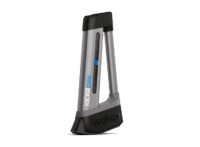




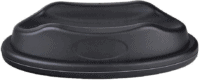
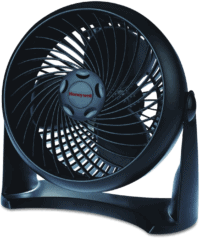

























for $250 it should also cool air, not only move
I have a portable A/C and I’ll bet I could rig it to blow into the fan intake. But we just point in he A/C at me.
Mmm…that’s a brilliantly tasty idea!
My Kickr Headwind unit makes horrible vibration noise. Higher fan speed louder the noise. I can not tell exactly where it is coming from. Seems to be a design flaw. I bought this second hand. Wahoo won’t fix it nor are they interested in providing a solution for me to resolve it. Basically told me oh well. I sent them video of the noise. It sounds like plastic vibrating. It’s totally quiet if it’s not vibrating. It’s loud. It’s like the housing is not tight enough or they didn’t include some type of rubber damper. Probably something simple. Design flaw. For the cost of this fan, one would think they would try and make it right. Sounds like they are only interested in PR for their main product line. Wouldn’t buy! Wouldn’t suggest anyone purchase this. Fan is a fan, doesn’t need to be Bluetooth. Thanks for not helping me Wahoo!
Bought mine brand new from Clever Training. Mine has the same horrible noise as yours. I just submitted a ticket to Wahoo. I hope this is not a design issue. I shared the video of the noise here. It can’t be normal.
link to youtu.be
My Kickr Headwind also makes a horrible noise! I see Kickr doesn’t care, so I highly DON’T recommend this fan. Got the Vornado at Costco for $50 & it is quiet & moves air beautifully at me, while riding my Peloton.
@Beverlee: So Wahoo shipped me a replacement fan that made the exact same noise. I managed to pinpoint the source of that horrible noise. It came from the two wheels. For such a pricy fan, Wahoo went really cheap on those wheels. Because the wheels are very loosely attached to the axle, at the right frequency, the wheels rattle like crazy, thereby making that horrible noise. There’s no other way to describe it other than a design flaw. I don’t use the wheels so I just shove some Blu Tack at the connection between the wheels and the axle to prevent them moving. It seems to be working so far.
Thanks so much for your input. It is very appreciated. I don’t need the wheels to turn, either. So, I will use your solution. Thanks so much!
Let me know how it goes :)
What about cleaning? How do you clean the blades to get rid of the unavoidable dust build up?
that is a very good question. may we interest you in the wahoo zwifter stick with zwifter dust pads for 49.95? (like swiffer only zwift specific and 3 times the price) :)
I think this would be very important with how many pain caves are in basements that may not be the cleanest
How loud is it?
Not loud at low-levels (but those weren’t super strong). At higher volumes it’s reasonably loud (on par with other fans).
What CFM does it …blow? The price would be more palatable if 500 cfm are coming my way vs a measly 20-30. OK 500 might be high but if 2-3 times the air is coming at me in a direct stream vs an 18″-24″ circular fan with a diffuse wind pattern, might have to put this on my list.
i agree…with tech specs are the key
Ray doesn’t have an anemometer with all his other gadgets? =-O
Here is 900 cfm for $100 bucks….not as convenient air flow control but big blow…link to goo.gl
This is what I want to know. The Vornado 293 heavy duty large air circulator does 360-685 CFM and costs $125 at Home Depot. It has kept me plenty cool. It also has a shielded dust resistant motor for those that want to take it outside or in the garage.
You nailed the price point at $125. If it were that I wouldn’t think twice about buying it, especially since it has phone control for adjustability.
I actually do have an anemometer, and it was in fact sitting right next to the camera for this very video. Somehow in the entire shooting with smoke process I forgot to circle back to it.
I thought about this all day. At 8am when I first saw it and my unabashed love for things Wahoo I was ready to pull the trigger right then and there. Then I got deterred with the availability so I paused and pondered all day. I have a 150 dollar visa gift card just burning a hole in my pocket and if it was 150 i would not even read a review, I would have just bought it. But the more I ponder the more I have decided I will never pay 250 for this. The desk blocks half the air which takes away from the modular concept. The home stores have fans for half the price. I can buy a remote control power plug for 12 bucks. Wahoo the ball is in your court. 150.00 or less I’ll buy one this second even if it means waiting until August. 250?…..pass
If you put the fan behind you do you go faster ?
Still waiting for the wahoo shower and sun lamp to mimic the weather. (prolly only a matter of time)
thanks for the eurobike coverage !!
Ray, that was too easy. If you can get to a wind tunnel for cyclists you could test the force that fans apply to the rider to gauge its power – and then we could have a serious comparison of fan power!…
On a more serious note – I did spend over $100 on an industrial fan with remote control for my kickr and it was money well spent!
Thanks for the review.
What about the compatibility with a Taxc Neo 1?
KR
Yes, it is. Any ANT+ FE-C trainer, so basically any trainer made in the last 2-3 years except the CompuTrainer and Kinetic units.
A well ventilated crotch is a must for a healthy lifestyle, quote by a random dude
So I don’t understand is there a mode where do you get slower when you have the headwind blowing strong ? like you know replicating a headwind in cycling!
FEC trainer control based on wind speed… I love it!!
Yup, spot on.
Similar price as a Dyson Desk fan. I wonder what’s better.
True and you’ll even get a remote control (not a smart feature but a better looking fan for sure).
I have mild rhinitis and asthma, and having a fan blow on my face aggravates this, so I bought a Dyson pure to blow onto my face and the problem has gone away, however I have a new problem which is over hearing, the Dyson fan is amazing (using it to cool my bedroom at night) and I will be buying another one shortly, but I am seriously thinking about getting a wahoo fan for the turbo as well as the Dyson for the face, and the fact the desk blocks air flow to the face IS A BONUS for me
The Dyson fan is not enough on it’s own to cool you on the turbo, not even close .. you’d probably need 6 ot 7 of them to be really cool
Indeed – I own 2 Dysons each more expensive as one Headwind unit. I will sell them all in the high season to be replaced with one Headwind.
To all the people who think this is overpriced and think that anybody who buys it is just a sucker:
Those same suckers are those like me who were on the verge of putting together the DIY version posted on Zwift forums about a year ago (link here: link to support.zwift.com) that can only do 3 speeds even in automatic, and cost at minimum an Arduino/relay shield, a fair bit of soldering, likely a good deal of troubleshooting, etc, and voiding a decent bit of warranties. Also it’d ONLY work with MAC right now, though he says “If you’re good friends with your Windows machine I think it’s possible to get it to work on such a device.” And for either case, not only are you missing the option to use a mobile device to run Zwift with the fan, but if you change computers – even if you stay on the same platform you’d have to set it all up again. And god forbid some OS updates or other updates break everything…
I also was looking at getting a variably controllable fan and recoding some of the code for that (and adding different actuators to activate it), but that’d be even MORE time and money. If I didn’t value my time at all, that fan would be likely 70-90 dollars to get equivalent airflow.
Add in the Arduino and parts stuff and it’s definitely over $100 (probably over $150), but likely with lots more bugs, troubleshooting, and general jankiness. And if it goes wrong, I don’t have any customer service to call – just hours to spend myself scratching my head.
So if you don’t find the “smartness” valuable then yeah it’s dumb. But if you do then compared to the only other options out there right now… it’s actually not that badly priced…
Like Ray said – it’s not necessary (just like the Wahoo desk isn’t), but everyone who buys one loves it. Kinda like smart trainers at the start…
I’m looking forward to more people joining in to compete on stuff like this and the CLIMB – both to lower the price but also to increase the features and immersiveness for the same price. Also I think it was great for Wahoo to do the CORE – I was thinking about selling my KICKR 17 to a friend and upgrading to the 18 because last year I AGONIZED over silence vs CLIMB compatibility. But now that the CORE satisfies both so nicely… I think I might change my upgrade to the 18 to instead by a “downgrade” to the CORE and use the money for something like this or other misc. accessories.
Thanks for the coverage Ray! Keep it up! Must be brutal trying to pump so much out… Good luck!
They missed a feature which would make this worth money….. a water tank/humidifier. If they could put a evap cooler function into this, it’d be sweet to trigger cool air remotely. Maybe a dedicated remote control, so I hit it from my handlebars.
However with this AND the remote strip I can plug a humidifier in and have it in the jet stream…. By the time I’m done my pain cave will cause the local power company to engage the nuke like Christmas vacation.
The bike may be fine getting wet like that. The trainer?
Yeah, I suspect the concern here would be moisture into electronics of the trainer.
Best line of the review “But I’m getting odd stares from people here in the Eurobike media center as to why I’m looking at the Costco and Amazon pages for fans.” That gave me a good chuckle so thanks for that and the review of….what i know call “The Fan”. :)
Ha! As a sweaty individual, I bought this massive quasi-industrial fan and mounted it on the wall in front of the bike. With ear-covering BT headphones, it’s totally awesome :)
link to smile.amazon.com
Actually I think this is the winner for me. Mounted to a ceiling joist and a pull chain for control it ticks all my boxes. I want more or less air just give the chain a pull or three.
Same thing. I got this one blowing right to my face and torso. Has huge air flow all for 50 Canadian Pesos. For size perspective the monitor under it is 40″. And no I do not want it to reduce air flow depending on my speed if I am on a climb.
link to photo.exsotron.com
I use this. Very compact, powerful and at $50 a lot more reasonable.
Lasko Stanley 655704 High Velocity Blower Fan, Yellow link to amazon.com
Noise level? Some of those industrial style fans are very loud.
Remote to adjust speed? I don’t want it set to one speed and have to get off the bike to pend over and adjust the speed.
I do want to find of that isn’t too load with a remote as that Costco fan I have (the one in Ray’s post) only covers my upper body well so feel one that is aimed more at my legs could be very useful.
I have this one too… works great. I just turn it on and go… I have the KICKR and the WAHOO Desk and this fits perfectly for 20% of the price..
I have this fan too. In addition to moving a lot of air without much motor noise it has two electrical sockets on the side. This makes it easier to plug in some other other devices nearby with less cords running around.
Additional sockets is brilliant. And realistically Wahoo should have that too. By time I was done setting things up I had thick/clunky power cables for the Headwind, Climb, Kickr, plus for my tablet/PC.
Can you tell us the Name of your fan?
He provided a link .. see above
Am I the only one who thought: why would this thing need a power cord at all?
You are pedaling at 200-400W. This could easily power a fan and generate airflow proportional to your effort…
Or did I miss this thought?
Martin, generators and motors don’t have 100% efficiency.
I guess you don’t want 40W worth of airflow when recovering or going downhill.
Yes, I work in the electrical motors industry. Efficiencies are around 90% for motors and generators. So 80% in total.
A normal fan like this one: link to a.co needs 60W.
Perfectly doable…
Wow – that price really is a killer. I added a wired dimmer switch outlet to my fans, which works well enough for now. I’d love to replace them with something nicer, but not for $250.
Odd to tie it to speed too – why not power instead? Speed is basically meaningless on a trainer after all.
so if I purchase one of those power pod thingys and position it just so….I will dominate all things zwift etc as my efforts will all be steady state 900w or more. plus I can leave it running and have another small motor spin my rear wheel and I will hold the distance records as well :)
Fan Doping. Just say NO!
Haha!
Despite my rant about the price not being as bad as people think if they care a lot about tying it do Heart Rate, Speed, or Zwift, I do have a lot of questions about the features that it’d have to have (or should have) to justify the price too…
When it uses “speed,” is that trainer speed only? Or also Zwift speed? After all, trainer speed often doesn’t correspond with Zwift speed, especially when drafting or coasting down a hill.
And then speaking of Zwift drafting… would it/will it change slightly when you start drafting? That’d be AWESOME.
Finally, (and probably most importantly to all these features working well/being possible for outside parties to develop) – does it have variable control in automatic mode? In other words, when you put in your min and max heartrate, does it just pick 4 points from those because it only has 4 speeds due to hardware, or can it smoothly transition? Having 4 points in “manual mode” makes sense even if it’s capable of fully variable speeds, but it’s important to know if that’s a hardware limitation or whether it was just a UI choice for manual mode.
Thanks again!
That Costco fan is what I use with my kickr. Wish it was taller as I have to put it on a box but it has good air flow (min speed is a very light breeze up to a very strong air flow) and is very quiet. The remote is easy to use when sweaty. That is one major problem with the wahoo fan, I don’t see a smartphone as a good remote. I’ll have to switch out of the current app I’m in (xert workout or zwift companion) to get to it and if my hands are sweaty the screen may be hard to use during a workout.
Why not support ant+ remotes? Much easier to use a remote mounted to my bike already
Why not support power to be able to adjust the airflow based on how hard you are working? HR may be better but if I’m not wearing a HR strap and the trainer is giving power data seems like it could be an easy fall back.
Agreed all around. Should have an included remote. The CLIMB has one, so why not this? I mean in the suggested ultra-Wahoo setup where it sits on the back of the Wahoo desk, it’d be a pain to reach the buttons even if you weren’t riding your bike.
Perhaps someone will develop a thing for power control? Wouldn’t work near as well on say a century ride where the effort/heartrate/sweat required for the same power goes way up as time drags on, but for most rides it’d probably be quite good.
Really looking forward to all kinds of auto-control and neat things… we’ll see if it actually WINDS up with them or if it gets BLOWN off by developers. Bad jokes aside though, if it could change speed on Zwift to let you know you were drafting and other things like that, that’d be friggin awesome.
Just FYI, you can control Headwind via your phone’s Wahoo app. So, your phone is the remote.
It would be nice if Wahoo can do a firmware update for the Headwind that allows you to access the fan speed control from the lock screen on your IOS device (IPhone) without having to open the Wahoo fitness app every time to control the fan speed. I’m not interested in using heart rate to control it. Plus, when I’m on a climb on Zwift, with slow speed, then speed control doesn’t make sense, as I would want the fan speed to be higher on the climbs. Thus, I control it manually through the app. Come on Wahoo, make this happen!
In a world of products looking for problems to solve this takes the cake. I have never forgotten to turn my fan on before a ride, and if it’s too windy before I am properly warmed up…Oh well, I’ll be cold for 2-3 minutes.The Horror!
If you want a fun way to remotely control your fan that doesn’t cost $250, and doesn’t require a physical remote, you could always plug it into a Clapper plug: link to amazon.com
I agree. I am a big fan of Wahoo, but I was already wondering what had gotten into their head when they made the climb, now this? I use a fan that cost me $15 on amazon along with this handy remote link to amazon.com for another $10. Because sometimes when my garage is 5 degrees F when I get up to ride before work I really would rather not have the fan blowing until I get going. (As a side note, thank you to the TR podcast listener who wrote in to recommend that remote…fantastic $10 add on).
I admit that Zwift does nothing for me, I am a Traineroad devotee through and through, so maybe I just don’t get it since my entertainment on the trainer consists of Netflix or pro racing. But $250 for a fan seems beyond the pale even for the bike industry…which, let’s be honest, it really saying something.
I routinely forget to turn on my fan. So I bought a $19 fan with a remote. Problem solved.
I didn’t even make it through the article before adding that power strip to my Amazon cart (with the DCR affiliate link, too!).Super cheap for 4 voice-controllable outlets! Will work great with my Alexa setup, which I use for music while riding.
#Winning
Yeah, I stumbled on that this afternoon – totally buying it as well, just gotta find the Euro variant of it with some Amazon sleuthing tonight.
I couldn’t find in the powerstrips description that it is HomeKit compatible. Just has the AppStore badge denoting that it has an app. I’d double check if you intend on using it with the full Home App Apple/Ecosystem.
Very interesting. It shows it in the meta information for that search result. Will update accordingly.
It was one of the most enjoyable video review I’ve experienced. Though; I see the fan’s future as very “smoky”.
Glad you enjoyed!
This strikes me as the answer to a question that has already been answered.
Greta review!
To those complaining about the price, if you spend 10k on the bike 1.5k on the kicker, 500$ for shoes, 250$ for fan seems like super deal :) Lets face it, it is not only fan, it is cool toy you want to impress all your friends with. They will not really be impressed with kicker since they have no clue what it is, but fan that kicks in when your HR goes up? Thats friggin awesome ;) Lets have a beer now. This seems like the list expensive toys and at the same time quite useful.
Friends don’t see my setup when using Zwift (or VirtuGo, Road Grand Tours, OneLap…).
They can kinda hear it, though.
As for any HR or control using power: You’d just set it to max to not care about another source of stressful thoughts, with the fan not blowing long enough after efforts or when you like it how you like it.
Correct me if I’m wrong, but if I recall correctly, a given BLE sensor (for example, a heart rate sensor) can only connect to a single head unit at a time. So you link the fan to a HR monitor over BLE, and… forgo HR data for your workout? Wear a second HR monitor? Or will the fan re-transmit the HR data? (with, in all likelihood, a slight lag, although that’s not hugely significant given that HR data already lags what you’re doing anyway.)
ANT+, sure, not a problem – I have my stuff communicating over ANT+ to my 935 and Edge 520 simultaneously all the time. (Which is why I haven’t bothered setting up that TrueUp thing; the 520 becomes basically a display-only head unit, and the 935 is the definitive data source for physiological metrics, such as recovery time, etc., etc.) But BLE… I’m sure Wahoo aren’t stupid, but I’m puzzled by this. (Yeah, okay, they’re not doing BLE HR sensors yet, but it’s in the pipeline…)
Overall impression: eh, I’ll stick with my $50 pedestal fan. It’s nifty, but the price is… extravagant.
“Correct me if I’m wrong, but if I recall correctly, a given BLE sensor (for example, a heart rate sensor) can only connect to a single head unit at a time.”
Right. That’s the piece above I alluded to that Wahoo is going to address by implementing the multi-master spec that’s bee in Bluetooth since 4.2 many years ago that nobody has bothered to implement. They’re first going to do it within the fan side, and then down the road in the sensor side to address the issues noted.
Bluetooth 5.
One question (and if you try this I’m not responsible for possible damage on media loaner):
What if you in speed pairing mode enter speed values vice versa? So higher speed at first (value for “Min Fan Speed @”) and then lower speed (for “Max Fan Speed @”). Essentially, if you replace 5 and 10 mph to 10 and 5 mph from your example (image 14). In that case you should get 100% fan speed when you’re slower (when climbing and working harder) and less cooling when you’re cruising along faster throgh easier section when usually you don’t need much wind in your head/crotch.
Is this working or does Wahoo Headwind go crazy?
As mentioned previously wind speed doesn’t mean jack with regards to the fans primary function, cooling. It’s all about CFM and whole control via heart rate is nice core/skin temperature control would be better. For $250 it should have all the FUNCTIONAL bells and whistles. Pass.
Edit- “While control via heart rate”, not “whole control via heart rate”.
Wahoo is getting me the final CFM numbers.
One thing I’d caution though is keep in mind when comparing CFM’s that the column of air does actually matter here. Meaning that the Headwind is a very narrow column of air specifically to hit a cyclist, but not really beyond your elbows (as I show in the video with the movement/mic bits). Whereas a traditional fan has a wider range that’s going to blow more air from a width standpoint.
A bit of Apples to Pears sorta thing, food for thought that.
But here’s the thing – from a cooling standpoint, the Headwind seems to deliver far more wind than I know what to do with at top-speed (as one that overheats easily). Said differently, I’d focus on worrying about price and not CFM’s. :)
What happened with the final CFM numbers?
While the airflow may be targeted it would be nice to know CFM values for each of the four speeds.
All Wahoo’s website indicates is “Max Fan Speed: 30mph/48kph”. You could probably say the same for blowing through a straw. ;->
I think a proper test would involve doing a set time interval at a set power output that would normally get you very hot and sweaty. For the sake of easy number 10 minutes at 200 watts. Then use a thermal camera to record your body as you bike. Then take a frame of the same body position every minute to compare between the different tests. So one test with no fan (baseline), the costco fan, the wahoo fan, etc
Measure how well it actually cools you. Plus think of the cool new thermal camera you have an excuse to buy now. Can use to help with testing the oven’s for baking to get the wife to buy in
I already have the UK equivalent of the Cosco model, albeit circa $100 in UK its a very effective fan with remote. I will probably buy another one rather than was my money on this. Thanks for the review Ray.
Shaun,
What is the UK equivalent?
Cheers
Bionaire Pedestal Fan -https://www.google.com/aclk?sa=L&ai=DChcSEwjNwp2YpN7cAhUOt-0KHc4iBzkYABAcGgJkZw&sig=AOD64_3STQPYS1xIFL3ldSUT4waeByTEqw&ctype=5&q=&ved=0ahUKEwjV1peYpN7cAhWOTcAKHdcEAeMQ9aACCFY&adurl=
This is minor, but simplistic doesn’t mean really simple. It means overly or excessively simple, i.e. it entails a negative judgment. Thought you might appreciate the heads up!
Normally I would have gotten that wrong…but in this case, given it lacked any documentation inside*… :)
*Because: Beta box.
Heart rate is not bad, but power based would be even better. Disclaimer: I ordered one ?
I get your crotch point, but I’d be bummed if I had an $$$ desk and added an $$$ fan and it couldn’t be placed directly in front of the trainer.
Based on your airflow photo it looks like there would be full coverage of legs, torso, and head if the unit were placed closer to the trainer, especially without the CLIMBR.
It is odd that for $250 there is no ability to tilt it.
I have heard rumors that they are working on a version that tilts. That will have an MSRP of $495 though. The $40 Costco fan does tilt
Great to see the features they’ve included in the fan. I love to support innovation in cycling but I’ll definitely wait to see what the price is on Black Friday/Cyber Monday. The rumored silent KICKR will definitely get purchased much, much earlier.
My constellation of Vornados controlled through home automation would be difficult to beat with one single fan. Vornado 540B clamped to the top of my HDTV provides glorious simulated headwind directly in my face.
How are you controlling your fans with home automation? I currently use a Rowenta with remote control but it’s configuration is not ideal. I wish Vornado had a remote control option.
It is likely my answer will not be particularly useful to you, sorry. I started my home automation deployment in 2010, and at that point in time I evaluated Insteon-based systems to be the best match for my specific needs. My system works well for me and the vendors involved are trying to keep pace with innovation in the market, but the minimum cost of entry may be a bit higher than other solutions. I’ve been involved with software engineering and associated technical fields for most of my life so customizing the system has been a nice hobby for those days I cannot ride.
There is a Mac OS X based package from Perceptive Automation called Indigo that allows a Power Line Modem w/ RF capabilities to control and detect the status of various plug-in modules to control lighting, HVAC, and appliances. It has an internal web server that allows for self-created control pages to manipulate the devices along with a great wealth of other functionality.
I have my system programmed to sense the change in power draw from my Wahoo KICKR when I start a training session and manipulate lighting & HVAC. In specific it starts one of three smaller Vornado fans and adjusts the temperature range at which my in-wall air conditioner will be turned off or on. Another two fans are manually controlled through a control page on my iPhone to fine tune cooling as my training session progresses. The Vornados seem to be good at projecting their air flow in a specific direction, so the three fans are pre-positioned to provide a low volume of flow on the legs, a medium volume on the core, and a high volume on the face.
I attempted using some Oregon Scientific temperature sensors to control all of the Vornados automatically but ultimately found that feeling hot or cold wasn’t directly related to the actual temperature. Manually engaging the last two fans was less problematic.
The home automation logic senses when the training session is over when the KICKR power draw ceases. This triggers a web page on my primary computer to bring up Garmin Connect and runs the fans for ~hour after to dry the various pieces of cycling gear that are left behind.
That is very cool and you’re right. A bit more than I’m likely to do but not beyond some possible tinkering.
Louis
Anyone using a Vornado 623 or 630 with their trainer?
Those models are highly rated on Amazon.
Vornado 783 + LG 8000 BTU Portable/Indoor AC = Win
Wes, do you have one of the portable A/C’s? How do you like it?
I do. It works well in my gym bc I can have it blow in my direction (its too cold to have directly on me) and then have the vornado push the cooled air on my. Saves AC so I don’t have to freeze my wife out by running the entire house.
That’s a great idea. For $279, I think that’s a much better solution than a $250 fan…
Here is a pic.
i asked this in the youtube comments…don’t know why. i think this is the correct site so i copy&paste the question:
Ray i need some help:
I always ride indoor with my TT bike (so…a lot of my rides are in aero position except when i ‘climb’ on zwift). Because i’m a class A sweater i need a fan even in winter, even if my paincave is not heated and there are 5/10 C°. i usually have to protect my bike with a towel (and during a 2h workout i need about 2 towels…4 or 5 when i train in summer !!!). So i think that the towel could block the airflow if i use the Headwind on the ground. Do u think i can put the Headwind on my desk , near the monitor i use for zwift (about 50 cm from my head when i ride in aero position) ???
A question for everyone: is there a fan with an airflow similar to the one of the wahoo headwind ? I mean, as ray said, the flow is really ‘precise’ for the headwind and i think a normal fan that i can buy in a local store could waste a lot of air with a more wide air flow
Dyson AM07 has a decent rider spot on airflow too, but it is by far not as strong as the headwinds able to blast.
The problem with this fan is that it does its job so damned well in a one stop solution you just have to fork out and buy it!
JohnD,
I completely agree. I just set mine to HR synched to my Wahoo TICKR and off we go!
i’m a bit trigger happy with all things cool.. got a wattbike atom and was looking for a fan… this popped up.. then i think, hang on.. i have air con, just buy a massive fan and hey presto… £30…. wahoo clearly are trying to milk every ounce of cash they can….
Has anyone tried this with the Tacx bracket for tablets?
Works fine for me with the Tacx bracket and iPad installed. Just need to carefully adjust the location of the fan relative to the bike.
Will the Headwind fan work with any version of the KICKR ? I have a KICKR V2 (last version before the CLIMB compatible version).
Are there any advantages to using the latest V4 KICKR ?
Thanks,
Yup, in fact, it works with non-Wahoo trainers as well. It doesn’t discriminate.
Hey , I‘am using the headwind also now . On the app my direto and the headwind are shown. I don‘t get my pulse in the app and the speed is over 300 km/h when my trainer shows 27 km/h. I tried to change the settings but nothing really changes.
Do have an Idea what i can do that the right data will be displayed in the app?
Regards Thomas
I wonder if they will add support for a ant+ remote to be able to control the fan. They already have the ant+ hardware needed to do this
I have used your reviews/ instructions a couple of times, and they are terrific. Happy to contribute.
Thanks George!
Hi just received the fan and…Wow….I was amazed with the power…at it’s highest speed you almost need hear plugs,lol.
Really nice gadget if you’re the type of guy that sweets a lot…also as soon as you move your head a few cm to the side , then you’re not getting the wind anymore.so like stated before, very narrow window, what I think is a good thing
I was gifted a headwind about 2 weeks ago. At first it was really quiet, but now it has developed a slight cavitation noise.
Anyone else having this isssue? Wondering if I should take contact wahoo for a return.
Ray – how do I have my Apple Watch HR pair with the Wind?
I’m also experiencing the similar noise at low levels where it’s super silent to a weird hum.
I’ll keep an eye on it.
Unfortunately I’m not aware of any way to broadcast the Apple Watch’s HR out into open Bluetooth Smart HR profile. There are some apps that will display/connect to it, but that’s all via proprietary app connections and an Apple Watch app itself.
My second update about the fan.
Working like a charm, always use it paired with the heart rate sensor.
Biggest drawback is the difficulty to position the fan in a way that you take the air blow. This is important if you have a front table or even a tablet holder in the handlebar.
So far I am using a front table similar to wahoo (amazon 50€) and have glued rubber feet to the front of the fan so that I get most of the air blow around my face.
I am a believer that 2nd generation will have better ajustability when positionend at ground level.
I have finally bit the bullet and got one. Yes it’s expensive, but looks nice and fits well with my Wahoo desk. Also, I’m pleasantly surprised by the HR control, it’s a nice idea that is actually useful.
Now if Wahoo made a magnetic trainer that is just as nice as the Neo, I would go 100% Wahoo since the Garmin plague has spread to Tacx.
Hi Fury,
How do you position the desk/fan so that the airflow reach your upper body ?
Anyone have issues where the TKCR doesn’t pair with the WIND?
Sometimes it just works to NOT finding the heart rate signal.
For being such an expensive trainer you’d think it would keep state after losing power.
If the headwind was in the standby state when it loses power why can’t it return to that state when power is returned? When I warm up on the trainer the headwind is way too cold so I leave it off during the warm up and would like to turn it on after I warm up. I can’t just turn the power back on as it is in the off state when I do that. Launching wahoo fitness is both a pain in being an extra step and sometimes it causes the app that is paired to my kickr trainer to lose its connection so causes more problems.
Anyone ever get a CFM number on this fan?
Any update on HomeKit compatibility?
That’s what I have currently, three Vornado fans, and a wifi power strip. It’s a pain when I get cold riding, but they work fairly well. It’s just aiming them that is hard. They aren’t very accurate with where they put the air. I tried a Dyson fan, but it was actually louder than my H2! It may be accurate with the direction of the air, but the noise…
The should make the headwind decrease when you get into draft positioning on Zwift.
I’m over 2 years late to this review but was “sold” after the smoke machine demo. $15 Honeywell it is!
So…funny behind the scenes tidbit on your comment.
I saw it come in and was like ‘Huh, mentioning the $15 Honeywell fan on the Headwind post – weird, I don’t remember mentioning it there’.
However, that trainer accessory table is something I control centrally, based on categories roughly. And I update it every 6-8 months if somethings, links break, etc… but I can do it in one spot and it updates a gazillion places.
I added the fan this summer, after using it a year or two. What I didn’t remember is that I had put that accessory table here in this post…thus, including that $12-$15 fan here. But hey, truth – it’s solid! In fact, a spare one is pointed at me right now as I write this at my desk.
does Wahoo HeadWind compatible (works as correctly as with Wahoo Kicker/CORE) with other trainers (Elite, Tacx) or not?
Yup, it just connects to the various ANT+ standards, so it doesn’t care what trainer brand.
hi.many thanks for your comment. I do also have one another question similar to the previous one :
so does wahoo climb work/normally compatible with other Brand trainers (elite /tacx)?
No, unfortunately not. That’s because the CLIMB is dependent on the Wahoo KICKR to send it instructions. So while you can manually make the CLIMB go up/down with other brands (assuming the axle movement doesn’t break anything on a given trainer), apps can’t make it go up/down.
So a quick question – I have one headwind set up now and finally got it synched up with my trainer. But i am curious, I don’t feel I get as much air as I used to with my other two fans I used.
Has anyone (crazy price wise I know) used more than one headwind and if so, does it work and sync up with the same KICKR trainer, or is that a problem?
Also just curious if worth it if you want the additional airflow from say another direction?
I haven’t tried that myself, but I actually don’t think that’d be a problem. Headwind connects over ANT+, which has unlimited connections on both sides. So a given Headwind connects to a given HR strap/speed sensor/trainer, and then rinse/repeat. They don’t have any knowledge of each other.
Cheers!
That should work, but haven’t tried it. I love my Wahoo fan, but bought another manual on/off fan & use it on the other side of me while on my Peloton, when I do need more oxygen!
So I finally got around to setting this up, two Wahoo KICKR fans offset on either side of my new KICKR Bike and just have to say it is killer.
I used to have two turbo rowenta fans that were super silent on either side that were great, but this is better – lower profile and just less in your face. So for now to get optimal placement and wind over my whole body in about a range of 150 degrees I have had to use (as you can see from the picture) a couple of make shift shimmies that I will eventually replace with something else.
But awesome, lots of air. I actually took one of the Rowentas that I still have to blow air on my back from behind. With three fans, I get all the cooling I need (and can always open a window to get cold air circulating as well).
What do you think of them coming out with v2 in 2021?
I think it’s a great idea. Support multiple Bluetooth connections.
I love mine btw
Just got the headwind, hr disconnected about 4 times in 45 mins and then fan powers off and stops!!
HR monitor is Polar OH1, does anyone else have disconnection issues before I return it?
I would probably try another hr monitor 1st. I use a Scosche heartrate monitor & it works just fine. I used to complain about the loud noise it sometimes makes when running, but a towel underneath it & some locktite on the rollers, took care of that. It has worked great for both, my husband & I, with our Scosche hr monitors.
@Greg: That happened to me once. The KICKR Headwind not only powered off, it lost its ANT+ pairing with my Scosche Rhythm 24 HRM. Just like Beverlee, i had experienced annoyingly loud noise – it’s not the fan noise – every so often. This noise is more apparent at lower fan speed since it’s not masked by the louder fan noise at higher speed. My initial solution was to stop the wheels from rattling by making them stay in place with BluTak. When the noise returned a few months later, I completely removed the wheels, the legs, and the axle from the unit. Knock on wood, that horrible noise has not made its return.
thanks for the replies, where do you have your headwinds situated? I had mine in front of the front wheel pointing straight down the bike, which I had hoped was close enough the OH1 on my bicep??
@Greg Hilton: Is OH1 disconnecting from the KICKR Headwind regularly? When this happens, are other devices also paired with OH1 affected?
Not related to your case, I have a few HRMs but only the Scosche Rhythm 24 has this weird issue. When the Rhythm 24 is paired with either of my Garmin Edge 520 or 530 head unit (it does not matter which order the devices are powered on), the Scocshe HRM disconnects and reconnects to all the devices it is paired with every few seconds for about 45 seconds, and then it is fine after that. On the Garmin Edge head units, while this is happening, the heart rate display oscillates between the actual HR and dashes. On the Wahoo KICKR Headwind, the fan switches between lowest and highest fan speeds. I opened a ticket with Scosche but their customer support was not very helpful.
Just in case you think I simply have a faulty Scosche HRM. The one I have now is actually the replacement unit sent to me. I returned the first one thinking the issue was due to a faulty unit.
@Greg Hilton: Just realized I haven’t answered your question. My KICRK Headwind is placed right in front of the front wheel. Because I do not have a lot of room to move the Headwind further back, I raised the front of the Headwind up by putting a book under it. Otherwise, it’s just blowing to my lower body.
Now that I said the above comment, I had issues with the fan turning off while riding today. My Scosche hr monitor still showed my hr on the Peloton screen, but the fan went off 3 different times in my 20 minute ride! Ugh! I jinxed myself! Now I am in your boat.
@Beverlee: Did the fan turn itself back on after turning off? I have only had one instance in which the Headwind turned completely off and lost its pairing with the Scosche Rhythm 24 HRM. There were a few other occasions during which the Headwind turned off but very quickly turned back on.
Never underestimate the power of being jinxed :D
So over the course of a one hour ride it disconnected 3 times, it also seemed to struggle to initially find the OH1. I do have a Tickr so I will use that next time and see if it makes a difference.
I like my Headwind but i sometimes find i need to override the HR support and put it under manual control. The scenario is typically intervals where you go really hard and then there is some rest period before the next interval. My HR drops faster in the rest interval than my accumulated thermal load. Sometimes this means the fan throttles down before I’ve cooled down enough. I end up overriding the headwind in this case. The other way to address this is decrease the HR activation point but that tends to result in *cold* warmups. :).
Anyone got the headwind paired on Android? Tried multiple phones and tablets without success (headwind only visible in Android system, but not Wahoo app).
No issues with Wahoo app on iPhone; though not practical for my case.
Hi, I just got a kickR headwind. I now notice in zwift Percentage numbers (small and white) showing up above the map and gradient box. Do you know what these numbers relate to?
Another quick headwind question, when I power it off at the plug mine forgets it is paired with an HR sensor. The Wahoo pages specifically say “Note: KICKR HEADWIND saves the last paired sensor (even if unplugged) for automatic pairing”
I’ve even waved my tickr right next to the control panel after powering it back on and it doesn’t recognise it.
Do others find theirs is remembered??
It is not Compatible with the Elite Direto trainer and wahoo have said there are no plans to make it so in case anyone was hoping to run it in speed mode.
Speed mode is overrated.
Heart rate zones is all you need.
Are there maybe some information about a new release of the headwind? maybe something a little quieter and more flexible with air flow direction?
5 ways? I make it 6! link to play.google.com
Just a short question. Is it possible to pair multiple HR belts or does pairing a new belt delete the previous one? can you select a belt when multiple are in proximity? Thank you
It saves only one ANT+ HRM. Pairing a new HRM deletes the previous one.
link to support.wahoofitness.com
Hi Ray. Recently I realized that I can use my Wahoo ELEMNT Bolt to control the fan spead on my Wahoo Headwind. It’s really smooth that I don’t have to use the iOS app while cycling indoor anymore. Did you know about this feature? I cannot find that Wahoo has documented this capability anywhere. Might be cool for more people to know about, if this isn’t a known feature :)
Wow…super..
I wonder if it is by BLE or ANT+. I have the fan but only use garmin.
Hey Ray, did this ever get any homekit integration added do you know? If so what exactly?
Sadly never.
Hi,
I just open a support case with wahoo with the following description. Does anyone has the same type of strange behaviour ?
“UNABLE to change the values for Set min and max values for speed or heart rate. KICKR HEADWIND.
The Headwind is connected and I can control the speed with the slider on the screen of the iphone, but when I try to change the values of speed or Heart Rate, the screen keyboard shows up and disapeer in a second. I cannot click on the number on the screen fast enough….so I am unable to adjust the speed of the headwind based on HR/speed.”
I don’t think this review is entirely fair. This is a very powerful fan. The inexpensive fans you’re talking about are very low power and do not compare.
If you look for a 600-1000 Watt radial floor drying fan that has comparable power, this will put you in the $200 range even without a brand that will get you support when there is a problem. Then add in the variable speeds and heart rate / speed bluetooth control and suddenly the price seems really reasonable.
Ray, what ever happened to Wahoo’s promise of implementing multichannel BLE on the Headwind? I just bought a Headwind (Dec 2024) and, to my surprise, the thing won’t pair to my Coros BLE HRM. I know now that I should have read the support details. Given my Kickr Move pairs with my HRM via BLE and the Headwind is marketed as a Bluetooth-enabled fan, it never occurred to me that it would still be limited to ANT+. Very disappointing in 2024…