Today, Garmin released their running power app that they announced back in October. The functionality requires a Garmin RD-POD, Garmin HRM-TRI, or HRM-RUN strap. It also requires the latest Garmin watches, specifically either a Fenix 5, Chronos or a FR935.
While Garmin might say otherwise, the reality is that it’s meant to compete with both Stryd and RunScribe running power. And in many ways it does. If you’ve got the required watches and sensors listed above, then it provides equally as unverifiable numbers as those companies do.
I’ve been using it since October, and more lately also in conjunction with Stryd and RunScribe Plus, both of which provide running power to Garmin watches as well as competitor watches. So I’ve got a pretty good idea on how things work, but at the same time, it’s really something best visited again after many months of usage on final products – such as next spring.
I’m going to change things up a bit for the format for this post, if for no other reason than I’m feeling the need for speed…err…difference? Let’s move on.
The Good:
The first thing you’ve gotta do is get the app installed on your device. The good news is this is silly simple, and is just like installing any other Connect IQ app. Technically speaking, the Garmin Running Power is actually a multitude of apps, and even further, it’s actually a data field, not a full-blown app. But that’s actually all good stuff – because it gives you way more flexibility. All of these are currently published from an entity called ‘GarminLabs’, as opposed to Garmin itself. Likely this is Garmin trying to taper your expectations that this is all a bit new. Here’s the full list of what’s available:
The titles might be a bit confusing at first, but it’s pretty easy. Here’s the five apps you’ve got:
Average Running Power: Running power average for the entire workout
Combo Running Power: Current power, lap power, last lap power and average power on a single data page
Lap Running Power: Will show running power for your current lap
Last Lap Running Power: Will show running power for the previously completed lap
Running Power: Will show instantaneous running power
Like with cycling power, there’s a bit of volatility in the instant power number. Like others in running power, Garmin has done some smoothing here to make the numbers easier to follow – but I still find it pretty variable. As such, I kinda recommend one of two options: Lap Running Power, or the Combo Running Power.
With the ‘Lap’ option, you’ll get a single data field that you can place on any data page alongside other data fields (such as heart rate, pace, time…whatever you want). Any time you press the lap button like normal, it’ll keep the average for that lap as what you see. This is great for doing most interval workouts, since your ultimate goal for any interval workout should be the preset target (be it pace, time, cadence, etc…). It’s no different with power.
Alternatively, you can use the combo data field, which gives you ‘All the powers’ on one page. This is great if you want a dedicated data page to running power.
Now, remember that Garmin’s Running devices are limited to two Connect IQ data fields being active at once. You can install additional fields on your device, but you can only have two active in a workout at any point in time. And even further, you can’t reuse one of those fields on multiple pages. That limits you a bit.
For example, in my running setup, I’ve historically had heart rate (HR – Current) on almost all my pages. Some pages are dedicated to lap stats (except HR, which is always current for me), while others are totals (I.e. total run time/distance/etc…). I can’t set up 4 pages and put power on all of them, it can only be in two spots.
Now remember, before you start running, you MUST put at least one of the Running Power data fields somewhere on your run screens, otherwise it won’t record anything. It’ll record the same data no matter which one you put on there (since it’s just varying views during the run, the underlying data isn’t impacted). Simply go into your data field settings on the watch and you’ll find these fields under Connect IQ:
With all that said, we’ll sit for 10 minutes.
Actually, you don’t really have to – unless you’ve been following this guide and truly do plan to go out and run immediately.
See, Garmin actually pulls wind data from nearby weather stations. In order to get the data to your watch, it needs to ensure it’s been connected to your phone at some point in the last hour for at least 10 minutes with the Garmin Connect Mobile app enabled somewhere in the background. If you use your watch as a general smartwatch, then there’s no issues here – it’s connected 100% of the time as it uploads steps and other metrics constantly anyway. If however, you don’t wear your running watch all day, then just put it next to your phone while you get ready.
With that set, be sure that you’ve got your HRM-TRI, HRM-RUN, or RD-POD connected/enabled. Remember, you need one of these (the one in the back is the older HRM-RUN with the runner man icon on the front):
So now we’d head out for a run. While running we’ll see a power number on the watch as we’d expect.
In general, with Garmin’s running power algorithms, this number will be higher than your cycling power for the same effort (by a fair bit). This is neither right nor wrong. It just is. Despite how much, as logical humans, we want these two to match, there’s actually no scientific or mathematical basis for them to match. As with all things matching (clothes, musicians in an orchestra, manhole covers with yellow lines painted atop them reinserted the right way after servicing), nice doesn’t mean real.
Now there are some caveats here. For example, you can’t set any power targets in a custom workout, though you can create zones to show within the settings (as well as set basic high/low alerts using the CIQ app configuration). But neither of those have the same flexibility as a native data field like heart rate. There are other quirks as well like you won’t see running power metrics in the totals at the end of the run, nor in history on the device.
Note that Garmin has confirmed they do leverage secondary speed sources within the algorithms. So for example, all of their current running watches are using wrist-based accelerometers to help taper pace against GPS pace oddities (just as Suunto and others do). Garmin declined to specify to what degree exactly, but this helps against GPS pace blips. If you have a footpod, it’ll use that as the pace/speed source.
Anyway, you’ll run your run and get power along the way. Once complete, you’ll see running power on Garmin Connect down in the Connect IQ sections:
You’ll also see it on Garmin Connect Mobile too:
And then that data is stored within the .FIT file so that 3rd party apps can access it. Though, it won’t show up as ‘power’ in most 3rd party apps. Instead, those apps have to be coded to understand that specific Connect IQ app and the data from it.
But overall, the concept of running power in Garmin’s apps works fine from a functional standpoint. But let’s talk a bit about where things are messier.
The Bad:
It’s probably a bit harsh to label this section ‘The Bad’. But ultimately, that’s sorta what it is. But if you’re skimming, don’t mistake this section as saying ‘Garmin is bad, Stryd & RunScribe is good’, as that’d be a flawed takeaway. Instead, it’s me saying “The whole situation is….squishy.’
And by ‘situation’, I’m referring to whether or not these numbers are accurate. But it’s not just Garmin, rather, everyone. See, the first thing to understand about running power is that with the exception of Arion, all these companies are using accelerometers and gyros to calculate running power. Arion is using pressure sensors in your insoles (shoes) to more directly measure it, but even that has caveats around shear forces.
(Side note: I’m not using Arion running power data here because at present it’s too messy to collect, normalize, and graph. Until they roll out some planned features in that area, I’ll be holding off a bit.)
So anytime we hear the word ‘calculate’, we have to understand that not all calculations are equal. Just like when different watches produce different calorie calculations, the same is true here. Different companies all have equally smart people, and those people sometimes disagree on what’s truly correct. No different than employee disagreements at your workplace, or between your company and your competitors.
And in this case, it’s not just the companies disagreeing – but also scientists too. Depending on which study you use as the basis for your device, you’ll get different results. All of which temporarily ignores those in the science community that disagree with running power as a concept at all.
So – a more interesting question might be how they compare? After all, with Stryd, RunScribe, and Garmin all out there producing power data, how might an overlay look? Glad you asked, and here ya go (sorry, the automated colors are a bit hard to see on this one, I’ll try and get that fixed shortly):
What you’re looking at above is a comparing of Garmin Running Power, Stryd Running Power, and RunScribe Plus Running Power. It doesn’t take a rocket scientist to see they don’t match 100%. They do trend together though for the most part.
At first, one might presume a given one of them is incorrect (or correct), but here’s the thing – none of us can say that. In fact, nobody can. Anyone who tries to say that has an agenda here. There’s simply no technology at this point that can account for everything that can give ‘known good’ outside.
But the key word there is ‘outside’.
See, part of the challenge is accounting for two very specific items: Wind and terrain (specifically things like gravel, sand, etc…). Only Garmin can somewhat account for wind, and none of them account for terrain. So if I’m running into a headwind for an entire one-way marathon, then most of these technologies won’t account for the added wattage – it’s as if the wind doesn’t exist. Garmin’s running power, in theory, does by using wind stations nearby, and that likely would have actually worked well for my marathon since it’s mostly wide open terrain. But in the swirling winds of the city I live in, that falls apart somewhat.
The next is terrain, for which none understand that it requires more power to run on gravel, grass, or sand than it does perfect pavement. For road runners that won’t be a huge issue, but for trail runners it’s mostly a non-starter.
Here’s another longer run, with both hills as well as tunnels (since that shows how Garmin transitions from GPS to wrist-based pace).
The above was relatively steady-state, though you see a fair bit of variability within Garmin and RunScribe that you don’t see in Stryd.
Next, let’s look at a set of intervals. This was about 10 days ago, and thus on non-final Garmin (or even RunScribe) software. The biggest thing I’ve seen change is that it’s a bit more smoothed than this on the Garmin side (as you see on all the other plots):
In the above run, I did 10 minutes of warm-up, followed by an increased pace for 5 minutes. You can see that fairly clearly above on all three units.
Then I did 4x90s on/off at roughly 5K race pace. You can see that that same pattern exists where Stryd is lower, and RunScribe and Garmin higher. What’s notable here is that from an effort standpoint Garmin/Stryd was more in-line with expectations (in terms of jump of power).
This is then more pronounced towards the last four sets (at 60s each) whereby I did two at about an 800m pace, and then two closer to flat-out. When we talk flat-out pace, these numbers jump again for Garmin, akin to what I’d expect. Stryd stays more flat, and RunScribe actually dips a bit. I don’t know why.
The cool-down sees more separation again. Remember again though that this was on beta above, so things do change a bit.
So how about inside? Glad you asked. I tried that out too! Here’s that:
In this simple test, I started off and did 2.5 minutes at 10KPH, then 2.5mins at 12KPH, then 2.5mins at 14KPH, then 1 minute at 16KPH and 30 seconds at 18KPH. You can see that Garmin starts much higher than Stryd, but as I get into my groove (at 14KPH), then RunScribe and Garmin are near identical. They also track closer up higher.
But wait you say – what about all the studies they reference saying each is right? It’s true, each company references different studies:
Stryd: Just yesterday, Stryd published this 16 page study showing how they compare to a high-end force plate treadmill. And I applaud them for doing that. Nobody else has yet. But it’s also highly misleading, since it’s inside. Most of us don’t compete in races on treadmills, but rather go outside where complexities like wind, terrain, and even just general air resistance are where the issues are with this device.
Garmin: Within their large running power FAQ page they list a huge number of scientific papers that they use for the basis of their calculations. Like with Stryd, I too appreciate the clarity there. Though, it’s a bit of a needle and a haystack to sort through as to what exactly they’re doing.
RunScribe: They’ve not only listed published papers, but also even listed the exact algorithm they’re using via a nifty calculator that you can play with. Further, they’ve provided boatloads more information in their forums. Out of all the approaches, I’d say this is the closest to what I’d like to see, though I’d love to see them also validate indoors as well (despite the caveats to indoors vs outdoors).
So about now you’re wondering whether or not each device is consistent to itself, and the answer is: Sorta.
I think Stryd is most consistent to itself from what I’ve seen (whether or not it’s accurate I don’t know). I think Garmin is more volatile than the others, but also seems to more accurately capture sprints in terms of perceived effort (again, regardless of the specific number). And RunScribe is somewhat in between; it’s tamer than Garmin’s volatility, but still seems closer to Garmin’s numbers.
Could you train by one given set of numbers? Perhaps. It brings up the always present issue though of what happens when you shift power meter providers. Heck, even when I switched from Stryd’s chest strap to the running footpod sensor, my numbers shifted. Some would argue that’s because placement is different (even between Garmin vs Stryd/RunScribe), and that’s true – but I’d also argue it shouldn’t substantially matter if we want to say running power is anything approaching semi-standardized.
Side note for prospective DIY testers: Do ensure that if you’re comparing multiple running power meters that your weight is correct and identical across all devices/sensors and watches. It’s critical. On some of my earlier runs from a month or so ago I think there were some differences in weights which may have impacted things. All runs in this post are showing identical weights on all devices.
Also, in case you’re wondering how I created these graphs, back a few months ago the DCR Analyzer got updated to handle .FIT developer fields, which is where the data from all these apps gets recorded into. This allows you to mix and match any developer fields and overlay them. You can even do the same thing with the DCR Analyzer if you have two or more of the running power devices. Remember that Connect IQ limits you to two fields active during a workout, so in my case I had to use two watches to get coverage of the three fields. If you only are comparing two devices, you can do it on a single watch.
And the Ugly:
So what’s ugly? Well, not actually the accuracy. Because as I said above – you can’t verify that. Nobody really can outdoors. Indoors, there’s some possibilities there, but even with that there’s disagreement in the scientific community on what the definition of running power should be.
But that’s actually not where things get messy. Rather, it’s on what devices it supports (or doesn’t), as well as what devices it may support in the future.
(Preemptive note #1: Some of this might get geeky, but I think it’s important to understand, and important to call Garmin out on this.)
(Preemptive note #2: Most of my annoyance here isn’t actually the power app itself, but how Garmin is doing things around it. Effectively, this is a proxy war and the Garmin power app is the bystander.)
See, as you remember, the Garmin Running Power app has three specific requirements:
A) Must have a barometric altimeter
B) Must support Garmin Connect IQ 2.4
C) You must have a compatible Running Dynamics sensor
At first glance, item B is the only one that’s moderately annoying, because that excludes the Fenix 3/3HR, as well as the FR920XT. The main reason for the CIQ 2.4 requirement basis is that Garmin wanted to leverage the new standard ANT+ Running Dynamics profile that came out earlier this year, which would be baked into CIQ 2.4.
But here’s the thing, the above is actually full of hidden caveats:
A) Must have a barometric altimeter*
B) Must support Garmin Connect IQ 2.4**
C) You must have a compatible Running Dynamics sensor***
Here, let me help you:
A) * – “We actually mean a device with a barometric altimeter and its name is Fenix 5, Chronos, or FR935”
B) ** – “But only if that CIQ 2.4 device is named Fenix 5, Chronos, or FR935, Vivoactive HR/Vivoactive 3 need not apply even though it has 2.4”
C) *** – “But only if that ANT+ Standard Running Dynamics device is made by Garmin, not Wahoo or Stryd or anyone else who adopts the new standard.”
And items #B and #C are a bit of a backtrack in how Garmin has handled standards previously. After all, the entire point of having standardized Connect IQ versions is to have uniformity for developers to aim towards. Garmin says that #B was more of a miscommunication, and I can kinda see where that occurred, but it doesn’t change the resultant: I disagree with how it’s being implemented.
Let’s look at that CIQ 2.4 requirement first. For that, Garmin had stated this was the CIQ level needed because they wanted to leverage the new Running Dynamics built into it. That’s a laudable goal, as it forces Garmin to utilize that pipeline of information. The downside though is that it makes it unavailable to previous Garmin units, specifically the Fenix 3/3HR and FR920XT – despite those units natively supporting Running Dynamics already. In theory, CIQ 2.4 should have made the running dynamics pieces available to any CIQ2.4 device, so even something like the Vivoactive 3 or Vivoactive HR.
Except Garmin didn’t do that. They decided not to roll out that feature to the ‘lesser’ watches, despite being totally capable of it. And certainly, that’s their right. Product differentiation and all. But it’s also an obvious developer double-standard that we haven’t really seen before. It says Garmin will only roll out Connect IQ developer pieces to devices as it makes sense for their own business. Again, that’s also their right. But it also undercuts the premise of having an app development platform where aside from specific hardware limitations (storage/performance/altimeters/etc…), all devices are treated equally. That’d be no different than Apple saying certain API’s are only available on the iPhone 8 Plus and not the iPhone 8 (or iPhone 6 vs 6c), merely because you paid more for that device. Rather than because there’s a physical hardware requirement.
But it gets better. Garmin then added that requirement #C:
“C) You must have a compatible Running Dynamics device***”
At first glance, that’s a perfectly understandable requirement. Today, that basically means a Garmin RD Pod or HRM-RUN/HRM-TRI strap. It needs the additional non-wrist based accelerometer data, just like other running power meters do. That’s perfectly fine and logical.
Except for the catch: Garmin’s requiring that it be a Garmin branded device (aka RD-POD/HRM-TRI/HRM-RUN).
Why does that matter?
Because Wahoo has stated their intent to support the previously established ANT+ Running Dynamics standard that Garmin is supposedly leveraging here. And other companies have shown interest as well. After all, that’s sorta the entire point of creating a standard – to have other companies adopt it.
But Garmin is saying that doesn’t matter. Instead, only if the ANT+ Running Dynamics device is made by Garmin will it work with Garmin Running Power app. Garmin says that’s because it depends on the quality of the data, and it needs high-quality data from Garmin’s own accessories. Except, there aren’t any devices sending out that data yet, so it’s a bit premature to say they’ll be any less accurate than Garmin (in fact, they could be more accurate). Furthermore, if that rationale held true, then shouldn’t Garmin block all 3rd party sensors? After all, it doesn’t block 3rd party ANT+ heart rate straps which are used for lactate threshold estimation in running, nor does it block 3rd party ANT+ power meters which it uses for FTP estimation. Nor does it block those sensors for feeding data into the recovery metrics.
So why do I care about this? Because Garmin is basically trying to get credit for using Connect IQ to develop this versus doing it natively. When in reality they’re leveraging cards they hold elsewhere to influence the end results – specifically which devices this does or doesn’t work with. None of which impacts the functionality of those lucky enough to have the required hardware, but otherwise prevents plenty of people from trying it out.
Wrap Up:
Here’s the thing: If you’ve got a Fenix 5, Chronos, or FR935 watch, along with an HRM-TRI/HRM-RUN/RD-POD, there’s no harm in loading up the app and sticking the data field in the background on one of your data pages. It’ll silently collect running power data for you, even if you never look at it. Perhaps a few months down the road you’ll look back and figure out some trends.
Or perhaps you’ll find value in it today. Just as people find value today in Stryd and RunScribe Plus. All of these have their pros and cons. Despite how some people might view it – I don’t see it as a case of a tradeoff of price versus accuracy. Rather, I think it’s more about different options that happen that vary in price with different features.
The real question may be where running power goes from here. An ANT+ working group has been established, and various players are operating within it to establish standards and definitions. That may be part of the first step to getting some consistency between the players.
And like with Stryd when they first started – I wouldn’t be surprised to see some shifts in power numbers from all the players over the next year, both in terms of algorithms as well as definitions of different metrics. Either way, it’s kinda like being in on Bitcoin from the beginning. It’ll be an interesting ride and you’re likely to learn some cool stuff along the way. Though, unlike Bitcoin, you’re not gonna get rich here. Actually, it’ll probably cost ya money.
With that – thanks for reading! Oh, and if you do some charted comparisons, I’d love to see those dropped below!
FOUND THIS POST USEFUL? SUPPORT THE SITE!
Hopefully, you found this post useful. The website is really a labor of love, so please consider becoming a DC RAINMAKER Supporter. This gets you an ad-free experience, and access to our (mostly) bi-monthly behind-the-scenes video series of “Shed Talkin’”.
Support DCRainMaker - Shop on Amazon
Otherwise, perhaps consider using the below link if shopping on Amazon. As an Amazon Associate, I earn from qualifying purchases. It doesn’t cost you anything extra, but your purchases help support this website a lot. It could simply be buying toilet paper, or this pizza oven we use and love.



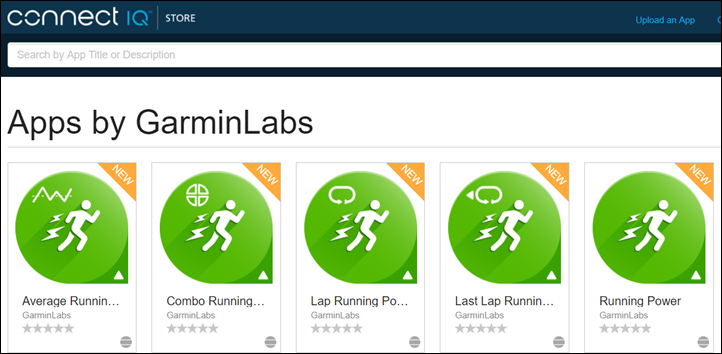
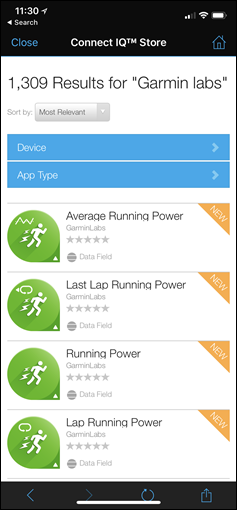
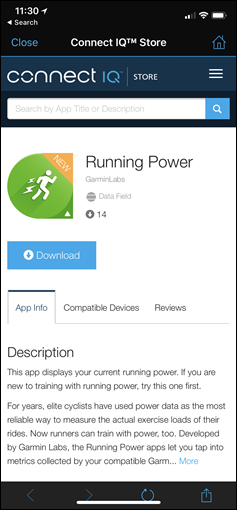





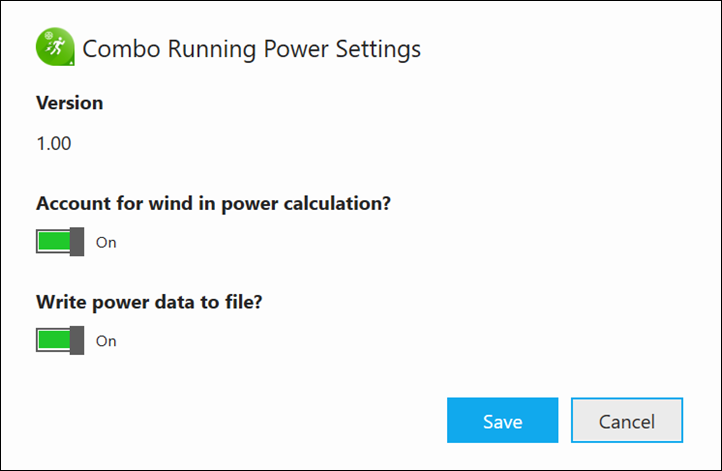


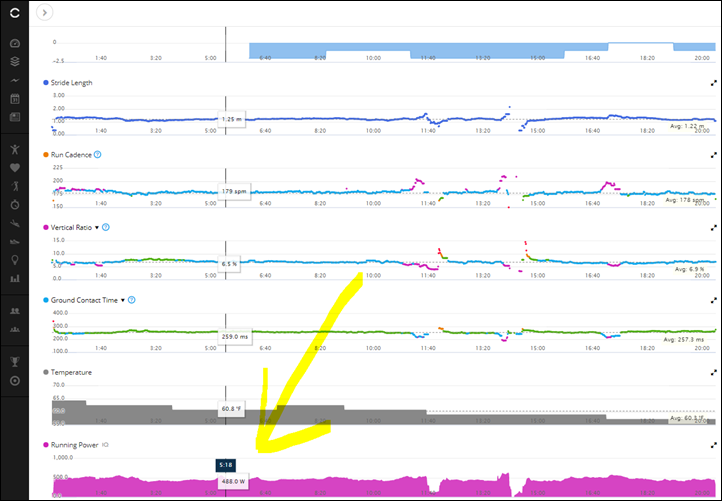
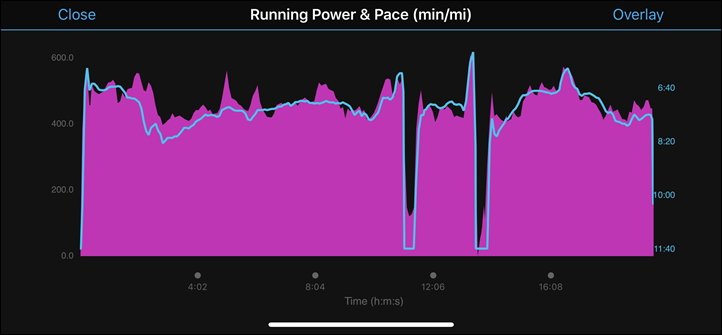

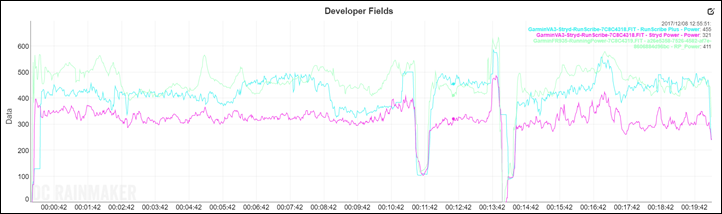
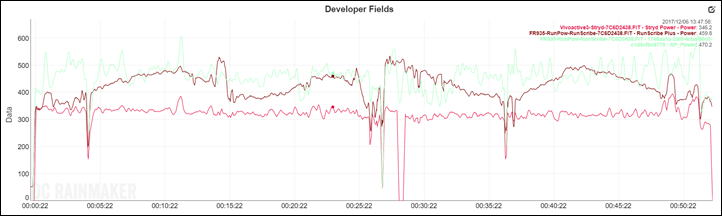
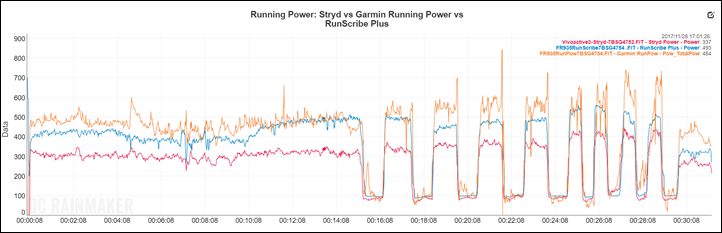
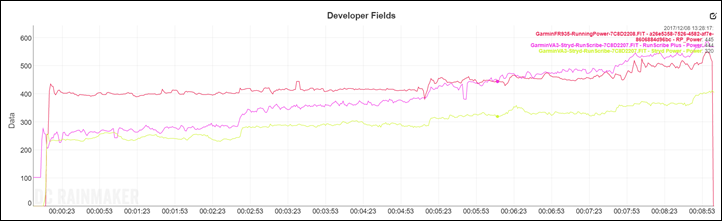



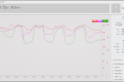
















Ray,
You say “the one in the back is the older HRM-RUN with the runner man icon on the front”
Does this older black one with the runner man work? That’s what I currently have!
Yup! You may need to make sure it’s been updated at some point in the last few years (I think the last notable update was like a year ago), but if you regularly use your watch with it, it does it automagically for you.
I personally tested with a combination of the RD-POD and HRM-RUN, and I think one run with HRM-TRI.
Nope, unfortunately, it doesn’t.
Sorry, thought that the old band did not have the proper sensors but who else than DCRM to certify if it works or not
If you want a second confirmation, I have two of the gen 1 HRM Run straps (one came with my Fenix 2 and the other with my Fenix 3). I’ve just been out for a run with the older of the two paired to my Fenix 5 and the Garmin Running Power worked as it should (whatever ‘as it should’ means when it comes to runnning power….). So, yes the older HRM Run straps (detachable pod versions) do work with the Running Power CIQ DF app.
AFAIK if you can get running dynamics then it can work. However what device are you using it with?
Nice review ! I will test it tomorrow to see the numbers !
“So for example all of their current running watches are using wrist based accelerometers to help taper pace against GPS pace oddities”
That’s interesting. That suggests that Garmin can further improve GPS pace to provide a more accurate ‘live/instant pace’. So, putting power to one side, when do you think they will do that to improve INSTANT PACE to make it usable over a wide range of running scenarios? I kinda thought **they already were** doing that but what I see from Garmin’s instant pace…it isn’t accurate.
Yeah, I guess I’m wondering why different folks see different results there. I generally see actually really consistent pacing results when running (mostly city, but occasionally more bike-path style runs too). It’s not +/- 1-second type perfect, but within a 5-10s range at most.
Not sure if I’ve just gotten really good at pacing, or what (and this is across a ton of Garmin watches, none of which are from Garmin PR or anything).
I’ve only really noticed the wrist-based corrections when the GPS signal gets really bad. But in those cases, the wrist-based pace is still the only hope I have for usable paces, so I’m glad it’s there.
If I’m surrounded by skyscrapers my GPS-only pace, shown on Strava, thinks I’m doing 3 minute miles, but Garmin’s wrist +GPS pace will be fluctuating much less.
Agree with Ray. To me current pace (and in conjunction with lap pace) via GPS on current Forerunners is perfectly usable in most situations. Roll back a few years and would not have been so confident although lap pace alone has always been pretty good.
My 935 often has pacing oddities where it will climb up to a minute or two slower than I’m actually moving per mile for a while without obvious obstructions. It doesn’t happen at tempo run paces, only when I’m doing longer slow paces. My 220 was always spot on, though, and the 230 that I gave to my wife after the 935 was announced worked decently. I never understood the complaints until now, and I would be curious about getting a foot pod, but it does seem to be tracking the right time underneath, so it doesn’t really matter… in the moment I know I haven’t changed speed.
I notice that pacing seems to take a l-o-n-g time to recover after stopping. So, running along, pace seems good. Stop for a traffic light, pace goes to zero (fine). But then resume the same pace as before and I guess that it might be 40-60 seconds before the pace seems correct, starting from very slow after stopping (15:00 per mile) and increasing slowly to current actual pace (say, 8:00 per mile). This is a 920XT – maybe the more recent gen of Garmin devices are improved? My FR205 (!) resumes pace in this situation demonstrably faster than the FR920xt (one worn on each wrist, as a test). And I’ve had two 920xt devices (barometer flaw warranty replacement) that behave the same, so I don’t think that I have a particularly wonky device…
I was hoping they’d release the mythical 645 when this came out. I guess I’ll wait a bit longer
Really, power in running? So many assumptions, sketchy conceptual leaps, and approximations. And what for? What a waste of effort to arrive at a non-metric that is presented to us in the same units as the much more precise and reproducible cycling power metric, which is actually very useful for training and competing. *Yawn*. You really nailed it when you said, for running power “the whole situation is squishy”. If they quoted the running power in PsW (PseudoWatts) no one would be impressed. But that’s what the running power results are.
The concept of running power has validity, but today’s implementations have too many ways it can go wrong. We’ll get there, but it’s gonna take time.
Yeah, runners obviously expend energy, so there’s obviously energy per unit time = power. The big question is whether it can be accurately computed from accelerometers, barometers, and GPS. It’s much easier when there’s a bicycle involved.
But you might have said the same about cycling power if that was “new” today and nobody had experience of using it. Or indeed HR before that.I can see enough in the concepts to continue to experiment with it – I can slow down uphill or now even into a wind but still be putting out a similar effort with a similar number. Thing is running is a more “steady state” activity than cycling and you tend to find a natural rhythm anyway.
Thanks for the in depth review! I’ve been using Stryd for a week now, and after calibration, I’m finding it off by less than 1.9% consistently in terms of distance vs. measurement with a surveyor’s wheel for runs on the track, paved roads, and gravel trails. It’s on par with GPS in most situations and better than GPS when in forested trails/canyons. Once Stryd incorporates programmed workouts and calibration for its Apple Watch app, I will kiss my Garmin goodbye.
I agree with all your reservations regarding power. Therefore, I’m going to spend the next 18 weeks training for a marathon with Stryd power and see what happens. It would be great if some of your other readers can try power-based run training and see what their results are.
But if you only use a Stryd how do you know where you have been?
On Apple Watch, you have the option of turning on GPS tracking on in the Stryd app. It will still get all the power/distance/pace data from the footpod but will overlay the map tracks from the GPS data.
Ian. How was your training with power? Worth it? I mean does it really make the difference in training to have Stryd? Thanks
It worked for me, but that doesn’t mean power is a silver bullet. Success in running takes dedication and smart training.
Of course, you can excel without power; I assume almost pros don’t use it today. I was attracted to running power meters because it delves into the mechanics of running, and I think it’s a better pacing tool than is HR or perceived exertion. The insights gleaned from power meters serve in addition to all that we know about the aerobic/physiological aspects of training from more traditional methods. So, it’s supplimental and not a replacement for traditional methods.
I understand why many people question the way in which footpod power meters work (and thus their validity) but the fact of the matter is that the power = work/time equation can also be expressed as mass x acceleration x velocity. Mass is body weight x gravity. The last two variables can be very closely approximated with a 9-axis sensor and some smart algorithms.
Eventually, runners will embrace power meters just as the peloton has done. It’s your personal decision whether or not you have faith in today’s offerings. Ultimately you need to trust whatever training regimen you follow because if you don’t have faith in your training program, I think your performance will suffer.
A little confusion here. Mass is a fundamental attribute of matter; your weight is techincally your mass x acceleration of gravity at the surface of the earth. But we humans like to do things for our own convenience, so we interchangably use units of mass (kg) or force (lb) for our weight, because the acceleration of gravity at the surface of the earth is (roughly) a constant. (The statute unit of mass is called a “slug”, but no one ever uses it except maybe in freshman physics homework.) My Withings scale likes to choose it’s own units, so I never know whether it’s going to show kg (mass), lb (force), or stone (which I believe is defined as the weight of the number of pints a typical Englishman can drink at sea level and room temperature in one sitting, but I’m not sure about that).
Work is an integral, \int F\cdot dx (sorry for the TeX), where F = ma is a vector. Power is the time derivative of that (not just work/time). In very specific circumstances you can approximate that as mav, but not generally. If running power were as easy as using an accelerometer, it would have been done long ago and there would not be three (Stryd, Garmin, and now Polar) distinctly different numbers. Cycling power has the great advantage that you can isolate your measurements to the drive train , which has evolved to be very efficient (unless, like me, you use a PowerPod, which measures different things to get to the same result), and the force is applied smoothly and continuously to the road at a single patch. Not so with running.
Not that I’m all that excited about trying to use running power of any sort, I’m still kinda disappointed that the VA3 isn’t supported since I have and HRM-Run already and it would be a no cost feature to try.
Oh well, I’ll just sit back and see what the Forerunner update brings.
Any idea if Suunto plans on doing the same ?
I have their footpod and I’ve always thought that with a good algorithm, they could transform their footpod into a power meter ?
I don’t think their footpod has the right stuff in it to do that. However, their new little Suunto pod things could if they put their minds to it.
Also, do keep in mind that Suunto supported Stryd natively well before Garmin did.
Ray, that’s “shear forces” not “sheer forces”.
Funny, I actually had a tab open double-checking that…forgot to circle back from it.
Wellllll – poop. I was all fired up to get this app today for my VA3, and maybe head out and grab a RD-Pod, to see how this whole power thing with running would work. But nope, Garmin ham-strings the lower unit. Certainly that’s their right to do so, as you’ve said Ray, but doesn’t make me happy as a consumer, ESPECIALLY since the VA3 has the barometric altimeter. Grrrr oh well.
Ray, thanks much for this informative review!
I am going to try it our myself tomorrow.
Just wondered if I would be able to use both Stryd and Garmin Running Power (GRP) on the same watch and in a same run activity? Since the limitation of CIQ data fields can be using together is 2, I am assuming Stryd and GRP should play alone together fine?
And wondered at end of the run, which power data will be stored in FinalSurge and SportsTrack? Stryd or GRP?
Thanks!
Yup, you can use both at the same time. In fact, for most of my testing I had the FR935 running both Garmin Running Power + either Stryd or Runscribe. On the linked Garmin Connect files from today, I set it only for Running Power, merely to reduce confusion.
3rd party apps receive the .FIT file, which contains all the data. However, it’s up to that 3rd party app to show the data. By default, most apps won’t know to show the data. It has no idea if the recorded data is ‘Hamburgers’ or ‘Power’. It’s just random data to it.
Hi Ray, thx for your post. As a Sports data enthousiast I love seeing new Numbers coming in. Is there any way of getting the data into TrainingPeaks? Or
Is that one of the ThirdParty apps waiting for code adaptation?
@Sander
100% sure the data CAN be imported into Sporttracks desktip 3.1. this includes all the special metrics unique to RS. Same is true of Garmin Connect.
sportracks mobi, not sure (doubt it, yet)
golden cheetah, i think not yet. some of the metrics already exist in GC eg gct, vo but they dont appear to be populated from runscribe sources (just from hrm-tri)
TrainingPeaks I would guess would be same situation as golden cheetah
Is Wahoo getting into the act on sensor side or for watch/device?
Wahoo is already in the sensor business, they stated back this spring that they’d update the TICKR series to adopt the running dynamics profile. This past fall they re-confirmed they plan to do that, but not till early 2018.
I think Training Peaks does show running power from my Stryd at the moment. If I start using the Garmin app as well and so the file also contains Garmin power, which figure will Training Peaks use?
Only Stryd shows in my TP
My TP account shows my Garmin running power. I had another Power app source but it chose only one of them. I think it chooses only one source of data for each metric. Maybe it’s an option somewhere
Ray, thanks for your thorough review. Did you test for accounting for wind power OFF to see whether those numbers would be closer to Stryd/Runscribe?
Yes. Up until this week I was using the wind-off variant, and then this week I’ve been using the wind-on variant.
In general I don’t see much of a difference there, though it’s kinda hard to know 100%*. Fwiw, today was actually a really windy day (the 1st short run shown). Wind was set as on.
*Maybe down the road I’ll run two variants of the app on two watches – one with one on and one with wind off.
Thanks Ray, it certainly would be difficult to test for the real wind-on/off variant, as you would have to be real lucky to stumble upon an unusually windy day, plus the complexities of the two watches!
“*Maybe down the road I’ll run two variants of the app on two watches – one with one on and one with wind off.”
Think it partly depends what sort of runs you do. If say you do an out and back then many a time one way or the other feels harder because of the wind. There is a 10K trail circuit I often do which is sort of rectangular and largely flat. There has been times when have had to literally bend into the wind so would be useful to get some feedback on whether the inevitable slowing is a “problem” or not. Other times the wind may be lighter but still having an effect without really knowing it. If say the difference was 30W then that is very noticeable on the bike and presume in running too.
Me and a growing number of people I’ve seen rely on Stryd for accurate(r) pace. Much more accurate than GPS, than Garmin’s own pod and don’t even get me started on the in-watch accelerometer. I know this isn’t really the point of the review, but to me pace is a MAJOR selling point for Stryd.
Which is ironic as the main point power of is to stop you thinking about pace!!!
I’m seeing roughly equal accuracy & variability for distance and pace when comparing my calibrated Stryd to my Garmin 235 (GPS + Glonass) whenever there are no major obstructions. In all other cases, the Stryd is better. The exciting thing is that these footpods are getting good enough to get rid of GPS. This has a major impact on battery life. Of course, if you want those pretty tracks on a map…you have to turn GPS back on. Also exciting- you no longer need to make major sacrifices by a.) using the Apple Watch (or Android Wear in future?) for run training and rest-of-the-day use or b.) using a Garmin/Suunto/Polar as your smart watch for rest-of-day-use.
It’s more meant to stop you thinking heartrate….
Well I guess power is meant to be one number to focus on so probably an element of both pace and HR in running as I would look at both normally. Traditionally though runners have a target pace of x if say x falls because you go uphill you want some reassurance that you don’t need to push too hard to maintain the correct level of effort.
Nothing will ever take away the importance of pace for running. Running training depends in it like in nothing else especially the higher up you go.
Accurate pace is the most important metric that we didn’t have access to until now (we’ve had accurate HR for decades). GPS by comparison is simply not accurate (and “accurate enough for me” isn’t an argument).
It is accurate enough for me for sure! Generally I can now get auto lap km/mile splits within a few seconds of each other on long steady state runs if I put my mind to do so. I also always need to remind myself I was a far better runner before I ever strapped on a GPS device some 13 years ago although that is largely getting older. And in that anything like this I feel is good as it is just is one more to reason to put on my shoes and do a run to try it out.
It’s actually distance where Stryd wins, as it makes it far easier to track predicted finish time in a race if the distance is consistently accurate.
Andy,
are you are pro? because this argument about accurate pace is quite frankly silly. I don’t know how long you’ve been a runner but I have 30 years. No serious runner I know ( including pros) cares about instant pace for running. None. Pace is important in training but for most people (including pro close is good enough)
Why? because we simply never run at a constant pace when we are running, it’s impossible unless you are a robot. There are 100s of variables even on a flat surface that prevent people.
it’s funny People ran for tens of years without accurate pace and managed to survive.
Overpaying for a stryd pod just for pace seems dumb. you can get there with a far less expensive option. Many people don’t have $200 to waste.
Ray,
I ran with the power on my 935 this AM and did some efforts on the track at my 5k pace to try to guage “FTP” in some sense. Is there a way to export the file from Garmin Connect to TrainingPeaks so that the power data stays? Or is it only available to view in Garmin?
Data will be in the FIT file (you would not see it on GC either otherwise) so will be up to how 3rd apps handle it.
From what have seen so far Stryd and Garmin seem to compute VO somewhat differently. I am about 2cm “higher” on a Garmin for instance. Can you correlate the differences here to the power numbers especially given Garmin seems to be coming up higher? What about RunScribe? Given Stryd compute this at a completely different place to Garmin (foot vs chest or waist) is any real surprise they come out differently? Then there is the question of how exactly each company defines what they are computing. If these metrics are part of an overall algorithm to compute power ones assumes it is important to get this right.
I’d like some of those answers too Tim. I too find Garmin about 2cm higher. I have a suspicion that VO is one of the reasons why GRP has higher power numbers. Or maybe even THE reason. (GRP seems to have higher power variability in line with higher variability in GPS derived pace)
RunScribe does not, however, show or display VO. I would assuem they have some measure of that in their power calc but don’t know either way.
Its funny you guys are still here discussing this as if this is a precision instrument made by NASA. GRP is an algorithm of what someone thinks should be your running effort, nothing more. There’s some crazy math and some crazy assumptions, all polluted by variation, even if you wore the pod in a different manner. Attempts to using such models to make predictions of performance is laughable. I havent seen snake oil discussed in such scientific depth as this thread….go home ya’ll..
Ray, interesting review but not much evidence from your data charts. The power numbers vary, but only your indoor chart actually has an explanation what you did during the treadmill run, namely several intervals with increasing pace. In that chart it seems to me the Garmin data don’t correlate at all with those known stepwise increases in pace/power that you made. The other two show the same qualitatively expected pattern. It would be nice to see more charts with stepwise increasing pace, intervals, hills and the like in outside runs and then see if all three technologies at least qualitatively track those patterns. I’ve used stryd since August and while I of course cannot comment on the accuracy of the actual power, the patterns are very logical and reproducible. In that sense I feel you overemphasise how none of the suppliers can verify that their actual numbers are correct (and I agree with that), but fail to review which is better as a training aid. A bit shallow….
Freek
@Freek.
Yet as Ray notes STRYD ***HAS*** been validated indoors, I believe by an independent 3rd party. So in that scenario the others must be wrong. No?
[Repeat the same session outside and see what happens. If the 3x broad trendlines are comparably similar then you have to draw your own conclusions about indoor vs outdoors accuracy.]
I was hesitant to add in too many files from before the final version (which I got this past weekend). Both because things changes, but also because the wind aspect wasn’t included previously.
Still, to help for context, I added an interval run in I did above that shows some of the differences and what I was doing in the sets. Enjoy!
“Yet as Ray notes STRYD ***HAS*** been validated indoors, I believe by an independent 3rd party. So in that scenario the others must be wrong. No?”
Note that depends on which literature you use as your basis and how you want to measure it…
Most important sentence of the whole review:
“If you’ve got the required watches and sensors listed above, then it provides equally as unverifiable numbers as those companies do.”
Yep a good sentence if you want a reason not to bother trying Running with Power.
It’s good to see power coming to running. I really hope we can add this data along with HR to train better.
But to me, it’s just another gadget not backed up yet by a good and serious data analysis software/app. We literally accumulate loads of data every year but the software industry doesn’t propose real solution in analyzing that. We can see it with SportTracks dying for example and most of the apps (strava…) giving no much more analysis than a good ole’ notebook or spreadsheet can offer.
Big Data Holds Great Power, But Only if You Know How to Mine It” A. Guess.
Try Wko4 – for analytics software, and get some value from this data! You decide how and what to look at and dig into.
The vivoactive 3 does have a barometric altimeter: link to buy.garmin.com
Seems $249 is not expensive enough to support it
While I do love my Garmin watch – I think Garmin is being overtaken slowly by Apple.
Garmin owns ANT+ – and I do understand the benefits of ANT+ vs Bluetooth sensors.
But there is so little openness from Garmin. Garmin has the “We are the best” attitude at the moment – that attitude has killed a lot of products and companies. It almost killed Apple once before (but have they learned – no..)
Now Apple is out there banging on doors to get things compatible with their watches.
Where is Garmin? Locked up in their HQ considering how to lock their system in to get more sales. Lets pretend to open up ANT+ standards – but then make new things closed to our own hardware. By doing that Garmin is effectively telling ANT+ 3rd party developers to f…. off..
End result – ANT+ will go away – and BLE will win.
Wake up Garmin or you will be early for your funeral.
When you OWN a standard you should be out there getting SUPPORT for it EVERYWHERE. You should SUPPORT the companies making ANT+ sensors and EMBRACE them and help make them great so YOU will sell more as the end result.
ANT+ should have been the standard for Gym cardio gear – but now Apple just twisted the knife with their brand new Gym API’s with manufactures promising support for that before ANT+
Garmin for f. sake – WAKE UP.
yep you can already use STRYD to run with power on the apple watch.
Garmin do support both co-existence of BLE and ANT+ sensors on higher-end watches.
DC will probably correct me, but my undrstanding is that ANT+ is pretty cheap for companies to comply with to use in their sensors.
I think most triathlete/endurance readers of this blog would prefer ANT+ over BLE. Fro the gym crowd maybe it’s the other way around.
Having said all of that I suspect BLE will eventually be the dominant standard but NOT in its the widely used current VERSION of BLE.
Yeah, the licensing price is definitely cheaper for ANT+ than BLE. Though, I haven’t looked at it in the last year or so. Maybe I’ll get some updated numbers from peeps in the know this week.
The certification costs between the two are massive, which is why so many devices do get certified on ANT+ (hence thisisant.com directory), and so few get certified on BLE (if you go do lookups on the BT SIG site, you’ll see only a handful of devices you know and love get the full certification).
I’ve been running with Stryd and biking with Stages for a long time. I find using the Stryd data field to be really useful *while* running as a measure of how hard I’m running (e.g. I try to keep my number over 240).
I’m annoyed that Strava no longer uses run power at all, but while they were, I was also annoyed that the “apples vs oranges” differences between biking and running power numbers was blowing my historical power curves.
I’d like this to be sorted out so that my “fitness and freshness” graph makes sense across multiple sports (especially when it takes in both HRM and power data).
I also would like sorted out the differences between biking power (measuring power delivered to the crank or hub or pedals) vs. running power (total power consumed including bobbing up and down).
Bottom line is that I’d like to use power across multiple sports to both see how my body is performing (in a way that’s normalized across sports) but also to see how efficiently I’m doing a sport (e.g. is my running technique correct).
Solution : Maintain different profiles for running and cycling and compare stress profiles for each separately. Or maintain one profile and filter by sport type. The two activities are different, the biomechanics are different, the stresses are different. You can’t expect someone to design a power value for you that holds true for running and cycling, much like you can’t expect power values similar to that in cycling when you’re chasing after a ball on a soccer field.
Your right in respect of different metrics for different sports, but Strava could provide the option to load different HR and Power zones for each sport. The way they run it at present if you do more than one sport, Fitness and Freshness is useless, and the suffer score is too for your “other” sport.
Ray,
My FR935 is not paired to a smartphone. I turned off ‘Account for wind in power calculation’. Results behaved as I expected on today’s run which varied from walking to running uphill.
Do you know of any other way to ‘import’ current wind info beside smartphone?
Are there any other issues lurking out there because I don’t smartphone?
Thanks. Your information is very useful.
Don’t think so and link to support.garmin.com does not mention any other way. I think the point is that it needs to be local to your current location and a current forecast. Usually your phone comes with you, less so your computer and that’s still assuming you have an Internet connection and a way to detect the current location reasonably accurately. If you don’t use a smartphone presume you can’t care for smart notifications and the like.
Thanks for the great review Ray.
I’ve been a user of Styrd most of 2017 and have found that Running Power has revolutionised my training (particularly pacing on steady runs over undulating terrain).
I’ve been looking forward to Garmin releasing this feature for two reasons:
1/ More athletes I coach can start incorporating Power into their training; and
2/ I won’t have to bother remembering to take my foot pod with me (the watch is always on my wrist).
Reading through the review I got excited that it factors in for the wind (although this seems a token gesture unless I had a wind vane on my hat).
My question is if you had to decide between the three run power options which one would you go with and why? I’m lucky I’ve got two I can use, but not all athletes looking at joining the running power party have that luxury.
My take is that they are fairly consistent with themselves but not consistent with each other. So if one of your clients has power from a Stryd and another from a compatible Garmin you may need to think different numbers in each case. So my 300W and your 250W could actually be the “same” depending who measured it.
While all of these advertise as running power meters, it seems, at least at this point, the real benefits from Stryd and RunScribe are in other areas. For Stryd, it seems like their pace accuracy has become the main selling point. For RunScribe, it appears the real benefit will be the other metrics like foot strike, pronation, and left/right imbalance. These could be valuable metrics in analyzing the cause of an injury as well as recovery. Garmin doesn’t address any of what I consider the real strengths of these others.
I’ve been testing the latest beta runscribe firmware that broadcasts footpod pace over BTLE…. It’s been within 1% according to the fellrnr footpod calibration tool. I have not tested it on the track, but will do.
So if you want a device that gives power and footpod pace, runscribe provides both plus more. No brainer for me – and that’s before you consider their dual side approach too.
@TimGrose yep, certainly not consistent with each other
consistent within themselves??? not sure about Garmin because of the source of pace (ie when gps is used).
@ekutter – yep partially agree. I don’t think that accuracy of stryd’s footpod is the main selling point (although important to many eg me). i think the main selling point is still the power (ok the ‘accuracy’ of that comes from teh accuracy of the pace). you know about runscribe and yes they are by far th ebst geared towards helping understanding causes of injury from gait/shoes
@gingerneil yep. and it’s dual sided. i think sensor fusion is pretty close to a live release so i will be looking soon. I might pick your brains on what you found with the beta (I didn’t particularly use it)
Ray. Have your really used power to change your training? Does it really make the difference for you as. Runner?
For me, nope.
I record it on most runs, but almost never use it during a run or post-run (unless I’m writing a post on it).
Well now I will have a backup power metric when my fenix 5 decides to drop my Stryd at mile 18 of a marathon. (Stupid ANT+ issues on the watch.) Although I won’t be able to use them simultaneously while still using the “race screen” datafield I have come to love during races. But that’s one redeeming feature of the fenix 5 – I can change datafields mid-run without pausing.
I’ve been running with Stryd for about a month now, and I’m finding that I can hold an even power level pretty easily just by focusing on my extrinsic effort level (as opposed to “perceived exertion,” which is much closer to a subjective assessment of heart rate). In fact, because Stryd typically takes a little while to respond to elevation changes, I think I do better just ignoring it while running if my goal is even pacing.
Where I have found it more useful is doing structured workouts on roads. If one knows that certain wattage levels correspond to certain paces on the track, then one can more easily replicate those workouts on uneven terrain. (It’s tough to tell someone to just run 10k effort up a hill if they haven’t already gotten into a 10k pace groove on the flats.)
What I’m more interested in is if running power can be used to come up with a useful analog to TSS and CTL. It seems pretty clear to me that, unlike in cycling, intensity just can’t have a linear effect on stress.
Xert ?
I just tried it out today, looking forward to it, since I saw it. The thing is though, I’m a bit disappointed that it’s just showing average power and a graph on Connect mobile. Having used only power in running today, I have no expectations what kind of values to expect, maybe in the long run it’ll make some sense, but right now it seems rather useless, compared to cycling power metrics. I know running and cycling doesn’t use exactly the same muscles, but my best 20min cycling power 178W (although never actually tested for FTP without interuptions), a 20 Minute semi-Hard run gives me 499W – that seems a bit out of bounds, compared to cycling. However, if the results turn out to be somewhat consistent with pace/perceived effort, then alright.
Does anyone know if there’ll be an update, that calculates running FTP, like the threshold test on the 935? – As long as it’s consistent, I dont care What number it shows, but running power zones Seems attractive to do workouts from (having huge problems running intervals, as pace updates too Slowly and I end up running too fast, or slow, or stumbling over something, staring at my Watch trying to find the right pace)
I import my fit-files in Golden cheetah (open source software), since I have my Stryd. I expect Garmin power to be processed by GC as well. I use it more then the Stryd website where I can view my power-results
Could you import Garmin running Power to Golden cheetah? I couldn’t make it!
I’m not sure how you can pace off power – it seems highly variable. I really hope to see a Runscribe Plus review, as I think the other metrics they show are just as interesting as power. Ray, do you find them useful as a training tool?
I think they’re interesting. And I think all of them, in a highly structured program could provide insights over time.
I think at present, it’s tougher to train by them in terms of a real-time feedback tool. I think Stryd might be closest there purely because of the stability of the numbers (again, regardless of whether they are correct). But it’s tough to depend on something that’s so easily tricked by wind.
The Runscribe GOVSS model takes into account the complete energetics of running in that it includes the internal energy cost to swing the arm and legs. The energy cost equation within GOVSS comes from 5th order regression equations developed by Magaria and applied by di Prampero in several papers.
The Stryd model is an in-house creation that models only the external power of running. Lot of kinematic and kinematic estimations going on, which may or may not correlate to how wide range of people actually run. Internal power and wind is not accounted for which is consistent with the data here, as it reports the least power out of all 3.
That the Runscribe and Garmin are very close in terms of raw numbers (assuming the weight you entered was the same) tells me their models are quite close. I think the differences may lie in how the watches interpret pace, inclines and so on.
Garmin using wind data from a tower is innovative. This on-the-fly updating should be extended to things like weight. I also think all running power meters need to output unit power : weight ratios to the watch to make instant comparisons easier. Kind of like finishing a race and asking someone else ‘hey what was your pace?’. At the moment, telling someone your raw power is meaningless.
Regarding the Wind – the run I described Was done in a park with open areas in a city with open areas with a Wind of around 20kph, running in a 1K oval – What I see, is that going into the headwind my power remains roughly the same, but pace drops, going into tailwind, pace remains the same, but power drops a bit. However, power and pace rises roughly halfway though headwind, when I’m looking at the pace. This actually corresponds very well with my other runs. Power graph seems to correspond with this, so once I’ve learned What my power targets are, it seems useful to Train using that
If you’re running into a 20kph, depending on your own pace, that could be a high or a low relative velocity. But regardless, power is proportional to velocity cubed. The incremental effort to run against a strong wind should show in higher mechanical energy to move forward – I don’t care if it’s 2% or 0.2%, but there should be some sort of a sensitivity consistent with the physics.
Much like the way Stryd uses scaling factors for gradient running, power to run against the wind can be equated to an equivalent grade to climb. Conversely, power to run with the wind can be equated to an equivalent downhill to run down. On a simple level, this is a good place to start. So in effect, this will mean a higher power to face the wind and a lower power to run with the wind. Why everyone’s hesitating is puzzling.
Interesting. Tried it out with what I had around. Now, time to figure out whether to run with RD-POD or HRM-TRI. My run with RD-POD varied between 10-100 watts from my run with HRM-TRI. Can’t see trend. Which pod is better?
I think the best idea is to be consistent. If you normally wear an HRM-Tri then the RD Pod is essentially redundant although if you wear both the metrics will come from the pod. In theory the results should be the same. In practice as they are measuring the things at a different place then I have seen some small differences. My take here is that none of the options are “best” but for best results for yourself use the same setup.
1. Running Power as a concept seems flawed. There seems to be little to determine the nature of pace vs efficiency. This is why pacing by power and training by power zones is confusing.
If I am in a light Z2 jog, and want to perform a Z4 interval, I can maintain my efficiency and increase my pace (by either increasing my stride length or increasing my stride rate) OR I can maintain my pace and decrease my running efficiency (by increasing vertical oscillation, ground contact time, etc.). Unfortunately as a user, in real time, I have no way to determine what I am doing to increase my power (my best guess is that it will probably be some combination of less efficiency and increased pace).
So what we’re left with is trying to run as fast as possible with the lowest possible power numbers (maximum efficiency). Except this doesn’t quite translate to how we’ve known how to race/train with power in the cycling realm for many years. Instead of power, we would be much better off with some kind of running efficiency score. Conflating this with power doesn’t make sense.
But like Ray said, maybe give it a try and see if there is any use to any of it after weeks/months of data. Who knows?
2. Garmin strikes again. Another case of Garmin trying to get everyone to buy their latest and greatest when older (and even current) devices can support this feature. I commented about this last week, when Polar released an update to the now 4 year old V800 (Strava Live segments), and noted that Garmin abandoned the Fenix 2 (which both released around the same time) with a final update in 2015! I don’t expect companies to continue to update their products into perpetuity, but not allowing VVA3 customers access to run power puts the ass in asinine. Then further compounding this by only allowing Garmin brand HRM or Pods in on the action is a mind blowingly bad sign of ill-will toward customers (and industry folks who adopt ANT+ standards).
I will say again, I am not a Sith and I don’t deal deal only in absolutes. I will not say that I will never buy another Garmin. What I will say is that I will take a long look at competitors before pulling the trigger on anything Garmin related. In fact, I can say that I recently put my money where my mouth is on this. I bought a pair of P1 pedals (power Tap Winter sale), and a Lezyne Super Enhanced GPS bike computer both last week.
Garmin is the KOM for fitness tech right now, but just like in cycling that can be taken away very quickly. I hope someone from Garmin is reading this forum, and can see the type of bad taste they are leaving in people’s mouths.
Rant over
that’s the reason why i did purchase wahoo bolt over 520 last week even when i do using garmin connect platform. i didn’t wanted to be pushed to buy newest garmin because …. reason to add new features only to latest product.
so i went wahoo way
“If I am in a light Z2 jog, and want to perform a Z4 interval, I can maintain my efficiency and increase my pace (by either increasing my stride length or increasing my stride rate) OR I can maintain my pace and decrease my running efficiency (by increasing vertical oscillation, ground contact time, etc.).”
What you’re describing is possible mathematically, but it’s simply not how a human body in motion functions. Nobody tries to run harder and accidentally just starts jumping in place. In practice, if you push harder, you go faster AND your running economy will get a big worse. That’s just how running works. There’s nothing less efficient than a 100 meter sprint (they don’t even take full advantage of passive recoil mechanics).
Your concern seems to be that runners need guidance to know if they’re running the right way, but there’s really no reason for an individual athlete to worry much about running economy, especially while running. It’s a fascinating field of study for researchers, but there’s very little actionable guidance for athletes at this point, especially with regard to conscious, real-time form manipulation like you might try in response to looking at a watch. (It’s a different story, for instance, if we’re talking about doing exercises to address chronic joint mobility issues.) For the most part, your RE has a fixed relationship to pace. It can change in response to training, over the long term, but it is not going to change based on things you do in the short term (other than getting worse when you try to manipulate it).
@Mitch: You got it. That’s exactly my point — experienced runners know from past experience how to run efficiently. They do repeat intervals on a track at a given pace and they know if their efficiency goes down their perceived exertion and HR etc goes up despite running the same pace. Ideally a real running power metric would help less experienced runners running on a level course at a constant pace (in no wind) displaying instantaneous power output to help lower the power output to a minimum while maintaining pace (to train for running efficiency). But that’s not how the PseudoPower running sensor-algorithm works. It assumes some mean running efficiency (derived from decades of published research on treadmill tests in human physiology labs), while doing some magic with the measured impacts and decelerations and calculated pace and comes up with a “reasonable approximation” of current power output in watts, judging by your pace (which is not difficult to ascertain by accelerometer — my Garmin footpod was accurate to 1-2% when calibrated to a given course and ground conditions).
You’re right about about how we shouldn’t conflate this purported running power metric with some derived running efficiency score, if we could massage the power values to give us meaningful direction to tune our running efficiency. But quibbles about scientific purity aside, you’re not going to get any help from this particular metric to fine tune your running efficiency because, that’s the point, this metric is largely derived from an algorithm that (because of the underlying human running database from it was made up) assumes average running efficiency.
I should mention at this point that the slippery slope in getting consumer runners to believe some scientific sounding fancy metric could be cheaply obtained by electronics was first started by the first running watch calculations of VO2max. The great running coach Jack Daniels decades ago already had a “virtual VO2max” (the V should be actually printed with a dot above it) calculator that he derived from your best times in various distance races. But he was clear that this measure (he called it “Vdot”) was not an accurate predictor of your real VO2max as measured on a treadmill, because he had demonstrated that his own elite runners with equal times in races had quite a considerable spread in measured VO2max when accurately measured with gas volume measurements on a treadmill or on a track. But the Vdot as he called it was still a very useful surrogate marker for your running capability on which to base further intensities of running drill training.
If the running power metric can be sorted out to achieve consistency between brands so every one can agree on a standard accelerometer and algorithm based PseudoPower number for a given running intensity, fine, I’ll be willing to take that as a reasonable surrogate for running intensity for your weight and efficiency, whatever that might happen to be, as long as everyone understood it really wasn’t true watts we were measuring. But firstly we’re a long way from that consistency, and secondly, why not work towards stating the results actually as intensity units on a scale that acknowledges your maximum possible intensity/output. At least this would give you an idea of the degree of precision we would be dealing with. (In distinction to Cycling Power measurement which achieves an impressive degree of precision, and actually measures force and distance applied, or torque and angle applied, if you will, at the appropriate point on the drive train, so the final result can be traced back to actual measured work output — joules from newtons x metres — rather than through arithmetical chicanery).
@Mitch: You got it. That’s exactly my point — experienced runners know from past experience how to run efficiently. They do repeat intervals on a track at a given pace and they know if their efficiency goes down their perceived exertion and HR etc goes up despite running the same pace. Ideally a real running power metric would help less experienced runners running on a level course at a constant pace (in no wind) displaying instantaneous power output to help lower the power output to a minimum while maintaining pace (to train for running efficiency). But that’s not how the PseudoPower running sensor-algorithm works. It assumes some mean running efficiency (derived from decades of published research on treadmill tests in human physiology labs), while doing some magic with the measured impacts and decelerations and calculated pace and comes up with a “reasonable approximation” of current power output in watts, judging by your pace (which is not difficult to ascertain by accelerometer — my Garmin footpod was accurate to 1-2% when calibrated to a given course and ground conditions).
You’re right about about how we shouldn’t conflate this purported running power metric with some derived running efficiency score, if we could massage the power values to give us meaningful direction to tune our running efficiency. But quibbles about scientific purity aside, you’re not going to get any help from this particular metric to fine tune your running efficiency because, that’s the point, this metric is largely derived from an algorithm that (because of the underlying human running database from it was made up) assumes average running efficiency.
I should mention at this point that the slippery slope in getting consumer runners to believe some scientific sounding fancy metric could be cheaply obtained by electronics was first started by the first running watch calculations of VO2max. The great running coach Jack Daniels decades ago already had a “virtual VO2max” (the V should be actually printed with a dot above it) calculator that he derived from your best times in various distance races. But he was clear that this measure (he called it “Vdot”) was not an accurate predictor of your real VO2max as measured on a treadmill, because he had demonstrated that his own elite runners with equal times in races had quite a considerable spread in measured VO2max when accurately measured with gas volume measurements on a treadmill or on a track. But the Vdot as he called it was still a very useful surrogate marker for your running capability on which to base further intensities of running drill training. The electronic VO2max determination is no improvement on Jack Daniels “Vdot”, and at least for the latter you weren’t led to believe it really was your true VO2 value.
If the running power metric can be sorted out to achieve consistency between brands so every one can agree on a standard accelerometer and algorithm based PseudoPower number for a given running intensity, fine, I’ll be willing to take that as a reasonable surrogate for running intensity for your weight and efficiency, whatever that might happen to be, as long as everyone understood it really wasn’t true watts we were measuring. But firstly we’re a long way from that consistency, and secondly, why not work towards stating the results actually as intensity units on a scale that acknowledges your maximum possible intensity/output. At least this would give you an idea of the degree of precision we would be dealing with. (In distinction to Cycling Power measurement which achieves an impressive degree of precision, and actually measures force and distance applied, or torque and angle applied, if you will, at the appropriate point on the drive train, so the final result can be traced back to actual measured work output — joules from newtons x metres — rather than through arithmetical chicanery).
@Su-Chong Lim, you misunderstand how these things work. They are not simply derived from pace and an assumption of average running economy. They’re actually quite accurate at detecting changes in running economy. (Well, Stryd is, anyway.) You can set a treadmill to a constant speed and watch your power numbers go up and down as you experiment with different types of strides, for instance, while watching the footpod-derived pace stay constant.
The only assumption that you need to make to calculate running economy is your metabolic efficiency, but that’s an assumption you’d make at the back end, not an assumption that gets factored into the power number that shows up on your watch. Also, metabolic efficiency is pretty consistent for most people and largely an irrelevant consideration for any individual athlete. You could substitute any constant and still get useful training data.
@JR: No, I understand that the final “power” number is driven by some massaging of the summation of the ground contact/impact forces, their durations, and maybe their force/time curves, their exact vectors etc, etc. But I can see how this gets bewilderingly complex, so that some simplifications and assumptions will get made, and the devil’s in the details of this massaging. Running dynamics and kinesiology is way, way, way more complex than cycling dynamics, which is fairly straightforward, at least in the interface of the rider and the bike, and the small measurable losses in power as we progress down the drive train. Cycling power has been reasonably well worked out so that most researchers would be able to agree on the numbers involved in the equation Rider Power Output = Interface and drive-train losses + Power (measured by power meter) measured at whatever point along the drive train. And Power Output = Drive Train Frictional Losses + Tire Friction and Hysteresis loss + Total Air Drag Power Loss + Power Cost of climbing (overcoming gravity).
But what exactly are the power equations used by the running power apps from the raw data derived from the sensors? No one in the public domain knows, so no one can object to any particular kinesiological indignity that gets committed along the way. The “massaging” and “assumptions” made are where the calculation horse leaves the scientific stable, I’m sure there is some correlation to “calculated power values” being done as measured by forces and times through the shoe interfaces “times p*q*r”. This power derivation could increase nicely as effective forces and resultant summations increase. So must this proportionality reassure us that no unwarranted assumptions and oversimplifications have been made? Exactly where would they get the slope of the curve in their equation or the offset to make sure that calculated power is given as zero when velocity is zero? These arbitrary coefficients and offsets which must be thrown into the equations amount to arbitrary assumptions around not only metabolic efficiency but also running mechanical efficiency, plus a whole lot of fuzzy variables that have not been identified, much less examined and debated in scientific discourse.
If a person was not properly relaxed while running but instead expended unnecessary energy opposing unnecessarily muscle tone in antagonist muscle groups, would this energy loss be equivalent to drive train losses on a bike? Likewise, if a runner was not able to fully exploit the recapture of the elastic recoil energy in his stretched tendons. I ask this out of ignorance, because I don’t know the answer. But it seems to me that the power transfer interface in the runner is not so cut and dried as to be only relevant at the foot-shoe position. Surely in the runner the runner’s body parts (core and lower limbs) should be considered part of the effective drive train to a degree that is not approached in the cycling model? But more importantly for the sake of this discussion, If deceleration and vertical oscillation forces are being measured at the chest strap and from this data (plus maybe some running velocity factor being included) a power metric generated, surely one cannot make the assumption that the same real power would being simultaneously generated and measured at the foot-sole interface by all individuals (let’s even assume same body mass) with the same chest strap data.
Unfortunately owners of Fenix 5 APAC are again neglected here with this release.
Per site when trying to download : This app is not compatible with the selected device.
APAC owners are stuck on Software Release 6.00.
All software updates to APAC owners are typically delayed for 1+ months.
GARMIN support for APAC owners is typically abysmal with poor support where issues are not addressed and follow up correspondence ignored or respond to much later.
Simon
Not sure if really true (Ray may have a view) but I did once hear that a possible reason that APAC releases lag the ROW ones is it is less “acceptable” for them to be buggy in those regions! On a similar theme, do you ever get the beta releases?
APAC has no beta versions, plus there are a lot of different APAC language versions and I think Garmin just doesn’t have the resources to support all the different language versions in beta, especially when regular support is bad enough already.
And yeah, I hate Garmin for releasing different products in APAC too. Was buying a Fenix 5S from Taiwan (way too expensive where I live, and I want it in Chinese language) and discovered there’s no 5S Sapphire in Taiwan, because 5 and 5X are Sapphire only…
My understanding last I checked was it was simply a resources issue as to why the APAC variants are always lagged.
And still no running power for APAC units. Lack of resources is one thing, lack of disclosure about support another. The units should be sold at a lower cost and the reality acknowledged fairly.
Who else sees lightning bolt farts coming out of the Garmin power app icons? I can’t be the only one.
Ray,
I wonder did you find any difference if you run with different running short. I have a dynamic pod and tried it in my workout today, the steady state run (~7:30/mile) in the beginning was with a loose pant, got warm so took off pants and put the pod on my short. 5*800 interval at ~7:00/mile pace, it gives me very similar power even though the HR is higher. Is that expected?
It was on the track so I thought the interval effort should be higher. The short is the only thing changed here so I wonder if it has anything to do with that?
I think the RD Pod is supposed to be attached so that it does not “waggle” too much so might be a factor. Was the power in the 800s consistent though? Was the steady run flat and not into any wind?
Hi Tim,
The power in the 800s was consistent. The whole run was on the track so it’s flat, and no strong wind. Maybe for dynamic pod, you can not use it on loose pant?
Will the run power app work with Descent MK1 ?
It should, since the MK1 is just a Fenix 5 variant.
Thanks for calling out Garmin. Not a fan of that (Fenix 3 over ‘ere).
Cheers
Great summary, Ray! I have been running with Stryd since v1. Using the first version was tedious due to the Garmin implementation. The footpod changed everything and I have used it on every single run since its release. There are two things that I love about the Stryd:
– distance/ pace: super accurate if calibrated properly for a specific shoe. If not calibrated, distance is pretty much on par with GPS (same mile markers on typical runs) and much better when around buildings and trees.
– Consistency: I find running power super useful when doing track workouts and to a certain degree tempo runs. Running by pace is pretty much useless on the track IMHO. Stryd’s power numbers are instantaneous and mind-blowingly consistent. Watts per lap for a specific pace are within 2-3w. Using WKO4 I calculate new running measures such as ECOR and Running Efficiency. The 2-3w differences also show in these KPIs: I did a boat-load of stretching last year and felt better running. Due to travel/ work, I got out of the habit this year and my runs are not as smooth as they used to be. RE and ECOR show lower values, watts are up by 3-5w while lap times are stable.
The attached is a 12 min snapshot from my morning run. Looks somewhat correlated but when you drill down you can see a ton of strange deviations. The big question for me is how Garmin Power will perform on the track, i.e. will the numbers be repeatable?
Are the values real? I honestly don’t care too much as long as the numbers are consistent. Given my personal testing, Stryd seems very consistent and reliable. That helps with training and pacing.
On last thing about the Stryd – have you taken a look at the work from the two Dutch researchers (https://thesecretofrunning.com). It seems like Stryd data matches all their calculations/ expectations. Interesting stuff and great read.
Exciting times – fun to play with this. :-)
I neither see a lot of added value for power with track training. But the Stryd is still handy for track training, as the pace-accuracy is so good that there is less need to look at the watch at the 100 meter points. I use a datafield (Datarun-plus) when I am on the track on my Forerunner which displays pace in seconds per 100 meters. I use power in hilly trails. It is also usable for the pacing of a ultramarathon (which power level one can produce over a certain amount of time).
GPS and tracks have always been a problem. On the other hand it is the one place I know exactly how far I have run and how fast without ever needing one or indeed a foot pod really – just with a stopwatch. That said I can see that a single power number is a good thing to focus on and saves the mental arithmetic. The wind adjustment on the Garmin could be interesting as with many track sessions it is harder on one straight than the other (sometimes massively so) so having a way of seeing what effect this has on effort could be very interesting.
Hey Chris the Dutch Researchers who the secret of running (https://thesecretofrunning.com) that you mention also tested our Power2run App (link to prorun.nl) and confirm Power numbers similar to STRYD using all the iPhone internal sensors.
To test for “Reasonableness” of Power numbers I suggest comparing STRYD, Power2Run and Garmin or other running power devices using a simple analysis of energy expenditure. Energy expenditure when running (on flat terrain) has been well studied both on treadmills and outdoors a nice summary table can be found here (link to brianmac.co.uk). In my opinion simple comparisons of energy expenditure (making the usual assumption 1 kcal = 4.18 kjoules and a metabolic efficiency of 25%) while running demonstrate the STRYD is clearly the market leader for Power accuracy.
For example a typical Power2run mile on the flat at 16 km/hour requires 110 calories for me and I’m 70kg.
References
McARDLE, W.D. et al. (2000) Energy expenditure at rest and during physical activity. In: McARDLE, W.D. et al., 2nd ed. Essentials of Exercise Physiology, USA: Lippincott Williams and Wilkins
The bit I’m most interested in run power for is to help maintain an even ‘effort’ over different gradients. So far, my analysis of runs with my RunScribe Plus pods and now with Garmin Running Power on my Fenix 5 (albeit only one run with Garmin so far), is that they simply drop power in line with pace once heading up a steep incline and just don’t seem to account for the significant effort output (which is very clear from a rising heart rate – but that is a delayed response, whereas power should be almost instant). Whilst RunScribe are honest at the moment, their power is still beta and once their pod 9 axis sensor fusion algorithm is sorted, the additional precision of horizontal pace and elevation change will directly lead to better power calcs over different grades (I assume Stryde have a similar approach to calculating instant grade to input to power calc and not relying on the barometer in their pods). On the Garmin side there is only the barometer to provide instant grade data (rather than the 9 axis accelerometers/gyros in RS+ and Stryde) and I just don’t see that barometer having the required sensitivity and precision to know that you’ve climbed say 0.25 metres over the past 3 seconds, thus I’m struggling to see how the Garmin approach will ever provide a sensible ‘live’ power figure over varying grades.
I notice a very distinct disconnect between RPE/heart rate and Stryd power when running uphills. I do a lot of mountain running and sometimes power simply does not reflect the effort I’m putting in. On rolling terrain and in the flats both track nicely, though.
I’m a long time bike powermeter user. I have a pretty good feel of my relationship of RPE/HR and power. Stryd power in the flats fits in there nicely. Those high values from Garmin do not seem reasonable. I see this from a caloric expenditure point of view. I’m into ultra distance running and cycling. Powermeters help me to get my caloric balance set. Control is my weight. Work and therefore caloric expenditure based on Garmin’s power estimates would seem ridiculously high for me.
A final word on Stryd’s pace accuracy: many support threads on pace inconsistencies/problems on club.stryd.com . I also had to struggle with pace, exchange with Stryd took weeks. Quite a frustrating experience.
Could be with mountain running it can only model the gradient not the surface. Presume both are slowing you down but only one is being modelled.
On the numbers I guess it is easier if your running and cycling numbers are similar but, if not, then if the respective numbers are consistent then at least you can use them. After all pace/speed when cycling and running is completed different and nobody has any issues there.
But “power in line with pace” is exactly what you’d expect if they were working properly. Going up a steep enough incline the major loss of energy becomes the energy required to lift your mass away from the center of the earth, which is mgh (m mass, g gravitational acceleration at the surface of the earth, about 10 m/s^2, h the vertical distance traveled), so the power associated with this is mgv (v vertical speed, which is related to along the road speed V by v = V tan i, where i is the incline. For small enough inclines, tan i = i in radians). So your power should vary linearly with vertical speed (inversely with pace), and increase with incline assuming you try to maintain a constant V.
The increase in power going up a hill either on foot or on a bike is entirely due to psychology; none of us like going that slow, so we increase our effort. There’s no physical reason we need to do that (well on a bike if you’re going too slow you’ll keel over), since we’d get to the top eventually. The energy it takes to climb a hill is the same no matter how fast (power = energy/time) you do it. Given a power meter, it’s possible to maintain a constant power on hilly terrain, but the uphills would be much slower than we think they should be (and downhills on a bike would be a frantic effort to maintain power limited by the highest gear available).
I observe this on paved mountain roads or very well maintained trails, too.
Perhaps I should have framed my comment better; it seems as if the running power calculated by Garmin and RubScribe is only in line with horizontal velocity. When there is a significant increase in the vertical upward velocity component of your body’s movement (running up a steep hill) the run power currently drops in line with the reduced horizontal velocity, almost ignoring the need for more overall power from your body to maintain the increased upward vertical velocity (against gravity, so your body is gaining gravitational potential energy – energy over time is power). As I mentioned, I find this particularly noticeable running up steep hills; my body is quite clearly putting out more power than when I was running on the flat, but the models so far seem to tell me I’m putting out less power at those times.
I see the exact opposite. On my easy run yesterday morning i was shooting to keep HR in zones 1 & 2 for 45 minutes. When i went up a hill on mile 2 my pace had to slow to keep my HR in the right zone. My power actually went up.
link to connect.garmin.com
My pace went back up and then some coming back down the other side, pace increased, HR dropped, and power decreased.
Looking at the charts from the same run on RunScribe and Garmin (screen shots below), I’ve highlighted in both the point near the top of a hill for comparison. I had the pace and distance coming from the Garmin SDM 4 foot pod on the Fenix 5, which should improve the Fenix 5 pace input to power. It’s clear now that the Garmin run power was increasing going uphill, despite the drop in pace; but RunScribe was not. I’ve previously made this observation to Tim a RunScribe and got the response that taking grade in to account with power is absolutely something they are going to include soon. So it seems things are working (or will work) as I’d hope they would :)
Ray,
“Some of this might get geeky” has got to be the understatement of the year :)
You are obviously a quite disturbed young man, but in a very loveable way <u3
Keep up the Geekiness!
So VA3 users are kind of left out here. Seems like a pretty daft move considering they’re basically disincentivizing me from buying a RD-POD and instead by from their competitors. Is my understanding that stryd and run scribe will work just fine though?
It will work with the va3, but only with gps off, seems like Garmin have gone to town on dumbing down that watch,
One thing I’ve noticed lacking from comptetitors vs Stryd is form power. This is the power that is not moving you but used to keep your form.
What I find even more interesting that my cycling power is lower, but not by just any random number, but almost exactly my form power. Coincidence? Perhaps. Interestingly this works for longer efforts, for shorter than 5min efforts the pattern breaks up. Or could be that Stryd is underestimating power at sprints, looking at higher Runscribe figures at faster pace, could be. I’m not really a sprinter so it’s hard to tell.
Still ~80 or so watts seems reasonable cost for maintaining form as I notice that on bike just standing up pedaling at same resistance has the tendency to raise my HR. And even sitting up in upright position (taking a drink) I see slight rise in HR.
So this is one thing that for me at least speaks for the Stryd. Their model may not be perfect but it’s already good enough for most of my running and so far correlates nicely with cycling.
Runscribe really seems an interesting product with dual pods and all the extra metrics, but just looking at their forums reveals they’re not there yet. A lot of things are still with work in progress status. Quantity alone does not justify the product unless the data is trustworthy and consistent. They may get there eventually, but they are even smaller than Stryd and Stryd have their hands full at the moment too.
As for Garmin, sorry but the power numbers just don’t convince me. I know running is harder than cycling, but nearly twice as much even for easier efforts? Not so sure… Of course I will eventually try it out, as I’ll only need to upgrade my HRM.
All in all, things look interesting and currently I’m happy with Stryd, but of course even at Stryd they need to improve the product to stay as the leader in this space. The competition is heating up :)
Thank you for the updated review! First of all: please keep that too alive and keep updating on this topic. I have high hopes for the running power as a good training tool. Sure, we’re not quite there yet in terms of reliability, but I’m sure things will evolve and will get much better within some months.
So, I had my first run today and it’s too soon to have a conclusion. One big question though is that “accounting for the wind” feature. I highly doubt the benefit of that feature and will turn if of, simply to have a consistency power several runs. Ray, please compare the influence of that feature, I.e. compare on to off for the same run.
Do you know how exactly that feature works? Does Garmin simply use the forecast: average wind from direction & the compass of the watch to calculate the resulting windforce on the runner? In the FAQ they claim that that also use the watch’s sensors data. Which data is that? Simply gps+compass to estimate direction or can it estimate wind force by barometric change in combination with the gps based elevation???
I’m really confused about that feature!
“Garmin running power apps use a combination of reported local weather conditions and sensor data on the watch itself to determine wind speed and direction.”
It should be easy to test – run one way on the flat into the wind at steady RPE, turn round and compare.
Thank you Ray this technical yet insightful critical analysis. I appreciate your programming background. We are talking 3 power models but what about additional measurements. Like smo2 which you got me interested in:-). It all get more and more obscure. In terms of making sense of it and than maybe changing the way we train and race .
Here is a comparison between Garmin’s new Power data field (solid pink chart) and an alternative power data field called Running with Power Estimator (pink line) – interesting that they are fairly similar… and the latter being compatible with a much wider range of (older) devices and possibly not needing a hrm-run or tri strap.
As the disappointed owner of a Vivoactive HR, this is very interesting. Just downloaded the datafield and will try it on my next run (not that I will have any idea how accurate it is ;) . I would be curious what the developer could do with the running dynamics data in Connect IQ 2.4.1 and a Garmin Pod or Strap.
I like Garmin, but I’m not loyal to their products. If something better comes along, I will jump ship. I really love my FR935 for the simple reason that it works awesome and now even has Bluetooth. But I don’t like where Garmin is going with this CIQ 2.4 and not allowing other manufacturers to leverage their ANT+ when it comes to the running power meter. I will stick with Garmin for now, but I have a feeling I will jump ship if Wahoo comes up with a sweet multisport watch compatible with everything out there. I dropped the Apple and Polar for the same reason. Garmin has to understand that the reason they’re doing great in the fitness business, is because they make great products, but handicapping their products may end up being bad for their business in the long run.
Note that this is a Garmin running power app, not a meter. No power measurements are happening here. Just power estimates.
While it’s easy to crap on CIQ 2.4 in this case (as I noted above), the counter-argument there to that above point about jumping from Garmin to Wahoo over CIQ, would easily point out that Wahoo has no such development platform at all.
What about running with a ski-pulk in snow? I’m training for Arrowhead 135 and would be curious to see difference with and without the harness. When snow wasn’t on the ground, I’ve been running with a tire dragging behind me. Serious drag with very little up-lift in gait. Do the metrics from Stryd or Garmin measure the tension in my muscles for forward motion?
You won’t get valid readings from any of the three units in snow like conditions. Or anything else not accounted for on a flat running surface with no wind.
Yeah, these things are built with mathematical models making certain assumption about the activity being performed, and they don’t include additional forces like dragging tires. You can’t use Running Power for cross country skiing, with or without a sled, or for that matter for cycling or anything else that isn’t normal running.
Wow, those power #’s on the Garmin and Runscribe+ are INSANE. What’s the point of consistency when it’s telling you that you’re running 15 mph consistently when you know there’s no way in hell you’re running that fast? That would have been enough for me to throw out both devices and call them garbage. I know people are saying running power != cycling power, but hogwash. You basically became Lance Armstrong on Alp de Huez based on what Garmin is saying. The Runscribe+ is not much better.
I’ve been on the fence about Stryd these past few weeks. I was thinking of returning it last week. But, I’ve worked out a few of its kinks. There has been some complaints about its accurate pacing. I’ve noticed that too. Luckily, though, I bought two: one for me and my wife. GPS pacing is super off, and for awhile, I thought Stryd was only a bit better until one day I decided to try it on my wife’s shoe and run along with her.
Basically, what I’ve learned from that is the footpod needs to be on laces that strap down the footpod really tight and securely (i.e, you must tighten your shoe laces and shoes pretty snug, which I generally don’t like doing), or you must use thicker shoe laces so the footpod snaps on and really hugs the laces. This will prevent it from moving side to side and up and down against the tongue. Once I figured that out, my pacing info is really good, and the distance is even better than GPS. As for power, I feel like the power outputs from Stryd really match what I’m accustomed to with cyclometers and stair climbers. I’m mostly a 200 to 280 watts kinda guy. Stryd has always shown me to be within those wattages.
First, I don’t know why you assume those numbers imply 15 mph. His speed and power are right there on the plots. You’re assuming Stryd is correct because it shows you lower numbers?
What I finally realized is that whatever numbers these things are showing, they’re not even trying to show the rough equivalent of cycling power. I read the Garmin FAQ and right at the top is the claim that “running is more efficient than cycling”. That obviously can’t be true for a normal definition of “efficient”, since average speed in cycling is much higher than in running, and it’s well known that a human on a bike is the most efficient means of human transportation in an energy/km sense. (I’m a 63 year old non competitive cyclist and I’ve never been passed on a road or trail by a runner except on big climbs where the advantage of rolling on hard bearings rolling on a greased hard metal road that I carry along with me gets subsumed by the weight of that road.) The kinetic energy store at speed is higher, and wind losses are greater for cycling. But Garmin (through its references) says 25% efficient for cycling and 45% for running. (So what the hell does “efficient” mean?) Now cycling power is trying to be a measure of the power applied to the drive train and ignores the inefficiencies of the body, that you need to generate 4 ergs for every erg that arrives at the pedals. The running number obviously gives the runner credit for a lot of that wasted energy. So the only comparison that can be made is that (roughly) 4 x cycling power = 2 x running power.
The speed thing was just a simple analogy. No one is going to trust the device if it’s telling them they’re putting out 550 watts of power for 15 minutes. You just became Lance Armstrong on an HC climb. It’s retarded.
Again, you think these numbers are comparable to cycling power. By Garmin’s own admission, they’re not. Divide by 2 to get something to compare with cycling power. They are giving the runner credit for lots of wasted energy that cycling power meters don’t give credit to the rider for.
I don’t think so. Go back to basics — we know from calorimetery that humans burn 0.95 kcal/kg/km, and have an efficiency of about 23% (i.e. 23% of the energy from those calories we’re using goes into forward motion, 77% ends up as heat).
From that perspective Stryd’s numbers are reasonable, but Garmin’s are not.
That number I believe is exclusively for running. For cycling it’s much lower. (Just consider that the same person, even world class runners, will be faster on a bike than on foot). The claim from the references that Garmin gives in their FAQ is that that 23% number is only applicable to cycling, and that the the number for running (for some strange reason) hovers around 50%. So Garmin is giving runners credit for 50% of the energy in total they produce, while the number for cycling is only 23% (which they use to convert accumulated kJ to C just by using the same number). So there’s a factor of two difference between “running power” and “cycling power” in Garmin speak. Stryd may have a different idea, and it does seem their numbers are closer to what one would expect.
Anyone who thinks that “running is more efficient” or “cycling is easier” (easier on the body, certainly) should invite Chris Froome on his time trial bike to their next major marathon. Then be prepared to entertain him for 80 minutes after he finishes before the first runner crosses the line. Heck, even I could win a marathon on my mountain bike, easily, although I’d cross the line an hour after Froome or any other world class cyclist would; the day I can’t ride a flat 26 miles in under two hours is the day I should probably stop riding. 26.2 may be a life goal for many runners, but it’s nothing special for cyclists. Cycling is much more efficient in any reasonable definition of the term (energy/km, total time/km, etc.) than running. Why there are papers that claim otherwise is beyond me; I’d like to see how their strange definition of “efficient”.
I believe the “efficiency” that is being used here, is not the efficiency of the whole system (human plus bike vs. human plus shoe) but the efficiency of how much power is being used to drive the system forward vs. being wasted as heat (i.e., internal/muscular efficiency). That being said, heart rate really is a proxy for for energy expended, although it will vary by individual based on blood volume, heart capacity and the oxygen carrying capacity of the blood, and will have a time lag as the oxygen is being used by the muscle cells. I would have thought that someone biking at a perceived exertion and heart rate vs someone running (and expending the same amount of energy) would be producing a similar power output. Garmin clearly differs. Given that for cycling, you can measure the actual power exerted on a separate system (the bike), but for running you can’t (even pressure plates or shoe pads I doubt can measure all power expended, including arm swing and gait variations) – anybody can say whatever they want. I would think that the usefulness would be much greater if the power output corresponded to the energy expended whether running or on a bike (where you have an objective value) and the rest gets into pseudo scientific gobbledy gook that has zero training benefit. I mean, who really cares how efficient running is vs cycling?
But that is a bizarre use of the word, because clearly less energy is going into forward motion (the whole point of running or cycling in the end) when running. Speeds are lower, so less kinetic energy needed to get to speed, and less wind loss. Wherever the (according to Garmin, greater) power is going, there’s not as much going into forward motion. More of it is going elsewhere. In the end, the physics of running and cycling are the same, forward (or backwards on occasion) force, vertical gravity, wind drag, internal losses, and the engine is the same. The biomechanics are different. You can’t really do much about how we run; hominids have been doing it for a million years, evolution has had it’s chance, and we’re probably as efficient as we’re likely to get. We’ve been cycling for ~ 150 years and the UCI largely prevents (no recumbents, no fairings) it from getting more efficient.
If I were Garmin, since cycling power has been around for years and is by now well understood, I’d simply compute the total power (all of it, including losses) generated by the body (which they do anyway when they provide in the end a calorie count) and divide by 4, just they way they effectively do with cycling. That would give a comparable number that is easily understood and comparable and could be used for the same purposes as cycling power.
Agreed, the closer the value is to bike power for a given perceived effort, the more useful I would think it would be. Maybe they need to call it something else like “normalized power” to avoid the esoteric arguments.
How about “Sorta-Power”?
Devil’s advocate: which bike power should running power be closer to? CP5/20/60/180?
I note that my CP curve from running is MUCH flatter than my bike CP curve, presumably cycling is weight bearing. I dont’ see parallel CP curves from run/bike.
Another thing I’d like to point out is downhill power. This is very different in running from cycling as going downhill cycling the effort drops considerably, but when running you still keep doing a lot of work, actually the faster you go the harder it is.
Stryd have actually managed to minimize the power drop from downhill running quite well with their last firmware update. Looking at some of the Garmin graphs posted here it’s quite clear they are still using a model that doesn’t take into consideration eccentric loading, which is quite a noticeable part of running activity actually.
Hello Ray,
great post!
Just curious about a recent comment on the5krunner website (link to the5krunner.com, 2 december) which has your name and picture:
“While we can debate who is more accurate, I will give Garmin credit in that the technical implementation they’re using actually leaves the door open to anyone leveraging it on their platform in more 3rd party ways – even at the cost of a cleaner/better implementation. Had Garmin wanted to put Stryd/RunScribe out of business, they could have easily done all the feature things missing from the charts above first party (i.e. power zones/etc…). But tying their own hands to do it via CIQ is somewhat of a nod at keeping 3rd parties in business (actually, it’s not somewhat of a nod, it’s incredibly overt statement).”
This seems quite different from what you wrote here in the review in the “ugly” section:
“Garmin then added that requirement #C:
“C) You must have a compatible Running Dynamics device***”
At first glance, that’s a perfectly understandable requirement. Today, that basically means a Garmin RD Pod or HRM-RUN/HRM-TRI strap. It needs the additional non-wrist based accelerometer data, just like other running power meters do. That’s perfectly fine and logical.
Except for the catch: Garmin’s requiring that it be a Garmin branded device (aka RD-POD/HRM-TRI/HRM-RUN).”
Could you explain how this happened? Did Garmin change its policy, or was requirement C*** not communicated to you earlier?
cheers!
They’re actually not mutually exclusive statements, oddly enough. The nuance in each is important – and the statement posted earlier is still totally true.
That said, no the key difference on ‘C’ was that previously Garmin hadn’t stated a requirement for it to be a Garmin branded device. It just had to be a RD device. As noted in detail above, today that doesn’t actually mean much, but down the might.
I guess there is also the angle that if Garmin had chosen to add this “natively” to their watches, recent precedent suggests would also have only been with the higher level ones and probably for similar reasons on hardware specifications.
Some of you people are in arms for nothing. Nobody who runs (semi) seriously uses power anyway… just because is useful to cyclists doesn’t mean is the same to runners. HR is a much better proxy of what you are trying to do… and you can still get it without having to spend $500 on a gimmick that wont make you run faster to begin with…
You “power-users” (lol) post your 5k/10k/HM/M times and lets have a laugh….
I always find posts like this funny. In most cases when someone calls something a gimmick, it’s because they don’t understand it.
If we want to look at pro runners, no, they wouldn’t use HR either in most cases. They’re using pace and perceived effort.
In unrelated news, barely more than a decade ago, people said the same thing about cycling power meters. These days, they’re across virtually every bike in the pro peloton. Certainly, the technology is still in the early days in running, but it’ll iterate far faster than cycling due to the low cost of it.
IF HR changed instantly with effort, you’re right, it would be the holy grail.
Unfortunately, it lags a lot, which is useless in the setting of short interval training.
Power has potential as it changes immediately with effort, but still takes into account things like hills and potentially inefficiencies in form.
Even if HR responded to changes in effort as quickly as power, HR actually correlates pretty poorly with metabolic expenditure.
In any event, I run with Stryd, and my marathon pr is 2:32. Not a pro, but certainly semi-serious. I don’t consider running power a game-changer, but it’s certainly more useful than pace or heart rate (during activities), though I still rely mostly on my own sense of effort and on manual splits at mile/km markers.
Incidentally, Ray is right about pro runners. I’ve never met a pro runner who trains by heart rate, and most didn’t even bother to record the data until wrist-based sensors made it mostly automatic.
15:26/32:17/72:30/2:33:53 but hey I did all them before GPS and certainly power although was using HR at the time. I was younger too and did 80 miles per week for the HM & marathon at least. TBH I got to those levels by doing the work “any old how” although running training has never been overly complex. Been using GPS for years (pretty much since those HM & Marathon PBs!) and experimenting a bit with power of late. You are right though “gadgets” alone aren’t going to make you faster. I am basically slower now as I am older and, due to injuries, not been able to train to those former levels.
Turn the clock though if could have analysed those 80 miles/week better and tuned training accordingly would I have been a faster runner. Not sure but hard to think I would have been slower.
I’ve got a “real” bike PM too. I know I need to ride with it more to get better though.
One thing I have observed about good runners versus less good ones is that good ones don’t typically obsess about things like current pace as they run so much it gets naturally drilled in. For the rest of us any help we can get can help!
Of course not every pro wins — only a tiny minority do. Perhaps the winners were the ones who were recording lots of data. Marginal gains and all that.
Agree. FYI – Follow this dude’s blog , he goes in-depth into the power models. link to georgeron.com
If you understood the numbers, things are looking far from “gimmick”
I agree that these are early days for running “power meters” but do not see much future for this current form of implementation (clip ons). What current offerings do is to provide estimated power. This is not significantly different from virtual power calculated via proxy metrics such as in cycling trainers without built-in power meters or even Strava’s virtual power. While I am sure the various brands will be able to find ways to improve, there is only so much that can be done for this form of implementation. (It is almost saying that the cycling power meter PowerPod has a fighting chance in future – it is sometimes painfully clear when a form of implementation has a pretty low potential ceiling.)
Power meters for running will have to be built at consistent contact points critical for running which logically would be shoe soles. I think running power meters will have to undergo fundamental changes before this market can begin its path towards maturity. It is not even at the starting blocks yet.
Pros and consumers will come on board when something more reliable, comparable and verifiable is developed. Long long way off at the moment. While posts like these are funny (and troll-ish), there is an element of truth in it. A bit of a waste of time for commenters to debate too closely over what is basically a pre-alpha of running power meters. Nevertheless, appreciate blog writers/reviewers’ coverage of such devices.
J. Vance describes two type of running power meters in his book “Run with Power” 2D (they capture power in vertical and horizontal planes) and 3D (vertical, horizontal, and lateral). Does anyone know what type are these described in this article?
Thank you for the detailed articles DCR.
I added one of the data fields in one of my pages, I got the power for all the run but after that nothing showed up in Garmin Connect :(
Happened to someone else?
That’s odd. Can chance you can share a link to the Garmin Connect activity online?
Yes, me too, you have to turn on “write data to fit fil” in garmin express’s settings.
I just realized that I put just one field in my data screens (Lap Power) and in the application settings “Write Power data to file” was disabled.
Can it be the cause?
If yes, should I enable “Write Power data to file” for all the applications?
Thanks Francesco, I think this was the reason!
Anyone seen this? Apprently Stryd cannot even detect footstrike properly. link to georgeron.com
All this power stuff are estimations , sometimes grossly wrong for some people.
Interesting. I hadn’t seen it. It’s fascinatingly detailed, but I need another cup of coffee or three to fully wrap my brain around it.
Thats a fresh take, gives a breakdown of errors and what its implications are to metrics. If Stryd miscalculates contact time or mis-estimates foot impact, thats good to know. It seems like its the least worst of the lot though…
What I get uncomfortable with are opinions coming from scientists who are in some way bought by these companies to write reviews on Facebook with rose tinted glasses. Like you stated Ray, no one consumer right now knows for sure know which power numbers are accurate and what they are actually buying into. A bit frustrated. Its almost as if you need an independant sport product review board these days to publish objective information and in some ways balance out the brainwashing.
thank Nuno, I stumbled across that site recently too. some good stuff.
You say, “Apprently Stryd cannot even detect footstrike properly”…maybe, I’ve had RunScribe detecting the wrong footstrike for me too. I’ve also been playing with some data on ground contact time though and Runscribe and STRYD were very close (sample size of a 70 minute run) but Garmin Running Power was very different.
So I can pick fault with all of them but i can also find good uses.
The paper postulates that Stryd’s calculated Ground Contact Time might be off by 15-20 milliseconds for heal strikers and that it’s effect has implications for Stryd’s calculations of Form Power (the power spent bobbing up). The average runner’s GCT is around 200-300 milliseconds, so I would say that this means that all Stryd’s results are “grossly” wrong. The paper doesn’t say how these GCT miscalculations effect the horizontal power.
Also, let’s keep in mind that as long as Stryd’s error is consistent, there is still value in the data.
We are in the early stages of running power. It is another good tool to add to the athlete’s training plan and will get better over time.
Oops, meant to write “would not” say that…
Not sure what to make of it, do they use a smoothed average curve that works satisfactory for most users rather than try to capture two extreme styles? Difficult to say as it’s way over my head. To be fair though currently they don’t even claim to be able to differentiate foot strike styles.
And even if they don’t, can the competition currently do it any better? We’ll have to wait and see:
link to community.runscribe.com
Either way it seems to me that Stryd have gone to great lengths to test their device in practice to back those claims up. It’s a whole another thing to take a model and theory and make them into a working product.
Runscribe seems promising, but until the product comes out of its “beta status” it’s just too early to tell. For example pace / distance is still not on par with Stryd and they are still testing the improved step recognition model for the new pods from what I understood reading at the forums.
It seems to me that one of the things that gets lost in the attempt to analyze the various forces to calculate power (or really energy) expenditure, the training benefit is being lost. Power, as it is being used to great effect in the biking realm, is measured as the direct force applied on a system (the gears, chain and wheel) that is translated extremely efficiently into forward motion that is what you are trying to maximize (i.e., win races – go fast). If you were to bob up and down, swing your arms or even change your foot angle while pedaling, it would not change the power exerted on the pedal (or chain ring or hub). When running all of these things effect your forward speed but not necessarily in a direct manner. There may be a benefit from algorithmically combining things like pace, elevation (grade), ground contact and vertical oscillation into a single metric that may be more usable than the raw data, but trying to make “running power” be something commensurate to cycling power’s training benefit seems to be a stretch.
I guess that’s why Stryd introduced form power. In cycling the power always moves you forward, in running it can also be up / down movement that is wasted.
Actually I think in cycling it’s possible to have bad form too, but it won’t have the same external effect and as such is not considered necessary to model currently.
As for Stryd I believe they just use the simplest model, not considering your upper body movements that may also waste or return energy (arm movement for example). And with just a foot pod they couldn’t even do this. Garmin actually could have the most complete scan of the human body, with sensors in foot, arm and torso. But I don’t think they really use them to full extent.
I have heard this argument several times : “if error is consistent, then there is still value in the data”
Is error consistent? The Stryd validation paper gives us few clues across the range of running possibilities encountered in real running. The George article linked actually asks questions that a lot of people are not asking…how do things look for broad range of running situations outdoors? We don’t know.
All this begs the question. How is running power with all possible variations and errors from estimations in any way superior to running and training with HR? They both have inconsistencies people!
Besides, a consistent error is not a justification for continuing to use product just because you like it. If such were the argument, if I try to sell you a ruler that is several cms off “consistently” and you never knew what that uncertainty was, you’d still buy it! This is a truly laughing matter …
Well, you know it’s kind of funny since a ruler is just as good as the task you are using it for. A basic ruler may not be enough for some tasks, for some measurements you need a microscope! :D
Next we may ask what is the point in using a GPS watch in the first place since it can’t even tell you your real pace? Sometimes even the distance may come out wrong.
Each time when we introduce a new technology at certain point it reaches a status where it’s good enough to give you a reason to use it.
Some people seem to think however, that unless everything is perfect from the start, there is no reason using it..
With thinking like this, how can we ever get to that point?
Its not about perfection in this case. It’s worse.
Neither the maker nor the user of these power gimmicks even have a clue what is perfect to begin with.
Atleast with a ruler, a meter is a meter precisely defined in our lexicon…and you can call bullshit on a measurement if you looked at it and went ‘hmm,….that doesn’t seem right’ With running power, not a person has a clue !
@JTH – The point I was trying to make, somewhat in artfully, was not that there aren’t other possible energy expenditures, but that they are not part of measured cycling power, ONLY the power moving you forward is being measured because of the way the system works. This allows it to be used much more effectively as a training tool – if you are doing something that you are expending energy on, but it is not translated into power moving you forward, you want to stop doing that. If, as in running power calculations, that is included as part of your power output, it would appear to give you the same benefit as something that provided just forward movement. I’m still not sure I’m being clear, but in running power, by attempting to model all the motion (2D or 3D) you lose the benefit of measuring forward-only power. As an extreme example, if you changed your gait so you lept high in the air with each step these models would measure the increase in power, while it would actually make you slower. Or if you added arm swing to your calculation, which clearly provides additional forward motion as well as expenditure of energy, but probably does so in an inconsistent manner. I don’t mean to suggest that there is no benefit to these methodologies, but they are not going to have the same empirical training benefit you get from cycling power.
But you’re still capable of producing the watts, no? In this sense it’s a bit different than cycling where all the watts will move you forward. In running if you want to be faster concentrate on form power ratio. Lower form power with same total watts = faster pace. A good example would be choosing lighter shoes so it’s easier to keep faster cadence. I’ve seen this work in practice doing identical speed workouts in lighter shoes vs heavy trainers. Same total power, different form power / pace. It’s no coincidence people turn to racing flats on a race day.
No, in cycling not all the watts move you forward, but that’s all that’s being measured, which is Mike’s point. A cyclist generates about 4 times that amount in total. Garmin’s running power gives the runner credit for energy that’s not being put into forward motion. Runners and cyclists (motivated ones, anyway) should be putting out about the same amount of energy in total. Less goes into forward motion for runners (lower speeds). If Garmin was measuring only watts that go into forward motion, the running power would be much lower. They probably shouldn’t do that, though, since it’s unfair; the “wasted” energy is baked into running, and you can’t really do anything about it. (I’m not at all sure you can have “lower form power with the same total watts” in a trained runner; a trained runner has probably already found the minimum form power required to produce a given total power.) But having “running power” roughly 2 x “cycling power” is also a little silly, since cyclists in general work no less hard. (Well, ok, it is easier to be lazy on a bike. You can stop pedaling whenever you like and still be moving forward. Because the speeds are in general higher, decreasing your speed a little can get you substantial energy savings from air resistance. It’s not the same with running.)
Yeah sorry bad choice of words what I meant was measured. So basically I agree. And not sure about Garmin watts which IMO seem ridiculously high BTW, I was talking about Stryd.
OmG.
This discussion is going through the roof.
Need to tell first I like gadgets and I am a early adopter.
As long as I doing sports (running, triathlon, etc) people laughed at me why using these staff. HR-monitor? Altitude meter? GPS? Footpod for speed? Power meter on the bike? cadence? Etc etc
And now we got power meters for running.
1000$ that it will be widely used in 2023, No much earlier.
On thing all this detailed investigations totally miss that is you mill your data right you will beat the best expert in months or even faster. So I will go for the most reasonable solution on the market right now, but no doubt it is STRYD, and stay in front with Firmware updates while the rest still argueing if 5% error is acceptable or not. I am almost sure my next Pb is around the corner (age 55).
My 2€cents
Just as a minor FYI for those that are geeky and want to try and do overlays of things like the Garmin/Stryd/RunScribe power fields comparatively…a bit of an update.
As you saw in the post, the DCR Analyzer was updated to show these fields. But over the weekend we made a minor tweak to make it even easier to do more detailed comparisons. Previously the Garmin specific Running Dynamics fields were plottable as well, but on separate charts. Now though we’ve rolled that into a single tweakable chart with any CIQ developer fields (like running power) as well as any Garmin standard Running Dynamics fields. This way you can in a matter of 3 seconds do comparisons of things like GCT across all three devices, or even GCT between three devices + multiple Garmin variants (i.e. RD pod vs HRM-TRI/RUN). Or any combination of other craziness you want.
Picture attached showing the selector thing. Also, we fixed the automated colors on that chart that were defaulting to a very pastel look that was hard to read, so all happy now. As usual, DCR Analyzer here: link to dcrainmaker.com
Image attached…
Dear Ray, thank you very much for all the hard work and interesting recommendations. Regarding Stryd, everything I read in particular in trainingPeaks, etc. sounds very appealing. But I can tell that you are not convinced yet. For me an important piece of information was the book “The secret of running” and the models and calculations they are provide make a lot of sense to me. Furthermore I was living in the Netherland for 10 years and know that they are very ethical. What is your opinion? Kind regards
Peter
I’ve bought that book as well, and the authors have a nice mathematical approach. When you contact the writers you can even receive a spreadsheet with their formulas
Hi Ray,
very nice comparison. To make it more useful, I think you should look at how well the different power measures correlate mathematically and not just visually. I have attached an image where I did the analysis based on the datasets in your article (three outdoors, one indoor). This analysis could be implemented quite easily in your toolkit. (Maybe it’s already possible, I don’t have an account)
Simply plot the power measurement of two devices versus one another. If the two measurements were identical, they would perfectly lie on the identity line and the correlation coefficient would be 1. If for example Garmin always measured exactly 50% more power, they would still lie on a line, the correlation coefficient would be one, but the line would have a slope of 1.5. The more the measurements deviate from a linear relationship, the more the correlation coefficient will tend to zero.
The idea is that when if all three devices measure a differently defined power value, the three should at least be related, and consistently so. It doesn’t have to be a linear relationship, but it shouldn’t be completely random.
However, at least the datasets you published are far from consistent. Correlations range from very good (>0.9) to very poor (0.1). Some of the datasets seem to have a linear relationship but require an offset added to match up (i.e. Stryd-RunScribe indoor comparison) – which doesn’t make any sense since both devices will measure a power of zero when you’re standing still.
The only halfway consistent piece of data I can extract is that for your data Garmin seems to measure a 43%-50% higher power than Stryd on average (based o two runs, for me this number is 33%), RunScribe measures approximately 30-33% higher power than Stryd and consequently Garmin measures 6-12% higher than runscribe.
The takeaway for me is that with those inconsistencies running power is quite far from being a useful metric. I have only used Stryd and Garmin and I’m inclined to trust Stryd more since they published the quite convincing (indoor running) white paper you also referenced, and they also have a superior speed measurement which is an important input parameter for the power calculation.
One problem with your analysis, you assume a measurement is independent of the measurement that happens before and the one that happens after. For running that seems like a very poor assumption
The challenge with correlation is that without a true known good, we don’t really know which one is right or wrong at the end of the day.
I do agree that adding in correlation for other metrics may be more useful (such as HR), where a known good is more easily established. But with running power, I think it’s too early.
Thanks for taking the time to do the plots though, cool stuff nonetheless!
I’m not doing correlation of random variables where it would indeed be a problem if the system were not memoryless. This is simply an empirical correlation analysis which is totally valid in this context.
Ray,
it is true that we don’t have a true known good value, however if all the manufacturers claim to measure some form of power, then their measurements should somehow correlate, not? While it does have it’s caveats, I like the correlation analysis since it adds a different angle to the comparison.
Ray, just wanted to add my two cents to your Ugly. I think it’s Uglier still. When Garmin talked to you at the Ant Symposium back in September you were under the impression that all that was needed was a barometer, a running dynamics device and Connect IQ 2.4. You then wrote a blog post based on that and there was lots of interest from your readers (many of whom may have gone out and bought a VA3 or VAHR). I am certain that many (most) of the people involved with this undertaking at Garmin read your post, and no one it seems bothered to correct the information, if it was just a misunderstanding. That would tend to indicate that for purely marketing reasons when they released the app (data fields), someone decided to limit the wearable devices this CIQ app would run on and whose running dynamics devices it could use for data (in spite of finally developing an open protocol for Running Dynamics). If this had been done with built-in functionality, people (me) might have been disappointed, but oh well, Garmin does that all the time. However, I think this is the first time they have done that with a Connect IQ app and it’s effect is not only on this one situation, but on the viability of their App infrastructure. If marketing can dictate what devices an app can run on or which providers of an Ant+ protocol are “good enough” it could seriously modify the perceived value of the infrastructure to both users and developers. If Apple decided that only ceramic Watches could receive email or only Apple headphones would pair over bluetooth with the Watch there would be a justifiable uproar. Garmin needs it’s app infrastructure to be taken seriously, particularly with Fitbits new entry and Apples huge API advantage, and this move is a big step backwards. It also seems petty. I really doubt that many people are going to make their buying decisions based on the availability of a CIQ app, but it certainly disadvantages their customers who already have a device that this could certainly run on (and who would probably purchase an additional sensor from Garmin to do so). Bad move, ugly even.
@MikeRichie, yes I think most people would agree with that. In this case Ray only knows what he knows so “don’t blame the messenger’ I guess is an appropriate comment. (I’m not saying you are blaming him)
I suspect it only mostly affects the VA3 purchasers. they may have been swayed by GRP. I’m not sure there were so many VAHR devices sold over the last few months.
anyway.
Yes it does seem a bit mean by Garmin.
(amongst other things) that’s what i first thought. However i have an alternative theory that might put garmin in a better light (or not…I’ve not got to the bottom of it yet!)
Essentially it is down to sensor accuracy. My suspicion is that VO, GCT and pace will be so different from non-Garmin sources that their algorithm for power will produce inconsistency across many sensors. VO from RunScribe, STRYD and HRM-TRI are quite different from what i’ve seen so far. Let’s assume TICKR would be as well if they were allowed to be an input. So when you change your sensors the power “reading” on the same watch might be quite different.
I haven’t got an RD-POD but I ‘d be interested to see how VO/GCT differ from HRM-TRI. I think I have an old HRM-RUN (with the white man logo) so I might dig that out and try that.
I suspect you may be correct, as to the sensors. However, it would have been based on speculation, since I don’t think anybody but Garmin is supporting the running dynamics profile. Maybe they found they needed to tweak their numbers based on which of their own devices they used and decided it would probably require tweaking for every other device as well, something they justifiably would not want to do. However, given the inexactness of the whole methodology, why not just put it out there, and people could use it for what it does. It might even serve as a means to incentivize suppliers to make the underlying running dynamics values more consistent between devices. For the same reason, they should have made this available for watches that met the technical requirements – for which I see no justification other than dubious revenue gain. I would rather I was wrong, since allowing short term marketing considerations to dictate how they handle their application infrastructure will effect how developers regard it’s usefulness and therefore it’s long term viability. Perhaps if Ray has not been made privy to the reasoning, as it seems, someone from Garmin might want to comment. Certainly Ray only knows what they tell him, he’s also the one that pointed out that this was a bad move.
again. i think most people would agree with that Mike !!!
Further to the VO/GCT comments: I’ve just been doing some work with different inputs from different sources of PACE and, guess what, the power numbers are different depending on the source. No surprise I guess.
city buildings, trees, pylons, uncalibrated footpods, gps, glonass, gps antennae…and where do you end up for the best source of pace accuracy?
IMO STRYD is the best source of pace that can be used to increase the accuracy of the Garmin Running Power algorithm (probably) ;-).
I think we will find that increased accuracy brings the GRP number down. And where does that head towards…errr…STRYD’s numbers. (probably)
From memory, I think STRYD said they thought they were 4 or 5% accurate in their own estimation of their accuracy??
RE: From Mike’s pieces
Garmin noted in their response that they were locking it to their own branded items due to concerns about accuracy and/or how those devices might differ from others. Within the post:
“Garmin says that’s because it depends on the quality of the data, and it needs high-quality data from Garmin’s own accessories.”
I then go on to color that a bit with my own crayon.
As for the communications – I think we all actually agree on this, including Garmin. Had they come out and been crystal clear up front that the line was basically “Only $499+ watches”, then I think I’d have been less annoyed. Further, as you noted, numerous people from numerous teams responsible for the various pieces read through my post including my references to the Vivo pieces (since those were actually based on in-person conversations about it)…and nobody said anything. Even more so – one line item via e-mail I always send to companies after a post is:
“If there’s anything technically inaccurate in my post, I’m happy to correct ASAP”
If/when something comes back, I usually correct within a couple minutes and note it somewhere that it’s been changed if it’s meaningful (non-meaningful items would be like a weight change of a flywheel from 2.12KG to 2.15KG). They noted nothing was inaccurate.
Of course, mistakes happen and people skim things over on both sides. As I noted in the post, I can see how in some e-mails from that time frame we may have both been saying totally different things, but using slightly different language and thinking we were on the same page on the RD pieces.
Running Power – what a gimmick! Anyone currently basing a purchasing decision on running power as a “must-have”, well a fool and his money are soon parted.
Here’s another opinion:
link to facebook.com
definately a gimmick ;-) this guy thinks so as well link to therunningpitt.com . NYC Marathon won the Age group MM45 in 2h33 using err STRYD.
Seriously tho, running power probably IS a bit gimmicky because of the inherent level of increased inaccuracy compared to a bike PM. but try GRP and see…it’s free. I was sceptical at first now i use it (STRYD) quite a lot whilst also still pacing by rpe/hr and pace.
but i would agree with @diggler in the sense that GRP probably shouldn’t be a KEY reason why someone buys a 935/F5X. it’s not proven (enough).
Similar for me: I bought a Stryd because of pace/distance on trails (90% covered by forest). Well as a side-effect I also got power which I considered more or less as a gimmick.
Now I use it :-) The values made sense for me because they also correlated quite good with my perceived effort.
Don’t get me wrong: if I’d still be road-racinig (e.g. 10years ago), I’d probably still go primarily by pace and do important speed work on a track. Here it’s probably the same as with HR: no one cares about HR or power-values if you want to break 35min for 10k. It’s a sub 3:30/km pace that breaks it ;-) Nevertheless HR and power can help to improve your ability to reach that goal. It’s just a tool, not a “god-given you must use it thing”.
Just my 0.02
Thank you for great review, Ray!
I think this way to measure the running power is either a dead end or of very limited potential. Because it is just impossible to get a consistent and more or less precise value puzzling with such metrics like weather (rain, ice, snow), wind direction (esp in town), ground cover (pavement, sand, soil, …), season, running dynamics correlation to power for different people and so on and so forth… Even if you can make a good math model for “medium runner”, where are you going to get all that required data from? Do we have the exact maps for all terrains, can we model a wind turbulence in town or in mountains?
It’s just the accumulated mistake will be so big, that good old pace (with some other data in mind) will be much better and precise. This is a dead end.
The only viable way to measure the running power – is to have a kind of insole-sensor in each shoe, and appropriate algorithms (like iPhone touch algorithms) which could transform pressure dynamics and geometry into the power finally. This would be the “true” power, not the “proxy” one, like now, where we don’t need to model and forecast a very complex physical conditions.
The actual numerical value is absolutly not important at all! It could be labeled as ‘effort score’ rather than ‘Watt’. The whole purpose of Running Power bases on two key aspects and can be judged by them imho:
1. Consistency:
How well do the numbers compare to each other on the same track with the same pace (on the same day)?
2. Correlation between ‘effort score / Watt’ and the perceived effort:
When running at a specific Watt-number, will the perceived effort stay the same on flats, uphills and hownhills if I keep the Watt-number constant.
Point 1 is important to inspect training progression an quantify the own fitness-level.
Point 2 is the Trail-Running-Tool of choice! If the Watt-number correlates to the perceived effort (and the HR) well, than the Running Power can be used for Pacing on Trail runs.
Ray, I would love to see any future comments/updates on the correlation between the measured power and the actual fatigue-level. How well do the two entities compare to each other in you experience? I’m especially curious whether Stryd or GRP does a better job in that regard, since both totally disagree in the numbers for up- and downhill!
(Stryd underestimates uphill and overestimates downhill when compared to GRP)
I had a thought… With Garmin’s tools in calculating running power, it reminded me of a product that’s been around for a few years.
The PowerCal-
Maybe Ray or someone else can answer/test this somehow. If power could be enabled for running while wearing a PowerCal, how consistent/accurate would those numbers be? Would they align in a meaningful way to perceived effort? Would they align with what is becoming industry standard (stryd/runscribe/grp), or would those readings align more with traditional bike power meters, but make sense in a running context?
With the increased interest in running power it would be interesting if powertap were working to repurpose the powercal to be another player in the game. Seems like it wouldn’t take much effort on their part (a few tweaks to their algorithms), and the hardware is already in place.
I played with it way back when for running, and it was kinda weird.
That said, I think it’d probably produce just as interesting/whatever results for running as the other units today on the market. Though, PowerCal basing its work on changes to HRV.
After I installed the data field – Lap Running Power – and added it to one of the screens, I went for a run. Power showed throughout the run but then it didn’t show in the GCM activity. I’ve subsequently gone into the App settings and it looks like the default for ‘Write power data for file’ is unchecked. So this needs to be ticked, before power gets recorded. I don’t think this is stated explicitly above – in fact the picture suggests that both boxes are ticked and so nothing needs to be done. It’s not exactly going to break my training plan not having my first look at running power…..but thought I’d let you know – may be worth clarifying?
Ray, if you had to purchase a new heart rate strap for use with cycling, what would be your overall recommendation
So, I have a garmin 935. I did not get the bundle bc I had a functioning heart rate strap. Ever since I most recently changed the battery its accuracy seems to be way off and it is unreliable in terms of function. I haven’t had much luck with the wrist sensor when I am running or cycling…seems to be way off when I push the pace on bike or run. Sometimes it work and sometimes it doesn’t. I wanted to get a new heart rate strap but wasn’t sure which one would be best in terms of accuracy and functionality. I am interested in the whole “run power thing” and realize we don’t know how to use the data. Does the wahoo tickx record run power as well? If so which is better to suit my needs the wahoo tickrx or the garmin him tri?
I am mainly a triathlete and don’t really care too much about recording my swim HR as it won’t tell me anything while I am training.
No, the Wahoo Tickr X does not yet do the garmin running dynamics standard. it records some dynamics if you are using the Wahoo app, but honestly that app is terrible and requires you to run with your phone.
The other thing about the Tickr line is that it seems to do some odd things on ANT+ HRV transmission. I replaced mine with an HRM-Run and have been very happy.
I should also note that Running dynamics and Running power are not the same thing. The running power for Garmin (GRP) requires a running dynamics strap or pod. Not only that, they are requiring a Garmin Running Dynamics pod, so even if the Tickr X did Running Dynamics, it wouldn’t (today) do running power.
Hi,
interesting review. On the last picture you present values on a watch with an average power of 456W.
Are you willing to comment on this? How long was the run, pace, your weight?
Great article as always. What bugs me, is how exactly the “power” calculation takes local wind conditions into account.
Even if we don’t know Garmin’s algorithm, it probably uses running dynamics to check you body movements (which change if running against or with the wind) as well as HR metrics (which would show extra effort if running against the wind).
Shouldn’t these be enough to show extra “watts” when running against the wind?
Does the wind calculation simply award you bonus “watts” when it thinks you are going against the wind?
That said, since I’m running either in the city, or in a track between hills, I’ll leave wind updates disabled anyway.
This is a really disappointing move from Garmin.
I was looking forward to recording power on my Vivoactive 3. Quite short sited as well… Yes I may have paid less than had I bought a 935, but I’d have gone out and bought a Garmin HRM-RUN and Garmin Footpod.
As it is, I now won’t bother, and will probably buy a Wahoo Tickr, as the HR on the VA3 is appalling! I’ll also be buying a Milestone pod for Zwift.
And considering other watch brands much more seriously next time my watch is due for an update.
Is there a difference between the HRM-TRI and the HRM-RUN strap? And why is there a swim only strap? Would you reccomend purchasing both a Tri Strap and a Swim Strap?
tri and run are similar but there are differences
the -swim is for chlorine and better body adhesion on turns
no. the tri is ok for most triathletes.
So I have a FR935, I’ve been enjoying it since early 2017. I have the RDPod also, bought at the same time to avoid summer chaffing from the HRM strap. Awesome combo!!! FR935 is running the latest software, all IQ apps/fields are up to date.
I recently downloaded the Garmin Running power apps/data fields (I have Combo and Lap fields installed, but only using Combo as a single-field screen on 2 of my activity types: Running (training mode) and Race (same as training but without auto-pause). I know about the single-field screen restriction and the fact that you can have no more than 2 different screens in the activity with a running power field on them, and only 1 activity can be active at any given moment.
I always wear my pod and I’m seeing the RD stats coming through on the watch screens and GC, but my Run Power stats (and screen mid-run) stubbornly remain at zero no matter what – is there any special setup needed to get the running power to work? I’m seeing the new running power in my activity log on GC site, but it’s flatlined at zero too… Any tips or ideas?
I think people need to lay off Garmin a little bit. As Ray points out at the beginning of the article, this is coming from ‘GarminLabs’ and he states “Likely this is Garmin trying to taper your expectations that this is all a bit new”.
If it’s early days then they’ll need to work with a subset of potentially supported hardware so that they can work on getting the basic calculations correct (to their version of correct) on baseline hardware. Introducing too many variables, i.e. other theoretically supported devices, can muddy the water when chasing bugs or oddities. Some may argue that they should have done all this testing in-house, before release, but many companies release beta software early to garner feedback (e.g. Google-Labs). Keep in mind that there’s no direct revenue stream from this, so perhaps, before they do too much work, they want to test the waters to see if it’s viable.
People are complaining that devices that don’t support CIQ2.4 aren’t supported, but Garmin made a conscious decision to use the newly open standard in 2.4. If they’d used a more proprietary method then other people would have complained that it isn’t open to non-Garmin devices (I’m aware that this is still the case with the open standard, but see comment above). Damned if you do, damned if you don’t.
I hope, when the release is more official (if it ever is) that they do open it to all potentially supported hardware, as the CIQ ethos allows. I wouldn’t be surprised if Garmin used it to product differentiate, but I’d be disappointed if they do.
Note: They have added support for the FR645.
Ray, any idea why there is an inconsistency between the run power graph and the actual average power lap splits? For example, this run, you see the distinct changes in power/pace in the graph, but the lap split data shows it as pretty consistent?
link to connect.garmin.com
Thanks,
Andrew
Any ideas why it’s not supported on the Descent MK1? Just got mine today and was looking to give this a blast. From the requirements you gave there is no reason that it shouldn’t be supported.
Oddly it’s supported on the 645 and 645 music which, in the U.K. at any rate, aren’t available yet.
I checked with Garmin, and they confirmed compatibility for the MK1 is on the way. They didn’t have an exact date to send over, but, it’s on the list.
Ray, top man; thanks this is good news.
Maybe not the right conversation, but do you know if they plan to include all day stress for it too?
Not sure on that to be honest, I’ll have to hit up someone else for that piece.
Great Review Ray! Please consider taking a look at the Power2run App available in the App store or sign up for the FREE beta at our website http://www.inspyridon.com. In independent tests at PRORUN (link to prorun.nl) show that the Power2run App is comparable to STRYD. It runs entirely on your iPhone (iWatch version coming soon) and we believe it is a great entry level tool for runners who want to explore running with Power.
Doug
CSO Insypridon Technologies llc
Ray,
As always; I enjoy and appreciate your reviews and have purchased (or not purchased) equipment based on your assessments several times now.
I have the RD-pod and the garmin 935 (love the watch). I tried to download the combo running power the other day via Garmin IQ and it wouldn’t let me. I had a watch connected to my laptop; when I searched IQ for compatible apps the combo power wouldn’t show up.
So I went back to this review and copied the link into my browser and attempted to download again. “Not compatible with this device” even though the 935 is listed as a compatible device. (NB I also have an edge 500 linked to that account but it was not connected to the computer whilst I was searching for these apps).
I’ve emailed Garmin support for some help but they’re yet to reply.
Any suggestions?
Any chance you have a smartphone paired to it? You can also download CIQ apps that way too. Might just randomly work better.
In general, when I get the not compatible message (be it on desktop or phone), it’s because somewhere along the way at the top of the screen it’ll show a different device name than my actual device. Usually you can just hit the drop-down box and change it.
Tried it with the smartphone too and I get the same issue. I can search for apps in Garmin IQ but the combo running power won’t show up. If I find I google the running app and then try and open it in IQ I get the same error message.
It’s showing up as the correct device on my phone.
I have the FR935 and RDPod too, and download just fine via Garmin Express. Deleted and redownloaded via mobile as the power fields are ALWAYS at zero, even mid-run, they don’t want to work for me but the download wasn’t an issue. I did the latest download just last month, so was working in January. Perhaps they’ve since figured out that the data field isn’t happy on the 935 and flagged it as not compatible in the last few weeks??
I’m planning on doing the marathon in Washington state that runs through a 2.4mi tunnel at the start. This seems to throw havoc into people’s garmin data. I’m thinking of getting a garmin or Stryd foot pod to mitigate this, but I’m curious if/how that works. If you run with a foot pod does it just provide instantaneous pace or does it also help keep total miles accumulated accurate as well if you have a run like this with a period of lost gps signal?
I have a Fenix 5 and run with a hrm run strap. Fenix 5 is worst than predecessors on instantaneous pace due to antenna issues, so I’m thinking a pod might be handy for intervals, etc in any case.
No matter which pod you choose, just don’t choose the Garmin RD-Pod for this purpose, as it won’t give you pace data (only cadence).
Your options are roughly:
Milestone Pod (BLE)
Styrd (full – dual ANT+/BLE)
Stryd Live (just pace/cadence, not power – also dual though)
Garmin ANT+ Footpod
Suunto ANT/ANT+ Footpod
Some Adidas variants which you won’t find sold anymore.
Technically you can also use the TICKR, but I find it fiddly to get working consistently for pace/cadence.
Thanks Ray — I sprung for the Stryd Full. I found with Fenix 5 (and several other watches) it can be assigned responsibility for pace and distance while still having the Fenix collect GPS track for mapping purposes. On other watches you have to disable GPS to use it for distance.
I can confirm my unit is highly precise (repeatable), but required a significant calibration (103.5%) in watch to get accurate results. This is counter to some reviewers who experienced better out the box accuracy.
Hi Jack,
I’ve been doing lots of pace/distance testing of my Stryd (calibration set to .986). I followed USATF measuring protocol and did 10 trials each:
A. 1.6 mile forested trail loop with lots of terrain changes and hills: 99.81% accuracy with a 0.006 mile standard deviation.
B. 1.492 flat, paved, bike trail running at average paces varying from 8:40/mile to 6:22/mile: 98.89% accuracy with a 0.006 mile standard deviation.
I’ve tested these results against GPS watches and the Stryd typically does the same or better in terms of accuracy. In terms of precision (variance) its preforms 2x better than GPS.
All the details and data are available on my blog.
Hope this is of interest.
Cheers,
Ian
Thanks Ian — The precision is clearly very good. I just wonder what the distribution of accuracy is in the field for a population of retail units. Did you receive your unit as an evaluation unit?
Nope, I pay for everything with my own money. I have no data on the quality control for the 9-axis sensor in the footpod; however, I don’t have any reason to believe that there is a wide variance. Anecdotally, my results seem to echo comments made by other Stryd users.
I’ve been testing the Stryd distance (and pace) accuracy on a variety of courses and can confirm that it is at least as accurate as GPS unless you are running in a very, very strong wind. You can get pace and distance from Stryd in your Garmin, but please note that on some older Garmins (example: 235) you will need to turn the GPS off in order to get the distance from Stryd.
I was investigating buying the RunScribe Plus, but they’re website says they’re sold out and “We are making some changes…Please check back soon!” Any idea what’s going on? Are they changing suppliers or are they about to announce a new product? When?
Ii’s avaiable a setting to set the average of power for 3sec
Just tried this on Apac version, finally.
Does anyone knows any other single data field that can display garmin running power? All other don’t seem to display.
Ray,
Any idea why my power stops recording after a couple of minutes. I just got the Fenix 5 plus and wanted to compare with my Stryd, but every time I’ve run, the Garmin starts calculating power for a couple of minutes and then stops.
This is a known bug. Garmin is aware and working it. The workaround on the forums seems to be to turn off the connection to the phone before running.
Thanks Nathan – I’ll give that a try.
I’m a Garmin fan since the 305 (replaced bij 310xt and now happy with the fenix 3 for a few years) and have been reading your site for almost the same time during. Now I’ve got a question and what better site than this one, OK, I also googled a lot but couldn’t find the same problem I have.
My HRM RUN strap which I got 2.5 years ago bundled with the Fenix is having battery problems. It worked without problems for over a year with a battery but now it only lasts a few days or less. I changed multiple times and with different batteries but no luck. It just drains in a few days. Is my HRM Run strap battery drain fixable in a way (I haven’t found similar experiences online) or am I verdicted to change it for a new one (probably the HRM TRI then because I also like to do mini triathlons lately)?
Does anyone know of Garmin is working on making this better? – would be more useful if you could plan some workouts with this
Is there a way to see your average power for a given run? In Garmin Connect, all I see is the graph time line.
Does the old Garmin HRM Run give all the dynamics as the new one?
Hi,
I have a Garmin Fenix 5x and a Garmin Tri heart rate monitor. I’m using a popular Training Peaks training plan from Matt Fitzgerald which uses running power. I can get a running power data field on the watch but it won’t get a reading in the training plan structured workout power meter screen. Anyone know how to solve this issue?
Any resolution to this?
anyway of getting this on fenix 3?
Two years on from when this was published, does the Power App work with the Fenix 5S + without having to purchase additional pods/straps? Still the ugly, or has it improved since this was written?
More or less the same. Still requires accessories.
For me it does not work at all.
I have got fenix 5x with HRM-TRI strap. (possibly it does not download data from the strap correctly, but I always wear it).
The avg power shows always 350W or 400 +/-20W no matter what tempo I run – 4:30 or 6:30, difference is 10W-15Watts?
See picture attached.
did you test this on new garmin vivoactive4, does it work on the vivoactive4 device?
I’ve been trying to get power to work with my HRM tri but I can’t get it to work. Has anyone else gotten this to work? I just get a blank field when I download all of the power apps.
I have the same issue, FR 945 plus HRM TRI. It does not work at all. I can’t see the data field in the running setting, although I have installed all kind of Garmin power app ( there are 4 or 5). A bit disappointed.
Same, I gave up 2 years ago on my 935..
When you go to Run Settings and choose the data fields under CIQ, do you see anything listed there?
I Ray,quick answer,I bought forerunner 645 and the Garmin pod,did Garmin improve their work on power since they release this tool in 2017?
I don’t think really anything has changed since this post. :-/
Hi, great job again!
I’m wondering if the new watches (FR 645, FR 945, Fenix 6) need an extra pod or the watch itself will give me running power?
Can I set workouts with power as a target?
Thanks
Same requirements as before: RD-POD, or HRM-TRI, or HRM-RUN strap.
You can set a power target but it has to be done in the “Running Power” app, it will not pull targets from a structured workout. Also from what I can figure out it is limited to a single High/Low alert for the workout so you can’t currently set up a power target for a rest interval and another for the work interval.
Hi Ray,
Have you seen this article that puts Garmin as one of the less accurate ones? Stryd seems to come out on top. I wish Garmin would better integrate running power or come out with their own device. What do you think?
link to outsideonline.com
Hi!
Can HRM-DUAL be used with a garmin strap?
The HRM-DUAL doesn’t transmit the needed data for Garmin running power.
It’s been a while since you wrote this awesome review… any updates we should know about today?
HEllo!
I was wondering the same… as Garmin updated their SW with native power in the new 2022 devices, I really expected some other devs, either in hardware or in more advanced SW tools (web/app). But I see nothing.
On the other side, I see Stryd having a new POD and a lot of marketing behind. I myself programmed different metrics based on Garmin Power and even a sigle metric to know my performance taking into account all other data. I´d only need from Garmin a little bit of clarity on their support. Because, as I´ve seen across multiple studies (and reading different books) I guess that Stryd is just about a great marketing, but still, computation is kinda “guessed”.
Thanks!
Iñaki
Very interesting article!
Has anyone managed to display the Power zones as a gauge data field after setting them up in Connect IQ’s settings, and also receive low/high alerts for Power from the watch during an activity?
I can’t figure it out…
Thanks