Heads up – Massive Sports Tech Holiday Deals List is Live!!! The Garmin Fenix 8 is $250 off (even the Fenix 8 Pro is $100 off!), the Apple Watch Ultra 3 is on sale, the Garmin inReach Mini 2 is $249, the GoPro Hero 13 Black, DJI NEO, and a ton of other brands/deals, including Wahoo, Oura, Whoop, Polar, Samsung, Google, and more than 100 sports tech deals here!
I’m DC RAINMAKER…

I swim, bike and run. Then, I come here and write about my adventures. It’s as simple as that. Most of the time. If you’re new around these parts, here’s the long version of my story.

You'll support the site, and get ad-free DCR! Plus, you'll be more awesome. Click above for all the details. Oh, and you can sign-up for the newsletter here!
Here’s how to save!
Wanna save some cash and support the site? These companies help support the site! With Backcountry.com or Competitive Cyclist with either the coupon code DCRAINMAKER for first time users saving 15% on applicable products.
You can also pick-up tons of gear at REI via these links, which is a long-time supporter as well:Alternatively, for everything else on the planet, simply buy your goods from Amazon via the link below and I get a tiny bit back as an Amazon Associate. No cost to you, easy as pie!
You can use the above link for any Amazon country and it (should) automatically redirect to your local Amazon site.
While I don't partner with many companies, there's a few that I love, and support the site. Full details!

Want to compare the features of each product, down to the nitty-gritty? No problem, the product comparison data is constantly updated with new products and new features added to old products!

Wanna create comparison chart graphs just like I do for GPS, heart rate, power meters and more? No problem, here's the platform I use - you can too!

Think my written reviews are deep? You should check out my videos. I take things to a whole new level of interactive depth!

Smart Trainers Buyers Guide: Looking at a smart trainer this winter? I cover all the units to buy (and avoid) for indoor training. The good, the bad, and the ugly.
-
Check out my weekly podcast - with DesFit, which is packed with both gadget and non-gadget goodness!

Get all your awesome DC Rainmaker gear here!
FAQ’s
I have built an extensive list of my most frequently asked questions. Below are the most popular.
- Do you have a privacy policy posted?
- Why haven’t you yet released a review for XYZ product you mentioned months ago?
- Will you test our product before release?
- Are you willing to review or test beta products?
- Which trainer should I buy?
- Which GPS watch should I buy?
- I’m headed to Paris – what do you recommend for training or sightseeing?
- I’m headed to Washington DC – what do you recommend for training?
- I’m from out of the country and will be visiting the US, what’s the best triathlon shop in city XYZ?
- What kind of camera do you use?
-
5 Easy Steps To The Site
In Depth Product Reviews
You probably stumbled upon here looking for a review of a sports gadget. If you’re trying to decide which unit to buy – check out my in-depth reviews section. Some reviews are over 60 pages long when printed out, with hundreds of photos! I aim to leave no stone unturned.
Read My Sports Gadget Recommendations.
Here’s my most recent GPS watch guide here, and cycling GPS computers here. Plus there are smart trainers here, all in these guides cover almost every category of sports gadgets out there. Looking for the equipment I use day-to-day? I also just put together my complete ‘Gear I Use’ equipment list, from swim to bike to run and everything in between (plus a few extra things). And to compliment that, here’s The Girl’s (my wife’s) list. Enjoy, and thanks for stopping by!
Have some fun in the travel section.
I travel a fair bit, both for work and for fun. Here’s a bunch of random trip reports and daily trip-logs that I’ve put together and posted. I’ve sorted it all by world geography, in an attempt to make it easy to figure out where I’ve been.
My Photography Gear: The Cameras/Drones/Action Cams I Use Daily
The most common question I receive outside of the “what’s the best GPS watch for me” variant, are photography-esq based. So in efforts to combat the amount of emails I need to sort through on a daily basis, I’ve complied this “My Photography Gear” post for your curious minds (including drones & action cams!)! It’s a nice break from the day-to-day sports-tech talk, and I hope you get something out of it!
The Swim/Bike/Run Gear I Use List
Many readers stumble into my website in search of information on the latest and greatest sports tech products. But at the end of the day, you might just be wondering “What does Ray use when not testing new products?”. So here is the most up to date list of products I like and fit the bill for me and my training needs best! DC Rainmaker 2024 swim, bike, run, and general gear list. But wait, are you a female and feel like these things might not apply to you? If that’s the case (but certainly not saying my choices aren’t good for women), and you just want to see a different gear junkies “picks”, check out The Girl’s Gear Guide too.

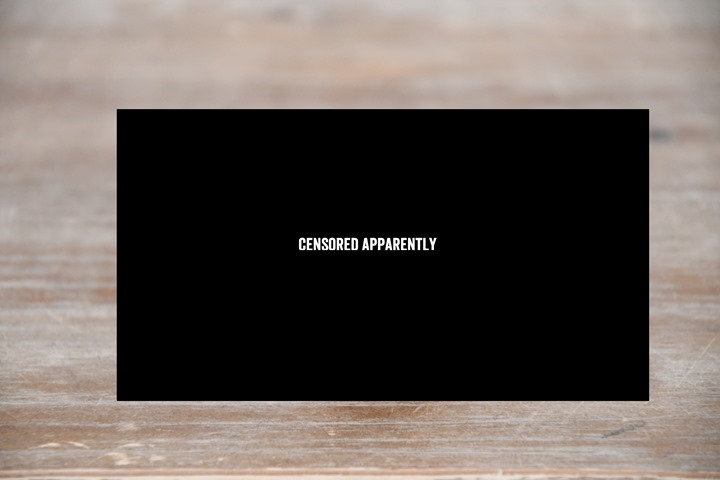






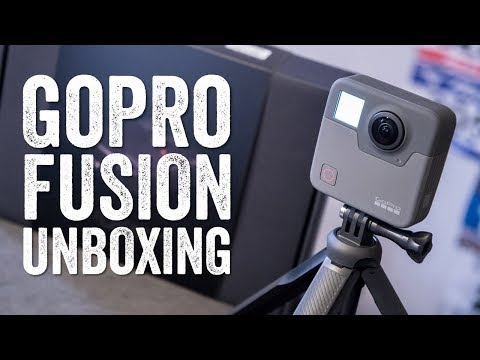







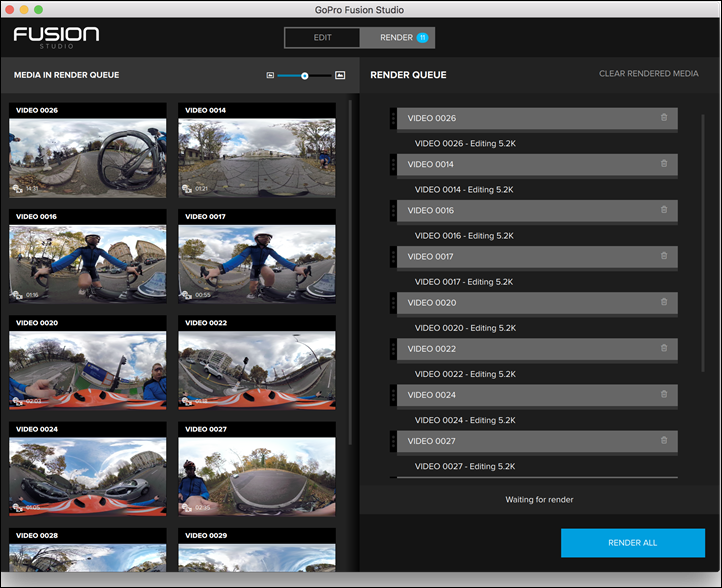
















Hey Ray :)
i know that you are now pretty busy with the P2 (congrats again btw.)
but do you know by when you`ll crank out the runscribe pro and vector 3 reviews?
i need new winter goodies :P
Tomorrow will be Wattbike, then probably Vector 3 on Weds or Thurs. Both data and photos are done, just a matter of getting text finished.
RunScribe may be tough to complete this week though – but trying!
WATTBIKE REVIEW! …sorry got a little excited there :)
Why is it that menus in Paris always sound SO much more appetizing, luxurious, and decadent than in the US? LOL
Looks like a GREAT weekend!
as someone who is originally from Berlin and speaks french i can tell you, that the second dish totally didnt sound like our real deal :p
the Gnocchi look super nice though!
Yeah, I love Currywurst, but…after seeing that specific dish go by, I decided gnocchi as well. ;)
Currywurst with Brez’n and Sauerkraut… that’s indeed three things that in Germany are mutually exclusive (and represent three different regions as well). And we’re not yet even discussing if the Currywurst comes with or without the skin. (It should be no skin!)
Nothing weird about that GoPro on your helmet. I had to look really hard to spot it :-)
Kudos to the GoPro engineers for the subtle job, but overall I think maybe the Garmin team might take aero awards.
Joking apart, I was looking at a 360 camera for sailing use, and if the Fusion went below the waterline water at speed I can’t see it surviving.
Yeah, I thought the VIRB 360 looked strange mounted on my helmet, but it looks completely inoffensive compared to this.
Does anyone make a general head mount that puts the camera on the crown of the head? I’ll be taking my 360 out xc skiing with me and the head mounts I have put the camera on my forehead. I suppose I can always wear my cycling helmet, but that seems a little silly and the hat I typically use won’t fit under a helmet.
Thanksgiving!…thank you Ray for your effort, reviews and regular posts here in DC Peanut Maker dot com…
And hell of a lot things happened previous week…
Mozilla updated Firefox to Quantum. It is faster, however some add-ins (shorten url tool) won’t work within this new browser.
Strava made their HotMaps hotter then ever. From now on, you can call it Lava instead…
link to labs.strava.com
link to medium.com
Garmin was trying to be active, but under expression “update” (Connect software version from 4.0.3.0 to 4.1.0.10), they rather messed up things…
First noticeable change happened to the 12month activity graph, which is a wannabe Strava ridiculous copy.
Can we have back the activity count graph, please?
So no proper gpu acceleration on the macbook pro? Just a fast CPU wouldn’t mean much these days
It’s there. VIRB Edit uses it (in my case, Intel Iris), and my MacBook Pro is several years old. I routinely use my MacBook in preference to my Mac Pro (old cheese grater, 8 core Xeon, ATI Radeon GPU) for 360 video rendering because it’s simply faster at it. Haven’t tried my daughter’s newer touchbar MacBook for anything serious. It’s hit or miss, though. Some software uses the GPU, others don’t. On my MacBook I use VLC to view 360 from my VIRB because the GoPro VR Player won’t use the GPU, while on my Mac Pro the GoPro viewer works much better because neither uses the GPU but GoPro is perfectly happy to use all (16 with hyper threading) cores. It’d be nice if Apple updated Quicktime player to handle 360.
Correct, there’s one in there.
I can view the files just fine, and I can play and render all sorts of content. It’s just that it’s taking roughly 1-3 hours per 5 minute piece of rendered footage. That’s nuts.
I’ve sent an e-mail this morning to some GoPro folks to see what they think.
Assuming the rendering app uses OpenCL / Metal, then perhaps an external GPU would make the post-processing faster. (Note: only some configs work with macOS out of the box.) Also: the “puck” also comes with an external power supply, so it’s not quite as tidy as the pics make it appear.
Interesting, hadn’t thought of that. Not super clear on what they use. Looking at the About page, they list credits for:
GStreamer, Ceres, wm5 (Boost), LCMS, LCMS2, libjpeg, libjpeg-turbo, libpng, zlib, jxrlib, google-breakpad, cpuid, boost, eigen, CXSparse.
Regrettably, I have no idea if any of those would leverage an external GPU.
There is some hope:
$ otool -L ‘Fusion Studio 1.0.app/Contents/MacOS/FusionStudio’ | egrep ‘Metal|OpenGL’
@rpath/QtOpenGL.framework/Versions/5/QtOpenGL (compatibility version 5.9.0, current version 5.9.1)
/System/Library/Frameworks/OpenGL.framework/Versions/A/OpenGL (compatibility version 1.0.0, current version 1.0.0)
Running Instruments (part of Xcode) and its “Metal System Trace” against the render task could give some clues if the GPUs are firing up.
No need for Xcode if that’s all you want. There’s a little Open Source app called XRG that will show you the state of the GPU among other things.
Nice, I’ll have to give it a whirl.
I got back a bunch of fairly useful detail and workflow info from GoPro yesterday that should help speed things up a bit. Most of it is more logistical stuff in terms of how to take the content off the cards in the right way/folders/files ahead of rendering that should dramatically speed things up.
XRG doesn’t do what it claims, at least as far overall GPU use is concerned (see: GFXBench runs.)
it sounds like the Gear Sport review is going to be a humdinger, lol
It’s a perfectly functional smartwatch, but I’ve yet to see any evidence it’s anything other than a horrific sports/fitness watch.
Sad, but expected. I guess Garmin + Mighty will have to do.
I hope, Ray doesn’t mind posting it here…(could be moderated or deleted)
Dear DC Peanut Maker readers and Garmin active users!
Will you do me a favor, please? I called the Garmin helpdesk on this matter, but they did not see any issue, so they refused to open a trouble ticket to development team.
I am unable to determine whether it is multisport/activity related, device related, GC related or map related issue.
Please check any your multisport activity made this year. Focus on map and GPS track (ignore the data for now). Any issues?
Then check the Activity filters. The Bike leg and the Running leg from a multisport activity should appear there. To me, nothing described above is working properly, I am unable to find the Olympic distance triathlon race (do not know it’s activity number) among activities, however it is present in Calendar.
I have the activity number for another race, however, if you want to check what I am talking about…
1857510775.
Thank you!
(Comments with more than two links automatically hit a pending queue, but I usually approve within a few minutes, your other comment is up above)
As for filters, no, I don’t see a quick filter for ‘Triathlon’ activity type. Just the pre-canned filters seen at the top of the activities page. I happen to rename mine as ‘Triahtlon’, so it makes it easy to find. I suppose they probably prioritize quick filters by the most popular activity types. Though a drop-down would probably be more widely usable.
Unless I’m missing it.
On your activity, I can’t seem to get the map to enumerate for the full tri, and then some legs seem to show up as straight lines. Not sure if that’s what you’re seeing.
(Here’s a tri from last year: link to connect.garmin.com – I don’t actually have one of my races from this year uploaded because I hit the wrong button mid-way through and so didn’t bother with it on GC.)
Ray, thx for checking, for the approval and explanation… :-)
Yes, the Start and End points are detected and are present on the map, but the track is missing.
I did not fly among those points… It is showing properly in Strava and Relive, which is a GPX import of the original file…
All last year multisports are all right and above is the picture how it should appear among activity filters: name of the activity dash cycling/running.
So this year multisport is not among activities and the map is not showing track, just start/end points.
I was curious, whether this is happening to me solely , or anybody else is experiencing something similar. If so, what was device used for recording. That way we can narrow the root cause of the issue…
and here is a screenshot how that activity is loading in calendar…
Step1:
Step2:
I’d consider dropping a note on the Garmin Forums for your specific watch, and see if someone else can confirm. Perhaps going with a catchy title like ‘Product X Triathlon Races not showing up on Garmin Connect’
Thx, Ray… but I have issues with Garmin Forums as well. The picture upload doesn’t working there so smoothly like on your site… lol
just call me troublemaker… at least other product support team do see, that not everything is perfect round Garmin…
Hi Ray … you mentioned the slow app switching on the iPhone X. When you are in any app, just swipe “right” on the white horizontal bar at the bottom of the display. Each swipe brings up the next app. Very fast and easy. Hope that helps.
Rich
Very nice! That’s definitely a bit quicker. I like it!
Thanks!
Beautiful family Ray! Take the time to enjoy. Love the family events as much as the gadgets.
So Ray, does Garmin have anything coming soon?
Generally speaking for all consumer tech, once you cross the first full week of November, there’s rarely any further announcements of any companies new products. That’s like the point of no return till CES (early January).
I don’t expect any new products between now and CES, aside from already announced products.
So they’re really launching Garmin Running Power with only one Forerunner that supports it? Seems insane.
They launched Garmin Connect IQ on only a single watch at the time…
Keep in mind too that these days the Fenix is a huge driver of running sales as well, as is the Vivo series, for which the Vivoactive 3 and Vivoactive HR will work with it.
Such a beautiful family. Thanks for the brilliant save there, Ms. B.
I think you should attach a selfie stick to your helmet…then make more goofy faces
Hi Ray, I’m very happy for you, seeing how it all worked out so well with you and The Girl and now 2 little Peanuts :) As a long time reader since way back when you started your blog as a training /cooking/ travelling journal in DC – I’d really love to see a few more of those 338 photos taken in the autumn park. Would be lovely, thanks!
“getting used to the switching of apps is annoyingly slow. And I love…love…love the camera. There ya go – my tech review in under five sentences.”
Hey Ray, hope you’ve worked out the quick up and over for app switching menu or home bar swipe to go through them even quicker. So good when you get used to it honestly!!
That camera on the helmet looks ridiculous. And anti-aero. It’s a 360 camera, so it shouldn’t matter which way it’s facing, should it? Why not mount it looking sideways, or even flat down?
It’s all about stitch lines. You basically want the stitch lines to be in places that don’t matter as much, no matter how good the stitching tech. So if you mounted the camera sideways, the stitch line would be directly down the middle of the point of travel, as well as down your face or body.
Not only stitch lines, but if it’s flat on top of the helmet, the helmet fills the entire field of view of one lens. The higher the lenses are, the less that’s a problem. If you’re talking about mounting it flat elsewhere, I personally want to see as little of me or my helmet in the view as possible. That’s why I’ve never once mounted my VIRB 360 on my handlebars where I always mounted my VIRB Elite. A large part of the field of view would be me pedaling along, and I don’t want that. The crown of the helmet is the perfect place to mount, facing forward and backwards so that whatever stitch artifacts there are are on the sides.
Interesting. I am wondering how best to mount the Virb 360. I’m wondering if I need a little stalk to raise it above my helmet it abit, I am also wondering if it can see behind me if I am down on the drops.
Do you have any youTube videos of the camera mounted on your helmet?
When I talked to Garmin about it way back when, they suggested anything that gets it up and a bit forward is best.
That’s why I bought that mount above – hoping to see it work out…but Fusion was too heavy, and even the VIRB 360 would snap it too.
I have an idea for mounting, not sure if it will work. I’ll attempt to post a video / picture when I have it setup.
You don’t want to go too far. For practical reasons (where i ride I might snag the camera on low overhanging branches) I wouldn’t use that mount Ray was trying even if it worked. I use a standard helmet mount that I got in a “big bag o GoPro mounts” I got from Amazon. You can also feel the 360 up there even though it’s light, so I wouldn’t want to give it more leverage on a stalk. I’d also worry a little about image stabilization with the camera swaying around on a stalk, even though the stabilization is superb (I once keeled over when stopped on a bed of pine needles while recording and you can barely tell that anything happened in the recorded image).
I have a few clips (for example, link to youtu.be) and some full time lapses from my 360 up on YouTube. I’ve found that the video quality on YouTube isn’t great compared to the actual exported video (I’ve filled a 2 Tb disk with 360 video and am working on my second). Ray’s look much better, so there’s probably something I don’t have set right or haven’t signed up for.
Any initial thoughts / first impressions on the fusion? Just ordered the Virb 360 and want to make sure I’ve not made a horrible mistake!
You’re good. I think Fusion has potential, but it’s going to be a very slow roll.