Update – Jan 2021: Just for clarity, this hands-on post was from 2017, and about an older version of the product. It is not the latest ‘Gen 3’ variant that was announced mid-2020. They are substantially different products with substantially different features. However, what is not different is the underlying company. While their devices do work well for many people (including myself), one common strand is that if/when a device stops working, Cycliq customer service is often very slow to respond. While there are realistically no other similiar products on the market, do consider that customer service aspect.
Today Cycliq announced their two latest products – the Fly6 CE and Fly12 CE (CE = Connected Edition). For those unfamiliar with the company’s past products, both of these units are combination bike lights and cameras. The Fly6 is the rear-facing unit, while the Fly12 is the front-facing unit. The name ‘Fly6’ originally came from the phrase ‘on your 6’, as in, behind you. Oh, and their ‘Duo Mount’ is their own custom mount designed for holding heavier objects with a Garmin atop it.
Since announcing their first product almost four years ago, the company has iterated with a bunch of minor enhancements, but this year they’ve pretty much totally overhauled the units inside and out. It’s cool to see this finally come to fruition, as it’s been something they’ve been working on for the better part of two years. The company first showed it more widely to journalists back at Interbike, though it’s not until today that things are being unwrapped. The unit meanwhile is set to start shipping in about 3-4 weeks.
Yesterday one of their staff swung by to drop off both units to try out. Given that just two days prior I had an unboxing of a different type, I haven’t been able to spend a ton of time with these yet. So this is a pretty limited first look, and then down the road, once all the software finalizes, I’ll dig into a deeper in-depth review. With that, let’s dive into this quick look.
The Tech Details:
Each of the units has had both minor and major changes to them since their previous generations. However, let’s start with the most common pieces first. These are changes/updates applicable to both units:
– Both units now have ANT+ Lighting profile support (so Garmin and other bike computers can control them)
– Both units can now connect to your smartphone via Bluetooth Smart (so you can configure settings)
– Both units now use USB-C for fast charging (woot!)
– Both units can support constant-on battery power packs for super-long adventures
– Both units now use a new 1/8th turn locking mechanism so no tools are required to add/remove from bike
– Both units had their respective mounts re-done (each slightly differently)
– Both units have had an overhaul on the exterior look
– Both units can now record at 1080p at 60FPS
– Both units now have electronic image stabilization
– [Update] Neither unit includes WiFi anymore, meaning you can’t transfer footage to your phone, only via computer.
Phew, got all that? Good.
Now, there are some specific unique items for the front and rear pieces, primarily around battery life and such. Starting with the Fly6 CE:
– Fly6 CE Battery Life: This has been increased slightly from 6 hours to 7 hours of riding time. The battery has gone from 2600mAh to 3200mAh.
– Fly6 CE Weight: This has been decreased slightly, going from 127g to 110g
– Fly6 CE Lumens (Brightness): This has been increased from 60 lumens to 100 lumens. Note there are multiple dimming settings
– Fly 6CE Camera Angle: Increased from 100° to 135° of recording angle
And here’s the Fly12 CE changes:
– Fly12 CE Battery Life: This has been decreased slightly, going from 10 hours to 8 hours. The battery went from 4400mAh to 4200mAh.
– Fly12 CE Weight: This has been decreased significantly, going from 244g to 195g.
– Fly12 CE Lumens (Brightness): This has been increased from 400 lumens to 600 lumens. Note there are multiple dimming settings.
– Fly12 CE Camera Angle: Remains the same at 135° of recording angle
You may be wondering why increase the battery life on the Fly6, but decrease it on the Fly12? Well, the company said they heard from their current customers that they valued a smaller size/package over the larger battery life. They said that 8 hours still seemed like the sweet spot, which allowed them to shrink the unit a fair bit in both size and weight. I can’t say I’d disagree with that. For me, if I was commuting each day, I’d probably charge it mid-week and on weekends anyway, so the extra 2 hours wouldn’t likely mean much to most people.
As noted up above, the unit automatically starts recording video as soon as it’s powered on. The light portion can be adjusted/enabled/disabled separately however. From a video standpoint, the two units standardize on 1080p60, but they also support 1080p30 and 720p60. In addition, the Fly12 CE can now do 1080p30 HDR, which should give things a bit more clarity in mixed light situations. All of these settings can be adjusted via the connected phone apps:
Next is probably the most interesting new feature – which is the addition of the ANT+ Lighting Control device profile. This is the same lighting control profile that Garmin, Bontrager, and now See Sense are supporting. This, in turn, allows head units and wearables to control the lights on your bike. At first this may sound silly, but the general idea here is such that it automatically does this. When I turn on my Garmin head unit, it’ll automatically turn on my lights. And inversely, when I turn off my head unit it’ll do the same for my lights.
In addition, you can quickly control settings like whether the unit is set for flashing or solid lights, and see battery levels on your Garmin itself too. Note that basic ANT+ lighting control is available even on Garmin’s least expensive bike computers these days, which is kinda neat. The more expensive units have additional options like seen below.
Still, even aside from the standard options, Cycliq says they’ll be releasing a Garmin Connect IQ app to allow even further control of the lights. This would mirror what Bontrager did as well, and lets them tap into areas like camera settings that aren’t natively supported by the ANT+ Lighting profile.
Previously the Fly6 didn’t have the ability to transfer footage to your smartphone, whereas the Fly12 did. Now both cameras do, and you can do overlays of data atop it. For example, you can connect to your Strava account, and then pull in your GPS data and overlay it atop your actual ride video.
Note that neither the Fly6 or Fly12 has GPS within it, instead, it uses the GPS track and data from within activities uploaded to Strava. Said differently: If you’re not using Strava, you won’t get data overlays. You will however get time/date stamp overlays.
Image Quality:
So, the big question is what about image quality. After all – that was one of the main complaints that people had about previous units – but really the Fly6 in particular. Well, keeping in mind that while we see a bump from 720p to 1080p for the Fly6 CE, the Fly12 CE doesn’t actually see an image quality bump in terms of straight resolution. Instead, it sees image stabilization as well as HDR mode (High Dynamic Range), which helps in under and over-exposed areas.
With image stabilization being done via EIS (Electronic Image Stabilization), it’s essentially using a larger sensor size and cropping a portion of the image to keep it nice and level. That’s why cameras like the GoPro Hero6 can shoot in 4K, but can’t provide image stabilization at the full 4K resolution. Instead, they leverage that 4K resolution and crop in slightly to keep the image stable.
So first, let’s look at the resolution itself. First up we’ve got the forward-facing Fly12 CE. Below are some screen captures from it (don’t worry, the full videos are below too). I’ve picked some random places in traffic where you can see both directly next to me, as well as a car a lane or two away. As you can see, there’s no issues picking up license plate numbers here:
This was an overcast day, about 90 minutes or so before sunset. So not exactly ideal conditions for license plate pickups, but not exactly super hard either. Overall, that looks good.
Next, we’ve got the rear-facing Fly6 CE. You can see that because the rear light ring is around the actual camera lens, you get a bit of a reddish tone to it. Not ideal, but not horrible. As far as license plate readout, it’s still perfectly fine (again, none of these photos are edited, straight out of file), but it’s clear that it’s not as sharp as the Fly12 CE. I’d have a tough time saying this is on par with a GoPro at 1080p though, it’s just not as crisp. Readable yes, but super crisp no.
This difference in sharpness doesn’t surprise me, since the two units are clearly using different image sensors or processors.
So what about stabilization? Well, it didn’t seem to work on my unit. I suspect that even though the beta/prototype app I was using said it was enabled, it would often flash to showing it wasn’t enabled – and you can definitely see that in the sample (that it’s not super smooth). Additionally, the mount I had appeared to be 3D printed, and there was a tiny bit of play in there, making matters even worse. In any case, within the below video you’ll find everything:

Once I get a final unit I’ll upload more samples. I think that once they enable the image stabilization things should be significantly different. And additionally, once they get a final mount, that should help a fair bit too (since there won’t be any wobble like I saw).
Summary:
Overall I think these products are well thought through, and hit home the features that they needed to remain competitive in this market. The redesigned external looks make the units, especially the Fly12 CE, no longer look fugly, which is great. And the rear taillight’s newly tweaked rubberized strap + quick lock system seems to finally land on a design that looks like it might last (previous straps had longevity issues). And if nothing else, it’s at least quick to take on and off. Plus, the pricing for them is fairly competitive – $179USD for the Fly6 CE, and $279USD for the Fly12 CE (I’d say perhaps the Fly12 is a bit high in price, but not incredibly high).
When it comes to image quality, I’d say the jury is still out. Diving that into two pieces you have image resolution – which is clearly superior to their past attempts. The Fly12 CE being the most clear, with the Fly6 CE being good, but not as crispy. Then when it comes to stabilization, the settings options didn’t seem to be applying on my prototype/beta unit, since it clearly wasn’t stabilized. Thus, I’ll defer judgement there until they’ve had a chance to sort out those minor bugs with the app.
[Update/clarification] Note that while the app shows ‘review footage’, you can’t actually download that footage to your mobile phone like you could with the Fly12 unit, which means you need to download it to a computer. Cycliq says they did this to save costs, but that’s a pretty odd decision. Certainly the Fly12 wifi transfer was never all that awesome in terms of how well it worked (often finicky), but at least it was there. Now you need a computer to transfer the footage. Unfortunately, that app isn’t yet available.
While at present only Garmin on the head-unit side (to my knowledge) supports the ANT+ lighting standard, now that we have four different lighting vendors (Garmin, Bontrager, See Sense, Cycliq), perhaps we’ll see other companies start to support the lighting standard (cough, Wahoo, or, cough). But certainly companies like Sigma or Lezyne could also add support easily too.
Given the short timeframe between now and shipping (which is slated for about 3 weeks away at the start of December), some of these could make a pretty good present under the tree, especially as people have settled into largely dark commutes. Note, I will try and add some night time photography with these. It’s a bit tricky though because any photography of bike lights is really more of a function of camera technique than the light itself. Still, I’ll try.
Thanks for reading!
Found this post useful? Or just want to save 10%? Here’s how:
Hopefully you found this post useful. At the end of the day, I’m an athlete just like you looking for the most detail possible on a new purchase – so my review is written from the standpoint of how I used the device. The reviews generally take a lot of hours to put together, so it’s a fair bit of work (and labor of love). As you probably noticed by looking below, I also take time to answer all the questions posted in the comments – and there’s quite a bit of detail in there as well.I have partnered with the retailers on the left, and any shopping you do through those links or the ones below, helps support this website. Thanks!
Cycliq Fly6 CE – Amazon
Cycliq Fly12 CE – Amazon
For European/Australian/New Zealand readers, you can also pickup the unit via Wiggle at the links below, which helps support the site too! With Wiggle new customers get 10GBP (or equivalent in other currencies) off their first order for anything over 50GBP by using code NEWGB at check-out after clicking the links below.
Cycliq Fly6 (EU/UK/AU/NZ – Wiggle)
Cycliq Fly12 (EU/UK/AU/NZ – Wiggle)
Or, anything else you pick up on Amazon helps support the site as well (socks, laundry detergent, cowbells). If you’re outside the US, I’ve got links to all of the major individual country Amazon stores on the sidebar towards the top.
Thanks for reading! And as always, feel free to post comments or questions in the comments section below, I’ll be happy to try and answer them as quickly as possible.







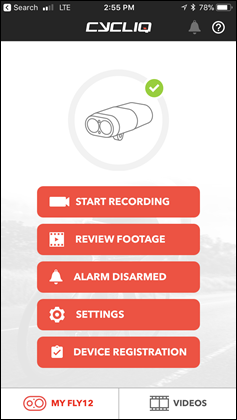
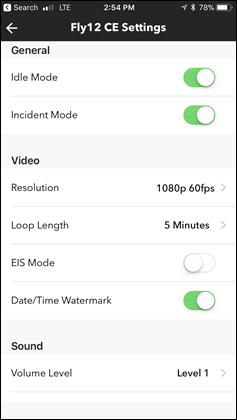
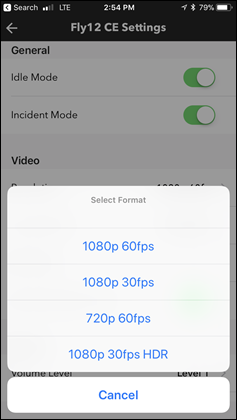
































Hey Ray,
Any word on pricing of these units?
$179USD for the Fly6 CE
$279USD for the Fly12 CE
Attached for all the other currencies (click to zoom to something half-way readable).
According to the Cycliq website, the prices are significantly higher: $259 and $399.
Never mind….they show $259 and $399 but if you add them to the cart, the prices are as stated above, $179 and $279
It was probably showing you Australian (AUD $) prices by default (being an Australian company).
That must be it
I’m really trying to rationalize the cost of these, but I can’t quite get there. Thoughts please?
If the batteries are replaceable, even factory-replaceable, they’re probably worth it. If not, you’ll have to replace the whole camera every two years or so with frequent use. Based on my current Fly12’s slowly failing battery at 18 months use.
Will these be up on Clevertraining (US site) soon?
Hopefully soon*, they should be listed on all the Amazon’s shortly though from what I understand.
*I’ve received a note while writing this very comment, they’re working on it.
I have an original Fly 6 and the Fly6[v] so seeing the new mounting is encouraging. I have been holding off buying the Fly12 (aesthetics and weight) Looks like both have improved dramatically. While these devices won’t prevent accidents they can certainly simplify identifying the cause. time to update my Christmas list…
Ray, setting the date/time on the old Fly6 was a terrible experience, having to write the current date and time to a text file on the SD card every time the battery ran down. In fact, that was the reason I sold mine.
Has that improved on the new version with the Garmin integration?
Hi John,
Agreed setting date and time on the old Fly6 was tiresome, to say the least. The date / time settings can be adjusted by connecting it to your app (it will auto sync to your mobile phone’s date / time) or via our dedicated Mac/PC desktop settings app.
Regards,
Graeme.
Glad that they are allowing head unit integration, however in actual use having the head unit control the lights to turn them on/off kills the battery life of my lights because they are still “on” waiting for the signal to turn on from the head unit. I bike commute 40 minutes each way and I am lucky to get halfway home before I get a low battery warning so now I have to power down the lights by the button and turn them back on by the button so I don’t have to charge them every day. Defeats the purpose of having the head unit turn them off/on.
Have you noticed a hit on your head unit’s battery life? Using an Edge 520 & UT800 light I noticed my 520’s battery drained a lot faster if i connected it to my light.
Any change in physical dimensions from the Fly6(v) to the ce? Looks more compact from your pictures.
Hi Kevin,
Here are the dimensions of the new devices vs the old ones:
Old Fy6v:
Max Width: 3.8cm
Max Length: 8.5cm
Max Depth: 6.0cm
Weight: 127g
New Fly6 CE:
Max Width: 3.4cm
Max Length: 8.0cm
Max Depth: 4.0cm
Weight: 110g
Old Fly12:
Max Width: 5.9cm
Max Length: 10.3cm
Max Depth: 3.5cm
Weight: 244g
New Fly12 CE:
Max Width: 5.4cm
Max Length: 8.3cm
Max Depth: 3.0cm
Weight: 195g
Regards,
Graeme.
Wow, thanks! That’s a substantial improvement.
I was allready taking a look at the rear light as a second POV for video’s and combined with the light and easy mounting this would be very usefull, the 1080p does look alot better than the 720p it used before!
I’m also looking forward to the increased resolution. Some of my Fly6(v) footage was good enough to make the local news:
link to kiro7.com
The above helped to spur increased enforcement. With the new Fly6 CE I might even be able to clearly make out the license plate! Received my new Fly12 CE yesterday, and so far it has been great. Much more compact package than the prior version.
Any chance you can review Drift Ghost 4K? I has no light, but designed as bike DVR (“dashcam”).
What’s with the excessive noise in the Fly6 video? The Fly12 seems to be nice & quiet, but the Fly6 sounds like you are riding through a hurricane.
Hi Drew,
Didn’t you hear there was a hurricane in Paris? :)
We are still tuning our “wind noise reduction” filters so that it doesn’t sound like a Cat 5 hurricane.
Regards,
Graeme.
stuck a ear bud foam cover over mine, seems to be a lot better
Ray, can you do some tests of the app connectivity under Android? That’s where the Fly12 had been consistently bad.
I (and others too, if you check the app comments) have been unable to reliably connect to the Fly12. So really, all I’d want the Fly6 for is the better battery life and the Fly12 for the brighter light.
The idea of a Connected Edition is laughable if you’ve ever tried using their Android app. Maybe there is hope for the ANT+, but that’s only because it’s probably a much more rigid standard.
Any idea if with ANT+ you can have the power switch on on light control both units?
Thanks for this question. Android user here wanting to purchase fly6/12. Hesitant now if there are connectivity issues.
I’ve just received my Fly 6 CE. Powering on the garmn DOES NOT power up the fly 6 CE. Major fail. This will be going back to the shop
Did they fix the problem?
Watching the video footage, you must really trust those Parisians not to open car doors!
Parisian drivers are very predictable.
Actually, you’ll notice that all the cars I’m driving between/etc are already moving (or actively being driven). Anytime I come near a parked car I drift just a bit towards the middle of the road in case. ;)
One of the things that helps is that motos use the middle of the lane, so it’s kinda a well understood avenue here.
I travel with panniers/trunk bags that block the seatpost. Is it possible to mount to a seat stay? Maybe upside down to get something resembling the correct angle?
Hi Steve,
We have developed mounting solutions for these types of scenarios. There is a mount for your pannier rack and also an underseat mount that extends past your seat saddle bags.
I have attached 3D CAD drawings to this comment to give you an idea of what we are planning. We hope to give more information soon about the specs, price etc.
Regards,
Graeme.
For those with bottles mounted behind the seats, there may not be space to put another underseat mount?
Graeme,
These look interesting. I look forward to seeing them released.
By the way, possible discount codes for previous customers to upgrade :-)
Graeme,
Is there any plans to sell a retrofit kit to outfit the new mount on the old Fly6? I have the current model and would love to be able to use a quarter turn mount for it rather than a strap. I’ve been in the same boat as Steve – I have a rack with a trunk bag, so the seatpost mount doesn’t work for me. I’d love to have something like the first CAD drawing that bolts to the reflector mount bracket on my rack and holds the Fly6 with the ability to remove it easily.
Hi Taylor,
Unfortunately, we don’t have this in our plans. I will bring it up at our next design meeting though!
Thanks for the suggestion.
Regards,
Graeme.
I think if you offered a kit that is just the male quarter turn mount, molded onto a curved piece of plastic that is the same curvature as the current model where it presses against the seatpost, you’d be able to remove the strap from the current model and then just use two strong zip ties to attach the new male mount to the previous generation light. I had been trying to come up with an idea for a 3D printed quick release mount, because right now I don’t have a good way to mount it to the rack of my commuter bike while still being able to remove it when I’m at work.
I do hope more mounting options for the Fly6 are made available. The seat post mount is a non-starter for us – with seat bags and Cane Creek suspension seat posts. Need something suitable for the attaching to a bike rack or a 22mm bar on an accessories mount (e.g., Minoura). Cycliq, please keep in mind many of us that are exposed to traffic hazards and desiring cams are commuters or using bikes as transportation. We are not riding stripped down road bikes (like DCR).
Steve,
Check out Bud Hammerton (bud.hammerton@gmail.com) and his shapeway’s shop (link to shapeways.com). He designs and sells custom 3d printed parts and has developed some stuff (Rack mounts/ICS mounts) which may work for you. He would have to design with the new mount but it should take very long for him to do so. I have had him make 3 separate designs for me for various types of Fly 6, Varia, and Gopro mounts. He already has a varia mount similar to Graema Klass has below which can be attached to a waterbottle mount or an ICS (or other integrated saddle mount).
Fizik ICS / Cycliq Fly6 Adapter
link to shapeways.com
Dual Varia Fly6 Rear Rack Mount
link to shapeways.com
For my bikes I use a fly 6 and varia mount attached to a cheap seat rail water bottle via screws. I like it and have only had one fly 6 mount fail on me during a crash [it was already compromised by an accident] and during the same crash the varia stayed attach the whole time.
Highly recommend getting a leash or making one from a lanyard since during my last crash it kept the fly6 from hitting the deck despite the mount shearing off.
GoPro has a seat rail adapter that works perfectly for me.
GoPro seat rail mount.
Graeme, can you give us a heads up on when the underseat mount will be available?
Thanks.
Hi Jerome – we are expecting the underseat mount to be ready by the end of March, most likely mid-March. For everyone that has registered interest, we will let you know via email when it is available. Kind regards Ben
—
Ben Hammond
Chief Marketing Officer
Cycliq
ben.hammond@cycliq.com
Thanks Ben
How do we go about registering interest in this so that we are notified? This would be a better solution for me than an additional adapter pack.
Thanks
Damon
Thanks, Ben. How may I go about registering my interest?
Hi Mark:
I see the seat rail mount in your photo but am not seeing what the mount is connected to the Fly 6 CE camera 1/8 turn mount, can you digress? Hope my question made sense!
It is a universal adapter which you need to buy separately. It comes in a two pack although only one is shown in picture.
Thank you Mark P.! That was helpful! I have placed an order with Cycliq for this product just now. Cheers!
I put a query in for the same thing to Cycliq. They said they haven’t decided what to include with the seat mount yet so advised not to buy the universal adapter yet. Hopefully this doesn’t impact you too much…
Hi Dan
Thanks for the pointer. I’m in the process of sorting out a bottle cage mount for the Fly6 CE with Bud and borrowing your idea for the mounting of the fly and varia radar on a seat bottle cage support.
RichT
Still no news on the under-seat mount and it’s now over a year since they promised this!
I use a GoPro saddle rails mount.
Hi Ben
Please could you confirm. When you press the Q button on the 12CE is is supposed to make a noise? When I press the Q button I don’t here anything so I don’t know is the file has been saved.
Only tangentially relevant, but does anyone know of a decent black box recording camera with similar functionality to Cycliq but without liggts? I’ve heard of a few but all seem to fail on something such as battery life, recording quality or lack of continuous loop. I’d love to get something like the 12 but don’t need the added weight or expense of a front light.
Someone already mentioned the Drift, and I thought GoPro has a loop mode. I believe there were other bike specific cameras from Shimano and Garmin (Virb) with loop modes. And there’s the Rideye which I replaced with the Fly12. Rideye is a pretty small company, the camera needs better waterproofing and a better mount.
Yeah, you can always look to cheaper/older GoPro’s if you don’t care about lights. And coming up on Black Friday it’s a good time for that. GoPro has a loop mode.
As mark noted, Rideye is totally unusable (imho) due to their mount design. I’m also not sure if they’re in business anymore.
I like the fly6. I also got the fly12, but have issues actually mounting it. I can make it work on the road bike, but I cannot figure out any way to mount it to my Trek Speed Concept. Maybe with the new turn mounts, I can figure something out.
I had a GoPro I was using at first, but my issue with that was battery life for a long ride was annoying with the GoPro. I had to stop multiple times to put in a new battery, and that was assuming I remembered.
I like that the fly6/12 could basically run for the whole bike ride with no issues. As others said I really did not care about the lights, because I already have good tail and head lights, just a long running camera would be great. I may have to try the new fly12.
I just wrote to TomTom on that for their Bandit. The thing has a claimed battery life of 3 hours, and I asked them if it does continuous recording. No idea if it takes SDXC or just SDHC cards, but with a 64 or 128 card you don’t even need to loop it. Like: ever;-)
Well, I can’t find any GoPro or Drift or any other action camera with decent battery life. What I’m looking for is a front camera for incident recording during my long 6hr rides during the daytime. Cicliq ticks the boxes except for the heavy and expensive light that I don’t need.
The search continues…
Hi Mark, here is an extensive list of action cameras with loop mode/dashcam features link to actioncamerafinder.com
GoPro loop mode is not practical since it will start back up on successive runs where you left off. In other words, it doesn’t record over yesterday’s video. You will have to reformat your card every time it fills up.
I know there are third party apps out there that can overlay data on video. I would like to use a Cycliq native app to edit the videos on a computer. It’s very slow trying to overlay Strava data on the video using my iPhone.
Hi William,
We have a limited private Beta version for Windows (Mac is still being developed). If you are interested in testing and providing feedback can you please register here? link to cycliq.com
Thanks.
Regards,
Graeme.
That’s great news. Done. Thanks!
Any news on light modes? I was always disappointed that there is no solid pulse on the existing fly 6. Flashing is not good for depth perception and pure solid doesn’t attract attention.
Hi Tommy,
We have pulse, flash and solid light modes at various intensities.
We don’t have a solid pulse but I will raise this as a possible future firmware upgrade (no promises though! :))
Regards,
Graeme.
Thanks. Take a look at some of the research on depth perception and flashing lights and you’ll see what I mean. Cheers
as you mention in the last paragraph – be very good to see what the nightime footage looks like – they are lights after all !
Here in central London that’s when I feel most vunerable on the road – hopefully I’ll never need a witness cam but you never know
Do these units have a greater SD card capacity compared to the old models? Or is it 64/32 for the fly12/6 ce?
Hi John,
SD card capacity is up to 32 GB for each of them.
Regards,
Graeme.
Graeme what happens if you use a larger SD card such as a Sandisk Extreme 64gb or 128gb ? Will it still work theoretically? Will larger cards be supported in future firmware updates?
Does the new rear camera/light have a tally lamp I can see while riding or did they continued with the stupid spinning red light that smears the video and is invisible from riding position? and no I don’t want to pull out my phone to see if the camera is turned on….
I am looking for one camera to shoot front and back, is that possible? I have enough ‘stuff’ on my bike these days.
So thinking Garmin…not to mention I have a Garmin radar tail light already…what I really need is the radar to have a camera too…
And what do people find, front or rear is more valuable for safety?
Sadly, it depends which direction the threat is coming from.
I find the biggest problem is on busy two lane roads were the passing car/truck/bus starts to pass, gets along side & then tuck back into the lane because of oncoming traffic resulting in either a part of your anatomy puckering or you getting crowded onto the shoulder to avoid contact. I’ve had a few close calls but, thankfully, never an accident. However, the lack of front license plates in this state means at most it could be identified as a model _____ car, but not the specific one. Front & back won’t do much to help with a T-bone at an intersection either.
The ideal solution is a follow-me drone (like Air Dog) with avoidance (for bridges/underpasses) & a multi-hour battery. I’m not holding my breathe waiting.
Thanks Ken, what about the skewer based mounts, or is that just an easy way to break off a camera on your bike ?
Sure it’s possible. You just need a Garmin VIRB 360 camera mounted on your helmet. Here is a video I made at a local group ride a few months ago: link to youtube.com
Downsides:
– Camera costs $799.99, so not cheap
– Battery life is only about an hour or so
– You really need to mount it on top of your helmet if you want a good line of sight to everything around you
UPDATE
Cycliq kindly replaced my defective unit, and I’ve been using it trouble free for a couple of weeks now.
Great battery life
However, today was my first wet ride and the lens immediately steamed up (see pics)
Not exactly IP rated as described.
I’m not sure where that leaves me?
Colin,
Not sure if this is of any help, but take at look at:
link to dcrainmaker.com
The components are nano-coated but I’m not sure how actual ingress of water will affect the operation. One worry may be the lens becomes too fogged up to allow clear footage even if the nano coating protects the electronics.
I have yet to encounter wet rides so will be keeping an eye out for this issue. As for the method of closure, I am definitely not a fan of the current trend of using soft rubber/silicone flaps to secure ports/openings. The flaps/plugs are remarkably fragile in the face of regular opening and closing and also in an environment of grit, mud, heat, road spray and UV radiation. A solid piece of plastic cover which closes with a positive engagement over an opening well sealed with a gasket gets my vote any time.
I am in the same situation with water ingress. Have ridden through puddles and light rain over the last month without issue but yesterday was the first time I got caught in a real downpour. I was very careful to make sure the rubber cap was closed tightly.
Unfortunately when getting home I too had the lens fog and obvious water inside the LED holes. 2 days later and the lens fog is still there, went for a ride on a sunny day and the fog makes the camera unusable now.
Linked pics didn’t post. Pic 1
And the foggy footage now from a sunny day…
Not good. ?
Ben was at least very quick to send me a replacement and said there is a known problem with some.
I suspect mine had an unsealed clear lens part, but never did any testing to see where air escapes.
Hi Colin
I’m really sorry for this, very frustrating. As Joel points out below, we did indeed have an infrequent issue in one of our early production runs with improper waterproof sealing (human error – one operator in our factory wasn’t correctly sealing the device per the spec).
Please send a ticket to support or email your details directly and we’ll get a replacement express couriered to you straight away (on Tuesday after the holidays as we can’t ship before then).
When correctly sealed (and the charging flap is flush with the unit), the Fly6 will absolutely be rated to IP-56 which means that it can withstand jets of water and will certainly be OK with rain, snow and even a clean with a hose post ride.
I hope that helps, as I said, please raise a ticket with support or instead email me direct at ben.hammond@cycliq.com and I can have this processed for you.
Apologies again, thanks for your continued patience. In the meantime, please don’t charge the device as with the internal water it may be a safety hazard.
Kind regards
Ben
—
Ben Hammond
CMO
Cycliq
ben.hammond@cycliq.com
It would be perfect if the Fly12 with its big battery had also a USB A out to charge other devices and the USB C in would be accessible without exposing the card and innards, so that I could charge it with my wheel dynamo. That would be real great for cycling tours, where I have my phone up front to do the navigation, but a lot of phones, at least my Xperias, can’t deal with the ups and downs of the dynamo (any time the dynamo spins down, I have to restart the bloody phone, so, not very practical), so the Fly12 could also serve as a buffer.
Due to the following:
* My home state of WA (Western Australia) just introduced ‘metre matters’ legislation, but there’s no means to enforce it without either the police being magically everywhere at once and motivated to enforce OR cyclists constantly filming. (With the aggressive road environment in WA, I don’t think it’s a coincidence that the Fly6 is from WA)
* there are active Australian facebook pages dedicated to murdering cyclists with cars. Yep. Nice.
* Talkback and commercial radio encouraging people to “squash cyclists” until they learn not to ride their bikes.
* “Accidents” keep happening and drivers keep getting away with murder
* How often do you see drivers on their iphones? Pretty much every tenth driver is looking at their crotch most of the time.
* I like my old Fly6
* I will be upgrading my cameras when these new ones are available.
* Video evidence is the only evidence that has worked in the past
* More of these cameras on the road will go some way to decreasing deliberately aggressive behavior towards us from the general population
* these new cameras look to be really sophisticated with great upgrades and fix every problem with old models and add new features
* GoPro share price is about USD $8.30
* Cycliq is trading at AU $0.02
?? I did the math and bought shares in Cycliq. (ASX code: CYQ)
* GoPro market cap is US $1.207B
* Cycliq is AU $10M
GPRO used to be trading at a max of 93.70 on September 1, 2014 (I don’t know that from memory: link to finance.yahoo.com), so they’ve come a long way. Probably going to meet CYQ somewhere in the middle. Now I only have to find out how to buy CYQ with my European stock depot.
Great, I hope it’s possible for you.
I view the need to support them as my primary motivation to buy their shares.* Small though my share purchase may be… The main thing is that NO ONE else makes a product with commuting and training road cyclists in mind. Lots of companies make cameras for skateboarding or crashing your bmx or riding a mountain bike off a cliff to impress your mates.
*Terms and conditions apply. Past performance is no indication of future returns.
:-)
;-) Thanks for the *
I have been doing Nasdaq so far with reasonable success. Portfolio is currently up 40% to where I started about 3 years ago. But I guess, with the stock market the way it is going, you would have had to be distinctly daft to make much less over the last 2.5 years.
The added excitement right now is of course that there is an idiot with his chubby fingers on the red button, who might just start a nuclear war for kicks (“hello, Minuteman. You are fired!”) or do something unfathomably dumb that sends the stock market right down the drain, and, since it as unfathomably dumb, nobody is able to predict it. Look how great the exchange rate of the dollar is after just one year of mismanagement from the top and random stupid tweets. Down 10%. And I have the feeling we ain’t seen nothing yet.
Meh. I have one, it attaches by replacing the ‘nut’ on the side opposite of the quick release, which typically means the right side, making this less than ideal (Unless you’re in Britain or Australia). Even if you left-side mount it on the front wheel facing rear you’ll get a little bit more than a seat mounted camera but you still won’t get the license plate if there isn’t one on the front. (you also tend to get video of your crotch while riding) If you put one on the rear wheel, facing forward & are sideswiped you may very well be veering off into the bushes before the rear plate ever makes it to camera.
Bottom line, depending upon type & direction of collision they may not capture the important stuff if the other vehicle doesn’t stop. That being said, they may help & I use & recommend having one.
Key Questions:
Are the buttons on the back of the Fly 12 operable with gloves – old one is very difficult.
How does the rear mounting compare with the previous version. Mine snapped in half and I lost my Fly 6 – replaced FOC by Cycliq. I preferred the strap only option.
I was really hoping for a saddlerail Go Pro mounted red Fly 12 equivalent with lower output. I also converted my Fly 12 to a much better Exposure mounting for easy transfer between my bikes. This setup is much easier to remove than the Go Pro because the Fly 12 is a bit of a lump.
And I get 1:50 on full beam, so lower capacity is not such a good thing. Black case will, however mark less from cable rub.
Hi Darren,
Fly12 CE buttons are on the left and right sides of the unit.
The Fly6 mounting is with a strap and receptor mount. The Fly6 CE mounts directly to this. The 1/8 turn allows you to quickly remove/insert the Fly6 CE (and thus leaving the strap receptor mount on the seat post).
Regards,
Graeme.
My strap fell apart on rode one. The rubber peeled off, and the light would rotate on the seatpost. I stumbled on a mount for a Fizik Saddle that seems to be a good fix.
link to shapeways.com
I’ve not ridden with it yet, but it is securely attached to my Fizik saddle, and the camera isn’t blocked by my saddle bag.
Question about this product can the light use garmin’s auto feature for light intensity adjustment like with the varia light (the light adjustment decisions appears to be inside the bike computer and nothing to do with the light specifically)? That feature appears to be greyed out on the screen you show in the picture.
Also would be nice if these lights cameras and even the bike computers were to start adopting wireless resonance charging which can be used over a distance. IE park your bike in the garage near your charger and all devices get charged at the same time instead of spending several minuets removing and plugging in all the devices you have on a bike. Would also be real nice for an e bike to have everything charge that way including the bike.
Hi Andrew,
We have a Garmin Connect IQ app (still in internal alpha stage at the moment) that will allow you to adjust light modes and intensities.
Yes, wireless charging is the holy grail :)
Regards,
Graeme.
Is there any update on when the Garmin IQ App will be available? I was really hoping to have more functionality with controlling the light with my Garmin than just on/off. Other than that, I am happy with the purchase!
Can the phone app handle two Fly12? If I get the new Fly12, I might put my old Fly12 on the rear – cover with a red or yellow film.
Hi William,
Yes, the new app will support the old Fly12 as well.
Graeme.
Owner of a Fly 6 (and a warranty replacement) and a Kickstarter Fly 12 here.
Good to see buttons of the Fly 12 have moved away from the rear where cables got in the way. I hope they’re easier to find and use with winter gloves on, too. Changing from flashing to steady and back under different conditions is very annoying with the current model.
Also like the quarter turn quick release. The thumb screw is hopeless and I need to use a bolt to stop the Fly12 moving when I hit bumps. With this I would be able to take the camera off easily.
And every time I turned on/off my GPS, then Fly6, then Fly12, I longed for a single switch to do all of them. So well done on that feature, but I hope it doesn’t reduce battery life as well. Surely bluetooth would have been a better option than Ant+?
The 10 hour run time for the current Fly12 is for the dimmest flashing mode, I expect, and not relevant to real life use. Especially as the battery degrades. I currently get maybe 5 hours using dim and bright flashing and bright steady, depending on the conditions.
Is the battery at least replaceable, so you don’t have to buy an entirely new camera when the battery inevitably fails?
And, instead of having to connect to the app to set the time regularly, is it just able to maintain an accurate time? Or, if it is connected to your GPS, can it get the time from the GPS?
Is the new Fly 12 CE StVZO-compliant? That is, is the headlight designed not to glare other road users?
They have flashing modes, so the answer is sadly: no
Did they give you a discount code or a bundle rate if both are bought together?
From time to time they do this, I think about 6 months out from a new edition to clear back stock.
Are the video overlays (time/date stamp, optional gps from Strava) data accessible to the user? I’m a data scientist and I’m going to train an algorithm to detect “dangerous” encounters with automobiles and auto capture the license plates from the video, if all the necessary data is accessible.
Hi Sean,
As mentioned above we have a limited Beta version to overlay your Strava onto your video. The link to register your interest is here: link to cycliq.com
Regards,
Graeme.
Thanks, but that doesn’t quite answer my question. I’m interested in having access to the raw data/API to make an app that overlays my own data (like how Strava gps data would be overlayed). This app would automatically capture license plates and flag dangerous drivers.
Are there any plans to make a heavier duty out front mount for the new integrated (non-round) bars for the heavy fly 12? Specifically referring to the mounts that attach underneath the bars with two screws. I snapped a Most solid Aluminum mount within a month. Not fun to have it and my Garmin snap off in a corner and have my cleat crunch it. I had a hard time but was able to get Most to replace the mount but will not put the Fly 12 back on. I like the new lighter version but still concerned with that much weight that far out front it would only be a matter of time before it snapped. Thanks.
Hi Paul,
Have you seen our Duo Mount? Perhaps this is what you are looking for? link to cycliq.com
Regards,
Graeme.
No, that mount does not solve my problem. What I am looking for is a mount that attaches via two screws underneath the bars. This is used for the new style integrated bars which are oblong/non-round. I will try to attach a picture of the current mount that broke with the original Fly 12.
Why not a duo mount that also supports your x style mount on top as well? That way our Lezyne units would also work.
Hi is this any good
link to ebay.com
How attention-getting is the Fly6 CE lighting? Do you have any videos of the Fly6 CE lighting in action? I consider rear lighting to be a huge safety item, and the original Fly6 failed miserably in this regard. I purchased the original Fly12/Fly6 combo and ultimately stopped using the Fly6 because the lighting was so dim it was worthless at alerting drivers to my presence. Has this limitation been successfully addressed with the CE?
Hi Lee,
We have bumped up the Fly6 CE lumens to 100 lumens (previously it was 30 lumens).
Regards,
Graeme.
All sounds great. Using ant+ with Shimano DI2 top mount buttons for light switches could be pretty cool. Garmin for display and Shimano for controls.
I am really interested in the connectivity and how it changed/improved. I still have the old Fly6 (non-connected, it’s ok) and returned the Fly12 purely because connectivity was an issue. From method to stability, it all just sucked. Any insights the changes?
Can I provide some feedback to Cycliq as an existing Fly12 user please…
1. Buttons need to be proud so they are tactile and easy to find. The current Fly 12 buttons are difficult to locate in comfortable conditions and impossible to locate with cold hands or gloved hands. I’ve added bump stickers to mine but they will probably fall off. This is an essential design feature which always surprises me when people don’t consider it.
2. Active light being invisible when mounted under the handle bars. I know the audible feature was added to get round this but I’m not going to be listening out for a beep every few minutes when I’m cycling in heavy traffic. Interestingly, the charging LEDs are visible from the back so could a firmware update make it so the green charge LED is on when the unit is running?
3. No shims. I commute on an old steel frame bike with 24mm handle bars and I suspect many people don’t use their prime bike for commuting. Not having shims for the mount was an annoyance, especially given they would be cheap to add.
4. Microphone performance is poor for picking up conversation. The other day I shouted out to someone who was about to “door” me and when I played the video back, I simply could not hear myself shouting! I was just a couple of feet from the mic too.
5. It would be useful for as many of the options to be available in the config.txt file as possible for those of us who are stuck with an incompatible smart phone.
6. I’d prefer a flash mode which doesn’t act like a strobe light! Just a simple 1-flash per second would be fine to draw peoples’ attention – it doesn’t need to be some sort of Star Wars effect.
7. When I first got the unit, it recorded video upside down and kept switching off mid-ride. I’ve fixed both issues but this has meant switching off the idle detector and without the upside-down visible on LED, I have sometimes forgotten to switch it off.
Anyway, I am pleased with the Fly 12 and hope the new one is a great success (and maybe, some of the points I’ve made above are included). I would have already bought a Fly 6 but until there is a solid bolt-on pannier rack mount, that isn’t going to happen.
All the best,
Mark
Thanks Mark, your feedback is much appreciated, and we’ve passed this on to the product team. Kind regards Ben
Hi really interested in the fly12, but what I need to know is, I have a intergrated out front mount which holds my GARMIN, and I would like to sit underneath the GARMIN so does this come with the mount so I can attach it underneath?
Thanks.
Nick.
Hi Nick,
Do you have the brand / model or pictures of the mount that you have so I can investigate this for you?
Regards,
Graeme.
I see no mention of the video file formats produced by the new models. The WAV format produced by my current Fly 6 is very inconvenient to use on a Macintosh. Has this now been changed to mp4 as provided by the Fly 12?
.MP4 on both now.
Current Fly 6 and Fly 12 user – recently purchased (within last 2 months). I’ve yet to see either battery life met – even with the light turned off on the Fly 12. Just yesterday both were fully charged, and both batteries ran dry before the ride was over (6 hours). The increase on the Fly 6 battery is welcomed – the decrease on the Fly 12 isn’t. How are they measuring the 7 (Fly 6) and 8 (Fly 12) hours? Lowest video setting and not using the light? There seem many reasons to upgrade, but as I ride distance (and not so much commuting), battery life and the ability to have a light at night (without needing to mount _another_ light) are important to me.
With the upgraded lights, you can attach an external battery pack to extend the time. It’s a pain to have to store the extra battery packs and cable. I sometimes use the Orfos FlarePro light that attaches to an external battery for extra visibility.
Looks like an interesting option eventually – but they aren’t taking orders, and the last messages on their social media and blog appear to indicate manufacturing difficulties… And my hope was to not be carrying even more – the Cycliq combination is enticing.
Will the Lights control work with a Garmin Edge 520 ?
Yup!
Would other frame rates be possible with these cameras such as 25 or 50 FPS?
I’m a bit surprised that an Australian based company hasn’t implemented frame rates more suited to our 50 Hz mains frequency to avoid flickering lights when using 30 or 60 FPS.
thanks
Can anyone tell me if this is able to pair to the Fenix 3 to make use of the connectivity?
Thanks
Just bought the original Fly12 cos it was on offer as a result of the new one coming out. Returned it the same day it arrived, for refund. Reason? Even using Clcliq’s included long reach Garmin mount it was impossible to use the wifi/single photo shot and off/on buttons – both were hard up against the stem front plate. I hope this new version has the buttons and the memory card and usb access on the side. It looks like it does on the photos although DC R hasn’t mentioned it. Also the old model weighed a hefty 256gms.
Cycliq is shipping late. They now say they will ship in January. I have included the email I received from Cycliq yesterday.
Careful! I ordered the Fly 12 CE 2nd December only to be told after paying it would be shipped mid December, then got a mail two days ago saying it will now be after Christmas due to “high demand”. I am still waiting to hear back from them because I would rather cancel my order and get it off the shelf in the New Year, rather than fund their start up, which is what consumers are being asked to do when they take payment and then delays delivery by 30/45 days….it means they are only placing the order with the manufacturer once they have payment, which they hold onto until they have the unit/s on hand. That’s a very cheeky Aussie approach and very unprofessional, possibly even illegal.
Hmm, not really.
Companies wish they could get products in a mere 15-30 days from them placing an order. Realistically, it’s 2-4 months depending on the sourcing partners and shipping situations. To recap:
A) They’re delayed a bit, but did start shipping
B) There’s a lot of demand, thus, they don’t have enough products to fill that demand. No different than Apple who had a 4-8 week backorder period for a new iPhone X.
C) They pay for materials and production slots many months in advance.
D) I think when you get listed in the Australian Stock Exchange and have been in business 3-4 years, you’re past startup titling (more like just ‘small business’)
Now, if your order actually said it was shipping in mid-December and then now it’s delayed, then that’s less than ideal. But it’s not illegal, just annoying. It wasn’t clear from you whether it’s simply not making it in time for Christmas, or this year.
Doubt very much they pay months in advance. The set up you are describing is manufacture from scratch. These sorts of units are sitting ready to be put together. The case is often the biggest differentiator. I am just an annoyed consumer waiting for my money back as they haven’t fulfilled the order – perfectly reasonable request. They might have listed and might have been in biz for 4 years but this sort of attitude is still start up mentality and when they are under 20 employees operating out of small premises all of my concerns still stand. Skully has about $13m in start up funding and went bust without fulfilling orders. Where have they started shipping to as a matter of interest and how many units?
You didn’t answer the question – was your order simply delayed a few days to be after Christmas now instead (and not next year)?
And again, every company pays months in advance for orders. They have to order components from suppliers and get them in. Doesn’t matter if it’s Cycliq or Garmin, Apple or Google. This isn’t just a wooden block, everything has to be sourced, and usually that’s not overnight. You’re welcome not to agree with that, but that’s the way it works.
I’m not sure where they’ve shipped to yet, but they opened up pre-orders on December 4th, but I didn’t click to see delivery dates. From the generic e-mail I received it said limited quantity for early orders, so presume that simply means they sold out of what they could produce. The e-mail above your comment clearly shows that current orders are fulfilled now in January.
It was supposed to be mid December and now its early January, that’s pretty vague so I say “Hey Cycliq, can I have my money back?!” and they say “hmmmm we’ll get back to you on that!”. I’ll update you tomorrow when they get back to work in Aus. I would still debate whether and what they pay for in advance and to say they have started shipping is pointless unless there is some indication of how many consumers have actually got what they paid for.
Hi Tim
Just thought I’d jump in here. Firstly, you’re right, we did expect to ship in mid-December. Unfortunately the increased production run had a knock-on effect for the delivery of our entire first order, and we communicated with everyone that had pre-ordered as soon as we were aware of this.
I’ve sent you an email re: your specific circumstances and would like to take this opportunity to personally and publicly apologise for the change in the shipping date. For the record, we are happy to refund you considering the change in circumstances from when you ordered (I asked my team to refer these enquiries to me so I could respond personally, so apologies for any confusion caused on our willingness to refund – we actually allow a refund even if you change your mind, in any case).
While it doesn’t change anything, rest assured our team is working really hard to get the products out in to the market as soon as we can. For those that have ordered a Fly12 CE, these will be shipping mid-late next week, with the Fly6 CE following in early January.
Kind regards
Ben
—
Ben Hammond
Director of Marketing
Cycliq
Thank you I have responded to your mail.
I ordered early in as well, and there was no guaranteed ship date. They stated that they expected to ship on December 15th, but it definitely wasn’t a firm commitment
I realise that you might want to help them out and I am not going t drag this out but when your order confirmation says “Please note: if you have ordered the new ‘Connected Edition’ Fly12 CE or Fly6 CE products, these will be shipping by courier in mid-December.” ….what reason would you have to suggest it was just a maybe? Over and out on this one. Merry Christmas everybody!
Late delivery has its positives. Now Santa & the elves have to get back to work to provide another Christmas present. Hmmmm power meters …. off to read other DC reviews. I’ll get my Fly6 CE sometime in Jan, no problems
Love your positive outlook to this @Cyclecam
I will run this story with Mrs Santa as well.
Merry Christmas!
My Fly12 CE arrived!
I also ordered early on in the piece and received the delay email, but still received tracking and my order on Monday! Sadly it will have to wait until Saturday before I can test it out
Hey Folks-
Just as a quick heads up, you can now pre-order the Fly12 CE and Fly6 CE from Clever Training! Doing so helps out the site here, as well as gets you 10% off using DCR Reader coupon code DCR10BTF. Plus, free US shipping!
Fly6 CE: link to clevertraining.com
Fly12 CE: link to clevertraining.com
Enjoy!
Any ability to trade up with the old models? Feeling bummed that I recently bought the old Fly 6. Also, was told years ago that the Fly 12 app would be fixed of its numerous bugs (trouble connecting, etc), but that never happened.
The write up above says:
“Previously the Fly6 didn’t have the ability to transfer footage to your smartphone, whereas the Fly12 did. Now both cameras do, and you can do overlays of data atop it.”
I just got my Fly12 CE and was having problems seeing footage on my phone with it, so I tweeted to Cycliq support asking about it. I got this response:
Hi Derek,
Because the new Fly6 CE and Fly12 CE does not have the wifi chip like the previous Fly12, the only way to view your footage is by viewing it on a PC or Mac. If you have a microSD card reader that can plug into your phone, you could view your footage that way.
Check out @Cycliq’s Tweet: link to twitter.com
Another user replied to my tweet saying that on Android he linked his phone to the camera directly with a cable and was able to view footage that way, no SD card reader needed. So the above write up about the new cameras is mistaken. You can NOT view your footage wirelessly on your phone with either camera.
I haven’t had much of a chance to test it yet, and haven’t been able to look at any of the footage I’ve recorded so far, but other than that my first impressions of the camera were good..
I’m thinking about this though, and I’m baffled by this decision. “Connected edition” doesn’t seem like the right name for these cameras to me anymore. They connect to Garmin computers wirelessly, and you can change settings on them with your phone wirelessly – but you cant view footage wirelessly. Im pretty sure that if you asked most users if they prefered Garmin connectivity or wireless footage viewing on their phones, they’d go for the latter.
I’m no engineer so I have no idea why Cycliq made this decision. Would adding the wifi chip really complicate things so much? Or was the wifi chip cost prohibitive to include in the unit for some reason?
The mistaken belief I could wirelessly view footage from the Fly12 CE on my phone is a big part of the reason I decided to buy it. Now I’m disappointed. Maybe I can live with the inconvenience of using a USB C to USB C cable to view the footage on my phone. Or maybe I can’t and I’ll have to return the unit. Will need to use it for a bit more to decide…
Equally bummed out. I saw screenshots of the review footage screen on an iPhone, and thought that maybe I downloaded the wrong app or was just missing something obvious. Emailed Cycliq support, who basically punted with the old “restart your phone and the app” routine – knowing damn well that what I was trying to do is no longer possible. Could this be related to why is there no Fly12CE link on their support page?
The wifi chip in the device itself probably isn’t terribly cost prohibitive from a hardware standpoint, perhaps a dollar or two more for the wifi+BLE solution instead of the just-BLE solution they went with. BUT, it’s a non-trivial cost in terms of engineering overhead to design-in the hardware and test it in production, and then it’s a significant cost after that to design in the wifi user experience on the app side. And besides just the engineering cost of doing that, I’d add this: wifi-to-actioncam is a crappy user experience on both GoPro and Garmin, and those are the two most polished by far. And neither that I know (definitely GoPro, maybe Garmin) support multiple cameras connected at once that way, so even more headache to switch between them in a context where users are highly likely to have two (front and back). At first blush, it seems like a total cop-out to say “get an SD card reader” but I’d be willing to bet the user experience doing it that way is actually better than via wifi. As long as that methodology is supported in some official way, I’m all for it.
Very confused (as it seems others are too!) by your review! You describe transferring footage by Wi-Fi but the Fly12 CE I just received seems to clearly *not* do this. Looking through all the manual and support docs, there is no mention of Wi-Fi. Was this present in your review unit and then removed?
Eric
I’d like an answer to this too. Also think he should update this to make a correction on this issue.
I’ll get some clarification. The ‘review footage’ function was on my app at the time (see screenshots above), but was being wobbly being beta and all. I just presumed it wasn’t fully baked in the beta builds I had.
Let me circle back and find out.
Hi everyone, apologies for the delayed response.
You are correct, we have removed the wifi chip which allowed for review of small sections of footage (around 15 secs took 5 mins to transfer) as well as Strava overlay and tramlines. These features are now available on the new desktop app which is in beta at the moment and will be released next week (link to cycliq.com).
We removed the Wifi chip for pricing reasons (to keep the price at a level that we felt was appropriate for the majority of customers). Equally, the research that we did with customers suggested that this was not a key feature and that they would be happy to edit, share and manipulate footage via Desktop. I appreciate that’s not the case in your circumstances, and we are taking the comments seriously; looking at ways we can improve this experience for users who prefer to manage footage ‘on-the-go’.
Likewise, the Garmin IQ app is in pending review in the Garmin store and should be released imminently (in the next few days).
We made the call to send the Fly12 CE products out to customers ahead of the Desktop app being out of beta, and the Garmin IQ app being released, in hindsight perhaps we should have waited until all were officially released. Again, apologies for that.
I hope this helps in clearing up the confusion.
Kind regards
Ben Hammond
—
Ben Hammond
Director of Marketing
Cycliq
ben.hammond@cycliq.com
Hi Ben, thanks for replying. I think you guys made the right decision sending out the Fly12 CE before the desktop app came out of beta. Even if we can’t use your app, we can still download and view the footage to possibly edit with another program.
In considering what you’ve said, and thinking it over a bit myself since my original post I actually don’t mind your decision to remove the WiFi chip from the cameras too much. I’ve used a GoPro Hero 4 wirelessly with my phone and it does take a ridiculously long time to transfer videos.
I think the big problem you guys have is one of expectations. It’s 2018, and people have been moving away from PCs to their mobile devices more and more every year. I forget which version it was, but when the iPhone got the ability to be completely independent of a PC where you could activate it by itself and never need iTunes – it was a big deal. Apple made it a big selling point for the iPhone that year, and rightfully so.
I still use a PC at work on a daily basis, but my PC at home has been collecting dust as I use my phone and tablet all the time. I used my laptop at home for the first time in months to beta test the Cycliq PC app and look at the footage I got.
Without knowing anything else about the device, if you told a random person that the new version of a product was called the Connected Edition and asked them if they thought that meant it had full functionality when connected to a smart phone, I think most people would tell you yes.
You’ve also got users who will be upgrading from the old Fly12 that had the ability to view footage on the phone, and I think most all of them are going to assume the new one will retain that ability. After getting my Fly12 CE and finding I couldn’t view footage on my phone, I looked over several previews of the new CE cameras online. DC Rainmaker is the only site to mistakenly say the cameras will let you view the footage on phones. What’s also troubling though, is that I can’t say I found any write ups that mentioned the absence of this feature, and highlighted your reasoning for making the decision.
So from general consumer expectations, the old version of the hardware having the feature, and a lack of discussion about this feature change in the run up to release – you’re going to have a lot of people being disappointed and even angry at the omission.
I have two things I would suggest as a compromise. Someone else pointed out here you can still view the footage on your phone with a cable using USB OTG. I’ve confirmed this myself and also found a USB C to USB C cable will work.
So suggestion one: include a USB OTG adapter with the cameras in the future. I don’t know how expensive that would be for you guys, but my latest smartphone had a tiny little one included to move data from my old phone. You can also mention this as a compromise solution to anyone who complains about this. I’m going to keep a cable in my saddle bag from now on at all times so I will be able to review footage right away if I need to. It’s tiny so not a big deal.
Suggestion two: integrate this cable option into the mobile apps. When the cameras are connected to a phone via cable, the app should detect it, and let you view, transfer, and edit. Right now I have to use my file explorer on Android, and I don’t know if OTG is possible on Apple devices right now.
Thanks for your feedback Derek, all good points and constructive – I will ensure we feed this into the product development process. We are planning to create a customer panel for our engaged customers to interact with our product teams through which we can also test new ideas, as well as beta versions of software and potentially new products themselves. The invite will go to registered customers in the first instance. Again, thanks for the feedback. Kind regards Ben
On Derek’s thought of an OTG cable, I agree, but with a slight twist.
Rylo (maker of a 360* cam that just started shipping), includes a couple different cables with the camera to do direct transfers. They too skipped WiFi in the unit, which sounded crazy at first (ok, still a bit crazy), but with the cable transfer it actually works far better than I expected. It’s funny cause I’m used to WiFi transfers from camera, and this was/is crazy fast. The cable is simply micro-USB on one end, and then the other is either Lightning, Micro-USB, or USB-C depending on phone. These would be silly easy/cheap to produce.
Here’s a pic of the cable to reference. Perhaps if Cycliq offered one cable per customer (enter in serial number on site), that’d solve it. Ideally they’d be in the box, but that might be tough at first. Then the app would be updated to pull accordingly.
Ben,
Thank you for being helpful on here.
Ok, so I figured out how I can get my video from the fly12 CE to my windows desktop device.
1. microSD card into Amazon fire card slot.
2. using video edit app downloaded from amazon app sore, trimmed video into a manageable 30 second clip (5 min clip was going to take an hour to upload).
3. Uploaded to amazon picture account
4. Downloaded video from amazon picture account to windows desktop device
That went well. Then I opened the video in the cycliq desktop app and logged into my strava account, however it “found data from 0 of 1 videos.” Any help here?
Also, can you confirm that the fly6 CE will be shipped later than the fly12 CE? I ordered both about Dec 20th and received the 12 right after the new year but have not received any communication from cycliq on the fly6. Just wanted to make sure it wasn’t supposed to be packaged with the 12. I sent this request to the help link on your website but have not received a response after several days.
Thanks,
Sean
Hi Sean – thanks for your comments and to all for the ongoing dialogue on the product development ideas around OTG and others.
We are putting together some recommendations on OTG and we’ll send those out to customers this week, as well as publish here for interest. Intent is to have the OTG via direct cable and/or microSD card reader, and then provide integration with the mobile app.
On the delivery of the Fly6 CE, we are shipping this week, latest Monday and using DHL priority express couriers worldwide which should have transit time down to 2-3 days from shipping date. Apologies that you haven’t had a response back from the support site.
Hope that helps for now.
Kind regards
Ben
Thanks Ben. A lightening to to usb-c for use with iPhones would be great. And if the mobile app could then pull and edit the video via the cable I can’t think of a more ideal solution. If you had this I don’t think anyone would complain about no wireless transfer as this cable transfer would be super quick and people would be able to quickly share their videos on social media.
Please also consider for the editing app the ability to change where you overlay the metrics and how big the metrics are on the screen. This will allow us to share easier on instagram etc that may have square aspect ratio and otherwise the metrics are being cut off by being on the far left of the widescreen footage.
Thanks,
Sean
Good day
just received a 12 ce for Christmas and I have to admit that I am disappointed.
1) video can not be edited via the iPhone like it was in the past
2) to edit the video or share them you need to connect the camera to your computer
3) the application to edit the video on MAC is crashing each time i try to use it.
So I have a camera and I am not able to see the video easily like with the previous fly12.
thanks
Just pre-ordered a Fly^ CE. Can anyone confirm that the new CE versions no longer come supplied with a microSD card and, if not, whether the Cycliq recommended “Pro” or “Extreme” versions of major memory cards are actually required or just recommended i.e. would the ubiquitous Evo+ suffice?
Mine didn’t come with an SD card, and their website lists a few cards here, mostly the extreme ones, but any class 10 should work as the camera only records in 1080p (link to support.cycliq.com).
My bog standard class 10 card worked fine, just be wary that there is no way to view the footage on your phone contrary to what Ray had access to in his preview model, and the Mac app ‘beta’ doesn’t even work beyond the first step so no strava overlays…
Thanks Andrew, I’ll aim to start off with an Evo+ I have ‘in stock’ before splashing out ~100% more on the higher spec type. As you say, it’s not recording in 4k.
Hi Neil
Thanks for your comment, I can confirm the Fly12 CE and Fly6 CE are no longer supplied with a microSD card. We should have been clearer for our previous customers during the purchase process. We do have a recommended list of cards which is available here: cycliq.com/sdcards.
The only one that we don’t recommend using is the Sandisk Ultra as it typically isn’t fast enough to handle video.
I hope that helps and apologies for the confusion re: the supply of the microSD card with the unit.
Kind regards
Ben
I think the ‘WHAT’S IN THE BOX’ should clearly say that a micro SD card is NOT included and it’s NECESSARY to buy one for the camera to work. Anyone who has an ‘old school’ digital camera will know this, but these days most people are used to buying a phone (for example) and they can take photos without having to buy a memory card.
So it’s not actually obvious that a camera needs a memory card. Nowhere on the link to cycliq.com page does it even mention that a memory card is required. Someone ordering one and then finding out that they should have got hold of a micro SD card at the same time will be disappointed that they can’t use their new toy. I’d even go so far as to bet that many people will be contacting you to say that their camera doesn’t work… This should also be noted at the checkout page, as it’s possible to buy the camera without reading the what’s in the box page…
Thanks for the clarification Ben.
As Cal C notes below, it was not clear prior to ordering and given that the previous versions came with microSD cards plus the new version being significantly more expensive than the previous version, there is the perception/expectation that everything required will be there in the box.
A recommended specification 32Gb microSD card will add a minimum AU$35 to the ‘ready to use’ cost of the Fly6 so it really needs to be made clear to prevent upset with purchasers. This is especially so given that the recommended cards are unlikely to be stocked by the retailers selling the Fly6/12 as these cards are a specialist product.
That aside, I look forward to receiving my Fly6 CE.
Full credit to cycliq for responding to feedback…
They have updated their website to make it very clear an SD card isn’t included, plus you can now order one from them at the time of purchase.
My fly12 was just delivered (although no idea when the 6 will show up?), and am pretty ticked that I cannot transfer video straight to my phone. That’s the main reason I bought the damn things. I have an iPhone, iPad, and my kids have amazon fires at the house. I have a windows tablet through work, but any external devices that connect to it have to be encrypted.
How are people planning to do anything with the video through their apple phone or tablet? Can I use a card reader adapter or something? Even if I get the footage to my phone or tablet will I be able to use the cycliq app to edit and overlay? What about on the amazon fire?
I don’t want to return these but if I can’t actually use them I will be forced to.
Thanks
I tried using an OTG connector with my iPad and the Fly12CE – didn’t work. Did some Google fu and found the iPhone and iPad don’t support OTG. BUT, there are lightning to SD card readers you can get. You plug the SD card into it, put it into your iThingie, and then with the Photos app you will be able to import the videos to your iThingie. There are videos of it being demonstrated on YouTube, and if you search on Amazon for lightning to SD card reader there are a bunch of them.
They look clunkier than a regular OTG adapter, but if you carry a saddle bag it should fit inside I think.
Good luck. I’m expecting a lot more comments like yours who thought (like you and I did) that wireless video transfers would be a thing on the the CE cameras. Good luck, let us know how that adapter works if you try it.
The fire is an Android tablet. OTG will work and you should be able to side load the app if you know what you are doing.
Ok I figured out that the amazon fire has a slot for a mini sd card and I was able to pop the card right in there and view footage on the fire.
I have a question about the editing app now. It’s a desktop app and is an .exe file. Can that be sideloaded onto the fire? Or will I be required to email the files to myself to get them onto my work windows tablet? (That requires encrypting external devices)
You can install a Windows exe on a fire. They need intel architecture. The fire is android running in an ARM processor
You can install apk files. The will do an android app. You either need to get hold of the APK file for the app, or sideload the Google play app store, then you can do any android app.
Tbh, you are right, you can just use watch the video straight from the SD card. You can get VLC from the Amazon app store
Typo. You CANT install an exe
So I’ve got the Fly12 CE in my hands and have been using it a couple days now. One note about electronic image stabilization is that it seems to basically be a stabilized digital zoom. I did a ride with some teammates yesterday, and they looked like they were *really* close when riding in a paceline. More importantly, however, is that the field of view is quite significantly cut down. Knowing this, I think I will stick with EIS off, and relying on a solid/stable mount.
Hi guys. I’m having a problem with my Fly12 CE using OTG. This is the best place I can think of to speak to other people who have one and may know what’s going on, but I suspect I’ll have to contact support.
The phone I first had when I got the Fly12CE I had to exchange. There had been a problem with the charging port for a while, and while the phone charged normally it wouldn’t register it was ever connected to the camera. The red light on the camera wouldn’t even light up. After trouble shooting it for a while I eventually tried it on my wife’s phone and it seemed to work. The camera light went red, and when the camera was on I could see the video files with the phones file explorer. Same phone model, Galaxy S8+. My phone is still under warranty so I put in for an exchange. Just got my replacement phone and the new problems begin.
I have the OTG adapter that came with my phone to transfer data from my old phone, a new OTG adapter and a USB c to USB c cable I got from Amazon. I tried all of these things , and none worked. The camera light went red so I knew they were connected , but the file explorer didn’t show the camera as connected. I downloaded different file explorer apps from Google play, and they did see the camera , but they came back with an error – cannot read files. I tried reformatting the SD card in with the camera and with my PC, didn’t work.
The really strange thing though was when I was trying the USB c to USB C cable, the camera gave off five quick short beeps, then the camera shut itself down. The phone also shut down instantly, screen completely black. And it wouldn’t turn on now matter how long I held the power button on, although it had plenty of charge.
That was scary, but I got the phone back on after connecting it to a charger, but trying to connect again led to the same result of a beeping camera and an apparently dead phone. Did some Google searching on that and it appeared the USB C to USB C camera was faulty. No problem, I already ordered a bunch of them from Monoprice (great website. Highly recommend them for good cables at a low price).
So, the monoprice cables just came. I anxiously try out a cable, and I get the same error message on the phone – can’t read the files. I’m at work, and a coworker also has an S8+ and I asked to borrow it to test. Tried the cable, and it did the beeping thing that shut her phone off and it wouldn’t turn on. I knew to plug it in though and thankfully it worked immediately.
I can’t believe that multiple USB C to C cables are faulty and making the phone shut down to prevent a power surge, and multiple USB OTG cables just aren’t working. I checked the manual also and it doesn’t say anything about what five quick beeps mean. I’ve got a USB SD card reader coming but I’d prefer to use OTG or a C to C cable.
Any ideas? What phones and cable combinations are you guys using to get your OTG working where you’ve been able to successfully transfer a video from the camera? Anyone else get a USB C to USB C cable working with it?
An update to my above post I’m replying to:
I’m home now, and I tested the camera with my wife’s phone again. With the OTG adapter it doesn’t work, the light on the camera doesn’t even light up. But with the USB C to C cable it works perfectly. I can see the video files, watch videos, and transfer them just fine on her phone, with the same cable that had my phone shutting off.
So, three different Galaxy S8+ phones, same Fly12CE camera. Two won’t work and randomly shut off, one phone works just fine.
I’m definitely going to contact Cycliq support now but this is very strange behavior. I’ll update when this is (hopefully) resolved.
I’ve been using my Fly12 CE for ~week so far and here are some tips:
-The Fly12 CE will absolutely work just fine with the appropriate 64GB or 128GB card. 32GB is NOT the maximum. When recording at maximum image quality (1080p60fps) the 64GB will give you ~4.5 hours and the 128GB will give you ~9.5 hours. I believe the 128GB is the way to go since the battery life of the device is somewhere between the two. Here is what I am using: SanDisk Extreme 128GB microSDXC UHS-3 Card – SDSQXAF-128G-GN6MA (can be purchased from Amazon)
-Always turn on the device with a long hold until you hear the tones in an ascending pattern. I’ve got the device stuck in an imbetween spot by pressing the button once quickly to where it’s on and flashing red/yellow/green but the phone app doesn’t quite know the status of the camera. Turning off the device with a long press will result in a descending tone pattern.
-If you need to change any settings, do the long press turn on, open the phone app, press ‘Stop Recording’, change settings, press ‘Start Recording’.
-Plugging the Fly12 CE directly up to my computer is not always reliably read by the machine. I am using a memory card reader to transfer video, easy enough.
Suggestions for Cycliq dudes:
1. Test with multiple SD card sizes before releasing the product and suggest the appropriate size on the packaging.
2. Have the device go into a different mode with a different light pattern when it detects a USB connection for data. Turning ‘on’ the camera (which means it starts recording, which means I will open the app to stop recording) then plugging it into a computer leaves me unsure of whether the camera is on. It should pause recording and/or ding an alert on my phone if connected.
3. Let customers know that using the Garmin Virb software is also an option. The CycliqPlus is not a selling point yet (it works fine but is very limited). The more I can do with the footage = the more I enjoy using the camera.
4. Add more documentation for the device on your website and in the app. I still have no clue what the second button does on the Fly12 CE.
I received an email that the Fly6 CE is on the way (woohoo!), I have my fingers crossed that the app will be able to juggle both without any issues.
This is my first cycling ‘dashcam’, I think the footage looks fine and sharp, the duomount is really nice, battery life is great. All of the issues are software issues and if you get them addressed then people will love these devices. I’m sure GoPro or Garmin is coming with a 6-10 hour device so you guys have a great headstart but don’t blow it!
So a 128gb card will work? I could have sworn I read 64gb was the maximum.
Thanks for the info!! Especially about the garmin software, I was able to use that to overlay metrics on my video pretty easily.
Yes, I’ve verified the following with a 128GB card:
-card is detected by Fly12 CE
-Fly12 CE is able to record video to card
-Fly12 CE is able to roll off the old videos once the card is full
I verified this by charging the Fly12 CE to 100% and turning off idle mode and letting it run until it shut off twice.
Awesome tip about the VIRB software! It appears to not have the sync issues I see with the Cyliq one.
@DWALTON
Thanks for the info on the 128GB card. Are you able to provide a link to the exact model, as I’m struggling to find it on Amazon. All the cards I can find are UHS-1, U3, not UHS-3. Addtionally I cannot match the model number. The closest I can find is sdsqxa1-128g-gn6ma
Cheers
@David P, I am using this 128GB SanDisk and working fine: SanDisk 128GB Extreme microSDXC UHS-I Memory Card with Adapter – C10, U3, V30, 4K, A2, Micro SD – SDSQXA1-128G-GN6MA (via Amazon.ca)
Can anyone confirm what the maximum SD card size & specification is for Fly6 CE
Cycliq support says 32gb
link to support.cycliq.com
Which is unfortunate as the 64Gb+ versions of the same card generally have better read/write performance than the 32Gb, as well as double the storage capacity. That and they are generally more readily available and economic than the ‘PRO’ level 32Gb cards recommended by Cycliq, for potentially similar read/write performance.
I’ll definitely be trying a 64Gb Samsung EVO Plus before I splash out on a 32Gb Samsung PRO Plus.
Even my Shimano CM-2000 will accept 128Gb cards, although the battery dies well before you could fill it! :)
I am using a 64GB Samsung EVO card with no issues in this camera.
How are you liking the new 6? I thought they hadn’t shipped yet?
I got a shipment notification today (Thursday, 1-11-18) notifying me of the shipment, with an expected delivery of the very next day. It shipped from Hong Kong and tracking already shows it in Ohio. I’m in NYC, and this is the fastest I’m ever having something shipped to me from the other side of the world.
Anyone in Australia I’d imagine already has their camera.
Oh, sorry, I meant the 12 CE. My 6 CE arrives tomorrow. I’d be shocked though if they didn’t share some of the internals/software and had different SD card support.
Can i use a 128gb card in the fly12?
See previous discussion…..?
Not the fly12ce! I mean the fly12
So referring back to the Cycliq support document I linked previously, they recommend a maximum of 64gb. The battery would run out before you filled more in all likelihood
See previous post on Cycliq support document I linked, they recommend a maximum of 64gb. The battery would run out before you filled more in all likelihood
No wifi for Fly12CE and 6CE is a backward step.
Do people connect things to computers these days? Who puts out a product that you can’t connect a mobile device?
Strange!
Hi All,
Thought I would post up my experience thus far. Device was received just after xmas as a gift. The no SD card was disappointing as I didn’t have a spare handy so had to wait till I managed to get hold of one. Make it an option at order time Cycliq. Unfortunately on the first run the handlebar clamp broke on the way home nearly dropping my new fly 12 CE on the road !!! Cycliq are sending me a replacement. The support was super fast and excellent. I have swapped out to using the provided camera/gopro style mount for now as I had an existing gopro clamp. I would be careful with the bar mount as the plastic didn’t seem the best for the purpose, should probably be aluminium with the weight of the light. Other than that the unit itself has been excellent. Video quality is superb. The only downside (aside from the mount) is that I now have to upgrade to the fly6CE because the 12 is so good !!
Cheers
Scott
My mount for the 12CE broke at the hinge in the exact same spot on my very first ride too! Luckily it wasn’t when riding but when twisting the camera off (the 1/8 turn mount is a bit stiff—and only turns in one direction).
I haven’t yet talked to Cycliq, mostly because replacing it with the same cheap plastic mount seems a waste of time, and I already spent more money on one of the fancy Duo mounts.
My mount broke in exactly the same spot as well, about ten minutes in to my first ride. I wonder if there’s been an issue with the plastic mounts manufacturing process?
That bar bracket is rubbish, broke while trying to attach to the bars. pretty useless for such a expensive piece of equipment. not impressed.
Mine also broke in that exact spot the 2nd time I attached the camera to it. Support suggested I over-torqued it (in tiny letters if you pull out your magnifying glass you can see it says 2nm).
Well, I don’t have a torque wrench that can fit a head that small AND I’ve installed dozens upon dozen upon dozens of other mounts over the years and never had ANY problem.
No, you designed it wrong. Just like the shoddy cheap plastic GoPro mount that I’m sure will fail shortly, just like removing MAJOR functionality (wifi transfer), just like I received 44 front units when I ordered and paid for 4, just like not including even the tiniest of MicroSD cards (at wholesale a 4GB can’t cost even a dollar) or onboard memory so people don’t have to bundle this purchase with various others (I’ve needed to buy readers and other mounts as well because I don’t trust theirs), just like your mobile app taking major steps backwards with and since the CE.
This company does a lot wrong. I knew of the headaches prior to purchase, thought I’d escape them, but nope. If they don’t get new decision makers in the near future I worry they’re done for, which is odd because they have the market on this.
Oh boy. My mount hasn’t broken yet, but after hearing the same story from you guys I think I’m going to invest in one of those fancier mounts myself. Wasn’t planning on it, but the camera is pretty stiff to turn and when I put it on it angles the whole thing every so slightly to the side. Getting the spacers just right was a pain and it turns a little on the spacer, then I’ve gotta turn it back. Really don’t want to risk it breaking during a ride.
Speaking of mounts, I ordered the rear rack adapter for the Fly6 CE and expected it to arrive with the camera itself but it didn’t. Anyone else get theirs?
My clamp broke as I fixed onto the handlebars. Bought a duo mount. Otherwise very happy with the unit. Battery life is prettt impressive.
I received my Fly6 CE last week and have ran it through a couple cycles.
A 128GB memory card works fine in it.
I’ve verified for both the Fly12 CE and the Fly6 CE that a 128GB card can read, write, and delete old loops off of the device just fine.
I’m getting about 7 hours off of a full battery for the Fly6 CE; it goes down to 5 hours with the flashing light on.
The Fly12 lasts about 8 hours; I haven’t ran it much with the front light to see how much of a hit it is yet.
What kind of 128gb card are you using specifically?
I’ve been having some problems with my Fly6CE and think it may be defective. Some days it only records about half the time that it is on. Records my morning commute, doesn’t record evening commute. I also can’t turn off the 10 minute beep interval either. I turn it off with the app, but it doesn’t go away and the app says it’s on when I check it again.
I’ve contacted Cycliq and I’m trying a couple of things they’ve suggested but I think it’s gonna have to be exchanged. Fly12CE working just fine.
I had a similar issue with the app saying it’s recording but it wasn’t for the Fly6 CE. Once you configure the settings for the device, do not check the phone app. If I just turn the device on it records every time; as soon as I open the app things get wacky. The alarm is also a disaster. There is some work left to do for the phone app IMO.
This is the memory card I’m using in both cameras:
SanDisk Extreme 128GB microSDXC UHS-3 Card – SDSQXAF-128G-GN6MA
link to amazon.com
It’s likely that many others work perfectly fine, just make sure it’s the right class speed for recording video.
Which phone? iOS or Android?
Android. But after trying out what Darnell said above, it looks like the app is completely the problem. If I don’t check the app and record with the camera, everything is there when I use an SD card reader or connect the camera to a computer.
I just tried it out, and it looks like your right. I tested it a bit and after not touching the app for the first time the Fly6 CE is finally recording consistently. On the one hand I’m relieved but on the other I’m shaken. I feel like everything I’ve ever known is but a lie! The camera is called the “Connected Edition” but when I connect it to my phone it starts to work as effectively as the US Congress.
What about formatting the card inside of the Fly6ce? Have you been able to format the card with the app then record normally when you don’t use the app further? I haven’t tried that yet. I also haven’t observed any such problems with my Fly12CE and the app. Have you?
I haven’t tried using the ‘Format Card’ function- both memory cards worked fine in the devices straight out of the SanDisk packaging.
Another bug I’ve experienced is the ‘Free Space’ doesn’t accurately represent how much free space is on the memory card in the Fly6 CE. I’ve noticed that the Fly6 CE saves the videos another subdirectory down from where the Fly12 CE saves videos too (this isn’t a problem but maybe it affects the free space calculation).
The Fly12 CE has been solid with the phone app. No issues for me yet. Can check while recording, the status is accurate, settings changes are always saved.
It is a bummer that it isn’t rock solid yet for the ‘Connected Edition’ but a phone app can always be fixed. These devices are still brand new so I’m sure the Cycliq phone app team will have a big list of bug fixes already. I hope discussing it here brings some focus to the bigger issues (Cycliq dudes, you guys still checking in here?).
On the phone app my Fly6CE doesn’t report the free space at all for the SD card. It displays battery percentage and no icon for the SD card.
I think the percentage shown for the SD card in the app is just the percentage of files that are locked and won’t be deleted, because you pushed the button to save the footage.
Hi Darnell
Yes, the Cycliq team is here – and we’ve been listening.
Firstly, thanks for your comments and for your – and everyone’s – patience with the software. We sent out an update last night to all of the customers who have registered their new devices with us which covers off the state of play with the various software items, as well as our progress on OTG and a note that we’re bringing back the safety ‘tramlines’ overlay in the next few weeks.
You can view that update here: link to tinyurl.com
You’re absolutely right on the new product release driving a lot of feedback and opportunities identified to improve the software aspects – and as you say the team have a sold list of items to work through.
Our top software priorities at the moment are sorting out OTG for iOS and reinstating safety tramlines for the mobile and desktop apps, and of course taking the DT app out of Beta (this will happen in the next fortnight).
In parallel we are finalising the testing on a range of Garmin devices outside the 820, and awaiting the confirmation from their Connect IQ store (in the meantime we have a download available from our website – check the connectivity post which links through from the above link).
So – thanks to everyone for taking the time to keep the feedback coming in. We are always monitoring these forums, especially DC Rainmaker where many of our most passionate customers are. For those that haven’t received a response for a specific question that hasn’t been answered by the group, we’ll be back to you soon.
As always, I am available for a direct conversation if needed.
Thanks again and all the best,
Ben Hammond
Director of Marketing, Cycliq
ben.hammond@cycliq.com
Derek, the free space is listed in the ‘Settings’ area; it tracks appropriately on the Fly12 CE as the card fills up but the Fly6 CE always shows a lot of space left.
Hi Derek, Darnell
Thanks for all of the constructive comments. We are working to improve the CycliqPlus app and its interaction with the device and have noted these issues that you’ve raised in relation to the behaviour with Fly6 CE.
We do recommend formatting the card for use with the devices, so please try this and see if the issue persists.
All customers that have registered their devices would have received a communication from us yesterday, which points in the direction of a number of blog posts that hopefully help with getting started on your new devices. The link to that communication is here in case you haven’t registered your device yet: link to tinyurl.com
Thanks again for your feedback, my contact details are below should you wish to get in touch directly.
Kind regards
Ben Hammond
Director of Marketing
Cycliq
ben.hammond@cycliq.com
Tonight I finally got a chance to look at video from a ride using both the Fly12ce and Fly6ce I ordered. Only neither recorded the rides. I had both lights going the whole ride. A few days prior to the ride, I had tested both in the house; both recorded – and I think with the Android app I “stop[ped] recording” on each.
I’ve since formatted each card (they had been in the prior release Fly12 and Fly6 respectively), and – in house – each seems to be recording.
Some observations:
The Fly6ce device name needs to be 8+ characters but then chops off in the connection menu at 8 characters. So, I reset to default configuration – the name is now “ÿÿÿÿÿÿÿÿ” and the serial number is “FLY6ÿÿÿÿÿÿÿÿ”. :( [And as long as I’m kvetching – the SD card is __really__ difficult to take out of the 6ce without longer fingernails, and the battery drains 15% a week when not in use.]
The Fly12ce lights don’t toggle as documented in the update you emailed and linked above. The power button cycles through all 12 options. The Q button simply locks the video file being recorded when you press it (manual incident protection). Connecting to the Android app to change the volume of the sound (on the 12ce) doesn’t seem to work, or “1” is still __much__ louder than “1” on the 6ce. And when you disconnect from the device, which starts it up, it doesn’t shut off (the FLY6ce does shut on and shut back off when you connect/disconnect).
Based on comments above and my own experience, I now fear connecting with the Android app at all – I usually like reviewing my rides and occasionally sharing some moments – not having them recorded by a camera is not acceptable.
From the user experience differences, I imagine different teams were working on each device and associated software – a single UX person should play with both and provide feedback so the experience isn’t so disjointed for the end customer. Definitely looking forward to some firmware and software updates soon!
Talking of mounts, I went to the Cycliq website to look at the new duo mount for my Fly 12.
Holy moly!
In the UK, the duo mount costs £65 and that doesn’t even include postage which is £4 on top. So just under £70 for a mount? I mean seriously chaps, am I hallucinating here? And in the reviews, some people are calling this “good value”? LOL!
And I’ve just seen that the new Fly 12 CE doesn’t have a memory card included in the box?
I’ve always been an advocate of the Cycliq concept and always recommended when asked but that duo mount price shoots everything to pieces. I still can’t believe that isn’t a typo :-(
Yeah the price on that mount is pretty expensive , but its far from your only option. I personally am using this mount on one of my bikes without issue.
link to amazon.com
I’m using some larger spacers than came included with the mount to give me more room and it works fine. I think any combo Gopro/Garmin mount will work. Ideally, you want a mount where the camera portion is integrated into the mount as one solid piece, rather than attached by screws at the bottom. Even if it is attached with screws at the bottom I doubt that will be an issue though. The Hero 4 Black weighs 152g with the housing , and the Fly12CE weighs 195g – hardly a huge difference. Any mount capable of holding a gopro should be able to hold the Fly12CE, you just want to make sure it’s a solid mount that will keep the camera steady and not shake. Amazon is full of such mounts with good reviews. If you’re worried about the camera breaking free you can always use the safety tether that came with it.
The price is a little high but it’s priced the same as similar k-edge mounts.
When I last looked at Christmas, I could get (and nearly did) a K-Edge combo mount for about £50 so somewhat cheaper than the Cycliq one – but on their website, K-Edge specifically say their combo mounts are not suitable for use with a Fly 12 – but don’t say why.
I did write to them asking about a different mount but they never replied.
Anyway, if either of you have any experience of the K-Edge Combo mount with the Fly 12 or can shed any light on why K-Edge say it wont work with the Fly 12, I’d be grateful for the details.
Meanthile, the original metal mount that came with the Fly 12 is doing its job. They are shipping plastic mounts now?
I have been using the “K-EDGE Combo Mount for Garmin Edge Computer and GoPro Interface Action Cameras” when I got the Fly12 (old version) a couple of years ago with no issues. I use Garmin 520 with it. I have the Cycliq Duo Mount but haven’t used it yet.
I am using the K-edge combo mount with the Fly12 CE with no issues. The new mount screws right into the “gopro” style connection on the bottom perfectly.
Thank you Gents, that’s very useful info. I can see myself edging towards a K-Edge combo.
My future vision is to use my original Fly 12 in “race mode” under the saddle for a rear-facing camera and use a new Fly 12 CE for the front view on a combo mount. (I have an excellent back light that I don’t want to replace.)
Another useful mount option for commuters, although less necessary with the new model apparently having a quarter-turn mount, is the Klickfix QR GoPro mount:
link to amazon.com
I used it very successfully with my Fly12 before it was stolen (when the bag it was in was stolen).
I found the best price in the US was by ordering it from Amazon.de.
A mate of mine actually destroyed his K-edge mount using the old Fly12 due to it’s weight. I assume that is why K-edge say it’s not compatible.
Hopefully the 50g saving on this one will result in a more positive experience!
Has anyone else had their Fly6 out in wet weather yet? Mine seems to have gotten moisture inside of it. Video from after is pretty blurry. I’m hoping it will dry out a bit and the picture will clear up or I’m going to have to get a replacement.
Yes, happened to my Fly6 too. Took a couple of weeks to dry out in room temperature. After the moisture dissipated, the videos were fine after that.
Hi Sean
Thanks for taking the time to provide the feedback. Firstly, we’ll replace the unit in good faith if you can reach out to support (cycliq.com/support) and let the team know.
Our international Ingress Protection (IP) certification should assure our customers that the unit will withstand ‘powerful jets of water from any direction’ – as long as the charging flap is closed flush with the device body. We are independently certified to IP56 for this device.
All of our products certified by SGS to ensure the highest level of compliance.
We’ll replace the unit that’s been damaged on this occasion as we want our customers to feel positive about their experience using these new products.
Please keep me posted if you have any other issues and apologies for the inconvenience.
Kind regards
Ben Hammond
Director of Marketing
Cycliq
ben.hammond@cycliq.com
Hi William – thanks for this and please see my comments on Sean’s original post above. I would prefer that we provide a replacement as the unit is rated to IP56 which makes it water-resistant against ‘powerful jets of water from any direction’ so there should be no issue with water ingress even in heavy weather as long as the flap is securely closed and flush against the body of the device.
Can you please reach out to support (cycliq.com/support) and we will arrange for a replacement device to be express couriered to you immediately.
Kind regards
Ben Hammond
Director of Marketing
Cycliq
ben.hammond@cycliq.com
Thanks Ben, just submitted a ticket.
Thanks Ben. I submitted a ticket and photos.
IRT Markalot,
That is a great idea as long as you don’t use the white light facing the rear of the bicycle. I believe only red lights should be facing behind. Cheers!
Does anyone else find that their Fly 6 CE doesn’t turn fully off when using just the power button on the left side of the unit? Mine seems to still be on and using about 6% battery per day.
What I find is that if I’m in range, I can connect to the light at any time by going to my phone and opening the app and selecting the light without going to the light and physically turning it on first.
This suggests to me that the Bluetooth and ANT+ radios are still staying active when recording stops. It seems you can’t turn it off with a certain percentage of battery left, leave it for a few days and turn it on expecting that the battery percentage will be the same. It could well be flat and then you are without a light and a camera.
The solution might be to put the light into airplane mode every time you turn it off. Maybe Cycliq should go one step further and change the firmware so that the light goes into airplane mode by default when you turn it off normally.
Correct, the Bluetooth and Ant+ radios are staying on. I’m pretty sure this is all by design as part of them being connected, by default they want the units to be there listening for wake up signals from a head unit.
I think there’s a way to turn them off though. When I was looking at the full manual for one of the cameras on Cycliq’s website the other day, I saw something about airplane mode. I think to turn airplane mode on you hold both buttons on the unit down at the same time for a few seconds. I don’t know if you’re still able to record when you turn airplane mode on though, need to check myself….
I’ll do some more testing tonight, but I think Airplane Mode will save the battery. Coming from a Fly6, I’m used to starting recording manually, so doing so with the new camera doesn’t really bother me. I’ll see if putting it into Airplane Mode stops recording and shuts down the radios at the same time. I don’t need my camera to be listening for my phone or my head unit all the time.
When I normally start recording (before I set off, unless I forget), everything is already on (Edge 520 on and all sensors awake and paired).
When I turn the camera on, it is set to form a light network with my Edge 520 and while it does start recording straight away, it doesn’t start flashing until I press Start. I found I can control the flashing though the Edge 520, which is pretty handy.
Okay, so while recording, putting the camera into Airplane Mode does not stop recording. It does drop the connection to the phone and the Edge (obviously, that’s what it’s meant to do). Recording continues until you stop it yourself by holding the left button down (or the battery runs out).
When you activate Airplane Mode the camera beeps once, the ring around the camera lens flashes a couple of times then the Bluetooth and ANT+ radios turn off. The radios are enabled next time you turn the camera on and stay on unless you put it into Airplane Mode manually again.
Hi all,
I just want to give an update for potential new Fly6/12 CE buyers.
First, you CANNOT *return* the item even it is unused. I bought Fly6/12 CE when this blog got me excited. However I found out the mount for Fly6 CE only supports *rounded* seat tube. If you have square seat tube like BMC, you are out of luck — while their ads showing Cadel Evan riding the same BMC with Fly6 CE attached, a total misled. The customer service would tell you to buy their another mount that is currently out-of-order!
Second, I have negative shipping experience. DHL held the package in custom for almost a week. When I contacted the customer support I was left to sort it out myself with DHL reps. After a few hours of phone call and escalation, DHL finally cleared my package.
Third, their video editing software is in *alpha* mode. If you want to get your video footage with Strava overlay, it doesn’t provide the same amount of the customization as the first generation. For example, I couldn’t get power number on overlay even there is a check box for it. The software took extremely long time to load any footage and it hung on my machine which has 64G of memory with the latest Intel Core-i7.
Anyway, that is the service and experience you get after being the first to pay $500 for a Fly 6/12 CE combo. I have worked at the startup so I know getting software right is difficult. But there is no excuse for not meeting their customers on the first and second. After all, it is not a giant corporate that is overwhelmed by the beuracracy.
I just want to share my experience here. Now I have to figure myself how to mount the Fly6 CE or sell it.
-Tim
I’ve had a similar experience with support.
Before going into detail, the one thing I can confirm (in my experience) is that Cycliq are quick at replying, though the replies are ambiguous and don’t really give a clear answer to the issue.
My main gripe is also in relation to the out-of-stock mounts. I wanted to buy an additional one to attach to my bike trailer, rather than messing about with the whole mount each time. Because it’s out of stock, there isn’t a waiting list or an “email me when it becomes available” option. I wasn’t given an expected availability date or anything, simply told to subscribe to the email and hope it is included. Short of checking back regularly (which gets tiring very quickly), there isn’t any solution to what I see as a very simple problem.
An update, if you are looking for D-shape mounting option and did not have 3D printer handy, you might consider sugru, a moldable silicone gel. It works great so far.
Speaking of the mounts, has anyone received mounts they ordered? I ordered the rear rack mount for the Fly6CE, and have yet to receive it or an email notifying me of shipment.
I got mine last week. It’s a nice mount, very similar to the K-Edge. Unfortunately, it’s a bit of a tight fit with a new Garmin Edge 1030, which has its start and lap buttons on the inside edge of the device rather that on top of the device. When my Edge is in the mount, I can’t easily get to the buttons, which are mashed up against the faceplate of my Thomson X2 stem. I’ve asked for an RMA, and plan on using the Garmin outfront mount that came with the Edge, along with a GoPro adapter.
I’m a bit of a technophobe so my comments may seem silly to some folk. If you now have the ability to control the units from your garmin device….why would they not link it to the garmin gps data….I like strava but prefer to review later but use my garmin to collect the data…
The specific control protocol they are using only allows for lighting data. But that’s just if they leverage the native lighting control protocol.
However, since they’re doing a Connect IQ app – they could indeed actually get that data fed from CIQ to the Fly6/Fly12, and have it stored natively. Which…would be kinda brilliant.
Ha cheers DC I’ll pretend I understood…but I get theConnect IQ part…??
following
received my fly 6 CE today. I have to say, i’m really disappointed.
For me, the ANT+ light control has to be able to turn the light AND camera on when powering up my garmin. That’s kind of the whole point? As it is, with my FLY6 CE off, turning on the garmin does not power up the device. Turning the garmin off will turn off the fly 6 light, but will NOT turn off the camera. This just doesn’t work properly.
In terms of the connect IP app, well that doesn’t exist in the connect IQ store as the manual suggests. You need to install it manually using a PC. Even then, the app will not power on the fly 6. Exiting the app then immediately reverts the setting back to what ever the garmin wants. So i just have to ride with the app open?
I think i’ll be returning this light. I had such high hopes :(
That doesn’t sound right. When the lights illuminate, the unit auto-records. The entire premise of Fly6/Fly12 has always been that the camera is always recording. Anything else is bonus.
As for the CIQ app, it’s true it’s still in beta. Once they get it out of beta then it won’t require a PC install.
Thanks for the reply Ray.
The unit is recording when the lights are on. No issues using it as a “dumb” unit, like the non “CE” fly 6. My issue is with the ANT+ light control. The following scenarios play out
– Light and camera on > Turn off Garmin 820. Light Turns off, camera stays on. This should turn off both in my view. I can kind of live with this and the camer eventually turns off when idle.
– Light and camera off > Turn on Garmin 820. The light and camera both stay off despite the Garmin showing a light network formed. This should turn on both in my view. This is a deal breaker.
For me, the whole selling point of this over the fly 6 I sold, is the ANT+ connectivity. For this to be useful, it should deactivate/activate the light and camera properly. Maybe i misunderstood what they were trying to deliver with this, but without that i don’t see the point of even including ant+.
I can live with the IQ app not working. From what i can see, it does nothing that the standard light network page does. I was really hoping for the ability to set the alarm from this, rather than having to dig my phone out.
On top of this, i cannot get OTG to work with various USB C to USB C cables tried. So no way to get my footage off without booting up my PC. Not very “connected edition”?
Hi all, and thanks Ray for jumping in there.
On the app and the Garmin side of things, I have a few updates for you – will summarise here – but in short we have an issue with the Fly6 CE and its interaction with the ANT+ protocol (even though both our firmware and the Garmin app were independently approved by ANT+).
The current situation is as follows:
> ANT+/Garmin does work for Fly12 CE
> ANT+/Garmin doesn’t work for Fly6 CE
> As a result using both 6CE and 12CE doesn’t work
> We still only have the Garmin app available for d/load through the clunky desktop download (it will hopefully be QA’d and approved in the CIQ store shortly)
> We had both sides of the ANT+ equation approved prior to production (i.e. the firmware and Garmin separately, but clearly the interaction between the device and the Garmin head unit is not working as intended for the Fly6 CE).
We are working on this as a priority and will provide updates here as well as on our website.
Kind regards
Ben
—
Ben Hammond
Chief Marketing Officer
Cycliq
ben.hammond@cycliq.com
Apologies – I should clarify – in point 3 above, I mean that using both the Fly12 CE and the Fly6 CE together on the same Garmin head unit causes them both not to work – if this happens, you need to disconnect both and then reconnect the Fly12 CE which should then work as intended. Kind regards Ben
Wow, that sounds bad. Are you sure that is working as intended? I was also under the impression it was supposed to completely turn on and off with the Garmin connected to it.
Same here. It doesn’t work for me. See reply above
Cyclic customer service is awful.
I’ve been a Cycliq user and proponent for a number of years and owned a couple Fly6 Cameras. I recently ordered a Fly 12 CE and a FLY 6 CE, along with one of Cylic’s duo mounts.
When I got the mount and put it on my bike, it wasn’t long enough to comfortably hold my Garmin Edge 1030. The Garmin was jammed against my stem cap so I couldn’t easily operate the start and lap buttons, that now are on the bottom edge of the unit rather than on the top.
I contacted Cycliq and requested an RMA. After days, they are declining me an opportunity to return the mount. This is the message I just got:
[B“I understand your concerns. We are 100% certain that our duo mount will fit with your Garmin device. Based on your photos, you are using a case for it. For this reason, we cannot process your request.”[/B]
This is utter nonsense. A layer of silicone that might be a 1-2 mm thick isn’t the issue, and the fact that Cycliq is refusing to allow a return is unacceptable.
If you’re looking at Cycliq products, you might want to take notice. If customer service is this bad for something as small as a mount, I wonder what happens when one has problems with one of Cycliq’s cameras. We are not off to an auspicious start.
Hi Douglas
Just wanted to quickly let you know that I’ll have a look into this personally on Monday with the team. We’ll of course allow you to return the mount and we’re currently reviewing a range of policies to align with customer expectations and improve our customers’ experience in dealing with us.
We appreciate your support of the latest range of CE products, and I wanted to thank you for being a loyal customer.
You can reach out to me directly in the meantime if you wish.
Kind regards
Ben
–
Ben Hammond
Chief Marketing Officer
Cycliq
ben.hammond@cycliq.com
Thank you, I would appreciate it.
Thank you for helping me resolve this issue. I appreciate your assistance.
This issue isn’t limited to the Cycliq duo mount. The K-Edge combo mount is only slightly better, but still is too tight to work the buttons without fumbling. The only mount I’ve found that works decently with the Edge 1030 is the OEM extended outfront mount that ships with the Edge. To mount the Fly 12, you need a Quarter-turn to Friction Flange Mount Adapter that you can purchase from Garmin.
link to buy.garmin.com
Hopefully, K-Edge or Barfly/Cycliq will redesign their respective mounts.
You need to buy the K-edge XL Combo for the 1030 to fit comfortably. You can buy from wiggle, expensive @ £51.99 currently (down from £64.99) but worth the investment.
link to wiggle.co.uk
That exactly what I purchased. My Edge is still too close the faceplate of my stem to allow me to easily operate the buttons. The only mount I’ve found that let’s me operate the Garmin is the oem Garmin extended Mount that comes with the Edge 1030. The adapter snaps onto the bracket on the bottom of the mount where the battery pack would mount.
Doug —
Do you consider the OEM 1030 out-front bracket strong enough for the Fly12 CE with Garmin Friction Flange Mount Adapter?
I’d rather avoid a spendy bracket when that adapter is only $9.99 USD.
I’ve had a mixed bag for results with my Fly6 CE. Last Friday I used it on my ride to and from work, which is about an hour each way. Both times I had the Fly6 CE connected to my Edge 520 as a light. The Edge was set to individual control.
On the ride to work, my camera shut off about 26 minutes in to my ride. I don’t recall seeing any messages, but that might not mean much because without my prescription glasses, I can’t read those messages any way. I checked and had 71% battery left after, so I don’t think it was a power related shut down. A bit disconcerting that I had no camera or light for half my ride, even though it was light. That was still a quite high power consumption figure for the time it was on.
On the ride home I remember seeing a message at one point in time. It must have been about the light because it wasn’t a call or text as I also get those notifications on my watch. My camera recorded for the entire 90 minute ride and the light behaved properly as a connected light. I know this because it was still on when I got home. I’m not sure how much battery was left, it beeped twice I think.
I deleted the pairing from the Edge and reading some of the other comments, I will be leaving it unconnected for the time being. I’m still trying to figure out how to get the best battery life out of it in terms of resolution and light mode. I figure 1080p30 is going to be the best all round mode as it will cope better with reducing light levels. Does anyone know what the run times are at the various settings?
I have the same problem with Fly6 CE battery life as well. It shut off itself in less than two hours with medium flash and 1080p@60fps setting. Such a short battery life is a serious concern since it lasts much shorter than advertised.
Hi Michael – thanks for the detailed feedback and appreciate your patience with the Garmin and the Fly6 CE connection. We have been having some issues with the Fly6 and the ANT+ protocol interaction between the Garmin and Fly6 CE firmware (even though both were approved by ANT+ separately it seems there’s an issue when interacting – we are awaiting feedback from ANT+ on this).
I have asked the product team to review your correspondence and come back with some ideas as to what might have caused the 26 minute problem (it’s possible that ‘incident protection mode’ was accidentally triggered), we’ll be back to you tomorrow on this.
Finally, on the tested run times under different light and camera settings, we will provide the full bench test here on the forum tomorrow, I am just awaiting the final confirmed spec from the team.
Kind regards
Ben Hammond
CMO
Cycliq
ben.hammond@cycliq.com
Hi Michael
I just wanted to provide a further update as I’ve heard back from the product team in relation to the issue that you’ve raised about the early shutdown of the product.
He has suggested that the device may have inadvertently/incorrectly triggered ‘incident protection mode’ while you were riding, which would explain the device switching off after the 30 minute mark. Obviously, this shouldn’t have happened, and I’d like to suggest a bench test with our customer support team who can address both this issue and any potential issues with your specific unit’s battery performance. You can raise a ticket with them at cycliq.com/support and I will personally monitor it with our head of customer support Roger Samson.
Also – with respect to your comments around battery life at the various settings, I am attaching our bench test guide for your reference (and that of the group) – I hope that helps. These are the settings that have been rigorously tested by our QA team, so your device should be performing to these average specifications and if it’s not we will replace it free of charge / with free shipping if the bench test identifies an issue.
I am more than happy to answer questions here, or equally please feel free to reach out to me directly on ben.hammond@cycliq.com
Kind regards
Ben
Hi Michael – not sure what happened with the attachment! Anyway, I have uploaded the Excel file here hopefully that comes up OK. Kind regards Ben
Hi, Ben.
Besides the battery drain problem I have with my Fly6 CE, I am also getting a problem with it shutting down around 2 hours into my ride. For your information, incident mode is OFF, light is OFF, and remaining battery life is >50%.
I will be raising a ticket with Cycliq support.
Larry,
The issue with short battery life and premature shutting off (even with juice still remaining in the battery) has already been raised by many, including myself.
I would just like to add the following if I may.
Yesterday I received a replacement for my Fly6 CE camera/light. The replacement was authorized by Ben Hammond, the company’s CMO. I have just finished setting it up and will take it for a test ride tomorrow. I will report on how the replacement performs.
I want, very badly, for the replacement to work as advertised. I have mentioned it before; this is a great, innovative product that has a great deal of potential and can be another safety tool in our arsenal as we go riding on the, often dangerous and unfriendly, road,
My impression is that the two previous versions of the Fly6 were so successful that Cycliq rushed the new model to the market without fully testing it and making sure that its performance was all that we expected. That’s is too bad for Cycliq because an initial flawed product introduction can really hurt a company’s reputation.
On the other hand all electronic products have teething issues. Those of us who use Garmin bike computers know that Garmin (a company far bigger than Cycliq) usually has problems (sometimes many problems) with each new product launch. I have a Garmin 810 that now works great and is reliable–initially, however, it was so buggy that I was often tempted to hurl it into the blue Pacific.
I am hoping that Cycliq will continue to improve its products.
One more thing. I am very impressed with the level of customer support from Cycliq. Ben Hammond, their CMO, took it upon himself to make sure that my concerns were addressed and then, when it became clear that there was something wrong with my device, arranged for a new one to be shipped to me. That’s pretty awesome…try getting that kind of response from Apple.
Another thing not related to the Fly 6 and 12. If you get a chance, go to a screening of MAMIL, the new film documenting the lives of cyclists, of a certain age, who wear Lycra. I saw the film last Wednesday. The film is funny, it is touching and it is informative–it is good.. Cycliq is one of the film’s backers. Good job guys.
Alright, back to work and get ready for tomorrow’s ride and test.
I also have similar experience with Michael on Fly6 CE battery life. Even with a fully charge unit, it doesn’t last more than 2 hours with 1080p@60 and medium flash setting before shutting off itself.
Straight out of the box and fully charged for many hours to ‘green light’ status shows the my Fly6 CE to be at only 84% charge on the app?
Just contacted the customer support, they asked me to do a bunch of test.
Frankly, I am a bit unhappy spending more than a hundred dollars but felt like I am using a beta prototype hardware, and did all the testing when it supposed to be caught at PVT (production verification test).
I have been working on cunsumer hardware products for a decade. We never shipped something like this.
I spent a whole day following the instructions from the customer support doing the battery life tests. The Fly6 CE shut off itself in 2 hours in each test.
The response from the customer support is to ask me to do more tests with the new firmware.
Is this how Cycliq treating there customers? Free testers? If the light cannot last more than two hours this is utterly useless.
Hi Tim – thanks for the feedback (and the email – I’ll respond to that separately).
Just on the above – I agree – although as you’ve said that the customer service team were trying their best to work through it with you and the bench test is a standard mechanism for troubleshooting in the first instance.
However, I’ve organised an advance replacement for you, as the minimum amount of time that the device should last on a full charge at full brightness (solid light setting) and a frame rate to 1080@60 is 3 hours. So there’s clearly some kind of issue with that particular piece of hardware.
With regard to the FW update, I think that this was something that had just been released, which they’ve then asked you to try in the hope that we could have your device sorted and not have you need to wait while we ship you a replacement. We haven’t had a significant number of issues with the battery life so it’s not a problem across the board.
All that aside, I appreciate the efforts you’ve been to and take on board your comments regarding the issue with your specific device. We are changing our policies to make them more customer focused with regard to advance replacements – which will be issued moving forward once initial troubleshooting has been completed if we can’t ID a fix for a particular issue (i.e. we don’t ask customers to send back to us and for us to work out what the issue is before replacing).
I hope that helps, and that once you receive your new Fly6 CE replacement there should be no further issues.
Kind regards
Ben
–
Ben Hammond
CMO
Cycliq
ben.hammond@cycliq.com
Ben,
Much appreciate your speedy respond and reasoning. If the response from the customer service could be as communicative as yours, I would not be so frustrated. Asking customers to test again and again would give out an impression that there is no end of testing insight, or delay tactics.
Clearly, the device must have some sort of logging mechanism. If not, perhaps your team might want to design one to log the battery usage, temperature, setting, etc and can be sent to diagnosis instead of asking customers spent lengthy day to test. This also eliminates whatever communication or testing errors. You guys can also discover some testing conditions that have never thought about.
Cycliq has become more and more popular. It needs to have more scalable support and diagnosis mechanism in place. We cant expect you would show up address each customer’s issue, can we? :-)
Since this is a safety product, it is nature to me that it frustrates me after discovering my rear light turned off itself each ride, similar experience as Michael. As I bike more than 35km every day, my life depends on it.
Tim
After an hour’s use at 1080p30 with the light on constant medium, I used about 30% battery this morning. It was topped up last night, so it seems to discharge slowly even with Airplane Mode on.
It seems to forget the last light setting as I’m sure I cycled it through to a flashing setting last time I had it on. I have since changed it so I only have high flash or off. I’ll see how it goes on the way home.
Hour ride home tonight. I thought I had the same settings as this morning, but I’m not sure if the light was flashing. Looks like it might have forgotten the setting again. Battery at 55% when I finished, so 15% used in an hour with just the camera (I think).
I have now changed the settings so I only have one light mode (high flashing), so that it should always go onto the same mode. Will see next time…
I’m also having similar battery issues. Less then 3hr from full charge. Will contact their customer support
Two and a half hours use on Friday at 1080p30 and high flash down to 50% battery at the end. Just had to make sure it was actually flashing before I started.
No further premature shut off events since the first one and I still have incident protection enabled.
Looking positive.
Another two hours today for almost four and a half total. I can probably squeeze more out of it putting it in Airplane Mode straight away after turning it on because I don’t use the connected features most of the time.
I think I’m about to pull the trigger on these nifty products. I’ve been looking for an upgrade to my GoPro4 and considering the Garmin Virb Ultra30 until I stumbled across Cycliq and read DCR’s review of the original units and then the write up on the CE versions. My main draw is battery life. Always seem to lose those critical moments and am planning on rides in excess of 10 hours this year including a double century. So even 8 hours will find me short. I read encouraging references to being able to charge on the fly with an external battery pack so my question is can the charging port be accessed externally without having to open access covers/flaps and risk breakage while riding with it in the open state while charging. Many thanks for a very informative write up.
You will have to open the port cover and leave it open while plugged in to the external battery. It will be vulnerable to water damage.
Thanks for the info Mark. Let’s hope for a dry second half of ride then! It’s that or swapping out batteries on the GoPro every hour.
As we prepare for more snow here, I just want to say Thanks to everyone in warmer climes or with winter tires who have been trying their Cycliqs and sharing their results. I’ve gotten to use mine once, and the experience was not positive – but I’m hopeful many of these problems (draining batteries, odd shutdowns, etc) will be resolved before construction season begins here (i.e., no more snow on the ground) as a result of your efforts. So again, Thank You!
I have been testing my Fly6 CE for battery drain issues and have found that from a fully-charged state, with radios ON,recording and light OFF, it takes around 2-3 days for the battery to fall to 70%.That means that I do not use the unit at all but does not turn on Airplane Mode. Now I am trying to ascertain the difference with Airplane Mode ON.
The battery drain seems to be rather excessive. Does anyone else have a similar experience with their FLY6 CE? Should I file a ticket?
Thanks.
I don’t know if you should file a ticket, but I’d like a firmware update allowing airplane mode to be a permanent toggle, and not one that switches when you turn the unit on.
I have just received my Fly12 and have noticed that I can’t reproduce the screen on my Garmin 520 with the options Ray shows in the picture that starts with “Override light mode”. Any idea why that would be the case? I have tried to find it with and without the IQ app loaded on my Garmin. Right now, I cannot find a way to manually turn off the light when my Garmin is on and the Fly12 is set to automatically turn on when turning on the Garmin (other than disable the auto setting).
My wife’s Fly 6 2nd generation unit died after 33-months due to battery failure. It had only been used for 1400 hours with less than 250 recharge cycles. Cycliq advised they are not willing to provide a refund because the warranty period is a term of two years.
Cycliq stated that nowhere in their product specifications does it stipulate what the life of the battery is, or should be. However, in a forum post, Cycliq stated the following, “When we first made Fly6 (original), the manufacturer informed us we would have six hours of battery life with the lights flashing and the battery supplier was providing a 500 cycle warranty. So this meant that in theory there was around 3,000 hours warranty. When we considered this, we did the math and assuming a cyclist might ride for 10 hours a week for around 48 weeks of the year. This in loose terms should be around 500 hours per year of use assuming full charge to discharge and perhaps some partial discharges should in theory provide many years of use. This sounded good to us and would provide a good customer outcome…I’m sure you would agree. This is what we agreed to build…”
So Cycliq refers to a 3,000 hour/500 cycle warranty provided by its battery supplier but doesn’t provide this warranty to consumers. Consumers, you have been warned.
Your wife used the Fly 6 for almost 3 years and you expect a warranty replacement because the battery no longer holds a charge? You can have beefs with Cycliq (and I have some) but your wife seemimgly got her money’s worth. Lithium batteries by their nature lose capacity over time and through use, and by virtue of being stored for prolonged periods without a charge apparently. If you’re handy, you can always try to do your own battery replacement, thought it’s probably not recommended by Cycliq and you would do so at your own risk.
link to dragonflydiy.com
link to medium.com
link to softsolder.com
My wife’s Exposure Strada front light from 2009 is still working, no dead battery. Cycliq claimed a battery life of 3,000 hours for the Fly 6 and my wife’s unit died after 1400 hours. I didn’t mention that she was down to three beeps at full charge after around two years. She rides every week so there was no prolonged period without charge. Cycliq acknowledged there were problems with the battery protection circuit yet won’t provide a warranty against this known fault.
Just placed an order with Clever Training for both front and rear units. Email today indicating overwhelming demand resulting in a manufacturer delay. Great that they are booming in popularity but any ideas how soon they might ship and will the next production run address some of the battery life issues posted or are these mostly software related?
Thanks.
Hi,
Just wanna give an update of my Fly6 CE.
I would like to give kudos to Ben, Roger and their teams on rapid customer support after reporting the firmware issue. My Fly6 CE could not record longer then an 2 hours before shutting off. After testing, they sent me a new unit with free return.
Currently I am waiting anxiously for the new unit to arrive.
Tim
Thanks Tim, and thanks to all those who have highlighted issues and concerns in this forum. I’d like to reiterate that we take all of this commentary directly back to the product team, and report back once we know of any issues. If anyone doesn’t feel like they’ve got the answers they need, please feel free to reach out direct to me on ben.hammond@cycliq.com. Kind regards Ben
Went out on a ride with my new Fly6 CE. I got less than 4.0 hours of run time before the device went on limp home mode. What gives? I bought the Fly6 because of its reported long run time. Any suggestions? Thanks for your help.
Hi Ernesto
Thanks for providing the feedback, and sorry to hear that. That is definitely not supposed to happen, and we have had a couple of isolated instances of the ‘incident protection mode’ being triggered (which shuts off the device after 30 minutes and locks the footage either side of the ‘incident – this is supposed to happen when the device detects an incident – i.e. an extended change in the position of the device relative to the ground).
However, I’d like to suggest a bench test for your device, which needs to be managed through our support team (you can reach them at cycliq.com/support). If there is any issue with the device identified during this bench test, we will replace it for you straight away and free of charge / with free shipping (we don’t wait for it to be returned to us before sending you the replacement).
I’ll keep an eye on the support ticket and if you want to get in touch with me directly, my details are below. Again, apologies for the inconvenience.
Kind regards
Ben
—
Ben Hammond
CMO
Cycliq
ben.hammond@cycliq.com
I must say that I am extremely disappointed with the Fly6 unit, with Cycliq Tech Support, with Ben Hammond and with DC Rainmaker.
The facts:
1. I bought a Fly6 CE directly from the Cycliq folks. Paid full price, did not ask for discounts, did not haggle. Gave them my CC # and they promptly charged my card for the Fly6 and some accessories. The Fly6 arrived in time.
2. I set up the Fly6 according to instructions.
3. On my first ride the Fly6 stopped working after less than 4 hours of riding. Three beeps and the WHOLE thing stopped dead. I generated a service request with Cycliq and received a note acknowledging receipt of my service request.
4. I posted a note here and Ben Hammond from Cycliq responded. That was encoraging.
5. I wrote an e-mail to Ben explaining, in further detail, the Fly6’s issues.
6. Went out on a ride the following day and the same thing happened. Three beeps and the Fly6 crapped out. Dead lights and dead camera.
7. Wrote another e-mail to Ben.
8. To date no reply from Ben, no reply from Cycliq.
9. I am now the not-so-proud owner of a Fly6 unit with erratic, inconsistent performance well below its advertised rating.
10. Cycliq should be ashamed for rushing to the market a product that was not fully tested. The should be further ashamed for charging customers for a product that cannot deliver on its promise to generate safety video to help riders who face constant threats from aggressive and/or distracted drivers. And Cycliq should be finally ashamed for its lack of custome support and lack of tech support.
11. The suggestion, by Ben, that I should contect their tech support, by phone, to do a “bench test” is a non-starter. I have professional and family obligations that leave me little time to ride my bike, let alone fiddle with tech support. The product should have been delivered without defects. Plain and simple.
12. Finally I am upset with DC Rainmaker and its glowing review of a product that is not fully developed. I am not the only one with battery runtime issues.
The cycling community is diverse. We come from all walks of life and ride for different reasons. The one thing that truly unites us is that we don’t put up with companies that fail to deliver. Cycliq should keep that in mind as they ponder a resolution to this issue.
Thank you for letting me vent.
Sorry, I’m confused: Where do you see a review from me on the Fly6 CE? I haven’t published any such review.
Hi Ernesto
As you know, I’ve responded to your email just now.
Firstly, and for the benefit of the group – I am based in Perth which is GMT+8 and I endeavour to respond to all customer enquiries that are passed on to me or which I receive direct within 24 hours, 7 days. I provide my personal contact details on forums as I like to deal direct with our customers – no matter what the issue. And I think it’s critical for senior people to be involved – but please be patient as it sometimes takes me a little time internally to get to the bottom of an issue, and I often have very busy days (like today!) where I don’t get to all of my email straight away.
In any case – and all that aside – I do appreciate the comments below and understand the frustration.
With reference to the specific points raised above, I’ve provided a more detailed response in my email to you, but just to cover off some key points here:
#3,6 – I have attached the battery bench test for your reference. It would seem that based on the info you provided that the battery was performing around expectations (10% = 1/2 hour) if on the solid setting, however shutting off after 4 hours would indicate that either it wasn’t fully charged or there may be an issue with the battery (these are high spec, custom batteries which go through rigorous QA and on average perform to the spec attached). Of course with thousands of products shipped in the past few months, there will be a small number which do not meet spec – in which case we ID this through a bench test and offer a replacement if it is found to be defective). I’ve noted your concerns around having the time to do the bench test, the experience on the 2nd ride, and also the frustration to date, and have arranged the replacement (details in the email).
#4,5,7,8 – I’ve had a busy day out of the office so am only just getting back to email now (it’s after10pm here). As I said earlier, I do try and get back to all email within 24 hours, as do our support team. Sometimes with the time differences it can feel longer and I know how annoying it is especially when you’re frustrated with something like this.
#10,11 – the bench test guide would be provided to you by the support team after an initial online triage, however as I said above, we’ll provide an advance replacement but the reason that we ask for a bench test is that often it can be sorted with a reset or similar troubleshooting, and avoid a wait for you to get a new device (and have you back on the road straight away).
Finally – I appreciate your comments and those of all the engaged and passionate cyclists on this forum. On behalf of the product, support and technical teams bringint his world-first product to market and committed to making cycling safer for all of you, thank you for your support of the Fly range.
Kind regards
Ben
—
Ben Hammond
CMO
Cycliq
ben.hammond@cycliq.com
Ben,
I have received your e-mail. Thank you. Also, thank you for agreeing to resolve this issue. I am looking forward to the final resolution.
Judging by the benchmark test, my Fly6 device is defective. The device turned off after only 2.5 hours of camera-only run time. According to the benchmark tests it should have run for a longer time.
I appreciate your commitment to consumers in general and the riding community in particular.
DCRainmaker, you ran full reviews of the earler version of the Fly12 and Fly6. You also ran updates of the newer versions of the devices.
I have come to rely on your thorough, and often humorous, reviews. I was disappointed that the battery runtime issue was not addressed—I am not the only consumer reporting battery problems.
I consider my issues with the Fly6 resolved, at least for the time being. So I will not post further cooments on this issue.
It is my day off, so I am going out riding.
You all be safe, it is dangerous out there.
link to usatoday.com
Hi Ernesto-
I appreciate your support.
Unfortunately, a core reason I write reviews of each product individually, as that companies change products. Thus, a review of an older product isn’t the same as a review of a newer model. And that’s definitely the case with the Fly 6/12 CE variants (for better or worse, depending on the features).
As I noted at the end of the intro section:
“I haven’t been able to spend a ton of time with these yet. So this is a pretty limited first look, and then down the road, once all the software finalizes, I’ll dig into a deeper in-depth review.”
My goal with first look/hands-on posts is to provide a bit of context and insight on a product upon launch, usually with limited hands-on time. Basically, I want to be able to caution folks on red flags (or awesomeness) that a generic marketing press release doesn’t cover. But given almost all first look/hands-on posts (which are not reviews as noted) are on preproduction hardware, I don’t attempt to cover every little tidbit. Instead, I want to try and give folks the flavor of things (good or bad) and then provide a place for further questions/details until a review can be done.
In the case of battery runtime items, I usually do those in my review – but only on final hardware/software. Be it Apple, Garmin, or Cycliq, battery life aspects are often the very last thing finalized/fine-tuned in software, just at the point of release. So had I tested it in November, it likely wouldn’t reflect what things looked like once they shipped in January.
Cheers.
Looking forward to the full review.
I have been communicating with Ben Hammond regarding the inexplicably short battery run times for my Fly6 CE.
I am eagerly awaiting receiving the replacement unit.
In the meantime, however, I have been using my current Fly 6 CE.
I don’t use the LED, still got less than 4 hours of juice.
Then I lowered the resolution to the lowest posible setting and even then (and sans LEDs) I got just a tad over 4 hours, just a tad.
I am hoping against hope, that my device is defectiveand tha the replacement will meet or exceed the advertised claims. I think that Cycliq took a bold step forward with the Fly12 and Fly6. In concept these are two great devices filling a very important need in the cycling community. I want them to succeed…time will tell wheter mu unit was a production aberration or a sign of some very bad mojo.
Hi Ernesto – thanks for the update. Just on this – you should be getting north of 7-8 hours for camera only usage, and I think I’ve supplied the battery bench test numbers to you previously so you know the expectation. In any case, I’ll respond to your email to me separately, however we will get the replacement Fly6 CE out to you as the times you are experiencing are not correct and I’d rather replace it than do the FW update and still have any issues. Will be in touch. Kind regards Ben
Sounds like the customer support has been at least par for you Ernesto.
I am having the exact same issue with my Fly 6 CE, but I get the same general response each time (Format SD card, settings, Airplane mode etc) despite covering each and every single one of them in my initial contact.
Zero offer of replacement, just “follow the process” – the process I have already followed!
At this stage I would not recommend the product to anyone.
@Joel,
Yes, Customer Service has done well by me. Ben Hammond has come through delivering a new Fly6. I give him kudos for that. The folks at Cycliq are trying to do the right thing.
The jury, however, is still out on the actual performance of the replacement unit.
You havent, but “I love this little thing, it just works” is on the Fly6CE page which makes it look like you give it the same praise as previous.
Hmm, I don’t generally keep tabs on how companies use quotes from me (because that’d be impossible). Most do so correctly. I can bring it up on Tuesday when I meet with them.
I never provide unique quotes to companies. Anything a company takes has to be from a public facing post.
@Joel
I agree 100% with your comment.
A couple of weeks ago I attended a screening of the film MAMIL. The film was sponsored, in part, by Cycliq.
Splashed across the opening was DC Rainmaker’s positive comments about the Fly6.
To the average viewer, this is a ringing endorsement of the device.
Look, over the years I have come to rely (heavily) on DC Rainmaker’s reviews and endorsement. The guy is spot on.
BUT, because his reviews and endorsements carry so much weight with consumers, greater care should be taken to not potentially mislead prospective consumers.
This is not a negative criticism, but merely a commentary that with great trust also come great responsibility.
BTW, the new FW seems to have cured the Fly6’s teething problems.
Kudos to Ben and the Cycliq team.
For clarity, I’ve never seen MAMIL (aside from the promo trailer I just saw last weekend when someone sent it to me), nor have I to my knowledge ever communicated with them.
Still, as I’ve said before – companies are free to use any public quotes I have wherever they see fit without my consent (though most do ask first). At the same time, I prefer there to be some context about my quotes and the specifics (i.e. tied to a given product).
Then I highly recommend that you see the film.
1. It is really well-done. It describes, to a T, a growing segment of the cycling community. A segment with a great deal of buying power. Just the kind of riders who read your reviews and then buy the products that you recommend.
2. When you see the film you will see your favorable comments about the Fly6 prominently splashed across the opening credits.
Like I wrote earlier:
1. People heavily rely on your recommendations. With great trust comes great responsibility.
2. the fly6 CE’s new FW appears to have solved many, if not all, of the original bugs. So the glowing recommendation is now valid.
Ray, this is a great website/blog. I would hope that you value your good reputation and goodwill.
I’ve been having an interesting issue with the Fly12 CE that I haven’t seen mentioned yet. Currently using it in a k edge combo mount with a wahoo elemnt bolt and when the camera is recording it very clearly interferes with the gps on the bolt.
On one of my local rides through same fairly hilly terrain there are a few spots where I can reliably make the gps on the bolt lose a connection just by having the camera recording. Riding the same road with the camera turned off the elemnt seems to retain a gps lock without issue. I wonder whether there is a shielding issue with the Fly 12, because I never had this issue with the GoPro I previously mounted in the same spot.
Has anyone else had this issue?
2nd to this, Rohan. My bolt kept loosing gps connection when mounted with Fly12 CE.
Hi Rohan and Tim
Just a note to let you know we haven’t had this reported previously, but I will log it with the product team and provide an update during the week.
As always, feel free to reach out to me direct.
Kind regards
Ben
—
Ben Hammond
CMO
Cycliq
ben.hammond@cycliq.com
Hi Ben,
Thanks for looking in to this. I was wondering if I could add to the list of connectivity woes – I’ve also noticed that my power meter (Watteam Powerbeats) seem to dropout their connection with the Bolt while the Fly12 CE is in situ underneath the Bolt. Whether this is a shielding issue or just a problem with having a big chunk of electronics directly in between the power meter and the computer I’m not sure, but the GPS interference would seem to point to the former.
Regards,
Rohan
I’m having similar GPS issues with a Garmin Edge 500 on the Cycliq Duo Mount, with the Fly 12 CE mounted underneath.
Interferes with any Wahoo a ELEMNT (it’s not a bolt). Also experienced power meter drops from stages power meter.
It’s Very frustrating. It’s a very clean look. Great concept. The Strava Metric overlays aren’t reliable. And the whole Wahoo computer GPS issue. WAHOOGATE…it’s probably done on purpose for some unknown reason.
I am having a problem I haven’t seen yet reported with my new Fly12ce: The unit seems to be interfering with the signal between my Garmin 520 and Stages power meter. (I’ve mounted the Fly12 below the Garmin with the Cycliq mount). I’ve experimented with removing the camera, and suddenly no more dropouts. Anyone else have (or not have) this problem?
Thanks!
I have my 12CE mounted below my Garmin 520 and my 6CE mounted below my Variable radar. I haven’t seen any dropouts of my ANT PowerTap in my hub, but I’ve seen several dropouts of my Varia while riding recently. I never saw that a single time in years riding with my Varia.
Same issue, here new fly 6 ce, water ingress and fogging. And it was not raining it was just a wet road.
Hi Venu – apologies, I didn’t respond to this earlier. I hope that you’ve raised the issue with our support team as you will receive a replacement straight away. If you haven’t or there are any issues, please feel free to reach out to me direct and I’ll make sure it’s sorted. Apologies for the inconvenience. Kind regards Ben
—
Ben Hammond
CMO
Cycliq
Ben.hammond@cycliq.com
Thanks Ben, have been in touch and very pleased with the quick response and replacement promise of your team, Great work. Just waiting to receive a new one and will send in the old one as requested.
Is the USB and SD waterproof internally?
No way is that rubber flap waterproof, it barely holds on, even bumps are going to make it dislodge and thermal air exchange is going to suck standing water from the gaps and humidity inside.
Hi there – all the components have a nanotechnology coating applied, however the device is rated and independently certified to IP-56 standard which means it can withstand close proximity pressure from a high pressure hose. Have you had an issue with water ingress for your device? If so, we are more than happy to replace it straight away, please just raise a ticket with our support team: cycliq.com/support.
Kind regards
Ben
—
Ben Hammond
CMO
Cycliq
Turn off incident mode fixed the premature shut off issue for me.
But incident mode is one of the unit’s big selling points.
Hi Ernesto – we are fine tuning and testing the update to the firmware that will stop the incident mode auto-activation, as well as resolve the connectivity issues that we’ve been having with the Fly6 CE and the Garmin head unit (we were a little in the dark re: this stability issue as the FW was certified by both ANT+ and Garmin prior to release). I’m expecting to release it at the end of next week, and all customers will be notified when it’s released). Kind regards Ben // Ben Hammond CMO, Cycliq, ben.hammond@cycliq.com
Can’t you release a quick patch which just deactivates the 30 minute shutdown after an impact? The false LCK files will still be generated, but at least it will continue recording after the timeout rather than the major issue of shutdown.
Top priority for a blackbox camera like this should be to never shutdown without user knowledge so that 30 minute thing seems like odd logic regardless?
@JoeIM:
Agree. My experience has shown that it is liable to shut down after any PERCEIVED incident AND since I have found that it is next to impossible to make the settings stick (including disabling incident mode) with any certainty, there is no way for me to even try to work around the bugs!
I am not sure this is even up to beta-testing stage, let alone production.
I would like everyone to pay attention on the image quality issue, and hopefully DCRainmaker could help us press Cycliq to address this principle issue that should have worked well at the first place.
To Cycliq’s credit, Ben, Roger, and Kingsley from Cycliq are very supportive. However, from the conversation with their support team, I hasn’t been able to talk to any imaging expert.
Last weekend a car almost ran into me, and I could not capture a readable license plate for the law enforcement.
There are few software and hardware issues:
* If the license plate is bathed under the sun, the text on the plate can easily go over-exposed.
* EIS does not seem to stabilize the video footage, which suggests that the frame is too blur for algorithm be stabilized. This may be the culprit of exposure time being set too long.
* The lens is bad quality. Only center is sharp, but it becomes blur when the cars moves slightly away from the center. There is strong lens aberration.
Attached the screenshot support my claims.
My new Fly 12 CE does not seem to keep track of date and time. All footage has incorrect dates and times. It appears that when I try to set the time in the desktop software (the settings app – “Set device time”) it does not store that info correctly, whether I choose “sync to computer” or “set time manually”.Does anyone know how to solve this?
I have been having battery issues similar to others with my new fly6 ce. After 1.5 hours of ride time, it shuts off. I never had these issues with my older fly6. What’s the fastest way to get a replacement? I am shocked that these devices went out the door with these battery issues.
I’m rarely an “early adopter”, but the hoped-for resolution improvement in the Fly6CE vs my nearly 2yr old Fly6V prompted me to order the newer unit from Clever Training.
Haven’t used the Fly6CE yet, but will in next couple days , and will pay close attention for the some of the issues noted. Fortunately, Clever training has a very generous 60day return policy.
One thing I am _not_ thrilled about is the velcro strap mount on the Fly6CE.
1) the strap’s metal buckle is exposed and almost certainly will scratch paint or gouge a
carbon seatpost.
I wrapped some thick “3M” clear protection tape around the seatpost , inconvenient but I can live with it.
2) Every velcro strap I’ve used, without exception, loses its grip after 1-2 years
when it’s frequently removed & installed. Another inconvenience. Hopefully generic 3rd party
replacement straps can be found, when that happens.
I thought the thick rubber band straps used on the previous Fly6V were OK & they don’t have problems 1 & 2.
Get a saddle rail mount, Velcro issue solved.
I have already found the grippy adhesive on the seatpost side of the velcro strap is peeling off (I currently have a ticket in with Cycliq about this).
I have 2 issues with the under seat mount.
1. The under seat mount isn’t available yet.
2. You still need to buy the universal adapter on top of the under seat mount. I’m not sure the purpose of Cycliq selling the Under Seat Mount without the adaptor as the only product Cycliq sells that needs the fins adapter is the old Fly12 which isn’t designed to be used at the back of the bike??
@Damon
Do you have link to the webpage that shows this mount. I’ve been trying to find alternate mount options for ages and struggling. This image is the best I’ve seen but I cannot find it on line anywhere.
Cheers
David
@David
Looks like they’ve taken it off their website. It used to be on the Cycliq website saying “Coming Soon”, and to be honest I wasn’t holding my breath.
Cycliq make a very useful product. Whether it is “good” or not depends on your experience with it. BUT I’ve (and it seems many others) have serious issues getting support. I’ve made do without the mount and won’t be hanging around waiting for them to make the supporting accessories that are claimed.
Shapeways makes a number of different mounts. I use the mounts they make for Fizik saddles. link to shapeways.com
Go pro sells the under seat mount!
Hi guys,
I’ve also noticed that on almost every ride, I’ll turn on the Fly6 CE and set the light to pulse, however it would change to the solid light during the ride. I’m not sure what could cause that. The light is connected to my iPhone and Fenix 5x but I have not actively done anything to change the light mode on a ride.
Anyone with a similar experience?
Hi All, just a few of my own comments below. I’m glad to hear you are all using and complaining about your nice CE edition fly cameras. I ordered mine on 12 Dec 17, and received it last Friday 23 Feb 18. Wow that only took over 10 weeks to go from Perth to Brisbane.
So I charge it up and get ready for a ride, try turning it on and it doesn’t seem to work. Then look a bit deeper and there is no SD card to be seen. Meanwhile, the only one I have is in my garmin810, so I pull it out for a test and the Fly6CE makes a beeping noise and I do a test while in the garage.
How do I review my test… that’s when I found this forum. What the?? The connected edition can’t connect to an iPhone? It’s 2018. Oh there must be an App for this device. No info in the paperwork. After trawling over Cycliq website, I finally find it, CycliqPlus. You beauti, in business now.
So bottom line, still haven’t reviewed my 2 min test. No idea what is an OTG for iOS or USB C to C is, apparently I need an SD card reader, Airplane mode on a bike light??, unlikely the 6CE will connect to my Garmin 810 (never had an issue in about 4 yrs). I’ll probably have to fire up the ol’dusty iMac to view this footage of me picking my nose in the garage. But before that I’ll have to venture out to a tech store and spend some bucks on a Sd card and reader, and some other cables that may or may not do anything.
I might need a 3rd party seat rail mount as I don’t want to rub paint off my c60 seat post. Then I’d need a different way to store my spare tube that’s already in a bag under the seat.
Honestly, if I experience any of the issues with battery (once I can finally use this thing) it will go straight back! I absolutely do not have the time to waste reading countless pages of forums to self diagnose a problem. I just lost half my Sunday reading this forum (I love DC reviews though?).
I’m not an IT person either so if this bike light is too complex, the average joe won’t have a clue. i just want to use it, but I’ve aready got 1 PhD, not keen on starting another over this.
Now off to the garage again to figure out how to avoid scratching paint off my bike.
Thanks for listening.
MickS
Cut a 2 inch piece of old inner tube then cut open one side of this piece so it opens flat. Then wrap it around the seat post and use electrical tape to leap it on.
First ride today using the Fly6CE. It shutoff about 90 minutes into the ride. Discovered that only after I got home & was checking footage.
Two of the video files were named LCK_006.mp4 and LCK_007.mp4 . Presumably these were “locked” because incident protection was triggered. But this was a “false” trigger — the bike was never tilted except for normal leaning during a turn.
The Fly6CE shut off during file IMG_0010.mp4 — 3 video segments _after_ the false incident trigger — doesn’t seem related. The video segments are configured 10 min duration each, & I am using 1080P 60fps.
I got two lock files on my first ride with fly6 CE last week as well. I did notice they were on a section on road where i hit a huge pothole. Maybe it is the incident mode saving the current and previous files.
@TomH
My Fly6CE shut down around 2 hours into the ride. Interestingly, there were 2 LCK_* files 6 segments before the shutdown. That means the unit operated normally for 6 subsequent segments after the 2 locked video files before shutting down and it is highly unlikely the premature shutdown was connected to any false incident triggers.
I have since also discovered that the battery will not charge to 100% but will terminate at around 90%. The green LED will come on and no matter how much longer you leave the charger connected, the charge will read 90%.
Another annoying bug I have found is that the settings do not get stored. For example, using the Cycliq Plus app (latest v2.7), I turn off the sound, incident mode, and idle mode. Turning off the Fly6CE and turning it on again, the changes I made have all reverted to the default.
Maybe try the desktop program (if you can), it may help the settings ‘stick’.
Larry, I had the same issue with my out of the box fully charged fly6 CE only reporting 87% on the app. I raised it with Cycliq support and they said it was a known bug and would be fixed in an upcoming app release. The iOS app was updated only a day or two ago and now it reads 99% for me when the unit is charged until the green light comes on.
@Neil A.,
Thanks for the tip about the desktop program. I tried it but could not get it to work. It gives an error when run:
See the end of this message for details on invoking
just-in-time (JIT) debugging instead of this dialog box.
************** Exception Text **************
System.ArgumentOutOfRangeException: Index was out of range. Must be non-negative and less than the size of the collection.
@Brett C,
Thanks for letting us know. I have raised it with Cycliq support as well but no replies yet. Perhaps the next update for Android will incorporate the fix.
Tom, Brett, Larry,
Similar experience to you guys, but tested my new fly6CE on my desk 5 times before even putting it near my bike and each time it ‘locked out’ after 20 or 30 mins. No explaination.. contacted support by email and hoping for a quick response.
Mick
Looks like I spoke too soon. Unit was on charge all day while i was at work, connect to it this afternoon via the app and it was back to only reading 87%…
Mine is only charging to indicated 87%, it still has factory firmware at this stage.
I saw posts where they hacked the app software to refactor that to 99%, but with the short battery life it sounds more like the 87% is the correct figure and someone has messed up the charging logic and is terminating too early, ie using fast charge termination as full termination without trickle.
I’ve dealt with lithium battery charging certification and it’s a nightmare and they only happy when you avoid fire by not going to full charge so know the obstacles…but that full charge is essential to get full capacity.
That was my thought. They can change their own app to make it show 99% when really the device it is reporting 87% of capacity. But they can’t control another app like the garmin edge reading the battery after full charge and showing it as partially depleted.
Hi Tom, Brett, Larry and Mick
Apologies for not responding sooner to the range of issues that have been documented in the thread above. I have reviewed them all and am hoping that the recent firmware update which we put out on Friday will rectify all of these issues.
The update and instructions are available here: link to cycliq.com
While this doesn’t help with the frustration that you’ve already experienced (my sincere apologies for that), I am hopeful that you will now enjoy a smooth experience with your new Fly6 CE products.
If you would like to get in touch with me directly, I am happy to respond further to any concerns you may have, or to troubleshoot any other issues. I have attached the battery spec that you should be getting on average out of your devices.
You can reach me directly on ben.hammond@cycliq.com
Kind regards
Ben
—
Ben Hammond
CMO
Cycliq
ben.hammond@cycliq.com
Like the many others, I had a laugh when Cycliq uploaded the wrong software update or whatever it was..
By the way, Ben Hammond if you spent a little time replying to your email from actual customers and not the many potentials here on a forum it may help too :) yeah I know many of you have bought a unit but it is an open forum and I’m yet to receive an email reply..
I updated my Fly6CE successfully in the end, tests are all ok now. Seems to hold battery as indicated In the chart. Two positive experiences over the weekend!
Had a mate with an old fly12 laugh at me when I told him the new ‘connected edition’ cameras need a desktop for reviewing the footage!
My first and only foray led to an error message saying the integration with strava requires a more recent version of explorer.. strange when it is the most recent version on my laptop..
I think my Fly6CE will be great as security/light but not a fun experience if you want to play around with clips of you and your mates.
MickS
Hi Mick,
Apologies for the lack of response, I hope that I’ve found your email in my inbox, which I’ve responded to.
Kind regards
Ben
FLY12CE/power meter drop problem:
Rode yesterday – my Assioma power pedals seemed to drop about 1/3 of the way into a 2 hour winter ride. They currently have 80%+ charge per the Assioma app.
I have a Kickstarter edition front mount from Cycliq, where the FLY12CE is directly under my Wahoo ELEMNT.
This has been reported above; no news on a fix – but I’m inclined to think these related because I didn’t have that issue before the FLY12CE. I’ll send Cycliq an email later – they sent me a new FLY6CE after my original would no longer power on. (So, both are mounted on bike.)
Actually, it was 20 minutes into the ride when the connection dropped for my pedals.
I’m sure if a “Jailbreak” was to surface everyone’s issues with the Fly CE units would be fixed. I’m looking into it.
I’d like to add my $0.02 worth to this discussion:
I’ve experienced all kinds of trouble with my Fly6 CE unit. Shutting down while riding (will plenty charge in the battery) Files not been overwritten; recording only 2 files that can be view, while the remainder are corrupted.
I’ve tried communicating with the support team, but they’ve now stopped responding!
Done several (beta) tests, re formatted my SD card several times, still the unit doesn’t work correctly.
I’m now left with a rather expensive flashing light, as the camera function does not work as it’s supposed to.
I’d appreciate a date when this will all be fixed, or a refund.
Cheers,
Hi Colin
Firstly, apologies that you’ve had these issues with your device and that you’ve had a poor experience with the customer support team.
We have just communicated with all customers re: a firmware update which I would hope will fix the issues that you mention above.
The communication is available here in case you haven’t received it: link to tinyurl.com
Of course, should you wish to get a refund that is perfectly reasonable and I would be happy to manage this for you. You can reach me on ben.hammond@cycliq.com.
Kind regards
Ben Hammond
CMO
Cycliq
ben.hammond@cycliq.com
I’m also having the issue with some files being corrupted. You are the first one I’m seeing who has had the same problem. I had already been in contact with their customer support team, and they asked me for one of the corrupted files that couldn’t be viewed on my computer. I sent it to them, and a day later they authorized a return, as they would like to examine my unit. They’ve sent me a replacement unit in the mail that I’m still waiting on.
Here’s something strange I found with these corrupted files though: they couldn’t be viewed on my computer, but when I put the SD card into an SD card reader and connected it to my Android phone, I could view those same files with no problems. Very strange. I imagine they’ll be exchanging your unit for you soon as well, if they haven’t already.
Hi Ben,
Thanks for your comment and email.
I’m happy to accept your offer of a replacement unit, as I still have the requirement for the video/light as long as it works as described.
Thanks for your continued observation of these posts.
3hr 45m is the maximum I have got out of my Fly 6 CE.
This is using the camera only mode with everything turned off (incident mode, lights, bluetooth/ant+, alarm, lowest footage resolution, SD card formatted as recommended, recommended SD card used).
Contact with the “customer service” department has been less than sub par.
I was receiving a response at roughly 2 day intervals When I live 45mins from the HQ. That was of course until I asked for proof of the claimed battery life – nothing but silence after that.
It took me to have to close my ticket on the site and contact the consumer protection agency to get any form of response (battery life proof has still not been provided).
Today, I took the Fly 6 CE off the charger at 100% charge, strapped it to my bike and off I went. 57 minutes it lasted on camera only! I honestly believe this product is nowhere near ready for the retail market.
Hi Joel
Thanks for providing this feedback here and firstly, apologies for what sounds like a poor initial experience with our customer support team. We have recently adjusted our policies to ensure that any issues that can’t be solved with our customers directly after some initial troubleshooting, are resolved straight away with an advance replacement of the device (rather than waiting for it to be returned and assessed at HQ).
Based on the issues that you’ve described above, it sounds like the recently released firmware update will solve the problems that you’ve been experiencing with your device. The update is available here:
Once you have completed this, please let me know whether this has been solved, as if any of the issues persist due to some other fault (we have no other know issues at present that haven’t been addressed by the FW update), we will replace the device without question or offer you a full refund (however, of course I would rather keep you as a customer).
Should you wish to make contact directly, I can be reached at ben.hammond@cycliq.com, I am here to help. I have also provided the average specs for the battery life for the 6CE, I don’t know why the customer support team didn’t supply this to you, so apologies for the delay.
Kind regards
Ben
—
Ben Hammond
CMO
Cycliq
ben.hammond@cycliq.com
Whoops – sorry here’s the link to the 6CE FW update: link to cycliq.com
Ben,
My Fly 6 CE is on it’s way back to Cycliq now for a full refund. It’s great to hear that the firmware upgrade has worked for some people (after cycliq eventually released the right one), but as far as I’m concerned I won’t be a Cycliq customer again. These issues should be sorted in the beta stage of testing, not once people are relying on the product to keep them safe. I can’t understand how Cycliq has managed these run time numbers with “extensive testing” when the firmware that they release the product with makes it impossible. Something here doesn’t add up!
New firmware is out. Fingers crossed it fixes a few issues a lot of us are having.
Update process does not work.
Follow the discussion here:
link to cycliq.com
Yeah dont bother yet, they renamed the old file so it is still 23 not 25
Hi all – we hadn’t uploaded the correct file, which frankly is pretty disappointing. It has now been rectified and the correct FW files are available from this article: link to cycliq.com
Apologies all for the inconvenience.
Kind regards
Ben
—
Ben Hammond
CMO
Cycliq
ben.hammond@cycliq.com
Hi all – sincere apologies, we hadn’t uploaded the new FW correctly. It is now done and has been updated to the new files, please refresh the Cycliq FW update blog page and download again – the link to the blog is here: link to cycliq.com
Sincere apologies for wasting everyone’s time with the previous communication, this will work fine now.
Kind regards
Ben
—
Ben Hammond
CMO
Cycliq
ben.hammond@cycliq.com
Hi all DCR readers,
For those that have purchased a Fly6 CE, we have just released a new firmware update which we believe will address the issues which have been mentioned in this thread, and which have been causing problems over the past weeks:
● Previously, ANT+ was unreliable with the Fly6 CE when connecting and disconnecting. This has now been resolved. The CycliqPlus Garmin Connect IQ app is now compatible with the Garmin Edge 820, Edge Explore 820 and Edge 1030.
● Fixed a false trigger of Incident Protection mode causing the unit to appear to turn off unexepectedly – the unit now operates normally and only triggers Incident Protection when the normal conditions have been met.
● Improved battery level indicator when connecting via Bluetooth – there were reports of battery level readouts being displaying incorrectly in some instances, and this has been remedied.
The customer email update is here, and you can click through to the links to the new Firmware with the update instructions: link to tinyurl.com
Please note that the updating of the 6CE firmware is a two step process and the device needs to be ejected from your PC/Mac at the end of each stage of the udpate.
We hope that this firmware update helps and addresses the issues above and look forward to further feedback from you so that we can continue to refine and improve the product and keep cyclists safer on the roads.
Kind regards
Ben
—
Ben Hammond
CMO
Cycliq
ben.hammond@cycliq.com
You forgot to mention, you also added USB OTG support to the official app! It’s nice to have a company respond to user feedback, and so quickly. I look forward to testing it with my Android phones. Does it work with iOS as well?
Hi Derek,
Yes, we have added OTG across Android with integration into the mobile app. The iOS also works with a Lightning to SD card reader to get the files on to the phone (you need to apply the FW update for the Fly12 CE to get this work as the files created with the original FW didn’t read correctly).
We wrote a blog post re: OTG which we included in the customer update, but the link is available here: link to cycliq.com
And here’s the Fly12 CE firmware update info if needed: link to cycliq.com
Finally, we are also working on the user experience for the app which we know isn’t the best. We are starting by refreshing the look and feel and are aiming to have that updated by the end of March, with improvements in functionality to follow.
As always, if anyone wants to reach out to me directly, please feel free to – we really appreciate all of the feedback positive and negative – and we bring it all back in house and include it in our planning wherever possible. We continue to appreciate all the support as we aim to make cycling – and the roads in general – safer for everyone. \
Kind regards
Ben
—
Ben Hammond
CMO
Cycliq
ben.hammond@cycliq.com
Here’s a random question. The serial number on my Fly6 CE is FLY600000001. Does that mean I’ve got the very first Fly6 CE to come off the assembly line?
If so that would be pretty cool. Unfortunately it’s being exchanged for being buggy…
Mine switched its serial number to FLY600000001 as well with no explanation. Support had me upgrade firmware a while back but it didn’t fix it.
Okay, owned the FLY6 CE for about a month and I’ll chime in.
tdlr; This thing is terrible, do not buy.
I had the first Fly6 and it worked well enough despite being a bit bulky and having iffy video quality. Despite that the thing always worked and lasted through all my all day adventures.
The new Fly6 CE I do not trust enough to use as a commuting light due to the litany of issues I’ve had with it. First off, it just shuts off for no good reason periodically. As some one who commutes home at night through an urban area with auto traffic this is NOT OKAY. I need this light to function as a light first and foremost and Cycliq has failed outright in that regards. I filed a ticket and they’ve responded that this is a bug with their idle mode, but I’ve had that disabled and the issue still persists. In addition battery life on the new model is absolutely terrible. I seem to get about 3-4 hours out of it tops and the odd thing is that this battery life is consistent regardless of what mode I run the lights on. I’ve gone out for daytime rides with just the camera enabled and had the light go off 3.5 hours in and have the device claim to be out of juice.
In addition to these major faults the device just seems poorly designed. The usb-c charging port is so close to the memory card slot that you wind up popping the card out when you go to charge it. Especially if you use an apple usb-c cord from your new laptop which is thicker than the version cycliq provides.
Past that, none of the connectivity advertised with garmin seems to work or be acknowledged anywhere in the documentation. I initially paired the fly6 to my garmin 810 and got a message that it was forming a “light network” but there was no input as to what this meant or what it was trying to do. Sometimes the back light would go on, sometimes it wouldn’t. Fly6 has an IQ app for your garmin, but I have no wish to go fiddling through the 810 UI to change light settings while I’m riding. Even if this did work you’d still have to do a little song and dance everytime you get on your bike of turning on your garmin, then turning on your light, then making sure they connect properly, then seeing what mode your fly6 has decided to turn on in.
Lastly, the device as a whole just seems unreliable. I’m already on my 2nd as my first one just completely bricked within a week and refused to turn back on, the 2nd device I received appears to have battery issues and is not long for this world. It looks like I’m going to be spending a lot of time heading to fedex to RMA this thing back to china.
I would strongly advise against purchasing this, especially if you commute at night. The fact the unit turns off randomly and seems to jump from 50% to a dead battery at random is alarming and could leave you in a very dangerous situation riding at night. I want this device to be great, I really do, but cycliq has failed to deliver on almost every front.
Totally Agree
Mate You’ve Nailed It..
Hi Jay
First, thanks for the feedback and sincere apologies for the frustration you’ve experienced to date. I appreciate your sentiment and comments re: wanting the product to be a success, in spite of the difficulties you’ve had to date.
It’s true, many of our customers have experienced difficulties with both the Garmin connectivity, incorrect battery drain reporting and units shutting off unexpectedly (due to incident mode being triggered incorrectly). Combined, these issues have been addressed using the most recent FW update which was emailed to all customers and registered device owners yesterday. That communication is here for reference: link to cycliq.createsend1.com
If possible, I would like to encourage you to please try the FW update (available through clicking through the above to the 6CE firmware update) and then try again with the device.
If the problem persists we will absolutely replace the unit in advance of returning it, or offer you a refund if you wish (although of course we would like to keep you as a customer).
We’ve had some positive feedback on the new FW update having addressed the issues that you’re referring to above, so I can only thank you for your patience over the past month with the issues that you’ve had and hope that you don’t mind taking this additional step of updating the firmware.
I am more than happy to work with you directly on these issues and am available on ben.hammond@cycliq.com to discuss further.
Again, thanks for your patience, we are working hard to improve the product and address the issues that have been raised, and I am confident that this FW update will address the ones that you have raised above.
FInally – I have attached the average bench test spec for battery life from the 6CE that you should be able to get and the minimum on full, solid light mode with the highest resolution camera and speed settings is 3 hours. I hope that the attachment works (previously it hasn’t) but I would be more than happy to send to you if you make direct contact.
Kind regards
Ben
—
Ben Hammond
CMO
Cycliq
ben.hammond@cycliq.com
Thanks, I’ll reference this thread in my support ticket for a refund as I was initially being told that was not an option.
I updated the firmware and still only managed ~3hrs of time running the fly6 CE in camera only mode. I’m done, I’m not sure who’s idea it was to rush this thing out without proper QA in time for the holidays, but I hope they’re no longer making decisions at Cycliq.
Hi, Ben.
I would like to give an update on battery life after flashing the latest firmware on my Fly6 CE. I charged the unit fully, at which point it read 99% and then ran it with no LEDs, recording at 1080@60fps until it shut off by itself with 12% battery life remaining after an audible low battery warning. You can see this in the attached picture. After confirming the warning, the unit became unresponsive to any further attempts to turn it on or connect via Bluetooth.
The whole duration from start to shutdown is 6 hours 24 minutes, which is less than the 6h55m given in your benchmark chart.
Is the unit supposed to shut down in this way with 12% battery life to go? Either way, after updating the firmware, my unit is still approximately half an hour short of your posted benchmark.
Larry,
I wonder what external factors may have contributed to the shorter than expected battery life during your ride. During my own albeit unscientific test, battery life met the published benchmark. I think that the camera is supposed to shut off at around the 10% point. The LED, however, are supposed to be available in order to “limp home” safely.
Hi, Ernesto.
I have no idea why the runtime was shorter than the posted benchmark. The test commenced straight after a full charge and there were no interruptions of any kind right till the unit shut off at 12%. To say I am highly dissatisfied is putting it mildly.
On the old app version the battery at full was reporting 87% on the Cycliq app and going into the status page on a garmin edge showed ‘good’ battery, not full.
After the update the battery for me at full charge now shows 99%. You say yours turned off at 12%. 99-12=87… Surely they didn’t just change the app to read whatever the battery % was + 12 to stop the complaints?
The real test will be to connect it up to a garmin or something else that can read the battery and see if at full charge it is genuinely reporting 100%, or if it’s just a cycliq app fudge.
That said within 10% of the posted average seems pretty good. You would never expect to match the gas mileage car manufacturers claim in the real world.
Hi Larry
The unit will go into ‘home safe’ mode at 12% battery. It’s an interesting point you make though, as if you are running with no lights then the concept of the ‘home safe’ mode (which would leave the light setting on and drop the camera recording) is redundant.
We made the call that once the power gets down to 12% (the unit beeps three times to let you know it’s going into home safe mode), the most important feature at that point will be the light (in case it’s getting dark after 6+ hours on the bike).
Equally, there’s some variance given the ‘average’ nature of the bench test results, and 92.4% of the published benchmark we would consider acceptable (given that there will also be some variance to our test conditions).
However, not taking anything away from your frustration with this, as you may know we are happy to provide a refund to you, but I don’t think that a replacement unit will necessarily better meet the published averages.
Feel free to reach out to me direct to pick this up and discuss further.
Kind regards
Ben
—
Ben Hammond
CMO
Cycliq
ben.hammond@cycliq.com
Ben,
The “limp home safe” mode presents an interesting conundrum. I don’t use the Fly6’s light. I use a Cygolite rear light which shines incredibly bright and has a long run time. For me it would be far more convenient if I could use the Fly6’s camera beyond the 10% mark. This is an option that Cycliq should consider for riders who don’t rely on the lights. You already give riders the option not to use the LED lights, so why not also give riders the option to run the Fly6’s camera beyond the 10% mark?
Agreed. While I currently use the light, I would appreciate the option to fully use the battery for the camera and use it in conjunction with a separate light.
Brett,
I don’t know how Cycliq re-calibrated the battery reading. I remember reading it is considered good practice to not utilize the entire capacity of a Li-Ion cell by draining and charging to the max every cycle and to only use the ‘middle’ portion of the entire capacity, say 20% – 80%. This will help prolong cell longevity.
I think short of disassembling the unit to independently measure the battery charge after a full recharge and discharge ‘in-unit’, we will never know. How does Garmin get a ‘true’ reading?
Ben,
Thanks for the explanation. I have emailed you.
Would it be possible to put in an option to disable the ‘home safe mode’ to let the unit continue recording until it shuts down due to insufficient power? I am one of those who do not use the Fly 6 CE’s light options at all, save for an emergency when my regular light fails.
With a great deal of assistance from Ben Hammond .
firmware updated and camera working just fine.
Thanks again Ben
cheers Ian
FLY 6 CE
DON’T WASTE YOUR MONEY
Cycliq have I feel lost their way with this incarnation
I software just doesn’t work and the update UM..
I’ve spent two hours trying to download it onto my Fly 6CE
“FRUSTRATION”
FAILURE.
The wrong files were uploaded initially. Once they were updated to the new firmware versions a few hrs later the majority of us in that Cycliq thread have now updated successfully.
Success now with a great deal of help from Ben Hammond at Cycliq.
Hats off to Ben Hammond he’s Very committed to customer service.
Thanks Again Ben
Cheers Ian
My Fly 6 ce is working after a great deal of assistance and time spent by Ben Hammond.
Very rare these days to receive such great customer service.
THANK YOU
Ian,
I share in your kudos to Ben Hammond and the Cycliq team. There must have been times when Ben felt overwhelmed with the tsunami of complaints about the Fly6’s battery issues. But he continued to work with consumers to resolve those issues. My Fly6 now works as advertised. Chapeau!
Ernesto,
Ben has been outstanding in addressing my Fly6 issues satisfactorily as he has for others as well. Anyone who has been following this comment thread will attest to that. I only wish other companies would learn from his customer service approach.
Larry,
I agree. All computer devices have teething problems, often requiring several FW updates. For example, I’ve owned several Garmin bike computers and they all have had problems, to the point where I was sorely tempted to toss my Garmin810 into the Pacific and navigate using a compass and an astrolabe. The biggest singular difference between Garmin (a huge company) and Cycliq (a tiny company by comparison) is that whereas customer support from Garmin is hard to come, Ben from Cycliq dove right into the mess and worked to make it right by the customers. Kudos!
On another note, I recently bought a GoPro saddle rail mount and Cycliq’s adapters. I am hoping to be able to mount the Fly6 up, behind the saddle and mount my Cygolite on the seatpost.
Here is the GoPro saddle rail mount, together with the Cycliq adapter. Now the camera sits up hih and I can still mount the Cygolite rear light on the seatpost—where it has maximum visibility. All around great combo.
Ernesto,
I’ve been wanting a setup like that for a while now but I find that the GoPro saddle rail clamp does not work for me because I have a saddle bag. The GoPro clamp attaches to the level part of the rails and not to the angled portion. If I mount a saddle bag the clamp would get in the way. What I need is something like what you see in the attached photo but preferably with even more extension away from the saddle.
I hope the pending Cycliq saddle rail mount delivers.
Larry,
I have a domestique following me in every ride, carrying all necessary supplies. ?
But seriously, I see what you mean. In my case it works for me because I stopped using a saddle bag a while back ago. Now I carry what I need in my back pockets. When I ride on the drops I look like a camel.
I too am looking forward to more accessories from Cycliq to enhance the utility of the cameras.
Ride safely.
Any issues with GPS accuracy when mounting a Cycliq 12CE under a Wahoo elemnt? My GPS accuracy disappears and I get annoying beeps about being off Route. Also my GPS file being off will result in missed strava segments.
Yes.
I have been working with both Wahoo and Cycliq support. The Fly 12ce does interfere with the 1.5 GHz GPS frequency on the Wahoo Bolt when mounted in close proximity. I have confirmed this with Wahoo. However Cycliq have not offered a solution yet. I’d recommend anyone having this issue open a support ticket with them. The more that complain, the more likely the issue will be taken seriously.
I have created a video demonstrating the issue here; link to youtu.be
This would seem like a case of potentially poor protection though from Wahoo, given it doesn’t seem to happen for other head units.
Keep in mind that they would have passed FCC testing to get the logos (and be able to sell in the US), and the testing is handled by a 3rd party and tends to be pretty black and white and well established.
It’s happening with my Garmin Edge 500, so it’s not just Wahoo :(
I agree that is in part a problem with Wahoo’s EMF shielding. I just don’t think Cycliq deserve a pass as this issue should’ve been found in testing. It’s an obvious way to mount the devices in a cockpit, and the Wahoo Bolt is fairly popular.
Even better though, it’s an easy fix. Just add a “Radio Off” mode in the next firmware. I can’t be the only one who would trade the wireless connectivity of the Cycliq, which the Bolt doesn’t support, for GPS accuracy.
Since “Radio Off” isn’t an option could something be placed between the devices to block the signal from the Cycliq in the meantime?
Also happened with my Garmin 510.
OK, you have all read the comments here, mostly negative (actually all negative) about the short run time for the Fly 6 battery. In most cases, mine included, the battery life never matched the published benchmarks and, in fact, fell significantly shorter than the benchmark.
You have also probably read all the comments about Cycliq’s CMO Ben Hammond efforts to make things right by the company’s customers.
Well I think that Cycliq has finally come through. Late last week I received an announcement about a FW update. Many people had problems downloading the updated FW, apparently there bugs. Cycliq fixed the problems with the FW and this morning I downloaded and installed the updated new FW.
It is raining where I live, so I decided to stay home and test the Fly6 (yes I know most of you guys deal with worse conditions, including snow but I was feeling lazy this morning). For my very own unscientific test, I set up the Fly6 in front of a clock and fired the camera up. It is now past the 4.5 hour mark and the Cycliq Mobile app shows 53% battery life remaining; the little red bezel LED is happily spinning away.
Considering that in the past I was never able to get more than 4 hours of recording time I consider this a MAJOR improvement.
I am confident that I will be able to get the advertised recording time.
I cannot comment about the other issues raised by the device’s users, but at least for me, the battery run time issue appears to have been finally resolved.
Thank you Ben for your efforts on behalf of your company’s customer. Perhaps now the Fly6 can, and will, live up to its full potential.
Tomorrow I ride, rain or no rain!
Success! After downloading and installing the FW updates I was able to get almost 8 hours of recording time (at 720p 60 fps and without LED on). This time matches, and slightly betters, the published benchmarks. There were no premature shut-downs, but I was testing the light on my work bench and not on the actual road.
Ernesto, thank you for your patience and for your kind words.
While we are not patting ourselves on the back for fixing up the issues with this release of the FW (as we are just getting to the advertised performance), we appreciate the patience of all our customers during a challenging time. We hope that all goes well from here and we are always available to address any issues as quickly as we can, and with as little impact on our customers as possible.
For reference of the rest of DCR readers, I have attached the bench test specs that all 6CE devices should perform to.
Kind regards
Ben
—
Ben Hammond
CMO
Cycliq
ben.hammond@cycliq.com
I did the firmware update yesterday and rode about 3.5 hrs with lights at flash and 50% brightness. Ended the ride with 40% left on the battery. I’m going to run the battery down and see if it’s really 40% left but have to say that I’m optimistic. A note on those downloading the firmware update files. If you have previously downloaded firmware files, the .brn files might get renamed with version numbers. I think you’ll need to rename the file without the version number before copying over to the device otherwise it might not start the update… or at least that happened to me.
Good job to Ben Hammond and the Cycliq team for addressing the battery problem.
Separately, my Fly6 CE charging/SD port rubber cover got completely detached when I tugged a little too hard. Any ideas on how to get it back in? I’m currently using a tape to hold the cover over the port but that’s clearly a sub-optimal solution.
On this point of the file version naming.
Cyclic, you should give them proper version filenames (if the bootloader allows) rather than all versions named fly6.brn which then rename themselves locally to fly6(3).brn etc.
Thats going to be why people are still having problems updating, and likely why the wrong version upload incident happened and proxy caches randomly give out the old version for a few hours to some people.
Properly name it fly6ce_V1_1_25_636.brn
If your bootloader is able to filter for only fly6ce_* filenames then you can also eliminate the concern of bricking due to wrong series firmware which you mention in the instructions.
Alternatively, the PC/Mac apps should really be able to perform the copy to SD card automatically with a walkthrough -> unplug unit now, -> reconnect unit now -> hold power button for 3 seconds now… wizard so people dont have to get technical or read instructions at all.
I did the firmware update yesterday when it was just posted and spent some time in utter frustration when it did nothing to correct any of the issues I have been encountering with my Fly6CE. Only when I revisited this page hours later did I learn that the initial update was posted in error. Having just now applied the proper update, the first thing I have noticed is that I am STILL unable to save a custom name in configuration/settings. Upon a restart/reconnect, the device name would revert to FLY60001. This was one of the bugs I reported under the previous firmware.
Under the old firmware, the fully charged level was around 89%. Right after I applied the new firmware, upon first connection with the app, I saw the battery level displayed momentarily as 89% before flashing to 99%. I am thinking the new firmware re-calibrated the charge level so that 99% is the new 89%. I will be putting it through a full test in the next few days in the hope that the battery and premature shutdown issues have been fixed. Otherwise, I think that a replacement unit is in order.
One more problem which has surfaced is the grippy adhesive(?) backing on the supplied velcro strap peeling off from the third ride. Will Cycliq do something about this?
Here is a follow up to my Saturday run time bench test. Yesterday Sunday for those of you not on Aussie time) I went out for a short ride.
Once again, the Fly6 CE performed as advertised.
The updated FW seems to have done the trick.
I am hopeful that the Fly6 CE will live to its full potential and become another arrow in the cyclist’s safety quiver.
I had this problem as well. Submitted a ticket and they are mailing me a new strap, no questions asked. If this happens again quickly, my query will be if they plan on continually replacing the strap, especially beyond the warranty period and when the product isn’t new any more.
I was told my new strap was on uts way on the 16th of Feb it hasnt arrived yet but apparently it takes 21 business days .
In the mean time Iorderred a pannier bag through pushys roughly a week after and its been here almost a week.
Hi Mike,
I’ve had a similar problem with the rubber cover on my Fly6 CE. It’s just too weak for daily use.
Did you get it repaired?
Cheers.
It has condensation under the ring LED after one wet ride. I was also very careful opening the door after that exposure to rain and checked for water getting past the seal, it is, took photos.
Has there been a new production run or are they all the same batch? Will it be better to wait for issues to be fixed before exchanging?
@JoelM,
This weekend I rode in the rain and mud. Did not have any issue with water ingress. I did, however, notice distorted images when the lens was splattered with water. Once the water dried out, the image returned to clear. But when the lens became splattered with mud, the image showed the bits of mud that were covering the lens. It was not until I finished the ride that I saw the mud on the lens. Fortunately for me, I live in SoCal., so neither rain nor mud are a big issue. The FW update seems to have resolved my initial issues with the Fly6.
I did the updates and bought the appropriate sd card and have had 0 issues with my new fly6ce. I also had the old models, front and back, and have become completely accustomed to riding with them every time I am on the road.
I did a 50 mile ride yesterday in a light rain and got back to discover that I had water inside the lens area. The video is no good if it doesn’t show anything behind me…has anyone else had water/condensation ingress into the device? I checked this morning and the lens is still covered, it has not dried out. I thought these things were highly water resistant.
I kept my old fly 6 so I have a temporary backup, but I want to make sure I have video coverage especially when I ride in wet weather and the cars don’t slow down. I have seen some issues posted online and I will reach out to Cycliq directly. I just hate being without my brand new camera for a month….I hesitate to use this in wet conditions from now on.
Christopher,
I posted yesterday about water ingress:
link to dcrainmaker.com
In my case, this was a replacement unit which had been working well until the first wet ride.
I would suggest that you contact Ben Hammond at ben.hammond@cycliq.com. He has been simply outstanding in taking care of customers with problems. As it is, he responded to me within a day and the issue is being resolved.
Good morning:
Troubleshooting question:
I used the Fly6CE camera for one week and yesterday on my bike commute to work after I was in the office I had a hard time turning off the camera via the power button. I managed to cycle through the different light settings I had preset before the unit finally turned off BUT when I went to try and turn it back on via the power button nothing happened. I did a master reset as well and then went to the Cycliq camera app via my IOS IPhone, turned on the Bluetooth settings and the app did not recognize the camera via Bluetooth.
I then tried to plug in the camera via the charger USB cord to my desktop and the Windows operating system did not recognize my USB device (the Fly 6CE camera) – I was trying to access the camera setting manually via the Cycliq software app via the website.
The camera button when depressed does not turn on, the reset button is depressed and nothing happens. Is the camera basically hosed at this point? I cannot even get the camera turned on via my desktop computer to try and access the firmware update that was released to download to my camera!
Thoughts? Comments? Advice?
Updated the firmware a couple of days ago. Used my FLY6 today.
Ride to work was normal – recorded the whole ride. On the ride home found that the camera shut off after 40 minutes and produced a corrupted file. Camera has worked normally since. Battery level was at 59% after being fully charged before I started.
Hi Michael
Thanks for the further feedback post the FW update. That’s unusual re: the corrupted file – just checking you’re using a recommended SD card – if you are maybe give it a full re-format.
Please keep me posted on the battery post the FW update; it should perform to +/- 10% of the spec on our average test results as a general rule (I’ve posted them here).
If you’re seeing consistent and significant under-performance, I’d be happy to replace the unit for you as this isn’t something that we’ve had reported beyond the ad-hoc instances where there is some kind of hardware issue (which is within our QA tolerances).
Hope that helps, please reach out if you need to.
Kind regards
Ben
—
Ben Hammond
CMO
Cycliq
ben.hammond@cycliq.com
Still playing email tennis with cycliq
Still trying to achieve a successful download of the updated firmware I’ve follwed the instructions provided in each new reply to my latest no that didnt work either email from cycliq to the letter.
Ive asked several times now how do Ireturn the fly 6 ce but cycliq are ignoring the question as i am yet to recieve one of their RMA numbers apparently this is required as if you return an itme without cycliq providing you with an RMA cycliq will simply return the item to you.
Might be worth my pointing this out to choice magazine the consumer show the checkout and the ACCC.
As I dont know that it really fits within Australian consumer law.
So Ian, you have downloaded the files from here link to cycliq.com and followed the instructions exactly? They initially uploaded the old firmware versions but that was fixed only a few hours later. You are dropping the files into the root folder and not the DCIM folder?
Hi Ian
You might have missed it in the email that I sent you last week, but as I said there, we are more than happy to refund you, but we do hope to keep you as a customer. I wasn’t aware that you were wanting to return the device, as you were still working on updating the firmware.
In any case, we can always send you a replacement device (as we offer advance replacement on all devices when we can’t troubleshoot an issue).
Feel free to reach out by return email, or contact me on the mobile number provided. Finally, as a last resort (if you didn’t want to proceed with the refund) we could send you a replacement device with the new FW loaded on to it, if for some reason there is an issue with updating the FW on your particular device.
Kind regards
Ben
—
Ben Hammond
CMO
Cycliq
ben.hammond@cycliq.com
Quick question. Now that my Fly6 CE appears to be working as designed (following the FW update) what Garmin cycling computers are compatible with the Fly6? I have a Garmin 810 which works great but I am not sure whether it is compatible with the Fly6 CE, i.e., I don’t think that I can use the G810 to control the Fly6 CE. Thanks.
Looking forward to the CE versions here in Canada. I won’t ride another road ride without one.
I would love to get a pair of these, but I’m not sure they count as legal bike lights here in Denmark.
Our rules for a bike light are:
Clearly visible, without being blinding, at at least 300 meters. – Should not be a problem with these.
If they blink they should blink at least 120 times a minute, they can be solid too. Again, probably, not a problem.
Visible from the side. – This is where I’m uncertain.
5 hours battery time at 5 degrees Celsius. – Not a problem if the specs are to be believed.
It would be kind of silly to buy these and then have to have a second set of lights too.
Anton,
Those are interesting bike light requirements. I understand the 300 meters requirements, but I don’t understand the “without being blinding” part. Blinding to whom and from what distance? I use a Cygolite rear light, it is rated at 150 lumens. If you stand right behind my bike it could possibly be wuite blinding. If you are in a car approaching me from the rear then the light clearly alerts you to my presence—I suppose that’s a good thing. ?
I have seen people with three rear lights, one on the seatpost and one on each seat stay…and yes PLUS one in the back of their helmet. It looks silly but they are sure visible, like a lit up Christmas tree.
It is always educational to learn the laws of other countries. Ride safely!
They must not be blinding at 300 meters.
With a saddlebag it is going to be a bit tough to fit more than one light without it being half obscured by the bag.
Those requirements are just the most relevant ones, there are many more. It was “recently” mandated that lights should be fixed on the bike, pointing straight ahead or tilted slightly down if really bright, as many where riding around with cheapo diode lights dangling from an elastic strap pointing straight down. So the law makes a certain kind of sense.
Nobody would bat an eye if these where my only lights, especially now that summer is approaching, but I might might as well be as legal as I can be.
Anton,
It is interesting to read about your cycling rules and regulations. In the US there are no unified rules; each state is free to enact its own rules and regulations. There are no mandated Federal rules regarding cycling equipment, except maybe rules about reflectors.
I have not used a saddlebag in years, not because of Rule 29, but because in all of my years of cycling I’ve gotten better about being selective on what I need or do not need while out out on the road. With a cellphone and Uber handy I can cover most eventualities.
The lights on the Fly6 are powerful enough to be seen 300 meters out. So you should be OK with only the Fly6 as your tail light. I (and some of ther folks here) prefer to use the Fly6 as a camera only device.
Ride safely!
Looks like the last firmware addressed most of issues. I recently bought a Fly6 CE with a 128gb card, updated the firmware before first use and after two rides I am very happy and satisfied with the camera.
I would definately recommended.
R R,
Can you confirm your Fly6 CE works with a 128GB card? According to the Cycliq site at
link to support.cycliq.com
The following cards are recommended.
16GB
Samsung Pro UHS-I
SanDisk Extreme UHS-I
SanDisk Extreme PLUS UHS-I
32GB (Max)
Lexar 633x UHS-I
Samsung Pro UHS-I
SanDisk Extreme UHS-I
SanDisk Extreme PLUS UHS-I
SanDisk Pixtor Advanced
While there is no mention of the maximum limit for card capacity, I take the recommendations to mean that official support is up to 32GB.
It would be great to have Cycliq comment on this.
I was initially using a 64gb Sandisk Ultra and it recorded the whole card, however I noticed the video seemed to be stuttering in places and dropping frames. Spent the bit extra for a SanDisk Extreme UHS-I 32gb and the footage seems much smoother now.
Hi Larry
That is correct – our official support for SD cards is 32GB. I will leave it to others to comment on their experiences with larger cards.
Kind regards
Ben
—
Ben Hammond
CMO
Cycliq
ben.hammond@cycliq.com
Cycliq/Ben-
I have both the Fly 6 CE and Fly 12 CE and have been struggling with bugginess and issues (many of which already discussed here regarding the 6) the past couple months. Just now reading these comments, I didn’t realize the problems were this prevalent, but not a surprise based on my personal issues.
The latest Fly6 CE fw update seems to have eliminated most (or all at this point) the bugs I’ve experienced.
However, I’m now struggling with a Fly 12 CE issue that has not been mentioned here. The camera no longer records audio. After following the support teams’ instructions to re-set the camera and reformat my memory card (did both twice to be sure), with no solution, my patience is really running out.
I’ve given Cycliq $458 of hard earned money to obtain a seemingly superior bike commute solution for filming and lighting, but this is a huge disappointment.
Come on Cycliq! Your products have SO much potential. We’re pulling for you to get it right, and I really hope you can help me (and others) get through these product issues, so we can see you iterate on this concept with better future devices.
PS- Please help me fix my Fly12 CE by replying to my ticket soon, or get me a replacement that is worth $279 :)
Quinn,
I am very sorry about your problems with these devices. It can be frustrating, after plunking down your hard-earned dollars or quid or euros to end up with a device that does not work as advertised.
I have the Fly6CE and like many folks here I had a number of problems with device, including a shortened battery run time. I did the FW update and the battery life issue was resolved. Also the unexpected shutdowns went away.
But during my last two rides my Fly6CE has developed a new bug.
I am not sure if it is something that I am doing wrong of if it is a problem with the Fly6. This just happened on my last two rides.
When I start my ride I press the record button. I get confirmation that the unit has powered up because
the LED lights turn on, and the rotating red bezel light begins to rotate. At the end of the ride, when I go to look at the video, I see that first 45 – 60 minutes of the ride were not recorded. For example, today I began my ride at 9:00 a.m. (PST). The 100_Fly6 folder reflect the correct date (25 March 2018)
and time (9:00 a.m.). When I open the 100_Fly6 folder, however, I see that the very first video file is: IMG_0021 and it starts at 10:45 a.m. Files IMG_0001 through IMG_0020 are not in the file folder or anywhere else. This has happened in the last two ride. I have the updated firmware and I have reformatted the SD card. It is a 32 GB SanDisk Extreme PLUS.
I have no idea what is happening or what is causing this issue. Am I doing something wrong?
So maybe we are not fully out of the woods yet.
Ernesto, is that because the card became full and started to rewrite over the oldest files? This is the normal case on the Cycliq or any dash cam. If there is an incident the LCK files are not overwritten.
Brett,
I thought about that. So the next day I erased all previous files and it still did not start recording until after about 45 to 60 minutes of riding. There was plenty of room still left in the card after the 4 hour ride. It is puzzling that it does this at the beginning of the ride, not the end.
Ernesto,
As in your case, Ben has been outstanding in sending me a replacement unit which I have just received and will be testing. I’m hoping the latest bugs you’ve reported won’t show up. I’ve always assumed the “missing” files are due to Fly6 overwriting the earliest segments but will pay attention to this given your most recent comment.
Ernesto,
Is this repeatable or just that one time? Do you think you could run it off the bike and see if it happens again?
Hi Quinn
Firstly thanks for taking the time to comment and share your experiences; and in particular for your kind words of support for the Cyliq Fly products. Businesses like ours rely on the early support of people like those that read and engage on DCR and personally I wish we’d done a better job of delivering a great product to you first time around.
Thankfully, outside of some isolated hardware issues which have now been dealt with in subsequent production runs, we have been able to deal with the other bugs through firmware updates. Certainly not taking anything away from the frustration that this causes.
I hadn’t responded sooner as I know you have had this issue rectified with the support team directly (and I’m hoping have now received the replacement units).
If I can do anything further to assist, please get in touch.
Kind regards
Ben
—
Ben Hammond
CMO
Cycliq
ben.hammond@cycliq.com
Hi Ernesto
Just reaching out here to let you know that I received your email. I’ve been away from work the past week, so just back to email and DCR. I’ll respond directly to your email, but based on the above it sounds like the smart-looping function is responsible for the over-writing.
Will touch base via email.
Kind regards
Ben
Ben,
I just wrote to Kingsley, and cc’d you.
The issue seems to be resolved now.
Reformatting the SD card, using the Cycliq app, seems to have done the trick.
Thank you for your continued assistance.
Larry,
I reformatted the SD card. The device seems to be working fine now, recording starting with file 0001 and on.
Apparently deleting files manually is a no-no. Also (and this on the Fly6 manual) occasionally reformatting the card, using the Cycliq app, is a good “maintenance” procedure.
There you have it.
Ride safely.
Sadly, the replacement I received from Cycliq lasted until the first wet ride two days ago after which there was water ingress and the unit is now non-functional and cannot be charged.
Since I am always careful to secure the rubber flap snugly prior to every ride, I wonder if the water entered through the ‘sound holes’ (assuming that’s their purpose).
I have reached out and am now awaiting a response from Ben.
I have both the Fly6 CE and FLy12 CE and they have both been very inconsistent for me – both unit are prone to turning off well before their batteries have run out.
I’ve turned off Incident Protection Mode on both units. I only use Bluetooth to adjust the settings on the cameras (e.g. to turn off Incident Protection). I don’t pair either unit with my Garmin 820 head unit. In fact, I have gone so far as to turn off Bluetooth on my iPhone when I go out for a ride. Since the units are constantly broadcasting Bluetooth (this does admittedly make it very easy to sync the units with the mobile app), I keep both units plugged in and charging right until they get unplugged on mounted on my bike for a ride. So they are always starting with a 100% full charge.
Even with all this, the units just seem to decide to turn off when they feel like it. Just recently, the Fly12 CE had been running for only approx 45 minutes when I took a coffee break and saw that it was no longer running (I wasn’t using the headlight feature and so wasn’t sure when it had stopped recording). I held down the power button to turn it on, heard 3 beeps and the startup tones and the side recording light went on, but then just seconds later, I heard the same 3 beeps and the unit powered down. I tried to power it up again several times, but each time it followed the same course, powering down seconds later.
I took the unit home, used a paper clip to trigger the Master Reset, and this time the unit would stay powered on… for a few minutes.
The FlyCE has similar issues.
I do plan on checking and updating the firmware on the Fly6 CE this evening, but don’t see a meaningful firmware update for the Fly12 CE so don’t really have any hopes of that unit working correctly.
They are both great when they work, but just wildly inconsistent in my experience.
Check the idle mode setting too.
And check your changes actually save (Android app doesn’t save my changes, or reverts when reconnect).
I think a sensible design idea would be “Bluetooth sleep mode” where the Bluetooth is only active for 30 seconds after button press and then it shuts off.
Anyone without headset lights control has zero need for it to be constantly wasting power (especially since it seems overly greedy of spectrum at the cost to other devices coms) listening for Bluetooth. Plus there is no security, anyone can login by mistake, which could be the case at a bike cafe.J
I have similar issues, but try to use my Garmin Edge 1000. Sometimes the control works well, or I get the constant “Forming Light Network” message and no light control panel on the Edge.
Worse, I often get a screen message on Edge stating it has added my directional signal devices, and do I want to assign left and right controls. Something is amiss in the connections with these devices and my Garmin Edge.
When I have ridden with the Edge paired, similar results where the lights will shut off on their own. No pattern to it. Also, most times the video captures, while light goes out, but sometimes the entire unit shuts down.
Its wonky. I use Android, Samsung Notes8 bluetooth to manage them. Turned off Incident protection and auto-off. Same same.
Dennis
JoelM,
I second your Bluetooth sleep mode suggestion. Connectivity drains battery. The point about a non secure connection is also pertinent.
One thing I found is that when you use the app to format the MicroSD card, it reverses some settings that I have made in the app. I couldn’t figure out why Incident Protection Mode would show up as enabled after I had disabled it (again, to prevent the units from shutting down on their own). It turned out that when formatting the card, Incident Protection Mode would automatically re-enable. This seems odd, since other settings I made through the app (i.e. reducing the number of light modes) would stay put after formatting the card.
I’ve also found Incident Protection Mode to re-enable itself even without me formatting the card, so it’s not just the act of formatting that seems to cause this.
Update:
I updated both units to the latest firmware. I then turned them both on – recording only, so no lights – and let them sit on my desk and run. Confirmed Incident Protection Mode off and neither unit was connected to a device via Bluetooth.
Fly6 CE: Unit ran almost 5 hours (4:54) before shutting off. Connecting to the mobile app showed battery life at 12%. For me, I’ll take it. This is really all I ask these units to do. Turn on when I turn them on, and run until they use (virtually) all battery life.
Fly12 CE: Unit seemed to be running well – had it going for approx 2.5 hours when I needed to step away from my desk. Unit was running. I returned an hour later and unit had shut off. So it ran successfully somewhere between 2.5-3.5 hours. Checked battery life via the mobile app and it showed 72%. Nonetheless, unit had shut itself off. I turned it on and it stayed on maybe 5 minutes. Then shut itself off. I then turned it on again and unit stayed on for a few seconds. Connected with mobile app and used “Start Recording” function. Unit ran for 4 minutes with battery life going from 69% to 68%. Tried to re-pair unit with mobile app, got the beeps signaling pairing, but they were immediately followed by the beeps signaling shut down. At this point, whether using the power button on the unit itself or the mobile app, the unit will immediately shut down after booting up.
Hi Robert
Thanks for your comments and apologies for not jumping in sooner. I’ve read the back-story here and haven’t had a chance to follow up with our support team to find out whether they have closed the loop on the Fly12 CE that still seems to be causing issues.
On the Fly6 CE – it will shut off in camera only mode at 12% due to the ‘Home Safe’ mode. However, that run time does seem short compared to what we would expect. That said, I’m not sure what settings you had running. Perhaps we could chat further on this direct if you email me at ben.hammond@cycliq.com.
On the 12CE – that sounds defective and needs to be replaced, which we will do straight away and by express courier. With the holiday period, it should arrive end of next week or early the following at the latest (just need you to get in touch with me to confirm your order details).
Finally, my personal apologies for the frustration to date, and for your continued patience. Please reach out to me directly so we can arrange the replacement Fly12 CE and dig a little deeper on the runtime for your 6CE.
Kind regards
Ben
—
Ben Hammond
CMO
Cycliq
ben.hammond@cycliq.com
HI Joel, Larry (and others that have mentioned this)
I’ve raised it with the product team and we’re having a look at it to see what options we can provide to help with this in future FW updates. Stay tuned.
Also – looking at the option re: Home Safe mode and some settings around this to allow camera to run on even once hitting 12% battery (i.e. more configurable options about what happens in Home Safe mode).
Kind regards
Ben
Ben,
That would be a great option, to allow users to run the camera, sans lights, past the 10% mark. As you can see from the attached photo, I use a Cygolite to provide rear light visibility.
Hi Ben,
I’ve waited to post an update, as I wanted to make absolutely sure how my Fly 6 CE and Fly 12 CE cameras are doing. Here is the update:
Fly 6 CE: The FW update definitely seems to have solved things. I turn it on and it stays on. I can also report that my last 2 battery tests show the unit running for approx 6:45 before entering Home Safe mode – this is with video only in 1080p 30fps. I am very pleased with the unit.
Fly 12 CE: I tried everything I could think of, including swapping to other known good MicroSD cards to see if there was anything I could do to stop the shutdowns. Despite resetting the unit, swapping cards, etc, it still shuts down unexpectedly. Sometimes the shutdown is immediate, sometimes the unit runs for several minutes and sometimes an hour or more. It really does seem to be random. Very unlike the Fly 6 CE after the FW update.
I’ll email you as noted in your comment above.
I don’t have a Fly12, but my Fly6 CE now works as advertised following the FW update.
The Fly6, together with my helmet, has become an integral part of my safety kit.
Good job.
A couple of people on another forum have found similar issues to be linked to their Garmin watches. The watches supposedly don’t even support the Fly lights control, but are apparently taking it on themselves to auto pair and start sending conflicting commands.
Theoretically this could even happen in range of other random riders/joggers with the particular watches.
I don’t know if ANT/BLE offers any pairing security, but if it does Cyclic could probably fix it by requiring a physical button held to pair a new device or something.
Or just outright disable RF except for a few seconds after powerup, which would give phone pairing a chance to establish for time and config changes.
Joel – I’d be curious about that first one, that’s pretty unusual and would require a pretty significant set of things to occur for something to ‘automatically’ happen.
(Versus someone manually pairing to it…well…that’s easy.)
Comments here
link to bicycles.net.au
Update:
Cycliq replaced my Fly 12 CE unit and VOILA it works like a charm. No issues, rock solid.
Note I don’t actually use the “connected” features as I just like to “set it and forget it.” But I’m getting battery life to spec, no mysterious power downs, IT JUST WORKS.
Love both my Fly 12 CE and Fly 6 CE. I would now feel naked riding without them
New Fly 12 CE Problem with no solution and no response from support ( easter – wrong time ) – it worked first out of the box – light only , I charged it for recommended 10 hours after which it would not work, battery is 0% on app or critical on Garmin. I can’t do anything on setting due to battery being critically low. As soon as I disconnect from power it is dead. It’s Easter break so wanted to enjoy with my camera but instead spent hours trying to do resets, connect disconnect to try to make it work. Anyone has any solution please.
I am looking forward to the Garmin IQ app as the Garmin Edge 1000 seems a limited with the amount of control over the lights. e.g. cannot change flash mode as in the pictures shown above on the 1030.
Hi,
Has anybody using a fly6ce been able to get the actual battery runtime out of their unit on video? As I understand it this runtime should be at least 10% less than 7 hours on a dynamic on the bike use which means you should get at least 6 hours and 18 minutes video runtime.
I have done static battery runtime tests on the fly6ce and got between 6 hours 57 minutes to 7 hours and 17 minutes before the video shuts down.
When doing a dynamic on the bike test I am only able to get between 4 hours 48 minutes to 5 hours 12 minutes before video shuts down.
Chris,
I have been able to get the advertised run time when using the Fly6 on the road. With the new FW update I regularly get over six hours of recording time at 1080-60.
Are you riding in cold weather?
That may affect battery life.
Ride safely.
Thanks Ernesto,
I am in the southern hemisphere so temps are around +20 deg. average.
Best run-time was on a cloudy day with temp. of 19 deg average on quiet rural roads. Worst run-time on a cloudless sunny warm day on busy main roads with lots of traffic movement.
On second replacement fly6ce with new firmware installed.
Will do some more testing in the next two weeks.
Regards
Chris
Hello Chris,
Sounds like your weather is not currently cold enough to affect battery life. Your location, on the Southern Hemisphere, sounds (weathewise) a lot like mine in California, except that you guys are upside down. ?
Hope that you can get an answer for the different battery run times.
Ride safely.
I got 4:40min from full charge yesterday. Rode for 6 hours. I was kind of expecting it to last the distance…. My old fly 6 could do 6 hours.
I’m getting a lot more than that
I don’t use the light at all though
I purchased it for the ability to film for long periods and it seems to be working as described
Just FYI I am using a 128gb Sandisk EXTREME micro sd card and it’s working just fine
Thanks for the review. Very informative.
The old Fly12 had a two prong universal camera mount extension.
The latest Fly12CE shows a flush mount for Cycliq’s 1/8 turn connector.
How can you attach the current Fly12CE to the bottom of a Garmin 1030 OEM out-front bracket?
A Garmin friction mount adapter won’t work because it’s designed for a Garmin UT800 or a two prong device like the old model Fly12.
Did Cycliq create something that now requires their Duo-mount or a 3rd party bracket to accommodate a 1030 + Fly12 combo?
link to buy.garmin.com
Okay, I get it now.
On the old model you simply connected the Fly12 camera to that Garmin adapter.
On the new model you connect the Fly12 to the two-prong camera mount from Cycliq, then the two-prong camera mount to the Garmin friction mount adapter on the bottom of the 1030 OEM bracket.
Advantage being you can now twist the camera off/on in an instant independent of the mount.
I just went out on my first long ride with a cycliq replaced Fly6CE. I achieved 4 hours 49 minutes of run time with the light setting on high flash. I can live with this! Thanks Ben!
I do suggest that everyone use “locktight” on the bolt that connects the universal quarter turn part to the seatpost mount. mine shook loose on a 44mph down hill coast on a bumpy road. Thank goodness for the safety harness!
Has anyone been able to use the CycliqPlus Software for Windows, and log into their Strava account. When I try to click authorize, it just sits there, and doesn’t progress forward. I am running Windows 10 X64 and nothing works. I tried logging in via email and Facebook, and nothing works.
My Fly6CE video files work fine in the CycliqPlus software on Win10 64, it brings up an IE frame and lets me login. It is very slow to process but eventually gets there. Only problem is the strava overlay is always slightly out of sync (E.g. I stop for a traffic light but speed still shows 35kmh for a few more secs). Suspect the fly6 vs garmin edge clocks are slightly out of sync. Have tried resetting the fly6 clock to computer time but didn’t help.
Yeah, I logged support and they said it’s a known issue they are working on.
As a suggestion for future models (hopefully the staff at Cycliq are still reading this): use a polarized lens over the camera. It will significantly reduce windshield glare to allow for a view of the driver of the vehicle. It may well help stop any ‘plausible deniability’ when the owner of said vehicle says he or she wasn’t driving it that day should there be a crash.
Fred,
I think that’s a great idea.
At certain angles, however, polarized lenses may block items from view. I know that when I drive wearing my polarized sunglasses, the screen on my navigation and control console is obscured and becomes “invisible.”
Also, in all jurisdictions in the USA the owner of the vehicle is liable in civil court for any damages caused by his vehicle, regardless of who is driving. In criminal court, however, you do have to prove who was at the wheel at the time of the incident.
The lights themselves are very good. The Fly12 ce handlebar mount is a piece of crap which broke as I did it up. For the price they are charging a cheap very flimsy piece of plastic is an insult and would have been worse if had broken on a ride – even more so as there appears to be nowhere to attach a teather to the fly12 ce.
Got a pic of it by chance? I’m genuinely curious how you broke it. I haven’t heard of anyone breaking any out front mounts in years, plastic or metal. I broke a plastic one (nom Cycliq) maybe 3-4 years ago…but that was overloaded beyond spec and on harsh cobblestones.
Hi Ray. I think Nick Ballinger is referring to the Handle Bar mount and not the out front mount. Mine broke too after fastening it to the handle bar and then as i tried to attach the FLY12CE the hinge broke during the push and turn motion one needs to do to attach the light. I have attached a pic. Anyway Cycliq have replaced it for me. Great service from them I might add.
Another pic
I have the tether on my fly 12 ce connected at the back, middle on the top is a small hole
broke my bar mount when fixing to the bars..it is a really bad design in too soft plastic. i guess the aluminium one they sell separate may be better.
imraan
Mine too, I twisted the light the wrong way when putting it on and it just snapped off.
fly 12ce and 6 turns off when out on ride and to do a and firmware updates if difficult and can’t do…it be a lot easier if you can updates on app by Bluetooth but you can’t…back to shop to get my money back I think
I had the same issue with my Fly 6 CE. Updated the firmware (link to support.cycliq.com) and it’s been rock-solid ever since. Might be worth a shot for your Fly 6 CE.
I have issues with water ingress too,
I have been using both fly 6 ce and 12 ce with my winter bike fitted with mudguards since Jan, I switched to my summer bike without mudguards and a wet road finished the light off in about 10 mins.
The video shows some water splashing on to the light but not a huge amount.
Compared with some of the rain we get in the uk, the weather wasn’t even that bad.
Hi Paul (and others with the same issue)
Firstly, our apologies that you’ve had this issue with your device. Please raise a ticket with support and it will be replaced straight away (cycliq.com/support). Alternately, feel free to email me direct on ben.hammond@cycliq.com.
In terms of the issue that you’ve experienced, it was an issue on a very early batch of our Fly6 CE products, and caused by human error on the production line, so rest assured that your replacement will not have this issue. You should expect to be able to use the device in all weather conditions that you’re likely to encounter while cycling, as it is rated to international standard IP56 which means it can withstand jets of water so combined with the nanotech coating on the internal component for dust resistance, it is essentially weatherproof.
However, that doesn’t help the current state of affairs with your unit, so please get in touch and we’ll get that replaced and sent to you via express courier.
Kind regards
Ben
–
Ben Hammond
CMO
Cycliq
ben.hammond@cycliq.com
Thanks Ben,
That’s a relief, I got a bit worried when I read on your website that water ingress isn’t covered by the warranty.
I raised a ticket on Wednesday ref: 24662
As a daily user of both the fly6 ce and fly12 ce for almost 4 months, despite some of the quirks, they have been great.
If they were stolen, I would certainly buy again.
Hi Ben,
I haven’t used my FLY6CE in the rain yet but it may well be one of the batch affected. How can I tell (serial number?) or do I have to wait until I take it out in the rain and see if it dies?
I’ve also noticed significant lens flare in sunlight and wind noise is very prominent, both of which are very noticeable in comparison to the Shimano Sports Camera I also use. Is this normal?
Hi Ben,
I am currently experiencing delays with a warranty claim with my 2 week old Fly12CE (see my post below). It would be appreciated if you could look into this and assist in getting it resolved ASAP.
Daniel
Have the 12ce for a couple of months now and notice every so often not the beeps for battery life their fine but the other noise it make, dumdelum noise that sometimes its very quite, muffled or doesn’t do it at all. then its fine again. So far I have not used it in the rain so its not that and its removed when cleaning the bike.
Any ideas?
I bought the Fly 12 and Fly 6 last year after an accident left me with a broken clavicle, broken rib and no memory of what happened. They both have worked well, but the Fly 6 has crappy video quality compared to the Fly 12. I decided to upgrade my rear camera to the new Fly 6CE and got it two weeks ago. Worked pretty well, except that it tended to suck up battery more than the Fly 6.
I wanted to upgrade so I could use the video on a big ride that past Saturday. That didn’t happen.
Since getting a 64GB card (one from their approved list), it started not to read from the Windows software app…though it still worked fine. Saturday morning before the ride I decided to add a light setting, via the software app, and that’s when things went south. Can’t get the Fly6 CE to power up with ANY card–including smaller sized cards that work fine with the Fly 6. Tried the master reset button with no luck and also tried to do a firmware upgrade (even though it was already upgraded). No luck.
Still waiting for Cycliq to respond to my trouble ticket. Looks like Amazon may be my next call if I don’t hear from Cyclig soon…
No real answers from Cycliq support. As my 30-day window was quickly closing from Amazon, I decided to opt for the return and refund. Guess I’ll stick with my original Fly 6…
I’ve had these for a couple months here in NYC and am generally happy (having caught video of both taxicab annoyances that I’ve filed complaints about and a more-serious incident in which a cyclist was hit by a car), but have a few annoyances that seem to reflect their being designed in warm, suburban Australia:
1. Always requiring a 5-second-long press to turn the lights on/off makes the lights very time-consuming to turn on and off, and well-nigh impossible to turn on while moving.
2. The headlight remains on for ~10 seconds after holding starting to hold the off button, and perhaps 5 seconds after releasing it— quite obnoxious when pulling the bike onto a crowded urban sidewalk to lock up, and long enough to lead to my mistakenly turning the light back several times when I first got it.
3. The power and lock buttons are identical in size and feel from more than 1 foot away, and I’ve pressed the wrong one many times.
4. The power buttons are very small and hard to press with winter gloves on, especially when doing a long hold.
I would hope some of these issues could be resolved by a software setting so that one could set the lights to turn on with a short press, and put the light into lock mode with a long press.
I agree the Fly12 CE works really well as a camera. What doesn’t is the mounts. I have had THREE of the Go-Pro mounts fail in the same way at the connecting “teeth” twice when twisting the Fly12CE off at the end of a ride, and more worryingly once during a ride though fortunately I had the lanyard attached. Unsurprisingly I gave up on the go-pro mount concluding that the plastic is just not robust enough.
Tonight I used attached the handlebar mount, gently twisted on the camera, and the attachment failed at the hinge. This leaves me no way of attaching the camera. Replacement handlebar mounts are £22.99+pp ! and I’m not sure I would trust it.
Photos:
Photo
I’d be surprised if anyone has an original mount that hasn’t broken yet. There’s no way anybody at Cyliq tested the handlebar mounts as manufactured.
Does anyone know if the Cycliq 1/4 turn mount system is a match with those of other make/manufacturer? I know it is smaller and different to a Garmin mount. As you will see from my above experience I’m really hoping for a different mount option that is made of appropriate strength plastic.
(before anyone asks, I did know that the 1/4 turn was only one way, and I did sucessfully, carefully and gently attach/detach the Fly12CE on a couple of dozen occasions before each of the mounts failed)
Any chance you overtightened the bolt? I’ve ridden thousands of hours with devices using the GoPro mount interface (mostly GoPros and lights – going back to 2012) and only cracked a plastic mount interface once – a GoPro Session cage – and I am virtually certain that it was user error, i.e. I over-tightened the bolt.
As for using the supplied Cycliq handlebar mount, I say the same thing about that mount that I say to my friends who use the plastic handlebar mount – friends don’t let friends use plastic mounts (I’m talking about the actual handlebar mount, not the plastic GoPro mount interface)! You may be able to get away with a plastic mount for a small computer, but don’t hang a Go Pro or a heavy Fly12 from one.
Even K-Edge says not to hang a Fly 12 from their (very strong) metal mounts. I highly recommend the Cycliq duo mount – it’s very beefy and designed to hold your Fly 12 with no issues.
This thing, which I have left over from my non-QR Fly12 that was stolen & replaced, works great as a QR mount and doesn’t require torquing the quarter-turn mount to mount/dismount:
link to bikerumor.com
It’s from a company experienced & capable at making bike mounts.
It’s cheapest on amazon.de in my experience.
I wonder if some of the problems with the mounts is that they were only tested in warm Australian conditions? A lot of plastics that presumably work fine in warm weather seem to get really brittle below freezing.
I’m pretty certain I didnt overtighten the bolt on any of them, only just enough to stop the Fly12CE from drooping, and when it did droop over rough ground, I tightened the bolt just a smidge more until it stayed stable. (yes, the bolt was in the correct way round !)
Removing the Fly12CE is noticably stiff on the mounts though – much stiffer than removing a Garmin. And yes, I know it only goes on and off one way. I suppose I could have a camera unit with a male mount that is not quite right. You can tell I had a job getting one of the failed ones off the camera – hence the plier marks on the outside of the failed mount. That wouldn’t explain the ‘arms’ of the mounts failing though.
Alan might be correct about the temperature and brittleness of the plastic though. It’s not exactly been balmy in the UK recently. The one that failed during a ride it was a long cold road ride, about 4 Celcius, and the roads are in a terrible state with rough patches and potholes. The video of it failing worked well – you can tell one ‘arm’ of the mount failed first, the camera oscillated for a minute or two, then the second ‘arm’ failed and it fell onto the lanyard.
The buttons definitely don’t feel like they were ever tested by someone wearing winter gloves.
re. Battery stability on the Fly6CE. My 6CE, over the past six weeks, has gradually slipped from firm green light 100% (as per Cycliq android app) to 93% (with firm green light). It is up to date with firmware (V1.1.25.636.), and the app is Version 2.10. My Fly 12CE continues to read 100% when green light appears.
Anyone else experiencing this, and any suggestions as to resolving the issue ( ie. to get battery to charge completely to 100%), or is this an indication that the battery is already beginning to fail?
cheers,
Andrew GB
Andrew, my Fly6 CE shows 99% at start up, never 100%. I can still get 6 hours + of run-time.
Interesting reading.
I have the new ce’s & only use them for rides of 3hr or more. Still got my other 12 and MK 1 & MK2 Fly6.
Dont think I have had a ride where the new ones worked 100%.
Biggest issue is the 12ce, tried a 64gb card but it took 90 minutes before it started recording, support said to take the 64 out and use a 32.
Updated to new firmware with a recommended 32gb card and did a ride. turned cam on at 5:45pm but first clip shows 6:55pm and ride was 3 hrs exactly.
Either it’s taking over an hour to start recording or it’s overlaying after 2:30hrs which surely can’t be right as imo it’s a minimum 4hr Loop time on a 32gb card.
Not even had time to test the 6ce for any of the issues reported here as mine was one of the pre sale units but as we speak I have two Cycliq ornaments as I’ve had to revert back to the trusty GoPro for my commutes.
Twice now on the fly 12CE after a full charge, I’ve been out and when I’ve got the 2 beeps signalling battery life remaining the device has switched off.
Turn it back on and its fine.
Hi,
I have the new Fly12 CE, I am trying to mount the unit underneath my handlebars using the handlebar mount provided. It will turn 1/16 but not the 1/8 to lock it in…any clues/suggestions?
Deep joy, the mount has just broken. Can anyone suggest the best mount to use with the FLY 12 ce and a garmin…..this camera is going to be obsolete before I use it…
Your mount lasted longer than most of ours. Guessing it broke the the joint? The Cycliq Duo mount is actually pretty good for holding the camera and Garmin. It is made out of metal and far more durable than the plastic ones included with the camera.
Hi Eric Gross, Many thanks..getting cheaper by the minute!! Nicky
I’m having an issue with both the 12ce and the 6ce. I have moisture in the lens of the 6ce after its first foray in the rain. Which seems fairly common among the comments here. And the 12ce causes GPS issues with the Wahoo Bolt (see video).
I have contacted support asking for a mode that turns off the 12ce radio. Currently the only airplane mode works only when you shut off the unit. Support has mostly been unhelpful, I’m 4 or so emails in, and they think the issue is because I’m using the units indoors. I created this new video, outdoors, to hopefully get them to understand the real issue has more to do with RF interference.
link to youtu.be
Is anyone else having GPS issues with Garmin or other units?
GPS interference was a known problem with the older firmware.
Perhaps perform the procedure again to be sure the radio firmware gets the update?
I agree they should give the option to disable radio.
Make it so that radio it’s only active for 30 seconds after physical button press, so that phone can still configure but then it sleeps.
Will also solve the remote formatJo flaw.
Yes. I’m also having this issue with the Fly12CE and Wahoo Bolt
I just posted this to the Youtube video. I’m not getting very far with support. Hopefully Ray will see this in his full review and get Cycliq to take Bolt owners seriously.
This issue still persists. My ticket with Wahoo has closed. I worked with them to analyze several ride’s log and FIT files with and without the Cycliq Fly 12ce turned on. They have concluded that yes, the Fly 12ce is in fact interfering with the 1.5 GHz GPS signal on the Wahoo Bolt. Which we already suspected.
The Cycliq support case is slowly on going. Given it’s based out of Australia I’m lucky to get a response within 24 hours and frankly they have been less helpful. They have repeatedly informed me that the Fly 12 ce complies with Part 15 of the FCC Rules. Which is fine however; Rule 15 only applies to “Harmful interference” and may “not receive inference”. I pasted it below for reference.
Wahoo says there is no workaround and have passed my case on to their developers to see if more can be done.
I have requested that Cycliq add a feature to allow an “In use Airplane mode” (current airplane mode only works with the device off). A mode that would disable the internal radio when in use is what I’m hoping will allow me to use it. My feeling is that they are not taking the case very seriously though, it has been over a week since getting an actual response and not an automated message reminding me my case is still open.
Stay tuned….
As promised, the FCC;
Operation is subject to the following two
conditions: (1) this device may not cause harmful interference, and (2) this device must accept any interference received, including
interference that may cause undesired operation. changes or modifications not expressly approved by the party responsible for compliance could void the user’s authority to operate the equipment. This equipment has been tested and found to comply with the limits for a Class B digital device, pursuant to Part 15
of the FCC Rules. These limits are designed to provide reasonable protection against harmful interference in a residential installation. This equipment generates, uses and can radiate radio frequency energy and, if not installed and used in accordance with the instructions, may cause harmful interference to radio communications. However, there is no guarantee that interference will not occur in a particular installation. If this equipment does cause harmful interference to radio or television reception, which can be determined by turning the equipment off and on, the user is encouraged to try to correct the interference by one or more of the following measures:
•Reorient or relocate the receiving antenna.
•Increase the separation between the equipment and receiver.
•Connect the equipment into an outlet on a circuit different from that to which the receiver is connected.
•Consult the dealer or an experienced radio/TV technician for help
I don’t know why they think FCC and Bluetooth certification means it’s ok. Devices are allowed to create some interference especially at one inch range.
The point is that the device is made to be used within an inch of a GPS so needs to completely eliminate that noise beyond usual device limits to be fit for it’s market.
Electronic Image Stabalization is turned off while HDR is enabled. If stabalization is needed, I imagine 3rd party software would be up for the task. The warp stabalizer can be used in premiere to achieve something similar.
I’m only getting at best 3.5 hrs. of battery life. The video at 720/30 and the lights at lowest level. Any ideas?
Is “lowest light” the ring only?
If flashing then that seems about normal, it seems to struggle to hit published specs for everyone.
Something seems sus about the final 10% of battery calibration.
Make sure firmware is the latest.
Joel,
I think that the last 10% is the limp-home mode. No power to the camera, but lights still work.
I am hoping that the next FW update finds a way to continue using the camera during the last 10% of battery life.
I have my own rear light (a very bright Cygolite) and would like the camera to continue working.
I like when devices just allow users to modify/hack all those features.
It would be nice if they would just expose all the configurations in config.txt so people could choose the compression, exposure, metering, crash, limp home, radio mode, flash patterns etc themselves.
I’m lucky to get even 3.5 hours. 1080 60fps, light pulsating at highest setting (daytime riding). I seem to run out of battery in about 2 hours. Seems like the previous version was much better. Wondering if they are having systemic supplier problems with batteries. My first Fly 12 CE wouldn’t charge/work right out of the box. VERY disappointed. I’ve had the same issues with their customer service that others have reported (i.e. semi-worthless).
Hi Kevin
Thanks for sharing your experience and apologies for both the issues with the product and your sub-optimal engagement with the support team. We have expanded our capability in that recently and are hopefully on track to dramatically improve both the interactions with our support team, and also build a much better self-service experience.
We aren’t having any systemic issues with the batteries in the devices, and I’ve attached the battery run time tests that we do to give you a guide as to the expected life. Obviously a range of conditions can impact this but certainly for the settings you are running, we would expect better performance (3 hours based on our bench tests).
I’d like to address your concerns in more depth directly so we can troubleshoot and make sure we get your 12 CE performing to expectation, and if not then replace it (or refund you if you wish, however we’d much prefer to get you happy and out on the road feeling safer with the 12 CE on board).
Please get in touch on ben.hammond@cycliq.com
Kind regards
Ben
(Image credit: Bicycles Network Australia)
—
Ben Hammond
CMO
Cycliq
ben.hammond@cycliq.com
I know that there have been numerous complaints about the new Fly6, about shortt battery life, wonky firmware and unresponsive tech support. But (and this will not be helpful to those having problems) my own experiences have been extremely positive. After some initial issues, which were quickly addressed by Ben Hammond, my Fly6 has been performing flawlessly. I get the advertised runtimes and I do not experience unexpected turn offs. Granted, I only use the Fly6 as a camera and I control it manually so maybe my use experience does not reflect the experience of other users. Perhaps in its present format the Fly6 CE is too ambitious, perhaps just a camera, without all the bells and whistles would have been a better idea. Regardless, the Fly6, as a camera, is a great safety device. It has now become a vital part of my “kit,” like my helmet.
I’m 100% with Ernesto. I have a Fly6CE and Fly12CE and I had initial problems with both units powering down unexpectedly.
On the Fly6CE, all it took was a firmware update (easy and available on the Cycliq website).
The Fly12CE was replaced by Cycliq and since, zero power downs.
Both units work exactly as expected. Like Ernesto, I run them manually, i.e. I turn them on with the buttons on the units and if I want to switch light settings, I use the buttons. I also turned off incident detection. Maybe I should try turning it back on and seeing if that causes any issues, but I am quite pleased with simply letting these units do their thing during rides.
I’m a Cat 2 racer and not exactly the helmet mirror type (not that there is anything wrong with that!) but now I would feel “naked” without my Fly6CE and Fly12CE. To paraphrase the old Amex commercials, “I won’t leave home without it.”
Still no STL or openscad files for the Fly6 mount? Hmm. I can do it, but I’d rather design the other parts of the mount and use someone else’s quarter-turn.
Disappointed in my Fly6CE.
Got it as a gift in January. Finally good enough weather to ride here. Took it out of the box and tried to set it up. Appears to be partially dead. I can charge it, and I can connect to it via iOS app, but the buttons on the device do nothing. Cannot turn it on.
Put in a ticket on Friday regarding this as well as the strap rubber lining delaminating.
Also emailed Ben. No response by end of day Monday AUS time.
I was really hoping to have a quick resolution to this as I have several big rides on busy roads coming up.
I’m curious if anyone else uses these for long rides rather than commutes. Even without running lights, I can’t get a full (imperial) century – which for me is around 8 hours (I’m not the fastest. LOL) – on either the FLY12CE or the FLY6CE. Not that I could on the predecessors either. Curious because if everyone else looking for commutes and I’m in a minority for endurance rides, then Cycliq has nailed it. Or is this an opportunity for future improvement?
David,
I am also a slow rider. There are lots of hills where I ride (last Saturday’s ride included about 1000 meters of elevation) so my times are veryyyy slow.
I can get around 6 hours of actual riding time (without using the LEDs). That is still pretty good considering that other cameras don’t even come close to that.
I am looking forward to the full review!
I am having lots of problems getting the lights to work with my Garmin Edge 1000.
The light network modes don’t work for me because of all the flashing, so I am using “individual”. But most of the time the lights completely ignore the settings.
I think I am going to have to go back to disconnect the light network and just use the buttons on the lights.
Which kind of makes the whole CE, and the reason why I upgraded to these, pointless.
I am also a bit worried about the battery life, they don’t seem to last very long.
First ride in the rain and I also have a foggy lens :-(
Just wanted to warn people you need to format your SD card before doing a firmware update.. The instructions for the Fly12 don’t state this but when I updated my firmware the unit stopped deleting old files, which meant that there was barely any space for new ones and footage got overwritten almost immediately. It’s not obvious this is happening until you try and get footage off the device :(
Customer support isn’t being helpful and they STILL haven’t updated the firmware instructions to state the need to do this so I thought I’d post here
To be clear, the Fly6 CE instructions DO tell you to format first, but the Fly12 CE ones do not. Both units have the same issue if you fail to do it
My neighbor and I both got the new Fly12 and I’ve tried it out for several short rides. The camera and the image stabilization are very nice. Much better than my older GoPro. Wind noise is pretty much the same so not much can be done there. My 520 does control the light, but not the camera. Camera turns on, but doesn’t appear to turn off as someone had written.
My handlebar mount didn’t come with a screw. Maybe not a concern since some have said it is flimsy anyway. However, I’m not really happy with the GoPro adaptor as I feel some looseness and I’m worried it could break off someday. If the plastic breaks off on the camera, I’m not sure how it can be repaired. I’m going to put the lanyard on in case something does break. I think I’d rather try the handlebar mount if I can get a screw to fit.
Hi,
Reference the Fly 12CE why does it only record for 2 hours (with their SD Card) and then over right the previous video?
The last Fly 12 recorded for the whole ride (4/5hrs) with no problems.
I questioned this with Cycliq as well as a host of other issues.
I was running a 64gb card which they do not recommend so i dropped it to the recommended 32gb and still had the same issue. They then replied with “We would like to inform you that the files of the Fly12 CE are bigger than the previous model because your unit is set to 1080p at 60fps.”
Really disappointed with the service I have received from Cycliq. I purchased a Fly12CE and after two weeks it stopped working (memory card error). I took it back to the place I bought it and was later contacted by them requesting a picture of the memory card I had been using (on Cycliq’s request). The memory card was one recommended by Cycliq. I am still waiting for a response. The bike shop has chased up Cycliq a number of times and they have yet to respond. I am now regretting buying a Fly12CE if this is the service I am going to receive. It’s disappointing considering I’ve had a Fly6 for a few years which has been great.
Similar experience here. The customer service is just awful. Things are dragging out for 2 weeks now and I get incomplete responses that seem to only reset their follow-up timer.
In my case my original Fly12 broke. The pins in the USB charging port broke. They told me this was not eligible for warranty replacement. I have never had this happen to me on any other device, but whatever. They did offer me a sizable discount on a Fly12 CE, which I guess is nice. However, I had already bought one, because this process was taking an eternity. I now find myself regretting that purchase due to this whole experience.
In any case, maybe they’ll eventually get around to explaining to me how to actually get the discounted unit. I did ask if I could apply the discount to a Fly6CE. No dice. (Makes no sense to me.) But if I send them my Fly6 I can get a smaller 15% discount. No thanks. I can order with a discount from CleverTraining and I don’t have to get caught up in this lengthly kludged up process. Not sure if Cycliq “gets” the fact that many of us consider these units to be safety equipment and don’t want to ride without it.
Ray, I noticed you’re using a Barfly dual mount here, I assume it’s the 4 Prime. Have you had any issues?
Previously when posting about the Cycliq branded duo mount you said you’d snapped some third-party mounts with the old Fly 12, and I notice K-Edge even says not to use the camera on their pro Wahoo Bolt duo mounts.
One downside of these units is that Cycliq has no repair service. If the unit breaks after the warranty period, the only option they offer is to send the unit back, and get 15% off a new one. (By the time you pay the postage to send the unit back, you really aren’t saving much over just using the code to get 10% off at Clever Training.)
I just had the experience of having my Fly12 (less than 2 years old) malfunction. It started doing random things like turning off or on, or changing lighting modes, without my touching it, and ended up dying completely. When this has happened with other bike accessories (e.g., my Cygolite headlight), I’ve been able to send it back to the company and have it repaired for a small fee. With Cycliq, I had to pay $250 for a new one.
Has anyone attempted a “JailBreak” on the Fly12CE? I’m looking into it.
Should be possible.
Just got to open access to the ROM A: drive in the firmware and most of it is configurable as text files.
Can see enough raw text exposed in the firmware file to see what is there.
The risk is bricking it though.
Would be better if Cycliq would just expose the settings people would want to play with in the config file.
I have Garmin 820 with Garmin vector 2. Light interferes with the PowerMeter so the power meter doesn’t even show up on the Garmin even when I disconnect and remove the light from the head unit. When the light is connected to the Garming 820 it reconnects and disconnects every 10 minutes. It should be called disconnected edition. Still no IQ app.
I can turn the Fly12CE light on/off with my Garmin Edge 810 but, as others reported, turning the light off leaves the camera on. Turning the camera off manually then results in the next time the Edge coming on, the camera is on but not the light! Frustrating!
When I reported this to Cycliq, stating that firmware should be adjusted, they replied this is a feature! Cycliq’s support reply. I have to say, I think their hardware is superb but their software and usability review is awful.
“…you can only control the lights on the Garmin and you will not be able to turn off the recording unless it is turned off using the unit. As a safety camera, this feature is implemented to make sure that the unit is still recording even if the Garmin Device fails.”
Anyone ever found that they finished their ride but the Fly6CE was no longer on?
I did a 40 mile ride yesterday, when I finished I found the light was no longer flashing. I connected with my phone and there was still 60% battery remaining. Memory card had lots of free space too.
Reviewed the video and it looks like it just shut down during the ride. I had 15 minute video files selected, and the last video file was not a full 15 minutes. Didn’t have idle mode turned on.
Did it create a locked file?
If so then thats the incident detection triggering, check firmware is the latest because it was a big bug originally where it would randomly decide it had crashed.
Had this happen o the Fly 6CE this weekend. 3 hour ride and the rear camera was off when I stopped. Only recorded half the ride and the power was still at 63%. No locked files. Firmware is up to date. I formatted the card again and will keep an eye on it during my rides.
I can’t believe your review. I got both fly 12ce and fly 6ce. I have installed 64Gb micro sd in 12ce and 32 in 6ce. If I use them manually they both work with no problem. However, if I try to use it with garmin edge 1000, it’s a mess. I tried it night time and just about when I got out of city light, in total dark, fly 12ce and fly 6ce, both light switched off by itself for no reason. I had to stop and use my iPhone light to try to fix it. A few minutes later, same thing happen. Then I switched light on manually but after a few moments, both, 12ce and 6ce started flashing. After stopping again, I disabled lights sensors in my edge 1000. Manually, it work with no problem. I tried it several time during day light to no avail.
I did not contact customer service because they did not answer to my first request. I did not know that we can’t return what we buy from them otherwise I would not buy. My advice to potential buyer: DO NOT BUY FLY 12CE NOR FLY 6CE. 1. These product are not ready to be used as advertised. 2. Batteries are not replaceable. 3. You can’t get refund. 4. Customer service is no existent, at least for me.
it’s against the law in Australia to not offer refunds…
link to accc.gov.au
Hi Ivanich – thank you for providing the feedback and voicing your concerns. We have been working hard to resolve the issue with the Garmin connectivity via ANT+ (when connecting more than one Fly device). So far, we haven’t been able to resolve it, which I understand is frustrating, and in your case has had some unwanted consequences re: the behaviour of the devices while you’ve been riding. We take these concerns very seriously, and I apologise personally that you haven’t been able to get what you need out of our support team in terms of a response, and further with regard to your request for a refund. Bronwyn is absolutely right and we do offer refunds (so if you’ve been told otherwise this is not correct). I’d be happy to help you personally – if you can get in touch via email ben.hammond@cycliq.com, I will work with you directly to get this sorted out. Apologies for the inconvenience so far. Please get in touch.
Kind regards
Ben Hammond
CMO
Cycliq
ben.hammond@cycliq.com
Can you just issue an optional firmware which disables radio completely except for within 30 seconds of a physical button press?
That would resolve people’s problems with lights turning on/off with conflicting GPS devices, certain devices constantly asking to pair, perhaps fix issues with GPS signal loss, and fix the rather serious security flaw of anyone with the app being able to format your card after an incident.
Only cost is loss of RF lights control. Which is malfunctioning anyway and more trouble than it’s worth.
Hi Ben
Why does it state this on the Cycliq website under Shipping & Warranty (link to cycliq.com):
“REFUNDS
Cycliq does not issue monetary refunds. We will resolve any issues you may experience and will make sure you are equipped with products that are up to standards and conform manufacturing standards.”
How do I get a refund? I was an early adopter of the Fly 6CE and Fly12CE based on my great experience with a Fly6. I’m not impressed with the CE editions.
The connectivity doesn’t function – all I want is to be able to quckly and simply turn the cameras/lights on and off using my Garmin. My battery life is not impressive, and I come home from rides less that 2 hours long to find my Fly6 6ce turned off.
The seatpost strap fell apart after the first ride, with the silicone peeling off. Cycliq supposedly was to send a replacement, but it’s been three months and I’ve received nothing. I‘m now out $39 for an aftermarket mounting solution.
These things are far more of a hassle than they’re worth. They are little better than vaporware and do not function as advertised.
Please provide,instructions on how Imay obtain a refund. In the
meanwhile, I’ll reach out to my credit card provider to dispute the charges and issue a chargeback.
Hi Bronwyn – you are 100% correct, and our website is not. We will absolutely provide a refund if the product doesn’t work as advertised or in many cases also to the satisfaction of the customer. We take things on a case by case basis, as in many instances if there’s an issue the preference is to receive a new product that works. We are updating the copy on the website to better reflect this, in the meantime if anyone has issues with their product that they feel the need for a refund, please get in touch with support (cycliq.com/support) or as always feel free to reach out to me directly on ben.hammond@cycliq.com.
Kind regards
Ben
—
Ben Hammond
CMO
Cycliq
ben.hammond@cycliq.com
Hi Douglas
Thanks for taking the time to share your experience, and apologies that it hasn’t been a positive one so far. There are a few issues that you’ve raised there, and we are having trouble with Garmin connectivity (when connecting both the 6CE and 12CE at the same time) which is something the dev team is working hard to resolve.
With regard to battery life on the 6CE, my first comment would be to ensure that you have the latest firmware on the device as the original firmware would inadvertently activate incident mode which would switch the device off without warning. This has subsequently been addressed in the latest firmware (released in March) which is available here: link to support.cycliq.com
As for the seat post strap mount – that is very frustrating that it hasn’t been sent and that it was of poor quality out of the box – if you choose to take a replacement device I will make sure that the accessories supplied are of the expected quality.
Finally, while we would like to make sure you are able to use the devices that you’ve purchased and ensure some peace of mind on the road, we are also happy to refund. Either way I’d like to take care of the next steps personally and would request that you please reach out to me direct on ben.hammond@cycliq.com and we can go from there.
Again, personal apologies for your sub-standard experience to date.
Please do get in touch.
Kind regards
Ben
—
Ben Hammond
CMO
Cycliq
ben.hammond@cycliq.com
I would recommend just stopping use of the velcro strap, I have had 2 fall apart on me very quickly, and even when tightly applied it still moves around. I got sick of constantly fiddling with the alignment of the Fly6.
I 3d printed a small GoPro seatpost clamp, and purchased a 2 pack of the Cycliq GoPro mounts. Yeah those mounts cost a bit, but I am much more satisfied with this solution.
I could not find a short GoPro mount design, so I published one on Thingiverse
link to thingiverse.com
My Velcro has been perfect. I put some protective film on the seatpost first and I guess that is a little tacky so is stopping the vibrations from making it nice and delaminate.
Has anyone had any issues with moisture ingress with their fly6 CE? I went for a wet ride this morning, and when I got back home I noticed that the camera and led lens were fogged up with water droplets. The unit still appears to be “working”, however I’m disappointed that moisture has found its way inside the unit!
To follow up from my previous post, attached is a copy of the Fly6 CE with the water ingress issue. Is there a known issue with these Fly6 CEs?? Hope to hear from someone about this…
I should have also mentioned that the rubber flap on top of the unit to protect the USB slot was definitely secured in place.
It’s a known issue with the first runs.
Contact Ben on address in his footer above and they should deal with it.
I don’t believe that rubber flap is watertight though especially since I have found it open twice after rides with no explanation of how it could have happened so will be shielding mine in the rain (which is very rare and predictable here).
Fly12 CE will not power on unless plugged in.
I have tried 3 different chargers and 3 different cables with the same results.
As soon as I plug the unit in the green “fully charged” LED illuminates. When I unplug it and press the power button nothing happens, ever, as though the battery is dead or the unit does not contain a battery.
When I connect it to my PC via USB I can power the Fly12 CE up (the green LED changes to red immediately when I power it up this way), connect to it via the Cycliq desktop app and make changes to the configuration (see photo). I can also connect to it using my Garmin Edge 1030 as well as my Samsung Android phone, but *only* when it is connected to a wall charger or an active USB port on my PC. If I then disconnect the USB cable the Fly12CE shuts off immediately, no beeps.
Finally, when I plug it in via USB and push the power button, it powers up and beeps 4 times.
Does anyone know what is wrong and how to fix this issue? I have yet to even do my first ride with it due to this power problem. My Fly6 CE functions perfectly.
I have tried using the reset button with a paper clip, this had no effect.
Thanks.
It’s not you, it’s them. My Fly12CE was the same way right out of the box. Took me about a week to convince them it was a problem and agree to replace it even though I supplied them all the relevant information that they later asked me about in my very first e-mail.
On the Fly6CE battery issue… I seem to get much better life with both the incident protection and auto-pasue function turned off which makes little to no sense, but seems to be real. Not sure how useful the unit is with incident protection turned off since that’s the main reason I use it
I now turn off the light function on both the Fly12ce and Fly6ce and use them strictly as cameras which is the only thing they have hit a home run with! I went back to using ‘high-lumens” front and rear lights. Now I can spend almost 5 hours on the road and not worry at all about tech failures.
If there ever is a 3rd generation of the “Fly’s” I will not be a first adopter and will wait to hear from others if they work as intended.
I do the exact same totally failed product when a LED light kills the unit in under 2 hours?
When I bought the Fly6 CE, I bought to use it strictly as a rearview camera. As a rearview camera it works great. I really didn’t need all the other bells and whistles. On the one hand, Cycliq should be commended for trying to create a product that provides so many useful features. Their singular problem is that all of these features were crammed into a device that was not fully tested for its intended use and projected “audience.” I would’ve been a lot happier with a stripped down version of the Fly 6–for a lower price. Ben, are you listening mate. ?
I clicked the master reset button per Cycliq’s instructions the emailed to me and now the LED on the side is blinking RED-AMBER-GREEN in a loop. This has been going on for >10 minutes. This color pattern is not mentioned in the manual. Anyone have a clue as to what this means?
…and now the charging LED is very rapidly cycling red-green-red-green…
I just heard from Cycliq, they are sending me a replacement unit, this one is buggered.
I received my replacement 12 CE, this one functions perfectly so far.
Hi Ernesto – listening and receiving loud and clear. We are constantly working on improving the functionality and definitely making sure things are working well before releasing any new features. I’ve fed your comments back into the product team. Stay tuned as we are creating a customer user group in the coming months, and will be posting here on DCR to call for participants who would like to be involved in the future direction of the product. Hope you are well. All the best, Ben
__
Ben Hammond
CMO
Cycliq
Does anyone have information on how the 6ce and 12ce are at reading licence plates when we vehicles are travelling at higher speeds. I’m in Ontario Canada and most of my riding is done on highways with posted speed limits of either 60km/h or 80km/h. But most people are travelling at speeds higher than that.
I have the Fly6v currently and it does not read licence plates.
Thanks
I’ve used both for several months now and they work great for getting plates. Occasionally when it’s very dark and the glare from the light hits the reflective surface, it’s a bit tough but if you go frame by frame, you can get a shot that reads it well. I’ve turned in about 7 very close passes and they were good enough for the drivers to get fines.
Thanks Ryan! Good to know.
Make sure using the mobile phone app you have set to report at 60frames per second. If you are only recording at 30fps it will struggle to pickup licence plates on traffic moving that fast.
Hi Ben,can the Fly12CE be charged whilst in use? Thanks
I haven’t been able to connect to Fly6CE with Android on the latest app. Goes from Connecting back to Searching. Fly12 connects.
Is this everyone or just me?
Galaxy Note8, everything latest updates.
I purchased both the Fly12CE and Fly6CE after using the previous versions with much success.
I noticed that the Fly6CE only charges to 83 percent. I asked Cycliq about my issue and was informed that it was a software problem and they are working on fixing it. Perhaps I am overreacting, but was a bit surprised that they would continue to sell a product with a known software problem.
Just purchased a new Fly 6 CE and 7 days old. Noticed the battery only lasted 2 commutes – total of 4.2hrs (No lights) ! Checked the App and found it stops charging (green light) at 70%. Drops to 60% as soon as I take out the cable. This is horrible for a $AUD225 product.
Asking for a return on the product from Pushys.com.au but they are giving the run around since its used and its a “Warranty Issue”.
Contacted Cycliq support and the reply was sorry, but its a known issue for a while and to wait for the firmware to be fixed up for you to use. Yet my work mate has the same firmware and Fly6 CE model and has no issues to charge to 100% last entire week of commuting. So instead of swapping out a faulty unit, as a consumer I have to wait. How can a public listed company release products like this with issue known them them? Disappointing
push the issue of a refund – you are entitled…
I ended up returning my Fly12 because there were too many issues and got a refund…
Hi Tim – apologies for the sub-standard experience with support. It’s true that it’s an issue with the Firmware (and we are about to release a fix for this in the coming weeks) however, in most instances the battery will charge to well above 80% when this issue presents itself. Given that it’s only 50%, we’ll get a device tested at our HQ that charges to 100% and get it out to you straight away on Monday when the support team is back online. Again, my apologies for the response from the team, and if there is anything further that I can do, please don’t hesitate to let me know. In the meantime, if you could please email me directly on ben.hammond@cycliq.com I’ll get this sorted out for you personally ASAP.
All the best,
Ben Hammond
CMO
Cycliq
Hi Al – this please see my post below to Tim – apologies and you are right. This doesn’t happen all the time, and we were expecting the Firmware fix to be released 4 weeks ago. I’ll make sure that we send you a replacement in the meantime that charges fully. If you can please email me directly on ben.hammond@cycliq.com, I’ll take care of that personally ASAP. All the best, Ben
_
Ben Hammond
CMO
Cycliq
Thanks Ben for reaching out. I’ve sent the email to you with the support ticket number as well. Hope this gets sorted
Bronwyn: You were right… wasted my time with support. I think I might have to take this into my own hands after going through Ben Hammond and then passed onto support.
Basically its gone in circles from the CMO promising a resolution to being passed onto 2 support persons and going back to square one!
Basically told that I have to wait for a new firmware to be released “SOON” to fix the issue of battery slowly reducing in capacity. You’d think a general recall would have been issued to the distributors of the products. Now will have to goto via Fair Trading NSW and WA Consumer Protection departments
Ben,
I would like you to know that I am currently on my 5th Fly6CE unit after 4 replacements.
I purchased the first Fly6CE as part of the initial pre-orders, due in part to my good experience with the original Kickstarter Fly6, and Fly6v2. The first 3 units suffered from the aforementioned water ingress issues, but as far as I could tell, the battery life was fine. The 4th unit suffered from the battery not charging to full issue (out of the box it charged to 82%, and after contacting customer support, was told there would be a firmware update “coming” (this was back in early August), and over the course of 6 weeks gradually deteriorated to 65% before I finally asked for a replacement device. I’m now on my 5th device, received around 2 weeks ago, which, also, out of the box, charged only to 82%, and has already dropped to 79%. There still isn’t a firmware fix (if it’s actually a firmware issue at all)
While customer service has been very prompt and replacements have arrived extremely quick (1-2 days), the number of issues I’ve had frustrates me, and I’m reluctant to go through the process yet again to potentially receive yet another faulty device.
Clearly there are issues with a large percentage of units sitting on a shelf at an Amazon warehouse (where all my replacements have been coming from), and I won’t be, and clearly haven’t been, the only person to suffer from this issue. I don’t even know what else to say. I want to return this frustrating device and get a refund, but I’m stuck with it because I need it for safety.
hi, I’m ready to send back my fly12 ce paperweight do to their editing software issues, as well as general poor design. I cannot get it to record consistently without using phone app.
how hard was it to get a refund? a Garmin 360 is looking pretty good rn
thanks
steven
Can you tell me how big each file is on the SD card for 5, 10 and 15 min segments and also what is the max size memory card? im bike touring and want to collect video of as much of the ride as possible so need to calculate memory card needs.
Many thanks
Ian
They are more an incident camera than quality footage creator.
If you want stuff for viewing and YouTube then a real action cam will produce more pleasurable viewing.
Hi Ian,
This is what they recommend, (link to support.cycliq.com) but I use a 128gb on my Fly6CE without any problem. I also wanted to collect as much video of my ride. I think the individual file sizes depend on video quality.
I am curious why they recommend a much lower limit on SD card size.
For 12ce or 6ce?
Hi all,
Just my 2 cents.
I funded the initial Kickstarter campaign for the FLy6. It was great – for about 3 months. The battery slowly died till it would last 20 minutes after that. The cheap plastic lens took about 10 rides on the mountain bike (I use the Fly6 for the ride to the trails) before it was scratched to the point of leaving number plates unrecognizable.
So, I went many years without a Fly6/12. The new 6 and 12CE stirred my interest again to the point where I figured they must have ironed out issues by now??!
What a load of rubbish.
These things are overpriced and NOT WORTH THE MONEY. The mounts are a rip off for extras. The supplied ones are of the cheapest quality.
The cheap rear light holder – lasted about 2 rides in the wet before the rubber backing pealed off, and now slides all over the seatpost. Requiring a DIY approach to holding them firmly in place.
The battery after 40 uses – now lasts less than half of the time advertised – for both cameras. Which I paid the pretty price of > $600 AUD for!
The lights barely connect to my Garmin for longer than 2 – 3 minutes – and are constantly reconnecting, turning off the recording function in the process. So more than half of my rides I have no lights and no cameras.
The promised Garmin app – has yet to arrive (allegedly sent to Garmin in Jan 2018), and you cannot connect to both lights at once on the android app. Requiring an app restart when you want to program each camera.
My experience in the past of the CS was dismal at best, to the point I’ve decided to not even bother trying anymore.
I just use my Gopro now, and an Exposure rear light.
If I could, I would get a full refund, and do my best to advise anyone else from buying these shonky products. Once again another product released too early, and with corners cut.
Here is a follow up to my Cycliq experience. I have owned the previous Fly 6 and Fly 12 models and liked them very much. They were rock solid and I would recharge after every three rides – about 4.5 – 6 hours of riding total. Not bad – I could live with that.
I bought the new Fly6CE and Fly12CE and noted on this forum that I was surprised that the Fly6 would only charge to 82%.
I got a nice response from Ben Hammond promising to make things right and a follow up from another employee who assured me that a new Fly6 with the battery problems fixed was on its way. I was asked that while I waiting for the new unit, if I could return the old unit.
I followed their email precisely and returned the old unit and waited for the new unit. After several days with no updates I enquirer and was immediately sent the normal email one get one when one purchases a Cycliq unit.
It arrived, I charged it and was surprised to see that this new Fly6CE unit only charges to 72%. I suspect that the company merely took a unit off the shelf and sent it to me.
So after getting three rides – about 4.5 to 6.5 hours of riding – from the previous unit versions, I now must recharge every two rides – about three to four hours of riding, I am a routine kind of guy so not a big deal.
However, in retrospect it was really a waste of time and money for postage to return my Fly6CE just to receive a new unit with a bit worse battery life. That said, since I can only get two rides off the Fly12CE, there really is no advantage in battling for another replacement,
Al Olsen. I am in the same boat. Except that for me its just dawned on me that the V1.1.25.636 firmware the max charge slips down gradually. While waiting for a promise of a replacement and 2 weeks daily use (charge 2 x daily) mines gone to 52% max! Right now I wouldnt mind them sending me a unit that charges at 72%.
There seems to be a break down of business units at Cycliq. Ben Hammond CMO driving the Social media business strategy (selling the features) But their support / operations not being able to deliver.
Looks like their have outsourced / offshored their dev team so could be an extended time month(s) away to inhouse it again.
Really disappointing as I requested a letter from Ben / Cycliq that they can not honour the warranty process so I can get a refund from Pushys. Pending that Its off to Fair Trading / Comsumer protection.
Update: Cycliq support sent a unit to me as part of their RMA process finally. Considering the amount of request they must have gotten, its taken them total turn around time of 3 weeks + support from Ben Hammond. So those of you out there dont hold your breath.
The replacement unit Its on the same firmware number x.636 and charges to 98%! got to be happy with that.
Only gripe I have here is that I purchased my unit brand new! And I got a unit that looks like a refurb as there are scuff marks around the case and lens.
I installed the latest FLYCE12 and the unit charged to 99%. That is good news!
That would be the latest software update that I installed.
The latest Fly6CE software, not Fly12. Sorry – too early in the morning.
New firmware has just been released addressing the battery issues – link to support.cycliq.com
I will install tonight as it requires the device to be fully discharged as part of the upgrade process…
Was holding off on buying them to replace my aging Fly12 and Fly6. Decided to get the pair after I saw a sale at one of they cycling web site. Hope the new firmware will really address the battery issue.
My Fly6 CE was only charging to 52% for the past two months- installing the firmware and performing the full drain/full charge now has it at 99% when the light flips green.
Thanks for releasing the firmware Cycliq. You guys have to move faster on huge issues like this in the future, but for now it appears resolved.
I’m very unhappy with my new Fly 6CE, coming from a Fly 6v. Why is 32GB the maximum size of memory cards supported? With the latest firmware update (1.1.26.026), I can only record around 2 hours of footage (thanks for increasing the size of the files by 50% in that update, Cycliq) before it loops around.
Sure, there’s incident protection and I can long-press the Q button to lock some files. But what if I only get told at the end of my club ride that there was an incident that I didn’t notice at the time, and that has now been overwritten?
It’s not good enough. I might as well go back to my Fly 6v, where at least I can easily record the whole of a 4 hour ride on a 32 GB card.
I’ve tried a 64GB Sandisk Extreme Plus Class 10/U3/V30 card and it’s very unstable – sometimes it records, but more often than not the unit won’t turn on (I’ve tried formatting it already).
Can anyone recommend 64/128GB cards that work fine in a 6CE with the latest firmware?
Cycliq should have released this with larger memory card support from day one. I can’t understand how it’s still missing after all this time.
Hey Steve. I wouldnt use Plus / EVO models on the Cycliq devices.
I have used the following without issues on the latest firmware.
SANDISK EXTREME PRO MICROSD 64GB 90MB/S MEMORY CARD
P/N SDSQXCG-064G-GN6MA
link to sandisk.com
Thank you Tim, I’ve ordered one of those. What cluster size do you have for the formatting, please?
Hi Tim
Please could you confirm that you are still using the card you recommended successfully, even with the latest firmware updates.
I’m just wanted to be sure as Cycliq appear to recommend a Class U1 card yet the card you recommend appears to be a U3. I’ve seen other comments on this page that this can make a difference.
Cheers.
David
My bike was stolen 2 months ago along with the 1/8 turn mount for the Fly6CE. Since then I’ve been waiting for stock to buy a new mount but after 6 weeks since an email from Cycliq it’s taking far to long. I was wondering if anyone knows of any alternative mounts? Plus at $34 CAD for a $1 worth of plastic it’s a crazy price even though it’s “Unobtanium”!
Skip the stock mount. Junk. Buy a 2-pack of the GoPro-type mounts, and buy or make a seatpost GoPro mount. I 3d-printed one. So much better than the stock mount. Let me know if you need more explanation on this. I could 3d print you some seatpost mounts if you need.
Are the 3D printed mounts as strong? What’s the cost?
Pretty strong. I still use the safety leash as always, but the mount is sturdy. I use a piece of tire tube between the mount and the seatpost to prevent sliding around.
Its about $2 of materials, including the nuts and bolts. If you find someone locally with a 3d printer it will save you on shipping.
Otherwise look me up on Facebook and I can make you some.
Can I use a 128gb or a 200gb card in the fly12ce?
See my comment below. I’ve been using a 128 Gb card without problems.
Any update regarding the ConnectIQ app? It was mentioned a lot in this post (including the title implicitly) and in the comments, but it’s still not available as far as I can tell… The website even just advertises vanilla ANT+ connectivity, which I really don’t like personally (the configuration is way too basic).
I’m a bit curious about device compatibility. e.g. Edge 1000, Edge Explore (the latest one), etc.
I’d also be curious about what can trigger such delays for an app that was supposed to be sent to Garmin for validation a year ago? Is Garmin to blame? Are they protecting their Varia range? I’ve noticed a reference to the app in recent firmware release notes, so apparently work is still in progress…
I thought at one point they actually published the beta CIQ app here somewhere for folks to download, though I can’t find the link easily.
That said, any delay for the app is definitely on Cycliq. There’s virtually no approval process by Garmin, except to validate it doesn’t immediately crash. There’s other 3rd party light companies there already, including Bontrager, which has their own apps (multiple actually).
Not impressed with the Fly6CE so far. Appears that they shipped it to me with a dead battery that won’t take a charge. Also a little shady that they don’t publish a phone number and so far have not answered any attempts to communicate with them via email. I now own a 131 gram brick and they have my cash down under in Perth. Merry Christmas, mate?!
Good morning and Happy Post-Thanksgiving. I need some help upgrading to the new firmware.
I have followed the initial steps. Plugged in my Fly6 CE to my computer. Then opened the Fly6 folder. But I do not see the fly6.dfu or fly6.BRN files.
What am I doing wrong?
Thank you for your help.
link to support.cycliq.com
Did you follow the guide?
You just have to make sure you didn’t drop the files into the DCIM folder as they won’t work. Pretty sure I didn’t see existing versions in there when I started either.
It should work if you follow the guide.
That said, it shouldn’t be this hard to update the firmware. As far as I’m concerned they should drop the “CE” from the title as it’s misleading. Firmware should update from the app with a single button click. A desktop PC shouldn’t be needed in this day and age.
The Garmin Connect app should be there in reality rather than just promised in advertising.
I won’t be recommending the product to anyone, quite the opposite sadly. I’m chalking it down to experience……
Neil,
Thanks for the response. I did follow the step by steps directions. My problem(s) have to do with d/l the fly6.dfu file.
I had no problems with the first firmware update back in April. For some reason this one is not working for me.
I do agree with your comments in general about firmware upgrades. I used to think Garmin was a PITA…now they seem like child’s play.
I will try again.
Thanks.
OK,
Firmware update successfully uploaded (I ended up using Chrome instead of MS).
The unit is in the process of being discharged. We’ll see when it is fully discharged and charged back up.
The weather outside is fantastic, but I am home nursing a broken ankle, so these projects are necessary in order to maintain my sanity. ?
I’ve now broken two of the (plastic) universal adapters that hold my Fly12 CE to my Cycliq Duo mount. The Duo mount is great, no issues there, but the plastic universal adapters are simply not strong enough to hold the Fly12 CE and it’s pretty hefty weight. We really need an aluminum option for the universal adapter.
Others have asked before, want to know if anyone using 128gb card on Fly6ce or Fly12ce? I tried 64gb and it worked at 1080/60 (just on one long ride so far) even thought only 32gb is supported. Would like to record longer ride in 5-6 hours range without using 720/60.
Hi!
link to support.cycliq.com
Based on this article, the only supported formatting for CE devices is FAT32, which is limited to 32GB by design.
I would be very surprised if a firmware update could remove this limitation (supporting a different file system format is no small thing).
The support for larger format is already there though, it works.
Some people report choppy frames and even corruption though so it’s unknown, may just be slow cards.
The 32GB Fat32 was an artificial Microsoft limitation to justify NTFS upgrade back in the day when +32GB was a corporate server.
It may just be an “on the record” limitation to avoid lawsuits since Microsoft has taken a few companies in the market segment to court over their IP claims.
Or maybe they are aware of file corruption, probably never know since they won’t be admitting if it is just to hide from IP issues.
Yeah it’s a myth that FAT32 is limited to 32GB.
This is perpetuated by Windows, which won’t format FAT32 bigger than 32GB with the built-in apps. But plenty of other utilities will format FAT32 in bigger sizes.
link to dcrainmaker.com
Recently purchased a Fly6 CE to use with my Garmin 520. I’ve successfully created the light network and when I turn the Garmin on it turns the Fly6 on and starts recording. However when I turn the 520 off it only turns the main light off on the Fly6 and leaves it recording until either the idle timer finally kicks in or the battery goes dead. Is this a bug or am I missing a setting. Thanks.
I have a fly12 ce and edit footage on the Cycliq desktop editing app.
1) the settings “save” button disappears at bottom of screen
2) when I click next( after step 1) the whole page disappears .
anybody have any ideas?
its a Mac by the way
thanks
Hi Steven,
That is very odd. Please contact our support team at cycliq.com/support and they will be able to troubleshoot with you.
Thanks,
Claire – Cycliq
Received both the FLY 12ce and Fly 6ce for Xmas .
After one months use the the Fly 12ce has been taken over by demons – It won’t turn off , lights come on and stay on ,and then can’t turn it off !. Really poor for a £200 + camera .Fly 6Ce straight from the box requires a software update which is not that simple and today keeps powering down after 20 minutes ( idle mode off ).
Both purchased 22/12/18. Should of purchased Go -Pros .
Returning both pieces of useless plastic back to Wiggle .
Hi Carl,
Sorry to hear you have experienced this. Please contact our support team at cycliq.com/support and they will be able to help.
Thanks
Claire – Cycliq
I wonder if anyone else has had the sane experience as me when adding Strava overlays with the desktop app? The video itself is slowed down by about 50-75% while the audio soundtrack stays the same speed. I’ve tried it with Strava files generated both by Wahoo ELEMNT and Apple Watch and the result is the same.
Yeah I’ve had the same experience, they are also never in sync and have the weird slowdown. There really needs to be a way to offset the time (I’ve triple checked my device times but they’re always out). I’ve basically given up on this feature. I also find that I can’t reorder the videos if I go to combine multiple files either.
All UK supplied Fly 6 CE units purchased directly off Fly website come with faulty firmware that requires a complicated firware update. Communication with Fly is terrible because they are based in Australia and so you have to waIt until the following day for a response to each email. There is still a fault – the red light glows dimly even with unit turned off. Support stopped responding and ignored that. The most I’ve managed is just over 3 hours run time in flashing mode so I have to take my 4 year old flashing light with me on longer rides.
The Fly 12 CE unit only lasts around 90 minutes on low power flashing mode with stabilisation turned off so it’s essentially useless. Had I purchased from a shop I would have returned for a refund but buying directly off Fly (in the UK) requires sending to Australia which I’m not prepared to do.
Don’t waste your money, avoid Fly 6 or Fly 12 lights.
While I’m not hugely impressed with my unit generally (especially the poor sound quality, connectivity, definition & value for money), at least the battery life did improve after following the convoluted firmware update process.
Did you follow the instructions precisely?
link to support.cycliq.com
I suspect you may have mistaken one of the steps as I did the first time.
Good luck!
The Fly 12 didn’t need a firmware update, it was only the Fly 6 which stopped charging before the battery was fully topped up due to the defective firmware.
Another oversight with the product is the fact you can’t see the camera output when using the phone App so there is no easy way of checking your camera view when installing the lights on a bike.
Henry,
Sorry to hear about your issues. I am an early adopter and I purchased my Fly 6 CE as soon as it became available. After a few initial issues the unit has been working as advertised. The Fly6 has become an integral part of my safety kit. The first FW update went well, the second FW update was a bit trickier, but after I figured what to do, it also went well. My experience with their customer support has been good. I know this doesn’t help your situation, but I just wanted others to know that the news is not all bad.
Hi Henry
I’m sorry you’ve had these difficulties with your new Fly CEs as well as challenges interacting with the support team to get these problems resovled. It certainly sounds like the 12CE isn’t getting the battery life that it should and the issue you describe with the 6CE (glowing light with unit turned off) is a definite fault.
If you could please email me directly, I’d be happy to resolve this for you personally as our first priority is to get you working devices so you can feel safer on the road or if you would like a refund I’m happy to make sure that we get this sorted out for you.
Either way, if you can get in touch with me directly we can go from there. Apologies again for the experience to date.
Kind regards
Ben Hammond
CMO
Cycliq
ben.hammond@cycliq.com
Hi Ernesto, correct me if I’m wrong but my recollection from discussions here is that your original unit was replaced therefore the ‘early adopter’ unit wasn’t actually working as advertised?
I’m still have my early adopter unit and may have a similar viewpoint to yours if mine was replaced and did fulfill the promise.
Neil,
You are right, my unit was replaced early in the process. The replacement unit exhibited the same, identical problems that the first unit exhibited. It was not until I performed the first FW update that my Fly6 began to perform as advertised. This leads me to believe that the problems that many of us encountered were software related. Granted, I don’t ride in extreme conditions, like rain and snow so I cannot speak to the water ingress issues that many have reported.
My experience may or may not be typical, but my dealings with Ben Hammond have always been straightforward and helpful, Ben is very customer-service oriented. That, of course, does not vitiate against the frustration that many have experienced.
BTW, I recently purchased a Gamin Varia RTL510. I plan to use it together with the Fly6. I hope this will tilt the odds in my favor.
I use the version 1 of Garmin Varia, just under my seat, as it can sit horizontally sandwiched between my seat and tool bag and have the Fly6CE on the seat post. I know the Varia will still be on after the battery on the Fly6CE runs out.
I ditched the saddle bag long ago. I now carry what I need in a SILCA pocket bag that I carry in my jersey pocket.
This frees up space for the Fly6 and the vertical Varia.
In my last two 100km rides both the Fly6 and the Varia lasted through the entire ride. I do not use the light in the Fly6, however.
How long does it take you to ride 100km with Fly6CE light off? 4 hours? What video settings do you use?
It depends on terrain (hilly or flat), weather (windy or calm), exact distance (100km or more) and how I feeling (I am old and slow ?).
Normally it takes me four to five hours of actual riding time.
–
I have a Fly12. How did you get it to point in the right direction when mounting on the Duo Mount? Any tricks I’m missing?
With Duo Mount? I mount my Fly12 upside down with my Garmin on top.
I’m have major issues with the fly 12CE and wahoo bolt.
The overall accuracy of the GPS data in the bolt reduces massively one the
If anyone has sorted a solutuon
After upgrading my fly6ce to the latest firmware (02/2019) I can not turn off the camera from garming edge 1030. Before, I could turn it off just disconnecting from the headset, now it keeps recording… Is everyone experiencing the same?
Can anyone on here help?? I’m seriously losing the will to persevere with this stupid thing – My cycliq Fly12CE seems to have developed various faults:
1. when you plug it in to charge no LED light comes on. However if you unplug the cable and power on it is green LED – the mobile app before it stopped working was indicating a flat battery
2. When you power on the unit – the power on jingle sounds, followed by five high pitched beeps that repeat every 5 seconds – these can’t be silenced by holding the Q button and power button for 8 seconds as the manual suggests
3. The unit will not take the new firmware update to version 2 0.46.000 – tried formatting SD card and all suggestions on Cycliq support on the website
4. The mobile app will no longer connect to the unit (i’m presuming this is due to the out of date firmware?)
Weirdly despite all the issues the light it turning on but I can be doing with the constant beeping
UPDATE*****
Finally managed to get the firmware update done amid much messing about (hours). Phone app is now working :)
The only thing I can’t sort is the five rapid beeps every 3 or 4 seconds! However, at least I can turn the volume off now in the mobile phone app. Does anyone know what these are – it’s not in the manual and I don’t mean the 4 beeps at the start to say the battery is full.
Laura,
I am not sure that you have tried this (if you have I apologize for being redundant) but have you used the app to turn off all sounds from the device?
Regards
PS, The FW update is a PITA. ?
I believe I only get those beeps when I either don’t have my memory card inserted or when the door is opened. Maybe a bad contact there?
This new firmware seemed to mess up quite a few things on the Fly6ce (the Fly12ce seems to be fine on these things).
1. Airplane mode no longer works. I guess what they were trying to get at is hold power and Q buttons down to take a picture, but the unit now takes a picture no matter how long the buttons are held down. The result is that the unit can’t be placed in airplane mode and just takes pictures instead. There should be a setting to choose completely off (airplane mode) or asleep (current “off” state) rather than have to hold buttons down to power the unit down completely. The completely off mode should be the default mode as the “asleep” mode kills the battery.
2. Alarm. STOP! The alarm goes crazy now. I don’t want it on and there is no way to turn it off.
Have you manage to sort out your issues?
Yes, I reinstalled the most recent firmware and the issue was fixed. Strange. Thanks Ben!
People might be interested to know that after being frustrated by the limitations of the max supported 32 Gb card on my Fly12CE camera I have been using a 128 Gb Micro SD card (SanDisk Ultra 128GB microSDXC) with no technical problems so far. As a result, by also turning off the light to conserve energy I was recently able to fully record a sportive lasting 5 1/2 hours. Only issues are wind noise and a strange high-frequency vibration noise that I suspect t may be to do with using Cycliq’s double-headed mounting bracket.
What video settings did you use? 1080 or 720 for 5 hours of recording.
1080 with 60 fps but no HDR. There was plenty of room for more on the 128Gb card but the battery probably would not have lasted more than another 30 min.
Hi Tim
Are you able to provide the full specs, or even a link, of the 128gb card you are using on your Fly12CE?
I thinking of getting one as I can never get the Q button to save.
Many thanks.
Tim, I have this pretty loud clicking noise on my Fly12CE. Is this the same noise you have too?
My experience with the Cycliq products are over. I now have a Hero 7 Black with a Wahoo Bolt using a KOM Mount. I found a nice weather resistant cable for the GoPro. And a battery in my top tube bag. Perfect 4K video. 10+ hrs of battery. Samsung select 256 Memory card = hours of video with speed and map data. Peace out Cycliq.
What type of cable do you connect the battery pack to the GoPro do you use?
I’m lucky to get 1 hour with my GoPro 7
3BR Powersports, LLC
3.0 out of 5 stars 2 Reviews
X~PWR-H5 48″ All-Weather External Power Kit for GoPro HERO5, HERO6, HERO7 & Hero (2018) with 48″ Cable……it’s on Amazon. And a Anker battery pack.
Cycliq is complete garbage.
@Ben Hammond
Hi,
I bought a fly6ce and I writed an email to you with some simple question I hope you can answer it, but while I’m waiting, I would like to point to the Idle function of the camera, that one is very useful but with only half of the potentially, I mean, if I switch on the camera with the button and then it goes in idle after some minutes, why not wake it up if I move the bicycle? and only if I switch it off with the button it will remain off.
Something like an automated pause button to preserve the battery and in the same time, I don’t have to remember to switch it on again if I stop the ride for some minutes.
Thanks
Andrea
Hi, In the market for a safety cam setup, and one that also doubles as a light seems a good idea. My questions are-
Is the 12 CE actually bright enough to allow rapid road riding in the complete dark (my commute is an hour each way mostly on unlit country roads) ?
These have been out for two years now – is there a new better version just around the corner ? In no rush so may wait and see ? When do these things usually get announced ?
I saw a post re a Topeak CubiCubi system that incorporated lights with a GoPro Session and wondered if anyone knows whether thats going to make it to production ?
Cheers,
Pete
Quick question (not FW or performance related).
The rubber “door” that seals the recharging port and SD card came off.
I have tried getting the door tab back into the slot behind the SD card. But it goes only about halfway in. Consequently the “door” does not stay in place.
Has this happened to anyone else?
Were you able to get the tab fully back inside the slo?
If not, how did you fix this (short of using a piece of black electrical tape to cover the recharging port and SD card).
Thanks.
I had the same problem! I was only able to get it partially in using a thin wire. I think it’s tough to get it fully back in. I gave up.
Mike,
Thanks for your reply. Are you still using the rubber “door” or are you using a different way to cover the SD card and recharging slot?
Hi, all. How’s thing. :)
Just wonder if anyone who’s like me solved problem on mounting.
I have Dogma F10 with Selle SMP which is settled in forward position. As not wishing to mount Fly6CE at seatpost, I have spent around 5 hours to find any rear mount for my situation but no luck yet.
Can I ask your advice on this? Shall I ask 3D printer for customized mount? :)
Thanks in advance!
So need somewhat ‘wider’ mount. :(
I got the Fly12CE and the fly6CE this week and I have a few comments —
The Fly12CE video is garbage. Absolute garbage compared to the Fly6CE video. Fly6CE is crisp and reads plates great. The Fly12CE honestly looks like 480p – and that’s generous.
I also noticed that the [windows 10] cycliq settings app doesn’t actually change the video settings on the fly12CE. I am going to grab some more video later today in different video modes on the Fly12CE – but as of now I am disappointed in the Fly12CE video quality.
I’ve attached a screen grab from the fly12ce – 1080p/30fps – full disclosure; this was process thru garmin virb edit, but the source on the camera looks the exact same. I basically had to be right behind a car to read the plates from the fly12CE.
I have to say, I’m incredibly disappointed in Cycliq.
They have connectivity, which is fine, but when I first got them (6CE and 12CE) I got cought out by flat batteries.
Previously I was able to charge them and do the following:
6CE:-
Whilst on press both buttons at the same time until a confirmation light pattern showed it was in airplane mode
turn off the device
12CE:-
Turn off the device by pressing both buttons and holding until it turns off.
By doing this I could have the devices ready to go as biuetooth and ant+ would both not be draining the battery..
Now however, they’ve added a “Photo mode” which at least on the 6CE disables airplane mode as it uses the same keys as airplane mode.
Now I’m left with a device with reduced reliability which I have to do more last minute preparation with since I can’t have it always ready.
Why? so we can have a ridiculous photo mode that requires you to either blind people or faff with the settings to turn the lights off…
Not impressed, I’ve been waiting for the opposite – permanent airplane mode since I found the issue.
Anyway, My eyes are open for alternatives, I can’t have kit I can’t trust to not die when I need it most.
I was upset with this issue, too. I don’t know why a permanent airplane mode is not an option.
You can still put the units in airplane mode, but you have to do it AFTER you shut the unit off. After you shut it off, hold both buttons as you did before and it goes into airplane mode.
Still, don’t know why we should have to do this all the time. There are several bike computers on the market that don’t support these lights, so the option to have it in airplane mode permanently to conserve battery should be an option.