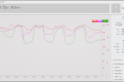Last week at the ANT+ Symposium, Garmin opened up the curtains on their planned entrance into the running power market, which they’ll soon make available on many running and multisport devices they make. This app will require only a barometer-equipped watch that supports the latest Connect IQ version, as well a Running Dynamics capable HR strap or pod, both of which have been sold and bundled for years.
Now what’s interesting here is how exactly Garmin is planning on rolling this out. This isn’t a new native feature to the watches. Nor is it something that requires a new watch at all. In fact, it’ll work on some watches a number of years old.
Instead, Garmin is forcing themselves to develop the running power functionality via Connect IQ – in the same way that Stryd has been forced to utilize that same framework for their running power app and functionality. This has both pros and cons though, as I’ll dive into below. But it does effectively put both options on a level playing field from the standpoint of competitiveness.
If you want a quick overview of things, here’s a video I put together of my first run with it up in Banff, Canada and then a secondary run in Paris yesterday:

With that, let’s dive into all the details. But note – this isn’t available yet. It’ll be released around November 22nd, which is the date that the next version of Connect IQ (2.4) is released to the public.
What you need:
First, you’ll need to wait till November 22nd, due to the dependency on the next version of Garmin Connect IQ, which is the development platform update that was announced last week at the ANT+ Symposium.
That said, the requirements are pretty straightforward:
A) Connect IQ capable watch with a barometer that supports version Connect IQ 2.4: See the full chart down below.
B) Garmin HRM-TRI, HRM-RUN, or RD-POD: Any version, even ones three years old now.
Why these two and a half requirements? Well, it’s a two-parter. Let me explain:
A) Barometric altimeter requirement: This is required to know when you’re going uphill and downhill, which is in turn used in the calculations of power. Stryd is much the same, except they just have a barometric altimeter inside their little pod (and older chest strap version).
B) Running Dynamics requirement: The requirement to have an HRM-TRI, HRM-RUN, or RD-POD is based on the need to get a number of metrics, but most notably Vertical Oscillation and Ground Contact Time, which are only available in those accessories. The good news is those accessories have been around for about four years, and even the oldest straps will work. Note that Stryd also uses the same core Vertical Oscillation and related metrics.
C) Why Connect IQ 2.4? Ahh, this is an interesting one. See, Connect IQ version 2.4 actually includes new native connectivity to the Running Dynamics (HR-RD) ANT+ profile from any Connect IQ app. This means that any app can use this profile. It also means that anyone else could actually develop a running power app if they wanted to, using the same Garmin devices. The side effect to this requirement is that more inexpensive barometric altimeter devices (notably the Vivoactive HR) will get the CIQ update – despite not otherwise supporting Running Dynamics natively. As such, they get running power. Note: The Garmin Fenix 5 and FR935 will receive Connect IQ 2.4 likely a few days later than other devices do. Just an FYI.
Want a list of Connect IQ 2 compatible devices? Here:
(I’ve crossed out the FR735XT, because it doesn’t have a barometer in it, so while it’s 2.4 capable, it’s missing the required barometric altimeter for running power.)
You’ll note devices like the Garmin Fenix 3/3HR aren’t on the list, nor the FR630 or FR920XT. These devices stopped receiving the newer Connect IQ version almost a year ago. That caused a ruckus at the time, since some of them were still effectively current devices (it was pre-Fenix 5 then). A fair bit of that can, in turn, be attributed to those devices really being the first generation of devices Garmin launched Connect IQ, and thus some of the longer planning on what it takes to operate a software development ecosystem hadn’t fully materialized yet. Here’s what the whole chart looks like.
Next thing is you’ll need the RunPow app. Now, again, it’s not available yet. And that name probably isn’t final (but should be). But it reminds me of Caf-Pow, which Abby of NCIS is a regular consumer of. Obviously, I’m an NCIS fan.
In any event, the RunPow app is technically a Garmin Connect IQ data field. That data field, in turn, connects to the Running Dynamics accessory of your choice (HRM-TRI/HRM-RUN/RD-POD). Here’s that app in all its simplicity on a Garmin FR935, as a data field atop another data field I’ve set for pace:
The app merely has one data field, which at present just shows your current power. Yup, that’s it.
Below you can see me running along at 540w and a 7:20/mile pace on flat ground.
And this is where things get kinda interesting. Like Stryd, there isn’t a way to implement things like 3-second power, 5-second power, or 10-second power (natively on the watch, only via configuration in the app for Stryd). Nor is there a way to implement useful features like lap power. It’s just one power field.
Certainly, Garmin could create multiple Connect IQ data fields, but many watches are limited to only two CIQ data fields being utilized at once. Heck, they even limit you to not being able to re-use that same field on other pages.
And it’s at this juncture that Garmin is feeling some of the pain of their own doing. Which isn’t to say Connect IQ is bad, it’s just that sometimes it takes eating your own dog food for an actual “product” to force you to realize the shortcomings and how it might make a product useful or not. Or at least it makes you feel the pain. These are all shortcomings that app developers and consumers have been complaining about for quite some time.
Garmin says there’s been about 15 running power related features related to their app they’ve had to forgo, due to the lack of underlying support for those things in Garmin Connect IQ. Of course, they could have just natively built the whole thing into the product – but this is a good exercise for them.
At the Symposium, they outlined some features they can’t implement, largely due to Connect IQ:
To translate this from tech speak to English, here’s what these mean (they all apply to Stryd as well):
Two CIQ limit: Means you can’t put RunPow (running power) on multiple pages like you might put the same HR or pace on multiple pages. One page only.
Doesn’t show up in history: You won’t see any running power stats at the end of a run, or in the history section of your workout.
Banners are limited: Simply put, no overlay banners for running power like you might see for things like lap averages.
Configuration within GCM: This means any configuration of the data field has to happen with Garmin Connect Mobile, you can’t tweak it on the watch itself.
CIQ fields can’t be used as intensity target: I think this is self-explanatory, but essentially you can’t set power targets with this like you could set pace or HR targets.
CIQ data doesn’t appear in reports: Since it’s not a normal field like pace or heart rate, you won’t get it in some of the fancy reports of Garmin Connect.
In any event – back to the run. As you run, this power number will fluctuate just like Stryd’s does. Run harder, and it’ll go up, go up-hills and it’ll go up assuming you’re putting out more power.
(Above: Differences between Garmin power (top), and Stryd power (bottom).)
There are some notable differences here. In the case of Stryd, they appear to be doing a bit more smoothing in the data than Garmin, but not noticeably so when running (only when looking at the data after). Of bigger concern is that both numbers are so different. Garmin’s sits about 100-150w higher than Stryd’s does, for me, across a wide range of terrain and conditions.
All of which also calls into question the validity of any running power meter number today. Simply put: There is no standard to compare to. Yes, you can get force plate treadmills indoors – something Stryd has done and shown before in various circumstances. But you can’t put those outdoors on a gravel hill into a headwind. So nobody really knows what the power looks like there, or if the models are correct. Not Garmin, not Stryd.
Further, even ‘direct force’ variants like Arion (more soon) aren’t measuring shear force, which is force that’s not directly down onto the unit itself. So that’s yet another type of approximation. Potentially better, but it’s also hard to know for certain.
Post-run stats:
So let’s look at some data. Now I should first point out that these stats are from screenshots taken on the Garmin beta servers (since the app is officially unpublished still). Since I don’t have access to those, the Garmin folks took a crapton of screenshots for me to compare. Inversely it also means the Stryd data doesn’t show up there. So I’ve gotta blend two screenshots together to make this work. Naturally, once published it’ll all be magical and on one page if you have two devices.
First though, ignoring comparative data – here’s what it’ll all look like on Garmin Connect within the charts section (it’s the very last line, you can click to zoom):
To put that in perspective, let’s overlay my running power with pace, atop elevation. This first run is from the mountain I ran up.
You can see above that there’s a relationship between pace and power, as you’d expect. However, there’s also a relationship to vertical oscillation and ground contact time as well. These are all metrics that Stryd also leverages, and reports as well within the dashboard.
Here’s the exact same chart from Stryd (sorry, there isn’t a way to overlay them since they’re on different platforms right now).
You can see the two units roughly go up and down at the same time, but the intensity varies between them.
Note that you have the ability to see ‘Average Running Power’ for each of the laps/splits within my file (set at 1-mile intervals). That’s shown on the right side:
And then down below in the run summary stats, you’ll see on the left side is a ‘Connect IQ’ section with the ‘RunPow’ app listed. Here it shows the version, but also shows the Average Running Power for the run (270w).
I then did a run yesterday back in Paris on much flatter ground (and a bit more consistent in pace). Here’s a look at that:
My vertical oscillation was fairly high here, much higher than up on the mountain. Also, my power was higher here, but I was also not doing as much stop and go as on the mountain, so that skews things a bit. Here’s just the power chart from Garmin;
And here’s the same thing on the Stryd front:
You generally speaking see much less variability with the Stryd side than Garmin (more smoothing if you will). Now, deciding which one is most accurate? Well…who knows.
If you want to look at all the screenshots sent over, here’s two galleries. The first on the mountain:
You can look at my full Garmin Connect activity with the Stryd data here for the mountain.
And here’s the second set for 5K run in Paris:
As well as here for the Garmin Connect link with the Stryd data.
Ultimately there’s no easy way to know which one is most accurate. Both companies claim they’re backed by data and science. While Stryd has shown some data from indoor treadmills and how it matches, neither company can demonstrate anything tangible outdoors because no such technology exists to base any sort of accuracy statement on outdoors.
Updated section – Oct 5th, 2017:
Just as an update to things, and mostly at the request of various readers in the comments below, Garmin has provided a slide of the various papers they’ve used as the basis for their work/algorithms. Here’s that slide:
In addition, Garmin also shot over an updated/reworked slide of the limitations of CIQ slide I posted up above earlier from their presentation (still listed). That slide up above actually was never presented at the Symposium. It was in draft copies of the presentation, but not shown. A few days following the summit I received a copy of the entire slide-deck to pluck out some of the Running Power slides, but it turns out I was sent the draft, and not the final.
The Garmin team didn’t ask for that slide to be pulled, but instead just wanted to provide a bit more context of the pros and cons of their thinking to me specifically. I in turn asked if I could publish it here, and they were OK with that. Remember, this slide is specifically talking to the pros and cons versus building out power in the watch natively versus doing it in a CIQ app.
Finally, Garmin notes that there will be some configuration options via the Connect Mobile app, including aspects related to power zone fields. I didn’t have the opportunity to test/try those, but will report back on them once things are released in November
Thoughts on running power:
When Garmin announced running power at the ANT+ Symposium last week, they seemed to take pains in the presentation to talk about how they got there and where they see themselves in the market. In many ways, it appears that the introduction of running power is for them as much of a forced experiment in how to improve Connect IQ as a platform, as it is about introducing new functionality to their wearables lineup.
To be super clear here, with CIQ 2.4 coming out, any company can write the exact same app as Garmin (perhaps even better than Garmin). They can leverage the exact same Running Dynamics data – heck, even from non-Garmin sources. Some might see this as propriety Garmin stuff, but ultimately that’s actually the exact inverse of what’s going on here. In fact, I’d argue Garmin should have done it internally in a firmware update, because it’d have probably been a heck of a lot better functionality wise (in the short term). But in the long term this will force Garmin to make the CIQ platform better for others. And that’s better for everyone, most notably consumers.
Which ultimately brings us back to Stryd (and others). Like it or not, Garmin just made itself a competitor to Stryd. For pure running power and RD metrics, that means Stryd costs roughly three times as much as Garmin for the exact same data (RD-POD is $69, versus Stryd at $199). Stryd would (rightfully) argue they have a wider online platform in running analytics. And that’s definitely true. Whether or not it matters to the majority of the population that may just want a simple running power number is a much harder question to answer.
I’m also not going to make a judgment about which is more accurate. Anyone who does is kidding themselves. There’s simply no way with today’s technology to know outside which is more accurate. You can judge consistency, you can judge how variables and conditions impact each unit, but you can’t reliably judge accuracy today outside.
The other small tidbit to come out of this is that it sounds like an ANT+ Running Power TWG (Technical Working Group) is finally being formed. That’s the first step to getting an official Running Power profile in process so that the data can be better supported. Of course, this is really up to the member companies to push though. That means the onus is on Stryd, RunScribe, and even Garmin to get that solidified. Any of these companies by themselves can push and make that happen very quickly…if they want it.
But the biggest takeaway today? Garmin’s thrown its weight behind running power. There’s still plenty of work technologically and from a training perspective to be sorted out in the running power world (heck, there is already a full book on it!). But with Garmin set to make it a baseline in almost all of their running products, it’ll certainly draw attention to it. That attention may in turn help to sift through some of the technology and scientific aspects needed.
With that – thanks for reading!
FOUND THIS POST USEFUL? SUPPORT THE SITE!
Hopefully, you found this post useful. The website is really a labor of love, so please consider becoming a DC RAINMAKER Supporter. This gets you an ad-free experience, and access to our (mostly) bi-monthly behind-the-scenes video series of “Shed Talkin’”.
Support DCRainMaker - Shop on Amazon
Otherwise, perhaps consider using the below link if shopping on Amazon. As an Amazon Associate, I earn from qualifying purchases. It doesn’t cost you anything extra, but your purchases help support this website a lot. It could simply be buying toilet paper, or this pizza oven we use and love.


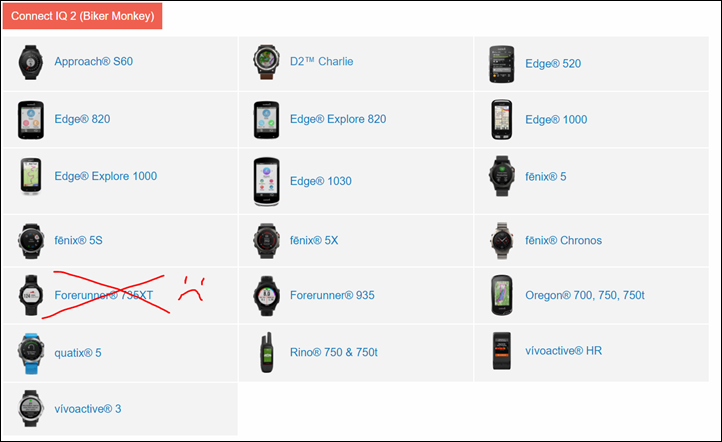



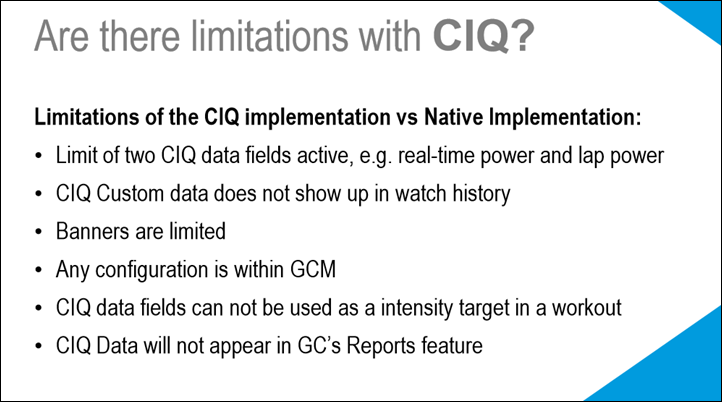

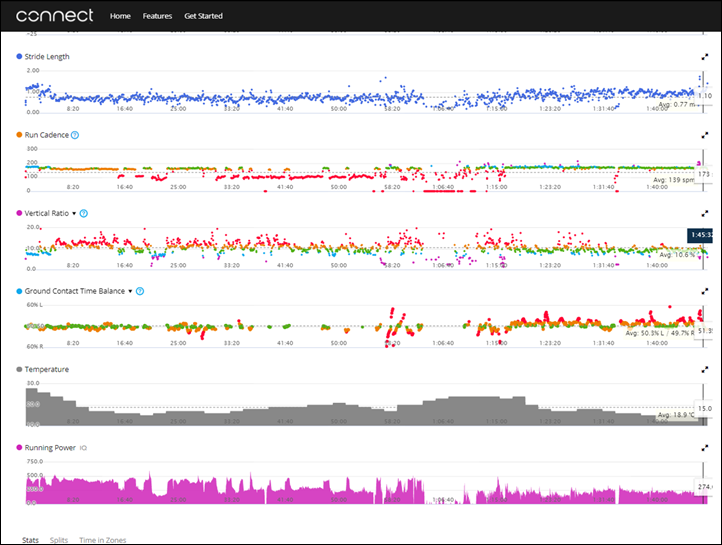
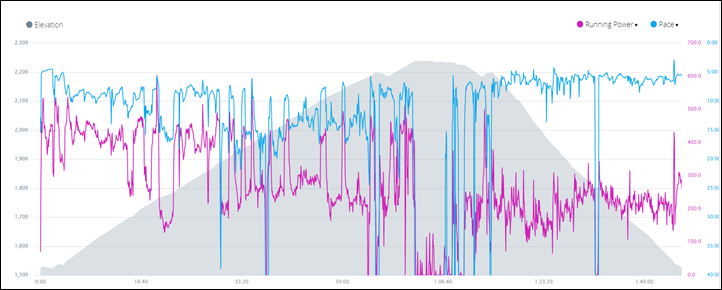
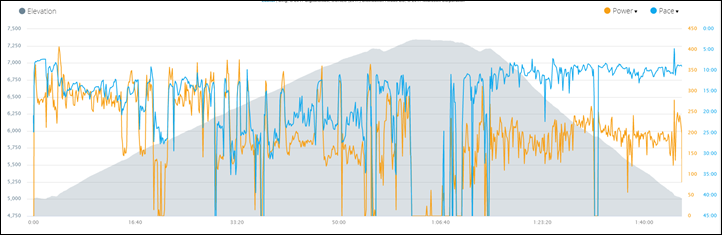

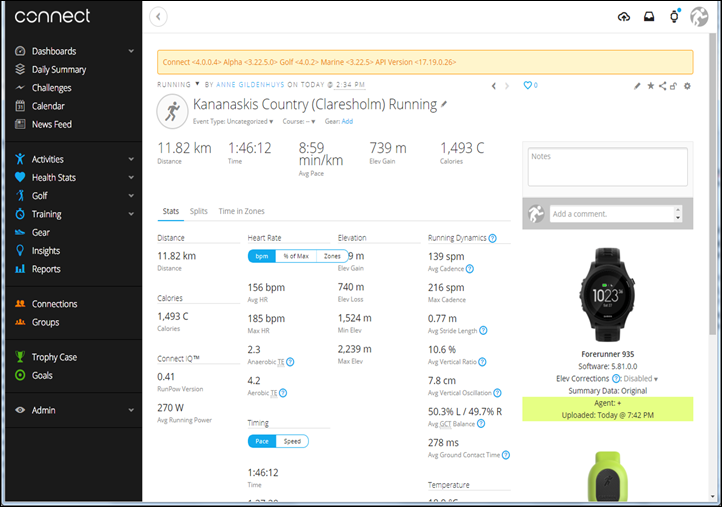

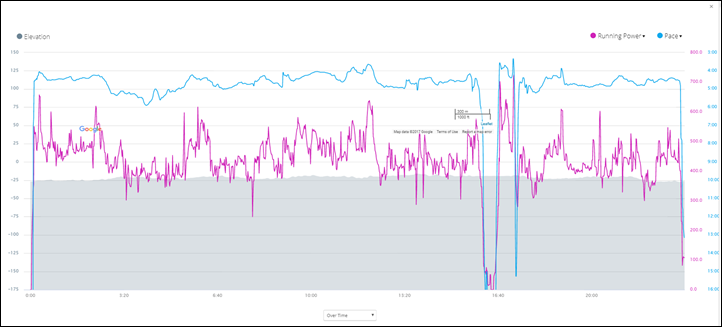
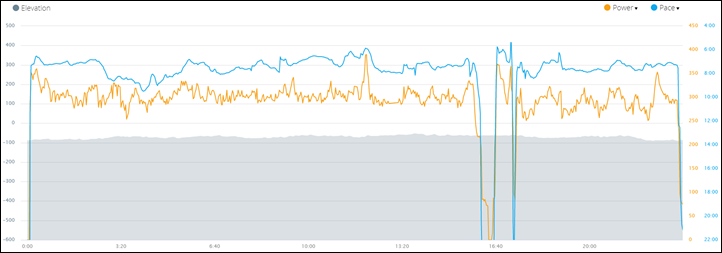
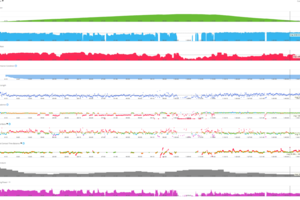

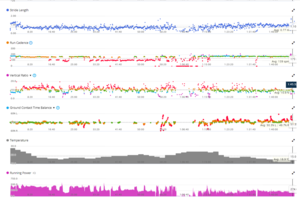
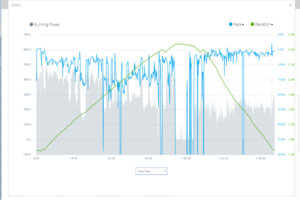

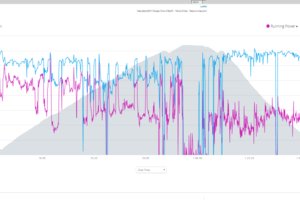


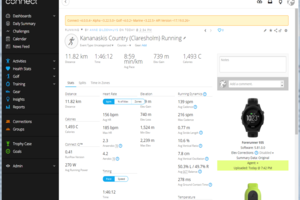
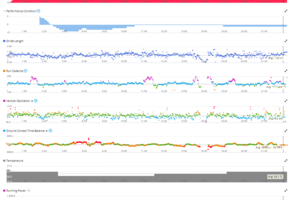


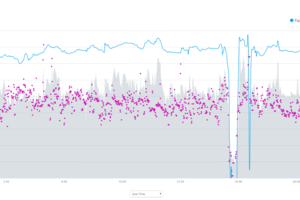


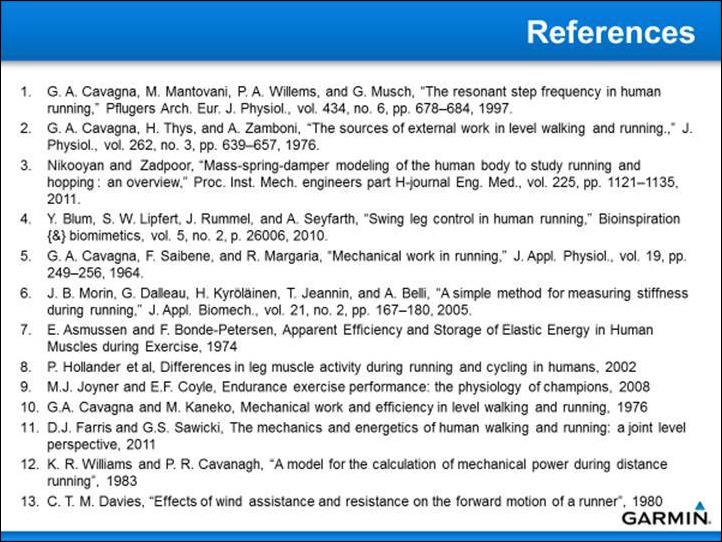
![clip_image002[6] clip_image002[6]](https://media.dcrainmaker.com/images/2017/10/clip_image0026_thumb.jpg)