Today Garmin announced the Vivofit Jr. 2, which takes their surprisingly successful Vivofit Jr. kids-focused product line and adds in a few features. But most importantly it cements a Disney partnership for branded variants of the activity trackers covering Star Wars, Avengers, and Mickey Mouse. For those not familiar with the Vivofit Jr. lineup, I’d encourage you to read the general concept below. It’s likely quite different than you expect. If you don’t have kids though, you can skip to any other post I’ve had this week, and a few others coming today.
Now, you may be wondering why I’d review or evaluate such a product. And I’ve got two answers for ya:
A) First, it’s a fitness tech product. And as a Dad, finding ways to keep kids healthy and active long term is super important; in the US especially it’s clearly something that needs to be focused on. All of which is likely more important than finding a way to get slightly more aerodynamic with real-time CdA on a bike (though, that’s cool too).
B) Second, y’all simply asked for it. Fun fact for ya: During the 2016 holiday period, what was the most ordered product on Amazon/Clever Training via the links here on the site? Somehow…the Vivofit Jr. 1 activity tracker. I’m not kidding. Oh, but here’s the real kicker: I’ve never written a post about the device prior to today. No review, no first look, no nothing. Only a single barely passing mention in the massive deals lists I usually do. Crazy, huh?
Thus, I figured I’d take a look this time around with the new launch. After all, with one little one roaming the planet already, and another almost here – it’s probably about time I figured out the names of these Disney characters.
Note that I’ve got a pile of media loaners of these units, but as usual I’ll send them back shortly once complete with testing. Likely tomorrow in fact, because all these boxes are taking up half my suitcase right now. If ya found any of this useful, hit up the links at the bottom of the site to support the site.
The Models/Boxes:
So there are a pile of different models of the Vivofit Jr. 2, all of which are tied to specific Disney ‘adventures’. Essentially the way it works is a band is linked behind the scenes which unlocks a given software adventure for that particular Disney band (which I’ll cover later). These adventures/themes are:
– Mickey Mouse
– Star Wars
– Captain America
But that aligns to six different bands:
– Stretchy Minnie Mouse
– Adjustable Minnie Mouse
– Stretchy Star Wars BB-8
– Adjustable Star Wars The Resistance
– Stretchy Avengers
– Adjustable Captain America
As seen above, there are either ‘Adjustable’ or ‘Stretchy’ bands. The adjustable bands are aimed at kids 6+, while the stretchy bands are aimed at kids 4-7 years old. Previously there was only a single size band. Here’s the two band types side by side:
Now, assuming you buy an entire Vivofit Jr. 2 box (not just the band), here’s what you’ll get:
Inside you’ll find a small manual, the Vivofit Jr. 2, and…that’s it. It runs on a coin cell battery that’ll last about a year or so, and is easily replaceable afterwards.
If you’ve got a Vivofit Jr. 1 – you can buy just the new adventure/themed bands, which will set you back $29 each (vs $99 for the full unit). Here’s me swapping a Vivofit Jr. 1 pod into a Vivofit Jr. 2 band. With the band, you’ll get an unlock code for that particular band’s adventure/theme, that you can add to the app.
However, there are a few things to keep in mind that you won’t get unless you have a Vivofit Jr. 2 unit:
– Toe-to-Toe Challenge is only on Vivofit Jr. 2
– Reminder Alerts are only on Vivofit Jr. 2
– Only a single alarm on Vivofit Jr. 1 (versus two alarms on Vivofit Jr. 2)
– Up to 8 reminder alerts on Vivofit Jr. 2
– Color screen on Vivofit Jr. 2, versus not-color on Vivofit Jr. 1
– No color screen means no customizable Disney step icons on Vivofit Jr. 1.
No matter which unit you get, it’s totally waterproof for swimming.
Setting it up:
The first step is getting the unit set up, as well as your app and family instantiated. The Vivofit Jr. doesn’t use the typical Garmin Connect Mobile app, but rather uses a totally separate app, aptly called ‘Vivofit Jr.’. That said, that app does integrate behind the scenes to your regular Garmin Connect account, if you have one.
In my case, I already have an account for my regular adult Garmin devices, so I leveraged that. Note, this should all be installed on the parents’ phone/device – not something the kids run.
Next, you’re going to need to create a family. No, not in real-life, as hopefully that horizontal shuffle already happened. Instead, this is re-creating it within the app.
You can also invite other people to ‘manage’ the kids as well. So they can do so from their app. Thus it doesn’t need to be a one-phone show.
Next, you’ll grab the Vivofit Jr. device and add it to the app. To do so you just hold down the button for a few seconds and it starts the pairing mode. It’s silly simple:
Once you’ve associated the tracker with the app, you can create a child to add to the family. This is simply setting the name, age, gender, and sleeping hours.
You can also configure either a default icon, or an avatar:
Finally, you need to specify a steps icon, which is tied to the theme that you bought. The child will be able to unlock additional steps icons later down the road as they do more steps. Also, you’ll specify the name displayed on the unit itself for the kid. This is also used in competitions between devices.
At this point, you’re good to go. In the event you have additional kids or devices to setup, you’ll repeat the process. Note that the icons differ between the different Vivofit Jr. 2 packs that are bought. So if you bought a Star Wars band, you’ll get Star Wars icons.
Using it:
With everything all set up, it’s time to get your family into gear. Simply put, the kids will go off and go through their normal daily routine with the band and it’ll track their steps – just like an adult activity tracker would. It’ll also track their sleep if they wear it 24/7.
They can see their steps at any time by just pressing the button on the front. By default, it’ll show the time (as seen below). Press the button once though and it’ll show the date.
Press it again and it shows their selected icon along with the number of steps they’ve achieved this day. Here’s where you see that customizable Disney step icon.
Press it once more and they get a simple icon towards their ‘active minutes’ goal for the day (default is 60 minutes). This is where things differ a bit from an adult in that on the Garmin adult activity trackers you’ve got step goals and intensity minute goals. So this is just simplified as active minutes, without a specific step goal.
Tap it one more time and the child can see how many chores they’ve accomplished for that day:
Pressing again gets the child to their coin/point earnings for the day. This is controlled by you within the app.
Then lastly we’ve got the stars they’ve earned:
And that’s essentially the core screens a kid would use most of the time. However, if they long-hold the button it gets into a second tier menu that offers:
– Sync with their parents’ phone: This will trigger the Vivofit Jr. 2 to start a data sync to upload steps
– Timed activities: These are pre-configured activities you can create like 15 minutes of homework time, or two minutes of brushing their teeth. They can iterate through icons of them and pick which ones to do, and the unit will count-down the time remaining for them. This could be for ‘chore’-like activities such as homework, or rewards activities like screen-time.
– Stopwatch: Simply put, it’ll count time upwards forever.
– Step Challenge: The Toe-to-Toe Step challenge that I cover in a moment with a two-minute timer to get the most steps. This can be done either individually or against others.
– Software version: Just simply the current firmware, likely for any troubleshooting purposes.
Here’s an example of the challenge icon:
It’s all pretty straightforward and super easy to navigate around.
As I mentioned above, there are a couple of new features specific to the Vivofit Jr. 2, one of which is the ‘Toe-to-Toe’ challenge. Within this, kids can challenge each other to a two-minute timed step contest. To kick this off they dive into the menu through the two-tier set of menu button presses to begin the challenge. The units then use wireless ANT to communicate between themselves to enroll participants and get ready to start. It’ll show who you’re competing against as well as part of this.
Once started, the count-down timer is synchronized between all units and the contest kicks off. Simply put, you’ve two minutes to amass the most steps.
During the competition you’ll get your time remaining and steps taken:
At the end of things it’ll tell you what place you got, as well as the totals of the other racers.
The kids can then choose to restart the contest again, in the event more mini-human energy consumption is required.
Note that Garmin says they plan to release a Connect IQ app for Garmin Wearables that will enable parents to participate in this circus act as well.
Speaking of the phone app, let’s switch over to that a bit, since that’s where most of the adult-focused action takes place. To be clear, the app is split between things kids can do, and things that are more adult-driven. First up is the home page listing the kids. The second tab is the leaderboard, including adults or others that you’ve added on your contact list. The third tab is app settings:
Within the kid’s dashboard you can select a given child (or add more). By selecting a child you’ll get their detailed dashboard. Within that, you can look at things like activity status throughout the day, as well as chores, rewards, and settings. For example, on the steps page you can see not only today’s steps, but previous days, as well as sleep.
The chores section is much the same, showing which chores are completed and allowing you to add chores – both to today as well as future days. Or you could retroactively add chores to a previous day…in the event faking ballots is required. In either scenario, chores are manually checked off by you in the app. The kid can’t self-certify their own chores on the device itself. Else…nothing would ever get done.
Chores are setup and created by you on either a daily schedule, or specific days of the week. They can also be one-off chores. Garmin lists a boatload of them to begin with, but they are totally customizable. Each chore has a given point value associated with it. Chores can be instantly duplicated across children, or left as a per-child thing. Which is logical if you had chores for different aged kids.
Chores can also have a reminder time associated with it, so the child will receive an alert on their device when it’s time to brush their teeth, fetch you ice cream, or whatever else you’ve specified. That includes a custom icon and even custom reminder text:
And this is probably the point where parents have the ‘ah-ha’ moment. This isn’t just an activity tracker, but it’s also about tracking chores and potentially rewards for doing those chores.
Speaking of the rewards section, this is where a kid can redeem coins/points for the rewards you’ve specified. You can specify rules for the rewards, in the event you’re a lawyer and need to implement additional terms and conditions.
These rewards are much like chores in that you set them up either from a list of rewards with varying point values required to redeem them, or you can make up your own. They also have custom icons, and can also be set across all kids, or just a given child.
Last on that four-panel option, there’s settings for that child. This is the same as above, simply allowing you to change the picture (or icon), background color, steps icon, alarms, and so on.
But there’s still the most kid-focused piece left, which is the Adventure portion. This is tied to the Disney component and will only unlock each day that the kid hits their 60-minute activity goal. It’s the big play button up top. This launches into a mini-game related to that particular adventure. For example, below is a big pile of screenshots from the Mickey Mouse game. Regrettably, you can’t hear the music in my textual post, which is very Disney-like:
As the child gets more and more days worth of activity, they get to unlock step icons, badges and so on – along with the all important move within the game.
The same is true for each of the other adventures. For example, here’s the Star Wars one…which also has awesome music.
As you can see, the whole point to all of this is to find a way to keep kids engaged in being active. It’s doing this on multiple levels, with varying incentives. Whether it’s the Toe-to-Toe challenge or just hitting activity goals to unlock more badges/icons, they’re all tricky ways to get kids off of a video game and moving in real-life.
While my little one is still a bit too young to understand it all (she’d just prefer to press the button all day long), every other parent I’ve talked to that’s picked up the Vivofit Jr. over the last year seems to indicate their kids love it. Since I haven’t had an in-depth review for it, there hasn’t really been a consolidated comments section – so it’s mostly just conversations in passing. But I’d be curious to hear your thoughts below.
Wrap-up:
Overall, I’m impressed. At least from the parental standpoint, I’m impressed with how much structure they provide in the app while still giving you tons of flexibility to build out your own chores/rewards scheme. Same goes for silly genius things like the ability to set reminders on the kid’s bands for certain chores like brushing their teeth, or taking out the garbage. As well as the ability to set quick count-down timers for homework or screen-time.
I’m sure there are probably nuances to the app and platform that I’m missing, lacking a gaggle of slightly older kids running around using them. So I’d be curious to hear of any of those quirks in the comments from those of you that have been using the Gen1 devices. But from a software and ‘story’ standpoint, it’s really impressive.
I’m also happy to see that Vivofit Jr. 1 folks can pick up the new Disney bands and not have to re-purchase entire units. Obviously some features aren’t carried over (for example, the lack of color screen on the older units is limiting), but otherwise, the app unlocks properly based on the given band you bought.
All in all, pretty cool stuff – and really the only major player in this particular market at this point and time. Certainly there are cheaper step-only solutions, but Garmin’s seems to go much further into making a cohesive system that’s more than just step tracking, but rather trying to help out in other areas of the house.
With that – thanks for reading, and feel free to drop any questions below!
Found this review useful? Or just want a good deal? Here’s how:
Hopefully you found this review useful. At the end of the day, I’m an athlete just like you looking for the most detail possible on a new purchase – so my review is written from the standpoint of how I used the device. The reviews generally take a lot of hours to put together, so it’s a fair bit of work (and labor of love). As you probably noticed by looking below, I also take time to answer all the questions posted in the comments – and there’s quite a bit of detail in there as well.
I’ve partnered with Clever Training to offer all DC Rainmaker readers exclusive benefits on all products purchased. By joining the Clever Training VIP Program, you will earn 10% points on this item and 10% off (instantly) on thousands of other fitness products and accessories. Points can be used on your very next purchase at Clever Training for anything site-wide. You can read more about the details here. By joining, you not only support the site (and all the work I do here) – but you also get to enjoy the significant partnership benefits that are just for DC Rainmaker readers. And, since this item is more than $75, you get free 3-day (or less) US shipping as well.
Garmin Vivofit Jr 2 – (select dropdown for different models)
Garmin Vivofit Jr 2 – European readers
Additionally, you can also use Amazon to purchase the Vivofit Jr 2. Or, anything else you pick up on Amazon helps support the site as well (socks, laundry detergent, cowbells). If you’re outside the US, I’ve got links to all of the major individual country Amazon stores on the sidebar towards the top.
Thanks for reading! And as always, feel free to post comments or questions in the comments section below, I’ll be happy to try and answer them as quickly as possible.










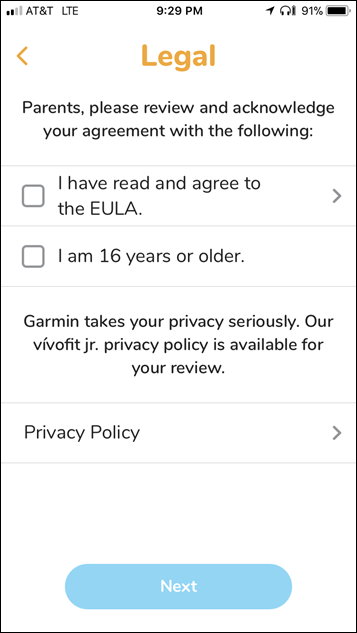
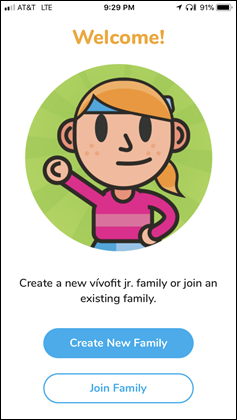
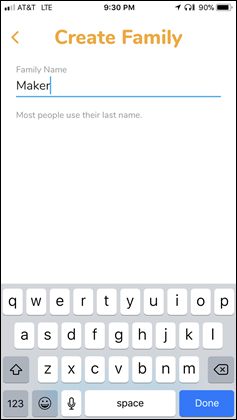
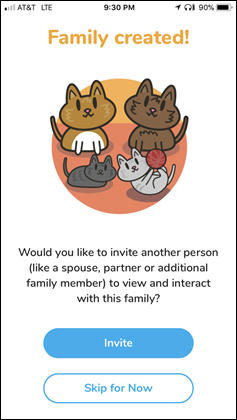
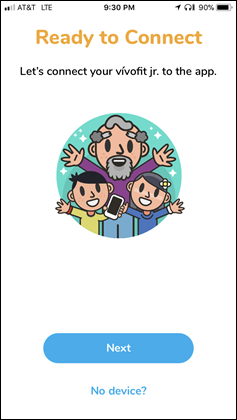
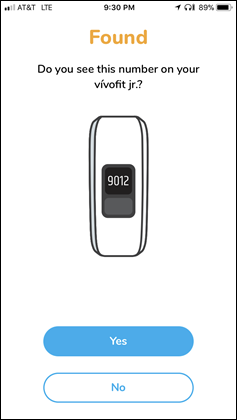

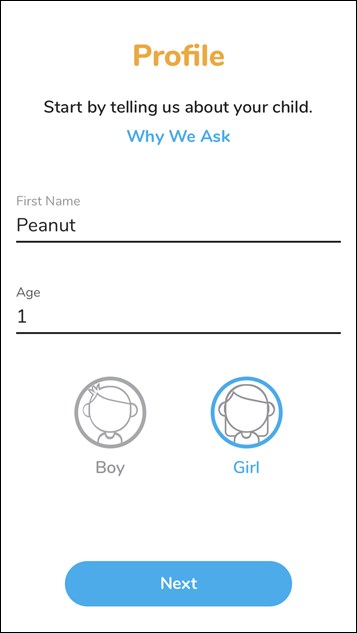
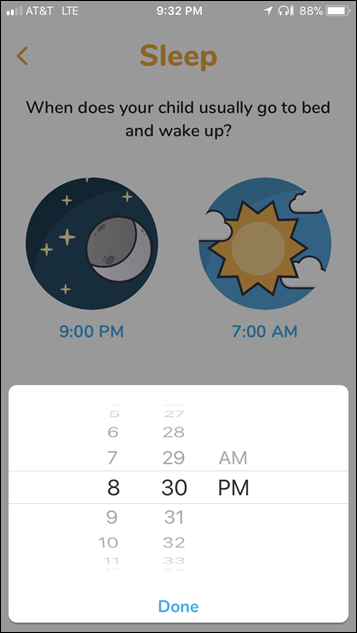
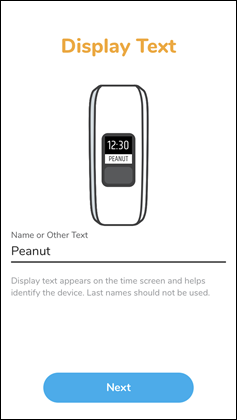
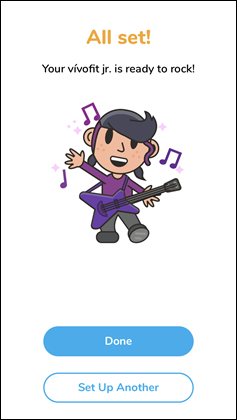














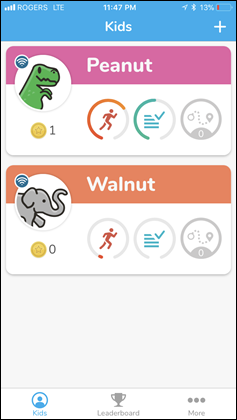
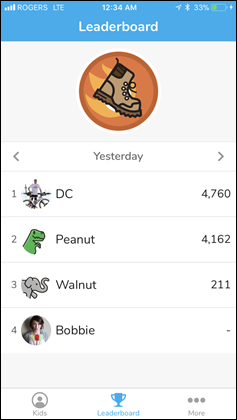
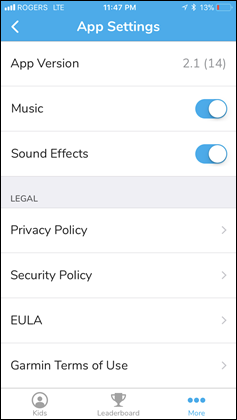
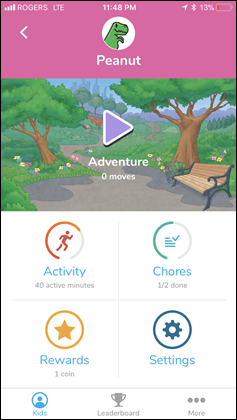
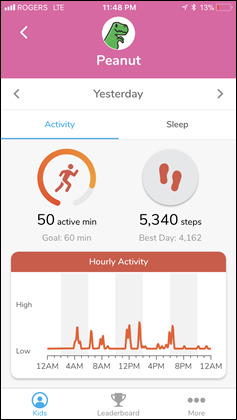
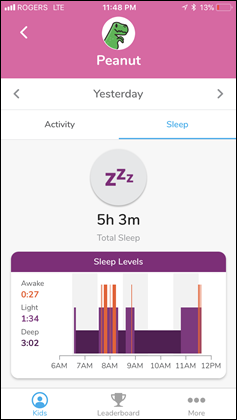
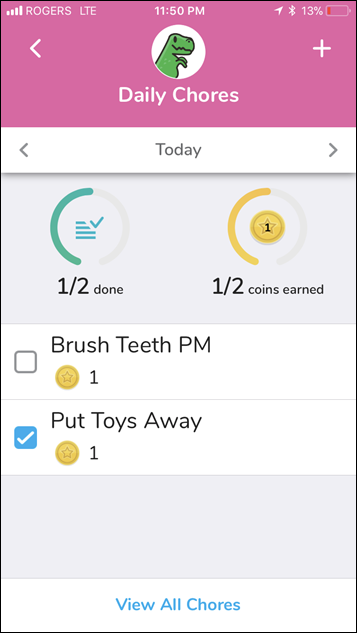
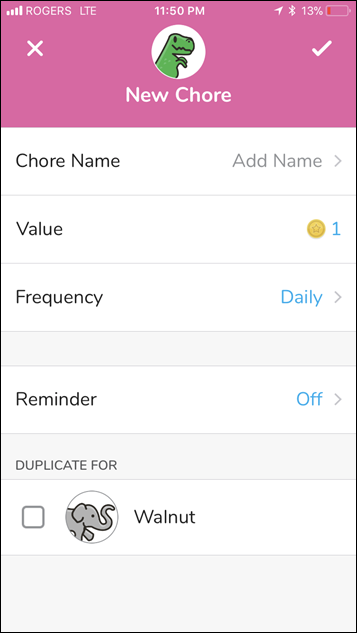
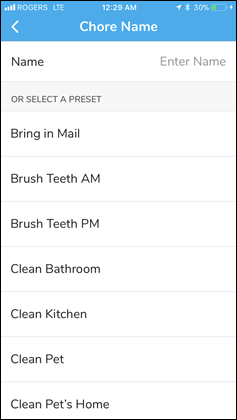
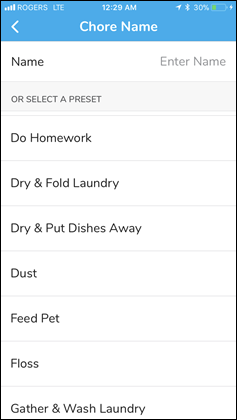
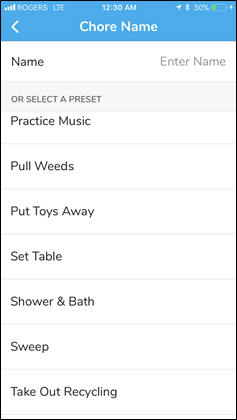
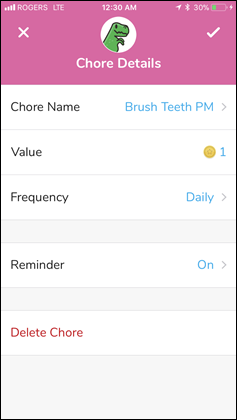


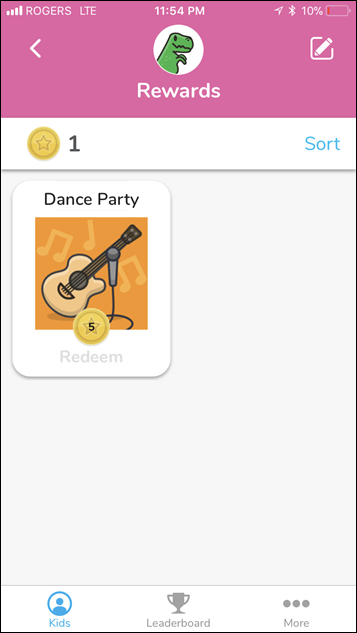
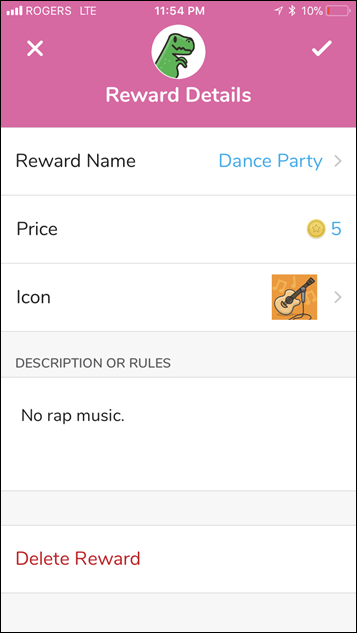
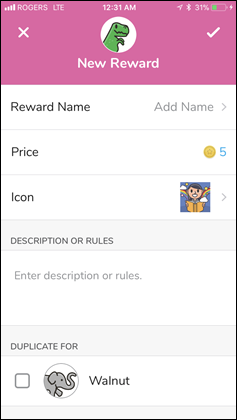
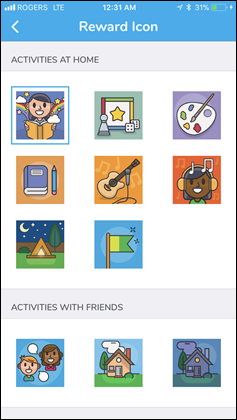
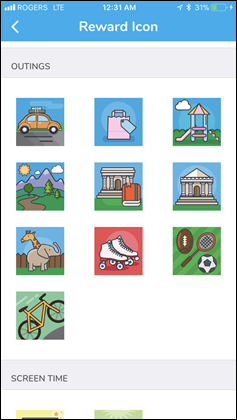
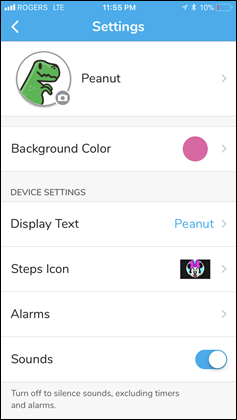
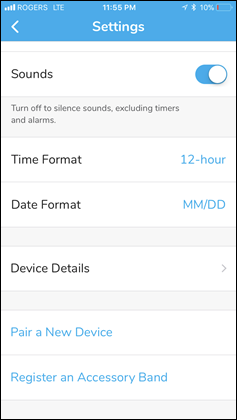

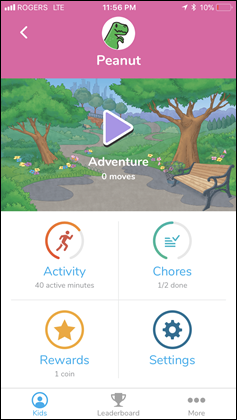
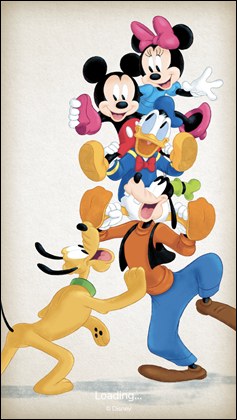

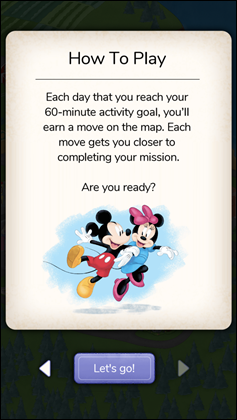
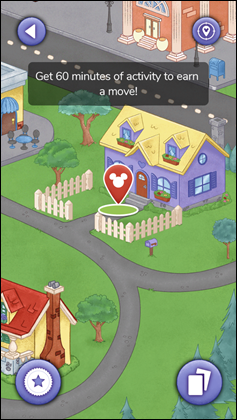

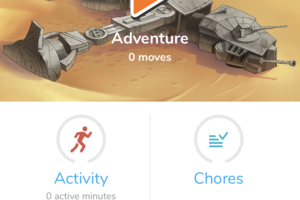

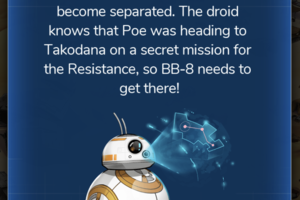
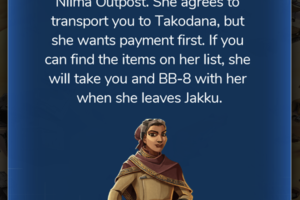
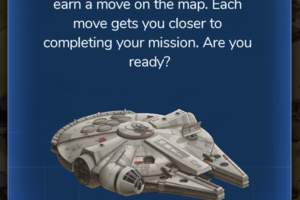
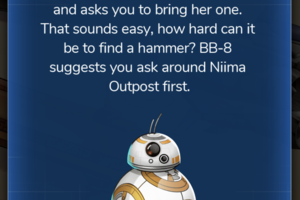



















So I assume the Peanut wears one on each arm?
Those bands look suspiciously like the (old) Disney Magic bands. I’ve always wanted Disney to write an Apple Watch app to serve as a Magic Band so I wouldn’t have to wear something extra when I’m dragooned into going to Disney World, but I doubt the AW actually has the necessary hardware. Here Garmin could just drop the needed chip right into the band or the device. Then all they need to do is a periodic reminder that Parental Units should take the kid to the nearest Disney money sink…
My kids have the vivofit jr 1’s. These are different hardware in the same form factor (as evidenced by the bands being swappable – and FYI, these units can also use vivofit 3 bands as well).
They are definitely not nor have anything to do with the Disney Magic Bands – that’s a completely different set of kit. I like your idea but I don’t know that it’ll ever happen.
Any Idea on availability in Europe? The CT link says “late October”. Was about to purchase the original model for sons Birthday on Oct 25th. But this one looks like a better option for my Star Wars fan!
In case anyone else has same query amazon uk shows them available from October 15th
This makes me wish my kids were still young. Looks great.
I would like if the Vivofit Jr. 2 could track were my little one is.
Same here….
No GPS receiver in there, so no tracking…
Indeed, that would be a nice added feature.
Seems like a good idea on the surface, but it’s really not. Making a child trackable has its downsides as a little research will show you. No security is perfect so the same technology could be made into a child finding service for people other than the parents. You’re also missing the problem that the one time you would want to track your child, their wrist band may have been removed and placed in the park leaving you thinking everything is safe and fine for many hours after they went missing.
That’s even ignoring the fact that teaching kids that being tracked 24×7 is fine will lead to an even worse future given the present day government fetish for spying on citizens. We need to tech them freedom instead!
Thank you! It’s so easy to get carried away with awesome tech ideas that sound ideal, that we sometimes can’t see around the excitement of the idea to the other side that is detrimental to safety. I’m guilty of this, and thank you for setting my sights straight. I would not have thought about it like that.
My boys have been using and loving these units since they were released (v1). Garmin did an amazing job with the software. Each of them (5&8) have been empowered to learn great habits. They use the toothbrush timer on their own, they use the timer for Xbox time limits, etc. We setup chores together and the reward amounts for each then decided what they get when they redeem coins. That’s kept them motivated without dad harping to get chores done. E.g., 1000 coins = Xbox game. The magic is the phone app. Bedtime every night we sync up, they see their progress on their adventures, we check off “chores”, and then they get excited about who has the most “activity” steps. The app syncs steps from other Garmin users, so in this case, the boys love to see if they beat me or their mom. Really a well designed platform and device.
+1 ditto!! my 4 and 5 year olds love them!
my only complaint on the gen1 is they get dead pixels after 4-6 months of use. this has happen to use 2 already.
Great post, thanks. The cores part is awesome, I’ll for sure set a competition up between the kids :)
The band seems to be for smaller kids, or are there also just simple colored bands available?
Have you any advice for a tracker for 11-14 YO?
Thanks,
Both Gen one and two can use the Vivofit 3 bands. That opens up the door for sizes and designs of all types. If the are a little older and into sports, maybe one of the full blown trackers like the Forerunner 35 or something like that would be better. They wouldn’t include the chore part, but might be more interesting for the sport part of everything.
Year Age werden had those Tamagotchis
Now we put put Kids a wrist based tracker on so that they can beiden treared like the small computer pets: die you Drink, eat, walk enough? Healthy cute thing ;o)
We purchased the Gen1 device in December ’16 and were quite disappointed.
1. The strech band was terribly small and led to itchy skin colorations. But at least the device was compatible with the normal Vivofit bands.
2. The BT connection and resulting sync behaviour was a real pain. Especially with an eager kid waiting for some points to appear on the device.
3. The stats were seriously lacking, too and the non-availability of a server-side sync means that everything is lost, when getting a new phone. Very annoying when one is used to the other Garmin devices.
4. The device’s screen is of the same make as the Vivofit devices. Which means that the screen was scratched beyond use basically within four weeks. Our 7-year-old is still quite the sand builder and that was not something the Vivofit Jr. could stand well.
All in all we liked the idea, but the product itself was seriouly lacking for us.
plastic polish or toothpast works great for removing the scratches. I have done this a few times on my kids gen1s.
yup, toothpaste is what I use for my vivofit
“3. The stats were seriously lacking, too and the non-availability of a server-side sync means that everything is lost, when getting a new phone. Very annoying when one is used to the other Garmin devices.”
Yes, this. My 3 kids have been wearing their Vivofit Jr’s for almost a year now. All their data will be lost when I upgrade or lose my phone. There aren’t even any accessible data files to manually back up or copy to another phone unless you have a rooted phone. They need to fix this, and anyone who agrees should contact them about it. They’ve heard from me a couple of times about it, but I fear they don’t care.
Actually, it looks like the data does sync to the server, so it can be restored to a new phone, but you still can only look at it one day at a time and through the app. Not very good for looking at trends over time. Honestly I’d be happy with a spreadsheet that I could make charts from.
Correct, everything now syncs with the backend platform.
What age group is this tageted at? Looking for an excuse to spoil the grandchildren….
Gen 1 user since Christmas for kids ages 9 (girl) & 5 (boy).
Overall very positive experience, though expectations should be managed accordingly for a $69USD piece of sports tech, as it is not without shortcomings, but benefits far outweigh.
Stretch bands are mostly durable, having been through skateboard camps and the occasional cycling spill. Our daughter’s had to be replaced at around six months, but that is more due to her fidgeting with it constantly and twisting it until the point it tore. Was able to find its replacement online for $10USD, and the twisting has stopped because she was told the next band comes out of her own savings. Our son’s band is still fine.
Device face is fairly durable, but hard scraping contact with pavement, like from a bike spill, will scar it. Both of our kids’ device faces are scarred but legible, so sapphire crystal it is not, but neither is the price point.
We like that the device can be customized with the child’s name. Unbeknownst to us, our daughter took hers off at Sea World when touching the rays and forgot it, leaving it behind. When we checked at their lost and found, it was nice to be able to validate it was indeed ours by informing the employee of her name on it.
Steps and activity time work great for goal oriented children, as ours immediately became aware of their own activity, and they routinely strive to achieve their 60 minutes of exercise. On weekends, we also tie any video game time to completion of their daily activity, which further reinforces their motivation to get out and about.
Only significant negative we found is with the Vivofit Jr. App itself. Another motivator for our kids to achieve their daily goal was they really wanted to make their daily move in the Adventure, essentially a wildlife nature trail learning experience. After hitting their goal daily for six months straight, they actually hit the ‘end of the trail’. I contacted Garmin about it, but obviously it was months before this portion of the App was addressed.
One unexpected but significant positive. Our 5yo son could ‘read’ a clock, but couldn’t really tell time or have awareness of how long things took. With the activity tracker on his wrist, he quickly learned how to tell time all the time, and if we told him something would take five minutes and explained what that meant in terms of the time on his tracker, he could patiently wait without continually making the same request.
Obviously others’ results will vary dependent on kids’ specifics, but our experience is positive enough that we’d definitely purchase again.
One add that I didn’t notice in the article or comments is that I believe the core pod is form, fit and function the same as a Garmin Vivofit 3 (Ray, correct me if wrong on specific item please), so if your kids outgrow these bands or you want a more neutral band AND their wrists are big enough to fit a Vivofit 3, then the benefit can continue, albeit still within the Vivofit Jr App constraints…
Exactly the same as vivofit 3. So can use vivofit bands. However the bands also come in an extra large size. I prefer the bands for kids cos you can slip on and off without need for buckles.
I can relate to this feedback! I am big fan of the vivofit range and all the family has one.
The jr v1 had two problems however: stretchy band broke quite early and the screen is both scratchy and filled by a black spot having the time almost not readeable.
Good excuse now to upgrade.
I would like to get some of these to feed little monsters at Xmas night.
Anyway , are there Pokémon bands?
Wow. This is a really interesting turn to a new market. I’m super impressed.
Definitely looking forward to shots on the Peanut’s wrist now!
Hey Ray, congrats on the upcoming P2 (I’ve recently joined the 2nd kid club, so welcome!)
Quick Q, since it’s not clear on the article: is it available in a non-Disney package? I’d rather have non-branded content on the device and the phone app, since our kids are already subjected to enough brainwashing through other channels.
Thanks!
Was interested in the answer to this question. Is there a non-Disney option? Can we get the Vivofit Junior 2 and switch it to a Vivofit 3 band or do we need to stick with the Junior 1 to avoid the disney design and apps. thanks.
You’ll need to stick to a Vivofit Jr to avoid the Disney app piece. It’s tied to the pod.
“The adjustable bands are aimed at kids 6+, while the stretchy bands are aimed at kids 4-7 years old. Previously there was only a single size band.”
Correction: they actually do make a Vivofit Jr XL stretchy band, available in 5 colours, for about $20 each. My 10 year old outgrew his original band pretty quick last winter, luckily the XL band fits perfectly.
Tony
The band looks like something that I most likely will buy for the little one (2 1/2).
But are a few things relating to the account that is not entirely clear. Not sure if anyone here can answer these questions.
When you set up this profile, can this information be transferred to a future “full Garmin” accounts?
Is it possible to set up these “JR” accounts towards to the Garmin index scale?
Have turned out that the Garmin Index scale doesnt work for anyone under 16 or so, as they are not allowed to have a Garmin account. Would be hoping that by setting up these, I could set up an account that keeps all the information and can be turned into a “full acount” down the road.
Aasen, I’m not the most tech savvy guy on this forum, more of a knuckle-dragging mechanical guy than app, software or tech savvy gent. So if others found a way, perhaps they will weigh in. In my experience, I was not able to get their Jr data into my ‘full Garmin’ account, though I only considered it directly and not via 3rd party apps. That said, my ‘full Garmin’ data does transfer to their Jr app, which enables parents et al to ‘compete’ with the kids’ daily step activity via the Jr app Leaderboard. Our scale is a Withings (Nokia), so even less help there…
RE: Transfer to non-child account.
Not at the moment, but I passed the feedback along this morning since it’s come up a few times. Garmin seems to indicate that’s something they’re excited about.
RE: Scale
I don’t see any obvious way, but I’ll ask.
Thanks for following up on this.
The scale issue is something that has been annoying me since I got it.
It cant really be used without a Garmin Account, and a garmin account cant be set up for anyone under 16 or lower than 1m.
So whenever the little one steps one, his profile appears but all data (except weight) is crap.
And for the JR, I would be hesitant to use it if the data is not “open” and could be included in an future Garmin account.
My daughter has had the 1st Gen vivofit jr for almost a year (she is 8) and loves it. Watch is nice but it’s all about the adventures, which we usually do right at bedtime. Just updated the Android app but not seeing the new adventures. Maybe the updated Gen 2 app isnt public yet but here’s hoping the new adventures work for Gen 1 vivofit j.
Purchased Gen 1 for our oldest son last year for his 5th birthday. Overall he loves the idea of being able to compete with Dad on who had the most steps is a day and then being able to complete his adventure trail if he moved enough during the day. We found that during the winter, it was harder for him to hit that 60 minute goal(we live in Colorado) even though he is still very active inside but just can’t get out a run as much.
Pros:
1. He loves tracking his steps and making sure he is moving enough in a given day.
2. Tracking chores does help them them get done
3. Great concept and they have continue to improve the app over the last 10 months.
4. Fun friendly family compition from steps has been fun
Cons
1. He’s an active 5 year old and has already destroyed the face of two of them. Somehow he managed to kill pixels and you couldn’t read the watch in places anymore (covered under warranty but still a pain)
2. Watch face scratches very easily
3. The stretch band developed cracks and was starting to split (he’s s 5 year old, he never stops playing with it)
4. Lack of Find My Watch support. He misplaced the watch for a while and it would have been nice to be able to make the watch play a noise like you can on the Fenix 3 etc
5. Lack of ability to add active minutes from activities such as biking or things where your arms are moving(but that is most devices not just this one).
Overall it has been a fun device and his brothers are already saying that they want ones when they get older. The head to head competition is a neat feature and should be fun to see in the next few years as the younger ones get older and want to compete as well.
Thanks for the post as always Ray!!!
I know this isn’t intended to be a sports watch, but if Garmin released a kids multi-sport watch I’d sit up and take notice – probably as a Christmas treat. The idea of unlocking rewards by more traditional sports related activity (for example, completing a 5km Parkrun or 2km Junior Parkrun) might help with the odd grumble when getting up on a weekend morning. And be an incentive to take the bike a bit further rather than just stopping at the playground.
My youngster currently has an old TomTom Runner hand-me-down watch for tracking weekly runs (not for pace or that nonsense – just for looking back year on year if we keep it up that long) and it doesn’t fit well, nor do a great deal.
Chuck in a GPS and OHR, wire that into a Livetrack type system that can be remotely activated by parents (may as well if you’ve got the tech) and even with the increased price I’d seriously be thinking about it as a Christmas present. Judging by the number of people who follow this site and like sports tech, I don’t think I’d be alone either.
How can I access the GPS tracking on the parent portal.
Bought my kids the original, but the stretchy band only just barely fit 1 of them, so I returned the others.
Glad to see the new adjustable band, and that it fits the original.
The added features are also things we were missing.
Another good feature would be to allow the device to be totally silenced during periods of the day, such as sleep, or while at school.
Overall, we’re happy with our original.
Hi
Can you tell me if the band vibrates for alarm or chore reminders??
Thanks
Did you find out about this, i am getting mixed information. Thanks
It does not. It does have a little beep though.
I have two daughters. One 6 and the other 8. Both have the vívofit JR, and both watches had pixel flaws within the first week.
The software has potential but the quality of the watch is not good enough for kids.
I’m very disappointed ?
Is there any other languages available or only English?
My son has had one for the past year and overall it’s great. My biggest beef is that the app is pretty limited in terms of data. I would livw to have a simple reports screen like in the normal connect app that would allow me to see sleep/steps over the course of the week. As a parent it would be cool to be able to say, gee he’s not moving as much on the days he doesn’t go to school. Right now all you get is a one day snapshot and it makes it hard to see trends.
Also, no idea on this but when they “age out” of the vívofit jr does thier data go into a black hole or would it be possible to migrate accounts to a full connect account.
Finally, it would be great if they could also add the ability to track actual activities similar to the vivosmart trackers. My son would love to be able to track his runs like me, even if it is just a toddler trot, the functionality is there I’m sure.
Black hole. Also, there’s no server back up, so the black hole happens when you upgrade, lose, or just have to do a factory reset on your phone. No way to even manually back it up unless your phone is rooted.
Anyone who thinks this needs fixing should let Garmin know early and often.
RE: Server backup
That’s been resolved. From Garmin: “Data syncs with the Garmin Connect associated with the family. Steps for example upload to Garmin Connect to allow for the Leaderboard view that shows the parents’ and kids daily steps”
RE: Aging up from child to adult account
That’s something it sounds like they’re looking into. A quote from the product manager when I asked after questions here: “Today Garmin does not provide a migration from vívofit jr. child account to an adult account. I love seeing the question and I completely agree with this being a customer expectation.”
This is now true! When I asked Garmin a few months ago, they said there’s no backup. Glad to see there is now. But I wanted to clarify that the steps uploading to Garmin Connect is NOT visible in Garmin Connect, only within the app on my phone. There is no way to see ALL the data anywhere. For example, if I want to see my child’s average steps over the last 6 months, I would need to scroll through each day (with a few seconds of loading between each) and write down each number and then plug it into my own spreadsheet to see trends, etc. The kids DO NOT show up in my Garmin Connect account online (though they are associated with it). My steps do show up in the Vivofit Jr. app for the purposes of Leaderboard view.
How does this work? When I log into my Garmin connect account I can’t find my kids data anywhere!
The kids data is all visible on the Garmin Jr. app. You must download that and then sign in using your Garmin Connect account.
1 question:
my sons (8 and 5) love their bands. So I gave one as a gift to my godchild (8).
Unfortunately they can’t compete agaist each other. Only parents of different familys/accounts can connect (useless for this purpose). Children of different accounts/families can’t connect.
What about version 2? Can they connect now and chalenge each other (the more dayly steps, etc.) ?
Except, there is going to be a completely updated version of the app, I don’t think so.
I’ve just had a look at the app and there is no such updated functionality.
It looks like these are only available with marketing bands. The last thing I want on my kids’ wrists is some sort of Disney/Marvel/Star Wars consumer tie-in, nothankyouverymuch. A quick look at garmin.com indicates that that’s the only way I can get one of these.
I considered getting the first version for my kids, but decided against it. I’d rather them learn to do chores based on their own internal drive, rather than an external motivator. Just like I want to teach my kids to do things without me nagging them, I don’t want them to be conditioned to wait for an electronic nagger. I’m not a psychologist, but this just doesn’t seem healthy for a brain that is still developing and learning motivation.
If I’m just getting it for the activity tracker, I think my older daughter would think it’s very cool for a while, but ultimately would want something more. Maybe she’ll want my wife’s Fitbit Charge 2 if I get her a Vivoactive 3 for Christmas. My younger daughter, still in the target age demographic, would probably think it was neat for about an hour then just want to get back to colouring, riding her bike, or whatever.
So #2 is Walnut? We went Chestnut for our #2.
It goes a year without charging, by using the retained power of a force crystal in a coin cell battery. No wonder everyone wants to buy one.
Tell me this didn’t push the Vivoactive 3 review to the back of the line….
I got my 8 y/o son one of the earlier Vivofit Jr v1 bands a few months ago. We’re relatively happy with it. My reason for getting it was to track his sleep and – as you noted the brilliance behind the device – to provide incentives to complete simple chores and correct bad behavior (e.g. fighting bedtime). So far, so good. The sleep tracking seems accurate (catches the times he wakes in the middle of the night) and my son is fixated on earning coins, so is excited to do most of his tasks. He also uses the timer regularly.
One other positive feature (I didn’t notice mentioned) is that the Vivofit Jr can sync to two phones. This lets both me and my wife to check off tasks/chores as they’re done. This is vital for active families and for parents who share the load.
I’m glad to see there is now an adjustable band in addition to the stretchy band. Before, the only other option was to buy an adult-sized Vivofit band, which isn’t all that great an option for older kids in the target age range.
There are a few negatives for folks to know.
We’ve discovered is that the sleep tracker function doesn’t track naps. There also isn’t a manual function for it to attempt sleep discovery either to capture naps.
The screen seems to scratch too easily.
The Bluetooth has been frustratingly buggy at times. I compare it to the attitude a cat gives. “I’ll do it when I feel like.” The issues begin and end with an app update so I assume it’s an app issue and perhaps due to failures in Garmin’s QA procedures.
The Vivofit Jr 1, was an awesome investment. The only thing I recommend, as my wife found out, don’t buy the cheap aftermarket replacement bands. These are what you pay for. 3 for 20 usually, and you’ll go through all of them in less than 3 months. As a result, the cheap one broke while my daughter was at a concert and she lost her watch. Stick with the tough OEM bands and this thing will last your kids!
taking the chore list and the ingame adventures what do you think they could do to make it a adlut version? i’m not talking adult disney but regular garmin units. it’ll be cool to see it developed more!
I’ve been looking to get an activity tracker for my kids recently. One of the Pros of Garmin trackers compared to some other brands is that the wireless/bluetooth can be switched off manually. Is that still true for both the Garmin Junior Gen 1 and Gen 2 versions? TQ
We’ve had both. I don’t believe you can.
It manages the frequency with which it syncs though quite well to be able to last 1 year. And you can need the app on the phone to be able to connect to it. Hope it helps. Let me know if you have any specific worries about the Bluetooth not bring able to be turned off. We haven’t had an issue with it.
I have one but i do not want it to get wet. Can it get completely wet though?
Yes, totally waterproof.
Just as a super-quick heads up for folks that had been waiting for the new Vivofit Jr 2 stuffs to come to Europe/UK, Clever Training is now listing it there: link to clevertraining.co.uk
For DCR readers in Europe, you can save 10% off anything from CT UK/Europe by using DCR coupon code DCR10BTF. Plus, you get free shipping! Thanks for the support!
Two challenges with the jr1 is that it does not acknowledge bike riding. Also as a homeschooling mom it would be nice to get a monthly read out I could use to send in to the teachers for reports. My daughter is always so disappointed when she doesn’t get active minutes after rIding her bike. Adding the ability to manually enter activity would also be helpful.
It doesn’t acknowledge scooting either. Or swimming. Or a number of activities in the playground.
Unfortunately, version 2 is the same. Given that it is the same hardware as vivofit 3, I don’t understand why it can’t have move IQ. Seriously thinking of getting my son a second hand vivofit 3, and then putting the module into the avenger band.
And then using his tablet to install his own version of Connect.
The vivofit also doesn’t work with the garmin scale.
@Jade and @Nena – agree 100% that Garmin should include bike rides / scooter rides in active minutes … had a disappointed kid today when her bike ride didn’t count towards active minutes.
I’m really sorry, but I’m still unclear on this: So one of my kids wants the character band, the other does not want the character band but still wants the activity/game/rewards. Can I take the unit out of the character band, put it in a plain band, and still have it work with the activity/game/rewards?
Yes, you can. My son still wants his green band from the original vivofit jr and so he wears his new watch with his old band. And all the activities still work.
My daughter got the vivo fit jr last year from Santa, and she loves it. The battery is starting to die down and she now wants another one this year. Leaning towards the 2, but why only Disney? why not a plain band or something for older kids. She’s 10, not really in to star wars, avengers or minnie mouse these days. I would like to upgrade to the 2, but not sure how she will feel about the designs of them.
she does really love it though, so it’s a tough decision which route to take on the next purchase.
If she is 10, she might prefer one of the really nice aftermarket bands that are made for the vivofit 3.
Get the vivofit jr 2 and put it in a different band.
Or maybe even just get the vivofit 3?
I went to my local sports store to purchase the new garmin vivofit 2 I asked if I could swap bands as my son doesn’t really like star wars and he said no you cant swap bands in these?
I was sure you could but I thought I should check before purchasing.
Thank you.
You definitely can. It is a little stiff when it is new. But my son moves from the avengers band to the vivofit jr green band to a vivofit 3 band and back again to the avengers band.
thank you so much for your reply I appreciate it
Bear in mind that the games and adventure stuff on the vivofit jr app will still be tailored to the original band that you bought.
Get got the Vivofit 2- cap band.
I have a question about when I chore reminder pops up on he band is there anything you press/ do to say chore complete or can that only be dimensions in the app?
Thanks
Where do I find the app registration number for the accessory band?
Grandson took his off in the house and we can’t find it. Any ideas for finding a lost Captain America vivofitjr?
My 8 year old got this for Christmas and I think it will work well for him. He likes to ask me throughout the day how many steps I’ve done to see who is winning.
I am excited about the chores with reminders. I think the activity timer is a good idea but the child has to initiate it. I wish activity timer could be linked to chore reminder so if I set chore reminder to get dressed it starts the timer with countdown so he knows he has 10 minutes to get dressed to earn the coin. Also if I could initiate it from my phone app so he can visually see countdown of how much time he has for something I want him to do…
Agreed, and I’d like to be able to set the duration for some of the chores, ie 20 mins for piano practice and 30 mins of homework.
My girl (8) has one of these and is loving it. Has anyone found a way of adding a child into an “adult” connect challenge? Her uncle and I have a step challenge going and it would be great to be able to add her into this – she’d beat us easily!
Only way I know to do this is to set up the challenge in the leader board tab in vivofit jr.
In there, click on add connections, and there should be a list of all your connections on there to choose from.
The uncle needs to be one of your connections and you need to be the vivofit app administrator.
Hope that makes sense.
Will see if I can send a screenshot.
I meant click on participants.
Thanks Nena, I have that setup so we can see everyone’s but he can’t see hers in the Connect app.
Hey Ho!
I have been having problems with the vívofit jr. 2 not connecting back up to Bluetooth. I will get it to reconnect and then I tried to pair my device with the app and it disconnects from the Bluetooth. The Garman webpage says something about the new iOS 11 update causing issues. Have you heard anything about this? Didn’t have any problems from when he got this on Christmas until today which is January 7.
Similar issue here. App seems very buggy and not getting device to sync properly. Problem started today, Jan 7.
I’ve had this problem with android and IOS. So i’m thinking it might be a software problem on the device maybe.
Has anybody else had an issue where the vivofit jr 2 just decides its not paired with your phone anymore? Over the last week my son’s has all the sudden just not synced with our phones and shows its pairing number, and the only way we get it to hook up again is to unpair it and do the pairing process again. One time it even reset the device to factory defaults also. Once it pairs with the phone again it seems to go back to normal, but its a little odd when you go to sync manually and nothing happens at first….
I called support and they couldn’t help. Returned it for a new one, but lost the previous data. Haven’t had any more problems with Bluetooth or syncing.
My two sons (5 and 7) got their Star Wars ones this afternoon. They were so excited about the game that you get after 60 minutes that they immediately did an hour of exercise just to get to the game, but were extremely disappointed in it! They thought that they would be able to actually play something, but in fact it’s just pressing one button and watching the crystal thing move along a path. They asked me to google if there was a way to play it and I came across this website. So my question is, does it ever become a game that you can actually play? Thanks!
Anybody find a way to export the step data out of some app to get it into some kind of spreadsheet format or something for these?
The band was too tight on my granddaughters wrist. I ordered an adjustable band from Amazon but now I’m curious if this will affect the waterproof aspect. Is the Garmin band designed to keep water out or is the vivofit waterproof?
The unit itself is water resistant to 165 feet (which means waterproof in practice), so the band should not be a factor. My children have used various 3rd party bands without issue. The main problem with adjustable bands is that the loop that secures the excess strap (past the buckle) breaks eventually, so we went through a pack of 10 bands in about a year between my 3 kids. A tiny rubber band could replace that loop though.
Thank you so much.
I’ve got a Vivofit Jr for my son and I found out how to change the sleep time but now it’s not tracking it what can I do
Thanks for the guide – super helpful! Any tips for adding a one-time chore? I added a chore and de-selected every day of the week and I can figure out how it shows up on the app or on their arm. It’s in the main list, but not under any day of the week. Wondering if the one time deal is even possible? Or I just delete the chore after it’s done once? Thanks again!
How do you reset Vivifit Jr. 1 to Factory Settings?
We have the vívofit jr 2 Minnie Mouse. What are the diamonds for inside the game with the tap challenge? After she does the tap challenge and goes back to the neighborhood there’s pink diamonds she can collect. Just curious if there’s a purpose or if they can be used for anything
Hello,
My 3 kids have had the Vívofit jr 2 since December of last year. They LOVE them! We look at minutes, have a crazy competition on steps every night and unlocking pieces of their stories and playing a little game is a nightly occurrence. Today my daughters fell off into the deep blue sea. After she went to bed I found a picture of her under a rain cloud and her watch under a rain cloud both with tears (Yes, the watch had an actual sad face drawn on it…I can’t make this stuff up). Any idea if we can set a new one to reflect where she left off if we purchase the same exact model? My kids appreciate their toys very much but I’m fairly certain she wont want to go through all of the same stories for a year to catch up to where she is/was now. If it matters she had the star wars adjustable band reviewed in your original post. I can’t imagine we are the first to lose a band. Thanks in advance for your insights.
Hi, I think my kids would love this. But how safe is this ANT technology? If I want to minimise the RF, do I just minimise the number of times I attempt to communicate with the watch via the mobile phone app? Thanks
Hoping someone can answer. I need to buy 3 garmins for my kids. My eldest is 9 and likes the real flowers and the minnie disney. I’d like to purchase a jr 2 but think she wont want disney for long. I know the bands can be changed but will the actual functioning part with the app and on the screen always have disney minnie or is there a way to change the app and icon theme? I hope that makes sense. Thank you
Thanks for great info. I thought you could take points away for unacceptable behaviour such as hitting. Did I miss something>
Hello, I don’t think you can. Certainly haven’t been able to.
Just as well cos lately the little bugger has been driving me past the point where I would have wiped the points to sub zero if I could.
My daughter has a Vivofit Jr 2 and the time is about 7 minutes behind. We went thru the sync process and it didn’t update. Any recommendations?
Is there a safety function if your child get a lost or worse, to use the app to find them?
Thanks
Greig
No, it hasn’t got a GPS or sim card in it.
Hi We just got a Vivofit JR2 and my son wants it to beep when he presses the button but it isn’t beeping – how do we change it?
Go into the setting on the vivofit jr app. Turn on sounds and then sync the device.
We love this gadget. I have everything but 1 figured out. Those gems in the game. What are the ? for? My son collects them but that’s it. Who has figured this out and can help me please?
Thanks.
December 2018: I have purchased the Star Wars version of this device for my son. I have tried to pair it with 2 separate iphones and and ipad mini without success. “It gives me the message that “the band disconnected” and it doesn’t pair. I have tried it dozens of times. It has the correct 4 digit code and the iOS software asks if I want to pair but then a few seconds later it gives the same message. Would appreciate any help as here isn’t a lot of info online about this problem.
Try powering the device and phone off and before attempting to connect again – make sure that in the IOS bluetooth settings you have chosen to forget the device and turn the bluetooth off and on again for good measure.
Now with the the device fully removed from bluetooth settings you should hopefully manage to successfully link the two devices.
Sometimes the Bluetooth caching can get a little garbled somewhere (just a modern age problem) and it needs to have no memory of the device before a connection can take place fully.
Had this with all kinds of devices on occasions over the years and this generally works.
Hi. I understand the watch is water resistant. We will take it to pook. But are you limiting lifespan of you swim at beach or take it on shower?
No issues with those activities and impacting lifespan.
My son’s watch hasn’t come off his wrist in the year he has had it.
We live by the beach and he has a shower every day with it. It’s still fine.
The problem though is after you change the battery. You need to make sure it is properly sealed when you close it.
Hi – what memory does the vívofit Jr. 2 have I.e how long will the data be stiorred if you fail to sync every day?
Thanks
Ben
Is anyone having trouble with the Star Wars adventure map? Mine constantly says we have encountered an error and to try again later. It’s been 2 weeks like this now. Help!!
Any intelligence on when a new Vivofit Jr 3 is likely to be released? Thanks!
Hi DC Rainmaker and followers, I also have the same question regarding the release of version 3. My sons got v1 and still loves it but it’s looking pretty battered now so keen to get him an update and thought the v3 might be round the corner.
P.s. Great to see you reviewing kids tech too.
I haven’t heard anything in that department – sorry!
Thanks for replying. I’ll keep my eye out for a release.
Great reviews BTW
Please can anyway help me! We have had a vívofit jr. now since xmas and whatever I do on iPad it keeps dropping off Bluetooth connection with the watch. I have the app stating 12 hour clock but my sons watch says 24 hr clock. Becoming terribly frustrating ! Help needed x
Can you design your own chores or only preset ones on the app. I’m hoping to do a hydrate app for my son who has dehydration issues
Old posting, but hopefully others with comment alerts will see and respond. We are regressing a bit and were looking for a decent go to the potty alarm for our 6yo. Could you use the chores function to schedule reminders through the day to check in with your body? How disruptive are the alarms and can they be scheduled differently for each day (ie to align to his school schedule)? Will he have to manually clear the alarm?
That’s actually exactly what we do for ours.
I’ve setup an alarm specifically (in her case, to remind her to go to the toilet at 8AM, just about mid-breakfast). It’s set as a daily alarm, but you can choose specific days of the week individually, and then specific times associated with it. There doesn’t appear to be any obvious limit to the number of alarms you create.
At 8AM the unit chirps and then keeps chirping for a few seconds before shutting off and trying again in 60 seconds. I don’t remember how many times it’ll repeat itself. Works well though for us.
Fantastic! We are a Garmin family, so only fitting that the 6yo gets one too. I already know the chores and coins function is going to work well with his motivators.
No, the alarms are not too disruptive.
Just a couple of light beeps. There’s also a icon with bathroom suite picture that works well for this.
Only thing to add is that I wouldn’t use the chores function. I would use the alarm function. You don’t want to set a precedence of actually spending real pennies every time the child spends a penny. ?
Is it possible to turn of the beep and have it vibrate instead?
ps Thank you so much for such a brilliantly informative review and comments section!
Unfortunately, no. It doesn’t have a vibrate option. Just the beep. I don’t think any of the vivofits have a vibrate function.
My daughters minnie mouse isnt showing the time all of a sudden. I have done software update on my phone, changed battery and tried to reset/ reinstall. Step count etc is all still showing but no time
Any ideas??
Looks like you’ve done everything I would have tried or suggested. You could always try a hard reset. If you look up YouTube videos for resetting a vivofit 3, I think it is the same steps last time I had to do it.
If all that fails, hopefully the watch is under 1 year. If you are in the UK, call garmin support number , they send you an RMA number and replace it. They’re really good like that.
Help! I just bought the vívofit 2 and it’s not tracking sleep. It’s been 3 days. I have synced it and the activity tracking is working fine. I bought it mainly to track sleep so it’s super frustrating. What’s going wrong?
Thanks
Looking at the Minnie vivofit jr 2 for my daughter….can the steps icon be changed from a Minnie Design? I’d like to be able to buy a new band and not have it show a Disney character on the steps counter.
In the app you have a choice of 3 icons but they’re all variations of Minnie for me.
I have exactly the same question. I want to buy for my 9 year old but the Disney designs are to babyish for her. Did you find a solution?
Is it possible to get the original adventure game that came with the Vivofit Jr 1 instead of the Disney games? But I really want the reminders that come with the VJ2. Just wish there was a better version for the ‘tweens’
In regards to the stars earned for active time, is there a limit of stars the child can earn per day? Eg yesterday one was earned but not used. Today, there was 120 minutes of active time and the watch says 3 but the app still only says two. Thanks
From what I found with use, you can only earn 1 game move per day, even if you do more than 60 minutes. For example, 180 minutes of activity will earn 1 move, not 3.
Are the games played on the watch, or do they have to be played on another device?
They are played on the smartphone, not on the watch.
I accidentally deleted my kid from the app. Is it possible to restore her data without having to start from scratch again?
Thank you.
Hi Ray.
Maybe there are any news about 3 generation? I have feeling that this year I will need one of these for my princess. You know those letters to Santa..
We use garmin products, so I would like to avoid competitors as FitBit ACE 2 if there is any chance to see new VivokindJr. product in next year.
As far I get, adult vivofit 3 use the same formfactor as vivofit Jr 1. and 2. gen? But Adult version lacks Jr. functions as parental control etc. So if we aren’t fan of Disney thing and chores system can be skipped than we can easily go straight to vivofit3. Only then I’m not really sure how to check activity stats on my phone and also how to make account for 7yr!?
Unfortunately, there’s no middle ground.
Garmin only has accounts for 16 years and above.
You could always get a vivofit jr 2 and put it in a vivofit 3 band.
We don’t play any of the games. But I find being able to set alarms very useful.
We also don’t use the rewards for the chores, but it is helpful to us that it has things like timers to brush your teeth for a whole 2 minutes and that tidy up icon comes up when he needs to clean up after himself before bedtime.
You wouldn’t get any of that from the vivofit 3 and you would also have to either be 16 or say you’re 16 to create the account for the vivofit 3.
Garmin should really consider that a lot of 7byear olds already do park run and would like to track their runs without being into Disney.
Hi,
Great review. I love all the features, but I started out looking at kid watches to find something that will track pace and distance for running. It doesn’t sound like this watch will do that. Is that the case?
Thanks
No it won’t. I’d get a vivofit 3 or 4 instead. The vivofit 4 is often found cheaper than the vivofit jr 2 at the moment.
Problem is that you need to have a garmin account and I think you either have to be 16 or say you’re 16!
Help! My son’s star wars vivofit jr 2 isnt earning stars. He’s completing more than 60 mins activity a day but for the last few weeks his watch only shows 1 star. I’ve synced multiple times and reset the watch but nothing is working. Any tips? Does he need to play the game to get more stars?
I have a 7 year old and a 5 year old and they both have the Vivofit Jr 2 watches now (Frozen 2 and Spiderman).
We got them half price on a Black Friday deal so very reasonable in the end.
It took ages to come up with a list of daily chores, and how those chores would convert to points, which either convert to cents and dollars, or go towards ‘Reward’ goals.
I attach a photo file from an excel sheet I created for my 7 year old daughter (Pippin) which may make it easier for others to do the same and then customise it for their own children depending on their age and their daily routines, but it didn’t seem to attach…
dcrainmaker – love your work!!
We love this watch, but are having some issues trying to change the daily step goal as our child grows. If you could provide any assistance that would be appreciated.
I am thinking of getting one of these for myself. Because I love the design and they don’t make Disney adult versions.
Would this be OK for an Adult?
I basically want to see the time like a normal watch and track steps.
I don’t think this is suitable for a grown up. For one, you don’t get your history on garmin connect app. And you don’t get move iq.
Instead, I would get a vivofit 3. And then get the mickey strap.
The vivofit 3 and vivofit jr 2 straps are interchangeable.
so If I buy a used vivofit 3 and then put it into the jr strap? the normal ones are just too expensive and the jr are 50% off right now
Yes, that will work. Like I said Move IQ and having all your details show up on garmin connect makes it worth it going for the vivofit 3. Not sure what country you’re in, but ebay UK is full of almost new ones from people who gave up on their fitness dreams.
The vivofit jr is designed to work with an app on the parents phone and doesn’t actually have its own garmin account.
The other thing to check is the size of the mickey strap and your wrist. I certainly couldn’t wear my son’s band. But then again, you most likely haven’t had quite as much cheese and alcohol as I have especially in the lockdown.
And if you change your mind about the mickey strap, check out the vivofit 4. Even better. Discounted at the moment. And you can get after market straps for it. Unfortunately, the strap isn’t interchangeable with the vivofit jr2 and vivofit 3.
Hope this helps.
Hello DC rainmaker.
I am interested in buying forerunner for my 7-year-old nephew. He runs and is into lots of sports just wondering if you can download Vivo jr widgets with rewards for chores onto a forerunner, or if there was a similar widget for the forerunner. The chores tracker would be great for him though need something that is capable of tracking more structured activities like running. any ideas?
Cheers Mel
Thanks for the detailed review. I was planning on getting my 8yo the Vivofit jr 2 but realize that they only come themed. Is there any way to just get a plain band? Also, is it possible to get stretchy bands for kids older than 7? He loves the stretchy band (over the adjustable watch band).
Any plans or timeline for a review of the Garmin Vivofit Jr 3 and what the differences are compared to the Vivofit Jr 2?
I have 2 kids and both have Vivofit Jr 2, but they’ve lost their Vivofit Jr 2s once each now as it pops out of the band. Am curious on your thoughts on the Vivofit Jr 3.
regards
Alex
Can you set a different activity timer instead of 60 minutes? Like set it for 40 minutes or 80 minutes?
We haven’t found a way to do it yet. It’s a tad annoying.
Hi, I’m looking at buying one of these for my son, he’s not into Star Wars or Disney etc though, so if I bought a replacement (plain) band then that would be cool…. but could you answer me please- is there an option to have the Home Screen where it doesn’t show/say Star Wars or Disney or whatever? TIA
I don’t think so. You get a choice of 3 screens but all related to the theme.
Just to add, that’s on the steps screens. The home screen is just whatever text you set and the time.
We just have son’s name and the time on the homescreen.
Doesn’t have the Disney or any other branding on it.
@Nena- thanks! So you could have this showing as your ‘still’ screen (basically what I’d like to not have, is the Disney or whatever screen showing on the garmin at all times!)
The Disney or other branding only shows when you cycle to the steps screen.
The still screen that is always on display is the time and whatever text you choose. That’s the second picture I sent you.
Got it! Thanks so much!
Hello. A bit old school now but very pleased with the watch.
But do you know if I can change the steps and activitie timer. Want to decrease the activity timer but increase the step count
Hope peopstill read this link.
Thank you in advanced .
David.
Hi All
Considering buying the Vivofit Jr. 3 for my 7yo. daughter that needs some assistance with toileting and drinking etc. suggested by her continence physio as good for reminders and alarms etc.
There seem to be 6 available Vivofit Jr. 3 models here in Australia.
2 x Marvel versions (Iron Man = Red and Black Panther = Black)
2 x Disney versions (Little Mermaid = Pale Green and Disney Princess = White with pink accents)
2 x Garmin versions (Lilac Floral = Lilac and Blue Stars = Blue)
My daughter has expressed a preference for the blue one, surprisingly, her favourite colour is green and, but I think she is more swayed by the stars.
Question is, do yo7 still get the same game and reward structure with the NON Disney/Marvel ones. Is the game play and Garmin graphics equal in quality to the Disney etc. We all know Garmin’s software can be a bit average sometimes. I.e. do yo7 get the same quality experience with the non Disney?
DCRainmaker, maybe you have a new review for the Version 3 in the pipeline?
Anyone else with some experience, appreciate your input?
Well, I had a chat with my daughter and showed her the gameplay screens and watch face graphics between the blue one and the green Disney Princess one on the Garmin website.
That was enough for her to decide she wanted the green one, so the question above is moot.
So today we bought one Garmin Vivofit Jr. 3 in Disney Princess green, from a local store.
Immediate comments are:
The screen is not back lit by default and is very, very dark. My daughter wears glasses and struggles seeing dark things anyway, so that is disappointing.
It is possible to turn on the backlight with a press of the single button on the side.
There we come to the other issue, the button is quite difficult for her weak little fingers to press. (I don’t mean to belittle her for that, she is very little, growth and motor issues)
There seem to be three button press durations,
Short = advance through screen displays, such as steps, active minutes etc,
Medium = turn on backlight
Long = enter secondary menu to sync, use ‘advanced’ functions. Which then requires further derivations of long, medium and short button presses to navigate.
The time difference between these three press durations is not a lot, fractions of a second.
Invariably so far, day one, when trying to turn on the backlight to see the time or the Disney princess face, she ends up advancing through display pages, or to the secondary menu.
This makes her frustrated, because normally by the time she has got the light on, the thing she wants to see was several presses ago.
Early days. She loves it despite this frustration, so far. Hopefully she works it out and gets used to it.
Ray, any updates on activity trackers / watches for kids? My kiddos are 9 and 6 and starting to get interested in sports/activity watches for bike rides / runs / whatever else. We’re looking for something easily usable and not too expensive to replace when they’re inevitably lost.
Could you do a write up about the Garmin Bounce? It’s the same concept but with with text capability. Specifically your opinion of the text feature.