It’s been about three months since Favero announced their next generation power meter pedals, the Assioma. These pedals would build upon the BePro units of two years ago, doing away with the complicated installation process while also adding in Bluetooth Smart support and a companion app. Like the previous generation, they’d have a dual sensor solution (Duo), and a single-pedal solution (Uno). And like the previous units as well, they’d be priced far better than most competitors.
Of course, my question is whether or not they’d be as accurate as the BePro units, as well as how well they’d handle day in and day out. So I sit here about 45 days from my first ride with them, with plenty of data on these final production units. Note that I did not receive these from Favero, but rather went out and got them myself from normal retail channels. I’m impatient like that.
With that – let’s dive into things!
Unboxing:
Wait, you wanted an unboxing video complete with weights? No problem – here’s my Favero Assioma Unboxing video (and first ride data):

If you still want the photograph version of this, then I’ve still got ya covered! Let’s start with the box:
Now the first thing is that not all boxes are created equal. The boxes have a very important red dot on them in different spots, which indicates whether you’ve got the Duo or the Uno. The Duo is the dual (left/right) sensing pedals, whereas the Uno is the single sided variant with only one power sending pedal.
It’s a smart way of differentiating without having to make two totally separate boxes.
Inside the box, here’s the goodness you’ve got if you crack open the lid:
Not gonna lie, it just looks super pretty above. Really cleanly executed. Down below deck I’ll take out all the parts sitting in little compartments. Sorta like a Bento box.
And here’s everything all placed out on a table:
To itemize those parts, there’s the charging cables, for which you’ve got two of (one for each pedal), and then they plug into the dual USB power adapter:
And of course, there’s a pile of outlet connectors for most of the world’s outlet types:
Then we’ve got the cleats. These are Xpedo-based cleats, which are identical to those of the PowerTap P1. They’re very slightly different than a Look Keo cleat. For some people you’ll find a Look Keo cleat will work just fine for you, and for others (like myself), I find I clip-out a bit too much when not using the included (or similar) cleats.
Then we’ve got the pedals. Since this is the Duo, both are power sensing inside. Note, normally the pedals will be spotless perfect, but I can’t find the SD card with my perfect pedal pictures on it. So, slightly used pedals you get at this juncture.
Alongside that we’ve got a small stash of washers. These are used as spacers attached to the pedal, to keep your pedals from pushing up against carbon cranks. I usually install one spacer per pedal, but for your situation you may need two.
And finally, the manual. Because everyone needs a manual.
Just for a quick look at sizes, here’s how these all line up compared to the PowerTap P1 and Garmin Vector 3 pedals (left to right: Favero Assioma, Garmin Vector 3, PowerTap P1):
(Above left: Assioma, Vector 3, P1…above right: P1, Assioma, Vector 3)
Got all that? Good, let’s get it installed. It’s gonna take a while, you know, at least 1-2 minutes.
Installation/Setup:
If you rewind two years ago to when Favero came out with their BePro pedals, you’ll remember the installation process was less than awesome. It wasn’t horrible, but it wasn’t awesome. It required special tools, stickers, tidal and moon patterns be just right, and then a bit of luck. Plus, it required a ride or three of settling.
This time though with Assioma? Dead simple.
Seriously.
But before we install the pedals you will need to download the iOS or Android app and activate the pedals. If you don’t do this, they won’t transmit any power. Personally I think this is stupid as it’s just going to increase their support costs for people that missed this step, but the logic is that it enforces the warranty period.
Once that’s done you take the included Allen wrench and then two pedals. Also, stash a spacer or two on each of said pedals:
Then, simply twist the pedals into your crank arms. It’ll probably take you 20 seconds or so per pedal:
And then you’re done. Really, it’s that simple.
When it comes to how hard you need to twist/torque them on, just go with ‘feels strongly snug’. I haven’t seen any evidence that they have troubles if you don’t torque to a certain spec. I’ve swapped them about every other ride just to test things, and it’s been solid on all rides.
As I do however, on all power meters, I usually will do a few quick sprints around the block to settle things before doing a zero offset. So I’ll just sprint for 4-8 seconds and do it perhaps 2-3 times. That’s it. That helps ensure the pedals are nice and snug.
Then I’ll do a zero offset (I’ll show you how to do that in a minute).
Note that you will need to change/set the crank length. You could do this with the phone app, or you can do it with your head unit. This only takes a second though and is located under sensor settings:
Your crank length is usually printed on the inside of the crank arm, near where the pedal attached. It’s often something like 172.5mm, 175.0mm or similar.
General Use Overview:
When it comes to using the pedals, things are pretty straightforward. We’ve already attached the pedals to the bike and then set the crank arm length. Ideally we also installed the cleats on your shoes. If you haven’t, I’d suggest doing so.
The next step is ensuring that you zero offset the unit. This is more commonly called ‘calibration’, despite some nuances there in the actual term among power meters users. No matter, I recommend doing a calibration after install (+ a few sprints), and then usually once before each ride. Doing a zero offset/calibration is helpful because it allows you to spot a problem before it becomes a big issue. If you never zero offset you may not realize something is amiss. Think of it as a health-check, more than a calibration.
On your head unit, once in the calibration menu, ensure that you’ve got no weight on the pedals, and then let it do its thing:
It’ll come back with a value of zero and a success prompt.
If you dive into the settings on some head units, you can also see the battery state of the pedals, as well as the manufacturer and sometimes firmware version:
This same data can be found on the Favero Assioma app as well. It’s within that app that you can check firmware and update it. At present there haven’t been any firmware updates yet.
The app doesn’t really do much else besides that. It’s mostly just the initial registration/warranty piece and a quick status check.
You can however set power correction as well as convert an Uno set into a Duo set or vice versa. Note that typically power correction isn’t for changing left/right balance, but rather for dealing with crank lengths of differing sizes.
When it comes to transmission, the unit broadcasts constantly on both ANT+ & Bluetooth Smart, also known as dual ANT+/BLE. In doing so, it broadcasts the following metrics:
ANT+ Power (total)
ANT+ Power Balance (left/right)
ANT+ Cadence
ANT+ Pedal Smoothness
ANT+ Torque Effectiveness
Bluetooth Smart Power
Bluetooth Smart Power Balance
Bluetooth Smart Cadence
The ANT+ side of things is generally used on Garmin head units, as well as Wahoo, Stages, SRM, Lezyne and others. Whereas the Bluetooth Smart side of things is generally used on Polar, Suunto, and various phone apps. But these days Garmin’s 2017 products can connect to Bluetooth Smart as well, and of course so can Wahoo, Stages, Lezyne and others.
As a general rule of thumb though for power meters, when given the opportunity to connect over ANT+ or Bluetooth Smart, you should choose ANT+. Why? Well in most cases, especially for dual left/right units, head units handle that better in ANT+. For example, Suunto’s devices can’t actually connect to both the left and right side of the Assioma (or even the PowerTap P1 pedals). So instead you effectively just get left or right power doubled. And other products sometimes have problems correctly ‘merging’ the two left/right sides on Bluetooth Smart. Someday these problems will be fixed, but today is not that day.
On the flip-side, sometimes folks with wearables (like Garmin’s watches) will have problems in aero position and ANT+ transmission from some power meters. In that case, giving Bluetooth Smart a whirl may fix the issue for some.
In any case, here’s a glance at what all those metrics look like on a typical ride with the Assioma pedals. This was recorded on an Edge 1030, but would be the same across pretty much any ANT+ head unit. You can look at the full activity file here:
When it comes to charging, the Favero Assioma pedals use rechargeable batteries that are built into the pods themselves. You’ll see the small contact points on the outer edge of the pod:
The USB-based charging connector then magnetically snaps onto these. It fits quite nicely, and illuminates once charging:
Favero advertises 50 hours of battery life per charge. Here’s where I am on battery status: I had one battery die just yesterday, and I suspect I’m in the 20-25 hour riding range since the last full charge (which I’m pretty sure I did overnight). At the same time, I had a TON of travel in the DCR RV over the past 2 weeks, which the bike was in. My guess is about 20-25 hours of driving time easily, plus two transatlantic flights. Which points me in the 50-65 total hour range, in the unlikely event that the pedals actually turned on the entire time I was driving. It’s something we’ll have to keep an eye on. Note that Favero says their testing on units shows closer to 65 hours. Also note that you can put the pedals into a sleep mode while travelling, which would likely address what I saw.
In any event, the two charging cords connect to the dual-USB port power outlet:
The cables are nice and long, so it’s easy to charge them while still on the bike.
Also – I’ve seen some concern about what happens when the batteries ‘die’, apparently in reference to how you might swap them out. Some of this is due to misunderstandings about how rechargeable batteries die. First off is that batteries are generally rated to a certain number of recharge cycles, in the case of the Assioma battery, that’s estimated to be about 500 cycles (per an e-mail from Assioma). Once it reaches that number, they don’t stop working. Instead they might slowly degrade, perhaps to 80% of battery capacity. With a battery life of 50 hours, and the 500 recharge cycles, that puts you at 25,000 hours of battery life before it starts to degrade. That’s 24 years of riding 20 hours per week. Or almost 50 years if you rode 10 hours per week. Seriously, you’ll have long moved onto something else by then. Battery cycle time is not your concern here.
Finally, a brief note about the pod durability. The pods are internally sealed with a resin, which protects everything inside of them. In my Favero BePro review two years ago I noted that in the couple months I used my set then, that the outer shell got damaged and I was concerned about long-life durability. Thankfully, that turned out not to be an issue, and I don’t believe I’ve received a single complaint about that being an issue for the BePro units. With Assioma, the company hardened the material even more, and thus I don’t think that’s an issue.
Still, I will note that at some point along the way my pods got a bit wonky. To be 100% fair to these pedals, I have no idea if this was caused during a ride, or during transport or some other situation which is 100% my fault. I generally treat gear like crap to see how well it holds up. The pedal still works just fine, it’s simply that the rear of my Assioma is a bit squiggly.
Hardly something I’d be super concerned about, but I figured I’d at least mention it. Either way, the company has a pretty solid warranty policy in the event that your pedal gets damaged far more than that.
Power Meter Accuracy Results:
I’ve long said that if your power meter isn’t accurate, then there’s no point in spending money on one. Strava can give you estimated power that’s ‘close enough’ for free, so if you’re gonna spend money on something it shouldn’t be a random number generator. Yet there are certain scenarios/products where a power meter may be less accurate than others, or perhaps it’s got known edge cases that don’t work. Neither product type is bad – but you just need to know what those use/edge cases are and whether it fits your budget or requirements.
As always, I set out to find that out. In power meters today one of the biggest challenges is outdoor conditions. Generally speaking, indoor conditions are pretty easy to handle, but I still start there nonetheless. It allows me to dig into areas like low and high cadence, as well as just how clean numbers are at steady-state power outputs. Whereas outdoors allows me to look into water ingest concerns, temperature and humidity variations, and the all important road surface aspects (I.e. vibrations). For reference, the Favero Assioma has a claimed accuracy rate of +/- 2% [Update: As of May 2018, they’ve changed their claimed accuracy rate to +/- 1%]. It also does not require any magnets for cadence, while also automatically correcting for any temperature drift. Both of these are pretty common though on most power meters these days.
In my testing, I generally use between 2-4 other power meters on the bike at once. I find this is the best way to validate power meters in real-world conditions. In the case of most of these tests with the Favero Assioma I was using the following other units on four different test bikes:
4iiii Precision Dual power meter
Elite Direto Trainer
FSA PowerBox
Power2Max NG and NG ECO
PowerTap G3 hub based power meter
Wahoo KICKR SNAP 2017/V2 Trainer
Wahoo KICKR 2017/V3 Trainer
In general, my use of other products is most often tied to other things I’m testing. Also, when it comes to data collection, I use a blend of the NPE WASP data collection devices, and a fleet of Garmin head units (mostly Edge 520/820/1000/1030units). For the vast majority of tests on the Favero Assioma I just used Edge 520 devices and an Edge 1030 unit.
Note all of the data can be found in the links next to each review. Also, at the end is a short table with the data used in this review. I’ll likely add in other data not in this review as well, once I finish consolidating that data. I’m a bit behind on getting data off some of my head units into folders.
With that, let’s get right into it and start with analyzing an indoor trainer ride, in this case a 30×30 workout. This is a trainer workout where the power shifts every 30 seconds from a recovery wattage to an interval wattage. Here’s the overview of the workout:
In looking at the high level view, you’ll notice all three power meters are very similar, however the Power2Max NG does seem slightly higher during some of the work periods. The Direto and Favero units are virtually identical throughout. This slight difference is within range of the +/- 2% of both units, so that’s not something I’m terribly concerned about.
All the units react very quickly to the changes in power, with no obvious lag by any of them.
If we look at the nearly 900w sprints (the above charts are smoothed at 3 seconds), you’ll see the power meters again agree very well here:
Of course, anytime you look at max sprint power you’re going to get very slight recording/transmission differences between units – hence why you see them slightly different at the absolute peak power.
A better way to quantify that is by looking at maximal power graphs, which helps to remove some of those recording quirks. Here’s how that looked:
This is where you see those slightly higher values on the Power2Max NG ECO come to light more clearly. It’s also where/why you see those early ‘drops’ impact the graph for the yellow line. Those are likely just transient recording issues in my environment (I.e. WiFi/etc…), and not reflective of that power meter. Said differently: It could have happened to anyone.
As for the Favero Assioma though, it looked really solid throughout this.
Let’s take a look at another indoor ride, this time with the FSA PowerBox and a Elite Direto trainer. In this case this structured workout was at a bunch of different steady-state levels held for various lengths. It’s interesting because it shows if there’s any drift indoors over the course of a workout. Note you’ll see double Assioma units listed here on the charts as I was recording on two head units at once (FR935 + Edge 820) to validate both recordings were identical. I often do that in power meter testing.
Overall you see the three units are very close, except that the PowerBox seems to be slightly high until the 12 minute marker when I did a zero offset. It’s a slight pattern I’ve noticed that it seems to need that zero offset more than I’ve seen with other units. No big deal as long as you’re aware, but it’s super clear here. Also, keep in mind we’re only talking a few watts beyond the +/- 2% range of both units combined.
In any case, back to the Assioma, which performs well here. Seriously folks, just look at these graphs:
If they were any more alike, they’d be twins (ok, technically two of the four are twins). But in that fourth interval we’re a mere 4w apart on 470w (so less than 1% difference).
I don’t need to belabor the indoor graphs anymore, there’s no concerns there. Oh, but before we go – cadence looks good indoors too. Compared to the PowerBox it’s identical, and very close to the estimated cadence on the Elite Direto (when it doesn’t struggle on cadence).
Now let’s head outside for a mountain ride on a cool/rainy day. I like these sorts of rides as they allow you to see if there’s any issues in temperature drift as I climb.
With a 10-second smoothing the three units look near identical. Starting off on the climb, you’ll notice I don’t stop at all, somewhat on purpose. There’s a very slight dip in power as I go on a brief roller, but with not stopping that doesn’t give any units a chance to zero offset. In my opinion, zero offsetting to compensate for temperature shifts is cheating these days, so I’m looking to see that despite this shift in temperature, all units track properly. And if I zoom in on that 50 minute climb section, there’s virtually no difference between the three units. All of about 3-5w in most cases.
Now what about descending? That’s a different use case, as that starts to rattle the bike a bit more, which could impact accelerometers that are used in cadence (and thus power) measurement. Here we see very slight differences in the units. They all track almost the same plot, but within about a second delay (again, smoothed). This is likely due to very minor differences in the algorithms for each as I stop and start pedaling around sharp mountain corners, and then the surges each time.
Practically speaking you’d never notice this while pedaling outside with just one power meter, as the numbers are the same at the end of the day. It’s only really noticed with a bunch of power meters. In fact, you’ll see this almost perfectly lines up to when the cadence values differ briefly for each power meter as I start/stop pedaling.
Let’s take a quick look at that mean-max graph though:
Pretty darn close. A tiny bit of separation at the upper end, but about as good as you’re likely to get with three power meters in real-world out in the mountains on a wet and temperature shifting day.
Finally, one last outdoor ride to analyze, this time a suburban style ride with tons of stops and starts. In this case I had 7 head units recording sensor data, three of which were recording Assioma (including wrist, tri aero bars, and top-tube placed units). Really trying to validate all were seeing the same.
And sure enough, all the Assioma data sets were the same. That generally tells me there’s strong signal strength on the unit. While sometimes you can blame the head unit for weak reception (I.e. the Fenix 5/5S), other times you’ve just gotta call a spade a spade when boatloads of people across many head units have issues (Stages Power single sided units).
In the above case, if you thumb through the results, you’ll see absolutely nothing of concern. Again, the data looks great between the units. There’s one point where the PowerBox drops out for a second or two (around the 1:13 marker). Which could be ANT+ related on the Powerbox, the Edge 520 that was recording it, or something else entirely. That unit only had a second device recording it.
Instead, let’s just wrap-up with the Mean-Max graph here:
Despite a ton of stop and go, lots of surges, and all sorts of other fun city and suburban riding creativeness (including some rough roads), there’s almost no tangible differences here between the units from 15-seconds onwards. Though interesting the PowerTap G3 hub did spike a bit higher than the rest on this one ride for the sub-15 second power. Not sure why…welcome to the realities of power meters day in and day out when recording 3-5 units every ride.
Ultimately – looking at all the data I have – I see absolutely zero issues with accuracy of either power or cadence in the Favero Assioma pedals. They’re solid.
(Note: All of the charts in these accuracy sections were created using the DCR Analyzer tool. It allows you to compare power meters/trainers, heart rate, cadence, speed/pace, GPS tracks and plenty more. You can use it as well for your own gadget comparisons, more details here.)
Power Meter Recommendations:
With so many power meters on the market, your choices have expanded greatly in the last few years. So great in fact that I’ve written up an entire post dedicated to power meter selection: The Annual Power Meters Guide.
I refresh that annual guide each September, and this September will be no different. I tend to wait until after the Eurobike/Interbike trade shows to do so, though I don’t really expect any further new entrants this year at Interbike (could be surprised though!).
Until that post comes out in the coming weeks, here’s some new power meter reviews and previews that may be of interest that aren’t covered in that post:
A) 4iiii Precision Dual System In-Depth Review
B) WatTeam PowerBeat Gen2 Dual System In-Depth Review
C) Quarq DZero In-Depth Review
D) ROTOR 2INPower In-Depth Review
E) Power2Max NG In-Depth Review
F) Power2Max NG ECO In-Depth Review
Plus these options too:
G) FSA PowerBox
H) Stages LR dual system
I) Garmin Vector 3 pedals
With the Stages system though, you’re looking at later this year for a full in-depth review, as they don’t plan to start shipping till November or so.
But what about comparing the Favero Assioma to the PowerTap P1 pedals or Garmin Vector 3 pedals? Well, having all three makes it somewhat easy to compare. I’ve got a separate post I’m working on that dives into the details a bit more, but here’s the down and dirty version:
Favero Assioma: By far the least expensive dual option at $735-$799USD (the price keeps flipping around), and accuracy wise just as solid as all of them. While availability is slightly constrained right now, I’m sure that’ll settle out in the coming months. The only real downside here is the pods, which some might find visually displeasing. But I suspect many won’t care given the cost savings. You won’t get advanced pedaling metrics like Garmin’s Cycling Dynamics, or PowerTap’s app-driven metrics. And of course the batteries are rechargeable vs coin cell, but that’s just a personal preferences thing. Seriously, Favero has nailed it here at the price point.
PowerTap P1: These have been around a few years now, and as such a fairly ‘well known quantity’. They don’t have any pods, but are a bit chunkier than regular pedals. They run on standard AAA batteries, albeit for warranty reasons require Lithium batteries which are slightly more expensive but still easy enough to find. PowerTap does have advanced pedaling metrics, but they’re only available within their app platform and so it’s primarily used in the bike fit realm more than as a day to day metric. Finally there’s price, which sits at $999 now, a price I believe to be slightly too high given Vector 3 now being offered at the same price. I’d argue $899 would be the right price today given the market. Still, up until this summer for the past two years they’ve been my go-to pedal that I travel with and use constantly.
Garmin Vector 3: It took three tries, but Garmin finally nailed it with Vector 3. In many ways it’s what people always wanted – a pedal that was easily swappable and didn’t require pods or a pedal wrench. It also just looks like a normal pedal. It runs on LR44 coin cell batteries, which you can usually find in most gas stations or drug/grocery stores, and the battery life is solid. It has the most advanced pedaling metrics of any of the noted pedal based power meters, and also makes that data easily available on all Garmin head units (but not 3rd party head units). Accuracy wise, things generally seem good, but it’s still a bit beta for the next couple weeks – so you’ll have to wait for my full in-depth review once they finalize stuff. For $999 though, I think it’s probably the winner at that specific price point.
All of which is a round-about way of saying that I think if you’re looking to spend in the mid-$700’s, then the Favero Assioma is probably the winner. Whereas if you’re willing to spend $1000, then Garmin Vector 3 is probably the winner.
Note, I’m not including the WatTeam dual option in this mini-comparison for the very simple reason it’s not pedals. I’m also not including the Polar or Polar/Look Keo pedals because…well…nobody cares about them anymore. I’m not including the Xpedo power pedals because for 3 years they’re “going to ship in 2-3 months”. Seriously, they’re not going to ship.
Summary:
With the Assioma pedals, Favero came back to the table with modest updates that not only keeps their power meter pedals competitive, but did so while keeping their price market leading. The addition of Bluetooth Smart is welcomed for those head units that support it, and more importantly the ease of installation and swapping from bike to bike makes this a real option for those that want to move them between bikes. And of course, the accuracy continues to be very solid.
While the battery life is about a third that of Vector 3, and the pods are still present on Assioma, these are likely minor items for most people, especially given the price difference. Further, the last two years of Favero being in the market with the BePro pedals I’ve seen almost no issues from readers on units. Given my reviews seem to be the place people post issues, the lack of issues is telling (since I know plenty of units are being sold).
For those looking for a more detailed shoot-out between the three major power meter pedal options (beyond the previous section), look for an upcoming post where I’ll dive into little quirks like q-factor differences (shhh…doesn’t matter), cornering, and more. In the meantime, feel free to hit up the comments section below. With that – thanks for reading!
Found This Post Useful? Support The Site!
Found This Post Useful? Support The Site!
Hopefully you found this review/post useful. At the end of the day, I’m an athlete just like you looking for the most detail possible on a new purchase – so my review is written from the standpoint of how I used the device. The reviews generally take a lot of hours to put together, so it’s a fair bit of work (and labor of love). As you probably noticed by looking below, I also take time to answer all the questions posted in the comments – and there’s quite a bit of detail in there as well.
If you're shopping for the Favero Assioma Power Meter Pedals (Dual) or any other accessory items, please consider using the affiliate links below! As an Amazon Associate I earn from qualifying purchases. It doesn’t cost you anything extra, but your purchases help support this website a lot.
Here's a few other variants or sibling products that are worth considering:
And of course – you can always sign-up to be a DCR Supporter! That gets you an ad-free DCR, access to the DCR Quarantine Corner video series packed with behind the scenes tidbits...and it also makes you awesome. And being awesome is what it’s all about!
Thanks for reading! And as always, feel free to post comments or questions in the comments section below, I’ll be happy to try and answer them as quickly as possible. And lastly, if you felt this review was useful – I always appreciate feedback in the comments below. Thanks!






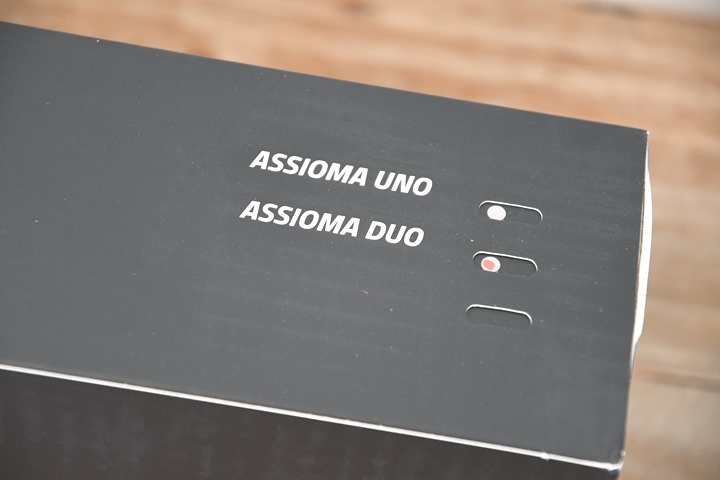











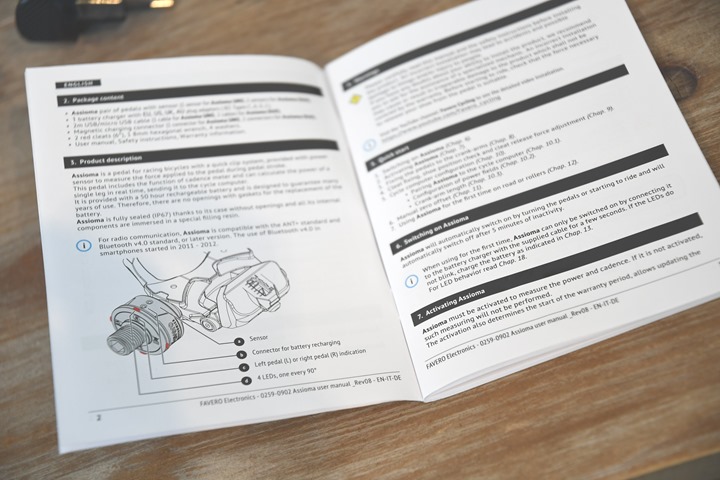




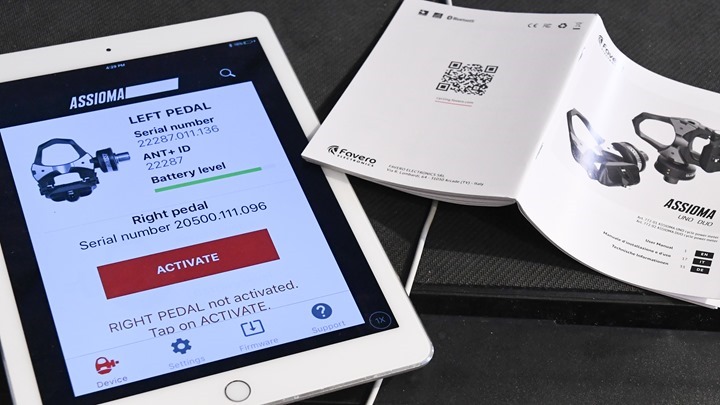


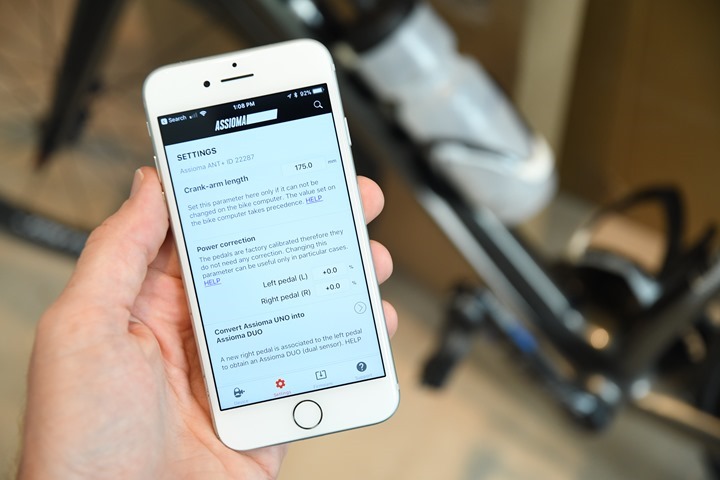



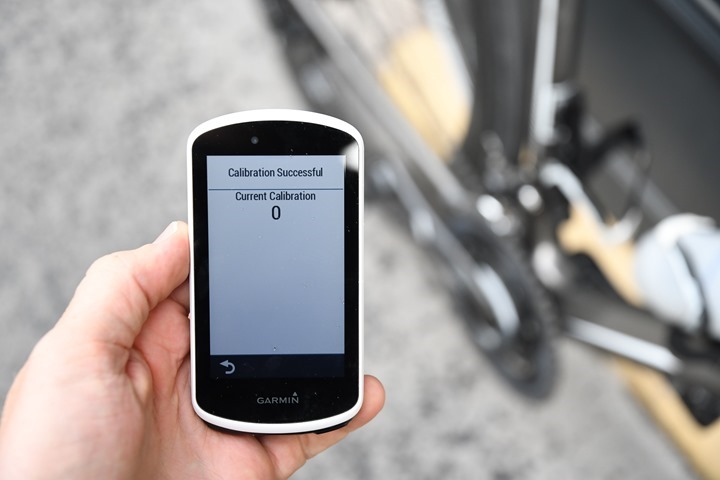

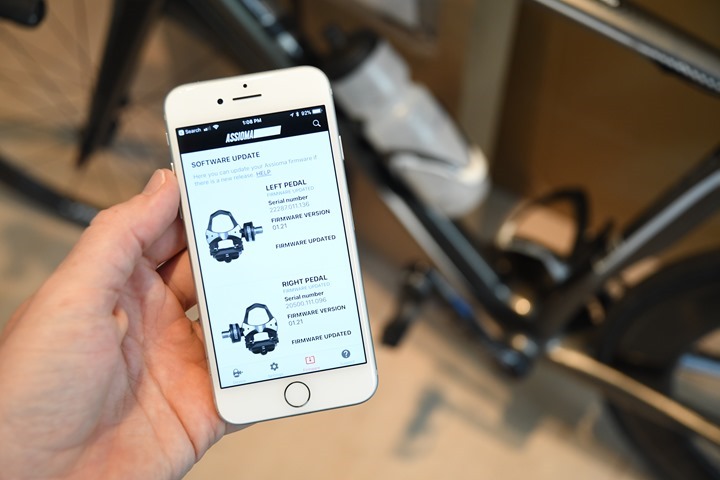
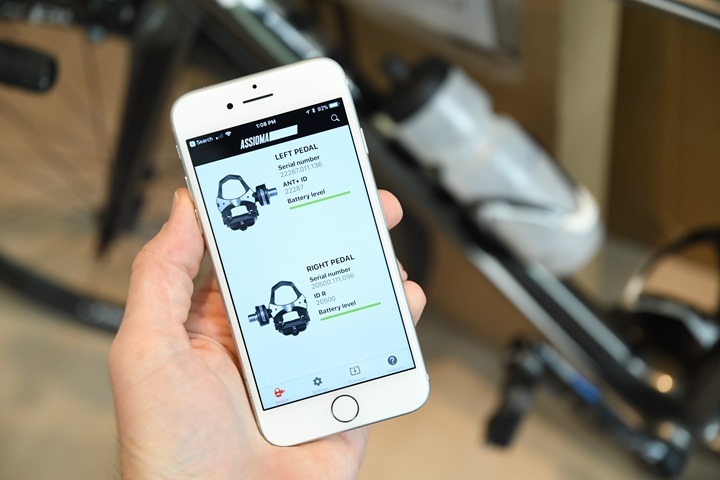
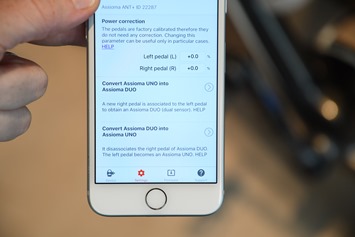
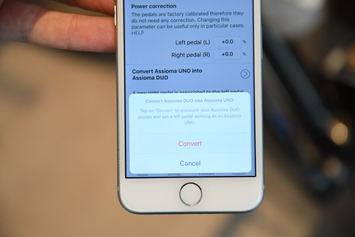
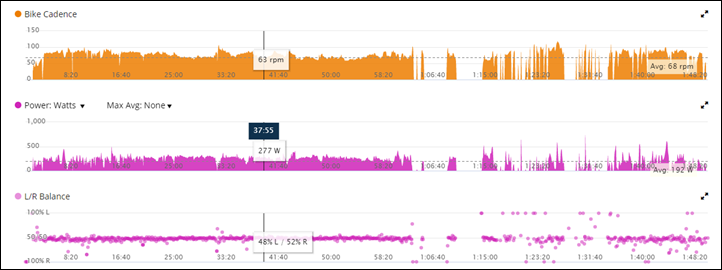
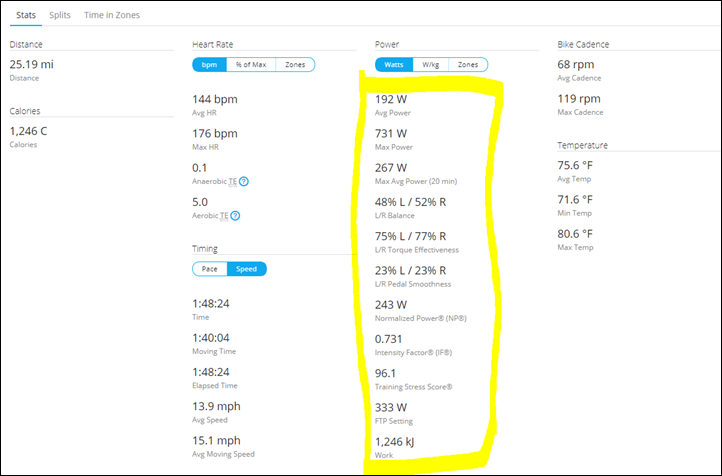







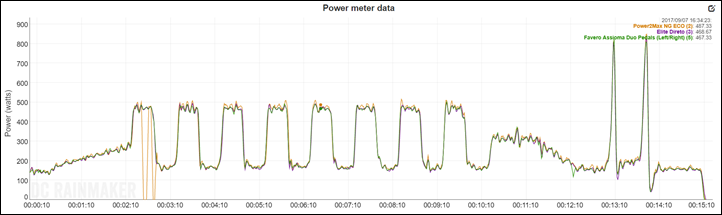
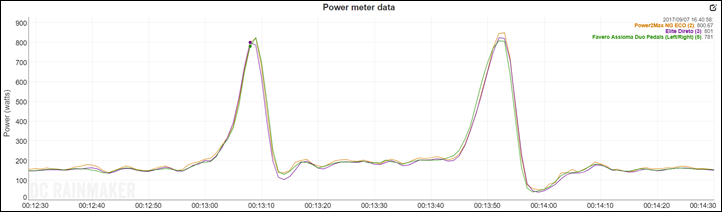
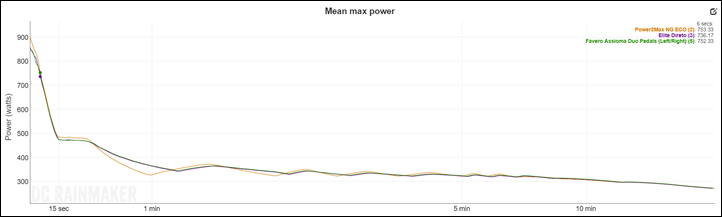
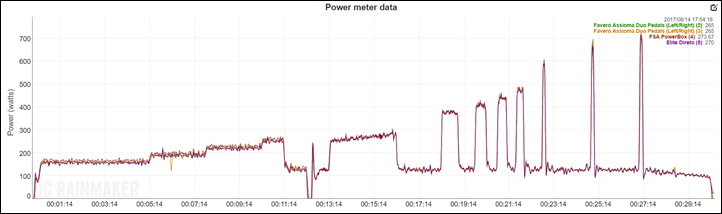
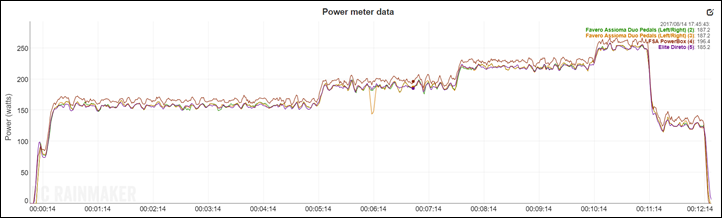
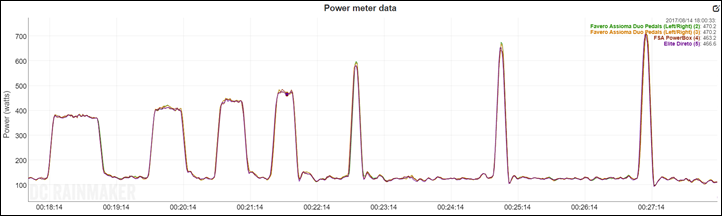
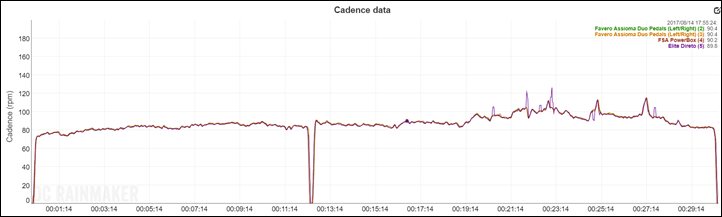
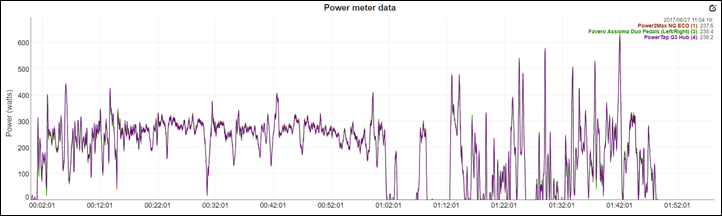

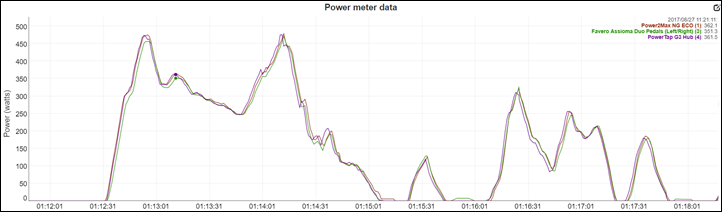

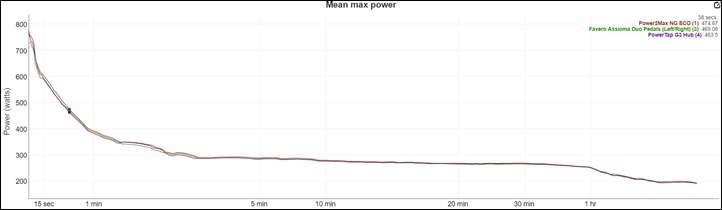
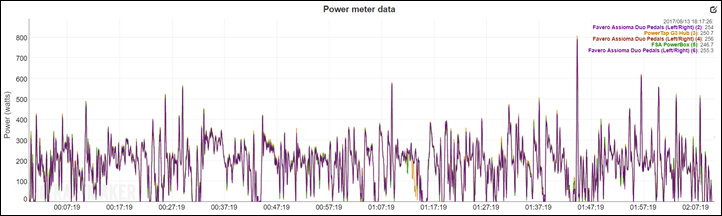
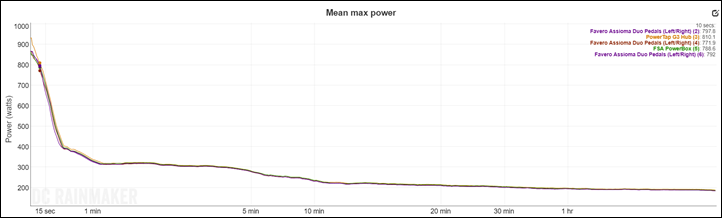


























Currently clearing a di2 tt build off my credit card. Barring any major announcements on new products or price reductions before then I think I’ll be buying the single pedal version.
Thanks for the review Ray
I don’t need them.. I already have crank based power on a road bike, CX bike and TT bike after selling my Bepros and switching…..so why do I want these so bad! Favero has nailed it I reckon and don’t see why you would buy any other pedal based system now… cue the counter arguments. :)
Helpful as ever when deciding what to purchase.
Thanks!
I ordered after the “first look” post. Glad to see the full review changes nothing. Just need CT UK to get them in stock now!
If only the units I ordered, through a third party not direct from Favero, on the 21st July would turn up. They do seem to be slightly supply limited as you pointed out.
awesome thanks for the review. quick questions. i went from shimano ultegra pedals to power tap p1s i found the platform small. the ultegras felt huge, are the assiomas close to the ultegra pedal in terms of size of platform or the power tap p1s
Can you set the transmit power as it is by bepro? Quite useful feature for the unfortunate Fenix 5 owners…
I don’t see any option within the app to do so.
Thanks for the great review , i ordered a pair but still waiting like everyone else , but now i am worried about the issue with the soil of my BONT Vaypor tuching the pod , what do you think about it?
I’ve used them with Bonts and they are fine – but in part it will depend on cleat placement
Are these pedals osymetric / q-ring compatible? (Vectors 3 are not compatible)
Not compatible.
So basically if you have osymetric or q-rings the P1 is the only solution from the three avove mentioned PM pedals…
Why not compatible? The same inflated power readings as with any crank based power meter?
Correct, inaccurate readings. Physically they fit and all.
Could I ask where you got the info about osymetric incompatibility? I couldn’t find any mention one way or the other at their site, nor in the manual.
I did find reference in a review at the5krunner.com that “oval/elliptical chainrings appear to increase the power reading by 2-4% depending on the ovality. POWER CORRECTION settings on the app can adjust for that if you like.”
I have absoluteBLACK oval chainrings and would like to use them with the Assioma, if possible, if the error isn’t too much or can be corrected via an app setting…
Thanks.
I got similiar info to TFK from Favero directly. Not sure if it’s listed on their site elsewhere.
The thing is though that the power correction setting won’t really fix it. It’ll just shift accuracy. See, oval/non-round rings accuracy will vary by cadence, not a set percentage.
Of note: link to bikeblather.blogspot.fr
Hello Ray, I have missed the not compatible with non round rings part. Could you please point me to some data or information on this? Is it based on cadence sampling?
Best Regards, Jens
I guess i may be late to the party but i am pretty sure that favero stated on their website that the assiomas support osymetric chainrings
They didn’t…until last week. Now they do.
“look for an upcoming post where I’ll dive into little quirks like q-factor differences (shhh…doesn’t matter)”
I’m REALLY curious about that!!
Q-factor of Assioma is claimed to be 54mm. I measured the q-factor of my Ultegra 6800 pedals, it is also 54mm. Ticks the box for me!
If you want to buy these pedals, please consider customer service. I had a very bad experience with favero’s service. Had to pay more than EUR 200 for a repair which should have been warranty, but they just said ‘it’s your fault, not ours. If you don’t want to pay, ciao.. ‘ Never again for me (and I really never have issues with companies/warranties).
As a counter, I had issues with one pedal of a dual system completely failing to send data. A few to and fro emails with Favero including some ride data and I sent it off, receiving a warranty replacement fairly promptly. Sorry you had a poor experience, never great, but I didn’t have that view.
You were testing P1’s at the same time as the Assiomas? Impressive ?
Thanks, typo. But normally I pedal with four legs…it’s why my power is so awesome. :)
That’s what the 3rd cutout on the Assioma box is for. The Assioma Quattro!
Must have had the Lama doing some pedal work for you :)
Hi Ray,
I’m looking for my first PM and considering between Favero Assioma UNO, Powertap P1S, Garmin Vector 2/3s. What do you suggest? Is Vector 2s still worth buying? Or maybe better wait for Vector 3s?
Any of those are solid, and honestly I’d just follow the same advice for the full-fledged versions noted above.
I wouldn’t however buy Vector 2 at this point, primarily due to the pod stuffs.
Let’s say that price is not a concern. Do you go for the Faveros or the V3s?
Favero is more or less available now. Vector is probably 2-4 weeks out.
Vector gives you a slimmer overall unit though.
I guess at the single-sided aspect, it’s less interesting for me to have Vector. Whereas in dual sided you’ve got a lot more data (albeit not entirely sure what to do with that data).
Thanks, that advice was useful, so probably I just stopped looking and made my decision.
Much with the other power meters I am still stuck with two issues.
1. Can I change them easily between bikes? If not then price is by far the dominant factor as I need 3 or 4 units. Looks like these are getting there for movability?
2. I change my components regularly, for pedals that means every 2-3 years and service them annually but I don’t want to be spending new power meter money that often. Are the pedal bodies, bearings etc accessible to refurbish them?
1) Yes, within 1-2 minutes depending on how quick you are.
2) Yes, a replacement pedal body from Favero costs $59USD. The bearings can also be replaced as well.
I got the Assioma Duo pedals yesterday after they were shipped from Florida to Hawaii and then to Massachusetts. I installed them last night and made a few videos. One of them is a Q-Factor comparison to the Shimano Ultegra PD-6800 pedals.
I totally agree it’s not an issue, but the comparison might surprize some people since the results aren’t apparent at all by looking at the 2 pedals separately.
link to youtube.com
Thanks for the video. I think your questions about Q-Factor and also shoe interference are answered by this Favero tech doc. link to drive.google.com
In there, if you do the math (diameter of pod 33.5mm / 2 minus height of platform above centerline 10.5mm), the height of the pod above the pedal platform is 6.25mm, which is about the same or less than the height of a keo cleat.
Also, another reviewer (the5krunner.com) posted this excellent picture of shoe clearance. I don’t agree with some of his other conclusions, but the picture is pretty clear. link to i0.wp.com
But they do make note that in some situations you may need a shim for the cleat. If it really wasn’t an issue, why did they go through the trouble? Legacy from BePro?
I checked it out tonight. I have a ton of clearance. Way more than 2mm.
Q-factor of Assioma is claimed to be 54mm. I measured the q-factor of my Ultegra 6800 pedals, it is also 54mm. Ticks the box for me!
Hi.
Amazing review as ever!
Just wondering, I have Rotor QXL rings can I use these pedals with them?
The power readings with oval rings will not be accurate.
“I’m not including the Xpedo power pedals because for 3 years they’re “going to ship in 2-3 months”. Seriously, they’re not going to ship.”
Best line in the entire article….
I’m gonna wait to order these for the holiday season…not that they’ll be further discounted than what’s available on CleverTraining, but no rush.
Any feeling if there will ever be a pedal-based power meter for SPD pedals? There have been rumors at times, also with Favero, but it seems nothing ever goes beyond the rumor stage.
I suspect we’ll see something again, ala what Garmin did with Vector 1/2 and Shimano support.
I think I a lot of distance/endurance/touring cyclists would prefer to use a power meter with walkable cleats, but the manufacturers well know SPDs would also be widely used on mountain bikes where they might not hold up to the abuse. So we’re left with crank arm-based solutions such as Stages/4iiii/Pioneer or one of the various spider-based power meters to try to match up to whichever bottom bracket our bike happens to have. :-/
Not only that there might be more abuse on MTBs; the nature of the tracks might also influence power accuracy, I can imagine. So I completely understand that there are less dedicated off-road power meters. But no on-road power meter – is it that just the cleat is not large enough or is it purely that this market segment is too small? Sure, mountainbikers might also use an on-road power meter, but then abuse would be in their own problem, no? Same with 23mm tubes on a rocky downhill trail. I won’t blame Schwalbe if it blows up.
Honestly, I’m biased, but if I had enough engineering skills and the ambition to launch a new power meter company – the SPD folks are what I would target. The best shot for a portable power meter that we had was Limits. Which, well, had its limits, to say the least.
Those pics really show how portly the P1s are!
It’s not fat, just big boned.
Great write up as ever (literally don’t buy any tech until after a review on here) and extremely keen to go for these but just wanted to check if they were compatible with carbon cranks? I couldn’t see it explicitly mentioned. Thanks
Yup, totally compatible.
Hi Ray
Thx for review.
I’m little bit concern if fenix 3 is good enough “head unit” to use with assioma uno? I would not prefer to buy another device after buying power meter :)
No issues there. It’ll capture everything that Assioma can transmit.
Ray,
1) Did you see any “bedding in” required with the Assioma pedals after transferring them between bikes before the power readings stabilized? I believe that was an issue with the bePro.
2) Did you do any testing of the Assioma in Uno mode or just in Duo? Any reason to believe or data to show their accuracy and consistency are any different?
Thanks
1) No bedding in, beyond what I normally do which is just a few second sprint 1-2 times when I move pedals. That’s it.
2) Just Duo. Uno simply doubles the left leg, so wasn’t something I was super interested in testing.
I’ve switched the pedals between bikes without any issue. Just performing a full reset and it was good to go from the beginning. They perform auto calibration.
I think it’s important to note that the chunkier PowerTap pedals can hit the ground when putting in power during a tight curve on a fast descent, at least if you have 175mm or longer cranks. It almost killed me the first time, and despite that experience putting me into super-cautious mode with them, I still managed to scrape the other side a few months later.
I will replace them with Assioma (thanks for the review!), and sell them to someone with shorter cranks.
Where did you manage to get them retail? I am not able to locate them in stock anywhere.
Clever Training. They’ve been shipping out units pretty constantly since the first week of August. Still backlogged, but also still a ton of units have gone out. I can try and find out how long the current backlog/queue is.
Ordered them at Clever Training UK at 14 august. Still waiting, though I got a mail that they have got a bunch, and are going to fullfil the first orders now. No idea if I am among them.
Their site gives a “late september” date for new orders.
Thanks Ray,
I live in India, and was wondering if I could get a pair delivered to Philly by 22nd, as I am there for a few days. Have mailed Clever Training also.
I’ve sent a note over to the US side, and the person who’s generally tracking the Favero stuff should be waking up in a few hours. So I’ll have a better idea of where things stand.
But logistically speaking, yeah, tons of folks send stuff to hotels/etc in the US while on travel.
Thanks Ray. I get stuff ordered to a hotel all the time too, and my daughter studies in Philly, so address is not the issue. I am doubtful about whether the date would be possible.
On 23rd morning I fly to Nice for a cycling vacation, and would love to use the pedals. My current power meter is a hub, and it’s on my titanium bike. This vacation I am taking a Bike Friday thanks to the absurd bike charges for flights to the US.
Ok, circling back on inventory from Clever Training. Essentially, all current backorders on the US side should be shipped by no later than Sept 25th, likely quite a bit earlier. There are multiple deliveries in route, and CT is getting weekly shipments – with the US and UK/Europe side alternating weeks.
New US shipments for orders placed today, would likely go out on/about the week of Sept 25th, as part of that shipment coming in that week. That’s a pretty substantial shipment, but so are shipments to date.
So a new order today wouldn’t likely make it in time for your Sept 23rd departure to Nice unfortunately. They did some digging, but all the current back orders would fulfill the existing units allocated to arrive before then. Sorry!!!
I don´t know if you can answer this, but why the price of Duo changed from 735 to 799 at CT? Early buyers deal?
Short version: Favero told them to. CT’s been pushing back, and is still working on it. It’s a bit weird because the way it works Favero sells products in Euros, not USD, and then retailers convert accordingly. In theory that should convert to $735USD (roughly), but Favero is forcing retailers to $799.
All of which begs more questions. Obviously, anyone who ordered under the $735 gets it for that.
Many thanks. I imagined that but nothing like a inside explanation. Will wait until the end of the year to buy anyway.
These look really interesting. I sold my P1s after being replaced three times. Everytime the right pedal acted up and died then. Dealing with the importeur was always a lengthy process.
However, I must admit, those new Vectors look sleek. Really nice … and no (ugly) pod. But I would never every buy a first gen product from Garmin again. So I guess Favero will see my money.
It’s a 3rd gen product … It’s even called Vector 3
I don’t care what marketing calls these. Completely new technology, so for me this is a first gen product.
If it satisfies you I will call them first batch products in the future.
In the case of Vector 3 (like Assioma), both companies are leaning heavily on their past product experiences. When talking to the product teams at both companies, I’ve got massive bulletted lists of things they’ve taken into account from their previous iterations (Garmin Vector 1 and 2, and Favero BePro).
But what’s not obvious to most consumers is how many versions both of these companies had under the previous product names. Vector 1 was in theory one product, but there were actually multiple variants within it over the first 12 or so months. A ton of tech changed there in that first year from a manufacturing standpoint.
Even Favero also changed items with respect to the BePro pedals in that first year too, learning from their first few months. As did PowerTap and the P1’s.
None of these companies are producing first gen products at this point. They are however, as you implied, starting initial production runs of the current products. And as is usually the case there are often small quirks in these first production runs. Some are noticeable to consumers, some not, and some not for months.
Still waiting for mine….
Question: I now use Shimano SPD-SL cleats, on two bikes (one for inside, one outdoors). What would you recommend, when I put the Assioma’s on the outdoors bike? Two set of shoes, or replacing the cleats on the indoors bike? (Al those just a bit different systems :(. It is a shame some manufacturers are so anal about letting others use their models).
Personally I’d just swap cleats on both shoes and have the same across my bikes. I always hate when I can’t use one thing with another thing.
Ray,
You mention the Fenix 5 and their PM connectivity issues a couple of times (in your review, and in your comments).
Did you test the Assioma’s with an F5, and did you notice any dropouts?
I believe I did one ride with the Fenix 5, but most was with the FR935. I don’t remember seeing a drop-out, but will need to dig around for the files.
Another question: what’s the weight of Favero pedals? Garmin Vector 3’s are 324g, right?
150g per pedal for Assioma.
161g per pedal for Vector3
216g per pedal for P1
All sans-spacers, which generally add .5g-1g per pedal.
Perfect. Cheaper + lighter sounds almost a full win-win for me :))
Hello,
If we are interested in buying pedal parts in 2 to 5 years, is Assioma a Winner ? Or Vector 3 is better because the company is older ?
Thanks.
It’s hard to predict 5 years out.
On one hand, from a pure distribution standpoint you’re far more likely to find older Garmin parts, simply because there’s thousands of outlets that carry them. So someone’s likely to have them somewhere, even if just eBay.
Inversely, with Favero, being a smaller company it’s probably easier to get those parts longer term from them, or at least have them sort you out a solution.
Thanks Ray, this is something to consider before buying.
Are the bearings standard ? I mean, can I find them somewhere else, even if Favero is dead ?
Of course, I hope Favero will be still alive. ;)
Favero has full tech specs on their website. Take a look at the drive Link Josh posted above. The bearings appear standard and user serviceable. But having said that I’ve not confirmed a second source.
I’ve bought some parts for bePRO on the past with no issues. Just ordered through them.
Hi Ray,
Could you elaborate a bit between the Uno and the Duo?
I’ve got a friend that’s looking to buy their first power meter, and I’ve suggested they look at the Assioma Uno as a start.
Is there an upgrade path?
Is one a slave and one a master (ie does it matter if you have the left or right Uno?)
The Uno is left-pedal only, and simply doubles the value to get total watts. There’s no magic beyond that.
You can then upgrade if you want via upgrade kit to the Duo, and use the app function to pair them. The left remains the master throughout.
Bear in mind that if you start with left only and then upgrade, it will cost you more than buying dual sided from the outset.
The price difference is of the order of US$150 more.
This probably applies to whatever you choose (Garmin, PowerTap, etc.) and not just the Assiomas.
I compared the values of my Wahoo Kickr with Assioma. They are strongly different, axiom on the values not low +40W approximately. How do I compare the two values to use Kickr rollers with the power sensor on the pedal? Thank you
Assuming that:
A) You’re using the 2017 KICKR firmware (released earlier this year), and that you’ve done an advanced spindown afterwards
B) And that you’ve done a calibration on Assioma, and have properly set crank lengths
Then…
I’d suggest trying out the DCR Analyzer to overlay the two plots: link to dcrainmaker.com
I’d focus on figuring out why they are different first honestly, as that’s a massive amount. Rather than trying to fake one of them to be like the other. Or as my Dad always said: Fix the problem, don’t hide it.
Hi Ray,
I am also seeing some difference in power readings between my Assioma Uno and a 4iiii left-side only power meter. It is a smaller difference of ~12W @ 220W, but still big enough that it slightly throws off my previous power zones and FTP.
Is it typical to see this kind of difference when switching between left-only power meters?
How would you recommend transitioning to using only the Assioma…. retest FTP (and lose some relevance of previous power data) or use power correction in the Assioma mobile app to match my current FTP to the 4iiii?
My L/R balance is 47%/53% on the Assiomas.
If my FTP with the 4iiii was 250W, or 125W from my left pedal and doubled, that would work out to 125W L/140W R. Or 265W total.
That’s a 15W difference just due to the 4iiii multiplying the left leg vs actually measuring both on the Assiomas.
So your 12W figure is totally in the realm of possibility.
I understand there would likely be a power difference if one was dual-sided and one was single-sided, but they are both single-sided and measure the same leg…
Someone’s always got to ask…any plans for a Speedplay body?
hello, I already have my fabero duo. My question can you turn off the pedal lights ??
I guess you save energy
good product
No method to turn them off.
Though, I don’t think they blink constantly, I think only the first few seconds. Honestly not something I ever thought about because you can’t actually see them while riding (shoes cover them).
Any issue with the shoes interfering with the pod?
None that I’ve seen.
Great review.
I recently received my Assioma Duo power meter pedals, but I’ve unfortunately run into a few problems using them with my Wahoo Elmnt Bolt. I’ve also found the power readings to be quite different from that provided by my Elite Qubo Digital Smart B+ trainer. I’m not sure if you tested the Assioma power meter pedals with the Wahoo Elmnt Bolt and/or compared the readings against that provided by an indoor trainer, but was hoping you may be able to shed some light on some of the oddities I’m encountering.
For example, if I connect the power meter pedals via ANT+, I’m unable to change the crank arm length through the Wahoo Elmnt bolt head unit/app – the option just doen’t seem to exist. So the only work around is to set the crank arm length in the Favero app (however from the Assioma manual, this seems to be the less desirable way to set the crank arm length.) Oddly, however, the option to set the crank arm length via the Emnt Bolt does exist if the power meter pedals are connected via Bluetooth. I’m not sure if this is more of a problem with the Wahoo Elmnt Bolt as opposed to the Assioma pedals, but was wondering if you encountered this and what might be causing the disparate functionality.
Another area I’ve had problems with is calibrating the Assioma pedals using the Wahoo Elmnt Bolt. When the pedals are connected to the Elmnt Bolt via ANT+, calibrating the power meter returns the following: “calibration compete torque offset 0”. However, when the pedals are connected via Bluetooth, I consistently get the following message after attempting to calibrate the pedals: “calibration complete torque offset 65535”. I also tried to calibrate the Assioma pedals when connected to TrainerRoad via Bluetooth, and I keep getting an offset value of -1. Any idea what could be going on here?
Finally, and most importantly, I get very different readouts between the Assioma pedals (when connected to the Wahoo Elmnt Bolt via both ANT+ and Bluetooth) and the Elite Qubo Digital Smart B+ trainer (when connected to TrainerRoad and Zwift via ANT+ and Bluetooth). In all cases, the Assioma pedals show a power output that is significantly less then the indoor trainer. When connected via ANT+, the power readout from the Assioma pedals are roughly 40-70 watts lower than what the trainer says (although sometimes even more so), and when connected via Bluetooth, the readout is even more off from what the trainer says. I don’t know if this means the Elite Qubo Digital Smart B+ trainer was off all this time and I just didn’t know it, or if I perhaps have defective Assioma pedals. Another possibility is that one or more of the above problems (setting the crank arm length via the Favero app vs the Wahoo head unit when connected via ANT+ and very different calibration results when connected via ANT+ vs Bluetooth) are affecting the accuracy of the Assioma power meter pedals.
Any insight you have on these problem would be greatly appreciated!
Hi Katie-
As noted up above, I (and every other power manufacturer), pretty much strongly encourage folks to use ANT+ for power connectivity over BLE right now, for many of the reasons you noted.
RE: Crank length on BOLT
On most pedal systems with the BOLT you can set this via the BOLT companion app while paired. Failing that, you can set it once via the Favero app. The ANT+ protocal is defined such that it’ll keep the value in the pedals unless overwritten otherwise. For reference, the difference in crank lengths is roughly 1.45% per 2.5mm. So it doesn’t account for a huge swing if wrong.
RE: Calibration on BOLT
The ANT+ torque offset 0 value is the same I get on my Garmin. Different wording, but same resultant. Said differently – you’re good. Also, I presume here that you weren’t clipped in (no weight on the pedals).
RE: Comparison between Elite Qubo
The first question here is whether or not you’ve done a calibration of the Qubo. The Elite Qubo Digital Smart B+ isn’t exactly a super accurate trainer, and depends very heavily on having been calibrated properly with a roll-down.
Shifts in accuracy of trainers like the Qubo are easy to spot as they often change over time during a workout as they warm-up. You could use something like the DCR Analyzer or another app to plot those (or just Excel). Analyzer here: link to dcrainmaker.com
Once that’s done, if they’re still different then I’d likely lean heavily towards Assioma being right in that case. If you were comparing against something like the Tacx Neo, Elite Drivo, or others with a built-in power meter, then that’d be more mysterious.
From what I’ve seen many times on Zwift facebook groups and other online forums, Elite Qubo Digital Smart B+ can be potentially very veeeery inacuarate out of the box. To achieve any accuracy with this trainer you need to go through painful process of calibration alongside power meter (and nothing is guaranteed). If you never did it then it probably just spits out random numbers. So I wouldn’t worry at all about Assioma accuracy when comparing it to Qubo or any other Elite trainer except their new generation (Drivo, Kura, Direto).
Hi Kate,
I’m having the exact same issues as you. Can’t set crank arm length when connected via ant+. Can’t calibrate properly when connected via blte. Without setting crank arm length, elmnt bolt readings much lower than my garmin 935 watch (where I can set crank arm length).
Did you have any luck resolving any of the issues?
Cheers,
Luke
The difference I see with the bolt is the avg power. The power displayed and the NP remain accurate but the longer you ride the avg power continues to reduce. I don’t know if it is an algorithm issue from configuring the data from two sources. The avg power works fine, with 4iiii single side or wahoo kickr but with the pedals it doesn’t display correctly. When pulled into TP it shows a low average (just copies field) but if you highlight ride as a segment the avg power is correct. WKO4 and Strava both pull in the avg correctly. I have contacted Wahoo several times – it is either a low priority or they haven’t cracked it yet.
Hi,
I get this very issue with my Powertap hub and my Elemnt. Totally different type of calibration screen when on BT and on ANT+
Quote:
Another area I’ve had problems with is calibrating the Assioma pedals using the Wahoo Elmnt Bolt. When the pedals are connected to the Elmnt Bolt via ANT+, calibrating the power meter returns the following: “calibration compete torque offset 0”. However, when the pedals are connected via Bluetooth, I consistently get the following message after attempting to calibrate the pedals: “calibration complete torque offset 65535”.
I experienced something similar using my new Assiomas tonight on TrainerRoad for the first time. I was using it over BLE to my Android phone and the calibration returned -1 as well. Then when I started riding I noticed that the power on TrainerRoad was less than my 520 and my Fenix 5. At first I thought it was a calibration or crank length issue, but couldn’t find anywhere in TrainerRoad to change that so eventually I said screw it and just did the ride. What a realized during the ride is that TrainerRoad was only using the power from my left pedal and multiplying it by two (even though I have the DUO). My 520 and Fenix 5 were using the two pedals so they were matching and correct. This might be what Katie was seeing with her power being left. I confirmed this with single leg drills as well as looking at my power balance. I don’t know if I use the pedals over ANT+ on my phone if that will help. I had issues in the past trying to get the ANT+ to be stable on my phone but I will give it a try and see. Not sure if TrainerRoad is updating to get the power from both pedals or not on BLE…
Just to follow up, I connected to the pedals using ANT+ on my phone and the power was matching correctly with my head unit and was using both pedals, not just doubling the left. I actually contacted TrainerRoad as well and they confirmed that over BlueTooth, all two sided pedals report just the left side and double it for their app. Sounded like they are working on a fix, but there was no timeline.
Faverro service is not peerfect as could be expected or not they a good garantie on their Products.
I had a charge Connector (micro USB) issue after abort 14 months on a bePro pedal.
Repair did cost me 100 euro !
They did repair the pedal without inform me of the cost. Took several weeks – they start claiming they could return after 10 days ….
An the otter side – i have been happy with the bePro when not focusing on the charging
Thanks for the review Ray. Two questions;
If running the UNO, is the second pedal a perfect match for a standard Look KEO? Switching one pedal would halve the time.
Crashing is a part of racing, sadly. I’ve ground down the body of a carbon KEO, and generally abused a few others. Looking at the three candidates, which pedal body do you think offers the best crash resistance? I’m not proposing taking them to the belt sander, just some real world feedback!
The Uno kit includes a secondary pedal for the other side. Or are you asking something else?
Looking at durability of all three, I find the casing on the P1 pretty darn durable and kinda built like a tank. But realistically all units can have the pedal bodies replaced cheaply in the event of a crash.
My comment was really that if the pedals are sufficiently close to Look KEO in Q-factor and stack height, I’d just swap the left pedal between bikes. Which must be the fastest interchangeable power meter (Powerpod notwithstanding).
One other thing that i dont understund, is why nobody tell surface contact area of pedal based powermeters (except this is totay not important and just marketing on models they put this info as big advantage if this area is bigger)
I was using Time Xpresso 10 pedals, and switched to Look KEO 2 Max Carbon, just to test Look system. When i realize i prefered vs Time, i ordered Look Keo Blade 2 Carbon Ti pedals. Blade 2 vs Max Carbon have bigger contact surface area, and also lower stack and i find them much better. Not sure how surface contact area help or maybe lower stack, but i feel them much better then Keo2Max Carbon.
So im wondering how much of “just pedal” performance are compromised on PedalBased powermeters like Garmin Vector 3 (they have higher stack as i can see, like 12.5 mm and no information about contact surface area), and same question about Assioma Favero (they have 10.5 mm stack, and i ask them about contact surface area, they replied that someone from technical support will reply soon, and never happened).
On reviews im reading no detailed things about just “Pedal carateristics” of them.
Also i really like Non Grip LOOk Cleats (no creaking noise, they last very long…). Ray u are suggesting that u are not satisfied with Look Cleats on Favero, so u are using provided cleats , which have some rubber grip as i can see on the pictures. My experience with LOOK Rubber Grip version cleats, was a lot of cracking noise and not silent at all. So wonder how is the situation here as well?
And to adjust my cleats i found usefull ERGON Look Cleat tool. When i bought compatible cleats their shape was a bit different then original, so could not use this tool. How is the situation about this with provided cleats?
I used the Xpedo cleats on the unit. Since the PowerTap P1 shares the same cleats, I had a pair already on my shoes there. Same-same.
So i understund that XPEDO are exactly same shape as Original KEO’s so i can use the ERGON Tool for adjusting.
And please comment Contact Surface area on Favero and Vector 3? How big is it compared to Look Keo Blade 2 pedals? And how smaller surface area compromise just pure pedaling quality? Similar question about higher stack on Vector 3 vs Blade 2 and compromised pedal quality because of that?
Yeah, I honestly don’t really have any comment on surface area. It’s just not something I mentally can wrap my head around, or at least, is something that impacts me. I pedal, and the bike moves. When it comes to the non-tech side of things, I’m simple that way. I’m sorry!
Hmm.. As pedaling is primary function of Pedals, secondary function power meter, it’s a bit strange not mentioniong in the reviews their primary function. Maybe there can be the most advanced power meter function but if somehow compromise my BioMechanic and pedaling performance, then i’ll chose less advanced, but without primary function compromise. Or maybe will be reason to go crankset option.. Anyway thanks..
Perhaps.
However I talked about aspects like whether or not the cleats were prone to popping in/out/etc, so that is a function of pedaling. And the function most people care about.
But in the years of doing this, and thousands and thousands of comments left on the various pedal power meter reviews here – not once has anyone ever asked/hinted/etc about pedal platform surface area. Nor have I ever heard a single industry person ask/talk/discuss it in any presentations, events, press materials, marketing junk, etc… Never.
Further, despite loads on bike fit, q-factor, stack height, float, and others – this also has never come up in anything I’ve seen from any major players or any other publication with smart people writing the posts.
Again, I’m not really sure what to say here.
if contact area surface was not important, we will be still on MTB style pedals i guess.
And if that is claimed when u are buying regular pedals, and sometimes reason to choose one model vs another, very strange why u think it’s not important on PowerMeter pedals (since they are still pedals as first).
But everyone can decide what is important to them. I was almost ready to order Favero, but until i dont get reply about this spec, i’ll just wait and post the same question on few forums (since i dont get answer from Favero about this).
Maybe there is other people who think this is something important. If we find something interesting in that discussions, if u like i can post it here for ur followers as well..
Thanks
Guess what? Many people are still on MTB style pedals ;) One of the reasons is because area of contact surface is not that important when your shoe sole is rigid.
Probably u read this from someone’s review :) that is not that important. So if its not important then why at all road pedals exist?
Why not only one standard (MTB pedals), since they are more practical? Maybe Because contact area it does matter?
I own three pair of Shoes, and all with stiff insole.
1. Specialized S-Works MTB Shoes, and im riding them with CrankBrothers pedals
2. Specialized S-Works Road Shoes (Look Keo Blade 2 Ti Pedals)
3. Gaerne Stilo G.+ Shoes (same pedals)
There is huge difference between S-Works MTB shoes/pedals vs S-Works Road shoes/pedals (put here Gaerne shoes as well if u want, same huge difference) . Specially on very long rides (even MTB SWorks insole is very stiff i can feel the pressure point from the CrankBrothers).Just to mention on all three pairs im using the same insoles (Specialized Blue version)
Dont know what kind of rides u ride, but im riding ofen long distances (more then 200 km), and a lot of climbing (let’s say often between 1500meters to 3300 meters climb per ride).
On this kind of rides the comfort and power transfer are very important and its totaly untrue that there is no difference between MTB and ROAD pedals/shoes if ur shoes are stiff enough (that’s how i got misleaded and rode few seasons with MTB shoes, until i tried my self).And i regretet that i just truested reading this kind of comments. Luckyly i had a chance to try and to feel that big difference so that how i bought my first pair of Road Shoes + Time Xpresso Pedals.
In meanwhile i google it a little bit, and because im even simplier type of rider :) (worryng first about simple things like quality of pedaling, then advanced things like power meter in pedal power meter) i’ll share few words from what i found:
link to biketestreviews.com
“PEDAL SURFACE AREA
700 mm² cleat/pedal contact, wider, taller and more surface area means higher power transfer and less foot rocking. With more surface area than a Shimano SPD-SL, there is absolutely no rocking back and forth of the feet”
link to aerogeeks.com
“LOOK claims that this provides a better surface for comfortable and efficient pedaling, which we’d have to agree with. Throughout our time with the Keo 2 Max Blades, our feet have felt stable and solid on each and every ride. We’ve especially noticed a difference at times when we really hammer down the power. There is a stability and stiffness there that is hard to describe exactly, but it’s definitely noticeable—and in a good way.”
“The larger surface area provided for a ton of stability and power transfer, and the Blade technology worked as it should (with the added benefit of a flat surface on the underside of the pedal).”
link to pezcyclingnews.com
“From the very first click these pedals displayed the usual LOOK characteristics of a simple click in and solid feel but it was the extra surface area that set them apart from my other stable of Kéo pedals. Using exactly the same cleat as any Kéo pedal I was slightly skeptical of how big a difference the extra surface area would actually translate to in ‘feel’. The difference from the very first pedal stroke was immediate though with an extremely solid and connected feeling. In fact there was actually such a big difference in feel between the Keo Blade 2’s and my previous generation Keo’s on my two other bikes that I no longer wanted to use them..”
link to road.cc
“The big thing with the Xpresso pedal is it actually is just that: big. The pedal platform is visibly oversized with a 700mm2 surface area which is quite an increase from the previous iClic’s 445m2, something that should help with power transfer, comfort and cleat wear.”
link to bicycles.stackexchange.com
“Surface area – The size of the contact point on the shoe. This can make a difference in how evenly the pressure of the pedal is distributed to the foot.”
Hope i helped a little bit. But everyone know whats best for him, for me simple things first :)
And i’ll really appreciate if someone actually measure the surface area of Vector 3 and Assiomo since doesnt hurt, and can not see any negative side of that in the review (specially if its considered like detailed review), except beeing something that company’s who prouduce this powermeters try to hide that from some reason…
I just post u a reply to ur comment providing some more detailed informations and arguments (with links to the source). But seem that Ray (or who moderate this :) ), didnt like it (since it’s question why no surface area info when there is no negatives providing that info), so he didnt aprove it. Ill continue this discussion on weightweenies forum. So if u are interested join me there (if Ray dont delete this comment again :) )
Holy crap dude, chill the f out. If you have two or more links, all comments go into a pending queue. Since I was sitting here as we speak in front of the pedals trying to figure out how to measure it for you, I didn’t yet have time to get on my laptop and approve it.
Good lord.
The status from Waiting for moderation, went to message dissapiared (and i went some effort to type it) . So that why i thought u deleted.
Anyway, why so nervous when we try to discuss something which can be helpfull? And u not measuring just for me.. U are doing that for all ur followers, and of course if ur attention is to provide correct and honest review and opinion.
And i really like how u reply .. Very good attitude from someone that seem to be NON Biased and provide honest review.. Keep going like that.. Really professional..
I’m happy to reach out to the companies and ask them.
But I’m skeptical it means anything at all. Those articles you referenced read like press releases. Seriously. Out of curiosity, how would you measure the surface area? Look at your pedal now in front of you. It’s not a square area. it’s filled with curves and cutouts. And what part do you consider the surface area exactly? The part that comes in contact at the mid-foot that’s metal or another material? Or also including the tip of the cleat/pedal where the toe is? What about the rear portion along the edges? That’s partially in contact, but not totally. Meanwhile, between the mid and front portions the cleat doesn’t touch on any of the pedals I have here (power or non). So do you count that?
There’s no accurate why for me to measure it. Thus, when I see people quote that 700mm2 figure, that tells me they’re reading from a press release to make them feel technical. Because there’s no way they measured it themselves and magically came to the same number.
As for my attitude – it’s called keeping it honest and real. Each time you post taunting replies, my desire to help you is less and less (because again, it’s only you asking). If you don’t like it – there’s an entire internet out there you can find.
Still, I’ll ask the companies and report back when they reply.
In order to measure a surface area, you could take a picture and use a software.
True. Here’s a high resolution photo of all of them, plus a Look Keo pedal for reference, for those that want to try and figure it out.
Photo (full res, 13MB): link to dcrainmaker.com
Note: The first order of business will be defining what ‘surface area’ means precisely, per my post above.
Since im not interested in review of ur attitude, ill let that part to the followers who are interested about it (specially the part: If u dont like it, go somewhere else on the net when i try to have discussion which maybe is important in main function….).
Anyway get back on the topic we have: Surface Area, so please let’s keep the communication and discussion in this borders if it’s not a problem of course.
Thanks for the picture of the pedals, and to have real comparation let’s compare to the HighEnd Pedals with big surface area not the Look Pedal u put in the picture (the users of this powermeters wont buy low level pedals, i guess they are interested in High End pedals). For this reason im attaching the picture of that surface area of Look Blade 2 Ti to be reference for comparation.
If i did not feel improvement from smaller to big surface area, i would not mind it at all, but when i switched from Keo Max Carbon to Blade 2 Ti, i realized that surface area can be important, so thats why i post this topic.
So let’s compare the picture im attaching, and lets analize potential contact surface (for me surface where cleat can have contact during pedaling. If there is some float, even that cleat have less surface, still while floating benefit from wider/biger contact platform of the pedal).
And when i compare the pictures u send i can see one of the compromise the both Favero and Garmin do.
They claim that they are not much heavier then regular pedals (but they dont compare this weight to lightweight pedals like Time Xpresso 10 or Look Blade 2 Ti which is about 108 gm and 125 gm of important Rotational mass difference), and to keep that weight i guess they cut the material from the Surface Area (and made compromise in primary pedal function).
If they make the pedal with as big surface as pedals im comparing, they ll be probably much much heavier so that why make compromise here, and just dont post the information about that. This will be not a problem, if that is Primary Function Compromise. (And if Look and Time cut that surface willl be even lighter then they are, u got m point i guess).
And now im even more interested how much they cut it from that area (to know how big potentional compromise is in main function).
About part how to measure the area (of course after we defined it what is it, for me metal part where cleat can have contact during pedaling), Orus allready commented, but lets learn that together, since i never measure it my self.
I found this software:
link to imagej.nih.gov
And tutorial how to measure it.
link to youtube.com
In this moment im not able to measure it my self (work) , but will try later or tomorrow
Still, it will be the best beside this kind of measuring, to get information from the manufacturers them self, which can be considered as official (together with explanation how they measure and which surface)
And will really appreciate if some of ur followers who switched from Keo Blade 2 to Favero Assioma , to share their own experience about this.
Thank u
Listen what this super smart bike fit expert has to say about contact surface area:
link to youtu.be
I have no reason to not believe that you feel discomfort in your feet using MTB pedals (hotspots etc.). But are you absolutely sure it is caused by contact surface area? Do you have 100% trust in your bike fit on MTB bike or MTB pedals/shoes combination? There is a lot of reasons that may cause feet problems.
“So i understund that XPEDO are exactly same shape as Original KEO’s so i can use the ERGON Tool for adjusting.” – I confirmed both cleats fit the ERGON tool.
But they are not exactly the same shape there are minor deltas.
Hi Ray,
thanks for another great review. I’m currently using a Polar V650 and V800, which are Bluetooth devices. It would be great to have some stats around accuracy when using these pedals also paired to such devices, I know you said that you encourage people to use ANT+ for power connectivity over BLE right now, but it would be great to see some data before buying these pedals or any other power meter.
+ can you calibrate, using a V800?
Hi Anders,
I have Polar V650 working with Favero Assioma Duo. Due to bad weather condition I have managed to use them on the road only once. I also did some test while indoor training with Tacx Neo which is known for its power accuracy. In general: Favero Assioma Duo works properly with Polar V650. There is a tricky way to calibrate these pedals using V650. Comparing power measure accuracy between Tacx Neo and V650 I noticed that there is almost no difference between those devices while free ride on Zwift. Using ERG mode results in 1-2% deviation. There are 2 issues I have to investigate a little bit deeper: 1st – V650 does not report left/right leg force though in theory both Favero and V650 are able to do it (it reports power balance between L/R but not force area). This is rather a gadget so I am not special concerned about it. 2nd – form time to time right pedal seems to not report any power. This does not affect total power but I have to report it to Favero.
Did you manage to get anywhere with your issues? I’ve just fitted these to my bike today and tested them and I was getting some very odd results. The power values on the display while riding were showing half of the expected power and when I checked the L/R balance I had a 97/3 L/R balance showing.
I just got the Assiomas and here’s my take on compatability (quoting the email I just sent to tech-support):
“Hi,
I am using my Assioma Duo (newest firmware) with
a) a polar V800 (BTLE) and
b) my iPad running ZWIFT (BTLE).
Obviously not both at the same time since bluetooth doesn’t work that way.
I have the following 3 issues:
1) In “Unified Chanel L”-mode, the power-distibution is reversed on my V800. When I completely take off the left foot, the watch shows a “100/0” L/R balance and when I take off the right one it shows “0/100” L/R
2) Switching to “Dual channel L/R” solves issue #1, but then Zwift can’t handle that as it can only connect to one of the pedals and then obviously only show half the power.
3) The calibration via the V800 always fails (with either of the two transmission modes). It works via the app. The pedals, the watch and Zwift all run on current versions”
.
I’m really struggling to decide between Assioma Duo and Vector 3.
Can V3’s advanced dynamics really help with optimizing cleat positioning, or is it just bull…?
I’m asking because of returning knee aches, which I hope to minimize with correct cleat positioning. Either try out myself or with the help of a bike fitter / physiotherapist.
Thanks for a great site Ray.
I went for a first ride with my Assiomas yesterday. In general, I like them.
One thing I don’t like is that the Xpedo cleats don’t have any rubber on the front lip, which means that my foot tends to slip on the ground when I push off to start riding. Makes for some awkward starts compared to my old Shimano SPD-SL cleats. And they are VERY slippery indoors! I have noticed that Look makes a “Keo Grip” cleat. I think I will be buying a pair of them.
The blinking lights do indeed stay on for the entire ride!
No rubber on the front edge:
link to dcrainmaker.com
Keo Grip:
link to lookcycle.com
I switched to the Look Keo Grip cleats for that very reason. Totally compatible.
I went to the 4.5 degree cleats.
Thanks for the reply! I’m going to order them!
Great review! Any knowledge about the compatibility with the POLAR V650?
Great review as always. I’ve decided on the Uno which puts it in my price range. I currently use a 920XT for my rides and runs. Any feedback on possible connectivity issues? I’ve not had any with my Garmin speed and cadence sensors. Thanks.
Shouldn’t have any issues there.
How do you put the pedals to sleep? so that they don’t ‘wake up’ during transport. I currently have the Assioma DUO; is there a switch I’m missing?
Thanks for the great review btw.
I can’t quite find it in the manual, but I somehow remember somewhere that if you connect the charger for under 5 seconds, it’ll put it to sleep. To take out of sleep, connect charger again.
But then again, perhaps I’m just thinking of something else now, as I can’t find it anywhere in the current manual online. I’ll double-check that again today.
Saw mentioned how to wake the pedal: “When using for the first time, Assioma can only be switched on by connecting it to the battery charger with the supplied cable for a few seconds.”
I have already activated both the pedals and they’re working fine. I just saw in the review “that you can put the pedals into a sleep mode while travelling” which I though could be really useful.
Thanks though.
Sorry if not clear, my comment was that they can be woken, so it implies they can be put to sleep as well. Some procedure the factory does before transit.
Hoping Ray/Favero can help clarify this as I could see the battery going flat during extended transport.
Oh right I see what you mean, yeah.
Hi Ray. Thanks for great review, as always. I bought some of these pedals and will be flying 12 hours to Cape Town for the Cape Town Cycle Tour and would really like to put pedals to sleep for trip (and myself for this red-eye flight!). Did you ever find out about that elusive sleep mode?
wow..thanks for the pic (and link). exactly what ive been wondering.
I’ve bought the UNO, I just use my phone as a head unit …. and it doesn’t work (I tried Strava, Wahoo and a few other apps).
I contacted Favero.
They told me to try CatEye. I will when I’m out of office.
And for calibration they told me to use TrainerRoad … which is far from being free…
Just to clarify, when you say ‘it doesn’t work’, what do you mean? To set calibration, or in general what happens?
I mean it shows 0 power even if I’m pedaling…
It showed the cadence in strava for a little while, but after I tried a second app (Wahoo fitness) it disappeared, now it is just showing Power:0W.
I’ve tried restarting my phone, using an other phone, restarting the power meter, and a good number of apps …but not CatEye yet…
I’ve had very little time to play with it for now, maybe it’ll get sorted out. I’ll post here if it’s the case.
For the calibration I just told them I couldn’t find an app capable of doing it. In the manual they just mention “bike computers”. About that, they just answered “you could use TrainerRoad”.
Huh. That’s really odd. I’m not sure what to say there.
As for the lack of calibration in the app – I’d agree that’s an oddity. I hadn’t really thought about a scenario of using a 3rd party app/device that didn’t support calibration (mostly because I often yell at devices that try and skirt adding that feature).
So, I tried yesterday.
CatEye doesn’t work any better than other apps. It shows a blinking 0.
I tried Strava again too. here is a screenshot done while riding: link to goo.gl
I never saw anything other than 0…
On the plus side, the CatEye app does seem to have a calibration button. although I can’t vouch for its efficacy!
To be fair, zero is the correct value if it’s working.
I don’t see how 0 would be correct … I was riding .. and pedaling.
Anyway I got my hands on a garmin edge 510, did the calibration, problem solved. Power and cadence are displayed. Here is a new screenshot: link to goo.gl
Still not being able to calibrate … and consequently use it … without a garmin or similar (costly) device is a bummer …
And… I strongly suspect the values are divided by 2 …
On a 23 minutes climb I did today, the power recorded with the powermeter is 1.7x lower than what Strava estimated last time I climbed it … despite being faster by more than 3 minutes this time…
I calculated the power for today’s climb: 1.98x the power recorded with the power meter …
Sorry, I thought you meant that the calibration was done when you went out for an outside ride – not while actually pedaling. Meaning, like pre-ride.
So the way calibration works, if you did that while pedaling it could have impacted calibration, since it’s looking to measure zero load. At the same time, most calibration routines will error/reject if there’s any cadence being shown.
I’d agree that half the power sounds like something is amiss there. The Edge series doesn’t know anything about halfing or doubling power. Rather, it just does whatever the power meter says. I’d say it’s probably a good time to reach out to Favero Support and see what they say.
I’m already in contact with them as I said.
They’re on it but so far unable to reproduce the problem.
In the meantime I made a little program to double the power values in a gpx file and I reupload it :)
So, a little bit of progress: they say they can reproduce the problem with Strava.
They have contacted them and suggest I do the same.
Update on the halved values.
Favero says it’s Strava’s problem, Strava says it’s Favero’s …
That really does not sound trustworthy. And that keeps me from buying an Assioma.
I see 2 problems:
1. No calibration without a “real” bike computer or with the Assioma app. I own no Garmin etc. I was planning to use the pedals with Strava on my iPhone (mounted on the bike) via Bluetooth.
2. Power values are divided in half. You can read about it on the Zwift forums as well
link to support.zwift.com
Is there anyone who sucessfully has the Assioma working with a BLE connection and with Strava and Zwift?
To be clear: It’s 80% Strava’s/Zwift’s problem, and 20% Favero’s problem. Favero could change the way they are doing it to do whatever Garmin is doing on Vector 3 to have it appear as a single unit.
But Strava/Zwift also treat all other left/right pedal systems the same today as well. And those systems act the same as Favero (exception being Vector 3 as noted).
I actually got the strava support interested in the issue about a month ago after sending them the link to the zwift support where they say they’ll do a work around.
But a few days later they added that:
“Unfortunately, we cannot create a special rule for this device to double the power data due to an error on their side.
I am going to try to reach out to see if they can correct the issue.”
It’s been two weeks.
Thanks, Ray, for your fast response.
This is a huge advantage of the Vector 3 then. And IMHO easily compensates the higher price of the Vector 3. Sorry Favero, but I do not want an ANT dongle on my iDevice. I think Favero needs to make this work when competing with the Vector.
Now I am waiting for the BLE certification of the Vector 3…
And hoping for an updated test of the Vector 3 with BLE and Zwift/Strava :-)
This is all similar to what I saw on TrainerRoad, though on TrainerRoad they double the left power over BLE – which I confirmed with their support, so I don’t know why Strava/Zwift couldn’t easily do that. It is what TrainerRoad does for all pedal based systems.
One question about calibration – If I calibrate on my Fenix 5 do I also need to calibrate on my Edge 520 and TrainerRoad, or is only one unit necessary? I ride with all three running at once indoors.
A zero offset is saved to the power meter, and then ‘accessible’ from any further connected units.
I’d argue that in general you see Strava and Zwift take a bit more ‘holier than thou’ position on most things. Usually wrongly so, but I can also emphasize with trying to deal with boatloads of vendors all asking for wonky-ass things.
I went for a 58 mile bike ride yesterday with the Assioma Duos. Another friend on the ride had the Assioma Unos.
Two things.
1. These cleats really suck compared to Shimano SPD-SLs. You slide when trying to push off due to lack of rubber on the leading edge of the cleat. You slide around when walking in the house. They are difficult to get situated on the pedal due to a shorter leading overhang edge than the Shimanos. It is hard to tell if you have the cleat positioned properly. And then it takes a lot of force to get them to clip in. I had to stand on the pedal a few times to get them to click. My pedals are adjusted about halfway for tension. I am going to adjust it to be lighter tension before my ride tonight to see if that fixes it.
2. The pedals go to sleep very quickly when you stop. Not usually a problem, but my Garmin Edge 1000 refused to connect to the pedals again after we stopped at the top of a hill 30 miles in. So I rode the rest of the way without power or cadence. :( I believe the Garmin is the culprit here since I have had issues with my sensors disconnecting or not connecting manually recently. I have since done a full factory reset of the Garmin by holding the lap and start/pause button while turning it on to see if that fixes it. So far so good.
I’m going to order the Keo Grip cleats and dump these Xpedo cleats. Hopefully that fixes one of my complaints.
I have had the Assioma pedals for almost 2 weeks now, and am very happy so far.
In reading through Ray’s review and some of the comments, I’m trying to figure out the cleat situation. I have Look Keo Grip cleats (4.5* float) and it requires a great deal of force to click in and out. Almost to the point where I’m a little nervous about being able to click out. I have loosened the tension all the way, no difference.
These cleats do have a full season on them, so that may be a factor, but they were pretty much effortless on my Keo Classic pedals. 6* is a little more float than I would like (for the included cleats), and I really appreciate the Grips when walking around. Thoughts?
See my comment above yours. I have also had a really hard time clipping into these pedals with the xpedo cleats. I have had to stand up and really press down to get them to click. The adjustment is at about the 50% mark. I am going to try adjusting it lighter. I didn’t want to do it last night since there was a bit of sprinting involved on this particular ride. I’ll loosen them up and see if it helps.
I also have just ordered some Keo Grip 4.5 degree cleats to see if that helps.
It sucks that a decent power meter seems to be attached to a questionable (so far) pedal body. :-(
Same, ice loosened the tension as far as it will go, but quite hard to clip in and out. Glad I live in the country where I rarely have to mid ride!
They seem much easier to clip in and out compared to my Look Blade pedals(12nm), I’m using Look Keo Grey grip cleats with ~500Km on them
Got the Favero Assioma last week and did a few rides on my Tacx Neo and two rides on the road so far. Instead of trying the supplied cleats I used new Look Keo Grip 4.5 degree cleats and after loosening the tension of the pedals I have no problems at all clipping in or out. My weight is 65 kg.
which one is great between assioma duo and power2max ng eco?. which one more suitable to student
I purchased the Look Keo Grip 4.5 degree cleats, and the difference is night and day compared to the stock Xpedo cleats. I can push off. I can clip in much more easily. I can tell when the cleat is engaging the pedal. I don’t have to stand to get it to click. And I’m not going to kill myself in the house because I’m not sliding all over my floors.
I haven’t had any issues with the cleats disengaging when I don’t want them to, either.
Everyone with these pedals should swap to these cleats. So much better!
Good to hear. I had some non-grip 4.5* Keo cleats in my spare parts stash, and it’s better, but still tougher than I would like for clicking out. The non-grips are suicide on hard surface floors though, so I have some new Grips on order.
I’ve seen a couple of times my L/R was way out of the normal range, and the power was also out (too low in one case, and too high in another case). I did a zero calibration mid ride, and it brought values back to what I expected. I’m now doing a calibration before each ride just in case. Anyone else seen this?
I’ve bought my Assioma Duo from Clevertraining Europe. Unfortunately I only got one charging cable instead of two, Clevertraining hasn’t responded yet to my mails (already 4 days). Has anyone faced similar issues?
Hi Ray, I am planning on buying the assioma duo pedals and a bike computer. I am trying to decide between a garmin edge and the wahoo bolt. Which do you think works best with the assioma pedals? Thanks for your effort in putting out these reviews.
Hi Ray,
Are there known issues with shoe rubbing on the pods?
I run a size 9 (US) Sidi Genius 7 Carbon for reference.
Thank you.
Hey, i think of buying the assioma duo. You know if they are compatible with my suunto ambit peak 3?
Thanks alot
Hi Ray,
It could be worth mentioning in your review that the Favero Assioma will not give accurate readings with the Wahoo Elemnt Bolt (and I am guessing the Elemnt) IF you do not have a standard 172.5mm crank arm length.
When I first got my Favero Assioma pedals I still had a G3 hub and was using a garmin head unit where I could change the crank arm length (my crank arm is 170mm). Both power meters corresponded well when they were both recorded on a garmin (one was on the 520 and one was on the 935 forerunner). Hence, I know the Favero Assioma is accurate when crank arm length can be set.
Then, when I got the elemnt bolt, it is not possible to change the crank arm length for the favero assioma. You can change it in the assioma app, but the head unit overrides it to its default (i.e. 172.5mm). The readings (935 compared to the bolt) are greatly different. For example, average power for a 1hr ride was 129 on the garmin compared to 92 on the bolt.
I contacted Wahoo and got the below response. Could be worth having a disclaimer/warning in your review for those elemnt owners out there.
“Hi Luke,
Thank you for reaching out to us! Unfortunately at this time, setting the crank length for Favero Assioma isn’t an option, however we are currently working on being able to set crank length for your specific power meter. I’m not sure when it will be available in a firmware update but we are working on it.
I’m sorry for the inconvenience.
Cheers,
Margaret”
Hmm, I’ll reach out to them and get clarity on why this is. They support the ANT+ standard for setting crank lengths on other ANT+ power meters (PowerTap P1, Vector, for example). So not clear if it’s a Wahoo issue or a Favero issue. Either way, I’ll poke and circle back.
Thanks Ray! I’m sure you will have more influence than me and hopefully will give them a kick up the ass to get the firmware updated ?
I was really keen to purchase the Favero Assioma Duo and am glad I just read the comments here. I have a Wahoo Element and a bike with a 175mm crank. I don’t want to buy a power meter that is giving an inaccurate reading. Hopefully this will get sorted but I will be waiting or looking elsewhere. Fingers crossed Wahoo/Favero will fix this in the next firmware update. Ray if you hear anything please let us know ASAP. Thanks!
Hi guys,
Just thought I would let you know that I got an update from Wahoo (see below).
“Hi Luke,
Thank you for reaching out to us! This is scheduled to come out in the next firmware update. At this time, I do not have the date of when that is but it is planned for the next update.
I’m sorry for the inconvenience.
Cheers,
Margaret”
Hi Luke
Thanks for letting everyone know. I will probably buy these soon now as they are just what I am looking for. I think firmware updates from Wahoo for the Element roughly tend to come out once a month so I can’t imagine there will be too long to wait. Fingers crossed!
John
I noticed this but it’s also true for my 1st gen Garmin Vectors. When I contacted them the impression I got was that they’d somehow accidentally regressed the functionality. Luckily I’m on 172.5’s…
Clarification – by “them” I meant Wahoo!
I completed a ride on the trainer last night and there does seem to be a major difference with the calculated average power that the Elemnt (and the android companion app is showing). I compared the two on the attached spreadsheet.
The element is showing an average of 137 watts and Strava (via Zwift) is showing 194 watts. If you look at the download raw data for the Elemnt and zwift they are within 1 watt of each other at 194/195 Watts. Yet the calculated power %FTP on the Elemnt seems correct for 194 watts. Is it simply just a matter that Elemnt is not displaying the correct field for average power (just a guess)? Does this happen with other power meters? Any thought or ideas that we can make available to Wahoo?
I’ll forward my findings to Wahoo.
I’ve just noticed that I can’t attach files but hopefully there is enough in the message with regards to my findings.
I don’t see the attachment (it mostly only accepts pictures) – can you upload just a photo of it? Or simply shoot me an e-mail using my first name at my domain name.
Hi Ray. Yes of course I think it might be too big for a photo. I will send it to you via email. Could you let me know you have received it ok.
Thanks
John
In looking at the files John sent, it’s recording the power numbers properly – and the two are incredibly close.
My guess however is the large gap in the middle (I assume you stopped for ice cream or something). Here’s a link to the set: link to analyze.dcrainmaker.com
The ELEMNT appears to be doing averaging inclusive of the stopped time (thus bringing down your total power average. While Strava and Zwift don’t include zero’s in the power average. It’s a bit of a religious debate on which method is best.
Thank Ray. Yes there was a stop but the element did auto pause (it’s not the weather for ice cream in the UK at the moment!, I was actually helping out my OH car stuck in the snow). I’m going to try a short ride later and set the element to not include zero power and not stop at all and see how the figures compare.
I’ve tried a couple of rides over the weekend and the Wahoo is still reporting a much lower than Zwift/Strava average power with or without zero’s excluded (and zero stops). Yet other power data from the Wahoo such as normalised power and Intensity factor are comparable.
It seems a little odd it almost (and this is a complete guess) that the average power that is being displayed is not actually average power, but the correct average power is being used to calculate other power metrics.
I’m not sure if anyone out there could try the Favero Assioma with both a Wahoo head Unit and maybe a Garmin head unit and see if there is a difference in average power?
I’m going to keep collecting data for rides and forward to Wahoo.
In practice I suppose average power is not that important a metric it is really normalized/weighted power that’s important. Still seems odd though.
i see the same thing and it seems like a bug to me, the total avg power that wahoo displays just seems wrong.
i took a raw .fit file created by the bolt and averaged all the power readings (incl zeros) and it matches up with the average power displayed in strava, the avg power that the wahoo app shows is 40 watts low. It is definitely not reading low – the captured values are correct, the instantaneous (3s, etc) averages displayed on the device are correct, and the NP are all correct, there just seems to be some issue with how they are calculating the avg power.
If you’ve done the math, then honestly my suggestion would be to either file a bug with Wahoo (since it’s not likely an Assioma problem), and/or pop a post onto the BOLT product review (which Wahoo engineers/support do follow pretty constantly).
Thanks Ray/Chris. I’m going to go for another ride and see what happens record the data and send it across to Wahoo (I have a support ticket open). I would suggest that others do the same so they have representative data. It seems like the Assioma is spitting out some good data and I’ve been really impressed with mine so far. It seems unlikely that the crank length is making any difference – it should really be set in the Assiomoa from the Favero app anyway and stay like that.
It’s been great with Ray’s help we’ve been able to delve into this and work out what is going wrong.
I don’t want to come across as overly critical I am a really big fan of my Wahoo Elemnt for the year that I have had it. Been the perfect cycle computer for my needs. However it would be good to try and iron out this odd little bug.
Hi, For those who have bought the Assioma DUO’s from CT uk. How long did you had to wait from submitting the order and actually receive the product?
I have ordered on 24/9 and still waiting.
The order has shipped (20/10), but for some reason it is still stuck in UK (last tracking status said, that it has been sent to national returns center). I have contacted clever training UK about it, but have no answer after 2,5 days now. The amount of time they take to reply to customer questions can be really frustrating.
I ordered mine on 9/23 from Powermeter24.com and heard nothing since…. I’m in the US
Is the shoe rubbing on the sensor a real problem? What about if you wear shoe/rain covers? I wonder how much rubbing it would get then? This is the only sticking point for me. Otherwise I’m sold.
no issue for me, even with thick winter covers on
Thanks Luke. All the reviews seem to mention the sensor/shoe rub as a “problem” but don’t go further to evaluate its likelihood. Real user testament is very helpful – thanks.
Any other pros/cons you’ve seen thus far?
I don’t think I’ve seen many (any?) people indicate shoe rubbing issues with Assioma. With Gen1 there were some.
Hi Ray and Other People,
I read most of the cleat-oriented comments and I can’t seem to find an answer to my question. Here is the situation (#jerseyshore) : I have two bike, both of them with SPD-SL Shimano pedals, but only one pair of shoes with, you’ll guess, Shimano cleats. I’m considering buying the Assioma pedals. My question is : what should I do? I see three… four… five… options :
1. Put the included Xpedo cleats on my shoes, put the Assioma on bike1 and get basic Xpedo pedals for bike2. (Are Xpedo basic pedals ok? I also read people complaining about the lack of grip on the included Xpedo cleats).
2. Put the included Xpedo cleats on my shoes, put the Assioma on bike1 and get basic Look pedals for bike2. (We read a lot about the Assioma being Keo compatible, but are Look pedals Xpedo compatibles? Also, that doesn’t solve the grip problem).
3. Put new Keo Grip cleats on my shoes, put the Assioma on bike1 and get basic Look pedals for bike2. (Some people find it hard to clip in/out of the Assioma with Keo cleats, is this really an issue? As the Keo cleats get older, will it become more and more difficult to clip in/out of the pedal because of compatibility issues?).
4. Get a second pair of shoes with Keo Grip/Xpedo cleats, put the Assioma on bike1 and keep the Shimano on bike2.
5. … ??
Any advice would be appreciated. I’m lost.
Thanks for reading!
I would say get an extra pair of shoe for the shimano SPDs, it would be cheaper. Technically you can Swype them back and forth but do you want to do that?…. the lack of grip from the xpedos people talk about is from the float of the regular ones that come with it.. just get the black cleats instead..
– Also there’s another option, you can buy the assioma pedals without powermeter they make both side, like that you can just use one shoe:
bike1 with assioma powermeter and bike2 with the same pedals has the assioma but without power
Like you don’t have to change anything and get used to the Favero Assioma pedals nd cleats feeling..
I hope it helps.
It might be the same has the xpedo pedals but I can’t comment on that, I don’t own xpedo pedals
Hello,
I’d be interest to know if somebody has managed to get moreless
reliable power data using an app other than the one by assimo,
e.g. using Bluetooth and an iOS device.
If yes, how did you calibrate.
Thanks for your advice,
Andreas
PS: Anybody tried to put the left, right pedal of the DUO onto differ bikes?
I’m on android, I was unable to calibrate from the phone because no app could do it … I don’t know if the picture is any better on the iOS side.
I ended up using a garmin that someone lent me.
Now it is “working”. I have the UNO variant and the power seems accurate … but halved.
Favero is aware of the problem but so far no news on that front (it’s been one month).
Im heavier rider (235 lb). It seems like Vector 3 will not support me so the Assioma would be better solution, What that be a correct statement ?
Definitely an option. As is the PowerTap P1.
I compare them all here: link to dcrainmaker.com
Based on your comparison I’m leaning towards Assioma
Got mine yesterday and put them on the bike and did 50 miles on the trainer. Everything is great about them !!!!
The only thing is coming from Shimano I can’t get use to the filling of play that the pedal has. Currently have 4.5 degrees. Don’t want to go to a 0 since I did not like a 0 on my shimano as well.
Most likely will put them on the Ebay since I cannot return them :(
The red cleats that come with the Assiomas have 6 degrees of float. And they kinda suck.
The Look Keo Grip grey cleats have 4.5 degrees of float and are a lot better. I like these. Just make sure they are tightened down tight!
Tried the gray ones nice and tight :) Just overall feeling that I don’t like
Thanks Ray, for the excellent review!
I’ d like to ask you, which ones Power Meter is more accuracy, BePro or Assioma?
I had BePro on year now without issues. Is there a reason to go for Assioma for more accuracy?
From a tech standpoint, no, I don’t see Assioma as anymore accurate than bePro.
However, what Assioma has that bePro doesn’t is easier install and that it doesn’t take a ride or two for settling. So if you lave your pedals on the same bike – then you’re unlikely to notice any accuracy tweaks. But if you change bikes constantly, then you will definitely see higher accuracy with Assioma.
Thanks Ray!
Very helpful answer!
Thanks for the review. Detailed as usual.
I’m using the BePro S from Favero now and they have been solid with the minor inconvenience being the installation.
Favero seems to have nailed it this time…… except for one detail pointed out in the review.
Is it actually required to ‘activate’ the pedals via an App on a Smartphone?!!
If this is true they really screwed up. I have a Smartphone but it’s of the Windows kind and not surprising there is no Favero App for Windows Phone.
Most people have a smartphone now but this seems to be really stupid.
With the BePro pedals there is no need to do this. There is a regular (desktop) Windows program for firmware updates and other advanced settings.
Can you confirm this?
Anyone?
Is a Smartphone required to activate these pedals?
Yes, it is required. I cover this in the review a bit (with some frustration as well at the idea).
You’ll need either an iOS friend or an Android friend. I totally understand not supporting Windows Phone, though, I don’t get not having a desktop updater for Mac/PC.
Thanks for the reply.
I know it was mentioned but just wanted it to be 100% clear to everyone!
Sadly Favero has made a great product and completely messed it up at the same time.
No program to activate and update firmware from a regular PC/Mac is simply inexcusable.
(Sure the Windows Phone non-support was expected).
My bePro S system is great but they will not get my money the next time I’m in the market for another power meter.
They stumbled and fell on the finish line….. and didn’t finish. Boooooooo!
You’re overreacting greatly. I don’t know a single person who doesn’t have Android or iOS smartphone, except my 90 years old grandmother. This whole activation procedure is weird, and probably unnecessary, but in reality it is non issue. If some people live under the rock it is their choice and their problem. In 2017 almost every electronic fitness device requires smartphone for firmware updates, calibrations, changing settings, additional functionalities etc..
Hey buy cheap chinese android phone with a high android firmware and you’ll be fine, I know it sucks to dish out extra money just to set it up but that’s a way you can do it for cheap
I’d argue to just find a friend with an Android or iPhone for 2 minutes. It’s all you need them for. Or take the pedals to work and find a coworker there.
This was similar to an issue that Wahoo had years ago for the KICKR when they first introduced it – just an iOS app for firmware updates for a year or two. While not ideal for many, most people could convince a friend to help them out in exchange for a bottle (or case) of beer.
With Assioma, it’s just a one-time thing, and doesn’t require being on/near a bike. You could probably even go down to your favorite sandwhich shop and ask someone too to help. :)
Well, sure I get but it’s a completely unnecessary requirement and there are weirdos like me who use a Windows Phone for example…
Thanks for your replies anyway.
Thanks Ray!
Very helpful answer!
Hi,
I have the Assioma DUO. For anyone that has used these pedals with Zwift, I can only connect to either the left or right pedal by Bluetooth but I can’t connect to both pedals to combine the readings. It shows up on Zwift as two separate devices.
Anyone know how to fix this?
Thanks
people are complaining here: link to support.zwift.com
Yeah, not much you can do there to be honest. In a nutshell, many apps and devices don’t follow the BLE spec there (for example, Suunto as well).
Why don’t you use a ANT+ receptor? IMHO for power it works better then BLE.
A receptor is pretty cheap (~10€). Search for “ant mini usb” in aliexpress. I have a couple of those and they work flawless!
Yeah, just bought one off amazon. Just didn’t want to waste any money buying an ANT+ dongle if there was a quick fix to the problem.
I actually bought an ant+ receiver a few days ago for use with zwift.
But putting that aside, I have an android smartphone that I’ve been using as a bike computer for a while and it does a great job. I don’t see the point in investing in a (costly!) garmin when I’m already carrying around a bigger, brighter, more responsive, and more powerful device…
And when a power meter is advertised as having bluetooth I expected it to work properly…
But I have the UNO variant and the power is halved everywhere (well, strava, zwift and bkool at least)…
I’m not sure it’s entirely favero’s fault, but the end result is that the experience for a bluetooth user is bad out of the box right now…
No need for a Gamin. An android with a OTG and a cheap ant pen will do. The ant pen can also be used in any computer. The thing is, an ant sensor (speed/cad/hr/power) has a device profile (call it a contract) and it works. BLE is an open standard but still there is no “contract” for sensor profiles. So each brand can have its own implementation. And its always easier to blame the other side for not supporting something. For updating / managing hardware/firmware BLE is better and easier to implement. But for stability I think ant+ is better.
Also have a couple of HR a speed/Cad combo ble only. No problem with HR but the S/C combo is detected only by some head units. Even on an android the combo is detected as BLE but IpBike identifies it as a HR sensor, Wahoo utility is able to catch it properly.
In the long term BLE will win but it will take its time. Vendors have to agree first in a standard way to broadcast data.
Except my phone had one drawback: very bad battery life, and I have a small battery strapped to the frame for that purpose. So the usb port is already busy.
Anyway, power meter mess aside, I’m very happy with this setup. My point was that I expected it to work properly when it’s advertised as such. But in reality it’s a complete mess.
However all this is probably a thing of the past, as I just received my new phone and noticed (I didn’t think to check before) that it has an ant+ chip :) No ride yet but I was able to pair the power meter to strava via ant+.
Ray,
Couple of questions.
1. Been following on CT and earlier they said that the stock was expected end October, now it says end Nov. Is it that they got stocks and sold out? Or is it a further delay?
2. Has the crank arm issue with the wahoo head units been sorted out?
The timelines shown on the site are for new orders. I know units are coming in and going out constantly. Do you have an order in already? And if so – what’s the date?
I haven’t checked on the Wahoo crank arm settings. I can dig around.
Hi Ray,
Thanks for the update.
No, I dont have an order in, as I live in India. I was hoping to order it when in stock, to co incide with my wife’s or my trip to the US.
Maybe I should put in an order and leave it in the US till our next trip :-(
Yeah, I suspect they’ll catch-up soonish, but at the same time an astounding number of people are ordering the units and those then recommend it to other people and so it continues to grow. So in most cases the wait is only a week or two for most new orders and it’s mostly been that way since August or early September.
Note that CT can ship overseas ($29 flat rate), though I’m not sure what customs/import type stuff looks like for you.
Customs is currently 73%. Absurd.
Hi Ray,
Ordered from CT an hour after your blog about the sale went up :-)
Thanks
Thanks Ray, great review. I used your code and bought it 10% off from Clevertraining… can’t beat that.
Just put in my CT VIP order for the Assioma. Really looking forward to using it.
If I’m on zwift, Ant+ will work, but would I be able to use the Bluetooth for the Assioma, and Ant+ for the trainer?
On Zwift, you can use BLE, but as of right now I believe it’s still only connecting to one side or the other, not both. I haven’t tried it in the last month or so with Assioma, but that was the behavior.
But otherwise connect to the trainer via ANT+ will work correctly (you can also as you noted connect to the pedals via ANT+ too – which gets you all the correct power).
Am I remembering incorrectly–I thought the Assioma Favero pedals were $399, with the option of two sets for $699. When I go to Clever Training to look, now the duo pedals are $799. Did something change in the last few months?
You’re thinking of the WatTeam units: link to dcrainmaker.com
The Duo pedals did technically start off at a set for $735, but Favero forced retailers to adjust the price to $799. Those that got in early were able to keep the deal. :)
Hey Ray, thanks for the great review. I have a unique question for you. I travel a lot for work (airline pilot) and want to train with power using sufferfest (iPad) on hotel gym bikes (most are life fitness). My idea is to get a pedal based system (I’m liking the Favero for the price). I would bring my own shoes, the pedals, and required to tools to remove the flat pedals, install the power meter pedals, do my work out, then remove my pedals and put the flat pedal back on. I’d be doing this about 2 times per week, and using the pedals on my road bike when at home. What are your thoughts on this? Do you foresee any issues with long term reliability of installing/removing so many times?
Thanks, Justin
Definitely possible. The one thing that you’ll want to be careful of is whether or not you can actually swap out the pedals. In most cases you can, but sometimes hotel bikes do really funky things to make it hard. Or, attendants that get up in your business.
But if you’re seeing pretty consistent bikes, then I’d have zero issues using this method. One trick I’d do though is that when you install them, just do 1-2 quick/hard efforts before hitting the zero offset button again. Just like 4-8 seconds of a sprint, that helps to ensure the pedals are settled.
I see no long-term impacts, however, the biggest issue for any pedal based power meter these days (post-pod realm) is keeping the threads clean. Ensuring that sand/dirt don’t get in there. With a hotel gym bike, you shouldn’t have that problem. For your pedals, perhaps every once in a while just use a baby wipe or similar on the threads to ensure nothing gets in there.
Enjoy!
Thanks for the quick reply Ray. I just ordered these from CT with the DCR VIP 20% off. I’ll let you you know how the hotel bike pedal swaps work out. Thanks for a great site!
Just got this seply from Wahoo.
Hi Deepak,
Thank you for reaching out to us! A
this time, with Assioma pedals, you
cannot set the crank length,
however it is scheduled to be
released in a firmware update likely
at the beginning of next year but I
don’t have a release date for it at
this time.
Cheers,
Margaret
Does this mean that You can’t use Assioma pedals coin a Wahoo head unit?
I just ordered The pedals on the CT sale.
Assioma works with Wahoo, you just can’t set crank length with it. If you have 172.5mm cranks, it won’t matter, since that’s the default. But you can set crank length in the Assioma app (see screenshots above in review), which then Wahoo respects.
So wahoo have officially said that Elemnt does not play well with assioma. This is from their new support page.
The ELEMNT is able to pair with most types and brands of power meters that broadcast using standard ANT+ protocols. We have not been able to test all brands and models, but below is a partial list of known power meters that will work with your ELEMNT:
Crank: Stages, Quark, 4iiii, SRM, Pioneer* Pedal: Powertap P1 and Vector Hub: Powertap Other: Velocomp
*The Pioneer Power Meter transmits in two modes: ANT+ and private-ANT. You must be transmitting in ANT+ mode in order for the
Thanks Ray but this is the reply I got from Wahoo?
Hi Deepak,
You can use them, but at this time
the crank length cannot be set so
the data won’t be correct, however
as I previously stated, this is going
to be updated in an upcoming
firmware update so a fix is coming.
Yup, that’s all correct, except they aren’t remembering that you can set it via the Favero app itself, avoiding the entire thing. Wahoo will respect anything that’s already set.
You can see pictures of the Favero app and the crank length above in the review.
I thought the problem was that even though the crank length can be set in the app that the Wahoo ignores this and gives an incorrect power reading if you have a crank arm that is not 172.5 mm? I can’t check this as mine is on order but can anyone confirm whether this is the case.
What is the error? For example, if I run a 170 crank, and the default setting is 172.5, would the headunit show a higher or a lower power, and by how much?
Hi Ray,
Just thought I would weigh in here as I am having this exact issue. Wahoo does not respect the change if you make it in the favero app. It just overrides it and uses the default crank arm length.
I was shattered and annoyed that this fix was not included in the most recent wahoo firmware update. Still have useless power meter pedals.
Luke
Deepak, the difference is significant (see my early post for an example) and the wahoo headunit shows lower power.
Thanks Luke.
This is absurd. I just ordered a pair assuming that all would be good with Wahoo.
Hi Luke.
I have the same Favero Pedals and an Elemnt head unit. After the last firmware update if you go into the companion app pairing screen there are three options for the pedals one is labelled ANT+ (then a code) and the other two labelled ‘POWER’ (which I am assuming is bluetooth). If you pair to the E and then click on the two labelled POWER then you can set the crank arm length. However I don’t have another power meter to check whether this actually makes any difference.
I found it in a forum post for the P1 pedals (link to groups.google.com)
Any chance you could test this and feedback the results?
Luke. Ignore my above comment you are right there is no way to set the crank length using ANT+. I have submitted a ticket to Wahoo. I would suggest that others reading this do the same to highlight the issue.
I’ll check with Wahoo as to why it’s overriding it for Favero, since it keeps it for the P1 and Vector units (that was fixed years ago).
Fwiw – the difference between 172.5 and 175 is about 1.7% I think offhand.
Thanks Ray, very much appreciated a fix would be nice. Although I was quite surprised on how little difference it makes.
My experience has been different. As I mentioned in a previous comment, the difference in readings (garmin 935 compared to the bolt) were significant. For example, average power for a 1hr ride was 129 on the garmin compared to 92 on the bolt.
I had compared the favero’s to a powertap hub using two garmin devices and they lined up perfectly, so it is not the favero’s. It’s the bolt.
Any idea why I am noticing such large descrepancies Ray, when it should only be 1.7%?
Both the garmin and the wahoo are set up the same (no autopause, include zero’s in power average, etc.)
Can you do an overlay of the two files? That sort of difference almost always means dropouts are occurring.
You could overlay the files in Excel after converting them, or if you’ve got the two .FIT files it’s silly easy in the DCR Analyzer: link to dcrainmaker.com
The reply I got from Wahoo regarding the crank length issue. We really need more people raising tickets for this.
Brianna G. (Wahoo Fitness Support)
Nov 30, 8:09 AM EST
Hi Deepak,
I apologize for this inconvenience. This is a feature request that is on our developers’ radar, but we have not received any additional information as to when they intend to implement this support.
I’m sorry to hear of your disappointment and I apologize for not having a more helpful solution to this issue. Please let me know if I can be of further assistance.
Thanks,
Brianna
there must be some other problem with your setup. you said you have 170mm cranks, if the bolt is assuming you have 172.5mm cranks, then it would be reporting power higher than what you are actually outputting, not lower.
lets say you apply 100 N of force to the pedals at 100 RPM, the bolt will calculate you are generating (100N * .1725M) * 100RPM / 9.5488 = 180.7W, in reality you are creating (100N * .170M) * 100RPM / 9.5488 = 178W.
It’s a difference of only ~ 1.5$% and in the opposite direction from what you are seeing.
I also have 170mm cranks and Assioma pedals and a bolt so i would like the crank length feature added as well, but does anyone really know for sure that the bolt is not respecting the crank length setting in the app ?
So I just tested changing the crank length setting in the app while the Assioma are connected with the bolt over Ant+, and the power output responds immediately to the new crank length setting. So it seems to me, there is no issue, you can use the app to set the correct crank length for the bolt.
Wow. Thanks. That’s a relief.
Hi Luke, you are right!
I have the exact same issue – the problem is the calculation of the average power – the other numbers are correct.
The problem is absolutely sure located in the Elemnt, not in the pedals. If i use my Favero pedals with my Garmin Edge 1000 everything is fine, also the average power – with the bolt i get similar numbers like you. Very annoying!
I am already in contact with Wahoo for a longer time – they are working on a fix, hopefully!
what i can`t understand is why is the shown average power in strava correct?
Yes I have noticed the same problem and I proved it by sending some ride data with the average calculated from the Wahoo and another source. They got back to me and stated that it is a bug and are looking into and it should be rectified in a firmware update at some point.
Strangely other power metrics seem fine and it is really normalised/weighted power which is the most accurate anyway and this seems to broadly correspond. However it hopefully something they will get sorted at some point in the not too distant future.
Why wouldn’t it? Strava calculates power by itself from provided ride file. And data in file is correct. The only thing off is for some reason average power calculated by and displayed on Elemnt.
Hi Chris and Ray,
Yes it seems the problem is that average power is miscalculated/displayed on the bolt, rather than it being a crank length issue. Anyone get a time frame for a fix with this from wahoo?
Cheers,
Luke
Just to be clear, so there isn’t a crank length problem with the bolt anymore? As in, what would I need to do to get the correct values on the bolt? Is there some one time trick or any is the bolt indeed overwritting the crank length as someone suggested?
I recently send back my Powerbeats due to accuracy issues which could not seem to be resolved, I would hate to order a pair of Assioma’s only to get frustrated and angry with yet another set of issues.
From my understanding and experience, there is no way to get correct average values on the bolt (e.g. Average power, lap power, etc.) – real time and data file seems accurate though. But this is not due to crank arm length. Can others confirm?
I need to know this too, though a bit late in the day as my pedals got delivered last week [to my daughter, I am yet to get them].
SoLuke, at least the file when loaded to say Todays Plan etc will have correct values? Not that that is much help.
Guys, as I see it the Assimoa are great, I’ve had mine for over a month. They are hassle free and are doing what they are supposed to (spit out accurate power data). You can alter the crank length by using the smartphone app. Even better if you buy and fit the Look Keo Grip cleats.
My recording of a few indoor rides and comparing the data captured in Strava and the Wahoo companion app show that the Elemnt is not calculating total ride average watts correctly. From Ray’s analysis in the review the power sent out by the pedals is accurate.
This may be a problem with all power meters and the Elemnt (I can’t verify this as I only have the Assimoa). I have informed Wahoo and they say this will be fixed – but there is no timescale as when it will be completed.
Hope this helps.
The average accuracy thingy isn’t that the zero issue that was addressed in the last patch? Basically the elemnt included 0 values in the average where other computers and strava strip those out?
So the elemnt does not ‘overwrite’ the cranklength? (As I have 175mm it would actually affect me)
It absolutely does not overwrite the crank length setting, I tested it personally and the crank length value in the Assioma app is used and affects the power output as expected.
There is still an issue with the avg power calculation.
No it not the zeros. I tried a couple of rides without stopping and verified no zeros in the data and it’s still incorrect.
No it not the zeros. I tried a couple of rides without stopping and verified no zeros in the data and it’s still incorrect.
So, Avg power is affected. I presume this will be across the board? For lap, full ride etc?
Couple of questions:
1. Is the normalised power for lap/ride etc accurate on the headunit while riding? I could live with that till a fix is out.
2. Is the avg power that is shown in say Todays Plan, after the ride, accurate?
Yes, average power effected across the board.
Haven’t looked at normalised power for lap but will check it out.
I use trainingpeaks (not todays plan) and the uploaded averages from the bolt are still incorrect.
Ray, maybe you should include something about this in your review, for poor unsuspecting wahoo users like me that rely on average lap/stage power during rides.
Reply from Wahoo
Chris D (Wahoo Fitness Support)
Dec 21, 11:39 AM EST
Deepak,
Unfortunately I found the issue you are writing about in our system. As with the crank arm length, the developers are currently working on that issue as well. You ticket as been connected to this issue, which will help escalate the issue with the developers. I cannot give you an estimated time on when this issue might be updated.
Chris
Deepak Rao
Deepak Rao
Dec 21, 8:42 AM EST
Hi,
Avg power never reflects correctly, either on the Elemnt, or on the file uploaded to Today’s Plan or Training Peaks.
I am not the only one. Lots of complaints on the thread at DCRainmakers review.
Check here:
link to dcrainmaker.com
Did my first ride with them, and the avg power on the head unit is inaccurate, but the uploaded file is right.
Hi!
Since yesterday a new update for the bolt and the app is available!
Anyone already tested it with the assioma’s and checked if the problem with the wrong averages in power has been fixed?
Thx
That, and the avg cadence, which is also never correct. Hope these have been fixed.
averages not fixed unfortuantely
averages not fixed unfortunately
Maybe all of us should post on thier FB [age. I did, and also sent a message to the CEO/founder Chip Hawkins.
This is his FB page
link to facebook.com
Are Favero Assioma pedals built with needle bearings?
Is this a difference from Vector 3 that are using needle bearings?
Hey Ray,
Thanks for this post. I am curious about avoiding the need for a head unit with the Assioma Duo, and using something like the Garmin FR935 for calibration and data capture. As I understand it, the Assioma app can’t calibrate the pedals? Do you know if the 935 can calibrate the pedals?
Thanks!
The FR935 can indeed trigger a calibration, no issues there.
Where can I download the original data sets?
Each data set linked to in the accuracy section (that goes to Analyzer.dcrainmaker.com), then contains a link at the end of that page that allows you to download that specific set (.FIT files).
Hi Ray, i was thinking to get those, but i got some issues with bepros so i’m afraid to go for them. I got a balance issue with bepros. Its the 4th time they changed my pods and still balance shows like that:
11/16/2017 52/48
11/17/2017 54/46
11/18/2017 52/48
11/19/2017 50/50
11/21/2017 45/55
11/22/2017 53/47
(No change anything on the bike, doing zero offset in every ride after 20minutes.)
Is that normal? Does they fix it in Assioma, cause i was thinking to get them.
Only 11/21/2017 looks a bit out of place. The rest is ok. Were those rides comparable? I mean you may observe quite big differences in leg balance depending on training intensities, type of the training, type of terrain etc. Even training (and non-bike activities) which took place the day before may have significant impact on leg balance of your next ride(s) (one leg may be more fatigued or slightly injured etc, fatigue of other muscles can throw the balance off too.).
Hi, can you tell me how i can “put the pedals into a sleep mode while travelling” as you mentioned in your review?
I can’t find an option for this.
Thx!!!
I’d be interested too
Hi, leaving some comments/thoughts on the Favero Assioma Duo pedals I purchased beg. of October, as a thank you for the review above that helped me a lot to decide! Done 1000km+ so far on them. Installation is very easy, as is swapping them between bikes. I travelled with them, used them in temperatures ranging from 0 to about 30’C (UK, Greece, Majorca), no problems so far. Battery life was one of my concerns reading about not being able to shut them down. I only charged them twice so far, battery last ages and is definitely not an issue. Even after a flight the battery was ok (not drained, not on all the time). Battery level can be checked via the mobile app.
The only minor issue are the cleats (as many others have said). The ones that come with the powermeter are slippery. I would say if there was a place to keep costs down for Favero, that was the right one. The cleats can be easily replaced by ‘look’ branded ones, and had the grip ones installed. Very happy since then, no issue at all. Small bit of advice, as I am a little bit of a cleat destroyer myself, use the look cleat covers and they will last for ages! Sure, it does look funny putting them on and taking them off, but I used to go through pairs of Schimano every couple of months before.
Very happy with this powermeter so far, and a great boost to training (I know what type of training I am doing every time now, much more accurate than heart rate and speed averages!)
The Assioma’s do everything I want and are certainly at the right price point, I’d love to buy a set as I prefer their construction to its rivals HOWEVER……
When paying this amount of cash for a training tool I like the comfort of being able to take it to a local reputable store (should there be any problems). I’m currently waiting on a pre ordered Garmin set of pedals from Evans. The idea of buying direct, or from an online distributor just doesn’t sit comfortably with me when paying this amount and that was my sole reason in the end for choosing (and waiting a long time) for the vectors.
Hi Ray,
I’d like to support you, but alas Clever Training, after more than a year since you made that comment (link: link to dcrainmaker.com), still don’t accept Paypal as a payment option. Pitty.
Also, they had no European Black Friday sale. I don’t want to sound entitled, but are we some kind of 2nd category citizen to them?
Hi Mark-
I appreciate the support, I really do!
I’ll find out why they don’t accept Paypal, not sure what changed.
As for Black Friday, in short – it’s different in Europe. Within the US everything is price controlled, and as such, deals are basically subsidized by the manufacturer in this space. Garmin, GoPro, everyone. Also, they don’t allow listing below said price either.
When it comes to Europe, you get the 10% off deal all year round, which US folks generally don’t get on things like Garmin/GoPro etc (because of price issues).
For virtually all the sales we’ve seen on Black Friday this year in Europe on sports tech, they are:
A) Amazon going below cost in hopes you buy other stuff (which usually works), mostly wearable focused
B) Deals that aren’t any better than 10% off anyway.
C) Other cycling retailers discounting things like clothing with high margins in hopes you buy other stuff.
As far as Assioma goes – I don’t think there’s anywhere that you can get it cheaper and actually get it (meaning, not months-long lead times). But I may be wrong.
Now, don’t get me wrong – as a consumer I’d deal shop too – not blaming you. But just providing some detail.
Thanks for your through answer, I can get behind your reasoning and now understand what’s going on behind the scenes. Please note that I didn’t expect a deal on the Assioma, as I am aware that they are a relatively new product. As a side note, I found the European Black Friday deals overall to be pretty lackluster. This goes with what you stated above.
720 Euros with the 10% discount code for the Assioma is a brilliant deal. CT’s FAQ actually states that they support Paypal as a payment method, but when checking out it becomes apparent, that they don’t.
I emailed CT about that, but they haven’t got back to me :(
This is weird, I own a wahoo bolt and assioma uno but do not get the option to do a zero offset?
I do get the option to set crank lenght (BT only) and wheel circumference.
When connecting to the ANT I only get these options shown.
Wahoo have confirmed to me that they don’t allow setting of crank length via the ANT+ profile but do via Bluetooth
i started using the assioma pedals together with a lezyne super gps bike computer. the computer has a “calibration” and “zero offset” function. calibration works fine, the pedals are paired and data is displayed. the zero offest function always comes up “failed”. now since i notice a huge 60W gap comparing the assioma data (240W) to my tacxsatori smart/zwift data (300W) i wonder whether the pedals are displaying correctly.
i know that zwift is calculating power and not measuring it, still a difference that big seems strange.
so what scenario am i looking at?
a) calibration with the computer is enough (dont worry about the failed auto zero) and assioma pedals are displaying correctly
b) failed auto zero causes the pedals to show too low power
c) zpower is way off always. 60W difference is common.
d) something else?
any help is greatly appreciated
ok. so i bought a used garmin 800 to double check and see if the lezyne super gps is displaying correctly. in short, it does. both garmin and lezyne display the same watts. i still dont understand why the lezyne has a calibration and an auto zero function (which doesnt work) but so be it.
i must say that favero support was very forthcoming and involved in helping me out with my questions.
zwift support on the other hand was very disappointing. they didnt adress the 20% wattage difference in a meaningful way. they didnt acknowledge their power curve is really way off. why zwift is always displaying higher watts than powermeters (there are loads of user comments about exactly that) is anyones guess.
anyhow, i’m pleased with the assioma pedals. i ride almost daily and have had no issues whatsoever.
thx to dcr for the comprehensive reviews. they were critical to me deciding what to buy.
happy new year :-)
Hi everyone!
I ordered this power nine days ago at CleverTraining and it is still “processing”. I sent two mails to them asking about the delivery date and I have no answer yet.
Has anybody bought this pedals on this web and is having the same problem? Any information on this?
Thank you!
Hi Jordi,
I ordered my Assioma’s on nov. 12th, during the big VIP sale and just got them this thursday. They sent emails about shipping delays because they got so many orders during the november sale. They will arrive at some point and when they do, you’ll be happy.
Olivier.
The Clever Training folks are already looking into what’s going on with what you aren’t receiving e-mails (it’s a weekend, but they’re already digging).
That said, when you purchased it would have listed an estimated ship timeframe (either immediately, or with a backorder status). That would also vary on whether you were Clever Training US or Europe (UK), as they are fulfilled from different buckets.
Either way, hope to have an answer to you shortly.
Thank you for your answers guys!
I’m from Spain, so I did the order to Clever Training UK. Nowadays, the say on the web “Early December” as an estimate delivery date, but I believe the information was “Late November” by the time I purchased the pedals, but not sure… I’ll wait for some more information from CleverTraining!
Anyway, thanks for your quick answer.
Hi,
I’ve just bought a the Favero Assioma DUO pedals to replace my sRival Leftonly Stages powermeter.
With the stages I have water issues and weekly battery issues so I was fedup with them.
Today I did my first ride indoors, recorded the Stages, Kickr Snap and of course the Favero pedals.
To my big surpise the Favero pedals where showing about 15% less power then my Stages & Snap.
I don’t care about the Snap because that power isn’t that accurate but both Stages & Favero claim 2%.
If both are just 2% wrong that adds up to 4% but when comparing them during the ride the difference was more close to 15%.
What’s going on?
Favero is wrong, Stages is wrong or both are just wrong?
I calibrated all the devices before I started recording.
Anyone who has similar issues, numbers?
I know they will never be the same but 15% difference?
Hi Peter,
I’ve bought DUO and started using with Kickr Snap when doing indoor training.
My Snap reads the power about 5% higher than Assioma.
I do zero offset for DUO before riding and spindown calibration for Snap after 10 mins spinning. Spindown time is around 12 – 13 sec.
I found that Snap shows the power way off if it goes beyond 320 Watts.
If the power is around 200W both read similar number.
For my case I don’t think Assioma’s power measurement is wrong.
If I look at the power balance, it shows like 49-51, no big difference in power application.
If one side reads the power much bigger than the other, you may think something wrong with one.
But if both measure similar amount of power, cannot think I could hardly think both are equally wrong.
One thing, did you install the pedals with enough tightness (which is between 35 – 40nm as far as I remember)?
If it was too loose, the sensor may read lower power.
Hi Herokey,
I know that the SNAP power isn’t to be trusted but I only used it as a comparison tool.
The last couple of days I did some other test and I think my stages is just giving too high numbers.
Below another test Stages – Favero. Starting at 80 watts, increase every 3 minutes with 40 watts. The difference is huge.
On thursday I’m doing a FTP test on my own bike but with the power controlled by an ergomter. At that time I’ll compared the numbers and my guess is that they will be almost the same.
I think my Stages is just fucked up and probaly always overrated my power.
A bit painfull (especially on Zwift) but for my outside performance the numbers don’t change anything.
Anyway I also calibrated/zero offeset my Stages & Favero at the beginning of a ride and the Torc is also good.
I’ll let you know how it went on thursday evening.
Left pedal completely died. Tried recharging both just in case but didn’t even light up when the charger was connected (right one was fine). So I’ve sent them back for a warranty replacement – guess I will find out how good after sales support is
What works and doesn’t work with a Wahoo Bolt and these pedals? I ordered the pedals and already have the Bolt. Can I get 3s average as I ride? What will I see as I ride? Will I get instantaneous power? I can’t even find that setting on my Bolt.
I ordered the Uno, but already decided to switch to the Duo since they are all backordered anyway and I was planning to upgrade in the future. Why wait?
And is Wahoo good with updates? I’ve seen one downloaded, and maybe there were others as well that I didn’t see. The combo of the Bolt with the Assioma looks to be an awesome setup, but only if it works.
Yes you can get 3s average as you ride (or instantaneous or 10s or more options than you could possibly use on one screen). If you read Ray’s review of the Bolt I recall he lists all of the options
But are all of these settings working? The thread above indicates they are not. I may as well cancel the order if they are not since I have a Bolt and none of the averages are correct. I know an update will be coming “real soon now”.
And how would I set it for instantaneous power? I just don’t see a setting that is just “Power”, in watts. All of the settings seem to rely on an average, and that isn’t working. I’ve seen it on screens in the videos but I don’t have that on my phone app.
Power (vs Workout Average) – that gives you instantaneous power, in watts and a small up or down arrow which indicates whether you are above or below the workout average. It doesn’t rely on average. But you are right in that there is a bug in the calculation of average power. Normalised power is correct and is arguably a more usable value. However, if you upload your ride to ridewithgps (which is free) the site re-calculates the average power correctly.
The only thing that currently is not working properly is displaying workout average power. All the others metrics are fine and functional (instantaneous power, 3s power, normalized power etc.). Your average power will be recalulated correctly when you upload to Strava anyway (values recorded in file are correct).
@Zac, There are two variants of instantaneous power field in ELEMNT (called “power (vs lap avg)” and “power (vs workout avg)”) .
Thank you both. Without already having a power meter you can’t see how this works! And thanks for the assurance about reading power during the ride. I already use RidewithGPS for my tracking and routes so this will all fit in nicely.
And it does work with Zwift and The Sufferfest, so I’m good there.
And as I said, “Real soon now”, the developers mantra. ;)
NP is of more value only for long intervals/laps or the full ride. For short intervals the avg power is what is more important, and I find that Wahoo not rectifying this pretty aggravating. Surely can’t be a big issue to fix.
I’m hoping that by the time I’m ready to do workouts outdoors again, this’ll be fixed. In the meantime it won’t affect my indoor riding as I’m looking at the Zwift screen with its metrics, not the bike computer. In any case, as long as I can get instantaneous power it’ll be OK.
I’m not training for anything, except I just signed up for the Tour of Sufferlandria, so anything I learn from this will just be icing on the cake. Maybe it’ll teach me how to reserve power to go longer, or sprint, or climb, or just show me how to stay just below FTP. I’ve always just gone on feel, and have a few zones on my regular rides where I go for speed.
Hi guys,
Anyone tried the power ‘adjustment’ in the app? Does it work well? My Assiomas show about 2.5% lower than my powertap, and I would like to have them giving similar numbers. Going to try it on tomorrows ride, but would like to have feedback from others who might have tried this feature.
I am curious how your adjustment in the app thing worked out for you Deepak, I’m considering doing the same as my Direto is giving me slightly different numbers and my right is constantly 2% higher than my left. (My Father actually has the same problem but more extremely, like 5-8% difference between his Left & Right. I have the same difference when riding his pair so it’s defo in the units. Told him to contact support or use the app but afaik he’s been a bit lazy about it. Anyone else experience similar issues?).
I’d like my Assioma’s to match my Direto so that I can just use the Direto in zwift and rely on the data compared to the assioma’s when trying to pace myself.
Hi Folkert,
My Powertap was reporting about 2% higher than my Assiomas. Consistently. It is within the acceptable range too, if you take into account each having an accuracy of say, 1.5%.
Having said that, I wanted numbers to be similar, so I started by setting the Assiomas to +2%, but then the Assiomas reported higher.
Trial and error for about 3 rides, and a setting of +.4% makes the numbers to within 1 watt on every interval as well as a full ride.
What I did learn was that, when you make a setting, there is no point in just trying it for 3-5 minutes. Better to do a hour or so before changing it.
Hi Folkert,
I see now that you are talking about a left/right imbalance? I have that too. Easy riding it goes up to almost 60/40, but on hard intervals/rides, it evens out to 55/45 or so.
I dont think that you should be correcting that, unless you are sure that the unit has issues. Maybe both of you have an imbalance?
Try on another pedal if possible? Are you saying that you have a 2% difference on your pedals and 8% on his?
Hey Deepak,
Thanks for the info on the adjustments in the Assioma’s, did another zwift race yesterday so going to compare that data.
As for the imbalance issues when I rode my dads bike on his Assioma’s I also had a 45/55 L/R issue. As for on my bike with my Assioma’s I have 49/51 (which is fine imo), the 49/51 also matches up with the Powerbeats I had before when the functioned properly (I send these back because one ride would be 50/50 or 49/50 and then the next would be 41/59 or some silly numbers like that).
So I strongly believe one of my dads units is bust (I think it’s the left one when comparing the data to his Direto if you double the right unit you end up at or close to the Diretos numbers).
I did offer him to ride my bike and see how his balance is there but he has yet to take me up on that :-)
For those interested my race yesterday Direto & Assioma’s data;
link to analyze.dcrainmaker.com
I’d say the difference for me is a bit more than 2% which I guess can happen, 2% on the Direto (let’s say up) and 2% on the assioma’s (let’s say down) gives a max difference of 4% or something.
I’ll fiddle around with it a bit over the next days.
Ow ‘important’ to note, I did a calibration on the direto before riding (it’s between 2359 and 2361 normally, it moved from 2359 which it had be the last two weeks to 2360 this time). I then did a warm up ride of ~45 minutes with a few intervals after which I did a ‘set zero’ on the Assioma’s to make sure the data was as clean as I could get it (I think).
Pro Tip: On the Analyzer at the bottom is the mean-max graph, which makes it easy to see the differences across the range of wattages. In your case, at least it’s consistently off…
Hey Ray,
Thanks, ye I found that graph very useful to see the difference :-) I’ll fiddle around and try and get it to match the Direto as I believe this to be the more accurate of the two meters plus I’ve been using the Direto’s numbers for a few months now in Zwift to get an idea of how hard I’m pushing etc.
Have you heard about any Left/Right issues with some units as the ‘problems’ my dad might be experiencing? Where a unit is simply defective? We added some extra spacers to make sure we’re all good, checked the distance between the shoes and the Comp units etc.
Just to add something. What you are observing is described here by the “power gurus”,
link to cyclist.co.uk
‘Most people have a “lazy leg”,’ he says. ‘When riding along at recovery or endurance pace there’s one leg that doesn’t do as much work as the other. It’s subconscious – it just happens.
‘As you approach your FTP [functional threshold power] that lazy leg starts to add more and more to the gross power and the balance moves towards 50/50 because that lazy leg is coming into it, but at maximum effort it can swing back to 47/53 or worse as the dominant leg takes over again.’
Its an interesting read…
One more issue just came to my attention, but maybe this is already fixed. On the Zwift website, at the bottom of the page where it lists trainers that it supports, is an entry that says “Favero Assioma Uno and Duo – Requires code to artificially double power reading.” Is this still true? I’m not sure how up to date this is.
That’s true for BLE, but not ANT+. Also true for the PowerTap P1’s.
Thank you for such a thorough review! I am in the process of getting mine set up, I have gone through everything except for attaching to crank and calibrating/zero offset. My concern is the battery. When I detatch from the chargers, the LEDs continue to blink every three seconds even when not being moved/used. Is this normal? I’m concerned that the battery is being used when they are not “in action”. Is there something I’m missing that would put them to sleep? Should I keep them plugged in to chargers until I’m ready to ride? Thank you. :)
Be sure that ur apps are closed after u finished using them. Otherwise pedals can stay still connected to ur phone or comp. When they are not in use they are in sleep mode, and not blinking at all….
Even if the app is open [the head unit, or the Wahoo phone app] my pedals go to sleep after 5 minutes or so. Not sure how it is with the Assioma app.
Another newbie question – I plan to use these on my TT and road bikes. Both bikes have 165 crank length but wheel size is different (650c on TT, 700c on road bike). Will the wheel difference cause problems with power data? Thanks!
It will not. Just set correct crank lenght in favero mobile app.
It measures force apply on the pedal x crank lenght, so wheel size doesn’t matter.
Hi, Love our reviews first of all!! I’ve just got my assioma duo pedals. I’m trying to pair them to my garmin 810 but it’s saying multiple power meters found and then won’t let me pair them! Did you have this problem? Are they compatible as the duo with the 810? I’ve done a lot of googling but can’t find an answer. Cheers
Hi Ray,
I’m interested in these pedals. But I have a couple question that I hope you have time for.
1) I have a Kinetic Rock and Roll Smart Control but I’d like to connect the pedals to the Zwift for reading watts, and have the game control the trainer for resistance. Perhaps that means I should connect the trainer directly to my Mac Mini using Bluetooth (as I have been doing), but then select the pedals as the power source in Zwift. And the pedals would be connected to my Mac Mini via an Ant+ dongle with a long cord so it can be closer to pedals. Only I’m not sure if that will work since it would require Zwift to use both Bluetooth and Ant+ at the same time. So Perhaps I need to use ZML instead? I’m wondering if there is an approach that will work and will read power from both pedals (so not Bluetooth I suppose). Also wondering if is there an Ant+ dongle you would recommend for Macs if I need it.
2) I haven’t used road pedals in years (I’ve been using SPD MTB pedals on my road bikes). Are there cleats that are more grippy/less slippery for walking in that are compatible with these pedals?
3) I’d also like to try connecting the pedals to my Garmin Edge 810 and recording a few sessions on that so I can compare watts to the power readings on my Kinetic Rock and Roll Smart Control connected to Zwift running on my Mac Mini via Bluetooth. Any thoughts on how to set this up?
Thanks a lot for any help and suggestions you can provide.
“Are there cleats that are more grippy/less slippery for walking in that are compatible with these pedals?”
There is quite a bit of discussion on the suitability of Look Keo Grip cleats if you check earlier posts ..!!
Hi,
It is not 100% clear for me what will be the difference if I use vector 3 vs Assioma (both dual) with a Garmin edge 1030.
I started to read something about Garmin cycling dynamics, which used to be allowed only for Garmin vector pedals, but not any longer as since 2017 November this is available for other manufacturers too.
As far as I understand Garmin vector 3 is able to suggest the right place of the cleats.
Opening the Garmin cycling dynamics for the public means Assioma is also able to provide the same data?
Eg connecting assioma duo with Garmin edge 1030 will be able to provide the same data than the vector 3?
Or Garmin vector pedals have more sensors so this is a specific feature?
Thanks for the information.
Hello any issue with shoe cover rubbing the pod in winter !! because here impossible to ride without them during the bloody winter.
Hello another problem when i try to calibrate my pedals with my LEZYNE SUPER GPS YEAR 9 it said , failed all the time , anyone as an idea? No other ANT+ device on the bike only the pedals.
Please help
Hey Ray
i own a set of Assioma Duo and i swaped from 520 to Wahoo EL Bolt,
i noticed that after the ride that the Avg Power content of the bolt was way lower that it was supposed, also the Avg Cad was lower
while the Avg 3min power works perfectly and the Cadence, after uploading the ride to Strava and TP
they looked normal.
do we have an update for this yet ?
Hello i finally swap the Lezyne for a Garmin 520 everithing is easier. Calibration included.
Hi, I recently purchased the Assioma duo & have a Wahoo Bolt head unit. I fell accros this issue on here link to bikeforums.net but can’t find any info as to whether it has been rectified? Are you aware? Thanks in advance.
PowerMeter24 gave a 10% discount on a price of £702, promising delivery in 10-20 ‘work days’ and they pocked the money right away, it will be 18 tomorrow. I emailed them a few days ago and got a rather vague reply yesterday about supplies arriving at middle or end of month. My Stages seems to returning consistent figures after ‘a monthor so on the sick’ and I have thought of cancelling, but most comments are positive, so will patiently wait.
Just starting riding with my Assioma Duo’s in combination with a Polar V650. Installation and calibration super easy, seems to be working perfectly together!
Does everything show correctly for you Joost? If so, how did you set it up as I’m currently seeing incorrect values and a huge discrepancy with the L/R ratio.
Just received the pedals and I’m happy overall with only one drawback.
Is there any way to stop them from blinking every 3 or 4 pedal strokes? I only use them on the indoor trainer and it is a bit annoying and totally useless (in my own opinion).
Well, just touched 50 hours with the pedals, and this is what is left from the first charge. Not bad. They have also been thru a couple of long flights. Any idea how to make sure that they don’t come on during travel? I remember reading it somewhere but cannot locate it.
I just received a pair of the Assioma Duo and having some connectivity issues with a Garmin Edge 500 computer. The pedals are activated and connected to the Garmin; however, when I attempt a calibration, it says “Calibrating…” up top and then below is a box with 6 dashes like this “——“. It stays on that screen and never completes a calibration. Took the bike for a test ride and the pedals are sending power and cadence data to the Garmin, but I’m concerned about not being able to perform a calibration. Has anyone had this issue with a Garmin Edge 500? Is the data from the pedals reliable if I’m never able to calibrate? Thanks in advance.
Going on my limited experience, calibration is all important. I tested the Assioma Duo pedals with some intervals against Wahoo KickR on Saturday and the numbers were all over the place on the warm up until I calibrated the pedals. Then they matched up pretty exactly …!!
I use Assioma with Edge 500. Generally I don’t have any problem calibrating but every once in a while I get the same issue as you. I just restart the Edge and it seems to work.
No problems for me during the calibration with a Garmin Edge 820.
Do people find the release mechanism very stiff? I just started using them on my trainer and have to press hard to get in, and give a good twist to get out. I’ve adjusted the screw as far as it goes. Also, I can only twist my heel outward to release whereas my Keos I could go either way, and as far as I can remember that was the case with my original Delta pedals from way back. Of course, my habit is to twist inward. I’m afraid I’ll have to rejoin club tombé.
Yes, even at its loosest, I find it harder to clip out than my Keos. The Powertap P1s which I used for a while were the easiest of the three. Having said that, not been much of an issue for me.
I too had to adjust my unclip technique so I turned my heel out and not in.
The release tension has been my biggest bugbear with these pedals since I bought them 6 months ago. I just adjusted them to be looser, so they should be a lot better.
What I found was that past a certain point, you don’t feel any indents as you turn the adjustment and the bolt will screw out of the pedal. All that you need to do then is push the bolt or adjustment indicator back up and it will be good. Make sure both sides are adjusted the same (I used Verniers).
It will be a couple of days before I can ride with them again, but hopefully I will not have that feeling of impending doom when I come to try to unclip at a stop.
Michael Swann and others,
I also thought the release tension on the pedals is too high. I adjusted the tension screws all the way out, and discovered as you did that past a certain point, the bolt stops moving the metal tension indicator anymore and just screws out of the pedal. But, the metal tension indicator looks as if it could move further in its slot (and reduce tension even more).
I’m trying to understand your post — were you able to reduce the tension further than this? If so can you please elaborate more? When I ran out of the bolt’s ability to move the metal tension indicator, I just screwed the bolt back in a little. But I’m hoping you figured out a way to reduce the tension even further.
I’m using Look Keo red 9 degree “grip” cleats, rather than the cleats that came with the pedals.
Thanks
I found what you did: past a certain point the indicator stopped moving and the bolt started coming out of the pedal body. I found that the bolt simply needed to be pushed back in.
Clipping in and out should bring the bolt back in again, but I just pushed it using the hex key I adjusted it with.
My release tension is noticeably less than it used to be.
After almost 2 weeks of having them I finally had a chance to ride outside rather than on the trainer. In those 2 weeks I made it a point to NOT think about unclipping and of course did it wrong every time. When I did take it outside I was so worried about it that it wasn’t a problem at all. I’ve always been in the habit of unclipping before intersections anyway, and maybe the time on the trainer loosened them up a bit. I rode into the park where there are no intersections and practiced a bunch too. Having power riding outside will be a great addition.
Hi, I recently purchased the Assioma duo & have a Wahoo Bolt head unit. I fell accros this issue on here link to bikeforums.net & then on this feed above but I can’t find any info as to whether it has been rectified? I can’t see anything on the Wahoo site or Facebook page. Is anyone aware if it has been fixed?
not fixed.
bane of my existence.
Not fixed, and not sure when. Pretty pissed, as I got my entire family switched from Garmin to Wahoo, bought 2 Kickrs and was happy till wife and I switched from powertap hubs to the Assiomas.
Thanks, I guess the only way to get updated is to message them directly. I’ll be using them on the turbo only for about another month but I hope they get it sorted soon for when I venture outside.
hi Ray,
last nov, I bought the Assioma UNO (using your link) and I just upgraded to a DUO this month. What should I do regarding the Bike computer to change to the DUO? I have the Wahoo bolt and after updating the system on my iphone, I deleted the assioma on the bolt and then reconnected; unfortunately it shows only the ANT+id of the left pedal… Is this normal or do I have to do anything else?
thank you, GB
GB, only the left pedal is found on Ant+ as it is the master pedal. As long as you have linked the new R pedal to it in the Assioma app then it will be connected on the bolt. You can test by adding the L/R balance in the power field & you will see it show up there. On BLE both pedals will connect to the bolt independently. (I spent a good few hours trying to connect the R pedal in Ant+).
Thanks for the support GB!
I have’t done a conversion myself, but that does sound pretty normal to be honest. The reason is the left pedal is considered the master, so behind the scenes it handles the linking.
As long as you’re getting power balance showing properly (well, showing anything for that matter), then you’re good to go. It’s a data field I always have on all my bike computers that have dual-leg power meters, since it ensures I can quickly check if I’m getting both legs properly. If the value shows nothing, something be broke.
Enjoy!
yes, that was my case… I have that field and the balance shows 100%/0… I’ll try to reset everything and reconnect once more… `I was hoping I’d have made a mistake… thank you….
thanks Mandy, I have that field and it’s not working… I’ll try to reset everything…
“On BLE both pedals will connect to the bolt independently.”
I have always understood that Bluetooth was one device to one device only so is that possible.
I should be getting my Assioma Duo soon (was promised it this week) so have been reading up what is available on connecting the pedals to my Garmin 1000.
I had decided that initial activation would be done using the Assioma App via BT from my iPad Mini.
Then the data, Power Cadence etc would be transmitted from the pedals to the Garmin using Ant+, as the only method currently viable for two devices to communicate simultaneously with a third.
Or is it possible to connect one with BT and the other with Ant+ ….?? ?
Hey,
I got these pedals after a very long wait and I’m generally happy with them.
I just have one issue; clipping in! Its not due to the tension or the KEO cleats but rather the spin of the pedal. When I stop at traffic lights and start to pedal with my left leg and try clip in with the right I have to wait a second or two for the pedal to stop spinning like crazy.
I compared the spin of these pedals to my dura ace pedals and when you spin a dura ace pedal It will spin one or two times before falling back into the ideal position to be clipped in. The Assioma pedals will spin 4-6 times before stopping in the ideal position to be clipped in.
I don’t think its anything to do with the balance of the pedal but rather the grease inside. On dura ace the grease in the bearings give a Butterly smooth feel which stops the pedal from spinning rapidly. My Assioma came like this brand new. So my question is this; has anyone else experienced this? If so, has anyone tried adding more grease to the pedals?
Thanks,
Adrian
Hello since this morning i have the error code 99 and calibration failled with my garmin 520 after 1 month of use first problems after fully charging the pedals , someone ca help , Thanks
Emmanuel
When you spin the cranks are both pedals displaying LEDs? If not can you see both pedals in the Favero smartphone app? If both are visible are they both charged?
I ended up with a faulty left pedal after a couple of months of use. The symptoms were that it would not display any LEDs and gave a 99 error on calibration. Needed to go back to Favero and they repaired the sensor
Yes they ar both visible and both charged leds are working fine. Normally Favero can see if something is wrong.
I ll let them know.
I’ve done 5 rides with these pedals now, Duo version, in combination with the Wahoo Elemnt Bolt.
As far as I understand it, the Average bug on the Wahoo should impact the ride summary page only, which doesn’t truly bother me as I do my analysis on Strava.
I have had some worrying results however during a few rides, but also in the analysis of L/R Balance afterwards.
On my first two rides, I had a fairly consistent L/R balance of 43/57%
On my third ride, I found the power readings to be abnormally high (for me) so I stopped and did a zero offset. For the next 90 minutes, the average L/R balance is again 43/57. During the last 15 minutes of that ride, power readings about halved while I felt I was doing the same effort, and post ride analysis shows that for those 15 minutes L/R balanced shifted completed toward 0/100
If I remember correctly, I did a new zero offset before putting the bike aside.
The next ride, everything seems absolutly perfect, with a nice grouping of L/R balance throughout the ride, giving me confidence to actually believe the numbers of this ride.
On the my fifth ride. Admittently, I put the pedals on a different bike without doing a zero offset. The manual does say it auto-calibrates during the first 10 or so revolutions of the crank.
Though the numbers are consistent throughout the ride, without apparent dropouts of de Left pedal as seen on occasion the first rides, the L/R balance ends up at an average of 35/65, quite a way off of earlier numbers. And I can’t help but wonder if these number are correct and how that impacts the numbers given for actual Power output.
Are these issues related to the Wahoo? Are these inherent for dual sided power meters? Do I need to do a zero offset for each ride. And when? Before the start, after a few minutes, multiple times throughout the ride?
Training based on Power rather than HR is getting severely complicated if the numbers cannot be trusted with a fair degree of certainty.
Anyone with similar experiences, either with the Wahoo and other dual sided PM’s, or the Favero Assioma Duo and other head units?
You absolutely. undoubtedly must to zero offset your pedals after moving it to another bike. As a matter of fact good practice is zeroing before every ride and after warm up. Auto-calibration you’re writing about is setting installation angles of the pedals. It’s different thing. Assioma doesn’t have auto-zero function. A zero offset has to be done when unclipped from the pedals. It won’t magically zero offset itself during ride. It’s quite opposite. During first ride after new installation, doing few sprints or hard efforts may cause shift in pedal spindles position and you should zero offset it again to make sure you’re power meter is reading correctly.
So looks like a lot and mor problem after a full charg of the pedals.
Shamir Kritzler a donné son avis sur Assioma & Bepro – Favero Power Meters –
1 étoile
27 décembre 2017 ·
I start to use the Assioma DOU a week ago and he worked fine at the first ride. since then, the calibration with my Garmin Edge 810 keeps failing. The calibration has failed every single time in the last few days and my rides are showing crazy power numbers (data from one of my rides: 11,524 W Max Power, 1%L/99%R balance, 94W avg. power. I can give you my Garmin connect link if you like). My Garmin 810 is always showing “Calibration Error 99”.
I’ve sent your Technical Support all the details in the quick contact form at your site. Please advise.
Assioma & Bepro – Favero Power Meters
Sports et loisirs
Photo de Assioma & Bepro – Favero Power Meters.
Assioma & Bepro – Favero Power Meters
4 373 J’aime
19 personnes en parlent
J’aime
Afficher plus de réactions
Commenter
Partager
3Vous et 2 autres personnes
Commentaires
Assioma & Bepro – Favero Power Meters
Assioma & Bepro – Favero Power Meters Hello Shamir, thank you for reaching out.
I’m sending you a private message because we need further info in order to help you:
Thank in advance, we’ll give you the solution in the quickest way possible. …Voir plus
Gérer
J’aimeAfficher plus de réactions
· Répondre · 7 sem · Modifié
Endre Sharoshee
Endre Sharoshee Dear Assioma Team, I am facing exactly with the same issue what Shamir stated above. The device is brand new, used appr 4 times, worked perfect then same issue occured. Appreciate your fast response regarding this topic, please use my private email account endre.sarosi32@gmail.com. Best regards, Endre
Gérer
J’aimeAfficher plus de réactions
· Répondre · 6 sem
Assioma & Bepro – Favero Power Meters a répondu · 1 réponse
Richie Whelan
Richie Whelan I’m facing the same problem can you pm me,it worked for one ride
Gérer
J’aimeAfficher plus de réactions
· Répondre · 3 sem · Modifié
Assioma & Bepro – Favero Power Meters a répondu · 1 réponse
Emmanuel Lopez
Emmanuel Lopez Hello Marco after fully charging my pedals for the first time , now they don t work , i have the message calibration failled eror 99 on my garmin 520 and on the App it does not finf my right pedals anymore and the dat during the ride are completely off , i need help please.
Thanks
Emmanuel
Gérer
J’aimeAfficher plus de réactions
· Répondre · 1 j
Assioma & Bepro – Favero Power Meters
Assioma & Bepro – Favero Power Meters Hello Emmanuel Lopez,
Thank you for reaching out.
Do not worry, your request for technical support has already been taken in charge and we are glad to help.
Please consider that my colleagues of the technical support, who you are already in contact with, do not read directly the messages on Facebook so, for our quickest and most accurate feedback to the issue detected, please refer to the email exchange.
Generally speaking: the “99 error” message is a generic error message the bike computer gives in case of a problem of data communication; meaning that, although the error message is the same, every case remain very specific. The specific solution to the issue can only be given by examining accurately the case with all the information requested by my colleagues of the technical support.
Have a good day,
Andrea | Favero Electronics
Gérer
J’aimeAfficher plus de réactions
· Répondre · 55 m
Dear Lopez,
Did you find a solution to the Assioma-Garmin Error 99 – problem? I got the same problem and cant find a solution.
Regards
Klaus
Hi!
Thanks for a GREAT article and it gets my mood up a bit after having bought a pair of Assioma Duo just two weeks ago. Due to Swedish climate during Feb I have though only used them indoors together with my trainer Tacx Genius Smart. Here is my headache.
All over Internet you may read forum articles on people experiencing huge differences in what pedal power meters measure compared to what the indoor trainers measure when it comes to power. And I get the same results. I get a difference of 20-50 W depending on cadence and power put in to the workout. This is really frustrating and I cannot seem to get my head around the reason.
My setup is that I perform a predefined workout with my iPad and the Tacx app. The predefined workout makes me get a power measurement as expected independent on cadence. If I increase cadence the Tacx app releases on resistance so that I keep my self in the “right” power area. I get a nice graph over my workout where I see the Tacx power measurements.
My Assioma Duo are connected to my Garmin Edge 1030. They constantly shows a huge difference in power measurements, and we are talking about 20-50 Watt BELOW what the Tacx app is saying.
This behavior is exactly the same if I switch from the Tacx app on my iPad to instead use Zwift for joyriding or performing a workout.
Can you explain this difference and do you have any cure for this? According to your article the Assioma Duo have no issues what so ever with being accurate compared to other power meters, disregarding if they are indoor trainers or other pedal meters.
Kind regards
Michael
Hey Michael,
I had a similar problem (as did my Father) and here is what we did;
– Make sure your trainer is calibrated properly (temperature shifts matter for the Elite Direto at least my calibration value moves a bit at times)
– Before doing a Zero on the Assioma’s put in a good sprint effort, I do something like 800watts sprint before the Zero so all the moving parts have moved at least once. Better results might come from a longer warmup.
– Use the Assioma APP to tune up / down the numbers. My assioma’s are on + 1,4% now and my fathers are @ +4% (but he might need to recalibrate his Direto to be honest).
The rest depends on how accurate your trainer is, I am not sure about the Genius Smart for accuracy but this is what we did on our Direto’s.
The fact you can + or – adjust the assioma’s in their app is truly amazing and makes it very viable to adjust the power readings to compare.
There are pieces written on the subject but having a ‘correct’ value is not as important as having a ‘constant’ value. Basically I don’t care if i’m pushing 160watts or 200 watts as long as I get the same number @ the same effort.
Best way to compare values by the way is using Rainmaker’s tool, here is one of my rides;
link to analyze.dcrainmaker.com
The most useful graph is the Mean Max Power (showing max power average over a time frame) which you can see the assioma’s now closely follow the powermeter. Realistically the Assioma’s should read slightly higher since there is no drive train loss when reading @ the pedals. For me I just want the numbers to be as close as I can get them as I mentioned before :-)
Thanks for your quick response!
I have calibrated my trainer after 10 min warm up, which makes a huge difference after warming up the trainer and the tire, compared to making the calibration in the beginning. I have to make significant adjustments to get the calibration to be acceptable in the Tacx iPad app.
I agree that the most important thing is to get them to show the same result. But at the same time, adjusting my pedals to an indoor trainer that might be showing an incorrect value might give me psychological effects that I don’t want to experience. :-)
Today I have an FTP value of 310 W measured through the Tacx iPad app and the trainer connected to my Edge 1030. If I would rely on the values given by the pedals it would show my FTP as around 260-270 W, which might make me a little bit sad… :-)
At the same time I would say that it is equally important to get the CORRECT measurement, since I am at the moment training to be able to perform according to specific targets. The targets indicates that I need an FTP value of around 270 – 300 W. If I have equipment that measure an unreliable and too high or too low FTP, all planning and performed efforts in my training might be inadequate or destroy the possibility of reaching my targets.
I will adjust the pedals through the Assioma app and see where that takes me.
Many thanks for your reply and insights!
Rgds
Michael
“the most important thing is to get them to show the same result.”
I don’t see the logic in that… if you you had two odometers showing differing distances, would you adjust the one showing less to match the other without knowing which is correct.
Anyway consistency is the important thing and you should have a very good idea of which is closest to accurate from your ability to complete workouts based on http://FTP... In Trainerroad for example ..
I know that if I added on 10-15 to my FTP I wouldn’t get half way through some of the harder workouts never mind 20-50 ??
Power meter absolutely should report correct power value. It’s it main purpose. You paid for power meter, measuring cycling power in Watts, not some made up number/unit generator. When you’re riding up the hill it should report power that is correct for given slope and weight (by correct I mean in agreement with laws of physics). So first of all cycling power meter should be accurate. If it’s accurate it’s also consistent.
Good comment, and in line with what I am writing in my second reply, I think. It is important that they are aligned and giving the same result, if I am just looking for improvement and that they aren’t giving me totally wrong results. But it does not hold as the only important thing if we look at it from a wider perspective.
I am primarily using Today’s Plan for my planning and training. With my FTP given to 310 W in Today’s Plan and in my Edge I barely managed to perform my workout 2x(6(3-1)) Zone 4+, rpm 80-100 when measuring through the Tacx. It was really tough, and so it should. If I would increase it so that the Assioma’s would reach 310 W during 3 minutes, I would not make it.
But the thing isn’t really if it is 260 W or 310 W that is my FTP. I need to have the CORRECT value AND the numbers being aligned between the trainer and the pedals, otherwise I will be in trouble when I start biking outdoors this spring. If they are aligned only, but not correct, I will perhaps do the wrong training to reach e.g. FTP targets to be able to perform in races according to other set targets.
So I would say that the logic is there to name consistency as important, but not the only important value and I take back the statement of alignment between pedal and trainer measurement as the most important. The correctness in given value and alignment between powermeters are equally important when moving from one to the other.
Rgds,
Michael
Yea – I realised the obvious flaw in my workout idea as soon as I posted..
I am sitting waiting for DHL to deliver my Assioma Duos.
They promised to contact me this morning and give a delivery time interval but I am now waiting four and half hours and no contact.. ordered on 23rd Dec …!!
Michael,
Honestly if 260 FTP makes you sad then so be it, I wouldn’t take an FTP based on a tire based trainer personally (I find wheel slip and that sorta things way too annoying).
For training purposes I would still argue the absolute number is not relevant, you shouldnt train based on absolutes but on relatives.
Do an interval of 110% FTP and it’s 110% of the effort you’re doing on that same thing. What matters is that the FTP you’re calculating on is a representative effort compared to your meter. Which again, is why you should get them to match, as far as I know you cannot get the Genius tuned down, which would mean the assioma’s up.
Realistically though (sorry Michael) I would say the Assioma’s numbers are likely to be more in the ballpark compared to the Tacx Genius but that’s going based on the fact that afaik the Genius is an older Tacx model and Assioma’s are giving a ~2% power fault rating which has been confirmed by many reviewers.
When in doubt you could try configuring them with Weights, I could look up the exact method but I believe if you set Zero the Pedals through your Garmin, keep it in the screen and now put a 3kg weight on the pedal (I used the old bags I had from the Powerbeat) and it should show a number of 30. if it shows a lower number then your pedals might have a problem and you should contact support.
Realistically though you’re most likely best off to trust your Assioma’s (unless you have a more accurate trainer/powermeter you use as a benchmark) to be truthful. Which means I would use their FTP results and train based on those numbers. Again using relative numbers rather than absolutes.
Having a 310watt FTP might be ‘great’ mentally but if it’s based on bogus numbers who are you kidding? It’s a training tool used to see how much effort you’re doing and if you’re improving. In order to measure and train this you need CONSISTANT numbers.
Just to be clear, I also believe a powermeter needs to be accurate, what the hell else are you paying for… Problem is that my Elite Direto and your Tacx Genius aren’t a powermeter as their core function, their core function is to be a trainer.
Really great discussion going on here!
I understand your argumentation around relative numbers are more important, when talking in terms of performing a FTP based workout. But let’s say that I have set a target to perform a certain time during a certain race, and a judgement by professionals is that to do that I then need to be in the range of 270-320 Watt in terms of my FTP value. Then there is a massive difference in the planning before the race, depending on whether I think I have 310 W FTP or 270 W. I am not sad for the 270 W, if that is the correct number, but it definitely need me to rethink my planning if I need to reach 320 W FTP.
I also believe to that the Assioma’s are the ones being most accurate… but it hurts mentally. But I will get over it… :-) I don’t want to have 310 W FTP if the numbers are bogus.
The trainer is three or four years old. I bought it used two years ago. I agree with your comments on tire slip etc. Therefore I have been thinking that it might be time to pass the Genius on to someone else and get a direct-driven trainer instead.
What I am trying to do here is to get the picture on which power meter is the one to base my training on. At the moment it seems as Assioma is replacing the Tacx, which will have an impact on my training effort results in Today’s Plan that I use for planning and reviewing. Up to now I have performed superbly, based on Tacx numbers. In the future I will have to work harder… :-)
Hey Michael,
Okay, ye I see what you mean. I have the same estimate for my Marmotte coming up this year. Want gold this year so I need I believe around 4,0w/kg FTP or something like that, so having the wrong number is annoying.
But ye, I would defo go with the assioma’s numbers for your training unless you can find a third powermeter that you trust that can act as a tiebreaker that you can borrow somehow :-)
Goodluck with the mental ‘blow’, I’m sure you’ll cope.
Good luck on the Marmotte, though I doubt you need 4W/kg
I’ve done it in 2017 and I’m nowhere near that number.
Assioma arrive got everything installed but right pedal wonk connect took it out for a run but only left readin Lights are flashing on right but won’t connect
I used a Fluid 2 trainer with virtual power on both Zwift and the Sufferfest, and the numbers from that were over what my pedals now say. That isn’t unexpected. On a smart trainer I’d have expected more consistency, but when I read that this is an older trainer bought used, I’m not too surprised either. I would just assume the newer Assioma pedals are more accurate as I’m assuming mine are. You are still putting out way more power than I am. But I think that is part of the point. I’m training to improve my power, based on my reading, and you are training to improve yours.
Unless you have 2 meters or more on the bike you’ll never know if they are absolutely accurate, but the review here says they are since DCRainmaker does have 2 or 3. I’ll go with it.
Everything working now .. Had downloaded Assioma App to iPad but it would only activate the left pedal. Downloaded the App to my Moto G4 and it instantly completed the process.
I find the pedals very tight to clip in and out…. don’t like that at all … is there any way to loosen them….??
There is a screw at the back to loosen them. Mine seem to be loosening as I use them. Also, you can only unclip by twisting outward, not inward with your heel. The cleat hits the pods when you go the wrong way. I’m going to see if I can carve an old cleat so that it will clear the pod with my Dremel tool without cutting away anything essential. It would likely weaken it but may still be workable. I think I still have my old shoes with the cleats to try this.
Thanks for the reply Zac
I have loosened up the pedals as far as they will go and spent most of the evening trying them out and trying to get in and out of them. I had read a lot of complaints about the problem of clicking in and disengaging from the Expedia cleats, but really didn’t appreciate how bad the problem was. I wouldn’t have bought them if I had.
Eventually I took them off and fitted a new pair of Keo Grip cleats. These are much better at getting in but getting out is still a struggle and not something one would want to do in an emergency. I am hoping they will loosen as I use them…!!
Good morning!
I have now got some good sleep and start to mentally switch to using the Assioma pedal power meters as my reference for the future. Have an FTP measurement workout today, so will be exciting to see where I end up, compared to my former Tacx app/trainer measurements. Another change will be to move over from using the Tacx app, that still will be controlling the trainer, in a Power based workout to a Slope based workout.
I have no issues with stepping in our out in my pedals. They feel really great in my opinion.
Good luck to you all measurers!?
Have you still only used them indoors on your trainer …????
Yes it is hard to unclip but at least you don t loose the pedales when sprinting.
Me what i did find a problem is i had to change the cleat positioning because i was using them with Keo pedals and the angle of the foot was really ankles outsides and me i like it inside so if now i am cliping keo pedals my foot will rub the cranks.
Anyone else noticed this problem.
Yes, here it is -2 degrees and snowing, so it will take a while until the roads are rideable. But I am going abroad for biking so from the 2nd of March I will have tested them outdoors as well.
My FTP test today is consistent with earier observations even when the trainer is controlled through ”slope based instant ride” type of workout in the Tacx app on my iPad.
I still get 50 W below the Tacx numbers when the Assioma’s are connected to the Garmin Edge. So a more reliable FTP value is today 255 W and not 305 as the Tacx FTP test would indicate. Mental blow, but I’ll get over it…
Fwiw: I generally wouldn’t trust the accuracy of the Genuis over Assioma.
Yeah. The list of trustworthy trainers in the subject of power accuracy is rather short. Neo, Drivo, Kura and Direto are on it. Maybe Wahoo Kickr. Of course it doesn’t other trainers can’t be accurate, they sure can. For example my cheap Tacx Vortex Smart is hilariously accurate. But it’s often hit or miss with wheel-on trainers and direct drive power estimators.
Hi!
Thanks for your reply and I nowadays agree, but it should definitely have to be that way. They claim to measure Watt with a pretty high accuracy…
Today I made a ride using the Tacx iPad app to control the trainer, performing a workout through manual edit of slope percentage. I had the Garmin Edge 1030 to measure power, cadence and speed through the Assioma’s. The difference is every clear, which you can see in the pictures attached through the links below.
From having discussed this now for a couple of days in different bike forum it is clear that I have to take the mental blow of accepting that my FTP is not as high as the Tacx values has shown earlier. It is about 50 W lower, judging by a new FTP test performed using the pedals for power metering. The support reply by Tacx is “update all firmware and clean it with white spirits and try again…”.
Now wonder so many people in Zwift forums claim to have FTP values well above 300 W, if we all (me included) have been relying on the trainer power measurements (which we should be able to do…).
Hera you find a section of my workout, showing the difference:
link to teamscopum.se
link to teamscopum.se
Original ride files is found here:
Garmin/Assioma:
link to strava.com
Tacx:
link to strava.com
The curves follow each other pretty well, but the difference in power levels are around 30 W in the chosen area in the pictures above.
Mental restart, and a bounce back to forget the old FTP value… :-)
Hello, I use the Assioma and an the Elite Direto Trainer. The measured ASSIOMA values are 3-4 watts below the Direto. This is in accordance with information from other ASSIOMA users. I think your TACX Trainer is not that reliable.
@Michael Wallenius
Power numbers of many people using wheel-one trainers on Zwift are inflated for two main reasons:
1. Improper spindown calibration or even lack of calibration at all. Doing spin down on well warmed up trainer and tire is absolutely crucial for accuracy of wheel-on trainer but I think most people don’t do it at all or do cold calibration at the beginning of the ride (even worse). I think underwhelming manufacturers instructions and people laziness are at fault here.
2. Many units are out of spec in terms of given resistance. I doubt every wheel-on trainer is calibrated individually. Accuracy of those depends on manufacturing tolerances and those are variable.
If you connect Assiomas through ANT+ only left pedal connects to your computer and right pedal sends it information through the left pedal. So, you’ll see only one connected Assioma in your bike computer. If you connect with BLE then you should see both pedals.
Hi Pekka, could you explain how to do this?
Does anybody know if the issue with the average power readings on the Wahoo Elemnt/Bolt has been fixed? Since the downloads are automatic I don’t know if something was pushed. I haven’t experienced the issue myself, but was never really clear where it reared its head.
Not to my knowlegde
link to support.wahoofitness.com
As of April 19, 2018 this issue has not been fixed. I have a Bolt and Assioma Duo pedals. I have the same problems with inaccurate power and kJ readings. Both too low. Like others here, I have been in touch with Drew at Wahoo about this. He wrote earlier this week that Wahoo’s developers are close to a fix and expect to release one next week. In the meantime, on Tuesday, I rode with my pedals and a Garmin 520 on a CompuTrainer. The 520’s numbers were identical to the CompuTrainer’s numbers. Told Drew this. I will wait for the fix release next week. If it doesn’t work I will return the Bolt. Very disappointing so far.
Steve,
Sorry to bother you with this – but do you know if by now (May 13) Wahoo has fixed these issues with the Bolt? I just purchased mine without knowing about this issue between the Bolt and Assioma. Thinking about returning it since the 520 is serviceable. Also, does the 3sec power average display accurately during the ride? Thanks!
My Direto and my Assioma Duo are quite similar – within 3W of eachother. Seems like the Assioma pedals reacts more slowly to changes than my Direto on Zwift. Funny…. Shouldn’t it be the other way around?
And I’m not getting a clear understanding if the avg power error on the Bolt is fixed or not. Could not find any explicit mention of it in the update log at wahoo (or did I miss it…?)
I left some suggestions for further developement of the Bolt to the Wahoo support approx 5mnts ago. Probably for no avail.
Do anyone know of a discussion forum discussing the Wahoo products – and Bolt particularly?
My left spindle has been change and the pedales working fine again , but new problem with the software update the left pedal did it easy but the right pedals doesn t want to get it so one pedale with new soft and old pedal with old one !!!!
Close the Favero app and do it again (If u dont discover that right pedal is allready updated, just software did not show it.I had similar issue, but when i restarted favero app and checked again both pedals was updated)
I will try fully charging them first because right now that s show me the right pedals not updated!
Same problem the pedal is going in boot mode , and after it sayng software update and when it is finish it s going back to detecting mod and it can t find any pedals , i am restarting the app Left pedal say software updated 1.23 and right pedals say new updat available (again) i tryed with 2 different phone i will try with a tablet.
When there is the software update it is taking really long like 10mn .
It is ok pedales finally updated after favero did something on their side. Look like it is working fine i am using Osymetric ring.
These just arrived for me from CT. I also wish the unclipping was more like actual look or exustar pedals- it’s super difficult to clip out with look grip or the supplied cleats.
I’ve had three data sets to compare so far with a left sided only 4iii precision, which I have compared with my powertap hub extensively. Two ( one indoor and one outdoor) look okay?:
link to analyze.dcrainmaker.com
link to analyze.dcrainmaker.com
But one, an outdoor ride where it was 35 degrees or so and I frequently rode through puddles, doesn’t. (pictured) I was using my phone to read the 4iii via bluetooth and a lezyne for the favero via ant+. I calibrated both units at the 2 hour mark but it looks like the assioma was reading high both before and after calibration. They are over 20 watts apart at the one hour power mark, and the other two rides the 4iii was reading slightly higher. I’ll keep doing more comparisons but this longer outdoor ride worries me. Doesn’t look like Ray’s charts above.
link to analyze.dcrainmaker.com
Nevermind, I was calibrating without the pedals at 6 and 12 o clock. After doing that both power meters track better together. I think this is about as good as I can expect?
link to analyze.dcrainmaker.com
Yup, I think that’s pretty darn good. Some slight variability second to second, but overall things are fairly close. A bit more variability on sprints, but that’s pretty hard to narrow down.
Is it important to do the calibration of the Favero Assioma is 6/12 o’clock position? I know it is suggested in the manual, but how important is this?
I don’t think I’ve really been doing this either – making sure it is at 6 and 12… I wonder how much that would affect things.
Is it possible to use Vector’s cleats on Favero pedals?
On a bike I have the Vector2 and on the other I would like to mount the Favero …
Hi Ray, I’m using the assioma uno with an ambit3, and pairs and works. However, I also have a Stryd and Stages meter on another bike, which once the suunto pairs to the assioma it effectively “forgets” the other power meter devices. I then have to re-pair with the Stages and Stryd. However, then the ambit3 is then no longer paired with the assioma. And I then need to re-pair with the assioma. It seems that the Suunto ambit3 can easily handle the Stages and Stryd together, but whenever pairing and using the assioma it can’t remain paired with the Stages and Stryd. Any thoughts on this? I’ve searched the standard forums and have found nothing!
Unfortunately there’s no solution there. Same on all Suunto units, only one concurrently paired power meter at a time. :(
Hey Ray,
I bought these pedals from Clever with the DCR discount. Thanks for that!
I have had an issue a couple of times where early in my ride (roughly ten minutes) my computer stops showing watts. The first time this happened, I stopped riding, turned off my computer, turned it back on, and it worked fine the rest of the ride (about one hour). The second time it happened was during a criterium so I couldn’t turn the computer off and back on. Needless to say, not seeing my watts during the race was a little frustrating. The pedals seemed to be working fine. I glanced down and could see the lights blinking normally. After the race I checked the battery level in the app and it was about 90% for each pedal. I’m using a Wahoo Elemnt Bolt. Anyone have any ideas?
Thanks, Justin
Thanks for the support Justin!
Hmm, in general I find that when something is fixed by turning off/on the bike computer, that it’s usually the computer. After all, unless you send a calibration command, the communication from the power meter to the head unit is one direction only (broadcast).
I’d hit up Wahoo, as you can send support the detailed logs from that specific ride, and they’ll be able to troubleshoot what might have happened.
Sorry!
I’m having same problem with random dropouts. i am also running the Bolt head unit. For instance, today I rode 38 miles. Approx 10 miles in my “3 sec avg” and “30 sec avg” power were both stuck on a number. I toggled and saw that the Bolt was no longer connected to the pedals. Had to reboot mid-ride. At around 20 miles the same thing happened again. Very frustrating, and unsure whether it is the head unit or the pedals.
I recently received the Assioma pedals from CT . I noticed two weird issues while using the pedals on my first ride. The pedals are connected to my Lezyne super GPS computer. The computer is displaying both the Cadence and Power.
1. The cadence never displays a value of Zero when I am stopped. If I stop at a stop sign the Cadence will continue to display a non zero value.
2. Likewise when I am stopped the power will fluctuate between a value of 0 and 278 watts. It displays 0 then changes to 278. This process repeats every second until i start back pedaling.
I tried unclipping while stopped and both items still occurred.
I’m pretty sure this is not normal behavior but I just want to confirm. Is this likely an issue with my bike computer or the pedals?
Hi
I have Assioma duo and a Bolt and I have this issue, maybe is something on lezyne side?
So there’s definitely a bit of delay on stopping pedaling in certain scenarios – about 1-3 seconds is what I’m seeing in some recent tests (see my recent Specialized In-Depth Review). But certainly it should be presenting 0’s very shortly thereafter. So if you’re talking more than that, then something is up.
A fluctuation between 0 and 278 sounds like something is horribly wrong. That type of error I’d typically assign to a power meter rather than a head unit, but with Lezyne I’m a bit less certain (simply because there isn’t a ton of data to backup edge case type issues, whereas on Garmin/Wahoo, the cases are fairly well understood).
Any chance you have an ANT+ stick and a trainer? Or perhaps even just pair the Wahoo Fitness (free) app to your Assioma via BLE and record the data stream concurrently then to see what the differences look like?
I figured out the issue.
Along with the Favero Assioma, I also have a Garmin magnet less speed sensor.
When both are connected via ANT+, it causes the two issues with cadence and power.
When using a Bluetooth speed sensor, the cadence and power display as expected.
I have the similar issue when using the Lezyne super gps. Cadence will alternate between some random number, like 78, and 0, while the bike is just sitting there motionless without me even clipped in. On zwift, the bike doesn’t do this, so I figured it was an issue with the Lezyne headunit. I don’t have any other ant+ sensors, just a bluetooth HRM.
I’m going to try using bluetooth with the lezyne.
Yes. It is the Lezyne Super GPS that has the issue. I tested a different bike computer and did not experience the same while connected to the ant+ power meter and ant+ speed sensor.
I contacted Lezyne Support. They replied back saying they would forward my issues to the R&D team and that they did not currently support the Favero power meters.
Ordered mine from Clever Training. Very excited. Any suggestion for the power fields on should show on my Element? Power 3s or Avg. Power? Or something else more meaningful?
I look at instant power. Always. I have an interval page with instant power, lap power, lap time, and HR and cadence at the bottom. Vegan Cyclist has a good youtube video about what he looks at on his garmin and how he sets it up. I have three pages, a general riding page (with 8 data fields), a race page (with 4 data fields), and an interval page (described above).
Hello i have a new problem the bearings of my right pedales assioma duo went off , i had som play in the pedal i took off the body and both bearings where completely destroyed after only 3000KM.
Same here
We did 2 trips after getting the Assiomas. Thailand in Jan. 4 hour flights, and the pedals retained their charge.
In March we went from India to Spain and back. Battery was fine when we reached Spain, but we returned a couple of days ago, and when I went for a ride today, the right pedal was not showing up. So, switched to ‘uno’ mode. Ray was asking why this option exists? Well, helped me today. Came home and found that the right pedal battery was zero.
So:
1. How is it only one pedal lost battery?
2. There really should be a way to switch off the pedals when travelling
You can switch the pedal off in the Assioma app.
How is that done? Cant find it in my Android app…
That’s interesting. I’ve just had the same thing happen. Nearly a full charge on my left pedal, but the right one is drained
After some travel?
No, about 10 days after the last charge. It’s been on my turbo trainer for about 100k, then did 100k on the road, and it went dead after about 90 mins, so way less than the indicated life between charges. I’m charging it up now, and will monitor the rate of the next discharge.
Still wondering how the pedals can me switched off in the app…..
Would be nice to know to prevent discharge when travelling
Mark,
I went thru 2 charge cycles where both pedals drained evenly, and I recharged at 50 hours, though it was still in the yellow. So, more than their estimated time.
My right pedal ran down on a long flight. Would love to know how to switch them ‘off’.
I purchased the DUO and so far working great (I suffered with a Vector 3) but noticed I barely need to move the pedal while sleeping and it turns on and lights ups. I posed the question to Faverio about switching off and their response was:
Thank you for your kind request.
I confirm that at the moment it is not possible to set the pedals in sleep mode because the internal firmware of Assioma will switch off the sensors after few minutes if it will not recognize a movement of the pedals.
Anyway, considering that your suggestion is very interesting, I will inform also my colleagues of the R&D Department in order to evaluate the possibility to introduce that function in the future.
Please let me know if you will have any further information request.
Best Regards,
Marco Zordan
FAVERO ELECTRONICS srl
I’ve had the right pedal drain as well. Some has happened after travel and car journeys but I am pretty sure it has also happened when the bike has not left the trainer for a week. Favero sent me a list of steps to take and record results, but it is so onerous/time consuming I have not done it yet.
I’ve also sent in a complaint with a feature request for ability to switch off the pedals.
The more of us that ask for that, the more chances of them introducing it.
Bought a UNO since I’m not bothered about L/R balance (I ride fixed wheel a lot and know I am balanced). Look grey cleats were a little loose, so I switched to the red exustar. Not as easy to engage as native Look into Look, but not bad.
Now the good bits… Now all of my seven road bikes only sport one pedal – Look, with the exception of my road race bike that has the supplied dumb pedal (matches and might speed up clipping in on the line). There really is no easier power meter to switch between bikes. It is so simple to use the Park pedal Allan key to take the pedal off after a ride and transfer to the next bike, set the crank length and calibrate before riding. Power readings have been perfect, except for my fixed wheel (165 mm cranks and I forgot to set crank length). Not run it with my KICKR yet to compare.
This meter has replaced a Stages single sided (two replaced under warranty) and supplements two Powerpods (which I love too). The TT bike will use Powerpod to provide CdA estimation, an d I’ll keep the second PP on the fixed – once I’ve validated the readings when riding alone.
For £400, a full £100 less than Garmin, I’m delighted and will order one more. Just a pity you can’t run a LHS on one bike and a RHS one on another, then pair if desired – THAT would be a killer deal!
One last point, if you must have matching Exustar pedals, the Thrust version can be bought for £69 a pair instead of £100 for just the RHS Favero version.
I tried my new Assioma pedals today on a ride with a Wahoo Elemnt Bolt computer. The pairing seems fine. I can see the pedals in the head unit on both Ant+ and Bluetooth. However, the watts on the head unit always say 0. It never registers any power numbers. Additionally, the Bolt does not recognize the pedals as a cadence source. Any ideas anyone?
Thanks!
You need to activate the pedals first via the phone app.
I’m going to buy the assioma (single) if the new firmware (as favero has said) will improve the support for oval chainrings (i have rotor).
But i don’t have an head unit, i only have garmin 920xt to read the data outdoor. I know there are no issues with power readings but can i perform the 0 offsett operation with that watch (or a calibration but i think they are the same thing)??
Does anyone even know when exactly this new firmware launches? So far I’ve tried checking websites this might be posted but have failed to find any…
Currently I just randomly connect my phone to check (which is not something I normally do) but it’s annoying :-D
No issues using the FR920XT to capture Favero power data, or to do zero offsets. Both work fine there.
Fabian, I’m expecting the UNO’s to be delivery shortly (actually they are in transit) for my son. He has a 910xt and a Bryton 310E. Will report back once everything is setup.
Thx Ray. So i can do the calibration/0 offset before a ride without needing any other operation for the entire ride.
@Jorge Thx, i’ll read your report carefully. Hope their future support for oval chainerings will be good.
Correct Fabian.
In general, as a best practice I zero offset prior to starting a ride (usually after temp has stabilized). But if time doesn’t allow temp to stabilize, I often will do another about 10-15 minutes in.
Most power meters account for temp shifts, but my 10-15 mins is mostly out of habit.
At last, got the UNO’s. It took about 6 business days to arrive. We got them from CleverTraining UK, using Ray’s nice 10% discount code.
Did the online activation via BLE with an old Moto G (gen 1) Android phone. Updated the crank length in the app and did a full charge, they came with about 75% of battery.
Bike setup was very trivial, just a pedals exchange.
Both 910xt and Bryton 310E detected the main pedal spot on and both are able to do the calibration, it takes only couple of seconds to get a 0 response.
On TrainerRoad and GC it took a bit of tries (plug /unplug the ANT+ pens) to be able to acquire the signal. But then it was done!!!
Later on my kid will start working out with them !!!
About the cleats, we released the spring tension a bit. It requires a more vigorous heel twist to release but to be honest for us it is not an issue like it seems to be to other folks.
Thanks to this great review and the continuing delivery and quality issues with the Vectors I ended up buying the Assioma pedals from Clever Training so thanks for that! The pedals just arrived today and did a first test on the trainer.
First thing I noticed with the cleats compared to SPD-SL is that there’s less adjustment range especially side to side. Also the position of the actual platform is different so quite difficult to get them on a matching spot. Maybe after the first rides I’ll feel the difference, but any suggestions on how to set them up to match with the Shimanos?
Other thing I immediately noticed is the float which is very loose compared to my yellow Shimanos. I think actually my old pedals had a tolerance issue or something as they were pretty much solid while pedaling, to adjust the position while cycling actually needed some conscious effort. These things feel like walking on ice as they are constantly moving, feels a bit scary with some power! Also clipping in seems to be harder and requires more precision plus the tension adjustment screw doesn’t work as mentioned.
So the question now is if the only other option is the 0deg float cleats or are there 2-3 degree ones available? Or is there some clever way to make the float stickier?
I started with supplied cleats… very difficult to get in or out.,
Fitted Look Keo Grip Red cleats 9 degree float I think.
Much easier to click in but still hard to get out.
I reckoned the float was too much so got
Look Keo Grip Grey cleats 4&1/2 degrees float I think
Best solution so far clicking in not a problem any more
getting easier to click out with use.
Hope that helps.,..
yep as @Ernesider said, pretty much word-for-word i’d agree.
Any idea what is the IAV Power they are talking about in the Favero newsletter?
“The future gold standard of power meters is already at your feet.
New game-changing features in the upcoming firmware release.
Soon the complete info for all the newsletter subscribers.”
Yeah, I’m curious too. No fair teasing us like that, Favero!
@olivier I found this: link to the5krunner.com
info will be announced in more detail next week and is teased on Favero’s site via their email-circular.
@EricD #457, the aforementioned post from March was published following discussions with Favero.
Hope someone wll test the new fw with oval chainrings such as rotor s ones. They say this new firmware will improve the accurancy for this kind of stuff…
I’ve had the beta firmware for quite a while (months??) but only updated to the release candidate v2 a couple of days ago. there were no extra/new ‘options’ in the app/firmware settings from memory, it’s ‘just’ the improved accuracy stuff being announced next week.
I have a setup with one oval and one circular front ring. I’ve just got to get around to sticking it onto a turbo and gettign some comparative stats (which i’ve not done yet)…and the weather is super-sunny.
Hi Ray. Ive been trying for 2 days now to purchase the pedals through Clevertraining… At least 9 times and every time it says that the payment gateway is unavailable…. Can’t buy ad support then….
Hey Juan-
Thanks for the heads up. I just sent it over to CT and they’re investigating now. Sorry for the troubles! I’ll respond to you directly via e-mail once they sort out what’s going on and whether it’s something specific to you or more general.
Appreciate the support!!!
Thanks!
Anyone using these on a fixed gear bike? Looking for some pedals suitable for my track bike as well as road. I’ve heard people having issues on the track with inaccurate readings from Vector pedals and was wondering whether this was also an issue for these?
Read all the comments before purchasing the Uno using CT/DCR deal (thanks Ray!).
Two things:
1) can’t get accurate power in Zwift using BLE and my Galaxy s7 as the gateway. Out of the box it was unrealistically high (double?). Then I paired to my Garmin 920xt (ant+) and did a zero offset. Now zwift (same setup) is unrealistically low (half?). The power on Garmin intuitively seems just about right.
There are a couple threads about similar issues on the Zwift forums. I just reread the comments here and I’m surprised that no one in the DCR community is having this issue?!
2) float is crazy (like standing on ice as described above) and clipping out is frighteningly difficult. You float out wide, then it catches, and then breaks wildly free. Very unnerving.
Fine on my fixed wheel road bike. Once crank length was set on the Garmin to 165 mm in the Bike Profile, the setting is updated automatically when paired – I check with the app.
I swap bikes after almost every ride. And for balance, a club mate wrote off a Dura Ace chainset removing his Vectors :-( . Glad of the Hex Wench as it makes installation very easy (tip – push end through hole in crank, mount pedal and then rotate forwards from the inside. When finger tight swap ends and add some decent tightness).
1) Hmm, not sure on that. I’ve used Assioma with Zwift and iOS/Apple TV, but not an Android device. It’s hard with Zwift/Assioma over BLE because it only pairs to a single pedal – not both sides. So if you did have some sort of imbalance, that would be exaggerated (either higher or low).
2) I tend to find peoples preferences on float are about as different as ice cream. Sorry!
Thanks Ray! Interesting that it works for you on iOS. I tried iinstalling ZWIFT on my iPad and paired straight to it (BLE) and saw the exact same issue (half power). I’ll leave this here for others to chime in if they’ve had similar experiences.
Ray
I was wondering if you have already ridden the Assioma firmware update. I know if it supposed to improve accuracy. I just wanted to make sure they did not introduce an unexpected problem. What are your first look impressions?
Also do you have any idea if Clever training will be doing a May sale?
thanks
John
John
I have not ridden the new firmware yet, though I do have access to it and have read through the paper over the last week or so.
I’m not convinced there’s a significant (or even minor) shift in real-world accuracy for round-rings, different than other companies on the market. Many are already doing calculations at lower levels anyway.
Now, for non-round rings (oval), they put themselves in the much smaller category of compatible units (PowerTap, ROTOR, possibly Power2Max). I feel like I might be forgetting one other, but that’s it.
And yup, CT plans their annual May sale. Details in about two or so weeks.
Ray:
As usual you are great! Thanks for the response. I think I am going Assioma unless Garmin miraculously cleans up the Vector 3. I am sure they will eventually, but I do not want live through pain.
John
Sick burn. But unfortunately Garmin deserves it.
All,
I’ve been using the Assioma Duos for several weeks now. The pedals have been 100% reliable and consistent. I really like the waterproof charging method, no rubber port covers to deal with and they last a long time on a charge. They pair every time with both my head unit (Garmin) and Zwift through ANT+. Now the bad news: I have recently been experiencing knee pain in my left knee and it’s gotten bad enough that I will have to stop riding for awhile and hopefully it will heal.
While it’s possible I have my cleats set up badly, I was very careful to set them up making sure I place them far back enough and aligned to allow natural inward rotation at the heel which is normal for me. I also maximized the stance width which is what my knees have preferred on other pedal systems — the wider the better for my knees.
The twisting force required to release from the pedals is over the top — far beyond what it should be and in my opinion, unhealthy. Several times I’ve had to really wrench on my foot to get it to release. This is despite lowering the adjustable release tension to the lowest possible level. I’m using Look Keo red 9 degree “Grip” cleats. Those cleats rotate smoothly and easily in the pedals until the release point. Then I have to really torque my foot hard to release.
Since I always release my left foot at stops and that’s the knee that hurts, I’m beginning to think the high twisting force is what has injured my knee. Steve Hogg talks about this potentially being a problem for smaller riders (I weigh 65KG) here (link to stevehoggbikefitting.com). He does not recommend some pedal systems for smaller riders because of this.
I have a fitting appointment with a pro fitter soon so we will see what he says. Perhaps things would be improved if I use the grey (4.5 degree release) cleat because I wouldn’t have to twist so far to release. But as of now, despite their reliability I cannot recommend these pedals because of the potential to injure the knees from the high release force. Not to mention staying upright at stop lights while I try to get unclipped. I should mention I have 25 years of riding and 7 years of racing experience on lots of different clipless pedal systems, and none of them were nearly this hard to unclip from. There’s no way to reduce the force further that I know of. It’s really a shame Favero didn’t get this right, everything else on the pedals is so good. I may have to sell the pedals if I can’t get this resolved, and go with a crank arm based system instead. That would be a huge financial loss and right now I’m feeling very disappointed.
If you have any thoughts to share, I would like to hear them.
Thanks.
Hey North,
I somewhat agree but what I did notice is that if you Push inwards you can make the release more lose, by default for some reason rather that releasing tension the bolt would start coming outwards.
They are slightly stiffer than my old SPD-L setup but very manageable, I think someone else in this thread mentioned the same trick somewhere.
Hope this is something you haven’t tried yet, if it is then I don’t have any ideas for you, sorry!
Greetings,
Folkert
Folkert,
Do you mean that I should push down hard on the tension screw (with force parallel to the screw shaft and towards the center of the pedal) as I unscrew it, and that will somehow reduce the release tension more than just rotating the screw counter-clockwise?
What I did so far was unscrew the release tension screw as far as it will go. That seemed to back out the screw shaft a long ways out of the pedal body but the tension is still very high. It is backed out almost all the way. Are you saying this didn’t actually affect the release tension? As far as I can tell, the instructions simply say to rotate the tension screw.
I also have a pair of Look Keo pedals, and the tension is much, much lower on those than on the Assiomas. Pedal entry and exit is much easier on the Keos.
Thanks,
-North
Hey North,
Yes, that is exactly what I mean, I had the same thing, screwed it out (which does nothing for the tension) and then read if you push it back while screwing out it becomes loser, which it did.
What I did is screw it back in (has nearly no tension to screw it in) back so that it hits the ‘body’ so to speak. Then screw it outwards while applying presure, you should see the tensionbolt moving when you do.
Hope this helps, as english isn’t my native tongue I might have explained things in an akward manner.
Greetings,
Folkert
Folkert thank you very much — I will try this and see if it helps. Unfortunately my left knee is hurting now so I won’t get to do much testing until it is healed up. But at least I can try to lower the release tension using your approach.
Thanks again,
-North
Sorry about your knee North. Hope it heals quickly.
I’m also going to try this magic Folkert is describing.
For me, the screw starts unthreading from the body about two “marks” before the tension indicator in the pedal is done moving to the farthest end. I imagine if I could actually get the tension set such that the indicator is actually at its floor, I might be happy with the release mechanism.
Someone else described using a small wrench to push on that tension indicator – I tried briefly but didn’t have any success with that approach. I also tried forcefully opening the cleat release (peeling it back, if you will) with one hand while unscrewing with the other – but was also unsuccessful with that.
Folkert and Stephen C, thanks for your responses. Just now I examined my pedals and found the tension indicator was already as far down to the “L” setting as it will go. As Stephen C said, about two “indicator marks” short of the farthest “L” end.
I went through the process of tightening them down all the way until the indicator was at the “M” end, then re-loosening them again while pushing down hard on the tension screw until it started backing out of the pedal. This didn’t make any difference — the tension indicator is still about two “marks” from the farthest “L” end just as Stephen said, same as where I started. Then I compared the release tension to my Look Keo pedals. Keo’s are still much easier to engage and release, Assiomas are still much too hard to release. Bottom line is I think it needs a less stiff spring, or at least an option for one.
All,
Power Meter City contacted Favero on my behalf. Favero does not acknowledge any problem with the release tension springs being too high nor the indicator marks on their pedals. They are unwilling to do anything for me. I met with my local pro bike fitter and he couldn’t believe how high the release tension is. I double-checked the tension bolts and they are definitely as low as they can go.
At this point, I’m going to have to sell the pedals on eBay at a huge loss. Big enough that I won’t be able to afford a power meter for quite some time. So if anyone is looking for a great deal on a pair of lightly used Assioma’s, check out eBay soon :(
I appreciate DCRainMaker’s reviews but this is a really important issue in my opinion that should be emphasized in the review. I don’t think they should be used by anyone unless you are good with ridiculously high release tension.
Very odd. Mine feel no tighter than Look Neo classics and Garmin Vector 1st generation. I’m using the black zero float cleats. I wonder if you got a dud pair?
Hey North,
I would advice contacting Favero directly, and not via a reseller. I know that my father had some doubts about his L/R balance and what not and they were very helpful and supportive.
Also not sure how old your Units are but I would expect there to still be some warranty and a faulty tension ‘system’ sounds like something that can easily fall under warranty. You could also see if the reseller (if this is actually a location near you) has an extra unit you can test the tension on.
Selling on Ebay at a loss at least would be something I would want to try and avoid if I was you, at least I wouldn’t resort to it yet :-)
Greetings,
Folkert
You’ll find I originally worked out how to reduce the release tension. When you undo the bolt and it extends out if the pedal, push the bolt back in and the tension will be reduced.
If you set it to the loosest setting, it should be very easy to unclipped, I’d probably say too easy. I backed mine off one notch looser and that was enough for me.
I had used the pedals most of the winter on Zwift without one issue but multiple times I have transported the bike a short < 5 mile distance either on my car or in my car. Then when taken out on a ride one or both of the pedals did not connect to my Garmin 520. When I get it home I have found that one pedal is discharged and will not connect. In one case I had to boot the pedal and charge it completely before it would connect. In the last instance the left pedal was 90+% fully charged and the right one was dead. They both should have been near full. I have seen other people complain about discharge on the discussion board but I have not seen any resolution. Is it a bum pedal something to do with transportation? They are worthless to me if I can only use them inside.
My experience – I have my pedals on my TT bike and I have been driving to races at the weekend since the start of March (including one 400 mile round trip). I don’t appear to have had any battery issues – I’ve not recharged them during that period. My bike is on its side inside my car when i travel so there is no airflow disturbing the pedals to “wake” them – maybe that is the issue?
I have had my right pedal losing power completely only win a flight. I take my bike in a car [laying on the side], 3 days a week, and never had an issue. Just the one time on a flight, but a friend had it on a long car journey too. Again right pedal died.
Yep same here i had my right pedals completely discharged but the bike was still on the turbo trainer and another time right pedals not waking up i had to plug the usb cable to wake it up. But hr pedal was still 60% charge.
I have my bike on its side in my car 24×7 during the riding months. So the discharging of the battery is an important for me. I can not find a lot of complaints about the discharge issue online. Is this widespread or is it a sporadic? Any sites where they discuss this?
What wakes the pedals up? I would expect pedal movement? Is it a quarter of a turn or just vibration? Could any of you test this?
Thanks
John
Hi All- I started having a weird problem that I wonder if anyone else has seen. The LEDs on my Duos don’t stop flashing after 5 minutes, suggesting that they aren’t auto-shutting down. However, I’m not sure that’s the case. Immediately after a ride I can see the pedals on my phone via Bluetooth. Five minutes later, my phone can no longer find the pedals – as if they were asleep (but they keep flashing). Any ideas? Thanks
Same – pedals are still flashing 30+ minutes after disconnecting usb cables and installing on bike…surely this is not normal.
Hi Ray and everyone,
Finally got my Favero Assioma Duo from CT. Activated the pedals and paired with Garmin920XT.
Power showing OK but cant manage to get the pedals or the Garmin to show cadence.
Any help?
Hmm, any chance you’ve got a secondary cadence sensor (or combo speed/cadence sensor)?
And if so – any chance the magnet might not be connected on the cadence sensor? There’s an edge case where if you have a old combo sensor but didn’t bother to install the magnet, it would show zero value, which actually can override certain types of power meters cadence values.
Odd I know, but figured I’d mention it (I once got bit by it in a race actually).
This is new information, but I’m curious to hear your thought/see your results on this change to better angular velocity recording and the resulting difference in accuracy: link to cycling.favero.com
The Left Pedal updated fairly quickly. The Right took another 40 minutes of stops and starts involving different devices and uninstalling and reinstalling the App before it declared the Firmware was finally updated. Even after this was done, my iPad App still had trouble connecting with the Right Pedal.
I won’t know until tomorrow whether this “Ground Breaking”, “World Beating”
Firmware update, that I really could have done very well without is working properly or at all…?♀️☹️?
I updated yesterday. The update went smoothly and took only a few minutes. I have not tried the pedals on my TT bike with oval rings yet, but on the round rings I did notice better accuracy. I felt like there was less lag in the power numbers and it was easier to maintain a set power number. This may just be placebo…
Please let us know when u’ll test it with oval rings. I own the rotors and it seems this firmware is what i need.
Question for Everyone and Ray in particular:
I’m a triathlete and only race 70.3 and IM distances. Do y think the ‘UNO’ Version can be enough for me? I only need something that indicates me if i’m in the right power zone. i’m not one of that cyclists that keep on reading watts every 2 seconds,
Everything seems to be working fine this morning on Turbo (pissing rain)
At one stage the firmware update failed and I was told the Right Pedal update had failed and that I was in “safety mode” and should look for “Bootloader Restore”. Which I hadn’t a clue how to do.
Assioma Help directs one:
“To restore all the functions of Assioma, go to the search section of the Favero Assioma app, find the device in BOOTLOADER mode (indicated in red) and press on the “RESTORE” button. Once the recovery is complete, you can restart the firmwarel update.”
Problem is the Favero Assioma App doesn’t have a ‘search section’ (that I can find)
Happily when I un&reinstalled the Favero App a Bootloader Restore button appeared out of nowhere all ready for clicking on..!!
I will give some consideration as to whether it is wise or even necessary to apply future Firmware updates..?
What really matters with power meters is consistency, rather than inaccuracy – generally you are riding to a percentage of FTP, rather than a specific wattage.
The problem with left-only PM’s is that for many people, their L/R balance is not consistent over their power curve. They may be 47/53 at 60% of FTP, but 52/48 at 150% of FTP, which will lead to misleading readings when the unit doubles left side power to get total power.
As a triathlete, you may decide that as much of your riding is in a fairly narrow power band, and your L/R balance is likely to be consistent over that limited range, and left only power is acceptable. A road racer training across a broader power range may decide differently.
Certainly double sided power is better than single sided power, but single sided power is better than not training with power at all.
One advantage of the Assioma Uno is that it is easily upgradeable to the Duo at a later date.
Completly agree Andrew. What i’m going to do is:
ride the first times indoor with my direto (and its PM) in order to compare direto vs assioma watts.
This should allow me to better understand the offset between the 2 power sources and check if it s constant.
I also agree about the fact that i only need a consistent data when i’m in high Z2 or low Z3 because is in these 2 power zones that i usually race (maybe some minutes in Z4 if there are serious climbs).
Ernesider,
I had similar issues where the update failed to install correctly, and required the Bootloader. The search function they mention is the magnifying glass icon in the top right corner of the app.
Yes Andrew
That would make sense, but i had clicked on it and it wasn’t until I uninstalled and reinstalled the Assioma App that the required Bootloader button appeared..?
I’ve been looking for a pedal based powermeter that uses the mtb spd cleat, be it dual or single sided, as I ride with a midfoot shoe on my road bike and use a 180mm campagnolo crankset.
Are there any plans to bring a Assioma Duo MTB SPD to market?
Hi,
Has anyone used these pedals with winter overshoes? Just conscious that the extra thickness of the overshoe may touch the pods and then give inaccurate readings.
Thanks,
When I first changed over to the look cleats, my foot rubbed on the pod for a few rides. I had no issues.
Thanks Bikeman,
Mine came through on Friday – thanks Ray for the UK CT 10% discount ;-) .
I have noticed that the overshoes do touch the pods. While we are in the ‘summer’ months of the UK, I don’t need to wear overshoes. I may just get some winter boots instead rather than overshoes, or try the shims which Assioma advertise.
First ride on them yesterday (a century sportive) and they are awesome. They just work. No dropouts, no spikes, no error messages.
I did find that the Look Keo Red (9d float) cleats I used just did not work. The force needed to unclip was way too strong. I used the Xpedo cleats that came with them, backed off the tension screw and all is good.
Thinking of buying these pedals but I’m a little worried of the reports of it being hard/difficult when clipping in/out. How hard is it to adjust it? Is it still difficult on the easiest setting? Anyone had contact with Favero on the issue?
Would be happy to get som more input on the problem.
Thanks
Joel
Joel,
As I mentioned in my post above, the release force was high enough for me with Look Keo Grip red 9 degree cleats that I injured my left knee (the side I always clip out on). Since then I’ve read several articles from Steve Hogg’s fitting site and others, that this kind of knee problem can happen with any pedal having a high release tension (not just with Faveros). Those articles recommend pedals with lighter springs if you are a smaller rider (I weigh 65 KG/144 lbs). And my local pro bike fitter said he’s seen it happen as well. I have the spring tension turned down as far as it will go and it’s still much too high.
The type of cleats used may be part of the problem, as my fitter said he tried the same Look Keo Grip cleats I use on his (non-Favero) pedals, and they were noticeably harder to clip out of than his regular cleats (not sure what his regular cleats were — maybe not the Grip version). The Favero pedals come with some other Look-compatible cleat (not Look Keo), but the pedals are supposed to be Keo compatible.
I did contact Favero about the issue. They said they have a reduced-force tension spring they can install, but that I would have to pay shipping both ways between the United States and Italy. That would take awhile and be fairly expensive. Also at this point I’m thinking it might be safer and better for my knees to go with a system like Time (XPro) or Speedplay (Ultra Light Action) that allow more float, and use a crank arm based power meter instead.
So I’m currently still considering what to do — send them back to the factory to get the lighter weight springs installed, or sell them on eBay. Previously I was using Shimano SPD mountain bike pedals for more than a decade, which can be set (and are set) to have a very low release tension.
All in all, I would not recommend these pedals if you are a lighter weight rider and want to use the Keo Grip cleats. Unless you are willing to send them back to the factory to get the springs replaced with the lighter springs. Too bad, because besides the spring tension issue they have performed flawlessly. If your knees are good with high spring release force and you don’t have finicky knees, they are just about perfect.
Hope this helps.
I’m 79 kg and had to back off the tension to the lowest setting. I consider that borderline acceptable. I use the gray cleats.
Thank you North Krimsley and Bikeman for your replies. I´m 62 kg myself and I’ve been having some(running-related) knee problems. Maybe the assiomas wont work for me.
Would be interesting to know if DC Rainmaker have had words with Favero about this?
Thanks again
Joel
For what it’s worth, I found that the difficulty clipping out with these pedals lessened pretty quickly – within several weeks of using them.
But the issue still remains enough that it’s noticeable sometimes. For example, last week I lost traction while going up a long, steep gravel climb in a race and my bike fell over. Given the extra difficulty of clipping out, I was trapped under my bike for the 30 or so seconds it took me to finally clip out of the Assiomas. And this was quite annoying as, prior to that, I had built up about a minute gap between me and the 3rd place rider.
Joel – I hadn’t brought it up, merely because it wasn’t something that seemed to impact me, and honestly there’s not been much discussion on it till now, save this short thread.
I’ll poke them and chat about it though.
Ray,
I know I would be very appreciative if you brought this issue up with Favero. My one and only gripe with the Assiomas is the difficulty of unclipping. I have gotten into a few downright dangerous situations nearly going down because it’s so hard to unclip.
I’ve tried all the solutions listed. The spring is just way too tight. Period.
My wife had the same problem unclipping with red Look cleats even on the lightest setting. Out of interest I swapped her to the supplied Xpedo cleats and unclipping was much easier. Partly due to the lessor movement 6 deg vs 9 deg and I also found that the look cleats were just a couple of mm longer. I had traced around them so I could put the Xpedos in exactly the same spot and the front to back footprint of the Xpedos is less, but only seems noticeable when attached to the shoe.
Hello Joel,
Thank you for your feedback.
The release torque of the pedal can be adjusted from about 11Nm to 22Nm.
This range has been chosen because according to our research the majority of cyclists should be able to find within it his/her best value to unclip the shoes while avoiding any unintentional release for strong lateral thrusts (eg while sprinting). As matter of fact, many other popular models of pedals for road bikes have the same, or even higher, minimum values.
In any case, standards apart, it is fundamental to adjust the value to your specific needs. So, make sure you feel comfortable enough with the release torque before having the first ride. If you think the minimum release value is not comfortable enough, we invite you to contact us in order to make us aware of it, my colleagues of the technical support will be glad to find the most suitable solutions for the specific case: link to cycling.favero.com
BTW, we enjoy visiting Ray’s blog from time to time but of course, this is not an official channel of technical support by us. So, if you have a technical request or a suggestion, we suggest you contact us too using the above-mentioned link so that we can give you our response in the quickest way possible and at the same time you can be sure that your precious feedback will arrive at our R&D as well.
Thanks,
Andrea | Favero Electronics
Can anyone confirm whether Wahoo has released an update that fixes the average power issue between the Assioma and Elemnt Bolt? I’ve read through the whole comment thread and poked around a bit more online, and wanted to quickly check in here again.
I just bought the Bolt, not realizing this would be an issue with my Assioma. So I’m curious if I should consider returning the Bolt if Wahoo still (after 5+ months of reports) hasn’t fixed the problem.
Other clarification question – does this problem render the 3 sec Average Power display inaccurate during the ride? And it looks like the averages problem also messes with the average cadence readings on the Bolt during the ride?
Thanks!
Hey i think its been fixed on the next public update by Wahoo wich will be released soon
in a resent review Video by Shane Miller regarding the Assiomas he mentrioned that it has been fixed and soon will be live.
Thanks!
Hi,
I’m currently riding the new Hammerhead Karoo bike computer together with my older Edge 1000.
I see some issues with the measure of my powerdata coming from my Favero pedals.
On my Garmin all looks wel but when I check the Karoo I see a lot of dropouts & powerspikes.
The problem is only to be seen on the L/R graphic but not on the combined power graphic.
Left = data recorded on my Garmin Edge 1000
Right = data recorded on my Karoo. A lot of dropouts & power surges.
What’s going on?
Is this a Karoo issue or a Favero issue?
I would think a Karoo issue because the Garmin is recording it well.
Last friday I did a (short) race, again recorded the ride with Garmin & Karoo.
I just see the same issues.
See link to analyze.dcrainmaker.com
By this url (when you scroll down) you can also download the fitfiles.
What’s the problem here?
A favero issue or a Hammerhead Karoo issue or a fatal combination?
Another thing I noticed is that since the last firmware update of my Favero’s I have issues with calibrating the pedals, using my Edge 1000.
Most of the time I have to calibrate them multiple times because they always give me an error “99”.
Thank you for listening.
Hi all, buying my first powermeter seems to be a pretty complex task after reading threw forums and your amazing tests for months, so im asking here for advice! My first intention was to buy the new garmin vector pedals, but having seen about the issue people are experiencing with them, i totally went off that idea, since my budget is around 1000€ (better if less) and i would prefer a working unit for that price. The other option was the favero assioma duo or the quark d zero unit (not sure if thats a good idea since in the near future ill invest in a new bike?! Compatibility?). I was convinced getting the assioma before reading here about the clipping in/out issue( therefor the quarq came to my mind).. i do have knee problems but interestingly the less float in a pedal the better( if cleats are set up right). Finally i just want to get a pm for months now without throwing lots of money in the bin, so how severe is that clipping in/out issue and the mentioned high float in the pedals and what do you think of the quarq option? (Im using grip keo look cleats grey in a keo look pedal) Thanks for any hints in advance and sorry for my poor english! C
I’m using the Look Keo grey cleats and by backing off the tension adjuster on the rear of the pedal, I’m finding the combo is mostly acceptable. I expect the issue to improve with use. Outside of the initial cleat engagement issue, the pedals have been outstanding. We’ve only recently gotten rid of the snow & ice so I only have a month of outdoor riding on the pedals. That’s not a lot to go on but I’d buy them again if I were in the market.
CV and Bikeman,
I’ve been using the Assiomas for several weeks with Look Keo red Grip cleats…until I had to stop using them because they injured my left knee from the unclipping force. The tension adjuster is at the minimum level.
The pedals did not improve with use, they are just as tight as day one as far as I can tell. Which is far too tight. As I’ve mentioned previously, Favero will replaced the springs with lighter springs if you ship them the pedals….to Italy and back.
Used them since last summer – thousands of miles. Used the cleats that came with them, the black no-float ones and grey look ones. Stiff but acceptable would be my feedback. I’ve never felt unsafe in them and I weigh less than 62kg. Hope this helps
North Krimsley, I first tried my Look Keo Grip red cleats and no way did they work. The force to get them into the pedal was extreme. Getting them was nigh on impossible.
I then put the stock Xpedo ones on my shoes and had no issues, they worked as well as any other pedal I have used, probably better in fact. Really quick pedal/cleat engagement and no issue with disengagement. I had no issue with finding the pedal either.
From looking at the posts from other users, I wonder if it is the red Look Keo cleat at 9 degrees float that causes the problem. Other posters don’t seem to have issue with Look grey or black Keo’s, or the stock Xpedo’s ones.
Since there have been so many negative comments regarding the pedal release tension, I will add my $0.02.
I find the tension very acceptable. I do not at all feel unsafe. In fact I like the very positive engagement and disengagement of the pedal and cleat.
“The exception proves the rule”
I find it ok too and it soften after a few rides. I’m pretty sure you could also pick the spring of a set of Leo easy for example and push it in.
Just a quick follow up to my earlier post. The entry/exit issue is now a non issue. Couldn’t be happier.
Thanks for the feedback, finally i could decided myself! Since mostly there where positive reactions about the favero, ill get them. I consider the clip-issue as subjective (without regarding to North Krimsely‘s injury) and in the worst case Ill have to send them back (italy isnt that far away from my place in the end?). Hopefully my knee will be alright with them! Looking forward to train with power for the first time and of course ill let you know how they feel!
Are they compatible with a Forerunner 920XT?
I recall reading somewhere that it would be a problem since there are two individual units sending out data and that the 920 can only receive one? Will I get all the data shown above from a 920?
Best regards!
Yes, they’re compatible. The issue you refer to is on the Bluetooth Smart side, not the ANT+ side.
HI Everybody,
this morning my first ride with Favero Assioma UNO (left only). a zwift ride with zwift connected to the powermeter of the direto and my garmin 920xt connected to assioma.
link to analyze.dcrainmaker.com
Ray, i’ve used your tool with the fit file of zwift and the gpx file downloaded from garmin website.
As u can see Assioma is about 10W less than direto (NP DIreto 214 vs NP Assioma 204).
I’m right handed so i suppose that my left leg is the weaker one. Anyway 10W on a 200W ride is something like 5% and i think it too much.
Have someone simular ‘issues’. i think direto is really a good PM so i’ don’t know what to do…i could set an offset on assioma or buy the right pedal (not immediatelly anyway)
It’s pretty normal difference for well functioning ‘half-power meter’ measuring weaker leg. Just buy right pedal to make it whole ;)
i’m checking now Ray workout, only now i see that he posted a right / left pedal power graphics anche it seems that even for Ray there is a difference between the two legs and is not a small difference
link to analyze.dcrainmaker.com
Yes. It’s quite normal. For me left only power meter reads 4-8% lower due to leg power imbalance. For left only power meter be 5% off, riders L/R balance has to be 47.5/52.5, which is very common.
55 miles yesterday ..imbalance L55%/R45%…Yet any time I glanced down coming to the top of a steep hill (pushing hard) the gap narrowed and came together, even occasionally going slightly higher on the Right…So What does that tell me..??
For a right handed is it normal to have the left leg weaker or is the opposite as i read elsewhere?
There is no normal. Just as there is no abnormal.
What is normal is that everyone varies in slightly different ways and usually based on intensity. Meaning that below certain power values you’ll often find one balance, and then that it shifts as you increase power. Same goes for fatigue.
Thx Ray,
looking to your left vs right Graph i see that in your case the right leg is the one that produce more watts. Are u right handed or left handed?
I think i wll go with the other pedal from favero to cancel any doubt about my legs…it is the onlyb way even if i agree that is not important the real value but the way i can repeat it
It doesn’t have to matter what handed you are. Of course it’s more likely to have dominant leg stronger but I wouldn’t call it a rule. It depends on many factors like leg length, past injuries, bike fit (pelvis tilt, foot and other contact points position, whole body muscle balance and flexibility etc.). Everyone will be different on that matter.
When it comes to repeatability one sided power meters are not bad but also not that great. Your balance will change from day to day and throughout a single ride. It will also vary for different intensities and pedaling styles (seating versus standing etc.). With ‘half-power meters’ there will always be doubts and bigger chance of whacky power data.
Looking at buying the duo version through Clever Training. I am based in UK and previously i had the Powertap pedals which had quite a few issues with bearings/battery covers, etc. When they had to be returned to Powertap i was without a powermeter for normally a month.
Just wondering how it works in the UK for the Favero pedals if there are issues, do they get returned to Clever Training who then return to Favero, and how long does the process take?
Hey Craig-
With Favero, you’d be dealing directly with their European support (in Italy) for most issues, which most say is pretty good (though, like any company I’ve heard a few bad apple stories too). However, you can also deal directly with CT UK as well, in the UK. But that’s more of a return scenario than a troubleshooting one.
Thanks Ray, i ordered the duo version through your Clever Training link last night as the price was good especially with your 10% discount code above. Reading posts above it seems rare that people are having issues, so hopefully i won’t have any too. :)
I have been quite disappointed in these pedals and the response I have gotten from the company. It seems that I can only get a few rides out of the pedals and they are totally drained, need to be rebooted or just cannot connect. I have dealt with support now for a few months trying to get these to work properly and have asked for an exchange only to not hear anything back from support. Oddly they worked fine indoors this winter on Zwift but outdoor rides I am lucky to get 2 in a row without the battery drain, non connect issue.
I should have spent the extra dough and gotten the Garmin Vectors.
Ray- Have you heard any rumblings from Favero on utilizing Garmin’s cycling dynamics in any additional updates ?
I haven’t, but at the same time I’m not 100% clear on exactly where the official spec stands from an ANT+ standpoint. When I chatted with ANT+ about it a month ago, it sounded like it was basically ready to go.
I’ve got a call with them (ANT+) on Tuesday, and that’s the on the agenda as topic #1, so, we’ll see. Because I’ll forget, poke me again after Tuesday here. :)
Hi Ray,
What is you advise :
Assioma Duo
Power2max NGeco
Quarq Dfour
I read already your review but i cant decide.
Thank a lot.
Thanks Ray, i’ll keep an eye out for any updates.
My Assioma charger stopped working on the 7th of May. I only had it a few months, no nice blue light, no nothing. I checked the Favero site for a replacement ..€29.90..holy smoke.. plus €16 shipping …holy shit. €45.90 for a plug ..!!
So I looked on Ebay and came across
2.1A AMP Fast Dual Twin 2 Port USB Charging UK Mains Wall Plug Adapter 3 Pin … for the Princely sum of £1.75 would be delivered post free to my door in N. Ireland all the way from Hong Kong. I ordered two and they arrived yesterday (10 days). I connected up plug leads and pedals today and the dwindled third was recharged without hesitation. No blue light, but that I can live with..?
Hi Ray, just wondering if you had any further info on Favero using Garmin’s cycling dynamics after your call with ANT+ yesterday?
Thanks
Yup, we chatted. In short, ANT+ is still basically waiting on TWG (Technical Working Group) members for feedback before finalizing it. So technically speaking, at this point it’s not yet on Favero’s desk to be blamed for. At least not directly.
Indirectly, all power meter companies can be blamed for being slowboat about it. After all, while ANT+ is there to moderate, it’s ultimately member companies of a given TWG – such as the power meter TWG, that drive the end-state agenda. If a given company wants something implemented, it can happen incredibly fast. Be it SRAM or Garmin (Garmin is seen as a normal company in this scenario), there are countless examples of profile additions happening very quickly to meet a given product announcement timeframe.
Anyone had this issue? had my pedals for about 6 months and they have been working great.
however yesterday on a ride the power readings to my garmin dropped out completely.
I finished my ride and plug them in to see if they had full charge. both were at 50%, but i did find that the right hand pedal doesn’t connect very well with the iphone app. It just cant always find it, sometimes its there and sometimes it is not. I am also not sure if the Left pedal bridges ant+ to the right hand pedal which then sends it up to my garmin head set. If the right pedal stops working i assume i just lose all power being displayed.
anyways today i went for another ride and for the first 58 minutes the garmin read power and then it dropped out again completely I came home today and now i cant get the ride pedal at all to connect to my iphone app. I just keep getting right pedal not found, switch it on…. even when charging and the 4 lights are on.
Anyone else had this? i thought it was my head unit playing up at first now it appears one of the pedals had just stopped working.
I will add the thing different lately is i did race is monsoon conditions. i cant image any water has entered the unit anywhere but that is the only thing which is out of the ordinary.
I had to send mine back after one pedal stopped working (can’t remember which). But they didn’t drop out – I just tried to wake them one time and they wouldn’t. It was last winter and I think it was after a wet ride too
I have the assioma (L and R) connected to a Suunto Spartan Ultra (BLE) and my Edge 1000 (Ant+). The total power readings match on the display and my L/R balance is usually at most 48/52. However when I analyze the data in Training Peaks, my TSS is always lower in Edge as compared to Suunto. Is there an easy explanation for that ? Is it an issue with calibration or L/R being analyzed in TP in a different manner ? I would like to know which TSS is more accurate, I guess Edge since it treats both pedals but I am not sure. Anyone with the same observation?
Suunto doesn’t capture left/right balance. But more importantly, Suunto can’t connect to dual-sided power meters individually. In the case of Assioma and the PowerTap P1, that means that it’s actually connecting to the left side, or the right side. Not both.
So if you compare the two, you’re basically seeing on the Suunto why using a left-only power meter is flawed, it’s reporting a non-total value. Whereas the Garmin (and other companies like Wahoo, Polar, Sigma, Lezyne, etc…) all correctly capture both sensors.
(Fwiw, Vector 3 actually shows properly as a single device, and thus Suunto gets total power correctly, but still not balance.)
Hi,
I’m in the market for eitjes the vector 3 or assioma duo.
I’m using a wahoo elemnt bolt unit so chances are slim i’ll ever get to use the advanced pedaling metrics that come with the vector3.
Wegen I first read your review on the assoima I was convinced these were the once I wanted. Now a few months later and having browsed the internet a bit more I found Some otter users complaining about the weight imbalance on the assioma, making it difficult to clip into. I’ve also come accross some concerns on the adjustablility of the clip in/out resistance screw.
Have you come accross any of these issues when riding with the assioma?
I don’t really care about the pods and am seeing complaints on vector 3 performance after a battery swap as well.
Looking forward to your opinion on this!
Thx!
Mike
Hi Mike,
I have both. I have no issues clipping in and out of the Assioma’s but I use the stock cleats. I tried Look Red 9.5d float and they don’t work! From posts by others it look as though Red Keo grey’s work okay.
Read all the posts on the issues of AV power and cadence with the Assioma’s and Bolt. A new firmware is due on the bolt but that issue has been going on for sooooooo long, its getting silly. Also, the Bolt does not correctly display TSS and NP – something to do with how the Bolt stores your FTP. Ray has noted this on his Bolt review and read the above thread’s on the Assioma/Bolt issue.
I use a Garmin Edge for both and it just works. Solid data every time and data which I can trust on the fly.
Where to begin with the Vectors? Head over to the Garmin forum’s and also to the comments on Ray’s reviews. New doors are now shipping but TBH, I trust my Assioma’s more. No funky readings, no drops, no spikes, no messing about with battery’s and doors, baby oil, tape (although these issues are set to be addressed in new firmware and new battery doors).
I just charge the Assioma’s once a month and I am good to go. No stress.
I have no doubt that the Vector’s will be very good once all these issues are resolved, its just getting there that is the issue.
Do your research, weigh up the pro and cons and see which is going to work for you. For me, I love the simplicity of the Assioma’s. Attach, charge, forget, accurate data every time. Solid.
Hi C,
Thanks for sharing your thoughts on this!
I couldn’t agree more with you that using the vectors at the moment seems quite a hassle which is why my preference goes out to the assioma.
I wasn’t aware of the compatibility issues with the bolt though so might need to look into that as well. From what I understand from your reply, all compatibility issues should be covered with the new bolt update coming out soon?
Thanks!
Mike
I would reach out to Wahoo on the expected firmware update. I did last week and they said it is imminent but it has been that way for some time sadly.
In terms of data on the Bolt, if you upload the ride to a third party training app (I use TrainingPeaks) and cut a couple of seconds off the ride once in TP, it works out all the metrics correctly – or at least it seems to for me, when compared with the data collected by the Edge on the same ride.
Update which fixes issue is up for download since yesterday (“FIXED: Favero Assioma average power and cadence incorrect”).
Imminent has finally arrived – will test with the Assioma’s on Wednesday :-)
Hello C,
Update has been implemented.
link to youtube.com
GPLama
Just got a Duo setup as an upgrade to my buggy/unreliable Vector 3. Another broken-by-design fiasco after the Fenix 5 one.
Unlike Garmin’s, these Assioma work perfectly fine and are cheaper to boot. Just wish they came with SPD-SL cleats, but none of them do.
This is w/ regards to the Clip-in-Clip-Out force on the assioma. @bikeman below has indicated some ways to alleviate that.
I have posted pictures on slowtwitch on what worked for me.
link to forum.slowtwitch.com
Firmware update has been revealed for all Wahoo devices.
link to youtube.com
GPLama goes over the updates Wahoo just came out with.
I got a pair of Assioma duos two days ago. I ordered them from Clever Training on Sunday (thanks for the discount code, Ray!). The pedals were delivered in Toronto, Canada on Wednesday afternoon. That’s pretty good! I used the expedited shipping option to make doubly sure the pedals arrive before an upcoming trip. I had to pay HST (Canadian sales tax) of 13% to Fedex. That was expected. In case other Canadian customers are wandering, there weren’t any import duties.
On my first ride, I used two head units: Wahoo Elemnt Bolt (including the latest firmware that was released earlier in the week); Garmin Edge 520. The units were showing very similar average power readings. It looks like the Wahoo average power issue has been solved.
As far as force to clip out is concerned: When clipping out for the first time, I immediately felt that the force required to unclip was much higher. I stopped and unscrewed the tension screws at the back of each pedal with a 3mm hex key to get to the easiest setting. It took about 1 minute. After that, the force to unclip felt exactly the same as my previous pedals (Powertap P1). It never came up in my mind throughout the rest of the first ride. I’m a MAMIL and weigh 65 kg / 143 lb.
So far, so good! Ray, thanks for the review. Thanks also to all the other commenters on this page. Even the vendors chip in from time-to-time. I can’t think of a better resource when making a purchasing decision.
Hay, the pedals has got an update, now the accuracy is claimed to be +/-1%.
Not at all please with the Bokt/ Assioma combo at the moment. The most recent update of the Bolt now results in a free e of the power data after a while. To my knowledge the only way to fix this (without losing tja activity) is by a full power reset. The resuming of the activity takles forever so i suppose the device is underpowered HW wise. And I assume the problem is the Bolt latest fw as i was working flawlessly on the fw prior to the update. My Garmin Fenix 3HR collects power data without problems.
I finished a 540km roadrace in Norway yesterday and the power data is worthless from the Bolt.
Wonder if Wahoo is aware of this?
Could you explain what you mean by “a free e of the power data after a while”? I’ve noticed some continued problems after the update. Thanks.
Hello Steven. Just some slomsy writing from my side. “Free e” should be “freeze”.
The power reading on the Bolt freezes and leaves just a frozen number on the Bolt which stops logging power (0-zero Watts). The logging of cadenze from the assioma continues Even when power is frozen.
Only way to get it going again is to power it off and restart. After a forever lasting resume process power is back again – for a while…
The freezing of power seems to be more frequent as the memory on the Bolt fills up. To me its a problem on longer rides.
The June 3 Wahoo Elemnt Bolt firmware update did not fix all the problems. Anyone else notice this?
Don’t know about average power (not a metric I use during rides) but average cadence is still wrong as is the total kilojoules calculator/display during the ride – and I do like to have both of those on one of the display screens.
Average cadence is now reporting higher than it used to, but still below what it actually is during a ride. And I have confirmed multiple times that my settings exclude zero-cadence moments from the average. Kilojoules are still low on the device display by 30-40% compared to what any other program that synthesizes the raw data (e.g., TrainingPeaks or Strava) get from the file.
Here are some examples from rides since the update. First numbers are data as displayed on Wahoo, second numbers (i.e., after the slas)h come from TrainingPeaks or Strava. This is representative; same discrepancy still holds for all my other rides after the June 3 update.
Average Cadence: 94/97; Kj: 2009/3439
Average Cadence: 92/96; Kj: 2085/3212
Average Cadence: 82/88; Kj: 973/1445
Any thoughts on this?
Some help guys. Was using my Assiomas on one of my bikes with crank set to 167.5. Switched it to another bike with a crank of 170, but forgot to change the setting.
Would the readings be higher or lower than the correct values?
Think difference is 1.45%, certainly was between 172.5 and 175 so not too much of a difference to the power value.
Some exciting new features to drop with the next app and firmware release (gleaned from their FB page). At least:
– Reporting total combined power over the BLE channel, to trainer apps
– Being able to put the pedals into power saving mode for car trips and flights, etc.
Among others they wouldn’t speak too much about. This is on top of recently improved accuracy down to +/- 1% and support for oval rings… these pedals are the gift that keeps on giving, simply amazing already and set to get even better.
Ref my comment above regarding “hang” om power readings on Bolt. Power reading freezes suddenly – Bolt showing a stuck power reading while cadence from the assiomas still works fine. A full restart of the Bolt is than required to get power readings back – until it suddenly freezes again…
I opened a support case against Wahoo on this particular problem. Seems it was introduced with the latest FW early june, and occurs m ost often on longer rides (which makes is at least twice as irritating)
I’m have now generated error logs and have forwarded *.fit file to Wahoo, but no response on this yet. Will “remind” them daily to keep momentum in this case.
I’m also thinking of replacing my Bolt with an Edge 1030. Does the Assiomas (Duo) work well with the 1030?
“thinking of replacing my Bolt with an Edge 1030. Does the Assiomas (Duo) work well with the 1030?”
Works fine with Garmin 1000
Thanks for clearing this up Ernesider. I suppose they will work fine with the 1030 as well than.
The power freezing problem with my Wahoo Bolt is driving me mad. Strange noone else is experiencing this with the Bolt after te latest FW releases for Bolt and Assiomas early July…
How serious are the Fenix 5 connectivity issues? Mine is Fenix 5X and with a Garmin speed sensor it seems to be connecting across the house and through the floor/basement ceiling.
For those who may wonder: After being reassured by clevertraining.com that I can return the pedals if not happy with them for whatever reason, I decided to bite the bullet and ordered the duo version. Did 3 rides with them so far (they arrived 3 days ago), an indoor FTP test and two outdoor rides, one of them more than 6 hrs. long. All recorded simultaneously on Fenix 5X and FR910XT with no issues whatsoever.
I lik this powermeter,
I’ve had the old BePro and now the new pedals Favero Assioma.
they are really good
Guys,
As a frustraded p1 owner, I was deciding going to Vector 3, until I saw too many problems with them and a lost less here.
Would be safe to say the Assioma is the safest best on pedal powermeter today?
Thx
I’m very pleased with my Assiomas (Duo)
However after the latest utdate of my Wahoo Elemnt Bolt the power reading on the screen freezes a bit into my rides. This problem came with the latest Bolt update primo july
This is quite clearly a Bolt/ Wahoo issue as my Garmin Fenix 3HR continues to read and show power even if the Bolt shows a “frozen number”
So – very good pedals if you intend to use it against anything else than a Wahoo computer at the moment
I just purchased the vector 3 peddles, and it was a big mistake. The peddles I got have the new doors, so they are supposed to work, but they don’t.
I looked into the garmin support forums, and sure enough there are others who have the new doors but don’t have working peddles.
Mine fails when I try to calibrate – they show an error code of 0 (this isn’t even listed on the faq page with error codes) and then when I do rides I get a 97% vs 3% Left to Right balance.
I haven’t got a hold of Garmin Support yet but I will likely return, and then check out the assiomas. Vector 3 doesn’t seem to be worth the headache. I’ve seen some people claim they’ve gone through 3 pairs of vector 3 peddles and still have issues.
I solved the issue (fingers crossed) with a new pair of batteries… I checked with my multimeter and sure enough the batteries in my right peddle were dead. A little concerning that things are shipping with dead batteries. And they aren’t that cheap – cost me $10 at walgreens to replace.
Will keep the vectors for now… but hoping thats the last scare I have. I really don’t want to be dealing with garmin support 3 months down the line if I start having issues.
Hi Ray,
The code for 10% discount is expired on Clevertraining.co.uk ?
thanks
Eeks, must have expired overnight. I’ll shoot the crew a note and get a new one generated shortly – my guess is a few hours or so. Sorry about that!
Thank for your reply.
All fixed! Existing code is back in action again. Thanks for the heads up!
This might be an incredibly stupid question, but…
I’m thinking of purchasing the Assioma Duo as my first power meter. I have a Fenix 5 Plus, and I have the Wahoo RPM/Cadence sensor that came with my Wahoo Kickr.
Am I assuming correctly that I can use the Fenix 5 Plus as my head unit, pairing the Duo pedals for power, the cadence sensor for…er, cadence and the Fenix 5 Plus GPS functionality for speed/distance/elevation and such?
Mostly.
Your Duo’s will actually transmit cadence as well. So in fact while you can leave that paired on your Fenix 5 Plus, the Duo already transmits it.
Where it’s useful though is that if you connect to your KICKR instead while indoors*, that doesn’t broadcast power, so the RPM can be used there.
*Note: Whether to connect to the KICKR or power meter for indoor power remains a hotly debated topic, but in general I recommend that you have all of your training log data using the same power meter for indoors and out (thus, Assioma).
HI,
i have assioma UNO and Elite Direto and i train a lot indoor even in summer. what i’ve done is to connect Zwift to the PM of the Direto and my garmin 920xt to assioma. So every indoor session i do i have 2 different logs and i can compare the readings and i have solid data that i trust when i’m outside with ‘only’ the assioma.
I’ve found this useful because with the UNO version i’ve experienced different readings at different effort because of my leg balance
Thanks Ray – I realize my question wasn’t worded very clearly. I was referring specifically when riding outdoors, I’m assuming the Fenix 5 Plus will handle speed, distance, elevation and such (I guess via GPS?) and the Duo can handle power and cadence.
I did try one ride indoors with Zwift paired to the Kickr and the Fenix 5 Plus paired to the Duos. Zwift showed power, speed, distance, cadence and such. The Fenix 5 showed power and cadence, but zero speed and zero distance, I’m guessing because the Fenix uses GPS to measure those items, and obviously on the trainer I’m not actually going anywhere…?
I don’t think speed and distance mean very much on a trainer..
At least not in erg mode on my KickR ..
Big ring (front) flying along at 20-25mph
Small ring 15-17mph
Same power/work being done..
Same cadence
Er, yes. I’m aware of that. Which is why I was asking specifically about speed and distance riding outside.
Sorry, yeah, outdoors you’ll get GPS speed/distance.
Indoors you could technically connect to the KICKR to get said speed/distance/power, but you can’t connect to both KICKR for just speed/distance and Assioma for power, since the Wahoo unit broadcasts it as a power meter, and you can’t connect to two power meters concurrently.
It’s one thing that Tacx and Elite do that I wish Wahoo did: Also broadcast speed separately as a speed or speed/cadence sensor.
Anyone noticed any drop in wattage after the new firmware update of the Wahoo?
I am doing identical rides, in similar conditions, same speed, and I see about 10 watts lower for interval segments that I know well.
Hi Guys,
Just comparing my Assiomas to my Wahoo Kickr, and I find about a 2% difference, with the Assiomas reading lower. I know that this is within the margins of error acceptable, but I would like them to be similar, so that I can compare indoor and outdoor rides.
Any idea what compensation I should enter in the Asioma app? Actually enter 2%?
I am on the same spot:
1. Trainer read 271 for 3min while the assioma read 265
2. Trainer read 250 for 3min while P2max reads 249
I know it is still with 2% but I want same (or at least closer) numbers across the board.
I am going to switch the pedals to my other bike so I can compare all 3 of them at the same time.
This is actually doable by simple trick. With Assioamas it is possible to adjust cranks length.
(not only possible but is required to set correct crank length). Default value is preset at 172.5 mm.
Now there are 2 options:
1) You have incorrect crank length set Solution: Do set correct value (in Assioma Android/IOS app), then run test and compare it to your other PM you trust.
2} You have set correct crank length (for example 175mm) and you are not happy with readings compated to your reference PM (i.e. PM you trust more).
Now, lets say (your example) you want Assioma PM to show 1% higher values.
All you need to do is set (in Assioma Android/IOS app) new crank length value according this formula :
New crank length = Previous crank length * (1+1%/100)
so
New crank length = 175 * 1.01 = 176.8
(Or if you are now on 170.0, then set 171.7)
If you want to go +2% set your 175mm value to 178.5.
If you wish to go down 1.5% then result will be 175*(1-1.5/100)=175*0,985=172.35=172.4
Do the change and let us now if it helped.
Vladi78
Thanks. Will give it a shot.
I took the pedals off the bike and then I re-installed them but this time I was more mindful on the torque (nothing crazy just a bit more snug)
Trainer
1min 302
5min 199
10min 181
20min 168
pedals
1min 297
5min 191
10min 174
20min 166
I felt like as the ride went on than the pedals and the trainer were matching a lot better; that is probably why the 20min and the 1min (at the end of the ride) match pretty closely.
some temp compensation??? who knows
Leaving for a cycling trip today. Any idea whether they have offered any way to switch off the pedals for travel?
hi all – what the is overall consensus? i was waiting on vector3, but these QC issues scame me away. I’m ready to pull the trigger on the faveros if there is a positive consensus of these pedals.
Had mine nearly 3 months now, done about 2400 miles with them and have been faultless. Have charged them once since the initial charge.
I too was waiting on the Vector 3s, but after all the poor reviews regarding reliability i purchased the Favero pedals and so far the best decision i’ve made. For me i would rather have a reliable power meter than one that i hope is performing correctly and not have to worry about changing batteries. Previously i had the Powertap P1 pedals and they were not very reliable, went through 4-5 pairs in 2 years. Also when they were returned to supplier i would be without the pedals for about a month each time, which doesn’t help when training with power.
I have both, i got the assiomas first, then the vector 3. My wife uses the assioma, in my opinion the vector 3 is a better pedal, the assioma is a better power meter. I prefer the rechargeable battery, there seem to be almost no dropouts with the assioma. If I was to do it again I think I would get two sets of assiomas, the battery issue with the vectors was very annoying (i just got new battery pods so am reserving judgement!). I don’t want to be too harsh on the vector, they mostly work well, hopefully the battery is sorted and they now always work well!
Why do you think the Vector is a better pedal?
Vector is a better pedal mostly in looks. I have no idea about pedal function! Better finish – mainly that it looks nicer, no sharp edges, engages nicely, adjust easily – it just seems to have better quality plastic – but that is purely going on looks, neither pedal has done anything weird from pedal perspective!
I have been using the same Look Keo branded cleats (the grey one) in both pedals with no issues
Also I find that the Vector tracks peak power at the start of a sprint better and seems to pick up very short bursts,but it also has had occasional random spikes and dropouts (not since new pods though). We have been swapping the pedals between TT bikes and road bikes with absolutely no issue
Hello
Recent purchased a pair of Assioma duos. When connecting them to my fenix 3, how do I know if they are connected via bluetooth or Ant? How do I know if one or two pedals are connected?
thanks
/Joel
The Fenix 3 only supports ANT+ accessories, so by default you’re using ANT+.
Also, by default the Assioma will transmit the combined power, so you don’t have to worry about one or two pedals, it takes care of it.
Thanks for your answer. Though I was hoping I somehow did something wrong and just connected one pedal or something. My issue is that I see around 4,5 % higher reading on my Assioma duos compared to my elite Direto at around 300 watts(workouts incl. 4*10 min, pretty consistent 4,5 % average difference, ).
The difference is the same on multiple workouts. I calibrate the Assiomas using my Fenix around 10 mins into the workout and the Direto using the app. The Assiomas is connected using Ant and the Direto using Bluetooth to an Iphone 6s using Trainerroad.
The crank length is correct on the Fenix. I’ve tested different gearings(little vs. big chain ring) with the same result.
At +/- 2 % and +/- 1 % accuracy(your and other tests put them to be pretty good) I don’t think it’s ok to se consistent 4,5 % higher readings on the Assiomas.
Do you DC Rainmaker or some one else here have a suggestion what to try before I take my bike to a friends smart trainer or a friends bike with a power meter to my direto?
thanks
Joel
Actually it is well within claimed accuracy margins when you take 2-5% drive train power loss into account (Assioma should read higher).
Sorry! Big mistake.
Wrote wrong in my original post. It´s the Direto thats reading higher, not the Assiomas. As you’ve written – if it was the Assiomas that would make sense but the when the Direto reads that much higher it feels wrong.
Don’t know if i’m able to edit the above post?
Joel
Your post said the Vector 3s did not require a special pedal wrench. According to Garmin, the Vector 3s are still recommended to use a torque wrench to get to 25 NM when installing.
They no longer require it. The 25nm is merely to have a spec (like any bike part) for torque if you want it. Garmin has been pretty clear about this.
Hy folks,
Just got my pair of DUOs (coming from P1’s).
Did the first initial charge, and the left one was way faster to fully charge then the right one. Also, it takes a slight longer to assioma app connect to the right.
Normal?
Adding to that, I can’t connect the right pedal with the android app without the left pedal turned on. Is this right?
Yes, to both
I just joined TrainerRoad. Just done 4 workouts, and I observe an odd thing.
I am using the Kickr in erg mode with powermatch set to ‘auto’.
I am using the Assioma pedals connected to TR by BT, and to my Wahoo headunit by ANT. When I do/finish an interval, say at 150 watts target, TR shows the wattage close to that or a couple of watts higher, but my Wahoo headunit shows the lap power [as well as NP] at least 8-10 watts lower.
Any suggestions?
Checked again. First 3 rides were spot on. Only todays ride showed the 10W discrepancy. Forgot to calibrate. Could that be it?
Should you calibrate on both the headunit as well as on the TrainerRoad software?
Got the reason. Had read this before, but it had slipped my mind.
Hello there Deepak,
Thank you for reaching out to the TrainerRoad Support Team! I believe I know what’s occurring here :)
Depending on how you connect the Assioma pedals (Bluetooth or ANT+) will cause some differences in the power readings. The reason for this is that when connected via Bluetooth, TrainerRoad will take the power readings from the left pedal and double them. Whereas when paired via ANT+, TrainerRoad will take the combined (Right+Left) power readings.
The reason for this is that a Bluetooth connection can only pair to one receiver at a time. Therefore, making it very difficult to pair both pedals over Bluetooth.
I believe this is why you’re seeing the discrepancy in power readings, Deepak. That being said, it won’t make a difference in your overall training. Keep up the good work and let me know if there is anything else I can do for you!
Best regards,
Paul Milke
Hi Ray,I bought the Assioma UNO last NOV with CLEVER TRAINING, using the VIP discount;Then I upgraded to the DUO, last APR. I’m generally very pleased with its performance, but I’m experiencing some early oxidation on the pedals. I took some pictures and it clearly has some rusty areas and the lower part of the pedal is completely rusted; I’m more than happy to share those pictures with you, just let me know. I was wondering if that is expected with such a short time or do I need a replacement and maybe it is covered by the warranty. Any thoughts? Thank you.
Hi guys,
Just to give you a quick update, I contacted Favero and they were very quick to offer replacement pedals. They mentioned they never had seen that happening before, I guess I was lucky… Anyway, I live in the desert, near the ocean, with temperatures and humidity very high year around. That might be a factor.
I’m very please with the pedals themselves and now also with the support they offered.
Awesome – good to hear!
New Favero app released, was informed by email. Looks like a few decent updates. :)
From Email:
The new Assioma app was created to respond to very concrete requests by you. The main innovations are:
>>>>>> A “calibration button” to perform manual zeroing directly from the app. Essential if you don’t have a bike computer.
>>>>>> A “Travel mode” to manually turn off Assioma in air travel or shipping.
>>>>>> Customization of the stand-by timeout. Function suggested by the triathlon community to be able to perform a manual zero offset before parking the bike in the transition areas.
Extend Apps Compatibility.
>>>>>> Assioma DUO is now able to send data of both pedals to Bluetooth smartphones and tablets through a single unified channel. This solution ensures the widest compatibility with training apps and games.
Now I can steal my son’s iPad and pair with the Halcyon!!!
Pedals just ran out of power completely, and when I connected the charger, it too quite a while for the LEDs to light up. Is that normal for a fully discharged pedal?
Favero looks like one of the best options available, especially considering it’s price and all the problems reported by Garmin Vector 3 users.
There is only one thing that suprise me a little. Looking at the graphs from Ray’s review, it almost always measures power a bit lower than Elite trainer. I would expect juzst the opposite (because of the drivetrain efficiency).
Any thoughts about that?
My Assiomas also measure a bit lower than my Kickr.
In trainer road, in erg mode, if, say I have an interval of 170 watts, if powermatch is OFF, my Assiomas actually will measure as 165, with powermatch ON, they will measure 170, but I guess at that time, the trainer will be putting out 175 or so.
This is probably chrasteristic to this model, considering other reviews from internet.
Fortunately it probably doesn’t really matter, untill we stick with the same power meter at all workouts.
Personally I’ve got powermatch ON all the time while using TrainerRoad.
Yes, I know.
Am I right in assuming that the Assiomas are reading lower than the Kicr with my above findings? So, does that mean if I am doing 200 watts outdoors on the Assiomas, they would probably be 210 on the Kickr?
I believe you are right.
Thats why I think, that riding with powermatch ON could make it easier to compare outdoor and indoor efforts.
On the other hand, I found that comparing this two kind of efforts straight forward isn’t always a good thing.
How do I enter the draw?
Assioma Favero Power Data (3 sec) Fluctuation Issue.
Hi DC warrior! I recently just received the DUO’s and went for a few rides. I notice that the Power Data (3 Sec) shown in the Garmin 520 head unit are fluctuating around. The fluctuation varies about 30 watts variance. Anyone having the issue? Before every ride, I calibrated with both pedals position vertically and no cleats on. Also, I followed one of the suggestion above which was to sprint before calibration to “set in” the pedals before every ride.
I just emailed Assioma support and they said it would be radio interference issue. I’m riding an Alloy bike with Garmin Speed, Heart Rate, Assioma Unit. Of course, a mobile phone connected to Garmin Head unit. could it be the bike frame? Alloy?
I would check the possible interferences with the rest of your devices. Just for a beginning.
Here’s what I did today’s ride:
1. Remove Heart Rate Sensor, Speed Sensor, Cadence Sensor pairing. (I leave those sensors at home, not attached on my bike when out for the ride today.)
2. Remove the front Head light. Just incase if there is interference issue. (I leave it behind my jersey, just incase I need to use while getting dark outside)
3. Remove Garmin 520 Bluetooth pairing to my Iphone.
4. Disable WiFi and Bluetooth on my Iphone device. (My Iphone is place behind my jersey)
5. Calibrate the Assioma Pedals vertically without shoe on.
6. Enjoy the ride.
However, the 3 second power still fluctuates a lot. :(
For the most part, even using 3-second smoothing you’re going to see a fair bit of fluctuation.
Do you have a file you can post showing how much fluctuations with a note from you on where you are riding steady-state?
Show us some data. Preferably with 1s intervals and no smoothing. What you are seeing doesn’t necessarily indicates something is wrong. For example: for people with erratic pedaling style 3s power will fluctuate a lot, because that’s how they put power to the pedals. Power meter just reports what’s going on.
Further to DC’s post, have you tried/tested the 10s Avg and/or 30s Avg settings and if so with what results.. I set at 10s Avg and am happy with the readings I am getting …
Thanks for the response buddy!
However, the fluctuation is wildly apart. we are looking about 30-40 watts different. The left and right balance im hitting averagely about 47%/53%. However, the Power Data 3 sec smoothing spreads widely.
Assioma support mentioned that it could be Radio Interference. Not sure how true is that because I’ve removed almost every available device connection but I’m still getting the same issue.
Michal, thanks you for the response. However, when I am checking the L/R balance I’m not far off from the numbers (Averagely 53/47). I dont understand how do I get a huge fluctuation on 3 second smoothing.
Hi Ernesider,
I think 10 Second Avg would not help my competitive ride as the data is just way to slow for it to normalize and smooth out. Preferably 3 second.
For General riding, Im fine with it but on racing day I dont know if 10 seconds is going to help me analyze the effort I put out every second.
Maybe test ride on smart trainer? There should be quite stable power numbers while riding at slope mode and maintaining cadence as stable as possible (much more stable than riding outdoors, keep 3 sec smoothing ON).
In my opinion this kind of fluctuations in this case would indicate some hardware related issues.
On the other hand if you are within just a few watts most of the time, probably everythink is fine with the hardware.
From my experience with few pawer meters, fluctuations are normal thing, especially while riding outdoors, but 40W looks a little bit too much (at steady state efforts).
All with 3 sec smoothing.
Bryan, I remember when I first started riding with a PM I too was surprised by the variation in power output when seemingly paddling smoothly. This is 100 percent normal. It’s very difficult to keep power constant within a band of 10 watts.
I have the pedals and love them, but had a question that maybe someone knows the answer to or that Ray can shed some light on. I connect them to an Edge 520 and Fenix 5 (normal, sapphire) over ANT+. Perhaps not surprisingly, I get some dropouts on the Fenix 5 – its pretty obvious when I compare the 520 file and the Fenix file. Sometimes it hardly happens, other times it happens more, but I can’t really attribute it to riding position or anything obvious. I thought the Bluetooth might help me out and it did!…. except then I had some issues where over bluetooth the power (and cadence) wouldn’t go to zero when I stopped pedalling. The cadence (and with it the power) would be stuck at the last valid number I had. This of course causes inflated power and TSS readings. It wouldn’t always stay stuck, but it was very clear it did at times. I first tried doing this after the latest Favero update and it happens in either mode (maybe worse in unified mode, but I hesitate to say that because it was a real short test and I switched back to ANT+ to avoid issues). I haven’t tried using the pedals on TrainerRoad yet so I can’t say if the issue happens there too or if its related to the Fenix (my guess is Fenix or else this would be a bigger problem). Anyone else see this and does it make sense? Is it a common problem or an issue with Garmin or Favero?
So I purchased the Duos, and in general they’re fantastic. Easy to install, connectivity is great, excellent battery life.
However….the force required to clip in and out of things is beyond ridiculous. The supplied cleats were useless. I purchased the Look Keo Grip 4.5 cleats and while those are just about usable, I have literally stopped riding outdoors with the Duos because I prefer to remain among the living. Three times I’ve had to stop in a hurry and twice I’ve been unable to clip out in time. I’ve been riding for decades, and these are the first pedals where that’s been an issue.
I see I’m not alone, and I’ve tried the tip that one of the posters in this thread mentioned – if I understand him correctly, unscrew the tension until the screw starts to jut out, then try to ‘push’ the screw back in? – that did diddly squat; there was no way to ‘push’ it back in.
I’ve contacted Favero and will see what they say. As of now I’m disappointed and will be asking for a refund. A power meter that I am terrified to use outside is beyond useless.
Favero seem reluctant to face up to and do something about the fact that the tension adjustment screw is pretty much useless..
A lot of quiet country roads where I live so I still am using them outdoors.. Still having the occasional moments of minor panic .. one where on a narrow road I came across two women driver parked alongside each other, having a chat through open car windows and of course blocking the road completely. Just managed to disentangle myself in time and stood patiently waiting for them to ‘hurriedly’ finish their conversation..??
Hi WattsUp
Thank you for your feedback.
The release torque of the pedal can be adjusted from about 11Nm to 22Nm.
This range has been chosen because according to our research the majority of cyclists should be able to find within it his/her best value to unclip the shoes while avoiding any unintentional release for strong lateral thrusts (eg while sprinting).
As matter of fact, many other popular models of pedals for road bikes have the same, or even higher, minimum values.
In any case, standards apart, it is fundamental to adjust the value to your specific needs. If you think the minimum release value is not comfortable enough, we invite you to contact us in order to make us aware of it, my colleagues of the technical support will be glad to find the most suitable solutions for the specific case.
Don’t hesitate to let us know your case using this quick contact form: link to cycling.favero.com
Thanks,
Andrea | Favero Electronics
Hey,
I had the same issue but then I follow the tips on this post and nowadays they are as easy as any other pedal system I ever had.
1. unscrew all the way – clip in clip out a couple times or move the mechanism with your hand
2. screw in half turn – clip in and clip out and adjust to your liking :)
My Look pedals are A LOT harder to clip out than the assioma.
What I have found is that the Favero and Look Keo Grip cleats tend to get gouged by walking on them much more easily than Shimano cleats. Shimano cleats try to keep the cleat mechanical surface from touching the road when you walk, but the Keo cleats don’t.
The nicks and gouges on the front and rear of the cleat can interfere with cleat disengagement with the pedal. What I do to fix this is to use a utility knife to shave off the imperfections caused by walking on the cleats periodically. The result is a dramatically lower cleat release tension.
I do vastly prefer the Shimano cleats. But the Assiomas are otherwise awesome as a power meter!
Andrea:
“If you think the minimum release value is not comfortable enough, we invite you to contact us in order to make us aware of it,”
WattsUp
“However….the force required to clip in and out of things is beyond ridiculous.”
Ernesider
I have been using the Duo pedals now for Seven months and I don’t feel comfortable or in some circumstances safe with the force required for disengaging..!!
I would like Andrea or better still a technician from Favero Electronics to comment and say whether Favero endorse or not this piece of tinkering. And explain how and why it works, if in fact it does work, as it didn’t for me.
One way or another it only serves to emphasise the fact that the release mechanism design is not fit for purpose…!!
These remarks are in answer to Luis’ solution to the release problem.. !!
I’m confused though Ernesider – back in April you said you switched cleats and you were all good at that point from a clipping in standpoint. Is that not the case?
Gee, Thanks Andrea for that canned response that you’ve posted before.
I’m very disappointed at Favero’s response to this. I resent the general tone of your response, which is ‘our pedals are perfect, if you think there’s a problem that’s your fault/issue’.
This is clearly NOT an isolated issue – numerous people in this thread and on other forums have noted the exact same problem and frustration – and that’s just the people that have posted. I struggled with this for weeks before posting, wondering if I was doing something wrong etc. Favero support never responded to my email, btw so thanks for that.
It’s only when I started looking online when I realized that this was a **problem with the pedals**, not me. Favero refuses to acknowledge this, and refuses to even offer any potential solution to the problem. Instead we have to rely on other users to trouble-shoot and try to hack a solution.
You’re perilously close to losing at lease one customer here.
Well DC
I am sorry If you are confused, but dare I suggest you have not read my posts carefully enough.
I am as I was in April, reasonably if not completely happy with clipping in.
Everything I have posted today relates to release/disengagement.
Such As:
I have been using the Duo pedals now for Seven months and I don’t feel comfortable or in some circumstances safe with the force required for disengaging..!!
and
One way or another it only serves to emphasise the fact that the release mechanism design is not fit for purpose…!!
I thought I was being clear enough, but if not I am sorry to have confused you…
Sorry, I didn’t realize you were separating clipping-in versus clipping out.
Hi WattsUp,
thank you for your message.
It seems very unlikely that my colleagues have not answered your request.
We’ll be very glad to check how your request has been handled by the Support service. Could you please send us the request ID number and/or the email address you sent the request from? link to cycling.favero.com
Have a good day,
Andrea | Favero Electronics
Hi Ernesider,
thank you for your message. Our technicians are always at your complete disposal to answer your specific questions and help you find the best solution.
As I have explained in a previous message, there is a solid reason why we chose this specific release torque range and that this range is even lower and/or wider than other widespread pedal models.
Again, we do realize that some people may feel more comfortable with a softer tension release that is why we do suggest anybody that does not feel ok with it to contact us.
We’ll be glad to find the best solution together.
Please note that, since this is not an official support channel of ours, it is fundamental for us be contacted through our quick contact form: link to cycling.favero.com
Do not hesitate to contact us.
Thank you,
Andrea | Favero Electronics
#Andrea what is up with favero website ? it doesnt seem to excist at the moment ??
Working fine here.
link to cycling.favero.com
this is all i get nomatter which browser i use
Internal Server Error
Client error response [status code] 404 [reason phrase] Not Found [url] link to geoip.nekudo.com
Hi WattsUp
Has SUPPORT at Favero been any help in alleviating your engaging and release problems
.. if I know I am going to encounter anything more than light traffic/lights etc. and want power details I use my Stages ver.1 which is producing consistent figures since a tiny piece of plastic fell out of the battery compartment about nine months ago. I have a pair of Shimano A600 SPD pedals on that bike which I vastly prefer to the Favero Assioma/Keo combination as regards Safety and comfortable engagement and release..But I prefer the stats produced by the FA Pedals..
Support did finally get back to me, but it was exactly what they’ve already said in this thread – ‘we set the release spring tension at a range that fits all normal users’ – basically implying that the problem is with me. Which is absurd based on the numerous people in this thread and many other threads on other forums of people having major issues clipping in and out.
They did offer to service the pedals, but I’d have to send them to Italy, on my dime.
I am still terrified to use these outside, and am leaning towards simply selling them and getting something else.
I actually forgot to mention – they sent a long a clip of a ‘hack’ that they claim might fix the issue – strongly suggests they’re well aware there’s a problem with some of the pedals.
It’s the same hack that was noted above – untighten the screw until it pokes out a bit then ‘push’ it directly back in. Problem is that doesn’t work at all for my pedals, it’s impossible to push the screw back in no matter how hard I push. Might work for others tho?
link to youtube.com
Thanks WattsUp
Much as I thought and there is little point in engaging with them.. I am of the opinion that as presently constructed the Assioma/Keo combination will never approach the quality of use of good Shimano pedals and cleats…..
Still I have to say that I have got a lot of use out of them around the quiet roads and hills of rural Ireland and like everything else about them …so it’s a pity …?
Hi Ray,
I know this is an old post (considering how fast things are involving in our days) but I also wanted (as I assume others have done) to thank you.
I’m a casual reader but never had the need to buy any of the stuff you are putting under tests. But, things change so I will try my arms, feet and lungs to an XTerra race (give my trail running background).
That being said, you site helped me to decide what type and which model of power meter to purchase. And that -10% sweetness things up.
Keep it up,
Kostas
Hi all,
Took delivery of Assioma Duo’s last week and been out on four rides since. Every one gives a consistent reading, but unfortunately it’s consistently around 10% lower than my existing BePro pedals [which have been checked against a number of other power meters and fall well within accepted ranges of 1-2%]. I connect to a Wahoo Bolt and I saw that there have been issues with this, but is anyone else still having these issues?
I spoke to the shop I bought them from and they were initially helpful, saying that it’s probably a software issue and to contact Favero/Wahoo directly, but then they started to wheel out all the generic reasons why I should definitely not expect readings from different power meters to be even comparable?! Riiiiight, so nobody should ever buy two power meters……!
Hi David,
Thanks for your comment.
Sometimes resellers cannot be as specific in giving you technical support as we can.
One of the main reason is that they do not have the same tools we have to check if your Assioma (or bePRO) is working correctly.
Please note that we provide direct technical support for all of our users through this form: link to cycling.favero.com
My colleagues will be glad to help and follow up your request.
Have a good day,
Andrea | Favero Electronics
Have you checked your crank length? I also have a Bolt and it was a bit involved to set the crank length until the last firmware release (you needed to do it via the Favero app). Variance in crank length can affect power for the pedals, albeit not by 10% from what I have seen.
Hi, thanks for your suggestions. I got in touch with Favero directly and they were helpful, suggesting I do the static torque test. The right pedal was measuring low [the app is great for doing this – does the zero calibration and also takes the reading of the weight, a much easier way than previously], so the app has automatically changed it to add 1.8%, which may well be magnified as my right leg is the stronger of the two.
Also changed the crank length to 172.5mm [was on 170mm], so hopefully between those two actions it will be closer to my existing pedals, which I fully believe as they gave the exact same average watts when on a Wattbike, and are in line with club mates’ PM’s [i.e. they’re all more powerful than me, but at least I know roughly by how much!]
I’m out for a chaingang tonight, so hopefully all will be sorted.
Hi Ray,
Regarding battery life, I definitely agree that battery charge reduction related to number of charging cycles is pretty much irrelevant, but isn’t there also a shelf-life on batteries? I just had my di2 battery die on me after 5 years (by no means it reached 300 charging cycles – unfortunately :) ). Similar story for one of my garmin batteries (also far from 300 charging cycles). Batteries just often die pre-maturely, be it due to poor (idiosyncratic) quality, temperature swimgs, etc.
Am I correct in assuming that Favero offers no option to exchange the battery, even not in the factory? That would for me unfortunately be a good reason not to go for it. I don’t think that after 5 years I will have moved on to smtg different, as the basic concept of reading power will likely not evolve in the next decade.
Hi folks,
I’m owning currently Bepro and Assioma. As after rides with Assioma my felling was that power readings are lower with the same effort I decided to perform quick test of those power meters and compare it with Elite Drivo. Both power meters where installed on the same bike that I use only with Drivo.
Results are quite interesting, below average power from tests:
Drivo/Assioma: 281.97W / 282.16W
Drivo/BePro: 224.20W / 235,41W
As you see Assioma match almost exactly to Drivo and BePro is 11W higher what is 5%. Now, assuming that Drivo readings were the same during both tests (consistency) and Drivo is correct, looks like both power meters are not exactly correct. As Assioma measuare power inside pedals my thinking is that Assioma reading should be at least 2-3% higher because of drivetrain. In the same time BePro is 5% higher what seems little too much. Of course there can be also one more scenario that Assioma is fully correct and Drivo readings are too high, but in that case it means that bepro is even more off.
Want to hear from you what you thing about that ? 5% of difference between those pedals seems to be huge. Not really sure what to do, I use one
pair on my TT bike and other ones on my road bike, for now I bump up Assioma by 3% (using android app), but not sure whether this is good solution.
I will also try to repeat my test with BePro after on more dynamic calibration, as those pedals are little bit tricky with installation.
Thanks !!!
Other things that can affect your results – how long was the test and how much variability was there in it (intervals vs steady state). Also, how are you recording the numbers – on two different head units? Is the sampling rate and recording rate the same? That said – your Assioma results look pretty much fine to me and within the tolerances of both devices (even if you factor in drivetrain efficiencies). Certainly looks accurate enough to base your training on. The BePro one looks a little bit more off than I’d be comfortable with – you might want to get those properly re-calibrated (if that’s an option)
Hi Ade,
in both tests I compared average power from 50 min period. For Assioma it was Zwift race and for BePro some Zwift group workout, so there is more power jumps in a first case. Data from Drivo was recorded using Zwift, for power meters Garmin Edge unit. I compared fragments using DCRainmaker analyzer. In both cases sampling rate is 1s. To be onset I’m not sure whether this is within tolerance for Assioma, Drivo is +-1%, Assioma also +-1% and error here is 0,1%, so it means that it is within tolerance if drivetrain effectiveness is min 98%, hard to believe as bike that I’m using with Drivo is low cost :) Funny case as usually you see that numbers do not match and here they are too close :) At the end I think you are right, first I was thinking to make it correct, but the main point here is to have the same power readings everywhere, so BePro need to go -4%. I will re-calibrate those pedals once again and test with higher power to be sure that this is not one time error. I need to double check but I think it’s possible to correct power data for those pedals using dedicated windows app.
The only downside is that I’m using those pedals second year and if I want to compare my fitness level now it
will be -4% :(
Thx
I read somewhere (might have been the Wahoo Bolt comments with the issue that had) that the pedals transmit power 4 times per second and in the Bolt’s case it used all of those values to calculate the displayed power but only wrote to the fit file once a second. So that would suggest that even though the pedals may be +/- 1% accurate you could get different average power values from the same pedals in two different head units – especially if it’s a variable ride. Not saying this explains your issues but it is a possibility?
Yes completly agree there is really many factors,
I think we need to make it simple, I use Drivo with Zwift and I use power meters with garmin head unit/watch. From data/training point of view I need to have power data as close as possible, doesn’t matter how data is captured, but average and in some cases peak values should be as close as possible. That way I know that when I change from one bike to another and stick to the same numbers it will be the same amount of power. The same story with Drivo, if I’m doing indoor session with Zwift it doesn’t matter for me how frequently data is captured and how average, what is important that those numbers are the same for the same amount of power as for power mater from my bike. That way
I know that it’s the same effort as outdoor and if I’m not able to keep the same numbers I know that it’s maybe because of cooling and other factors rather then power meter discrapency.
Do you agree ?
I do agree with the general principles you are going for but if I understand you correctly you have 2 bikes, 2 power meters and 2 means of recording. Each of those is going to introduce some level of inaccuracy even if you are as precise as possible. I’m in the same position as you – I use Garmin Vectors Gen 1 on my winter bike and Assioma on my turbo bike on a Tacx Neo (and then on my TT bike in race season). In the end, for my own sanity, I assumed that they were all roughly close enough for it not to affect my training too much (zones are not absolute anyway – they are a continuum) and I’ve not seen any issues really.
Good luck with your training
More of a head unit question i suppose. Have 2 sets of the Assiomas (wife’s and mine) they are great pedals, generally very reliable and happy with the data, however I always seem to issues with the head unit connecting to the already assigned pedals when there are multiple power meters, as in at transition for a race or when riding with the wife and we both decide to do a calibration at the same time and near each other. Both of us are using Garmin 510’s. Garmin just doesn’t seem to pick up the assigned units and gives a message “multiple power Meters found” this can only be fixed by a complete restart/shutdown reconnect and not viable during a race.
Any thoughts on how to fix this, is it something to do with the Garmin more so than the pedals.
Hi Steve,
We’ve never had a chance to see this issue using two units of the same bike computer model.
If you want, we would be glad to further investigate and understand what happens in this specific case.
Do not hesitate to contact our technical support: link to cycling.favero.com
Have a good day,
Andrea | Favero Electronics
Steve-
On your Edge – it sounds like you have both sets of Favero units paired to the Edge, which means that it finds both units when both are powered on.
To resolve this, simply disable your spouses set on your respective Edge units in the sensors menu. This way it’ll still be there if you need it, but won’t be popping up the multiple power meter message each time.
The only caveat is are you sure they’re Edge 510’s and not Edge 520’s? I ask because the Edge 510 has bike profiles (so you could separate out your bike vs your wife’s bike), whereas the Edge 520 has the sensor pool – which would give you the message you noted.
Cheers.
Thank you for the reply Ray, definitely both 510s, we do have bike profiles (road and TT) setup on each head unit. And definitely only our own set of pedals paired to each head unit. Its a bigger problem at a race where there is so many other power meters. I don’t understand why the Garmin doesn’t connect to the already paired pedals, it rarely has a problem with other ant+ devices like HR, cadence/speed etc. If I tap on the “multiple power Meters found” message it takes me to a screen asking for the power meter details such as ant+ ID, So I am unsure where the root of the problem is, head unit or pedal. For races I also wear a 920 XT to record the whole race, could there be some competition for connections, although that said I have had the same issues when not wearing the 920.
Regards Steve
So in theory it should automatically connect only to the paired sensors.
However, you’re not reminding me of a quirky bug that people on the Edge 510 had years ago that would be rather…promiscuous, even when it shouldn’t be.
To be clear, it shouldn’t be out looking for ‘better options’, as it seems your units are doing. End of story. The fact that it is, is a bit of a bug.
The challenge with that bug is that it seemed to appear consistently on some peoples units, and never on others. If I remember right, some had luck doing a full reset of the unit – and then it stopped being so promiscuous.
Sorry, wish I had a better answer – but I can at least say it’s definitely 100% not a a Favero issue.
Thanks again for your time and help Ray, I would have updated to a 520 but I find the 510 easier to use. Looks like its time for an upgrade, if cost is not an issue what would you recommend, ideally Garmin and still an on bike unit.
Hi Andrea, I have had several discussions with Garmin regarding this issue and they have no answer and maintain it isn’t a Garmin issue as all other ant+ devices are connecting without any problem. Have also tried a reset and firmware reinstall.
In most instances I have no problem connecting both my Edge 510 and XT920 watch.
The problem seems to be isolated to events where there are multiple connections possible and in particular multi-sport events. I have done about 6 triathlons since purchasing the pedals and have not had reliable power data for any. On some occasions I will get intermittent data or no data at all. Attached is a picture of power data from the ride during a triathlon a couple of days ago.
Hi Steve,
Thank you for the precious information. In order to help you, we should check the functional state of your pedals. Please send us a request using this form: link to cycling.favero.com
Have a good day,
Andrea | Favero Electronics
Anyone else ever faced this?
Left pedal loses battery much faster than the right.
Hi Deepak,
We’ll be glad to check the functional status of your pedals.
To allow us to do so remotely, do not hesitate to open a support request: link to cycling.favero.com
Have a good day,
Andrea | Favero Electronics
This sorted out the issue.
Dear Deepak,
thank you for your kind request and for the useful information.
I have just started a new ticket in order to check the status of Assioma DUO remotely – when a new ticket is opened and the sensors are connected to the app Favero Assioma we are able to check some internal parameters of the sensors – and I confirm that the battery on the left sensor was more discharged than the battery on the right one in occasion of the last connection of the sensors to the app Favero Assioma.
Furthermore, I confirm that it is the first time I hear about a possible problem on the battery duration caused by the activation of the travel mode.
In this case, before to consider a possible check of the pedals in our labs, I suggest to complete the following simple check in order to see if the problem could be solved by remote.
– Restart of the internal firmware of Assioma DUO:
1 – Disconnect the magnetic connector from the USB cable
2 – Place and keep in that position the magnetic connector on the plastic case of the sensor, where it is reported the text “FAVERO Electronics”.
3 – Wait at least 15 seconds, always keeping the magnetic connector in that position (in the meanwhile you should see that the LEDs will switch on one by one and also all together)
– Recharge both sensors overnight
– Connect both sensors to the app Favero Assioma and verify the battery level
– Convert the left sensor from Assioma DUO to Assioma UNO
– Complete two or three short ride sessions and after the ride verify again the battery level of the left sensor on the app Favero Assioma
– If the battery level will be correct, please convert again Assioma UNO to Assioma DUO and verify if the problem will be still present
Please let me know. I will wait your reply and I remain at your complete disposal for any further information request.
Best regards,
Marco Zordan
FAVERO ELECTRONICS srl
I have this same issue. The instructuions Favero sent cleared it up? Thanks for posting this.
So, I’m done with my V3 and plan to buy a different power meter over the next month or so. I really like a pedal-based solution, and that points me to the Favero Assioma. BUT, is there a user forum for these pedals (as there is for the V3)? I’d like to read more about the highs and the lows before shelling out the $. Once burned, twice shy…
I am considering these pedals but, I am concerned about thick shoe covers rubbing on the bulky pod on the inside of the pedal. Has anyone used these pedals with bulky (neoprene) booties?
I never heard from anyone who has tried this so, I went ahead and got the Vectors since I ride with shoe covers 10 months out of the year.
Hi Scott,
As far as I know, we’ve never had a complaint about this with Assioma.
Our previous model, the bePRO, had some cases of incompatibility with some very flat shoes + shoe covers. In those cases, we recommended using our cleat shims.
But now the diameter of the sensor it’s only 33.5 mm (in bePRO was 37 mm); this way we have eliminated even the rare cases of interference with particularly flat shoes.
For any technical question or doubt, do not hesitate to contact us: link to cycling.favero.com
Have a good day,
Andrea | Favero Electroncis
Andrea, thanks for the reply! Any chance that the Assiomas will be on sale as is the Vectors right now? It would be great if Clever Training was able to offer the same deal as Garmin is allowing.
Hi Scott,
I suggest you subscribe to their newsletter not to miss any possible news about it.
For any other important news regarding our products, you can always follow us on Instagram ( link to instagram.com ), Facebook ( link to facebook.com ) or subscribe to our own newsletter ( link to cycling.favero.com)
Have a good day,
Andrea | Favero Electronics
Do you think the industry will ever come out with a Mountain Bike Power Pedal?
Hi Ray,
Did a fitness test on Sufferfest today and was curious if there was any difference in power readings between my Favero Assiomas (Dual) and my Kickr Snap (Gen 1). I recorded the Snap data in the Sufferfest app and the Favero data on my Garmin 510. Here is a quick summarization of the data.
Power 5 Sec 1 min 5 Min 20 Min
Kickr 1272 509 357 291
Favero 1155 481 329 266
Do you know why there is such a difference? I calibrated the Snap with the wahoo utility and the Favero’s with there app before the test after riding for a few minutes. The Faveros seem to be reading 90-95% of the Snap.
Thanks for the help!
P.S. I bought the Faveros with my DCR discount at Clever Training ;)
Just riding for a few minutes is far from good enough warm up of wheel-on trainer before calibration. Especially before the test which will include riding at high intensity for a longer period of time. Snap resistance unit has temperature compensation but tire might had stil been cold after only few minutes of riding and trainer has no way of measuring change of tire temperature and elasticity. It will affect largele rolling resistance, which is huge factor in wheel-on trainers power estimation equation. Try doing calibration after longer, more intense warm up next time and see the results.
Michal is largely right here. With the SNAP especially, you’re looking at 10-15 minute warm-up period for the tire, and tehn validating a roll-down with the unit.
Additionally, the snap is significantly lower in terms of accuracy than the Favero’s.
My recommendation would be to do a 10-15 minute warm-up, and then do a roll-down of the SNAP, followed by a zero offset of your pedals. At that point start recording a ride (any trainer platform is fine, you don’t need to do anything hard-impressive). What you’re looking for is separation and any drift, which is easiest seen on a workout above about 35-45 minutes in duration.
There’s a few options for overlaying the two charts together. Golden Cheetah can do it for free, or the DCR Analyzer: link to dcrainmaker.com – both work well.
Thanks for the support!
Thanks for the reply and thanks for all the awesome stuff you do. ?
Hi Ray. Any idea on how big of a company this is or rather, how many of these units have been sold? I can’t find a negative review or valid complaint on these pedals! Either not many have been sold or these pedals are pretty darn amazing!
It’s not super big company, but has been around a number of years. My guess on sales of Assioma pedals would be between 30,000 and 100,000. A wide variation I know, but that’s my guess.
They are indeed pretty darn amazing. Very few issues with either these pedals or their predecessors – the Favero BePro pedals.
Frankly, they’d easily dominate every list out there if they simply didn’t have the aesthetic of the pods. Like it or not, style is an element of a lot of peoples cycling kit. But, if that doesn’t bother someone, I’d argue they might be the best/most accurate option on the market today (and that’s before you consider price).
Hi Scott, I’m one of the XXXX Favero users and I love them. Easy to install and no issues whatsoever. Before I had a stages sRival powermeter and that was problematic. If someone wants to buy a powermeter and rides with look pedal cleats I always suggests the Faveros. They are awsome just like Ray said.
> I can’t find a negative review or valid complaint on these pedals!
You haven’t been reading that closely. Lots of people – including in this very thread, as well as on other major cycling forums – complaining about difficulty with clipping in / out (to the point of not wanting to ride them outside). I’m one of those people. I’m still struggling with difficulty in clipping out. But to be fair – they pedals are pretty much awesome in every other aspect, and as DC noted, that’s even before we get to the more favorable price point.
Actually WattsUp, you are incorrect. I have been reading closely. I even read your rude comments directed to Andrea at Favero. The reviews have been very positive. In fact, you yourself said in this very thread that they are generally “fantastic”. Maybe you need to be reading more closely? I have not found “lots” of people complaining. There are only a few of you in this thread mentioning a minor issue of clipping in and out. The overall reviews are still very positive.
I wanted to post my great experience with Favero. I have owned the pedals for a year now and they have been great. A couple worries I had before purchasing were cleat squeaking, pod clearance, and just moving from my shimanos which I really liked. My cleats have not squeaked, I have had plenty of clearance from the pods. The other thing is that Favero keeps coming out with great updates to these pedals. I love products that dont get left behind.
The one struggle has been getting it to work with my Wahoo Elemnt. I switch between a 160mm crank on TT bike and 172.5 on road and that was one of the big reasons I wanted pedals. I am still having issued with my Wahoo and I am on the WF48-2159 build. I cant change crank length in the app anymore but that has nothing to do with the Favero and I think Wahoo will figure it out quick (and I hope they support 160mm crank length this time and not stop at 165). I believe it was working on the WF48-2147 build on Oct 1st. Someone can correct me if I am wrong or confirm I am correct to prevent others from updating if it is the cause
The reason though overall I am writing this is because of Faveros customer service. I reached out to them earlier this week because there was a little play in one of my pedals. They emailed me back within 3 hours and it was just a cap that started to come loose. All I had to do was tighten the cap 2nm to compress the spindle and back to being rock solid. This was after a year of use so I don’t expect it to be a consistent problem. Elia who I was talking to at Favero has spent the majority of time helping me diagnose my Wahoo connection problems which to me he didnt need to do. Since my phone was not showing me where to set the crank length I was kind of lost where to find it and he even created a 2 minute video to show me how to do this. I wanted to just let others know what a great experience I have had with Favero as they deserve at least a positive review.
Hi Benjamin,
I’ve just forwarded this beautiful message to Elia and the rest of the Support team.
Thank you so much, messages like these are really rewarding to us and motivate us to do an even better job.
We are super glad that so many Assioma users are not afraid to share their opinion not only on the power meter but also on us, the team of people that stays behind it.
Thank you again on behalf of the entire Company!
Andrea | Favero Electronics
I have been reading this thread and have a question about what head unit would be best with assioma dual pedals. I am interested in the wahoo bolt as well as garmin 520 plus and would consider the extra expense of the 1030. Haven’t been able to tell if there is a consensus between these models reading the reviews and comments. I currently have an old garmin edge 500. Metrics and compatibility with these pedals would be my primary criteria. Thank you to anyone who could reply with recommendations
Hello, I have seen them at 20% discount lately, is it an indication that a new version is around the corner ?
Do you have insight on next realease ?
Favero is super sneaky and quiet with new releases so probably even Ray wouldn’t know ;) They came almost out of nowhere with complete product after all (BePro). I personally doubt that newer version is imminent. They have great product which is still being further developed in current form.
That 20% discount you’re seeing is simply shops having reduced prices after Favero reduced prices about three weeks ago.
I don’t expect any new version anytime soon.
Bonjour François,
There are important new firmware features coming next year but they’ll be available for free for every Assioma users through a simple firmware update.
We changed the price after +two years of perfecting the production line and decided to keep it this way because we can count on an amazing response from cyclists and a fast-growing general interest in power-based training.
We remain at your complete disposal for any further question: do not hesitate to contact us using the “sales information” tab of this form: link to cycling.favero.com
Have a good day,
Andrea | Favero Electronics
Hello Andrea,
I am quite impressed with your customer service dedication.
I was still undecided between the Vector 3 and the Assioma’s, this has just won me over for my next power meter pedal purchase.
Regards
Thank you François, I’ll forward the super nice comment to the rest of the team too.
Really appreciated. :)
Bonne journée,
Andrea | Favero Electronics
Could you please confirm which cleats are required when it comes to replacing? I’m not 100% which Look cleats need to be purchased. Cheers
Hi Ben, Assioma can be used with the cleats supplied or with original Look Kéo cleats.
Favero replacement cleats are always available on our online shop: link to cycling.favero.com
Have a good day,
Andrea | Favero Electronics
In my opinion the original Favero cleats are attached to the Assiomas too firmly. Almost dangerous as they require a lot of force to be released from the predals.
So I’ve been using the original Look cleats lately. I would suggest you to try the Look Keo Grip cleats. The release from the pedals with a more “normal” force and the Grip-version are not too slippery on your floor.
link to lookcycle.com
I believe you can now modify your pedals, see GPLama video do they clip in less firmly. I don’t mind so I currently am not planning to do this.
Great review as always, thanks. Just as an FYI, the “DCR10BTF” code was rejected – said coupon codes can’t be applied to the item.
Question: is there any Q factor effect from these pedals? The spindle + pod seems to add up to more than you’d see on a standard pedal.
Yes, I found the same thing to be true. Clever Training told me it was on “sale”, even though it was at the new retail price. Although they claim that you can earn points for items that do not quality for the VIP discount, that isn’t always true I found out.
Search this comment section and you’ll find answer to your question about q-factor (with pictures even). In short: Assiomas have q-factor of normal road pedals.
The whole thing is ‘complicated’, due to Favero placing some restrictions on things after they reduced prices.
Essentially, Favero reduced prices of Assioma back about a month ago. But they did it in a wonky way unlike any other company on earth. So retailers like Clever had basically two choices:
A) Display the a higher price but allow you to add a coupon to bring it down to the lower price.
B) Just display the lowest price Favero is permitting, but not allow a coupon.
With the first option you feel like you’re getting a discount, when in reality it’s just raising prices to low prices. But, it makes Favero happy.
With the second option, the price is the lowest that Favero will permit – but, the coupon doesn’t work anymore. At the end of the day, the consumer gets the lowest price Favero permits, but the coupon doesn’t work. So essentially CT decided to just apply the effective value of the coupon to the price so that all customers see the absolute lowest price, rather than just those that remember the coupon.
It’s not ideal, but it’s the most ideal scenario given the circumstances.
I do need to updating the wording on the post above since it was prior to this price change, thanks for the heads up!
Thanks for the quick response. Got it on the pricing. Part of the reason I asked is that I wanted to be sure you get credit if I make a purchase. No further comment necessary unless there are hints to make sure you get credit.
Thanks so much Michal. I should have searched first instead of asking such an obvious question that had already been covered. Thanks for the summary answer.
Thanks Chris – as long as you use any of the CT links from here – it’ll support the site!
As far as I know price fixing by a manufacturer is illegal in the UK ..!!??
Hi all, does anyone think they are getting different [lower] readings outside versus inside? The pedals seem spot-on [versus my other PM and comparing to heart rate/effort for watts produced] on the turbo, but seem like the readings when outside are considerably lower [best guess – 10w at say zone 2 efforts, 20-30w at threshold]. I’ve taken to putting the bike outside for 20 minutes before I go for a ride, I’m wondering if there’s something up with the temperature compensation on my units. Cheers
Hi David,
What you are experiencing seem not normal. I suggest contacting our Support service for a quick check: link to cycling.favero.com
They’ll ask you to connect the pedals to the app so that you can send us a functional report of the sensors. We’ll be glad to help you check everything is ok with the ATC.
Have a good day,
Andrea | Favero Electronics
Hi Andrea,
Thank you for your quick reply. I have just sent a support request via the link you provided.
Many thanks!
Any follow up to this? What was the problem if any?
Hi. For the last week my assioma uno has been reading double or triple my power my kiclr reads. When i go on the assioma app to offset it says calibration fail. Today i tried and the assioma wad reading above 1200 watts!!!! And my kockr was reading 225 watts. Has anyone had the aame problem???? I have submitted a tech request and await help
Hi Philip,
I suggest contacting our Support service for a quick check of the sensors through the app: link to cycling.favero.com
We’ll be glad to help you find the solution.
Have a good day,
Andrea | Favero Electronics