Today Garmin announced a swath of new Vivo-branded wearable devices. You’ve got the Vivoactive 3, which I’m covering here – but also the Vivomove HR and Vivosport, which you’ll see in another post. Those two are updates of the existing Vivomove and Vivosmart 3 (yes, the one that just came out 5 months ago).
But as I was saying – this is all about the Vivoactive 3, and the changes here are pretty sweeping. This is Garmin’s first wearable to add contactless payment capabilities (aka NFC), called Garmin Pay. Further, Garmin continued the trend of taking more expensive watch features and placing them into less expensive watches. So areas like Vo2Max estimation and structured workouts are now present (with pre-loaded workouts). Plus a new and improved optical heart rate sensor.
I’ve been using the watch for about a week now and have a reasonably good grasp of how well it works, both in day to day use as well as a handful of workouts. The watch software isn’t final yet (the hardware is), but it’s pretty darn close. The company expects to start shipping mid-late September, so on very similar timelines as the Fitbit Ionic that also just was announced a few days ago. The Fall 2017 battle of fitness watches has begun!
What’s new:
Let’s just start off with what’s new. Some of it is fairly obvious – the totally new design of the external interface, but a lot of it is under the covers in the functionality of the watch, or even internal to the hardware (like NFC). So since everyone likes bulleted lists, let’s just run through all the new/different things on the Vivoactive 3 compared to the Vivoactive HR of the past:
– Round Watch Design: No longer a square, the Vivoactive 3 is all rounded
– From two buttons to one button: Removal of the two front-facing buttons, and now just a single side-facing button
– Ability to flip watch 180°: You can make the button be on the left or right, your choice.
– Addition of two swipe interface points on side of watch: These allow up/down movement through menus
– Garmin Pay added: Contactless payments that utilizes NFC so you can buy your coffee with just your wrist
– Structured workout support added: This allows you to download custom workouts and training plans/calendars to execute
– Pre-loaded workouts added: These are for run, cardio, strength, and bike workouts
– Automatic Rep Counting added: For strength workouts, this was seen previously on the Vivosmart 3 this spring.
– VO2Max Estimation Added: We’ve historically seen this on higher end watches, so this is new at this price point.
– Fitness Age Estimates added: This was also introduced in the Vivosmart 3 this spring
– Stress Monitoring Added: This monitors stress throughout the day, also a Vivosmart 3 feature this spring. (coming to F5/FR935 soon).
– New user interface in many areas: While not 100% new, there’s a ton of differences within how the user interface works (see my video below on it)
– New 2017 Garmin Elevate Optical HR sensor: The same more advanced HR sensor we’ve seen on the Fenix 5 and FR935 is here as well, bringing virtually constant 24×7 HR recording (no major gaps anymore)
– Connects to Bluetooth Smart Sensors: It can connect to Bluetooth Smart HR Straps, Speed/Cadence Sensors (both individual and combo), and Footpods.
– Up to four data fields per page: This used to be three on the Vivoactive HR.
– Ability to calibrate treadmill distances: This was quietly introduced on the Fenix5/FR935 this past spring, and allows you to match indoor runs to what the treadmill says you did (after the workout).
– Increased price from $249 to $299: Not much more to say on this one.
Next, just for the purposes of covering all the bases, the unit does maintain and/or have the following popular features/functions. Many of you may know these already, but in case you’re wondering whether some of these are still there, or whether they are offered in the unit – I’ve got the most common ones here.
– Barometric altimeter included: Used for stair counting, but also workouts
– GPS with GLONASS for workouts: Also, this allows 1-second recording rate as is the trend on most units lately.
– Battery life: is 7 days in smartwatch mode, 13 hours in GPS mode (similar to Vivoactive HR)
– Connect IQ for 3rd party apps and watch faces: Again, standard on virtually all Garmin units these days over $200
– Music Control of your phone’s music: Note the unit does NOT store music on it. Again, there’s no music on the Vivoactive 3 directly.
– Numerous sport modes: This isn’t just a running watch, but has everything from cycling to yoga, pool swimming (not outdoor) to rowing. You can customize these individually (plus Connect IQ apps gets you more sport modes).
– Basic waypoint navigation: You can save waypoints and navigate to them, using the internal compass.
– Always on touchscreen display: Yup, the display is always on 100% of the time. There’s also a bright backlight if you need it.
– Re-broadcasts optical HR: You can select to re-broadcast your heart rate from the optical HR sensor over ANT+
– Connects to ANT+ sensors: Specifically the ANT+ HR strap, ANT+ Speed/Cadence sensors, Footpods, and Tempe units (also connects to Bluetooth Smart sensors per the above). It does NOT connect to power meters.
Phew – got all that? Good.
As you can see there’s a fair number of new features and tweaks, but also virtually everything is kept that I can find from the Vivoactive HR into this product. Of course, sometimes there are tiny little differences that I might not catch initially as I may not use it a specific way someone else does – but overall things look pretty solid.
If you’re looking for a bit of a video walk-through of all the features, I’ve got just the video for you. Nothing super fancy, just simple and easy to see everything that’s new (and the menu interface):

With that, let’s dive into all the basics of the watch.
The Basics:
While I covered the bulleted list above, I’m going to dive into some of the newer features in more detail. Keep in mind in the video I try and walk through almost everything in that list.
The most obvious new aspect is the round-watch design. If you compare the unit to the past, you can see that the new Vivoactive 3 has a much nicer looking design (at least in my opinion), and goes away from that clunky feeling design of the Vivoactive HR (though, I did like the super-slim original Vivoactive):
Within the unit there are three ways to control it. First is the touchscreen itself, which can be used to select items or swipe up/down through menus. I haven’t had any issues with the touchscreen in rain/sweat in workouts (in fact, it rained this morning during my run…and most of my rides lately). Though in the shower it kinda goes crazy.
Then there’s the single button on the right side, followed two swipe points on the left side. These allow you to swipe up/down through pages and menus. Sometimes it’s a bit clunky (vaguely reminding me of aspects of the old Forerunner 405/410 touch bezel). But it does the job.
Oh, did I say button on the right? I meant left. Actually, I meant however the heck you want it. Seriously.
It’s BYOB: Bring Your Own Button.
Or I suppose more like CYOB: Choose your own button. Either way…
Within the Garmin Connect Mobile app you can choose which orientation you want. So if you want to wear it on the other hand and have the button face inwards versus outwards, you can do that. The watch bands pop-off in two seconds and you just rotate the watch around and change the orientation in the app. Pretty darn clever.
Next, we’ve got the new Garmin Pay addition. This leverages NFC within the unit to allow you to load credit cards onto the watch and then pay for items with them anywhere you find a contactless payment reader. Many stores have these, though not all are enabled/functioning. This is similar to what Apple Watch has, some Android Wear devices, and now also the Fitbit Ionic.
This isn’t yet enabled on my watch (maybe tomorrow), but note that it works with Visa and MasterCard to start – and only if your bank supports it. Garmin has a website that’ll soon list all the banks/credit card companies that are supported – but it sounds like at least in the US it’ll be all the big ones. Do keep in mind that just because something is supported on the Apple Watch or Fitbit, doesn’t mean it will be on Garmin. And vice versa. These all have to be individually negotiated with Garmin and the banks (or Fitbit and the banks, or Apple and the banks). Said differently: It’s a cluster.
Meanwhile on the back of the unit you’ve got the new 2017 optical HR sensor from Garmin, which is the same as found on the FR935 and Fenix 5. This is not only slimmer, but has better battery management – enabling them to record at 1-2 second rates.
Within that optical HR sensor they’re also leveraging it for HRV at rest, specifically around stress scores. You saw this feature come to the Vivosmart 3 earlier this spring and it’s surprisingly accurate for me. There are really two elements to it. One is on the watch itself where I swipe down to the stress widget to see my current stress score:
And then there’s stress details on the mobile app, which shows me my stress score over the course of the day continuously. I’ve found this fascinatingly accurate. In my screenshots below there are large gaps of time where I wasn’t wearing the watch (because I was at a trade-show and didn’t want to wear an unannounced watch around), but the other times are super-accurate. Check out that day on Monday where you can see my stress level rising as I was rushing to prepare the Fitbit Ionic post and videos. And then after that it just drops off once I hit publish. Neat, Huh?
Now as you can see in the video there’s a fair bit of change to the user interface here, mostly upon actions. Aspects like selecting or ending a sport/workout, or how activity summary information is displayed. None of it revolutionary, but some of it interesting for those UI geeks in the crowd.
In fact, some of this becomes super-evident when tweaking your sport data page profiles. It’s here Garmin has totally changed up stuff. First up you’ve now got four data fields per page, and a total of three customizable pages (+ 1 HR focused page). But it’s a little more complex than that. You need to choose a specific layout of 1, 2, 3, or 4 data fields for all your pages. It’s a bit wonky since that means all pages are four fields (or just one field), even if you want to mix and match.
In any event, the next unique piece is that while you can customize those four-field pages with whatever you want, only the middle two metrics are totally customizable. For these middle two metrics on each page you can choose all the usual data fields.
Whereas the upper edge and lower edge ones are a subset of fields, specifically just: Timer, Heart Rate, Calories, Distance, and Time of Day.
I suspect the reason they limited it was to ensure they’d fit within the smaller space. But realistically most metrics should fit in there just fine.
Moving along, the unit now allows you to access structured workouts that you can create on Garmin Connect or with Garmin Connect Mobile. The new Garmin Connect Mobile app rolling out soonish enables that functionality right from your phone
And while not yet in the beta software I have, they are pre-loading workouts for a variety of sports directly on the device, sorta like Fitbit is doing. Also now seen is VO2Max estimation for workouts (not all workouts, just ones that you’d cross the threshold on), which was previously only seen on higher end devices.
Speaking of workouts, the automatic rep counting for strength training is included as well within this, enabling you to track both reps, weight, and rest time automatically (and if it miscounts, you can edit on the fly).
Finally, in the sport arena, we have the ability to connect to Bluetooth Smart sensors (plus of course ANT+ sensors). This started with the Garmin Fenix 5 back in January, then the FR935, then the Edge 1030 this week, and now the Vivoactive 3. You can see below as I pair to a Wahoo TICKR heart rate strap on the Bluetooth Smart side:
Ok – there ya have it – a run through of all the features of the Vivoactive 3. Wanna see some data? No problem, here’s a run I did a few days ago along the mountains with the Vivoactive 3 on one wrist, the Fitbit Ionic on the other, and then another unit with a chest strap. That allowed me to validate both GPS and HR accuracy across three units. You can dive into the data on the DCR Analyzer here, if you’d like. I’ll add in some more runs and rides later today as well – stay tuned!
Comparing the options:
Obviously, there will be plenty of comparisons to the Fitbit Ionic, and to a lesser degree the Apple Watch. At first glance these are similar, and for a certain subset of people – they will overlap heavily. But there are actually nuances to each that are worth pointing out.
But before I do that – note that the answer to everything isn’t always an app. So while Apple has a much greater collection of Apple Watch apps (and some fitness ones are awesome), you’re still limited by the hardware. So you have to start with the hardware limitations on any of these devices before you can assume that an app may fill the gap. Further, while I could try and compare these watches while using every app on the planet, the reality is that some of those apps suck, and some won’t always be here. So I’m mostly going to focus on native functionality here.
Garmin Vivoactive 3: The core strength here is a cohesive fitness and sport experience, specifically around the number of sport modes, and the accuracy of the heart rate. Generally speaking, I see slightly better accuracy with the 2017 Garmin Elevate sensor than with the Apple Watch or Fitbit sensors. Not always, but mostly. Also, Garmin natively supports things like cycling sensors and footpods, whereas neither Apple or Fitbit do. And in the case of Fitbit, they don’t support the HR strap at all. Garmin and Fitbit are semi-similar for aspects like pre-loaded workouts and Fitness Age, but when it comes to pieces like Rep Counting, Stress Monitoring, and custom Structured Workouts, Fitbit has none of them (and Apple has none of those natively). On the flip side, the huge gap here for Garmin is the lack of music internally. Given the $299 price point I think that’s a pretty substantial miss. Folks have been begging for it for years, and given it’s commonplace on so many other units now, it’s tough to not have it. Finally, the Garmin battery is almost three times that of Fitbit, and more than a dozen times longer for daily-watch usage than Apple. Of course, the screen isn’t as pretty, but it’s also always on.
Fitbit Ionic: The core strength here is less sport and more general fitness. The unit plays to the strength of making things super easy to use, and stunningly pretty as well. They’ve also got more custom bands to work with, and have a deeper set of training programs available (all for a fee though). Of course, Fitbit’s biggest asset is the platform around activity tracking, especially with friends and family. They’re very strong there with lots of engagement – far more than I usually see on Garmin. Whether it be challenges or giving people kudos, there’s a lot of ways to make it feel less isolating. When it comes to music, their integration with Pandora is looking pretty sweet, as is their ability to store music onboard. Though that’s not terribly different than what Apple does. While they do have an app system for Ionic, it’s pretty much empty right now since it’s not opening till the end of the month. So that’ll limit things initially. Like Garmin and Apple, they also have NFC payments too.
Apple Watch: The Apple Watch is stunning in design and how it looks, but I find it makes a better all-around day to day watch than a sport watch. I do think it makes for a decent general fitness watch, but I find accuracy of both heart rate and pace to be a bit wobbly at times depending on the sport. Of course, the unit’s biggest asset is its app platform. With so many phone apps also having companion apps on the watch, you’ll have far more apps to choose from. Now many of those apps are ‘throwaway’ in the sense they provide no true value beyond saying someone has an app (basically extended notifications). But some apps like Runmeter are fantastically detailed and deep, and really make the Apple Watch platform shine. Like the others above, Apple has contactless payments and music. But one limitation can be the touch display which isn’t quite as reliable natively when running hard interfaces as the buttons on the Ionic or the swipe aspects of the side of the Vivoactive 3. Still, they make a fantastic all-day watch. Keep in mind you will have to charge it roughly every night, maybe every other night if you’re lucky. And, it only works with an iPhone.
Android Wear: I know someone will get all bent out of shape if I don’t include it here. And yes, there are Android Wear variants that roughly compete here – I think in the sport realm you’ve got the Polar M600 as one example that’s very similar to the Garmin in many ways. Polar lacks NFC contactless payment, but makes up for it in music. Polar does also lack many of the core stress/fitness age/rep counting type features, but stands ground when it comes to structured workouts and optical HR accuracy. The only thing is I personally find the watch a bit clunky.
I’ll detail more of the differences in my upcoming in-depth review of all products later in September. But that’s just a taster of where things stand today.
Summary:
Overall this is a nice evolutionary update of the Vivoactive line. We saw them break ground with the original Vivoactive a few years ago in being the slimmest GPS watch on the market, and then in the last iteration they greatly expanded the sport aspects of it to make it more competitive with other mid-range watches.
In this iteration we’re seeing them round out areas that are non-running focused with things like rep counting and pre-loaded gym workouts. As well as make it more appealing to mainstream audiences with NFC contactless payments, stress scores, and better 24×7 HR tracking.
I do think though the lack of music is a substantial miss – especially at the $299 price point. If it were $249 that’d be less an issue, but given Fitbit and others are floating in the $299 price point – it makes it fairly competitive. On the flip side, the Garmin watch is by far the most sport-focused of the three, and so there are certainly tradeoffs to be made in features.
With that – stay tuned for my full in-depth review later in September once they start shipping final production units. Thanks for reading!
Found This Post Useful? Support The Site!
Hopefully you found this review/post useful. At the end of the day, I’m an athlete just like you looking for the most detail possible on a new purchase – so my review is written from the standpoint of how I used the device. The reviews generally take a lot of hours to put together, so it’s a fair bit of work (and labor of love). As you probably noticed by looking below, I also take time to answer all the questions posted in the comments – and there’s quite a bit of detail in there as well.
If you're shopping for the Garmin Vivoactive 3 or any other accessory items, please consider using the affiliate links below! As an Amazon Associate I earn from qualifying purchases. It doesn’t cost you anything extra, but your purchases help support this website a lot.
Here's a few other variants or sibling products that are worth considering:
And finally, here’s a handy list of accessories that work well with this unit (and some that I showed in the review). Given the unit pairs with ANT+ & Bluetooth Smart sensors, you can use just about anything though.
And of course – you can always sign-up to be a DCR Supporter! That gets you an ad-free DCR, access to the DCR Quarantine Corner video series packed with behind the scenes tidbits...and it also makes you awesome. And being awesome is what it’s all about!
Thanks for reading! And as always, feel free to post comments or questions in the comments section below, I’ll be happy to try and answer them as quickly as possible. And lastly, if you felt this review was useful – I always appreciate feedback in the comments below. Thanks!







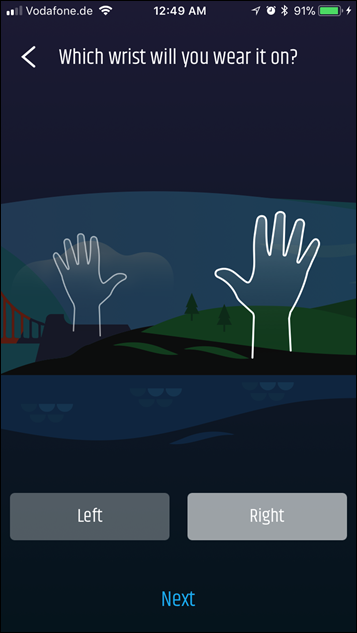
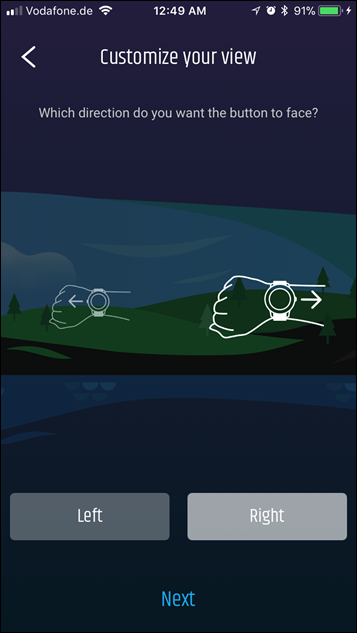
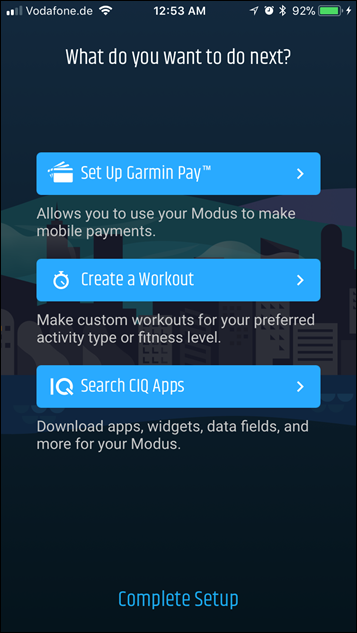
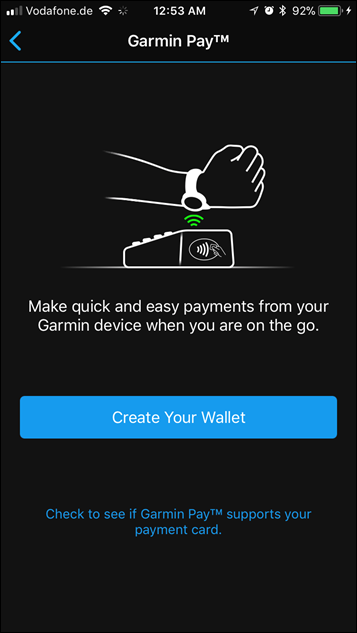


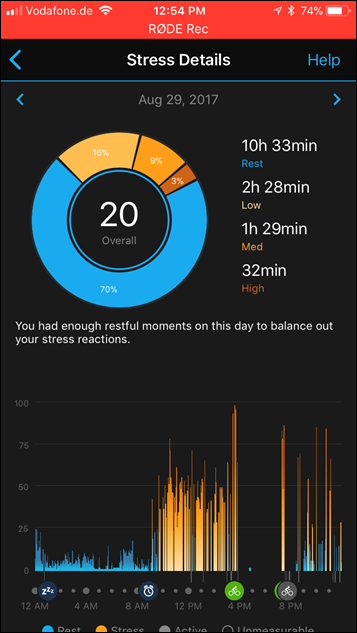
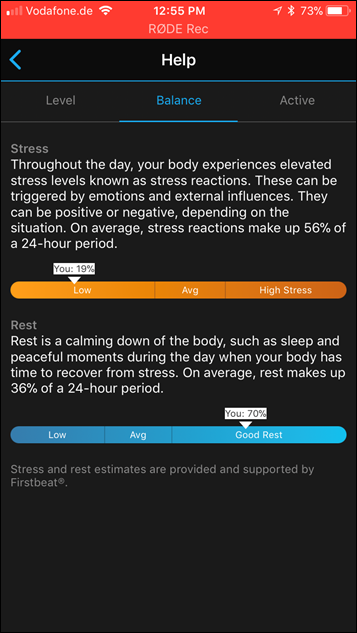





































Is the barometric altimeter available as a viewable field on the display? Or do you have to upload an activity to Connect to view the altitude information?
Always love your reviews. I’m after my first runners watch (gps and hr) and was wondering what the key difference between the Garmin vivoactive 3 and Garmin forerunner 235 are?
I am also interested in this as well. I can’t decide which one to get!
If you’re in the market for your first running watch, just a head’s up that the 235 is going to be updated soon. Not necessarily a bad thing, and could be good as it’ll probably be discounted in the near future and will still be supported on Connect (I’m still using the platform with a 220), but the 245 is coming. Soon-ish. We think. We hope. ARE YOU LISTENING, GARMIN?
When do you expect to post the full in-depth review? I’m really interested in the swimming mode and how it’s comparable to the garmin swim (which I might replace with the vivoactive 3)
I bought the device (very happy with it so far) and will go swimming with it tomorrow, so in case you want to know something specific I could test it.
That would be great! I’m particularly interested in the accuracy of lane counting and stroke recognision. Besides that I was wondering if the VA3 automatically recognises swimming as an activity or does one have to select swimming by hand in the menu?
I really want to know that too. I now have a garmin swim ether
Sorry for the delayed reply, on Monday I could not make time for swimming, so I went this morning. The lengths count of the Vivoactive 3 was correct. It did not recognize my style (specified it as “various”), but this might be due to the fact that the pool was crowded and I had to do quite a few atypical strokes to evade other swimmers; the VAHR I had before also used to struggle with this. You can log intervals but no drills, so if you need drills, this could be a dealbreaker (there is still the possibility someone comes up with an CIQ app for this). Apart from that, the swimming features of the two watches seem to be more or less the same. If you are interested in how the data are presented in Garmin Connect, you should check detailed reviews of the Vivoactive HR, it’s just the same.
According to the data sheet the Vivoactive 3 recognizes automatically if you walk, run, bike, swim or work out on an ellipical. In my case, that didn’t work, but probably because I did not swim long enough before recording an activity (you have to do the respective movement for 10 minutes). Automatic recognition (called Move IQ) has been working excellent while walking, though. However, only walking and running activities show up in your activity list when logged by Move IQ, in all other cases you only see them in your timeline with the HR throughout the day.
I have to say though while overall I’m happy with the watch, there is one big disadvantage: the vibration is too weak. It is not enough to wake me up (the VAHR never failed me in this point) and in busy moments I sometimes also miss it during the day. In the Garmin Vivoactive 3 forum many users have complained about the vibration, it ‘s not quite clear if this is just a hardware defect (in which case I’d have to swap the watch) or if it can be improved by a firmware update.
Thanks for that update Karin. I currently have the FR35 and use the alarm daily. Was thinking of upgrading to the VA3 but a poor alarm would be a potential deal breaker for me. I’m wondering how the vibration level compares between the FR35 and VA3?
I had the FR235 for a very short time only, but the vibration was okay there. On my V3 it is simply way too weak. I called the Garmin support (Germany) today. The assistant was not familiar with the issue though and could not tell me if it is a hardware defect or a general issue that could be smoothed out with a firmware update. They did not even have a device to test the feature (because the V3 is so new). She suggested I should have my device replaced by Garmin directly, but could not tell me how long this would take or if they even have the watch in stock. I will wait and see if one of the next updates solves the problems – if not, I will send it in.
Ray, did you test the vibration on your test device? The alarm specifically?
The vibration on my VA3 is REALLY weak. Don’t think it’s an issue with your unit. It’s just how it is.
Does the Vivoactive 3 support pool swim workouts (like ones you can follow the steps of your workout on the watch)?
If you mean structured workouts (custom workouts sent from your Garmin connect account), then no. Apart from that, yes you can log a swimming workout and watch the data on Garmin Connect, the mobile app or as a summary on your watch. You get the same data as on the Vivoactive HR.
Hi Karin,
thanks for your extensive reply and testing the VA3 while swimming! It is more clear for me now the VA3 is a serious candidate to replace my Garmin Swim. Just have to wait untill the black version is available in the Netherlands.
I had the VA3 and the Swim together on while swimming indoors today. The Swim was 2 laps off, the VA3 was correct.
There are only two datafields on the screen while swimming (you can choose from many). On the Swim you have more. And there is no drill option on the VA3.
Is it possible to show a HR datafield while swimming?
I only see Connect IQ as option, not in the standard fieldoptions (HR-monitoring under water with HR also don’t work)
Firmware 2.50 was supposed to fix vibration, sadly it did nothing in my case. Alarms are still barely noticeable during a workout and too weak to wake me up, even on the highest level (with very little difference between levels).
Unfortunately my seller had no V3 in stock when I went there to see it’s just my unit that is broken, so I was not able to compare, which I would really like to do before sending it to Garmin :/
That is what has kept me from buying it. Here’s the response I got from Garmin when I asked about it.
—
I would be happy to help you with this. Typically there are software updates released throughout the year for all products. I do not have any information however if the vibration intensity is going to be one of them. It is a very gentle vibration from what I’ve noticed.
We are grateful to have enthusiastic customers who care about our products. Please share your great ideas with us at the following page on our website: link to garmin.com
This portal allows you to submit your idea directly to our innovation experts.
Please let us know if we can further assist you. Thank you for being a Garmin customer, and have a great day!
—
I saw that MediaMarkt in Germany and Austria start to sell V3 since the end of October.
Hopefully you check the strength of vibration in any MM shop.
I’ve had the Vivoactive 3 for a few days now and the battery is lasting half a day for me. Is that normal ? I only use it for steps tracking and HR monitoring (w/ smart recording). I didn’t run/cycle or did any other activity with it so far. I suspected that the GPS is always on so I turned off the activity tracking altogether. It helped a bit but I’m still nowhere near the 7-days advertised by Garmin. Is that normal?
Hi Ray, great tech reviews, I just had a question about the vivoactive 3 as i have truly tiny wrists (127mm) and was wondering if its size was anything like the fr 235 which sort of fits me, or if its bigger? anyway keep it up :)
Hello Ray
Hesitate between Suunto Spartan Trainer (your favourite) and Garmin Vivoactive 3.
No 24×7 HR recording for Suunto compared to Garmin: will this feature be available on Suunto Sp Tr soon?
Thanks for answering.
Krgrds
Edwin
I don’t think we’ll ever seen this specific Suunto model match the Garmin’s in terms of the quality of the 24×7 data. It simply can’t, given the battery limitations of the Valencell sensor. Meaning they have to sample once every 10 minutes, they can’t ‘afford’ to sample every second like the Garmin units.
That said, if that doesn’t matter to ya, then in most cases for a triathlon watch, the Suunto Spartan Trainer is better than the Vivoactive 3, which lacks a multisport mode.
Just taken the plunge and brought the Vivoactive 3 – so excited! My husband had the great 235 so it was a hard decision, for me what swayed it ws the flat back. Quick pic of them side by side.
Really appreciate this photo, would you be able to tell me is the vivoactive would fit a similar size wrist to the 235? I have a tiny wrist and was hoping this watch would fit me (the 235 barley fits, but is manageable), on the official garmin website it lists the vivoactive as bigger but your photo makes it seem the same/smaller.
What are the key differences between the FR235 and the Vivoactive 3? They seem very similar.
Thanks for posting! Also how did you get a white one already? I preordered one from Clever Training and am impatiently waiting :)
Few questions for Ray or others:
1. I see VA3 will only broadcast HR to ant+ devices. Is there any work around for this?
(I’m thinking of spin classes and wanting to see HR on bigger screen, like my phone)
2. Is there an easy way to look at Ray’s reviews of products in chronological order? Can I narrow this to just watches or activity trackers?
3. Does VA3 treadmill “calibration” only mean that you change distance on watch (versus doing so in GC after activity has uploaded)? Or does it mean that watch sw will adjust to try to match distance on next treadmill run?
TIA
Ray… should we be reading something into the delay in posting the full review? Or just not enough wrists?
Simply not enough wrists and not enough hours in the day. The last two weeks with all the major product announcements hampers things (plus also being Interbike and the ANT+ Symposium, so every moment I’m not writing I’m stuck in meetings of some sort). Working to get it out as fast as possible.
How does this compare to the Forerunner 235 in term of features and metrics for activity and running tracking?
link to buy.garmin.com
Is there an App for pickleball?
How does the size compare to the Fenix 5s
Got a Vivoactive last week at BestBuy.
Had a bike ride yesterday (without starting an activty on the watch, used my edge for that). But I notice that Intensity minutes are left at 0? Didn’t have this with the old Vivosmart HR.
Also, will the watch sync both ways form Garmin Connect? When I register an activity with the Edge it will not show on the watch, or HR data will not be updated when a HR strap was used during an activity registered via the Edge (and override optical data from the Vivoactive)?
Aaargh Ray! I am checking every day for your Fitbit Ionic vs Garmin Vivoactive 3 head to head. Soon??? And/or the Vivoactive 3 full review?
I have a Fitbit Ionic coming on Monday based on your reviews of both – please review them soon so I don’t have to buy the Garmin!
I am primarily a cyclist (with a Garmin Edge and a vivosmart HR also have Apple watch 1), but I’m also a fitness & spinning instructor, and sometimes hiker and really value your opinions. I really would like one platform, but am up for changing to Fitbit but I am just not in love with the “big box” look of that watch.
I would give the ionic serious consideration, even with the lesser aesthetics, if it would work with an external hr sensor. No way I trust it’s optical 100% – if it was compatible with polar oh1….I might pull the trigger.
BTW, if you have an Apple iPhone you will not be able to respond to messages from the Garmin vivoactive 3. I have read the user guide and it only works for the Android phones. Here it is from page 2 of the manual (yep I read these things before I buy). Bummer for Apple users. So this is not a deal breaker for Fitbit Ionic.
“Replying to a Text Message
NOTE: This feature is available only for smartphones with AndroidTM.”
So the launch is pushed 3 weeks (at least i Europe). That gives Fitbit the chance to add notification replies and
Spotify support to the Ionic, the two things needed to push me over to the other side.
I got the same info for my amazon preorder, yet if I check the Mediamarkt homepage (german best buy), they have it ready for shipping and for pickup in stores. So maybe you can pick it up somewhere.
Just Bought the vivoactive 3 a week ago. IS absolutely great! Unfortunately, the Garmin Connect app keeps on turning off the bluetooth of my phone. As a result: no sync, no notifications. So I loose a lot of functionality.
Garmin support did not really (want to?) help and actually recommended me today to send it back.
Really disappointed by Garmin, anyone some last minute suggestions before sending it back?
My latest action was a return to factory settings of my phone, but did not do the trick….
Are you by any chance on an iPhone? The new OS is giving me all sorts of problems with Bluetooth. I have to re-pair my device if I want to upload to strava, which I’ve basically stopped doing.
Hi Greg,
Nope, Android device (6.0 version) fom Huawei (P8lite).
I just read in the Garmin forum that firmware 2.50 is out. Among the changes listed is “Fixed multiple issues with Bluetooth pairing”. Maybe you wanna give it a shot?
When will Vivoactive 3 be on the product comparison chart? I’ve been wanting to line it up side by side with the Fitbit Ionic for a long time now.
Why oh why now hiking / climbing profile on this watch? It is obviously capable yet is just not enabled in the software. This is what is putting me off buying this watch.
There are somne pretty decent CIQ apps for hiking. On the VAHR I’ve been using Hiker 2 and dw maps (dw maps is not yet available for the V3, but should be soon)
I’ve had my Vivoactive 3 for 5 days now, and the battery life was fine for the first 4 days. It came with 85% charge and I haven’t charged it yet. It was using about 10% per day (with a one mile GPS run every couple of days). I took it off last night and went to bed and it had 46% battery left. When I woke up it had 24%. That was more than 20% lost in 7-8 hours overnight with no movement or heart rate to read. And in the first half of today, it’s chewing through more battery than the other mornings as well.
I installed the new v2.5 firmware yesterday when it came out. Has anyone else seen this problem yet?
Generally the battery percentage isn’t accurate until after a couple of charge cycles, so it can properly calibrate
I am a bit concerned about the battery life as well. For me, in mixed use (1ish hours activity per day and social media turned on) it is getting 3-4 days. Does that sound right? I updated to the new firmware yesterday and that has not changed it so far. It looks like I will drop at least 25% after the first 24 hours.
Also, for whatever reasons, historically speaking there have been cases of Garmin units after a firmware update burning through battery like nobody’s business until it’s powered off fully. Sometimes it’s worth doing a full power off if you’re seeing high battery burn. Usually fixes it.
Yesterday I was about to return my two days old Vivoactive 3 because the battery was draining like crazy, but I decided to give it another try so I fully charged and did a restore, linked again to my Garmin account set backlight to 30% turned of gesture notifications are minimal oh and set activity tracking to smart , head out door and went on with my business, could not resist and checked the batt an hour later and it was still at 100% cool!! By the end of day it had gone down to just 95% cool still ( note that did not do any activities they required GPS). Today is Sunday a day end a half since I fully charged and restored the watch, no GPS activities and the battery is at 86% I think it’s better than how it was the first day I wore it. Still my Polar M430 which I fully charged last night and being wearing since then with HR24 on says that still has 100% so I guess it just has better battery life than the Vivoactive 3. Now could you explain me what the difference between 1second recording and smart recording? The manual on the Vivoactive 3 reads that keeping the recording on smart which is the recommended setting won’t affect GPS tracking, and that if the 1 second recording would affect considerably the memory, what memory? Sbould I consider this as the RAM memory on a PC or Phone? Does that mean that 1second recording would drain the battery faster? Am a little confused there? Also what a full power off? Is it letting the watch die and then charge it to revive it? Or me pressing on the off button, count to 10 and turn it on again? I just want to try all the possible trouble shootings. Thanks
If the M430 went overnight with 24×7 HR enabled and still shows 100%, then…yeah. ;)
As for smart recording vs 1s recording, it has zero impact on battery. It’s purely the file size. It’s a leftover from the days of a decade ago that’s totally stupid in today’s day and age. And even Garmin kinda admits its stupid on some of their other newer devices and just does straight 1-second recording. The GPS burn is identical, it’s just a case of the unit writing more dots to the file, rather than dots every 4-7 seconds.
But since the file sizes are so trivial compared to the storage, it just doesn’t matter. The e-mail notification generated by this comment will be bigger than the file size of an hour long run.
A full power off is simply anytime the screen is totally powered off. It’ll show the Garmin logo upon booting it back up.
Hello!! Well it’s Monday 4:41pm two days and half since last full charge and battery level on my VA3 it’s at 75% Yay!!! It looks like it’s battery issue might be solved, in a couple of hours am going to put it on an hour long run with GPS +GLONASS and 1 second recording to see how it behaves if it passes my test then it’s a keeper. Thanks!!
Hello. After weeks of seeing videos and reading reviews about the Vivoactive 3 I decided to get one so last Thursday I went to the local Best Buy and bought one as soon as I got home I charged and synchronized with my phone and Garmin account, set the backlight timed out to short, brightness to 30% and turned of gesture ( I personally hate it wen these kind of devices light up just because I move my wrist) put it on and wow it felt so good o. My wrist. Went to sleep late ( had only 5 and half hours of sleep) woke up at 5am Friday,(what?? Batt already at 90%)and head out for a long 1hr and 50mins run (10 miles) with the GPS/GLONASS on, 1 second tracking on, light gesture on only for activity. It behaved very well, confortable almost forgot I was wearing it, finished run while I walked back home hit synch it did that with no problem, but I saw the batt level and it went down to 45%!!
I was wearing my Polar 430 on my other hand which I had fully charged at the same time as the Vivo and the Polar was at 84% my FR 230 last about a little more ((86%) probably because it doesn’t have a wrist HR, so anyway I took it off (the Vivo) got in the shower, then put it on and continued with my day. Around noon I noticed that the batt level had gone down to 36%!! and the icon was orange I guess it was telling me “charge me!” So I went and plugged it to my Mac and while it charged (by the way it does do that quite fast, well that is if it’s really fully charging) I took a look at the manual and fallowed all the instructions for battery saving, the only thing that I had not done was to switch tracking from 1Sec to smart so I did that, notifications is still on to all after all emails are turned off ( I don’t need to know when I get every single of them) texts and calls I average about 10 texts a day and 3 calls a day and the majority of those calls are outgoing so it shouldn’t affect it at all, oh and the vibration is at low too. I thought if my Polar 430 and my Fr 230 can handle that for sure this one too, well no it didn’t, after I fully charged for second time in less than 24hrs I wore it like I watch ( am still on Friday) no activities that required GPS I just let it be, well by 5pm batt was on 86% agh! I let it be, finished my day, went to bed, woke up on Sat at 8am and surprise!! Batt at 30%!! Grr!! Meanwhile my Polar 430 which I wore for sleep too was happy at a 79%, YaY!! So again I fully charged my Vivo by 10:30 am barely 1:45 hrs after being charged batt went to 96%. : ( so all of this explanation is to ask if anyone has had problems with battery? Because it’s obvious that mine is a bad one is ok if Garmin says that it would last 7 days on watch mode and 13 hrs on GPS and in reality only lasts 5days and 10 or 9 hrs, but only a day!! That’s not right. So I am just going to wear it untill the end of the weekend and return it on Monday to Bestbuy, to bad because I really liked the idea of having a watch that I can wear all day without having to switch whenever I wanted to go for a run or having to wear a watch that scream “hey am a running/activity watch” : (
Great, I don’t know what to get now!!! Anybody know if they ever updated the 735xt to continuous 24×7 hr? I want something that is not giant and can sleep with
The FR735 has always had 24×7 HR, it’s just not as good as the newer 2017 models that do it at legit 1-2 second rates.
Thanks!!
I was getting about 4 days out of mine until the last software update. It has cut me down to about 1-1.5 days now since the update. I have turned the HR to smart recording and it did not increase the battery any noticeable difference. Frustrating since I had the VHR and it would easily go 5-7 days between charges. I am debating factory resetting it to see if there is any change but seriously considering returning it.
So can you turn off all the smart watch stuff and get the 7 days batt life? I could care less about texts, weather and buying crap on my watch. I just want the gps once a day for an hour and the 24×7 heart rate.
I have had my VA3 for a few weeks now. I get close to a week’s worth of wear between charging. Usually 5-6 days. I run “activities” at least 5 times a week and I have my text messages and other alerts (not email) going to my phone. So I haven’t had an issue with battery. It doesn’t last as long as the VAHR, but it is not bad at all.
Fenix 3 HR has almost the same price with Vivoactive 3. Which one do you think is better overall?
excuse me, but i am wondering where you are finding the fenix 3 HR for a similar price? as i would think that may be the better option for someone more serious about sports
Fenix 3 HR: link to goo.gl
Vivoactive 3 (gunemetal): link to goo.gl
Aren’t you concerned that Fenix 3 is a much older model? For how long is it going to be supported and receive updates? Moreover Vivoactive 3 has the same Fenix 5 Garmin Elevate Optical HR sensor.
It would be interesting to know what are the more significant features missing from Fenix 3 HR and those missing from Vivoactive 3 (compared to fenix 3).
I look forward to reading the full review
Ray, you mention the ‘pending aspect of the lap button portion’ on the VA3 –
Could a long and short press control laps and stop start functions, as per other apps?
Or will laps be taken via a virtual button on the touchscreen, as per the VA?
My understanding (I don’t have that specific firmware yet) is the touchscreen route. The concern about long vs short hold for lap specifically is that the button also represents start/stop, so they’re hesitant for people to accidentally stop an activity when they meant lap – and then find that out miles later.
Hi Ray,
Is there any way to decrease the GPS recording rate in order to increase battery-life?
Thanks for the review though. Amazing website.
No, just the defaults. For the longer-life battery options (called “UltraTrak” in Garmin lingo), you’d need some of the higher end units.
Thank you Ray.
That’s always disappointing to me how such a great piece of Hardware with exactly the same captors as the Fenix5 (gps + glonas + barometric-altimeter + accelerometer) is limited by Software restrictions…
I have seen some apps designed for Triathlon that would make the vivoactiveHR record outdoor-swiming. Would you be aware of such apps for outdoor-swiming and similar to UltraTrack features?
Yeah, ultimately they make different hardware at different price points and apply different software capabilities based on those price points. Ideally we’d get to the point some day where you could buy a base piece of hardware and apply functions via an app-store (for money) accordingly.
I haven’t looked for UltraTrack functionality apps for the Vivoactive 3 yet, but perhaps someone else here has.
And actually, one minor updated thing to point out: Depending on exactly which GPS chipset they have, the ability to turn off/on the GPS at specific intervals quickly and get a semi-accurate GPS plot is actually somewhat dependent on various GPS chipsets. Many have it these days, but just wanted to clarify that there is some slight hardware dependency there.
I don’t know whether the specific MediaTek chipset that the VA3 has is capable of that.
Hey folks, I need your help.
Looking to boost my running-comeback with some new gadgets, to lift the experience ;)
Now, running with an iPod Shuffle is so 2007, and I wonder… what is the new minimal but modern way of running with music?
I saw that fitbit Ionic offers a music storage,
Apple Watch does to…
But I’m more a Garmin guy…
Ray, you know the guys… will there anytime soon a Watch, that will offer a music storage?
To all others, what is your preferred option to listen to music while running.
And don’t say phone, I hate that!
Cheers and THX!
I don’t mind that the VA3 doesn’t have music storage if the trade-off is poorer battery life. I’m using Sony Waterproof Walkmans (wireless in-ear earphones with built-in mp3 player) for gym and running — on my second pair (I gave the older model I had to my gf). They are super comfortable, noise isolation and battery life are excellent and the sound quality is good enough. Newer models have extra features such as Bluetooth, better ergonomics and a mode where, while wearing the headphones, you can hear what’s going on around you (handy if you need to briefly talk to someone etc. and don’t want to take the earphones off). I’m actually really surprised that there are so few of these on the market.
Personally, I don’t get people who take their cellphones to the gym. At least in my gym people are constantly leaving their phones on the ground near benches and mats so it’s pretty much like an obstacle course with me having to constantly mind my surroundings. One day I’ll probably step on someone’s expensive iPhone and I just hope it will be a person who has enough sense to get that maybe the surface people constantly walk on exhausted and sweaty isn’t the best place to keep your expensive tech.
The new foreunner 645 is rumored to have a music version
yesssssssssssssss thank you! that is exactly what i need.
love it! good news!
Pre-ordered the black one with silver bezel from Amazon UK. Unfortunately, annoyingly in Europe, VA3 is being delayed and released in the end of this month (October). I’m starting to think this is a good thing referring to the battery drain issues people are having as in the following weeks the VA3 might get proper firmware fixes. Clearly, the software isn’t optimized yet (based on the comments, I’m seeing culprits such as Connect syncing and 3rd party watch faces).
Any update on the gunmetal/slate coating (referring to how a scratch would reveal the silver underneath the coating) yet and if this model has a special coating (which does wear off eventually) on the glass (some are saying that the gunmetal/slate coating is the only difference between the models and some are not)? I played it safe going with the black/silver model and I do plan on using a glass protector.
You can buy them in store and online at Currys now so I’m not sure why those of us who preordered with Amazon are still having to wait. I would cancel my order and buy from Currys but I used gift cards.
Hey Ray,
Any idea when CT Europe are going to be stocking the Vivoactive 3 or Vivomove?
Keen to support the site.
Vivosport* not Vivomove
I got my vivoactive 3 today. While setting it up for first use, its says ‘Software Update Failed: Not Enough Storage available”. Come’on, it is a new watch; there are no activities in it now that I can delete to free up the space.
Generally speaking, for past Garmin wearables when this happens it’s because it inadvertantly downloaded two updates. Unplug the unit and complete the setup pieces.
If you can’t complete setup first, then plug unit back in and you’ll see under the Garmin folder a file called GUPDATE.GCD. You can safely delete that. It’s the firmware update file. Unplug, then complete setup like normal and then plug back in to update.
I see it perhaps once ever year or two.
Hey Ray, when you say “plug the watch in” are you talking about plugging it into a laptop or computer? I was under the impression that we were done with all that and updates could be done over Bluetooth or wifi? Thanks
I mean updates over Bluetooth with the phone. Thanks
Ray. Do you know what the size of the onboard storage is on the VA3, and how that compares to the Fenix 3?
As I understand it, the reason that the F3 doesn’t get new features now is that it ran out of storage space for FW updates?
Is this likely to be a issue in the near future for the VA3?
I know you should buy a device on it’s current merits, not potential future developments, but would be good to know anyway.
Not in terms of firmware storage – which is slightly different allocation than that for regular user storage (which is the Fenix 3’s issue).
Garmin seems to have learned their lesson there from the Fenix 3, so I really doubt we’ll see that happen again. It cost them a heck of a lot more dev resources to work around those limitations.
I’m talking plugging it into a USB port on a computer. You can do updates over Bluetooth just fine, but if you get yourself in a pickle, then the computer is the quickest way to undo it.
I got my VA3 a week now. The first 5 days the battery lasted 1,5 days. After power off and on, screen 30% and the lights only on when moving, I now are on 46% and I last charged it 2,5 days ago. That’s more like it!
Swimming is perfect (had a Garmin Swim), count exactly correct. With cardio the HR is not correct, way to low. With strenght the sets are mostly incorrect, but you can edit it fast. Walking, indoor rowing is good. I do’nt run or cycle. Stressfunction is good, HR in rest is good and I like Garmin Connect.
Replying to messages can only with sms, no Whatsapp. You can read the entire message though, good enough for me.
Before I had the Garmin Swim and a Huawei watch (1) Android wear. The Swim I don’t miss. The only thing I miss from the Huawei is when I sit in the car and said ‘Ok Google, call X’ and call with the watch.
Conclusion; I’m happy with the VA3. I am curious for the Samsung Gear Sport though. With Spotify,HR under water and calling. The VA3 is better for running and cycling, but if you don’t do that, the Samsung could possibly be a good alternative.
Wait.. you can reply to SMS???
The Samsung products are “better,” but I’d miss the garmin ecosystem, and the first beat stuff.
I have a gearfit 2. I generally say that is the best device I’ve ever had as an allround fitness+ device. But I wear my Fenix because it’s the best pure fitness device.
What do you press for a manual lap button ?? would the only button simply stop the workout , or do you use the bezel ?or is it auto lap only ?
No manual laps…for now. I think Ray said somewhere up above they are planning on adding it with a software update. I think he said 2 taps on the screen. That would seem okay, but I can’t help think there is a better option.
Manual laps taken through one tap on the return virtual button (bottom left on VA screen) have worked consistently and accurately for me over the past three years.
The only dowside of this approach, which Garmin appears to be taking is accidental activation of the function button (bottom left on VA screen) and the triggering of the return to start – pretty annoying while racing. Therefore I would advice GARMIN _ IF THEY ARE FOLLOWING THIS THREAD! to stick to a virtual single button , located in the middle of the screen . A single, rather than a double tap would be best, as the VA blocks the virtual button for a short while after being taken to avoid accidental doudle taps- which allows for accurate laps being recorded while racing .When I hear the vibration buzz can be confident that a laps was taken, without looking down at the screen.
does it have the “intervals” function on the training like my garmin 630 ?
No. With the Vivoactive 3 you can’t customize the intervals on the watch like the FR630. Instead, you have to pre-create the structured workouts on either the app or website, and then push/sync them to the watch.
Does anyone know, if the new Vivoactive 3 will support custom training plans and the drill log feature for pool swimming?
It supports structured workouts, including the ability to transfer training plans to it from Garmin Connect. It doesn’t have a drill log, and I don’t expect them to add it either.
What are your thoughts on this V’s the Suunto Sparten Trainer?
Has anyone tried the vivoactive 3 with the HRM-Swim? I’d like to get my wife the HRM-Swim, but she doesn’t need all of the features of the Fenix 5S. The Vivoactive 3 would do everything she needs and is significantly.
Hi, Vivoactive 3 is not compatible with that sensor, only the regular HRM works with it in fact I ran a couple of times with the HRM that came with my Forerunner 250.
If she doesn’t need or want the F5 then go for the Forerunner 935 you’ll save some money. But F5 looks way better and for any occasion
I just got the Vivoactive 3 yesterday after trying the Fitbit Ionic. So far:
* I love the Vivoactive 3 – used it on 2 runs, nice data and accuracy (distance, pace, HR, etc) and it is a nice looking watch that I will be able to wear at work.
* Fitbit Ionic – band is terrible – worst I have ever worn; GPS was quirky – during strides it had me going slower that when I was going easy, HR failed completely – tried it on 3 runs with different levels of tightness and they all averaged 185 – 188 which is definitely wrong but did match my cadence. I did not have this issue with the Fitbit Surge which I wore for the last year
* I may provide a further quick update but so far the Vivoactive 3 is a big hit and the Ionic (returned) was a huge disappointment.
* I am a serious runner – 53 – usually in top 3 for age-group and do 40 – 45 miles a week. I love the extra Garmin data but will miss the Fitbit nutrition tracking and better iPhone App
Ray, you planned to post in September an other in-depth review to compare
– Garmin Vivoactive 3,
– Fitbit Ionic,
– Apple Watch 3,
– Polar M600.
(“I’ll detail more of the differences in my upcoming in-depth review of all products later in September…”)
I didn’t find it in your blog site.
Did you have any chance to complete it ?
The Fitbit Ionic is here: link to dcrainmaker.com
The Polar M600 review is here: link to dcrainmaker.com
The Garmin Vivoactive 3 review will be up first thing in the morning. It’s done, I was just trying to troubleshoot some Garmin Pay stuff, but it looks like I might just have to wait a little bit longer for that to fully go-live (I can show how it all works, but the retailer gets an error message for some reason right now).
And then Apple Watch hopefully later this week (it’s the last biggie for a bit). I do plan to then release a post comparing all three options (plus the M600). I had wanted to get the Samsung Gear Sport unit in as well, but that’s a bit further out there for availability.
Thnx for your quick and comprehensive reply.
Yes I found those earlier reviews of Ionic and M600.
I just thought you planned to create a new ‘giga’-article about the mentioned 4 gadets,
perhaps I misunderstood you.
Great to to read that new posts will be published soon about current wearables which are in my main focus too :)
Just as a minor update on the Garmin Pay oddity I ran into. They think they know what caused it, all on the backend with that specific credit card. That should be fixed sometime this afternoon my time (morning Kansas time). So I’ll wait a few more hours before pressing publish so I can include that piece in my review (given it’s kinda an important thing).
I finally got my VA3 yesterday! So far I’m smitten but haven’t gotten to run with it yet. (I got it AFTER my long run yesterday, of course!) does anyone have recommendations on a screen protector? Essential or not essential? If essential, what brand?
I’d say non-essential…but that’s just me. :)
Is there a problem, or might we still see the review today?
I’ve been waiting on them to fix an issue behind the scenes with my card on Garmin Pay, so I can show that. I was hoping/expecting it to be fixed yesterday (they had to work with FitPay to get it resolved). That didn’t happen yet.
The whole review is sitting done on the server. I may end up just temporarily yanking the Garmin Pay section and publishing as-is for now.
That would be fine by me- trying to make a purchase decision!
Personally, the Garmin Pay section is the one I’m least interested in, and I don’t feel it’s really a core part of the appeal of this watch. It’s more of a “me-too” addition, that probably should’ve been used on adding some music storage instead, but anyway – publish the rest of it and add an update later!
Hi,
I need to choose Between the vivoactive 3 or the fénix 3,
is the vivoactive 3 is good for hiking too ? because I do a lot of hiking but I also do a lot of running and swimming… And is the fénix 3 is too ” heavy ” for everyday activity + training ?
I am having trouble deciding between this one and the 935.
I definitely want something with the 2017 heart rate sensor. I generally run, well jog slowly currently, and cycle. Could be used for golf as well. Want something to track daily stats, as well as for the gym and exercising in general.
Got an Edge 520 for my bike, so would also need the ability for chest monitor for cycling possible, although could just connect to the 520 for that.
Some idea on how hard I’m training, how hard to train (VO2max), recovery and also improvements via app would be useful. Only really looking at Garmin currently, as I use Connect and know how it functions.
Decisions, decisions.
Cheers.
Oh I am waiting for the Gunmetal color for soo long now, Please do anyone know when it will be released !!!
I am tired of checking daily when it will be available to purchase!
HELPPPP
How can this thing still not have a manual lap!!?? That and the lack of an audible beep is what keeps me from going for this over the Forerunners.
We’ve got these in stock at work and although it’s nice I can’t get used to it’s lightness, much prefer the weight of the Fenix.
A lot of people are reporting various bugs on the VA3 and some are returning their watches because of them. Some say that you should never buy Garmin products when they are released as they tend to take their sweet time squashing the bugs. Anyone know if this advice goes purely for software and not hardware? In other words, is the VA3 bought today the same as VA3 bought six months from now? For example, I bought an action camera (not GoPro) a while ago and it had issues which were on a later date dealt with not only software fixes but hardware fixes as well (which pissed me off as it seems unfair that I end up paying more and get an inferior product than someone who bought the item later).
I don’t mind waiting for a good firmware version but I do mind paying 300 EUR for something that will not be as good as the device version someone buys in six months for 250 EUR.
It would depend on what the issues are. I think if you look at any product out there (be it Apple or Garmin or whatever), and look at forums, you’ll only see issues. That’s really the point of product-specific forums.
So if people are talking about things like touch-screen sensitivity, some of that has been addressed, some more will probably be addressed, and yet some piles will likely be ‘it is what it is’.
Further, some things will impact some people, and not others. For example, if there’s a golf bug – I’m not going to know about it. I mostly don’t play golf. If there’s an Android bug, I’m probably not going to see it. Whereas if there’s an iOS bug, and you’re on Android, you’re likely not going to see my bug.
And yet some people may see issues that others don’t have. For example, one person I saw today said the backlight for gesture was coming on outside-activity even though they set it to not do that. I can say without question that I’ve got the same settings and sitting here now it does what it’s supposed to (both in and outside activities). Doesn’t mean they’re wrong, it’s just that for whatever reason the specific cause of that bug isn’t as black or white.
For those that don’t want to wait for a successful Garmin Pay McFlurry adventure, wait no more: link to dcrainmaker.com
Has anyone noticed the pre loaded workouts that are supposed to be on the device are missing? For example, when I go to Run and try to go to workouts, there are supposed to be a couple pre loaded workouts, but not on mine! :(
Hi;
I was about yo by the new 935, but now I’m not sure. I’m an occasional triathlete, but often run, swim, bike, hike and go to the gym. Helf: Vivo 3 or 935?
For such small difference in price, which one would you choose between Garmin FR235 vs vivoactive 3?
Hi,
Did anyone use the VA3 for golf yet?
Did anyone use the VA3 for golf yet?
What I like about this watch is that it does feel like a good all-rounder at this price point. Middle-range battery life, decent GPS/Altimeter/HRM and (crucially for me) can pair with my chest-strap if I’m doing intervals and with my bike (cadence etc) too. So it is a credible running watch and cycling watch and usable for golf and indoor swimming too.
I can see music being a huge deal-breaker for many people though for me this is a non-issue. I’ve got an old ipod shuffle that can clip onto my kit – no more hassle than bluetooth earphones imo.
I purchased the device one week ago and I have been testing it out.
I like the device in general, but the battery life in GPS mode is way lower than advertised, making it almost useless for my needs.
Activities I did:
Bike ride, 2.5 hrs, GPS+GLONASS on (Smart Recording), HR and BT on, 40% drain
Run, 30 mins, same settings as above, 10% battery drain
Walk, 4 hours, same as above, 70% battery drain (watch died)
The advertised battery life if up to 13hrs in GPS mode for this model.
I could understand a 10 hrs drain instead of 13, due to BT and HR and Glonass on, but barely getting to 5 hours is not acceptable. The watch is basically stock.
Firmware is 2.6, GPS 4.3
Any advise before I return it?
Which one has the most accurate reliable hrm Ray. If none have that truthfulness they all lie.
They all vary a bit. Some people have really good luck with certain models, and others less so. It’s hard to say one is better than others within a certain crowd (Garmin 2017 Elevator Sensors and Polar’s 2017 sensors are both pretty good). Others are less good (Apple’s and Fitbit’s sensors slightly less but still reasonably good). Also depends on activity. All of the wrist based sensors with the exception of the older Mio sensors are bad for cycling in my testing.
In general, the most accurate HR sensor (optical or traditional), is actually the Scosche. The reason is that it doesn’t have typical chest strap dryness/static issues, but also doesn’t have typical wrist optical issues. It’s sorta the best of both worlds because it’s on the upper arm.
No sensor of any type is 100% perfect, even ones like the Polar H7/H10 are more then susceptible to dryness/static issues, which people often forget was a huge issue just a couple short years ago. And still is now.
how does one deactivate the rep counting feature? This can be done on my fenix 5s but I do not see an option under strength settings to do so on the vivoactive 3?
Does this keep track of your daily activities (steps, sleeping, heart rate, etc.) automatically or do you have to always go into some kind of activity mode?
Guys have got some ideas because i ve got my new Garmin Vivoactiv 3 and its not working like it seems to be . I let my batery to 0 percent and my watches turned off .. I put it on the charge and its not working i only see some blue triangle or low baterry symbol and its not charrging a read about some rebooting but i dont know how to do it because common ways of doing it didnt work. Do you have any ideas ??
Just a heads-up for the fellow Europeans that are considering saving a couple of euro by purchasing the US version: it only seems to support the English, French and Spanish language. It seems the additional language packs are only available for the European devices. I haven’t be able to find the Dutch *.LN3 file to test out whether the language can be added manually. If anybody has been able to find a workaround, I’d be happy to hear about it :).
Other than that I’ve been enjoying the watch quite a bit, although I’ve only went running & walking with it. Other quirks, such as manic shower experience, are recognized but they’re not bothering me to be honest.
Ray,
Now Garmin have finally started adding BTLE sensor support to newer devices, do they have any plans to broadcast HR via BT as well as ANT+? Or does the VA3 do this already?
It would make it much more useful for the Apple user at home when Zwifting….
The watch is great, the only issue I’ve had is broadcasting HR. When using this feature the watch normally crashes. I’ve experienced total dropouts (no data broadcasting) or freezes (being stuck at one number, i.e. showing 135 constantly through a HIIT session). Has anyone experienced similar issues or have a solution?
I just bought and got Garmin Vivoactive 3, I own Garmin fenix 3 for quite a long time, my biggest objection is the inconsistency of the battery life, and what on the official page it says that the battery can withstand xy hours and in the box with instructions it says differently.
All praise for the review
I am a competitive tennis player and perform cross training 3-5 times a week. I am looking at this watch and the Apple Watch 3 specifically. To track my fitness on the court and doing CrossFit style workouts in the gym, which would you choose?
If you want a fitness watch with some smart capabilities, choose Garmin. If you want a smart watch with some fitness capabilities, choose the Apple Watch.
Obviously you can’t technically “charge on the run” due to the way the charger plugs in. But do you know if you plug the charger in and use a battery stick will the watch still track your gps and steps?
Coming from the Polar M400, is there any way to set up the data screens in the Connect app or on the website? or do I have to set them up on the watch directly?
Also, is there any way to show configured workouts all the time and not just when scheduled?
Finally, can the watch treat a workout “Step” as a lap so I can see progress just within that step?
Thanks for the review. I’m in the market for a new GPS watch. I like the long battery life of this one as I plan to run a few ultras this year. How does the Vivoactive 3 compare to the suunto spartan trainer? Have you done a comparison between them? Thanks!
I have the Vivoactive 3 now for almost 2 weeks, and it seems to me that it counts way too many steps. Has anyone noticed this too? Like in the morning I get up, walk into the bathroom (max 10 steps) and do my hair, but the watch says i did 76 steps, which I sure did not. So this adds up during the day. I tried a Huawei watch 2, on the same arm, and at the end of the day there is a difference of 1000 to 2000 steps that the VA3 has counted more then the Huawei .
Steps are always going to be relative. If your normal step count is 10,000 steps, and then on a day you see 12,000 you know that you did more on that day.
I’m bothering you with a question regarding Garmin features/usage. Your reviews are comprehensive and clear way beyond what Garmin offers and after searching online unsuccessfully I am hoping you might help me. I currently have the 620 model.
Running workout: 2 miles warmup; then 2 x 2 mi at specified pace with 2 min recovery; 2 mi cooldown. I want to consider the 2 mi at pace as a lap and not have the total run distance and time as one entity. Which means I can not accurately separate out my miles at pace. Any suggestions?
Thanks for your time.
Hello there
Do I need to run with my cell phone while running with Garmin Vivoactive 3 ? Or just run without a cellphone and later synchronize ? I basically use endomondo but using the connect and share option I gave access to Garmin to transfer workouts to Endomondo.
Therefore, do I really need to run with my cell phone while I’m using Gramin Vivoactive 3 ?
Regards
Anik
Hey Anik, you should not need your phone. Do try leaving your phone behind for a small workout and see the results, before you run your race of the year though ;)
Have used my Vivoactive3 since December and I can’t wrap my head around its lack of accuracy on altitude where my previous FR235 had no trouble at all. You’d expect a newer watch to be better than an older watch?
Is there still no update in the works for this? And is there perhaps a clear cause that we could try to avoid?
Here’s an example of this morning’s walk: link to relive.cc four times the same round. It does this with much hillier races as well :(
Any idea what this is? Picture attached! Been trying to set it up for a while and it doesn’t go past this!
Any advice greatly appreciated
Thank you
Have you downloaded the Garmin Connect app and added it as a new device?
Hi, thank you for the quick response! Yes – all downloaded, and phone says it’s paired, it’s picking up heart rate from the watch!
I’ve now switched it off and started again, and it’s ok now
Thank you
Ray,
I can not pair the TP with the vivoactive.
it seems that it is not enabled yet.
Is there any other way to export training to TP?
Thanks!!
I like to use the interval part of the watch. can you tell me how to use that in this watch? Carol
I would like to transfer my heart pulse rate reading to a spreadsheet, is this possible. I would want to use the display on my phone.