There's a newer model of this product. It's been replaced by the Wahoo ELEMNT BOLT V2, you may want to check out that review instead.
I’m DC RAINMAKER…

I swim, bike and run. Then, I come here and write about my adventures. It’s as simple as that. Most of the time. If you’re new around these parts, here’s the long version of my story.

You'll support the site, and get ad-free DCR! Plus, you'll be more awesome. Click above for all the details. Oh, and you can sign-up for the newsletter here!
Here’s how to save!
Wanna save some cash and support the site? These companies help support the site! With Backcountry.com or Competitive Cyclist with either the coupon code DCRAINMAKER for first time users saving 15% on applicable products.
You can also pick-up tons of gear at REI via these links, which is a long-time supporter as well:Alternatively, for everything else on the planet, simply buy your goods from Amazon via the link below and I get a tiny bit back as an Amazon Associate. No cost to you, easy as pie!
You can use the above link for any Amazon country and it (should) automatically redirect to your local Amazon site.
While I don't partner with many companies, there's a few that I love, and support the site. Full details!

Want to compare the features of each product, down to the nitty-gritty? No problem, the product comparison data is constantly updated with new products and new features added to old products!

Wanna create comparison chart graphs just like I do for GPS, heart rate, power meters and more? No problem, here's the platform I use - you can too!

Think my written reviews are deep? You should check out my videos. I take things to a whole new level of interactive depth!

Smart Trainers Buyers Guide: Looking at a smart trainer this winter? I cover all the units to buy (and avoid) for indoor training. The good, the bad, and the ugly.
-
Check out my weekly podcast - with DesFit, which is packed with both gadget and non-gadget goodness!

Get all your awesome DC Rainmaker gear here!
FAQ’s
I have built an extensive list of my most frequently asked questions. Below are the most popular.
- Do you have a privacy policy posted?
- Why haven’t you yet released a review for XYZ product you mentioned months ago?
- Will you test our product before release?
- Are you willing to review or test beta products?
- Which trainer should I buy?
- Which GPS watch should I buy?
- I’m headed to Paris – what do you recommend for training or sightseeing?
- I’m headed to Washington DC – what do you recommend for training?
- I’m from out of the country and will be visiting the US, what’s the best triathlon shop in city XYZ?
- What kind of camera do you use?
-
5 Easy Steps To The Site
In Depth Product Reviews
You probably stumbled upon here looking for a review of a sports gadget. If you’re trying to decide which unit to buy – check out my in-depth reviews section. Some reviews are over 60 pages long when printed out, with hundreds of photos! I aim to leave no stone unturned.
Read My Sports Gadget Recommendations.
Here’s my most recent GPS watch guide here, and cycling GPS computers here. Plus there are smart trainers here, all in these guides cover almost every category of sports gadgets out there. Looking for the equipment I use day-to-day? I also just put together my complete ‘Gear I Use’ equipment list, from swim to bike to run and everything in between (plus a few extra things). And to compliment that, here’s The Girl’s (my wife’s) list. Enjoy, and thanks for stopping by!
Have some fun in the travel section.
I travel a fair bit, both for work and for fun. Here’s a bunch of random trip reports and daily trip-logs that I’ve put together and posted. I’ve sorted it all by world geography, in an attempt to make it easy to figure out where I’ve been.
My Photography Gear: The Cameras/Drones/Action Cams I Use Daily
The most common question I receive outside of the “what’s the best GPS watch for me” variant, are photography-esq based. So in efforts to combat the amount of emails I need to sort through on a daily basis, I’ve complied this “My Photography Gear” post for your curious minds (including drones & action cams!)! It’s a nice break from the day-to-day sports-tech talk, and I hope you get something out of it!
The Swim/Bike/Run Gear I Use List
Many readers stumble into my website in search of information on the latest and greatest sports tech products. But at the end of the day, you might just be wondering “What does Ray use when not testing new products?”. So here is the most up to date list of products I like and fit the bill for me and my training needs best! DC Rainmaker 2024 swim, bike, run, and general gear list. But wait, are you a female and feel like these things might not apply to you? If that’s the case (but certainly not saying my choices aren’t good for women), and you just want to see a different gear junkies “picks”, check out The Girl’s Gear Guide too.






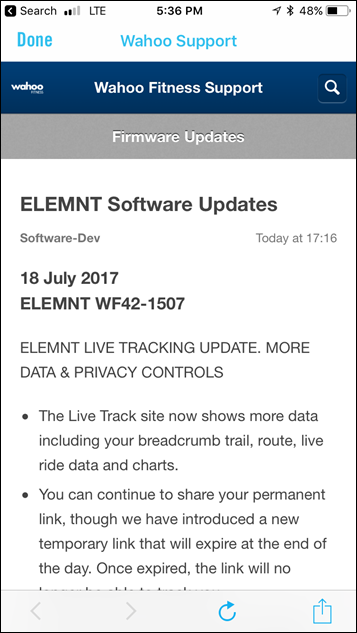
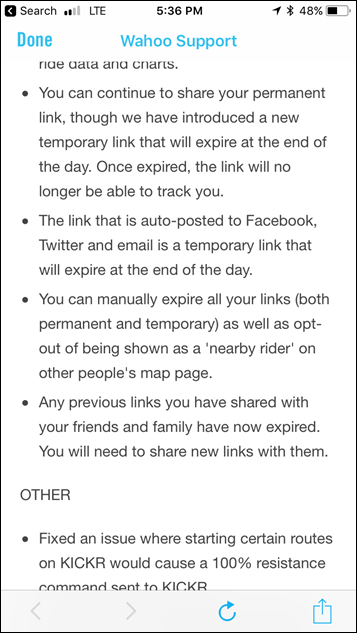
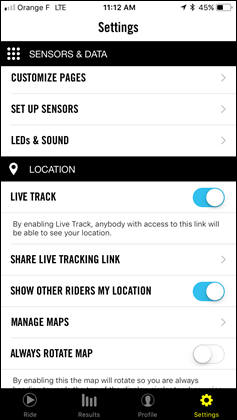
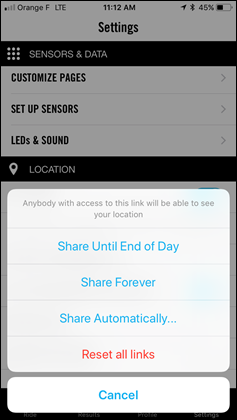
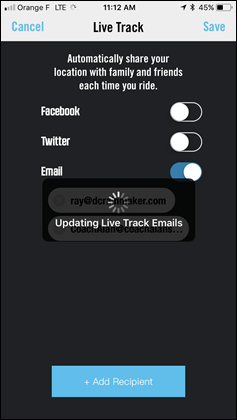

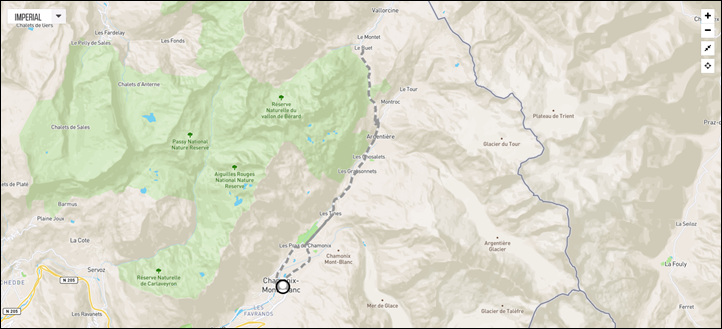
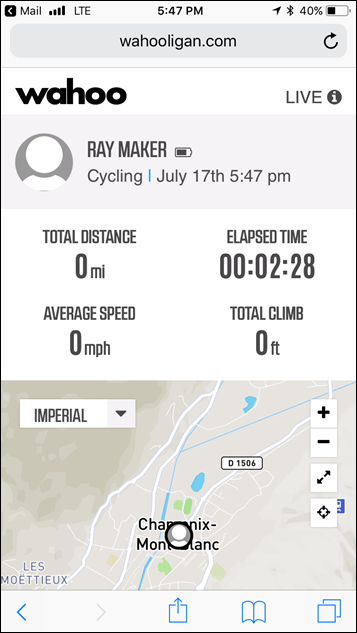
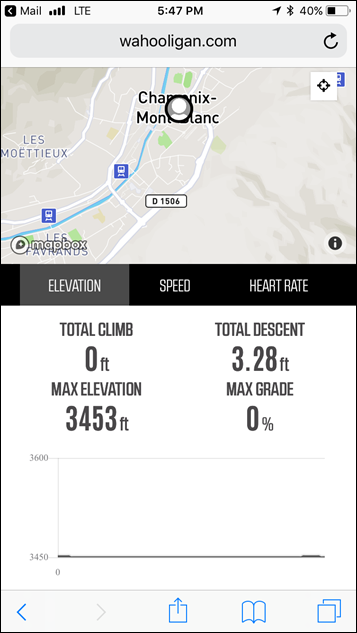
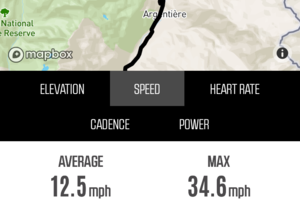

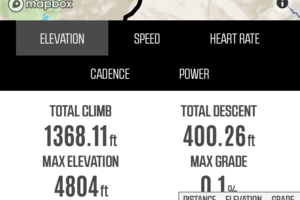
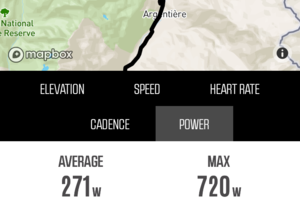
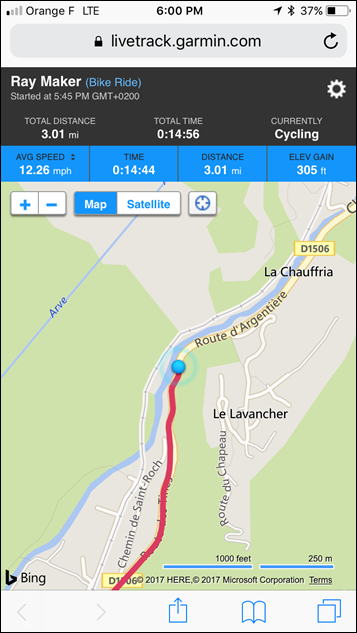
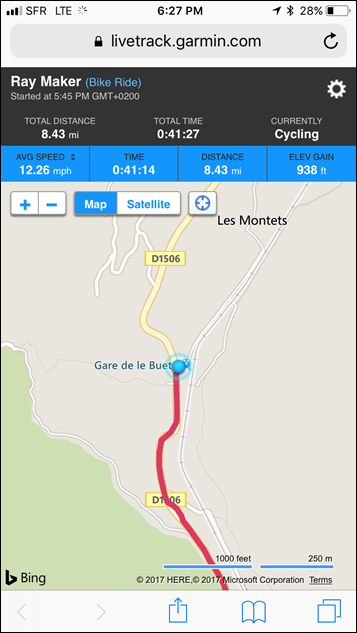
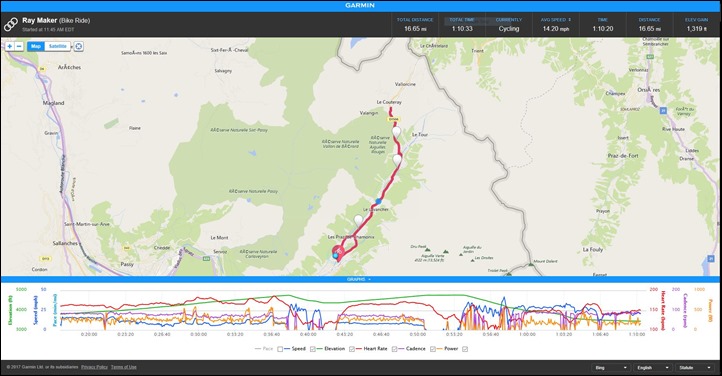
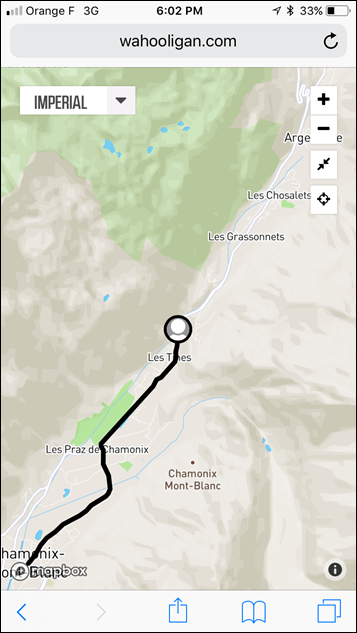
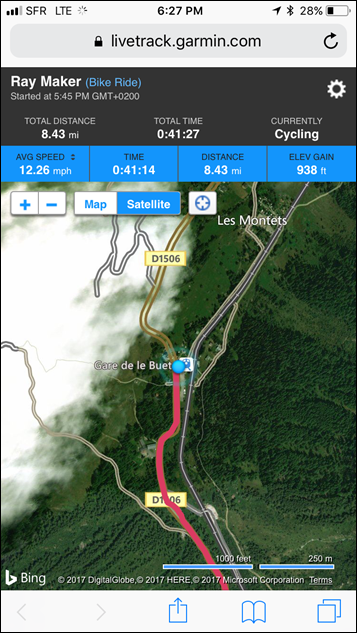
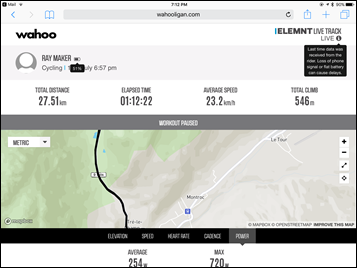
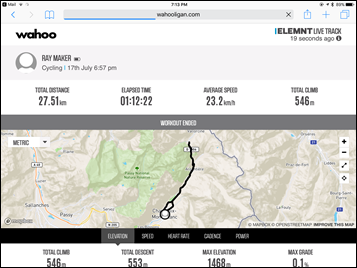













First! Thanks for the update Ray! How did the app impact battery life on your phone with livetracking on? I understand it saves a lot of battery with the gps coming from wahoo element, but the app background running and triggering cell connectivity tx and rx how did that imoact your battery?
It’s hard to say exactly, since I was running two live tracking apps (Garmin and Wahoo), plus a bunch of other apps in the background.
That said, my battery at the start was 40%, and about 75mins later was 20%. But I was constantly taking screenshots (I took about 50 in total, somehow), along with photos (about 40) for this post I didn’t use and another post later (and again, live tracking on two devices).
So I know…not super helpful. Sorry!
I did a 6 hr. 20 min ride today, with live tracking and my phone had about 40% battery left at the end. Started at a full charge. My phone is a Google Pixel FWIW. Also, I was riding through the mountains so I’m sure some extra battery was used searching for a signal.
I started out with a fully charged iPhone 6+ today, and 6h10m later it was at 70%. With live tracking.
Awesome and timely review. I am ready to pop on the Elemnt especially after they seemed to have nailed the Live Tracking.
Ray do you think you will have the time to check out the ERG/Trainer control any time soon. Maybe Shane Miller will do it?
Again, thank you for the quick update!
Thanks!
I included an ERG control piece within my BOLT (and ELEMNT) review. I think it’s the best implementation of a trainer control out there, especially for manual ERG workouts (i.e. changing wattage via the head unit on the fly).
The problem however is that it doesn’t support FE-C trainers, and while Wahoo promised it a year ago…it’s still nuttin’. So it ‘only’ works with the KICKR/SNAP today. So if you’ve got one of those – awesome. But if not, sad panda.
Does that include the ConnectIQ apps that can control the trainer for saying it beat garmin apps? Seems like xert is very good at that. Though guess I can use their android app.
Xert’s trainer app came out about a year (maybe more?) after Garmin implemented trainer support.
Xert’s control is very good, but it’s also doing something totally different than what Garmin’s native capabilities are. They complement each other well, but don’t replace each other.
I just mean if your goal is to try to get faster then xert’s ability to control the trainer could be considered the best way to control the trainer which would require an Edge unit. Well unless wahoo will add xert apps
Great review Ray – as usual! Simply, would you classify this Wahoo firmware update as a Gamin killer? Specifically, an Edge 820 killer? I have an 820 and have become beyond frustrated with the gremlins in the device. I’m on the verge making a change, or possibly keeping the headache (820).
Coming from an edge 1000 to the wahoo, I’d consider it a Garmin killer…even without this update. I’ve tried the element and bolt. Prefer the bolt. Louder beeos, neater package
It’s not an Edge 820 killer, no. But it does edge closer to being an Edge 520 killer depending on your use cases. For some people, it’s already an Edge 520 killer, and for others, it’s not.
But more on that on (hopefully) Thursday with a post comparing those two.
Hmm… Any hints? I was going to pop some money down today on a Edge 520. I already have a Forerunner 235 and was thinking it was worthwhile staying in the same ecosystem.
All I can say is that I brought one to replace my 820 two weeks ago. Cannot be more satisfied!
Frank
Already replace my 520 with bolt month ago and I do like it very much, especially control is more responsive and informative. Route setting is simple and data sync is the part I like most. Garmin connect is suck and no need to bear of it now.
I bought an element to replace my 810 and I like it much better.
Same here – my Bolt replaced a 510 and I love it. The really only thing it lacks is Garmin Varia Smart support – so it even saved me some money :)
Yep! I love my Bolt but I really wish they will support Varia radar.. :-(
Great write up Ray. I don’t know when it happened exactly, but your writing chops have gotten really good and the “entertainment” part is right up there with the “tech” stuff nowadays. Thanks for everything you do.
Still have a Bolt and a Garmin 520, but the pace of Wahoo’s innovation is way more exciting and fun to follow. I own pretty much everything Wahoo makes now and none of it sucks.
Agreed. Ray’s humor has been sharp lately!
I think it depends on how much sleep he’s gotten when writing up the review.
As to pace with Garmin there is a chance Garmin has been holding back on functionality for the 1000 replacement coming out soon (I hope) as competition forces them to go further
I wrote this on low-sleep at midnight. Maybe that’s the secret…
I assumed you never slept, because how else could you fit every thing you do into 24hours? ;)
Great review, thanks, Ray! I gave it a try on my Bolt this morning, and didn’t have the phone app open, so it didn’t do the Live Tracking. But once I finished the ride and opened the phone app, the ride uploaded to the site. So while not live, my latest ride is shown, presumably until I do another one.
It’s pretty funny, I now have the Wahoo Bolt itself, the Wahoo app on the phone, the Wahoo Live Tracking site, and Strava — 4 “data repositories” — with 3 slightly-different takes on the data from my ride (the Bolt and the phone app agree). They’re all close, but slightly different not just on power, but on time, distance, ascent, average speed, and cadence — oddly, average heart rate was spot on across all of them!
I really don’t care about “which is right” (clearly the highest power, fastest average speed, etc!), as they’re very close to each other — it’s just interesting to me that they’re all apparently doing different behind-the-scenes processing.
Man, the Bolt keeps getting better and better!
Only thing holding my back from one is support for Garmin’s Varia rear radar light.
I think it’s been asked before in a previous Bolt post, but do you think there’s any possibility it will ever be supported on the Bolt?
I am also holding off selling my 520 and purchasing Elemnt or Bolt until Varia radar is supported (or Wahoo introduces its own radar). As I understand it, there is an ANT+ radar profile available to developers. Hoping Wahoo adds this to roadmap.
It’s always a possibility, but I suspect it’s low down the totem pole. Thinks like FE-C support, workout support and probably more 3rd party app type stuff I suspect are higher up the list (even lighting or GoPro control perhaps).
Just curious how much of your phone data a 2-3 hr ride with live tracking enable would eat?
Wahoo is really doing a great job with the Elemnt.
However, I wanted to question one thing. GPS isn’t really a battery killer on phones. Before I got my Elemnt I used a RFLKT and was easily able to ride centuries using my iPhone as the GPS. The trick is to turn off mobile data, or even turn on airplane mode (the GPS still works fine). Last time I did this I still had 45% battery on an iPhone 5 from a 113 miles ride, and I’m not a fast guy. This was with BLE HR and speed/cadence meters also.
no mobile data means no live tracking
Exactly, battery life on phones is good if you toggle one or two settings. On my long rides in the Sierras, where there is poor cellular coverage, I use RideWithGPS app on my iPhone in airplane mode for two reasons: i) backup in case there is a rare problem with my 520, and ii) its easier to stop and review the route on my phone than on my 520. If I stop and am in cell coverage, I’ll temporarily turn off airplane mode and text pics to my wife. Works great, have ridden some long 8-14 hour rides and have plenty of phone battery at the end.
This part isn’t clear:
Of course you can shut off the screen on your phone and change to other apps, but somewhere in the background the Wahoo app has to be cookin’.
The main app has to be running or is there a service style background process it uses? The problem with requiring the main app to run is the phone might kill it if it needs memory to run something else.
Like if I run Waze and multitask too much (obviously only as a passenger) waze can be killed off so no more directions if I use too many other apps. That would suck for live tracking
If you kill off the app, the tracking won’t work. If you just background it, you’re fine. This all being on iOS, but should work the same on Android.
Yes from experience with the previous version on Android you have to go into the app at the start of the ride so that the phone connects with the Elemnt, but once you’ve done that it will keep working in the background and you can use other apps.
Excellent timing with Ride London just around the corner.
How did you get web access to your ride data? Did I miss something? I thought that ride data was only available on the phone app and that a web platform (like garmin connect) wasn’t available yet. I tried going to http://www.wahooligan.com and while my profile is there (current power zones, weight, height), none of my ride data is.
You receive a link via e-mail when you turn on the live tracking (that’s the part I talk about checking your Spam/Junk/Clutter folders).
Ah…so unless you do live track, you don’t get access to any of your data on the web?
I was hoping that Wahoo would implement a web based site that all your rides get loaded to for viewing, similar to garmin connect. I was told by their support that others have expressed interest and they were working towards it, but no ETA.
I really like how they provide end of ride data on the phone app, so a web app that could consolidate some of that data, even if they charged for it like Strava premium, would be killer.
If you sync your ELEMNT to Strava, all of the data is available there as soon as it syncs up post-ride. Between Strava and all of the third-party plug-ins and apps that plug into Strava’s API (such as VeloViewer), I spend precisely 0 time looking at the metrics provided by Wahoo/ELEMNT itself, except when I haven’t had a chance to sync it yet (I don’t use auto-sync because I like to have all my pics lined up and ready to attach to the ride ASAP before I upload the ride, to ensure they make it into the Relive recap).
-Ed
It doesn’t look like the Moxy data comes through the Live Tracking. That would be a really cool feature. I’ve got an email in to Wahoo to see if they can add that in since they already support it on the Elemnt.
Hey Ray,
How long will the Element Bolt battery run for with live track turned on? My Edge 1000 only runs for 6 hours before the battery is exhausted. Which is no good for my big rides, where I needs naps for navigation. If you don’t have this info would you be able to do this test please? Pretty please?
T.
Hey, so I did a ride today with live tracking. 6 hr 20 minute ride. With routing/turn-by-turn directions. Power meter, HR strap and speed and cadence sensors and my Element has around 50% battery left. Started on a full charge. Hope that helps.
Very helpful – Thanks Ryan
Great. Finally LT has gotten good.
Last thing I’d like to see is an alert function to some chosen contacts when you haven’t moved for an amount of time (5 or 10 mins) in combination with ELEMNT/BOLT autopause. This could be a crash. The Wife is fond of this functionality in a specific app called RoadID. Unfortunately this has happened to me once. My wife and the ambulance were able to find me quite fast.
RoadID works great, but implementation on the Wahoo platform is even better: trigger in combination with autopause. Now I have to pause this app manually apart from my ELEMNT during planned stops.
A normal pause for food/drinks is usually after an hard/manual stop. I use autopause foor traffic stops and those don’t usually exceed 5 mins.
Finally. Seriously. Cyclemeter has had this level of live tracking for at least 6 years and is easily one of the features I missed most.
Cyclemeter also had the extremely cool ability to show the live map on Facebook without a user even clicking anything. I doubt Facebook’s API still allows that.
Just upgraded to Bolt from an Edge 520, getting used to it, but the regular improvements are a real plus.
My one gripe is having to have the companion app open to Live Track or sync rides. Never had to do this with Garmin. Why is this?
You actually have to do it as well on Garmin. Again, as noted it doesn’t need to be open as you are seeing it running, it just needs to be somewhere launched in the background. It could well be from 2 days ago.
Running Android never had to open/run Garmin connect, Edge would connect automatically. Very rarely used the Garmin app, just needed it to sync with Strava
Does this means they have changed the Find a Friend feature at all – the related feature where you can see friends’ locations on the Elemnt map? There was an “issue” that it was linked to the Live Tracking option – if you turned on Live Tracking previously, it meant that your location appears on the map for the whole world to see, along with all other Elemnt users in the form “Tim R.”. Which was just a little bit concerning to say the least.
Does anyone know if this has changed at all? This to me was potentially a more useful feature if they could fix the “stalkiness” it.
You can now opt out of showing your location to other riders on the ELEMNT map.
Next big step should be recalculating a route should you get lost hopefully! That would be absolutely awesome!
It is a shame that the txt message option is not provided for the link sharing. This is also not a Garmin option but was standard on the RoadID app. Much more in likely to get picked up than an email etc
iOS or Android? I used live tracking for the first time today, standard iOS share sheet pops up. Sent SMS to the wife who could click on the link and follow my ride. Worked a treat.
Why no option for text message notifications? Nobody that I know of has those.
It’s likely because doing so costs money. Not a lot of money, but some money.
Fwiw – almost every carrier I know of allows you to send notifications to an e-mail address, that in turn goes to text. You can find these online pretty easily.
Mid-way down this post, they list a lot of carriers and the format to use: link to lifehacker.com
Hey Ray,
If you share via Facebook is there the ability to select a group to share with, so your not sharing with everyone?
Say you only want to share with your family, or friends you ride with.
Chris,
This is done once to time you connect ELEMNT companion app to your FB profile. So you can’t set it up per ride unless you want to fumble around in the app/privacy settings of FB everytime you go on a ride.
Ray,
Thanks for the detailed, timely update as always. I just got a Bolt and have gone on a couple of rides with it, but I’m stuck on one detail I haven’t seen answered anywhere.
I don’t like to keep my training data in the cloud. With my old Garmin, I dumped ride data onto my PC using the ANT+ USB stick, and used Rubitrack to plot everything and do all the data analysis. Unfortunately, RT does not seem to support the ELEMNT/BOLT units directly just now. (Well, there’s a workaround described in exactly one thread on their board, , but it requires Dropbox).
I did find that the Android File Transfer app works just fine to browse the directory tree on the BOLT, and I can copy the .FIT files onto my Mac (running El Capitan) by drag-and-drop. But when I try to import them into RT, it says that they contain no usable data or are corrupted! Moreover, not even GPS Visualizer knows what to do with those same files — and I’ve almost never seen a GPS data file that tool can’t handle.
I don’t know enough about the .FIT file format to figure out what’s happening, but I was under the impression that the BOLT was writing these in a totally standard way. Do you have any ideas about how to successfully import this data without having to use some cloud-based service?
Thanks a ton for all your hard work!
-Jim
With my new
Best approach is to contact RT and ask them to update their FIT file parser.
Agree. My guess is that they haven’t updated to the V2 variant that came out over a year ago now.
You could use some converter tools to get to .TCX, which RT probably still supports. And I believe if you e-mail yourself the files from the Wahoo app, it’ll give you a .TCX file as well.
@Jay: Turns out the old version of RT I was using (never upgraded, because it was expensive and I didn’t need/want any of the features in the newer version until now) did not have the revised V2 FIT parser. The new one appears to, so I’ve just downloaded a 2-week trial to see if it’s worth buying.
@DCR: While I’m kicking the tires on the new version of RT, could you suggest a reliable FIT to TCX converter in case I decide to stick with the old one? I’ve already tried a handful (FIT-to-TCX, python-fitparse, TCX Converter.app, etc.) but none of them work.
-Jim
Yeah, FIT to TCX is honestly the one I tend to use the most – and even then I rarely use converters these days unfortunately. :(
Sorry!
I hope they do as good a job with workouts as they’ve done with everything else. It’s really the only downside of the unit–2×20, you don’t need a structured workout function. 5 min @ FTP, 1 min @ 110% FTP, then 5 min of rest (16 times) is a workout that I would rather just be led through than have to keep count of. And services like today’s plan are becoming integrated with other sites like zwift, etc.
Suffice it to say that expectations are high…
This is the one thing that has stopped me from ditching my Garmins.
Does anybody know if the live tracking can show mile markers as you ride?
Thank you for your instructions on setting up the Live-tracking feature on my Bolt. Here is my question:
You recommend saving battery by turning data off during the ride because GPS still runs. Great idea. What if I want to receive texts from my wife during a ride, I am not sure if I will receive the texts still. It sounds like I may have to give that up in order for my battery to last longer on the ride.
I just finished the RAW (Ride Across Wisconsin) which was 175 miles in 1 day. I met Jens Voigt at a rest stop – it was great. My battery went down to 10% only 100 miles into the ride. I had to turn the phone off for the rest of the ride and my wife did not know when I would cross the finish line so she could see it. These cycling events which are usually century rides or longer, make receiving texts more of a necessity at times than normal group rides. I could turn data on every hour or two for a few minutes while at a rest stop to receive messages if that would work, I don’t know. Any ideas? Thanks!
Hi Ray, I’ve been using wahoo software for some time with a ghd elemnt bolt, I have to say that it is really well done, analyzing the caloric consumption of bike outlets (I have always used a heart rate monitor) I noticed that elemnt software provides of the calorie data consumed much lower than those provided by strava or garmin software. I asked for wahoo assistance because of this difference and they have responded to me like this:
We use 2 different formula for calories burned:
Men: calorieBurnRate = abs(((0.6309 * newHeartrate) + (0.09036 * weightInPounds) + (0.2017 * userAge) – 55.0969) / 4.184);
Women: calorieBurnRate = abs(((0.4472 * newHeartrate) – (0.05741 * weightInPounds) + (0.074 * userAge) – 20.4022) / 4.184);
You will also notice the above formula’s calculate burn rate.
Every HR sample we get we calculate the new calorieBurnRate and multiply that by the time delta since the last HR sample. We then add up all these values for the workout.
calories += calorieBurnRate * (timestamp – lastTimestamp);
Since we calculate the burn rate every second, it means our method is more accurate than just using a average heart rate for the workout and thus will also mean our value doesn’t match many online calculators.
What do you think about it? according to you the method used by wahoo is more accurate than garmin and strava?
I’ve long given up on deciding which is most accurate. For most of Garmin’s devices, they use FirstBeat, which Suunto also uses. Polar doesn’t use FirstBeat, but rather their own algorithms.
The thing though is, that most of the very smart scientist-like people in the HR/Calorie field come from Finland, and as such tend to rotate between a very small number of companies in this realm. So while they have small disagreements that impact edge cases, by and large the numbers end up being very similar.
you are right ray ;-) if I have to be honest garmin and relying on my feelings I would say that garmin and Strava overestimate the calorie calculation (Stara in a striking way), the estimate that provides wahoo software seems more truthful and closer to that of polar … but it is a totally personal feeling
Ray,
Forgive me for a comment on an 8 month old post…
I was thrilled when the live tracking update came out last summer that it had the planned route along with live tracking. However I’ve had all sorts of issues with connectivity recently and with having to restart the phone app repeatedly to get live tracking to display, but the planned route no longer shows up. I can’t get any answers from Garmin, so I’m curious if you’ve noticed these issues.
Also curious about the climbing page, which seems to have become useless, with either the full route or 2km scale, or no in between. Have you seen this issues? Their support folks suggest I am the only one.
I’m frustrated by Wahoo’s attitude and ready to start looking for a new device, so I’ve been scanning through your recent reviews. I want to download routes wirelessly from ridewithgps, have a nice mapping page with turn by turn directions and a useful climbing page that I can zoom to a level useful to me. Any suggestions?
Thanks
Hi! Thank you this is great.
One question though: how to make live tracking work while riding indoors a route downloaded to Elemnt Bolt? Any chance whoever is tracking you can track you live on the map, while you (virtually) ride the route on Wahoo Kickr for instance?
Thanks
I have the same question, I would love to see my route displayed when I’m riding virtual routes at home. And then airplay the display to my Apple TV. Don’t think it’s possible but it would be nice.
Wahoo Elemnt cycling computers are experiencing connectivity issues with maintaining LiveTrack. I have owned the Elemnt for three years and until about two months ago LiveTrack has somewhat worked reliably. Something changed for Wahoo because LiveTrack is effectively dead. Wahoo Tech Support keeps reporting a big update to the companion app is rolling out to all on 08/25/2020. We’ll see if this resolves the problem. Until then I really can’t recommend anybody purchase a Wahoo cycling computer until they resolve these issues. As far as I’m concerned any company that promotes specific features for their product and fails to deliver should be held liable. I wouldn’t mind seeing a class action lawsuit if this is not resolved.
Thanks for the info. I have experienced the exact same problems the last month(s). By unpairing my Wahoo Bolt and pairing it again with my iphone, live tracking usually functions once, but on following attempts just repeats the last workout. At times, tracking has also just stopped mid ride, but showed the entire workout after completion.
Good to hear that this may be fixed. It’s been a nuisance the last months.
Cheers.