I’m always on the lookout for a better way to capture cool footage while out running, cycling, swimming, hiking, or doing whatever the heck it is I’m doing. Be that a better GoPro or a better way to get a unique shot, there’s always room for improvement.
Over the past few years we’ve seen drones become one way for folks in sport to get those shots, either autonomously or manually. Each has their place in life, though I eagerly await the day and product that can quietly, safely, and cinematically pull together an automated edit/movie of an epic downhill mountain bike ride or skiing run. But we are getting closer and closer to that.
Part of those requirements is getting a unit that’s small enough to be easy to carry in any scenario, and while the DJI Mavic last year seemed to fit that bill – it’s got nothing on the Spark this year from a portability standpoint. Thus I was eager to put it through its paces see how well the automated tracking modes (theoretically ideal for sport) handled here compared to that. Plus, I wanted to see how it handled in general when taking it with me for a ride just as an extra long selfie-stick of sorts.
Note that in this case DJI sent me a media loaner Spark to try out, though I had already purchased my own when they went on sale. Simply the timing of the loaner Spark came prior to my paid one showing up (which has since arrived). As always, I’ll send back the loaner to DJI…at least once I figure out how to get FedEx to pick it up from this remote AirBNB on a small Italian island. In any case, let’s begin!
Size Comparison:
Normally I start off with an unboxing section, but in this case my unit I paid for is sitting at home, two days removed from me out on a trip. So I’ll add in a proper unboxing section mid-week when I return. Whereas the demo unit I got was skimmed down to just the carrying case to save on last minute shipping. No worries, we can still talk size comparisons now since I brought my Mavic with me as well.
In some ways, many of the size comparisons don’t really do it justice. At first I thought to myself, it’s really about the same size all folded up (top-down), so is it really saving me that much space? But then you’ve got to look at the thickness of it:
Heck, it’s not much different than my iPhone (iPhone 7)
And that’s where things just begin. After that, you look at weight. With the battery the Mavic comes in at 734g, while the Spark comes in at 300g. That’s just massive when you’re looking at carrying something lightweight.
The same goes for the batteries as well. Here’s how the two batteries compare:
The Mavic batteries weigh 240g, while the Spark’s weigh 95g. Essentially, just the Mavic battery alone weighs almost that of the entire Spark aircraft (including the battery). And for context, the Spark’s battery is slightly smaller than an egg in height, but slightly larger in length:
And as I’ll show later on, all this smallness in size means it’s ideal for carrying with you while out doing some sort of sport/activity – be it cycling, cross-country skiing, hiking, or whatever the heck it is you’re doing.
The Basics:
First up is the exterior of the unit. The battery attaches to the back of the Spark, which contains a button for powering on the Spark as well as performing other tasks like pairing the remote, gesture control, or checking the battery status.
These batteries are rated to last up to 16 minutes each, and I’ve found that pretty accurate. The SD card slot and micro-USB charging port sit adjacent to the battery, where it says ‘Spark’. This is notable because previously on other drones you couldn’t charge batteries via the micro-USB port. With the batteries being 1480mAh, you could easily charge it almost 7 times over with a small 10,000mAh USB battery pack. The remote’s battery has lasted me at last 6-8 flights between charges, far longer than the ~4 flights I’d get out of the Mavic’s remote.
Meanwhile, you’ll notice the props are on the unit and generally stay installed at all times, they fold up when not in use and automatically deploy outbound on take-off. You can swap out the props easily though, in the event you break them. As a general rule you’ll eventually break a pair of props, probably doing something stupid – but just as easily doing something innocent. I once broke a pair on another drone taking off when it tipped slightly and struck the ground. Props are cheap, and having them easily swappable and available when you need them is key.
Next, with the Spark you’ve got two options for controlling it. One is just to use your smartphone, and the other is to use the remote control (which costs extra, unless you buy the combo bundle). With the smartphone you’re limited to a range of 100m, whereas with the remote you’re limited to a theoretical 2KM (2,000m). Of course, you’ll have to layer in your local laws/etc on that one.
The Spark remote is a bit of a dumbed down version of the Mavic remote. For example, on the Spark remote you won’t find the exposure wheel on the back, nor the two custom function buttons (only one). Also, you won’t find the LCD display screen on it either. Just a battery indicator.
(Spark on top on both pictures, Mavic on bottom)
Still, it works just fine. Unlike the Mavic, it doesn’t use a cabled connection to your phone, but rather uses WiFi to your phone. You can, however, connect it with a cable to your phone if you get creative (some people have), which can help some issues some have seen with signal quality.
When the Spark is paired to your phone (sans-remote), it’s in a shorter-range WiFi configuration (that’s limited to 100m), but when you pair it to the remote, then it’s in a much longer range WiFi configuration where the Spark talks to the remote, and then your phone also talks to the remote – getting you up to 2 kilometers.
Unlike the Mavic however, the Spark doesn’t have a simple switch for swapping between modes. Instead, you have to hold down the rear of the unit and pair/de-pair, which isn’t quite as clean as the Mavic. Not hard, but just not as silly simple. With it being so easy to fly with the phone on the Spark, I wish it were a bit cleaner to swap between the connectivity control modes.
With everything all setup you’ll need the DJI GO 4 app on your phone. That’s the app for all of DJI’s most recent drones, including the Spark, Phantom 4 Pro, and Mavic. It allows you to preview the live video feed from the drone in real-time, as well as control the drone and initiate various automated modes.
To take-off you’ll simply tap the take-off icon, or you can use the controller stick combination to start the motors and take off manually. Once in the air and close to the ground it’ll use the Spark’s downwards facing optical flow technology to maintain position over a precise spot on the ground. It’s pretty impressive, though be aware it has troubles with reflective/moving surfaces like water or glass. So just be careful there.
You can use the two circles on the remote to control the direction of travel (up/down and rotation, left/right/forward/back).
Up higher in the air it’ll use a combination of GPS, compass, and a barometric altimeter to keep its position, which it does well. Meanwhile, the gimbal will keep the camera perfectly stable. With the Spark, the unit contains only a two-axis gimbal, and not a three-axis gimbal of the higher end DJI drones. So DJI compensates for that by stabilizing the video image in software. The stabilization result is virtually indistinguishable in most cases from that of the Mavic.
To change the direction of the gimbal (which controls the camera), you can use the gimbal wheel on the back of the remote, or with your phone you can tap the screen’s up/down arrows. Additionally, you can use the Gimbal Pitch Tracking, which uses the accelerometer in your phone to change the pitch of the gimbal as you tilt up/down. I actually found I could get really smooth shots this way, almost even more so than the gimbal wheel since it’s a bit more intuitive (despite using a gimbal wheel for years).
Next, to take a photo you can tap the photo button on the remote. Similarly, to start recording video you can tap the video record button on the other side of the remote. If using the phone, these are simply on the screen to tap. You can see in the below photo that it’s recording (and has been for 1 min and 22 seconds), and that I can switch it to photo mode using the toggle above the recording button.
Note that unlike the GoPro Karma drone, you cannot take a photo at the same time as video, which is definitely a bit of a letdown. I really wish it would even just take a snap of the video at that point in time, even if at a lower resolution. Shame. You have to end the video session and then take a photo.
I dive into the photo modes in a bit more detail later on, so we’ll get back to that shortly. However, there are some autonomous flying modes, which are dubbed ‘Intelligent Flight Modes’ by DJI. These modes make it easier to get good camera shots/movements if you don’t have the drone skills to pull them off manually. Within the Spark, there are these core flying modes:
A) Normal: Just regular control of drone
B) Quickshot: Four additional drone video movements
C) Active Track: Tracking an object as it moves (Full section on this later)
D) Tap Fly: Flying to wherever you tap
E) Tripod: Keeps the drone super-stable for longer exposures
F) Gesture: Allows you to control drone functions with your hand
The Quickshot features are most notable here, as they expand out into four categories:
A) Rocket: Goes straight up while pointing camera downwards
B) Dronie: Angles out and away from you, keeping camera on you
C) Circle: Rotates around an object
D) Helix: Goes upwards while rotating around an object (like Rocket + Circle combined together)
These are notable because previously DJI didn’t have these modes, which other drones like the GoPro Karma as well as 3DR’s various units actually did. It was always odd they were missing, while DJI did have other more complex features like course lock and such (those features however aren’t on the Spark).
Now in later sections I talk about performance and stability, so I’m going to skip that and briefly discuss the whole return to home/landing piece. With the Spark it’ll set the home point each time you take-off. You can update this point though if you’re moving (such as walking across a large field, thus giving you longer range). It’s this home point that’s used in the event of ‘Return to Home’ (RTH), which occurs if your phone loses signal to the Spark.
The Home Point settings option is available from the controller menu, as seen below.
When it does so, it’ll go to the predetermined elevation above the ground (I usually set it for 30m) and then fly back to you and land at wherever it took-off. Losing signal isn’t something to freak out about in most cases, it’s something of a fact of life with drones. What’s most important is how well it handles once it does lose that signal.
It’s notable that when returning to home automatically it’ll leverage the forward facing obstacle avoidance to avoid running into things (such as trees). This generally works well for most DJI products in the summer, but is less dependable in the winter when there’s no leaves on the trees and the avoidance algorithms can have trouble picking up thin braches. Still, it works well this time of year. You can see below the avoidance picking me up and listing my distance away. The unit will stop and will not fly into me, no matter how much forward stick I give it.
Note that unlike the Phantom 4 Pro, this doesn’t have obstacle avoidance on all sides, so it can still run into something if you fly it backwards – so do be careful on that. Same goes for going upwards into something, which is where almost all of my drone to object incidents have occurred. For example if flying below tree cover and you run into a signal issue – it’ll ascend upwards…directly into that tree, during RTH. So you wanna be careful in those scenarios. Though, I’ve been lucky enough with the Spark to avoid that from occurring.
Finally, I want to very briefly mention Gesture control mode. In this mode you can fly the Spark without any controller or phone at all. You simply hold the unit out in your hand and double-tap the back of it, which will take off and then allow some very basic control and taking a photo (but no video). My father-in-law was able to control it fairly well, without ever flying or touching a drone before.
While this mode makes for good marketing and press, I just don’t find it super-awesome. It’s kinda clumsy to use, and really isn’t any faster than just taking out my cell-phone and controlling it that way. Further, the accuracy of the gestures is at best questionable. Sometimes it gets it…sometimes not. To me this is mostly just a gimmick, though still a bit of a technically impressive one. There are however some very useful suggestions in this thread where DJI has solicited feedback on how to improve it. Hopefully they take some of those to heart.
With that, we’ve covered all the basics of the unit. Note that all your photos and videos are copied in real-time to your phone, so even if you kill your drone 90% the way through your flight and lose it to the ocean, the photos and videos you took are available on your phone to remember your drone by.
Video & Photo Modes:
Unlike other DJI products, the video and photo modes/options on the Spark are exceedingly simple. There is precisely one video mode/resolution, and one photo resolution. However, there are multiple photo modes – which I’ll get into in a second.
On the video side, if you go into the settings menu, you’ll see the singular mode – for just 1080P/30FPS. Normally on other DJI drones you’ve got many more options for frame rates, resolutions, and recording formats/styles.
What’s interesting here is that while the Spark only records 1080p, the imaging sensor is “almost identical’ to that of the DJI Mavic, according to discussions with DJI. However, unlike the Mavic which has a three axis gimbal – the Spark only has a two-axis gimbal. So they use the extra resolution (likely 4K resolution) to provide what is essentially a virtual third axis gimbal for stabilization. In essence doing what GoPro, Garmin, and others do with their action cameras and electronic image stabilization.
Now while you only get a single video resolution to work with, you can tweak some basic settings including ISO, shutter speed and exposure. However, unlike the Mavic, there is no dedicated exposure wheel on the back of the remote, which I’ve found super-handy on the Mavic when filming in challenging lighting conditions (like in mountains where you get into bright/shady spots quickly). Still, in general, the Spark handles this quite well in automatic mode.
You’ve also got the ability to change the white balance as well as overlay grids, a histogram, and an OSD display. These options are all similar to what you see on DJI’s other products as well.
Next, shifting to photo mode – you get a number more options here. You’ve got the basic single shot option, but also multiple shots, AEB (basically an HDR shot), timed shots (i.e. a timer delay), shallow focus, and pano modes. Within pano you can do both vertical and horizontal pano.
Here’s an example of the timed shot settings page. This is useful if you want to press the button and then stash the remote out of view while you arrange yourself for that perfect epic shot.
Meanwhile, Pano is actually kinda interesting how it works. It takes 9 different photos automatically for you. Unlike pano modes on some hand-held cameras, this doesn’t require your input at all. You hit go, and you can see the drone moving slightly in the air to get the pano shot. In fact, if you look later on at the SD card, you get these 9 shots individually:
Plus, the actual compiled pano shot as well, which is exported/compiled manually from the DJI GO App on your phone:
You can notice above that it underexposes the shadows a bit more than I’d have liked. This is easily fixed in any photo app in about 2-3 seconds, but still, worthwhile noting as it’s a bit of a consistent theme I’ve seen with the Spark and photos.
In fact, it does the exact same thing for Shallow Focus photos (making a blur effect), where it takes 16 photos (+ 1 compiled photo that you have to export from the app):
And the resulting photo which has the shallow depth of field, which also must be exported manually from the DJI GO app on your phone:
You can access any of the images/videos from the DJI Go app at any point in time, both the low-res versions without connectivity to the drone, or download the higher resolutions versions afterwards.
You can also create automated movies that in theory pull together a highlights real of your flight/day. But in reality, I found it not quite as smart at GoPro’s automated movies they do (which still isn’t super smart either). So things are getting better, but you’re better off doing your own video edits.
As for the overall quality, I’ve had no issues with the quality of the video or photos of the Spark. They are exceedingly sharp, with well-balanced colors (although slightly underexposed in shadows of photos in some cases). I’ve included a bunch of the video footage in my other Spark videos.
I suspect the reason the quality is so good is due to the aforementioned nearly identical imaging setup to that of the Mavic, just without the ability to record at higher resolutions like 4K or higher frame rates. To me this leaves open the door for where DJI will bring a Gen2 version of the Spark, as you would expect with any company iterating on products.
For photos, here’s a small gallery of photos from the unit. These are straight off the card, all automatic, and no correction in any way.
Note that the Spark only has a single photo format – which is .JPG. Also note that while the content recorded to the SD card is 1080P/30FPS for video (.MP4), and 12MP for photos (3936×2976), the copy of the imagery sent to your phone live is actually less. For that, it sits at 720p & 1024px. You can, of course, download the original full resolution version using the app as well.
Performance & Stability:
One of the core things that often separates DJI products from other drones on the market is stability. Not just how smooth a gimbal is, but more around how well it handles in the air. Can it maintain position (vertical and horizontal) for long periods of time in heavy winds? Can it return to exactly where it took-off in RTH (Return to Home)? And how does it handle from a controls standpoint.
When it first comes to positioning, the unit contains GPS, a barometric altimeter, and downward facing optical flow sensors to detect the ground at close range. All of this helps it to keep precisely where it was placed last in the air, be it a few feet above the ground, or at 100ft above the ground. While this may sound trivial, if you follow the drone industry you’ll know it can often be a challenge. GoPro’s Karma drone for example can’t hold its spot in the air with any degree of accuracy, especially closer to the ground or trees when you need it most.
To demonstrate this positioning a bit, I went ahead and found myself some high winds and then plunked both the DJI Spark and the DJI Mavic into the air. Here’s the results:

As you can see, it handled very well. Even in sport mode, no issues at all.
But what about differences between the remote and the phone from a performance standpoint? Well, in that case we do see some pretty big differences. Of course, some of that is by design – but not all of it. In the case of using a smartphone for control, I tested with both an iPhone 6 and an iPhone 7. I didn’t see any notable differences between either of them, but I did find that in general I’d have a tough time getting beyond about 70m or so – line of sight with nothing in between. The unit is rated at 100m range with the WiFi from your phone. Below, at 58m, I lost contact.
Meanwhile, using the remote, I got mixed results. In some cases (referring to easy line of sight here) I had really good results, getting much better range into the hundreds of meters before I’d hit local regulation limits (it’s rated for 2,000m). Yet other times I’d have issues at a mere 60-80m. No explanation for why it was great one time, and less so another.
Similarly, I found the signal much more susceptible to blockages (such as a mere tree) than the Mavic or Phantom units, easily dropping connectivity with the slightest item in the way. This is true of both the video feed as well as the control feed. This is likely the result of different technologies being used. With the Spark, it uses a long-range WiFi variant for both, whereas with the Mavic it uses OcuSync and with the Phantom 4 Pro it uses Lightbridge.
Next, battery life. The Spark claims 16 minutes of battery life, and the unit easily hits that over and over again. I did numerous tests down to the point of forced landings (a few percent left), and all of them were in the 14-16 minute marker. Historically speaking DJI has been really good here in terms of hitting their claimed battery life numbers, an area that again many other drone manufacturers seem to fudge a bit.
Finally, as for returning to home correctly – I did numerous tests here and it always returned back to its starting place within about 1-2ft, often within a a single foot.
Overall while I am occasionally frustrated with the range/signal issues, I find the remaining aspects of performance quite good. For the range and signal issues, with this particular unit and how I would use it (quicker shots at usually closer range) – the range piece isn’t as critical. Still, like having a long runway – it’s always better to have a cushion than not. And I wish the cushion here worked a bit better.
Sport/Athletic Usefulness:
Of course, most readers to this site are of the athletic mindset. And as such, you’re probably wondering how to use the Spark to track your sport awesomeness. For that I give you two options. First, is you can just watch the below video and skip over this section (I recommend it, it’s got cool music). Or second, you can read this section. Your choice (but again, I spent at least 3 minutes picking out the audio tracks).

So you wanted to read text instead? Ok, let’s begin.
With the Spark, it contains only one of DJI’s two different tracking modes: Active Track (but not Follow-Me). Active Track means that the Spark can recognize a given object (a runner, cyclist, etc…), and then track that option using its camera. Whereas Follow-Me (on the DJI Mavic, Phantom, etc…) follows the GPS position of the remote control. But the Spark does not have Follow-Me, only Active Track.
To setup Active Track you’ll tap the intelligent flight modes option on the left side of the controller (the remote controller icon). That brings you to this menu:
You’ll see Active Track listed on the right side, which you’ll go ahead and tap.
Once you’ve done so you’ll then want to tap the object you want to track. This can be anything from a cyclist to a runner, a golf cart to a tree. Yes, it’ll let you track a tree. Not very well, but at least it’s flexible. As you might surmise – it doesn’t much care what type of object your tracking, but rather that it’s something it recognizes as being an object.
Once you’ve tapped it or drawn a square around it, it’ll illuminate green with the ‘Go’ next to it. You do need to tap ‘Go’ in order to start.
Below you as the tracked object you’ll see a little dial that lets you rotate the camera, from 0 to 100%, in either direction. The % controls the speed at which the camera rotates around you in an orbit. In general I find about 20-30% the most successful for any moving object. Beyond that it seems to lag too much and doesn’t usually catch up correctly. Whereas if you’re atop a mountain standing there, then sliding it up to 100% helps get a quicker shot.
Note that the Spark has two modes for Active Track – Trace and Profile. In Trace, it’ll loop around you (or follow from front or behind), as seen above. In profile, it’ll follow you from a fixed angle, such as the side.
Now there are a small pile of limitations to be aware of here with Active Track. They are:
A) You’re limited to 100m from the take-off point: With the remote, you don’t have this limitation (it’s 8,000m from take-off point).
B) You’re limited to a 12m/s (26MPH/42KPH), any faster and you’ll eventually lose the unit
C) If you disappear from camera view, you’ll lose tracking (unless it’s just for a split second, and even that’s iffy)
D) You can’t lock the screen on the phone (or controls on remote), so you’ll need to keep that open/available
E) There is no follow-me mode. It doesn’t follow the controller’s position, just you on the camera.
Got all that? Good.
So where does it leave us? Well, it depends. The tracking mode in the Spark, unlike that of the Mavic and other DJI drones, isn’t super great for doing solo shooting of yourself in sports. For example, you certainly couldn’t go for a bike ride with it and expect it to follow you for any considerable length of time, even if you did use the controller. A few hundred meters sure, but eventually you’ll go under a tree or similar – and it’d lose you. Then you’d have to frantically work to reset the home point so it didn’t fly back to wherever you were under.
On the flip-side, it can be more useful if you’ve got a friend to control the drone but then use the Active Track features to get better camera work. Also, it is useful for sports/cases where you’re in a relatively compact locale. For example my snippets of climbing up some rocks in my video above – all that works quite well here.
In many ways though, what’s more useful about the Spark in sport isn’t using the Active Tracking features, but rather just taking it with you. I’m able to very easily fit it into my cycling jersey pocket, either with two props sticking out, or with the entire thing in a cycle pocket. It feels less bulky than a water bottle does there.
And then that allows me to just stop along the side of the road at somewhere scenic, and get a photo in a place like this in a minute or two, then keep going:
Ultimately though, I just keep wishing that DJI would release a small transmitter pod like Airdog has, that would transmit my location/altitude, and allow some basics controls of the drone. I’d pay hundreds for such an accessory – especially if it was more or less guaranteed to work with any of DJI’s drones (à la their Goggles), allowing me to use it from purchase to purchase.
Accessories & Combo Packages:
As with most DJI products, there are various combo packages you can purchase. Longtime readers know I generally dislike combo packages, since in most cases I find them basically just upsells to get you to buy things you probably don’t need. But with the Spark, like the Mavic, I do actually recommend the combo packages.
With the Spark the notable extras here would be the the battery charging station (an extra battery for a total of two batteries), as well as the remote. Sure, you also get a shoulder bag and case and prop guards – but let’s be honest, almost nobody uses the prop guards. But you do get a full extra set of props, which you’ll undoubtedly need at some point. I always carry an extra set or three with me when travelling.
And like the Mavic, the charging station works exceptionally well. It can charge up to three batteries on it, as well as has two USB ports for charging other things – like your phone and the remote itself.
And of course – you get the remote. For this drone if you plan to fly it anywhere beyond 80m or so, you’re going to need the remote (remember, it’s hard-set to a 100m limit, the 80m limit is my realistic range that I’m seeing). If you plan just super quick selfie-style shots, you’ll be fine without the remote. But if you want to get a few hundred meters out, then you’re going to need the remote.
Given it’s only $200 more to get the extra battery, remote, charging station, an extra set of props, and other stuff you won’t use, it’s worthwhile in my opinion.
Product Comparison:
I’ve added the DJI Spark into the product comparison tool within the drones section. Within it you’ll find a comparison to the GoPro Karma drone, DJI Mavic, and Airdog. Essentially, all the other drones I’ve written reviews/posts on.
| Function/Feature | DJI Spark | GoPro Karma Drone | DJI Mavic Pro | Airdog (1st Gen) |
|---|---|---|---|---|
| Copyright DC Rainmaker - Updated November 22nd, 2018 @ 7:09 pm New Window | ||||
| Price (non-combo) | $499 ($549 combo) | $799 ($999 with Hero5 Black, $1,099 Hero6 Black) | $999 | $1,599 |
| Announcement Date | May 24th, 2017 | Sept 19th, 2016 | Sept 26th, 2016 | Jun 15th, 2014 |
| Shipping Date | June 15th, 2017 | Oct 23rd, 2016 | Oct 21st, 2016 | February 2016 | Case | DJI Spark | GoPro Karma Drone | DJI Mavic Pro | Airdog (1st Gen) |
| Included | With combo | Yes (backpack) | No (In Fly More Combo Yes) | No |
| Can store props w/o removal | Yes | Yes | Yes | No | Specs | DJI Spark | GoPro Karma Drone | DJI Mavic Pro | Airdog (1st Gen) |
| Weight | 300g | 1941g | 739g | 2022g |
| Folded Dimensions | 55Hx143W×143L mm | H83mm x W83mm x L198mm | - | |
| Unfolded Dimensions | - | - | - | Basics | DJI Spark | GoPro Karma Drone | DJI Mavic Pro | Airdog (1st Gen) |
| Controller | With combo | Yes | Yes | Yes |
| Use only phone as controller | Yes | No | Yes | No |
| Controller Waterproof | No | Rain resistant | No | Yes |
| Secondary controller operator | No | Yes, via Passenger app (Android/iOS) | No | no |
| Landing Gear Collapses | N/A | Yes | Yes | Yes | Perf | DJI Spark | GoPro Karma Drone | DJI Mavic Pro | Airdog (1st Gen) |
| Battery | 16 minutes | 13-16 mins actual | 25-27 mins actual | 15 mins actual |
| Top Speed | 31MPH | 35mph | 40mph | 44MPH |
| Max Distance | 2,000m/1.2mi | Officially 3000m, reality far less | 13,000m/8 Miles | Variable, but roughly 400-800m |
| Indoor Mode | Yes | No | Yes | No | Imagery | DJI Spark | GoPro Karma Drone | DJI Mavic Pro | Airdog (1st Gen) |
| Camera Removable | No | YES (REQUIRES GOPRO CAMERA) | No | Yes (requires GoPro camera) |
| Camera Compatibility | N/A | GoPro Hero 4/5/6 cameras (specific models) | N/A | GoPro Hero3/Hero4 |
| Gimbal/Type | 2-axis (+3rd axis in software) | 3-Axis | 3-axis | 2-axis |
| Gimbal Removeable | No | Yes | No | No |
| Max Video Resolution | 1080p | 4K/30FPS (with Hero4/Hero5/Hero6 Black) | 4K/30FPS | 4K/30FPS with GoPro Hero4 Black |
| Max Photo Resolution | 12MP | 12MP (with Hero4/Hero5/Hero6 Black) | 12.3MP | 12MP (with Hero4 Black) |
| RAW Photo Mode | No | Yes (with Hero5/Hero6 Black) | YEs | No |
| LOG Video Mode (\'Raw\') | No | Yes (with Hero4/Hero5/Hero6 Black/Silver) | Yes | ProTune options with GoPro | Sensors | DJI Spark | GoPro Karma Drone | DJI Mavic Pro | Airdog (1st Gen) |
| Obstacle avoidance | Yes | No | Yes | No |
| Ground awareness | Yes | No | Yes | Yes | Features | DJI Spark | GoPro Karma Drone | DJI Mavic Pro | Airdog (1st Gen) |
| Follow-me (software - good) | Yes | No | Yes | N/A |
| Follow-me (hardware - better) | No | No | No (sorta via controller Follow-Me) | Yes |
| Cinematic Modes | Tap to Fly, Tripod Mode, Active Track, Orbit, Selfie, Dronie, Helix, Rocket | Orbit, Dronie, Cable Cam, Reveal | Tap to Fly, Terrain Following, Tripod Mode, Active Track, Orbit, Selfie, Waypoints (Multiple), Follow-Me | Limited (Circle only) | Live Streaming | DJI Spark | GoPro Karma Drone | DJI Mavic Pro | Airdog (1st Gen) |
| YouTube | Yes | No | Yes | No |
| Facebook Live | Yes | No | Yes | No | Purchase | DJI Spark | GoPro Karma Drone | DJI Mavic Pro | Airdog (1st Gen) |
| Amazon | Link | Link | Link | Link |
| B&H Photo | Link | Link | Link | DCRainmaker | DJI Spark | GoPro Karma Drone | DJI Mavic Pro | Airdog (1st Gen) |
| Review Link | Link | Link | Link | Link |
You can mix and match drones I’ve reviewed to create your own product comparison table. Note that I generally don’t add drones in that I haven’t had hands-on time with. Just the way I roll.
Summary:
In many ways, DJI is in the same position GoPro was 3-4 years ago. A point where as a company each and every new product release wowed not just regular consumers, but also techies. A given product need not necessarily be what a devout geek would buy, but something a geek could appreciate for its purpose in the world, or the boundaries it pushes within that market/segment.
And that’s kinda where I am with the Spark. For my specific uses, I initially figured that I’d use my DJI Mavic 80-90% of the time, so much so that I wouldn’t likely bring my Spark on vacation, except to places where I think flying might be more limited. My thinking being I’d want things like 4K footage and the higher end specs that the Mavic brings with it. But now actually being on such a vacation with both drones, I realized I’m really preferring to use the Spark over the Mavic. Which is not what I expected. Sure, I lose the 4K footage – but the speed to which I can get it in the air and the ease of transport is just awesome. I can toss it in a beach bag with little worry, or on a hike with little weight.
The performance and quality for the price is astounding. And further, it’d be a mistake to believe that the Spark is underpowered in every category compared to the Mavic. It’s not. Certainly some (resolution/battery being the two main ones), but there are plenty of categories where the Spark does the exact same things using the exact same software as the Mavic. This is easily now the drone I’d recommend to most of my friends who don’t yet have drones.
Still, there continues to be work that DJI as a company can focus on – namely support. Having semi-recently been through the DJI support process, even with their premium DJI Care Refresh paid service, it leaves much to be desired compared to GoPro’s non-premium and free Karma drone support. With DJI, I simply shouldn’t have to wait 2+ weeks for a replacement unit when the service center is a mere three-hour drive away. But in general, as a company they’ve come a long way in maturity in just a few short years. And when it comes to Active Tracking – it’s still not great for solo sport usage. Filler shots and such, sure, but not really as a way to create a full film with snippets of a long ski run or 15 minute ride.
But again, the Spark has easily become my go-to drone when heading out on vacation. With that, thanks for reading – and I’m back to pretending to be on vacation.
Found This Post Useful? Support The Site!
Hopefully you found this review/post useful. At the end of the day, I’m an athlete just like you looking for the most detail possible on a new purchase – so my review is written from the standpoint of how I used the device. The reviews generally take a lot of hours to put together, so it’s a fair bit of work (and labor of love). As you probably noticed by looking below, I also take time to answer all the questions posted in the comments – and there’s quite a bit of detail in there as well.
If you're shopping for the DJI Spark or any other accessory items, please consider using the affiliate links below! As an Amazon Associate I earn from qualifying purchases. It doesn’t cost you anything extra, but your purchases help support this website a lot.
And of course – you can always sign-up to be a DCR Supporter! That gets you an ad-free DCR, access to the DCR Quarantine Corner video series packed with behind the scenes tidbits...and it also makes you awesome. And being awesome is what it’s all about!
Thanks for reading! And as always, feel free to post comments or questions in the comments section below, I’ll be happy to try and answer them as quickly as possible. And lastly, if you felt this review was useful – I always appreciate feedback in the comments below. Thanks!


















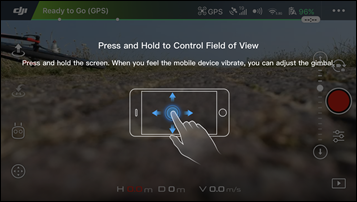
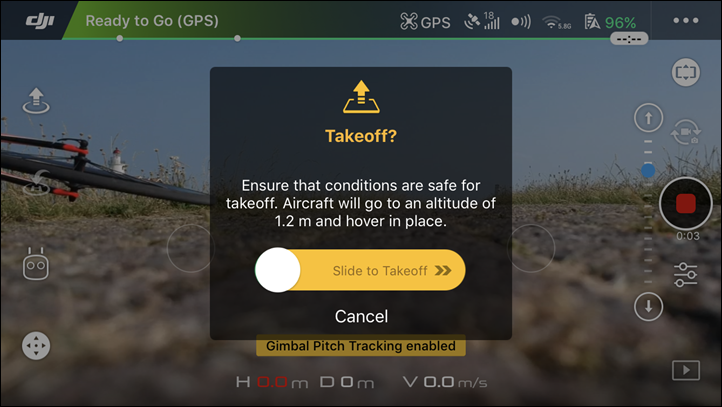
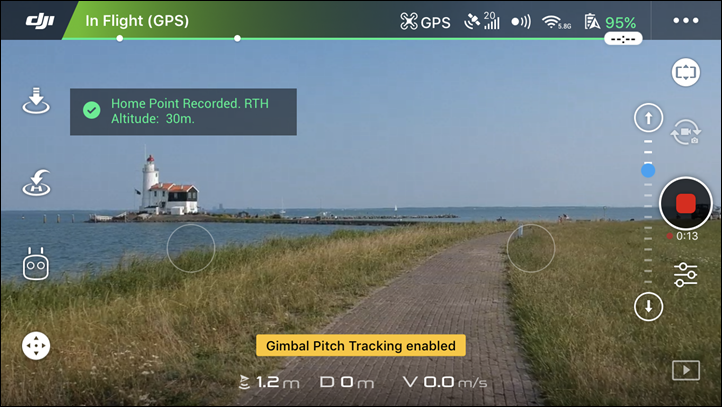
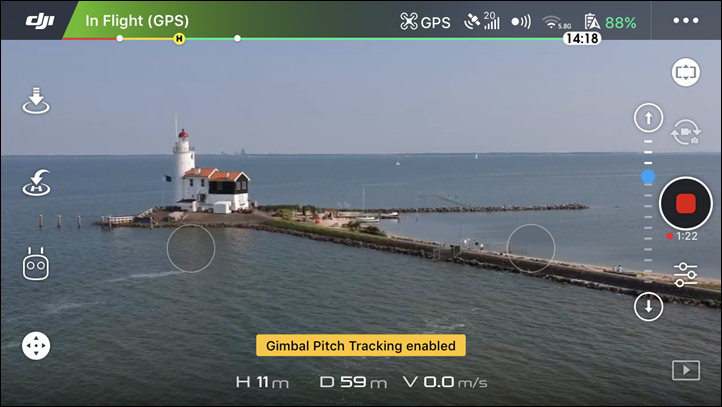
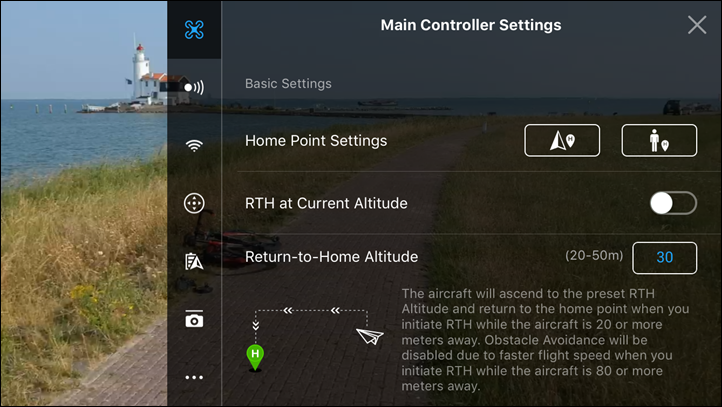
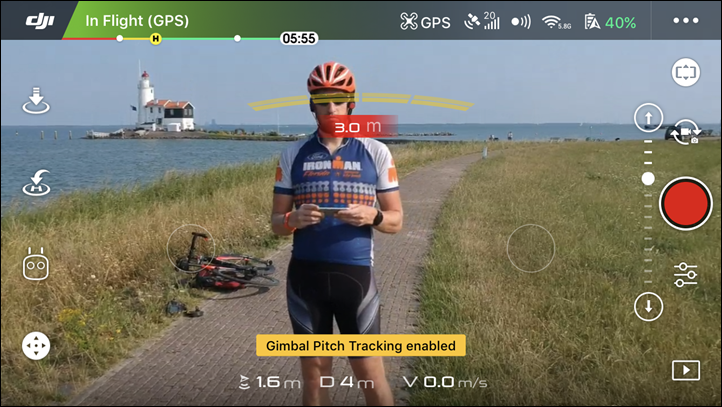


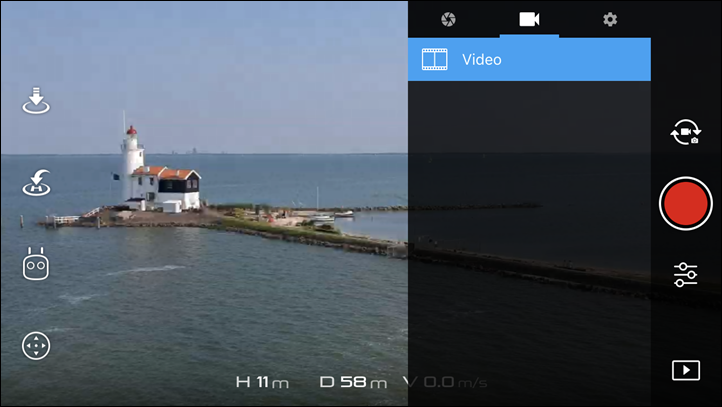
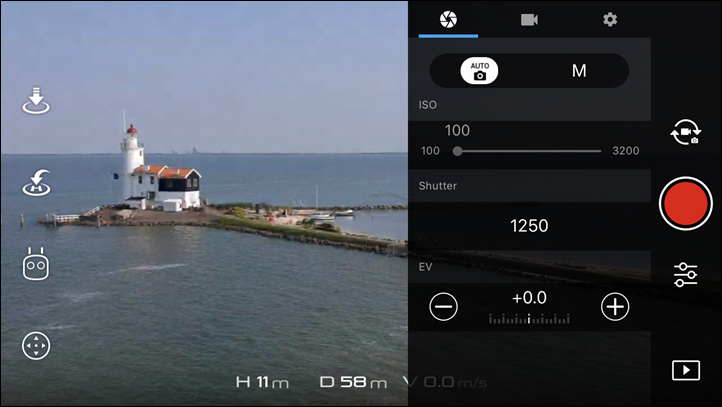
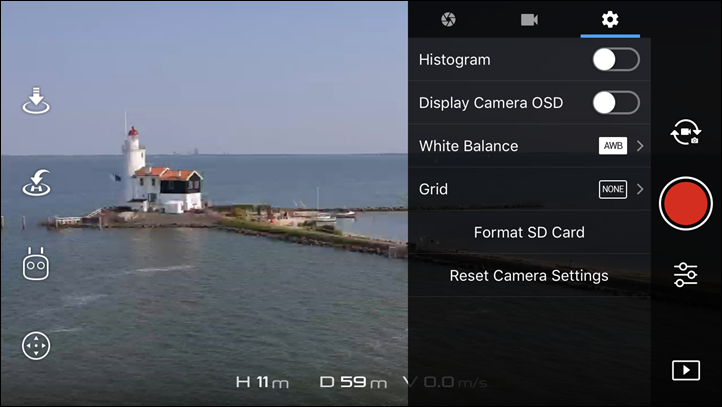
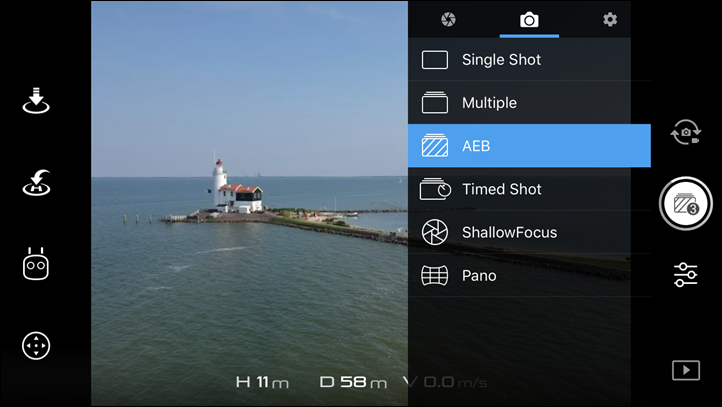
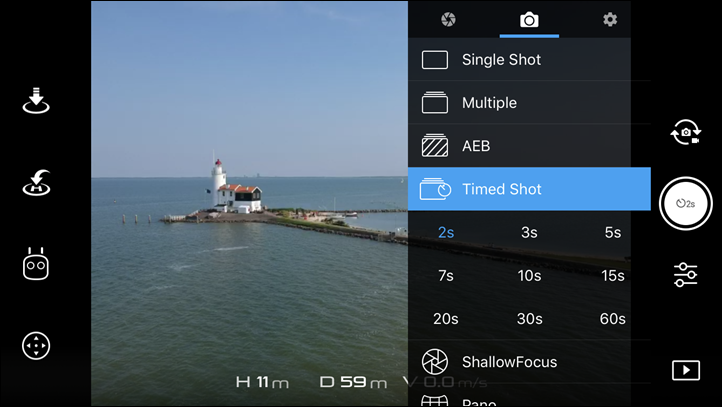
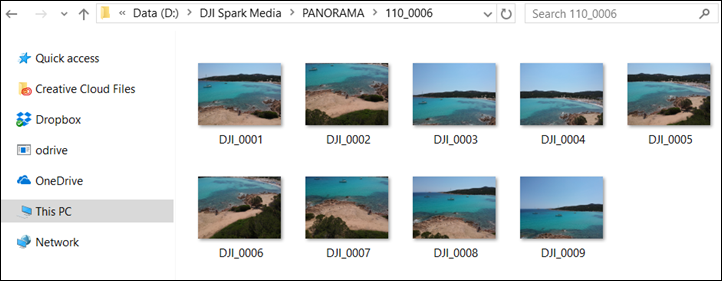

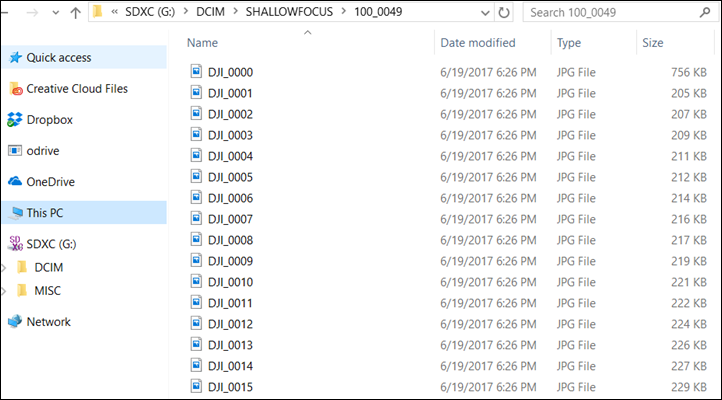

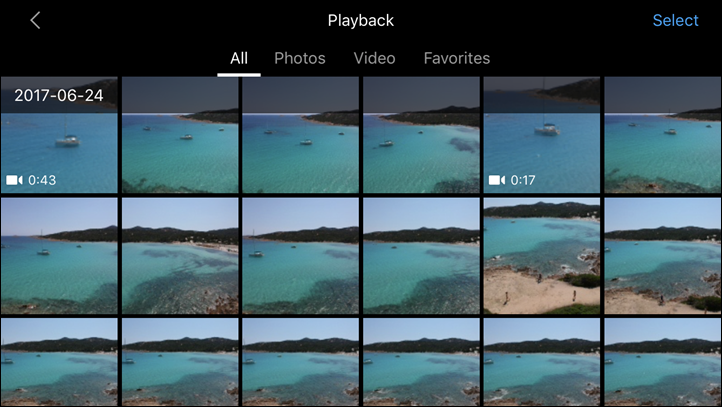







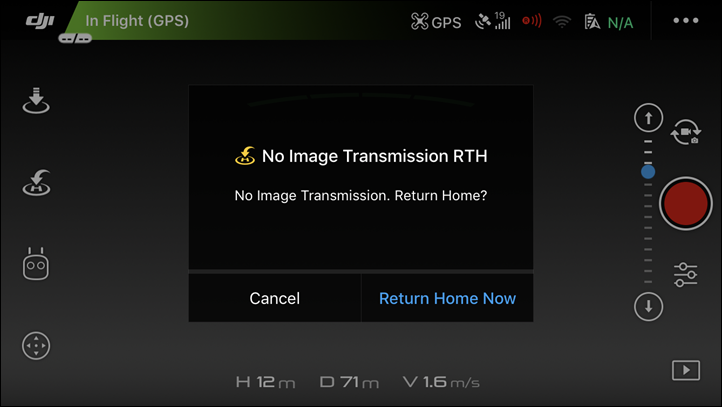


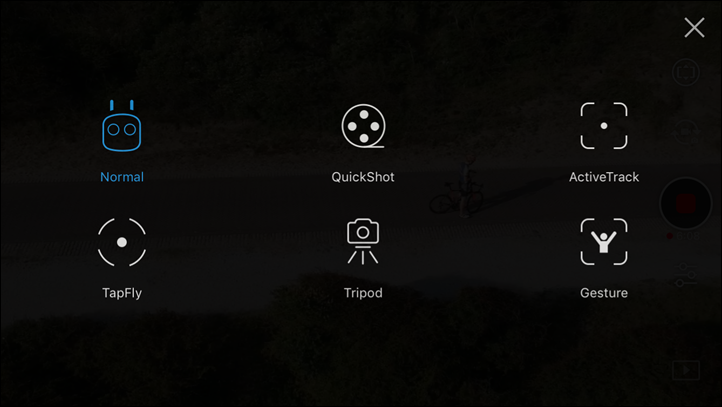


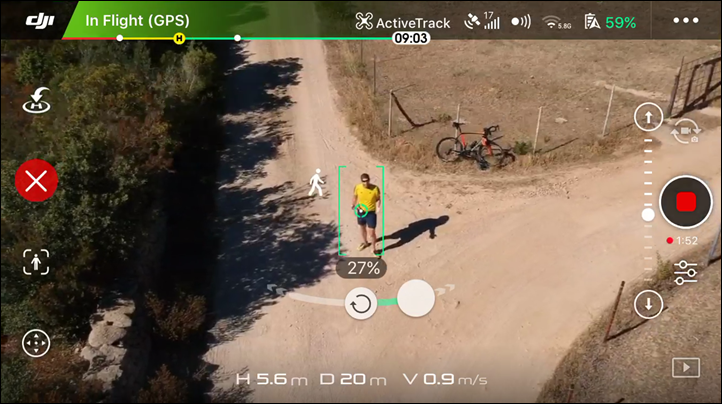




























Really don’t understand the 100m limit with phone. It should beable to follow you as long as it has signal and battery. I get that it needs to return to home for safety reasons but 100m is like a 30 sec ride.
I’d agree, there should at least be a configurable setting there – just like there is for regular control mode.
Is it possible for such drones to ditch the phone and track via a GPS or Smart watch? That should be the next major upgrade. Any GPS watch has the ability to receive info and WiFi these days. They are also able to have a variety of apps on them now. I think Polar, Garmin, Suunto and the others should be upgrading necessary hardware and then drone makers create simple ‘follow me’ and ‘track me’ modes. This would greatly reduce the amount of physical hardware required for drone use and add to the functionality of the watches and drones to increase desirability.
Yes and no.
For other DJI drones, like the Mavic and Phantom series, they support 3rd party API’s. So for example you can use an app called AutoPilot to do pretty much exactly what you noted by just stashing a phone in your pocket. In fact, you can do super cool mesh network type stuff as well with multiple devices all connected over the internet for really long range tracking. Brilliant stuff.
Unfortunately, it doesn’t support the Spark at this time, and I have it on my plate to circle back with DJI to see if the Spark is allowed API access.
Yes, I agree. When I started reading this review I thought “wow, this would be great for my next bicycle tour”. But that 100m limit is a deal breaker; I’ll wait for v2 thank you.
Other wishes for v2 or a firmware upgrade:
* RAW format for still photos
* a time lapse where a still is taken every X seconds (maybe this is already possible?)
* option to position the object not dead center but more to the lower-left or lower-right (“rule of thirds”)
Thanks Ray, incredibly useful review (as ever).
1. Active track sucks. It loses me way too easily.
2. No landing legs mean the gimbal is really exposed with a hard landing (a landing on grass damaged mine).
3. Definitely go through the effort to connect by the OTG cable. Most of my wifi frustrations went away after I did this. (basically, connect the OTG to the *remote*, so the remote is the “server”)
4. It’s small and awesome and fun.
Including a quick shot of Portland from my early testing.
Oh, and someone needs to make a “micro case” for carrying in a jersey pocket and such. The foam case is fairly small, but it could be a lot smaller.
Yeah, as gimbals get smaller and smaller, damage seems to increase. That said, I’ve had better luck with this than the Mavic gimbals (despite some questionable landing surfaces, including the beach). I think the fact that it has this case means it’s a bit better protected in most cases, but especially during transit. I do agree some sort of micro-case would be great, just something super thin that’s zippable.
I’ve been looking to do a range test with/without the cable. Will probably do so tomorrow.
Is it possible, using third party software, to overlay Garmin Forerunner data over drone footage from the Spark? E.g. the Spark is on active track mode and is following me running, but the video overlay shows my heart rate, pace, cadence, etc.
Yes – you can import the footage into the VIRB Edit software. Theoretically you can do this with any footage as long as the footage format is supported by the VIRB Edit software.
Check out Dashware.
Any comment/experience on the 4 Quickshot modes?
Yeah, I was going to shoot a quick video tonight showing all the modes successively, but then the weather turned a bit and the light became kinda crappy, so going to do it in the morning. Just a simple wham-bam-here’s the four modes mam type video.
I wonder if it could active track my dog, I’d buy it today if it could :)
To answer my own question yes you can track your dog but you’ll really need the remote to get the best out of it. Active Track is pants if you just use your phone.
Still learning but this drone is frustrating and exhilarating in equal measures but so much fun when you finally get the shot. A must buy if you like your toys ?
You have a great site and an excellent introduction to the Spark
BUT
When I do something stupid (80years old and a bit slower than you) and the damn thing lands or crashes in the bush out of sight is there any on board info that will help one find it ?
As long as it’s within range, it’ll show you the current position on your screen at all times. It’ll also show you the last known position if out of range for some reason.
The way it works though is that the second it goes out of range of the controller the drone will stop, and a few seconds later will initiate the return to home (to wherever it took off from). It’ll rise to the elevation you set (i.e. 30m high), and then fly back in a straight line. If it encounters a tree along the way, it’ll use obstacle avoidance to avoid it.
you could stick a trackimo on top of the drone :)
link to amazon.com
link to trackimo.com
kind regards
tom
I would suggest an RF tracker as a better option – saw one on Amazon for about £60 but the battery lasts a year. While it only has a 500ft range it does work where GPS trackers might not if there isn’t a cell signal (which is a lot of places I go walking/running with the dogs)
Thanks for the detailed review! Does it allow advance camera adjustments like gimbal tilt / pitch and EXP gain etc for smoother video experience? Most of the youtube footage show jerky camera movements.
You can adjust tilt/pitch if it’s out of whack, but you can’t adjust the gimbal speed (I assume that’s what you’re after it).
I think the follow me (hardware mode) could be eventually added (via firmware/app upgrade) using the very same smartphone
What I am mostly concerned about is the legislation aspect
in EU the weight step to avoid all of the burocratic issue and limitation is 250g……and this is just 300g
So It may me lighter to pack, but won’t solve the burocratic issue
Yeah, but realistically the weight limit will disappear soon enough. It was put in place largely to avoid toys getting tangled up in it, but it won’t take long before the laws catch-up to these 300g units becoming 249g units and just as powerful as the P4 was. Technology is moving so fast here.
Spark’s battery is 1480 mAh and 11.4v which means 16872 mWh. Usb power banks have 3.7v batteries so 10000 mAh capacity power bank is 37000 mWh which would be able to charge Spark’s battery approximately twice, not seven times.
Still, it’s good option
I think you will find that the mavic pro uses ocusync and not lightbridge as you have stated above
Indeed, typo, two were flip-flopped in that sentence (P4P vs Mavic). Thanks.
Hi Ray,
Can you clarify the point about ActiveTrack and the distance limitations. Are you saying that with the phone as the controller, you can only travel 100m from the start point before ActiveTrack will stop, or that the phone must stay within 100m of the Spark and you can continue tracking indefinitely?
I’m also confused about the “return to home” location. So, if I took it skiing, and it lost signal, it would return to the top of the hill while I stood at the bottom? Or can I manually set a point that I want it to go to (i.e. the bottom of the run?) Otherwise, seems a pretty serious limitation.
A) Indeed, with the 100m limitation, if you took off at one side of a football field, and then walked across the field with the remote in your hand, the drone would stop at the other side of the field, even though you were directly below it only a few meters. The 100m limitation is from the take-off point (also known as the Home Point). You can update the Home Point at any point you’d like to your current location, using the app on the phone. So if you did it right, you could update the home point first to Side A of the field, walk to side B, and then backtrack again with tracking past Side A to 100m into the bushes for a total of 200m. If that makes sense. I know, I need to make a diagram or something. Note this is only a limitation when using only the phone. With the remote, the distance traveled from home point limitation is 8,000m.
B) Return to home. Yes, that’s correct, it’d return to the top of the hill. You cannot set the home point to another location of your choosing unfortunately. It’s either where you stand at that moment, or where the drone is at that moment (else it’ll default to where it took-off from). That’s it. And of course, that requires a connection to it to succeed. It’s funny, what you describe actually happened to me with the Airdog on one run two winters ago. At the time I placed it right on the edge of a cliff when I took-off (I hiked up from the lift a bit). Seemed logical then, since I was able to make a little flat spot for it. When it RTH’d, I was scared crapless that it would miss it’s home point (even a foot off would have sent it to a bad spot). Astoundingly, it landed exactly where I cleared the snow on the edge of the cliff. It’s an amazing little video snippet to watch (it kept recording the whole time). I then took the lift up and found it waiting for me. Also a really good reason to never launch your drone from the middle of a road/etc…always choose somewhere out of the way and quiet in case it RTH’s and you can’t get there faster than it.
Great, thank you. That makes sense.
So you can set the RTH to be “the last know location of the controller” then? Or do you have to update it manually to be that location?
The former makes much more sense for skiing (if it lost signal, it would at least get close to where you were). I guess stopping periodically to update that location wouldn’t be too bad.
However, with only the ActiveTrack and no physical beacon to track, it sounds like solo sports recording isn’t its forte.
Do you need to be flying to update the home position? I.e., could you update the home at the bottom of a run, carry the drone up the lift and then have it follow you down with the home at the bottom of the mountain. I realize you would need the controller for this and the run would need to be realtively short so the drone could make it back to home within the battery window, but would that work?
Colin – No, it has to be set to either the current location of controller or current location of aircraft (or be defaulted at the take-off point). That’s it. You have to update it manually via the options in the app. I would certainly love a ‘last known connection’ type thing, but that’s also kinda risky too. Airdog has that option, and it’ll basically just hang-tight until you come back to it. So say you’re skiing through trees and it’s following above (because it can, it’s cool that way). But then it loses signal and for whatever reason you can’t get back to it in time to regain signal. Now it lands atop the trees.
Mike- Yes, the second you take-off the unit will say ‘Home point updated’. So in your scenario even if you left it powered on the entire time (but not flying, it wouldn’t work). I suppose you could technically fly it alongside the chairlift next to you, but I suspect that’d be frowned upon at most resorts. :-/
Ray, can you talk a little more about the OTG cable? My assumption is that rather than connecting via wifi from phone->remote->drone, it connects the phone directly to the remote and then wifi from remote->drone.
Is that true or close?
Also other than lacking obstacle avoidance while flying backwards, are there any limitations in the active track facing you while riding?
Your assumption is correct on OTG removing the phone-remote wifi connection. The one quirk is that you don’t do OTG from the phone, it’s OTG from the remote. So the phone connects through the female USB-A end of the OTG cable.
I was taking pictures of an intersection with the drone about 100 feet overhead last night, I’d forgotten to take the remote, and my phone consistently lost connection with the drone. Really annoying because it was so close. I don’t think I’ll fly without the remote anymore.
Thank you! Thank you! This review was well thought of and I could see the amount of effort that was put behind it. It was unbiased and factual! You have covered all bases and have helped me with my purchase decision!
I would guess the size really does make a difference. I too was torn between buying the Mavic vs. Spark. I will primarily use it on my trips to Europe (vacation).
The biggest difference to me are 2 things.
1) Flight time*
2) No course lock mode.
The distance is NOT a concern at all in Europe where BOTH the Mavic and the Spark will be limited to 500m.
The weight IS a big difference as I will have a G7 on a Crane gimbal and the GoPro for water / more questionable areas like the beach.
4K is NOT a deal breaker. The biggest plus of the 4k is the ability to reframe/zoom. Processing video at 4k must be tough. I have done 1080p post and my computer (i5 Quad Core with a 750ti) is barely strong enough. Plus, I will mainly post to YouTube which does 1080p but at 8Mbps. The Spark torches that mark at 1080p 24Mbps so if posting to YouTube is your thing, maybe the Mavic is overkill.
Course lock IS a big deal to me because it shoot nice cinematic shots. Does the tapfly direction allow free yaw control (i.e. tapfly free in Phantom 4)?
Course lock is cool once you get the hang of it, though it can be awkward at first. It’s actually one of the few areas I appreciate GoPro’s Karma drone automative (aka Cinematic moves) more than DJI’s. In almost all cases, their very limited set of moves actually works better than DJI’s. Of course, since they only have a handful of them, once you get beyond that then DJI is a heck of a lot better. But, it’s worthwhile giving credit where credit is due*.
I don’t remember off-hand on TapFly if I can rotate yaw with the Spark, and unfortunately I’m in the city (Paris) for the next day or two, where flying drones gets you arrested. So I’ll be Friday or so till I can double-check it. Maybe someone else can verify.
I can say that on the AutoShot modes, some of them do allow limited control (like speed), but not yaw, since they are based on the underlying Active Track technology.
Finally, totally agree that the main benefit of 4K for most applications is reframe/crop. I would say though that if doing video editing at 1080p is tough, you may want to consider an upgrade – as that should be pretty easy. My PC laptop is 3+ years old now and easily handles it. Keep in mind on bitrate that the main benefit there is really depth of detail for post-production, less so what you’d see on streaming platforms. But honestly, unless you’re doing color grading work or similar, it’s almost never going to be that apparent.
*Do not mistake that as me saying go out and buy a Karma drone. God no. I’m just giving them credit for a small sliver of something that did actually turn out good.
Are you saying with Active Track its going to stop following me after 100 meters with the iPhone app? I basically want the drone to follow me for half a mile and very close behind or on the side of me with my phone in hand or in my pocket. Should I look into the Mavic Pro then to track me as far as I want?
Nevermind. I saw your response to another question. I guess I need the Mavic Pro.
So basically I’d have to land and take off each time I wanted to change the home point?
You don’t have to land to update the home point. It can be done within the app from the top right menu. I show how that works a bit in the video (there’s also a screenshot up above). It can be done while in-flight. It just takes a few seconds to do and some coordination, so if you’re cruising along at 20MPH on a mountain bike trail, it’d be impossible.
But if you’re walking along, it’s no problem.
In your summary you say the battery is under powered compared to the Mavic, but it gets the same amount of flight time according to your chart, so wouldn’t the battery actually be on par with the Mavic, even at a lower total power?
Not sure I follow.
The chart above shows 16 minutes for Spark, and 25-27 mins for Mavic.
Sorry my bad, brain read the minutes from the Karma column not the Mavic. :-p
Hello Ray – Another great review. How do you transport the Spark during a run or bike ride? Any ideas/ tips?
C
I actually just stick it in my back jersey pocket. You can see two photos of how I do it at the end of this section: link to dcrainmaker.com
Works perfectly! I haven’t bothered to bring the remote for rides, but if I did, I’d stick it in the other pockets. I’ll often toss one other battery in, but realistically I’m just using it to grab a quick photo or short 30-45 second video. Nothing fancy.
Just in the backpocket – no other protection (sweat)?
Nuttin. For the most part while the jersey gets sweaty I don’t find I get a ton of major driplets riding outdoors.
That said, you could easily put it in a simple gallon Ziploc bag and not gain any additional bulk (or much weight).
Can you switch from hand gestured takeoff and control to phone control whilst in flight ?
I’m pretty sure I successfully tried that at one point at the beach. But I can’t remember.
I just tried to test it here, but since I can’t fly outside herein the city it won’t take-off in gesture mode w/o GPS inside.
Note that in tracking and gesture control modes, the photos it takes are only 1080p resolution (1.4 megapixels). So if you want to take photos, even just quick selfies, you need to use your phone.
Great video. I would like to know more detail about resetting the home point 100 mts out to be able to gain 100 mts more. Didn’t really understand how that would work. Would I have to return to the initial home spot?
No need to return to home point, you can do it mid-air from the app at any point in time.
Thanks for the informative video. I’m so keen to get a spark, not really for the video, more for images. I’m not very tech savvy so just wondering if raw file format is something that can be added with a software update… ( if they decide to add it) thanks
Technically they could add RAW support – but realistically there’s no change of that occurring. It’s just part of the product differentiation they have between this and the higher end models.
Sorry that the webpage only available in Chinese: link to android-hk.com
It stated that DJI can remotely stop drome to fly over to restricted area. If your drone located inside the restricted area, it won’t start at all.
I have concern that the company have the ability to make the drone not working anymore remotely when a new model is released. This is something unacceptable.
Nope, it’s not remotely doing anything. What they described there is just the standard No-Fly piece. The zones are pre-downloaded to your unit each time you open the app.
If you approach the no-fly zone it’ll stop, as if it had hits a brick wall.
The bigger challenge is is more along the lines of if you lived in a fly area, but then became a no-fly area. But that’s gonna be life unfortunately. The reality is far too many people have done (and continue to do) stupid things with drones, and thus stupid things means laws are put in place and technology in place to back those laws up.
Just got a DJI Spark combo package thanks to DCR’s excellent review. I have been flying the drone the past few days and I have to say the wireless connection between the remote controller and iPhone 7 leaves a lot to be desired. Because the power button on the iPhone 7 is on the side, if I put it in the mobile device clamp of the controller with the top of the phone on the left clamp, iPhone 7 would constantly turn off the display because the button is hitting the bottom of the controller. If however, if I clamp iPhone 7 to the controller with the top on the right side, I occasionally would still hit the power button. But the worst things are unreliable connections (I think the problem is not between the controller/drone but between controller/iPhone 7). When the DJI Go app was informing me of connectivity issue – there were several occasions when I was getting connectivity issue with the drone less than 10 feet away), if I take the phone out of the device clamp, the connectivity issue would go away. I suspect the mobile device clamp is affecting wireless connectivity.
Yeah, getting used to the buttons within the clamps can be a bit awkward at first. It was basically the same for the Mavic, so I kinda got used to it there.
The drop-outs are odd though. I had a bunch of dropouts yesterday on my flight after updating the RC firmware – kinda similar to what you’re saying. It was standing next to it and it was constantly dropping. I’m gonna do some signal tests today (there’s a dedicated screen for it) and maybe do some research on the DJI Spark forums. :-/
Yep. Lots of dropouts here too. I’ve switched to always using the OTG connection to the remote, but the remote<->drone connection gives me occasional scares. It seems that being behind a tree is enough to kill the signal.
maybe it could help to use the micro usb port to connect from phone to controller …
see this youtube video: link to youtube.com
regards
tom
or here: link to youtube.com
That’s the “OTG cable” I’m talking about. The youtube vids are stupid because they do the whole clickbait title thing. Just get a microUSB-to-USBA OTG cable, this goes into the remote. Then use a normal USBA to [whatever] cable to connect to your phone.
@tedder: You mean if i connect this micro-USB male to USB female adapter to the controller, and then connect the Apple USB-Lightning cable to my iPhone 7, it will work?
link to amazon.com
Changren, yes, that’s the adapter I use. I can’t personally vouch for iPhone/iPad, but I even removed the wifi networks from my Android phone. This is the cable pack I got: link to amazon.com
I then connect a USB-A male to USB-C male cable to that. In your case it would be a Lightning cable, preferably a really short one like this: link to amazon.com
I have iPhone 7 too. Two suggestions: 1) don’t jam the phone all the way up in the clamps. I leave mine about 1/2 way. No power-button issue this way. I can also access the home button easily if i need to. 2) Disable bluetooth. It seems bluetooth on this phone interferes badly with the wifi link to the RC.
Or can you simply use a cable like this: link to amazon.com
Working out good for me so far.
Saurabh, I’d love something like that for my USB-C phone, but it says right in the description, “[NOTE: NOT FITS DJI SPARK DRONE]”.
I got a pack of these
link to amazon.co.uk
then glued one into this
link to amazon.co.uk
works a treat :)
Yeah, not sure why it states it. I didn’t notice it while ordering and so far it seems to be working fine for me with spark. Hang on and will provide update after some more usage.
Great review, thanks for sharing. And I’m going to try one now.
Really like the portability of Spark, but a little weary of destroying the gimbal in the unfortunate even that it crashes, is it possible to outfit it with some type of landing legs, diy or otherwise? Would a few ounces of added weight significantly effect performance?
You can get legs link to amazon.com or just palm land it.
Alex, there are several styles of super-lightweight landing legs on ebay. I want to try them out. They can’t weigh more than the little “finger guards” the Spark ships with.
I really just want something to protect the gimbal, not full legs. I mean, the gimbal can be superglued back together a couple of times, but you have to be careful.
Ray:
I’ve been reading your Garmin watch reviews for years and I am increasingly impressed with your drone knowledge and reviews. Great job again on this one. As someone who is pretty heavily involved in the drone industry, your points are right on.
Two questions:
1. You were obviously getting screen recording. Are you on iphone or Android? If iPhone, I’d really like to know how you got screen recording because the apps that people were previously using with DJI Go app don’t seem to work with the Spark.
2. At the end of the video on active track, there is one short 10 second clip where the Spark (I think) is ahead of you flying backwards. Awesome shot. I am a runner and that would be the kind of shot that would be perfect for me. How did you do it? Please tell me that you didn’t have someone helping you!
Thanks again for all your hard work and reviews. You’ve been my go-to guy for years on the Garmin running watches.
Damon
Thanks Damon-
1) An iPhone. I used the iOS 11 beta, which now has screen recording built in. Actually upgraded to the beta bits 100% for that purpose. :) Previously on Android I would use AZ Screen Recorder. But the iPhone default recorder now is a million times easier.
2) I actually did that shot manually with the controller on my handlebars, you can just barely see me holding the control stick. That said, you could actually do that in Active Track if you enabled backwards flying. It’s just I was running out of time to get back for dinner and that was the easiest thing I could think of. :)
1. Ahh. Ok. I’ll try the cord first and if that doesn’t work maybe the ios11 beta. I’ve been having a lot of battery issues w iOS 10.3 so I’m a little nervous about new iOS.
2. Got it. I’m definitely going to try the activetrack backwards.
I tried to do ActiveTrack from the front but as you walk towards it the Spark just moved to the side but I’d be interested if anybody gets this going.
I also see there was an update to the app which allows video in gesture mode but I didn’t see any firmware when I turned on today so not tested yet.
Everyone might want to watch the DJI forums. I had a Spark completely power down over a pond. It was a complete loss. It has now been reported numerous times. I can assure you this was not a disconnect or a fly away. This was simply a power down. No data or video available after the event. So far I’ve been offered a 30% credit which I’ve refused. I think it’s happened enough at this point to start thinking about safety issues.
Jim
RE: Active track from front: Have you tried putting it in a rotation around you, and then once in the front of you, setting it to 0 (thus it stops)?
RE: Power loss: Yeah, been watching that a bit. Always hard to know if it’s a systematic thing, or perhaps something related to units that have had a harder life (even if it was just a wonky drop in shipping). Given we’re 6 weeks on from shipping, I’d be more hesitant to say it’s systematic, since the number of units shipped are extraordinary (as DJI actually pre-stocked Sparks this time). Meaning that we would likely have seen this far sooner than 6 weeks later.
Still, definitely interesting to follow.
Ray, I am trying to use YouTube streaming but no idea how to make it work. If my phone is connected to the Spark using WI-FI, and thus 4G is disabled, how can it live stream to the net?
No need to disable 4G/Cell though. Smartphones now are mostly smart enough to use the correct network to get to the interwebs (that said, I haven’t done any DJI YouTube livestreaming yet).
Thanks Ray. I don’t disable it, on Android it gets disabled automatically. I found a “developer” setting that keeps it enabled, but I do not believe wi-fi and 4G co-exist.
That said, once enabled I do not know how to move forward as I cannot find any setting or option in the GO app to let me live stream. As we speak I’m trying to test the IOS application hoping it’s there. So far, have not been able to find documentation about the feature.
Confirmed, it is an IOS only option.
Just out of curiosity – what Android phone do you have?
I use a galaxy s7 edge.
Was able to get live youtube streaming using an ipad.
On Ios cellular connectivity and wifi seems to coexist and the GO app has options for starting a live stream. I guess that it has not been implemented on Android because it could not work.
Live streaming performance was pretty bad. Some moving frames, freeze for some seconds, other moving frames, rinse and repeat. Maybe it’s possible to lower the quality but did not have the time to test.
Setup and starting it is awqward but worked at the first attempt.
My spark is arriving Monday and it looks like they just pushed a firmware update yesterday: link to forum.dji.com
Any noticeable change after the update? Here’s what I’m fired up about.
What’s New
-Added an option to adjust gimbal tilt sensitivity
-Improved overall gesture recognition and reduced the probability of falsely recognizing the selfie gesture.
-Flight distances for QuickShots can now be set in DJI GO 4, with greater maximum flight distances while using the remote controller. Also, flight directions for Circle and Helix can now be adjusted in DJI GO 4.
-Fixed issue where the remote controller would occasionally disconnect from the aircraft.
Noticed an article that the U.S Army are ceasing all use of DJI drones with immediate effect, citing security vulnerabilities. DJI spokesman said they were not consulted and would work with any organisation or military to address any concerns.
Obviously this is a hobby thread, but thought it useful to share…
link to suasnews.com
Interesting. And I wouldn’t blame them either. Having worked in the Federal sector in security for a number of years, these sorts of things were always a concern. With drones though, most would be used in operationally sensitive areas (combat or otherwise), and streaming of that data (realtime or delayed) simply wouldn’t be acceptable.
In the meantime, if they want to stream my pictures of sunflowers and coordinates…shrug. :)
… absolutely, they’re welcome to hack a hobby drone and watch us running on our favourite trails, no sunflowers were harmed during the live streaming of this data ??
A security vulnerability could just mean easy to intercept the video stream or take over the control to the drone. Doesn’t mean there is an issue with the drone for normal use. DJI is not claiming all traffic is encrypted, right?
I believe the vulnerability their concerned about isn’t so much a ‘vulnerability’ as it is just the way DJI works by syncing all that data to the cloud now, which is in China.
Thanks for the detailed review, I´m about to purchase a Spark (already own a Mavic and a P4P, long been into drones and model flying). I was wondering about the 100m limit when using the phone, I thought that refered to the drone-phone range limit i.e. as long as it´s moving along me and thus keeping within this distance it´d be OK and I could keep going. But it seems this distance is the limit from the taking off point, right? Cheers!
It’s the distance from take-off point, correct. It confuses a lot of folks, but it’s unfortunately the way it works. You can update the home-point again, and then get more distance – but that’s not ideal if you’re moving at speed (like on a bike).
With last firmware V 01.00.0701 and Dynamic Home Point for ActiveTrack, this limitation is now out of date :-)
Great review!
Ray, have you found any useful tips/tricks to improve performance/stability in terms of connection from the remote to aircraft? Had it out this past weekend, within clear line of site, and lost signal repeatedly within 100-200m tops. Have heard of people using OTG cables, but that isn’t seeming to work for me…not sure what I’m doing wrong (using a standard phone cable with OTG adapter).
Are you in Europe, if so you are in EC transmission mode, limiting power to 100mW which gives you approximately a quarter of the range of what you’d get in the US.
Stumbled across you talking about the DJI Spark in your Black Friday Sales video that you did recently. Thank you for highlighting this great little drone. Went out and bought one with the aim to generate some short promo videos for my performance bike hire business over here in Adelaide Australia. Had a bit of a play and really liked it. Appreciate the heads up on this product.
Hi Ray,
Thanks for the great review. Just two comments:
i. The Software image stabilisation works by using both higher resolution and wider angle image to give enough margins to crop
ii. There is no mention that when in Europe and Australia (and probably other areas) the Spark complies with the 100mW transmission power as per EC law, whereas in the US FCC allows up to 900mW. That would effectively reduce your max range to 400-500m with the controller and also increase the issues you mentioned with signal dropping out. There are ways around it but are fiddly, illegal and not future-proof.
Thanks for the review, really helped me to get a good idea of the Spark (being completely new to Drones).
Was the best review that I have read….
Thank you Ray!
Great review. I followed the link to purchase on Amazon, but then went to compare on DJI’s site.
DJI IS GIVING AWAY FREE CONTROLLERS!! And they dropped the Spark price to $399!
I was leary at first when I added the Spark to my cart and it said nothing about the free controller, but when I selected checkout the controller was automatically added for $0.00.
Haven’t seen this asked, but you said this your go to find for travel. With the Maivic Air, does this still hold true or will you switch to that?
Yeah, I’ve switched to travelling with the Mavic Air. While I like the simplicity of the Spark a bit more int terms of lack of folding legs (less things to break, and a bit less heavy). I find that I’d take the higher resolution, so I keep taking the Air instead of the Spark.
When are you going to post a review for the Air?
Hopefully soon!
Following your Stelvio & Germanic castle rides – hopefully very soon? ;)
I’ve seen some people saying you can use folding props on the Air. I’d be interested in your thoughts on this in the review – thanks!
Still plan to review the Mavic Air? I’ve been trying to figure out which would be the best fit. Any news on the Air getting dynamic home point feature.
Getting ready to buy a Spark, but so many negative reviews about reliability… dead on arrival… broken out of the box. A ton of reviews about terrible DJI support and service.
Is this thing good to go or not?
I don’t think it’s anything to really worry about. I think you’re likely looking at massive volumes for the Spark in terms of shipped units, so even half a percent of people posting online seems like a lot.
DJI customer support isn’t awesome – that I agree with however. Just very cumbersome. But that’s going to apply no matter which model you get to be honest.
I’m seeing some used Sparks below $300, is this a good option for my 10yr old? My main concern is he doesn’t have a phone….can you fly this one with just the remote? Anything else you can think of that might make this a good/bad option for a 10yr old? Thanks!
No, you really need a phone with it. I mean, technically it’ll work without a phone, but realistically you’re far more likely to crash it. But perhaps consider pickup up just a super cheap slightly older phone for it (used)?
You need a device to setup and maintain the Spark. Flying is greatly enhanced with a screen. You could use a small tablet.
Hi Ray, any plans to review the DJI Mini?
Cheers, Craig
Yup, there’s one on the way to me. It’s taking a rather round-about route, but should be here early next week.
I’m not entirely sure to what extent my post will be, since it lacks things like Active Track and obstacle avoidance I think are important for sports applications. Might end up more YouTube focused. We’ll see.
Thanks Ray, only saw a couple of DJI’s YouTube videos and didn’t realise it was missing those. :(
I like my Spark, but would like a bit better resolution with the portability this one offers as looks like it packs down smaller.