In what may seem like a sea of Fitbit models, the Fitbit Alta HR attempts to strike the balance between what folks want as a straightforward activity tracker, while making some nods towards basic workout support. I’ve been wearing a unit now for about two months – tracking my moves 24×7. So I figured now’s a good time to dive into how well the unit works and where it stands against the competition. Especially since the competitive landscape continues to get more and more crowded.
Before we go too far though, here’s the basic view of the current Fitbit ball field:
Fitbit Zip: Yes, they still make it (it’s not super current). But it’s tiny and kinda awesome.
Fitbit Flex 2: A band that tracks your steps, but no display, just a mini light show.
Fitbit Charge 2: A small display, a button, and a heart rate sensor.
Fitbit Alta: A small display without the heart rate sensor (came out a year ago). No button, touch tap only.
Fitbit Alta HR: An Alta with the HR sensor (this post).
Fitbit Blaze: Their main full-featured smartwatch (no GPS).
Fitbit Surge: Their GPS watch that’s really old.
Got all that? Good. I’ve skipped over the older Fitbit Flex, and Fitbit One…because they’re older and not superseded by something else.
One final note is that Fitbit sent me out a loaner unit to try out. After I’m done with this review I’ll ship it back to them like normal. Just the way I roll. You can hit up the links at the end of this review if you find the review useful and want to support the site.
With that – let’s get cookin’!
Size Comparisons:
When it comes to looking at how the Fitbit Alta HR sizes up, it’s definitely one of the smallest out there in its class. Of course, this class of devices tends to be pretty small. Comparing it for example to the Garmin Vivosmart 3, you’ll notice both have slight differences but are very similar.
The Garmin Vivosmart 3 is a shade bit larger in width than the Fitbit Alta HR. On the flipside, it has more functions for sport and tracking than the Fitbit does. Though, the Alta HR has band swappability, whereas the Vivosmart 3 doesn’t.
If you then compare that to something like the Polar A370, you’ll see that the A370 is a fair bit bigger. But then again, the A370 has a much brighter and bigger display and far more sport functions.
So, in general, the bigger you get, the more stuff they cram in there. Same would be true if you compared it to the Garmin Vivosmart HR+, which is in the ballpark of the Polar A360/A370 for size – but also contains GPS. Here’s a quick look at the weights of each of them:
Ok, with sizing out of the way, let’s dive into the details.
The Basics:
When it comes to using the Fitbit Alta HR, things are pretty straight-forward. For the most part you’ve only got a few screens to tap your way through. In a lot of ways, the majority of the data gathered by the unit is viewable from the app – not the device itself.
Sure, you’ve got core things like calories, steps, and distance shown on the device – as well as your current HR. But to see data from workouts or HR trends, you’ll need the app. But let’s not get too distracted yet. First the unit itself.
The display will always be off unless you either raise your wrist to look at it, or double-tap it. I’d say about 80% of the time it correctly gets the wrist-raise, but the remaining 20% I’ll have to double-tap it. In most cases where I have to double-tap it’s because the wrist motion wasn’t significant (like reading a book or sitting on the couch and only slightly moving to see the screen). The battery life is as stated, about a week. I haven’t had any issues there.
Once illuminated, the unit will by default show the time of day, day of week, and date – as seen above. You can customize this display though via the mobile app. This includes customizing not just the clock face screen, but also whether it’s in a vertical or horizontal orientation. As seen below, some of these clock faces also show your current HR or progress towards your goal.
Next, we can tap our way through up to 8 different display pages. These are listed below and can be turned on or off as you see fit. You can also customize the specific order of them:
Here’s how a few of them look:
Throughout the day the unit is tracking your steps and distance, but its real motivation is to get you to move more. So by default you’ve got a step goal (of 10,000 steps). But you can customize that to instead be a distance goal, calories burned goal, or active minutes goal.
Each hour, at 10 minutes to the hour (i.e. 4:50PM), it’ll buzz you if you’ve missed your step goal for the hour. In doing so it’ll give you some little bit of encouragement to stop being lazy.
These move reminders can be turned off, or otherwise customized for your start and end times of the day. Or, if you decide that on Sunday you can be extra lazy.
Of course – a big part of using an activity tracker is to track your steps and distance (as well as other activity). With the Fitbit Alta HR, you’ll get the daily status as shown in the gallery a few paragraphs up. But what if you want to see trending over time? For that, you’ll crack open the app. It’s here that you can see overview stats for each day, and then tap left/right to change days. You can also tap any given metric (such as steps) to see what things look like for each day of the week, allowing you to scroll back as far as you’d like.
The same is true of other metrics like calories or active minutes. Note that the Fitbit Alta HR does not track floors however, which is why you see it as zero above.
Next, we’ve got more general notifications – specifically smartphone notifications. With the Fitbit Alta HR, you’ll get both text and call notifications, as well as calendar reminders. But that’s it. You won’t get Twitter notifications or any other app you’ve got. So if you happen to use WhatsApp for example, you’re hosed.
This is a weird sticking point that Fitbit continues to stick to – despite most of their competitors allowing you to customize what alerts you get (you know, the whole user in control thing). While Fitbit has opened this up on some of their higher end units, they continue to restrict it here.
On one hand you could argue the display is tiny and almost useless for anything of length. And that’s probably true. But there’s no real difference in length between a text message sent via the native text and that of WhatsApp. It’s still my friend asking if I want to meet up for a ride using the same wording. Thus…I’m not sure why Fitbit continues to box users in.
In any case, last but not least we’ve got sleep capabilities. The unit itself doesn’t display sleep metrics, but rather instead records sleep data as you wear it each night. That data is then accessible from the app. Fitbit has semi-recently updated their sleep metrics to be quite a bit more useful than it was in the past. To begin, of course, you’ve got an overview of sleep hours by days in the week for the past week (you can go further too). You can then tap on any given day to get more details about that night of sleep:
(In case you’re wondering how I ended up with a crapton of sleep one night – I was transiting timezones, so things ended up funky for whatever reason that night.)
You’ll notice up top on the right that I’ve got the time asleep (6hr 16mins), but also a funky waveform like looking graph that shows you what type of sleep I was in throughout the night. I can scroll down in the app to get more details about that, and then comparisons to my averages as well as everyone else:
I can further click on the sleep details to get more sleep stage information by day. Additionally, you can customize sleep goals, such as a target time to be asleep and wake-up each day, as well as then a reminder for you to hit the sack.
And with that, we’ve pretty much covered all the functionality there is on the Fitbit Alta HR itself aside from workouts. You see, there’s no specific workout mode on the device, but rather, that’s triggered from the app on your smartphone. So let’s head on into the workout section to dive into that a bit more.
Workout Modes:
Unlike the Fitbit Charge 2, the Alta HR doesn’t have a dedicated button for starting a workout from the band itself. Instead, you’ve got two options – one is to let it automatically detect your exercise. And the second is to manually start an exercise from the smartphone app.
See, by default the unit will also automatically track certain activities (like a run or ride) using the accelerometer within it. So you don’t need to open the app if you don’t care about a GPS map or more details. These automatically detected activities will automatically show up within the app without any pre-workout phone touching required. You can also tweak these if need be to make them shorter/longer.
They’ll show up in your workouts page on the app – allowing you to see each type of activity there:
But what if you want a workout track with a GPS track? Or if you want more accuracy for distance than the accelerometer will usually provide? For that, you’ll use the smartphone app to trigger the workout starting. To do so you’ll tap the + icon on the app, then select ‘Track Exercise’ which will ask what type of workout you’re doing:
You can only change to Run, Hike, or Walk…which…is frankly kinda stupid and lame. Why not cycling for example? I mean, after all it’s only tracking your heart rate from the device – so anything should really be possible here. Or perhaps you want weight training while indoors? Or Yoga? Or fill in the blank here.
In addition, you can configure audio voice cues, which come from your phone (either the speaker, or headphones plugged in). These can be customized to speak different metrics at different points.
What happens after you press start is that you’ll get heart rate data from the unit saved directly to the app via Bluetooth Smart. So you must take your phone with you for this to work. You’ll also be able to see the exact distance on the app itself. Note – there’s no additional data displayed on the Fitbit Alta HR, that’ll just do its normal screens.
So basically, the app is acting like any other GPS fitness app – except it’s simply pairing to your Fitbit Alta HR to get your heart rate (sorta like pairing to a heart rate strap). Speaking of which, the Fitbit Alta HR does NOT broadcast your heart rate to other apps in real-time (many other trackers do). So no, it does NOT broadcast over either Bluetooth Smart or ANT+ standard HR profiles. Nor will it communicate with gym machines like treadmills.
Once your workout is done you can end the session on the phone and you’ll get stats about it (seen earlier in this section). You’ll also likely get some congratulatory goodness as you finish your run.
As you can see, it’s a pretty straightforward experience that’s honestly less advanced than any 3rd party app like RunKeeper, MapMyRun or others.
After the workout you’ll see the completed workout data – including the map – within the app or online:
With the sport functionality covered, let’s talk about whether the HR functionality is worth a hill of beans or not.
Heart Rate Accuracy:
So what about optical HR accuracy? Well, there’s two pieces to that. First is the 24×7 HR component. How well does it record heart rate when not in sport? For that, I found things pretty good. In many ways Fitbit’s optical HR sensor is better tuned for 24×7 mode than sport mode, and it shows here. It’s sampling at a 1-second rate, and is recording quite near that as well. And all the data I’ve seen while comparing multiple devices at once for 24×7 mode looks pretty good on the Alta HR.
Note that the 24×7 mode data is shown on the unit itself using the HR data page, or by customizing the clock face to show it by default. Also, the data can be seen within the app too – both in real-time as well as historical trends.
But what about sport mode? Well, that’s gonna vary person to person, and situation to situation. One of the things that makes smaller band accuracy more challenging is how much light gets in from the side (daylight is the arch-enemy of optical HR sensor accuracy, and a loose fitting and very thin band is super tough). Still, with that in mind, I went out and tested it in a few different scenarios.
Keep in mind that in order to test this accuracy you need to start a workout from the phone. That way you can get a workout file to compare against other files with. For these tests I was using both a chest HR strap as well as another optical HR sensor watch, and in some cases a fourth HR sensor (such as the Scosche Rhythm+ on the upper arm). No wrist had more than one device worn.
First up is a run in San Diego on a relatively warm and sunny day. In this run I started off at a reasonable pace and then slowly escalated. Eventually I dipped into doing intervals – 6 repeats in total. Here’s the overview (and the data set in the DCR Analyzer):
As you can see, overall the Fitbit Alta HR did actually pretty well, especially in the interval portion. Early on however in the first 7-10 minutes it struggled a little bit, and overshot on HR compared to the other devices. For this run I had a chest strap (Wahoo TICKR-X), a Scosche optical sensor (upper arm), and the Suunto Wrist HR (other wrist). So three optical HR sensors and one traditional chest strap. Given the terrain during this run was pancake flat (seriously, a table-top has more deviation than this route did), I’m not clear why in the first 10 minutes we see the Fitbit Alta HR have trouble.
Still, the fact that it didn’t have trouble after that point is more meaningful to me. As you can see when I zoom into the intervals, it tracks those quite nicely actually:
Let’s shift to another run, this one also in warmer temperatures, but a bit more consistent in intensity for the most part.
You can see a similar pattern to the previous run – where the unit wobbles a bit early on in terms of accuracy, but by about the 10-minute marker is pretty happy for the remainder of the run. There’s slight differences (+/- a few BPM) over the course of the remainder, but that’s pretty normal when you start looking at slight differences in measurement and recording rates, and trying to compare those.
Now my next test was to check accuracy while cycling. Or actually, really any other sport. Except you can’t.
See, remember back when you choose to start a workout with the Fitbit Alta HR you get exactly three exercise types: Run, Walk, and Hike. That’s it:
This means that for anything else you get an auto recognized activity. Which in turn means no GPS coverage. And that matters because for years (still), Fitbit doesn’t allow data exports with HR data to non-GPS activities. Sure, you can go onto the site and click ‘Export to TCX’ for anything. Except the file it’ll give you for a non-GPS activity is simply empty. It’s a useless and null file. Fitbit doesn’t call that a bug – but rather some sort of ‘feature’. Hmm….ok.
So…yeah.
While I could try and compare the data between the picture above and the actual HR sensors I had, that’d be pointless. Why? Well, two reasons. First is that the accuracy of doing so is sketchy at best. But more important is that any person can easily see these two graphs look nothing like each other (the Fitbit seems to think I topped out at about 118bpm, despite major long climbs). The Fitbit Alta HR is dismal when it comes to tracking optical HR on the bike – a problem I’ve had with all Fitbit units on the bike.
On the bright side, it was still a nice bike ride.
So overall I’d say that on the running side of things I’ve seen generally good progress from Fitbit (it’s much better than it used to be). However, cycling is dismal as always. As for other sports – well, again, it’s hard to know/tell because strangely Fitbit doesn’t actually let you track those sports with the Alta HR. No indoor gym mode to track lifting, or Yoga, or anything else.
Finally, for lack of sticking it anywhere else – I’m not going to compare GPS accuracy in this review. Like the Polar A370 review last week, the reason is the same: It’d just be comparing different phones’ GPS accuracy – not the Fitbit itself. That’s because with the Fitbit Alta HR using your phone for GPS accuracy, the test results wouldn’t mean a whole lot. They’d vary by phone model and invariably you’d have a different model than I. Then you get into things like firmware versions on the phone which can also impact results. Still, for those curious – you can look at the GPS tracks with each and every data set I’ve shared above (it’s shown in the DCR Analyzer). Alternatively, here’s a shot of one route, with four different units including the Alta HR. Things are basically identical (albeit on a reasonably easy route):
Note that Fitbit allows exports of the GPS track/files using .TCX format – making it pretty easy to do these comparisons.
(Note: All of the charts in these accuracy sections were created using the DCR Analyzer tool. It allows you to compare power meters/trainers, heart rate, cadence, speed/pace, GPS tracks and plenty more. You can use it as well, more details here.)
Product Comparisons:
I’ve added the Fitbit Alta HR into the product comparison tool. This allows you to compare features against other products in the category, such as those from Garmin, Polar, and more. While I’ve shown just a handful of competitors below, you can mix and match and create your own product comparison chart here in the product comparison tool.
For the purposes of below I’ve compared against the Garmin Vivosmart 3, the Polar A370, and the Fitbit Charge 2:
| Function/Feature | Fitbit Alta HR | Fitbit Charge 2 | Garmin Vivosmart 3 | Polar A370 |
|---|---|---|---|---|
| Copyright DC Rainmaker - Updated June 27th, 2022 @ 3:50 am New Window | ||||
| Price | $129 | $149 | $119 | $179 |
| Body Placement | Wrist | Wrist | Wrist | Wrist |
| Data Transfer Type | Bluetooth Smart | Bluetooth Smart | Bluetooth Smart, USB | Bluetooth Smart & USB |
| Bluetooth to Phone | Yes | Yes | Yes | Yes |
| Has GPS built-in | No (can use phone for GPS) | No (can use phone's GPS though) | No | No (can connect phone for GPS) |
| Waterproofing | Splash/Rain only | Splash only | 50m | 30m |
| Battery Life | Up to 7 days | Up to 5 days | Up to 5 days | 3-4 days |
| Battery Type | USB Rechargeable | USB Rechargeable | USB Rechargeable | USB rechargeable |
| Changeable Bands/Straps | Yes | Yes | No | Yes |
| Phone Music Control | No | No | Yes | No | Watch | Fitbit Alta HR | Fitbit Charge 2 | Garmin Vivosmart 3 | Polar A370 |
| Displays time | Yes | Yes | Yes | Yes |
| Has time alarms | Yes | Yes | YEs | Yes (setup on phone app) |
| Has smart sleep alarms | No | No | No | No | Notifications | Fitbit Alta HR | Fitbit Charge 2 | Garmin Vivosmart 3 | Polar A370 |
| Smartphone Notifications | Call/Text/Calendar only | CALL/TEXT/CALENDAR ONLY | Yes | Yes | Workouts | Fitbit Alta HR | Fitbit Charge 2 | Garmin Vivosmart 3 | Polar A370 |
| Workout guidance/coaching | No | Interval workouts | No | Yes | Data | Fitbit Alta HR | Fitbit Charge 2 | Garmin Vivosmart 3 | Polar A370 |
| Step Counter | Yes | Yes | Yes | Yes |
| Stairs Climbed | No | YEs | YEs | No |
| Distance Walked | Yes | YEs | Yes | Yes |
| Calories Burned | Yes | YEs | Yes | YEs |
| Sleep Metrics | Yes | Yes | Yes | Yes |
| 24x7 HR Metrics | Yes | Yes | Yes | Yes | Sensors | Fitbit Alta HR | Fitbit Charge 2 | Garmin Vivosmart 3 | Polar A370 |
| Skin Temperature | No | No | No | No |
| Heart Rate | Yes | Yes | yes | Yes |
| Optical Heart Rate | Yes | Yes | Yes | Yes |
| Can re-broadcast Heart Rate data | No | No | Yes | Yes |
| Skin Perspiration | No | No | No | No |
| Cycling Sensors | No | No | No | No |
| Action Camera Control | No | No | Yes | No | Software | Fitbit Alta HR | Fitbit Charge 2 | Garmin Vivosmart 3 | Polar A370 |
| Web Application | Yes | Yes | Yes | Yes |
| PC Application | Yes | Yes | YEs | Yes |
| Mac Application | Yes | Yes | YEs | Yes |
| Phone Apps | iOS/Android/Windows | iOS/Android/Windows Phone | iOS/Android/Windows Phone | iOS/Android |
| Ability to export/sync settings from computer/phone | Yes | Yes | Yes | Yes | Platform | Fitbit Alta HR | Fitbit Charge 2 | Garmin Vivosmart 3 | Polar A370 |
| 3rd parties can access data via API | Yes | YEs | Yes | Some data |
| Ability to export your data out of platform | Yes | YEs | Yes | Workouts, not 24x7 HR | Purchase | Fitbit Alta HR | Fitbit Charge 2 | Garmin Vivosmart 3 | Polar A370 |
| Amazon | Link | Link | Link | Link | DCRainmaker | Fitbit Alta HR | Fitbit Charge 2 | Garmin Vivosmart 3 | Polar A370 |
| Review Link | Link | Link | Link | Link |
Again, remember you can mix and match your own comparison charts here in the product comparison tool.
Summary:
For most people, the Fitbit Alta HR pick up doing what Fitbits of the past have done: Being a perfectly capable activity tracker. With the porting of Fitbit’s optical HR technology into the Alta series, they’ve expanded the number of wearables they have with wrist-based heart rate technology, and in this case – the ability to swap bands.
But I feel like in many ways when I look at the Alta HR, I kinda just shrug. Fitbit didn’t really deliver on anything that would drive most other existing Fitbit users to upgrade to it, unless you really like band swappability. Which of course – some people really do. The ability to have more fashion-focused activity tracker bands is definitely a hot trend right now. But in looking at the Fitbit lineup it’s almost become too confusing with too many options, especially in the $80-$150 price range.
As I often note – for most people choosing the best day to day activity tracker (non-sport focused) is really better served by polling your friends. Given that users on the various ecosystems (Garmin/Polar/Fitbit/Apple/etc…) can’t face off against each other to step/activity challenges, it’s best to pick a device that resides in the same ecosystem as your friends. Or, if you have existing sport devices – the same as those.
For the most part, these devices from the major players in this space all work well and all have minor nuances. Of course, one person’s most important feature is another’s “don’t care” feature – so you’ll want to validate whatever you choose doesn’t skip that 1% feature that matters to you.
With that – thanks for reading!
Wanna Save 10%? Or found this review useful? Read on!
Hopefully you found this review useful. At the end of the day, I’m an athlete just like you looking for the most detail possible on a new purchase – so my review is written from the standpoint of how I used the device. The reviews generally take a lot of hours to put together, so it’s a fair bit of work (and labor of love). As you probably noticed by looking below, I also take time to answer all the questions posted in the comments – and there’s quite a bit of detail in there as well.I’ve partnered with Clever Training to offer all DC Rainmaker readers an exclusive 10% discount across the board on all products (except clearance items). You can pick up the Fitbit Alta HR (or any other Alta HR bands) from Clever Training. Then receive 10% off of everything in your cart by adding code DCR10BTF at checkout. By doing so, you not only support the site (and all the work I do here) – but you also get a sweet discount. And, since this item is more than $75, you get free US shipping as well.
Fitbit Alta HR (select dropdown for size/style)
Additionally, you can also use Amazon to purchase the unit (all colors shown after clicking through to the left) or accessories (though, no discount on Amazon). Or, anything else you pick up on Amazon helps support the site as well (socks, laundry detergent, cowbells). If you’re outside the US, I’ve got links to all of the major individual country Amazon stores on the sidebar towards the top. Though, Clever Training also ships there too and you get the 10% discount.
Thanks for reading!














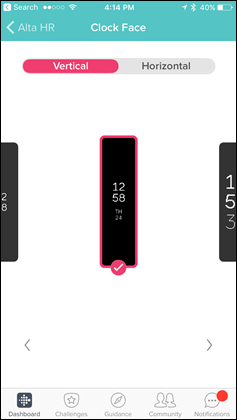
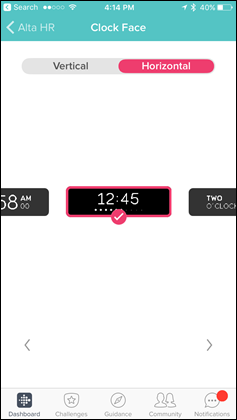
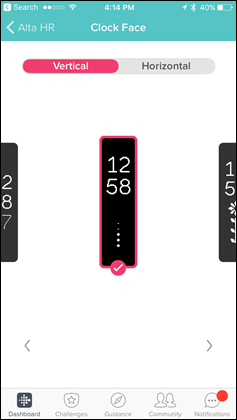

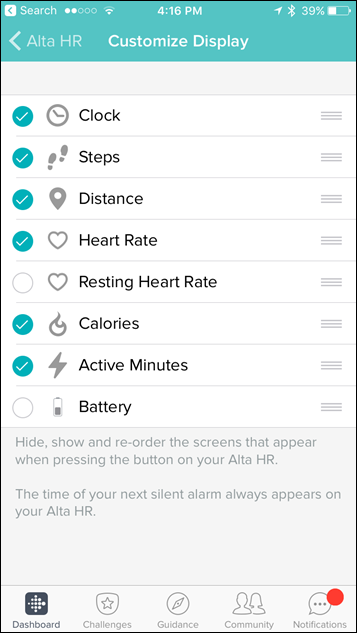








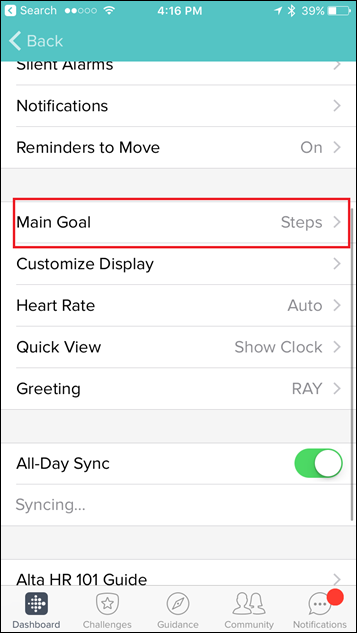
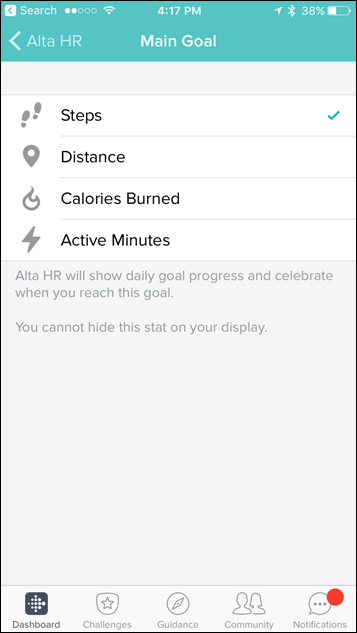

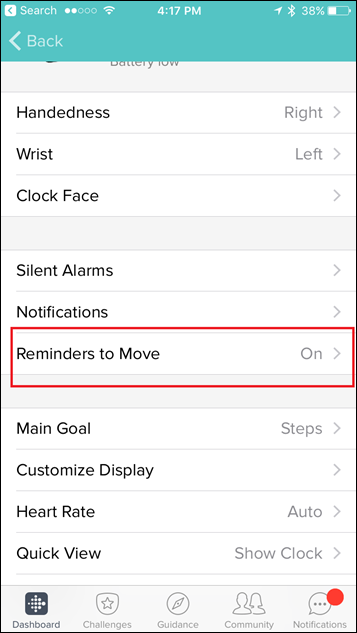
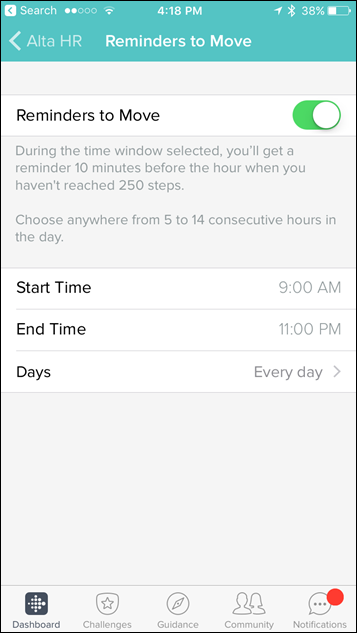


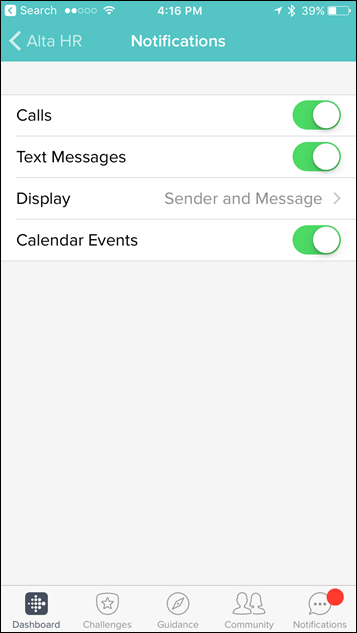
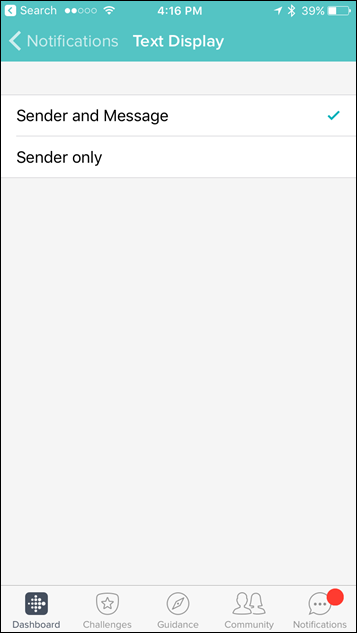
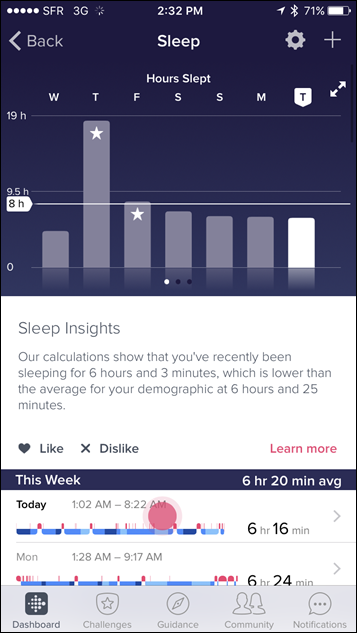
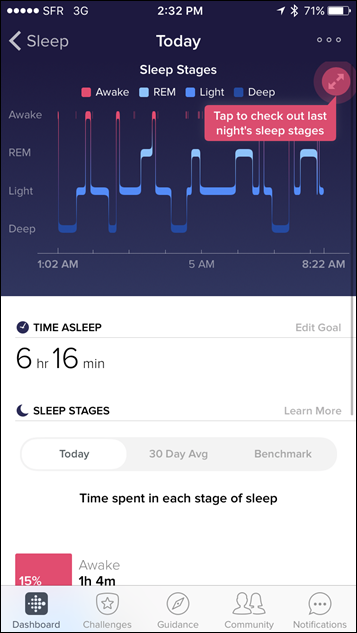
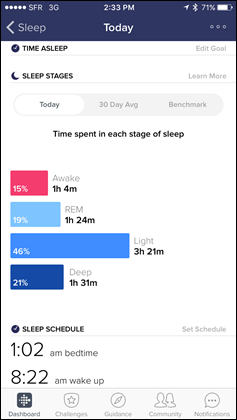
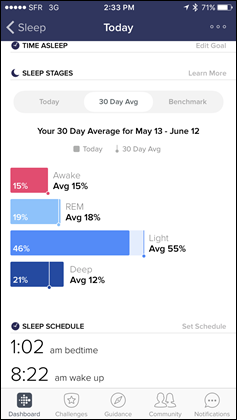
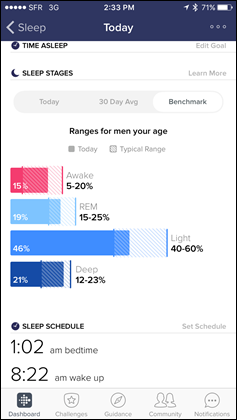
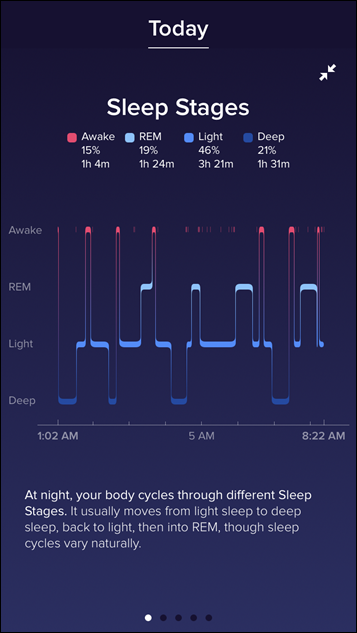
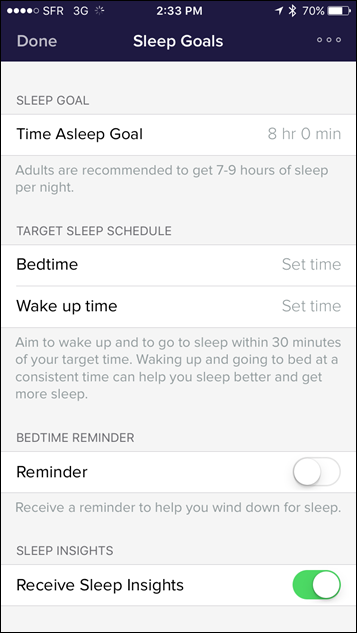

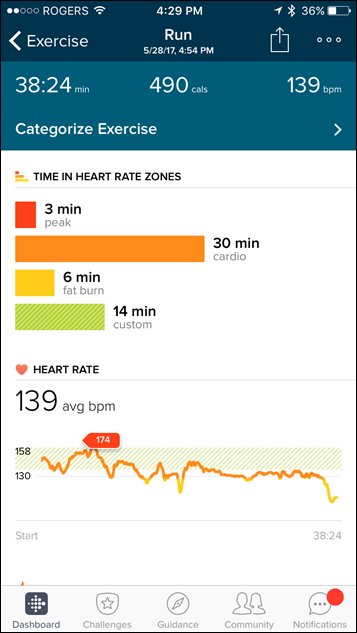
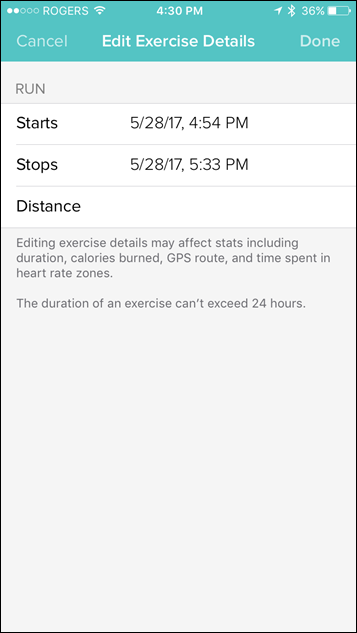
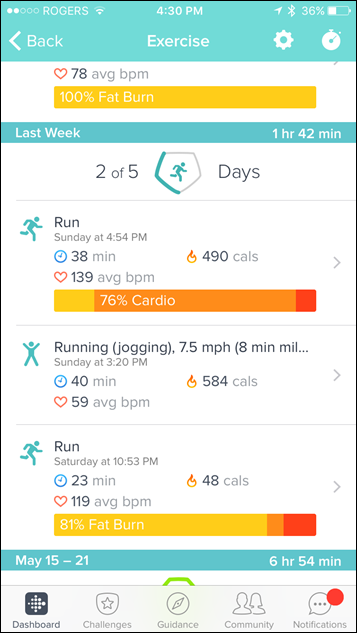
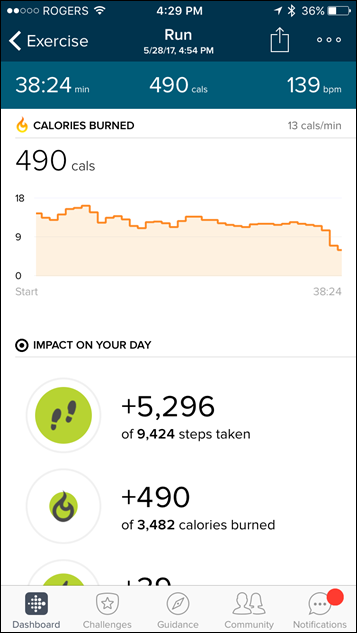
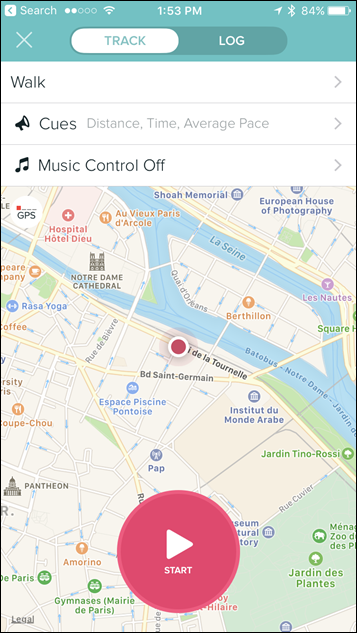
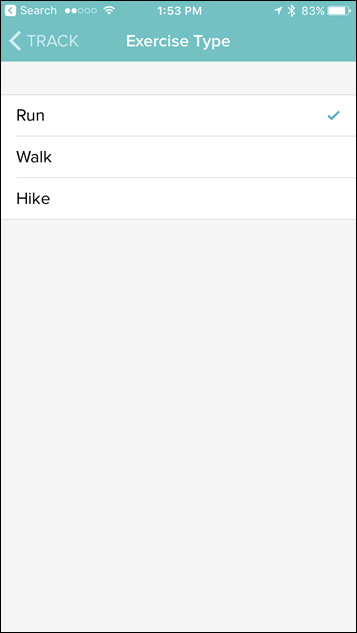
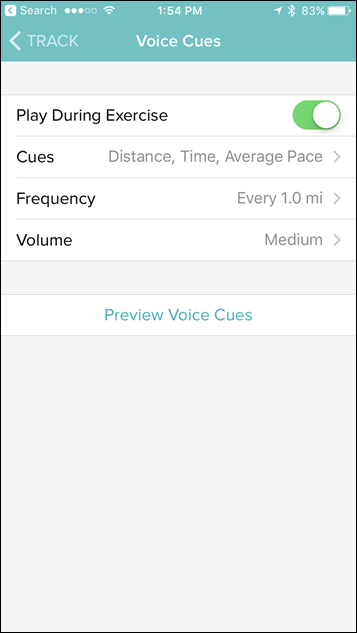
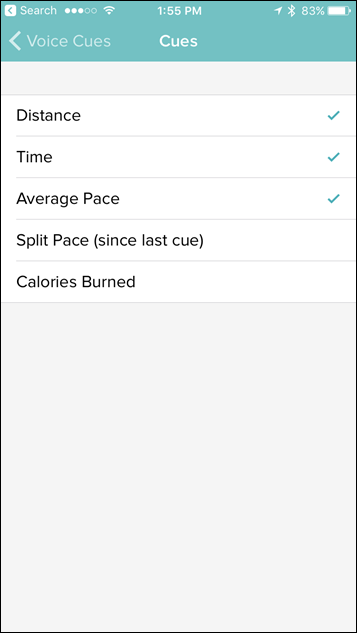
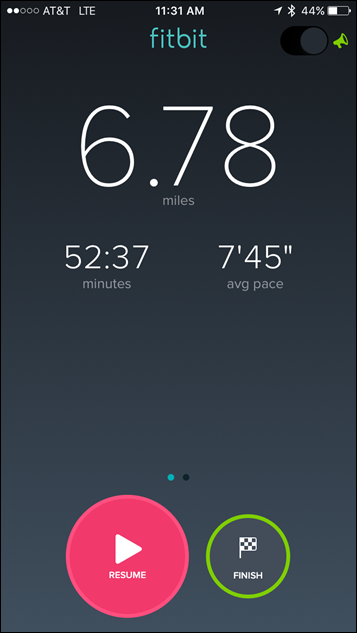
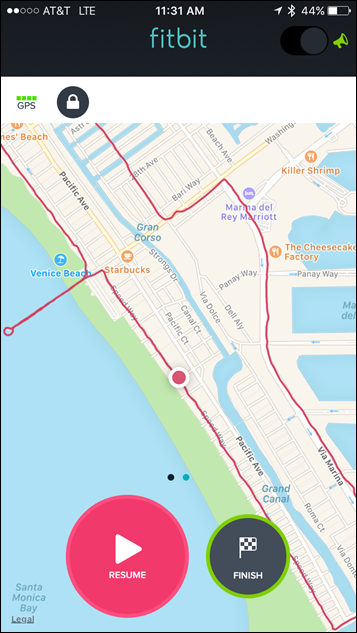
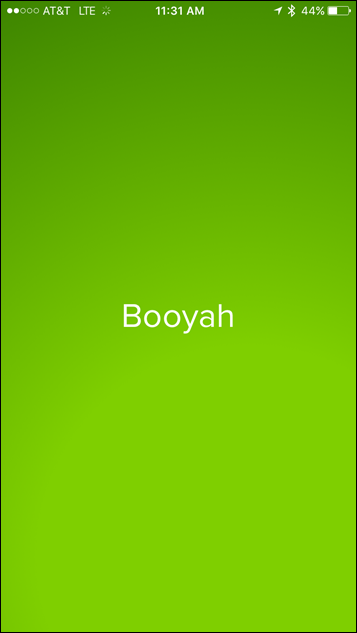

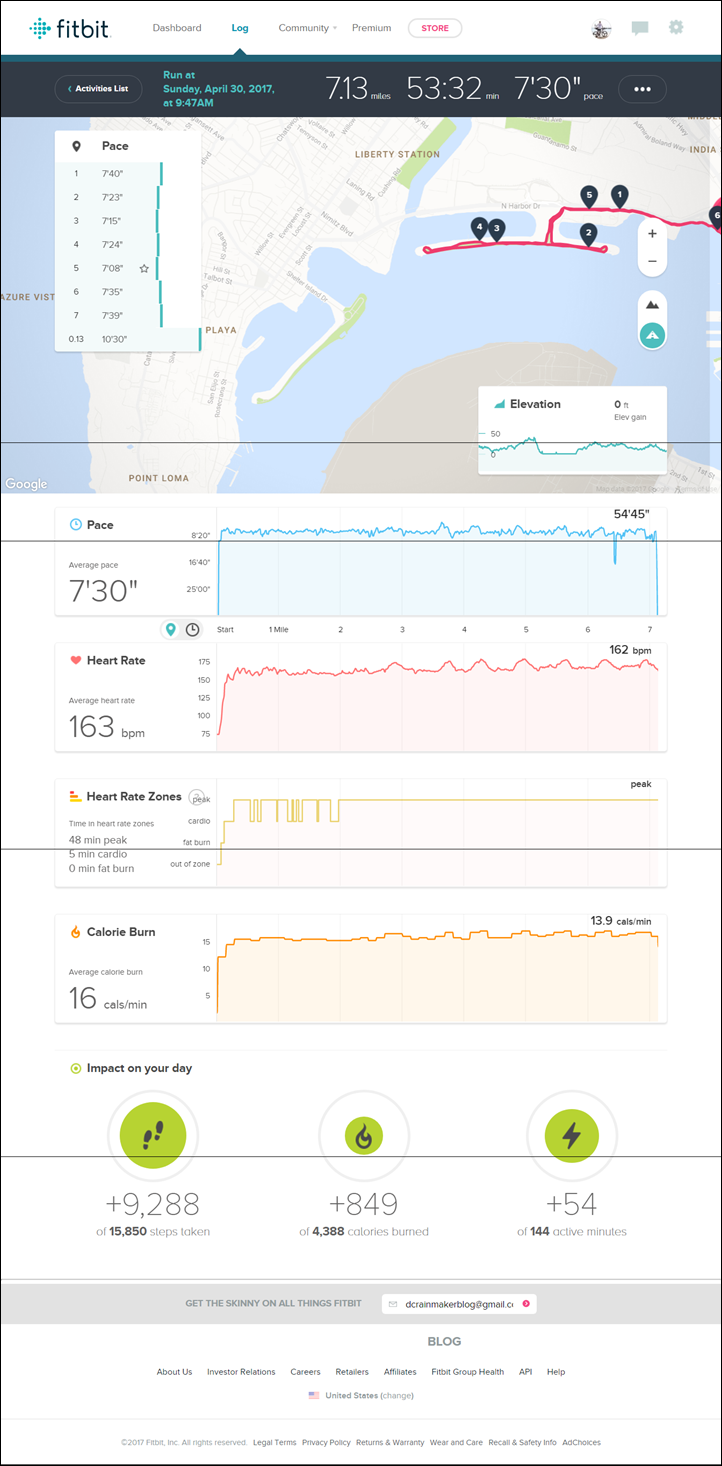


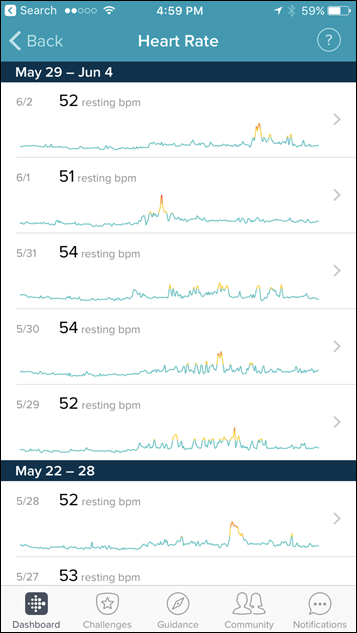

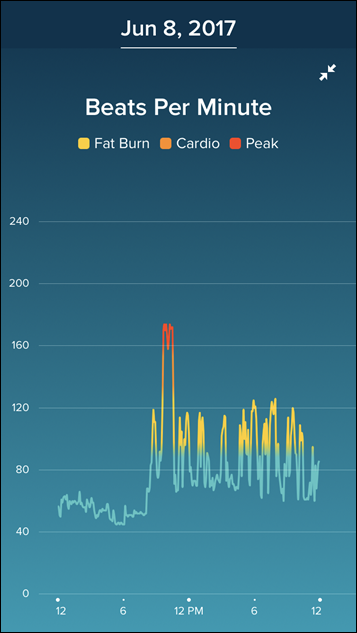

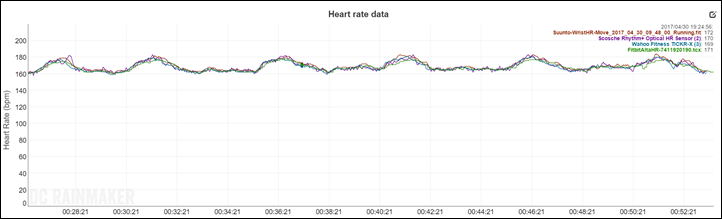
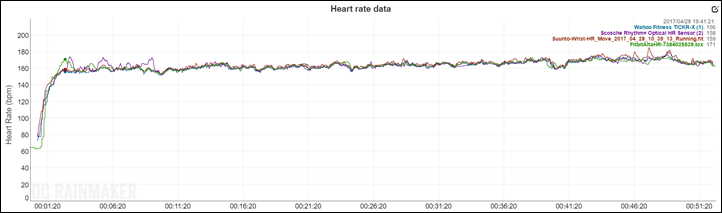
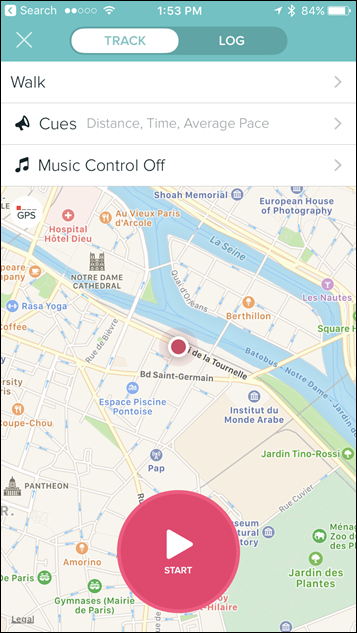
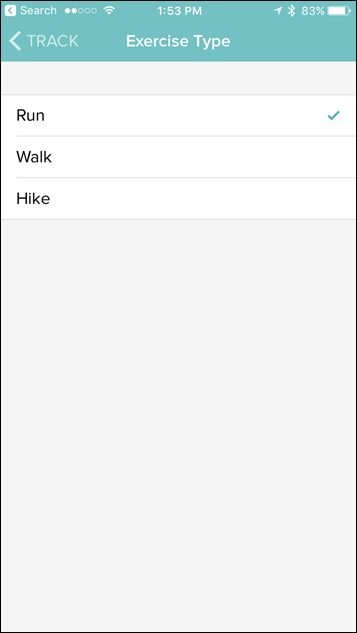
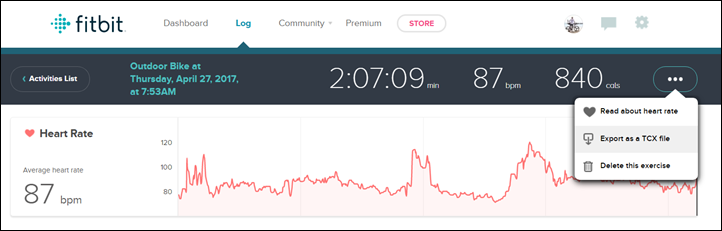
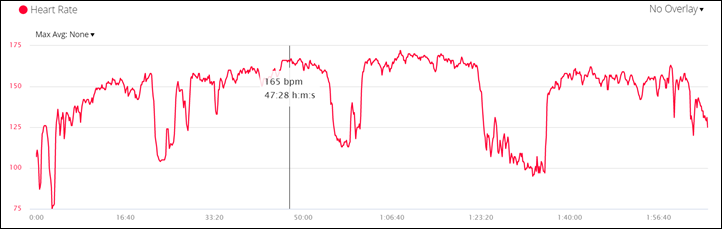

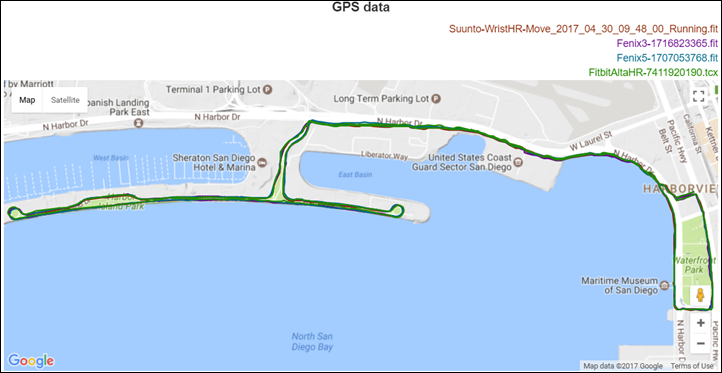























What happens if you select the run mode and go for a bike ride with GPS enabled phone?
Wouldn’t this create the Fitbit HR data for comparison?
It would, though sometimes companies will apply slightly different filtering algorithms for the different modes (my understanding is Suunto and Valencell are doing this for example).
With the Alta, it auto-picked up my activity though, so it shows it as a bike ride, but the HR data is so bad it wouldn’t really matter anyway for comparison (I included the HR charts one after another in that section).
You often mention that you don’t find the various advanced running metrics “actionable” and therefore of questionable utility. I wonder the same about sleep tracking. What does one actually do with the data, beyond seeing that you need more of sleep?
In some ways, that’s really about it.
In other ways – if people can identify circumstances that reduce sleep, they may be able to resolve it. For example say at home they get bad sleep – but then somewhere else (in a hotel), they might get really good sleep. That could be a reason to question whether it’s the bed, your routines, etc…
Part of what Fitbit is doing here though is more driving consistently in sleep – with the reminders and such. And that definitely would make a difference.
I bought the 935 and the RD pod and have realized that Ray was spot on with advanced running metrics. Its cool to see that data, but what do I do with my crappy vertical oscillation ratio? What do I do to fix it? That is what is missing.
I feel that sleep tracking is a bit different. Even knowing the average daily sleep is a good thing to evaluate. Sometimes it gets away from you how little sleep you get. Also, comparing deep sleep to light sleep is an interesting thing to evaluate. You can experiment with dietary changes, or melanin supplementation and see in real data how that affects your deep sleep.
Ray has a great point about sleeping in Hotels v at home. I always sleep badly when I work away from home, I think it could either be the beers with colleagues in the evenings or the air con? I’m going with the air con.
link to play.google.com is a useful work around for the notifications issue on android devices
Very nice!
DCR, you mentioned *some* wearable devices do broadcast HR over Bluetooth Smart. Can you suggest some models that support the standard Bluetooth Smart “Hearth Rate” profile (without a need of dedicated application), so they can be used with e.g. Strava?
The new Polar A370 does standard BLE. Garmin’s do, but they all use ANT+, so that doesn’t help much for most phones with Strava.
Mio devices broadcast over Bluetooth and Ant+
Yup, very good point. And there’s one more that I’m completing blanking on at the moment as well. I’ll think of it sooner or later.
I think the BSX LVL does this as well…although not really out yet.
My Vivosmart HR broadcasts HR as ANT+, and works well with the Strava app on my Phone (Galaxy Note 4)
I don’t know if it’s specifically the Note 4 that supports ANT+ though..
Yeah, many Android phones (all Samsung) do support ANT+. Unfortunately no iPhones do so natively.
Can the Fitbit data be synced directly with Trainingpeaks? I’m looking for an activity tracker and am kind of between the Polar A370 and this Fitbit, but can’t find any info about its compatibility with TP (or on the Polar for that matter). I’d be especially interested about sleeping metrics being able to be stored in TP (ie, hrs slept since that’s the data field they have there)
Peter–this is a good question. I’m interested too. I have a Polar A300 and at present sleep is not transmitted to TP (just workouts). I did a little digging on TP’s website and it appears that in order to get that data over to TP I would need to sign up for another service for 30-40 USD per year that would take data from Polar or iPhone health app (can’t remember which) and sync it to TP.
I have been using the alta HR since it’s out on the market in france, previously I had a jawbone up 3.
The interchangeable bands is great, you can get more confortables ones than the stock one, and it is what broke on every jawbone I had, so it’s a nice feature.
On the accuracy side of the HR, most of the time it’s pretty reliable. When running I compare it with the data from my chest band linked to my ambit 3, and the values are within 2 to 3%.
But when I play squash for example, it’s another thing… values are no more comparable, the alta hr claims my max is arround 133bpm and 114 on avg whereas my ambit says 162max and 132 avg for the same recorded activity.
So I think it’s a pretty good tracker for day to day regular activities, and I like it for that, but when dealing with sports, better use something else if you want to be serious.
I want to pair a wrist-based HR unit with my Garmin Fenix 3, and had been looking at the Alta HR as an option until I read here that it won’t pair with anything except it’s own app. So, which other HR devices would you most recommend?
With the Fenix3, you’d be limited to ANT+ transmitting devices. At present, the wrist-band style ones that do so are:
A) Any of the Mio products
B) Most (maybe all?) of the Garmin units, like the Vivosmart, Vivoactive, etc…
Is this app specific to the Alta HR? Because I’d love to have the new sleep graphs instead of the simple awake/restless/asleep that I see now (using Charge HR). I won’t be switching to Alta HR as floors climbed is my main activity.
It’s the generic Fitbit app. However, the new Sleep Stages and Sleep Insights pieces are limited to the Charge 2, Blaze, and Alta HR (best I can tell).
Thanks. Can you think of a technical reason for this? Because I can’t.
And if someone from Fitbit reads this: tactics like these will not get you loyal customers… (if you want a role model: look at Fuji Film, who still releases firmware updates with new features for camera’s that are years old)
I can’t think of any specific reason between the Charge HR vs Charge 2. My only thinking would be if there’s additional sensors in there that weren’t as discussed previously that they’re leaning on to gather the more detailed sleep metrics.
For example, on Garmin’s side the Fenix5/Vivosmart 3 have higher level sampling than the Fenix 3HR did or FR735XT did previous to it, so they’re able to do the stress pieces now that they couldn’t previously do.
Man, functionally, I’ve always preferred the Garmin devices since they came out. The original Vivofit is still on my wrist today (only one battery change in 2 1/2 years…at nearly the 2 year mark!) but I’m planning to upgrade to the Vivosmart 3 soon.
I just wish Garmin’s designers took a peak at the FItbits…they just are nicer looking.
“It’d just be comparing different phones’ GPS accuracy – not the Fitbit itself. That’s because with the Fitbit Alta HR using your phone for GPS accuracy, the test results wouldn’t mean a whole lot. They’d vary by phone model and invariably you’d have a different model than I. Then you get into things like firmware versions on the phone which can also impact results.”
I think this would actually be an interesting comparison. How does a dedicated GPS wearable, like a Fenix, compare with a phone running Strava or Track My Run or whatever? Obviously, a dedicated device will have more specialized features (longer battery life, better waterproofing, etc).
As far as the variety of phones, I think you’ve mentioned before that iOS is the most common way to access DCR, certainly more popular than Android among your readers. So, if you just tested the iPhone 6 or 7, I would think that would cover the plurality of your readers.
Your’e in luck then. :)
The links in the post are all based on the iPhone 6, so they show GPS accuracy in that scenario. Enjoy!
Hm, my Fitbit Charge HR started falling apart lately, despite it being younger than 2 years. Fitbit’s been so nice as to offer me a replacement unit or a discount on any of their product. However that has created a whole new issue for me… Is it worth taking Blaze right now, or will they announce any new units in the near future? A new Surge-like unit would be best for me, as I cycle a lot. At the same time, I cycle with my Garmin 520 + chest strap, so dunno if anything more than Alta HR / Charge 2 makes sense. And I use Aria… Choices choices ;(;(
Ray, are you familiar with their release schedule and is allowed to share any info? I heard some rumors about them introducing a new competition to Apple Watch?
Fitbit CEO’s has publicly noted new products coming this fall, it’s unclear exactly what those are – but they are expected to be a higher end smartwatch.
Hm, what would you suggest in those circumstances if I may ask? ;)
I personally wouldn’t buy a Blaze at this point.
Thanks Ray, much appreciated!
Could the struggling HR at the start of your activities be due to the unit being on (the verge of a) a cadence lock? Symptoms look pretty similar to what I experience sometimes when I get one, but I didn’t look at your cadence data.
Definitely could be, though my cadence in those sections is pretty stable.
Hi Ray, did you shower or swim with it, or took it off when going wet?
I showered with it 1-2 times day for two months, and then I swam with it when not doing workouts (i.e. lounging around a pool/beach/etc…). I didn’t use it in workouts swimming because I was then doing other swim tracking.
Hi Ray
Thanks for a usefull insigth … as usual.
Im currently looking at the Alta HR, however in a sligthly different perspective.
I’m doing at lot of cycling … and ONLY cycling. For that i´m running Garmin Connect/ Strava and an Edge 810 unit.
However i would like two things. One – usefull accurate resting hear rate data for training input. Two – a very small band that would enable me to read text messages on the road.
Preferebly in a band as small as possible allowing me to use my normal watch. AltaHR?
It seems that Fitbit has the abilty to import activity data from Garmin connect.
That would give me all the basics in Fitbit including my bike data from Garmin. And the hardcore training data in Garmin og Strava.
How you tried importing from Garmin And does that work ?
Thanks in advance, Martin
These devices are getting pretty boring since they all got HR sensors added. None of them seem to really differentiate in any large way. Is the segment about to die/turn into smart watches?
I think you’ll continue to see minor enhancements (like the sleep aspects).
But given that there’s been no point in history where as many wearables have been sold, and it only continues to grow (in total sales across all companies), it seems a safe bet it’s not dying off.
Hi!
Thanks for the great review. Quick question — I just want to confirm that the Alta HR is able to use the phone’s GPS similar to the Charge 2? According to the Fitbit site, the “Connected GPS” feature is unavailable on the Alta HR.
Thanks again!
-Ric
It does. I show it within the review and how it works. It’s shown in the ‘Workout Modes’ section.
Thank you. I did notice that section of your review. The reason I asked is because your review seems to be the only one out there that contradicted the Fitbit website, so I appreciate that you mentioned it.
My Fitbit HR case broke from the charging connector on the button side. Glued it back and it was fine for 3 months. Then it went again and this time I lost the button. Glued the case and it still works. Just have to lift my wrist to tap to get display.
Ware an UP3 on the other wrist for more in depth sleep tracking that this Fitbit now seems to offer.
Any view on Fitbit rollout of sleep stages to upcoming device upgrades?
I want to know if someone has made a dehydration band/bracket for older people to wear? Most people in their 80’s , 90’s, or 100 years old have a huge problem with being hydrated. If there was a band they could wear that changed color when they needed to drink (water) it would be very helpful! By the time they are older many have deminsion or Altzimers and can’t remember to drink but a band that changed color would work wonders for these people. They are not able to manage a smartphone so it can’t be run thru that.
If no one has made one please let me know or who has I’d appreciate the information as I have a Mother who is 100 years old and has a terrible people with dehydration and often is confused or totally out of it when she doesn’t drink and where she lives they will not insist she drinks!!?
Seriously, what’s stopping them releasing a damn watch/activity tracker with music controls and full notifications??? Even the defunct original Pebble has these features…. I want to switch away from Garmin because their eco system for a non-sports person just sucks, especially the mobile app, which is an abomination.
Hi, thanks for your reviews : very detailed and helpful ! And very nice to seee reviews made after long trial periods. Serious work IMO.
I’m looking forward buying a first activity tracker (and would be the first among my friends/family). Not for performance, just to check global energy expanse and such. Bike commuting is an important part of my daily efforts. I don’t need to measure very accurate instant HR, but I’d like my commuting to be taken into account roughly properly.
It sounds that no optical wrist device is very good at that. But in your opining, which would suck less among the 4 you compare ?
– FITBIT ALTA HR
– FITBIT CHARGE 2
– GARMIN VIVOSMART 3
– POLAR A370
Moreover, I’m subject to frequent irritations/allergies. This point is not tackeled by your reviews but matter to some. In my case, I would tend to buy a Fitbit device because there are plenty 3rd party bracelets and I hope one at least will work. Is any of your friend subject to such irritations, and would yoiu have an advice for this aspect ?
What about Strava integration? How does run data appear on Strava if the connection is set?
Hi, I would like to know if the Alta HR is able during heart rate 24×7 monitoring to alert You (vibration or sound) if you have a very low or very high heart rate.
Is there any fitness tracker device or smartwatch that have 24/7 heart rate monitoring and can beep or vibrate or send a notification in case of abnormal (too high or too low) heart rate?
Thank you very much!!!
I was just doing some R&D to see if I can access the data directly from Garmin Vivosmart and Polar A370. Neither Garmin or Polar give you direct access to the unit through bluetooth. You have to connect to their Web API to access the data or go through HealthKit / GoogleFit. They really should be clear on their product description “you can’t access the data directly”. The way they’ve implemented BTLE support, they don’t use the existing GAT profiles. Instead they purposely make it hard to reverse engineer. That is super annoying and messed up. At least if they stated clearly on their product description, people are warned ahead of time.
I have been browsing the posts today, and amazed at all the content on this site!
Thanks to DC Rainmaker for all the reviews of all the products.
I’ve had a Fitbit Charge HR for a couple of years that I use for my activity tracking – heart rate, steps, etc, and it has served me well. I also use it when I run to watch my heart rate and run time.
As I’m getting older, I’ve noticed I’m having a harder time seeing the heart rate reading (or any of the displays) while I’m running – especially on sunny days, I can read it ok when I’m not running though. I should mention that I have finally given in and purchased a pair of reading glasses, but I don’t think it’s a good idea to wear them when I run!
So now I’m in search of a new activity tracker. One that I can see while running and preferably has an easier to use stopwatch feature than the Charge. I like the idea of the size of the Fitbit Alta HR, but do not know of the screen visibility – they did not have them at my local BestBuy.
Aside from the large size, I don’t need all the features of the Fitbit Ionic, Apple or Garmin watches, or the price tag! Like GPS – how often do you run and not know where you’re going? I have a Garmin Edge 520 for biking which I really like.
Any help would be greatly appreciated. Thanks and have a good day.
This whole field of bio-metric monitoring is growing exponentially with devices, models, and features.
Very interesting, exciting, and confusing with so many options and choices.
This is the best most informative review I have read about fitness tracker devices!!
Thanks.