One of the primary benefits of apps on any platform is to extend the functionality of a device to do something that the manufacturer didn’t otherwise include. That’s true of phones, computers, and now even watches. Be it Connect IQ for Garmin devices, the App Store for Apple Devices, or the Windows Store for Windows devices – all allow 3rd parties to fill a need.
When Suunto first introduced watch based apps four years ago this month, one of the initial examples that I tried was an app that would give you estimated power numbers based on trainer speed (for certain trainers). This type of functionality wasn’t super complex but rather simply out of scope of what Suunto would do themselves. Whereas for a 3rd party developer this was straightforward and filled a niche.
What it does:
Which is a roundabout way of talking about a nifty little app that I tried out last weekend that’s used for pacing a race, on Garmin Connect IQ. As you might remember, I once wrote an entire article on how to use GPS watches to pace races. While it might seem straightforward, in reality there are a lot of nuances that truly do matter when you’re chasing that elusive PR. A few seconds here or there add up after 26 miles.
That’s where the ‘Race Screen’ app comes in (technically it’s a data field). It’s free and available on Garmin Connect IQ for virtually every Garmin device that supports Connect IQ. It’s just a single hobbyist developer to who created his app in his spare time, and also happened to come to the DCR Open House two weekends ago. That was good timing, as I’d be running the Santa Clause 10K race the next day.
The app aims to remove doubt when it comes to the pacing information displayed on your Garmin. There are many reasons why this information may not be 100.00% accurate during a race, which include:
A) You’re likely running a longer route, weaving around people
B) You’re likely not running the most perfect route (as measured for certification)
C) GPS loss of signal (i.e. tunnels, tall buildings), could impact distance
D) You stopped to get ice cream and that’s impacting your distance
Of course it’s hard to pace by watch if you have these variables in terms of distance. Is the finish 5.00K away? Or is it 5.33K away? That’s a big difference when it comes to making a specific PR.
So the Race Pace app takes the guess-work out of things. It allows you to re-align to the posted race signage on the course. Meaning, if you see a 5K marker, you can actually tell the watch you just passed that marker. That then updates the distance and pacing information, as well as estimated finish times. Simple as that.
How it works:
If this sounds confusing, it isn’t so in execution. It’s silly simple. Here’s the two steps you need to know:
1) Run race.
2) When passing distance banner, hit lap button.
That’s it.
The app will automatically re-align to the nearest mile/kilometer marker. So if you’re running along and you pass the 2KM marker when your watch says you’re at 2.02KM, it’ll reset the distance to 2KM. Similarly, if you’re running past the 3KM marker and your watch says it’s at 2.95KM, it’ll update to 3KM.
Get busy and miss a mile marker? No problem, it’ll just catch-up the next marker you see. It won’t ‘set you back’ just because you forgot to mark a lap. It’ll just operate normally.
So here’s how it works during a race (with actual photos from my race, using a Garmin Fenix3 and GoPro Hero5 Black). Oh – and since they’re from an actual race and wearing an actual Santa Costume, the quality is…less than ideal. Sorry not sorry.
The first lap that I remembered to press the lap button was the 2KM marker. The first two kilometers were a @#$#-show due to running around thousands of slower Santa’s, thus, I ran a bit extra – .03KM as you can see below.
So as soon as I press the regular lap button, the app will re-align that 2.03 (or perhaps 2.04KM) back to 2.00KM.
I was able to demonstrate this most easily at the 6KM marker. When I came up on that, it was at 6.03KM, a bit long.
So I then pressed the lap button, and it showed my some lap summary information like normal for a few seconds.
So now 10 seconds (exactly) later, after the lap banner cleared and after I got a good shot – the figure shows 6.03. Thus indicating that it had reset to 6.00 and then in those seconds I ran the additional .03 miles again. Pretty cool, huh?
And what if it’s spot-on? Well, that was the case at the 5KM marker – so you can either press the button or not. Doesn’t matter.
You may have noticed that the app has different data fields on it – here’s a clearer picture:
The data fields it has are:
Top Row: Heart Rate, Current 10-Second Average Pace, Cadence
Middle Row: Distance (corrected), Predicted Finish Time
Bottom Row: Overall Time, Overall Average Pace
Those are basically all the things that I race by, in one handy page.
So where did it get the Predicted Finish time from? Well, that comes from the Connect IQ app properties. In my case, I set it for the 10K distance. Of course, you’d want to configure it for whatever your race distance is:
You’ll also note that there’s a smoothing option for GPS speed, as well as a race target time you can set. Speaking of settings, once you’ve added the Data Field to your watch, you’ll need to remember to go into the data pages and select it under ‘Connect IQ’, as one of your pages. The easiest way is to add a new data page, and select only a single data field for that page, since it takes up the full page.
Now there are a few minor caveats. First is that this won’t change the actual distance in the file uploaded to your Garmin device. That’ll still be whatever GPS measured it as. And second, it won’t impact the data shown in other display pages/fields. That’s because everything is happening within that one data field.
But in some ways, that’s OK. In most cases you likely did run longer than the official race distance, due to crowding and course lines. So your GPS file would represent that. What the Race Screen app attempts to do is to compensate for those areas so that mid-race you aren’t pacing to an artificial value.
Wrap Up:
I love writing about cool things, especially from small developers. And actually, especially cool free things. This is a perfect example of that. It does exactly what you want a race pacing app to do. And in many ways, it’s kinda mind-boggling that neither Garmin nor anyone else has had this functionality built-in to begin with. Without question it’s the most logical way of solving the race pacing issue.
The ability to get not just the corrected distance, but all the key metrics folks want (HR, cadence, time), is pretty sweet. However, what’s actually more sweet is the ability to configure an average pace smoothing metric. This is another area that myself and others have been asking about for years, as it would solve the whole GPS variability issue. In fact, Timex used to have this option long ago on some of their older GPS watches. But nobody else ever adopted it. Shame.
Finally again, here’s the link for the app (which is free). As of this writing, it’s compatible with the Forerunner 230/235/630/735, Fenix 3/F3HR/Chronos. But if you find this post some time later, then check the ‘Compatible Devices’ option on that link to see what’s new.
FOUND THIS POST USEFUL? SUPPORT THE SITE!
Hopefully, you found this post useful. The website is really a labor of love, so please consider becoming a DC RAINMAKER Supporter. This gets you an ad-free experience, and access to our (mostly) bi-monthly behind-the-scenes video series of “Shed Talkin’”.
Support DCRainMaker - Shop on Amazon
Otherwise, perhaps consider using the below link if shopping on Amazon. As an Amazon Associate, I earn from qualifying purchases. It doesn’t cost you anything extra, but your purchases help support this website a lot. It could simply be buying toilet paper, or this pizza oven we use and love.









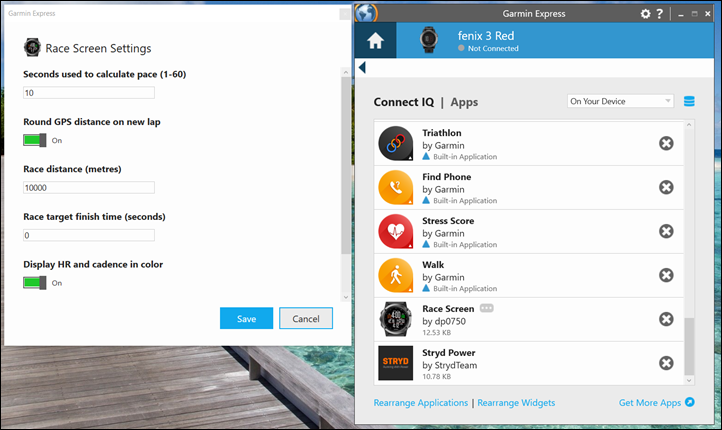



















Sounds very cool for runners. I will let my friends know about this.
“for virtually every Garmin device that supports Connect IQ.”
Including the 920xt in the future?
Love this future!
Good question – I’ll ask. Also seems to skip the Vivo series (Vivoactive HR & Vivoactive), plus some Fenix variants like the Bravo Tactix and such.
Guessing it’s a square / round thing at the moment when it comes to the 920XT and Vivo’s
Hi, I coded this data field. Thanks to Ray for the post and to everyone for the feedback. I will try to add support for the 920XT. The issue is not just the different screen shape but the fact that dealing with it requires using more of the very limited memory made available to a data field. But I will work on it.
How do we get this app to convert to miles?
It already does. It’ll use miles if your watch uses miles.
Once I’ve downloaded where do I find it on my watch? I hit run & it shows data screens….but my screen looks nothing like the one in the article. It’s doesn’t show predicted time….just distance, avg pace, cadence & timer.
Love it!
Is the memory issue related to the amount of metrics/graphics you’re rendering at once?(It’s been years since I coded) What about doing a half screen version that would fit in the 2 or 3 field layout on the 920. You could just include the essential pace metrics and let people fill out the bottom two fields themselves. It would also allow people using Stryd (which I just got) to watch their watts as well as pace/finish time metrics,
My watch uses miles. I’m still seeing the app as meters.
Hi, you did a great job! Not only more data on one screen, but also a way to correct for not following the optimal race path (i.e. a longer route).
I just wonder if it would be possible to put running power in there too. I know there is a lot of data on the screen already, but maybe as an option (instead of another field, e.g. for me personally cadence is not that important).
Problem is that power on Garmins is also shown through either an IQ data field or an IQ app…
Hi dp0750, if memory usage is an issue while trying to handle multiple layouts, perhaps it might be an idea to build separate versions?
I also wouldn’t mind to have a “Race Screen square” data field for 920/Vivo.
Hi Ray,
The app though says to enter the race distance in metres, so how do you make sure it is entered correctly? For a 10 miles race multiply 1609 by 10? Or just enter 10 and hope that it knows you aren’t running a 10km (or a 10 metre) race?
It isn’t labelled or described clearly enough.
If your watch uses miles as distance units, then the elapsed distance will be displayed in miles by the data field and pressing the lap button will round the distance displayed to the nearest mile. The only item that will not be in imperial units is the race distance that you can specify in the app settings. I realise having an option to specify the race distance in different units and also to specify a target time in hours, minutes and seconds instead of only seconds could be more intuitive. However, this would increase the number of required app properties and also the data field’s memory use. Since all the currently supported devices except the Forerunner 735XT have a 16K limit for data fields, I need to keep memory use down. Given that the race distance only needs to be set once before the race, hopefully it is only mildly inconvenient for the user to convert miles to meters by multiplying by 1609 when inserting the race distance in the app settings. The data field will then display this distance in miles if those are the distance units on the watch. A splash screen shows this briefly to confirm easily that there are no errors.
One very useful thing to have is to be able configure the data screen in different metrics than those in the other bar in screens. E.g many of us use miles for everything but when racing in most European at least races you see signs in km. Thus we could use the lap correction for the apps data screen while having the other data screens showing us the pace in min/mile even if the correction is not done in these screens.
Race Screen now supports the Forerunner 920XT, Vivoactive and D2 Bravo, in addition to the Forerunner 230, 235, 630, and 735XT, and the Fenix 3 and Fenix 3 HR.
Hi dp0750,
First of all, thank you for your great app! I broke a few PBs last race with it. Very handy app/data screen!
However, as a high cadence runner, my race cadence is around 188~19x most of the time during race. And “display in color” shows my cadence in RED (a bit dark..) against the black background which makes it very hard to read during race. So I think the color should be changed or configurable.
I was using 735XT
Thanks again!
Kevin
What about compatibility with Epix (square display similar to VivoActive and probably more memory than in 920XT)?
Hello,
Where do I have to go to access to settings ?
Tks
Depending on your watch you’ll need to use either Garmin Express (Mac / Windoze) or the Garmin Connect mobile app in order to change the data field settings.
same here
how can i show the data screen.
You just set-up your watch as you would with any ConnectIQ app or data field, ie from the Activity (eg Race) go into Activity Settings -> Data Screens, scroll to the screen you want to replace with the Race Screen, set the Layout to 1 Field, select Edit Fields and then select the field that is displayed and you will have the option to choose the Connect IQ fields you have downloaded. Choose Peter’s (Race) Pacer and then exit out of the menus. Job done! Don’t forget to set-up the Race Screen via Garmin Express or the mobile app before you start your run.
V cool. I guess one potential case is when the marker sign is put on the nearest available post rather than the actual distance.
Ive seen it in road and park races, signs stuck on light posts etc.
Will use it though as marathons can have road markers.
Does anyone have an idea when the new Fenix will be announced?? I cant wait any more ;)
link to ces17.mapyourshow.com
Shame no 920xt. Still many of those out there
And what about baterry life? Once I used a connectiq app during a marathon race (finish time predictor) and it used more than half of 920 battery during 3:15 race time…
Haven’t done much testing there. It’s technically a data field, which may mean less battery life than a straight-up app.
I’ve been using this data field on all of my runs for the last few months, not for the mile adjuster actually, but just for the myriad data fields on a single page. I can confirm that it doesn’t destroy battery life. Just did a 3.5hr run on Sunday and it dropped to about 50% by the end – and that’s with GPS+GLONASS turned on. Doesn’t seem to be a big battery suck.
50% on 3,5hs?!? What watch? That’s a lot for a F3 i.e.
It was on my Forerunner 235
Still it sucks to have to do it manually.
You can add gpx track to Edge device and it will automatically based on your location mark Your position on elevation profile and show remaining distance.
Why is there no souch option for Fenix when it was from start on outdated Edge 510 beats me.
Also I can’t understand why are they omitting auto-lap by a position.
There is such an option, if you’re talking about an F3, at any rate. Get a GPX or FIT route for your race in advance, navigate it as you’re running the race, and use the Dist. Remaining field to tell you how far you still have to go. And there’s been an elevation plot page for use during navigation since FW 6.9 or thereabouts.
Oh thanks, didn’t knew they added it! :)
The fenix 3 does do this with following a course – your elevation chart changes from blue to green as you progress (or perhaps the other way round, I forget). Either way, that doesn’t sort out the issue that this article is talking about, ouf pacing a race when GPS distance and race markers ‘drift’. Lap by position would be nice though.
Sounds like a great little fix, and sounds like it should cope with my other bug bear, which is badly placed mile markers (Manchester Marathon had a 0.45 mile ‘mile’ this year if you were to believe the mile markers!) by just lapping again at the next one.
Can this user field go out to your livetrack viewers? We’ve had coordination issues lately with my cheer squad
This app: link to apps.garmin.com
Has been around forever for the 920. Works the exact same way.
Thanks, I’ll have to test that one on my 920.
Nowhere near as nice looking as the datafield, and it appears to show less fields at once, but I guess no app is going to make a 920 look like a Fenix ;-)
Is it possible to change HR for Power in Data Field?
learn to program your own IQ Data Field and you can have it display whatever you want. There are a number of other multi-field Data Field layouts in Garmin’s CIQ store. One aimed more at biking would likely show the power.
I would also be interested in replacing HR with power. Any potential for this enhancement in the future?
The only trick would be that in this case, running power isn’t a native Garmin data field. You’d have to use the Stryd Running Power Data field. So essentially, you’d have to nest the Stryd field into this.
Not sure how that would work code-wise, but…would be pretty cool.
Tangentially related. What about the 2 Connect Data Field limit? Stryd is always going to take up at least 1 which only gives me one to play with and so many cool things that I’d like to put there. Do you know if its a hardware limition (FR920xt), CIQ software limit, or just something Garmin is arbitrarily limiting? It means I can’t make a screen with all the useless but fun CIQ stuff like beers earned, or Tempe.
Hmm, not sure off-hand where the limits comes from exactly. I’ll see if someone knows the origin of it.
Different devices have different limits. The Epix was supposed to have 3 but I believe there are some bugs related to that (who’d have thunk?). My guess is it is a resources limit, memory and processor performance. Garmin needs to make sure you don’t have too much custom stuff going on so that the OS still has the cycles to do the basic activity stuff.
By the way, the battery usage issue is pretty big here too. Just like on laptops, processing power takes a lot of battery. So if you are doing a lot of drawing or calculations in your CIQ field, the battery will drain significantly quicker. You can see that even without CIQ if you leave the device on the map page, especially a complex one like the Edge. Battery will drain significantly quicker.
I’m guessing you probably want, or need to, disable the autolap feature to ensure it doesn’t auto-correct prematurely?
The instructions on CIQ do say to make sure you disable autolap.
This looks great, I currently lap manually using average lap time to get a “true” average pace, but looks like this will achieve that plus much more. Will definitely be trying this out!
I think this is terrific. In races, I usually lap manually at markers and use average lap times to keep track of how my pace is going, but that fails if you forget to hit the button. So you end up with something like this, my woeful shot at the London Marathon, where there were a couple of two-mile laps followed by 0.01 mile laps to catch up. This would work around that nicely.
The other thing with that race was that there are tunnels and difficult urban canyons here and there, which generally make even the best of GPS devices over-read distance. My 310 actually read 27.1 by the end, and Strava tells me that it wasn’t the only watch reading more than half a mile long. If the author happens to be reading this, presumably if you hit lap at, say, mile 26, if the watch has already measured 26.6 miles, it’ll round up to 27?
When you press the lap button, Race Screen rounds the distance it is currently displaying, not the distance measured so far by the device. In your example, you would normally have pressed the lap button before the difference built up to 0.6 miles. Then on mile 26, using those earlier adjustments, Race Screen would not be showing 26.6 miles (even if that was the total distance measured by the device at that point) but more likely something like 26.1 miles and pressing the lap button again would round to 26 miles. You do need to press the lap button every marker but you should not let the difference build up to 0.5 kilometers or miles before you press it.
Perfect. Great pice of design.
I’m trying to learn how to code ConnectIQ data fields and apps. Is there any chance you’d consider putting your source code on GitHub? in particular I’m trying to figure out how to handle user-selectable constraints for a data field (like how you handle race distance and target time).
How do you know if the course markers are at all accurately placed?
It’s true, you don’t.
My rule of thumb is that unless I see spray paint on the ground, it’s probably not accurate. Most race companies will usually certify the course ahead of time and mark the mile/KM markers on the ground at that time. Whereas, if you see random course markers out there on the day of the race – I’ve got less trust there.
this is my big concern. Even a big race like the Phoenix marathon can be way off. When I ran it 5 years ago, the markers were off by upto about 2 tenths of a mile. The placement seemed random, sometimes short, sometimes long. So it wasn’t just me not running a straight line. Others also showed the same issue.
This becomes even a bigger issue with trail running, where I don’t think they even try to get it right.
When a course is certified, are the individual miles certified or just the entire length of the course?
Years ago I once ran a certified 10k that came up 9.6km. Of course everyone was thrilled their blasting thru PRs by minutes… except those of us with Garmins.
Certified.
“I do not think that word means…”
Races are certified based on the distance of the race. That said, most races that are certified do indicate on the course certification maps the specific mile markers. The really smart races actually spray paint these onto the ground and usually also have specific instructions like “15ft from stop sign at Maple Street”. You can see an example of a certified course map here: link to dcrainmaker.com
Of course, no race is perfect – all of us have had wonky stuff. what’s cool about the app though is that even if one mile marker is off, it doesn’t kill your whole race, since presumably the next (or one of the next 10) corrects it.
The challenge with GPS and pacing is that even the best marathoners (aside from race leaders) will usually end up running .20-.3 miles extra on a course (or basically 2-3 minutes). So this at least accounts for that.
It’s pretty rare in the UK for a certified race to be off. There was a massive scandal last year when it emerged that the Manchester Marathon had been short for several years, thanks to a terrible screw-up in calibration.
When I’ve seen certification reports for UK races, they have usually specified where the mile points are, but I can think of at least one half marathon where one marker is consistently out about 0.1 mile every year (perhaps it’s recorded as a sign post which has moved since the race was originally measured).
That’s really cool. I will try it. Does it work if you press the lap button 3 or 4 times during a marathon?
The developer actually covered this a little bit in his initial e-mail to me:
“When an adjustment is being applied, grid lines turn red. Pressing the lap button twice within 15 seconds removes the adjustment.”
Are there a similar Suunto app?
+ 1 to know if you need to disable autolap.
The biggest thing I missed from transition from Polar was the ability to have both autolap and to manual lap (ie 1km splits and also per lap of course splits).
You can enter a manual lap in auto lap mode. I have autolap set to 1km but use manual laps when doing intervals on the track (which means auto lap rarely kicks in unless i’m in really long intervals)
Is the Predicted Finish Time based on the Current 10 Second Average Pace, or the Overall Average Pace ?
I could see arguments for both :
a) Current 10 Sec Pace : this is the speed I’m currently running, may have had a slow start due to congestion ( or I may be slowing a bit due to tiredness ), so if I can keep this going I know what I’ll finish at
b) Overall Pace : pace can vary due to hills etc, so better to use overall average
Per the description on CIQ:
If you set a race distance, Race Screen also predicts your finish time, assuming you maintain your current pace (not your average pace) until the end.
Thanks Andrew
Might be a stupid question, can I hit the lap button and get the adjustment if the Race Screen app is active but not currently visible? Say if I’m busy scrolling through other display screens? Neat little race App; can’t wait to give it a go.
Should work as the data field is still processing and getting lap notifications, even if it isn’t currently being displayed. The field has to have been added to the activity page before the race started. What happens if you add the field mid activity would be unpredictable.
Looks good, and I’m keen to give it a try.
Couple of immediate problems I’ve noticed with it though:
1. It only seems to work in metric rather than whatever your watch is set to so you have to know what you 10 mile/half/full marathon is in thousands of metres
2. Your target finish time must be in seconds, so whatever you’re aiming for (say 47 mins for a 10k) you need to multiple by 60 (so 2820 in that case). Would be much more logical to enable target finish time in mins and secs
Do you know how it handles km/mile markers? As Some races have one, some the other.
Having it only register one (or the other) would be annoying, and also a bit difficult around the 3 mile / 5k mark!
If it is intelligent, I might upgrade my watch for this alone!
The field will use the distance units (miles or kilometres) that the user has set for the device. Thus this is handled through the standard device settings not through the app settings. If the device is set to display distance in kilometers, pressing the lap button will round the distance to the nearest kilometer. If instead the device is set to display distance in miles, pressing the lap button will round the distance to the nearest mile. On devices where distance and pace units can be set separately, it is the distance units that are used for the adjustment. This means an American user running a race in continental Europe could set the pace units to minutes per mile to maintain what she is most comfortable with and the distance units to kilometers to match the course markers and make the adjustment easy.
That is quite a neat solution!
After all 10ks and 5ks do tend to have K markers, and marathons Ks or miles depending on the country. Big city marathons will also have 5k markers in the UK, which you could just use.
The way I see it it is more useful for 10K plus, but particularly 10mile plus. On a marathon pacing is really important, whereas 5k is eyeballs out effort. If you can look at your watch, you aren’t running hard enough.
I may actually upgrade my watch (610) for this screen alone. Now to read reviews and see what to go to…
Ray,
” then in those seconds I ran the additional .03 miles again”
You mean “ran the additional .03 KM again”. Or “0,03km” to be locally correct :)
This brings up a significant point — how does it handle miles? From what I see, it does not, since there is no switch.
See just above, we both posted the same question 8 minutes apart (probably the time it took us to read and think about it!)
Quite well is the answer, by using the setitng you use on watch distance to round to the nearest mile/k depending what you have selected.
Hah! Yes, indeed! So that’s a really good solution.
Customizing the datascreen is the only thing that’s left to make this an essential app/datascreen. I see more value in this than in the preinstalled “strava suffer score”. I never run like “I am going to hit 200 suffer score”. But I do run like “I have to slow down, at this pace will I still make it under XXX”.
Hah! Ironic that you posted this today. Last week I was looking for just such an app and I tried out Race Screen on Saturday (4 days ago). Worked surprisingly well.
The elapsed time (timer) in the lower left was too small for my eyes to see. And- since I had auto lap on, I wasn’t really sure if the auto-lap would effect the lap button corrections. Which I did use on two markers and it seemed to make a small correction in my finish prediction. Although- I ended up with extra little laps. So- haven’t quite figured out what I want to do on race day.
the HR and Cadence will change color based on your zones, or can be set to just black/white (easier to read). And, you can also set the background to change from black to white, if your predicted time is behind or ahead of your intended pace. As I was on a hilly run, it kept flipping on me depending on my current pace.
Oh- and it will do Km or Miles depending on how you have your watch set up. So- overall, a great little Data Field App.
Downside- It is not customizeable. i.e. you cannot change what data appears in each field. However, the author did come up with a nice, well-thought-out selection.
Now- there are 1,000 other apps for you to review on Garmin and Suunto. Might I suggest reviewing one of Adam Stepanovic’s [gasteps] apps that calculates running power (seemingly pretty well), and comparing it to a Stryd. (although if it did a good job, it would pretty well put stride out of biz). Here’s his app for Suunto, but I expect it could easily be a data field for Garmin (although in Movescount, the data gets recorded!). link to movescount.com
hi Morey,
you have hurt my pride. actually i developed the app :-P
gasteps was in touch with me , and somehow suunto removed my name from the previous app,
link to movescount.com
you and others helped me a lot to fine tune the app in a watchuseek thread.
anyway, i am now into ConnectIQ. actually i have a half baked version of the running power app for garmin. but right now i am more focused on my pool swim app
link to apps.garmin.com
besides, my FR235 does not have a barometric altimeter (same problem my suunto 2s had). and therefore the altitude estimation is rather poor, and so the power estimation. i should have gone for a fenix 3 but i dont have budget for that.
but i will eventually finish the app. stay tuned.
Ah yes- DanielP. I remember you. Great job on the running power app. I used the hell out of it on my A2S. the 30s avg one. I suggest Ray should ‘lend’ you one of his 27 Fenixes- and a stryd- in the interest of supporting more geeky data. How did all the power apps get put under Adam’s name? Happy to give you all the credit you deserve. Good luck with ConnectIQ. Will there be a way to get Garmin Connect (or strava?) to capture the power data like for bike rides? It would be neat to have an FTP, TSS etc for run training.
the Garmin pool app works fine for me. only thing it doesn’t do is pick up a HR monitor during the swim and allow real-time display and recording of HR- using an optical HR sensor right next to the watch (rather than the store and send chest strap). That’s the function I’d want from a new swim app.
Well, id love to do that! :-)
My app is meant for the forerunners, which do not have pool app. By the ay, my app does pick up oHR from FR235, or an external sensor such as a scosche rhythm+
Nice app. But, i think it definitely only makes sense if my race is totally flat. if the race course has climbing meters in any part it’s not possible to have a good pacing by the app or anything else yet. Does anyone has good ideas about pacing for non-flat races?
On this page you can calculate what page you should run according to the height difference in a race (compared to a flat race). Or when it’s hot or cold,…
link to hetgeheimvanhardlopen.nl
This is awesome, thanks! I missed a PR last year because I had based my pace of my watch, I didn’t take the distance deviation into account, which led to my watch ‘dictating’ a slower pace than I needed. This solves that.
It would be really awesome if Garmin would just buy the app and implement it in a future firmware update. But if the lap corrections become the actual laps, they’d need autolap for the non-adjusted laps, to make sure all laps are marked.
I will definitely use this for my next race!
I don’t see the 920xt in your compatible devices list. Is this because it’s not compatible, or because you haven’t tested it on the 920xt? I’ll try it, if it works on the 230, then surely 920xt? It looks like an awesome little app/field, I am dying to try it out!
As always, your post is well-written, very informative, enthusiastic, and I can’t wait to get home and connect my Garmin to my computer!!! Pity ConnectIQ apps don’t sync onto the watch via WiFi like the activity downloads to GC do…
Thanks for keeping up with your awesome blog! You’re my go-to whenever I’m considering a new piece of running equipment, and I love sharing your blog with all of my running friends!
This question already has been asked and it already has been answered.
I would love to have Lap by Position back on my 735. As a speedskater I loved this option on my old Garmin as I was able to see every lap time automatically. I am really disappointed Garmin omitted this on their newest watches.
Bring it back!!!
Someone has made an app for this.
link to apps.garmin.com
Thanks, I already downloaded that app, but it does not appear on my watch.
It works okay on my 630. It’s a data field which takes up an entire page, so you have to add/set a page with one field. Then you set that field to use Connect IQ -> Lap By Position.
If you can’t get it to work, you might want to contact the developer.
So… your are relaying on that the kilometer marks are placed at the millimetric exact kilometer… dunno there, but the races I run… good luck!! xD
There is room for an additional field on the bottom row, and I’ve got just the right thing to put there…
average goal pace! While you see the estimated time, based on your current pace, the pace you need to still make it in your pre-programmed time is not available, and it’s different from your average pace (if I run too slow during the first half, I will need to run faster during the second). Right now, you won’t know how fast to run to still make that PR. I want to know what my plan should be from point X onwards.
I would suggest adding that, AND something else related to it: alternative goal times. When I run a marathon, I have a plan B and plan C. What if Run Screen knows not one but three goal times, allowing you to switch between them using the up and down buttons, and displaying you what average pace from that point on is required to make it? That would make this datascreen even better!
I built something similar to this on the Suunto platform for the Ironman bike and Ironman run. It’s very handy to know how much TIME you have left on the bike or run, maybe even more so than the distance. If you knew you’d be biking another 2.5 hours for sure, that is a more understandable metric for fueling and hydration purposes. The app takes the current distance, then subtracts it from the total distance (80.5 miles – 112 for example) and then applies your average speed for the last lap to the remaining distance to go. Say in the above example that you’ve been averaging 21 mph over your last lap, then it will calculate you’ve got 1.5 hours left to ride before you have to run.
Knowing how much longer you have to go as a number shown right in your face that updates live is awesome. I used it for several races, including ultramarathon trail races, and it’s a game-changer. You realize you’ve still got 3 hours, 2 hours, 5 hours, whatever left, and you suddenly get way smarter about how hard you’re going and maybe you should slow down, rock star. :) The time adjusts based on your last lap speed, so you can always take a new lap to improve the accuracy to account for fade or terrain.
How accurate is the 10s lap pace data? For a race I normally use last lap pace (1km, which this doesn’t have) as well as overall average pace.
Great idea for an app. I previously almost decided to go Suunto because of similar app available there.
There is unfortunately one downside for 735 as its data screen does not contain the “predicted time” which you show on F3.
I would happily trade cadence or one of two pace fields for this information.
Should Auto-Lap be disabled or it doesn’t matter ?
Simply genius and awesome!
Ray, you might enjoy the SmartCycle data field too. It is unique in that it shows dynamic info when you’re moving and summary info when stopped. When you’re moving, SmartCycle determines what sensors you have and displays the essentials in large fonts – speed, cadence, watts, and heart rate. Also displayed are an HR zones chart, over / under average speed gauge, compass heading arrow, and battery gauge.
When you’re stopped, SmartCycle displays up to 9 summary stats – current time, distance, average speed, total ascent, average cadence, average watts, HR zones chart, calories burned, and Training Effect (or Suffer Amount on devices that don’t support Training Effect such as the vivoactive HR).
link to apps.garmin.com
Hi runners!
Obviously Ray’s call, but here’s one vote that using this blog for manufacturer advertising is inappropriate.
Agree. You likely just caused more negative feeling than positive “paceband”. If you think you’re gear is any good just drop Ray a message and let him test it.
Same goes for a lot of the apps that have been mentioned. While most of them seem like helpful suggestions, one or two read more like advertising.
Indeed, I agree.
I generally try and let folks walk the fine line between helpful secondary app/device suggestions, and outright SPAM/marketing/classifieds. Else, things quickly spiral into SPAM-land.
In 99.99% of comments, all is well. Even in other Connect IQ app suggestions, most are good to me – since in most cases there’s no real profit behind them, so just sharing other ideas.
However, I’d agree that the above comment was barely related and didn’t really provide much substantive discussion about the actual topic at hand. Thus, snipped.
Cheers.
Hi Ray,
This one (Race Screen data fields) looks really good! Already installed and going to test it..
Are there any Connect IQ apps worth installing and using you would suggest?
Thanks in advance.
j.
I’ve been using this data field for a while, it’s one of my favorite apps, kudos to the developer for this superb idea! (I’d like the data field even better if it were possible to switch between pace and speed.)
(Not sure if it’s allowed to post the following as it’s more related to Connect IQ in general… but I’m in the process of writing a tutorial series about connect IQ development with as main purpose to attract more people to start writing apps. The tutorial series covers both basic and more advanced topics. I’ve tried to be elaborate in my explanations so that people without any development experience should also be able to follow. The tutorial series can be found here: link to starttorun.info (at the moment there are 6 tutorials, more will follow))
Hi Ray, love the idea of that app.
Quick Question: Does this app also work in multisport mode when you use the lap button for the transitions?
Unfortunately I use a 920xt so I can’t test it myself yet.
BTW: I’m also quite annoyed that I can’t use manual lap functionality on the run in any triathlon as the 920xt then automatically exits multisport mode… come on garmin
Kudos to the developer on this one and to Ray for posting it. I used this today after seeing this and I love it! I can’t vouch for it having me meet my marathon goal, that is 1/8, but I love the data fields and I liked that it showed me if I was on target or not. I will def be using this for the Disney Marathon 1/8, my second attempt to qualify for Boston. The hard part for me is the manual lap, I’m a auto lap guy, just want to hit start and go, but given the functionality of this it’s worth changing my habit and mindset to better ensure I hit my goal.
Again thanks to the developer and Ray! Merry Christmas everyone! Or whatever you choose to celebrate, enjoy :-)
That’s exactly the app I have been looking for! Even though I go through the Garmin app store every now and then there are so many apps that one particular slips through my radar pretty easily. Thank you both developer and Ray for making this public!
Such a good idea. I spend so much time doing math in my head when running marathons.
Just found this from Connect IQ and sounds like fun, will try it out in my next run. Hope this will help me in my pacing to hit 5hr FM this year end :D
Looks great, there is also an app called “Race for the Gold” link to apps.garmin.com that works a bit like that but being an app can offer several pages and more info.
One info I miss on “Race Screen” is the actual time behind/ahead in seconds for the distance you’ve already covered. That would tell you exactly how you are doing compared to your goal without any extrapolation to the final race time and bias of your recent pace that may be faster/slower for any given number of reasons. Maybe that could be added as an option, memory permitting.
Hi,
Could anyone tell me how do I “insert” this app in to my Garmin 230.
I downloaded the App but how does it work on the watch?
What buttons do I have to touch in order to see the app in my watch?
Check this. It is for the fenix, but the procedure is the same
link to bit.ly
Configure screen 1 or 2 for just one field, and then choose forthat field the race app one.
Thank´s…
Hi Ray-
Happy New Year!
I ran w/ this today and was impressed.
However………. I left “auto-lap” (at 1 mile) on. In hindsight, I guess that kind of defeats the purpose huh? (that’s a question).
I’m assuming (after testing this and reading your info.) that it only makes sense to press the manual lap button when racing (or testing) it.
True?
Thanks man!
-FR
I wonder if there is a similar app for doing track runs, but that we can set the lap distance and “correct” the lap pace with the lap button
Pace – Great app. But my needs are more basic. Last week when some guy past me his watch/phone was audio prompting him to speed up (he was off pace). Now I understand how this can be annoying but I’d like the same – but perhaps to my earphones. I run with 920XT and iPhone 6 and Bose Soundsport wireless headphones. Can you advise on either an app or a new watch that will give me regular audio prompts of how much off pace I am whilst running. I don’t feel the 920XT vibration alerts and so need it shouting in my deaf ears. I’ve tried Mapmyrun but just gives current stats and not speed up or slow down type info. Apologies if I’m in the wrong post.
Geoff
For workouts Adidas miCoach app does audio prompts asking you to speed up or slow down.
Thanks Dr D, I might give it a try. I think some watches give audio prompts as well.
Geoff
The Adidas app seems to require their own sensors to provide data – my stuff is Garmin. I was hoping for something either stand alone prompt or one from say Garmin IQ – any help would be great – thanks in advance
Geoff
@Geoff – I use the miCoach app for training and might occasionally pair the phone to my Scosche optical heart rate. It uses the Phone’s GPS (for your pace) and your pace zones (Red/Yellow/Green/Blue) to determine whether you should be prompted to slow down or go faster.
Note that I also run with my Garmin watch and the phone.
Connect IQ tells me I need to update my fenix 3 using garmin express in order to download this app, garmin express tells me my watch is up to date! Any help would be gratefully received as I’d love to try this data field out.
it is a known issue. check this post and the rest of the thread
link to forums.garmin.com
Many thanks
I ended up with every CIQ-stuff because I made the experience that sooner or later my fenix3 hangs up! In a competition race this is a disaster. Don’t know what is the reason for that: CIQ-Version or unclean programming… The more features I want to use (routing, Live-Track, multiple Sensors) the more risk to kill the stability of my watch. Would be interesting to me if I’m the only one who has that problem. Only when I use my F3 with the build-in-features I don’t have any trouble…
This looks to be a great app / data screen and may just be the justification I need to upgrade from my 910XT ;) I currently use the Virtual Partner feature to pace races but calculate the target pace based on an adjusted race distance of 26.5 / 13.25 miles, 10120 metres, etc. Has any thought been given to a slightly different data screen that shows the ahead / behind distance and time figures you see with Virtual Partner but adjusted for the actual (corrected) distance?
Maybe a silly question but how do I set target time and race distance? I have a Garmin 235. Which menus should I follow?
Thanks
You set the Race Screen app settings either via the Garmin Connect app or using Garmin Express.
Thanks Dave.
Regards
Simon
I am very disappointed with this app. After reading the review I was excited to get this app and use it. This past weekend I ran the VT City Marathon. I was at mile 4.03 when there was a 4 mile marker on the course. I hit the lap button to align the mileage and it jumped right to 5 miles. I did not go back to 4 as I thought it was supposed to. I tried to clear the data by double tapping the lap button and it jumper to mile 6 and then mile 7. I continued to mess with this damn app and by the time I was done running the 26.2 miles it was on mile 43. Never once did it go backwards … it always jumped ahead to the next mile. This would be an amazing app IF IT WORKED CORRECTLY.
I think your comment just answered my question….and perhaps yours as well. Sounds like “Auto Lap” has to be turned off and “Manual Lap” is the way to go, which is how I run during the race anyways.
You can leave “Auto Lap” on if you wish, the only downside being that when you view the activity online you’ll see twice as many laps as miles, ie your first lap will show as 1.0 miles and your second is likely to be something like 0.02 miles. Personally I turn off “Auto Lap” when racing but turn it on again for steady / tempo training runs.
Thank you. Now if the auto lap goes off at (what the watch thinks is) 1.0 mile and then I press lap button 0.02 mile later when I am at the race mile marker, doesn’t that diminish the benefit of the app in smoothing out those discrepancies of GPS mile vs actual (race mile marker) mile?
For example, if the auto lap goes off at mile 16 and then you press it 0.02 mile later because of the mile marker, does the app think you’re at mile 17?
No it doesn’t – this is one of the beauties of the DF / app as it (AFAIK) uses a ‘closest fit’ approach. When you hit ‘Start’ the DF has no reference other than the GPS data. When you approach the marker for Mile 1, Auto Lap will usually fire a few tens of yards before the marker itself (as typically even the best GPS watch tends to over-measure by around 1.5%). When you manually press the ‘Lap’ button at (say) 1.02 miles the DF will re-calculate and (depending on your pace) the 10s advantage you thought you had may drop back to 5s. By Mile 17 your watch is probably showing around 17.26 miles and when you press ‘Lap’ then 17 is still the closest mile. I’ve no idea what the DF would do if you were to run an ultra and reach the point where the measured GPS distance is > 0.5 miles beyond the true distance.
What is the difference in selecting Race finish time prediction based only on avg pace?
Thanks
Would have loved to use this for my 24 hour run. Too bad that the laps of my course are 935m. Will probably use on one of Peter’s app’s where the lap distance is configurable. No, this is not advertising: link to apps.garmin.com.
It would be great this app for Samsung gear S3 (Tizen OS). It only show 2 dates at the screen and it’s too poor.
Thnks.
Can somebody answer the question about keeping auto lap on?
I can’t think why you’d want to leave auto-lap on when you are using the data field as designed, ie manually pressing the lap button at mile / km markers. Why would you want to see your splits screwed up, ie with a 1 mile lap followed by a 20yd lap? On training runs I turn auto-lap on as I quite like this datafield as my only display but autolap is always turned off when racing or pacing.
awesome I can’t wait to use this for my next marathon. Do you have any experience using Miles for distance but min/km for pace? I am running in the US but I pace in metric
Hi Jamie,
Yes I used during last two races in km pace un France. Very Nice and easy to used.
What is your question ?
Do you find yourself using this app still when racing?
I’ve used the app (data field) on my last two marathons and for all of my tempo and fixed pace long runs – it’s brilliant! ?
How do you find the battery?
I have a Garmin 630 and my last couple of marathons were 2:57 and 3:02. I think the battery was still at 50% by the time I crossed the line.
Thank you for this review! A couple of questions:
1. Do I need to set the lap function to manual, and if not will the auto lap set that goes off at .00 mile interfere with the calculation when I press the lap button again at 0.02 when I reach the actual mile marker during a race?
2. Will this solve the Chicago Marathon’s infamous Chicago downtown problem….when total mileage and total average pace are screwed up for the rest of the race because in the first 3 miles the watches go bonkers?
Nice app. But am I correct in stating that its usefulness falls or stands by the organisation’s accuracy of placing distance marks? I just ordered a nice running watch, but untill now I ran with a chrono watch only, pushing laps when I pass marks and do the math myself (keeps me busy during long runs).
Bad example, a half a marathon last February, some kilometers I ran in 3.15, next ones in 6.20 (while I actually was running around 4.50 or so). That organisation really made a mess of the km. marks. Which is anoying when you decide to speed up a bid and don’t get the accurate feedback if you did so or not (basic watch).
With such bad signing, I assume this pacing app would also not be of any help anymore right?
Pretty much, yes. It’s probably most useful on long races, where the gps inaccuracy builds into minutes, or races where you know there will be serious gps issues in places – for me,that ranges between the London marathon and my local parkrun, which has a lot of bends under tree cover and tends to read short on gps. Early on, though, the outcome prediction will still be somewhat biased towards your current pace, because the remaining distance is most of the race, and late on errors in individual markers are less important as it’s a smaller fraction of the total distance, so distorts the pace less. But yes, routes where you know you have a good sky view and sketchy distance markers,you might be better just using gps distance and allowing yourself a fudge factor of one or two percent.
Excellent review thank you
Hi Ray, I just recently discovered your blog and have been reading a ton of them. Thanks for sharing such detailed and useful info.
I have a marathon coming up, and would like to track my pace towards a target finish time. I have the FR235 and am trying to figure out the best option to use: 1. Finish Time feature plus pace alert, 2. Race Screen app, or 3. Virtual Pacer?
Thanks,
Trang
Hi. Can I set the distance from my 935 or from the Garmin connect on my Android?
To configure this data field (ie change the race distance, target pace, layout, etc) you need to use either Garmin Express or the Garmin Connect app.
Hi all, I’m hesitant to resurrect this post again with a new comment, but I’m having trouble getting this app/field to work on my 735 and was wondering if anyone else had seen the problem. I’ve got the Race Screen data field installed on my watch and then added a new screen to my activity with a 1 field layout. All’s good so far. But when I start the activity and actually navigate to that screen, I just see see the “IQ” logo with an exclamation mark (!) in the upper right corner of the log.
Anyone else seen this or know what the problem might be?
I’ve tried rebooting the watch and it didn’t make any difference.
Well, I’m not sure exactly what solved it, but it’s working now. I’ll leave the steps I took here in case someone else runs into the problem.
1. Uninstalled the Race Screen field from the watch.
2. Rebooted the watch.
3. Verified that the “extra” activity Data Screen I had added previously had just a standard “Timer” field (non Connect IQ) in it.
4. Backed out to the standard watch/time face (exited all interactive screens).
5. Rebooted the watch.
6. Reinstalled the Race Screen field to the watch.
7. Rebooted the watch.
8. Replaced the Timer on the Data Screen with the newly reinstalled Race Screen field.
9. Backed out to the standard watch/time face.
10. Rebooted the watch.
11. Started a new activity and voila! It’s working!
Did I need to reboot the watch 4 times? No clue; I’m just happy with the final result.
Hi . I installed the race screen on my new forerunner 235. On my first run the distance readout was ok and then started to drift badly from the regular screen. After 5.8km of actual running the race screen said 7km. Obviously the av pace and predicted time were proportionally out . Same thing happened on my second run . I am sure this is not the intended operation so can you give me any suggestions as to what is wrong . Could the installation be corrupted?
I think that rather than a corrupt install it’s more likely that either a) the lap distance in the data field setting differs from the auto-lap distance set on your watch or b) you inadvertently pressed the lap button on the watch at some point during your run. A quick check of your settings and the run overview on Garmin / Strava will confirm if either of these is the cause.
Thanks Dave . It’s definitely not the second item because it happens every time. I checked the settings you mentioned… autolap on the watch was 1.61km and there is 0 set on the race screen . Would that cause the problem. I have set them both the same now and will try again . Thanks
That could well be it Chris. I run in ‘old money’ (miles) so I have auto-lap on the watch set to 1.0 miles and the lap distance for the Race Screen data field is set to 1609 metres. Whenever I have run races in mainland Europe I set the lap distance to 1000 metres, leave the watch units as imperial and (to get the best out of the data field) manually press the lap button at every km marker.
I’m keen to hear how you get on.
For best results I would use this app only during a race where there are mile markers to remind you to manually press the lap button and switch auto lap to off.
Each lap set, whether auto or manual, resets the distance to the nearest whole number in miles. There will be some bonkers avg pace, etc. especially if you’re doing a workout with multiple 0.5 or 0.25 mile laps because it rounds up or down and turns 7.25km to 7.00km for example.
I tend to ignore the Race Screen during regular runs or training workouts, and use it only when I’m in a race with mile markers and with auto lap turned to off. That’s what it’s designed for: on race day, to tell you how you’re doing relative to the course and the mile markers, rather than to think you’re doing great on your avg pace based on GPS data and then be unpleasantly surprised when it turns out you should have run faster because you needed to run 26.40 miles for a 26.2 mile marathon, as it usually happens.
Thanks Dave . I didn’t have much luck changing the lap distance it seemed to make the race screen crash . So I tried switching autolap off on the watch settings and that worked . The distance and hence average pace were in perfect sync between race screen and regular garmin screen the whole time and the predicted time was good . Do you happen to know what happens if you deselect the “ base race time on average pace” button . Does it then use the spot pace ( 10s or whatever) . Because if it does I was thinking it would be cool to set that at say 60s….. then the predicted time would be based on your current pace rather than your average so far. In other words if you pace is dropping then it’s going to give a better prediction
Thanks for the reply Jim. I was able to fix my issue by disabling autolap on the watch settings . Now if I run the race screen and a regular garmin screen with dist/time/average pace …. they stay perfectly in sync and the predicted time is sensible.
There’s definitely something not quite right here Chris. You need to be able set the lap distance in the app/DF in order to get the most out of it in a race, which it where it comes into its own as it allows you to correct for the GPS discrepancies that result in your reported pace being faster than you are actually running.
I tend to use the DF in one of two ways:
1) in training, when I’m running at a prescribed pace I use the race screen as my only watch display, as it saves me having to switch between Virtual Partner and a screen showing Heart Rate and Distance. I have auto-lap set at 1.00 mile and the lap distance set at 1609 meters
2) in a race I turn off auto-lap, set the lap distance to either 1000m or 1609m depending on the distance between distance markers on the course and manually press the lap button every time I pass a distance marker.
If you can’t get the app/DF to work and not crash with the lap distance set to 1000 or 1609 then it will be no use to you whatsoever in a race.
That’s great. I actually keep my autolap on during normal runs and just learn to not rely on Race Screen for actual distance and avg pace. Instead I look to the other normal Garmin screen data for those. On race day I rely on Race Screen to smooth out the data. Sometimes I forget to push the lap button during a race, but remember to push it at the next mile marker, and it will works well to calculate total mileage and avg pace (as it rounds up or down to the nearest mile whole number, but that lap is in a 2-mile increment).
I do look at Race Screen for one thing: Its current pace is based on the last 10 seconds (I think), which makes it more even keel and less fluctuating than the Garmin’s native Current Pace.
I used this datafield in my only marathon so far with my FENIX 3, and I found it to be great! This was beginning of 2020, and by that time Garmin hadn’t yet come up with something similar native on the watch. Now I have a FENIX 6 (FENIX 3 died when surfing), I am wondering if there is something native on the phone. Is there? Thanks!
Very good aplication
Perfect
I just recently did the Philly Marathon with my 645. By the time I finished the first third of the race, which went through downtown (lots of tall buildings), my mileage was already way off. By the end, my watch read 27.2 miles. Just downloaded this app for my next race to try out. However, I’m wondering, if I do get a 955 before that happens, is the multi-band GPS usually good enough to compensate for the buildings?
“Speaking of settings, once you’ve added the Data Field to your watch, you’ll need to remember to go into the data pages and select it under ‘Connect IQ’, as one of your pages. The easiest way is to add a new data page, and select only a single data field for that page, since it takes up the full page.”
These are the most helpful bits setting up Race Screen *and getting it to work* since ever.
Digging up this old post – reminded to ask by your recent Forerunner 165 video!
I never tried it, but many friends have used this ‘Race Screen’ Connect IQ app during city marathons to try and avoid the confusion caused by poor GPS in built up areas. Exactly what it was designed for….
But with the improvements in watches, antenna design and therefore GPS accuracy, is this now surplus to requirements? I will be running London Marathon (for ‘fun’, not a PB effort) in April, and I’ve been told several times not to rely on GPS pacing through Canary Warf (ie downtown financial district, lots of tall buildings). Is the top level of GPS setting on garmin watches now good enough for this to be a non-issue? (I have a 955).
I have been using it since 735xt, 935 and now with Fenix 7 solar sapphire. I still find it useful with the current pace-finish time prediction etc. Ymmv.