Heads up – Massive Sports Tech Holiday Deals List is Live!!! The Garmin Fenix 8 is $250 off (even the Fenix 8 Pro is $100 off!), the Apple Watch Ultra 3 is on sale, the Garmin inReach Mini 2 is $249, the GoPro Hero 13 Black, DJI NEO, and a ton of other brands/deals, including Wahoo, Oura, Whoop, Polar, Samsung, Google, and more than 100 sports tech deals here!
I’m DC RAINMAKER…

I swim, bike and run. Then, I come here and write about my adventures. It’s as simple as that. Most of the time. If you’re new around these parts, here’s the long version of my story.

You'll support the site, and get ad-free DCR! Plus, you'll be more awesome. Click above for all the details. Oh, and you can sign-up for the newsletter here!
Here’s how to save!
Wanna save some cash and support the site? These companies help support the site! With Backcountry.com or Competitive Cyclist with either the coupon code DCRAINMAKER for first time users saving 15% on applicable products.
You can also pick-up tons of gear at REI via these links, which is a long-time supporter as well:Alternatively, for everything else on the planet, simply buy your goods from Amazon via the link below and I get a tiny bit back as an Amazon Associate. No cost to you, easy as pie!
You can use the above link for any Amazon country and it (should) automatically redirect to your local Amazon site.
While I don't partner with many companies, there's a few that I love, and support the site. Full details!

Want to compare the features of each product, down to the nitty-gritty? No problem, the product comparison data is constantly updated with new products and new features added to old products!

Wanna create comparison chart graphs just like I do for GPS, heart rate, power meters and more? No problem, here's the platform I use - you can too!

Think my written reviews are deep? You should check out my videos. I take things to a whole new level of interactive depth!

Smart Trainers Buyers Guide: Looking at a smart trainer this winter? I cover all the units to buy (and avoid) for indoor training. The good, the bad, and the ugly.
-
Check out my weekly podcast - with DesFit, which is packed with both gadget and non-gadget goodness!

Get all your awesome DC Rainmaker gear here!
FAQ’s
I have built an extensive list of my most frequently asked questions. Below are the most popular.
- Do you have a privacy policy posted?
- Why haven’t you yet released a review for XYZ product you mentioned months ago?
- Will you test our product before release?
- Are you willing to review or test beta products?
- Which trainer should I buy?
- Which GPS watch should I buy?
- I’m headed to Paris – what do you recommend for training or sightseeing?
- I’m headed to Washington DC – what do you recommend for training?
- I’m from out of the country and will be visiting the US, what’s the best triathlon shop in city XYZ?
- What kind of camera do you use?
-
5 Easy Steps To The Site
In Depth Product Reviews
You probably stumbled upon here looking for a review of a sports gadget. If you’re trying to decide which unit to buy – check out my in-depth reviews section. Some reviews are over 60 pages long when printed out, with hundreds of photos! I aim to leave no stone unturned.
Read My Sports Gadget Recommendations.
Here’s my most recent GPS watch guide here, and cycling GPS computers here. Plus there are smart trainers here, all in these guides cover almost every category of sports gadgets out there. Looking for the equipment I use day-to-day? I also just put together my complete ‘Gear I Use’ equipment list, from swim to bike to run and everything in between (plus a few extra things). And to compliment that, here’s The Girl’s (my wife’s) list. Enjoy, and thanks for stopping by!
Have some fun in the travel section.
I travel a fair bit, both for work and for fun. Here’s a bunch of random trip reports and daily trip-logs that I’ve put together and posted. I’ve sorted it all by world geography, in an attempt to make it easy to figure out where I’ve been.
My Photography Gear: The Cameras/Drones/Action Cams I Use Daily
The most common question I receive outside of the “what’s the best GPS watch for me” variant, are photography-esq based. So in efforts to combat the amount of emails I need to sort through on a daily basis, I’ve complied this “My Photography Gear” post for your curious minds (including drones & action cams!)! It’s a nice break from the day-to-day sports-tech talk, and I hope you get something out of it!
The Swim/Bike/Run Gear I Use List
Many readers stumble into my website in search of information on the latest and greatest sports tech products. But at the end of the day, you might just be wondering “What does Ray use when not testing new products?”. So here is the most up to date list of products I like and fit the bill for me and my training needs best! DC Rainmaker 2024 swim, bike, run, and general gear list. But wait, are you a female and feel like these things might not apply to you? If that’s the case (but certainly not saying my choices aren’t good for women), and you just want to see a different gear junkies “picks”, check out The Girl’s Gear Guide too.






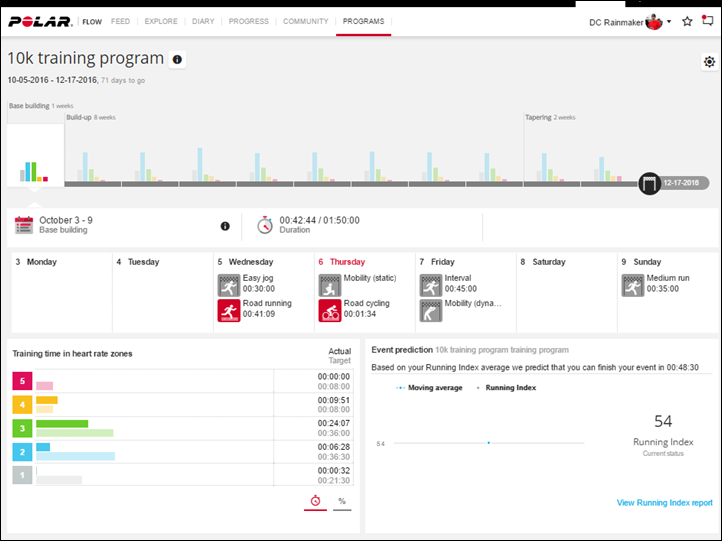


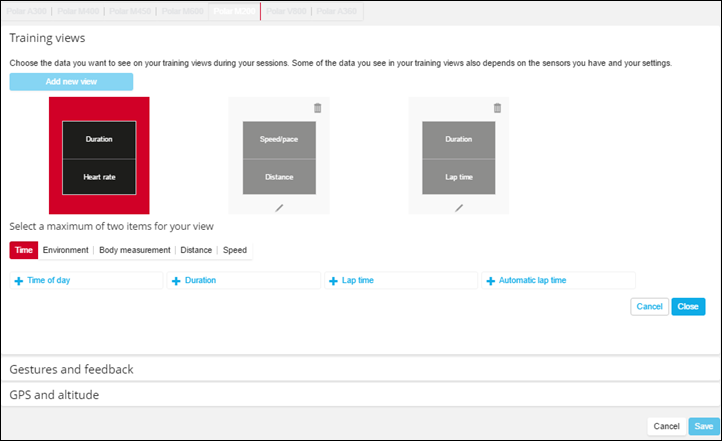
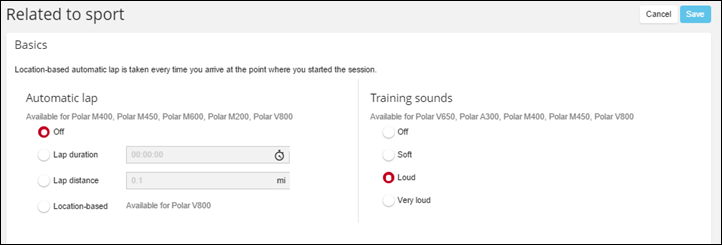







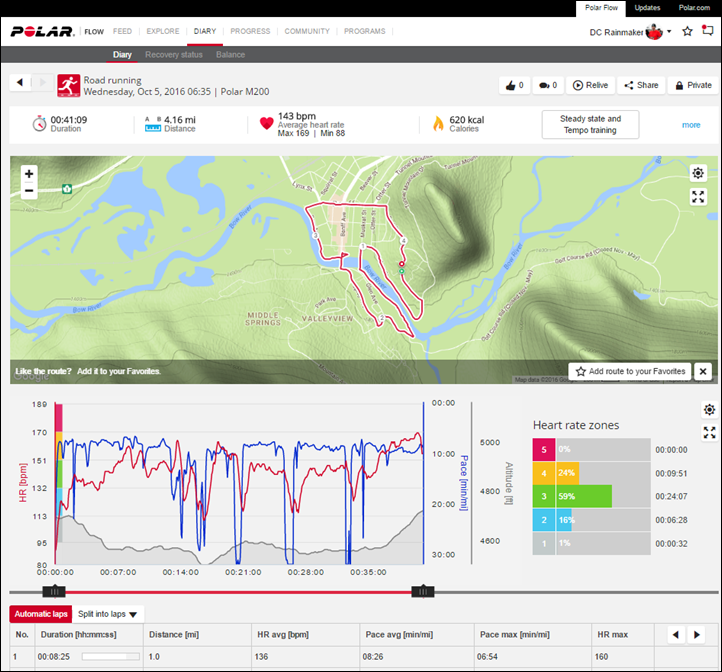


























Does it has a Triathlon mode?
Or asked the other way around: Is this the device Polar wants to announce in Hawai during IRONMAN Championship?
It does not have a triathlon mode. I do not expect any further devices from Polar at Kona (or from anyone else). This was it.
Ray, if that is the case, do you expect the 920 to ever obtain audio prompts like the 230/235/630/735? By far one of my favorite features about my 230, but with the 920 tri on sale, if audio prompts were on the way Id be ordering that from CT as well.
I do hope that Polar will announce a successor to the V800 since their flagship model is already more than 2 years old. In itself not a problem, but Garmin is pushing out new models at a crazy rate.
Still struggling to find the best 24×7 HR tracking “watch”. :)
As a V800 owner and a person who gets tired of tech quickly I can honestly say that I don’t think Polar needs to release a new watch. The V800 is a really good looking watch that is really well built.
What they need to do is make a good bike computer. Badly.
No further devices. That is disappointing.
…and he’s name should be Polar V1K :)
Feeling excited and curios what would V800’s successor be like, I do feel very comfortable with V800, and see no point for switching to other device.
It’s:
– accurate enough and super accurate in matter of HRM
– very reliable
– gives me all the data I need (cadence & barometric altitude apart from those very common ones)
– cool and useful features like “tap to switch” or “heart-touch”
– tests
– it is an activity tracker
– long battery life
– glass has not even a one tiny scratch
To switch to another device I would need to see some major improvement that right now I can’t even imagine. Maybe like one week battery life with constant HR measurement
I think in general, the rumor mill for the sport tech segment is almost always misinformed, incorrect and based on 95% speculation assumptions and hopes.
It’s somewhat entertaining to watch…
…yet, it’s actually pretty easy to predict new products from companies that have established product lines with at least two generations. The historical aspects tend to be surprisingly steady.
*sad trombone* The M600 wasn’t the update to the M400 I was hoping for and this M200 is an entry-level model. Hoping the successor to the V800 is introduced before my M400 gives up the ghost.
Hi DC. FR35 or M200?
Nice article but I just can’t get past the poor display.
At this price point it would be a very good first device for kids/teenagers getting into sports.
Ha – I was doing the same thing as I scrolled through – thinking “That sounds nice” – then I’d see a screenshot and think – nevermind. That display is circa 1992… ha
Cool, but now I really want the m400 update. This display is not good or big enough.
Where is the new m400?
M600 is the new M400
If true, that’s a shame. Android Wear isn’t ready for action.
In my Symposium talk this week*, I compared Android Wear to a teenager. Most times it’s fine, but there’s still a fair number of times where it just acts up and you’ve just gotta put up with it. It’s getting better, but still has more maturing to do.
That said, the Polar M600 from an Android Wear implementation in terms of speed is actually pretty good as far as Android Wear watches go. It’s things like size, battery life, and differences between iOS/Android that make it a tougher sell. More on that next week…
*If I get the video files from that this weekend, I’ll have both my sessions published.
the V800 is getting old…
Me too (getting old), but in terms of the V800 I would like to see it getting very old, as it has everything I need and works perfectly reliable, although I really treated it quiet brutal at times. Perfect watch in my opinion. No need to change the slightest bit. Well….my 2 cents. Old isn’t a bad thing. It has to work. ;-)
Definition of ironic: Posting a BT watch First Look from the ANT+ conference… ;-)
Yeah…sometimes that’s just how and when the announcement chips fall…
For $150 how would you compare this to fitbit charge 2 (now gps, no swimproof) . I have returned my 4th charge hr( fall apart within 3-4 months of use) So Was most likely going to replace with Charge 2, but not thrilled with that not being swimproof/ shower proof like all fitbit other then new flex model (no hr).
So if I get the m200 what would I be giving up from fitbit charge 2?
Also for around $200 you can get TomTom spark music with HR so is that worth the extra money in your opinion? I don’t believe Tom Tom has smart notifications?
I thought the Charge 2 does not have GPS. They’re using that deceptive marketing of a “connected GPS” again. That alone is reason enough for me to never buy any fitbit device.
Correct, it just uses your phones GPS.
How thick is it compared to A300 or M400? I have an A300 which has been great for activity tracking–my only beef is when I’m wearing a long sleeved button down shirt–the A300 is thick enough that I cannot button down on the wrist so hoping this one is thinner. Seems like a good deal compared to A360.
Just curious: What did that person do to get you laughing during the video? Did they make a funny face or was that just a nervous laugh to how that, “yeah, I know this is a bit weird.” to another person walking down the path?
Thanks for a good first look. I saw the announcement from Polar in my email and immediately came here to check out your thoughts. This may have just taken the lead for a possible entry level running watch for my wife this Christmas.
It was someone I knew that was walking by and had bent down to try and wave and get in the frame…but with it cut so tight, they didn’t quite make it. ;)
Actually happened twice during the video with someone else as well.
I just ordered the watch this morning (actually before reading this review). I have been looking at other products, including the M600 but decided to go with this. I was looking for a product that allows me to record my heartrate with or without a strap and have GPS without breaking the bank.
I think this is a good solution: I offers all the information I really need during the activity – anything on top of that, I would analyze later on the phone or computer anyway, and not on the watch. I’d rather spend a little bit less on the individual product but then maybe replace it sooner depending on how technology develops :-)
I wouldn’t count on notifications working very well. The connectivity on the FR 735 is so, so and it often looses the connection to the phone, so I would be surprised if this watch is any better.
When synchronizing using the phone I have to restart the app twice every time and the app “dies” randomly” and very often.
Simply not good enough even though the watch itself and the app is very good.
I’m not sure I follow.
What would the FR735XT have to do with Polar’s notifications?
(Side note: I don’t think I’ve heard anyone complain about the FR735XT’s notifications)
Also note that smartphone notifications do not depend on any app being open on either Android or iOS for all but the M600 (that requires Android Wear on iOS to be running). It’s a native process.
Fwiw, I’ve seen no issues over the last 36 hours or so in smartphone notifications on the M200. Seems to work just fine (within the context of being almost unreadable due to size of the screen).
I’m sure they will work like my A300 which means you’ll get them every time, but you won’t be able to fully read them on the watch..basically just notifies you to check your phone.
I apologize and please just delete my comment. It went to the completely wrong place.
Anders, i have the 230 and they do have a notification issue. I found that after some firmware updates, it messes up the bluetooth connection. But, I have found a cure!!!
Just delete the bluetooth pairing from your phone, restart the 735, then repair. This is what worked for me.
I lost 2 weeks of step data because of the stupid sync issue. Been a 100% reliable since the repairing.
Thanks Bob, I’ll try your suggestion :-)
Is there another watch on the market with a built in optical HR monitor, that will give you real time HR while swimming? Or is this a unique feature!?! the killer app!
I get HR from my Polar A360 while swimming … seems accurate to me.
Cheers,
Gary
That’s cool. I should have specified “GPS multisport watch”. anyone? anyone?
I would also like to know how is the accuracy of Heart Rate on water while swimming, specially considering the accuracy of the Polar A360, according to Ray Maker (link to dcrainmaker.com)
I have the Forerunner 235 which it says it doesn’t work well in the water and… It doesn’t work so well in the water. I have nothing to compare besides Perceived Effort, and it is WAY OFF that, most of the time (today It showed me 75 beats per minute after just stopping swimming at mid-effort)
Yeah I saw that too. HR while swimming. Too bad doesn’t do 24/7 HR & local music
Ray,
What are the numbers going around the watch going from 10 to 100 Clockwise?
the numbers are (I’ll bet) the % of your daily activity you’ve completed.
Correct.
The numbers that surround the watch display represent percentages of the users activity level. As the product is worn throughout the day, the display shows the amount of activity relative to your goal. – Mike@PolarUSA
For polar M200
1) Can it track 24×7 heart beat rate similar to Garmin vivosmart HR/HR+
2) Can it improve accuracy of gps of iphone7s when it is linked up with blue tooth?
Thank you
1) No
2) No
Sorry!
Hi Ray,
Thx for the quick reply. Just one more quick question, I understand M200 can set heart rate zone notification/alert, any current speed zone alert available on M200? thx
Ray,
What are the numbers going around the watch going from 10 to 100 Clockwise?
Is the broken circular white line around the edge only present in the photos? Looks horrible?
It’s just the sun shining off an edge there. It’s why it looks different in different photos. You don’t really notice it in real-life.
Agree with a couple of comments here from existing Polar watch users. Their existing products *are* good, so why not upgrade them with wrist-based HRM? Love my M400 and although I appreciate users will have differing priorities and feature requests, about the only features missing for me are wrist-based HRM and perhaps longer battery duration for GPS mode. I’d buy another one right now with those features. (24/7 HRM sounds nice but I’d probably get over the novelty pretty quickly to be honest). I’ve felt rather disappointed with their last 2 wrist-based HRM products. While Polar are perfectly entitled to aim for new market segments, surely they need to consider their existing customers and these products would surely be a feature downgrade for existing M400 and V800 users.
I pair my M400 with Mio link and it works well. I’ve compared with Polar HR strap and accuracy was good.
Other option is Scosche rhythm+ which DC highly recommends. Can even get HR swimming if placed on same wrist as M400.
? I have and use the Scosche Rhythm+. Good bit of kit.
Hi. The data of Scosche Rhythm+ stored in the watch and after you can download them to the app or the watch is only for live monitor and the data not stored?
What does M400 do that the m200 doesn’t? Thanks
M200 has three different screens that you can customize with two data fields each:
M400 has eight different screens that you can customize with four data fields each.
Not sure how easy it will be to navigate with only 2 buttons when exercising? i.e. How do you turn the backlight on?
The M400 can also connect to a footpod. Not sure if the M200 can.
The M200 can actually have 5 screens of data showing two fields plus heartrate zone around the edge.
The backlight comes on automatically when you rotate your wrist (you can set left or right handed). Of course you can also press a button to activate the light
while waiting for M600 product review, it turns out another new product…
M200 vs M400 vs M600
I mainly run (6 workouts per week), and sometimes bike (mostly indoor) as cross training, so what’s I need most is for running aspect. Having a optical HR is good if the data is good enough compared with chest strap. Smartphone notification/music is least important to me.
So should I better get a M400, if M600 don’t have all running function as M400, and M200 is so simplifed?
Thanks.
If your priority is a running watch (and using a heart rate belt is ok for you), go for the M400. Its the most feature complete running watch of the 3 by far. It seams you run quite a lot.
During a race or something you want to see pace, distance, time (+ maybe HR). On the M200 you have to change pages to do this (annoying), because it can only show 2 fields at the same time. M400 can show 4 at the same time and you have much more options to set it up as you like.
The M600 is a smart watch with some exercise features. I don’t think it is a good choice for someone who exercises allmost every day.
If you want optical HR, why not check out Garmin? The FR235 is a very capable running watch with optical HR, but it also supports HR belts, bike sensors, etc. You can add lots of features with connect iq apps. Its more expensive than the M400, but usually cheaper than the M600.
So can you put any of the sport modes in flow on the watch? Or only the ones that they pre-populated?
You have the ability to add additional sport profiles to the M200. Simply add/edit on your Flow account and then synch it with your watch. – Mike@PolarUSA
I’m impressed. that’s a lot of capability (custom screens, custom sport modes, optical HR, activity monitor, notifications,etc) for the price. Screen size, resolution and packaging are obviously a step below the m400 and v800. but- so is the price. Looks like a very solid product. I guess it’s going to be the less expensive alternative to the garmin fr35 ($200)
Thanks for the interesting hands-on, this heart rate meter seems to be very exciting device for entry level category. Any idea about the accuracy of the optical heart rate? It seems to have less LEDs than M600, but I don’t know if it has any real effect of the accuracy. However, accuracy in A360 was bit disappointing and in M600 Polar has made significant improvements. Still it is difficult to know if the amount of LEDs did the trick.
Ray,
Thanks for significant improvement in sound on your video up there.
Keep up the good work. ;)
Hi,
Can you update your weight to M200 via Polar Balance sync?
thanks,
Alfonso
Yes You can update weight with Polar balance.
Apologies, I asked this question as a reply to another one.
Hi,
Can you update your weight to M200 via Polar Balance sync?
thanks,
Alfonso
Waiting for the In-Depth Review.
BTW, does it support the GLONASS satelites?
The M200 does not support GLONASS satellites.
It will be interesting to see the accuracy of that HR in the pool vs the Garmin Swim Tri HR strap!
There’s obviously a reason that Garmin doesn’t want to allow it’s users to record HR from the optical HR on their devices. Is it due to poor accuracy, or so that they can sell more HR straps?!
Damn that is one ugly watch…
It looks like a toy
Hi there!
I want to buy this watch (Polar M200) but i want to connect it with rhythm+. I`ve read that you connect this arm band with polar a360. Have you tried to connect the rhythm+ with M200 already?
Im little bit confused if it works, because Polar said dont support ANT+ but you already connect the rhythm+.
I want to buy this watch (M200) only if rhythm+ works with it because i dont like chest strap.
Thanks! Keep it up!
While the M200 offers HR readings minus the chest strap (with its optical sensor built into the back of the watch), you do have the flexibility of pairing a HR sensor to it, (including 3rd party HR sensors) – Mike@PolarUSA
Thanks! :)
i have one more question if you can help me..
im regular 5k runner, cross-gym training but also im kart race driver and snowboarder. The M200 is fine choice or i must go to the M400?
The M400 looks like a better option to me (I own one). More options, more configurable, better display/screen real estate/visible fields. I use M400 for cycling, sailing, skiing, kayaking and works really well (Polar has profiles for all these sports and many more). Only downside to the M400 I can see for you is if you want built-in, wrist-based HRM. I just use the Scosche Rhythm Plus for this purpose which works well, and because it’s dual Bluetooth smart and Ant, I can use it simultaneously with M400/M450 and Wahoo ELEMNT when cycling.
Thats great! I have one more question and i think you know the answer.
I if use the Scosche Rhythm Plus the data from the band will stored in the M400 or i must have my iphone together? Because i karting without my iphone and i want to analyze the data after the session?
So i can pair the the Scosche Rhythm Plus with M400 and after the session will download the data on the app and thats it?
The data from the Scosche Rhythm will be recorded on the Polar product (any of them), as long as it’s paired to the watch.
It (the Scosche) doesn’t have storage for later download.
Great! So I can download them from the watch! Thanks!!
Does this give you pace while on a treadmill or just heart rate?
The M200 currently does not have any wrist based running metrics (cadence/pace). If on a treadmill, it would give you heart rate training data. – Mike@PolarUSA
Can you pair it to a footpod to get that information? That’s what I was doing with my M400.
The loop / loop2 do wrist movement based pace & distance after a recent update. But there are lots of complaints about accuracy.
I have a Garmin FR235 that also does this when GPS is not available. After 10k on the treadmill (professional machine) I usually get something like 8.5k on the watch. The pace is lower and the resulting vo2max estimation is also lower than my results when running outside.
If its ever coming to the M200: Don’t expect too much.
The M200 does not offer the ability to pair a stride sensor to it. – Mike@PolarUSA
I’m an M400 owner for 2 years and love it for the most part – very solid, reliable, good feature set and solid overall form factor.
But, Polar is hurting themselves by continually releasing sports watch products that have poorly designed faces. If only they could get away from their big logos and big borders on these products, they would have something that would be fully sports capable but also subtle enough for work and non-sports life.
Each sports watch they release is like poorly designed billboard.
I’m a fan, but don’t need a huge logo, device number and graphics on the bezel/display of the watch – just give us something simple, generic and sophisticated without all the extra fluff. Or maybe the designers from the smaller Polar activity trackers, which have a much cleaner design, could visit the sports watch folks across the hall at HQ and get them to drop all the non-essentials that take up space and are distractions.
Agreed. Think Polar are missing a trick here. Find it hard to believe that using more of the display would have a massive impact on battery life which is very good anyway, outside of GPS mode.
I couldn’t agree more. Even V800 would be so much better if all the face would be a screen. We could have one extra line of data or stay with maximum 4 but with bigger font. That’s one of few unexplained Polar mysteries. Especially that with B&W LCD screen battery life wouldn’t suffer at all .
Echoing my original comment and the follow-ups – yes, I think there are 2 issues here.
One) the “extra” non-functional and branding stuff around the large bezel (for instance, on my M400, the Polar logo is what catches my eye first, not the actual display of the watch) and then Two) the space and utilization of the existing screen itself.
It’s just odd that the cheaper activity trackers are fairly minimalist and emphasize the tool, and that the sports watches don’t adhere to that same standard in terms of “first-glance” appearances. I’d guess that under those large bezels is a lot of engineering and not much wasted space but they have a choice to make when designing the bezels and display use itself.
Anyway, the M600 actually is a nice design with the exception of the glaring Polar logo. I’m not about to get into an Android watch right now since the M400 works so well, but make the M600 without the logo and maybe with an updated Polar OS and I’ll buy in.
How does it compare in size to the Polar M400? I am a woman with a small wrist and the Polar M400, even though I loved it, was too big for my wrist. Just wondering if this is a bit smaller.
Wondering same thing. One promising sign is the changeable straps that currently say size M/L – maybe a Small will be offered later? I have the same problem with the M400 being way too big, but I use it anyway with tons of strap hanging at the end… If this watch is any smaller and the optical HR is decently accurate I will be very happy. Need a break from the chest strap. Just pre-ordered a Red M200 and will try to update!
Size specs comparison – At 30% lighter, seems like the M200 must be less bulky, which would be an improvement. It’s only a smidgen thicker, even with the added optical hardware.
M200:
Weight 40g
Thickness 12 mm
M400:
Weight 56.6g
Thickness 11.5 mm
thanks. If you can let me know how the size is that would be great!
Heres a pic of M200 vs M400. The strap is significantly shorter, narrower, and overall more delicate. It’s much more comfortable and nicer looking than the M400, espcially with the change of band color options. I like it!
This one vs. Garmin FR35?
Christian
Does it do HR rebroadcasting over Bluetooth? I use ISmoothRun and my Mio Link has finally hit the dust, looking for an optical HR that is good enough for running and 24×7 HR monitoring. Sounds like this one doesn’t do 24×7 monitoring either, but I can live with that.
This is probably the worst display ever….
Thanks for the nice review! Reviews of device menu walkthroughs would be much better if done indoors with an overhead camera – I like seeing how a screen really looks outdoors in real life, but not so fond of recent shaky one handed videos outdoors with wind noise. I still watch from start to finish and look forward to your videos in any case :-)
Ray-
I’m looking for a entry level running watch/gps and perhaps HR built in for my 12 yr old daughter who runs cross country. Do you think this fits the bill? She mentioned she wanted a activity tracker, but I think a running watch with activity built in might be a better option. Thoughts?
Yes.
If she thiks a watch is too bulky, the Garmin Vivosmart HR+ would also be a good option (it has GPS, the older ‘non +’ doesn’t).
You are right. If you are into running, you want something with GPS.
Any chance they will add 24/7 HR when they do it for the A360?
Perhaps once they get to 24//7 for A360, but we’re coming up on a year now since that unit was released.
Does it support footpod to get cadence and speed?
I have an Epson SF-810. And if you can buy it for $200 (it’s regularly on sale for that price, so just wait), I think it’s definitely worth the extra $50 and a much better value than this Polar:
–Battery life is 20 hours vs. 6.
–It’s not a color screen, but it looks better than the dot-matrix-like screen of the Polar.
–It records a lot more data, and you can program 4 screens to show anything you want (e.g. cadence, altitude, grade of hill, etc.)
–It looks much better; I can wear it as an everyday watch.
–With 4 physical buttons, it’s quite easy to control/set almost everything manually on the watch. It takes a bit of time to learn the menu/settings, but we all enjoy learning things, right?
You shouldn’t get it if you want activity tracking, however, or want a slick looking app for your smartphone.
I don’t work for Epson or own any stock, but I think it’s worth mentioning that there are solid alternatives to the big names like Garmin and Polar. As a runner who’s interested in ultras, I’ve found this to be an ideal training/racing watch.
hey
great reviwe.
i think that watch can give all high end watches some decent fight. with gps and optical heart rate you cant go wrong. looks like a all day/all week watch..24/7.
Nice article. Thanks. One question regarding pool swimming: Does M200 count my laps/turns ? It’s got an accelerometer … should count both strikes and turns:). Regards.
No, unfortunately not.
I started teaching my activity with the polar loop, got the bt hr sensor, did a couch to a couhc to 5K app, and am getting more serious about running indoors and out. I bike some, but not really for distance or speeb (usually I am towing children). I feel like the M400 would need better than the M200 because it supports foot/bike pods, but it would be nice to have HR readily available for a short ride, and I’d really appreciate having a vibration alarm (anything that prolongs the children’s sleep). Is the M400 still a more robust option, two years later?
I used the M400 for quite some time. It is quite a decent running watch. It has a great display, lots of customization and all the features I need (i run a lot – including Marathon distance). The battery should last a Marathon easily and you can use the foot sensor indoor. But it does not support bike sensors. You can get speed/distance from GPS ovbviously, but no cadence while cycling. There is no vibration alert and no optical hr obviously.
Maybe look at the FR235. I think features are comparable to M400, but it has optical hr, it has vibration alert and it supports bike / sensors, food pods and heart rate belts. I can measure speed/distance for indoor (or treadmill) running even if you don’t have a foot pod. For slow/ medium pace this works quite well, for fast runs accuracy isn’t great, but better than nothing.
Obviously this watch is more expensive than M400 and if you want a heart rate belt (more reliable than optical hr) you’d have to get a new one. Polars isn’t compatible.
Thanks. Good info! I want the 800 but the 400 is in my price range.
Hi Ray, thanks for the review. Any update on the HR accuracy?
Can it vibrate when hr zone is reached / exceeded?
One can create a heart rate zone on the Flow web service where when exceeded during a training session, the watch will vibrate on the wrist alerting the user to speed up or slow down (relative to the zone they are training in).
Hi Mike, Just to clarify, This can only be done through the Training Targets, as described in the post below and its sub-posts, correct?
I asked polar same question and here is their answer:
“please set up a training target or favorite at flow.polar.com. Please see link below for more information:
link to support.polar.com ”
I had tried but couldn’t figure out where to set HR zones as the target. I get confused setting up Polar HR zones too, so that might be the problem too. Will try again w/ these instructions. I do think it’s possible though, because i did a workout from the preset running program and it did vibrate going in and out of HR zones. Love that, just need to figure out how to customize.
You can create an interval training target based on heart rate zone.
if you create a in your then you can choose a . Every phase can defined by hr-zones (f. e. 10 min. warmup within hr zone 1-3).
the keywords are
…training target
…training diary
…phased training
Thanks for the encouragement – I think I got it do what I want, more or less, using a Phased (or Interval) Training Target. But I wish the M200 had the Zone Lock feature like the M400.
On the Training Targets, was thrown off by the date and time. Why do you you have to select a time?? It doesn’t serve as an alarm. There was no vibration reminder at that time.
The Training Target seems to be available to use at any time on the day it is scheduled for. The bad part is you have to add the favorited training target to the Diary ahead of time for EACH day you want to use it (and then sync to watch). You could add a bunch of days at once, but that’s time-consuming and clutters up your Diary, especially if you don’t end up using it on all the days.
What I really want is to be able to set a Sports Profile to vibrate when a single HR level is exceeded. So all you would have to do is select a Sports Profile at any time.
And what I really, REALLY want is a “sports profile” that is not really a sports profile – that doesn’t count as Training, but is rather a Lifestyle profile. For example, currently if you record during sleep or monitor throughout day, it clutters up your training data. I think a lot of people use these devices for general tracking and not necessarily training. It would be great to have that option.
Thanks for the write-up, Ray. Three questions:
1) How accurate is the optical heart rate sensor relative to the Scosche Rhythm+?
2) What is the battery life without using GPS?
3) During one of the sports modes that use GPS, can the GPS be turned off to save battery life? For example, I walk indoor on the treadmill, and would prefer the GPS to be turned off while activating the Walking mode.
The battery life when using the optical heart rate sensor alone will be about 40 hours.
You can, within the supporting Flow web site, edit a specific sport profile and disable GPS.
1) While haven’t tested carefully, I get the sense the M200 accuracy is pretty close to the Scosche which I also got recently. But the Scosche can probably handle more arm movement. M200 did not work at all for playing tennis, which is not surprising, but it’s great the same watch can be used with the chest strap or Scosche.
2) Tracking HR non-stop as an activity overnight, I get about 9 hours. You can also take HR without tracking as activity, so no data is recorded, but I haven’t been paying attention to how long it lasts (since no record!)
Mike, What is the expected battery life when using as an activity tracker only, without HR?
I get 9 hours of non-stop optical HR. The 40 hours you mentioned – is that non-stop optical HR use? Is that recording the data as an activity?
One can expect about 30 days of battery life (without smart notifications) when used simply as an activity tracker.
As for the recording of HR data, that only happens when an exercise session is active. The ‘My HR’ feature is there to provide a quick snapshot of what your heart rate is at a given point during the day.
The 40 hours quoted is for exercise sessions minus the GPS being active. If a recording session was left on for prolonged periods, it would record that HR data for you.
H7 compatible?
The M200 can be paired with the H7 heart rate sensor.
If I want best wearable HR watch/fitness tracker is Garmin Fenix 3 HR best option? I just wanting something that shows my HR at all times. I workout 6 times week. 3 days moderate aerobics and 3 days moderate weight lifting due to a recent heart stent at healthy age of 39. I have read all your reviews. I just want to confirm due to my research I am correct. Or if you know of something coming out soon to market might be possible better option? Thanks!
Ray:
Great review–have you posted an assessment of the optical HR sensor? That sensor is a differentiator for this device: if it’s accurate and reliable, I might be interested.
What about the fidelity of the wirst based HR compared to the H7 sensor?
How well does the optical HRM work when wet? Wondering because I occasionally get caught running during a downpour.
Hi Ray,
Are you going to add this into the product comparison table anytime soon?
Hi Ray,
Still no intention of adding this to do the product comparison table?
Will there be an in-depth review of this product?
Cheers
Sorry, I’ll get it added in today. I thought I had. Odd.
As for product review, undecided to be honest. It’s impossible to review every running watch these days (and there’s plenty of them from Garmin, Suunto, and others I don’t review). One of the ‘challenges’ of reviewing optical HR watches is that I can basically only wear two at once (one per wrist). Any more than that and you start to get issues on a per-wrist basis where the optical sensor could be impacted (or, a company could claim it’s impacted). And to be fair, there’s definitely truth to that and impacting blood-flow.
Good to hear but could it be some html error? I still don’t see the device in the product comparison list. Was trying to compare it to the Tomtom multisport cardio and Forerunner 35.
Does the Polar M200 connect to chest strap for better HR accuracy?
Yup, it can.
Sweet. I read in a review that this model won’t pair with an iPhone 7, true? I am just looking for accurate heart rate for crossfit training.
The M200 will work with the iPhone 7 without issue.
Hi,
I’d be happy if you had time to answer. I find your blog really useful.
I bought M200 which I’m testing at the moment. I would have probably bought Polar A360 if it had GPS. I would have liked a bit prettier activity tracker with wrist hr and GPS. I do like polar flow apps but on the other hand have no experience of other activity tracker makers and their apps (I’m Finnish and so far have preferred Finnish products). Of Garmin and Fitbit (why not other labels too), what would you find most comparable with this one, if I wanted an activity tracker with GPS and wrist hr? I’d like to wear it at the office every day and M200 is not very pretty. Also I like simple apps as polar flow.
Thank you so much!
Is there hope that ‘training load’ feature will be added down the road?
Right now, this is keeping me from this device. I *really* like it on my m450 but I would like to have an activity tracker with wrist hr option for other activities than cycling.
Actually I would like m400 with wristbased HR, but that is not yet an option. M600 battery life is not good enough and m200 is a bit ‘too simple’.
A fusion of M200/400/600 would be really great device..
Alltough I could live with m200 if it had training load feature.
as the M400 ist going onto market it was an easy decision to buy it.
It surely has been sold perfect.
As a runner is a GPS-based watch a must have.
The biggest “problem” nowadays is to choose between optical HR feature of the M200
and the much better display (up to 4 values) of the M400 instead lack optical HR.
Seriously you can manage with cheap appearence and easy display of the M200.
For the most workouts it’s sufficent.
In view of garmin products polar need an senseful relaunch of M400 and especially V800!
“M400 2.0” with built in optical hr sensor and better battery power.
“V800 2.0” with built in optical hr and more slim design (max. 60g).
Activity tracking and opt. hr sensor should be turned of by user if not needed.
That’s what I am thinking about it.
As a runner I am using nowadays the M400 sometimes with electrical HR sensor and sometimes by using scosche rythm+. It depends – and I like to have this choice.
Exactly. M400 is getting a bit old. And wristbased HR is – now, that it actually works – a nice thing to have. It gives me a choice, a freedom.
In current polar lineup, there is no one great ‘does it all’ device. M600 comes close but with apalling battery life. Also, it’s huge. If you want feature A, you will have to forget feature B. With feature B there is no feature C. GPS + wrist HR + activity tracking. Pick any of the two. All three are only in M200 and M600. But both of them have their own specific problems.
I am ‘this close’ to buying garmin 735XT — but I really like polar flow environment alot more. And afterwards having daily tracker and some sessions in garmin and all the bike sessions in polar.. it would really suck, so in this case I would have to swap out my m450 for some garmin device and be done with it. Oh, and polar scale would go out of the window also.
As said above – I *could* go with m200, even with its flaws. My wife has it. It looks better in real life than in pictures. It seems to work mostly.
However, without training load metrics .. it’s only half the product for me. Thats just something that I really really like. Also the 2 button interface is.. well.. it’s working but not the greatest.
Yes I can live without training load, yes it is not the end of the world but ..
Yea, I know it sounds like #first world problems :)
But really, polar – give us something like garmin 735XT is .. and you will kill the market.
Or at least refresh of m400 with some added features and good battery life.
Sounds like you want a V800 with optical HR? Expect it would be priced similar to Garmin 735XT.
Yes,
Renewed V800 with a good price would be unbeatable and very much desired :)
However, somewhat renewed m400 with optical HR would be sufficient.
Even M200 with training load feature would satisfy “just barely enough”
M400’s price today is really good, but if it is replaced soon then it would be just a waste of money :(
Right now, only option seems to be waiting.
I’ve been using the m200 daily for about 2 months now. Some of the features Polar claims it has are ok, but others are so bad they might as well not exist on the monitor. Combined with awful errors in the Flow web app I’m surprised Polar would release something in this state. The m200 and Flow app feel rushed to market.
Everything I’ve found below I’ve previously submitted to Polar customer service in Canada, US and Finland. It took two weeks to get a first response to them and so far they have shown no indication that fixing any of the issues is a priority for them.
Sleep Monitor – So wrong it’s useless
– My total sleep seemed off so I started tracking it separately in a spreadsheet. From this I discovered that the monitor resets your ‘fall asleep’ if you get up in the middle of the night, but not every time. 8 hours turns into 4 hours so your nightly total and % restful are totally wrong. On top of this Flow often miscalculates total sleep by not being able to subtract it own ‘fall asleep’ from ‘wake up’ times correctly.
– Often the activity chart in the Flow shows that I have taken the monitor off while I am asleep. And then put the monitor back on. Multiple times! This is an obvious error but it also makes the sleep times wrong.
– Wake up times are always wrong unless you get out of bed immediately upon waking
– As others have indicated, the sleep function can’t track daytime sleep if you are a shift worker or taking a nap.
– The only way the sleep function sort of works is if I write down when I go to bed and get up and then look at how jagged the line is in the Flow activity page to estimate sleep quality.
– I’d be concerned that since many of the sleep functions are in the Flow app this may occur across all the Polar monitors that rely on the Flow app.
Activity Tracker – Ok, but watch your totals
– One of the reasons I bought a m200 is for better visibility of my total daily activity outside of training. For training I’m currently using a RCX5
– The daily goal and basic activity tracker work well. Again, I used a spreadsheet to figure out how many steps or active time correlated with the goal. From this I figured out that the daily goal is a calorie based measure based on calories above your daily basic metabolism and not steps or active time. For myself the monitor and Flow app show that my daily basic is 2,200 calories with the daily 1,2 and 3 levels being an extra 480, 600 and 720 calories respectively for my age and weight.
– If I do a workout with the m200 it syncs into the Flow app and totals correctly
– If I do a workout with my RCX5 there is no support for *.hrm files in the Flow app. There is no ability to upload files for any other monitor either
– If I use the ‘enter result manually’ in the Flow app, the workout will show up in the training totals but not in the daily, weekly or monthly totals so all of this tracking will be wrong to the low side – but only in some parts of the Flow app, not all. Go figure. Again, this is a Flow app issue so it probably affects all the Polar monitors that rely on the app for full functionality.
Training Function\Heart Rate\GPS – good for casual workouts where you don’t need to follow a set program or review the data in detail
– I’ve found tracking workouts in the M200 to be reasonably good. I find the wrist based heart rate monitor takes a couple of minutes to reflect my actual heart rate but afterwards tracks accurately. I did do a comparison with both the M200 and RCX5 at the same time. If you try this, make sure to set the chest strap monitor sample rate at 1 second as this is the M200 sample rate.
– The heart rate response time seems slower than chest strap based technology. So I’ve found the m200 is better suited for steady state workouts as opposed to intervals or for tracking casual training where you want a record of the effort versus following a set workout for a focused training session.
– It’s good enough or nice to have when I don’t want to be bothered with a chest strap.
– I’ve found the GPS to work well.
– I’ve found that the monitor or Flow app are forgetting the settings in some of my training profiles. I’ve turned the GPS off for indoor workouts (obviously) and set the automatic lap to 1km in the running profile and then had the monitor try to find GPS inside and not notify me of my km splits while running. The workaround I now have to use is to continually check and reset my options in these sports profiles and re-sync the monitor before either workout to be certain.
– When the running sports profile forgets the ‘activate splits’ choice you have no way of reviewing them on the monitor so you have to wait until you can sync to a device that has internet access
– Whether I’ve set the running profile for splits or activated the splits in the Flow app, I’ve also found that if I export a running training session from the Flow app in *.CSV format the splits are not in the file so if you need them you have to copy them manually off the page in the Flow app.
Syncing the Monitor – need to have internet access to sync monitor to your device.
– I tried to sync my m200 monitor on my notebook when I didn’t have internet access and it failed, saying ‘ internet access unavailable.’
– This suggests that information on your watch goes through the sync software, out on the internet to Polar and is only then available to you through the web based Polar app. The data is not stored on a file on your notebook and then sent to the web. By comparison, the RCX5 and other monitors sync directly to a computer anywhere.
– I haven’t tried to sync the m200 through a smartphone so I don’t know if this also happens if you are in an area without service.
– This may not work for some users who want to store or review the data from their watch when they don’t have internet access, say if you are on an outdoor trip or a flight.
– Polar monitors that rely on the Flow app seem better suited for areas with full time internet access.
– Overall the m200 appears to be an accessory to be used continually in conjunction with a smartphone or synced to a computer with internet access as opposed to being a standalone device. With all the issues I’ve found in the Flow app I’m finding this to be a difficult proposition.
My impression is completely different. In 2011 I have only 3 month experience with PPT and I don’t like it much. PolarPersonalTrainer was in comparison to Garmin Connect boring. I used Garmin FR205 before and decided for FR110 instead of buying a weird polar device without built-in GPS.
RCX3 seems to be crap. With V800 and M400 everything changed. Flow looks clean and brillant. The M400 was slimmer than every other gps-watch and it has up to 4 values on a screen witch is large enough.
Before buying the M400 I took a look on flow and was satisfied. If flow wasn’t good enough I also never switched from garmin to polar.
Actually, if polar will not launch another good gps-watch, you can buy a garmin fenix 5 or FR735xt and try your luck with 3rd party platforms.
That’s my point of view.
Hi Ray,
I know I have asked before. Not sure if it is an error on my browser side but the M200 is still not appearing on the product comparison calculator.
Sorry about that – just as a quick heads up that it’s now in the product comparison tool.
Thanks!
Does anybody know which information is shown before the beginning of each interval? Such as, for example, the name of the interval, the programmed duration, etc.
Thanks.
The M200 will indeed show the name of the interval as well as the duration and target planned. Below are images as to what would be visible. – Mike@PolarUSA
Second Image
I recently won one of these watches and I’m impressed with the gps and heart rate accuracy. Unfortunately, the battery life is awful. I get about 4 hours of running before it dies. I think the v800 would be an awesome option with wrist based hrm. Any idea if Polar will be releasing a successor to the v800?
I’ve expressed my disappointment about a number of errors the M200 and Polar Flow make in a comment above but I thought I should share this gem that I found this morning when trying to sync my monitor.
Yep, that’s right, if the Polar Flow website is down every monitor that relies on it turns into nothing more than a pretty bracelet and you have no access to the data on your wrist or from before…
I am very impressed with this watch: HR works way better for me than with my FR235.
Readings seem correct even when while swimming.
I was shocked though when I took it for a ski tour and the battery died on me after littel more than 3 hours and worse, the recording was simply discarded without warning.
Isn’t the battery supposed to last for 5 hours (GPS+HR)?
Has anyone used it for a Marathon yet?
Fairly new runner here…training for my first 5K in early June. I already have a Fitbit Charge 2 that I am pretty comfortable with wearing 24/7 and I essentially use this as my watch and day-to-day activity monitor.
However, I am now looking for a real running watch and have narrowed it down to the Polar M200, Polar M430, and Garmin FR35. If I only wear the watch to run I think the M430 is my best option when it comes to features, but the Garmin is less expensive and seems comparable.
Any suggestions?
As a pure running watch i would Just pick up a polar m400 +HR strap. Cheaper option, unless you want wrist based HR.
The FR35 doesn’t allow tot setup training plan via website, Just simple intervals on the watch itself.
Polar M200 is far more limited as M400.
M430 seems the best, bit I would wait for a detailed review.
Thanks for the feedback. Probably not going to buy until sometime in May and will check the form factor of the M430. I am comfortable with my Charge 2 and could wear something like the M400 on my other wrist when I run. However, if I could wear the M430 as my watch that would be even better. The one downside is losing my Fitbit history data.
Hi,
Thanks for all the details. I was wondering what your recommendations would be for me.
I’d like a watch that is accurate in measuring distance while running.
An accurate heart rate measurement would be great too while running (and hopefully spinning too).
I’d prefer a smaller face, but that isn’t a deal breaker for me.
The salesman at REI suggested Polar 360 or vivosmart 3 by Garmin.
You seem like more of an expert, what’s your take? ;)
Does anyone know if the smart notifications can be set to vibrate only with no audible beep? From all the documentation I’ve read and YouTube review videos I’ve watched, it seems like the smart notifications are an audible beep only, but I couldn’t find anywhere to where they could be silent and simply have a vibration. The manual mentions vibration for activity alerts (or lack of activity), but that’s it. Wanted to confirm the smart notifications would come as a vibration without an audible beep. Nothing is more annoying that sitting at work and hearing someone’s phone, or watch in this case, beep every time they get a text message or email…and I don’t want to be “that guy”. :) Was hoping an owner of the watch could confirm. Thank you in advance.
Hi Jim,
The M200 doesn’t make any sound at all, Just vibration.
Dear Rainmaker:
I wanted to know if the Polar M200 can perform an interval workout.
All the best,
Felix
Hi there. Does this device rebroadcast the optical HR – unable to find an answer to that information anywhere – thank you anyone ;)
No, unfortunately not. :(
Hello,
whan I do some activity as running or swimming ,can i see on my display actual time?/ i mean PM or AM time/ When i run to work or to home I must now what is time now./ sorry my bad english/
Time of day is a data field in Polar Flow website.
Better old than dead.
Ray,
As always I enjoy the reviews. I’m shopping around for a watch for my son; he has his eye on the garmin vivofit junior but a) I’m a little worried he’ll grow out of the Marvel / Star Wars decals and b) I think (nearly all) activity trackers look like something out of “The running man”.
He doesn’t need much in the way of functionality, step tracking, basic GPS. I can get this one ~100AUD cheaper than the garmin 25 in Australia – and it actually looks like a watch.
How will the strap go on a scrawny pre-teen’s wrist?
I really wanted to like this watch, well I did… for a while. I owned one for just over a year and I have to say that it promised a lot but failed a lot too. The GPS drops out frequently and was fairly inaccurate (Polar even sent me a replacement unit which performed the same), elevation mostly only recorded for the last half of any run, it did not want to save my average lap pace data field (although the other fields worked fine). Also the battery life was very poor. In the end I had to give up and buy a Garmin FR30 which has less features but is rock solid and accurate.
My current Polar is an FT7 which operates using the heart rate monitor on a chest strap. It has done well for many years. I never exercise without it and report the usual calories burned per workout to my physician. The algorithm in it utilizes age, weight, and gender. I assume all the heart rate monitors on your website require data of this sort in the setup of the device. Is that correct? Thank you.
Hi!
There’s onre thing I really dislike about this watch (besides the ver stretching wrist band…I temporarily lost the device twice because the rubber band is so loose) is that I have not found the way to display multiple data at once when I run like running time, HR and distance and/or maybe running pace…
Anyone can help with that ? Thanks! Greetings from Canada!
P
Anyone tried to use watch while charging? I mean like registering HR from chest strap and watch in the pocket connected to powerbank while logging data.
After two years, my watch stopped charging. I went to research and found that the battery only allows 300 recharge cycles, and it is not possible to change the battery of this model, even for technical assistance (as it says on the polar website). I mean, this watch is disposable. I am so disappointed that I will move to another manufacturer.
Hi! I got my polar M200 2.5 years ago, but recently the usb “plastic” part broke (see picture). I can still charge it, but it will not sincronize with my phone. Any ideas if it can be fix?
Thanks!
Does syncing via bluetooth have any problems?
Hi, how do you charge it? I have the same problem 7 months into using this watch. And now it’s dead because I cannot charge it. Please, your assistance is highly appreciated
I solved my problem by buying a garmin! I wanted to continue with Polar, but the cost-benefit ratio was not good. For the same price, Garmin watches had more features.
Good review. Can I make the M200 buzz when a predetermined max HR is reached… I’d like to have this when I’m hiking up big hills rather than have to be constantly looking at the watch.
Thanks..
Chris.