This past week at Eurobike, Stages expanded their product lineup beyond power meters and indoor bikes – now arriving on the bike computer and training site/platform scene. They introduced two new products: The Stages Dash (bike computer) and Stages Link (training platform/site).
I had a chance to get fully briefed on both, as well as toy with both during Eurobike – which I’ll cover below. As a super-brief aside on one previous news item, Stages planned release of a Campagnolo Stages power meter; that effort has been delayed until an unknown date. They continue to work on it, but there’s no longer a date for when that might come to market.
In any case, onto the Dash!
The Dash Head Unit:
It’s clear from using the Dash, that it’s “all about that data”, in both how they capture it as well as how they display it. In talking with the company, they wanted to introduce a product that was more flexible than other head units out there in terms of data views, but also one that would do a better job recording the data. Especially sensor data, and in particular power meter data.
If you want a brief video overview of the whole kit, I’ve put together this bit of audio-visual awesomeness (actually, the audio’s not that awesome) which walks through all the key functions from sensors to workouts to customization of pages:

So to start from the outside of the Dash, you may have noticed in the video it can be oriented in both a landscape and vertical position. The mounting system allows it to be switched to either orientation, with the assumption that most people on a road bike will want it in landscape mode, while most in a TT bike will want it in the vertical position:
The company says they’re willing to work with others for 3rd party mounts, and plans to publish/share the designs for the mount so that others can consume it. They also noted that the locking mechanism on the mount should be easy for others to incorporate into designs (i.e. K-Edge or Barfly). This would be notable if you wanted to put a GoPro or other action camera on the bottom of the mount (like a standard combo mount), which the current mounting system doesn’t allow for.
You’ll find that all of the buttons on the unit are on the surface of the screen, as opposed to being on the sides. This is done to make it easier to actually press those buttons – a common complaint when buttons are set on the side of bike computers, especially in this age of out-front mounts.
Next, from a hardware standpoint the unit has a pretty impressive battery claim – which is that it’ll do 25-30 hours of GPS-on battery life. That’s well beyond any other bike computer head unit on the market today. The unit is charged via micro-USB but still maintains an IPX7 waterproofing rating, as well as audible alerts.
The hardware also includes a barometric altimeter for more accurate elevation, accelerometers for potential usage down the road (i.e. crash detection), and a full ANT+/Bluetooth 4.0 chipset. That chipset gives them broad range to connect to just about every sensor out there, similar to the Wahoo ELEMNT, but with a few more options. To expand on that, here’s a look at all the sensor types they currently support:
ANT+ Heart Rate sensors
ANT+ Speed-only, Cadence-only, Speed/Cadence Combo sensors
ANT+ SMO2 sensors (Moxy/BSX)
ANT+ Gear shifting profiles (SRAM eTAP, Campagnolo EPS)
ANT+ Power Meters
ANT+ FE-C Trainers
ANT Shimano Di2 Gear Shifting
Bluetooth Smart Heart Rate sensors
Bluetooth Smart Speed-only, Cadence-only, Speed/Cadence Combo sensors
Bluetooth Smart Power Meters
It’s a pretty impressive listing. They’re also looking at potentially supporting down the road the ANT+ Lighting & Radar device profiles (for connected lights from Garmin and Bontrager). You can search for sensors either via normal automatic search or manual ANT+ ID search, plus proximity pairing.
Now what’s most cool about the sensors is the amount of data they’re capturing at the sensor level, not to mention the pairing process. With the Dash you have the concept of both activity profiles as well as bike profiles. This is a bit different than a Garmin, where bike profiles have largely gone away and are now replaced by activity profiles. Stages takes a bit of an ‘either/or’ approach and allows you to mix and match based on what meets your needs.
Next, like the Wahoo ELEMNT they’ll only show relevant data for pages that you have actual sensors connected. Meaning if you’ve got a bike without a power meter, they aren’t going to show your power meter pages since those aren’t terribly useful there.
When it comes to how you arrange your data fields, it’s mind-bogglingly customizable. You’ve got up to 16 data fields you can mess with, and within that you can mix and match in a wide variety of configurations. It’s kinda like playing Tetris in that you can rotate these blocks around in terms of sizes and end up making bigger/smaller/different shapes.
You can also split the screen in half, allowing one half of your screen to remain static, while the second half of your screen rotates through pages. This is handy when you may have activity-specific data on one side (i.e. routing), and still want your favorite screens on the other. You can customize up to 8 data fields per half of screen (logical, since you can do 16 data fields on a full screen).
Configuration of these data fields can be done from the website, the companion app, or the device itself. Changing it in any one place changes it in all places.
Next we have workouts. The unit includes workouts functionality (something the Wahoo ELEMNT currently lacks, though all comparative Garmin Edge units have). This allows you to create workouts from the web platform and then push them to the unit. You can specify targets of varying types, but also add (coach) annotations. This is handy when you have specific instructions for a given phase of the workout (or race).
Further, they have basic breadcrumb trail capabilities for routes, which will not only show you where you’re supposed to go (in a very basic manner), but also the planned elevation plots. Note that this isn’t turn-by-turn navigation – so it won’t tell you ‘Turn Left on Maple Street’, but it’s a start. Stages did note that since the unit supports smartphone notifications, you could use various turn-by-turn apps and simply have those notifications appear on the Dash.
Finally, as I noted at the beginning – it’s all about that data. And Stages goes places where others haven’t before. To begin they support the ability to do high-speed data collection of power meters. Right now this capability is only in their mobile app, but it’ll now also be available in the Stages Dash. What makes this more appealing for folks is that previously you had to do it outside of a given workout session, whereas now it’s integrated into the head unit. Recording rates are at 4hz or 64hz (4 times a second or 64 times a second). These can also be done on-demand, such as at a sprint point.
In addition, and perhaps my favorite feature, is the ability to record the zero offset data. This is the power meter calibration data points, which are typically done before each ride. The main display home screen includes a giant calibration button, as a cue that perhaps you should calibrate for the most accurate results.
However, what happens after that point is most interesting. The data is then saved and stored for later transmission to Stages Link (the website). It’s there that it’ll start plotting that data as trends, allowing you to identify if something is amiss. It’ll also help coaches when an athlete has a sudden PR from a power standpoint, to act as a backstop and validate if the power was real or perhaps just a power meter calibration error.
By default the data is recorded in a new .Stages file format, akin to a camera raw file format. This file is then transmitted to the Stages platform, where you can sync it automatically to Strava, TrainingPeaks, and others. Or, you can just export it at as standard .FIT files if you’d like (along with other file formats).
The company says they’d like to see the .Stages format become a bit of an industry standard for bike computers to store data, since the existing .FIT file format seems to not grow fast enough to meet the needs of the industry (pointing to the power meter calibration points issue or high speed data). I don’t necessarily disagree with that sentiment, though, I’d probably have started by not naming my file .Stages, and going with something a bit more bike computer generic like perhaps: .AnythingElse.
Still, the underlying concept of what they’re trying to do should be applauded. I’ve often talked about my dislike for custom file formats, and in some ways this is no different. However, if they’re making it such that they generate .FIT files immediately upon request on their site – then it’s no different than Suunto and Polar, which both use proprietary transfer mechanisms between the device and their web platforms. Ultimately I want the athlete to have access to their data in open formats, and to that end, Stages does do so.
The Stages Dash will be available ‘Early 2017’ for $399. They noted numerous times that they are interested in feedback from folks between now and that period on what features they should focus more on (i.e. lack of Strava Live Segments) or otherwise redirect efforts towards. Historically speaking Stages has actually been pretty good at hitting their projected timelines for releases, and given how the product looks today – I expect that to be the same here.
The Training Platform – Stages Link:
Phew! So much stuff!
Next we’ve got Stages Link, which is the training platform. This platform is designed to be a full-on training platform for data analysis, coaches, and Stages Dash management. And in order to get a jumpstart on that, they’ve worked heavily with the popular Australian training app ‘Today’s Plan’. This company has been making a legit competitor to TrainingPeaks for a year or two now, and decided to partner with Stages to accelerate Stages efforts.
Think of the Stages Link site as a Today’s Plan+++. It’s got much of the same underlying analysis goodness, but with a twist from Stages. Specifically aspects such as the ability to manage the Stages Dash head unit. You can see that customization of data pages below:
Another unique feature of the platform compared to others is the ability to have the power meter manager, which allows you to manage everything from firmware levels on your power meter (and let you know when it’s askew) to battery levels and zero offsets (calibration data points).
Within the workout manager you can create workouts and annotations, but also add alerts for hydration/nutrition. In fact, they’re looking at getting this functionality even more detailed and allowing you to put in specific repeating alerts for something like ‘Eat Gel Now’ vs ‘Drink Now’, all of which will show up on the Stages Dash.
Related to the workout piece is the ability to do predictive CTL (training load) in the platform based on knowing your scheduled workouts and having that data on the service, combined with the historical workout data.
In that same vein, given it’s a competitor to TrainingPeaks, you’ll see the official TSS/NP/IF data on the Stages Dash device (which Stages has licensed from TrainingPeaks); however, you won’t see that exact terminology on the site. But rather slightly different metric names (and potentially different algorithms).
Beyond the more detailed Stages-specific items, you’ll have your overview for completed activities and the ability to dive into them. Stages was aiming to give top-level stats on one page, and then allow folks to go deeper in subsequent pages.
The exact pricing for the Stages Link site hasn’t been determined yet, though it’s got a bit sooner timeline for release, with the company aiming to get beta users on the platform over the course of the fall. Note that at launch the platform doesn’t support swimming or running, so it may be a bit tricky for triathletes.
Wrap-Up:
It’s always cool to see more companies get into the head unit game, as it pushes all other companies further along. Innovation and competition is good for consumers. I’m pretty impressed with where Stages is from a development standpoint on Dash, given their release date isn’t till next year. They’ve stuffed a lot in there thus far, and they’re open to tweaking their development plan prior to release.
Now in many ways the Dash reminds me a bit of the SRM PC8 in terms of the target audience, and to a lesser extent price. With the Stages Dash being $399, it’s about $100 more than the Garmin Edge 520 and Wahoo ELEMNT, which are becoming the most popular options for GPS bike units (each for slightly different reasons). So at $70-$100 more, the Dash may be a hard pitch except to the most data-focused cyclists. I think though that if Stages does a bit to broaden their appeal (i.e. adding Strava Live Segment support, Live Tracking, Turn-by-Turn navigation), then it could certainly take a chunk of the market share.
Still, I really like what they’re doing when it comes to incorporating the power meter calibration data in there (something I and other power meter folks have been asking Garmin to do for years), as well as the high speed data options for those that want it. And interestingly, it’s these small-sounding items that likely led to Stages developing the head unit in the first place. Funny how small ignored requests can grow into competitors.
With that – thanks for reading, and feel free to drop any questions down below and I’ll try and get them answered!
Update – June 7th 2017: The Stages Dash can now be ordered and is shipping this week, I’ll be releasing a review within the next week.













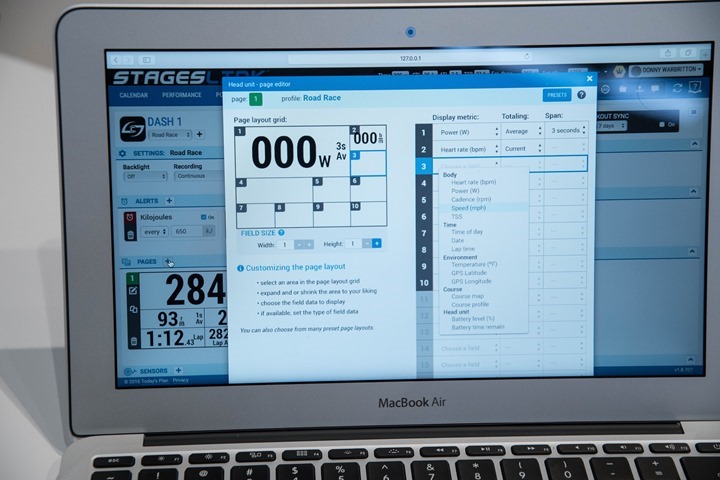

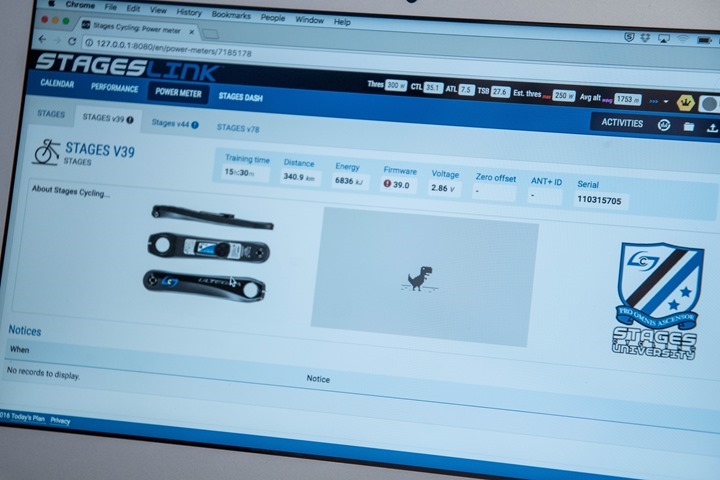
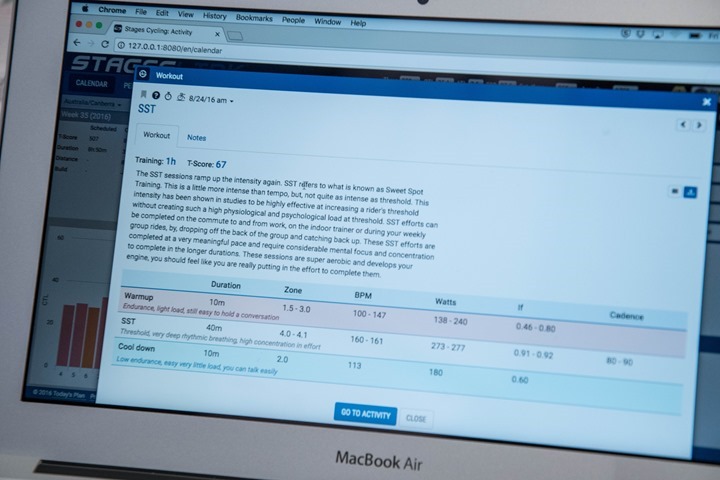

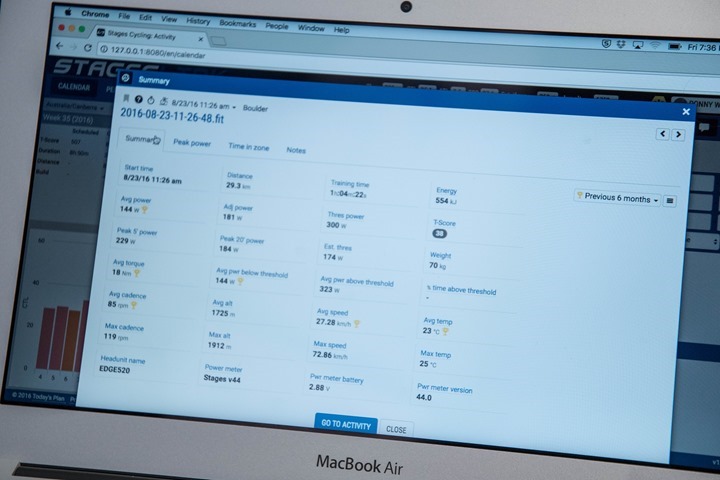






















Live tracking por favor.
noted ?
After the picture of the belly of the unit, you say:
“You’ll find that all of the bottoms on the unit are on the surface of the screen, as opposed to being on the sides.”
I suspect you mean “buttons”..
SRM and also Pioneer get some good competition here.
Very smart from Stages to partner with Today’s Plan to have a solid analysis platform. And thanks for sharing the details on Stages Link. :) I think I’m still good with my Pioneer PMS, but I hope that Pioneer will innovate at a faster pace.
Backlight?
Ray,
Two questions:
1). Will there be a “free” version of Stages Link for Stages Dash owners? If not, how would you use a Stages Dash?
2). Besides the price question, do you see this as a viable option for non-Stages powermeter (e.g., Quarq, 4iiii, etc.) owners?
Not sure on #1
On #2: Yes, very much, they don’t require ownership of a Stages power meter.
Ray,
Thanks for the fast response. Will you press Stages on an answer to #1? If I have to pay a yearly fee (on top of the $100 premium) to use the Dash / make the data usable, then it’s a non-starter.
Yup, I’ll circle back at the end of the day with them with any outstanding questions (if they don’t answer them here directly).
Yes, there will be a free version of Stages Link for Stages Dash and Stages Power meter owners. This will offer full Dash and Stages Power meter set up and management for the life of the products, in addition to basic metric recording, much as you would expect from the free version of competitive analysis products. The coaching, and more advanced analytic services are provided in a subscription model, but pricing and packages are still being determined. We will also offer simple wireless data brokering (i.e. wireless push to 3rd party services for a nominal annual fee). Of course, .fit files may also be managed manually when using a cable and the mass storage capacity of the device. Stages Dash or Stages Power customers will be offered a complementary access period to try all of our premium services.
@Matt,
Please think about adding free syncing to 3rd party services (e.g., TrainingPeaks, Strava) for Dash owners, similar to what Garmin does today with Connect. I get wanting to monetize Stages Link for advanced metrics (you should partner with the Xert folks), but making it a pain to get data off of the Dash and into 3rd party services will kill people adopting the Dash.
Right now I’m living with a Garmin Edge 800, and looking to upgrade, and the Dash looks very interesting. But if it’s a pita to get data into TrainingPeaks (my coach) and Strava (friends), then you won’t get me to look at the Dash.
Hi Matthew, this is a challenge for us internally due to the burden on our (and Today’s Plan) site, servers, and administering the service. The fee associated will be nominal and less than a cup of coffee per month, per user, but the collective potential burden for our brand could impact our ability to drive development. We are going thisroute due to our size and the fact that we want to maintain the capacity to provide a best in class service that evolves with our platform. This will allow us the ability to further develop the service; we could even imagine a push-pull type data transfer in the future to capitalize on the Stages Dash feature set, but with 3rd party providers. Of course, the wired transfer of data will always be free. I know this might not be what you want to hear from us, but we can assure you that the service will provide a real value to our products and the riders using them; we’re just trying to cover our costs on providing it, so that we can keep pushing our products and the category forward.
Matt
So it will (auto) sync with TraingPeaks?
Not clear on this. I read above it will but understand from your reply it won’t?
Steven
Will my current today’s plan history of data transfer to link?
Sounds very promising!!
Any chance Stages will also introduce the possibility of using maps like OSM?
This would mean really good competition for the Edge1000.
The OSM is an excellent source for mapping, however our focus is on training, data acquisition, and battery life. So riders who really want to have navigation and mapping can use Dash in conjunction with their smart phones with push notifications to Dash to cover this need. When we were trying to balance what we wanted in a device we really thought our users would benefit from the features we can present without OSM or maps like it. For now, with push notifications and apps like Komoot on the market, its possible that the need for maps loaded on the device may be over.
Great to see a good battery life. Always a pain to have to worry about this on a long ride. Hopefully can charge on the go that will make it even more appealing to audax riders.
We believe battery life is an oft-overlooked feature in a head unit. This is the only unit that will make a full 24hr race or ultra-distance gravel event without an external charge. Not only is our battery life best in class we have added hardware to meter the health of the battery over the life of the product to avoid battery life loss over time, thus further ensuring the run time and preventing premature wear on the battery.
Note for the Stages guy in the video, Garmin units have categories of data fields as well.
Seems nobody wants to get in the true “map” business leaving the edge 1000 alone even though competition could do much better…
Hear hear, just my thoughts.
I think in 2016 much better than the 1000 is possible, but no company seems to dare to go there. So it leaves Garmin without any pressure to develop an Edge2000.
I’d be interested in understanding a bit more about Stages plans around the Campagnolo crank arm. I suspect it is a long way from being released, if it ever is.
As a Campagnolo/Speedplay user my crank/pedal based powermeter options are limited…
About the Campagnolo plans, apparently it’s very diffcult to define the material characteristics of a Campa crankset, therefore no reliable data can’t be generated.
I think you better decide to go Rotor or InfoCrank. And I should add P2M allthough I don’t like the businessmodel as a webshop owner myself. ;-)
As you’ve seen by now…Campy is covered and available for sale.
Are they developing their own HR?? I see “Stages HR” in your data field image
Yes. We will have a variety of Bluetooth/ANT+ sensors available for purchase including a heart rate strap and external speed and cadence sensor.
Does this still “only” do 1Hz GPS logging? With Strava top-10 leader boards frequently split by a single second, we all need more resolution.
Accuracy of Strava segments isn’t limited by the recording rate, it’s limited by the current accuracy of GPS data, which is low enough that any Strava segment shorter than 60 seconds is pretty dubious.
I think if you worry about Strava leaderboards where fractions of a second matter you have bigger problems in your life than 1Hz sampling rate :)
GPS receiver accuracy is improving all the time. There are now chipsets which combine both GPS and GLONASS systems and provide 10 location updates a second.
You mean to say you guys have never lost a KOM over a single second? Did think so! ;)
Dash will utilize GPS and GLONASS to improve time to fix and device accuracy. Part of our philosophy behind using a more robust data file structure is to accommodate sensors capable of more than 1hz data delivery. We are still testing with our GPS chip to determine ideal recording, and if that is more than 1hz you better believe that these data geeks will put it in the file. To improve accuracy you may want to consider using an external speed sensor.
Will it support multiple sensors of the same kind, like SmO2 on diverse muscles, or multiple power meters? Will it record HR/HRV at the higher data rate?
We have structured the sensor pool in a way that allows multiple sensors of the same type to be saved to the profile. Currently we do not have accommodations for reading multiple power sensors simultaneously as there are no meters on the market requiring this, however it is reasonable to expect someone wanting the ability to listen to more than one SmO2 sensor concurrently, so we are working to accommodate this. As for higher data rates, it is very much so a sensor-to-sensor thing to answer, if we can make a Bluetooth connection to the sensor and make accommodations for higher data delivery, it will not be an issue to store the extra data points.
Seems a bit disingenuous with the recording rates. No ANT+ power meter transmits data at 64Hz, I’m not even sure if you can get 4Hz given they iterate through the various data pages. I’m doubtful Stages can get 64Hz with private ANT.
Not to mention all the other data field which barely get 1Hz, like GPS speed.
Stages does it over Bluetooth Smart today (for last three years), not ANT+: link to dcrainmaker.com
ANT could easily do it, it’s just that nobody does today. I’ll have to dig up the links to the presentations from last year’s ANT+ Symposium talking about it. I think it’s on the ANT+ YouTube channel.
I’ve looked through the ANT+ profiles, and here are real rates:
Bicycle Power: 4Hz channel period, with the required extra pages slightly below <4Hz actual refresh rate (which brings up curious sampling theorem problems, because now you are sampling at 4Hz something that is below that and most of all *not synchronized* to a common clock)
S&C: 4.04Hz channel period, with the extra required pages also below <4Hz actual rate. This one is even more interesting because the "one magnet" solutions here certainly do not deliver 4Hz data at real-world speeds and cadences. Not time synchronized, dubious if their custom file format allows for an indication that you are not getting real data.
HR: 4.06Hz channel period, no extra page hijinks. Of course the actual physical process or "plant" in control terms behind the heart rate makes this absolutely pointless given the inertia in the system.
My concern with 64Hz ANT isn't that you can't configure the protocol do that, it's that outside of a laboratory packet loss will be high enough (particularly with Stages, they're having difficulty with the 4Hz as is) to not get close to that number. Then you have a 64Hz file with actual data nowhere near that.
Frankly, with Garmin software developers struggling to get a grip on things like "memory management" for an embedded device, it would already be a massive improvement if Stages could make a device that doesn't routinely crash. There is no need to make up dubious 64Hz recording rate features.
You’re talking the current standards today, I’m talking what the ANT protocol is capable of (and my point about ANT taking forever to implement high-speed data options on the power meter protocol, despite taking forever).
Again, Stages already does this today over Bluetooth Smart, this isn’t some sort of future then. The only reason they do it over BT Smart is because Garmin hasn’t supported it on head units (because the protocol doesn’t exist). They’ve been doing it for 3 years and generating files with that.
Ray,
Anyway that this will pick-up the higher Quarq data rate like the Qollector does?
Bear in mind that “can easily do it” with respect to higher transmission rates comes with a battery life trade-off. The more time the device spends on the air, the more battery it burns.
We are absolutely interested in grabbing as much data as we can regardless of who is sending it to us, because we want to help you train, so we will look into this once we’ve mastered the basics. It’s safe to assume that, thanks to the way the system has been engineered, if a sensor follows the right protocol (ANT or BLE) it should be a relatively small change to accommodate their data.
Definitely need turn by turn directions to upgrade from the 1000. Even if I don’t use it that often it’s a must for supported rides to avoid a q sheet. If the training platform is free I might even side grade to the stages. Currently I’m paying for cycling analytics (also Australian). It’s reasonable but one less bill and a all.
We plan to use the power of your smart phone, with regards to providing some of these ancillary features that don’t exactly line up with the intended purpose of Dash. We will assume (but you know what they say about that) if you are using a head unit for navigation you will also likely have your mobile as well, thus it’s not too much of a stretch to view a turn-by-turn push-notification from you mobile will adequately fill this need, and it is our plan to offer that in post launch firmware revision.
The trouble with pairing to a smartphone is battery life and mobile coverage. I would like a self contained competitor to Garmin that can support me on a 20hr Audax or multi-day ride (albeit charging capability accepted for multi-day rides which would equally apply to the phone) by offering turn by turn. Preferably one that doesn’t crash and eat the ride or route (see Garmin…)!
@Matt,
I would rethink your assumption re: smartphone for navigation. Yes I carry my iPhone with me when I ride, but I’ve also ridden in places (e.g., Santa Ynez, CA) which has large stretches of zero cellphone coverage. Which is exactly when having OSM loaded on my Edge 800 can be a life saver. Given that the price of storage is so low, please add the ability to load OSM maps and use those for on unit navigation.
Also, the expected battery life of the Dash far exceeds the life of a smartphone today. So what happens to navigation when the smartphone dies, and the Dash is going strong?
Matthew- more good points regarding your concerns surrounding mapping, but we are focusing on making the best data collection and training device to fill a hole in the category with regards to training and performance. Regardless, we don’t want to leave Dash riders without any option, so we’ll support navigation through a .gpx course, or via your phone through push notifications. By supporting push notifications we can leverage an app like Komoot, which can be used to download the full route map to your phone so once the plan is set you no longer need a data connection to complete the ride. As for phone battery, you make another good point, but run time will be somewhat respectable because you will be able to shut the display down versus a scenario of using your phone alone. Its not perfect, we know, but we really want to create a data driven training device first, then leverage some excellent technology that exists on smartphones to meet everyone’s needs.
@Matt,
On “Navigation”, I was thinking more along the lines of: I have an OSM map loaded, and the Dash device would show we where I am on the map loaded on the Dash. One of my concerns with the need for the phone link, is areas where there is zero cell service, and therefore the reliance on the phone is useless.
I don’t use turn by turn directions, so for me, whether or not the Dash has turn by turn directions isn’t useful. But I have used the OSM map on my Edge to figure out where I am / where I want to go / what road is that feature, when there is zero cell service so my iPhone isn’t much use.
Ray, the mounting system looks like it may become a little flaky over time with wear and road vibration. Your thoughts?
The lock system looks pretty good, hard to tell on the plastic piece though.
We’ve had the internal experience working with Team Sky just how flimsy the quarter turn connection can be, especially when relying on the material properties of injection molded plastic. Thus we went a completely different route with Dash, in making both male and female connection points of Dash and the Dash mount from an aluminum alloy. This will be one of the categories most robust mounting systems available.
Perhaps a bit off-topic, but I’m wondering why manufacturers of new devices like this (and I’m also including Garmin and others here) don’t use USB Type-C for the charging port. There’s probably no direct advantage in doing this, except that USB-C seems set to become the USB standard, so why not start using it now.
It’s a good question for sure, and when we looked into it we had a similar realization as you did: it seems set to be. We’re working hard to raise the level of device performance in the cycling category, but when we looked at it, it didn’t seem to be our place to try and drive the industry toward USB-C mainly because the benefits it offers has to do with large data transfer volumes, which we wont need to worry about as the size of a ride file is relatively small. Also, everyone probably can find a USB-2.0 micro male insert in their house without much difficulty, which will provide more convenience when trying to charge your Dash on the go. We like where your head is at, but for now I think we will concentrate on making a great bike computer and leave the driving of USB standard usage to the smart phones.
Do you have any detailed tech specs, particularly screen size and resolution? Based off the small fonts, it looks to pack a bit more pixel density than ELEMNT / Edge 1000 (both 400 x 240) but pics can be deceiving.
The Stages Dash screen will be a 400×240 transflective, monochrome, memory LCD with a contrast of approximately 14:1, backlight and reflextance of 17.5%. This will be among the highest quality monochrome LCD available in the category.
Looks like a good addition to the market. love the way in which it can be positioned like an SRM PC; good view on those measures you want. Would like to see different colour range. Was considering PC8 but really price/quality is out of range compared to what I see here. Hope the holder is good quality and doesn’t bend when pushing buttons. Bit concerned about adding another data format which has to be reshaped to different file format in order to use in it other analysis tools (i.e not to be stuck with only one analysis tool which is Stages link).
With Dash, we have high aspirations that aren’t supported by the limitations of the current iteration of .fit activity files, thus we decided to offer the .stages file. This allows us to offer some compelling data type features. Regardless, we’re not going to force it. If you want, you’re just as welcome to use .fit with Dash. Much like our philosophy with Stages Link, we wanted to do everything we could to make our ideal system, but again we’re not going to force you to use it.
I like it. I wonder if they thought about naming it ‘Pages’ instead of ‘Dash’.
Stages Pages is kind of cute don’t you think ;-)
?… but we’ve done all our TM review on ‘Stages Dash’ already….
But will it let Chris Froome know to look up before the field rides away from him next time?
We have an alert function in Dash that could be set up and used to remind Chris to look up the road at a certain power, speed, heart rate or Kj threshold.
OSM maps capability please and the ability to follow a course (just the same as the Garmin 520).
I don’t think turn by turn is worth bothering with at the moment, nobody has produced anything even close to navigation we all have on our phones so why waste effort on producing another half baked attempt at it.
The battery life is a massive plus so please ensure the unit can actually deliver this. I’ve never understood why GPS companies don’t offer a second model that is identical apart from a bigger case and a bigger battery, having a device that could survive a long weekend away without a recharge would be cool.
Great feedback. We fully agree with your assessment of the power of the computer that’s in most of our pockets, and we fully intend to harness that power where it makes sense and adds useful functionality to Dash.
You will be able to plot and follow a .gpx course in Dash.
We’ve gone to great lengths to offer best-in-class battery capacity and run times to Dash. As mentioned above we use hardware to assist the battery in order to ensure a long healthy life to Dash’s battery, thus we not only will reach these benchmark runtimes but we are planning to ensure that the battery does not expire prematurely due to being over taxed during its initial usage.
I’ve been getting dropouts of a few seconds at a time with my Garmin 800 on two different bikes/two different Stages… after doing some searching, best as I can tell it is the Garmin unit at fault. If the Dash unit can eliminate this problem, I am in. Ain’t nothing worse then being in the midst of a tough climb or interval and looking down only to see power at zero.
I am in the exact same position, been dealing with constant drop outs on my Garmin 520 for 9 months. After trying everything I believe it is just a weak signal from the stages and not a great receiver in the Garmin. I’d be keen on the Dash if only to get a rock solid connection with the power meter. As an aside I agree with another poster that it really should auto upload to link on your smart phone at the end of a ride and that link should connect for free to 3rd parties like Strava or TP just as you do with Garmin Connect. I already pay for premium Strava and would not feel great about paying for 3rd party support to stages after buying all their hardware already…if it’s such a nominal fee maybe build it into the hardware cost as a one off…my 2 cents.
Will this work without a Stages power meter?
hello
i am a old time garmin user, 500, 800 and 810, i bought the elemnt because i want something different than garmin. i am so disappointed with my elemnt that i need to buy a new device, inconsistent power data, lack of basic features, so bad navigation a terrible map view, the sensor drops, sometimes freeze. etc etc…., it is a expensive paper weight.
i am almost pulling the trigger in the pc8 but that stages have lots of features that i want in one computer, so…
what do you think, go for the pc8 or whait fot the stages?
This seems a great idea BUT the price is crazy !
No mapping function ;/
No Temperature readout…
Stages are an absolute great company, you’ve helped me soo much in the past…this is a pass for me, sorry.
Don’t make an SRM clone of a unit !
I recently purchased a Stages PM and am very excited with it and using it to push my training.
I’m using it with a Garmin Edge 820 which is great but personally I’d like a larger computer and the Dash looks like a step in that direction.
Hopefully someone at Stages can answer a few questions:
1) I’m curious what the dimensions are, and
2) Why Stages doesn’t develop a larger screen or edge-to-edge screen that gives you a larger display and completely touch screen?
Basically the size of an iPod as it doesn’t have to be as large as an iPhone nor color but one or both of those would be great. I just don’t see why manufacturers keep making these tiny little computers for road bikes and they look totally antiquated in a world of smart phones.
Thanks!
Any dates on when this will be released?
Stages keep saying ‘spring’…it is spring…and no date. Seems a bit weird.
It’s looking like late April right now.
Thanks!
I’ve been told directly by Stages via email that the Dash is to be released on April 15th at Sea Otter.
I suggested they come out with multiple colors…red, white, black, blue, green.
That would be hot!
Looking forward to the Dash and hopes it’s all that and works great.
Yes o contact Stages trough facebook and they said late april
The date in your update is off by a year: I agree it should have been 2016, but apparently we are in 2017 already…
Update – June 7th 2016: The Stages Dash can now be ordered and is shipping this week, I’ll be releasing a review within the next week
I can’t wait to see his in depth review this head unit peaks my interest alot but with so little reviews from actual users I am not qquite ready to drop in on it
I received my Stages Dash today and have been super excited to get it.
All in all it’s pretty nice but I’m growing frustrated in setting it up.
Extremely confusing, poor directions and should not be this difficult.
Maybe once I hop on the phone with Stages tomorrow it will be easy but there’s no reason they can’t make the software on the computer easy to configure the screens on the Dash.
The unit itself is very solid, the mount is solid HOWEVER the release button on the mount is thin plastic and my Dash is TIGHT getting on and off and I can see the blue plastic release button easily breaking.
I’m not sure who had final approval on some of these things but they should have their head checked. Take a page out of the Apple playbook and just make it plug and play, super easy customization and not a struggle to figure out how to configure this thing.
Thanks, date fixed.
As for complexity, if you haven’t – try using the smartphone app for sync. I find it a fair bit cleaner than the desktop app, and pairing only takes a second. Then you can just use the website to configure the pages (also much easier than doing so on the unit itself).
As for the tab, my mounts have been pretty easy to press – and haven’t broken any blue (or black, as they were for a time), buttons.
Hey Ray I am currently looking at the stages dash or the wahoo bolt as both have Bluetooth smart for my stages pm . And since my stages puts of quite the weak ant plus signal and gets drop outs when on an out front mount, I am selling my Garmin ,and looking to buy one of these. I really like the stages but am not into buying something that feels like a beta product.so I was wondering how has your experience been with the dash? Thanks in advance for any input
I wouldn’t consider it feeling beta at this point (Dash). But I do think there’s an early adopter aspect to it, whereby some features you might expect aren’t yet there (but are planned in the coming weeks/months).
The BOLT is very solid right now, but it’s basically had a year head-start (via the ELEMNT).
Ya the parts of the dash that really interest me are the training aspect where it can download my training plan off training peaks or stages link for the day. Not really crazy about live segments and other little tidbits as long as it works well. If the bolt had the feature to even put in intervals I’d probably jump on them I saw it’s a possible upddate . Thanks for the input
If only they didn’t want 200$ a year for stages link. When comprativly training peaks is only 119 a year
Which other languages are present in the instrument? Best regards.