Over the last few years Lezyne has transitioned itself from a company that just made bike lights, into a GPS bike computer company. Albeit, one that probably doesn’t get enough attention.
I’ve touched on them from time to time, but I think their latest units are getting closer and closer to mainstream adoption, especially given the price points – which start at $100 and top out at $200. So, no matter what model you choose you won’t be spending too much.
I had a chance to sit down with the folks at Eurobike, and then also brought the new Super GPS unit home with me as well. I’m going to run through some of the core features below, especially some unique features that aren’t actually found on other computers. One phone-integrated function definitely spiked my interesting. Let’s get rolling.
What’s unique:
So we’ve established it’s (Super GPS) a bike GPS computer, so I’m going to skip past the obvious things like that it records where you went while riding using GPS. Some of the less obvious things though are that it:
– Includes a barometric altimeter as well as temperature data
– Includes GLONASS for additional GPS satellites.
– Can connect to both ANT+ & Bluetooth Smart sensors (Heart Rate, Cadence, Power, Speed sensors)
– Can connect to electronic shifting platforms
– Has Strava Live Segment support (so it gives you feedback in real-time)
– Displays smartphone notifications (text/phone/email)
– Contains the ability to send live tracking links to friends/family via e-mail
– Includes bread crumb trail/course maps based on where you’ve been
– Can customize 5 pages, each with up to 4 data metrics
– Shows the battery life of not just the unit, but also your phone!
However, I want to touch on two areas. First is the Strava Live Segments feature, which allows you to quickly load your favorite segments to the unit. This is a bit unique compared to the Wahoo & Garmin offerings, in that you can actually see which segments are loaded from your phone app – as opposed to it being either the backend Strava favoriting process or only displayed on the unit itself. You can also configure settings with respect to how soon it pops up notifications.
Based on what I saw, it appears that Lezyne has a good base here – though it might not be quite as detailed as Garmin or Wahoo’s offerings. Still, it’s probably fine for most people. And of course, after the fact the unit syncs direct to Strava as well via your mobile phone.
But it’s one specific mobile phone feature that I thought was particularly cool: The ability to instantly send turn by turn directions from your phone to the unit. See, all GPS bike computers today require you to do a bit of planning before you start your activity. You’ve either gotta have a route figured out ahead of time and sync’d to the device (Wahoo/Garmin), or you have to have to use the tiny display on the unit to manually enter an address in (Garmin too).
The Lezyne units allow you to skip that painstaking process. Here you can simply open up the phone app and type in an address or desired locale:
Then it’ll instantly spit out bike-friendly routes using a backend platform of multiple bike-specific routing engines. The route of your choice (including turn by turn directions) is then transmitted to the unit for navigation. So even if you lose phone signal, you’re still good.
So why is this so cool? Well, you can do this mid-activity, at any point. It doesn’t impact your recorded activity, and is again, a million times easier than entering an address on a unit. I can’t count the number of times I’ll be riding with a Garmin Edge device, yet navigating with my phone because I’ve changed my mind on a destination mid-ride and don’t have an easy way to enter that address in. This is simply super-cool, and easily the coolest head-unit feature I saw at Eurobike.
Now you can see why I’ll say this appeals most to bike commuter types – it’s just quick and easy to enter in new destinations. Speaking of commuters, you can also see your phone’s battery life right on the unit itself; handy if you’ve got your phone stored away in a bag or back pocket somewhere.
Another really innovative feature is their integration of accelerometers within the unit itself to save on battery life. When the accelerometer detects you’re still (like getting ice cream or at a prolonged stoplight), it’ll basically put the GPS into a sleep mode. This allows them 24 hours+ of battery life.
Again, another feature I’m kinda surprised nobody else has implemented – but one that has very real benefits for bike commuters (or ice cream lovers) and others that may be doing a fair bit of stop and go. Over the course of a week, this time can certainly add up.
The Lezyne Models:
This evening I was at Tim Hortons at the airport trying to decide which donut to get. I couldn’t decide, so I got two (one of which I’m eating now on the plane). Obviously, I could have chosen to buy 7 different donuts for myself, but I didn’t because that would be indulgent. Or, because I’d be like Homer Simpson.
Lezyne however didn’t exercise such restraint. They went for the 7 unit variety pack instead. They’ve got 7 different units on the market, rivaling only the running GPS watch confusion that Garmin has now made for itself. They are:
Lezyne Super GPS: What I’ve mostly talked about
Lezyne Micro Color GPS: A tiny version with color
Lezyne Micro GPS: A tiny version without color
Lezyne Macro GPS: A big version without color
Lezyne Mini GPS: A…ummm…mini version without color
Lezyne Micro Color GPS Watch: The running version of the Micro Color GPS unit
Lezyne Micro GPS Watch: Sans color of the one above.
Phew. Still confused? Ok, that probably didn’t help much, I admit. What you basically need to know is the following:
The Mini versions don’t have: As much battery (only 10hrs vs 24hrs), and half the storage. Also doesn’t have barometric altimeter or GLONASS. Nor do they have accelerometers.
The Micro versions don’t have: As much battery (only 14hrs vs 24hrs), and half the storage. The Micro non-color doesn’t have GLONASS.
The Macro versions don’t have: ANT+ Connectivity (BT only), nor barometric altimeters
The Color versions have….Color. But, in the case of the Micro versions they also get GLONASS.
The Running versions: Does do cycling, but have a dedicated watch band, but you can’t use the dedicated cycling version for running.
Got all that? Still no? Sorry. Well, here’s the sheet that explains it all. Bring a magnifying glass (click to zoom):
So as to pricing? Well, it’s all relatively cheap compared to Garmin or Wahoo (Polar is closer with the M450). The pricing is a bit more like Cateye. In any case, they are as follows:
Lezyne Super GPS: $149
Lezyne Micro Color GPS: $159
Lezyne Micro GPS: $129
Lezyne Macro GPS: $99
Lezyne Mini GPS: $99
Lezyne Micro Color GPS Running Watch: $169
Lezyne Micro GPS Running Watch: $139
All of which are shipping now (and, for those curious, all of which can be ordered on Clever Training using the links above to support the site and saving 10% with DCR10BTF). Oh, and yes, I did mention that running watch. In essence they’ve taken two of the models and added a few non-cycling sport modes to get you a daily GPS watch:
The only challenge here is due to the size, it sits rather high on your wrist, so I suspect appeal will be limited here.
Moving forward:
As you’ve figured out by now, Lezyne is doing some cool stuff on the software front. The Strava Live Segments, turn by turn navigation, and in particular that sweet insta-phone-navigation integration is quite competitive. Same goes for saving the battery by leveraging the accelerometer to minimize battery burn when not moving.
However, it suffers one key problem that nearly everyone notes: It’s ugly.
Recently a friend on Instagram had a baby, and she noted that their baby admittedly had “a face only a mother could love” (really, I’m not kidding – they said it, not me). However, that’s kinda the gist of the Lezyne bike computer shells – they just aren’t pretty from the outside. It’s got a beautiful soul inside, but it’s just clunky from the outside. For a commuting bike it wouldn’t bother me much. But for a beautiful and sleek race bike? Not so much. Oh, btw, there are 3rd party mounts such as those from Barfly.
However I think that Lezyne’s target market right now is really the commuting arena, at least with this model. It’s a perfect unit to toss on a bike for a cross town journey, and it has everything you’d need there. Of course, if looks don’t bother you, it’s quite capable in all conditions as well. But most of all, Lezyne appears to have nailed the software piece. And as any bike computer company can tell you – getting that piece right is often the hardest and takes the longest to truly perfect.
With that – thanks for reading!
—
Stay tuned for all the (leftover) Eurobike and (new) Interbike coverage this week! So follow along on Twitter to get all the latest sports tech news! Fear not, the official show kicks off tomorrow, and there’s definitely some goodness in store!




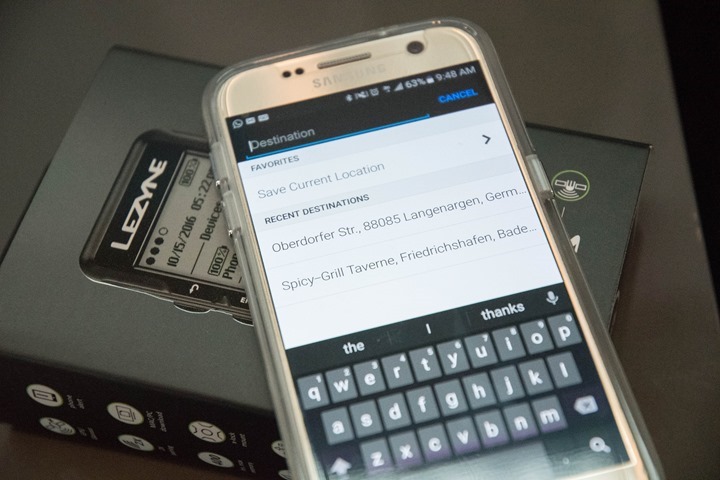


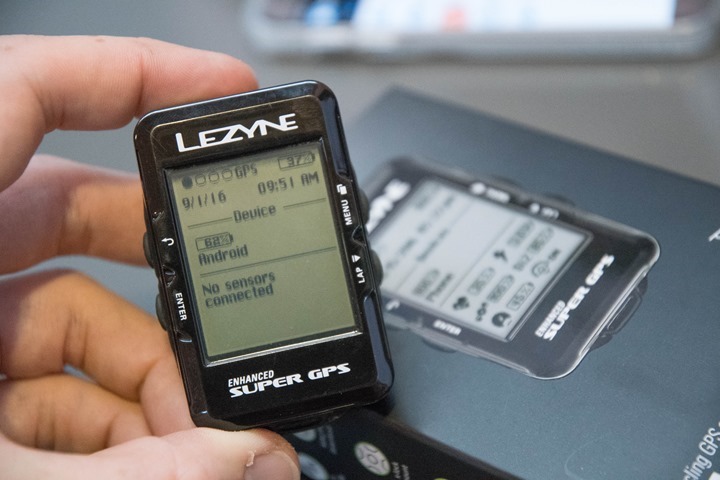


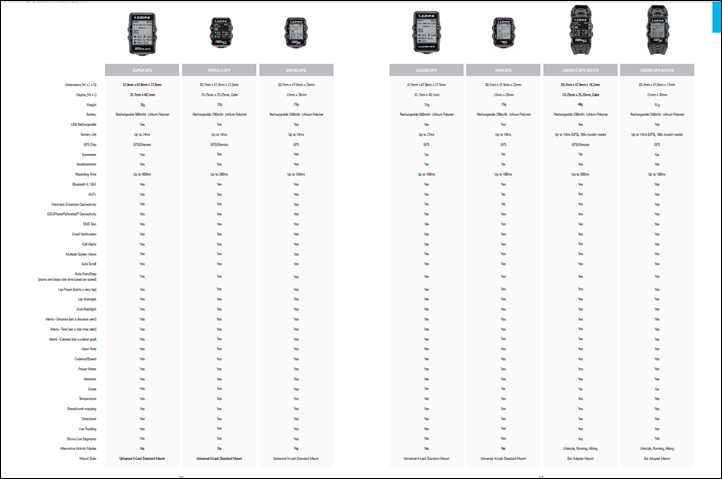
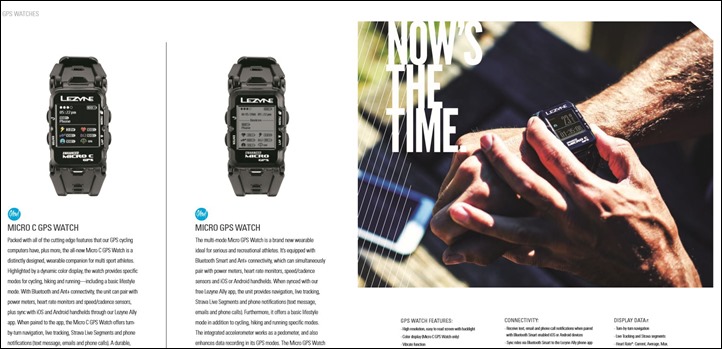

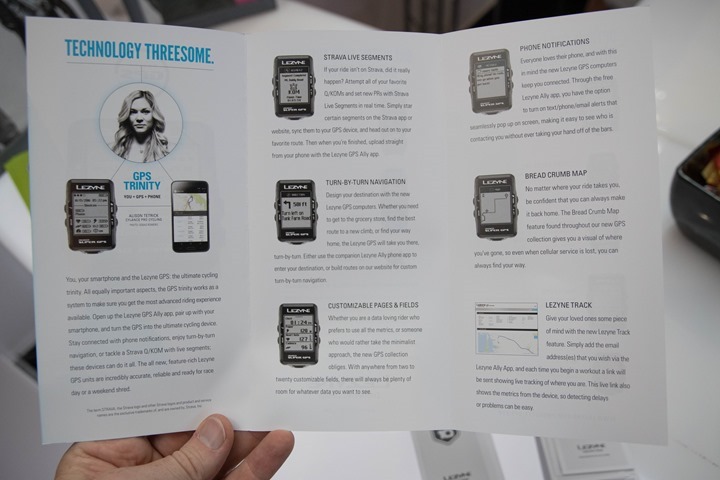





















They also say they will have some pretty inexpensive versions with HR monitoring ($180) available “soon”. Do you know if that is an optical monitor, or just includes a heart rate strap? And if optical, did they give you any idea on release date? Also, you say you brought a unit home with you, did you actually get a chance to use it?
By the way, I have no idea how you keep up on everything, I haven’t even had time to digest all your recent posts, a lot going on.
It’s just a HR strap bundle.
I haven’t had a chance to unbox it yet, but it’s high on my list when I return from Interbike.
Massive shame on the HR deal- really wanted it to be OHR… kind of liking the brutal design
I think the Lenzyne has a lot of interesting attributes, it may not look pretty but the size/weight is welcome compared to a lot of the other bloated devices out there like the element or edge 1000.
Changing the route mid-ride is so painful with a Garmin device. In the case of the edge 820, the fact that you can’t have ANY moisture on the screen and use the touchscreen makes it impossible to re-route on a hot or wet day.
link to forums.garmin.com
I like these, quite a bit actually, for all the reasons you stated. I’m a runner first, but have been making do with a Fenix1 & a Vivoactive for my cycling. But neither of those are ideal to say the least.
My only reservation with this device is how to get the workouts into my Garmin Connect ecosystem. I could do manual uploads I guess (pulling the workout out of the computer to strava and then I guess export from Strava, etc), but is there a more elegant/efficient process that I’m not considering here?
As this syncs to Strava, it is easy to sync with Strava and Garmin Connect again using Tapiirik
link to tapiriik.com
Perfect, thanks.
You could use this as a head unit for navigation and other metrics, and also record at the same unit the ride on the Fenix (or Vivoactive) so it goes to Garmin connect
I’m in! I don’t care what the thing looks like, the unit packs in more features then a garmin and does it at half the price. I’ve finally found an upgrade to my aging edge 500…
@Scott: same here.
I was digging the looks of this unit until I got to the end you said it was ugly. I like the utilitarian look. I like even better the turn by turn directions.
Another vote here in favour of the sturdy and functional aesthetic of this device. Looks good to me. Fits in with the brand too.
My Garmin 500 is getting very dated, and the USB port gets unreliable (esp in wet weather). I was thinking of the ELMNT – but it seems very big (and I don’t like it’s non-functional angled styling – these Lezynes look a lot better). This review and the “Don’t have to think too much” price point of the Super make the Lezyne very interesting.
I’m also a fan of the design. It looks like it’s built to last. The branding could be a bit more subtle “Enhanced Super GPS” sounds like they are trying too hard to impress.
Design is cool to me.
Can you direct import file in sporttracks and golden cheetah?
I got one a week ago. The unit only supports auto-upload to Strava (at least I’m pretty sure; haven’t tried). But if you plug the device into your computer, you can drag and drop the .fit file to the desktop and then do with it as you will.
Will this unit let you upload a popular route nearby and give you turn by turn
Hey Mike, our GPS devices save rides as a .FIT file and can be imported into any database the supports .FIT files. Just plug the unit in with a micro-USB cable and it will read like a standard USB drive. As Stephen mentioned, we currently have wireless (Bluetooth) auto-sync with Strava through our Lezyne Ally app and plan to integrate more training databases in the future.
Charly, uploading preexisting routes is not currently available but this feature will be added in a forthcoming update. However, custom route building through our website will be available within in the next couple of weeks.
Is said feature now usable?
i.e is it possible to copy a track onto the units file system via a normal file explorer and use it for ‘bread crumb’ navigation (without having to rely on a smartphone during the ride)?
Also, do you know of any track length restrictions?
Hi Shinkai, yes routes can be imported (.tcx/.gpx) and followed on our GPS units now. Please refer to the manual here for instructions: link to lezyne.com
Absolutely.
But it’s so ugly!
The watches totally are. But the head units…who cares.
A couple questions:
1) Can these follow non-road paths, AKA, could this be used for following a GPX trail? Waypoints, etc?
2) Can it be charged while an activity is running?
This is a very interesting watch if it proves to be accurate — even for a trail runner/hiker. 14 hour battery life (more if chargeable), barometric altimeter, lightweight (although thick), lets you follow trails (possibly), is extremely affordable. Is there something big I’m missing that is a huge “deal breaker” (outside of looks)?
Actually, could you clarify whether the Color watch has a barometer? In their comparison chart is says no, but on the actual product page is says elevation and grade are available — and it seems like the hardware is identical to the Micro C version, which would seem like the watch would then have a barometer.
One last thing — you said they’re all shipping now, but CT says “Expected in October” for the GPS Color Watch — only the bike computers shipping now?
I would image you could use Trx files. It’s a good question, as I use them. The manual talks about sending routes from the levy be website and linking strava profiles.
Hey Matthew:
1) Technically yes, but the information displayed would be limited to basic directions. And the ability to upload GPX files is still in development but will be available in the near future.
2) Yes, our Y10 (2017) units can be charged while recording a ride.
3) All units are shipping now except for the watches and Micro C GPS. These are expected to begin shipping near the end of October.
Thanks!
I got one of the super GPS models and twice in two days it’s gotten frozen on the ride screen. Timer shows zero like it’s ready to start, but nothing happens. And also nothing will turn it off, including holding down the power button for 45 seconds. Is there a button sequence I’m missing or is this a defective unit? Like this screen here, but everything is zeros. link to wigglestatic.com
Actually, more like the pic at the top of the blog post. It has altitude and temp, but they never change (frozen) and timer is zeros. link to media.dcrainmaker.com
Hi Brett, did you get an answer for your freezing problem? Just had the same issue with mine on the first trial.
Stuart
Any answer to the frozen screen question? Mine froze at the end of a ride; the screen has said “arrived” ever since
I’ll wait until the in-depth review (assuming there is one) but at the minute, it looks like I’m going to be selling my Edge 520, and getting a Super GPS.
That instant nav feature is brilliant! I’m guessing there’s no reason Garmin couldn’t bring this to the 520, but they obviously won’t, as it’ll impact 820 sales.
Impressive spec for the money! Looks like a contender for the edge’s
Will there be an in-depth review? With all the feature list and the price tag, it sounds almost too good to be true. This makes Edge 520 look way overpriced.
By chance, do the GPS watches capture Power data from running (i.e. Stryd)?
Hi ray,
have you had a look at Bryton’s computers? They’re also packed with features and much cheaper than Garmin. But I wouldn’t buy one before reading your point of view… Thanks
Yup, I’ve even got an in-depth review out there.
But I found people had virtually zero interest in the product review, and I get so few requests per month (a couple), and that’s it. I was getting 1-2 per day for the Lezyne for example lately (which is still low by comparison btw, but they’re doing cool stuff – so it’s neat to highlight it). So it’s tough for me take a deeper look at Bryton when the backlog of so many other products is so high, and with such deeper interest. Time is not unlimited. :-/
(I talk about this a bit here: link to dcrainmaker.com)
I bought a Bryton as a possible garmin 500 replacement – I was not impressed – just not accurate enough and I did not trust it.
I think it’s a bit of a catch 22 as well: if you don’t talk about it I don’t know it exists, so I am not asking you about it…
Thanks for your answer! Makes total sense. I guess you need to hire an intern ;)
Well after your comment was written, but I found the Bryton Cardio 60 was an absolute hassle to upload. Was trying to help a friend of mine. Was hit and miss (usually miss) whether it would upload the data to his Windows 10 system. Uninstalled and re-installed the software a couple of times, but little difference. They just updated their website interface, but still had troubles because I think issues with the plugin.
Would not recommend that particular watch because of difficulties uploading data. Maybe newer models have improved software, but if you can’t actually look at what you’ve done, you’re basically just paying a lot of money only to see what you could see with a smartphone app without the ability to analyze later.
Does the watch provide directions when walking or driving (e.g. scenario: hiking)?
Also is there a mount for the watch to put on a bike?
Yes and Yes
Ah interesting. So an alternative to the Forerunner 735 for doing Strava segments on a watch. And turn by turn navigation on a watch too. Really! ??? Would be good to see one of your YouTube pieces on that?
Hey Tim. Turn-by-Turn navigation and Strava Live Segments on our watches works the same as our bike computers. Check out the tutorials on our Youtube page.
link to youtube.com
link to youtube.com
Thanks!
Thanks for the post, I was curious what Lezyne had put out. Can you give more details how (phone/wifi ?) and where it syncs (Garmin/Strava/other) ?
I wanted to point out that the Wahoo Elemnt also has the “Phone Battery %” display and I find it very usefull
Hi Sébastien, here’s a video covering all of the features available on our new GPS units: link to youtube.com
Thanks!
It looks like a great product at a great price – was looking for a replacement to my ill-born Garmin Edge 25…
You have to be Canadian to get “I was at Tim Hortons at the airport” – there’s probably 345 623 Tim Hortons locations in Canada, sometimes two facing each other across the street; the food is not great, the coffee is not great, the donuts are just ok, but somehow *everyone* goes there.
The Wahoo ELEMNT has a data field for the phone battery so you can display this on the ELEMNT as well.
I agree that pushing TBT directions from your phone to the GPS is a neat feature, though.
Personally, I prefer having a map as well so won’t be getting rid of my ELEMNT just now but more competition is good.
Thanks Ray! This is one review I have been waiting to read.
I think I am now done with Christmas shopping for my father in law (unless the guy goes out and gets this for himself first).
So, just over half the price of Edge 520. I can deal with how it looks.
How about waterproofness?
Will — It’s tested to IPX7 standards as long as the USB plug is properly closed/sealed. Thanks!
Hi Ray, did you test how the claimed 24h battery life is affected by GPS track interval? Regards!
I was hugely disappointed when the Edge 25 was released in terms of no power meter support and battery life. Thankfully Lezyne have now got this covered as well as adding turn by turn directions!
This could be the answer to the triathlon bike section computer that doesn’t cost a fortune
Thanks for the review! Great to see a Garmin alternative and it looks like a great unit. Too bad we just bought a Garmin 25 for my wife which has heart rate but will not display it on the same screen as speed, cadence or any other data field. We will have to check on the return policy on the Garmin.
Ray I’m all for consumer choice and the watches tick all the right boxes apart from looks, bend their ears a bit on that issue please. At those prices I’d readily drop some cash their way if it was wearable day to day
Since it syncs with Strava, is there any type of Livetracking involved as well?
Answering my own question:
Under your “moving forward” section, there is a picture of the manual apparently…anyway, the bottom right corner of that shows “lezyne track” which is the equivalent of “Livetrack.”
I’m sold, this product has it all covered.
Yep! Lezyne Track is our live tracking feature. And we will continue to develop this and add more safety features in the future. Thanks.
Any chance it can control electronic trainers?
An answer to this please. I really dont want to pony up for a Edge 510/520 if this will do the job
Hey Bill. We support controlling electronic trainers in a future firmware update!
I am very interested in this feature, but see no mention of it or how it is done on your website. How does it work. THis is what is holding back my purchase.
Reading the review on Clever Training, he states that these units do not offer turn-by-turn directions from a pre-configured route. Is that the case? Surely creating a route in Strava/MapMyX/Garmin etc and uploading it to the device is the minimum a GPS unit should provide.
Aside from that, this is a very attempting alternative to forking out for an ELEMNT or Stages unit.
You can do this through their website.You don’t need to build routes through those sites and upload since you can do it on theirs.
Or let’s say it differently: you are stuck with whatever lezyne offers you on their website ;)
I don’t know how good it is, but I know for example that dedicated sites like Strava, RwGPS, komoot,… all have advantages in different fields,so I prefer the freedom of choice and use any of those for different tasks.
I’m also interested to see how this service rolls out – I purchased the Super GPS through CT, so can update on how the routing service on the Lezyne website (GPS Root) turns out…. hopefully it’s good as it still seems to be “coming soon” according to their blog / news, def shown in explainer video(s) and marketing bumph though. Fingers crossed!
Received an update from Lezyne in FB-land, saying the mapping / routing on GPS root website “should be live in the next week or so” as of 27 September… clock’s ticking!
Hey James, in addition to building custom routes on our website we will soon support importing preexisting routes (GPX, etc.) and following saved routes. Thanks!
Just received my Y10 device in replacement of a broken 1st gen. device; happy to have navigation now… but having a GPX track loaded and following it at least on the “breadcrumb” screen is the minimum I’d expect here. I would not expect turn-by-turn here… let’s see when “coming soon” turns into “here it is” :-)
In theory, I like it. Good battery life, and a nice touch with the mapping via phone. Curious to know what the battery hit to the phone is though.
However… There is so much wasted space on the screen for 4 paltry data fields. The entire left side of the screen is useless. Nice idea, poor implementation.
Cycloscott — battery usage on the phone has been a non-issue so far in our testing. The new iOS10 update for iPhone has affected the performance in some cases, but this has also affected many other apps. Nevertheless, any potential issues we find will be corrected in forthcoming updates. Thanks. Oh, and we offer up to 5 pages to flip through that include up to 4 data fields each.
So, looking at the Lezyne web site, it also seems that the unit also shows battery status of paired sensors? Brilliant.
Unfortunately, I think some sensors don’t report battery percentage (I’m looking at you, Scosche Rhythm+).
The vast majority of sensors don’t properly report sensor battery state.
Gunnar — Correct! When paired the unit will display remaining battery runtime or battery strength depending on the accessory.
Don’t sell your Edge 520! You can’t load maps on it!
In terms of gpx load it have only this (from manual)
Hey Radu. It is just bread crumb mapping, but when routing; if you need a map for reference, the phone gets GPS position updates from the device and you can view the detailed phone map which is friendlier to navigate through.
This looks great. I’ve been waiting for something to replace a Garmin FR 25 and Edge 520 with, but hadn’t seen any company with both a bike computer and running watch offering that I liked at a good price. This may be it. I can finally boot Garmin out of my house!
“Oh, btw, there are 3rd party mounts such as those from Barfly.”
The Barfly website does not seem to have any products identified as compatible while their fit guide indicates a “Spring 2016” release: link to barflybike.com
Do you know if this is still a planned release or is the mount connector similar to another vendor’s to allow compatibility?
Hang tight a day on Barfly…
Ray,
What’s the connector on this? Any hope of compatibility with Garmin mounts? If not (and I guess not – how lame is it to patent specs on the dimensions of a knurled mount), are there any plans for k-edge inserts?
Hey Paul — Lezyne Devices use our own X-Lock mount, which uses a very secure spring tab that locks the device in place. This creates a very solid mounting system that will not get knocked if accidentally knocked by a knee, etc. As an engineering-first company, we chose this route because we found it to be more secure than traditional Garmin mounts. Thanks!
This looks interesting…have been thinking about upgrading from my Edge 500 to the Edge 1000 for the navigation, but I’m starting to wonder if a new top-end Edge is coming out any time soon, would hate to invest in one only to have a newer unit come out in 6 months to a year. Any rumblings from Garmin, or do we have to wait for the Winter Buyer’s Guide to find out? Would like to factor that in when I decide between this unit and a Garmin.
What kind of mount??
Doctor! It’s our X-Lock mount, which we engineered in-house to be extremely secure. Check it out at the 1:27 mark: link to youtu.be
Thanks!
For those that don’t use Strava what export options are there? Currently use GC and training peaks.
Keith — Direct import from our app or website is only to Strava right now. The files record in a .fit file format and the device works like a USB drive so you can plug it in with a micro-USB cable and directly import them to any database that accepts a .fit file.
None of the photos I’ve seen show the map page. Why is that? Do they not have a true map screen?
Almost every promotional picture I’ve seen of this device show the battery status screen. Very few other screens are shown.
Hi Dan! Check out our video playlist here: link to youtube.com
It highlights each of our new GPS computers and has all of our tutorials showing all of the different screens and features. Our navigation screens are limited to a breadcrumb map and right/left directions. Thanks!
Looks like a solid package for the price! Hope we get and in-depth review when you get back!
Great. More competition for Garmin.
This unit looks great and could be a game changer for this sector.
The only thing that keeps me with Garmin is the ability to change screens remotely. If this unit and if the Wahoo unit could do this – maybe by using the Garmin remote, I would change immediately – and most likely to the Lezyne. The tie in with the phone nav is brillliant
Hi Ray,
regarding Route planning on the phone:does the phone need to be connected to the SuperGPS all the time?
With the Elemnt you can also Plan a Route on the fly on your phone, using a 3rd party app,although getting that route on the Elemnt is not very straightforward at the moment,but this hopefully changes soon.
I still prefer my Elemnt: bigger screen, more data fields, better connectivity (Never connected it to a PC).and not having a Map is a complete showstopper for MTB trail riding or even European roads with strange crossings.Breadcrumb trails just don’t work there…
Once you sync the route to the device, you can throw your phone in the river.
WOW !! If a parent can say this about a newborn kid, he/she should be a real scary monster !
Hopefully time will make a gift giving him/her a less ugly aspect.
Tipically defined “beautiful inside” when people talks about him/her
Hi Ray. I’m wondering what has happened to the power and mini gps computers that they had? Wiggle are still selling them but the pricing seems very confusing. Are the macro and micro computers the replacememt for the power and mini computers?
Hi Anton — Yes the new devices will replace the old devices, but we’ll support the devices and first generation app to keep them running with phone system updates.
but no updates since dec 2015 for power or super gps. Now that new devices are out support will be better?
I thought it looked pretty good to be honest. I would agree on the fact that the watches possibly need a little design review though :-)
For the price it seems to have everything that I can imagine me needing for the near future. Is a full in-depth review to follow?
Price in the UK looks to be around £130 and the closest i have seen the Edge 810 is £180 so quite a saving :-)
specs pdf not very convenient, transfer data to g.sheets :)
(also tried to color differences but get lazy half-way -_-)
if someone needed:
link to docs.google.com
So close to perfect. But no average power which means I can’t train or race to power which is such a minor feature but means it’s a no go for me.
It’s odd that they have average speed/HR/Cadence etc but not power. Without it power becomes something you look at when you get home which isn’t what a power meter is supposed to be all about. (Well, you can check you’re not going over a certain value by looking at it all the time, but you can’t pace yourself)
Otherwise I would have been a customer.
The manual calls out a Lap Power which I’d assume is average power for the specific lap. It’s also possible that Power is an average and not instantaneous, but I kind of hope not.
Thanks Nick – I’ll check out the Lap Power.
If your right then you’ve just made them a sale.
According to their website, there are 6 data display options for power. link to lezyne.com
From the manual, you have:
– Power (I assume instantaneous)
– 3s power
– 10s power
– power balance
– left/right smoothness
– left/right torque efficiency
– lap power
Hey guys, we do have Avg. Power and Lap Avg. Power. Our manual is being updated. Thanks!
Thanks for the quick look at these – Ever since i saw they were first announced/rumored i wondered what they would be like. For me on paper the spec looked great – as much as i would love a 520 i really don’t need one, so that was making me look at the 25 – but vs the 25 this is awesome – I have BT sensors on one bike, and Ant on another, instead of having to buy more sensors and a HU i can just roll this guy out – amazing.
The routing thing is just icing on the cake
does the Super GPS support multiple bike profiles, and easily switch between them?
Wallmann — Not yet but will be available in a future firmware update. Between now and Spring look for more features to be added! Thanks
I’m finding the lack of profiles really frustrating.
I change between bikes fairly regularly, so have to resink the bike’s sensors each time.
Really looking forward to seeing this addressed in a firmware release… is it soon?
Is there a map on the system, or just breadcrumbs/turn by turn?
Whats the Lezyne website like to use compared to Garmin Connect?
Thanks
Mark — no full map on the device, just turn-by-turn directions and a breadcrumb map. However, the navigation tab of our app — where the GPS unit gets its directions from — has a fully interactive map.
I had just about given up hope about a cheaper, less “fancy” 520 to fill the gap between the under-featured E25 and the E520 where the 500 used to sit. If the Lezyne works as well as it’s spec’d to for the price, this is going to put quite a cut into Garmin’s piece of the pie. I’d like more than 4 metrics displayed at once, but it’s a reasonable compromise and likely restricted by software which could be updated if Lezyne sees an opportunity.
I will likely get one over Garmin/Polar’s options, barring a significant issue in the long term review.
So, $149 (a little bit less, if, like me, you pay in Euros) for all that? I think that’s a very nice deal (looks aside, as you already mentioned). The only “down”, for me, is the maps/turn by turn features; I currently own the Edge 800 and wanted to use Live Segments, as well as other “live” features related to location (where am I when I’m out riding – the wife believes this is important mainly when I’m riding alone, I tend to agree she’e right); also, the possibility to have both BT or ANT+ sensors connected gives you the possibility to use what you already have and also to use whatever sensor you might consider buying in the future; it also is vital to communicate with your smartphone. So, do the “turn by turn instructions” really work even if you’re no longer connected to the smartphone or you don’t have network signal? And are you able to download and follow a predefined track (GPX, TCX…) using only the GPS? And the “map”/”Route” used to follow a track, only breadcrumb, no “real maps”. Thank you in advance. And keep up the good work, I believe you know your are a reference to many of us around the world when it comes to evaluate/buy these gadgets :D
Vitor — After a destination is loaded to our GPS unit from the app, a phone signal is no longer be required for navigation; it’s in the GPS and using the GPS signal. If you go off course, you will be rerouted if you have a phone service, if no phone service then a breadcrumb map is still there to help navigate back to the saved route. Furthermore, users can create routes in the Lezyne GPS Root website and the uploading of other routes will come later. Stay tuned! Thanks.
L.D. said “After a destination is loaded to our GPS unit from the app…” Did you mean to say after a ROUTE or GPX file is loaded to our GPS (i.e. Super GPS)? Since I do long distance Audax-style rides, I don’t want to rely on my smart phone battery life, but ONLY use the GPS for a breadcrumb map and turn by turn directions. Is that feature there now? I typically create all my routes in RWGPS and upload a GPX or perhaps a TCX file to my Sigma ROX 10 now, so I am looking for similar performance.
Also, after I finish a ride (with the smart phone off the whole time), can I turn on the smart phone and upload the recorded activity directly to Strava via the phone?
The route is loaded into the phone, not the GPS. Phone needs to remain on during the ride. RWGPS works great for downloading routes and uploading to the Lezyne root. After the ride the phone can upload directly to Strava.
Comment # 137 indicates that a future update will include the ability to follow a breadcrumb map without relying on a smart phone. Just wondering if that update is here yet.
yes it is… link to youtube.com
On a desktop computer, using the Lezyne app or other browser-based utility, can one configure the custom fields on the GPS, or can that only be done on the unit itself?
as far as i know this is done only via the GPS unit
Hey Rando:
Routes (gpx/tcx) can be loaded into our website. This will sync with our app and then they can be sent to a Year 10 Lezyne GPS computer or watch. Check out a quick how-to here: link to lezyne.com.
Once the route is loaded to a Year 10 Lezyne GPS computer, you will no longer need your phone as all of the directions are on the GPS device and it will then rely on GPS information to navigate. If you go off route, you can follow the breadcrumb map to navigate back on to your course. FYI: a TCX file will give you turn-by-turn directions, but a GPX file will only do a breadcrumb map.
Additionally, Custom Route Building will be available VERY soon (like in a couple days if all goes as planned), see how it works here: link to youtube.com
Thanks
For now it’s only customizable through the GPS unit, but we will eventually build this feature into our app also. Thanks
Shame clevertraining.co.uk does not sell Lezyne GPS’s:(
Dont know why but clevertrainingco.uk is very limited compared to. com
Wow! Looks like Lezyne are very likely to get a few bucks from me :)
Overall it just misses recalculating the route feature in case you’ve skipped the turn. But it’s kinda full navigation capability which wasn’t intended to cover as I understand.
Just have to stop once again and use your phone. I wonder when this will become a “pain in the ass” :)
Wow, I’ve been planning to buy Wahoo Elemnt. Mostly because I want future-proof device with both ANT+ and BT-Smart support. This sounds like much cheaper option, as I don’t really care about maps.
But does it really work, is software buggy, etc.? This kind of question comes to my mind as Lezyne is quite new player in the field, and also Wahoo has had their issues with the first device.
Tommi — we develop, design and create everything in-house. With this being said, we have a team of programmers and engineers dedicated to ensure the system is robust. And we can quickly react and address any issues that may occur through firmware updates. Thanks!
Thanks for this review Ray!
I have a Garmin FR 735XT and I love it’s cycling mode. I might soon buy a GPS bike computer, and these Lezyne models seem an interesting option, given the price points (and I couldn’t care less it’s “ugly”). A simple question since I have never owned/used a bike computer before: say I don’t take a mobile phone with me during a ride, once I get back home, and both the Garmin and the Lezyne connect to my phone, is Strava taking the data from the Garmin or from the Lezyne, or from both? Which device has “priority” if you see what I mean.
Also, you mentioned there are 3rd party mounts, like Barfly, that can be used for Lezyne units, where can I find them? Amazon? Clever Training?
Robbie,
Both will appear on Strava, you can then choose which one to delete (or leave them both there and it will show as a group ride where you went out for a ride with yourself)
I have the same issue over mounts
Hi Robbie,
While our GPS unit will automatically repair with your phone through our App, it will not automatically upload a ride. This is done by opening the app an selecting the rides you want uploaded. It will only auto-sync with Strava if you have the feature “turned on” and after you have uploaded the ride into our app. Thanks!
Great insights, Ray! I’ve been persuaded to purchase using your CT link thanks but one question: How long until the “design your own route” becomes available through their Lezyne GPS Root website? Says “coming soon” on their blog, and is shown functioning in product videos / in the manual! Cheers
Hi James,
We are working to have this live in the next couple weeks!
Is it possible to upload a heart-rate interval training on this unit?
Hi Maarten,
We are working to have Interval Training available in a Spring firmware update. Stay tuned! Thanks
I also ordered the Super from CT, thanks for the Code. Ordered to France, hopefully the send the correct model!
Have another vote for a review of the Micro C GPS Watch, Ray.
At just 190 USD, with HRM after the DCR Discount, its a really tempting price for what looks like a fully featured watch. My Ambit 2S just died and I don’t want to spend 550 bucks on a Spartan Sport.
Is there another GPS watch at ANY price, that can connect to BT & ANT+ sensors??
Hey Ray!
Is there any difference between ENHANCED SUPER GPS and just SUPER GPS? I almost bought one without enhanced when i saw that difference…
The “Super GPS” has the word “Enhanced” on it above the name on the front of the unit. Lezyne is calling the new Super GPS and other new units “enhanced” generally, so there is no separate new Enhanced Super GPS and Super GPS, it is the same thing. Maybe they had in the Past a ‘super gps’ and so they are now calling the new one enhanced?
I think the confusion is that the video Lezyne did explaining the unit looks like it was a preproduction model that didn’t have the name ‘enhanced’ on the front. As far as I can tell, the only Super GPS unit that Clever Training is selling has the enhanced label on it, as does the Lezyne site generally.
Hope this helps,
Hey guys,
There is a massive difference between our enhanced (Year 10) models and our original Year 9 models. For a quick visual, check out this video at 1:18 link to youtu.be. The new Enhanced version has many more advanced features and now includes a barometer and accelerometer for improved accuracy and runtime. The older Year 9 models can be identified by the aluminum bezel.
Has lezyne Micro GPS Watch barometric altimter? or how does elevation calculate?
Oh man! I read this review last week and ordered one. It came today and I was VERY confused that there was nothing in the manual about nav’ and live segments, etc. Only now when I read WAY down here do I find the answer that I bought the version 9 instead of version 10. Ugh!
@ Lezyne Dillon
what is a difference between Year 10 and Year 11 GPS models?
Smaller screen and not as much battery life
Less storage too
That’s the given…
But for the micro color, how is the screen in the daylight?
Screen size, what other GPS device would this model compare too?
RFLKT maybe?
If anyone knows
Thanks
Hi Troy,
For screen size comparison, the Lezyne Mini GPS, Micro GPS and Micro Color GPS are comparable to a Garmin Edge 20/25. The Lezyne Macro GPS and Super GPS are comparable to a Garmin Edge 500 and RFLKT. Thanks!
From Lezyne Support
My questions to there support team
Hope this helps:)
“My questions :
1) Can these follow non-road paths, AKA, could this be used for following a GPX trail? Waypoints, etc?
Yes, the software update will be soon.
2) Can it be charged while an activity is running?
No
3) does the Super GPS support multiple bike profiles, and easily switch between them?
Not at this time
4) Is there a map on the system, or just breadcrumbs/turn by turn?
just breadcrumbs/turn by turn
5) So, do the “turn by turn instructions” really work even if you’re no longer connected to the smartphone or you don’t have network signal? And are you able to download and follow a predefined track ?
Yes they work as long as you do not have to reroute.
The update for that will be out soon.
6) And are you able to download and follow a predefined track (GPX, TCX…) using only the GPS?
Yes, shortly…..
7) if a turn is missed will it re calculate the route?
Yes it will as long as you are in cell phone reception.
On the Watches
Any links to what the mapping looks like?
For hiking
just breadcrumbs/turn by turn will it is released….
Thanks for the review and for this great website! I actually rarely purchase any equipment for my bike without checking your site first.
Given the features / price tag ratio, I decided to go for this super gps and purchased it this week.
I disagree with you that the unit is ugly. Over here in EU, based on the reviews I read in several languages, many of us actually find it aesthetically appealing.
I purchased the Mini GPS but when I connect it to my laptop, the laptop wants to encrypt the data on the Mini GPS. It won’t let any non-encrypted devices connect to it!
Is this ok to do, will it harm my Mini GPS in any way?
It sounds like you are using your work laptop and your IT dept. has set up the requirement for encryption of external USB/SD card devices. I have the same situation with my Garmin. I don’t know this for a fact, but I strongly suspect encrypting it will cause syncing to stop working and may cause the MiniGPS to stop working entirely, unless the encryption capability is built into the device and/or its firmware. If I were you I would wait for an official statement on this before you allow your laptop to encrypt your GPS device!
Sounds like sound advice thanks.
Can the Mini GPS be synched with an Android phone over Bluetooth to save you having to connect it to a laptop?
Andy, if you purchased a Y10 Mini GPS (4 buttons vs. 3 buttons: link to lezyne.com), you can upload rides via Bluetooth with our app. However, if a firmware update is needed you will need to plug it in to a computer that won’t encrypt your device. Thanks
Hi!
Has it barometric altimeter? Or elevation calculation getting from gps with accelerometer?
Dillon, will the Super GPS pull speed and distance from a speed sensor, or just via GPS?
Yes, if a speed sensor is paired and calibrated the GPS unit will use this for speed/distance.
Thanks!
Is there an automatic calibration mode (via GPS), or is this a manual entry based on a wheel size chart or circumference measurement?
Any idea how good the reception is between the Lezyne units and a stages power meter?
I have had problems getting good reception between my 920xt on my wrist and my stages power meter, so I am in the market for a dedicated cycling unit.
Hi Chris,
We have a few employees who use a Stages powermeter with their Lezyne GPS unit and have had no problems staying paired. Just be sure the power meter has a fresh battery in there. Thanks
I bought a y9 super gps. Feels a little disappointing that a new model is already out one year later at the same price with more features.
realized msrp is actually lower than last years model
Then maybe you should have waited a year. Or maybe 2 years for an even newer model. Or maybe 3 years for the best version ever. Maybe 4 years? At some point you have to actually LIVE and quit waiting, and aging, hoping you get even more for your money later on.
my only point is ONE YEAR is a bit too soon for a newer better version. No other GPS company has done that before. So no on your 2,3,4 year and other BS.
1 year is about the norm in my view, for new electronic gadgets. Look at mobile phones they have a 1 year cycle almost on cue. If you don’t ever want to own a superceded product then you need to upgrade almost yearly, or never buy at all.
I really like this unit and would pick up an enhanced Super if it had more than 4 fields per screen. It’s like a “modern” version of the Edge 500 with Bluetooth and all the fun stuff.
I’ve got 2 main screens I use on my Edge 500
My “climbing” one which has Speed, Cadence, Grade, Heart Rate, Time, Distance and Elevation
My “flat” one which has Speed, Time, Distance, Average Speed, Heart Rate, Lap time and Lap distance.
The physical LCD size is larger than my Edge 500 (4CM x 3.17CM Super GPS vs 3.7CM x 3CM for the Garmin) so I know there’s enough space for it!
Also, according to the manual link to lezyne.com there’s no Grade option…. which sucks a ton for anyone living near any mountains. Huge difference between a 6% and a 9% grade!
Page 13 of that PDF lists Grade (just below Elevation) as a data field. :-)
Weird. Page 46 (Data Metrics) doesn’t list it! Thanks for pointing that out!
Hi Brandon. Thanks for your interest. We currently offer 4 data lines and up to 5 pages. This is more than practical for the majority of our customers, but if there is enough demand for more data fields on one screen we will consider adding this in a future firmware update. As for Grade %, it’s on the list! As soon as our programmers (we design/develop everything in house) have time to implement this we’ll release in an upcoming firmware update. Thanks!
I have a climbing page too, with grade, speed and – big at the top – VAM.
This Lezyne looks really interesting, and good it has grade. However, I don’t see VAM (??).
Hi Dillon,
Thanks for the response. There’s been a couple of thread on Reddit and BikeForums in regards to these new GPSs and a few others commenting about the lack of customization on the data screens (such as link to bikeforums.net). More customization is never a bad thing.
Most comments have been positive about the feature set and the price point. I just don’t think there have been enough reviews and user comments to really get a feel of the product.
Perhaps it’s worth getting a few of your marketing folks to monitor a couple of the bike specific message boards (bikeforums, roadbikereview, reddit etc) for some market research?
Thanks again! Can’t wait to see what the future brings. Really do want to get a “modern” Edge 500 that can do what it can but wirelessly!
Hi Paul, no we don’t offer VAM at the moment. It’s not a feature we are finding a high demand for. It’s likely on our long-list of features to add in a future firmware update. Thanks!
Hi Paul, no we don’t offer VAM at the moment. It’s not a feature we are finding a high demand for. It’s likely on our long-list of features to add in a future firmware update. Thanks!
Hi Brandon. Thanks for the feedback. We are certainly monitoring/researching as much as possible with our available resources. We have a list of requests/features that we have to prioritize. We design/develop everything in-house and our relatively modest R&D team is continually updating the software/firmware. We have many Y10 units out to the press and expect numerous in-depth reviews soon!
Hi Lezyne Dillon,
That’s a shame. VAM is a really useful real-time metric on climbs. It’s a lot more motivating than speed, as you can still make it increase as gradient increases. Where with speed it can demotivating to see it just decrease.
Should be simple to implement.
This really makes me wish for an open-source GPS cycle computer. I bet it’d take 10 minutes to add (and most of that figuring out where to add it).
100% agree with more data fields. I just used the Macro for the first time. Got the bundle with HR and speed/cadence sensor. While I like it a lot, having to switch between screens various information is a pain. My cheap RFLKT gave me 6 data fields.
If this computer had 6 data fields it would be near flawless.
6 lines per page seems about right. Its bugging to swipe around pages during the fly. Lets make a poll for a quick update for this one guys!
This is the number one feature request that I have for the device. 6 would be fine, but 8 would be better.
Some data field types lend themselves to smaller display areas than others.
For example, Speed (in MPH or KMH) only needs half a line, whereas elapsed time might need the whole line in order to be legible.
Dillon – can you tell us if this is on the development roadmap?
Hi Brian, it’s not in the plans at the moment. And there are a few other major features taking priority for now — but if there’s enough demand for more data fields on one screen we will consider in the future. Thanks.
I just got new super gps (Y10). It’s loaded with features in such a small package – well done!. The bigger problems seem to come when trying to use TBT navigation. I am not able to find routes page in link to lezyne.com and lezyne gps ally v2 (Android) crashes when trying to create a route from current position to some address. So it seems I am not able to try out this feature until issues above are fixed. Another problem is that I have no idea how to report these issues to developers
Hey Larry. Glad to hear you already picked one up. Route building on our webpage is not quite live yet, but expect it within the next week or two. For the app crashing, interesting that it’s happening on an Android platform. We are happy to help you troubleshoot the problem — there are a few variables/solutions. Please email us at: marketing {at} lezyne.com and I will get you in touch with someone that can help. We don’t currently have a way to communicate directly with our developers through our site/app, but when you see a crash it should give you a “report” option. Thanks!
Could someone from Lezyne comment on whether there is a barometer on the Micro C GPS Watch? Thanks.
Hi Matthew! Our GPS watches do not have a barometer. There are a couple of reasons (size/price), but mainly because it affects its water resistance. Thanks.
Hello Dillon,
Thanks for your response. It appears to be identical hardware to the Micro C GPS (but with a band) which does include a barometer. However, the bike GPS is slightly LESS expensive and claims to have the same water resistance as the watch. Can you please comment on that?
hi Lezyne Dillon,
I bought the micro enhanced GPS. Looks good and am looking forward to the ability of loading GPX routes and make my route on the website. One suggestion. When navigating would be good to switch automatically to turn-by-turn screen a preset distance (200 ft?) from the turn. At least having an option to do that, instead of having to keep the navigation screen on all the time or constantly switching screens.
The main issue that I have is that the fonts are too small/thin to read (bad eyes, old age, you know).
I am coming from an ancient cateye micro wireless, which is basically the same size as the micro GPS. I can read the cateye perfectly fine, but for the lezyne I even have trouble reading the mph when configuring the screen with only speed and distance (to be precise, what I cannot read is the 4 in 18.4, for example…why so small and thin?).
Similarly, in navigation there is too much info in small type, squeezed on a small screen, ie, a right arrow, a distance, and then text like “Turn right on BlahBlah Street towards SomethingSomething Avenue”. It would be enough to just have the right arrow, the distance (in big font!), and “BlahBlah Street” (in smaller font). If the arrow is pointing right, I am smart enough to know that I have to turn right :)
Maybe you should have an “old folks, bad eyes” mode with bigger/thicker fonts and less info in turn-by-turn?
Anyway, I am going to return the micro GPS…I am thinking of getting the Super GPS because of my bad eyes, but I am nervous about the readability. Could you post a side-by-side comparison of micro and super with the correct proportions? Thanks.
Hey Jim! Noted your feedback. Thanks! Check out our GPS Page: link to lezyne.com. The images should be to scale, or try zooming in/out until it matches your device and then compare the Super GPS next to it. I will try to get a few more side-by-side shots uploaded somewhere (likely our FB page). Stay tuned.
Jim and Lezyne Dillon,
I completely agree with Jim on the navigation stuff. I just received my Lezyne Super GPS yesterday and was eager to get out and try it, only to discover that the awesome feature I was looking forward to most (the turn by turn directions) is basically useless as it is implemented. I generally want my main data page visible, with the ability to switch screens to alternate data fields manually (pretty infrequently), so having the turn by turn navigation screen always visible is a no-go. This means, however, that I no longer see the turn by turn directions, because they don’t pop up X number of feet before the actual turn (or… ever). The unit does beep as you’re approaching a turn, but when you’re riding fast and hard into the wind, that tiny beep to signal a turn is coming up (in like 10 feet) is usually missed. So, summing that part up, please please please add a popup display (like the lap feature) a “turn coming up in 200ft (or some other arbitrary number that actually gives the rider enough time to slow down before the turn)”. I also liked Jim’s idea of reducing the text displayed on the directions like so:
[Arrow picture]
Turn [Left|Right]
S. Main St.
would be perfect. 95% of the use cases for turn by turn directions won’t need anything more than that, and if they do, the GPX courses that will (fingers crossed) hopefully be released soon will address that (ability to add your own cue sheet text). As a sort of side note here, it seems like Lezyne is getting the same cue sheet as RideWithGPS, so perhaps it isn’t up to them what is actually displayed here, but… it should be! :)
Second point, Lezyne Dillon… I noticed a few others who had the device freeze up when they first turned it on. Just wanted to note that mine also did the same thing. Turned it on, went through the basic setup, pressed the power button for two seconds (it made the shutting down tone), but froze and still displayed the data fields screen I was on. All this in about 40 seconds since turning it on the first time. I too tried holding down the Power and Enter keys instead of the Enter and Menu keys (doh!) and was a little panicked that I got a bum device, until realizing my mistake and it was all sorted. No freezing since (although it has only been a day).
Third thing. I emailed Lezyne support about this one, so hopefully it gets resolved soon, but just to note here to others who may experience or have experienced the same thing. I have the Polar Speed and Cadence sensors (two separate sensors, not a combined one). The cadence sensor pair easily and without issue, but the speed sensor did not. It finds the sensor after turning on the GPS unit, click pair and it just hangs on the pairing screen indefinitely (until you cancel it). The sensor does work (I’ve paired and unpaired it with other devices), so I’m fairly certain the sensor itself has no issue. Anyway, to any other polar speed sensor users out there, hopefully you have better luck!
Overall, the unit itself is pretty neat. Much smaller than the large phone I was using previously (both a good thing and a bad thing, since the gigantic phone could display maps and all my data fields in a single screen vs having to spread it out over multiple screens). Once some of these issues are resolved, I’ll be very happy with the device. The gps track it records turned out perfectly, so… happy with that. I was a little disappointed to see that the website version of the route creator isn’t… actually available yet. All the videos and documentation made it seem like it was, but in my gps root account, it just says coming November 2016. Anyway, looking forward to uploadable GPX tracks for custom navigation, bike/trainer profiles, etc. Keep up the good work Lezyne.
I was wondering about the turn by turn feature and smartphone update when you neet fo fiund your way somplace.
It seems quite impressive, but what the article does not get into is wheter the Lezny super GPS can guide you by itself without the phone beeing on GPS as well? A phone drains batteries quite fast when using GPS navigation.? if the product can guide me with turn by turn navigation without having the phones GPS on all the time, than it seems like a winner.
CAn it pick up alternative routes if one misses a turn and can it used for guiding one thorugh a route (GPX or strava route?)
Peter – The answers to all your questions are on this page.
See post #85 for your first question.
See the artile text for the second.
See post #154 for the third
Hi again,
Think i have got a picture on my questions, mnaybe post 154 does not exactly answer it.
One more question, Maybe i mnissed that in the article, but can you use a Trainer, like for instance a Tacx Biushido trainer and get data from from the trainer as well? Answer should be yes i think as it the trainer is Bluetooth and Ant+ compatible….
*MAybe i shoudl get thios instead of a Garminn Edge 820. this oen is much more cheap
Well this ain’t good.
I finally received my Enhanced Super GPS from Clever Training today, charged the device up, modified all of my preferred settings, paired my HR/Speed/Cadence/Power…and…
The device is now frozen and unresponsive. Plugging in to an outlet or the computer does nothing. The manual calls for a “simple reset” of holding 2 buttons down for FORTY FIVE seconds…but that does nothing for me. Looks like I got a lemon. Only option is to let the battery run down (which of course I just fully charged it) and see if that will reset. Who knows how many days that will take though. Sigh. Hopefully everyone else’s experience is better.
Sorry guys, the above comment was my fault. I was holding the wrong 2 buttons down to reset the device, no wonder it wasn’t working. If I could delete the above I would. My apologies.
FYI – There is a software update as of 10/5/16, I definitely went ahead and updated just now.
Looking forward to hearing your initial impressions!
Hi Brian,
Thanks for the comments. Keep me (us) posted on your device’s performance. We’ve been testing/using these non-stop for months now and have not had them freeze like that out of the box. Hopefully the update helps. If you run into any new/same issues we’ll be sure to get you sorted asap.
@brian..any updates or feedback from your usage thus far?
Thanks
Very nice piece of gear for reasonable price!! I almost bought the edge520,but now decided to wait. The two things I want to see in Super GPS:
1. At least 5 customizable data fields on the screen
2. Smart trainer compatability. When there will be updates on that?
And one more question: if there will be no internet connection in the middle of nowhere, will strava live segments work?
Regarding turn by turn navigation,
i have tried to read comments but i am not sure if this has been adressed completely. I am looking for a gps that can guide me through MTB courses (GPX files) with turn by turn navigation. Does that work acceptably or at all? we have a lot of racecourses that are on segments but the trails are not marked. I want to find my way arund the course, somehow without having ridden it before.
Or should i try to get an Edge 820? maybe that doesnt do that good either?
Does the GPS support different users? swap between me and my wife?
Hi Peter,
We are in the final stages of development to support importing preexisting courses. At the very least you will be able to follow a breadcrumb trail on the device and see “off course” warnings once we release the update. Full Turn-by-Turn directions will depend on the trail and whether it’s officially documented.
Changing users/bikes will also be included in a forthcoming update. Thanks and stay tuned.
I have a hard time telling a new Super GPS and an old one apart.Would like to buy one, but im not sure witch version the webstores sell.
The seem to look exactly the same?
I was given a Super GPS Enhanced for my birthday. My wife bought it because the Lezyne website and the on-line retailer advertised its route making abilities (via GPS Root). Now we find that functionality isn’t there yet. This comments section suggests the route making and the importing of gpx files are “coming soon”, but alarmingly there has been considerable delay. I like Lezyne products and have bought multiple pumps, tools, light etc., but have to say I think it’s unconscionable to release products with features that are not yet activated–effectively beta releases. Lezyne would do a lot to redeem themselves if they continued to answer questions here, or at least released information in a prominent place on their website.
Noel,
My guess is they had to meet a product release deadline to make the Christmas holiday.
I have a love/hate relationship with releasing things prior to being actually ready. If the development team is actually working on updating and adding features and they don’t cut the product line (or company shutting down), then it can be a great way to get something to the market sooner, at a lower price. But if there isn’t a lot of confidence in the product or company, then you could be stuck with a paperweight.
No matter what you do, going elsewhere besides Garmin and Polar is risky. Yes, Lezyne and Wahoo (and others) are medium sized companies, but without a long track record, it’s hard to tell if and or how long products will be supported. People commenting that their Y9 devices haven’t been updated since Dec 2015 isn’t a good start. That’s only what, 6 months of support?
So, when should I start getting alarmed/concerned? I’ve sent an email to them and had no reply and left a polite comment/question on their blog which it hasn’t been published or answered. Is there an avenue to getting a response? Should I wait until after Xmas? I could try to get a refund from the retailer, and don’t want to wait too long to begin that process. OTOH, I want to give Lezyne an opportunity to get things right. The device is good apart from that lack of a (most useful) function. It’s annoying (but not the end of the world!).
I’ve been able to speak with them directly via a private chat session on Facebook. The person seemed to know what they were talking about too.
Noel,
I do agree. I got my unit Monday and see a lot of positives and negatives right now. The unit itself seems to work OK, but bluetooth is a complete hit or miss with my phone keeping connected, text messages don’t show up as notifications, and not being able to create routes or follow routes with cue points means that it won’t be a primary GPS and I might end up selling it if they don’t get these key features added/fixed by spring.
Also, I believe the LCD resolution is the same as the Edge 500. I took a photo and counted around 130×160 (I could be off by a couple) when zoomed all the way in so they can physically support having up to the same 8 fields that the Garmin does, if they reduced the font thickness from 2px to 1px.
I’ll have a preliminary review up by early next week, hopefully.
Can multiple cadence sensors be paired to the Super GPS?
Not at the same time, but yes, i’ve paired an ANT+ spd and cadence sensor and a bluetooth speed and cadence sensor with my super gps, as well as multiple bluetooth HR monitors. I wish there was a (bike 1) or (bike 2) option, where it would look for those particular sensors. If you’ve got different wheel sizes you have to change the wheel circ before every ride.
How are the HR reporting capabilities?
After some market research on bike computers and this excellent post the Lezyne micro GPS looks a very cool thing, but what I am most looking for is a bike computer that shows me a graph with heart rate over the last minutes and the HR zone I am in.
I don’t care much about avg speed etc, just want to see my HR and importantly the HR% zone I am in (on a graph). I do today with my smartphone (using Pulsometer RR) but it does not have enough battery to cover a longer ride, and I don’t want to keep putting it on my handlebar.
I find it difficult to understand that training advice focusses so much on HR zones and yet there don’t seem to be devices that allow you to monitor it decently, especially not the bike computers. Can’t be difficult, just need to define zones and draw a graph and some lines. If such feature is planned I’d buy immediately.
The super gps only displays HR in a numerical fashion. The polars do graphs and show HR zone.
Hello, I received my super gps two days ago and my problem with it is the non functioning navigation. Just after reading the comments here I found out the website does not offer it yet. A hint on the website itself would have been of some help. The AllyApp does produce nothing but the initial disclaimer when i hit the navigation button. The App is running on an iPhone 4s with latest firmware. I tried updating the App and erasing and downloading again. Before updating the app the only thing I could do was to save the actual position as a favourite. Now even that is gone. Any idea what might be causing the problem? I was happy to get the gps unit before going on a cycling holiday next week, now I am somewhat frustrated.
And by the way, how do I update the units firmware? I linked it to my pc and also downloaded the file, but the unit does not seem to sync. Could it be my old Windows XP os?
Trying to get the super gps running makes me feel like an old man.
Hi Dennis,
I have the Y10 Super GPS and the iphone 4s and it took me a while to work this out…
When you log into the Ally App V2 and hit Navigation tab, the disclaimer / warning page comes up BUT at the bottom of that screen, there is an “accept” button (just the word in blue text) that you have to press to proceed to actual navigation.
Problem with the iphone 4s is that the screen is too small to show the warning message AND the accept button, and the app does not allow you to scroll down through the text to hit “accept”.
I only know this because I also tried the Ally App V2 on my wife’s iphone 6s Plus – no problems there, the “accept” button shows up right off the bat, under the warning text.
Solution I found after a frustrating few hours is this:
Go to Settings on your iphone 4s >General >Accessibility >Switch Control
enable this function, and the iphone OS will then cycle through the available buttons / links on each screen, so when you go back to the Navigation page in Ally App V2, the switch control will select the Accept button, even though it is hidden from our iphone 4s view by the cramped UI on the old phone.
After you’ve accepted once, you’ll not have to get through the warning message again, unless you log out of your account in the app. Having worked this out, the Ally App V2 works fine and I’ve had plenty of TBT navigation rides with the Super GPS.
Still looking forward to the Lezyne update for creating my own routes / importing preexisting routes… That should be soon according to @LezyneDillon, above. Watch this space, I guess!
Have a great trip, too.
Hi James, I can’t thank you enough. I tried two android devices today that could not even install the app. Then I used my girlfriend’s Galaxy S6 and I could open the navigation tab. When thinking about how to avoid buying a new phone I read your reply. I would have never come up with a workaround like that. Great!
I played around a little bit and even took a short walk just to test the tbt. Nice, getting the tbt to the gps unit. I did not like planning the ride on the app becaue it seema you need to give an exact adress. Just the city name did not work. It is not the usability one is used to from google maps. Given existing adresses it did not find some of them too. I think this has to either be improved or therd should be the possibily to get routes from other navigation apps into the Ally App or onto the computer.
I am looking forward to route implementation. Actually I had hoped for it to be live allready. So for the upcomingholidays I can’t upload my preplanned routes. I will have to put my phone back onto the handlebar in order to navigate. Not what I intended to do.
I have high hopes for future updates and will wait a bit, before deciding betwen keeping or returning it!
Once again, James, thanks a lo for giving me that e xcellent advice
Sure! No worries, glad that solution worked for you, too.
Okay I’ve had my Super Enhanced GPS for a few weeks (I was the guy above that had it lock up on me) and I’ve been on a few rides so I can share impressions.
Ignore this post if you’re looking for a test of the navigation/turn-by-turn as I haven’t attempted that yet.
Context: My perspective is someone that has never had a dedicated bike computer before, I’ve been making due with the following for the past 3+ years: Garmin running watches (405, Fenix1, Vivoactive) and the Wahoo fitness app/case on an iPhone 4s
The reason I listed the above is so you’ll know my approximate expectation level for this device. I wanted something “bike-dedicated” so I wouldn’t have to burn my running watches’ batteries, plus I wanted to get power metrics from a PowerCal HR strap I picked up for $50 about 2 years ago. (None of the running watches would show power)
I’ve done a few road rides and some mtn biking with the Lezyne and here are my first impressions:
The good:
– The screen is much larger and more readable than my running watches
– Battery life seems to be excellent
– Power metrics are great, including a 3sec and 10sec option
– The device seems pretty rugged, and I actually like the “look” of it, contrary to popular opinion
– Of course, the price is pretty great
The not-so-good
– menu navigation is somewhat clunky compared to Garmin products
– No bike profiles means I have to change the wheel size when I switch from Mtn bike to Road bike etc
– When setting an alert, like for an HR max, the alert stays on screen until you press a button to cancel, most products automatically revert after a set period (this could be a setting that I haven’t seen in the manual yet)
– This is sort of a biggie: when uploading the ride file to Garmin Connect, the “fit” file is unreadable. My workaround is to upload to Sporttracks first, then export a tcx file for Garmin Connect to import
– As mentioned elsewhere, the data pages are limited to just 4 fields per page. This is another biggie, 4 is just too few when considering speed, distance, HR, power, time, etc. There is plenty of room to bump the number to at least 6 or even 8. My Garmin Vivoactive can show 7 with a custom app, and that’s readable on a screen roughly half the size of the Lezyne
I’m not unhappy with my purchase because I think this device is a real value at its price point, but that data field thing really needs to be addressed in a future update then I would be really happy overall. Thanks for reading.
Oh, one other thing I’ll point out. Notifications do not work. I’m on an iPhone 5, running iOS 10, and for some reason the “GPS Ally” app does not show up in my notification menu under settings in order to enable notifications. I’m assuming that’s why they aren’t appearing on the device.
Hi,
I just got the Enhanced Super GPS. I am still loading the device, so just playing around. Navigation via the Ally v2 app on the IPhone seems to work, the directions and breadcrumb appear on the the GPS.
What does not seem to work is the sync of Strava Live segments. I see on the Strava parameters on the Strava site that the application Lezyne GPSROOT has access rights. But whenever I try to connect to Strava on the Ally v2 app (I log in to Strava with my Google account) nothing happens. The same on the GPS Root website, when I got to “device features” I just see the upload page, but nothing to sync my starred Live segments from Strava.
Is this working for anybody here?
Thanks,
Gerald
Can anyone comment on the Lezyne running watches, and specifically if they will connect to a power sensor (like Stryde)?
I would buy one immediately if that could be confirmed, I’m tired of waiting for Garmin to enable that in Connect IQ.
Just picked up a Micro GPS (I know this article is about the Super GPS, but the software and features are very similar). Here are my thoughts
1. No audible tones for keys or alerts?? It appears to be hardware that these units do not have. In my view it makes alerts rather useless; who is going to see a popup alert on the screen when they’re focusing on the road or trail in front of them at a great rate of speed?
2. When a pre-set alert pops up on the screen, it stays on the screen until pressing a key to acknowledge it. Again, when I’m flying down a trail or the road I don’t really have a spare hand to press a key to get the alert off the screen.
3. Please add an option of Heart Rate shown as %HRMax or have a data field that shows which HR training zone I am in?
4. Despite speaking with Lezyne on their Facebook page to confirm if the GPS records every 1 second, this unit has SMART RECORDING. It seems smarter than Garmin’s version and records at 1 second intervals more often, but in some cases it has left up to 15 seconds between data records. Lezyne should change this as there is certainly enough battery life and storage space.
5. The Ally Android software does not paid with a Samsung Note 7 running Android 6.0. Works fine with a Sony Xperia running an older version of Android. So I basically can’t use any of the phone link functions at the moment.
So far haven’t been too impressed at what i was hoping to be a suitable replacement for the Garmin Edge 25.
My current experiences with the device and apps are quite positive. I think that there are some shortcomings as well at this point but it looks like the company is squeezing’em out shortly.
All devices connect smoothly – I have Wahoo RPM cadence and speed sensors and Wahoo HR belt, android phone. Connection to sensors uses ANT+. No problems at all there.
I get quite useful info out when uploading data to Lezyne gpsroot site. For some reason all my rides are of type “mountain biking” even if I have changed the defaults for my rides to “road”, I have not checked this since latest firmware upgrade. I know this can be changed afterwards if it really makes any difference.
Battery life is very much sufficient to my needs. And even the constant backlight usage do not consume too much battery which is good here in Finland at this time of the year. I’ve been riding maybe 10hrs total since it came I have not loaded it once since (which is assumed according to what’s been announced).
I like the design and construction of the device. Controls are simple enough.
I have not been able to use TBT navigation at all so far since gpsroot route creation is not live yet and the Android version of the Ally app v2 crashes when it’s trying to create route.
I’ve tried to use the device with trainer but for some reason the recording stops always after few seconds – I am not sure if this is something that can be configured or if this is a bug.
Larry – Are you uploading the rides to the GPS Root site via the smartphone?
If so, I’d like to know how, because I’m not connecting to Strava (yet), I’m having to manually move the files off the device via USB, and then upload to Sporttracks (and then move to Garmin Connect).
If I could get automatic upload via the smartphone that would save me from having to plug the device in later.
Sorry Brian, I have not tried to load to Strava yet so I am not able to comment on that.
I just got the macro gps unit and it looks great and can’t wait to get out at the weekend and use it.
However – anyone know how I can set the time to the correct time?
I can’t find that info in the manual pdf.
In general with any GPS unit all you have to do is take it outside, turn it on, and let it get GPS lock. Part of locking up is determining the correct time where you are. I’d be surprised if the Lezyne were any different.
I just took outside and turned it on and it has 4 black dots for the gps signal but it says the time is 21:21 when it is only 14:23 here.
Is it a timezone thing?
Doesn’t sound like it. Sounds more like a defective unit. A time zone problem would show up in the hours and not the minutes (well, in places like Newfoundland it’d show up as exactly 30 minutes). GPS satellites are essentially flying atomic clocks, so a GPS unit should be able to determine local time from the GPS signals and the satellite ephemeris. Does it show your correct location when it’s locked?
What do you mean “oes it show your correct location when it’s locked”?
Where do I see the location?
Forget everything – just found where to set the timezone – I’m not in HongKong – Doh!
What an idiot!
Thanks for your replies btw
I’m surprised they don’t set the time zone automatically.
Just for completeness, what I meant was there’s often a way to display the latitude/longitude where the device thinks it is after GPS lock, even if it doesn’t have maps. (If it does have maps, you just look and see if you’re where it thinks it is). You can (at worst) type the lat/lon into a browser to get a map of your location. Lezyne’s phone apps may do that for you automatically, so no need for typing.
Anyway, glad you solved the problem.
Is anyone able to get the notifications to show on the device?
I’m running iOS 10 on an iPhone 5 and I have everything enabled, but they don’t show up.
The GPS Ally app does not appear in my settings>notifications though. I’m guessing that is the issue.
Do you mean having messages and email bounced to the bike computer screen?
If so, go into the GPS Ally V2 app:
-go into the “More” menu, bottom right
-then go into “App Settings” and make sure the Notifications toggle is enabled.
-this is also where you can enable Strava auto-sync
I believe the app doesn’t go through the iOS Notifications Settings since the app is sending messages and mail to the computer rather than to the phone screen.
I had all that correctly enabled but it still wasn’t showing Texts on screen.
I did notice on a ride yesterday that an incoming call was shown so at least that type of notification is coming through.
Possibly too hopeful, but does it support recording data from multiple peripherals of the same type?
For example, I’d like to record from two different power meters at the same time. I’m guessing that would be useful for Ray, too, in his comparison rides.
Hi,
I found the solution for the Strava link problem – I could connect by using the email+password login. The google+ login is not working.
And yes, I get all kind of notification with my IPhone 5S.
Navigation and re-routing on the fly works well. Battery live on the Super GPS is amazing.
The Strava Live Segments are working, but not 100% I think. Must be a tight tolerance to be in the “zone” to start the segment.
Sync to Strava works, but you have to manually put your ride on the “cloud” after each ride, using the Ally app.
My cheap Heartrate strap works fine also.
I am still tinkering with setting up my screens, lots of stats available.
All in all a good device. Ah yea, last thing, I ordered from the shop on the US mentioned above to France. I just got an invoice from FedEx for 45 EUR taxes to be paid extra :(
hi, im keen to buy this unit for mostly for navigating.does the newly released 2.35 vrsion of the software allow for gpx tcx maps transfer ? thanks mick
Had a chance to try the TBT directions on the device yesterday and I am very pleased. The only thing I didn’t like was what a previous poster commented on.
You have to leave the screen on the directions page in order to view them…there should be an option, similar to “alerts” that will automatically switch the screen when approaching a turn. The device currently beeps at you to alert you but the screen doesn’t change. As with auto-lap, it should automatically display the message along with the beep.
Right,,,,for TBT to be effective, the screen display must switch automatically.
Any chance that this will be implementd in a firmware update?
Exactly.
I don’t plan on using TBT that much…just the nature of my riding usually doesn’t require it…but when I do plan to use it, it will be in the mountains when I am both not familiar with the area roads AND likely have to have poor cellphone coverage…making their implementation of not needing the phone is perfect.
indeed, automated switching screen makes a lot of sense for TBT. i missed a few turns while having my riding data on. and it feels a bit silly to have the navigation screen on all the time, when the next turn might be 5 km away…
another option would be a simple data field with only an arrow and remaining distance to the next turn, that one could add to one of the screens…
and while thinking of it, there is plenty of blank space to the left of the speed if you set it as a two data field screen. that would be a great place to add the TBT signals once turned on…
I do not have Glosnast/GPS options, only warm/cold start in the options of the super – what do these options do?
On the tbt: they definitely should improve the screen: include distance to next turn and distance to target. The screen should toggle automatically to navigation in approach to the next turn.
For the moment I only use the breadcrumb display, but it does not display anything else on the screen, even if there would be sufficient space for other info.
Please improve that!
I have the same issue with the GLONAS option not appearing – not happy……..
What country did you buy your unit?
I ordered directly from Clever Training in the US to France.
They use an automatic switch function where it will use GPS until the signal quality drops, at which point they turn on the Glonass chip for added coverage. It’s supposed to save battery while maintaining signal quality.
Excellent, good to read this!
I just got the same confirmation from Lezyne this morning – would have been nice if their documentation etc mentioned this and didn’t talk about how to turn it off/on – oh well
Does anyone has charging problems with Super Gps? Mine does not charging. It shoes an exclamation mark on screen and not the charging signal. I use th e supplied cable by lezyne and a usb port on my pc.. Help please!
I am using it for 2 weeks now and never charged it so far. Battery life is incredible!
Hi All,
Just back from a long weekend cycling with the Enhanced Super GPS.
Did not need TBT directions on these rides, but was looking forward to pairing the Lezyne HRM and monitoring my efforts as per normal.
At 5am start time, all good BUT no HRM detected or paired anymore… despite being fine no problems on the previous rides, with a 90% battery level shown on the device.
Tried re-pairing with the device over Bluetooth LE, and the computer just keeps searching but never finds a HRM despite having the HRM right next to the device.
Nvm, I thought, I have spare CR2032 batteries, as any diligent DCR reader should, so I delayed my riding buddies while changing the battery. New battery loaded, still no luck pairing with the cycle computer.
OK… maybe my replacement battery is somehow out of juice already… so I replaced it with another new battery (always carry at least 2)…. and still no luck pairing.
So, I carefully unscrewed the battery cover to have a look in the dawn light: seemed like a connection might have come apart on the battery negative connection, AND two of the black tabs holding the cover on were cracked to breaking point!! Barely a month old…
Seeing my dismay, the wife offered her ANT+ HRM for me to use instead, as she wasn’t so bothered with the data. Sadly that couldn’t be paired to over ANT+ either: the device just keeps searching but can never find a HRM.
Tried the two button reset / tried the on and off / all to no avail…
However, the Lezyne speed and cadence sensor still pairs and operates fine.
Anyone else experienced anything similar? I’ve contacted CleverTraining to see if I can get a replacement HRM, fingers crossed.
Hey James,
I had what seems like the same or very similar issue with my speed sensor. My HRM strap and Cadence sensors (BTLE) paired just fine, but I couldn’t for the life of me get the Speed sensor to connect (even though I knew it worked — verified by connecting it to my phone and then unpairing it again afterward). Lezyne released a firmware update on Tuesday at some point that I installed yesterday hoping it would fix the issue. Whether it was the actual update or the fact that it completely wiped all my settings (although it did leave my recorded rides), the problem has been fixed now. If you haven’t already, give the latest firmware update a try. If you HAVE already installed it, maybe try a factory reset on the device?
Ryan G! Thanks for the heads up. Completed the firmware update and managed to repair the HRM and the Speed-Cadence Sensor – HRM now seems to be working, just as long as the battery cover is held on with medical tape! (nice look)… not ideal but at least it pairs again — looking back I think I’d just updated to the previous firmware release prior to the HRM sensor problem, so perhaps that was the cause. Hard to say now. Fingers crossed all stays functioning from now on… and where are those route creating functions Lezyne?!
I’ve had the enhanced super GPS for a few weeks. I love it. Rock solid nav which recalculates when you go off route.
My one niggle is I can’t pair my wahoo blue hr strap. i get the message “enabled”, instead of “paired”. No amount of button pushing prompts it to pair. Wahoo tell me their bluetooth connection is the same on my strap as their compatible tickr. so, I’ve downloaded the lezyne software update.
How do I hard reset my Lezyne Super GPS? If I push the top 2 buttons at the same time the unit simply switches off after a second. I don’t get the set up screens appear when I turn it back on.
Gordo,
You can do a factory reset if you plug the device into your laptop, preferably with the Lezyne supplied usb cable (i found others dont work fully) then with the latest firmware updated open, go to the menu options and choose factory reset. I believe this is different from the hard reset achieved by holding down the two buttons on the device. Cheers – JC
Hi all,
Been looking at getting the yr10 super GPS, I ride both MTB and road. Can you have different profiles on the super GPS for each bike? I see someone had commented on having to change wheel size on the unit when changing bikes, is this still the case?
Cheers
No, and Yes. You’re right. This is annoying. I’ve got the super gps and this is the feature I’d like most. See my post below.
I’ve had my enhanced super gps for a couple weeks and taken it on multiple rides, so I thought I’d give my thoughts.
Good:
-battery life. Wow.
-can turn on light and have it stay on for night riding, which right now in MN, is pretty much after 430pm and before 845 am
-gps reception time, accuracy, uploading to strava with app, no problems
-use four different mounts, including an out front one. Moving from my 4 bikes is no problem
-paired with multiple HRM’s and speed cadence sensors, both ant+ and bluetooth, and my powertap hub.
-very durable, and I think it looks good. Lightweight and unoptrusive.
-phone pairing works great with an old android moto G. better than my polar and tomtom watches.
Bad/suggestions:
-would like to have bike 1, bike 2 for sensors, wheel circumference, and even data pages. I look at different stuff when mountain biking vs road riding. I solved this problem with having different data pages, but I’ll never look at my road bike race page on my mtb, and vice versa.
-would like to have an indoor training mode (no gps)
-strava segment live notification and ride navigation should pop up automatically without having their own separate screen, and then go away when you make the turn.
-I wish the strava live segment screen displayed speed or heart rate instead of just time, and distance to go.
-I wish the strava live segment feature displayed your goals for the segments and not just PR’s. A lot of times I go for a KOM, not a PR.
-Looking forward to being able to preload a gpx file onto the device beforehand instead of just to and from directions. Most of my rides are loops.
-would like to have more than 5 data pages, and if there were more than 4 data fields per page, I would be even happier.
-Altimeter and thus grade are not very accurate
-temperature (like other devices) is also not that accurate unless your bike is sitting still outside.
-my scosche speed/cadence sensor pairs but shows speed and cadence of 0, even after messing with the sensor placement. No problem with other devices, and tried multiple new batteries.
-wish battery life showed on every page (like up in the corner) instead of the battery life devices page.
-have not been able to get notifications to work on my android yet. Personally this is not a big deal for me, I’d rather be unconnected while riding anyway.
Majority of your cons surely can be fixed with a software update from lezyne, let’s hope they do!
Big one for me is being able to have more than one bike set up on the device, hopefully this will be done in an update as the price and other features along with your pro list are still pulling me towards the super GPS.
Is it just me that cannot have thé light on permanently after the latest update? I have a super and it worked before. And yes, I désactivâted auto light mode.
Edit: I can’t get strava segments to sync anymore. I have installed the latest firmware update. Notifications do work.
Five rides in and now my HRM no longer pairs. I believe it happened after I upgraded the Firmware. Changed batteries, tried a re-start. Nothing works. Speed/Cadence sensor pair fine. So frustrating.
I went ahead and ordered one of the Enhanced Super ones. Should have it Monday.
My goal is to have a write up within a week or so.
Based on the comments above from other users, it seems like this product is really a beta — software both on the web and unit need updating, and it’s missing some features. I do hope they do a few things (breadcrumb mapping from gpx, cue sheet notifications for pre-made routes, support for half-width fields for up to 8 fields per page), because on paper, the unit does seem like it is nice and a replacement for the Edge 500, especially with the 10% off from clever training through DCR, the unit at $135 is at a solid price point.
Anyways, look forward to playing with it and doing a review.
Hey there – did you post your review at all?
If you buy one be prepared to be frustrated. To many glitches even after updating the firmware. Not a lot of thought went into this device from a stationary trainer point of view. No way to turn of GPS. Won’t calculate distance when using a trainer even though I purchased the full package so am using a Lezyne HR and Speed & Cadence sensors. No option for 2 bikes (road & mountain). On my unit I can’t eve select GPS satellite options (GPS+Glonass) which is the reason I bought it. Only options shown are cold or warm start.
I’m sure as updates are made things will be fine, but I bought the device to be used TODAY not months from now when the bugs are ironed out.
And one more thing. The Lezyne GPS Root program has only upload a ride to Strava 1 out of 4 rides. The program is quite good, but if its only gonna connect with Strava 25% of the time no much point in using it.
No issues with Strava for me, works every time.
What I observed lately is that the calorie count, at least “lap calories count” is incorrect. I think it is displaying the max heart rate instead.
Temperature is not accurate also, displaying much colder than the actual temperature. Must be a wind issue.
What is also weird is that the screen is quite dark when it is cold. Luckily the backlight does not really affect battery life.
Looking forward for the next software updates!
Sent my Macro Bundle back for a full refund. HRM stopped pairing, factory re-set wouldn’t work. Lezyne support was great. They offered to send me a new HRM. In the end I decided to sped a bit extra and get the Edge 520. The 520 is on another level!!!! Bluetooth uploads to phone are almost instant compared to the Lezyne. I have nine data fields on my Ride Screen. I can record indoor roller rides. GPX rides work. Etc……
Picked up a Super GPS on the 24th for under CAD$90 (around US$65) on the Canadian probikekit site, at that price I figure it’s worth a shot! Didn’t feel like I needed to splurge on the Edge 520 for my first unit when I’m just starting out.
Well, looks like I’ve been duped. Partly out of my own greedy ignorance I suppose, but I accept very minimal blame. Apparently probikekit has two different products, both with the exact same name “Lezyne SUPER GPS Cycle Computer”. One is the old version without “Enhanced” on the unit (apparently a y9?) and one with (y10). I thought I was getting a great Black Friday deal, but in fact I was getting an outdated model that hasn’t seen a software update in almost a year. Looks like this’ll be a return, with return shipping charges as my penalty.
Not sure if I should blame Lezyne for calling their unit the exact same thing as the previous generation (minus the Enhanced, which isn’t in the actual product name) or Probikekit for still selling the old unit without making it clear at all that it’s an old unit… and myself of course.
I am in the old ages and only use a basic phone. Can I use live segments without being paired with a smartphone (are the segments pre-loaded)? If not, what features are only available through the connection with a smartphone?
Bryant,
you have once to sync ALL your STARRED segments to the device. If you have already starred all the interesting segments around your place it is quick.
Whenever you encounter new segments you will only see them once you upload your trip to Strava and you can then star them and sync to the device…
There is no live synchronisation between the device and strava on your trip, which is without doubt one of the reasons why it is not eating up any battery life of your phone and why its one battery holds an eternity!
Hi i’ve just unpacked my new super gps ,and while adding my info it’s frozen and have tried the restart but its still frozen any ideas
Hold the enter and menu buttons till the device shut off. Then restart. But the best thing to do is return and spend the extra bucks on a Garmin 520. I have had nothing but trouble with Enhance super GPS.
Here’s just a few. Records ascent and descent when the bike is on the trainer in the house and not just a couple of meters. On the last 3 training rides 260m / 0m / 93m. Working 1 outta 3 times not so good. I’m running the latest update. My ant+ powertap HR monitor works great, but it conflicts with the bluetooth lezyne speed / cadence sensor. Maybe I have a faulty unit, but try getting customer support (GOOD LUCK) The worst part is I had high hopes for this product as I’m a bit anti Garmin due to the cost of their products. But I did a test ride with the Lezyne and my 10+ year old Garmin 305 Forerunner and the forerunner was better. The inability to turn off the GPS on the Enhance is a big OOPS by Lezyne. I’m awaiting a response from Lezyne for tech support, will see how that goes, if not good will be returning and getting a Garmin 520
Thanks for review. Already bought super gps and awaiting arrival. This helped a lot to actually differentiate some of the models. I thought the only difference between macro and super gps(other than price) was ant + but this showed me more. Good review
Hi,
thanks a lot for the review.
Could be this used as bridge to send ant+ data from power2max to trainerroad iphone app (or other ios apps)?
Thanks a lot
@Lezyne Dillon
And everyone for that matter… the Lezyne GPS Root website still has the “Coming Soon November 2016” message under the Routes tab…by all accounts it’s December 2016 now!
Any updates? Don’t let us down Lezyne!
So aparently I have not been the only one checking for the feature to come soon day by day. Would have been to good to be true if the anouncement would have been fulfilled. I really hope Lezyne stays with their word and keeps the updates coming. Otherwise I probably would think twice before buying from them again, or at least wait until anounced features are actually working.
Couldn’t agree more, Dennis! I guess there’s a lesson in here for us customers in terms of expectations / trust, and for Lezyne in how they promise vs deliver… fingers crossed they come through on these features.
Back on September 28 Lezyne Dillon said “in a couple of weeks” (post # 120), then a few weeks later the website said “November”, and now it is December…
This is typical of the consumer electronics industry: ship items with buggy software and/or missing features, promise timely updates and not really deliver. Smartphones manufacturers are notorious for that. In my case I did buy the GPS because I did not absolutely need this feature and it is working well for me. But I would like to have it, just as I would like to have multiple bike support, which has also been “promised” by Lezyne Dillon (post # 105 … “between now and Spring”). BTW Lezyne Dillon has disappeared from this thread, I wonder why ;)
Hey folks. Just a quick question on the turn by turn navigation. When you are approaching a turn, does the unit notify you? ie does it flash up with – turn right in 500ms…?
Thanks!
Nope. As I and others have noted here, the turn by turn holds little use as it is currently implemented. It will beep at you (not very loudly) when you are basically AT the turn, but unless you have manually switched to the turn by turn data page, it does not pop up a little notification telling you one is coming up. Hopefully they change that (soon), but I wouldn’t hold your breath.
Wow – well that seems like a massive oversight. What is the point of T-by-T Navigation without alerts?
Hmm – I’m also looking at a Bryton Rider 330 – that seems to actually do proper nav warnings AND display training data in a much better fashion… however, Bryton don’t seem to have implemented a live track feature at all.
Has anyone tried the micro GPS watch paired with Garmin ANT+ running foot pod? Does it paired with each other or showing running cadence?
This doesn’t sound good…
link to blog.lezyne.com
Wonder if they’ll ever bother getting there? V badly managed on their part, hope things start to get better in future. Fingers crossed.
@Lezyne Dillon – you on Xmas holidays yet, or care to comment?
They left me angry when they called the route building a free feature. I wish I could have ordered directly from them, and not paying in advance. I might have considered my payment a free feature. Coming soon. In November. Maybe.
I wonder if it would be possible to just make third party routes (like from Strava) available on the gps. Maybe it is the route planning app that is taking that much time? But i am far from an expert on that matter, just curious.
Yes, the “free feature” reference annoyed the life out of me too as it implies they are doing me a favour. They have completely missed the point I based my purchase decision upon this being available and working reasonably well.
What a joke. Y9 update finally available for older super gps. still stuck with speed on top spot of screen. Only real change, my gps settings reset to default every time it’s turned off. sigh should’ve kept the fenix 3.
Is GPS required on the phone while micro GPS is connected to lezyne app on phone? Or does phone only require data connection?
Will there be Youtube reviews for the Lezyne Micro Color GPS Running Watch.
Today I woke up getting the news, route planning would now be available. Nice XMas surprise Ithought. When I checked it out I could just plan direct routs from start to finish, no waypoints so far, just three three routes of which you can choose one. That is basically the same feature that has already been working on the app itself. There is also an option to upload gpx oder tcx files. So I tried to upload a rout made with stravas tool, but none of the files did actually work. It gets uploaded, is listed, but when I open the file the map stays grey, nothing to see, no map, no rout, nothing.
Is anyone able to run the new “free feature” correctly?
I am getting more and more upset with the device, I really only like the long battery life. I also have trouble withe the sensors. Now I think of buying sensors from Garmin for example, maybe without the ugly spoke magnets etc.
Does anyone know if wiggle would take the item back when it is not doing what it actually should despite it has been used?
Reading the latest postr I tried it right now:
1. I was able to load a GPX into GPS root,
2. needed to update the SuperGPS firmware to latest 3.2.7 (from Dec. 22nd)
3. Update of Lezyne App on the smartphone
et voila: I could select the GPX as “breadcrumb”! I see it on the device. As of now I couldn’t check it any further, but the functionality seems to be there.
It seems to work for me, I could upload gpx file of 220 km rides I found on Strava and open runner.
Now I just have to find the time to follow the track…
I tried three routes from Strava and one got uploaded correctly. This one did show in the app. The other two are listed in the app, but they just do not work. Tha map does not open and the thumbnail picture does not show a map either.
I could not update the device. It is either the PC I am using right now at work or the cable that is not the original one. I will try at home where I have successfully updated the unit.
Now I tried it in real live. Works so far; still some room for improvement like zoom function for the breadcrumb screen and the choice to have “north up” or “track up”. I think I won’t use the turn by turn navigation that much, rather the breadcrumbs. Makes more sense to me especially off road.
Hey Ray
I’m sitting here having just unwrapped a shiny new Super GPS on Christmas Day that I requested having read your review. Unfortunately, the Super GPS is NOT the product you have reviewed here. After some research, it seems that the product you have reviewed here is the “Enhanced Super GPS”, which includes turn by turn nav. The “Super GPS” which I have in my hands now, is a previous version that is available on some websites and does not include some of the cool nav features.
Appreciate that the lezyne range is not the easiest to understand, but you might want to make it clear.
So the mass of pictures that show a product with “Enhanced” written on it and the product brochure images aren’t enough for you?
Frankly, no. I Google the product name, not the picture.
Obviously I’m not blameless here, but it would be a simple correction to make to the article, no?
Yup, same here (see my Nov 26 comment above).
I didn’t really know about the previous versions of the device, so when I saw “Lezyne Super GPS” for super cheap at a reputable online shop, I jumped to request that on my Christmas list. Little did I know there was an old version and a new version with the exact same product name (who does that?!?) listed on the website, one being more than $100 cheaper.
Can’t say I blame this site, it lists the correct name and talks about the correct product. I blame myself a bit for jumping on a slightly-too-good-to-be-true sale item, I mainly blame Lezyne for making a product with the exact same name as their previous generation product, and I blame the online store a tiny bit for not making it clear that they stock two items with the same name.
hey ray,
any chance you thinking of a review of the lezyne watches?
thanks
and happy new year
Good to see GPS routeplanning is now available.
I’m thinking of buying the Super GPS for my MTB rides.
More people using he Lezyne on a mountainbike?
Is the mounting system sturdy enough to handle rough terrain?
i don’t want to lose the GPS in the woods.
I’ve raced Big Mountain Enduro with the Micro version, not a problem. the mount is sturdy!
The navigation stuff looks promising. It works best for me if I use RWGPS (the free version) to plan a route and export it as a TCX file. Then upload it into Lezyne GPS root website.
This gives a powerful routebuilding program and TBT directions.
uploading tax files was working a few days ago. It appears the web interface for uploading is broken? Not working for me anymore…
Hi Chris,
It’s working on our end. What web browser are you using? Have you tried uploading with a different browser/computer?
thanks for the reply. tried Safari and Chrome on OS X ElCapitan. Will try clearing caches, restarting, etc.
I cleared caches, deleted browsing history, and restarted. Working just beautifully now. Thanks for your communication.
It also works for me, although I very much don’t like the fact that it renames all my waypoints to a long winded sentence structure. I’d much prefer it kept what I put, rather than adding in a bunch of noise so I have to sit there staring down at the lezyne reading a whole sentence just to get turn right on x street (instead of “Travel on XYZ until you come to ABC”). Also, since the lezyne obviously supports display of more than the 10 character limit of TCX files (given the sentence structure above), perhaps you could also make it so that either a.) it reads and displays the attached “note” text on a waypoint (which is what many apps, including RideWithGPS do), or don’t truncate the text to 10 characters if the tcx file has more characters than that (yes, I know… the spec doesn’t support it, but since tcx is XML, it’s easy to edit). This would be a nice bonus “free” feature (I hope you guys know how ridiculous that comment was in the blog post, since everyone here who bought one probably bought it because it was advertised to come with that feature by default, only to find out just kidding! It hasn’t been released yet).
Has anyone noticed with the latest v3.27 firmware, that if you run a wheel speed sensor that it ADDS the distance travelled to the GPS reading? I.e. ride for 30kms and it records the activity as 60kms. The actual speed reading appears to be correct.
If I record an activity and just spin the wheel but keep the bike stationary then the distance travelled is correct.
This is happening on my Micro GPS but I imagine the firmware architecture is similar to the Super GPS.
same problem. Hope they’ll come with an update
Same for me. Screws up the average speed too
Same here. Got the unit for Xmas and after some teething problems getting the phone connected etc it is all working brilliantly. I really like all the features. I am running a Duotrap for Speed and cadence and the head unit is doubling my kms. It sorts it self out ok once uploaded to the cloud. Strava is also showing correctly. Surely it cant be a difficult fix for Lezyne. Otherwise very happy with the unit. (Super enhanced)
Also bought it with Christmas. Also very happy with the Lezyne. Tried the Bryton 330 E first but didn’t worked. Only the navigation is not working yet. But that’s not my main interest. The sensors work perfect: CAD/speed sensor, powerpod and heartrate via ANT
+ works perfect.
Jimmy / All. This has corrected and a new update will go out today or tomorrow. Thanks! link to lezyne.com
I installed the 3.29 firmware but it still does this.
It fixed the problem for me. But whilst waiting for the update I had unpaired the wheel speed sensor.. re-paired it after the update and it works fine now.
fixed it for me as well.
Well, I decided I’m going to sell my enhanced super. I picked up a Garmin Edge 510 on Craigslist and it does everything I want to.
Only used the Leyzene for 3-4 rides, but I realized I’m too attached to Garmin connect for training plans. I think the Leyzene hardware is great. The software needs work. I really hope they do continue to develop and add features. Their goal should be to mimic the edge 510 – but with Bluetooth. If they can do that, add up to 8 fields and iron the bugs out, it would be great.
If anyone is interested in purchasing my (almost new) Enhanced Super GPS, shoot me an email at musicmaster@gmail.com — I’ll sell it for $110+ shipping. Still has the protective plastic on the screen and everything.
Has anyone that has installed the latest update seen any other enhancements?
I’m mostly looking for more than just the 4 data fields being added, but anything else would be interesting too.
The fonts are a lot bolder and slightly larger which makes it easier to read.
I haven’t noticed a font change, but am really liking the Enhanced Super GPS.
Turn by turn is working well using routes downloaded from ridewithgps. The Lezyne route maker is somewhat clunky, would rather just click on a path instead of having it pick three routes, and waypoints aren’t working yet.
Testing live segments tomorrow.
Anyone having weird elevation problems? With the previous firmware 3.27 the total elevation on the display would change at random during a ride. I haven’t tested to see if the january 3 firmware update fixed this or not.
the gps root site isn;t working correct. It’s not possible to make a route. The waypoint functionality is not working. Also I can’t push the routes from my android phone to the LEzyne. The routes don’t show up on the lezyne!
Hi wiboc. Adding waypoints is still under development, but you can do A to B routing and import GPS/TCX files. If they are not showing up on your GPS device, make sure you’re running the latest firmware and the app is up to date: link to lezyne.com. What kind of Android phone are you using? Thanks.
My bluetooth hrm keeps connecting and disconnecting. Strava seems to average it out. Anyone else experiencing this? Same with an ant+ hrm? The hrm is not a lezyne hrm btw.
Tested two live segments on Saturday’s ride:
first segment notification worked fine, at the end it said I matched my PR of 2:38
After uploading to strava the time became 2:42
second segment also notified properly but the segment end was never detected. My PR was 2:00 and the timer didn’t stop til the end of the ride about 15 minutes later. After uploading to Strava the new PR was 1:51
Anyone got the cadence/speed monitor? Is it any good?
I would like to know if it is easy to install and link to my lezyne micro gps?
I use a Wahoo speed/cadence. Easy, easy.
I use the lezyne speed/cadence sensor. It works , I use the data in Strava as a premium member but the data is also presented nicely within the lezyne app for user analysis. The instructions didn’t mention I needed to spin the cranks to turn the sensor on so it took awhile to get it connected to the micro GPS. Since it’s my first cadence/speed sensor I just didn’t know that trick. Also the battery that comes with the lezyne sensor has an invisible wrapper that you need to remove haha… Trust me, it’s very easy to miss and you’ll wonder why the sensor won’t turn on. Anyways, it all works very well together.
I had a scosche bluetooth spd/cd sensor and it wouldn’t work with that. It does work with a cheap ant+ speed and cadence sensor though.
Great tip about thewrapper on the battery – that got me too until I reread this comment.
Thanks.
We are making a running change in production to make the battery cover removal more obvious. Thanks
Hopefully there will be a youtube vid. review for the gps watch soon
Has anyone had problems exporting a tcx file from strava and uploading to their device. I have the macro gps and have exported tcx files and uploaded but it only loads a 3d gpx polyline route to my device, no turn by turn directions etc.
Haven’t tried a tcx from strava but tcx from ridewithgps works with turn-by-turn.
Hi Guys, I’ve updated the GPS Ally V2 app, I’ve updated the firmware on the device and then tried to get the routes to work…
I went for a long ride yesterday with a route made in RWGPS. Uploaded the TCX and it pushed to the device when selected in the GPS Ally App the first time (the night before the ride, to check functionality)… then on the morning of the ride, nothing, the app just crashes when I try and reload the ride. Bad.
Went on the ride and had a great time anyhow, just used RWGPS alone.
Now back and trying to get it to work – no luck! Created new route in RWGPS, export in tcx with no additional advance warning for the cues, all that happens in the GPS Ally app is I select it from saved routes, get a “Please Wait” prompt for one second, then … nothing happens…. so frustrating!
Any ideas from other riders who’ve gotten RWGPS created routes to work with TbT on the Super GPS Enhanced? Many thanks! JC
Same for me with tcx. Haven’t tried Gpx
Same problem here.
Appears to be a bug in the latest app update.
I did several rides this week and it worked well, updated the app today and now am seeing the same “please wait” and then nothing, or the app crashes.
Unfortunately I don’t have a copy of the previous version of the iOS app
It does that with tcx files for me too, tcx from strava and RWGPS have not yet worked. It does work with gpx files for me.
Does turn by turn work with gpx files?
Just tested a gpx, same exact problem
Very irritating as tcx files were working properly. I have an 90 mile ride (race) tomorrow that depends on route strategy as much as speed, our team spent over four hours yesterday creating a route only to encounter this bug.
I stand corrected! Just tried it and indeed gpx does not work anymore. Neither does searching a location on the app, and it does not show what is typed in the searchbar… using Android btw
Well, I went on a ride today, and suddenly navigation works again. I uploaded a new tcx and everything seemed to be back to normal again. I have no idea why.
Something changed indeed. Searching an adres and getting the route on the device works. Loading a gpx does not work for me, the app keeps telling me there is a software update. Can’t find it on the website (yet?!).
I have this issue too. . Very frustrating. The app tells me there is a software update when I try to load the route even though I updated to the latest 3.29 firmware.
I have been unable to use turn by turn directions on a single ride since I bought this device in October. Have tried gpx and tcx files from strava, maybe I’ll try ride with gps but I like strava.
Never had to contact customer support for a cycling product, but I’ve already had to contact Lezyne three times.
Still won’t pair through ant+ with my precision power meter. Anyone else have a 4iii power meter and the lezyne?
Updates from here in Lezyne world, Singapore: got TbT to work last night with a tcx file exported from RWGPS (!). Enhanced Super GPS Y10, btw.
It was actually pretty good, BUT got confused 3 times, which meant I had to cancel the route and start it again. Seems the computer has trouble at times to distinguish whether I’m “outbound” or “inbound” on stretches of the route that go out and then back later on the same road.
When this happened, the directions kind of locked up, then I had to get the phone out my jersey pocket, which was showing the insightful error message : “Something went wrong…”
So I had to cancel the route and start it again, and then it seemed to reset itself somehow. Hope this can be improved in future firmware!
Come to think of it, at the very start of my ride, I started the navigation of the route, the device whirred for a moment, told me I was 10m from my start point would I like to navigate to the start point… erm no thanks… so I said no in the App, then 2 seconds later, it told me my route was complete (start and end points being the same seemed to cause this confusion). My solution was to ride 30m then try again, at which point we got going. So, a few glitches remain.
Haven’t tried GPX import, as I want the TbT not just the breadcrumb.
Keep working at this Lezyne Dillon and team! Your patient customers are still trying!!
Also a minor update on compatible HRMs.
As mentioned earlier in this thread, my original Lezyne Flow HRM died a death within the first few rides (not recommended).
I got a cheap Ant+ / Bluetooth dual HRM from Decathlon, it’s part of their Geonaute range, works fine, both through Ant+ and Bluetooth. Just in case anyone was wondering. It was 55SGD, about 25GBP…
So far the bundled Lezyne Speed Cadence sensor is doing well, though, apart from the cadence magnet, which looks like it comes from 1986, is supposed to be held on with a cable tie (has a groove for such) but disappeared a few rides into a recent tour of Thailand…. definite design room for improvement there, if Lezyne are listening.
Battery life is great on the device as others have mentioned. Rode 230km at the weekend, over twelve hours of riding and still above 50% battery remaining.
I’ve used the Super GPS Enhanced on several long rides (360 km max.). After some initial problems it’s working well. Battery life is amazing—it used less than 40% battery while recording the 360 km ride, but this was without cadence/speed sensors or iPhone notifications on. I’ve since used it on a number of 200 km rides and found that recording a ride with these on—ie, speed/cadence sensors, notifications—it takes up about 30% of battery. Since the latest firmware update I’ve been able to use GPX & TCX routes. The TCX routes, imported from RWGPS, have worked well without any problems. Following a 200 km TCX route, recording, and with speed/cadence & notifications on takes between 40 and 50% battery. I presume the variation comes from the complexity of the route. I have occasional difficulty pairing the speed part of the speed/cadence sensor: but this has only started happening since I lost the original magnet and replaced it with a generic one. I sync everything to Strava and have found minor variations in distances between the Strava & the Lezyne site, but this doesn’t worry me. I don’t use Strava live segments. I don’t have any experience with other head units—I used my iPhone with Strava, MapMyRides & RWGPS—so I can’t really compare it to anything else. However, I find the screen, buttons, and routing more than adequate for my audax riding, and the battery life is excellent.
Wow! Great audax-ing! Glad to hear additional feedback on the Super GPS for long distance use… feels like the Lezyne team are working their way through all the issues. Hopefully they get to additional onscreen metrics >4 in the near future. A Super GPS for a Super Randonneur, perhaps?
Yes, so far it’s proving to be good for Audax. Initially, I felt angry at Lezyne for releasing the Super GPS Enhanced without the tracks/navigation &c working. I think it’s a very stupid way of getting the product out. And they were tardy in communicating with their customers, as some of the comments here show—a little bit of communication goes a long way. However, once they got the navigation & importation operating I found it performed well. The breadcrumb track would be better if it could be re-oriented & zoomed and some other parts of the implementation is clunky, but (fingers crossed) so far I’ve had zero problems with importing and using TCX tracks from RWGPS. I’ve even converted some Japanese TCX tracks on the Root website and at least on the website the route notes provide enough information to be usable (it doesn’t translate the Japanese, obviously!). I keep testing extra capabilities & limitations of the unit each time I ride an Audax as I hope to use it riding LEL this year. So far it has survived rides in temperatures ranging from c.2 to 44 deg C, torrential rain, and a dust storm. I like that it isn’t a touchscreen, and at this stage it provides more than enough information across the various screens. But, again, apart from basic wired bik computers, I’ve no experience of anything other than iPhones & Android devices. Coming from a low base I’m likely to be pleased with any functionality at all! (This also means I’m not phased when something doesn’t work as I’m used to paper maps & notes.) My next tests are to add a HRM & to see how it works while charging from a portable power block, though given it’s battery performance so far that’s a capability I probably won’t need all that often. Let’s hope it keeps working as well as it has! I guarantee to let you know if it doesn’t.
downloaded a new GPS Ally v2 app (iOS) that was available 1/17 on the app store.
hopefully it won’t introduce any new bugs, and will squash some old ones. :)
Will report back after tomorrrow’s ride, I have a tcx route ready to go.
Still unable to get navigation to work. Crickets from customer service. I got an email from Rick, telling me to uninstall and reinstall the app, and run the 3.29 firmware updater again. Didn’t solve the problem. I can’t run the 3.29 updater again because the 3.29 firmware is already installed. Tried a hard reset too.
Whenever I try to push a preloaded tcx/gpx from strava or ridewithgps from my phone, it says there is an update available and won’t let me push the route to the gps.
Have never seen that error. With the exception of one day where “Please Wait” would show up, and routes would not load, turn-by-turn nav has worked.
I did a 60 miler today and tested two things: (1) stopping the nav in the middle of the ride and restarting it. It located the new position and resumed the navigation. (2) Also tested deliberately going off course; after getting back on course, it resumed nav properly.
This is with firmware 3.29 and the latest iOS app (the one that appeared on the app store on 1/17.)
Are you using iOS or Android?
I download the tcx from ridewithgps, and upload to the lezyne root. Then it appears on the phone under Navigation/saved routes.
Just updated the app (android) and no more notification that the firmware needs an update and the navigation (gpx file) works again!
Just got this reply (on the 19th) to an email I sent on the 15th. As I posted above, nav suddenly started working again at least for me.
“Hi Robert,
The navigation is getting fixed quickly and should be out via firmware update from our R & D guys soon.
Regards,
Rick”
Did a long ride in the cold today. Hrm ant+ works great, navigation works great. I’m happy with the enhanced super gps. Although the product was not finished when I bought it I see that Lezyne is working on it, which is very good!
Two things I noticed, it would be useful to have the breadcrumb navigation turn with the direction of movement, not only the page with showing north (and perhaps some zooming). This was mentioned before, today I experienced the need for it.
Other thing is that the speed was a little nervous. When keeping (almost) constant speed the numbers change a lot on screen. Perhaps it’s due to the fact I was mountainbiking.
Anyway, keep up the good work Lezyne!
I have a micro gps unit and I have to say that I do like it.
However despite settings preferences on the micro unit, in the lezyne ally app on my phone and the gpsroot website for my default ride to be road biking, it always saves and stores each run as mountain biking.
Anyone else had this?
Hi, I read the reviews and thought I’d give this a go when my Garmin 910XT died. The obvious benefit over the 910XT are connectivity to an iphone, Strava segments, and turn by turn directions, and less than half the price (in Australia) (or 1/3 price of 735xt, or similar price to a running or swimming specific watch). For the $’s I was considering a Garmin Edge 25, but discovered it won’t read power. The Lezyne does. I got the Enhanced Micro GPS watch. Compared to 910XT it doesn’t have quick-release for use in triathlon/duathlon. Also unfortunately – it doesn’t go for a swim :(
For training plans I use Training Peaks, for power Stages, and for fun with my mates I use Strava.
So all-in-all very good value for money compared to other products on the marke, but still not the be-all deviceI was hoping for. So if you’re thinking of buying it, just be aware of the cost (good) of it compared to the features (good) and limitations (well that’s always gonna happen, right?)
As my more-than-a-decade-old Garmin Edge 305 ended up with a cracked screen, I was faced with an irking choice: should I fix it (again) or get a replacement? While the mere idea of replacing the screen (and the battery, since we are at it) would be filed under the “please allow x days for delivery” list of annoyances, a new toy is available at the store around the corner; however with great new toys comes great new issues because electronic devices, software glitches, engineering mistakes, etc. are the mere byproduct of the brutal antagonism of rushing a better, faster, newer, cooler device.
So, where do I start? Let’s have a look around for a something devoid of “programmed obsolescence” (I decide when it is time to “retire” it) – for starters, replaceable battery is a nice-to-have: O-Synce Navi2Coach has severe issues with the mount mechanism and it’s a bit on the pricey side, CoachSmart has a limited number of metrics on the display, Wahoo RFLKT/+ (IMHO, that was a brilliant idea) is plagued by unexpected battery drain and major software problems to the point that it has been discontinued, Magellan Echo has a tiny screen (my eyesight isn’t what it used to be)… and yes, I abhor the idea of a smartphone on the stem.
As broad disappointment has been the result of my previous quest, I decided to expand the search parameters, so I finally landed on this device with the bombastic name of Lezyne “Super GPS Enhanced” for a few reason: “Lezyne appears to have nailed the software piece”… NOT! (Whoever wrote that must have been on a runner high… “Harold & Kumar” style), easily accessible USB port (quite apt for providing extra juice in those long, long, long rides and for the day the battery will degrade) and… (In Homer Simpson voice) “Uh, screws”: when the battery will be dead, the warranty gone and nobody is looking, I will be able to replace it: after all, it appears to be a plain 3.7V LiPo and it all boils down to find one that fits ;-)
I finally went to the shop, bought a new pair of mtb shoes, a new spoke magnet for my GSC10 and the Lezyne “Canned Pegs Pusher” (instead of synonyms let’s use anagrams), I sat and read the manual from cover to cover (I am an engineer, such habits are part of the trade)… and this is where annoyances started:
1. Now you see it, now you don’t. Pairing an Android phone (I am using a very tolerant Samsung J5, however different devices bore the same result) is rather immediate, however after the device is switched off and back on… the pairing is no more. Well, that is not really uncommon: let’s start over. New pairing, switching off and on, pairing gone. Fine: firmware upgrade; at the time I am writing this we are at 3.29 – there’s no changelog, however there’s mention of “general device updates and improvements” a standard catchphrase of the trade that usually means “We tinkered with some stuff and yes, there will be regression issues”. Anyway, it’s all better now: the phone is sometimes connected and sometimes isn’t. Erratically.
Workaround: turn on the device, Main Menu -> Phone -> Android -> Etc.
2. All those settings will be lost in time, like tears in rain. I previously mentioned a software upgrade: well, I set a few things here and there. Alas the firmware 3.29 brought havoc, destruction and the default settings. Ah, the joy of starting over… on those uncomfortably hard buttons.
3. Lost in translation: downloaded the Lezyne GPS Ally v2 (I’d really love to shake hands with the guy who came with those names: he’s my hero) app. Changes on the user profile are not reflected neither on the device nor the GPSroot thingy. Not immediately, at least: mine happened after a few hours. The device… well, I had to do it manually: quite annoying on those buttons. However, it’s all done now and it’s here to stay… until the next update will clear them, or until I’ll throw this device in geostationary orbit in a moment of unrestrained fury: whichever comes first.
4. Homeland security: to my shock and awe, GPSroot DOES NOT communicate using https, and everything is vulnerable to a MITM attack. The same goes with GPS Ally v2 app: I sat there with a network sniffer monitoring the communication between the Lezyne and the phone. As this wasn’t enough, in the event you lose your password (or someone changes that for you since it travels unencrypted) there is no way to get your account back as the recover your password procedure at GPSroot does not work: I did a simulation on two separate accounts and after 12 hours I still haven’t received any rest link/info/instruction. And yes, this is serious!
5. Freeze: did I mention that the device froze at the first ride? Maybe the issue has been addressed with the new firmware, maybe it did not. Despite being already annoyed, I will give it another try; however I am not responsible for what will happen to the device in the event of some other oddity.
Various rants:
6. Real estate: what is exactly the point of a (relatively) big screen if you can only display 4 metrics?
7. Under the hood: that would be nice to see what are the “general device updates and improvements”. For example, firmware 3.29 brought a Main Menu -> Info -> GPS -> Cold start/Warm start. What does it do? How come there’s no mention in the manual? Ok, I am overdramatizing here, however it would be nice to have changes explained and – possibly – integrated in the manual.
8. Back to the future: that would be nice too! Let’s assume that the latest cool firmware brings more trouble than expected? How can I revert to the “previous version” (workaround: keep all the previous versions you downloaded in your safe)?
9. Yellow submarine: Hey DC Rainmaker… have we been sloppy with this review, haven’t we? Where’s the usual submersion test (aka sink the device in the bathtub as you usually do?)… oh, I forgot: it’s not IPX7 certified (page 3 of the manual: “DO NOT SUBMERGE UNDER WATER Lezyne GPS devices are water resistant under normal conditions, but are not waterproof. If moisture gets inside device body, air-out until completely dry”); also, I am under the impression that this is not a complete test here; no pictures on your bike of the “Snug Cheap Spender” (anagram again!) in your review and so on and so forth. Bad DC Rainmaker, bad!
It’s not all bad… well… er, since it is a 16 Mb USB device, it work magnificently with my Debian Linux, without the need of firing a VM to run Garmin Express.
Conclusion: this is what I discovered in the first 24 hours of use. While I am quite sure that there will be more dragons ahead, I am under the impression that I ended up with a lemon. A rigged design that’s far from being waterproof, a massive collection of software issues and major security problems that must be addressed urgently.
…And yes, there’s an high degree of probability that the device is going back to the shop. No other GPS devices, no money back… store credit. Yay! :-(
“Hey DC Rainmaker… have we been sloppy with this review, haven’t we? Where’s the usual submersion test?…”
For all your apparent detail, you seemed to have missed the obvious: It’s not a review.
It doesn’t have review in the title or anywhere else for that matter. It’s a first look post, done at Eurobike. This is stated numerous times in the post, including in the intro section.
It’s also tagged as such. Like any trade show I go to, I provide hands on looks at newly announced products, written at those shows. It’s not in-depth or meant to be. It’s just my thoughts and initial perspectives based on usually brief time with the unit.
You must be the customer from hell….
@DCRainmaker. Not a review: in that case, please allow me to apologize for my misunderstanding; I misread. For this very reason, however, I fail to understand why you recommended the Lezyne Super GPS in your “My Winter 2016-2017 Sports Gadget Recommendations”, section “Cycling” in the “Best Budget GPS Unit” category? I mean, as usual, you did a brilliant job in reviewing all the devices you recommended (your thorough evaluations of the other units in the same category – Garmin 520, Polar M450, Wahoo RFLKT – are simply outstanding)… and then, the inclusion of the Lezyne, merely based on “thoughts and initial perspectives based on usually brief time with the unit”? Am I missing something here?
With that said, I am going for a second ride: testing firmware 3.29 ;-)
@Jimmy I am not sure about being the “customer for hell” (maybe a BOFH, in my line of duty); having a certain degree of competence with software development, embedded systems and so on and so forth, I became very meticulous (and somewhat conservative… my bad, I know) with the devices I end up using on a daily base. Finally, reporting issues (a copy of my “rants” has been also sent to Lezyne), is also the best way to see them addressed. Finally… being the cash spent for the purchase of product X valid, what is wrong in expecting valid results from product X?
“For this very reason, however, I fail to understand why you recommended the Lezyne Super GPS in your “My Winter 2016-2017 Sports Gadget Recommendations”, section “Cycling” in the “Best Budget GPS Unit” category? I mean, as usual, you did a brilliant job in reviewing all the devices you recommended (your thorough evaluations of the other units in the same category – Garmin 520, Polar M450, Wahoo RFLKT – are simply outstanding)… and then, the inclusion of the Lezyne”
Just because it’s in my recommendations category, doesn’t mean I have a review written on it. That post came out three months after this. Ironically, every item you listed above I haven’t written a review on.
Still, to make the recommendations cut, I typically have more time with/on it (as is the case here, since Eurobike). I think the things to keep in mind is that I put it in the budget recommendations list for a reason, it’s not a high-end unit. I don’t see it as competitive there at this point. Still, I think for the money it’s a solid little unit. It does have quirks though, as most units do on the market. I try and filter out the highest quirk units from my recommendations guide, so that it’s narrowed down to devices I’d actually recommend. Still, if I removed every device that has any quirk/bug in it – then honestly no device would make any list. Not even an iPhone. For better or worse, that’s the state of tech today.
“Still, if I removed every device that has any quirk/bug in it – then honestly no device would make any list. Not even an iPhone. For better or worse, that’s the state of tech today.”
How true, DC Rainmaker, how true: you just hit the proverbial nail in the head. In case of this specific device, however, we are dealing with serious flaws requiring immediate solution, rather than mere quirks/bugs.
Keep up the good job!
Gawd! What’s at stake here? Anyone going to die? I must admit, I felt miffed that the unit was released without all the features advertised, but I didn’t take it as a personal affront, just a minor problem in my privileged life. And, as I’ve said above, after some initial problems, my unit is working well. Is there a possibility that there’re some quality control issues with early units?
PS: Now working well with speed/cadence, HRM, phone connection, navigation & TCX instructions. Battery life still remarkable.
MORE: re IPX7 Page 45, “Specifications”, of the manual I downloaded from Lezyne appears to list the Super GPS Enhanced (it is a stupid name) as being rated for IPX7. Which part of the manual should I believe? Or am I misreading it?
Hey! Navigation/routes is working now! Actually, everything works, except I’m still unable to calibrate/zero offset my 4iii precision power meter through ant+, so am using bluetooth. Yeah, I wish it had more than 4 screens, but there are five customizable data pages.
I rinse mine off after sweaty trainer workouts and haven’t had a problem.
Well, yesterday’s ride has been fascinating: with firmware 3.29, connectivity issues appear to be addressed, although amongst the latest features implemented there is some degree of inconclusiveness in reading the battery’s charge: sometimes it displays a values of x, then x-1, then x again and so on and so forth. However, that would not been a concern: what is really annoying is that the device keeps freezing during rides in a fashion similar to the Edge’s “drifting away from the designated path” famous bug (addressed long ago), however I am sick and tired of turning my rides into “beta testing” sessions for Lezyne and today the device is definitely going back to the store.
General suggestion: keep away from the “Lezyne Super GPS Enhanced (powered by Brawndo, the thirst mutilator)”, as it is the worst device you will ever encounter. On top of that, there are issues with GPSroot/GPS Ally and Lezyne customer support never return your inquiries (at least, that’s what happened to me).
@Nifty: what they wrote on page 45 (with an asterisk pointing to nowhere before “testing”) is also mentioned in the FAQ and in the fine print (the warranty). What they are actually saying, however, goes as “despite its apparently sturdy appearance and the bombastic name, our device is IPX7 as long as the USB is sealed properly (for any allowed definition of “properly”), therefore IT IS NOT IPX7”. According to the same logic, a sponge in a waterproof bag under water is “IPX7 *tested in water 1m for 30min” (do not forget to add an asterisk… just in case).
Technically there is no certification standard for IPX7 (because technically, as a standard it doesn’t truly exist – it’s just a generally agreed upon term).
That said, many devices are only waterproof if waterproofing ports are closed. My bet is that the Lezyne probably uses an internally waterproofed port (just like Garmin and others), and my bet is that just like Garmin and others it says to keep it closed. That’s usually more about corrosion than it is waterproofing per se. Salt water spray, sweat, and gel are incredibly corrosive, and will indeed kill those components eventually if not rinsed out. In fact, that’s how I killed my first Garmin Edge 705 years ago (a device that’s IPX7 waterproofed), they determined sports gel had caused corrosion internally.
I beg to differ: the standard actually exists and has its definition as IEC 60529 (or EN 60529). For further reference, have a look at the International Electrotechnical Commission. If you can’t be bothered, just have a look at link to en.wikipedia.org Second digit: Liquid ingress protection, 7. Been there, done that :-)
Ah, the Edge 705: that was a beauty! A vastly improved design, compared to the first generation of Edge devices (derived from the eTrex line): the two half-shells of the casing aren’t glued anymore; there are screws. The USB connector has a dedicated flat, instead of spring-pins (someone might remember the famous issue of the 205/305 suddenly switching off). The battery has a connector, instead of being welded to the motherboard and so on. The 500 didn’t bring further improvement and then… well, I didn’t have the chance to repair/take apart newer models, but I’m digressing… To the matter at hand, to kill a 705 it takes a LOT of sport gel, and even in that case, please allow me a certain degree of skepticism about the diagnosis they gave you, as the 705 had a separate USB module on the opposite side of the connector that can be easily replaced. Voilà! More sweat, gel, salt water, etc. BTW, would you sell me your dead 705 (just kidding… hmm… almost)? :-D
…And to finally bring the Lezyne drama to fruition, I returned it to the shop with a list (few pages) detailing the issues I had (the people at the shop silently gathered around and after a bit they asked me “Can we send this to Lezyne?”) and – that was an unexpected surprise – I had a full refund. Now I am on a hunt for another device… time to be someone else’s customer from hell! :-)
A final insult from the Lezyne Super GPS Enhanced I forgot to mention: when paired to a speed/cadence sensor (I used a GSC10), the device switches the source of speed/distance data from the GPS to the sensor… apart this approach being IMHO incredibly stupid (every other device I have been using the speed sensor act as compensation from the GPS reading), remember to be careful when setting the wheel circumference: the GPS will report 100 miles ridden and Strava 120. Now you know why! ;-)
I much prefer using a speed/cadence sensor. GPS data isn’t as accurate and pause works much better with SC.
Strava massages GPS data so a 20.0 mile ride on the device might end up as 19.5 (or perhaps a larger difference) on Strava. Using an SC distance typically will vary by 0.1 mile at most even on long rides. Yes, this means entering an accurate circumference but that’s a simple thing to do.
@Robert: while I definitely agree with you, it would be appropriate* to leave the user with the ability to switch the source from GPS to Sensor to Hybrid – the latter being the weighted average between the two unless the speed differential drops below a range between 6.24 and 7.15 mph (speed vs satellite signal latency) – in that case GPS data are discarded.
As for Strava “massaging” data, it’s also very true (same apply to altimetry et al.): however, IMHO, Strava is a very nice, nice, nice toy. But that’s what it is: a toy (even if it becomes ENORMOUSLY interesting when coupled with add-ons such as Thomas Champagne’s Stravistix and so on).
* With the exception of Lezyne units – other devices I had the opportunity to play with, work on weighted average when coupled with a speed || speed/cadence combo. However, I saw a few Android apps sporting the ability to switch from one measuring source to another (notably Wahoo Fitness).
Can you send me those faulty lists please. I need it. Please email me at abdulhafeezsadon@yahoo.de. thanks a bunch!
This topic is an excellent read as I am in the market for a small GPS device. I am eyeing either a Garmin Edge 25 or a Lezyne GPS. They have the right amount of options. The Garmin edge 25 seems to be more matured while the Lezyne GPS-s are still not full featured.
The Garmin has a nice turn-by-turn nav option which is nicely explained in this video ( link to youtu.be ).
Question: how does the Lezyne turn-by-turn works? Similar as the Edge 25, as explained in the video above? Does anyone perhaps have a video of how the Lezyne navigation?
Question 2: any experience with the readability of such small screens? The edge 25 seems to have a larger font than the Lezyne (micro)?
Hi Floris. The Edge 25 doesn’t read power metres. Or, it might read them but not store the info for analysis (or upload to apps). The Lezyne is supposed to be able to do this. Although I haven’t been able to pair mine as the battery mysteriously went flat (on my Stages) and I haven’t had a chance to go back to the bike shop yet. The Lezyne is supposed to have turn by turn instructions, that are saved in advance, and so don’t require a smartphone or wifi coverage whilst out on the ride. But I haven’t yet tried this, either.
It’s very similar, although it will also show the next turn well before hand (i.e., Turn Right on Main St 3.4 miles) if the screen is set to map. If other data is showing like speed or cadence the screen will update with turn info as you approach the turn, with distance count down. There is an audible beep too.
I use ridewithgps to create routes and enter short text cues with large font set on the device. Readability is fine for me
This vid shows some screen displays of t-by-t
link to m.youtube.com
I have a powertap p1 pedal power meter. Does the Lenzyne has a setting for crank arm length? I don’t see it mentioned anywhere.
Yes, it has a setting for crank arm length.
Has anyone been using the Lezyne GPS Root and discovered that it might be “broken”. I was able to export my first 8 rides/runs as “.fit” files, and then import to Training Peaks. However my latest 2 files get exported as “fit.csv” files, which can’t be imported in Training Peaks.
Also I noticed when I try to amend the files within GPS Root, eg from “mountain bike” to “running”, actually nothing happens. I’ve also tried to delete the files and start again – but nothing happens and they are never deleted.
I am in Australia so my time zone is ahead of US, but the GPS Root still interprets my files in US time zone. I can change my time zone on the device and on the Ally iphone app, but not in GPS Root.
My latest files are not visible in the calendar section of GPS Root – again I thought maybe because of the time zone thing. I was uploading on Sunday 5th Feb (Sydney) time, but the calendar is in US time so couldn’t read into the future? Or perhaps another mystery bug on my 2 files (one a ride and one a run, on the same day).
Any advice welcomed, Cheers
PS I have emailled Lezyne, but no response as yet.
Yes…it’s now exporting files as csv for some irritating reason. Just ran into this today.
Previously it would export .fit.
Grrr….Lezyne, please…
if the file was uploaded to strava from your phone, you can download a .fit from strava by adding /export_original to the URL
I can confirm it’s exporting as ****-fit.csv now.
Yep, this is frustrating.
Hi guys, this is all be corrected. Everything should be back to normal in a few hours. Thanks for the feedback.
Can you please be specific be “all have been sort out”? There are a bunch of problems n rants here.
I’ve noticed another bug with the Lezyne device.
When I connect a power meter and display, say, 3sec power as one of the 4 screens and also display cadence from a dedicated cadence sensor (in this case, Wahoo’s RPM), the cadence will not display properly. It alternates from 0 to — to showing a number (not sure it’s cadence) every 10-15 seconds.
When I disconnect the power meter, cadence displays properly.
Anybody else getting this?
Hi Brian,
What power meter are you connecting with? This may be the issue if you are paired with a power meter that also provides cadence, and then trying to pair with a separate cadence sensor. Thanks
Hi Dillon – It’s a PowerCal. Not a real power meter, it’s the one that calculates power from HR spikes/dips. I don’t think it also sends cadence data, not sure how it could?
Ok, thanks. Please double check that your Wahoo cadence sensor is running the latest firmware. We’ve been working with them directly to correct a few pairing glitches. And check the battery too! If it’s low it could be causing the signal to drop.
The Wahoo sensor is fine with regard to battery and firmware.
The PowerCal power meter must be doing something to interrupt the cadence transmission.
Thanks Brian. We have these sensors on hand and our engineers are looking into it.
Lezyne Dillon, have you guys thought about setting up a web help desk for support questions? :)
Thanks Dillon.
One of the reasons I purchased the Lezyne device was so I had a head unit capable of showing power. Which is ironic now since I’m disabling power from the display just so I can get readable cadence values.
Hey Brian, our engineers have identified the glitch and it will be remedied in our next firmware update (tentatively scheduled for Monday — Feb. 13). Sorry about the holdup; our guys are working nonstop to get these as universally compatible as possible! Thanks for bringing this to our attention.
Thanks for looking into it!
Lezyne Dillon, question for you: two different rides on the same route are giving different elevations. What would account for this? Can the barometric altimeter be calibrated?
When you say two different elevations are you talking about Total Ascent? If so, it’s rare for the total ascent to be exactly the same due to many variable. And the barometer calibrates automatically. Also, where are you comparing the two rides? Our GPS Root website and other sites like Strava have elevation correction built in.
Comparing the two rides on Lezyne gps root.
After uploading to Strava there is 500 foot difference in total ascent for the same exact route
Comparing the two rides on Lezyne gps root.
After uploading to Strava there is 25% difference in total ascent for the same exact route
How long is the ride and what were the total ascent numbers? Feel free to send the .fit files to gps(at)lezyne.com if you think there was an error with the device. We’ll take a look from our end. Thanks!
@Lezyne Dillon, any news on the latest firmware update, pls?
Strava autocalculates using gps elevation profile data. I’ve found my barometric altimeter on my enhanced super gps way overcalculates my total ascent. I just autocorrect it on strava, which you can do once you upload the ride. But looking at total ascent during the ride is totally useless, as it usually thinks I’ve climbed 6000 ft when I’ve really only climbed 2200.
The last update to the Lezyne GPS Ally V2 app (1.10) changed the language of the app from Dutch to Spanish. How can I change that back? I cannot find a language setting in the past itself.
Floris, please update your app again and it should be corrected. Thanks
Dillon – How difficult would it be to add Power/Watts as one of the Alerts option in a firmware update? Preferably a Max value like you have for HR.
Brian — we are planning to offer customizable training intervals down the road. This will allow you to customize all sorts of power data, time, etc. and will include alerts. There is no release date at the moment, but it’s being developed!
Okay well I greatly look forward to that possibility, please keep us posted.
Hi Dillon,
There’s seems to be a new (hidden) firmware update at your website (vers. 3.90).
Is there a ‘what’s new’ document available? I ask because switching from vers. 3.29 to 3.90 seems to be a rather big step :)
Regards Ralph
Indeed — we are planning to send out a press-release in day or so, but had to get this live for some other countries that needed new translations immediately.
Update list is as follows:
• General device improvements and functionality.
• Electronic drivetrain data field renamed from “Di2/eTap” to “Di2/Shifting” since it also supports Campagnolo and FSA in addition to SRAM eTap.
• Improved support and function when recording while riding a stationary trainer.
• Improved Navigation Alerts.
– New audio and vibration alerts when approaching a maneuver.
– New pop-up directional screen when approaching a maneuver — this can be turned on or off in the device’s menu.
• Full support for custom routes created and/or imported into the GPS Root website.
• Condensed navigation instructions for some languages (English, French, German).
• Enhanced many display and recording functions and fixed known bugs.
• Improved Bluetooth file-sync stability for many Android platforms.
• Improved connection and auto-reconnection for various Bluetooth sensors.
Thanks
Thanks for the feedback.
I had a bit doubts whether the update is already official or not.
So I will update my device asap :)
updated the app (iOS, version 1.11.14) and to the latest firmware release (today’s) and went for a ride today.
After the rides, had all sorts of difficulty backing up the ride to mobile.
Normally I back up to mobile, and then sync to the cloud, then to strava.
For some reason it just would not backup to mobile and would not appear under the “Rides” tab in the app.
Finally gave up uploading to mobile, and decided to try syncing to cloud. That finally worked and then I could upload to Strava after logging in to Lezyne gps root.
Rides no longer appear under the “Rides” tab on the app; none of the old rides that existed previous to the app and firmware update, and neither does today’s ride appear.
Today’s ride exists on the GPS unit under Main Menu/Records/Review but no longer shows show up on the “Device” tab in the app.
Hi Robert, this is an app issue that we’ve already corrected, not a firmware problem. This fix has been submitted and as soon as Apple releases it (anytime now) your rides will show up again. Thanks.
Thanks I’ll keep an eye out for the next app revision
iOS app version 1.11.15 downloaded, and the Rides tab is now working, showing the rides again. thanks guys!
Great! Enjoy
I bought the the Micro and have been using it for about a week. I really like the features, especially the tracking. Unfortunately, with my eyesight, the display is too small for me. So I have the Super on order from the bike shop,
My Micro is now for sale. $100 shipped in the CUSA.
Scott
Indeed — we are planning to send out a press-release in day or so, but had to get this live for some other countries that needed new translations immediately.
Update list is as follows:
• General device improvements and functionality.
• Electronic drivetrain data field renamed from “Di2/eTap” to “Di2/Shifting” since it also supports Campagnolo and FSA in addition to SRAM eTap.
• Improved support and function when recording while riding a stationary trainer.
• Improved Navigation Alerts.
– New audio and vibration alerts when approaching a maneuver.
– New pop-up directional screen when approaching a maneuver — this can be turned on or off in the device’s menu.
• Full support for custom routes created and/or imported into the GPS Root website.
• Condensed navigation instructions for some languages (English, French, German).
• Enhanced many display and recording functions and fixed known bugs.
• Improved Bluetooth file-sync stability for many Android platforms.
• Improved connection and auto-reconnection for various Bluetooth sensors.
Thanks
I have a macro gps and added a cadence/speed monitor recently. I set the wheel size to be the correct size for my wheels and the speed does seem to be measured correctly i.e when out friends my speed reading was similar to theirs> However the distance travelled is way out – today it measured 118 km for what was a 40 mile ride.
Anyone any ideas?
My super gps is still giving 2x distance readings when I’m on a stationary trainer, pair with a speed cadence sensor and a power meter. I hit “stationary trainer” tag on strava, and presto, the distance is always twice what I actually rode. And my speed avg is like 35 mph. I’ve got the latest firmware, and it was working before, but now isn’t again. Why isn’t there an option to turn off gps for indoor training?!
Just checking in to say that my Super GPS Enhanced continues to work well. I use it for long Audax rides (200–600 km) with gpx routes created on RideWithGPS, with a Bontrager DuoTap cadence/speed monitor, and a Wahoo HRM. Apart from very occasional problems pairing (esp. when I used a generic wheel magnet instead of the Bontrager part—go figure) it has all worked well with more than enough battery to see me thru 400 km of riding (I haven’t tried using it for an entire 600 km ride without recharging, but I think it would make it). Perhaps compatibility & QC issues are the cause of most of the problems?
PS: ascent/descent data, speed, distance, cadence &c are all within reasonable percentages of what other riders are getting on their devices on the same routes. I’ve not had any problems since the firmware update that fixed the doubling of distance bug. Actually, most problems come with the Strava data when it converts it from the Lezyne—the Strava site intermittently converts the elevation gained to about half the value it should be. But using the elevation correction feature on Strava fixes this (or fixes it enough for me).
Between the Lezyne super gps at $134 at Clever training and Mio Cyclo at $169 on Amazon, which would you get for a low cost head unit?
Mio Cyclo 505 for $169 with heart rate bundle on Amazon
I have a Cyclo 505 that I have been using since they were first released in the US but am about to move to the Lezyne. Why? Because although the Cyclo routing is far superior to anything Garmin has ever produced the OSM maps have not been updated for the US in almost two years, and messages to their support have gone unanswered for a year. Likewise the firmware that was released in Europe a full year ago and in Australia a month ago has never made it to the US. Many sensors don’t work with the Cyclo and with the maps getting long in the tooth it just feels like a dead end. Since they won’t answer I am forced to assume that support has ended, so my advice would be not to throw good money at it.
Any update on the waypoint option in gpsroot?
I purchased the Lezyne Micro C because of this review and because it seemed like exactly what I needed, no more no less. I also wanted to support a Garmin competitor because I think they need competition. My grievances are my own fault somewhat in that I did not check carefully the phone requirements. I have an old iphone 4 – yeah, I know, but it works perfectly fine as a phone. You must have ios 8.0 or greater and that should be made more clear before purchase. The navigation works by sending the route via bluetooth from your phone so if you are not in a location where your phone has a signal, you will be stuck if you get off course or if you want to start a ride where you have no signal. It’s not clear that the navigation route will even kick back in without the phone if you are off course. I do not want to purchased a new phone which defeats the purpose of going with an economy based choice. I also have a separate problem with the backlighting for which I have submitted a request for help – right now the unit’s brightness will not adjust so I can barely see it.
These issues aside, the cleverness of the routing on the fly will be something I may look forward to in the future which is another reason I chose this model. However, I do think that should should at the least develop the system to allow you to load a navigation file (gpx) directly to the gps unit via and bypass the whole gpsroot if desired. I suppose I am basically asking for a Garmin 200 functionality enhancement. This enhancement will be well received, I’m sure.
Greetings everyone, I wanted to thank everyone in the comments who aided my decision to purchase a 2017 Super GPS by providing some feedback on the only garmin mount adapter I have found available.
With a little necessary post-purchase modification the shapeways 3d printed offering can be an excellent adapter. More information can be found on my reddit post : link to reddit.com
I apologize to Ray if outward links to reddit go against any policies.
Would this mount be able to be placed in barfly product? Or is the male end specific to the garmin products. I keep hoping barfly will release an adapter for their mountain bike mount but still nothing.
It is a garmin mount adapter, so any product–given your barfly is a garmin mount compatible version–will work. I personally use the adapter with the morsa designs mount.
I did notice that this week Japanese mount producer–rec-mounts–has updated their page to include a Lezyne xlock mount compatible bar attachment, however it appears that will be released sometime in June. Rec-mounts tend to be pricer and limited in availability internationally to amazon US. link to rec-mounts.com
Thanks for the link to shapeways and your small modification, works perfectly!!
Has anyone tested a Lezyne unit with the BePro pedals? The Micro says it supports ANT+ but the devil is in the details, and Lezyne is not including BePro in their list of officially supported devices.
Here’s a suggestion to create routes and get them onto your device if it helps anyone – you can use this totally mobile…
Signup for a free account with http://www.plotaroute.com
Plot a route either on computer or safari on iPhone (iPhone interface is superb).
Save the .gpx to your phone. I use iCloud Drive.
Rename it on iCloud Drive as it is ‘unnamed’
Open leyzene GOS Root website on phone.
Import .gpx to GPS Root
Refresh the GpS Ally v2 app and your route will be there. Sync with Bluetooth to your gps device.
Cheers,
Ged
I tested the 10th year Lezyne Super GPS, the “enhanced” version, with the Bepro pedals. Generally they work fine, but the Super GPS every time reports the static calibration as failed. I mailed with Favero technical support and sent in log files from the pedals. The log files reported 34 successful static calibrations so the procedure obviously runs fine but the result is returned incorrectly to or by the computer. Allegedly this is fine with Garmin units.
Unfortunately Lezyne support somehow hides behind their distributors and the german distributor (www.sportimport.de) did not answer yet. I anyway doubt that they have the technical expertise to be of help. Favero did not want to talk to Lezyne directly when I asked them to do so.
So a bit of a catch-22 like often times when several parties are involved. On the other hand it seems from the log files that I can rely on the static calibration procedure being successful even when not correctly reported by the computer. But still it would be nice to have the right data on your display.
regards,
Ludwig
Lezyne Dillon: You’re getting there with this latest release. A few very needed improvements to the Enhanced Super:
1) Please add autostop/auto resume next update, preferably with a choice of speeds (like the competition), 2) Need more data fields available on one screen (guess update can’t do this? next gen?) Wahoo’s Bolt is incredible the way they handle this feature. 3) Live segments needs help; few show up compared to my Garmins.
Question: When it says “sync to cloud?” Who’s cloud Allyv2 referring to? Lezyne’s cloud?
Thanks, I’m pulling for you guys. Keep the updates coming like Wahoo did.
sl
Can anyone provide a quick summary of the meaningful updates in this latest FW release? The list at Lezyne is a bit cryptic.
Ray,
Can you add the Lezyne or one of them to the comparison charts to look at it compared to the Wahoo Bolt, etc. Thanks.
Some more info on Lezeyne route builder here:
link to bicycleretailer.com
Ray … would you be able to add the Lezyne Super GPS to the link to dcrainmaker.com?
Much apprecaited
Now I tried the navigation a few times; comments/ suggestions for improvement:
– when I want to start a route but am more or less far away from starting point the app asks me whether I want to navigate to the starting point. If “yes” it leads me there, but then I need to start the actually chosen route again. If I miss to stop exactly at the starting point I cannot start the actual route. I would imagine that it automatically starts the route once I reached the starting point.
– for the breadcrumb navigation it would be benefitial to choose between “north up” and “track up” display.
– also a zoom option for the breadcrumb nav. would be great.
In general it works very stable, very good readability in the sun and the battery life is outstanding.
I second that!
A “track up” option would improve the navigation functionality very much
and a zoom function would be nice too.
Plus a temporarily ‘rotating’ bearing pointer that is shown when course deviation is too big for getting back to course could be also a nice feature :)
Finally some sport/bike profiles or at least a kind of sensor pool, so that one must not always do a new pairing when switching between bikes/sports.
Regards Ralph
Addendum: TomTom does this with the new Spark 3 series very good.
A rotating map in combination with a small arrow to show the direction.
On the other hand, the turn-by-turn navigation works with the current firmware now really very good. But sometimes the breadcrump works better (for example off road)
Can you create the Garmin equivalent of workouts? My lad borrows my Garmin which he has created a pre race time/ cadence warm up and wondered if he can do similar with one of these?
Still looking for a device that reads ANT+ or BL (pwoermeter) without GPS and massieve battery life. This might be it….
I just tested the “Live segments” so disappointed!
It just gives you current segment time and the “objective time” (your PR/the KOM)
but no “live” update on whether you are in advance or late … almost useless :(
Also before buying consider the lack of bike mounts available on the market, you have one front mount available but that’s all.
Also the app and the site lack polish.
Bus still a decent product for the price.
As always thanks for you review….I come to your website everytime I am considering an athletic tracking device….so, I am looking for a basic gps bike computer for my MTB where I do some singletrack and also urban bike paths. The Lezyne Macro GPS looks perfect to purchase from your website but I want to make sure I can easily export my routes to .gpx or .kml files. I do all my personal data collection on the Garmin websites but their Edge 20 seems overpriced (as you also stated in your final analysis). But, I prefer GPX files for when I do my blog posts with routing. Thanks in advance. I looked at the comments and googled online but could not find an answer to my question.
the Lezyne GPS Root will export rides using .fit which can be easily converted to gpx
I’m done with my super gps. Too many bugs. My last 3 rides this week have resulted in jagged straight line GPS maps afterwards instead of twisty trail ride GPS points. It’s ridiculous. Also the ride total distance has been the tiny distance between start and end point instead of the 30 miles in between. I’ve updated everything and same issue. I think it’s the lezyne cloud servers that are messed up instead of the device. Either way, it’s unacceptable.
Hi
I have a Lezyne Macro GPS,and i love it,the only function i would like to add to it is,the Gradient function as it does not have that feature.
Verry happy with my Lezyne super gps. I use the lezyne live track option. My girlfriend can follow me on mtb rides, but is missing the end time of the ride. Ofcourse she can look at the e-mail time and ride time, but a start/end time would be nice. @Lezyne maybe an option to add this to the stats?
Looks like a big firmware update is on the way per Ray’s recent Sea Otter blog post.
I particularly love the smartphone configuration ability and the bike profiles being added. Do we know if more than 4 data fields is also going to be part of that update?
I am generally very satisfied with my Super GPS. It works well with a cheapo Cadence & Speed sensor (“Sunding” for 8 EUR,
link to fr.aliexpress.com
– I removed it later as I lost the magnet and do not need Cadence anyway).
I could not update my Super GPS the last times, it just won’t connect to my MacBook anymore (probable a cable issue).
I would like to have:
– a compass display
– when navigating, distance to to target
– not display the “home screen” when riding (one more button to push each time when looking for the screen)
– ascent/minute or hour data field
–
Hi Gerald,
I’m content with my device too. i would recommend the latest firmware update (12 April) as the nav is much improved. Your issue could be that not all USB cables are created equal – some only do power, some do data. If you have the original cable (it’s got Lezyne written on the end) then you may have more luck.
the update worked with the original cable, thanks!
Can I download workouts created in Training Peaks, etc. as .fit files and have them show up as on a Garmin?
Liking my Super very much so far, tho I did almost eat a tree when I got an email notification in the middle of an off-camber turn today…
Operator error aside, the one thing I’m missing (and I’d love to told it’s there and I’ve just, um, missed it) is an auto-lap feature. Time and distance are fine, but I race cx, and the 1/10’s of a mile aren’t precise enuf. G*rm*n has that function, and wonky as it has been in the past, it’s a pretty cool feature. I know I should be able to hit the lil button every lap, but when the red-curtain falls, it’s not always possible.
Anyhoo, thanks for a cool unit, and for being so responsive.
And Ray, thanks again for shining the light into the dark corners of all this tech. You make it fun.
I just recently purchased the Lezyne Enhanced Super GPS Computer because it had some cool features on it and the price point was just more to my liking than Garmin’s. However, not even 30 mins after taking out of the box. Updated the Bike Computer’s Firmware and going through all the settings, while checking out the GPS settings, Cold Start, Warm Start (What does that even mean for GPS??) I try to back out of the GPS Settings and the computer just froze. Backlight stayed on but the buttons don’t respond nor does trying to plug it into a USB on my laptop to force an update. Lap top doesn’t even recognize that it is even connected. I tried over 10 x’s the Hard Reset (Holding down the ENTER and MENU buttons for 45 secs) and still nothing. Wrote Lezyne and waiting to hear back from them. I really do want to like this but to freeze not even 30 mins of use after taking out of box brand new, Not Good. I will give it 2 Stars right now. One star for the price point and the other star because they really could have a great thing here but please get the bugs out of it.
I finally had it with my lezyne tore it off the bike threw it on the ground and ran it over. Very therapeutic after a bad week. Back to Big G…
I’ve been using the super for a handful of months now. There are a few major problems. If you stop for an extended time the device no longer recognizes your ant+ devices and disconnects with the phone software so you are no longer tracked (if you chose this option). Also the ascent/descent data are completely inaccurate and has to be corrected once uploaded to strava.
I’m not giving up hope yet and hopefully the Lezyne Tech Support will get back with me and solve this or give me a new unit. If they want to stay competitive on the market with Big Names such as Garmin, they need to stand by their product and not ignore the bugs and nuisances of their GPS Computers.
I’ll contact tech support as well.
I let battery run dead, which took about two days since the backlight was stuck on when this unit froze on me. Taking it out for a test ride and will give report on how it functioned so far. Afraid to even go near the settings on the GPS since that is what froze it to begin with…but what does “Cold Start” and “Warm Start” even mean?? Bueller??
I think they might have a good product eventually here but I don’t want to take a chance on waiting for that to develop. The ride was good with the unit. I did find the buttons to be a bit poorly placed and when riding, not a good thing to have, especially when you get on dirt roads. Everything seemed to work find but I have decided to return since I am still in the return, No Questions Asked period and spending the extra money and getting myself a Garmin Edge 820. Touchscreen might be easier and having TSS is a nice plus as well. Good Lezyne with your device but I think I will go with Garmin.
all the settings are good – ht,weight and age
using a garmin ant+ hrm and also a cheapo hrm which were both paired and being read by the head unit but i noticed after 4 rides, no calorie display.
any idea?
same here as well, no calorie reading at all. So I just sorted it out. Down to 4 pages of reading parameters.
Haven`t tried riding outdoors yet but safe to say you have ridden with the headunit outside already?
I rode both on my turbo trainer and outdoor. Both time no calorie reading with the latest software update. But since I don’t need those data, I just cut some slack.
The rep just responded and he said indoors you need a speed/cad sensor – i went back and told him you had issues both indoors and outdoors. i`ll post what answer i receive from him
Is this for an indoor trainer? You would need a speed and cadence sensor to get this data, as it needs movement to calculate calories.
I’ll try it again this evening and get back to you. cheers. As for the record, I uses a few HR sensors as well as speed and cadence sensors. It might be problem with the sensors as well.
here you go….the rep just responded.
when you do ride outdoors, turn off the speed/cad sensor and observe if there`s any change.
Yes, so if he was using an incompatible speed sensor, perhaps the data would show speed (& seemingly work), but the device couldn’t process the speed in the equation (hence, it being incompatible). There are a lot of different variables. For your purposes, if you’re riding indoors the speed sensor should offer more data. Right now, our device is not optimized to work on indoor trainers. There is a training/indoor cycling initiative for the software team road map scheduled for this fall, so if you’re doing a lot of indoor trainer rides, expect to see the device optimized for that late this year. At this time it’s not yet perfect for indoor cycling.
If you go outside and don’t use the speed sensor (or any other sensors), the GPS data alone should give you the calories.
Yeah, turned out he’s right. I disabled all sensors except the TickrX and the calorie readings works like a charm.
hey abdul..nice, did you ride outside with the gps or indoors?
well outside obviously. The speed calculation via gps wont work indoor since you would only have gps drift. If the calorie readings matter the most for your training, I suggest you’d get those wahoo speed sensor, to be on the safe side.
i see – will be getting their blue tooth speed and cadence sensor soon from a friend. what i did notice if you go ant+ on your sensors – you won`t see any battery readings from them, have 2 monitors, 1 garmin and 1 coospo (ant+ and bluetooth) if i pair the coospo via BT, i`ll get the battery % on the headunit
Had to return 1st and repurchase because 1st wouldn’t connect to cadence speed or phone and then when last try charged and died.
Customer service didn’t answer email.
2nd one still wouldn’t connect to speed cadence but connected to phone so kept. Worked well as gps for while. Plugged in last night to charge and screen went black again and won’t turn on.
Wouldn’t recommend
Just seen the latest firmware update for Y10 Super GPS, which I’ll be loading up today. Will post feedback here if any others want to share their experiences with it, too. Specs from Lezyne website do look promising, and I’m pleased that the Lezyne team are standing by their products after what I thought was a shaky start. These are the updates in the latest firmware release:
Year 10 GPS Devices (2017 Model Year)
What’s new:
Multi-bike support, including bike specific sensor setup.
Complete GPS set-up through app.
New individual bike and running odometers.
New auto-timezone functionality when used with Ally app.
Increased support for mobile notifications (Ex. Facebook / WhatsApp / Messenger / Etc).
Black and White background color options.
GPS Recording can be switched between adaptive recording and once per second recording.
New, secondary zoomed navigation map that rotates as the user moves.
GPS will alert when movement is detected but recording has not started.
Deleting an activity will now prompt for confirmation
• PLEASE NOTE: For optimal performance, please update your GPS Ally App before installing the latest firmware.
Is there an updated manual for these new features ?
Most of it is easy to figure out but I have a few questions, such as more detail about adaptive recording and maps.
Used the latest firmware on a ride yesterday using adaptive.
How did the adaptive recording work for you?
It would be quite interesting to know the impact on battery and accuracy of the various GPS options – GPS+Glonass with/without Adaptive recording, GPS only with/without Adaptive recording.
Seems to be working better, more accurately.
Emailed Lezyne support about the new features, but received no reply. Very disappointing.
It’s a very nice product but they seem to be leaning on this site for support and it’s rather hit or miss here, as this isn’t a proper online helpdesk; it’s comments on a blog. :)
Haven’t noticed much difference with battery, although the longest ride I’ve done since the update is only 42 miles.
It definitely is storing more data, as it takes longer to upload the data from the unit to the phone after a ride.
Hope this helps!
Hi Robert. I’ll follow up with Customer Service and make sure they get back to you. You can always email marketing@lezyne.com and we can help troubleshoot any issues. Where are you based? If it’s a warranty issue we’ll just send you a new device, sounds like there may be a problem.
Hi Dillon, thanks for the response. I don’t have any technical issues, I just was inquiring about instructions for the new features that were implemented with the latest firmware and app updates. It would also be helpful to know exactly what the adaptive recording is doing differently from the ‘non-adaptive.’
As an aside, I have an ongoing support ticket with Strava, I was consistently getting a shorter distance when uploading to Strava than the Lezyne data indicated.
Strava support: “As for the Lenzyne data, it looks like we encountered some GPS errors in your file that caused us to revert your distance to a GPS-based distance stream instead of device-based. I changed this for you so your mileage and time should now more closely match the device data. We are currently working on a new .fit file parser that will hopefully eliminate the need to change the distance stream on our end. But until then, if you do run into this, please just reach out to me, and I’ll repair it for you. ”
This was before the adaptive recording option was available. After adaptive recording, the distances after uploading to Strava seem to be much more accurate.
So if anyone else is seeing this, open a ticket with Strava and they can adjust your ride.
Feedback on the new firmware:
Definite improvement and the rotating breadcrumb trail map is nice to have.
Navigation is better with the audio alerts approaching the turns and the pop-ups etc.
Phone notifications function for multiple apps now, but it’s a bit of a blanket approach for all apps you get notifications for on the phone itself: ie not just whatsapp as well as SMS / phone calls…. I got 10 headline news updates from the guardian newspaper when I first connected phone to Super GPS! This can’t be managed in the GPS Ally V2 App, so you have to go to phone settings (on iOS) and select / deselect centrally which is a pain.
Directions and Cues still need some work! When uploading a TCX with cues from RideWithGPS, the Lezyne GPS Root website still instists on creating it’s own version of the cues… Simple notes such as “L on Main St” turn into “Turn Left on L on Main St and continue to Next St” which wastes precious screen real estate, causes confusion and cannot be edited in the Lezyne GPS Root routes page…. PLEASE make this more user friendly and user editable!
I’ve been participating in some longer audax events lately and for a 300km route, the navigation worked ok, just took a while to push the route to the device.
Tried a 600km (although DNF’d!) and the route wouldn’t push to the device, tried to offer to navigate me to the start of the route (good), when I was already at the start of the route (not so good), so I selected “No” , then nothing happened – no directions! This couldnt be remedied by either trying again, or switching off and starting again (app only, phone and app only, had already started the ride by then)…perplexing.
Fortunately I was with fellow rider whose Wahoo Elemnt took the exact same RWGPS file and handled it perfectly, so then I just stuck with my pal and got knackered on all the hills! The TCX was a few MB in size but nothing crazy… so not sure if there is a file size limit for routes?
For others doing long rides, I suggest breaking the files into 2 or more sections then just dealing with the fragility of moving from one route to another during the single activity on the Super GPS…
The other issue I seem to face with the navigation is that once I reach my destination, the GPS unit and the phone app let me know I’ve arrived (cool thanks), but then if I want to load a new route, (from a saved one) or stop the ride and upload the ride to the cloud, it either struggles to start a new navigation (sometimes) and/or doesn’t allow me to sync the ride “cannot sync ride during navigation” (always). So still needs finessing there, please.
More than 4 data fields per page would still be a FANTASTIC and competitive addition.
HR and Power Zone data would be brilliant to have: as in current zone, time in zone, proper zone alerts etc
Similarly the ability to upload zone based workouts (HR or Power Zone) would be superb, especially if the option for time in zone / distance in zone could be incorporated. Could be used flexibly for race / ride plans that way, as well as workouts, which would be excellent!
Battery life remains EXCELLENT – while other audaxers were worrying about cables and battery packs, I didn’t really have to charge for the first day, then could do so on a break while still recording no worries. Thumbs up!
@Lezyne Dillon and team – looking forward to your feedback!
Hi Dillon – I emailed the address you listed above last week and haven’t heard anything back. The sound on my device no longer works, or I should say it works intermittently. I am up to date on Firmware so I’m thinking it’s a hardware issue?
Hi Ray,
This is a great cycling computer. Wanna use this and stop using my Fenix 3 just to be able to upload my workout to Garmin Connect. Can we upload data from Lezyne to Garmin Connect including HR, Cadence, Speed and other metrics?
I am able to export from Lenyne to Garmin most days. There have been days it didn’t work and garmin just woudln’t take it. Strava and TrainingPeaks seem to be ok with it and funny enough I can push it from Strava to Garmin using Tapariik. You’ll loose some of the metrics such as calories and intensity minutes.
Nice review. Do you know if Lezyne supports any third party app that allows me to build workouts? Something similar to Garmin Connect IQ/SportTracks?
No, they do not.
Just a heads up for anyone considering to buy the Super GPS, do NOT buy it bundled with the Lezyne HR sensor! That sensor is absolute rubbish. I went on three rides with it then it failed to connect to any device. Others have reported similar experiences!
Yeah, mine died after a few rides as well. Assumed it was battery that needed replacing, then the battery cover came to pieces when trying to put a new one in… not the best.
Ride with GPS states “As a general rule, we’ll work any GPS device that has a USB connector and sensor that uses Bluetooth Smart or BTLE.” but they still list Lezyne GPS systems, along with sun dials and Garmin 20 and 25 devices as incompatible with the application. I suspect this is no longer true. Do you know if the Super GPS can upload to Ride with GPS in addition to Strava and — most importantly — whether routes created/shared on RWGPS can be downloaded to the head unit?
yes, Lezyne-generated FIT files can be uploaded to RWGPS; first download the fit file from the Lezyne root website, then upload to RWGPS.
yes, routes can be downloaded from RWGPS with turn-by-turn, they first have to be uploaded to the Lezyne root website, then when navigation is enabled using the app, choose which route, which then downloads the route to the GPS unit.
Here is my experience.
First answer:
Cannot upload directly to RWGPS, but it can be done through some steps.
Here is what I do.
At the end of the ride I upload through bluetooth to my phone and my account
on the Lenzyne website. The account can be configured to synch with Strava automatically.
I also have an account on tapiirik which synchs Strava with RWGPS, also automaticaly.
Bottom line: when I select “Cloud Synch” on the phone app everything get synched
automatically to my Lenzyne, Strava, and RWGPS accounts.
Without going the tapiirik way, I suspect that you should be able to upload the
ride files (fit format) manually to RWGPS. You can get the fit files in many ways,
at this point they would be on the head units, on the phone, and in strava.
Second answer:
Yes, you can use RWGPS routes.
Here is what I do,
I create routes with RWGPS on the desktop.
Then I save them as tcx files.
Then I upload them manually to my account on the Lezyne website.
At this point they show up on the Lezyne app on my android phone.
Then I load them via bluetooth from the phone to the head unit.
They work great, including turn-by-turn directions.
Hope this helps.
Hi,
When completing a Strava segment on a Lezyne device, is there a live information on the screen showing you if you are ahead or behind your target time (KOM or PR), like on Garmin devices ? This is very useful on long segments to know if you need to accelerate or not to reach your goal.
start at about the 1:50 mark
link to youtube.com
After reading this review (thanks for reviewing) and reading a lot about different gps computer I decided that the lezyne super gps had to be my new computer. The hrsc bundle was very interesting. until I read the comments below this review that strongly advised not to buy the hrsc bundle.
And later on, I came on a mtb forum where the gps accuracy was discussed. And the issues overthere made me reconsider the lezyne. It seems the lezyne has some gps accuracy issues. And some users did not get a solution while some recieved an answer from lezyne that their unit would be replaced (wonder though if that solved their issues).
The lezyne looks like a really good deal considered what you get, but when it’s not accurate, it’s not worth the money in my opinion.
I have found it to be very accurate. Use the latest firmware update with adaptive recording turned OFF.
Not sure what mtb forum and what firmware they were using, but this is my experience.
For the money the Lezyne can’t be beat, IMHO.
Hi,
the discussion was here:
link to forums.mtbr.com
Yeah, that post is dated too early to cover the latest firmware update, which has bike profiles, and the adaptive recording option has resolved all discrepancies I’ve had after uploading to Strava.
I noted posts that were not that old and with latest firmware at that time there were still elevation issues.
Will consider it once more.
I haven’t seen the elevation issues that were described. Strava elevation is all over the place however, regardless of the gps. I have been on many group rides where all the riders travel exactly the same course and the elevation varies by hundreds of meters/thousands of feet…
Is it compatible with the Polar H10 HR strap?
Thanks,
Robbie
Yes
I’d like to add my experiences with using the Super GPS for a couple of months now. First off, I didn’t have the budget for a Garmin or Wahoo, so the price point of the Super GPS fit the bill perfectly. I needed a no-nonsense and robust unit that was simple and affordable. So far it has been just that. Nothing that I don’t need, and doesn’t seem to lack anything that I do need, the ONLY thing would be a workout builder app like Garmin Connect IQ. For those of us who prefer doing intervals and workouts outdoors it would be super handy.
I spoke to Lezyne about this and supposedly they have plans for something this fall. They weren’t specific, but it sounded like this is in the works. That’s awesome.
I have two observations about the GPS and want to know if anyone is/has experienced the same.
1. When paired with my Wahoo heart rate monitor I notice that my heart rate reads/stays pegged at a certain level on the GPS unit. Example: I will start off a ride, heart rate will read say, 70 bpm, and then 10 min in it will climb and hang at 150 bpm (or some other rate), and won’t fluctuate until I rest for an extended period of time or hammer it. The response to drop or fluctuate is very slow.
However, the response to increase is general quick and timely. I don’t know if this is a GPS issue or a heart rate monitor issue. Something seems off though.
The other thing I have noticed are wildly incorrect elevations from time to time. Especially when compared to Strava. I’m finding that I have to “correct elevation” with Strava to get an accurate number.
Despite this, for the price, so far I am super happy with my purchase.
Elevation on strava is always wacky. I can do a group ride with 70 other riders and there will be wildly varying elevations, even among those with identical GPS units.
Haven’t seen any such problems with my HRM, but I use a Scosche Rhythm+, link to amzn.to, not a Wahoo.
I saw a similar issue when I had my Wahoo HRM paired via bluetooth, once I paired it via ANT+ it improved..
Couple of updates since switching HRM. I’m not using a Wahooo Tickr and it’s excellent. HR values are as expected and consistently lower than what I was experiencing with the Kinetic units. I think they are junk.
When building a route with Lezyene’s route builder I get mixed results. Sometimes the turn-by-turn is spot on and other times it’s off. I think the best option is to use a 3rd party product like RideWithGPS to build routes and then import them into the Lezyene dashboard.
Overall I still feel like the Super GPS is a good value considering it’s half the cost of Garmin and Wahoo units
First of all, thanks for the review.
I’m strongly looking to buy this unit but do we know if Lezyne plans to release a new unit soon ? I would hate to buy one now and learn in 1-2 months that a new unit is available.
I would find that very doubtful. These have been shipping for about 9 months.
Thank you Robert.
I’ve just ordered mine :) I hope it’ll arrive soon.
Looking for navigation purposes, Lezyne GPS seems to be a bargain – I lean toward Macro model: big screen and battery for only $100
Can anyone describe differences between Y10 and Y11 models?
Got to use the new firmware version on my Lezyne this weekend and I’m loving the new 8 data field option. Well done, Lezyne!
I’m still having an issue with no sound on my device, but I commented/replied to Lezyne-Dillon earlier in this thread so I’m hoping to work that out.
I bought the Super GPS (Year 10) in April 2017. I’ve done 4 century rides with it, and covered a total of about 3000 miles with it since then, hear in Wisconsin, and also Wyoming/Pennsylvania. After 3 updates of the firmware, I can honestly say that they’ve fixed/nudged/cajoled the unit to be pretty impressive. I really like it, and won’t ride without it anymore.
Highlights:
– General functionality and features: GREAT, it just works.
– Battery Life : I get about 30 hours of use from a single charge
– Connectivity: The auto upload to Strava is very handy. Set it and forget it.
– Turn-by-turn works great when I construct the tcx file via ridewithgps.com. I’m not a big fan of Lezyne’s own root builder as it stands right now.
Stuff that could be better or features to add:
– documented storage of routes on your phone WITHOUT needing internet/wireless access to send them to the GPS device (I found a “backdoor” undocumented way to do this, but its not friendly for the regular user)
– on the iphone/android phone app: the ability to “receive” a gpx or tcx route file via email and send that route to the GPS device. This is really a must – if you are on a group ride and your friend has the GPX file and you don’t… well, what good is your GPS device? (other than recording the ride)
– add a basic route builder to the iOS/Android apps
– a basic quick converter for gpx->tcx-with-cues
– fix the iOS app so that the colored route on the map doesn’t obscure/block the names of the road and streets.
– a 30 second delay on sending the Tracking Email when you start recording a ride, in case you started it by accident…
– an option to reduce the accuracy/granularity of the ride tracking that is sent via wireless, so that battery life of the phone is extended. I find that it really grinds down the battery if the ride is more than 4 or 5 hours in length…
– another option for this might be to store up 5 minutes worth of location packets and then send them all at once, instead of sending them out continuously…
Could you share the backdoor that you have discovered?
Can I use the Lezyne Super GPS with a Kickr Snap? Should be possible with a Kickr, but I didn’t see the Snap in any list
Thanks
Verry happy with my Super GPS.
One small issue i can’t solve.
I’ve got serveral *.GPX or *.TCS files i downloaded from different sources.
I don’t start these routes from the startpoint, but halfway. Is there a way to pick the route up from a different point?
Ofcourse i can edit the map files and change the startpoint, but that’s not what i want to do :)
i’d also interested about joining routes part of the way through – the super gps doesn’t handle this reliably. it also has issues with circular routes where the start and finish points are the same (it thinks I’ve finished the route as soon as I start), and routes which include retracing part of the route (it shows off route or simply stops navigation)
i got a reply from Lezyne (twitter).
“The GPS should recognize any entry point along the route and “lock on” to the route regardless of the starting location on the route.’
On routes i biked it didn’t pick up the route halfway, but according Lezyne it should work.
Anyone got it to work like it shoud be?
thanks rob
still an issue with my unit – on the odd occasion that it does pick the route up it doesn’t seem to know which direction i’m travelling in and give conflicting turn by turn info..
You should press the loser left Button and hold for some seconds to join the track en route. This working for me.
thanks Gerald, i’ll give it a try. how did you discover this?
“press the loser left Button”
I’m always pressing the loser button too…
pffff, I suppose you got it: the loWer left button…
In fact once you are following a gpx track, the device is displaying a message indicating that you should do this when too far off the track.
I sent a message on facebook to Lezyne about the Odometer function and got a reply. Thought I’d share it here for the benefit of those who may be interested in this device.
ME: Hi. Do the GPS units allow you to enter a value into the odometer? ie if I want to start my odometer at (say) 20,000km to continue the reading off my cateye computer, is that possible?
LEZYNE: Thanks for reaching out to us. You can enter a manual value in the odometer for each individual bike profile by using our smartphone app. To do this, turn on your GPS and connect it to your smartphone. Then navigate to GPS Settings –> Bike and Screen Setup –> [Select bike profile] –> Bike –> Odometer. You will then be prompted to enter a value for the odometer.
hi
to connect the computer to a powermeter do i have to use the “calibration” function or the “auto zero” function or both?
thx
I’ve been holding off because there are only 4 lines BUT the Super GPS update now has 8 lines available, and a zoom function on the breadcrumb trail.
Indeed, the latest firmware offers extra field and layout options that can be conveniently set via the companion app. Good update for the Super GPS (and Macro), not for the smaller lezyne computers though.
One reason less to hold off …
About a year too late.
I sold mine last winter as I couldn’t stand only having 4 data fields.
There is a new interesting firmware update « training », I could not test it yet.
app also now stores saved routes in the phone memory, so they can now be uploaded to the gps off line – useful addition if you’re in the middle of nowhere without a phone signal
The disappointment with my Super GPS continues. I have to admit I used it a lot but actually went back to the very basics, meaning I just recorded my rides in the last couple of month while being on a bike travel. When I started I used some routes I had prepared at home but making up routes via the app is still awful. The website got a tiny little bit of improvement but is still way behind what was promised when they started to sell the device.
Befor starting my tour I did a had reset which actually solved the problem of rides not getting saved propperly after finishing and disappearing into the data nirvana. After six weeks of touring the device let me down and did not save the day`s ride and even set the counter for total coverage back to zero. This was when the battery ran out. On other occasions the data did not get lost on a battery shut down. At least no more losses for the next six weeks. I carefully avoided to let the device run out of power.
What bothers me now, besides all the trouble with this device I do not want to rant over again right now, is the casing that seems to be falling apart. The USB cover has gone. Notb a big deal because it is still pretty waterproof. I accidentaly dropped the device in a little stream last summer without that thing closed without getting any damage. But then in october of 2017 I noticed a crack in one of the four pegs securing the unit in the mount. It did not take too long and that peg was gone. With three of four pegs the unit was still held in place. Just a couple of days ago I realized the unit to rattle in the mount when I hit the cobbles or a pot hole. I had a close look and found out another peg had broken away. Now I am worried the unit might come off while riding, maybe without me noticing.
For a company that is adverticing the toughness of their products this is pretty wack. Just 15 month of use and no crash or wrong use that could have done the damage. I can just assume that having to push the device down in order to rotate the thing in position is weakening the plastic over time. Not really tough. I am pretty much done with Lezyne. I had some lights from them that I returned right away because the mounting straps looked so fragile I did not trust them for a minute. Lezyne has got a nice marketing and is building an image but once I got to use their stuff I had to think of it as just a big mouth.
So now I am in contact with the retailer and hope to get something sorted out. The one thing I liked about the device was the outstanding battery life. great for touring or adventure riding. I managed to ride up to two days with a fully loaded battery. On the other hand I think about installing a dynamo hub an my travel rig so the battery would not be much of an argument any more (and being the only argument). Sure, the price point is nice and if it was all working it would be a bargain. But since I encountered a lot of trouble in the last 15 months of owning it I can not help but to remember what granny told me: Buying cheap means buying expensive, because you buy twice.
I’ve had mine for a year and a half now, well over 300 rides. It’s not been abused or dropped, and looks new.
Ride with GPS is the best way to create routes with turn-by-turn for the Lezyne.
This doesn’t seem to be mentioned here, but Strava Live Segments requires PREMIUM Strava subscription. That’s a pretty big caveat since I can’t see any point in a premium subscription and Lezyne didn’t need to make this a requirement from what i can tell. ( starred segments are a feature of regular strava account )
Anyway, in case anyone else thinks they are getting live strava segments w/out premium thought I would mention it.
Yeah, it’s actually a Strava requirement, regardless of which device you use (Garmin/Polar/Wahoo/Lezyne/etc…). In a nutshell, it’s how they’re starting to figure out how to actually make money. ;)
Yeah, i was gathering that the more i read about it. Oh well, would have been nice!
Hey guys – I have posted a few comments/questions in this thread previously but I’m circling back now to offer some well deserved praise to the Lezyne product support team. I had what turns out to be a hardware issue with my device and got it replaced with no muss no fuss. Well done Lezyne and I’m happy to see a company stand behind their products so well.
Continuing to ride with Lezyne…
Does the “Grade” data field work for any of you guys? It’s always showing 0.0% for me no matter where I’m riding.
Hi Brian,
We’re currently discussing this with our engineers and will get back to you. In the meantime, have you updated your firmware to the latest version (6.57)?
Hi – Thanks, yes I am up to date on firmware.
Hi Lezyne,
I’d also like to say well done on the improvements with the Enhanced Super GPS up to and including the new firmware. Havent tried the interval training functionality yet, but will next week after an audax this weekend.
PLEASE can you check if there is a maximum distance limit on TCX files as anything above about 200KM is very unreliable to push to the device, as in, it still doesnt work. The Y10 Super GPS is very well suited to audax / adventure rides with ruggedness and battery life, but this aspect needs refinement please! I have a 400 starting tonight that I have to prepare separate TCX files for to have any hope of them working with the device…!
PLEASE can we add in a W/Kg data field option for all power rides! In the age of Zwift the W/Kg stats are King(OM) and Queen(OM)! :-D
@DCRainmaker – any update on your look into the training functionality on the Lezyne devices please? Think you mentioned it was on your to do list a couple weeks back – many thanks on the awesome work!
Cheers
@Lezyne:
Also one more thing my wife just reminded me of… on the latest firmware 6.57 there seems to be a bug where the live tracking feature only works up to the first time I hit the pause button, then upon resuming my ride (even if for only a few mins of stoppage) the live tracking does not resume with the recording.
Ends up making the live track look like something has happened to make me stop at unexplained places in the ride… leading to worried messages and phone calls from loved ones.
Many thanks from Singapore.
Anybody else getting 0.0% on your Grade data field?
Hi Brian,
The Grade data field does respond on my unit, but it’s not super responsive in my experience… a bit laggy, as in you will know you’ve hit say a ramp of 15% from a 5% grade, it’ll take a while to catch-up with reality… then if you’re on rolling terrain it’s not terribly informative as you might be over the crest of a hill by the time it tells you you’re at max grade a distance before!
For long drawn out ascents, it has more time to settle, but it’s still not super accurate/responsive. For me I set-up my climbing data page without the grade after a while, as I found it not so useful, and also psychologically inhibiting – as in “it says 15%, so it’s difficult…it says 20%, so it’s gonna hurt…”. I found the vertical ascent metric more useful, in addition to the usual power and HR data to keep pacing and have a general sense of time to the top!
Hope that helps :)
Have you tried the interval training yet? What about long distance navigation tcx files? Cheers
Thanks, James. Elevation tracking is apparently working since those graphs always look okay, it just must be something with the Grade metric in particular.
I have had the unit for a year now, and I am blown away how often I’ve swing from being totally happy with the Super GPS and then ready to throw it at a wall. I have never been so aggravated with an app as I have been with the Ally app. Huge amounts of bugs, various updates seem to solve some things and then fubar other things to make the fact they fixed the other stuff totally meaningless. I was having trouble getting my GPS to connect via Bluetooth, then solved that (I think) only to find that the app will not connect to the internet when ALL other apps on my phone work quite well as expected. Lezyne told me my problem was my phone. I appreciate that they actually got back to me. I live like 10 miles from them and volunteered my time to come show them the issues I’ve been having, but they did not seem too interested, which is a shame. I like the hardware, even if the Bluetooth connection is ridiculously slow to upload to Strava (when it actually works), but they need people on their software team to clean up this mess. I have contemplated just seeing if clever would take this thing back, but I’ve had it a year, and it is just bumming me out. I will not have to think about considering Lezyne for my next piece of tech if this is the level of importance they assign to a product. They need to fix the standard stuff before adding a bunch of extra features many of us don’t use. If I had to guess, I would think 90% of people who buy this product just want to upload their rides to Strava. I have a hard time understanding how their team had not made that one single process beyond robust.
Also, to answer the guy above, I also had issues with grade today. I was climbing today on a consistent 8-10%, and the unit consistently told me I was only riding up a 1-2.5%
wow. Never experienced any of that, except for early bugs which were quickly squashed. Uploading to Strava is seamless and quick for me.
You did not tell: which phone? On IOS the app is super stable. The upload to strava via BTLE takes around 15 minutes for a very long 9h ride, but how often do you those? Every week?
Currently using an Honor 6x, previously on a One Plus One. I do not doubt the iOS app works great, but the Android app has never been stable, and every time they get it to a usable point, they make another update and jack it up. Right now the app won’t even connect to the internet to let me log into GPS root which is a new one for me.
I currently can’t login to the app (Android, version 3.17). I’m guessing this could be related to the fact that the SSL certificate for https://www.lezyne.com has just expired (16th March). If this is the case, hopefully it will get updated soon.
Well, I am glad it is not just me then. Can anyone with a newer Garmin and this head unit comment on the slow upload times for longer rides from the head unit to the phone? It will take 5-10 minutes for my weekend rides (about 4 hours), but my friends who own Garmins seem to be able to upload nearly instantaneously.
Hi Michael, FWIW I’m on iOS with an iphone7 and anything over a few hours does take its own sweet time to sssllloooowwwwllllyyy upload, I also don’t know where the bottle-neck is, but I guessed it was the Super GPS itself, as you mentioned other club mates on garmin / wahoo have near instantaneous uploads to the cloud + pushed to Strava.
The audax ride i mentioned above had good and bad in this regard: managed to record the whole lot with good battery and just one precautionary charge half-way through the 23 hours. BUT the app couldn’t handle the upload (over 4g or fast wifi) so I ended up grabbing the .FIT file off the device for manual file upload to Strava.
Also, if you’ve done any navigating, en earlier in the ride, then finish the ride it’ll get confused and refuse to upload because of “cannot synch while navigation in progress” … even though navigation has finished…. hmmmm workaround is quit app switch off and switch on again, but still a minor bug.
I have only used the navigation a couple of times to try it out, but one of the few times I did use it, it hung up on me as soon as I went out of cell service range, which is frequent on my rides. I don’t utilize that feature, so never run into the bugs, but I am bummed that the iOS folks see similar issues with the app. I figured it was just the Android people who were getting cold shoulder as I have grown accustomed to with many app developer not giving their Android ports nearly enough attention. At least you got all of your long ride captured, that is awesome.
Would the super advanced be a decent computer to use as a second to compare power meters or as a backup or should I just get a 520? I can get the super advanced really cheap with 20% coupon at backcountry.com.
It is totally fine for that. I have mostly had issues with the Bluetooth and Lezyne app, the functionality of the head unit itself has been great. Barometer and thermometer seem a little off if you are concerned about that.
For those who wish the Lezyne was aero (or have aero envy because of the Wahoo Element Bolt), I made a 3D printed attachment. If anyone is interested I can post it on Shapeways. It’s 10 grams and covers the front of the Lezyne as well as the front bar mount.
Nice!
I have has this unit since July of last year.. I have to say that I’m completely happy with the unit.
Automatically syncs with Strava (premium subscription required)
Syncs with Training Peaks [and Today’s Plan] with the latest update. Again and TP subscription is required.
Allows me to upload a .tcx file from Strava or Ride with GPS to get turn by turn instructions.
I get Strava Live Segments when my phone is paired.
Live Tracking is a great comfort when I might need to call for help. The person i will call will know exactly where I am.
Even if it were not significantly cheaper, I would buy it again over Wahoo or Garmin.
I am glad the functionality is exactly as expected for some. To clarify, you do not need Strava Premium to sync automatically (unless that was a new requirement which might have gone into effect after I upgraded to Strava premium) but you do need Strava premium to get live segments on the head unit. You can also sync your starred Strava segments with the head unit so you don’t need to be paired with the phone for them to show up during your ride.
FWIW I’ve been immensely happy with the hardware side of the head unit. I’ve been very grumpy with the unacceptable attention Lezyne gives the collection of bugs in their app. It seems that would be easy to nail, but they insist on trying to introduce new feature before getting the bugs squared away, and that will likely move me to wahoo when I get the itch to get a new head unit – this, of course, will not happen unless I somehow damage the head unit or the outputs/formats it makes and uses become unusable in the future.
Lezyne newbie here, I have a Super GPS on order. While waiting for its arrival I have been playing with creating routes on the GPS Root site. There is a nice video that shows me how to use the tool but the video shows you being able to do things that do not work for me. For example, in the video you click on the map and get a popup menu that allows you to add a startpoint, endpoint, or waypoint. When I click on the map nothing happens. I can enter start and end points using the icons at the top of the map and entering the required information. Waypoints can’t be entered at all, as far as I can see.
Now I have searched through the posts above and I know that the waypoints have long been missing and I have not found any post announcing that they have been found. So I assume they are still a work in progress. But what about the clicking on the map to enter start and endpoints? Is that potentially a browser or OS issue or have you never been able to do that in spite of what is shown in the video? I’m using Windows 10/64 and Chrome 66.0.3359.139 or IE 11.431.16299.0.
Is there another forum where this type of discussion is more appropriate? It seems rather an imposition to have it here but I’ve not been able to find any other venue to ask these questions.
Hey Ken – this may or may not answer your question but I would suggest building your routes on RideWithGPS.com instead and then saving the TCX file and uploading that instead.
I just think RWGPS has a better and easier to use interface. Lezyne threw together the GPSRoot site to support their GPS units, but RWGPS is designed for tracking and creating rides and routes.
Anyway…hope that helps, you should be able to find some how-tos out there.
Yes, RWGPS is far superior in terms of user interface.
When your route is done, click on export at the top right of the browser window, then click on the “TCX Course” link. “Notify before turn?” should be checked, leave it at 30 meters in advance.
This has worked great for me.
Hi Ken,
We experienced a few issues with the route builder this morning, but everything should be working normally as of now.
If you ever want to talk directly with our customer service team feel free to reach out to our support site link to support.lezyne.com. There’s also a discussion forum there for feature requests and other feedback.
Cheers!
Ok, thanks. I’m at home now and that may have some bearing on the issue since who knows how my employer’s IT policies will affect any given website but yes the click on map functions are now working for me. I will check out the support forum.
Just to complete the story, I have tried the Root website again from work this morning and the click on map functionality does not work. My conclusion is that it is some security setting my employer uses on work computers that is preventing me from using Root correctly here. Sorry to have troubled you all about this but at least it is a possible cause you can mention to the next person who has trouble.
Thanks guys. Although a Lezyne newbie I have been using an Edge 500 for a few years and am familiar with other route planning sites. I guess that as a product designer myself I was puzzled by a video showing the website doing things that it does not appear to do. Not for me anyway. It is no big deal to use workaround sites until GPS Root catches up, or forever if need be.
After dealing with Garmin bugs which they show no intention of fixing for years now I wanted to give someone else a chance to show me what they’ve got. Lezyne seems to have the right attitude, I hope that in the long run they live up to the promise that their early showing makes. Personally I would rather see them get the product software perfected than to give me yet another website where I can plan routes. Both would be great but in my mind the product is the key. If they perfect that they can always partner with RWGPS or someone to get the website software that a perfect bike computer deserves.
When I look through my Garmin ride files I see hundreds of daily commutes and mundane weekend rides that were recorded in perfect detail. And every single century ride I have done with the Garmin has been trashed, a couple recoverably so, most not. I don’t think I have a single complete RAGBRAI off the Garmin either. I am sooo tired of that and hoping that Lezyne will do better!
Just wondering if you might be planning to review the new Lezyne Mega: link to lezyne.com
It seems to be in a class of its own in terms of battery life and appears to be have some nice updates over the Super.
This is an update to my September 8, 2017 post …
It is now a bit more than a year later… I’ve logged another 5k miles on my bikes and the Super Enhanced GPS… still like it very much… BUT…
I say this –carefully–… it is my personal opinion that Lezyne is in need of a more careful beta program to test their firmware [ie. firmware posted since the Mega line of devices was introduced ] before distributing it to the public. This is why I say this: since August/Sept 2018, my turn-by-turn instructions seem to no longer be working correctly, at least for longer rides. I’ve tried to troubleshoot it, testing different known-good TCX files with different firmware versions. Simply put, firmware 6.75 from April 2018 performs/displays the TbT instructions perfectly, and then 6.87 does not. [Yes, I –did– do a factory reset per Lezyne’s instruction.]
Again, it seems as if they are trying to meet rollout deadlines without getting enough user-hands-on advice… or stuff is just not being check over…
My guess is that 5 ot 10 users (non-company users, real-world users) testing the firmware beforehand might better sort out some of the bugs, before opening it to the general public.
I’ve had a mostly good experience with my Super GPS. I think the interface is a little clunky. The iOS app works but definitely not the most intuitive but it’s functional. The sensor pairing is slow. The ride sync is really slow. That’s not that big a deal. My current dealbreaker is lack of Lap Normalized Power. I’m hoping a firmware update will add that data field. To me, that seems like a huge oversight. For me, that’s a super important field on training rides.
I agree, Dave, turn-by-turn navigation has become completely unreliable since mid summer… Especially if you rely on the the automatic rerouting function while paired during the ride with your mobile. I make far less use of this feature than I ought to, because I’m very guilty of of sticking to routes/lanes I know rather than exploring, but recently I’ve tried to “be brave” and visit new places and this navigation fail has let me down every time.
I did wonder if it was related to the offline map feature currently on the Android Ally v2 app, because even though it’s supposed to only be for the 2018 models like the Mega XL, the app let me download a map area and I then stupidly checked the option to prioritise offline maps. But removing that option, which looks like it should have never been an option for my Super GPS, has not resolved the navigation issue.
I’ve also experienced “random” droppings of all ANT+ connections (power meter, hrm) and Bluetooth connections (mobile) while on rides this year, where I then pull over to the side of the road to re-pair everything. This wasn’t an every ride event, but it was happening frequently enough to get annoying, so I did my first ever factory reset on the Super GPS… Which seems to have fixed this issue.
However, the factory reset brought a new issue for me, whereby every time I reached the notification point for a favourite “live segment” coming up the unit would completely freeze. Even the power cycle “emergency” button combo (enter + menu for 25+ seconds) does nothing, I literally have to let the battery run flat over the next ~24 hours before I re-charge and it becomes responsive again! I’ve yet to conclusively work out if this freeze is down to this one particular “live segment” or whether the whole feature is now bugged, but I lost complete faith in the unit for a while and ended up using less GPS-accurate backups on my watch and/or mobile to record the ride alongside the Super GPS.
For now, I’ve ended up completely removing the “live segment” folders from the unit and the freezes have vanished.
“Live segments” is potentially a nice feature, allowing me to chase my PBs up climbs. However, this feature has rather less than stellar segment timing accuracy, the time I see on the road can be a number of seconds different once I upload and look at my ride on Strava (so it’s only of real value on the road if I “smash” a cat4 hill segment by ~10+ seconds).
In addition, the “live segments” data screen desperately needs more info than current segment time; distance to segment finish; my PB!
Power meter data?
Heart rate data?
Cadence?
All the above moans make it sound like I hate the Lezyne Super GPS, which isn’t the case at all. I got it for a great price ~15 months ago and the firmware updates have expanded its features over that time and sorted out a number of issues. However, something seems to have gone wrong this year, perhaps due to management pressure to get the Mega XL on the market, because a lot of my issues have happened since I’ve been aware of the newer model coming into official existence… And all these niggles I’m now aware of (there’s still lots of bits I’ve not really explored on it if I’m honest) on my Super GPS makes me currently very hesitant of even contemplating the Mega XL’s expanded range of features.
> I agree, Dave, turn-by-turn navigation has become completely unreliable since mid summer…
Same here. Turn-by-turn used to be very good but recently not so much.
Also the automatic end-of-ride upload through bluetooth to the phone/web
has become less reliable and requires more manual intervention (it never
worked 100% but now it is worse).
I know that the Lezyne people monitor this forum, I hope they are paying
attention. Great product otherwise, but turn-by-turn is very important.
There __was__ a user’s forum at the Lezyne site, but it has “disappeared”. The last thread that I had posted to contained some messages from users regarding downgrading to earlier firmware versions, to get back to correctly functioning capabilities.
Too bad that it was “disappeared”. Hmmm…
I noticed it disappeared. now you just have to put in a support ticket. their support is responsive but a discussion forum is nice
Just a heads up, Lezyne quietly released a firmware update on 26th October, I’ve literally just installed it in the last few minutes to my Y10 Super GPS…
link to lezyne.com
Y10 notes…
Major improvement to navigation functionality.
Improved Bluetooth connection with older iPhone models.
Size increase for transferring large rides to GPS device.
I so hope this fixes all the issues navigation has had most of this year, I’m supposed to be doing a maiden ride around the Isle Of Wight this month, plus I have plans to explore around Bwlch Y Groes for the first time (probably next year now, getting chilly and wet up there).
Fingers crossed, good luck everyone!
Hello,
could you please tell me all the new features of Super GPS enhanced Y10 after the last update? How many informations could be dispalyed together? 8? Are there bike profiles? Any troubles with GPS accurancy still there or already solved?
Btw. is there any significant difference between Super GPS and Super GPS Special eddition?
Thanks in advance!
Luke
I’ve the Mega XL do you know if you can have the light on and leave it on? It appears not. I ride alot at 4am in the morning.
Hi Jacqui
On your Mega XL go to: Menu > Auto > Auto Light > Off
This will disable the backlight from automatically turning off. It should also be in the manual.
Thanks!
Hi,
longtime Super GPS user here. I just opened a ticket to Lezyne support because since the last update I cannot transfer GPX file form the app (iPhone) to the GPS unit anymore. I tried everything, factory reset etc.
Is there a way to get back the last stable versions from around mid 2018? I had no problem last summer, but since october or so I really have a hard time to transfer GPX files. I am using Strava exported files, no need for turn by turn, no need for recalculation, just the breadcrumb.
NEWS:
I found an old firmware uploader on my mac:
Lezyne_Firmware_Programmer_v8-29.dmg
I did a factory reset and installed Firmware 10,04,06,77 and now I can transfer again gpx routes from the app to the GPS unit.
It means you latest firmwares since this version are all faulty.
Please correct the next ones!
PS: no answer /feedback /approval of ticket since 5 working days from Lezyne. Vacation or what?
Is there a way around the 2 step process to do laps? Meaning 1. Hit lap botton 2. Hit back botton to get a fresh lap screen on the super gps? Thanks
Great question! That’s the process now, but we will eventually add the option to disable lap pop-ups. Thanks.
… but it does clear after 20secs
Has anyone else found that the auto re-route function is now broken again in recent months between the Super GPS and Ally v2 app, after this issue being fixed towards the end of 2018?
Having started to try and explore new areas in recent weeks, re-routing fails if I purposefully deviate off the proposed route sent from the Ally v2 app to my Super GPS, despite my android mobile being paired to the Super GPS and my mobile data working fine (while keeping up to date with app updates and firmware updates, albeit I’ve literally just installed firmware v7.38 that was released on 19th June 2019 over v7.37).
If I rejoin the proposed route, navigation begins to function again.
It’s quite frustrating to have this issue happen again this year, after this bug crept in during early updates in 2018, when from my experiences the navigation features were bomb-proof when I bought the Super GPS in summer 2017.