Last week, Garmin announced and released their newest action cam – the VIRB Ultra 30. To summarize this 50-million word in-depth review in the most succinct manner possible: Someone at Garmin finally got it. They created what might possibly best both GoPro’s current and even upcoming offerings. It just took 3+ years.
This new VIRB includes everything from voice control (‘Ok Garmin, take a picture.’) to 4K video recording, to YouTube live streaming. Not to mention higher end manual photo/video controls, a color touchscreen display that even works in the hard-shell waterproof case, and new travelling time-lapse options. Plus of course all the usual stuff from the past like GPS, ANT+ and Bluetooth sensor support, and much more. The more you dig into the camera, the more new features you discover.
As noted above, I’ve been on a few versions of this camera, but this review is written based on a final production unit. Garmin sent out both that and pre-prod units for evaluation, and like usual, they’ll go back to Garmin shortly. If you found this review useful, you can hit up the links at the bottom of the post to support the site.
The Executive Summary:
I’ve been using various iterations of the camera for quite a while now – and I’ve gotta say this is the most impressed I’ve been with a Garmin product in some time. Regular readers will remember I was ‘not impressed’ with the previous VIRB X/XE offering. I felt like it just missed the mark in so many ways in terms of being competitive to GoPro units.
Whereas this unit is extremely competitive to GoPro units, especially in light of last week’s leaks about the upcoming GoPro Hero5. The easiest way to think of the photo/video specs (resolutions) of this unit, is that it’s basically a GoPro Hero4 Black. So it’s got all the 4K/30fps capabilities, as well as the 240fps @ 720p slow-mo options. Essentially, there’s almost nothing that GoPro has in the Hero4 lineup that this doesn’t.
But before we dive too deeply, let’s just go with a bulleted list of what’s new and unique/different compared to the past VIRB series cameras.
– Added 4K/30&24fps & 2.7K/30&60fps recording options
– Slow-mo modes up to 240fps at 720p, and 120fps at 1080p
– Added burst up to 60 frames over 2 seconds for photos
– Added very granular photo and video manual settings options (i.e. exposure, white balance, etc…)
– Added full color touchscreen to back of unit
– Added framing overlays onto touch screen live view (i.e. rule of thirds, etc…)
– Added overexposure displays onto touch screen live view (to see if exposure is washed out)
– Separate waterproof case from camera, leaving naked camera virtually identical to GoPro Hero4 Black/Silver size
– New hardshell case still allows clear audio and touchscreen to work when camera is in it
– New hardshell case also allows wind-reduction and sound underwater
– Added a new ‘frame/skeleton’ style case as an option
– Added YouTube Live Streaming (iOS only)
– Added Ability to connect to dedicated WiFi networks (MiFi access points, home networks, etc…), plus phones of course
– Added ability to playback via Miracast to TV’s in your house wirelessly
– New VIRB Edit multi-cam support (i.e. picture in picture) with multiple VIRB’s
– New VIRB Edit apps support higher resolution footage now (i.e. 4K)
– New Travelapse mode: Like a timelapse mode, but distance triggered vs time-triggered
– Voice controls for photo, video, highlights (‘OK Garmin, take a picture’)
– Added image stabilization in-camera up to 2.7K (reduces shake)
– Actually works with some 3rd party gimbals now
– Samples and records internal sensor data at up to 100 times a second (100 Hz) for overlay later, and GPS data at 10 Hz
– Ability to save/export settings to share with multiple cameras
As you can see, that’s quite the list. In using the cameras, it becomes clear that Garmin is aiming for more than just the ‘average consumer’ crowd with this unit. Of course, it’ll be great for the average consumer – just like a GoPro is. but there’s also a number of little features that have been added that will make it more appealing to production companies. You’ve of course seen that GoPro’s are ubiquitous in TV productions these days, such as MythBusters. That’s in part because GoPro has added features that these companies need to work with large numbers of cameras and integrate that footage into their workflow.
In the case of Garmin, you see that with features like the ability to save and share settings across cameras. You can now simply export out a given settings profile and quickly apply that to numerous cameras.
Of course, stepping back to the consumer realm this camera takes aim squarely at GoPro with pretty much everything Garmin had. Previously Garmin was woefully short on image/video resolution and aspects like size. Plus features like the lack of a touch/preview screen. But those differences evaporate with the VIRB Ultra 30. Now you basically get all the best quality of a GoPro Hero4 Black, but with the features and functions of the Garmin series. Aspects like overlaying your speed, G-forces, and GPS track were all Garmin staples, and this ties it together in a neat little package.
If you wanna get a quick look at things – the following video summarizes much of this entire review in one tidy little package:

As I said at the beginning of this quick overview (for those that want to skip the rest of the post), this is probably the most impressive product I’ve seen out of the company in quite some time. It’s stable and has worked well for me, while also ticking off all the check boxes in what I want from both a day to day, and vacation action cam.
Unboxing:
So – ready to get this all unboxed? No problem, I’ve got two ways for you to step foot into the most exciting of box openings. The first is the below video unboxing, while the second is the old-fashioned photo and textual method. Do one or both, your choice.

Moving to the photo version, we’ve first got the exterior shell of the box:
Cracking it open you’ll find the camera staring back up at you, and all the goods hidden underneath the sheets. Basically, it’s like the intro to a Paris Hilton video.
Here’s what happens when the sheets come off:

You’ve then got a baggie full of goods:
It’s at this point you realize you have too much time on your hands:
On the mounting front, you’ve got both a flat and rounded sticky mount, along with various extenders and orientation changers.
Meanwhile, the camera will come with a single battery and the unit inside the case. Alongside you’ll find the standard mini-USB cable:
The cable can be used to charge the battery via the unit, as well as to sync videos over to your computer via VIRB Edit (or any file explorer).
The battery may look very similar to the GoPro batteries, but it’s slightly different. The GoPro battery has squared off edges, versus rounded edges here. So they don’t fit into each other’s cases. I’ve tried. A lot.
The battery goes into the port with the little slider lever on the side. It’s the same place you’ll stash the MicroSD card (not included).
Last but not least, here’s a few shots of the VIRB in its case with the default mounting options. I won’t use them the rest of this post, so take a look now before moving on.
Now, let’s see how it sizes up.
Size & Weight Comparisons:
Now, you may have noticed I also included a detailed size and weight comparison section in the last half of the unboxing video above. So you may want to take a look at that. It starts at about the 10 minute marker.
Next, looking at sizes, you’ll see that the VIRB Ultra 30 and GoPro Hero4 units are pretty similar in their cases to each other. The VIRB is perhaps a smidge wider and a tiny bit taller due to the extra button/lever for dedicated photo/video buttons. But you wouldn’t really notice the size unless you had them side by side.
Then we’ve got it sans-case. Again, virtually the same thing here. It’s perhaps a millimeter bigger in height/width, but that’s it. Super similar:
And then finally the weights. Here you can see the weights with and without the cases for both units.
The weights in text are:
GoPro Hero4 Silver w/o case: 78g
GoPro Hero4 Silver with case: 139g
Garmin VIRB Ultra 30 w/o case: 88g
Garmin VIRB Ultra 30 with case: 159g
Keep in mind that one has a GPS chipset and additional sensor support, while the other doesn’t. Not sure that really adds up to 10g extra, but worthwhile considering.
The New Stuff:
So there’s boatloads of new stuff, but let’s focus in on what I think are the key new pieces (aside from 4K resolutions). Those being voice control, the new touchscreen display, and the touchscreen with touch-capable case. There’s other cool stuff like the video image stabilization, the crazy photo burst modes, additional pro mode options, and so on. But I’ll cover those in their respective video/audio sections. Whereas these other things don’t fit anywhere else, so they’re getting their own section.
Voice Control – OK Garmin: Following in the footsteps of ‘OK Google’ and others, Garmin has added voice control to the VIRB Ultra 30. This allows you to simply talk to it to take a photo, record a video, or record a highlight. You can turn this feature on/off as you see fit, but it works surprisingly well.
The “OK Garmin” commands available to you are:
“Take a photo”: Takes a photo using whatever photo settings you have configured
“Take a picture”: Exact same as above, but just different wording
“Start Recording”: Starts video recording according to your video recording settings
“Stop Recording”: Stops recording your video.
“Remember That”: Marks a highlight in your video that the VIRB Edit software apps will notice/use
The way it works is that each time you say ‘OK Garmin”, you’ll see the little camera LED light up briefly as confirmation that it got the command. After that, it’ll blink again when it hears the second part of the command (i.e. ‘Take a photo’). This is most easily demonstrated in this short video I’ve put together on how it works:

Overall it works really well, especially when you’re not moving too fast or too far away. I found it awesome for trail running and just holding a camera out in front of me to grab a photo.
Now one of the gaps here is the ability for the Garmin VIRB Ultra 30 to ‘learn’ new commands. So it’d be nice to teach it that when I say “OK Garmin, Selfie”, or “OK Garmin, mark that”, it’ll use those commands as well. Hopefully we’ll see Garmin move that direction to make it a bit easier to use/remember. The ‘Highlight that’ command specifically was one I’d continually forget.
Touch Display: Next we’ve got the touch capable display on the back. This display is very similar (virtually identical) to that of the GoPro Hero4 Silver. It’s full-color and touch capable, meaning you can tap your way through various menus to change settings as well as preview the video coming out of it.
You’ll swipe to unlock the screen, and you can also set a display timeout so that it doesn’t burn through the battery like a campfire. The default is 5-seconds.
But what’s most impressive here is that it actually works through the waterproof case. Yup, you can swipe the screen and touch and interact with it just like when not in the case. It’s not 100% perfect in the case, but I’d put it in the mid-high 90% range. More than ‘good enough’. GoPro had a plastic soft-screen case for theirs as well, but that didn’t go that deep in water. This is a much better improvement.
Note that you can actually accomplish all touch-screen tasks using the buttons. So if you’re underwater where the touchscreen doesn’t work, you can use the button commands to do the same. Also, the touchscreen mostly works when wet. I used it numerous times in the ocean while swimming and on wet/rainy days this summer. It might take an extra second for the odd missed swipe, but for the most part it was solid.
Last but not least, we’ve got YouTube Live Streaming. Now this is only available on iOS at this time (I don’t have an Android date from them), but it allows you to use cellular service to stream directly to YouTube from the camera. To get this going you’ll first need to pair up your cell phone via WiFi. Once that’s done, you’ll crack open the ‘Broadcast’ option on the VIRB mobile app, which will then authenticate you with YouTube.
After completion of all the typical YouTube authentication/authorization jazz, you’ll be allowed to hit the settings button on the app and configure the stream type as well as the YouTube live stream details:
You’ll probably want to use the option for automatic bandwidth adjustment, as otherwise you’ll get rough results if you exceed the capabilities of your cellular connection.
Once that’s done you can press the start button to begin your livestream. Note that it may take a few seconds or more to truly begin, during which time you’ll see this:
Once it begins for real, you’ll see this. You won’t get any indication on the camera itself that it’s livestreaming, which is kinda odd. I’d expect either a red light (it stays blinking green), or perhaps even just a text message saying ‘Live Streaming’ with a YouTube logo.
Now the capability overall isn’t bad per se, but I think Garmin missed the mark a bit here in not allowing data overlays. After all, that’s why you buy a VIRB over a GoPro. I don’t think I need anything super-complex, but allowing me basic overlays like speed, accelerations, and perhaps even ANT+ sensor data (i.e. power/HR/etc.) would go a long way. Today, you just get the default video stream.
Still, I’d imagine that’s a relatively easy thing for them to enable down the road via software updates. So here’s to hoping!
Video Capabilities:
The new VIRB Ultra 30 has a crapton of new video modes, mostly by increasing the upper resolutions and frame-rates available. The key new modes available for most people will be the 4K/30fps, 2.7K/60fps, and the slow-mo modes coming in at 1080p/120fps and 720p/240fps. There are a bunch of other modes out there, but for most folks those are the ones that make it more unique than past VIRB’s. Of course, then we’ve got the new electronic image stabilization (EIS) as well as Travelapse modes.
But first let’s start with a quick look at video modes. Here’s all the available video resolutions:
4K: 30/25/24 FPS
2.7K: 60/50/48/30/25/24 FPS
1440P: 80/75/72/60/50/48/30/25/24 FPS
1080P: 120/100/96/90/75/72/60/50/48/30/25/24 FPS
960P: 200/120 FPS
720P: 240/120/60/50/30/25 FPS
So how does this new 4K footage actually compare to something like the GoPro Hero4 Black? Well, pretty darn good in my opinion. In order to enable you to do a side-by-side comparison, I’ve taken 4K footage from both units ridden on a bike that were side-by-side. I then split-screen the two units and smashed it into a single video below:

Now what I’ve seen in my testing is that in general the VIRB Ultra 30 is very good at the default settings, but it can sometimes overexpose video on bright sunny summer days, especially in the sky at certain times of the day. You can address this though via the Pro settings, which have been expanded in the VIRB Ultra 30.
The Pro settings allow you to set everything from exposure stops to white balance to ISO modes. It’s super powerful, in particular at ‘edge case’ type scenarios, such as in dark conditions or overly bright conditions.
What’s even cooler is that you’ll get a preview window for live preview of these settings. This way you aren’t flying blind in trying to set them and seeing how the camera reacts:
Along those same veins is the ability for the camera to ‘overlay’ overexposed sections onto the picture in red. This option you can turn on won’t impact the recorded video, but rather just the LCD on the back. Anything blinking in red is overexposed:
Right next to that feature in the menus is the ability to overlay various ‘rule patterns’ onto the LCD, such as the rule of thirds and other patterns (seen above also on right image):
Again, these don’t go into the recorded video itself, but just for the display. Sometimes it’s a handy reminder on getting things a bit cleaner looking.
Another function you have for getting cleaner video is the ability to enable electronic image stabilization. This works by cropping a portion of the higher resolution image down to remove jumpiness. It’s kinda like a poor man’s gimbal. It’s not quite as perfect, but it certainly helps.
This setting is enabled in the menus, and can only be enabled up to 1440p, not beyond it (so you can’t stabilize 2.7K or 4K footage – UPDATE: As of Nov 8th, you can now stabilize 2.7K footage, effectively matching the GoPro Hero5 Black):
To demonstrate how this works, I’ve once again ridden a bike across a bunch of different chunks of terrain, with two cameras side by side. On one VIRB the unit had EIS enabled, while the other had it disabled:

As you can see there’s clearly a noticeable difference. At the same time, you may want to consider doing it in software in case you have higher end software (i.e. Final Cut Pro, Premier, etc…). I find that I’ll get slightly better stabilization out of FCPX than I would the Garmin units. But of course, FCXP and Premier are pretty darn expensive pieces of software and require a lot of time to stabilize footage. Or, you can use a gimbal (more in that in my accessories section below). But ultimately, yes, it makes a difference and is definitely worth it if you’re shooting at lower resolutions.
Switching to audio, I think it’s probably worthwhile pointing out just how good the internal mic quality is with the wind protection. I’ve often used the VIRB XE (older units) in on-bike demos because the mic performance is so good in the wind. People regularly ask me what mics I use there, and are surprised to find it’s the on-camera mic. The same is true here. The on-board mic performance is great, even in the underwater case. An example of that is this video I shot below about a swimming product. Everything in the below video was shot on the VIRB Ultra 30 – including the sound, heck, even in that underwater bit the audio was from the VIRB Ultra 30.

You can still use an external mic with it if you want, and certainly for certain situations you might. That mic can either be wired, or via Bluetooth for certain supported mics. That’s a little known capability that probably should get more credit than it does.
Finally, we’ll wrap-up with two time-lapse modes – one of which is new. The Garmin lineup was really the first to introduce a timelapse mode that automatically converted the ‘photos’ into a single continuous video. Previously on the GoPro you had to take all those photos and manually compile them after the fact on a computer. Then in 2015 GoPro added the ability to have a video timelapse mode as well. These days it’s pretty much the norm.
But Garmin has once again pushed into a new area here on action cams, which is ‘Travelapse’. That mode allows you to have the timelapse be distance triggered instead of time triggered.
So with a regular timelapse the camera is triggered at a set time interval (i.e. every 1 second). But in travelapse mode, it’s triggered using the GPS based on a distance interval – such as every .1KM or .5MI, or anything you want.
This is particularly useful for longer drives or airplane flights. It’s also useful for scenarios where you want to ‘even out’ the impact of different paces/speeds, for example, sitting in traffic or slower roads. It works pretty well. Here’s a tiny snippet from a coastal road in France I shot. On this road we were stuck in traffic in some cases, yet going on faster roads in others. But it all looks the same.

Again, it’s just another option for getting the right shot. And that’s what many of these new VIRB Ultra 30 options are all about, adding creative ways to get more unique shots. The more unique and innovative shots someone sees in your edit, the more likely they are to not skip ahead to watch cat videos elsewhere on YouTube.
Speaking of options – one last item worthwhile noting is the new option to save presets. This allows you to save/export all your camera presets in one easy bundle for applying to other cameras, or, just to quickly save them as your preferences for Skiing vs Cycling. It’s super cool:
This sort of thing really appeals to the Hollywood crowd that use action cams (for example, MythBusters was famous for this), and want to easily validate/apply settings across a large number of cameras. Of course, for the regular consumer, it just makes it easy to quickly switch all your configured options for a given collection of settings at once.
(Note: There is some footage from a pre-prod unit in the Ibiza clips, though the only difference between that unit and the final unit was an update to the GPS chipset – which I’m told means that it would only impact any data overlays in those Ibiza clips, which I didn’t end up using there.)
Photo Capabilities:
Next we’ve got the ability to take photos, be it a single photo or a crapton of photos in burst mode. What’s unique about the VIRB compared to current generation GoPro cameras is that it’s always had a dedicated photo button. So with the VIRB cameras you have the slider lever for recording video, and then a button for taking a photo. The button will trigger the camera with its F/2.6 lens to take a photo, typically at 12MP.
This nifty little chart from Garmin has the exact field of views listed:
Additionally, in most resolution modes (not 4K) the camera can also take a photo in the middle of recording video – which is handy in cases where you’re trying to get that perfect photo but don’t want to risk the chance of missing it – so you use video as a backstop.
With the VIRB Ultra 30 you’ve got a boatload of new photo modes, but most notable are the higher end photo settings that push the limits on the burst capabilities – upwards of 60 frames in 1 second at 8MP, or in 2 seconds at 12MP.
Like the video modes though you’ve also got the ability to enable Pro settings, which will allow configuration of features like white balance, ISO, exposure, and more.
In fact, you’ve even got exposure bracketing options, which creates HDR style photo sets:
I found that out of the box the camera in the default settings did well for most daylight scenarios, but it would struggle a little bit in low-light scenarios using the defaults. However, with the Pro mode if I reduced the ISO a bit I could usually recover that detail and clarity, as long as the platform was semi-stable. For example in sunset timelapses or even travel-lapses.
This is probably a good time to point out the difference between the timelapse option in photos mode and the timelapse option in video mode. Within the photo mode you’ll get a gigantic pile of photo files at the end of it, whereas in the video mode you’ll get a video file (in 4K). Generally speaking if you plan to just take that snippet as-is, I’d go with the video mode. Whereas if you plan to do more editing later on, then you can use the photos at a much higher resolution for zooms and such. But again, that requires 3rd party editing tools (and skills) to put together. Not hard, but just more complex.
Here’s a random gallery of pics taken from the camera over the course of the summer:
As you can see, the shots turn out fairly vibrant. Of course, anytime you see action cam sample shots keep in mind that most will be carefully selected to find the most visually interesting photos. No different here. I could show you a bunch of pavement photos, but that’s not terribly interesting. But, visually interesting photos also are more difficult for a camera to achieve. For example movement and bright colors like reds can easily throw off a camera. So it’s not just a case of picking bright colors to get pretty pics.
Overall from a photo standpoint I’m reasonably happy with the quality. I was able to use it as my go-to camera the last while for taking shots on the run of watches (and me) and such, which is what I’ve often defaulted back to the GoPro Hero4 Silver for. But this easily took that spot for me.
Sensors and Data:
Of course, one of the biggest reasons to choose the Garmin VIRB series is for its sensor and data overlay support. This allows you to see data metrics such as speed, altitude and distance. Not to mention acceleration and g-forces. Assuming you don’t have any sensors supported, here’s the official listing of data types you can add to your videos:
Data Types (without sensors): Speed, Pace, Altitude, G-Force, Orientation, Hang Time, Jump Height, Jump Distance, Rotations in Air, Jump Count, Distance, Grade, Relative Elevation, Vertical Speed, Pitch, Roll, Course, Bearing, Coordinates, Track Shape and Position, Lap Times (Automatic/CC, Manual), Lap Count (Automatic/CC, Manual)
But it’s also the support for sensors, such as ANT+ Speed/Cadence sensors, power meters, heart rate straps, and even vehicle sensors (like I demo’d with the VIRB XE in this video). All of these can be found in the sensor pairing menu. Note that for fitness sensors they have to be ANT+, whereas for other sensor types (such as automotive) they can be Bluetooth. It even supports Bluetooth headsets/mics as well.
The data is captured to the VIRB Ultra 30 anytime you have the unit turned on, even if not recording. This is handy if you want to have a backup data track to your other devices.
Then, once in VIRB Edit you can see all of these data sources and overlay gauges onto the video. You can customize these overlays in numerous ways, but I’ll cover that in the next section.
It’s worth noting that Garmin has upped the sampling rates for certain types of data with the VIRB Ultra 30, to the following levels:
GPS: 10 Hz location capture
Barometer: 25 Hz elevation capture
Accelerometer: 100 Hz force and motion capture
Gyroscope: 100 Hz rotation capture
Compass: 100 Hz bearing capture
Now one oddity though is that there (still) isn’t any way to configure the altimeter in the unit. Sometimes the data comes out fairly wonky, and so it’d be ideal to be able to set it or otherwise calibrate it. You can reset/recalibrate the altitude afterwards in VIRB Edit, but that’s far more tedious than just doing it at a nearby marker in the mountains or using some other known altimeter source.
Mobile & Desktop Apps:
When it comes to editing, Garmin offers the VIRB Edit apps. These are available on desktop and mobile, and allow you to overlay data from your activities on top of videos.
On the mobile front, the app allows you to preview the screen and change settings on the fly – pretty much like we’ve seen before.
You can also download photos/videos from the VIRB Ultra 30 to your phone.
Where it gets more unique is the ability to create overlays from the mobile app onto videos for sharing, all from the phone. The same goes for the ability to have it automatically make a montage/compilation from your videos that day. In my testing, this kinda works. It’s not perfect and doesn’t necessarily make the most dramatic video – but it does do the trick.
The only downside to the VIRB mobile app that I’ve seen is that on iOS it tends to be fairly slow to enumerate photos/videos, quite a bit slower than the GoPro app is. This is something I’ve seen in the past with the VIRB XE, so perhaps it’s just me. Either way, I wish it was more optimized.
Next is the desktop app. This is available on PC & Mac, and allows for much more advanced video editing. You’ll start by importing the clips into your library. You can change this library location, and I’d recommend you consider that if you have larger hard drives other than the default one selected.
Once the video is in you can combine clips together to make a video:
In many ways this works fairly well as a basic video editor. Having spent a lot more time in Final Cut Pro X lately though, I find that I struggle a bit with the more simplistic layout. Whereas a year ago before spending that time I didn’t mind. For my workflow now I just simply export out the snippets I want and then pull that into FCPX.
In any case, the most important piece here is the G-Metrix overlays (templates and gauges). It’s here that you can apply zillions of existing templates or create your own. They have numerous styles in the defaults, and virtually all of them can be customized/tweaked.
You can also specify where the data comes from. For example, if you were recording on a Garmin head unit and for some reason wanted that data instead, you can change the data source:
Like most apps out there, they include a handful of audio soundtracks to use free of charge (so you don’t get flagged in YouTube later). And you can add in transitions and titles as well.
Finally, you can also use the ‘Auto Create Video’ option and select a big pile of clips to have it automatically put together a nifty video. Here for example I selected all of the video clips that I had created during a paragliding session (about 30 minutes long):
Then I selected the specific theme, which drives the music selection and ultimately the length.
Finally, I can select the type of activity within that:
A short bit later (like, a few seconds) it’ll come up with a video snippet to preview. You can edit clips if you want. For example, in my case it had three intro clips of me getting on the lift. That seemed excessive, so you can tweak it. You’ll notice it has aspects like heart rate spikes and jumps triggered within the video above the timeline.
And heck, it even does picture in picture automatically. In this case, the belt was blocking the chest cam (so I can’t blame Garmin for that), but you get the idea (or picture).
Finally, you can view the map as well if that helps with aligning clips.
Once that’s done, you’ll whack the export button and select your export settings before getting the full clip. Below is the auto-edited clip (no modifications from me) straight from the VIRB Edit software. As you can see, it’s OK, and could use some minor tweaks. But I found this did a much better job than TomTom’s automatic editing software.

As I’ve said in the past, I’ve always been super-impressed with the VIRB Edit team. They’ve continued to push out various updates to the software for years, almost monthly. These little edge cases eventually add up to a fairly powerful piece of software, even ignoring the fact that it’s free. Well done.
Mounts, accessories, and drones:
When it comes to accessories, the VIRB Ultra 30 works with pretty much any GoPro related accessory – which is the key thing you need to know. It uses the same mounting system as a GoPro action camera, though Garmin does have some funky quick release mounts of their own if you’re so inclined (don’t be).
For much of my usage I ended up using a blend of mounts for the cameras. For example, while cycling I tended to place them on the K-Edge aluminum bike mounts:
I also attached one in my back pocket while cycling and running to a GoPro 3-Way stick. It’s my favorite for getting all sorts of creative shots:
But what about some of the super-smooth shots? Well for that I went with a Gimbal, specifically the Feiyu Tech gimbal. Now this isn’t quite a perfect fit. The buttons on the VIRB Ultra 30 are exactly where the clamp arms are on the gimbal, so if you have it nice and snug, it’ll keep turning the WiFi on and off constantly. But, if you just pull out the clamp arms a little bit, then all is well. That was fine for running with it – but I wouldn’t actually cycle with the gimbal that way (at least in traffic), as one solid jolt and it could come flying off.
Speaking of flying, I did use it with a drone. In fact, if you look carefully at one of the Garmin marketing videos you’ll see the tell-tale cartoon illustration of a DJI drone, and that’s what I ended up using. No, not my nice new DJI Phantom 4, nor even my Phantom 3, but rather my older Phantom 2 with an H4-3D gimbal. That unit got to leave the retirement home and even got a new gimbal on it for some VIRB Ultra 30 flights. For a better look at how I did it, I put together this short video:

As you can see, it’s not a perfect fit. Of course, you could easily use a non-gimbal solution on the GoPro mounts, but honestly that’s lame (and everyone knows it’s lame). If you want silky-smooth footage in the air, you need a gimbal – hence the stuff I had to rig together.
Still, with the size of the unit being very close to the GoPro, you can get away with a lot when it comes to GoPro gimbals. But it’d be really nice if Garmin worked with one of the gimbal companies to make something that fit the camera well. Perhaps with the upcoming release of the Hero5 we’ll see Feiyu Tech release a new gimbal variant, and perhaps that’ll work with both the Hero5 and the VIRB Ultra 30. Either way, gimbals will quickly become commonplace (and I suspect even by companies like GoPro themselves), so Garmin will need something to stay competitive in that portion of the market place.
Comparison Charts:
I’ve added the Garmin VIRB Ultra 30 into the product comparison database, allowing you to compare it against other action cams I’ve reviewed. In the case below, I’ve compared it against the Garmin VIRB XE and the GoPro Hero4 Silver and GoPro Hero4 Black. I figure those are the closest in features to the Garmin VIRB Ultra 30. But you can mix and match against all cameras I’ve reviewed in the past here and make your own charts.
| Function/Feature | Garmin VIRB Ultra 30 | Garmin VIRB XE | GoPro Hero4 Black | GoPro Hero4 Silver |
|---|---|---|---|---|
| Copyright DC Rainmaker - Updated October 13th, 2020 @ 9:29 am New Window | ||||
| Price | $399 | $399 | $499 | $399 |
| Availability | Aug 31st, 2016 | Summer 2015 | Global | Global |
| WiFi Builtin | Yes | Yes | Yes | Yes |
| Bluetooth to Phone | Yes | Yes | Yes | Yes |
| Recording Light | Yes | Yes | Yes | Yes |
| GPS builtin | Yes | Yes | No | No |
| Altimeter builtin | Yes | No (uses GPS elevation) | No | No |
| Water Resistant | 131ft/40m within case | 50m | 40m with included case | 40m with included case |
| Accellerometer | Yes | Yes (+ Gryoscope) | No | No |
| Video Preview Screen | Yes | No | Accessory | Yes |
| Voice Control | Yes | No | No | Battery | Garmin VIRB Ultra 30 | Garmin VIRB XE | GoPro Hero4 Black | GoPro Hero4 Silver |
| Recharges via | Mini-USB | USB | Mini-USB | Mini-USB |
| Removable battery | Yes | Yes | Yes / 1160 mAh | Yes / 1160 mAh |
| Recording Time | 2 Hours - 1080p30 | 2 Hours | Up to 1hr 50min, 65min at 4K | 2 Hours |
| Secondary attached battery | No | No | Accessory | Accessory | Storage | Garmin VIRB Ultra 30 | Garmin VIRB XE | GoPro Hero4 Black | GoPro Hero4 Silver |
| Storage Card Type | MicroSD | Micro-SD | MicroSD Card | Micro-SD |
| Maximum Card Size | 128GB | 128GB | 64GB | 64GB | Video | Garmin VIRB Ultra 30 | Garmin VIRB XE | GoPro Hero4 Black | GoPro Hero4 Silver |
| 4K | 30/25/24 FPS | No | 24/25/30 fps | 12.5/15 fps |
| 2.7K | 60/50/48/30/25/24 FPS | No | 24/25/30/48/50/60 fps | 24/25/30 fps |
| 1440p | 80/75/72/60/50/48/30/25/24 FPS | 30 FPS | 24/25/30/48/50/60/80 fps | 24/25/30/48 fps |
| 1080p | 120/100/96/90/75/72/60/50/48/30/25/24 FPS | 24/25/30/48/50/60 FPS | 24/25/30/48/50/60/80/90/120 fps | 24/25/30/48/50/60 fps |
| Records 360* Video | No | No | No | No |
| Automatic Image Rotation | Yes | Yes | Yes (Feb 2015 update) | Yes (Feb 2015 update) |
| Image Stabilization | Yes | No | No | |
| Looping Recordings | Yes | Yes | Yes | Yes |
| Timelapse Mode (constructs timelapse video) | Yes | YEs | Yes (Feb 2015 update) | Yes (Feb 2015 update) |
| Travelapse/Hyperlapse Mode | Yes | No | No | |
| Pro Settings Mode | Yes | Yes | Yes | Audio | Garmin VIRB Ultra 30 | Garmin VIRB XE | GoPro Hero4 Black | GoPro Hero4 Silver |
| Internal Microphone | Yes | Yes | Yes | Yes |
| Supports Bluetooth Microphones | Yes | No | No | |
| Pro mode with seperate tracks | No | No | No | |
| Custom Modes | Yes | Photo | Garmin VIRB Ultra 30 | Garmin VIRB XE | GoPro Hero4 Black | GoPro Hero4 Silver |
| Megapixels | 12MP | 12 MP | 12 MP | 12 MP |
| Timelapse Mode (photos on interval) | Yes | Yes | 0.5,1,2,5,10,30,60s | 0.5,1,2,5,10,30,60s |
| Burst Mode | Yes | UP TO 30 PHOTOS/SECOND | Up to 30 photos/second | Up to 30 photos/second |
| Continuous Shooting Mode | UP TO 60 PHOTOS/SECOND | Yes | Yes | Yes |
| Concurrent w/video mode | Yes | Yes | Yes | Yes |
| Records 360* Photo | No | No | No | No |
| Pro Settings Mode | Yes | Yes | Yes | |
| RAW photo creation support | Yes (added in firmware update) | No | No | Sports | Garmin VIRB Ultra 30 | Garmin VIRB XE | GoPro Hero4 Black | GoPro Hero4 Silver |
| Skiing Mode | No | No | No | No |
| Control from sport computer | Yes | Yes | No | No |
| ANT+ Sensor Connectivity | Yes | Yes | No | No |
| Bluetooth Sensor Connectivity | Yes | No | No | |
| ANT+ Profile Types | HEART RATE, SPEED, CADENCE, TEMPERATURE, POWER (+ Bluetooth OBD data) | HEART RATE, SPEED, CADENCE, TEMPERATURE, POWER (+ Bluetooth OBD data) | No | No |
| Overlays sport data on recording | Yes | Yes (via Garmin apps) | No | No | Phone | Garmin VIRB Ultra 30 | Garmin VIRB XE | GoPro Hero4 Black | GoPro Hero4 Silver |
| App platforms available | iOS/Android | iOS/Android/Windows Phone | iOS/Android/Windows Phone | iOS/Android/Windows Phone |
| Use as remote control | Yes | Yes | Yes | Yes |
| Video preview | Yes | YEs | Yes | Yes |
| Transfer video-photos from camera | Yes | Yes | Yes | Yes |
| Multi-camera live control/preview | No | Up to 10 cameras | No | NO |
| Live Streaming to Internet | Yes | Software | Garmin VIRB Ultra 30 | Garmin VIRB XE | GoPro Hero4 Black | GoPro Hero4 Silver |
| App for computer | VIRB Edit (Mac/PC) | VIRB Edit | GoPro Studio | GoPro Studio | Accessory | Garmin VIRB Ultra 30 | Garmin VIRB XE | GoPro Hero4 Black | GoPro Hero4 Silver |
| Remote control button/key | Yes | Yes | Yes | Yes |
| Diving case | Included | No (unit already waterproofed to 50m) | Included | Included |
| Mount Type | GoPro Mount Compatible | Device Connections | Garmin VIRB Ultra 30 | Garmin VIRB XE | GoPro Hero4 Black | GoPro Hero4 Silver |
| USB Connector Type | Mini-USB | USB | Mini-USB | Mini-USB |
| Micro-HDMI | Yes | No | Yes | Yes |
| Composite Video | Adapter Available | Adapter Available | Adapter Available | Adapter Available |
| Audio 3.5mm Stereo Mic | Adapter Available | Adapter Available | Adapter Available | Adapter Available | Purchase | Garmin VIRB Ultra 30 | Garmin VIRB XE | GoPro Hero4 Black | GoPro Hero4 Silver |
| Amazon | Link | Link | Link | Link | DCRainmaker | Garmin VIRB Ultra 30 | Garmin VIRB XE | GoPro Hero4 Black | GoPro Hero4 Silver |
| Review Link | Link | Link | Link | Link |
Again – remember you can create your own comparison charts here using the product comparison tool. Enjoy!
My Advice:
So, can’t decide?
Well, I’m probably not going to make your life a lot easier…yet. At present, we’re merely a few weeks away from GoPro’s announcement of the long-awaited Hero5 lineup. So unless you’ve got some urgent trip to Tahiti with an Olympic volleyball team next week, I’d probably wait till the end of the month to make any new action cam decisions.
That said, I think it’s fair to say that if you had to buy an action cam right now the Garmin VIRB Ultra 30 is the most capable action cam on the market. There’s not really much to debate there. One could debate nuances in quality between the Hero4 Black and the GoPro VIRB Ultra 30, though I suspect that gets down to personal preferences (as it almost always does when two cameras are very close).
Right now Garmin has a massive set of features related to showing sensor data. I expect they’ll continue to win that ‘war’ against GoPro, even/if GoPro adds GPS and basic sensor support. You have to remember that Garmin’s been working on adding sensor data to videos now for about 3 years, so they’ve got a solid head start there. Plus, we’ve never really seen GoPro nail software on the first attempt. So I would bet it’ll take a bit of time for things to settle out.
On the flipside, I suspect we’ll see the Garmin end up being $100 overpriced. It’s inconceivable to me that GoPro will come out with a $499 camera with the same exact specs as they did 2 years ago. GoPro’s taken a beating in the industry for being seen as overpriced. So my bet is that they come out at $399 with all the features of a Hero4 Black and Hero4 Silver merged. If they did that, then Garmin is again, overpriced. [Update: Sept 19th – Upon GoPro’s Hero5 announcement, Garmin has matched GoPro at $399. It’s battle Royale time now! At this price point, both are incredibly well priced and compete very well against each other.]. Below are the differences to the Hero5 Black:
GoPro Hero5 Black vs Garmin VIRB Ultra 30
| Feature Listing | GoPro Hero5 Black | Garmin VIRB Ultra 30 | Feature Winner |
|---|---|---|---|
| General: Price | $399 | $399 | - |
| General: Touchscreen control | Yes | Yes | - |
| General: Waterproof | Internally to 10m | With case to 40m | GoPro (but depends on preference) |
| General: Battery life | ~2hrs @ 1080p30 | ~2hr 15min @ 1080p30 | - |
| General: WiFi & Bluetooth | Yes | Yes | - |
| Data: GPS Enabled | Yes | Yes | Garmin uses data better |
| Data: Accelerometer/Gyro/Altimeter/Compass | Gyro/Accel only | Yes to all | Garmin |
| Data: Can connect to sport/automotive/boat sensors | No | Yes | Garmin |
| General: USB Connector Type | Type-C | Mini-USB | Depends on preference |
| General: Voice Control | Yes | Yes | GoPro (can customize) |
| Video: Highest resolution | 4K @ 30fps | 4K @ 30fps | - |
| Video: Highest frame rate | 720p @ 240fps | 720p @ 240fps | - |
| Video: Electronic Image Stabilization | Yes up to 2.7K/60FPS | Yes up to 2.7K/30FPS | GoPro - Barely |
| Video: Remove distortion mode | Yes | Yes | - |
| Video: Wind cancellation | Yes | Yes | - |
| Video: Record individual mic tracks | Yes to seperate files | Sorta to separate channels | GoPro |
| Photo: Highest resolution | 12MP | 12MP | - |
| Photo: Highest burst mode | 30 frames/sec | 60 frames/sec | Garmin |
| Photo: Ability to have pro settings mode | Yes | Yes | - |
| Photo: Ability to shoot RAW files | Yes | Yes | - |
| Photo: HDR photo option | Yes | Yes | - |
| Accessories: Uses GoPro mount | Yes | Yes | - |
| Accessories: Remote control | Yes | Yes | - |
| Accessories: Gimbal option | Yes - 1st party | 3rd Party with Feiyu Tech G5 | - |
| Accessories: Drone connection option | Yes | Sorta but not ideal | GoPro |
| Software: Cloud Sync Solution | Yes | No | GoPro |
| Software: Mobile app | Yes | Yes | GoPro faster, Garmin more options |
| Software: Desktop Apps | Yes | Yes | Garmin for more powerful editing |
| Software: Can automatically create highlight movies | Yes | Yes | GoPro's mobile better, Garmin's Desktop |
On the bright side for Garmin – their product is really solid, and I think it’ll stand up to GoPro’s entrants. So it would merely need a price adjustment and they’d be hyper competitive.
Either way, come back at the end of the month and I’ll let ya know.
Summary:
Okey doke – many thousands of words and numerous thoughts later, I’ll try and wrap it all up in a tidy bow. In short, Garmin has delivered what is easily their best action camera to date. No question – they nailed it this time. On the features front they not only played catch-up in terms of comparing to GoPro’s feature set, but they exceeded it with unique features not found on action cams to date (i.e. voice control, travelapse, higher speed data sampling rates for g-forces, etc…). Basically, they’ve got a winner technologically.
However, it’s not all smooth pavement ahead for Garmin. They’ve got two hurdles to overcome with this camera, and neither is the technology. First is of course the marketing power of GoPro, which is now synonymous with action cams. But second, and more importantly will be the pricing. If GoPro releases at Hero5 model at the same or better specs as Garmin’s at $399 in a few weeks, then Garmin will have had the tablecloth pulled out from them in the most unceremonious of manners. If GoPro releases at $499, then Garmin’s in a really good spot (though, they’d be better by undercutting GoPro’s pricing to makeup for lack of brand recognition in the action cam market). [Update: GoPro released at $399, and Garmin immediately matched it.]
No matter the case, or the price, the camera’s tech is solid and Garmin’s done a great job this time around. As I noted at the beginning of the review, I was not much a fan of the previous Garmin VIRB X/XE cameras for a bunch of reasons – but they seemed to have listened to the feedback of the whole community this time and really made a solid entrant.
With that – thanks for reading and feel free to drop any questions below!
Found this review useful? Wanna support the site? Here’s how:
Hopefully you found this review useful. At the end of the day, I’m an athlete just like you looking for the most detail possible on a new purchase – so my review is written from the standpoint of how I used the device. The reviews generally take a lot of hours to put together, so it’s a fair bit of work (and labor of love). As you probably noticed by looking below, I also take time to answer all the questions posted in the comments – and there’s quite a bit of detail in there as well.I’ve partnered with Clever Training to offer all DC Rainmaker readers exclusive benefits on all products purchased. By joining the Clever Training VIP Program, you will earn 10% points on this item and 10% off (instantly) on thousands of other fitness products and accessories. Points can be used on your very next purchase at Clever Training for anything site-wide. You can read more about the details here. By joining, you not only support the site (and all the work I do here) – but you also get to enjoy the significant partnership benefits that are just for DC Rainmaker readers. And, since this item is more than $75, you get free 3-day (or less) US shipping as well.
Garmin VIRB Ultra 30 – Use VIP to get 10% of your purchase price in points back
Additionally, you can also use Amazon to purchase the unit (though, no discount). Or, anything else you pickup on Amazon helps support the site as well (socks, laundry detergent, cowbells). If you’re outside the US, I’ve got links to all of the major individual country Amazon stores on the sidebar towards the top.
Thanks for reading!
























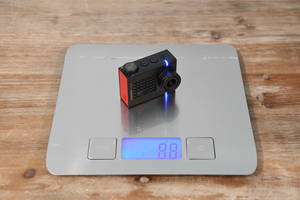










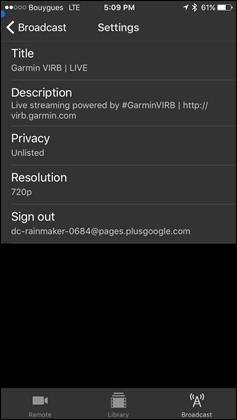
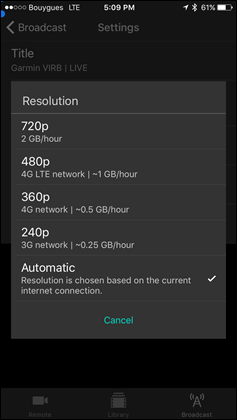
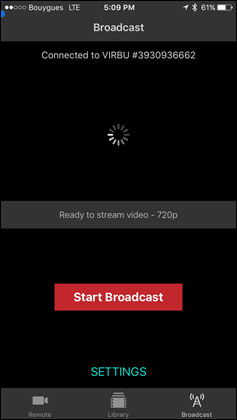
















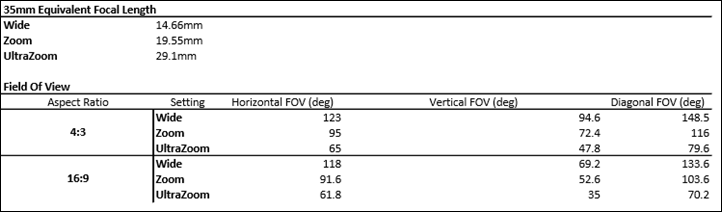



















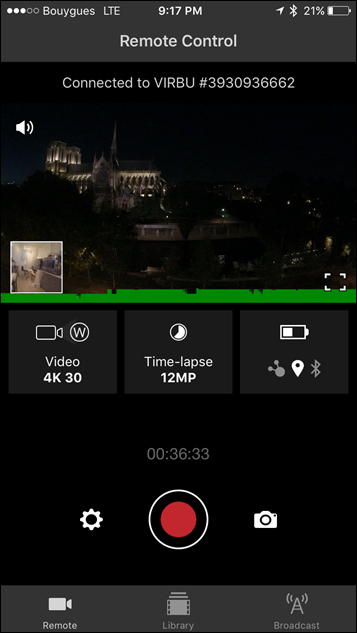
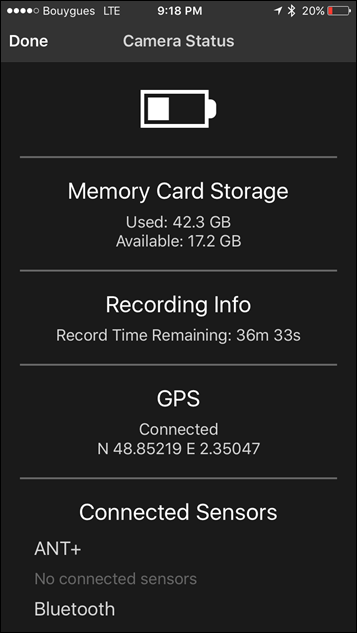
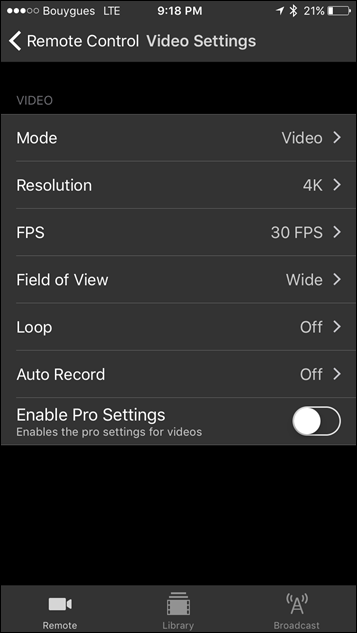
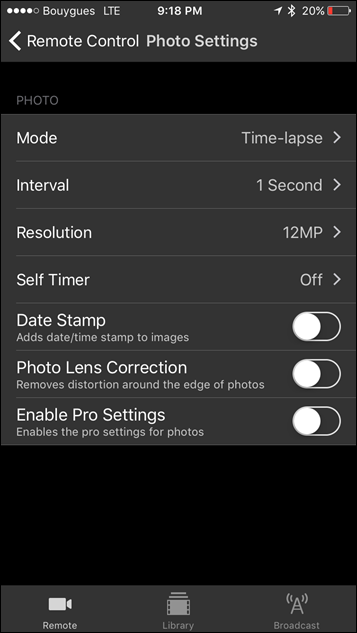
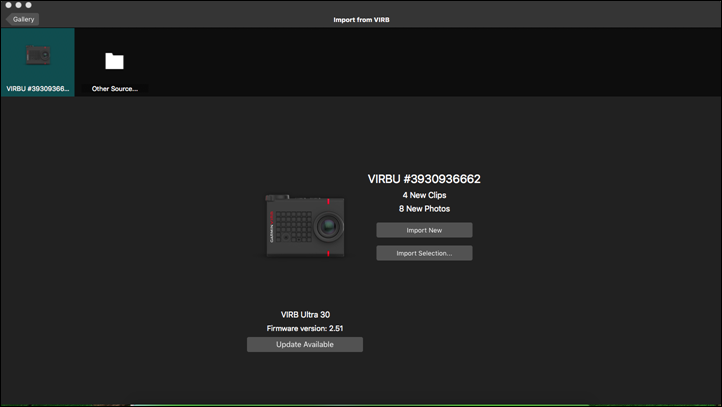
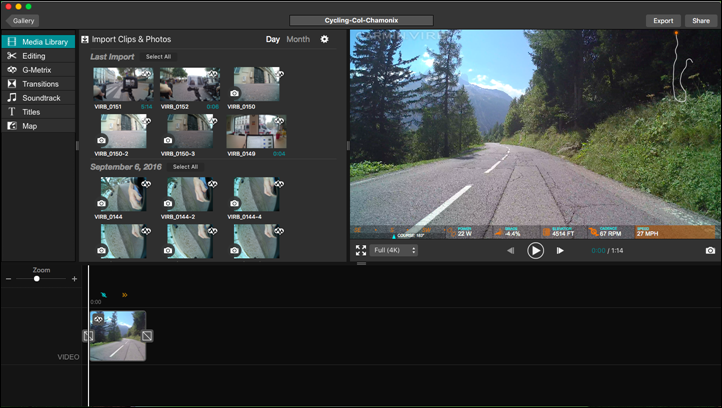
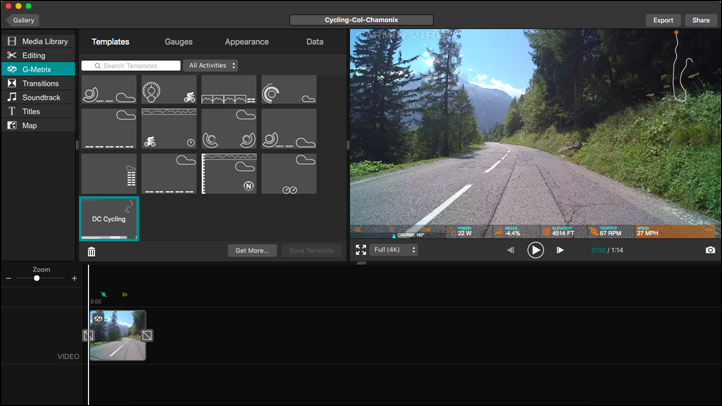
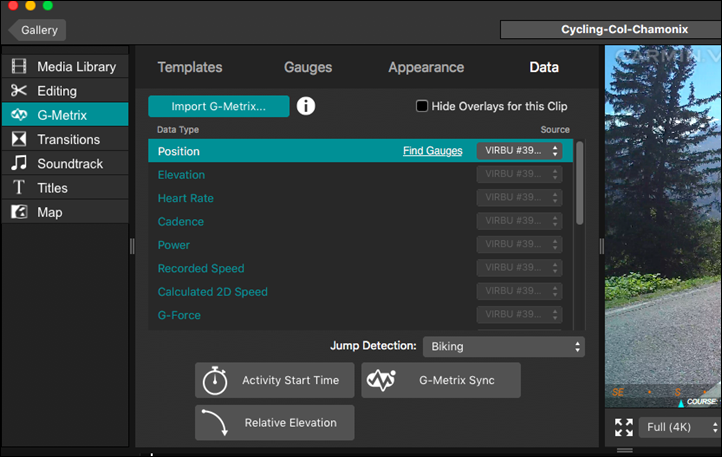
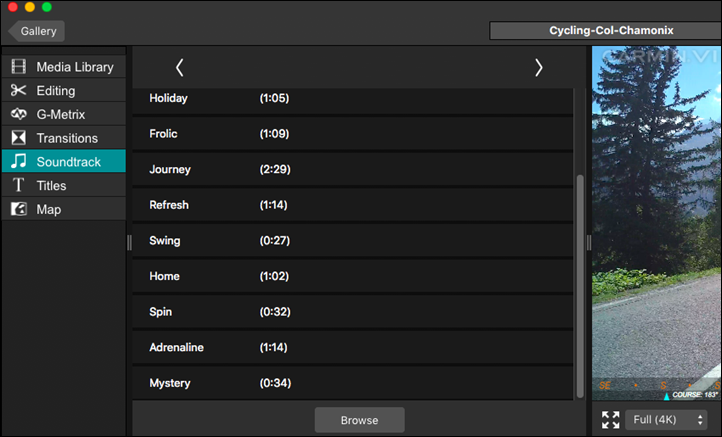
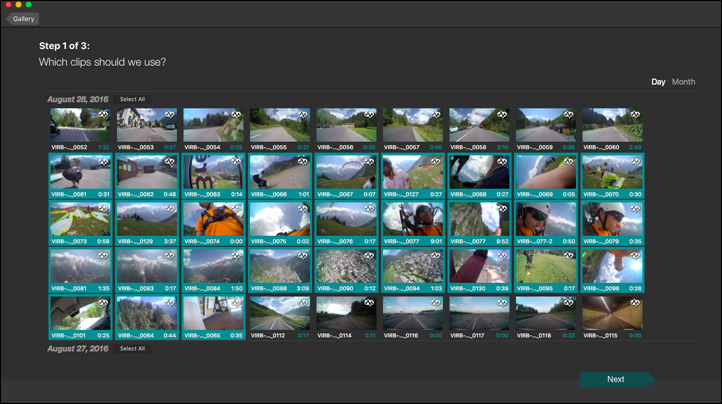
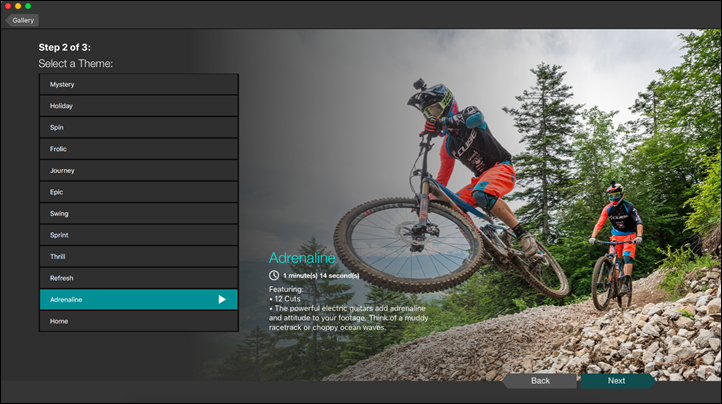
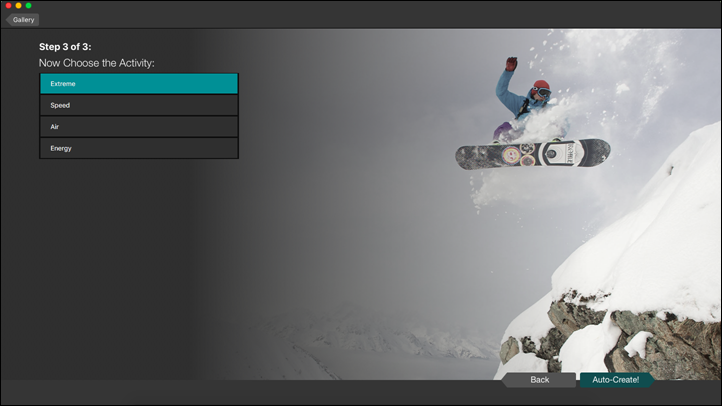
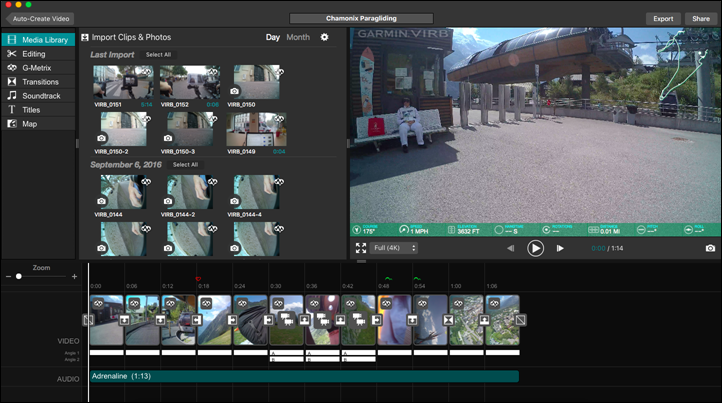









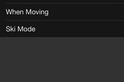




















Awesome review, as usual.
Am I the only one that wishes they made a camera with more than 2 hours battery life? Is this some kind of technological limitation?
Can you use an external power bank at all?
You can use an external power bank, especially with the frame/cage case (you’ll see it attached in the ‘Mounts/Accessories’ section. It works well for any longer chunks.
Battery technology sucks at the moment. Processors keep getting beefier and tech keeps getting more advanced; however, batteries have stagnated for quite some time. The only way to get more juice is to make bigger batteries, and the only way that works is to make bigger technology.
Do you know the maximum recording duration if it was powered by a USB charger?
I don’t see anything saying it’s something other than the limitation of your SD card. So a 128GB SD card would be the biggest allowed by the VIRB Ultra 30.
A 128GB card would roughly get you 9.846153846153846 hours of storage time at 1080p. More at 720p, and less at 4K.
“would roughly get you 9.846153846153846 hours” LOL
What about a precise figure, then? 8)
Great review, thanks!
Just bought the Garmin.
Hi! How about keeping it connected to a powerbank while filming – but let’s say in the rain. I mean, compared to the old Virb X where the connector seemed more waterproof than the standard usb, and moreover, the old camera itself was waterproof without any case.
What am I interested in is is buying an actioncam to use in my mtb competitions (4-5 h long, some in the rain, or splashing mud – so I need to keep it connected to a powerbank all the time).
I currently have a Gopro Session, but I’m fed up with syncing afterwards with G-metrics from my watch – cumbersome activity due to Gopro’s choice of splitting a longer video in 2,26 GB chuncks.
So, do you think the new Ultra is a good choice or should I try to find an old Virb X or XE?
Thanks
Great review, thanks DCR. Is the camera able to send data fields to an Edge 520 / 810? It would be handy to know battery % for instance on the Edge screen and set an alert if the battery is low.
The Virb Ultra 30 does send a battery low message to the Edge 1000 (popped up during my ride yesterday).
As long as GoPro doesn’t release a camera with integrated GPS I wouldn’t even consider it buying. My only concern with the Garmin Cam is the still mediocre battery life.
And thx for the great and very detailed review.
Please DC,
make sure you learn the simple facts of style while cycling. I do not care about socks, colors and so on, but you just do not have the helmet-straps outside of your glasses. You simply don`t!
Thanks for the otherwise really interesting review.
There’s a clearly documented exception when it’s lightening and thundering outside above your head, I utilized that exception on that ride.
For those of us who wear glasses to see, glasses go inside helmet straps (often with tethers to keep them in place).
Who cares? It’s only only glasses.
Better yet, don’t wear lycra unless you are in a race. Then people won’t envelope bother taking note of you because of how ridiculous you look.
LMFAO
Great review thanks Ray.
With my current Virbs I have to take the SD card out of the camera each time I sync as the transfer from the camera is woefully slow. Is this USB 3 by any chance?
It’s USB2.0.
It’s not horrible, but it’s not great either. It just depends on much stuff obviously you have to download.
I’ve got a 128GB card in one of them, and had decided to sync the whole thing to my Mac for all the video edits (I usually use a PC), and it took approximately 5 years. Perhaps my Mac was to blame.
That’s disappointing. Why do companies still not make things USB 3.0? This is an expensive bit of premium kit with a 128GB card in – surely exactly what USB 3.0 is aimed at.
I’m starting to wear out the bit of anti-rattle foam in the battery compartment for my Virb elite and basic from opening and closing the door so much to get to the card!
You mention micro-usb in the text and mini-usb in the comparison table. I assume it actually is micro-usb, also for the Hero cams?
It’s mini-USB. Will fix the typo. Thanks!
Hi !
How is the underwater footage ? Thanks
It’s good, without distortion. You can actually see a snippet of it in that swimming video where I put the camera on the bottom. I might make a bigger summer montage with all my video segments. Just wanted to get this published.
Thanks for deep review, as usual.
1. I loved the former spec of being waterproof without case, not mean diving, but just for some rain for me it was a big thumbs up compared to GoPro.
2. Could you make a GoPro vs Virb running without gimbal? Biking (or skiing) is much more stable than running -the worst for cameras-; I don’t expect a FeiYu floating effect, but just to see differences.
Thanks again and keep pushing.
s
Nice review, on the ball with this as always.
With the ability to connect to existing wifi networks – does this differ to the feature in the Virb X/XE? The Join wifi mode allowed you to connect the camera to an existing network.
Yep, both Mobile and Join wifi options are still available. The have only change their names in the menu to Create and Connect.
Thanks for the review Ray – That VIRB looks really, really cool(Travelapse is a nice idea of a feature, and the videos with overlays look quite slick, I really hope to see good “inside the peloton” clips out of it), but in the end, I think GoPro managed, through efficient marketing, to make the action cameras market a much bigger one than it should be. I mean, out of everyone I know who own one, I think at most 20% have been able to produce videos/photos justifying the price tag associated with owning one.
Also quick typo in your advice section: “One could debate nuances in quality between the Hero4 Black and the GoPro VIRB Ultra 30, though I suspect that gets down to personal preferences (as it almost always does when two cameras are very close).”
The Virb Edit software is pretty good and continues to improve (on desktop anyway, the mobile app still doesn’t do what was promised when the XE came out).
However as far as I know you still can’t specify a location for where it stores the metrics data when you import stuff.
You can specify the video location (but it would be nice to be able to put it into dated folder for example) but not the metrics which goes in some hidden away system location.
This means that if I rebuild my PC for some reason I will have all my backed up videos on my NAS but all the metrics data is lost. For this reason I never use the import feature and manually copy the video and metrics data to my NAS before then manually telling VIRB edit where these files are.
It’s only a small fix that’s needed but for me it leads to a lot of frustration.
You can always use symbolic links/aliases (or whatever the Windows equivalent is, junctions?) to have the actual data wherever you’d like. You’re basically faking VIRB Edit out into thinking it’s looking where it wants things.
Hi Ray,
Great review!! I was wondering, how is the case called in the last picture (in the summary) of your review. I can’t find it on the garmin website but it looks really cool.
It’s called ‘the cage’ and is oddly listed under mounts and not cases.
Either way, it’s my favorite mount. I love the GoPro variant of this, but this is slightly better designed in terms of the clamp. It’s easier to remove camera without bending case (which eventually brakes it).
Any details on the weight in the cage? Also how waterproof is it in the cage? I am thinking of helmet mounted for cycling. Will rain kill it?
I’ll try and weigh the cage in the morning before I hit the road. It’s light, but not super-light as it’s definitely a bit thicker materials than the GoPro cage/frame.
Hello I had a question about the Garmin Software in comparison to GoPro’s offering. When handling Protune videos GoPro’s software allows you to export the uncompressed video files in CineForm format (link below) which I then take to Premier pro for easier colour grading. Using Garmin’s software is it possible to export an uncompressed video file to work with in Premier pro?
If Garmin doesn’t offer that ability they will have slightly missed their mark in getting wide spread use in professional studio settings. The ability to match gopro footage to other cameras video output is a key feature in video editing/integration.
link to gopro.com
btw. Thank you very much for the indepth review
Been undecided between a Hero4 black and silver for higher res vs. touch screen and this seems to be the best of both worlds (currently using a Hero3+). My main use is diving, anywhere from 4-5m right down to 30m+. Question is, with the gauges, is there any way to get a depth gauge? Not sure how the internal barometric sensor would work through the case above water, but since it probably does, it possibly might under water as well. Dive computers are notoriously behind in technology advances (built for reliability because your life depends on them, not shiny things) and getting the depth reading over time and using that as a data source wouldn’t be simple. Never tried it either mind you.
Any insights?
Included with the camera there are two back doors:
– Watersports: solid, tight to 40m / 4ATM, barometric sensor does not work
– Altimeter: tiny hole, IPX7 rating (rain and light splashes), allows barometer to work
Page 3 on the manual.
link to static.garmin.com
As a 1st gen VIRB owner, I’m glad to see Garmin get on board with the GoPro design. While I love the original VIRB design when mounted to my bike (so aero!), it’s limiting when you want to use it for certain action shots (e.g. chest mounted). Hopefully they land on this design for good & when the fourth iteration of the VIRB comes out, they won’t once again redesign the body style.
Since the VIRB connects to all kind of sensors: Can you export position and sensor data as FIT or GPX file as this would allow to keep another device (e.g. Edge, Fenix) at home?
Possible? -Yes. Practical? -No.
Good to know it’s an option in case your main fitness device malfunctions on the go.
The camera creates a FIT file when it turns on and starts saving metrics even if you’re not recording. You could extract that data without VIRB Edit, just browse to the GMetrix folder in the SD card and grab the file.
However, I don’t recommend it. You’d be replacing the Edge or Fenix with a more expensive, less practical, heavier, more power hungry device. On top of that, the screen can only show live speed OR distance OR elevation and you’ll have to disable the auto-off feature. The FIT file may need to be trimmed.
I’d agree. It’s a great backup scenario, but not a green replacement. To be fair, the VIRB Ultra does have more options here. I’ll take a screenshot of that dedicated page later today.
As for backup, I actually used that file when I forgot to start my watch for paragliding. So it does work well as Victor outlined in those types of scenarios.
Interestingly the stabilized footage looks worse in gravel than non stab. But for smooth roads it’s a winner.
Thank you for excellent review!
I wonder what is the power up time for the virb 30? Especially if it possible to power it up from say fenix 3 (ant+ I guess?), and if so, how long does it take from the moment you press the bitton to the moment camera ready to shoot? For the gopro 3+ it works woth wifi remote and takes 3-5 seconds. Not sure aboit gopro 4, thought.
Thanks!
Vitally
Just checked with a Fenix3.
If the camera is on, it starts/stops recording video or takes a picture almost instantaneously.
If the Remote Wake-Up is enabled the camera remains on, but in a low power mode. In this scenario, once I push the Start button, the camera boots up 3 seconds later and starts recording automatically 9 seconds after that.
Any thoughts on how long the battery lasts with Remote Wake Up enabled?
I don’t know, I haven’t even used it on the Ultra nor the XE. The manual simply recommends against leaving it in low-power mode overnight or in storage.
Thanks Victor!
If the camera is ON, how long does it take to finish the battery if I never record video or make pictures? With GoPro it is about couple of hours – very similar to video recording time.
Thanks!
Vitally
Two questions:
1. Gimbal – you’re pictures are of the Feiyu Tech handheld gimbal but the link is to the wearable gimbal you reviewed earlier this year. The wearable gimbal has a different attachment (two screws in a U-type bracket). Will the Garmin work with the F.T. wearable gimbal mount?
2. Does the travelapse mode work with vertical distances travelled or just horizontal ones? (when winds are light & variable, we can do more vertical in the hot-air balloon than horizontal.)
Sorry, the link should have been to the inset porton of the review on the hand-held gimbal (a mini-review within a review).
1) I don’t believe it’ll fit. I’ll try and remember and check tomorrow morning before I head out on the road. The challenge is that the wearable gimbal has a static height limitation. And the VIRB XE is an itty-bitty-bit taller.
2) I’ll check, but I believe it’s only horizontal.
I had a chance to try the Ultra with the previous generation of the G4, which uses the same bracket as the WG. It does not fit in the stock bracket, but IT FITS PERFECTLY in the extended compatibility bracket. Zero play and the camera has no trouble keeping it stable. There’s even a cutout that clears the shutter button!
link to aliexpress.com
Very nice find.
At the bottom of the camera there is something like 3 connection pins? Where are those for?
Maybe for an alternative charging cable in the future? I don’t think the mini USB connection is very solid for charging while recording on a motorcycle or something like that.
I asked Garmin, the official response: “Then pins below the Ultra 30 are designed for upcoming accessories. Stay tuned.”
Any news about this? As far as I know, there are still no accessories that use those pins.
Took them a couple of years, but it’s finally here: link to buy.garmin.com
$129!!!!!!!!!!!!!!!!!!!!!!!!!!!!!!!!!!!!!
More power to the people? Err…maybe not.
Interesting that you say that it come with the ‘standard Mini-USB’. I’m now finding that my GP4 is the only thing that uses a Mini while everything else in the house uses MIcro (inc. the Virb XE and Sony cameras). It’s a regular thing now for me to find that my GP isn’t used as I can’t find a cable when I need it.
But my main problem is still that I won’t be able to power it on the go like I can with the Virb XE. If they had put charging points on the side like the XE (don’t need all of the video out options) and then put contact pins on the waterproof case so could be powered from the outside it would have been perfect. Maybe a third party will come up with some case options that will be more flexible but I prefer to work with vendor accessories when it comes to water.
The sort of thing I’ve gone with the XE can be seen here link to youtube.com
Battery pack in the mast but the XE isn’t really wide angle enough. This video doesn’t have the overlays on but its great with boat speed and lean angle.
Mike
Don’t rule out just yet the possibility of charging while it’s in the waterproof case. There are three pins on the bottom of the camera. Their purpose has not been disclosed, but it’s worth noting that the battery also has three contacts.
link to dcrainmaker.com
How well is the usage of G-Metrix overlays synced these days.
I bought and used the first gen Virb just to get the overlay speed and HR – but if I did not do one single, long recording – the sync between the movie and overlay data became totally corrupt. Basically, if I recorded several 2min snippets of movies with sensor data and imported to Garmins video-software to render the overlay in – the first cut would do ok – syncing the data correctly – but none of the others.
It made me switch to GoPro and supress my will for overlays… :´-(
Is that 100% fixed these days?
X, XE, and Ultra 30 all do a great job of syncing the data. I didn’t spend a lot of time with Elite, but I haven’t seen anything noticeable on the newer VIRBs.
Even if you have several smaller clips recorded? :D That sounds excellent – maybe I should have a closer look at the Ultra 30 then.
Follow up:
* Have you had the chance or know if it is possible to connect to another Garmin – such as a Edge 1000 for simple and quick turn on/off recording.
* Can you have it in sleep-mode between recordings (to save battery) with longer recording-starts of course?
Thank you for your time! :)
No problem combining short clips, probably thanks to the fact that the Ultra 30 starts recording metrics as soon as it is turned on.
To control any VIRB with an Edge 1000, use the VIRB Remote.
link to garmin.blogs.com
There’s a Remote Wake Up option to turn it on, but the camera can’t be turned back off remotely. Enabling Auto-Off or Auto-Pause are possible workarounds.
Can the camera be controlled from vivoactive hr?
Yes
link to www8.garmin.com
I’ll run my second marathon this year, in New York,on my birthday, and I would like to be make some kind of personal video – I don’t think I’ll run the NYC Marathon again. My question is: how easy/hard is that kind of recording? If I would mount the camera on a stick, I would have to carry that thing the entire way.. if I mount the camera on my chest, recoding video will still need some kind of extreme stabilisation to look right, wouldn’t it? And if I would mount it on my head, it would probably be pretty uncomfortable, I guess.. Does anyone have any experience with this? Is this a silly plan?
As for the camera itself:
– a voice command for ‘OK Garmin, broadcast this’ would be nice. With a way to prepare all the settings and permissions and links in advance, and then broadcast whenever you’re ready. Perhaps including a ‘Pause broadcast’ and ‘continue broadcast’ command. To make it as easy as a Live Tracking event. Better yet: a Live tracking event that includes a ‘live broadcast’ of the latest Travelapse. You know, you see the map, where you are, and as soon as a new pic is taken, it is uploaded. And to save battery, the camera goes into low power mode until you approach the next target distance (as it records data anyway even when not recording, it could potentially do this in low power mode, and wake up at set intervals, right?) And with some phone interaction it should be able to enable/disable the wifi on the phone at appropriate times, too, to save battery. All of this, or some of this, would be awesome, and allow for full marathon recording :D Hell, a marathon mode could even add the feature to record the finish in full video as well. I am dreaming now, I know. But still.
In all, the camera sounds great. Despite my doubts about getting an action cam at all, considering the fact I only run (though I’ll start cycling too, this year), those doubt always were about the GoPro. With voice commands and data overlay, the Garmin sounds more like the perfect companion, especially with some controls through my Garmin FR235, if we can expect those.
Great review, Ray!
I am surprised that you have not mentioned some of my favourite features of the verb series either in your review or any of the videos.
The fact that you can control as many cameras as you like from a Garmin Edge unit or from other cameras is a real plus point for me. When I start my activity on my Garmin Edge, all 3 of my camera start recording at the same time. I can also take a photo using the camera button on One camera and all 3 cameras take a picture at the same time to record an incident.
Yeah, I had briefly talked about it with my ‘OK Garmin’ video, but I don’t think it made the final edit/cut due to a crazy street sweeper truck killing my audio.
It’s super cool though. I had actually gone out tonight to get some footage to add in around that topic, but alas, when I finally hit record…the battery was already dead (I left half-filled). Sad panda.
Here’s a video I did about that subject ages ago:
link to youtu.be
It’s obviously the original Virbs with very out of date Edge software but it all works exactly the same with with newer Xe (and presumably Ultra).
It works slightly differently in the edge now with the controls in the pull down from the top of the screen menu rather than in their own page.
I also have it setup to start / stop video recording when I start / stop my Edge – but don’t know if I actually showed that in the video.
One last question. You mention that live streaming is not available on Android but presumably if I setup a WiFi hotspot on my Android phone then I would be able to live stream through that?
It doesn’t seem so, as I’m not seeing a way to do live streaming without the iOS devices triggering it.
Is the Mini-USB the only option for uploading direct from camera? Ie can the Ultra 30’s WI-FI connect directly to my NAS drive and upload there?
I know i can pull the SD card out and go direct to PC that way, but would be cool if I could come back from a run and hit “upload”, put the camera down, and forget about it without having to boot up PC, find USB cord, etc.
Thanks for such a detailed review, Ray. This was a great read as always.
Indeed, USB and WiFi to phone only.
I’d say that this is an area that Garmin will undoubtedly need to address is that sort of cloud-based storage, like GoPro is rumored to. I’d love to be able to configure to a NAS or similar device for sync, but I think realistically a cloud-based service is the direction (as odd an unusable as that is for large video files in reality).
Is this something you could stick in the pocket of running shorts? I’d like something super tiny that I could easily run with in a pocket or in my hand and just stop and use when I wanted to. Would the Session be comfortable for that? I’ve been having trouble finding one in person to get a sense of size.
Depends on the size of your running short pockets. :)
I run with it (and the Hero4 Silver) all the time. I actually find it easier to run with the Hero4 Silver/VIRB Ultra 30 than the Session, because of the hand-holding aspect.
A comparative size would be one of those oversized packs of ‘Fruit Strip’ bubble gum, if you remember those.
Hi Ray, sorry if I missed this but, why can you only buy it on Amazon – or this this a temporary thing.
Thanks for you great work.
Amazon has exclusivity on it till October 1st (in the US anyway).
I thought it was somewhat funny that Amazon then put it on lightening deal rounds the same day it was announced (by $50), thus instantly lowering the floor of price expectation to $449.
Great review, as always.
I would LOVE a review of the new Yi action camera from China.
I agree,
@DC Rainmaker, any chance of reviewing the Xiaomi Yi 4K?
It is certainly an interesting action cam, and would be great to have a review done by you.
Thanks
Hi Ray,
is it possible to upload image stabiliser comparison video somewhere as a file? Because it’s not always clear what goes wrong: youtube compression or digital image stabilisation.
It looks like Garmin has got their $#!~ together with the Edge 820 and Virb lines now!
Next: fix their power meters, optical HRMs, their godawful consumer website, and make the Connect web interface a little less 1995…
Hi
Another great review and I now want one but can you please answer the following if you still have one in hand.
For my work I need a full time display on screen at all times including seconds, hh:mm:ss.
Can this do it please, I can’t add it in edit as the videos are in excess of 12 hours.
I asked the same question re the verb XE but no one answered.
I realise it’s a feature not of use to many but for me, the seconds are important.
Cheers
Ahem….there was an answer regarding the XE.
link to forums.garmin.com
And I just happened to answer your question about the Ultra 30.
tl;dr: no timestamp on videos. Your options are a photo time-lapse, video and VIRB Edit or a different video recording system.
link to forums.garmin.com
Thanks Victor
Only just seen both your replies, much appreciated even though it wasn’t the answer I was hoping for.
Both the Drift Ghost and Replay Prime X along with Dashcams have the continuous full time display on screen, I was hoping for this as the rest of the spec looks great and I need the outdoor flexibility and only a need for 720p or 1080p.
The max card capacity and my quest for seconds is not a great use for many, I am aware.
Cheers
Konrad
I’m a bit surprised at just how good this thing is in terms of software, features, and polish, and yet just as surprised at the short battery life and lack of available extra batteries. Used mine for the first time today at Whistler for some mountain biking. I did have GPS and bluetooth turned on as well as low power mode enabled so I could control it with my Fenix3HR. Everything worked fine, but I only got about 2 hours of standby time mixed with an hour of recording at 1080/30fps. Was definitely fully charged, but was also NOT on the latest firmware.
Will try again tomorrow under similar conditions. I love the GoPro Session for a LOT of reasons so dearly, but am very sad that GoPro didn’t give it external power capability. But it doesn’t matter, because GoPro appears to have given up on that form factor completely and it’s gonna die on the vine. But the features on the Virb Ultra make me forget about some of that…
B&H shows the extra batteries available on October 13. Amazon UK will ship in 1-4 weeks. However, the Cage is already available there!
There was a dual slot charger on the site on launch day, was it was quickly taken down. Garmin told Ray that there will be accessories exploiting the contact pins on the bottom of the camera.
link to amazon.co.uk
link to amazon.co.uk
link to webcache.googleusercontent.com
It was a little better today. I learned something today…I thought when I started and stopped recording with my Fenix3HR that it would put it back in low power mode. That’s not the case. You can power it off and have it set to be in low power mode so that the Fenix3HR can wake it up, but once awake it stays on until you use the power button again. Not sure the Fenix3HR can do that.
Need to also poke around and figure out how to start/stop the camera and activity at the same time, too. Not sure if that can be done if the camera is in low power mode or not, though, and if it will return it to that mode or not.
FYI, the Cage is available from Garmin. I ordered mine on Friday and it’s marked as shipped at noon on Monday.
link to buy.garmin.com
If you registered the camera, you got a 10% discount code in the registration confirmation email.
I love the sensor data and wish I could have in my Yi 4K. Tempted to return it and go for this but that price tag is pretty high. The color sky in garmin seems purplish? The gopro color seems more realistic. Maybe price will drop some soon and I can pic one up.
Any chance there will be a giveaway of the demo ultra 30 they sent you?
Nope, they’ll be going to them as usual. I’ll drop them off while I’m at Interbike next week.
That said, maybe that’s a good idea for the next giveaway sponsored by Clever Training…
Can it be charged while in use?
Scrub that. I see it was the very first question. Sorry!
Are you able to shoot photos while you are recording video with no pressing any buttons? I think Go Pro does that.
Yup, you can. You can’t do it in 4K mode though.
Ok thanks!!
Ray
Thanks for the great review
One more question how is filming at night or very low light?
It can be good if you tweak the ISO settings in pro mode. Outside of that I find it a bit grainy.
The GoPros have 2 advantages that are important to me.
You can swap SD card while leaving camera in housing (faster)
GoPro has a mouse to take video and pictures every 5 seconds.
Hmm, which GoPro allows that? The Hero3 and Hero4 don’t? The SD card is on the side and can’t be reached without removing from the housing. Or am I misunderstanding you?
the hero 4 does, in the manual of the hero 4 silver on page 29 right hand side, at the bottom is the segment “video & photo intervals”.
The skeleton housing has an opening, or you can cut one in and then leave the cover of.
These are the two more important things for use in skydiving when you have to swap SD cards in as little time as possible.
Sorry, thought you were talking about the underwater case (I knew GoPro had that mode). Note that Garmin does have a skeloton-type case, though, you still wouldn’t be able to swap out the SD card from there.
But yeah, odd that Garmin doesn’t have the photo-combo mode. :-/
Hi, I’ve been testing the Virb Ultra 30 on a SUP and MTB. Mine has a problem:
The large recording switch on top of the unit works fine with the camera on its own, but inside the waterproof housing it does not.
Looking inside, I can see that the switch on the housing is not a mechanical one that touches the camera, it is a tiny magnet.
Anyone else had a problem?
Cheers,
Nick
Something sounds broken. It’ll work either in or out of the case.
Yes, it was definitely not right, so I’ve asked for a replacement.
It’s a cracking camera though – here’s some SUP footage from Wales earlier today
link to youtube.com
That’s some very nice footage indeed. Sound quality is solid.
Is that with image stabilization on, or off?
IS was off for that – I read that you get better image quality with it off…
This camera has built-in GPS and creates a log automatically for speed, distance, etc? Or these data an external sensor is required? Sorry for my english…
Sorry, I have found the answer in the review. But the accuracy of the data, such as speed, it is very accurate?
It’s pretty solid from what I’m seeing. I don’t have a way to really test things like acceleration data and stuff, but as far as GPS tracks go, they’re pretty good.
The one catch is elevation data can get a bit wonky since there’s no way to calibrate it. So if you luck out and things match – great, but if not, you can tweak it in the device. You can tweak it afterwards in the VIRB Edit app though.
Hi DC,
Great review. I notice the Ultra 30 doesn’t have a gyroscope compared to the XE. Does this loose any features?
Thanks,
It does. Here’s the capture rates:
GPS: 10 Hz location capture
Barometer: 25 Hz elevation capture
Accelerometer: 100 Hz force and motion capture
Gyroscope: 100 Hz rotation capture
Compass: 100 Hz bearing capture
Thanks, must have miss-read the comparison table. Out of interest do you know how accurate the gps is with this camera? Is it more accurate than the garmin fenix 3? I currently use a combination of fenix 3hr, drift hd cam and garmin software to made overlay data videos. Thinking this camera might be the excuse to upgrade an old camera!!
I didn’t do a detailed analysis of GPS tracks from the camera. Perhaps I’ll pick a few rides and give it a whirl. But I didn’t see anything that stood out in the GPS tracks that I did make videos/overlays out of.
Great article. I am really interested in this camera now. Do you know if this camera will fit the EVO GP-Pro gimbal?
I haven’t tested that gimbal, but looking at the design I’d think not (at least, not without some form of adapter. It looks like that gimbal uses a plastic/metal bracket on the front to hold the camera in. That’s great, except it’s a set height – whereas the VIRB is slightly larger (like 1-2mm) so it won’t fit. :(
Thanks for the info.
The Garmin utilises Glonass GPS 10 Points /second +Data the GoPro just plots location….thats it
Well, I just sent my Ultra 30 back. Not happy with it.
Battery life is poor.
GPS lost signal several times out in the wide open for half an hour while doing a travelapse record.
BTW travelapse doesn’t work when the GPS doesn’t cause it doesn’t know how far you traveled and so lost several sets of shots because of this.
Was recording with Tempe, then connected a Garmin heart rate sensor, then Tempe dropped off. Wouldn’t connect both at the same time.
Happened to glance at the screen when an SD card error popped up for like 3 seconds and then it killed/lost a 15 minute recording session. (Using Samsung Pro Plus, Class 10 U3 4kHD card)
Battery life is horrible. Oops said that twice.
Temporarily missplaced the “Garmin” usb charging cord, 3 other non-Garmin ones wouldn’t charge it. The usb not a micro USB – like phones use these days, it’s the old trapezoid style.
Put in two different Garmin updates before all this happened. At least the updates fixed the issue with the camera locking up when I turned photo date/time stamp on. But it still spontaneously rebooted itself several times for things I did that I wasn’t able to repeat.
Keep in mind if you buy one of these, you’ll easily have over $600 into it – extra batteries, mounts, battery charger, cage so you can plug external power in when you need it to work for more than an hour.
Also, make sure you turn off the remote wake or your batteries will be 50% used for nothing overnight.
On the positive side – Video was good, sensors and the ability to overlay them on the video is great (when they work).
From my short experience with the Ultra 30, they seem to have the feature list right, but not the implementation.
Guess I will wait for Hero 360 or see what Nikon offers – though I’m sure they won’t have built in GPS.
What type of battery life were you getting, and, at what specific resolution?
On the mini-USB, that’s pretty standard for cameras actually. I’ve got a box of about 50 of them, and randomly pick them out of the box to charge the VIRB Ultra 30. When you look at any USB cable (mini or micro), some of them won’t actually transmit data, so, it’ll just charge only. You won’t know this from looking at most of them.
In any case, remember that if the VIRB is fully charged, it won’t light-up the charging light (just like the GoPro does).
As for accessories, it’s the same with any action cam you buy – be it GoPro, Sony, Nikon, or others. What accessories you buy will depend on what you want.
I got a little less than an hour at 4k.
3 things really ticked me off about it. 1. the GPS dropping signal, once at high altitude in the mountains (2 other GPSs I was using at the same time had no issue, one of them was under my coat sleeve) and once on flat lands, both times messing up my recording. 2. the battery going dead just when I needed it about 5 more minutes (yes, my planning was the problem, but the battery life didn’t help). 3. no way to use the camera with an external charging source without buying a $50 cage. So I would have had to put over $700 into this camera and still only get around an hour of 4k recording between battery switches or external sources.
The short version of all this is, it’s not worth it to me, but that doesn’t mean others won’t see the value.
Yeah, that’s about right for 4K though (should be about an hour – less in colder temps). That’s the same as the GoPro Hero4 Black and the Sony cams. Pretty much the same across the board.
The GPS stuff sounds odd, I didn’t see that in the alps (at 10,000ft) either with two cameras. But, sometimes different folks see different things.
The ‘cage’ is $39, which is the exact same price as GoPro’s ‘Frame’. Both companies require that case/frame in order to be able to charge and go. So it’s a wash there. I do agree that the prices for either companies cage/frame is silly, but thankfully Amazon has frames for the GoPro options for about 1/4th that price. Hopefully we’ll see Garmin ones soon there too.
Question: can the ultra 30 connect with the virb xe, so you can control the two cameras together if you want to mount multiple cameras at same time.
Thanks
Yup, no problem.
I just ran 10 miles with the camera strapped to upperbody. Timelapse 2s, sensors: heartrade and temp. At finish 1h20m camera was dead ;-(
Maybe have to leave some of the sensors, but do you have experience with using it (bike, run) with a powerbank?
Odd, a bit low for timelapse mode, which is generally quite a bit higher. Was that from 100% full?
As for a powerbank, no issues, used it a bunch that way.
That’s what I thought… I give it another try in a week or so. Thanks for sharing your powerbank experience.
Took the ultra 30 on a bike ride. Recorded two 5-minute 1080 clip, then did travelapse at 100 m intervals. Drained the battery at around 33 km into the bike ride.
I will likely order the frame/cage mount and probably a couple more batteries. Doesn’t look like Garmin has external chargers yet. Will the external chargers for GoPro batteries work with the shape of the Garmin battery?
Sorry, typo. I meant to say travelapse at 10 m intervals.
Yup, fully compatible with 3rd party battery packs.
So why does Garmin offer the cam in Europe for 529,- EUR instead of something around 399 or 429,- as GoPro does with it’s hero5 black?
Garmin just updated their prices about an hour or two ago for the US to $399USD (following GoPro). I’ll see what the Euro-price plan is and circle back.
So what happens to a poor guy like me who bought the virb 4 h ago for 499 at Amazon???
:-(((((
Well, first, hopefully you used the DCR Amazon link. ;)
Second, a few readers have contacted Amazon to get a refund. One person ended up having to return/re-order. I suspect others have succeed with less complexity. Probably just depends on the agent.
amazon makes you return the unit and then rebuy as opposed to just refunding the $100
Hi Ray.
Do you have any experience with Virb in the rain without the case? Specs only mention waterproofing with the case – does it mean that even rain is a big no-no without the case?
Can i assume it is the same w.r.t. roughness?
I have actually done a bit of running and hiking in the rain with it (and with sweat). In a few months of usage, I haven’t managed to kill it yet. So I think light rain is fine, but I wouldn’t take it out into a downpour.
Hi Ray,
I am planning to buy the Garmin Virb Ultra 30 from Clever Training if I can get the DC Rainmaker discount. Does Clevertraining provide a 10% DC Rainmaker discount?
Thanks
Hi Ray, can you please advise how to put the VIRB Ultra 30 to sleep mode by using remote control via mobile or Garmin Edge 1000?
Do you have any idea if this camera can connect to the Shimano D-Fly? With all of the other cycling metrics available it would be interesting to have the ability to display gear ratio as well. I believe it transmits via a private ANT protocol so I’m probably out of luck but do you see this capability being availabe at any point?
Ray great review on both Garmin and GP5. Can you link a Bluetooth headset to control via voice commands?
Any thoughts on why I cant update the software to 2.7? I have it connected to my virb app, download the update, and then when it sends the update, right at the end, the screen comes on the camera, the update pauses for a couple seconds and then it says unable to complete. Any tips?
You forgot to mention the following:
Gopro is just a camera..oh sorry now a drone too. thats it. the interusability with anything else that is of any use to the outdoor athlete,extreme guys,boatie,sailor,diver,runner,kayaker,moutain biker,downhill guy…etc etc.. is nada..nict,zero
Garmin is over all of the major catagories in fact the marine division alone with boat builders using the VIRB to monitor and record events is huge.
GoPro cannot work with any of the sexy watches… and of course if you are going to compare GPS with GPS who would you rather trust? a company that invented the PND and aviation glass cockpits and utilises the latest and most accurate systems in the world i.s GLONASS or some third party ‘that will do it says GPS’ brand like GoPro
I know who I would go with
Question
about software – ability to make quick movies trough highlights – only by “manual” (“voice control”) highlights, or according to automatic find of peak speed, power, heart rate (like Tom Tom Bandit)
Thanks
The VIRB Edit software (desktop) picks up things like spikes in HR, power, etc… and keys off of it.
Thanks
Battery life awful. 90 minutes max so not even enough for typical ride. Also iPhone app lacking. GoPro auto upload to cloud with cloud editing will be far superior. Another garmin almost good enough but not quite product.
What settings (resolution, display, and Wifi yes/no), and what temperature outside?
Note on GoPro that it’s actually not cloud editing. The way it works is that it’ll only allow you to edit the content on one device, so you pull from the cloud and edit on a device, but you can’t move between devices or edit online/web.
Wifi off. Otherwise base settings. You’d need four batteries to cover 100k.
In any event, temporary storage on iPhone is not enough. Video lost when virb turns off. They need a cloud solution regardless of editing
Which resolution though?
All these cams get the same battery life for the most part, so it’s pretty much a wash there at equivalent resolutions.
For the cloud solution, you’ll still need that video space on your unit to edit videos (be it phone or desktop), since you can’t edit from the crowd, rather, it downloads the footage and then you edit.
1080p 30fps
Yes but this is purpose built for cycling. Garmin should take that into account. And for playback iPhone app clunky.
Any knows where to get extra batteries
They are not available at Amazon
Where can I get one need to have it Thursday at NY
Call Garmin at your area to check with them where to buy the batteries. If not available for purchase from Garmin authorised reseller, then you will need to buy from Garmin website itself. And do register your VIRB with Garmin so you get 10% for the next purchase on accessories. I’ve bought my extra battery from Garmin authorised reseller.
I am wondering if it is possible to turn off the GPS and g-metrics to save battery? I have been looking but haven’t figured out if this is possible.
Nope, no method that I’m aware of.
Thanks. Just thought it was worth looking into if it could prolong battery life by occasionally shutting off the GPS.
So my virb showed up and I was messing around with it. I discovered that under the settings you can turn off the gps but didn’t see anything to shut off the g-metrix data collection.
regarding the lens bulge on the case, is it the same size as the gopro v4 case? There are underwater filters that slip on the gopro and I’m curious if they would also for the virb.
Just put them side by side, they appear virtually identical – maybe the GoPro is 1mm taller (at most) but really hard to tell (talking just the square glass for the dive portion).
Thank you for your complete and forthright review. In a world where every other news channel is merely a paid placement or informercial you are well worth the money I contributed to join. You’ve saved me from a number of costly purchases, Thanks from Texas
Thanks David, and I appreciate your support as well!
I see that under the photo section you have listed the wide, zoom and ultra zoom. I cannot find these features anywhere in the photo sections. I see them in the video section. I’m just wondering if I am missing something or if perhaps the info should have been in the video section rather than photo. If I’m missing something I would love to know how to zoom the photos.
Thanks.
Hi there,
Has anyone been able to pair the Ultra 30 and the Garmin 920XT ? I believe both my Firmware are up-to-date but no luck in making these 2 devices talk together so far.
Working good with the Edge 520 though…
Thanks,
Nicolas
I see lots of comments or concerns about the battery life. I have always used Topeak’s battery pack since it can be mounted to the bike. A better solution for my needs then buying multiple batteries and switching them out when needed. Garmin, and GoPro cameras, have never last on an entire bike ride in my experience without an external battery.
link to topeak.com
Hello, i need some help please
just got my new virb with an Lexor Card 128 GB 1000 x , and i use an MacBook Pro
i teste yesterday to transfer some fotos which i took with the garmin , and
i took at night the garmin with me to a birthday party where i shoot about 6 GB of filming
(2,7 K 30 frames)
back home i connected my garmin to my mac and tried to transfer the shot, but it does not transfer , it transfers empty files…
and if i go to finder i can see they are bigger but even in finer i can not transfer them..
any suggestion?
Hello quick question
My Garmin virb is heating very much when charging even when charging front mac book
The battery gets really hot so my microSD card is quiet hot as well does this effect the card ? Is this normal?
I tell you after looking over the this and the Gopro it’s not an easy choice. I mean for a cyclist that also wants it for an every day camera for the family it’s hard. My garmin virb has been a great camera and loves it. The overlays are great.
But the Gopro just looks great this time around and cheaper still in Aus.
MDL
Hey,
great review! I got two questions someone might answer.
If connected to a fenix 3, can the camera access all sensor data of sensors connected to the fenix 3, or need the sensors be directly connected to the camera via ANT+? Mean they cannot be used with both devices at the same time.
On some websites it is mentioned that the camera is splash water proof even without the underwater housing. Is that true? I cannot find any information about that in the manual.
Thanks and regards Chris
ANT+ sensors can be connected to any number of head units. You connect the ANT+ sensors to both the camera and the Fenix 3 at the same time. The Fenix 3 can control the camera but does not send any sensor info to it.
Thx for the feedback. This is new to me.
I am happy I do not t have to worry. :)
Hi! Great review!
Probably a question that you got often:
I am totally new to the action camera space and I am before my first buy. I am considering Garmin Virb 30 or the new GoPro. I won’t be filming any extreme things but I would like a neat camera to film during trips and events. Which one would you recommend?
BR
Tomas
Ray,
wIth VIBR 30 Ultra both UHS-I & II SD cards are recommend, but can the higher speed of UHS-II really be utilized i.e. is it worth of extra € $ £ it costs?
Is anybody making a waterproof extended battery for this camera or the Hero 5? I record myself in kayak races, which means I need up to 3 hours battery life, I need waterproof, and ideally, I’d like a way to hit one button and start my Forerunner and two or three cameras at once. I had a Wasabi battery for my Hero 3+, but the case leaked and ruined the camera. So now I’m down to a Contour Roam 3 – shitty image quality, but waterproof with long battery life.
I’m not aware of anyone at this point.
However, Garmin seems to be trying to be sly about that connector on the bottom of the unit, so my bet is something is coming there in the battery/charging department.
Hello,
thx for great review.
Do you think that it would be possible to create your own real video (from race course for exmple) for smart trainer (Neo, Flux, Kickr, etc.) with VIRB Ultra 30 and then use it for training as it seems that camera records all relevant data (GPS position, elevation, distance) ?
If yes, would you know which PC application allows you to use such your own video and automatically control resistance (via FE-C ?) on smart trainer according to elevation, gradient etc. ?
Thx for info.
Regards, Radek.
Thank you so much for your review.
I will probably purchase this camera, but there is a thing that worries me.
Many of the videos i see on youtube, seem to be overexposed.
Please, can you confirm that this camera overexposes the video?
If that little problem occurs, can it be solved through the protune mode?.
Thank you and sorry but my English.
I haven’t really seen overexposure as an issue. But, to each their own there.
You can easily adjust within the pro settings to reduce exposure stops if you want. It’s a 2-second thing. In general though, I’d err towards overexposed than underexposed on action cam shots. Especially since it’s so easy to underexpose an action cam shot and get fugly.
It took six weeks but I finally got my two replacement batteries and I have a couple questions.
1. Is there a way to charge the batteries in a charger. I have not been able to confidently find one online since it’s so new. I’m afraid of getting an XE charger.
2. I would like to know your inside scoop on actual battery life. I have learned to turn everything off that uses more power (Or at least I think I did – If you have more details, please share) and I’ve gotten as much as 45 min. At best. Not even close to the advertised 2 hours. Can you help with this?
2.5. Oh! Why and how do I change the recording blocks… It records in 9:00 chunks and names the files on the SD card. Can I set that someplace? Haven’t located it despite looking.
I just received my garmin ultra 30 today. When I hook to my Samsung Galaxy S7 via wifi it will connect then as soon as I open the virb software it disconnects my camera and will keep on and on trying to reconnect. Starting to consider going back to my cheap Activeon Gold
Hello Ray I have two questions
1. Battery charging is there a way to external charge battery meaning if I need to charge battery in camera I can not use it …
2. I have troubles to transfer my clips to my MacBook neither directly from the camera or from the Card did you faced any issue on that
Could it be that my Card Lexington 128 pro 1000x is not compatible ?
I can see the clips in the camera so they are there…
1) No, nothing yet. If I remember correctly it took a few months for the last external charges for past Garmin VIRB units to come out. In those cases I thought they advertised them at launch but then took like 3 months to actually ship the darn things. I wouldn’t be surprised if they aren’t just waiting till ready, then announcing. Also, we know that something is coming to utilize those contact points still, so I could see some sort of mini-announcement with various accessories. Perhaps in time for the holidays, perhaps in time for CES. I truly have no idea, just a guess. I’ve been occasionally checking Amazon for 3rd party batteries, but none yet. My guess is by mid-November we’ll see someone make some.
2) No issues there. I almost exclusively used my Macbook (with 128GB cards too), with no issues either plugging the camera in, or plugging the card in. It’s that it doesn’t work with the card that’s more odd to me. I could see the camera, as sometimes it gets into a funky USB state…but the card…that’s weird*.
*That said, I have from time to time seen various micro-SD card adapters crap themselves, and just not work at all for no clear reason. I just swap it out for another and it works. But I recognize that I’ve got like 90 of those things floating around so it’s probably a bit easier.
Oh! Why and how do I change the recording blocks… It records in 9:00 chunks and names the files on the SD card. Can I set that someplace? Haven’t located it despite looking.
This explains it well. Same concept applies to Garmin: link to havecamerawilltravel.com
It’s based on resolution more than anything really (which in turn drives filesize).
I’ve got problems getting a stable remote via the Fenix 3 and the Ultra30 established.
The Fenix connects but looses instantly the connection again.
Anyone the same issue? Ideas?
I had the same problem with a fenix 2. After going through a bunch of troubleshooting they had me exchange the camera. No issues with the replacement.
The Edge810 won’t find the VIRB. It’s just searching and searching… How do they connect?
@Shaun:
What stuff do you needed to do for troubleshooting?
And is everything working now after replacement?
It sounds like your camera may have the same issues as the first one I received. When I received the new camera and went to pair it with the Fenix 2 I had to go to New Virb after the fenix searched and couldn’t find the camera and it paired immediately. I have an Edge 510 that has the virb remote feature but it isn’t compatible with the ultra 30 so it won’t pair. I am not sure if the 810 is on the compatible list or not, but I know that your Fenix 3 is. As far as troubleshooting it basically came down to ensuring that you have the most current firmware on everything, doing power cycles on both devices, making sure that when you are first trying to pair you don’t have any ant+ devices nearby and they also said to turn off bluetooth functionality and see if that works. It sounds like this might be an issue so I would contact Garmin customer support just so they are aware of the issue. They will then probably make you go through the troubleshooting and then send you an RMA so you can do an exchange.
According to the Ultra 30 PDP at Garmin, the Edge810 should work.
I’ve entered a Support Request via the website and posted also the latest Firmware version of the units.
Let’s see what they come back with.
will “ok garmin” work when it’s power is off, and wake it up?
How long will the battery last in “Standby” mode? (not recording anything, without screen on).
Thanks!
“OK Garmin” won’t power it up if you have it turned off. I personally haven’t used the standby setting so can’t comment on battery life in that mode.
Hi Ray! I am considering buying either the GoPro Hero 5 or the Garmin VIRB Ultra 30 for scuba diving purposes. I was wondering which one would you recommend? Would GoPro lens filters work on the Garmin? – that’s one big concern I have.
Thanks!
hello ray,
a quick question , i goit my virb 2 weeks ago, and i think the camera is getting very hot,
question do you see something similar when you use the camera for a 20 mn continues use the camera is getting hot and i mean hot not warm…
have the same when trying to dowload videos from the camera to macbook or when charging the camera
thanks for your feedback
I do find it gets pretty warm (not untouchable though), but the same is true of the Hero5 Black for me as well.
I received my camera today, but there’s no setting for stabilizer within the video menu. Trust me, I looked at Ray’s photos above, and mine skips from “lens correction” to “loop” in firmware version 2.70. Thoughts?
What resolution were you filming in? EIS only shows up in 1080 and lower so if you were in 4K or 2.7 you wouldn’t see it.
Hey Shaun, thanks for asking. Sorry, but it was 1080. Indeed, I’m just on the setup stage, so I haven’t shot anything yet.
Try 1080 30fps and see if EIS shows up. I just checked that resolution and frame rate on my camera and the EIS is there.
Hey Shaun,
Thanks for the suggestion and for hanging in there. I solved it:
The defaults in 2.70 (apparently) preclude use of EIS. When I turned off lens correction, EIS popped up. Undocumented setting!
Any hands on experience with the accuracy of the G-Metrix data? I held off the Ultra 30 until the gp5 was announced to compare features. For me the data overlay would be a winner, depending on how well it works. Has any one any examples uploaded to show how accurate it can track? Currently I use a drift HD Ghost camera and Garmin Fenix 3HR to get overlays. Anyone know if the ultra 30 is more / less accurate for data than the Fenix 3HR watch?
Horribly washed-out video. Walking and riding with the sun in front of me, the video (1080, 60, EIS) was totally washed out. Blindingly bright.
Anyone else have this? Any fixes?
Thanks!
For some reason, my unit game with Pro Settings ENABLED. Thus, the ISO was all wrong, at 1600. Toggled off and problem solved.
Lewis, I find the heart rate and gps data spot on. Through the desktop program, you can export that stuff in a Garmin .fit file and also and cross check. Looks good to me.
However, a caveat: You should install the altimeter door to get more accurate settings and, at that, more data.
The altimeter is spot on with my flytec altimeter used for powered paragliding. But I wish we could smooth out the g-matrix data in an easy way since it have a high jitter. When I fly and climb I don’t want the overlay data to jump up and down like a stock chart, even if it have a clear direction. This happens because of the fast sensor that reacts on every little movement in the air preussare. Problem is that it collect the data too fast, or that we don’t have a “moving average” feature in Virb Edit.
I also found the GPS tracking and compass to be very accurate. I’m really impressed with this camera, Garmin did an amazing job.
I still have a lot to learn about this camera, I know that the pro settings can improve the video quality more then the default ones. Things like high bitrate should do something I guess, I have sanDisk extreme pro cards, so it should not be a problem with the highest possible bitrate on this camera.
And DCR, amazing review as always, This review and the fact that it connects to my SENA 10R bluetooth headset was what made me decide for the Virb Ultra.
You mentioned in the review the Virb Ultra 30 is capable to use the video resolution 1440p. Also on the box is written: “image stabilization up to 1440p”. Actually I’m not able to find and choose that resolution. Does this resolution exist on this camera?
The specs on Garmin’s website don’t mention 1440p. It says “Image stabilization: 3-axis (up to 1080p/60fps)”.
1440p setting is if using the ‘tall’ option.
Thank you Ray, finally found it.
It is compatible with Fenix 3 watch or just with Fenix 3 HR as a remote ?
It also works with Fenix 3
I’ve seen frequent mentions of power banks here. Has anyone had positive experiences with any one in particular? I’d use one primarily for epic rides. Thanks.
Is there a multi battery charger that I can use with an external battery pack?–charging one battery at a time through the camera defeats my ability to record hours of multi day raft trips
No, I cannot find an external battery charger pack as an accessory.
I rang Garmin in Australia and they said there isnt one yet and no idea when there would be.
This is the only thing stopping the purchase.
I like the feature set of this camera better then the Hero5 Black, but alas, without the external battery charger pack makes it impractical for scuba diving.
That is, finish one dive, swap battery and let it charge, onto the next dive.
Will have to go the Hero5 route as they have the external battery charger already which I found very useful with the equivalent model on my older Hero4.
Umm, what charger is that? There’s not any external/waterproof charger for the Hero5 to my knowledge (1st or 3rd party).
Hi,
Im talking about just being able to charge additional batteries while outside of the camera itself.
Gopro has this for Hero5, no its not waterproof.
link to shop.gopro.com
Garmin does not seem to have anything equivalent for the Virb Ultra 30 batteries.
Gotchya. Yeah, it’s odd to me as well.
Though, I suppose it’s probably cheaper to just buy more batteries than the accessory thingy, and then charge via USB at night (or in between dives). Still odd though.
Hi,
My question in about manual controls while taking picture,
is it possible to control shutter speed in Garmin Ultra 30 ?? or is it just exposures and other stuffs
because if we can control shutter speed, it will be really helpful
The Pro Settings cover the following:
Exposure Bias, ISO limit, Bitrate, Sharpness, Color Palette, White balance, spot metering. These are for video.
The photo settings are somewhat similar, but include items such as EV brackets and exposure time.
There’s no setting for shutter speed per se.
Does anyone offer an adapter for the DJI Osmo Mobile gimbal to work with the Virb Ultra 30? I picked up the Osmo yesterday and love it so far with my Galaxy S7 but I really want to be able to use my Virb with it. I might have to look at making an adapter for it if there is nothing out there yet.
I wonder if I can connect my vivosmart hr plus with the virb ultra – or possibly even other wearables such as fitbit.
I use a FeyuTech WG gimbal with a Virb Ultra 30, at first had to reverse the bracket but then bought their newer wider brackets (that now ship with the gimbal) which are a perfect fit for it. Please update your comparison table (where you say ‘not really’ for gimbal on Virb.
I also tested a Hero 4 black and Virb Ultra 30 side by side, from ISO targets to real mountain biking footage, sunny , cloudy, dusk, and while the Hero 4 had better MTF at center, standing still, on real moving footage the VIRB wins, specially as light fades away and at edges of picture. It seems to have a more sensitive sensor/lens combination and a better compromise for edge to edge resolution, while the Hero 4 black has near perfect center sharpness but wild chromatic aberration near the corners of the picture.
Add to that the accelerometer, gps, display, etc. and I kept the VIRB and put my Hero 4 on eBay. It was going to be my ‘camera B’ but that position has been taken by a Samsung Gear 360, which on my handlebar makes for camera B, C, D, etc. floor to tires to sky, my feet, my face, etc. all in one little eyeball shaped littel cam. VIRB for the impressive 4k footage, Gear 360 for the immersive VR.
I have a Virb Ultra and couldn’t understand why none of the photos I took whilst recording seem to be there – so I tried back at my house. Set the video to record, then either press the button or use the “ok Garmin” command – and I get “This video mode does not allow taking pictures while recording”. All it says in the manual is no higher res than 1080 – but mine’s set to 1080. And it does the same thing at 720. Anyone know what I need to change? Have tried wide and zoom and both resolutions but no joy.
I have the same question. Have you found out which modes allow taking pictures while recording?
I found that you need to turn stabilizer off to take a photo while recording
I prefer to travel light in backpack travels. Do I have to travel with a laptop with the laptop’s charger to charge the Garmin ? Can I connect the USB point to a wall charger ? If yes, what amps are we looking at ? Will a 5A output wall charger be compatible ?
It has a USB mini port (not micro, as a lot of phone do – they do supply a cable in the box and spares are easy top find), so you can charge it from any USB charger that has a USB-A port (the same port that you would use from your laptop). As for amps, something that provides up to 1-2A should be more than enough.
Just brought the VIRB30 today and seems like the dog bollocks.
My questions is: I live in Portugal with all my PC software & settings being in English, however the VIRBEdit automatically install in Portuguese. Is there anyway to change it to English? PT is my 3rd language and would prefer to work in English, any advice? Did your VIRBEdit turn to French when you downloaded it?
Thanks
My PC is set to US/English. ;) I just set my timezone to Paris, that’s it.
I did some poking around, and I don’t see any obvious way in the software or a reg key that allows you to set it to something else.
That said, the VIRB Edit developers are super responsive on the forums, my bet is if you post on the forums there, they’ll have some sort of workaround for you.
Forum here: link to forums.garmin.com
Thankyou, I’ll look into the sugestions and let you know. I’ve had similar problems with other Garmin software such as Mapsource but as I hardly use it I ignored it.
As to your sugestion I went to the link you sugested and found the solution. Basically you have to go into the program and delete the local language file, then it will automatically run in English.
It’s rather a weird way of doing it! :)
link to forums.garmin.com
With the latest firmware update it states improved battery life. Does anyone have a figure on what this improvement is? Has it gone from ~2HR 15MIN @ 1080P30 to ~2HR 45MIN @ 1080P30 for example?
I don’t know the precise answer, but this looks like a VERY major firmware update: link to www8.garmin.com
I haven’t re-tested battery life, perhaps I’ll do it tomorrow while sitting around.
That said – it was indeed a major firmware update. Especially bringing image stabilization up to 2.7K, which matches the GoPro Hero5. That’s huge, and can’t be overstated.
Definitely. If Garmin up the battery life to near the original Virb levels, it would lessen the case for choosing a Hero 5 over the Ultra further. I have been humming and haaing between the two for some time but the 2.7k stabilisation and improved battery life are winners for me.
Ray,
What’s the standby life of the battery? I’m looking at getting a Virb Ultra 30 to shoot video during the Haute Route Rockies this coming summer, so trying to figure out if I need 2 or 3 batteries for an entire stage.
Thanks
Hello which BT microphone does work for the VIRB? Can I use a simple one as I use for my cellphone?
Technically any BT standard ones work.
I actually asked the VIRB team a while back, and they said they’ve had really good luck with this one: link to amzn.to
I bought it, and played around a bit – and have been meaning to do a bit of a video on it, but…ummm…it’s still on my to-do list. What is cool though is that it can actually trigger voice commands from it. :)
Plantronics are a really good brand, I bought the Plantronics Voyager 5200 as a gift, and it is a nice premium product.
I mostly use my Sena r10 headset with the Ultra 30, works great, but would be better if the virb saved the sound in an extra file.
Haven’t tested the Virb with a cheap bluetooth headset yet, but I see no reason why it shouldn’t work.
Does anyone know if they have color correction filters for this yet? I scuba dive and that is a needed item for me.
Hi – can you connect an external (3rd party) GPS to the Ultra 30 to improve accuracy? I’ve heard that it’s poor for speed/motorsports applications out of the box…. Many thanks.
Poor GPS? Source on that? I say bullshit. It’s a great GPS for motorsport and everything else.
Source: an amazon reviewer took the same 15mph journey with both an Ultra 30 and a Dual XGPS160 on board and posted the comparative GPS data. See attached images.
So, back to the question – can you connect an external (3rd party) GPS to the Ultra 30 to improve accuracy?
No, you can’t.
Wow, that is not how my GPS track looks (or is it? have not tested car driving yet). I don’t have a similar 10hz GPS to compare with, and no WAAS GPS, (not living in USA).
In my pic, from 10km/h to 70km/h powered paragliding. Track gets a bit jagged, a couple of meters sometimes, but not more. And nothing I would see on a map with a useful zoom level.
However you are right, it’s not as accurate or smooth as the Dual XGPS160.
For speed it would be useful to have a smoothing between the samples to give a more accurate number.
Same with the altimeter, it’s great, shows the same height as my flytec variometer, but a bit noisy, it jumps up and down fast. An average of one second or something would prove to be more accurate and pleasing to look at in videos.
Thanks Ray for another great review!
And i really enjoy my new Virb 30 Ultra, but unfortunately i have a problem – sometimes i get card error ;( I tried two cards with the same results.. 4K, 1080, all the same.
I tried to format card in camera, but it didn’t help.
Anyone else have that problem??
I bought ultra fast card and i will get it in monday. Hope that card will work.
I have the same problem. It seems to occur when I use the “turn on/start video” knob. When I turn the camera on first, then take a picture and after that start video, there is no problem. I have a Transcend Ultra 128GB. Also tried other cards.
It seems, after watching YouTube videos, that you can overlay an actual Garmin map onto the video. That is not the case. All you can overlay is a squiggly white line that only shows curves. It doesn’t “prove” you were anywhere specific, just that where ever you were, you turned this way and that. Tell people you were in the Swiss alps and they won’t know you were really on that curvy road down the street.
Yes, that’s one of my two biggest complaints with the Garmin VIRB Edit software. There’s no “gauge” to overlay a proper map.
The other complaint is that when you’re using it with a non-VIRB camera and a Forerunner, the time clock always starts when the recording starts, rather than when you hit “Start” on the Forerunner. Which means I can’t record the warm-up and race but only have the race time on the screen. What makes it doubly annoying is if you use a lap-timer gauge, that *does* start at zero when you hit “Start”. Which is why I actually have a video that’s 4 hours of blue screen which I overlay the Forerunner data on, then overlay that on my video in iMovie.
Has anyone ever figured this out? How to properly overlay a map from another garmin device, when you have turned on and off your VIRB multiple times during a long ride?
Hi DC, Thanks for all your terrific in depth reviews!
Does the Virb Ultra have any weather resistance without the waterproof case? I feel like I would rather just use the clamp accessory than the bulky waterproof case when riding.
It’s light-rain-OK, but not downpour. Meaning, a sprinkle here or there is fine, but a thunderstorms worth of rain will likely kill it.
Anyone had issues with Samsung 64GB Evo SD cards?
I’ve got two cards (bought 6 months apart, work fine in everything else), neither of which the camera is happy with. Record ok, but refuse to play back on the VIRB (freezes instantly, then gives a card error), and won’t import into VIRB Edit. The video files are there if I connect the card into a reader.
Tried the usual updating camera, formatting cards, factory resetting camera. No change.
No issues at all with a Sumsung *32GB* Evo, nor a dubiously unbranded 4GB i had lying around.
Cheers!
Last week i wrote about sd card problems and i’m using exactly the same Samsung 64gb EVO sd card. Seems strange.. I bought another ultra fast sd card but didn’t have time to try it yet. I will report if new card works ok.
Certainly seems bizarre. It’s not as if Samsung are a budget brand!
Let me know how you get on and what card you went for!
From what I’ve read, counterfeiting of cards is not uncommon. Not all cards that say “Samsung” are made by Samsung.
Is it worth it to buy the Garmin cage (I mean not the waterproof one, but the other one). I wonder if the cage won’t be better for day to day use and keep the waterproof case for more “harsh” conditions. Thanks in advance for your advices!
Any word yet on the 3 contacts on the bottom of the camera? I somewhat regularly check garmin’s site for new accessories and have yet to see anything.
I can report back about sd card problems.
I bought new Adata U3 64gb sd card and camera works flawlessly.
It really was some strange Garmin VIRB30 and Samsung EVO card incompatibility!
I had problems with the Sandisk Extreme 128GB. I had card errors while recording video, although the write speed of that card should be fast enough.
Buying a Samsung Pro+ 128GB solved the problem.
Great post as always!
Is there a way to add a bookmark, while filming, except for the voice command?
It suppose to add a bookmark when taking a picture during filming, but that doesn’t work if I have “Image Stabilization” ON.
After my update to v3.10, the camera will not take a picture during video recording. A message pops up that can’t do that at current resolution. HOWEVER, that should only be true above 1080, but doesn’t work even at 720.
Has anyone else noticed this? Contacted Garmin?
thx, michael
A very vaguely remember someone having this same problem back a few months ago. I think the fix was something like changing to a different setting and then back again, or maybe it was a reset. It was semi-trivial fix, though odd.
I’d double-check the Garmin VIRB Ultra 30 forums too, may find the fix quick and easy.
Ray, the answer is annoying: Turn off EIS.
Huh, interesting. Good to know – and thanks for circling back!
Hi Ray, great review!
Do you think Garmin will release a new one in 2017?
Compared HERO5 and VIRB 30 for mainly sport use (skiing, mountain biking, hiking, running…), I think to go VIRB 30, does anybody think it’s a right choice?
Thanks.
It’s great for sports! love it. And no,no new cam from Garmin next year, this is still the premium action camera on the market.
Thanks Casper for the prompt reply.
Best Buy has GoPro HERO5 promotion, ($60 BB gift card and 64GB card), so I am debating which one I am going. :-)
I’d be pretty surprised if we don’t see both Garmin and GoPro announce new cameras, likely later in 2017 though. Too much movement on new imaging sensors not too (more about that at CES…).
Thanks Ray for your valuable reply.
I feel like neither one is perfect, :-) I will wait a little bit.
When the first Go Pro came out I thought I’d wait, then the 2nd came, waited, and the 3rd, waited…you can guess where this is going. Well after somewhat a few years I bit the bullet and went for the.. Garmin Ultra (thanks Ray!). The fact is that there will hardly be the ‘perfect’ one and before you know it a new one will come soon after, somewhat irritating :) In the end deciding between action cameras is the one that suits you best,
I do similar activities to yours and feel the Garmin has the edge there.
As to running though, I found the camera works will to control vertical movement but not horizontal. To watch the video you must move your head as if watching tennins but in synch.
I am/was considering a Virb 30.
I thought I’d check out the Virb Edit software (running W7 on a 2009ish PC, but should still be able to handle this software), so headed over and downloaded/installed the most recent version 4.2.2.
When I try to open Virb Edit program it errors out and I get a message saying a newer version 4.2.3.0 is available and to download that…
This is where I get stuck..as I cannot seem to find any such thing.
Even if I attempt to restart the program , it says it is ‘already running’ – I have also gone into Task Manager and killed off the program. I’ve also uninstalled and deleted all Virb Edit files/folders, etc
I tried re-downloading/re- installing the 4.2.2 version ( using both Garmin and other mirror sites)…getting same issue each time.
Any other PC users having/had this issue??
Thanks
Can you use an iphone as a monitor for the Ultra 30? If not is there a method out there to make a monitor for it?
iPhone and android works as monitor and control with the garmin app (wifi). You should also be able to live stream from iphone to youtube.
Fantastic review mainly as a result of which I’ve just got the virb 30. I’m wondering how I transfer the gmetrix data to non Garmin editing software to create overlays. I thought I’d read about that in the review but can’t find it now? Any help would be much appreciated.
I haven’t done a ton of work in that area (though, wish it was much easier somehow). Personally I’d love to see some sort of plug-in or something to FCPX or similar.
In the meantime, check out this thread: link to forums.garmin.com
I use ffmpeg to generate a long movie that is just blue (not green because one of my guages uses green). I do the overlay in VIRB Edit using that, then take that into iMovie and do a chroma key overlay. You can see the results n my Youtube channel.
I just got the Ultra 30 and used it for paddle boarding. The speeds are in 1 mph increments on the overlays. Is there a way to get 10ths as is 5.8 instead of 5 or 6 mph. I was somehow expecting to see the same speeds that are shown on the GPS.
Thanks for the great review
Yes, it is possible. You can edit an existing gauge. Edit or add this line, where the number is the amount of decimals.
“valuePrecision” : 1,
Thanks for that info. I am at a loss as to how to do that. I have highlighted the gauge and clicked on the pencil,(edit gauge BETA) and nothing happens. Are there instructions somewhere on how to do this?
You should clone the gauge first. When you edit, it should start the program GaugeEdit. There you can ‘edit advanced’ the gauge in Notepad or other texteditor using my earlier instructions. Save it and put the edited gauge in your movie.
I just bought one but I’m having some troubles filming resolutions above 1080p.
Went on a MTB trip this weekend and tried to film at 2.7k (as I found my previous videos in 1080p were a bit foggy).
But the image is stuttering insanely. Some seconds the image turns green, sometimes I get video like in screenshot
I have a micro SD card from Samsung, 10-speed and UHS-1. Wouldn’t that be sufficient?
You really should be using Class 3 (U3)/V30 for anything above 1080p/30fps
I have had issues with Samsung (Evo Plus) 64GB card as it is only UHS1 when using it with GoPro Session5 camera above 1080p. I am currently using Sandisk Extreme V30/U3 64GB with no issues above 1080p
link to en.wikipedia.org
gives a run down of the currently available types and their speeds/intended usage
Ok, I see. Just to confirm, something like this will do the trick then?
link to amazon.de
I had problems with the SanDisk Extreme 128GB. Maybe the 64Gb works.
Laurent,
That card is the exact one I have and works perfectly well in my GoPro session5.
I cant vouch for Garmin Virb 30 compatibility.
Appararently, on Garmin’s site they have a section that lists their “recommended memory cards”. Which are (quite odd they mention also a bunch of UHS-1 cards)
Lexar 633x UHS-I U1 16 GB (LSDMI16GBB1NL633R)
Lexar 633x UHS-I U1 32 GB (LSDMI32GBB1NL633R)
Lexar 633x UHS-I U1 64 GB (LSDMI64GBB1NL633R)
Lexar 1000x UHS-II U3 128 GB (LSDMI128CBNL1000R)
Samsung Pro UHS-I 16 GB (MB-MG16EA/AM)
Samsung Pro UHS-I 32 GB (MB-MG32EA/AM)
Samsung Pro UHS-I 64 GB (MB-MG64EA/AM)
Samsung Pro Plus UHS-I 32 GB (MB-MD32DA/AM)
Samsung Pro Plus UHS-I 64 GB (MB-MD64DA/EU)
Samsung Pro Plus UHS-I 128 GB (MB-MD128DA/AM)
SanDisk Extreme UHS-I 16 GB (SDSQXNE-016G-GN6MA)
SanDisk Extreme UHS-I 32 GB (SDSQXNE-032G-GN6MA)
SanDisk Extreme Plus UHS-I 64 GB (SDSQXSG-064G-GN6MA)
Kingston 128 GB (SDCA3/128GBSP)
Transcend Ultimate 633x 64 GB (TS64GUSDU3)
Toshiba Exceria 64 GB
Toshiba Exceria Pro 64 GB
an anybody confirm if Virb Ultra 30 works with Lexar Professional UHS-II 64 GB, y class 10 (LSDMI64GCBEU1000R ).
Want to know before I buy, otherwise will have problem returning it.
FAntastic review, thanks. This may be answered in the review so sorry if I missed it. Can you put gps coordinate stamp on the photos? I need this to record position for photos to be used as evidence in court cases against illegal logging in the Solomon Islands.
Yes, you can with the Garmin Virb Edit app. I added one to my last video just for reference. Pretty neat tool.
Yes you can.
Thanks to everyone who replied to my post re using gmetrix overlays in non Garmin editing software. It doesn’t seem easy at least not to a novice like me!
Ok so here’s another question about how the virb 30 works with the Garmin edge 1000. The camera is capturing data (directly via Bluetooth I think) from my cadence and heart rate sensors but in my last ride didnt seem to pick up other e.g. speed, altitude, grade as these arent displayed in video clips overlays ( cadence and heart overlays are displayed). To save battery and cut out boring bits I turned the camera on only using the recording lever to capture shortish clips of maybe only 30 seconds. Otherwise it was off. So I’m now assuming that the camera wasn’t on long enough for GPS to get a fix and so didn’t capture gmetric data (other than Bluetooth). Am I right? Or does the camera automatically take and utilise data from the Edge 1000 which I keep on throughout the ride? The fact that data is missing from overlays suggests not? Is the only way round this to leave the virb on for the whole ride ( battery permitting, or at least record longer clips) or import gmetric data via virb edit later). Finally, I had wireless off for the ride mentioned. Should it be on to link with the edge 1000 and grab the data during the ride? Any help would be appreciated. Thanks
OK, first of all, Garmin does not use Bluetooth for sensors. All Garmin sensors use ANT+ and all Garmin devices can only receive ANT+ sensors. Bluetooth is there basically so that the device can connect to the Internet through your phone. No Bluetooth sensors work with Garmin devices except for the automotive sensors whose anacronym escapes me at the moment.
I don’t have an Ultra, but I do have a VIRB Elite. So long as the camera is powered on (not necessarily recording video) the GPS receiver will be on and should be recording your location. The camera never uses the Edge 1000 for anything. After the fact you can replace the VIRB’s track in VIRB Edit with the track from another device like the 1000 (unfortunately in the current VIRB Edit, this seems to be a clip by clip thing and you can’t select multiple clips to do it all at once, at least in the macOS version of VIRB Edit). If the camera were really powered off in between clips, then yes, you’re probably right that it didn’t obtain GPS lock. But this is assuming that you’re using a template with fields for the quantities you want to display; it doesn’t happen automatically (i.e., VIRB Edit won’t automatically put a field up for, say, temperature just because temperature data is available in the track). So if you have fields for speed and distance and they’re not showing anything, it’s probably because of a lack of GPS lock, which should also show up on the map (no track on the map).
Thanks Paul S for clarifying re Bluetooth and Ant + and that the Virb Ultra 30 does not take data directly from the Edge 1000. I did have the Virb completely off between very short clip recordings and therefore had no GPS lock and as a result no gmetric capture by the virb.
I intend experimenting with the virb remote wake up set to on as this puts it on low power standby when the Virb is turned off. A quick trial today seemed to show that it keeps its GPS lock when on standby so should be able to record gmetric data immediately the camera is switched on to record video. I’ll need to test how long the battery lasts. If anyone is interested I’ll report back. I’m also playing with importing data from my Edge 1000 with Virb edit and learning about syncing it with video where necessary. If anyone has any experience as to how this works and/or any tips it would be great to hear from you.
“I’m also playing with importing data from my Edge 1000 with Virb edit and learning about syncing it with video where necessary. If anyone has any experience as to how this works and/or any tips it would be great to hear from you.”
I have done this with about every video. As long as your videos get imported with Garmin Virb Edit then the syncing is as easy you downloading your .fit file from your workout and just using that G-metrix data for each clip. I already run with my Fenix 3, so I might as well use that data rather than having all the sensors steal battery from the Ultra 30.
Thanks Alex, Good tips for battery saving and use of gmetrics in Virb Edit. I’ll give both a try.
If as you suggest I rely totally on my Edge 1000 for overlay data I won’t have to wait for a GPS lock on the Virb before recording video. That means I can turn the Virb off completely between short recordings and preserve battery even more. Thanks again
Excellent review!
Is there any functionality that allows to auto start recording video? Either on power up (assuming the VIRB is connected to vehicle power, and power coming on with “Ignition ON”) and/or upon movement detected?
I suppose the Travelapse feature can be used to start recording (time lapse) movies based on detected movement
1 simple question that I cannot find answered or talked about anywhere.
Will GoPro H3 filters (that fit the waterproof housing) fit the VU30 waterproof housing? From photos and the video clips, they seem like they will.
I’m wondering about this also. Have you made any progress? Might just buy an eBay filter and give it a go.
Hi Jon,
Yes I have. I bit the bullet and got a VU30 during the weekend. To my surprise, the dimensions of the lens on the waterproof housing are actually smaller on the VU30 that the GP H3 & 4.
The VU30 is about 1mm smaller in width and about 3mm smaller in height.
My GoPro (Polarpro) filters slip right over the VU30.
I am thinking of 2 solutions here.
1. Add some closed cell foam to the inside of the filter. Top and bottom.
2. Sketchup an spacer/insert and 3D print it.
On another note, the dimensions on the VU30 lens without the case is the same as on the GP H3 & 4 so the lens GoPro lens cap will fit however, the lens on the VU30 tapers outwards towards the body of the camera. If you have CPL/UV.L filters that you used on a GoPro, the diameter of the filter will need to be increased slightly to slip all the way over the lens.
I am going to try using wet-n-dry paper to achieve this.
Don’t force it on. It will most certainly damage the VU30.
Can this guy record WHILE charging?
The standard protective case does not allow a charging cable to connect. I believe it will charge and record at the same time out of the case or in the optional (costs extra) cage.
link to forums.garmin.com
(Asking the same question on the Hero5 In Depth as well)
I just bought a Sony FDR-X3000 on the advice of a friend, but I’ve discovered that in the waterproof case in a 68F office it overheats and shuts down in 30 minutes (or 40 if I shut off wifi and Bluetooth) when shooting 4K. It doesn’t overheat at 1080p/60, though. So I’m thinking of returning it and getting a GoPro or a VIRB Ultra, and I’m wondering if they have overheating problems with continuous shooting in 4K – if you throw the VIRB Ultra in the waterproof case does it overheat if I just start recording and let it go until the battery is dead on a warm summer day in the sun?
Have the Virb Ultra, and for the most part quite happy with it.
One issue i have is that whenever i try the “create” option for wifi, whenever I go and connect with the iPhone app, the camera reboots itself making the app 100% useless.
anyone else seen this?
thanks!
I ran a few tests for recording and battery use.
720 x 30 fps
Run time 2 hrs and 7 min
Mine saved this in 5 files, 4 at 25 min and one at 7 min. Each of the 4 first files was 3.34 GB and the 5th was 1 GB, Each of the first 4 had an associated GLV file of about 945 MB, these files are Low Grade Video for playback on your phone, tablet etc. The 5th file had a far smaller size. Total size 19.8 GB.
1080 x 30 fps
Run time 2 hrs and 7 mins
5 files, 4 at 25 mins one at 3 mins. I recorded a small 4 min video in between the 2 runs hence difference. The first 4 had associated GLV files that were again about the 945 MB.
4K
The camera stopped before the 2 hrs, it recorded one file of 11 GB and a small one of 70MB. As I was not able to play this back on my PC I could not check the times but I am assuming the first file was the normal (for mine) 25 min and the second file about 5 sec. When I checked the battery bar on the camera it was about 25% depleted so I do not understand why it stopped. I have a 64GB SD card which I erased all files before using. The GLV file was again around 945 MB.
This shows as it should that the video mode should have nothing to do with battery life. If people use a large format with a small SD card then it will fill and turn off before the 2 hrs. Size counts.
Does everyone’s record in 25 min block’s. ?.
The higher format you record in the more loss you will get on playback on your phone, tablet etc, because it uses the GLV file. If played on PC you use the main file and therefore get full video. In 720p the GLV is 28% of the main file, in 4K it is 8.6%. It seems the GLV file has a maximum for transfer over wifi.
@Neil, so to recap:
– The GLV file is always the same size, regardless of video resolution
– The main .mp4 files var in size as expected, depending on resolution.
– The camera splits continuous recording on 25 min files (again, regardless of resolution), and even the last segment before battery shut-down gets properly saved (but not associated GLV file)
That’s good to hear! Jeff Sloan above reported that files get lost when battery is finished.
Your reports about the 4k video files not being being recorded at all (besides the first 25 min segment)! Why can’t you playback 4k files?
Some clarification.
The 5th file did save an associated GLV file.
In 1080 mode the files were 5.5 GB with GLV file of about 945 MB, total files saved over the 2 hrs 7 mins was 26.5 GB.
I am running windows 10 which is supposed to support 4K, it could be the PC, OS or the file, need to investigate more.
When you turn on the VU30 and it is set to 4K it shows 1 hr 34 min recording time. Thinking about this I assume that in saving the 11 GB files as opposed to the 1080 5.5 GB it uses more power as it is saving twice the info.
I tried recording in 4K again today the battery lasted 1 hr and 15 min. The files were 1. 11 GB, 2. 66 MB ?, 3 11 GB, 4 11 GB, 5 3.1 GB. Yesterday it stopped after the second short file, 25 min and a few seconds, 1. 11 GB, 2 70 MB. Not sure why it should even record a second short file, does not do this in other modes.
The reason I am doing this is ti find the best video and power/battery mode for my motorcycle helmet cam. I can be on the bike for 6 to 8 hrs and do not want to be changing batteries and SD cards.
SD cards. I bought a Samsung 128 GB Evo XDXC I which the VU30 did not recognise so swapped it for the one in my phone which is a Toshiba 64 GB XDXC I, this worked OK. I will need a 128 GB card so will have to get one off the list in the manual. They can be twice the price so I will need to shop around, thanks Google.
I am currently trying out a couple of power supplies so will see how they go.
I have tried 2 power supplies.
Anker, 3350 mAh output 5.0 v at 1 Amp. This unit would not charge in charge mode or run the VU30 in external power mode.
Orico 20,000 mAh, output 5.0 v at 2 Amps. This unit would charge the VU30 in charge mode and would run the cam.
It looks like even though the manual says it draws 1.0 Amp you need a higher Amp output unit to run or charge it.
When running in external power mode the battery does not need to be in the cam. You could be charging it in an external charger at this time although it takes about 3.5 to 4 hrs to charge. If charging in the cam without the SD card in, the red light stays on even after full charge. It is on because it is showing an error “no SD card”. I was wondering why it took forever to charge. The light goes off when charging complete.
Next problem, how to make it waterproof from heavy rain using external power .
I would be very interested to hear how you get on with waterproofing. I’ve tried a number of external USB batteries with other camera and always come to grief with water. Here is one attempt that was semi-successful. link to blog.xcski.com
The Tigra BikeCharge (Amazon) charges it and runs as external power source. It says “waterproof” but it’s only splashproof.
My brand new garmin virb have space (movement) vhen i connect cable in mini USB port.
So is not fixed… Is it standard (maybe) or not?
Thanks
BTW It’s on the first charge right now.
No it does not move or wriggle at all. It is fix and solid.
Either you got a faulty unit. I find it strange that it would not have passed QC if it is that loose.
Hi Ray, thanks as always, for your comprehensive review. One question though, can you use a Polar H7 or Wahoo BLE HRM with this camera instead of a Garmin ANT+ HRM?
The Wahoo TIKR HRM does BLE and ANT+ and it works with the Garmin Forerunners as an ANT+ device, so it should work with the VIRB.
The Wahoo Bluetooth/ANT+ HRM does work with the Ultra 30.
Can you start/stop video with FR920XT?
Have been unable to find that information
Roxen, I think your question is answered in this review: link to dcrainmaker.com
Unfortunately that review is not updated with anything regarding Virb ultra 30.
According to Garmin, the 920xt can control the VIRB.
link to buy.garmin.com
All Garmin VIRB cameras use the same spec (it’s actually an ANT+ Remote Control spec, so technically a standard).
It doesn’t matter which VIRB you have, as all work the same way when it comes to the watches. And pretty much every Garmin wearable controls the VIRB except for the Vivofit 1/2/3.
Bought a virb ultra 30 now but not been able to pair it with the 920XT even though both are up to date. Have not been able to find another person that has either. So starting to wonder now.
Hello Ray,
Have you noticed any specific setting that really drain the battery life on the ultra 30? I’ve taken mine out twice now for a couple rides and I get the low battery warning around 1:10 minutes and nowhere near 2:15 record time set on 1080p @ 30 with image stabilization on. I ended up buying an extra battery, be nice if they made a dual battery charger, but any info on extending battery life would be appreciated.
Thanks
Hi, just got the Ultra 30 and learning to use it well, wondering if it is possible to have temperature data from my Edge 820 to be recorded as well on the Ultra along with all else (I got HR and PWR/CAD connected over ANT+), I’m guessing it’s not possible.
It won’t transmit temp from the Edge to the VIRB. Though, you’ve got two options:
A) Picking up a Garmin Tempe sensor
B) I think you should be able import the Edge 820 file though into VIRB Edit (well, I know you can), but the ‘think’ part is that I believe you can then select the temp from that file.
I haven’t tried it though, but just thinking off-hand.
Yes, you can get the temperature from the Edge’s FIT file. I’ve done it many times with my Edge 800 and VIRB Elite when I’m not carrying my Tempe. VIRB Edit makes it easy. As Ray says, though, getting a Tempe allows you to record temperature right on the VIRB.
Okay, that’s what I figured. I will probably take it from the Edge file rather than get an extra sensor, as it’s already there. Thank you for replying!
Hi guys!
Today I received my new Garmin Ultra 30 + OBD2 ELM327 + HRM-Run (gen2) + Tempe :-)
Well I’ve spent all day trying to connect the HRM Run and it’s impossible …
Someone with the same problem?
The same thing happens with the OBd2 device .. impossible .. this says connected .. but does not send data … (not green + yellow lights flashing in obd2 socket )
The only thing that has worked without problems is the sensor “Tempe”
I tried to put the HRM-Run .. in the chest in different positions .. even with specific gel “Compex” I also checked if the battery was damaged .. but I had 3 volts .. battery ok …
I also tried leaving the other sensors disconnected … I have not been lucky …
There are problems with the camera or is it the HRM? Any trick ..
Is there something I’m doing wrong? It really is so complicated …?
I’m using a wahoo tickr with no problems.
Hi Rob! thank you very much for your reply!
I’m going to talk to my store and try to change the HRM (it will be defective?) …
If there are problems .. I will buy l WAHOO TICKR ..
thank you very much!
I also used one last week without issue (a TICKR X with the VIRB Ultra 30).
Do double-check you’ve got the latest firmware on both devices.
I had nothing but problems with the Garmin HRM strap with my 920XT, so I bought a TICKR and it works great. Plus I can use it with my phone simultaneously.
Finally solved!
thanks for your comments guys! !
I’ve tried another HRM-Run from another store … and this one works!
So the first HRM is defective?
Respect has the OBD2 device .. on a peugeot 307 hdi of 2004 not work the elm327 (I think it’s for the can-bus)
But this works correctly in a Peugeot 207 of the year 2008 .. attached image with sensors connected!
regards!
Hi, I have question regarding Garmin Ultra 30. Did you notice during your test some noise when camera is in the housing ? Is there any way to clear the noise somehow ? thanks
It depends on the scenario. When in the case you may get some vibration type sounds in certain scenarios – or, a bit of echo. To be fair, same goes for the Hero4 series in a case too. Obviously it’s not ideal audio compared to caseless.
I’m looking to buy a gimbal for trail running, what are some that you would recommend for the Ultra 30?
The Feiyu Tech G5. Easily.
Thanks, will have to check it out. You ever tested the battery life on that gimbal? Comparable to one battery of the Ultra 30?
Does anyone know how to setup correct date and time for Garmin VIRB ultra 30?
It shows 2024 year for me. That is strange and I don’t know how to fix it.
How is the color. As a professional photographer, color is of the utmost importance to me.
I’ve had 2 previous versions of the Garmin camera, and the color was, well horrendous. For old film buffs, it was as if there was a cross curve on the color. No color corrections in post was ever satisfactory.
Oh, yea…and does this work with select Garmin GPS units to start/stop the recordings?
Hello! I would like to give my small opinion :-)
I’m still trying on this camera.
For me .. more than the color .. this is how optimized is the compression in the video and optics …. I think it is not very solid … I have a dji osmo with profile D-log and this If it allows a lot more “adjust” … but I find that even with the “flat” color profile and sharpness in “neutral” I always have a lot of “grain” and as if I lacked sharpness in the image (I speak at 4k @ 60 mbps). .. I think the perfect combination will be the G-Metrix with the quality of the sony FDR-x3000 …
Also comment that I have a “Samsung PRO Plus microSDXC 128GB UHS-I U3” (MB-MD128DA) this does not work well with my ultra virb 30!
Half of the recorded videos are corrupted !! The card is original … checked with test program ..
sorry for my English :-)
While I know the Samsung cards are on the list from Garmin, the comments here seem to overwhelmingly show issues with them. Whether it’s because of some being illegit or not, I don’t know – just an interesting trend I see.
Thanks for the in-depth review. Having difficulty choosing a 128gb card for the VU30 due to compatibility issues. Which make/model do you guys recommend ?
Here’s the exact ones I buy…a lot of them: link to amzn.to
Hi Adam,.
Personally I would recommend one of the high speed Lexar cards. A bit on the expensive side but would future proof you.
link to lexar.com
Hi,
Can I use the Virb edit software to add a picture in a picture (video within a video) using GoPro footage? I am trying to work out how to do this but cant seem to get an image inside another. Would love to produce some forward motion footage with some rear footage as well.
Any help appreciate.
Thanks
Jamie
Yes you can, however, you’ll need a .FIT file with the data overlay (from a Garmin device).
Thanks Ray, sounds a bit technical to me, I thought I might be able to just drag a video over another. Do I need a Garmin camera to create the .FIT file in the first instance?
I have a few Garmin devices but no camera. I was trying to get a work around to being able to make videos with a nice video overlay. Looks like I am going to have to look at an alternative method.
Regards
Jamie
Yup,as long as you have some other Garmin device to record the workout (which is basically just recording things like position, altitude, speed, etc…), then you can take that file and import it into VIRB Edit (the free software suite), and use the GoPro video files.
OK, just worked out how to add the overlay. Excited thank you. Just need to work out how to add an overlay video now and also guess I would have to press record and start on the gps device at exactly the same time.
What I did was I made a movie of the right length and resolution using ffmpeg, and I use VIRB Edit to do the overlay on that. Then I use iMovie or Final Cut Pro X to chroma-key (green screen) that on top of my GoPro video. That allows me to start recording before I start my Forerunner. You can see the results at link to youtu.be or link to youtu.be
I have managed to get the overlay working to a point I am happy with being able to experiment. Still cant get to add video overlays thought. What I am looking or is something like what Ray has done here:
link to youtube.com
At 0:34 there is video of the ground rushing past and also Ray in the top left (or stunt double).
I would like to be able to know if its possible to do this sort of edit in VIRB software? I’m on a small budget so cant stretch to buying any pro editing software.
Be good though to do some videos of front view of bike and rear in the top corner.
Thanks
Jamie
Hello Ray, just got mine first action cam and it is a VIRB ULTRA30.
I will mainly use it for simple running shots on the trails and some time lapse videos.
I chose the Ultra30 over the Gopro5 for a economic reason (299€ vs 425€) as I do not like the idea of a camera which is not waterproof without a case…so here’s the question:
how safe it is to bring on with me the camera without the case on my runs (with and without rain)?
thanks
I almost never run with it in a case.
Light rain/sprinkling is usually OK (in my experience), but I wouldn’t do heavy rain with it sans-case.
Garmin just added RAW-file format to the VIRB Ultra 30, among other goodies like software red-filter for diving :-)
That’s super cool. Nice catch!
The audio recording piece is a good step forward, though, I wish they’d so separate audio files (i.e. wave files) for each microphone, plus the external mic if attached. That’d put them on parity with GoPro. Dealing with left/right channel in post is more of a pain than just syncing up audio files from difference sources.
Hi Ray! A question … I’m having infinite problems with the android app :(
I have a lot of lag in the image and it is constantly lost the wifi connection ..
Any trick to improve this?
thx!!
(LG G2 mini -android)
Hi Mikael K.!
I just updated my garmin :-) Firmware 4.20
This has all the options that says in Garmin express …
Less .. capture in RAW (dng)? I can not find it anywhere.
I looked at all the menus but nothing … you too?
** SOLVED
The lens correction must be off :-)
I’m afraid I missed this somewhere in the review but I can’t seem to find it.
I have the old style first version of the Virb and one of the things I like about it is the ability to display real time sensor data as I bike – kind of like a supplemental bike computer. The cadence screen I especially like for the bar graph while I’m riding.
I see the review section about the data overlay in the Virb edit program but nothing about realtime onscreen data? Did I miss it?
Hi!
You can set the screen to show some data instead of acting as a viewfinder.
From the main menu, select Display > Viewfinder > Mode.
Preview: Displays the camera viewfinder and provides additional options.
Grid: Turns on grid lines to frame and balance your shot in preview mode.
Overexposure: Highlights overexposed areas of the shot in preview mode.
Speed: Displays the current speed, average speed, and maximum speed.
NOTE: All minimum, maximum, and average data resets after you turn off the device.
Distance: Displays the total distance traveled.
Elevation: Displays the current elevation, elevation graph, and time scale.
Thank you both for the response. Does anyone have a screenshot of the display showing speed, distance, etc?
Anyone else have issues with the stupid thing turning on by itself and then draining the battery? I use the Gopro 3-way with it and store it in my Salomon Pack while I run and it has turned on multiple times in my pack then I go to film and the battery is dead. How do I make it stop turning on automatically? There is nothing online that I’ve seen that addresses this, there is no setting saying “motion turn-on,” I even have the auto-off currently on but that still doesn’t fix the problem.
Weird, haven’t had that happen. Any chance that it’s just on standby, and not actually off-off?
I haven’t tested this conjecture, but does it turn on with a too-light touch? If so, that could easily occur as it’s rattling around.
Hello, Ray Maker
Can you test this cam with Rotor Garmin Mount?
I’ve got this mount with my Garmin Virb Elite and I don’t like that’s camera always “jerks” when riding, and video not stabilized.
Does anyone know how to overlay/import your map from your garmin device (edge 520) to show up instead of using the VIRB mapping? It wouldnt let me import from my 520 in the VIRB software, and during a 6 hour ride I have the VIRB camera on and off so much that it just comes out a bunch of squiggly lines. Any advice?
Has anyone else had the issue with the .fit file written by the camera having the incorrect start date of 12/30/89? Every single file has the activity starting at about 7 pm on that date. I contacted Garmin support and they actually sent me a replacement camera but I’m getting the same result. Also, when I overlay the data on a video in Virb Edit, the ride distance it displays is about 10% longer than the actual. This has me pulling my hair out so if anyone has any ideas I’d really appreciate it!
Anyone get remote wake to work with auto power off. I cant it , it just stays on..
Hi all,
Thanks Ray for that great in-depth review! Feeling stupid asking this question …. but am i the only one w/ the virb ultra 30 mounted upside down under my cycling computer?
For some reasons …. even if the display is correctly upside down etc the recording or pictures will be the other way around ….. a thing you can’t edit on the iphone app! And the only way to make it work seems to be through wifi + app + start recording from Phone —-> a big pain
Try to google it …. no love :-(
Thanks
I had the VIRB XE for a while and really liked it. Now I plan to purchase the Ultra 30. Quick question:
I primarily film cycling. Indoors in the Velodrome, and outdoors on a road bike. When if ever would I use 4K resolution?
Thanks
Hi,
I am planning to buy the Virb ultra primarily to use on motorbike to record video, lap time and other overlay features displayed. I was wondering if this camera have lean angle sensor which can tell the degree of lean on left and right of the bike?
Thanks
Jay
Yes, it has a degree of lean. I have made some videos with my bike where you can see it working: link to youtu.be
Does anyone know what the battery life is in the “Extended” time-lapse mode? The Garmin manual says: “Extended time-lapse mode takes series of photos at a longer time interval, with an optional automatic start time and duration. While using extended time-lapse mode, the camera goes into low power mode between shots to extend the battery life.”
This sounds like it should be able to record a longer bike ride. I will try to make a test, but only indoors, and I don’t know how this would affect the GPS/battery consumption. On the other hand, if one already records GPS track on another device, it would be a valid test.
Hi,
Just a question regarding the camera with the Garmin Virb Edit software. Does the Garmin Virb Ultra 30 automatically overlay the g-metrix (distance/speed/elevation, etc) on the video clips or do I need to match the g-metrix data captured with the video? I currently own a Gopro and if I want to overlay my speed, etc, I have to download the gpx file and match it with each individual clip, therefore making a multi clip video with overlays is very tedious. Thanks! Great review!
Nevermind! I found the answer in here: link to dcrainmaker.com
Simple question for you. What micro SD card do you use?
I use this 128GB card in virtually all my cameras. I buy piles of them at a time: link to amzn.to
Hi Ray, a quick question. It looks like when you mount the Virb on the K-Edge, it is upside down. If that is the case, does the Virb know it’s upside down and automatically rotates the image? If not, does the Garmin Software allow you to rotate the whole video by 180?
Thanks
marc
It does automatic rotation if you have it set to ‘auto’ on the camera. Else you can also flip in VIRB Edit after the fact if you had set it to manual up/down orientation. With the K-Edge mount, my camera is virtually always mounted upside down, and the auto works perfectly.
Thanks for being a supporter!
Has anyone in the UK (or Europe) had any success with aftermarket batteries? There seem to be a couple on Amazon but very few reviews.
I’m also considering the external battery pack idea, but that’s a little less versatile for running and weather is a trickier issue.
Any word on the upgrade cycle?
Looking to upgrade from a garmin virb elite, but if it’s a yearly upgrade cycle I would wait until the new one comes out before I upgrade.
I’m also very curious to this too!
I suspect we’ll see Garmin hold and see what GoPro does this fall before reacting. They’ve noted they’re going to be working extra hard to continue working on the VIRB 360 over the course of the summer. Given there’s only one VIRB team, I think they want to see what direction to go in next.
Yes that sounds likely. So if they wait until this fall, then I think I’ll be buying a Virb soon, so I can enjoy it al least all summer
I’m trying to find a way that I can a) attach the Virb to a trail running vest, and then b) transfer it onto a 3 way arm quickly and easily. The Garmin QR system looks like it might work but I can’t see an ideal mount for the vest or a way to attach it to the 3 way arm.
Does something spring to mind?
Chesty? Not really sure exactly what you mean, but Chesty is secure and provides an easy on/off.
Chesty wouldn’t work. I need something that I can clip on to something like this:
link to salomon.com
It’s not the actual clip that’s the issue though – I can find simple crocodile clip style mounts that would work. It’s the ability to quickly change between said mount and a 3 way stick – I need some sort of QR mechanism.
Does anyone know if this camera can record vertical speed for example in a free fall during skydiving? I unserstood that the horizontal speed record works, but I am confused about the vertical speed. So far I dont know any camera that does it
Thanks
Just wondering if anyone uses this camera for kiteboarding? If so does anyone use it with a Camrig Universal line mount? I am running into issues on recording video on the line mount, as the camera will be angled as my kite lines are on a angle, so my video is some what sideways, and in Virb editing, you can only edit 180 degree, need more option in degrees rotating picture. any options?
Okay, I feel like I’m part way there.
Using a spare GoPro adhesive pad mount thing – plastic plate with adhesive one side and a tripod screw hole – I’ve got something that seems suitable for the 3 way arm. Tripod to GoPro adapter attaches to the aforementioned plate. I’ve then attached the straight Garmin plate (adhesive one side, QR female slot the other) to the GoPro plate. Relatively light, seems stable (not tested running) and most importantly it’s quick to release.
For the vest side of things I’ve got a cheap crocodile clip style GoPro mount en route. Plan is to saw off the GoPro attachment point and use another adhesive Garmin QR plate to attach to that.
Ray, despite your comment about the Garmin QR mounts being naff they actually seem pretty usable compared to the (vastly wider ranged, I’ll admit) GoPro equivalent. It’s just a shame they’re limited to adhesive pads, a chesty and a helmet strap.
I actually like the concept of the Garmin QR mounts, I just think they add too much stack height for most of my applications.
no recordings today after a 1 1/2 h trip. Went on a round course bike trip. Fenix 5x was navigating me. Planned a travellaps for my Virb ultra 30. Powered the Virb on, battery fully loaded then i started recording manually. After 1 1/2 hours ride, nothing was recorded. Does anyone has an idea what could be happened? I’m frustrated. By the way the fenix 5x noticed me after an hour with low battery warning. This was the point i switched off the camera. At home i recognized the camera was not switched of with the message on the display: camera cannot be switched of, because it is recording…I’m confused.
Can the Edge remote be used to control the Virb Ultra 30?
No, unfortunately not.
Darn, so much for that idea. Hopefully it will be able to make out voice commands while I ride my bike. So many times I’ve wanted to get a quick photo on my commute…
A great review but sadly the new Virb kit is out of my range at the moment. I read this because of the Virb Edit content as I am having a few problems. Garmin Support are hopeless.
Basically I have a Virb Basic and a Garmin Edge 800. Bit old school now but enough for what I need. When I try to create a video in Virb Edit (the latest software version) I can import the video and import the G-Metrix OK but the G-Metrix data just remains frozen throughout the video clip. This used to work on an earlier Virb Edit version (about a year ago) but seems to have stopped in the last year. Has anyone else experienced this issue? And has a fix (hopefully). All the screenshots for Virb Edit G-Metrix look the same as mine but I still can’t make it work.
The new update of VIRB Edit is completely broken. For me it crashes hard immediately after it asks you if you want to optimize clips. If you say no, it crashes immediately. If you say yes,it takes 2 hours to optimize and then crashes when it’s done. I used TimeMachine to roll back to last week’s version and it’s fine except it keeps nagging me to upgrade.
I thought Garmin would want to know, so I contacted their support chat, and they told me they’re aware of the problem and hope to have a fix IN THE NEXT FEW MONTHS!!! They also told me they’re not going to change the download link to the older working version, nor are they going to make the old one stop nagging for an upgrade. Obviously they don’t care about VIRB Edit and the sooner somebody comes up with an alternative the better. (I’m aware of Dashware but it’s Windows only and it hasn’t updated in years)
Any idea if a price drop is imminent on the VIRB Ultra 30? I’ve seen the GoPro Hero 5 Black as much as 125$ less that the VIRB at some sales. The Ant+ integration with my other Garmin gadgets is really the thing I’m after, otherwise id get the Hero 5.
Maybe GoPro feels the heat from their failed drone launch, and needs to sell bigger volumes to repair the damage?
I wouldn’t expect anything until at least fall. The Hero 5 Black generally stays at it’s $399 price, since GoPro is incredibly tight with sales of their premium products. Sometimes GoPro with authorize sales where you get a combo deal (like tossing in some accessories), but usually it’s not a massive savings.
With GoPro’s announced plans to launch the Hero 6 though this fall (usually around the last week of September/first week of October), I could see Garmin discounting a bit in September/October.
Ok, might just hang on till fall then.
Here in Norway, the Hero 5 retailed for as low as $358 for a week last month, while the VIRB has never been sold for anything less than $512
(Norway has a 25% sales tax, so equivalient prices would actually be $325 for the Hero 5 and $410 for the VIRB)
I tried to connect Garmin Glo GPS+GLONASS receiver to virb ultra 30, and it works. The curve is obviously smoother with Garmin Glo.
And I found the onboard GPS receiver is relatively weak than the Virb XE(I mount cam on my car’s headrest). The track map was ugly.
Another finding is the lap timing is not as accurate as I expected, although it has 10Hz GPS, the lap time is about 0.1 second less than the time I recorded with XGPS and Harry’s laptimer, and the MYLAPS timing module.
My Garmin Glo is already providing GPS (via Bluetooth) to my navigation software on the iPad. Would you say that the Glo can connect via Bluetooth to more than one device?
Wait… so what if u just buy som cad, hr and speed sensors and get this cam, will this be the same as using lets say edge 520? will it upload the ride like from the 520 and stuff like that… ?
Great reviews,
I am new to the Garmin Ultra 30 and general video use.
Could you give me some initial suggestions for camera settings to get started.
This will accelerate some basic learning as a starting point.
Hope you can help.
Bought one and used it for a 28 km trailrun.
Posted the video on youtube (link to youtube.com)
I see some more people complaining at the garmin forum and also happened to me. I connected all my sensors (HR, cadence, Quarq) to the virb, everything was captured but not the power.
Have you seen this issue ?
Has anyone tried using the Garmin Varia Universal Out-front Mount quarter turn underside mount with the Virb Ultra 30? It seems like an interesting option as you can easily remove the underside mount from the main section without needing to undo the GoPro style section. Even better you should be able to reattach it without needing to fine tune it’s position.
I purchased the underside piece and found the GoPro section to be extremely tight to the point where it splays out quite a bit. It can work, but isn’t an ideal fit. Seems like many GoPro mounts can have varying degrees of precision when it comes to fit, but this almost seems like Garmin went out of their way to assure the Varia mount was somewhat incompatible with the Virb. Anyone else try this?
After speaking with Garmin support on both the Virb and Edge/Varia sides (2 different groups) it appears the Varia quarter turn mount is acknowledged by Garmin to not being truly compatible with the Virb mount. On the other side, the Varia people have had customers try to use that product on standard GoPro mounts without success (but that is an easier problem to solve with a little tape to pad out the width).
Does anyone know of a quick release GoPro mount from a 3rd party?
I might try to kludge something together with an old K-Edge single purpose Garmin mount blended together with the helmet quick release mechanism Garmin supplies with the Virb.
I use my Virb Ultra 30 and Edge 820 with a HideMyBell mount. It’s not really a quick relase, but it has a good fit. And you get a bell as extra!
Wondering if there is an Android Video App that can include ANT+ data like a Virb.
Great review, really helped me make my decision to buy this camera.
As somebody else already mentioned, it’d be great to have a bit more juice, although this can be remedied by taking extra batteries, so it’s not reaaly a problem on my MTB.
What would be a great improvement to this and any other action camera for MTB would be a multi-function switch/lever.
This camera has a lever which switches record on/off.
Imagine that instead of having two positions (on/off), it had four, on, on, on & off. The three on positions could be programable to be just on, or 4K, timelapse & slow-mo.
I find the menu system to be a bit of a pain when on my bike. You’re recording normal video and you want to switch in a bit of time lapse, stop your bike, take your glove off (not totally necessary) unblock the screen, switch the function, start again.
If you could just move the lever one click, it would be so much more user friendly. This wouldn’t be difficult to do or any more costly.
Also, there is a lot of room for improvement when it comes to exporting files from VIRB Edit. If you want to edit the video separately (e.g. FCPX) but you want the overlay data, you have to export the png files. This part of the process is really, really slow because it only uses one thread on your CPU and doesn’t even use your gfx card.
OK, I’m confused with battery life. I have a HD Hero 2 that to be fair I hardly ended up using. Partly as the mount snapped off the mtb, and partly as the battery always seemed to die after 20 – 30 mins when I used it. Mainly my user error in terms of chargeing, battery drain on standby. Anyway, the casing clip broke and getting a replacement (in NZ) is neigh on impossible. But back to the question.
Reading the review, and comments I’m confused. I will just be recording road and mtb rides which for me tend to be in the 2- 4 hour bracket, and I don’t need 4k – this is you tube clips stuff that only I’ll look at. So does the virb actually last 2 hours, or is it only 1 hour – both seem to be stated above.
Next, what if I did still photos – can I get more than 2 hours out of the Virb if I just set it to capture stills every 30s / 1 min?
In terms of added battery capacity, I think that I can take away that I can plug in an external powerbank and attach by the usb port, but that wouldn’t be waterproof – so fine for 90% of the time, and I could live with that as when it’s raining everything looks bloody miserable anyway.
Thanks for any and all that take time to share their wisdom.
Mine will record for an hour and a half at 1080p 50fps before shutting down (That’s with bluetooth and wifi off). I bought a couple of extra XCSOURCE batteries and a charger off Amazon for 22€, which will also run for an hour and a half.
It’ll also do an hour and a half at 2.7K/25, lens correction and stabilizer on.
Thanks. Really helpful. So the 2 hour shown in the table – that’s a kinda ‘theoretical in a lab’ in the same way as economy figures for cars are normally 30-40% less than those listed?
I would say so. I suppose there might be some variation because of temperature or if you give the battery a “rest”, i.e if you record for half an hour, then switch off, then record again later. The camera gets quite warm when it’s on constantly too. I’ll often switch between time lapse and normal video and this will give you a bit more time. Recording constantly, both the original battery and the clones are good for an hour and a half each. (My camera is new).
Hi and thanks for years and years of supporting me in buying gadgets! Now I’m about to update my old Garmin Virb with something new. I am using Garmin devices from power meters to cycling computers to vivosport. So I’m all in for Garmin. But since I use the camera 99 % of the time for taking photos while riding, should I still go for the Garmin virb ultra 30, or is the new Gopro Hero Black 6 that has HDR support. Are the pictures so much better, that I should give up controlling my camera from my edge and vivosport? I do use lightroom for editing, so that will give the finishing touch to the photos in any case. Just wanted to have your opinion before investing in a 400€ device. Thanks a lot already in advance!
BR,
Mikael
Hi,
I really love your reviews! After this review, I bought one garmin virb ultra 30 and have been using for 1 year in my motorcycle trips. Everything is fine except for the battery. It’s just awful. Do you recommend a battery pack and charger? Like this, for example : link to amazon.com
Yup, I use the Wasabi stuff for GoPro (and have for years). Awesome stuff. I didn’t realize they’d come out with some Garmin VIRB batteries, that’s great!
Nice. Due to bad battery performance and other specs, do you think I should shift up to Gopro Hero 6?
Really just depends on how much you value the ease of merging data and overlaying data onto videos.
If you don’t plan to leverage those pieces, then I’d go via GoPro.
Thanks a lot. I am a motorcycle guy. I did care about the data overlays in the beginning, then I realized that video quality and battery is much more important. I will buy one hero6 black!
If you have a Garmin fitness watch, you can do overlays with it and GoPro footage in Garmin VIRB Edit software. I find it pretty lousy editing software however, so I used to do the overlay in VIRB Edit and export it, then do the cutting and captioning and music in iMovie or Final Cut Pro.
I want to use filter lenses to my Garmin virb ultra 30, for diving. Will the GoPro filter (flip) system work on the garmin?
I have seen the filters that are available for the garmin, but GoPro has a neat Flip system, as with the Garmin model, you have to slide filters in and out if you wanted to change the filter color for different depths. not user friendly at all.
Hi
I think I might be fairly close to deciding to replace my (now very old) Virb Elite with a Virb Ultra 30.
About the only thing stopping me is the battery life. Can anyone confirm what the battery life @ 4K is – I have looked but that doesn’t seem to be mentioned ANYWHERE!
One other concern. The virb Elite was super easy to remove from my bike as I just unclipped it from the cradle (but the cradle causes other issues – rattling and vibration.
If I have the Ultra 30 on my handlebars in the waterproof box is it then easy to then remove it from that case at the end of each ride?
Thanks
To answer my own questions…
Battery life at 4K was around 90 minutes this morning at around 5 degrees centigrade – I am perfectly happy with that as my commute is normally 1 hour 10 or 15 so well covered.
The camera is quick and easy to remove from the waterproof case.
The camera does work fine with a 256GB memory card. It reports over 8 hours of footage at 4K with that card inserted.
I managed to get a camera from Amazon for £250. It had a very slight smudge on the screen so a small cosmetic issue.
I’ll never really use the screen so save about £100 with no real downside :-).
Hi Ray
On the Virb 360 review you say that you use it with a 256GB sd card even though the stated maximum is 128GB. Have you tried the same with the Ultra?
The protective case nearly doubles the weight to 160g, and totals 57mm tall. I don’t know of any wearable gimbals that will accommodate this with the protective case, and I’d have to be crazy to go mountain biking without the case. Has anybody out there found a solution? I finally pulled the trigger on a Virb Ultra 30 for the ANT+ connectivity….but I think I’m going to send it back unopened if there isn’t a gimbal that I can take this mountain biking with.
Feiyu WG2 max weight 130g
EVO wearable gimbal max weight 150g
Both would require a custom mounting bracket to handle the protective case as well…
Any news on an update to this? Or a newer version. I really like the ease of overlaying data but I don’t really like the idea of needing a waterproof case. I know with my luck the moment I purchase one the new model will be announced.
I don’t think we’ll see any update near-term. Not sure beyond that.
Hello,
Can someone please tell me if the either the Edge 1030 or 820 iscompatible with the Garmin Virb Ultra 30 cam? I’m looking at Garmin’s website and neither Edge 1030 or 820 is not listed as compatible? I’m wondering if it is that Garmin didn’t update their website. The Edge 1030 came out few months after the Garmin Virb Ultra 30 cam.
Hi Jorge,
I have a Virb Ultra 30 connected to my Edge 820 and is working perfect! I can toggle recording on and off. Never tried to capture a single picture though, but I’ll assume is works too.
Thanks Rene. This is very helpful.
Here is a picture of my Garmin Edge/Virb-GoPro quick release hack using the parts included with the Virb. The homemade part in the middle interfaces the top with the bottom. FWIW – it works GREAT! Might do a blog post somewhere in the future detailing all the steps involved, but feel free to steal the design and improve upon it. The material used is a free Trex sample cut-up, shaped, drilled and painted. An animated GIF can be found at: link to imgur.com
Great review! Do you know if the video is being written to the card when it’s live streaming? Or is it going directly to YouTube?
Hi Ray,
I am using my Virb Ultra 30 for mountain biking but I find that the internal stabilization is not robust enough.
Do you have a current recommendation for a wearable gimbal for the Ultra 30 that would work for me.
Thanks,
Jim
I wish I could search the comments…. I’m trying to find out how to make a video with a map overlay. I can’t seem to find a tutorial anywhere! Suggestions?
Hey Dana,
Just go to G-Metrix on Virb Edit and include gauges.
Those above words should be great in finding a relevant tutorial which are plentiful.
It appears that Google changed their maps API, and Garmin didn’t update their software, so now if you need to do anything in the Virb Edit SW that involves a map (synchronization, identifying a lap, etc…), you can’t. It’s unclear when Garmin will fix this.
Is there any other SW out there that enables you to add data from a FIT file to an MP4 (such as from a non-GPS-empowered GoPro)? I couldn’t find one that works. Note that I am on Windows.
I haven’t tried it because it’s Windows-only, but there is a program called Dashware that can do overlays. From the website they appear more focused on motorsports, but they also have cycling videos.
link to dashware.net
Thanks, I actually tried DashWare yesterday. Theoretically it would work, except that apparently they are now defunct (now owned by GoPro, it seems), and their last version of SW has a bug where you can’t import FIT files. I wasn’t the only one who ran into this issue–comments online had similar issues. (When you try to import the FIT file, it changes the name to a CSV, and then it can’t import because the headers don’t match.) The workaround was to go to a downlevel version of the SW, which of course is no longer available on their website. :-/
One doubt, the data of external sensors ant + are recorded in the video file in the SD as if they were data g-metrix of the own camera or it is necessary to synchronize them in the garmin virb edit. If these values of power, cadence etc were recorded in the video without doing anything afterwards, I would be interested in buying it. in case of having to manually synchronize those values later, I would not consider purchasing. Help me, thanks
Hi David,
Data of the sensors is recorded in a seperate .fit file, but when you import the video in Virb Edit, it automatically imports this data too. So once you add a dial or some other visualisation to the video, it takes the values from the sensor data. No need to synchronize or anything. But you can. You can also import a .fit file from a Garmin Edge and sync it to your video. But there’s no need for this if you pair the sensors with the Virb.
Thanks Rene, that’s all I needed to know to change my go pro hero 6 for this one. 90% of my videos are cycling and I like to add external sensor metrics and doing it from a go pro within virb edit is very slow and frustrating. Only with that and the change for this Virb. Thanks for the reply.
Although the camera works well I was disappointed by the video quality. My wife’s Cycliq FLY 12 absolutely blows it away. I was hoping for similar or better video. The Cycliq Fly 12 is stunning.
Hmm, that’s super odd. Something must be either wrong with settings (like somehow on 720p), or the device is defective.
The Fly6/Fly12 are pretty much the lowest quality devices I know of, and while the VIRB Ultra 30 isn’t a GoPro Hero 7 in terms of stabilization, it’s really really strong across the board.
I was puzzled by this but comparing side by side with my wife’s Fly 12 CE both set on 1080p the Fly looks so much better. The FLY looks broadcast Quality. The VIRB is not bad but just not as crisp. Will see if i can upload some videos to youtube. Love the camera and the built in Data. My wife has had nothing but software problems with her Fly but the video looks fantastic. Thanks for the great review and I am glad i bought it.
Hello!
I have Garmin ANT+ Speed/Cadence sensor connected to my Virb 30. Is it possible to add “average speed”, “maximum speed” fields to my video in Virb Edit software? It is such useful and obvious thing! But I can not find how to do it.
Thanks for the help.
Does anyone know if the powered mount is available to buy? The mount does exist but I can only find as part of a package with the camera for £400+!!!
This seems a bit crazy.
Hi DCR,
Is it possible to extract the markers (made by “remember that”) from the video as timestamps?
I could not see anything in GMetrix data that looked like my markers.
I’m using multiple cameras and I can mark on them all when they are synced. but I can’t find the markers in the data files. I can see them in the VIRBEdit program, but there appears to be no way to export them…any ideas?
Thanks
David in the Netherlands
Hi,
Does anyone know if it is possible to use the Virb30 as a webcam for live streaming on Youtube? My tech knowledge is pretty basic, normally I just shoot and edit afterwards but in the days of self isolation I was hoping to use the Virb for another project, then I realised you need 1000 YouTube subscribers in order use the mobile Virb app to stream directly and I am about 999 subscribers short.
Thanks
is it possible to determine duration of the transition from image to image (for all images at once) when making video from images (virb edit Q)
Looking very hard for a Bluetooth microphone adapter for the VIRB ultra 30. I seem to be having a hard time finding a simple BT transmitter that will accept an audio input to send audio to the VIRB that will pair with the VIRB. My simple BT headset works fine along with most BT headsets that have a microphone including BT speakers that have a microphone. The subject is referenced in the specs but no microphones are listed. Seems that most are transmitters or receivers but the VIRB wants to see a receiver that has a microphone (hands free capable?) in order to work. My application is aviation audio from panel to headset. I simply want to tap into the audio and send it to the VIRB. How hard could this be? I have a couple more adapters coming and will try them. Any advice appreciated.
Great review. Where did you get the mount in the above pic from? I want to use the Virb with an external mic and you cannot attach the mic to the Virb when it’s in the plastic case.
010-12389-12 Cage and Protective Lens
Bundled with my used camera from eBay recently (luckily) but seen on Garmin link to buy.garmin.com
Depending on which Garmin site, some countries have them in stock. I’m patiently looking around for 010-12389-02 Dual Battery Charger, would save me faffing around charging all my batteries in the Ultra 30 itself
Any word on an updated Virb camera? Going on 4 years old now and at the same price point. Would love to see something new from Garmin here to compete with the latest from GoPro.
Unfortunately, I think that ship has sailed at this point. :(
I am looking getting this for underwater swim analysis but would also like to mount to my Madone. Do you know if the attachments will mount to that bike? Handlebars are aero so not sure if I need a special attachment.
Thank you!!
I hope you understand that Garmin years ago stopped selling or supporting its action cameras and the associated software. If I were you, I’d look for something still sold and supported.
That said, I think the Ultra 30 uses standard GoPro mounts. I’m sure there must be one for aero handlebars. If not, mounting a camera on a helmet or elsewhere on your person is possible, as well as mounting it to some other point on the bike.
I see garmin has discontinued their latest series of action camera’s. Are there plans for a newer updated version or are they out of the action camera business for good.
Ray zinged them good about this in his recent ConnectIQ keynote. Yeah, it would be safe to say they’re out of the market. Which is too bad, because the VIRB360 has features that none of their competitors have now, even years later. And VIRB Edit does the overlay stuff better than Dashware and Telemetry Overlay.
And perhaps more relevant to Garmin’s market, they should come up with a combination bike radar, camera and light to record all the close calls and crashes.
Did anyone buy the powered mount before they discontinued it? I was hoping someone with it could measure the voltage at the pins of the connector to see which is 5v and which is ground