It’s been over a year since Cycliq first introduced their Fly12 combo bike light and HD camera. While the road to shipping was certainly longer and bumpier than the company wanted, they started shipping units to customers last month. You’ll remember that Cycliq is the company behind the Fly6 tail-light and camera combo unit that’s been out a couple of years now. The Fly12 extends that concept to the front of the bike, thus completing both sides of the equation.
However, it’s more than just making the light white and calling it a day. The unit now has Bluetooth Smart and WiFi integration, as well as an app. Those allow you to quickly grab videos on the fly. Plus, it integrates with Strava and can overlay 3ft (and similar) tramlines directly onto your video. Allowing you to demonstrate just how close those cars are passing you.
But, enough of the overview, let’s get into the details.
Note that Cycliq sent me a few units to try out as a loaner. By few, I think I’m up to about 8-10 Fly12 units since the start of beta last year. So I’ve got a ton of experience with the device over the past year, in various forms. But for this review, I’m focused on footage and thoughts from just the final production devices (of which I also have two). All of which will go back to them as normal as I wrap things up here. If you found this review useful, you can support the site via the links at the bottom.
With that, let’s dive into it.
Unboxing:
The Fly12 is perfectly viewable from within its little skylight-styled shipping home. You’ll see both the unit itself, as well as a secondary mount and thumbscrew for locking it in place.
Once you remove it from the outer shell, you’ll find a hidden tray below the orange plastic shell.
That tray holds the manual, a hex tool, the handlebar mount, a micro-USB cable, and a small safety lanyard.
Here’s what that all looks like unraveled on the table:
Meanwhile, the Fly12 itself is locked in place in the orange shack by…well, shackles. So unlock that.
It’s sitting inside a tripod style mount. While the uses for such a mount are somewhat limited, there are a handful of 3rd party mounts (i.e. some K-Edge mounts) that have a tripod connector for other action cams. So in this case, if you have one – you’re good to go.
Otherwise everyone else will just use the GoPro style mount that’s included in the box.
You’ve got two different screw choices: Thumb screw or regular screw. The regular screw is for when you don’t want someone dorking with it. The thumbscrew is for when you want relatively easy access to remove it.
Last but not least, a quick glance at the weight. It comes in at 244g heavy. This is obviously fairly heavy for an action camera, but it’s not too heavy for a front light this bright. Nor for something that’s built to take a whacking.
Ok, let’s dive into how to use the thing.
General Usage:
Before we mount it to the bike, let’s cover the five things you can dork with on the back of the unit. Two buttons, one card slot, one USB charging port, and one master reset button.
The two buttons allow you to control turning the unit on and off, as well as whether individual components are on/off. For example, if you press the WiFi button while the unit is powered off, it’ll simply turn on WiFi without starting recording.
Meanwhile, if you press the power button first, the unit will turn on (and always start recording). Once on, the power button becomes the light pattern/brightness changing button. This allows you to iterate through the different light options you’ve pre-configured.
Next, there’s a micro-SD card slot. The unit comes with a 16GB micro-SD card, which is kinda small if you’re recording 1080p video. It means that you’ll get just a couple of hours before it starts overwriting older footage.
So I recommend you swap that out. A 64GB card (the size I use) costs a mere $18 on Amazon, or $28 for the exact version that I use (overkill). That gets you a crapton of footage.
On the right side is the micro-USB charging port. That’s the same port type used for most non-Apple cell phones these days.
Finally, just above the micro-SD card slot is a tiny reset button. It’s there in case the situation becomes all FUBAR.
As for riding, to start you’ll want to get the unit all mounted up. The Fly12 comes with a standard handlebar mount. The machined metal mount allows you to affix it to your handlebars, and then you can use the screw (or thumbscrew) to attach the Fly12 to the mount.
Though, if you’ve got some sort of aerodynamic front handlebars that are flat or something, you’re kinda hosed. Same goes for triathletes with aerobars. Though, a few companies have just announced new products for aerobars, and I did use one of them from PowerPod for portions of this review:
The thing you have to be super-careful of is the weight of the Fly12. It’s a beast. As such, it’s going to be heavier than most mounts allow. Especially plastic mounts. But even in my case, I broke a first generation machined PowerPod mount (it was above the weight limit of the mount). They’ve since re-designed their mount to handle the Cycliq unit, so that shouldn’t be a problem.
Also, some out-front mounts may introduce bounce into the video, thus effectively reducing the quality of the video.
Back on the device, there’s also two tiny holes at the bottom to affix the small string strap, in case the mount breaks. That way the unit doesn’t go for a flight. If you neglect to do that, don’t worry, I’ll show you what happens in the next section.
Don’t forget to then attach the other end of that lanyard to your bike. Otherwise it’s like having a seatbelt in a car without wearing it.
In any case, with everything all on your bike, let’s start ‘er up by pressing the power button:
When you do so, it’ll chirp that it’s starting. You can configure the volume levels within the app. I’d describe the sound levels as “Heart-warmingly soft” to “Holy @#$@# that’s loud!”. The unit will also start blinking the single LED light to indicate that it’s recording and the battery status.
Disappointingly though, I really wish this light was both located elsewhere, and stayed on permanently (instead of flashing). It makes it tough to validate the unit is on while riding. In their initial designs, they had a light-ring around the back of the unit. That produces a GoPro-like benefit of being able to validate the recording light from almost any angle. In this case, about the only way I can see the unit is if I get off my bike and look at the light from the underside of the handlebars.
Now, there is actually a second way to validate that I’ll discuss in more detail in the app section – which is to have it generate a beep at a preset interval. This means that the unit will chirp every once in a while (i.e. 10 minutes) that it’s still alive and working. But, that doesn’t really solve the 9 minutes and 59 seconds in between. Note that it will also chirp at you if it’s powering off (low battery).
As I alluded to earlier, the unit is ALWAYS recording when on. There’s no option to turn off the camera. That’s for good reason – the entire point of this thing is to record an incident. If you forget to turn it on, it defeats the point. What is optional however is the lights. You can configure them to either stay on or blink, as well as the intensities for them. Also, you can just leave the lights off.
To change the light setting simply tap the power button. It’s just like pressing mode on some other device, it simply iterates through the different light options for you. I’ve configured mine to iterate through brightness levels, but you’ve got quite a few choices in the app.
Looking at it from a night-riding perspective, it’s going to depend on your surroundings obviously. But I’ve done a bunch of riding in the winter at a local park where there’s no lights, and I had no issues using this as my singular light in those cases. More than bright enough.
From a lumens standpoint, the unit clocks in at an official rating of 400 lumens in the brightest mode. You’ve got three brightness levels though (I talk about that in the app settings section). And, just for fun as a point of reference. Here’s what the camera saw while I was taking the above photos:
And a few shots out in the dark, first on a fairly dark bridge (note: this snippet is in my video at the end):
Notice as the car passes me, I can still make out the license plate if I freeze the video (there are lights on this bridge). Also note this bridge is not smooth asphalt, but small cobblestones (thus impacting clarity).
If I zoom in, you can clearly see the plate. Note, this car did nothing wrong. It’s just the only car that passed me on the dark bridge that was easy to use to illustrate. In fact, it actually gave me a lot of room.
And here’s another shot, on more of a main street. Just demonstrating how easy it is to pick out car license plates. None of these snippets are edited, it’s a simple screenshot from the raw video straight off the Micro-SD card.
It’s worth nothing I had no issues with rain. I’ve had more than enough of that, including some fairly epic rainstorms in the last month. In fact, all the Cycliq products are internally waterproofed as well. That means you can literally fill them with water and then simply let them dry out and they’re fine. I did that with the Fly6 where I opened up the ports and filled it with water until all the air went out. Then I dumped it out and let it sit for a day (no rice or anything). It turned on just fine.
For the most part, the water rolls off the lens. You can see below how it looks mid-way through a rainy ride.
The claimed battery life is 10 hours of recording (without lights), down to 2 hours of recording with lights at full blast. For those countries that allow it, blinking lights will dramatically save battery life. I haven’t seen battery issues in terms of running out on me during a number of multi-hour rides.
Finally, in the event of a crash the unit will recognize it as such. A crash is detected when the unit tilts more than 45° while riding. When the crash alarm is triggered, it’ll go ahead and chirp like a dying bird in a blender. The secondary (and likely more important) purpose of the alarm is to write-protect the footage of the crash. So it keeps it protected from being overwritten.
Crash Test:
Given the unit is designed to withstand a crash, how well does it hold up to one from a durability standpoint? Well, I kinda found out by accident. On a ride a few weeks ago the 3rd party machined metal mount I was using snapped, sending the Fly12 off the bike at high speed across the stone cobbles and to the concrete curb.
The unit survived just fine:
However, the video data was not recorded. This was one of the handful of times I’ve seen the unit shut off at some point during the ride (20-40 minutes prior) without me knowing it. I haven’t seen it do this on rides since, but it did happen on another ride in April. It sounds like this was fixed on the most recent firmware, and I haven’t seen it since. But it was definitely a bummer. You can see the marks on the unit from the experience above, around the edges. But no broken glass or any other parts. Still works just fine (and I have continued to use it).
This all despite a flight at 20-25MPH across the very hard and rough ground.
Wait? What’s that? In a tribute to Mythbusters you want a re-enactment? Well, since I’ve got more Fly12’s sitting around here than I know what to do with (before I sent them back), why not…umm…do a do-over?
So this time I went back up to the street and decided to get up about 20MPH and them simply release it and see what happened.
And the results, in video form:

See, I don’t disappoint. And yes, the unit is still alive (in fact, the night segments you see were then recorded a few hours later). Though, I suppose if this were a true Mythbusters tribute, I’d blow the thing up….
App Usage:
While most of your day to day interactions with the unit will be from the hardware side, it’s also quite likely that (for better or worse), you’ll use the app a bit. I say better or worse because in most cases if you’re using the app it’s because you’re trying to share something that occurred on the ride. Hopefully said ‘something’ wasn’t a bad crash.
The app allows you to connect to the Fly12 via a combination of Bluetooth and WiFi, enabling you to change settings and download videos. In general it’s fairly simplistic, and seems to do the job. But, it could also use a bit more love to make it a bit cleaner experience. Note though, that as of this writing the app is only available for iOS, not Android. Cycliq says the Android app is coming by the end of the month. Additionally, both apps are getting total overhauls (I saw some preview shots this week), which look a million times better. That should show up in the next few weeks.
The Fly12 acts somewhat similar to a newer generation GoPro in terms of pairing. It uses Bluetooth to assist in configuration, and then WiFi for streaming videos. That’s because Bluetooth doesn’t have the bandwidth for video streaming. So once you’ve paired it up, you’ll see your unit connected up top. Either the top bar in blue for Bluetooth, or in green for WiFi.
If it’s blue, you can tap the Review Footage option, and it’ll go ahead and turn on WiFi for you automagically, getting you to the green bar. Like I said: Magic.
Once that’s done, you can now review your footage. But first, let’s dive into settings.
Within this section I can change the video resolution (1080p45, 1080p30, 720p60, 730p30), as well as light and sound modes.
The light modes are the different modes it’ll iterate through when you push the light button. So if you don’t want the flashing modes, you can turn them off for example. That’ll save you button pushing.
Next, there are audio alerts. There are two alerts here. First is the recording alert interval, which simply chirps at a preset interval to let you know it’s recording. And the second is the volume level.
After that we’ve got the Strava integration. But, I’ll circle back to that in the next section. So let’s move onto the tramline settings. Within this section you can configure tramlines. These lines will be overlaid on your video to demonstrate how close a driver might be. In many parts of the world, there are 3ft or 1m rules that specify how close a car is allowed to get to a cyclist.
You can change both the width of the tramlines, as well as the handlebar and height sizes. Further, you can configure an offset, if your camera isn’t precisely mounted on center. All of which results in something like this:
While it seems spot-on at the point closest to the bike, I think the points further away could probably use a bit of work. Take a look at the following, which is a bike lane that basically perfectly lines up at the point closest to my bike, but is a bit skewed further away from my bike:
Next, there’s both an incident setting and a config setting. A sound will trigger if you crash (alerting others to a camera that may want to be retrieved for evidence), whereas the config settings enable both incident and idle modes.
Whereas the Alarm mode is something you can enable from the home-screen of the app. This will act like a motion detector. If you have your bike within range (such as sitting at a cafe), and the bike is moved, the unit will start blinking/beeping, and your phone will alert you as well.
Finally, if you want to change the WiFi settings (network name/password), you’ll need to be just on Bluetooth mode (like below to left), at which point the WiFi option will show in the settings (lower left first):
With the settings section out of the way, let’s circle back to the video/footage piece. We’ll click Review Footage and get back into the main footage reviewing area. It’s here we can go ahead and select a video from the unit. The Fly12 records videos in 5-minute snippets. You can see these along the bottom. If I click on one, it’ll show it up above.
On one hand the 5-minute chunks makes it easy to find snippets as long as you know the time of day. On the flipside, it makes it a mess if you want to use the videos in some other program, or to form a longer ‘story’.
Once I’ve selected a chunk of video I’ll tap ‘Edit’ to open up another portion of the screen that allows me to narrow down around the portion of the video I want to share. You can see those flags at the bottom. You can move them around, as seen below.
The flags are honestly a bit finicky to use. I would have thought simply using the blue banner section and editing within that would have been a much cleaner experience. And, it’d match how most video editing programs work. Hopefully that’s something they’ll tweak in the future.
It’s here I can enable tramlines as well. Once I’m done, I’ll click ‘Save’. The saving process isn’t super fast given how long these clips are, but I suppose most clips are only going to be a few seconds in length. So even waiting a minute or so isn’t horrible.
Once they’re done, they’ll show up in your ‘My videos’ section. You can then either play the video, or share the video:
If playing, you’ll get the full horizontal view and you can see the tramlines:
Ok, so that’s cool and all – but what about Strava integration? Let’s dive into that next.
But first, a quick note on the files recorded on the Fly12 itself. If you use the included micro-SD card to view the cards on your computer (or if you just plug in the unit), you’ll see a folder full of files. Or, a bunch of folders. Each folder is by year, and there appears to be a maximum number of videos per folder. None of that matters if you use the app. It only matters if you use a computer to look at the original video files.
The Fly12 records all clips at two versions: A higher 1080p resolution version, and a super-low resolution version. So if you look in that folder, you’ll see duplicate clips:
The reason for the duplicate clips is to make it faster for the app to playback streaming files. So it uses the low-resolution version for previews on the app. In case you’re wondering, Cycliq isn’t alone here. GoPro does the exact same thing.
Each clip is 5 minutes long. That means you’ve got a boatload of clips. But it does make it easier to find a specific clip, versus having one gigantic clip. On the flipside, it makes it a bit messier if you’re trying to use a 3rd party editing program on your desktop as you’ve got to pull in all the clips and sift through them.
But as long as you use the native Cycliq app, then none of this matters to you as it’s totally transparent from the app standpoint.
Strava Integration:
A key selling point of the Fly12 is the Strava integration. Now at first you might think: How on earth would this integrate with Strava?
Well, Cycliq has essentially outsmarted having to have their own GPS chipset in the unit for things like speed and grade. In this case, as long as you upload your ride to Strava (using any device you want, or even the Strava app), it can overlay that data right onto the video. To begin, you’ll head back into the settings and sign-into your Strava account (see how it says ‘Signed out’):
Once that’s done you’ll be ale to enable various options, from showing a map, to up to 3 out of the 5 data fields (seen above on right).
Now, we’ll go back into the Review Footage section and find a snippet of video. Once I do that, I’ll tap ‘Overlays’ and you’ll see two new options: Heads Up Display and Map Overlay.
It seems to take a bit of time sometimes for the app to download the data or otherwise enumerate. Once it does though, you’re good to go.
From there you’ll just click save like normal and it’ll do its thing. Outputting a video with Strava data overlaid right on it:
Obviously, in order to get power data, you’ll need a power meter and that power meter data in your Strava file. Same goes for heart rate too.
The little map at the bottom is handy too, making it easy to see where you were exactly.
Note that at this time Strava doesn’t support video uploads (just photos), so it’s not something you can upload to Strava itself. But, like before you can share it anywhere else you’d like as a simple video.
Video Snippets:
The video quality seems a fair bit compressed for 1080p resolution. Given I have the ability to swap out the micro-SD card for any size I’d like (one of the first things I did), I wish I could lessen the compression. Said differently: The quality doesn’t really look 1080p given the artifacts I see in it.
Still, it’s more than sufficient for capturing bad drivers. To demonstrate the quality, here’s a pile of snippets from various rides over the last couple months. I’ve got video on numerous Fly12 beta devices dating back to this past fall, but for this full review I’m just focused on the product devices.
Rather than upload a whole bunch of 15 second YouTube videos, I’ve simply compiled them into a single video (daylight first, then night).

Just in case you’re wondering, you actually can’t combine clips within the Cycliq app. One clip = one video. So I just used the free iPhone app from Apple, iMovie, to do it for me. Super easy.
Summary:
Overall the Fly12 works pretty well. The hardware is definitely rather robust, despite my repeated attempts to kill it. And the recorded image is good enough, even in night, to make out license plate numbers on passing cars. The addition of WiFi & Bluetooth make the unit quite a bit quicker and simpler to use than the Fly6.
On the flipside, the app is still a bit rough around the edges. There are occasional connectivity issues with the Strava metric overlay, which can significantly slow down getting clips out. Still, I’m reasonably optimistic those will be addressed soon, based on my discussions on the challenges they faced until recently with their (now previous) software development firm. Plus, the upcoming new app design looks fantastic by comparison to what you see today.
Now the $349USD unit is expensive. Though, about the same price as buying a good set of lights and an action camera capable of shooting well in the dark. But that would still ignore the bike-specific pieces that simply aren’t found on any action cams on the market today (tram lines, accident mode, Strava integration etc…).
If you approach the Fly12 from the perspective of being an all-around GoPro replacement, you’ll be disappointed. Instead, I’d focus it on being a solid front bike light, with a pretty solid camera and bike-specific platform integrated into it. Further, in many ways the camera portion of the Fly12 is like insurance. It’s not there for when things are going well, it’s there for when things didn’t go according to plan.
Found this review useful? Or just want to save 10%? Here’s how:
Hopefully you found this review useful. At the end of the day, I’m an athlete just like you looking for the most detail possible on a new purchase – so my review is written from the standpoint of how I used the device. The reviews generally take a lot of hours to put together, so it’s a fair bit of work (and labor of love). As you probably noticed by looking below, I also take time to answer all the questions posted in the comments – and there’s quite a bit of detail in there as well.I’ve partnered with Clever Training to offer all DC Rainmaker readers exclusive benefits on all products purchased, most notably 10% savings by using DCR coupon code DCR10BTF. You can read more about the benefits of this partnership here. You can pickup the Fly12 (or Fly6) through Clever Training using the links below. By doing so, you not only support the site (and all the work I do here) – but you also get to enjoy the significant partnership benefits that are just for DC Rainmaker readers. And, since this item is more than $75, you get free US shipping as well.
Cycliq Fly12 Front-Facing Bike Light & Camera (this review)
Cycliq Fly6 Rear-Facing Bike Light & Camera (My In-Depth Review here)
Thanks for reading! And as always, feel free to post comments or questions in the comments section below, I’ll be happy to try and answer them as quickly as possible.






































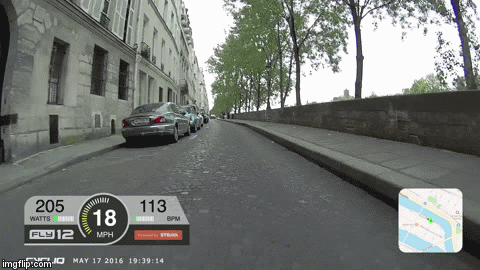


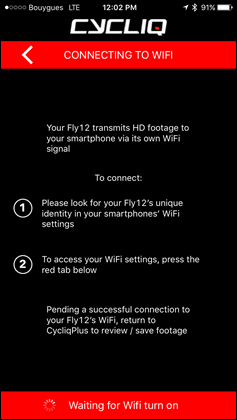
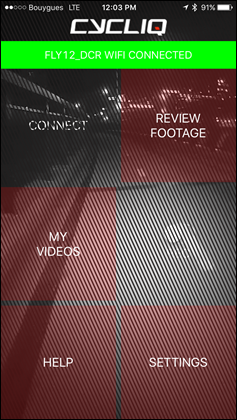
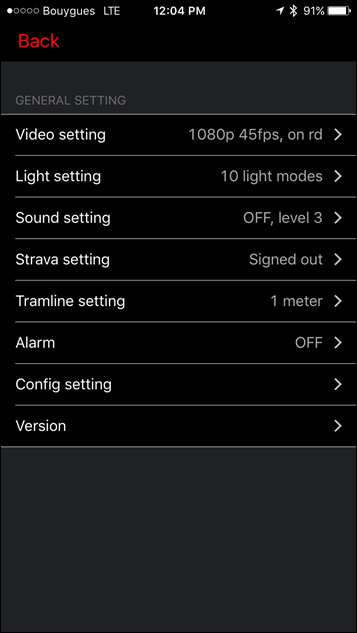
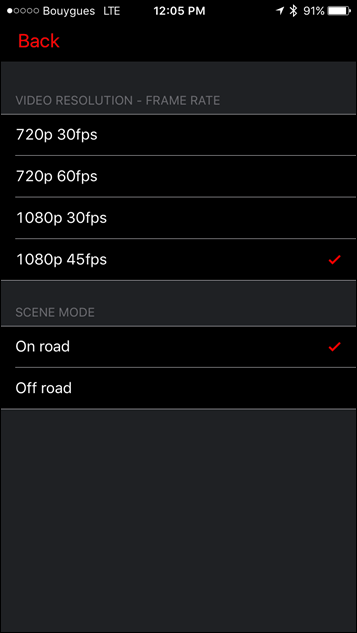
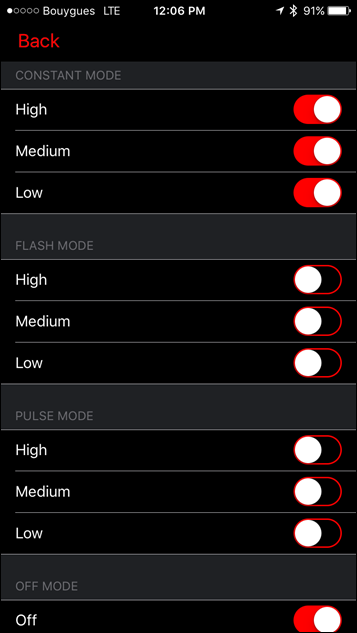
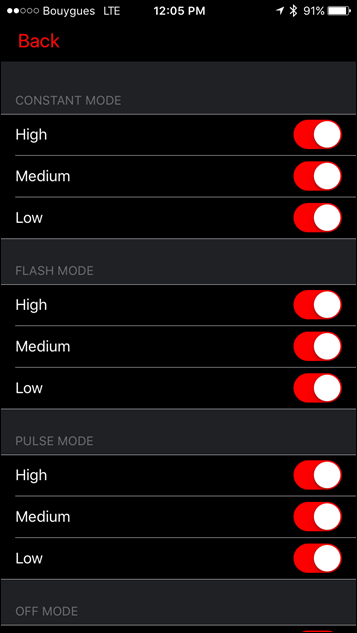
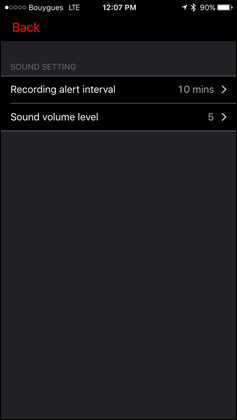
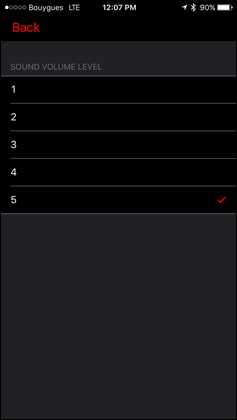
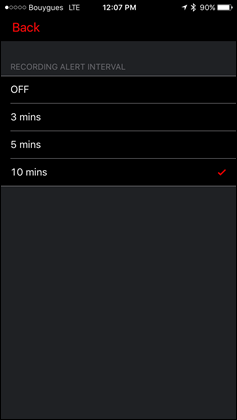
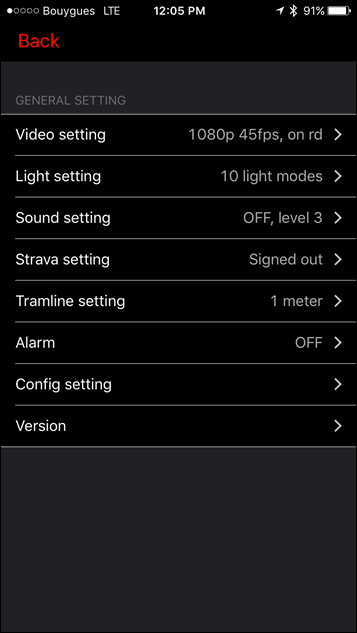
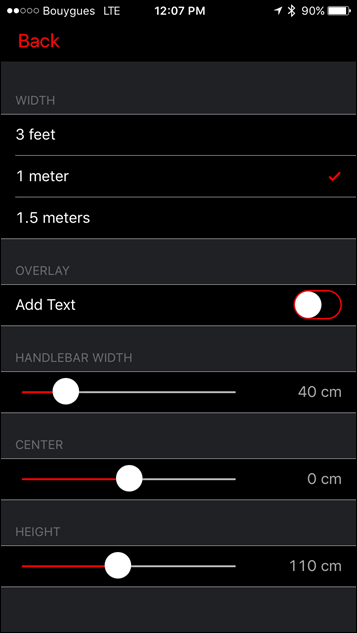
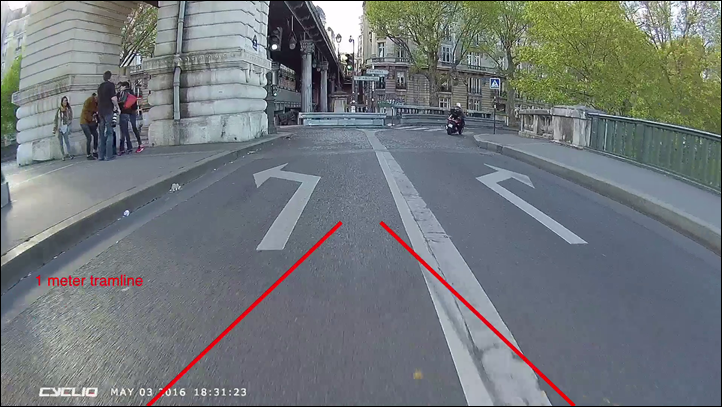
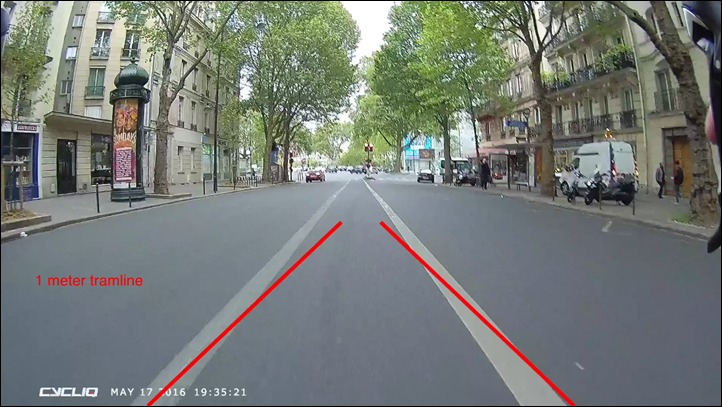
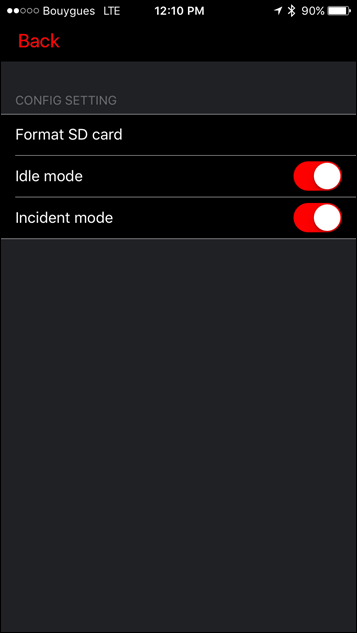
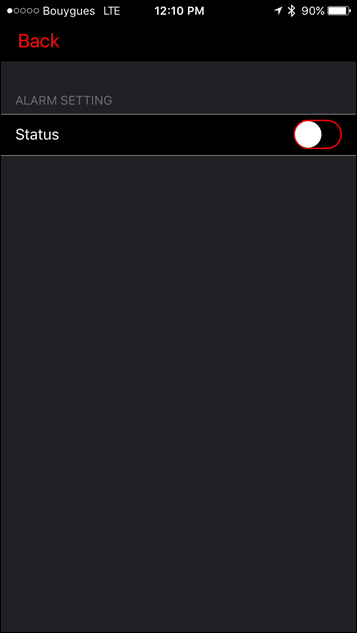
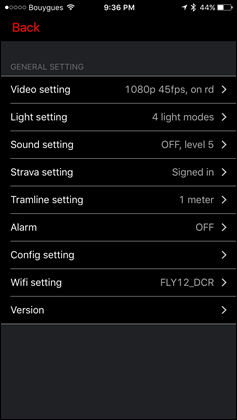

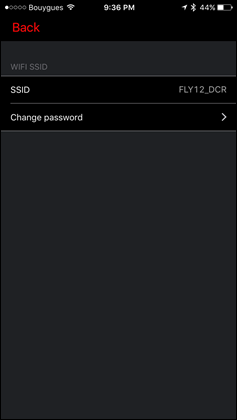
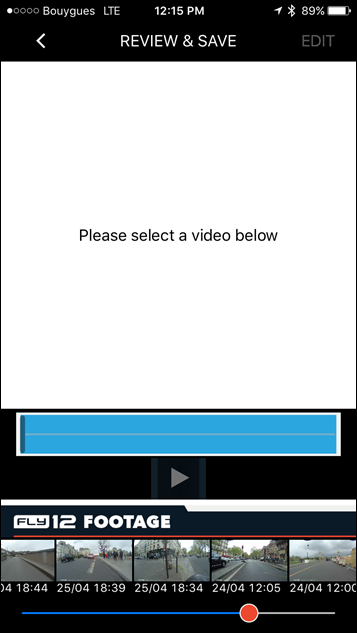
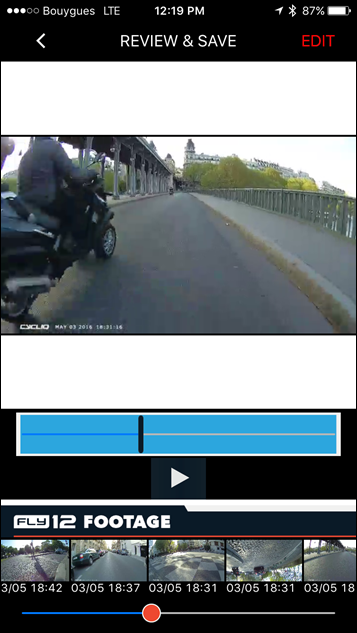
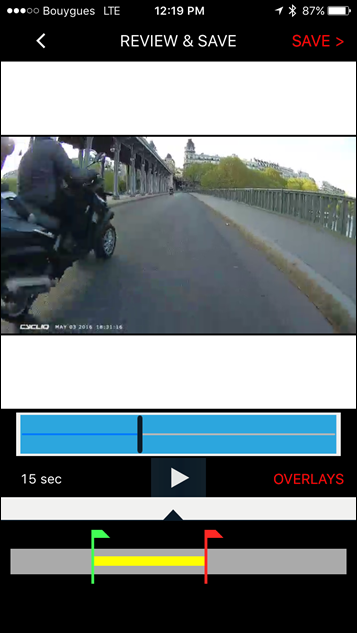
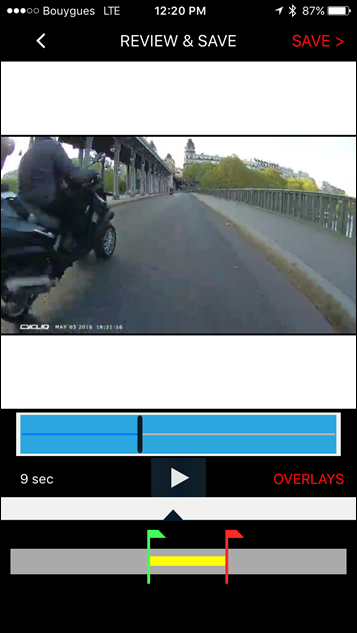
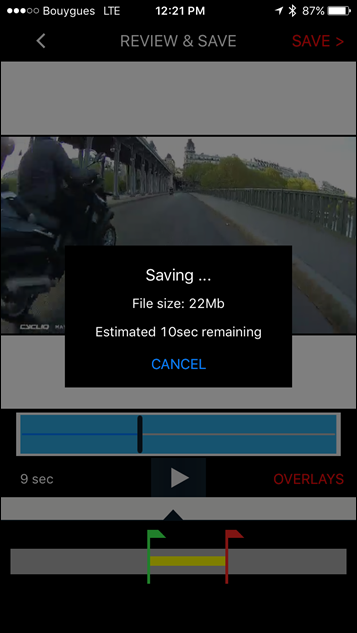
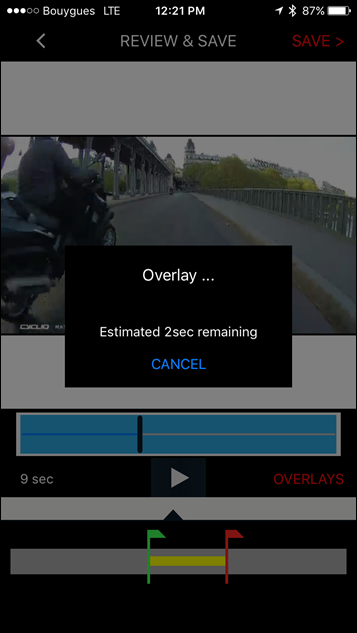
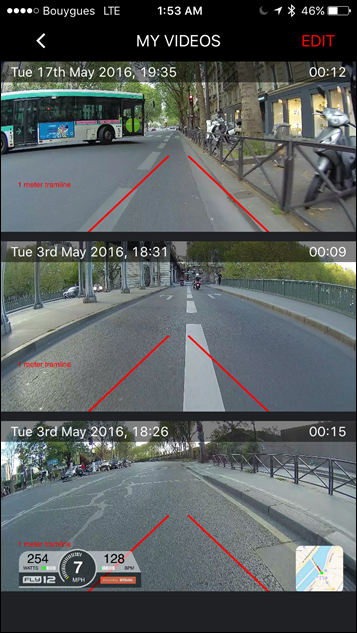
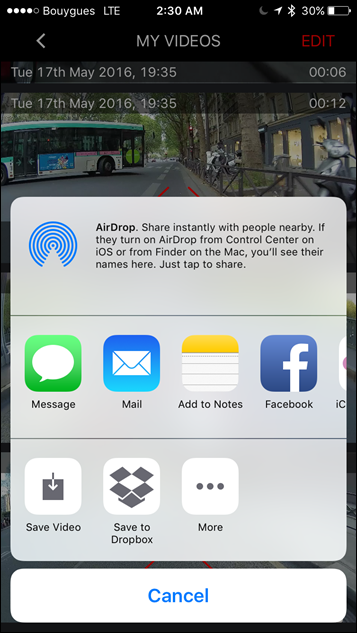
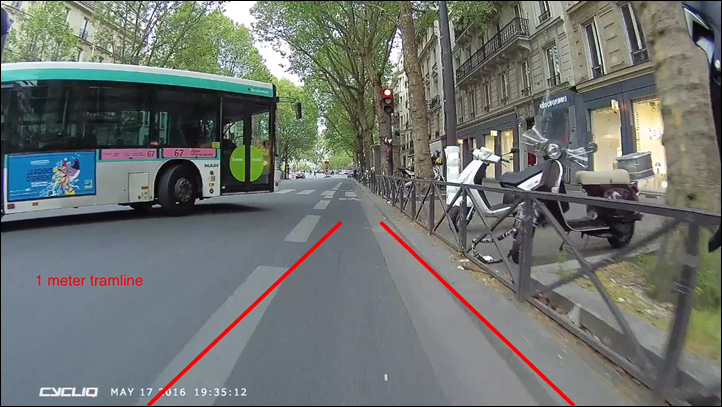
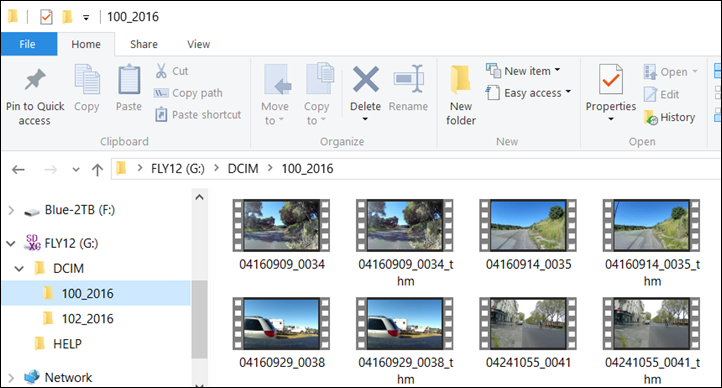

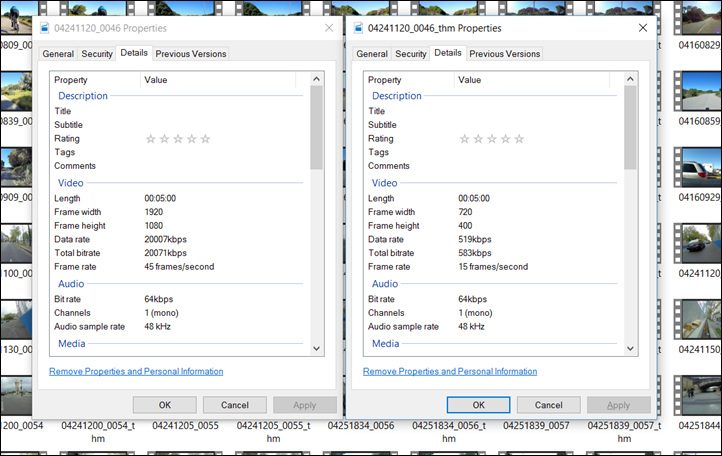
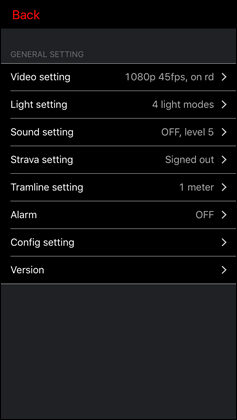
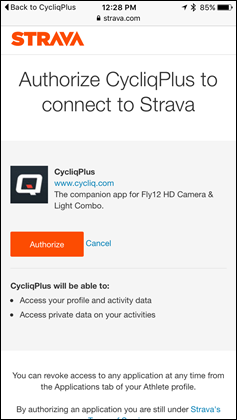
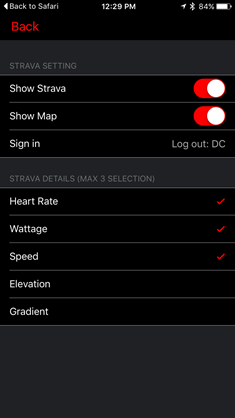
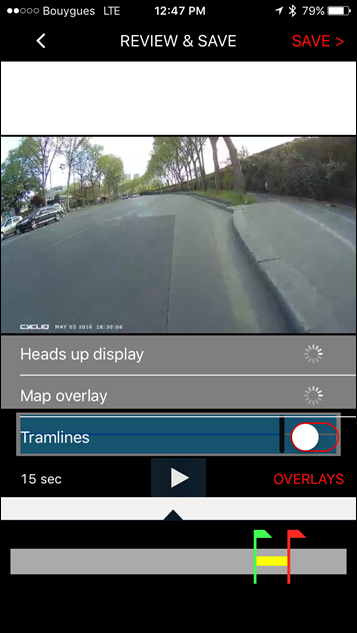
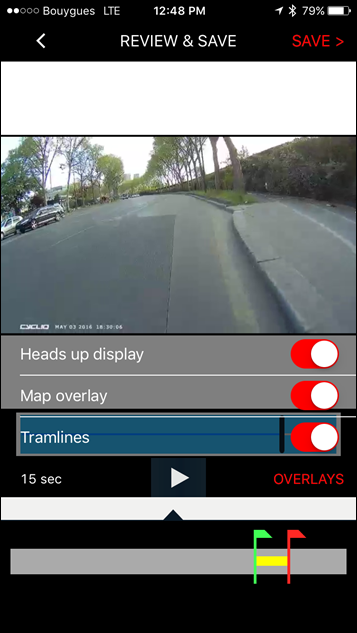
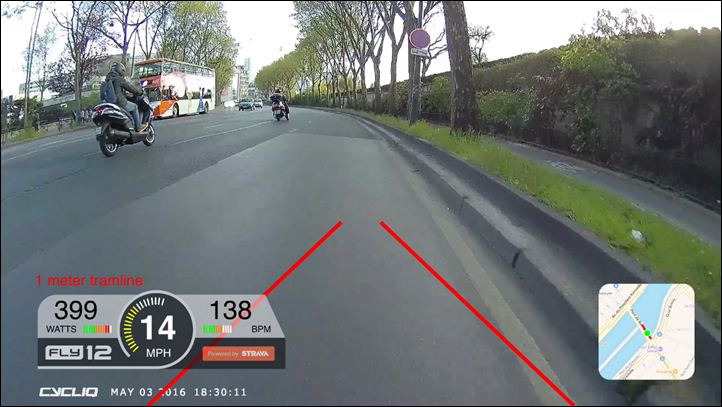
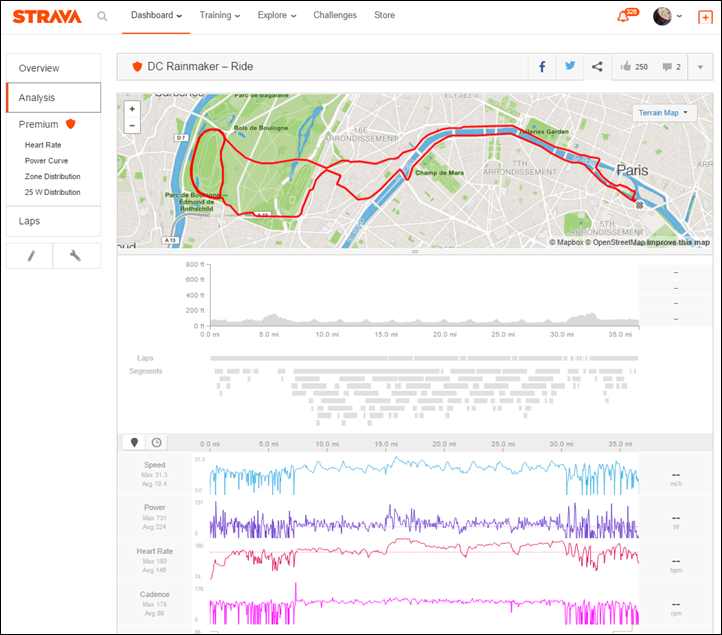



















I found the alarm mode is not for alerting others to the presence of a camera should you crash but for if somebody moves your bike whilst your in the coffee shop. Quite loud and the lights flash too!
Ahh, good point – there is both incident and alarm. I’ll break out/clarify.
Thanks for the review Ray. You have highlighted some areas we will address and features we can add as we refine the software and apps over time. We have put our heart and soul into delivering this for our customers and look forward to their comments and feedback so we can continue to improve our products.
We also have a quick video showing how the alarm feature can be used….
link to youtube.com
Cycliq, CEO
Andrew,
With the nods Ray has made to the inclusion of making the Fly12 easier to use than the Fly6, are you planning on a v3 Fly6 soon?
What was the “3rd party machined metal mount” that snapped? And was that specifically due to the weight of the device?
The same PowerPod TT (tri) mount noted in/around that paragraph. It was way about the weight limit (which I didn’t realize). The had designed it for the GoPro + Edge, not the far heavier Fly12 + Edge. They’ve since re-designed the mount, and any of the first people to buy will receive the updated Gen2 mount free of charge shortly. Good on them.
Thanks! So do you think the k-edge garmin / gopro mount will survive then?
I think both will survive. I used the K-Edge throughout much of the winter without issues. And to be fair, I also used the PowerPod mount for a number of rides, with cobbles, without issues. But I don’t think the K-Edge is officially rated for that weight either (could be wrong).
For whatever reason, that specific ride at that specific mount was the breaking point. In theory the newer TT mount should show up any day now though (was sent last Monday). So looking forward to seeing it.
This certainly looks like an interesting product, thanks for the article!
Regarding the “tram lines”: They certainly don’t match with realistic lines on the street in your samples.
Did you try if they line up better if the camera is tilted up more? Or does the camera register its tilting angle, and the lines are calculated accordingly?
On the first image in the “Video Snippets” section, it looks a bit like you had the camera tilted downwards, but that could also be an optical illusion.
Cheers
Kaspar
I’ve mounted at various angles, and haven’t seen anything change at the far-end. The close-end is always spot-on perfect though.
Hi Ray, I’m one of the beta testers, if the camera is mounted at 0° (parallel with road) then the tram lines are correct. If mounted pointing slight up or down and they will be wrong. See attached photo:
EDIT: Video was taken in the rain, hence the smudges.
How did you manage to get it at perfect zero? Use a level, or app on the phone? Depending on where you mount the camera, that’s not an easy location to get a measurement from.
I use the compass app on my iPhone which has a spirit level if you swipe to the second screen. Place the phone edge against the alloy bottom side of the Fly12 (with the bike on level ground of course).
Looking at your images it looks like the overlaid lines converge to the exact centre of the frame, which assumes the device will be mounted horizontally. Whereas the way you’ve mounted the device it’s clearly pointing down (because the horizon isn’t in the middle of the frame).
I haven’t seen or used the device (so my assumption about the fixed overlaid lines may be incorrect) but in one sense this looks like user error.
However this is not just a camera, but a light. And I suspect most of us intentionally don’t mount our lights perfectly horizontally, but point them slightly down, both to better light the road and to avoid dazzling pedestrians and other road users. In which case Fly12 users may need to choose between preferred light angle and accurate tramlines.
However given there’s an app this seems like an easy problem to solve with software. Users should be able to mount the light, and then mark the horizon on a screengrab. It would then change the angle of the overlaid lines.
It’ll still be a bit inaccurate over undulating ground (extreme example being a BMX track) but would be pretty close most of the time in typical road riding conditions.
Did you measure the light output in any way? You had the tools to do so when you took the picture ;) . A light meter, even the built in one, will tell you something.
I didn’t. I’m certainly open to ideas on how to do it in a fair/accurate/consistent way across devices though.
Measuring the output of headlights usefully and accurately is actually pretty tricky. Lumens is a measure of the total visible light output from a lamp which means you have to measure the entire field. You can easily measure the light intensity at a point, but the ideal headlight projects light in a bright uniform field on the road ahead of the bike without blinding oncoming traffic. The reflector shapes how the total light output is spread in the field, so total light output or max light intensity may not be good measures of a headlight.
Ceiling bounce from a consistent point in the Rain-Cave there. Use the same control shots and camera settings and it would at least provide a solid frame of reference. Here is a guy who did it with flashlights.
link to candlepowerforums.com
If you contact Nathan who maintains bikelightdatabase.com he has built a proper test rig for that. I suspect he’d be willing to test the light for you/them and put up a review.
My thing is beam pattern. Which is typically round to better blind oncoming traffic, much to my disappointment. Car headlights and some German bike lights cut the top of the beam flat so the light when pointed at the road doesn’t also point into the eyes of oncoming traffic. Did you happen to note whether the Fly12 has the same defect?
Hi Moz – I can tell you that the beam pattern is round and is not a defect! We have a round beam in Fly12 so our customers can mount Fly12 on top of their handlebar or below. Car headlights and those German bike lights you are referring to only have one orientation so are able to have a specific beam pattern to suit.
Fly12 is more versatile in it’s mounting options and needs a round beam for that reason. The great thing about Fly12 is that the way we have designed the mounting system enables you to angle the light to where you need it by simply adjusting the angle.
Hope that addresses your comment! Ride safe
Thanks for the review Ray
Is it possible to get a Go-Pro to Garmin connector and effectively have a quick release for those commuters amongst us?
How do you think that would impact image quality?
So it’s funny. Back a few months ago I ordered these little cheap GoPro to Garmin quarter-turn mount adapters. There were like $4 then, but I can’t find the original item anymore listed. But these below are the same item, but at $8:
link to ebay.com
The thing is, I’d be worried about breakage. On the flipside, if you had the safety harness, then you’d be fine (just get one of the safety ones with a quick release snippet in it for a few dollars somewhere).
Note I still don’t know what the heck to do with mine. I’ve used it a little bit as a handy way to clip a few extra Garmin Edge untits onto a stand near my trainer. But otherwise, it was sorta a cheap impulse purchase without much logic.
…and now that I think about it – you’d actually need the opposite (Garmin male side). Hmm….back to eBay searching…
The 1/4″x20 mount that the Fly12 comes packaged with has also some sort of 1/4 turn piece that holds it to the packaging. Is that 1/4 turn mount compatible with anything? Of course, I’d only use it upright (on the top).
The tripod mount that comes with it is also a Garmin compatible mount. The 1st ride I did with the Fly12 was with it connected to the Tripod mount which then just slotted into the normal Garmin Out Front Mount as per an Edge Computer.
I’ve since purchased a K-Edge XL so that everything is neater and more stable.
When fitting the Fly12 it is difficult with the supplied mount to get a position that the gear and brake cables are not fouled.
Actually that would work with the Garmin headlight mount (£20 on eBay), which has a male connector below (for the light) and a female connector above (for the device).
The podium/tripod mount that comes with your Fly12 is designed for the podium that Fly12 is mounted to in the box or a tripod. We don’t recommend you use your Garmin computer mount as it is not designed for Fly12 and will give you less than desired video output. To get the best results on a bike, we recommend you use the handlebar mount that is included. We changed the mounting system on Fly12 to the more common ‘fin’ or ‘GoPro’ style so that customers have more mounting versatility by having access to a plethora or third party mounts designed for this mounting system. We are also looking into designing mounts specifically designed for Fly12.
Thanks for another great review. I think I will buy one as soon as the Android app is out.
Do you find that the video quality seems to decline because of vibrations at higher speeds or rougher roads? I don’t get near as good of video quality as your samples on my Fly6. Licence plate numbers are almost impossible to read on my Fly6 video when I am riding at high speeds on the typically rough roads around here.
The app isn’t absolutely necessary. You can change some settings (like the time and date) via a config file.
That is correct Mark and you can download the user guide for Fly12 from here link to cycliq.freshdesk.com
I’m just starting to use my Fly12- it arrived last week. My comments:
– having an app to control the settings would be nice. I’m on Android, they haven’t even let me into a beta. I’ve set the time but the file timestamps still seem .. off.
– what do you mean about outsmarting the GPS? It doesn’t have a GPS (right?), are they using the timestamps or some sort of phone sync to line it up?
– video quality seems fine. Similar to my entry-level Hero.
– Speaking of that, gopro doesn’t record thumbnail videos, at least not my entry-level Hero.
– totally agree about the lack of indicator lights. I set it to beep every three minutes, which works okay.
– mounting it on a K-Edge is nontrivial. I ground down the mount on the Cycliq slightly and it’s still a tight fit. Not sure what I’m going to do on the other bikes. But I’m unimpressed with the ELEMNT mount on the k-edge anyhow.
– audio seems better than a gopro, especially one in a waterproof case.
Here’s a quick video comparo to a small helmet-mount camera, which has stunningly terrible video but nice audio.
link to youtube.com
Thanks Ted!
RE: Outsmarting – I mean in the sense that they didn’t have to include GPS in the hardware, because they just sync timestamps and get the same benefit from Strava.
RE: Video quality: During daylight I agree, however I find the quality far better at night than the average GoPro (heck, even better than the Silver/Black in certain night situations)
RE: GoPro thumbnails. On the GoPro they’re called .LRV/.THM files. They don’t show up on a computer as a playable thumbnail, but they are there. On the entry level Hero though it doesn’t have WiFi, so likely no need for those. Details: link to gopro.com
Nice video!
aha, THM. I sit on the commandline in OSX and just delete those. Forgot about them. heh.
Yeah, the timestamp thing is great, it’s better than burning up the battery on a GPS.
Must be nice to have an app on iOS. There are about 8 modes for the light, I assume you can reduce the number of modes in the app? That would make it easier to cycle through them.
Are you going to run several cameras at once and make a video? If not I will, I have the basic hero and can grab a Session too.
Also, did you have trouble getting it to fit in the K-Edge mount?
Yes, you can disable which modes you don’t want in the app. I think there’s a screenshot up above showing them all enabled, and then next to it about 2/3rds disabled (how I have it). So basically disabling the blinky ones in my case here in Europe.
I didn’t have issues with the out-front mount in terms of length, but I found it a bit sticky getting it in there. This mount is a bit older though, so it’s a bit…more…used. ;)
I might run some dual camera stuff – but definitely feel free to run dual cam and post links! One thing I’d validate is set the GoPro’s to a medium frame mode, which would likely be closer to the look of the Fly12.
I don’t normally bother with a leash but I have been with the Cycliq. Glad I did- it fell off today. Rattled the screws out of the K-Edge mount.
Moral: always use your leash.
Update: the Fly12 stripped the K-Edge threads. I emailed them to see if they’ll stand behind it with their warranty, and also what they recommend for the heavy Fly12 and an ELEMNT on top.
Two months since I received my Fly12, still no Android app or beta.
Latest update is: link to cycliq.freshdesk.com
I know here in the states there are a lot of plates that have something over or on the plate that makes it hard to read at night.
Do you have any shots with a car that might have that applied?
I don’t. I suspect that’s illegal here in France as I’ve never seen it here (but certainly aware of it in the states). Perhaps another reader might have a shot from their Fly12.
Sorry!
I have been using mine for 2 or 3 rides now. I love it so far. Actually needed to use it last evening when a police officer stopped our group. A driver had called 911 to tell them we were in her way. The officer who knew bike laws was very nice and asked if he could get our video of her aggressive and illegal driving. Love both my Fly6 and 12. This is why I use them!
My Fly12 finally arrived as well, and I’m really happy with it, with the big exception of the mount. I’m having the same problem as with the Fly6, the mounts are completely unusable on smaller bike frames. In the end, I got one of these mounts by Fouriers link to fouriers-bike.com, plus an aluminum extension (same as for GoPro) for the Fly12. For the rear Fly6, I macgyvered something myself, after screwing my seat post clamp on backwards.
I wish people would start designing stuff that can be used out of the box regardless of frame size. Otherwise 90% of female riders and some male riders will be out of luck with the mount out of the box.
I think if the tramlines were straight the video could be used to show violation of the 3′ (or 4′ in some states) passing laws. However, since they appear to be pointed in like the bow of a boat, it might work against you if you had to show it to the PD as the car is outside of the tramlines even though it’s inside of the allowable passing distance. Unless they’re displaying them that was as the car can move back into the right of the lane after it passes you???
Is it possible to get some video with the light in strobe mode? I’m wondering how good it will be; depending upon the strobe rate, the camera might have some issues with compensating for the higher/lower light until it adjusts to the new lighting; however, by the time it adjusts, the lighting has changed again. Not an issue for you in France, but we can use blink/strobe mode in the US.
Hi Ray,
This device looks really useful for me once an Android app has been released.
Do you know if there are plans to update the Fly6 with similar functionality? It would be good if you could see the strava location overlay, along with both the rear and front facing cameras simultaneously.
Nathan, it’s unlikely the current iteration of Fly6 could do this well, since it has no way to set and keep its clock in sync. It takes considerable effort to set the clock to within a few seconds of correct, but even then it’ll drift appreciably over the course of a long ride. A 5-second error probably doesn’t matter for the Fly6’s intended purpose, but I imagine that a 5-second discrepancy between front and rear video would drive the viewer crazy.
Hi Ray
Is the camera affected by quick changes in light intensity (e.g. if light is set to blinking.. especially on a dark road)?
Is there an agreed definition about the 1m clearance?
e.g. If handlebars are 40cm, are the tramlines 2.4m wide at your bars?
Since we all “ride to the ride”, did you take the Cycliq12 MTBing? Any thoughts about how it might perform off-road?
Thanks for the great blog.
Jim
I’m not sure I understand who the intended audience is for this.
For safety, aren’t most bike accidents collisions/near misses from the rear or side?
If you want to produce trainer-quality videos, wouldn’t you go for a GoPro?
Legitimately interested as a cheapskate biker who gets by only with essentials, and the occasionally gps watch.
I read somewhere that most are from cars, coming from the opposite direction, turning across in front of you. That’s what happened to me, too.
I’ve had my Fly12 for a couple of weeks. Using a K-edge out front Garmin/GoPro combo mount. I also had to file the tabs to get it to fit.
I don’t have the XL mount, because my GPS doesn’t need it, so the buttons get interfered with by the cables from my brakes/shifters. The buttons would be better on the side(s).
The buttons are also hard to find when in long-fingered gloves. They’re not very prominent and don’t provide much feedback when pressed.
I also find the video quality not really HD. Something has to be fairly square on before you can read much text.
Apart from those, it’s pretty good for what it is.
How does the mounting and camera work if you are trying to point the light down out of oncoming riders eyes ?
Is the camera lense wide angle enough that it still records enough if you need to keep the light tilted down.
Also how is the spread of the beam ? Is it focused or is it broad spread ?
Thanks
Hi, you can point the unit down a bit and still get video of the road and cars. The beam spread is medium wide I would say (not very scientific).
Mark
I’m also curious about the beam. Since it’s mountable either right-side-up or upside-down, I’m assuming it’s just a flashlight shaped beam?
I run my Garmin Virb pointing down at an angle that is close to the angle I run lights, so if the Fly12 light is coaxial to the camera lens there shouldn’t be a problem with upside down mounting.
Is the camera contains anti-shake?
Maybe not?
As a mostly happy Fly6 owner I’ve always been frustrated by the Fly6 tally light being invisible while in riding position. It is also smears a visible halo onto night footage, but that is another problem.
Sad to see Cycliq learned nothing from the Fly6 tally light location problem and put the Fly12’s tally light on the bottom. Yes, I know that some people (Garminless) will mount it so the light is on top, but why not put it on the back where it is equally visible in both positions? Did they even bother to test this with real world cyclists? (haha)
Hi b – firstly, thanks for being a customer and using your Fly6. Assuming you have the latest version of Fly6, the halo you see in your Fly6 footage is a reflection of the red light on the surroundings and not directly from the unit itself. It projects red light outwards which is what the image sensor is picking up.
I’m not entirely sure what you mean by the tally light on Fly6 being invisible while in riding position. Perhaps you can expand on this issue, so I can address it for you?
Contrary to what you have said, we did learn a great deal from making the two versions of Fly6 and have applied many of those learnings into Fly12. We have provided audio cues to help people know what is happening with their Fly12 in the same way we did with Fly6. In addition to this, we provided a visual cue system. Fly12 comes with a 31.8mm handlebar mount that allows you to mount your Fly12 above the bars giving you access to both the audio cues (which you can disable or enable as you see fit) but also the visual cues with the embedded light.
Of course, if you want to install the unit below the handle bars, the visual cues will be ineffective for that choice however the audio cues are still available to you. Why not install the light at the back, well, we knew many people would be mounting Fly12 under a dual purpose mount (this was evident with our test group…of cyclists) where any visual cues would be hidden by the stem or mounted computer. The out-take here is that the audio cues are what we had with Fly6 and continue to have with the Fly12. The visual cue was an addition we included.
And to your point about testing, I think Ray said it at the top of the post that he has been beta testing since the beginning of last year however I would defer to Ray to answer the question about him being a ‘real world cyclist’ or not!
Please keep your comments coming and I’ll be happy to answer them as best I can.
Ride safe!
The Fly6 turn on and turn off sounds sound identical to me, so while riding you can’t just hold down the power button and listen to make sure it is active. 50/50 chance you just turned it off.
The Fly6 tally light is not visible from a road bike riding position:
While riding a road bike you can look three places
1. forward
2. over shoulder,
3. down between your legs.
Looking forward won’t help, because a correctly positioned Fly6 is nowhere in front of you.
Looking over shoulder won’t work either, because the Fly6 isn’t up in the sky on a drone.
Looking down between legs will let you see the edges of the Fly6 mounted on the seat post. But the designers didn’t put any visible tally light there. To see the rotating tally light you’ll need to stop, dismount, and bend your head down behind the Fly6 to verify that is recording.
Other problems I see with Fly12 are large size and mounting point dimensions. I image many people will want to mount it upside-down under their centrally located Garmin using the ubiquitous K-Edge Garmin Combo Mounts. But the Fly12’s size and specifically the size behind the mounting point will conflict with road bike brake/shifter housings. Maybe K-Edge can be tempted to create a new heavy duty mount with dimensions to make this possible.
Hi b and thanks for clarifying your queries. Let me try and address them below.
We have designed Fly6 to operate in a set and forget manner. Some of the features that achieve this are the looping record function, long battery life, power saving features to make sure you have at least the light working and audio cues to let you know what is happening. This last feature is important given your Fly6 is tucked away on your seat post and is not in your line of sight while riding (as you mentioned). The principle here is to ‘set’ it up so you know how it is operating and then ‘forget’ about it for the rest of your ride. In theory you should not need to look at the rotating bezel light during your ride.
Fly12 packs a lot of power to give you the 10 hours of camera only mode or to give you camera & full 400 lumen light for up to 2 hours or camera & flashing light for up to 6 hours. We could of course make the unit smaller however it would be at the cost of battery life. If the size is an issue for you then there are a number of action cameras on the market which have already addressed this issue however the result is often significantly reduced battery life to a point where it has little to no utility for cyclists.
I agree with you that many people will want to mount Fly12 on a dual purpose mount and yes, many different bike configurations will have varying levels of cables, stems, etc around that area to contend with however with my set up (using a dual purpose mount) and those of the team here using Fly12 seem to be able to operate our Fly12s with out any conflicts. The dual purpose mount is a great idea and to that end, we are designing one for Fly12 right now, not sure how long it will take to bring to market but if you subscribe to our newsletter we can let you know when it becomes available.
Hope that answered your queries but feel free to shoot more through and I will answer them as best I can.
Ride safe!
Andrew, the need to check on the Fly6 every so often is born out of necessity, because the unit unilaterally shuts itself off at times, often inexplicably. I’m in the camp that never wants it to shut off automatically except for when the battery has died.
I use a memory card that’s big enough such that the battery will die before any footage is overwritten, so I don’t need any kind of “crash preservation” feature. I’d like the option to turn that off.
And it seems that the unit shuts off automatically if no movement is detected for “a while”. I have never seen this documented, but it’s a “feature” that I explicitly don’t want. I’ll turn it off if I want it off; if I don’t turn it off it’s because I want it to record.
I know that these suggestions have been made multiple times in your forums with a chorus of agreement from your customers. I also know that they could be easily implemented via a firmware update.
I also know you have not added these options, so one can only conclude that either you disagree with your customers on these points, or you find that they’re just not worth the resources to bother implementing. In either case, it’s difficult to square this reality with your “we listen to our customers” statements.
Hi Jeffrey – thanks for your feedback. When we made Fly6, one of the key features we included is incident protection where if you are in a serious crash and cannot turn off your Fly6, we didn’t want the looping function to overwrite the important footage. This is a feature unique to Cycliq products. We do know that some people don’t want to use it so we added an option in Fly12 to disable this feature.
The other feature many of our customers and focus groups asked for is Idle Mode. They requested this feature for when they commute to work and were sometimes forgetting to turn off their lights off when they parked their bikes at work. Idle mode kicks in by turning off the light when it has had no movement in 15 minutes thus saving the battery for their commute home. We can probably make a work around for people that don’t want that function. Perhaps you could contact our support and log a ticket and we can run it through our development team?
We have many customers that request competing features or functions and it’s our job to assess them and decide what we feel is appropriate when we consider all the factors around it. I know with Fly12, we have enabled Idle Mode as an option so you can choose to have it or not! Hopefully this shows that we do listen to our customers.
Hope this addresses your query.
Ride Safe!
Thanks, Andrew, it’s very nice to hear you’ve made those options for the Fly12, especially since I’ve had mine on order since Ray posted his review. But these are certainly the kind of things you could have added to the current-generation Fly6 via a firmware update. Default to things as they are now, but (for example) look for a CONFIG.txt file that allows a user to disable them.
You can still add them, of course ;-)
Hi, I have been riding with the Fly 12 for 9 months or more (part of the beta test group). It is large, but I can mount it under my Garmin and it works fine. I have lots of bikes, some with mechanical some electronic shifting, so all different types of front cable issues. On the large K-Edge mount with gopro fitting on the bottom, unscrew it and rotate the gopro fitting 180 degrees. The asymmetry of that gopro fitting allows it when rotated to give a bit more room to the FLY12. That slight bit more room permits the FLY12 to be oriented horizontally and still reach the buttons on the rear. It is tight but works on all types of front cockpit cabling. On the visible issue, the FLY12 periodic tone letting you know it is operating is ok with me. On the FLY6, I turn it on carefully when I start, and it doesn’t turn off by itself, so I don’t experience any issues with worrying about whether it is on or not. Just my experience.
Mark
Andrew – Thank you for your comment about a dual-purpose mount. I see that comment was from May. Is there an updated timeline for this? And will it be an “out-front” or just the addition of a Garmin mount opposite the current bracket?
Thanks!
Hi Brian – we are still working on the mount although as you can see, our main attention is focused on the Android app. We still don’t have a set timeframe for the mount but will provide and update when we have something more concrete in regards to timing.
Ride Safe!
How did you get your overlays to show your speed as mph? Both my dad and I here in the uk have had a fly12 for a few weeks. The overlays of strava data all have speed in kph rather than mph. Our strava data is all mph. We have contacted cycliq but can’t seem to get the problem fixed. I don’t know if I’m missing something?
Thank you
Hi Alec – there are a bunch of things that deliver that information to you. Your original location when setting up your Strava account, your current location and the settings within your Strava account.
The easiest solution we have found is to change the settings in your Strava account. If your Units of Measurements settings show Miles then change it to Kilometres. If it shows Kilometres, then change it to Miles. We have found that even with the correct settings here, it can display the opposite on the overlay. We don’t know exactly why this is however your Fly12 is only overlaying the information provided from your Strava account (we don’t have any conversion algorithms working in the background!). We suspect it might have something to do with the location you were in when you first set up your Strava account.
We have tested this theory by asking people with this issue to sett up a new account (for the purpose of the test) and the new account displays the correct unit of measurement.
So for now, changing the unit of measurement (no matter what it is currently displaying) seems to be the best workaround.
Hope that helps & ride safe!
Hi
I have amended the display settings on strava as recommended, but it still doesn’t work. Strava overlays still show in kph
Alec
Hi Ray and CeO (so pumped to hate active on this thread!)
What about a helmet visor mount? Worried the weight will mess with me.
Luke
Did you consider mounting the Fly12 on top of the handlebar rather than below? Is there any advantage one over the other? I just received my unit and am looking to mount it. Your review and the one on the Cycliq site have it mounted under the bar.
Thanks! John
Given the universal ‘fin style’ mounting system used on Fly12 it allows for many mounting options using third party mounts. If you watch this video, you will see how it looks mounted on top of the handle bar:
link to youtube.com
Thank you Andrew. I plan to use the Universal mount that came with it and will mount it on top like the video. Just wanted to be sure that it was OK to mount on top like this. So excited for the first ride tomorrow with the Fly12! The Fly6 will now have company!!
John
As for me, I just find it a bit too obvious looking atop the bar. It looks a bit more concealed below the bar. Less clunky.
Ahh. I got it now. Thanks Ray. I will play with both options. It does seem that the small screw will not fit all the way – is that right? Should I use the quick bolt instead?
Related to the Fly6: I have the new one. Does it have the “Idle” built in?
I love my Fly6 and now my Fly12 but please be aware that there still is no Android app for the Fly12 which means that most of the exciting integration features with Strava and the editing are simply not available. It’s been promised for some time.
Don’t get me wrong, this is a fantastic bit of kit and the video quality is excellent but it comes at quite an expensive price and so for some of the features to not be available to a large number of owners is very frustrating.
I’m holding off purchasing until i can see the android app and know that its not a giant POS and isn’t missing features.
Ray, since you didn’t comment on how they present the app’s home screen, perhaps you don’t find it almost totally illegible? The weird striping pattern is exactly what I would add if I wanted to make something difficult and frustrating to read, and if I was really malicious, I’d add a fast-moving video underneath. Just like they did. How could this gratuitously bad UI escape scathing comment in your review?
Yup, it’s annoying. But at the same time, it’s hardly a show-stopper. And, I pretty much covered it in my review when I said (in two different sections):
“Additionally, both apps are getting total overhauls (I saw some preview shots this week), which look a million times better.”
“Plus, the upcoming new app design looks fantastic by comparison to what you see today.”
Oh, I didn’t put two and two together, sorry, and thanks!
It’s encouraging to think we won’t have to live with that, but one wonders how a design like that could have ever made the light of day in the first place.
I hope they make the current status obvious…. recording or not, light on or not, battery charge remaining, free space remaining, from a simple screen you can see while riding. And, perhaps, on iOS, use an app-icon badge (like Mail uses to indicate how many new messages you have) to indicate whether it’s currently recording. Galileo Offline Maps does this and I find it reassuring.
Ray, I’m curious as to why you wrote this “If you approach the Fly12 from the perspective of being an all-around GoPro replacement, you’ll be disappointed”. GoPro basically takes videos, which Fly12 does as well. Does it have to do with image quality or some other feature that it’s missing? I’ve read the article a couple times but can’t seem to find points which quantify this.
A couple of reasons (in this case, you can substitute GoPro with many other top-end action cams, i.e. Garmin, Sony, etc…).
A) GoPro’s image quality is multiples better than the Fly12
B) GoPro has a slew of video modes (i.e. timelapse, slow-mo, etc…), Fly12 does not
C) GoPro has a multitude of photo modes, the Fly12 does not.
D) The GoPro app/experiance is designed around sharing and compiling video and photo snippets, so the workflow works well. For example, I just got back from a run and quickly downloaded a bunch of photos from the unit. There’s nothing quick or efficient about downloading content from the Fly12 with the current app. As I alluded to in the post, it’s a bit clunky. GoPro is the leader here when it comes to this, as even Garmin and Sony lag behind as well.
E) When it comes to portability and usability, the GoPro is just easier to move around as it’s smaller. So the Fly12 is great for it’s single purpose, but beyond that it’s kinda useless (i.e. you wouldn’t take it to the beach).
Inversely, there are many things the Fly12 can do that GoPro can’t:
A) You can’t merge Strava data/metrics with it
B) You can’t add tramlines
C) It doesn’t have any sort of accident mode
D) It doesn’t have any form of theft prevention mode
E) It doesn’t automatically timestamp all imagery
F) It doesn’t have a light.
Don’t misunderstand me – the Fly12 is awesome for its purpose. But I don’t view it as an all-around GoPro replacement.
Thanks for the quick feedback! The one thing which I was agonising over was the GoPro battery life. Seems if one wants to jump on the GoPro train, you would also be loading up on spare batteries as well (at least 3 for an all-day ride). Which to me would seem to get real fiddly especially when you’ve reached the end of the day and barely have enough energy to shift gears.
In your testing did you ever get up 10 hours recording? Would a 128GB microSD card fit enough footage?
No problem fitting that much footage on a 128GB card. But, I don’t know on the battery front as I didn’t do a straight till death attempt. I’ll try and remember to do one tomorrow.
I just ordered the Fly12 from CT, so no worries if you don’t get a chance to run the camera dry! I’ll definitely get a chance to do so next week.
I bought a GoPro Hero 4 Silver to use as safety camera and ended up returning it. The GoPro doesn’t do continuous loop recording and battery life is very poor (true you can purchase an extended battery at considerable cost). The GoPro, Virb and Sony action cams do not do continuous loop recording so are not suitable as safety cameras.
Note that the GoPro can do continuous looping. And I’m pretty sure so can Garmin too.
Here’s how to enable it on the GoPro: link to gopro.com
No the GoPro does not do continuous looping. It will not keep overwriting once the memory card is full. The Virb does not do continuous looping either. Both GoPro and Virb refer to “continuous looping” but this is misleading since once the memory card is full it will not continue to overwrite.
So, in your own words, what does looping at 120mins or MAX do, then?
He’s right. I use the GoPro Hero 4 Silver on my bike (planning on switching to the Fly12 once I get some funds allocated). The looping feature will only loop over files that were created since you started recording. It does nothing with older files on the memory card. This essentially requires you to format your card every ride anyways, and since a 64GB card can easily outlast the battery life on the GoPro the looping feature is completely useless.
Did either one of you test with a 128GB card? I want to get a 128GB card for my Cycliq Fly12 but the following post to the Cycliq support has me worried it might not work?
link to support.cycliq.com
How would you compare the Fly12 vs Garmin VIRB XE if your focus is on the video and data overlay functions (speed, power etc.)? There is currently no need for me for the light function of the Fly12. Thanks
If you ride anywhere with cars, a blinking front daytime running light can save you from collisions. I currently run a Cybolite Metro 750 on blink during daylight hours. Do it and you find that drivers over estimate your speed and will wait for you to pass instead of pulling out. One of most common collisions is the left cross when the driver is fixated on traffic behind you and thinks there is a gap to turn through. The addition of blinking light will help this driver see you. 400 lumens is about the minimum I’d trust as daylight blinker.
In today’s market I don’t consider 400 lumens enough for fast night riding, particularly on unknown roads, but it should make for a good slow limp home light if you get caught out at sunset.
I’ve had one for a week now and I like the device but the app is very painful to use. A shame as it has some nice ideas but I’ve had problems with getting a Wi-Fi connection (iphone says it is connected but app says connecting…), Wi-Fi dropping, the device turning itself off while saving edited videos (despite Idle mode being disabled), Strava activities not being found. It takes an average of around 10 attempts to successfully edit and save a video.
Hi Paul – the best way to address the issue is to create a support ticket and work through the issue with our friendly and responsive support team by going to cycliq.com/support
What we find is that most people find it easy (check out what our customers are posting to Instagram with the hashtag #Fly12 link to instagram.com) and it works for them and some people experience issues. The issues are often due to some sort of variability (eg. firmware on Fly12 or iPhone) or just needing a walk through the process for the first time (check out some of the ‘how to’ videos we have here link to cycliq.freshdesk.com). Please note that your phone can be connected to your home/work wifi network but that does not mean your phone is connected to the Fly12.
Either way, we want to help you get the most out of your Fly12 so please reach out to us via our support page and we will address your issue. We stand by our products and want all of our customers to be happy with their investment.
We are also working our tails off trying to finish the Android version of the app (& thereafter updating the iOS app) however we are finding the Android platform more challenging to achieve the same functionality as we do on the iOS platform. Particularly connections to the smartphone, integration with Strava and video editing as well as tying it all together. It is not a simple app and we have a large portion of our resources woking on it. We had hoped to have the Android app finished last month however we prefer to prioritize the deliverable over the delivery date.
Ride safe!
I suppose you’ve thought about the market, but FWIW, I personally would prefer a simple app for controlling the unit (see and control the status of the camera/light/battery/memory), leaving the video editing to the desktop. One can see video-transfer bandwidth of 64 gigabytes per second when moving the memory card from the Fly12 to the desktop. :-)
That being said, in an emergency the ability to view video from the phone would be useful, but the core feature for this kind of device is making sure it’s recording. All the Strava integration in the world won’t matter if we didn’t realize it had stopped recording or that the battery died just before we re-entered the city.
Hi Jeffery – Fly12 already includes both optional & core features to let you know the battery status while you are riding (option audio alerts) as well as when you turn on/off the unit (core feature) so you should know how much battery power you have. The app already lets you control/adjust the video, light, audio, tramlines and a host of other settings.
You are correct about the core feature of the device being the camera however video editing from the smartphone app in our opinion is actually essential to our value proposition of you being able to quickly edit and share a snippet of footage from your ride (while at the coffee shop for example).
“the app” as long as you have an iPhone.
No Android app or beta, just a promise.
Tangentially, waterproof doors are less than durable too. Guess I’ll use it in dry weather.
Remember that the Fly12, like the Fly6, is internally waterproofed. You can actually flood the whole thing (find a way to fill it up with water), and it’ll be just fine again after it dries. It’s a neat party trick (I did it with the Fly one day).
Andrew,
Any updated ETA on the Android app? Currently holding off a purchase until the app is out. Are we looking at a day, a week, a month, 3 months?
Hi Chris – I wish I could give a specific answer however we are working in unchartered waters. Our developers promised it to us over six weeks ago and yet we still don’t have a working app. Half of our staff are Android users and so we want it just as much as everyone else. It is the highest priority for us right now and we are doing all we can to get it working.
We don’t want to deliver something that does not work and we are in no illusion about how important it is for our current customers or future customers like yourself.
The main issue is that Android does not operate the same way iOS does so we have to learn new ways to achieve the same functionality outcomes.
If I were to guess, it would just be wrong because we have been promised a working app every week for the past 6 weeks.
I should say tho that Fly12 is still an awesome camera & light even without the app. Many of the functions can be adjusted manually (like you do on Fly6) with instructions here: link to s3.amazonaws.com
The app obviously opens up many additional cool functions.
Ride Safe!
Andrew,
The link you include for manual setup is broken (expired s3 content). Perhaps you’d like to correct that.
Thanks for letting me know….this link should do the trick!
link to cycliq.freshdesk.com
I bought and paid for the Fly12 in November 2015 and did not receive it until May of this year. I have used it about 25 times and have had numerous issues with it and especially the company and their shotty customer service. First I notices that the battery life was dramatically less than they promised (also the case on two Fly6s I purchased as well). I had done a few centuries and even with the Fly 12 light completely off the battery died and the camera turned off hours less than promised. They then went on to suggest that my SD card was corrupt. That is funny as it was the SD card they sent me and I had watched only one video clip. I tried another card and had the same result. They then told me to reformat the SD card which I did. Now the unit won’t turn on at all. I did a rest and charged it and when I hit the power button I hear a little tune but no light and no blinking green light on the top to show the camera is on. It is totally dead and I very frustrated with the service i have gotten. It seems that they don’t want to take responsibility for the defective unit they sent me. Now, after all that wasted time they want me to send it back on my expense.
Hi Mark – Thanks for supporting us by investing in Fly6 and also pre-ordering Fly12. It’s not great to hear you feel our customer service is ‘shotty’ as we pride ourselves on our friendly and responsive customer service. I can see that our support team has been addressing your query and have asked for you to send it back to us. This is standard procedure as we need to examine the unit to understand what the issue could be so we can address it in the future. Without this procedure, it would be hard for us to improve our products and procedures. If the unit is found to have a fault, we will send you a replacement. We do stand by our innovative products and really do want you to be a well satisfied customer.
It is important to note that the support process you go through with our support team is to help find the issue in which most cases can be resolved over a few emails. In your case I understand we are going to have a look at your unit and replace it at the same time. I hope you can see that we do stand behind our products and are genuinely keen to make sure all our customers are satisfied with their investment.
Excellent review of a good product. One comment on the product: I’d hope that a new version would have a headlight with a shaped beam to light the road or path more evenly with less wasted light, and avoid glaring into people’s eyes. The product would then be legal for sale in Germany too. More detailed comments are at link to sheldonbrown.com Photo of shaped beam pattern is attached.
I’m curious if there would be a benefit to mounting a Fly12 to both the front and rear instead of using a Fly6 on the rear, considering the Fly12 capabilities?
Hi Brian – we have been playing around with Fly12 on the front and back (making sure the rear facing unit is just on camera only mode) and getting some great results! We have used this mount and it seems to work ok (link to k-edge.com). Hope that helps.
Ride safe!
Are there any mounting options for aerobars other than the Powerpod mount? I just received that and with my fixed width bars on the P5 it is almost impossible to access the screw. My use for this is to continually move between my tri bike and road bike and this makes it too cumbersome. Thanks.
So you accept the current lack of Android support and are reassured that it is possible to configure using the text file on the SD card. Fine, except you can only configure a tiny fraction of settings that way.
The Android app is _still_ under development so you figure you’ll grab an ipad so that you can use things properly till the Android app is out. OK so you can change the settings, that’s progress. Can you do Strava overlays as advertised – no, you can not. Given that is one of the big selling points you might ask why that is, well it’s because the iOS app relies on having internet connectivity (to Strava) whilst connected to the Fly12’s WIFI network. Your ipad can’t be connected to two WIFI networks at the same time so it can’t talk to Strava and thus it can’t do the overlays.
So under what circumstances can you do overlays on an ipad? Only way it works is if you’ve bought an ipad+cellular and have a working data SIM card installed and have cellular coverage at the time. If you’ve not got good cellular coverage at your place you won’t have any luck. If you bought a WIFI-only ipad then you’re out of luck. If you have an ipad with cellular support but haven’t got a SIM card with valid data contract in there then you’re out of luck too. If you’ve got PC, Mac, Android you’re out of luck also.
So how does Cycliq “fix” this? Rather than add the overlay as part of the “download” process, allow you to add it post-download.
I really want to like the Fly12. The hardware is great, the lack of android support sucks, the flaky initial setup on iOS sucks and the limitations on using overlays sucks.
Hardware: 4.5 out of 5
Software: 1.5 out of 5
Overall: Spoiled for a hap’orth of tar
Well, given I wrote this review three months ago when they said Android was a couple weeks away – that’s quite different than three months later and still no Android.
To me, it’s pretty unacceptable that it’s taken this long to get Android out. I recognize that things went horribly south with their previous 3rd party app developers, causing a complete reset on software. But…that occurred prior to the previous couple week commitment. Thus, they should have either said at the time it’d take longer, or that Android support was still TBD.
Abolutely agree regarding the Android app. If they simply released an initial version that allowed configuration only that would be something, video/overlays could always follow.
Regarding the iOS experience to not support overlays on WIFI-only devices is a hugely limiting design decision.
When the hardware is so good for the software side of things to be like this makes me mad!
On a similar note the fly6 needs a gopro style mount option to open up the possibility of seat-rail mounts etc. I can see myself spending some quality time with a milling machine in the near future…
Yep. The android thing is getting absurd at this point. I offered to beta test, no real reply, which either means it’s close (though that was a while back) or it’s far from ever happening.
Not being able to control the light modes, and difficulty of setting a decent time, are big PITAs for me. I get asked about the unit frequently, but I have to warn people if they have a non-iphone.
Andrew Hagen’s responses above don’t match reality. Good times.
Android App
You guys are totally right that it is unacceptable for this part of the Fly12 project to be delayed for so long. Please understand that we are growing our software capabilities in house and had to start the app development externally. The first app developer said they would provide us an iOS & an Android app but only delivered the iOS and refused to do the Android app leading us to find another one. Given the problems we had using a developer based overseas, we sought a local developer (we are based in Perth, Western Australia) where we could work closely with them to get a better outcome. We did find one (our second app developer) who assured us they could deliver an Android app within 4-6 weeks similar to that of our iOS app. This was a great relief because we were then around 12-14 weeks away from delivering the Kickstarter & pre-order Fly12 units and so would have it on time for our customers.
What has happened since then has been my worst nightmare. We were getting assurances that things were progressing well and that we would have a working app around the agreed timeframe but when 6 weeks came and went, we found out they had not even gotten half way (at that stage). We dove in deep and found they were way out of their depth and were learning almost everything about the app and how it works as they went. We were fully committed at that stage, couldn’t back out and were late for delivery.
What we have learnt is that Android cannot deliver the same functionality as iOS. As Chris pointed out, to get your Strava metrics on iOS while editing a video, the phone draws the data from the phones GPRS (phone data) while streaming the footage across from your Fly12 via WiFi. On Android, it cannot do simultaneous data streams and so you have to download your footage and Strava data separately which is not as seamless as iOS. This is just one example of how our internal team found out about a fundamental issue and had to explain it to our app developers during the build of the Android app.
Since then we have had assurances and builds saying it was almost finished or just a few more days away from being finished almost every week but when we test the app there are huge gaps, major errors, crashes and basic functions not working (like saving the high res video, overlaying Strava metrics, streaming low res for editing, saving adjusted settings, applying the overlay and keeping the high res footage, not having imperial measurement options, and more). The app seriously could not be given to our customers with these huge problems….even today, they have not delivered imperial measurements to the app.
We of course wanted the Android app delivered the day we sent the units to our customers however we have been working our buts off trying to get this thing ready for release….we knew we would have to deliver a beta version because there are still basic functions you can do on iOS that are still not ready on the Android app (like map overlay). We have had many, many comments from our customers with some saying “just give me the settings functions and deliver the rest later” to “please don’t deliver something half-arsed, get it right then deliver it” and in addition, we have had potential customers saying “I’m not buying it until you have an Android app”.
You have heard this before (I know) because it is what information we are getting from our developers and having tested the app we can see that it is nearly there. Yesterday at our morning meeting, the whole team all agreed that the app, while not in a state we were happy with, needs to be released warts and all this week as a beta version. The last major fix we are working on is the imperial measurements are not there….this of course will affect many, many of our customers however it will just have to go onto the backlog as a priority.
I will make sure the Android app is released in it’s current (unfinished) state before Friday this week. To say that I am ‘disappointed’ with our developers is a massive understatement however, it is really my responsibility to make these things happen on time and on this, I have not delivered. We have, in the last four weeks, hired new staff to help us grow these capabilities in house given our experiences using external developers and can assure you that we will be working on these apps full time to add all the great features we have in store for our customers.
I think Chris (and others) have made a good point. We do make awesome hardware and for that I am very proud of our small team here at Cycliq. My job is to now build our capabilities up so that we will also be making awesome software to enhance the user experience for all of our products. Please bear with me for a few days while we prepare to go live with the Android app.
Regards
Andrew Hagen
Cycliq, CEO
Thanks for the brutal honesty. I can forgive a lot when I know what a small business is going through- much less with vague promises (hi Limits!).
I understand the argument about releasing it with fewer features. It’s one of the principles of lean development, though: try to keep the date, it’s better to remove features than to delay the date. It’s also easier with the inevitable bugs and crashes too.
Let us know if there’s a private beta (or something to opt into); your biggest fans are right here on DCR.
Has the Android App been released?
Not since the above statement four days ago, no.
Hi Andrew,
I’m a Fly6 and Fly12 owner. I’d also much prefer the Strava overlays to be handled by a computer rather than a phone/tablet. That would also surely be an obvious way round the difficulties that you’re having with Android. I still find that they don’t work properly with my iPad but can’t find the time to investigate properly.
Hi Mark – we find most problems getting your Strava overlay to work on an iPad is simply that most iPads don’t have a data/GSM access. If you don’t have this on your iPad, you will not be able to do the Strava overlay. Best thing to do is to download our Android or iOS app on your smartphone (where you have a data connection).
Cheers!
Great that Andrew Hagen from Cycliq is active here and owning up to the Android delivery failure. Wish I’d known it before I ordered the unit earlier today though, I would have held off, as it isn’t cheap, although the hardware sounds pretty good, and if the software can all work as claimed, sounds amazing.
Oh well, hopefully the beta android app will get the basics working and the in house dev team can get the full features done sooner rather than later.
Hi there – Thanks for your support and encouragement. It’s great to know some of our biggest our fans are a part of this forum. I wanted to provide a quick update to say we have got it largely finished and just resolving a few minor code glitches which we will need a few more days to sort out. I expect we will need the first few days of next week to resolve, test & release so bear with us for a few more days. Thanks for you patience.
Hamish B – when we say BETA, it really is the first version however most of the features and functions are working but there are a few known issues we have not resolved yet. I will post an update here when it is live on the Google Play store.
Ride Safe
Hi Everyone – we have launched the BETA version of the Android app on the Google Play store with the following info:
The official CycliqPlus (BETA) app for Fly12 – bike camera & 400 lumen light. Enjoy your bike rides and capture all the action with the FULL HD camera. Use Fly12’s integrated bike light to illuminate your path in the dark or for extra visibility during the day.
Use the CycliqPlus app to change the settings of your Fly12 and share your favourite bits of footage. Don’t forget to share your best videos with us on cycliq.com/videos to win great prices and discounts.
We realise there are some things that still need to be refined. We are aware of them, and we are working on them. Namely:
1. Strava overlays are only available in metric units – adding imperial units is our next highest priority and we hope to resolve this in our next build
2. CycliqPlus supports Android 4.3 or greater
3. On some Android models, the bike alarm won’t sound. Instead, a message bubble will appear on the notification bar.
4. Better user interface messaging
5. The most important thing to remember about CyclicPlus BETA is exactly that, it is a BETA app. This means that this is not the final version and we are working on known issues and will be addressing bugs as they are logged into our support system. Please let us know your CycliqPlus version, Android device model and Android version number when you contact us at link to cycliq.com.
You can read more about it on our blog post here: link to cycliq.com.au
Congrats!
Hi Ray,
I am working with Andrew at Cycliq on my battery life and I wanted to post the info here as well.
First test: Idle off and light off: Unit ran for 8 hours and 10 minutes.
Second test: Idle off and light on brightest setting (solid): Unit ran for 1 hour and 32 minutes.
I am a bit bummed by the second test as I have begun to enjoy having a light on as well as the camera. My priority is the camera.
I am waiting on a reply from Andrew about next steps and expectations.
One question: When the indicator light turns red and there is a audible single repeating beep – does that mean the unit is no longer recording? I cannot find that in the Fly12 manual but that seems to be the case when I look at the time stamp on the recording files.
Thanks for all of your assistance,
John
Quick update on the Android app….today we released an update that includes:
– imperial measurement for the Strava overlays are now available
– fixed a bug where short WiFi names were allowed (now restricted between 8-16 characters), and
– a number of small bug fixes
Ride safe!
We have a lot of crazy taxi (cab) drivers in Hong Kong, I love to buy a cam for just in case….
I mainly cycling at late night, so I watched few videos in YouTube which shot at night time by cyclists but I couldn’t see the number plate clearly from the videos. I am worry that it will not helps if it can’t recorded the number plate.
Hope the owner of this cam can share your valuable comment with me. Thanks in advance.
Thanks for your query Jacky. The best answer I can give you is this link to a video showing various lighting conditions and how Fly6 handles them: link to vimeo.com
Highly appreciate your answer during weekend, Andrew. I bought fly12 last week and used it 1 time on Friday night. Basically I can’t read the number plate when a car passed by closely. I was planned to report this driver to police with the video evidence but can’t do it without the number plate showing clearly in the video. Really don’t know what went wrong with the CAM. Will the video quality affected by the lighting pattern (e.g. Flashing light).
Besides, I have the following questions:
1. Since the CAM breaks video into multiple files. How can I use the apps to combine them into 1 file, so that I can upload them to YouTube.
2. The Apple IOS app is using Wi-Fi to download the video from fly12. How can I overlay Strava data if I am using Wi-Fi only iPad.
3. I found that fly12 Bluetooth is also turned on. How can I completely shutdown the CAM?
4. Is it possible to show battery level in the app?
5. Is it possible to add more light pattern?
Thanks for your attention and hope I can get your professional advice soon.
A trunk pass by and the cam failed to record down the number plate.
link to youtu.be
I can almost make out the plate, but I don’t have an easy way to pull the 1080p48 footage out of YouTube (1080p30/1080p/60 is easy to grab). Any chance you can post the 1080p footage somewhere?
I’d want to use another app to easily go frame by frame, as there’s about 1-2 frames in there that seem like it’s clear, but just can’t easily see on YouTube.
Thanks for your quick reply. Already went to bed (it is 00:45 in Hong Kong now), will try it tomorrow night. Highly appreciate your help.
I watched the YouTube video from a PC (in the office). I found that the resolution is 1080p, don’t know what is the difference between this and the original file. However, I will try to upload the original file tonight.
YouTube resample files uploaded so you are always going to get a different quality by uploading it to YouTube and then watching it. The best outcome is to watch the original files from your microSD card. If you still have the original file, we would recommend you upload it to us on our video page and we can have a look at it for you. The key is the original file!!
Thanks, Andrew. I will upload the file when I arrived home tonight.
I uploaded the Cycliq Android app edited video to Cycliq website and named it as “Rush truck driver 15 seconds version”.
And I also uploaded the original version (700Mb+) to Cycliq website. The video name is “Rush truck driver original version”
Please watch it from 3:50.
Great review and I have the 6 & the 12 since kickstarter days.
One issue I have with the 12 is the incident protection as I recently did a100 mile night ride and had a fall after 80 miles. The incident protection kicked in but unknown to me the camera wasn’t recording anymore despite the audible beeps. So for the remaining 20 miles the 12 was in fact useless.
I was running a 64sd card and had the 12 in cam mode only as I was using another light to preserve camera recording.
Any idea how to get past this should it happen again as I would like the cam to record all the ride ?
I did the same thing a couple months ago. I had a soft crash and had the incident protection kick in so it stopped recording shortly after the crash. If this happens, the best solution is to turn the camera off and back on. This will clear the incident protection mode and it will continue to record for as long as you have battery.
Cheers Steve and despite the beeping I did turn it off and back on but it continued. I thought it may have been a low battery warning but it wasn’t until I got home did I realise there was no footage.
I’ve contacted cycliq but nothing heard yet.
Hi Chris – it sounds like your unit might have gone into low battery mode which turns off your camera and diverts power to your light for 90 minutes. This is a safety feature we included to make sure you at least had emergency lighting in the event that you forget to fully charge your Fly12. Hope that helps!
Hi Andrew, thanks for your time and just to confirm I had the light off as it was a 100 mile night ride so I chose cam over light and had another light running.(cam was recording for 6:30hrs)
A hard reset was done which I hope has solved the issue but should it happen again is it simply a case of turning it off and on again ?
Hi Chris – yes, turning it off and on again should resolve that issue.
Can the Fly12 be charged while in use with a powerbank of some sort? I want to use it for an overnight ride but the light won’t last long enough without extra juice
Hi Dan – Fly12 does not take charge from a power bank due to the heavy power draw that comes from the 400 lumen light. It actually draws more power than can be supplied through the system.
@Andrew Hagen
I think the bike specific features of this are great, but realistically, almost all of my road riding is during the day. On the rare occasion I do ride on the road at night, I have far brighter lights already that are very easy to mount. As a long time rider, I doubt I’m alone in this situation. I think there are probably far more riders that already have lights who are in need of a camera, then there are riders who will suddenly decide to start riding at night and want to jump in with a light/camera combo. In light of this, I wanted to ask if you guys have any plans of coming out with a version of this product sans light? It would bring down price, weight and bulk and make it a viable option for far more riders. It seems like you have the camera portion nailed pretty well, so it shouldn’t be a big deal to do a version without the light. It should have much longer battery life as well, so it wouldn’t need a charge almost every ride. I’m interested. I buy a ton of bike stuff, but I don’t need or want another light.
Thanks,
Don
I totally agree with this. I rarely ride at night and would prefer the lighter weight, extra battery life, and flexibility of a just-the-camera option. Would buy this today if that option was available.
Hi Donald & AndrewC123 – thanks for your comments and I’m glad you like our cycling specific features. As cyclists ourselves, we set out to design something that we thought would deliver great value & utility for our customers. While doing that we also was aware that what we designed would not suit every single cyclist as we are individuals and have individual needs but we thought, Fly12 should appeal to most cyclists.
We came up with the idea of a camera & a light combo nearly five years ago now when Kingsley (my business partner) was shot with a elasticated slingshot at point blank range from a slowly passing car when riding up a hill in Perth (Western Australia) one sunny day. The concept was to have a camera to catch such people and apply a little ‘accountability’! The concept grew as we believed that if those young men in that car thought there might have been a camera on Kingsley’s bike that day, they probably would not have assaulted him. In addition, we thought that if that camera had a light, it would help alert them of the cyclist ahead making it safer in general.
That last piece about making it safer in general, really is the crux of my answer to your query and that is daytime running lights (DRT). We have believed, ever since coming up with the idea, that cyclist should be using daytime running lights to help be seen on the roads. There are all sorts of studies that show how helpful it is to motorists to become aware of cyclists on the road if they are using daytime running lights but perhaps the best example is how almost all new cars are coming with DRTs as a safety measure to help prevent accidents where a motorist “didn’t see the….other car”. As cyclists, we all have seen examples or this phenomenon, right? So we felt, nearly five years ago, that having DRTs along with the camera would work in two ways to make your ride that little bit more safe.
This concept is now supported by some big players like Trek (link to trekbikes.com) who have more resources than us to create cool videos to deliver these important messages however we think this is an important aspect of our product offering. I know that some people think that it’s not cool to have your DTRs and I guess I was a little like that at first but now I use them all the time. Of course rear DRTs in bunches is another thing however you don’t need the same visual awareness when riding in a bunch. It’s when you are training or commuting on your own that DRTs are needed.
So, we are strong advocates for safety and feel that prevention is an important part of it. Increasing motorists awareness of us cyclists on the roads is going to have the biggest impact on our safety over time. Having cameras on bikes has already raised the awareness of cyclists by way of video based news stories and viral videos we have all seen however, having a DRT there as well is another quiver in our bow for a safer ride. A couple of months ago, we asked some of our cycling community to tell is why they ride with our products and while each riders experience and perspective is different, they all feel passionately about it when they ride (link to cycliq.com). I hope that explanation of why we have them and that we are going to continue to have them on our products moving forward makes sense.
@Donald – you suggested “it shouldn’t be a big deal…” to make another product but the reality is that it IS a big deal to make a new product. Research, design, material selection, component selection, prototyping, tooling, testing, changing, new tooling, new prototyping, new testing, market validation, branding, marketing, funding, channel research, pricing, packaging, support systems, international approvals, patents, resource allocation and much more goes into every product that gets developed. It often takes the best part of two years to bring a product to the shelf into stores across the globe. The cost of this process is enormous for any business when you consider what the customer pays for these things at the store counter which is why, as a manufacturer, we carefully select what we make to ensure there is a business case for each product that makes sense to us. I’m sure that if we could whip up a new product in a couple of months ready for the shelves, we could of course make a camera only version and just see how it goes however that is not the case for us.
With all this product and safety talk, I realise that I have forgotten to say that recording your rides can help you share the fun and action with your friends which we hope will encourage more people to get back on a bike too! It is why we have included Strava integration using your existing cycling computer like Garmin or Wahoo where your Strava metrics can be overlaid onto the footage right from your smartphone. Here is a video Ted King (ex-pro cyclist) just posted to his YouTube channel showing some of the amazing scenery of his recent 600mile West coast (SF to SD) ride – the reason I am sharing it is to highlight that our products, while steeped in safety DNA, are also a bunch of fun to use as well (link to youtube.com).
Ride safe!
Thanks for the response. I do like the Strava overlays and other cycling specific features, but I do 24 hour races and things like that, so I already have so many really good lights. Since I don’t need the light, the price ends up being a sticking point. I was just thinking another product at a lower price point might help you appeal to a wider audience. I do ride in an area where I could make some really cool videos link to instagram.com
but I’ve found that I don’t have time to sift through footage and edit them because I’d rather be out riding, so my GoPro sits collecting dust… Primarily wanted your product for the safety/accountability/liability issues you addressed above. Gonna be snow on the ground here soon, and I won’t need the camera for the trainer, so perhaps I’ll revisit the issue in the spring. Cheers!
I also don’t want the light, and appreciate that the app allows me to configure the light to never turn on. (Prior to disabling all light modes, I’d be halfway through a ride and find that the light had been on, destroying my video-use battery life.)
However, I’ve got to admit that the light has saved my bacon twice when I found I’d bit off more than I can chew from a getting-home-before-nightfall point of view. I use other lightweight running lights to be seen (day and night), and it turns out that the 2Hz flash from the front running light was sufficient to see the road on a steep mountain climb on a pitch-black middle-of-nowhere night, but I would have had to walk the descent if it weren’t for the Fly12’s front light.
I doubt that the light portion of the unit has an appreciable impact on the weight, and not much of an impact on the cost. The biggest problem with my keep-disabled-except-in-emergencies approach is that the unit often becomes inaccessible via bluetooth, so I can’t connect to enable the light. A reset usually fixes things for anywhere from a couple of days to a couple of weeks, but it soon fails again and of course I notice the failure when I’m actually trying to connect to change a setting. The way the unit mounts makes it really difficult to do the reset, and on a ride yesterday I was not able to connect and not able to do the reset in the field.
The idea of the Fly12 is great, but there’s still a long way to go in the design of the unit and its controlling app….
Hi,
does anybody know how long the battery life is, when I use it as a lamp only without recording video?
Best regards
Ingo
You cant use the light without the video on
I had serious reservations about the viability of the unit without the app and the android app is falling down on every task I ask of it. I have the unit mounted on the rear as I have a 700 lumen up front and most danger for me is coming from behind. It is mounted to the k-edge saddle rail go pro mount and fits in really well with the Garmin Varia radar below.
I had heard from another forum that the Garmin virb desktop software can be used to overlay metrics from the ride when paired up with a relevant file from the computer
The picture of fly 12 has unit under handlebars ..
This can (perhaps should) be mounted on top of handle bars ..
This then negates the negative comment about the unit on/off light being easily visible :) ..
I mount mine below the handlebars where it is unobtrusive and doesn’t impose on limited handlebar real estate. It should have an on/off light on both the top and bottom of the unit. A major oversight in its design.
HI Biker jk – we did consider this issue when designing Fly12. We could have added lights top and bottom however each time you add something it ‘adds something’ to both form factor and cost although the latter is marginal all these things get to a point where you ask yourself where does it stop? We did have in mind the concept of a mount where you could have your computer on top and your Fly12 underneath at the time (the subject of our latest Kickstarter campaign – Duo Mount) and firmly believed this would be the most popular way to mount your Fly12. This would take both your computer & Fly12 off the handlebar giving you a more clean set up.
With this set up, your computer actually covers over your Fly12 so that you wouldn’t see your Fly12 even if it did have a light on the other side of the unit. After considering this, we added the audio alerts so that you know your Fly12 is on while you are riding (if you want that feature). While we understand this might not suit everyone, we wanted to at least have a feature that could give you regular feedback the unit is still operating.
I finally splashed out and bought one of these.
Here are some of my observations.
First of all, I agree with DCR that if you’re looking for a GoPro replacement, then this is not for you. However, for a pretty good light with the built-in camera and well made and rugged it’s really first-class.
However, it has some very serious weaknesses:
There is a lack of feedback – in particular in respect of Bluetooth. There is no indication on the app as to whether it is connected by Wi-Fi or Bluetooth. More urgently, there is no visible indication on the fly 12 that it is connected via Bluetooth. For quite a few years now a standard blue LED has become associated with Bluetooth. The fly 12 does not have this at all. Therefore you’re not able to see if it is trying to connect or not and you’re not able to see that is connected. I realise that this might have added something to the cost of producing it, but it’s pretty amazing to me that there is no blue light – and in fact there is no light at all so far as I can see which indicates attempts to connect to Bluetooth or that Bluetooth is connected. I don’t know how this can be addressed – but it needs to be addressed quite badly, I think. Otherwise you are absolutely fumbling in the dark. Switches toggle on/off so you don’t know whether you toggled it on to Bluetooth transmit or to Bluetooth off. I’ve seen someone else on this thread already asking how is Bluetooth turn off completely. According to Cycliq support – which is pretty responsive – you switch it off by holding both buttons down on the unit until you get a tone. That’s fine, but because there is no light to tell you on and off, you never really sure. The Bluetooth comes on again when you power the unit on – but once again there is no LED indicator to tell you that this is happening. If you don’t then positively switch it off, it seems that there is a permanent Bluetooth signal being emitted which apparently is very low energy – but it is using battery or the same. No LED. It is extremely confusing and extremely frustrating. Furthermore, there are big problems connecting Bluetooth. I don’t know why. There have been references to this on the Cycliq website and also elsewhere on the Internet.
The second problem, so far as I’m concerned is that Cycliq have made the assumption that the unit will be used on top the handlebars. Because of this, the operating green flashing LED is on top of the unit. If you do use on top of the handlebars then this is great. If you use it underneath the handlebars then there is a very slick Cycliq trick that the video orientation automatically corrects itself. This means that Cycliq are definitely anticipating that people will use it slung under the handlebars as well. This is also borne out by the forthcoming out front fly 12 holder which they are producing. However, there is no LED on the bottom of the unit. This means that if you do use it under slung, for instance using the new Cycliq duo unit, you can’t see whether it is on or off. This means that you could be merrily going along thinking that you’re recording everything but in fact you’re not. Of course, you can stop from time to time and check by peering underneath. I did this and overbalanced and fell off my bike!! It probably looked very funny – that if it was really intended to be used upside down and right way up, then why on earth not put LEDs on both sides. This is a big Fail for Cycliq in an otherwise very nice unit. I suppose that there is no way round this because this is a hardware problem. Unless, for instance, it might be possible to have one of the rear charging lights flashing or something – and that would solve that problem. Of course, you can get the unit to play a tone every three minutes or five minutes so that you get an audio tell-tale that it is recording. This is better than nothing, but not at all ideal.
In fact bet any money that most people would prefer to use it under slung as it’s rather more discreet and out of the way.
The final problem is that the documentation is extremely poor. So far as I know, there are no instructions about connecting to Bluetooth, how to detect it, the lack of any indicator, how to switch it on, how to switch off, and the fact that Bluetooth is constantly on unless you take positive steps to switch it off. (If I’ve got this wrong then I’m very sorry).
Suggested remedies:
in respect of the poor documentation that can be addressed almost immediately without great expense.
In respect of a Bluetooth visual indication on the app – this could be addressed by simple software update.
In respect of a Bluetooth indication of some colour or some colour combination on the unit, I expect that this could be addressed by some firmware update.
In respect of the recording LED, this could only be addressed in a version 2.
Overall, it’s a great unit. I’m pleased I bought it. But I’ve given up using Bluetooth because it simply too much hassle and that means that I lose the benefit of the app, the alarm and also the automatic setting of time and date. Such a shame because these were important features and they must have spent a fair bit of money installing and implementing them.
For the record, by the way, I’ve raised these things for Cycliq and there have been discussions about them – but I thought it was only fair to put them up in public as well. I think that’s what DCR’s website is about.
I also think that Cycliq is pretty responsive and also pretty upfront so I don’t think they are mind too much
Hi Marc – thanks for your feedback. We do take these comments on board and consider them for future product development.
Let me try and address some of your comments.
Comment: “There is no indication on the app as to whether it is connected by Wi-Fi or Bluetooth”
Response: In the iOS app, there is either a blue or a green bar at the top indicating if the your Fly12 is connected to the phone via Bluetooth or WiFi respectively. You can see an example on this how to connect to your iPhone video here: link to youtube.com where is shows you the blue ‘Bluetooth bar”. Note that we feel it is not critical to have a Bluetooth indication light on the unit because you have the indication on the app and we have assumed that while you are riding, you do not need to know if you are connected to Bluetooth given it has no function at that time (while you are riding). You mentioned bluetooth connection issues and I believe we have addressed these issues with firmware updates and we are always looking to improve the connectivity of your Fly12 however you do have the best way to turn of Bluetooth by holding both buttons down for a few seconds – you could call that Flight Mode. Turning back on your Fly12 will turn on the low energy Bluetooth signal for connection.
Comment: No LED on the bottom of Fly12
Response: I have responded to this type of query above however we provide an audio alert that you can set to give you regular audio chimes indicating your Fly12 is working if you mount your unit under the bars or using our Duo Mount. It’s called Recording Alert Interval and can be set at 3, 5 or 10 minutes and gives you a power level audio alert at the same time. This way you should not need to ‘endo’ just to know your Fly12 is working!
I’m pleased to hear our support team are being responsive and helpful as always and encourage you to engage with them as often as you need to.
I’m sorry the Bluetooth experience has left you somewhat frustrated. It is certainly not the case for all our users but understand that we are always trying to improve our offering and to work with all the different phones on the market (not an easy task!). We think we have covered off most of them but there will be stragglers!
We are looking to do an update to the apps in the first quarter of 2017 so hopefully we can address some of these issues and make your experience more enjoyable with our products.
Thanks again for your comments & ridesafe.
Thanks for the response.
As I have said, I think that it is a very nice unit and I think that the very open way in which Cycliq responds is first class. Other companies such as Garmin and Coros should follow your example – and Garmin has much greater resources.
All in all, the Fly12 is a very nice piece of kit. Looking forward to the Android updates.
The Fly6 with its new mount is exceptional.
Thanks Marc – makes us proud to be compared to big companies like that!
no comment
Instead of continuous recording, albeit in 5 min chunks, I’d rather have a continuous 5 min loop record function like the Garmin Virb so instead of filling up the SD card with loads of 5 min clips, the unit only stores the last 5 mins when you hit the button. The Virb does this so as an incident recording device, it’s ideal – the only thing against it is a max 2.5 hr battery life. The Fly12 would be a winner for me if it could do this as the battery life is so good.
I just received a FLY12 through Clever Training. I can’t get the light to come on and it won’t record. Unit is fully charged and it’s been like this from the box. I found I was able to force it to record using the switch in the app over BLE. I’ve opened a ticket at Cycliq and have had several back and forth emails with suggestions I’ve already tried. Hopefully it get resolved, but sounds like I have a defective unit.
Hi Bob,
Thanks for getting in touch with us. I followed this up with our support agent and I believe that this is now resolved.
Kind regards,
Graeme.
I believe so. My defective Fly 12 and it’s replacement should be crossing each other in the mail. Thanks for checking into it.
So as a final update, I received a replacement FLY 12 and it worked perfectly. Everything was handled inside the USA. While no one likes to have something broken out of the box I’m extremely satisfied with the response from Cycliq. It may have nothing to do with my original problem, the serial number of the broken unit was 200000….1. Serial number 1? So I was quite happy to see a much higher serial number on the replacement.
As I read through this I fully understand what this is built for. But does it not take any photos or you cannot set to take a photo say every 5 minutes like a Garmin or GoPro? Thanks
Correct.
Hi Anthony – It actually can take up to 45 photos per second. I often use one of these photos (or frames) for my Strava feed photos – some of which you can see on my Strava profile (link to strava.com).
Hope that addresses your query!
Ride safe.
Andrew,
How are you pulling the photos out? I have the Fly12 and I am about to use it on a 100 mile mountain bike ride through the North Dakota Badlands and hoping to use in conjuntion with my Garmin Virb Elite and my Fly6 but I have yet been able to figure out how to pull out photos to look through.
Thanks Much
Oops, sorry, misread this at the Fly6 review. My bad!
Hi Anthony – I use a Mac and like watching my videos on a free piece of software called MPlayerX which is great for pausing Fly12 footage and taking screenshots however when using Fly12 with my app (where I often add my Strava metrics), I simply pause the video I have edited using the CycliqPlus app and take a screen shot on my iPhone & use that for my Strava segment pic.
Hope that helps!
Someone in comments said:
“The officer who knew bike laws was very nice and asked if he could get our video of her aggressive and illegal driving”
How would you give the officer the video? Hand over the memory card? I know the advice for dashcam users in accidents is to hand the camera to the police, so there’s no question they later edited the file before producing it as evidence. Or does the camera software include any forensics evidence stamp?
I’m afraid that I would never lose control of the original. I would be too worried about it being lost.
With by and large, low value incidents, the chances of being challenged as to the integrity of the video are extremely slim – and the chances of that challenge being accepted are even more remote.
It’s not something I would worry about.
In fact I would even not disclose the existence of the video to the police until I had taken a copy – in case I came under pressure to part with the original before I was ready.
On a side issue, I live in Paris and I was hit by a car last December. I provided the film from a Fly 6 to the police and to the insurers at the time. Result? – Nothing. No action, no correspondence, no details of the driver – nothing.
This kind of stuff is so difficult in this poisonous city that I eventually gave up. Luckily I wasn’t particularly injured and there was no damage to the bike.
Loving the camera, one question does anyone know how to link it with the garmin to get the speed, watts etc
Thanks
Hi Kieran,
the overlays on the video come from STRAVA. You’ll need to set this up once. In order to do so:
1. Hookup your Garmin to STRAVA and make sure your metrics are uploaded to STRAVA.
2. Connect the CycliqPlus app to your STRAVA account.
3. Sync your STRAVA data (Android only –> with iOS this happens automatically).
After this, you can edit your video through the CycliqPlus app and overlay the metrics.
#RideSafe
Jeroen van Zon
Cycliq
i bought the set. fly 6 can’t fault it. The 12 well that a different story. The 3-month strava is only for new premium accounts only. they don’t inform you of that till you contact cyclqi then they tell you. Oh sorry that only for new strava accounts. (no mention of that in the supplied booklet and DC rainmaker in his blog is even unaware of that nor sellers as they make that a bonus feature on the web sites selling the fly 12. I had the unit for just over 4 weeks i would charge it every 2nd ride the fly 6 after every ride. i have mini USB cable marked so i don’t plug in wrong supplied cable or try to use a charging cable for a data cable.
Anyway, about the 4th time, i went to recharge it, but would not charge, nothing at all. correct cable nothing. tried different cable the fly 6 cable still nothing. contacted Cyclqi gave me a test process to follow. it takes a fair while but hey they ain’t cheap right!. still, nothing worked. so had to pay to send the unit back to them in Perth Australia. I bought it directly from their web site. BIG MISTAKE. so now they want me to pay 50% of the original cost because they say i damaged the Mini USB port when plugging it in. I can tell you as most people have many items needing micro USB ports and I have never had an issue with receiving unit failing. sure cables do but not the unit. so don’t buy it direct bay it from a store and get them to replace it when yours fails as like others, as well as mine, has. yr consumer rights and good will with the retailer will replace your unit and then the manufacturer will credit the retailer. do what i did and you’re stuffed. Maybe Andrew would like to comment directly to this post? company policy was a resolution within 7 days u have had mine for nearly 3 weeks then you drop na sorry you have broken it now pay us 50% of the cost to fix it. don’t get me wrong this unit is amazing 10 hours recording but if like me you have issue recharging it then is just a paper weight an expensive paper weight! cheaper to buy another fly 6 mount it to the front of fork housing on the main frame just don’t have the red lights flashing for a more robust all round unit for charging.
Anyone know if there is a new version coming out? Clever Training has this well below the normal price point. Want to purchase but do not like being baited into buying the old version when a new one is coming soon.
Hi Gra,
Thanks for your comments and feedback. Let me try and address it.
The 3 months of Strava that comes with Fly12 is indeed for trialling Strava premium. If you have made use of Strava premium in the past, you may not be able to (re)activate the trial again. However, you are always able to create a new account with Strava to use the 3 months of free Strava premium that comes with Fly12. While I understand that this is not ideal, you can still make use of the premium features. I would also like to reiterate you don’t need a premium account for any of the (overlay) integrations to work from our end.
Considering your USB issue. Would you be able to provide me with the ticket # so I could look into the matter? I would like to see what the issue is and how we’ve addressed it to identify what has gone wrong and how we could do/have done it better and whether we can put the paperweight back on your bike.
Jeroen van Zon
>they say i damaged the Mini USB port when plugging it in
I recall the mini-USB design is inherently very fragile, held together just by the solder blob. Bad design choice, much used unfortunately.
PS, ‘oogled that, found this:
connector – Why was Mini USB deprecated in favor of Micro USB …
link to electronics.stackexchange.com…/why-was-mini-usb-deprecated-in-favor-of-m…
Aug 23, 2011 – The original mini-USB had an extremely poor insertion lifetime – about 1000 insertions total claimed. That’s about once a day for 3 years. Or 3 times a day for one year. Or … For some people that order of reliability may be acceptable and the problems may go unnoticed. For others it becomes a major issue.
I had my fly 12 for quite a while but honestly never used it much, I travelled by air to a multi-day day event, day1 and 2 I had great footage, Day 3 I could not get it to turn off at all, eventually the battery drained. I put it on a charge, hoping it would be okay, but it got super hot, too hot to hold. Took it off of charge and the LED stayed on constantly. Honestly I could not trust that there was not a defect in the battery, I was not prepared to take it on an airplane home just in case. I decided to dispose of it to be ultra safe.
I did not contact Cycliq this time, heres why, my original fly6 failed it would not re-charge, Cycliq was not prepared to repair it, instead gave me a pitiful discount on a new fly 6 which I did purchase. However given that experience and the cost of another fly12, I could not afford another and I decided to just write it off as a poor investment.
Hi Stephen,
sorry to hear. I really wish you had contacted us through support so we could assist you. You’ll find that our support has come a long way and if there is indeed an issue with your unit within the 12 month warranty period, we will of course sort you out. Feel free to reach out to us retrospectively to see what we can do.
#RideSafe
Jeroen van Zon
Thanks so much for this review. Unfortunately, I was run into by a runner on the bike path 2 days ago, and for some reason my CyclIQ has not been overwriting the disc, so once the disk filled it just stopped recording. So frustrating, as I didn’t catch the jerk swerve into me. Do you know whether there is a way to ensure overwrite is on?
Ray, are you considering a review of the updated Fly 6 CE, which is to be on sale in January? It seems to have some notable improvements. And anyway, my club is considering a group buy of a rear camera and it would be nice to have an unbiased view!
Anyone else have problems updating the firmware on the fly12? I followed the instructions and now the thing will not turn on.
I too am having problems turning fly12 on, did a sportive 2 weeks ago and it kept bleeping to boot up and then instantly bleep to boot down, this went on till the battery died, contacted support who said format card, master reset and full charge which I did to no avail.now when I open the app it says 100%charge and 59.45gb available, I can also start recording with the app and review footage but it will still not turn on and off with the button. Have contacted support again who say they will get back within 24-48 hours but so far nothing, they have asked for receipt which unfortunately I have mislaid, a lot of money wasted to be sat in the drawer in my opinion, I wish now I had gone with a different brand, a shame really as I really liked the gadget and the fly6 I have on the rear has so far been ok. If anyone on here has any ideas I can try I would be very grateful as I don’t think support are interested anymore….
Hi, how would you find the build quality and image quality of the Fly12 and the newer CE? I take short rides that are relatively decently lid so rather than spec improvements, the day to day build/image quality is what I’m interested in, especially as the original fly12 sees some clearance pricing. Thanks!
@Han, I can only comment on the Fly12 CE. The build quality is quite good (better than the Fly 6CE, IMO). It’s a bit heavy, but two things distinguish it:
1) A nice door, with a proper latch, that controls access to the charging port and SD card.
2) The buttons are easy to push, but not easy to accidentally push.
Did anyone had issues with Fly 12 CE that it randomly turns on?
The Bluetooth connection to the phone is very strong. When I first got mine I had the app open upstairs. When I was done I disconnected. the next morning I went downstairs and the Fly 12CE was flashing away. The only time mine has come on unexpectedly was when I had the phone app open. As long as I’ve kept the phone app closed it’s never turned on by itself.
I bought a FLY6 CE from Clever Training in September 2018. I never did anything fancy with it. Just turned it on before every ride, turned it off after and occasionally put myself into a coma by watching footage it captured. As Ray pointed out in his review—”It just works.” Until it doesn’t.
Eight days ago it lost the ability to read its micro-SD card (SanDisk Extreme PLUS 32GB)—the same card it had been writing to for months. Stranger, it would format that card but would not recognize its existence for any other function. When I turned the FLY6 on, it would flash to indicate no memory card present for 60 seconds and then turn itself off. Before contacting Cycliq, I tried another card I had on hand (64GB SanDisk Extreme) with the same result.
I filed a case with Cycliq on August 11 and got a robo-response and case number the next day. Two days later a real response landed in my inbox. It pointed out that neither of the two cards I was trying to use were on their recommended list and offered to send me a card. I responded that one of the two cards had worked just fine for 11 months and still worked fine when plugged into my computer. I also told them that I had already ordered two new cards which were on their recommended list. They replied that I needed to try those cards before my case could be advanced. The cards came. Both 32 GB cards they are a Lexar 633x and a SanDisk Pixtor. I reported the fact that neither worked to Cycliq on August 15 and requested either a time and date for a live support dialog or an RMA#. What I have gotten is a whole lot of silence.
Blaming the SD card is Cycliq’s go to excuse.
It’s come up so many times that I hope there is real competition in this space so I can switch to a company that’s less fussy about its cards (or tests a wider range of cards, or just publishes a spec for card requirements). FYI, I’ve been using 64 GB Samsung cards without issue for over a year in my Fly 12 CE, and now my Fly 6 CE (switched from a 32 GB card)
I did have an issue with my Fly 12 a bit ago, and Cycliq used its go to excuse. I fixed the problem by performing a full reset ( I think you do that by holding the Q button for 30 seconds, but my memory may be off).
I have looked for a viable alternative and have not found it yet. Battery life is just too short. I don’t care so much about record time as I’m only interested in the last 60 seconds before some bozo runs up my arse.
I did get another email this morning thanking me for my patience. I responded that I have not been patient and will not be patient. Suggested that they solve their customer service backlog by sending out warranty replacements rather than nonsense emails.
The good news is that I finally got a replacement FLY6 in yesterday’s mail. The other good news is that it was a complete, new package with cables, mounts … the works and it is fully functional. I have also been reimbursed, via paypal, the cost of shipping the broken unit back. As many other’s have discovered, things did not start moving ahead until I reached out to Ben Hammond, Cycliq’s CMO. This is a pivotal week for the company. I wish them well.
Anyone else with the problem of the lights turning on every time you walk past them with your phone? Front and back, both CEs, both brand new. As the phone app is actually worthless and hot garbage, I just went ahead and uninstalled it. Fingers crossed.
In other news, I still have the 40 extra fronts I was sent. No response from their end in a few weeks. Maybe they want me to play support? Alright, whose isn’t working and what’s your address?
So… so… bad. So much buyer’s remorse. I should have listened!
@mike collins. I agree the app is garbage. However, I’ve never had that problem.
Are you saying that Cycliq sent you 40 Fly12CEs?! That’s an amazing windfall (and sort of incompetent on their part).
With all the issues, I have no buyers remorse. I get great video, for safety and fun.
Hi guys just wondering if anyone has any issues connecting to garmin 800. When I try to add lights in sensor settings it cannot find my fly 6 or fly 12. Many thanks
thanks so much, very helpful
A good website for questions like that is Electrical Engineering Forum but you better get more specific, because when you ask it like that it will likely be closed as too broad.
Thanks for all the great work you do.
Hey Ray,
Have you seen this, CycliqPlus Edge Released. Available in the Connect IQ Store.