Like most Kickstarter projects, it’s been a much longer road than anticipated to get their product off the ground. But unlike most Kickstarter projects, AirDog literally needed to get off the ground and into the air to be successful. It started almost two years ago in the summer of 2014, with the launch of their crowd-funded campaign for a sports-action focused drone that could film you while you did your thing.
And despite their (numerous) delays, the company now has a product that both externally and internally looks like what they initially promised way back when. Like 1,357 others, I bought the AirDog as part of their Kickstarter campaign. During this time I’d watched numerous other Kickstarter drone projects I’ve backed launch (and many of them flounder). So the real question for the AirDog is – does it actually work well?
And that’s what I set to figure out starting a few months ago. I was able to get a near-final production unit back in January, and have been using that until I recently received my production unit. For this review I’m basing my final textual thoughts on the production unit, though including video and lessons learned from three months of flying.
Let’s get going!
(Side note to new folks: If you’re not a huge sports person and are just now arriving to my little island for the first time, welcome! While this depth of review may seem crazy, it’s just the norm around here. Also, since I’m focused on sports, my posts tend to have more of a focus in that area. Enjoy!)
Unboxing:
So you finally got the box in-hand, after…well…a lot of waiting. Here’s what you’ll find:
First up is that it comes in a carrying case complete with a handle. This will be handy for the interim, though I think if you carry it around a lot like this, eventually the case will break. I’ll talk about my regular carrying bag for the AirDog throughout the post.
Next, you’ll go ahead and slide out the box to see everything safely packed inside.
Atop is the manuals and other paper stuff. This would be the rare exception in my reviews that I actually encourage you to read the manual after reading this post. By ‘encourage’, I mean – ‘implore you’ to read it. Seriously. Front to back, back to front. Upside-down. Especially on the modes, it’s semi-critical to not crashing your drone.
Removing those manuals off to the side, you’ll find all the components in their own little pocket.
Let’s put everything on the table:
Ok, walking through each piece. First up are the pieces for the battery charger:
They go together like so:
Next we’ve got the one included battery. It was loaded in the back of the AirDog, for those not keeping track:
The way the battery works is that it won’t enable/engage until the front wings are opened up. So you can store it within the drone for safekeeping. But here’s what it looks like sitting on the side of it:
Next we’ve got the wrist strap and controller/transmitter. There’s also a wrist strap extender if you’re wearing it over a winter jacket. Or if your arms are like Hulk Hogan.
Next we’ve got a spare landing gear. Definitely don’t lose that. You’ll likely need it after a flight or two. In fact, just order a few of them now while you’re ordering props and batteries. I’d go with a ratio of: One set of props to one part landing gear.
Then there’s the props. There are four unique props. Well, actually, technically there are two unique props that can be re-jigged to make four different props. But for the purposes of this discussion you have four different props (versus two different props on most other quad drones). You’ll note the text and tip coloring as the way to tell them apart.
Sidebar: In the event you buy extra boxes of props (as I did), they’ll come in this nifty prop case.
You can more clearly see how only two of the four props have text (near the center) on the ‘top’ of them. Whereas the other two have text on the flip-side. It sounds complex now, but I’ll make it sound easier later.
And finally, the AirDog itself from the gimbal side. The front is the part with the gimbal (already attached) that has the GoPro mount on it. You’ll supply your own GoPro and GoPro front case.
Okey doke, with that all set, let’s compare some sizes and then head outside.
Weight & Size Comparisons:
But first, just a quick look at how much it weighs and the size of it, as well as how it compares to the DJI Phantom 4 and HEXO+. Obviously, if I had endless drones I might include those too – but I don’t. I’ve got three Phantoms (2/3/4), a 3DR IRIS+, the HEXO+, and some random Kickstarter junk drones that I’ve never bothered to take out of the box. While the 3DR Solo was somewhat appealing, their very recent announcements make it rather clear the company is changing directions away from consumer drones. Thus I definitely wouldn’t buy into a platform that’s otherwise going to fade into the sunset.
So as it stands today, I think the below comparisons are the most obvious ones. First up, weight. I clock in the Airdog at 4.48 pounds (2.03 kilograms).
The HEXO+ comes in at 4.04lbs (1.83kg):
While the Phantom 4 comes in at 3.08lbs (1.39kg):
Then we’ve got size. This is best seen in two ways. First is just sitting on a table in a ‘transportable’ configuration:
In the above configuration the AirDog is far more transportable, because it’s quite a bit thinner than the P4. Also, the design is a bit more resilient to bangs (i.e. falling while skiing if it’s in a backpack). On the flipside, it takes a few extra seconds to get it unpacked & ready to fly than the P4 does. Here’s how I transport the AirDog – just a simple and cheap backpack:
The above backpack has room for a total of three batteries, plus all sorts of other random crap you might take with you during the day (i.e. food, action cam batteries, water bottle, etc)… So it’s not as if the AirDog is taking up 100% of the space.
And then next, once they are opened up on the pavement or such with all props attached:
You can see that the AirDog definitely expands a bit bigger than the Phantom 4 does, though still is ‘shorter’ (not that shortness matters at all once up in the air).
Ok, with that out of the way, let’s get flying.
Hardware Basics:
The AirDog is super easy to use…once you get the hang of it. I’m going to cover the basics here, but I’d encourage you to check-out my checklist section later on, as I go through the core things you need to know to avoid any snags (you can learn from my mistakes).
First up – the AirDog is incredibly travel friendly. Seriously, it’s built to take a beating – both in-flight and in-travel. Part of that comes from the fold-up design, which allows you to make it rather compact. Each leg folds out, and has a small button that you press to unlock the leg. The legs don’t ‘flop’ around, rather, actually take some effort to swivel out (a good thing). Here’s a little animated GIF of that:
Once everything is out, you’ll have four props to place on it. Now, the props are a bit confusing the first time you try it out, but all you need to know is: Text always faces the sky, then just match the colors up.
See, while the props actually can be inverted using a small tool – each prop has a very specific arm it needs to go on. They don’t label them 1-4 because then it makes it less easy to swap them around. Instead, you have two props that are inverted, and two props that are right-side-up. One of each category is either black, or silver edged. You can see the slight differences below at the base of the propeller cone:
But wait, there’s more! In addition to matching colors, there’s also text on just one side of each propeller. The key is that you simply ensure the text is always facing upwards at the end of the day. As long as you can stand over the drone and see the text on each prop – you’re golden!
Look here at the difference in how these are both facing upwards, but one is under-mounted, and one is over-mounted:
On the bottom you’ve got three pieces of landing gear. One on each of the two rear arms, and then a forward center landing gear.
While these are easy to use, I found that the center landing gear pins break easily. On the bright side, you can still use the drone if you just put some object below that spot in the event you break it while on vacation and don’t have access to another $5 landing gear handy.
Above is the main landing gear folded out, while below is one of the two rear landing gear pieces folded in – and then folded out.
Next, you’ve got the battery. You’ll go ahead and push that in place. It locks in rather securely in the back – pretty straightforward:
On the battery is a small LED battery indicator. While it’s vaguely handy to use to quickly check whether a battery is full or not, I’ve learned not to depend on it. It’s better to just pretend the indicator doesn’t exist and instead just go with ‘empty pile’ or ‘full pile’.
Last but not least, we’ve got the AirDog leash. This is what you use to both control the AirDog, and keep it following you.
It snaps into the small armband that keeps it locked pretty securely in-place. Though, I think if I was doing watersports I’d probably also use a small tether/leash on it, just in case.
Before we get it up into the air, the AirDog does need you to provide a GoPro to capture video. It supports any GoPro Hero4 (Silver/Black) or GoPro Hero3/3+.
Note that it does NOT support the Hero4 Session, nor the GoPro Hero+. It also doesn’t support any other camera. That’s due to the unique gimbal design that basically is formed around the GoPro and creates a waterproof case:
The gimbal is what keeps the GoPro level as well as pointed at you (automatically). Consider that the most fragile part of the drone, so try not to apply any direct significant pressure to it. Note that unlike some other consumer drones, there’s currently no control over the GoPro once in the air. Though the company behind the AirDog (Helico Aerospace Industries), has received official API approval and access from GoPro (very rare, only 3DR has it), they haven’t implemented at this stage. Thus once the GoPro leaves the ground it better be turned on, recording, and with whatever settings you wanted.
Flying with it:
Okey doke – so now you understand how it works and you’re ready to fly it. First up is taking it out of your bag and getting all the props on. There’s also turning it on and letting it find GPS. Once you become good at it, the entire process can take less than 2 minutes. To demonstrate that end to end (bag to airborne), I’ve put together this video below:

Now there are some caveats to the above video. First, and really most importantly is that I’ve flown with the unit that day once before. Second, it’ll have recently acquired GPS signal in that area (or nearby), thus reducing time to find GPS.
While the most recent firmware should minimize (if not entirely remove) the need for calibration pieces before flight, that may not always be the case.
These calibration (or sensor check) pieces can vary, as there are actually a multitude of different things you might need to calibrate. Be it the AirLeash or AirDog, and then within that there are different tests to do.
Some of these calibration tests may take only 30-45 seconds. But sometimes you’ll sit/stand there for dozens of minutes trying to get it all happy (especially after a firmware update). That’s why a key Pro Tip I’d give to folks is before you head out for the day, just get everything all validated and happy on flat and level ground somewhere where nobody is bugging you. Just budget 15 minutes for this. Perhaps you’ll only need 60 seconds.
Ok, so it’s time to go up in the air. At this point the remote should say ‘Ready’, and you’ll press the ‘Play’ button on the upper left corner of the remote. A moment later you’ll confirm that by pressing OK.
The AirDog will beep, the props will spin up, and then (hopefully) fly into the air. Just like this:
At this point it’ll go to the starting height you’ve set and wait for it’s next command. I highly recommend you take-off in a spot that allows you room to take off vertically, but also room for the AirDog to ‘float’ around once in the air (horizontally). That’s for two reasons.
First is that when it takes off it doesn’t immediately start following you (you can change that if you want though). Instead, it’ll just pause there and track you with the camera, but not go anywhere else. To start moving after you, you have to press the play button. But when you do that it may move to a different orientation from you (i.e. to your left or right). Which could whack into a tree/rock/etc if you’re in a tight space. You can also press the play/pause button to immediately pause it though.
The second reason is that I find that the AirDog doesn’t have a great GPS chipset in it, it drifts a bit. But it drifts a bit especially after take-off. In fact, the only two crashes I’ve had with the unit were immediately after take-off (in tight areas) where it just drifted into trees. Ironically, neither time was for sport purposes, but was just taking photos of it for this review. Go figure.
That drift seems to minimize significantly after it’s been in the air a few minutes. We’re only talking a few meters, but again, if you’re in a tight space – that few meters matters.
Ok, now it’s time to follow you. Before you do that (or if you want before it took off), go ahead and stick the AirLeash on it’s holder on your arm. This entire thing is fully waterproofed, so no issues with watersports.
With it already in the air you’ll press the ‘Play’ button and it’ll swing around to the position you’ve specified. You can adjust that position by pressing the left/right buttons on the controller. You can also press the up/down buttons on the controller to increase/decrease altitude. Within the app (or AirLeash) you can specify the reaction speed the buttons will have.
Now the exact method in which it follows you will depend on which sport mode you are using. For example, in Mountain Biking mode, it’ll follow your altitude profile. Meaning if you go up, it’ll go up. And if you go down, it’ll go down. Whereas in other sport modes it may keep the same altitude (i.e. watersports).
There are different modes for how it will track you (i.e. from which side). For example, you can specify that it always stays to your left, but in a different mode you can instead specify that it always stays to your east. While this may sound subtle, there’s a world of difference. I prefer the compass style method because I find most times I can mentally track this better, and the shifts in direction is usually less than if I turn my body.
Still, you will need to be very much aware of what’s going on around you. This is especially true in mountain environments where the road changes direction and what was ‘safe’ territory on your east in one second, is very much a rock wall the next.
It’s one reason why in general I like to fly ‘above’ any such obstructions. Remember that the AirDog doesn’t have any obstacle avoidance system. It’ll happily plow into trees in front of it. I’ve been lucky in that aside from my two photographic tree incidents, no such plowing has occurred while I was actually going anywhere. You really need to have a very good mental awareness of how high the drone is and how high the trees around you are. Same goes for any rocks, like this scene I shot:
While the AirDog has a ground avoidance system, I’d categorize that as ‘mostly useless’. That’s because unless you’re going very slow, it won’t trigger fast enough. Also, if the ground changes rapidly, it won’t trigger fast enough. That said, I did have one mind-bogglingly cool time where I had the unit off to my side off-road in the desert at low-altitude and the terrain under the AirDog quickly shifted up/down (like little speed bumps, but were 1-2 meters high). This caused the AirDog to instantly shoot up into the air when it got close to hitting the ground. I think I might have actually cleared the ground/bumps without this…maybe…hopefully, but it was nice that it did kick in and go upwards.
Lastly, when it comes to batteries, the AirDog isn’t too shabby. You can count on about 12-18 minutes of flight time per battery. I’d recommend having more than one battery.
By default it’ll start beeping at you on the transmitter when it gets below the 30% threshold, but it won’t force a landing yet. Which is a good time to talk about forced landings. See, the AirDog has two modes for what happens if it either loses contact with the transmitter, or runs out of juice:
– Option A: Spot Landing
– Option B: Return to Home Landing
Spot landing means it lands at the last known point of the controller. Whereas ‘Return to Home’, really means ‘Return to takeoff point’. Meaning, wherever you took off is where it’ll go to. I’ve tested both of these methods (both on purpose and on accident).
In something like Windsurfing (i.e. a watersport), you DEFINITELY want it to return to the starting point. But in the case of downhill skiing, you definitely don’t want that. The difference between the two means the difference between having your drone sink like the Titanic into the ocean blue, and having your drone land itself up atop a mountain while you’re thousands of feet below.
That said, I did have the unit impressively land itself back atop that @#$#@ mountain by itself one time – precisely on the edge of a cliff where I took off from. Gotta say, that was impressive!
So for most things that aren’t water related, I recommend spot landing. That means that you press the pause button, and then press the + button on the AirLeash (like ‘X marks the spot’) button, which means it’ll come and fly directly above you. Then you’ll press the “H” button to land the AirDog (looks like a Helicopter landing spot). It’ll land by itself though most times I just like to ‘catch’ it if the ground/terrain is rough or otherwise non-ideal for landing a drop on.
And there ya have it – most of what you want to know about flying it.
For fun, here’s three different videos I’ve shot with the AirDog. First, is my skiing video (shot on a beta unit):

For those curious, here’s the entire unedited video from take-off to landing. Note that since then AirDog (the company) have improved the gimbal a bit, so that should reduce the wobble some (that you saw in the video).
Next, I’ve got a few snippets of video goodness tied together from a cycling trip in Mallorca. You’ll find these here:

And another short clip I did earlier this winter while cycling just out in the countryside:

Finally, for fun, here’s a comparison of two clips between the DJI Phantom 4 Active Track mode, and the AirDog tracking. The key things to note are the gimbal/video quality. But while the Phantom 4 looks better, what’s notable is that when I got to the turnaround point, it lost tracking and stayed there. Whereas the AirDog did not lose tracking. Also note that the AirDog follows my elevation shift (very slight in this case, but there nonetheless), whereas the Phantom 4 stays at a constant altitude (it cannot automatically track/change altitude).
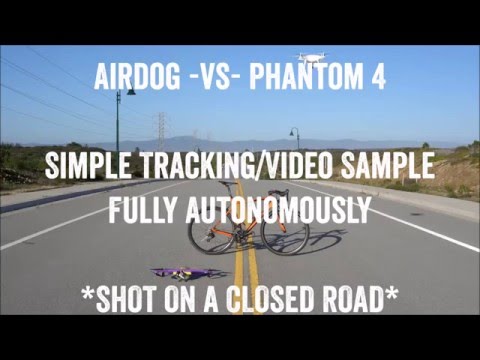
Oh, and lastly – note that the AirDog at this time CANNOT control the GoPro’s recording functions (nor settings). So you really need to remember to press the ‘Record’ button on your GoPro before taking off. AirDog says they’ve been granted access to the GoPro API’s/SDK’s, but I haven’t seen the fruits of that yet. I hope they prioritize that very highly in future firmware updates, because it’s a serious Sad Panda moment when you land 15 minutes later and realize you forgot to press record.
Firmware Updates:
Note that the AirDog does accept firmware updates, which are done via micro-USB cable to both the AirLeash (transmitter) and AirDog (drone) individually. You’ll need a Mac or PC to complete the firmware updates.
To begin you’ll download the AirDog software app. Then from there you’ll connect your computer to the drone or AirLeash (depending on what you want to update first). In this case, I’ve started with the AirLeash:
What’s nice is that drop-down box allows you to revert to older firmware versions easily, in case something is amiss and you need to go back a version (many companies make this rather tricky).
For the AirLeash, the entire update process takes only 1-2 minutes.
Next up, the AirDog itself. Simply connect it via micro-USB cable like the AirLeash was. The AirLeash doesn’t need to be powered on or even nearby. No, I don’t know why it doesn’t think it belongs to me either. Simply tap update like before. It took only takes a minute or two to update (far faster than the Phantom series usually takes).
And like before, a minute or two later and you’re all done. Quick and easy.
(Note: The ‘AirDog doesn’t belong to you’ message has since been resolved, as it wasn’t properly registering my AirDog initially.)
My Simple Checklist:
Having used the AirDog on many flights and trips now, I’ve figured out a simple checklist to ensure you’re capturing what you want, and not holding up either yourself or others:
Day of flight:
If the weather isn’t going to change much until your flight, then before you start the day:
1) Find a flat non-metal surface with GPS signal outside and get the unit turned on
2) Complete the tilt/calibration checks if required.
3) Simply take off.
4) Validate gimbal is level when in air
5) Land (I keep flight time under 30-45 seconds, thus minimal battery drain)
Pack it back up, and head on out!
Time for action:
Here’s the steps I go through each time I take off:
1) Turn on remote, let it find GPS while you do other steps.
2) Unpack AirDog, stick battery in prior to unfolding.
3) Put on props while it’s finding GPS.
4) If in sand/snow/mud, dig hole under optical sensors. Validate no rocks near props to hit.
5) Put aircraft on flat surface, wait for GPS ready.
6) Validate GoPro is recording, and on medium crop (my preference). Also validate things like low-light mode and related aren’t on (assuming it’s sunny out). And GoPro ProTune is on, if you plan to leverage it later for advanced editing.
7) On remote, validate correct sport mode, and correct landing type.
8) Take off, and enjoy!
If you do these short steps, you’ll generally get solid results each time with minimal headaches. Each one of those points is mostly tied back to a given ‘lesson’ I had to learn.
AirDog Quirks:
To say the AirDog is flawless would be untrue. It’s got quirks, no doubt. None are show-stoppers, but it’s simply not as easy to use (yet) as something like a DJI Phantom 3/4 or similar. On the flip-side, the Phantom simply doesn’t have the same level of tracking or autonomy that the AirDog has.
Some of these quirks are based on hardware decisions (and thus not changeable with just software changes), and others are based on software decisions (and likely easily addressable).
– Frequent Re-Calibration & Related Required: As noted earlier, there are a number of calibration checks that can/must be done on both the AirDog and AirLeash. After only a few times of use you’ll get very good at these checks. Unfortunately, they are required all too often, and can really put a damper on just getting out and using the drone when you have to unpredictably sit there and do 5-15 minutes of various checks. They’ve made some progress towards this in the latest firmware (v.21), but even that can still require a gauntlet of checks.
– Unable to change sport modes mid-flight. While you can manually take control from the drone in flight, there’s no way to change sport modes or introduce more ‘interesting’ video movies (i.e. a drone selfie or similar). From a cinematic standpoint, being able to quickly change modes during an activity is the difference between a boring movie and an exciting movie. Different shot types and styles is what keeps viewers interested. The good news is I think this could easily be accomplished in software. Note that you can pause the unit in flight, which is how I get many of the shots you see where I ski/bike/whatever past the drone.
– Batteries are not smart. In fact, they’re rather dumb. Now a ‘smart battery’ means that it knows its charge level at all times (and correctly so). However, with the AirDog batteries you must be actively in the air and flying to get the current battery state. Further, there are cases where the battery will misrepresent it’s LED-fill state on the ground as full, only to be in the air 30 seconds and get a low-battery warning. I’d strongly encourage you to not rely on the battery indicators and just instead keep batteries in separate piles. I don’t see a software fix for this. Update: They are now shipping only ‘Smart’ batteries to backers, and no longer the first generation batteries. Woot!
– The center landing gear breaks easily. Specifically the tiny little plastic pins snap off with little effort. On the bright side, it’s super-cheap to replace. But it’s more of a pain in the butt to have it broken than anything. As noted earlier, if you do break it during a trip – you can just put any object below the front of the unit during take-off (I used a spare battery, a glove, a ski binding, and even a snow-ball once). The box comes with an extra one, but honestly like props, I recommend you’d buy a few more sets.
– There’s no method to start recording your GoPro from the ground. I won’t mention the number of times I forgot this. The reason I’d forget is that sometimes the calibration/tilt process would be so long that by time you get the unit happy, you’ve totally forgot about the GoPro. Now, AirDog has said they’ve received approval to use the GoPro API’s (making it only them and 3DR, for drones). So hopefully that manifests itself soon with a simple start/record button.
– Gimbal quality isn’t of the same level as DJI. This means you’ll get slightly less smooth videos in some cases (depends on weather/movement/etc…).
Now the AirDog is both unforgiving and forgiving of your mistakes. For example, if you forget to change the landing mode from home (RTH) to spot (where you are) and the device loses connectivity while going down a mountain – then it will return to where it took off (and there’s no method to change this setting mid-flight). On the bright side, I found out that it’s thankfully very precise at that (since in my case I was on a cliff edge and it landed exactly where it needed to). Additionally, if there are trees in the way, it’ll happily fly right into them. It’s not going to avoid obstacles like the P4, but the P4 isn’t quite as robust in a tree environment (especially in winter) as marketing would like you to think, as it can’t easily pickup small branches on the obstacle avoidance system. Nor does it have sensors on top or sides/behind, so it’s only going forward (not up/left/right/back).
However, while the AirDog can also be unforgiving of mistakes – it’s also surprisingly resilient. For example, on one take-off from the snow the optical sensors got snow stuck covering them. This blocks the ground-avoidance capability. This meant that while I was skiing down a steep slope doing a bit of a orbit around me, it didn’t avoid the ground but rather hit it straight up. Astoundingly, despite getting all twirled about in the powder, it just bounced its way out and kept on going, catching back up to me moments later. (Tip of the day: dig a small hole for the optical sensors when taking off from snow, since it easily will touch the sensors/get stuck).
I’m optimistic though that most of the software quirks can be addressed in firmware updates – and the company seems eager to take user’s feedback on everything from features to simple wording changes.
Market Comparison:
So many of you are likely trying to decide what unit to get. I’m largely going to focus on three in this section, but I’m keenly aware there are many other quads/drones out there. However, drone hardware is commodity. There are hundreds of drone models that will fly in the air, and many more you can build yourself. What’s special is software (drone itself, control system, and then app functionality).
To that end, there is no better unit today for doing follow-me action sports. Especially sports that require you to travel to remote places and carry a unit with you in a compact form factor. The ease in which I can toss the AirDog in my backpack and just go with it is astounding. Sure, I have a backpack for my DJI Phantom 3/4, but it’s just not as compact or resilient.
The AirDog is built like a tank (for better or worse). It’s designed to be modular and breakable. If you break an arm (not just a prop), it’s simple to swap out and repair by yourself at low-cost. It’s also waterproof (though, they won’t officially claim it). The unit I used for the majority of these tests took two extended ocean swims (salt-water) prior to my use. They’ve done internal waterproofing to protect components.
On the flip-side, when it comes to controlling your unit while in the air for cinematic shots – there simply isn’t anywhere as much capability as the DJI Phantom 3/4 or 3DR Solo. Both have vast (and growing) features there. And looking at the gimbals, the AirDog gimbal simply isn’t as stable/perfect as that of DJI or 3DR.
So – you’ve gotta ask yourself – what are you using it for? It’s honestly as simple as this:
Solo action sports: If you’re going to be in a case where you want a unit to autonomously film you, then the AirDog is the unit you want. In this case, you don’t want to deal with anyone else controlling it. Though, in my experience with any downhill sports I strongly recommend having someone follow you, just in case you lose connectivity they can stay with the unit till it lands.
Cinematic shots: If you’re looking to use a drone to capture shots of other things besides you (landscape, others, etc…), then you’ll get far better shots with a DJI Phantom 3/4 or 3DR Solo (assuming you can or learn how to fly either of those well). Those platforms are designed to allow you to see your camera in real-time and nail the shot on the first try. But those platforms aren’t designed to follow-you.
You may say ‘But DJI has a follow-me mode, and now Active Track!!’. Sure, they do. But it sucks. There’s so many reasons it’s not ideal for action sports. First, it doesn’t deal with altitude changes at all (up or down). So it’ll just stay level as you go down-hill. Second, with the P3 you have to take the physical RC controller (the big white thing), along with the phone attached to it. So that’s fine if you’re in a car and just stick it on the seat. But where do you put that in a backpack? Or surfing?
With the P4, it’ll follow you using object recognition – but quite frankly it’s rough too for action sports. It’ll follow in many cases, but you’ll be left standing there in numerous others without explanation for why it stopped tracking. On the flip side, it does have forward obstacle avoidance (but won’t keep you from flying upwards into a tree, since it has no sensors on top). So the AirDog lacks the forward obstacle avoidance, but does have downwards ground avoidance.
Finally, a few quick thoughts on other competitors in the space:
HEXO+: In my buying spree two summers ago, I also bought the HEXO+. My two main beefs with it are that it’s massive to take with you while in sport (compared to Airdog, or even the P4). And second, the battery is pretty horrible. When I last tried last about a month or two ago, I was in the 6-10 minute range. Also, you use your phone for tracking, which just isn’t as convenient for sports as the dedicated transmitter of the AirLeash/Airdog combo.
GoPro Karma: Quite simply, we don’t know enough about this yet. It’s been touted as being sometime “early 2016”, which all signs are currently sounding like June. But we don’t know if it’s aligned more towards the Phantom series, or aligned more towards sports (i.e. Airdog).
Lily: This could be very tempting, and the team has done a good job of going from what was a fairly well faked marketing/kickoff video to showing off lots of footage weekly on their current prototypes. No doubt they’ve raised tons of money, but right now the quality of footage isn’t anywhere near their initial marketing promises. Still, I’m optimistic they’ll work it out. It’s just a question of when.
So to sum it up – if I’m controlling the shots for non-sports, it’ll be my Phantom 3 & 4 any day of the week. But if it’s me cycling, skiing, or doing some other sport by myself – then it’ll be my AirDog.
Summary:
While the AirDog technically isn’t the first drone to introduce a follow-me feature, it is the first one that truly works with action sports for more than just a few seconds. It easily follows elevation shifts, it can be easily used in wet/watery environments, and can be easily transported in a simple and small backpack. All while capturing quality at the level of your GoPro (currently up to 4K resolution).
For a first generation product it’s pretty impressive, even if the wait was longer than any of us really wanted. Is it flawless? No. There are many little quirks I’d like to see addressed, either in this product via software updates, or perhaps down the road in a different hardware model. But they’ve got a very solid the core platform to work from. The updates and tweaks I want aren’t earth-shattering things. They’re mostly around making it easier to film (more modes), and getting better gimbal quality out of those films (all resulting in more creative videos). The structural design of the AirDog, beefy yet compact and foldable, is one of its best assets.
As for which drone I’ll use? Well, it’ll depend on my purposes that day/trip. If I’m going out to capture video of myself (solo) while cycling/skiing/running/etc, it’s going to be with the AirDog. No doubt. Whereas if I’m trying to capture more cinematic/photographic shots of landscape/etc, then it’s likely to be my DJI Phantom 4. The grey area is when I’ve got someone else with me who is a good enough drone pilot to correctly follow me and get the shots I want. In that case it’ll depend a bit on the environment and the circumstances, but if I’m covering larger distances I’ll likely go with AirDog. Whereas with shorter distances it’d be the Phantom series.
With that – thanks for reading all!
Found this review useful? Support the site! Read on!
Hopefully you found this review useful. At the end of the day, I’m an athlete just like you looking for the most detail possible on a new purchase – so my review is written from the standpoint of how I used the device. The reviews generally take a lot of hours to put together, so it’s a fair bit of work (and labor of love). As you probably noticed by looking below, I also take time to answer all the questions posted in the comments – and there’s quite a bit of detail in there as well.If you’re a fan of Amazon, you can pickup the AirDog and it helps support the site! It doesn’t cost you anything extra, yet helps here a bunch. If you’re outside the US, it should automatically find the right Amazon country for you – but you can always use the big Amazon country links on the right sidebar if so! Oh, and in the future if you just click that Amazon logo before buying anything else (like laundry detergent or toilet paper), that supports the site too!
And of course – you can always sign-up to be a DCR Supporter! That gets you an ad-free DCR, and also makes you awesome. And being awesome is what it’s all about!
Thanks for reading! And as always, feel free to post comments or questions in the comments section below, I’ll be happy to try and answer them as quickly as possible. And lastly, if you felt this review was useful – I always appreciate feedback in the comments below. Thanks!































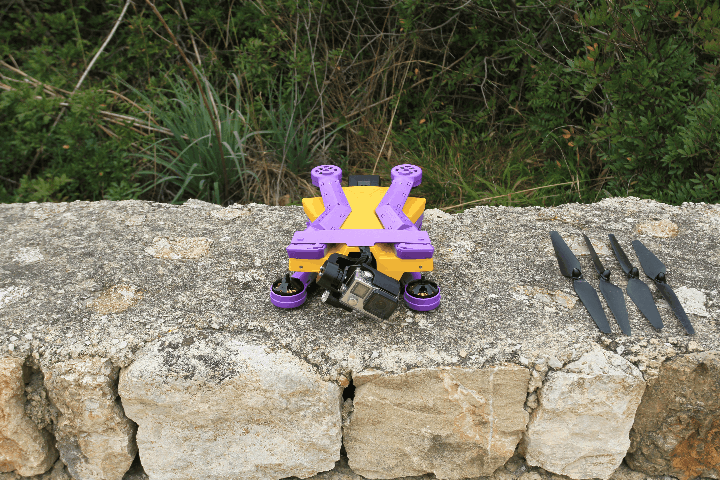
























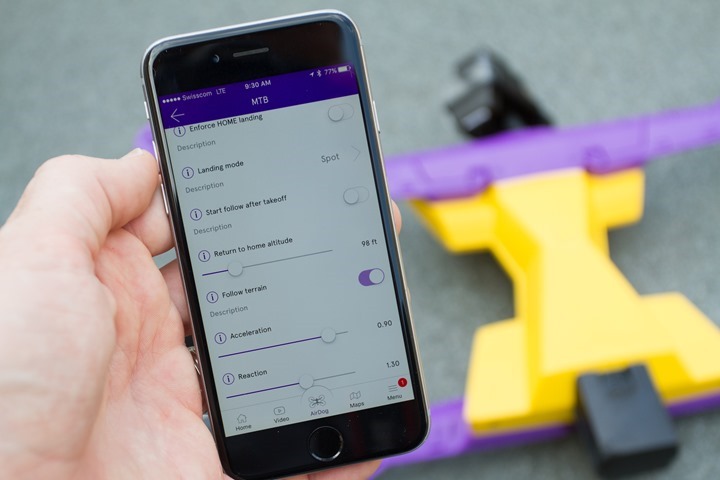
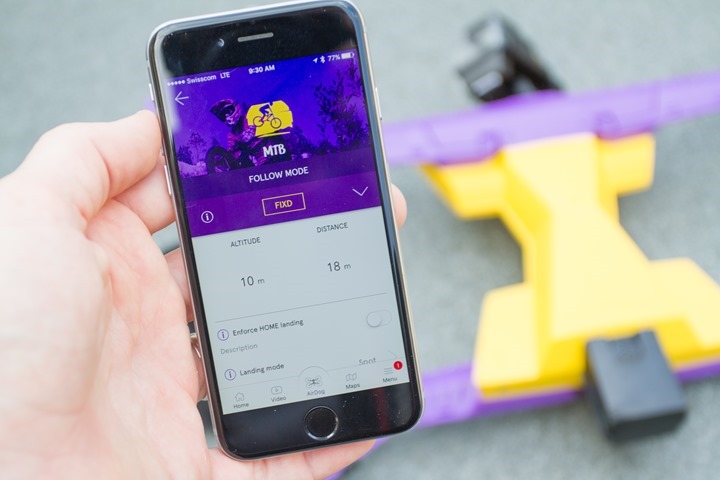



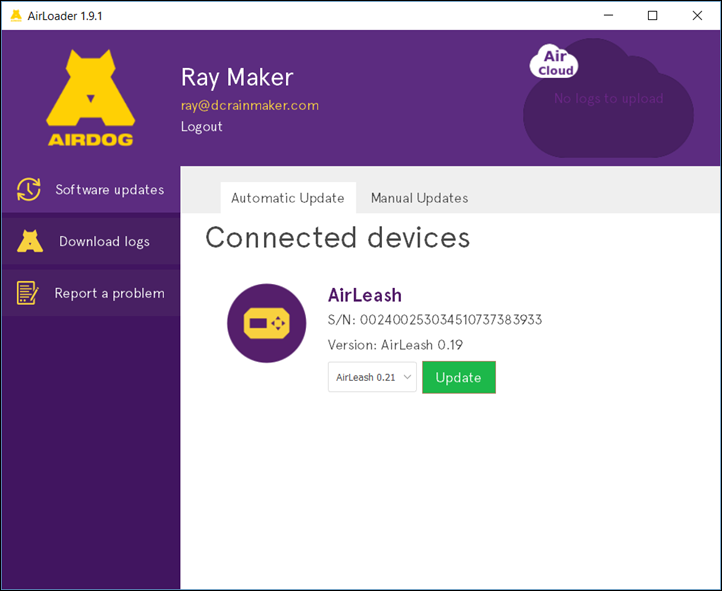
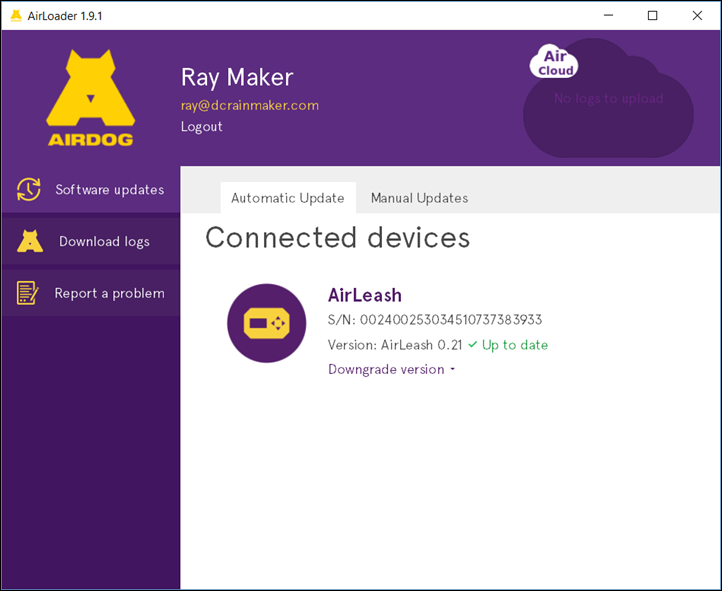
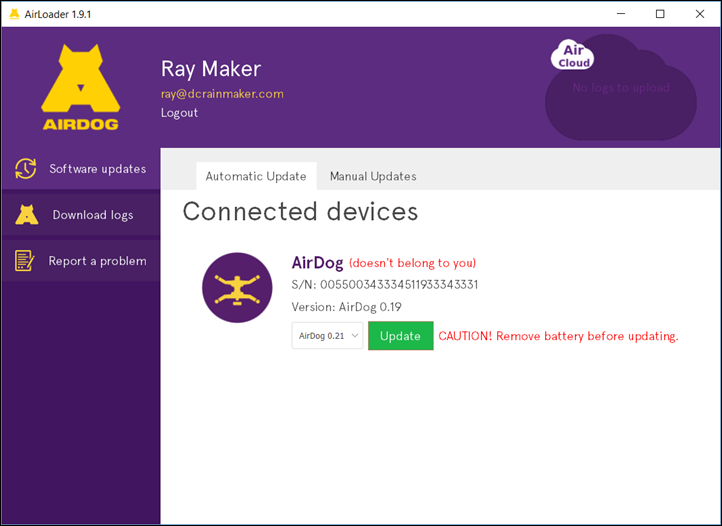


























Great review Ray, thanks!
I have one request: please go metric! There is more ‘other countries’ than US in the world. Maybe you can do something like “x.x lbs/xxx g”? I for one would appreciate that a lot.
+1, metric is better
Thank you for this. The downside of being popular and having readers all over the world… is the need for Metric.
Thanks, added to the review.
Brilliant, thanks!
Great review and great video footage.
One thing though, and I see I am not the only one to ask for it: How much is a pound?
I googled it and I know now, but since you are now an official European citizen, would it not be handy to switch to the metric system? Which is used in all countries of the world, except for the United States, Myanmar and Liberia?
I’m not trying to speak for Ray, and I think Kristjan’s recommendation above is a good idea, but I believe Ray mentioned in another post when this came up that the large majority of the site traffic is still US based which is why he has stuck with LB’s.
Off the top of my head:
2200 g = 1 US pound
1 lb = 16 oz
1 ton = either 2000 lbs or 2200 lbs depending.
4 oz = 1 pint
4 pints = 1 quart
4 quarts = 1 US gallon
1 fluid ounce does not equal 1 mass ounce ;)
Imperial (UK) fluid measurements are different than US fluid measurement…
1 inch = 25.4 mm
1 foot = ±30cm (304.8mm)
1m = ±40″ (39.37″)
Ray, I reckon you should wind everyone up and just provide weights in ounces and drams ;)
Mark,
I believe:
16 oz = 1 pint
2 pints = 1 quart
4 oz = 1/2 cup
8 oz = 1 cup
2 cups = 1 pint
This system is not at all intuitive!
Mark, 2.2 lbs is 1 Kg, not the other way around as you have listed.
Or…you could just keep drinking pints and not really worry about anything else. See…the British were onto something after all with this whole measurement system.
Haha, “568ml of your finest nectar please” does not sound so good as “gizza pint guv?”
you got that mixed up.
aprox. 2.2 pounds = 1kg
This part
“Note that it does NOT support the Hero4 Session, nor the GoPro Hero+. It also doesn’t support any other camera. That’s due to the unique gimbal design that basically is formed around the GoPro and creates a waterproof case:”
is not accurate 100%. The gimbal attachment, even if you add a rubber seal from your own gopro housing is not waterproof. Only a bit more dustproof still even with the extra rubber seal
Hmm, how would you attach either in a secure manner? The Hero4 Session is totally square – so there’s no way to get that secured (short of tape/glue), and with the Hero+ LCD for example, the pinouts today on the gimbal would block that because it pushes out where a new micro-SD card adapter has been added.
Ray, I think Kristjan is calling out on the “waterproof case” claim, not the compatibility of the Session or Hero+.
Gotchya, I was talking more waterproof from a rain/snow hitting it while filming standpoint. Not from drowning the GoPro and hoping for the best. ;)
Another great review.
When I looked at drones a long time ago I remember thinking that they were not fast enough to keep up with me when cycling. What is the rated speed for them these days? Can they do 40 MPH? (thinking of downhill).
When I looked (again a long time ago) I seem to remember that they would struggle to keep up at even 25 MPH.
I’ll double-check on current top-speed, but 40MPH wasn’t hard to do in beta units.
Drone racing. Google it….not kidding!
AirDog website says 42mph
Perfect, I’d just use that then. :)
Some earlier units had cool demo modes that were screaming fast, but were tamed down. Perhaps in the future they’ll add it ala DJI’s new ‘Sport’ mode.
What’s that in KPH? lol
It’s one million KPH. Obviously.
On man now picturing DC with 100 computers on his bike and 10 flying around his bike….
Great review.
Not sure if this falls within your review criteria, but for significantly better quality shots and pretty good ‘follow me’ functions have a look at the Autoflight Logic “Auotpilot” app for the DJI Phantom/Inspire – an alternative to DJI Go. I’ve been using it with the Inspire and had some good results. It’ll use the barometer on your phone/ipad to assist with altitude changes and the ability to hand off camera control to the app and a predefined target means much smoother panning and more accurate framing… Just a thought ;-)
Indeed, AutoPilot is pretty awesome. I’ve paid for it, and agree it’s in general a better solution for DJI, though I’d say it’s not as ‘clean’ as the Airdog solution for sports specifically.
Great review! Just few unofficial comments from me as Airdog team member:
1. We are not delivering “dumb” batteries anymore. Some customers is already received Smart v2.1) batteries, but those which have older version (v1.0 or v1.1) on hand, will receive replacement soon. New battery version has not only more precise charge calculation, but also much increased safety and many additional functions like automatic self-discharge for safe storage and health monitoring. Not all of this is currently implemented in firmware, but with each Airdog firmware update your battery will become more and more smart.
2. Yes, we’re going to implement GoPro control in nearest time. Actually, it’s almost completed, but currently we’re too busy with production ramp-up, so cannot complete all required R&D and tests. GoPro control addition will require drone hardware upgrade, but we’re going to make it available to all existing Airdog owners as simple “snap-in” replacement operation.
3. Most of quirks, listed in the article, like calibration issues and user interface imperfections, is software-dependent, and will be fixed step-by-step in following Airdog firmware updates. For hardware-related issues, we are always trying to provide easy fix for existing drone versions customers, like we already done with battery and will do with GoPro control. Airdog was designed from very beginning as robust device with easy replaceable parts, so usually it’s not a problem.
Thanks, good to hear on all of those. I’ve updated to note now shipping only Smart Batteries vs the previous non-smart batteries.
And certainly looking forward to GoPro control and other updates as they come along!
Cover photo: A drone takes a pic of a drone taking a pick of you – both in the same frame. I bet that wasn’t as easiest as it looks!
The Girl actually helped out on that one, piloting the P3 into position to take the photo. It was a bit complex because of the wide viewing angle of the Phantom series, you have to get incredibly close to make it feel anywhere near close. At which point the prop-wash starts doing weird things, especially if you want a slightly angled-down view. But, all ended well!
I actually did a similar shot few weeks ago by myself, but her photos ended up coming out better.
Ray, have you had a look or tried:
http://autoflightlogic.com
It looks like it will solve some of the issues with the P4
Yup, used it a bit – really well done software (and they also make really good how-to videos too).
Sorry just realized now someone else already commented about this before me. I just wanted some people to know there are other options for the P4 (and other DJI) as I had no idea there was an eco system around this stuff.
Yup. I might show off that platform in a future post a bit more. It’s super cool, though does require a bit more planning than Airdog. That of course does result in better footage and more control though. So it’s a pros/cons type tradeoff.
Ray, do you know what drone laws are in France? If I were to bring one on a cycling holiday through the countryside, would the rural gendarme frown upon that? And in general, do you have a go-to place to check drone laws before you travel with it?
There’s a nifty flyer that has the rules all outlined. I actually just stumbled on an English version last week, though Google is failing me at the moment. Let me dig some more.
Essentially just don’t fly near people or buildings, and don’t go about 400ft (I believe that’s the altitude off-hand). And for the love of god, do not fly anywhere in/near Paris. That’s auto-arrest. Do no pass go, do not collect $200, nor your drone.
Fwiw, only the ski stuff here was shot in France.
Does the AirDog override the GoPro app/remote or could you still start/stop/change modes with the GoPro app while it’s in the air?
Does the GPS limit where you can fly Yuneec does) – not w/in 5 miles (8km) of an airport or above 400′ (122m for you metric folk)? Wondering if this would work with the balloon or powered parachute.
In return to start mode, does it calculate how far it is from start so that it breaks off as late as possible, within reason? You’ve covered much more distance when skiing downhill than when hiking up to your starting point & would therefore have a longer distance/more flying time to get back to the starting location.
A) Right now it doesn’t control any GoPro functions. So technically you could use in the air. Typically speaking with drones though, most frown upon using WiFi next to a drone, due to a long history of flyaway incidents with other companies. I asked the Airdog folks about that though, and they actually didn’t have any issues with that from a flyaway standpoint. Rather, it just cut down range between the unit and the transmitter. Not enough that you’d notice in situations like most of my shots. But in cases where you paused the unit far away (hundreds of yards) and then wanted to go to/from it, it might be impacted.
B) No, it does not limit it.
C) I’ll double-check, but I don’t believe there’s any logic in there on that one. However, you start getting beeped at around 30%, so in theory you could go from 100% down to 30%, and it might not have time to get back to the top. But, that’s why you’d want spot-landing anyway. Obviously, if you were out windsurfing on water, then that’s where it becomes far more important. In most cases though, it’ll fly back far faster than it flew out (unless you were going 40MPH on the outbound). In the one unexpected case for me when it flew back to the top of the mountain, the footage after the fact is crazy cool how fast it goes back to the starting point. It wasted no time!
Just like with windsurfing on water, spot-landing doesn’t work too well when the controller is at altitude. ;-) It MUST to be sent back to the launch point in order to be able to use it for aerial activities. With the balloon (& assuming a steady ground speed) unless it flies back faster, the breakoff point would need to be at 50% (maybe more because it’s flying back into a slight headwind).
That’s super cool. Just a quick question, how much wind can it handle? It would be cool to use for kitesurfing or kite Landboarding, but we tend to like 7+ ms (14 knots) or more :-)
//M
The Cap de Formentor video was actually shot in really strong winds, especially the second half of it. I’d wager in the 20-30MPH range. I’ve found that as long as the camera is pointed more forward than straight down, it does well in high winds. But if it’s pointed directly down, in high winds I get much more shuttering than I’d want out of the footage.
Hi,
What about two or more AirDog?
Is there an anti-collision system? :smile:
No anti-collision system unfortunately.
You’d think that Yuneec, DJI and others would also want to add this kind of hardware based follow-me capability to their products. It obviously works better than the software based, image-processing approach. Combined with the kind of obstacle avoidance capability in an aircraft like the Yuneec Typhoon H, it would be a great combo.
Can you put the airdog controller on the Phantom…. have it chase the phantom around.
Wow, I’ve never thought about that. But that’s just a bucket full of awesomeness. Adding to my to-do list…
now THAT sounds like a lot of fun!!!!
Looking forward to that video Ray!
Jeff Hopkins, you are a madman…I want to party with you, cowboy.
Test flite did that with a blade Choma: link to youtube.com
Being a pilot, I couldn’t stress enough that this must be used responsibly, and that official airspace maps should first be read and understood, and airspace restrictions must be strictly respected, with the applicable margins (i.e. you should be very familiar with airspace regulation), before even thinking about starting any drone.
Oh the old “my 3lb drone took out a 747” thing again.
You’ll be please to know that Phantoms have exclusion zones built into the GPS software, so the only way you can fly it into airport restricted space is to switch it off and throw it in.
The BBC heavily reported a drone striking an aircraft last month, the full investigation said their was absolutely no proof of that, and it was more likely a plastic bag.
So please can we calm down a little?
Hi Seb-
I’m keenly aware of airspace rules. Likely more so than most others. While the Airdog doesn’t have airspace restrictions built into it, most countries have laws around it now. So I usually fly well beyond the required mins.
As Paul noted, the British Airways report turned out to be false. And of course, the thing that everyone in the commercial aviation industry knows is that a small 3 pound plastic drone is far less damaging than heavier pound birds (or a flock of birds, per US Airways). In fact, Boeing and most aviation companies shoot large frozen birds at windshields and engines as part of tests. You can read about it here: link to en.wikipedia.org
Further, you can go online to YouTube and even watch videos of turkeys shot at 777 engines: link to youtube.com
Which isn’t to say you shouldn’t be responsible (you absolutely should), but hysteria needs to be put in place.
Cheers.
But a bird going through the engine doesn’t result in sharp metal fragments being dispersed the other end, I think that is the concern, rather than their weight.
The primary concern for windshields is breakage. The primary concern for engines is breakage of a blade in the engine, potentially resulting in either failure of the engine, or worse, uncontained engine failure (the blade pierces the engine enclosure and enters the cabin). The second one is heavily tested for, and should it occur pretty much sets back an engine (or aircraft) program years (as with C Series two years ago).
The engine will obliterate anything that goes through it, far smaller than to be worried about.
Seb,
Model aircraft have been around for the better part of a century and the hobby has an impeccable safety record.
Everyone agrees that the new crop of ‘drone’ pilots needs to fly in a safe manner, but the hysteria in the media that is propagated by the FAA is completely unfounded. Don’t feed the paranoia.
Fly safe,
– A 20 year RC pilot and semi-professional drone photographer
Sorry but many of the comments saying the drone issue is only “hysteria” ignore some facts.
The FAA mandates testing of bird on all three Jet engine makers – GE, RR and P&W. So the engines are designed with that in mind. There is no testing of drone strikes. They have not mandated drone testing.
Even with Testing, Birds strikes can bring down plane and that includes small birds too. It depends on a number of factors. Remember the plane that landed in the Hudson. Bird strike.
Though a plane can survive a bird strike, it presents a huge costs. those fan blades don’t just cut things up. They cause substantial damage.
And lets not for get last year when drone hobbyist interfered with fighting a forest fire in California last year.
Airlines and airports spend a lot to mitigate the bird strikes. because we can’t legislature bird or talk to them. Drone operators need to use common sense
Drones aren’t the same as RC planes because of the sheer numbers.
Is there some hysteria….absolutely. But not excuse to not be as cautious as possible.
Note: I work for one of the Big 3 Engine manufacturers.
This is starting to get a bit off-topic… I’m 100% on board of being overly cautious. I’m in favor of airspace restrictions that make it impossible to fly in restricted areas/airways (as are already in products today).
A) A single birdstrike didn’t bring down the US Airways plane, rather multiple bird strokes did (two engines and all).
B) It’s estimated that a million drones shipped in 2015. And nothing happened. People largely used common sense, and the systems in these consumers drones largely have the technology that blocks people from taking off in restricted areas (it’s especially effective near airports, though less so in general restrictions – i.e. Paris).
That’s all.
Dear all,
First and foremost, it’s not because you won’t kill 350 people aboard a liner that you are free to (1) break the law and (2) damage an engine that is a cool USD 10,000,000. Break three of them for one company every year, and we’ll all be travelling by foot within 5 years.
I am well aware of the test they make with engines. But may I remind you that 777s are not the only nor the smallest planes to fly, that chickens don’t have lithium batteries nor metal parts, that the tests are not designed to make the engine immune but only to ensure that the engine itself does not become a threat. Get a drone into the air intake of a King Air, in the engine of a C525, in the windshield of a C182, in the tail of a PA18, in the air intake of an F16 flying at low altitude… not the same story. Yet there are people on board these planes, and people below.
As John said, the RC community has an impeccable record, because they have learned the rules and respect them.
Finally, “this problem doesn’t exist because there has been one false report”… yeah, heard that one for a lot of things.
My “paranoia” is not fed by the FAA (I’m in EU anyway) but by the drone that flew right under my nose recently. Yeah. Not a real problem, huh.
Ray, my comment wasn’t directed at you.
With that, I’m done with the topic.
Best regards,
Seb
DC,
I think you may have understood the engine testing criteria. They are designed and tested to make sure engine failure in the event of an ingestion event does not *take out the aircraft*. In particular, that fan blade failures (amongst other things) are contained by the cowling and can do not fly out to penetrate and damage other parts of the aircraft. Though, even that isn’t guaranteed (see the Qantas A380 RR engine failure).
Some blades are quite likely to break if anything non-trivial is ingested by the engine.
Autocorrect in an other language does not help sorry
Great review as usual the only thing is the price tag 1600 us is quite heavy for a toy…
I agree with Marc here – some thoughts on the price of this would be nice – would you consider it worth it?
Also, how practical is it really? I mean: I wouldn’t mind having a drone follow me if I run somewhere really beautiful – but to get the shots with any of the current drones, means you have to go out for the specific purpose of shooting a run. Then you have to carry the thing on your run to the place you want to film, pause your run to set things up, you’ll get your 12-18 minutes of fun, then you have to pack the thing up, and somehow carry it with you again until the end of your run. How practical is that? Yes, you can have someone else pick up the drone, but that would mean it would even be more of a hassle. How often would you really go through this for some nice shots?
Marcel,
I agree with you. I LOVE the concept of this, but find it too impractical to buy (short of hitting the lottery). Where I run, it’s lots of old rail trails, most of which have trees &/or the pantographs still in place. I can’t set it to film from the side due to trees &/or hills. To have it fly high enough to be over the pantographs would result it the view of me being blocked by the tree cover. The one thing that GoPros are NOT good at is zoom; they’re designed for wide angle, not zooming so even where it’s open, flying up high results in a small center of action (me).
Coupled with the fact that you can’t use it like a ‘regular’ drone (DJI, Yuneec, etc) & control where it goes while you stand there & I just don’t see me using this much, as much as I’d love to get one.
Kinda like that Miata as a family car; a whole lotta fun but not practical.
Hi Ken,
As far as I am aware, it is possible to add a normal RC receiver and control this like any ‘other drone’.
Airdog and Hexo+ use open source APM Arducopter firmware. See ardupilot.com
Sorry, meant to respond back on this one, but the hotel interwebs that night crapped themselves. In any case…
Practicality:
It’s surprisingly practical for certain sports. For example, downhill mountain biking, or skiing, or anything that may be semi-short lived in length (i.e. less than 15 minutes). As I showed in the video, once you get good at it, you can unpack in under 90 seconds (and be in the air). Packing takes 30-45 seconds. Whereas for long-form cycling (i.e. multi-hour rides), it’s less practical because you’re stop and going. Much of the filming I did was that way. I’d let it follow till the battery died (so 15ish minutes), then I’d reset somewhere else a bit later during the ride. So carry 3 batteries and you’ve got 45 minutes of footage.
Price:
Price is tough right now. As of today, they can charge whatever the heck they want, because they’re the only one in the game with a legit system that’s shipping. Fast forward a few months? Who knows. But assuming GoPro gets into this specific portion of the market (legit tracking), then we know the price will be less than Airdog, based on some T&C’s that were released around their giveaway and valuation.
That said, yes, they are overpriced today a bit I think. I think a more fair price for now would be in the $1,000-$1,200 range. But, they haven’t shipped everybody yet, so it’s a bit of supply/demand. So that’s a logical business move.
I think by fall they’ll have to be sub-$1K though. Especially if GoPro comes in anywhere near that. And GoPro will *have* to be below DJI’s Pro series (i.e. P4 Pro), with a camera, to be competitive.
Just my two cents…
Jon h – not true AirDog uses proprietary firmware based on PX4 flight stack. It is closed source.
Officially AirDog does not support RC setup, but there is unofficial thread in their forum that shows how to do it.
PX4 runs arducopter. Arducopter is open source. Their software is a fork of arducopter.
Most functions are supported. I am sure you could connect right up to mission planner and do everything you wanted.
And yes, you can have conventional PPM input
Further, as far as I know, all ardupilot code, and forks, is under GPLv3.
link to copter.ardupilot.org
We don’t use Arducopter. Our code is fork of the px4 Autopilot, which is BSD licensed and thus, does not require delivered work disclosure: link to en.wikipedia.org
But regardless of this, we are constantly collaborating with PX4 project and contributing back.
Thanks for the clarification!
PX4 runs arducopter. Arducopter is open source. Their software is a fork of arducopter.
Most functions are supported. I am sure you could connect right up to mission planner and do everything you wanted.
And yes, you can have conventional PPM input.
From a solo person perspective, ie. you want and would only use the auto follow feature, is the Airdog the best option? I saw somebody mentioned an app for the Phantom
Sounds great, but you were wrong to say its actually shipping – I paid for mine 9 months ago and all I get is an email every 2 months, and no idea when they might ship it. It really annoys me that the email is all about other people (good for their own PR), they could have shipped that unit to a paying Kickstarter! You can get a baby gorilla or a baby grizzly bear in 9 months FFS! I am now on the kitesurfing trip I ordered it for and might see it before 2017, but right now I don’t believe it and I dont trust them anymore – for all I know my money has gone on their wages and I will never get a product. Glad you had such a nice time with yours, but these guys take customers for granted and don’t have a clue how to apologise. Kids doing a man’s job.
You may drop e-mail to support@airdog.com, they will answer you with your drone delivery date. For now, as far as I know, production is going smoothly, with no delays.
BTW, good way to check project health, meet both drone owners and Airdog team members, to find any info, is “Airdog Owners” group on Facebook: link to facebook.com
I paid for mine two YEARs ago and am still waiting !
anyone know why they have stopped selling the airdog on amazon?
Sam, thank you for noticing this. Of course we didn’t stop selling Airdog, there was technical issue with data update on our Amazon page
Quick question for a newbie here — with respect to the GPS, are there any problems with the drone finding a signal deep in the backcountry? I’m thinking of buying one for a ski trip to the westfjords of Iceland. Thanks! Great review, btw!
Zero issues. Even in dense tree cover I had no issues with GPS strength.
The only thing to keep in mind is within my simple checklist, that I found initial GPS acquisition can be slow. So take care of that somewhere nearby where you’ll be doing skiing, and that way when you’re actually outdoors it takes a lot less time to find it the first time of the day.
Hey! Great video! I want to buy it but i can’t find the landing gear replacement, were can I buy it?? Thank you!!
They seem to be listed on the Airdog site: link to shop.airdog.com
Is the dual leash features completed. I have tried searching for an answer but coming up with only their idea of it.
No, it is not. Buddy Mode (for use with 2 AirLeashes) is still under development and we have no estimates as to when this update could roll out. However, once it does, you will be most welcome to purchase a second AirLeash on our Website.
Great article. As usual :-).
I am interested in recording my soccer matches with a drone. Still haven’t concluded which drone is the best for that. What do you think?
Airdog seems promising, but during a soccer match, there are frequent changes in direction while running, so I guess a drone could get crazy?
Additionally, maybe it would be dangerous for the other players, a drone hovering over their heads?
Thanks
Putting aside the safety element initially, no, the Airdog wouldn’t be ideal for this. The moves are too subtle on a soccer field, and the battery life too short (at 15 minutes). The footage would be a bit of a mess since A) You’d want it high enough up to be safe from balls hitting it and it buzzing players, thus leading to B) Lots of ‘swaying’ movement, that wouldn’t likely be that interesting to watch.
Personally, if I were to do anything, I’d just plop a DJI drone over the sidelines (not on the field of play) up about 20m in the air, like a standard center-field cam. That gets you close to 30m of airtime, so an entire game would only take 3-4 batteries.
The second option would be better since it’s far safer (not over anyone’s heads), and also safer in that it’s going to stay put, whereas the Airdog would be following you around without control and honestly be super dangerous since you’d be focused more on the game than on it. And having done a lot of sports with the Airdog, you really do need to focus on it unless you’re out in the middle of an ocean, etc…
Good luck!
2534/5000
[Snipped]
I’ve zapped this – but responded here so others know why, since it’s clearly SPAM (looks like you were tasked to leave 5,000 comments – of which you’re on 2,543 since you left it at the top) . You’ve posted this and variants of it on all my Airdog videos, under various names. None of which make much sense, as you can’t do some of the things you say (like flying indoors, it literally won’t takeoff), and others are just silly common sense (an older GoPro Hero4 isn’t waterproof). Ultimately, based on the pattern of changing your name in multiple places and all links pointing to DJI, I can really only conclude that this is paid spam by them, and thus, I delete SPAM.