I know, approximately 97% of you are looking at the title right now and going “Who the fudge is Feiyu Tech?” And then about 65% of you are saying “What the heck is a gimbal?” (and is it related to a gumball?). Fear not, I’ll soon answer both of those. And for those uninitiated in the world of gimbals, you’ll soon be impressed. For those of you familiar with gimbals – you’ll soon be geeking out.
If you’ve watched any highly produced video on YouTube with lots of action – it’s likely that video had some post-processing done to stabilize the footage and make it appear smoother than it really is. That processing is done in software suites such as Adobe Premier or After Effects, among others. It’s a way to remove bumps and other distracting things in footage.
Over the last 1-2 years though we’ve seen the rise in cheap devices called gimbals, that can stabilize a camera in real-time, eliminating or minimizing the need for post production. Some of these gimbals merely use counter-weights to make something smoother. While others (such as what I show here) are electronically controlled to counteract your movements just as instantly as you make them. In doing so you get incredibly silky smooth footage.
Up until now – this crop of gimbals (for action cameras) has largely been hand-held. You’d take your GoPro and attach it to what was essentially a oversize selfie-stick. From there, it’d make video look beautiful. But what if you wanted to do some sort of sporting event where holding a camera out front wasn’t recommended (i.e. mountain biking)? There wasn’t a solution there.
But this past August a company (Feiyu Tech) released a wearable variant of their enormously popular handheld gimbal line-up. This new wearable mount simply would attach to any GoPro mount (helmet, chest strap, pole, etc…) – and get the same high quality stabilization, but on your body directly.
Which…brings us to the unboxing portion of the review. Note that I purchased the product with my own hard-earned cash (actually, I purchased two of them after I broke one in a suitcase).
Unboxing:
The gimbal comes in a fairly well protected box. Both on the exterior as well as the interior. On the outside you’ve got your standard cardboard box – but you’ve also got a separate carrying case inside too.
Once you crack that little package open, you’ll find all your parts. It’ll never look this pretty again.
I’ll un-pack them and explain them. Seriously, somehow all that stuff below fit into that little thing above. And again, like trying to put a champagne cork back in, it’ll never fit back in again.
First up we’ve got standard GoPro mounts (except, without the GoPro branding), but really, they’re identical. One flat mount plus three stickers. Also, the piece that slides into the flat mount. We’ve also got those two little doohickey’s to the left. Those will actually affix to the gimbal itself, but more on that in a bit.
Next you’ve got a USB updater cable.
Then there’s the mount itself. Note at this point we haven’t added all of the important parts to it. Once you do that, it’ll take up more space and won’t fit back into the little gimbal carrying case very well.
Here it is with all its screws. The smallest screws are for putting on those little doohickey’s we talked about a moment ago. Whereas the longer screws are for the GoPro holder piece. Then the standard GoPro thumbscrew is for attaching the GoPro (though, you likely already have a crapton of those).
And finally, we’ve got that manual. You’ll definitely want to consult that a bit – at least until you memorize the options. If your memory is like a goldfish, then all you really need is just keep pressing buttons in patterns of: 1 tap, 2 taps, 3 taps, or 4 taps. That’s basically the summary of it.
Now that I’ve explained the manual in basically one line, I’ll actually dive a bit deeper into how it works.
Basic Operation:
The Feiyu Tech wearable gimbal is super easy to use, assuming you can memorize those precisely four button combinations. At its core it has two basic ways that you can mount it: Vertically, or Horizontally.
When you get it out of the box you’ll have noticed that the GoPro mounts aren’t attached to the unit, rather, you have to screw them on. This is my only real annoyance on the design of the unit. No, not that I had to screw them on – but rather that their protective case doesn’t fit the mount well with them attached. Given that’s the only way to use it, it’s a stupidly annoying omission (you can still fit it in the case though by re-purposing one of the extra protective pieces and layering it on top of the base foam layer, giving you extra height).
These two GoPro mounts attach to any GoPro mount in the world. That’s great, because it makes compatibility easy. The downside though is that the weight of the gimbal is significant, so you can’t quite get as much torque as you want on the screw to keep things super-snug on the mount. So it’ll move if you press on the gimbal, since it has far more leverage than a GoPro would normally. Still, it generally works.
As noted, I attached both GoPro mounts, which gives me flexibility to mount it both horizontally as well as vertically. I use horizontal on my bike, and vertical on a chest harness. But before we go too far – what does a gimbal do anyway? Well, here’s a quick video I shot explaining all the basics. Specifically, it shows you how the camera stays pointed perfectly still despite what I’m doing with the gimbal (body/bike/etc…):

As you can see, a gimbal enables you get super-still footage, without having to do post-production.
Next, the unit has a single button on it. This button also has a light below it, to let you know when you’ve turned it on. The button acts as both a power button (by holding it down for a few seconds), as well as a mode-changing button (pressing it briefly):
The number of times you press it will change to different modes. For example, press it once and you’ll be in panning mode. Press it twice quickly and it’ll shift to panning and tilting mode (my favorite). And do it three times and you’ll invert the camera (for shifting between horizontal and vertical modes). And so on. There’s an entire manual with the modes, but basically that and one more are all you’ll need to memorize. And if all else fails, just press the button through three iterations till the camera is pointed the way you want.
The batteries are located in the small compartment with the tiny hand-screw. It takes both of the included batteries (but they give you two extras and a charger). The unit claims 3 hours of battery life, but I rarely got to the point of using it that much straight in a row. I suspect it’d be more of an issue skiing or such where I could be using it all day long. Plus, your GoPro is more likely to run out of batteries sooner anyway.
Finally, you’ll remember earlier on I noted that I broke one of the gimbals. That is indeed true. See, I’ve long had the handheld gimbal version (discussed later), and have found that gimbal to be super-easy to take with me on trips. I simply toss it on my suitcase and don’t think about it. I never took any case for it or anything special. Thus, while the wearable gimbal came with a case, I figured that took up valuable real estate in my over-stuffed suitcase – so I left it behind.
That was a poor decision. By time I got to my destination, the gimbal had somehow been crushed/bent horribly within my suitcase. It was the only thing broken, and I suspect somehow something else pressed enough to bend the metals. Thus, the gimbal part wasn’t very gimby-like. So – a word to the wise: Just use the little case that comes with it. Since using said case and still travelling every week, I haven’t had any issues.
Mountable Locations:
The gimbal can be mounted pretty much anywhere you can mount a GoPro, as it has a GoPro mounting clip. But, as the name of the product implies – it’s meant to be worn (hence the ‘wearable’ part). So that honestly narrows it down to about two core locations: The chest and the helmet/head. But there are also cases where it makes sense to mount it somewhere else – such as on a bike.
Sure, there are ancillary wearable locations – such as some wrist straps or even a shoulder harness, but those are more challenging. For example the wrist location would quickly fail due to orientation issues (going beyond rotational limits as you move your arms).
So instead, I focused most of my usage to:
A) Chest harness
B) Helmet strap
C) On-bike positions
First, it should be noted that the gimbal does NOT come with any harness or strap. So you’ll have to buy that extra. I tested both the GoPro and Garmin chest harnesses (Note: The VIRB X/XE uses a chest harness, whereas the v1 VIRB uses a shoulder harness – be careful you get the right one if you go that route).
In my testing, it made absolutely no difference which one you used. They were both equally good and sucky in the same ways. They were good in that they were easy to use and both have a quick-release option. That means you can leave the chest harness on while quickly removing the gimbal.
They were both sucky though in that the quick-release functionality meant the gimbal was pushed even further away from your body – adding additional bounce. I’m sure there’s a 3rd party chest harness out there that doesn’t have the quick-release and thus pulls the unit slightly closer to the body. Though it’s possible that may introduce some sort of other unanticipated clearance issue.
Next, we’ve got the head/helmet option. In this case I strapped it to a helmet using a GoPro helmet/head strap mount. In theory I could have put it on a sticky pad, but that type of sticky wouldn’t work terribly well on my bike helmet. For skiing though, it’d probably work better. In any case, I just strapped it on nice and snug and then attached the mount to it. I used the bottom attachment piece, which meant that it sat higher that I’d like. But I didn’t have much choice since otherwise the gimbal would hang down in front of my nose.
In the helmet scenario you’re capturing more of your point of view (POV) than a standard mounted location. This is both good and bad. On the positive side it means that if you turn to look at something the camera will follow, and generally do so smoothly. However, if you turn too fast, you might exceed the panning limits and the unit might shutter slightly in that pan. This would be especially true if you’re constantly looking left/right over your shoulder for cars or such.
The other challenge here is that the gimbal is really damn heavy on your head. I wouldn’t want to ride like this for very long. I did a few short loops around the city, but couldn’t imagine doing hours of riding like this comfortably. Perhaps on a heavier helmet (like a skiing helmet) it wouldn’t feel so hefty.
Lastly, we’ve got a bike mount location. Ultimately this could just as easily be the front of a car, motorcycle or any other moving thing. As long as you’ve got a GoPro compatible mount spot, you’re good. In my case, I used the K-Edge handlebar mounts, specifically because they’re machined aluminum versus being a plastic mount. The extra forces applied when something as heavy as the gimbal starts to bounce can be massive – and would likely easily tear off a plastic mount.
This configuration generally worked well, though there were a few caveats/notes:
A) On a mountain bike, it sucked. The gimbal would stay stabilized on typical mountain bike terrain for about 20 seconds, and then lose orientation. I tried it on three different mountain bikes on very different terrain.
B) On a road bike, it was great – I had very few issues there – it worked well most of the time.
C) On any bike, be sure your brake/shifting cables don’t touch any part of the mount at any time during any rotations. I found I had to zip-tie pull back some of my cables to ensure they don’t block the rotation of one axis. Not a big deal, but sucks when you realize it 15 minutes after leaving the house.
The biggest challenge you’ll find is that the unit simply doesn’t handle massive and sharp impacts well. So when mounted to a mountain bike going over rocks, it’s like taking a baseball bat to the side of the unit. The bike doesn’t absorb anything, and soon the unit will be all crooked, like this:
Whereas when mounted to your body – it rarely (almost never) did that. Your body absorbed that initial impact and the gimbal was able to do its job keeping things nice and level. I’d strongly recommend going the chest harness route as the best overall position for the wearable gimbal, unless riding on reasonably smooth roads.
Test Videos:
I’ve taken a slew of test videos over the past month or two with the gimbal, and have simply arranged them in a vast sequential list of videos below. Most of them are cycling focused, but I did include a running one. And on the cycling front, I’m showing different mount locations (i.e. chest vs helmet) as well as different terrain (mountain vs road).
A) Mountain Biking – Kananaskis (Chest Harness): In this case I was mountain biking up in Kananaskis, Canada. Myself and another traded using the GoPro on our chest for these clips:

B) Mountain Biking – Kananaskis (On-bike mount): This is a good example of why you don’t put it on the bike directly when mountain biking. You’ll notice the camera continually gets out of alignment and ‘falls over’:

C) Mountain Biking – Canmore (Chest Harness): Another Canadian Mountain Biking Option, this one using the chest harness on wooded terrain at dusk. You’ll notice that the increased stability means the camera image quality looks better than it would otherwise have, given it was sunset in dense tall trees.

D) Road Bike – Paris (Chest Harness): In this case I rode a simple loop around the block demonstrating a variety of road conditions from super-smooth relatively new pavement (first portion) to light cobblestones (turning onto bridge), to heavier/larger cobblestones (turn after 2nd bridge). This was all using a chest harness.

E) Road Bike – Paris (On-bike mount): Same exact route as previous, but with the gimbal mounted to a K-Edge combo GoPro/Garmin mount instead. You’ll see it did well on the smoother sections, but once any cobbles or even vibrations crept in – it started to fail and ’fall over’.

F) Road Bike – Paris (Helmet mount): This route through/around the streets of Paris using a helmet strap instead gives a good look at the pros and cons of going with the head mounted variation. Note when I turn my head to look and how it pans.

G) Use while running: While the unit is horribly over-sized for running, I know some will be curious how well this works (or doesn’t). So, I gave it a whirl. Plus, I did some fancy picture in picture stuff to show you just how crazy it looks while I’m running.

For all of the above videos, you can see the stabilization is still generally quite impressive when the mount is working correctly, and it’s really only the on-bike mounted scenario in rough off-road/road conditions that’s more challenging.
A Brief Note on the Handheld Gimbal:
Finally, before we get to the summary I do want to briefly note that the wearable gimbal isn’t the only option. There is also a handheld gimbal. And quite frankly – I use this even more than the wearable one. Though, my use case is somewhat unique – more on that in a second.
The handheld gimbal is the far more popular gimbal they make, simply because it’s been around longer. It allows you to hold the camera sorta like a selfie-stick, but without the need to point it at yourself (you can if you want though).
It has a similar button system as the wearable gimbal in that you can quickly change modes as you wish. It also uses the same batteries.
This is great for doing anything walking or running where you’re holding the unit, it also works well for cycling. But again, you’ll need to hold the camera while you do your thing. For me, I’ve been using it the last year or so for taking videos while on the bike or running, specifically of watches and bike computers. It ensures I get super-smooth footage that you can actually read the text on the screen (instead of my bouncing). Here’s an example of one such video here shot with the handheld gimbal while riding this past fall (talking to the new Specialized e-Bike):

And here’s one while running that I put together for the Fitbit Blaze:

Ultimately, if someone were to tell me to keep only one gimbal – it’d actually be the handheld gimbal rather than the wearable one. But again, my use case is fairly unique compared to most.
Also – note that there have been a few Kickstarter projects as of late with some pretty cool gimbal solutions. Some of them offering some interesting software options, as well as 3rd party non-GoPro compatibility. All of them look great – but none of them are available today. And with any Kickstarter or Indiegogo project, I wouldn’t trust them till they ship.
Summary:
The wearable gimbal is pretty cool, and we’ll no doubt continue to see the size shrink over time from new competitors. Right now, it’s one of the only mainstream options on the market that you can actually wear. Plus, it comes from one of the most well known companies in the field (even if it’s not exactly a household name).
My recommendations would be to use the product in precisely the way the product is named: Worn. Meaning, the name is the ‘wearable gimbal’, not the ‘mountable gimbal’. In my experience when worn on the body – it’s awesome. However, when mounted to something like (like my bike), the results are more mixed. Not always horrible or bad, but just heavily mixed. Sometimes it’s great, and sometimes it just ‘falls over’.
As for the hand-held gimbal, if you tend to do more general videos and want gimbal footage mixed in here and there, then I’d go that route. I’ve had iterations of it for a few years now and just love it. It’s always on my trips with me, and you’ve long seen footage from it in my videos – even if you didn’t realize it. Ideally, that’s the goal: Make the footage so smooth and clean that you don’t think about it.
Wanna save 10%? Or found this review useful? Read on!
Hopefully you found this review useful. At the end of the day, I’m an athlete just like you looking for the most detail possible on a new purchase – so my review is written from the standpoint of how I used the device. The reviews generally take a lot of hours to put together, so it’s a fair bit of work (and labor of love). As you probably noticed by looking below, I also take time to answer all the questions posted in the comments – and there’s quite a bit of detail in there as well.I’ve partnered with Clever Training to offer all DC Rainmaker readers an exclusive 10% discount across the board on all products (except clearance items). You can pickup the gimbals from Clever Training. Then receive 10% off of everything in your cart by adding code DCR10BTF at checkout. By doing so, you not only support the site (and all the work I do here) – but you also get a sweet discount. And, since this item is more than $75, you get free US shipping as well.
Feiyu FY-WG 3-Axis Wearable Gimbal
Feiyu Tech G4 3-Axis Handheld Gimbal
Feiyu Tech G4S 3-Axis Handheld Gimbal
All Feiyu Tech Products
Additionally, you can also use Amazon to purchase the unit (see sidebar) or accessories (though, no discount on Amazon). Or, anything else you pickup on Amazon helps support the site as well (socks, laundry detergent, cowbells). If you’re outside the US, I’ve got links to all of the major individual country Amazon stores on the sidebar towards the top. Though, Clever Training also ships there too and you get the 10% discount.
Thanks for reading!







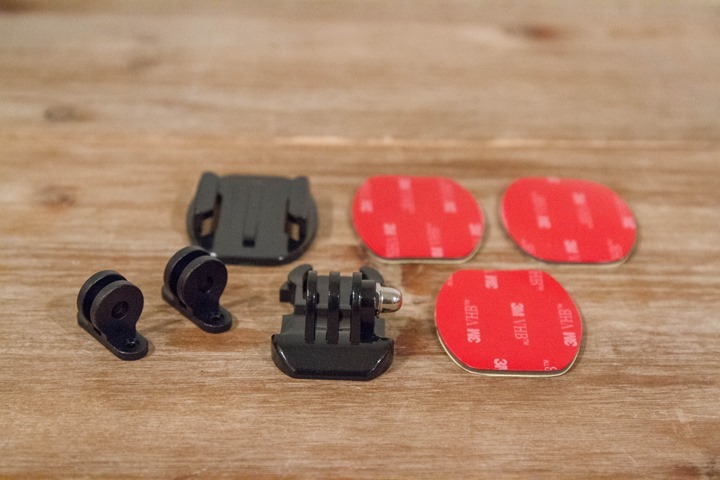



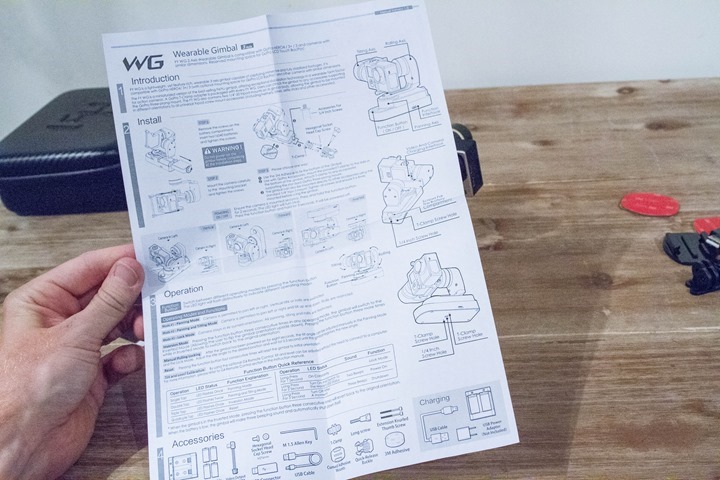



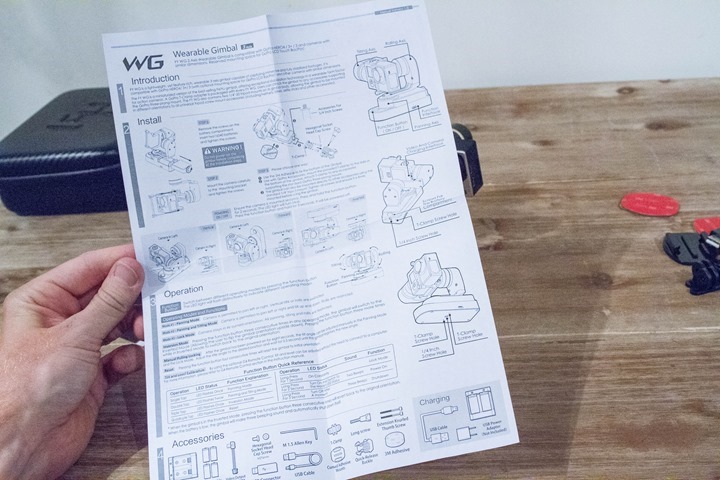











































Sweat setup. Any insight as how water resistant the unit might be? Up in the Pacific Northwest as you know seldom is there a day without some moisture in the air or mist kicked up by passing cars.
It seems at least somewhat resistant. I did a few rainy rides (crazy rain) last fall with it. Didn’t kill it (
subsequent suitcase squishing did however).
Hi Ray, I don’t think the first amazon link is working. The second one for the handheld one is but not the first one. Just letting you know…
Thanks, odd. I just went ahead and reset the link, I don’t seem to see anything different. Any chance you’re outside the US? When in another Amazon country it auto redirects, but if the product doesn’t exist in that country it kinda craps out.
Hi Ray,
Must be as I am outside the US. I have not had this issue before so thought it may have been the link.
Thanks for confirming.
Jamie
Yeah, I wish there was a better way of handling it, unfortunately it’s kinda tricky when a SKU exists in one store but not the other. :(
Thanks Ray, you have done it again. Financially ruin my weekend!!!
Just kidding (just added it to my large wish list), this is a very nice piece of kit, I am surprised with the stability on the MTB track.
What effort!
Big, expensive, not working under all cirumstances. Only something for Gopro fanboys!
A Sony X1000V or AS50 does the same and picture quality is better than a gopro (an endless discussion).
Why spend money?
By the way: mounting an actioncam under the K-Edge XL is no good idea! The vibrations of the long mount are killing all footages, they are loosing sharpness. In my footages you can see the Edge vibrating, where the footage itself keeps stable.
It’s better to mount the cam on to the stem! This place has the Advantage, that a part of the bike is always visible in the footage. Without that the viewer has no orientation point.
German Readers may get some helpfull informations on my website http://www.ketterechts.de for actioncams, mounting and video editing.
henry
The Sony units have great vibration reduction, but that’s not the same as a gimbal. Sure, a gimbal does vibration reduction too – but it’s also about reducing large movements, which Sony can’t do.
For some, vibration reduction will solve it – but for others, depending on what you’re looking for, it won’t solve it.
This gimbal is a great development, and Henry’s post is a great post and informative.
I have experimented with shooting videos myself and found it to be quite challenging from a planning, equipment and processing perspective. My goal was to assess just how hard it would be to make videos similar to the Tacx series but for personal use on the trainer. link to tacx.com
For biking, a good place to mount the camera is to mount the camera to the head tube of the bike, which removes the “figure 8” motion that occurs when moving the bars during hard pedaling. Warp stabilizer can do a decent job of removing the blur, but it is not perfect.
On a related note – here’s a video that I shot which I used Microsoft Hyperlapse to stabilize and speed up. It’s a cool effect if you are making an “overview” video of a given route so people know what to expect on it.
It was shot with a borrowed GoPro Hero 3 White, so you can see how it struggles with the dark/light balance. If I were to do it again, I would shoot in 60 fps to eliminate some of the blur effects that happen.
link to youtu.be
You mention a head tube mount in your post. I have not been able to find one. Can you tell me where I might find one?
It looks pretty sweet. I would like it to make my helmet mounted camera footage smoother for my commuting videos but the extra weight stuck on the front of my helmet makes it a No. Just having the camera mounted on the front makes my helmet slide forward but it’s manageable.
I think an option to disable the side to side ‘gimballing’ (need a better word) would be useful. On the bike the up and down shakes need to be taken out as you are going over bumps ect but I would want the camera to immediately track if I look to the side, not lag behind where I am actually looking.
If I look to the side for a fraction of a second and see a car there I want that captured on the camera and not missed as it was catching up…
Great review, as always. I was actually very impressed how stable the running footage was, even though I saw the thing bounce like crazy.
It would be very interesting to compare it with the DJI Osmo. They’re not the same thing, but I guess you could jerry-rig the Osmo to your chest, or helmet.
I have GoPro4 Black. But not sure if I should go for the Feiyu or the DJI Osmo (including camera), as stabilizer.
True, it looks better than you’d think. But the whole setup is pretty uncomfortable bouncing around. :-/
Yeah, the OSMO is super tempting, and I’d love an excuse to buy. I just haven’t figured out one myself yet (mostly because I already have a few gimbals). With the Hero4 Silver I can use the handheld gimbal and see the screen and mostly get everything I want for my scenarios. The only thing I don’t get is the external mic, which would be useful for wind – but realistically if I’m running/riding, it’s just too much gear to deal with.
I saw a Garmin VIRB XE compatible gimbal a while back, and that’s almost tempting, because the audio in wind is a million times better on the Garmin VIRB X/XE than the GoPro – completely cancels. So for videos where I show stuff on a bike/running, that’d be more useful to me specifically.
You mentioned a Garmin VIRB XE compatible gimbal, what and where can I locate this?
Cannot locate such beast.
Did I miss where you said how much the unit costs? I did not see a price mentioned anywhere in the article (I even searched for “$”).
Doh, I’m so used to having my comparison charts in review auto-populate it, I totally forgot. Just added it in. Thanks!
hahaha is that you flipping the bird to a driver in video D?
Nah, just adjusting my glasses (out of frame). The perspective makes my face look way further out.
I save the finger for exceptional circumstances.
I’m guessing this won’t work with the iPhone. Because it seems like combining the a Gimbal with an app like Hyperlapse would produce substantially more even videos when running.
No, the iPhone won’t fit in. There are handheld gimbals for the iPhone from the same company though. And you can always use Hyperlapse with any GoPro footage and various apps. The difference is that it then speeds up the footage.
I have the Feiyu Tech G4 and love it. My biggest issue with it has been memorizing the options with the button. Though that’s user-error and not the device itself.
I’ve wanted the wearable variant for some time but cant seem to convince myself to pull the trigger. At least not at the current price point.
I’ve been waiting for this; there goes my beer money for the weekend (alright, next bunch of weekends)!
Could you dual-purpose this & combine the wearable gimbal with a selfie or floaty stick & make it into a handheld? Also do you have a weight for it with/out the GoPro?
I think this could also solve the problem of swaying from my homemade trapeze mount on the balloon.
What software did you use to create the picture-in-picture clip?
Yup, you can attach to selfie stick and dual-usage. Just ensure stick has a GoPro connector at the end. I’ll go weigh it in a short bit.
Adobe Premier. Unfortunately I didn’t realize until I got it all exported that the other clip was slightly misaligned resulting in that 1s of black at the end. At 2AM, I just sorta gave up and called it done.
It looks nearly useless for running with the body mount, flopping around like that. Do you have any suggestions for what *does* work? For example, does a GoPro body mount work well if you “hyperlapse” it (the Microsoft software) to speed it up and stabilize it?
Generally the Hyperlapse route is best with just a chest mount. Some have done head mounts, but that’s just as bad.
Obviously, the challenge with any Hyperlase style video is that it speeds it up. But does make it pretty.
Thanks
Cool tech! You really sold me on the hand held version.
Pretty expensive though. If they brought it under $200 it would be more enticing.
Most of us arent shooting pro vids.
I really enjoyed how well the running footage came out despite how much bouncing was occurring. Do you think mounting the gimbal to a camelbak or running belt may improve the bounce?
No, with a CamelBak or running belt you won’t likely get it tight/stable enough and would most likely introduce even more bounce. The other trick is how to mount the GoPro adapter on a CamelBak. :-/
I was wondering about something like the Feiyu for my Sony HDR-AS200 Action Cam, when using it to record rides on my bike to use with our trainer.
Ultimately, I found that the combination of the K-Edge bike mount (which is very rigid and does not vibrate so much) and use of stabilization on the Sony action cam resulted in quite smooth video. Using bike mounts other than the K-Edge produced unacceptably bouncy video. I have nothing to do with K-Edge (I bought it at Amazon after viewing a how-to video from the Virtual Trainer people), but K-Edge does provide a much less expensive and simpler solution if you have an action cam with stabilization – at least for mounting an action cam on a bike.
It is shame it doesn’t handle high frequency noise well. I can imagine how I could protect it if it was attached to my bike, but I’d be concerned about having something on my chest if I fell off. I have a helmet light; I think they are designed to break if you fall off – I suspect the same applies here? What do you think would happen if you crashed with it on your chest?
Although it seems counterintuitive, I wonder if it’s worth adding more weight to the back of the helmet when using it in that mode. When using NVGs in the military, the battery pack is in the back, primarily because it helps to balance the weight. You’d be wearing more weight overall, but wouldn’t have to fight as hard to keep your head level and upright, so it ends up being less tiring despite the greater weight.
Alternatively, could you mount it in a more central location, rather than on the front of the helmet? You would probably have your helmet filling the bottom of the screen because of the view angle of the lens, but it would likely reduce the twisting moment caused by the gimbal.
100% concur…in a previous life, I had to mount night vision systems on my (obviously not cycling) helmet, and having a counterweight in the back was neck-saving.
It would be pretty easy to rig up a small pouch using double-sided velcro straps onto a cycling helmet, and use washers/nuts/lead weights (from fishing, for example) to act as a counterweight.
Is there any attachment/harness that makes you not look like a complete D-bag? Seriously, This would be good to create routes to watch on my treadmill, but I don’t have $300 to spend on this.
I assume this unit is not waterproof (Doesn’t work while swimming)?
Correct assumption.
Wow to finally some mountain bike footage that doesn’t make me sick! Ray how come I’ve never seen any Xterra race reports from you?
I know, I wish I could do more mountain biking. :(
Are there any Garmin Virb XE handheld gimbals that you know of or recommand?
I’m only aware of one: link to forums.garmin.com
And that company seems to have gone out of business. :(
Thanks for the review but…uh your running with that Gimbal kinda looks like some of us women do when running with an unsupportive bra – bouncing painfully along. Maybe the company should figure out how to attach it to something like an Enell so it won’t move around so much :) Or attach it higher on a shoulder strap. Or on a handheld water bottle. Just some ideas.
Have you noticed the Lanparte LA3D? It’s sort of a hybrid between a handheld and a wearable gimbal. I’ve been doubting between both Feiyu Techs but ultimately decided to buy the Lanparte for it’s versatility.
So, great review.
Is it not the same when i mount the wearable on a pole ?
So that i have all options? The g4s and wearable?
Thanks for info
Correct, same rough result.
It only keeps the camera pointing in the right direction though right, it doesn’t eliminate up and down or side to side movement or vibration.
It doesn’t do this is what I am trying to say:
link to biglike.com
(How awesome is that?)
I would never have thought to come here for a gimbal review! So glad I found it. I’ve gone through two wearable gimbals – the style that is basically the handheld but the handle is connected to the gimbal by a cable. In both, the wiring where the cable meets the handle gave out. Expensive… but once I started filming with a gimbal I haven’t been able to bear any video not filmed with one!
Both of the aforementioned gimbals died within a few month. I took significant care with the second one knowing about the weak point (even taped it up heavily to prevent it bending at the join) but still only got about maybe 20 rides out of it.
So I’m pretty wary, and really interested to know more about the durability of this new model. Can you give any information on how long you’ve been using it or how many rides you’ve got out of it? I travel a lot too, and like to get video of all the new places I ride. It’s been the ultimate in frustration and disappointment when both have died on me while on an overseas trip!
Thanks
Lisa
I’ve used the wearable one for almost a year now. As noted, I broke one early on when I didn’t take the travel case and just put it in my suitcase and it got squished. Lesson learned: Take the travel case.
Otherwise, I’ve used it for dozens of rides/skiing/etc…
For the non-wearable gimbal, I’ve had it for longer and used it for many more times (30-50 at least), all without issue.
Thanks so much for the reply! It sounds like it’s a goer (yay!!! I’ve been too long without a gimbal!).
My gimbal finally arrived this week and I got it out on the trails today – perfect. The motor units are about 30% smaller than on my old wired versions which was an added bonus. It makes it that bit lighter.
It got great footage on the chesty but I’m going to try it on a PeakDesign CapturePOV clipping it on to a backpack strap. I had the same problem with my older ones in that occasionally the camera meets the stem (where my garmin is) on steep pinches, and sometimes my knee when performing bike/body maneuvers in tight trails. It can be a bit off-putting on the more advanced, technical trails which I want to ride with the same freedom and confidence whether I’m filming or not.
The ability to just move it to adjust the angles is incredible!
Based on what I’ve used and everything I’ve seen, this is absolutely the best on the market right now and with no cables I can’t see anywhere that it will fail. It also came with a 1 year warranty, which would have been nice with the other 2!
Very good overview, with a distinct flavor to your evaluation, which is neither overly technical, nor callously critical, but I would say “positive,” with good encouragement for the user. Your summary of the wearable gimbal, which is to wear it as opposed to mounting it, makes good sense. It seems that the minute vibrations generated from mounting on a bike versus the huge pendulum swings when mounted on the body, is what is causing the “falling over.” I would think that the falling over repeatedly might have a cumulative effect towards longevity. This is just my guess towards this product, which I received through Amazon, yesterday. Thank you for the review.
Thanks for the review. Would a Hero2 work for this as well, since it’s shaped a little different than the newer GoPro’s?
Thanks for the helpful review! One question, which mode did you use for the chest mounted mountain biking? 2 taps (panning and tilting)? I recently used the gimbal on a chest mount and couldn’t get my handlebars to be in the frame of view for the video. Thanks!
Yes, I’d like to know this too. It seems in Mode 2 it points straight out. When I’m seated on the bike that means it points down at the front wheel (if the base is horizontal) or it points at the ground (if the base is vertical). I bought the wireless remote hoping it would allow me to adjust tilt like it says in the manual, but apparently mode 2 allows for no adjustments.
Greetings from Argentina, hello Ray, my father is travelling on agoust 15th to New York city and Miami. Would you tell me please several Shops on those cities where He can buy me the Feiyu FY-WG 3-Axis Wearable Gimbal. He can’t buy con abay or Amazon…It must be a shop on the street. Thanks un advance.
Yup, your dad could easily hit up the B&H Store in NYC, they’ll have it for sure. Plus, it’s a crazy-cool place to go shopping at.
Great review really helpful, thanks for this.
But the only thing is still looking for is a gimbal were i can use my GoPro 3+ with my waterproof case, still can’t find one.
But your review was very useful.
Just wondering if this WG can be use to mount a gopro session by changing the camera mounting bracket?
Thanks
Hello Ray,
Great review as usual, a question: is it possible to fit the new Garmin wirb ultra 30 on that Gimbal ?
(Sizes are a little different, high of go pro is 41 mm, and virb 45,9 mm, is enough space to fix it ?)
Thanks in advance for response
Best regards
Not on the wearable one, as it’s just a itty-bitty-bit too big for the mounting bracket.
On the handheld one you can, but it’s not a great fit since the buttons get depressed by it (see my VIRB Ultra 30 in-depth review for a bit more details there). So you have to fidget it a bit to make it work, fine for walking around, but not super-secure either.
Excellent in-depth review and nice test videos! You can also find the Feiyu WG “Mini”, a cheaper version for this wearable gimbal, about half the price, but will only stabilize a gopro on 2 Axis.
Always love a great in-depth and impartial dcrainmaker review. Thanks.
Now with the Hero 5 black out, I’ll be watching feiyu tech closely to see what innovations they have to go with it.
Thank you for the review, was very helpful and I did click the Amazon link to help support the site.
The trouble I’m having is using mode 2 (two taps that allow for both panning and tilting). YOu say this is your favorite mode. I mount mine to a Sony chest harness that allows me to use their 1/4″ screw mount and quick release. However when I do that the camera is either pointed at the ground (if mounted with the base vertical) or toward the front wheel (if mounted with the bas horizontal).
It seems that in mode 2 the camera always faces parallel to the base. Is there a way to adjust the tilt? Would I have to calibrate it that way? I’m not sure the range of calibration would allow for the 30-40 degrees of adjustment I need. I may just have to use another piece in my setup to get the camera/gimbal level.
Hey Ray! Any word on the GoPro Karma? Interested in gimbal for my MTB and wonder if Karma will have same stability issues.
Thanks for all then great work.
~C
Because the GoPro is mounted with the gimbal without its camera case, what has your experience been with dirt, etc. on the lens?
Hi, did you try using it on selfie stick (as handheld) to create videos where you carry it behind your back (something like this link to facebook.com)?
Hi Ray,
Would this unit be suitable to mount on a usual gopro selfie stick?
Syamir
Sorta, but I think it’d flop around a lot to be honest.
I’ve had the Feiyu-Tech WG for about a year and I’ve been alternately very happy and very disappointed with it. When it works, I get great videos with it. When it doesn’t work, it pretty much spoils my day because I end up spending a lot of time fiddling with it.
The two most significant problems I’ve had are 1) the gimbal somehow rotates >360 degrees and then a cable in one of the joints becomes unplugged and the gimbal won’t operate until I disassemble it and reconnect the cable – a delicate operation with tiny screws. 2) when using the chest mount, the gimbal won’t stay upright – it drifts slowly downward since the one GoPro screw holding it to the chest mount is never tight enough.
Have you experienced these problems? Do you have solutions?
I’m looking for a gimbal that 1) is available today on the market 2) can hold an iPhone or a GoPro 3) is splash resistant enough to be used around water and snow
Thanks!
Are there any gimbal units available today that can be mounted on a mountain bike frame that don’t loose positioning with all the bumping around?
Any recommendations on a gimbal that would work with a GP5 black and an iPhone 7 plus?
The Feiyu Tech folks actually reached out over the weekend and are overnighting me the new G5 gimbal for review. I expect I’ll turn that around pretty quick, as I’d like to have it knocked out before CES in a few weeks (merely to turn attention there).
I believe there are adapters to fit GoPros to the DJI Osmo Mobile (which works well on its own with any iPhone).
The DJI Gosmo can also be mounted on a chest harness (not 100% sure about the mobile) but not sure it would be very practical.
Do you know if the gimbal is compatable with the Garmin Virb XE ?
Tkx
Just a note that I have this wearable gimbal and it also works with the new Garmin Virb 30 with a little wiggling. The GoPro would turn off it’s screen when the gimbal was attached, but the Garmin screen stays on, enabling much longer captures.
Hi!
I love your work and it was very helpful….
My question is… is it possible to attach Garmin Virb Ultra 30 to Feiyu G4S or G5?
Thank you in advance!
Keep up the good work!!
Yup, it works fine with the G5. It can sorta be made to work with the G4S
I am curious as to how tight you had your chesty?
Also how do you find the battery life or it’s use in cold conditions? Does the gimbal motors slow down when it is cold?
Have you done the review for the G5 gimbal yet?
Would you be able to mount a Contour camera (or other similar cylindrical type) to this gimbal? Looking at a couple of the photos, it might be possible if the square bracket could be removed. Just wondering what you thought of that as you have used it first-hand.
Thanks for the review Ray, I was considering the purchase of G5 gimbal together with GoPro hero 5 black. But I became worried after a review on Amazon talking about the motors’ noise. Overall you probably do not care about in action filming, as you would put a music on top anyway, but still… so I started searching for other reviews and actually got even more confused. There are multiple advantages and disadvantages in various gimbals right now, sort of like in power meters or GPS watches some time ago. Taking this into account would you suggest to wait with purchase until THE leader has clearly presents itself or go now with the best option. If the latter is the case – what would you choose?
I don’t see there being much shifting in gimbals to be honest. We see a lot of announcements of gimbals (especially of the Kickstarter variety), but for the most part it’s only a few core companies that release them.
I’m still trying to get the G5 review out, which talks to gimbal noise and how easy is it so avoid recording it (flip camera over, or specify different mics). The instructions also indicate this as well. :)
Cheers!
Looking at Karma vs G5 for use with Hero 5. Leaning towards G5 mainly due to battery but concerned about some user reviews complaining about software issues. Anything you’ve come across in testing?
Hi Ray, great review!
It would be good to see your G5 Review. I’ve heard the motor noise is not too bad. It would be cool to see a comparison with the Karma Grip too.
Of the two, I think the deciding factor for me is that the G5 is waterproof (splash proof anyway). Which means that it’s much less likely to break if I take it out for a run in the rain or drop it in the snow when I’m skiing. Have you used the G4 much in the rain?
Cheers
I wonder whether they have wearable gimbal (Head mount and not on helmet) for Sony action cam
I would love to have this for the garmin XE but I dont want to have to jerry rig anything.
Is there a good wearable gimble for the garmin XE?
My FT WG is not working correctly. Since day one it is having a tilting problem.
I read that there are lots of people reporting the same issue.
I have tried everything possible to make it work.
New software, checking if some of the internal cables has disconnected, and so on.
What can i do?
Ray, can’t you just make a “handheld” gimbal from the wearable gimbal by attaching it to a pole/grip?
Thinking about getting one for my new Virb Ultra 30…is a post processing in Adobe software much worse than using a legit gimbal? So far I’ve been using only the 2.7K image stabilization mode. Thanks!
Thanks Ray for reviews Feiyu Tech GoPro. but I think Zhiyun product also good. so can you reviews?
That’s such a great review. I was about to buy a new gimbal and this helped me a lot.
I was actually very impressed how stable the running footage was, even though I saw the thing bounce like crazy.
It would be very interesting to compare it with the DJI Osmo. They’re not the same thing, but I guess you could jerry-rig the Osmo to your chest, or helmet.
I have GoPro4 Black. But not sure if I should go for the Feiyu or the DJI Osmo (including camera), as stabilizer.
Why does the image seem blurry at a distance and clears up as you approach while using the chest mount? Is that a camera thing or is that from using the gimbal?