(Updated April 9th, 2017)
More and more devices over the last 1-2 years have begun to include the ability to record your heart rate (HR) data around the clock. No longer are you limited to just workout HR data, but now you can get it while you eat, sleep and work (and practice Valentine’s Day). But the question is how useful is that data? And what can you actually do with it? Further, does it really matter which device you use?
Well, ask and you shall receive!
The Basics:
The trend of gathering 24×7 HR data was really started with Basis, back a number of years ago with the Basis B1 watch. And in many ways, they continue to be the company that does 24×7 data gathering the best (now with the newer Basis Peak). When they came out with the B1, they were the first to use an optical HR sensor in a consumer wearable product that monitored your vitals around the clock. In their case, they did more than just HR, but also things like perspiration and skin temperature. This allowed you to look at how your HR trended over the course of the day. For example, you’d generally find it was lower at night and when you first woke up, and then higher throughout the day as you moved around.
Of course, by itself none of this was particularly earth-shattering or unexpected. Some of us had worn various HR straps for long periods of time to gather this data, but Basis made it effortless (just wear a watch), and without any uncomfortable chest strap. Further, they also made the data easy to consume and understand. I could glance at a dashboard and see well-smoothed data that gave me a macro picture of my day. But I could also zoom in and get more clarity if I wanted – down to just a few minute slice. One could see the exact moments your team struggled at the Super Bowl, for example.
All of which could be interesting in different scenarios. So while I don’t personally have any use for knowing my reaction to the Panthers’ loss at the Super Bowl, I’m much more interested in knowing my lowest heart rate of the day. This data can be useful in many ways.
Resting Heart Rate:
The lowest HR of your day is commonly referred to as your resting heart rate (RHR). Now technically speaking, per most medical definitions of this, it’s actually your lowest heart rate while awake. Typically you’ll see slightly lower heart rates while sleeping. So the term ‘resting’ is somewhat confusing as some may assume rest = sleep. When in reality, rest = lying on the couch watching TV.
For example, if you confer with the American Heart Association, they note that RHR should be measured while sitting or lying:
“Your resting heart rate is the heart pumping the lowest amount of blood you need because you’re not exercising…Resting, sitting or standing, your pulse is usually the same. Sometimes as you stand for the first 15 to 20 seconds, your pulse may go up a little bit, but after a couple of minutes it should settle down.”
Most devices on the market today can automatically detect your RHR and display it to you within the app or even on the device itself. For example, on a Garmin Fenix3 HR, it’ll show your RHR within the heart rate widget during the day and then also on the Garmin Connect Mobile app itself under ‘Resting’:
Turning to Fitbit, you can find your RHR value displayed, alongside a trending graph:
And finally, other devices like the Apple Watch give you all the data but allow you to DIY figure out your resting HR. If you just wore the device during day (likely since the Apple Watch doesn’t do sleep metrics), then you can comfortably just take your minimum HR value shown on the graphs.
But wait a second you ask – how does a unit differentiate between sleep and non-sleep rest? Well, that’s where things get a bit messy. Some don’t. Some just spit out the lowest value of the day. And yet others get too conservative (Fitbit) and actually don’t take the lowest values at all (upwards of 10bpm higher than your actual resting HR). As a result, I recommend you spend the first few days looking at patterns while you’re relaxing early in the morning. Consider just lying around when you wake up and looking at your actual HR using the device, and then later in the day validate that the value shown on the app for RHR is your lowest HR value while awake. Remembering that you usually want to lie down for 2-4 minutes to let things calm a bit.
For me, on most days the difference between an RHR value at sleep versus just being awake is only about 2-3bpm – so not enough to be of major concern. But if it’s 10bpm due to data gathering wonkiness, then that’s more problematic.
Now the value of all of this resting HR data is trending. Coaches have long asked athletes to take and log their resting HR values day to day, usually using old-school methods like a heart rate chest strap, your finger taking your pulse manually, or some inexpensive devices that clip on your finger (this is how I used to do it). However, some of those were cumbersome, and all required extra effort (which, let’s be honest, none of us wanted to do upon waking up). So, data was often somewhat variable and inconsistent day to day.
For me, the most valuable use case of the data is around fatigue and predicting some sickness. For example, my resting HR is usually in the 39-42bpm range. When that rises, I know that my training load, travel load, or work load may be getting out of balance. That might be expected for a heavy training week. But if I’m on an easy training week and my resting HR has been climbing to 50bpm, then something might be amiss. It may be other stresses, or other factors. But it’s a key indicator that something isn’t right.
Historically I’ve found that as soon as my RHR breaks about 51-52bpm, I’m sick and/or feeling beat down/exhausted. I may be lacking sleep or just overwhelmed. For each person, how you respond to that will vary. And what those values are will vary as well. But most people that track RHR data do find fascinating patterns in it.
Not All Data Is Equal:
Now, there are two core factors to be aware of when choosing a device that measures 24×7 HR:
A) Accuracy (duh)
B) Update frequency
In most cases, the vast majority of the devices on the market today actually nail the first part without issue. Measuring your HR optically when not in sport/exercise isn’t terribly difficult. Numerous models out there today that suck at sport/exercise are perfectly fine (even great) in non-sport conditions. It’s usually the excessive movement that causes the challenges.
In fact, I can’t really think of a single mainstream optical HR sensor that does a poor job of optical HR accuracy at rest.
But next is arguably just as important: Update frequency.
This defines how often a device records your resting HR, and what triggers it to do so. Some companies simply have straight-forward update/recording patterns. For example, Basis is sampling constantly, and recording the average every minute (and totally exportable). They are pretty much the leader when it comes to gathering this type of data and doing so correctly. Fitbit is fairly similar as well here in terms of data frequency, where they sample constantly, but record at every 5s during 24/7 mode, and 1s during workouts.
Next you’ve got companies like Apple, which samples every 10 minutes for non-sport use. So while you’re just watching TV or at the office, it’ll record your HR every ten minutes. So it’s on a set schedule, but just not as often as Basis or Fitbit. In most cases, this will still get the gist of things though, given the update frequency is low enough that it’s unlikely to be terribly far off when trying to find your resting HR since you’re bound to sit down for more than a 10 minute stretch at some point in the day.
Finally, you’ve got companies like Garmin which vary the update frequency by device. This is likely due to battery constraints on certain models. For example, the Vivosmart HR (a band) has a relatively poor/infrequent update frequency – potentially spanning hours in my testing. Whereas the FR235 and Fenix3 HR can be much more frequent. But, not as frequent as Basis, Fitbit, or even Apple. Garmin appears to be basing whether or not to sample your HR based on the accelerometer. In theory this would be smart usage of the battery. But in reality, it does seem to miss large time gaps on certain days. (Update: The Garmin Fenix 5/5S/5X and FR935 all record at 1-2s rates, due to a new optical HR sensor within them.)
Ideally Garmin would follow their own precedence of allowing a user to select a variable or preset recording rate, just like they do for sport activities (and have for nearly a decade). That would allow a user to decide between battery and more accurate data.
Finally, there are some weird caveats with other companies. For example – some companies (Fitbit) decide to ‘re-invent’ what’s considered a resting heart rate. Even if my daily graph shows my lowest value at 39bpm, a company might say my resting HR is 48bpm. Sometimes companies try and cross-reference this with when I’m sleeping – however not always. So you’ll actually want to look at the graphs you have and validate that your lowest daytime value isn’t below your RHR value (which would indicate funny business on behalf of the company).
The Devices:
Ok – so you’re ready to do this? Or perhaps at least look into it more. Here’s the devices that as of today support 24×7 automated HR recording. While I wouldn’t say it’s every single possible device on the market, it’s basically all the major ones that someone into fitness would want to be looking at:
Apple Watch
Apple Watch 2Basis B1
Basis PeakFitbit Alta HR
Fitbit Blaze
Fitbit Charge HR
Fitbit Charge 2
Fitbit SurgeGarmin Forerunner 35
Garmin Forerunner 235
Garmin Forerunner 735XT
Garmin Forerunner 935
Garmin Fenix3 HR
Garmin Fenix 5/5S/5X
Garmin Vivosmart HR/HR+
Garmin Vivoactive HRJawbone UP3*
Jawbone UP4*Microsoft Band
Microsoft Band 2Moto 360 Sport*
Sony Smartband 2*
TomTom Spark/Runner 2
TomTom Spark 3/Runner 3
TomTom Adventurer*Units I have not yet tried/used extensively
The following do NOT do 24×7 HR and why, despite you thinking they might do so:
Adidas Smart Run GPS/Fit Smart: Only workout HR
Epson 810: Only workout HR
Garmin FR225: Only workout, and single point in time (manual) HR checking
Mio Fuse/Link/Alpha: Only workout HR, however Mio Fuse can determine RHR at night if in sleep mode.
Polar A360: Only workout HR, 24×7 HR coming later this year
Polar M600/M430: Same as A360, 24×7 HR now set for Q3 2017.
Samsung Gear Fit: Only workout, and single point in time (manual) HR checking
Suunto Spartan Sport Wrist HR: This can track the last 12hrs of resting HR, but does not record it on an app/site, only shown on watch.
TomTom Cardio: Only workout HR
Under Armour Band: Kinda, it doesn’t do workout, just resting.
In my reviews of all these products, I cover details on recording rates and any limitations.
Wrap-up:
Now as much as these devices will tell you your 24×7 heart rate rather accurately, it’s still going to be up to you to figure out what’s ‘normal’. Meaning, normal for me is 39-42bpm for resting HR, as it starts to creep up into the upper-40’s, I then know something might be amiss. But for you, your normal might be 50bpm or 55bpm, and it could be 60bpm until you’re at less-ideal states.
That’s where data collection just takes a while. It’s not something you can look at just a week’s worth of data and know. You really need many weeks of data, especially across different training conditions/cycles (for example a rest week versus the final week in a load progression). The good news though is that collecting this data is as simple as just wearing a watch or band. There’s no extra data work to be done. So after you wear it for long enough, the trends usually become rather clear.
And finally – what about HRV,or collecting data during sleep with sleep trackers like Emfit, Beddit, and the Withings Aura? Well, we’ll save those metrics and data types for another day. I’ve got lots of sleep trackers at work as I sleep gathering such data to put together more details there soon.
With that – thanks for reading – and, I’d certainly love to hear some of the patterns folks have found with RHR or 24×7 data.
FOUND THIS POST USEFUL? SUPPORT THE SITE!
Hopefully, you found this post useful. The website is really a labor of love, so please consider becoming a DC RAINMAKER Supporter. This gets you an ad-free experience, and access to our (mostly) bi-monthly behind-the-scenes video series of “Shed Talkin’”.
Support DCRainMaker - Shop on Amazon
Otherwise, perhaps consider using the below link if shopping on Amazon. As an Amazon Associate, I earn from qualifying purchases. It doesn’t cost you anything extra, but your purchases help support this website a lot. It could simply be buying toilet paper, or this pizza oven we use and love.

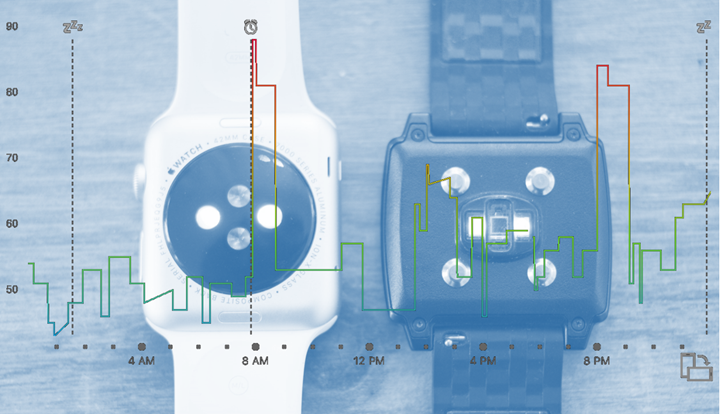
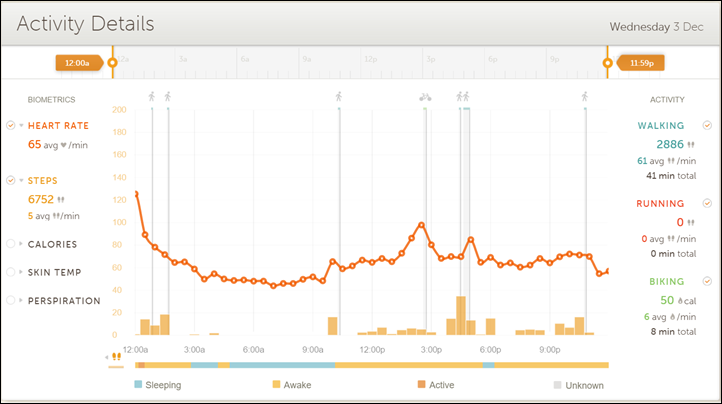

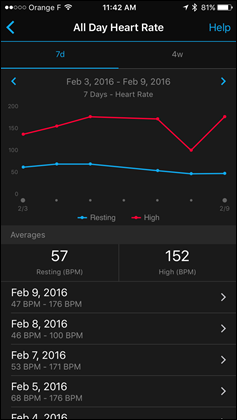
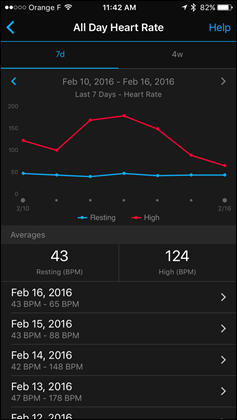
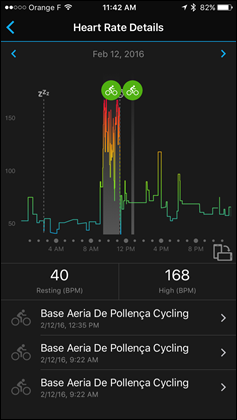



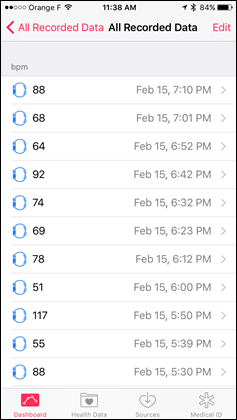
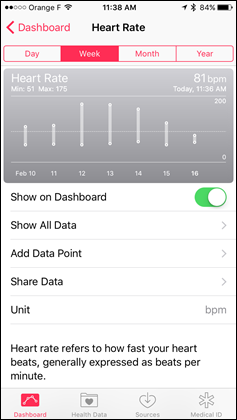


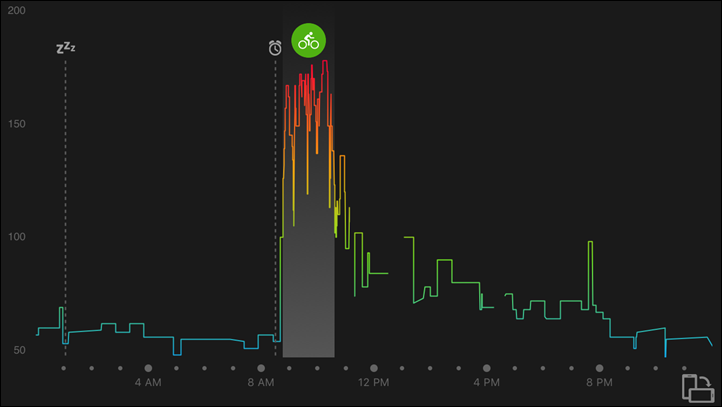


















I was always curious when I had bad dreams (like when I am running for my life because something is going to kill me) if my heart rate would be higher so I started checking my fitbit HR when I wake up from a dream and my HR would be close to my RHR of 50 bpm.
I’ve tried exactly the same – woken from a nightmare with my heart pounding, only to find I’m still at my RHR according my tracker. At first I thought this must be wrong as my heart felt like it was about to beat its way out of my chest, but when I focussed on it I realised that although my heart was beating damn hard, the actual rate at which it was doing so was still regular. I guess perhaps the body supresses our HR whilst we’re asleep in the same way it does our other muscles so we don’t swing our arms and legs around when we’re dreaming.
I’m curious if blood pressure elevates under such circumstances, though I realize it would be a major pain to check.
I know this thread is old AF, but still I just had to. I just imagined my wife when I take the sphygmomanometer in the middle of the night and start metering and she’s like ‘wtf are you doing, you nuts?’ :D
Hi Ray, can you comment on the stress score activity on the fenix 3 (and I’m sure other upper end garmins). Is this supposed to be the same as RHR? Also, I understand it uses variability as a factor, so is it inappropriate to use a scocsche? I would need to dig out my chest strap, correct?
nice. will be v interested to hear about the sleep tracking.
not sure about rHR other than being an interesting indicator to track in the mornings as a like for like comparison. morning HRV is better but good to have both. these are actionable to a degree. I have about 18 months of almost daily/personal/morning HRV+rHR data
interesting to have info from throughout the day but I suspect not so useful/actionable
you can get some interesting RHR values when approaching or in an overtrained state it can go LOW…not HIGH as would be expected. this is a STOP training sign.
Good point on inability to get higher HR’s. For me, that tends to happen at higher values. Meaning, I’m unable to get into a higher HR zone, even though it feels like it should be significantly higher.
I used to religiously record RHR on waking every day. I also sometimes saw low values when tired and even when ill (I think the enforced rest allowed it to drop!). I also saw fairly average values on race days when I still did OK. True that there were trends that could normally be observed but the variability of the readings in the end largely led to me to a conclusion that sometimes best just to get on with it. I did hear of people who would not race if their RHR was too high which seemed daft to me. Now that I have a device that can do 24×7 recording might start paying attention again given it’s just there.
Have you got your hands on a prototype Fitpal?
Nope.
‘Whereas the FR235 and Fenix3 can be much more frequent. But, not as frequent as Basis, Fitbit, or even Apple.’
You mean Fenix 3 HR here
Thanks.
Has anyone tried/tested any of the Garmin IQ apps that measure and record resting HR? I have a 920xt and a Tickr and just want to start recording my resting HR in the morning. There seem to be quite a few in the IQ store.
I use one called simply “RHR” fire it up as soon as I wake up and it measures continuously for 1 minute and gives a result.
If you use the RHR app for 920xt does it automatically update your resting heart rate on the watch? we update ours manually but it default to ” ” after being sync :-( are we doing something wrong?
You forgot the Epson 810 on the naughty list. It has an optical wrist HR. But doesn’t do continual monitoring. You can check HR at any time.
Good call, added.
Thanks for this Ray! I just bought a FR235 because of your site and I’ve been playing around with HR. It appears that my training zones aren’t automatically updated based on RHR and max HR detected over history. It also appears that Garmin Connect doesn’t allow you to manually input RHR when creating custom training zones any longer.
Yeah bit odd about min HR in GC. However I see there is now a RHR trend graph at link to connect.garmin.com (only populated with a compatible device like a 235) so you could argue min HR is no longer “constant”.
However I see you can still set min HR in GCM and on the watches themselves of course.
Yeah, I think we see some of these things not quite tied together yet. Some are slowly getting tied up – for example weight from GC can/will now update on certain watches via GCM (but not via Garmin Express).
I suspect they’re slowly iterating through some of the integration components.
So that’s what I’ve been trying to get my brain around with Garmin Connect. Once I know my RHR and Max HR (and zone ranges), do I put that in GC, and will that sync to my 520? Or do I enter the values directly into the 520? Which settings sync or override the other?
There is the assumption that every pacing episode generated from the heart’s intrinsic pacemaker results in a full heart beat. This is not the case and is, in particular, not the case in both resting and athletes hearts.
If you look up any research into the resting ECGs of athletes you will find lots of variation that results in extra irregularity. I am thinking in particular of Wenckebach Heart Block, but there are lots of other possibilities.
A big complication is that more training is likely to increase the probability of dropped beats.
I have watched lots of telemetry and saturation monitors during slow & irregular heart rates. Even clinical systems worth tens of thousands of pounds are rubbish at it.
What is the real heart rate anyway? How many times a minute the heart’s pacemaker fires? How many times the main chambers contract in each minute? How many times a pulse can be felt at the wrist in each minute? All of these are different things.
We also have to consider isolated and short runs of ventricular ectopic, which are entirely normal.
As regards variability things get even more complicated. Every time most people breath in their heart rate goes up and every time you breath out it goes down (with time lag). If they take a deeper breath it varies more. If you look at your heart rate monitor you will be able to change it by how you breath.
That isn’t some ninja meditation trick. Your pet dog will do it.
And when we talk about HRV are we talking about variability in the heart pacemaker or variability in when the main chamber of the heart contracts? These are not the same thing.
The question I would have for the manufacturers is how are you compensating for irregularity and how are you compensating for breathing rate/depth when producing a HRV number? My guess, having watched how big machines do it, is that they assume the irregularity is a measurement error (so repeat it until it goes away) and don’t bother to control for breathing rate/depth for HRV.
Of course even if the numbers don’t equate with their names they can still be useful if there is a proven use.
Incidentally, you can buy proper cardiac monitors on EBay. I’ve had patients turn up to clinic with results of them. Not sure how much they cost, but they definitely exist and would provide a gold standard to compare against, although you’d need to learn how to read them.
Lots of good points. And the big reason I didn’t talk to HRV in today’s post (so many variables and far more complex). All of the RHR data today is just simple BPM type stuff.
If we look at BPM accuracy, most chest straps are fairly well proven here as being accurate (outside of wear-type errors). Optical HR sensors of course vary quite a bit when it comes to accuracy, but I tackle those in a per-review basis. Some are great and on par with medical-grade, and other suck horribly. Brands mean nothing here.
Hi EB,
Are you a cardiologist? I practice GI (the other contractile organs, haha). I have some interest in these monitoring devices and parameters. I still haven’t been able to figure out if HRV is anything worth tracking. Although there have been studies on this parameter as a predictor of outcomes of CHF in cardiology literature.
I guess I always assumed that Polar was picking up part of the EKG to measure my heart rate. And that number is a fairly standard way to measure heart rate. One would think that optical measurements would be closer to a wrist pulse, as these optical devices measure capillary changes. The R wave of an EKG that is the indicator of a left ventricular contraction which should be the same as a wrist pulse. I also think that the HRV takes into account sinus arrhythmia. And in fact, this variability that is part of sinus arrhythmia is the measurement that the HRV promoters think is so important.
Cool. As regards the RHR stuff I’d still bet a lot of money if you managed to get the raw data off then that they handle Wenckebach wrong.
Not that it is not good if it works.
Hi Alan, yes, although retraining as had my shoulder injured car jousting while cycling to work and don’t like wearing leads.
If you look at a defibrillator synchronisation they seem to pick out the biggest changes in voltage. My guess was they work on a high frequency filter to pick out QRS complexes. I don’t think we’ll ever get the HRM companies to say what they do, but I bet it’ll be similar.
I actually don’t think ECG and optical will be the same. Imagine an early ectopic; this will cause a QRS, but because of the Frank Starling Mechanism, the stroke volume is low. As a consequence I don’t think the optical device will necessarily pick it up. Ditto, short RR intervals in AF. I’ve seen bedside oxygen saturation machines get that wrong (I did say I quite like watching ECGs :) I worked in one hospital I could monitor the ECGs on other wards from CCU – did so regularly)
HRV is useful if people publish well conducted studies that show it works. There are so many complicating things (eg. Is it going to be at the same time of day so as to correct for diurnal variation in T3 & is breathing rate and tidal volume standardised) that I would be suprised if it turned out to be more than marketing. I think we shall have to see. I wouldn’t spend big bucks on it at the moment.
Ray – its now 2 years on since this post …. quick question, and I do tri’s and have 920xt and the premium v4 heart rate strap that captures all the extra run data; question is :
The two best products out there that will give me accurate enough (and convenient) resting heart rate and HRV measures ??
For example, is “LifeTrak Zoom HRV” one of the two best ?
I’m hopeless at resting – constantly over training – so I want to be more precise and objective in measuring what is my current state of stress vs recovery.
I assume it will be a wrist band that measures HR that I leave on 24hrs/day … that will give me consistent HR measures.
Garmin heart rate strap doesnt seem to do this ….. other apps out there dont seem to integrate with Garmin heart rate strap (not that I want to wear the chest heart rate strap 24×7), but can get used to a wrist strap.
thanks so much for any advice you have.
Michael R
No, the Zoom HRV is actually one of the worst, and I strongly vote against it. In the meantime, there are quite many devices for HRV out, each with its pros and cons. We discuss them in our Facebook group if you wish to see details, and compare them against each other. Some are wrist-worn, some are devices to measure in the morning, and others are under the mattress during night. And even work well.
Garmin DOES give you accurate RHR values, even on wrist, if you know how and when to take them. You need to understand how Garmin interprets its own RHR metrics (lowest value at night).
If you want a RHR interpretation, you need to do an ad-hoc measurement in the morning after getting up, always in the same position (sitting or lying in bed). You can use the HR widget for that. Actually, measuring HR correctly at rest is an easy task that even the low price devices manage good enough.
If you are interested, join our Facebook group, we can consult you.
link to facebook.com
This is a strictly non-commercial group.
Daniel
Michael, if you want to wear something 24×7 then I’d say look at one of the Garmins or Apple Watch….
I wear a 935 24×7 and it’s good enough for RHR, I do pop a Tickr strap on every morning to get an HRV reading using HRV4Training app (that does say it can use your phone camera for accurate HRV)
Great. Thanks Daniel. Appreciate the feedback
thanks Greg
Pretty much the same as you re: Garmin. My lowest RHR is generally 46-50, either right before waking or soon after waking. Occassionally I will have an outlier (43, 54). But if I have two days or so above 50, I know it makes sense to take a rest day. Great tool to prevent overtraining. (235)
Occassional “spikes” in RHR after days where there are 2 or 3 activities taking place. Garmin knows about it… assume we will see a FW update soon. link to midpackgear.com
Just something I’ve always wondered about but couldn’t find a definitive answer on. In general for sleep tracking do you have to wear the watch or band while you sleep? Or do you just like put in the times you go to sleep normally in like the setting or such? As for resting heart rate, I always forget to take and record it in the morning. I don’t think that I have remembered since the end of cross country. Planning on getting a FR235 sooner or later though for that data since it’s just kinda cool
Yes you have to wear it if want to get a precise idea of when you slept and which periods were deep sleep or not. If you don’t wear it, the Garmin ones (at least) will assume you slept for the default time period you normally sleep that you can specify.
Between the Basis PEAK and the Garmin VSHR, the PEAK is a better sleep tracker and it’s really not even close. I have a ZEO bedside with a new headband (bought a bunch of spare headbands before ZEO went under) and from comparing the sleep charts (what sleep stage you were in at a given moment), while the Basis is pretty much spot on, the VSHR is way off.
Tried a Basis Peak and it was just awful. It recorded HR and sleep stages for hours while it wasn’t even being worn. Really makes you question the accuracy.
That’s a good point! The PEAK does record a lot of false positives for times when you might just be watching a movie. To make matters worse, unlike with Garmin Connect, Basis offers no capability to go back and edit out those false positives.
That said, for moments where I was using both the ZEO and the PEAK, the sleep graphs pretty much matched. PEAK even got the deep vs REM vs light vs waking periods pretty much right on with the ZEO.
Garmin’s seems completely accelerometer-based, only offers deep vs light and even those were no where near what my ZEO records.
You forgot Sony smartband2. It does 24/7 and exercise HR tracking.
Thanks, added.
I have been using the Xiaomi Mi 1S Pulse Band ($20 shipped from Gearbest and others) for a few weeks now – definitely not main stream device and the company’s app leaves much to be desired – also measurement during workout leaves much to be desired (not even close to chest strap of course – I think it has to do with the fit of the band and probably the cheap sensor they put in it?) – non-workout seems spot on other than high readings ( maybe 1% of the time) when the band shifts on my wrist during natural movement.
The interesting part of this band however is (on Android and to some extent on IOS) there are a couple aftermarket apps that allow setting of the polling rate of the band from basically any value down to continuous (defined as 15 sec on Android – I assume 1s* on IOS). Which makes it pretty much perfect for the kind of tracking you are writing about. I typically run HR every couple minutes normally (battery last at least 3-4 days on that rate) and as frequently as possible during a workout mainly to try to estimate calorie burn per day to match to my intake through fitness pal – usefulness? I am not sure I have figured that part out yet. But it is interesting to develop patterns none-the-less.
EB – that is a truly excellent post that certainly rings true.
The interface between fitness gadgets and medical gadgets is blurring and people need to be aware that there is a difference in use and interpretation.
Thank you
Ray-
Make this easy for me please. If I wanted to get RHR into TrainingPeaks consistently, accurately, and with the least amount of effort on my part possible….which unit should I get?
Perry, In TrainingPeaks RHR is a manually entered Metric. It doesn’t matter which device you use. It just needs to be reliable.
Yup! I used to enter it all the time there. I wish TP would work with companies to make it such that the RHR data can be automatically updated (i.e. from Garmin devices, etc…).
Hi Ray-
Let’s relax the requirements then. What device will offer the most consistently accurate RHR value that an (amateur!) athlete can use to track overtraining or oncoming illness?
I’ve been looking for a solution to this for what seems like ages, as I’m generally useless at taking my RHR first thing in the morning
My vote goes to fitbit charge hr, for measuring your resting easily. You should really remember that these devices are simply not accurate. In any case you must start cheap and keep your use case expectations down.
Personally I have not found much use for resting hr data from my fitbit hr. I would not consider it very reliable either, but perhaps I haven’t yet spotted the trends that would be meaningful. Your causes for concern regarding forthcoming illness and overtraining can also be very personal. I’ve found that ease of use is the most critical factor for me, as a reliable measurement isn’t really useful if I don’t bother to set it up religiously 2-3 times a day.
Also if you have some special condition the necessary metric to watch out for may have been never even implemented in the automatic 24/7 variety of these mainstream favorites.
You should focus on identifying the first signs of illness and overtraining and treat resting hr as just one of the many possible metrics. Personally I’m using a simple walking test to see how my hr behaves in the morning. Essentially I use a mio fuse to determine how “easy” it is to get my workout hr above 140 by walking. This should be easy if everything is ok. On the other hand I do take caution if my workout hr is rising too fast when I first walk 3 floors down slowly, which I do always before my walking test. For me the key is to start the day slowly and simply expect to observe a small initial increase in the corresponding mio fuse workout hr.
Btw I cannot recommend mio fuse to anyone, but basically any decent workout hr tracker will do the job. Just look at your graph after an easy workout for 5 seconds and you know if the hr levels are normal.
I will say one of the main ways I see RHR change is if I have a night out drinking – that will always add 5-7 beats to my RHR the next day.
I’ve been on the fence for a while about these devices, but it seems that the two things I would like them to do well are where they really struggle:
1) Recording during workouts. Maybe it is the sampling speed, but it seems like the numbers don’t agree well with what you see from a chest strap recorder.
2) Recording HRV. I’m interested in HRV but I know that if I need to put on a strap of finger thingy each morning it will get skipped or missed easily, especially if the kids wake up first.
I’m curious if any of the units you have seen can deliver on these two criteria.
Workouts: It totally depends on the unit. Some suck at workouts (Basis), some are blah (Fitbit), some are mostly good (Garmin/TomTom), and some are great (none here, Scosche & Mio).
Recording HRV: Not in workouts yet, only at rest, and only prototypes. I uploaded a video at CES in early January demo’ing it, to YouTube.
Where you mention that all OHR sensors can be accurate it might be nice to also point out that the camera on the iPhone can also do this perfectly – it’s really not a challenge. I assume you’ll have seen the add HR measurement in the Withings app. Not related to the article but an interesting side note as I expect many aren’t aware this is possible as a way to measure and record RHR over time.
Ray – This is a very topical post for me and I’d appreciate your thoughts on the following.
A while ago in your Fitbit Charge HR review you made note of the unusually high RHR values from the device and how they were not in line with your expected RHR from years of monitoring it.
I purchased a Charge HR shortly after that review for the main purpose of tracking RHR (along with steps which I had a Flex for previously) and I noticed the exact same thing…abnormally high values compared to my “norm.” They are clearly using some algorithm to calculate RHR “upon waking” that is skewing the numbers higher than expect. For example, I can view on my sleep graph that my HR will often dip to 42bpm before waking but the device has never recorded an RHR for me lower than 54.
I don’t mind that all that much because it’s the trending that I’m most interested in, but lately it seems even that is not reliable (i.e. sleeping bpm of 42 yields 54 RHR one day, and 58 the next). Do you still have concerns with Fitbit’s RHR calculation and did you ever get an answer from them on how/why it’s calculated this way?
Yup, exactly. It’s on my list of things to poke them about as I go into a Fitbit Blaze review, as I never received a logical/good answer in the past.
Watching the Charge HR’s RHR during a cold a while back confirmed to me that their RHR needs some real work and I’ve quit looking at it.
funny this is the same reason I upgraded from my flex to a charge was to see RHR and was shocked when I had it the first few days…when I manually do it I am in the 40’s but fitbit shows as 50ish and shows out of range below that number which seems goofy… since it is consistently off I can watch the trend but I did want it to update TP with my numbers as Ray indicated he was looking for but since the number is off it does not make much sense…
Any chance the blaze review is coming out this month? I’ve been thinking of preordering but would love to see your review first, especially on their claim of improved hrm during workouts.
Once they release the unit (ship), I’ll aim to have a review out at the same time. I don’t know when that will be.
Ah fair enough. Wasn’t sure if you’d get a pre-release version or something. I like your reviews so I’m looking forward to your thoughts as the blaze seems to fit my needs better than most watches if it’s even adequate for workouts. Keep up the good work!
I too had a charge HR primarily for tracking RHR but found it fairly useless – the number it gave seemed to bear no relationship to my actual HR – it would say RHR 50 Bpm when I could be stood looking at the watch reading 40 – eventually ditched it.
Totally have the same concern than you Brian.
I don’t really know what Fitbit calls resting heart rate, but what I know is that what they mesure is consistently a 5 to 10 BPM higher value than what I mesure with a strap (Garmin FR630 and 620 before that) doing nothing on a couch.
Reading Ray’s post I found out that the lower values I get are during sleep, which isn’t something I was aware of since you have to go into the 24 hour detail view to see that.
Frustrating trying to record low RHR. All the devices I’ve tried just reach a certain value then double it. Leaving my 35bpm recorded at 70bpm! This must be a sampling / software glitch that someone with a heart rate above 40bpm thought no one would ever notice. About time manufacturers got rid of that piece of ‘code’ and stop assuming they’ve ‘missed a beat’. That might happen at higher intensities, but at RHR levels Thanet should circumvent that coding…
There seems to be something going on with Garmin software and resting heart rate as I have mentioned in a few posts here. I also noticed that it would appear that the Garmin code doesn’t recognise a heart rate below 30. I posted this on the Garmin 735 forum but no responses link to forums.garmin.com
I have a Fitbit Charge HR, and while it does a decent job of measuring HR, it annoys me that they decided to come up with their own definition of RHR. I can sit at my desk looking at my HR and write it down, then later find our that this is 5-8 beats lower than what Fitbit claims my RHR for that day is. Apparently they do something like “the lowest HR in the 30 Minutes after we decide you just got up”.
To be fair, the trend still seems to be okay, but when I know the RHR is higher than what I have for extended periods during the day, that makes me question the whole thing. Will probably sell the Charge HR and the Fenix 3 to get a Fenix 3 HR…
Mio Fuse was recently updated for sleep tracking and also records your resting heart rate at night. You have to manually put the Fuse into sleep mode though.
That is true on the Mio Fuse. I’m also curious to see if the new Mio Slice coming out this year will incorporate all day tracking of heart rate.
what is happening in this picture? I’m confused.
inadvertent pic of me finishing a race. I thought I was uploading a pic by my name. and then I couldn’t delete it. sorry :0
I just upgraded to the Garmin Vivosmart HR (I had the regular Vivosmart before but replaced it because of some dead pixels) and I’m really enjoying the extra HR data. I haven’t found the sampling rate to be an issue with me, but I also haven’t recorded my RHR reliably in a while so I may be off by a bit. But the data geek in me LOVES having more data!
Also, big plus for me is the ability to pair my Vivosmart over ANT+ during workouts. I’ve tested it against my HR strap and have found it to be very accurate even during intervals, so it’s a great option for me. I don’t think any other activity tracker with HR even compares for my usage.
Excellent article Ray!
Regarding the Fenix3 HR, I really feel/hope they do as you suggest and allow a user setting to allow for Smart, Low Freq (once every 10min), Med Freq (Once per minute), High (Once every 5s*) or something along those lines. This is their premier device and they’ve been pretty great about adding customization in other respects, so perhaps it’s just a bit early in the development.
*Fitbit Charge HR/Surge supposedly measures every 5 seconds (“Stores heart rate data at 1 second intervals during exercise tracking and at 5 second intervals all other times”) and it’s battery manages to last approximately the same time as the Fenix3 HR. Now, the Charge HR is smaller, but it’s screen isn’t on 24/7, so a bit Apples to Oranges, but I really feel like the Garmin method can miss some crucial data, especially during sleep (even on the Fenix3 HR).
At some point, you said a full Apple Watch Sport review was in the works. Is that still happening, or did I miss it somehow?
It’s the singular reason I’ve been wearing the Apple Watch the last few weeks. ;)
You better hurry with Apple Sport watch review or you will have to amend it when the 2.0 becomes available. Might be soon…..
There aren’t any plans for a new Apple Watch anytime soon. March is just some new Apple Watch bands. Sounds like whatever model is coming isn’t planned till September/Fall now.
Not sure where this comment should go but want to make sure when you take this into account the large effort you make for your HRV review:
– HRV laying down is less useful then HRV standing for determining overtraining status. This would mean HRV from a bed sensor is less useful then taking the measurement standing after waking up in the morning.
– Will you include Ithlete or Jaybird Reign? Different products that seem to do the same thing of measuring HRV in the morning and telling you if you should push or rest
Thanks
At this point I don’t plan to do ithlete or or Jaybird Reign, but things could always change.
Eli, makes a good point about lying/standing position. I’ve not come across the evidence as regards overtraining but will have a look now. There are good reasons though why position will effect autonomic nervous system function and hence cardiac pacemaker function, for which reason I would standardise it. I would go further and say it also needs to be standardised how long stood up too.
Clinically BP, at diagnosis anyway, should always be measured supine and standing, with the standard being at 3 minutes. I usually do HR as well and think it has probably stabilised at that point. I’ve never looked at HRV though.
I had a good search on pubmed.
Maybe it was my searching, but it appeared
1) what research there was was generally poorly designed and with very small groups
2) I didn’t find anything significant that said HRV was better than just HR
3) even studies that thought they had found a difference didn’t show any actual benefit of what they then knew
4) when a study title includes the word “trotters” it does not mean, as I expected, it involved pigs. It relates to horses.
5) there are a lot of people publishing research using machines that output numbers (apparently reflecting ANS tone), who don’t understand how the black boxes work (at all)
Tried a few of those HRV apps and my experience so far was that their measurements have often been inconsistent within and between apps even if done immediately after each other. If I look at the data from my Garmin and Viiiiva straps, they kinda agree in half of their data but disagree in the rest, so that’s to be suspected too….
Wondering whether anyone here has tried the vital monitor? It’s already kinda old technology compared with all the newest startups, but they claim that simple HR straps won’t do and advertise ECG level sampling rate and proper analysis.
link to vital-monitor.com
“Ideally Garmin would follow their own precedence of allowing a user to select a variable or preset recording rate, just like they do for sport activities (and have for nearly a decade). That would allow a user to decide between battery and more accurate data.”
+1 ! I submitted them the same thing. Let us have the choice :)
Great post.
For the Apple Watch, I recently acquired an app called HeartWatch that makes more sense of the data. I learned about it from this article: link to macstories.net
You can use the Apple Watch to sleep which I’ve done a little bit with and is interesting. Basically, you charge while in the shower or for a little bit at night while you’re either watching a tv show or reading, etc. There’s some other apps that try to use the Apple Watch for sleep; I’ve looked at Sleep++ but that needs some work — it doesn’t leverage heart data at all, just the accelerometer.
Very cool, I’ll have to poke at it a bit for my Apple Watch review.
HeartWatch is a really nice app, just picked it up yesterday and it has nice visualization of RHR, normal HR (during day), and exercise HR. Haven’t tried the sleep tracking, as I did that with Fitbit Force and didn’t find it useful or interesting as my schedule dictates how much sleep I get. Might try again, and see if there is any correlation between RHR and amount of sleep.
“For example – some companies (Fitbit) decide to ‘re-invite’ what’s considered a resting heart rate” – Nit-picky, but I’m guessing you mean “re-invent”.
Thanks.
Hi Ray:
Great site. Which watch would your recommend for optical HR of swimming (has to have a lap counter/calorie total), cycling (just calories), walking (number of steps) and running (distance)? I’m more recreational but do it everyday.
Thanks. Any helpful advice would be appreciated. There so much out there, it’s confusing.
Peter
Unfortunately nothing out on the market yet aimed at optical HR for swimming. :( FINIS sorta-announced something at ISPO, but not yet available.
Hi, Peter
I attach a copy of a recording from a MIO fuse (practicing pacing intervals mainly). It always has a problem for the first couple of minutes. I’ve tried getting cold and then turning it on; didn’t help.
I’m looking forward to the Finis device Ray mentions too. Hopefully it will be better.
Incidentally, for your future use: I have found right down at the wrist doesn’t work well. Probably, because of wrist movement. The photo in Ray’s post of the Finis device has it nears the elbow. This is a good sign to me as it suggests they are going for the best accuracy they can get even if it makes it harder to sell.
FWIW, I made an (unintentional) trial today. There were too few lifeguards so I ended up literally shivering waiting pool side. HR seemed OK and, given how cold I was, I doubt much blood was going to my skin. Unfortunately, despite this, it didn’t get rid of the initial error. In-fact it lasted longer.
My guess now is that the FUSE works well once you’ve warmed up sufficiently to be sending enough blood to your skin. I guess to test this I should warm up outside the pool, but they might think I’m a bit nuts if I start doing star jumps at pool side…..
Really hoping Finis’ upcoming device works ok. They got it right with the ear lobe monitor.
I’m interested in 24/7 heart rate monitoring because I’m a sedentary office worker and want to know how little calories I’m burning in a 24 hour period. Are the calories burned statistics based on the heart rate data, or general calculations for my mass, age etc? If I can establish how many calories I’m burning accurately, I can change my diet and exercise to suit. Are these devices suitable for this task?
Hi Chris,
unfortunately even with heart rate data none of these devices is going to be able to give you an accurate calorie measurement.
“Not all data are equal” twitch . . . twitch . . . twitch. I suppose the jury is out on that one these days, but you do seem to like the scientific side of things, so I always imagined you as a “data are” kind of guy. Thanks for another great, informative article!
Great article, thanks
Ray, what about HR vs calorie burn?
One of the reasons I wear a Fitbit Charge HR is in the naive attempt to more accurately estimate calorie burn since the Fitbit sample rate is every 5 seconds 24×7. A 150 lb person who has a very low RHR and low general heart rate during movement would imply good fitness and would burn less calories than a 150 lb sedentary person with high RHR who has higher HRs even during normal activities like walking. Fitbit claims the Charge HR modifies calorie burn 24×7 based not only on movement but also HR but who really knows the formulas they are using?
Despite having all Garmin sports products and having tried Garmin bands in the past I keep coming back to Fitbit for the better software UI, greater number of partners, look etc. I’m quite happy with the Charge HR I have now but wonder if moving to the smaller, better looking Alta is ok or if I’m really harming calorie burn estimates etc. without optical HR? Maybe even harming accuracy of the device estimating sleep times too?
I didn’t dive into calorie burn on this one, perhaps down the road again. Might be interesting to do a comparison of 24×7 calorie burn metrics between companies.
Might be even more interesting to do a comparison within the same companies just between their HR and non-HR products. I’ve often wondered what calorie number differences I would get if I had a Charge and Charge HR next to each other on the same wrist. Or Vivofit and Vivosmart HR etc. It should make the HR’s effect on calorie estimates more obvious then. If the darn numbers are nearly identical it might be worth giving up 24×7 for me just to get the thinner, better looking form factors available if you do so…
PS: make sure you and The Girl wear some kind of tracker that automatically tracks sleep after the expansion arrives… someday looking and that data will be shocking to you I promise. Congrats again.
Yeah, I’ve done a little bit of that here and there. I think in the FR235 or Vivosmart HR review, where I looked at calorie counts between two identical products (one with/without strap). It was surprisingly close within the same product family.
The upcoming pebble time optical HRM (“TYLT VÜ Pulse”) is going to take measurements every 30 minutes. Is that terrible or acceptable?
It’s not ideal. If battery life is a concern, I’d prefer they do some variant of what Garmin is doing in terms of the trigger be the accelerometer. Otherwise, 30mins is just a shot in the dark.
Hey Ray,
I find Fitbit’s HR approach to be kind of deceptive on the reporting side of things.
Do you have any tips or tricks to share with us on how you can have a broader view to better understand this data ?
As far as I’m concerned here’s what I do :
– I rely on a 3rd party iOS app to push HR data onto Apple Health on my iPhone : this allows me to get a broader view of the data (month to month evolution over the past year).
– I’m into the process of exporting all of my sports/fitness data (Garmin for Workouts and Fitbit for Health/Fitness) to make a nice dashboard using Power BI. The correlations between all these metrics is fascinating (ex : drop of HR when the number of km rises and so on).
If you can make any decisionwise meaningful dashboard, I think your experiment would be very very interesting. Lots of data geeks here and power BI is both free and user friendly tool. Please post your findings after you get into it!
I am also interested in the calorie parameter. I used to think that Polar would compute calories differently based on heart rate, body weight factors, and comparison with calorimetry data. So that running with a heart rate of 120BPM for 30 minutes would not be exactly the same calorie burn as rowing with the same heart rate and time. I did email Polar, and they tell me that the calorie calculation is just based on heart rate. No difference in the activity. I wonder if that type of calorimetric data is available on a consumer basis?
Hi Ray, really appreciate the quality and depth of your reviews.
Its a real shame about the HR recording frequency on the Fenix 3 HR. I really wanted one. Do you think its likely Garmin will introduce an option to alter the rate? If so I think I’ll hang on and wait. If not then I’m looking for the most accurate and granular 24/7 HR device which seems to be the Basis Peak? Maybe I should buy a chest strap to go with that to circumnavigate the inaccurate workout readings. I presume it would take continuous readings from the chest strap as it does from its own watch strap?
Thanks!
I expect that Garmin will probably continue to tweak the 24×7 recording rate over time, as they have with their existing products. The Fenix3 gives them far more battery power to do so than the VivosmartHR did, or the FR235. I’d love to see a ‘Geek’ mode that burns at a much higher battery rate for 24×7 HR that perhaps finds a medium of about 3 days.
I suspect Fitbit in their Charge HR modified their definition of RHR to avoid displaying what likely is frequent optical HR false readings. In my experience while resting or low heart rates are read correctly MOST of the time there always seem to be “moments” when as you’ve said Ray, it loses the plot. For example your real RHR might be lets say 50 at night but if the optical gets messed up as you toss and turn even for a moment and records at false 35 then simply showing the lowest reading (35) would lead to complaints their RHR is inaccurate. I think Fitbit made their custom formula to try to mitigate this.
My Garmin 235 does the same but does show absolutely low RHR (no adjustment) and in the weeks I used it for sleep it was accurate most nights but every few days it would show a radical error that I know just wasn’t right. I have a fairly high RHR but the Garmin would sometimes error and show I’m an Olypic runner some nights as a momentary blip.
I think again this is what Fitbit tries to avoid. We just need them to be accurate all the time and problem solved LOL.
makes a certain amount of sense, seems to be common across devices too – i note Ray’s vivosmart hr review also mentions the reported RHR as being higher than what he actually sees.
seems these devices are either thinking they’ve messed up or that you’re asleep when you get the lowest readings (i’d agree it seems like asleep or awake shouldn’t matter for RHR).
without knowing how they actually decide which readings to pay attention to it is hard to know whether there is any value in the RHR data – is my RHR high this morning because i’m fatigued/sick or did the device just ignore all the times when i was actually resting?
i’m keen to get a fitness tracker primarily for the recovery metrics but there just doesn’t seem to be a device available that would work for me. the jaybird reign has a lot of appeal but if i’m going to wear a band on my wrist i damn well want a real clock on it!
Hi Patrick
I didn’t know the Jaybird Reign even existed, so thanks for mentioning it! I’m in the opposite camp as you here though. I already have a perfectly nice watch, something I’m not keen to replace with any of these ugly smartwatch contraptions, so I much prefer a discrete band I can wear (potentially on the forearm if I want to hide it away from view)
Ray
Do you have any plans to review the Jaybird Reign? They seem to market it as a tool to help recovery, which I can only assume would include RHR tracking. This is exactly the kind of stuff I’m looking for :)
Re: Resting Heart Rate versus Sleeping Heart Rate.
Thinking about it, the definition of resting heart rate was probably one of convenience, rather than any scientific reason. It’s hard to find the sleeping heart rate during a visit to the doctor.
However, with modern tools, I think it’s easier and more convenient to take a sleeping heart rate than a resting one. That value is going to be more reliable too, as experimental conditions vary much less as you sleep!
My Garmin 235 (pictured) records minimum heart rate over a rolling 7 day period, and this always falls when I sleep. The Garmin Connect website and phone app link in sleep data and only record waking rhr for posterity. Which for me is much more variable than the sleeping value.
In terms of physiology I don’t see any reason why the sleeping value can’t be used to monitor recovery – I think it’s more reliable.
Cheers, Andy
Hi Andy, I’d agree. I used to work for a consultant cardiologist who was of the opinion that true RHR should be measured (in in-patients) first thing in the morning trying not to wake the patient. The purpose was to look for effects of levels of Thyroxine and not exercise, but I can’t think of a good reason it shouldn’t apply here.
Ps here’s another photo from last week – this was the morning after I’d been racing on the velodrome until 10pm, then only getting 6 hours sleep. Rhr was up 15 beats!
I took the next day really easy!
Not sure if this has come up?
link to kickstarter.com
I got out for a brisk 5km with my other half :)
So, I’m actually in the market for one of these to track my resting heart rate. As a coach mentioned at the TrainerRoad blog (link to blog.trainerroad.com), “Much like with power measurement, as long as the mechanics and circumstances in which you gather your RHR data are the same, you can rely on that metric. I use that same data point for trend analysis, all the while knowing that it isn’t what I deem a true waking RHR.” He’s talking about a Fitbit Charge HR. Ray, do you agree? It seems that even though it does some weird things around RHR, it’s the best option around to do this (for half the price of a Basis Peak).
Watch for deals. I got my Basis Peak for $111 USD. My wife paid $124 for her Charge HR.
Thank you very much for your in-depth article. I’ve been reading some of the reviews on your site for the past couple of weeks and they’ve been very helpful. I’ve been researching the Garmin GPS watches.
Currently I use an Apple Watch for my fitness tracking and occasional running. Recently I started using HeartRate to track both HR and Sleep. The sleep tracking is supposed to be automatic, but I recently found that I had to manually click a button to upload the data into Apple Health. Not a big deal. I primarily use my device for notifications, clock, timer and weather so, I find that I can wear it all day and night, then charge it in the morning while showering and it will do fine.
I also use the Sleep ++ app. It seems to give you more granular feedback on your sleep, but appears that you have to tell it when you’re going to bed. And for me, the data shows in the Sleep ++ app, but never in the Apple Health App. Others in the comments have suggested HeartWatch. I’m going to give that one a try too.
I look forward to your upcoming articles.
Thank you so much for accumulating the info on those devices. I had piecemeal assembled which devices had 24/7 HR monitoring but now you have everything in one place! I’m most interested in the Polar A360, but I’m curious about where you found the info that they plan to have 24/7 HR monitoring. I checked their website re: updated and while they mention continuous workout HR monitoring, it doesn’t mention 24/7 monitoring.
I’m not sure if they’ve listed it anywhere else, but they sent it over to me in a statement that it’s being worked on for 2016.
Thanks for the extensive info Ray. Do you know if 24/7 HR monitoring will be implemented on existing A360 devices (via firmware updates) or it is planned to release a new Polar product featuring this functionality?
I asked directly to Polar through Twitter and they didn’t give me any new info.
link to twitter.com
Ray–
Can we give up on Polar making the A360 a 24/7 heart rate monitor? It’s been a year now and no update yet.
I’ve mentally given up on it. I’m gonna guess that we’ll eventually see it released, just a matter of when eventually is.
I have been tracking my resting heart rate overnight for a couple of months. I’m using my garmin 235 in activity mode to force it to sample continuously. My rate has varied from 35 to 58. The major trend is that doubling my calorie intake from 2000 up to 3000-4000 will consistently produce an increase of about 12-13bpm. This is not related to exercise volume or intensity. I’m off season so I’m pretty consistently running slow 10ks then a slow 20k once a week at best. I am undecided whether this is my metabolism self-regulating upwards to help keep my weight stable (good) or stress from making my gut work too hard (bad). Initially I felt my HR increased on very hot nights but I need to reach a stable calorie intake to test that one out.
Ray .. any word from Basis/Intel on a new model to replace the Peak?
While I wear my Apple Watch as an every day watch, I still wear the Peak at night as I believe it provides the best RHR data and excellent sleep tracking. The AW unfortunately does a poor job with both sleep tracking and RHR tracking IMO.
They haven’t announced anything. Hard to say in the post-acquisition realm as to what their plans will be. That’s always been a bit of my concern with the acquisition. It feels like product succession logic goes out the window a bit.
Hi,
I am curious why everyone uses optical hr when it uses so much battery. Wouldn’t battery be better using the old way (ECG?? Like on gym/exercise machines with metal plates) You could have a band on each arm talking by Bluetooth and presumably it would be more accurate and the battery would last for ages?
There must be some obvious reason I’m missing.
“There must be some obvious reason I’m missing.”
Because a significant portion of the population dislikes wearing HR straps. A much more significant portion than that would really dislike them if they had to wear them 24×7 for weeks/months on end. :)
Yes but I’m not talking about straps. Why not two wrist bands (one on each arm), communicating via Bluetooth…
The electrode on each arm would need to be connected by a wire to the other electrode. ECG work by measuring potential difference between two points eg. It has to be relative. You can’t do that wirelessly.
But like those mittens your mum got you when you were little with the cord between them so you couldn’t lose them.
Aha that explains it. Knew it had to be something simple. Thanks! Hope someone thinks of a way to reduce the battery drain at some point – it would be great to have a few weeks between charges.
Do any of the companion iOS applications for these devices write the heart rate data to HealthKit?
(I’m most curious about the Garmin Fenix HR, which might not be in a lot of people’s hands yet.)
None of the Garmin or Fitbit devices provide 24×7 HR to Apple Health.
Thanks, Ray. That’s unfortunate.
Apple Watch doesn’t meet my running needs, and the Garmin product has shortcomings for me as an all-day watch, so I’m in what feels like a ridiculous position of carrying two watches with me most days.
The Basis Peak iOS app does write HR data to Apple Health.
I recently came across the LifeTrak ZoomHRV. They advertise it as an all-around fitness tracker that will also provide 24/7 HR data. Also, it is waterproof to 50M and will capture HR while swimming. I have no idea if it’s good or not, but their website says it will upload to Google Fit and Apple Health.
Adidas Fit Smart do 24×7 HR with new fireware.
Does the new Garmin Vivoactive HR support 24/7 heart rate monitoring? The Garmin website is ambiguous about this, but is pretty clear for the Vivosmart HR and 235 that they are are 24/7 HR monitors.
Try read DCR review of it :-) It pretty much states that is sux.
Very interesting article. Thanks.
Does anybody have any experience with heart rate vs allergies. Being food (gluten or lactose intolerence) or pollen??? One would suspect the RHR/HR to go up, when the body is fighting stuff like that???
I am a developer of smart phone apps for resting heart rate and have a few comments on how these optical measurements are often made. As stated in previous comments they detect changes in blood flow to the capillary bed and should correlate very well to a wrist pulse measurement made over the same period of time. However, if the measurement is much shorter than the 15 to 30 second time period people use when taking the pulse themselves, then effects due to breathing and HRV can significantly mask trends you are looking for. Each product may or may not deal with this by using multiple data point for a final reading. Actually one of the biggest issues we have seen after getting good data to begin with is finding a way to present the data so that short term and long term trends stand out of the noise.
For those of you interested in resting HR, here’s a recent article published in the Canadian Medical Association Journal regarding the relationship of resting HR and all-cause and cardiovascular mortality.
link to cmaj.ca (full text version)
or link to cmaj.ca (abstract)
Basically, get your resting HR to 45 (unless it’s already there)!
Nice find. Does anyone know of studies that would specifically focus on effects of combination of heartrate monitoring and increasing exercise in making improvements (even statistical) in some health measure?
I have a fitbit charge hr, which may not be very accurate regarding rhr, but it would still be interesting to know if there even exists any evidence in using rhr tracking to create health effects.
Ray, do you use the Recovery Time and Recovery State products from garmin devices to help estimate your training state? Or do you believe RHR is better?
Thanks.
I tend not too, mostly because I rarely believe what I see there. I’ll get wonky numbers that are just too long for recovery, especially for a multisport athlete.
I’m not sure RHR is a better answer, but I do find it helpful. And I think to some degree, the most important stress indicator for a triathlete/runner is really how your legs feel. If your legs are zapped, then honestly running hard again isn’t going to help it (whereas cycling or swimming may help).
Hi Ray, As a general query on optical HR devices for training, can you hint what HR watch(es) has/have been the most accurate in your experience so far, in terms of HR metrics?
While the Garmin Fenix 3 HR may be the most feature-rich HR watch, I got the impression reading e.g. the review of TomTom Multi-sport Cardio that HR data from the latter may be more accurate during peaks and intervals (and even more so than their later Spark / Runner 2 Cardio).
In general, from best to worst:
Great:
Valencell Sensors (seen in Scosche Rhythm+)
Mio by Philips sensors (seen in Mio products*, TomTom Cardio, Adidas Smart Run GPS)
Epson sensors (as seen on Runsense 810)
Mostly good (a few minor caveats):
TomTom Spark (using LifeQ sensor package)
Garmin Elevate (specifically on Fenix3HR & FR235)
Mixed to Poor:
Apple Watch (sometimes good, sometimes horrible)
Microsoft Band 2 (hard to know for certain because recording rates so horrible)
Fitbit sensors (good on stable, bad on intervals)
Polar A360 sensor (super slow to react)
*Note that the Mio Link specifically can experience connectivity issues over ANT+/BLE, which some people mis-identify as optical HR issues. Simply put, they just screwed up the antenna design, nothing to do with
Great help, Ray, thanks!
I hope the major brands start getting their optical HR sensors in order or revert to Mio or similar. I bet there are more people than myself prioritizing these three: Accurate strap-free HR (especially during peaks), Quick-fix GPS and Cable-free syncing. Seeing both Garmin and TomTom moving to worse-performing sensors may hurt customer confidence in vendor priorities.
Just read your Vivoactive HR review. Seems like a pretty awesome device. So should it be added to your list of 24/7 HR monitoring units?
Yup, done! Thanks!
Good article but I don’t agree with resting heart rate being while you’re awake. I got the following from http://www.heart.org, “Your resting heart rate is the heart pumping the lowest amount of blood you need because you’re not exercising. If you’re sitting or lying and you’re calm, relaxed and aren’t ill, your heart rate is normally between 60 (beats per minute) and 100 (beats per minute), Stein said.” This is somewhat confusing too as this describes me when I’m sleep or semi-sleep and of course there are different stages of sleep. I still say you write very good articles and I appreciate you and people like you who take the time to keep people like me informed. Thanks
I had no idea you had this many comments. I would’ve kept my 2 cents to myself.
Hey Ray
Hoping you or someone can help me make a decision on this as reading reviews is not conclusive.
I’m only interested in analysing granular resting 24/7 heart rate, and can’t decide which is more accurate; the Fitbit Charge HR or the Basis Peak? I can see that the accuracy is questionable for both of these devices but they seem to be the best in their class.
Please help
I’m not sure exactly what you mean by “granular” resting 24/7 heart rate, but many people find a single measurement made in the morning just after waking up works well to follow RHR trends. There are good smartphone based apps using the device’s camera that do a good job for this. Ray’s focus was on 24/7 devices so the use of a smartphone app really doesn’t apply to the general discussion, but I thought it was worth mentioning to those interested in tracking a single morning reading.
Hi,
Sorry, what I meant was I’d like chosen device to continually measure during the day while I’m not exercising so I can analyse the results later. It’s not to just work out my average resting heart rate.
I think the Basis Peak is the best for this due to its frequency of sampling, however I’ve heard good things about the Charge HR too.. Was just hoping for a steer as to which device might be better suited to that
I haven’t used peak, but charge hr is certainly more user friendly overall. Issues to consider with charge hr overnight measurements:
– if it is cold and you’re wearing long sleeves: the device can find its way from under the sleeve to over it, thus partially blocking measurement. For me this may happen twice a month during winter.
– if you need accurate info on your daily deviation from absolute minimum rhr, the charge hr will be worthless to you. This is because it will never give you the lowest measured hr, but is using some algorithm to average daily measurement errors with real data. This means that there will always be tiny random deviations coupled with constant increase slightly above your absolute minimum rhr. Basically you can not know if your rhr has risen 5 or whether there is a more or less random measurement issue.
– charge hr is fantastic from usability perspective (there is nothing easier to use on the market), but I believe it has not been designed to stay put on your arm. This means it moves around easily, is mixing daylight to data quite often, and may not be the best solution for constant data because it will not stay at the same position.
All things considered, you should try peak on your arm vs charge hr on your arm. If peak is unpractically cumbersome, then you do not have anything better than charge hr.
Ray,
First a suggestion: Could you please add retail prices to the device list above. And maybe a 1-3 star rating of how good you see them at RHR tracking.
I’m very keen on tracking my RHR. Unfortunately I bought my Fenix 3 a few month to early, so I have the non-HR version. Stupid me for not paying attention to Garmin’s release cycle, but happy it was not touch screen Fenix 4, they came out with this time :-)
I’m writing, in hope the all-knowing tech guru (you) can provide some guidance on devices. I could upgrade to a F3 HR, but I would not want to wear that, while doing bike/car/house repairs, garden work and the such. Nor would I want to sleep with it. Too bulky. And then I’d need to get something like the Vivosmart HR to supplement it. And I don’t feel like sending another 750$ total to Olathe, KS.
Could also just get the VS HR, but then I’d probably end up wearing that to the office, and not be able to take advantage of the F3’s better display for the smart functions (which I hope will start to improve at a higher rate)
So my question: Are there any viable alternative options to having one of the listed devices?? Maybe a Scosche RHYTHM+ and either a mobile app or an IQ app on the F3??? Preferably something that would integrate into Garmin connect.
You think there is any chance Garmin could be talked into enabling 24/7 tracking with an external strap, on their newer non-HR Fenix & Forerunner?? I know it could potential steal som sales from the new products, so doing it on VivoActive would be dumb, but I doubt many e.g. F3 non-HR owners are going to upgrade just for this, so the value of showing support for existing users, is probably higher.
Next time you talk to Garmin, maybe you could also suggest them to start selling the Vivosmart HR in a bundle with their high end products. I could see people go for a EDGE 1200 + Vivosmart HR bundle, so they get a all day HR tracker to use instead of a chest strap. Could even be a software limited vivo, that did not have any running function. Or go all in and get a EDGE + VivoActive HR, so you get an all in one combi.
Sorry. I forgot to ask. How does the whole Garmin eco system (mobile app, connect etc) cope with using multiple devices?? Say you have a Fenix 3 HR, but use your EDGE for cycling. Would the HR data from the EDGE magically make it onto the Fenix, so the intensity minutes, calories etc. would show the combined data?
And what about overlapping data. Say I rode my bike to work with the edge + chest strap on, but also wore a Vivosmart HR to track activity while at work. Would that make it all count double?
Saw Jesper’s post, and I’m another person who wants to know his RHR. Aside from knowing HR on demand and 24/7, here’s another really important consideration: which devices provide an easy to digest graphical format for 24/7 HR and avg daily RHR via the device, the app or the website.
Here’s been my experience (yes, I’ve had several trackers):
Fitbit Charge HR: easy one tap access to avg daily RHR and 24/7 HR on their app in nice graphical format. The best.
Vivosmart HR: Takes about 3 taps to get to graphical output on their app for RHR and 24/7 HR. Would be ideal if this weren’t buried in the app.
Basis Peak: Only graphical output of 24/7 HR on the website. No graph for RHR– you have to infer it from the graph, meaning RHR is not separately graphed. (An aside: I had terrible bluetooth connectivity problems for all 3, yes 3, Basis units that I had.)
Microsoft Band and Band 2: Only graphical output of 24/7 HR on app and website. No separate graph for RHR. Takes 2 taps to access on app (and overall least informative app).
Apple Health (I don’t own an Apple Watch, my other devices upload to the app). Graphical output of 24/7 HR only, no graph of RHR. Easy upfront access on app.
If you want to know your avg RHR on a daily/monthly basis, the Fitbit ecosystem is the best followed by Garmin. I wear both the Charge HR and Band 2– the Charge HR because the heart and activity data info the on the app is the best, the Band 2 because, while it really sucks at activity tracking, it’s display and notifications system is the best. When the Vivoactive HR comes out, I’m going to check it out in hopes of wearing a single device.
Very good information, I had some reservations and you actually confirmed what I had gathered from the reviews.
I think the usability and usefulness are still not a top priority to many brands out there. Seems like they aim to differentiate themselves by features alone, which really puts me off purchasing more devices.
Does anyone know if Fitbit have changed their rhr calculations recently? I’ve lost 10bpm over the last 2 weeks. Either that, or I should seek medical advice?!?
Yes, they changed the algorithms to be more accurate (previously it would over-estimate). I talk a little bit about it in my Fitbit Blaze In-Depth Review from a week or two ago.
Boy, have they ever.
Ray – I was the guy that asked above if you had found issue with the RHR numbers coming from the Fitbit devices…well, I had an update from my Charge a few days ago. RHR numbers have plummeted from a 55-58 typical average to a reading last night of 48.
Incidentally, about 48 is where I expect it to be so maybe they finally got it right. I’m sure this change was in no small part due to your feedback to them on the topic, so thanks very much for that.
Hi guys!
If you had to chose one to check steps, HRM (for running and wieghtlifting) and notifications which one would it be?
Garmin Vivosmart with a HRM band?
Garmin Vivosmart HR
Polar A360
I dont need GPS nor any other “training tracking”
Many thanks :)
Just want to mention I get very accurate data (I’ve checked against my Garmin strap) from an app on my phone that uses the light + camera to do an optical HR measurement. useful for quickly recording RHR eg just before bed.
I’m having serious problems determining my resting heart rate. I hooked up my phone to a charger, switched on bluetooth, used an app that does HR recording continuously (Wahoo Runfit) and wore my Scosche Rhythm + for a few nights. My lowest HR while sleeping is around 45. Yet when I just sit around and do nothing it’s at around 60. If I look at the values when they are measured I can simply ‘will’ my HR down to below 50. (Don’t get me started on a maxHR attempt during a spinning bike lesson where I looked to intensely at the number projected on the wall, and all of a sudden my HR fell by about 10bpm, when I was approaching 95%.. Ouch!). Thus 45 vs 50ish vs 60 is a substantial difference, and it also makes a difference for training zones. I have no idea what to use.
Ray (or others),
Which product would you recommend for my active, 77 year old father who should be keeping a 24/7 eye on his heart rate throughout the day. About a year ago, he had a heart valve repaired but is back to exercising and doing projects around the house. He does not have a smart phone but does have a Mac. Less complicated is better but it would be nice to have both the time and heart rate easily accessible. We also want to be able to share data with the doctors.
Thanks,
Jeffrey
The lack of smart phone piece is going to make things tough to be honest. That rules out the Basis Peak for example, which is what I would have recommended for him. It’d be easy to use and show the HR continuously.
Given that gap, I think the next best option would be something like the Garmin Vivosmart HR. That does sync with a Mac, and could be used to check out his HR. Then you (or him, or doctors, or the cat), could login and show HR charts via Garmin Connect. Easily printable by day/etc…
Just my two cents.
(But of course note, it’s not a medical device, blah, blah, blah).
Thanks Ray! That sounds good. He spoke with his Dr and they want him to hold off for now. It seems that it may make heart patients more anxious when they see their HR climbing.
awesome review, as ever. One suggestion is that you review the software that the data is viewable through. With this much data at our finger tips, I am trying to get an expanded view of my heart rate. Some graphs I see within your reviews are detailed and expanded, but I have yet to find them.
Thanks
Hmm. All of the charts in this post were from the various respective apps (i.e. Garmin’s app, Apple’s app, etc…).
The only time I use charts not available publicly is when comparing HR straps or power meters. For that I use some custom software. They’re somewhat boring charts though, just two lines plotted showing differences.
What do you think about the feature difference between Jawbone UP3 and the fitbit/apple where the UP3/4 can only track “passive heart rate”. Seems like a gap if you want to track your workouts?
Hi Ray. Great review as always! Can I just seek some clarification, if I set my Fenix3 HR to every second recording, I presume this will not impact the 24/7 HR tracking and refers to GPS and other recordings during recorded exercise only?
Many thanks
Correct, workouts only.
Thanks for the extensive review Ray. Do you know if 24/7 HR monitoring will be implemented on existing A360 devices (via firmware updates) or it is planned to release a new Polar product featuring this functionality?
I asked directly to Polar through Twitter and they refused to give me any info.
link to twitter.com
I haven’t heard of any updated dates :(.
Hey I’m about to pull the trigger on a Fenix 3 HR. The changes coming on June 1st regarding Clever Training, do they include the 10% discount on the Fenix 3 HR? Thanks!
They’ll include a 10% rebate of sorts. But yes, the Fenix3 HR will be permitted. Right now the hope is to be out a bit earlier than June 1st. Appreciate the support!
Awesome, count me in then :) are you going to announce it somehow when they do?
Yup! It’s available now! Overview on my VIP page here: link to dcrainmaker.com
Though full details available here: link to clevertraining.com
Thanks for the support!
Has anyone found a 24×7 RHR device that can correctly monitor someone with a low RHR?
I’ve been following a very strict (coached) cycling program and if I use a Garmin chest strap, a Finger Pulse Oximeter or the Scosche – RHYTHM+ I can read a RHR as low as 34 if I am fully resting or 37-39 if I’ve trained hard the day before.
I’m trying to find a device that I can wear 24×7 to monitor sleep and auto report my RHR, currently I spend about 2-4 mins each morning attaching a device, lying down and monitoring!!
I’ve just got a 2nd hand JawBone UP3, the UP app tells me yesterday my RHR was 54 and today it was 48 bpm.
However each morning I’ve used my finger pulse oximeter and it read 39 this morning , and yesterday it was 35.
I have a Fenix 3 and was thinking about the HR version but I’ve tried it and it’s too bulky for sleeping IMHO.
I’m watching with interest to see what/if Apple announce but was wondering if folk have found a 24×7 device that can read low RHRs and not be too bulky to sleep wearing it?
I’ve noticed on my Garmin Forerunner 735XT that my very lowest waking heart rate is indeed displayed on the Garmin Connect website under Resting, eg, for the last 3 days: 47, 43, 49. And those points are also marked on the graph which shows up on the watch face. But the number displayed after RHR on the watch face is always higher than the lowest reading, eg, 8-10 points higher. So there must be some kind of averaging or calculation or algorithm that Garmin is using for the RHR value on the watch face. Anybody know how they get this number? It doesn’t seem like it fits the common definition of RHR.
In an e-mail with them on the topic late last week, they allude to it (on some devices) being the lowest one-minute average. But, then they explain how it’s a bit of a mess because the metrics don’t align up (Garmin Connect Mobile, the device’s HR sensor display, or the HR widget screen). Apparently it’s on the list to address…still.
Wow, thanks for the quick response, even to an old post! And for your fantastic reviews! I just saw that you also recognized this issue in your in-depth review of the vivoactive HR:
link to dcrainmaker.com
“What’s not fine is the above (click to zoom). In this case, as I type this paragraph it shows me at a HR of 53bpm. And the lowest HR value it shows for the four hour time block is 49bpm. Yet as you see above – somehow my RHR value is 55bpm. Huh?”
In recent firmware updates (e.g. v3.0 on the Fenix 3 HR) Garmin changed their formula for estimating RHR, and instead of just picking the lowest observation over a given timeframe they now seem to do more complex calculations – I assume they are catching up with Fitbit on that. My RHR is now shown as being 10-15 beats higher than it was in the past, but I can adjust to that. For bragging rights I’ll just keep using my wake-up pulse (at least as long as everybody else is…)
That was more than two months ago. I would say it is still “a bit of a mess”. Maybe more than just a bit. As of 16:30 local time, this is what I had to choose from if I wanted to know my resting heart rate for today:
SOURCE———SCREEN—————–INFORMATION
Device Display–Heart Rate—————Avg. Resting 55
———————Last 4 Hours————Low 48
iPhone App——All Day Heart Rate—–Resting 50
———————Heart Rate Details—–Resting 47
Android App—–All Day Heart Rate—–Resting 57
———————All Day Heart Rate—–Jul 30, 2016 47 BPM – 175 BPM
———————Heart Rate Details—–Resting 47
Web App———-DAILY SUMMARY——Avg Resting Heart Rate 57
———————DAILY SUMMARY——Resting Heart Rate56
———————DAILY SUMMARY——Interactive Graph Low47
———————DAILY SUMMARY——Resting Heart Rate Trends Over Time link 56
Is any one in Kansas even paying attention to this?
Just wanted to note here that I just bought the new Forerunner 935, and the same issue with RHR seems to still exist – my RHR as displayed on the Garmin Connect website app is 8-10 bpm higher than the lowest recorded heart rate for the day, and it’s not clear how they’re calculating it. Actually over the three days I’ve had the 935 it’s recorded my RHR as 49, 60, and 62, when the lowest reading I can find on any given day is about 52-53. So the higher measures kind of make sense if it’s averaging over some time period to find the RHR, but how it measured 49 on the first day I have no idea.
As I mention in my comment at the bottom (March 25, 2017 at 12:13 am) Garmin seems to be calculating their RHR by either averaging heart rates during sleep or taking the lowest average reading over a minute period during the day. Thus your RHR of 49 during the first day was due to you not wearing it the night before. You could probably not find the lowest heart rate for that day since not all data points are displayed in the heart rate graphs in Garmin Connect.
My experience is that the night RHR is +-10 bmp higher than the day RHR and the night RHR seems to be +-5 bmp higher than my heart rate directly after waking.
Great article!
Question – I like the look of the UP3 and like the UP app (have had an UP24 for a while), but the whole passive heart rate thing bothers me. What do I lose by going that path?
Up3 gives you resting and passive HR. Accuracy of rhr is questionable for me, it seems to read high.
What are some ways to improve the optical HR measurement?
– at which position should I wear the watch at my forearm?
– how tight should I wear it?
– does it help to shave my forearm?
In my case I wear the 735XT.
– About 1-3cm from your wrist bone
– Snug enough that it doesn’t slip, nor could you slide a pencil under it easily
– Not really
Can the optical HR sensor (from Garmin) improve the accuracy by learning from the chest strap data?
Potentially, but they don’t today.
Hi, I need a continuous optical HR monitor, and i need to export data to excel or CSV. Since Basis is discontinued, which one should i try? Thanks in advance.
I have the same question: what woud be a good replacement of the basis peak, to get detailed (each minute) HR etc in csv-format?
I am also looking for a Basis Peak replacement that can export the 24×7 HR data to CSV or at least some format massage-able for import into spreadsheets.
Lots of reviewers of the Garmin products (eg, VAHR or Fr 235) show min-by-min HR graphs plotted against a chest strap, but I don’t understand how the data gets exported in the first place, nor whether one can get the 24×7 HRs or just ones during activities (as those are all that reviewers tend to plot). Garmin Connect has “Export Original” under the gear (upper right) icon on the HR page and that generates a zip file of .fit files, but I haven’t yet drilled down into trying to read those.
Polar M600 is Android Wear and thus has 3rd party apps like Heart Rate OS that can make it record 24×7, but I haven’t yet drilled down into whether any of these apps allow data export.
Anyone figured out a solution 24×7 HR export yet?
For 24/7 reports I’ve been syncing via Garmin Connect to Apple Health, where data are easily exported. Requires an iOS device, obviously.
Ray,
Great article and perfect for me as I am seeking a replacement for my Basis B1 – THe basis peak is on hold – the main thing I am seeking is the watch that BEST calculates RHR on a daily/nightly basis. I was leaning toward the Vivoactive HR but now based on your info above maybe a fitbit?
What is your FAVORITE for calculating (and tracking) RHR???!!
THanks!
FF
I’ve been searching for such a device that will monitor RHR 24/7 and work well with iOS. After going through multiple devices, including the Apple watch and Garmin 225, I would say Fitbit is the best for this. This would be either the HR, Surge or Blaze.
You may want to consider tracking RHR with a reading taken with just your phone after waking in the morning but before getting up each day. There are some free phone apps that will do a good job of measuring resting heart rate. We also developed a free app at SensorBLE that measures resting heart rate, automatically logs the lowest reading of the day, and displays the trends in an unique and informative way. You can find the Resting Heart Rate app for Android phones at link to play.google.com and for the iPhone at link to appsto.re
Excellent article Ray!
Only one thing, could be easier to find it, if you tag the post in How-To Guides » Sports Technology.
Good call, done!
Where did you read about the upcoming 24/7 heart rate monitor for the Polar A360?
It’s what Polar had communicated earlier this winter.
Ok, thanks for the prompt reply!
Hi, are you going to do an article on HRV? Looking forward to it.
And that new band for Athletes Whoop? That measures HRV and the other one is Jaybird Reign
Beginning Saturday morninh (Aug 6) Garmin has solved part of their inconsistent information problem by simply eliminating hear rate information from the iOS app.
Still, I get figures of 52, 53, 55, or 56 depending on where I look on my Vivosmart HR, Android app or Web app. I believe the number that is closest to “right” is the one labeled Low in the last four hour display on my device. Interestingly, this figure is nearly never repeated in any of the apps.
For the purposes of setting up a Garmin 520 to use %HRR and Avg %HRR, I wore a chest strap in the morning while in bed.
This samples every second. What makes more sense to plug into the Garmin’s resting HR – to find the single lowest value, or upload 15 minutes of lying in bed and taking the average value?
I am not sure it represents the goal to find one second’s worth of the lowest value and use that as then when I sit in bed my average %HRR is about 4%.
Would it not make more sense to find and use your average/typical resting HR rather than the lowest single beat on record?
To put it another way – if you want to set up your %HRR to range from 0 (when resting) to 100% (when at max HR), that is not going to happen if you find the one outlayer of resting HR and use that for resting, because then when you lay in bed in the morning, average %HRR will read 3-4% instead of 0%.
It would seem legit to be able to wake up, turn on the Garmin, let it run for a few minutes while still in bed, and see the average %HRR read 0%. So in order to do that, one would need to find and use their average resting HR, which is probably a few BPM higher than the lowest single beat you can find.
I agree that an average is what you are after. Capturing the lowest peak at 1 sec intervals is definitely influenced by HRV. We found during the development of our smartphone app “Resting Heart Rate” that a 20 sec average will take out most of the HRV effects. In our app we suggest tracking RHR with a reading taken just after waking in the morning but before getting up each day. You may want to give our free app a try, it measures resting heart rate (using a 20 sec average), automatically logs the lowest reading of the day, and displays the trends in an unique and informative way. You can find the Resting Heart Rate app by SensorBLE for Android phones at link to play.google.com and for the iPhone at link to appsto.re
I wore my chest strap all night, uploaded to Strava, and got a suffer score of over 100. That seems to be a flaw in suffer-score, as it should not increment suffer points from resting heart rates.
I’ve the forerunner 235 from about a week and I see a lot of inconsistencies in the HR recording, both during activity and rest.
Compared to a strap the 235 measure some strange spikes when running that at first concerned me, I was slowing down from an hill and it spiked from about 140 to over 170 for 20sec and the returned to the correct value.
Again this morning half hour before waking up my rest HR was 30!
My RHR is usually 43-47 and I really don’t think to have some issue where my heart slow down like that, well for sure I don’t want to trust that value.
Not sure if others are getting those incosistences (I’ll post on the garmin forum) but for sure if you are paranoic about your HR don’t take those optical hr sensor the as reference
I’ve had a VivosmartHR for eight months and pretty much just laugh off it’s HR readings particularly those related to any kind of intentional exercise. It seems to me, from reading a lot of posts on the subject that 1) No optical HR is as reliable as a chest strap; and 2) the lower the power—the lower the accuracy; and 3) They work MUCH better on some people than others irrespective of skin color or body type. They don’t work particularly well on me.
I used to have some faith in the RHR numbers my VSHR was giving me but no more. I get so many numbers (all from Garmin) I don’t know what to believe. This morning at 7:30, for instance, the Resting Heart Rate app on my iPhone said 56. The device said my four hour minimum was 63. The IOS Connect App said my “All Day Resting Heart Rate was 51. The interactive graph on the Web version of Connect said I was at 57 for a good long while around 6AM. Clearly, something is not right. Are the measurements just way off? Are the way they are “averaged” and reported (different numbers for every app) just messed up? In any event, none of the numbers are reliable.
I have had to go back to holding my finger to the lens my phone camera after I wake up every morning. Those numbers almost always make sense at least when I remember to do it.
Hi Frank, thanks for confirming that the optical hr sensor is unreliable also for you…for reference I’m thin and with brown skin, not sure if this could be related in some way but since I’ve also a hairy wrist I’ll try to trim a bit and see if the accuracy get better.
I too use sometimes and android phone app, but most of the time resort to the trusty old school method: a finger to the carotid and counting the pulse for 15sec.
Those garmin false reading drive me mad for some days, I confess to be a bit hypochondriac but for some times I really started to think about some heart issue!
I’m sitting now at work and the device jump between 46 and 50 when my real heartrate is 58-60 … bha!
Dear Ray, thank you so much for this great post. I’ve had my Garmin vivoactive HR since June, which I bought largely for the feature of monitoring resting HR (despite your recommendation that it’s recording gaps are too big, I have all Garmin devices so …). I’ve found the resting HR measurements vary wildly from day to day – see attached screenshot, the lowest I’ve seen is 33 and the highest 58. I wear it on the same wrist and the same tightness each night. I have Caucasian skin and no hair on my wrist. Assuming there isn’t something wildly wrong with my heart, do you have any suggestions for improving accuracy/ reducing variability?
For 24/7 heart rate, what do you think is about the minimum sampling frequency that you’d recommend in order for it to be pretty useful?
Which devices meet that criteria? I’m having a hard time figuring out what the current sampling rates are for the Garmin devices since they seem to change with every firmware update.
I think it has to be at least once per minute to catch most nuances. I don’t think it needs to be every second for 24/7 data. Ideally they’d do what Fitbit does which is constantly record, but average at higher data blocks. Versus just sampling every X seconds and turning off in between.
your imput on my question will be greatly appreciated. I am looking for a continuous HR monitor wrist watch, that is fully waterproof and allows custom HR zone setting and will alarm you (via flashing light or a beep) if you go over a certain heart rate. Preferably one that can provide such a feature on a 24/7 monitor mode and not just a training mode. My son has a medical condition that calls for low-medium intensity activity and we need a wrist HR monitor to track his heart rate and make sure that when it goes over certain bpm he gets a worning and gets some rest. We had a MIO Alpha 2 which worked ok, but crushed after 3 months and the replacement we got crashed again after a year. So not happy with the MIO.
I’m have same situation. Please update if you find a good option. :) Sometimes I use Polar M400 on activity mode with chest strap, but chest strap is too uncomfortable/irritating to wear 24 hours. Just ordered a Scosche RHYTHM+ Heart Rate Monitor Armband to try instead of chest strap.
Still trying to find the HR monitor with the best battery life eg. so i don’t take it off all the time and forget to wear it. Any thoughts on this Withings Steel HR that’s supposed to ship soon?
Some research has just been published on the accuracy of several wrist-worn models vs chest strap.
link to jamanetwork.com
Basis have recalled all peaks and include refunds for B1s too. No more service frojm December 31st.
Device Return and Refund Information
Your safety is our top priority. We have recalled the Basis Peak Device. We are shutting down service on all our devices and apps on December 31, 2016. While Peak is the only device affected by this recall, we are offering refunds for all Peak and B1 devices and accessories.
Ray,
When you look into HRV trackers, I just recently came across WHOOP http://whoop.com
I have ZERO affiliation with them, it looks interesting only because of the battery recharge style and the way it handles data aggregation and recommendations base on it. It is very expensive at $500.
So I’d be curious if you’ve trialed this product. Woulda bought one myself if the price point was under $200. But at $500 I’d like to see others test and write compelling support for the product vs just read marketing BS.
Thanks!
Hello Ray, I need some advice. I am a cyclist (I own in Garmin Edge 520 and vector 2). my coach wants to record the hours of sleep and FC baseline (RHR). what do you recommend watch/activity tracker for this purpose?
I’d consider something like the Vivoactive HR. It won’t capture power meter data from your Vector pedals, but it sounds like you have an Edge 520 to do that anyway. But it will do the sleep/etc piece.
Another (cheaper) option would be the Vivosmart HR (or HR+ if you want GPS).
I just purchased the Forerunner 235 – after review of this article I am thinking about returning it for a Basis or Fitbit due to the HR frequency detail. I am closer to senior age, and just starting out to improve my fitness abilities and cardio.
What do I do — I cycle spring/summer and just started with a gym for cardio during winter. I walk (my dogs) but I am not a runner. I do some floor exercise, but no heavy weights. I purchased 235 to focus on improving my resting heart rate and physical fitness in general. The 235 was very comfortable and screen size was easy to read and liked the ability to track distance for biking.
If your main focus is to learn more about your Heart Rate, including resting and monitoring max during a workout session – ultimate goal to improve your physical fitness using Hear Rate data as a key metric to show improvement — Maybe I should return and purchase a FItbit — I would greatly appreciate some guidance , thank you
Hi
Having had all 3 devices at one time or another, I would say the Fitbit Charge HR 2 would be a great device. Basis is kaput– battery problems torpedoed the company. The 235 will do what you want, but what I like about the Fitbit is the graphics on the app are more accessible than Garmin Connect. Fitbit has a graph of your resting HR day to day so you can see over months how well you’re reduced resting HR. Plus they now have a feature based off of VO2 max concept showing how well you rank. It’s also half the price or more.
Having said all that, I might repurchase the 235 or another Garmin watch mainly because I want to train for a race and the Fitbit lacks an onboard GPS.
I have about a week with a 735xt after the last few years with a garmin FR620/HRMRun chest strap. So far i don’t really see any downside for the optical HR on the 735 (which i think is the same as your 735 as a HRM). It seems great both at the extreme sport end and 24hour monitoring for me. I’ve got to believe the FR235 is better than any Fitbit as a HRM watch, though you may prefer the Fitbit application.
I would really like to know what Garmin is doing to determine RHR. I’ve had a Vivosmart HR for 14 months now. It’s HR measurements during intentional exercise are way off but I have found it’s HR measurements during periods of inactivity to be roughly accurate.
Where things start to fall apart is when you compare Garmin’s measurements of minimum daily heart rate with resting heart rate for the same day. I recognize that these two numbers may not always be the same as the minimum is often hit during sleep while RHR is meant to be measured while at rest but also while awake.
Having said that, over the past 15 days, RHR has exceeded minimum heart rate (MHR) by an average of 15% ranging from 0% to 31%. Six of the 15 reading pairs had a difference greater than 20%. Five were between 10 and 20% leaving only four daily data pairs in the expected single digit range. On four days, my minimum and resting heart rates moved in opposite directions.
In summary, I believe that whatever Garmin is doing to calculate resting heart rate is bogus. I would love to have the the method behind their madness revealed. In the interim, I am happy to be getting the daily minimums which I personally use as a proxy for RHR.
I recently got a Fenix 3 HR and was also very confused about RHR calculation. I contacted Garmin support and they replied with the following:
“Average RHR: This value is for the current day. It is calculated one of two ways. For users that wear their device while sleeping, the device will read and record the value of the lowest average reading over a one minute time period while they sleep. For users that do not wear their device overnight, this same value is determined by displaying the lowest average reading over a one minute time period during the day.
7-day Average RHR: Some devices will display a 7-day average value which is the daily average resting heart rate over the last seven days. It is a rolling value and not considered to reset at the beginning of each week.”
After having a look at the data it seems more likely to me that my Fenix is taking my average HR during sleep as my RHR. At least I now know that Garmin is definitely calculating RHR during sleep if you wear the device overnight. I wish everyone could just stick to a single definition of RHR…
Good to know. Thanks for the info.
Thanks Christof, that makes sense; I was just wondering why Garmin Connect seemed to pick a RHR for the day by the time I got up in the morning, and didn’t seem to change it during the day regardless of what my HR did during the day (I’ve verified that today I held an average HR over a period of 45 minutes about 7 bpm lower than the number showing on GC for the day). This seems to confirm that if you wear the watch while you sleep they’ll use that average, regardless of what your HR does during the day.
However since the calculation of my RHR therefore depends on whether or not I wear the watch while sleeping, and will differ by 7-10 bpm depending on that one variable, I question whether they should be using the sleep/no sleep distinction at all. After all since I’m trying to use my RHR to calculate training zones, an arbitrary 10 bpm difference seems annoyingly large.
Well they quit showing the daily minimums so I can’t use the Garmin information any more. For example, the app shows a HR range yesterday of 67-242 (I am 62 years old—the 242 would kill me). If I pull up that day in the web app, I see a lot of 57 and 58 just before midnight. Clearly, that should be my RHR for Wednesday not the 67given as both resting and the low end of the daily range.
This morning, the graph on the webb app shows 54 at 7:17 yet the iOS app shows a range for the day of 60-99 and a resting HR of 65. I trotted out my handy dandy resting heart rate app when I first woke up. It reported 51. I guess I am going to have to go back to that instead of my theoretically wornerful but practically worthless 24/7 vivo HR monitoring. The raw data does not seem to bad but what Garmin does with that information renders it practically worthless.
If they are going to goof around with the numbers to create something proprietary like performance condition (they could call it Circulatory Health Index) more power to them. If however, they are going to provide a number and call it resting heart rate, it should BE RHR not what Garmin thinks it should be.
I agree, only the other night I watched my reported RHR of 30 magically become 42 in the app when I synchronised. I wonder whether Garmin are aware?
Well, it is a little tricky the way they are doing it because a Garmin “day” begins and ends at 24:00 as it should. Most people hit the hay well before midnight and wake up well after so “sleeping” RHR as theoretically computed by Garmin will perhaps include data only from midnight last night subject to revision based on your RHR between bedtime and midnight on the current night. I cannot confirm that is what they are doing because there numbers look bogus to me no matter how I calculate them. It might however, explain how your Garmin RHR for yesterday could change dramatically tomorrow.
I looked back four days out of curiosity. My overnight minimum HR as measured by Garmin was generally 10 BPM lower than what was reported as my RHR. This little analysis also confirmed that the vaue they give you for the low end of the daily range is their RHR as opposed to the actual measured minimum. The maximums are often values well over 200 which you would think they would filter out.
I am a habitual late night person and have watched what happens around midnight and it does what you would imagine, replaces the previous minima with whatever your HR is at 12:01. I take the Garmin off to sleep because my RHR sleeping is always at least 10 BPM higher than my resting awake RHR which screws things up as they use the sleeping one preferentially from my observations. Regardless of this I just don’t see the value of a sleeping HR anyhow as this isn’t going to have any bearing on any athletic performance.
Frank,
Maximums over 200 could indict some kind of heart issues. I started seeing high peaks over 200 and got checked out, turns out I have atrial fibrillation. I’m glad they don’t filter out high results as otherwise I wouldn’t have spotted this.
I’m pretty sure my peaks are Optical HR anomilies. Apart from once being able to trust my Vivosmart HR and/or Vivosmart 3 to produce daily minimus that made sense, I have never been able to trust any low power optical HR sensor to give me values I could place any confidence in whether resting or working out. This is much less true of my Scosche Rhythm +. Still, there is nothing like a chest strap for intentional exercise.
I do believe this optical HR anomily may be a personal issue though that puzzles me. I’m thin, caucasian and not very hairy. Should work. Maybe it is my 62 year old grizzled dermis the LED’s can’t penetrate or maybe age related capilary retreat? During my brief stint with a Basis B1, I experenced asystole for extended periods of time nearly every night.
Hi, Any chance to refresh the lists of trackers that support (or don’t support) 24/7 HR monitoring?
Many of the models on the current list are no longer available + there are many new models.
I’ve been trying to lock on to a tracker that has real 24/7 HR monitoring AND plays nice with Apple Health.
Ask and you shall receive. Updated!
Regarding previous comments on the Whoop, I have a Whoop device, it makes detailed analysis of your exercise intensity, sleep quality and total daily physical recovery. It and the app are intuitive and easy to use. I’m in a medical study that is looking at the effects of recovery on overall brain health, so it will be interesting to see, but so far its been pretty enlightening–my recovery scores are relatively low after even moderate exercise (for me, meaning 25 mile bike ride or a hike). Basically, it’s telling me I need more sleep compared to the exercise I’m getting 4-5 days a week. So…justifying a few naps!
My issue is, I’m wearing two HRMs now when I ride, I need Garmin to be able to hook up to the Whoop. If anyone has any ideas, let me know.
Hi Ray,
I’m wondering if Garmin has improved the HRH and 24/7 tracking on the Fenix 3 with software since the release of the Fenix 5 series. Any idea?
Cheers,
Rob
So does the fr735xt have continuous 24×7 hr recording now? Thanks.
I just bought a 735XT, it does continuous 24 * 7 HR recording, I’m in my second day with it. The unit correctly recorded my lowest yesterday as 33 (which is the value I always used) and today I have seen 31 but the metrics in Connect are stubbornly saying 37 so I guess you have to sustain the RHR figure for a certain time.
As for independent verification of the accuracy, last year I was wired up to an EKG whilst taking part in a study and even though I was not completely relaxed the rather taken aback technician reported a steady 34 BPM.
As a further update I have discovered that my resting heart rate whilst awake is considerably lower than my sleeping resting heart rate by about 10 BPM, I am not trying to manipulate my resting heart rate by meditation or similar techniques.
I am using a Garmin forerunner 235. The resting heart rate fluctuates dramatically. Normally its about 55 but on some days it goes to as high as 71. I normally change the wrist before sleeping and wear it a notch looser, could that be the problem? Furthermore, is there a way to correct the data? I hope to hear from you…
Have you tried not wearing it whilst asleep, as my post above recounts I have a significantly higher resting HR when asleep but the Garmin will use the sleep derived figure preferentially to a lower waking figure it seems. I discovered this after being puzzled by watching my HR stay below 35 for an extended period of time (several minutes) and the value of 45 remaining as my resting value for the day.
That’s very interesting I will give it a shot, albeit at the cost of losing my sleep metrics.
Obviously everyone is different but my only interest in sleep metrics was curiosity as to how low my resting HR would go as I was already seen consistent figures of 30 with a chest strap whilst relaxing before a run. As it happens over the last hour watching TV it has been reporting 30 for an extended period of time and my Garmin is now giving this value for RHR. I wonder if this finding of sleep RHR being higher is of any interest to anyone?
Do you know why the RHR is changing during the same day? When I am waking up and Check the RHR, my FR 935 indicate 45 but after one hours or two it show me 47-48. According to garmin site it should reamain the same because it is calculated on sleeping time..
“RHR: This value is for the current day. It is calculated one of two ways. For users that wear their device while sleeping, the device will read and record the average of all readings while they sleep, excluding periods where any steps were detected or the measured heart rate fall outside reasonable bounds. A minimum of four hours of sleep time is required to register a reading. For users that do not wear their device overnight, RHR is determined as the lowest average reading over a one minute time period during the day. “
I contacted Garmin on this, they told me to send in the unit (Vivoactive 3) for inspection. I don’t actually think it’s a hardware problem though, reading that many users have the same issues with different Garmin watches. I had the same happen to me, too, RHR climbed by one point during the day, which is absurd being defined as a minimal value. I also experienced, that my rhr values tend to be higher on days that do not fit the entered „bedtime“ values, for example going to bed later and sleeping longer on weekends.
You’d think it was a classic software bug, the logic (simplistically) should be.
If New day then
store first 1 minute average.
While same day
If subsequent 1 minute average lower than stored then replace stored value
Loop.
The sleeping value complication seems really weird, we want the lowest, regardless of sleep.
So when using RHR to calculate my training zones I should actually be using the HR of when I’m awake but still (eg lying down)? I’ve actually been using the lowest HR taken while sleeping.
I wanted to record my RHR accurately as its generally low, mid 30s, and wanted to see if it dropped further overnight.
So I just bought a Scosche rhythm+ on the basis it’s the most accurate optical monitor in the market (2018) according to reviews. But, it seems to suffer the same software error / sampling rate problem of all my previous monitors. Once your heart rate drops below 42/41 bpm it jumps up to approximately double that, recording values of mid 60s when my heart is actually beating in the 30s. Ie, the device adds phantom beats to the measurement. (See attached image of recording taken and notice the ‘bottoming out’ of the bpm at 42 – it once recorded a single data point at 41 before doubling the values.)
It’s highly annoying not to be able to record resting heart rate with any device on the market!!!
Please let me know if there is a product that can record low resting heart rates
I recorded 35 SHR at night wearing a garmin ANT+ strap and using a 3rd party app on my FR230
I’ve got a fenix 5. Found the sensor to be consistently accurate by compareing it to heart-rate-chest-sensors.
Now the odd thing is that the resting heartrate reported in the garmin connect app is consistently much higher than the values that are measured and displayed in th 4h history on the watch-widget.
I.e. my heartrate when I’m sitting is 30-34bpm however garmin gives me a resting heartrate of 44-50bpm in average. I really don’t understand what the thing is doing. It seems that it displays an overall-day-average-Heartrate as my resting heartrate.
Can anyone explay me why the “garmin-resting-heartrate” is consistently higher than the actual lowest measured heartrate when not sleeping?
Thank you a lot.
See link to support.garmin.com , Garmin’s definition of resting heart rate seems ok if you DON’t wear your watch while sleeping, but their definition of RHR if you DO wear your watch while sleeping (the average of all your heart rate values while it thinks you’re sleeping) meets no definition of RHR that I have seen elsewhere. But that would tend to bias it lower I think, assuming your heart rate slows down during sleep AND Garmin is good at detecting sleep.
Also turning up recording frequency to 1 per second would presumably increase accuracy although I am not sure if the 1 per second only affects recording and not sampling. If it still samples at 1 per second, presumably accuracy would remain the same.
I’m not sure that Garmin FAQ is correct. If I’ve been hot when sleeping or drunk a few beers then when I wake up my RHR is high when I wake up. If I then chill out on the sofa that night, the RHR drops and the graph updates before sleep!
Hi Ray,
will you be updating to include Polar in your comparison? I’ve just bought the M430 (after your recommendation and long deliberation), and am really intrigued by the stats I’m seeing from continuous HR monitoring. Really interesting stuff
Thanks again
I know nothing about this but my guess would be below a certain frequency it is mistakenly counting the contraction and relaxation as 2 beats rather than 1? Particularly as these are stronger ‘beats’ than average.
With more and more devices offer HRV metrics, do you believe optical sensors are becoming accurate enough to provide valuable information? With the Fenix 5 offering Firstbeat metrics around stress, is that information valuable knowing it is based on optical HR data?
Yes, defintely, the usual science databases are full of peer-reviewed studies that validated the accuracy of wearables against “gold standard” ECGs. The delta is surprisingly low, considering that you would expect that when a puls wave traverses through the body something gets messed up or shifted or whatever. It doesn’t, or only very very little.
Here is one outdated meta study on this, there is later stuff available and devices and sensors have even improved since that time.
Accuracy is not the issue, it is what you make of this information, and many vendors struggle here.
link to ncbi.nlm.nih.gov
See my post further below: I run a Facebook group where we discuss this kind of stuff. Don’t want to advertise this too much, afraid that people might think we are commercial or something :-)
Daniel
Hi DC,
I’m very interested in your take on the Whoop as to my understanding HRV is the single most illuminating metric on our recovery / response to stress(?)
And as far as I know that is the only device that (easily) provides 24/7 HRV.
I have used link to hrv4training.com in combination with a chest strap, though as you mention above it’s not that great, life is busy etc and I would prefer a device that continuously grabbed the data without me having to think/do anything.
Thanks
G
Hi Graham,
no, Whoop is not the only device catching HRV 24×7, and the way it samples (only once during last deep sleep) can have disadvantages. There are others as well.
If you are interested, you can join my Facebook group in which we deal with this type of newer technology, many of them HRV related. We have a good overview on the HRV market, and we test quite a few of them. In this moment, I am wearing 4 devices, no more space on my arms :-)
DC: Please join as well if not member already :-) We also some guys there from the industry (employees of Whoop, Biostrap and others), Alex Fergus, etc.
link to facebook.com
Sorry if this sounds like advertising, but we do not earn money with anything, just a group of people interested in HRV stuff and latest technology :-)
Daniel
hello!
I’ve the Garmin 735xt.
When I look to the back of the watch(while wearing it). The green lights not always seem to be on. But as soon as I hit a button on the watch. The green led switch back on again. Is this how it’s suppose to work? Or should the green lights always be on?
I hope you can take the time to leave a reply, since I can’t find the answer.
Greetings
very gooodddd
Any chance that the blazing review is coming this month? I’m thinking about preordering but first love to see your review, especially on their claims of improved HRM during workouts.
link to freestuff5.webnode.com
Hi Ray
I dug this up as I’m getting some odd RHR results from my fitbit charge 2. I had consistent 42 to 45 values until 23 May, outside of exceptional stress/health circumstances. Since then I have been in the 48 to 50 range which would usually be very concerning. Initially I didn’t think too much of it as I was in a bad state from an injury and then virus. However I now feel fully recovered and have had a relaxing holiday so expected it to have dropped back but it has not.
Fitbit support are as useless as ever so I wondered if you have any insight?
Has your fitbit been updated ? Or maybe the companion app.
Hello,
Do you know if it is possible to export the 24/7 (no workout) data from a garmin device? The graph is the garmin connect app makes it hard to read the actual values.
Cheers,
Max, I don’t know if you can export but you could take a look at this app which displays the all day HR and allows you to zoom in etc link to cardiogram.com
Cheers Craig,
Cool little app. The graphs are indeed easier to read than garmin connect’s. I just found out that my day rhr is lower than my sleep avg, who would have thought…
I’ve found that outside of recording an activity, the Fenix 6 only records heart rate data at a maximum of once per minute. I grabbed the files off the device as well as used the “download original” option on Garmin Connect. I then parsed the files, looked for any “bpm” measurements, then calculated the the difference in timestamps.
I never saw a difference less than 60.
Can anyone else confirm?
Love your reviews! Any updates on your Peloton Power Zone training?
Interesting article.
Why these huge fluctuations? Garmin watches show a moving average over seven days. Is the measurement of RHR so inaccurate? Did someone ever compare RHR data of several devices and compared those? There are a lot of scientific papers about RHR. Is it possible to use a Garmin watch to measure RHR accurately? Or is it only a fun parameter, as so many wellness parameters of Garmin watches are?