
Last month at CES in Las Vegas, Garmin introduced their most advanced wearable device with an optical heart rate (HR) sensor in it – the Fenix3 HR. This device took Garmin’s Elevate optical HR sensor and added it to their hugely successful Fenix3 watch, which has become Garmin’s most advanced watch for multisport athletes (seemingly surpassing the higher end Epix along the way with new features).
I’ve been using a few different versions of the Fenix3 HR since that timeframe. However, this review is shaped on runs/rides/activities since the unit started shipping about three weeks ago. As such, it’s a final production device with the final firmware on it. Like always, once I’m done with this review I’ll wrap it back up and ship it back to the Garmin folks in Olathe, Kansas.
Within this period I’ve used the device virtually 24×7, attempting to understand all its ins and outs. I’ve taken it running, swimming, cycling, skiing, and done general gym workouts as well. Plus of course just using it as a day to day smartwatch. Based on that, I’ve got a pretty good grasp on how well it works (and where it stumbles).
However – I’m doing something a bit different with this review. Specifically, I’m just focusing on a few core features of the Fenix3 HR that are different from the Fenix3 that I’ve already reviewed. That’s because the Fenix3 has a massive feature set. Realistically there are hundreds of features in the unit, all of which would take months to review again in full-depth. And realistically, 99% of those haven’t changed since the first edition. So rather than you have to wait till spring to tell you what you already know, I’m just going to focus on the new stuff. If you’re looking for some of the basics around how the Fenix3 works in general, swing on over to my existing Fenix3 In-Depth Review.
Sound good? Let’s get cooking!
Unboxing:

First up, we’ve got to get this thing unboxed. Thankfully, that’s a rather simple process.


After taking apart the three-piece box, you’ll find basically three things:

You’ve got the charging cable, the watch, and the power adapter.

Starting with the charging clip, it’s very similar to the existing charging clip for the original Fenix3:

The difference though is that you’ll see a slight chunk taken out of the middle of it, which is where the optical sensor sprouts out of the watch.

That said, in a pinch, you can actually use the original Fenix3 charging cable, just don’t snap in both sides (kinda leave it alone sitting there). Inversely, you can easily use the Fenix3 HR cable with a regular Fenix3. There’s also the small wall adapter. Or, you can just plug it into any USB port you find and it’ll happily charge.
Last up you’ve got the watch itself. Basically, it looks just like the original Fenix3 from the front, but has the tell-tale optical HR sensor bump on the back.


Note that the Fenix3 HR comes in a few different strap variants. This review includes the regular strap, but there’s also a leather strap available. You can use pretty much any Fenix3 strap you’d like though, assuming it doesn’t block the optical sensor (more on that later).
Size & Weight Comparisons:
For the most part, the Fenix3 HR isn’t really that much different from the regular Fenix3. The exterior front-facing shell is identical. So much so that outside of some very subtle style tweaks to the front, you’d be unable to tell the difference apart unless you really knew what to look for.

Of course the real changes are on the back of the unit – which houses the optical HR sensor. It’s here that you find the small sensor bump.

This sensor bump is no different than that found on the FR235, Vivosmart HR, and Vivoactive HR – all of which contain Garmin’s Elevate sensor.

It’s a small bump that I honestly don’t feel at all, since that portion of your skin is fairly soft and so for me it’s just not something that I notice. There are however a handful of people that do notice sensor bumps (from any number of companies).

When it comes to weight, it’s not terribly different there either. You can see it below coming in at 90g, versus the original Fenix3 (red variant) being 83g.


Note that depending on the exact band you place on the unit, you will get different weights or widths/textures. There are no doubt a lot of options today in that category:

However, keep in mind that you are unable to use any strap/band system that blocks the optical HR sensor (at least if you care about the HR sensor). For example, neither the fabric/nylon NATO-style straps will work (since they’d block the sensor) or the Fenix3 Quick Release Kit. Both of which block the sensor entirely. Again, you can use nylon straps, but you just won’t get optical HR readings and will want to disable the sensor and use a chest strap via ANT+ instead. Whereas the quick release kit simply won’t fit.
24×7 Optical HR Tracking:

The Fenix3 adds in the same tracking capability as other recent Garmin fitness wearables with the optical HR sensors. Meaning, if you’re familiar with those (FR235, Vivoactive HR, Vivosmart HR) – it’s almost exactly the same here.
To start, Garmin has all the standard daily activity tracking such as steps walked, distance, and so on. That’s all pretty much dial-tone baseline these days.

However, what’s new over the last few months is the 24×7 continual HR monitoring piece. This means that it leverages the optical HR sensor to track your heart rate throughout the day. It does this by turning on and off the green LED sensor at various times and then gathering your HR to record it. The unit uses the accelerometer to know how active you are. If you’re more active, it updates and records more frequently. Whereas if you’re less active (asleep), it does so far less frequently.

I wrote an entire post about this just last week in far more depth, so you may want to check that out there for more clarity on how the rest of the industry works (including Garmin). What I see though is that the Fenix3 HR acts fairly similar to how the FR235 does, and updates more frequently than the Vivosmart HR does. I just get far better battery life. About 1-2 weeks with roughly 1hr per day of GPS time (more on weekends)
However, I’m still prone to getting long multi-hour stretches without any resting HR updates. Here’s a handful of images of a few recent days that show the update rates.
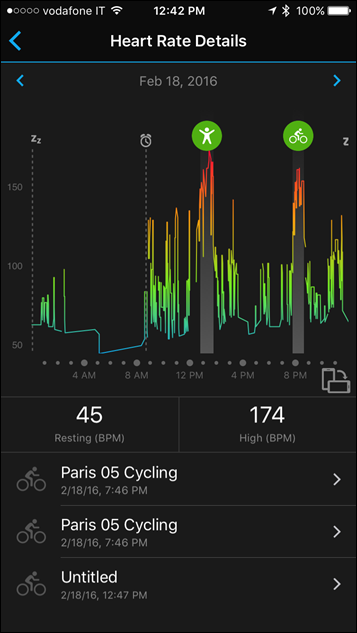
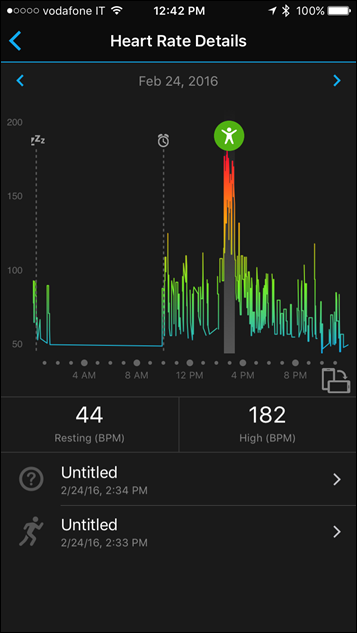
All of this data is available in two spots. First is the mobile app, as seen above & below.
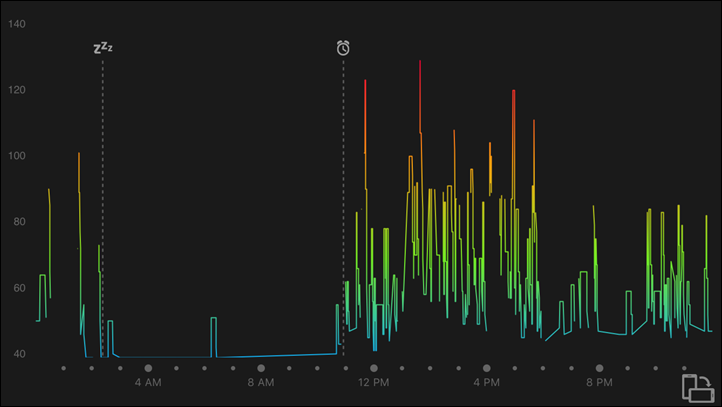
And then second, is on the device itself via the ‘Heart Rate’ widget, which you can access by simply pressing the up/down buttons. It’s basically like a dashboard page.

Within that page you can view the last four-hour graphical history, as well as a 7-day rolling history, which shows you the average RHR too (seen a few photos up).
For the most part, despite the lower recording rates while I’m asleep or semi-inactive (such as typing like this), it does seem to get my RHR metrics in the right ballpark. Typically for me my resting HR is in that 39bpm-42bpm range, and it seems to mostly be correct there.
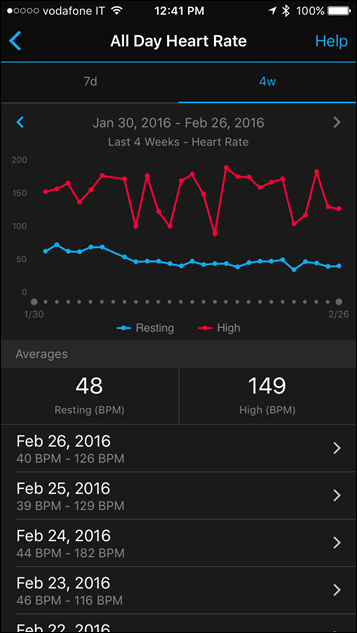
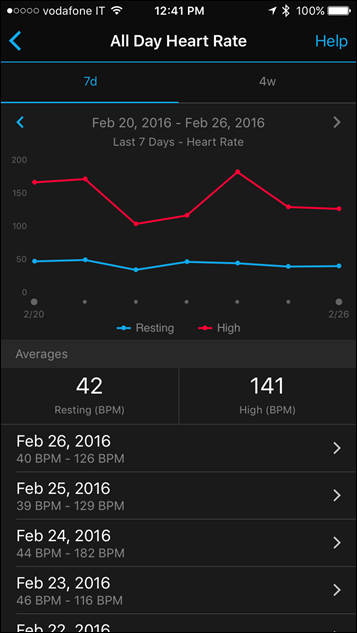
Next, it’s worthwhile point out that the Fenix3 HR also adds in Intensity Minutes, which was also added to the original Fenix3 back in January. Intensity Minutes is a new metric that Garmin added this past fall to other wearables that aims to track your total weekly exercise efforts. This is based around the 5 days by 30-minute guidance that many heath organizations recommend. So in this case, Garmin just totals it as 150 minutes of exercise per week – and then allows you to mix and match however you see fit.
You can also edit the amount as well, as seen below.
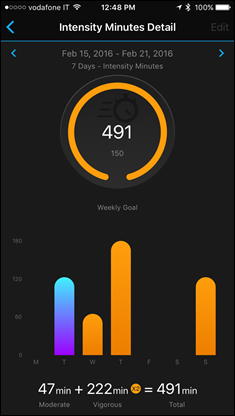

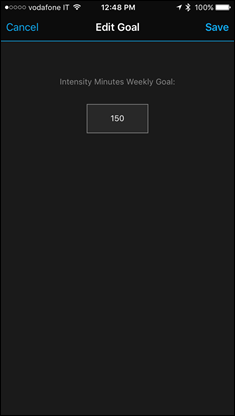
You’ll also see this on the watch itself, however by default the widget is in the ‘hidden’ state, so you’ll just need to enable it.

For most serious athletes who are looking at the Fenix3, they’ll likely hit this without too much thinking – which is probably why Garmin doesn’t show the screen by default. However, if you’re more of a casual athlete, then the 150 minutes guidance is a great goal to try and hit each week and is something that’s fairly achievable. Note that you don’t need to kill yourself on these workouts to count – so don’t fret too much there.
Optical HR in Workouts:

Now that we’ve covered the portion of the day where you’re not working out – let’s dive into the workout aspects. Like the 24×7 pieces, these too leverage the same HR sensor as other recent Garmin wearable products – so there isn’t a huge degree of hardware difference. However, there are some minor differences. Further, there is a bit more flexibility in battery than that of the other battery-constrained units (i.e. the Vivosmart HR).
The first thing to know is that the optical HR sensor isn’t enabled in all activities. Rather, only ones in which Garmin believes accuracy is high enough to be usable. So for example, it’s enabled in running and cycling – but not in swimming activities. For activities that it’s disabled in, you’ll need to leverage an ANT+ heart rate strap (and more on that later for swimming).
You can always disable the optical HR sensor on your own accord though, via the sensors menu. Think of it like a permanently paired sensor. You can choose when or whether it’s enabled.

When you start a workout, it’ll start to acquire your HR. In most cases, this won’t take more than a few seconds. You want the little HR icon to illuminate a solid ‘red’ color. If it’s blinking, then it doesn’t have a (good) lock on it yet. So definitely wait until it’s happy. But again, this almost always happens in a couple seconds. In the below picture I have HR lock, but not yet satellite lock (the red circle around the outer edge).

At that point you’ll want to wait for your GPS to acquire, again, more on that in the later section on GPS accuracy. Just ensure it’s green (not orange or red), then add a bit extra time for good measure. Now, you’re ready to roll!
While working out, the optical HR sensor gives you baseline HR data no different than that of the ANT+ HR strap. You’d never know the difference from looking at the main screen, since it’s just BPM (or whichever data metric you’ve configured).

However, there are some features that are unable to use the optical HR signal fully. These are primarily due to the optical HR signal not giving enough data around heart rate variability (HRV) for these features to function.
Additionally, some Running Dynamics features require a separate accelerometer based in a chest strap (HRM-TRI or HRM-RUN) to be able to properly measure. So those ones won’t work either. Here’s what won’t work:
- Some Specific Running Dynamics Metrics: Ground Contact Time Balance and Vertical Ratio (others like cadence work just fine)
- Performance Condition and Stress Score
- Swimming HR: Both pool and openwater will require the HRM-TRI or HRM-SWIM HR straps.
Without a HR strap, those features will not work.


Just for clarity purposes, the following DO work with the optical HR sensor over the Fenix3 HR:
- VO2 Max metrics, Lactate Threshold metrics (auto or manual), Recovery Advisor, Race Predictor, Records
Note that you won’t always trigger a VO2Max (or Lactate Threshold) result each run. For example, in my case with the Fenix3, I appear to have only triggered it four times over the last four weeks. Note that for cycling VO2Max, you also need a power meter.

I have however managed to trigger a couple of Lactate Threshold test results along the way using just the optical HR sensor of the Fenix3 (via Auto Detect). This functionality was introduced with the FR630, and was carried through into the Fenix3 HR:


In my case, I suspect the Lactate Threshold test result was still a bit high, but as we saw with the FR630, it takes a number of ‘the right workouts’ (using auto detect mode) to get the correct result. If you do a guided test, you’re far more likely to get a more accurate result upfront. As to what the ‘right workouts’ are, it’s a bit hard to know exactly – other than usually more intense workouts with a longer period in the higher intensity zone.
HR Broadcasting:
Before we talk HR accuracy, I should briefly mention that the Fenix3 HR allows you to re-broadcast your heart rate over ANT+. This means that the Fenix3 HR will take your optical HR reading and then re-transmit it so that other ANT+ capable devices, such as a Garmin Edge, can pickup your HR reading.
To enable this you’ll go into the sensor menu (which is somewhat buried), and then select ‘Broadcast HR’:

It’ll now show your current HR, and the time:

Meanwhile, if you grab something like a Garmin Edge device, you can pair it to the Fenix3 HR and receive your HR:


Note that one caveat is that you can’t see your regular activity screens in this mode, it requires you exit the broadcast mode:

You can however actually start a GPS activity first, and then enable broadcast mode. So that does work, it’s just annoying that you can’t enable the broadcast mode and perhaps have it simply turn off at the end of the session when you save the file. I note this because the Vivoactive HR does actually allow you to enable broadcast mode and not impact your ability to otherwise use the watch.
HR Accuracy:

Now it’s time to dive into whether or not the optical HR sensor is actually accurate. The short version is that I found it built fairly well on top of the optical HR sensor of the FR235, and seems to have implemented a few software tweaks since then to improve in some of the edge cases of the FR235 that caused me challenges. Note that because all of these units share the same physical optical HR sensor, we tend to see Garmin update the firmware across the board. So while it’s been 3-4 months since I tested that, it has received firmware updates since then addressed at optical HR sensor tweaks. I expect that to continue.
We’ll start with running, then talk cycling, and finally finish up swimming. Basically, a backwards triathlon. And yes, I said swimming. What? You thought I wasn’t going to at least try it?
Ok, first up is something rather easy – just a simple easy-paced run. Now it’s funny in that this particular graph makes it look far less stable than it was. That’s mostly because my HR was basically 130, +/- 3bpm. So the scale on this graph makes it look kinda jumpy, when it’s really not that variable for the majority of it.
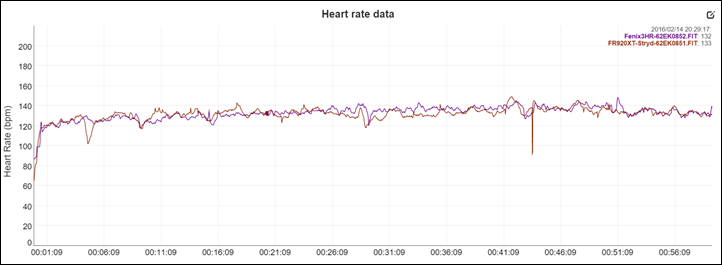
Here’s another run that was somewhat similar, from Barcelona this past weekend. In this case, you see a bit of variation at the beginning and then they match except for one spot around the 17-minute marker. For that first portion variation, I’d guess that the chest HR strap was actually wrong there, as it was an easy run that we eased into, so it’s unlikely that I’d have spikes with the chest strap then. I also had the Apple Watch on this run, but the data from it was mostly useless in this regard.
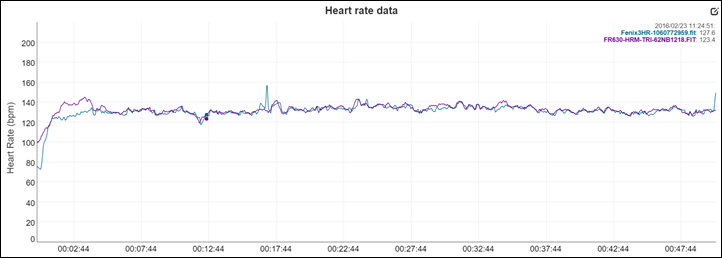
Next, we’ve got a tempo run of sorts. This nearly hour long session has four main chunks after the warm-up, with 2×10 minutes, then 2×5 minutes, then 4xSprints. You’ll see that it generally does quite well on tracking the harder intensity tempo portions. It does have a very slightly delay when I end each tempo section though, in that there’s some lag when I go from running hard to walking. It’s more apparent in the middle sets, though it does fairly well in the last 5-minute set.
You see that during the final 4xSprints, which are basically 30 seconds long and at full-out running intensity, than things get fairly close. It managed 3 out of 4 properly, which is actually much better than I’d see on the FR235 or many other wrist based optical HR sensors. You’ll note that in another similar run, it struggled a little bit on these. So sometimes it’s going to vary.
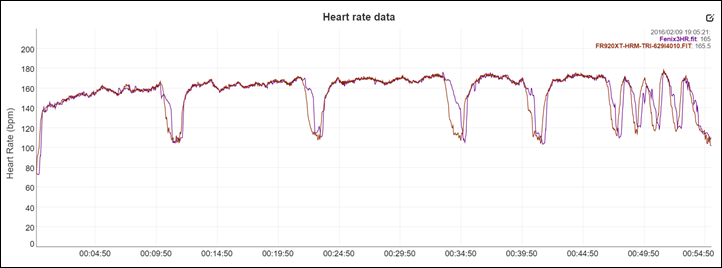
(Side note: There actually was a 3rd HR sensor on this graph, the Apple Watch. However the track was so horribly wrong that it distracted from the graph, but you can find the same run in the Apple Watch review, should you wish to see it.)
Here’s another tempo-ish run of sorts. It increases intensity over the first 30 minutes, then I do 3 different interval chunks of increasing intensities. In general, the unit tracked very well on the bulk of this. At the beginning, I see variations between the three units. I’m honestly not sure which track would be right. It wasn’t the Apple Watch, but it could have been either the Fenix3 HR or the HR strap. This is one of those examples where in low temperatures chest straps can struggle a bit.
You also see that slight delay at the end of a hard set, as well as being a bit short during the 30-second intervals.
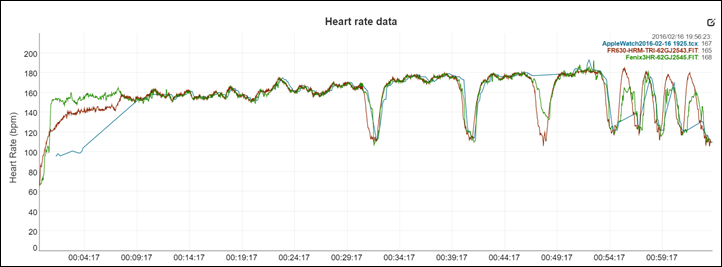
Next, a longer run from this past weekend. This run was split up into 10 minute chunks with varying intensities. You can see rather easily that it tracked quite well across all of these. Interestingly, at one point at the 57-minute marker while running (and not stopping) I adjusted the strap to make it tighter. For about the following minute, the unit wasn’t terribly happy about that. Lesson of the day: Don’t adjust the strap while running high cadence drills.
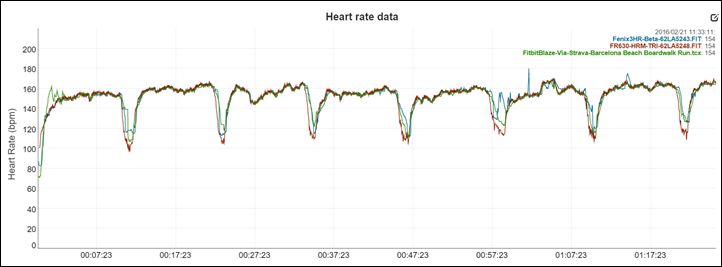
(Note that on this particular run I was running a beta build, in the last few minutes of the run, the unit did suffer a crash and restarted. So I’ve focused on the 1hr 25mins prior to that point. Again, it was a beta build.)
How about a switch up to cycling? This is where I’ve seen some improvement compared to the FR235 (or the Vivosmart HR). Take for example this ride, which was on the relatively smooth roads around the Spanish island of Mallorca. In this case, the unit does very well except for one brief section at about the 55ish marker. This is ironically when I was actually OFF the bike, taking a couple of quick photos before riding back home. So you can judge that failure however you see fit. My guess is that the much sharper cadence of my cycling shoes on the concrete tricked it (cadence often tricks optical HR). You see a slight delay again in the last big dip as I crested a hill and started descending, but it’s not horrible.
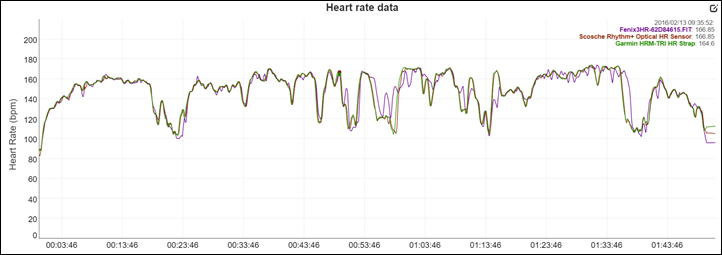
However, it’s not always so good. I find that the more variability I introduce into a ride, the more it struggles. For example, on this ride across the city (full of cobbles, rough roads, stop/go, etc…), it seems to have some tough times. I can’t say I’d use the sensor much in cycling when it looks like this.
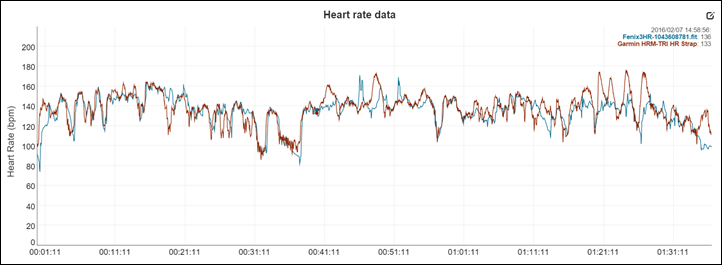
To help settle this a bit, let’s go inside on a trainer for a workout. In this case you can see that it tracked fairly well across the majority of the workout. You see a few brief seconds where it momentarily separated or didn’t catch a significant shift. But otherwise, it’s fairly similar.
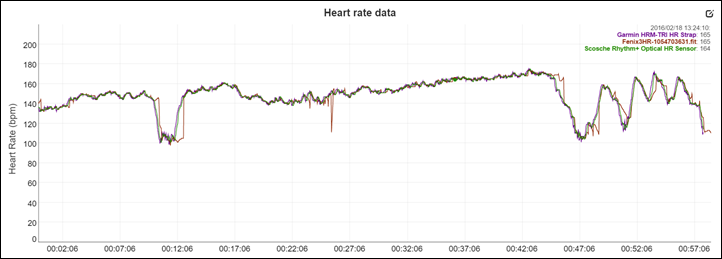
Thus proving that the rougher roads is really the problem here, not so much the position of cycling. So the summary there for cycling is that it’s likely OK when you’ve got smoother roads and more stable efforts. However, when you’ve got rougher roads it seems to struggle more and is less reliable.
Finally, a brief look at swimming. Yes, I had to try it out even though it’s disabled for swim mode. To track it, I simply put the watch into indoor running mode. This meant I didn’t get any swim metrics (pace/laps/distance), but I did get HR.

For my swim I wore the HRM-SWIM paired to a FR920XT on one wrist, and then the Fenix3 HR on the other wrist

I then went about my swim sets, which included 3x500m, followed by alternating 50m hard/50 meters easy. This was the result. Purple is the Fenix3HR, red is the HRM-SWIM.
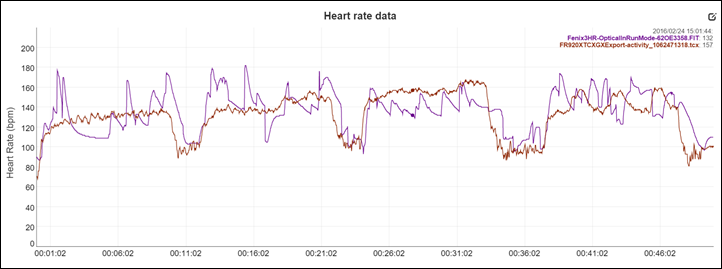
For those that aren’t clear – no, it doesn’t track well. Garmin says they’re continuing to work on accuracy in the water, and if they can get it to an acceptable level, they’ll enable it for the Fenix3 HR.
GPS Accuracy:
I wanted to briefly touch on GPS accuracy within the Fenix3 HR post, despite the fact that Garmin claims no components have changed between the original Fenix3 and the Fenix3 HR.
There has been much ado in some circles about the GPS accuracy of the Fenix3, specifically (mostly) in trail environments, though occasionally in city environments. The majority of my running is in the city, though I do go out into the trails from time to time (including during this review cycle). My city is the dense concrete buildings of Paris, which aren’t quite as tall as skyscrapers of NYC, though they make up for it in tiny little one-lane streets. I also ride out of the city as well, so I’ve got plenty of non-city terrain too. For example, my recent long-weekend in the mountains of Mallorca.
Overall, I’ve seen generally good performance with the Fenix3 HR. There have been a handful of times (two specifically) where it has struggled. However, out of the 30+ days of workouts otherwise, I haven’t seen any issues. Nor has the eagle-eyed followers on my Strava account. My Fenix3 HR is setup to wirelessly sync there, so the vast majority of the time it’ll sync via WiFi well before I get out of the shower on a workout. As a result I’ll find more than enough comments from the gallery on what folks think.
A prime example being this run from a few weeks ago, where the Fenix3 HR shortly after starting went for a swim around some 8-10 story buildings. What’s interesting is you can really see it struggling the first portion until that point. So even though I had the green go on the satellite track, I only waited about 1-2 seconds before pressing start (because The Girl was giving me the Death Stare that we better get going). Normally, I’d end up waiting 20-30 seconds longer – which seems to help significantly. It’s as if the unit isn’t really quite ready yet.
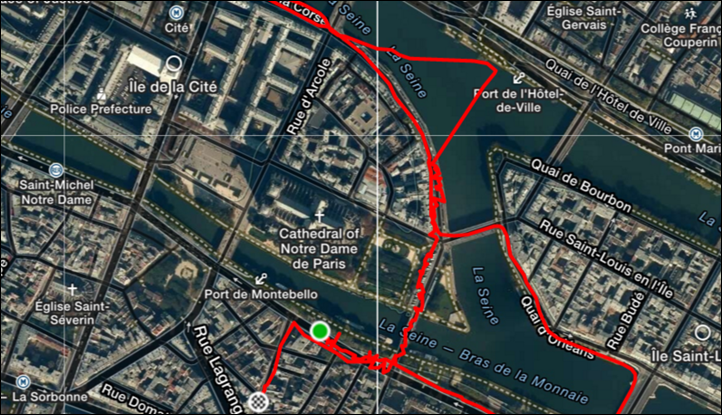
Or nearby again, where it struggled the following night crossing a bridge. It’s odd, I see this little section causing pain for many GPS devices, not just the Fenix3 HR though. Perhaps it’s the taller buildings causing issues on the right side there.
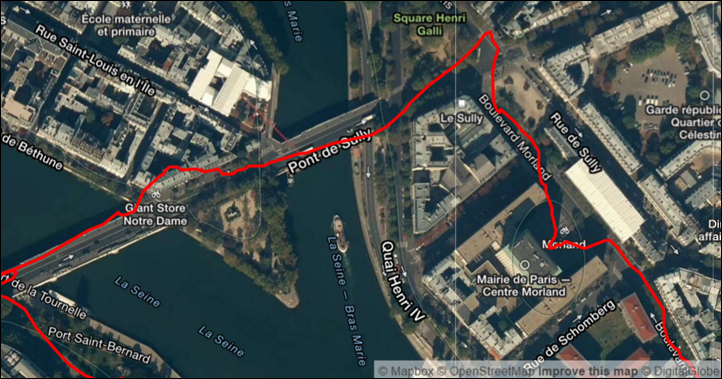
However, the vast majority of the time the unit performs solidly. I’m able to zoom in on complex sections throughout many runs and find it’s tracked well or on par with the FR920XT:
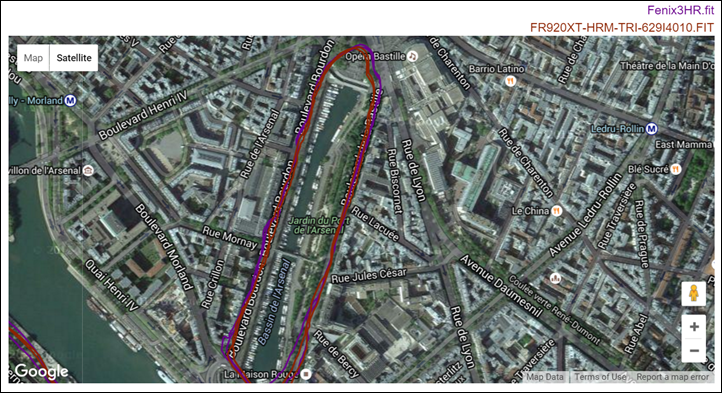
Or again, through the mountains without issue:
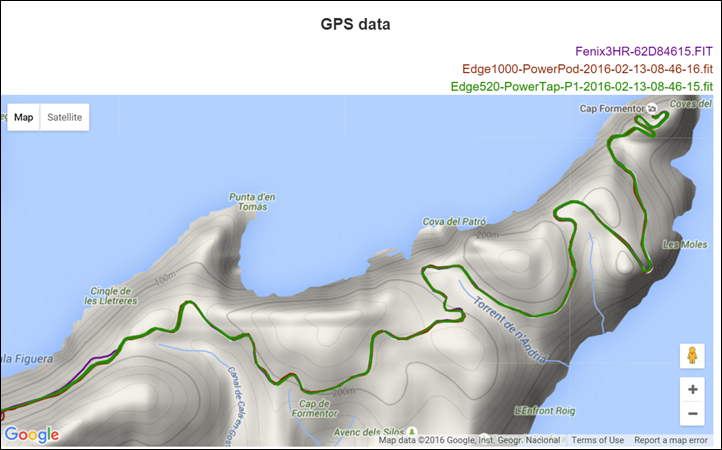
Or, through trails. In fact, this earlier chart from last month with the Suunto Ambit3 Vertical – actually compared the Fenix3 HR too.
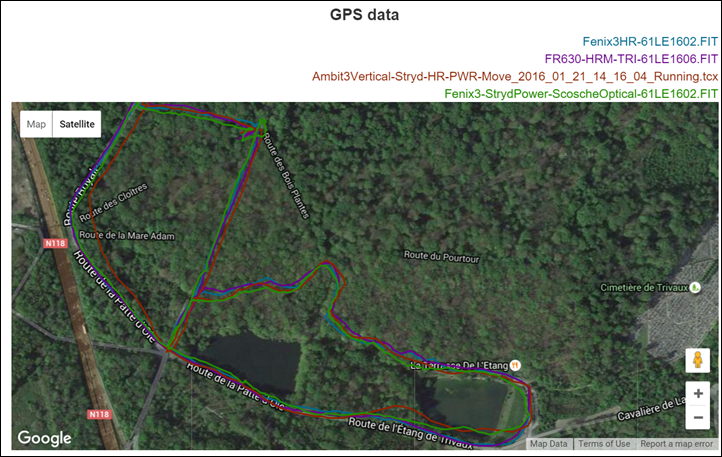
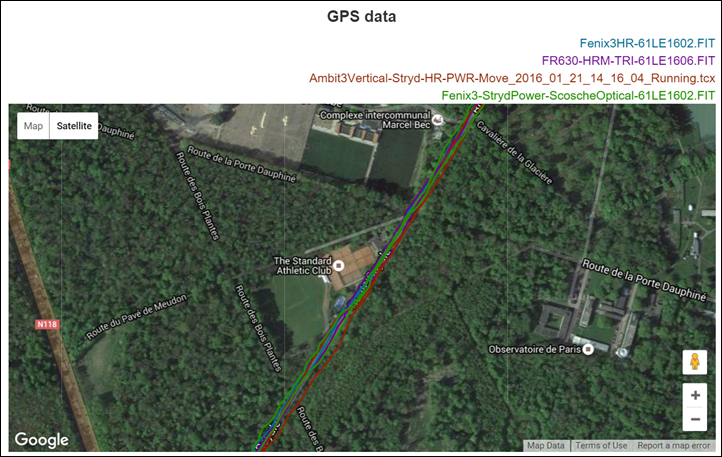
One of the challenges with the Fenix3 in general is that it’s sold so well (well into the hundreds of thousands of units, if not closer to a million units). As such, you see a higher volume of discussion on it, more so than really any other unit. So even if the total ‘bad-track’ volume is the same as other watches on any given random day, then you’re going to hear more of it – just because there’s 20, 30, or perhaps 50 times more Fenix3’s out there than Suunto Ambit or Polar V800 devices. Just my two cents.
(Note: All of the charts in these accuracy sections were created using the DCR Analyzer tool. It allows you to compare power meters/trainers, heart rate, cadence, speed/pace, GPS tracks and plenty more. You can use it as well, more details here.)
Product Comparisons:
I’ve added the Garmin Fenix3 HR to the product comparison tables, so you can mix and match any of the products I’ve reviewed to see which features they have. For the below comparison purposes, I’ve placed the Fenix3 HR next to the Fenix3 (original), and the Suunto Ambit3 Peak. But remember you can create your own product comparison table as you see fit anytime with the product comparison tool here.
| Function/Feature | Garmin Fenix3 HR | Garmin Fenix3 | Suunto Ambit3 Peak |
|---|
| Copyright DC Rainmaker - Updated April 29th, 2021 @ 4:56 am New Window |
| Price | $549 | $499 | $499 |
| Product Announcement Date | Jan 5th, 2016 | January 5th, 2015 | July 10th, 2014 |
| Actual Availability/Shipping Date | February 2016 | February 2015 | Sept 2014 |
| GPS Recording Functionality | Yes | Yes | Yes |
| Data Transfer | USB/Bluetooth Smart/WiFi | USB/Bluetooth Smart/WiFi | USB & Bluetooth Smart |
| Waterproofing | Yes - 100m | Yes - 100m | Yes - 100m |
| Battery Life (GPS) | Up to 50hrs in GPS with optical off, about 20-25% less with optical HR on | Up to 50hrs in GPS | Up to 200 Hours |
| Recording Interval | 1S OR SMART | 1S OR SMART | Variable |
| Alerts | Vibrate/Sound/Visual | Vibrate/Sound/Visual | Sound/Visual |
| Backlight Greatness | Great | Great | Great |
| Ability to download custom apps to unit/device | Yes | Yes | Yes |
| Acts as daily activity monitor (steps, etc...) | Yes | Yes | Minimal |
Music | Garmin Fenix3 HR | Garmin Fenix3 | Suunto Ambit3 Peak | | Can control phone music | YEs | Yes | No |
| Has music storage and playback | No | No | No |
Connectivity | Garmin Fenix3 HR | Garmin Fenix3 | Suunto Ambit3 Peak | | Bluetooth Smart to Phone Uploading | Yes | Yes | Yes |
| Phone Notifications to unit (i.e. texts/calls/etc...) | Yes | Yes | Yes |
| Live Tracking (streaming location to website) | Yes | Yes | No |
| Group tracking | No | | No |
| Emergency/SOS Message Notification (from watch to contacts) | No | No | No |
| Built-in cellular chip (no phone required) | No | No | No |
Cycling | Garmin Fenix3 HR | Garmin Fenix3 | Suunto Ambit3 Peak | | Designed for cycling | Yes | Yes | Yes |
| Power Meter Capable | Yes | Yes | Yes |
| Power Meter Configuration/Calibration Options | Yes | Yes | Yes |
| Power Meter TSS/NP/IF | Yes | Yes | No |
| Speed/Cadence Sensor Capable | Yes | Yes | Yes |
| Strava segments live on device | No | No | No |
| Crash detection | No | | No |
Running | Garmin Fenix3 HR | Garmin Fenix3 | Suunto Ambit3 Peak | | Designed for running | Yes | Yes | Yes |
| Footpod Capable (For treadmills) | YEs | Yes | Yes |
| Running Dynamics (vertical oscillation, ground contact time, etc...) | With HRM-TRI or HRM-RUN (Not via Optical HR) | With HRM-TRI or HRM-RUN | No |
| VO2Max Estimation | YEs | Yes | Yes |
| Race Predictor | Yes | Yes | No |
| Recovery Advisor | Yes | Yes | Yes |
| Run/Walk Mode | YEs | Yes | No |
Swimming | Garmin Fenix3 HR | Garmin Fenix3 | Suunto Ambit3 Peak | | Designed for swimming | Yes | Yes | Yes |
| Openwater swimming mode | Yes | Yes | Yes |
| Lap/Indoor Distance Tracking | Yes | Yes | Yes |
| Record HR underwater | WITH HRM-TRI/HRM-SWIM (Not with optical HR) | WITH HRM-TRI/HRM-SWIM | Yes |
| Openwater Metrics (Stroke/etc.) | Yes | Yes | Yes |
| Indoor Metrics (Stroke/etc.) | YEs | YEs | Yes |
| Indoor Drill Mode | YEs | Yes | Yes |
| Indoor auto-pause feature | YEs | No | No |
| Change pool size | Yes | Yes | Yes |
| Indoor Min/Max Pool Lengths | 17M/18Y TO 150Y/M | 17M/18Y TO 150Y/M | 15m/y to 1,200m/y |
| Ability to customize data fields | YEs | Yes | Yes |
| Captures per length data - indoors | YEs | Yes | Yes |
| Indoor Alerts | Yes | Yes | No |
Triathlon | Garmin Fenix3 HR | Garmin Fenix3 | Suunto Ambit3 Peak | | Designed for triathlon | Yes | Yes | Yes |
| Multisport mode | Yes | Yes | Yes |
Workouts | Garmin Fenix3 HR | Garmin Fenix3 | Suunto Ambit3 Peak | | Create/Follow custom workouts | Yes | Yes | No |
| On-unit interval Feature | Yes | YEs | Barely |
| Training Calendar Functionality | Yes | Yes | No |
Functions | Garmin Fenix3 HR | Garmin Fenix3 | Suunto Ambit3 Peak | | Auto Start/Stop | Yes | Yes | Yes |
| Virtual Partner Feature | Yes | Yes | No |
| Virtual Racer Feature | YEs | Yes | No |
| Records PR's - Personal Records (diff than history) | Yes | Yes | No |
| Tidal Tables (Tide Information) | No | No | No |
| Weather Display (live data) | yES | Yes | No |
Navigate | Garmin Fenix3 HR | Garmin Fenix3 | Suunto Ambit3 Peak | | Follow GPS Track (Courses/Waypoints) | Yes | YEs | Yes |
| Markers/Waypoint Direction | Yes | Yes | Yes |
| Routable/Visual Maps (like car GPS) | No | No | No |
| Back to start | Yes | Yes | Yes |
| Impromptu Round Trip Route Creation | No | No | No |
| Download courses/routes from phone to unit | Yes | Yes | Yes |
Sensors | Garmin Fenix3 HR | Garmin Fenix3 | Suunto Ambit3 Peak | | Altimeter Type | Barometric | Barometric | Barometric |
| Compass Type | Magnetic | Magnetic | Magnetic |
| Optical Heart Rate Sensor internally | Yes | No | No |
| Heart Rate Strap Compatible | Yes | Yes | Yes |
| ANT+ Heart Rate Strap Capable | Yes | Yes | No |
| ANT+ Speed/Cadence Capable | YEs | Yes | No |
| ANT+ Footpod Capable | YEs | Yes | No |
| ANT+ Power Meter Capable | Yes | Yes | No |
| ANT+ Lighting Control | No | No | No |
| ANT+ Bike Radar Integration | No | No | No |
| ANT+ Trainer Control (FE-C) | No | No | No |
| ANT+ Remote Control | No (can control VIRB though) | No (can control VIRB though) | No |
| ANT+ eBike Compatibility | No | No | No |
| ANT+ Gear Shifting (i.e. SRAM ETAP) | No | | No |
| Shimano Di2 Shifting | No | Coming in update | No |
| Bluetooth Smart HR Strap Capable | No | No | Yes |
| Bluetooth Smart Speed/Cadence Capable | No | No | Yes |
| Bluetooth Smart Footpod Capable | nO | No | Yes |
| Bluetooth Smart Power Meter Capable | No | No | Yes |
| Temp Recording (internal sensor) | Yes | Yes | Yes |
| Temp Recording (external sensor) | Yes | Yes | No |
Software | Garmin Fenix3 HR | Garmin Fenix3 | Suunto Ambit3 Peak | | PC Application | Garmin Express | Garmin Express | Moveslink Agent |
| Web Application | Garmin Connect | Garmin Connect | Suunto Movescount |
| Phone App | iOS/Android/Windows Phone | iOS/Android/Windows Phone | iOS/Android |
| Ability to Export Settings | No | No | No |
Purchase | Garmin Fenix3 HR | Garmin Fenix3 | Suunto Ambit3 Peak | | Amazon | Link | Link | Link |
DCRainmaker | Garmin Fenix3 HR | Garmin Fenix3 | Suunto Ambit3 Peak | | Review Link | Link | Link | Link |
And remember again, you can mix and match your own comparison chart using the product comparison tool here.
Summary:

So is it worth the extra cash over the regular Fenix3? That’s really what this all comes down to, right?
It depends a bit on how you train and what sports you use it for. For most people in running, it’ll likely do the trick most of the time. There are certain pieces that lag a bit, but the majority of the time it’s good. Meanwhile, for cycling it’s going to depend on the road conditions a bit. I’d probably just use a HR strap there for now. And lastly, for swimming, it’s not yet enabled – so you’d need a strap anyway if you wanted swimming HR. Do keep in mind that if you use a quick release kit today with a FR920XT or Fenix3, then this won’t work with that. But if you step away from the typical swim/bike/run triathlete realm that this multi-sport device is designed for, and instead focus on a less intense athlete – then it’s likely to fit the bill rather well.
The 24×7 piece, while it could use some more tweaking, is getting there. I just wish they’d allow me to control the rate of optical HR update (and thus battery burn) to get a bit more accurate data at rest (sitting or sleeping).
As for the rest of the watch, Garmin has added boatloads of small features to the Fenix3 lineup over the past year. None of which are earth-shattering, but many are appealing to specific niche requirements that folks have had. And in the process, they are burying Suunto and Polar in terms of the feature arms race. Some might argue however that at times, that arms race has led Garmin to introduce more bugs than their competitors. And that’s likely true. However, I’d also wager that the vast majority of the bugs tend not to impact everyone (or even 1-2% of everyone). Additionally, their semi-new open beta program has helped to keep those bugs for the people that love being on the bleeding edge (and providing feedback).
Overall, it’s pretty hard to beat the Fenix3 series, HR or otherwise, in today’s high-end GPS watch market. On the flip side, one can buy more reliable 3rd party optical HR sensors for less than the added cost between the Fenix3 HR and the base Fenix3. It then really comes down to a choice between accuracy and convenience (and 24×7 HR monitoring value).
Found This Post Useful? Support The Site!
Hopefully you found this review/post useful. At the end of the day, I’m an athlete just like you looking for the most detail possible on a new purchase – so my review is written from the standpoint of how I used the device. The reviews generally take a lot of hours to put together, so it’s a fair bit of work (and labor of love). As you probably noticed by looking below, I also take time to answer all the questions posted in the comments – and there’s quite a bit of detail in there as well.
If you're shopping for the Garmin Fenix3 HR or any other accessory items, please consider using the affiliate links below! As an Amazon Associate I earn from qualifying purchases. It doesn’t cost you anything extra, but your purchases help support this website a lot.
Since the Garmin Fenix3 HR is no longer sold, I recommend looking at
Garmin Fenix 6 Series:
Here's a few other variants or sibling products that are worth considering:
And finally, here’s a handy list of accessories that work well with this unit (and some that I showed in the review). Given the unit pairs with ANT+ & Bluetooth Smart sensors, you can use just about anything though.
This wifi-connected scale will track your weight and related metrics both on the scale display and in Garmin Connect (plus 3rd party apps like TrainingPeaks). It'll also then sync your weight to your watch/bike computer, to ensure accurate calorie data.
This is a dual ANT+/Bluetooth Smart cycling cadence sensor that you strap to your crank arm, but also does dual Bluetooth Smart, so you can pair it both to Zwift and another Bluetooth Smart app at once if you want.
Seriously, this will change your life. $9 for a two-pack of these puck Garmin chargers that stay put and stay connected. One for the office, one for your bedside, another for your bag, and one for your dog's house. Just in case.
These are one of my favorite power meters, due to both cost and accuracy. These have mostly become my defacto gravel pedals, and also get used on a lot of other comparison testing.
The Garmin Rally series is effectively 3 power meters in one, for three pedal types. I use these often in accuracy testing. While they're a bit more expensive than the Favero pedals, they offer the ability to swap pedal types easily.
The HRM-PRO Plus is Garmin's top-end chest strap. It transmits dual ANT+/Bluetooth Smart, but also transmits Running Dynamics & Running Pace/Distance metrics, stores HR data during a swim, and can be used without a watch for other sports. Also, it can transmit XC Skiing Dynamics as well.
And of course – you can always sign-up to be a DCR Supporter! That gets you an ad-free DCR, access to the DCR Quarantine Corner video series packed with behind the scenes tidbits...and it also makes you awesome. And being awesome is what it’s all about!
Thanks for reading! And as always, feel free to post comments or questions in the comments section below, I’ll be happy to try and answer them as quickly as possible. And lastly, if you felt this review was useful – I always appreciate feedback in the comments below. Thanks!






























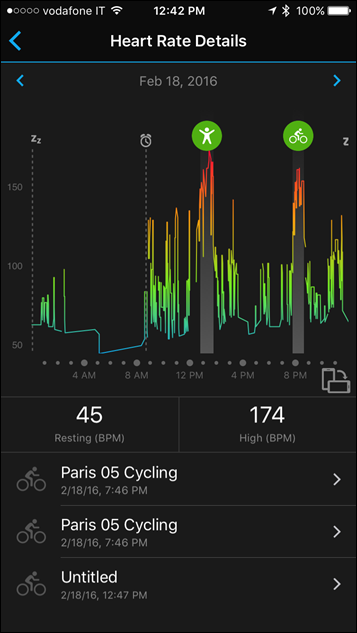
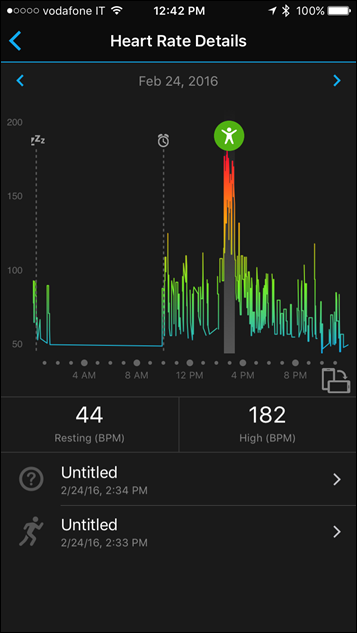
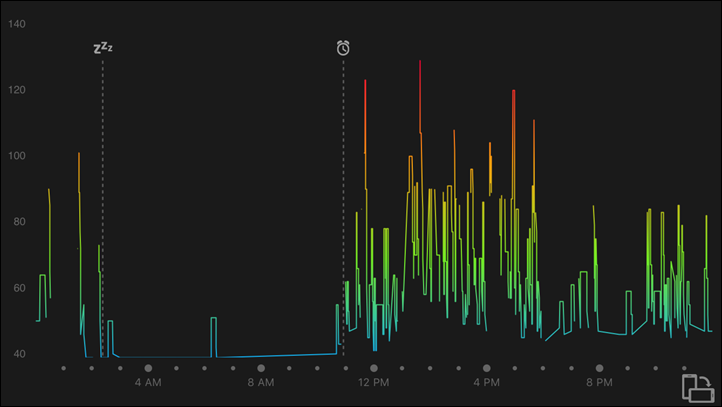

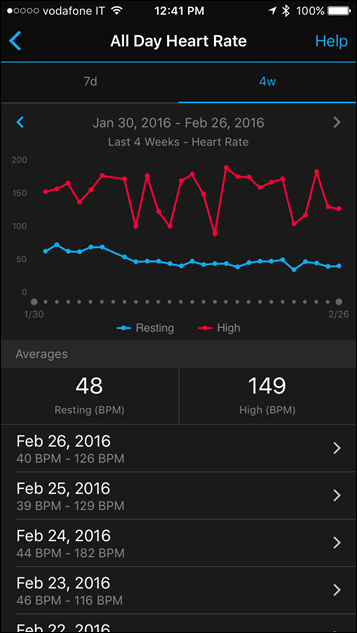
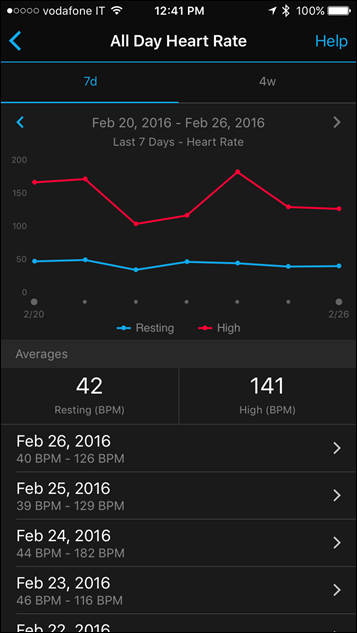
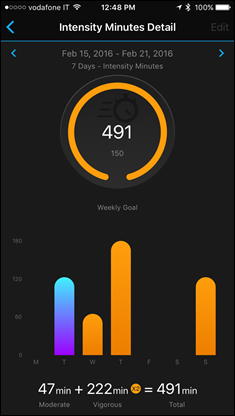

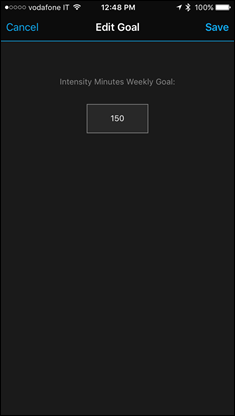
















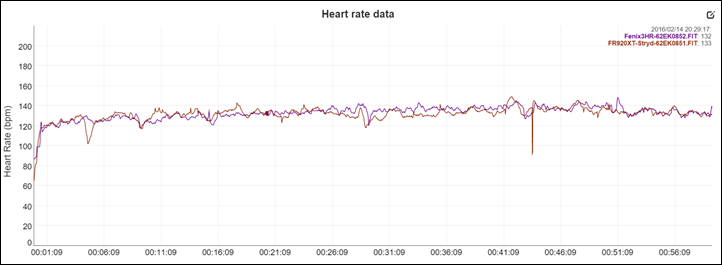
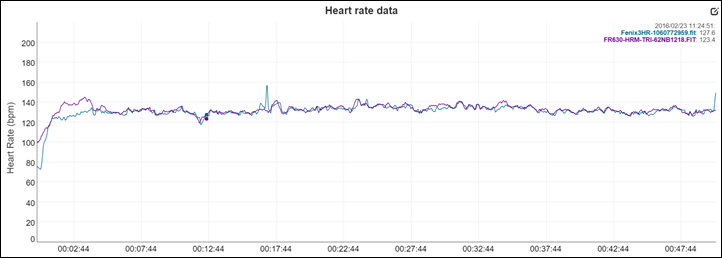
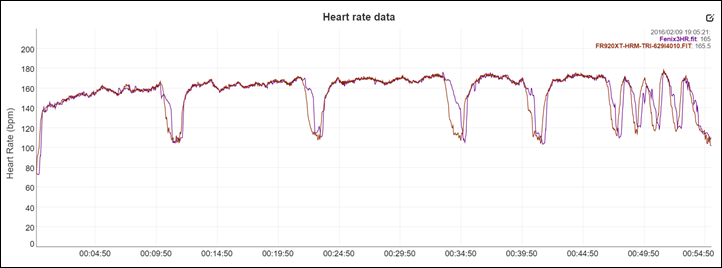
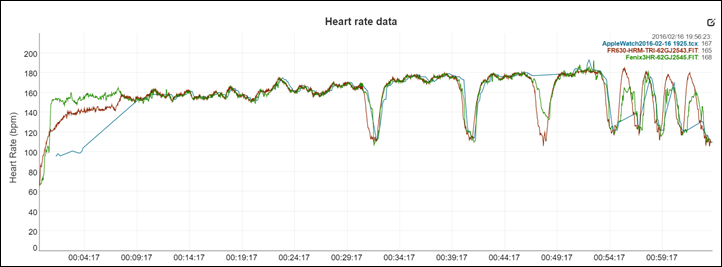
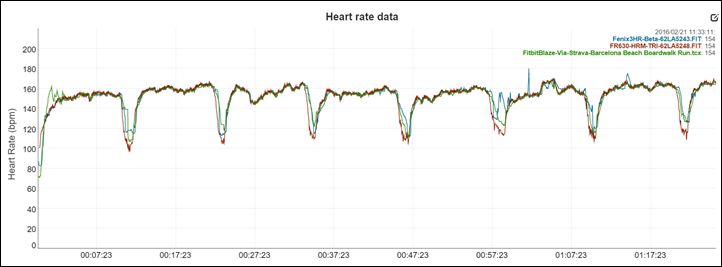
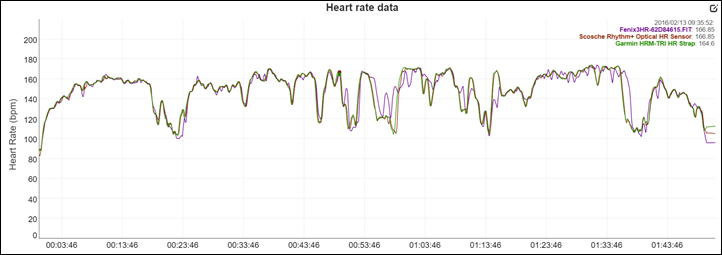
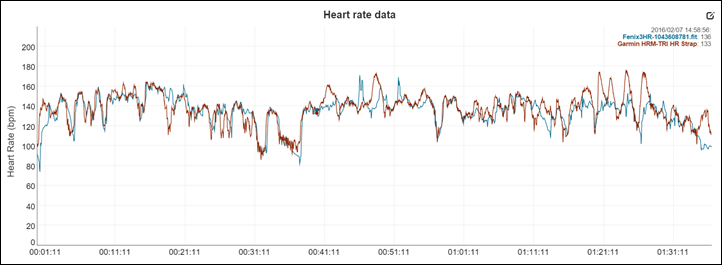
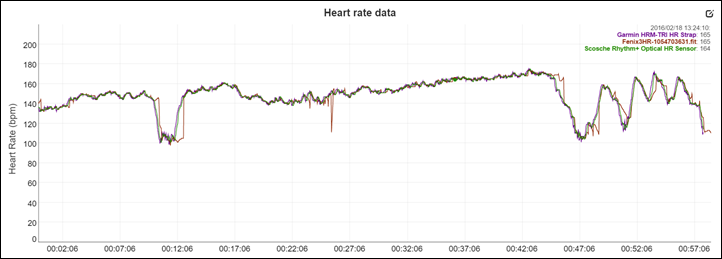


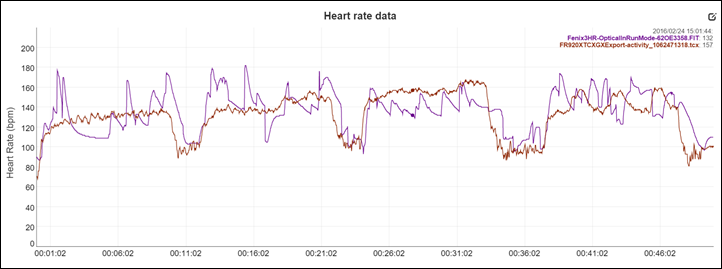
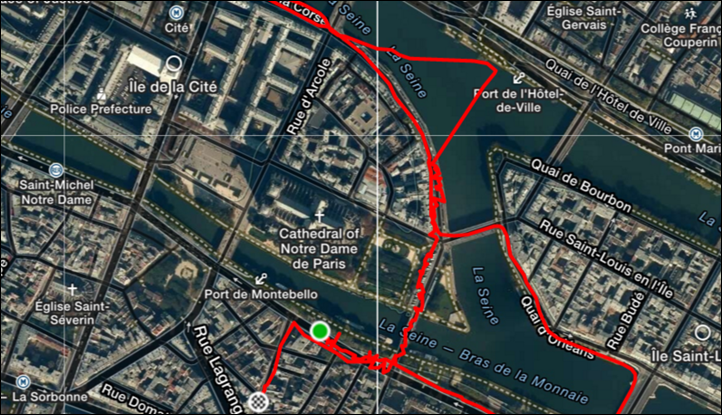
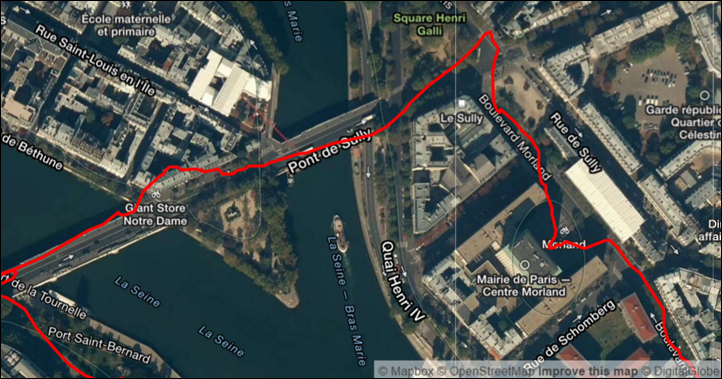
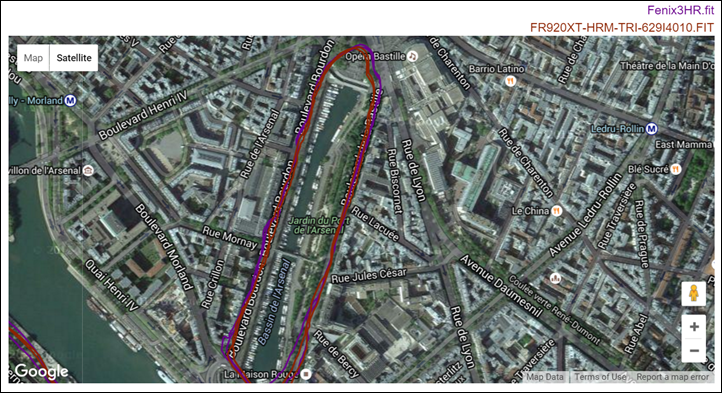
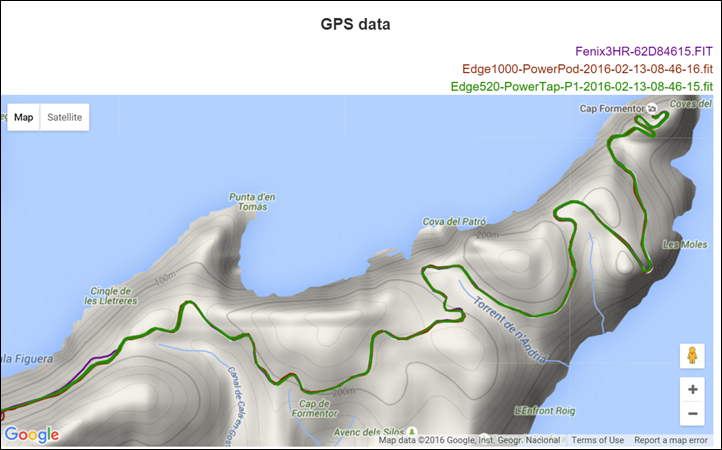
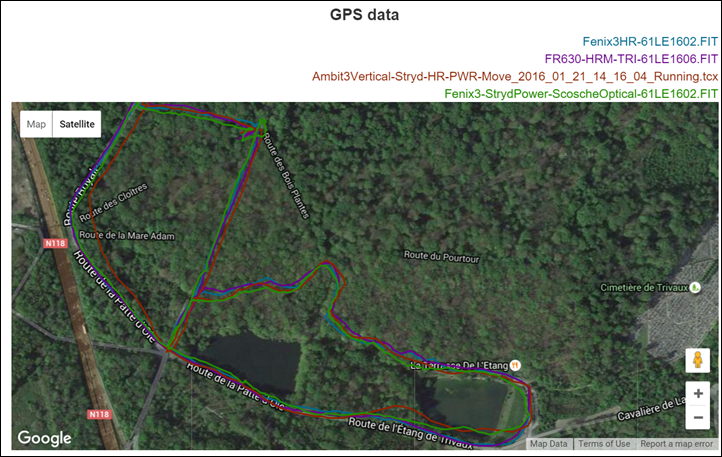
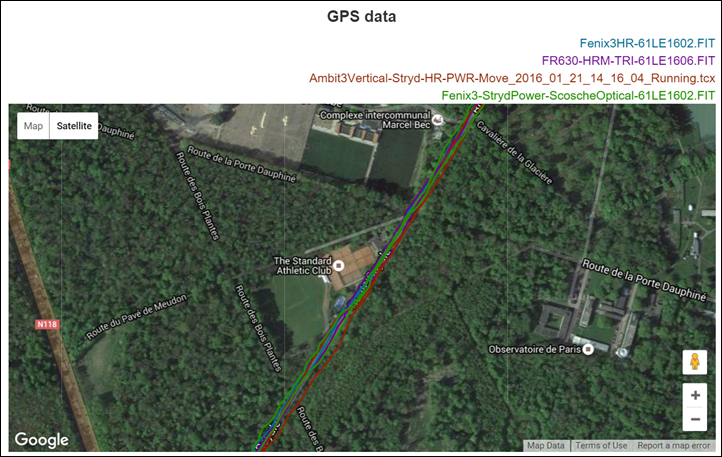


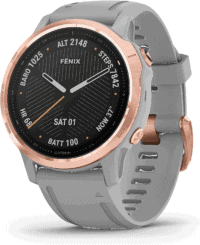



















David,
Thanks for your response. I understand that swimming doesn’t use GPS, although indoor cycling is posted on the correct date. I couldn’t find a way to set the time in Connect, I guess takes that info from the cell phone.
Any advise?
I can’t speak to why indoor cycling works. But I did experience the same issues with pool swimming. I found that I had to set the time zone within the Garmin Connect web page. There is no place within GCM app to set time zone. (The app implies that it gets time zone information from the phone’s settings. But I don’t believe it uses that to “correct” the time/date of the activity).
When open water swimming, does the Fenix HR 3 measure the temperature of the water
Hi, I am a big fun of your work and always look out for your reviews before I go out and buy sports gadgets. I bought the Fenix 3 HR last week. After 3-4 days of flawless operation I was very pleased with it. Suddendly, three days ago, I noticed that the altitude had gone sky-high! It read 5500 meters (mind you, I live in Athens, Greece at 250 m alt.). Trying to find out what was the reason of the wrong altitude readings, I saw that the barometer was also way off, it gave 512 mbar, a value that corresponds to 5500m elevation…. Auto correct via gps through an activity did not have any effect. Actually, I tried a 15 min run around my house and it gave me 7m ascent and 400m descent ! Also, if you try to correct manually the altimeter (by applying a known altitute), it automaticaly changes the barometric value also (which cannot be altered anywhere manualy) and then, you are in a real mess…. I noticed this problem is quite common and quite a big issue in the Garmin Fenix 3 HR Forum. I did not read anything in your review, and only a few complaints in the comments. Are you aware of the problem Ray? Any suggestions for solving it? I already asked Garmin by e-mail and phone, but they did not answer. Thanks in advance for your help. Haris
Garmin introduced a firmware update around early November which has hosed things up (seemingly just on the Fenix3 HR). They say they are aware of the issue, and working to release a firmware update to rectify it.
I didn’t have a date last I chatted with them, but I’ll poke today and see what the deal is.
it happen with my newly changed watch, that some times (randomly I d say) altimeter and barometer go nuts. up to 20000… down to -115000 in the meanwhile also barometer screws… and if I wait a night, usually it gets back to a stable situation. I then calibrate it and it returns the right numbers.
I will be happy to know about any fix from garmin.
It is actually concerning me quite a lot… and making me doubt of my purchase
Ray and Guglielmo thank you so much for your prompt response. I got an e-mail from Garmin support today, they suggest I return the watch to the store to get a new one. So, its a hardware failure probably, they do not have any solution… Yep, it’s going back tomorrow. Fingers crossed not to have the same problems with the new one….
I spoke with garmin support this morning, they say the update is already done, and they should make it public by the end of the moth, beginning of the next.
I will wait second week of february and if it is not out I will call again [and suggest you do the same]
I’ve been through two Fenix3 units in the last year (one original Sapphire) and one HR unit. I WFH had this altimeter issue within 3 months – each started after a cross-country flight. When I spoke to support last week, they told me that they still hadn’t figured it out. I was trying the Vivoactive HR, but I am frustrated by the lack of training plan integration. Maybe the Fenix 5HR? ?
Ray, after the problems I had with the altimeter / barometer issue (altimeter goes nuts and shows 5000m values while being at 250m) I send the watch back and got a replacement. Since you mentioned it’s a FW problem issued back in November, I did not update the f/w in the second watch, left it to 3.80. It worked fine for 2 weeks, then suddenly, over night, while I was wearing it, it wend nuts again, showing 2000m altitude. This time I left it without calibrating (makes things worse, as if you calibrate, it changes the barometer values also) and it took 48 hrs to come back to normal values. After two days, it started again… I am in despair now, no way Garmin will give me a third watch, and, If they did it would probably develop the same issue. Pleas Ray, write to them to give us an answer, or, mention something about the problem in your review. There are 70 pages of comments on this issue alone in Garmin Fenix 3HR forum…
Any chance you’ve got salt/etc in the barometric holes? If you’re on the older firmware and are seeing issues like that – it’s usually far more common to be linked to simply stuff in the holes (salt is most common). Though, it’d be unusual given it happened in your sleep. Usually it would happen a bit after the workout.
I’ll poke them again and see where the heck the update is.
Ray thanks for your immediate response. No, there was no salt in the barometer hole, I had not trained for a couple of days. Also, I never used it in the sea and after every training I did I clean it with a little bit of tab water and swipe it with towel. Exactly because it’s my second unit I am very careful with it, no shocks, no water, no salt. Yesterday I performed a hard reset, it gave 160 m altitude and 1013 mbar pressure ( which is the reference sea level pressure, btw). I calibrated the altitude to the correct 250m and the barometer went to 1026,5 mbar. The barometer plus app in my ipad air 2 now gives simila QNA value (1025,3), so for the moments the fenix baro works ok. How long it will last? Btw, hard reseting every couple of days is no optio, it took me 2 hours to set everything back, and you loose all history and calculated performance indexes (VO2 max, lactate threshold, etc.). Poke them, please Ray!
Its incredibly frustrating that Garmin are not doing anything about this. Mine has been broken since November. Garmin just give the feeble response that they are working on it but taking no real responsibility.
It is a £500 watch that is in warranty and doesn’t work as advertised. I am waiting for them to tell me it is now out of warranty so there is nothing they can do. I certainly won’t be buying another Garmin device ever again.
They said the other functions work on the watch so it is fine. Both temperature and altitude don’t work. I have reset it a number of times. They offered to send a second hand replacement with no guarantee that it would work which seems pointless?
Hi Ray – Please your help with this issue. There is many people having the exact same problem. Every few days Fenix3 HR goes into a altitude trip up to 20k meters.. after few days it stabilize back but then again, the whole process starts again.There has been no answer at all from Garmin. Please your help. Im totally sure they will hear you. Thanks!
Yup, I’ve gone back almost weekly on the issue – and haven’t received anything back recently on it. :(
I’ll try again on Monday.
Have not tried it out yet, since I got mine a couple of days ago. But one of the forums at Garmin suggested following workaround:
link to forums.garmin.com
Hi every one,
I am a Fenix 3 HR owner and even though I’m satisfied with the product my unit suffers from the altimeter issue too. My guess is every unit is affected.
I contacted Garmin support in my country and they had no solution at the time but I have my own idea about the issue.
In short : to me it’s hardware related and it has to do with static electricty.
In detail : From late august to mid november, no problem at all. But then it started getting cold over here and I started wearing jackets. One day I had a jacket more prone to static electricty (you know, when you can even hear it), the Fenix 3 altimeter went crazy and displayed an altitude of 20 000 meters in a mattaer of seconds. It took about 12 hours after I took off the watch to go back to normal.
For weeks it had been exactly the same every time I wore some specific jackets that made a lot of static electricity. I searched for a way to prevent it and found that dry air was the ennemy and that water could be a good way to decrease static electricity. Consequently I sprayed a little bit of water on to some parts of my clothes when I would be wearing those jackets and it seemed to prevent the issue from happening. If I forgot to do it, the issue with the altimeter was still there. But then I also had the idea to put the watch directly into the water when it happened : it made the altimeter go back to normal immediatly (well it took like 20 minutes everytime).
Now it’s been some weeks of warm weather and I stopped wearing jackets. And guess what ? No problem with the altimeter ever since.
It also reminds me of the issue with Garmin chest heart rate monitor (which started to bug after some months of use due to the type of cloth we were wearing)
It’s actually not static – but you’re very close. It’s temperature and air dryness that’s shifting. It’s why folks all started having problems randomly back in the fall.
It’s also why when Garmin says to swap-out units (if contacting support), that they can more or less guarantee a unit is fixed going forward. They’ve changed some manufacturing items on the F3HR’s which they believe will bring to zero the issues folks have seen. Those same processes are also put in place on the Fenix 5 lines too.
I am a 50+ yr old presbyopic owner of a suunto ambit 3 peak. My partner gave me a garmin Fenix 3 hr as an “upgrade”.
My impressions are:
The suunto does the core things better. It is also more suited to my needs.
Battery life – the suunto is rock solid giving over a month without charging in watch mode. The fenix around a week.
Reliability. The suunto has crashed once in over a year, the fenix a handful of times in its first week.
The display on the suunto is higher contrast. The lower resolution is immaterial to me as I’m not wearing my glasses. When are home in good light and wearing glasses I can see the garmin display is very good and color is a nice to have.
The suunto has more precise and reliable gps even with glonass on the garmin. The garmin is confused by about turns and is slower to recover gps when lost (I run under an old railway bridge in Shrewsbury).
As I run new trails picking up a change in direction onto a subtle track is crucial. The stable and appropriately zoomed path on the suunto is perfect for this. I have to disable autozoom on the garmin then for each run zoom in to an appropriate but fixed level. The trail view jitters around and I’m probably going to miss that track first time round.
IMO the software ecosystem is better on the suunto. I can plan routes on a full screen map using heat maps to guide me on unknown trails. I can manage multiple routes in the cloud indicating I want them on the watch with a simple toggle. The garmin connect route planner is in an inexplicably small window. I have to manually manage routes sending to device!
I have delivered health care in the field. I know which device I would use if my life depended on it.
In summary the garmin is a toy, the suunto a tool.
P.S. If anyone is interested I have written a plug in for Chrome to expand the map view for route creation on Garmin Connect.
I am interested too
I have published as a Chrome extension with the imaginative title “Garmin Bigger Course Creator Map 0.1”. Annoyingly you have to refresh the course creator web page for the content script to run – no idea why. It then inserts an alternative create course button. This takes you to a fuller map view. Hope it helps.
Having said that, I have found the Movescount site really good for course creation and it allows you to import and export in various formats. Strava allows you to create and export routes too. After revealing the hidden new files directory on the Garmin (sigh) you can copy a GPX file to it and when disconnected it is converted to its ANT format, deleting the original file. The Movescount site allows you to create, import, export, select in or select out multiple routes for synchronisation with a Suunto device. In this particular respect it is light years ahead of Garmin.
The initial bugs with the plugin are now sorted. The only issues now relate to Garmin’s poorly written (or framework created) HTML code.
Definitely interested!!
I have increased the map size a little more – it is pretty much fullscreen now. If you like it leave some feedback on the chrome site – makes you feel good (-:
5 stars awarded!
Ray/community–
Does anyone know if it is possible to use a 3rd party Garmin IQ app for a custom workout? My situation: I use a Fenix 3 HR and one of Garmin’s Marathon training plans (custom workouts). I don’t like the options presented by Garmin’s default running apps (limited data fields mostly) and I want to use a 3rd party app from IQ to execute my custom workouts. Currently I cannot get this combo to work. I’ve done a bit of searching and can’t find an answer on forums anywhere.
Thanks!
Connect IQ apps should be able to access these workout files now, based on the most recent CIQ update this past fall. Though, I’m not sure if any apps are using this new functionality yet for the specific use case you outlined. :(
thank you very much for the plug-in! it works perfect!
One more thank you for the plug-in.
Thank you Dr
Always great reviews. I am a Forerunner 305 user and I am looking to upgrade..I love the 305 and it has just the right amount of features supporting hrm, cadence, basic routing, good battery life and a nice big display.
I am a bit lost as to what might be the next move, is it a Fenix 3 with run harm belt?
I’d love to hear any 305 users that have moved on to the Fenix. I’m concerned that there might be so much info that running and cycling and occasional swimming might get lost in the data!
Chris,
I was a 305 user then a Fenix 1. I even tried the Motoactv and Tom Tom. I sold the Tom Tom after it was replaced the second time for being buggy. When it worked it was good. The Motoactv was great but alas it simply was not supported and difficult or impossible to offload your data. The Fenix 1 is arguably the worst device Garmin has put out, not just my opinion. It too was replaced not once but twice because of problems. I’ve sold the Tom Tom and will sell the Fenix 1 and Motoactv but still have the 305. Last June I got the Fenix 3 HR. Wow! This is a whole new ball game. It replaces the 305 and much, much, more. One complaint about the Tom Tom and Fenix 1 was only 3 lines of data where the 305 had four per page. The Fenix 3 HR has 4 but with some Apps or Widgets from IQConnect has 6 or 8. So, versus the 305, the Fenix 3 HR has more lines of data per page, much longer battery life (only charge every week to two weeks), waterproof (can’t overlook this as I killed my first 305 in the ocean), way more comfortable and smaller, heart rate (of course, no charging or connecting another device), wifi and bluetooth – no plugging into a computer required, temperature, activity tracking, sleep tracking, etc., etc. etc. I could go on and on. The list of things this does over the 305 is exhausting. However, to answer the one question you will ask, yes, it’s also simple and “just works”. The only particular thing that I could think of that might be better on the 305 would be reading the display with backlight at night as it’s brighter. However, this pales in comparison to the endless list of other or better features. Get it and keep your 305 as a backup in case it’s stolen or lost. You won’t regret it. I’m not sure what you mean by Fenix 3 with “run harm belt” but I would get the Fenix 3 HR or possibly the new Fenix 5 but I have no experience with the Fenix 5.
Thanks @okrunner – that’s great to know. As long as it can be used simply when required then it sounds like it will fit the bill.
I meant the Fenix 3 HRM belt so that you have the ability to use all the additional run metrics if you want. I assume that belt is also ok for swimming too.
I will look further, just a decision on whether to get Fenix 3 HR or Fenix 3 with Run HRM and use the belt.
I use my 305 on the bike at night and the backlight is really nice sometimes. Are you saying the Fenix 3 is not as clear at night?
Thanks again.
I’m using F3HR.
Daily usage, light workouts – optical sensor,
runs – HRM Tri
swimming – HRM Swim
I think it might not be as clear at night. But it’s minimal. Probably depends on your eyes as well. I’m 48 and use reading glasses on occasion so small screens can be difficult especially in low light. Lately, when I ride I use the Wahoo app on the iphone on the stem with a quadlock and have the Fenix 3 hr on a mount out front. I record with both as I can see the iphone Wahoo app better but the Fenix seems to be much more accurate and I save the data from the Garmin and not from the app. This works really well.
Thanks @okrunner.
I’m investigating further – it looks good, if you don’t happen to be affected by some of the firmware issues some people seem to be suffering with.
I’m not noticing firmware issues but those seem to settle around barometer and altitude lately, from what I read. I live in a fairly flat part of Oklahoma so I tend to pay little attention to it just running and biking. Earlier posts in this forum from me will indicate some concern by me of the accuracy of the gps tracks. That issue probably still exists. However, despite the ugly looking tracks the distance seemed accurate. I was comparing tracks to the Tom Tom Spark which appeared more accurate. That said, after I replaced the Spark the second time, it was an easy decision that a working watch with very very slight problems with gps accuracy tracks, the Fenix 3 Hr, was certainly much better than a watch that at times was amazingly frustrating and just wouldn’t work, the Spark. Really, the Spark could have been great if Tom Tom had quit screwing with firmware updates that caused more problems than they fixed.
Thanks for a great review Ray. I was wondering if its worth upgrading from fenix 3 (with HRM bundle) to fenix3 HR. The only noticeable difference is 24×7 heart rate monitoring which is lacking in fenix3 even if I wear the HRM chest wrap all day.
I did exactly that and it has been worth it to me. It is great to not have a chest strap and at least with mine, the Fenix 3 HR is much faster to get an accurate GPS fix. The Fenix 3 would say it had a fix when it didn’t and I learned to wait a couple of minutes after it said it had a lock to start, but the Fenix 3 HR says it has a lock and it does. This has caused me to have better GPS accuracy. Your mileage may vary.
The only issue is now with the launch of Fenix5 i am thinking about buying it rather than spending on fenix3 HR. But its too expensive and would like to wait for sometime before I upgrade.
So there is apparently a known issue with the Fenix 3HR where the altimeter doesn’t work. This happened back in mid November and there is still no fix. Garmin are being incredibly useless and unhelpful which is very disappointing. They seem to think that because the other features work the watch is fine. You can get no elevation data during any running or cycling activities. They claim a work around is to calibrate the altimeter but this is pointless as it just does a point in time and still ignores any elevation gain or loss thereafter.
The temperature has also stopped working now. It just constantly says 281 degrees. I have done a full factory restore 3 times now and it makes no difference. After 3 months of the watch not working, you would think they would do something about it rather than simply not care about their product or their customers.
They offered a second hand replacement but could not guarantee that the replacement would not have the same issue so seemed pointless. So pretty much stuck with a very expensive watch that doesn’t work as advertised and nothing I can do about it.
Further to my original comments and following further use including a run around the Wrekin (a pretty woodland hill) on trails at dusk/night wearing both devices I would like to say the following:
Display and lighting conditions.
1. Natural light: The Garmin’s display is relatively low contrast (though higher resolution and color) It is easier for me to see the Suunto in natural light. The default watch-faces on the Garmin have hard to see date and step information for a presbyope. I can write alternative watch-faces but am unable to display seconds continually nor sunrise or sunset times as they are not exposed on the API.
2. Head torch light: The display has strange physical properties. It reflects light somewhere in between specular and diffuse so is unlike most natural surfaces. Disappointingly it reflects very little incident light if normal to the surface and is best seen with light hitting at around 45 degrees to the normal. You get used to this with natural light and don’t look at the display squarely. Unfortunately you have no choice with a head torch. You have to have the light on on the unit to see the display at night. On my Suunto I simply use my head torch with the unit light off.
3. With the light on the display is clear. I like the gesture feature which works well in this context. Unfortunately it is really irritating and unpredictable in normal day to day use. I am unable to configure gesture purely within the app (during a running activity). This means I have to configure the device before a run and then back again afterwards. (Fiddle).
4. Zoom and Autozoom. The autozoom on the Garmin defaults to 0.2 m when slow or stationary, far to far out to be useful in navigation. You can overcome this by disabling autozoom before an activity and then zooming in to a level where you can see route detail (Fiddle) Unfortunately you then do not have autozoom. Wearing both devices I managed to get lost (I know, I am special!) on my Wrekin run. The Suunto zooms out to keep your position and part of the course track visible so you do not lose situational awareness and importantly d o n o t h a v e t o s t o p r u n n I n g. On the Garmin you have to stop running, press and hold the up button, zoom out to the appropriate level to see where the correct route is. Once the correct route is regained you have to go through this process again to zoom back in to a level useful for following trails. (Fiddle).
5. The correct course is displayed as a thin pale green track. The breadcrumb trail in black. The latter is far easier to see in poor light but the former is far more important.
6. I am unable to configure the device so HR is routinely off and automatically on during an activity. I can achieve this by fiddling with the device before and after an activity (groan). I want this feature as the battery life with HR on is terrible ( 1 week watch mode vs 1 month for the Suunto ).
I have previously covered the primitive software ecosystem for route planning and synchronisation with the device.
From a navigational point of view both the software ecosystem and device seem to be unfinished. The HR feature also seems lacking in configurability. The device has potential in this role if:
1. The autozoom feature had better thought out zoom levels or preferably were made configurable with user determined zoom levels for stationary, walking pace, runing pace and also zoomed out to keep a track visible if off route and navigating.
2. The track were to be displayed in black with a white background or vica versa. I would prefer it to be thicker. Not bothered what color the breadcrumb trail is displayed in as long as different and with less contrast. The best solution would be to make both track color and thickness configurable by the user.
3. App based configuration allowing (in my case) automatic switching on of the HR and light gesture control during a run then returning to the watch configuration thereafter.
4. Development of a more mature approach to getting routes onto the device using selection in the cloud and automatic uploading during sychronisation (as is the case with the Suunto). Things do not seem to have moved significantly from the days of my forerunner 205.
If your needs are similar to mine I would save yourself a lot of money, time, frustration and fiddling and pick up an Ambit 3 peak. I can see why many serious athletes use these. ( Don’t however get a Spartan – they sound terrible! )
If I wear my Fenix 3 HR and the chest strap, is there any way to tell on the watch during the workout or later on Connect which HR feed it used/is displaying? Meaning, can I tell if the strap maybe wasnt working and it used the wrist-based HRM?
I’m not aware of any easy way of doing it, unless you have the HRM-RUN/HRM-TRI, in which case it’ll show Running Dynamics data with the HR strap (and turn off optical HR sensor). Without said data, that means you’re purely on the optical HR sensor.
The non-easy way is the comparison tools I use for example will enumerate the sensor ID (be it either an external strap, or the internal ID given to the optical sensor). But that’s kinda overkill for this.
I’m not aware of any other non-easy ways to distinguish them post-working. :-/
Switch off the wrist based HR (auto to off) and add your chest HR as a new sensor (HR)?
thanks!
Dear All,
1) Why my fenix 3HR can not automatically synchronize with GPS satelite the time when I arrive at an airport in new time zone?
It always need synchronize with my iphone.
2) Can the fenix 3HR giving weather forecast direct from GPS satelite without synchronize with iphone or android??
Thank you
Hi Arif, I did not need my phone for my Fenix3Hr to update the time when moving between time zone. I fly Singapore-Jakarta frequently.
Wawan, if you can, please explain how you have your watch configured to do this. I am like Arif, my watch only displays a new time zone after it has synched with my cell phone Garmin App. I almost missed a plane because of this moving from Mountain Time to Central Time in the US. Thanks.
Try to set the time based on the gps:
Settings – System – Time – Set Time – Auto
I just do this. Once you get a good gps/glonass signal, your time will be updated based on the location.
Fyi, I usually turn off my phone overseas as I don’t want roaming charge, but my watch still get the time updated.
Yup, exactly.
Also, if you just open the Garmin Connect Mobile app, and sync, it’ll update the time on the watch as well.
Either way – the watch has to know where you are physically, and the only two ways it can do that are:
A) Turning on GPS to find out
B) Syncing with your phone to find out
Cheers!
Thank you Ray and Wawan – I understand now. Very helpful – Regards.
Thank you dear Wawan for your knowledge sharing.
Regards
Arif Wibowo
Agree – I have the same problem. It only sets to the new time-zone following a manual sync with Connect. My 3HR is always in auto also, which hasn’t made a difference during a number of country changes over the past few months.
It’s not the end of the world though, so am living with it…..
i bought my F3HR just like 2 months ago and all so far workss good (barometer and also altimeter).
ok altimeter has couple of meters diferences but not like above described in 1000s of feets..
but my concern is about HR.
in peace or not training it measure i think like 99% perfect. but sometimes when i run or do circle training or just simple an activity – it measure not 99% perfect.
i see that maybe it has somethimg to do with “how strong you fix the strap onn your wrist. i used to do it very tight, and it worked quit ok i think in 8 from 10 ativities.
so my question – how tight do you fix the strap on your wrist when you want to get the best possible HR reults ? thanks
Since you’ve tested almost everything … Here is my question : I have a mio link bracelet and am thinking fenix 3…HR or simple fenix 3? Guess it depends on whether I want all day heart monitoring ? I have no bracelet for all day scanning but is it useful?
You can use it in a workout, more or less for as many hours as the battery will last, but it won’t populate any of the 24×7 HR metrics like the Fenix3 HR would.
Sorry if somebody have asked the question.
As it seems the optical HR not very stable on certain point of the workout, i want to use my HR strap again, but only during workout.
Question: i could still go back to optical HR for my activity tracking or daily usage, couldn’t I?
Thanls
-wawan-
Yes, will be done automatically.
During the workout, HR strap has priority over optical sensor. So if you have the HR strap and start the activity – watch will connect to it and will use its data. If no belt connected – it will use optical sensor. No manual interventions required.
Thanks, Dmitry!
Dear All Fenix 3 HR user,
Thank you very for your help and response to my previous question. It helped me well.
I have another question.
1) Can we get a weather forecast directly from Fenix 3 HR without synchronizing with Garmin Connect?
I have installed Accuweather to my Fenix 3 HR. The weather forecast appeared to need blue-tooth connection and synchronization with my Iphone. I need a smartphone independent weather forecast. Can we get with Fenix 3 HR.
2) Fenix 3 HR appears to be easily scratch on the body. Can we fix the scratch on the black body?
Thank you
Regards,
Arif wibowo
1) No, it needs the BT connection along with the Garmin Connect app. All Garmin devices work this way.
2) Not sure there.
Thank you Ray..
Hi , thanks for the great review as always. On the 920XT the backlight stays on during activities, i can’t find how to do that with the Fenix 3HR. I don’t like having the “gesture” on and I definitely hate pushing the light button during a ride or run just to see the numbers. How can i activate it during activities to always stay on?
You can access the backlight settings by going to settings/system/backlight….hope this helps you.
Hi , Thanks for the reply, unfortunately i know how to access the light setting but i can’t find how to set it so that it stays on during and activity but stays off during watch mode unless keys are pressed.
Unfortunately you can’t.
I agree that some things should be configurable in the app settings and that these should override system settings during an activity. This includes light settings and whether the HR is on.
Gesture light on works well during running but is a pain otherwise.
I would like the optical HR off in watch mode to conserve battery life then on when running ( running app ). You would have thought that including HR as a field during running would imply the HR should be on even when switched off in system settings. Bizarrely this is not the case.
I am very disappointed with my Garmin Fenix 3 HR. It significantly worse than my old Suunto Ambit at navigation (whole pathway from route creation, route management on the device and zoom levels during use). I have written a widget and watch face and see that under the hood the Vivoactive HR is a more accomplished device ( more features exposed in the API and a faster processor ) other than the fact it does not natively support navigation ( though this is possible through a connect iq app ).
I am not interested in the twoddle ( dubious calculated metadata ) and I am bewildered as to why this is displayed on the device.
Thank you for the review! Can you control music while at the same time recoding a workout? When I try to find the music control while recording a workout, I can’t.
Hi
Not sure if this is the right forum, I have a Polar M400 and looking to upgrade.
Main sports will be cycling and running, maybe swim at later stage cause I want to get into triathlon’s soon.
I’m still struggling to decide between the Fenix 3, Fenix 3 HR or Fenix Sapphire?
Should the built in HR be the deciding factor?
Is it worth the upgrade in terms of $$$ ?
Looking a forward to hear from you….
Hi Mikhail
Depends on what sport you do. The built in HR is useful as it gives interesting data and means you don’t have to always look round for your HR strap.
As far as I know the Fenix 3 HR is broken and they have no fix for it so I wouldn’t bother with it. The fenix 5 literally comes into stock on the 22nd of March so i would look at that instead. You may get a price drop on other watches when the 5 hits the shelves as well.
Thanks
Would you consider the Garmin 735 XT ?
I have a fenix 5x on order. Meanwhile, I’m on my 3rd fenix 3hr and having the dreaded altimeter problem, which I’ve had on forerunners (910xt and 920xt) and fenix 2, 3 and now hr. Clearly the problem is worse on the f3hr. At this point, I’m assuming that the fenix 5 is more likely than not to have the same problem. Despite its having fewer features, I’m thinking of switching to Suunto Spartan Ultra. Thoughts? Other recommendations?
So just phoned Garmin support. My fenix 3 hr has not worked properly since late November as it has a known fault. They are still telling me that the guys know what they are doing and will fix it.
Surely after 6 months of trying, the company needs to issue a recall and admit they can’t fix it rather than keep fobbing people off?
It is depressing buying a £500 watch that doesn’t work and the manufacturing just doesn’t care and won’t do anything about it apart from tell you they’re working on it.
Problem is, what do I buy next as it obviously won’t be a Garmin ever again.
Hi Colin-
This is actually something I brought up to them over the last few weeks. And frustratingly it seems it hasn’t been communicated internally yet to various support folks.
After using you specifically last night as an example of how this continues to fall short in terms of solutions – they’re saying they’re re-communicating a solution to support. I’d be interested if you call back tomorrow, if you get some sort of solution (and what that solution is – even if it’s a new unit).
Much appreciated
Hi,
Thanks for all the great reviews.
Just wondering if there’s an option in F3 to change sport activity in Multisport automatically with aid of foot pod and cadence meter?
I.E. If I am on my bike tracking with speed and cadence meter, can the F3 recognise when speed and cadence goes 0, and the foot pod getting activated instead when start running, the F3 will also switch sport?
Thanks for your reply. They told me to call back in another 4 weeks and then see if they had a solution for me. They seemed to imply the issue has been going on since the beginning of January but I reported it at the end of November. They just keep fobbing me off but surely after 6 months, if you have not fixed it, you are not going to be able to and they need to issue a product recall for effected devices.
They did also imply they would replace it with a non HR version of the fenix 3 which will not be acceptable to me.
Hi Guys, was just wondering if what i am experiencing is common.
When i run using the Elevate it works perfectly for the initial 15min or so, after that the reading jumps to around 160BPM. i have on a few occasions lately taken my HR strap with and after it jumps to that reading i scan for the strap and connect it while running, keep terrain and pace the same once connected to the strap my reading drops by 15-20BPM.
Can someone explain the recovery check screen during the workout to me?
” However, there are some features that are unable to use the optical HR signal fully. These are primarily due to the optical HR signal not giving enough data around heart rate variability (HRV) for these features to function.”
Dear Ray! What are these features? Does it give me Training effect and recovery time without a HR strap?
Thank you for your answer!
So I have moved from a Fenix 2, separate HRM and Edge 520 to just a Felix 3HR and an Edge 520
Last season when I did a triathlon, I put my Fenix in triathlon mode and left my edge on my bike. Since I couldn’t look at my wrist while biking, I would just start the edge and end it when I was off the bike. It would pick up my hrm which was also paired with my watch. Off the bike, on the run, the hrm which was sending my HR to both the watch and edge would already be displaying my HR on the watch.
Can I use my Fenix 3HR the same way but use the optical HRM to display both to the Edge and internally to the 3HR in tri mode?
Also my training partner has the 735xt and the edge 520. Can she do this as well?
This article seems to suggest that broadcast is a single mode for the watch and that the watch can’t both be in triathlon mode and broadcast the HR to the edge at the same time.
Ray,
My Fenix3HR (~1 year old) is showing some cracks in the HR sensor.
Has it happened to any of your watches?
It is similar to what is described in this garmin forum thread:
link to forums.garmin.com
No, I haven’t see that on mine.
Though, only looks like a few reports, so like just something random. Either way, I’d definitely ring up Garmin. No good having cracks there, it won’t lead to anything happy.
I did just that.
It took them a while to get back to me, but I got an RMA number and they will send me a new fenix 3 hr when they receive my old one.
garmin new firmware (4.30) has arrived. i installed it and hope it solve the altimeter issue although it is not specified in the release notes
link to www8.garmin.com
I have finally relented and got a replacement watch from Garmin. The altitude was obviously fine. I did upgrade to version 4.3 on Friday however, a run I went for on Saturday went crazy with the altitude again. It has not stuck on 65000ft all the time as before but just on that one run it seemed to think i climbed 2000m or so in 6 miles.
I use a schwinn blue carbon indoor bike for spinning st the gym. It has a power meter. Based on this review ANT can’t communicate with fénix 3 HR. I decided to experiment and turned on the power sensor on the watch. It picks the signals however I’m not sure is from my specific bike also the numbers seem low and therefore the calorie burning effect is way lower than usual ( based on HR) and lower than when I used the Garmin 610
Is there a way to pair the watch with power console?
Also the HR numbers in the console are way different than in the watch.
Thanks in advise
your review, as all of them, was dead on. The one comment/concern I would make it is that as a smaller woman (5-5, 130 lbs) with a smallish wrist, the HR sensor is not always accurate unless I am sweating profusely. Doesn’t help if I wet my wrist before or during the activity. It means I need my chest strap for real data, which is only a pain when I forget to bring it, or (like now) have lost it and not yet received my replacement. Thanks for all your helpful research!
Love your website and all the useful information you provide.
I have a Garmin Fenix 3HR and would like to pair it with a cadence sensor for my usual spin class. I would like to clip the sensor on the cleat, do you recommend the Garmin Bike Cadence Sensor or the Wahoo RPM Cadence Sensor?
Thank you.
I’d go Wahoo here, since it actually clips onto your shoe. Plus, it’s dual ANT+/BLE, so if you want to use other BLE apps down the road, you can.
Excellent review. I appreciate the great extent of detail you provided here.
A question I have is:
For running – can I set the device to use my Ant+ heart rate strap? Or is running locked in to use the optical sensor only?
Hi Ray, all,
Great review. Is there any technical reason why the bluetooth connectivity is limited to smartphones? Why would it not support bluetooth HR straps for instance?
Thanks,
Adrian.
It depends a bit on the exact chipsets they put in there. Since the Fenix 3HR is essentially the same guts as the Fenix 3 (except HR of course), those guts are actually fairly old when you think of product development and chipset lead times.
Fwiw – the new Fenix 5 (and most Garmin 2017 devices) no longer have this limitation.
Thanks Ray, you’re probably right. I also found this thread about the Fenix 2, but probably relevant:
link to forums.garmin.com
To be honest, if that’s the case I am less bothered by the problem. What bothers me more is when manufacturers impose software limitations on their watches that have very capable hardware, just to justify selling more expensive versions (with identical HW but different SW). I think Suunto are doing that big time with their Ambit3 and Spartan ranges.
Adrian.
Yeah. To be clear, the Fenix 2 issue is totally different. Though kinda the same general concept. That was just a case of the hardware chipsets at the time simply not supporting dual ANT+/Bluetooth Smart anything. When Garmin released the Fenix 2, some companies were doing the dual thing, but it required them to stick in two chips (for real), to accomplish it.
That’s fine on a cycling computer with lots of space and battery, but it wasn’t really sustainable at the time on a wearable watch designed for long battery life. :(
Yup, makes sense.
Anyway, after reading a lot about the Fenix 3 (including your reviews), I bought myself one a few days ago and so far very happy with it. And kind of like the HRM-Run ANT+ strap with the Running Dynamics. So finally it’s not such a big deal that I cannot use my Polar H7 and H10 with it, they may end up recycled to some family members :)
Hi Ray,
Hoping all is well!
During your testing did you have broadcasting problem between Fenix 3Hr with Garmin Edge 520.
I am loosing often the broadcast of my Fenix 3HR on my Edge 520.
To able to see my HR again on Edge, I have to cancel broadcast and do it again.
Contacted Garmin support and propose to test with strap HR monitor.
It seems that I am the only one thave have that issue
Please advise.Thanks
Pierre
My Fenix 3 HR only updates the EPO (GPS) information when I connect it with the usb cable to my computer. Which I do not like to do as I sync my runs through WiFi or Bluetooth.
I think the EPO file should also automaticly update when connected through my iPhone/iPad by Wifi / Bluetooth… but that never happens, and get the ”1 file error” message.
Does somebody know a solution for this!?
Has anyone tried the (cheap) titanium quick release strap on ebay from Hong Kong on a Fenix 3 – and also do the Hong Kong silicon QR straps fit the Fenix 3 OK ?
Thanks.
I just picked up a 3HR from Costco for relatively cheap to replace my suunto 2s…
The Bluetooth does not reliably hold a connection to my LG G3 phone even if they are 1″ apart….are there known Bluetooth issues that Garmin has not been able to fix or should I exchange it at Costco for another one?
Hi, great review, I’m trying to work out if you can set the backlight to always on for an activity, or to manually turn it on with no timeout for an activity, thanks, Rhys.
Hi Ray,
In your opinion, is the Fenix 3 HR still a better sportwach than a new vivoactive 3? Now, the Fenix 3 HR is cheaper than VA3!
Thank you.
Regards,
João
Generally yes, I think so. Really the only major exception being Garmin Pay, along with newer Connect IQ bits (which may matter to some people for certain apps, like Garmin Running Power).
OK. Garmin Pay is not a concern for me (probably, will not work in my country for now).
However I’m concerned about firmware updates (this watch is almost 2 years old). What is the Garmin practice about FW updates?
For example, an android phone from Samsung with 2 years will most likely receive no more updates =(
Thank you.
João
Should i go for the Fenix 3 HR @ £275 or Fenix 5 @ £400? I cant decide……
£275 is an amazing deal. I don’t think there is a monster difference between the 3 HR and the 5 from talking to someone who has the fenix 5.
Just picked one up on the amazon.fr link Mr Rainmaker just posted….
249 Euros 220 quid!!!!!!!!! Well pleased with that price.
link to dcra.in
I assume those [rices are from the Blacks/Millets sites. At the moment, Blacks have a code Extra10 which, unusually, works on the Fenix3 HR, making it just £247.50.
link to buy.garmin.com
here is where the confusion comes from i think.
it IS a fenix 3…… not fenix 3 hr…..But it is a fenix 3 silver hr edition, so it is “technically” a fenix 3 hr as it has hr, But check the spec and it only has domed glass not sapphire, as well as the other same features of a 3 not 3 hr.
“and it only has domed glass not sapphire”
While I don’t have equipment (and desire) to check if it is glass or sapphire, I can confirm that my F3HR, silver, has absolutely flat “translucent cover”. (avoiding “glass” to avoid confusion)
Hi DC
I have noticed that my swimming records are not picked up on my garmin. So best for 100m, 200m, 400m and so on. Would I need to do a 100m and then end the session in order for it to record 100m time?
Thanks
C.
Hello Ray,
I want to know how Indoor auto-pause feature works?
why isn’t this function in fenix 5 family?
the question is for the swimming mode
Hi guys, I have a question. When you first-time charged Fenix 3 HR, did you charge until battery indicator shows 100% then remove the charger? Or did you continue to charge it like more than 3 hours even though it have reached 100% after 2 hours of charging ?
Dears,
First allow me to thank you for the great review!
I ordered Fenix 3 HR only 10 days ago and
the watch is working perfectly. I’m only facing an issue that unfortunately was not mentioned in any of the reviews I read before purchasing which is that the watch does not support Arabic (my mother tongue language). More than 90% of my received notifications are in Arabic so currently I just receive an empty screen!
Aside of the Emojis of course which I can honestly live without.
I understand that the main purpose of such a watch not being “Smart Watch”, but still having the possibility of reading notifications, would add a great value.
My question is need on your experience, do you believe that there’s a possibility that Garmin would release Arabic as a language for fenix 3 hr since it’s available in fenix 5. Or as I read in several blogs, I should only be expecting big fixing releases?
If so, do you have any solution you would recommend me to do (aside of course of buying a different watch?)
Many thanks for your help in this.
Kind regards
Unfortunately, I wouldn’t expect to see Arabic in the Fenix 3. The main reason is likely (aside from the huge lift in porting it back to an older platform), is that the Fenix 3/3HR is super slim on available memory. Given Garmin has stated they can’t even add a line or five of code for new accessories, a full new language would probably be tough.
Sorry!
Noticed this morning that I can’t download workouts anymore from Garmin Connect mobile to my Fenix 3 HR. The Fenix 3 HR is now showing up under “Not Compatible”. Tried both swim and run workouts. It worked early last week but noticed there was a new version of GC installed on my iPhone last week.
Hmm, that’s odd. I’d ring up Garmin support (or hit up the forums). Sounds like perhaps some sort of transient bug.
Thanks and Congrats on P2. After some research on the forums I found that this seems to be an issue with a lot of devices not just the Fenix 3 HR. Garmin says that they are “actively investigating the issue”. Sounds like one workaround is to add the workout to your calendar and then download the calendar. Also downloading workouts through Garmin Express when the watch is directly connected to a PC works. Below is the forum thread.
link to forums.garmin.com
DC, thanks for the reviews.
Today I went on a run with my girlfriend. She with an FR735 XT, me with a Fenix 3HR. It quickly became clear there is some difference in distance and therefore speed measurement. I reckon we were around 5-10% apart: She was at the 5K point at the location where I was only at around 4.7 k (although running side to side). Is this the “standard” accuracy deviation, or do you think there is an accuracy difference? my F3HR has Glonass on… the FR735 I am not sure. Pls see link to strava.com. Specifically the tempo distance was strange.. Thanks!!
Kees WItziers
Thanks for a great review!
With the Fenix 3HR, is it possible to display your heart rate as a percentage while training?
Many thanks
Hi Ray,
After much consideration, I sank in to Fenix 3 HR. Today i test it out by bicycle ride, along with my edge 820. To my surprise, the result is not much diff. For example distance : 5.1km (edge) vs 5.08 km (fenix).
I noted other diff as well, such as max speed : 30.86 kph (edge) vs 31.4 kph (fenix), ascent 11 meter (edge) vs 6 meter (fenix)
I am curious of why the result is quite match. I set up tire circumferences for my edge , whereby I did not have to do anything to my Fenix but yet the result is more or less the same?
Thanks
Boedi
They both measure distance and speed based on GPS signal (I suppose Edge uses wheel sensor data for higher accuracy, especially on slopes), so it is not surprising.
Hey Guys been on the ropes and cant decide which to buy, the Garmin Fenix 3HR or the Vivoactive 3. Both are 300$ USD new. The Fenix 3HR is awesome just wondering how it stacks up to the newer watch?
For reference I run, Mountain Bike, Hike and do a lot of HIIT training.
Thanks for any feedback. I’m kinda leaning towards the F3HR
this was a great review. I am fairly new to this world of technology for fitness. Very confused as to what is my best choice and options. im more of a swimmer and I’ve recently started to be more of a runner and rower. just looking for my best fit. i find myself here looking at every choice and love the fact that it breaks it down so well..
Does anyone know if ‘Elevation Correction’ in Garmin Connect will fix the false altitude readings for activities recorded using a Fenix 3 with a faulty barometric altimeter? I can live with the data being wrong on the watch as long as it’s correct in Garmin Connect.
LONG TERM BATTERY LIFE
I don’t think this has been answered already. If it has, apologies for not digesting earlier postings properly.
I’m about to do a long trek in Greenland and debating whether to take a Fenix3 rather than a full GPS. We don’t need to use it in GPS all the time – probably a handful of times a day, switched-off between. No HR monitor.
We need the battery to last two weeks without a recharge.
Do you think it can handle this?
Totally would depend on how many hours you’re using it for each day. It’s the GPS-on hours that count. If you don’t need super-accurate tracks (or, if moving kinda slowly like hiking), then you could also use UltraTrac to really save battery life.
Alternatively, even a small $10 USB battery pack will charge the unit many times over. The Fenix 3 has a 300mAh battery, so something like this (link to amzn.to) 3,300mAh lipstick battery pack will charge it 10 times if you think you’re close on battery life.
Thanks very much for the response.
We plan to use the GPS a handful of times a day. Literally, turn it on, find some satellites, get a bearing / compare with our map and then turn GPS off again.
I’ll look into the charger although we’re conscious of every gram. We’re even cutting toothbrushes in half and considering sharing one! So we are counting every gram.
Really appreciate your help.
Alan
To wrap this up – bought one and the device worked perfectly and met our requirements. Switched-off all the unneeded functions (including the second hand) to maximise battery life. Used the “save location” function once a day to report grid coordinates to our base camp. More than enough battery for the two weeks we were in the field.
none
I’ve had my Fenix 3 HR for quite a while and find it meets most of my needs. The thing that bothers me the most, is that the elevation measurement varies considerably even when I am in a gym working out. Is there a may to fix this problem? Thanks for any suggestions.
@James L.I have the same kind of experience. I put it down to their algorithm that tries to work out whether you are moving up/down or if the atmospheric pressure is changing. I think the problem is that it must somehow detect (indoors without GPS) that you are on the move, and most recently took the stairs or elevator, and decides “right, the wearer seems to be going downstairs due to the rapid change in pressure, let’s attribute that to altitude change rather than barometric pressure change due to weather”. If however the atmos pressure then continues to change, the watch thinks you are still going downstairs.
I have no idea if that’s correct, but basically I find if I don’t calibrate with GPS (in altimeter, press the ‘next screen’ button to get to calibrate, then use GPS), the thing can go nuts with the altitude from time to time.
Frank – I just did the calibration the way that you suggested. I will be interested to see if I get better results. How often do you need to do this calibration? I appreciate your sharing this. Thank You!
Hi Ray,
I’ve seen a good sales in this watch today (about 280 EUR). Would you still consider to buy even it is outdated a bit?
I am struggling to buy this one on a good price or does it worth to invest a lot more to Fenix 5 or other like Suunto 9?
Thanks in advance!
Zoltan
I got an F3 on ebay for 160 ukp (no optical hrm and not sapphire by choice). I prefer it in most respects to my Suunto Spartan. It works nicely with the hrm tri strap with run metrics. It works well with Stryd (I have written a power field for connect iq with zones) I briefly owned an F5+ and S9. A significant proportion of the 5 devices have btle and gps antenna issues and real world battery life is poor. I found the S9 whrm useless. I think the f3 is a good option and 3rd party developers continue to support it.
Do you mean the Fenix 5 has various issues including the battery?
I have a fenix 3 HR and noticed in the last few months the battery life is getting worse and worse.
I had a 5 plus which would gobble through at least 10% a day just as a watch. My ambit 3 just 3% per day. Battery life depends so much on configuration. Garmin consistently exagerate battery life in specs knowing they can get away with this. Other manufacturers seem more honest. The F3 is better than the F3hr is better than the F5+ just as a watch. My F5+ gps was awful +- Glonass +- Galileo. Thats not me being picky. It was unacceptably bad. Others have commented on this too. I have read that the F5 had bt antenna issues with dropouts. Most people seem happy with the FR935. The Polar V800 replacement is out tomorrow. That really does look interesting. Polar have the only acceptable wrist hr to date on the m430 and m600. It looks like they have raised the bar even higher on this device. Of course if you want to pay for your Big Mac withe your watch an F5+ is for you. ??
thats useful, thanks Andrew
Hi Andrew, what about Suunto 9 battery compare to F3HR? Do S9 battery and GPS accuracy better than F3HR? I prefer a watch that has a long life battery and a good GPS accuracy.
Hello,
i am still using my Fenix 3HR till date and it is still going strong, i use it for family walk, hiking, running and lately cycling.
i got the Garmin speed, cadence sensors and Heart Rate Monitor strap. it works as expected
i am finding trouble customizing the default workout data screen though and till date couldn’t find any solution for it.
when you open the menu, training, My Workouts, Running (or cycling), select your workout, Do Workout, select the profile, the watch will launch the workout. once you start it, a default screen with 3 data fields appears and as i found out, there is no way to customise it.
if you want more data, you need to scroll down to another screen that you can customize from the settings
another issue, when you launch a workout with specific steps, like run for 5 minutes, the default data screen will show the remaining time of this step. are there a 3rd party app that shows the count down of steps?
much appreciated for any feedback on how to customize the default profile screen
Hi,
maybe someone can help me out with the following thing:
Swimming in a small pool with a stretch cord around my hips. Which setting is best to count the strokes? For example, 25 strokes result in 50 meters of „normal“ swimming.
Thanks,
Klaus
Hello everybody.
I have just acquired a second hand Fenix3 HR in good condition.
What is the consensus as to the best firmware to install on the watch? I see 3.80 mentioned above.
For example on the 935 firmware 9.10 was the best all-rounder with very few bugs. What is the best all round firmware for the Fenix3 HR? I see from recent forum posts that newer firmwares sap the battery much faster and so I want to avoid the latest firmware.
Thanks.
Cheryl
Hi Ray.
Is there a limit of ant+ devices (of the same type) one can pair with the F3HR? I just installed a 2nd powermeter (on another bike). After pairing, the watch “forgot” the first powermeter.
Thanks!
Nothing that impacts most people. It’s roughly 15 saved sensors.
How long does a charge last with gps running.?
Is Fenix 3 Hr compatible with Zwift Runpod ?
I’m selling a brand new one in case anyone is interested:
link to ebay.ca
Bought this product in January 2018, after less than 3 years it stopped working after going to the beach. Now they say there is no support as there are no parts and pieces any more. Inaceptable.
Mine just died after 4 years of use. I ordered a new battery from ifixit for $24 including tax and shipping two days ago. Hoping I can revive it. I’m looking at a new Garmin right now as well. One thing I’m considering is that if you buy a model that’s been on the market for two years, as you did – 3hr came out in 2016, does the battery already have two years on it sitting around? Regardless, it’s safe to say that any consumer electronics with a rechargeable lithium are going to die in 2 to 5 years no matter how you use it. I’ve seen worse than your situation with Apple airpods, for instance, that you’re lucky to get 2 years from. My daughter had a Tom Tom watch that died in 2 1/2 to 3 years. So, as unacceptable as you think it may be, it’s reality and you better start accepting it. FWIW
A follow-up. Installed the ifixit battery in approximately 15 minutes. Much simpler than I thought. Far easier than changing an ipod battery, which I’ve done before. So far, after charging to 100% from 6% when installed, it has lost only 8% in two days, although no gps use yet. Prior to the battery change it was losing over 20% per day without any activities and started randomly resetting or shutting down. So, if you’re inclined, the battery can be changed for $24 from ifixit. Hoping to get another 3-4 years out of the 3HR. It’s not my only Garmin watch but has been pretty bulletproof until lately.
Installed the new battery from ifixit for $24 and bought the new nylon band for the Enduro for $50 on the Fenix 3hr and it’s a whole new watch 5 years later. On the first charge the battery lasted exactly 14 days including 5 runs that were approximately 45 minutes each. I can’t remember 5 years ago but that appears more battery than original. The Enduro nylon band is supremely comfortable wearing and running. No need to buy the Enduro for $800, just install a new battery and add the Enduro band and you have 90% of what the Enduro offers 5 years later.
As an aside, I would caution loading new connect iq apps from the store. After installing the new battery and resetting, I tried to install new data fields and watch faces and had issues with it locking up. I think the updated versions of some of these may cause you compatibility problems with the 3hr. As long as I stayed with previously used and tried data fields and faces I was fine and the watch is stable, but adding anything new (recently added to the store) seemed to brick it and I would have to reset the whole thing and start over. Keep it simple and you’ll have the same “it just works” experience the Fenix 3hr has always given you.
Update. After about 10 months the ifixit battery seems to be having issues. In five days the watch went to 5% with only one gps activity. Plan B.
I have a F3HR which I wear constantly and workout 4-5 times/week. I use a HR strap when working out to get better accuracy. Recently, the optical monitor has been intermittently reading high and adding intensity minutes during normal daily times. I’ve had this watch for 4-5 years and wonder if this is to be expected or if anyone is having similar problems? Appreciate your help.
hi.
i have my HR3 also for 5 years now.
and few weeks ago i installed new watch face + new data fields. and i also put intensive activity minutes on the screen (so now i follow it daily).
my HR sensor works still fine like before (if i compare my sleeping HR), maybe by some of runs i see higher HR dates like usually, but not by all runs, so i don’t think here something wrong with sensor,
but what i see , that now i have a huge number of intensive activity minutes. this week almost 700min by cca 240 min of really active workouts.
yesterday i had 120min, where i didn’t workout at all, just normal walked.
so something is getting wrong in this way – no idea what.
notice: since i installed new watchface & data fields, battery consumption increased strong. but it could be because of new installations. different sw = different power consumption.
That is what I observe as well, though normally the added intensity minutes are in the range of 20-50. I have not changed my watch face for a while. What I see is that the heart rate is too high for a period of time during normal daily activities which creates intensity minutes. I’ve noticed the last time the period of high optical heart rate occurred after I put the watch on following taking a shower.