Today Under Armour has announced a flotilla of fitness products, likely to take the cake for the most unique fitness products announced by one company at the show this week.
They’ve done so by partnering with HTC and delivering a physical box full of health and sport focused items including a WiFi scale, an activity tracker (with optical HR!), wireless headphones (with HR too!), a regular HR strap, and even a pair of running shoes with electronics permanently embedded in them. For realz.
It’s like someone got an open checkbook to develop fitness products and went all in with all the most popular fitness product segments. Even better, is that about three weeks ago I met them in NYC and got a walk-through of the products with the folks there. Following which I got to take this gigantic duffel bag full of boxed products with me to test out.
Like usual though, I’ll eventually figure out how to get this beast of a pile of products back to them after I’m done reviewing them. Still, in the meantime it’s been great to be able to dig into all the details of how everything works and whether it works.
A Minor Caveat:
Now, before we get going too deep into the ~553 photos I took of these devices, I want to be clear that Under Armour has placed some restrictions on what myself and all other media outlets are allowed to talk about with respect to these products. It’s somewhat unusual, given these are now announced products. Yet at the same time, isn’t unheard of since they’re still beta products. Specifically, I’m not allowed to talk about the following:
“- In depth mentions of software that is not final
– Battery tests
– Full comparisons to products on the market”
Why do I get the feeling the term ‘in-depth’ was specifically added on my behalf? Hmm… Additionally, regarding feature discussions, they noted the following restrictions:
“BRIEF MENTION (e.g., 1-2 sentences each) of initial impressions around user experience, how the products work (individually and together), out of box experience — please with a clear statement that a full review is forthcoming so these are just first impressions”
So, I’ll do my best to stay roughly within those lines. At the same time, I’m not sure what the heck ‘full comparisons’ even means. Nor how to separate between factual statements of how integration works versus me seeing that integration works a certain way. A product and its specs are released, thus, I’m free to compare those specs against others. Per their request, I will hold off on discussing battery aspects until later in the month once off beta hardware. That’s a reasonable request, since it’s 100% the norm for battery life to change significantly between pre-release and production units. And I usually don’t discuss battery items in preview posts anyway.
Still, I wanted to call out these restrictions, since it’s fairly rare for me to have any restrictions. FWIW, here are the things not restricted:
“- Photos/videos of the devices, any angle
– Discussion of anything in the press release
– Discussion of specs
– Screenshots of UA Record
– Official press images
– Discussion of design
– Quotes or details from meeting with Under Armour/HTC”
Note that any ‘reviews’ were restricted to have a date out in the future once the products launch. So there ya have it, as much clarity on disclosure as humanly possible.
HealthBox Overview:
With all that goodness out of the way, let’s talk tech. First up is that this whole lunch bag is wrapped in something called the ‘HealthBox’. Now when I first heard the marketing, I figured it was just that – marketing. I didn’t think it was an actual box. Turns out it is. And that’s brilliant.
Seriously, I can’t think of a single sports tech product name that so perfectly encompasses what you’re getting in this box. You’ve got a scale, an activity tracker, and a heart rate strap. Basically the core things you need to track your health…all in one handy-dandy box.
Now, this isn’t some cereal sized box – but rather a bit more pomp. Sorta like a doubled-down Monopoly box. I noted this because I ever-so-carefully carried this box around for 7 flights over the last few weeks trying to keep it from looking like it went through a blender…all for your scenic unboxing benefit.
What you’ve got in there are three core products: UA Band, UA Heart Rate (Strap), and UA Scale:
Inside, you’ll see these three things carefully laid out within the heavily constructed box. To the left is the UA Band (activity tracker), in the center is the WiFi Scale, and then to the right is the Bluetooth Smart HR Strap.
Now you may have noticed a few things off to the sides there earlier on. First, a pair of running shoes, and second, a pair of wireless headphones. Those too are part of the overall Under Armour initiative, but aren’t in the lunchbox HealthBox. Rather, they’re extras. Still, I’m covering them in their own sections in this post, and in the case of the running shoes, a separate post.
But again, we’ll dive into those more later in the post, whereas the running shoes get upgraded to solo-post status.
Now, one thing you’ll quickly notice is that much of what you see here is co-branded as HTC. The two companies have partnered together on these products. While UA (Under Armour) typically partners with everyone under the sun, this is definitely more of a collaboration than normal for them. In general, the dividing line between the two companies was that HTC focused on the underlying hardware, while UA dealt with the user interface aspects and software pieces. Further, UA held most of the reigns on the look and feel of the product, which I’ll talk about in certain areas. The shoes and headphones are an exception though, and HTC doesn’t have their hands in those.
With that background complete, let’s go through each product individually (all while trying to avoid getting into too much trouble about being too descriptive).
The WiFi Scale:
The biggest product in the box is a new Roomba (Err…update: I’ve just received notice it’s apparently not a cleaning device…shame.).
Ok, so the biggest product in the box is actually a weight scale, and a WiFi one at that! Yes, it looks like a small UFO, but the HTC-manufactured unit will measure your weight and body fat, and transmit it wirelessly to the vast MapMyFitness empire and the UA Record platform/app.
The scale is initially setup via Bluetooth Smart to your phone. It can’t save any data this way, it’s just used for setup (just like most other WiFi scales). The whole setup process only takes a few moments and you’re good to go.
Once you step on the scale it’ll recognize you for who you are, and show you your name. You can have up to 8 users associated with the scale.
After showing your body weight, it’ll move onto showing your body fat. The display is brilliantly sharp, and the scale is pretty quick in terms of determining your weight. One caveat is that Under Armour notes that if you move the scale, it may take up to four scale readings until it ‘settles’ (or calibrates). That’s how I’ve kept justifying eating all these holiday treats…the scale must still be settling.
Like other WiFi scales, this is done via electrical impedance, a technology which in most consumer scales I have little confidence in based on past testing.
All of this data is then instantly and wirelessly transferred to the Under Armour Record site & platform (MapMyFitness too). It’s surprisingly fast, as the activity band has notified me within 2-3 seconds of stepping off the scale that a new weight measurement was recorded. Kinda neat.
All of this data is then viewable from the UA Record app. That’s Under Armour’s sorta-new semi-consolidated app for the MapMyFitness realm. It’s basically designed to be a bit hipper, while also being a bit more boiled down in terms of features. At times it can feel like a blend of Instagram meets Garmin Connect. Sometimes it works, and sometimes it’s just awkward to see random people I don’t know showing me what they ate for lunch.
Still, your weight is displayed there (privately) for you to track and otherwise contemplate your next ice cream move over:
Note that the scale supports WiFi 802.11 b/g/n, and has a max supported weight of 396 lbs. (180 kg). It uses four AA batteries, which just slide in behind this little plastic plate.
Now, here comes the bad news – the scale by itself is $180, making it both the most expensive WiFi scale on the market, and the most expensive WiFi scale on the market without the most features. Currently, the Garmin Index WiFi Scale has more features (in every possible measurable and metricable way) for $150. You’ve also got the Withings WS-50 at $150 normally (on sale this week for $99), with a similar sized feature set to Garmin (albeit different features). And then of course the Withings WS-30 for $99 with just the basics.
It’s really too bad – I liked the scale, but given that the Withings WS-50 scale gives you EXACTLY the same metrics (actually, more) and works in exactly the same way within the Under Armour platform (but is way cheaper), it’s hard to see any reason to buy this scale at this price. Well, unless you like the Roomba shape – which is pretty cool.
Fitness Band/Activity Tracker:
Next we’ve got the UA Band, which is their activity tracker wrist band. This small band tracks your steps, sleep, and even resting heart rate optically. In a lot of ways, it’s very similar to the Garmin Vivosmart (original), but with a tiny little optical HR sensor stuffed in it.
Like the Garmin Vivosmart, the unit will happily go about its life collecting all of your activity tracker data, and then chirp at you when you’re being lazy. With the UA Band though, it’s a little more direct about your laziness, giving you the exact minutes that you’ve been doing nothing (whereas Garmin and Polar more politely suggest that you move). I kinda like it that way.
In addition, the unit will automatically track sleep and transmit that to the application. You can lookup both steps and your last sleep at any time from the band itself.
Now interestingly, the unit will also record your resting HR while you sleep. It’ll do that for any sleep over four hours in length, using the internal optical HR sensor.
It’ll then log this data to the app, where you can see your resting HR data over time (though sometimes it doesn’t quite seem to pick it up automatically):
You can also just tap at any time to check your HR, which usually pulls up in a few seconds.
Note that the UA Band does NOT allow you to record your HR during exercise. For that you’ll need to pair it with a Bluetooth Smart HR strap. Which, you’ll conveniently find within the HealthBox (you don’t have to use the HR strap though).
From there the unit will record your workout including your distance, pace, and heart rate and ultimately transfer it to the UA Record/MMF platforms. This works fairly well, and I’ve done about two weeks of runs this way. The distance/pace calculations are a bit of a swag, but they’re saying that a calibration option should be out shortly (perhaps even before release). You do NOT need to bring your phone with you, though you certainly can if you’d like to.
On the whole, the UA Band works technically rather well. There’s very little wrong with it from a functional/technical level or the technology implementation of the various features. It’s simply that like everything else here, it’s overpriced compared to every other product on the market (by a fair bit). The unit comes with a smaller strap and a small tool for changing the straps. The charging clip is USB, but I found it somewhat finicky.
My only complaint about the unit is that the display is rather…ugly. Or poor. However you want to describe it. Someone else I know best described it with a slightly more demeaning term. Everything is great about the band, the personality, the technical implementation, the aesthetic design and body otherwise…except the display is rather 2013-2014. It doesn’t show in sunlight very well, nor while working out hard.
UA Heart Rate:
Next, I’m going to very briefly cover the UA Heart Rate strap, which is included in the HealthBox, or it can be bought on the side for $80. Interestingly, they appear to have licensed the Suunto Movesense pod system (the fabric portion of the strap even has the branding there from Movesense still on the tag).
The aim of this strap is to pair it to either the UA Band or the UA Record app on your phone, and record HR related awesomeness accordingly, during workouts.
For all intents and purposes this is mostly a standard Bluetooth Smart HR strap. I say ‘mostly’, because there’s a few quirks in the specs that make me think otherwise. Specifically, the one I highlighted in yellow below.
A ‘normal’ BLE strap doesn’t have this, as there’s little reason to. Some HR straps do have this, for example Wahoo TICKR RUN & TICKR X, as well as Garmin’s HRM-RUN/TRI straps (and probably a few others out there too).
The reason you’d use a sensor would be to record movement, such as different workout types. We’ve seen Under Armour do this in the past with previous HR straps they’ve released.
However, in this case, I’ve asked multiple times to the UA/HTC press folks as to what this line item means, and got basically no clarity.
So on one hand if they did have plans to utilize the accelerometer within it down the road – that might justify the $80 price tag. But without that confirmation or clarity, there’s simply no reason to buy an $80 Bluetooth HR strap over any number of very solid alternatives, despite the pretty illuminated UA logo on the front of it.
UA Speedform Connected Running Shoe:
Next we’ve got a connected running shoe, officially called the “UA SpeedForm Gemini 2 Record Equipped”. Phew! Now there’s two versions of the Gemini 2 shoe, one with brains and one without. The one with the smarts is called the ‘Record Equipped’ version.
By smarts, I mean that it essentially has an activity tracker & footpod built into it. But rather than dive into it in this post, I’ve written a separate (but not too long) post on it. After all, it wasn’t in the HealthBox specifically, but was just cool enough to write about separately. Definitely check it out, as I think if we fast forward a few years from now – it’s what most running shoe companies will be doing.
Wireless BT Headphones & HR Headphones:
Last but not least, we’ve got two different wireless (Bluetooth) headphones from the company. Both play music, but one pair also can record your heart rate via your ears. This isn’t the first time we’ve seen this sort of technology on the market, a few companies (such as Jabra and iRiverOn, among others) have launched products in this space.
These headphones however are made with a partnership with JBL for the audio side, and an unnamed partner for the HR side (though it does sound like it may be LifeBeam).
Within the gigantic duffel bag of stuff given to media to trial, they only included the non-HR edition of the headphones – as the others sound like they’re a bit further away. Here’s the unboxing of the non-HR ones though:
I appreciate that the little bag they give you actually comfortably fits all the parts. A lot of times headphone companies will include bags/cases that barely fit all the parts, making you jam them in there.
Now the main pitch of these (aside from the JBL branding) is that they’re “guaranteed” to not fall out. So far so good there, but I’m also not a huge running with headphones person – so my time doing so has been more limited thus far. However, the sound does sound quite good (I know, a minimalist description, but audio reviews aren’t my thing, sports tech is).
The units charge via micro-USB, which is attached via the volume control/pairing buttons:
The ear buds are pretty big, and designed to be rather snug. There’s two versions as seen in the unboxing shots.
To me, the interesting piece here will be whether or not Under Armour comes to market with the HR variant. I say this not as a knock on UA, but rather with the realism that every year for the last 3-4 years at CES I see numerous companies touting HR headphones. Really big companies: Intel, Motorola, Sony, and others. Yet, in the end, these companies have all failed to deliver products, or do so anywhere near their estimated timeframes. Said differently: It’s hard. Really hard.
Still, if they do, you’ll be able to pick it up “late this spring” for $180 for the non-HR version (in-line with existing competitors), and $250 for the HR version.
Summary:
Overall, I think the HealthBox idea is brilliant. It’s something that I think many other companies will be kicking themselves for not coming up with, as it drives a consumer going full-on into an entire product line from a single company. In doing so they not only get a consumer to be more vested in that company, but also do so at a higher price – some $400 in the case of Under Armour for their HealthBox.
Now as you’ve seen by now, my primary (and really almost only) issue with the entire UA lineup of goodness, is the price. Technically speaking the company has executed very well on virtually everything here (minus perhaps the display utilized in the UA Band). And at first glance you might think that the $400 isn’t too bad. But in reality, it’s just overpriced compared to the market. Here’s an example of how this would look with competitive products:
Polar Breakfast Box: Polar Balance Scale ($99), Polar Loop 2 with H7 HR Strap ($169) = $268
Garmin Lunch Box: Garmin Index Smart Scale ($149), Garmin Vivosmart HR ($149) = $298
Fitbit Dinner Box: Fitbit Aria Scale ($129), Fitbit Surge ($249) = $378
And all these ignore that these companies would easily cut you a discount for bundled, at least Garmin & Polar historically have anyway.
On the bright side, pricing is easy to adjust down the road. Under Armour certainly has the market position to try and demand the pricing it wants, so it’ll be interesting to see where things stand by summer or so.
With that – thanks for reading!
–
Don’t forget to check out all of the DCR CES 2016 coverage, as well as a slew of updates that were only seen on Twitter. It was a crazy busy week!
FOUND THIS POST USEFUL? SUPPORT THE SITE!
Hopefully, you found this post useful. The website is really a labor of love, so please consider becoming a DC RAINMAKER Supporter. This gets you an ad-free experience, and access to our (mostly) bi-monthly behind-the-scenes video series of “Shed Talkin’”.
Support DCRainMaker - Shop on Amazon
Otherwise, perhaps consider using the below link if shopping on Amazon. As an Amazon Associate, I earn from qualifying purchases. It doesn’t cost you anything extra, but your purchases help support this website a lot. It could simply be buying toilet paper, or this pizza oven we use and love.










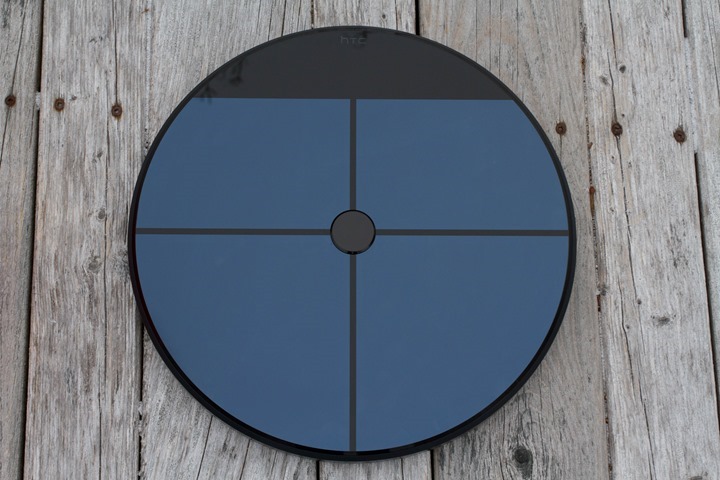
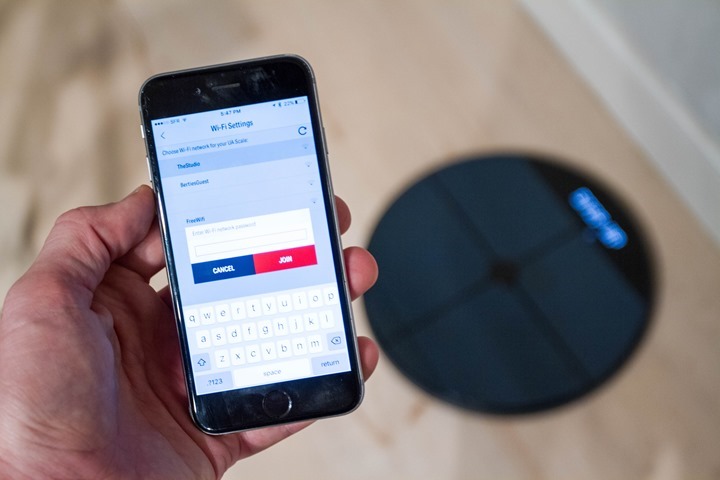




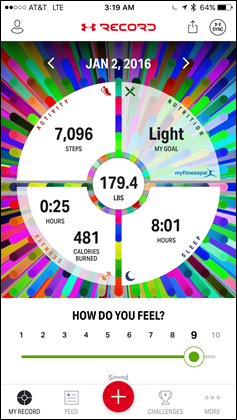

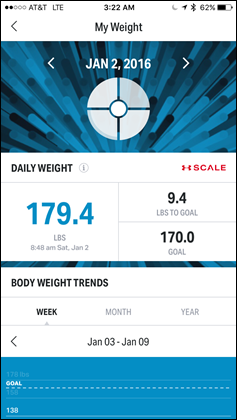







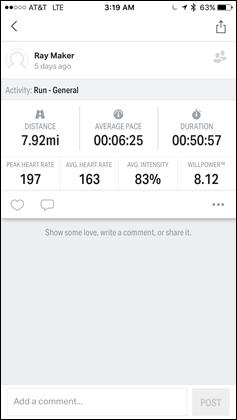
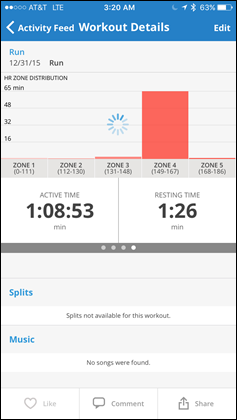
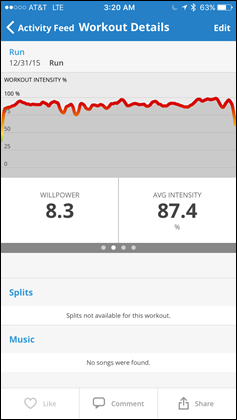



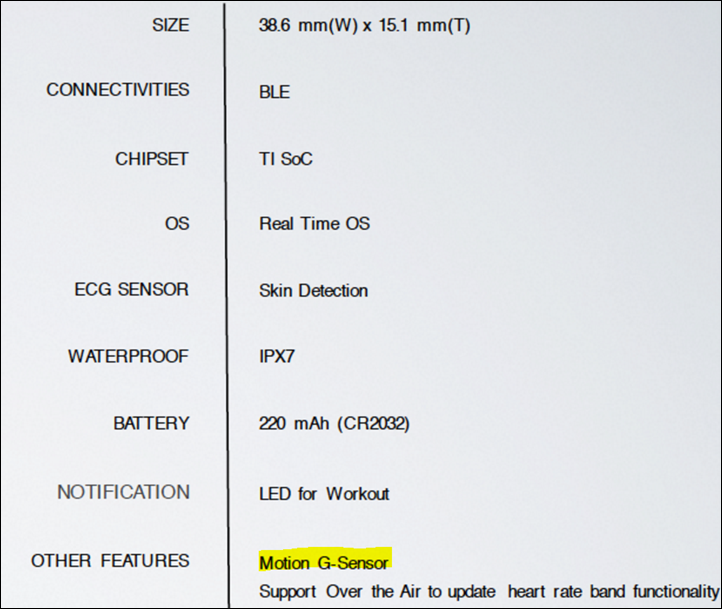


































Almost guarantee it is lifebeam:
link to marylandisrael.org
Life-Beam (Tel Aviv, Israel) and Under Armour (Baltimore, MD): Advanced smart fitness earbuds integrated with bio-sensing technology
link to baltimoresun.com
FYI, had a Lifebeam hat- HR sensor hat. Worked a little, then became almost worthless. The company did me right, they refunded my money.
That display screen on the activity tracker looks difficult to read. The app looks awesome better than Connect.
The price point is a deal killer. A premium would be justifiable if it was presenting something novel or some feature amiss in the market. But given it’s basically a package of mundane fitness stuff, absolutely not worth it.
Hi, Chris from UA here.
We’ve worked really hard to make UA HealthBox + UA Record a complete system: the devices and apps work together to give you a complete picture of your health: Sleep, Fitness, Activity, Nutrition – plus a daily measurement of How You Feel. We also of course track your weight. We think when you try it out you’ll see that the experience of how the ecosystem works seamlessly together is unique. Also, we’re just getting started, and the system is going to get smarter over time using all the data points collected from HealthBox as we build Cognitive Coaching via our IBM Watson partnership (link to mashable.com)
Do you know or can you talk about if your data is available to export…say to TP?
Hi, Chris from UA here.
You can export workouts to TCX from the MapMyFitness website. All of your Workouts from UA Band and UA Record sync with MapMyFitness.com automatically. Just go to the Workout Detail Page online and click the button that says TCX.
If this is a popular request we’ll add it to the UA Record mobile app.
Thanks for your interest!
“Fitbit Dinner Box: Fitbit Aria Scale ($129), Fitbit Surge ($249) = $378”
It would be more appropriate to replace the surge with the Charge HR. The UA band has no gps and basically functions the same as the HR while being $100 cheaper. So the price would be $278.
The UA band looks terrible in my opinion. Doesnt bring anything new to the table. Its basically a crap version of the Charge HR which was released last year.
Sounds like a nice package but a bit overpriced like you said. Those headphones seem pretty expensive. Also, I’m a little gunshy about BT headphones with the dropout problems I have experienced in the past.
Speaking of headphones with a built in HRM, any chance of a review of the Sony Smart B-Trainer headphones?
Thanks Ray!
Check out the Jaybird X2s – I’ve been using them for a few weeks with no dropout problems.
The problem I had was with my Polar M400 which was also paired to the iPhone. I had lots of dropouts. But when I unpaired the M400 I didn’t have any problems. Having multiple BT connections seems to be a problem. I’ve also found that I need to turn BT off completely on my iPhone for the M400 to connect to the Scosche Rhythm+, so wireless headphones are not really an option I guess.
Hi, Chris from UA here. We’ve been extensively testing the entire system working together under rigorous workout scenarios, including the headphones. You can use the entire UA HealthBox + Record system together, including the band, heart rate strap, headphones, connected shoe, etc. during a workout and you’ll get good results as long as your phone is in good working order, batteries are charged on devices, etc.
Is the band waterproof?
The UA Band is water resistant to 2 atm.
Ray – When do the media restrictions end? So that we can get the full Ray review?
I too am super curious about this, and why Ray would even entertain those draconian restrictions. I hope it wasn’t only to get a 3 week jump on the product review? From a consumer standpoint, it feels like nearly all of Ray’s “customers” would prefer a wait until official release, and then a deep teardown as he normally does without restriction to the corporations marketing department.
Presume if you sign an NDA you had better abide by it else, at best, you won’t be asked to sign another. I kind of the prefer the “preview” article and maybe the “in-depth” one later as often these products are so similar to what is already out there that you just want a steer on what is all about. A good example was the 230/235/630 Forerunners. The “all you wanted to know” first article was kind of more useful than the “in-depth” review especially as by then you kind of knew what they had.
The restrictions we found out about afterwards (after I left the offices). I signed a standard NDA, but I don’t believe that had this specific piece of language in it when I signed it – that came in an e-mail afterwards.
I take them on a case by case basis, in this specific case, there wasn’t really anything that at the end of the day was a show-stopper for me. Battery life I wouldn’t have discussed in-depth anyway in a preview. The others were seemingly about trying to minimize calling it a ‘review’ when the product isn’t done yet (something I actually agree with btw).
Had they restricted what components in general I could talk about, I’d have been concerned. As noted above, I just basically wrote what I wanted. I can easily justify each line item didn’t cross those rules, since I talked only for a few sentence on each individual component of a given product. It just so happens there are lots of components. They also didn’t restrict photography, questions, statements from them, or discussion about those items. So, it really left the door open.
At the end of the day, the industry trusts me to not violate NDA’s, and I’m pretty good about that. By the same token, if there’s some embargo-like quirk, then I’m going to be clear and upfront to readers about it (like here).
Ultimately, if I look at the post, I feel like I got pretty much everything off my chest that I wanted to about the pros/cons of the units. The embargo limitations wouldn’t have really changed that.
Finally, I believe the ‘review embargo’ for the Healthbox components off-hand is around mid-late January, and the shoes in late February.
Thanks Ray – Appreciate the transparency and analysis on the NDA. One day, the whole NDA world may make for an interesting post on how the sports media works. Its your transparency and independence (among other qualities and virtues) that makes your work so unique and valued
Thank you good for your reviews, but it has been several months. For me, UA’s lack of better water proof rating is a deterrent. I hope they have made improvements that I haven’t seen nor heard of yet.
Please update as soon as possible. Hopefully, you’really no longer restrained to give a full a evaluation. Thank you.
Hi Todd-
I don’t at this point plan to do a review of the other pieces. I just don’t see much demand. I think out of the whole lot, the scale has the most potential though. It’s pricing is just kinda wonky.
That said, I pretty much managed to squeeze in all of my critical feedback on the devices within my post. The one area I did cover was battery life of the band, and to be fair to them I haven’t tested it since the beta period. All manufs usually see major changes in battery life during/up to the beta period.
The package I have
Fitbit aria scale = $130
Sony smartwatch 3 = $100
Bt Headphones from amazon = $20
Scosche HR = $80
$330 total. All of them sync with Myfitnesspal for steps, exercise, and nutrition.
Sure its a little more but I have a smartwatch that does steps and connects to the Endomondo app and has built in GPS
Also for $330 that package blows away that UA $400 package
And Endomondo is an Under Armour product! … at least for now. But you didn’t hear that from me. ;^)
Ha, yes I did know that. It actually works pretty well, and I like the fact it syncs with most other apps.
… just got the healthbox email spam from UA on my endo account a minute after posting this… (crying grin emoji)
Ray, great writing, looking forward to your coverage for the remainder of CES!
Curious to hear more about the UA Band as a Garmin Vivosmart (original replacement). They look very similar in size/weight, right?
It also sounds like it does nearly everything the original Vivosmart does except smartphone notifications, correct? Any discussion of whether that would be added?
The UA Band does Smartphone Notifications. I wouldn’t expect any further adds to the original Vivosmart at this point. It’s time has (already) passed. :-/
The screen of the tracker looks awful
I have to wonder if the leverage that Under Armour has with Myfitnesspal is really the catch here. It may not be the right thing for triathletes, but for the average person it puts them in an interesting position – a vertically integrated solution for the average athlete. And if you are Under Armour, the real opponent for the average is Nike, and not Garmin etc.
Just my 2c.
You can infer some of their (wishful) trajectory by CEOs statements in this wired.com article. The “Future Girl” video is a particularly, um… “charming” approach…
link to wired.com
I’d be curious what people think of that vision.
Money quote:
She has a personalized yoga experience that morning,” he says, “maybe because her heart rate has too high when she woke up, so she was stressed.” Her meal plan is specific to her day, her mood, her context.
and…
It knows you run best when it’s between 60 and 70 degrees, and there’s only window in your day when it’ll be that temperature. will alert you to that, and tell you when it’s time to go. It also will know there’ a gym around the corner, it’s offering a class you love, and will sign you up and check you in…
It will also pick up your kids at daycare and optimize your closet arrangement so you don’t waste time picking the right clothes for your mood and weather.
^ I added that part. :)
Once again, it seems there just isn’t a product that can do it all…one has GPS, but the other can sync with TP, another won’t track your heart rate…it seems the industry is still sorting itself out, so in the meantime I think I’ll stick to my Vivosmart non-HR.
Recently announced Fenix 3 HR does it all basically. Doesn’t cost as much as Vivosmart though.
Hello Ray,
As usual, great post, interesting to see how companies add stuff in their tech items and then decide not to use it (G Sensor in HR strap)…
Just a missing letter :
“there’s simply no reason to bUy an $80 Bluetooth HR strap over any number of very solid alternatives”
Dear Ray,
Two questions:
1) Does the band have continuous heart rate monitoring (like the fitbit band hr)? I know that you’re not allowed to compare both devices?
2) Is the sleep tracker a basic one (sleep/awake like the garmin) or does it distinguish between (light/deep sleep; rem)?
Thx for your article!
Best Alex
Hi, Chris from UA here, hoping to help with these questions.
1) Does the band have continuous heart rate monitoring (like the fitbit band hr)? I know that you’re not allowed to compare both devices?
The UA Band measures:
1) Resting Heart Rate – we designed it to sample your heart rate during sleep and we take the daily Resting Heart Rate at the optimal time, as you’re waking up but before you’re on your feet.
2) Ad hoc Heart Rate – at any time, get a quick view of your heart rate throughout your day/night
For workout heart rate, we offer the UA Heart Rate strap, because this offers the most reliable and precise measurement of exertion when your body is moving around, you’re sweating, etc. It’s displayed and stored on the UA Band (or the phone if using UA Record to track), but measured by the strap.
2) Is the sleep tracker a basic one (sleep/awake like the garmin) or does it distinguish between (light/deep sleep; rem)?
It distinguishes between Light, Deep, and Awake. You can see screenshots of how that looks, and more, here: link to brandfolder.com
New hastag for the scale pictures: #sgelfie – a selfie of your legs from behind.
A thought on the BT buds, they are way over-priced. They seem to be standard JBL Reflect Mini BT, which retail at $99, there is no technological update except a small alteration to fit.
UA seems to be taking a page out of the old Vertu book, blinging up an old Nokia does not make it a good phone, just a very expensive Nokia…
Can the UA Band be paired with a different BT HR, like the TICKR?
Hi, Chris from UA here, hoping to help answer a few questions.
How do you start a workout?
2 ways: 1) from the UA Band, just click start, or 2) using the UA Record app. Note: the System is designed for you to do one or the other, not both methods at the same time. The UA Heart Rate chest strap will automatically pair with either the UA Band or your phone (if using UA Record to track workout).
Also, how is the chest strap data incorporated into your workout?
On the UA Band: your BPM and Zone info is shown in realtime on the UA Band display, and via a multicolor LED that appears on the side of the band to give you Zone info at a glance.
On UA Record app: Current, Peak, and Avg HR are shown in real-time, and we give you a Zone summary graph after the workout. Note, this is also shown for Workouts that sync from the UA Band (see photo attached).
Is it gathered and stored on the band, or do the band, your phone and the strap all need to be active in order to log a workout?
The UA Band will store the info and sync it automatically when you open the UA Record app.
You have a lot of options in how you work out: you can pair the UA Heart Rate strap with the UA Record app if you want to work out with your phone, advantages here are bigger display, GPS, music, etc. Or you can track the workout with just UA Band, or UA Band + UA Heart Rate. Advantage here is to be free from phone, which is great for group exercise, HIIT, circuits, etc.
Thanks for your questions and we hope you’ll give it a shot.
Whoops, sorry for the double post.
We are looking at support for pairing other Bluetooth HRM with the UA Band, if this is something that is a big user request we can make it happen. Initially we designed them to pair exclusively because it enabled some simplification in the pairing process to make it easier for users to get setup and connected.
Ouch. Why wall that off? My Vivosmart doesn’t force me to use a Garmin HRM.
Well, seeing as how I already own an awesome Wahoo TICKRX, I can’t find a reason to spend another $100+ for new HRM. I play sports and cannot have my phone with me, so that option is out.
I will cancel my Pre Order at 11AM when UA Chat comes online.
The price is definitely high, but for people just getting into it the appearance/allure of one-stop-shop might be worth the premium to them.
How do you start a workout? Is that something you can do from the band? Does it happen automatically when the chest strap is turned on? Or is it a manual thing?
Also, how is the chest strap data incorporated into your workout? Is it gathered and stored on the band, or do the band, your phone and the strap all need to be active in order to log a workout?
Hi, Chris from UA here, hoping to help answer a few questions.
How do you start a workout?
2 ways: 1) from the UA Band, just click start, or 2) using the UA Record app. Note: the System is designed for you to do one or the other, not both methods at the same time. The UA Heart Rate chest strap will automatically pair with either the UA Band or your phone (if using UA Record to track workout).
Also, how is the chest strap data incorporated into your workout?
On the UA Band: your BPM and Zone info is shown in realtime on the UA Band display, and via a multicolor LED that appears on the side of the band to give you Zone info at a glance.
On UA Record app: Current, Peak, and Avg HR are shown in real-time, and we give you a Zone summary graph after the workout. Note, this is also shown for Workouts that sync from the UA Band (see photo attached).
Is it gathered and stored on the band, or do the band, your phone and the strap all need to be active in order to log a workout?
The UA Band will store the info and sync it automatically when you open the UA Record app.
You have a lot of options in how you work out: you can pair the UA Heart Rate strap with the UA Record app if you want to work out with your phone, advantages here are bigger display, GPS, music, etc. Or you can track the workout with just UA Band, or UA Band + UA Heart Rate. Advantage here is to be free from phone, which is great for group exercise, HIIT, circuits, etc.
Thanks for your questions and we hope you’ll give it a shot.
Thanks for the answers!
It doesn’t seem like the detailed nutrition portion (myfitnesspal integration) of UA Record is live yet? The picture below shows the functionality but there doesn’t seem to be a way to enable it.
link to assets.brandfolder.com
I’m also curious what the width of the chest strap is. I give UA props for being on the scene to answer questions.
Hey,
Chris from UA here, back again. We just shipped the version of our iOS app that integrates daily calorie budget info from MyFitnessPal. Free upgrade on the app store. Give it a go…
Thank you for the review! Do you know if the UA Band will sync with other bluetooth HR monitors?
No, it will only work with the UA HRM, which at this time can only purchased in the UA Box. If you buy a band on its own you will have to buy the whole box if you want an external HRM. Also, HR for Activities can only be monitored with the chest strap. The wrist HR will not work for Activities.
link to underarmour.com
We are working on this, timeframe TBD but won’t be too long.
I’m very interested in knowing this as well. I would love to pair the UA Band with a Scosche Rhythm+. This could be the first fitness tracker that provides the best of both worlds. Activity, sleep and resting heart rate plus the ability to connect to an external monitor for vigorous activity.
Chris,
Does this mean that the UA Band will soon pair with a heart rate monitor other than the UA Heart Rate?
Hi, I read online that when the UA Band is paired with the UA Heartrate, you can look at the Band during a workout and a color LED shows what HR zone you are in. I haven’t seen any pictures or indication that the LED is anything but black/white. Can you confirm if the UA Band shows color. Thanks.
Yes, there is a nice bright LED dot that shows your HRM Zone color on the side of the band. The main display also shows current BPM and current zone.
Let me see if I can find a pic.
– Chris from UA
Is it possible to buy each piece individually (as in I don’t want/need the HR monitor and I’d like to buy an extra UA band for my wife)?
What is the cost for the band alone? Thanks!
Yes, you can buy the UA Band individually at UA.com here: link to underarmour.com
I have YET to find a pair of earbuds that will stay in my ears for more than 5 minutes…
I got the Healthbox yesterday and so far it’s ok. The software leaves a lot to be desired as there are quite a few communication gaps that need to be fixed. The hardware-software link just seems very unfinished. They should have done a better job meeting their deadlines on this overpriced entry into this space. UA Record & the “MapMy” suite of apps do a terrible job of communicating. Hoping they push out quick updates.
Wayne, can you please get in touch with us at support.uarecord.com ?
We are concerned you’re having a bad experience and want to fix it for you. I don’t see any tickets that appear to be from you. Help us help you.
Thanks
Chris G from UA
Chris I have contacted UA and some of the issues they claim to be aware and are working on them. My issue is the product’s software clearly wasn’t ready for prime time. Last night for instance the UA never took my resting HR. Recorded sleep but just skipped the HR. Also one night it missed over two hours of sleep and when I tried to edit it it just doubled my entire night of sleep. When I contacted UA their response was, yea you can’t edit sleep yet, we’re working on it. At $400 that shouldn’t be the case
Great review! Thank you for that. As I’m looking to enter the fitness wearable ecosystem, it’s reviews like these that really help drive the decisions I’m trying to make.
I’m reading a bunch of these reviews and aside from the price-point and the less than ideal display of the band, this seems like the most logical fit for me.
My main interest is having 3 devices (I prefer a HR chest band) that in essence can all talk to one another, in one app. Like for example, I know the Wahoo Tickr is a great HR band. And Withings makes one of the best smart scales out there, but going to multiple apps for multiple data points seems inconvenient as a user. I guess my real question is, does the ability for all devices talking to one another justify the price-point? Or is going to separate apps to track everything not that bad of a substitute, especially when you can get “better” devices when purchased independently. Any advice?
I got my HealthBox today and recorded two workout with UA band and HR strap.
Just a quick question.
Where can I see the heart rate stats through the workout on the UA record app?
Don’t tell me the only way to see the heart rate graph is through the MapMyFitness and you need to pay the membership fee to see that… That would be a shame.
Just found out the HealthBox comes with 1-year free MapMyFitness membership. But still feel ridiculous that I paid $400 for a premium product and it still requires me to pay membership to see the heart rate chart? Come on. Maybe I missed something in the UA Record app?
There are so many things UA needs to fix. You can’t release this Healthbox & have people jumping back and forth for their data in multiple apps. Once Healthbox was released they needed to make major changes to Record as it is now a “primary” app. It’s no longer a secondary app to people that have other trackers. I needed to edit my “distance rode” during a cycling workout and I had to do that through map my fitness as Record doesn’t allow you to do that. Once I edited the distance rode all the info got screwed up and my HR info from my ride disappeared. This product is too expensive to be this “unfinished”
Under Armour bought Map My Fitness, Endomondo and My Fitness Pal *only* one year ago. The migration could take a few more years. But they just can’t wait for perfect.
They’ve assured users that those apps will continue to go forward, but your frustration (and the dude above) is a great point of why this is going to be harder and harder for UA as time goes on. I expect UA will eventually gobble them up. I sorta called this a year ago on this blog.
Even if everything plays together *technically* (a huuuuge assumption) the whole user experience and branding is wonky with different “companies” and apps and pricing plans and look and feel, and you-can-do-that-here-but-not-here…
Especially when people put it up against something like Apple and the whole “Just Works” philosophy.
Hey Wayne (and all) –
We have workout editing, HR graphs, etc all integrated into UA Record now. Let us know what other feedback you have!
Thanks for the input, it helps us make our products better.
These are some thoughts I’ve posted on the product review at UA.com.
First of all, I love the idea of the eco-system. HealthBox easily put all the data on one platform, and all three products work and sync great together. But there are a few downs that make me feel like this combination is not quite a finished product. Not really live up to its premium price tag.
1. The very inaccurate optical HR monitor on the UA band. This is the worst optical HR I’ve ever tried. I’ve had Apple watch, Fitbit Charge HR, and Garmin vivosmart HR. All works fine if you are not pursuing highly accuracy (they might be off when you are doing intensive exercise, but at least they can capture HR just fine when you are standstill or the resting HR). I’m ok that UA band is not continuous monitoring your HR (though for it’s price tag $180, that’s kind of a shame compared to its competitors in the same range); however, UA band can’t even make it right on the standstill HR and resting HR. And a lot of time, its read is way off. It sometimes reads over 100 or under 60bpm while my vivosmart HR and Apple Watch shows about 70bpm. And it’s not even consistent if I check the HR twice immediately from the UA band (it gave me two reads that are not even close). Make me feel no confidence in its measuring at all. As for the resting HR, it’s about 5-10bpm higher than the vivosmartHR. I can’t tell you which is more precise since I don’t measure my HR by myself right after awake, but just so you know that vivosmartHR gives the reads that are more corresponding to the Fitbit ChargeHR I once used. Furthermore, I woke up this morning and did a HR read with UA band and vivosmartHR at the same time, UA gave me a 120bpm while vivosmartHR gave me 70bpm. How can I trust you, UA band? I really really hope this is not a hardware issue and the firmware update can fix this.
2. UA scale works just fine. Easy to setup. Have no issue sending data to my phone instantly. But still, compared to other wifi scales on the market, the price tag is way too high for a scale only do weight and body fat.
3. UA heart rate chest band also works nicely. Comfortable. No issue connecting to the UA band or my iPhone app. I’m not an expert, so can’t really tell how accurate the HR read is. But at least it’s easy to use and not seeing any major issues yet.
4. UA record app. Connect and upload data from all three product really fast! Almost perfect until I found out that you CAN’T SEE YOUR HEART RATE CHART IN THIS APP!!!!! If you want to see the heart rate chart, you need to use the MapMyFitness app and what’s worse is that you need the VIP (paid membership) to get access to the chart… This is ridiculous! What on earth a company sell you the heart rate band and then charge you fee if you want to see the heart rate chart? Even though the HealthBox will give you a 1-year free membership for MapMyFitness, that’s still a joke, especially the customers are not aware of this before they actually use it.
Overall, UA HealthBox doesn’t really live up to the hype. Good work but not good enough to compensate for it’s $400 price tag. Anyways, far from perfect but still a decent combination if you want to try the UA ecosystem.
Curious if you have any review updates?
What about official release dates or retailers?
No official review updates. To be honest, I feel like I’ve covered the majority of things in the post. The only thing I would realistically expand on would be the battery life of the final Band (which I haven’t tried recently). But ultimately, I just don’t see the Band as competitive today, let alone before talking about price. Same goes for the HR strap.
I would consider a deeper dive into both the scale and shoes though.
The band and the integration of the band into the UA Record app are a huge disappointment. They cheaped out on the band’s screen, questionable battery life and an inflated price make me wonder how UA went back to the drawing board after cancelling the Grip & this was the best they could do. Often wonder if any of these companies actually consult athletes when they develop these products. Wish I could return mine.
I have been following this UA Band with interest because it many ways it is closest to what I am looking for.
I am concerned now having just viewed the “Wearing UA Band” video on the UA site that shows how to fit one of the 2 bands that are supplied. It looks like 2 small prongs are used and they can be released using effectively a pin. The metal used in the pins looks pretty light in the video.
This type of design has no advantage for users and only makes distribution of the band easier for UA. The potentially show stopping effect is that the band now has an additional point of failure. I have no idea if it will last or not but why create such a point of failure. The nature of a fitness band is that it will receive knocks and needs to be constructed to deal with such normal abuse.
IMHO all fitness trackers should use conventional spring bars to attach repealable straps just like conventional watches. Why reinvent what has been in existence for decades?
By the time I now have to wait to see if the UA Band will survive or not, there will hopefully be better devices available. Oh well, the pursuit of a good all round fitness tracker goes on. Why is it so difficult?
Announced today: Healthbox available in The Netherlands:
link to tweakers.net
Also: price = 449 Euro….. that’s almost 90 euros more compared to the US pricing.
Forgot to add VAT, so the price difference isn’t that big…. :-(
HI Mr. Rainmaker, :-)
Could you update your article?
Looks like this product has been discontinued. I couldn’t find details about what can still be used? eBay Sellers are “pawning” them off for $160USD (June 2018)
link to mobihealthnews.com
Thank you!
Frank
P.S. Your reviews are the best I have read anywhere. I think your reviews are better then Consumers Reports :-)
If you own an Under Armour chest strap and Under Armour running shoes, there is a practical example how to stream heart rate, speed and cadence into Matlab:
link to ch.mathworks.com
But it should also work with other BLE compatible heart rate sensors and foot pods. For anyone who is ready to carry around a laptop with Matlab when he is doing sports, it is now possible to have the sensor data in real time in Matlab. This is a Milestone.
But what I miss is a mobile app with for instance an MQQT stream to Matlab, to solve the problem of carrying around a laptop for your sporting activites. For the Linux Pinephone, there is already a solution available for ANT+ and MQQT, and Matlab can receive MQQT. You can find this solution in the THIS IS ANT forum, google ”Linux Pinephone for ANT+ project”.