Today Polar announced that they’ve joined the weight scale club and are now making their own Bluetooth Smart scale. This scale integrates straight into the Polar Flow ecosystem. You step on the scale, and it then syncs to your phone, and then onwards to the interwebs. Once on the interwebs it’s displayed and available there for you to track like most other health sites.
But before I get too deep, let’s start with the scale, which I’ve been using for a number of weeks now (dragging it carefully boxed from one spot to the next during my travels – handily upsetting TSA & Border Patrol officers numerous times).
Unboxing:
You know what I loved about this unboxing? It took like 28 seconds. Seriously, fastest unboxing ever. First, here’s the box:
Next, here’s the box opened:
Finally, here’s the sum of the contents of the box:
And…done.
Ok, fine. I’ll give you a few more voyeuristically pretty pics of the scale and the manual:
Actually, two minor things to note. First is that the scale comes in black or white, as seen by the little label on the corner:
Also, you can note its current compatibility list on the side corner, which center around Bluetooth Smart compatibility.
Further note that you didn’t see any batteries during the unboxing. That’s because they’re already in the scale with a tiny little plastic protector thingy, to keep them from being discharged.
Now we’re done with the unboxing, for realz this time.
General Scale Use:
When it comes to usage, the scale is rather straightforward. It visibly does precisely two things (measure your weight, and transmit said weight), and does so in two display variants (kilos & pounds). End of story.
Well, mostly. After all, I’ve got like 328 photos of this scale to share with you, so I’ve gotta type some text.
First up, the scale has a small but crisp display on the front of the unit. This will display your current weight in the metric of your choosing, as well as display connectivity to a Bluetooth device status. Here it is with me standing on it:
If you flip over the scale, you’ll find a single button. This button controls which format to display your weight in. You simply hold it down a few seconds and it’ll iterate through the two options: Kilograms & Pounds. For those unfamiliar, pounds are what American use, and Kilos are what the rest of the world uses. Except the Brits, which use stones for some odd reason (and Polar Flow doesn’t support at this time).
You’ll also find the battery compartment here. It’s inside of this that you’ll already have 3xAAA batteries, which should last you about 12 months if you took 4 measurements per day (which, is what we call obsessive).
And with that, we’re basically done explaining how the scale by itself works. But of course, there’s little reason to buy a $99 scale if you’re not going to integrate that data with something else. Given the scale isn’t a WiFi scale, it needs some way to talk to other devices to save that data for you. So let’s segue straight into how that piece works.
Polar Device & App Integration:
In order to get the weight data off the scale at this time you’ll need either a Polar device (a wearable device, like the V800), or the Polar Flow app. These devices can connect to the Polar Balance scale via Bluetooth Smart to save the data. Effectively the Polar Balance scale acts as a sensor for these watches/apps, sorta like a heart rate (HR) strap would.
So just like when you pair a HR sensor, you’ll need to dive into that menu and search for the scale while it’s turned on – which will pair the device to the watch. This allows it to remember it for the future:
Next, when you step on the scale and get your weight, you’ll notice the nifty little Bluetooth Smart icon start blinking. This tells you that it’s broadcasting your weight at that time to any previously paired Bluetooth Smart devices that decide to ask for it.
When you jump on the scale, the weighing process is super-quick. Sometimes I see lag in weight scales figuring out your weight. Not here though. This one is probably one of the fastest scales I’ve seen.
It’s at this juncture that on your wearable device (or the app) that you trigger the sync process. For example, on the V800 with the current firmware you just hold the back button down for a few seconds. That starts the search process, the same process that you’d otherwise use to sync your phone.
Within a few seconds, it’ll hook-up with the scale and show your weight on the watch:
Then, the next time you sync your watch with Polar Flow (the online platform), via either Bluetooth Smart or USB, it’ll transmit the data to the puffy Polar Flow clouds (which I cover in a second).
As of this writing, the following devices already are supported: Polar V800, Polar M400, Loop (1), Loop 2. The A360 should be added within Q1 2016.
There are no plans for Polar cycling devices, such as the M450 and V650. Of course, if you don’t have one of the compatible Polar devices you can just use the free Polar Flow app.
3rd Party Device Integration:
Next, a brief note that Polar has designed the Balance scale to be interoperable with any 3rd parties that support the Bluetooth Smart Standard Weight Scale Profile (WSP). So just like there’s an ANT+ standard for weight scales, there’s also one for Bluetooth Smart. Thus somewhat ironically when Garmin & ANT+ more or less gave up on ANT+ scales, Bluetooth Smart is just getting into the game.
The reasoning though is easy enough to understand: Bluetooth Smart support (via Bluetooth 4.0) is ubiquitous on phones, whereas ANT+ is only on Android phones (albeit the majority of them these days). Of course, many weight scale companies have just switched to WiFi scales – skipping that step altogether.
In any case, the Balance scale supports the official BT specifications, so it’s up to 3rd party apps to add support for it. I imagine it won’t take long for someone to add support for a simple app which in turn talks to any number of 3rd party sites (i.e. MyFitnessPal, MapMyFitness, etc…).
As of today however, there aren’t any 3rd party apps that either I (or Polar) am aware of that support the spec.
Still, once that happens I’ll stick a note in this section to let ya know about it. This is positive though, because it shows interoperability. Whereas a solution like Garmin’s scale is basically limited to just Garmin (though, that’s totally their fault/decision). Other companies like Fitbit and Withings have made 3rd party compatibility via backend services also an option (which is something that Polar is looking at).
Polar Online Integration:
Once you’ve weighed yourself, you’ll find the data up on Polar Flow. Now the site is still in a bit of flux as they roll it out, so I’m going to show you two different things. First is where the site is at as of this morning, and next, one new page that’s going to be available in the coming days (I’ll update the image with my own once I can see it).
First up, you’ll now see your weight plotted along the same progress graphs that you had before:
Note that it only seems to keep/display a single data point per day, in my experience.
You can further change what’s displayed on the graph, as well as the scale by either the ‘Show’ drop-down box, or the selections below the graph, seen below.
However, what Polar is really looking to change here is the idea of trending progress towards a goal, which is something that I’m not quite yet able to access (but will circle back and add in here once ready).
Specifically, that they’ll track target goal weight progress and then provide specific recommendations based on that. So you see in the example below, the person has added half a kilo. So in that case they recommend a specific calorie burn increase, as well as ideas for how to burn those calories. Most importantly though (in my opinion) – they remind you to eat less of certain products.
I think this ‘eat less’ part is actually really helpful, because far too many fitness products assume the only solution is to workout more. When in reality, not having that can of soda and pizza is just as much an option as going for a 40 minute run.
To be clear though – they’re still giving options for how to reduce weight by fitness, such as customizing your daily step goal count. It’s just that they’re giving you more than one option now.
Also interesting on the graph is the weight-speed idea, which is showing you based on current trends, how much you’re gaining or losing per month. This helps make it a little more real with respect to what the actual impact is.
This probably sounds like an obvious metric, but the reality is that nobody has done it before. So in that respect, it’s kinda brilliant.
Summary:
I’ve long said that when it comes to activity trackers and scales, the general rule of thumb is to keep it in the same brand family. Meaning, if you already have Polar devices – it’s usually best to buy a Polar scale. Inversely, if you have Garmin devices – there’s zero reason to buy a Polar scale. However, I’ve also said that I’m not generally a big fan of Bluetooth scales, preferring WiFi scales instead because it means you don’t have to have a device handy to sync with it.
And with a bit of confliction – both of those statements still hold true here. The Polar scale is priced at $99/€99, making it a fairly reasonable purchase –albeit, one that works with far less partners than the identically priced Withings WS-30 WiFi Scale. The Polar Balance/Flow system works well, and if you have a Polar device – then I really see no problems with it. Plus, I think what Polar is doing around personalized goals is definitely interesting and worthy of a deeper dive once it’s ready.
But what about the lesser known Bluetooth Smart scales that are cheaper? Well I don’t have a ton of experience with them. But I’d point you back to the original statement: Buy within the same product family of your other devices. If you’re currently a free agent – then you’re able to make your purchasing decisions more freely. But those others scales don’t integrate with Polar Flow, so you’d be out of luck using them if you were Polar based.
Thanks for reading!
Found this review useful? Or just wanna save 10%? Read on!
Hopefully you found this review useful. At the end of the day, I’m an athlete just like you looking for the most detail possible on a new purchase – so my review is written from the standpoint of how I used the device. The reviews generally take a lot of hours to put together, so it’s a fair bit of work (and labor of love). As you probably noticed by looking below, I also take time to answer all the questions posted in the comments – and there’s quite a bit of detail in there as well.I’ve partnered with Clever Training to offer all DC Rainmaker readers an exclusive 10% discount across the board on all products (except clearance items). You can pickup the Balance Scale from Clever Training. Then receive 10% off of everything in your cart by adding code DCR10BTF at checkout. By doing so, you not only support the site (and all the work I do here) – but you also get a sweet discount. And, since this item is more than $75, you get free US shipping as well.
Polar Balance (Select drop-down for color)
Thanks for reading! And as always, feel free to post comments or questions in the comments section below, I’ll be happy to try and answer them as quickly as possible. And lastly, if you felt this review was useful – I always appreciate feedback in the comments below. Thanks!





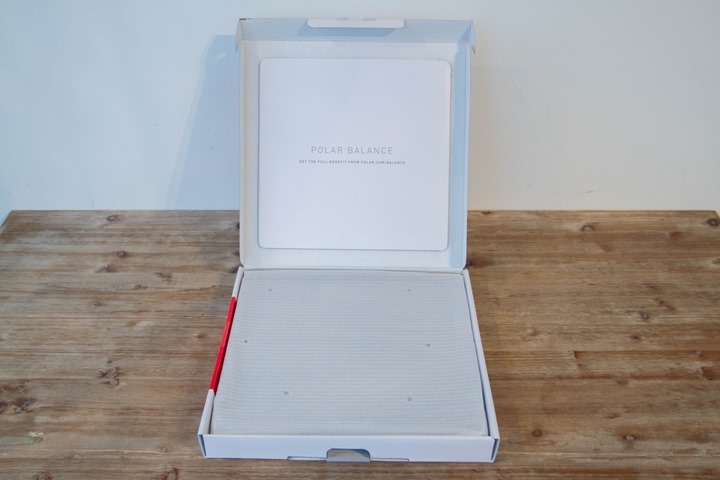





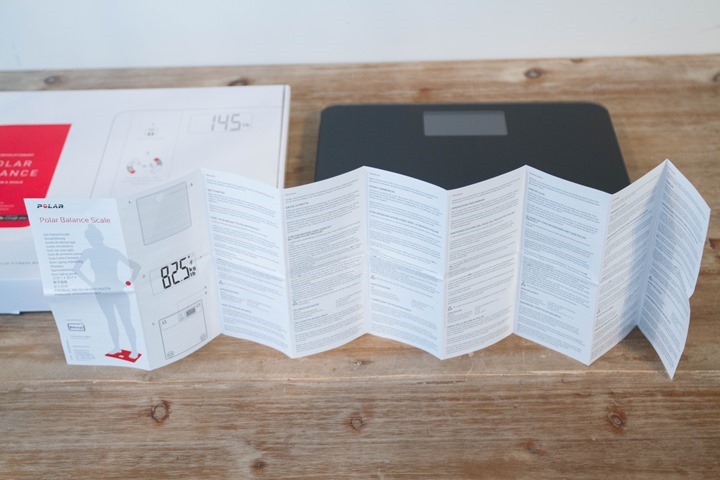

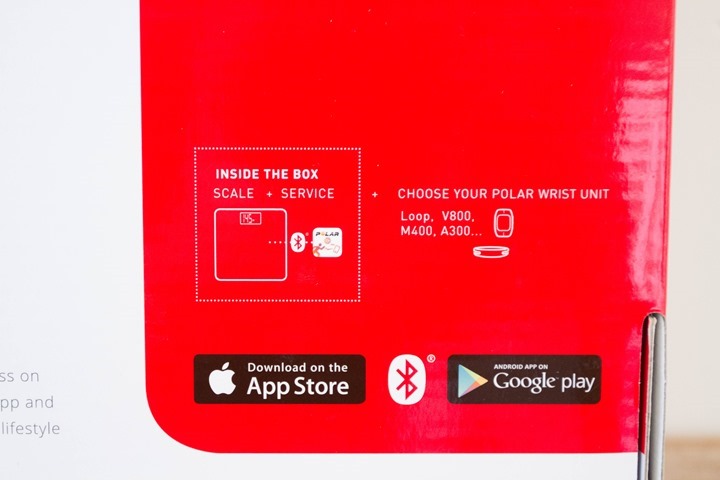









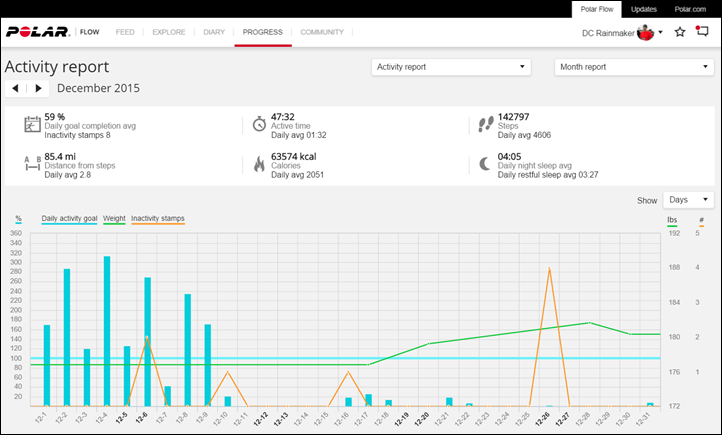
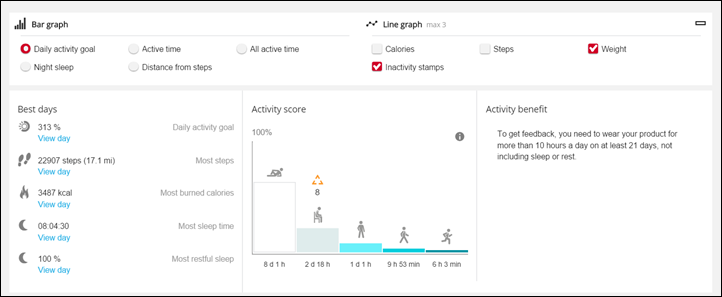
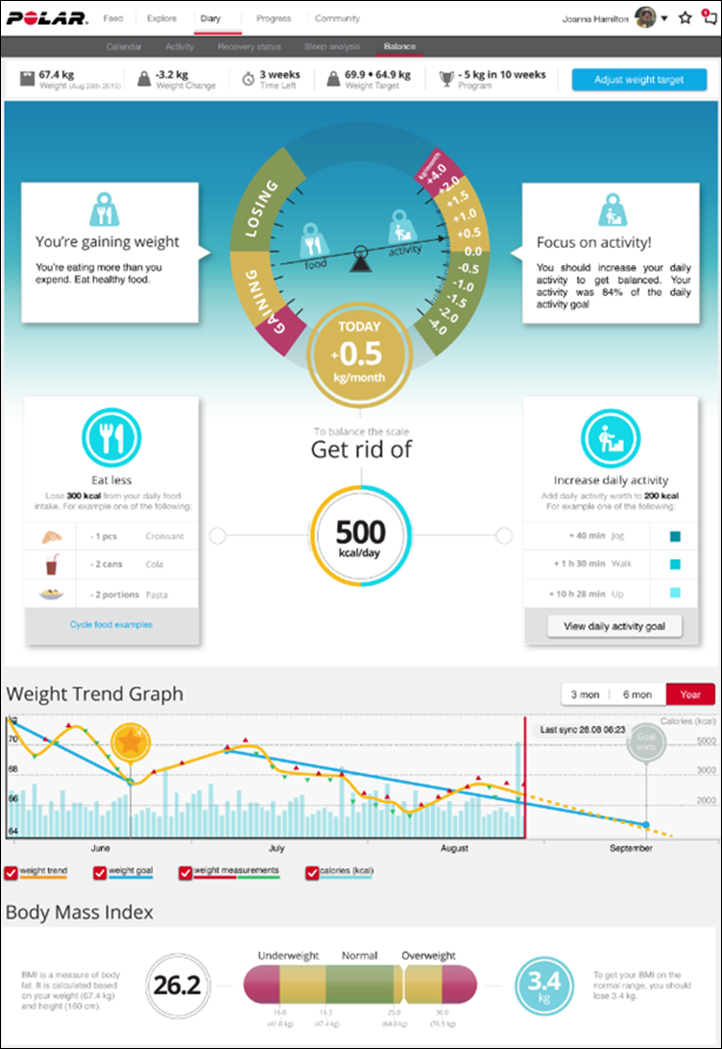
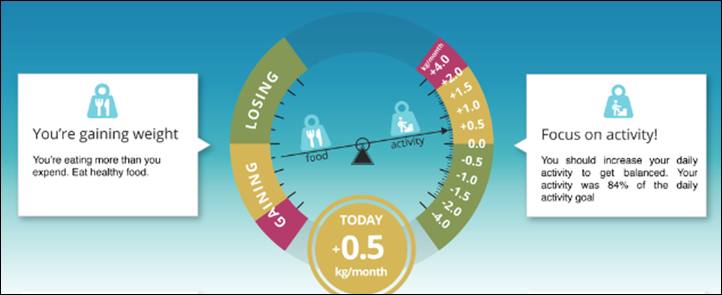

















There are lot of “XXX”s in this post…. seems like a draft was posted
Grr…fixed.
They don’t want you to post reviews. There will be hurdles. Another one!
Yeah, having a bunch of problems today with Windows Live Writer & WordPress causing duplicate posts and such. :(
Is seems that this article got published ahead of time? Lot’s of “xxx” markers :)
(which is, oddly enough, exactly how I mark my “go back here”)
No, just an issue with incorrect draft going live. Should be all set now!
xxx? Search and replace not working?
I guess the scale only gives you your weight. No other measurements?
I’m hoping to hear some news from Polar this week. Their watches are looking pretty dated these days. While my M400 works well, I am lusting after the newest offerings by Garmin and TomTom.
Correct, just weight.
There’s no other Polar announcements this week.
So you’re telling us that we must wait for v800 successor a bit longer.. too bad!
Seriously?! I kind of get that there would be a lot of annoyed people if the v800 was abandoned but I’d have thought at least whacking in a colour screen to show they are moving with the times. Of course they must have the next version in development and seeing the Fenix HR coming we must assume the next v800 would have optical HR too so I guess sensible to wait until their OHR actually works :)
If not, they can give us cadence on v800. And there is more stuff that other watches have… i am not saying that i need all of them but some of them are good.. like i sad cadence, ground contact time, stride length, vertical oscillation… and some hiking functions .. and that is it :)) and i know that v800 has all the potencial for that..
Best regards M
The problem with color, touchscreens, or a combination of the two is the power draw is quite a bit higher. If the target audience for a product is dedicated athletes, then fluff features that do not provide a benefit for that audience means very little, and the tradeoffs make for a product that fewer people would actually want to purchase. Optical heart rate I could see as an addition for those times you are not working out but want to check on your heart rate(recovery period for example).
Sorry Dave it’s not 1997 any more. Garmin have many examples of colour screen watches with massively more features for athletes which have equal or better battery life than v800. Before the 920XT I’d have agreed with you but even the 920 is due for replacement this year because that too is an old model!
Honestly: Colour screen? What for??? I don’t need this for nothing. So why? I am also not starting to write letters in different colours. Its black and white. I really hate this colour displays that are there just because they can be done and we are in 2015. They are totally pointless in 90% of all cases and they do need more power.
Sounds harsh, I know. I just wanted to male that clear. ;-)
Exxxcelent review
I wish those people would support, github type webhooks URL so we could plug any service to it :
link to developer.github.com
Hi Ray, do you know the max weight limit of this scale?
Weight range: 10 – 180 kg, 22 – 396 lbs
14lbs in a stone. 2.2 lbs in a kg. We went metric in 71, a year before I was born. Thankfully I was taught both systems.
I am not sure if I understand, You mentioned that scale is working with Bluetooth Smart Standard Weight Scale Profile (WSP). why would other scales using this protocol not work with Polar devices? I have running pod of adidas working quite well with M400. Is different in case of scales?
Because many other weight scales aren’t using the protocol, they’re just using private protocols. For example, the BLE standards for those came out in Oct 2015, so basically just a year ago:
link to bluetooth.com
Based in looking at the qualified listings (which aren’t usually totally inclusive), the only other scale that seems to be compatible is one of the A&D models:
link to bluetooth.org
(Select WSP/WSS in the ‘Layers’ drop-down list)
Tanks for prompt replay. Which means, if scale (one You mentioned or some future products) uses this specific BT protocol it should work with Polar devices. Am I right?
Yup, in theory!
Sorry, pet peeve:
Also interesting on the graph is the weight-speed idea, which is showing you based on current trends, how much your gaining or losing per month.
Wrong “your”.
(And coincidently I just saw this tweet NSFW: link to twitter.com)
Thanks, fixed. And yup – seen that little ‘poem’ before. :)
Thank you for the review! Syncing idea sounds great and effortless. But how to handle if you are a two person household? Stay away while the other one is weighing? Any experience you can share on this?
It won’t randomly pickup the weight scale data unless you tell your watch to look for it. So as long as both of you don’t try and get on the scale at the same time (mildly awkward) and press the back buttons on your devices, you’ll be good.
One thing to note is that most scales in the $100 and up range tend to support things like body fat, muscle, and water percentages in addition to weight. If I can step on a $30 scale and manually put my weight into a V800, how would a scale that costs $100 a real advantage, to save me 30 seconds? Body fat and muscle percentages on the other hand, are a LOT more important, because the WEIGHT may show the same, but if body fat percentage is down, and muscle is up, that is an improvement that JUST the weight would not show.
But if those things are measured on a $100 scale they are almost guesswork…
Any “normal” scale measuring body fat is a guesswork. Including Taninta, Garmin, Omron, etc.
You can get correc fat measurement only by caliper, dexa scan or lab underwater weighting.
They’re guess work yes, so it may not be accurate compared to a DXA scan or similar, but their consistent and that’s all that matters. A change from 20 to 18 on the scale means you’ve really lost 2% provided you’re doing it under the same conditions. You just may not have been 20 or 18% body fat but you’ll be ball park right.
Bio impedance weight scales are consistent only if your hydration level is exactly the same each time (impossible). This holds true for any high end 10k scale using 6 frequencies or a $50 scale using 1. If you want to know your fat and muscle %, you need to use something besides a bio impedance device.
Interestingly Tanita recommend doing your daily weigh-in just before your evening meal in an effort to gain a consistent, true-representation of your weight.
However, assuming you do sleep for roughly the same amount each night, a first-thing-in-the-morning weigh in is very consistent (to itself) in terms of the fat/water content. Thats what I do with my Tanita scales. The figures themselves are wrong frankly, regardless of whether I choose normal or athlete mode, but as Nick says, the device is at least consistent to itself so you can track a trend/progress.
not sure I love this – I have a V800, but this sounds too much of a faff.
With my (old) Withings scale me & my wife can use it & within a few seconds the data is off into MFP or wherever.
Same too little too late from Polar? Shame as I like their hardware.
Does it measure weight only? Any body fat, muscle/bone/… mass? Is it capable of measuring anything other than weight (now or in future updates)?
Just weight only. I’ll ask of other metrics are available down the road or not (my guess it not, since it would require more hardware).
Sorry Ray, but I do not understand why you say that this already obsolete scale is fairly valued? It is the same price as the wifi Withings scale (link to clevertraining.com)
However, the Withings scale gives you body fat, heart rate, weather forecast, steps taken, is compatible with a gazillion apps, is wifi etc etc…
So no, in all objectivity, you can not say it is fairly priced
Love your site, and what you do
Tks
Francois
The WS-50 is on sale (and just for this week), it’s normally $150, so not really comparing Apples to Apples.
But the WS-30 is the same price, and I don’t need to take a phone or watch to the bathroom with me in the morning to weigh in. Lack of wifi is not OK in 2016 end of story. This is like saying how great it is that a car key works in ever lock on the car – smashing, but where is the remote central locking? Someone needs to pay for the Polar product team to have Internet access so they can see the outside world before releasing products…
I don’t disagree there however. Which, is why I had the litany of caveats in my summary section saying pretty much exactly that. ;)
I think it’s because you say it too nicely Ray (and after a certain power meter debacle we can see why!). In this instance I think someone needs to slap Polar with the clue stick though, and slap them hard before they release a replacement sports watch whose major feature is a stopwatch. I’ve always been a Polar fan and really want them to succeed, or at least offer a good alternative to Garmin but they aren’t giving us much to go on these days.
Thanks, looking forward to news about planning updates (if any…). I’ve hoped that there is hardware inside but they just wanted to release it on CES.
Regarding the body fat pieces, I talked to Polar about it today.
They said they did consider it initially for the scale, but that in their testing, they ultimately found most products in the consumer price range weren’t really any better than a random number generator. It was their feeling that they didn’t want to put something of that quality into the market under their brand (I’d agree with the thinking).
To be clear, the Polar Balance does not have the required hardware to do body fat measurements.
A shame, because I live my “health life” on my V800 and would have bought this product in a heartbeat had it done more than just measure weight.
Since everyone I know uses myfitnesspals to track food and energy balance, and plenty of scales will automatically sync your weight to that, there seems to be very little point to these scales. Polar would have to take on the job of food tracking (no small feat given the functionality in myfitnesspals and the food database!).
“You’re gaining weight. You’re eating more than you expend. Eat healthy food.” – well that just sums it up. V800 is a product for the technical athlete, but this smacks of “Tomy My First Scales”.
Great review, one question: In one of your unboxing pics, it shows that the scale is compatible with the A300, yet the Polar website says it isn’t (or at least doesn’t include the A300 in its list — Loops, M400, V800).
Is this one of those “we plan to update it to be compatible with the A300 soon” kinda things?
Yeah, I noticed that as well this morning just before publishing. The official listing I have per the press release matches what I was told elsewhere, which is opposite of the box (A360 & A300 switched). I suspect the box was simply older.
I’ll poke someone and find out though.
So there go my hopes of the Withings-App and the Polar app talking to each other…
Agree, I would love if I could get my Withings data into the Polar Balance section of the app/web or even do it manually, but based on Polars history of non-connectedness I doubt that will ever happen. I think the web/app services will only be accessible if you buy the scale.
I’d settle for letting Withings HealthMate continue to write weight to HealthKit so long as Polar updates Polar Flow so it can read weight from HealthKit.
I asked the Poalr guys on Facebook and they replied that it will be possible to implement 3rd party scales but that won’t be for free. No prices and timelines were given.
Stopped caring about my weight about half a year ago. When people say they want to drop weight they usually mean they want to drop fat and no scales I know will show accurate body fat. I use Skulpt every morning to track body fat + scales at the gym every now and then when I’m curious about my weight. If my body fat goes down and weight goes up I’m a happy camper ))
I’m not sure why anyone would buy this over a withings. My withings is 5 years old and still works great.
Maybe, if as Ray has written in the review , they already are in the polar family
Because the Polar scale uploads to the Polar app/cloud/ecosystem.
What will it say when you are underweight or lose weight?
Eat less healthy or work out less?
I’m not joking, going underweight is an actual issue for me and daily monitor my weight for that.
IMHO it seems a bit annoying to have to manually sync after each measurement. Will it only sync the latest measurement, or can one bulk sync the latest few days of measurements f.ex. once a week?
You can’t get the polar flow app to automatically pick up the broadcast?
>>IMHO it seems a bit annoying to have to manually sync after each measurement. Will it only sync the >>latest measurement, or can one bulk sync the latest few days of measurements f.ex. once a week?
I’m also interested if it will sync only latest measurement or all values after last sync.
In my case, it only uploaded the measurement if I captured it with the watch. It did not upload/save any measurements if a watch did not capture it. Sorta the whole ‘if a tree falls in the forest and nobody is there to hear it’ thing.
I’ll circle back with them and validate that’s the way it should work (I’d assume so, since otherwise it’d never know who to associate it with).
How about, is the watch (V800) able to memorize multiple weight sessions? I sync my watch with Flow once a week, so would I lose daily weights measured between the syncs?
Yup, it can do that.
Surly if the Polar is really BT smart spec compliant you can pair your Polar wearable device with another BT Smart scale and still get the backend flow but with the cheaper scale?
Assuming another smart scale actually follows the BT spec. Looking at BT’s site, I only see one other that’s certified (others might use it, but I’d guess most don’t).
should read comments better before posing. Would be interesting to actually have someone test the third party BT Smart scale with a Polar wearable. Polar have not got the best record with regards to inter opp.
Or maybe, we get some genious app developer (*ahem*) to write an app that pretends to be a BTLE-scale and reports weight to Polar watches so that we can use the nifty new Balance-Features in flow….
Where that app then gets the actual weight data from could be exchangable (typing it in after reading it from your non-smart scales comes to mind as a base option, but alternatively it could act as a bridge between Polar and ANT+ scales…)
Beautiful review.
Best regards,
Kamil Nowak
I was already sold on the scale after seeing it this morning. After reading the review I’m completely sold as a dedicated Polar user. Thanks for the review Ray!
Hi Ray,
Any Idea if Polar will allow manual input of weight into the flow app or web software?
I am thinking that the whole Balance section might be locked only to those that connect the Balance scale to the app, just like other functions get unlockedwhen you add a certain product.
Ideal for me would be if it could read weight data from Withings app or apple health, but that might be too much to ask from Polar.
You can enter your weight manually in Flow. Go to the diary, enter any of the days and there’s a box on the bottom left to enter it there.
Yes, I am aware of that part, but I think its slightly ridiculous that It cannot automativcally update the weight from my Withings app, Apple Health or My Fitness Pal.
My main question, which i might not have been clear about, was if I will be able to still use the Balance software on the web. Many other brands allow this, Withings, Garmin and Fitbit all allow manual input to show graphs, Fitbit even automatically inport data, cant remember if Garmin does.
That said, its not really been in Polars history to show compability with other brands, so i guess i am out of luck.
Yes, I was thinking the same thing, would like to know if you “Have” to use the scale to see the info in Polar Flow.
So right now the way it works is that the Polar Balance tab won’t appear unless you have a Polar Balance Scale registered to your account (under the Sport Devices), using a Polar Scale serial number. On top of that, you’ve also got to then have a device that has been paired to the scale and then that pairing relationship validated with Polar Flow (I know more than I wanted to about this, though it is interesting).
Somewhat logical stuff that would also apply to other scale platforms insofar as automated connectivity goes, except that those do allow you to manually enter/update weights.
I can see the Polar Balance tab on my Polar Flow web, when i click on it i get a promotion text and link to Polars site for the Balance scale.
Correct. Sorry, by ‘appear’, I mean ‘appear with anything useful besides an ad’.
Asked Polar via Twitter when the A300 would be compatible with the scale, and they responded:
“No date to give at this point but we’ll keep you posted.”
I built a subscription app called Smart Scale Sync for auto-syncing weight to Polar Flow (from Withings, Garmin, Fitbit, or Fitbit-compatible scales).
It’s been popular amongst TrainerRoad users: link to forum.trainerroad.com
Hi Ray thanks for the review,
Just to know how BMI is calculated and how to “interpret” the gross categorizations.
readers may want to take a look at link to en.wikipedia.org
I’m not an exercise physiologist but like many DCR devotees I’m serious enough to want to train and/or maintain a healthy lifestyle and want technology to help.
If Polar would have offered the lean mass, % water, etc features and then integrated that into their calculations that yielded a better approximation of my true caloric needs and expenditures during my activities (and a BMR adjusted for lean mass for all the rest of the time), and does that automatically when I step on the scale and sends it to my devices and websites-then that is value added and a reason I might want to buy their scale. Heck if they accounted for my vertical distance and different equipment loads while exercising now I would be even more interested, and if they pushed everything to Training Peaks until they got a website that could be tailored to a serious recreational athlete then I will replace my old Tanita inner scan scale and buy theirs and not a Garmin.
So Ray would you please ask them why they didn’t/don’t/won’t do that the next time you’re at or are in communication with Polar HQ I would like to know. If they say they’re are working on it, could you get that in writting and hold them to it?
Focus group of one, take it for what it cost them
Steve
Until polar announce their next flagship watch I won’t be buying this.
I’m interested by smart scales and having this polar unit would be perfect but my V800 is looking a little dated nowadays. If they don’t announce a new top end watch in the next few days I could well be moving away from polar.
I bought an Apple Watch to see if it could replace my v800, it couldn’t (it’s pretty useless) but having the high res full color screen was very nice indeed. A mix of the v800 and Apple Watch screen is required. :)
Is there really no sign of the v800 replacement..? 2 years since the v800 was announced.
Hi,
How do these type of devices work with different members of the family? Are they profile related?
Thanks in advance :0)
I’m interested also if both me and my girl can use the scale with our separate accounts to Polar Flow. I’m using V800 and the lady of the house has M400.
If you zoom on the packaging pictures above you can see in the bottom right side a people symbol and it seems to say “1 to 10 users”
Thanks :0)
Hi there,
first of all, thanks DC ranimaker for this review!
I was actually looking for such a scale, when I stumbled across the “balance” tab in my flow profile and got curious. So this fits perfectly ;-)
I’m actually wondering, what other scales might be used with Polar flow. Based on the FCC ID shown on the pictures ( link to fccid.io ) this should be at least the Oregon Scientific BW121, BW128, BW129, and the FitBug ( link to fitbug.com ). All these are mentioned in the FCC reports, and it appears (not realy surprisingly) that the Polar scale is just a brand labled device ( link to welltec-usa.com ).
It seems there are two different bluetooth profiles that could be used to link the scale to the Polar eco system: WEIGHT SCALE PROFILE or BODY COMPOSITION SERVICE. As Polar is mentioned as author on the WSP Document of the Bluetooth group, I suppose this protocol is used. Unfortunately, the majority of the other smart scales on the marked (alltogether brandlebled for Whightings, Runtastic, Wahoo, …) seem to use the BCS as they also provide the less-than-acurate body fat analysis (which should better be referred as sweaty feet analysis, by the way ;-) )
If any of the readers owns one of above devices: could you please check whether it does or does not links to your V800 / Loop / other polar device?
HI, you are mainly asking about the Oregon Scientific, But I can at least confirm that as expected I cannot link my Withings WS50 to my M400.
BODY COMPOSITION SERVICE is an optional part of WEIGHT SCALE PROFILE. The actual weight data is in the mandatory WEIGHT SCALE SERVICE part of the WEIGHT SCALE PROFILE. The other scales should work with the Polar device but the same was in theory true for the other power meters but it did not work straight off. The Scales are far simpler than the power meter stuff though.
So, if I read the “Balance” tab of Polar Flow right…I have to spend $99 on a BT scale so that I have the ability to input my weight into Flow AND get access to the “Balance” section of the site? Why doesn’t Polar simply allow me to manually input my weight AND access Balance?
Almost too clearly said on update page :(
“After purchasing the scale, the Polar Flow web service with the Polar Balance service is available free of charge for all Polar Balance scale users.”
link to updates.polar.com
I guess that’s my point. I have a V800 and access to Flow already.
Why by a $99 (any type) device so I can automatically input weight? Shouldn’t Polar just allow a manual input on the “Balance” tab and provide access to the same data?
I’m actually a bit surprised that this is already “in-depth review” and not “first look at” given the fact that you were not able to access the whole balance ecosystem ergo you were not given hands-on experience with the product. For me it would be an important part of the review as especially with the latest Polar products the devil is in the details, especially as far as web app is considered. I mean lots of things work in a different way one would imagine.
Other than that, as always thanks for spending your time to keep us up to date on sports gadgets and saving our money.
One more question: everywhere on Polar pages it’s said you need to have a Polar wearable device. Are you sure it can connect with just Polar Flow app without a device?
If it can’t, then every user in the household needs to have a Polar watch/tracker and that means it’s much less cost-effective than a wifi scale (if used by multiple persons).
Yes, sure you can connect it via app.
I waffled back and forth between in-depth and first look. The challenge is that I got a walk-through from the Polar people on how the other piece works, and have it on my dev account, but not my prod account. So just waiting for me to get my prod account set correctly so I can gather screenshots.
In some ways, I was between a rock and a hard place, in that if I just changed the title from ‘In-Depth’ to ‘First look’, the only thing that would ever change would be those screen-shots later down the road if I was to do an ‘In-depth’, which realistically, I wouldn’t otherwise do.
6 in one, half a dozen the other.
Here’s my question: If the Balance can connect to the Flow smart phone app, and the Flow service redetermines your activity goal based off your weight loss goal, is it still possible to have that adjusted activity goal transferred to the A300 or A360 from the Flow service during normal syncing?
Interesting proposition that new Flow screen with weight. 2 questions: first, will it work with weight that’s added to flow manually? And secondly, will the dynamic goal also extend to activity tracking, so that it advises based on the past days à la Garmin? Or are we still stuck with the three tiers of activity that can’t be changed?
It does not work if you add weight manually, i do it daily with my v800 and the balance tab in flow just tells me to buy a balance. Which is weird since all you do with the balance is add your weight to the v800 every day.
If you have a v800 and a fitbit which scale would you recommend the Polar Balance or the Fitbit Aria? I mostly use the V800, but maintain the fitbit for sleep tracking (I like it better) and for the social aspect (I have a lot of friends with fitbits, no one with any Polar products).
thanks
Honestly, really just depends which platform you think it prettier. :)
If it was me, I’d probably stay/go Fitbit for weight, only because it can be shared with so many other partners should you need change.
“whereas ANT+ is only on Android phones (albeit the majority of them these days)”
Say what? I’m in the market for a new phone, and the only ones I know off that have Ant+ are some Samsungs (Galaxy line at least) and some Sonys. Are there many others as this quote seems to imply?
I’d love a Nexus with Ant+… as things stand, vanilla Android is more important to me than Ant+ on my phone
If I sync my weight each day for a week with my watch and then sync my watch at the end of the week to Polar Flow will it show how my weight varied during that week?
Sorry if this has been answered already. I looked through the article and comments and couldn’t find a clear answer.
I’d like to know this too!
I don’t know where else to ask this question, so I will give it a try here.
I have had the Polar M400 since it was released, and own a M450 for my bike. For Christmas, I bought my wife the A360. Even though I have all Polar products, I am unsure if I will get the Polar scale over the Withings scale. If I act now, the WS-50 is the same price as the Polar and has more features.
Ray, in your opinion, what would you get?
thanks for that great review! But I’m confused about one thing: Polar states the Balance can support up to 10 customers – how does this work? I don’t need 10 profiles, but I own a V800 and my wife a Loop, so I need 2 profiles. There is nothing written in the manual about that, I only found that the Balance can have 7 (!) BT-connections configured at the same time – but how does the Balance know to add my weight to my profile and the weight from my wife to her profile?
thanks for hints! Gerald
My guess: The v800 and the loop2 both have different Device ID’s (you can see them in flow). So when it records the weight, it attributes it to the device ID which is linked with your polar flow profile. That’s just an assumption though.
ok, that’s clear… but how does the Balance know to send my weight to my V800 and not to my wifes Loop (and the other way around)?
Because when you step on the scale and it blinks the BT symbol, you then have to press a button on your watch to have it search. So the only way someone else would get it would be if they were A) Paired & B) Pressed button while you were on scale.
I’ll put together a little video of it all in the next day or two when I get home.
Thank you for reviews, they are really valuable. What about accuracy? In my bathroom I have a balance that makes me 1.5-2 kg lighter, and 2 measurements within 5 minutes can have a difference of 0,2 – 0,3 kg.
With all the scales you test you don’t seem to mention calibration or if the scale is truly taking a new weight measurement each time. Do they all calibrate each time? If you step of and then back on holding and extra half pound will it show your weight go up by that amount? (some average previous measurements if they are close to cover up for the strain gauges not being very accurate)
Most do calibrate each time, either before or after. I think Fitbit does it like every other time or something. Generally speaking, if you haven’t moved the scale since the last weigh-in, then it’s the same. However, some scales take a bit more stabilization post-move (like the UA scale, up to 4 times).
Typically I’ll get on and off a scale twice to validate it shows the same number (and most times it does).
Are there any of these fancy connected scales that will simply sync to my phone, and not a third party web apo? I’d rather just keep all my data mostly local if possible. I’d just like to save the trouble of entering the data into Apple Health or a similar disconnected tracking app.
I think some of the cheaper ones do (BT ones), for about $60-70 on Amazon.
Noticed the “Sleep Analysis” under the Diary section. Looks like Polar is going to break out more sleep data as well? :-)
Received the balance yesterday. Was an easy setup. Wish they would have included Wifi as well to have less “friction” to get the data into the Polar Flow service, but once in there I do like the information on the Balance page.
Another great review! I’m a Polar user and the scale looks like a great “sensor” to introduce to my house. Glad to find your review so I could get the answers to my questions — and more so, the answers to questions I didn’t even know I had.
Thanks Ray, great info as always.
I have a question about the connectivity. The Polar Balance scale solves the issue of multiple users by syncing with paired devices. This works quite nice in practice. Me and my wife use the scale and it is quite trivial to activate Bluetooth on mine or her device depending on who used the scale. But, how does that work with wifi-scales? How do they discriminate between different users?
A second question that probably Polar should answer. I don’t see any way of removing a bad data point. Do you know if that is possible? I assume that could happen by bad calibration or a very untypical weight caused by bad timing.
When you select ‘View daily goal goal’ it shows activity beyond a measurement of 24hrs. For example, mine says 33 h 8min up. I don’t get it. The energy expenditure seems unreasonable for the goal weight loss. Another issue is you cannot put less than negative 2.0 lbs per 2 week period, unless I’m doing something wrong. Please advise.
When you select ‘View daily goal’ it shows activity beyond a measurement of 24hrs. For example, mine says 33 h 8min up. I don’t get it. The energy expenditure seems unreasonable for the goal weight loss. Another issue is you cannot put less than negative 2.0 lbs per 2 week period, unless I’m doing something wrong. Please advise.
Ok I just got it.
I’m really interested in the Polar Balance, but I have to ask the basic question — why can’t we get those Flow features using any scale and manually updating our weight on our V800?
Because Polar wants to be able to charge you to do so.
Can the scale connect to more than one Polar device? Example: My wife and I each have a Polar m400 and want to use one scale. Is this scenario possible?
Yes. I and my wife use it. I think it can supply 7 devices – and therfore 7 Flow accounts.
I am having trouble pairing my wife’s m400 to the scale. The watch has a HR strap paired to it but it is not connected when using the scale. We should be able to have the m400 paired to the scale and the HR strap and be able to use one or the other at any given time, correct? Thanks for the help.
Also, is it is possible to have a m400 and a iPhone connected to the same Polar Flow account and both connected to the Scale as long as you only try and snyc with one or the other?
I don’t know why you have problems pairing the M400. It shouldn’t have anything to do with the HR strap. Try to redo the pairing between the weight and the M400.
I have had trouble a few times when I try to sync the weight to my watch. It seems they don’t find each other or for some reason and connects to something different, my phone maybe? The solution for me has been to keep the watch fairly close to the weight to ensure the find the correct device. (But, this could be caused by something completely different.) My wife, that has a M400 has not experienced any trouble.
I think it is possible to pair many devices (e.g. M400 and phone) that belongs to the same account.
I notice that there is a tab “Sleep Analysis”. How we can activate this?, what is the information that is reviewed here?.
Thanks!
Got my Balance few days ago.
It’s confirmed that with V800 its possible to measure your weight every day and for example once a week sync with Flow.
Sadly Loop 2 can save only one measurement (every new measurement will overwrite previous), so when using Loop 2 with Balance I have to sync with Flow everyday.
I just st bought the loop 2 and the scale. How the loop saves the measurement and then transferred to the flow?
Although I have pair the devices I sync the loop 2 but not any weight appears in the flow.
Thanks
1) If you have the scale set-up and registered in flow and connected to your device (let’s say V800) and you leave your house for while (a vacation, the weekend,…).
2) You have your goal set-up, can you manually put in your weight and does it update in the flow web-service?
Or are only bluetooth measurements “accepted”.
Adriaan,
You can always go to the Polar Flow website, click on a specific day and enter your weight manually.
My problem is that I have the scale with me all the time!
I can put my weight manually.
What else I have to do the loop 2 is not so friendly using it
just found something on my new iPhone that my android handsets x3 don’t do. after weighing myself and pressing the back button on my watch. It synchronised that data to the watch, and then without further intervention the watch (m400 today) sync’d to the phone and uploaded the lot to flow. Sorry if that’s old news but I thought it was cool, not having to open the app, maybe change device m400/v800 owner and then push the back button again to sync.
Hi,
Any idea if it is possible to update Polar Flow data with Withings Scale data ?
I’m not aware of any method of doing so.
Thank you for answering :)
Would be a shame to change my scale just because I got now in the Polar world.
Well, I didn’t find a way to enter manually weight records in Flow ! A shame. Would mean that if you don’t buy a Polar Scale, you can’t track your weight with Flow ?!
If you want to enter the weight manually in Flow you go to the Diary and select a single day. Then there is a field (below Daily note and above How do you feel) where you can enter the weight.
Hi,
i bought polar balance today. I’have not any polar wearable like m400 or v800. I’m trying to pair the balance with my iPhone7+ but the phone doesn’t see the balance on the bluetooth device.
It’s possible that they to buy a wearable device to sync my weight?! I bought a bluetooth balance and i can’t use bluetooth??
Thanks
Fer
I just bought one (love the design) but have one small problem. If my phone is close by the V800 will not pick up the weight from the scale when I hit the back button, instead it will do a sync with the phone. Both the scale and the phone are properly paired but it’s annoying to turn of the BT on the phone each time. Any advice?
I have the same problem sometimes. I usually keep the phone in a different room and I have the watch very close (2 cm) to the digital display of the Balance. Then it usually works ;-).
I just bought a Polar Balance. I don’t have a compatible Polar watch but I was totally sure that Balance could connect directly with BT to my iPhone 5 running iOS 10.3.1 and Polar Flow like my Polar H7 strap, but it does not. My iPhone detects nothing coming from Balance. Since Polar web site does not give any clear indication about that, I’m now wondering if my Balance is defective or not. My question is pretty clear. Can a Polar Balance be connected directly to iPhone running Polar Flow ? Thanks.
Immediately after you weigh yourself, there should be a little BT icon flashing next to your weight number. Open your Polar Flow app, and:
In the Polar Flow app, click on the “Balance” icon at the bottom. Once you’ve clicked there, at the top right there’ll be a little white circle with a blue scale and a plus sign. Tap that and it should connect to the Balance scale itself.
At least that’s how it works for me. Hope this helps.
It worked !
Thanks a lot !
Now I’m happy.
;-)
This doesnt work for me. The “Balance” button never shows up in the Polar Flow ios app. Anything else you have done to get this to work, other than register the scale in the webbrowser?
I have Polar Flow app version 3.5.3.
Something an have found since upgrading to a high spec android phone.
If you have a high end android phones with 4GB of memory, apps will not automatically be closed when there is free memory available, what this means is that the polar flow software stays in memory and you can sync your watch(say an M400) without loading the flow software providing you have already loaded it once.
if another apps needs that memory then apps already in memory will be unloaded to make room for it. Thereby stopping this function as polar flow has been stopped to make room for the new app.
On low end phones with 1GB or 2GB of Ram applications will terminated more often due to the low storage space. With plenty of RAM apps will continue running and therefore be faster as they are already in memory and not being loaded all the time.
Note: this is working RAM not storage.
Hello Ray,
Great review (and also enjoying your review of the Fenix 5..). I am contemplating switching from my Polar V800 to the Fenix 5 but I have the Polar Balance scales. Do you know if I can connect the Polar scales to either the Fenix 5 or to Garmin Connect?
Thanks
Jamie
I’m not aware of any way to do so.
Hi Ray,
Thanks for your review, do you have any insight as far as the scales accuracy?
Hey,
Thanks for this review! I received my Balance today with the goal of losing a few kilos. I immediately became discouraged. I set a weight loss goal of 3.8kg over 9 weeks, and the device returned an activity goal that is basically an additional 8,000 steps more per day (well over 20,000). I wonder what the goal had been had I set the goal according to the guideline in Polar Flow that said a good weight loss pace is 1kg/wk. Even the very slow pace I chose seems impossible.
Dear, thank for this great review, always useful.
I have one question:
Does this scale keep in memory more records ( of many days ), or i have to upload the weight each time that i measure my self to don’t loose datas?
Many thanks
Fabio G.
It only records the data at the time.
Stand on scales it beeps, push button on phone or watch and it records the data.
I tend to use the polar flow app on phone for recording weight as it seems a little faster, but you can record data to the watch and then sync it to polar flow.
Hope this helps
Not clear, can the Vantage watches pair with this scale?
No, the Vantage watches do not pair with this scale. You would have to pair it with the Polar Flow app
Seems gimmicky at moment. Would have thought for this price they would have included measuring body fat percentage and incorporating that along with weight etc. To further optimise training and diet etc. There are lots of scales with this feature for as little as $30… you don’t need one that is accurate as DEXA measurements, but one with ability to track a trend etc. And get to your racing weight…
Seems like the Polar Balance isn’t listed as a product on the Polar website anymore. And availability at retailers is very limited (at least in the NL). Does anyone know if Polar will come with an updated version of the Balance? I like the Polar Flow platform and would like to have a smart scale that will work with Polar Flow.
I built a subscription app called Smart Scale Sync for auto-syncing weight to Polar Flow (from Withings, Garmin, Fitbit, or Fitbit-compatible scales) that you might want to check out.
It’s been popular amongst TrainerRoad users: link to forum.trainerroad.com
Cool app, thanks.
This app helps to open up options outside of the brand-family as Ray mentioned in this summary. :-)
Thanks Remo, I like your cycling blog!
Who has the Polar Balance scale and has his Polar Flow account connected to Trainingpeaks.
I’m curious to learn what (weight)information from Polar Flow will be synchronized to Trainingpeaks. :-)
While the scale is still available I’m curious to learn if it will add value (in combination with the Polar Vantage M).
The real value in this package is the Polar Flow webservice extension that is unlocked with the scale. This doesn’t seem quite clear in the review or even in Polar’s own promotion. The Balance software is, as indicated in the review, rather ingenius in its simplicity. I find it straightforward, easy to use, and actually working.
The physical scale itself is nice and solid. However besides unlocking the webservice feature, it really just sends your weight to the feature – in addition to showing you your weight of course. The automatic transfering of your weight to the software is neat but entering your weight manually literally takes just seconds so the synchronization thing isn’t such a big benefit. So after having unlocked the software, you can use any scale and enter your weight manually.
I am wondering if it would have been better for Polar to offer the software and the scale separately. Let’s say $60 for the software and $60 for the scale, and in a bundle for $100.
I have Polar Ignite and the scale. Like you, I thought by sticking to Polar I would get seamless integration and a trouble-free experience, and decided that was more important than getting other measurements that other scales for the same money provides (fat percentage/mass, muscle mass, water content – body composition, basically).
However, the scale sucks balls. And surprisingly, it turns out this is by design. Ignite and Scale are not compatible. And I cannot even pair it with my high-end OnePlus 8 Pro phone running Android 11 with all the latest updates in the BlueTooth menu. Just *trying* to do so is an infuriating experience, because the scale turns off after only a few seconds (while blinking the BlueTooth icon, indicating it is in pairing mode – idiocy of the highest kind).
In Polar Flow, I couldn’t add it in the app. No no, you must use the web interface. And that one is broken because it violates modern security policies in browsers like Chrome. I had to resort to Internet Explorer to get the “register product” function to do anything – after I had inspected the errors in the devtools of Chrome to figure out why nothing happened when I pressed the register button.
With the 90s fav browser I could at least get the scale registered. That’s a step in the right direction, it now shows up in the app too. However, it still doesn’t work. In the app I go to “balance”, I step on the scale, and when it beeps I step off and hit the “add weight” button in the app. A popup saying it is waiting for the scale shows up… and stays up until I cancel it by tapping outside it.
Polar being Polar, they also made sure it is NOT possible to simply type in the weight here, so that my fancy high-tech scale would at least be useable as an ordinary, if overpriced, bathroom scale. No no, this is again only possible in the web interface!
I used to like Polar. They used to be pretty good. But they are living in another century, designing products individually that don’t hang together and leaves the user infuriated. I will NEVER buy Polar again unless I have seen clear evidence that (a) they have modernized, and (b) they have become competent and/or serious enough to NEVER ship products like this that are TOTAL CRAP. This product will cost Polar FAR more than they can ever hope to make from it, because I bet half the people who bought it now HATE Polar for selling them something so shitty.
This was a great product at one point. It’s a shame that Polar decided to stop supporting it with the new line of watches. The advantage of Polar used to be that even though they were a walled garden everything worked beautifully together and their Flow App was best in class. Now they seem to just be throwing things at the wall and seeing what sticks and their product line makes zero sense. Like what’s the difference between the Unite and the Ignite? Or the Grit and the Vantage? They seem to be rushing to add more fluff features to their devices in versus focusing on the core experience.