One tiny step at a time Wahoo is slowly increasing their fitness related turf. This week at CES, they announced the GymConnect System, which allows you to control your treadmill and get it talking over ANT+ & Bluetooth Smart to apps of your choice.
The Equipment:
Now, to be super-clear: Wahoo is not selling a treadmill. Instead, they’re selling a treadmill add-on. This add-on comes in two flavors, one designed to be built into new treadmills, and another designed to retrofit that existing treadmill floating around your garage.
The product is called the GEM (Gym Equipment Module), and is designed for more than just treadmills, but any piece of cardio equipment out there in a gym from spin bikes to rowing machines to treadmills.
Now they technically have two products on the market:
GEM Retrofit Module: This is designed to retrofit existing treadmills with a compatible port, to provide data broadcasting and control (more on what specifically that means in a second).
GEM OEM Module: This meanwhile is sold to treadmill makers that can integrate this straight inside new treadmills, so no extra retrofit necessary.
Let’s first talk about the retrofit one, since that’s likely most interesting to folks here. The way this works is that Wahoo has created a small pod, roughly the size of 2-3 gel packets, that you attach to your treadmill.
This pod in turn connects to the innards of your old-school treadmill using what’s known as a CSAFE port. These ports are universal on almost all commercial treadmills, but also found on some residential treadmills (“some” being the catch here). It doesn’t much matter how old the treadmill is, these ports have been around since dinosaurs ruled the earth. The port is just an RJ-45 port, so it’s basically an Ethernet port:
On some treadmills this will be found on the exterior shell (like seen above), whereas other treadmills may require a bit of ‘creativity’ to get at the port inside the unit. If you can’t find the port on the outside of the treadmill, do some Google Stalking and see if your treadmill has it somewhere else. Or, get out that screwdriver.
Meanwhile, the secondary target is really new treadmills for Wahoo as part of selling the OEM module to various companies. For example, major treadmill manufacture Star Trac has been shipping units with the OEM version since November. Thus far, they’ve shipped about 10,000 modules to various customers.
Additionally, Wahoo has other major treadmill brands that haven’t yet announced their agreements with the Wahoo (beyond Star Trac).
Finally, Wahoo noted that for regular consumers in the market for a treadmill, that many times you’ll find clubs/gyms selling used treadmills for great deals (Craig’s List, eBay, direct, etc…). These are all commercial units and virtually guaranteed to have the CSAFE interface port (and easily accessible), versus a residential treadmill that might not.
What It Transmits & Controls:
So, what does this little doohickey do? Basically, it makes your treadmill like a Wahoo KICKR, but for running. More technically though, it does the following:
Transmits treadmill data over ANT+ via ANT+ FE-C standards: This includes anything that the treadmill and the FE-C standard supports. Examples include your pace, distance, incline, and heart rate (if it has a HR sensor on the treadmill). It does not transmit as a standard ANT+ footpod unfortunately.
Transmits treadmill data over Bluetooth Smart API: This includes anything that the treadmill does, but using a Wahoo Fitness Bluetooth Smart API they’ve developed. Examples include your pace, distance, incline, and heart rate (if it has a HR sensor on the treadmill). It does not transmit as a standard Bluetooth Smart footpod unfortunately.
Can control incline of treadmill: The module can tell the treadmill to increase or decrease the incline automatically.
Can send programs to the treadmill: For treadmills that support it, the unit can send them pre-programmed routes/efforts that change the resistance or provide guidance.
One thing it can’t do – change speed in realtime*: This is done for safety/legal reasons, and in talking to Wahoo, this sounds like treadmill manufacturers view this line as a ‘over our dead bodies’ type of thing. Which is fair, I’m not sure I’d trust all 3rd party apps to not have a bug that changes a treadmill speed from 6MPH to 15MPH in 1 second and throws me against a wall, like these awesome YouTube videos. *(Update: Wahoo has clarified there’s an exception to this. An app can send to the treadmill a pre-defined workout with pre-defined paces, and the treadmill will follow those over the course of the workout. Whereas it won’t allow you to adjust the pace in real-time from the app.)
Ok, so a bunch of specs are all fine and dandy, but what do you do with them? Well just like when the KICKR came out, Wahoo provided that software API layer for apps to take advantage of. Now, they’re doing the same thing here. And just like then, Wahoo has a basic app available to demonstrate components, but they also expect 3rd parties will start supporting it into their apps in creative ways (just like Trainer Road, Kinomap, Zwift, and many others have on the cycling side for the KICKR).
To get folks started, Wahoo has two apps available right now: One for the end user, and one for training studios.
The first one for the end user, allows you to pair the app to a treadmill you find in a gym. On the treadmill you’ll find a QR code, so you simply use your phone to scan that QR code and it’ll pair the app to the treadmill. Alternatively, you can connect to saved treadmills/equipment.
Then, the app will record any data streamed from the treadmill, such as your pace, distance, and incline. You can also add in sensors like a Bluetooth Smart heart rate strap.
You’ll notice below the inclines match (2.5%), as does the pace (a stellar 2.2MPH).
Once all that’s done, you’ll be able to save the workout data just like any other Wahoo app does.
Afterwards you can export or upload it to a slew of sites, like Training Peaks, Strava, and many more:
In addition to the end-user app, they also have one for studios called ‘Studio Connect’. This app allows you to use hardware such as the North Pole Engineering (NPE) WASP to consolidate data back over WiFi, enabling you to see data from multiple pieces of equipment at once (even different types, as seen here:
Of course, since the system uses FE-C over ANT+, as well as a developer API for Bluetooth Smart, apps can be created to show and do whatever they want. This allows gyms (think major chains) to create applications around everything from stationary bikes to rowing equipment, without having to buy new pieces of gym equipment – just a simple retrofit module.
Wrap-up
For those lucky folks with the right type of treadmill this could be really cool, especially when it comes to being able to do outdoor course route videos (software app maker Outside Interactive comes to mind). Alternatively, just to be able to get all of the pace and elevation/incline data up to your Training Peaks or similar accounts (since a footpod wouldn’t get the elevation/incline profiles).
The pricing for the unit will be $199 for the GEM retrofit unit (though, Wahoo noted that there are discounts for bulk purchases for gyms and such). Shipping is planned by the end of this month. For OEM’s (treadmill makers), they’re already shipping those units out today and the treadmills are already available. Of course, it’s just a matter of actually finding one in the wild.
A cursory look at the interwebs for my treadmill that I have in the DCR Cave (a ProForm Performance 1250) doesn’t seem to reveal whether or not it has a CSAFE port, so I’ll have to do some more digging when I return from CES this weekend to see if it’s something I’m able to personally use. One thing is for sure though, I’m sure as hell not dragging another treadmill down into the cave. Once was enough for that.
With that – thanks for reading!
–
Don’t forget to check out all of the DCR CES 2016 coverage, as well as a slew of updates that were only seen on Twitter. It was a crazy busy week!
FOUND THIS POST USEFUL? SUPPORT THE SITE!
Hopefully, you found this post useful. The website is really a labor of love, so please consider becoming a DC RAINMAKER Supporter. This gets you an ad-free experience, and access to our (mostly) bi-monthly behind-the-scenes video series of “Shed Talkin’”.
Support DCRainMaker - Shop on Amazon
Otherwise, perhaps consider using the below link if shopping on Amazon. As an Amazon Associate, I earn from qualifying purchases. It doesn’t cost you anything extra, but your purchases help support this website a lot. It could simply be buying toilet paper, or this pizza oven we use and love.




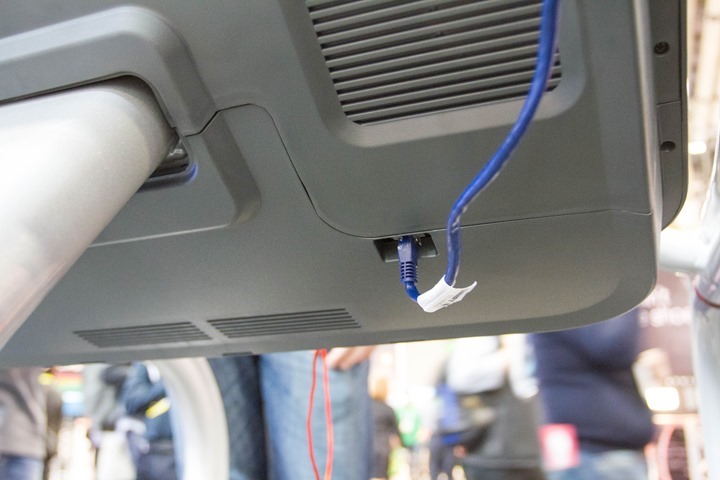







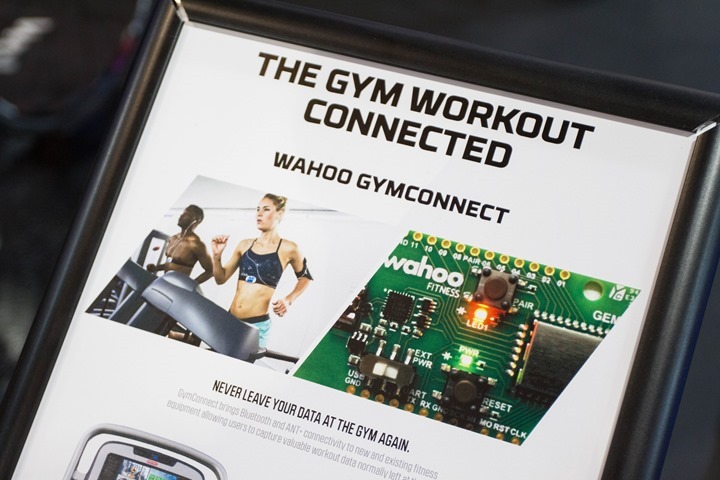





















Seems like a very cool doohickey… But I’m kind of hesitant at $200. I already paid several hundred for my gps watch with built in accelerometer.
Ray – off topic question… What software do you use to compare watts/hr data when comparing multiple devices?
So could I carry one of these to the gym with me? Or is there some “work” that needs to be done on the treadmill?
No speed control!! Noooo!!!
I talked with a couple treadmill manufacturers at IHRSA a couple years ago and they told me their problem with speed control was the ability to burn out the motor.
“But…but…I have a control panel right in front of me that I can change the speed with!”
Manufacturers need to just put some controls around that port. Just have a limit for how fast you can change the speed. Heck, just trust Wahoo and have them put it in their API. Problem solved.
Kudos to Wahoo. This is great stuff!
The problem is, once you put that client side, it can be hacked by clever consumers and app developers. As Ray eluded to, one buggy line of code and someone gets punted.
The control panels on treadmills are designed to limit how fast a user can change the speed (or even the incline). Doing that sort of thing programatically is fraught with peril.
I am pleased to see you comment here. I had the exact same thought. If it had speed control then you could develop another platform and call it TrainerRun, and I would line up to pay you another 10 bucks a month:)
It is not a rocket science to apply the same limits on the input from the app/port..
This is weird – the CSAFE port talks to the treadmill controller via a well defined interface, not direct to the motor – setting the speed to max wouldn’t make it accelerate any faster than pushing the buttons on the console. The CSAFE protocol allows for realtime speed setting so I don’t really understand this.
Has TR made any progress with the wahoo Gem?
The title had me super excited, and the compatibility with tons of existing treadmills, but what totally killed it is this:
One thing it can’t do – change speed: This is done for safety/legal reasons, and in talking to Wahoo, this sounds like treadmill manufacturers view this line as a ‘over our dead bodies’ type of thing. Which is fair, I’m not sure I’d trust all 3rd party apps
This is basically useless without this and kills any thought of anything like trainerroad happening on the treadmill front.
Is there an “in” and “out” port so the connection can pass through the wahoo unit? My treadmill has the Ethernet connector, but it’s connected without there being an AUX port…
Ray,
After reading your article, I was pretty excited about the announcement. I quickly searched the interwebs for posts or YouTube videos mentioning said CSAFE port on my treadmill. After several fruitless searches, I resorted to the screwdriver.
For those of you with the LANDICE L7 Executive Trainer, no RJ-45 CSAFE port to be found. Checked the motherboard behind the display, and the motherboard next to the motor. No dice.
I too will not be moving this treadmill anywhere. Works great otherwise.
This is sad sad news
The lack of speed does seem like quite a stumbling block. Once I’m running quickly I am not a great fan of hitting buttons to change settings.
I am pretty sure treadmill manufacturers could program around problems if they really wanted eg. Just limit the rate of change of speed and allows limits.
Also legally if an app does something stupid I wonder if the treadmill manufacturers would be liable.
And it sounds like it doesn’t transmit in any format that a watch can record, whilst no mention of the phone being able to use its inbuilt gyroscopes and force sensors to bodge a cadence. I guess third party apps could do that.
Could be awesome for elliptical’s. With no need for speed control having a device control incline and resistance leaves no features unusable on your equipment. That is if it will work for elliptical’s, they weren’t listed on Ray’s list of examples.
In asking them about a few other types, they basically said as long as it has a CSAFE port on it, you’re golden.
For new devices of course, they could build it into anything.
Ray – Thank you for sharing this unexpected find in good detail.
And… Kudos to Wahoo for being creative and coming with a unique new solution….
sure there will be some kinks initially,,, but longer term something more
Cool thing! But is there any watch that supports this ANT+ FE-C protocol so you can store such data as well on your watch?
This is what I’ve been looking for all week so very timely – off to search for a new Star Trac now :)
another brilliant idea from Wahoo. great company
They must win some sort of prize for continued sports innovation
another brilliant idea from Wahoo. great company
They must win some sort of prize for continued sports innovation
Hopefully speed control will come as others say (if possible)
Hi Ray
I actually would be interested to see if I could retrofit my bike home trainer Tacx FLOW T2200 and then make it fully communicating with my garmin… The ethernet port is there…
Cheers
I don’t think the Tacx units have CSAFE ports though. It has to understand that standard, versus just any ethernet port.
Thanks for the answer. You may be right but I will still ask Tacx. I will keep you posted if it does.
Sounds cool. You write that it should also work with rowing machines.
Any additional info on how it would work with a Concept2 (the by far most common rowing machine) which happens to be a major part of my off season training?
It is a really great piece of fitness equipment but woefully lacking on the software side. So any easy add-on like this would greatly increase its value.
Does the Concept2 have a CSAFE port on it?
It does (newer versions anyway). But it already transmits Ant+ and works with 3rd party software, so perhaps not a big benefit.
But the 3rd party software is really crappy (expensive and unstable) so hopefully someone will make something better (Zwift for rowing!). A lot of Concept2’s out there, so should be a market for it.
You don’t like rowpro?
The PM3 does CSAFE but over USB and has custom extensions to CSAFE:
link to pcrower.sourceforge.net
The PM4 has a RJ-45 port (well two of them as the units can be linked together) which I think is CSAFE pinout. But also natively does ANT+
The PM5 has the same ports as the PM4 but also natively does ANT+ and BLE
Cheaper to just upgrade to a PM5 for $180
Some really innovative work from Wahoo. Like the turbo trainer table is looks great.
It should be half the price but well done.
I have one plea. Do not get acquired, especially by Intel (you can see this coming a mile off).
Interesting! …but not that interesting again without speed control.
Will stick to my Garmin + footpod.
I understand why they don’t have speed control but without it this just seems like an expensive way to save a few minutes of data entry in Training Peaks, Strava, etc post workout.
Any idea on what this Wahoo Rego is? They updated the apple app last night and mentioned it but ive never heard of it?
I’ve had a ProForm treadmill with iFit fit a while now and it is great. I can map a route and it will adjust the incline and match to the Google Earth images it shows and with that, I can change speed in the program. The caveat being that if I’m running sub-6:30 and the route goes to a negative incline, it slows down (not sure if it’s for safety or the motor). If Wahoo could figure out how to do that, maybe they could get past their hesitation.
I would love to be able to ride my Kickr Snap with Virtual Training and then continue my course on my treadmill controlled by this to combine the workout. That assumes CycleOps or another third party looks to do that.
Would this work with a Waterrower?
Life Fitness (large equipment manufacturer in USA that seems to dominate the USA gym scene) has something not too far off from this that DOES allow for automatic speed control. Yes, you’re inputting the programs ahead of time on an account. Basically you do the same QR code from the Life Fitness Connect ap, your treadmill opens your account and you pick your workouts that you have saved. You can make in-program changes as needed too.
Afterwards it shoots your workout to MyFitnessPal (amongst others) if connected through your account where I assume it can sync with all the other workout keepers. Since I have an old footpod, I save the workout to a watch so haven’t tested the save and sync. My Scosche HR strap (and Bluetooth headphones) connects to those treadmills just fine.
It’s really nice having the treadmill do all the button mashing for you, especially with shorter intervals.
More info at link to lfconnect.com. However, the app has crashed every time I have tried connecting to a treadmill over the last two weeks. Not sure what’s going on there.
I was thinking of this when I read no speed control… I thought I recalled another app / device supporting this but must be a walled garden approach and they assume all liability
This was one of the first I saw where I could write it online and access it on any connected LF treadmill. Previously you could write workouts on individual machines, but if somebody was on that machine you were hosed. Plus it would only separate equal time intervals. With LFConnect, you can specify the exact amount of minutes and seconds at what speed and incline. They also have a HR based one. Too bad you can’t mix and match to have a speed based warm-up protocol, 15 minutes at ** HR range, etc.
It also boggles my mind that cadence isn’t integrated into treadmills. That would be ridiculously easy.
With no speed control, at $200, no way I’d buy this! It’d basically just be replacing a foot pod for me.
(At the same time, I don’t know if I would trust it with speed control…)
So what about elipticals. No one seems to cater for those machines and lots people have them and treadmills. Even Garmin with all the updates for the Fenix no Eliptical?
Anyone find a port on a newer Proform? If not guess i’ll get the screwdriver out.
Just as a super-quick update after some more discussions with Wahoo this morning, regarding pace control.
Wahoo has clarified there’s an exception to this. An app can send to the treadmill a pre-defined workout with pre-defined paces, and the treadmill will follow those over the course of the workout. Whereas it won’t allow you to adjust the pace in real-time from the app.
I gave them an example of TrainerRoad, and if they could load a workout that had both pace and incline specifications in it, and then have TR send it to the treadmill and the treadmill execute everything autonomously. They confirmed it could.
Whereas TR would not however be able to control the pace in real-time after the workout begin. Similarly, a spin-studio equivalent of a group treadmill session couldn’t have an instructor changing the pace on all the treadmills at command at once.
Good to hear!
Awesome! Take my money!
So does this mean zwift could control the incline for their course I am running on? And I would control the speed manually?
link to fitnessav.com
Can this connect through the iFit port on my treadmill? When I bought my treadmill a while ago I wanted to use the iFit stuff, but back then it demanded an unsecured wireless connection via a $100 add-on just to enable a subscription service, so I never joined the iFit community. I like the treadmill, though, and would love to see the possibilities of using a tablet to run a course and relieve some of the drudgery of the dreadmill.
Here is an alternative found on the web: link to fitnessclubtracker.com
My treadmill doesn’t have an empty CSAFE port; do you think an inline splice adapter would still work? The port I have has the network cable going from the control panel to a circuit board that controls the motor and elevation.
Looks very interesting, keen to see what the uptake is on this commercially. If anyone can break into the gym environment I would back Wahoo to do it. I like that it’s all intended to be seamless for the user – pretty much any personal ANT+/BLE device will be able to make use of this functionality.
Came across a couple of ancient pages that list brands / models that have CSAFE capability. By no means complete, but it’s a start:
link to fitnessav.com
link to fitlinxx.com
Ray – also found a full parts breakdown for your ProForm and hard to say for sure (check the end of the manual):
link to manualowl.com
I’d check the back & underneath the treadmill base as that is where the main controller is located.
I took apart my Tunturi T40 treadmill but couldn’t find a port… Lot’s of dust though, so it was a good thing anyway ;)
This is a major breakthrough and one we have been waiting for for a long time. Our app and videos have incline data embedded but we previously had no way to communicate it. The mill can now also replace the footpod to control video speed for true bi-directional communication. Great job Wahoo. We are on it..
Gary,
That sounds interesting – any timeline yet?
Thx!
We’re working on it now for iOS. Wahoo said the Android version should be ready by end of month. We’re realistically looking at early summer, but will definitely be worth the wait.
Gary,
I have a Wahoo GEM retrofit test unit – and would be happy to test drive (or, rather, run) your iOS app. Let me know.
This is great to know Tom. Will keep you posted.
Ok, thx. Need my email?
Please send along your email.
Thanks
Gary
here it is:
thomas [at] fox-home [dot] de
Wahoo plans to demo our Virtual Runner app for iPad w/Bluetooth in their booth at CES. Bi-directional communication will allow the treadmill to control the video speed on the iPad and also receive incline control commands from our app. I think they plan to use a Woodway treadmill. We’ve been testing at a local Gold’s Gym and it’s pretty cool.
Android stuff yet? Link?
Wahoo sold this portion of their technology to North Pole Engineering. We are literally working on this right now. It’s not easy, but once done, it should work as well as our iPad app, foot pod or treadmill controlled. The treadmill will replace the foot pod, transmitting pace to the tablet, which will control the video speed. Our app will control the treadmill’s incline with the help of Bluetooth bi-directional communication. We plan to post the compatible treadmills, but it’s a short list for now. Once we start landing some major road race partners (and get funded), I’m assuming (and hoping) that will change.
maybe off topic
Possible for some type of gadget like this for a gym indoor bike?
If there’s ports too
Took a look at the Wahoo site, and I don’t see this product anywhere. Do you know when they plan to make the retrofit module available for sale to the public?
I’ll poke and find out when it’ll be listed.
They currently have a separate site dedicated to all details about it from an API/biz standpoint, fwiw: http://www.wahoogym.com
Any word on if it will communicate to Garmin devices, the idea of another app that I would need isn’t too appealing. I would really like to synch it to my watch donut could download to Garmin connect. If that’s the case I’ll buy it in a heartbeat…. Through your clever training link of course.
Sorta.
It will turn the device into an FE-C unit, but only really the FE part of FE-C*. As such, the Edge 520 and soon Edge 1000 can control FE-C devices such as trainers. But I don’t know what will happen when you try and pair something like a treadmill. My guess is that it’ll probably see the device, and maybe even pair – but then I suspect it’ll go to crap. Might require a Connect IQ app to get settled.
*I was trying to get slightly more specific clarification from the ANT+ folks on the slight differences in terminology here since FE-C is a subset of the FE profile. But alas, the specific person who was going to explain it to me, we kept missing each other at the booth at CES this week. So I’ll follow-up via e-mail.
Are the apps available yet? I can’t find them.
Is there a list of treadmills that have the module built in?
Not yet, publicly anyway, to my knowledge, I believe they are being used in some clubs in test though. Plus, a lot of it will really come from apps adding in support.
As for a list, none that I’m aware of. I’m optimistic Wahoo might consider something. Else, if there’s an easy way to have found start crowd-sourcing compatible treadmills, I’d be up for being that point of record location with some sort of listing system (open to ideas that are easy to maintain, validate, display*).
*Something that’d allow someone to submit a given treadmill model as inclusive of a CSAFE port and the location, as well as allow another person to validate/dispute that result (I anticipate some people will say a treadmill doesn’t have it externally, but may find it internally later).
Have the submitter also give a URL to prove (i.e. link to the manual or web page saying where it is)
Could we use a Google Sheet? Or do you have too many readers and contributors that a Google Sheet couldn’t handle it?
This looks like an old list, but is a decent start: link to fitnessav.com
That’s a good call. You can multi-user edit in a Google sheet, right?
If so – I’m happy to play moderator and then occasionally port into a more ‘clean’ table in a post.
Will it connect to a GPS watch through bluetooth smart and send all the data there? Want to ask – will my V800 show pace, distance and even “altitude”/slope when connect to this device?
No, for a bunch of different reasons. The GPS watch companies don’t want to integrate with Wahoo, so that makes that tough. The Polar & Garmin of the world seem to view Wahoo as competitive (which, is probably correct these days).
Very impressed by this. The logical step would be for Wahoo to come to the market with treadmill with robust hardware but limited bells & whistles (which would be all software based). Do you know whether there are any such plans?
Cheers
Roberto
I think one of their challenges in doing so is the shipment aspect. Shipping treadmills is incredibly expensive. Obviously, others do it, but it makes it more difficult for retailers and changes the paradigm a bit on how they sell.
Have you found any ‘connected’ treadmills out there?
DKN looks like they’re headed in the right way – I’m not quite sure how the system works though. It says you can connect a phone or tablet and it mentions a built in bluetooth chip, but ANT+ and bluetooth 4.0 aren’t ticked on the spec list.
I have the previous Roadrunner model and it’s very solid!
link to dkn-technology.com
link to dkn-technology.com
link to dkn-uk.com (notes a built in bluetooth chip)
Hi Ray,
Were you able to determine if your Proform treadmill has the CSAFE port necessary for the retrofit model? I have a Proform Pro 2000 and have the same question. Can’t find an answer anywhere online and am not ready to start taking the thing apart yet…
Thanks!
Kyle
I did not find a port externally anywhere. I haven’t quite gotten to tearing it apart yet though.
Hi I’m working on a PHD in the area of exerGaming. I’m trying to control the speed of a treadmill in real time based on the users heart rate. Ideally the WahooGym bluetooth connector would be great but without speed control its of no use. I’ve seen people using arduino to control treadmill motors but I was wondering if anyone else knows of any alternatives for realtime speed control ? *Either based on dynamic feedback (such as heart rate) or even remote devices such as an app or remote control ? Any advice would be great.
Joey,
Speed control is allowed in the base CSAFE protocol – if you can find a CSAFE treadmill you can control it without the wahoo widget (Is a serial interface, can be done from pc, tablet etc), although hard to say whether any given treadmill has all CSAFE functions enabled.
There are others out there which can do this – I have software speed control on my old NodicTrack treadmill (which has an essentially undocumented serial interface).
Regards,
Dan
Thanks for getting back Dan. Yes I’ve come across the CSAFE protocol and have even gotten basic RS232 commands off some manufacturers. I’m hoping to communicate with these commands using an Arduino. I just have a couple of questions….
Did you code the speed control software for the NordicTrack Treadmill yourself and if so what scripting language did you use to communicate with the RS232/CSAFE commands ?
If the software was made by NordicTrack or a thirdparty could you let me know the name of the software and the model of the treadmill.
Could the speed be changed in real time or only set remotely as part of a pre-set program ?
Sorry, wasn’t clear. The NordicTrack is not CSAFE – it is a completely unrelated serial protocol. mostly worked out for an elliptical by a guy whose name escapes me at the moment – I adapted it for the treadmill.
I have bits and pieces of code for a CSAFE elliptical, but it was built prior to the Set commands being added to the protocol (and hence is read only). It is however possible to set level/resistance in realtime on a CSAFE hand bike I have, but not speed (as not relevant to that type of machine).
Do you have info from the manufacturers beyond the main spec on the fitlinxx site ? I’d be interested to see that if so.
Hi Dan – I have only protocol details for the Woodway treadmills.
I am going to use arduino script to communicate with this protocol via the serial port.
If you want the xcel sheet email me joey[at]joeycampbell.ie and I’ll send you a copy.
I’ve been looking for any documentation on the serial protocol that the iFit modules use to communicate with the console. Do you have a link to any of the work you did for your treadmill? I’d like to hack on my NordicTrack via the iFit port which seems to just be power + audio + ttl serial… but I can’t find any documentation whatsoever on the protocol.
I can probably dig out the original web page I used and you are welcome to the c# code I use. I’ll mail them over if you give me an address.
That’d be awesome Dan. I did manage to attach a TTL serial port to the UART pins on the console and I just get non-printable output regardless of what baud I try. Either I’m doing something wrong, or it’s a binary protocol. I traced the lines back to the Renesas SOC, and the pins are dual-purpose serial UART or I2C so it’s possible it’s not serial at all? The thing hangs on power-on if I connect the RX line (which is also I2C clock) to the TX on my serial adapter, which furthers my suspicion.
Hit me up at iamkiloman…gmail.com, or via my GitHub page (should be linked from my name above the post).
Any news on when the retrofit module is available on the market? I just saw that the Wahoo RunFit app has been updated.
There’s a link on the Wahoo website where you can leave your email address if you want more information. I did that the other day and am in discussions with them to purchase. They don’t have an actual link to purchase it on their site. I was given and I was given a phone number to call to purchase via credit card. I’m definitely interested but wish I had more reviews to read. Have any of you bought it yet?
Anyone know if the Precor 425 Precision series has CSAFE?
Thanks
Jeff
Working with Precor C966i, though missing speed and incline
working with speed but not incline … told by Wahoo that CSafe is not a standard and they have implement individual machines … Precore are meant to follow the FitLinxx standard so not sure why it doesn’t wok. Wahoo give no timeline for this to be resolved …
Has anyone gotten one of these in hand yet or have any new info? It looks like the wahoogym site is down, at least at the moment.
My company is currently testing GymConnect
How’s the testing going? Review?
I don’t have a compatible treadmill. :(
Testing is progressing. Slower than we’d like but we’re getting there. We are working on both iPad and Android for video speed and incline. We’re focused on treadmills. Bikes down the road, although someone else may be doing something in that space. I don’t know.
We have released our latest version of Virtual Runner for iPad and Bluetooth available on iTunes. Currently only certain videos are upgraded with incline commands. We are seeing a number of treadmills which will transmit pace to the iPad for video speed adjustment, but only Woodway treadmills accept incline prompts from the app (and possibly True Fitness. Still checking.
Virtual Runner?
For some reason I don’t see it in the App Store but would give it a shot with our Wahoo compatible True PS300.
Here’s the link.
link to itunes.apple.com
Currently, only available for iPad and Bluetooth. Android and ANT+ probably by summer
Got it and the demo courses. Hopefully the Bluetooth connection to our treadmill is sufficient.
Thank you
Virtual Runner and True PS300 treadmill worked great in my limited test. Thanks for recommending the app.
Did you try the incline control ?
I had that option enabled but used the treadmill to control the speed thinking when it got to a hill the app might adjust the treadmill. It stayed at 0. Perhaps I need to try another course or read the instructions.
We are in the process of adding the incline info into all our videos. Gonna take some time, but I do know the Central Park 10K is one that now has elevation commands. Shoot me an email and I’ll get you a link to download it for free.
Gary@outsideinteractive.com
have an android version yet? I do not see in playstore
I found this after I read your article. It appears to be a list of fitness equipment that utilize the CSAFE port
link to fitnessav.com
So will this work with Zwift Running so that instead of having to manually punch the incline buttons, the Wahoo will automatically adjust your treadmill?
Is this product available yet? I have seen nothing re: consumer availability?
You can purchase it only by contacting Wahoo here first:
link to wahoogym.com
Available now for order here:
link to wahoofitness.com
I was working on my own project to manually read CSAFE data from my elliptical before I came across this device. I have the cable built and was getting basic CSAFE data (status and workout summary) from the elliptical but wasn’t seeming to have luck getting my Precor EFX546v2 to respond to commands asking for the real-time data i wanted from it. I just ordered the gymconnect and am excited to see if i’ll be able to record incline, watts, cadence, etc for my elliptical workouts. I also have a freemotion FMTL8255 treadmill with the CSAFE port and will be testing it out on that as well.
Hi Ray,
Quick Question – have you done a comparison/test of treadmills (I had a good search on the site but couldn’t find anything), how did you decide on the your current model? many thanks.
It was mentioned in link to dcrainmaker.com
Pay $200 for a cube that can do the same thing as your wearable and actually touching your console!? Too good to be true!
Actually, it only costs $99.
Interesting read of all of this.
A question for all of you.
I’m a Zwift user and interested in Zwift running.
Have tested with my Stryd pod.
I’m gonna buy a treadmill.
I bought the wahoo GEM module ($99).
In checking on treadmills I can get a refurbished Life Fitness with CSAFE port AND 3% decline or a new TRUE residential with the wahoo OEM module built in (confirming it allows both incline control and the potential for future speed control) but no decline.
About $2700 for the Life Fitness refurbished or $3100 for the TRUE new residential (no decline).
Which way would you guys go to ensure future compatibility and a good treadmill?
Thanks
Jeff
I would also want to check the max speed of each one. Think the TRUE ones only go up to 12 mph which is of course fine most of the time but may not be if you want to do some sprints.
We have seen on link to facebook.com that the True ones with the GymConnect built in really do work with Zwift without the need for a foot pod for speed.
I’ve not managed to get the Life Fitness ones at my gym to work with a GymConnect so I would check it really does work.
Precore C966i goes up to 16mph and -3% to + 15%
works with GEM with everything other than incline.
Wahoo are putting out updates regularly so hopped this will be resolved soon. However Wahoo state CSafe is not a standard and implementations differ ..
It’s been great fun running in zwift, have cyclists stop and stare!
Check the treadmill your buying before you purchase as wahoo aren’t giving any promises with this kit.
We have a True PS300 treadmill which I used with Zwift last night. Worked great!
It was a pleasant surprise exceeding my initial hopes that my TickrX would work and I would not need to purchase a foot pod.
I gotta say, being a Zwift junkie on the bike, having it work with the treadmill was super cool and took a lot of boredom out of it.
using wahoo runfit do you get incline??? want to understand which treadmills this is working on …
IIRC You do. The problem with RunFit is that base functionality works but not all data gets captured or saved. Somewhere there is an issue in the app. When using Zwift you get more complete data captured. When the RunFit files are uploaded to Strava and Training peaks they are pretty bare. Min, Max and Avg heart rate and duration are about it. Not exactly what I have these tools for! A spreadsheet would be sufficient and free.
So I’d say this is an issue with Wahoo and not True.
Overall I have to say that the True PS300, with its Bluetooth connectivity has impressed me so far. I do have an email from them responding to my question about the location of the CSAFE port. It is not external anywhere obvious but the console does have an RJ45 connector to the control board. Perhaps its under the cover by the motor. I’ll know as soon as I send them my serial number… Apparently model number wasn’t sufficient. That said, I have contacted True twice so far and I feel like there are people there that know what they are talking about and they are responsive. The PS300 is pretty quiet too.
where does one find the gem module for sale? Sure is not easy to find
You have to contact Wahoo and they will help you with purchase details.
Are there any other devices that you can use on a treadmills to controll incline etc.
I would like to import a gpx file to a program and then it should control the treadmill.
Or if there is a treadmill that can import a file directly by themselves…
Doesn’t ifit do that?
It does (mostly). And to be fair to them, it actually works fairly well. I’ve got one and it’s surprisingly well integrated. Not like super-geeky integrated, but above-average integrated.
You can’t technically import a .GPX/TCX file (that I can see anyway), but you can use a Google Maps page to create a course/route, which while not quite as quick, should work well for most folks. It’ll then control incline accordingly.
(*I have an issue with their predatory and baseless patent troll practices)
I have an older model Woodway treadmill and recently purchased the GymConnect with the hopes of it enabling me to record run workouts. At first, things looked great. I was able to receive speed, elevation, and HR telemetry over Bluetooth. After closer inspection, I have been largely disappointed with the results. The Woodway is old enough that it only reads Polar non-coded HRM, and I like the HR based workouts on the Woodway. Strangely, the GymConnect sends the Polar HR data to the WahooFitness RunFit app without a problem. The app displays the HR but refuses to record it.
I have been getting mixed signals from WahooFitness Support. They tell me that the RunFit app should be able to directly read the Polar HRM (it doesn’t and can’t). Further, they tell me that the RunFit app should be able to read any ANT+ HRM with an ANT+ key. Well, it doesn’t. Its sister app, the Fitness app, happily connects to the ANT+ HRM on the same platform (iPad with ANT+ key).
I’m tempted to purchase a Tickr, but have low confidence that the GymConnect will push the Tickr HR to the treadmill. I have asked WahooFitness to clarify all of these issues with no useful response.
Not sure I see the utility of the GymConnect or the RunFit app.
Also, the GymConnect does not transmit open ANT+ signals that any device can receive. You have to use the WahooFitness “open” API which apparently no one else has adopted.
Jeremy
FWIW our TickrXs connect to our Wahoo enabled treadmill and display HR data.
The RunFit app doesn’t seem to record the HR data but will give me max, min and avg. Sadly Strava and Training Peaks get no graph. I haven’t peeked at the files it creates but, if the GymConnect is like our integrated unit, you should get the HR data on your treadmill.
I’ve found this time and time again with Wahoo, their running products at least. Cool innovative hardware but the software isn’t up to the task, at least on the Android side. I’ve had issue after issue with the Tickr X. Whenever I recorded a run with the Wahoo Fitness app and the Tickr X I would get insane speed values written to my fit file. Not just the occasional crazy spike but often enough that it would have my average speed over 10mph which I’m not even remotely capable of. The time and distance was correct just the speed channel was no good. I’ve also, despite repeated calibrations, never gotten it to accurately report distance on the treadmill.
I’ve spent plenty of time communicating with their support and they even sent me a replacement unit and its still no good. Really disappointing. Finally with the RunFit app available on Android I’ve gotten good data. None of their Android apps have ever given me the promised running dynamics. As far as I can tell things work right on the iOS side. I even borrowed an iPhone to try with my Tickr X and had no issue.
Hi there,
Can I ask if you had any long term update on your experiences with the GEM and the Woodway, I have an older Woodway Desmo that transmits Ant+ but thinking of getting this to support Zwift running, would love to hear your experiences,
I am tempted to jump on with one of these, I have access to True treadmills which are supposed to be compatible. I do a ton of incline work on the treadmill so it would be nice to be able to capture that data on my device.
Of course, Wahoo Fitness now can’t/won’t transmit to Garmin Connect anymore so I’ll have to port over from some other site instead. Wish they would get that fixed.
Someone could help me to understand if I can use the GymConnect with Nordictrack Treadmill C-900 . I didn’t open the console yet but from what I can see there is not CSafe ports . Any help will be highly appreciated.
It doesn’t have the port. I was looking into treadmills late last year and was looking to see which had a CSAFE port. I ended up with a Proform, similar to the Nordic Track but it doesn’t have the port either
Thanks Steven ….. So I don’t waste my time to open the console ….. just clip the footpod and use manual control … TQ
That’s what I do! Just a garmin footpod and manual controls. A 1.0 offset on the footpod is pretty close the the treadmill distance. I found that any treadmill with a csafe port was significantly more expensive. The minor convenience was not worth the tradeoff for me!
I have a Matrix T5X which does have a CSAFE port, but the Wahoo GymConnect Retrofit reads 10X my speed (ie : 8km/h on treadmill is 80km/h on Zwift or any other app)! I wrote to wahoo and they claim that the retrofit module doesn’t have support for ALL CSFAE-enabled treadmills yet, so it sounds like I’m out of luck. Anyone seen this issue?
First off, forgive the length of this response.
My company, Outside Interactive, is working with both the Wahoo retrofit GEM device as well as the integrated device. To echo other responses, it is a hit or miss as to whether a mill will support speed and incline control. We did a pilot here in Boston a few months ago at a studio using the Wahoo retrofit on Woodways. Half worked and half didn’t. We only discovered after you need to go into the console and turn on the ability for bi-directional communication. That said, the results were SICK. I’ve been at this for about 7 years now (met Ray about 4-5 years ago and showed him) Basically, nothing in my incremental progress phases me anymore. That is until I saw the treadmill’s incline match the hills in the video. It was amazing. We currently have the app with this capability for iPad and are working on Android right now (Note: both Android and iPad can work with any footpod and HR monitor, ANT+ or Bluetooth) In addition, we have to reformat all our videos adding incline data, which we are also doing. Currently our Central Park and Falmouth Road Race videos have incline/decline data. Hope to have them all by year’s end. If you are interested in seeing what we are doing, you can check these out:
link to wcvb.com
link to s3.amazonaws.com
link to usatoday.com
I’ve found most of the cycling folks are extremely tech savvy. Runners, not as much. But treadmill runners are our initial market. We have to make it ridiculously easy to work. So we will.
Any plans for a PC version revamp? The price is not really in line with the quality of the app.
We are working on an update now, but won’t be until 2018. Most of our energies are currently focused on making our videos compliant with the Wahoo Gem device for incline control. Bit of a time consuming task.
Android status update?
How we doing an entire year of man-hours later?
Our Android app controls video speed on a tablet with the North Pole Engineering (formerly Wahoo) chip or Gym Connect accessory. NPE is working on releasing a new Bluetooth FTMS profile that will allow us to control incline on compatible treadmills. We will build to it when it is released.
For iOS, we can and do communicate bi-directionally, controlling video speed on the iPad and incline on the treadmills.
As an example, we issued this release yesterday:
link to runningusa.org
Hope this helps.
I have treadmill with Wahoo gem. How do I get your app?
You can access through our website outsideinteractive.com
Hi,
Any help appreciated on this. I have a Technogym Forma Bike (model just before they had QR codes on control panel.
It has an external Ethernet port but have tried to get info from Technogym Support as to whether it is CSAFE ready so to speak. So my ask to this community is twofold:
1. Does anyone know if this bike is CSAFE ready?
2. If so, by adding this external module could I then connect the bike to the likes of Zwift to get a more immersive training experience in my garage without the cost of an additional direct drive trainer (Technogym Forma cost me over £2,000 a couple of years back.
Many thanks in advance.
Regards,
Stuart
I have NetAthlon software will this work with the Wahoo gym connect?
The company is located in Madison, Wisconsin for the rowing software. I think the company has a one time charge for life subscription.
I think you have had a stroke and woke up in 2002
link to webracing-store.com
Thank you
Came across this article whilst looking into foot pods for use with Zwift. Seems like a great solution but in searching for it I can’t find any evidence that it exists to buy? Was it canned or is it just not available in the UK?
You can find it here:
link to store.npe-inc.com
I’m thinking exactly the same! Did you find it in the UK ?
Somebody shared a link above, but that’s the only evidence I can find that it exists. It left me a little dubious about it. I don’t run on treadmills very often or for very long so it’s probably not something I could justify at the current price. If you try it, let us know how you get on as it seems like a great, simple little gadget!
So I just bought a LF Elevation Series Treadmill (commercial equivalent of Platinum series) with Discover SE3 console. I see a Ethernet port that I assume is CSAFE and when I updated the system software I actually saw it updating a boot program for WAHOO-GYM2. But as far as I can tell it may or may not have an internal module, but if is doesn’t I should be able to buyGEM2 or GEM RETRO (same) from NPE and plug it in? Would I be able to get it to export incline along with speed etc. my dream is to collect my elevation gain data into Strava and TP and to be able to tread run with ZWIFT without needing footpod and watch.
Well I truly enjoyed reading it. This subject offered by you is very helpful and accurate.