It’s been about a month since Polar announced their latest wearable – the A360. This would be their first entrant into the optical HR sensor world, a key milestone for a company that’s effectively built its entire reputation and company on measuring heart rate accurately.
The A360 sits at a price of $199, and aims to compete against a vast array of wearables in a similar price point with ever-increasing features. One would also presume, that like other major companies in the space – Polar is looking to eventually take this optical HR technology (which they noted they developed in-house) and expand it to other products in the line. So the A360 is likely seen as a bit of a pilot product for the sensor.
I’ve been using three different A360 units over the last month. First was a non-final unit for a few days to get the gist of things. I then switched to two different production units for the majority of the time period. All data and opinions are based on the production units, not the beta unit. This whole gaggle of units will go back to Polar shortly, like always.
With that, let’s dive into it.
Unboxing:
First up, getting the unit unboxed. Now it comes in a few different colors (white/black) and sizes (Medium/Large for the Black, Small for the White). In my case I have both a medium-black unit, as well as a small white unit. We’ll unbox the black one together. Note that the only difference in size is the band – not the actual pod.
Once we’ve got all the parts out of the box we’ve got three things: The A360 itself, some paper manuals, and then a standard micro-USB charging cable.
The manuals are pretty straightforward. It covers aspects like charging the unit and how to wear it.
Meanwhile, the warning card for the USB charging cable asks you to not mix electricity and water. While a seemingly obvious request, I could see how someone might not think that through in the post-workout excitement phase.
Finally, we’ve got the unit itself. Here’s a few different looks at it:
The band loops through and has two little clamp things on the end. I had no issues with the band ever coming off, though, I did have issues with the pod coming out – but more on that later.
For those curious on weight, the unit clocks in at 37g for the medium-black model, and 32g for the small white model.
Just for random comparison, the Vivosmart HR is 30g:
With that, let’s start using it.
The Basics:
The A360 is basically an activity tracker that’s been combined with a basic heart rate monitor. It is NOT a GPS watch. It does NOT contain GPS – I just want to be really clear on that up front.
Still, it’s a pretty activity tracker. A rather pretty one in fact. The unit has a brilliantly colorful touchscreen display, that illuminates when you twist your wrist (similar to an Apple Watch and other devices). It does this to save battery, else leaving the screen on all the time would quickly kill the battery.
You can change this clock display to a few different styles, some of which will discretely display your step-goal status, such as above (think of it like a cup of water). You can also change this to a few other styles, though none are terribly awesome.
Once you swipe up, you’ll move away from the time screen and be at what is basically a dashboard. From here you’ve got four options: My Day, Training, My Heart Rate, and Favorites.
My Day shows you your current day’s status in terms of both daily activity (i.e. steps), as well as any workouts you did that day.
Next, you’ve got Training. This is where you kickoff a workout. The unit supports a slew of different workout types, with the main difference between these types being to calculate calories more accurately. Polar has a long history of fine-tuning calorie burn estimates for different activity types, and this allows them to narrow those calorie estimates more sharply:
The little ‘94’ is showing my current HR.
Then we’ve got the newly added (today in fact) – ‘My Heart Rate’:
This feature allows you to quickly check your HR. It doesn’t record this data anywhere however.
And finally Favorites. This is where you can sync structured workouts from Polar Flow, that might have something like a HR target, or calorie target. Because the unit doesn’t show/record pace or speed:
Within this workout, you can see the HR target along the upper edge.
Last on the basics front, you can dive into some of the unit by holding the button (there’s only one) on the left side. If you hold it down for about 2-seconds, it’ll trigger syncing with your phone:
Note that you do have to have the Polar Flow app open, and visible (it can’t sync behind the scenes unfortunately). This will sync both workouts, as well as activity and sleep.
Next, if you hold that button down for about 5-seconds, it’ll show you a menu that allows system functions. Four to be precise. It includes: Airplane Mode, Do not Disturb (for alerts), Pairing Bluetooth Smart HR Strap, Turning Unit Off, and Displaying an ‘About’ set of pages.
If you’ve paired your phone with the unit, you’ll also get the option to enable Bluetooth Smart notifications, from the notifications control panel of Android and iOS. I did that, but despite using three different units over the past month – I actually have never received a single notification.
I’m not really sure what to do there. I’ve reset things, unset things, set things, and tried every variation thereof.
Finally, on the exterior of the unit we’ve got the USB port for charging. It’s a standard micro-USB port, that has a claimed waterproof rating of 30m. In my case, the cap has already been lost somewhere (it feels flimsy and detaches easily).
But here’s what it looks like on a second production unit I have:
Now, this is the 2nd Polar product that’s used the internally waterproofed to 30m or more (the first was the Polar M400). In that case, after about a year folks started seeing problems. It remains to be seen long-term, if Polar has addressed those problems.
Finally, on the wrist strap, it’s just not very good. On average the pod will detach from the strap and start to fall out about once every 3-4 days. You’ll probably never even notice it’s happening. That’s because the strap is flexible enough that the pod can actually slide through the front of the strap and fall out.
Here’s a photo I took at an airport last week as it did exactly that.
If you were on soft ground, you’d likely never even know it was gone if you didn’t hear it fall.
Daily Activity & Sleep:
Before we dive into workouts, let’s briefly cover daily activity tracking. The unit, like most wearables these days, tracks your daily activity. In this context that means steps, distance walked, calories burned walking said steps, and sleep.
In order to access this from the unit, you’ll swipe down into the ‘My Day’ dashboard item, which will show you these metrics:
In addition, you can sync this to your phone, and view a bit more of a detailed breakdown of how your day has been structured there as well:
In addition, if you had any workouts that day, you’ll get a breakdown of those as well.
During the day, if you’re inactive more than an hour, you’ll get an ‘Inactivity alert’ on the device itself. Further, online afterwards you’ll get these little warning Inactivity Stamps. No, they don’t bear any relation to the term for a certain type of stamp. Though, that’s all I think of in my head every time I see the below name.
When it comes to sleep, you can wear the unit while sleeping and it’ll give you a dashboard view of your sleep later on via the Flow app. This will break down different sleep chunks as well:
Now despite a lot of misconceptions – let me be clear: The Polar A360 does not at this time do any sort of continual 24×7 heart rate monitoring. The HR sensor is ONLY enabled when you start a workout. Period.
I asked Polar about this, given most competitive units in this price-point do such continual monitoring (Garmin Vivosmart HR, Apple Watch, Microsoft Band, Fitbit Charge HR, Basis Peak, etc…), and they noted that it’s on their roadmap, but they don’t have any specific timeframe for it.
Using it during a workout:
To start a workout you’ll go to your dashboard and select Training. From there, you’ll choose a sport to train within. For the most part, there’s no major differences between these from a user interface standpoint. Instead, it’s all about calories. You can configure these sports online via Polar Flow.
As you’re deciding on your sport, the unit has already turned on the optical HR sensor, which is found on the back of the unit:
It uses two green LED’s, and then has an optical sensor in the middle of it to read the results of that. This is ONLY enabled in workout mode.
Usually it finds my initial HR quite quickly – within a few seconds. And generally, when it finds my initial HR it’s accurate.
Once it’s found, you can just tap on the sport again to start the workout. The timer immediately begins recording. You can then swipe up/down within the data pages.
Though you can’t configure them like you can other Polar devices. You get what you get:
Note, there is the option to ‘re-broadcast’ your HR to other Polar devices, but in reality, this is actually only to re-broadcast the A360 signal to the Polar Group Fitness system, and not over standard Bluetooth Smart signals.
Settings such as distance alerts aren’t available, because the A360 doesn’t measure distance during workouts:
So basically, during a workout this is just a HR monitor that’s telling you your current HR and the time, along with zone information (which you can customize as you see fit). It’s really too bad Polar didn’t add in distance while running – which is something that every other wearable device out there is capable of doing.
When all is said and done, you can dive into your workout online via the mobile app or the desktop Flow site. You’d likely start from the calendar view:
Then you’d pick a workout to look at more closely:
What you see above is the entirety of the workout details. There is no map, since there’s no GPS. And there’s no pace or distance, because, there isn’t. If you’d like to dive into the above workout – you can use this link here.
The only option out of view of the above screenshot is the ‘export’ option, which allows you to export it to TCX or CSV format. That’s handy for the next section where I talk about HR accuracy.
HR Accuracy Results:
Sigh. I tried. I tried really hard to get the unit to generate accurate results. But ultimately, it’s just terribly inaccurate in most situations. In my testing, I’d rank it as one of the least accurate optical sensors I’ve seen in the last 12-18 months (at a time when most companies are improving). But, let’s just run through the charts. I’m not going to hammer too hard through every nuance on every chart, because as you’ll see – they’re all mostly bad (I think I’ve had one half-way accurate run).
From an accuracy comparison standpoint, I tend to use 3-4 different HR sensing devices. These include a number of traditional HR straps, as well as other optical sensors, such as the well established and reliable Scosche Rhythm+ and the Garmin FR235.
In my case, my activities of choice were runs and bikes, both indoors and outdoors. First let’s start off with an outdoor run. In this case last weekend during my runs in Budapest. For this run, I started off just doing a slow build in HR over the course of 12 or so minutes. I think increased my pace and began a series of 1/2-mile (800m) long intervals at approximately 5K race pace (roughly 6:00-6:10/mile – 3:44-3:50/KM).
In the above case, the purple line is the A360, whereas the maroon and teal lines are the other HR sensors (HR strap on teal, Scosche on maroon). You’ll see that throughout the test, the A360 lagged. It would take almost the full 12 minutes before it matched the other HR sensors during the warm-up. This being a pattern I saw on virtually every workout.
Next, you’ll see in the intervals that it took nearly the entire 90-second recovery period and still didn’t catch-up. In fact, only by apparent luck did it match the HR as I started each interval, likely because it was still going downwards on the previous interval. Finally, you’ll notice that on the last long (10-minute) tempo run portion, that about half-way through it simply looses the plot altogether, and just randomly descends.
Additionally, I did two very short/hard 30-second sprints at the end, to which the Scosche tracked well, though the Garmin got tripped up a bit too. And the A360 was just doing something else entirely.
Next, another run – this one I’m including to demonstrate where the A360 tends to do best, which is relatively steady runs where it can equalize slowly. In this case I was running an easy run with The Girl, so my HR was a fair bit lower. You’ll see that outside of a few random blips for a second or two – everything is pretty close through the bulk of the run. Only later on towards the end does the A360 go off on a tangent for a bit during the last 10-15 minutes at times. Note, I’ve smoothed the track at 3-seconds, simply to make things a bit clearer.
(Note: The drop you see on the purple Stryd/920XT track at approx. 1:04:00 is simply a transmission issue. Also, note that when testing optical HR sensors, I never have more than one watch per wrist, as that can impact the results of optical sensors. The other watches seen here were purely used for recording the HR track from HR straps/sensors and were actually just strapped on a Spibelt around my waist as to not interfere with the A360 or FR235.)
Here’s another brief example of that steady is fine smoothness on a different run from earlier this week. I only had one other HR strap (chest strap), since I forgot to charge the Scosche HR sensor. In this case the first 30 minutes of the run was a relatively even Z2 pace. It’s not until the 30-minute marker that I decided to do a bunch of 2-minute long intervals (at 5K race pace). You’ll see that like normal the unit stumbled during the first few minutes, doing a weird spikey pattern that wasn’t representative of my actual HR. But by about 7 minutes in it matched the chest strap pretty evenly.
Yet, if we go back to intervals in it, such as the below run – you’ll again see the same pattern of getting lost on the interval pieces. The first portion was relatively steady state and easy, and then I did some repeats and it fell apart. These were fairly clear interval patterns, yet the A360 just sorta barely registers the shifts (it was ~2-minutes hard, ~30-seconds easy).
If we head outside on the bike, you’ll see that in general, it does OK as long as the shifts in HR aren’t too drastic too quick (except the last 10 minutes or so). Whereas for those sprints in the middle, it fails to find the plot there. Don’t get me wrong, the rest of the time isn’t great either, and probably not acceptable.
On the bright side, if I layer in the Garmin Vivosmart HR from that same ride…well…eeks. It’s basically just a random number generator on the bike.
Now, it does seem to do better indoors on a bike. For example, here’s a ride I did last week where it near perfectly matched both a HR strap and Scosche. Again, the random lines you see are transmission drops due to WiFi interference. Though again, when I did two 20-second long sprints at the end, the A360 struggled to correctly track that.
Now – optical HR sensors are indeed very personal. What may suck for me, may be great for someone else. A lot of that comes down to where you wear it, how you wear it, your skin type, hair, and definitely the outdoor temperatures. That said, my wrists are historically among the easiest to ‘get right’ for an optical sensor. Seriously – if it doesn’t work on my wrists, everyone else is hosed. I’ve got fair skin, very light arm hair (both in quantity and coloration), and can easily wear the unit away from my wrist bone.
Still, one long-time reader was kind enough to send in a bunch of his plots over the last few weeks, where he usually wore the A360, Scosche Rhythm+, and Polar H7. Even in the best of his plots, I’d generally have given it a failing score. Of course, two samples don’t make a universal truth – but they certainly don’t help.
(Note: All of the charts in these accuracy sections were created using the DCR Analyzer tool. It allows you to compare power meters/trainers, heart rate, cadence, speed/pace, GPS tracks and plenty more. You can use it as well, more details here.)
Summary:
I feel like the A360 could have been a really awesome product for Polar. It could have marked a bit of a turn in the activity tracker space for them. With it’s brilliant screen, reasonably good battery life, and generally attractive design – it was poised for success. Unfortunately, somewhere along the line Polar made a decision to release it before it was ready, likely to meet holiday timelines. And as a result, I can’t see any situation in which I’d recommend buying it at this time.
Polar needed to do a few things with the A360, notably and most importantly: Be reasonably accurate. On that report card, it’s failed. The non-ideal pod/strap design doesn’t help either.
Next, Polar needed to be competitive with its features. For example – it needs optical HR sensor rebroadcasting – as both Mio and Garmin include this (and TomTom has it slated too). They could/should have done this over Bluetooth Smart, but even also over analog frequencies – to capitalize on the company’s longstanding tie-ins with treadmills and gym equipment to display HR. Polar says it’s (Bluetooth Smart rebroadcasting) on its radar, but they’ve also made a number of promises over the past year they’ve had trouble keeping. So while a year ago I would have given them the benefit of the doubt, today I can no longer do so. Right now it only rebroadcasts to Polar’s proprietary club solution.
Speaking of features, it can’t do basics like measure how long a run was – something every other activity tracker (including ones 1/8th its price, such as Misfit’s units) are able to do. Why?
While I’m sure the unit will see many feature upgrades over the coming year, I think it’s unfortunately probably a case of too little, too late.
(Side note: Many will likely ask when I’ll release a review of the Vivosmart HR. As noted above, I tend to only put a single watch on a wrist when optical HR is concerned, so having both the Polar A360 on one wrist and the Garmin FR630 on the other has limited my use a fair bit. Still, once I publish this review I’ll replace the A360 on that wrist with a Vivosmart HR to continue testing there. They are obviously very similar products, so I get there’s a lot of interest. There’s also a lot of great commentary from folks in the comments section of my existing Vivosmart HR related post.)
Minor Update – Dec 28th, 2015:
Just as a super-brief update, I’ve since had a conference call with Polar program management and engineering about the issues I saw with the A360, and my general concerns. These can be summarized as the following:
A) They are aware of the inaccurate optical HR issues, which they believe occur when running hard (which matches what I saw). They believe they’ll have a fix in January 2016 for that issue.
B) Regarding HR re-broadcasting over Bluetooth Smart, that’s slated for implementation sometime in the first half of 2016 (i.e. January-June 2016).
C) Regarding continuous HR recording, that’s slated for more detail coming in the next few months.
D) With respect to the pod falling out, they noted they haven’t seen that previously, but numerous folks in the comments here have seen the same issue as I – so I don’t think it’s just a ‘me’ issue.
E) Additionally, they’ll be adding in speed/distance capabilities soon, as well as the ability to have the display ‘Always On’ during exercise.
It’s good to see them focusing on addressing these issues and shortcomings.
Found this review useful? Or just wanna save 10%? Read on!
Hopefully you found this review useful. At the end of the day, I’m an athlete just like you looking for the most detail possible on a new purchase – so my review is written from the standpoint of how I used the device. The reviews generally take a lot of hours to put together, so it’s a fair bit of work (and labor of love). As you probably noticed by looking below, I also take time to answer all the questions posted in the comments – and there’s quite a bit of detail in there as well.I’ve partnered with Clever Training to offer all DC Rainmaker readers an exclusive 10% discount across the board on all products (except clearance items). You can pickup the A360 from Clever Training. Then receive 10% off of everything in your cart by adding code DCR10BTF at checkout. By doing so, you not only support the site (and all the work I do here) – but you also get a sweet discount. And, since this item is more than $75, you get free US shipping as well.
Polar A360 (Select drop-down for color/size)
Thanks for reading! And as always, feel free to post comments or questions in the comments section below, I’ll be happy to try and answer them as quickly as possible. And lastly, if you felt this review was useful – I always appreciate feedback in the comments below. Thanks!







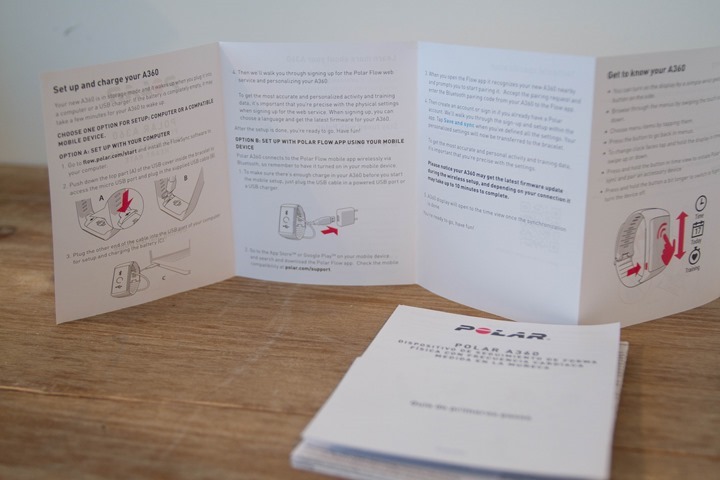





























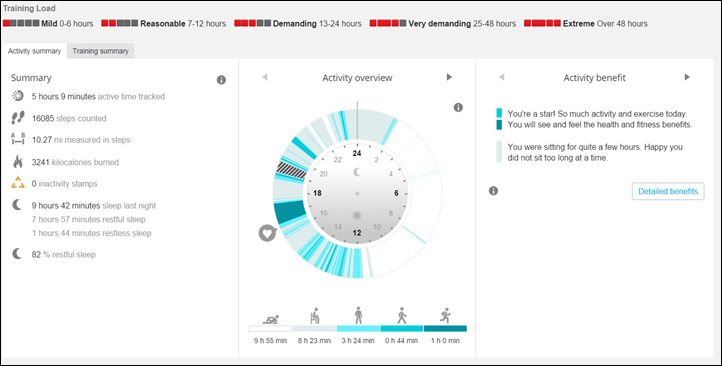
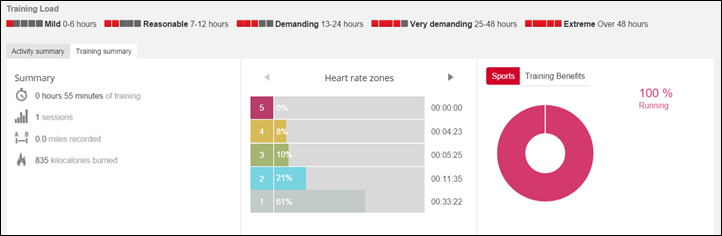
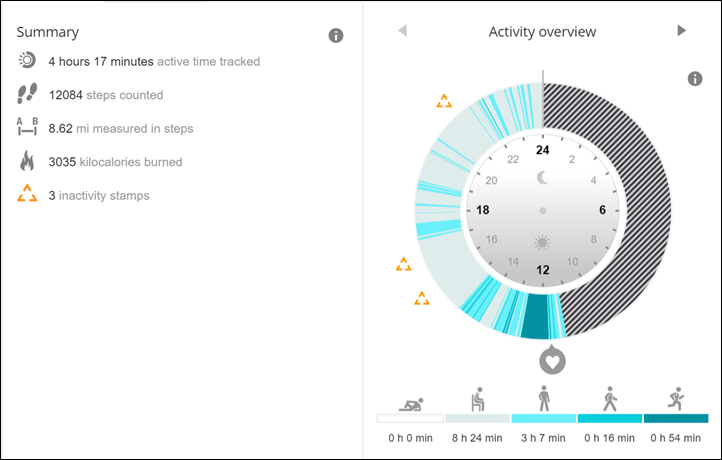
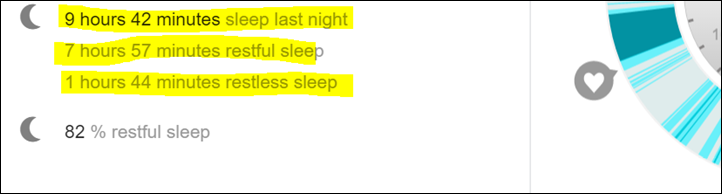







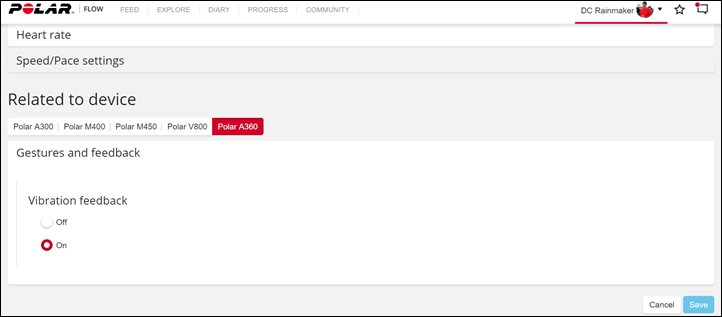
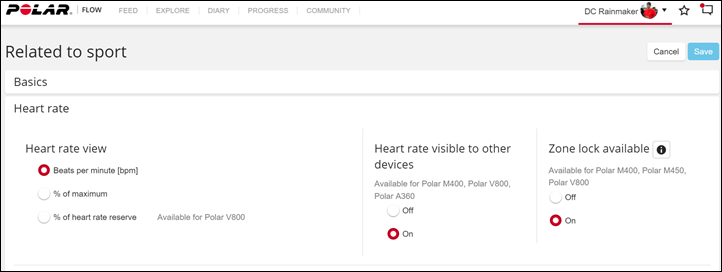
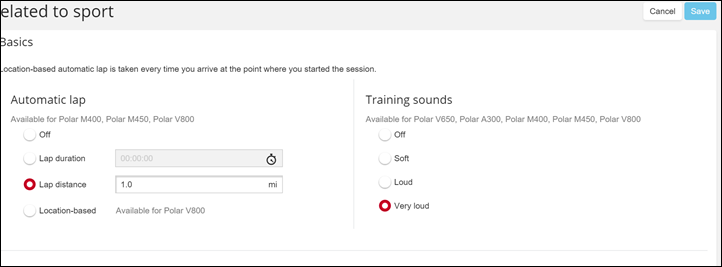
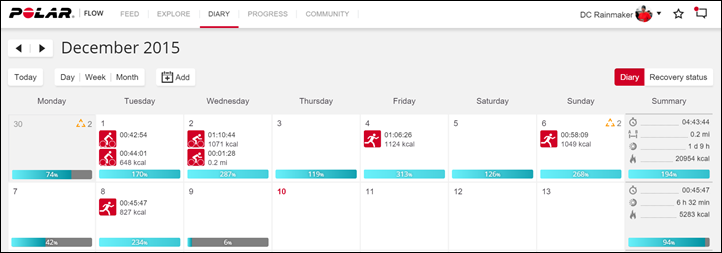


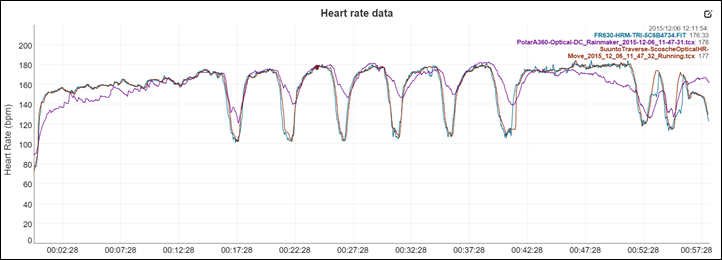
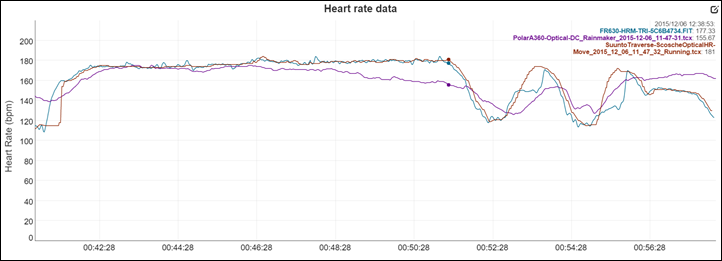
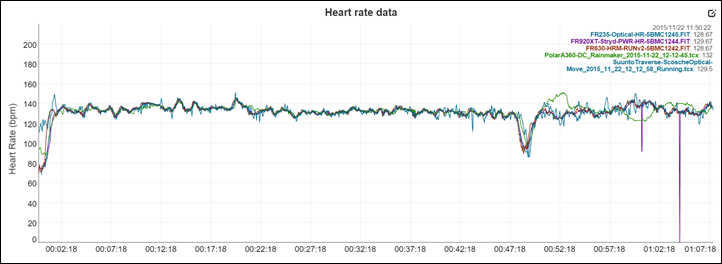
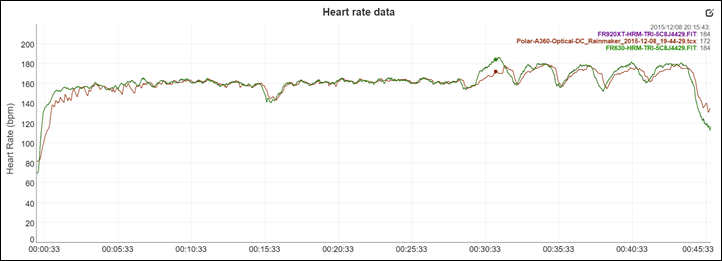
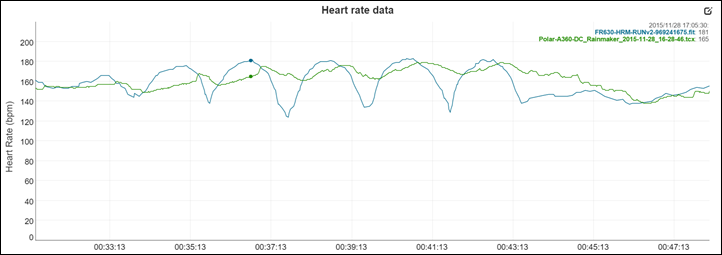
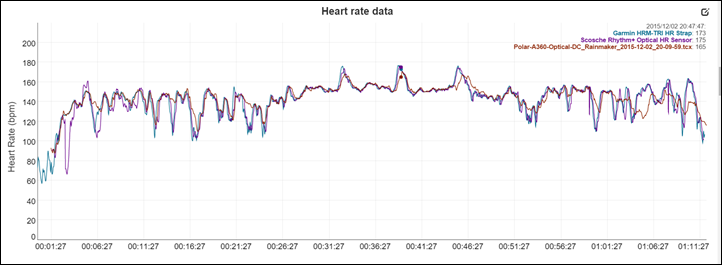
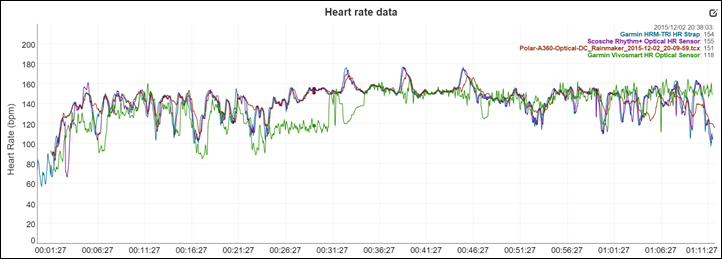
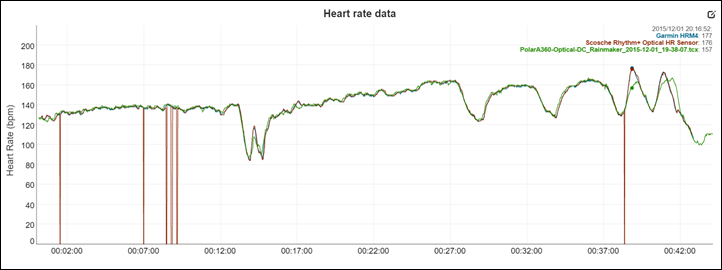






















Ray,
Great review. Do you think the accuracy issue is due to the choice of LED color. They are using only green when other optical HR monitors use multiple LED colors.
One small grammatical suggestion, remove the word “though” or rephrase beginning of sentence.
****Note though that you do have to have the Polar Flow app open, and visible (it can’t sync behind the scenes unfortunately).***
Max
I don’t think one can blame the (only) green LED’s, as other products are able to get very accurate results with green LED’s. The other LED colors can be helpful for better results on a greater range of skin tones.
Ouch – My wife pre-ordered the vivosmart HR from Clever Training for a January shipment, but looking at the data presented here, perhaps I should cancel that order. My hope was to have a activity tracker that I could use to broadcast HR during rides. Is the results you showed consistent with what you’re seeing with the device? I’m sure you have an in depth review in process, but interested if you have any initial thoughts….
It’s better in running. Cycling is a pretty random.
Once again I’m glad I’ve waited with my purchase decision until your review. Thanks for saving me a bunch!
+1
I really wanted a fitness band in the polar “universe” so I bought this. As stated it pops out of the band fairly regularly, With your analysis of the HR function I am again disappointed with Polar. I have just sent my V800 back for repairs for the third time. I am heavily invested in Polar at this point, including Bluetooth sensors……I wish Garmin had support for Bluetooth, since that was a major sales point for me. Now I’m left with so-so products that are prone with issues. ARRRGGGHHHH!
Suunto? Their watches seem to attract only some people but I have not yet heard something strongly negative from someone having one of their Ambit2/3s (including myself).
I have the Suunto Ambit 2, and very happy with it as a training device. Do not support BT Smart, but works well with most ANT+ devices.
It is however not good as a daily activity tracker/band, and therefore I’m currently testing a Microsoft Band 2. Touch have real problems in rain, so I would not recommend it as a pure training device, but seems so far to be a great daily activity band.
I have not tested how accurate the optical HR sensor is, and hope DCR can do a review of that in time, and with many devices (including Polar) failing with that, I would not rely to heavily on that data.
Apart from that it is a *great* daily activity device and fits my needs perfectly for daily activities (sitting at office, walking, simple running, sleeping), and when I use the Suunto Ambit for more serious training session.
The Ambit 2 and Band 2 seems to be a really perfect combo for me so far (just tested the Band 2 for a week), but might be different for for other peoples needs. But check it out and see if Suunto and Microsoft could be an option for you as well.
What I like about the Band 2 is that it also works equally well with both my iPhone (private) and Windows Phone (work). Unfortunately it can only be connected to one phone at a time (and can be a little flaky to reconnect/pair BT between phones).
Otherwise it works great with phone notifications and that is a big plus in my book, in addtion to being a great daily activity tracker.
FYI: Band 2 – looks and fits my wrists much nicer than the first Band (I did not like that fit or look at all).
Wow – saying “after about a year the M400 users started seeing a problem with the microUSB port” is the understatement of the year!
A casual glance through reviews of the M400 found all over the internet shows M400 users start seeing problems with the microUSB port very soon, often within a month or two, if they regularly use the device. My wife’s M400 failed after less than two months using the device 3 or 4 times a week.
Although Polar is replacing the M400 under warranty, it is a 2 or 3 month process to send your old one in and get a new one returned. Several online reviewers indicate their replacement M400’s quickly failed again. Most likely, the problem is crevice corrosion and not waterproofing – a well know problem with stainless steel.
I have a V650 with a microUSB port and it works fine, but it is not worn agains my skin. Until Polar gives up on the microUSB port, consumers would be well advised to steer clear of the A360. Polar is sending my wife a new M400, but show won’t waste her time with it. She got a M450 instead – it does not work for gym workouts, but neither does the M400 after a couple of months.
One of the reasons I’m hesitant to group all of the M400 port issues with that of the A360, is simply that unit is now rather old. In fact, Polar actually made a shift on M400’s that were sent as replacements as of this fall – so they’re doing something different now. It’s likely that same logic is applied to the A360. We just don’t know yet whether that’ll be a problem yet, and realistically won’t likely know for a while.
Odd on the multi-month replacement – never heard it taking that long before from others.
I have received my replacements very quickly.
“In fact, Polar actually made a shift on M400’s that were sent as replacements as of this fall – so they’re doing something different now.”
Ray,
Do you mean that Polar is not shipping as many replacements now? They have refined the process and newer batches are not problematic?
Back in September I got notes from various readers that said that the M400’s they were receiving as replacements had a slightly different USB port area, including a lack of any cover now. I don’t have any photos of it. These were users that had gone through more than one M400.
The “waterproof” micro usb problem is nothing new, I’m on my third warranty replaced RC3 GPS and this one is starting to show problems already. You would think they’d learned out of their mistakes. This little usb port is the sole reason why I stopped buying Polar products.
The problem with the lengthy return process for a device is a result of all the real-life steps one must go through. First, you waste a day or two trying to troubleshoot the “problem”. You then e-mail Polar Customer Service and get a response in a day or two. They tell you to send your address. You do. A week goes by and nothing. You e-mail again. Another day or two goes by and they respond. Finally, they e-mail a mailing label (which could have been e-mailed the first time! You box your return up and ship the device back to Polar. A week or two later they have the device in their queue for processing. Eventually you get a repaired or replaced device – we are still waiting for ours.
From the reviews on Amazon, it is obvious this is a common problem with the M400. The newer replacements of the M400 still fail. It does not appear Polar has solved the fundamental problem. This is why I suspect crevice corrosion due to the small size of the port. I understand some are not using the rubber cap on the port – as this can make matters worse (deprives O2 to the moisture in the SS crevices).
All said and done, I do prefer Polar. We are not interested in anything Ant+ or dealing with Garmin.
I’ve been impressed with Polar’s V650 and the firmware and software updates they have been pushing out to improve the usage of the device. The V650 device is much better functioning today than just 3 or 4 months ago.
I applaud Polar for their post-sale support of the products. High end camera manufacturers have learned this creates tremendous brand loyalty (as proven by Fuji).
My issue with the M400 or A360, is with the microUSB on a wearable device subject to moisture – especially salt-laden sweat.
Thanks for your reviews and this site. I think you provide a tremendous public service, in that there is a public feedback loop to manufacturers so they can improve their products.
I got my repaired/replacement unit in less than a week this August. I wasn’t pleased they wanted to charge 7 bucks for shipping on an in-warranty replacement for a known issue, but no complaints on the timing.
You mention that Polar had trouble keeping promises they made in the past. Out of curiosity: What are those promises? Looking at the V800 future timeline table in your V800 review, most of those are released (the table isn’t fully up to date, but stuff like “Training Programs: Ability to create programs and templates for targets” is in Flow for at least half a year. They may be slow (as molasses), but they fix stuff.
Well, a promise is both a feature and a date. So if they miss a date (by months in most cases), then it’s still a broken promise. Looking at the promise of Strava earlier this fall (yet still not here) is a good example of that.
I’d say the vast majority of feedback I get from Polar owners these days on reviews, has been people frustrated by previously promised features taking forever to get there. I’d agree that much of what they promised has finally arrived – it just took two years to get there.
You got caught @david n. Training Programs were postponed indefinitely (read updates page), what was done was just ability to create a single training target and merge it with result.
Most larger features are at least 6 months late and then not really usable when released. Examples are Android app, openwater swimming support, speed zones. Still not able to create/upload routes for navigation etc.
What I want to say is: when buying a sports device, especially from Polar, assume you’ll be stuck exactly with what you get on the day of purchase.
If you are to get a feature in two years, you’re better off with getting a cheaper device without said feature, and in two years use the remaining amount on next-gen device ;)
david n,
I’d add that it is also the implied promise that Polar will do the product development and testing necessary to bring a product to market and meet production quality standards. So when my V800 battery expanded to the point where it opened the case-I returned it. I didn’t want the battery “stuff” to leak on me-who would? So why did Polar not discover and correct that before selling them (or A650 or…)?
I see it as Polar can’t really deliver what they promise. I decided that I don’t want to pay Polar to be one of their R+D Guinea pigs or to pay a premium for a product and a promise. Great marketing, bad business decision in my opinion. The LIMITS power meter also comes to mind.
Just my 2cents
ST
Thanks for the clarification Ray!
@ Grzeg1: I got caught with what? The flu? I was not talking about training programs, but about structured workouts, which you can do via flow (and I have done so). Maybe we are talking about something else? I admit that there are a lot of things that take ages to be done. But those feature that work, just work. No GNSS blunders (like certain Garmin GNSS QA issues), and almost no crashes (I had one in one year). And that’s enough for me.
@ SteveT: The battery can’t leak – it’s a LiPo. So the most likely case is that it will be set on fire and explode (like the cellphone-battery cases). Don’t get me wrong – I don’t like it either (I am sending my V800 in today, because it has a swollen battery after one year of usage). But as said above: Those features that work, are solid and I’m happy with that.
There’s also the acceleratorometer based cadence measurements which they announced would be coming about a year ago. No update and no further word on if its coming. One should never buy polar products based on something being on Polars radar, to be introduced with some future firmware update becuase there’s a good chance that update will never come. It’s nice to see Polar being called out on their inability to meet their own target deadlines.
david n,
Fair enough on the battery issue. It seems like the standard today not just Polar is to get product out and deal with a recall or warranty it, based on whatever drives those management decisions, its acceptable to release products that really haven’t been designed and tested to the level that Ray takes the A360 and puts it through what I certainly expect any sports device to handle. When the verdict is too little to late or the pod pops out, can’t do the basics etc. thats when they lose my business.
BTW I thought the GPS in my V800 was outstanding just wished it was a “Keeper”.. Good to know you’re happy with yours, they are making progress!
ST
Is lack of GPS in many fitness trackers due to battery drain, cost, fitting in case, something else? Do you see this changing?
Thanks.
GPS is one of the biggest drains of battery – so that’s likely the primary driver.
It’ll change. The Microsoft Band has it in there for example, but it’s also super-bulky and kinda cumbersome to wear. Iterations will occur though.
Ooph. That accuracy is terrible. Are you *sure* you didn’t get wrist tattoos? Wow.
Hi Ray,
thanks a lot for this review. I own the m400 since Nov14. I am slowly very happy with it since some important fixes/updates has been released.
Nowadays I like to improve my activity tracking also at the gym (beside outdoor running etc.).
For this I really liked to use flow training diary as well and a slim device like the a360 for indoor-excercises would be greatful for that.
No Indoor-Pace, no rebroadcasting HR and such a bad hf-accuracy (maybe even the wrong word for this)
is truly not acceptale.
Maybe if Polar do release a A360 “2.0”, then…who knows…
Could you add a size comparison to the Vivosmart HR?
That shot of you with a pulse of 49 made me laugh, thinking you were showing off a super low heart rate, while working…then I read the accuracy issues, but it sounds like Garmin vivosmart aka random number generator… Isn’t much better
Thanks for saving me from spending on looks alone
Polar Flow is terrible. Also the daily step monitoring is based on a fixed total and does not increase when your condition improves. I really like my Garmin Vivoactive. Only flaw is the lack of setting up a training plan. However neither Polar m400 and presumably m360 offer this.
As an enthusiastic M400 owner, I was very disappointed in my A360 – my first surprise was that the screen only stays on 5 seconds. Nowhere does Polar say this happens – every picture from Polar shows the screen on (fairly obviously I suppose). The second issue was that I could only get the screen on perhaps 25% of the time – other occasions it stayed black and no amount of gestures would wake it. It may have been faulty, but I have seen other comments saying the same thing. It is noticeable that Polar are vague in the manual about the ‘gesture’ needed to turn the screen on. That said, the screen was lovely when it was on, and even a dimmed version on all the time would be better than nothing. I thought the strap was poor – even new out of the box the head unit was trying to fall out and the catch was plain rubbish – come on, watch straps have been around for ever, why keep trying to reinvent the catches? Having bought it direct from Polar, I returned it without any issues.
Just a thought, if it does capture steady state hr, it works right, but what it doesn’t do is capture (or maybe display) high rate changes, maybe their (Polar’s) software has too high a smoothing function, and this could be a firmware fix?
Software more than hardware maybe
Hi Ray, thank you for great review, glad I decided to to wait as many others.
I see Vivosmart HR also has some drawbacks, but it still fits much better to my needs.
Was thinking about Polar mainly because of possibility to track Recovery status.
But absence to see rest HR and may be heart rate 24/7( not sure if I need) makes Vibosmart HR winner.
Any thoughts on the accuracy of the activity tracker features? Ie. Do the number of steps counted match reality?
Thanks in advance,
Gary
Lions and tigers and bears, oh my! I so wanted this to be a positive review so I’d have an alternative to the FitBit I’ve grown to greatly dislike during the last year. Oh well, I’ll just keep waiting until someone finds that perfect marriage of good hardware, software and design. Thanks as always for great review and saving me the hassle of buying and returning this product!
Ray,
Your comments address my concerns as a long time Polar customer who wanted to give them one last chance.
They needed to earn it back and I’m sure this is the best they can do. Not good enough
Thanks Ray for the objectivity
Steve
I have just purchased the A360 and am now wondering if I made the wrong choice…
I bought it as I wanted a device which you could pie a HR strap to as due to the interval based nature of my training(I’m a fencer) I don’t trust the wrist based measurements to be accurate yet…. Did you also look at the accuracy of the A360 when using a chest strap with it? If so, was it any better?
Thanks!
In situations where you pair a HR strap to the A360, it simply uses that channel instead (i.e. the H7 or other Bluetooth Smart HR strap). So, not really much to test there since those are ‘known good’ straps.
So when paired with a h7 chest strap, do the addition of the different sport profiles make the estimated calorie burn more accurate than on older models lacking the sport profiles feature?
According to my current(very very old) polar strap and watch setup I am burning 1000kcal in a 1.5-2hr fencing session and I struggle to believe that(in particular as I’m a Paralympic athlete so we’re talking about using upper body only)…
Thanks!
Hi
Other than the form factor of the A360, if the plan is to use a chest strap, you may have spent a lot more money on a heart rate device than you needed to. The optical heart rate in the A360 is why it is so costly.
The A300 may be a better choice if chest strap monitoring in the Polar device sphere is your goal.
Thats what I use a lot.
Alan
I know this is old-ish but just a thought. I wanted an activity tracker that would monitor HR 24/7 (lifestyle tracking) but I want to use a HR strap when exercising. So there is a use case when you want to have optical HR but also the ability to switch out to a chest strap.
I wasn’t able to get my Tickr Run to pair t it, but maybe I just didn’t do it right. Ended up buying a Vivoactive and am liking it so far.
I’m with you on that Luke.
something with 24/7 optical heart rate (continuous not every 5 minutes) with sleep and activity tracking with the option to connect to a BLE/Ant+ heart rate monitor for vigorous activity.
Do you think the problems are salveagable?
Or did they make another v650?
Oh come on Ray, I think you’re being unfair, I bet if you changed the 3 second smoothing to 45 minute smoothing it would be comparable with the others ;p
Realistically the type of person this would appeal to will probably only want to know calories expended so for that kind of use it probably is adequate, although if this is the test bed for future optical HRMs they need to go some to correct this.
If the HRM leaves a bit to be desired then surely the cadence could be leveraged from the accelerometer, I assume it has one if a wrist flick wakes the device? While they’re at it they could use this for distance estimations too (if only to avoid reviews such as “There is no map, since there’s no GPS. And there’s no pace or distance, because, there isn’t.”).
I think it looks great but my experience of Polar flow leaves a lot to be desired and as much as I like the company, the price point of this is questionable too, $199 for something that could fall out of it’s strap within the first week and scratch, break requiring a return and repair or worst case become lost would strike this off my wish list immediately.
I loved the review though, I could almost tell the exact place where you hit the point of “Well I’ve tried to be objective but it stinks!”.
What a bummer. Conceptually, this thing is pretty awesome, but man, what’s the point?
Hello Ray,
Thank you again for your in depth reviews. No one else get to the nuts and bolts of devices like you do. You have definitely helped people in this area of fitness trackers.
I have the M400 and (knock on wood) I haven’t had a problem with the usb port yet. But the thing is a pain in the arse to plug in. I appreciate the fact that they use a standard port that you can get third party cables for, but I wonder why they don’t mount it on the side where it would be easier to reach? It looks like the A360 is equally annoying in this regard.
As for the HRM, do you know what sensor they are using? And can the results improve through firmware updates? If this unit is a testbed for their next gen watches with HRM, I hope they iron out the problems before they come out with their A360 experience. It’s too bad that these ‘beta testers’ are not getting a good experience now.
I’m fairly happy with my setup of M400, Scosche Rhythm+ and Adidas Speedcell. If they can iron out the charging port problems, improve Polar Flow and have better integration with third party sites I am happy to stay in the Polar family. But it seems from your commentary and the posts here that they are getting on customer’s bad side.
The sensor package is self-developed (they noted this a few times to me). As for whether or not they can address the issues through firmware updates, it’s tough to know.
Some companies have in the past, and others have not. There’s a lot of factors that contribute to whether or not a unit is accurate, and some of it starts with hardware.
Hi DC, When will the new Motorola 360 Sport get precious wrist time?
Roughly once one arrives for me to try out. :)
What programs do you recommend for comparing heart rate graphs like you’ve done here. I’ve been trying to compare some OHR readings with traditional strap readings and I can’t find a solution this elegant.
Thanks so much for all the great work you put in. I check back daily to see what’s new. Cheers!
Obviously that first “sentence” should have a question mark. Oops!
Right now I’m using a bit of a custom solution I’ve had developed. I’m slowly opening it up to folks in beta testing right now. My goal eventually being to open it up to all.
Hi Ray,
Just curious if you tried this device with strength training/ crossfit style workouts? I picked one up earlier in the week and have been comparing it to my Garmin hrm and schosche and its has held up pretty well. Is it possible that this device is better suited for those types of workouts?
I have the a360 and use it for strength training – squats, overhead press, deadlifts, bench, and barbell rows. While it’s not as accurate as the chest strap, I’ve found it to be accurate enough for me and more accurate than MS Band. It records the peaks and valleys of the reps and recovery, but does occasionally lag by 10-15 seconds. I feel I do end up with a fair representation of calorie burn and exertion during the workout. I do love the recovery status feature on Polar Flow.
Completely Dead in the Water.
Inaccurate, and no 24/7 HR. Why on earth was this released in this state?
how about the integration with MapMyRun and Strava.? I got V800 previously when it first came out and a year later, there is still no integration with Strava and MapMyRun.
What I take out of this is that the Vivosmart HR review doesn’t sound like it will be very promising which is a shame because I had some interest in maybe replacing my chest strap with an optical solution. Then again, knock on wood, but I haven’t had any real chafing issues with the new HRM-RUN strap and that was the only thing that bothered me before.
Is it possible to sync the A360 to Polar Flow running on my ipad and also sync it to Polar Flow running on my Android based cell phone?
Or do I have to pick one of those two devices and only sync the A360 to one device?
Thanks in advance,
Gary
I’m pretty sure that you would be able to sync to both indepentantly but as it appears to be BLE you can only connect to one at a time. So no to both at the same time yes to each one as and when you need it to sync.
Ray will no doubt be able to clarify (oddly for a full review there’s no table listing specs/comparison table, an omission or did you just give up Ray?)
As a follow up to my original question, I have successfully paired my A360 with my ipad and my Android phone and can sync with both devices fine.
Cheers,
Gary
I’ve had an A360 for a couple of weeks now. I’ve had no trouble with the unit popping out of the wristband, but I do find the wristband a bit fiddly to fasten, especially when trying to tighten it up enough to use the optical HR sensor.
I find the optical HR sensor to be a bit ‘variable’ compared with my Garmin ANT+ chest strap – it can be quite good. All my HR measurements are done while using the indoor bike trainer so far. I’d say there is a few seconds lag while the A360 catches up with the chest strap data. Other than that, accuracy seems to depend on the tightness of the wrist strap, and the position of my hands and angle of my wrists on the handlebars – so essentially reflecting sensor proximity to skin. OTOH, I didn’t buy this device in the expectation it would function as a replacement for my chest strap HR monitors.
I’ve had a similar experience. Never once seemed like it would pop out of the band, and wrist-based HR monitoring met my expectations. The USB cover has come off a few times when I go to charge it, but not sure how it could come off during regular use though.
I have already lost mine due to the pod popping out. I have been very careful with it but nonetheless…..
Thanks for the review.
I have my A360 for a few weeks now and I’m facing the same issues with HR not being accurate and I’m frustrated.
In addition I’m having huge doubts about their step count. When I ride my bike it adds steps (a few 1000 for a longer ride). Polar support said this was because the band would be more sensitive when using the Cycling sports profile. But this doesn’t make sense at all. When cycling it shouldn’t count steps at all.
A appreciate that more activity than steps is counting towards the daily activity goal but still, steps are steps and should be counted properly.
Agree these shouldn’t count steps while riding but I think they all do. My Garmin FR630 counts about 2000 steps an hour while riding, mountain or road. It even counts a few on the trainer. My wife’s Vivosmart also counts steps while riding. You’d think all of these would be smart enough if you say your riding, not to count steps. But it’s not just a Polar thing.
Activity Tracking seems to be more a gadget than an serious thing and accuracy seems no main point for those devices. Your right, by using a pre-defined profile it has to be possible to deactivate the sensor for tracking steps for this period of time (automatically).
May be some producer of activity tracker think that most users don’t know their HFmax. May be some producer think that most users are not able to configure their HR-Zones in a specific way.
Producer/Distributor may be think that accuracy is only for athletes. All other (the mass) just want a device that pairs with a smartphone and looks good.
I really appreciate functionality, but only if it works senseful…
The word steps Polar uses can easily be misunderstood because Polar doesn’t simply count only steps. Every activity you do is measured and named as a step. You can say that with Polar the steps is a unit to indicate your activity – even if you don’t only walk or run.
Is there a vendor with activity tracking who doesn’t do that ? I mean it would be kinda false, if riding a bike wouldn’t count towards the activity level, among which step count is also included. They’re advertised as “activity trackers”, not “step trackers”.
That’s why Ray keeps pointing out that couple hundred steps aren’t a big of deal, the difference between 1000, 5000, 10k is where it’s at.
It should be able to use to broadcast to an app.
The little mini USB cover is ridiculous.
I like to be able to see my heart rate continuously. The wrist flicking to turn on the screen is annoying and inconsistent.
I wish they would upgrade something like the A300 with a smaller form factor, and perhaps a nicer screen. But aside from the 800 model, another physical monster, nothing else in the modern line works in the pool.
Ray mentions that Polar has different calorie measurements that are linked to the type of activity. Meaning that if my heart rate is between 125 and 140 for 20 minutes, the calorie estimate for running might be different than that for swimming. But I asked on the Polar chat support line. They told me that the reason for the different activities is just so one can keep a log of what activity is done. Calories are based on heart rate regardless of activity.
I thought what Ray said was the case until Polar told me otherwise. Any thoughts?
AFAIK calories depend on activity when HR meter is not in use. But in Polar version they’re not adequate at all (training load is not either). They seem to be adjusted for a well trained athlete (too low for an average guy).
Great review. I was considering picking up one but will pass. They excluded too many features and their software appears to be the same since I bought the Polar Loop two years ago. That’s one thing Garmin has dumped resources into, improving their software. I’d take the 4-5day battery life and monotone screen of the Vivosmart HR over the inaccuracy of the A360 any day. Maybe a revision 2 will address these issues.
My guess, their algorithm wasn’t quite ready for prime time.
How would the A360 do during weight training and crossfit?
I wouldn’t mind pairing it with my polar chest strap for training to get better accuracy and use it the best of the day for “regular” functions and smart phone pairing
I have one and the accuracy problem is solved with the H7 strap. Once you put that on and sync it with the A360 (and this takes a little work) you get really accurate readings.
Yeah, but that’s just bypassing the problem. Of course it’ll work then. ;)
At that point – why buy the A360 at twice the cost of the Polar Loop, or countless other fitness bands?
With the Vivosmart HR out, there’s no reason to buy an A360.
I owned the Vivosmart HR for a few days and then returned it. HR monitor is buggy currently in the latest firmware and reads 70/71 every time you look to glance at your HR. Tracks workouts and resting HR OK though, oddly enough. It was also a bit bulky. I won’t be buying any of the new Forerunners for this same reason. Seems the new sensor might have a bug.
THEN….
I just bought the A360, which I will be returning today. This thing was a big letdown. Doesn’t track HR throughout the day and I don’t see a way to get any chest straps aside from the H7 to pair. Software on the device is oversimplified and leaves out too many options for customization. Top that off with needing to manually sync the band with the app when you want to see your data and it was a deal breaker.
Off to decide between the A300 and the M400 now. I give up on these optical wrist trackers.
You could use a $50 polar loop as welll
According to Polar South Africa, Ray has been clipping in that pod wrong all along ;-) — link to twitter.com
That’s funny of them. It technically fits both ways, though you simply line-up the grooves to figure out which way it goes.
I somehow feel like Polar South Africa is treating people like idiots – I got this response:
“Our Global partners are engaging with Ray on the problems he experienced. The invitation is open for you to come and see the product to decide for yourself. As a side note – it is important to insert the module the right way round into the wrist strap.”
I don’t think he inserted it the wrong way, but I definitely think Ray wore the wrong wrist strap size. As he stated at the beginning of the review, he had the M and S version. My wife has an M and it never fell of so far, not even a close call and she wears it all day and goes group training. BUT when I put it on, it stretches the strap quite dramatically and I can clearly see that the module is not as snug as it is on my wife’s wrist, I can imagine it could fall off quite easily. It need an L size and my guess Ray needs it too. Ray, put it on The Girl for a few days and see if she has the same issues.
Hmm, I’m not sure about that. There’s no stretching on mine.
But – more curiously (since I just checked), the band I’d actually been wearing all along was the L band, sorry, I switched after the prototype units. It was easy to identify which band, since it was a wee bit more ‘worn’ looking (salt build-up a bit in cracks).
Hi Ray – In your post you say “Speaking of features, it can’t do basics like measure how long a run was – something every other activity tracker (including ones 1/8th its price, such as Misfit’s units) are able to do.”
My reading of most of the activity trackers out there is that they give you an equivalent distance covered for your amount of activity/steps taken per day (as does the A360), rather than how long/far a specific run was, or do I have this wrong?
Apart from some of the newer/more advanced training watches who try to use accelerometer technology in the watch to give you indoor running speed and distance, most training watches rely on either GPS (for outdoor) or footpod technology (indoor or outdoor) for “accurate” speed & distance measuring.
Which activity trackers/bands are claiming that they can now measure speed or distance for your run, and how accurate are they? You refer to the Misfit in your article, does it do that?
Thanks and look forward to your feedback.
Peter
Ray, did you test it with swimming? Or have you tested any wrist HR monitors while swimming?
I have not. Though I have looked at one readers swim data on it. Mixed.
I’ve had A360 for 3 weeks and, while I do have some frustrations, I consider it to be an upgrade from Fitbit Charge HR.
I agree that the HR in A360 follows quite slowly the abrupt changes but since it happens for both directions (i.e. when going up and down), for me that is much less of an issue than being completely off, like Fitbit did during every exercise. As Michael H. pointed out, the signal from the sensor is probably very noisy so A360 smoothens it to cancel out the noise (which creates the lag). I can see in some interval training it could be important to get instant feedback of HR during training but at least for me it’s more for knowing afterwards how hard my exercise was on average.
I also like the A360’s daily activity target that takes into account the everyday activity and the exercises, which is missing from Fitbit. In addition, the smart notifications are working quite nicely for me (I have an Android phone) and (with some effort) I can choose to receive them only from the messaging and calling related apps, which is exactly what I wanted. For me (and my very small wrist) the pod has never come off unexpectedly. The recent update made the Flow app start to sync in the background at least every few hours, so that that pain point is also relieved somewhat.
I would prefer being able to see stats of my previous day straight from the device and there are many things in I don’t like in the Flow app (slow syncing, recovery status info not available for A360 users etc.). Still, to get better HR accuracy (or responsitivity) you might have to pay much more, or wear your device much higher in your arm, which wouldn’t be optimal for notifications etc.
A little less than a year ago at CES (Consumer Electronics Show) I spent a half an hour talking to a product manager from Polar in their booth. I was arguing in favor of optical HRM, despite some of their disadvantages. The product manager said that optical HRMs had too many issues, including stating limitations that they don’t have. In the end he said he didn’t see any reason for Polar to ever offer an optical HRM product.
But here we are.
Nice review and test of Polar ! I was a long time ago co-worker at Polar as the company had over 80 % market share of HRMs. But that is past. I have been a little bit disappointed with my Suunto Ambit S 2 HRM because (even though Suunto replaced the sender unit from Ant+ to Dual) it loses the HR reading quite often. I have tried everything, turning the chest belt more to left and moisturing it hard, checking that I do not wear any disturbing clothes etc. Washed the elastic part etc etc. With several,Garmins and Polar HRMs I never ever had this problem. Now I am looking for a HRM with no chest belt, do mostly fitness studio work out , power walking and Tennis…
What would you now at this stage recommend as the best HRM with no chest belt?
Garmin, TomTom? I would like to have GPS and speed etc…
Following your reviewes….sorry for some language mistakes:-)
Jukka
I’ve had the Polar A360 for two weeks now and I wanted to use it with my H7.
I’ve had constant Bluetooth connection issue which I’ve never had with my M400.
I’ve reported the issues to Polar and the solution to reset it provide a temporary solution until the next day at the Gym.
Problems include:-
Syncing to my iPhone phone forever until I cancel.
Syncing then it reports sync failed.
the last two day the sync failed, but the H7 worked with it, then I connected the watch to my Laptop via USB and Synced the data. 5min after that I synced it via bluetooth to the phone and it synced to the Phone.
Today I got up went to Gym and found the H7 wasn’t connecting, but the Bluetooth Syncing was fine.
What is really annoying is that the only way you can know that the H7 is connected is to flip the watch when training and see if the lights are off or to go into Heart rate test and see if it can measure Heart rate.
I’ve had an M400 for a year and never had any issues the H7 always connects and the M400 always syncs to the phone.
The strap is an issue trying to get the balancing between tight enough for exercise while not to tight for the Watch to pop out of the band. (I can see a few people losing these while out on a run.)
I borrowed an ex of a360 from polar.
Did three tests. On my left wrist I had a300+h7 and on the right wrist a360.
On my extreme spinning hour the difference in calories was 350. A360 shows lower puls and calories all three times.
The guy at polar told me that he himself never would stop using the chest strap since it’s the closest to a accurate result you can get. And that the a360 is something they “had to produce” to keep up with other manufacturers that already has led-displays and heart rate in wristband.
But I prefer a “boring “display bulky looking watch( that can take a punch or two) but shows accurate heart rate over a more “fun” watch with a display that is much more sensitive and shows inaccurate heart rate results any day.
After all..for me the accurate results are more important than looking cool ;-) .
And the guy at polar told me, heart rate in wristband can never show the same reliable results as a chest strap ( ecg, electrical impulses directly from your heart)!
..and no gymlink :-(. So if you can’t see your pulse on gym equipment monitors. And I don’t feel like shaking my wrist like a manic troughout a whole work out.
I wouldn’t compare A360 with M400 (and other sport watches) that much. They are still different products and compete in different segments. The A360 should be additional everyday activity tracker and for training you use some more complicated watch. I think the idea is that you don’t have to wear “big” sport watch 24/7 and you can use nicely designed small and minimal tracker. Suits also with regular watch in one hand and tracker in another.
My wife got the A360 (medium size) and I borrowed it for a few days:
– I am not sure why other people have issues with the pod popping out, but to me it looks like there is no reason to tighten the band very much. Even with the band not being tight, the sensor is capable of recording the HR.
– Initial setup (on OS X El Capitan) was a pain, as the device staid in “sync”-mode and did not properly boot up. Somehow the device was on firmware 0.2.# (current is 1.1.#) and it took several resets to get the setup and firmware upgrade going.
– Notifications on iOS work but messages should really auto-scroll or have the option to expand. Most notifications (such as one-time passwords) are truncated to much and are really use less.
– Notifications for phone-calls take a few presses to decline a call
– Running workout does not count steps or distance. Even the pedometer on an iPod Nano does a better job – that’s disappointing.
– I would get annoyed about those “inactivity” notifications
– I have not seen any sleep tracking feature as advertised – i.e. “Automatically tracks your sleep time and quality. Check and learn more about your sleeping patterns in the Polar Flow app and web service.”
– On the A360 it would report “daily activity achieved” and it would show “120%” achieved at the end of the day, but the website will always show “100%”. For some days, the device will show “100%” achieved, but the website will show less. Perhaps a sync issue.
– Battery lasts about 4-5 days
– I think they need to substantially up-date firmware on the device and the mobile app / website to make any of those functions meaningful.
– I personally think that the device has potential and I agree that the lack of certain basic features seem to indicate a rushed job to make xmas.
Got this from Polar:
—–
First of all, we’ve heard you would like to have the possibility to follow your heart rate more closely and have the display ON during your training sessions. This is something we have our engineers working on and you’ll be training with a lit display before you know it!
Our research and R&D department have also been working on improving the performance of the algorithm during a high intensity running interval training session. This will help you get even more accurate heart rate readings on your intervals and this way help you improve your performance.
As we’ve been working on the speed and distance for our other products, we’re excited to share that also A360 will have this feature in the upcoming feature updates.
There’s also one more thing in the works we’ve heard you’ve been asking for; the possibility to use the A360 as a Bluetooth smart heart rate sensor the same way as the Polar H7 is used currently. This means you could use the A360 as a heart rate sensor for example together with our Polar Beat application or even during your rides with the Polar M450.
—–
I guess this is Polar’s responds to DCrainmaker:
“It’s been such a warm welcome for our new Polar A360 and we’ve got a lot of positive feedback on our new fitness tracker. We’re so happy you’re as excited about the new product as we are. This been said, we would like to unveil some future updates we’re planning for the A360 during the first half of the upcoming year 2016.
First of all, we’ve heard you would like to have the possibility to follow your heart rate more closely and have the display ON during your training sessions. This is something we have our engineers working on and you’ll be training with a lit display before you know it!
Our research and R&D department have also been working on improving the performance of the algorithm during a high intensity running interval training session. This will help you get even more accurate heart rate readings on your intervals and this way help you improve your performance.
As we’ve been working on the speed and distance for our other products, we’re excited to share that also A360 will have this feature in the upcoming feature updates.
There’s also one more thing in the works we’ve heard you’ve been asking for; the possibility to use the A360 as a Bluetooth smart heart rate sensor the same way as the Polar H7 is used currently. This means you could use the A360 as a heart rate sensor for example together with our Polar Beat application or even during your rides with the Polar M450.”
Source: Polar updates page.
Edgar
Sorry, I guess somebody else already post it the same. My apologies.
Edgar
A deal breaker; my wife and I bought each other the A360. We’ve been wearing them less than a week now and there is one very serious problem – the pod keeps slipping/popping out of the strap harness. One end of the pod is attached by screws but the other end just pops into the strap. Over time the strap will weaken and loosen, over time body oils will also lubricate the band. It’s happened several times is less than a week. So DON’T BUY until Polar fixes this one critical engineering mistake. Back they go.
A follow up. It’s important for buyers to note that once the pod pops out of the band, the LED HR sensor no longer makes reliable contact with the skin. Therefore the fitness regime results are unpredictable and unreliable. The Polar A360 is a nice device in concept and design, but under the current pod being unsecured to the band harness, it’s a NO BUY. Check for yourself, only 2 screws hold 1 end in place.
I have been wearing my A360 for the past three days. I noticed when I first pulled it out, put it on, that the end opposite from the Polar label was popped out of my Medium black band. And I got worried, real worried, based on the review and comments in here.
However, once I popped it back in, and loosened the strap by 1 notch, it has stayed locked in place perfectly fine for the past 3 days. I check it regularly and have seen no evidence of it popping out or even starting to.
So, perhaps the people having issues are stretching the strap too tight? Try to back the strap off one or two notches. I am finding it still picks up my HR fine – seems accurate to me so far, and am ot having any issues with it popping out.
The current device, coupled with the updates Polar just announced, makes this device a real winner for me and my needs.
Hope this helps folks trying to decide what to go with.
Cheers,
Gary
Dear Everyone: Please find an attached pix named Polar_A360_HR.jpg for this post. These data are from today’s exercise cycle on an upright bike. As evident from the graph there are 2 peak excursions above 130 BPM. These peak excursions are NOT from the exercise regime, but rather from the 2 times the pod slipped out of the wrist band. Secondly, they rise above 130 BPM and there is no scale for this un-described value. I cannot trust the accuracy of the peaks as reliable. I believe the pod is engineered and programmed to specifications, but the product was released before maturity and full field testing results were analyzed and changes implemented. I credit the failure to Polar’s top management; the CEO and Board. Polar should volunteer to buy back the A360’s and form and apology to their patronage.
On the scale factor item, can’t you press that little expando button on the screen to see the greater scale?
Turns the screen from portrait to landscape. No change in the BPM scale to above 130
Tom, your experiences with the A360 are diametrically opposed to mine – I’ve been quite happy with my A360, my biggest complaint would be the design of the wristband fastener. I have not had the unit pop out of the wristband, despite there being no screws holding either end in. I find the optical HR sensor reasonably accurate (it’s a little slow to respond as HR goes above 170bpm).
Isn’t the issue with your screen grab showing the HR trace going off-scale just a consequence of not entering an accurate max HR? The banded zones are calculated from the max HR you enter, I think. Did you do the indoor trainer ride with an HR chest strap for comparison?
Robert
Hi Robert:
There are a few issues in your comments so please let me explain those points more thoroughly. I am critical of the pop-out of the wrist band for solid reasons. Yes mine does pop out of the wristband without question; and as demonstrated in front of the merchant. My explanation is that as the band wraps around the wrist, a space is opened between the pod and pod harness and allows the A360 to pop out. I do not comment on accuracy as I have no means to test the A360 accuracy. As for going off-scale, the intent is to show the 2 peak excursions are due to the pod popping out of the band, the LED HR sensors losing contact with the skin. When the pod is reseated, HR resets itself to a “normal” exercise HR. That too is shown in the graph. No chest harness as it was not available at the merchant at the time of purchase. This ends my response to those issues. I can also provide screen grabs during the sleep cycle where throughout the night there is restless activity in the download clock window, but in the next window down, in the NIGHT SLEEP window, there only appears a hyphen sign (-). I interpret this as no HR was detected. So clinically, I challenge that result. And now for something just the opposite. During the time I did wear the A360, I really became fond of it. I miss having the A360 and believe in the future promise of Polar, once these bugs are addressed I’ll repurchase the newer updated version. So here’s hoping….
Regards, Tom W
Tom,
By chance, were you able to try to loosen the strap by a notch or two as per my suggestion and did it make any difference?
I’ve been wearing my A360 now for a week, with various exercises (no cycling though, but rowing, weights, running, etc.) and have never had the pod pop out.
Cheers,
Gary
Hi Gary;
RE; Snugness of the band, I followed the recommendations per Polar’s User Manual.
Hy Tom, my scale shows up to 188bpm…
Thanks for the comprehensive review. I bought the Vivosmart HR last week and used it for a few workouts to check the HR accuracy against my old Suunto HR chest strap and watch. The Suunto is on its last legs so I wanted to find a replacement. Either the Vivosmart HR was very inaccurate or I became the greatest rower in the world based on my 80 bpm max HR. Even during day to day activities like walking around my house the HR was way off.
Because of the problems with seemingly every optical HR sensor, I was looking for an activity tracker that paired with a chest strap for more accurate readings and thought about going with the Polar A360. This review definitely has squelched that idea. Thanks for saving me the heartache and frustration of trying another product that doesn’t live up to its billing. Maybe I will just have to go with Wahoo Tickr X and just use my phone as the display during runs or rowing.
Back to the search.
Kevin
Kevin G
The Polar M400 with H7 Heart rate monitor is still an excellent Sports watch to choose over the A360 and the H7 heart rate monitor is very accurate.
I don’t think you will find any Heart Rate Monitors that read heart rate on the wrist accurately, at high activity levels, even Apple with their reputation for quality products can’t do it on their £300 watch.
To be fair, some optical HR sensors can be very accurate on the wrist. The Mio sensors are rather good (but sometimes suffer from ANT+/BLE transmission issues in certain devices, though that’s unrelated).
It hasn’t got much to do with price, name, or reputation. Just more to do with years of good engineering (only really a few companies have cracked that).
Just as a quick FYI to folks following on comments, I’ve added a small update to the review, based on a conference call with Polar regarding the issues I saw. I had this call about a week ago, but with the holidays I got side-tracked in adding it in. They’ve since made a consolidated blog post about it, but just in case folks didn’t see it – here’s the details on that:
A) They are aware of the inaccurate optical HR issues, which they believe occur when running hard (which matches what I saw). They believe they’ll have a fix in January 2016 for that issue.
B) Regarding HR re-broadcasting over Bluetooth Smart, that’s slated for implementation sometime in the first half of 2016 (i.e. January-June 2016).
C) Regarding continuous HR recording, that’s slated for more detail coming in the next few months.
D) With respect to the pod falling out, they noted they haven’t seen that previously, but numerous folks in the comments here have seen the same issue as I – so I don’t think it’s just a ‘me’ issue.
E) Additionally, they’ll be adding in speed/distance capabilities soon, as well as the ability to have the display ‘Always On’ during exercise.
Cheers.
“B) Regarding HR re-broadcasting over Bluetooth Smart, that’s slated for implementation sometime in the first half of 2016 (i.e. January-June 2016).
C) Regarding continuous HR recording, that’s slated for more detail coming in the next few months.”
So for much of it’s useful life (before someone upgrades to the next shiny thing in this fast-moving market), it could have been much more capable, but appears to be crippled in the meantime?
Basically.
Polar seem to be masters of clutching defeat from the jaws of victory. Are they afraid of success? That said, the vivosmart hr seems to be emulating Polar on this – not accessing ANT+ sensors or allowing use of HR strap where needed are examples of needless crippling.
I guess I really messed up my wife’s A360! It was not receiving messages from her phone. There as some sort of icon on the clock which looked like it was saying that there was no connection with the phone (iphone 6). So I went into the menu and turned off the bluetooth on the A360. Well now the bluetooth icon is no longer there! So I am unable to turn it back on in order to pair with the phone!
How do I get the bluetooth turned back on, on the A360? I have done a factory reset and that does not return the icon back. HELP!
This is a WAG, but try uninstalling the iPhone app, and then reinstall it again. There is a pair code that might have to be reset. From the manual….
“When you open the Flow app it recognizes your new A360 nearby and prompts you to start pairing it. Accept the pairing request and enter the Bluetooth pairing code from your A360 to the Flow app.”
PS. Let us know.
Thanks for your reply, I will try it tomorrow! Happy New Year!
Unfortunately, this did not work! The reason being is the bluetooth on the A360 is not on and there is not a means to turn it on. Once I hit the bluetooth reset button in the menu, I am not able to turn it back on! There is no option to do so!
Is there anyone that can help me to be able to turn get the option back to turn on the bluetooth on the A360? Very frustrating, why have an option to do something, then you do it and it not be available to then turn back on?
Hi Wesley,
I had the same issue, when I tried to reset the bluetooth connection when it was not syncing data with my phone any more. It turned out that the solution was pretty simple. Separate the A360 from the phone so that they are out of bluetooth range. Than go to the settings on your phone and “forget” the A360 in the bluetooth settings. Then bring the A360 and the phone back together and pair it again using the Polar flow app and pressing the A360 button long until it shows “pair”.
Good luck.
Thank you, thank you, thank you! It worked! I am now able to connect to the phone again and get notifications! Happy New Year!
Yes it looks good but the instructions are minimal so moving around the menus is a nightmare you always get the wrong menu set then there’s no instruction to change.
Does the side button really do anything at all!,
And there’s no info on how to wear at night within lighting up the room, I thought we had burglars with flash lights!,
With the most recent firmware update, holding the side button for a few seconds takes you past the bluetooth connection screen and into a menu of icons, including one for sleep mode (it’s purple with a white crescent moon symbol), when that mode is selected, the screen only lights up on a brief press of the button.
Actually, the watch now seems to predict when it should go into sleep mode!
And, yes, the button does do several functions.
I have now used the A360 for two weeks and my skin has started develop a rash where the metal clasp touches my arm. I wear the A360 most of the day, do moderate workout but make sure that the watch is properly cleaned every day and that the wristband during the day is lose enough for the skin to breathe.
I do not believe it is the rubber band itself, but only the two metal pieces interlocking with the band as the rest of my arm is perfectly fine. I never had an issue with any other wearables and I wear my Garmin620 (where the metal clasp also touches my skin) most of the time. Prior to the A360 I wore a Nike Fuelband (first the silver edition and then the rose-gold version) for similar periods of time.
Never in my life did I have any allergic skin-reaction and the A360 is the first time I have noticed this. The rash disappears within 2 days if I leave the watch off, but returns if I wear it for just a day.
Polar has just issued the following:
A small number of defective Polar A360 products may cause an allergic skin reaction
We regret to inform that, despite our rigorous quality control, a very small number of defective Polar A360 products may cause an allergic reaction on the skin directly under the optical heart rate sensor. The allergic reaction in question is caused by extremely rare cases of uncured, non-hardened glue in the optical heart rate sensor. We have identified the issue and appropriate corrective actions have been taken.
The chances that your product is defective are extremely small. Only 4 instances of an allergic reaction related to this issue have been reported worldwide. Despite the very low number of reported cases, your safety and health are extremely important to us and we ask you to check your skin before continuing to use your Polar A360 product. If the glue has been properly cured and hardened, the product is completely safe to use and there is no risk of allergic reaction.
In case you experience an allergic reaction on your wrist at any time, please stop using the product and kindly contact local Polar Customer Care at link to polar.com.
I own an A360 (and A300, FT60 and FT7). Got the notice as well. Note that the A360 was not actually recalled, like the Fitbit Force was. So far I have had no problem with the A360. I didn’t have a problem with the Force either, although I did send it back.
My m400 is doing this same thing. I moved it up my wrist so you can see where the band sits. I just emailed them hopefully they will get back to me soon.
Thank for your rewiev.
I was nearly decided to buy one, butt now I don´t now….
My primary spors are – MTB, running, swimming, floorball.
Can you recommend any 24/7 HR wrist band, which works correctly, especially while swimming?
Thanks, F.
Filip,
I have used my A360 while swimming (chlorine based indoor pool) and it seems to work fine. No issues using the touch screen at all while wet. Seems to record my heart beat fine as well, although I didn’t wear a chest strap to compare against. The heart rate curve generated looked reasonable to me based on the exertion I felt during my swim.
I am very happy with my A360. Tests I’ve done comparing the heart rate graphs while rowing, walking, snowshoeing with my heart rate stap and my RCX5 are good. While they aren’t exactly identical, they are quite close and given the convenience of not having to use a chest strap, certainly acceptable to me. Note that I am not an elite athlete so accuracy to the precise beat is not important to me …
Cheers,
Gary
I have so longed for this review. I was SOOOO set on buying this the second it came out, but after reading your review , I’m very happy i waited for your review instead of runnin’ out and buyin’ it.
Let’s see if they actually adress the issues… The most important ones beein’ that the pod actually falls out, and HR not beeing consistant..
Just as a second review, I have never had my pod fall out of the wristband….I bought mine this past January(2016) and I do fast paced strength workouts where I’m moving a lot and handling weights and such, and not once have I had a problem. I wonder if it’s more a problem with men because their wrists are bigger? I don’t know, but I read that as a review before I bought, but others said they didn’t have the problem. So I went with it and haven’t had that issue!
Any updates on their planned firmware updates?
There was a FW update released on Feb 18, 2016 that adds some fixes, compatibility with the Polar Balance Scale and a nice little feature to display your next alarm in My Day on the tracker.
I am very frustrated with my A360 that my wife gave me for Christmas based on what I asked for. I wear a FT60 when I ride my mountain bike. I can wear that when I am on my LaMond spinner as well. I wanted the A360 as an All Day Device. It works for that at a basic level as your review points out. My frustrations have to do with the Flow Sync for iOS and the Mac based Polar Flow. Neither are working now after only 3 weeks. And, nothing on the Polar site is at all helpful. I have tried and tried to get the sync work on my iPad and my iPhone. It won’t pair with either. And the Mac based tool is no-functioning now as well. The USB cord charges the A360 but does not sync. Any help would be greatly appreciated. Thanks. -John
I had similar sync issues, came close to returning the A360 and using the A300. After polar came out with firmware upgrade in February, I reinstalled polar flow on my Android and Windows devices. It works a lot better now. Part of it I think depends on which syncing device you are using.
With regard to the issue of the unit popping out of the strap: anytime you manipulate the unit itself, for instance plugging it into the USB charger, reseat the unit in the strap. By checking it doing that if necessary, I have never had that problem. But I can see where it is easy to overlook that and then lose the unit. Anything out of alignment on the underside will cause the seating to become unstable.
is it possible to import trainings from garmin connect to polar flow that way, that values like “training load”, “recovery time” and “training benefit” will also available after import at flow?
I tried once by using an android app but the imported training show me “polar BEAT” as “device” without any specific features I listed above.
Is there any known workaround for that? Thanks!
You can use an android app calles sync my tracks to export and import between many different platforms like strava, garmin connect, polar flow, adidas micoach, enomondo, runtastic, suunto Movescount.
It works very well.
I have had the A360 since the end of November 2015. Because of numerous sync problems (like it wouldn’t sync reliably no matter what I did) Polar replaced it. The replacement doesn’t sync any better. Maybe it’s just not ready for Android? Or are iOS users having sync issues too?
I haven’t had any syncing issues with iOS!
Thanks for mentioning that, Allison. Even with the most current updates to Pokarflow and the A360, it is not consistently reliable. I think different models of the same phone like LG g3 vs LG v10 may affect linking ability. At any rate if you follow the instructions from Polar and end up having to stop and restart your Bluetooth or uninstall and reinstall PlarFlow, seems to be a lot of trouble for something that might be easily corrected. On the other hand, if you don’t mind NOT uploading the data right away, you can always connect via the USB cable to a computer which normally syncs fine (the A300 syncs better with USB as well).
RF
Any news on updates to this that will allow RHR? Or broadcasting of HR?
Or software updates to make optical HR more accurate?
Polar has let an important part of market go to other brands.
For two days the A360 has been syncing to my iPad. I am a Mac and iOS user. Tomorrow? Who knows? :))
So far, naught. A300, on the other hand, works fine.
I ‘ve got the m400 and if I would buy the A360 is it possible to send trainings to the A360 based on hf-phases?
Will even training load and recovery time visible at flow, if using both products (m400 & a360)?
Thanks for your experience!
Is it possible to use A360 as source of HR signal for Polar V800 and set alarm for HR zones (Maffetone) ? Thanks for the info.
Polar told me that they have identified a production error with regard to the band. An improved version is supposed to be available the end of February 2016.
This is actually great news. I know that they are putting up bands for sale in March 2016 (I’m hoping to grab a blue and green one). It would be nice to see the band improved a bit. Though the tracker usually stays in, there have been a couple of situations where it pops out when I’m wearing the tracker under my winter jacket.
Great activity tracker, display and HR monitor, but the band and battery cover are a failure.
I based my initial decision to NOT buy the A360 on this review. Great work on outlining all the pros and cons, I also enjoyed your review on the Polar Balance Scale (which I have also since bought). I was using my Polar H7 and the Android Polar Beat app but I wanted a bit more tracking so I decided to try out the A360 anyways. I have been using this tracker for about 6 days now and can say that I definitely came into the A360 game at the right time. Polar seems to be working out a lot of the syncing issues I have been reading about in Firmware updates. I am really enjoying the Polar Flow web interface as well as the Android App.
When you first posted this review, one of the biggest deal breakers for me was that I had to manually sync by pressing the button. This has been addressed, the tracker now auto syncs after workouts and once per hour.
The heart rate tracking isn’t amazing, but I believe it’s sufficient for what I’m trying to achieve (just generally more activity and using the Polar Activity Goal to push me to 100% complete by the end of the day).
Polar has also been responding to the many comments and questions I have been posting to their facebook page, usually within 24 hours.
I’m looking forward to more firmware and app updates, as well as them fixing the defects in the band, I’ll gladly pick up a couple more colours and may even ask polar to replace the stock black band with the fixed ones (assuming they do fix the defects).
Feel free to ask me any questions here if you’re planning on getting one.
The latest update/firmware is a complete joke. They have not adressed the biggest broblem, wich are the inaccuracy of the HR-monitor. For intervals, strenght-workouts and other intensive workouts, it’s way too slow to update the HR. For instance, when I have some intensive minutes, and then takes a break. The HR shows low HR, and after some minutes, it starts raising, and then lowering again. And all of this happens in the break… It’s useless :-(
I’m a fool that I did believe them when they said they would fix these problems in january, and I did keep the product. Now it’s too late to return the A360 for a money return. And they don’t even answer me on facebook.
This is my first and last Polar product!
You’re right about the HRM taking too long to pick up HR spikes during Strength workouts. I noticed this when using it myself. The tracker is generally working out for me despite some of its inaccuracies.
I bought my A360 at MEC.ca, so I have the luxury of just about an unlimited return period. I can use the device for 8 months and return it if I want.
I know this is not an acceptable solution, but if you do have the H7 HRM, apparently you can pair it to your A360. I had no idea this was possible. I am going to try it with mine tonight.
link to polar.com
So, I bought an A360 at the beginning of this year, and I love it! I love the display and the look of the watch and the fact that they are now selling wristbands alone. I’ve been okay with the way the watch syncs up and mine has never fallen out of the wristband, not once. So I don’t have that problem. It does all the things I need it to do.
However, after reading your review, I do wonder about HR accuracy. That was one reason I bought this over other types of watches (along with the fact that its, as you said, pretty). I didn’t assume that it would be as accurate as a chest monitor, but seeing how different it is from other watches, I’m a little shocked. Did you try wearing it with the watch face on the bottom of your wrist? I don’t know if that makes any difference, but I’m wondering if it could help get a better read? If anything, at least I can now assume I probably burn a few more calories than the watch leads me to believe, which, I’m not mad about. But, it would be nice to get an accurate read!
Do you have any idea if Polar is contemplating a GPS version of the A360?
Note: I’m an author and marriage therapist, simply looking for a low hassle tool to provide feedback, and up the accountability ante. To that end, the a360 is outperforming my MIO Alpha (Version 1), HR strap (not in accuracy, but convenience).
I simply love this thing.
Super amazing reviews ?
Basically I was looking for a fitness watch without chest strap (I can’t seem to breed well while running with it).
I am not a pro-runner and I run mostly in treadmill (10k to 15k) and exercize at gym (strenght and fitness classes). I wanted mostly to control aerobic and anaerobic exercise heart rate zones during my workouts.
Reading the reviews about the Polar A360 (big no no on not counting distances) and the TOM TOM Runner Cardio and Tom Tom Spark I am more confused than ever…
The bigger difference seems to be the lack of GPS but since the general opinion is that it’s doesn’t work well on treadmill (pace and km’s count) should I choose the A360?
Between those 2 what would you recommend me to invest on?
Greetings from Portugal…
Greetings from Portugal
For awhile, I had a love-hate relationship with the polar, couldn’t get it to sync reliably with the polar flow app. Now the app has been updated. Much better. I usually do my “thing” on a cross trainer, and can set the A360 for that form of exercise, as well as running, walking, treadmill, etc. If you’re not concerned with GPS, then I vote for the A360. I also have a Garmin, which needs a chest strap for HR also, and the Polar is less complicated and more versatile. The Fitbit ChargeHR works well with their new update. Not as big, and a little more requiring of tapping or button-pressing, but certainly unobtrusive.
Any updates on Part A of your Dec 2015 update? I was in love with this monitor until I read your review…it stopped me in my tracks and I don’t want this monitor until they fix these issues!
Do you have recommendations for other monitors? You seem so knowledgeable on the topic, but this is my first time on your site! I mostly need something for weight lifting and general activity to keep me motivated on my days off from work, or even on slow days at work ;)
Thanks for your thorough review!
Hey there,
Does anyone knows if we can have a resume for a total workout.
If I do a workout with part running and part strenght (ex.) I just have a resume for each tipe of workout but I cannnot find a total workout resume (Time, calories burnned and HR intervals).
Thank you all…
Greetings from Portugal
Tha cat is out of the box ;D
Updates
14/04/2016
“Speed and distance for Polar A360
The Polar A360 now comes with the ability to measure your speed and distance based on the movement of your wrist – indoors and out, as long as you use any of the running or basic walking sport profiles. No GPS is needed.
Just update your Polar A360 to software version 1.2.25 and make sure to specify your handedness and other physical settings for accurate readings. When you’re ready, choose one of the running or basic walking sport profiles and you’re good to go!
You can follow your speed and traveled distance from your A360 during your training by swiping the screen. Or you can check out the summaries afterwards either from your wrist or explore them from your Polar Flow app.
Polar M400 and Polar V800 owners! Stay tuned as we’re also brining wrist based speed and distance measurement to your wrists too!
–Team Polar”
I updated to 1.2.25. I cannot find any way to specify my handedness. How do I do that? I have gone through my settings and training profiles 12 times! Help!
Polar Flow – the menu under your name – Products – Settings.
I use the site in Italian so I’m not 100% sure that’s the exact translation, but that’s the meaning…
Anyone have a status update on timeline for 24/7 hr support? I m waiting on that before pulling the trigger on the a360.
Oh, I am also waiting for 24/7 HR support! Is it on-going! I have a Garmin Vivosmart HR which I LOVE; it has continuous HR tracking, activity tracking, automatic sleep tracking and smartphone notifications. It does not have GPS, but I have a Forerunner 220 since before, but being a girl liking sparkly things, I really wish the Garmin Vivosmart looked like the Polar A360. :)
Just got the A360 for a few days.
Some thoughts on the downsides.
1. No resting heart rate…Wow I actually am fine if an optical HR sensor doesn’t give 24/7 monitoring, but no resting heart rate? This is a dealbreaker for me.
2. Setting and some user interface are not intuitive. Got to read through the manual to figure how to set things like watch face and turn on airplane/do not disturb mode.
3. sleep tracking is off. I only got two nights data. Hope it’s learning and will get better.
4. Display brightness can’t adjust. Sometimes when you sleep and turn your wrist, the screen turns on in front your sleepy eyes. And that’s a bit disturbing.
5. Notification can’t see the complete message. But I can live with that.
Upsides.
1. The band is really comfortable. And not too hard to clip it on.
2. It can pair with Scosche rhythm+. This is a big plus for me. I’ve used vivosmart HR and UA band, but neither one can pair with Scosche rhythm+. A360 is the only solution I found that is compact and able to connect to rhythm+.
I was looking for a tracker that 1. compact, 2. can measure resting HR, 3. can pair with Scosche rhythm+(because when you do intense activities, most of the wrist-based trackers are not accurate)
Ended up trying UA band, vivosmart HR, and A360.
The first two are not able to pair with Scosche and A360 doesn’t have resting HR…. Can’t find a perfect one…
But I think I might stick with UA band for now since the data it tracks is actually the most accurate one, especially sleep tracking. Vivosmart HR got the worst sleep tracking. A lot of time when I charge it at night, it records that as I’m sleeping. What a stupid algorithm…
UA band is pretty bad in terms of the battery life and the worst screen. And the fact that it can only pair with its UA heart rate strap is really frustrating. But the data accuracy is probably the best among all.
If any of you knows a fitness band that could fit my need, please kindly advise!
Hy Daniel,
Regarding point 4:
“4. Display brightness can’t adjust. Sometimes when you sleep and turn your wrist, the screen turns on in front your sleepy eyes. And that’s a bit disturbing.”
You can turn it off by activating mode “do not disturb”.
Cintia,
Thanks for the tip! Never thought of that!
Daniel,
You can also set a time for do not disturb so that the screen won’t come on during that period, instead of manually entering that mode. The only problem is that you HAVE to have the smart phone notifications turned on to get to that setting.
Hi Ray
Many thanks for your in-depth review of the Polar A360. Based on your feedback I had decided NOT to get it, mainly because of the HR accuracy issues. However being a girl with very slim wrists, my next pick, the M400 just looks ridiculous on my wrist as it doesn’t sit properly, and I had the same problem to some extent with the A300 too. I’m after a tracker that I can wear daily with comfort so suddenly the A360 looks appealing again.
It looks like Polar has made some progress with their updates, and I was wondering whether you or any others had feedback on whether these updates have lead to an improvement on the HR accuracy issues?
Thanks in advance for any responses.
Vani, I use the FT60 and the A360 when I ride my mountain bike. They are pretty close. Close enough the get a pattern and it indicates when I need to move. I wear the A360 all day.
Thanks John, that’s exactly what I wanted to know. I only intend on using the A360 to maintain an active lifestyle (don’t participate in competitions or anything) so a close enough pattern should be sufficient for my purposes. Although the data geek inside me would still like accurate results where possible!
Vani, there is a way to link the A360 to the heart rate strap if you want more accurate readings. I think there was a discussion regarding this previously in this thread. Good luck with your A360 and keep us informed of your progress.
Vani, I have the H1 heart rate sensor that links to my FT60. I could not get my A360 to link to it. Probably something i am doing incorrectly. No matter, though. As I said, the A360 on my wrist is close enough to my FT60. I have been using them at the same time during all my rides, hikes and indoor spinning since January 1 to feel very comfortable with the accuracy of the A360 for my purposes. I hope I have been helpful.
I had a lot of problems getting the A360 to go from picking up the H1 and then syncing with my iPhone. Sometimes it would, sometimes it wouldn’t. I got so fed up I went back to my M400 which works very reliably with both.
It’s possible Polar have sorted these issues out now, but it was getting to be a real pain connecting my A360 back in January, to the point that I sent it back.
John:
I understand. I gave up also. The FT60 w H1 is always spot on. I sync with my iPad or plug in to the Mac. The sync is hit or miss, but it usually works every time if I retry after a failure. It would be better if it worked every time, though. Overall, I give Polar a 9 out of 10 rating, although I am biased because I have years of data from several Polar devices. Re the M400 vs the A360: what do you like better about the M400? For me it seems that the M400 is just bigger than the A360 and duplicates what I have with the FT60. Thoughts?
Hi Johnl I like Polar’s way of providing data and I find the M400 is functionally everything I need from a sports watch apart from missing 24×7 heart rate reading. Visually I’d rather have the A360, but until it provides 24×7 HR, transparent connection to Bluetooth devices and on screen feedback to show it has switched the the H7, I’ll stay with my trusty M400.
Oh and it does have GPS and full waterproofing which is missing from the A360
Loved your very in depth and objective review of Polar A360. All I need is a heart rate monitor as I am not interested in other data. I want to be able to look at my wrist monitor and see my HR w/out having to tap or scroll which I find disconcerting and dangerous if one is dancing hard or even running. I have an old school chest strap and Polar wrist device but because I am thin, and when sweating, the chest strap falls down to my waist )-: Do you know of any more simple wrist monitors which show only HR and do not need to be tapped or scrolled to access immediate info of HR? Thanks.
Why is there not a comparison table for the A360?
Would Polar be coming up with a GPS Optical HR watch soon?
Doh. Because I forgot to switch it from Draft to Public.
Done.
Hi, it’s still not in?
It’s there. It’s listed under Activity Trackers: link to dcrainmaker.com
Hi. Thanks so much for the review. Any word on more A360 updates? I pretty much only want to use for indoor cycling into which I incorporate HIIT, so I need the heart rate tracker to be very much real time and not 30 seconds later. Is the A360 up to it yet? I really don’t want to go with a strap, but if the A360 isn’t ready for prime time it sounds like I would have to go with a strap and, say, the FT60 with H1 strap? Is the Fitbit Charge HR even an option? Thanks.
Alison,
For my CrossFit workouts, which are very quick changes to heart rate like HIIT, I have found the A360 to work best in terms of the optical heart rate and keeping up. I’ve tried pretty much every wrist based one (Garmin 235, TomTom Spark, Fitbit Charge/Blaze), and none of them even came close. Using the A360, I at least feel comfortable enough that the heart rate data is closest to a chest strap.
I’m hoping that Polar comes out with a version of the M400, so that I can switch to that. Love the Polar Flow service. Have been fed up with Garmin’s approach to software and constant issues with their devices.
Thanks so much, Adam. I appreciate you taking the time to respond and share the benefit of your experience. Looking forward to getting the Polar A360!
I wished I took your point about the bad strap more seriously. I just bought the A360. battery and other aspects are ok. But the watch is not well secured on the strap. It detached from the strap even while I am wearing it. Quite frustrating.
I am just curious why Polar did not take steps to correct this or offer a new strap or optional strap which addresses the problem?
I also realised that this problem was not picked up by most review sites which focused on function. This is one of the reasons I took the comment lightly when I saw it here.
Mart, I am so disappointed because my A360 fell off my wrist when I was at the airport yesterday and since I didn’t notice, it is now lost. And I only had it for about five weeks! I’ve emailed Polar to let them know but I do realise it is unlikely that I will be able to get a replacement. My issue was with securing the strap on the wrist. No matter how firmly I pressed the clasp in, it would fall off on occasion (though in the past I noticed it).
Other than that, I was mostly happy with the watch. I found the heart rate monitor to be fairly accurate but not when I do HIIT workouts. There was always a lag for it to catch up and I was considering buying the heart rate strap to go with it.
I did regret buying it because of the strap issue. If I had to choose again, I would go for something else. I was considering the Fitbit Blaze.
I haven’t had any issues with the strap. The electronic bit feels that it is in there safely and securely. Not sure what went wrong with uour strap. Sorry that you are having difficulties. I wear a size large. Are you perchance wearing a small or medium, which might have less support for the electronic bit?
I just wanted to provide an update since my previous post (i.e. I had lost my watch as the strap was not secure). I emailed Polar and they provided me with a replacement watch in three days, which I definitely was not expecting! Amazing customer service. Also as Ricardo noted below, the new watch has a strap that is more secure. Mine comes with a safety loop, so that even if the clasp unbuckles, it can’t fall off my wrist anymore.
So I’m back to enjoying my watch. I still am a little unsatisfied with the heart rate monitoring during HITT workouts, there always seems to be a rather long lag, which is not ideal. I plan on purchasing a H7 heart rate sensor to go with it for high intensity workouts.
Yes the new strap not only as a loop, but also it sits on the watch a lot tighter. There’s no way the pod is gonna fall. I recommend the old users to purchase new straps.
Also I’d say that the wrist heart rate sensor is good for walking, or if you are somewhere outside and you decide to go play football or do something unplanned. If you going to run, intervals, gym or so e training session planned before hand, always use the h7. No sensor in the world will be able to measure your heart rate perfectly out of the wrist, that’s not how technology works.
It won’t fall of the strap.
1. There’s only ONE way to put the unit on the strap. When inserting the unit, MAKE SURE THE BUTTON IS FACING THE RUBBER BUTTON HOLE. Any other way is wrong, and the unit is not secured in place right.
2. When you have attached the unit, MAKE SURE IT IS SECURED IN ITS PLACE. Use your fingers to attach the unit, you’ll hear silent ‘pops’ until the unit is secured.
3. Keep the STRAP TIGHT, ensuring that if the unit is badly placed, it’ll not get dropped off from the skin side.
When you remember these rules, there’s absolutely no way to get it detached from the strap without force. It just won’t come out from the other side.
“Mart, I am so disappointed because my A360 fell off my wrist when I was at the airport yesterday and since I didn’t notice, it is now lost.”
You sure someone didn’t just snatch it..?
Can you take splits?
First off, I love this watch! I have been wearing for 1.5 weeks now. Heart zone training has changed everything and I am getting more benefit out of each training session. Watch is comfortable and doesn’t look silly. Allows for regular step tracking and sleep tracking, plus take on the fly heart rate measurement.
Ricardo – sorry, doesn’t take splits. I also double checked the online manual. Just google polar a360 manual and you can get a massive, searchable PDF.
hi i enjoyed your review, thank you
will the upgrades you spoke of ie continuous heart rate monitoring be done through soft ware upgrades (downloads) or do you have to buy a new tracker?
Thanks for your advise Anne
Hi Anne. I haven’t heard any update about continuous heart rate monitoring. You can take your heart rate on the fly and I sometime let it run to see how I am doing. Even the “continuous heart rate monitoring” of the Charge HR is not really continuous: it takes the heart rate every 5 minutes or whatever. I have found the lack of instantaneous response to HIIT to be not such a big deal, after all. I have developed a feel for my efforts. I got a free Tabata timer from Amazon Prime for my phone, and this is all I need. x minutes warm up. y seconds fast and z seconds slow repeated. Then a cool down. Easy! I have found the watch invaluable in keeping me in zone 4 for tempo sessions. I have a tendency to slip into zone 3 – but this watch keeps me honest! It has been more than three weeks now and I still love it!
Just would like to say that I bough a polar A360 today and the bracelets are different, a lot more secure. Its actually harder to detached the bracelet from the unit.
Congratulations, Ricardo! As my grandmother would have said, “I wish you well to wear it!” I am still loving my A360 and pretty much wearing it all the time – and wash off the band several times a week. I really like its ability to rate different exercises differently, e.g., walking around the campus at work with colleagues vs doing a tempo ride on my exercise bike, and aggregating them to get a overall picture of exercise during the day. Very happy!
Just to make clear roto everyone on this thread concerned with the pod falling out the strap. The new straps come with a safety loop and now the pod snaps in to the strap. I detached the pod from the strap and it was even hard to remove it, I was afraid to break it. It literally snaps in to the strap, no way it will ever come out during any activity.
Hey!
Thanks so much for your detailed review, i’ve been looking for a review like this for ages! I currently have the fitbit charge HR but am frustrated with the HR monitor because it always loses my HR during workouts. I was looking at getting the A360 as it seems like a pretty similar device in term of capabilities – or so i thought.
My question is – since your Dec 28 update, have polar fixed any of those long term promises – i.e continuous HR monitoring, speed/distance capabilities during workout. I didn’t realise it didn’t do the distance during workouts – seems kind of a useless tool if it doesn’t measure how far you’ve gone for a run/walk.
Cheers
Kate
It does calculate speed and distance and it’s quite accurate. I tracked same route with my v800 and also with a360 and it was fairly similar.
Hi Ricardo!
Gosh, sorry as i was scrolling back through all the comments, i read the one about the speed/distance update – this must have been one of the few comments i didn’t read – sorry!
Thanks for your reply though! any other significant updates?
Yes. There s an option to keep the screen on during workouts. I think the HR is more accurate too.
The strap has improved, the pod snaps in to the strap, there’s no way it could ever come out and it has a safety loop. I’m really happy with it. I don’t use it all day long, I think activity trackers are pretty useless, I use it only for training, and pretty much switch it off after it to save battery. I occasionally wear it if I’m in casual clothes or go to the beach and swim.
I’m not sure if this is a silly question but can anyone tell me if Flow supports multiple devices? Can I switch between an M400 and an A360 and still keep all my data in the one spot. I love my M400 but don’t always want to wear something that big…..
Many thanks
Yes, it does. Well, for me it does. I can link my FT60 to Flow. Then I can see how close my A360 is to my FT60. So far the difference is minimal and good enough for tracking the basics. As mentioned many times, the A360 on the wrist does not react as quickly as a chest-strap system. For me it reacts fast enough. I hope this helps.
I usually switch between A360 and M400 with no problems. I sync the one I was wearing then sync the one I’m going to wear and then on the new device I see the activity (sessions included!) I did on the other device. It takes a few minutes but it works perfectly! I use M400 for running and soccer (I think it’s sturdier) and A360 for everyday usage and activities where I don’t want the chest strap. The A360 is not as precise as it should be (expecially for interval training – too slow to provide meaningful informations – but my impression is that averages for most activities are more or less the same I have on M400), but it’s a decent device for everyday usage (notification works 99% of the times), decent looking and vibration alarm and notification is something that I really can no longer live without.
It deos. I’ve been using a360 a300 and h7. One thing I haven’t understood is how it chooses form data, in my case both a 300 and a360 monitor steps and i was wearing them both but in the end I had just one number.
Howeverif you use one at a time it would be less consfusing.
Hello! Your review is very detailed and has been helping me deciding if keeping the unit or not (bought form amazon together with the A300.
As far as you know how many of the cocerns you addressed to them they actually fixed or try to fix?
Have they also fixed the wrist band? Mine seems really firm and at times I have difficulties taking it out (mostly to clean it). But I bought it 2 weeks ago so i wouldn’t be sure.
So far they are both very good products (with all the concernes you spoke about…. I have been using them together to check accuracy too and still optical unit has problems in high HR ranges and sudden changes… and has an overall delay). But I’m leaning towards the a360 because my wrist is small and a300 wrist band is really long and the unit often get in the way of my training (mostly BB and HIIT) when I ben my wrist for pushups or similar. But I think i will pair it with a H7 to get the right accuracy for my HIIT training.
Thank you.
Looks like polar is about to launch a new device. Most likely a polar A360 + with GPS in 5 days.
#soonpolarsoon
It’s new M600. My guess is that they combined A360 and M400 (which I have for over a year). Looks, design, improved optical HR from A360 and GPS and other, lets say advanced, sport features from M400. I hope this link still works. link to scontent.cdninstagram.com
Cool! Thanks for sharing that! I’n not likely to buy one having both a A360 and M400, but the HR sensor seem very different from my A360. I suppose it should be a significant improvement (the A360 HR sensor has some evident limitations). If it maintains (I don’t see why not) compatibility with a chest strap it would be a nice upgrade over the M400. I’m curious about the price. If it’s no more than 200/250 euro could be a hit.
Yes, new HR sensor looks very interesting. I hope it will work well also. I don’t mind wearing chest strap, but on days like this (hot summer over 30 degrees), I wish I have optical HR for my gym sessions. For running I would stick to strap anyway.
Considering M400 starting price, and Garmin/Suunto watches in that range, I think we can expect price around 350€, maybe even more. I wish I’m wrong, but…
It should have Android as OS, which would open it for apps from the market.
Being behind competition, they can’t allow themself to disappoint customers. I’m very close of changing ecosystem. I don’t like the looks (I like more round than square watches), but good price and lots of functionalities could attract me again as they did first time. But I’ll wait for tests and build quality/reliability check. My M400 used to get foggy when it gets wet and buttons go crazy after that. I got replacement (of the watch body only, they left old bracelet) few weeks ago.
Genie. I did not find M600 on the POLAR website. Is it available now? Thx.
Nope, they will officially announce it in couple of days and it will be available in late September I guess. Go to Polar FB page and click on hashtag #SoonPolarsoon
glass is so delicate that falling on your plate already 2 x is broke!!!
To strip itself unzips, I didn’t even notice when and dropped a glass burst.
Repair it cost 50-55 USD (200 PLN).
I think that is underdeveloped poor quality product, but concept is very usefull :)
My daughter’s usb port cover was never attached correctly on her brand new A360. After only using it only 2 times, she managed to lose the usb port cover. Can she still use the A360 without the cover? Specifically, can she swim with the A360 without the usb cover?
Hi. First, contact Polar to get a replacement. I understand that they are pretty good with this type of thing. Second, yes – she can use it. Third, no – she cannot use it to swim because you need that bit to keep the innards waterproof. BTW, my understanding is that while you can wear the A360 for swimming, it is just a watch you are wearing for swimming. It doesn’t do any of the cool stuff. Warning: the charging area must be completely dry if you are going to charge it – so dry off any sweat first. Let me know what Polar says about replacing that bit. Best, Alison
I regularly use my A360 while swimming. It functions identically as with any other activity tracking heart rate, calories, etc – all the cool stuff. It is definitely more than just a watch for swimming …Cheers,
Gary
Thanks for letting me know about the swimming features. Since you use it while swimming, maybe you can provide additional insights vis-à-vis Amy Tibbetts’ concerns. Thank you.
I would be surprised if that little cover was keeping the port water tight, but as Alison suggested the best course of action is to contact Polar for a warranty replacement.
Cheers,
Gary
Thanks Alison and Gary,
I contacted Polar this morning and they are sending out a free replacement. Nowhere in the manual does it specify that the cover is what keeps it waterproof. Only warns you to let the port dry out before charging. Which leads me to believe that even with the tiny little cover, they expect moisture to leak in. But since she’s borrowing it from the school to monitor her workouts for online phy. ed… I guess we’ll play it safe and wait for the replacement before she swims with it again. (Yes… it functions the same for swimming as anything else.)
Thanks for taking time to respond!
Amy
The USB port is fully waterproof, the cover is to protect against dust and sweat.
Thank you for your information.
I really get impressed your passion for this review.
I am so glad if you give me some information related to my research.
I am going to study about the relationship between heart rate and psychological statement during the psychological test.
So i need a device which can show accurate heart rate per second on my computer screen after the test.
And the participants are sitting on a chair and in my case there is no need for me to check the heart rate during working out. Could you please suggest one of those devices?
Thank you
If you need split-second, instantaneous precision, you will need a chest strap. You will need different sizes of strap for different people and will need to wash the actual strap between participants. (You swap out the sensor between straps).I love my A360, but – like all these wrist based monitors – the heart rate count is not recorded instantaneously, and you are subject to a bit of a lag. Good luck on your research! (I am a PhD health science researcher, myself, and am always interested in the research of others.)
Thank you for your great help.
It will be really good information for me.
Have a nice day!
I read your review before purchasing my A360 in April 2016. I absolutely loved this watch however after 3 weeks a tiny part in the inside of the strap came adrift. Polar were very quick to replace the strap. I do a lot of swimming and am not sure if this was the cause of that particular problem.
Unfortunately, I was always aware that the strap was far from adequate. The pod on occasions would work its way out of the strap and the strap itself is a disaster. Could Polar not have provided a ‘normal’ watch strap instead of the clip in type. As you mentioned, the tiny cap for the USB port is altogether useless. My watch and I parted company during a regatta when it dropped into the sea. Had the catch on the strap been different, this would not have happened. I was totally devastated.
I’d love another A360 but until Polar address these issues then I’m looking around for something more durable. I no longer run but swim, walk, cycle and use the gym. The A360 was perfect for me.
You should contact Polar about your loss. They may well replace it for you …. I’ve heard of them doing that for others that have had similar problems.
Polar just sent me a new band for my A360 (the thin rubber strips along the sides of my old watch had stretched for some reason and were thus bowed outwards from the watch … didn’t look very nice!). I’ve noticed that the new band they sent me has a loop that slides over the end of the strap. So I don’t think the clasp unhooking is an issue any longer as the loop will still keep the band on your wrist.
Good luck!
Gary
Hi Gary
Thanks for your reply. Prompted by what you said, I’ve just emailed Polar. I’m not going to hold my breath however but I appreciate your advice.
I’ve spent hours looking for a replacement, something similar with a buckle fastening strap. I can’t see anything I like so I’ll wait patiently and see if Polar changes the fastening.
Cheers
Jeannie N
I have the new band and it has a “keeper” as Gary described. Much better and less likely to fall off.
Thanks John. It seems the only way forward. I tried to make the catch more secure with elastic etc as I was terrified of what might happen…..it did anyway
Polar have acknowledged my email. Let’s see what happens.
Jeannie
Gary
Thanks so so much. Polar have just contacted me and have said they’ll replace my watch. I am absolutely delighted and am very grateful to you for your suggestion
Jeannie
That is great news! Enjoy your new/old watch! :)
Cheers,
Gary
Hey,
regarding “Minor Update – Dec 28th, 2015:”, can someone confirm that the problems (24/7 monitoring, inaccurate stats, etc.) were solved now?
Cheers
Muark
Unfortunately, somewhere along the line Polar made a decision to release it before it was ready, likely to meet holiday timelines. And as a result, I can’t see any situation in which I’d recommend buying it at this time.
This line from the review says it all. Really. Everything you need to know right there,
One additional element NOT covered in the review is the truly terribly design wrist band. First, it’s a rubber of some sort, so it doesn’t breath, get hot, rubs and is very uncomfortable. Next – it’s very difficult to close. I would love to replace it with a heavy fabric with a standard watch band clasp. But I can’t seem to find a replacement for the band. For my money – Fit Bit is a far superior product, Apple Watch is also much better, but you get a much larger range of functionality with Apple. You just have to decode what you need, but this product isn’t it. AVOID this product.
I’ve had mine for 2 weeks now, and I’ve worn it nearly 24/7 and in the shower (only stopping to charge about 20-30 minutes before bedtime). The band took about 4 uses to get used to the clasp. I did replace it with an XXL Band, but I haven’t had any issues with it being hot or causing a problem. The optical heart rate monitor seems suprior to any other wrist-based device. It’s also so close to some independent tests that I’ve done with highly accurate Bluetooth Chest Straps (like Garmin and the Polar H7 using Polar Beat), that I feel comfortable to use the watch alone now. Another perk (with the XXL Band) is that I can slide the Polar A360 a slightly up on my forearm so I can wear lifting golves with wrist strap braces. It’s even accurate about 2-3 inches above my wrist. I can’t say the same for my fitbit. Just my $0.02. Whatever problems may have existed at launch seem to be largely resovled. I’ve been blown away by this device.
I always enjoy reading your reviews—they are honest, comprehensive and, unlike many other reviewers, you actually conduct a thorough evaluation and talk about how well a product works for you. I have used Polar heart rate monitors for over 30 years and have for the most part found them to be quite reliable and accurate. Currently, I am using an M400, which I think is a solid product and I really like it. Received an email from Polar a few days ago offering me a $50 discount on the A360 activity tracker and that led me to look for your review. After reading it, it seems that Polar, known for great heart rate monitors, still has a ways to go to figure out how to build a good activity tracker—my wife and I had Polar Loops and both were so inaccurate in just about every way that we ended up returning them. Thanks for your review.
I personally believe the A360 is **much** better now than when it was released and reviewed here.
The band issue has been resolved – the replacement band I got from Polar has been excellent – the device has never popped out and I find the band comfortable to wear — obviously your mileage will vary!
But more importantly to me, I believe the HR accuracy has also been greatly improved. I recently underwent an exercise stress test and wore my A360 while on the treadmill and strapped to the ECG machine. Throughout my test (approx 25 min) I compared the A360 heart rate reading with that of the ECG machine. The two readings were within a beat or two consistently in all resting and ramp up phases. The only discrepancy I noted was when I was ramping down and my heart rate was recovering. In this case the A360 stayed higher, longer than the ECG. Other than this recovery phase, the two matched extremely well.
I don’t personally do any interval training thus the recovery discrepancy is not an issue for me. I love this device for the activities I do … squash, swimming, cycling, indoor rowing, elliptical machine, golf, skiing, walks/hikes. My only wish is that it had a gps built in.
So, I would consider taking advantage of your $50 offer and giving the device a shot … you can likely return it if you aren’t satisfied.
Cheers,
Gary
Hey!
Could you tell me if Polar a360 now has 24/7 HR tracking and is the “always on” display now an option? My girlfriend is planning to get one. Would appreciate your quick reply?
Thanks, Siim
I’ve been using both the A360 and a Polar H7 Heart Rate Chest Strap Monitor with Polar beat. I run them concurrently during workouts to test the heart rate strap against the optical A360. Over the course of a strenuous 20 minute HIIT (High-Intensity Interval Training) workout and even with 40min of after monitorting… they typically come out within about 15 kcal of each other. The peaks are usually within 1-2 BPM of each other. I suspect it has to do with the sampling rate and the fact that I probably only it my peak heart rate once and only barely touch it. Example: A360 said 183bpm max and H7 said 185. Overall, the two are so similar that I don’t consider there to be any material difference. 1-2bpm and 15-20 kCal over a 60 minute period is really not that important. I do (however) prefer the H7 for linking to a tablet with some of the real time feedback and voice coaching. Just my $0.02 from 14 intense workouts over the last 2 weeks.
I’m sorry about the delay in replying but I just saw your questions Siim …. “Always On” display functionality works fine now. You start an activity and then just press and hold the screen for about 3 seconds. A lightbulb icon will show up and then the screen stays on permanently until you stop recording the activity – I do this all the time and it works great.
I don’t believe that 24/7 HR tracking exists. I suppose if you started an activity, then it would, but other than that trick, the device does not track HR 24/7 to my knowledge. Of course as others have written, it tracks activity 24/7 but not HR explicitly.
Cheers,
Gary
Can anyone comment on if/when 24/7 monitoring is going to be implemented?
I’m not sure what you mean. I wear my monitor 24/7 (except for about 20 minutes before bed when I recharge it). It’s tracking my sleeping time, wake time, and activity level all day every day. It syncs to Polar Flow on my android which uploads to the Polar Flow Website. I love the inactivity warnings that I get from sitting too long, and it does cause me to get up. Other than brief periods to charge it, I wear it 24/7 even in the shower.
I believe he is referring to HR monitoring (as other trackers do checking HR every XX minutes).
I don’t think they plan to implement it but i do think this is more accurate than other monitors that do that in terms of Cal expenditure.
Manuela,
Thank you for the response. I realize I wasn’t very clear in my original response. The all day heart rate monitoring is a feature I was hoping would eventually be implemented…. maybe one day? :)
Thanks again!
It’s called the A370.
DO NOT BUY POLAR – I bought a300 and 400 for family BOTH have failed within 3 months with charging problems. Here in Philippines NO SUPPORT. Check out web for many people having same problem It is a DESIGN FAULT!!!!
hello,
This post is from 2015, is it now better then before? I’ve doubts about it. I’m doubting between the polar A360 and the fitbit HR charge 2. Which one is better? I do sport inside, with heating cabines. I also run and want the sleep activity.
( sorry for my bad english :)
Personally if i was getting a device I would not get the Fitbit Charge 2, it gave me a rash and the step count was super inaccurate. Their app is amazing but I wasn’t happy with the device, also, the display gets damaged too easily. The Polar looks nice but I have never used it, I would say the Garmin Vivosmart HR+ is the better option…
Way does my polar a360 watch say I have steps and calaries burned while I have been a sleep