It’s been well over a year since Withings released their initial Activité smart watch, which they then followed up last winter with the cheaper Activité Pop version. Of course – looking at both watches at a glance you wouldn’t realize they are activity trackers and Bluetooth Smart connected. Nor that they can track swimming and running. But indeed they do.
More importantly though- they look like elegant timepieces. They were really the first of the traditional activity tracker companies to bridge into that realm. The higher priced Activité is officially a ‘Swiss-made Watch’, while the less expensive Activité Pop has the exact same functions – but just with less expensive materials.
I’ve been using both units over the last 14 or so months, so I’ve got plenty of time with them on my wrist. For both units, I bought them myself.
With that, let’s talk boxes.
Unboxing – Activité:
The first thing to know about the Activité unboxing is that the box is rather pretty, at least by the standards of the sports tech industry. The second thing to know (or rather, remember) is that this box design pre-dates Apple by about 8 months or so. Meaning that Apple’s box design for certain versions of the Apple Watch is very similar…but ultimately followed Withings (not saying they copied, just clarifying that Withings did it first).
Oh, also, you should know there’s actually two versions of the watch – the brown leather one I have here, and then also a black leather version (with black watch face).
You’ll slide open the box to reveal the watch inside, tied down:
If you take out the pieces you’ll find more piles of goodness, including a manual, a certificate of sorts, an extra band, and a reset presser doohickey.
You’ve also got this Swiss authenticity card. This is because the watch is officially made in Switzerland, which is the case for any watch with more than 50% of the components having been made in Switzerland, as well as the unit’s final assembly being in Switzerland.
Going through the pieces individually, here’s the reset presser. This is to…well…reset your watch (and assist in pairing):
Here’s the manual:
Then we’ve got a rubber strap. This allows you to quickly change the strap using a quick release mechanism. The rubber strap is ideal if you’re running or swimming (though, I’ve done both with the leather strap).
Finally – we’ve got the watch itself:
Note the leather band is from baby cows in France, not in Switzerland. Apparently Swiss baby cows aren’t up to snuff.
Yup, looks rather pretty! In the event you want to swap the bands, you’ll just press the little triggers near the bottom of the band:
It only takes a few seconds to swap over. Here’s what it looks like when done:
Again, the whole thing is totally waterproofed (no matter the bands), so it’s really just a case of reducing the stank factor on using leather bands in water day in and day out.
That said, I have showered with the leather bands for months and no stinky issues. But if you were swimming in salt water often, then I’d recommend going with the rubber bands.
Unboxing – Activité Pop:
Next up we’ve got the Pop. You know that saying about “It’s what’s on the inside that matters.”? Well, that’s sorta the Pop. It’s the case here. It’s simply $300 cheaper. Oh, and it’s made somewhere else. Like a long lost brother by another mother.
First up, the box:
As you unpack it, you’ll find a small manual, the watch, and the reset doohickey:
Here’s a closer look at the reset/pairing doohickey:
As well as the manual:
As you can see, a little less in the box – notably that you don’t get a secondary band. That’s because the only band included is the a silicone strap (albeit a slightly different material than the secondary band on the more expensive Activité). In fact, I’d go as far as saying the silicon band on the Pop is much nicer than the secondary band included in the more expensive Activité.
Using the device:
Before we go too far, I’ll note at this point that the functions of the Activité and Activité Pop are IDENTICAL. Yes, the same. As such, I’ll somewhat use photos interchangeably between them. The only differences between the two units are the materials in which they are made of. The more expensive Activité has much stronger glass and is made in Switzerland. The Pop is obviously less expensive and made of more inexpensive materials (though certainly just as robust as any activity tracker out there).
Sound good? Good.
First up is paring the device to your phone via the Withings app. You’ll need the phone in order to set the time and sync with the watch. Without a compatible phone (Android/iOS), this device is nothing but a paperweight.
Pairing it will occur wholly within the Withings App, as is the case for most Bluetooth Smart devices on the market. So you won’t typically be going into your Bluetooth Control panel.
Once paired you’ll run through a calibration procedure. This may be the most fun thing you’ll do with your Activité, because you get to see the hands move instantly. The purpose of this is to tell the watch where the hands should be. You’ll do this for each pointer within the watch: Hour-hand, minute-hand, and activity gauge ‘hand’.
Now, on calibration I found that for the first 12 or so months things kept on track well. But in the last month or so as I’ve reached the end of my battery life, the unit has a hard time keeping the hands correct. The actual underlying time in the unit is correct (i.e. steps to time of day matching), but the hands on the clock are wonky.
This is because the unit uses a watch battery that’s not rechargeable. So like many higher end watches it will require your swap batteries once every year or so (which is what I need to do). For that you’ll take it to a watchmaker or jeweler.
Once you’ve calibrated, the time on the device will automatically come from your cell phone. So the two will be kept in sync, each time you sync the Activité with your phone. Additionally, if/when you change time zones (such as on a plane), it’ll automatically update to the new time zone.
When you change time-zones on a flight (such as flying from Europe to the US), you won’t lose ‘credit’ for your steps in previous time zones. Those will be kept. Though, one sorta annoying issue is that the unit doesn’t track time zones in history after you switch. Meaning, my 3PM swim workout on the US East Coast becomes a 9PM swim workout once home in Europe. In my opinion, it should always show history in the time-zone (and thus actual time) you did it in, not in the zone you’re currently in.
Now, that said – I have in the past (over a period of a year) seen cases on long-haul flights where the watch seems to just lose time orientation entirely and displays something random (due to the phone being in airplane mode without Bluetooth turned on). I haven’t seen this in recent flights, but did see it in the past. Perhaps it’s been quietly fixed in a firmware update.
Which is probably a good time to note that you do NOT need your phone next to your watch for it to keep time. It’ll do that by itself. So you can go out for a day or two and there’s no issues (outside of the odd bug I saw in the past).
Next, you can set a daily alarm on the watch itself. This will vibrate your wrist when the alarm is triggered. You’ll set the alarm through the app:
Then, the unit itself will buzz when the time comes. However, you can also double-check the time of the alarm by just double-tapping the watch, which will quickly change the hands to show you the scheduled alarm time.
Speaking of sync, the watch will automatically sync to your app roughly every 6 hours in the background. However, if you want to manually sync it, simply open up the app on your phone and it’ll trigger a sync with the watch. This will update stats such as steps and sleep. (Note the top banner text change, also note- the HR values are NOT from the watch, but from the WiFi scale. The watch does NOT capture HR in any way.)
Finally, in the event all heck breaks loose with your watch, there is a reset function on the back of it. It’s really the only button you’ve got on the thing.
You’ll press it using the small metal doohickey that was included in the box. Since you’ve likely long lost that, you can also just use a paperclip.
Steps and Daily Activity:
Of course, the primary reason you’d buy the Activité is to track steps/activity. So it’s probably about time to cover that.
As you go about your day the Activité records your steps continuously. As it does this it’ll slowly increase the little progress indicator that sits inside the watch, you can see it below with the blue line at 30%:
This progress indicator is based on what you’ve specified as your goal steps for the day. For example, many activity trackers use 10,000 steps/day. But you can customize this within the app settings:
Note that it doesn’t dynamically change as some companies do, so it’s a one-time setting more than anything else.
As it’s recording steps 24×7, it’s also able to plot those on graphs upon sync. When it does this it shows you activity level per time slice of the day. You can also change the display of the graphs from showing steps to activity if you’re on the website.
Over time you’ll also earn badges for various step levels (such as one for 30,000 steps in a day, or the length of the Suez Canal – 200KM), like below:
Now – one option I absolutely love on the Withings Activité is the ability to leverage your phone’s step-data in the event you forgot your Activité one day (iOS only, not on Android). This then pulls in the accelerometer data from your phone that automatically captures steps behind the scenes anyway.
Definitely super cool, and a very convenient option too for those random days you didn’t wear the watch.
Running:
In addition to your daily wanderings while walking, the Activité also supports auto-recognition of running. This means that it’ll show up on your dashboard later on as a run, rather than just normal steps.
It will however still count towards your normal step goals, but is just separated out as a new dashboard item, like below:
There’s nothing you need to do to enable this – it happens automatically behind the scenes when the device syncs. You do NOT need to carry your phone on the run for this either.
Note that like most accelerometer based watches, the accuracy here varies a bit. For example, on the above run, it split it up into a few sections (2.3mi + 1.7mi + 1.9mi + 1.1mi). Whereas a GPS device measured it at 7.10mi (Link here), while the Activité put it at 7.0mi, but only if you manually added all those parts together. Part of that might come from where exactly the Activité ‘ends’ the run. Meaning, was it the same spot I pressed ‘stop’ on my GPS watch? Or was it 10 minutes later after I walked down the street a bit into the house? As for why it split up this particular run, I’m not sure. Usually it’s in one chunk.
In any case, I suspect if you really want exact distances – the Activité isn’t really for you as a running tracker anyway.
Also note that you cannot connect a heart rate strap, nor export the run activity to other services like Strava or MapMyFitness. Also, it’s a bit odd – but you can’t actually see Running or Swimming activities anywhere on the desktop web portal – only from the app.
Swimming:
When the device first launched, Withings touted the ability to use the device in the pool. This was notable for two reasons. First was the obvious: That the pool didn’t kill the watch. The same isn’t often true for higher end classical time pieces, which you often avoid aquatic adventures. But the second reason it was notable was because it meant Withings was actually going to try and measure something in the pool (i.e. your workout).
Within the box you’ll remember they did include a rubber strap for use within workouts – be it the pool or otherwise.
Of course, I’m too lazy to swap out the band, so I just swam with the leather strap. It should be noted I’ve used the device in the water constantly, even if not always doing a true pool workout. So that includes time in the ocean, recreational pools, and 1-2 showers a day. It’s spent a lot of time getting wet – none of it causing issues:
But, what happens from a data standpoint? After all, you can’t specify a pool length size like most other swim-specific watches. So what type of data would it generate after the fact? Well, off to the pool I went. The Withings Activité on one wrist, and the Garmin FR920XT multisport watch on the other.
I swam for some 1,700 yards, as indicated by my Garmin FR920XT on the other wrist. This matched my limited mental math skills. The length of the workout was 26 minutes of active swimming (within a 37 long workout including rests).
After I left the pool I sync’d my Activité to the app to see what it said. In this case you can see it clearly showed up as a swim, along with a time of 32 minutes and 372 calories. Oh, and I got a nifty swimmer icon:
However, you don’t get any distance – just calories and time. The calories here were 372 by the Withings, and 313 by the Garmin FR920XT (which did have a HRM-SWIM paired to it, so it probably has an advantage there). Still, fairly close for calories, and it kinda split the difference between active and total time for actual swim time.
Overall I wouldn’t say there’s a ton of value in the swim metrics from the Activité, but rather just somewhat of a stopgap for the very few number of people that would actually swim with the unit and want to count that somehow. I’ve gotta imagine the Venn diagram between “People who would want to track swimming” and “People who want a really pretty watch” is pretty low when factoring in “Doesn’t give you anything more than time and calories”. If they showed distance swam (or allowed you to manually input it), then it’d be much more interesting.
Sleep Data – Activité:
Finally, the last item to look at on the Activité itself is the ability to record sleep data. As with all other aspects of the unit, there isn’t anything you do to trigger recording of sleep – it simply happens automatically.
The next morning on the app you’ll find your sleep data. This will include the time you fell asleep, the time you woke up, as well as how active you were doing the night:
In general I find the data incredibly accurate – usually within a minute or two of waking up. Of course, you do have to wear the watch all night for this data to populate. If you just plop it on a bedside table, it won’t trigger sleep data.
This data is then also sent over to Apple Health as well (just like step data).
Withings Aura Integration (Sleep System):
Now the Withings ‘ecosystem’ is actually kinda big. In fact, for those that don’t realize – Withings first product into the fitness market was their WiFi scale some 5+ years ago now. It was the first WiFi scale on the market, and remains one of the market leaders. I’ll talk about that in a second.
First though, since we were just talking about sleep – I want to briefly cover integration with the Withings Aura sleep system. Basically this is a slightly oversized bedside clock that has sensors that go under your mattress. These sensors measure everything from standard sleep metrics (i.e. wake-up time) to advanced metrics like your heart rate. Further, it even covers room related metrics like light and sound.
To begin, it’s a bedside clock that replaces your existing clock. You can see it over on the left side of the bed:
On the back it has three USB ports. You’d use one USB port per sleep sensor (and you can have two sensors per bed, one per person). But, that also gives you another port for charging stuff, I use it for my phone charger.
Next, you’ve got the sleep sensor itself. This simply goes below the mattress, between the mattress and the box spring. To be clear, NOT between the mattress and your bed sheet.
Once that’s all set, it’ll automatically measure your sleep each night with no additional touching of any devices. You can see some sample data below. This includes heart rate (mine!), luminosity of the right (how bright it is), noise levels (heavily dependent on street traffic in our case), and temperature (heavily dependent on our non-functional bedroom heater). Plus of course more normal metrics like time asleep and how many times I woke up (and my resting HR).f
But, if you want to touch something on the unit – you can. In fact, doing so will turn on and off the light on the unit, and even make sense. See, the Aura is designed to wake you up more naturally using your real-time sleep data. It can do this with its colored lights, as well as with all assortment of bird-chirping type nature noises.
You’ve also got the small clock on the front. You can adjust the brightness of this from barely visible to lighthouse bright.
As for my favorite (recent) feature? Spotify integration. A few weeks ago they added the ability to stream Spotify from your phone straight to Aura’s speakers. Works quite nicely and easily fills our room with sound.
Overall a year+ ago when the Aura was first released I found it severely lacking in features. To the point of being a silly purchase. Now though, I kinda like it. They’ve added a ton of features, and some of them are interesting – like the heart rate monitoring through your mattress.
Note, you can purchase a different version of Aura without the sleep sensor and just use it as a clock/sensor.
Withings WiFi Weight Scale Integration:
Next on the integration list is the Withings WiFi weight scale. This is probably the product line that Withings is most famous for, as it’s where they started off years ago. Today, this product line is basically two options – the $99 WS-30, and the $150 WS-50.
Both scales are super-simple to use. Once you configure them using your phone, the unit will automatically upload your weight to your Withings account via your WiFi network.
It can track multiple users at a time, so if you have multiple people in the house it’ll automatically funnel the data to the right accounts for each user. Now I’ve covered accuracy in the past on these scales. Essentially the core weight metric is very accurate, but body fat can be a bit more variable.
As for the difference between the $99 and $150 scales (left and right below, but both come in both colors)? Well, both measure weight and both are WiFi. Beyond that, the WS-50 includes a bunch of room/body metrics that aren’t terribly useful or accurate in the grand scheme of things.
For example, the WS-50 measures your resting heart rate. But, doing so standing is basically the absolute dumbest way to measure that metric. It goes against every recommendation on earth. Instead, it should be done while sitting/lying down. It does also measure your body fat – which many people do want (though, accuracy is often questionable).
Next, it also measures CO2 in your room. To what do I actually use this for? Can I tell my land-lord that the CO2 is slightly higher than I prefer? No, of course not. So again, from a fitness/health perspective this isn’t useful. It’s a marketing gimmick. (Update: Some in the comments have shown some interesting connections with cognitive capabilities in office settings, but none in a bathroom/bedroom setting, though of course you could move your scale elsewhere.)
Finally, the WS-50 does measure room temperature – which is kinda neat to watch. But more from a ‘gee-wiz’ standpoint than anything else. So basically, the WS-30 scale is probably where you want to be.
Now – that said, the thing I like best about the Withings Scales is that they partner with so many people. Heck, you can even send your weight data to Fitbit – a scale competitor! Withings partners with some 110+ entities these days for transmitting data. By far the biggest of any of the scale companies. This means if you use MyFitnessPal, or anyone else, you can easily get the weight data where it matters to you.
Final Thoughts:
The Withings Activité is really the first product to bridge the gap between activity tracker and classical timepiece, and do so in an evolved manner. Sure, some classical watch makers have poked at this a bit – but none bring with them the underlying health and fitness data platform that Withings has.
That platform is really key to making this whole thing work. And work it does – it simply ‘just works’. Yet at the same time, nobody realizes it’s an activity tracker that’s Bluetooth Smart connected to your phone. It’s funny, so many people (even in the industry) have looked at my wrist and asked why I wasn’t wearing a connected watch – only to find out it actually is connected. And is elegant at the same time (or fun, in the case of the Pop).
From a technical standpoint, as an activity tracker it works great. No, it’s not a replacement for your Garmin FR920XT as a triathlon watch. Nor really even obtaining mediocre swim watch status. Instead, it’s just a really elegant activity tracker that just works. And sometimes, that’s just what I want. Simplicity wins.
Found this review useful? Or just want to save 10%? Here’s how:
Hopefully you found this review useful. At the end of the day, I’m an athlete just like you looking for the most detail possible on a new purchase – so my review is written from the standpoint of how I used the device. The reviews generally take a lot of hours to put together, so it’s a fair bit of work (and labor of love). As you probably noticed by looking below, I also take time to answer all the questions posted in the comments – and there’s quite a bit of detail in there as well.I’ve partnered with Clever Training to offer all DC Rainmaker readers exclusive benefits on all products purchased, most notably 10% savings. You can read more about the benefits of this partnership here. You can pickup the Activité through Clever Training using the links below. By doing so, you not only support the site (and all the work I do here) – but you also get to enjoy the significant partnership benefits that are just for DC Rainmaker readers. And, since this item is more than $75, you get free US shipping as well.
Withings Activité (select dropdown for color options)
Withings Activité Pop (select dropdown for color options)
Withings Aura Sleep System
Withings WS-30 WiFi Scale (cheaper one)
Withings WS-50 WiFi Scale (not cheaper one)
Additionally, you can also use Amazon to purchase the Withings Activite or accessories (though, no discount). Or, anything else you pickup on Amazon helps support the site as well (socks, laundry detergent, cowbells). If you’re outside the US, I’ve got links to all of the major individual country Amazon stores on the sidebar towards the top. Here’s the quick table of products in this post:
| Product | Amazon | |
|---|---|---|
 | Withings Activité $450 | Amazon |
 | Withings Activité Pop $149 | Amazon |
| Withings Aura Sleep System $299 | Amazon | |
 | Withings WS-30 WiFi Weight Scale $99 | Amazon |
 | Withings WS-50/Smart Body Analyzer WiFi Weight Scale $149 | Amazon |
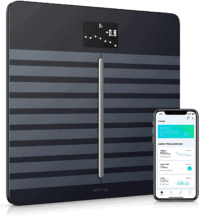 | Withings/Nokia Health Body Cardio WiFI Scale $149 | Amazon |
Thanks for reading! And as always, feel free to post comments or questions in the comments section below, I’ll be happy to try and answer them as quickly as possible.



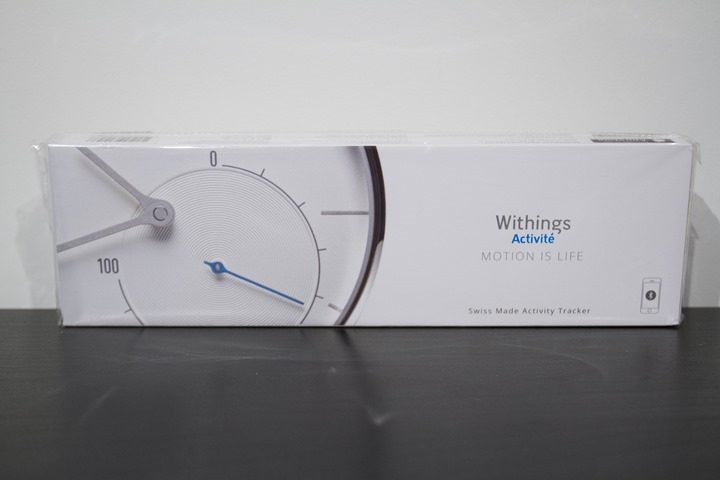


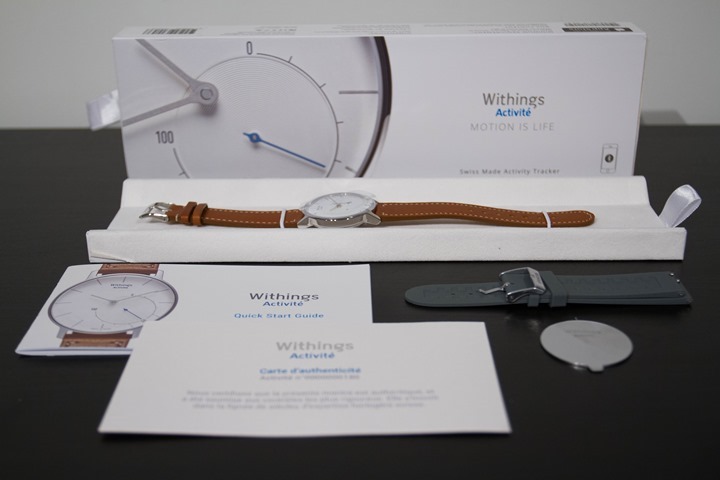
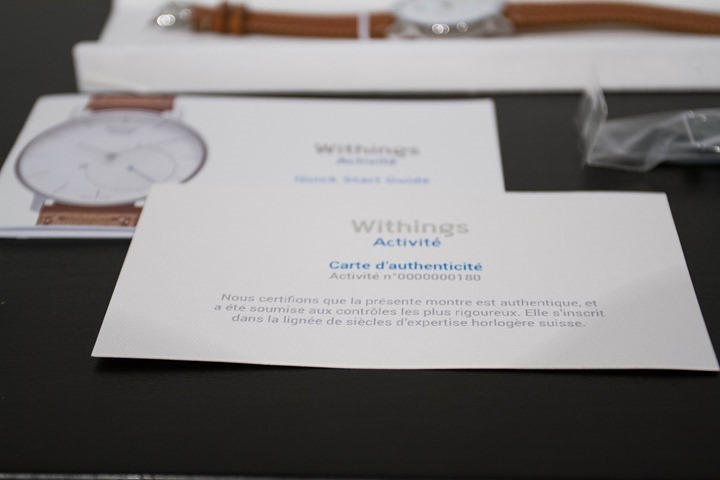
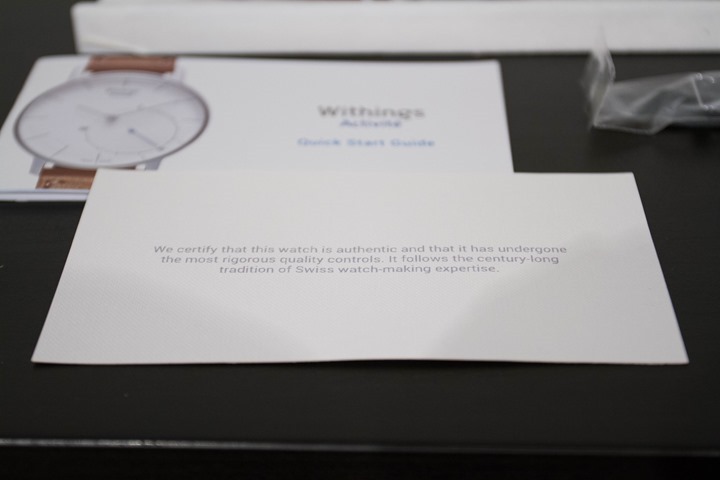

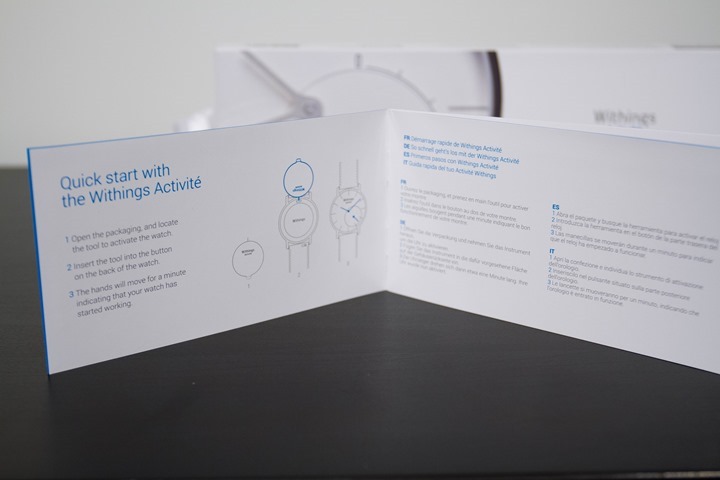










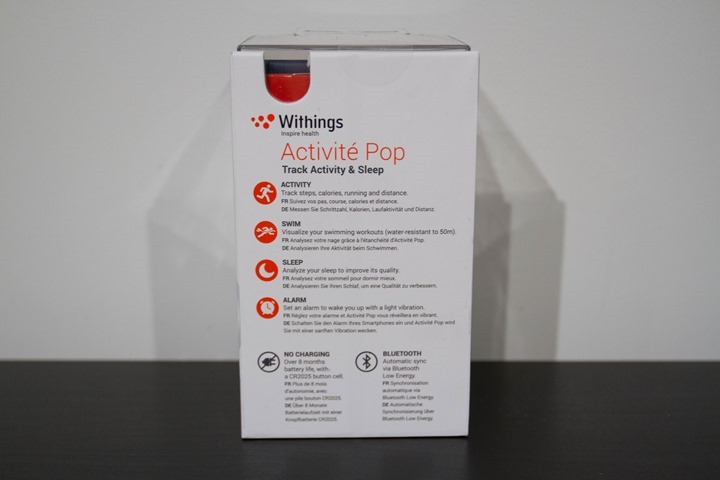

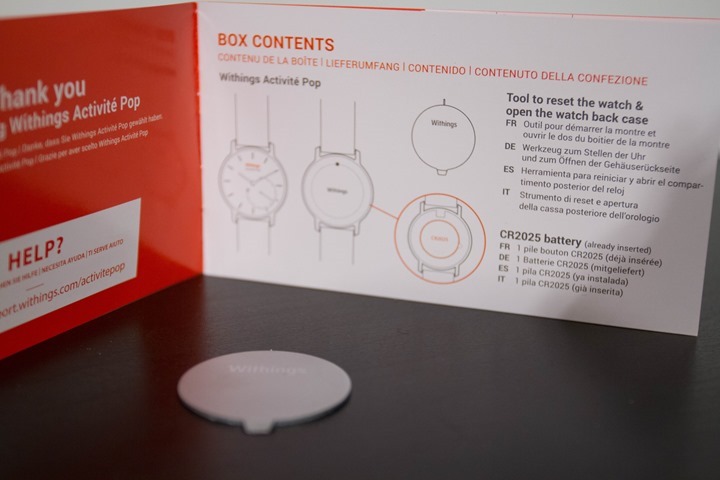









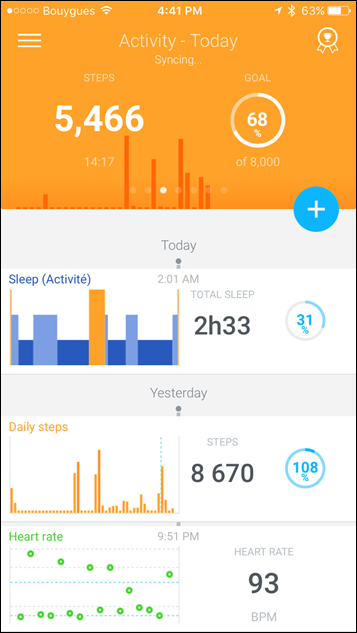


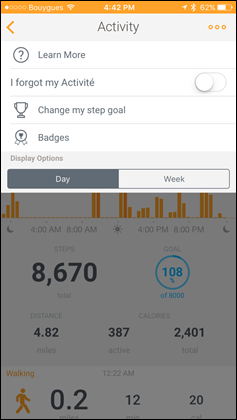
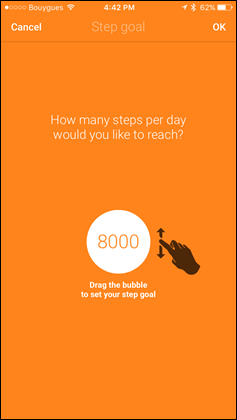
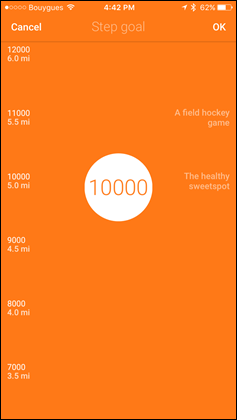
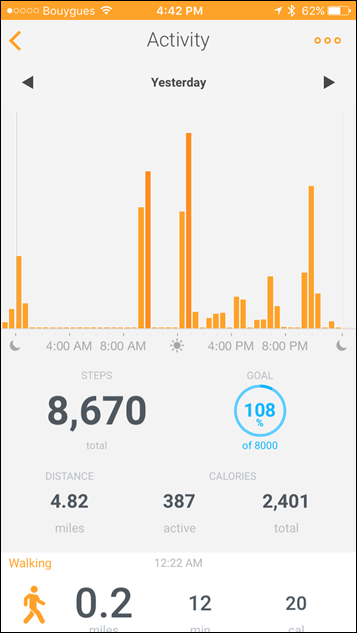
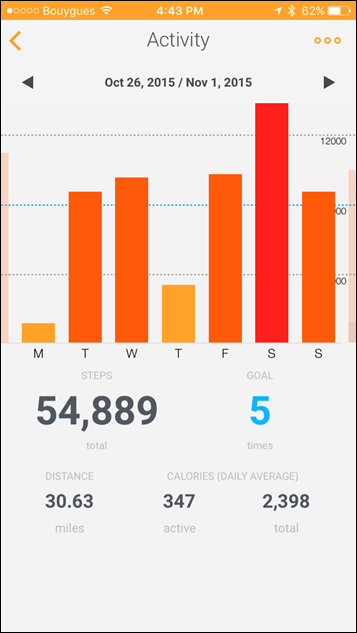

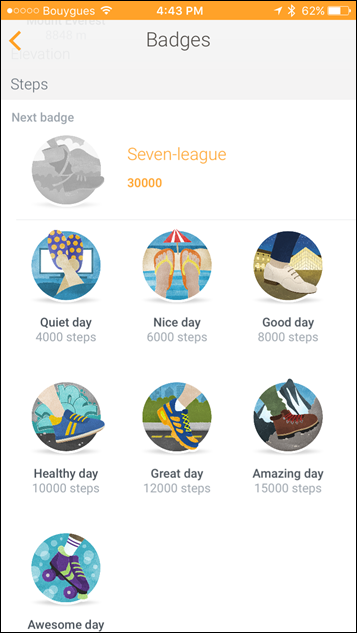
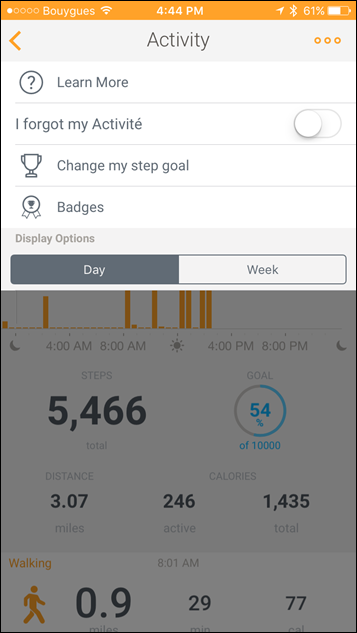
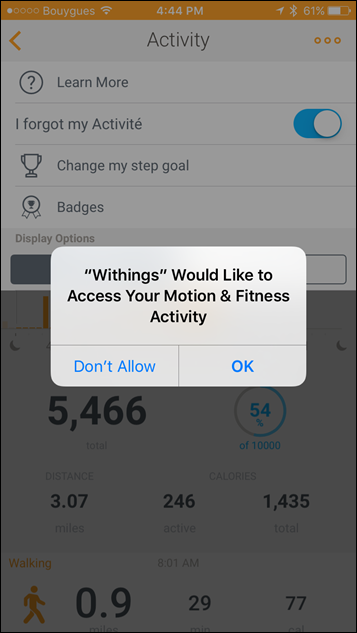



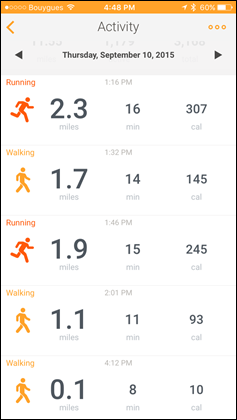


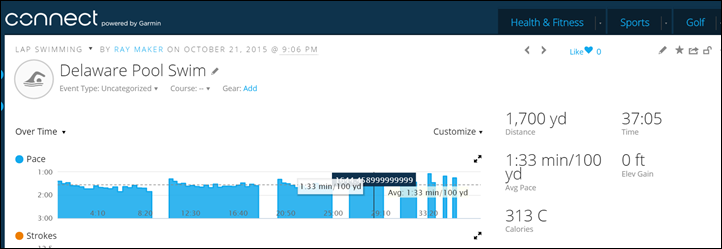
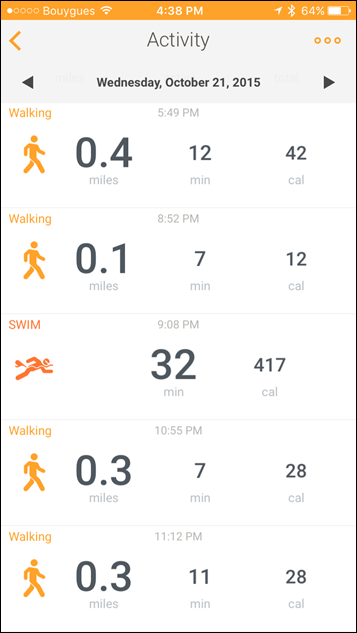
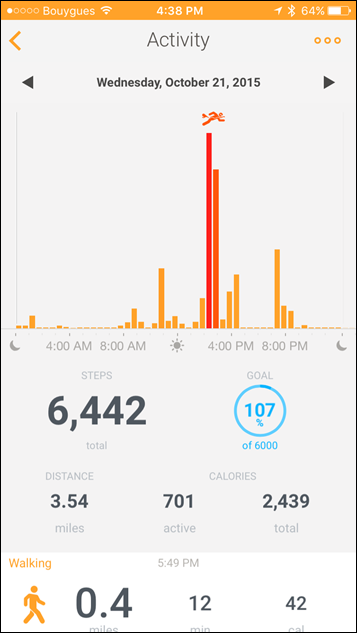


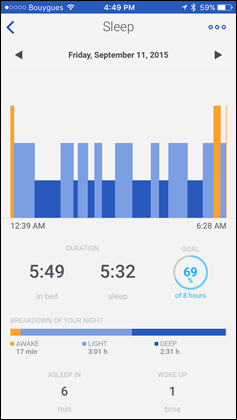
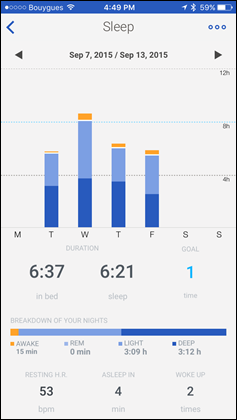






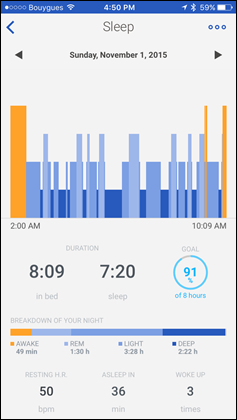
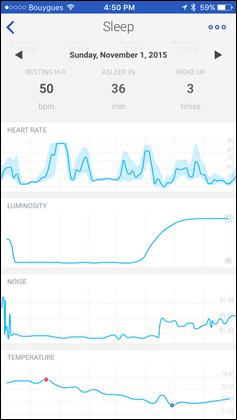
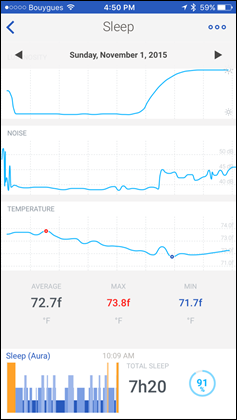




























Ray, apparently only the new found “free time” is paying off. I’m having a hard time keeping up with all your recent post. Keep them coming!
Pretty photos…
I’ve been interested in the sleep system for a while, but to be honest one of the things that has put me off is the claim it measures HR using a mat under the mattress. I guess I can’t see how that is possible. Do you know how it does it? And from your testing do you think it is accurate. I can see how HR might be really useful from a sleep analysis point of view.
You would be amazed. My wife hangs a nice heart ornament on the post of our bed, I have to take it off every night as it moves and makes a noise to my heart beat. If I can hear that, I’m sure a mat can detect it
It’s pretty accurate with what I see/know my resting HR looks like while sleeping.
In talking with others around the industry about it – the accuracy level of some of the pads (like this one) are mind-boggling. This is partly because it’s a heck of a lot easier when the sensor is static (compared to one on your body with all sorts of crazy things you can do).
I’d imagine it would measure your heart rate like a body plethysmograph was used to measure cardiac output in the past – by the momentum of the pulsatile blood flow from the heart.
It would only be able to do it during the times you are not moving… but it would only need a window of several seconds to detect the minute movements of your body. So, I’d imagine it is quite possible to measure. Might be a little more difficult if there is a second body in the bed though.
Regarding the aura sleep system: CO2 levels do matter! I’ve worked in an office with too many people and not enough ventilation, and it made the CO2 levels too high – causing us to get tired and lose concentration during the afternoon. Once the CO2 meter brought that to light, we made sure to air the room more often when the numbers became too high. I can imagine it also makes a difference for how well rested you are in the morning. Of course, if you always sleep with the window open, this is not useful. But if you regularly forget to open the window, this may be a nice touch.
Ummm…I think you’re confusing a few things. Atmospheric CO2 monitoring of a room is done very infrequently (if ever) and I would be skeptical of such measurements. As you are probably aware air is only 21% oxygen. The rest of air is made up mostly of nitrogen (~78%). Only 0.04% of air is carbon dioxide.
In a clinical setting exhaled CO2 monitoring may be done in patients who are on mechanical ventilators or undergoing procedures under conscious sedation or even during resuscitation during cardiac arrest. I’ve never heard of CO2 measured in a whole room.
Even a room full of people will not increase the amount of CO2 appreciably so airing out a room to remove CO2 is silly (although it is a good idea when there are noxious odors).
I agree with Ray that CO2 monitoring on a bathroom scale is of questionable benefit and the science of which has yet to be established.
Here’s a recent look at associations between office air CO2 concentration and cognitive ability:
link to arstechnica.com
link to ehp.niehs.nih.gov
New research may be of interest to you. From a recent WSJ article:
“[I]ncreasing carbon dioxide levels can lead to decreased performance on decision-making tests, Dr. Mendell found in a 2012 study that included 22 participants. Carbon dioxide levels indoors are mainly affected by two things: the number of people in a room and how quickly the ventilation system is removing it, he said.”
link to wsj.com
I stand corrected. Thanks for the links on the interesting ways to study Sick Building Syndrome! Obviously, I need to do more reading on this matter.
:-)
Interesting stuff indeed.
Great review, I really like the Activite smartwatch. A couple of questions Ray, does the watch know when you are on the bike?
I have the scale and I use my mobile to record my steps, but my bike commute to work is adding an extra 12k+ steps, so my step count is useless at the moment. The Withings app does not let you edit any of the data (or I just didn’t figure it out how to do that).
Questions:
– If I have the watch, will the app only register the steps from the watch?
– Does the app know that you are cycling when you have the watch?
Cheers,
Heberto
Thanks.
A) Bike – No, it doesn’t unfortunately. This is something the Basis Peak does fairly well, but the Activite makes no attempt. Depending on the roads I’ve found it’ll sometimes trigger a ‘walk’, but mostly just random steps (though not a horrible amount).
B) Registration of steps: Actually, for any given day you can tell it to use the phone step data instead of the watch (on the app)
Thanks for the answers Ray.
May be Withings Activite 2 will recognize that the user is on a bike :).
Cheers,
Loq
Rats, I was hoping that the swim tracking would be more sophisticated than that, though I expected it to be something like this. But at least I’ve finally got a good answer. I’d basically like a watch exactly like this that can do stroke tracking. If I’m going to wear a watch while doing butterfly, the watch better at least be able to tell that I’m doing it.
Great review!
Yeah, I was kinda bummed myself when I finally got to testing it out. I was hoping it’d at least track lengths and then allow me via the app to input pool length (thus giving me total distance). No such luck.
I tried my Activite during a swim session. It lasted ~90 minutes, was 4 km long, consisted of intervals and included all four swim styles.
The Activite interpreted this as 9 + 8 + 6 + 10 + 16 minutes of swimming. I’m not impressed!
This FAQ-post describes how swimming tracking works:
link to withings.zendesk.com
That’s not useful for ordinary swim training. Let’s hope that it is improved: “Note that our teams are also working on adding new features.”
Ray, just a minor clarification. The combination alarm is for smoke and carbon Monoxide, not Carbon dioxide.As mentioned above CO2 levels are used to indicate the amount of fresh air available in the room. Outside levels in rural areas are typically in the 300-400 parts per million levels. For HVAC design, we typically try to keep inside levels below 700-1000 ppm. Considering that a standalone CO2 datalogger is $600, I’m amazed that withings can integrate one into a scale for so little.
Thanks for a great review!
Ahh, good catch – updated!
Hi, one of the screenshots has HR at 93 bpm. Where is the HR from? Looks too high for sleep HR from the Aura….
That comes from the scale, hence the useleness of it. ;)
Ah, that explains. I’d certainly be worried with a sleep or resting HR of 93.
Hi Ray! I was taking a careful look at the placement of the aura “strip” under the mattress.. The problem is that in many european countries we don’t have 2 mattress.In Portugal for example we have a wooden structure (ikea beds) and a mattress on top of that.. and that is.. we put the sheet over the mattress.
My question is: how do you place a aura system on a IKEA bed?
Same question from me. Curious about functionality on a bed without a box spring.
Not sure. But, I do have an Ikea bed (slats and all) in the guest room. So I’ll set it up there and maybe take a nap or something to see if it works.
Any update on this? I want to get an Aura during the current sale, but don’t have a box spring, the mattress sits on a solid platform and is recessed inside the bed frame, as such the strip won’t be able to hang off the edge, and I’m not sure if that orientation is essential.
Thanks,
John
Same question. I have a bed from IKEA without a box spring.
Did you ever get that nap?
Soo, how did that nap go? IKEA Slat Bed user here, curious as well.
Interesting side note, if you disassociate your Aura/Sleep pad, your historical temperature, luminosity, noise data will be deleted. Per their customer support, the fix is to just never disassociate your device.
I haven’t had the chance yet – sorry!
Another interesting note is that you can’t have more than one sleep sensor. You can have two Auras, but not two sleep sensors. So if for example you spend your work week one location and weekends somewhere else, you can’t have an Aura in each location. I think the Withings user/device association needs a lot of work
Hi Ray,
Have you had a chance to test the Aura with an Ikea slat bed yet? I’m curious how it works without a box spring.
I’ve been using the Activité on a daily basis for the last 4 months and I must say I really like it as well, chiefly because it allows me to wear an activity tracker without looking out of place in a formal business setting. And when I want something more casual I just pop off the leather strap and use the plastic one that comes included.
One of the features I love most though, is the buzzing alarm, it allows me to wake up for early morning workouts without waking up my girlfriend. :-)
Beware though, I did not find the “I forgot my Activité” option in de Android app and it doesn’t seem to link up with Google Fit (even though I enabled the integration on both sides). Additionally, I do find that on the bike, it triggers a ridiculous amount of steps. I kept it in my back pocket a few times and on a long 100km+ ride, it would generate something of 10k-15k steps. Maybe I have my tire pressure up too high (lol), but I just tend leave it at home now when I go riding.
Anyway, those are really just minor annoyances, overall I’m definitely a happy user!
Good to know on not being an option for Android (bummer!). Just added a note to review. Thanks for the heads up!
Hi Ray
What do you think about: Kairos T-Band smartwacth?
link to blog.zitasport.com
Perhaps a competitor of Withings?
thx
They break too many of my ‘Crowd funding rules’. Namely, that they’re trying to do more than one thing that other companies have failed at, or, that have never been done. Looking at their updates, they appear a really long ways away.
Thank you
It is an interesting reflection.
I think the idea is very good , but I agree the time is still too slow
I’m just gonna say “Moni… & Loren.. 5ever” Not 4ever, cause see 5ever is one better than 4ever. Kinda like “ours go to 11”.
Great review once again Ray.
Haha…good times on the lock bridge. I finally had a use for a photo there (walk over it multiple times a day).
Thanks for the review, Ray.
You mention that you’ve been wearing these for 14mo now. Any idea on the update cycle? Do you think they’ll be sticking with these models for a while?
I’m not so much looking for more features in a new release, as much as a potential something that results in a price reduction, especially in the more expensive model :)
It’s tough, but typically Withings has operated on a much longer update cycle (years). Of course, the market is changing too. If I were them, I’d take the Activite concept and apply it to other classical time piece styles, ones potentially more manly looking. No idea if they’ll do that of course.
OK, thanks. Based on that, it would make sense to get the Pop to see if I like it in general.
Yup, it’s a great product to try out the concept.
“New Withings Activité is big on style and low on price And announces MyFitnessPal integration at WebSummit”
link to wareable.com
Classic. I just bought a black Pop yesterday. Thankfully I still have 2wks to return it. I like the Pop, but I’d love the look of regular Activite at a more realistic price point.
Is there any automated export of activity data from the Activite platform to any other platforms? For example, if I use the Activite as my daily watch, but wear a 920XT for training, is there a way to view a whole days’ activities (walking and training) in one platform (e.g. Strava, Garmin, etc)?
yep, i’m interested in this too as I use Connect for all my data management. How hard is the data to export from the Withings platform?
For manual export, super-easy. They’ve got a whole export page.
For automated export, they link to various 3rd parties (about 110+) for various metrics. So it depends a little bit on what you’re doing.
But as far as Strava/Garmin/etc go, Withings doesn’t send ‘activity’ files, like you’d use on those platforms. So nothing there unfortunately.
I have been googling around a bit but am not sure if I understand exactly. Are you saying that I could export Withings data to some platforms, but there wouldn’t be a way to import that data (specifically steps) to Garmin Connect? The Activite Pop on sale looks great, but not if it means I need to start using a different site that I’ll eventually abandon when I replace my trusty FR220…
Thanks!
Ray,
I am confused about this too. I see how easily I can manually export my data as a .csv file from Withings, but are you saying I cannot import that step data (or any of the measurements I exported from Withings) into Garmin connect?
Thanks
Two thoughts – one, could you ask the Girl to pose for a photo with the watch(es), to see how they big they are on her?
Two – I really, really liked the concept of these when they were introduced (especially the Pop…because price point), but they were so hard to get in the US that I bought the Vivoactive instead. Sure it isn’t as elegant, but it’s been such a great watch that I can’t imagine replacing it now. I think Withings missed the boat a bit by not stepping up to fill demand when the product was new (and before competitors came out with more functional, less sports computer-looking alternatives).
Joyce, I am a woman with a tiny wrist and I love the Pop. I wear it on the second or third predrilled hole and it is comfortable- not too heavy that it won’t stay in place.
…. In fact I like the Activite Pop so much I just got the pink (salmon) one also.
Are you able to easily switch between the two Activite watches? Like, when you wake up, you just decide which one you want to wear for the day and it’ll seamlessly integrate? What if you switch watches throughout the day? Will one override the other? Or they’ll just tally up a total for both watches?
No, you can’t. You have to basically go through the pairing process all over again.
I have changed between my two watches several times in the past few weeks and have the same data stream and chart history. It only takes a few minutes – just have to work it into the morning routine.
Thanks for the review Ray.
Is there any concern around resealing a watch after battery replacement which might affect its waterproof rating?
Still love the look of the Activitie so may just have to splash out….
It’s honestly always a concern, and is really going to come down to the jeweler you pick. Most of them have a small test system with water/pressure, and I’d encourage them to try and test it in front of you. So if they kill it – it’s on them, not yet.
Unfortunately this is true of really any higher end watch.
I have changed the battery myself and wear it in the pool a few times a week without issue.
Great review ! Thanks. Got me thinking about the Aura for Christmas.
One feedback, not really covered in your reviews, is the customer service. I have had great experiences with the customer service at Withings. Yeah, I know if you don’t have problems you don’t need customer service, but my experience has been each mail I’ve sent has been promptly answered, with a pertinent solution. In the age of Internet forums, tap 1 for questions, FAQ sheets ‘did you plug it in’, to actually have a human correspondent has inspired confidence. One of my friends had a problem with his Pop and it was promptly replaced, free of charge with no questions. I can’t speak for Fitbit or others, but my personal experiences with Garmin have been dismal.
Again, great quality review and thanks.
My customer support experience with FitBit has been poor. Poor construction quality with my FitBit Flex forced me to call for a replacement after 6 months of ownership (tracker was getting glitchy and band tearing) and the folks in India they outsource support to just didn’t have the ability to listen and communicate well. No ability to veer from the stupid script and talking points they were working from. They did send me a replacement but only after I threatened to never buy another FitBit product again. Sad that I had to take it that far.
I’m missing an information: how does Activite get HR? Optical ou HR band?
It does not.
Those data points show up in the dashboard from the WiFi scale. The Withings App consolidates all data streams (Watch + Scale + Sleep system, etc…).
I can see how that might be confusing – so I just added a note in those screenshots that’s from the scale.
Thanks for the review Ray. Currently I own most of the Withings devices that you didn’t mention. The Pulse, & the Blood Pressure Monitor… Plus the WS-50 scales. I did consider the Activité, but watches are all about design rather than function and it didn’t really do it for me as a prefer a chunkier style. Also as a watch is the one and only piece of jewelry I wear it really needs to be very good indeed.
I love all the Withings range though and everything I’ve owned so far all integrates into the one app you’ve shown in a seemless way. It’s impressively simple and just works. I too have been using it for well over a year. The Pulse is very impressive and does much of what the watches do, except you can place it in a pocket out of the way (and it’s no use for swimming).
I’d prefer this type of watch over one like Apples though, purely on the basis of not having to charge it every night. Currently (along with design) this is the thing stopping me even thinking about most smartwatches.
5 days until we see Tag’s new entry.
I got the Pop, love the way it looks but it’s a bit disappointment because of the rubber band which is ribbed on the inside and over the course of the first week these ribs tore off completely the skin on my wrist (sorry, no picture, was too pissed off to take one).
Things were so bad that my wrist was shiny red along the whole band, it seems due to friction between the ribs on the inside of the band and my skin. Note that there are no issues when worn a day or two per week but this totally defeats the purpose of the watch.
Obviously a different band would solve this but 1) the fact that I have to solve for an issue with the product already is an inconvenience and 2) for some reason the compatible (18mm) bands online are from Casio watches, i.e. style a lot closer to G-Shock, not at all in line with the otherwise sleek Pop.
It’s amazing the effort people will put into making it look like they aren’t putting in any effort. That watch is calculating all this exercise stuff… just make it look like an exercise watch. If you’re worried about what other people think you look like, then you’re thinking about other people too much.
Does the HR tracking work through a memory foam mattress?
Have you tried using both the Activite and the Pop ? Does the application know how to have two watches for one user and manage the data or does it make a confusing mess? I’m thing about a Pop for the weekend and vacation and an Activite for my work week ….
Did you get an answer to the “using two watch devices for a single user” question ? I’m thinking of getting another one in another face color, but not sure if you can pair two devices to one user dataset.
No, last I tried a few months back you couldn’t use both at the same time.
Just saw this news clip and then your article. You’ll never run out of work!
link to wareable.com
“New Withings Activité is big on style and low on price And announces MyFitnessPal integration at WebSummit”
I could not find the smaller Aura unit, on the USA Withings website, that you mentioned.
Was this announced at a trade show?
“they have just released a much smaller unit which takes the features I like most (mattress sensor connectivity, Spotify integration), and tosses the features I don’t much use (the light wake-up option).”
Yes the new product/features were just announced today at the WebSummit conference. So you won’t find the product on the market on their website yet. Here is the link again to the news article I saw:
link to wareable.com
Yeah, it’s tricky. I think I got mixed up a bit in the press release stuff. Basically it looks like they are selling a version of the Aura without the sleep sensor and just as a alarm clock/environmental sensor.
Just updated the post for clarity. Sorry about that.
So does that mean that the lesser priced Aura is just a clock and lamp, with Spotify? And no smart wakeup light, and still no bluetooth pairing?
Seems like a pretty expensive lamp without the sensor…
BTW, is there any chance that they could update the Aura to use sleep data from the Activite if you’re wearing it to bed? Seems like it might be possible, though I have no idea wrt the battery impact on the watch if they tried something like that.
The app allows you to choose a sleep source, so I can swap between them.
Or do you mean in realtime? That’d probably be pretty tough.
I think real-time would be close to impossible. What I was wondering is if the Aura could somehow look at your sleep data/history, and do the gradual wakeup thing that it does when you are using the sleep accessory.
They probably wouldn’t do that, even if they could; it would be one less reason to shell out the $100 for the accessory.
Surely it would be easy to adjust the backend system to get orthostatic test automatically if you have Aura sleep sensor and Smart scale? Get out of bed and step on the scale?
Trickiest part might be presenting this nicely on the app.
We have the WS-50 scale and while I’m too lazy to do proper orthostatic test often enough I’ll get some feedback about my recovery from the HR reading in the scale.
I have an Activity Pop and find the step tracking to under count by ~20%. Of course under is better than over and I don’t need it to be GPS accurate. (oddly enough I find the distance estimate to be more accurate than steps)
From the article it looks like you set the daily goal to 8000 instead of the default 10,000. Did you do this because of this issue? What did you find on step accuracy in your review?
It’s funny, i changed back and forth between the Activite and iPhone numbers, as well as a Garmin Epix tracker a few days comparing – and all were within 5% or so.
As for changing the default, nah – super simple: I had randomly swipped it for photos a while back, and just left it wherever I swiped it. ;)
Thanks Ray for your review!
Only thing I have to mention: I got my first one in April – loved it, worn it 24/7 including some running and using it as my alarm clock. So it ran out of battery after six months, which I think is quite fair. Unsuccessful tried to change the battery on my own, talked to five different watch makers who refused to even try and finally found one. After the exchange he told me that the watch no longer is water proof… And he was right! Thankfully Withings was willing to exchange my grey to a new blue one…
Ray,
Any sense whether any other companies will move towards making watches like this? I’m firmly in the garmin ecosystem, and for the obvious reasons don’t want to switch, but I also work in a field where a vivofit or gps/step tracking watch would get me lots of weird looks. A watch like this seems like it would solve all my issues, but don’t get the sense step tracking is worth switching to a new company (leaving aside whether or not step tracking is worth it at all).
Garmin: if you make a pretty watch that has a step tracker (doesn’t even have to be officially a swiss watch) I’ll buy it!
I’m actually surprised we didn’t see others (from any majors, there have been some minor ones). But on the flip side, Garmin did move in that direction with something like the Fenix3, just not as pretty, but more industrial.
Would be interesting if Aura was capable of taking could take input from finger clamp blood O2 sensor. Would be very useful for people treating their sleep apnea.
I’ve had the Pop for about three days now, and while I love almost everything about compared to my Fitbit Charge, I’m pretty shocked at the disparity in counting steps. Specifically, the Pop appears to severely undercount.
For example, yesterday the Fitbit totaled 11,444 steps versus 9,645 on the Pop. And when I looked earlier today, the Charge showed 4,662 and the Pop 2,712. I can deal with variation, but these are pretty extreme differences. I suppose I can reduce the step goal on the Withings to compensate, but that seems like a pretty bad hack. I’ve even replaced the battery, with no affect. (Sleep data is pretty much identical btw.)
It’s really too bad, because other than that I prefer the Pop in every way: battery vs charger, counter combined with a watch, better design, and (IMO) better data representation. But if it’s worse at only thing I bought it for to begin with, I don’t think it’s worth keeping.
Maybe I got a bad unit?
Do you have an iPhone? If so – how does the counts compare there? In other words – which one is closer to reality.
I do have an iPhone, but I don’t keep it on me 24/7, so the count is way different. I’ll try to go on a walk or something, and compare all three (Fitbit, Withings, iPhone). It does look like the Withings devices are much more harsh in step counting, based on what I’m reading on the interwebs.
I thought I’d update my comment here with some actual data. This weekend I went for a walk using a Fitbit Charge, a Withings Activite Steel, and an app on my iPhone, Pacer.
Going to the coffee shop, I had these numbers:
Withings: 2571
Fitbit: 2470
Pacer: 2544
Going back to my car:
Withings: 2409
Fitbit: 2381
Pacer: 2407
I was really surprised at how close all three were to each other, based on my experience of the Withings being pretty conservative. Turns out that when you’re just walking, it’s not really any different than the Fitbit.
That said, at the end of the day, the totals were:
Withings: 8169*
Fitbit: 9270
Pacer: 6074
* adjusted for the fact that I had the Withings on for 175 steps (according to the Withings) before I put the Fitbit on at the start of the day
Even though there was very little difference when walking, when just going about your day and living, the Fitbit counts WAY more “steps”.
This confirmed to me that, while Withings is a bit conservative, IMO the Fitbit is way too lenient in what it considers steps. Given that the sleep monitoring between the two is roughly equal, and they both integrate with MyFitnessPal, I’ve decided to keep the Withings, sell the Fitbit, and just live with the more conservative counting. On the bright side, maybe it will shame me into taking even more steps over the course of my day, which couldn’t hurt.
Nahh, don’t think so. Compared to Garmin and Polar (I three times around the tree on this one), I found the Withings very conservative in step count. Things like showers, doing dishes and minor tasks would show up as steps on the Garmin and Polar, but nothing on the Withings, so I concluded a 10,000 step day was really a good good day and just stopped analysing since…
For the withings CO2 thing. I have my scales in my bedroom and I find it useful to know that my CO2 is too high. If it is getting too high I realise that I need to open an extra window.
I do find that my sleep is affected when there is too much CO2 in the room.
Did withings stop shipping the Activite with the switt certificate of authenticity? I just got mine – no certificate. Or is this a French only thing?
Hmm, not sure. Be curious on others. I did indeed buy mine in France, and also it was a very early run unit (was pre-ordered), so I wonder if that might be something to do with it.
Seems like the only way to get the leather strap is buying the more expensive version, correct? The only replacement straps I found for the Pop are the same silicon kind just in different colors. Any idea if the leather replacement strap for the Pulse fits? link to clevertraining.com It looks like it might but it’s hard to tell.
Just announced:
link to withings.com
Did you get a chance to test yet on a mattress and no box spring?
I’ve found the CO2 to be a useful measure in my bedroom (actually attached bathroom), as when it is lower I tend to get a better nights sleep than when the air is stale, which a high number indicates. It’s a good reminder to me in the winter months to open up the windows and air out the house, which when it’s cold I otherwise tend to put off until the air starts to actually feel stale.
Hi Ray. How about the size and fit on a womens wrist? Tyically all your reviews have included photos’s on you wife’s arm. Thinking I might pick up the pop for my wife but was curious to the fit on a female.
Thanks,
Kevin
Yeah, sorry, I need to add them to the post. Just keep remembering when I’m out of town (like now). Sorry!
No worries Ray. I hear you on the travel thing (sitting in an airport as I type this). From your year of use – would you say it fits a women’s wrist well?
Yes, generally I’d actually say it’ll fit most women’s wrists better than men’s wrists. It’s really almost a better size for women than men.
Thanks Ray. Truly amazing how you keep up with responding to so many different product questions. Huge kudos to you!
Kevin
This tiny woman loves the Pop. The predrilled holes go plenty small enough, and the excess strap tucks in nicely. It feels like Withings really did their homework to test ththe product on small wrists.
Hello Ray,
With a phone on “bloqued” Androïd 4.2.2 and bluetooth 4.0 any chance to connect ?
Hi from Swiss,
Lionel
Just got an Aura from a black Friday sale. Have to say they do a poor job of explaining how to setup the product with just assuming the happy path. When you plug into the USB plug for the sleep sensor which port do you use? The app has plenty of room on the screen to show what ports can be used so you don’t use the charging port. But the more annoying part is they don’t say what should be happening when the sensor is connected. I mean the app gave no error so looks like it should be working fine only the thing should inflate and the light shouldn’t be blinking
Still no response from their support
For the sensor, you can use any USB port – it doesn’t matter.
After you plug it in and add it via the app, it does a calibration test – it should take about 10-15 minutes, and you shouldn’t jump on the bed during that timeframe. I’d agree the instructions there are a bit slim, though I found reference to the steps somewhere online on their support site.
Has anyone succeasfully paired two Activite/Pop watch devices to a single user account? Can I switch on different days or day/evening and have it seamlessly track steps/sleep ?
Hi,
Just wanted to say thanks for this review and your great site. After reading about how these watches don’t look like activity trackers, I bought a Pop for my girlfriend. She’s been really happy with it so far!
/Daniel
I bought the Pop on November 18th. Over the last few weeks it is no longer keeping time accurately.
While on a Cruise(no cellular or internet) I used my Pop as my watch leaving my iPhone in the cabin. Twice it was off by about 15-20 minutes either fast or slow versus the actual time. I was either early or late meeting up with people. It has been doing it now for a month.
I end up having to “set the time” every few days. Is anyone else having this problem?
I was hoping Withings would release an update to fix the issue. If they do not, in another week, I’ll be returning it.
Mine started behaving strangely after about 5 months (sleep tracking had bizarre results). A battery change solved the issue. Please do email the Withings support about your experience/issue before giving up. They were very responsive to me.
Thank you for the suggestion. I have emailed Withings support. If they offer a solution I’ll relay the response.
Definitely agree. Your symptoms sound precisely like a dying battery. While it’s odd for a unit to do that so quickly, it can happen with coin cell batteries in rare cases. When it does, it’s one of two things:
A) Just a bad battery off the line
B) Indicative of a short within the product (i.e. Pop) that’s causing abnormal battery drain.
Determining which one is the tricky part…
Hi Ray
I notice you touch on the Withings Aura in this review. I’m currently searching for something that will help me track my resting HR (I keep forgetting to measure it in the mornings!) and bumped into your paragraph above about the Aura. DIdn’t even know that thing existed!
Did you, or are you planning to review the Aura? I cannot find any decent reviews online, and I’m sceptical about measuring HR through the mattress, or how well the whole platform works for daily use.
I’m tired of being the ginnea pig for technology companies and now I only invest in hardware if I know it will work for me 100%. And in most cases that requires a review by your competent hands :)
Thanks
Trying to find a replacement nylon or leather strap for the Pop. Anyone got a link to one?
Withings told me that any 18mm band would fit. There are lots on eBay, and I’m sure other places too. Of course, Withings also told me that plain soap and water should clean my pink band that is impossibly stained on the edges after only a few weeks, and nothing I have tried has worked.
Anyone have tips for cleaning the lighter colored bands ?
Thanks, Jenni K. DId you try white vinegar or baking powder/water?
I have the Activite for about four months and had the battery already replaced twice. I use the alarm only 5 times per week, I won’t call it heavy usage! Regardless the manufacturer claims the battery will last at least 8 months. I tried getting some support and explanation however to no avails. I actually have two products from Withings and I am very disappointed with their customer service. It is simply not in existence. They don’t really stand behind their product. How you can enjoy a product when a battery needs to be replaces every couple of months? Be aware Withings recommends to replace the battery by a professional. You can obviously do it yourself but I am quite certain that after several replacements the watch will not going to be water resistant unless you will replace the gasket as well. Bottom line, while I liked the product initially for the look, swiss backup, materials and the smart options I give it a thumb down and big time due to the high maintenance and very poor customer service. Not to mention false advertisement.
I emailed WIthings customer support on January 2nd about problems with my Activite not keeping time correctly. (Ray commented that it most likely was the battery… )
I agree with Ital’s comment above, I never heard back from Withings.
I after two, “we will get back to you soon” emails, I heard back with a proposed fix from Withings on February 4th.
Great review of these products!
Do either of the watches have a simple light function- so you can see the time in the dark?
Thanks
Unfortunately no light function. They really should.
As an aside, I just bought a 5 pack of replacement batteries for $3 on Amazon Prime. Jet has similar. My husband and I change the batteries ourselves because it needs to be done 2-3 times a year. The 8 month claim by Withings must be in “optimal conditions”, whatever those are. I still love my 2 watches though. Get lots of compliments on them as watches and then people are stunned to hear about the ‘integrated bit fit stuff’.
Ray–I am an avid reader, so thanks for everything.
I recently purchased an Activite so I can wear it at the office. The device is unobtrusive, and very attractive. One question though, is that I do not see steps syncing over to MyFitnessPal from HealthMate. On my iPhone’s MyFitnessPal app I can “choose a device” but Withings Activite is not an option. Withings Pulse is, but the app seems to know that a Pulse is different from an Activite. My Withings scale syncs across into MyFitnessPal, so my connection between the two accounts does not seem to be broken. Any advice?
Thanks
Count me as the latest to be disappointed in battery life. I got the watch on Christmas day, and less than three months later I’m getting warnings that I need a new battery.
Withings’ message says to turn the alarm off to improve battery life, but I have never used the alarm. Not once. I do wear it more or less 24/7, taking it off only for workouts or heavy labor. But when they market it as a sleep tracker, you’ve got to figure it’s meant for 24-hour use. I can manage a trip to a jeweler every 8 months, but 4x per year is not worth it on a $99 watch.
Battery life: I’m now over three months past the low-battery warning I received, and my original battery is still working. I’m wondering if I didn’t receive an erroneous warning.
So for the record, I’m now six months into this eight-month battery, and it’s still working fine. Good thing I was too lazy to go and get a new battery when I got the warning. I retract my whine above.
I change the battery myself. Got 5 batteries for $5 from Amazon. I swim with my watch with no problem.
Bu I do agree it is frustrating, as is also the lack of fluorescent or lighted dial.
What a first class review, I have ordered one of these watches and cannot wait for it to arrive thank you. Godfrey Sayers
I’ve been getting NATO watch bands from Barton on Amazon.com. They’re cheap and you can easily swap them out – just make sure to order the pins as well as the bands.
I’m really enjoying this watch.
Do you need to have it connected to bluetooth at all times? I don’t keep my bluetooth on as it seems to drain the battery. How long does the memory data last if I’m not constantly syncing? Thanks.
No, it can go sans-phone. You’ve got many days (I think it’s 30 offhand).
I think it’s only about a day and a half. If I don’t sync daily, I seem to lose data. This is on the Pop.
Agreed, I didn’t sync for a weekend and lost my Friday data.
Does the watch require the phone sync to keep accurate time?
Not continual, but it does need to sync occasionally.
Me too. I think you only have 36 hrs with Pop, at least with sleep data and maybe with everything.
Hi Ray,
Thanks to all the thorough reviews on your site, I’ve been enjoying my Garmin Forerunner 910XT for some time now as a triathlon watch. I’m interested in something that can do sleep tracking for me as well. I’d buy a Fenix 3 in a heartbeat but it’s out of my price range.
I was considering purchasing a Vivofit 3 to wear along with my regular (non-tech) watch in order to keep everything in the Garmin family, but I’m also intrigued by the Withings Activite Pop since it could be a standalone watch for a similar price as the watch/Vivofit combo. I suppose I could get a Withings Aura too, but it seems rather conspicuous and is definitely pricier.
What would you recommend for someone in my situation? Basically, I want a tracker (particularly focused on sleep tracking) that doesn’t look like crap, and I want a traditional watch face as well.
Thanks so much for your help!
Rebecca
can you see the dial in the dark? I run before the sun comes up sometimes and that is a big issue for me.
I’ve had my Activite Pop for five months now and love it. However, I’ve had a low battery warning – I’d had the alarm on daily (now turned off) – and noted the warning to have the battery replaced by a professional. I’ve tried six jewellers/watch shops so far and only one would touch it. That one wanted to charge £40 (for a watch that had cost me £80) to carry out the replacement.
Coming to think that I’m going to have to do this myself and be resigned to the fact that I’ll not be able to wear the watch for swimming.
I’m not sure whether knowing this sooner would have decided me against buying this product, but it’s certainly a significant drawback.
I also have my Activite Pop watch for 5 months and needed a battery replacement. I wear the watch 24/7 and used the alarm only for the first 3 weeks. I was surprised the battery only lasted 5 months.
I went to a mall watch battery replacement kios and they replaced the battery for $15. I did have the printout from Withings with the warning about the waterproof seal being set correctly. But the service person just popped it open, placed the battery, and closed it up. I have showered for a week since the battery was replaced and the watch still works. So I assume the seal is fine.
Hi Ray, thank you very much for the review. I’m interested in the Activities Pop but my one concern is that it said it is compatible with Android 4.3 or later. We have a Samsung galaxy s3 that is running Android 4.1 and we are just wondering if you know if would be compatible? We had a Withings Pulse O2 before and we had the Health Mate app on and it runs just fine so we are not quite sure the Pop require 4.3. Any info you can provide us would be great. Thank you very much
Hi…great reviews by the way. Are you intending to review the Withings Steel ( the one between the Activite and the Pop)?
Given it’s just a new exterior shell, I don’t plan to.
What able the Steel HR ? Will you be giving that the full review treatment ?
Possibly. Working on getting ahold of one.
Mine should be here “full retail” this next week.
I know the Sapphire & Pop have the same functionality, but do they have the same ‘movement’? I’d be curious to see if the Sapphire had swiss movement where the pop just has standard.
Over time I will find that the dials are out of whack and need recalibration. This happens about once a month but it might have to do with how rough my recent physical activity was (yard word, building, power tools) that may be contributing.
Would you say the Sapphire needs calibration less or the same as the Pop? I’m thinking about getting a Sapphire but not if they have the same ‘guts’.
It’s a great / reliable watch, I love the 6-8 month battery life. I found you can stretch that if you don’t both with the vibration alarm. Also, since they updated the firmware, the app actually updates in a reasonable amount of time. When this article was written, the app data upload was frustratingly slow.
I’m giving up on the Activite. Had it about 10 months and like it functionally and it looks fine but ever since I had the battery professionally replaced (per Withings recommendation and instructions), the watch freezes and stops capturing steps or telling time correctly. I also think the Android app is not very good. I’ll be switching to Garmin vivomove now that those are out.
Each time I emailed customer service, they basically said “we checked through your app and your watch is working.” Very unhelpful and tone-deaf.
Hi Ray,
I am looking for a smartwatch (with activity tracker features) that I also can wear togehter with a suite in the office. The new withings steel hr looks awesome but lacks GPS. On the other hand the Garmin GPS watches look way too sporty …
What kind of watch could you recommend that meets all my requirements (activity/sleep tracking, record runs incl. optical HR, office comaptible)?
Thanks and cheers,
Lars
I signed up to be notified early about the Steel HR. I was notified about two weeks ago, and I purchased it. Their site sat dormant for about week saying “You’ve ordered a Steel HR and we are getting it ready to ship.” Today I got a notice that is shipped and it should be here in a couple of business days. GREAT.
As I’m sure you’ve been blessed with an early pre-production version, how about a quick report on your thoughts on this first of its kind device.
Based on your reviews of the WS-30 and the Activite, I’ve become a Withings man. Bone stock simple,and just the facts data is all I use. So they work very well for me, are reasonably priced, and look good. I’m looking forward to the constant HR monitor and VERY much looking forward to their rechargeable battery set up. What do you think of this?
I actually don’t have a Steel HR. Sorry!!!
It’s on my list to pick one up, and/or poke the folks across town for a review unit.
So did your pre-order arrive ? I am holding off in order to be able to use a corporate discount code.
My Withings Steel HR-2017 arrived about two weeks ago.
On this site, of all sites, I’m not going to give a review (You be all about that Ray)
Three complaints:
1) The data is only minimally accessible on the website (online dashboard) They have all data on the phone app.
2) The API is not updated yet (probably 2017 Q1) so all the magic heart rate data is not available for syncing to anything else but the phone app
3) I’ve not bathed*, I have a dishwasher so no hand washing, and I have not taken a swim since I got it, but I’ve noticed it is fogging up a little…..I’m sad and just about to contact them to solve that. (my Activite was totally watertight with lots of swimming and full immersion)
* I’ve been showering the last two weeks.
I purchased the Activity Pop for fitness tracking to replace my Fitbit Charge. However, after entering my height, weight, age, etc into the app the Activity only registered about 50% of my steps each day! Disappointing!
Some info on the new Steel HR. I have a Garmin FR15 and running on a treadmill with a chest strap, the Heartrate data from that matches up pretty identically to the data from the new wrist-based Steel HR.
The Withings representation of data is pretty week. The app shows most of it, it a small format way. Their desktop “Online Dashboard” seems really limited. Currently on the webpage it is very hard to really see any of the heart rate information….what’s the point of making the Steel HR to gather this data, if it cannot be displayed well/or easily in my userpage.
I know they are working on rolling out a new API, which should allow more ways of seeing my HR data.
And again, the data itself from the wristwatch seems pretty good.
Ray – Apologies if this was already asked (didn’t see it in a scan) but how much success are you getting with the Aura measuring RHR with your dog in the bed too?
I am interested in getting the Aura just for RHR since I am about fed up with the Charge HR in that regard. All the other Aura features would just be a nice bonus.
We generally don’t allow little Lucy in the bed. She’ll sometimes decide the bed is the best place to hang out if we aren’t home, but otherwise she gets kicked out.
Sorry!
Is there any way to automatically sync the step and sleep data from Withings to Garmin connect?
Hi! Thank you for this blog! I had been looking for an active watch that actually looks like a watch and not a super computer on my wrist. After reading ur blog I was convinced enough that this is a real deal and not just a pritty thing to look at. My watch arrived today and I’ve been playing with it all day and already love it! This surely motivates me more to move as I can track my self with it.
I got one question though as I haven’t found an answer yet. Do you know how much heat/cold this thing can take? I’m from Finland and we have cold weather in the winter and then we have sauna. I wonder if I should take it off it’s over 60+ Celsius or below -20 Celsius..Any advice?
I BOUGHT one, I love it, but I have a question
My cycle commute to work involves some pretty bumpy back roads, and so triggers or adds about 1500 steps in each direction. I tried putting it inmy saddle bag wrapped ina tee, but that added even more – any suggestions of why it adds SO many steps and any suggestions on how to minimise this .
Other than this, I love it, it complements my other tracking devices pretty much perfectly…
What is the quality and durability of this watch, activite? Has it gone down since Nokia acquired them? I can’t find the app in my searching app store. I have read a lot of bad reviews on the watch – what have others generally experienced/reported since owning it?
Thanks for input. I’m a gone-bad-Fitbit CHARGEHR user. Never again. Looking for something to wear daily now.
So Withings was bought out by Nokia. The Withings HR has been produced by Nokia for awhile. However, users now complain horribly around the actual app working. Say it no longer works correctly. They are now building a new Nokia HR watch.
Any word on this Ray? Do you know when it will be released? Do know anything about changes?
Hello!
After a year and a half of researching and waiting, I finally purchased the Nokia Steel HR. Past withings. It is now 2017, end of year. I LOVE it! Well worth the wait. I had the Fitbit and never liked the way it looked plus the band gave me the rash. This plastic band does bother me but not like the fitbit. I love the face of it. The reader on it is awesome and the app is fine with me. This is what I want to use on a daily basis for tracking and fashion. I just love that it isn’t like everyone elses apple watch and it looks like a regular watch. LOVE. The app has one issue and that is that it looses bluetooth connectivity. Minor issue to me.
Highly recommend! $180 I paid!
Thanks-
This watch looks great and your information is very helpful, however I am still not clear about the one feature I am looking for.
I need to be able to set silent (vibrating) alarms as reminders through the day.
I see that’I could set one daily alarm but could I set 4 each day?
I would be very grateful if you could llet me know.
Thanks
Clare
clare.baker1@ntlworld.com
Hi Clare,
I have this watch in the HR. It is made by Nokia now, not Withings. You can NOT set additional alarms to warn you throughout the day. However, you can allow calendar notifications to come through. This is like the text message or phone notifications.
Hope you like it.
Lisa
Anyone else having issues with the Aura sleep tracking being “currently disabled”? This seems like a new “feature” but I can’t figure out how to enable it and Withings support doesn’t seem to know anything about the enable/disable “feature”. Posting here seems like a long shot but worth a try. Thanks!
Really you are doing such a great job to expend your precious time with writing. thanks
Loved the watches, Bought one for my friend and he is soo happy I can’t even describe it. Sleep tracks helps in regular life.