
It’s been almost exactly a month since Garmin announced their lineup of fall running watches, including three new units: The Forerunner 230, 235, and 630. Each of those units replacing previous iterations of the FR220, 225, and 620. The FR230 and FR235 were unique though in that this time around they got pretty significant feature updates, bringing them far more in line with the FR620 of yesteryear, than other mid-range watches. Meanwhile, the FR235 also got a new optical sensor – this one developed fully in-house by Garmin.
This review will focus on the FR230 & FR235. While next week I’ll publish a review of the FR630. The only difference between the FR230 and FR235 is the optical sensor in the FR235 – that’s it. All other baseline features are the same.
For this review I was sent both a FR230 and FR235 to borrow from Garmin. Both are final production units, and this review is based on final production firmware (3.10+). After this review, I’ll be sending back all the demo units as usual to Garmin and getting my own – just the way I roll.
With that intro out of the way, let’s dive into things.
Unboxing:
Since this is a dual FR230 & FR235 product review, it would mean I have two boxes and thus two unboxing sections. However, in this case I’m temporarily going to provide you with a FR230 unboxing, and then follow-up with the official FR235 unboxing photos at a slightly later date (a week or so). The reason being simple: The FR230 arrived boxed, while the FR235 (final production unit) arrived naked in order to get it to me quicker. Don’t worry, it’s the same unit you have.
As for the differences between the two – well, one includes a HR strap (if on bundle) and one doesn’t…and the end. But let’s start at the beginning, with the box:

Once we crack it open we’ll find this small assortment of goodness worth of parts:


Removing the plastic, we get this:

Ultimately, that comes down to four things: The FR230, the FR230 charger, the HRM4 heart rate strap, and some paper manual stuff.
The charging cable used on the FR230 is the same as on the FR235 and FR630. It is not compatible with any other Garmin units (I tried, really, don’t do it – bad things happen due to the pins being different).


For the HR strap, note that it’s only included on the FR230 bundle including the heart rate strap. If you buy a FR235 you won’t get one (you’ll get an optical sensor). And if you buy just the base FR230 – again, no strap. In any case, here’s the strap (HRM4):


The above strap does NOT have Running Dynamics (that’s the HRM-RUN & HRM-TRI). It doesn’t matter though what strap you pair to the FR230/FR235, it won’t read Running Dynamics data from it.
Next we’ve got the unit itself, first the FR230:


Then the FR235 with it. The easiest way to tell my two units apart is that the black FR230 has a white trim, whereas the black FR235 lacks such trim.


With everything unboxed, let’s compare sizes.
Weight & Size Comparisons:
Next, let’s take a look at the weight. The FR230 & FR235 are very similar in weight, only 1g apart! The FR230 weighs 41g, and the FR235 weighs 42g.


If you compare that to the TomTom Spark, it weighs in at 47g (depending on band):

Next, here’s a side-profile view of many modern GPS running watches on the market. From left to right we’ve got:

From left to right: Garmin Epix, Garmin FR920XT, Suunto Traverse, Suunto Ambit3 Peak, Polar V800, Garmin FR225, Garmin FR630, Garmin FR235, TomTom Spark, Garmin FR25.

So basically, I’ve pretty much showed what we already knew – the FR235 is a super-slim GPS running watch that doesn’t weigh much.
Running:

To start a run, you’ll press the power button once, which triggers a screen enabling you to select an activity profile (note though, in this most recent public beta, this behavior changes slightly to minimize one of these steps). It’s here that you’ll select to Run outdoors or indoors:

Note that on the FR230/235, you get four activity profiles: Run Indoors, Run Outdoors, Bike Outdoors, and ‘Other’. On the FR230/235 you cannot rename these profiles, or create new ones. On the FR630 however, you can create your own.

Once you’ve selected one, the unit goes off and finds satellite coverage. In most cases, if you’ve been in the same spot as previous and downloaded the satellite cache (happens automatically with the Garmin Connect and Garmin Express apps), this usually takes under 15 seconds.
Once that’s done, it’ll bring you to the main data page (you can still see satellite status up top until you start).
These data pages are totally customizable, with up to four data fields each.

You get a bunch of pages, some tweakable, some not. Here’s the rundown:
Customizable Data Page 1 (1-4 fields)
Customizable Data Page 2 (1-4 fields)
Heart Rate Screen (Split: HR bpm & HR zone)
HR Zone Gauge (a little gauge of your HR)
Clock Page (current date/time)
Each of these can be enabled/disabled as you see fit. Here’s what they all look like:
As far as sensors goes, the FR230 & FR235 both support connecting to ANT+ heart rate sensors, ANT+ footpods, and ANT+ cycling speed/cadence sensors (more on the bike stuff later). For the FR235, you can choose whether to use the internal sensor, or an external HR sensor. Note however, that at present the footpod is really only useful for indoors, and not outdoors – since you can’t select to use it for pace outdoors.
With that all set, let’s start the run. At this point, the unit will show you current pace from GPS as well as distance and any other metrics you choose.

The unit includes basics like Auto Pause (which pauses the watch recording when you stop at a traffic light), Auto Lap (to automatically create laps at a distance of your choosing), and alerts. Standard alerts can be configured for Time, Pace, Distance, Calories, Heart Rate, or Run/Walk. Additionally, you can create custom alerts to remind you to Drink, Eat, Turn Around, or ‘Go Home’. These custom ones essentially work on a time/distance parameter – such as ‘every 10 minutes drink’, or ‘go home after 30 mins’.
In the event you want to do a custom workout, you’ve got a few options. One way is to create a workout on Garmin Connect (using a desktop computer), and then transfer it to the watch using either USB or your phone. In this case, you can create complex custom workouts like the below:

Additionally, you can also create an interval workout using a more simplified interval option on the unit itself. This allows you to program various steps in without too much complexity:

Now for the most part all of this stuff I’ve talked about to date is standard stuff for Garmin running units.
Where it starts to get interesting is new features like the ‘Finish Time’ estimator. This feature will automatically estimate how much time you have remaining until you hit a goal distance (such as 5K, 10K, etc…). You can enter a custom distance in as well as standard ones, using miles or kilometers. It’ll simply figure out what your estimated time of completion is based on how fast you’re running thus far.


Next, we’ve got some post-run metrics. The FR230 & FR235 both support VO2Max, even using the optical sensor (a rarity in the industry). In this case, the unit will give you a VO2Max value after each run (if it changes). It’ll also plot this online. Right now the FR235 estimates my VO2Max at 55, which is a touch bit below where I’ve had it measured previously. However, at the same time, the FR630 is measuring it also at 55 right now. Note though that historically these features can take many weeks – specifically of harder runs – to even out on the watch as it learns from you.

Similarly, I’ve been doing tests using a FR230 and FR630 with HR straps, while also using the FR235 with the optical sensor – looking at recovery time. IN most cases, they’re within an hour of each other (even if I think they’re a bit high overall).
Additionally, post-workout you’ll also get a TE (Training Effect) score too, if you look at the summary information:

Again, this is also listed online too on the Garmin Connect page (different run below):

So what about GPS accuracy? So far so good. You’ve got two options when it comes to GPS, one is to use just the default GPS option, and the second is to enable GLONASS. Doing so would take a slight hit on battery (usually about 20%). For me, I’m OK with that. I’ve been doing a bunch of runs in/around the city (and in snowy weather), without seeing any real issues. For example, here’s going right along buildings without any GPS variance:
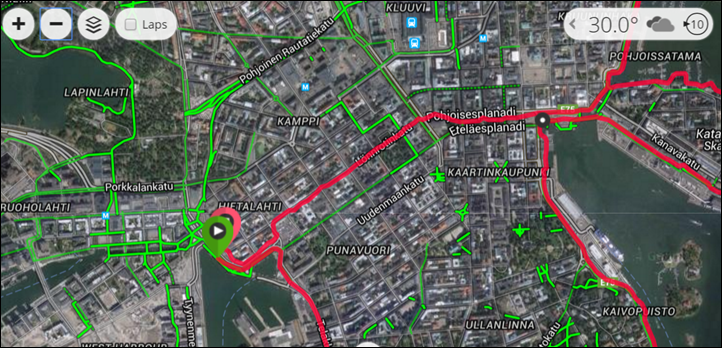
Here’s an example from actually earlier tonight where four GPS watches all slightly struggled through just one 100m section of the run – though the FR235 and Ambit3 tracked the least problematic until the turn, though then temporarily seemed offset for another 100m across the bridge before joining back up. To be fair, this is one of the hardest little sections of roadway I have around my home, since it’s a tiny road between two sets of tall buildings.
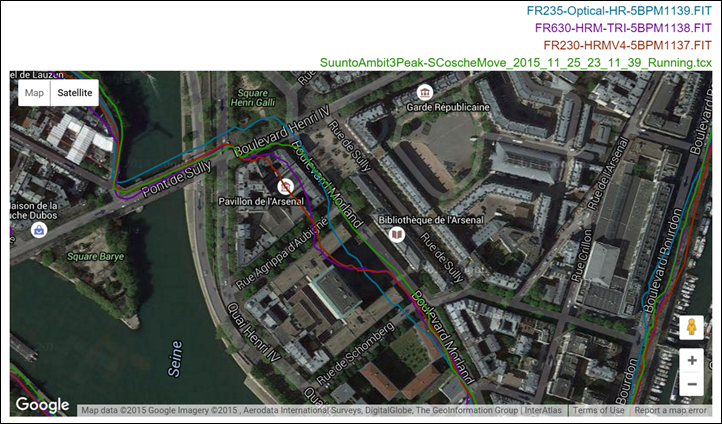
The rest of the run was largely spot-on between the units, or within a meter or two of each other.
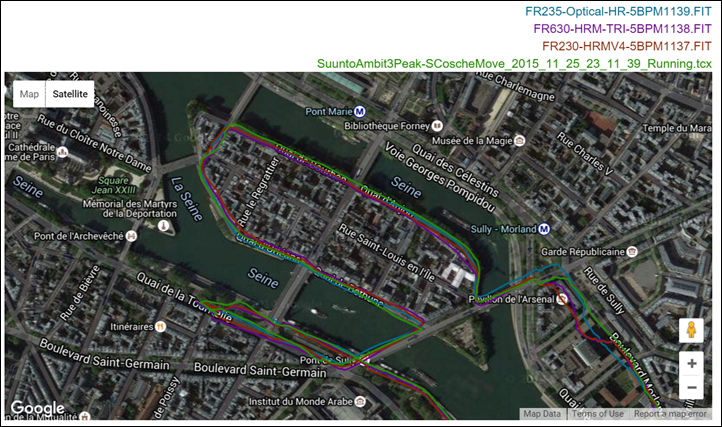
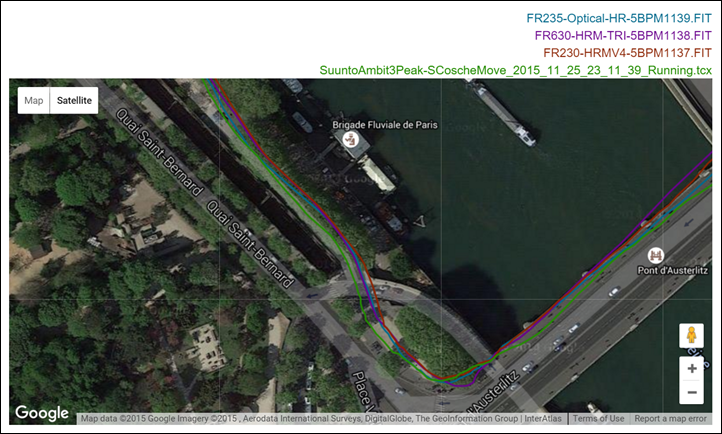
If you’d like to look at a few different GPS track comparisons, I’ve made a small table to allow you to dive into them below, using comparisons as well:
(Table to be uploaded Thursday Nov 27th, though files available now here)
Again, I’m not seeing anything that sticks out as concerning here (I’m also not doing a lot of trail running either right now, so if that’s more your thing you may need to wait and see what others say).
Finally, note one exciting feature on both the FR230 & FR235 is the ability to enable 1-second recording, as opposed to smart recording. That’ll help make your tracks look smoother (even if the distance under the hood is still theoretically the same). You can enable that in the settings menu.
Cycling:

Next, the Garmin FR230 & FR235 has a cycling mode that supports ANT+ Speed/Cadence sensors. This means that you can pair it to any ANT+ Speed-only, Cadence-only, or Speed/Cadence combo sensor. It does not support Bluetooth Smart sensors (of any type).
I’m not going to spend a huge amount of time in this section because it’s primarily a running watch, not a cycling watch.

The main use for a cycling mode on the FR230/235 is simply that it categorizes your rides correctly for upload to Garmin Connect. This ensures things like PR’s (Personal Records) aren’t all dorked up on the running front, from cycling activities (such as fastest 5K times).
In my riding with the FR235, it works just fine as a record-keeper of where you rode. Both it and the multiple Edge units came up with near identical GPS results:
FR235: 25.61mi
Edge 520 #1: 25.66mi
Edge 520 #2: 25.63mi
Edge 520 #3: 25.68mi
Edge 810: 25.54mi
And afterwards, if you look on Garmin Connect, you’ll get speed/cadence data as you’d expect from any other Garmin device. This also includes speed, heart rate, distance and a map of where you went (here’s a link to one of my activities):
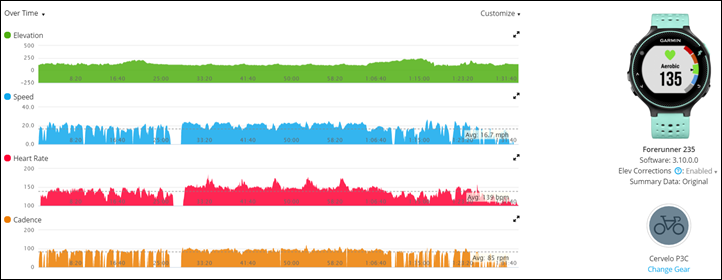
Note that for HR accuracy on the FR235 using the optical sensor, see my optical sensor accuracy section a bit a later in the post.
Finally, note that there’s a wee bit of confusion regarding whether or not there is or is not an Indoor Cycling mode on the FR230/235. I’ve discussed this in my ‘Bugs, Quirks & Tidbits’ section at the end of the review. If things change there – I’ll note that here as well. Failing changes there, you can always just turn off the GPS to use the unit indoors.
The FR235 Optical Sensor – Background & Rebroadcasting:

Without question the most important difference between the FR230 and FR235 is the optical heart rate sensor stuffed into the back of the FR235. This would mark Garmin’s 3rd product with an optical sensor, following the Forerunner 225 earlier this summer, and the Vivosmart HR (announced just a few days from the FR235).
In the case of the FR225, it leveraged an optical sensor package licensed from Mio. Whereas for the FR235 and Vivosmart HR, Garmin decided to make their own optical sensor, which they’ve branded ‘Elevate’. While the sensors between the FR235 and Vivosmart HR are similar, there are subtle differences to the surrounding units – making performance quite different.
Anytime a company introduces their own optical HR sensor, I shudder. Because the vast majority of companies screw it up, or don’t spend sufficient time testing. This is even more true in the athletic space (versus just resting HR sensors). Thus, it’s probably the most important thing I tested in the FR235, and where I spent the majority of my time digging into results.

The sensor includes three green LED’s, which record not just workouts but 24×7 HR as well. In that mode, the unit samples at a variable rate dependent on what you’re doing. More activity means more HR data, while less activity means it reduces the HR sampling to save battery life. Meanwhile, in workout mode it records data at industry standard once per second (1s).
This HR is displayed just like it would be from a HR strap. Once you’re in an activity, there’s no difference there:
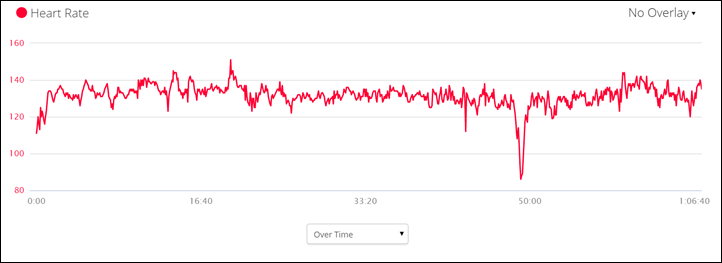
Further, outside of the workout mode as noted the unit is continually sampling your HR dependent on activity. But I dive into this more during the ‘Activity Tracker’ section a bit later.
Lastly, the FR235 can have its HR signal ‘rebroadcasted’ to other ANT+ capable devices. The unit rebroadcasts the HR over ANT+, identically to that of a heart rate strap. In effect, it turns your FR235 into a HR sensor for other devices – such as a Garmin Edge or a Recon Jet HUD unit. It does NOT broadcast your HR over Bluetooth Smart.
To enable this, you’ll start from the main time page and press down till you see this HR page:

Then, you’ll HOLD the up button down for a few seconds, which gives you this little nugget:

After selecting it, you’ll see your HR and time broadcast for all the world to pickup:

If you wander to another device – like an Edge series one, you can search for the HR signal and find it. And then boom – HR on the Edge, from the FR235:

Note that in this mode you cannot start an activity. It’s only offered as a standalone option, which kinda makes sense. It’s sorta silly to record two activities of the same type to Garmin Connect. Though, I’m sure there’s edge cases that make sense too – such as the Recon Jet example where you want to record your bike ride on the FR235, while also getting HR up to the Recon Platform. Hopefully they’ll look at allowing/enabling a broadcast mode during a recorded workout as well.
As for signal strength, I haven’t seen any dropouts when using it on my wrist, paired to an Edge cycling computer on my bike (a relatively short distance). Additionally, in looking at signal strength as measured by a NPE WASP unit, things look on-par with a Garmin HRM4 Both were at the same distance from the WASP (which was on my handlebars), with one measuring –32db (HRM4) and one at –28db (FR235). The numbers are displayed negative, the closer to zero the better. Of course, even just moving an inch or two causes the numbers to fluctuate a bit – so don’t overthink the slight difference there – it’s just where the pic was taken.

For fun, I then put the WASP module outside the room and half-way up the stairs, to see how well it’d pick up things. Sure enough, no problems with either displaying (now at –52 & –46):

I haven’t done as much with re-broadcasting as just native recording though in my testing, so it’s possible there’s some edge case I haven’t hit yet. Still, things look positive there from a functionality perspective. Of course, whether or not the data is terribly useful (i.e. accurate) in cycling is a totally different matter.
The FR235 Optical Sensor – Workout Accuracy:

Now that we’ve got the optical sensor background pieces out of the way, let’s dive straight into accuracy testing. Because honestly, that’s all most of you care about anyway. For accuracy testing I’ve been using a production unit on production firmware for the past 2-3 weeks, with near-daily workouts of both cycling and running. I have not yet tried it swimming (since it’s not a swimming watch).
In my case, my testing setup is pretty straightforward, I’ve got the following on most activities:
A) Garmin FR235 (Optical HR Sensor) – Right Wrist
B) TomTom Spark or Polar A360 (Optical HR Sensors) – Left Wrist
C) Garmin HRM-TRI & HRM-RUNv2 HR Chest Straps (Upper chest)
D) Stryd Power & HR Chest Strap (Lower Chest)
E) Scosche Rhythm+ Optical HR Sensor (Upper right arm)
Note, in the above test I’m careful to not put two optical HR sensors on the same wrist area. This can impact accuracy adversely for some sensors – so I don’t want to impact results adversely that wouldn’t otherwise be normal.
For data collection, the three non-wrist-worn units were funneled to a variety of FR920XT, Suunto Ambit3, and FR630 units that I usually wore in a SPIBELT. These were purely there for HR data collection, and not GPS accuracy data. In the case of cycling, most of the data was instead funneled to Garmin Edge units for record-keeping. Finally, all of this data is available at the end of the post for your own poking.
Ok, enough talk – let’s walk through results. First up is a hill repeat session I did back a few weeks ago.
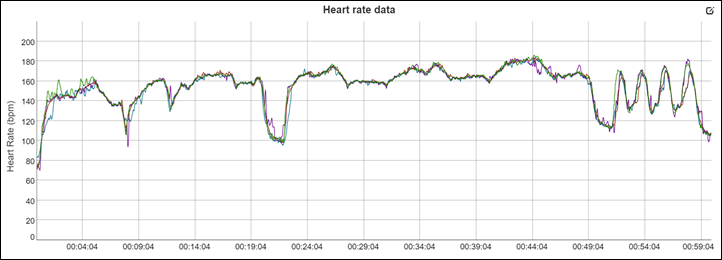
Below is the key for the above. Note, those are not averages, but just wherever my curser was at that time. What you see above is that things track very well for Mr. Purple (the FR235). The brief issue you see at the start with the Scosche is because the strap caught/pulled loose on my clothing and I had to fix it while running – so it was flapping around.
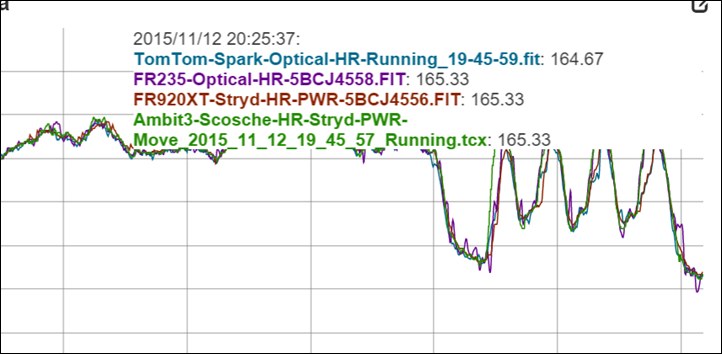
The only issue you see on the Garmin FR235 side is some delay on the HR recovery as I ran down a hill. You see a small hint of this again later in the run too. But otherwise, it’s pretty much locked on the other units.
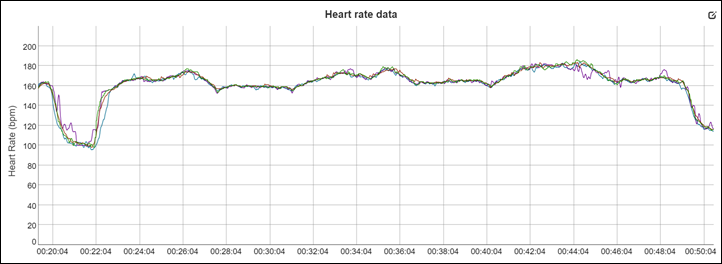
Next, let’s look at another hill repeat session I did – this one up in northern Finland in the snow. I’ll let you take this in for a second.
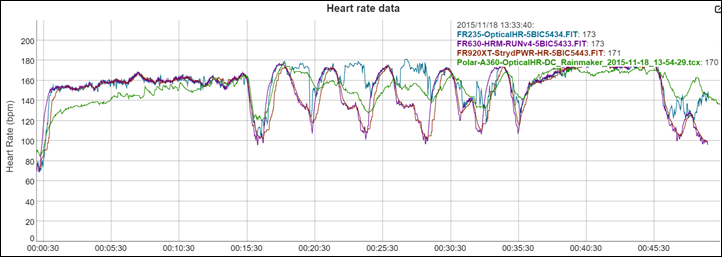
So yeah. Basically, what you see is that things are all good on the Garmin FR235 front until the recovery of each hill repeat (the part where I run downhill). So the FR235 nails the plot on the rise, but stumbles on the recovery. This particular hill was steep, and I was running in YakTraxs on ice, which meant that my stride rate actually increased a bit. What do we see then? The FR235 locks onto that instead of HR. In order to ‘reset’ it I basically stopped walking before starting my next repeat, which you see does the trick.
Now for fun, I then did a 10-minute sustained tempo portion after that. The unit tracks beautifully there – really nailing it.
So, to test my theory about the hill, the short hill from the main road down to our little snowy cabin was also equally steep. Sure enough, it did the exact same thing there when I ran the same way down it.
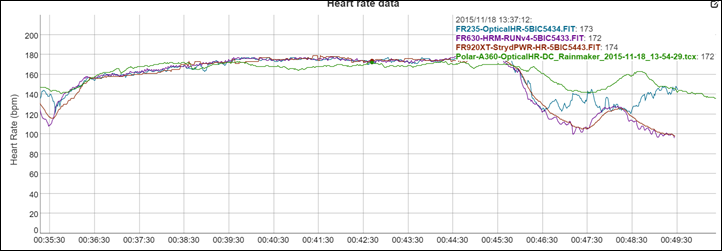
Now what’s interesting, is that in a later run down the same hill (you’ll see it two examples from now), I ran down the hill faster – so with a longer stride. That’s because I wasn’t in the recovery portion of an interval. When I had that longer/more natural stride – it had no problems. Just like it didn’t really have any major problems on my other hill repeats before in Paris.
Next, let’s look at a ‘simple’ run. This was basically just me wandering along at an easy Z2 pace, with a clean build. I finished with some short sprints. As you see here, the FR235 is kinda really ‘sharp’, as in, jagged.
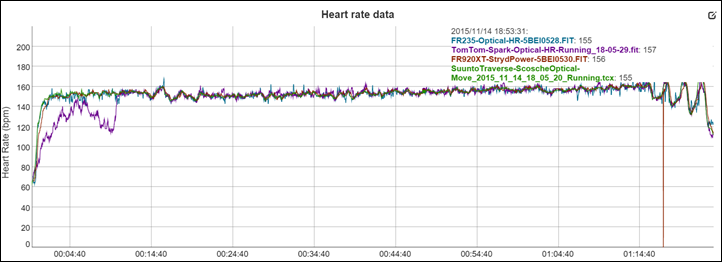
Here, let me zoom in a bit to explain. See how generally smooth the red & green lines are? Then look at the teal FR235 line (or the TomTom Spark line) – they’re much more variable.
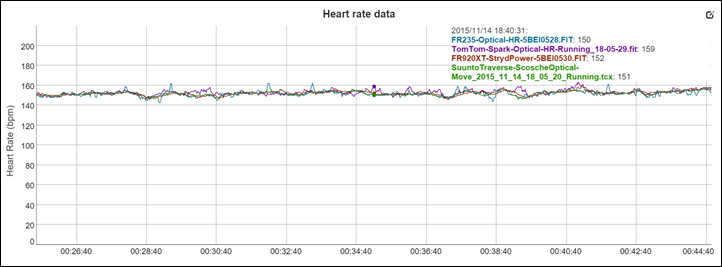
Still, despite that – it’s generally quite close most of the time – so for the above run, I’m content with the results, even if a tiny bit more variable (which they likely can easily address).
Next, let’s look at a run I did tonight. If I had to give this run a name, it’d basically be a “Let’s Hose It Up” test run. Essentially, optical sensors usually have issues with hard and fast pace changes. So after a short warm-up, I basically did some all-out chunks for 1-2 minutes. The average pace for these sections was about 5:35/mile (3:28/km).
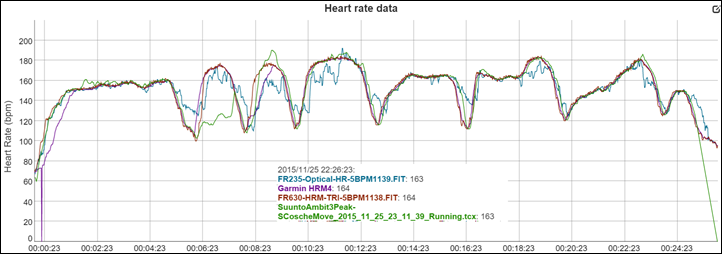
During the warm-up, all four units tracked fairly well. However, what you see is the first and second intervals throw the Scosche for a loop, but also confused the Garmin FR235 too. The HRM4 and HRM-TRI had no problems tracking identically.
The third interval though the Scosche got the plot, but the FR235 struggled until about half-way through. Then finally, after that it got all happy and tracked the rest of the run quite nice. This could be simply because it took that long to get blood-flow up enough on a cooler evening for the optical sensors to catch-up. Yet, I didn’t tend to see such issues in the Arctic. The question is how often you do all-out intervals, and would it matter? As you’ll see in a moment, when I did those all-out sprint sections later in the run after more warm-up, it handled quite nicely.
Here’s my final Arctic run. In this case I basically warmed up nice and easy and kept it steady for about 30 minutes. Then I made for a hard run up a steep hill, before recovering briefly. From there, I did 30×30’s (30-seconds hard sprint, 30 seconds walk). A great way to test/look at recovery.
The guide for this in blue is actually both Scosche & FR235 (colors were auto-picked unfortunately), though thankfully it didn’t matter on this graph. The green is the Polar A360, and the red is the HRM-RUNv2 strap. Not that the colors matter, the FR235 nailed this easily. Not sure what the A360 was doing.
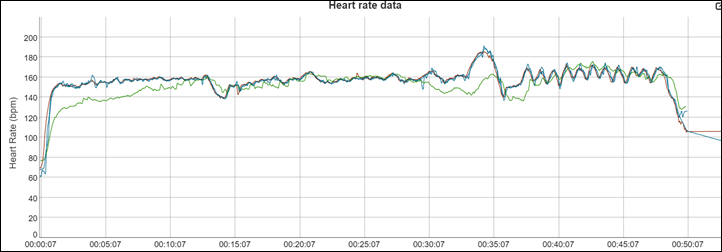
Here’s a closer look at the 30/30 portion. Again, green is the Polar A360, the others are the HRM-RUN HR strap, the Garmin FR235, and the Scosche Rhythm+ optical.
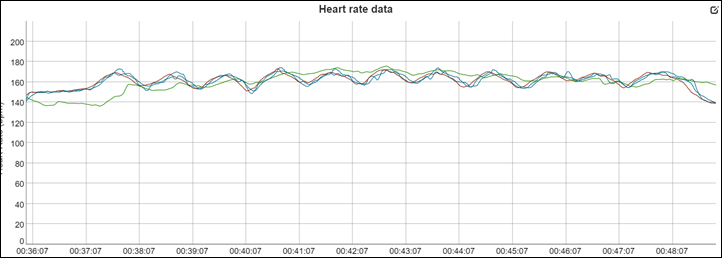
Very solid on that, despite the cold weather and the watch being partially exposed.
Next, on cycling. It’s outdoors that’s challenging for optical sensors on the wrist. This is because you’re ‘straining’ your wrist gripping the handlebars, and then any road vibrations nail the watch. And sure enough, it’s hard on the FR235 (sorta like I saw on the TomTom Spark sensor). It did better than the TomTom, but it’s super-jumpy. For example, in the below data plot I even added a 3s smoothing to it, just to make it easier to find the two lines given how jumpy it was. Here, compare before and after smoothing:
Before graph smoothing:
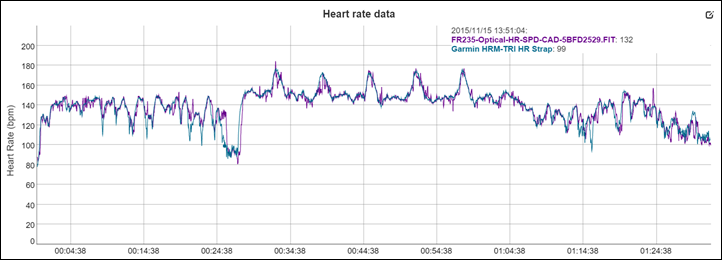
After smoothing:
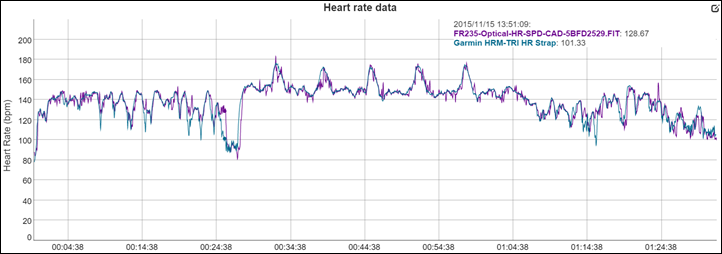
What you notice is that while it gets the general concept if you’re looking at it from 50,000ft. But as you zoom in you realize there’s just a lot of cases where it doesn’t track quite as fast, or is much more variable, for example these sprints (this is showing some 12 minutes of time too!). That’s examples where things are dramatically different for 20-30 seconds at a time.
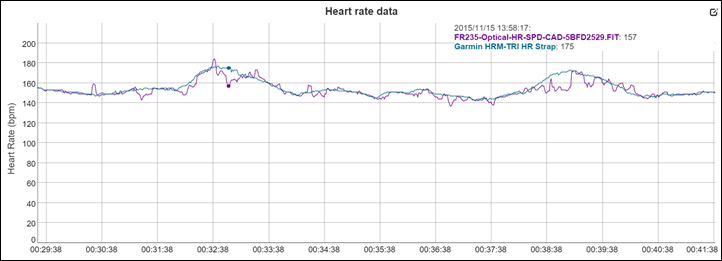
So where does that leave things overall? First off, keep in mind I usually use these sections to highlight ‘problem children’ sections, yet the vast majority of the run was otherwise fine.
So for the running side I’m giving it a very similar grade right now to that of the TomTom Spark: B+. There are cases where both units trip-up a bit. In most cases, those aren’t deal breakers, but I expect/hope that Garmin can tweak them over the coming months as they get more familiar with their own tech and the nuances. Some of the issues I had weren’t totally reproducible (for example, the downhill section on one of those hill repeats – but not other hill repeats). I probably wouldn’t use the FR235 as my primary HR sensor for cycling right now though – that’s just a bit too rough.
(Note: All of the charts in these accuracy sections were created using the DCR Analyzer tool. It allows you to compare power meters/trainers, heart rate, cadence, speed/pace, GPS tracks and plenty more. You can use it as well, more details here.)
Activity Tracker:

Like all recent Garmin wearables, the FR230/FR235 acts as an activity tracker as well. This means it’ll track your steps, calories, distance walked, and sleep. The functionality on the FR230/FR235 in these core areas is basically the same as other Garmin devices. So for example, you can tap down twice to get to the activity tracker widget page:

This shows your total steps for the day, progress towards a goal, as well as distance and calories.

Additionally, see the red bar above? That’s the move bar – or basically the lazy bar. If that bar is filled up it means that you haven’t moved in an hour. Your goal in life is to keep that move bar from chirping at you at the end of the hour. You’ll do this by walking approximately 100m over the course of that time period. You can turn off the inactivity alerts if you’d like.

Next, you’ve got sleep metrics, which occur automatically with the FR230/235. You fall asleep, it records it. Garmin has made good strides over the past year in this area, adding much more depth than it did in the past. The only thing you’ll need to set (which happens automatically when you pair the watch to your phone) is the estimated sleep times. I just set mine randomly to 2AM-7AM, but from what I’ve seen it has no impact on the unit’s ability to estimate sleep. You don’t manually trigger it on the watch anymore. Instead, afterwards on Garmin Connect you’ll see sleep metrics:

Finally, on the FR235-only, you’ve got the ability to display and record 24×7 heart rate – more commonly called continuous HR. The main benefit of this (aside from geek factor) is to track resting HR.
You can access your instant/continuous HR anytime you’d like by just tapping the down button once, which shows this page:

On the upper left you’ll see your current HR, while on the upper right you’ve got your resting HR for the day. Along the bottom is a graph for the last four hours, plus the high/lows during that time period.
The unit doesn’t sample or record this data at a straight rate of X times per minute/hour/etc, but rather does so variably, based on activity. You’ll notice that if you’re sitting still, it’ll sample far less often than if you’re up walking around. You can see this below where this morning I was sitting uninterrupted from roughly 8:45AM till 10:25AM (after riding cross-town round 8:25AM), so much so that there’s a few gaps in there where it didn’t sample at all. Yet as soon as I moved about – such as going for a short break/walk at 10:25AM, or my pedal home at 12:15PM, it shows more variability:
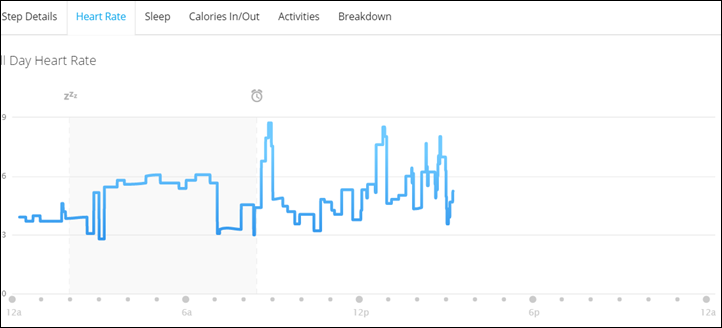
Back on the watch, you can also show your 7-day resting HR averages, which is (in my opinion) one of the best ways to see if you’re about to struggle in training.

For example, I know my resting HR numbers well enough to know that if they rise above about 44-46bpm, I’m probably about to get sick – or having trouble recovering from travel. In the 50-52bpm range, I start to see my workouts diminish. Though oddly, some days appear to be missing from GC, despite showing up on the watch.
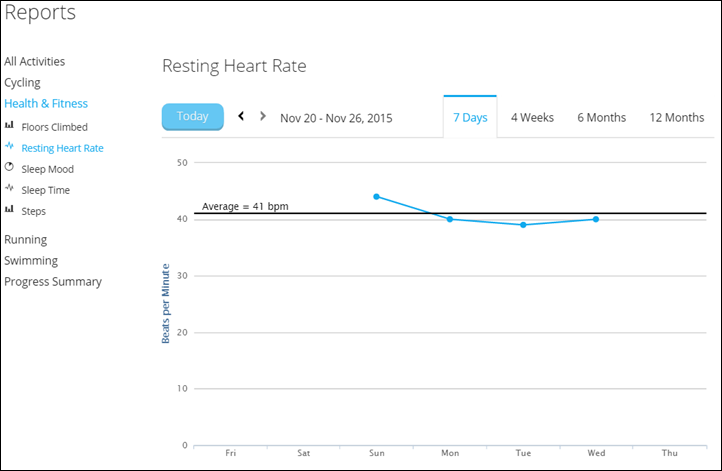
Of course, every person is different here. My resting HR is very low – 39-41BPM is the norm for me, and these numbers align quite nicely with what multiple other devices have shown for me in the past (including just simple HR straps for testing these values).
Again, the continuous HR options are only found on the FR235 and not on the FR230. You CANNOT pair another HR sensor to the FR230 to try and get the same features – no such pairing option exists. It’s only with the optical sensor.
Oh – one final interesting tidbit, you can indeed wear the watch while charging it at the same time, such as this:

It might be a bit finicky to do this while running since the clamp design isn’t super-secure, but it would probably work if you were careful about how you arranged it. The unit DOES record during GPS activities while plugged into a USB battery pack. It does NOT record if plugged into a computer. Additionally, it does NOT record continuous HR while plugged in (likely because that lets in too much light).
Smartphone Notifications & Connect IQ Support:

Like activity tracking, smartphone notifications and Connect IQ support is present on most Garmin wearables these days – and the FR230 & FR235 is no exception. In fact, this is probably one of the biggest changes from the FR220/FR225 – since it lacks these features.
To start, on smartphone notifications the unit uses the standard notification control panels from iOS and Android. So any notifications you setup on those devices are piped to the FR230/FR235. They’ll show up instantly on your watch, vibrating or beeping depending on what you’ve selected.

You can dismiss these notifications or open them up for more detail.

Further, you can access existing notifications through the widgets menu, in case you want to catch-up on previously displayed ones.

Notifications do NOT require the Garmin Connect app be open. However, for some other smartphone features like accessing your calendar, showing the weather, finding your phone, or syncing data, that does require the Garmin Connect app be open somewhere in the background of your phone. Here’s shots from all of those pages:
On the notifications front, I haven’t had any problems with the unit ‘forgetting’ my phone – it’s been working great the last few weeks for me. I’m not sure if that’s improvements in the Bluetooth stack on the iPhone, improvements from the Garmin side on the device, or just plain luck. But either way – I’m happy.
Next, we’ve got Connect IQ. This allows you to download various widgets, watch faces, data fields, and apps to your FR230/235. This in turn enables 3rd party developers to create things/apps for your watch that can extend/replace functionality of the device. I talk a ton more about that in these posts here.
In my testing, I tend to keep things fairly vanilla during the initial period (sans-Connect IQ), so in the event something goes wrong, I know it’s definitely a Garmin problem versus an app problem.
Backlight and Display:

[New Section] There’s been a few questions and comments on the backlight and the display, both here after posting the review and on the Garmin Forums. So, I figured I’d take a few photos and give my thoughts.
First, remember that anytime you see photos of watch backlights – the exact luminosity of that display really comes down to the photographer. I can make any display look as bright or poor as I want merely by changing settings on the camera. That said, typically I just leave the settings largely on automatic. In this case, the only thing I tweaked after the fact in Lightroom was the white balance of the photo (in total) to get rid of the yellow glow. That’s it.
First, the photo you see above is all three watches (FR230, FR235, FR630), simply with their backlights enabled. On one of the units I put it at the pending/watch display screen. This means that it has white text on a black background. The other two are on usual mid-run screens with data fields.
Below is the same three watches, this time all lined up and all in running mode. From left to right they are: FR235, FR630, FR230

Note, I’ve seen some photos/videos of folks posting pictures of a backlight of various units during daylight – I’m not sure I totally understand the point there to be honest. Said differently: Try it in the dark, you know, where the light is for.
Finally, I zoomed back and took another photo, this time adding in a Garmin Fenix3 for comparison. As you can see, it’s brighter – so much so that it ‘blows out’ from a brightness standpoint. The rest of the photo is brighter than the others because there’s simply more light in the photo for the sensor to capture.

So is it bright enough to run with? Yes, absolutely. Approximately 80-90% of my runs with the unit were in the dark. It’s just that time of year for running.
Is it as bright as the Fenix3, or even the FR620? No. But it also doesn’t matter. It’s perfectly readable, and those watches are what I’d describe as ‘excessively bright’. Yes, it can be nice to have such a bright display if you’re trying to use it as a flashlight, but when I’m running, there’s no tangible benefit to that extra brightness. I can see the display just fine with the current brightness state. Some would even argue it makes it harder to see the text.
Of course, any brightness comparisons can be a personal thing and differ from person to person, but it’s not really something that bothers me on any of these units.
Bugs, Quirks, and Oddities

The FR230 & FR235 aren’t without their oddities. Most of these are fairly subtle, yet others are more concerning. Here’s a round-up of where things stand. If/when these get addressed, I’ll note it accordingly:
– FR235 Battery Life: It’s bad. Really bad. It’s about 2-2.5 days for me, using the optical HR sensor on its usual continuous mode (24×7). It’s supposed to be 9-11 days. Garmin says they’re aware of the issues and are working on it, with hopes to issue a firmware update in a few weeks. I’m sorta realistic though that something will have to give here – such as reduced sampling rates. Perhaps I’ll be proven wrong, but it’s a pretty big jump to increase battery life 4x over what’s there today without any negative impacts. Note: For some users, they are seeing more like 5-7 days.
– FR235 optical HR is a bit…jaggy: For lack of better term, perhaps spikey, the optical HR signal seems to be a bit non-smoothed. It’s rare that I ask for something to have more smoothing, but it seems like that might be called for here. I’m sure there are other ways they can address it, but it’s just a touch bit too variable. This isn’t a deal breaker right now, but is something they should address.
– FR235 optical HR quirks with fast pace shifts and some hill sections: As noted in the accuracy section.
– Currently within structured workouts (those that you create online and download to your watch), the unit fails to alert on pace based sections of a custom workout (high/low alerts). Fixed in firmware update on Feb 25th, 2016
– A few minor quirks, such as if you power off the unit temporarily (i.e. to reboot), it’ll actually fail to show the 4hr continuous HR graph upon powering back up (such as faintly seen in the background of the bug photo above).
Next, is the curious case of the indoor bike mode. This appears to be available on some people’s units, yet not other units. When I asked Garmin about this yesterday, they said it wasn’t a feature they planned on offering – yet it’s clearly on existing production units shipped to real customers. Oddly enough, my unit doesn’t have it as an activity profile I can enable (simply missing). I’ve re-checked in again today asking them to provide some clarification.
This mode was simply just like the outdoor cycling mode, but indoors. The only real purpose here is to automatically categorize the workouts on Garmin Connect as indoor cycling. You can otherwise replicate the same functionality by just turning off the GPS in cycling mode. Still, it has some benefit (and matches functionality seen on cheaper watches from TomTom and Polar).
Finally, we get to one particularly sore point – which is Garmin’s inability to get their specifications correct on their own website. Since announcement, the Garmin has listed Virtual Racer as a feature on the FR230/235. Yet, it’s not present. When I asked Garmin about this yesterday morning, they noted it was a mistake and would be removed shortly. As of this morning, it was still present.
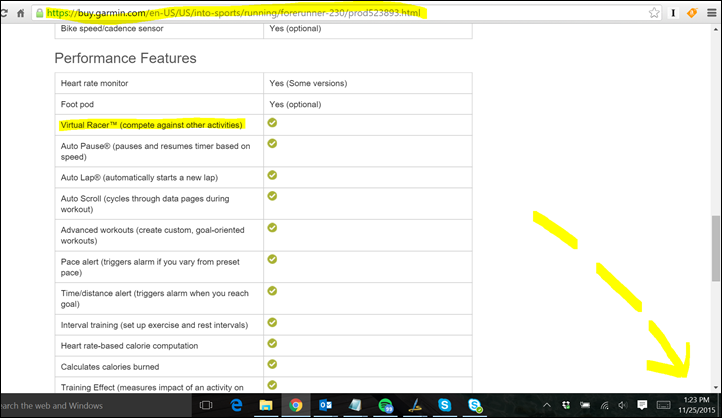
Now, you may think this would be a minor mistake if not for the fact that it’s been there a month! Further, if this had been the first instance of it occurring, I’d be less concerned. But almost every product Garmin has released in the last year has had Garmin.com specifications errors that takes days to weeks to clean up. Quite honestly, this isn’t very hard. All they have to do is have a short meeting in a conference room with the web content folks and the product team folks and just scroll down the page and triple-check everything. It would take perhaps 10-15 mins to go through all 3-4 pages.
So yes, this is a clear ‘calling them out’ moment on repeated errors that are so easy to fix, yet significantly impact the consumer if they’re looking for that feature after purchase. In this case, Garmin says there are no plans to include the feature in the FR230/235.
Product Comparisons:
Like all products I’ve reviewed, you’ll find the FR230 & FR235 in the product comparison tool/database. This means you can mix and match features against other products I’ve reviewed or used. In the case of below, I’ve placed the FR225, FR230, FR235, and TomTom Spark all on the table for comparison. But you can easily mix and match your own comparison table right here.
| Function/Feature | Garmin Forerunner 225 | Garmin Forerunner 230 | Garmin Forerunner 235 | TomTom Spark |
|---|
| Copyright DC Rainmaker - Updated May 14th, 2021 @ 3:18 pm New Window |
| Price | $299 | $249 | $249 | $149-$199 (Features Vary) |
| Product Announcement Date | May 12th, 2015 | Oct 21st, 2015 | Oct 21st, 2015 | Sept 3rd, 2015 |
| Actual Availability/Shipping Date | July 2015 | November 2015 | November 2015 | October 1st, 2015 |
| GPS Recording Functionality | Yes | Yes | Yes | Yes |
| Data Transfer | USB, Bluetooth Smart | USB, Bluetooth Smart | USB, Bluetooth Smart | USB/Bluetooth Smart |
| Waterproofing | 50 Meters | 50 Meters | 50 Meters | 50m |
| Battery Life (GPS) | 7-10 hours | 16 hours | Up to 16 hours | Up to 11 hours (varies) |
| Recording Interval | SMART RECORDING (VARIABLE) | 1-second & Smart | 1-second & Smart | 1s |
| Alerts | VIBRATE/SOUND/VISUAL | VIBRATE/SOUND/VISUAL | VIBRATE/SOUND/VISUAL | VIBRATE/SOUND/VISUAL |
| Backlight Greatness | Great | Good | Good | Great |
| Ability to download custom apps to unit/device | No | Yes | Yes | No |
| Acts as daily activity monitor (steps, etc...) | Yes | Yes | Yes | Yes |
Music | Garmin Forerunner 225 | Garmin Forerunner 230 | Garmin Forerunner 235 | TomTom Spark | | Can control phone music | | Yes | Yes | No |
| Has music storage and playback | | No | No | Yes |
Connectivity | Garmin Forerunner 225 | Garmin Forerunner 230 | Garmin Forerunner 235 | TomTom Spark | | Bluetooth Smart to Phone Uploading | Yes | Yes | Yes | Yes |
| Phone Notifications to unit (i.e. texts/calls/etc...) | No | Yes | Yes | Yes |
| Live Tracking (streaming location to website) | Yes | Yes | Yes | No |
| Group tracking | | | | No |
| Emergency/SOS Message Notification (from watch to contacts) | No | No | No | No |
| Built-in cellular chip (no phone required) | No | No | No | No |
Cycling | Garmin Forerunner 225 | Garmin Forerunner 230 | Garmin Forerunner 235 | TomTom Spark | | Designed for cycling | Barely (Speed mode only) | Yes | Yes | Yes |
| Power Meter Capable | No | WITH SOME CONNECT IQ APPS (BUT CANNOT RECORD DATA) | WITH SOME CONNECT IQ APPS (BUT CANNOT RECORD DATA) | No |
| Speed/Cadence Sensor Capable | No | Yes | Yes | Yes |
| Strava segments live on device | No | No | No | No |
| Crash detection | | | | No |
Running | Garmin Forerunner 225 | Garmin Forerunner 230 | Garmin Forerunner 235 | TomTom Spark | | Designed for running | Yes | Yes | Yes | Yes |
| Footpod Capable (For treadmills) | Yes (also has internal accelerometer) | YES (Also has INTERNAL ACCELEROMETER) | YES (Also has INTERNAL ACCELEROMETER) | No (Can use internal accelerometer) |
| Running Dynamics (vertical oscillation, ground contact time, etc...) | No | No | No | No |
| VO2Max Estimation | No | Yes | Yes | No |
| Race Predictor | No | Yes | Yes | No |
| Recovery Advisor | No | Yes | Yes | No |
| Run/Walk Mode | Yes | Yes | Yes | No |
Swimming | Garmin Forerunner 225 | Garmin Forerunner 230 | Garmin Forerunner 235 | TomTom Spark | | Designed for swimming | No (protected though just fine) | No (protected though just fine) | No (protected though just fine) | Yes |
| Openwater swimming mode | N/A | N/A | N/A | No |
| Lap/Indoor Distance Tracking | N/A | N/A | N/A | Yes |
| Record HR underwater | N/A | N/A | N/A | NO (NOT ENABLED IN SWIM MODE) |
| Openwater Metrics (Stroke/etc.) | N/A | N/A | N/A | No |
| Indoor Metrics (Stroke/etc.) | N/A | N/A | N/A | Yes |
| Indoor Drill Mode | N/A | N/A | N/A | No |
| Indoor auto-pause feature | N/A | N/A | N/A | No |
| Change pool size | N/A | N/A | N/A | Yes |
| Indoor Min/Max Pool Lengths | N/A | N/A | N/A | 15m-50m |
| Ability to customize data fields | N/A | N/A | N/A | Yes |
| Captures per length data - indoors | N/A | N/A | N/A | Yes |
| Indoor Alerts | N/A | N/A | N/A | Goals only |
Triathlon | Garmin Forerunner 225 | Garmin Forerunner 230 | Garmin Forerunner 235 | TomTom Spark | | Designed for triathlon | No | No | No | Sorta |
| Multisport mode | No | No | No | No |
Workouts | Garmin Forerunner 225 | Garmin Forerunner 230 | Garmin Forerunner 235 | TomTom Spark | | Create/Follow custom workouts | Yes | Yes | Yes | No |
| On-unit interval Feature | Yes | Yes | Yes | Yes |
| Training Calendar Functionality | Yes | Yes | Yes | No |
Functions | Garmin Forerunner 225 | Garmin Forerunner 230 | Garmin Forerunner 235 | TomTom Spark | | Auto Start/Stop | Yes | Yes | Yes | No |
| Virtual Partner Feature | No | No | No | Yes |
| Virtual Racer Feature | No | No | No | Yes |
| Records PR's - Personal Records (diff than history) | Yes | Yes | Yes | No |
| Tidal Tables (Tide Information) | No | No | No | No |
| Weather Display (live data) | No | Yes | YEs | No |
Navigate | Garmin Forerunner 225 | Garmin Forerunner 230 | Garmin Forerunner 235 | TomTom Spark | | Follow GPS Track (Courses/Waypoints) | No | No | No | No |
| Markers/Waypoint Direction | No | No | No | No |
| Routable/Visual Maps (like car GPS) | No | No | No | No |
| Back to start | No | Yes | Yes | No |
| Impromptu Round Trip Route Creation | No | No | No | No |
| Download courses/routes from phone to unit | No | No | No | No |
Sensors | Garmin Forerunner 225 | Garmin Forerunner 230 | Garmin Forerunner 235 | TomTom Spark | | Altimeter Type | GPS | GPS | GPS | GPS |
| Compass Type | N/A | N/A | N/A | None |
| Optical Heart Rate Sensor internally | Yes | No | YEs | Yes |
| Heart Rate Strap Compatible | YES (ALSO INTERNAL OPTICAL HR SENSOR) | Yes | Yes | Yes |
| ANT+ Heart Rate Strap Capable | Yes | Yes | Yes | No |
| ANT+ Speed/Cadence Capable | No | Yes | Yes | No |
| ANT+ Footpod Capable | Yes | Yes | Yes | No |
| ANT+ Power Meter Capable | No | No | No | No |
| ANT+ Lighting Control | No | No | NO | No |
| ANT+ Bike Radar Integration | No | No | NO | No |
| ANT+ Trainer Control (FE-C) | No | No | NO | No |
| ANT+ Remote Control | No | YES FOR GARMIN VIRB | YES FOR GARMIN VIRB | No |
| ANT+ eBike Compatibility | No | No | NO | No |
| ANT+ Gear Shifting (i.e. SRAM ETAP) | | | No | No |
| Shimano Di2 Shifting | nO | No | NO | No |
| Bluetooth Smart HR Strap Capable | No | No | NO | Yes |
| Bluetooth Smart Speed/Cadence Capable | No | No | NO | Yes |
| Bluetooth Smart Footpod Capable | No | No | NO | No, has internal accelerometer |
| Bluetooth Smart Power Meter Capable | No | No | NO | No |
| Temp Recording (internal sensor) | No | No | NO | No |
| Temp Recording (external sensor) | No | YES (TEMPE) | YES (TEMPE) | No |
Software | Garmin Forerunner 225 | Garmin Forerunner 230 | Garmin Forerunner 235 | TomTom Spark | | PC Application | Garmin Express | Garmin Express | Garmin Express | MySports Connect |
| Web Application | Garmin Connect | Garmin Connect | Garmin Connect | TomTom MySports |
| Phone App | iOS/Android | iOS/Android/Windows Phone | iOS/Android/Windows Phone | iOS/Android |
| Ability to Export Settings | No | No | No | No |
Purchase | Garmin Forerunner 225 | Garmin Forerunner 230 | Garmin Forerunner 235 | TomTom Spark | | Amazon | Link | Link | Link | Link |
DCRainmaker | Garmin Forerunner 225 | Garmin Forerunner 230 | Garmin Forerunner 235 | TomTom Spark | | Review Link | Link | Link | Link | Link |
Remember, you can mix and match your own comparison table here in the product comparison database.
Summary:

Overall I think the FR230 & FR235 may be the best bang for your buck running-specific watches that Garmin has released to date – even if there are still some minor kinks to work out on the optical HR pieces. If you look at the FR230 for example, it’s taking almost everything the FR620 had (except Running Dynamics) and porting it into a product slightly more than half the price of the higher end watches. And while Running Dynamics may be geeky-interesting, I don’t find them that interesting long term.
When it comes to the optical sensor on the FR235, from my testing it generally works quite well in normal runs, though there were a few edge cases where I managed to trick it briefly (such as the snowy hill descent, and the ‘Hose it up’ test run). Even when befuddled, it does seem to realize it, and snap back onto the right track. I suspect like most optical sensors it may be a bit of time before it’s 100% spot-on. Having seen the progression at various points over the past two months, I’m pretty optimistic about how much progress they’ve made on that front.
As for whether or not the FR235 will become my daily running watch? Hard to say, I think if they can work out some of the optical HR kinks, then it probably will. I don’t think I’d have any problems using it for long runs, and tempo runs – it worked well there. Even if they didn’t work out the kinks, then the FR230 would most definitely fit my bill. I tend to like lighter running watches over bigger ones (i.e. FR920XT/Fenix3), but that’s more a personal preference. And as nice as the FR630 may be, I’ve gotta say the buttons on the FR230/235 are just easier for me going into winter (than a touch screen).
With that – thanks for reading!
Found This Post Useful? Support The Site!
Hopefully you found this review/post useful. At the end of the day, I’m an athlete just like you looking for the most detail possible on a new purchase – so my review is written from the standpoint of how I used the device. The reviews generally take a lot of hours to put together, so it’s a fair bit of work (and labor of love). As you probably noticed by looking below, I also take time to answer all the questions posted in the comments – and there’s quite a bit of detail in there as well.
If you're shopping for the Garmin Forerunner 235 or any other accessory items, please consider using the affiliate links below! As an Amazon Associate I earn from qualifying purchases. It doesn’t cost you anything extra, but your purchases help support this website a lot.
Since the Garmin Forerunner 235 is no longer sold, I recommend looking at
Garmin Forerunner 245:
Here's a few other variants or sibling products that are worth considering:
And finally, here’s a handy list of accessories that work well with this unit (and some that I showed in the review). Given the unit pairs with ANT+ & Bluetooth Smart sensors, you can use just about anything though.
This wifi-connected scale will track your weight and related metrics both on the scale display and in Garmin Connect (plus 3rd party apps like TrainingPeaks). It'll also then sync your weight to your watch/bike computer, to ensure accurate calorie data.
This is a dual ANT+/Bluetooth Smart cycling cadence sensor that you strap to your crank arm, but also does dual Bluetooth Smart, so you can pair it both to Zwift and another Bluetooth Smart app at once if you want.
Seriously, this will change your life. $9 for a two-pack of these puck Garmin chargers that stay put and stay connected. One for the office, one for your bedside, another for your bag, and one for your dog's house. Just in case.
These are one of my favorite power meters, due to both cost and accuracy. These have mostly become my defacto gravel pedals, and also get used on a lot of other comparison testing.
The Garmin Rally series is effectively 3 power meters in one, for three pedal types. I use these often in accuracy testing. While they're a bit more expensive than the Favero pedals, they offer the ability to swap pedal types easily.
The HRM-PRO Plus is Garmin's top-end chest strap. It transmits dual ANT+/Bluetooth Smart, but also transmits Running Dynamics & Running Pace/Distance metrics, stores HR data during a swim, and can be used without a watch for other sports. Also, it can transmit XC Skiing Dynamics as well.
And of course – you can always sign-up to be a DCR Supporter! That gets you an ad-free DCR, access to the DCR Quarantine Corner video series packed with behind the scenes tidbits...and it also makes you awesome. And being awesome is what it’s all about!
Thanks for reading! And as always, feel free to post comments or questions in the comments section below, I’ll be happy to try and answer them as quickly as possible. And lastly, if you felt this review was useful – I always appreciate feedback in the comments below. Thanks!
















































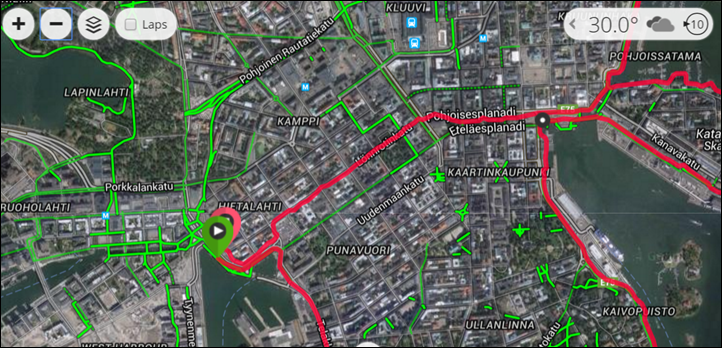
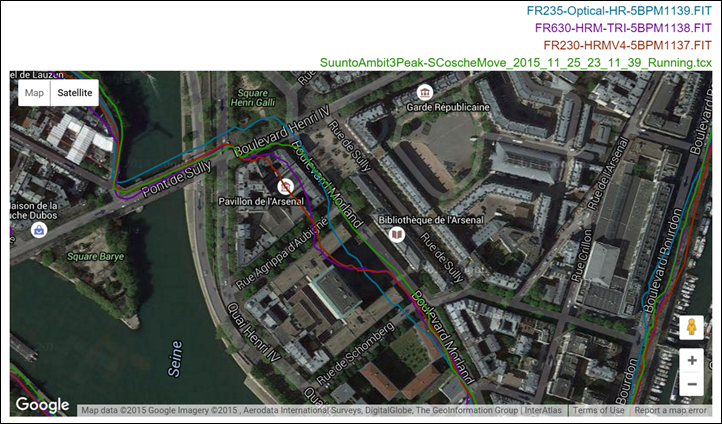
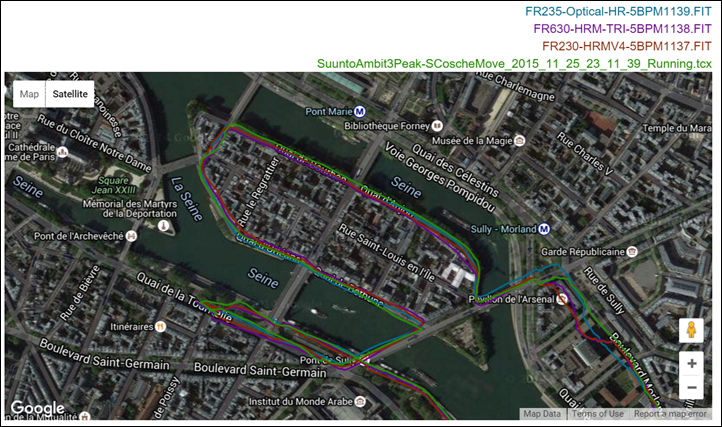
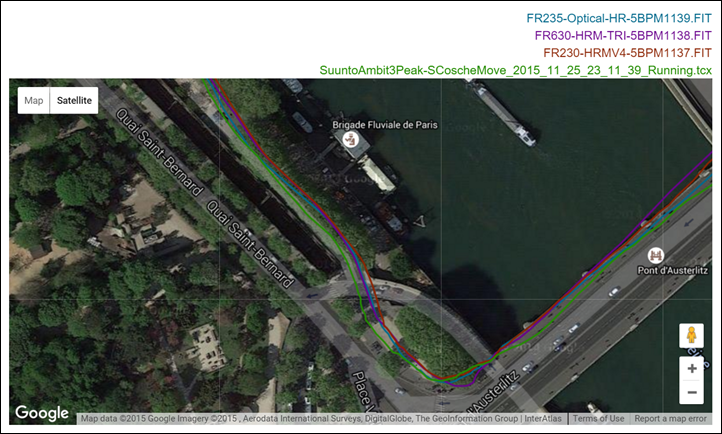


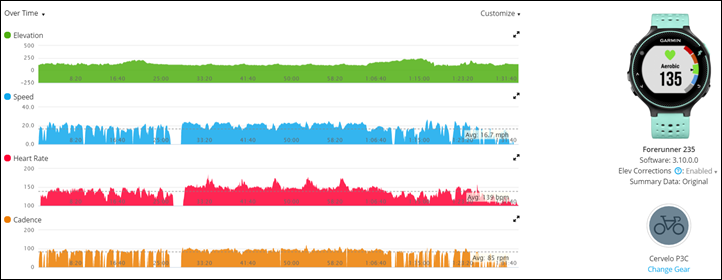


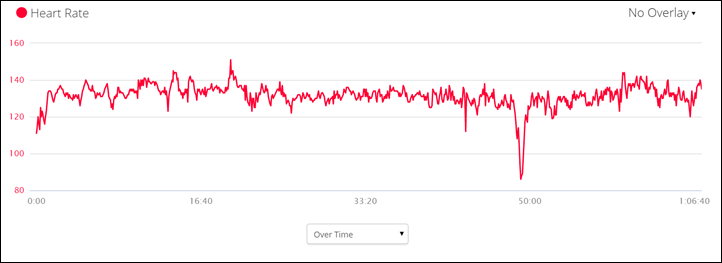







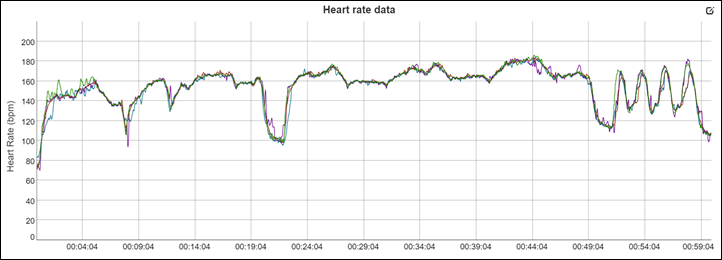
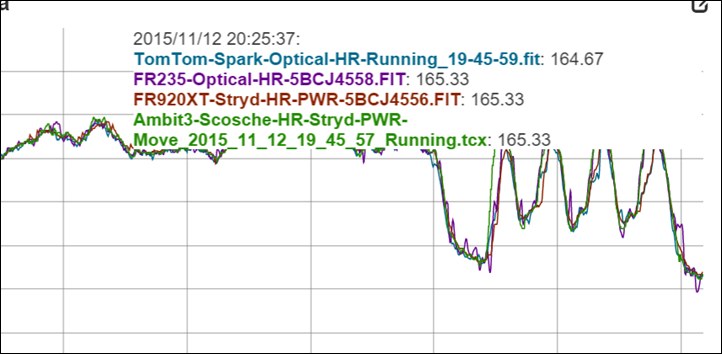
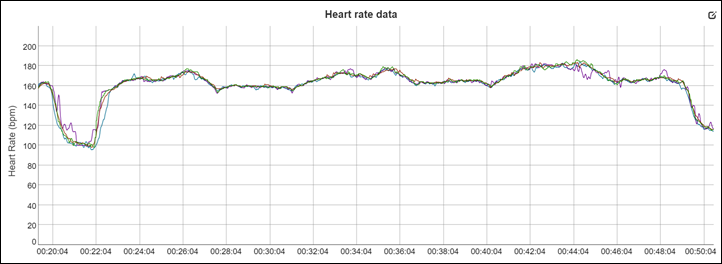
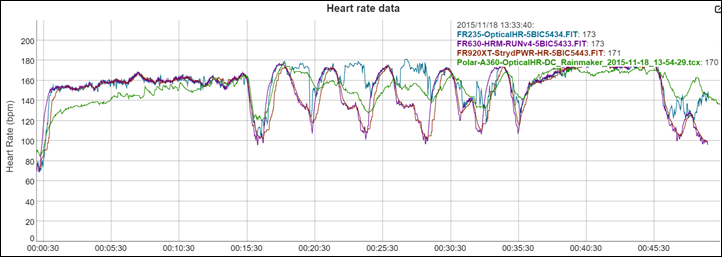
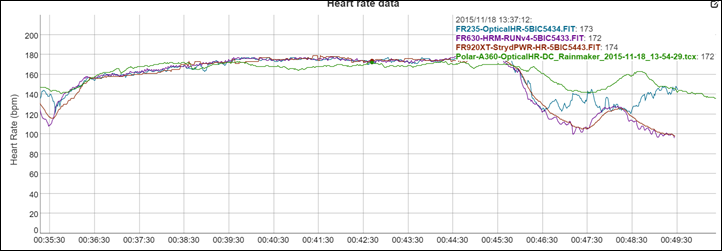
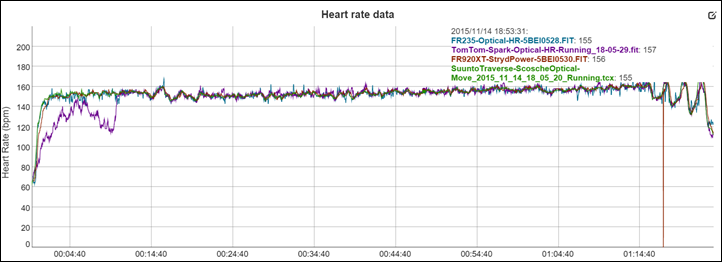
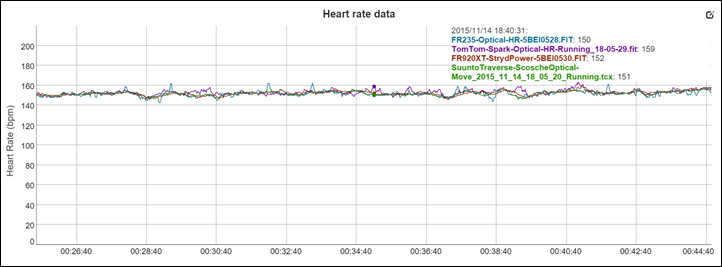
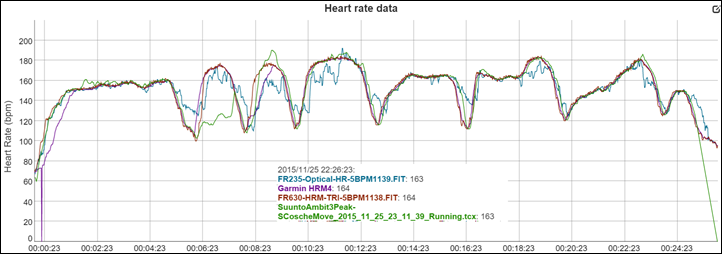
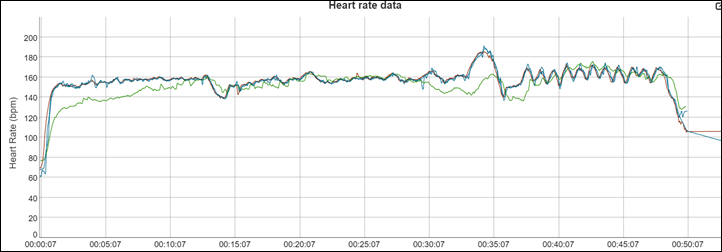
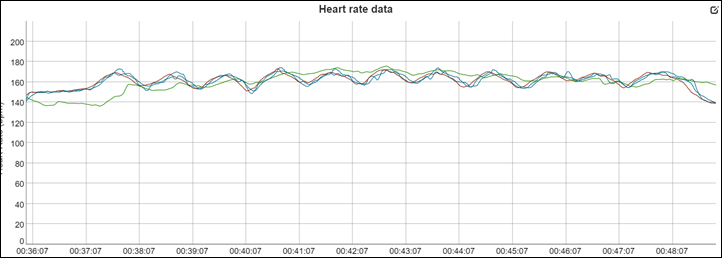
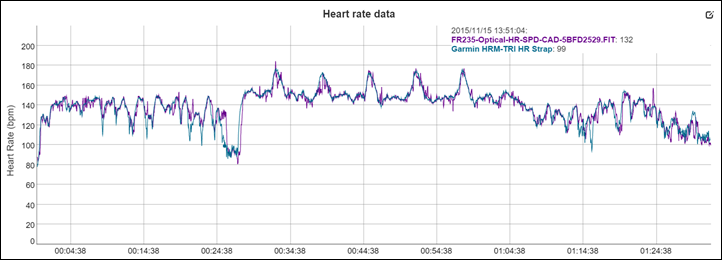
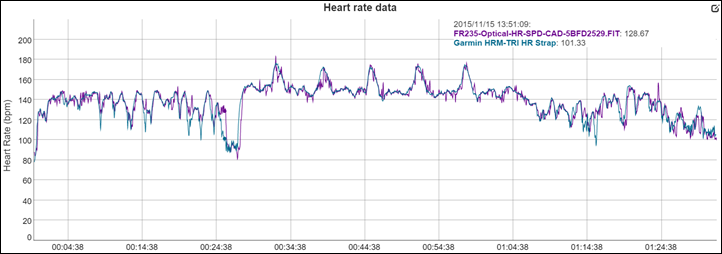
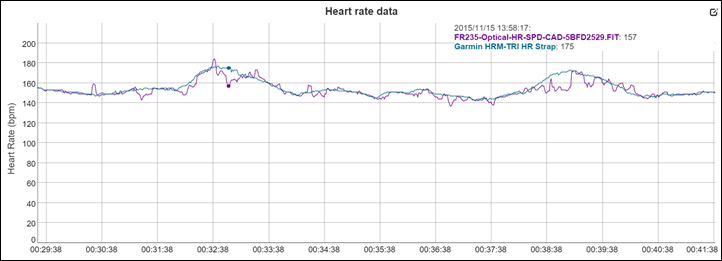






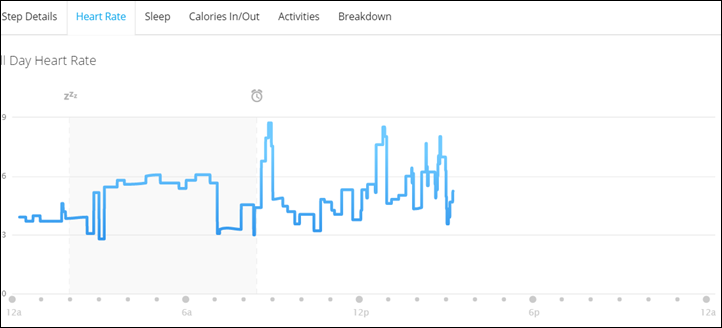

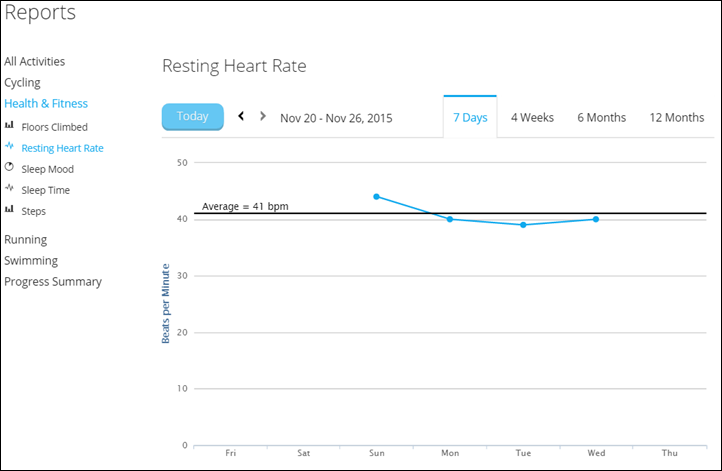

















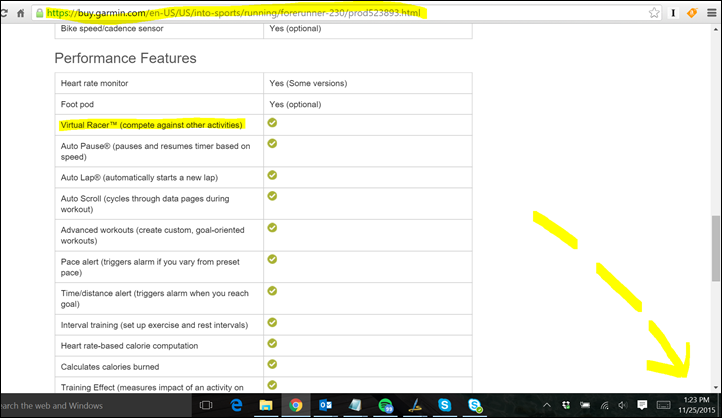

















My hearthrate is sometimes comlpetely wrong and sometimes correct. Is here someone with the same problem?
Another problem I have is that when I look at my average HRR, it says it has no hearthrate at rest from the day before. Can someone help me to fix this?
Today’s marathon: ran with my trusty 230. Chip time and watch time within 4 seconds of each other (I stopped mine a bit after crossing the finish line so I could get a good picture versus the usual hey it’s another runner stopping their watch picture). Tracks fantastic. 26.38 miles. Splits spot on. Love this watch. Now if Garmin would make the 920 successor in a round shape with this kind of accuracy.
Fwiw, the two runners I was with,one took first in her age group and the other 4th in hers, gabbed BQ times by a long shot. Me, unfortunately that whole needing to run 30 minutes faster thing as a male didn’t help. Bottom line, I GET to run, others can’t due to ailments, etc. Perspective.
Hi Ray,
Thanks for the review, as always.
I swim and run and so I’m in balance between the FR235 and Vivoactive, does some know if it’s posible to add an app that gives you the distance you’ve swim?
If not, do you know if the new FR245 (?) may support swim mode? Or maybe the new Vivoactive will have the optical sensor?
Thanks in advance
New 235 software and sensor hub firmware released this afternoon.. Hoping for better HIIT performance..
A much better HIT performance for me today. Unbelievable…. it works, -miracolo-
Would you say the HR monitoring has improved with this update then? Still haven’t bought a 235 because of the reported HR issues and so am waiting (hoping) to hear of a firmware update that improves them!
Bought forerunner 2e5 and brand new samsung A3.can t get audio prompts…any suggestion?extra info…if i click on the speaker icon of the volume of the app it shows it is uploading something but the wheel keeps turning…
Thanks for the great review. My 910 just died (battery runs out after every workout, even 1hr runs) and since I won’t be training for triathlons in the near future, I am debating between the 230 and 235. I am leaning towards the 235 because it might be neat to track my HR for a 24-hr period but am concerned about the battery life. Have there been any fixes since this post? If I turn off the optical HR monitor and pair the device with an Ant strap, would the battery life be extended to a level that is comparable to the 230?
I really wouldn’t worry too much about battery life. I’ve had mine since mid December and find that I can go 4-5 days of 24/7 use including averaging between 45-60 mins of running each day before I even think about charging. For example I was on a 4 day work trip this past week in which I ran each day. I didn’t even bothering bringing the charger.
Forgot to mention I’m using the 235.
Thank you – how are the other features? i.e. How is the optical HR sensor? Is it accurate enough? I am reading mixed reviews. What about the cadence sensor? I currently have an older version of the HR strap for HR tracking and a foot pod for cadence and am satisfied with the accuracy, which is important to me. Have you paired your 235 with an HR strap? I’m thinking this might be convenient in the winter, when it is cold and I wear the device over a jacket. I assume the HR sensor won’t work then, so a strap will be required. I wonder if people have had issues with this.
The HR is pretty accurate for me with one exception. It does not handle intervals very well – lag time. Doesn’t bother me though as I don’t worry about HR during intervals, just pace. Cadence seems fine but honestly it’s not really something I pay much attention to. I haven’t had a need to pair it with another HR sensor. Doesn’t get terribly cold here in Texas during the winter.
Went for a 4 mile run today and my heart rate was supe off! More so than ever before…. It said my maximum heart rate was 101, training effect 1.1 and my total calories burned was only 108. It also said my recovery time was 1 hour? Anyone have answers?
Was the watch snug (could you slide a pencil under the wrist band for example)? Have you tried your other wrist by chance?
It seemed to be as tight as I always make it but I don’t know for sure. Should it be loose? Tight? In between? I’m still trying to figure out what gives the best results. I’ve used it for a couple of months so far and this is the first time this has happened.
It should be snug, as in relatively tight. If it’s just a total one-off, then it’s hard to say. If it never went above 101, it almost sounds like it never found the HR to begin with. I’ve seen that happen in general with optical HR sensors if you just put the watch on and immediately start running before it has stabilized on the HR value.
Ohhh ok! I bet that’s it! I had it on the charger last night and put it on this morning for a run. I probably didn’t have it on long enough before I took off. Thank you so much, your reviews are always so helpful!
Yeah, it should typically find it within a few seconds of putting it on your wrist. But sometimes for any number of reasons it won’t find the HR immediately and keeps searching.
Off-hand, I’m pretty sure on the FR235 the little HR icon will continue to blink until it locks, at which point it’ll go solid. I’d usually wait a few seconds after that before pressing go.
For most optical HR sensors, if you start running before it locks on, it’s nearly impossible to find the HR after that point.
Great, awesome advise! Thanks!
Ok, since my hr was messed up on Wednesday I have left it on and untouched. The heart rate monitor is off and on all day flashing/not flashing. It won’t consistently stay on? What could be my issue?
The optical HR sensor does not remain active all day for the purpose of 24×7 heart rate tracking; it only takes a reading every so often (in accordance with some ‘smart’ algorithm over which the user has no control), and is not powered between readings.
If you want the HR sensor to remain active, you can activate Broadcast Heart Rate mode (in the Heart Rate widget, press and hold the Up button, then select Broadcast Heart Rate), and the FR235 will take an HR reading every second. However, that will cause the battery to run out (from a full charge) in the order of half a day, even for those users who have not reported unusually short battery life on their watches.
I thought that in “broadcast” mode it merely relayed the HRM data to the ANT+ radio and would not use it internally in the watch itself. Having never tried it, I could be wrong though.
Firstly, if (or when) the watch “merely relayed the HRM data to the ANT+ radio”, then the HR sensor is active irrespective of whether the HR reading is displayed otherwise used by the watch’s application code. I was talking specifically about keeping the HR sensor active (in which case the green LEDs will remain lit), not keeping the watch’s HR reporting function active.
Secondly, as a matter of fact, in Broadcast Heart Rate mode the HR reading and the current time of day are displayed on the watch all the time.
For our anniversary my wife and I somehow blindly ordered each other a 235…We love them to death. Upgrading from our previous 305 and 405 it’s like stepping out of a DeLorean. The only thing we wish with all the buttons is that they would have somehow integrated the backlight button into a double tap of another button. Also, have any of the Forerunners had the scroll buttons on the top and bottom of the bezel? We both hate were the scroll buttons are located. Why on earth would the up and down scroll buttons not be on the top and bottom of the units bezel?
Regarding the actual plastic screen. I just spent a week on holiday down in the Caribbean. No problems at all with the Garmin 235, performed flawlessly. I did notice, however, on the flight back home from DCA to PDX that the clear screen was raised above the plastic lip of the Garmin bezel. Essentially, I was running my finger over the screen and I could feel the sharp edge sticking up higher than the black plastic. After arriving at PDX, I noticed the next morning that the Garmin was back to normal. I’m guessing the pressure change from flying, maybe combined with humidity change pushed the screen up? Has anybody else had this issue?
Got the 235 for Christmas. Immediately recognized that battery life was an issue. I only used the watch while running, and turned it off after every workout. Found the HR monitoring fairly accurate, and enjoyed all the extra things that this watch could do that my old 310XT can’t. The problem was that the charge lasted only about 3 1/2 hours. After three month, the battery would no longer take a charge. So it got sent back to Garmin a few days ago, and I will get a refurb in the mail in the next two weeks. I have two friends who have 230’s, and both of them have had their batteries die and have had to return them for refurbs. So, were it me, I would go with the 920XT which from my triathlete friends seems to give them 20-24 hour battery usage during workouts, and just add a scosche arm heart rate strap that work very well, is inexpensive, and has a long long battery life as well…..Just some thoughts…….
Thomas,
My experience with the battery has been very different than yours. I’ve had the 235 since launch, and wear it 24/7. I get close to 10 days of usage, with anywhere from 6-8 hours of runs, and have never actually had the battery run out. It charges quickly, and even an hour run doesn’t have a huge impact on the %
If I leave my hr on mine will only last about 3 days and thats with only 2 short runs included during that time frame. With the hr off its only lasted about 5 days tops. I have to just turn the hr on when I run.
KC,
What sort of notifications do you have enabled? I realized after my last post that is one thing I might do differently. I only have calls/calendar appointment notifications on, with no text/e-mail notifications.
Ryan M I keep my Bluetooth turned off unless I’m syncing
Hey,
Simplistic question about the audio alerts – on the iPhone – do you need to start up the app for every run, or having it run in the background works ok. I’m trying to reduce the number of devices and apps I have to tell I am running.
Thanks
since installing an update on forerunner235 on friday 15th april have been unable to get the hearf rate sensor to turn on
I’m experiencing the same problem
Try turning off the unit entirely, then powering back on.
When I’ve encountered that problem on my FR235 in the past (on firmware 4.10), to resolve it I would manually disable the optical HR sensor (Menu»Settings»Heart Rate Monitor»Off), do a hard reset (press and hold the Backlight button for 15 or so seconds, until the image on the display faded away before the watch powered off completely), turn the watch back on, and manually re-enabled the optical HR sensor.
Fair play to Garmin, I had problems with both Ant+ and my HearRate sensor but eventually they replaced my Forerunner 235 with a brand new one and all seems to work fine now.
But now I have a new (minor) problem I cannot transfer personal data such as my records from my old watch to my new watch (or from Garmin Connect to my new watch) I tried transferring some files like \GARMIN\RECORD\RECORDS.FIT from my old watch (which I had backed up) to my new watch but that doesn’t work. Also the transfer using garmin-connect dashboard and garmin-express doesn’t seem to work. I get no error but I simply don’t get my old records back.
Does anyone no the proper procedure to transfer data between watches?
Thanks,Toine
Great review. One thing I didn’t see and forgive me if it’s obvious. Does the 235 have an alert for cadence, too slow or fast, like on my current 610? Thanks
According to the Forerunner 230/235 Owner’s Manual, when setting range alerts (link to www8.garmin.com) that apply to all activities for a particular profile, “Depending on your accessories and the activity profile, the alerts may include heart rate, pace, speed, and cadence.”
The alert options I see on my FR235 for default activity profiles are:
◴ Custom (Drink, Eat, Turn Around, Go Home, or custom message), based on either time or distance, which may be one-off or recurring
↹ Heart Rate, with each boundary being either a HR Zone or a specified BPM value
◴ Run/Walk (only for running activity profiles)
↹ Pace or Speed (depending on Menu»Settings»System»Format»Pace/Speed Preference for the type of activity profile)
◴ Time
◴ Distance
◴ Calories
Now, I don’t have an external cadence sensor, but my FR235 always records my cadence for runs derived from accelerometer data, so I would not expect that to be a limiting factor. Heart Rate remains an available range alert criterion for all activity profiles, even after I expressly disabled the FR235’s built-in heart rate monitor as well as a previously paired external HRM.
That said, you can set an intensity target range based on cadence for any step in a custom workout to be synced onto the FR235.
Is the 230 thinner than the 235 since it does not have the HR?
The body of the watch is the same on both models. If you look at the pictures of the inside of the watch body in the review above, you can see the slight “bump” which is the heart rate monitor sensor. It does sick out a little bit, probably to insure a light-tight interface with the wrist to facilitate the sensor readins. I do not find it the least bit uncomfortable, and I wear mine 24/7.
So after abot 6months and dunno how many fw updates, how is the 235 battery life now ?
Lets say if i want to use it for 3 hours run per week (4 activitis), 24/7 activity tracking and no smart notif. Will it last a week or more ?
I currently use a 220 and am considering an upgrade to 235 to save me the hr strap hassle.
Thanks a bunch :)
I wouldn’t count on it. The rule of thumb I use is 10%-12% of battery power is consumed per 24 hours, and 10%-12% per hour of GPS-tracked activity with optical HRM enabled. Even if I take the more favourable estimate of 10% per ‘consumption unit’, a full week with three hours of GPS-tracked activity makes ten units, and I don’t know if the watch will stay switched on until the battery power level drops to zero.
I think it’s very close Djoni,
I took my watch off the charger Tuesday morning and am currently at 37% battery life. That’s with activity tracking/HR monitoring/call notifications, and about 3.5 hours of running (with 1 of the hours on a treadmill so no GPS).
Thanks a bunch to ASmugDrill and Ryan M.
A really good real life input from you guys :)
I bought the 235 last week and like it so far, other than the HR monitor taking a little while to read my HR when I click start on other or a run. I just had one question. I run and bike, but I also do the elliptical, lift weights, play softball and basketball. I know the Vivoactive HR has a lot of pre programmed activities. Does anyone know if these activities will be available to download on the 235? If not, I may consider returning the 235 (or I’ll just keep it and use “other”).
Thanks in advance.
Choosing different activity profiles on the FR235 simply determines which sensors and accessories can/will be used and which metrics are captured during/for an activity.
You can reclassify each activity in Garmin Connect after syncing/uploading it from your watch; elliptical and strength training are in the list you can choose from, but softball and basketball aren’t. Given that, I doubt you could use/choose them for the vivoactive HR either.
You cannot download new activity profiles for the FR235. You can develop and/or install Connect IQ apps to use instead of the included activity profiles.
Any word if Garmin will bring the “Move IQ” automatic activity recognition to other devices via updates in the future? I’m most interested in if it will show up on the 235.
Hi Everyone, I’ve been using the 235 for several months and love it, however a friend of mine seems to have continual issues where the HR just drops for several seconds every 7~10 mins, see attached pic. Any ideas to assist would be appreciated. I’ve made sure he’s got it on firmly and have asked to try the other wrist although haven’t got feedback from that yet. Ideas or thoughts greatly appreciated.
That chart looks very similar to my charts when I’m using a run/walk method on some of my long runs. In other words, run for a mile then take a short (30 secs usually) walk break.
I had my friend try the other wrist, same result. The attached pic is a comparison run last night, the 235 in RED and a 620 with HR strap in BLUE. To say the 235 tracked beautifully is an understatement, but would anyone have any idea as to why this persons HR keeps dropping like this, it was a straight run, no stops or pauses. One optical HR, one Strap??????
Since I updated my 235 my notifications won’t shut off. It doesn’t vibrate when on the do not disturb mode but they still show on my watch. It wasn’t doing this before the update. Is any one else having this problem?
Quick questions…
I am considering getting the 230 or 235. As a runner, does your heart rate make that big of the difference? Is it better to buy a chest strap? I don’t like my watches tight.
Additionally, I am mainly looking to update my watch for safety. I have read that the 220 has safety features where you can add email addresses who can follow up on your location at all times. Do these offer the same features? Or has this been removed? Thank you!
Sarah,
HR is a nice thing to have, but it certainly isn’t an absolute necessity. I like it on my 235 when I can look back at a workout that I knew kicked my butt to see the HR data to back it up. That said, if I had gone with the 230 first, I don’t think I would have buyers remorse and wish I had gone to the 235. You can go with a strap or something like the Scosche Rhythm+ armband that Ray recommends if you want to add HR later on.
For the safety issue, what you are referring to is LiveTrack. The 230 and 235 support it, but it requires you to run with your cellphone, as the watch itself doesn’t broadcast the information. With the watch linked to your smartphone, you can start LiveTrack in the Garmin Connect app, and e-mail anyone you want who will have a link to follow you on a map.
If you’re a casual runner, HR data may not mean anything. If you want to take things seriously then yes, great. For me I use it as an effort gauge, I also use it for pacing in races so I don’t allow myself to “blow up”, using the “zones” in this instance I find very useful. As for safety, Ryan M nailed it.
Well I’m a casual runner and I find the 235 is definitely what I was looking for. I’ve been using HR cheststrap-watch combos for years and though you get used to the strap, the inconvenience of the strap (or less frequently the watch) batteries running out (and running down) during a run, and the frequent adjustment (the torso tapers downwards and you are bumping up and down the whole time) are irritating. The 235 is not painful or irritating. You can loosen it a notch or two when not running and it still reads your heart rate. During running you can tighten it to stop it jogging around but the tightness is not noticeable for normal runs (for me up to an hour and a half).
Hi Ray, two questions:
1) How much bumpy is the optical sensor at the back of the 235 model?
2) Has The Girl tried it? I’m wondering if my wife would enjoy it as a gift? Or is it too big for women’s wrist?
Best, Fabiano
Your first question has already been asked and answered a couple of times in the comments above, including by Ray himself. (link to dcrainmaker.com)
She didn’t notice the bump on it. But she’s currently happy with her FR620. I suspect at some point she may want something newer, but right now she’s good with that.
Thanks Ray.
Thanks for all the detail about calorie counting. That’s good to know, but I think my question is a little more basic – namely do calorie counters give one the gross or the net number of calories? I’m going to round up figures for illustrative purposes. I have used a chest strap heart rate monitor for several years, first a Polar then a Puma, which seemed to give fairly similar results. My assumption during that time was that I needed to know what extra calories I was burning during exercise. So I experimentally wore these devices whilst sitting around for a test session, which showed about 200 calories an hour for couch-potato level. After that, if I ran an hour and a half and the watch told me I’d burned 1400 cals I’d subtract 300 cals to stick in my myfitnesspal record as being my extra burn – leaving 1100 cals which could be addressed by consuming an extra sticky bun or two.
When I first got my Forerunner 235, to liberate myself from the frequently slipping chest strap and its inconveniently weakening batteries, I went for a test run with both devices. The FR235 said I’d burned 900 cals, while the Puma had the aforesaid 1400 cals, i.e. 1100 after adjustment. There was a logical reason for a 200 cals difference between the FR235 and the Puma net – I hadn’t adjusted my weight on the Puma since starting a targeted diet several months earlier (73kg) while the FR235 had been fed my actual weight (66kg). I was prepared for a 10% variation in estimates anyway. So my first question is – is that a fact? I.e. does the FR235 give NET calories ? I’m frankly puzzled why this is not explicit – even the websites, which coarsely calculate calories from distance run, time and weight, don’t say whether it is supposed to be net or gross.
Secondly when the FR235 is synced to Garmin Connect, it then adds on a bunch of calories, so my 900 cals becomes 1400 cals – back to the kind of level which my Puma would have given me before subtracting the resting calorie estimate. What is that all about? Does it assume my metabolism has been stimulated by the run and I will continue to burn calories (regardless of a lower heart rate) at a diminishing level during the rest of the day? If so, would it give me more calorie bonuses if I ran at the beginning of the day than at the end? I’m really conflicted by these bonus calories. Yes I would love to eat more sticky buns, but do I deserve them ?
Cheers
Alan
I just bought a 235 from Amazon and it’s got Bike Indoors under the activity profiles. Software version 4.10. I’m about to update to 4.20 so will see if it disappears or stays.
Great review ! Would like to find out if they have fixed the battery issue with the 235, 2-3 days is not really good enough.
I have just used my forerunner 235 to go for a hike but accidentally selected the run option, it’s now had a big impact on my VO2 max readings, does anyone know how to manually adjust it back or if I delete the activity will it put it back to what it was before?? Thanks
Hi!
Does 230 have the ability to work with *several* ant+ speed/cadence sensors? Something like “sensors pool” which is in Edge 520. Or it can save only one sensor so every time you change your bike you have to find its speed sensor manually again?
What other Garmin watches (primary for runners) can work with several bike sensors?
Sorry if this question has been already answered :)
Thanks!
According to this fellow on the Garmin discussion forums (link to forums.garmin.com), the FR235 does – in which case the FR230 does as well.
I found the volume very low on my new FR230 for run/walking and the lap alert, can’t hear it over my music. Can’t find find a volume control anywhere on the menu or online. Is there a way of increasing the volume? Thanks for the reviews.
The feature breakdown of this review was superb. It helped make the purchase decision an informed one. The author was thorough and he was able to put his work into usable words.
Just received my 235 today. I’m impressed with it so far. Easy to use and lots of features. HR is working well so far but sitting at work! One gripe..I find the screen to be dim and hard to read, even with the backlight. Is there any brightness setting? I’m not seeing one but maybe and overlooking it.
Thanks!
Help, I can’t decide what to buy. Fr230 bundle, fr230 and scosche rhythm+. Assuming I can get it for the same price. Tia guys.
Quick question chaps.
Think its about time I upgraded on my FR220. I use my FR220 for my runs and a Band2 for activity tracking/notifications/sleep. For a number of reasons, I had to send the Band2 back (it was great in some respects and abysmal in others).
Anyway,I’m looking for a device to replace both those devices in one. The question is, will a device like the recently released Vivoactive HR have better Smart Watch/activity tracker like features than the FR235?
If the FR235 has the same smart watch/activity tracker features as the VAHR, I can’t see a reason to buy the VAHR over the FR235. I’m never going to go ski-ing or canoeing, so those fringe features of the VAHR don’t bother me.
So, basically (in a babbling sort of way!) I’m asking does the FR235 have as good activity tracking/sleep/smart watch kind of features as the VAHR.
Cheers!
A
I am actually in the same decision process, @Arran. I am going to give the 235 a chance and see how I feel – I like the fact that it is more “watch-like”.
Here’s something I can’t sort out regarding VO2 max. My 230 always returns a number when I run w/ chest strap. When I cycle, my device returns VO2 max only occasionally. I do not use a power meter – just my watch and chest strap HRM. The VO2 max values across running and cycling are very similar (51-53).
I read a post in the earlier review that said the VO2 max feature of the 230 will work for cycling only with a power meter. That just isn’t the case.
So when does the 230 decide to calculate VO2 max while cycling? Is it over a certain duration of uninterrupted activity? Or is there a ghost in my machine? Nothing helpful in the manual.
Thanks, Ray.
According to a Garmin representative (link to forums.garmin.com), the Forerunner 235 does not have the ability to record a cycling VO2Max estimate. No doubt the FR230 is similarly constrained.
Are you seeing the VO2Max figure for cycling on the watch itself, or just in Garmin Connect online with the assumption that your FR230 _calculated_ and supplied the figure to GC?
I see the data on Connect. It is possible that it also shows up on the device after the activity, but I don’t pay much attention to the closing screens. Within Connect, I have VO2 max data points for cycling and running, and I can filter among them.
Anyone else seeing this?
i really like the look of this as a running watch, but i would like something that could do some basic Swim tracking too (just counting pool laps would be enough). Is there any way to get this functionality through connect iq?
Thanks
After abnormaly high HR readings from my TomTom Cardio (and TomTom’s frustrating customer service), I went out to purchase a FR235 to see if it was perhaps my wrist or the way I wore it, or if it indeed was the Cardio. As it turns out, the FR235 read HR readings as expected (still working with TomTom to see if I could get it returned). However, I did run into the same delayed HR reading when doing intervals, as you described in your review. Now that the watch is out for a few months now, have you heard any updates from Garmin regarding this??
I went ahead and ordered the 230 from clevertraining with vio discount. And the scosche rhythm+ from scosche.com with 30% discount.
This is the exact setup I’m looking at … how has it been working for you??
Has anyone used the FR235 for indoor cycling with a Wahoo Kickr and something like Trainer Road? I’m wondering what happens if you import the more complete Trainer Road data to Garmin Connect. Does it recognize that the HR data the FR235 has already recorded is a duplicate of the Trainer Road data and save as an indoor cycling event?
No, it’d just be a duplicate.
I’ll be grateful if you can help me. I bought 235 only 2 days ago.
I wonder – with this automatic sleep feature is it possible to manually enter the sleep mode? or is there somewhere hidden a nap mode? (in the Connect page you can +nap e.g…)
my sleep pattern consists with regular afternoon nap because I don’t sleep a lot during the night. in this way the sleep statistics (without counting the naps) aren’t real at all :(
No, there is no manual sleep (or nap) mode on the FR235 itself, and you cannot manually add nap times in Garmin Connect as it stands today.
thanks for the reply.
so maybe someone can write an app for that?
Hi, is anyone able to confirm whether the 235 supports intensity minutes?
Thanks
No, in Garmin Connect it indicates that this is not supported on the device.
Hello,
If i completely turn off my FR 230 i noticed that the battery power is decreasing, when i turn it on after 2 days/3days only 63% battery power is left.
Is this normal behaviour?
Thanks in advance
Erik
I’m torn between the 230 and 235 and have read your reviews dozens of times! can you please tell me if you can connect them to wireless earphones to hear your stats? any issues with functioning in cold winter temps? thanks so much!!!
Trish
Neither watch connects directly to wireless earphones, but if you run with your phone and the earphones are connected to the phone, the audio alerts would go through fine.
Some people have issues with the optical HR in colder temperatures, but otherwise they work fine in colder temperatures.
Thanks for the quick response and info! Yes I run with a phone and wireless earphones now. So the watch would send the voice prompts to the phone? And then to the earphones? Just wondering if I upload training plans to the watch if I can hear it. Vs looking at the watch constantly.
That’s correct. I’m not certain how it works exactly with a structured workout, but I just took a look in the app and you can set audio alerts for
Lap Alerts (it will alert you either when you hit lap manually, or if you have autolap on)
Pace/Speed Alert
Heart Rate Alerts
I’ve always just used the Lap Alert so I get my time for the previous mile
DC Rainmaker:
I recently purchased a Garmin Forerunner 235 and have used it on about six runs. It has worked well until I went for a 10 mile run this morning and the heart rate monitor did not register at all during the run. I will see if the HRM will work on my next run. Is anybody else having a similar problem?
All the best and thank you,
Felix
Hi. I’ve had a similar issue with both runs and “other” activities, but it doesn’t last as long. Once I select the activity and hit start, it can take 4 to 5 minutes to pick up my heart rate, but if I back out of the activity, it’s registering my heart rate. It can be a bit of a hassle considering my workout is often my commute (running or biking) and a few minutes matters.
One thing I’ve noticed about the 235 after a couple of months now: I bike 2 or 3 times a week early in the morning for about 2 hours at a time. As far as the step counter is concerned, it thinks I might as well still be in bed, it doesn’t register any steps at all. The health app on my Iphone, which I carry with me on my rides, does recognize effort and usually gives me credit for 4-5 “miles” of steps. Wonder why the Iphone can figure that out and not Garmin?
Does the 230 auto recognize various ANT+ sensors it’s seen before? I believe this is a feature on the higher end units like Fenix 3, and would be very useful for me.
Yes, they do.
Hi there.
Is the battery of the FR235 still very bad? Or with new updates it became better?
I’m really tempted with this watch but I’m still a little afraid of the battery. 2 days is very bad for me. I have a Fitbit Charge and would like a similar battery life (4-5 days).
Thanks.
I get close to 1 week of battery life on my 235
Thanks for the information.
That’s a better life-span. With the 24/7 HRM?
That’s with 24/7 HR monitoring, and about 5-6 hours of runs with GPS+GLONASS/1-sec recording on.
Nice.
Thank you for the information.
Had a strange occurrence tonight. Updated my firmware and sensor hub to the newest releases that just came out. Got a HR lock quicker than it had been, waited for the GPS to lock, and went out for my run
link to connect.garmin.com
Around 29:30 the GPS started to go awry, and it flat out stopped tracking at 32:31. I didn’t lose any HR or distance data, but lost my last 2 miles on the map.
Any ideas?
DC, have a garmin 620 with a chest strap. Looking at the 235. I track and record accumulated elevation gain on my hikes. WILL I GET AEG ON THIS WATCH? Will I have to connect to PC? Or will it be available on watch at end of hike? Yes, I read your review ,but still have the question. Thank you. Brian sunreas@gmail.com
You can download an app called “hike” that will give you accumulated height – GPS based, of course.
If I were to do a track workout would I need to stop and start the watch constantly? Or is there a mode in which I can set up interval time blocks? Thanks in advance!
Has anyone used their 235 in a single activity until the battery died? With or without HR on. I want to buy one for Ultras up to 100k.
Got me through 100+ at a recent 24-hour event (HR off) – link to connect.garmin.com
DAAAAAMMMN! 16:51! That’s a long time! That it actually longer than I even hoped. I can’t see HR taking more that 1-2 hours off of that time. How much battery was left?
If I could get 15-16 with HR that would be amazing.
Less than 10% battery was left. I switched to my old 910XT to capture the rest of the 24-hour race.
I used mine on the Old County Tops fell race this weekend and was surprised to get low battery warnings after fewer than 7 hours. Unfortunately it died just below 8 hours so I wasn’t able to record the entire route for analysis:
link to connect.garmin.com
I had HRM and GLONASS running and I think it was the GLONASS that did it. Lesson learned for the next long run is to use GPS only.
I should point out that this watch is absolutely fantastic and is an excellent aid to my running in general.
Even with GLONASS I’m surprised you didn’t get 8 hours. I hope the HR didn’t contribute too much to that.
FR235 black/grey is out of stock on CT, is marsala ok for male?
I bought the marsala and I am male. I wanted something a little different than plain black. The reddish part is very subtle when it is on your wrist, only showing through the holes in the band. I like it.
I get compliments from guys at work on “cool watch” and I’ve got the Marsala.
Any reason to expect Garmin to add additional sport tracking to the 235 similar to the Vivoactive HR that was just released, such as paddling or golf? It seems like it has the same sensors. Is this something they have done in the past with firmware updates, or is that more like a new feature that would come with next watch version? I like the design of the 235 better than the Vivoactive HR, but would like to have the other sport modes.
I don’t see them adding the additional sports.
Well … that’s it. It’s settled. It’s going to be FR230 + Scosche Rhythm+
After 4-5 days of flip-flopping and reading review after review I’ll be sleeping easy tonight …. wait, no I won’t … I’LL BE CLICKING REFRESH ON THE USPS TRACKING NUMBER LINK!!!!!!!!
Wait ! After reading reviews non stop I was going to get the 230 bundle ! Why the decision to go with the sosche? I’m intrigued!
Fr 230 + scosche rhythm for me too. You can get the rhythm for 30% off at scosche.com using the code “sco30”.
230 bundle comes with the chest strap which is not comfortable for most people; while Scosche or Mio is a wrist/arm band that means greater comfort and ease of use.
THANKS so much for sharing the code. Just bought the 230 and the Rythym plus. Can’t wait to receive them!
I’m another with an upgrade bug looking to go to one wearable vs. two. Currently wearing a Fitbit Charge HR 24×7 and wearing a TomTom Multisport for runs and biking. Seeing as the 235 just went on sale, seems like a perfect time. Here are my concerns/needs. Hopefully someone has an answer. Google and product manuals have not given me good answers.
1)Fitbit Silent Alarms – Love them and need them. It appears the 235 has an alarm and I can set the sound mode to vibration. What I can’t confirm is if I can have multiple alarms set for a combination of days and times similar to Fitbit. The manuals do not go into this level of detail. Can anyone share detail on the alarms available on the 235?
2) Pace alert – I really enjoy being able to set a pace zone on the Tom Tom using the vibration alert. I know Virtual Pacer is not available on the 235 but is there anything available on ConnectIQ? I have poor near vision and don’t always like wearing my glasses when I run so vibration alerts are important.
3) Intervals / Workouts – Just getting into this and while the Tom Tom has it, it is somewhat limited. 235 has it all.
A final note, I was also very interested in the VAHR but it appears it also does not have virtual pacer functionality nor a decent alarm set. No interval training function either. Plus I’d prefer a more traditional watch type design and the 235 has that.
Appreciate any help offered.
Thanks,
George
Hey George
I’ve seen (but not used) virtual pacer/racer apps on CONNECT IQ. Might have to play with a few to find what you’re looking for, but hopefully one will work out for you. Best of luck.
I’ve used the Virtual racer app by “Tuemo”??, I’ve used it for Wings for life and a couple of Half Mara’s, it’s brilliant!.
Alarms – Up to ten different alarm entries, each with the following options:
• Status: On / Off
• Sounds: Tone / Vibration / Tone and Vibration
• Repeat: Daily / Weekdays / Weekends / Never
Pace Alerts – You can set upper and lower pace alerts (independently on or off) for general running, against which your current pace will be tested, and the watch will generate notifications in the visual, auditory and kinaesthetic modalities when you breach a pace threshold. Alternatively, you can set pace-based intensity targets for one or more steps in a custom workout, against which your lap pace (i.e. average pace up-until-now for that workout step) will be tested.
Thanks JC and Barney.
Exactly the detail I was looking for ASmugDill. Thank you!
Been using the 235 since Dec (pre-ordered it so I guess I was an “early adopter”) and am marginally impressed with it. Oftentimes the HR readout won’t start working for 10 or more minutes during a run (or if it’s on, it’s WAY too low) and for the “OTHER” function (which I use during cross fit) it’s often worthless. I can be working my butt off and can barely breathe but my HR is only in the 80’s. Even the “indoor run” feature screws up on occasion (much more often than it should) in that I’ll start a slow jog on the treadmill and my HR is >170bpm. Even stopping the activity and restarting has no effect. Even pulled the watch off, cleaned the sensor and tried again with no success. Once I was watching TV and the nature show must’ve been really good as my HR was in the 160’s. If I had my druthers, I would return it and buy something else, but I can’t find any reviews for anything optical that’s really any better. I guess I’ll just have to wait until the technology catches up. Till then, guess I’ll use my HR strap for anything that’s important (or one of my other HR/GPS monitors). Lastly, and I’ve emailed Garmin about this, I find it more than a little annoying that my wife’s FITBIT (which cost hundreds of dollars less than the Garmin) vibrates when she hits her 10k steps, but my expensive Garmin does nothing. Seems like an easy firmware fix since the vibration capability is already built in. Pretty sad.
Totally agree w you on ALL counts ts. Got my 235 in Feb and the HR recorded has never been right. I get ridiculous readings, like up in the 190s for a 3 mile shakeout run. I even sent my first one back in case it was defective. Same stuff. Wound up ordering an arm band monitor to wear when it’s an important run, as you mentioned. I too will be glad when Garmin can pull this together!
I just ordered a “Garmin Premium HRM” for my Forerunner 235 when I read syb’s comment about the strap possibly beeing uncomfortable.
Can anyone confirm the Scosche Rhythm works well with the 235?
regarding if “Scosche Rhythm works well with the 235”?: It’s dual (BLE and ANT+) sensor so it pairs and works perfectly fine with FR235 (as with any other BLE or ANT+ capable device).
Regarding if it’s accurate: according to many (if not the most or even all, and including Ray) it’s the most accurate oHRM currently available.
Thanks Adam – I’ll probably get one.
sco30 -gives you 30% off on scosche.com. I just ordered one
Thanks, that would have been perfect, alas, it’s in the US only.
For what it’s worth – I just ordered a 230 – and this thing is great! Easily on par with the 920xt if all you are doing is running!
Is possible to have the caller ID on forerunner 235 ?
Not very useful to see: “N’ 3289415790 is calling…..”
Thanks !
Hmm, in my case on a FR735, it shows the name of the caller, assuming it’s in your contacts list.
Like Ray said, assuming it’s in your contacts. It works fine on my 235 for calls, text & messenger.
Yep, now it works !
Maybe the calling user was not on my contacts list :-)
Thanks !
Hopefully an easy question to answer. Does the FR230 really have 16hr battery life in tracking mode. I seen mixed reviews. I’m wanting to have tracking for ultra event’s.
Hi Stuart,
see my comment #897 from the past (link to dcrainmaker.com). I did some battery tests keeping the device on my balcony. It’s fairly old (fw3.20 then, 4.60 now), but there were very few battery changes on FR230 front.
In any case, even though I actually did get 16h49m on minimum settings, I wouldnt count on it in the race (occasional backlight on, playing with buttons/screens etc, would probably take their effect). From everyday usage (which is at night in my case, where I use ‘wrist turn’ feature for backlight and GPS only) I can see 7-8% / 1h for running, which should give ~12h30min for the full drainage.
Adam that’s really helpful & reassuring thanks for taking time to answer.
Great review Ray on both FR 230 and 235 and thanks for the hookup on the Clever Training deal, I just enrolled in the VIP membership and bought a FR 235 from the site and earned $30 towards future purchases.
Thanks John, appreciate the support!
Hi Ray,
With some many comments you may have answered this question… I am only focused on running, have been back and forth on the 230/235 v the 630. Have heard of issues with the 235 HR tracking and use a chest strap now and don’t mind it. But in the other hand, would be good to 24hr HR tracking. But the 630 with extra running features, I can’t decide which way to go. What would be your pick for running matrix please? Thanks
Does anyone know if there is a snooze function on the built in alarm. I’ve not found it and sorely miss it. I not, are there any good work arounds?
OB
As always, wonderful review – thanks, Ray. I just bought the 235 and have had a couple of issues with it. When I got it, it had the old firmware, and I tried to connect it to Garmin Connect on my iPhone. It connected to the phone Bluetooth just fine – even displayed incoming email messages – but it would not connect to the Garmin app. I tried all of the usual measures – remove it from the phone’s Bluetooth connections and reconnect, restart the watch, restart the phone, etc. I even uninstalled the app and reinstalled it, but no luck. I then connected the 235 to Garmin Express on my computer and got the new firmware. I then tried to connect it to the app on the iPhone and it worked! Unfortunately, the next day it just stopped connecting to the app and no matter what I do I can’t get it to connect (it still connects to the phone’s Bluetooth). Any thoughts as to what I should try?
Also, I ran today with it for the first time. I typically run with the Runkeeper or Map My Run open, and there’s usually a discrepancy between the mileage using the iPhone GPS on those apps and the mileage on my previous Garmins (620 and Vivoactive). I’ve always understood that the Garmin is likely more accurate than the iPhone GPS. When I ran today with the 235 there was a discrepancy between its mileage and the app’s (8.0 miles versus 8.3 miles), and the discrepancy was a good bit more than I had seen with the other Garmins. I used Smart Recording and did not use GLONASS. Any thoughts as to why the discrepancy was so much more?
Thanks!
So I bought Garmin 230 and did my first ever training run using it (29kms) I had Garmin 230 on one arm and Polar M400 on another + Runkeeper on my mobile phone.
I had 1km splits enabled on Garmin 230. While running the Garmin was consistently showing distance 3-4kms less than Polar/Runkeeper.
The Garmin splits were accurate though. What I mean is that when PolarM400 showed distance as 18kms…Garmin would give me the vibration alert of having completed my 18th 1km split.
At the end of the run I saved it and Garmin finally showed the distance similar to Polar M400, WTF?
My question is what is going on? I need to know accurate distance covered during the run not after.
– Only GPS was on (Not with Glonass) just like the Polar M400.
– I am on Latest Firmware 4.60
– Data recording was set to “Smart” but I guess I will need to change it to “Every second” now????
But how come splits during the run were accurate? I am really confused!
Thanks for any insight ;-)
Guys anyone? Shall I return the watch?
Wait – I’m confused: The Garmin was 3-4KM (full kilometers?!?) behind? from what point? Very odd.
As for recording, I always prefer 1-second recording. It has no real impact on battery life, though it certainly wouldn’t account for 3-4KM to be missing.
Hi DC and everyone,
I was finally able to compare Polar M400 GPS map with Garmin 230 GPS map for each and every km run. I was previously struggling to do that as Garmin for some backward reason did not allow the map to be enlarged on the desktop (really wtf???!!!**!!!). Also for some reason on desktop Garmin connect was not showing each 1km split. It was showing markers for every 5th km????
I had to open the Garmin map on my mobile phone and on it I could make the map fullscreen and see markers for each and every km from 1st to 29th km.
So the Polar and Garmin splits matched VERY closely. The slight difference was due to Garmin missing the first 100 metres or so.
Still not clear why during the actual run the Garmin DISTANCE field was showing 2-3kms less than Polar distance :confused: It is almost as if after saving the run, Garmin auto corrected everything :confused: Can that be possible?
Well I will be running the same 29+ kms in couple of days so I will see what happens.
P.S- DC regarding your question “from what point”.
I think I started noticing after couple of kms that Garmin was showing lower distance. When I hit 10-11km mark on Polar I remember Garmin was showing distance as 6.9kms. I know via Google map that Polar was showing the correct distance.
So the distance difference over timewent from 1km to 3kms approximately.
After that I was running up 14% gradient hills so I stopped looking at the distance field of Garmin. After the run I just saved both runs without checking the distance field of Garmin. Then when I checked the saved Garmin distance, it showed the total distance similar to Polar +-.
UPDATE- I ran 19km yesterday and the distance matched the Polar400 perfectly. I had SMART disabled and recording was set to every second.
Hello everyone :-) My old running watch, the trusty Polar RC3 GPS suddenly broke during my latest marathon, and therefore i am in the market for a new one. I am almost 100% sure it will be the Garmin 230 with an additional HR strap.. I do have one concern/question i hope you guys could help me with:
The 220/225 was released in may 2015, and their successor the 230/235 was released about half a year late, in October 2015. Now its almost june 2016. Will there be a successor to the 230/235 any time soon? I am pretty sure the watch is perfect for my needs, but i would hate to spend that ammount of money, on something that might be outdated in a couple of months :-)
Hope you guys can help, og clarify things.
Have a nice day, Søre,
Personally if you are running for less than 6 or so hrs I would get Polar M400. Better bang for the $ in my opinion. I only got the Garmin 230 for the longer battery life. I find the build quality, display and attention to detail better on the Polar M400. FR230 is still a good watch but not for the money in my opinion compared to what competition is offering for less $.
I’ve got the 230, it’s a great watch in my opinion. Regarding when it might be out dated, it already is. (It’s called the 735). However, I believe that the short cycle time between the 220/225 and the 230/235 was mainly down to Garmin wanting to get their own OHR unit into the watch instead of the one from Mio. (But I could be wrong – others here seem to have much more of an “in”, perhaps they can chime in). Since the 230/235, Garmin have systematically updated a stack of watches and activity trackers with the new OHR unit. Personally, I’d be surprised if they released a 240/245 update soon.
Either way, the 230 is great, so go ahead and get one.
OB
The FR220/FR620 was Oct 2013.
The FR230/FR630 was Oct 2015
Standard 2-year product cycle for them.
The FR225 (June 2015) was a random one-off that doesn’t really apply to timeline logic. It was them stop-gapping something in the market for a few months with optical HR.
Like others, I wouldn’t expect anything anytime soon. Instead, they’ve filled the gap with other products (like the Vivoactive and just now the new Vivoactive HR). So kinda every other year.
Hi Ray,
just wondering if there were any rumours of a release this October. I’m looking to upgrade from from my 220 but might hold off if a 245 was imminent
Thanks
Ray on his experiences which pulse heart monitor you think best, mio or elevate ( garmin ) ?
Easily Mio.
Hi,
My name is Fernando, i’m from Brazil. First of all, congrats for this blog, this is very usefully for those who have doubts in the gadgets that they want to buy.
I have been using the Forerunner 405cx for the last 5 years, this year i will change my GPS and i’m doubt between the 230 and 235.
My doubt is related to this sensor of the 235, it seems to be a little uncomfortabley to use this.
What is your opinion of this?
Fernando, if it is comfort you are worried about, rest easy. I wear my 235 24/7 (except charging) and I do not notice the sensor on the back at all. Feels just like a standard watch. The strap is comfortable too.
So, I’ve had the 235 for about a week now, and I’ve decided to return it. Why? Not because it’s a bad device or because it doesn’t work right (and I definitely wanted something that looked like a “real” watch) but because it’s not for me.
I started with a FitBit several years ago. Switched to Withings when the Pulse O2 was available. Then switched to the Microsoft Band and finally the Band 2. When my Band 2 broke, I decided to go for the Garmin.
The Band 2 was close to perfect for me – GPS, heart rate, sleep tracking, and excellent notifications (heck, the think has a keyboard and allows for quick responses and call rejection)! The Garmin outperforms in almost every way, but the fact is that I’m very modest exerciser who is more interested in how much I walked or my time on my Peloton bike than anything else. The Garmin isn’t nearly as good for sleep or step tracking, by the way, as I felt with the Band (comparison information on that comes from my phone and my Sense Orb for sleep). But the wealth of information on the Garmin is great.
I’m looking to make a new purchase now (again). The FitBit blaze is on my list, as is the Vivoactive HR. GPS isn’t critical, but solid sleep and step counting are, especially since I have to push a stroller a lot (and actually, the Band 2 did incredibly well with stroller steps – usually within 5% of my phone).
Suggestions are welcome!
I picked up a 235 for my wife during the big May sale. She has had problems with HR straps, so I was happy to find out that this watch worked for her. I took it out to do a comparison test with my 910XT that I’ve had since they were released.
I wore both for a little while before starting the activity, just to see if HR seemed stable. I’ve got a nice hill to climb out of my driveway that I usually walk as a sort of warm-up. While doing this, I clicked the button (11 o’clock) and then chose run (1 o’clock). I noticed I no longer had a display of my HR on the 235. The heart icon was flashing, and I had green lights. I figured it was just resetting or something, so I started my run. After 1/2 mile, it still didn’t show anything. So I swapped wrists (green LED’s still on) and nothing. I rotated in on my wrist and still nothing. I swapped it back to the original wrist and then did a power cycle. It was nice that it allowed me to resume the activity on restart, and then the watch started displaying my HR.
So the next two runs with my wife, we noticed the same thing. Went from activity tracker mode to Run mode, and the HR dropped off. It go the satellites quickly, showed the heart icon flashing, the green LED’s were on, but no HR display. And it also didn’t record HR, which I forgot to mention describing my use. Both times I had her power cycle it and go back into Run mode. Both times it was relatively quick to pick up HR.
Is this something others have noticed – going from activity tracking (where HR is fine) to Run, where HR doesn’t display/record?
I’ve found ever since the last s/w update the heart rate aquisition has been a lot slower but for my wife it has been near impossible also (small bony wrists). Previously it had worked fine but the latter update has ruined a good thing, she too has to turn it off get in and out of the activity screen all to try again. It’s got to the point now where if we are driving somewhere to run, we start our watches in the car and hope within the 15 minutes her watch grabs her HR.
Thanks, Barney
It’s odd that, since it’s already giving HR in activity tracker mode, that it loses HR when going into a Run. I went for over a mile, with lots of walking to switch wrists, etc… to give it a chance. It had over 10 minutes. But after doing a power cycle, it displayed the HR in a matter of seconds after powering up and saying yes to resuming the activity.
One thing to note is that the HR should be acquired before starting any activity, the watch will have trouble chasing and stabilizing on a moving target which is why the power cycle works as you’ve had to stop to make it all happen.
In all of the times this was done, the HR was already showing in activity tracking mode and then would disappear after going into run mode, while walking to our usual starting point. The one time I took it out, I had HR displaying before going into Run mode. I started the activity anyways, and had gone over a mile and it didn’t display/record HR. That’s when I power-cycled and it showed up.
I noticed this has happened to others at the Garmin forums too.
Ok 29km run. Auto Lap is set to ON and lap distance set to 1km. When I view the finished activity on Garmin Connect Android I see all the lap marker every 1km from 1 to 29 like I should.
The exact same run when I view on Garmin connect desktop I see the lap markers every 5km only??? Any idea what is going on? It is driving me NUTS!!!
Screen shot of desktop and Android version-
link to i.imgur.com
it’s a while since I last used desktop Garmin app. But anyway, just be sure that the map on desktop is not showing You ‘km markers’ and not ‘lap markers’. i.e. I know that for courses creation, there is checkbox for ‘km markers’ which will show You markers every 1k, 5k, 10k or even 50k depending on zoom level! Maybe activity map in desktop app is working is similar way? and what You see are ‘km markers’? try to zoom in/out and see if anything changes?
Thanks for the reply Adam. I have zoomed in and out many times, makes no difference. There is a checkbox for “laps” on the map and I have it checked ON, both on desktop and Android version.
Interestingly I went for a 19k run yesterday. On Android each and every 19 markers showed up but on desktop every other shows.. So to summarize when I ran 30km it showed every 5th marker, when I ran 19 it showed every other.
Really frustrating.
Ok straight from the horse’s mouth, it is how it is supposed to work according to Garmin :-O
What a backward ass system! Why would I record 1km splits and then not be able to view all of them on the the desktop Garmin connect map?
You can view each and every lap marker on the smaller device (mobile phone) but not on the larger desktop screen lol UNBELIEVABLE!
Here is the thread-
link to forums.garmin.com
Hello! I have two questions about functionality from previous models (most recent I’ve had is 910xt) that I so far don’t see on the 235. I’m hoping it is there and I just don’t know where to find it.
1. Ability to access the menu without stopping an activity. Some examples:
– I start my easy run and realize 1/2 mile in I forgot to set it to auto-lap at each mile b/c I had auto-lap turned off at a recent track workout
– I start running the Paris marathon and look down and see HR decided to just flat out not work. Awesome. I want to go through the menu to see if it somehow got turned off, but can’t seem to get there without stopping my marathon.
– Same said marathon goes downhill fast and I want to start walking, but want my trusty little watch to make sure I don’t want too long at once, so I’d like to turn on the run/walk alerts. Can’t seem to do that any longer without pausing/stopping the activity as well.
2. Is it possible to switch activities in the same workout (ie a brick workout or something similar)?
Thanks!
Ad1. no. You can only edit data field setup when activity is running. Other (and still not all) settings are only available in paused menu
Ad2. no. If You need this, then You should look for multisport capable watch. Although, with Connect IQ data fields, I think You can workaround this in a way… using some cycling multi data field in one screen and running multi data field in second screen and split then with simple lap. Of course, You would still record everything as single type of activity, probably messing some of Your stats (VO2max, records, etc)
Thanks for the quick response. Not what I wanted to hear, but oh well.
Neither are necessarily deal-breakers, but were both very nice to have on previous versions and don’t seem like they would necessarily be that hard to make happen on this one too.
just a clarification:
Ad1. this is ‘pause’ menu, so You dont need to stop (like stop and finish and save activity), just pause it, apply changes and ‘resume’. You might loose 30sec of recording…
Ad2. FR235 is next iteration of fr210->220->235 family. Going from 910xt to 235, You have actually downgraded feature/multisport wise.
Great review. If playing ice hockey, would the 235 capture HR data accurately? Thanks!
I don’t see why not. You may need to lock the screen so that your glove does not hit and activate the buttons, but as long as the watch HRM is against your skin, it should work.
Sorry for my bad English!
Thank you for your great work!!!
I would like to know something about the current pace (in a given moment) in Forerunner 230-235.
In both possibilities: with gps and with accelerometer.
I didn’t find, in my past experience, a good gps watch able to indicate a good current pace (in a given moment); only my old Polar 625 (with the foot accelerometer) gave to me good vaules for the current pace.
Thank you.
ps if the current pace by accelerometer is better than the same value by gps, is it possible to set it with the workout at open?
HI aall, just to share. My FR230 lap button has partially collapsed and lost its tactile feel. The button still works, but it feels spongy. I think I might have overused the lap button because I used my FR230 as a lap timer for pool swimming. 8 weeks x 250 laps a week definately killed it. (definately not designed to be pressed that many times)
Not sure if anyone has experienced this, quite disappointed as I love the design and functionality of the watch. Come to think of it, 230, 235, 630 & 735 uses similar watch case, that means Fenix 3 might make a much better investment if you are considering the new forerunner range. Just my humble 2 cents.
I have pressed the (functionally overloaded) Back/Lap button at least a couple of thousand times just messing around with settings on my FR235 in the past sixteen weeks, not including using it to mark laps while running, and it still works fine with a tiny audible click when I press it. The Up, Down, and Select (Run) buttons have taking even more of a ‘beating’, since some settings easily require a dozen button presses to access each time I wanted to change/experiment with it, and they’re all still quite firm and clicky on my watch.
Also, more than a couple of other users have commented (in comments on DC Rainmaker’s blog as well as in the Garmin forums) how the buttons on FR630 are noticeably different from those on the FR230/235 in terms of shape, material, and tactile response. Not to mention that on the FR630 Back and Lap are separate buttons, and it’s a touchscreen device which would reduce the number of physical button presses required during operation.
· link to dcrainmaker.com
· link to forums.garmin.com
· link to forums.garmin.com!!!&p=846614#post846614
Had my 235 less than a day and already decided to return it. Running latest software (4.6) at the time of writing and I’ve had several lock ups, and the time is constantly wrong – it’s set to auto update and I have been outside so it had a GPS signal – it was fine with that, but then went back to being wrong a few hours later.
Less said about the HR sensor the better. Randomly spikes up to 100 (from 50) every now and again without me actually doing anything.
I have zero faith in this recording a run correctly without it locking up, unfortunately.
Really disappointed and going back to my FR620.
Oh, and I won’t really miss the smart notifications on the 235 either as they are really half baked!
I’ve just experienced the same issue after a long run Sunday with my watch. Time is all sorts of wacky, and not consistent. I’d assume a factory reset would resolve the issue. Haven’t dug around on any forums about it yet, but curious to know who else has this issue too.
Garmin 235 question:
I’m attempting to use the OHR on the 235 along with the Rhythm + using Strava for HR data comparisons. For some reason it seems like the 235 is defaulting to the Rhythm + and not the optical on the 235. Is there any way to verify on connect whether or not the HR data is coming from the OHR and Rhythm +?
Also, if I have the Rhythm + turned on, and go for a run using the 235 and not Strava, which sensor will be the default sensor (OHR or Rhythm +)?
Thanks for all the great info on this site!
Does the 235 have the ability to track simple walking?
Hi Wilson. Download the Hiking app from the Connect store. Works great and is free. The other one that works well but is more complicated to setup is Workout Genius.
Hi Ray, thank you for the great review. After a long deliberation, and your review, I decided to buy the FR 235 and have not regretted it. I found that the battery life is actually very good (for me it lasts 9 days, whereby I wear the watch all the time and do 3-4 runs per week). Also, the VO2 max calculation done by the watch turned out to be very accurate. I had an extensive sport medical fitness test the week after getting the FR 235, and found that the calculated VO2 max matched the actual measured value during the test exactly. I have not had any real problems with the HR measurement. The only thing I found tricky was how to install the custom data screens from Garmin Connect IQ – the manual is a bit basic in that area, and it took me some time to figure out how to do it.
Again, thank you for the great work!
Great review, DCRM!
I went out to get the FR235 to replace my aging TT Multi-Sport Cardio. I love the FR235 but noticed that it does not allow me to edit running distances on the watch. I can do so via Garmin Connect but by which time, the data has already been uploaded to my other trackers like MapMyRun. This is a big setback since I do the occassional run indoors and the distances are way off (apparently, I run further than what the treadmill tells me).
The TT Multi-Sport Cardio allowed on-the-fly edits for runs which was a lifesaver. I’m surprised that the FR235 with all its technology does not have such an option.
Is there something I’ve missed or is this just a feature which I can only hope for but is currently non-existent on my FR235?
Trying to decide between 630 & 235 – is it possible to pair a HRM chest strap with the 235 for more/better data? And given you can’t set up different activity profiles, is it possible to edit them after on the app/web? (i.e. skiing, diff bikes etc.) I plan to combine this at times with an edge 810 with the diff profiles.
You can pair an external ANT+ heart rate monitor with the FR235, and use it instead of the built-in optical HRM to read your heart rate during tracked sport activities.
You can change the activity type (e.g. from Other than Wingsuit Flying, from Cycling to BMX) of an uploaded activity in Garmin Connect.
Hi DC. Can i force the 230/235 to measure speed from gps instead of footpod? Right now i am using a Polar m400 with a tickrx hr-band. And it shows no speed when kayaking, because the tickrx apparantly works as a “footpod”. No problem when i choose the bicycle sportsprofile. Polar has no answer for this.
I’ve run outdoors with my Wahoo TICKR X as an external HRM paired with my FR235, and it hasn’t interfered with the watch’s GPS functions. According to the FR235 Owner’s Manual (link to www8.garmin.com), “You can run indoors using a foot pod to record pace, distance, and cadence. You can also run outdoors using a foot pod to record cadence data with your GPS pace and distance.”
I run with the 230 and a footpod. The footpod is merely used to measure cadence and the watch uses GPS to measure speed, distance et al.
It boggles my mind that on a watch which does step, sleep, and move tracking, there is no simple “walk” activity.
It would be absolutely trivial; “Walk” is “Run” with a different activity type written to the FIT file and nothing more.
Yes, you can record a “run” and edit it online later, but that’s tedious and stupid.
Recording walks as runs messes up trends for actual runs, so differentiating the two activities is quite critical.
Garmin seems completely tone-deaf to what users actually want; I have seen many people asking for this, but absolutely nothing comes of the requests.
It would be equally trivial for the user to change the recorded activity type from Running to Walking in Garmin Connect, after the activity has been uploaded, irrespective of your perception of tedium or lack of intelligence of ‘having’ to do so because you want a particular outcome.
Recording walks as runs and then changing the activity type after upload does not mess up trends for actual runs. Neither does recording walks using the Other profile, which is another alternative.
There’s an app for that…I use the Hike Connect IQ app to record walks as “walks”.
Is the 235 HR accurate for a woman’s wrist size? I have a fairly small wrist.
Wrist size is irrelevant. HR monitor in activity is inaccurate no matter what you do. In many cases, EXTREMELY inaccurate. I had to buy a 230 chest strap in order to get accurate, consistent readings. Recommend you do likewise if you want data that’s actually useful.
To the contrary, I find the HR to be EXTREMELY accurate. Before switching to it completely I did a couple of weeks of running with it and two other Garmins and their chest straps – a 910 and a 220. I found that they were all nearly identical. I’ve been VERY happy with my 235 since December.
Have a new 235, charged it two times and want charge over 84 percent. Anyone having this problem or am I the lucky one?
Can the 235 be used as a HR monitor to track non-running workouts like workout videos? I do a mix of running (and at times training for races) and workout videos, both cardio and strength training. I am debating between the 235 and the Vivoactive HR. I am not using it as a daily wear watch or anything like that, just for workouts.
Yes, the FR235 has a built-in activity profile called Other that will track HR for the duration of the timed activity.
Hi, I have the FR235, Im an outdoor runner come wind rain or snow. However I also enjoy spinning in-between days that i don’t run. I have been looking at the Garmin Footpod so that I can measure my distance and pace mainly. However, I have a couple of questions.
1) Can the FR235 be used with the foodpod to monitor HR?
2) If you have the Footpod attached to your laces, when running outdoor does it use the footpod or the watch? (just incase you want to just leave it on your shoe)
Hope you can help
Sam
1) I’m not sure what you mean. Can it use a footpod? Yes. It’s going to measure cadence if you run outdoors with GPS or it will use the footpod to measure distance if you’re indoors on a treadmill.
2) It will use both. Footpod for cadence but GPS for distance. I typically have to footpod attached to my laces and then have accurate cadence.
Awesome review! I picked mine up during the recent promo and am loving it. What’s the longest activity anyone’s recorded on the 235? I’ll be going on a 100K trail run/hike in a couple weeks (my first one, so hoping to do it in under 30hrs) and am wondering if it will be OK to record that as one activity. I’ll probably use the ConnectIQ Hike app, unless it would be “safer” to use the default “Other” activity just in case it crashes.
The Garmin spec sheet says it will track 200hrs of activities, but doesn’t state the max for one activity. Would that mean one activity could theoretically be 200hrs? Could I take a battery pack with me and recharge during the race and track ~30hrs in one shot?
I just spent 9 hours tracking a bike ride and had 13 percent battery life left. . Started with 100 percent. My buddy has the same watch and his was almost dead at 9 hours. ..
Hmmm… so I’d have to charge it at least 4 times during the course of the race…
it really depends on how You will use the watch during the event. With minimum settings (GPS only, no backlight, no alarms) You might even risk with only one charge since the device should hold ~15hrs. But with maximum settings (GPS+Glonass, lots of backlight used, full of alarms and some apps running), yes, You probably need to charge it 4 times. I would safely assume, with moderate settings You should be fine with 2 re-charges (~10hrs on each).
I have just got the garmin footpod to use along side my FR235 so that i can record pace and distance etc on an indoor bike and treadmill. However the watch doesn’t seem to have an activity for indoor bike and i tried using it with the normal nike setting with GPS switched off but it doesn’t seem to work with the footpod. Any ideas on how i can do this before i send the FP back?
Hi Sam,
as for the ‘indoor bike’ activity type, You need to go to settings/profiles and set ‘indoor bike’ to ‘show’ (or sthg like that). Otherwise You will not see it on the list of available activity types.
as for footpod, You can’t use it for bike activities! You need speed and/or cadence sensor for that.
For indoor biking, I think you’re looking for something like the Wahoo RPM Cadence Sensor. It tracks cadence only though, no speed or distance. I don’t think there is a sensor that does that for spin bikes in a spin class – you’d have to set up some additional sensors on a bike that doesn’t change (not sure what your indoor biking consists of)
Hello guys!
Ok, I have a new FR235. After the purchase I did five runs each about 5KM, in total distance 22.08km and total time is 2:01:40.
Fastest recorded 1km pace is 4:37, fastest recorded 5KM run is 27:46. (weak result, I know)
User profile is completed: Male, 1983, 183cm, 76kg, Max HR 187 (automatic estimation of FR235 i guess), Resting HR 63 (automatic ass well)
And now questions:
1) VO2 Max. freeze at 51 (after first 4KM run) and is not changing anymore since then. Is it correct work of the device or smth is already going wrong?
2) Race predictions.
5KM 20:24 (HOW? even my fastest 1KM is slower than 5KM prediction. It is absolutely unrealistic result for me at the moment).
10KM 42:19 (WHAT? I never did any run longer than 5KM with my FR235 – so how can I run 10KM faster than historically recorded 5KM runs?) I’m not commenting half-marathon and marathon estimations – they are simply crazy. These race predictions are not changing/updating since my first run. Is it correct work of the device or smth is already going wrong?
Thank you for suggestions and have a nice run!
BR,
Artem
Totally agree on all of this with the VO2 Max. It gets set and then doesn’t adjust at all. I’ve reset a couple of times with no success. What gives with this?
Try and do a (few) shorter, faster runs if you can. If you are going out and running the same distances over the same speed then the V02 max is unlikely to vary much. Likewise if you run at the same pace/distance the predictor is unlikely to change, as it cant see what you are capable of. I’d take the predictions with a pinch of salt also. I don’t know of anyone’s who are exactly accurate.
There are few things here to understand:
1. Your VO2max estimation can be (and most probably is) a bit off due to automated HRmax and HRrest calculation. Do You have any idea what are real values? If yes, are they close? If no, You should really try to measure them if You wish to ‘use’ this estimation as guideline
2. As already noted by Ciaran McQ, if You run only steady and same runs everyday – meaning You dont push Yourself close to HRmax – the estimation will probably never update. Tempo and interval runs usually force an update on VO2max value. Try some race tempo 3k/2m run or 5-10x lap @full speed. I would be surprised if value would stay the same.
3. As for race times estimation: they are purely based on VO2max estimation, so if this one is off, then the times will be off as well. But I also agree that the longer the distance is, the more off the estimation is. I.e. for myself the 5k/10k estimations are optimistic but quite close, while half- and marathon ones are way off.
4. And finally, I tend to agree with Ciaran McQ, these are more like fun statistics and not much of a training goal or sthg…
Dear Adam, thanks a lot for your reply. I wish Garmin would do the same in their owner manual. They simply write you need to make few runs in order to see the results :)
1.5y ago I did so-called bicycle-EKG-test. Max HF was 160, so I adjusted this value in FR235. Let’s see how it will work. I will try some 2-3km 4:30 tempo run instead of usual 5km 5:35 tempo runs.
I hope Garmin would improve race predictions/suggestions etc. It would be good to have “a coach in the watch”. As far as I know there such functions in Polar watches.
BR
Artem
update to my own question above.
What really works in terms of VO2Max estimation is your max hart rate. If you see that race prediction is far away from reality – set your max hart rate (and corresponding HR zones) to a lower ration (for me it was from 187 to 170) and then run 5K. Also I did a Cooper-test run (max distance in 12 min) = in result VO2max downgraded and race prediction become more accurate to what I (theoretically haha) can achieve.
There is a bug with hr zones in the watch. When you set max hart rate yourself and then check the hr zones in the watch – max zone is not properly adjusted. you need to check it for the second time to see it is properly adjusted. but it has no influence on your running measurements (IMHO)
I just bought a FR235 and noticed when I install ConectiQ stuff and later unistall them I have less memory slots than the original 14. What’s wrong? Why do I have to soft reset to get all memory slots back?
How can I change the data fields when I want to run in a custom workout? I know how to do it for normal runs and other activities, but somehow I cannot figure out how to change my data fields in the workout mode.
during custom workouts you get an extra additional page, which is not configurable. but you still have all the other data pages (as defined per activity) normally available, so just use those…
Does the 235 have a Timer/interval function?
Thx!
Thanks for the previous help from everyone. I just did a 27hr hike and the 235 performed flawlessly (with several recharges). However, I did notice something. In order to extend battery life, I configured GPS recording from every second to “Smart” in the global settings. I also used a Connect IQ app (aptly called “Hike”), and thought I had configured GPS from GPS+Glonass to just GPS (I had configured the “Other” activity as GPS only). However, when I was reverting the settings to normal post-hike, I realised that while the GPS recording interval is a global setting, the GPS+Glonass or just GPS setting is per activity (i.e. “Run” could be configured to GPS+Glonass, but “Other” could be just with GPS). However, there is no such setting that I could find for Connect IQ apps. What do they follow? The Connect IQ menu doesn’t have a GPS specific field. Does it follow whatever setting is for “Other”? Is there a default setting that cannot be changed for Connect IQ apps?
1. as for ‘smart’ recording, it’s just recording, not sampling, so this has either none or very minimum impact on battery life. What it impacts is the size of log.
2. as for what setting are the apps using (GPS or GPS+GLONASS), I think the designer of an app decides about that. You should ask him/her what is used in “Hike” app. And if he/she did not introduce parameter for that setting, it will be fixed.
Thanks. That makes it very clear!
Is there any information as to what the limits on the log sizes are? What’s the maximum activity duration at 1 second recording? (i.e. when would one switch from every second to “smart” recording?)
I think it’s advertised at 200hrs of activity log. Assuming this is marketing, it’s given for smart recording, so I would say ~70-80hrs on 1-sec recording.
Thanks. Good to know that they don’t arbitrarily limit the per-activity size and allow activities to fully use the available log space.
So… there really isn’t ever a reason to use smart recording, even when doing 24-48hr long activities.
I recently purchased the Garmin 235 and I notice that when I take the garmin off at night and check it in the morning the activity tracker says I already completed around 800 calories but was wondering how that is possible if I wasn’t wearing it.
See link to en.m.wikipedia.org .
None of the activity trackers on the market – including the FR235 – actually measures the amount of energy your body expends in a 24-hour period beginning at midnight in your local time zone (or for a specific tracked sports activity for that matter). They merely make estimates based on various pieces of information, and said information does not rely on your physically wearing the devices.
@Rick: the watch gives You total calories per day (active + BMI based). Assuming You are 180cm/80kg (~5-11/180lbs) guy, Your base calorie count per day should be around 2000-2200kcal, so when You wake up ~7:00am, Your watch assumes You have burned ~1/3 of Your base calories => ~700kcal, without any activity or even movement done.
Hi, just want to thank you for your review. It was your review and one other that convinced me to buy the FR235 recently and I am very happy with it. I am not a trained runner or athlete, just a person who likes running, and have never worn a HRM before. Your review is extremely detailed and I found it very helpful. Thank you!
I recently purchased a 235 (thanks for the excellent review as always).
I have been using this for a few weeks. I’m generally very happy with this (especially after customising the out of the box settings!) but am struggling with a few things. Any help on these would be appreciated.
1) I typically use this purely for running, so put it onto my arm just before I head out. Sometimes I can’t get a HR lock until I power off/power on the unit and then it seems to get one straight away. Is this normal? Is there a quicker way?
2) I have a footpod and often run indoors on a treadmill (essential in Scotland if training for a spring marathon!) I’ve put my 235 on one wrist and my old 410 on the other, both connected to the same footpod. The 410 recorded the run as 9.22km / 5:11 per km. The 410 recorded 10.02km / 4:45 per km. This is a considerable disparity. The 410 was previously calibrated manually on a track. I have completed a few outdoor runs using the 235 with the footpod and I believe this should automatically calibrate. Any thought on how best to resolve this? Some of my outdoor runs have been fairly hilly – would this cause issues?
3) I read about recovery heart rate being shown a couple of minutes after exercise is complete. I’ve never seen this – are there steps to enable it?
4) The most useful alert for me would be cadence as I am often guilty of letting this slip… I know this can be achieved using a workout but I’d prefer it to be a standard feature. Hopefully Garmin are working on this assuming there isn’t a workaround.
Thanks!
Ken
Sorry that should have said the 235 recorded 10.02km / 4:45 per km !!!
I have the old style Garmin HRM strap – is it worth getting the new strap – i.e. is it significantly more comfortable? the price difference is only 9 quid….but my gaelic blood cant help itself
Have they fixed some of the mentioned issues with the battery life since this review was written?
Has the battery life been improved with firmware updates?
Have they fixed the battery issue since it’s the 235 has come out? The initial review says battery life is bad and supposedly going to be fixed with an upcoming firmware update.
Hello.. I had my 235 for more than one month now and I have some issues with bluetooth connection… Sometimes the watch is not connected to the phone even if the two are very close… My mobile is a Sony M4, the issue is not with the mobile as at the same time I may have perfect connection with other bluetooth accessories…. Anyone with the same problem? I’m wondering whether I should send it to asistance for checking if everything is fine
Thanks
Thanks for the great reviews and the on-going feedback
I have a bit of a quirky requirement. My son is a high standard competitive runner who has had bone issues. He is now training with a combination of running and swimming. We’ve been looking to buy a 235 to replace his failing 620 for the running. However we’d also like to understand his HR in the swimming, exclusively to assess the recoveries between reps. We’re not interested in any other swim data. As the heart behaves differently in water and the recoveries are active for running (ie he jogs) and passive for swimming (ie he stands still in the deep end), it’s more tricky for us to work out the optimum recoveries.
I’ve checked and the water protection is 5ATM as for the 735XT. However I see in your test of the Fenix3 HR that its optical sensor isn’t configured for swimming.
What’s the position with the 235 in the water? Is it safe to use? How accurate would any HR data be? Is it stored for later use?
The optical HR does not work in the water regardless of which OHR you get. If you want HR in the water you’d need one of the watches that support the new-is going HRM-Tri strap. Off the top of my head that would be the 920, 735 or the Fenix 3 watches.
It’s not exactly true what Mike says. oHRM do work in the water (and probably all of them), the problem is that they also need to transmit to the device under water, which is tricky for both BT and ANT+. But if the sensor is right next to the device (like worn next to each other on same wrist), HR can be recorded. I have done it with my Ambit2 and Scosche and results looked pretty solid.
As for devices with built-in oHR (like 735xt or Fenix3HR), Garmin deactivates the sensor if used in swimming mode (I think they do it because they cannot guarantee the accuracy). But the key is what Tim says: “We’re not interested in any other swim data”! If so, just swim in running mode (or cycling) and HR will be recorded. Not sure how accurate though…
Mike and Adam. Thanks for the feedback. Your responses have made me think further about our needs. The most important need is to monitor the heart rate during the recovery as we want to assess whether the recoveries are right. We’re happy to swim to perceived effort. The key then is that he’ll be stood up in the shallow end for the recoveries. This reduces the needs to a) the 235 being safe for swimming (which it seems to be) and b) for it to start to providing accurate HR data as quickly as possible in the 45-75 sec recoveries. ideally that would be very quickly as then we’d also have a rough record of the heart rate at the end of the rep as well as knowing what it is when he starts the next rep.
Does anyone know how accurate is forerunner 235 cadence tracking? This is directly from the watch, without using other accessories. Thanks.
Cadence is based on your arm movement and doesn’t require any accessory. Seems very accurate for me.
Can I still use my Bluetooth headphones simultaneously with the FR235?
Hi
Can you tell me what you are using to display the heart rate graphs?
When I go onto garmin connect I get a lovely graph but it doesn’t show all the figures like yours does and is not really user friendly for looking at rates and times.
Thanks!
Can I track my 7 day resting HR with the 230? If i stick the chest strap on in the morning?
Thats a really big appeal but the extra cost and shorter battery life is a real deal breaker for me on the 235
No.
I run with my watch switch so it is on the inside of my wrist rather than the outside. Will this decrease the optical heart rate sensor’s accuracy? Also will it affect the accuracy of the accelerometer?
Hi
I don’t know what the official response is but I wore mine on the inside of my ankle for netball (so I could put my sock over it and hide it as you can’t wear watches at netball) and had no trouble reading the heart rate and it was just as accurate as any other time on my wrist.
I’m trying to decide between the Forerunner 230/235 and the Vivoactive HR. I mainly run(“run” is being generous, ha), bike, and hike. They both seem to do the basics with running and biking, but what about hiking? I don’t mean walking a trail, I mean 10+ mile hikes with steep ascents and descents. Anyone have any experience with either of these watches in regards to that?? I’m also posting this under the Vivoactive review to get more feedback. Thanks in advance!
Kat,
The biggest difference between the two that will apply to you is that the Vivoactive HR has a barometric altimeter, which will be more accurate for ascent/descent measurements on a hike.
Thank you!
Hi- what version of the firmware allows rebroadcasting of HR during an activity? I’m on v4.7 and I can’t seem to do it? Thanks.
Every production version of the firmware (3.10 and later) allows the Forerunner 235 to broadcast heart rate from the Heart Rate widget, but nothing in the firmware change log (link to www8.garmin.com) indicates that ‘rebroadcasting’ capability in the middle of a timed activity has been introduced, so I see no reason to assume it is possible.
The vívoactive HR is able to do so as of firmware 2.60 released on 15 June 2016 (link to forums.garmin.com), but that piece of trivia has no relevance, and should not set any expectations with regard to the FR235.
Beta fw 5.07 will allow you to record an activity and broadcast hr at the same time. Great new feature.
Is there anyway to have a count down timer to an activity – so I select Run, and a timer counts down (say 10 seconds), vibrates/alert to the start and I go off on my run?? I’m thinking of using for some sprinting, but don’t want to have to push the start button as I start the run. Thanks
If you create your workout on Garmin Connect you can just make the first step Other and set it for whatever time you want it to be, and then have the next steps your sprints/rests)
Thanks! I never thought of that!
I am messing around with alternate bands. Check this out. It is a Vivoactive leather band. Works great. You can see it is just slightly wider than the original hinge. But I think it looks great.
I am also playing around with a Milanese loop band for the Vivoactive, but with the leather, the ends fit into the hinge just perfectly. The metal Milanese loop is just a tad too wide. I tried grinding it myself, but I might have to take it to a jeweler. Still, would be worth it I think.
Another photo
One more
Thanks for your great reviews. I’m looking to enter the world of GPS watches and upgrade from my very old Polar s725X. I’ve been surviving on a combination of that for HRM training and Sportstracker on my Android phone for GPS.
I’m tempted by the Forerunner 235 but the short battery life and optical HR worry me so I’m looking at the Forerunner 230. However, I’ve also found some sales for the 910XT tri bundle and the Suunto Ambit 3 Sport that make them temptinga and they’re priced exactly the same (cheaper than the 230/235).
Despite having a multi-sport Polar s725x, I’m still yet to use it in multi-sport mode. I was leaning towards the Ambit 3 Sport but the lack of vibration alert is stopping me from buying one immediately. I don’t know if I’d really need it but if I am getting notifications on the watch, it would be useful to have the vibration alert….if it’s noticeable.
The gadget geek in me wants the latest tech….as in the 230/235, but having the ability to have a true multi-sport watch appeals to me. I would use it more probably in the ration of running/cycling/swimming (70/20/10).
Does anyone have any suggestions or comments please?
Thanks.
The vibration alert is totally worth it–especially if you wear headphones and listen to music when you run.It’s nice for alerts about msgs, phone calls, etc., but my favorite is notifying me I’ve hit a mileage goal (e.g., every 1 mile). Let’s me know if I’m on track and, sometimes, when it’s time for me to turn around if I’m not paying attention.
Thanks register54321. That’s a good point. I usually listen to music while running and have come to rely on Sportstracker telling me when I hit a mileage goal (every km) but other than that don’t really have any other functionality that I use. I must admit that I find it distracting when I get a notification on the phone for emails, text messages….so maybe the vibrate alert may not be such a good idea….
I’m now also considering the Ambit 3 Vertical….but the GPS issue is a problem for me (although I’m sure it’s way more accurate than my Android phone GPS….:) and so would be an improvement on what I currently have!
Love my S725X but unfortunately, the lack of mapping when using it with the GPS unit is now annoying.
I wouldn’t worry about battery life with the newest firmware update. Im currently on day three of device wearing and I’m sitting at 73% with two tracked shorter runs with GLONASS on.
As far as the vibration alert, it’s very much worth it. Having it vibrate when you hit a mileage goal or heart rate zone is very helpful and its one of the more noticeable vibration alerts I’ve ever had.
Any good for winter sports?
I have use the 235 for cross country skiing and it works fine. The only issue, and this is true for any sport where you wear gloves, is that your glove (or the cuff/strap on a ski pole) can press the buttons when you don’t want them pushed. The solution is easy enough, I just lock the device after I start it but before I take off on my workout. I do the same when I bike.
Hi Ray,
Just one question. Is there possibility to add athlete profiles on any of these Garmin watches (235/630..or any other?) It would be nice as I want to use Garmin watch together with my son.
Thanks in advance,
Milan
Does anyone else have the issue that the battery continues to discharge completely [on the 235] even when the watch is powered off?
Cheers
Does anyone else have the issue that the battery continues to discharge completely [on the 235] even when the watch is powered off? It drives me nuts as I only wear it for runs and when I take it off, not even a quarter of the battery is used up. Then I take one rest day and when I go to turn it on the day after that, it’s either fully discharged or close to it–every time.
Cheers
Nop, my battery works fine.
I usually have trouble to sync watch and iOS app, but everything else usually work fine.
Contact customer support
Yeah, Garmin agrees. They’re giving me a new one. :)
It appears there was a bug in the firmware that caused this. New update out today supposedly addresses this.
Hmm…I’m not sure anymore. I did a factory reset and it seemed to help. That means it could only be something like the clock face that I downloaded from Garmin, or a moon phase widget or whatever it’s called. So who’s fault is it? Garmin, or the third party? I mean, even if it was something I downloaded, I downloaded it from Garmin on Garmin’s watch, and it is that watch that was still using battery after it was switched off, which means I could easily have shaved a year of battery life off my watch. I sent the watch to them but I’m not sure if they should be responsible or not..I’ve got mixed feelings.
Is this watch good for gym workouts as well?
It will track gym workouts just fine. If you use the “Other” profile, all you will track is heart rate (if you have a sensor paired). I have found that my 230 wants to connect with all the sensors I have paired to it using the “Other” profile, but won’t use any of the sensor data. I tested this by having a speed field displayed, activating one of my bike speed sensors and spinning the wheel. No speed was displayed on my 230.
Hi! Could this watch be used effectively for finding HR during indoor cross training? Like on the elliptical or spin bike
Can you lap these watches when paused? I haven’t seen that feature in Garmin for a while but really wish I can find it again.
good news! starting yesterday, forerunner 235 is capable of broadcasting ant hrm! is a nice addition; i did pair it today with my garmin edge 820, and it worked. (i’m not sure if the watch has to be in activity mode though; it looks like when i had it in activity mode, the hrm worked, when was on clock mode, the hrm showed a straight line! it could be only a coincidence! i’m sure that a future update will fix or improve some capabilities!)
I was happy to find out that the optical HR sensor in the fr235 worked for my wife. She had no luck with straps. However, we’ve found that the watch takes forever to pick up HR when put into run mode. She can wear it around the house prior to going for our run, in activity mode, and the HR is right there. Then when she switches it to track her run, the HR disappears. The GPS is amazingly quick to acquire satellites, but not the HR. Sometimes she has to “reboot” the watch, because it will be several minutes and no HR displayed. But on starting it back up, it reads the HR right away.
Is this a known “feature,” or is just an us thing and I should exchange the watch? It just doesn’t make sense that it will read HR but lose it once switching over the function.
i’m no expert, i’d just try one thing: connect the watch to ‘garmin express’ application on windows/mac then apply all updates available; maybe your watch is out of date… just thinking!!
Thanks, I’ve been keeping it up to date as new updates have come along, hoping that it would get fixed that way.
Steve,
Make sure she has the watch placed correctly AND is secure enough. I had one run that jumped all over the place and the watch kept slipping over to rest on my ulna and not between my two forearm bones. Some people have had much better luck with it placed on the inside of their arm as well.
Thanks Josh,
I’m assuming the workout I posted below, where things went really haywire, she did everything the same as she always has. I may take it on a run to see how things go. I also posted on the Garmin forums and it sounds like this isn’t a rare condition (the HR not acquiring after changing from activity tracking to run mode).
I’ve only had the watch a few months but it’s been pretty solid for me. One time it took about a minute for the HR to pick up but all I did was walk around and got my HR a tad higher and it picked it up and held it until the end of the work out.
Like I said, try and have her position it different and make sure its tight enough.
Thanks Josh,
You’ve had yours about the same length of time as us. She hadn’t had any problem with it dropping HR once established until this most recent run.
When she first got it, I took it out to compare to my 910XT, and had the same (no HR) problem. In the first mile I had swapped wrists, tried the inside of wrists, and higher up my arm. Since I was fiddling with it, it probably took me around 10 minutes for that mile. I had started with it in activity tracking mode while changing clothes, and it was reading my HR fine before switching to run. She usually does this too, while getting ready for our run. Sometimes, it will show up for her, but often she just power-cycles (which is what I did when I took it out).
In the thread on the Garmin forums, there are now a few people who have had similar problems with it showing HR after swapping activities. There seem to be a few “handle-jiggles” they’ve gotten to overcome it, But it just seems like something that Garmin would be able to track down if it’s more than just this watch.
Now I need to make sure this latest twitch isn’t the new normal.
Will the FR235 accurately track other workouts? For example, give me the duration/HR/calories burned for an activity like circuit training?
She only uses the watch for doing shorter distance jogs – usually from 2 – 5 miles.
I adjusted settings, made sure everything was up to date, etc… with it a few days ago, and it picked up my HR right away when going from activity tracker to run mode. But today she took it on her first run since and she said it acquired the HR quickly, but was erratic and kept losing it from the screen. After uploading, I see it was a mess. She said it was off and on and never got up to her usual HR.
I’ve copied this run and the last one on the same course for comparison. There are a couple of drops after 3:20 and 20:00, which are normal because of street crossings. But you can see that something went very wrong. I may just take it back and exchange it for another one at this point.
Hi, has anyone tried Forerunner 235 for watersports?
Any rumors floating around about an update to the 235? I’ve seen a few on sale recently! Thanks.
Following! Need to get a new watch and am considering the 235, but if a newer version will be available in a couple of months, I can wait it out.
When wearing gloves and long sleeves and jackets in cold weather I figure the face of the watch will be covered. Have you found a remedy for this on the 235? Also, does temperature affect the sensor?
Can the 230 be used by 2 different people? For example, could my wife and I share it and have it set up to have 2 separate profiles to track our own runs? Thanks
I have used my 235 in the winter when skate-skiing. The sensor does work in the cold, as long is it is in contact with your arm. Naturally, if you wear sleeves that cover your arm, you will not be able to see the display. I simply used a strap monitor when I ski, and I make sure that I lock the device after I start the activity, so that my glove does not keep pressing the switches, like it is prone to doing.
Have they addressed the optical HR issues with fast pace changed and running downhill yet? Those are deal breakers for me as much as I’d like to have the convenience of not using a HR strap.
Here is my last interval run I did. It’s not fast by a lot of standards but it tracked my HR and cadence very well. Well enough that I don’t bother wearing a strap.
Joshua Woodward how are you wearing the watch? Especially tight/on the bony part of the wrist?
Your results look great – I want to try and emulate that! It was working pretty well for me up until the recent update where it will just constantly read in the ‘Easy’ zone at around 128BPM
I wear it like a regular watch and kind of sinch it down to where it doesn’t move but it’s not tight. It was a little trial and error. I did it a little too loose on my first few runs and when I would start to sweat the watch would move a little bit.
Does anyone know if it’s possible to set an alert for when you reach your daily step target?
Can I change the music from the Watch? Or change volume
Can I change the music or the volume directly foram the Watch?
You can do both things, at least if you use Spotify. Spotify is supported in the latest Garmin software update.
Wondering if anyone has found a decent cloth band that securely fits the FR230/235 watch? Perhaps a band made for it, or a generic band that fits well?
I have not found a cloth one, but the leather one for the old Vivoactive (not HR) works perfectly. I have swum with it, showered with it, and it doesn’t seem to get gross or deteriorate with sweat. link to amazon.com I am guessing if you can find a cloth older non-HR Vivoactive band that has soft connectors at the watch, it would work as well. I say soft connectors, because I also tried a milanese loop-type band, which looked super cool, for the Vivoactive, and it did not fit. Vivoactive bands are just a tad wider than 235/230, so the solid steel connector did not fit on the pin, too wide.
Maybe this?
Cori – thanks for the info. I had seen your earlier post about that leather band, which got me thinking again about various band options.
I just got my Garmin FR235 watch, was really excited about it but I can’t turn it on.
I have charged it for a couple of hours, press the turn on button (holding it for several seconds) and I only see the garmin logo.
Did anyone had same experience? Do I need to return it?
Hi Carolina
i’m from Brazil and i had the same issue with my device this week.
I sent an email to the Brazil Garmin support team. The feedback that they gave to me, is to hold all the buttons together for about 30 seconds, the logo will disapear, then you can press again the start button, the watch will start in a few seconds.
Note, do not press more than 60 seconds.
I did all this without to be connected to the USB charger
Best regards
It worked !!! You are a star :)
Obrigada !
I was wondering if anyone knew off hand if the FR235 had the option for just tracking a walk (not the run/walk offered on others). Thank you so much in advance for your help!!
I just use the App called Hike. You can set the option to walk and it will record as a walk until you change it back. In other words it remembers the setting between different recorded activities.
Does anyone know how well this fits a small wrist? Apart from looking a bit ridiculous will the sensors still work?
I am a guy, but my wrists are relatively small, at 6.5-7″ circumference. The sensors generally work well when running, but when cycling, sometimes they struggle to maintain a good contact. I have tried it on both left and right wrist, but I have not yet tried wearing the sensor on the inside of the wrist. That will be my next experiment.
Hi there,
I have a FR 235 so approx. 5 months and have been doing the regular updates. However, after the last update my HR monitor ‘stopped’ working. Currently my HR display screen locks the HR at +/- 72bpm (where my actual RHR is 59bpm). The icon of the heart is flashing red, which is not normal as it would previously flash grey and stay solid grey once ‘locked’.
I have rebooted the system and tried a few other resets but nothing helps! Any help??
Thanks for the in-depth review! I am wondering if you could give me more info on the “run indoors” function…it’s my understanding that you don’t need the foot pod like for the older models. It seems though that some people do use the footpod with this watch while running indoors. I guess my questions are: do you need to connect to the footpod to use indoors? ; if not, how accurate is the speed / distance reading when using only the watch? This may be covered already so sorry in advance if I am asking you to repeat yourself!
Anyone else having issues with heart-rate tracking since the ‘improvements’ in the last update? It used to work okay but now gets stuck around 125bpm when I know for a fact my HR is higher than that.
Cheers
On the comparison tool it says that for the FR 220 quick satelite reception ‘great’ is, while for the FR 230 it just says ‘yes’. Does this mean there is a difference in reception speed?
Are there other features that might work better with the 220 than the 230 (HR, backlight, sound, etc)?
Nope, just a funny brain fart on my part. It’s great. :)
Okay, thanks! :)
I got the 230 in early spring, IIRC? Anyway, I’ve really liked it. It does what I want and is easy enough to use.
Garmin’s updates seem to make uploading files through my phone an adventure at times, or syncing as Garmin calls it. But I’ve never lost a file, though I’ve spent far too much time fooling with it and their updates are as much to blame as anything.
But I do have one new problem that I haven’t solved. In the past I hadn’t had any problem changing sports, I run, run indoors some and bike with it. I don’t track “other” with the watch. And for months this has worked fine.
But after one of their updates, I can no longer get distance or gps track when I bike.
-The GPS is giving me the ready
-it works in running mode
-it’s worked in bike mode in the past
-it is giving me my speed when I bike, but somehow no distance?
Basically it worked fine as recently as mid-august, and then a week later when I tried to bike again no more distance and no more ground track/map in the file. I’ve checked through settings on the watch and app and see nothing. I haven’t changed anything and can only link it to one of their updates.
And the updates are really the weak link in this product to me. The way they implement them stinks first of all, and then they don’t tell you what they’ve changed or why they did it. And most importantly their updates are unstable and introduce problems. Whatever they thought I’d gain from the two more recent ones, all they’ve done in the end is take a functioning product and break it. Without really asking me if I wanted to update it.
In the past on their other devices I was able to avoid updating the internet told me the build was stable but it’s hard to do on the 230.
Updates are only done if you use Garmin Express. I do all my syncing through my phone via GCM so have never used Garmin Express and have never updated the watch software. I think I could benefit from some of the Bluetooth reliability fixes since it doesn’t always connect when the phone is in range, but haven’t wanted to risk any critical feature breaking.
Does anyone know whether I new models will be coming out this fall? I want to buy a Garmin 235, but I’m afraid that in a month or two Garmin will be releasing a newer version that may be better (or at the least price of the 235 will drop once the new model is released).
Dear community and Ray! I am desperately trying to choose fitness tracker between Forerunner 235 and Vivoactive HR. I am a cyclist and use Edge 520 for my trainings, but I need to track down indoor fitness activity in winter time, running and cross-fit sessions in summer. What are your thoughts ?
Hi – Thanks for the great review. I’ve had and enjoyed the 235 since Christmas. My question/problem is somehow, I broke the little keeper band. Is there anyplace to get a replacement? I tried superglue and it didn’t work.
Thank you,
Duane
Great review, Ray! Thank you so much!
So I understand the FR235 has no virtual pacer or virtual racer feature which really makes me sad.
Is there at least the possibility, to always see your current pace, so you can “manually keep an eye on it”?
And, am I right, that the only Garmin with optical HR and virtual pacer/race is the FR735? (which is about double the price)
You can set a target pace (either by crating your own training on PC or in your watch directly).
The watch will control the pace and signalize when required.
BR
Artem
I find this frustrating as well.
My wife just purchased the 235 for me for my birthday, and I was really looking forward to a “race previous activity” function.
For my wants/needs, this appears to be the only thing missing from the 235. I am considering swapping it for the 630, but then again, I would like to have to 24/7 HR monitoring, or to just have the option to not wear a strap.
With all the OHR updates garmin has been releasing lately, I am wondering if we could see an update to the 630 with OHR soon.
Thankfully wife bought the 235 at REI, so I have a year to swap it out if they release something that better suits my needs/wants in a couple of months.
Now to the decision of whether or not to swap the 235 for the 630.
Hey Artem!
Thanks for your reply. That’s good news. Is it also possible to set a time and distance target? Like let’s say I want to run 12km in 60min?
I think yes. For example I have two “trainings”:
12:00min run in orange HR zone.
12:00min run at minimal pace 4″30 min/km
Both of them are Cooper tests.
I need a little help.
These are the features I want for my GPS watch (by importance in descending order)
1) Measure target pace and alert when I’m slower
2) Estimate finishing time for a distance goal (is this called ‘Race predictor’?)
3) Optical HR sensor (so I can leave the hr strap at home)
4) Race against one of my previous runs
5) Create custom workouts with target pace for each interval
6) Set a distance & time goal (e.g. 12km in 60min) and alert when I’m too slow
7) Treadmill mode without footpod (internal accelerometer)
So, I’m currently looking at the FR235, the FR630 and the FR735XT.
Does anyone know, if for these models, the following is correct:
FR235: all features except 4 and 6 ?
FR630: all features except 3 ?
FR735XT: all features except 7 ? What about 6?
Can someone confirm this? It is very hard to get all this specific information.
Or is there a model, that is even better for these requirements that I haven’t considered yet?
Hi Tim,
my view on your questions below (applicable to FR235) :
1) Measure target pace and alert when I’m slower
Yes, if you set a training yourself on PC and upload it to your watch
2) Estimate finishing time for a distance goal (is this called ‘Race predictor’?)
Yes, it is built-in function in the watch, but it is called not Race predictor but smth like “Finishing time”
3) Optical HR sensor (so I can leave the hr strap at home)
YES
4) Race against one of my previous runs
NO
5) Create custom workouts with target pace for each interval
Yes, you can create on PC (very detailed workouts) or in the watch (simple run-rest workouts)
6) Set a distance & time goal (e.g. 12km in 60min) and alert when I’m too slow
Yes, on PC (by setting up the proper speed-pace target)
7) Treadmill mode without footpod (internal accelerometer)
There is such function, but you need to make few runs outside with GPS before using “Run inside” function – in order the watch will adjust to you. I did not use this function myself yet.
Thanks so much Artem! You really helped me a lot! So I’m going to buy the FR235.
Hi regards 235 FR you say the battery lasts up to 16 hours but when I looked into it.
the information telling me only 11 hours
I am looking at using it for a few Ultra runs which need about 15 hours
can you turn off the HRM to give you longer battery life like the FR230
Cheers
Sean
Been scrolling through loads of points.
All I can see on the review and Garmins site is mention of syncing to smartphones.
I don’t have any type of smartphone and often travel away from home to races just with an Ipad.
My current FR410 won’t sync but is it possible to sync data from the 235 to an Ipad 4?
Thanks
Hello,
My 235 keep showing a wrong time !
I’ve tried all possible solutions, reset, unistalled phone app (connect) ecc… even if i set manually the watch time, after i try to sync with phone, the 235 set a different time from the one is set on my phone (that is correct obviously), any idea on what i can do ?
Thanks !
Set it to Auto. Then go outdoors to get a GPS connection. The time should be set automatically after that. Faced this problem too.
Does anyone know if the accelerometer will track elevation (or floors) during indoor training? I often use the stairs of a 25 storey apartment tower in my training and always wanted to try and find a way to track it. Can’t seem to do so on my Suunto Ambit 3 Peak. This watch wouldn’t be a replacement for my Suunto, but might be nice for my daily shorter training and when I don’t need full navigation. Thanks :)
No, it will not
I have a Timex HRM strap which I use with my Timex Run Trainer 1.0. Will it pair and work with the Garmin 230? Thanks.
You will need to determine if your Timex heart strap has the ANT+ standard. You can find it on the product’s website/manual. If yes, then it will work with the 230/235 fine.
Hey DC,
Sorry for my duplicate question here as well. Using a Garmin Fenix for a number of years now which I had purchased primarily for trekking and hiking. Nowadays I see that I am running much more than before. I use an old heart strap from a Garmin Forerunner 305 with my Fenix.
Is the Garmin FR 235 going to be a big upgrade from the Fenix?
Or should I wait for new launches in the months/year to come?
Thanks in advance.
My running partner has the Garmin 235. Today while we were discussing our run, she mentioned seeing messages about an external heart rate monitor. I was wearing a Wahoo TICKR-x and as we compared heart rates hers was identical to what my Garmin 310XT was showing – every rate change matched exactly!!
The TICKR-x broadcasts both Bluetooth & Ant+
Why would her 235 “decide” to pair with an external device without going through some sort of configuration steps?
Any way to disable this “feature”?
I didn’t see any other questions or issues like this although I could have missed it – if so, please just point me to the reply #…
thanks!
I’ve never had this problem myself, but I went in a big, organised walk/running event recently and thought I might, but I didn’t.
One thing she could do is pair to your Tickr X and then disable it so it doesn’t get used. Doesn’t get around the pairing issue, but it’s a way of stopping her 235 seeing your heart rate.
She should also check she is running the latest firmware, which is 5.40 as of today.
Hello Ray,
Every time I sync my forerunner to Garmin Connect mobile app it changes the units from metric to imperial and time format from 24 to 12. However, the app and the watch were both set on metric units and 24h format, and the app is showing the format I want, but it keeps resetting the forerunner.
I sent an email to Garmin support and have not had an answer yet. Have you seen anything similar to that?
This was an issue a while ago that has since been solved for 99% of users. Using a computer and web browser, log on to the Garmin Connect website and make sure things are correct there and then sync the settings to your Forerunner.
Thanks Michael,
It worked pretty good!!
Really impressed by your comprehensive analysis! Thank you so very much.
is it safe to press the buttons and navigate through screens when my watch, garmin 235, is wet? If I am running in the rain, does the wrist HRM still work? thx.
Great review, had the Garmin 235 in mind for my heart tracker on bikes, now having a rethink. Question, did you use the watch in wet weather? and do you know if water (rain) affects the heart rate sensor?…cheers
Hi, I’m new to the FR230
Regarding the VO2 Max calculation and predictor on the 230, is there a minimum threshold heart rate zone that that has to be recorded during the ‘ten minute’ run before the 230 can begin to calculate a VO2 Max and race predictor time. I completed two Montreal 1/2 Marathons in 2008 and 2009 but I’m sorely out of shape but am running 4 times a week, but slowly. I’m hardly ever in my 70% heart rate zone at this point.
My resting heart rate is ~ 55bpm and max is 157bpm, as per my age and what is in my 230. I finish my 35 minute run, stop the timer then scroll back to see my VO2 Max and it tells me to run for ten minutes. Hellllloo… I just ran for 35minutes.. Ergo, my question. Thanks if you can help…. Amazing coverage!!
What does the activity tracker actually measure to get its steps/distance/calories used numbers?
I ask because of the following observations. I have a 230. The activity tracker step and distance numbers are reasonably accurate for walking running steps throughout the day, if I am not pushing something. However, if I walk or run pushing our jogging stroller the 230 step counter only records approximately 1/2 of the number of steps, sometimes even less than that. It also of course does not record steps for the time I am on my bike, even if commuting slowly. So it would appear that the background step counter is based on a function of arm swing, gps and possibly speed. I am curious if anyone has information to clarify.
Thanks.
It would only be taking input from the accelerometer and hence only using arm swing to record steps. This is why I like my Fitbit One as it is independent of what I do with my hands.
Another thing to note is that running cadence comes from the accelerometer and gets a bit screwed up when you stop swinging your arms to look at your watch. This is why I bought the Foot Pod.
The 230 won’t record steps from the foot pod in activity tracker mode.
Just bought the newly-released Forerunner 35 – which features the same optical scanner as the F-235. Anyone else having problems with the scanner? I’ve worn it on 2 runs and both times, after 4 miles or so, the heart rate dropped a good 20 beats lower than where it should be (I’m a seasoned veteran) and never comes back up. I love the freedom of no strap (I ditched the chest strap last year for the wonderful Rhythm Plus) but if the wrist scanner isn’t accurate… well, then not worth the $199 I paid. Note, I have the watch TIGHT on my wrist and with skinny arms, can’t move it higher (it slips right back down).
I’ve had the 235 since mid-December. No problems for me. Keep playing with it and hopefully you can find a position that works for you. Also, be sure to update your firmware.
Thanks Mike but there is no update; the F-35 is a brand new release. Issue went from bad to worse today, when my initial resting heartrate read 95 (normally @ 45). By mile 3 the HR read 161, clearly not accurate (my norm is @ 145). Weirder still, the rate NEVER CHANGED (except for a porta-potty stop); according to the watch, I ran 7 miles at exactly 161. (A default number?). I called Garmin and they opened a “case study” as I am the first to report this problem. I don’t know if I should return it for cash or try a new one… I’m SO disappointed.
Hi, I’ve a problem. Hope someone here can help.
My Garmin Forerunner 230 hasn’t been recording gps data for 3 days. I thought this happened because the memory of my watch was full, so I deleted all the activities from my watch and tried it today with an empty memory, but still there was no gps data neither on my strava, nor on my connect.garmin account. I haven’t changed anything on my watch and have been using both Gps and Glonass.
I need to view my gps data as I was able to in the past. How can I solve this problem?
Thank you.
power off/on
I have been running with a FR225 for a year or so
Frequently while I have turned on Live Track, the device will disconnect with my phone (Samsung Galaxy S6) then reconnect a minute or so later. I then have to stop Live Track and restart. Is this defect fixed with the FR235?
Have they updated the firmware to get more battery life out of the 235 while resting he function is on?
I bought Garmin Forerunner 235 and its been reali great for the past 2 month until yesterday. my GPS cannot detect. any advise on this. i plan to return back to the seller (bought at HK).
Turning it off and then back on again should help fix this.
Hi
Thanks for the indepth review.
Couple of questions if anyone can help.
Is it possible to set units as km in Bike mode but have it as miles in Run mode? I would have thought this was a basic thing but it doesn’t seem to allow you.
Not being able to set Autolap off when creating a Workout on Connect site is a negative. Instead you have to manually do it each time.
Plus when you upload your workout it doesn’t show the name of the workout that you called it on Connect. You then have to edit the workout name to what you want, e.g. 400mx10 with 400m recovery.
Also it doesn’t show up the splits in the workout as warmup, run, recover, cool down. They are just listed as lap splits which is a shame.
Thanks and keep up the good work.
Been thinking about upgrading my old Garmin FR 220. I know these versions came out about a year ago. Does anyone know when the next gen models are coming out? I would like to wait it out.
p.s. Going to attempt some Maffetone training. How accurate is the built in heart rate sensor, and can you disable it on the 235? I was thinking of just getting the Wahoo Tickr X.
I would say 13 months, they are on a 2 year cycle, 220/230 etc.
Good review – I’ve been enjoying my Forerunner 235 for several months now. However, it suddenly lost its ability to record locations. It still tracks distance, speed, etc., so I know it’s receiving a GPS signal, but when I upload to Garmin connect, there is no map of where I’ve been. Garmin support says they’re working to fix this, but it’s been over a week, and still no update. Is this normal for Garmin? Waiting >1 week seems like a long time for such a huge bug!
Hi Jeff,
I had this ‘failure’ exactly 3 times so far (~11 months with FR230). I am not 100% sure what causes it, but I have few theories:
1) storage on device close to full.
2) last time it happened for me was when I selected ‘running’ activity and GPS and HR were picked up. Then I decided to set up interval workout to do my running, so went ‘back’, edited intervals to my likes and went into ‘running’ activity again. The GPS was ‘green’ (probably from previous fix) but I never got the beep again – so maybe it’s kind of a bug when GPS fix is ok, but since I started ‘running’ activity again sthg went wrong…
strange thing (with my issues) is that there is no map on garmin connect, but there is elevation plot ?! That means for sure GPS fix was fine…
anyway, simple turn off/on the watch helped for next run and following ones.
PS: my friend also has FR230 and he also had this issue recently. Until You power off/on the watch, the bug stays for next runs!
I do about 5 runs a week, not had this happen yet, latest firmware.
This happened to me tonight!! cant believe it, few days after i said mine has been fine!
Lost all mapping/elevation on my Forerunner 235. Any idea when Garmin plans to fix that – as I show it’s been a problem for at least the last 7 months?
Hi, I have a question. Now that CIQ Apps support recording data, can you download a Connect IQ cycling app, connect to a power meter and record power with the Forerunner 235? Has anyone ever done that? And can I do the same and use the Watch to track swimming in a pool? Or is the most “budget” option really just buying Forerunner 735 when I want to record power data and swimming? Thank you for your answers.
Hi! I have the new garmin 235 and I’m finding that the distance doesn’t match my iphone or map my run. The pace/km is also a bit odd. Have you heard of this problem before with this watch? Did I somehow calibrate wrong when I initiated the watch?
Thanks for your great work on this blog!
also it has strangely out of proportion recovery hours on the watch ie. 36 hours for a 10k easy run…
The recovery advisor estimates are laughable. I usually get the same recommended recovery for a 10k as I got for a 50k.
I expect the GPS on the watch to be more accurate than the phone but some difference should be expected.
I have the forerunner 230 which I like very much (purchased 5 months ago). But recently I noticed the audible alerts and sound alerts seem very quiet to the point I can barely hear/feel them. I contacted Garmin and after trying a few things, I can still barely hear them. They suggested sending it back, saying something about a faulty speaker. Anyone else have this problem?
Great review! Thanks for sharing. I have a question about the Smart Notifications when using an iPhone and Garmin Connect. When using the Garmin Connect through an Android device, individual sources of notifications (email, text, Instagram, calls, etc.) can be turned on or off. However, when using the iPhone and Garmin Connect, the option is more of an All or None option. Have you encountered this? Can you advise on how to fix this? Thanks.
Hi, thank you for the in deep review
Just a simple question, is there a way to disconnet the continuous mode (24×7) of the HR sensor in the 235 model in order to save battery?
Yes. In the settings you can change the Heart Rate Monitor setting from Auto to off which disables the 24/7 HR monitoring.
I’ve had the 230 now for almost a year. For the most part I have been very happy with it paired with a SCOSCHE RHYTHM+. With winter in the midwest coming on fast, I have 2 questions. I use a NordicTrak recombike indoors during the winter and haven’t been able to utilize the bike indoor mode fully. What sensors should I get that will fit the bill. Also has anybody found a countdown timer data field. Something I can add to an activity that I can set for say 30 min and it will count down to zero.
Get a garmin speed and cadence bundle and you can use the watch to record the above plus your distance.
You can set up a 30 minute workout on Garmin Connect and transfer it to your 230. Then you will get the count down timer as one of the data screens.
I downloaded the HTSS and Strava Live Surce on my 235, I notice that they are in conflict. I can not disable them. You could give me a hint how to disable HTSS, for example, having to restart it?
Hi,
I am having trouble with picking-up my heart rate on the Forerunner 235 HR, I get adequate accuracy on the “bike” mode. My issue is on the indoor modes my heart rate after an hour on a watt bike peaked on 151 and averaged out on 78bpm. is there an issue with the indoor modes or is there something wrong with the watch?
The 24hr monitoring seem to work well, only the indoor modes act up. Adding two indoor graphs.
Simply the ability to be the 2000th comment on this review page :). Ray, thanks for everything. I continue to enjoy my 230, it performs flawlessly on my runs and my bike rides (for basic data which is all I need for now as I am a new cyclist). Only features I would like to have if they could ever be implemented would be metronome and interval type workouts. Beyond that I find the size, style of the black/white band, readability, all to be solid.
Disregard the wish for intervals as this is already part of the available features. Metronome. Any chance?
Is the 230 or 235 still your go to watch?
I’m looking at getting the 230 but wondering about whether they’ll be any black Friday deals. At the same time I’m thinking Brexit might lead to price rises soon.
Is the 230 still too new for Black Friday deals in the UK?
Thanks.
Hi Ray,
thanks for the review, priceless as always!
To sum up, considering battery lives:
230 has 16hrs with GPS, up to 5weeks monitoring activity
and
235 has 11hrs with GPS, up to 9days monitoring activity
Well, after scrolling every single comment here contains the ‘battery’ word inside I didn’t find the answer for my question. When you disable 24×7 optical HR on 235, will the battery be the same as on 230? (means up to 5weeks?)
Has anybody tested this? Just wearing 235 as watch without tracking HR as long as possible???
Thanks :)
It would be nice if you stated whether or not the GLONASS is available on your summary chart. We are at an extreme northern latitude and need it for accuracy and satellite connection speed. Saying it is “great” is helpful, but a bit more specificity would be awesome so I can do a more detailed side by side summary. Thanks for everything!
My first response after having purchased and set up a Garmin Forerunner 235 – crappy display! But why? Three reasons; 1) I have previously used an Edge 500 and Forerunner 310XT. I used the 310 with the backlight on when working out and the display was bright and crisp. The 235 is not as bright and the backlight is like a mini flashlight shine up from the bottom – not as good as the 310! 2) The Garmin website has a photo of the Garmin 235 showing the heart rate and zones (in colour). In the photo, the colours are bright and the white is white. In real life, the colours are faded and difficult to distinguish, and the white is grey! 3) I have used several smart phones over the years and the displays on smart phones are very sharp, clear and colourful. Smart phones set my expectation and Garmin disappoints.
Follow-up comment. I just had a look at the Apple watch 2. If I was a developer for the Garmin 230, 235, 735 product series I would be embarrassed. The Apple watch display is just so much better. I think Garmin is in “cash cow” mode with their heads in the sand. Not that I would get an Apple watch – as it requires that you also have an Apple phone to do anything at all with the watch (including turning the watch on)!
regarding Your first post, I would agree pretty much on every point:
– the display does seem crappy and dim and backlight is really a tiny flashlight comming out of the bottom part of the screen
– the colors are washed out, background is sthg between white and grey and contrast is moderate
– the photo from website is photoshop :-P
– of course smartphones’ displays are much better.
but…
this is primarily running watch and all these specs are perfectly fine for running. The crappy display with tiny backlight, washed out colors and moderate contrast is perfectly readable during running at any hour. I am sorry but I just cant imagine not being able to distinguish the colors (moreover they are very basic one zone to another – how on earth do You confuse grey with blue or green or orange or red? – ok the last pair could be challenging :-P).
Thanks to all this, the device is small, light and has way over 10h battery life with GPS on – none of which is true for quoted smartphones!!! Again, this is a running watch with just few smartwatch/everyday use features. So You really need to decide what do You need?
going to Your second post:
– A developer can really do close to nothing about the display, it’s a HW feature.
– You are comparing two completely different device categories here! Running watch with basic notifications to fully speced smartwatch with basic fitness stuff? Again, just decide what You need?
You are suppose to run with this watch, maybe get a notification… not watch a movie!
I’ve owned the Apple Watch Series 2 for a few weeks, and the FR235 since its launch. While I agree that we shouldn’t forget the primary function of the 235, it does contain smartwatch features that leave it open for critique on those features.
I’ve experienced the pros/cons of the 235 for nearly a year. Those are well documented in this post/comments. I think Ray is planning an in-depth on the Series 2 if I remember a prior post correctly. I bought the Series 2 because my training is HIIT/Intervals. My sport of choice is the same…soccer. Lots of pace changes. OHRM tracking of intervals is the documented weakness of the 235 and many other OHRMs. Even my standalone Scosche Rhythm+ which is considered the best at intervals struggles at times. I was hopeful Series 2 would do better HR tracking. So far….maybe it does? It nailed a workout yesterday, and it had some drop outs to a RHR-type number a couple of days ago. So why did I keep the Series 2? Because Apple finally embraced that fitness tracking is the function that will give it more buyers, and so I see Apple’s development team working to refine the firmware with greater frequency and success than Garmin. And because the thing that kept me from looking at the Series 1 watch last year was battery life. But honestly, since I don’t run ultra-marathons, and I’ve worn the 235 at night enough to where the novelty of my sleeping HR and sleep tracking has worn off, a can easily get through 2 light days or one heavier day of watch use, and charge it every night on my nightstand. Charging isn’t the hassle or inconvenience that some make it out to be.
The 235 has the better app in Garmin Connect. Being able to save and view the variability of HR across your entire workout is something notably missing from Apple’s Activity app. There are other app alternatives for the Apple Watch. I used the Under Armor app a few times. But its calorie calculation is a bit out of line with Activity and GC. Activity does have active calories and total calories distinguished, which I do like over GC.
The Series 2 GPS seems comparable to 235, but I haven’t tested block-for-block detailed accuracy.
Most everything else the Apple Watch Series 2 does better than the 235, and at times by a comfortable margin (note, I have an iPhone; can’t speak for Android phone pairing and app handshakes). The 235’s notifications and their oftentimes-challenging visibility rendered that feature more of a, “Hey dude, check your phone, you just got notified.” Whereas the Series 2’s far superior legibility means I’m working out and can easily check my wrist when I get a notification, and know if the urgency means I need to drop what I’m doing and tend to something. I’ve had my phone in the other room and received a call and answered it on my watch. That sounds super lame and dorkish, until you do it a couple of times and see the tremendous practicality of that feature (washing your car, phone’s in the backpack or on the charger). I’ve asked the caller about the quality of the call they are hearing on their end, and they say it’s fine, and the call quality on the watch is sometimes better than the iPhone speakerphone. Then there is a larger-than-expected app system for the watch that I have only barely explored.
So restating what Ray has said many times, but saying it specific to these two devices, the 235 wants some Apple customers by trying to be more Apple, and the reverse is true. For me and my uses, the Series 2 does a better job of impersonating the 235’s strengths than the other way around. In fairness, Apple’s device is basically six months newer (I don’t say a year newer because Garmin at least has been updating firmware and GC along the way).
A final comment that goes back to my primary use of the watch as a fitness tracker. 15 years ago, the form of reasonably rigorous outdoor exercise you would primarily see would be running. Now, drive by a park or school parking lot and invariably you’ll see boot camps. Then there’s Crossfit and similar HIIT gyms all over the place. The ratio of HIIT/crosstrainers to runners has increased, substantially. If that’s a true statement, why do so many of the most popular fitness watches fail to recognize this emerged and still growing group of users by introducing appropriate activity selection and tracking? The category ‘Other’ as a catchall is just lazy. If somebody reading this post knows somebody who knows somebody who knows somebody who bears influence on product development, ask that developer to look out the window on the commute home, make note of the fitness activities observed, and implement activity categories for them.
FYI… $70 discount on the Garmin 230, bringing the price to $179.99 at buydig.com (link to buydig.com)
FYI… $70 discount with code TRAINSMART on the Garmin 230, bringing the price to $179.99 link to buydig.com
Hi,
please, can anyone tell me the REAL battery life with all active (BT notification, ANT+ broadcasting) and
2h per day GPS (no GLONASS) workout with 6.30 firmware ?
There is a way to know the percentage of battery level without connect the charger ?
Thanks
Hi all — when setting a “pace alert” is it better to set the data recording to “Smart” or “Every Second”? I’m guessing the Every Second mode makes the pace alert more accurate, but maybe not.
Thanks for any help!
I’ve had a 235 for 4 months, and generally had been pleased with it. It’s lightweight, tracks my running well, has good battery life, and is small enough to wear to the office, The app Android connectivity is flaky (automatic sync doesn’t happen most of the time, weather on the watch never seems to work). I wish they would have included virtual racer, but I can live with those minor shortcomings. BUT for the last few days it has lots its ability to keep the time and date. Both are off by a random amount. Is anyone else having this problem? Keeping accurate time seems like the most absolutely basic function for a watch – if that has gone wrong, what else will? I’m thinking to have it replaced.
Hi – just read your full review of Garmin 235 – helpful in terms of most functionality but you don’t make any comment re calorie counting. I did 7.5 mile trail run thus morning and Garmin has only recorded 513 calories whereas before on my vivio active thus would be around 700 calories. Same on bike activity 17 mile cycle – only 500 calories. There are a lot if class comments about this on the Garmin help forum. Any idea hos to fix this. Is it a setting ?
Phenomenal review, thank you. You convinced me to buy the 230 and I’m delighted with it
Does anyone know if the HR kinks have been dealt with with possible software upgrades to date? I am looking at getting a 235.
Thanks
André
Hi Ray
Thanks for the review! I have one question though.
I would like to do interval sessions like 1600-1200-800-400 with 1’30 rest or 4′-3′-2′ etc. Is it possible to put that kind of workout in the interval timer? I suppose that if it’s possible than only by Garmin connect and not directly on the watch itself?
Hope you can help me with this.
Thanks
Ellen
Yup, you can create that workout on Garmin Connect pretty easily, and then sync it to the watch.
Great review as always. Couple of questions:
1. Can a chest HR sensor be paired with the 235?
2. For indoor gym work, would the optical HR track correctly?
1) Yes.
2) It’s variable based on your body and to some degree which muscles you’re working.
Hi, Ray!
Thank you for a great review!
Do you know if they solved the problems you encountered concerning HRM accuracy?
Did firmware updates solved these problems?
I’m having a tough time deciding between Scosche Rhythm+/FR 230 and FR235.
Thanks!
Goran
There’s been some minor improvements, but nothing massive.
Unless you need 24/7 HR monitoring I’d go with the FR230 and the Scorche Rhythm+. The Rhythm+ out performs the HRM in the FR235 significantly in a lot of workouts like cycling and gym work because you can move it around, ie forearm, upper arm, inside arm/outside arm, etc. Additionally, you get massive battery savings too.
does anyone suggest getting a screen protector for garmin watches? any issues with the screens?
I know this has been out a year now but would you know of any plans to include a barometer in future iterations.
It’s so close to a perfect trail running/mountain biking watch but altitude tracking is key! So surprised they’ve got it on the Vivoactive HR but not the 735xt. Personal take is the FR235 style case feels a lot more premium than the Vivoactive so would much prefer to wear it day-to-day.
Can you Turn OFF notifications on the 235? Thanks…
Yup.
Hello Rain.
Is it possible to get, and see the Vo2 max, Recovery Time and Training Efficient only with the
Optical Heart Rate in the 235?
Thanks.
Hey Ray, I just wanted to say thank you for all of your time and effort in the testing process. Your reviews, comments, and holiday buying guide helped me decide to purchase the Garmin Forerunner 230 from Clever Training.
I wanted either the 235 or the Fenix 3 HR, but your review indicates that the Elevate optical HRM still has room for improvement to be reliable for ALL types of running workouts. If my current Garmin HRM (softstrap) dies, I’ll go with the Scosche Rhythm+ plus that you said you are using.
Thank you and God bless you.
This watch is not for women. The band is huge and comes undone about 30 times a day. Also, the screen scratches very easily. Totally disappointed and will replace with something else.
Can’t speak to the women’s issue but I’ve had the watch since it was released almost a year ago. It’s been worn nearly everyday, all day. This not only includes workouts and daily life but also home remodeling efforts. There’s not a single scratch on my watch face and I do NOT have a screen protector on it.
Yeah, I don’t really understand either. In 2,034 comments here, nobody has stated the watch band comes off. 30 times falling off a day either says the watch strap you have is somehow defective, or…I don’t know.
And even further, not one woman here has complained about it not being for women. Oddly – the contrary – a number of commented here that it works much better than other options.
I guess ur hand must be small , i like the size of my forerunner 235 it fits me well. l could see my pace as well on the other page. well i tink you need to readjust the screw.
Any comparisons between the Suunto Ambit3 RUN and the Garming FR 230? I have an opportunity to purchase either at a similar price, but I really do not know which is better…
Nice review.
One question…
230 with strap connected- will it show me HR on the screen while running ? Or only I post run stats ?
Thanks
Lukas
If you pair the F230 with a HR monitor it will provide the same functionality during a work out as the FR235. So yes, you will have all your metrics while running.
OB
Has anyone else had issues with charging the 235?? It takes me forever to get it to finally connect & start charging. And twice now I’ve had it shut off & not be able to get it to turn on for hours despite trying multiple things. My biggest complaint with my 235 is the charging mechanism, I’ve had several of the previous forerunners & this watch has had the worst charging mechanism of all of them, very frustrating!
Excuse me please, I just bought Garmin FR235 for 3 days and I have run 2 times, and found my cadence have many red dot.(You can see in picture) Could you please explain me what is the problem of this case? Is it occurred from my pose or my watch?
In the rarest of cases, a lower red dot can mean that you have an incurable disease. Death my be slow and painful. I’d consider selling all assets.
However, in most cases, its just that you may have stopped at a cross-walk or such and it’s briefly showing that. Alternatively – you can sometimes see that if you were to hold your wrist up to take a drink of water or even a prolonged head scratch. In most cases, you want to focus on the general trend line, as you’ll see cases of the dots being occasionally off in space.
I think, maybe occurred from firmware because I asked someone who use Garmin FR235 found is problem as well.
Now I use firmware 6.30
Does any have any experience in using triathlon and swimming apps from Connect IQ?
My budget can’t strech for 735XT unfortunately
I wonder if Forerunner bought in US can be repaired on warranty in Europe
I want hearthrate only to work during workouts and not 24/7. Do i have to turn hearth rate on in the menu every time i work out? Or is there a system setup that can help for this purpose?
Hope to hear from u guys!
Hi, Martin
I’m a FR230 owner since one year.
For triathlons, I use the following app : “Triathlon, Duathlon & Aquathlon” by Lucamrod.
You just have to press 2 times the lap button to change discipline. At the end of your Triathlon, you will find your 3 activities recorded in Garmin Connect, but won’t find transition times (only available on the watch)
For swimming in a pool I now use with success “pool swim” by danielp27.
Hi, I have the Garmin 235 and have just started spinning. I have noticed that the spin bikes have an ANT+ link here sign on the bike screens. I can’t seem to connect though, is this watch not compatible or do i have to do something on the watch to enable it to link?
Thank
Sam