!!!Update: Looking for a trainer? Check out my new 2016-2017 Winter Trainer Guide here!
It’s once again fall in the Northern Hemisphere – which for most of us means transitioning to a more steady diet of trainer rides indoors, keeping the outdoor days for those that grace us with better weather. I started doing the Trainer Recommendations post three years ago, and I know many of you are looking for an updated version for this season. We saw a boatload of new trainers over the past few months, predominantly at Eurobike and Interbike.
Generally speaking bike trainer companies release new trainers at those two major trade shows in August and September, though a handful of trainers did predate that slightly in June/July this year. It can however sometimes take a few months for those new trainers to make it to market, thus the reason I tend to post in November, after I’ve had a chance to try them all out. This announcement/release pattern has been the case for years, and expect it to continue.
Now this post will NOT cover trainer apps, rather, I have a dedicated post for that (you can find last year’s version here). I’ll be doing some variant of an update on that later this month, though the gist concepts of that post remains largely unchanged.
Finally, for those looking for general sports technology recommendations (watches/action cams/activity trackers/scales/etc.…), I’ll be publishing those over the next few weeks.
How I make trainer recommendations:
First and foremost, I only recommend trainers I’ve actually used. In fact, that’s why this post is coming out this week and not last week – as there was one last trainer I really wanted to try that would have impacted the standing – thus the delay.
That said, there are undoubtedly many other good trainers, great trainers even – especially in the sub-$300 range out there that don’t have electronics in them. But, even with some dozen plus trainers currently in my possession, I simply can’t try out every one on the market today with any reasonable level of detail or authority. There are some trainers that I’ve used hundreds of times, and others just once or twice.
When I look at recommendations across all products I make, I try and recommend products to you in the same way that I’d do to friends and family. I keep it simple and explain exactly why I feel a given way. My goal is NOT to make a roundup of every trainer on the market, though I will briefly discuss why I didn’t include some trainers in this piece at the end. This is, again, my *recommendations*, not the holy grail of everything ever made.
Price Ranges & Currencies:
The overwhelming trend this year has been in decreasing the mid-range trainers to lower prices than before. Functionalities that were previously only seen at $800-$1,000 trainers, are now seen at $300-$500 trainers. As such, that has kinda dorked with my historical bucketing (sub-$400, $400-$800, and $800+), so I’ve shifted it slightly. They are as follows:
Budget – Sub-$500: These tend to be basic in functions, and lack automated controls, but some do still have some electronics. Most apps support these in a basic manner.
Mid-Range $500-$1,000: These are where we see electronic resistance control, as well as the majority of features and full app integration.
High-End $1,000+: These are the high-end trainers, and primarily distinguish themselves from the mid-range by increasing durability, reducing noise, or just being expensive for the heck of it (i.e. legacy branding/marketing).
Now – you’ll notice the dollar signs, which in this case is implying US pricing. I call this out specifically this year, because the whole pricing business has gotten kinda wonky, especially in the differences between US and European markets. There are specific cases where something may have a vast price gap in one market (i.e. KICKR vs. NEO in the US), yet be nearly identical in other markets (some European countries). Similarly, the European markets generally get a better deal on European-made products (Tacx/Elite), while US consumers tend to get better pricing on US made products (Wahoo).
Next, be wary of purchasing trainers outside your home country (meaning, if in the US, buying from a retailer in Europe). This is because if you have a problem, you’ll be on the hook to pay for shipping of the trainer back across the pond for service. As one who does that regularly, it’s @#$#@ expensive.
And finally, note that I tend to focus on trainers that have some element of technology in them. It’s not that I think that all non-technology trainers are the same (cause they aren’t…well…except that most are), but it’s because that’s just what I happen to review the most here.
Things To Consider:
There’s a lot of things to look for in a trainer – but some are applicable across the board from a sub-$100 unit to a $1,500 unit.
First and foremost, it needs to be sturdy. The more plastic involved, the less likely it’s going to last over time. Take for example, the CompuTrainer, otherwise known as the rock. A tank really. I’m certain I could throw that in front of a semi-truck, and it’d probably be fine. As such, those units last 10-15 years (or more). In fact, I don’t know anyone who’s ever broken a CompuTrainer frame. Some electrical components eventually wear out, but the frame is astoundingly sturdy. I find the KICKR family in that same camp. It’s a beast component-wise.
Second, look at the attach point to your bike. I’ll start with the ones that leverage a skewer of some sort and don’t require removal of the wheel. In these cases, try to find one that has a ‘quick-release’ mechanism for quickly locking the trainer into place. One that doesn’t require you to endlessly spin the tightening lever and try to find an exact spot each time. See below for an example of a quick lever:
In the case of trainers that you attach your bike directly into a cassette mounted on the trainer – called ‘Direct Drive trainers’ (Muin/NEO/KICKR/LeMond/etc…), be sure that it’ll be compatible with your bike. There are only a few edge cases where this occurs (primarily higher end), but just be aware of them.
Third, look at how stable the platform is. The smaller the base of the trainer, the more likely it is to tip over (and you along with it). And while tip-overs are extremely rare – they are a problem on lower end trainers ($50-$150) where the base is really small. This can be further compounded when the trainer mounts the wheel higher up – meaning a higher center of gravity. It’s not hard to get a situation where you try and reach for a TV remote control or something off to the side and fall over. None of the trainers I’m recommending have this issue, but in general, keep it in mind.
Some Technical & Communications Terms:
Ok, we’re almost to the recommendations. But we need to all be on the same table when it comes to some of the technical terms that we’re going to talk about. Notably, the protocols and communications side of how trainers talk to apps.
In the sports world there are essentially two camps: ANT+ & Bluetooth Smart. Virtually all devices use one or both of these low-power technologies to transmit and capture information such as heart rate, power, speed, cadence, and more.
In the trainer realm, that means trainers tend to support two types of things over these protocols. The first is simple broadcasting (one-way) from the trainer to the app/device that you’re using. This is done for the following on trainers:
ANT+ Broadcast: Power, Speed, Cadence
Bluetooth Smart Broadcast: Power, Speed, Cadence
Compatible devices, such as a Garmin Edge 500 or a Polar V800 can pickup these signals and record them. Some trainer companies support broadcasting on both standard (Wahoo, Tacx Smart Trainers), while others pick a given side (CycleOps PowerBeam you buy a unit that’s either ANT+ or Bluetooth Smart). And yet further, Elite partially supports it by doing broadcast of Bluetooth Smart but not ANT+ (except FE-C).
Next, for control there are basically two ways trainers can be controlled via apps:
Private communication channel: Over private-ANT or private Bluetooth Smart, or heck, even wired in the case of the CompuTrainer.
Open/Standard Communication Channel: Over ANT+ via ANT+ FE-C.
For ANT+ FE-C, devices such as the Garmin Edge 520 & soon the Edge 1000 support controlling the trainer straight from your Edge. This also means you can re-ride your outside rides (elevation changes and all) without any other software.
So what about Bluetooth Smart control? Well today there actually isn’t a standard trainer control over Bluetooth Smart. Rather, each company does their own thing and shares it with developers. So, Wahoo has their variant of a BT Smart control implementation (that everyone supports), CycleOps has theirs, and Elite has theirs. Tacx took an interesting spin and simply wrapped the ANT+ FE-C standard inside a Bluetooth Smart wrapper and called it done (making it easy for app developers). Either way, things are a bit messy here. Here’s what each major manufacturer does there:
Wahoo: ANT+ FE-C on KICKR SNAP, and KICKR coming in November. Also gives developers access to Bluetooth Smart control.
Tacx: ANT+ FE-C on all ‘Smart’ branded trainers (except Satori). Also gives developers access to Bluetooth Smart control.
Elite: ANT+ FE-C on certain supported trainers. Also gives developers access to Bluetooth Smart control.
CycleOps: Gives developers access to private-ANT control, and Bluetooth Smart control methods.
BKOOL: ANT+ FE-C on all electronic trainers.
CompuTrainer: Gives some developers access to WiFi and wired control.
This all matters when it comes to apps – but the thing you need to know is that you want your trainer to be dual capable, and should ideally support if you want resistance control across a broad number of apps.
Budget Trainers (sub-$500):
This category has historically been for non-electronically controlled trainers. Basically trainers that you can’t control via electronics, but might be able to control via a lever or just from fluid resistance. This year though that’s changed. Prices have dropped and now there’s some legit options in here that do have control components.
Elite Qubo Digital Smart B+:
This was the last trainer I was waiting on, and the reason this list was delayed. The Qubo Digital Smart B+ is the least expensive automatic resistance controlled trainer on the market. In the US it’s in the $450-$499 range (seems all over the map, but in Europe about from 275-329EUR, so at that price you’d consider the Tacx Vortex Smart instead depending on current prices). But again, seems to vary a bit (ok, a lot).
(Pricing notable: Researching MAP prices vs real prices makes this particular trainer category a mess. The prices for some of these companies are all over the map depending on discounting. So basically if you’re talking $499USD, then spending $30 to get the Bushido Smart probably makes more sense. But if you’re talking $400-$450 on some sort of sale/discount, then you may want to Qubo. Confusing, yes.)
Anyway, for the resistance control that means that this trainer can be controlled by apps and automatically adjust the resistance if you were going up a hill, or for pre-programmed intervals. Though, when doing vast shifts in power (i.e. 100w to 450w, it’s a bit slower to change than some trainers that cost $500 more, about 1s per 50w of power shift). Again, tradeoffs.
This trainer supports the ANT+ FE-C standard, which means that a wide variety of apps can control it via ANT+. On the Bluetooth Smart side, it’s basically the same as Tacx whereby Elite has released/announced support for 3rd party developers and some are already working on Bluetooth Smart support (TrainerRoad & Kinomap). For now though the major apps like Zwift, TrainerRoad and Kinomap can already control it via ANT+. Plus their own app, which can be used via Bluetooth Smart too. One other minor caveat is that the Elite trainer line doesn’t broadcast your power/speed/cadence over standard ANT+ channels (thus your Garmin can’t pick it up). But it does do Bluetooth Smart, and also does ANT+ FE-C, so it can at least control it and record it.
The trainer has a nice quick-release system making it super quick and easy to plop the bike in, plus, no need to use the swirly knob to tighten it down as it uses your own body weight to press the trainer onto the roller. That does though have the disadvantage of being slightly less accurate for power data if you lean forward on your bike (triathlon bike for example), though it’s spot-on when your weight is shifted back. But for the price, it’s not a horrible compromise.
(Tip: Be sure you don’t get confused on models with the Qubo when looking at pricing, like I did initially – as there is a slight difference between the cheaper Qubo Power Smart B+ and the Qubo Digital Smart B+. The Digital supports ANT+ FE-C, the Power doesn’t.)
Tacx Satori Smart (Mostly Euro Pricing):
This is the least expensive ‘Smart’ branded trainer from Tacx, at $399US, but significantly cheaper in Europe at about 225EUR. Their ‘Smart’ trainer lineup broadcasts your power/speed/cadence over ANT+ & Bluetooth Smart. It does NOT have ANT+ FE-C control though because it doesn’t have automated control. Instead, you have a little lever connected via cable. But otherwise it’ll give you your power and other metrics and let you connect your Garmin, Polar, or other App to read it. Accuracy-wise it’s fairly good once you’ve done calibration on it using the procedure in the app.
Now, you’ll notice the caveat about being Euro pricing focused. That’s because this is an example where the US pricing is way more expensive than the European pricing. So you may want to figure out what’s most important to you (control or broadcasting power) and go with that between this and the Elite above it. The Satori doesn’t allow automated control, but does open-broadcast ANT+/BLE Speed/Power/Cadence. Meanwhile, the Elite does allow automated control, but doesn’t broadcast open ANT+ Speed/Power/Cadence (but does on BLE). Confusing, ehh?
$100-$200 Trainers:
This is a tough category, because there are so many entrants here and I’ve only used a few. And quite frankly, they’re all pretty similar.
My general recommendation is to check out the Travel Trac Magnetic Trainers that Performance Bike offers (these are also branded under various other names worldwide). The key thing is that you want to ensure it can handle an appropriate amount of watts. For that I’d swag 300w for those just getting into the sport, but probably more like 400-500w if you’ve got a bit more strength. If you’re on the pointy end already, then you’ll already know your max wattage and already know you probably need more.
The most important thing is ensuring that it meets some of the characteristics that I talked about earlier in the post on things to look at (materials, build, stability, lever for control, etc…).
Finally, if you’re spending more than $200 in this category, you should really be looking at other automated resistance options. About the only reason to spend more and get less is if you’re trying to get a trainer that supports a very high level of resistance (i.e. 1,000w), which some of the lower end trainers will fail at providing.
Sub-$100 Trainers:
In the past I’ve recommended ‘Little Red’, and that was a great option at about $79-$89 on sale at Performance Bike (Tip of the day: Performance Bike has sales basically every other week for their house-branded items, so if it’s not on sale this week, it probably will be next week. This isn’t applicable to non-house branded trainers).
The problem is Little Red went away. Instead, they’ve introduced another – the Blackburn Mag 1 Trainer for roughly the same price. In looking at the specs, the main difference between this and the one in the category above is the resistance control. As of today, the price difference is only $10, so honestly I’d go with the Travel Trac Mag+ at $99, but if not on sale, then it’s harder to justify.
One thing to keep in mind is that trainers in this category tend to have a max wattage of about 300 watts. Again, for most people just getting into the sport, 300w isn’t too bad. But it’s something to be mindful of if you plan to do intervals harder than that. Either way, for $80-$90, these are great deals.
Mid-Range Trainers ($500-$1,000):
While this is a vast price range, it’s actually fairly easy to pick a winner here. There’s only one unit that has everything, and does so at a price towards the lower portion of the range.
Tacx Vortex Smart:
The Tacx Vortex Smart is a fully ANT+ FE-C capable trainer that allows you to control resistance via automation and applications. It also transmits both ANT+ and Bluetooth Smart Speed/Power/Cadence over all the normal protocols, so basically any device and app on the market can pick it up. In the US it’s priced at $629 now $529, and in Europe I’m seeing it in the low 300EUR’s. That makes it 220EUR cheaper than the KICKR SNAP in the US, or a mind-boggling 550EUR+ cheaper. Damn!
Accuracy-wise once calibrated it’s quite accurate, though getting it setup the first time for your bike can be a bit finicky with the way the press-on lever works. But once that’s done – you’re good to go from there on out (future rides).
While 3rd party apps can control the trainer via ANT+, Tacx only recently opened 3rd party Bluetooth Smart control to the Smart trainer lineup – so apps are still rolling out support there. But all the big ones (Kinomap, Zwift, TrainerRoad, etc…) already support ANT+ FE-C, so it’s not really too much of an issue.
Finally, for those trying to figure out the difference between the Vortex Smart and the Bushido Smart, the Bushido doesn’t require power from an outlet. The Vortex does. I just don’t see that being worth $300 for most people. Or heck, even $50 unless you train outside on a trainer a lot such as at a race start.
If you’re looking for a mid-range trainer – the Vortex Smart is it. Oh, and just make sure it’s got the ‘Smart’ label, and isn’t the older non-Smart Vortex.
High-End Trainers:
The high end has seen a slight addition here – but not a major change. Over the last two years, I’ve recommended the Wahoo KICKR, and that’s no different this year. But I’m also giving the nod to the Tacx NEO in certain situations. More on that in a second.
Wahoo KICKR:
Once again the KICKR tops the list, for two key reasons: App compatibility & price point. On the app side there is no trainer that’s compatible with more apps than the KICKR. Some 20+ apps at last count that can control the device. When it comes to trainer apps, you want more choice – not less. Next, on the price side it’s at $1,099/$1,199 depending on which cassette you have it shipped with (or 1,299EUR). This is a key point that I think some might miss on the NEO or Elite Turbo Muin, in that for both of those you have to buy a new cassette for it ($50-$100). Further, you have to buy the tools to install that cassette on it (or, get your local bike shop to do it for you).
Some users have over the last year or so noted oddities in power accuracy, which vaguely seem to be related to when units were produced. Though, Wahoo says they’ve now hired a person who’s entire job in life is accuracy testing of trainers. Wahoo also released a series of firmware updates since, which target both accuracy as well as the ability to have your trainer match your existing power number.
Now the one downside of the KICKR is that it’s not silent. It’s roughly the same in decibels as other trainers, though some describe it as a slightly higher pitched sound (I’d agree). Not that it really matters too much, it’s still in that ballpark.
Ultimately, if I’m going to recommend a $1,000+ trainer, it’s going to be the KICKR. Its ability to integrate with virtually everything (and FE-C coming later this month), and still broadcast power and speed on both ANT+ & Bluetooth Smart is clutch.
Tacx NEO:
This is new this year (both to the market, and my list). The NEO’s claim to fame is its noise properties. Or rather, lack thereof. It aims to be the quietest trainer on the market. And I’d agree – I don’t know of anything that’s more silent than this. That’s all while having ANT+ FE-C compatibility, as well as ANT+ transmission of power/speed/cadence to any capable device. And finally, Bluetooth Smart control as well.
Now, there does seem to be some teething and/or quality control issues on early produced units, resulting in odd sounds. I can’t well tell if this is 5-6 people (out of thousands of units shipped), or more. But Tacx does seem involved and working closely with folks seeing those issues, so hopefully it’s just getting the kinks worked out. If I see expansion of this over the next weeks, I’ll note it – but I don’t expect to see this be any sort of systematic issue as more just a initial batch working its way out. I also think there’s probably a bit of expectation setting in cases where people’s shifting/drivetrains are louder than they realize. Your bike is still going to make some noise, noise which has nothing to do with the trainer.
The NEO is more expensive than the KICKR, at $1,699US. For Europeans, this NEO is much closer in price to the KICKR, only 100EUR difference at 1,299EUR + the cost of a cassette (about 50-100EUR). So that’s something to heavily consider.
In my opinion, the primary reason you’d get the NEO over the KICKR is that you want near-silence. And in my experience – it does deliver on that quite well. There’s also a slight gap right now on the Bluetooth Smart control side for 3rd party apps (notable for iPhones/iPads that can’t do ANT+). Tacx released access for developers to control all Tacx Smart trainers via Bluetooth Smart the last week of September, so we’re still seeing some apps get that all baked in. I expect that to settle out by December though – thus putting them on the virtually same app playing field as Wahoo.
The Why I Didn’t Include It List:
First and foremast, this isn’t a list of bad trainers. If you take that away from this paragraph, then you’re mistaken. Instead, it’s just to save me time answering the same question 482 times below for each trainer as to why I didn’t include them. I’m keeping these explanations short and sweet. In many cases I’ve detailed out longer answers in posts related to those products.
Wahoo KICKR Snap: Great product, great app compatibility, but overpriced compared to Tacx Vortex Smart, especially once any remaining apps out there implement BLE control on Tacx. If the KICKR Snap were say, $650, then I’d give it the nod over the Vortex simply because it’s got a more robust build (better materials).
CompuTrainer: Solid physical product (build/accuracy), horrible software, overpriced compared to KICKR (or even NEO). Just outdated. But, if you can get a used one on eBay for about $600, that’s a good deal. I wouldn’t pay any more than that.
Elite Real Turbo Muin B+: While one of the first ‘quiet’ trainers, there’s some minor quirks that cause loss of top spot. Notably lack of broadcasting over standard ANT+ (but does support FE-C for control), also slightly slow response of resistance (can only change/shift 40-50w per 1-second). Given it’s priced similarly to KICKR/NEO, just little reason to buy it.
LeMond Revolution Pro: The company has folded and ceased operations too many times in such a short time. While it was a good (albeit crazy loud) product, from a consumer standpoint it just doesn’t make sense. Plus, technically speaking the Wattbox isn’t up to par with many other solutions on other trainers today.
PowerBeam Pro & PowerSync: While technically a very capable trainer, it lacks the ability to do dual ANT+/BLE. For that singular reason, it doesn’t make the list. Otherwise, it probably would. In such a shifting landscape of apps, you don’t want to be locked in on one protocol or the other. I’m only recommending purchasing trainers that are dual-capable.
Tacx Genius Smart: This trainer is different from the other Tacx units in that it can actually spin the wheel by itself, thus simulating downhill sections. While fun for a ride or two, I don’t find it worth the extra money.
Tacx Bushido: While it has more incline simulation capability (15% vs Vortex Smart at 7%), that really only impacts you if you’re doing hills above that. It’s about the slow speed, and not actually the total wattage output. Further, if you’re really set on spending that money, then the KICKR SNAP is $849 vs $799, so very close. But it gives you slightly better app compatibility and a much beefier frame. The SNAP also gets you up to 10.3% incline, so not as much as the Bushido, but covers it for most. There are other nuances, but that’s the gist of things.
Kurt Kinetic Trainers: While in the past I’ve recommended these (Road Machine especially), their new pricing model this year just isn’t logical. They’re no doubt great trainers (but not smart trainers, despite the new branding otherwise), but increasing the price on something that has less technology than ones half its price just isn’t sustainable, or something I can recommend.
BKOOL Trainers: Again, another perfectly capable trainer – but just doens’t make sense pricing wise. It’s basically the same price as the Tacx Vortex, but unlike the Vortex it doesn’t broadcast on Bluetooth Smart. Nor does it broadcast ANT+ Power/Speed/Cadence. It does support ANT+ FE-C though.
Trainer FAQ:
Most of this is from years past, but I wanted to repeat it for this year. I’ve tweaked things where appropriate and/or where they’ve changed.
What about trainer tires?
I commented on trainer tires a while back in a Weekly Mailbag post, so here’s what I said then – which still applies today.
I train everyday on the stock wheels and tires that came with the bike. Just normal tires and normal wheels. In fact, I don’t even bother to swap out for a separate trainer tire. Why? Well, my thinking is that I spend 3+ days a week on a trainer, and the last thing I want to deal with is swapping tires or wheels every time I go inside to outside or the inverse (I’m kinda lazy that way). Further, when you step back and look at the total cost of triathlon or cycling, and the total cost of simply getting a new tire each year due to wear – the new tire is pretty low (between $30-45).
Now, if you’re riding race wheels with expensive race tires – you’ll have to balance the much higher cost of most race tires.
Do trainer tires make it quieter?
Nope, actually, not at all. And I proved this as part of my Tacx Genius review – some actually make it louder. I’ve then further confirmed this with a few other tire companies as well. Most of them kinda silently laugh at the fact that people actually buy expensive trainer tires. Hint: Just use last season’s tire and toss it at the end of the winter.
Why didn’t you recommend XYZ trainer or software instead? It’s way better!
As noted above, it’s likely because I haven’t used it. I’m pretty strict in that I don’t recommend things I haven’t used or know a lot about. I know magazines love to, but I don’t. Sorry!
Any tips or suggestions on where to place remote controls/jelly beans/bike computers/etc. while on a trainer?
Yup, you’re in luck. I’d recommend either a simple 4-cup OXO measuring cup (silly, I know, but clips onto almost all road bike bars and triathlon bike aerobars – awesome). Or, you can build your own like I did here in this post.
Do you use a trainer pad/mat (floor protector)?
Yup, it’s just a generic one I picked up at Performance Bike way back when. You can find endless numbers of them online or at your local bike shop – usually around $30. You can also just use a towel, just be sure that if you’re on carpet that you change the towel regularly, otherwise it’ll eventually stain the carpet below (sweat going down into it). Here’s the thing, don’t overspend on this – that’s silly. You don’t need a $70 trainer mat. As long as it’s waterproof (thus, sweat proof) and offers some padding to lower sound profiles, that’s really the key thing.
What’s the quietest trainer?
Outside of the Tacx NEO, I’ve done a lot of testing on this in the past. Each trainer, multiple iterations, videos, differing speeds (which is what control sound levels on trainers, not resistance/wattage) – and did them all in front of a decibel meter (measures sound). I think I did them for three hours in total. I suspect my poor neighbors below thought civil war had broken out above their heads.
But here’s the thing: They’re all within about 1db of each other at their peaks (and about the same across the rest of the profile). Well, except the LeMond Revolution – which was 20db higher and topped out at 100db, which is literally the same as a jet engine. No joke. Of course, everyone knows it sounds like a jet engine – but this literally proved it.
The Elite Turbo Muin variations are quieter than most of them – but not completely silent or as quiet as the Tacx NEO.
What about generic rollers, any thoughts?
I don’t have a ton of experience on rollers unfortunately.
In any event, I find that the cross-over between people who really like riding rollers and the people who really like the technology aspect tends to be rather small. Said differently, roller people tend to be more purists who don’t want technology in the way (not all of course, but most). The one thing I do like about the Inside Ride unit is that the bumpers make it a bit easier to get used to riding rollers versus units without that, plus they support the ANT+ FE-C. So if I had to pick a pair of rollers, I’d go that direction.
What about one of those bike protective thong cover things?
No, sorry, I don’t cover up my bike. I’ve spent a A LOT of time on my bike, pouring a lot of sweat – many multi-hour rides. But you know what? I’ve never seen any adverse issues due to it. Perhaps I’m lucky, perhaps it’s not normal. Either way, I don’t use one. That said, Tacx just released a cool one that actually has a cell-phone holder built in (with a protective plastic cover). Kinda neat.
Do you use a trainer block? Which one do you recommend?
Yup, I have a couple floating around. In general, don’t go overboard here. Pickup something cheap and call it a day. I’ve got the CycleOps climbing block – which is somewhat handy in that it has basically multiple levels on it. I don’t use that for climbing per se, but just to handle differences in the different trainer heights. It’s $23. But there are other cheaper ones that start at about $11. Most of those are fine (I have a few of those too). Just be sure it can support your weight.
Support the site, and even save 10%!
If you’re looking at any of the above devices, you can support the site by purchasing through any of the below links. Here’s a handy table of everything mentioned above that I have a review on. And remember that everything you purchase through Clever Training saves you 10% off your entire cart – so that will definitely help in some of the trainers cases. You’ll use coupon code DCR10BTF and you’ll also get free US shipping for all items over $75. For the Wahoo KICKR, you can still support the site using REI with this link (no discount though).
| Product | Amazon | |
|---|---|---|
 | Elite Qubo Digital Smart B+ $499/329EUR | N/A |
 | Tacx NEO Smart $1,369 | Amazon |
 | Tacx Satori Smart $399 | Amazon |
 | Tacx Vortex Smart $529 | Amazon |
 | Wahoo Fitness KICKR V1/2013 $1,199 | Amazon |
Thanks for reading! And feel free to drop any questions below, I’ll be happy to answer them.



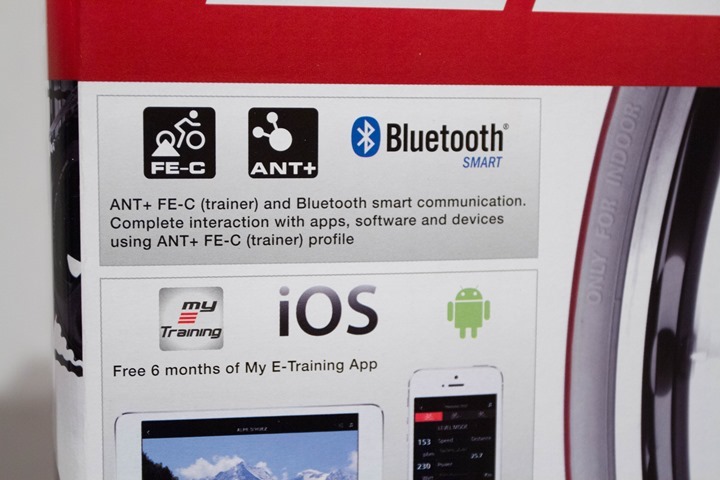



























Ray, thank you for your work here. I understand your thinking on the Elite RTM B+, but I have a question regarding it. You mentioned that you were going to put in some time on a production model and it looked like one of those boxes you got yesterday was indeed a RTM B+. What did you see regarding the power accuracy?
I ended up using the Qubo yesterday, but will swap to the other RTM B+ unit tomorrow to see how accuracy is fairing there with the updated software.
Ultimately it’s hard to recommend the RTM B+ for the reasons outlined above. Still, will poke at accuracy tomorrow on my trainer ride.
Any thoughts on Elite Qubo Fluid Trainer?? Its on sale for $160 now. Is it worth considering?
Was the noise level on the Lemond Revolution you tested the 1.0 version or the 1.1? Apologies if you’ve answered this elsewhere.
1.0 version. But my comments around the company apply in general. Just wouldn’t touch it.
Thanks for the great review Ray.
Will wait November for the Tacx NEO and buy with your link!
For me, silence is worth a few more dollars if you are already going in the high-end bracket.
Ray — Where are you seeing the ELITE QUBO DIGITAL SMART B+ at $249 (or anything close)? Looks closer to $500 from what I’m seeing on Google, which obviously makes it a bad deal . . .
Performance Bike has it for $250USD right now, and even in stock.
I’m having the same issue. I keep seeing the qubo power smart b+ (no fe-c, power, speed, cadence from included misuro b+) in the $200-$250 range.
I see, let me find the other links I found it for in the low 300’s.
Are you sure that isn’t the power smart b+? Looking on performance’s site, I’m not even seeing a listing for the digital smart….
I see, I think I mixed those two up on the Performance site. No idea why Elite thought they needed 13 different trainers this season with similar names. Grr..
Ok, I see. I’ve cleaned things up a bit for the US pricing. Got it all mixed up there. Sorry about that!
That said, for sub-$500 it’s still the only one that supports FE-C (since Tacx starts at $629). And still the cheapest FE-C model since BKOOL raised their prices this past year to the $600’s.
Now on the Europe side, it’s an entirely different game.
And yet, Lemond seems to be the one that is closest to road-like inertia. i.e. its still a long way away, but much closer than anything else. See this thread: link to timetriallingforum.co.uk
and in particular it gets interesting from about here: link to timetriallingforum.co.uk
Many riders including me suffer from hip and quad problems on turbos as a result of low inertia, so inertia is an important consideration for them, especially (I imagine) if they are focussed on higher speed racing such as flat timetrialling.
No doubt, it’s beautiful from an inertia standpoint, but I think it’s a risky purchase from a support standpoint. Last time they just up and closed one day and laid off all staff. I expect they’ll probably do that again when they see fit or get bored of the business again.
Yes, that is a concern, especially with a £450/$650 price tag. Lets hope some other manufacturers recognise the gap in the market for high inertia solutions as I’m sure that criterion has a much bigger potential market base than they might believe (even just in the uk). In the meantime I’m thinking about buying an old disc wheel and filling it with concrete ! * only thinking :) and I’m watching out for whether the later tacx neo firmware delivers a better solution, etc.
Good point: “Those figures for the Kickr are similar to what can be achieved with a cheap Tacx magnetic trainer with an appropriate resistance setting. So the Kickr is only worth buying, IMO, if you attach value to the direct drive and the connectivity features”.
Hi thanks for the recommendation! I want to buy a new trainer this winter, I need to decide if I buy the Vortex or the Bushido. As I figured out the flywheel mass of the two trainers is also different: 12kg (Vortex) vs. 60kg (Bushido), and the higher the value the more realistic is the training. Do you have any info on that?
In using the two, I just don’t feel much of a difference there. They don’t have the inertia of the $1K+ trainers, so they won’t feel the same there. But between the two of them just don’t feel much different.
Almost the same question here: the Vortex has what I will call a “limited climb reproduction capacity” while the Bushido (and the BKool) doesn’t. I guess this isn’t a discriminating factor? As far as I know Zwift for instance has steep climbs that the Vortex cannot fully reproduce, but I assume this is not a turnoff then?
Haha I waited since 4 weeks for this post, I guess a lot of trainers will get out of stock shortly! Thanks for your work
Basically that means that it can’t hit certain climb percentages. The Vortex is limited to 7%, while the Bushido is 15%, for a rider of 75kg.
So basically you can’t simulate Alpe d’Huez accurately on the Bushido, you can certainly ride it – but it won’t feel as realistic. Ultimately these trainers are really more about wattage output at a given speed than anything, that’s why it’s tougher at slower speeds.
Whereas almost all of Zwift’s climbs are 7% and quite a bit lower.
I think zwift has some 10-12%’s but they’re short -so far on the richmond course. But I agree it doesn’t matter that much as many people ride with the zwift realism lowered to where it doesn’t simulate the resistance of those steeper grades anyway (it still correctly calculates the speed from power, so it’s not making you faster to do that).
By default Zwift simulates the hills at 50% gradient, but you can crank it up to 100% in the settings if you wish. There are quite a few short 10-12%’s on Watopia / Richmond and a decent length 10-12% hill on Richmond.
People have tried explaining to me that Zwift still requires the same Wattage to climb the hill, even though it’s reduced the simulated incline. To me that must mean they make it longer to compensate, but I’ve seen no official answer on this.
Thanks for all the info Ray! Always great content.
Question for you – I’ve heard a lot about Zwift and I’m really interested in trying for the winter. Would you say the trainers below the NEO and Kickr offer the same experience on Zwift as the lower priced trainers?
Pretty much, with the caveat that the NEO can simulate the downhills. But there aren’t any hill sections on Zwift at this point that are too steep for those trainers (meaning, beyond the incline levels).
The downhill segments are fun and do add to the realism. However many people may not actually realise they don’t want realism and just want to keep mashing out a given wattage. In which case downhill assistance makes it a trickier to do.
Possible to get max watts chart for each one?
Ray – thanks! A couple questions/comments
– Do you know why the Elite trainers don’t broadcast ANT+? Is it a software or hardware issue? (And therefore could it be corrected with a firmware update) This seems so absurd I’m surprised you aren’t giving them a harder time for it.
– Doesn’t the TACX NEO have the same roll down feature that the TACX Genius does and isn’t that another advantage over KICKR? (for those who care)
– Out of curiosity, have you started to think entirely in Euros or do you still do the math to convert to USD in your head? I presume when buying a sandwich you don’t think about the American cost, but curious when you think about larger purchases (top end trainers, bikes, cars) or larger items (salary, retirement savings) if you still think about it in USD. (I know, I know, nothing to do with sports tech)
A) Funny, I asked that today. They simply don’t think there’s demand for it. I’d disagree. It sounds like it could be a simple firmware update.
B) It’s funny, I asked them about that too. Officially they say it doesn’t need/use it. Unofficially it’s still there but doesn’t seem leveraged. Hence why I left it as a weird ‘-‘ thing while I continue going back and forth on it. ;)
C) I do math fully in Euros for daily stuff like food. But honestly the extra rate is close enough now (1.10) and expected to converge that it’s kinda a wash. We tend to keep things sorta separate in that income on the US side stays US, and income on the French side stays French, if that makes sense. Mostly works out.
Great work here DC R. I have opted for an Elite Volano with the Misuro B+ however I can’t seem to get the B+ to connect to a Garmin 520 and there doesn’t seem to be any ideas out there. Have you got any suggestions.
Hmm, I haven’t tried a Misuro B+ yet unfortunately.
Thanks. May be worth a try. I can get it to connect via bluetooth to my training app. But to a Garmin. Elite say on their web it can be done but nowhere does it say how. I have chosen all the sensors individually and collectively but no joy.
My experience with the b+ suggests a very limited broadcast range. You may have to hold the 520 right next to the misuro to get it to pair. (This is how I managed it with my 920xt. My phone “sees” the ant+ broadcast, but at 0 bars when by my handle bar) after that, it should find it okay once you get going.
Thanks Alex I will try that
(Just as a point of clarity for others, you’re talking the Misuro B+ add-on, not the Qubo Digital Smart B+)
Fwiw, I didn’t see any control issues with the B+ trainer except one brief moment where WiFi interference knocked off all my ANT+ recording (5 power meters at once dropped). Doh! Been a long time since that happened. Had just installed a new WiFi bridge, will have to relocate it…
Yes DC R the B+ accessory not anything built in
You will need an ANT+ dongle to go with the Misuro Blu+ if you have an older computer/laptop. Amazon do one for less than £10.
In your FAQ you should revise your “What’s the quietest trainer?” section since, from what your reviews are saying, the Tacx should be well below 1db of the others. Does the Kickr have the same sound level as the other trainers or is it between “the pack” and the Tacx ?
Yeah, meant to add the words ‘outside of NEO’, just added.
The KICKR does actually have the same as those. It’s pretty interesting. You can tweak the noise a bit here and there depending on your speeds (speed is what matters), but not enough to be hugely noticeable.
The one place where I find I can adjust the Kickr’s noise is when using the “erg” mode. If I’m doing an interval — let’s say 20 minutes at 350w — I’ll put the bike in one of the easiest gears. I still need to put out the wattage, but I can do it in any gear, and the Kickr adjusts the resistance.
So a gear that would normally be easy will turn the rear “wheel” more slowly than a bigger gear, even if power output is the same. In the easier gear, most of the sound will be from the chain, and it’s very quiet. In the bigger gears, there’s a much louder whine as the “wheel” spins faster.
By 20 minutes at 350w, I actually mean 10 minutes at 200w. Sorry, but I was thinking I was on Slowtwitch.
Yup, absolutely. Goes back to speed is your enemy. For interval workouts or other ERG workouts, you can definitely do that. For Zwift…not so much.
But I do much the same for all trainers, keep it in easiest gear non-cross for ERG mode.
Regarding low vs. high “speed” on KICKR:
In low gears I find it harder to maintain as fluid pedaling, as when being in a bigger gear. My theory is, that the low “speed” brakes harder between every pedalstroke because of the lower flywheel speed and higher resistance.
This ends up giving a more jerky ride feeling, and you can’t ease off the slightest bit without being punished by a huge speed drop. Just like riding uphill. This is of course more pronounced the higher the resistance you apply.
All in all, I find it harder to do workouts, where you have to do long high power output (like FTP-tests) on low-speed-high-resistance than on high-speed-low-resistance.
E.g. Trainer Road’s FTP-test sets resistance to slope mode level 3 by default, but I have to raise it to level 7 or 8 to avoid noise.
Another draw back from riding in low gears, is that jumps from cog to cog are larger in that area on most cassettes (mine at least) making it harder to find the correct cadence.
So, I would rather do those rides on low resistance, but don’t because of the noise at high speed.
Is this just me, or do others have the same experience?
PS. Thanks for a great site!
Asger – completely agree with you. I came across this comment thread because I believe I heard on TrainerRoad Podcast that for maximum benefit and more road like performance you should be using a low gear while in ERG mode. I somewhat feel I am cheating by using a higher gear so going to keep researching this to see what others think. A good example was trying to complete 60% isolated leg drills while in a low gear were nearly impossible. I jumped to big ring and middle cogs and then it was doable while both were reporting same watts.
I find myself at odds with your mid range choice. I found the Tacx ones horrid to ride on and would take a Bkool (I did…) or Elite over them at any price!
No major issue with the lack of Ant+ broadcast on the Bkool either as it links straight to Strava – from where you can download after anyway if you want it elsewhere!
Strange, I find the BKOOL slips pretty easily, especially with any sort of sprint (because it doesn’t clamp-down, but rather relies upon your weight.
As for trainers and software, I separate that out here. Since not everyone wants to use the BKOOL software suite.
One question that I don’t see answered here: weight limits.
A lot of these cheaper “smart” trainers look kind of flimsy in their construction. Not an issue for many I know, but for those of us in the “Clydesdale” weight category it becomes a real problem. This is one of the reasons why I own a Kurt Kinetic Road Machine trainer, because it’s built like a tank and will work for someone 250lbs+. When I bought the trainer, only two manufacturers (Kurt and CycleOps) even mentioned weight limits for their trainers, although I note that the Wahoo KICKR is rated to 250lbs, so even after 4000+ miles of riding this year, I am still marginally over that!
Fat people problems…
Ray, thank you very much for this, as I have been eagerly awaiting this post.
I, too, am on the heavier side of cyclists and wanted to know if the better build quality of the Kickr Snap is worth the extra money (US) over the Tacx. Not that I like giving away money, but I do not mind spending more for something that will last a lot longer, especially since I plan on keeping it for years.
KICKR SNAP looks like a pretty study piece of kit compared to most of the smart trainers, but Wahoo makes no comments about weight limit on their website.
I noticed today in DCR’s review of the Tacx NEO they specify a weight limit of 275lbs. I just wish I could afford one! :D
Actually, the Kickr shows a weight limit of 250. But they claim it’s to protect your frame:
link to support.wahoofitness.com
So on the Elite Qubo Digital Smart B+, I read that it will not rebroadcast your ANT+ data to your device. However, if you are using Trainer Road via ANT+ for your workouts on your PC, could you use their “TrainerRelay” feature to rebroadcast directly from your PC to your Garmin? It would be great if this worked, as it looks like a great trainer for the price.
Yup, absolutely.
Yes, but keep in mind that TrainerRelay is no longer a feature in Trainerroads new PC app (currently in beta). I asked on their support forum recently and they suggested that it wouldn’t be added either and my best option would be to use the older non-beta version of Trainerroad.
I just checked with the TR guys, they were mistaken. It’s being retained, but changing names and calling it “DeviceRelay”, it’ll be added soon into the beta.
I think a important information for some of us is the compatibility with disc brakes calipers (even in road bikes) when talking about “wheel-of” trainers.
The Elite Real Turbo Muin is capable of acepting them (even 140 rotor calipers), I know because I got one myself.
In the spanish bike fair I was able to see Tacx Neo and the distributors where kind enought to try an orbea road bike with disc brakes that could fit because there where no gap for the calipers (even being for 160 rotors)
For the Wahoo Kickr in their page (link to support.wahoofitness.com) they say its compatible but for 160 rotor calipers or bigger.
Thanks again for a great article!
It depends on other factors too such as caliper shape, location (chainstay or seatstay), and of course hub spacing. I fit my Felt F1X with 140mm brakes (shimano hydro) on the NEO with no issues.
The issue with the KICKR and 140mm rotor equipped disc brake bikes is only on early KICKR models. The current KICKR has a redesigned top cap section and will accept a bike equipped with a 140mm rotor.
“Ultimately, if I’m going to recommend a $1,000+ trainer, it’s going to be the KICKR. Its ability to integrate with virtually everything (and FE-C coming later this month), and still broadcast power and speed on both ANT+ & Bluetooth Smart is clutch.”
1) Can you please elaborate when the FEC control for Wahoo Kickr is coming?
2) Will this be a firmware update applicable to all devices or is this a newer version of the Kickr (maybe Kickr 2)? (as you may guess I don’t know much about ANT+ FEC).
3) Does FEC control imply that one culd control the kickr mode (erg or sim) and resistance level (or power output) using a Garmin device?
Cheers.
1) Wahoo is saying November.
2) Just a simple firmware update.
3) Yes, from compatible Garmin devices. Today that’s the Edge 520 & shortly the Edge 1000.
Thanks for the great article and prompt response. Looking forward to Kickr FE-C control using Edge 1000.
Any news on using the Garmin Edge 1000 to control/ record the Elite digital Smart B+
?
I’ll check tomorrow from Garmin if that’s still planned for release this month.
Hello DC,
You said some things about bkool, but i have the bkool (Pro) i think that the trainer have things you mention as not. This review its about the bkool standard?
Best regards.
Such as?
It doesn’t have Bluetooth Smart (neither version), nor does it broadcast ANT+ power/speed/cadence. Only FE-C.
Thanks for this post Ray very useful. I am truly amazed how specific it ended up this year, especially given the wide middle bracket. It’s not often you come out and say “buy this one” so let’s hope the manufacturers read this carefully and take note of the reasons. Lets face it, you didn’t pull any punches explaining why the winners won so anyone who doesn’t fix things for next year doesn’t deserve to make the list!
I’m assuming you also don’t see the extra resistance of the Bushido as worthwhile for most, but it might be useful if you could detail where you see that line of needing the extra resistance (1400 vs 900). I’ve no idea how you could explain that in terms those of us without power experience could use but hopefully you can think of a way. Or, do you think that nobody would need the extra power?
The extra power would be useful for sprints where you put out as much power as you can for a short period of time, and I suppose simulating a crazy steep grade. For any other longer duration efforts, 900watts would be plenty (e.g. a pro’s one hour power average would be say 400watts, but they can sprint over 1200+)
Yup, though note that there’s a difference between high power and high slope.
The reason is that at 10% slope the wheel is turning slower (say 6MPH), versus at 1% it’s maybe going 15-18MPH. You can pump out far more power with the higher speed. Basically, you could do 500w at normal speeds, but maybe only 300-350w at 5MPH. Maybe I’ll do some tests for fun on YouTube to demonstrate.
That would be very useful. I guess that also explains why Zwift forces me to use the big ring even though the trainer could add resistance for me to use a more realistic gear?
Turns out last ride the FE-C wasn’t working. Today it worked perfectly and made a total difference in Zwift. “normal” gearing throughout was pretty much like being outside. The Vortex has more than enough power by the look of it so very happy with the purchase indeed.
Thanks again Ray
Glad to hear you recommend the Tacx Vortex Smart. I picked one up a few weeks ago and think it’s excellent for the price!
I like rollers and I like tech. What i do is use a power meter equipped bike on the rollers — in combination with TrainerRoad. There is an option for ERG coming from Inside Ride but i’m not sure I’m going to bother. Seems to help me with my crap form.
Nice thing about this setup is the road rollers transition is easy and there is PM consistency. I probably do need to spend more time on the KICKR though to work on the higher wattage stuff.
You mention Inside Ride. Now that they’re suppose to start shipping rollers with ANT+ and BLE controlled resistance, can we expect a review from you?
Hi Ray and thanks for this and every review you have done.
My question is about the Kicker Snap which you reviewed.
Can it be used as a stand alone outside without electric power
and still get the connected wirelessly and use all the funtions
on the smartphone or the Edge 1000?
The SNAP needs power, so unless you bring along a generator, inverter, or some other way to power it outside (big battery?) you cannot use it standalone.
Thanks Tim for the info.
Hi Ray
Indoor training options like the Wattbike, do you have a view on these as a viable alternative to trainers.
I guess the main thing being that you’re not riding your bike, but I guess you do get a good riding position or those at British Cycling wouldn’t have commissioned it…
Price wise £2k or reconditioned at £1600, apologies for sterling sign but it’s all I know.
Faithful reader,
Sunny
The Wattbike guys actually just e-mailed me a few days ago…
First off, on sponsorship – remember, they’re sponsorship’s. They’re paid to use something, either directly or indirectly. Directly in that they could be paid straight cash, or indirectly in that they could be given product for free/cheap. I don’t know the exact arrangement – but that’s the way those programs work.
I just don’t really get the Wattbike thing. Meaning, a core component of a trainer is getting time on YOUR BIKE. It’s super important for triathletes, especially iron-distance. But also important for all cyclists. If you train on one bike,and race on another, your fit will almost always be different. Even just a tiny bit, but that tiny bit you’ll quickly realize when you switch and have slight soreness the next day.
I know that you can often get the fit very similar, but it’s still not the exact same – and for endurance riding that’s super important.
Great write up, thanks Ray, been waiting for this one. Any thoughts on accuracy of power figures on the Neo?
I’m working on a full accuracy post shortly. It’ll kinda be a ‘Tacx Smart Trainers In-Depth Review’, featuring the whole line-up. Been working on it for..well…a long time (like a year). So really just layering the NEO piece in. The other pieces are largely baked (in my brain). Heck, I even wrote an entire post on the Tacx Genius Smart that never made it to publishing. :(
Ray – can you tell be a bit about what you measured about the genius smart PLEASE… I have it newly and like the trainer very well so far but the power data I get from it seems VERY odd. take a look onm those charts: link to goo.gl
I have a 23% difference in that what my stages reads and that what the genius reads… I suspect it might have to do something with the motor-support and it might not be taken into account correctly.
I have opened a support case with tacx but a bit input from another side would be good as well.
It’s always tough looking at Stages data, and your graphs actually shy *potentially* a bias as you increase power. Or, they could show a calibration issue on the unit. That’s where it’s really tough to do power accuracy tests with just one unit.
That said, if I look at trending – the general gist of things is that as you increase in wattage they separate – on both Tacx units. To me, when looking at Stages data, I’d probably bet more than you have a stronger right leg at higher wattages, since it appears normal at about 200w or less. Each time that you increase above that, it separates.
Typically speaking on trainer accuracy, the higher the wattages the more accurate they get. And the lower, less accurate. Whereas in your case, it’s the opposite – which points more to a left leg bias. For example, I can actually show you near identical graphs when I break out above above 315-350w for longer periods, or about 500w for sprints (whereby my leg bias starts to become rather unevent).
Ideally, if you could find a friend with a PowerTap wheel to borrow for a few hours, you could figure out who’s right.
Hi, I also have a Genius Smart with the same overpowering issue. Have contacted TrainerRoad about it and they are seeing this more often. Apparantly it has to do with the ANT+ FE-C protocol which is a ‘standard’, but interpreted differently by the various companies… Nice..! There are ongoing discussions between TR and Tacx to get this solved.
I have received a firmware update from Tacx which is nowhere on the web yet. Furthermore I followed instructions from the Tacx forum on how to get best calibration results (set slope to -5%, run the trainer 5 mins at 50kph so that the tyre is really warm). Than re calibrated. On first sight it seems it is WAY better now. seems the genius now shows same behaviour as I knew from the vortex (power values a bit lower as the stages in lower power conditions and a BIT higher in higher power conditions.) sorry now graph yet, will record corresponding data on Sunday evening. Email me if you like to get the update file (zacha81@googlemail.com)
And what about Tacx Galaxia rollers ? I am thinking on it, I preffer a roller base trainer… I have more fun riding this instead of a static one…
What is you opinion of the unpowered mode of the Neo? Wouldn’t this also be a reason to go with the Neo over other smart trainers?
It’s interesting, but to me it’s not a deal-breaker in one direction or the other. Obviously if you’re frequently doing trainer rides sans-power (warm-ups pre-race), then it could be. But for me, that’s super rare.
In fact, I can only think of a single triathlon I ever did that (a sprint tri) in all my years. Obviously, I’m more skewed towards tri than a road racer, which would potentially have different requirements for diff race types.
Does the Kickr still require an IOS device for certain things (e.g. firmware updates)?
I wouldn’t agree about the differences between the vortex/bushido/genius being so small. Feature- wise you are right but the bushido and especially the genius can give a lot more resistance on the one hand (e.g. the vortex can only simulate up to 7% slope for 75kg total weight while the genius can simulate 20%!) and the electrical motor of the genius not only allows the wheel to spin on a downhill simulated it furthermore is much more realistic in terms of resitance changes as it simulates a much higher mass inertia on the other hand. With the vortex it sometimes seems like hitting a wall when simulated gradient changes. That is much smoother with the genius, furthermore it does not immediately stop when you stop pedalling thanks to the ability to let the wheel spin.
When do you ride 20% hills?
That’s was what I thought in the beginning too. But the truth is… although you never ride 20% hills the 7% on the vortex are not true either. That applies to people that weigh 67 kg (+8kg bike). I do not. For me it is rather 5.5% or so and that is exceeded easily. Furthermore the higher mass inertia effect on the “better” units is that what makes the difference at least I think so. So on the one hand you recommend the Neo but on the other hand you say the Genius is too expensive for that what it is capable of. That is just what I do not really understand. The Genius has everything what the neo has too (except it is not direct driven and has only 1500 instead of 2200 W break power so 20% slope instead of 25%). So the only advantage I see (from the specs) the Neo has is that it is more silent but at 1400 instead of 600 Euro this is something I could not justify. Just my personal opinion. Possibly someone else says hey that is absolutely the feature I need. For me the Genius definitely gives a LOT better road-like fealing than the Vortex. Might be the Neo is even better- I cannot tell.
Yes, but only when I’m feeling strong and stupid. Marin Avenue averages 16% with several sections over 20%.
link to strava.com
Nifty Ten Fifty is an annual ride that does 10k climbing in 50 miles. Great video about the ride:
link to vimeo.com
Dude, that road is crazy. I wanna climb it, now
RE: Logic on Neo over Genius.
Simple, as noted in the post – the ONLY reason I’d recommend NEO over KICKR is sound. Thus, I wouldn’t really recommend it for any other reason. To that end, I don’t recommend the Genuis in place of the KICKR.
Make sense?
Yes of course. But for Europe the genius is about half the price of the kicker. So that’s not really the same league in my eyes. For the US market that may differ as oddly the Tacx trainers seem very cheap in Europe and comparedly expensive in the U.S.
Plus there’s always Palomar. Not a 20 degree grade, but man it’s a punishing 4000 foot climb in 12 miles with a ton of switch backs (and no guardrails) . (Especially when I did it on a 11-25 cassette with a compact crank!) But the pie at the end is worth it. Suffer, eat pie, fly down. Don’t die. Rinse and repeat.
Hi Ray, thank you for the post. Excellent, as always.
I ended up with a Tacx Vortex smart and I’m trying to select a software to use it. So far I’ve just tried Tacx software (free version) and Zwift (trial mode). Do you recommend taking a look into something else? Have you made a trainers software comparison before?
Thank you!
Really? Couldn’t read to the third paragraph?
Yup, see the trainer software here: link to dcrainmaker.com
It’s from last year, but the core of it is still valid. I’ll be updating later this month.
Actually I have similar question. I have recently purchased a bushido smart trainer and am struggling for ipad software to use with it. The great software review last year showed trainer compatibility before the bushido was smart so a lot of apps show they can’t be used with tacx trainers. Can the bushido smart be used with any app that is Bluetooth compatible (eg FulGaz) and it will the apps change the resistance on the trainer?
I’m working on updating that page with BLE compatibility and control. Just added in the backend data fields, but they’ll be blank until I’m able to validate everything.
So I’ve basically got a list of 20+ apps I need to reach out to for changes/updates. Some I talk to a lot (i.e. Kinomap, TrainerRoad, Zwift), while others a bit less frequently. So it’s probably going to take a week or two to round up everything.
Right now though, Kinomap has started adding in support for Tacx BLE Smart trainers. They support some but not all yet (via BLE),.
I did a ton of comparison on this for my Vortex and came to the conclusion that the Tacx app/software has the best mix for my needs. Here is what I like:
Works on Ant+ on my Samsung Tab 4 which I can have right in front of me to adjust the trainer and view data while using my TV for watching other stuff.
Tacx offers a ton of films to watch and control trainer.
Tacx Cloud emails me a tcx file as a backup to upload to Training Peaks or Strava.
For the money getting it from Germany, the Vortex blows everything else in the price range away as far as I can tell. I had some setup issues but it seems like I figured things out. The free Tacx Cycling App is a bonus rather than paying for others.
Tacx free software? I just also purchased a Vortex Smart. No software in the package and all I see on the Tacx website is the version 4 – which is not free… What am I missing? Thanks…
link to tacx.com
these Tacx’s apps are free. they are for tablets/smartphones.
TTS4 (version 4 as you said) is not free. this app is for PC.
do not forget to update your Vortex’s firmware via Tacs Update Utility (ios).
Hi Ray,
Any update on the Trainer Software updates?
I got the Tacx Neo earlier this winter, and have been trying a few different alternatives.
Tacx tablet version – limited videoes and no integration with Strava etc
VirtualTrainer android/pc version – tested a few times, but problems with connection and video. Also seems to be problems with the controller of the Neo
Bkool androdi/pc version – works well, but most videos are lower quality compared to the above alternatives. Have had better results with the android version as the pc have lost connection on Ant+ from time to time.
However, in short. Looking for the best alternative and highly appreciate your advice.
ok
To clarify from the earlier post
The Elite Qubo Power Smart B+ Trainer over at performance bike listed for $249.99 is NOT the trainer you recommend from above?
Correct?
Correct unfortunately. :(
Hi Ray. If I get a kickr before FE-C is available. Is it an easy upgrade ?
Yes, should be a simple firmware update, like most KICKR firmware updates (iOS/Android phone needed). If you don’t have one, it’s easy to find a friend for the quick update. If you lack either a iOS or Android friend, I’m afraid you might be really lonely. ;)
Cheers Ray
Hi Ray,
Thanks so much for this review. I have a 2 questions:
1) You mention that the Tacx Vortex Smart is a bit fiddly in the set-up for power accuracy. My wife and I are both going to be using a new trainer, and we are on different ends of the weight spectrum (53kg and 95kg (cough) +), so I was wondering if this finickiness complicates a two-user scenario?
2) Also on weight, the simulated “gradients” achievable by the different units are based on 75kg. Do these gradients change linearly with the weight (i.e. 15% for a 75kg person being proportionally less for a 95 kg person)?
7% apply on a 75kg SYSTEM WEIGHT so bike plus rider. There is a chart on link to tacx.com . This is a theoretical value just by the way. It is just a calculation how at how much power output you would be riding at which speed at a certain gradient. So the trainer is able to support a certain maximum torque. As we all know power is torque x rpm. So you if you want to put more power to the trainer you need a faster wheel speed (rpm) at a certain point and this is something you would not be able to achieve in the real world. e.g. 10% gradient 300W power output and a system weight of 80kg. You can’t move at 20kph. But you must on the vortex because it can not handle a higher torque. So what the software needs to do is forget wheel speed and take power into account and calculate virtual speed. Some software does this (like Zwift or the Tacx cycling app) some other software doesn’t like Bkool (which is the reason you get ridiculous results in Bkool on different trainers as they confirmedly don’t support vspeed for 3rd party trainers you can forget this software in the moment in my eyes. But back on topic. So that you have vspeed is fine but this still isn’t the same as a real climb of e.g. 10-14% gradient training-wise, that is one reason why the higher line trainers in tacx’ portfolio still have their justification in my eyes.
Zacha,
Great reply, though I am a little denser than most, so will have to reflect a bit longer to really get it, but the meaning is there.
cheers.
BTW I have done measurements of the ant+ power data of the vortex too and I have pretty accurate readings… in the beginning the power read by the vortex is a bit low but this is a usual problem with all computrainers as far as I know b/c the power sensor is temperature-dependent. So I compared the data to my stages and my 4iiii and these are pretty close within 1%. So would say power data of the vortex is something you can really use. In comparison I have very ODD readings from the genius smart and have contacted Tacx about that. Don’t know if I have a faulty unit or if this is just some kind of software problem. I get readings about 20% higher than the ones of my vortex/ stages. I would really be interested about the neo in comparison but don’t have one to test with.
Intercept Ray’s return shipments. That’s what I do.
hehe … very good idea :) would really like to get my hands on the neo ;)
btw here are the charts I mentioned:
link to goo.gl
of course these are from different workouts. but I have multiple of these and in general these look always alike.
Do I understand it correctly that all trainers that support smart residence control also transmit power via Bluetooth or ANT+? I’m thinking of the Tacx Vortex Smart or Elite Qubo Digital Smart B+.
Also: how do these trainers measure cadence, which some apparently do?
the vortex smart does, as each of the smart trainers of tacx (report power, speed, cadence). They have a special sensor that measures changes in power applied to the trainer and so anticipate cadence.
And, to round things out – the Elite ones do NOT transmit standard speed/power/cadence over ANT+, but do over Bluetooth Smart. Meanwhile, that Elite unit also does FE-C, so if you do have a compatible head unit for FE-C (Edge 520/1000), then you would get that data. In fact, that’s how I recorded my ride yesterday with the Qubo.
Just to pitch into this. If your elite trainer has one of these attached link to elite-it.com it will broadcast in ant+ speed/cadence format. I’ve got one attached to the original turbo muin which my garmin 500 can read.
Hi Ray, can you confirm that the Qubo Digital Smart B+ transmits power data? I have an Elite Catalogue and it’s not clear even from that. I’m specifically looking for a trainer that will report power data to TrainerRoad. Thanks
It does not on ANT+, but does on BLE.
Thanks. So, for these trainers (I’m considering the Tacx Vortex Smart as well) for TrainerRoad I am going to see the TR ‘Virtual Power’ but I will be able to see the transmitted power on my Garmin 520. (I am using a laptop for TR with an ANT+ dongle).
> but I will be able to see the transmitted power on my Garmin 520.
No – for ANT+ power profile. Garmin 520 can’t work with BLE sensors streams.
Yes – for ANT+ FE-C connection (‘Smart Trainer’ in Edge 520 menu). But in this case using of TR will be uncomfortable since you will change resistance on your Edge, not via TR. And for this to work with Elite trainer you will need BT4 sensor for your laptop.
Vortex is better for such scenario. It will be connected to TR in ERG mode (ANT+ FE-C) while your Edge 520 will be connected to its standard ANT+ power profile for recording your session.
Also with the kickr. Does it record speed and cadence or so I need a Garmin sensor ?
And power is done by the kickr, right?
The KICKR does speed, but not cadence. You’d need a separate sensor there. Yes on power.
Any consideration of the Revbox? Are you going to be doing a review of that?
I have used the Revbox on and off, and while it ‘feels’ nice, I just don’t think the cost justifies the lack of functionality in it. If they can re-align the price, and/or increase some of the tech – then I think it might make for an interesting option.
Ray revbox have released a sensor kit for their trainer. Trainer road says they work with revbox.
Yup, just chatted with them on Friday. A unit is on the way to me. :)
My wife and I just got 2 Vortex Smart trainers, nice to see I made the right choice.
Thanks for all the Informations. As allways one of the best reviews in the Web.
I live in a condo and will need to train in the underground parking facility. There is an electrical outlet near my parking spot, but I will likely get the stink eye from neighbors and the HOA Board for using the outlet. So the question – are there any other “smart” trainers (besides the Bushido) that do not require a power outlet? Thank you!
You are going to need a fan plugged in anyway, so may as well plug the trainer in too.
Thanks, Andrew. Forgot to mention – I’m in Minnesota so the garage temperature is in the 50s (F). Perfect!
Ty for advices, which app do you recommend for the kickr ? There re so many ….
Ty in advance
hey ray!
thank you very much for this great review. i was waiting for this to make my final decision which trainer i will buy. actually i prefered the elite real turbo muin b+. but your comments created doubt.
so it would be great you could ansere me two questions:
1. on the product side of elite they say it supports ant+ (see pic). or is this a kind of “private” ant+?
2. here in germany i could get the elite real turbo muin b+ for 900 euro (cheapest price for kickr would be 1.300 euro!). so if you just consider these two trainers more from the hardware side would you say the kickr is still better quality (and worth the 400 euro more)? hm… maybe a hard/stupid question ;-)
thank you!
1) It supports ANT+ FE-C, which is how/why they add in the ANT+ general logo.
2) It’s tough. The problem with the Turbo Muin B+ is that while it supports ANT+ FE-C, it doesn’t do rebroadcasting on ANT+. So you’d want to understand what applications you plan to use. If using Zwift or TrainerRoad, then no problem (and soon Kinomap on BLE too). But if using something else like just connecting a generic Garmin to it, you can’t do that.
Ray, regarding your comment about having to buy a cassette for the RTM / Neo and that it’s an additional not borne by a Kickr purchaser. Well, it looks like to me Wahoo Fitness has made a business decision to just offer the 11-sp version because that’s all they have on their website. I’ve noticed some 10-sp versions on third party sites, but I’m wondering if those are just old stock?
So, if you want to use 10-sp, you may still need to buy a cassette, a 1.8mm spacer, and install it.
sorry, edit in “additional cost not borne.”
I’ll poke Wahoo and get clarification on what’s currently shipping.
My LBS told me they only ship the 11 sp. It comes with a RPM sensor in box as well as the 1.8mm spacer.
The LBS was happy to swap the 11sp to 10sp at no cost to me.
Found this here at Wahoo
link to support.wahoofitness.com
Great review, thanks!
Seems that in Switzerland you can invert prices ranges between Elite Qubo Digital Smart B+ (CHF: 425.-) and Tacx Vortex Smart (CHF: 359.-). Does it mean that Vortex is a better choice in terms of technical specifications for an even better price?
I’d go Vortex in that case. It’s better in pretty much every metric.
Quick question, I’m confused when you say “Wahoo: ANT+ FE-C on KICKR SNAP, and KICKR coming in November.” If I’m thinking of buying a KICKR are they making a change starting only on new units being bought in/around November or is it a software change that I can update through an App? If the former, how will I know when it’s done so I should buy it?
Just an update for existing units.
I’ll post it within the weekly ‘Week in Review’ once it comes out.
Hi Ray,
i bought a Vortex Smart on your advice and am super pleased with it. Agreed on fiddly set up, Tacx app not much good but the best bargain for use on Zwift…im really enjoying it and getting my mileage up. Thanks Ray and keep up the great advice – :-)
I have the ‘old’ Bushido for tablet, with Bluetooth Smart control, will there be eventually another way than the Tacx app, to control the trainer?
Or do you suggest to update to the Vortex smart?
I’d get aboard the Smart train…err….trainers.
Great post and timing is perfect as I was waiting before I pulled the trigger. I was going to go for the Kickr and looks like that will still be the case. For this winter it will be Zwift, Strava type deal as I think it is a perfect storm.
One question: I have heard (could be wrong) is that it is helpful to have a 3 party power meter to help with Zwift rather that just the Kickr. Have you found this to be true? I have a PowerTap Hub that will be off the bike once I move from my Mag Trainer.
Hey Ray,
I’m using the Vortex smart for about 6 weeks now ans control it woth my iPhone using the Tacx training app.
Almost always the app shuts down after about 8 minutes into the training.
I asked Tacx. Tacx has no clue. Did you encounter such break downs?
Thanky you for all your time and effort. I really appreciate your work!
All the best!
Ray, I know most of your knowledge is probably the U.S.and European markets, but would you have any different recommendations for the $500 range trainer purchase in Asia? I’m about to move to Southeast Asia and where I’ll be living tends to get a lot of rain plus I’ve heard the air quality can poor from time to time.
Any wisdom?
And thanks for your blog. Like most of your readers, I’d never make a sports tech purchase without consulting dcrainmaker.com first!!
Jason — Whilst I am sure we all agree that Ray is a fountain of knowledge, I would be a bit surprised if he could offer advice on price levels in SEA. What I can tell you is that I am in Singapore and ordered a Tacx Genius Smart from bike-discount.de a few weeks ago. Tacx trainers were available in Singapore but local pricing was maybe 25% higher and they did not have a wide selection. I also ordered a bunch of accessories and some general bike spares. Shipping only came to US$ 27 and the package arrived in 3 days, without any import duties added. All in I thought that was a pretty good. Your mileage in other SEA countries may vary, but if anything I would expect pricing to be higher than Singapore. Hope this helps.
Ray, a basic questions…..
I have an OLD KK trainer, and bought because it had the most ‘realistic road feel.’ Since you don’t recommend KK, which of the recommended ones do have a realistic road feel?
If this is addressed in the article and I missed it (or didn’t understand some technical language), please say so and I will reread.
Thanks.
Regarding the vortex vs. bushido discussion:
Is it a point getting the bushido over the vortex since you can run on a lower gear (low rear wheel speed); while still maintaining a high wattage, in order to reduce noise from the trainer? I am concerned about the noise, and would like to keep the wheel speed as low as possible.
Yup, basically.
Do you use any spin class DVD when you use your trainers ? If yes, which ones ?
Not generally these days. But check out my apps post for some options there.
Ray, excellent stuff as always but one pet peeve: it’s “per se” not “per say”!
Not sure how I missed that. Thanks!
Ray – what are your thoughts about using a quick-release attachment trainer with a carbon frame? From what I’ve read, many bike manufacturers will void a carbon frame’s warranty if it’s used with this type of trainer.
link to google.com
I’d love to get your take on this…thanks!
No problems. I actually started putting together a post last year on this, with quotes from a slew of different companies (bike manufs). Maybe I’ll resurrect that.
Hey, I just bought the 2015 Tacx Vortex Smart on Amazon for $529. Was planning to buy the Genius Smart, but decided not to based on your advice Ray. Thanks saved $500.
Good deal, enjoy!
I’ve purchased Vortex Smart (plus free holder for tablet) for 252eu at bike24.com and now regret I haven’t bought Genius Smart instead, for 545eu.
link to bike24.com
link to bike24.com
Vortex Smart feels unnaturally. It really does not have enough inertia. Genius Smart I guess is much better in feeling. Also Vortex Smart is VERY loud. Genius is expected to be a bit quieter since lower gears may be used for the same watts.
Also Genius is cheaper than Wahoo Snap. While its more powerful and can simulate downhills.
That’s the advantage of buying from Amazon – if it bad, I’ll send it back.
you can return without a problem almost in every online store. Amazon definitely overprices Tacx units a lot.
Hi V-
Just as again a reminder to folks since you’re posting the same links a bunch, it’s all good if you purchase a trainer in your home region. But if you do so significantly outside your home region (across an ocean), you are typically on the hook for trainer shipping costs should you need service or support, or returning it. For trainers that way 20-23KG (45-50 pounds), that’s incredibly expensive for the average consumer not on a corporate discount plan with a shipping company.
Obviously, the savings may be worth the risk to some.
Cheers.
> it’s all good if you purchase a trainer in your home region
yes, but only if prices at home region are not crazy compared to other places.
and also yes if you really worry about warranty/service/return.
i would definitely not purchase Neo in online stores outside my country – it’s too heavy and possibly has issues (sounds, vibrations, etc). thanks to Neo’s thread/comments on your blog, very informative and useful ;)
Here we are talking exactly about Vortex Smart (see original Pete’s post). In my case the box was only 13kg. As usual devil is in details. 13kg trainer is not the same as 23kg trainer. It’s easier and safer to buy online where you can find best prices, risks are smaller in this case.
i just shared the place where personally I found best prices for Vortex/Genius. i thought it might be useful for some other folks. it’s not an advertising or something, just a wish to share something useful with other cyclists seeking for a new inexpensive smart trainer.
> Obviously, the savings may be worth the risk to some.
Agreed. Especially for inexpensive devices. It’s my case ;)
Have you had a chance to study the power output over several rides from the Neo? Is it both accurate and reliable… As I suppose the Kickr is?
Oops… Posts #59 & #60. Looking forward to it! Thanks for everything you do… You totally rock.
Hi Ray,
Regarding the Qubo Digital, you mention: <>
I think you meant : (so your Garmin CAN’T pick it up) ???
Correct me if I’m wrong!
Thanks and looking forward to your next post!
I can see how that was probably grammatically confusing. Tweaked. But yes – I was going for the fact that your Garmin unit can’t get that sensor data on an Elite, unless it’s an Edge 520 and soon Edge 100.
Amazon now has the Tacx Vortex on sale for 16% off at $529.99 and the Tacx Satori on sale for 15% off at $399.00
Thanks for the great post Ray- I’ve been waiting for this one (and to-the-day a year after last year’s!)
I’d like to train primarily on my mountain bike- which means 142×12 thru axle and relatively low speeds. On my old fluid2, I can’t get enough resistance with my gearing for sprints or even short intervals.
I’m looking at the Tacx Vortex Smart, but with the high(ish) wattage at low speed requirement, am I better off looking at the Bushido or Kickr Snap, where the incline functionality may better simulate a mtb ride? Also, any issues with any of these trainers with thru axles (using a Kurt kinetic adapter, which works great on the fluid2 at least). Note I’m only putting out about 200-225 watts at FTP but probably 3x+ that on full out sprints.
Do you know what wheel speed you can get on the trainer right now? Tacx have graphs on the product pages which will show you what power you could expect. If the wheel speed is too low then the trainer won’t make much difference so you might need to work out a way of upping that speed. I can’t think of a way to do that without replacing the bike or drivetrain!
Good idea Dave. I think I max out around 25mph, but I can do the math with my gear inches to figure it out for sure. I could dump a bigger chainring on, but only about 4 more teeth before my FD maxes out… And certainly would preclude my next bike’s almost certain 1×10 drivetrains without a deal!
Of course you could just bite the bullet and buy a proper bike ;o)
I have a road bike I use mainly for commuting, but my training is for my mountain biking – so I’d rather train in my actual riding position! My wife is the triathlete, so she’d be stealing your trainer as well.
Ray,
Is the old Tacx software TTS 4 compatible with their smart trainers?
Yes. My understanding is that you just need to ensure the software is updated.
I think that Wahoo quietly discontinued the 10-speed Kickr for $1100. Now the Wahoo website only shows the 11-speed model for $1200.
Hi Ray,
Any idea if older (non-smart) genius can be update to broadcast speed/cadence/power over ant?
Seems to me the only difference is the blue control pod you pit on handlebars – should be easily upgradable, but can’t find Any info on it.
Unfortunately not. Tacx says there isn’t enough ANT+ channels for that to occur. On one hand I do believe they have limited chipsets there, but on the other, I don’t believe it’s that limited that they couldn’t do a combo broadcast over a single ANT+ ID as a power meter (speed/cadence/power combined).
Hi Ray,
Thanks for you reply.
I’m afraid in future Tacx will losee loyal customer (I’ve been using Tacx trainers exclusively for 12 years) – hate when top of the range product has no upgrade for something that should be quite doable on original hardware (sine the head unit is what actually comunicates with the computers – Just upgrading this part should be enough). Will rather look to other, more open options in future.
Ray,
1. Considering the calibration issues with the Vortex, is there an issues swapping bikes/ user?
2. Does the Vortex allow for high resistance at 50-60 rpms?
Or is this what the simulated hill climb is about. Confused.
Thanks for another fantastic review!
1) No more than other wheel-on trainers where you adjust a lever for the resistance force.
2) I’ve done some testing at 50-60RPM, but usually only in the 250w range, no issues there. Are you referring to higher than that?
Thanks for the quick reply.
Yeah, up towards 400w.
Is it possible to predict (guess) a “peak” wattage for low rpm work from your data?
Hmm, I’ll try and do some tests this weekend to see if I can guesstimate what that’d be at 50RPM or so.
Awesome!
Hey again, did you have a chance to do the low cadence/high resistance tests?
Is the Wahoo Fitness app able to control the Tacx Vortex?
No.
Hi DC thanks for the post!
The elite real turbo muin b+ is in the Netherlands 950,- Euro and the wahoo kickr/trax neo is 1299,- Euro . with this price difference ,would you still recommend the kick above the elite?
I want to use it mainly with Zwift
When overflying your replys for me seems to be a misunderstood of the Elite MISURO B+ modul.
Pimping a simple Elite trainer like the TurboMuin with the optional Misuro Smart B+ modul delivers ANT+ and BT for your device (FEC compatible, smartphone or PC) and it works without any problems!
I’m using the modul with a Elite TurboMuin in connection with Edge 1K and GoldenCheetah (via ANT+ USB 2.0 Stick).
Problem if using a TM with Serial <30000 you will get speed and power but no cadence. Cadence from the Garmin sensor does not work, because the Misuro B+ acts like a GSC10 combined sensor from Garmin.
Means you have to decide what to receive with your device: power and speed (only Misuro) or power and cadence (Misuro + Garmin sensor).
The lost of speed should be no problem, it's for training not realy necessary. If somebody with an old TM needs it anyway the solution is a simple ANT+ speedsensor, mounted below the Misuro B+. Via ANT+ you will receive power from the Misuro, Cad from the Garmin sensor and speed (and as a result out of that the distance) from the speed sensor (see the picture).
Acuracy of the MISURO B+ sensor in power I'm still testing in comparising with a ROTOR InPower Wattmeter. The results will be seen on my homepage at the end of november (sorry, site is in german).
Hi Henry, what is picking up cadence with that sensor below the misuro?
I don’t think I actually understand what’s happening here.
What is different about the >30000 turbo muins that allows them to gather cadence as well?
Trying to figure out how to get cadence on my trainer/bike :)
Another string to the Wahoo Kickr’s bow is that in Europe (apologies to our USA cousins) Wahoo provide a 2yr warranty. Whilst the Kickr has a proven track record as being a work horse it is not infallible so the extended warranty provides great peace of mind and justified given the pricing.
The Neo is only one year. Tacx, this is your premium offering surely you can provide a two year warranty too!
Actually, in Europe by law Tacx has to offer 2-years as well.
OIC thanks for the clarification.
Any insight into how they each manage warranty for both local country as well as international?
For TACX it seems you send it to your dealer who then forwards it to TACX. The process seemed lengthy and during this time you have no trainer.
It’s through the distributor/retailer in the US, which has always been a bit funky for Tacx. But, they are now at least handling direct to consumer through their site before handing off to the local country for final collection of the unit (if need be). In watching the handful of folks working on NEO items, it seems to be working fairly well when folks let the process play out (meaning, when they go to Tacx vs straight back to the retailer).
Good to know, but my experience was the inverse I contacted TACX first asking if the issues I were seeing were normal (LED blinked red not green and brake make some noises). They said “talk to your retailer” instead of answering the question which I found odd.
The noise seemed to be the roller delaminating from it’s plastic core. Not sure how common a problem it is, or if TACX has made changes to resolve. link to waywardcyclist.wordpress.com
FYI: I’ve been updating/tweaking prices based on feedback from various companies. It’s interesting – trainer pricing is quite frankly a mess. Even within a single country it’s all over the place. So for example, Tacx has shifted their Vortex Smart from $629 to $529 – but apparently didn’t tell all retailers. It appears to be the way they bundled things. Of course, you can only get per-country pricing from the retailers.
In any case, shifted Tacx pricing a bit, tweaked the Elite pricing a bit. The Wahoo pricing remains straight forward and very locked.
Are the Tacx Vortex Smart and the Elite Qubo Digital Smart B+ compatible with the BSXinsight?
Tacx Smart Lineup: Yes (they broadcast regular ANT+ Power)
Elite B+ Lineup: No, they ‘only’ do FE-C, and do not broadcast power.
The way I see this, both BSX and Elite ‘need’ to solve it (both can fix it).
BSX needs to do FE-C trainer control so for test mode it can control any trainer (today they just have a KICKR option). Though, this won’t solve daily workout usage on Elite.
Meanwhile, Elite needs to add in standard power broadcasting on ANT+, so that it’s compatible with applications exactly as these. Sometimes I think companies underestimate the value of flexibility and openness. It’s sorta the death by a thousand cuts thing.
Thanks!
Great post, Ray. Thanks! I’m looking forward to many of the upcoming posts (as usual).
Question: myGirl and I will likely share a trainer. Are any of the recommended trainers better or worse for switching between riders (aside from the obvious extra time swapping bikes for the direct drive units)?
Thanks
Direct drive ones are probably the most cumbersome, but also the best for switching riders in that you don’t have to deal with tire pressure/size changes (which in turn means you don’t have to deal with changing position of the lever).
In some ways the trainers like the Elite and BKOOL where the riders weight takes care of pressing it on are better for swappage, but I also find that those trainers are more prone to slippage at high torque levels.
Thanks for the round up!
I have a Santa Cruz Stigmata with 142×12 Maxle Thru Axle. From what I found on the Internet the Maxle ones have a different thread pitch then the ones from Shimanos or X-12 (for which Tacx sells Adapters). I tried contacting Tacx support about the Bushido/Vortex and they replied with a pretty generic answer.
So by any chance: You don’t have any bike with a 142×12 Maxle Thru Axle at reach or got it already working with a Tacx Vortex?
Thanks!
So I did sone research and found these:
link to robertaxleproject.com
I guess that could work. If someone has used those before I’m happy to hear about it. Also I think I’ll just order one and a tacx trainer to try it out.
You currently recommend only smart trainers. I have never tried one. What is the real benefit over CycleOps Fluid/Kurt Kinetic + Vector + Edge 810 + i-pad set-up?
The main benefit of a resistance controlled trainer is that it can simulate resistance on the fly, be it set wattages (i.e. 200w), or a course (i.e. Ironman Canada), or change resistance in a game (i.e. Zwift).
So can Pekka’s Kinetic. If he wants to simulate 200 Watts he has to turn the back wheel at a road speed of 17mph. Whether a computer is varying the power curve or whether Pekka is doing it by riding at different speeds amounts to much the same thing.
the big difference for me David is following a course and having resistance increased automatically when going up a hill, vs just pedalling harder to “simulate” a hill on my Kinetic.
Well you’ll have to pedal harder whatever to maintain the same virtual speed. The less powerful low end “smart” trainers use a combo of virtual speed and variable resistance because they can’t simulate steep hills.
A watt is a watt at the end of the day.
I don’t see the benefit of smart trainers for structured indoor training. Good fluid trainer with progressive and consistent power curve blows any smart trainer out of the water in therms of road like feel. For the price of Wahoo Kickr you can get Kinetic Road Machine and Stages power meter and train with power indoors and outdoors.
Or for the price of a Kinetic Road Machine ($409) you can spend $100 more and get a full control trainer. Or, you can spend less (Tacx Satori) and get full data from a manually controlled trainer. All of which you can then go and buy a Power2Max full left/right unit instead of Stages, and get more accurate data…
Many possibilities of course.
An option for those of you in the USA that want to buy the Tacx trainers for a lower price (if you have a Discover card):
Buy the trainer from a US retailer (like Amazon), then do a Discover price protection claim to a UK retailer (Evans Cycles will display their price in USD). Discover will send you a check for the difference.
link to discover.com
Why not just buy directly from one of the many UK online retailers that provide free shipping to the US, like Chain Reaction etc?
As noted in the post, I’d be extremely cautious buying overseas (in any direction – i.e. US to Europe, Europe to US, etc…).
When you do so, you run the risk that if something goes wrong you have to pay for shipping back across the pond. That’s incredibly expensive for most trainers at non-discounted rates (meaning, when a larger company ships something they’re doing so at super-cheap rates, unlike the average consumer).
For the price differences you aren’t including the tax savings if you are able to get your VAT back. If you could get your VAT back, anything you would say is worth the risk?
In the vast majority of cases on VAT, it’s a wash. Since you’re not going to pay a VAT from the US anyway, the prices in Europe are usually higher to reflect VAT (some Tacx trainers aside).
Again, I’d look through some of the more recent issues V has had with buying out of region and when things do go wrong and the troubles it presents.
Do you have to be take more care when using a carbon frame with a Kickr or direct drive trainer than using a carbon frame on the quick release calmed trainers?
Some people think so, but in practical terms – no. I’ve never heard of any person actually doing damage.
That said, I’m putting together a piece on it. I’ve actually got comments from a fair number of bike companies on it.
Do remember that every TdF uses trainers at the start of various race stages, all on carbon frames. If it was an issue, we wouldn’t see them doing that.
Those same bike companies that waffle over whether their carbon bikes should be used on trainers or not, are perfectly willing to do promotions showing their carbon bikes on trainers. :)
I look forward to seeing what he companies have to say. I am about to buy a trainer for my carbon Trek Domane but am nervous about. The Trek Website has this to say about trainers:
“We understand trainers can be a great way to stay in shape over the course of a winter; however we ask that you use common sense when mounting and dismounting, and do not sprint. When clamped to a trainer, your bicycle experiences high forces that are very different from the forces that occur in normal riding. In extreme cases, the unusual forces applied by a trainer can actually break a frame. Avoid extremely hard efforts on a trainer, such as applying high side-loads when sprinting or climbing. Especially avoid trainers that rigidly hold the rear triangle of the frame yet constrain movement of the rear wheel. Rollers do not put stress on the frame, but care must still be taken as falling off the rollers can damage the frame in much the same way. The warranty that we offer on our frames covers manufacturing defects. Damage from the trainer or from falling off of rollers would be the result of an outside force acting on the frame, and not a manufacturing defect, so would not be covered under the warranty.”
Excellent, thank you very much.
Hi Ray,
I’m not sure…is it correct to say ANT+ FE-C can control the trainer through the powermeter of the bike (not only of the trainer)?
If so, it is not really needed a PM on the trainer, but just on the bike.
I’d just need ANT+ FE-C, a solid trainer, no slippage on the wheel to allow say 350w at low rpm. Broadcasting ANT+ is not needed either…since I’ve got ANT+ signal from PM and other sensors on the bike.
Is there any product out there matching these requirements?
Thanks
ANT+ FE-C controls the resistance of the trainer. It requires electrical components on a trainer to change the resistance. Think of it like an automatic transmission on a car, versus a manual one. In a manual car you have to physically change the lever (such as on some trainers that have little levers to add resistance). Whereas on an automatic car it automatically shifts based on your speed. That functionality requires software (logic) as well as physical hardware.
In a trainer, ANT+ FE-C is only for trainers that can automatically change resistance as told by an app. It can technically also be applied to other gym equipment (after all, FE-C stands for Fitness Equipment Control).
So without a compatible trainer, you can’t have FE-C, since it’d be missing pieces. Instead, you could have a trainer (like the Tacx Satori Smart) that can broadcast power/speed/cadence, but you still need to shift resistance using the little lever in the photo.
Typo: “For that I’d swag 300w”
Hmm, where’s the typo? I’m saying I’m giving a swag of about 300w for those just starting out in the sport, as a top-end.
Ok, I am finally willing to try an indoor trainer this winter. I have Googled the SH*T outa Elite Qubo Digital Smart B+ and finding very few buying options in the USA? Has anyone purchased on in the USA? The Elite website for distibutors is crap…they show one dealer in Washington with a crappy website and not listing their trainer…I found the less expensive one in multiple places like Amazon and Competitive Cyclist.
Yeah, it’s messy in the US, distribution isn’t as great.
Fwiw, I talked with Clever Training last night. They’re getting listings up for it by Monday (perhaps today if properly fueled by cookies). They’ve also placed a small order of them too, so they believe they’ll be able to get a slice out of a shipment that’s already on the way to a US distributor.
On the flip side, CT is also getting the Tacx Vortex Smart changed to the new $529 price today. I believe they even have them in stock.
Both trainers would also qualify for 10% off and free shipping using the DCR coupon code.
Thanks Dude…I will happily purchase from your portal in the next week or so….
Appreciate the support! To quickly check whether the Qubo listing is done, you can just look at the table at the bottom of the post, as I’ll update that with a CT link as soon as it’s available.
For people looking for rollers, I can second the nomination for Inside Ride. In addition to the bumper wheels, what really sets the Inside Rides apart is the floating chassis that lets the trainer float underneath the bike, It produces a more realistic feel, and is as close to riding on the road as you’ll get for any trainer, in my opinion (although my wife has the Kurt Kinetic Rock n’ Roll, and that comes close).
For me, the biggest advantage of rollers is the ease of switching between indoor and outdoor riding. Just grab your bike and go outside. Wanna ride inside? Just grab your bike and hop on. No mounting or dis-mounting the bike from the trainer every time.
I second the request for a review of the InsideRide rollers with power control. I’ve been riding on an older model for a while. I find rollers help you develop a really smooth pedal stroke, as well as good bike handling skills that translate to the road. You don’t get that on a fixed wheel trainer.
OTOH, I also do my sprint workouts on a Kurt Kinetic. While the InsideRide can dish out the resistance, I doubt my ability to stay on the rollers while cross-eyed from finishing my 25th 30-second L6 interval. Safer to be on a fixed wheel trainer in that case.
Awesome, as always! Thanks!
Question: regarding Elite Qubo Digital Smart B+
I’m wondering how well the body weight strategy works in keeping the bike locked against the resistance unit.
I run a Jr. Program, and the simple flexibility to throw on a 24″ bike without any changes is very attractive. Yet, I want to make sure that jumps, standing starts, and other super violent efforts don’t mess with stability or power readings with Adults.
In your experience, did you notice any trouble with the reliance on body weight?
Thanks from Baltimore Youth Cycling!
As noted in the post, I do see some accuracy variations depending on if I’m sitting vs leaning forward (sitting is best). Same goes for standing sprints.
For kids, I’m honestly not sure (I lack a test sample here to try). I’d probably be a bit concerned about weight being able to push down hard enough to be accurate. :-/
Appreciate the follow-up, Ray! There is very little information that I can find about the practicality of these trainers with lighter riders. We have plenty of racers under 60 pounds, but are looking for an affordable way to introduce them to the concept of power… Mainly for fun and variety for the under 13s. :)
Anyway, it sounds like this may not be the solution. That’s a bummer as the Tacx doesn’t go smaller than 26″ tires, and to use a direct drive requires a cassette change down to 9 speed for many of our young racers.
If anyone else happens to know an affordable option that accomodates 24″ tires, we’d love to hear about it!
Thanks from Baltimore Youth Cycling!
Arg… I meant that image to be my profile pic. Ray, if you can, feel free to delete! Sorry.
Hello Joe,
I have currently the same problem, searching for a trainer which can be used from my 11 year old son and me. I already ordered a Tacx Vortex, but due the fact that it’s really not convinient to switch from 26″ to 28″ wheel-size i will sent it back.
I think i will try the Qubo, because right now i think that’s the only option (beside of the bkool) too have an easy possibility for switching the bikes.
Regards
Steffen
Steffan, If you do get the Qubo, please post up here and let me know how it works for you… or send an e-mail to the contact at baltimoreyouthcycling.org
Anyway, one other option… perhaps you can get a cheap 26″ wheel set up with an appropriate cassette for your gearing. You won’t need to use the brakes, so a 26″ wheel would likely work in your full size frame.
Our problem is 24″ bikes aren’t even possible with the Vortex. They would be with the Qubo, so I’d love to hear your feedback (or anyone else on the super lightweight side of things!!)
Hello Joe,
i already ordered the Qubo, hopefully the trainer will arrive by the end of this week.
I will keep you up to date how the Qubo will work for me and my son..
Steffen
I have a similar issue (son has 24″ wheels, I have 700s) and went for the Bkool. Switching over is very straightforward.
Hello Joe,
the Qubo worked quite well for both (my son and myself), only sometimes when my son
was riding out of the saddle the rear wheel slipped, but i would not call this a problem.
After roughly 3 weeks of usage, the Qubo seems to be defective we are not able to connect via ANT and BT :-(, so unfortunately we have to send the trainer back.
Regards
Steffen
Thank you for the great review, Ray. I have a CompuTrainer that I have only used sporadically over the past few years because the SW sucks so much.
If I spend $1K+ I can get a Kickr and instantly get access to all the apps, ANT+, etc, and use the CT once in a blue moon. Or is there some way to resurrect the CT so that I can use it with all the modern apps without major headaches or drawbacks?
Thank you!
You can use the CT with certain apps (i.e. TrainerRoad, and with Kinomap with some 3rd party options). Same goes for PerfPro, and a few others I’m forgetting off-hand.
So I’d look at exactly what apps you want, as you may be able to save yourself a bundle.
I actually routinely use the CT with TrainerRoad for power meter testing (because it allows me to use a separate rear wheel, which the KICKR doesn’t, thus gaining me one additional power meter for reference).
Ray,
Any inside on when we can expect the FE-C on Edge 1000?
Still hearing Q4 – so something soon.
Ray – great review!
I know in the past you were higher on the Bushido over the Vortex because you felt it was constructed a littler better. Is this still the case or has the playing field leveled out somewhat? I am seeing some good deals on the Bushido that is making me consider this unit since it has a higher threshold. To many choices!
Ray,
What were the manufacturing dates for the Kickr power issues?
Thanks,
Eric
They’ve never published a list per se, it’s mostly folks speculating. It seems like the first year ones were very solid, and then it shifted a bit. Then sometime earlier this year they hired the new guy to deal with calibration stuff and also built another calibration rig. Concurrently, they then released a few firmware updates that fixed a few issues while also adding power match.
Meaning, it may be a pile of items more than one specific change.
Hi Ray – Great read. I am potentially looking for a Turbo upgrade. I currently have a Elite Turbo with the dual resistance, cant remember if its fluid/mag or fluid/elastic. Whilst I like the ease of setup and using the body weight for resistance, I find the resistance curve frustrating, and find myself flicking through the gears to maintain cadence and watts (monitored using a powertap).
I like the look of the Elite Qubo detailed above, and was wondering if you could clear something up regarding compatibility with trainer road to which I am a subscriber? Is it possible for trainer road to read the watts from my powertap and adjust the resistance of the qubo accordingly as opposed to reading the Qubos ‘virtual power’ for this function? A poor mans kickr if you will, or is this trainer marketed firmly at the ‘no power meter’ market?
Yes, you could do that. But keep in mind the Elite Qubo I linked to DOES control your resistance – so no need to link it to your power meter if you don’t want to. :)
Hi Ray,
Thanks for the informative review. I’m purchasing a mountain bike soon. Can I use a mountain bike on the Tacx Neo?
Wanted to repost….
I have an OLD KK trainer, and bought because it had the most ‘realistic road feel.’ Since you don’t recommend KK, which of the recommended ones do have a realistic road feel?
If this is addressed in the article and I missed it (or didn’t understand some technical language), please say so and I will reread.
Thanks.
Wahoo is currently selling reconditioned Kickrs. They do this sporadically and the stock goes pretty quickly. The 10 spd is $950, and the 11 spd with a cadence sensor thrown in is $1000. They went on sale yesterday morning, so I don’t expect them to be around long. I was told the last batch sold in 48 hours.
Yes, they are selling reconditioned 10 spd models, but not new ones. When I asked them about that a few weeks ago, I got the impression they were not coming back, but I don’t recall the exact wording.
With FE-C on Edge 1000 could I set up a workout on Garmin Connect, send it to my 1000 and use the 1000 to control a Vortex Smart?
Yes you can.
I do the same with my Vortex Smart and Edge 520. Works flawlessly.
Thanks for the detailed post Ray, really appreciate the time you put into these things. I’ve pretty much lumped myself into the 500 Euro range of trainers. Leaning towards the Bushido Smart over the Vortex, simply because I like the idea of the higher wattage and increased slope. I can get the Bushido Smart for 420 Euros atm.
I just noticed though, the Genius Smart is available for 545 Euros. Is the Genius Smart worth the extra 125ish Euros compared to the Bushido Smart, or are you really just paying for the simulated descent at that point?
All the best; keep up the great work!
Funny, the craziness of some European pricing. Yeah, if you can get a Genius Smart for 545EUR, that seems like a steal to me. You get the simulated descent, but probably more important is the other side of that – which is the much stronger ascent grade levels.
For US pricing it’s not worth nearly double the price, but for 125? Seems logical to me.
C Robinson, where are you getting those prices, online or a local shop?
Those prices are really good and I would like to know which shops have them.
Thank you!
bike24.com has great prices for all Tacx models.
link to bike24.com
By the way, Genius has 125kg virtual flywheel (Neo has the same). I guess it feels much better than 60kg in Bushido and 11.8kg in Vortex. The bigger this number is the more natural road feel you get. Theoretically ;) I tried only Vortex and does not like at all how it feels. Now I plan to buy Genius.
Genius Smart comes out at 654 Euros for me on bike-discount.de, vs 322 euros for the Vortex Smart TDF edition with Tablet holder…
Pricing I found is from bike24.de minus the 19% MwSt (sales tax), as I live outside out the EU. There’s a chance I may get hit with import duty, but it seems to be rather hit and miss, so I take the chance.
I did however notice that amazon.de has the Bushido Smart for 385 Euros after deducting the MwSt, which is a bit more of a difference compared to the Genius Smart at 545 Euros from bike24. In the end, I think I’ll still opt for the Genius Smart. Still a great deal imo.
Please keep us posted! It’s really interesting to know how Genius feels and works.
If we already have speed/cadence/power on the bike as separate sensors, is it better to use the value from the trainer if it makes it available or stick with external sensors (e.g. Garmin Speed/Cadence vs. Trainer reported speed/cad)?
Last year I was on a KK Road Machine, and I needed the Garmin Spd/Cad to report to TrainerRoad and do virtual power. I have pedal based power now, and I plan on upgrading trainers, so which sensor suite should be used?
Thanks!
P.S – Better to use the TrainerRoad tcx file to upload to Garmin Connect/Strava or use the file from actual Garmin head unit?
From my personal experience Garmin GSC-10 gives more accurate cadence data than Tacx Smart broadcasts. So I use GSC-10 as cadence source in all apps I use (TR, Zwift, VirtualTraining, TTS4). Concerning power – it depends on the scenario of your usage – what apps, what mode (ant+ fe-c control or just pure power source).
It’s better to use activity file from Garmin head unit.
Is Wahoo Snap more quiet than Kickr? Or the noise kind and level is almost the same? If not to look at sound going from tyre/roller.
Similar noise level, different tone. The KICKR is a higher-pitch, whereas the SNAP is a lower pitch.
Thanks, Ray!
If to compare Wahoo Snap and Vortex Smart/Genius Smart – who is quieter? Let’s say at 300-400 watt.
Hi Ray!
If I am interested in a Tacx Bushido Smart, should I look for a new model (2016) or is it just the same as last year?
Thanks!
Same exact model – just be 100% sure it’s a ‘Smart’ edition and not some old non-Smart version.
No mention of the Wattbike? One of the best on the market?
Beause the Wattbike isn’t a trainer, it’s a stationary bike (as the name implies).
Thanks for the recommandations, and perfect timing as I was looking around to purchase.
Convinced me to finally buy the Vortex Smart TDF edition with the tablet holder for 319€ ;)
Can’t wait to virtually climb the Ventoux !
link to bike24.com
268.9eu if you are not in Europe ;)
Yup, but I am… and that link shows it at 319€ for me too… (bought it on another site though)
Any chance you’ll look at some TruTrainer rollers in time? I hear they’re looking at incorporating power measurement as well.
Thanks for this year’s update…I’ve been set on a Kickr for quite a few months, but now I think I’ll go with the Tacx Vortex Smart for less than half the cost of the Kickr (and go through Clever Training to support you).
Looking forward to the updated Trainer Apps update.
Thanks for the support Mike!
Hey Ray–
Do trainers prematurely wear out bike frames?
I have a steel bike that I am not looking to replace soon . I always thought they put an abnormal amount of torque on frames.
Ray, your website is amazing. Thank you for all of the hard work you do on this stuff–it’s very helpful.
So, for my dilemma–I’m debating between the Tacx Vortex Smart and the Wahoo Kickr. I know they are in separate categories from your standpoint, although it seems like the functionality (and technology?) is potentially similar. I’ve tried to sift through all of the information but know that I’m missing something.
The price difference definitely makes the Vortex attractive, but here’s what I’m struggling with:
1) I have an iPad 2, so I believe it does not have Bluetooth Smart capability
2) I have a Samsung Galaxy 6 (Android), and I believe that Vortex does not support Android (looking at their forums, it seems like it’s still in development–at least some android functionality is still forthcoming)
3) I have a PC, but the additional cost for PC software for Vortex is another $200
Trust me, I would love to save $600+, but, long term, is the Kickr far and away a better option (on its face, it doesn’t seem like a huge difference…maybe)?
Any guidance based on anyone’s experience would be much appreciated.
Thanks!
Thanks.
I think you may be limited in terms of your iPad no matter which trainer you select, since the KICKR would require the same BLE compatibility there. On Android, 3rd party trainer apps are fairly slim today, so you’re sorta in a wash there either way.
On the PC side, remember you don’t need to buy their PC solution. In fact, all you’ll need is a USB stick. And then you can select any software that’s compatible from the massive trainer list guide (also true for both trainers).
Ray, prices on trainers, certainly Tacx, were also highered for the winter season. I was already looking at a Vortex smart earlier, at several online shops it was in summer timeframe around 299€, while it went at those same shops now up to 399€. I’ll be waiting to order when weather gets better again ;-), doing this winter with my old satori. Maybe good advice for anyone that doesn’t need a trainer urgently!
Btw, any news on your European partnership with a shop?
1. you can use Tacx ANT+ Dongle for Apple T2091. link to tacx.com
2. If you have PC then apps like Zwift, Kinomap, VirtualTraining, TrainerRoad are much more interesting than Tacx Cycling app which is definitely not the best software out there. What for to use Android? ;)
3. TTS4 costs 100-113eu if to be precise. link to bike24.com link to bike24.com
You don’t really need it since there are better alternatives. Again all your questions are actually about software. Both units are supported in many apps so you can choose software you like. More important are hardware differences, the ‘fell’ of each trainer and noise level. Don’t expect much from Vortex. It feels unnaturally due to its lack of inertia. Also it is loud, comparable to Kickr.
More sense is in choosing between Kickr and Tacx Genius Smart (~545eu). But in case of last some issues are more possible, it’s Tacx, do not forget ;)
the ‘feel’. sorry, typo.
Great review as always and perfect timing for me. I got my old Cycleops Magneto out this week and used Zwift for the first time, which is great. This left me concidering a smart trainer for auto resistance and after reading this review I ordered the Tacx Vortex smart for a great price.
Does anyone know if the Vortex smart is now being shipped with the latest firmware as i dont own a OS device to update it. Does it state on the box what firware it has?
Thanks
In general it should be, however it’ll honestly depend on the retailer and if they happen to have a lot of stock lying around that’s older.
On the bright side, as long as you have a single iOS friend on this planet, you can simply download the updater app and be on the way in a few minutes. Quick and easy. KICKR folks had to do the same thing for the first year or 18 months if I remember. One beer for friend = one update. Updates for Tacx trainers aren’t very frequent typically (for established products).
Mine, out of the box from CT, needed an update for ANT+ control.
Mine, on the other hand, came with a newer firmware than the app was offering. Bought from Evans Cycles in the UK.
Yes mine came with the updated firmware also from Evancycles UK. Very pleased with it so far but having to use a USB extension cable for Garmin ant+ dongle with laptop up front as transmission range is short.
Looks like Tacx released an android version of the Android Utility App. I used it to update the firmware on my new Vortex Smart with it this evening.
Here’s a link to the Google Play Store Listing:
link to play.google.com
I like the roundup format of this article. I wish the site was organized more along category lines than manufacturer lines. After all, when you want to buy something, you don’t say “I want to buy a Garmin thing” you ask what is the best trainer/watch/power meter/etc. for my needs?” Organizing reviews and roundups by product type and review date would help a ton with this.
Thanks for all the hard work on the site. I’ve used it to make several purchase decisions, and I’ve been happy with all of them.
Ray-
Subjective question: How would you compare the “road feel” of the following: the KK Road Machine, Kickr Snap, and Vortex Smart? Do you have any thoughts? Thinking of getting a smart trainer this year.
I’d put the KK at the top, then the KICKR SNAP & Vortex Smart. Those two are pretty similar in terms of feel, though the KICKR Snap might get a very slight edge.
What about noise levels how does the kickr snap compare to a vortex smart?
Ray,
I can’t seem to find any technical specs on the power supply requirements for the Vortex. I currently live in Italy, but will be moving back to the states at some point, so I need something with a 100-240v 50-60hz tolerance. Is the Vortex dual volatage or would i be better off looking at the Bushido to meet my needs. Thanks!
All of the Smart Trainers are dual-voltage, so you can go back and forth no problems (so are the KICKR’s, fwiw). And I’m about 95% sure off the top of my head that the Elite’s are too.
Ray,
1. Are there any compatibility or calibration issues with Di2 equipped bikes with either the KICKR or the Tacx Neo?
2. You said the Wahoo KICKR doesn’t have a cadence sensor? What cadence sensor is compatible with it?
1) No problems for me. I have a Cerveo P3C with Di2 and it works well on either.
2) Correct. The KICKR app is compatible with any BLE sensor, or ANT+ sensor if your phone supports ANT+. But most folks use some other 3rd party apps (i.e. TrainerRoad, Zwift, PerfPro, Kinomap, etc…). I recommend getting a dual ANT+/BLE sensor, since that’ll work with anything on the market today.
My favorite speed/cadence combo sensor is the Wahoo BlueSCv2, which supports both.
Hi Ray,
Great review and apologies if you have answered this in an earlier post.
I have a powermeter and have heard that on some trainers are able to use that data as opposed to the power information the trainer generates.
Is that the case and if so do any of these recommendations offer that?
Thanks
It’s actually more the software/app you use than the trainer. So while the KICKR app technically supports it natively, so does TrainerRoad and PerfPro. So if you use a Tacx trainer with either of those apps – you’d be good.
Ray,
With the Vortex (your mid-range choice) being offered now at $529 and the Elite Qubo (your budget choice) at $499, which one would you choose as the best and why?
Thanks so much for all the hard work that you do with this site. Glad that you were able to make the career move to follow your passion (and be able to see The Girl more)
I’ve seen this question asked but did not see the answer. I am 6′ and 215#. Does size or weight skew any of your recommendations?
Fantastic review and site. Thanks!
Yes and no. It skews them if you hit a weight limit on a trainer (I don’t think any of the trainers I recommended have a weight limit below 215lbs). But it can make things trickier if you’re a more advanced cyclist because your W/KG ratio would be pretty high, which can cause slippage in non-direct drive scenarios on some lower end units.
We bought the CycleOps PowerBeam Pro Bluetooth model in November 2015 since we are in the BT and iOS ecosystem with our Polar H7 HRMs and iPad Air. Set up of the trainer and Virtual Training, and connectivity to our iPad Air worked great, no problems at all.
The trainer came with Bluetooth a speed and cadence sensor which appears identical to the Wahoo Blue SC we have on one of our bikes. We could not be happier with the Bluetooth connectivity and for us, Bluetooth is a way better approach than Ant+ which would require two awkward adapters to connect to our iPad Air.
Here’s the major issue we ran into. Its a mechanical issue, not a connectivity issue. When we take rides on the Virtual Trainer a horrible noise comes out of the roller unit as soon as we hit uphill grades of 5% or greater. It’s not the tire slipping. We are using a CycleOps trainer tire. We even cleaned the tire and roller to be sure. Putting an ear down to the noise shows it coming from inside the roller apparatus. The sound is similar to a clutch or gear slipping inside and sounds like what some have posted on the internet when the bearings go bad. However, our trainer is brand new.
Since CycleOps Customer Service is only open during bank-like business hours, we will need to try to resolve by calling them during the work week. A real bummer after spending in excess of $1,300 for the trainer, trainer tire, tube, rim strip, and trainer wheel with disk rotor and cog set.
Hi,
Thx for the great round up.
I am not sure if I should buy the Vortex or the Genius. Apart from resistance and downhill is there a significant difference how “realistic” cycling feels on those two. Prices in Europe would be 300.- vs 600.-.
Genius is expected to be more realistic since it has 125kg virtual flywheel. Vortex has only 11.8kg. I had the same choice, bought Vortex. Now I don’t like how it feels. So I’m going to buy Genius.
On Tacx forums some guys who used both Vortex and Genius said that Genius feels [much] better, closer to ‘natural road feel’.
Thx for your input. I have ordered the Genius for 600.- Euro which compared to the other offerings is a very good price. I hope that it’ll work as promised because reading the tacx forums makes one rather concerned about the quality of their products .
Good deal!
Please keep us posted! It’s really interesting to know how Genius feels and works. I’m going to buy mine in the next month.
Yea, tacx forum is often a pulp fiction ;) So many negative comments and issues. Hope your unit will be ok. When it works it is expected to be really good device, and it’s much cheaper than all other similar devices (Kickr, Snap, RTM B+, Neo).
Hi, it took some time but no luck with Tacx products on my side. First I had the Neo but I sent it back because it had noise issues and I did not want to get into the sending back repair – circle with a brand new piece of equipment.
After that I got the Genius but it also developed a noise issue after a few rides. You can find a thread about that problem on the Tacx forum. Couple of people had the same issue with the Vortex and the Genius. It gets noisy when it’s warm and you spin only slowly. Sounds like there is something wrong with the bearings inside the unit.
Both units were nice to ride but IMO are a nogo because of the quality issues.
In the end I ordered a Kickr and I have been quite happy since. Worked right out of the box and it still does. Nice riding about par with the other two units, maybe a little bit smoother because of the flywheel. I hope it stays like this ;)
Hi DCR and all,
I just signed up to do the Etape and I am going to need to do some hours on a turbo! I prefer to get outside but can be tough with work etc.
Is there a way I could ride a simulated profile of the Etape course (or parts of) on one of these fancies trainers? Is the a turbo and software combo that makes it easy to ride a simulated real world route?
Thanks
you can do it via any smart turbo trainer with ANT+ FE-C support and Garmin Edge 520 or Edge 1000 (soon).
Also Tacx TTS4 and VirtualTraining are able to rerun your gps tracks. Maybe some other apps also can do it.
thanks, I’ll see if I can download the route from garmin connect or strava and go from there, cheers
I find Bkool software very nice to do just that, with the plus that you will be able to add ghosts and bots to the route so you’ll have some virtual competition (also real if others sign to the route) for extra stimulus. You just upload the gpx and they recreate a 3d route in no time. I have been testing that with a few of my known routes I was pretty happy with the results (finished the routes within 2-3 mins of the actual rides in 1 hour efforts)
Great review, this is becoming a tough choice. I have a KK but want to try out a smart trainer as most of my riding is using either Zwift or Trainerroad. I’ve heard others talk about a lag when the app is controlling the trainer. Is this an app thing or is the lag specifically different on each trainer? Thanks again for a great review.
It can be either, but in my experience it can often be app-driven. For example some people argue that TrainerRoad introduces a bit more lag than the default Wahoo app with the KICKR. I’m not sure why this is, but just an example of a complaint I’ve heard numerous times over the years.
On the flip-side, it can also be trainer driven. You’ll remember above I talked about why I don’t recommend the Elite RTM B+, and it’s because the way the resistance system works the lag is just far too long for any short interval work (1 second per 40-50w of shifting). So to go from 100w to 500w takes 8-10 seconds, which is crazy when doing 30/30’s. The CompuTrainer & KICKR can make that chance near-instantly. Though, I’d caution that going from 100w to 500w sub-second is actually tricky to ride against, you want it more like 1.5s-ish.
Ray, I just contacted Elite about their plans to speed up the resistance change speed and they said they were working on it and offered me access to beta firmware that would do it. Thing is, I did not get it yet because of the above reason ;) Would you be interested in checking up the beta?
As someone else already said here, real prices for RTMB+ seem to be like EUR950 whereas NEO like EUR1300. That’s like 35% more. Also, RTMB+ now seems to fit into less than $1K category….
That’s cool, and would definitely be interesting. I’ll ask them about it.
I think in my mind they’d need two core changes:
A) Increase resistance speed
B) Add support for ANT+ Speed & Power (estimated cadence would be nice like Tacx, but not required)
Now, I totally get that either of those changes may not be important for everyone. If you don’t do short intervals, then ‘A’ doesn’t matter. And if you’re fully using an FE-C connection, then ‘B’ might not matter. Totally depends on the person.
Grzeg1, would be really interesting to know HOW they can do it via firmware ;) I only have one idea/guess – they are going to say (micro controller commands?) their [electric] motor responsible for moving magnet on the screw just to rotate quicker to speed up moving of the magnet ;)) Still does not look smart ;) Neo is smartly designed, RTM B+ is not ;)
That’s exactly what I thought. Anyway, notice that they actually offered to send the new firmware, not just said that “they were working on it” ;). Re: Neo: If I can get only 95% of Neo capabilities for $350 less, I can live with that ;)
> they actually offered to send the new firmware, not just said that “they were working on it” ;)
it seems that Ray’s negative recommendations and our comments in this thread really influence the speed of their real (not virtual as it was usually) improvement ;))) The strength of Word in action ;))) anyway good news that new beta already exists. Ray, would you like to try it and tell us what do you think?
> If I can get only 95% of Neo capabilities for $350 less, I can live with that
Strong point, I agree ;)) I even saw it for 850-870eu in some German online stores…
Would be great to hear its noise level. Youtube is still silent about this question.
I’ll be reaching out to them on the firmware, and will definitely try it out and see if it changes things.
Do note that I had two specific concerns in terms of recommending the RTM B+ over other competitors. One around broadcasting, and the other around response time. They’d have to address both to get added into a recommended category.
Cool! While you play with it, could you also check that RTMB+ and V800 understand each other? I’ve not seen a word on it either here or in other Elite reviews you made. I know e.g. Tacx is ok with V800 with power&cadence, but not speed.
I’ve reached out to them on it, and they confirmed they are working on firmware updates to address my concerns. The time for release of the resistance adjustment speed is February, which should have an approx 50% increase in speed.
While I’d prefer a tiny bit faster, I think that’s acceptable for the majority of people. That brings it down quite a bit when you look at some of the longer times (i.e. 10s to 5s).
so their usual answer, “we are working on it”. why i’m not surprised … ;)
let’s see what will be in Feb but I’m sceptical.
Ray, big thanks for dealing with this!
Not sure what they told you. But your numbers don’t agree. If the speed up is 50%, then 10s would become 7.5s. (5s would be 100% faster. Half the time = twice as fast, or an increase in speed of 100%).
Hmm, I’ll get clarification, I read the wording as basically it’d take 50% the time of before. But I could see how 50% faster would be quite different.
Any luck with finding out how much 50% really is ;) ?
Ray,
Great work reviewing products!
My question is on the Vortex Smart (I am 85KG+bike) and a 7% grade is not even supported at that weight.
So if a video/gps presents a 7 or 10% grade for that matter, am I able to ride at a higher wheel speed if I can put out the power and get the virtual speed effectively?
Or another way:
What happens when the course presents a steeper grade than the Vortex natively supports at my weight?
Thanks,
Russ
If you can keep a higher wheel speed, that helps. I’m guessing that Tacx assumes something very low at 7%, like 5-8MPH.
As for what happens – usually one of a few things (varies by trainer/wheel/etc…):
A) Slippage – Most common, whereby your wheel simply starts to skip/slip. Annoying yes, but not the end of the world in a climb if it’s rare.
B) Burn-out of motor – Rare, and usually you smell a slight burning smell. I can count the number of times I’ve had this on all assortment of trainers over the last 7-8 years in the one-hand range. You can mitigate this a little by pointing a fan at the trainer (CompuTrainers are well known for needing a fan in this type of scenario, but they aren’t the only ones).
There’s also the semi-related spiral of death where you’re cadence is so slow that the wheel speed is so slow that it kinda locks up the unit. Tends to happen below 45RPM at very high wattages and it’s pretty rare, but something I used to see on the CT (haven’t tried it in a while). It basically overcompensates on wattage and makes it impossible to spin.
I’d caution that for me personally, I don’t find doing hill climbs all that exciting on trainers after a while. They sound like fun, but you kinda realize that none of the trainers do a great job at the ‘feel’ of a hill climb, so it takes out some of that fun. Instead it’s more of a grind. Note, climbing mountains is actually the thing I like to do most in cycling – so it’s not so much a case of not enjoying climbing, but just not enjoying climbing on most trainers.
Great Job Ray, Although I was so bummed on the lack of review on the Elite RTM B+ I don’t under stand your comment that it lacks broadcasting over “Standard Ant +” What exactly does that mean if they are advertising it as Ant + ??
I really need a quiet smart trainer which limits me to Tacx New or Elite RTM B+. I can’t see spending $1599 or $450 more on the Neo when to me it seems it does not offer anything more. I would love to understand the broaddcasting issue mentioned and minor quirks. I think the quiet factor makes up a lot of ground vs. Kickr (unless you live alone).
Can anyone who has purchased the Elite RTM B+ provide any personal review on it? Or even a comparison to Kickr? It seems to me that firmware could correct any issues with Elite and when that happens Kickr is just the same but louder. ??
So ANT+ is a protocol in general. It’s like saying something is a vehicle – there are many types of vehicles: cars, trucks, buses, those with emissions problems, those without, and so on.
To that end, ANT+ supports what are called ‘device profiles’, or basically ways that devices can communicate within a given class. For example, the “Heart Rate device profile” transmits between heart rate sensors and watches. Both sides have to support the heat rate device profile in order to understand what’s going on. For a trainer, there’s no need to support the heart rate device profile, so none do.
Instead, metrics that would be appropriate for trainers are (Nitpickers note: exact profile names below can very slightly, I’m too lazy to look up the Speed/Cadence official name):
A) Cadence Device profile
B) Speed Device profile
C) Power Meter Device profile
D) FE-C (Fitness Equipment Control) profile
The first three are used by all sorts of sensors to communicate data to display units. For example, if you buy a power meter for your bike, it’ll transmits on the power meter device profile, and you’re Garmin head unit picks it up using that same channel. Similarly, if you installed a speed sensor on your bike – it’d use the speed sensor device profile to talk to your Garmin. Some profiles can support multiple metrics in the same stream, depending on the product. For example a PowerTap G3 Hub can transmit speed/power/cadence all via the power meter device profile.
But everything except FE-C is basically one-way transmission. It’s like someone yelling out that they’re doing 25MPH and 300W, and everyone else just listening to it. They yell that once per second (again, nitpickers corner it can be more, but keeping this simple).
But what’s FE-C? Well, that was designed to allow an application (or a head unit) to TELL the trainer to do something – AND – for that trainer to respond. So now we have a legit back and forth conversation:
A) Hi, I’m a trainer
B) Hi, I’m an app
A) Ok trainer, set your resistance to 300w
B) Great, I’ve set my resistance to 300w and I’m currently going 25MPH and the rider has a cadence of 90RPM. Oh, and I’m made by Elite.
So in the above example that’s FE-C, which Elite supports. That’s great if you have an Edge 520 or Edge 1000, because those devices support FE-C (or will shortly). But what if you have an Edge 510 or some other unit?
Well for that they don’t support FE-C, and never will. So instead you need a way for it to at least record the conversation from the trainer. And that’s where those earlier stand-alone device profiles come from (Power, Speed, Cadence, etc…). Because the Edge 510 supports those. The Edge 520 supports both.
As for as Elite fixing the broadcast issue with firmware, yes, my understanding is they could (unless they somehow bought a really funky/bad chipset with only two ANT channels, but I can’t imagine they would and I don’t think you can even buy that anyway these days). I’m going to pressure them a bit to do so, but I think more folks doing the same makes sense.
(Note: For the purposes of simplicity, I’m ignoring Bluetooth Smart in this comment, but it sorta mirrors the above with a slew of caveats).
The Elite RTM B+ is available at much cheaper prices compared to the Tacx Neo or Wahoo Kickr here in europe..as much as 300 euros, if you shop around, which makes it better value at least on the hardware side.
I just received the below from Elite regarding my questions-which makes me have one other question now regarding Kickr or Tacx NEO- do they broadcast real power or do they provide a “calculated power” as well?
From Elite Support:
Real TurboMuin B+ is an electronic-magnetic trainer that transmit in ANT Fe-C or Bluetooth Smart
Every app/software (such as Zwift Bkool or similar)/ device (such as Garmin) that use one of these two transmission protocols, (in particular for Bluetooth Smart if is implemented our Bluetooth Smart protocol that is open for everyone) could receive the signal of:
– Speed
– Cadence
– Calculated power (all our trainers are not ergometers but provide a calculated power that is repeatable in the time)
And also will be able to manage directly the resistance change
Unfortunately their statement that “every device such as a Garmin” is supported isn’t true. Only two Garmin devices support it: Edge 520 & Edge 1000 (and not yet for Edge 1000).
Presume that the new Edge 820 will be supported?
Got a Elite Qubo Digital at the moment but looking to upgrade as it is incompatible with Zwift. I’d rather have the Elite QDSB+ than the Vortex for cost, but if the difference is getting power transmitted back to the Edge and upwards into Connect ecosystem then that may be worth the extra money. Or perhaps not….
EQSDB+ is £270
Vortex Smart is £360…
Thoughts? Recommendations?
Thanks Ray. I was waiting for this wrap up to buy a smart trainer. Just popped over to Clever for the Tacx Vortex w 10% off and free shipping.
I do want to alert everyone that iPads autocorrect “tacx” to “taco” on Clever’s search engine.
On a related iPad mini w Safari note… On your “week in reviews” posts…. When u post a video (like a Kickstarter vid or hard-ass Norwegian triathlon video), the right column overlaps with the right side of the video, so I can’t get to the right corner and make the videos full screen. (See attached pic).
I like Taco’s!
As for the overlap, yeah, it’s an annoying bug I’ve gotta figure out a way around. I do embed codes from YouTube to fill the column, which is 720px wide. But on tablet devices it overlaps and looks fugly. :(
I just bought the Vortex Smart trainer based on your recommendation. The automatic adjustment of resistance doesn’t work. It is updated to latest firmware, calibrated (in the green area) and correctly shows speed, cadence and power.
No idea what is wrong ?
What are you using to adjust the resistance?
I’ve tried using both the iPhone and the iPad app for doing this. I have also tried to download a video (Alpe d’huez) and have the app adjusting the resistance itself, but no change in resistance at all
I assume you paired, but did you calibrate?
you updated firmware via Tacx Utility (ios) or via TTS4? In last case you can’t update it. There are two different types of ‘firmware’ for Tacx, the one with ANT+ FE-C support can now be installed only via Tacx Utility (ios), not from TTS4 (shame on Tacx!)
other idea – your Vortex is in Resistance Mode, not it ‘ERG’ mode. I guess it can be changed in Tacx Cycling App.
how do you change that ?
Yes calibrated several times. Power, cadence etc works fine, but no change in resistance.
(Power shown on Tacx is approx 50watts lower than my garmin vector pedals)
Any thoughts on the bkool one?
It’s covered within this section: link to dcrainmaker.com
Hello!
I would like to ask the following opinion on this product:
Elite Turbo Muin Smart B+ indoor incl. Misuro Blu+ sensor
You know, ajánlanátok?
Maybe this helps a little bit, when using Google translator
link to digitalbike.weebly.com
Thank You! :)
Thanks for the great summary Ray. I have been using the BKOOL pro with Zwift now for a while having updated the software and all working v well. Do you know if the BKOOL pro trainer also broadcasts ANT+ so that I could pick up the speed / cadence / power etc on my Garmin 810?
No, it does not.
Do you really need the ANT+ broadcast to your Garmin? I assume people want this so they can upload their ride to Strava, but don’t the Zwift and Bkool application do this automatically?
I’m looking to buy the Tacx Vortex (€325) or Bkool (€450 with ANT+ dongle included). A friend warned me that the power curve of the Vortex is really limited (especially since I weigh 85kg and when climbing low RPM/high torque) which you notice when riding with visual feedback like a mountain in Zwift. The Bkool has a wider power range and more realistic feel when it comes to higher resistance (+/- 300w) at lower speeds/rpm.
Also, I’m not sure on the build quality of the Bkool, it looks lighter/more plastic than the Vortex.
The ANT+ compatibility ensures broader integration with apps and devices beyond just a Garmin head unit.
But even then, a fair number of people just want all of their training/racing details recorded in one spot, and that spot might not be Strava.
Thank you for the quick reply!
The (lack of) connectivity is no problem for me when comparing the Tacx and Bkool since I’ll use Strava and have no plans to use any bluetooth devices. My Garmin ANT+ sensors will take care of the speed/cadence/HR and Zwift or TR can use that to estimate power. I’ll only use ANT+ F-EC for the software controlled resistance.
So what is your take on the lower resistance at low speeds (i.e. when climbing a mountain in Zwift)? You kind of recommend the Vortex over the Bushido and Bkool without mentioning the watts anywhere. The Tacx chart shows I’ll only have 275w of resistance (or about 3% at 82kg body weight + 9kg bike) when riding 20kph. A number that I should be able to hit easily when standing on the pedals. Opposed to 875w resistance (about 15%) of the Bushido at the same weight/speed and still 400w+ at only 10kph.
Seems to me the Vortex is much much less powerful and therefor realistic, especially for heavier persons with a decent power output. I assume the Bkool (my #1 pick at the moment) is similar to the Bushido.
Could really use your take on this ‘power curve’ and ‘realism’ to pull the trigger. The Bkool is €450 (incl ANT+ sensor) around here, the Vortex €325 and the Bushido €485. The Bushido is pushing my budget where I can get a good full package deal on the Bkool (mat, sweat thingy, ant+, software, tyre included for €500).
I’m looking at the vortex smart, but I see some people have had to buy a smart package in order to get “laptop” connectivity. If I’ve got an an ant+ dongle, is that all I need to use things like zwift? Or do I need to buy the extra pack?
ant+ dongle is all you need to use Vortex Smart with Zwift/TrainerRoad/VirtualTraining/etc.
you don’t need to buy ‘Upgrade Smart’ package.
you should only buy it if you want to use Tacx TTS4.
If you mean the “Upgrade smart” package from Tacx, that is a bundle of their software (windows only) plus an ant+ stick and antenna and a controller. You don’t need that for any model in the whole lineup of tacx’s smart trainers to be able to run zwift, Bkool, TrainerRoad or other ANt+FEC capable software. Other than the usb stick (needed), some users recommend a USB cable to improve connection between trainer and USB stick (personally I do not need it).
Hi iker — do you know the model number for the USB cable that would connect the Vortex to my computer? They’re in difference rooms so I will need the cable because the USB dongle’s signal won’t be strong enough to penetrate the wall.
you need usual ‘usb A usb A receptacle ‘extension cable, 1.8m or 3m. something like this: link to dns-shop.ru or link to dns-shop.ru
Konstantin, there is not possibility of a direct cable connection between vortex and computer through cable. What I meant is using a USB male to female extension cable, so tue USB ANT+ dongle can be placed closer to the trainer. For that you can use a basic cabe up to two meter long, but for longer distances you ned an active cable that amplifies the signal, something like this: link to amazon.com – I do not know whether or not this might work in your setup, so if you want to give it a try better buy it where you can return. Anyway, can I ask why would you want to connect the trainer to a computer that is in a different room?
3m extension cable usually works just fine with most ANT+ usb sticks ;) if you need longer one then yes, cable with amplifying should be used.
I was pretty disappointed to find out that Wahoo doesn’t actually offer a 10 spd version given your article says “Next, on the price side it’s at $1,099/$1,199 depending on which cassette you have it shipped with…” There is no option for this from wahoofitness.com they only sell with the 11-spd cassette, so if you want 10 you will get the product with an 11 spd cassette that will sit on your shelf collecting dust because you can’t purchase without a cassette either.
Yeah, I sent over clarification on why/when they stopped offering it on their site. I haven’t received an answer back yet.
That said, a few folks have found it still in some retailers.
I just finished with online support at Wahoo and they told me no longer offered in 10-spd. So for 10-spd you need to get cassette along with torque wrench, chain whip, cassette lock ring if you don’t already have and don’t want to use the cassette on your bike. Or take to a shop to have installed. That isn’t much different for neo but certainly from my perspective starts to close the gap as the 10spd option was a big factor in my original decision.
Ray: any issue with the KICKR dropping the Ant+ signal. Without writing a novel here: I tried a longer cable, sitting right next to the KICKR, a shielded cable, a USB3.0 cable, I got a new Garmin M ANT+ device; turned every electronic device in my house off, warmed it up, used it cold, etc. etc. etc. As a chemist, I have tried to remove as many variables as I can think of, but at the end of the day – it just drops the ANT+ signal, constantly – in TR, ERGVideo, and ZWIFT. The internet seems to be loaded with others experiencing the same issue.
You?
‘Cause where I can say without question I love my KICKR (over my Computrainer), I am frustrated as I can be with it and would have a hard time recommending it due to signal issues.
Hmm, assuming you also tried turning off your phone, I’d say something somewhere is defective. Usually when I see dropouts, it’s rare – and somewhat transient. Might show up for 30 seconds one day, and then gone for 3 months. Having it be constant day after day means it’s something else – like a bad sensor/adapter.
Just my guess.
Thanks Ray! I guess you just saved me close to $400 since now I am getting the Tacx Vortex Smart and was going to get the Kickr Snap! You rock!
thanks for the reviews, ray. even without your full time job, i’m still not sure how you find the time!
i’ve got a low end trainer – the elite power mag – so i’m not expecting miracles, much less the ability to simulate a given terrain. however, i like the idea of zwift as a way to pass the time because, let’s face it, cycling indoors is mind-numbingly boring.
my question to you, or to anyone reading is, does anyone else find the setting of 3 recommended by zwift on these kind of trainers too hard? not only do i go much more slowly on screen than i would for an equivalent effort on the road, but the setting has far too low inertia compared to riding outside. even if i accept that i am slow, i think it will end up doing my back in on that setting. on the other hand, i don’t want to “cheat” by putting it on a lower setting… is it just me?
Just pulled 28 kgs/61.73 lbs of reconditioned Wahoo Kickr out of its box. Good god, the thing is built like an M1 tank. It has to be seen to be believed. Getting it out of the box and down to the basement was harder than tonight’s ride will be.
Looking forward to consigning my 20 year old TravelTrack fluid trainer and its constant high frequency vibration to the corner of the basement.
Had my Tacx Vortex smart for a few days and done 100 miles on Zwift already.
Just wanted to share a couple of findings.
Calibration: as I don’t have a ios device, Initially i used my Garmin 520 but this just gives the result “OK” or not. I’m now using the android Tacx training app to calibrate which gives an indication of scale between too loose – too tight. BUT if you leave this app open it takes over the control of the trainer and auto resistance will not work in Zwift.
Communication range: is short so I have to use a USB extension cable for the ant+ dongle, roughly placed by front wheel.
Lag: I’m not experiencing any, quite the opposite the resistance changes instantly, maybe a bit too quick. The last section of Zwift watopia feels like a bmx track.
7% Max slope: I was concerned this might not be enough but its fine. I was in the Alps in the summer grinding up the 12% slopes at 60 – 70rpm, this trainer is more than enough practice for that.
A quick note on calibration via ANT+ FE-C on the Edge 520: It doesn’t actually work. ;)
Right now the Edge 520 isn’t sending the right command, and the none of the trainer companies know what on earth to do about it. There’s some continued discussions behind the scenes on it between the various trainer/trainer app companies, Garmin, and ANT+.
Actually, it’s funny, on the Genius Smart it’ll actually trigger it to spin the wheel by itself forever until you get to 40KPH…
As you noted, if using the Tacx (or Elite) trainers with TR/Zwift/etc…it’s best not to be in FE-C mode, and instead just use regular ANT+ pairing mode to gather data. Otherwise they conflict.
It is interesting that you comment that: I have not noticed any issue with my vortex smart on Zwift or Bkool from the computer and i find the resistance well controlled by the programs. Is this because I am not on FE-C mode? I just pair the trainer and the associated power/speed/cadence sensors following each program’s setup wizzards and there are not options for FE-C mode named as such. It just works (confused). About the calibration, I only use tacx Ios app because it is the only one working but once callibrated I turn BLE apps off
I don’t mean to be pedantic. But the Tacx android app connects to the Vortex via Bluetooth. If the app is left open the trainer resistance is not controlled by Zwift fe – c, but all metrics are still displayed on Zwift.
In Zwift ANT+ FE-C mode is called ‘Smart Trainer’. Usual ANT+ Power Profile is called ‘Power Source’.
I found out that in Zwift for Tacx Smart trainer (Vortex in my case) there is a lag (1-2-4sec) in increasing displayed power *readings*. So when I sharply accelerate my Zwift’s character accelerates with a lag. Maybe such way they simulates inertia on trainers with small flywheel (virtual 11.8kg is in case of Vortex).
Resistance on Zwift’s hills is changed pretty fast, no any complains. But the ‘feel’ of Vortex is still unnatural and not as smooth as I’d like it to be.
Now patiently waiting for my smart vortex to arrive… and also for “The Winter 2015-2016 Trainer App In-Depth Guide” so I can get the best out of it ! ;)
Would love to see a power comparison too ! (smart power versus powermeter that is)
Thanks for the review Ray. What are the best trainer apps that you recommend for the Wahoo KICKR?
Check out last year’s trainer apps guide as a starting point: link to dcrainmaker.com
I’ll be publishing a newer one later this month with updated details (though, mostly it’s just companies adding new features – not massive shifts).
DC, just got an email that KK now has smart road machine and rock and roll trainers.
Any thoughts? If answered already, please saybso and I will review/reread.
Thanks.
As H noted below, it’s not a true smart trainer. It’s just confused marketing. It’s simply their existing Rock and Roll trainer + the Kinetic Inride plopped on the back.
They are not smart trainers in the sense that they control wattage. You control the wattage by pedaling. They measure power through using the in ride device, which transmits “power” data to your PC based on the trainer’s resistance curve.
Hi Ray!
Could you help me? I’m total newbie about smart trainers… lol
I’m buying a new trainer for my new season and before I read your new guide I was intended to buy a fluid resistance trainer like the Qubo Power Fluid. Well, today I have using two power meters, a P2max in my road and a PT in my TT and after read your guide I’m thinking to buy a smart trainer. My main use of the trainer is to do structured intervals, use with Zwift is a bonus but is not important. ;)
My questions is about the Qubo Digital Smart B+ and Smart Vortex:
– With these trainers can I use my power meters to measure the power in the workouts or I need to use exclusively the trainer app to control the power? How it works?
– For example using the Trainerroad, I create the intervals in the workout mode and start, when the interval begins with 400 W, the trainer controls and brake the roller for a effort compatible with this power? This power is good compared with a power meter?
Sorry for my long text, but I really don’t know what I do in my choice… :(
Cheers!
what about a running/sports watch 2015-2016 recommendation list ?
Sometime on/before Nov 23rd. Just trying to see if I’ll be able to get final production versions of the FR630 & FR235 in-house.
Great review. I notice that you aren’t recommending Kurt Kinetic trainers anymore. What alternative ones that don’t need to be plugged in would you recommend for use with TrainerRoad please?
Ray – apologises if this has been covered elsewhere on your site, but i haven’t seen it. I have noticed on various site people complaining about power drift/discrepancies on the kickr. A friend has one and he told me that although his read slightly high i.e. 20 watts higher that his power meter, his power is the same when he gets on it as it is after an hours riding, i.e. no warm period/calibration required. Is this the general experience with the kickr, consistant power/resistance throughout your workouts
See my notes in the KICKR recommendations section on that.
There’s lots of things you can do if his KICKR is seeing those issues, so I’d definitely start by:
A) Ensuring on updated firmware
B) Ensuring he’s doing a proper spin-down, ideally 10-15mins into ride
C) Could look at proper seating of cap
D) Also could get a loaner calibration kit
Cheers.
Hi Ray,
First of all thanks for your very nice posts, always a reference ! (and good luck for your “Change & Moving Forward” plan)
After reading tons of reviews & articles I restricted the choice for my 1st trainer to the tacx vortex smart and the bkool pro (let’s say here here in Italy this latter costs 100€ more).
Considering also that I own a Garmin 520, from your article(s) it seems clear that you would go for the tacx, my doubt is about stability of the trainer (bkool seems me more stable from its pictures) and – most important – about the noise difference between the two :)
The extra 100€ for the bkool would be worth from these 2 points of view?
Thanks in advance!
They’re actually pretty similar in terms of stability. I find both a tiny bit tipsy if you’re tall and seated high, but I’ve never fallen over on either. But I’d agree that there might be a very *slight* edge to the BKOOL, but not enough to sway decisions.
For sound, also similiar. Personally, I’d go with the Tacx because of the BT support and rebroadcasting.
Sorry for replying again, but I wanted to thank you for the extremely fast (and accurate!) answer! Kudos for that!
Hi Ray,
I just unpacked my Elite Qubo Digital Smart B+. During the first session I immediately noticed power was off about 100w (when outputting 300w on my Power2Max). I’ve got the version with a 30mm roller (according to the manual) and installed it correctly. I know you reported the trainer to be accurate bit maybe you noticed something when you first used it.
Thanks!
Not sure why type of bike you have, but is it a triathlon bike? If you shift forward/back does it change wattage (just ride steady-state).
What I found (and noted a little bit above in the section) is that I’ve seen slight shifts in accuracy depending on how much weight I put on the rear of the bike. So if I was leaning forward it lifted up the bike a bit from the roller, and it was less accurate. Whereas when seated it was fine and aligned nicely.
Just something to try to help troubleshoot a bit if it’s a defective unit or not.
I ride a S5 in a relative aggressive position.
You mention a slight shift in your reply. I don’t think 100w is a slight shift. Did you use the version with a 30mm roller? I’ll try to put more weight on the roller to get the wattage to increase. Thanks for the suggestion!
I’ll e-mail Elite and ask them what else I can do.
Yeah, for me it was about 20-25w at 280-300w between fully on the bars, and seated.
I believe mine was the 40/45mm (not handy at the moment to check).
I just received an answer from Elite (i have a hard time understanding his explanation though).
Dear Joris,
We’ve received your attached request and we would like to thank you for getting in touch with us.
First we explain that Qubo Digital is not an ergometer so there is a gap between real output power and datas of console, usually this gap is minimum but in particular cases could be higher.
For example on first levels the resistance effects of the resistance unit on the power is lower than other external matters like pressure, tire,…….so on first levels the gap could be higher. Starting from 4th or 5th resistance levels (totally 16) the effects of resistance mechanism wins on the other aspects so the matching between real output and showed datas are fine. Please try to train on 4th or 5th levels and verify if your efforts are reasonable.
If you still have any doubts don’t hesitate to contact us.
Thanks for your attentions and tests.
Best Regards
How did you get your powermeter and trainer to kinda match? Did you use the Elite supplied app? I use Virtual Training from Cycleops and connect the trainer over FE-C with the app.
This difference is of interest. I see a very consistent 50% difference between my Digital B+, and my Stages power meter. In some ways it’s workable (I just change the target powers) but makes trying to store open road, rollers and turbo efforts tricky.
Are you planning on doing a winter training app recommendations as you did last year?
My Kickr just arrived today, hoping to try it out tonight. It came with the 11-spd cassette. My Shimano is a 10-spd cassette. Can I just put my bike on the Kickr with the 11-spd cassette? Will it work? Risks?
Hi Ray. I am little bit confused about the difference between tacx vortex and elite qd smart b+. It looks like you reccomend rather tacx but only significant difference I see is that it broadcasts ant+ in a standard way. On the other hand, since almost every app supports ble or fe-c maybe it wouldnt be such an issue. Only if you dont have edge 520. So why is tacx better? And would it still be better if elite fixed their ant+ channels? Thanks!
How about BKool ONE when compared with Tacx Satori Smart Home Trainer 2015?
What is Satori minimium resistance? Could my 8 year daughter strong enough for it?
Thank you.
Long time data-consumer first time comment’r! Thank you for all your work.. I jumped on the REI membership deal on the Snap via the link. OH SNAP!
Hi Ray,
thanks for all the hard work! I found the video you did comparing the sound between the neo and the kickr very instructional – because despite having very similar spls, to me (and more importantly, my wife) the Kickr produced a far more annoying high pitched sound than the neo. I was planning to buy a Bushido smart (simulating steep gradients is very important for me) ; but would like to use the trainer early in the morning and not wake up my wife or the kids by doing so. So I am now considering the neo -despite it’s price being far beyond my comfort zone…
Ray, I would love to have a few more quick videos comparing the sound produced by a few other common trainers all done under identical conditions…Kirt Kinetic / Bushido…
Thanks
Hey Gerald,
I have to say, as the new owner of a Kickr, the sound on the video greatly exaggerates the sound of the Kickr. The Kickr simply doesn’t sound that horrible in actual use. That’s just the nature of using a mic in a space like the cave. I think Ray has stated this a number of times.
My fan is louder than than my Kickr, though the pitch of the Kickr is higher. It is much quieter than the Travel Trac fluid trainer it replaced.
And as Ray has also pointed out, the speed you ride has an impact on noise. Riding on the small chainring and a middle cog in back, I can easily hear my drive train.
Just to compare: link to youtube.com
Yep, the Neo is silent. The Kickr is quiet. And if you’re smart about it, there are ways to get the Kckr for less than $1200. Which leaves a pretty stiff premium for the Neo.
Thanks Carl & v…
I’m posting the following here as well in the “Deals” topic. Need to make a quick decision on whether to get this (Tacx Vortex Smart) or the Wahoo Kickr SNAP.
I have a very specific question that I hope Ray or someone can help with quickly as it relates to the current “deals” available.
I want to jump on the Zwift (and other interactive training apps) bandwagon. Ray’s choice in the mid-range ($500-1000) “smart” trainer rundown is the Tacx Vortex Smart, which is available from US vendors for about $500-550. (It’s a LOT cheaper from Euro companies, even with shipping, but I think it would be wise to purchase from a stateside vendor.) REI also has the Wahoo Kickr SNAP currently on sale for $680 (20% off), for a limited time only.
Is the Kickr SNAP a better buy at $680.00?
TIA for any data.
Stephen, I have this exact same question. I hope you get an answer.
One other option could be Performance Bikes. Both trainers are online available and they are always running specials with XX% off or extra bonus points.
FWIW, I took the Snap with 20% of a few weeks ago and have been happy. The guy at Performance had risen both and thought the Snap was worth the extra.
I did have an issue connecting to my Android, but luckily had an iPhone to do a firmware update that fixed things. Wahoo support was very helpful.
Same boat as Stephen and Mike. Ray, would you throw extra 200 USD to get the Snap over the Vortex? Both trainers look solid. My only 2 decision factors would come to noise and feel at this point.
btw, I miss those days where the CAD and the USD were on par. Ouch! :(
For those trying to decide between the Vortex Smart and the KICKR SNAP, a few thoughts:
A) The KICKR Snap has a higher grade potential than the Vortex Smart, not a ton, but a little bit higher than might make a difference for some. (10% vs 7%)
B) The Tacx units support ANT+ FE-C today, which really only matters to KICKR units if you want to control your KICKR SNAP today, via an Edge 520/1000. But even then, Wahoo just released an FE-C beta over the weekend (I saw it for the KICKR, but I assume a beta is out there for the SNAP too)
C) Meanwhile, for apps, while Tacx mostly depends on FE-C, 3rd party apps across the board support the KICKR/KICKR SNAP (and have for years). That means you have a higher level of compatibility today. Will that matter in January? Honestly, probably not – it’ll be a wash by then. But getting apps to control Tacx units via BT Smart is going more slowly than I’d hoped.
D) From a durability standpoint, the KICKR SNAP has what appears and feels like a more durable frame. But whether that really translates or means anything is hard to gauge. Meaning, I really haven’t heard of anyone actually breaking a Tacx trainer frame. And it’s going to really come down to how well the resistance units hold up long term (of which it’s too early).
So really it comes down to $150. Personally I’d probably spring for KICKR SNAP given the sale price, but that’s me. I wouldn’t do it at a non-sale price.
Ray and others–Thanks for the input. I think I’m going to choose the SNAP on sale at REI. Mainly for the warm and fuzzies of dealing with known quantities: REI and their no-hassle return policy and Wahoo, which seems to get high marks for friendly and helpful customer service. Tacx is a kind of unknown quantity with few US outlets–although Clever Training does carry them. Wish Wahoo and/or REI had some affiliation with this site so I could help out in that way.
STP
Thanks Stephen-
If you use the REI links on the Wahoo SNAP post (top), or the REI links in the last Friday or Holiday deals pages*, it helps support the site. I appreciate it!
Thanks!
*This: link to dcrainmaker.com
Ray, thankful to see from Twitter you and your wife are safe. My wife and I were just in Paris last month, love the city and all of France, our hearts and thoughts are with you and your new neighbors.
If you might be looking for a distraction from the madness, perhaps you could provide some guidance on the following. I am looking for a trainer I could mount my 2015 Specialized Diverge carbon frame with a 135mm thru axle rear wheel on. I was all set to order a Wahoo TICKR Snap, but their site is pretty specific about only supporting a 12x142mm spindle. I’m a cycling newbie and not much of a mechanic, I am just looking for a trainer to get me through the winter, Thoughts and/or recommendations?
Wahoo is looking into this issue right now. They’ve had a few potential users call/write in about it, and they’re investigating compatibility between Specialized’s new SCS through-axle road disc standard and both of their trainers, the KICKR and KICKR Snap. I have an open support ticket with them and hope to hear back. Part of the solution may involve use of parts that Specialized supplies — an alternate rear derailleur hanger and QR converters. I have the 2016 Diverge carbon, and these were included inside the bag of spare parts.
Wahoo has been incredibly friendly about addressing this issue when I’ve called. I considered Tacx compatibility as well, but decided to table that for now, because I couldn’t find any local authorized Tacx resellers near me from the Tacx website (couldn’t find much of an authorized distribution network in the US at all), and I couldn’t even find an easy phone support or customer service number from their English language website.
Just as a quick follow-up, Wahoo customer support already got back to me, and they believe that the KICKR Snap may, in fact, work with the new Specialized Diverge carbon rear wheel standard, by using the QR adapters that now come included with the Diverge (at least for the 2016 model — I’m attaching a photo of the spare parts that came with the bike, and they include the QR adapters and a replacement rear derailleur hanger). I believe the idea is that with the QR adapters on the frame, the Diverge should take a standard rear wheel quick release skewer. I ordered my KICKR Snap from REI using the current member promotion, and it should arrive next week, so I can report back afterwards to confirm.
If anyone’s also interested in compatibility with the KICKR itself, you may want to contact Wahoo to confirm. I believe they’re doing testing of this as well, and it may very well end up being compatible with the use of the alternate (standard) rear derailleur hanger.
Thanks much for the due diligence, Dael, and good luck. Keep me posted. I think I will order the Snap just to take advantage of the REI 20% off and see what happens.
Hello Dael!
Have you found out anything with the additional adapter? Is it working for you? I would love to find someone who managed to ride with his Specialized Diverge on the Wahoo trainer.
Thanks in advance.
Thomas, I took the plunge and got myself the Snap for Christmas, and figured what the hell, let me try it. I unscrewed the thru axle on my 2015 Diverge and inserted the quick release skewer that came with the Snap. All the pieces seemed to fit together without a problem, the bike mounted easily on the Snap, and I’ve had a couple of hour+ rides on it apparently without breaking anything. So so far, so good.
Disclaimer: I’m 61 years old and a recreational cyclist, these rides were at about 12 MPH, I am not looking to set any new world records.
Thomas / James –
I actually had a different experience than James (I have a 2016 carbon Diverge). Maybe I was being too picky, but I’m also riding pretty hard, so I wanted to ensure that any solution I came up with was safe. Sorry for the long recount, but I went through a lot of steps that I’m curious to compare with others:
– I first tried getting the KICKR Snap’s quick release skewer to work. The Diverge comes with a set of plastic quick release (QR) adapters (plastic pieces that fill in the extra space on the through-axle dropout holes for the smaller diameter of a quick release skewer). I inserted these and tried the Snap’s QR skewer. It fits through, but the plastic QR adapter on the chain side of the bike juts out from the frame (prob around 1/4 inch or so) and seems to serve as the actual locking nut for the skewer, so, although you can thread the Snap’s QR skewer into it securely and use the plastic QR adapter itself as an end-cap, the skewer doesn’t stick out enough past this adapter to screw the official Snap metal end-cap onto on the chain side after the QR adapter. This is problematic, because the mounting cups on the Snap are sized to the specific metal end-caps of the QR skewer the Snap ships with.
– Now, the Diverge’s chain-side QR adapter does have a hole for the skewer to continue to exit, which could theoretically be used with a longer skewer, to add the Snap’s metal locking nut onto in-line, but I wasn’t able to find a compatible one — especially that would still have a head on the non-chain-side compatible with the Snap’s mounting cap there. I even called Specialized to see if they could recommend an alternate skewer, but they were no help. Just said I needed a “road disc” skewer at 135mm, but I’m not sure this was even correct.
– Interestingly, the plastic chain-side QR converter (when functioning as an end-cap for the Snap’s QR skewer) does actually fit into the KICKR Snap’s mounting cup on the chain side — the mounting cup is bigger at the surface, but tapers inwards, and it does seem to create a relatively stable seal. The issue there is that the QR converter (because of its smaller size) does recess all the way into the mounting cup, and so it would place the metal mounting cup flush against the carbon bike frame around the dropouts. It may be that some people are using it this way, but I didn’t think it seemed advisable: (a) it could damage the frame (a big concern for me with a $4,000 bike); and (b) using the plastic QR convertor as the mounting end-cap may not be sturdy enough in the long run, because it may be a lot of stress/weight for a plastic part, especially one that wasn’t specifically sized to fit well).
So I moved on to trying other non-QR solutions:
– I tried the Kurt Kinetic Traxle (link to kurtkinetic.com) — the T2100 Fine version — and, interestingly, this is a perfect fit for the bike. If you look at this manual (link to support.kurtkinetic.com), using part “A” and part “C”, the Traxle actually fits exactly into the frame (the part C spacer ensures that too much of the threading doesn’t exit the chain-side end-cap, and it’s pretty much a perfect fit). The issue here is that the Traxle end-caps don’t fit the KICKR Snap’s mounting cups — they sort of create something of a seal if you force it, but they’re too big to enter the mounting cups deeply enough, and ultimately, because of this they don’t work and would force too wide of a configuration, even at the Snap’s most open position (using the adjustable non-drive-side positioning of the mounting cap by screwing clockwise or counter-clockwise). And Kurt Kinetic’s alternate mounting cups are not compatible with the Snap.
– Wahoo’s own through-axle solution (link to wahoofitness.com) is close, but also had some issues. The best way to explain is to say that Wahoo’s axle only comes with the equivalent of part “B” on the Kurt Kinetic Traxle diagram (but not part “A”). Because this fill-in is shallower, it means that the axle would actually recess into the frame dropout in its fully tightened position. And because of this, it would leave the Snap’s mounting cup pressing up against the carbon frame surrounding the dropout (again, a chance of damaging the frame).
– However, if you combine the two, it seems to work. Using just one piece from the Kinetic kit, the Traxle’s part “A” (the deeper fill-in than part “B”), the Wahoo axle non-drive-side end cap again sits flush with the frame (instead of being recessed) and the Snap’s mounting cup no longer rubs against the carbon frame. So the summary is that the only solution I found was ordering the Wahoo through-axle kit, but also getting a second, deeper fill-in/spacer, equivalent to the Kinetic Traxle’s part “A”.
Again, I’m riding pretty hard and fast (I’ve hit 40+ mph on the Snap on Zwift, and have been doing higher-watt intervals), so I needed a mount that was stable and secure, and wouldn’t damage the carbon frame of the bike by rubbing against it.
Thomas — I’m curious how you got this to work with just the Snap’s own QR skewer. Are you using the Diverge’s plastic QR adapters?
Sorry, that last question was meant for James.
Yeah, I figured :-). Dael, looks like the 2016 Diverge came with a few pieces my 2015 did not come with, all I got were some hydraulic brake spaces and a spare derailleur hanger. I did not do anything other than take the thru axle out and insert the QR skewer that came with the SNAP. I was nervous about overtightening so I just snugged them down and didn’t overdo it. Like I said I didn’t do any pounding, got it up to the 23MPH to calibrate and then settled into my more leisurely cadence, but I did not notice anything that might suggest the rear wheel was slipping or out of true at all.
Nonetheless, this does not strike me as the ideal situation either. I just ordered the KICKR 142 x 12 Mountain Bike adapter kit, it looks like it comes with some potentially useful parts. I will also reach out to Specialized and see what their latest thinking on the topic might be.
James –
If you insert the Snap QR skewer into the Diverge dropouts without some form of QR adapter making the holes smaller, it’ll just be swimming around in there — the through-axle has a much larger diameter…
The KICKR 142×12 Mountain Bike Adapter Kit (http://www.wahoofitness.com/devices/kickr-142×12-mountain-bike-adapter.html) probably won’t work, at least not on its own. I’d actually discussed that with Wahoo tech support and they said the same: the ends of that skewer aren’t keyed at all to fitting the Snap’s mounting cups — and this makes sense, when you think about it — the KICKR (as opposed to the Snap) is direct-drive and doesn’t use mounting cups, so it’s a completely different system.
What you can order is the KICKR Snap 142 Adapter (link to wahoofitness.com) like I did. That will get you really close. Like I mentioned, the only issue there is that once tightened on the non-chain side, the replacement axle will recess little into the dropout, and the Snap mounting cup will actually touch the carbon frame around the dropout. This may not bother/worry you as much. To fix it, you’d need a deeper spacer than this kit comes with — something like the spacer from the Kurt Kinetic Traxle kit I linked to above. Maybe you can find this spacer on its own somehow.
Ray,
Also a relief to see you are posting today!
I had trouble finding this trainer guide again since it rotated off your main web page. Google found the Facebook link so I could return here.
So I am suggesting you place some permanent link to this on your base page until it is superseded.
Thanks again,
Russ
Hi Ray.
Any thoughts on the operational ranges of the Tacx trainers in regards to rider weight?
Have you done any testing or seen any tests with heavy riders on the Tacx trainers?
On the tacx website (link to tacx.com and go to the link “see the graph..”), comparing the Vortex to the Bushido, for heavy riders 95kg+ it seems like the cheaper trainers from tacx have very limited ranges. For a rider up to the 70-80kg range I’l go with your Vortex recommendation, but following Tacx’s own graphs, the low-end trainers are not very useful for a heavy rider.
Any thoughts on this issue Ray?
Hey Ray-
Thanks for the help with trainers! I ordered a Tacx Vortex (based on your recommendation). I just want to make sure it’s not too noisy, as the wife and kids would not be happy if I woke them early in the morning. Do you think I am OK (before I open it) or do you recommend a quieter smart trainer?
As already mentioned here the key to minimize noise of the trainer is to reduce speed of your rotating wheel. Vortex is LOUD, I have one and I’m not happy with its noise level. If you use Zwift in ‘Smart Trainer’ mode (Ant+ FE-C) during downhills and flat sections you get a lot of noise. However if you use TR in ERG mode and use rather easy gear you get tolerable noise level.
Missed that one – A lot of posts!
Are there any other smart trainers that are quieter that is recommended (Kicker Snap?)?
For what is is worth, we purchased the Wahoo Kickr Snap at REI because they offer a 12 month return policy. We tried the CycleOps PowerBeam Pro, but it had some kind of mechanical problem and we returned it through Amazon, which luckily fell within Amazon’s 30-day return window. We used Bluetooth connectivity for both trainers, with an iPad Air and the CycleOps Virtual Trainer software. We have had no problems pairing with Bluetooth – all works easily, including the Polar H7 Heart Rate Monitor and Wahoo SC speed and cadence sensor, which both use Bluetooth.
As far as quiet, the Kickr Snap is very, very quiet. My wife cycles on the Snap trainer in the same room I’m watching TV and there are no problems with noise. In fact, the loudest noise comes from the fan she runs to keep cool. The Snap itself is very quiet – I’d say quieter than the CycleOps PowerBeam Pro.
One thing to be aware of, the Kickr Snap is very stoutly built. It weighs 38 lbs. (17,2 kg) or about twice as much as the CycleOps PowerBeam Pro – mostly due to a heavier flywheel. The heavy flywheel gives a more realistic feel when pedaling.
Bottom line, for a quiet trainer, you would be very happy with the Kickr Snap.
Thanks for the help Augsburg – gonna ship back the tacx vortex when it gets here. Just ordered the wahoo snap. As you said, it is quieter!
As always devil is hidden in details ;)
You say it’s quiet. What watts, what wheel speed? ;) Their combination is the key factor. Try to use it in Zwift in ‘Smart Trainer’ mode, on downhills/flats when speed is rather high you will get a lot of noise ;)
link to dcrainmaker.com
Ray says Snap and Kickr both have similar noise level. I heard Kickr, it’s definitely loud (Zwift ‘Smart Trainer’ mode). On the other hand it *can be* rather quiet, in specific conditions (rather low gear, rather slow speed of wheel rotation, ERG mode). But in general I couldn’t say that it’s quiet.
Andre “The Gorilla” Greipel or Mark Cavendish can probably make any trainer sound noisy. But mere mortals will likely be satisfied the Kickr Snap is darn quiet.
We ride ours using Virtual Trainer and the rides available through that app. The rides vary from very flat, like Paris to Versailles, to steeper rides in San Francisco, with grades approaching 20%. The steeper rides result in gearing down and lower wheel speeds. The flat rides are ridden in higher gears at higher speeds. Even for the calibration ride in the mid 20 mph range, the trainer is not all that noisy. I suspect most riders are not riding above that kind of speed – at least for very long.
DRM’s sound comparison video with the Kickr (not the Snap) sounds MUCH louder on my laptop than our Snap trainer sounds in person. It’s hard to know if the recorded sound in the video is real, or an artifact of the microphone used and the “Cave” which may amplify noise.
It would be good to see some actual sound meter readings – so dB’s can be compared. There are lots of variables to account for in sound tests, but a meter might be more useful than simply recording the sound with god knows what kind of gain on the mic.
Augsburg, thanks for your detailed comment!
Is it possible for you to make a recording of your Snap demonstrating its noise level on different speeds and watts? Let’s say 200Wt, 300Wt, 400Wt, 500Wt? Something like this: link to youtube.com Unfortunately here it’s hard to understand the real noise level…
I’m going to buy Tacx Genius Smart but also looking at Snap. Still do not know who is better. Minimizing of noise is very important for me. I have Vortex and it is too loud on my watts/speeds…
What about the feel of Snap? Is it smooth enough for you? Did you try Vortex/Bushido/Genius? If so whose pedal stroke is smoother – Tacx or Snap?
Thank you!
Maybe I’m bucking all trends but after getting no user feedback or seeing much of anyone talking about the Elite RTM B+ and needing a quiet trainer I ordered it last week. Maybe I’m a sucker for marketing too because the videos on it look so cool. I hope to have it soon so I can report how it performs.
I am waiting for your opinion! I am also considering to buy it.
I do not like the kickr because of the noise and neo because of the poor reliability!
I wish a short review from Ray for the elite rtm b+
Thanks.
I received my Elite RTM B+ last Friday and did some rides Saturday, Sunday and today.
It is a lot quieter than the KK Rock&Roll that I was using previously, but there’s still, especially at higher speeds, vibration from the trainer. I don’t think I’ll be able to use it in our house, because we have wooden floors and ceilings.
I think that “feel” of the trainer is really good. A few years ago I used a Tacx Fortius, which had me pedalling squares up high grades. the RTM works a lot better. My legs still hurt though :-)
Thanks as always for the great reviews. Based on your review I was looking at the Elite Roller Qubo Digital Smart B+. I saw this for $335 and I also saw the same item (non digital) – for $249. I’m pretty new to looking at trainers and I don’t have an app that I’ve been using (I’ve a Garmin 910xt). If I am understanding things correctly the main difference here would be the app selection I could use to control my trainer/workouts? Am I missing anything else and given that how much does that matter (I’m sure you’ve written about some pros and cons here as well).
thanks for the advice
After having received and immediately returned my Tacx Neo (metallic sound / welding residue issue) and seriously doubting if they’ll be able to fully resolve all issues, I’m close to cancelling my order for a Neo and instead going the Elite Real Turbo Muin smart B+ route… Especially as it’s already confirmed to be working well with Zwift and after I’ve just received confirmation from VeloReality that the smart B+ now works with their VRide software too (which is important to me, as Zwift and VeloReality are the two software platforms I’m intending to use with a smart trainer).
I’m aware of the quibbles you mention with the RTM B+, of which I believe the slow change in resistance to be the main one. And I’ve experienced this for myself too during a test ride on the unit. Based on that and the price similarity of it compared to the Kickr and the Neo I understand that you feel there’s no reason the recommend the Elite. But here in the Netherlands the price of the Elite unit has dropped considerably, to about 950 euros, so way lower than the Neo and the Kickr. Do you feel this changes things?
Anyone else using the Elite RTM B+? What are your experiences, in combination with for instance Zwift?
Whatever the price is the slow resistance change will be the same ;) RTM B+ imo has bad technical design.
link to dcrainmaker.com
link to dcrainmaker.com
If you would like to run short powerful sprints (green jersey in zwift, short really intensive intervals in TR) then buying of RTM B+ is imo unreasonable.
Decided to cancel my order for a new/replacement Neo yesterday, and will very likely opt for a RTM B+ (which should work fine with Zwift and Veloreality and as I don’t do sprint intervals, I don’t think the slower resistance adjustment will turn out to be an issue for me)… Only problem is that the Elite is sold out at my LBS and the ETA for new units is early 2016 :-(
Yay! My lbs got a small shipment of RTM B+ units earlier than expected and I got mine on Thursday :-) And to cut a long story short: I couldn’t be happier with it! It works flawlessly with Zwift and Veloreality, feels very realistic and to me the resistance changes also hardly have any lag in relation to what’s happening in for instance Zwift.
Thought I would mention, that apparently CycleOps does make a Ant+ trainer that also has bluetooth. My Local CycleOps Dealer has the option of 3 different PowerBeam trainers (Bluetooth, Ant+, or ANT+ w/bluetooth), eventhough I know if you go to their site it only shows the non dual variety.
I’ve never used a Smart Trainer before and am I tad bit overwhelmed. How does my weight affect the trainer? I’m 190lbs (6’3″) so does that limit the amount of climb it can simulate? Tacx Vortex maxes at 7% but will I not even get that?
And comments like this:
“All in all, I find it harder to do workouts, where you have to do long high power output (like FTP-tests) on low-speed-high-resistance than on high-speed-low-resistance.”
Make no sense to me. Is there an article or website that will explain the basic concepst of these trainers?
what for would you like to use smart trainer? if just for general fitness, for being in near-sportive form or the like then don’t worry, Vortex Smart will be enough for you. You *will feel* those hills in Zwift. Yes, it will be a bit unnatural feeling (not as hard as it would be outdoors on the same gradient) but enough for general usage. And it will be interactive, fun and not boring :)
the concept of smart trainers is simple – their resistance (watts produced on given speed) can be controlled via software in real time.
Also note that you can get the same watts of resistance on different speeds. Let’s say 250 watts. You can get them when your speed is 10km/h and also you can get them when your speed is 45km/h, software which controls trainer is capable of doing such things. Comment you cited just says that some guys feel that 250Wt at 10km/h is harder to output than 250Wt at 45km/s. It’s rather individual thing. For you it possibly will not be the case ;)
Thanks for the speedy reply V.
I’d be using the trainer for general fitness and training for century rides. Currently deciding between the Kickr Snap and the Vortex Smart.
One more thing, I’d be sharing this trainer with my 9 year old son. Hoping that swapping bikes won’t be too big of a hassle.
Ben,
In answer to your question, your weight and the weight of your bike are factored into the amount of power calculated by the trainer needed for you to climb hills. The trainer has a maximum power it can exert in resistance. A smaller person, weighing less, can climb a steeper hill, because their calculated power to lift the weight up the incline is less than a larger person. A larger person will hit the max power that can be resisted on a flatter hill.
The rated percent grades, or hills the trainers can accommodate are assuming a given weight. So read the fine print. For a given weight, a trainer maxing at 7% can resist less power than a trainer rated for 10%. However, both trainers will allow a smaller person to climb a steeper hill. In fact, if you are over the weight assumed for the trainer’s rating. Say 75 kg or 165 lbs., you won’t even be able to “see” the rated grade. The trainer will max out at a lower percent grade due to your weight.
Augsburg,
Thanks for the response. Here is the graph that the Vortex Smart website generates based on my weight. If I’m reading this correctly (and I’m probably not) then it’s telling me that at most I’ll get about a 4% incline?
> for general fitness and training for century rides
imo in this case Vortex Smart is absolutely enough. please also note that it is significantly cheaper than Snap. Vortex is ~260-300eu in German online stores. noise level as far as I understand is comparable. For the price of Snap (even cheaper) you may purchase Tacx Genius Smart (~550-600eu) which can deal with steeper climbs (up to 20%) and also can simulate downhills. I really think that Snap is overpriced. Whatever quality it has.
Swapping bikes on wheel-based trainers is really easy, don’t worry ;) it will not be a problem for you boy.
this graph is for ‘i-Vortex’, Vortex Smart is a different trainer.
in general you are right, for your weight you can get 4-5% only from Vortex. but believe me, for general fitness it is absolutely enough. 2-3-4 Watopia laps in Zwift with 3-4-5 Wt/kg and your legs will feel it ;)
All trainers in this price segment feel unnatural on climbs. The steeper the climb the more unnatural your feel is. So it’s easier just to relax and do not notice this feature ;)
Hi,
As a newbie to trainers, I am definitely confused now.
Before today, I was on the fence between two different trainers: the Tacx Vortex Smart and the Cycleops JetFluid Pro. I know they are not the same but for people in Canada like me, the price was roughly the same. Last night, I purchased the Tacx Vortex Smart from the bike-discount.de website because it was such a great deal.
I am 6′ 4″ and just under 200lbs and am a new triathlete. Will I be able to actually make use of the Vortex with Zwift and TrainerRoad or will it be too underpowered?
Also, here is a stupid question: Will I be able to just keep the Vortex unplugged and use it as a regular trainer? Am I still able to shift gears with my bike to add extra resistance if the trainer can’t produce enough?
> Will I be able to actually make use of the Vortex with Zwift and TrainerRoad or will it be too underpowered?
You will be able to use both Zwift and TR with your Vortex.
Yes, on Zwift’s hills which are steeper than 4-5% you will feel less stress and resistance than you’d feel during real outdoor hill with the same gradient. But it does actually matter much. You will definitely feel those Zwift’s hills on Vortex, for usual training purposes it’s enough. Also you can do your precise watt-based workouts in TR.
Please also note that usually indoors we produce lower watts than outdoors. link to blog.trainerroad.com
> Will I be able to just keep the Vortex unplugged and use it as a regular trainer?
link to tacx.com
“When the Vortex Smart isn’t connected to a smartphone, tablet or computer, it behaves as a fluid trainer. This means the trainer behaves progressively: when your speed increases, the resistance increases as well. So it is possible to use this trainer in a “stand-alone” status.”
As I understand they mean it should be plugged.
> Am I still able to shift gears with my bike to add extra resistance if the trainer can’t produce enough?
In general yes. The same watts can be felt differently when you use different gear and/or cadence. But watts will be the same. Trainer physically can’t give you more than its maximum on given speed/cadence;)
In ERG mode you can use any gear, watts will be the same.
> As a newbie to trainers
> new triathlete
Believe me, Vortex’s resistance will be enough for you ;)
But it does NOT actually matter much. Sorry, typo.
Agree with V.
When you ride outside, it is wind resistance that makes it difficult to go faster as it is a square law effect for the power output needed. So going from 10 to 20 MPH means you need to put in 4x the power to go 2x the speed.
On the trainer, there is no wind resistance, so changing gears is not very effective unless the trainer has a mechanism to create resistance. Some trainers have turbines, some have fluid, others have magnets. If they didn’t have this, and it was just a roller you wheel went against, then you would probably be doing 100 mph or whatever 52/13x27x110 translates to mph ;-) (actually you probably could be doing that in a 75/5….)
Just some comments on what I purchased and how it is working. (some of this is posted in the 2014-2015 trainer recommendation comments)
I trained with trainer road last year and a KK mag trainer. Got very excited seeing Vortex Smart 6 weeks ago. I read DC’s stuff religiously, but was convinced that the Smart is really like a Kickr at 1/3 the price.
My idea was that I was going to have trainerroad controlling the resistance and power required for me to put out rather than me trying to shift gears and play with the mag resistance to get the power output that the trainer road segement required.
So I got the Vortex smart shipped from Germany to the US at great price. (Glad to see that DC thinks it would be a good choice as well;-) To set it up for Ant+FEC you need to do a firmware update, and you can only do this under IOS. A bit of an issue for me as I am all windows and android. (why does trainer road and Tacx not have Android support. Just baffling considering how many android devices are out there…but I digress).
So I borrow a buddies iphone, and do this upgrade.
In trainer road you can choose to pair up ant+fec, i do this, it finds it, i calibrate. I have a powertap on my bike as well, you can tell it that the power should come from this, and then the sw should control, so off I go.
Starts out great, I can put out about 190w continuously, but it is reading 160. Even though my garmin says my powertap is at 190. Weird. But more to the issue, about 2 minutes in while riding a flat power segment, all of a sudden the resistance becomes crazy high, my rpm is now at 50 and power is at 290. So I stop, try it again. Same thing. Contact trainer road, contact tacx. Try unpairing, re pairing. Try saying disable power meter, try all sorts of things, but have never been able to get more than a few minutes without the trainer dramatically increasing the resistance. This has happened in a segment where it is a rest segment, i am putting out 190 for the exertion part, then easy at 70 when power requirement jumps to 250.
I have been in this cycle contacting them every few days over the past 3 weeks. I have not been able to use my setup like I expected. I can control the resistance with the tacx android app, so I can use the device , but this is then no different than a regular ‘dumb’ trainer that would have cost $200 less.
I am waiting for trainer road or tacx to come back with some comments, I don’t know if the trainer is broken, if the firmware needs to be fixed , if trainerroad is the issue, etc. Each is saying it’s the other’s problem. Very frustrating. Maybe I am doing something wrong myself and it needs to be pointed out. But right now not happy with the outcome. Trainer road says I am not the only person with this issue.
just curious – if you don’t use powertap in TR, just ERG mode when Vortex is connected via ANT+ FE-C, you also get this problem or everything works as expected?
you use stable TR version or the new beta ?
Using current stable version of TR. Going to ride in about an hour, will try unpairing powertap and just running Vortex in erg mode.
ok, let us know ;)
i also use TR stable, Vortex in ERG mode (without external powermeters), everything works just [almost] fine.
so the settings you have under profile is power/virtual power checked on, then under power meter headings you have disable?
On devices tab I will unpair my powertap, and just have ant+fec paired in erg mode?
Correct?
Correct.
I suddenly saw that on profile page I have checked ‘use power meter to control electronic trainer’. But in my case it does not matter since I don’t have such power meter ;) ‘disabled’ here is the correct value as you said. On devices page only Vortex in ERG mode should be paired.
winner winner chicken dinner!
worked like it should, however, not really, since I have a power meter. My FTP is based on what the power meter readings are, so now my workouts need to get changed.
But TR is now speaking to the vortex and controlling the resistance to match the output needed.
I do find that on the resting segments, where I should output about 70 watts, I cannot get that low, but that is not critical. Thanks for the suggestion.
nice to know it works for you now ;)
Just shift your FTP accordingly, it’s not a big problem. Vortex is rather consistent and stable in its power output between different sessions.
I also found that Vortex sometimes can’t output high watts requested by TR. See the pict. It was my ftp test. TR asked ~550-600Wt during those short intensive intervals but Vortex output only ~480-490Wt. It seems it can’t do more on this speed ;( The feel during these intervals was rather strange – like Vortex is on its limit and can’t increase anymore whatever I do with my speed/cadence ;)
V, on this case you are doing the workout with the control of power by TR or using the control by power meter?
I bought a Vortex too, but don’t arrived here still. I’m looking foward for do a test!
In my case the problem was that my powertap was causing the issues, so i have the powertap UNPAIRED, and the power is being estimated by the vortex/SW and that is what is controlling the resistance.
The only issue with this for me is that the shown power is not what I am doing, not a huge issue, but I need to run my 8 min test again to get a FTP based on the vortex, not on the PowerTap. Once the new ftp is calculated, then all should be good as it is based on the vortex/TR which is what I use during the winter.
TR has a feature called power match where if you have a real power meter, it should be taking those values and feeding it to their SW and controlling the vortex. Clearly that is not happening correctly.
> V, on this case you are doing the workout with the control of power by TR or using the control by power meter?
TR controls my workout via ANT+ FE-C. I use ERG mode in TR. I do not have external power meter so all power data in my case goes only from Vortex itself.
> Once the new ftp is calculated, then all should be good as it is based on the vortex/TR
Correct. Only 20-30Wt shift in FTP is expected compared to your powertap.
Interesting, Scott. I have here a Power2max and my initial intention was using this feature to control the trainer by power meter. Well, I’ll do some tests when my trainer arrives in my home, but my major fear with these smart trainers is the accuracy of power compared with my power meters (I have a Power Tap too).
Thanks for sharing your experience.
Hi… I read a lot of your reviews and they influence my buying… hence my new Tacx Vortex. Sadly it’s been a nightmare so far. I have gotten 1 solid ride out. The issues are with the Cycling App. It is so bad now that it’s not even connecting to the Vortex anymore. I think the 1st issue was running my Garmin 520 to record the data, as there’s no other way I see to get it to Training Peaks. That ride had intermitten HR connection and finally, the Vortex cut out for good at 1hr20min into the Tacx Film I was using. Thinking Garmin unit was conflicting with BT, I didn’t use that tonight, but couldn’t calibrate or get the Vortex to connect to my tablet at all. I’m using a Samsung Galaxy Tab 4 and the Tacx Cycling App and Vortex. I have been trying to work with Tacx, but nothing so far.
Any suggestions? Any better software for integration with Training Peaks? The Tacx Films are awesome and I don’t think anyone else offers that style, am I wrong?
IN my experience the vortex and tacx’s app are very picky about maintaining a stable Bluetooth connection when other apps are actively searching and trying to pair in the background. In your case the edge 520 should not be the issue because it does not pair through bluetooth with the trainer, but if you want to make sure just disconnect the bluetooth and let it take the sensors and trainer data through ANT+ . Sometimes It takes me a couple of attempts to pair the IOs Tacx app and the vortex successfully, I have to disconnect bluetooth from the phone, close all open apps, restart the trainer, connect bluetooth on the phone and start only the controlling app.
All this process is just so much smoother using a PC with an ANT+ usb stick to control the trainer….
If your HR channel is dropping, that sounds like there could be some sort of other interference going on there. Any chance you’ve got the trainer paired up as FE-C versus just reading power/speed/cadence? That would definitely conflict with the apps.
>Any suggestions? Any better software for integration with Training Peaks?
Tacx Cycling app is definitely not the best software out there. It’s buggy. Especially when you use BT.
ANT+ pairing is much more stable for Vortex. Personally I didn’t have any issues at all when connecting it via ANT+ (FE-C or usual power/speed profiles) to different apps.
Try these apps: Zwift, TrainerRoad, VirtualTraining. Even Tacx’s TTS4 is rather stable and usable.
>The Tacx Films are awesome and I don’t think anyone else offers that style, am I wrong?
You are wrong ;) Try VirtualTraining, Kinomap, Tacx TTS4, VeloReality.
I spent another few hours pouring over other software… and your reviews and really believe that the Tacx Cycling App is the best for me. I want an app that shows me my data, controls my trainer, and interfaces with my tablet so that I can watch other things on my laptop/TV. I also like the Tacx Films that I have used so far.
Having said that, I gotta beleive it works- or else why would it be out there.
Yes- I may have it paired as FE-C, but haven’t found how to set how the devices pair. Ideally, I would like to use the App on my tablet and my Edge 520 to record/upload to Training Peaks. Tacx showed me how to email myseld the TCX, so this may be another way to get it to TP without the 520, if that’s an issue.
SO… where do I set what connects and what protocol is uses? My understanding from the comments is ANT+ to the 520 (it only uses BT to connect to my phone, should I disconect that connection while trying this?) and use what to connect the Vortex to the App and how to set that up? HR will always be ANT+ correct?
Thanks so much for all of the comments this far, as its really helping!
My first disappointment with Tacx is with the Cycling app. I have a Dell’s tablet with all specs, but the Cycling app doesn’t works because here because it doesn’t runs with the Intel Atom chipset. I can use only the Training app.
Well, Tacxs Support tell me that they’ll work for solve this particularity, but… I think that I’ll need to buy a Samsung tablet if I want to use the Cycling app.
in response to Steven:
SO… where do I set what connects and what protocol is uses? My understanding from the comments is ANT+ to the 520 (it only uses BT to connect to my phone, should I disconect that connection while trying this?) and use what to connect the Vortex to the App and how to set that up? HR will always be ANT+ correct?
Thanks so much for all of the comments this far, as its really helping!
Answer:
Assuming that your HR monitor is from garmin and that you are connecting with the tablet through Bluetooth only (i.e., you do not use an ANT+ key on the tablet):
– About the garmin edge 520 you got it right: it won’t connect with the trainer not interfer with its connections. However, just for troubleshooting, turn its bluetooth off (menu, settings, bluetooth, disable).
– Make sure that your phone and other bluetooth-enabled devices have bluetooth disconnected until you pair the app of the tablet that you use and the trainer. This is specially important if you use or have used other cycling apps in those devices that got successfully paired with the trainer and may try to pair with it when the trainer is turned on.
-HR will always be through ANT+ and only registered in the edge (if you use garmin’s sensor).
– If interference persists and other bluetooth devices/cycling apps can be ruled out, check about sources of interference nearby such as microwave opens, cordless phones, video/satellite transmission, baby monitors, LCD displays, etc. using 2,4GHz radio frequency (even fluorescent lightning). Also try to set up your home wifi to use 5GHz band. These interferences should be rare, so just worry about that only if you cannot get stable pairing on a one-to-one, tablet app-trainer scenario.
you may also try VirtualTraining app, tablet version. It’s rather good software, with a lot of features. Better than Tacx apps.
Thanks!
Its a Wahoo TICKR X HR Monitor though… not sure if that matters.
It doesn’t appear that Virtual Training works with Vortex. Is that incorrect?
i use VirtualTraining with Vortex, PC version. ANT+ FE-C mode. Everything works fine.
It looks pretty cool, but to be a homerun- it would have to work as the Tablet version with the Vortex… any idea if it will? I have been looking around since your post about it and can’t see that info anywhere… The DCR review that I saw was a little old, but indicates “no” on the Tacx trainers.
i guess it’s better to ask VirtualTraining support directly. i was sure that tablet version works with Vortex too… but didn’t try it myself. i used tablet version only with my old dumb fluid trainer and Garmin GSC-10 sensor.
does your tablet have ANT+ sensor or ANT+ stick via usb OTG cable? you use Android? what version?
Controlling Vortex via BT smart is still unavailable afaik. Maybe it is the cause in your case? They will add it I’m sure but it will take some time since Tacx only recently opened the protocol.
I just used the Vortex with VirtualTraining through BT (ipad) BUT had to choose powermeter mode to get going. It just transmits your estimated power output to the tablet… which is OK for training by power zone but won’t dynamically adjust the load on a course. Have to wait I guess. I also tried it via the PC with ANT+ USB stick and that works fine in ANT+ FE-C mode, dynamically and all.
Thing is I will mostly use it in my underground garage, rather than in my living room where the PC is. Don’t have wifi there so I’m stuck with BT and using an app that can work offline. Could use a laptop I guess, with the VirtualTraining PC app and an ANT+ stick. That would give me full functionality + lots of storage to download courses.
or you could use passive antenna (antenna — wire — antenna) to increase wifi signal through your wall ;)
All of your comments have helped so far tonight. I had a successful ride. I uninstalled and re installed the app, reconnected the Vortex, Samsung Tab4, and Wahoo TICKR X all via ANT+. I shutoff the BT on my Garmin 520. I calibrated the Vortex and started a training and then even turned on the Garmin BT. All played nice. The Garmin recorded everything and I used the email TCX function from the Tacx Cloud and it auto emailed me a TCX file that as a backup I can upload into Training Peaks.
I will run this again tomorrow morning for an FTP test and then connect the ANT+ dongle equipped laptop to run Zwift on next to see if I can add that to the mix. The idea was wanting to have Tacx on the Tab4, Garmin to record and upload to Training Peaks/Strava, and have Zwift for some visual entertainment. Hoping for the best and thanks for all the quick input!
Can’t use a wifi extension either, though technically possible, because I live in an appartment on the third floor and train in a closed garage underground at level -2… just have a power outlet and that’s it. I really need offline mode.
Alex,
> Could use a laptop I guess, with the VirtualTraining PC app and an ANT+ stick.
you also may use Tacx TTS4 on your laptop, it works offline. Its virtual reality worlds are rather good and fun. Also there are nice offline films in this software but you should pay for each of them (10-20eu) ;(
> I live in an apartment on the third floor and train in a closed garage underground at level -2
in this case passive wifi amplifier (two antennas connected with a wire) is not an option, distance is too big. it’s more reasonable to install additional ethernet cable from your apartment to garage, if it makes sense.
Steven, glad that it worked. I am getting confused with your setup, I thought that you used BLE between trainer and tablet but now I see that the tablet has native ANT+ and you are using that. In that case you shouldn’t have had any trouble to start (unless the tablet apps were trying to control the trainer through both BLE and ANT+ channels simultaneously and this caused a conflict). Anyhow, I don’t think that you can add zwift from a laptop in that mix, it doesn’t make sense. You can control the trainer only from one program, either zwift or the tablet cycling app. Not both at the same time (even if you can successfully pair them, they will fight for the resistance control). Zwift is not just visual entertainment, it controls the resistance of the trainer acccording to the power reads and then adjust that power to a virtual speed (according to your biometrics and the circuit inline) with which you run in the circuit against other guys. It cannot do that while you have another cycling app controlling the trainer
iker, this setup makes sense. it’s the same scenario as in my case – i use TR in ERG (ANT+ FE-C) mode plus simultaneously Zwift in Power Source (not ANT+ FE-C) mode. It works like a charm ;) Yes, i do not feel hills in zwift but it does not matter. When i want to feel them I just use zwift alone in ‘Smart Trainer’ mode.
link to facebook.com
link to dcrainmaker.com
link to dcrainmaker.com
V, I understand, but that does not seem the case of Steven does it?. Why would he want the tablet then, he could use the edge 520 to control the trainer directly. Anyway, what is the advantage of that setup over, lets say, Bkool or similar virtual training sessions “all in one”?
iker,
> I understand, but that does not seem the case of Steven does it?
why not? :) in Steven’s case tablet is like TR in my case so in general our scenarios are the same.
> Why would he want the tablet then, he could use the edge 520 to control the trainer directly.
just personal choice and question of comfort :) via tablet i guess it may be more comfortable to control trainer than via Edge 520.
> Anyway, what is the advantage of that setup over, lets say, Bkool or similar virtual training sessions “all in one”?
Just personal choice of software ;) personally I do not like Bkool app.
I use mix of TR and zwift since I’d like to have pros of both apps. TR has much better workouts content (with real time on-screen instructions!), zwift has much better entertainment aspect which allows the time to fly.
Combining both I get fun ;)
Thought process is this… Garmin 520 is only there to record and to set “laps”… last night I used the “email TCX” function on Tacx and that can replace the recording part on the Garmin, but I am not sure the App can set laps, which I need for some workouts and the Garmin immediate and seamless upload to Connect/Training Peaks/Strava is nice.
I want the tablet to have my data on it visually so I can see the graphs. If there was a way to have it just display and not control the Vortex, this would be cool for when I wanted to use Zwift. I would just use Zwift for the social/visual aspect of it and understand that it sets resistance for Vortex, so getting that and the Tacx App to not compete for control may be an issue.
v, is there a setting you use to get TR and Zwift to not fight… ideally so Zwift controls the resistance and TR just displays what the Vortex is sending? Or does Zwift display power, HR, and such on the screen and I just scrap the Tablet for those rides?
> v, is there a setting you use to get TR and Zwift to not fight…
> ideally so Zwift controls the resistance and TR just displays what the Vortex is sending?
this “setting” is just the mode you use when pairing Vortex to each app.
in your case you should connect Vortex to zwift as ‘Smart Trainer’ (ANT+ FE-C), in TR you should connect Vortex as ‘power meter’. Such construction is what you want if I understand you correctly.
…so the saga continues. I thought all was well after last night. I got ready to do my FTP Test today and there they were… blinking… on… then off… the HR and the Vortex. Long story short- i shut down all Bluetooth and Wireless on my Tablet and Phone and got them to connect… did my 1.5hr ride with no issues, then started to see what the issue was… turned on BT and everything was still connected… tuned on Tablet wireless and BOOM, back to disconnected. It appears as though the Tablet Wifi is messing with the ANT+ for some reason. I tried it a few times… Wifi on = disconnect, Wifi off = connected.
I think this is the culprit, but will believe it when I next ride and have it connect seamlessly with the Wifi off on my Tablet. Then, to add Zwift into the mix with some of the pointers from the posts here to see how that works.
Steven, if wifi is the cause try to change the settings of your home wifi base station to a channel in the 5GHz band. Depending on your router model and your country you may or may not be able to do this manually. Some routers adjust automatically to use a channel with less interferences after a reboot, so if that is the case make sure that you reboot it with the trainer and the tablet working (but it would be best to configure manually).
Hey Ray, Hoping you can help me understand a thing or two regarding power…. I am looking to get a smart trainer like the Kickr as I need to start training with power but I am also understanding that in addition I need power pedals like the Vector. So, do these two devices work together in anyway or am I ‘turning off’ the pedals when I am on the trainer and the meter is more for outdoor use? Trying to understand what is more beneficial or if they are equal and I just need to invest in both. Currently I just have a cheapo trainer. I seem to be confusing power trainers with power meters and I am hoping someone can help set me straight. I hope this makes sense! Thanks for the help.
if you want to use power data outdoors you need Vector, Stages or any other PM.
if you want to use power data only indoors you need only smart trainer like Neo, Kickr, Snap, Genius or any other.
if you have Vector/other PM you may use it indoors too, with the Kickr for instance. Power data will go from Vector in real time saying Kickr what resistance to set in this current moment. You need some app like TrainerRoad for this feature to work.
Hey DC, do you know if any of these trainers you recommend are compatible with thru-axles? I did just purchase the kinetic road machine smart ride and while it works with thru-axle, the app is a joke and feel as though it was not worth the premium at all. I’d like to find out if the Elite smart B trainer is a thru-axle capable. Thank you!
Although Ray does not recommend it right now Elite Real Turbo Muin B+ is thru-axle compatible: link to bike24.com
Kickr works with thru-axle too: http://www.wahoofitness.com/devices/kickr-142×12-mountain-bike-adapter.html
Problems with Tacx trainers, bearings issues:
link to youtube.com
link to youtube.com
link to youtube.com
link to youtube.com
Tacx rollers (Antares, Galaxia ) are also known to rather often have issues with bearings:
link to youtube.com
link to forum.tacx.com
;-(
Why they can’t produce just quality devices…
It’s interesting – are there better bearings in Wahoo Snap? haven’t seen videos demonstrating similar issues with Snap…
Ray & others: I’ve never ridden a trainer (just planning to get one) and one thing crossed my mind. For more entertainment-like rides like Zwift some trainers (like Neo) even boast downhill simulation. Question is: how does one actually brake on a direct-drive trainer? What I could only find on Zwift pages is some “auto-braking” concept when you stop pedalling. So it seems in this scenario non-direct drive trainer is superior. Am I right?
Grzeg1, strange question. I’m curious what for would you like to brake while you are on trainer in Zwift or similar app? ;) In Zwift you can just stop pedaling AND press up/down keys to change the direction of your movement. Doing so you can stop near any place in Zwift’s world. If it is what you want ;)
As I said I’ve never ridden such app before. Is this like in these car apps that when you ride too fast you fall off the road? Another thing I read about on Zwift forums is riding in a pack – you have to brake sometimes not to lose your company.
You just stay faster, that’s all. No falling off the road. It’s an interesting sensation, and there’s no method of braking (in fact, I can’t remember which direct drive forward trainer I recently rode that said not to brake while riding).
It adds some realism, but it doesn’t feel super-realistic, so it’s kinda wasted money in my opinion.
> Is this like in these car apps that when you ride too fast you fall off the road?
no, you are always on the road. also you can’t steer in Zwift, at least for now.
> Another thing I read about on Zwift forums is riding in a pack – you have to brake sometimes not to lose your company.
Just decrease your cadence and watts and you will be in the pack again :)
I guess there’s still room for new features to add reality then ;) I believe Tacx already has a solution for steering. Braking could be done for starters with a simple on-off switch. Could be even mounted between brake pads. Will be interesting to watch who’ll be first to do it.
for all such things there is just our beloved outdoor cycling ;)
in my opinion braking, steering (yes, you can steer in Tacx TTS4 if you buy additional device) and all such extra features do not make much sense, realism we already have in Zwift/etc is enough to wait till bad whether is over ;) Real enjoyment is to ride outdoors, indoor sessions are … just for to be in shape, it’s only an instrument, not the purpose ;)
Can anyone help provide me a sanity check here?
What I currently have:
-Bikes
-Garmin Edge 200
-Polar M400
-Samsung Galaxy S5
-Laptop
What I want to buy:
-TacX Vortex Smart
Questions:
– To calibrate the Vortex Wattage, do I need a speed sensor? Neither my edge 200 or polar m400 receive their respective signals so I don’t have any currently. I would by the Garmin set as I plan to upgrade to the 520 in the summer.
– Will i need an ANT+ dongle for my laptop AND an ANT+ micro USB dongle for my phone. Or will my phone be able to sync as is?
– To connect to my computer/ run programs other than the tacx apps (Zwift) do I have to purchase the upgrade smart pack that’s $180?
Questions:
– To calibrate the Vortex Wattage, do I need a speed sensor? Neither my edge 200 or polar m400 receive their respective signals so I don’t have any currently. I would by the Garmin set as I plan to upgrade to the 520 in the summer.
No, you don’t need any sensor. Calibration of the trainer roller tension is done through tacx apps, at least under iOS. You cannot calibrate the wattage itself, unless you have a power sensor and even if you do you cannot compensate the trainer’s internal power meter reads automatically.
– Will i need an ANT+ dongle for my laptop AND an ANT+ micro USB dongle for my phone. Or will my phone be able to sync as is?
Define sync. I believe that your phone has native ANT+ for supported apps (among them tacx cycling) and BLE. So you can control the trainer as it is with tacx apps, maybe with some others. However, for the full experience a computer with ANT+ dongle will allow you to run zwift, bkool trainerroad, goldcheetah, etc.
– To connect to my computer/ run programs other than the tacx apps (Zwift) do I have to purchase the upgrade smart pack that’s $180?
No, you only need a USB stick (suunto or garmin recommended). You may need a USB extension cable depending on the distance between trainer and computer. You only need to purchase the pack if you are interested on tacx’s own computer simulation software.
Reply
> To calibrate the Vortex Wattage, do I need a speed sensor?
no you don’t need a speed sensor.
> Will i need an ANT+ dongle for my laptop AND an ANT+ micro USB dongle for my phone
Samsung Galaxy S5 afaik has internal ANT+ sensor so you do not need ANT+ micro USB dongle for your phone.
for your laptop you need usb ANT+ dongle.
> To connect to my computer/ run programs other than the tacx apps (Zwift) do I have to purchase the upgrade smart pack that’s $180?
no.
you have to buy ‘upgrade smart’ ONLY in case if you wish to use Tacx TTS4.
for using Zwift you do not need it.
please also note that Tacx trainers are significantly cheaper in German online stores (bike24, bike-discount). Vortex is ~270-300eu, upgrade smart is ~100-115eu.
oh wow, So I could get it from bike-discount for $317 with shipping and would just need to purchase a converter for the plug? (Assuming this will ship to US.) That’s awesome. I thought in the post DC was just saying that in Germany only you could purchase it for cheaper. That is a significant savings. I wonder why it is so cheap..?
Camden – Any chance you are by nyc?
I have brand new tacx vortex smart ordered from Germany (came today) took 16 days to get here. I am shipping it back tomorrow – free returns (decided to get the Wahoo Kickr Snap instead) unless someone wants to buy it (I live on Long Island) if you live local.
> oh wow, So I could get it from bike-discount for $317 with shipping and would just need to purchase a converter for the plug?
yes, you only need a converter for the plug ;)
> Assuming this will ship to US.
they ship worldwide, to US too ;)
> I wonder why it is so cheap..?
Wrong question. The right one – why is it so expensive in US? :) In Germany online stores we see reasonable prices for Tacx products.
Jon,
> decided to get the Wahoo Kickr Snap instead
please share your impressions with us when it will come :) there are only few comments about Snap here, still blur details about how it works and feels, noise level and so on.
thanks!
I purchased my Vortex from Bike-disount.de.
Came quickly. Required a $1.99 adapter from Radio Shack. Thrilled with the price and wondering myself WHY its almost double the price with US Retailers.
the big price difference is that the euro has cratered against the $ over the past year, and pretty sure that Tacx has not reset the USD price list. The issue is usually the dealers have to buy in $, there is a hedge against currency movement so you want a fudge factor. But the E was at 1.30 and now is at 1.07. Tacx is making a fortune on these guys. This used be how the world worked 15 years ago, but now that there is this thing called the internet, and you can buy internationally, Tacx needs to reset the US dealer pricing based on the current E value.
Anyway, enough economics.
I too purchased direct from Germany, no issues, you get a non standard plug. You can spend $15 and get an adapter, or I just cut the plug off and put a NA version on. Like $3 for a pack of 2 at the hardware store, you just need a screwdriver.
If you want to run ANT+ with Tacx, you do NOT have to purchase their smart package as long as you have the Vortex smart version, you can just get a regular ANT+ dongle, I think my garmin was $35ish vs. the 180 Tacx wants for their smart package. They will also tell you this.
The main reason for disparity is actually MAP limitations.
MAP is Minimum Advertised Price. In the US, retailers have to follow MAP prices. For example, on the Garmin Fenix3, the MAP price is $449 (MSRP). If a retailer goes below MAP, they’ll get their supply of Fenix3’s cutoff (unless a sale has been approved). Almost every company in the US works this way. The only way around that is ‘site-wide’ discounts. A discount cannot apply to specific products only, again, without prior approval from the manuf.
In the majority of the rest of the world, you have more logic. Retailers can set it to whatever they want. So most of these lower-priced retailers are basically selling for a few bucks above cost, and going with it – hoping for volume over higher per-product profit. Companies meanwhile hate this, but laws in Europe and most other countries prohibit companies from retaliating against retailers.
While the pricing may have been an issue in the past, Tacx set prices for units back this summer-ish for US retailers on their latest price break. Most companies are buying stock continually through US distributors, so no real issue of exchange rate hitting here (minor import fee aspect, but it’s pretty low in the US).
Hi, great reviews! Your hard work is very much appreciated.
I, however, have to disagree with your mid-range trainer selection, the Tacx Vortex Smart. I have a very hard time paying out that kind of money (in Canadian funds no less) for a bike trainer than only comes with a one year warranty when almost all oher trainers are lifetime.
What are they thinking?
> almost all oher trainers are lifetime
incorrect.
wahoo kickr and snap are also usual one year warranty.
link to wahoofitness.com
Elite’s trainers are afaik too only one year.
I’d agree, what trainers come with a lifetime warranty? Never heard of that.
i can remember only Kurt Kinetic: “The Kinetic unconditional lifetime warranty covers the frame, frame parts and resistance unit”, link to kurtkinetic.com
but all their trainers are not smart.
Not sure of the value of a lifetime warranty on a smart trainer anyway. They all rely on current technology (iPad, Bluetooth, Ant+, etc.) to be utilized. What technology devices in our lives that we’ve purchased over the past 10 to 15 years are supported more than a few years out of the box? How many smart phones, iPods, laptops and desktops have we binned over that time period when their technology became out of date? I’d be surprised if half the smart trainers purchased today are still operating in 5 years, let alone 10 years.
My head is hurting now…
Newb, looking for my first trainer. I want to use it to play around with Zwift. I currently do two classes/week at a local studio which has CompuTrainers and I also want to have something at home so my coach can set up workouts (probably using Trainer Road) so I can do more per week.
I’d pretty much decided to get a Wahoo SNAP, but started seeing the comments here and elswhere about problems getting the correct power dialed in, I hesitated. Talked to my coach and he says he can get me a SNAP or a regular KICKR for a price that matches the REI 20% off, so no real time pressure.
I’d ruled out the Tacx Vortex Smart 2180 because it’s expensive from US dealers and I’m really worried about getting stuck with problems getting it working with no real tech support.
But, I see several people here who have the Vortex Smart and seem to like it. AND the Bike-discount.de site has it for ~$320 USD, including shipping. That’s a BIG difference and puts it into the range of a quality dumb trainer. Then I see there are those here who have problems with this trainer also.
Can anyone offer any reassurance or tips on quality and potential for tech support problems with Tacx? The price is SO low compared to the SNAP @ $680 or the Kickr @$960, it’s tempting….but I know that price isn’t everything.
TIA.
STP
One year warranty is not a problem, only with Tacx it is. I’ve had multiple problems with my Fortius and Genius. My lbs is no longer carrying the Tacx brand. Kickr rules, go for the Snap.
for Zwift and TR Vortex is good enough. It’s a bit loud but that’s individual thing.
Tacx tech support nowadays is quite good, you can see it for instance in comments section in Neo’s thread.
At least 5-6 people here including me bought their Vortex on those German sites, noone had issues to complain about. Mine unit is already more than 1000km in Zwift, works fine.
For the first smart trainer and for its price Vortex is a reasonable choice. You will try it yourself and find out what you want from these kind of devices.
If Snap would be $500-600 – it would be interesting variant too ;)
> Kickr rules, go for the Snap.
See this: link to dcrainmaker.com :)
So Snap also is not so good as it could be expected…
Yet there is no happiness in trainer’s field… :(
I know that the CycleOps come with a lifetime warranty on their non-electronic trainers, and a lifetime frame warranty on their electronic, but only 1 year on the electronic components.
link to cycleops.com
If you were to recommend to a cost conscience person today a trainer, which would you pick between wahoo kickr and the Tacx Vortex Smart ? Is the direct drive that big a difference if not using erg and aim at all? I have used wahoo kickr in past with trainer road and enjoyed it. But the cost 1100+ is hard to stomach when the vortex smart is half the cost. I definetly still want to use trainer road to control my precise wattage based workouts. Thoughts? And thank you!
Hey Bryan-
Not to cloud your choices, but since it appears you’re in the US, you might want to check out this 20% off KICKR sale going on through tomorrow: link to dcrainmaker.com
Hope this helps!
> when the vortex smart is half the cost.
actually Vortex can be purchased for ~$320 including shipping to US if ordered from German online stores. So it’s 1/3 of the Kickr with the discount ;)
Yes, Kickr is better than Vortex in every technical aspect. But for TR workouts in general Vortex is really good enough. The weakest feature of the Kickr in my opinion is noise level. But it’s individual thing. Also it should be noted that in ERG mode it is rather quiet.
Is this a good deal compared to what you’ve seen discounted in the past?
Also I’m wondering if I should wait for the “changing landscape.” Is there enough on the horizon that might make you wait to purchase until next year?
I think I’m getting close to a decision. Here’s my reasoning (or my rationalizing? ;-)).
I can get a brand-new Kickr for ~$1K all-in. It seems to be the consensus choice for the best option available as far as overall quality, versatility and tech support goes.
I just checked eBay sold listings for new/almost new Kickr’s sold there and it seems to be around $900.00. So if I wanted out I could probably sell a reasonably-new Kickr for $750 almost immediately. Downside is $200.00. Upside is I get the best thing available at this time and (hopefully) don’t have to deal with too much hassle getting the thing dialed in and working.
Overall my analysis is:
Spend ~$2K and get the best trainer and a good power meter.
Spend ~$1K and get the best trainer, OR an OK trainer and power meter.
Spend less than $1K and get something that’s probably totally adequate, but carries a bit more risk/hassle.
My inclination is to start with the Kickr.
I’m not really sure what advantage one gains by having a power meter AND a smart trainer, other than you can use the PM on “real” rides and as a reference point to dialing in trainers. Zwift talks about enhancing the “immersion” if you add a power meter to the mix, but I have no idea what that means.
Thanks to everyone who’s posted here. It’s a great way for someone new to piece together the data needed to understand something new.
STP
> Is this a good deal compared to what you’ve seen discounted in the past?
sorry I didn’t understand your question clearly :(
> Also I’m wondering if I should wait for the “changing landscape.”
> Is there enough on the horizon that might make you wait to purchase until next year?
my opinion – now to use something [rather] cheap but reasonably adequate, something like Tacx Vortex or Genius or Wahoo Snap [with discount]. And to wait new versions of direct drive trainers – Kickr 2, Neo 2, whatever else (maybe Kurt Kinetic or TruTrainer?). For now direct drive devices being expensive are far away from perfection… In my opinion Elite RTM B+ is worse among them ;)
@Stephen Porter nice shirt. Just do hill repeats up Bobcat, they keep it plowed pretty well.
I have been having issues with Tacx Vortex Smart / TrainerRoad / Stages all talking to each other. Trainerroad has a feature to have the Tacx be controlled by an external power meter. I ‘think’ I set the vortex up properly (seemed pretty self explanatory), the warm up and do the spin down. Once the trainerroad workout starts I being to get a pretty ridiculous amount of braking pressure. Not sure what is going on here. I am using one of the old Garmin ANT+ dongles, not sure if that is not powerful enough. Thoughts?
have you tried new beta version of TR?
I have not b/c I am running on a MacBook. Is there any other suggestions?
Scott had the same issue:
link to dcrainmaker.com
Maybe he will share his thoughts?
It looks like a bug in TR. Should be reported to them.
V is correct, i saw the same issue, see my posts above as he referenced.
i did work with tech support at both TR and Tacx, supposedly they are speaking with each other.
However, it was V (V , you have a ton of info, you should joing forces with DC;-) who solved it for me.
I disconnected , unpaired that is, my powertap. So it is using virtual power. I am assuming you have done the firmware upgrade.
BTW, Important notice, I did see that tacx now has an android version out so you can upgrade if not on IOS, which wasn’t the case when I did it.
Try following what I set TR did, this is what made it work for me. I am waiting for TR/Tacx to get back to me. I hope that I can use my powertap and get real power readings vs. virtual power. However, since the TR workouts are based on FTP, I just need an adjusted FTP. My Powertap reading is about 20
% higher than the calculated power, but once dialed in, should give a proper workout.
Scott, thanks! :-)
> So it is using virtual power.
No, if you use Vortex as a power source in TR (ERG mode) then it is not virtual power in terms of TR, it is real power going from Vortex itself. Virtual Power takes place only when you connect dumb trainer like Kurt Kinetic Road Machine with speed sensor like Garmin GCS-10 to TR.
link to trainerroad.com
Yes indeed, V is awesome – answering a ton of questions here – I much appreciate it!
If only he (or she?) lived in Paris…
Thanks for kind words!
It’s a pleasure to be somehow useful to other people how share the same passion to cycling ;)
He (not she) lives not in Paris :) Otherwise he’d love to help DC in his cycling-IT experiments onlife, not only online ;)
>>No, if you use Vortex as a power source in TR (ERG mode) then it is not virtual power in terms of TR, it is real power going from Vortex itself.
Right. Sorry. It is just it is calculated power from the Vortex, not as accurate as my powertap. Ideally TR would be taking power from the powertap and using that to control resistance, and that would be the same as what I am putting out in ‘real’ road riding, so my workouts outside and inside would match….Hopefully they fix this.
please keep us posted about this issue. hope TR will fix it soon and make you happy owner of Vortex ;)
I’m reporting back with my first initial report on my RTM B+. It arrived Friday but didn’t get it set up til Sunday. First impression was that it looks really cool and solidly build. I am coming from having a computrainer for close to 20 years which was built like a boat anchor and served me 100% problem free for all those years. (Except hating wires and crappy software). I sold my CT on eBay for $760 and I paid around $1200 for it new. It really held its value. When I shipped it to the buyer it weighed 42lbs. The shipping weight on the B+ was 62lbs. That was impressive to me that it seemingly is also built like a tank. It sits incredibly solid on the floor with its weight, wide support bars and very large rubber feet. Set up was super easy, 5 screws, load software, install cassette and was ready to test in no time. This is a really novice review as I only have one 30 minute ride under my belt on Zwift and I must add that it was my first time using Zwift which may be adding to positive initial B+ experience. I have heard the Elite Real software is painful and I was hoping it had improved, it’s tolerable but it still isn’t very good. It really doesn’t matter to me as I had real no intentions of using it. Plus it’s software and I figure that if Elite wants to be competitive it’s just a matter of “when” for them to improve their software. The trainer easily connected to both Zwift using Ant + and to Elites Real App on my IPhone. What is amazing is how quiet the trainer is, it’s so awesome to be able to not have the entire house complain about my rear wheel whining away on my old CT. I actually had both kids and my wife in the same room going about their business while I road away and they no complaints. I could hear the TV at regular volume which would never happen on my CT at the highest TV volume. Keep in mind this was one of my key requirements for a new trainer- it had to be quiet. As far as my initial experience, the feel of the trainer is very different than the computrainer. It is incredibly smooth and realistic. I think this may have to do with the silicone oil fluid component of it. It almost feels as though you are pedaling through mud but not in a bad way if that makes any sense. My CT was a not nearly as smooth, especially steep grades. I always felt the dead spot on the top and bottom of the downstroke (could be why they touted spinscan so much). What made it worse on CT was the tire slip on climbs along with the dead spot. After riding the B+ one time I can’t see ever buying anything but a direct drive trainer again. I can’t report yet on sprinting or the response time of the magnetic resistance change. I really wasn’t focused on that during the first ride. For me I’m not really concerned with either. I don’t know if I would notice if takes 6 seconds to up 300 watts ? I’m not sure if I’m looking at this the right way but I’m thinking that when grade increases on the road it doesn’t actually make me go from 200 watts right to 500 does it? I’m thinking there would be a progression. From what I understand, the B+ has a flywheel that spins in silicone oil and it has a fan on it combined with the magnetic resistance. To me it felt very realistic to get out of the saddle and sprint which I think may be due to the progressive resistance of the fan combined with the flywheel in oil. If anything it almost feels a bit harder that what I would normally experience riding on a flat road. (Pack to my pedaling through mud analogy) I’m ok with that, it’s training right? I’ll need to spend more time on it to really get a feel for it but my first reaction is that it’s an absolutely awesome trainer. I think as more take the plunge to get one and review it, Kickr may not be considered top dog for long although I have to admit I have never tried Kickr. The winey noise they make was a big issue for me but up until I learned about the B+ I would probably ended up with Kickr this year. Final notes- I don’t like that the unit is manufactured in Italy and has little to no presence in the US. I think they build a great piece of hardware but they may move slowly (Italy speed) to keep pace with software and improvements. I’m willing to bet Kickr is thinking 3steps ahead while Elite takes a month off on Holiday. Also to add, I don’t have a power meter to check accuracy of B+ but it seems similar to what I would expect to see on my CT. If anything maybe on the high side from what I saw on Zwift. Also I do not have a Garmin to pair with it yet or an HR Strap. I just ordered an A+/Bluetooth Smart HR strap. So I have not dived into all the connectivity yet but I don’t anticipate any issue as long as I get a Garmin 520 or 1000. No issues here as I’ll get what’s compatible when I’m ready. I’m sure there will be more. I hope this helps.
Craig, thanks a lot for your such detailed review! Yours is the first about RTM B+ I’ve read :)
Is it possible for you to record its noise level and post it here?
> I’m not sure if I’m looking at this the right way but I’m thinking that when grade increases
> on the road it doesn’t actually make me go from 200 watts right to 500 does it?
you are right – it doesn’t. it could be but not necessarily. depends on your speed. admit you go at X km/h and your output is W watts, the grade is 0%. if you want to go at X km/h when grade is, let’s say, 8%, then you should output W1 watts, where W1 >> W (much bigger). or you may go at Y km/h on the 8% grade with the same W watts, but in this case Y << X (much less) ;)
i’m also curious how interactive it changes resistance in response to gradient change in Zwift’s course? do you feel any lag? and the same question about sprinting in Zwift – when you sharply accelerate how fast your Zwift character responds to that and accelerates too? any lag? for Vortex I found out that there is a lag – 1-2-3-4 seconds if to talk about sharp accelerations (maybe they simulate inertia in such way for trainer without real flywheel).
I was asked for feedback on the Wahoo Kickr Snap (not a detailed as Ray’s!):
I got it with the discount from REI. I only had 2 rides so far, but it feels extremely sturdy and a very smooth ride. It is not too noisy (compared to the Kickr).
Setup took me all of 3 minutes with the Kickr Snap (comes with the Quick Release, not the training block) /TrainerRoad/Trek Bontrager DuoTrap.
I set it up with TrainerRoad app (based on a buddy’s recommendation), which forces you to push hard and not think about your gears, as the resistance automatically changes (compared to a fluid trainer). The TrainerRoad app has a built in spin down function to calibrate the unit. I am using the Trek Bontrager DuoTrap Cadence Sensor to display Cadence in the TrainerRoad app (Note the Snap requires a Bluetooth cadence sensor).
link to trekbicyclesuperstore.com
I plan on adding the iPhone Garmin Mount as detailed by TrainerRoad:
link to blog.trainerroad.com
I just purchased the Tacx Vortex Smart from Bike Discount.DE in Germany (Took 16 days to arrive). I was going to send it back with the free shipping that they guaranteed. Now they are saying I have to pay for shipping since I am in the USA, Everywhere it said free returns (e-mail, documents, etc.). I had to reach out to my credit card company to put a payment dispute.
If anyone is planning on getting the Tacx Vortex Smart on the east coast USA (I could possibly ship), as I may have it for a little while until this is resolved. I also have the sweat cover and quick release.
I bought mine from the same site, but I know a teammate that might want to buy it from you. Where on the east coast are you?
Email address? We can take this convo private.
Hey Daniel – Sounds good.
Jon, thanks for your feedback!
I’d like to ask you the same questions which I asked above about Elite RTM B+ :)
how interactive Snap changes resistance in response to gradient change in Zwift’s course? do you feel any lag? and the same question about sprinting in Zwift – when you sharply accelerate how fast your Zwift character responds to that and accelerates too? any lag?
what about the speed of resistance change in TR when you get some kind of wall (from 200Wt to, say, 500-600Wt)? Is it fast enough?
please see this comment and below: link to dcrainmaker.com
thanks!
Just a bit of info. Wahoo has FE-C support available as Beta firmware for the Kickr. You can get it via the Wahoo Utility App. Google how to do it as there are videos showing the “secret” iPhone/pad gestures. Essentially you swipe left/right then right/left at the towards the top of the screen after your Kickr has been recognized by the app. You may have to do it several times before the update screen appears.
Still need apps that are compatible such as the latest iteration of Trainer Road and a control unit such as a Garmin 520.
Hi Ray. Thanks for all the effort you put into your very comprehensive reviews; they are arguably the best on the web. Which brings me to my questioon. After spending a lot of time on your site, i’m about to buy a winter indoor trainer and I am torn between the Tacx Busido/Vortex Smart and the CyleOps Powerbeam/powersync. My use is mainly to train over the winter months to gain summer race fitness. While the virtual reality stuff is nice, it is not the must-have on my list. Which would you recommend?
Richard
Ray, fantastic read here. One question, and maybe you’ve already answered it and I missed it…..I use the Garmin 910XT with HRM. Will that device (HRM) link up with the ipad when using the Tacx Vortex and downloaded app?
Thanks!
Nope if your HR strap is the garmin one it won’t link unless you are using an ANT+ connector on the ipad (e.g. wahoo’s). If it is a bluetooth or dual band HR strap it will.
Just picked up a Tacx Vortex Smart via Amazon UK Black Friday deals for £220 ($318, €299 estimated). Kickr Snap is £650 in the UK. Bargain! Thanks for the recommendations, Ray.
Can you tell – which is louder type of trainer – wahoo kickr or tacx vortex smart ( ok i have old tacx i magic/ flow from y2003) .
Thanks
noise level on both of them is pretty the same. only different tone. please see here: link to dcrainmaker.com
yes, it’s an old review but still actual ;) Vortex has similar noise as old Genius had. as you see dB are very close for Kickr and Genius.
some guys here noted that Wahoo Snap is significantly quieter than usual Wahoo Kickr.
mine Vortex is really loud. but after a couple of weeks i used to hear its noise.
Elite [Real] Turbo Muin is quieter than Kickr. But louder than Tacx Neo (when it works as expected:) ) Also Elite RTM B+ is cheaper (in Europe, German online stores) than Kickr and Neo.
Thanks!
Hi Ray and thank you for all your invaluable in-depth reviews.
Any chance that you will post any comments or update on the Elite RTM B+ ? That is if its possible to increase the resistance more quickly by switching one or two gears or increase RPM (more fluid resistance) at the same time as the trainer is increasing the resistance (magnetic brake) ?
The reason for asking is that the price in Europe is already 300-400Euro lower than for KICKR/NEO so if RTM B+ so if its usable for very short and intensive sprint intervals then it might be a good reason to buy it.
best regards,
hakon
link to dcrainmaker.com
RTM B+ can be considered as generic fluid trainer with power curve somewhere between MIN and MAX on this pict: link to com.elite.realaxiom.static.s3.amazonaws.com
So it is expected to behave progressively as fluid trainers do. When you increase your gear and keep the same cadence resistance also increases, and it should be fast like on other fluid trainers (whatever the position of magnet is). Ray, is it correct from the practical point of view? :)
Can i link up a tacx vortex smart with my mio 505 HC?
link to eu.mio.com
it is ANT+ compatible so yes, you can pair it with Vortex Smart, power/speed/cadence profiles.
this unit even has “ANT+ – Training Support” as it is said in description. it looks like they mean “ANT+ FE-C”. if so you can change the resistance of Vortex via your Mio 505 HC. As it is with Edge 520.
I believe there’s a slight difference. See, Mio launched that a year ago – well ahead of FE-C going mainstream. So it was at the time done on a per-trainer basis (hence why it worked with Tacx, they worked together).
I don’t believe they implemented ANT+ FE-C per spec though (but just private-ANT), but again, I may be mistaken.
Ray, i guess you are right. i also admit they plan to implement ANT+ FE-C or have already done it via firmware update.
By the way, do you know what software platform they use? In the past it was Win CE, and the results were not so good.
As i see here link to youtube.com their navigation capabilities are cool now, from what i see i like it much more than Garmin’s. It’s good that Garmin has worthy competitor.
Thank you for the info!
Hi!
Enjoyed your article a lot. One question about “What about trainer tires?”
You don’t swap wheels between outside and inside training. But Tacx has a special QR designed for the clamp on their “normal” trainer in my case a Bushido Smart (yes, I payed for the cordless ;-) ). Do you ride outside with this QR on the rear wheel all year?
when your bike is just stand near the wall or in the wheel holder QR can be switched (without removing your wheel) in ~20-30 seconds :)
my choice is to have separate cheap heavy rear wheel with trainer specific tyre which is used only for indoor training.
Personally, I just leave the trainer skewer in (I’d guess most people do), except if racing – then I’ll swap it out if I remember.
Yes! I do this too!
Hi y’all,
Thanks for the suggestions. I guess leaving the winter wheel incl. Tacx QR and normal tyre in for the season is the easiest option.
… damn. What to do with that blue Tacx tyre. ;-)
Does the trainer come with that skewer or do I need to purchase it separately? Having trouble figuring that out based on what’s online.
Also, if I want to control it via an iPhone or iPad, it sounds like that can work via Bluetooth and no ANT+ adapter needed?
But if I want to control it via a PC laptop, it sounds like an ANT+ adapter is needed?
All Tacx rear wheel based trainers come with Tacx QR in the box, you don’t need to buy it separately unless you want to use several bikes on one trainer. Additional Tacx’s QR is 4-5eu.
> Also, if I want to control it via an iPhone or iPad, it sounds like that can work via Bluetooth and no ANT+ adapter needed?
Correct. Please note that only few apps now can control Tacx Smarts via BT since Tacx opened protocol just recently. Tacx app among them – it can control Tacx’s trainers via BT.
> But if I want to control it via a PC laptop, it sounds like an ANT+ adapter is needed?
In general yes but it depends on apps you want to use. Some apps like TR can control it via BT too (BT dongle is needed).
Anyone in the UK interested in the Elite Qubo Digital Wireless trainer it is going for £199 at Merlin Cycles in a Black Friday deal.
You strongly recommend the Tacx Vortex Smart over the Wahoo KICKR Snap if the former is meaningfully cheaper than the latter. Does that recommendation stand now that a lot of folks have reported pretty bad experiences with Tacx (albeit in many cases earlier models) having various issues and the company not addressing them well? Currently, the Tacx is available for just over $300, whereas the Wahoo is more like $700, which is a pretty stark price difference. Input appreciated!
If you missed the REI sale, Competitive Cyclist has the Kickr SNAP on an 18% off sale–but that ends today (Nov 26). On their website.
STP
And according to DCR, starting tomorrow Wahoo will also sell the Kickr Snap for $699.
What I’m trying to figure out at this point is how the $700 Kickr Snap compares to the now just-over-$300 Tacx Vortex Smart. That’s a huge price difference. Ray has suggested he thinks of the two as roughly equivalent, so with a price difference, his recommendation is the Vortex. So I’m guessing that’s what he’d recommend.
But I’m hesitating because of the various reports of Tacx hardware, software, and customer service issues. But maybe these are mostly ironed out at this point? I’m hoping Ray chimes in eventually, but comments from others also welcome!
> But I’m hesitating because of the various reports of Tacx hardware, software, and customer service issues. But maybe these are mostly ironed out at this point? I’m hoping Ray chimes in eventually, but comments from others also welcome! (niccolo)
I’m far from an expert, but there have been several posts about problems with the Kickr SNAP too. Hard for newbs to decipher. I’m leaning towards just buying the Kickr as a “safe” alternative with a high resale value if it doesn’t work out.
STP
> But I’m hesitating because of the various reports of Tacx hardware, software,
> and customer service issues. But maybe these are mostly ironed out at this point?
> I’m hoping Ray chimes in eventually, but comments from others also welcome!
if to be short – Wahoo Snap (vs Vortex) is built better with better materials, feels like a tank (smaller tank than Kickr’s tank:) ), supports a bit steeper gradients and a bit higher watts, maybe has a bit lower noise level. Also Snap is already known to likely have problems with power consistency between different sessions, pain of calibration – see link to dcrainmaker.com and all below.
On the other hand Vortex has quality and features which are reasonably enough for average and general usage. Zwift, TR, etc.
Snap is definitely overpriced. It’s better to compare it with Tacx Genius Smart which is still significantly cheaper (~545eu) and more powerful at the same time. Here i’d prefer Genius.
What about quality of the Snap – i’ve read some reviews where issues with “flywheel is out of balance out of the box” were described. These units were returned for exchange. So problems occur with Snap too. As for Tacx… i wouldn’t say that Vortex or Genius has extremely high % of faulty units. It’s just… usual, as it seems to me from tons of comments/reviews/forums/youtubes/etc. With their previous non smart trainers it was definitely higher. As for their newest model (Neo) – i would not buy in this/next year, it’s too early ;)
hope this helps.
In case anybody might be interested, the trainer Tacx vortex smart is currently priced 249,99 on Amazon.it (for 8 more hours)… I’m really tempted…
US Amazon has it for $500 plus shipping, you sure you’re not looking at a different model?
Yes, it was that one. I couldn’t get it anyway, by the time I decided I was buying it, it was back at its regular price (about 330€…). It was a (very) limited time black friday offer. Too bad…
Here link to bike24.com it is 252eu (if you are not in Europe) for ages :)
Here link to bike-discount.de the price is a bit more.
You may have already answered, but having trouble following the different versions of the Elite trainers…
I am between the Kickr and the RealTurbo Muin B+
This one: link to elite-real.com
My main uses will likely be through Zwift and TrainerRoad, using a sufferfest video, or uploading a race course profile.
They are both about the same price for me – I get you are recommending Kickr, wondering if you could give me the main areas where the Elite trainer falls short?
Robert
if noise is not a big problem for you then Kickr is better option.
See link to dcrainmaker.com
You may also search a word ‘Elite’ or ‘RTM’ in this thread.
Hi Robert,
I posted a bit of a review a few days ago on my RTM B+. I just got it and I have only used it a couple times so far and I am really happy thus far. I needed something quiet and I was anamoured by the marketing videos and that I get both fluid and magnetic resistance. Coming from a Computrainer for almost 20 years that was magnetic resistance only, the RTM B+ feels much more realistic to me. People have mentioned they take issue with what is said to be a slow response for resistance to increase at 50 watts per second. It seems the magnet moves on a worm gear or screw so the magnetic resistance changes at the pace that the motor spins the screw. After 2 rides on Zwift I really didn’t notice any delay at all and I think it has a lot to do with the added progressive resistance of the fluid. Just drop a gear down a cog and he resistance is there. I do need to mess around with it a bit more and put more time on it to really get a feel for how it reacts. One question that has come up is how the Zwift character reacts when you go to sprint and if there is any delay and I didn’t experience that. The Elite Real software is not very good at all but the iPhone app isn’t bad. It’s simple and works but annoying to have to pay for it. It should be free with the $1150 purchase and not just a free 6 months which it is. I don’t plan on using it so it’s no problem. I did play with the Elite Real App a little yesterday and timed how long it took from when I could hear the motor start and stop starting at 200w and the increasing up 500 watts resistance. I could hear the motor for 18 seconds which if it works the way I assume it does means it took about 3 seconds per 50 watts which is much slower than the 1 second Elite claims but I don’t know how or if the fluid resistance is factored in to this. I was just how long I heard the motor. As I said I didn’t notice any delay at all when riding Zwift but did see this when I adjusted manually using the Elite App. I’m still super happy with it. It’s incredibly smooth and realistic and ultra quiet.
> After 2 rides on Zwift I really didn’t notice any delay at all and I think it has a lot to do
> with the added progressive resistance of the fluid. Just drop a gear down a cog and he
> resistance is there.
it seems there is some misunderstanding here. i used dumb fluid trainer (Elite Qubo Power Fluid) before in my Zwift rides, it was not realistic at all on gradient changes in Zwift. when you ride outdoors at 0% and suddenly meet increase of gradient you feel how harder it becomes to pedal on the same gear. the same you feel with the smart trainer in Zwift but not with fluid trainer – yes, your speed in Zwift becomes lower in case of fluid when gradient increases but on the same gear you DO NOT feel that is harder to pedal. The delay we are talking here is the one which takes place between the moment when gradient in Zwift changes and the moment when you actually feel it has become harder to pedal on the same gear (realistically harder, change of resistance to needed current level is not instant in any case, it takes some time). Fluid technology physically can’t give you this “harder feel” on the same speed/gear since its power curve is just an exponential line, not a diapason.
> One question that has come up is how the Zwift character reacts when you go to sprint and if there is any delay and I didn’t experience that.
my sprints on dumb fluid were also without any lag in Zwift’s character reaction – when i accelerate i instantly see the increase of displayed power in Zwift. on Vortex there is a lag, 2-4 seconds. Which is more ‘realistic’, instant reaction of fluid or delayed reaction of Vortex – it’s a good question since simulation of inertia in Zwift should be taken into account. In my opinion case of Vortex looks more similar to usual outdoor behavior – you can’t reach 55-65km/h extremely fast. So fluid is a bit of… cheating in Zwift :) My green jersey results on dumb fluid were better than on Vortex so I believe Vortex is closer to the truth :)
V, I totally get it and don’t disagree with what you are saying at all. And sorry to not be clear but I was addressing 2 seperate things- the delay in resistance and the if there was any delay in he Zwift avatar which someone asked after my original post. On the trainer I guess my point is simply I didn’t notice the delay in a mere 2 Zwift rides on the RTM B+. I also happened to attack the short climbs in the Richmond course Riding them as I typically would for a short climb, stand up and drop a gear which gives you added resistance from the progression. Im thinking and feeling that the combination progression when riding this way with the slow 50watts/ second magnetic, really made it hard for me to notice if there was a delay. I had good resistence quickly. I can’t say that I hit many instances where I have gone from flat grade to an instant wall of 15% and surely it wasnt an instant 200 to 500 watts but what was delivered simply felt very natural to me. I’ll mess with it more as I said and start to get more of a feel for how it behaves including staying in the same gear and cadence and see what happens if I were to go into a climb that way. I suspect based on my brief test on the Real App that based on pure magnetic resistance I’ll notice the delay much more. I do genuinely like how it feels and my impression is that there is something to be said for having a hybrid resistance. The RTM B+ indeed may not lend to being the best pure magnetic trainer based on reaction time although it can crank out major resistance with best of them. On my initial impression riding it is it is pretty cool with the added smoothness and realism of the progression….. and how quiet it is. No buyers regret at this point.
Craig, thank You for such detailed comment! I really appreciate it! Now it’s more clear how RTM behaves, especially in Zwift. It was hard to find this info in the net, your comment is the first I saw. Thank you one more time :) If you find something interesting while using RTM in your future rides please share it with us too :)
@Craig, you can ask Elite to send you beta firmware that speeds up resistance change. I’d be very much interested as I’m considering to get RTMB+ too.
I’ll send an email to Elite and let you know how I make out .
i found interesting thing in RTM B+ manual here link to com.elite.realaxiom.static.s3.amazonaws.com
———————————————————————
Page 19
Calibration of On-screen Power and generated
resistance
To understand the power measurement system, it
is necessary to explain that the Real Turbo Muin
B+ is not an ergometer*, and therefore does not
directly measure power generated by a cyclist, but
calculates it using mathematical formulas. Addi-
tionally, there are variables that the software does
not recognize (ie. external temperature, internal
temperature, oil condition and so on), that influen-
ce the power generated by the system. For these
reasons, the on-screen power is variable and is
impossible to determine in advance.
———————————————————————
i’m worry about what they call ‘oil condition’. it seems they imply that with time oil condition will degrade. => fluid power curve may change becoming ‘worse’. i also worry about the quantity of oil – how it will be changed during long time (1-2-3 years).
and one more thing – they openly say they do not have any thermal compensation. so when unit is warmed up it is possible to get power inconsistency.
Got a kickr.
Robert
I don’t really understand what makes an ergometer and what doesn’t. This may not be accurate but I believe all of the smart trainers have a calculated power so I’m not too concerned on that. It further says in the RTM B+ manual that you can calibrate the unit with an ergometer (power meter I assume) for greater precision and reduced inconsistencies. I assume that would cover some some of the heat variability as long as you calibrate it when warm. I wish I had a power meter to check if this is significant or not. This may be cya by Elite but there is also a warning in the manual to be careful touching the cover after use as it may be hot. I read that when I first got the unit last week so I made sure to touch the trainer after a little over an hour of riding and it was luke warm. Not hot at all. I’ll have to try a big climb and see it it gets noticeably hotter or not. The trainer definitely does loosen up after a few minutes from when you first jump on which I assume must be the oil warming up.
I looked up silicone oil which is the type of oil Elite uses and found the link below. It seems pretty stable and not really affected much from heat. There are different formulations of it used in machinery and hydraulics. I’m thinking if my synthetic motor oil can go 6,000 miles in a burning hot engine with thousands of rpm’s that what ever the silicone oil is in the trainer, it would last a very very long time or a lifetime at my 90+- rpm and luke warm. They further say in the manual that is maintenance free. It seems from the Elite manual and their “Real” marketing that they are really touting the realistic feel of the trainer which I can attest to this far. That may be the trade off of any temperature variability impact on calculated power.
link to mrsilicone.com
i’d like to add one note. i had personal experience with Elite Qubo Power Fluid trainer. i used it 2.5 years. what i can say – after 2.5 years it became MUCH LESS powerful than it was in the beginning. it was the main cause why i bought new trainer.
i suppose Elite uses the same silicone oil in all their current fluid models.
@Craig, still happy with your new RTMB+ ?
Ray and other Kickr owners
I bought the wahoo Kickr based Ray’s recommendations and the Neo’s teething problems. Generally pleased with it but have noticed that at higher speeds it goes from silky smooth to quite grainy / juddery through the pedals; as if riding over light cobbles. Seems to occur when using the 11 and 12 tooth cogs on the rear as the speed goes over 30mph. Have tried a couple of bikes (used and brand new) but vibrations are still present. Shop says it needs a warranty inspection and a charge if no problems found so I guess the question is whether this is normal?
Grateful for any thoughts from experienced users.
many thanks
Awesome site for reviews!
I’m relatively new to the sport just starting last year with a couple of sprints and an Olympic, moving up to a !/2 Ironman this year, so looking for an indoor trainer for the winter.
Do you have any experience/thoughts with the CycleOps trainers. My local bike shop carries them and they are in the $400 Canadian range. I don’t want to break the bank buying one, but at the same time, there is nothing that I despise more than investing in something, then having to upgrade the next year.
Here is a link to what they have/had…not sure if it is updated:
link to westpointmultisport.com
Thoughts/help are greatly appreciated!
Jeff
all these trainers are not smart. if to choose dumb fluid trainer – Kurt Kinetic Road Machine or Rock-N-Roll would be better options, they are guaranteed not to leak :)
however nowadays smart trainers are much more fun to play with. Tacx Vortex Smart is the cheapest among them. quality/features are enough for usual general usage.
hi. I’m mostly using zwift at the moment with power2max power meter and an old tacx flow[it’s with the upgraded tts4 advanced software as well but obviously not useful for zwift !!] i’m thinking of getting a smart trainer and can’t decide between the vortex smart or genius ? is it really worth the extra money for the genius or will i be perfectly happy with the vortex ?? i’m thinking tacx because i have tts4 software.
i’m not a strong rider, only ftp 185[ WHICH I’MN WORKING ON ]
any helpful observations are welcome.
cheers
> i’m thinking tacx because i have tts4 software.
Current TTS 4.17 already supports any ANT+ FE-C compatible trainer. So you could choose Wahoo Kickr (ANT+ FE-C beta support is already out) or Snap or Elite RTM B+ or any other you like.
Genius (125kg virtual flywheel) would be a better option. It is expected to give more smooth and realistic ride compared to Vortex (11.8kg virtual flywheel). I have Vortex and i’m not happy with how it feels :)
For a rider with FTP=185W the power of Vortex is absolutely enough but the feel of the trainer still will be unnatural. I guess Genius is better here. If I would have a chance to compare the feel of pedal stroke of Snap, Genius and Elite RTM B+… i would be happy and purchase the one i liked more ;)
Please also note that noise level of Vortex and Genius is near the same. Snap i guess is quieter. RTM B+ is super quiet but not as silent as Neo (when it works as expected:) ).
I’d love a kickr but just too expensive!
then just buy Genius and be happy :) It’s the best option from the cost/features point of view. :)
I hope you’re joking? I went from Fortius to Genius, hoping to get a better trainer. In less than a year my Genius was replaced 3 times. My brake exploded twice, wireless connection dropping every 2 minutes, calibration issue,…
you are talking about Genius Smart (T2080) or previous version? T2080 is a new trainer, it is on the market only a couple of months.
i’m not joking. From the specs/cost point of view Genius is better than its nearest competitor (Snap). Please note that Snap also sometimes have problems, see link to dcrainmaker.com and all below. It’s hard to say which one of them have higher % of faults. i would risk to buy Genius.
in all smart trainers nowadays problems are possible, it’s a part of the game. you can not be sure to have perfectly working unit if you buy exactly model X of Y brand.
Mine was a T2020, I didn’t know T2080 was a new trainer. Thought it was the old Genius with the new fe-c connection. If you check the Tacx website for the Genius Smart, beside fe-c all other specs remain the same compared to the old Genius. If it was a new trainer they would have named it differently, not? I’m really wondering if there is any other difference?
I agree with you stating that in al smart trainers nowadays problems are possible, it’s part of the game. But keep in mind that the Snap was introduced a couple of weeks ago and the Genius is already available for years. Just saying that an issue with the Snap is more acceptable than an issue with the Genius.
i meant Tacx’s trainer line that was before Smart line, those with real flywheels, not virtual flywheels.
T2020 and T2080 look similar, you are right. But i’m still not sure they are the same with previous (2013-2014) models despite they have the same name (T2020). Maybe Tacx just didn’t change name, who knows :) It’s better to ask at support@tacx.
Snap is here at least from June 2015: link to dcrainmaker.com :)
> and the Genius is already available for years
i’m not sure it is the same Genius they sell now as T2080.
maybe they did their homework a bit better this time :)
> Just saying that an issue with the Snap is more acceptable than an issue with the Genius
Take a look into Neo’s thread and comments there :)
Where issue is more acceptable, with Snap or Neo? :) Owners of Snap will say one thing, those who risked with Neo will probably have another opinion.
What i want to say – acceptable/unacceptable issues do not actually matter, it’s a virtual thing from end-user point of view. Whatever smart trainer you buy nowadays you should be ready to have issues. On the other hand each of us just hopes not to have them with his/her particular purchase :)
I like to share something for all interested in buying a Tacx Vortex smart. In all product descriptions it say realistic slope 7% for a 75 kg user. However where that figure came from is uncertain. After a long discussion with tacx service (very good service by the way) it all comes down to 4% slope. I even sent it back for service and they tested it but found no errors. They say it’s completely normal!
When using the Tacx app and adjusting slope in 1% steps keeping the speed at 15 km/h you will see the wattage will stop to increase after 4% (for me anyway that weights a little less than 75 kg). So why do they state 7%? I have no idea and I’m not even sure it’s legal to state 7% when it’s obviously not true.
For me 4% slope is enough but it becomes strange when you do virtual runs against other people that has more realistic resistance in their trainers and outrun them all. At the age of 47 and cycling for only 1,5 years that’s not very realistic. For example when running popular hill climbs virtual rides and get in at top 10 at Strava it’s not realistic at all.
> When using the Tacx app and adjusting slope in 1% steps keeping the speed at 15 km/h you will see
> the wattage will stop to increase after 4% (for me anyway that weights a little less than 75 kg).
did you try to make the same experiment when speed is different? 10 km/h? 20 km/h? 25 km/h?
usually cheap smart trainers have problems with delivering high watts on low speeds since their power diapason is rather narrow.
> but it becomes strange when you do virtual runs against other people that has more realistic
> resistance in their trainers and outrun them all.
if to use dumb fluid trainer your results in Zwift will be fantastic :) For example my best Watopia sprint on dumb fluid was less than 19sec, i’ve never seen anyone on smart trainer with a result faster than 20sec, even pro cyclists :) so all those ‘virtual competitions’ are not fair from their beginning since so many variables should be taken into account if we want to make them closer to fairness. i just do not treat these virtual races seriously, they are just a game and fun, with good training effect and motivation, nothing more :)
Ray – Was about to place order for Vortex Smart is on CT but it’s showing on backorder… Any idea of when it will be in stock?
Thanks for all your great reviews. Quick question on trainers. Today is Cyber Monday with some “good” deals. My question is what would be the best smart trainer/deal for me. I’m ok spending up to $750 USD and here are the deals I found today:
1. KICKR SNAP @ $700 USD
2. Tacx Vortex Smart @ $529 USD – 10% at Clever Training
3. Tacx Genius Smart @ $695 USD
I ride and race at Elite level, like steep climbs and want big power at times. With this my thought is the Genius with up to 1500w and 20% incline. I want it to work mainly with Swift and Kinomap via bluetooth or ant+ but also sturdy. Your thoughts? Again, its cyber Monday so I’m ready to purchase…Thanks!
I’d agree, that Genius price is pretty solid. Zwift supports all three today. Kinomap supports all via ANT+, but I don’t remember off-hand if they’ve added in Genius support via BLE yet (I know it’s on the any day now list, but can’t remember off-hand if added yet, I’d check iOS app update listing on iTunes store for update notes).
Thanks for your quick reply…I will check it out. Definitely leaning towards that Genius at that price at PBK (Probikekit) in England . Just waiting to hear from them what power cord plug it comes with since I am in the USA. Thanks again!
link to bike24.com
545eu for non-eu customer.
if to choose between those three i’d also purchase Genius.
v – if my calculations are right thats about $580 USD. Sounds like good deal. I’ll check it out and see about shipping charges, return policy, etc..
I’m guessing they’re shipped with Euro power plug. You know if there are adapters available for USA or would it not be compatible.
*Also after looking at multiple reviews it seems there are discrepancies with power on the Genius, and not so much on the Vortex?
> I’m guessing they’re shipped with Euro power plug.
yes they are.
> You know if there are adapters available for USA or would it not be compatible.
you need usual power plug adapter, see here: link to dcrainmaker.com
> it seems there are discrepancies with power on the Genius, and not so much on the Vortex?
you mean issues with power inconsistency between different workout sessions?
From what I read some peeps, when comparing Power on Genius to another power meter for same ride will get more variations than compared to Vortex…again, thats just what some have said. Apparently speed, temperature and other factors do play a role though.
V or Ray…On the Tacx Genius shipped from Europe do I only need a plug adapter for Eur to USA or will I also need some sort of voltage regulator? Hoping just the adapter…
Just the adapter. All current Tacx trainers are dual-voltage. So simply an adapter like this one: link to amzn.to
(I prefer the grounded ones even though you can get the non-grounded ones for half as much. Not because I care about grounding, but because it’ll be more ‘stable’ in the wall and less flimsy.)
I have bought online the Genius Smart from Bike24 and I am not happy with it. The road feel is not realistic and the power is not accurate. The customer service from Tacx advised me to do the calibration again, but nothing change. During the calibration I have to accelerate to 40km/h, stop pedaling and start pedaling again. The app now says that the trainer is calibrated but when I’m checking my Garmin afterwards I was not riding that fast. So I think that there is something wrong with the calibration.
One more problem I have is with the videos in the software that I have bought with the Upgrade Smart. For example when I am riding over a bridge on a course sometimes it takes almost 10 seconds before the resistance changes. So I have already crossed the bridge for 10 seconds and then the resistance start changing. I hope that they can solve this problem because I think to replace it by a BKool or a Wahoo Snap. I have tried the Wahoo Snap here at the Specialized shop in Hamburg and the road feel is like 100 times better. Maybe the power is also not accurate at this moment but the shop explained to me that the trainer is good but that they are working on a software update.
Ludwig, thank you very much for your comment about Genius Smart!
I was not sure what to buy instead of my Vortex Smart – Genius Smart or Wahoo Snap. Based on your comment i’m definitely going to buy Snap despite the fact it is overpriced.
> sometimes it takes almost 10 seconds before the resistance changes.
maybe you faced with known Tacx Player 2.0 out of sync problem:
link to forum.tacx.com
they said they fixed it in TTS 4.17 but maybe they are not correct as it often was :) you use TTS 4.17?
Thats sounds perfect. And more stable in the wall and grounding is supposedly safer…I don’t car about me , more so for the trainer! :) Thanks!
Thanks for confusing me even more for what to purchase Ludwig ;)
Guess I better do a bit more research…ugh!
Very useful thanks. I am confused if you need the “Upgrade Smart” kit to use the Vortex with a PC, I already own an Ant+ dongle (Suunto movestick) and plan to use it with Trainer Road so I don’t need their software either. Can you clarify?
link to dcrainmaker.com
As long as you have a Vortex Smart, you’re good to go with your existing ANT+ stick. In the event you find signal doesn’t reach far enough, you can get a simple USB extender cable on Amazon for a couple bucks – like so: link to amazon.com
how accurate is the power on kickr and tacx neo ?? as i’d like to not use my best bike with power2max on the turbo all the time !!
i do mean kickr not snap
Vortex Smart is not good for low cadence (50-60rpm) and high watts intervals. Also it is not good for short powerful sprints. Here are picts from my last TR workout, Vortex was in ERG mode.
here you can see that only when i increased cadence it managed to output required power.
here is the question of speed. if i’d use my hardest gear (despite it is ERG mode) maybe then it could output those watts on lower cadence (since speed would be higher on this gear). will try next time.
here is powerful wall which should be done in less than 90rpm. But Vortex can’t give you such watts on such cadence so I had to increase cadence. Again it is question of speed.
I want Snap, i’m not happy with Vortex :)
I did not see some specs on KICKR website for the Snap, as far as incline/decline. Does anyone know max gradient and does it have a decline or must you always be pedaling? Sounds like Snap may be an option even though a bit more $.
Here: link to wahoofitness.com
Max Incline (75 kg rider @10 mph ) 10.3″
It can’t simulate descents like Genius and Neo. So with Snap you have to always pedal.
> So with Snap you have to always pedal.
… and isn’t pedaling the reason you buy a trainer?
good point! :)
V, are you sending your vortex back to Bike24? How’s that return process going? I thought I read an earlier comment that they would take the return, but US customers have to pay shipping.
I bought a Bushido from Bike24 based on your comments and Ray’s responses. I know you were leaning toward a genius and then snap. My strategy is to buy a relatively inexpensive smart trainer for now (450-ish for the bushido from Bike24), then in a few years, move to a direct drive trainer when they have gone through a couple new versions and the price falls a bit. I’m really worried about feel – I currently have a KK trainer and it feels great but Zwift is no fun on the KK.
> V, are you sending your vortex back to Bike24?
no, i guess when i get Snap and find out it’s ok then i will sell Vortex locally since it’s easier for me. or will use it as a backup, just in case ;)
> My strategy is to buy a relatively inexpensive smart trainer for now (450-ish for the
> bushido from Bike24), then in a few years, move to a direct drive trainer when they
> have gone through a couple new versions and the price falls a bit
Sounds really reasonable for me. My view is the same. But if guys here say that the feel of Snap is really good then I’m ready to consider it as a ‘temporary cheap trainer’ instead of being unhappy with Vortex ;)
Have you already ridden your Bushido? How it is for you?
> I’m really worried about feel – I currently have a KK trainer and it feels great but Zwift is no fun on the KK.
I also had good fluid trainer before. Yes, the feel of Vortex is worse than the feel of fluid but it is acceptable. Don’t worry, Bushido should be even a bit better than Vortex. It is not a big problem (for Zwift), you will be used to it in a couple of rides.
If to talk about using in Zwift i have no real complains about Vortex. I suppose Bushido here will have even less ‘complains’ if it works as expected :)
I haven’t received the bushido yet. Anxiously checking the tracker, but I’m not holding my breath with the distance from Germany.
Did you check the price of shipping back? Given the great price, I totally understand having it as a backup, but was the price/hassle of shipping that prohibitive?
Jon described his case here: link to dcrainmaker.com
> Did you check the price of shipping back?
No. The price depends on country where you live in :)
> but was the price/hassle of shipping that prohibitive?
Not at all. In my case it’s just easier to sell it locally if i’d decide. I don’t have original box anymore so it’s harder for me to return.
What’s the difference between the Tacx Satori Smart and the Tacx Vortex Smart? I can get the Satori for 230 USD and the Vortex for 415 USD. The Satori seems like a great deal, no?
Just looking for something that will work with Zwift and my Garmin 810 during the winter months.
Zwift can not change the resistance of Satori in real time, you should do it manyally via handlebar lever. It is totally different experience compared to Vortex.
Satori is not a smart trainer in full meaning of this term. Vortex is.
Thank you v. I will save up for a Vortex then, which also seems like a good deal for the current price.
There are better prices: link to bike24.com
252eu + 20eu shipping :)
Thanks for the link, but I live in Norway, so it’s a bit tricky ordering from other countries. I would have to pay extra for importing it. Still, it would probably be slightly cheaper, but if something happens and I need to send it in, then it gets tricky.
you are right :) Ray has already mentioned it before: link to dcrainmaker.com
when you are going to save some money buying it online internationally you always deal with risks of warranty/return. it’s a personal choice – what is more important for you here. my point here is to let others know they HAVE this choice.
v – I assume you ordered the Snap directly from Wahoo at $699 USD? It seems the few places that do sell them are all the same price. Like was said earlier, ordering from out of country could possibly cause problems for warranty issues/returns, so I may get the Snap for those reasons along with it being a very good unit (according to specs and reviews). Maybe I will let you be my guinea pig and you can give feed back! :)
back to 299,- Euro unfortunately today (at least with the tablet holder, it´s the yellow TDF edition)
interesting to check: I´m surfing from within Germany
by chance an IP-based price change? ;)
i still see the price is 252eu (VAT free, for non-eu customer). You are in Germany so you get price WITH VAT included, 299.99eu. Everything is correct here :)
> v – I assume you ordered the Snap directly from Wahoo at $699 USD?
maybe, will see :)
> Maybe I will let you be my guinea pig and you can give feed back!
surely i’ll describe my Snap’s experience here, comparing it with Vortex :)
Rick,
> v – I assume you ordered the Snap directly from Wahoo at $699 USD?
i have placed my order here: link to bike24.com
588eu + 40eu shipping. Before my mail to them saying “hey, guys, it’s $699 on Wahoo’s site, would you please decrease your price?” their price was 756eu. Much to my surprise they almost immediately changed the price to 588eu. Cool. Big thanks to them!
Hope to receive my Snap before New Year… :)
Ray, question about trainers’ connectivity: I’d like to connect the trainer to a controlling app (Zwift, TR, trainer’s app) and at the same time record sensors’ data with my tri watch. Is it possible with Tacx/Wahoo/Elite? So likely scenarios would be:
– control trainer by ANT+FE-C, register by BTLE
– control by BTLE, register by ANT+
– control by ANT+FE-C, register by ANT+
– control by BTLE, register by BTLE – this one probably not as BTLE does not let sensors connect to more than one host
> Is it possible with Tacx/Wahoo/Elite?
Yes it is. You can even run more complex scenario – ANT+ FE-C control in one app (i.e. TR), record on your watch (ANT+) AND some kind of ‘record’ in other app simultaneously (Zwift, PowerSource mode, ANT+ standard power profile)
In case of Elite you can’t record data via ANT+ since now their smart trainers do not broadcast in standard ANT+ profiles. It is a real problem if your watch is from Garmin and ANT+ only.
Thanks @v
I tried to talk to Elite support about it. Sadly, they seem to be very closed about giving answers and just repeat the same generalized answers over and over.
What I found out is there’s no way of transmitting sensors’ data to either bluetooth or ant+ head unit when using an app to control the trainer. They don’t seem to have plans for it either. Quite a disappointment actually, I was hoping at least bluetooth would work and maybe they’re thinking about ant+ in the future.
> I tried to talk to Elite support about it. Sadly, they seem to be very closed
> about giving answers and just repeat the same generalized answers over
> and over.
Maybe only robots are working in their support? :)
If you talk about RTM B+ i recommend you to read its manual. There are interesting moments about data transmitting there. I didn’t like what i’ve read.
Did something happen to DC Rainmaker?
v, did you take over his reviews blog?
> v, did you take over his reviews blog?
is it some kind of irony?
no, i didn’t. i’m just usual visitor here, as you or anybody else are.
perhaps Ray is writing something new now to make us glad again and again so he just does not have time to read/answer every question in every thread including this one.
At the risk of feeding the trolls….
Ray’s workload is understandably high, and growing.
V’s (and others’) contributions to the blog are welcomed by me, for one. And hopefully take some of Ray’s workload. In fact, if the blog grows as expected, I think it’s apparent that there will have to be more help via some kind of staff, or enhanced discussion forums–which I would STRONGLY support.
ST
On the average day, there’s about 200-350 comments (not including giveaways), plus e-mails, tweets, Facebook posts, etc… I do read everything, but I’ve found it’s a tricky balance between responding to everything and actually writing new stuff (or just testing new stuff).
This week has been heavily focused on the testing/gathering side, rather than writing. At the same time, also trying to catch-up on answering questions from folks. Last week was heavy on the ensuring people had information/answers to make choices for Black Friday/Cyber Monday. It was exhausting.
I welcome all feedback from everyone on the blog. I’ve found V’s contributions super-helpful lately, as he seems rather up to date on trainers and can handle the majority of questions. In cases where I may not agree with something (whoever it may be), I usually will comment if it’s a bigger item of ‘disagreement’. But most times, I’m deeply indebted to folks that can answer many of the straight-forward questions.
I think it’s tough with trainers especially (for me or anyone) to ride every trainer with every app and every variable, including things like firmware updates. How a KICKR reacts now vs beta vs 4 months ago is different. So having folks that may have put more miles into a given trainer is useful. Right now there are roughly 10-15 core competitive trainers on the market. I’ve ridden most of them, but some just once with a given app, and others dozens (if not a hundred) times.
Oh, and to add – I think there will undoubtedly be a place for people to shine more as individual contributors going forward (i.e. trying out apps). For some things, it’s easier to do remotely, whereas others are harder if you’re not in front of the hardware (i.e. trainer tests). Watches, again, relatively easy to ship around. But super hard to ship a bunch of trainers.
Still, I think there are also better ways to have these discussions too – just figuring out a viable way to do that without things getting out of hand. Thanks for reading!
I’d rather see someone’s answer than no answer.
Lots of people on here know what they are talking about, so I’d rather hear from them, rather than Ray give up time testing a device to answer questions others can answer.
Out of curiosity, what “interesting moments” are you referring to?
thanks,
Ilja
Hmm, my last message was meant be a reply to v. (December 3, 2015 at 12:37 pm), referring to the remark “If you talk about RTM B+ i recommend you to read its manual. There are interesting moments about data transmitting there. I didn’t like what i’ve read.”
I probably did something wrong trying to reply to that message.
> Ray said: Still, I think there are also better ways to have these discussions too – just figuring out a viable way to do that without things getting out of hand. Thanks for reading!
It’s a difficult problem for sure. You have to protect the “DCR brand,” on the one hand, but even @ 250-300 comments per day, I can’t imagine keeping up with everything and doing research/writing on top of that!
As far as SOFTWARE goes, I think this type of forum (WordPress?) is a lot more limited than whatever 90% of internet forums (a la Bikeforums.net and tons of others) use is a lot more flexible as far as organizing things by forums, topics and threads. But that doesn’t address the problem of keeping things on-topic and relevant….mmmm. Not complaining about the status quo, but I can see challenges arising. The positive side is that we NEED some kind of unbiased source of information to help navigate the marketing jungle that is the bike industry! Keep up the good work!
STP
I have a dilemma and I hope that someone here will be able to help.
I have been training using a 10 year old Cycleops Fluid 2 trainer with trainer road for the last couple of years and I love the natural road feel of the trainer and the fact that it is quiet. I do find that the virtual power is a sketchy though especially when the trainer is warming up which seems to take about 30 minutes or so. Having read the review above I am thinking about moving to a smart trainer (Tacx Vortex Smart) to get more benefit from TR and maybe use Zwift but I am a little worried that I will be taking a step backwards in terms of realistic road like feel from the resistance unit and a big increase in noise.
Has anyone here made a similar switch by moving from a Fluid trainer to a Tacx Vortex or Bushini?
> I am a little worried that I will be taking a step backwards in terms of realistic
> road like feel from the resistance unit and a big increase in noise.
you are right. Vortex gives you worse feeling if to compare with good fluid trainer. it is unnatural. The lack of real flywheel also increases this unnatural feeling. but in my opinion for general average training the feel of Vortex is acceptable. i got used to it in a couple of sessions.
you are also right about noise level. Vortex is LOUD. it annoys.
so if to talk about wheel based trainers Wahoo Snap looks better than other competitors despite its higher price. yes, it now has some problems with power inconsistency but hopefully Wahoo will fix them via firmware update.
i used good fluid trainer from Elite. it was really quiet and realistic. i changed it to Vortex Smart since i wanted ERG mode and more realistic Zwift rides. now i’m unhappy with its feeling and noise level. so i plan to change it to Snap when i find good price ;)
Thanks, I think you may have saved me from an expensive mistake! Maybe I save for a power meter instead.
yes, powermeter plus KK road machine or similar – rather good variant :)
I am also very new to the Smart Trainer thing but the more I read about the Snap, as well as other trainers in this price range, the more it seems that there are so many problems with them, i.e. the power inconsistencies in the Snap. Yes hopefully Wahoo will fix with update(s), but could the best option for me be the P1 pedals w/ a nice fluid trainer?
My main concern would be how well would it work with, say, Zwift as far as speed changes, hill transitions, etc…?
Yes this would be a more expensive option buying both P1 pedals and trainer, but it would be a good excuse to get a power meter (which I don’t have) for outdoor riding/training! :)
> Yes hopefully Wahoo will fix with update(s), but could the best option
> for me be the P1 pedals w/ a nice fluid trainer?
it depends on what your goals are and your scenarios of usage.
> My main concern would be how well would it work with, say, Zwift
> as far as speed changes, hill transitions, etc…?
Any dumb fluid (or whatever else) trainer does not give you realistic experience in Zwift. you will not feel those hills in Zwift. so your competition in Zwift with other people with Smart Trainers (in ANT+ FE-C mode) will be unfair. It can be a problem or it can not, depends on what you want in Zwift :)
Thanks for the review.
As my old Tacx Fortius broke down on me and given the current weather and road conditions, I’m also looking out for a new set.
My experience with Tacx products is not entirely positive, as both their hard- and software have proven quite unreliable on me. (2 replacement motors + control unit). I also have trouble with their upgrade policy and costly licencing of the software, which may cut in their own fingers with the popularity of Zwift and others.
The Neo looks tempting, but I’d be no longer buying it with my eyes closed.
You mentioned generic rollers, but have you had any experience with or heard word of the ANT+ controlled rollers from Elite (link to elite-real.com)?
Limited experience a while back, but nothing recent.
Tacx Firmware 3.1.11 does not function with SIM mode in Zwift.
link to support.zwift.com
link to tacxdata.com
Hi guys!
My Vortex arrived today and I mounted and put my bike for a test. My first impression is nice, the slope control is good and I think that this trainer’ll help me to train for the climbs. For the value, I think that I did a good choice. :)
My tablet is a Dell and the Cycling App doesn’t work. Tacx support tell me that the app doesn’t run with Intel Atom processor. I tested using the Training App and no problem. I try to test in the Virtual Training app and it didn’t search my trainer in the FE-C mode. The ANT service searched my heart rate strip, my power meter, but not the trainer. Only recognized my trainer by Bluetooth as speed/cadence sensor. Is this right? Or I did anything wrong?
Tomorrow I’ll test in the Zwift too. I’m looking forward!!
Cheers!
have you updated Vortex’s firmware via Tacx Utility? what is your current version?
do you have PC and ANT+ usb stick? if so have you tried Virtual Training PC version?
Hi V!
My Vortex is the T2180, but the TdF Edition in the package says that is a smart trainer. I tried to use the Virtual Training app in my tablet, I have the Garmin ANT+ usb stick and my tablet works in usb OTG mode. The PC version not again, yesterday my time was short.
I didn’t updated my Vortex’s firmware. Actually I checked now the current version of firmware when I read your reply, I forgot completely of this. The current version is 3.0.22 / 0.2.7 and I updated now for the 3.1.7 / 0.2.7. I tested now and Bingo!
Thanks guy!!
you are welcome :)
TDF version of Vortex is the usual Vortex but only in different color, with free tablet holder in the box :) I also have such TDF version.
Hello,
My Tacx Vortex arrived today, and unfortunately, I am disappointed so far. I am hoping it’s my inexperience with the trainer and not the trainer the self.
The Vortex does not appear as a discoverable device on my iPhone or iPad running iOS9 or on an iPad running iOS7.
I can pair it with my Garmin Edge 1000, but when I pedal nothing appears on my Garmin for speed, cadence, and power.
It seems like a faulty trainer.
Does anyone have any suggestions? Thank you.
Sounds like you don’t have a “Vortex Smart” trainer (T2180) but rather the older “non-smart” model (T2170?).
Also, just as a quick FYI – you won’t be able to pair any BLE trainer to the standard Bluetooth Control panels on your phone. They also pair within sport apps (i.e. the Tacx app, or the Wahoo Fitness app, etc…).
I definitely have the Smart Trainer: Tacx T2180 Vortex Virtual Smart Trainer.
I think I am understanding this correctly: I cannot pair my iPhone/iPad directly to the trainer without downloading the Tacx or another third party app. I was aware of this, and I have downloaded the Tacx app, and the trainer still does not show up as a device on either my iPad or iPhone.
I’ve read forums on Tacx site, and it looks like Tacx iOS app is buggy, and that the trainer is basically not compatible with iOS9. That said, I’ve had issues connected the trainer to iOS7, as well.
Other thoughts? Thanks!
have you updated Vortex’s firmware via Tacx Utility (ios)?
Yes, I have, or at least I’ve attempted to. Let me explain.
When I open the Tacx Training App and do anything that requires it to be connected to my trainer, the app says “No device is connected”. I can then tap “ok” or “cancel”. When attempting the firmware update, which requires the device be connected, I initially tapped “okay” but after several tries, I then tapped “cancel”. This took me to a new screen which showed the latest version to be 1.2.3 and that I have the latest version of 1.2.3. Can I trust this? Who knows, given that the device isn’t even being found…
When using my Garmin, it seems to find the trainer, but then no date is being sent over — no cadence, no power, etc.
Bad experience so far.
you said you used Tacx Training App.
have you tried Tacx Utility? it’s a different application – link to itunes.apple.com
is green light blinking on your Vortex brake when it is powered on?
Yes.
Hey community!
Well first of all thanks DCR for this excellent review!
However – it doesn’t entirely clear up my mind about which is the right product for me.
All I want is to ride with my friends that already run ZWIFT. As hassle free as possible :)
Cycling is not my primary sports so it doesn’t have to be “super realistic”. Its more about the fun and general fitness training.
I see so much negative comments about the Tacx models recently and no comments at all about Elite and Zwift.
The models I am currently looking at are the
Vortex Smart (€297)
Elite Quobo Digital Smart B+ (€299)
Bushido Smart (Second Hand €350 incl. all possible accessories)
That leaves me with two questions:
1. Tacx or Elite? (Is there a better choice especially when it comes to Zwift)
2. Would you guys buy second hand?
I also would be happy to see some comments like: “I have the Elite and Zwift is fun” – just to be sure. I would like to order ASAP :) Cheers tpr
> and no comments at all about Elite and Zwift.
link to dcrainmaker.com
link to dcrainmaker.com
link to dcrainmaker.com
link to dcrainmaker.com
if to talk about Elite Quobo Digital Smart B+ then yes, there were no any owner’s comments here yet.
1-2 years ago Elite Quobo Digital (non smart) was known to have issues with ANT+ transmission. It often dropped the signal, i saw lots of complaints in comments in different online stores.
> 1. Tacx or Elite? (Is there a better choice especially when it comes to Zwift)
Do you look at Wahoo Snap? I guess it would be the best option in your case (wheel based trainer) since you do not worry (if i understood you correctly) about its current possible power inconsistency.
Do you look at direct drive trainers?
> Would you guys buy second hand?
I’d definitely not buy Bushido second hand – issues with such units are highly possible in my opinion.
Vortex – new in the box from German online stores is cheap enough :)
Elite – do not know. I had three different units by Elite (two rollers and one fluid). There were quality questions with all of them. Such “Plastic feeling” from each unit, cheap materials, definitely not built as a tank ;) So this time i decided to try something new.
Hey v,
thnx for the fast reply.
I would have never thought I would spend that much time deciding on an indoor trainer. The more I read the more confused I get :)
So yes, the Snap would be the best choice for sure. Also from an estate point of view my favourite (yes I care about that too :)) However, the Snap retails here in austria for €699 which is 400 more than my initial budget.
The same for the direct trainers – I like the Elite Turbo Muin Smart B+ but 500+ is still over my budget. I am also buying a new Splitboard this season and this is definitely my priority :)
So back to the basics. Its Vortex vs. Quobo Digital. I’d go for the one that makes me less trouble :P But I am afraid I have to flip a coin…
cheers
> I would have never thought I would spend that much time deciding on an indoor trainer
:) there is no perfect device now. each one of them has its own issues :(
it’s strange since producing quality reliable trainer does not look like a super complex task. I guess here we see in action the work of “department of decreasing quality” of each company.
> Its Vortex vs. Qubo Digital.
difficult choice. if just only for Zwift – i would try Qubo. But please note when you are out of saddle its power numbers will not be correct due to its construction (Chrono frame, calibrated via rider’s weight).
good dumb fluid trainer such as Kurt Kinetic Road Machine is also reasonable option for fun and general fitness rides in Zwift for a non-cyclist :) Especially if you have power meter ) But i suppose you don’t have such device:)
found one comment about Qubo Digital: link to evanscycles.com
Does anyone know which apps plan to implement Vortex Smart control over BTLE? And when? (besides the tacx cycling app)
I started using Trainer Road and really like it, but it can’t use ERG mode with the ipad.
So I have to bring my massive laptop with ANT+ down to the paincave every session… and my HRM is BTLE only, which my laptop doesn’t pick up…
So I usually end up using slope mode with ipad instead.
Still very happy with the trainer though.
And the power “limitation” of 7% is really not a problem, I just use a higher gear and make sure that the virtual speed and cadence are consistent with what I could acheive in real life. That is if virtual speed is say 8 or 10km/h, I don’t cheat by spinning @90 or 100 rpm but try to stay in the low 50~70rpm range that I would have to deal with, at these speeds, in the lowest gear.
> I started using Trainer Road and really like it, but it can’t use ERG mode with the ipad.
you can use Ant+ dongle for your apple devices: link to support.trainerroad.com
> my HRM is BTLE only
it’s a problem :) That’s why nowadays it’s better to buy only dual stack devices. As Ray recommends :)
Well if I didn’t have a polar H7, then I wouldn’t have the awesome “training index” metrics on my M400 :)
Guess you can’t win every time…
But instead of buying a new ANT+ HRM, or a 60€ ANT+ dongle for ipad, would this work:
Laptop + the garmin swim ANT+ dongle which I already have (for vortex and wahoo SC2) + BTLE dongle (for HRM) that I can buy for 10€
Will TrainerRoad for PC work with both ANT+ and BTLE simultaneously?
Or also Android phone with the hardware-included ANT+ and BTLE, but I have no idea when TR will release their Android app? Or if it will be possible to use both ANT+ and BTLE simultaneously with the app?
> Will TrainerRoad for PC work with both ANT+ and BTLE simultaneously?
No. Either Ant+ or BTLE. At least in current stable version of TR, don’t know how it goes in new beta. Please also note that exact model of BTLE dongle should be used (for PC version) – BLED112.
“Windows XP to Windows 8 and Above
Bluetooth Smart on TrainerRoad on Windows requires a special BLED112 USB dongle which are available from Mouser and Digi-Key. They both ship worldwide.” link to support.trainerroad.com
> but I have no idea when TR will release their Android app?
they have not published any dates. it seems it will take at least a year or even two…
> if it will be possible to use both ANT+ and BTLE simultaneously with the app?
it’s highly unlikely.
Thanks for the info v!
I’ll just stick with the ipad configuration without ERG for now and see if Santa can take care of this in a few weeks ;)
wish you merry Christmas with right useful gifts ;-)
by the way, sometimes i catch myself thinking that we are strange persons here (from non-cyclists point of view) wishing The Perfect Trainer – a device which will give us a lot if pain :)
The Elite Qubo Power Smart B+ and Tacx Satori Smart are the same price, and both seem nice for €220.
Does the Satori Smart has resistance control over Bluetooth (now it’s updated)?
I’m interested in a cheap trainer with Zwift. I heard bluetooth smart is working with Zwift soon.
> Does the Satori Smart has resistance control over Bluetooth?
No it doesn’t. Apps (Zwift, TR and others) can not change resistance of Satori in real time. You only can change resistance manually using handlebar lever.
Apps also can not change resistance of Qubo Power Smart B+ in real time. Here the only method of changing resistance is to change your cadence/speed/gears.
These two trainers only broadcast their data via Ant+/BT4. They do not support Ant+ FE-C which you need for true realistic experience in Zwift/VT/VR/TTS4/etc.
The cheapest true smart trainers are Tacx Vortex Smart and Elite Qubo Digital Smart B+.
Ray,
My recent experience with Kickr (just purchased):
1. Decibel meter notwithstanding, the Kickr is LOUD and much more annoying than e.g. my old Kinetic fluid Rock and Roll. The pitch of the Kickr is obnoxious and it sure SOUNDS louder! You grudgingly acknowledge this in your review but I think you’re being too charitable to the Kickr!
2. The “11-speed” Kickr claim is, for me, a bit of a half-truth: The 11-speed Kickr is supplied with an 11-speed cassette. However with some bikes (mine!) it will not be possible to use the largest cog (or even 2 cogs) because the derailleur cage/jockey wheels hit the Kickr pulley cover before they can complete the shift. The Wahoo support guy I got told me that he has the same problem but he “just ignores it and doesn’t use that gear”.
3. The Kickr freehub is NOT “Shimano compatible” insofar as it will not properly mount and seat a Shimano cassette. I have photos to illustrate this but that’s all I’ll say here.
PS I’ve checked derailleur hanger alignment using Park’s tool for that purpose and the problem is NOT with my equipment.
IMHO Wahoo designed the Kickr to work with a 10-speed cassette and did not fully re-engineer the product when they decided to offer an 11-speed version.
I have had a Kickr for just over a year. When I bought it back then it only came with a 10-speed cassette so I put a Shimano 11-speed cassette on it no problem. If its compatible with a 10-speed shimano, then it is compatible with an 11-speed. I have no problem using all 11 though I typically use erg-mode and don’t change gears. I agree that it is loud, but I bought it knowing that. Wearing headphones helps.
I did forget to mention that you will need to remove the spacer on the freehub when installing the 11-speed so that the lock ring engages properly. I swap between 10 and 11-speed cassettes occasionally depending on the bike I am using with the Kickr.
I’ve found that noise and tone is such a personal thing. I was just reading someone on SlowTwitch today say that the fan was louder than their KICKR.
Unlike your comment, I was careful not to make a blank statement that the 11-speed Kickr does/doesn’t work.
For some people, using the Kickr-supplied cassette, it MAY work fine.
It categorically does NOT work fine for everyone, at least going by my personal experience and the reported experience of several internet blogs AND Wahoo’s own support guy (Matt P.).
Nice that it works OK for you; for me (and some others) it does not.
sorry, my comment was directed to BeYoung.
I’m laughing because I just re-read BeYoung’s comment that when using the 11-speed cassette: “I only use one gear — don’t shift”!
For most folks that wouldn’t be evidence that Kickr works “no problem”!
When Shimano introduced the 9000 group I seem to recall that, on the 9000 wheel sets, they changed the drive-side dish of the rear spokes to accommodate the extra cog. IMHO Wahoo just slapped an 11-speed cassette on the original 10-speed Kickr and didn’t spend the money to find out if there were any potential issues.
Maybe the Wahoo engineers only ride in one gear, too.
re: Kickr noise:
Laughing again. Titanium Geek (the guru of Zwift) said in his review of Kickr that it is “pleasingly quiet”!
Horses for courses, Ray, horses for courses!