It’s been about almost three months since GoPro announced their Hero4 Session action cam. The unit made headlines due to its small size compared to existing GoPro units. Yet this past Monday, they made the logical decision to drop the price to $299, so I figured I’d get around to clicking publish on my in-depth review taking into account that pricing change.
I’ve been testing it since release, and have a pretty good handle on how it works. I’ve taken it (well, them actually) on multiple trips (actual vacations!) and beat the crap out of it in every way I could think of. And the results might just surprise you (both good and bad).
As is always the case, I like to declare where I got devices. One device was sent over as a media eval from GoPro to check out. That one will be going back to them shortly, like usual. The other device was one I just bought myself (full price). I’ll be keeping that one to answer questions here on the post. If you find what you read here interesting, you can support the blog at the bottom.
With that – let’s dive into things!
Unboxing:
First up we’ll get this little nugget unboxed. It comes in a box design fairly similar to GoPro’s other higher end cameras.
The unit itself is attached within one of the frame cases, which is in turn attached to one of the standard GoPro mounts, which is finally attached to a solid baseplate that you can always save for later use (ideal for putting on a ledge/table/etc…).
Once you dig everything out of the box, here’s what you’ve got waiting for you:
First up is the manual and GoPro stickers:
Then we’ve got the sticky mounts and previously noted box plate mount. One sticky mount is flat, the other curved (for helmets).
Next are three different mount adapters. The one to the left is the most common one you’ve seen on past GoPro units. While the one in the middle is a new ball-joint mount that rotates around and locks in place. And finally to the far right is a new low-profile adapter for the Hero4 Session to keep it lower to a helmet.
Next are the frame ‘cases’, I’ll dive into these a bit more later – but essentially they’re brilliant.
Then we’ve got the USB cable that plugs into the unit. It’s just a standard micro-USB cable, like those used on non-Apple phones.
Finally, the GoPro Hero4 Session itself:
As may be obvious…it’s a perfect little square. But how does it size up? Let’s move onto the next section.
Size Comparisons:
Next up we’ll take a look at how the Hero4 Session compares to other GoPro units. There’s been a lot of attention here, but it’s probably important to debunk a few things as well.
First up, here’s the size of the unit next to GoPro Hero4 (Silver/Black are identical in size). You’ll see that obviously it’s a fair bit less wide:
But while it’s less wide, it’s also quite a bit deeper:
And from the back:
As you can see, it’s a smidge shorter, but not appreciably so.
But in many ways those two items are academic. Because for most situations you’ll be putting either of the two units in some sort of mount/case. While it’s true that I often just stick a GoPro in my pocket on vacation, both units fit fairly well – so there’s no real difference there.
So let’s start with the case/mount situation. In this configuration, the Hero4 Session would be waterproof of course, and with the case, so is the Hero4 Silver.
Oh, and just because a lot of people seem to compare it to the (really poor quality) Polaroid camera, here’s the size there:
As for weights, here’s a look at the difference between the various units on the market. First, in the ‘nude’ or sans-case mode (which varies by unit) – and then with a waterproof case:
- GoPro Hero4 Session
- GoPro Hero4 Session with Frame
- GoPro Hero4 Session with Frame/Mount
- GoProHero4 Silver
- GoPro Hero4 Silver in standard case
- Sony 1000V
- Garmin VIRB X/XE
- Garmin VIRB X/XE with mount
Phew!
Now, when it comes to sizing, here’s the thing – there are limited situations where the size will really matter. Which isn’t to say that those situations don’t exist, but just that they’re somewhat limited. Over the last almost two-months that I’ve been using it, I’ve tried to find those sort of scenarios – and there aren’t many.
Scenarios where it did work in places the Hero4 Silver/Black wouldn’t have worked well though would be onto the anchor of a boat (because it wouldn’t have fit through the hole correctly that the chain goes through), or mounted on the bike seat post facing forward without getting bonked.
But in almost every other situation, size or weight wasn’t really a factor. That said, the Hero4 Session is for whatever reasons less obvious – so it doesn’t stick out as much in many situations. So it ends up being a bit more ‘discreet’ than the wider profile Heor4 Silver/Black units.
The Basics:
Now that we’ve got it unboxed, you’ll want to get it charged up. It’ll likely have some charge already in it, but just in case, the charging port is located under the small secret door that’s on the side of the unit. This door opens when you slide the embedded button with your fingernail:
Inside you’ll find a standard micro-USB port, as well as a micro-SD card slot.
When you plug in the unit, it’ll show charging status on the top display as well.
Now remember the Hero4 Session does NOT have a removable battery. Meaning, you can’t simply swap the battery out mid-day while skiing. Instead, you’ve gotta re-charge it. But on the flip-side, the unit instantly goes into a power saving standby when you stop recording.
At first I was reasonably skeptical about the battery life – but I’d agree with others by now – I never ran out of battery during a day of using it. Recording two hours of pure video is a heck of a lot of video. Rather, you’re generally recording little snippets, in between which the camera is turning itself off each time – saving battery. As a result, it lasts a surprisingly long time.
Inversely though, it’s not ideal if you wanted to do some sort of long powered time-lapse shot, because you’ll have to leave that side-door open.
Once you’ve closed the hatch though we’ll power it up. There are essentially two ways to do this. One is if you’re going to immediately take a video or photo, and the other is if you want to toy with the settings. To take a video, you’ll simply tap the red button atop the unit, which will start recording in about 3.5 seconds:
It’ll record within whatever mode you’ve configured last using the mobile phone app. By default, that’s 1080p/60FPS. It’ll show this on the display as well, seen above.
If instead you want to take photos, you’ve got to hold down the button for a semi-confusing number of seconds. Usually 3-5 seconds works, but sometimes it doesn’t work and you’ll just end up with a video instead.
And when I say ‘take photos’, I mean it. Not just ‘take a photo’, but rather take a crapton of photos. That’s because the unit goes into a continuous photo mode that keeps taking 1 photo per second until you stop it again. The number at the bottom is the photo number in that sequence.
Finally, there’s the ability to press the button on the back of the unit to get into the (very basic) menu system.
(Update Oct 17th, 2015: With a firmware update last week, GoPro now allows you to change the video resolutions/modes and photos resolutions and timelapse settings, I’ve updated the review below accordingly.)
This menu system allows viewing of the following things:
A) How much storage space is left
B) How much battery is left
C) The current video quality mode
D) The current photo quality mode
By selecting to modify settings with that bottom button, it allows modification of the following things:
A) Video resolution
B) Video frame rate
C) Video field of view (wide or medium)
D) Photo resolution
E) Photo timelapse rate (i.e. 1s, 2s, etc…)
Note that for photos you cannot change to a different photo mode, just simply the rate at which it takes photos. Again, these modifications are an update to when the camera was first released and super-frustratingly you couldn’t change from regular video to high speed video without the phone. Now you can.
In addition, you can change the wireless connections. You can enable and disable the WiFi/Bluetooth Smart connectivity to remotes or the mobile phone app.
Now outside of the aforementioned setting change options, everything else will have to be done on the phone app. But at least with the update it hits the core scenarios.
In addition, you can also pair it to a GoPro remote. But beware that the GoPro remote when paired to the Session can only cycle through the pre-configured modes (Video/Photo/Burst). It cannot change the settings of those modes. (Update: A firmware update appears to have recently addressed this, I’ll double-check and update accordingly – if so, that’d be great.)
Update – the gist of the below are now addressed with the latest firmware update as of October 17th, 2015. Woot! I’d still like to see more options for configuration on the unit itself (such as changing photo modes), and honestly, I still think the button configuration is kinda wonky and inconsistent for use (especially taking photos). But the core of my gripe has now bee fixed.
And thus getting to my single biggest gripe about the camera: The buttons. Aside from being simple to use, they’re also frustratingly limiting. Two buttons has long been enough in GoPro history to change settings and configuration. Everything previous to the Hero4 cameras used merely two buttons to change and configure everything (the Hero3 had a dedicated WiFi button, but you didn’t have to use it to enable WiFi). Thus, there’s zero reason the same button configuration couldn’t have been kept here.
And while this may sound like a minor gripe, it’s actually really substantial when it comes to day to day use. I often want to switch between regular shooting mode and high speed mode. And many times when I’m doing ‘action sports’ (i.e. skiing, near/on the water/mountain biking/etc…), I don’t want to have my phone exposed to the elements. Instead, I want to do that with a device that’s already protected. But I can’t. Even with the remote I can’t (which you have to purchase extra). Despite the fact that said remote also has three buttons.
But don’t worry, I’m not alone in this thinking. Almost every other reviewer has noted the same – so hopefully GoPro will do something about it. I’d be happy with a simple software option enabled via the mobile app that changed the button modes to allow you to configure settings via the buttons on the unit (just like the old GoPro units). I’d suggest the following names for this mode: “Logical Mode”, “Usable Mode”, “Not Stupid Mode”, or perhaps even just “Expert Mode”.
Surely I’m not asking for too much, right?
The Frame Cases:
While GoPro lost significant points with the two buttons in my mind, they gain them back with the ‘frame’ cases. These new cases are exactly as the name implies – frames. They allow you to snap-in the GoPro into the case and then mount it using the standard GoPro adapter interface.
The frames accept the camera rotated in any orientation you’d like, giving you a fair bit of flexibility (in 90° chunks) on how you mount it.
They also allow you to mount the camera backwards or upside-down, a perfect way to store the camera while travelling so the button doesn’t get turned on, and the screen is a bit more protected.
There are actually two different frames, depending on the orientation you’re looking for. You can see the slight differences here:
In addition to the frames, there’s also the new ‘low profile’ mount, which would be ideal for situations where you want the camera slightly more aerodynamic (or, just less obvious):
You can see how that compares with the regular mount here:
The frames are in many ways one of the best pieces of the GoPro Session, at least currently. I say that with some hesitation because while they are super easy to use and snap nicely shut, I wonder if after 6-9 months of use the snap mechanism might become a bit worn. It’s too early to know for sure, but so far, so good.
Video Modes:
There’s been much made about the Hero4 Session’s video capabilities, or, as some might say – lack thereof. And that’s true – if you compare it against the Hero4 Silver or Hero4 Black, it will indeed lack in quality and depth. But – if you compare it against pretty much any other action cam on the market with equal specs, it’ll also be equal. Now obviously, when the Hero4 Silver & Hero4 Session were initially the same price ($399) – that made that proposition a bit weird. But now that the Hero4 Session is $100 cheaper ($299), it starts to make it much more compelling.
But, let’s not get too far ahead of ourselves. The Hero4 Session has the following video modes:
1440p: 30, 25fps
1080p: 60, 50, 48, 30, 25fps
960p: 60, 50, 30, 25fps
720p: 100, 60, 50, 30, 25fps
WVGA: 120, 100fps
Ok, yes, to the non-techies that’s a bunch of random numbers. The first portion of those numbers is the resolution – that’s essentially the quality. On YouTube for example, you’ll see those in the dropdown (err…drop-up) list for video quality. The higher the better. Keep in mind that there are higher resolutions than 1440p, for example 2.7K and 4K footage found on the GoPro Hero4 Silver & Black.
Next is the frames per second. This gets into how many frames are recorded every second of the video. For most things, simple 30FPS is usually perfectly fine. However, 60FPS is more appropriate if you’re talking really fast moving action – like downhill mountain biking through trees. That’s because the picture is changing very quickly with lots of shifts in detail. Most new action cameras these days are just defaulting on 1080p/60fps as the ‘standard’ resolution.
But what about slow-mo footage? Well, that’s at the top-end, and in this case the 100 & 120fps modes. Except the only real ‘usable’ mode here on the Hero4 Session is the 720p/100fps. That’s because most times you wouldn’t really want to use footage slower than that except in very rare scenarios that you simply needed the high speed footage – quality be damned.
So really, the WVGA/120FPS footage is sorta a throwaway option. Note, for comparison sake, the Hero4 Black shoots at 720p/240fps – so more than double the GoPro Hero4 Session. And the Hero4 Silver tops out at 120fps for 720p.
With all of that backstory – how does the footage actually look? Well, let’s start with something I shot entirely on the Hero4 Session, a trip to Corsica.

Overall, the footage isn’t too shabby (my editing skills aren’t exactly at their peak).
Again – if you didn’t know any better, you’d say the footage was perfectly acceptable and great looking. And I think that’s part of the challenge sometimes with tech blogs (which I love) – is that they take a pixel-peeping approach rather than a holistic approach of whether the end resultant is good. Which isn’t to say you shouldn’t strive for higher quality, but that instead to recognize it doesn’t necessarily matter to everyone. Now where it does matter is when you match quality with price – and that’s where things had initially gotten askew with the Hero4 Session when it was priced at $399. Now that it’s priced at $299 it’s more acceptable (though, I think the sweet-spot for the session is actually $249).
Moving along, the Hero4 Session does include auto-rotation. This ensures that the video is correctly rotated regardless of which way you mounted the camera. So if you mount it upside-down, it’ll correct itself and record it the right way. Note that once you start recording it won’t re-orient the camera, it’s only before you press the record button (so it won’t hose up backflips). Also note that you can easily change this setting in options.
In my testing I only had one case out of hundreds of clips where it didn’t auto-rotate correctly, while on a mountain bike. Not sure why.
Speaking of settings, the unit also includes the ProTune capability, allowing you to eek out a bit more out of the color quality and range. The only caveat here is that you’ll need to use GoPro’s desktop tools to really take advantage of this.
First up on the footage front is a short segment I shot dual while trying to get our not-so-capable rental mini-SUV out of a sticky off-road situation. This was about the 3rd or 4th attempt of trying to get it over this hill after we ventured down a road that turned out to be closed.
First up, the footage from the Hero4 Session:

And then the footage from the Hero4 Silver:

As you can see, you get a tiny bit more detail on the Silver than the Session – especially from some of the flying pebbles. But it’s not dramatically different either. This was shot using the GoPro suction cup mount with both cameras together on a dual GoPro mount.
Next up is another desert adventure, this one in Red Rocks National Park near Las Vegas. I was out mountain biking and shot some dual footage. The cameras were again using the dual mount, but this time attached using a K-Edge (metal) out-front mount.
First up, the Hero4 Session:

And next, the Hero4 Black – which I put in the same 1080p60 mode as the Session:

The most noticeable thing there is when the light changes and the dynamic range you get there.
Next I’ve got some random clips from the Hero4 Session that don’t have comparison clips – but are just interesting examples of footage. For example, here’s a shot I did while sailing in Croatia, this one turned out really nice – likely because it follows the unwritten Hero4 Session rule that says to film in sunny conditions with lots of colorful things (it does well there).

Next, we took our little dog, Lucy, up to the Swiss Alps and strapped a Hero4 Session on her using the GoPro dog harness.
Then we let her roam free. Here’s her little montage:

Lastly, I did a bit of placement of the Hero4 Session with the Hero4 Silver around a rental convertible we randomly got upgraded to – so here’s a quick compilation of that – again, everything on the Session shot using various mounts.

So what about battery life while shooting? Well as I noted earlier – I just didn’t find it a problem due to the way the unit automatically turns off. That said, for fun I set out a GoPro Hero4 Session to simply record at 1080p/30fps to see when it’d die. The spec’d timeframe for this is 2:05. Here’s the resultant pile of files before the camera automatically turned off:
As you can see – a total of 2:10 (and 48 seconds), slightly above spec. And this was after about 45 days of usage on the camera.
Photo Modes:
Like the video modes, the unit has a variety of photo options, though you’ll really only ever use one of them: The default continuous photo mode.
In the default mode you’ll press and hold the round recording button down for about 3-5 seconds, when you do that it’ll start recording photos at once per second (1s) until you stop. This is sorta like the old-school time-lapse mode…just without the video part. This means when looking at photos later on, you get this:
Which is fine, because it makes it easier to get the shot you want. You can however change the photo modes if you’d like using the GoPro app. When you do that, you’ve go the following modes that can be triggered from the app or the remote. But the unit itself is always just continuous when the button is pressed.
Still, you’ll get rather good picture quality. Here’s a small gallery of photos I’ve taken over the last two months, all natively from the camera without any touching up in any application.
- DCIM105GOPRO
- DCIM100GOPRO
- DCIM105GOPRO
- DCIM100GOPRO
- DCIM105GOPRO
- DCIM100GOPRO
- DCIM100GOPRO
- DCIM105GOPRO
- DCIM105GOPRO
- DCIM105GOPRO
- DCIM105GOPRO
- DCIM105GOPRO
- DCIM105GOPRO
- DCIM100GOPRO
- DCIM105GOPRO
- DCIM105GOPRO
- DCIM105GOPRO
- DCIM105GOPRO
- DCIM105GOPRO
- DCIM105GOPRO
Of course the main reason you’d probably use the GoPro Hero4 Session as a camera instead of your phone is simply around weather or environmental conditions that aren’t ideal for phones (read: water or sand). Whereas the Hero4 Session is fine in those.
Finally, while probably somewhat obvious – the unit sits just fine on any flat surface and can take photos once started. This sounds silly-stupid to say, but after having used the Garmin VIRB & VIRB XE, you actually can’t do that. It only would work upside-down, due to the mounting system on the bottom making the camera fall over. All GoPro units can sit peacefully by themselves though.
Aquatic Adventures:
In many ways, I think the Hero4 Session shines the most in and around the water – more so than the other GoPro units. Why? Well, because of its built-in waterproofing.
For example, I used the Hero4 Session during a week-long sailing trip on a small sailboat. In that environment we were constantly in and out of the water. And of course surrounded by water (both in the sea as well as splaying up onto the deck). With a traditional GoPro out of the case I’d have to be cognizant of water, or, if in the case I’d have to continuously worry about water or wet hands when swapping batteries.
Whereas with the Hero4 Session, there’s nothing to think about – it’s just always protected.
The door is also near-impossible to open accidentally – so that’s of little concern (whereas it’s a little bit easier with something like the Sony action cams).
The unit will sink though by itself, so unless you can see the bottom clearly (i.e. a pool), you may want to consider putting some sort of flotation device on it. Or, at least stick it on a pole so it doesn’t fall easily out of grasp:
One option is GoPro’s little orange life jacket for it. This works reasonably well, though is kinda a pain in the butt to take the unit in/out if you secure it using the small strap (which I do).
Still, it’s better than losing the unit altogether. In the event you do happen to lose it though, I’ve found it’s surprisingly resilient. I may or may not have kerplunked mine twice to the bottom of the sea, each in depths of about 10-13m. The first time on accident (we dove down and got it). And the second time on purpose when I attached it to an anchor at 13m deep. That second time I also dove down and got it because I was a bit concerned it’d rub off on the way up dragging along the sand. Here’s a video of that:

Neither time did the camera suffer any damage, despite only being rated at 10m (33ft) deep. Of course, that’s not good enough for scuba diving – but it’s fine for snorkeling, and pretty much anything most people are going to be able to hold their breath to depth-wise.
Finally, image quality is generally quite good underwater. Obviously a large portion of underwater image quality is dependent on the water visibility/clearness. You’ll find more aquatic pictures in the gallery up a bit earlier.
Also, if you’re doing a lot of stuff where the camera is going back and forth between being wet and dry, you can simply lick the front of the GoPro lens and then dunk it back in the water. That’ll keep the droplets from forming for a while.
Accessories:
The GoPro Hero4 Session accepts almost any GoPro accessory out there. That’s because the mount point is the same piece. Where an accessory wouldn’t be compatible is if it’s something that attaches directly to the camera (for example, my favorite gimbal). That said, here’s what I’ve been using this summer with the Session.
First up is the GoPro 3-way pole. Still my favorite for any action cam, heck, I even use it with other brands action cams now. And in fact yesterday I just permanently epoxied one into a water bottle for some neat shots off the back of my triathlon bike. But, more than that, it’s just a good way to get a selfie-stick without calling it a selfie-stick.
The pole can fully extend out and bend at each joint, as well as quickly tighten and lock. I use it in virtually every sport I can think of – from cycling to skiing to even running and swimming.
The only downside to the 3-way pole is that while the tripod thingy that pulls out of the bottom is awesome, it’s also silly-easy to lose without realizing it. I’ve lost..umm…three of them now. In fact, I lost one in the very shot above when I pulled it from the sand and didn’t notice the base tripod spike was left behind until two days later. Sad panda (now it’s epoxied into a water bottle).
Next we’ve got my second favorite item this summer, the clamp mount. I used this a ton on my sailing trip, because it was easy to mount to anything and then rotate the camera around appropriately.
Next is the smart remote. This is mostly important if you have two or more GoPro cameras. I wouldn’t generally buy it for just one camera. It allowed me to trigger shots in cases where I wasn’t near the camera – such as some shots during sailing in high winds where getting to the front of the boat would have been tricky.
Finally, we’ve got just the suction cup mount. I put this everywhere from the side of the boat to the back of our convertible rental. No problems at any speed, highway, waterway, or otherwise.
And of course I use a small pile of sticky mounts, for example I stuck them on the stand up paddleboard:
They stay put pretty well as long as you let them ‘dry’ for a few hours before starting.
Of course, there are some things that don’t work. As noted earlier, it’s not compatible with the handheld gimbal, nor any of the gimbals found on the DJI Phantom series lineup (though, you can use it with the non-moving mount there but sans-gimbal it’s kinda lame). And of course if you have any older GoPro cases, like the blackout cases, those aren’t compatible either since the camera shape is different. But then again, I’m not really sure why you’d stick it in a full case anyway.
Product Comparison Tool:
I’ve added the Hero4 Session into the product comparison database. This allows you to mix and match and compare it against all other action cams I’ve reviewed. For the purposes of below, I just stuck in the current lineup of GoPro action cams. But, you can also compare it against past cams as well as cameras from other companies using the main product comparison tool here.
| Function/Feature | GoPro Hero4 Session | GoPro Hero (Base) | GoPro Hero+ LCD | GoPro Hero4 Silver | GoPro Hero4 Black |
|---|---|---|---|---|---|
| Copyright DC Rainmaker - Updated February 5th, 2017 @ 5:41 pm New Window | |||||
| Price | $199 | $129 | $299 | $399 | $499 |
| Availability | July 13th, 2015 | Global | June 7th, 2015 | Global | Global |
| WiFi Builtin | Yes | No | Yes | Yes | Yes |
| Bluetooth to Phone | Yes | No | Yes | Yes | Yes |
| Recording Light | Yes | Yes | Yes | Yes | Yes |
| GPS builtin | No | No | No | No | No |
| Altimeter builtin | No | No | No | No | No |
| Water Resistant | 10M with integrated case | 40m with included case | 40m with included case | 40m with included case | 40m with included case |
| Accellerometer | No | No | No | No | No |
| Video Preview Screen | No | No | Yes | Yes | Accessory |
| Voice Control | No | No | No | Battery | GoPro Hero4 Session | GoPro Hero (Base) | GoPro Hero+ LCD | GoPro Hero4 Silver | GoPro Hero4 Black |
| Recharges via | Micro-USB | Mini-USB | Mini-USB | Mini-USB | Mini-USB |
| Removable battery | No | 1180 mAh (non-removable) | No | Yes / 1160 mAh | Yes / 1160 mAh |
| Recording Time | 2 hours | Up to 2.5 hours | 2.5 Hours | 2 Hours | Up to 1hr 50min, 65min at 4K |
| Secondary attached battery | No | No | No | Accessory | Accessory | Storage | GoPro Hero4 Session | GoPro Hero (Base) | GoPro Hero+ LCD | GoPro Hero4 Silver | GoPro Hero4 Black |
| Storage Card Type | Micro-SD | MicroSD Card | MicroSD | Micro-SD | MicroSD Card |
| Maximum Card Size | 64GB | 32GB | 64GB | 64GB | 64GB | Video | GoPro Hero4 Session | GoPro Hero (Base) | GoPro Hero+ LCD | GoPro Hero4 Silver | GoPro Hero4 Black |
| 4K | No | No | No | 12.5/15 fps | 24/25/30 fps |
| 2.7K | No | No | No | 24/25/30 fps | 24/25/30/48/50/60 fps |
| 1440p | 25/30 FPS | No | No | 24/25/30/48 fps | 24/25/30/48/50/60/80 fps |
| 1080p | 25/30/48/50/60 FPS | 30 fps | 25/30/50/60 fps | 24/25/30/48/50/60 fps | 24/25/30/48/50/60/80/90/120 fps |
| Records 360* Video | No | No | No | No | No |
| Automatic Image Rotation | Yes | No | No | Yes (Feb 2015 update) | Yes (Feb 2015 update) |
| Image Stabilization | No | No | No | ||
| Looping Recordings | Yes | Yes | Yes | Yes | |
| Timelapse Mode (constructs timelapse video) | NO (REQUIRES DESKTOP SOFTWARE) | No (requires desktop software) | No (requires desktop software) | Yes (Feb 2015 update) | Yes (Feb 2015 update) |
| Travelapse/Hyperlapse Mode | No | No | No | ||
| Pro Settings Mode | Yes | Yes | Audio | GoPro Hero4 Session | GoPro Hero (Base) | GoPro Hero+ LCD | GoPro Hero4 Silver | GoPro Hero4 Black |
| Internal Microphone | Yes | Yes | Yes | Yes | Yes |
| Supports Bluetooth Microphones | No | No | No | ||
| Pro mode with seperate tracks | No | No | No | Photo | GoPro Hero4 Session | GoPro Hero (Base) | GoPro Hero+ LCD | GoPro Hero4 Silver | GoPro Hero4 Black |
| Megapixels | 8 MP | 5MP | 8MP | 12 MP | 12 MP |
| Timelapse Mode (photos on interval) | 0.5,1,2,5,10,30,60S | 0.5 | 0.5,1,2,5,10,30,60s | 0.5,1,2,5,10,30,60s | 0.5,1,2,5,10,30,60s |
| Burst Mode | UP TO 10 PHOTOS/SECOND | Up to 5 photos/second | Up to 5 photos/second | Up to 30 photos/second | Up to 30 photos/second |
| Continuous Shooting Mode | Yes | No | No | Yes | Yes |
| Concurrent w/video mode | No | No | No | Yes | Yes |
| Records 360* Photo | No | No | No | No | No |
| Pro Settings Mode | Yes | Yes | |||
| RAW photo creation support | No | No | No | Sports | GoPro Hero4 Session | GoPro Hero (Base) | GoPro Hero+ LCD | GoPro Hero4 Silver | GoPro Hero4 Black |
| Skiing Mode | No | No | No | No | No |
| Control from sport computer | No | No | No | No | No |
| ANT+ Sensor Connectivity | No | No | No | No | No |
| Bluetooth Sensor Connectivity | No | No | No | ||
| ANT+ Profile Types | No | No | No | No | No |
| Overlays sport data on recording | No | No | No | No | No | Phone | GoPro Hero4 Session | GoPro Hero (Base) | GoPro Hero+ LCD | GoPro Hero4 Silver | GoPro Hero4 Black |
| App platforms available | IOS/ANDROID/WINDOWS PHONE | Not compatible | iOS/Android/Windows Phone | iOS/Android/Windows Phone | iOS/Android/Windows Phone |
| Use as remote control | Yes | No | Yes | Yes | Yes |
| Video preview | Yes | No | Yes | Yes | Yes |
| Transfer video-photos from camera | Yes | No | Yes | Yes | Yes |
| Multi-camera live control/preview | No | No | No | NO | No | Software | GoPro Hero4 Session | GoPro Hero (Base) | GoPro Hero+ LCD | GoPro Hero4 Silver | GoPro Hero4 Black |
| App for computer | GoPro Studio | GoPro Studio | GoPro Studio | GoPro Studio | GoPro Studio | Accessory | GoPro Hero4 Session | GoPro Hero (Base) | GoPro Hero+ LCD | GoPro Hero4 Silver | GoPro Hero4 Black |
| Remote control button/key | Yes | Not compatible | Yes | Yes | Yes |
| Diving case | Snorkeling only | Included | Included | Included | Included | Device Connections | GoPro Hero4 Session | GoPro Hero (Base) | GoPro Hero+ LCD | GoPro Hero4 Silver | GoPro Hero4 Black |
| USB Connector Type | Micro-USB | Mini-USB | Mini-USB | Mini-USB | Mini-USB |
| Micro-HDMI | No | No | No | Yes | Yes |
| Composite Video | No | No | No | Adapter Available | Adapter Available |
| Audio 3.5mm Stereo Mic | No | No | No | Adapter Available | Adapter Available | Purchase | GoPro Hero4 Session | GoPro Hero (Base) | GoPro Hero+ LCD | GoPro Hero4 Silver | GoPro Hero4 Black |
| Amazon | Link | Link | Link | Link | Link | DCRainmaker | GoPro Hero4 Session | GoPro Hero (Base) | GoPro Hero+ LCD | GoPro Hero4 Silver | GoPro Hero4 Black |
| Review Link | Link | Link | Link | Link | Link |
Again, remember you can mix and match and compare against other action cams that aren’t shown above using the product comparison tool here.
My Advice:
So, which camera to choose? No doubt, it’s tricky. A lot of it depends on what you’re looking to use the camera for. And to a lesser extent how much you want to extract in terms of quality and features.
Ultimately when it comes to deciding between the Hero4 Silver (at $399) and the Hero4 Session (at $299), it’s really going to go down to quality and somewhat size. But, it’s not quite as easy as that. For example, if you want metrics like speed/distance/g-forces, then really the Garmin VIRB X/XE lineup is a better bet. Alternatively, if you want to monitor a bunch of cameras at once, then the Sony action cam lineup with the live view remote is a better bet. So here’s a bit of a primer:
All Arounder: For this, go with the Hero4 Silver. It’s what I recommend to my close circle of friends here, and everyone is thrilled with it. It’ll do everything you want at any quality level that you’re realistically going to use. The touchscreen on the back of the unit is brilliantly crisp & clear, and easy to use. The Girl also loves this one.
Budget Option: The GoPro Hero base is your best bet here at $129US, seriously, you won’t beat that deal. But there’s a bunch of limitations, most notably the lack of ability to connect to your mobile phone for easy sharing (though the newest Hero+ that was just announced at $199 sorta solves those limitations). But you still can’t swap the battery (though you can buy some really cool 3rd party battery packs that go super long). There was a time when Garmin was selling their base VIRB for roughly the same price – that was brilliant and the best deal out there. They’ve since discontinued that model though unfortunately.
4K Super-High Quality Footage: In this case, I’d look at the GoPro Hero4 Black. The Silver only shoots 4K at a reduced frame rate, so it’s kinda useless there. And while the Sony action cams also shoot 4K footage (that looks brilliant), I find them super finicky compared to the GoPro series (user interface, apps, battery life consistency). In other words, they’re beautiful…but high maintenance. Sorta like a fashion model.
Data Metrics: Like past recommendations – if you want a one-stop shop in terms of putting data metrics on your videos like Speed, Distance, Elevation and others, then the Garmin VIRB X/XE is a better bet. That said, note that if you already have a Garmin device (like a Garmin Edge or GPS running watch), then you can use that data in conjunction with VIRB Edit and most GoPro footage directly. So it’s really just a case of simplifying it (and Garmin does a fantastic job in the latest versions of making it instant and easy to use). This particular category is probably most applicable to cyclists, especially if you’re looking to use the footage in race situations (or something exciting). If you’re instead aiming to use it for re-creating outdoor rides indoors on a trainer, then it doesn’t matter as much. So for example, you’ll often see me shoot sporty footage with metrics using the VIRB XE, simply because it’s super-easy to get that data on the screen with no fuss (even from the mobile phone). Whereas for just taking pretty pictures while out doing activities, I tend to use the GoPro Silver since it’s smaller & easier to handle.
Finally, there are no doubt other action cams out there. But my experience is largely with current generation GoPro, Garmin, TomTom, and Sony models. Though I’ve also had hands-on time with many others like Shimano, JVC, ION, and others – a whole drawer full of them in fact. The challenge I generally find with most other brands is that they’ve outsourced much of the software side to 3rd party companies entirely. This usually results in a very crappy software experience that ultimately lessens the ease of use in getting footage/photos off of the camera and out to your friends (or yourself).
Summary:
Phew – you made it! Or, you just skipped past all the pretty pictures till the last picture you found. Either way, you’re looking for my final thoughts. I’d encourage you to slide up one chunk to the ‘My Advice’ section, as I think I capture it fairly well. Still, I can’t help but think the form factor that you see the Hero4 Session in today, will be the future GoPro form factor. They could likely add a screen in there over time (other cameras have small screens in that size of space, such as the original VIRB screen), and ultimately imaging quality will improve as well. And, they might even fix the buttons (Update: Kinda done!).
I think the Hero4 Session is a solid attempt though at this form factor, and the flexibility of both the frames combined with the traditional GoPro mounts make it just about the most versatile action camera out there placement-wise. Up until Monday’s pricing change, I would have strongly encouraged folks to look at the Hero4 Silver instead (since the price was the same). But now with the Session being $100 cheaper, it’s more appealing to a wider audience. Of course, for that same price you can get the Hero+ LCD, which is basically the same resolution specs as the Hero4 Session, but with the LCD screen and size of the Hero4 Silver. Really depends on what you value.
Ultimately, GoPro has made a pretty diverse lineup from $129 up to $499 with options depending on what matters to you most. If it’s size and an internally waterproofed action camera (especially if you spend a lot of time on the water) – then the Session is where it’s at. Whereas if it’s quality then go for the Silver or Black. And if it’s budget, nothing beats the Hero base at $129.
Found this review useful? Or just want to save 10%? Here’s how:
Hopefully you found this review useful. At the end of the day, I’m an athlete just like you looking for the most detail possible on a new purchase – so my review is written from the standpoint of how I used the device. The reviews generally take a lot of hours to put together, so it’s a fair bit of work (and labor of love). As you probably noticed by looking below, I also take time to answer all the questions posted in the comments – and there’s quite a bit of detail in there as well.I’ve partnered with Clever Training to offer all DC Rainmaker readers exclusive benefits on all products purchased. You can read more about the benefits of this partnership here. You can pickup the GoPro units through Clever Training using the links below. By doing so, you not only support the site (and all the work I do here) – but you also get to enjoy the significant partnership benefits that are just for DC Rainmaker readers. And, since this item is more than $75, you get free US shipping as well.
Additionally, you can also use Amazon to purchase the GoPro units or accessories (though, no discount). Or, anything else you pickup on Amazon helps support the site as well (socks, laundry detergent, cowbells). If you’re outside the US, I’ve got links to all of the major individual country Amazon stores on the sidebar towards the top.
Thanks for reading! And as always, feel free to post comments or questions in the comments section below, I’ll be happy to try and answer them as quickly as possible.













































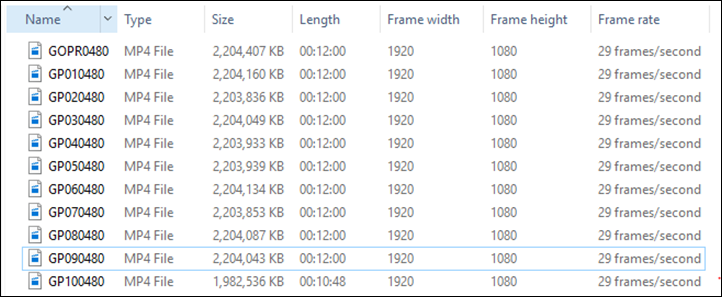

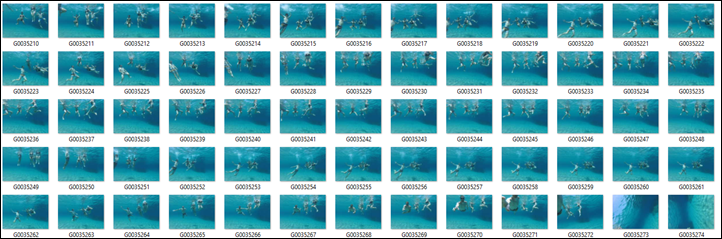
























































Great review as always. Thanks for sharing!
We are so lucky to have you on our side when it comes to tech purchases. You have a special way to bridge tech, real life usage, and comparisons to bring us to a model that works for our particular needs.
Christmas is coming and if I have it right GoPro will be announcing new models in November. Do you think that is likely? I will be buying thru Clever Training to support all that you do for us. Steve
Typically GoPro has made announcements between Sept 15h and Oct 15th (roughly), for new cameras. Never really any later than that. I honestly have no idea if they plan to make any further announcements at this point.
Monday they announced the price drop and the new Hero+ LCD, so I suspect that may be it for now. We also saw them add new features with the Hero4 Silver/Black over the last 6-9 months, so I think they may be basically holding on those until post-holidays.
Thanks for that great review. It was extremely helpful. I do have a question for you. I’m a interpretive park ranger. I’m on the water a whole lot. Fishing, crabbing , canoeing and on and on. I need a camera that is quick and easy and simple to use with good results. Would the session be my best bet ? I had a GoPro 3+ black edition and found it not so user friendly
It’s definitely easier to use than the standard GoPro editions (and the Hero4 is much cleaner than Hero3, fwiw).
With your closeness to water, I think you’d find the Session a solid fit, especially since it’s basically just one-button operation.
Great review. I think I am keen on the successor, so that form factor being the new standard(my personal wish).
One could wonder why, well I tend to use mobius more and more in risky situations and when I like the flat form factor (250 quad or helmet). I happen to own a silver but its sticking out, its heavier, likes its battery, much more expensive to replace.
Do these camera have any data rate specs rather than just the resolution which can be lost with heavy compression?
I haven’t seen any. Sometimes Abe from GoPro will give additional specs/details, but I didn’t see anything noted for the Session: link to abekislevitz.com
You can just measure the data rate from the video you’ve recorded. Normally GoPro are quite good with compression and data rates.
However if you want a good budget action camera with high data rates look at the Xiaomi Yi. It uses the same sensor and chipset as the GoPros and can easily push 35mbps.
Ray, you think there’s market to create something connected to the gopro’s expansion port taht will provide it with all the metrics available (via BT or ANT+)??
Thanks for your time.
I love all your reviews!
Santi.
I think that’d be a tough proposition. The challenge with using it is that it makes waterproofing super-difficult, which is a turn-off for most people. Instead, they’d honestly just go the way of the VIRB.
I could see a case where GoPro adds in BLE support to fitness accessories in a future version (I’m not sure if their existing hardware chipsets can work in the correct BT mode to connect to BT sensors). Given Garmin’s ownership in ANT+, I see it as less likely that GoPro would go that direction (though, at the same time, given GoPro’s sponsorship agreements with VELON in Pro Cycling, it would make a ton of sense).
Don’t know where else to post this and I’m not sure if Ray will publicize but you can vote for Ray in his category in Runner’s World 50 Most Influential Runners link to rw.runnersworld.com Good luck Ray!
Review bug report (at least I think):
I bought a Session early on. Paired it with my first generation GoPro remote (the two button one) and it could only cycle through the modes as your review describes. Didn’t care as I didn’t really plan to use that remote much anyway because I thought iPhone control would be The Way To Go(tm).
Gave my older GoPro stuff including remote to my kids. Then realized I wanted a remote. Noticed that the new remote had three buttons and some more functionality, so I bought one. Not only does it have the ability to tap to “mark” special things, but it DOES let you change the settings. I just did it on my Session right now. You can change ANY video setting from resolution to FPS to ProTune.
So I think your review would be accurate for the older two button remote, but you clearly show the newer three button remote in the pics. So either you’re basing your conclusions off early firmware or the old remote.
Hopefully I’m not missing something here.
–Donnie
Very interesting, I’ll double-check and see when that changed and update it. I didn’t remember seeing it in the release notes anywhere, so appreciate it! As you noted, I only used the three version one.
On a different note, have you had any conversations with GoPro reps about why they haven’t considered any kind of “power port” on their devices? Seems like the Session would be PERFECT for some sort of power pads and a clip-on power cable like Garmin charge clips on their watches. Any reason why they couldn’t do that?
I agree that the Session could stand to have a better interface and a little higher resolution built in, but functionally speaking, the lack of external power seems to be the biggest single drawback. Yeah, I do agree that two hours of recording is great and more than enough for most action sports, but to use one to film your kid’s baseball games, for example, is still limiting.
–Donnie
It’s always been odd to me that they haven’t made some sort of waterproof case with a port power that you could connect easily.
That said, I actually stuck a Hero4 Silver outside on a window for 30 days this past spring doing a super-long timelapse, in nothing more than a skeleton case and a USB cable through the window – survived just fine.
Oh sure, I’m not afraid to do *some* things with the Session’s door open. Strangely, though, the door *won’t* open in most of those holes on the mounts enough to get the cable in there. It’s like one out of three or something, IIRC. The others it stops prematurely because the hole isn’t quite big enough. So kind of another fail on this point.
–Donnie
I wanna see that!!!
For external power in unfavorable conditions, we leave the door open and stretch a Zip top bag over the lens. A hole poked in the bag over the lens allows for a clear shot and the rest of the camera is protected.
For baseball and softball games, mount the camera to the fence with a LynkSpyder. http://www.lynkspyder.com
A wee heads up – in “My Advice” you haven’t changed to the new price, though you then have corrected for it in the summary below (and at the start) – “if you’re looking for the best value for your money at $399US, the Hero4 Session isn’t it. “. I suspect you wrote that bit a while ago and forgot to re-edit it!
This looks like the handy waterproofing of my Virbs in a tiny package… I guess it’ll take a while for my current cameras to die, but I imagine by then the Hero Session n will be an even more attractive purchase.
Thanks – I appreciate it. Tweaked!
Thanks for the post, Ray. Could you add image stabilization to your comparison charts? I’m assuming that’s a feature of the more expensive cameras such as the VIRB EX and Hero 4 Silver or Black.
Hey Ray can you do a side by side shot with the Shimano Action Camera? I think I am one of the few guys who bought one and fewer who are relatively happy with it.
Yup, I’m in Calgary right now, but when I get back Saturday morning I can try to remember (before I leave again Monday morning).
Feel free to poke me again though Saturday, so I do it while around the office.
Any chance of this Ray still?
Thanks.
poke because it’s on sale! Still would be nice to get that side by side with the Shimano.
Looking forward to that photo too. Also, with the recent even greater price drop, the session is much closer to CM-1000 and I’m interested to know Rays thoughts on their relative merits as ‘undersaddle mounted incident recorders’ at this price point.
Okey doke – y’all managed to remind me at just the right time! Here’s three photos comparing the GoPro Hero4 Session to the Shimano Action cam (in three separate posts, because I’m too lazy to add them into the main post and it’s easier to add them into the comments.
Personally, if it were me – and if you already had a Garmin, I’d just get the GoPro and use VIRB Edit to blend the data.
…and Photo 2.
And Photo 3.
Thanks Ray. The Session it is then…
Hi Ray, how do you set it up to get the required field of view when there is no viewfinder ? Does it need the phone to view the image ?
Indeed, a phone is basically required for that.
But the field of view on these things is so wide, you simply point in the general direction and you’ll get your shot. I have never needed to use a viewfinder for action sports shots. I do use a GoPro for wedding videography sometimes and occasionally then I might line it up, as it’s a little more critical.
Great review – after I saw your other review with the gimbal, there’s no way I would buy a sports cam for a bike without budgeting for some kind of gimbal (looks like ~$250 on amazon). I highly recommend looking up Ray’s video samples with and without the gimbal before deciding on any sportscam. I was looking into buying the Virb last month but wasn’t sure if it would work with that gimbal… …hmm
Hey Ray! Thanks for another excellent review. Is there a time frame for the Garmin Epix in-depth review? Thanks.
If I’m able to get all the remaining shots I need this weekend in the 36hrs or so I have at home, then it’ll be up next week.
I am somewhat interested in getting a Go Pro for marathon runs, maybe a chest/head mount with the unit taking photos every few secs. I been looking at the session for this purpose, but curious to know if anyone has experience with using Go Pro during running races.
I purchased the original Garmin Virb on Amazon a few days ago for about $115. The price point for most of these cameras has been out of my comfort level, given it’s a device I’m not certain I will regularly use. That said, I’ve fallen in love with the Virb the last few days. At that low price, it was worth the gamble.
How does the Session fare in low light? With long days here in the Nordics we have plenty of sunlight hours during the summer, but the sun goes pretty low during the evenings casting long shadows. A lot my bike routes (well… all I guess) go through forests where there’s going to be less light even during midday. Not to mention that some of the most photogenic settings will be during dusk. It would be nice to know the camera can handle those situations as well.
If you keep an eye on it, the Steep & Cheap website (www.steepandcheap.com) has had the GoPro Hero4 Session for $249. Unfortunately, the deal only lasts about 10-15 minutes, so you have to keep tabs on the site pretty regularly. The app works a little better because you can see the upcoming eight or so deals, and have it alert you when it goes on sale. I know it may sound like it, but I don’t work for Steep & Cheap – I’ve just secured lots of good deals there, and happened to see this posted yesterday (coincidentally timed with this review).
Ray wrote “….There’s no other configuration changes that can occur within the menu. Serious.”
There has been released a new sw, and settings can now be changed with the buttons.
Yup indeed, tried it out this week – very cool. I’d still like to see them offer the ability to change photo modes (only video modes now), but it’s a huge step forward nonetheless.
I’ve updated the review accordingly. Thanks!
Catching up on all things DCR.
[1] “you still can’t swap the battery (though you can buy some really cool 3rd party battery packs that go super long)” .. oh really? for the nonexpandable gopros? I haven’t seen any and google is failing me.
[2] my hangup with running the footage through the VIRB editor is I tend to chop the video and apply a lot of motion stabilization to it. Do I need to join the footage together, stabilize, export, send through VIRB, then re-import and chop the footage?
[3] I must be the only person who records pretty much all of my cycling. I delete video from training rides/errands/utility cycling but I record it all, partly for safety. I try to keep all of the vid of my road rides- I’m just coming home from the Alps and I have about 1/2 TB of video (and 2500 pics from the SLR). I use the basic nonexpandable Hero4 which is limited to 32gb, so I carry an extra microsd card in a bento box. And a phone-style booster battery so I can recharge the Hero, the Garmin, and my phone on long rides. (the ELEMNT will simplify that slightly).
[4] I have a Cycliq Fly12 (front-mount camera+light) coming soon. I don’t expect gopro quality but it’ll be good for my generic training/utility riding. Just thought I’d share.
I bought bought now the price had been lowered, i just bought it because of the size and weight. Because in Europe every gram counts on flights.
Quick question on mounts: what do you use to mount to kayaks/stand-up paddle boards that you rent? I’d like to use it when I’m on my honeymoon, but I get the feeling Sandals won’t appreciate me sticking the surfboard mount on their equipment.
I just use the standard GoPro sticky mounts (even on rental boards, cars, heck, even a plane). The trick is knowing how to get the sticky off: A credit card.
Seriously, you can simply slide a credit card under it and poof – off it goes! No marks left behind.
Note that if putting a sticky on a water-borne object, I’d highly encourage trying to let it dry/sit for a bit, ideally a few hours, but if you can give it 25-30 mins that’s best.
Thanks very much for your informative review.
I’m seriously looking at purchasing the Hero Session for its compactness and ease of use but my main concern is with regards to the battery. I understand the battery will give you roughly 2 hours recording time from one charge. My concern is with regards to the battery longevity, like will the battery life lessen over time? If so, then just what length of time if known?
Thanks in advance for your reply. :-)
It’s hard to say, since nobody has likely hit that limit. Typically most batteries are in the 600-1,000 recharge level before you start to see degradation. But it’s not just that it goes from 100% potential to 25% potential. It may just got from 100% potential to 95% potential. You just don’t know.
In general the trends I see these days are that people are replacing devices well before they hit the battery death levels. In other words, the devices are outlasting peoples desire to use that older model.
Hi Ray,
Do you think GoPro is heading in the direction of non-removable battery cameras because their previous 2 releases are of such. Been contemplating if I the future Hero 5 will allow me to replace batteries. Then perhaps I can get a Hero 4 first. If not then the basic Hero + LCD would suffice for me. Appreciate any comments!
I personally wouldn’t want a Hero 5 (or whatever) that I couldn’t change the battery. I’m sure they’ll have a solution there (perhaps a backpack style option or something).
Hi Ray.
Thank you for your reply. Let me rephrase. Do you think that GoPro is going to the direction of non-removable batteries having released 2 back to back models?
Anyone know how long the Session can remain in standby mode (meaning wifi on) without recording or capturing images?
Excellent review! Keep up the good work.
Great review. Most in depth one I’ve seen. Still not sure about one thing, although I see it was touched on. Does the Session record even while the battery is charging? I know other Hero models will, but want to be sure one way or the other before I purchase one. Thanks in advance.
Cannot both charge and record. If you start to record, charging ceases.
But if you still have the external battery plugged into the Session when recording starts, which battery is supplying the power, internal or external? That’s what I’m trying to find out for certain.
Cannot charge while recording on Session. One of the first things I tried.
With the new $199 of the session it is on par (price wise) with gopro hero+ which was one of your budget recommendations. For those who are curious to experiment with a gopro for running race pictures and bike rides would you recommend a session over a gopro hero+?
It’s a sweet deal. I wouldn’t get it over the HERO+LCD, but I would get it over the base HERO+. For example, I used the Session today on my run actually. I find I often use it in places I don’t want to carry a bigger camera (sport-wise), such as runs, and sometimes to the beach.
Thanks! The pricing scheme is having its intended effect on me. At this price I may be tempted to bite the bullet and try it out. If it works out maybe use a silver/black edition down the road as an upgrade option.
Ray, which would you recommend between the original Garmin Virb or the Hero4 Session? Reason I ask is the Virb is $99 on Amazon right now. Thanks for all your work!
Kevin
That’s tough. If it’s just the base VIRB, I’d probably go Session (now at $199), but if it’s the VIRB Elite, then I’d go Garmin.
Ray,
Trying to decide between the Session4 and original Virb Elite as they are both $199. Can you elaborate on why you would choose Virb Elite? It seems to come down to size vs gps, altimeter, etc. I have an very old go pro and a Virb standard but wanted something with iphone control. I do have the Fenix to start and stop the Virb standard.
I was saying Virb Elite at $99, not $199. For $199, then easily Session.
Thank you. I haven’t seen the Virb Elite at $99 so I’ll go with the Session.
If you’re on the fence, from experience I strongly recommend borrowing a camera and trying it with intended software for editing (post production). I found very quickly that for my use (trail hiking and running, where I typically start days very early and or stay out late) lighting is poor enough that Session footage is poor in low light. Plus, I’m way over shaky footage…it’s really unwatchable so stabilization is usually required. This will reduce resolution from 4k to 1080p…or on the Session from 1440p or 1080p to 720 or 480 (which is just too low for all but smartphones imho).
Anyhow, searching around to try cameras, accessories, etc before buying I came across Borrow Lenses, where you can rent for 1+ days, at a reasonable rate, lots of cameras and equipment. And they happen to have a location near me. They also ship rentals. Check them out. I have no affiliation whatsoever with them, directly or indirectly, but I like the service thesly offer. There may be other such places too.
Great review. I am trying to decide between Hero 4 Silver and the Session and the one of the deal breakers for me has been the LCD for framing. I am not a fan of the antenna look when mounted to a helmet and the fact the session is much lower profile appeals to me. However as of yesterday the Session is now $199 which may be too good a deal for me. Think I might go for the Session. Decisions, decisions…………….
I think it depends a bit. If you’re primarily using it on a helmet, then the framing aspect isn’t of much use with the Hero4 Silver (since you can’t see above/behind your head). In that case, the Session makes more sense, since you’d frame with a phone for either at that point.
Nice review…
I saw some notes about the VIRB… Personally ugly units, and too big.. anyway if you want to video your ride, use a gopro like the Hero 4 Session, and combine with your GPS data from your Garmin using the VIRB movie edit tool. I use my Hero 4 Session with an Edge 800 unit to do just this.
Thanks for the review. With the new price drop, it’s a very tempting buy.
Since you can’t swap batteries, I’m thinking on bringing a battery pack I already own with 2.1A output.
But I’m wondering how long does it take to charge the Session?
Thanks!
I just bought a Hero 4 Session because of your review, thank you!
Great Review! Thank you. I have a question about the battery. Since the battery is non-replaceable, what happens when it wears out (goes bad)? I haven’t found a review that addresses this. Do you know if the battery can be serviced? Have you seen any replacement batteries?
Again, terrific review.
It’s just too soon to know, since this is the first GoPro unit. I’m sure it has a specific number of charges – for most companies that’s in the 500-1000 range. At the end of which you’ll start to see the battery degrade, but it may degrade from 100% to 95%, or to 92%, you just don’t know.
Ultimately, what I tend to find is that these days most folks replace their technology well before the battery becomes an issue.
Very good reports. Points for updating and continuing to make it simple, when the world can be so complicated. Keep up the good work. Please put me on your mailing list ? I would like to share your thinking with others. Merry Christmas from where I am standing. We hope you are not offended. Happy Holidays!
Very good reports. Points and cudos for updating and continuing to make it simple, when the world can be so complicated. Keep up the good work. Please put me on your mailing list ? I would like to share your thinking with others. Merry Christmas .We hope you are not offended. Happy Holidays!
I just wanted to say thank you for your extensive review on the Hero Session. Reviews like this make a purchasing decision very easy and I really appreciate your hard work!
Thanks!
what was your choice?
Hi Ray,
Since this is your most recent gopro review I’ve got a question about a pool floor mount to analyze swimming. Can I use the suction cup mount, or do you still prefer your 2011 technique (link to dcrainmaker.com)
Thanks,
Martin
The only challenge with the suction cup method is actually getting suction underwater – it’s usually a bit tricky.
I was looking at replacing my daughters camera with a GoPro Session, and wanted to find out what the field of vision is for the Session? Currently she is using a AirPro 2 By iON, which has been great and the field of vision is around 160-180 degrees, and the quality of the vision is very good. She can get two hours out of it, before the battery drains. We use this for her safety as she is intellectually disabled, so the field of vision of anyone near her is important. Have you tested the Session with any other brand of action camera? The reason we need to replace it, because the software loaded on the camera, can only be accessed on a PC, and it is failed to open it now, so we can’t sync the time or do any other changes to the settings.
have you had any luck did you get 4 session?
No I haven’t tested the GoPro Session yet.Haven’t bought any replacement.
Hi, I am looking at buying my first GoPro just for activities such as kayaking, fishing, filming water sports from the boat, swimming, 4WDing,general photos, etc. Nothing too spectacular. Do you recommend the Session for this kind of thing? I would rather not spend too much money so I am hoping the session will be right for me.
so am I did you find out what go pro you are getting? I am in the same boat as you are…
Like your review on GoPro…However still hasn’t helped me out…This is what, I want to use my go pro for:running want to start training for half marathon, going for bike rides, hiking, swimming in pool/lake/ocean. I am going away in oct 2016 to Hawaii and I want a good Gopro that I can use wile i am in the ocean doing other activities. I just don’t know what one to get. What would you suggest?
is it true that you don’t need to have phone or Ipad to use the modes now?
Thank you for such a thorough review! I just received the GoPro Hero4 session as a gift, and have been feeling mildly intimidated about it! After reading through your experiences (and gawking at the beautiful images!), I feel ready to buy some accessories, and head out into the mountains to make/take lots of memories :) Thanks again for the time, labor, and love.
Thanks for this detailed review!
I have a question about the battery life on time lapse mode. Does the camera power off between captures? I need to do a time lapse capture over an entire day (at least) and was wondering if the gopro session could run that long without having to charge it in between. (Time lapse will be on a 60sec interval)
Really appreciate the review
I’d love to know the answer to this question as well. I need to record the construction of a new barn. I’d prefer to location the camera on a post in the pasture if it would last for 12 hours at 60s intervals, but I suppose I can mount it under the eaves of the nearby house & plug it into A/C if necessary.
Do you have any insight or thoughts on the new upcoming Mokacam? Any plans to review it at any point? Its an indiegogo campaign at the moment and looks quite attractive and similar in profile to the Session.
As always, your reviews are incredibly detailed and insightful.
Just to let you know I loved this review. So comprehensive, wow. Thanks!
This is the second review I read on your website. The fist one was of the Garmin Edge 920xt. Your reviews are awesome!! I like the fact you put the “normal user” perspective on top of the tech details. I’m a mountain biker and that is the primarily use of my GoPro, also use it in trips and other small stuff. I have a Hero 2 (pretty old by the way) and use it on the handlebars of my bike for convenience (I know, on the chest mount it’d be better). I plan to upgrade it to have all the convenience of the new ones and not be so dependent of the computer. If i plan to shoot at 1080p 60fps to upload on YouTube, is there a noticeable difference between the Session and the Hero 4 Silver, or that is for those that really understands good quality video?
Most won’t notice the difference, but the main things you’ll see between the Silver & Session in action footage is around the darker areas, which the Silver will give more detail/clarity in. Especially in lower-light conditions.
So in mountain biking, if you’re in more desert terrain – I suspect you won’t see any difference. But, if you’re in heavily forested trees where it’s often overcast (darker), then you’d see more differences.
Hi Ray,
It’s a great review.
I have a 4 month kid. I’d like to strap the GoPro to shoot either him or his perspective mostly. I’m thinking of a Hero 4 Session for this purpose.
Is it advisable?? Or are there any other GoPro or other cameras better suited for this??
Thanks in advance
I didn’t try it with my girl but due to its small size, I’d say this would be a perfect camera for this.
Just remember GoPro camera needs a good amount of light to produce good quality videos.
I’d guess your baby is about the same size as our dog – for which the Session worked well. The only challenge would be figuring out how to get the session on the baby, since it can be a bit awkward for a smaller human/dog/etc.. (we used the GoPro dog harness).
That said – I’m sure YouTube is full of baby/GoPro pairing ideas. :)
Great review, just got a Session for a nice price and I’m loving it so far.
Just a note on your picture of the ‘low profile’ mount – turn the camera 180 degrees for an even lower profile :)
I think that would work (and look) great on a concave surface like a ski helmet.
Here is the deal:
I want GPS overlay data such as speed and distance on my GoPro footage. For that I can use Virb Edit.
But what do I use to also software-stabilize my vids at the same time?
I want to crop 940p to 720p and stabilize at the same time. After that I want to overlay everything with GPS data and then do my cut and after-edit work.
Any suggestion on how to do that the smartest way? (fast, fewest memory use, etc)
Thanks!
I know the VIRB XE has electronic image stabilization but don’t see that feature on the Session. Have you experienced problems with the Session that made it necessary for you to consider software for vid stabilization? Did you ever find an answer to your question? Am thinking of purchasing the Session over the Garmin and will attempt to overlay the data from my Edge 510. I understand this is possible.
I’ve read this review about 3 times during the past 2 days. I’ve searched for comparison shots between the different Gopro models, and I am still undecided.
I want an action cam to get quick videos of my 11th month old. We have a beach vacation planned in April and I would really like to get some footage of the entire trip and then create a nice edited video. The price point of the Hero + and session are within my budget, but of course the Hero4 silver is the actual model that I want.
I think the session would be great when my daughter is a little older. The small size will make it easier for her to hold and hopefully she will give me some great shots just analyzing the camera in her hands.
Confused and blabbering.
I got a Session 2 moths ago, mostly for filming my 3 1/2 years old. Can’t be more happy.
Yes, when you look at side by side comparison, Session’s IQ isn’t as good as a Silver but it’s still pretty good and in real life, I find it to be quite enough.
As I said, I’m very happy with my purchase, especially given that the session is half the price of the Silver.
Max, thank you for the reply and information.
I think the session will fit my needs for the next couple of years. I just don’t think I will use any “action” cam enough to justify the increase in price of the Silver 4.
Your reply helped immensely.
Great, glad I was able to help.
I’m in the same boat, for what I do with it, I don’t need the high-end model given that mid-range is pretty awesome!
Graet review! Just got a Hero 4 session black in the UK. Unfortunately ball mount connector in the original line up. My Jobe suction locking mount disintegrated after 2 months (one ball disintegrated and locking was impossible, just trying to get a new one).
Question: can you turn off the microphone?
Awesome review … again. But tell me something here: How are you ever supposed to know what you’re aiming to shoot without the ability of a viewfinder?? That was a big turnoff for me with the original GoPro Hero (along with the vague record button: “Is it or isn’t it recording?”).
Otherwise, this looks like an appealing camera for paddle boarding and for shooting some mountain bike footage.
Thanx again for the review!
Jaxson Berry
It’s wide angle makes it easy to make sure you are aiming/recording your subject.
You can also use the smartphone app to see it live.
Finally, there is a beep to let you know you started recording and leds blinking when you are recording. Both can be turned off.
Thanks for this awesome information, I got my Go Pro Hero4 session, And I am happy about it :) I m just a bit in doubt to test it in water , Still searching how to used it properly when in aquatic adventures,
I took my Session to St. Lucia in January and the snorkeling was captured AWESOMELY! I was skeptical about the waterproofing as well with no extra case, like the other models… I purchased the “Float Pro” floating wrist strap and attached to one of the skeleton frames, couldn’t be happier! Pool and ocean up to about 15′-20′ depth, no problems!
What are the actual DIMENSIONS of the session 4?
From the Go Pro website:
38mm height, 38mm width, 36.4mm depth
Hi all.. Amazon UK is showing this as discontinued – can anyone confirm or comment? Seems to remain on sale elsewhere.
I’m betting it’s a mistake. GoPro has specified in their earnings release that in April they’ll be pairing down to just a handful of cameras, but the Hero4 Session was one of those cameras being kept.
Also shows as normal on the US site.
That’s what I thought. The price has however jumped from <£150 to about £200 with stock appearing only available via the marketplace. I'll keep an eye as I'm still tempted! :)
Amazon.co.uk have 2 models, one discontinued and the other selling for £157 which is a decent price. Slightly more than what you’d pay in the US but still good.
Thinking of buying one to take on runs to shoot stills (not shaky video). I’m out at dawn and get some really nice moments but never have a camera with me.
Maybe Garmin or Tomtom will include a small camera in their upcoming watches. After HR readers and MP3 players, you need something else to call it and evolution vs previous models
It’s odd – maybe it’s a change in packaging or something.
I’ve gone full circle from chosing the session, considering the virb X, then a hero 4 silver and now back to the session! Having rewatched some of the footage above, and some on YouTube (dpreview is a good review) I’m thinking the session would be enough for my needs.
Does anyone know if its possible to control the Session from a PC, and use the same PC to view files on the Session ?
The use case I am thinking of is having a server connected to the Session via wifi, and for the server to be able to collect or access photos from the Session. I can then log into the server remotely to control the camera and view the output.
In theory that’d be possible if there was an app for it (since the API is there and if on same WiFi network).
But…in looking at the Windows App store for example, I see only 2-3 apps that claim GoPro control. All of which have horrendous reviews and none of which mention anything even in the Hero3+ range (all pre-plus). :-/
I bought a session and i noticed that you had it to. There is a little white strip of plastic with a loop on it that comes in the same bag as the adhesive attachments. I gather it is not important or else you would have mentioned it but i am just interested in what it is there for.
It’s a mount blocker. Basically you can hook it onto the GoPro’s thumb screw and then into the mount and it keeps the mount from being pressed together and sliding out. In reality, nobody uses it.
Hi Ray,
I see you use the gopro 3 way pole quite a bit , did you experience loud creaking noise produced from the mount when moving the camera around? any ideas on how to reduce this vibration/noise?
I see there is a White Quick-release Anti-vibration Locking Plug for stick on mounts which comes with the camera link to gopro.com
Do you know if something like this would make any difference with the 3 way pole or if it would make any difference to the noise with a k-edge outfront go pro bike mount?
Nope, no creaking. Tightness, depending on how tight I had it, but that’s it. Are the screws overly tight?
In the case of the white plug, it wouldn’t fit in either the pole or K-Edge, because it doesn’t use a quick-release system, rather, the GoPro connects directly to the pole.
Hi Ray, thanks for your reply. I checked the tightness of the screws again (both the two screws on the arms) and the screw to attach the go pro itself to the pole. I also put some wd40 into the metal part the 3 screws goes into. These creaking/vibration noise appears in the video when moving about with the camera and pole (not adjusting the angles of arms during filming). I have tried using the waterproof case, lcd touch case and open back case, with the same results.
Speaking of these screws, during normal use of extending and unextending the arms, one of the screws (the screw that attaches the top third arm) actually unscrewed itself and fell out and ended up getting lost. I saw on other forums that this has happened to quite a few people too. I emailed gopro about getting replacement screws and they sent me out replacement ones free of charge.
Hi Ray,
Great review as always. I’ve bought a Hero Session today. However it doesn’t come with the ball-joint mount or low profile case either. It seems this is the difference between the Hero4 Session and the Hero Session. Is this correct? I think the Hero4 Session is discontinued in the UK. Is this correct?
I feel slightly annoyed not to have got the two extra mounts included! Packaging doesn’t mention either of these mounts. I also think the adhesive stickers aren’t included anymore??
Hmm, that’s really weird. Actually, the weirdest part is the stickers aren’t there. I’d almost say it sounds like somehow you got a returned product. :-/
Hi Ray,
I’ve done further “research” it’s seems there are two models:
Hero4 Session product number CHDHS-101-EU. link to amazon.co.uk
This is the “discontinued” original model.
and
Hero Session product number CHDHS-102-EU. link to amazon.co.uk
This is the current model and doesn’t come with the ball joint mount or the low-profile frame :-(
Bit naughty of GoPro if you ask me!!
Great review as always!
In terms of image quality, which one it’s better, GoPro Session 4 or Garmin Virb X? I’m looking for a budget sports camera and those are the ones I like the most, thank you!
That’s tough. I’d say they’re pretty similar from an image quality standpoint. There might be edge cases where one works better than the other, but on the whole I found them both in the same ballpark.
Note of course that Garmin technically has a higher 4:3 video resolution, but realistically nobody uses that.
Okay thank you so much for your answer!
Thank you for the great review! Did you ever experienced SD ERR or freezes on the Session? My H4b keeps on corrupting all the (suggested by gopro) microsd, it freezes, it delete files etc.. And it’s a very common problem with hero 4 silver and black, so I’m a bit scared of buying another gopro product.. I also love the virb xe but I read mixed reviews, and I don’t want spend money to have low quality video…! Thank you!
> And it’s a very common problem with hero 4 silver and black
Not really common IMO. Did you contact GoPro support about your issue?
Agree, it’s not common to GoPro. It it however common to get bad SD cards.
In fact, it’s really common to get fake SD cards, even from Amazon if not shipped directly by Amazon. If you have a card that’s having issues, just get a new one. Most cards cost under $15 these days anyway.
Not common..? Just google it! It happened with original Lexar 633x and sandisk extreme pro, bought in electronic stores, not with chinese ebay cards. Can you please tell me if your hero session ever froze? Do you have a suggestion for cards that never gave problems?
Thank you very much!
Ps: I don’t know why, but it’s getting very difficult to find someone admitting that gopros can have problems, it’s always something else’s fault! I write to you because your reviews are the most honest I found so far
Which electronics stores exactly? I ask because in all honestly I’ve seen fake cards from otherwise very reputable places. Most of the time the mixup happens in the distributors, not at the fault of the retailer. They cards can look virtually identical.
But then there’s just cases of a bad card (even legit ones). It happens on every camera. I very rarely have bad cards on GoPro’s (and never on a Session, fwiw). I had one card go bad on me a few weeks ago, where it would freeze during recordings in a Hero4 Black. For fun I put it in a Garmin VIRB XE, same problem. Thus, the card.
As for it being everyone elses fault, in the case of MicroSD cards, they really do tend to be the cause. As an industry, they are far from perfect. It’s a core reason I rarely buy the top of the line cards, because I rather have a small fleet of cheaper cards.
Here’s the card I buy most often: I have a pile of a dozen of them sitting next to me right now. link to amzn.to
It has 23,000 reviews on Amazon, the vast majority positive. But, you’ll also see some bad reviews, which tends to demonstrate that sometimes you just get bad cards.
I bought them in Sharaf DG (it’s the biggest electronic store in Dubai) and Carrefour. They all failed after being few hours in the hero 4 black :(
You have no problems using a Sandisk Ultra? I read that is not recommended for gopros above the 2, and for latest gopros we should use UHS-I/U3 cards (like the Extreme Pro), but if you are using it in the Session, I will try one in case I buy the Session.
One very last question: how is the quality of the Virb XE? Better or worse than Session? I would use it to record my desert trips and dunes bashing in full daylight but it cost more than the session and I’m afraid that it freezes or gives bad video quality. Reviews on internet vary from “woooow it’s the best thing that ever happened in my life” to “crappy video, stay away from it” and youtube ruins the videos so much that it’s difficult to judge..! Thank you!
The best GoPro review ever! Session it is! Thanks.
I have a really stupid question. If you want to line up a shot, with no screen, can you use the app on your phone to do that and check you’ve got what you need in shot? Man, that sounds even more stupid when I wrote it down. Kinda key though…
Not stupid at all.
Yes you can use your smartphone as a viewfinder.
Enjoy!
Great review. I do have a question: can you get a live view on a pc that uses Windows 10? If so how? I have not seen anything on how to accomplish this. Any assistance you can provide is appreciated. Thanks.
You may be able to use the Windows GoPro app for it, but I’m not sure if it supports live preview stream – I haven’t tried: link to microsoft.com
GREAT REVIEW, DC WHAT DO U RECOMEND FOR RUNNING, IS MY FIRST CAMERA AND I WANT RECORD MY EVENTS, I WANT QUALITY, GO PRO SESSION OR GO PRO +.
Hi i want a session but am concerned how to fit this device to my areo seatpost and handlebars on bike .does any one know how this is done.if its possible
Yep. K-Edge is the answer here.
For your handlebars: link to k-edge.com
For your saddle rails: link to k-edge.com for the seatpost
No need to worry about aero seatposts provided you have a standard set of saddle rails. This works perfectly for me.
Hi Ray
Thanks for an insane review! I didn’t see anything about Protune though. Does the Hero 4 Session have Protune and if so, does it make a big difference to video quality? I can’t afford a more expensive GoPro than the Session but would like proper video quality. It’ll be great if you could share a little more info on Protune and what the benefits are to it.
Yes, it does support it. I discuss it very briefly in the ‘Video modes’ section.
I have a hero3 white and looking to add a second camera. Considering the new hero will drop in a few months should I just get the session @$199 rather than the silver or black at 2x or more? I don’t really want to store, edit and render 4k (or 2.7k for that matter) but would like slightly better quality from the second camera (protune alone may do that). Thoughts on this now that the session is half the price of the silver?
Protune won’t really dramatically improve the base quality, it just gives you more editing freedom. I think for half the price of a Silver, it’s a good stop-gap.
So I just bought a Hero Session.
Note, it’s not called Hero4 Session.
I did not get the second cage or the “higher” mount.
Is this the only difference between the two?
It’s not very clear to me and it seems difficult to find info.
For some weird reason certain retailers in some parts of Europe (mainly the UK from what I’ve seen) have a different bundled package with slightly different accessories.
Yeah.. it bummed me out a bit but if the tech specs are exactly the same I can live with it.
I would really like the low profile mount though but it can be found cheap on ebay.
Thanks for responding and reassuring me. :)
And thanks for a great page, awesome reviews and everything.
Sadly, it’s not just UK. It seems that latest price reduction came at cost of kit – check amazon.com, or, .fr, or .co.uk listings, or even shop.gopro.com itself, $199/£159 priced versions list only one frame, one mount and two adhesives in “what’s in the box” section.
Some 2nd line retailers still stock old one, but it’s more expensive £180-200 in UK.
I noted the same. REI had an “older” kit with the remote and the full collection of mounts for not that much more than the camera sells today:
link to rei.com
CT confirms the update:
Dear Steven,
Good morning Steve. We very much appreciate your feedback and attention to the detail for this item.
The low-profile mount and ball joint buckle are NO LONGER included in the box.
Our website has been updated to reflect this updated information. Feel free to reply if you have any other questions; we are always happy to help. Have a nice day!
Kind Regards,
Clever Training Team
How far does the wifi preview connect to your phone? I’m planing to use it on a drone as fpv.
You’ll get whacked by the delay before distance. It’s a second or two in some cases, which is far too long of lag for FPV.
mine will not preview while recording either…
I will still use it to show my friends while I’m flying line of sight.
I enjoy reading your reviews since I reserach the heck out of items. I am still stuck… I’m looking at putting cameras on my road bike while cycling… looking at the Garmin VIRB XE and the Go Pro Hero Session. Both are limited in battery… any thoughts?
One thing I may have missed in the review is the fact it has 2 microphones. One front and one rear. So when using it for high speed filming (MTB rides for instance) the front mic is supposed to turn off automatically and only use the rear mic, thus reducing wind noise.
Can you comment on how well this works?
hi Ray.. i got the Virb XE yesterday and it’s huge. i saw you frequently recommended the GoPro Session, so decided to read up on it. we plan on using the action cam for upcoming cruise trip and other times will be using it for cycling.
one thing i wasn’t sure on is whether or not the session can support external power battery while recording? if there’s a way to get that to work, that would be lovely for rides over 2hrs or more..
I’m not Ray, but I can answer your question for you. Yes, the Session can record while hooked to an external battery. I too was unsure when I first got my Session, but then saw a video where the gentleman doing the review confirmed that it will record when hooked to an external power source, as long as that external source ISN’T a computer. I’ve hooked up my Session to a 7500mAh external battery and have gotten over 5 hours of recording time with a 64GB microSD card before the external battery finally gave out.
Hope that helps!!
Also, you have to open the door to charge it so it won’t be weatherproof while charging. I have ran mine for 12 hours recording in the hot sun, better than a battery eliminator on a hero 3 because you can swap out power sources and the internal battery will keep it going. I use mine from a boat so when the rain showers come I can disconnect the external power, close the door, survive the rain and hook it back up when the rain is over (saying it rains less than 2 hours at a time…)
The session is just easier to use than most of the others, it does not get enough credit.
thanks!! i wish they sell the door separately so i can DIY one that’s somewhat weatherproof without having the leave the door open.
My primary sports are cycling and fly fishing. I’ve got an original generation gopro that I’ve used while fishing and it does fine. On the cycling side, it seems I hear of more car vs. bike incidents occurring. With my first gen gopro, I don’t feel like I get a good enough image to identify a license plate if I ever needed to. Do you feel like the session, bike mounted, would give a good enough image for identification purposes? It’s a purpose that I hope to never have to use it for, but it doesn’t hurt to be prepared.
I purchased the Session for front and back mounts on my bike. I was able to use the GoPro software and zoom in on the license plate numbers (they are very clear). I have sent three scenarios to the police where they will warn the individual during a traffic stop.
Thank you Pam.
Hey, what a great review!
Thanks so much!
I use my GoPro 4 Silver for cycling (mounted facing forward) and looking to add one more cam on the rear side.
I know Session battery life sucks for long recording so my important question is “can it be recoding while being charged”? Would side door being opened affect the power at all? I know there is a risk leaving the side door open but if it can be charged while recording, that would be a huge plus for me.
Thank you!!
Dc, have a lot of consumers out there had any issues with there session dyeing? This am mine died, won’t charge and overheats to a dangerous point when plug in, called GoPro support and we troubleshooter and there replacing it. But what I want to know is this a design flaw with the session? A bad batch of lithion batteries? Have other consumers had this issue? Thanks again
Keep the the great reviews
Marc
I haven’t heard many issues (virtually none). It sounds like something definitely went wrong with yours, but it isn’t something I’ve heard being widespread or even semi-common.
My guess is most deaths of Sessions happen if/when waterproof gets into it. Which is common for many electronics as a death-driver, but in Session it’s got a waterproof casing, yet still has the that little door.
Thanks for the reply, GoPro now give a warning not to charge there cameras in any usb towers citing some sort of issue, the camera must be plugged into the wall or a pc . Those of us with lots of bike tech think that the usb towers are a god send but aperently not. They said there working on replacing my GoPro unit and I hope so as it was a pleasure to post and edit footage after a ride from the coffee shop or trail head.
Hi, how long does the battery last in cold conditions?
Bye
Thanks for the review, I just bought one from the GoPro web site. The new European version has only one mount and cage, I assume that is why they’ve lowered the price?
Hi there very nice and good review but there is one thing missing. And if you could just help me to answer will be complete and I can decide if buy or not… how long does the camera charge? From 0% to 100% …thanks a lots
Jan
I asked VelonCC how they managed to cover 5+ hour stages of the Tour de France with Hero Session cameras and they said they have them on timers so some are running at different parts of the stage. Do you know if this timer functionality is built-in, or is it something they do with the remote? Also, how long will a Session battery last in if it’s on but not recording (but connected to a remote)?
Interesting. The last time I asked they said riders had control to start/stop whenever they felt like something might be up.
There’s no built-in functionality, though, the Smart Remote has a range of 600ft/200m, so easily in range of team cars in many scenarios.
With the Session there is no real concept of on but not recording. Sure, you can be in that state a few seconds, but after that the unit goes back to sleep automatically (and you can’t change that).
I can’t imagine a rider reaching around to turn on the one under the saddle while racing, and I’ve seen backwards video of a sprint lead out train – I think it was Degenkolps? When it is asleep, does the remote work?
Turns out the one video I was thinking of was a Shimano camera not a Session, but there are similar videos from this years Tour using Sessions.
link to youtu.be
Great review. The only thing I didn’t see (and no one seems to do this) is whether or not the battery life changes if you’re using the time-lapse photo mode. This would be easy to determine by setting the camera up to take shots at 60 second intervals and then time how long it takes before it stops. Depending on how the camera firmware/hardware is implemented, this could possibly extend the battery life by 60x (and is the mode I’m looking for).
So how many versions of Session there are? I know that there’s hero and new hero5 but I also saw just plain Hero Session in white box – what’s that? It’s hard to find any details about it.
What is the size of the sensor in this device?
Great review!!!
GREAT REVIEW, DC WHAT DO U RECOMEND FOR RUNNING, IS MY FIRST CAMERA AND I WANT RECORD MY EVENTS, I WANT QUALITY, GO PRO SESSION OR GO PRO
Well explained.
Great review Ray.
What’s your opinion that the Apple watch GoPro app stopped working?
Interesting, I didn’t know it stopped. :-/
I guess I never really found a good use case for it. I’m sure there are good scenarios, but for what I do, my phone is usually my best bet.
I want to know how long does the battery last?
Crazy, huh?
I’m always amazed at how far back spammers are. I suppose maybe they think I won’t bother on older posts, I don’t know.
Hello Ray,
thanks for all your insightful product reviews. I got really interested in the GoPro Hero Session 5. I would like to use it mostly as a photocamera on the road bike and really like the idea of taking photos by voice control. Anyway GoPro is not producing or selling the cube like cams anymore. You can get used ones on ebay only. Before I give this a go I would like to ask, if you would have any other suggestion on a really tiny action cam for photography purposes that can be mounted on a gopro mount on the roadbike. Ideally it should be voicecontrolled but a really easy to use one-button shuter would do as well.
Nowadays the action cams seem to get bigger and bigger. It’s the same as with Smartphones. Does anyone remember the time when you could put those in your pocket? Or is it just me getting old and stubborn?