Last week the founder and key engineering team members of Watteam flew over to Paris to allow me to install, ride, and analyze their previously announced PowerBeat $499 power meter. You’ll remember it hit the interwebs exactly one year ago ago today, and I did subsequent posts at both Eurobike and Interbike last year on the product.
Now however, they’re nearing sales and shipping and gave me a first look into what consumers will see when they get the units this fall. The PowerBeat is appealing to many because of the low $500 all-in price tag, but more importantly for a system that has full and independent left/right measurement. It’s also not tied to any specific pedal type – a core challenge of many separate left/right systems today.
But before we get too far ahead of ourselves, let’s get it all unboxed. Note that this isn’t a review, in-depth or otherwise. In fact, I titled it with the rare (if ever used) ‘Preview’ moniker. That’s because while it’s a near-final unit, it’s not final-final. And thus things can and will change (I’ll discuss some of those items in the post). Additionally, since I only had it on my bike for a week, that’s not as long as I’d normally spend on a power meter testing cycle (which usually range from 4-6 weeks and upwards).
Unboxing & Components:
First up would be their packaging. It’s definitely a bit smaller than most other power meters, in large part because most other power meters are shipping with larger pieces attached. For example a crank, a wheel, or chainrings. Obviously, when you remove those large clunky bike components it allows you to ship in much smaller boxes.
In any case, here’s the inside of the box:
Next, all the components laid out on the desk.
A run through of what’s shown above around the box:
– 2x Pods (aka Comp Nodes)
– 2x Sensors
– 2x Wire Stickers (in plastic bag)
– 4x Washers (in other plastic bag)
– 1x Battery Charger with USB connection
– 4x Cleaning wipes
– 2x Sand paper
– 1x Glue (not shown)
– 1x Water Bag (not shown)
– 1x Installation Tool
– 1x Desk
I’ll discuss all of these within the installation piece. Note that both the glue and water bag weren’t in the box, but I’ll cover those later in the installation phase. That’s simply because the bag used during this installation isn’t quite the final version (branding/etc…) and thus hasn’t been included in the packaging yet.
Installation:
The installation of the PowerBeat may appear somewhat complex, but in reality it’s actually silly easy. It’s one of those things that I initially looked at the tool they created and thought to myself: “Great, another wonky-ass installation tool.” But as I’d come to find out, it’s probably one of the most ingenious little tools I’ve seen. I’m reasonably certain it’s (almost) impossible to hose up.
Core to the premise of PowerBeat’s pricing is that you do it yourself. Regular readers know that I very rarely use quotes from people in my posts, but they made one comment that I thought was interesting enough to worth noting. When discussing the installation routine, founder Ofir Galon mentioned:
“The price drops to $500 because we’re turning the living room into a factory for 24 hours.”
And to a large degree he’s right. You’re exchanging some of your time and living room in exchange for saving $500+ on a left/right capable power meter. For what I suspect will be the majority of consumers out there, that’s probably a fair exchange. After all, the installation takes less than 15-20 minutes to complete, and last I checked I didn’t get paid $1,500-$2,000 an hour – so, I’ll take the savings.
Of course, just because it’s cheaper doesn’t mean it’s better or even equal to a factory approach. There are certainly risks with this approach, which I’ll outline later. They also noted they don’t see much value in having a program for bike shops to install the units, since in their experience a bike shop is just as likely to correctly or not correctly install the unit as an end consumer. Something that has proven incredibly true with power meters such as Garmin Vector. No doubt they want to be in bike shops eventually, but having a plan where they subsidize the bike shop to install it doesn’t make much sense for them at this time.
In any case, to begin we’ll start by cracking open their dedicated installation app. This app walks you through each step of the process – complete with little YouTube videos embedded in it (all of which are viewable here). It’s best to watch each video segment first, and then do it yourself on your bike as you go through them. As they noted, spending 3 minutes to watch a video is much better than spending days having to wait for new parts.
At the same time, they also plan to offer an installation helper service. For this you’ll simply schedule a time – just like an appointment service – and then will live video chat with one of their support members. So effectively you’ll be able to Skype or FaceTime with their support team and they can see your bike and walk you through all the steps one by one. Fairly smart concept – and something I’m not aware of any other power meter companies doing today.
Before we begin, I’ll note that they brought a standard Shimano 105 crank set with them, for the mere reason that when we validated details of all the crank sets I had on-hand in the DCR Cave, I was away on vacation and wasn’t 100% certain I had an aluminum crank set available in the cave to test with.
With all the parts laid out in front of me, it was time to begin. First was inserting the little tool into my crank arm. This goes where your pedal would normally screw in:
From there, you’ll rotate the tool’s arm back onto the crank arm, effectively ensuring it lines up parallel to the crank arm. Any two year old can do this successfully – it’s basically like Erector toys for adults.
Then, you’ll simply tighten the additional locks on the tool, which keeps it in place nice and snug. Next, you’ll grab the sensor (with wire) and lightly sand the bottom silver portion of it. This gives it a bit of texture for the glue. It only takes a few seconds:
Then, you’ll go ahead and use the included cleaning wipes to clean off both the crank arm area where you’ll be attaching, as well as the bottom of the sensor you just sanded. One wipe for each sensor and crank arm.
Next you’ll place the sensor inside the installation tool (upside-down). You’ll also just flip it over and validate that it still lines up properly when rested onto the crank arm. Finally, it’s time to add a smidge of glue to the sensor. Once that’s done, flip it over onto the crank arm and press down for 30 seconds.
Upon completion of the 30 seconds, remove your hand and let it sit for 5 minutes.
Finally, remove the tool, leaving just the sensor there.
At this juncture you’ll repeat the process for the other side of the bike. The only place you could possibly screw this up is if you put the crank arm in the wrong position (thus mounting it upside-down). But the instructions are abundantly clear about this, so if you do this, well…it’s probably totally on you.
Once you’ve completed the second side you now wait 24 hours for the glue to set. Thus, we did that too. They came in on Sunday, and it wasn’t until Monday evening that I got my first ride in.
With the 24 hours having elapsed, it’s now time to install the pods. These comp pods connect to the sensors and ultimately transmit the information onwards to your head unit. The installation is pretty straight forward in that you’ll screw the pedals in through them (using included washers if required).
And then simply screw in the pedals as normal:
Then you’ll just plug the unit into the pods (Note: The extra band you see there is for a cadence sensor I installed to check data on cadence):
Then we’ll add these little sticker thingies that keep the pod’s wires cleanly secured:
Finally, we’ve gotta get things all calibrated. The app walks us through this as well. We’ll need one additional piece here – which is a weight of a known and precise value. For companies, shipping such a weight would be incredibly expensive. So Watteam got around that by using these specially designed scientific water bags that will always equal a precise weight.
You’ll simply fill it up to the very tippy-top:
Then, we’ll bring them back to the bike. Here the app will guide you through two pieces, first is to align the crank arm in a specific horizontal position, and then to place the water bag on it. By holding the brakes on the bike, the pedal won’t fall to the floor.
The entire process takes a few seconds per side, at which point your installation is complete and you’re ready to ride.
The Basics:
The PowerBeat system in many ways acts like any other power meter out there from a usage standpoint. It can transmit via both ANT+ and Bluetooth Smart, allowing you to select which device you’re going to use it with. For Garmin users, it’d be ANT+, whereas for Polar & Suunto users it’d be Bluetooth Smart. Right now you select one or the other modes to save battery, though I recommended to them they simply enable dual transmission as it’s a much more common way of doing things and generally preferred.
Once paired to a head unit, it’ll display total power, cadence, and left/right power. If you’d like to look at one of my activities as recorded by the Garmin Edge 1000, you can click around here.
The unit allows you to do a calibration (technically a zero offset) anytime you’d like, via either a standard command on an ANT+/Bluetooth Smart head unit, or from the app itself. I had some troubles doing this mid-ride at one point, as they had some timeout values specified to minimize accidental offsets. But after the ride we talked through the logic and it sounds like they’ll change things slightly so that I wouldn’t run into that in the future (basically just removing the block, which served no real purpose).
Because the unit sits in between the pedals and the crank arm, you’re free to use any pedal choice you’d like – a change from most other units that independently measure left/right.
There are some limitations on crank materials though, which I’ll cover in a later section:
The unit has rechargeable batteries, which means there are no coin cell batteries here. Instead, it’s like your phone – you just need to recharge it every once in a while. In the case of PowerBeat, that’s every 80 hours of usage. To do so you’ll just use the included recharging connectors, which plug into your bike:
The unit also features temperature compensation and adjustment. This is standard on most power meters, which typically need to track changes in temperature to understand how materials react at different values. If a product doesn’t have either active or passive temperature compensation, you’ll see issues.
In the case of the PowerBeat, it does indeed have this sensor and compensation, but as I saw within my rides – it was acting a bit slow. This meant that when I was making large temperature shifts (as in from inside the cool DCR Cave to outside on a hot day), it was taking longer than desired to display accurate power numbers.
In my discussions with them about this topic they noted that it was essentially a simple smoothing question – and one they’re working at finding the right balance between reacting too fast (and getting false positives) and reacting too slow and it taking 10-15 minutes to stabilize (as I saw). I’m not at all worried about this, since it’s really just a very easy decision on what that delay should look like and then setting that software value to it. I think they’d agree that it needs to be shortened at this point to minimize issues.
As for riding – there’s really nothing else you need to do…except ride. And that I did. Every day, 1-2 times a day for the four days they were here.
Accuracy:
As is usually the case, I attempt to judge accuracy of units by comparing a given power meter to a multitude of other power meters on the bike at the same time. I find that by comparing to 2-3 other power meters concurrently you can usually identify the outlier in a group. I typically try and do this with units that I’ve got history in proving that they are accurate and reliable.
In the case of these tests, I had the unit mounted to my Cervelo P3C bike. That bike also had on it a PowerTap G3 hub, as well as PowerTap P1 pedals, thus giving me three trusted power meters to work with. I collected data in two ways here. The first was wholesale collection of all ANT+ data into the NPE WASP device, and the second was through a small fleet of Garmin devices (Edge 810, Edge 1000, and Epix). All of those raw files are available here for you to download and analyze as you see fit.
While I normally analyze 3-4 specific rides in my power meter posts, I’m actually going to do things slightly differently this time. Partly because it’s a preview and partly because I just want to change it up. Instead I’m going to focus on specific areas of the files where things went well…and where they struggled. I’ll note for each case which ride it was from and the time, as well as my thoughts.
Overall though, if I look at all four of these rides with a simple 30-second smoothing applied to make it easier to see, they tend to track really well:
Next, let’s look at a few random sections on different files. I’m going to mostly focus on sections after the 30-minute markers on each file, and I’ll explain why in a minute.
Starting here with an increasing wattage section on the July 27th ride. You can see that all three units track quite nicely against each other, and in most cases have a total wattage spread of roughly 10w (on 200-300w). I’d say that generally the PowerBeat was the lowest of the numbers, but not always. It’s also possible there’s a bit of settling in time, since this was the first ride. Typically you’d expect the PowerTap G3 hub to be the lowest.
On that same ride, I did a short burst of a sprint, if we look first at the 30-second smoothed values, you’ll see the peak values are all very close – ranging between 601 and 619w.
But remember, those were the 30-second averaged versions to make it easier to see. What if I took it back to 5-second averaging?
In this case it actually gets even closer percentage-wise – showing them all within 20w on ~700w.
And if we remove smoothing altogether? Well, that’s when it gets a bit hard to analyze. At that point you’re really not comparing values in-so much as comparing update rates that are sub-seconds.
So for that you’d need to look at the max wattages recorded in the files:
PowerBeat: 958w
PowerTap P1: 740w
PowerTap G3: 791w
But wait – where’d that 958w come from? Well, there’s a random spike at the 47min marker where it triggered it (15 minutes after the above graph section). Looking at my location, I was just on a relatively flat traffic circle. So obviously some sort of error there.
Next, you’ll have noticed in the very first picture I posted that there’s some divergence towards the end of the first ride – roughly in the 50-55 minute marker – and really only this section. Here things look blocky and wonky.
What was going on here? Well, this:
For those that don’t remember back two weekends ago, that’d be the Champs-Élysées, home of cobbles on the final stage of the Tour de France. This stretch that time of day is stop and go, hence a lot of the up and down you see, but it’s also fairly rough (cobbles, duh). This appeared to cause some oddities in the data as seen above where the PowerBeat spiked. As soon as I left that section, things looked pretty good the rest of the ride.
So I decided to dig into the cobbles thing a bit. So the next evening I went out on a night ride into the forests that would ultimately take me up some pretty cobbled areas. In doing so though I brought my bike from the cool temperature DCR cave out into the warmer night air, which resulted in the first part of my ride being kinda wonky (that teal color is PowerBeat):
You can see I stopped for a bit to troubleshoot, and then stopped again for more troubleshooting. It’s on the second troubleshooting stop that I got things happy (I suspect just waiting might have solved it too). After that, you can see they start to line-up pretty nicely (from 28mins onwards). This is what I was referring to earlier on the too-slow temperature compensation that they’re going to adjust.
So up to the the cobbles section. First, note the *scale has changed* here, you’re looking at only a 70w spread on the entire graph. In this case, my speed was much lower since I was climbing at about 6-8MPH, versus going down the Champs-Élysées at 20-30MPH.
Here you see things handled very well. Even in the wider gaps, we’re only talking a total spread between the three power meters of 15w on 350w. That’s well within the range of accuracy overlap of the units. And in many cases they are less than 10w apart.
If I look at other random sections on the same ride, things again track quite well:
Next, let’s go to ride #3 on the opposite side of town doing loops around Bois de Vincennes. For this, if we look at the first 25-30 minutes the units track quite well from a ‘up and down’ standpoint, but don’t perfectly align. This being another example of slow temperature compensation (easily fixable by simply compensating faster):
Whereas towards the end of the ride (as I’m in stop and go traffic), things get much closer. You will however see slightly different lag on some of these because of the nature of stop and go and how different units handle that at a second by second basis.
Finally – let’s dig into the trainer workout:
For the trainer workout I roughly did a 10-minute warm-up period, and then a calibration of units at that point (you see that above at the 10-11 minute marker). This was done on a CompuTrainer.
Then I did increasing wattage levels up to about 300w or so in two minute blocks. For this, you see things tracked quite nicely. Again, do note the scale of the graph.
Next, I decided to try a cadence sweep, starting at about 35RPM (the lowest PowerBeat supports is 30RPM). I basically went up in 10RPM increments from 35RPM to 150RPM, before a short sprint to 170RPM. Here’s data from the concurrent P1’s:
You can see here it struggles a little bit (below) on the lower cadences, with a wider offset:
As I get towards the mid-range through, it merges in quite well before tracking fairly well the rest of the way up. You’ll see slight variants in my little few-second sprint towards the end, merely because it was just that: A few seconds.
–
So – where does this leave us on accuracy? Well I think that if they were to speed up the temperature compensation piece, it’d actually look really nice. The lines all track very well together today, it’s just that initial portion of the ride and the compensation slowness that’s challenging. There was the outlier on the cobbles going downhill though where things went a bit wonky, as well as potentially low-cadence work. So that definitely would need to be tested and looked at a bit more.
So overall I’d say it’s positive if those tweaks can be solved. There aren’t wide variations across the board or anything out of the normal that’s systematic.
Odds and Ends:
During their multi-day stay here, there were a number of things I asked them about, or, that were worth noting. These didn’t really fit into any of my specific sections above, so let me just plop them here one bulleted section at a time.
Ordering begins August 31st: They’ll be opening up ordering of units (at $499 for both sides) starting August 31st to folks who have registered on their website. Non-registered folks will be able to purchase a few days later on September 2nd for any leftover units. This will only be initially available to the US market. They’re working on distribution plans for other markets.
Shipping begins in November: They’ll begin shipping units in November to pre-order folks. On the ‘good news’ front, they’re using Flextronics to do the manufacturing. This is one of the most well respected companies in the sports tech world when it comes to ‘getting $h!t shipped’. Based out of Southern California, they manufacture for Recon Instruments as well as GoPro and many others.
Initially aluminum cranks only: Going out of the gate they’ll be only taking orders for those with aluminum cranks. In other words, no carbon cranks. Right now they aren’t yet ready to accept carbon orders, though they are working through the last logistical elements to be able to do that. This does not sound like a technology issue here. As far as thickness on crank arms, the final production pods will handle slightly deeper (height) crank arms, but at present they haven’t seen any compatibility issues.
Parts & Additional Bikes: In the event you want to put sensors on additional bikes (or, in the event you break something), the sensor kit will cost $60-$80US and include new sensors/glue/cleaning pads, etc… In the event you manage to destroy the pod, it’ll set you back $200. These aren’t final prices though, and might change slightly. Moving the pods between bikes is trivial, whereas moving the sensors is not. So basically if you wanted power on different bikes and wanted to use the same set you’d just buy a separate sensor set and move the pods. The app will be able to support ‘remembering’ multiple bike calibrations, so you can easily swap bikes without having to take out Uncle Water Jug.
Technical Specifications: The company is specifying a 1.5% accuracy weight with no max rider weight. As noted earlier the rechargeable batteries should last about 80 hours, and take about 2 hours to recharge. The units do include a low-battery warning that will trigger and notify your head unit.
Waterproofing: The units will be initially certified to IP64, but are looking to achieve a higher level than that. That basically means splashing/rain/water is OK, but you shouldn’t use the power washer on the pod portion of the unit.
Bluetooth Smart compatibility: They’ve tested both the Ambit3 and Polar V800 for compatibility, and both are working.
Non-round ring support: At present they don’t believe this will be a challenge for them, based on the way they measure today. However, it wasn’t something they had absolute proof on.
Beta Test Teams: They currently have roughly 30 riders concurrently using them out in the wild today, including European pros and the Israeli National Teams.
Initial Thoughts:
Ultimately, I’m impressed with where they’ve gotten over the last year. They’re clearly very close to shipping status, especially if they can polish out the few (hopefully) minor bugs that are outstanding. Their installation process was much easier than I envisioned, and likely even easier and simpler than I make it look here (trying to convey detail can sometimes lead to making something more complex than it really is).
Of course, they still have to get through the manufacturing phase – which no doubt has in the past seen giant and small companies alike, including Garmin and Brim Brothers, struggle for years before release. On the flip side, there’s slightly less internal manufacturing complexity in this product than either of those units.
If PowerBeat can succeed in shipping before the holiday season, then that’ll definitely apply downward pressure on pricing going into next spring. However, I would not expect any of the major power meter companies to react to the ordering/shipping status until consumers start receiving units in hand. And of course, we still have the Eurobike/Interbike announcements sweep coming up starting August 27th through September 16th. There will no doubt be power meter announcements there, and those announcements could certainly drive pricing in both the near and long term.
With that – thanks for reading, and feel free to drop any questions below.
FOUND THIS POST USEFUL? SUPPORT THE SITE!
Hopefully, you found this post useful. The website is really a labor of love, so please consider becoming a DC RAINMAKER Supporter. This gets you an ad-free experience, and access to our (mostly) bi-monthly behind-the-scenes video series of “Shed Talkin’”.
Support DCRainMaker - Shop on Amazon
Otherwise, perhaps consider using the below link if shopping on Amazon. As an Amazon Associate, I earn from qualifying purchases. It doesn’t cost you anything extra, but your purchases help support this website a lot. It could simply be buying toilet paper, or this pizza oven we use and love.








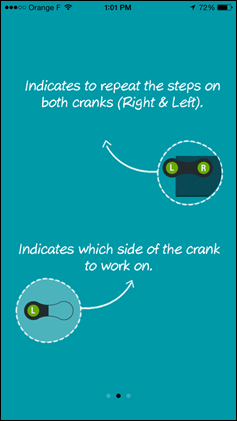
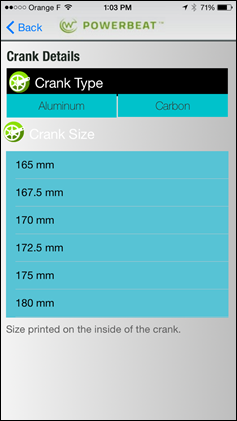















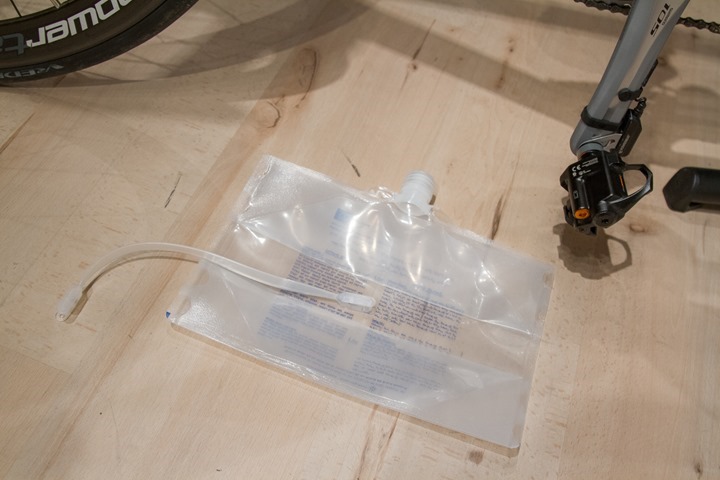





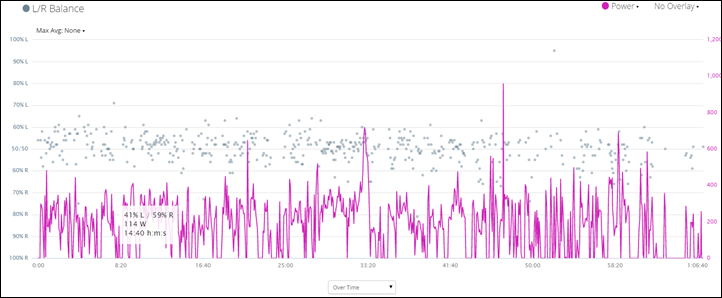
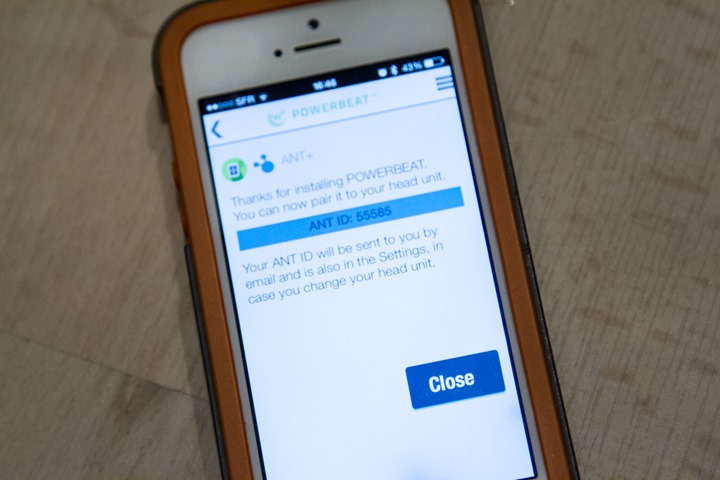




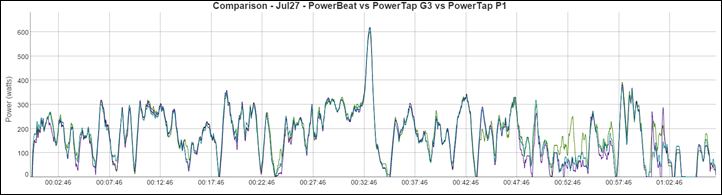
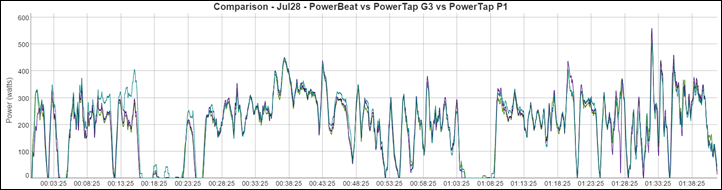
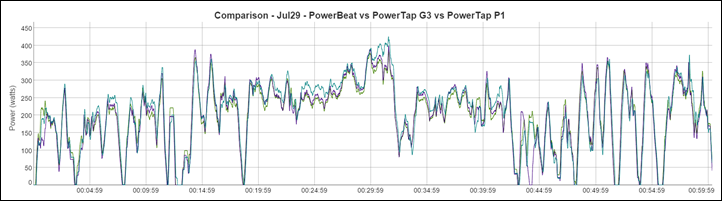
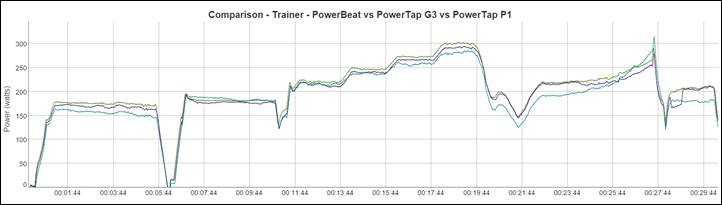
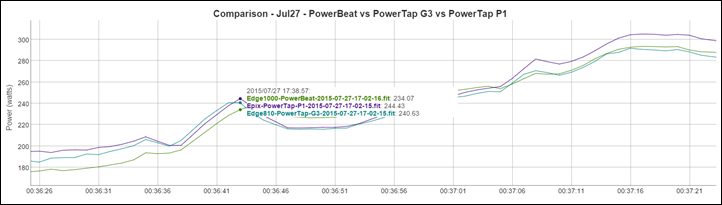
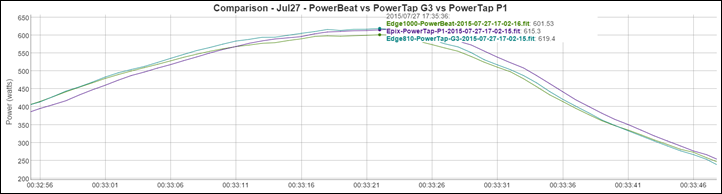
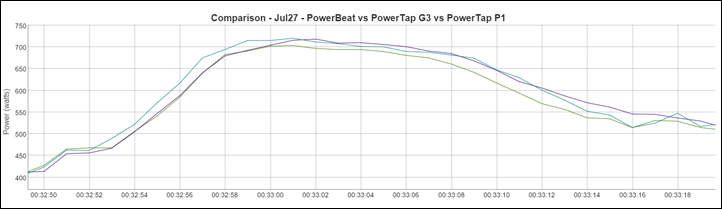
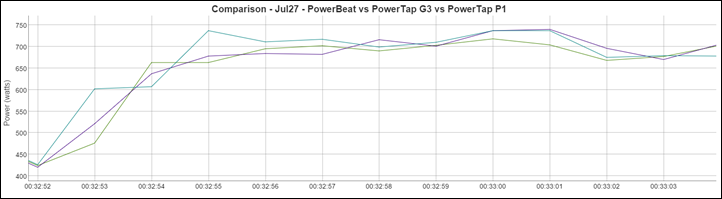
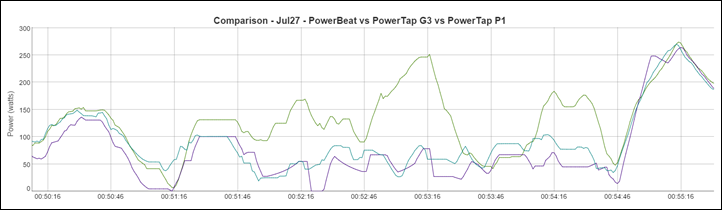
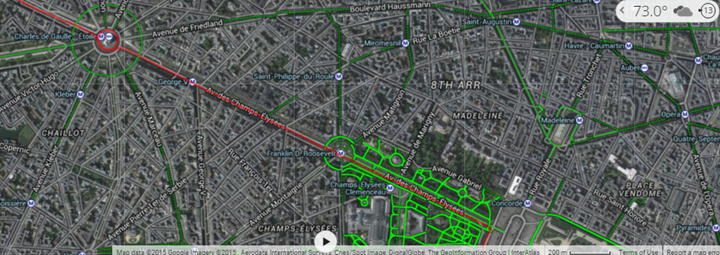
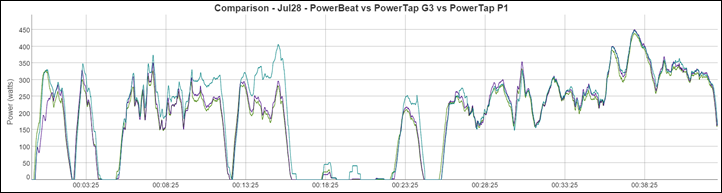
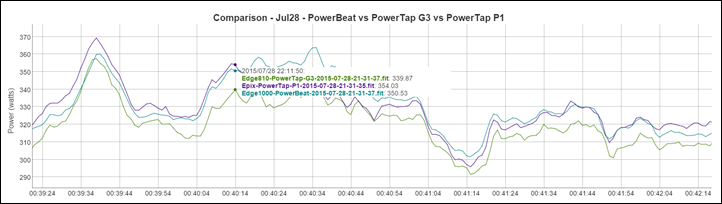
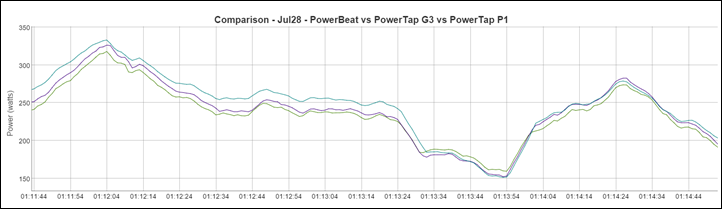
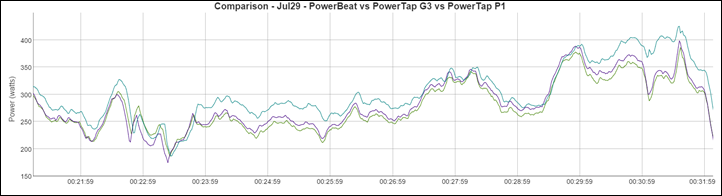
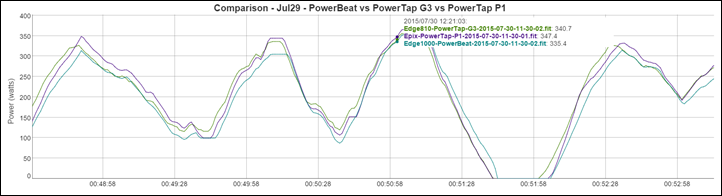
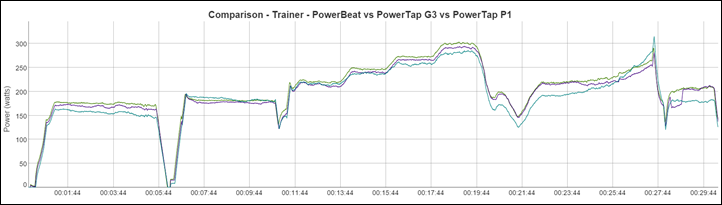
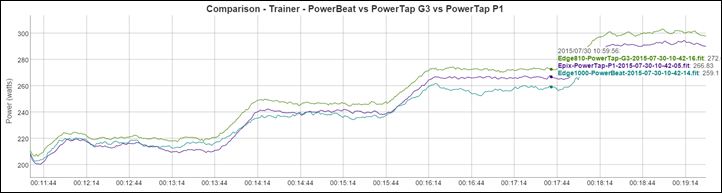
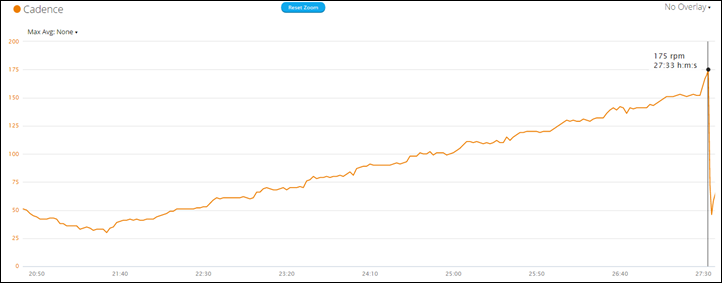
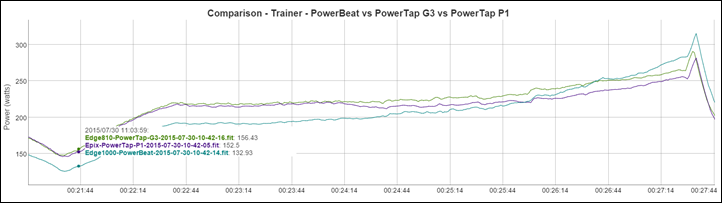























Ray, does it perhaps work with V650 also? Had a chance to try?
Today V650 supports only Polar Keo pedals but Polar has stated that next V650 update should include support for some 3rd party power meters. It’s unknown which sensors though.
I didn’t try it with the V650.
At what cadence do the watts line up? From what I can tell from the diagrams its around 70-80?
Roughly in that range.
What about the Polar V650?
Would it pair with iphone and make it work with wahoo’s rflkt (I still can’t remember the damn spelling). I don’t have the +.
Being Bluetooth smart compatible, yes it would. No need for the RFLKT+ as you won’t be using it to retransmit ANT+ signal. I’ve had a stages connected thru bluetooth to my phone that did output to the RFLKT.
However, before you commit to the purchase i suggest you look at the metrics available on the RFLKT’s screen. Last time i cheked, power only had “instant power”, which is pretty useless since it is so spikey, rolling averages are what you are looking for (3s, 5s, more if you want)
They added rolling averages a while ago. Also has Normalized Power, Intensity Factor, Power Zone, and even L/R power numbers.
Correct me if I’m wrong, but i’m on the understanding that the rflkt only relays the information from your iphone into the unit, so that means that the Powerbeat is compatible it the Wahoo Fitness app not the rflkt unit itself? Is this correct?
There’s two versions of the RFLKT. One is the base RFLKT, which would be BLE connections to the iPhone. But there’s also the RLFKT+, which funnels in ANT+ connections and relays them to the iPhone (only to come back to the display).
Thanks for the clarification!
Would this work for a captain on a tandem?
Assuming you have both a power meter setup for each rider and a head unit/Bluetooth smart recorder I don’t see why it wouldn’t work as its not a hub based output.
So it is confirmed they only ship to US? No chance for the rest of the world? :(
Not initially. You can see their follow-up comment below: link to dcrainmaker.com
At the risk of sounding like a weenie, I’m curious about how altitude affects this calibration process. I might overcome my laziness to look up the curves for water. I assume temperature is not a significant issue.
Temperature of the water shouldnt really be an issue indeed. Density differences for liquid water between 273K (freezing) and 373K (boiling) are just shy of 3%. It does make me wonder at what temp the bags are calibrated however…just curious
I don’t have any phase diagram at hand to check te altitude/pressure differences however
But that’s the far extremes. Obviously you wouldn’t have a slushy machine to put that cold of water in, nor would you pour boiling water. So a more interesting question is the difference between say 60*F and 80*F water (average tap water temps).
assuming a general linear change in density right in the middle of the 273-373K range, we’re looking at worst-case a 0.6% change in density, which is freaking tiny. not to mention how small that delta would affect the calculations to derive power.
Water is a liquid or incompressible so altitude has not effect. Density is affected by temperature(max density around 4C) and the amount of salts in the liquid.
Ah, but what about the effects of altitude and latitude on gravity???
Non-appreciable. Even if you were 40KM above the earth that’d be a mere 1.2%. I’d also note that all other power meters use similar weight calibration functions in factory’s, it’s just that most times you never seen it.
Edit
“During their multi-day stay here, there were a number of things I asked them about, or, that were worth nothing.”
I think you meant noting.
As power meters come down they be become more and more appealing.
Thanks!
This looks like a very good product. Half the price of the powertap pedals and lets you use any pedal (I like sppedplay).
Hopefully it will remain reasonably priced when released in the UK (unlike stages which are very expensive here).
I only see positives going forward with this product. If you look at where Stages was after the first review, this is much more promising.
I don’t think I saw anything about Left/Right balance in the review. How reliable is it compared to P1.
I haven’t dug as deeply into the left/right splits (it’s a bit trickier to graph at the moment with what I have), but I’ll try and do some digging.
too bad they won’t ship to Europe (during pre-order phase). I was ready to send them my money but it seems they don’t want it.
Hi Ben and all of you cyclists not based in the U.S,
We’re rolling with the mass production slowly but firmly. we want to reach an amazing customer service level so we’ll all have great satisfaction, fitness and joy using the POWERBEAT. we’ll start with limited quantities and with the U.S market close to home base, and we’ll just take it from there.
Thanks
I’m very tempted to have a family member in the US ship these to the UK as I’ve been waiting months for you guys to release. Shame about the initial US only release.
I don’t see an option to register on their website. Am I just missing it or will this option become available later?
It’s available on their website now. Browse to the site and you’ll get a pop after about 5 seconds.
Really disappointed that Europe is getting hosed again.
Their website claims that the product “supports all aluminum & carbon crank types” – are you sure that only aluminum is supported?
110% sure, we had significant discussions on it.
Now, carbon will be supported – just not out of the gate. So they won’t be taking orders on it. In fact they even noted they actually had less of a temp compensation challenge with carbon vs aluminum.
So is there something fundamentally more challenging for Watteam about carbon than aluminum? I guess there is as far as Stages is concerned.
So is this really just a matter of prioritization, or do you think Watteam will have trouble producing a version for carbon cranks which meets precision and accuracy expectations at acceptable cost?
Prioritization.
Ray,
Your recent review of the P1’s recommend them over Vectors (I agree) but I’m curious: if you had three bikes, buying three Watteam PowerBeat’s (since you only need two extra sets of sensors – $120-160 and can move the pods) is still a LOT less than buying 1 Powertap P1. Would you recommend a person with multiple bikes get multiple watteam’s given the lower price, rechargeable batteries and lack of pedal-type restriction, or do you still think the P1’s offer more benefit? (Assuming they fix the temp issue)
It depends. The one area that’s yet to be seen is how well the wires and plug interconnects hold up longer term, that’d really be my only concern (outside of the issues I saw).
That is a concern of mine too when you do a full review. Due to my clumsiness clipping into the pedals, I lost one of those rubber cadence bands like you show so I wonder particularly how vulnerable the little adhesive strap is
You will notice from the pictures that the sensor and pod are below the crank arm when the arm points forward; this shoud significantly reduce the risk of clipping-in issues. You could maybe rip out the adhesive tape that holds the wire in place, but that’s not a fatal failure. A small length of strapping tape around the crank arm would readily replace it.
For price comparison sake:
Owning 3 bikes:
Watteam PowerBeat: $620-660 TOTAL (depending on sensor kit final rpice)
Garmin Vector: $1500
PowerTap P1: $1100
And the number of bikes you can cover with a Watteam vs Vector or P1:
# of Powerbeats at Vector cost: 13-17 total bikes
# of Powerbeats at P1 cost: 8–11 total bikes
Caveat: you cannot use watteam powerbeat on a rental bike on vaction. P1 and Vector you can (but Vector is a headache to put on a new bike)
Useful stuff.
It’s not that hard to bring your cranks and they are easier to install on your rental bike than Vectors from what I’ve read. But you do have to rent a bike with compatible cranks of course.
Swapping cranksets between ‘known’ bikes when all bikes are the same is easy. i.e. if you own 3 bikes and all are GXP BB’s then boom – 90 second swap.
However, I’d challenge that when it comes to rental bikes, you rarely know exactly what you’re going to get. You might have a category of bike, but most rental places tend to have a random assortment of bikes with all sorts of BB’s.
I’d assume you’d need to recalibrate with the bag of water each time you switch bikes. It doesn’t sound hard, but its one more thing you gotta do.
That’s where they’re going to have the option in the app to save bike settings and quickly tell the app you’re using a new bike.
Since the sensors are glued on, the calibration for that bike wouldn’t change once completed (in theory anyway, all things still being equal/unchanged).
Isn’t the calibration for the crank? no matter what bike, if you swap cranks (there is no mention of rotation tests) between bikes, your force an that particular crank will be exactly the same (as will that wayer bladder).
Correct, it’s technically per crank. The assumption here though being that you’d have multiple bikes, each with their own crank – thus, the desire to save values on a per ‘bike’ basis.
Very interesting, I take it the stress thingy (tech term) is glued on, and that would measure strain on crank arm ie power right?, the other part connected to the pedal is only for battery and transmission and possibly cadence?
This might not be ideal for Paris Roubaix but jeez that should put more downward pressure on prices eventually
Thanks for the “preview”
Correct. The pod is also the computational portion.
The cadence graph is pretty catastrophic to me. Reading -30w at low RPM and reading +30w at high RPM… Totally breaks precision (accuracy vs precision). 200w@50rpm and 200w@100rpm are actually like 230w@50rpm and 170w@100rpm … Pretty far from the same effort, even tho your headunit would have you beleive it’s the same.
My Stages may not be accurate because of left-sided only, but at least it’s precise and can be reliably used as a training tool.
Well, not 100rpm, make that a higher RPM number, so it’s not quite as bad as 60w difference over 50rpm diff, but it’s still quite significant.
I agree that precision is far more important with power meters than accuracy. Otherwise it seems useless for tracking improvement.
What’s your feeling as it relates to durability of the product? I’m not a huge fan of exposed wires in general, and having it attached to a spinning part makes my cabling-OCD twitch.
It’s an area I’m honestly not sure on. The wires exposure are good as long as the sticker thing stays put. It’s small enough it’d be more challenging to trip.
My primary concern would be the interconnects and sand/water/etc… getting in there over a long winter of plugging in/out. Just thinking a scenario where sand gets along the edge of the wires plugging in, but then the next time you charge you basically shove loose sand down in there.
Exactly my primary concern. Perhaps the next version can have contactless charging. Secondarily, when you drop a chain, there’s lots to snag. Still, I hope they sell many of them and push the technology forward.
Instead of the sticker wire holder I’m thinking I would use a little section of heat shrink tubing and be done worrying.
The only challenge there is unplugging the cable to be able to charge the pod. Thus, you’d need to have a little slack.
Will these be usable with zwift ?
Yup, standard ANT+.
I am concerned about the longevity of the glue. Obviously this was only a 1 week test so there should be no issues, but my concern is how it will fare 1-2 years down the road after lots of thermal and humidity cycling as well as moisture exposure.
I can’t wait to see what happens in the power-meter market between now and New Year – it sounds like accurate power is getting really close to being an affordable option for (very) amateur athletes like myself.
I’d love a pair of P1s, but it’s impossible to justify spending nearly twice as much on measuring power as I spent on my bike. As and when I step up to a better bike and drop my current one to winter/trainer use then having a transferable meter becomes even more attractive, and I imagine I’ll have fewer pennies to spend after splurging on a fancy carbon beast, so I’ll be very interested to see how the PowerBeat production units pan out.
Based on the position of the pods, these don’t seem like they’d be that great on a MTB where a rock strike could wipe one out.
I’d generally agree.
Perhaps Campy was just being hyper, but anyhow, here is an excerpt from the Record 10 Ultra Torque crankset instructions from 2006:
“Do not insert washers between the pedal axle and the crank as they would generate abnormal stresses in the interface area. These stresses could lead to premature failure, result in in an accident, personal injury or death.”
Comments as regards installation of Watteam PowerBeat pod between pedal and crank, which seems like it would be contraindicated by Campy for Record 10, anyway.
On the other hand, Campy did produce revised instructions in April 2008, and that warning is not listed there – no not sure of the significance of that.
I’m guessing that’s why Campy removed that concern. ;)
Others including Vector and bePRO have washers involved.
How much of a Q factor increase is there (total of both sides) due to installing the pod between pedal axle and crank?
Perhaps 1mm per side at most. In other words, negligible.
I’d suggest the cobbles measurements are actually very accurate. As your weight is on the crank and you hit a sharp edged impact (cobble), the instantaneous force will dramatically increase. If it records during that moment (which would happen many times a second at speed), some are going to align. So although the pure applied power of your legs may be 700 watts, for a fractional part of the stroke the applied force to the crank will be much greater. It sounds like they need to very slightly increase the measurement window, maybe to a 10ms mean rather than an instantaneous spot recording. Don’t know the real method, but if you oscilloscopes the strain over cobbles, smoothing those shar peaks can be filtered out I’m sure. That’s also why it vanishes as “noise” over longer periods, because it really IS impact noise, not really applied output.
Typically power meters would use cadence to filter that out. In other words, if you’re not actually pedaling, then you’re in theory not producing wattage. This helps filter out stuff like clipping in spikes.
So if cad = 0, then power also should equal 0.
I think he means that even while pedaling, hitting a cobble will instantly “push” your pedal, essentially adding that force to the force your applying on your pedals.
What I ment is: you apply 200W, that cobble “pushes” with 30W, so you need 230W in that instant to pedal and that is what the sensor measures.
A very interesting product. I’m curious to see how the pods hold up to a winter in Northern Europe. If pros are riding then in the classics with no issues then I’m in :)
Overall a very Interesting product and very accurate preview. Thanks! The only concern I have, is the cables and the overall looks of this thing. It does not hide itself very well behind the crank or in the spider like other powermeters do.
And one quick question. have you gotten in to the low power readings that occured during your Powertap P1-test? Problem solved yet?
Which low power readings?
Oh – are you thinking of the bePRO test from last weekend?
Here: link to dcrainmaker.com , just above the ‘Market Comparison’. The Pioneer gave a bit low watts the compared to the others (e.g.: around 150w on the pioneer vs. 210w on powertap P1) .
Just wanted to know if the pioneer tents to give lower numbers after some month of using.
Thanks and keep up the great work! Always fun reading your blog!
Ahh, sorry, you’re talking Pioneer’s low wattage. No, I haven’t re-calibrated it on that bike yet. I might do that in the next few days – just been working on other items. I can almost guarantee that’s the cause.
During set-up the smallest crank size was 165. Will it not work with shorter crank arms? I’m a shortie and have 150s on my tri bike.
Ray thanks for the preview. These new companies coming out with new and inovative new processes of measuring power and lowering price points of power meters is very exciting stuff. I have a couple questions in the screenshot of the install app for removing pedals there appears to be a link or option and that link says I’m not glueing. Is there another option out there? And also my Tri bike has a aluminum crank where as my road bike has a carbon crank. I know I would have to order another set of aluminum specific pods but I presume that from there I could still swap between them or would I have to do some sort of reset / calibration since the crank material is different?
No, the ‘I’m not glueing’ option will go away. It was basically because the beta app had hard-coded a timer/steps in there, so you couldn’t easily skip past to the next step. This was the skip-past button.
Weight Weenie hat (easy): What’s the all-in difference in weight, not counting head unit, between a crank not having PowerBeat vs. same model crank without Powerbeat? So include weight of dried glue, etc.
Aero Airhead hat (not as easy): What does PowerBeat due to the aerodynamics of a bike/rider combination? it may be installed in a turbulent area, but it does not look very aero. There appears to be a very non-smooth interface with the crankarm. Has Watteam taken it to a wind tunnel (o.k., guessing not)?
Typo: That should be “between a crank with PowerBeat vs. same model crank without Powerbeat”
due –> do
As an Aussie its a shame, god knows when it’ll be available here. Guess I hope for 4iiii to lift their game or get a stages…. do products ever get launched at the trade shows coming up and then get released very soon after? I really want to get something done by years end.
Hi Ray,
when will you post a review of the latest WKO4 ? Is it worth paying USD 179 just to get nice FTP and NP graphs from the software when compared to Sport Tracks with power-related plugins (for example OMB’s Training Analysis) ?
Temperature compensation? No dual transmission (yet)? Having to charge yet another thing on my bike every week? The PowerTap Chainrings/C1 is coming out pretty soon and I think it looks a lot better if you are stuck in the position of having to choose one of these two options; also they have a good track record so far.
I wouldn’t overthink the dual transmission thing, it’s a simple toggle in the app settings (I don’t have a handy screenshot). Today in the app it basically had three options: A) ANT+, B) BLE Standard C) BLE Special Mode (aka Polar V800 Mode)
They felt going into the week that the slight battery savings would be preferred by end users. I explained that from a support standpoint it’s easier to do dual (i.e. Stages, Wahoo, PowerTap, etc…), and it’s just easier for users that want to use multiple device. I think it took perhaps one day to convince them. Obviously, they didn’t make the code change there in the DCR Cave, but it didn’t seem an issue.
Don’t disagree on battery charging, though, same as P1’s really.
Charge another thing every week? you ride 80 hours a week? at that battery life, it will be once every 2 months for most cyclists
I saw the 105 cranks in the first picture and thought “WTF?!”. Seeing those on your Cervelo is a crime against humanity.
Sounds like the temp compensation will improve but.. what about the “noise” on cobbles and the lower-RPM inaccuracies?
Yeah, we were half-way through the install process when I looked over and saw the PowerTap C1 set sitting there (exact same 105 but in more classy black) and had a ‘Doh’ moment!
Unsure on cobbles, will circle back with them.
Ray, did you ask about a single sided option ?250-300 would really upset the market.
Shame about the US only release but then you guys can be the guinea pigs – Been watching these guys since it was first announced and I was tempted to get in the queue right away now not an option. If it can handle a winter in the US should be fine in Australia.
Thanks for the review
Jim
They’ve said they don’t have any interest in that at this point.
I don’t blame them. At $500, dual sided without requiring weird cranks or hubs? I wish I could get it (on carbon) today.
Could you just go halves with a mate and take a pod each :)
This is also a genuine question.
Ray, SUPER important question. Do you pronounce the “cave” in “DCR Cave” as the English word cave or the French word cave?
Thanks for the write-up. It will be interesting to see how the self-install goes for a wider audience.
I generally go with the Man Cave variant, which would definitely be English based. However, in French conversations I’d trend more towards the French version.
What level of waterproof is 4iiii? Can you use the power washer on the pod?
I thought it was IPX7, which is not power washer happy (you could just simply wrap a piece of plastic wrap around it first).
Will this have any effect on Vector pricing?
I would not expect them to, until they start shipping.
That said, there could certainly be other factors that impact Vector pricing (i.e. the P1 pedals).
Exciting stuff! Thanks for the preview:)
Their instructional videos (link to watteam.com) show a different calibration method using a spring mechanism to apply downwards force on the pedals. Do you know if they switched to the water bag method because it’s more accurate?
I’m extremely interested in these – my biggest concern will be the long term effectiveness of the glue and the point where the cables plug into the pods. I’m wondering if they have looked into a better seal on that connection, similar to the NiteRider lights?
They utilized the spring mechanism initially, but have switched (back) to the water back as they found it more reliable.
I actually got a Stages power meter WITH Rival cranks for $449 on their website; closeout from last year’s model. Pretty happy with that value. The power meter is marked down to 399. 699 never felt right.
I looked at that, but this would be a left/right power meter for very close to the same price.
Interesting how they have no problem shipping the glue and it is a major problem for 4iiii
Makes you wonder if that is just an excuse.
Two thoughts:
1) Different glues (knowing the bottles for each, I can verify they are different), thus different shipping requirements. A look at this site (link to adhesive.com) shows how different glues can be shipped in different ways.
2) WatTeam hasn’t actually shipped anything yet. One would hope they’ve done that due diligence to validate they can ship. I’ll assume they have.
Actually, three thoughts:
3) There’s zero upside to 4iiii not shipping the glue. Right now they’re paying two-way international shipping costs on crank arms and cranksets. Not only is that incredibly expensive, but it’s also incredibly time-consuming for them. They’ve got to have additional staff onhand to do all the installs, shipping, receiving, logistics, etc… Basically, it’s a small business nightmare.
Now, do I think 4iiii was ‘ready’ in terms of DIY kits that consumers could execute on? Probably not. They probably learned a lot over the last few months that will make DIY kits easier. They probably saved themselves a lot of bad PR from people hosing things up. But, I’m guessing they’d still have taken those random issues versus having to deal with the mountain of costs associated with running an installation factory.
Just some random thoughts…
ZERO upside to not shipping glue? I disagree. Even if their process is the same as the Powerbeat, there’s still room for the consumer to screw up or to be afraid to DIY. Remember some people are mechanically illiterate.
But you’re right- it’s a nightmare for them. They must one-for-one match the imports and exports; they don’t have the advantage of taking “cores”, even.
Yeah, I was talking zero upside for 4iiii. For the consumer it’s different – right now they don’t pay anything, so it’s basically like Stages for half the price (solid upside).
Hi,
As Ray said- different glues have different requirements. the glue we’re using can and will be shipped .
Thanks
In process of gearing up (replacing older units – cycle ops/Timex GT) and going with everything BLE (Polar units). I’m fine with selecting ANT+ or BLE and save battery rather than powering another radio channel. Would expect they could support the 3 options, A, B or Both in software?
Thanks,
Mike
Ray do think 4iiii will get to the point of self installation? I have the left side on my bike and it appears to work okay. I bought the precision power meter with with plans of having both sides. I had a spare left crank to use when I sent mine in but if and when they get the right side sorted out I don’t want to have to send my whole crank in.
It has been frustrating seeing the other options coming out and already being invested in something they may or may not happen. If nothing else I have learned my lesson investing in a product early.
I appreciate all the time you put into your reviews. Thanks for listening.
I think they will – if for no other reason than I don’t think their current model is likely very profitable.
I’m looking forward to catching up with them at Eurobike in a few weeks and seeing what’s on tap.
Ray, did you talk to them about whether the sensors can be re-used after being removed? They have this video showing how to remove the sensors, and the sensors doesn’t seem to be harmed in the process, but they fail to mention if the sensors can the be re-used.
I didn’t discuss it with them, though would be surprised if they were re-usable. Given the cost (relatively low at $60-80 per set) to replace, my guess is that you’d have to go new.
I’ll defer to them on answering though (since they answered in here already).
Hi,
Once removing the sensor we’ll recommend you getting a new kit. the sensor will not be re-used.the maim reason we’ve made the “removing the sensor” video was for replacing or selling your old bike.
Thanks
Ray,
I am presuming it is in the works but really interested to hear your review of the BePro pedals and how they stack up with these and your recent P1 review. Any idea on when you will be putting publishing the BePro review? Thank for all your awesome work Ray.
Cheers
Tim
Likely about 2-3 weeks away – probably just ahead of Eurobike. They went on about 8-10 days ago now, but obviously still in data gathering mode.
Will they work on my MTB with Mtb pedals?
Technically you could, just a question of whether mountain bike conditions would be challenging for the pods/wires (I’d guess so).
This power meter looks real appealing to the budget wary consumer. However, with the unit not actually shipping until November do you think that folks looking to purchase a power meter should just wait until after the big trade shows are over before placing any orders?
Yeah, I’d wait to see what happens at Eurobike at least (which will happen by default since the date is post-Eurobike).
The trick is whether to wait for Interbike, two weeks after their pre-order date. I suppose one might be able to place the pre-order and cancel if something more interesting comes up at Interbike (I don’t know what the cancellation policies will be).
Would they work on Campagnolo Athena aluminum crank arms?
I have to check my crank arms more closely, but campy seem to have curvier surface, so I was wondering if the sensor would be straight or if there were enough space to install it. I know that the one you glue on the inside of the crank will most likely be incompatible, so these ones might be a nice fit.
I tried finding a compatibility list on the Watteam website but couldn’t find anything other than “Everything is compatible”
Interesting review. I have hope that they can improve the accuracy issues – Stages went through something similar.
Can you trim excess glue from the edges of the sensor once you are done? Your example seems a bit messy around the edges.
This product ticks marks for many advantages, but aesthetically it is lacking with the separate pod, sensor, connecting wire, bracket, sticker, etc. I like the all-in-one look of 4iiii and stages much better.
I’m in the same boat here as Trent. With all PMs basically shipping <Sept I should hold on to my $.
The Powerbeat seems to be the front runner to me because of the cheap extra sensors @ $60-80. Transferability is 1a to me.
I'm also looking at the BePro 1-sided pedals but it looks like my end cost is at around $700CDN when all duties/taxes are paid
It is too bad that the 4iiii isn't suitable for my bike due to the direct-mount-BB brakes that it will hit. The price is also close to the Powerbeat.
I hope to have a PM by November when my base training starts in the winter. I'll probably purchase one around October.
Ray, any word on the Xpedo Thrust E? I have not heard about this thing since it was announced although they have an official Youtube video for it.
Thanks
Nothing new on them, but I fully expect them to be at Eurobike in two weeks. And, like every other bike show for the past 3 years, I fully expect them to say “just 4-6 weeks away”. ;)
I’ll believe it when they send me a final prod unit and offer the ability for consumers to start also receiving units. I make this caveat because they did a media test for one publication last June (2014), but nothing ever came of it.
Is it just me or does it seem like temperature compensation and adjustment assume all cranks will react the same way to a temp change. So if you setup the unit inside at 72 F with the water bag calibration how will it know that if you go outside on a 95 F day how your crank responds to a 20+ change verses another crank? Is the variation of how crank arms respond that similar it doesn’t matter?
I think the temperature calibration is only relevant due to temperature interfering with the stress sensor.
Having the crank arm lengthen has a negligible impact. For Aluminum cranks with a length of 180mm a increase of 20° (C) would have the crank arm lengthen by 0.08mm. As to carbon cranks – the don’t see any effect from temperature.
Indeed. And somewhere up above in the comments someone did the math difference between temperature changes based on the water weight – it’s negligible.
The temperature compensation is for the sensor itself. 99% chance this is a standard strain gauge, which measures strain by the change in electrical resistance of a wire as a function of the strain applied to it. As the resistance also changes as a function of temperature, all strain gauge measurements require a temperature compensation mechanism. The changes in the crank arm mechanical properties as a function of temperature are negigible in comparison.
Ray, Since I use 155mm cranks, am I disqualified? -or does the app have a method of entering your actual crank length vs. the preprogrammed common length cranks?
I caught your comment that they think non-round rings will be ok, but what happens to the readings if it’s not? Junk data? (I use Q-rings)
I have also same question about length. I use Sramp Apex crankset shortened to 150 mm. Watteam power Beat is ideal power meter for me so I hope, that they will support unusual lengths of cranks.
I would be really interested in the answer to this question as well as I have the opposite end of the crank size spectrum with a 205mm Zinn Aluminium crank. However given their install process I’m not certain why all Aluminium cranks wouldn’t be compatible…
According to their website they say “Supports all aluminum & carbon crank types.” But then when you go to their pre-order page and choose “other” from the MFG list, you get the notice “We’re sorry but your crank type is not compatible with POWERBEAT, which currently supports only hollow aluminum cranks.” Finally after contacting them directly I got these responses:
We currently only support hollow aluminum cranks and will release a carbon compatible version next year. While the Zinn crank isn’t listed in our list of compatible manufacturers, we are testing it and several others extensively before adding it to the list.
and
If it’s compatible, it would be the same PowerBeat we’re currently selling. We can’t guarantee it’ll work until we fully test it and it to the compatibility list on the site.
Can a person buy a single pod and sensor and only run it at one crank pedal? I have no issue just multiplying my power results by 2 if this isn’t configurable. This would essentially halve the price..
No. link to dcrainmaker.com
Doesn’t the link just say that they have no interest in selling single sided options. It doesn’t say that you cant run it single sided. Surely if i install these and one of them craps out I am still going to get a power reading. Or am I wrong here?
Can anyone tell me how to pre-order this powerbeat? I look all over their website and I don’t see a pre-order list. Thanks a lot.
There is no pre-order link on the website yet.
Per Ray’s text above, you will be able to pre-order starting 31 August if you have already registered on the PowerBeat website.
So go there and register to be on their mailing list. You will be notified when it’s time to pre-order.
Thanks!
Well, assuming you’re in the US.
( the wait continues, maybe I should just get a powertap hub ?)
Any idea if the Power Meter will work with a Brompton Bicycle?
Thanks for the very insightful preview.
I’ve been looking for a powermeter option for a tandem pilot crankset and this may work (my pedal choice precludes other options that you’ve reviewed). You mention that only aluminum cranks are supported and that production will allow for deeper height arms. I don’t understand the limitation of depth (calibration? pod attachment?) Are you aware of any limitations that may preclude this use on a relatively old shimano aluminum tandem crank?
Any other suggestions for a pilot only power meter for a tandem?
Powermeters are overratead. Quintana 2nd at Tour so young in 2013 and yet he never looked at numbers! Same with Gilbert, he did that awesome 2011 season winning almost every big race then his team forced him tot use powermeter and train by number and he was not the same since then.
Not to say powermeter can’t add value but i think people are exagerating, a lot. Even to the point of saying that it is indispensable for a racing cyclist. That’s far from the truth. I think people are missing out out a lot of things because they are blinded by numbers.
When will Mountain Bike compatibility come? Is it the risk of rock or tree stump strikes on the cranks or pedals the problem? I like to get a set of these and transfer them across the Road, Cross and MTB.
Just got the email that the first unis will go for sale soon. Interesting it is only for Aluminum crank arms yet they show a Sram Red crank arm in the email photo
Worse yet, it says “hollow” aluminum cranks.
I still can’t get an answer if A) will the app calibrate for cranks shorter than 165?
B) Will it work for my Apex (Not hollow) cranks shortened to 155?
Update: The email from Watteam today reads:
“POWERBEAT 1.0 for hollow aluminum cranks will be released in the end of the month. The public announcement will be made today as well.”
I posed the following question via email to Ofir at Watteam:
“Ofir, I use Sram Apex cranks shortened to 155mm.
They aren’t hollow, (can’t redrill hollow cranks) and the preliminary app doesn’t show length shorter than 165.
Am I precluded from using power beat?”
This is the response he replied with today, 08/17/2015:
“Yep… sorry but at the moment this is correct.
We’ll keep you posted for changes
Thanks”
Can’t begin to describe how disappointed I am. Like everyone else, been waiting nearly a year for a (quote from website) “Supports all aluminum & carbon crank types.” meter, only to have them backpedal (sorry!) on fitment. First we lost carbon, now we’ve lost non-hollow aluminum cranks.
I’m sure it’s just ‘growing pains’ and they’ll get it figured out eventually, but it doesn’t sound like it will work for me anytime soon. Dammit!
Thanks for circling back around!
Will they work with any aluminum cranks or do they have a compatibility list somewhere?
Right now any aluminum. They’re essentially operating on a ‘all aluminum cranks are compatible until proven otherwise’ premise, with to date them not finding any that aren’t compatible.
Thanks. The email they sent out today said “hollow aluminum cranks”; that seemed a little too specific to be sure it was all aluminum cranks or just particular ones.
For mountainbike use, it would be better to install the sensors and pods on the other side of the crank. To have it on the upper side of the crank pointing forward would reduce the risk to collide with something.
Yes, putting the sensors and pods on the other side of the crank seems better for MTB, but would the sensors still work in that position? It maybe the sensor will only work on that side to measure the compressive forces on the crank. The other side would be tensile force, correct? Can the sensor measure both type of forces?
I would be ok with the sensors staying where they are and only the pods changing the side. With a slightly longer cable that shouldn’t be a problem.
Most pedal axles are short enough to leave some millimeters of free thread on the inner side of the crank. They could bolt in something from the inner side to hold the pods. Would save the Q-Factor…
Another idea: Turning the sensor with the cable pointing to the crank spindle and mounting the pod with glue, tape or something else on top of the crank arm next to the spindle.
Est ce qu’il sera possible de le monté sur le pédalier Cannondale Hollowgram Si?
Could have saved me a lot of time reading through this, if you’d put US only right at the start.
I’ll be sure to only think of you in the future.
Will an earth magnet used for the cadence sensor cause any interference if I place it in the crank arm’s inner side hole, where the pedal is screwed into? I dont use those typical magnet that you strap onto the crank arm, like in the sample pictures of the review.
in case my question is a bit confusing, i also attached a picture link of the inner side of the crank arm with the magnet attached here
Thanks
If they solve MTB issues and add carbon fibre crank support – I’m sold.
The first one is must for me, the second – nice to have.
Ray, do you have an ETA for a full review of the Powerbeat? I want to block out a few hours to read it! Seriously though, thanks for your incredibly in-depth reviews.
Also, do you expect that the Powerbeat comp unit and related units in other powermeters will shrink in size in the future? It seems like the strain gauges are now very small but the comp units remain pretty bulky, at least in a relative sense.
Unfortunately it’s going to be a bit. I got notice that they’re looking at December arrivals now (not November as originally planned). So it wouldn’t be until that point that I’d get a unit, and then 3-5 weeks after that for my usual testing cycle.
I think you could see the Powerbeat pod portion shrink over time, but not for probably at least a year or so (while they figure out lessons learned/etc…).
Just pulled the trigger to order my set, for shipment by the end of December. Hope they have the temperature compensation dialed in, as well as better accuracy over a wider cadence range.
Wish I could have bought through Clever Training (with the DCR discount), as I did for my PowerCal, but I’m just too impatient.
BTW, to diffuse the disdain I often hear when I say I use a PowerCal, I merely state that it doesn’t measure watts, but instead measures “what’s”, as in “I’m not sure what’s being measured, but it works for me.”
Ray – thanks again for the detailed review. seems like the power meter is finally coming down to be available to those who cant afford too many “toys”.
do you have a preference between this and the 4iiii? i’m pretty much a moron with installing things like this. my worst nightmare is seeing “partial assembly required”.
which would you suggest to me? i can wait too, february would be a good time for me to make a purchase.
thanks much
Greg
It’s too soon to say on PowerPod, since we haven’t seen production models yet.
In the meantime, check out my power meter guide to understand all the options: link to dcrainmaker.com
I wasn’t thinking of the power pod at this point. Either the powerbeat, 4iiii or power2max…. Although I’m not sure if getting the new cranks is sensible.. Would it be a downgrade over the shimano 104?..?.?
I’d go Power2Max, since it captures power from both legs.
Hi Ray,
Thanks again for the detailed review. I’m somewhat technically challenged with this stuff and am happy to see that power meters are coming down in price to where mere mortals can utilize them now! Given the price point, the power beat, 4iiii and power2max seem to be great options. Also, as someone who is somewhat handy but not so confident on such matters of precision, installation… I’d need a bike shop to do it for me.
Which of these products do you feel the strongest about? I’m not in a hurry, after holiday season would be great so kinks could get worked out, but would want something in place shortly after before my ironman training kicks in.
Thanks
Greg
just looked at the power2max one again and looks like i’d need to add in buying chain rings, unless i can figure out if my current cranks are compatible. Then it takes it to a higher price point.
wonder then if it becomes 4iiii or powerbeat… or wait longer….
Ray,
Can their pods receive an update after release. If Powerbeat v1.0 is released with some of the issues you mention, can they later release a ‘patch’ or an update that existing users could apply?
Thanks
Yup, you can update them.
Will it work on Ultegra crank with Rotor Qring? Will qring make power displayed erratic?
An update from Watteam:
We’d like to thank all of you for all the love and support we received and the trust you placed in us, which has been overwhelming to say the least. Our launch has been a huge success and we’re thrilled to announce that we’ve sold out our first production run and closed the pre-order. You are amongst the lucky cyclists who will be the first to receive their Powerbeats.
Production is well under way and we’re on track to deliver by year’s end. A more precise date is not yet available but we’ll keep you up to date as shipping draws closer. Placing your trust in a new company is not obvious and we’re grateful that you chose Powerbeat – we hope to exceed all expectations.
As a first-generation Powerbeat customer, you will receive an extended warranty and receive special, ‘red-carpet treatment’ customer service – as well as a special surprise, a token of our appreciation, to be announced later. We are working hard to introduce support for carbon cranks soon; when this capability is released, your units will automatically receive the update.
Thank you again for your trust, and we’re excited to have you on-board with us at the forefront of the power-meter revolution!
Watteam
Congrats to Watteam!
I’m a real-time/embedded systems engineer who often does instruments. I tried hard to become part of the Metrigear team (before they were bought by Garmin), and tried again with Brim Brothers (before they decided to stay local in Dublin). I didn’t like any of the power meters on the market, and knew there had to be lots of better ways.
But Watteam is the one I bought, mainly because they found ways to minimize the system, and thus hopefully minimize the headaches, compared to other strain-gauge power meters.
I’m no mechanical engineer, but Watteam’s real trick seems to be their mounting of the strain gauge on a cantilever, which should amplify the crank flex (and thus the strain gauge signal) while minimizing cross-talk and non-power signals from torsional strain. A smart cookie came up with that one.
Which I believe makes the signal processing simpler, which is the key to keeping their price so low. Most other systems use multiple strain gauges, in parallel/series and/or on separate axes, each with a relatively noisy signal: Every additional strain gauge can greatly increase the signal processing needed. I suspect Watteam also started out with multiple strain gauges (following inherited wisdom), then found a simpler/smarter way.
At least, that’s what I’m betting my money on!
PS: All About Circuits has an excellent introduction to strain gauge circuits:
link to allaboutcircuits.com
Powerbeat is a really tempting option and I’m nearly sold on it – but I’m unsettled over the fact that the connection from the sensor to the pod is a little wire that looks like a headphone wire. I can’t tell you how many times my headphone wires have failed over time – eventually you have to fiddle with the wire until both ear buds produce sound – eventually the wire quits all together. I wonder how many times you’ll be able to unplug to charge the unit before the wire begins to short out. Hundreds of times? Thousands?
Any word on whether they made their initial shipping goals? Any plans for a full review? Can you recommend preordering?
No, they delayed shipping. Still pending for review until they start shipping.
According to a post on the Cycling Weekly website today, they have delayed shipping until March due to problems with the integrated rechargeable battery. There is no date for UK shipping as yet.
New Update from Watteam :
We’re glad to announce that we’ve located – and solved – the issue that caused us to halt the shipment. Over the next few days we’ll conclude our testing to make sure that the units we’re sending will arrive at your doorstep with a functioning, and rechargeable, energy source.
We believe we’ll be able to give a precise shipping date within the next two weeks. Thank you for your patience and understanding and we hope you’ll enjoy your POWERBEAT soon!
Yours truly,
The WATTEAM Staff
so what is the final recommendation wait for the watteam to ship or get a powertrap g3?
Depends. According to them (see my ISPO post by click on ‘Blog’ up top), they’re only a week or so away from shipping. I don’t have a final production unit yet to test however. But…hopefully shortly.
(~cough~) longer then a week now… and no update from Watteam
Today’s update from Watteam:
“First batch customers: The moment has come and your POWERBEATs have shipped and are making their way to you. We apologize for the delays and would like to thank you all again for the understanding; this support and trust in an up-and-coming young company means a lot to us.
Here’s to many great rides! #powerbeat #watteam #gamechangerpowermeter #riding #cycling #powermeter”
Is there an outlook on when sales/shipment will include the European mainland?? And for what price?
They commented a few weeks ago, that they were aiming for summer.
Thanks for your site and information. I use it to build up a picture of what is available out there. I wanted to get a power meter and computer screen. With your reviews I thought of going for the elemnt and the powerbeat. But even though it mentions alu cranks, I think my campagnolo veloce are not covered.
Could you suggest one that will work with my Campagnolo alu cranks? Budget wise $500 dollars for both left and right seems to blow the rest out of the water. As new tech it does seem expensive, again I guess the others at 1500 because it is new. Hopefully as the watteam have done will force the rest to drop prices.
Another small disappointment is that when I have enquired most seem to be delivering in March now.
Vincenzo
ps picture of my old school steel frame, i have covered nearly 5k since i bought it 7 years ago.
Any feedback from users who received the first batch? I’m waiting to pull the trigger on an order and just saw that the April shipment has sold out but I’ve yet to see a review from anyone with a production unit.
Hello,
If you install the powermeter to one bike and then you change bike or crankset, is it possible to transfer it to the new bike/crankset? How easy is to ‘unglue’ it?
No method to do so, you’d need to pickup extra little glue-able sensor pieces, but then the pods would move bike to bike. If I remember off the top of my head, the WatTeam app currently supports 2 bikes.
I don’t know if they’ve made the accessory sensor things available yet to purchase yet (on the side).
I don’t mind to pay a bit more that Watteam sells it with the crackset, so that I don’t need to glue it.
Has any users reported on the new Powerbeat power meters.
Can they be used with Q Rings?
Got mine last week. So far mixed feelings, I need to play with them more. My cranks aren’t flat so install was more complicated than they suggest, and I’m worried I’m getting bad results. I can’t get to the back side of my right crank without fully removing it which means there might be a small gap on that side. The power seems high, but I only have a Kinetic InRide to compare to so it is hard to tell. Left and right are a few percentage off (which I would expect) and tomorrow I will try some one sided pedaling and changing my style to see what happens with the numbers.
The bad part is support was good the first day, but now seems to have disappeared. I’m starting to wonder if they are having issues. I’ve left a phone message and a couple of emails, and will try again tomorrow.
It measures power on the crank arm so I suspect it would be the same as a pedal based meter in terms of Q rings.
I’m having mixed feelings as well. The install was dead simple, as well as the calibration process.
However, I’m having a lot of problems with consistency of data. I’ve done around 8 hours of riding with them on my Kickr, and I am unable to get consistent calibration from the head unit. It’s all over the place. It’ll set to at 120 (I do it a few times to make sure it’s consistent), then a redo a few minutes later, and it will settle at 55, then a few minutes later at 100 etc. I find that when it indicates 100, it will underreport power by around 35 watts (at 250 watts), and when it’s around 60 it over reports by around 35 watts. 80 seems to be the sweet spot. But I really can’t trust the data I’m getting.
I have a powertap G3 wheel I’ll measure against once it warms up enough to get some outdoor riding in.
I have sent an email to Powerbeat, but haven’t received a response.
So… mixed feelings for me. I love the idea, the install, and especially the price… but until I can get consistent data, I can’t recommend.
There’s currently a bug in the calibration routine, causing what you’re seeing. You need to do it 3-4 times in a row. Once you get 3-4 of the same number (give or take a digit), then you’re golden.
Basically the routine right now averages the last 2 calibration numbers. A firmware update should be released shortly to address it.
Hi Ray,
Thanks for the response. I saw the email from Powerbeat about that error, but that’s not what I’m actually seeing.
I’m doing multiple calibrations until it settles on one number. I’m seeing my wattage significantly off from my calibrated KICKR (around 10-20%). I’ll then do a recalibration of the powerbeat a few minutes later, and the number will be way different from what it just was (even after multiple calibrations until it settles). A couple minutes later a new calibration will be way different from the first two.
The PowerBeat seams to follow the Kickr (I pedal harder an the numbers go up). But it varies either way low, way high, or just right depending upon whatever calibration value it came up with most recently.
Sigh.
Yeah, I’m seeing odd stuff too in a similar vein. Right now they’re saying it needs a 10-15 min warm-up period before things settle out.
im having all of the issues as reported here. very similar to dan and balance readings do seem whacked despite multiple calibrations. constantly recalibrating during the ride is all well and good(or even once after 15mins) but what are we supposed to do with the innaccurate portion of the workout/ride? just delete it like it never happened?
are they giving any timeframe on fixing this ray?
in terms of the 10/15 min zero offset, I mark zero offset value read on EDGE 500 in 1 hour indoor workout. There was 11 difference between the start and 15 min zero offset which gives me noticeable higher power read after 15 min zero offset. In other words, poor auto compensation algorithm.
Interesting Elvin. It really is all over the place isn’t it. Your zero offset numbers are interesting; Despite constant temp’s my offset values vary wildly from 42 to -6 to 13 depending on it’s mood. What is the gain on each of your comp units? One of mine is like 1100 and the other is like 480…is it supposed to be like this or should these values be reasonably even?
Yes matt, their price really hit the market, somehow with not that ideal quality. I can’t show you the gain value because it is completely out of work, that is, no power read. Usually, it will give you stable offset value, but sometimes there is error outlier which vary too far. Did you notice the first calibration process is bit tricky? There is 40 gram difference between my water bags, and they will hit the frame when you turn the crank, I use extra hooks to lower them keeping away from the frame. Then the gain values might be close.
Your picture seemed to show the gain values as fine and equal Elvin.Are anyone’s else not equal? I wonder if they are meant to be. Is anyone else having the issue of the phone app or the garmin just not picking both or one of the units up after spinning the cranks sometimes? Than other times they are picked up fine….the ph app in particular seems bad for this. Maybe it is this lower gain value that is causing the drama but the sensor is stuck on really well to my crank without issue.
The calibration process is indeed tricky and as you said Elvin the bags aren’t appropriate as they hit the cranks/frame. It is really only the 12 o clock position on each side though where this happens for me; I have just tried to get the bags to touch the cranks as lightly as I possibly can. Maybe extending the hooks and stuff could be worth a go but than your technically adding weight also.
I’m going to weigh my bags and see if they come in at the 4.5 Dan stated.
Matt, your problems might due to the Bluetooth protocol needs paring. Try close any other apps which is connected via Bluetooth, or other device such as iPad. Turn off and on the Bluetooth, make sure only one app taking up the Bluetooth channel. ANT is broadcasting, no need pairing which make it immediately read by any unit.
“constantly recalibrating during the ride is all well and good(or even once after 15mins) but what are we supposed to do with the innaccurate portion of the workout/ride? just delete it like it never happened?”
I hear ya…trust me. I’m asking the same things.
They wanted this weekend for final testing of the new firmware, before hopefully releasing it next week.
I have this for a month, with enough usage, I don’t feel good about it for some reasons:
1. Power discrepancy, around 15w difference which is to much between the start and 15min zero offset.
2. Given the discrepancy, zero offset is must to do twice or more during every workout. With BLE protocol, you have to wait until it exit ride mode, very annoying.
3. Poor app battery indicator, signal lost when power less 50% while EDGE 500 shows low battery. It turns out the battery is not that long lasting as advertised.
4. Too much balance weight read on left even thought I paddle harder on right which is still less than 50%.
5. I retake the calibration see if the balance can be fixed. Now it show only cadence, no power read. It is completely out of work. I am waiting for support response.
Elvin, I had the same issue as you with no power and just cadence after recallibrating. After working with support, apparently that is due to not doing the 6 o’clock pedal set immediately prior to doing the full recalibration. They had me go through the full callibration from scratch.
Overall, the powermemter isn’t horrible. Definitely has issues during first 15 minutes. My now seems to report 20-25 watts low consistently relative to my KICKR and powertap. I’m debating adjusting the weights of the bags and recalllibrating to create an “offset”, but this doesn’t seem like it’s ideal. It’d be nice if there was a software adjustment.
In case anybody is interested, support said the bags should weigh exactly 4.5 kg.
Thanks Dan, but it doesn’t work for me. I tried many times calibration right after setting zero, same process as previously did. No power read at all.
That’s too bad… Here’s the email I received from them when I had the identical problem – this fixed it. (though I still have the same inconsistent data issue)
“please follow a fresh installation procedure through ‘Install’ -> ‘New User’ (skip any steps regarding sensor installation, of course). This will overwrite any potential faulty data.”
Big thanks it has come to life. Then I fill up the bags to 4.5KG to re calibrate it, since the full load is over 4.6KG, it might make the power read bit lower than before, that can be quite noticeable. Difference of Gain value is around 100 between left and right after calibrations, and the balance wont be much affected even with higher gain value on the right. Seems the balance mean less in power training, I wont take it seriously.
Everything is fine now.
So having had this for a month I can say: frustrated. I have not had it working yet. The left side doesn’t like the phone app, the right side will flash during the ride at random times. (I didn’t even have it picked up by anything to communicate with). The garmin will pair with it, but once I calibrate it, my 910 says error 2046. No clue what that means. I changed to Bluetooth and used the wahoo fitness app and it read only 1/2 cadence and the wattage is off( lower) and intermittent. On the watteam phone app, it will zero and calibrate without indication of issues, and I have had both pedals producing power, but the left will constant drop (forever) after and I can sometimes get a batt power reading but no power/cadence. And other times it will say no communication with the left device. Even those it rotates and spins fine during the phone app calibration
As for communication and support with Watteam, initially it was awesome. The day after first calibrated I got an email about it and that I should calibrate again (I assume the phone app sends them back data which I’m fine with… Help me) having been traveling with/without the bike this past month, my time is not solely focused on fixing my problem yet. I’ve been working with Mitar even asking me to send screen captures at various stages via email but as of he past two weeks it has gone silent except for that one email about a patch.
I am really hoping to get this to work
Wow, sorry to hear that. If you can access the support page in the app, the gain value might give you some clue about your calibration. Mine is around 1300, 100 difference between left and right. If there is too high difference, it might imply either poor calibration or sensor glue. Or you can try select install it as a new one in the app then all previous data will be erased including error.
Very helpful info. Keep posting.
I have to say the zero calibration part is a failure. During daily indoor workout, it turns out that you can not even trust in zero calibration half hour before, no mention of days ago. That is, for accuracy, you have to do zero calibration before workout, and after 15 min, and even better after 30 min. Say if you have been interrupted for half hour, then resume the workout, you better repeat calibration or there will be a huge increase in your power. It’s fine to do multiple calibrations, but better not with human force. For ANT user, it’s still acceptable as you don’t have to wait long for the it out of Ride mode. Too bad if you use BLE because it takes few minutes to exit Ride mode before set zero, imagine that day after day it will drives you nuts. In other words, their auto compensation arithmetic isn’t doing well or you don’t have to do double even triple calibration in one workout if it did. Now I realize the auto zero function is really important for power meter, unfortunately only few expensive calibration free options in market.
Take a look at the chart and you know what I am saying. With constant cadence and heart rate, it’s really unreliable if you don’t do zero calibration. As they said ride without calibration won’t kill you, but in my case, it’s really killing me. Let see if the new framework upgrade will works.
I just installed the firmware update today and went for a ride, and it appeared to make a difference. for the first 15-20 minutes the power reading was high but after i did the calibration it read what feels accurate, though i only have the one power meter on my bike right now so nothing to directly compare with. the power felt consistent the whole ride.My left-right balance came back to almost exactly 50/50, was showing 55/45 before. Also an issue i had contacted technical support about regarding cadence was gone. I think as long as we keep telling them about any issues that come up they will make them better and better with updates.
Steven I am with you that hopefully they look at the forums and act in the interest of the customer. It has to be a win win solution for both sides.
Hey Ray, From your suggestion on Twitter I am posting my Powerbeat issues here.
This will be long so bear with me.
-Same issues as others with calibration…easy but bags hit frame etc.
-They do not tell you that if you have Speedplay pedals you need to not use the hooks but hang the bag off of the lollipop. (I posted a pict of that on my Twitter feed).
I use Cyclemeter on my iPhone 5s to record data. It does not have it’s own zero calibration capability so i use that within Watteam’s own app. (More on that later)
Initially, I could not get good data in that it would start out looking good but as the ride went along it would decrease down to like 30-50 watts. Being a clydesdale, I know that ain”t right. I always zero’d to start. Even though I would force quit the WT app after zeroing so that I could pair up using BT Smart to Cyclemeter, I would have to unplug and plug in the pods multiple times to get them to pair. Seems like the pods have a hard time releasing from the initial pairing. I do not have this issue with anything else I use like the Scosche Rhythm, Duotap SC and such.
I also set the meter up as ANT+ and ran it through my RFLKT+ as a bridge to Cyclemeter and got the same results, dwindling power as the ride went along. So it does not seem to be related to Bluetooth.
I have traded many email with Watteam Support and I mirror what others have said, after a strong initial response, support has dwindled to where it takes days to get a response via email and I have yet had a phone call returned. Initially it shoulder like I was calling someone’s house. Pretty unprofessional.
Where things stand today…
Still cannot get good data. Really low numbers-
WT Support is telling me it is because of the zero bug that was just patched. That does not make sense. How does a zero problem explain goo data to start and then dwindling to really low watts? If it were a zero issue wouldn’t the data be messed up with to start? Support says that a because Cyclemeter does not allow me to zero within the app itself, my bad data is Cyclometer’s fault. I zero in the Watteam app, force quit and then open Cyclemeter to pair and ride.
During a ride, when I get low data I will stop and try to connect with the WT app to see the signal strength. Despite force quitting Cyclemeter and unplugging both sides before trying to connect in the WT app I still can’t connect. The other day the right side would not connect at all, I only got he red blinking light.
I often have a big problem connecting with the WT app to zero. Using BT it says act it cannot connect (or something) despite it being the first ride of the day and not having any apps open that paired previously.
Their marketing clearly states that the device will work with smartphones but yet they say they have only used what I’d describe as “conventional head units.”
From an email:
“We asked, because in our testing and riding, we always used a dedicated unit – either ANT+ devices such as Garmins, or Bluetooth devices such as Suunto (single-channel) or Polar (dual-channel). Those all include a dedicated Zero Offset Calibration functionality, which also returns the zero-offset reading that you are missing in the app (this will be added in our next app update). Calibration through the head-unit means no need to reconnect with two different devices.
This is the first case we have of a customer using an app as a head-unit. Since Bluetooth connections are exclusive, once the app pairs, the POWERBEAT won’t be able to pair to another device (or app) simultaneously; this could be the cause of some of the connectivity issues you’ve been experiencing.”
So the website says smartphones work but yet they haven’t tested any apps? WTF? They clearly do not read my email responses because I clearly state that I force quit any apps that paired so that the device is free to pair again.
I am just so frustrated with their support. All they say now is that I am clearly not happy so I should return the product. I don’t want to return it, I want it to work!
This feels like the ELEMNT. It was released way too early with many bugs and promised features not being ready. The ELEMNT is a beta product at best. I returned mine. Which brings me to this, while I had the ELEMNT I did go on one ride with my Powerbeat paired and I got the same results as that using Cyclemeter. So I call BS on them blaming Cyclemeter!
Finally, here is a link to see a ride I did that clearly shows the power drop off despite elevation changes. Look at about the 6:30 mark. I sent the same thing to Watteam Support and have never gotten a response.
link to cyclemeter.com
Sorry for the vent Ray and other commenters but I am so dang frustrated. Not having another power meter to test against I feel like I am boxing in the dark. Days between email responses, just slow things down. I was an early adopter dang it. I bought this thing the very first day and this is what I get! I just want a good power meter that I can use that is bluetooth first and ant+ second and records not sides.
Hey J, I’m totally understand you feeling, it will drive iPhone users nuts day after day as I am. Now I’m pretty sure I can well handle the BLE protocol, usually the connection problem is caused by BLE itself. To kill the app in background will not set them free, you better toggle the BLE off and on to make sure no “POWERBEAT” is connected, then you can try set zero in the app. Unplug the sensor not always speed up the process as you expected, sometime worse even break the tiny wire, you better wait. This is the annoying part I mentioned above, it makes me like a fool holding a bike doing nothing around street. Given the embarrassing experience with BLE, I switch back to GARMIN now, at least the ANT calibration is much easier than BLE. Wrong numbers aren’t that terrible, but the way to correct it does, especially to APP users. I would suggest heavy App user go with some calibration free meter like POWER2MAX, ROTOR or POWERTAP HUB all who has auto calibration function.
Have you tried using ant+ with a bridge device like the RFLKT+? That would eliminate the need to use BLE.
Well i cant get the thing to connect to the app at all now. First it will say “cannot connect to right unit” i’ll spin the pedals and retry and get “cannot connect to left unit” and spin and retry again for “both units cannot be found.” Just moves through these responses at random and never connects both. Tried two phones with working Bluetooth and unplugging como units. Only way around it as previously said is to do a full installation. Its as if the timeout on searching for the comp units is too short on set zero, calibrate and support tabs on app. When you do an install and select manual search for units it seems like there is no timeout on the search and it eventually finds them both.
Anyways, im going to do this to install update and recalibrate all over with the new info that for speedplay you hang the bags on pedal without hook ( even though they slip off) and if theres still issues and no news or statements to address issues further am going for full refund.
So much for early adoption. Grrrrr
I had a similar problem early on as well, the Watteam tech support told me they are having issues with some Android Hardware/OS version combinations; and my phone was on that list. I tried an old iPad I had laying around and it worked instantly. I would keep an eye out for app updates and maybe email their support about it.
That is exactly the situation that I attempted to describe in my long post above. Left, then right, and so forth.
All support is telling me is that it must be the app I am using. Despite advertising that it is comparable across smartphone platforms, when I pressed as to what apps they tested the only one they stated was TrainerRoad.
So as long as you don’t want to ride on the road, it is smartphone comparable? A bit over the top I know but you get my point.
Yeah, BLE is the bane of most app devs on Android, though, it’s much better in recent years. But if you’ve got older devices, it’s trickier.
Even worse though is BLE Power Meter profile. Heck, Polar and Stages can’t agree half the time on it. It’s a nightmare, with each company (both power meter and app and device) deciding to make tiny little differences in implementations.
So Ray, how about using the Powerbeat’s ant+ profile run through a RFLKT+ bridge to Cyclemeter on an iPhone? That would get around the BLE issues of “letting go” of a paired device at least.
I would still have to zero via the Watteam app and then go to Cyclemeter for the ride track. Would that work or does one have to zero offset in the same app/device as one tracks with?
Yup, that would work. I don’t know/remember if the RFLKT+/CylceMeter has the option to issue a calibrate command, but if so, then you’d be good.
No, Cyclemeter does not have a calibrate/offset option and so the question really is this:
Does the Powerbeat have to be zeroed from within the app (like Cyclemeter) or
by the device (Like a Garmin) that you use to track the ride
OR
can you zero it using the Watteam app and then connect to say Cyclemeter via ant+ and RFLKT+ bridge to track the ride?
I was thinking that the Powerboat (or any PM) stores the offset within itself and, how to say, carries that offset with it when you connect to a device to track the ride.
Make sense?
Just use whatever available to set zero, the value will be stored independently. Do it twice, one for start, another after warmup. That way usually works for me.
Well I can’t install the update due to app not picking up both pedals at once on anything but install. This means I cant apply the update or any further update to address the numerous issues with this device. I have tried with an iphone 4,5 + 6 and samsung s6 and s7 edge. All are the same result. I have sent an email requesting full refund….1 day and waiting…
Just reporting back in for anyone interested. I acquired a samsung s5……and low and behold …it worked and I could apply the update! That’s pretty much where the fun ends though. I am getting huge variation in the zero offset calibration number my garmin displays each time I perform one, whether this matters or not I’m not sure, it ranges from like -40 to 30. What happens now is after a zero offset the power data looks good…..for about 5 mins. Without fail every time though after about 5mins after a zero offset the power drops dramatically…i.e for a similar effort the watts drop from like 180 to 80……it seems to happen gradually over the course of about another 5mins and than they bottom out and its a real struggle to get a watt reading above 150 which should be easy for me…..you pretty much have to sprint. If you stopped to perform a zero offset every 5mins you could in theory probably get quite accurate data. So basically…the inaccuracy of the data is far worse than before. Balance is still off too.
I mean what is it offsetting? It can only be temp right? I wonder if the temp sensor is dodgy or its just a poor algorithm in the firmware. What are the experiences for anyone else that have applied the update?
Ray- Surely you’ve managed a ride since…..where are you on it with watteam?
Okay, it’s a dud (for now). Here’s my latest:
* Installed the update
* Did a zero offset
* Re-calibrated. I hung the bags so they wouldn’t hit the bike, weighed the cord I used to extend the bags, and subtracted that amount of water so everything should be exact.
* Zero offset twice from my head unit (Garmin 920XT) and both numbers matched.
* Put it on the trainer and started to ride. I’m using a Kinetic InRide.
* 10 Minutes in I calibrated the InRide. I also did another zero offset on the Powerbeat since the numbers had drifted low by now.
For the rest of the ride I tracked both the PowerBeat and InRide. Initially the PowerBeat was 40-50 watts higher. Then, over the course of the next hour, it ended up 40-50 watts lower. In other words the offset between the two drifted throughout the ride. Now I never assume the InRide is accurate, but it is precise (based on perceived exertion). The PowerBeat is neither at this point. My L/R splits were looking a bit better, but also drifted more by the end of the ride.
I’m going to contact support again, but odds are I’ll return it unless there is some light at the end of the tunnel.
So do I. Zero offset values are stable, and after 5 min I noticed it needed more input to maintain given power on constant trainer resistance. Later plot proved it but not that dramatic as yours. Sigh.
“Ray- Surely you’ve managed a ride since…..where are you on it with watteam?”
No, I was out of the country the last week, but just got back and will be tackling it today.
Watteam was insistent that my use of the iPhone app, Cyclemeter, was the reason why I have been getting bad numbers because Cyclemeter does not have a calibrate function which left me with no other option but to calibrate using the Watteam app.
So I bought a Wahoo Elemnt and guess what? I had the exact same results!
The results were pretty much exactly what I had been experiencing using Cyclemeter as a head unit in that power started out seemingly ok before dwindling to really low readings.Wattage appears to be ok at the start but it drops to only 30-50 watts over time.
Using ant+ I did zero at the start and again about 15 mins in. The Elemnt has a calibrate function in it.
So, the Element also has a data field that gives you % of left/right 5 sec avg and I saw that this was being reported as 100% (see attached screenshot). You will also see the L/R avg is 91%
So I am thinking that maybe only one side is being reported. I stopped my ride and shut down the ELemnt so that I could pair to the Wahoo App to check the readings.
I got a connection time out message that the left unit could not be found (see attached).
After plugging and unplugging several times I got it to connect to your app (see attached).
Does this mean tat indeed the left unit was not connecting properly and that is why my power was so low?
Shut down the Watteam app and restarted the Elemnt. Continued my ride and the power was sill very low.
Stopped again and this time I shut down the Elemnt so that I could change to Bluetooth Smart.
In you app I got the Connection Timeout message several times.
Plugged and unplugged and got the message that the right unit could not be found. The light was blinking red btw.
Kept trying to get a connection and out finally did.
Shut down the Watteam app and connected power to the Elemnt via BT single channel. Zero’d out, and still kept getting low readings.
At the end of the day, the results appear to be exactly as they were before I bought this new head unit.
How do we troubleshoot this so that I can start using it? Ever since this unit has been delivered I have yet to be able to get in a solid ride with good data.
Generally speaking I’d stay on ANT+ over BLE, since the standard is well understood (it’s why Wahoo recommends using ANT+ over BLE connections for things like power meter pedals).
For me with the PowerBeat, I found it best to do a calibration at 0 minutes, then another at 15mins or so. However, I’ve gotten in the habit of leaving the % Balance field up (like you found), because it allows me to know when something goes wonky.
All of this assumes that when I calibrate that I do it 3-4 times and each number comes back virtually identical 3-4 times. Otherwise I keep going till I get success. I also do it with the drive side crank-down (6PM position).
I’ve also seen oddities where after a mid-ride cal it’ll spike like you showed 90%/10% (or similar). So then I reset calibration again usually. I don’t know what it means.
Thanks for chiming in Ray. I think I am just going to return the Powerbeat. I just cannot count on it and have spent way too much time fiddling with it and have yet to get a ride with good data.
I just feel like I will always be worrying if the data is good or not. Life is too short.
After a good start, support is very slow and not very helpful. So I think I will just get a power2max.
I’ve had the Watteam Power meter installed for about 2 weeks now and have done about half dozen rides. I don’t believe my data has ever seemed realistic. My wattage has typically been 50-100w above what it should be. Anyone else seeing numbers too high?
I’ve gone through the calibration procedure with Watteam on Skype and verified it was correct. I’ve done it multiple times since and always do a zero offset at beginning of ride and 15 minutes into it.
The validity of the data never seems to improve. (It told me I averaged 381W for a hour and half ride the other day). I’m just your average age grouper…no way in hell I had that number.
I’m debating on giving it more time to “settle in” or just go ahead and return the thing. How long does this typically take?
It’s been nothing but a hassle since day one and hasn’t given me any realistic data to work with and train with.
How long have others given Watteam the benefit of the doubt and tried to work through the issues and see if it “settles”?
Thanks,
Jacob
Hi All-
Just as a brief update to this post for those following comments, WatTeam has suspended shipments of PowerBeat. Full details here: link to dcrainmaker.com
Really agonized over Power Beat v. 4iii Precision back in January when i got my first PM. When Power Beat had the battery delay, I pulled the trigger on the Precision. Really glad I made that decision as I kept wondering whether I had made the right one.
Just a comment for the other 140 that might run into it, at one point during setup the app asks for your weight, but doesn’t tell you what units to enter the value in(!) I figured that since they’re selling only in America, and the fact that they didn’t even think to specify the units, they must be asking for pounds. I didn’t know my weight in pounds, so calculated it and entered that. It turns out, though, that they do want the weight in kilograms, and the discrepancy perhaps explains why the units said I was generating an average of 800w on a five-minute climb. :-)
Upgraded the iOS app last night. Setup as a new installation, set zeroes and calibrated. Power numbers look more consistent when I did a 16km ride today. This is comparing the Powerbeat to a Powerpod. Before the update I would get good readings after calibration pre-ride then after calibration 15min in my ride. Then the readings will below the Powerpod’s for the remainder of the ride until I calibrate again. I still get non zero power when coasting downhill sometimes. Will do more testing this weekend.
Does the Power eat work with the wahoo element