Back this spring PowerTap for the first time announced a power meter that wasn’t in the rear wheel hub. Well, they actually announced two new power meters. The first was the PowerTap P1, which is a pedal based power meter, while the second was a chainring based power meter. Neither of these new options were designed to replace their long running PowerTap hub line (i.e. the G3 hubs). Instead, these are just seen as new product lines to complement the hub (in fact, the hub also received new dual-capable caps). Just like a car company having different models of cars based on consumer demand.
In any event, PowerTap sent over both the P1 and C1 units for me to start testing in early June, and since then I’ve gotten in a rather nice sum of riding. Of course, I’m not just riding with one power meter, but usually between 3-4 power meters concurrently, allowing me to collect large data comparison sets.
As the title alludes to, this review is focused on the P1. As of this writing the C1 review process (read: lots of riding) is already underway, and will likely publish in late August, perhaps sooner. Oh, and as usual, I’ll send back both of these units to PowerTap once I wrap-up the C1 review, and likely go out and buy sets of the pedals for myself. But…let’s not get too far ahead of ourselves.
Unboxing:
First up we’ve gotta get these things out of their cigar-like box. Elongated cigar-like boxes have become all the rage for pedal based power meters lately. Probably because they look cool.
Inside after cracking it open you’ll find two pedals and some cleats, protected as if entering one of those egg-drop competitions you did in grade school. Don’t worry, I’ve since dropped the pedals three times onto the hardwood floors (while unscrewing them). No broken egg-shells yet.
Floating on top is a card with the ANT+ ID and serial number information for your pedals. Meanwhile, inside you’ll also find two cleats and some cleat attachment hardware (screws and related stuff).
And that’s it. Nothing more that’s needed. Here’s a couple of pretty shots of the pedals.
And then the cleats:
Now the cleats are actually slightly different than your standard Keo cleats. You can sorta use existing Keo cleats with the PowerTap P1’s, but you’ll find the fit isn’t super snug. Based on my testing, it really depends on the age/wear of your existing Keo Cleats.
See, during my first weekend with the units down in Majorca back in May, I had nearly brand new (regular) Keo cleats on my bike shoes, and had zero issues with the PowerTap P1’s. They stayed in spot-on.
But, by time I got to June my new cleats had some wear on them and they’d hardly stay locked into the PowerTap P1’s during any hard efforts. So I swapped to the cleats included and have had zero issues since.
But, do these PowerTap Keo cleat variants work with existing Keo units? Mostly, in my testing. I’ve used them with both a stock set of Keo pedals, as well as the bePRO power meter XPEDO variants, with no issues. But again, it may also be that my cleats are still new enough that issues might not crop up there. So it’s probably a bit a case of buyer beware (or rather, careful).
With the unboxing completed, let’s move onto some of the weight and size comparisons.
Weight & Size Comparisons:
First up is the weight of the pedal itself, first the single pedal (218-219g each), and then the two together (437g):
How about weights of other pedal based power meters? No problem, here’s Vector, Vector2, and bePRO, along with a standard Keo pedal (non-power). I’ve included all parts required within the weights.
Of course, comparing size you’ll see slight differences in how each pedal is designed. For example the PowerTap has the battery compartment within the pedal itself, while Vector places it in detachable pods that connect to the pedal. And then bePRO places it in a non-detachable pod that floats off to the side.
(Left side, top-down: Vector 2, Vector1, PowerTap P1. Right side, top-down: bePRO, Keo stock pedal)
All of these pedals have the exact same q-factor though, with none of them being different (despite any optical illusions otherwise). This is important, and something that I’ve seen some discussion on – so I wanted to call it out.
Of course, weight is hardly the only aspect when it comes to power meter selection. In fact, I’d say it actually ranks lowest on my list. Instead, I’d focus on factors such as placement location (and how you might use it), as well as accuracy and cost.
Installation & Configuration:
As you’ll see in a second, the installation of the PowerTap P1 is probably its best feature. If we look at other pedal based power meters on the market, the complexity is either higher – or more prone to being screwed up. To begin, here’s where we start with the PowerTap P1:
We’ve got your normal bike crank arms without pedals, and then we’ve got the pedals. Additionally, we’ve got a standard issue hex wrench set – the kind you already have.
Now – you’ll take the hex wrench and insert it into the crank arm hole and then insert it onwards into the pedal.
Then you’ll tighten until it feels appropriately tight.
And now you’re done. Seriously, done. Just repeat for the other side:
No torque wrenches needed, no specific torque measurement. Neither are there any complex tools or parts needed.
The only thing left to do is to simply calibrate the unit once now that it’s attached. To do that, you’ll grab either a Garmin head unit or the PowerTap Joule GPS (or any other power meter capable head unit) and trigger the ‘calibrate’ button.
Technically this is more of a zero offset, but it is recommended by PowerTap to do prior to each ride.
With that – we’re done and ready to ride.
I really can’t emphasize enough how big a deal it is that there aren’t any additional tools or torque requirements required. This is exactly what everyone wanted Vector to be from a portability standpoint. With Vector I would have needed a bunch of other tools to properly install it for accurate data. Whereas with the PowerTap P1’s I can just toss it in my carry-on bag on the plane with a simple hex wrench and easily install them on any bike I find.
Note that due to the general design of the Keo pedals, you wouldn’t (can’t) use a pedal wrench. Though, I can’t imagine anyone would complain about having to use the universally available hex wrench instead.
Speaking of random notes, lacking another place to put it – I should note that the PowerTap P1 does support oval/non-round chainrings. Here’s PowerTap’s official answer on that:
“Non-round rings are supported perfectly with the P1. We are taking 40 individual angular velocity measurements and subsequently 40 power measurements per pedal stroke. Any acceleration/deceleration within a pedal stroke would be measured. Other systems assume constant angular velocity, which typically reports [higher] power when using non-round rings.”
This is notable because most other crank and pedal region power meters don’t support oval chainrings (including Vector, SRM, and others).
Pedal Impact on Cornering:
Since publishing this review earlier in the week, some of you have asked about the difference in cornering, and if the slightly thicker pedal would have any impact (no pun intended). No doubt I’m not usually racing crits or other situations which require me to corner heavily, but to that end after almost two months with the units I certainly haven’t had a case where they’ve hit. Note that I do know full well that you should have your pedal up when cornering, but still many folks asked to see what happens if not.
Thus I went about putting together a little test to show what difference, if any, there might be. First I grabbed a spare road bike I had and tossed the pedals on it. In this case, the crank length here is 175mm, which may be different than others – so that would have a greater effect than the more common 172.5mm lengths.
Then, I strapped an iPhone with a free level app on the seat tube. I used a small piece of tape to avoid breaking my iPhone for the second time this summer.
Then I simply leaned the bike over until the flat portion of the pedal touched the floor. In this configuration I had the crank arm pointed as straight down as possible, and then I manually rotated the pedal such that the lowest portion (flat portion) would touch. This is because pedals otherwise are rear-heavy and the back portion would touch first. Given you don’t ride with the pedal vertical, I changed the orientation manually.
In the case of the PowerTap P1, this meant that they hit the ground ‘level’ at 31 degrees (31°), as seen below:
Next, I loaded up a standard/stock Keo pedal on one side of the bike (I didn’t bother swapping the other side, since they’re obviously identical).
I then repeated the same procedure:
In this case, the result was a tiny bit more lean – at 33°, sometimes 34° depending on precisely how flat the pedal was – it’s a bit finicky. But we were only really talking about 1mm difference there between those two.
I should point out that 30-33° of lean is actually fairly substantial. A photo doesn’t capture it terribly well, but you have your bike significantly over. The lean would actually be more on the more shorter common crank lengths of 172.5mm (than my 175mm).
Ultimately, I just can’t imagine this making much of a difference in pedal strikes and/or cornering. But that’s just me.
General Use & Battery life:
Now that we’ve got the install out of the way, let’s talk about general usage and daily use. In many ways, it’s set it and forget it. The unit uses active temperature compensation using a temperature sensor internally. This allows them to shift the offset value as required as the temperature changes. Each unit is calibrated prior to shipping at a high temperature and room temperature, which enables them to determine a temperature slope. PowerTap states a temperature range of –40°F to +140°F, in the horribly unlikely event that you find yourself riding at either ends of that extreme.
You can still zero offset prior to any ride, and PowerTap themselves says “it is important to periodically zero the offset manually.” In my case, I just do it prior to every ride and haven’t seen any issues with accuracy by doing it that way. This is similar to most other power meters.
Additionally, you’ll want to ensure that you’ve set the crank length properly on your head unit. This is easy to do (only takes about 3 seconds), and will ‘stick’ permanently within that bike profile/sensor. If you don’t do this, then the unit will likely have incorrect power (I believe the default setting for the P1 is 172.5mm, so anything other than that and you’d have higher or lower power than actual).
It should be noted that the unit has a simple status light on the outside. This automatically illuminates when you first start spinning the crank – letting you confirm all is well.
Next we’ve got the batteries. The unit uses a single AAA battery per pedal, the compartment can be found just below the platform portion of the pedal, and is opened using a hex wrench:
The PowerTap P1 is rated for 60 hours of battery life per AAA battery. I didn’t yet ride for 60 hours in the last 6 weeks (since I mix in swimming and running as well), but during that time I never hit the end of the battery life (meaning, at least it’s not substantially lower).
While some have early-on complained about the AAA battery, I think there’s a fair bit of flawed logic in complaining. PowerTap has made it clear that the power requirements dictated a beefier battery than a standard CR2032. Had they gone with a different coin cell type (i.e. a CR2) it would have made them more difficult to get ahold of. In fact, outside of doing a AA battery, there’s no battery that’s easier to find anywhere in the world than a AAA battery.
Even if you ignore the low-battery warnings you’ll get many hours before it dies, you can stop in any convenience store or gas station on any road on earth and pickup a AAA battery mid-ride. That’s definitely not true of the CR2032. Nor is it true of rechargeable pedals (via USB cable) – which can be a bit of a pain.
Finally, within the constraints of a pedal, the battery housing for the AAA battery is much more structurally sound (and water-resistant) than most CR2032 battery compartments on the market. For example, one only need to look at the water-ingest challenges that Stages has had – or even Quarq. Quarq recently redesigned their compartment yet again to minimize water ingest, but this new beefier design would never fit on the bottom of a pedal (compared to the crank spider). You’d have to find a large and flat spot on the pedal to put the battery in it, while still protecting it from either downwards force onto the ground (walking) or force while clipping in.
Swapping Bikes:
Sometimes, a simple video speaks a thousand words. Words that I don’t have to write. To illustrate the ease in which you can swap the pedals to another bike, I’ve put together this 2-minute video. Of which, significantly less than two minutes is actually used to swap the pedals:

No doubt there are other videos out there showing crank swaps and Vector swaps (including some of my own). I think the key difference though when comparing a crank swap to the PowerTap P1 swap though is that in the case of just moving a crank between bikes – said bikes must have the same bottom bracket configuration. Within my bikes, very few of them share the same configuration. Same goes for rental bikes and the like.
Head Unit Compatibility:
The PowerTap P1 connects to head units via both ANT+ and Bluetooth Smart, concurrently. This means that you can use it with just about any recent power meter capable bike computer/triathlon watch on the market today.
For connecting via ANT+, that’s supported by the Garmin Edge series, Forerunner series, and PowerTap’s own Joule and Joule GPS+. That’s all in addition to a host of ANT+ power-meter capable products over the years by both these companies and others.
When you search for the PowerTap P1’s it’ll find a single ANT+ ID, just like other power meters on the market today. While you may have two pedals, that communication is channeled through one pedal and onwards to the head unit. Note that you can NOT split up the pedals and give one to a friend, and at present PowerTap states they don’t have much interest in selling a one-pedal-only unit (given they already sell the PowerTap C1 for roughly half the price, that would be a more logical direction if you’re budget constrained).
If you dive into the menus of your head unit, you’ll get information such as manufacturer and battery state:
Additionally, this is where you can calibrate (technically a zero offset) for the pedals:
When you do this, you should not have your feet on the pedals and the pedals should be left hanging there by themselves.
As for being out on a ride, you’ll get left/right power balance, total power, as well as cadence. For those interested, here’s an example of ride I did with the PowerTap P1 and the Garmin Epix, to see the data collected.
You won’t however get any Garmin Cycling Dynamics – since Garmin locks that down to just themselves. Additionally, PowerTap has stated that they’re looking to move slowly into more advanced metrics – taking a bit of a ‘wait and see’ approach to what individuals and research entities might find useful.
Now – there is one oddity that I’ve seen, which is that on the Garmin Edge 1000 the crank-arm length option doesn’t show up for the PowerTap P1’s (it does show up for Garmin Vector pedals). This is critical as you must set the crank length correctly to get accurate results. Given this option shows up correctly on other units (including the Edge 810 and Garmin Epix), I’ve gotta suspect this is some sort of bug here on the Edge 1000. Ironically, I also saw this same issue when trying to use the 4iiii Precision power meter (doesn’t allow setting of crank length on the Edge 1000 specifically). Now I’ve also seen an oddity on the Edge 810 where it’ll give a false right pedal lost warning message when you first start pedaling at the beginning of the ride. It appears to be a minor ride start negotiation hiccup and hasn’t impacted any data that I’ve seen. It doesn’t happen on the Joule GPS+, or on the Garmin Epix.
(Update Aug 30th, 2015: Garmin has confirmed they will be issuing a firmware update to add/add back in crank length support for the FR920XT, Edge 1000, and Edge 520 – the only units missing support. They have not confirmed an exact timeframe for doing so. In the meantime, you can post your Settings.FIT file to the Garmin Forums – see link in the comments – and some helpful moderators are responding with updated files for you with corrected crank lengths for people not on 172.5mm.
Update 2: All current Garmin products now support setting the crank length for the P1 – so no problems there anymore!)
Next, on the Bluetooth Smart side, you can pair the pedals with units that support Bluetooth Smart power meters today. Sorta. In my case, my firmware on the units (v1.7) that shipped in early June did not have the Bluetooth Smart stack fully enabled. So while devices could pair to it, they weren’t producing power on my firmware version.
However, devices that started shipping in the past few weeks (v1.9) have had this updated firmware, and readers have generally reported good luck on both Polar (V800) and Suunto devices (Ambit3). Unfortunately, my ability to test that update is limited because of the fact that the firmware updater that will allow over the air updates of the PowerTap P1 is still about 1-2 weeks away from being released.
At the same time that’s released, PowerTap will be changing the way they broadcast the BLE signal. Specifically, they’ll be shifting towards pairing individual pedals versus everything being channeled through the one pod today – per the official spec on dual-capable devices. The benefit of that from their perspective is potentially increased data metrics. However, it’ll also require companies to update their firmware to understand this.
PowerTap tells me that they’ve been working with Polar on this to ensure compliance, and hope to also work with Suunto as well. Once any one of these items are released, I’ll update this section accordingly.
As an addendum – I’ve created the below table to track compatibility status. I’ll update this accordingly based on testing by myself, readers (that’s you), or manufacturers.
PowerTap P1 Compatibility
| Display Unit | Date Tested | DCR/Reader/Manuf | Compatibility Status |
|---|---|---|---|
| Garmin Edge 500 | Aug 8th, 2015 | DCR | Fully functional, can set crank length via bike profile |
| Garmin Edge 510 | Aug 8th, 2015 | DCR | Fully functional, can set crank length via bike profile |
| Garmin Edge 520 | Oct 1st, 2015 | DCR | Fully functional, can set crank length via bike profile in FW 3.00 and higher |
| Garmin Edge 800 | Aug 15th, 2015 | Reader | Fully functional, can set crank length via bike profile |
| Garmin Edge 810 | Aug 8th, 2015 | DCR | Fully functional, can set crank length via bike profile |
| Garmin Edge 820 | Apr 25th, 2017 | DCR | Fully functional, can set crank length via sensor settings |
| Garmin Edge 1000 | Sep 8th, 2015 | DCR | Fully functional, can set crank length via bike profile in FW 5.10 and higher |
| Garmin FR735XT | Apr 25th, 2017 | DCR | Fully functional, can set crank length via sensor settings |
| Garmin FR910XT | Aug 11th, 2015 | DCR | Fully functional, can set crank length via bike profile |
| Garmin FR920XT | Oct 1st, 2015 | DCR | Fully functional, can set crank length via bike profile (Beta Firmware 5.28 now available) |
| Garmin FR935 | Apr 25th, 2017 | DCR | Fully functional, can set crank length via sensor settings |
| Garmin Fenix2 | TBD | TBD | TBD |
| Garmin Fenix3/Fenix3 HR | Mar 26th, 2016 | DCR | Fully functional now, was broken in January 2016 timeframe in specific F3 firmware versions, since fixed. |
| Garmin Fenix 5 | Apr 25th, 2017 | DCR | Fully functional, can set crank length via sensor settings |
| Garmin Epix | Aug 8th, 2015 | DCR | Fully functional, can set crank length via sensor settings |
| Garmin VIRB XE | Aug 8th, 2015 | DCR | Fully functional, can set crank length via sensor settings |
| Polar V800 | Aug 8th, 2015 | DCR | Waiting on P1 BLE enablement - Will Test Upon BLE Release |
| Polar M450 | Aug 8th, 2015 | DCR | Waiting on P1 BLE enablement - Will Test Upon BLE Release |
| Polar V650 | Aug 8th, 2015 | DCR | Waiting on P1 BLE enablement - Will Test Upon BLE Release |
| PowerTap Joule 1.0 (non-GPS, small one) | Aug 8th, 2015 | Manuf: PowerTap | Not at this time, cannot set crank length. |
| PowerTap Joule 2 | Aug 8th, 2015 | Manuf: PowerTap | Not compatible. |
| PowerTap Joule 3 | Aug 8th, 2015 | Manuf: PowerTap | Not compatible |
| PowerTap Joule GPS | Aug 8th, 2015 | Manuf: PowerTap | Fully functional, can set crank length via sensor settings |
| PowerTap Joule GPS+ | Aug 8th, 2015 | DCR | Fully functional, can set crank length via sensor settings |
| Suunto Ambit2 | TBD | TBD | TBD |
| Suunto Ambit3 | Aug 8th, 2015 | DCR | Waiting on P1 BLE enablement - Will Test Upon BLE Release |
| Wahoo ELEMNT | Apr 25th, 2017 | DCR | Fully functional, can set crank length via sensor settings |
| Wahoo ELEMNT BOLT | Apr 25th, 2017 | DCR | Fully functional, can set crank length via sensor settings |
Again, please note the date of testing, in case firmware changes have broken functionality. For example, the FR920XT used to work in older firmware versions, but in recent versions (as of Aug 8th) the crank length setting has been removed.
Power Accuracy Analysis:
As is always the case with power meter reviews, I include a section on accuracy. In order to determine validity of the numbers of a given power meter I look at compare it against numerous other power meters concurrently on a multitude of rides. While it’s easy to compare against just one other power meter, the reality is you can never be sure which one is ‘correct’. By introducing three or more power meters, you can start to isolate outliers. In the case of the PowerTap P1, they claim a 1.5% accuracy level.
In general, most power meters on the market today are very good when it comes to accuracy. I don’t subscribe to the ‘gold standard’ theory of certain brands. That’s outdated thinking, and ignores the fact that any and every power meter on the market can eventually have a ‘bad day’ given the right (or wrong) circumstances. Given enough time with so many units, I’ve got bad-day example instances on virtually every power meter (yes, including SRM). The trick is knowing what conditions might lead to this, and minimizing those.
In the case of my testing, all of my examples below are just from standard rides that I’m doing outdoors and inside on a trainer. Most of these rides start in city conditions with aspects like cobblestones, and then head out in the forests surrounding Paris. About half of them are at night, or at sunrise/sunset conditions where the temperature is shifting rapidly. Further yet, many of them occurred where I had brought the bike from the relatively cool DCR Cave temperatures to outdoor temps in the 90°F+ range.
Below are three examples I picked at random from my files to look at. However as is always the case I’ve included the ability for you to download all of the original power meter from my tests, enabling you to do your own analysis as you see fit (I’ve actually got another week or so of data to add in there, just haven’t sorted it out yet, but since it’s on Dropbox the folders will dynamically show up). Data for the majority of these rides was collected with Garmin Edge and Epix devices. Though I do also have some rides using the PowerTap Joule GPS+ as well.
Example 1: Night Ride
This ride started right at dusk, and then went for about 1hr and 45mins into the night, as the temperatures cooled. I figured it’d be a good test to see how temperature compensation handled things.
First up we’ve got the usual raw data comparison, which is of course really hard to discern anything:
Next I’ve smoothed it by 30 seconds, this means I’m showing the rolling average over any 30 second period. This makes it easier to pick out large-scale oddities, but it can in very select situations also illuminate minor differences in how head units record different power meters (such as when coasting). Also, it’ll heavily smooth out sharp sprints in power. Still, it’s an incredibly easy way to spot oddities.
(You may see cases at near-zero power numbers where there are odd disagreements. This is something I’ve long seen across a number of power meters and tends to come from how individual power meters and different head units report the shift from active pedaling – putting out power – to coasting and or stoppage, where the power drops to zero. I wouldn’t fret about anything above.)
Yet even in the 30s smoothed variant it’s tough to pick out minor variances. For that, it’s easier to dig into random sections. In this case, I’m just picking 175-second sections. I usually start at something like 1,000-1,175. These are the seconds into the file (i.e. running time). It’s just the way Excel shows me the data.
In this case, at the 1,000 second marker I was stopped doing a calibration – so that was kinda a loss. So I incremented up until I found a section where I was actually pedaling throughout it.
Well then, that’s pretty self-explanatory. If you have or see an issue with the above graph, you need to exit the room. Immediately.
My next random section I went for 3,000-3,175. But that was stopped somewhere. So I went for 3200-3375, but still sorta stopped:
So I incremented again to 3300-3475, and got a nice comparative set:
I left the highlighter on, just to show you how close these really are. At its widest point, it’s only 6 watts difference (on 216w), or 2.7% between them – well within the margin of error for any single power meter, let alone when you start combining multiple units.
Example 2: Paris Triathlon
Next up we’ve got the Paris Triathlon. Yes, during a race I actually recorded all three data streams. Why not? All you’ve gotta do is press start. Surely if I’m going to weave and dodge a thousand people I can just press the start button. And that I did.
First up, the totally crazy looking 1-second graph:
It was a bit tricky aligning all of these perfectly, because of the fact that the power data on the Epix (multisport watch) meant that it was used in all three legs, so I had to extract just the bike leg down to the exact second. I think I got it sorted out though.
Next, smoothed to 30-second:
And finally, a random snippet. Again, I just went with row 1000 for about three minutes, and shown smoothed at 30 seconds.
You can see that they track quite well against each other. The PowerTap P1 a bit higher than the G3 hub, which again is logical given the placement. This ranged from 2w at 230w, to 21w at 336w. Note however that in those spikes upwards of 350w you’re actually looking at the rolling average over the last 30 seconds. As such, knowing the race – this means that I was liking sprinting or otherwise leading a surge, so if you look at the actual power numbers for those segments were between 400-550w. Thus, it sorta messes a little bit with a rolling average compared to something like a perfectly steady state ride. Typically you’ll see more variance on short sprints between power meters, as they all tend to have their own slight smoothing algorithms.
You notice that as my power decreases the units get closer, well, the PowerTap ones anyway. I’ll talk more about the Pioneer in my last example.
Here’s another random snippet, this one simply at row 2000-2175.
In this random snippet case you see very nice tracking, especially when I’ve got more stable power being applied (versus slight differences when I’m increasing/decreasing power primarily on the Pioneer side).
Example 3: Ride of the TdF final stage
The day of the final Tour de France stage in Paris I went out and rode the route (solo) prior to the race commencing. Here’s what that roughly two hours looked like:
Adding in some 30-second smoothing:
Here’s the first random snippet, from rows 1000-1175. You’ll see the hub drop-out quicker than the others. This is likely a coasting section here following a short sprint (given the wattages in the 450w range). Typically this is one of the few areas you see the PowerTap wheel hubs not ‘catch’ the resulting lower-wattage soft-pedaling that might be going on. This is most easily demonstrated once you add in cadence as well, and about the only edge case on a PowerTap hub to be aware of.
Next, another random snippet, this one from rows 3000-3175 (I would have used 2000-2175 like before, but I was basically was coasting down a hill or a stoplight then by the looks of it). Pretty straightforward. Note, I shrunk the axis a bit, so it’s showing 150w-350w, not 0-350w+ as before (thus it makes them appear further apart). Thus in most cases the two PowerTap products are tracking within 10-12w, while the Pioneer was tracking lower at between 11-30w depending on the spot here.
Again, I didn’t analyze all this data till now – so looking at things I’d probably tweak the Pioneer units calibration unit to get it back in check – something a standard zero offset appears not to have done. In fact, in thinking about it a bit more 6 weeks later, I’m betting that the zero offset on the Pioneer wouldn’t catch the weight differences between whatever pedals I had on prior (Vector I think) and the PowerTap pedals, which would impact things with the slight offset we see above. Said differently, I don’t think there’s anything wrong with the Pioneer unit here aside from me not doing a different calibration on it.
—
Ultimately, I’m just not seeing anything in any of my files that even hints at power or cadence accuracy issues. I’ve used the pedals on three different bikes (Giant TCR, Trek 1.6, and a Cervelo P3C) without issue, and compared it against multiple power meters. Simply put, it works great.
Market Comparisons:
Ultimately, there are many power meters on the market today. As in, an absolute crap-ton. And those are just the ones that are currently shipping. There are yet more that are on the cusp of shipping but haven’t really been proven in the market yet. For example, if we look at this summer alone we’ve got the following newbies:
A) The 4iiii Precision: Starting shipping in spring, working through teething pains
B) bePRO: Started shipping in early July, still to be validated by 3rd parties
C) PowerTap C1: Started shipping as well, first looks seem positive
D) Watteam PowerBeat: Not yet shipping, but things also are trending well as you’ll see here
Of course, I’ve got all of these and have been working through units in iterative bunches. In fact by the end of the week you’ll see or have seen test data from all of these (except the 4iiii Precision, which I’ve long ago noted some issues I’m having with).
Yet there are still many great units on the market at significantly reduced prices, based on the reductions we saw back in the spring:
A) Quarq lineup down to $799
B) PowerTap hub lineup down to $789
C) Power2Max lineup down to $499
D) Pioneer down to $999
All of which is my round-about way of noting there are many options on the market. It’s really best to check out my power meter buyer’s guide from last fall, though admittedly with these new prices and newly shipping options over the past month or two it’s a bit stale. My plan is to publish an update guide in September, just like I have in years past. That gets us past the Eurobike/Interbike new product line rush that starts in just over 3 weeks.
As for pedal based power meters on the market today however, I don’t see much competition – the PowerTap P1’s simply win. But why not Vector/Vector2 you shout?
(Warning: Rosé wine inspired Vector rant about to occur)
Well, frankly – it’s too finicky compared to the P1’s. Which isn’t to say it’s finicky period, but rather just in comparison. It’s virtually impossible to screw-up the install of the P1. Whereas Vector has ample opportunities during installation to screw the pooch. This primarily comes from specified torque ranges and the requirement for a torque wrench. And as much as I’d like to simply say you could bring it to your local shop – I’ve seen clear evidence that local bike shops the world around screw it up more than consumers do. Seriously, nobody reads instructions anymore.
Next, while Vector produces significantly more data and metrics (including the Cycling Dynamics introduced last fall), the reality is that Garmin has dropped the ball in making those tangible. They’ve had two years to do so, and at this point it’s time to call a spade a spade. This was a clear opportunity for Garmin to leverage the power of Garmin Connect to make use of all these metrics being collected. For example:
A) Why doesn’t Garmin show me my average balance over the course of a year on a dashboard item?
B) Why don’t they show me my left/right balance plotted over a wattage mean/max graph?
C) Why don’t they show me my seated/standing time averaged over the course of the last X months in % per ride?
D) Why don’t they show my trends or shifts on any of these metrics over time?
Seriously, this isn’t complex stuff. This is basic stuff – but it’s also core to the entire premise of spending an extra $300 for Vector over the P1 (which is $1,199). Or for that matter, spending nearly an extra $1,000 compared to the PowerTap C1, Power2Max, or Quarq offerings. They’ve marketed all of this data. Data that even the just released WKO4 with all of the magic it has in it…does nothing with. At what point do you draw the line and say: It’s not worth it today, see you in a few years?
Ultimately, if Vector were priced the same as the P1, and didn’t have the fickle pods and torque requirements, then it’d probably be the same. But it’s not. And I’ve yet to find a long-term use for any of the data. And while some folks are finding short-term tweaks in PCO (Platform Center Offset) in bike fitting, I suspect that number is in the sub-1% range of total Vector purchases. But again – why doesn’t Garmin surface that up in the Garmin Connect dashboard?
(End of Rosé inspired rant)
As for other options like the bePRO pedals at a couple hundred dollars cheaper, or the Watteam options? Well, both of them need to be proved a bit more. Watteam won’t be shipping in the next few months, while for bePRO I need to collect more data to determine (and even if the data is spot-on, I’ve got some concerns there about build quality and longevity).
But again, don’t just focus on pedals. Understand what your requirements are and then pick a unit that meets those requirements. There are many great options almost half the price of the PowerTap P1 (including options from PowerTap themselves). To each their own requirements.
Summary:
It’s somewhat rare that I truly get excited about a power meter. Not because I don’t love using them, but rather because for the most part the majority of new units coming onto the market today work quite well and are quite dependable. But they also can be finicky to install for the non-bike mechanics among us. For example, the only reason I’m semi-functional at installing cranksets on bikes is because of power meter installations for reviews. And for the most part, that takes a few goes before you get proficient at it (especially if you have to change bottom brackets).
Whereas standard pedals are within the realm of anyone to install. It takes a hex wrench and less than two minutes, as my video showed. And in that area – the PowerTap P1 rises above the other pedal offerings.
But more importantly that than – they’re simply accurate. And further – accurate every time without dorking with them. For that reason alone, it’s pretty much a given that once I send back these trial units I’ll be going out and getting my own pair of P1’s to use as one of my de facto testing/riding units. The ease in which I can quickly move them from bike to bike, and the durability they appear to have, makes it an easy choice for me. Of course, individual requirements will no doubt differ. For example, if you don’t want to change pedal/cleat types – then obviously this isn’t going to do much for you.
With that – thanks for reading, and as always, feel free to drop any questions in the comments section below.
Found this review useful? Or just wanna save 10%? Read on!
Hopefully you found this review useful. At the end of the day, I’m an athlete just like you looking for the most detail possible on a new purchase – so my review is written from the standpoint of how I used the device. The reviews generally take a lot of hours to put together, so it’s a fair bit of work (and labor of love). As you probably noticed by looking below, I also take time to answer all the questions posted in the comments – and there’s quite a bit of detail in there as well.I’ve partnered with Clever Training to offer all DC Rainmaker readers an exclusive 10% discount across the board on all products (except clearance items). You can pickup the PowerTap P1 pedals from Clever Training. Then receive 10% off of everything in your cart by adding code DCR10BTF at checkout. By doing so, you not only support the site (and all the work I do here) – but you also get a sweet discount. And, since this item is more than $75, you get free US shipping as well.
PowerTap P1 Pedals
PowerTap P1 Bundle (P1 + extra cleats, see dropdown)
PowerTap P1 Replacement Cleats (0* or 6* float options)
Thanks for reading! And as always, feel free to post comments or questions in the comments section below, I’ll be happy to try and answer them as quickly as possible. And lastly, if you felt this review was useful – I always appreciate feedback in the comments below. Thanks!
















































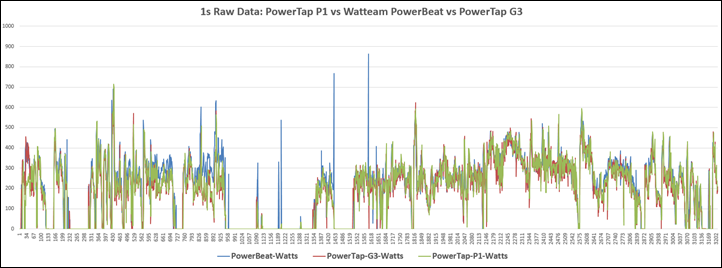
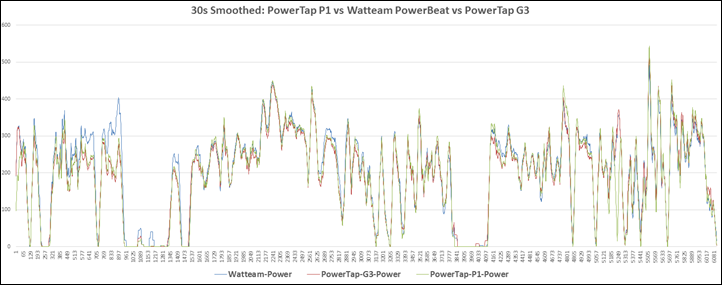
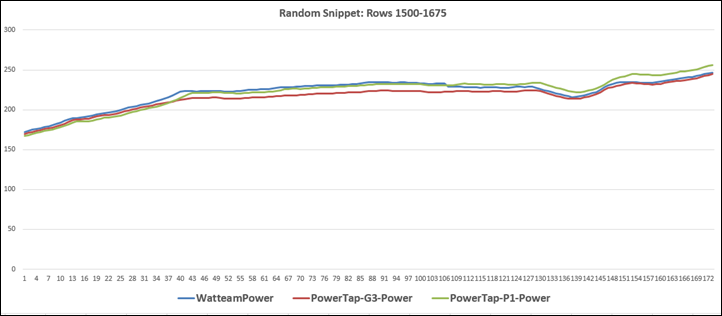
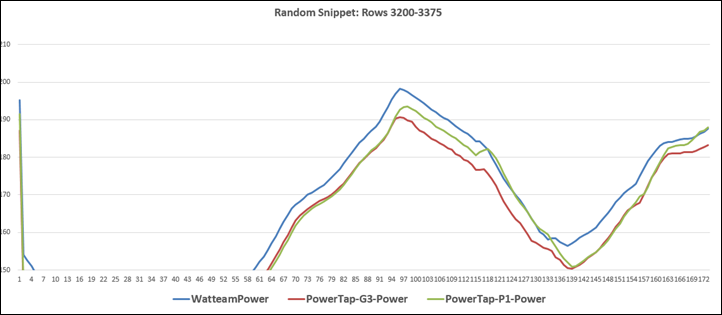
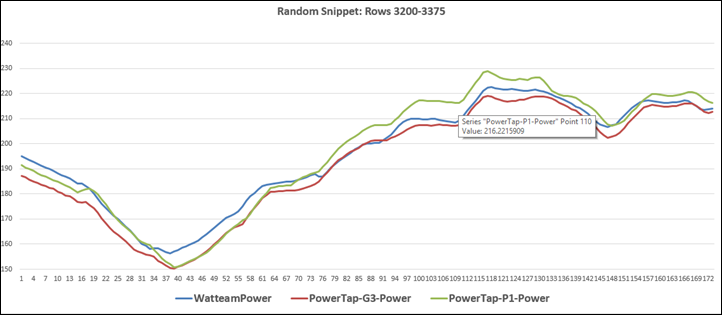
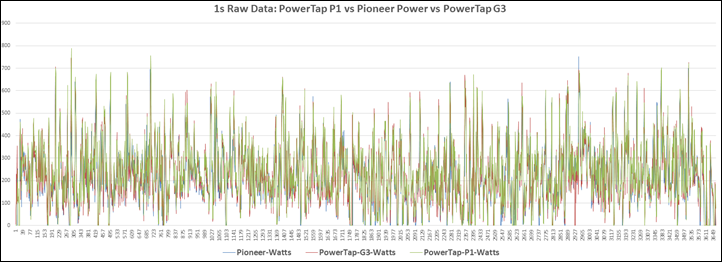
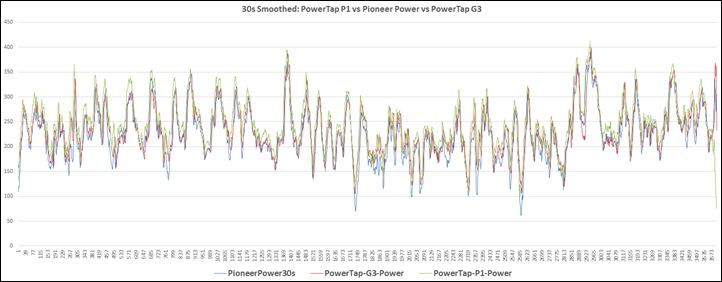
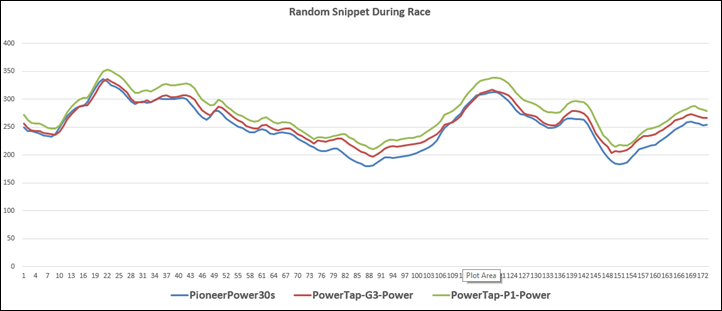
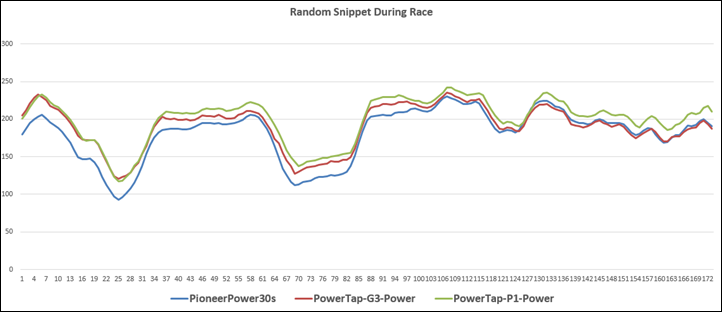
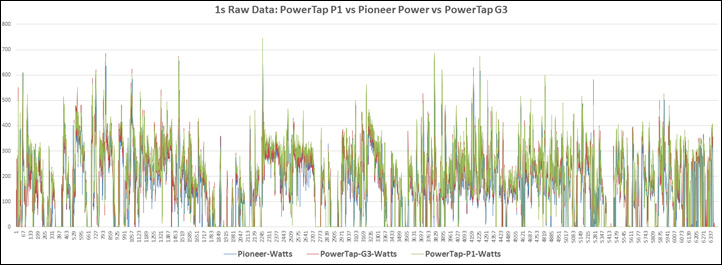
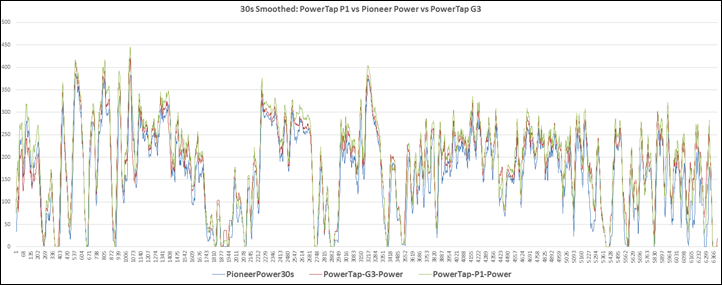
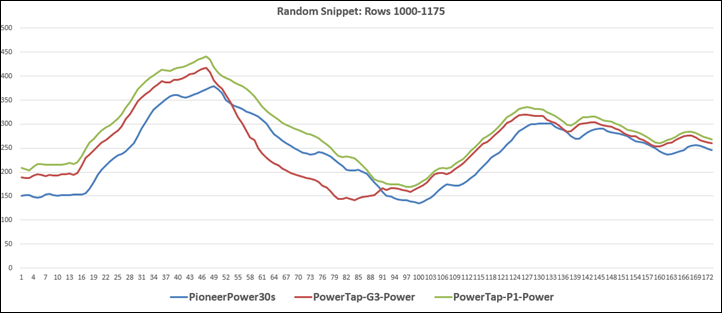
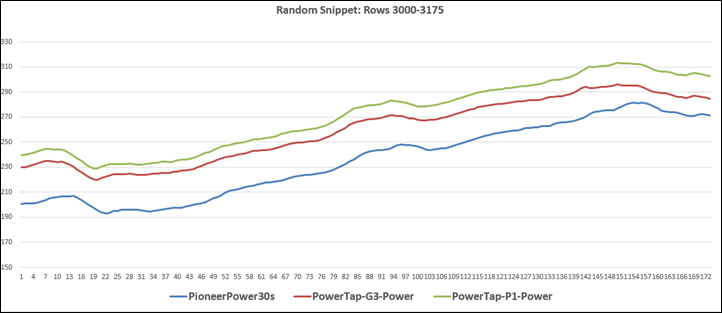
























Actually I believe the stack height is 2-3 mm higher than a standard keo pedal due to the spindle thickness. I’ve got my keo carbon blade pedals in the drawer, I’ll measure and take some photos when I get home.
Hi,
Just had a pdf via my P1 retailer stating that alkaline batteries should not be used as they may explode! I’m not kidding!
Cheers
Chewy
Do you have a link to that? Curious who created that (PowerTap, a distributor, or a retailer, or someone else altogether).
As far as I remember, it stated that alkalines are more prone to acid leak. No explosion or such mentioned. I also never heard about exploding alkalines, and they are more common than any other type of batteries.
Simply remove alkalines if not used for months, and you have zero chance to destroy the P1 with the battery.
Hi Ray,
It’s on powertap headed paper. I’ve attached the first half of the PDF. If you PM me I’ll send you the PDF. It’s a bit weird that nobody else has been notified.
Cheers,
Chewy
The second half.
Lithium batteries are about 4-6 times more expensive and not so easily available where I live.
What about rechargeable AAA Lithium ion 1.5V batteries?
Such as these: link to amazon.com
I checked the batteries here at home. Interesting, that alkalines have the positive pole on the body. Actually I do not understand this battery design, as many devices use the device metallic body as a general ground.
Now I understand what Powertap says. You always have to check with alkalines for any signs of fault on battery cover.
I also checked with rechargeable battery. What I have here, NiMH, battery body is ground (good), but the battery is longer, and closing the cap is more difficult (I did not close it completely because it felt wrong). I do not know if there is any issue with different type of rechargeables though.
I tweeted @powertap directly today for an official response regarding batteries for the P1’s as I only last night had the original blue ones run out and I replaced them with rechargeable NiMH.
Please see tweet conversation below:
Leon Evans @Guyver1_
hi @PowerTap do you have any official guidance on batteries to use/not use in the P1’s? @dcrainmakerblog review comments would like clarity
Powertap @PowerTap
@Guyver1_ @dcrainmakerblog Lithium. Not alkaline. No rechargeable.
Leon Evans @Guyver1_
@PowerTap @dcrainmakerblog thanks for the quick reply! any chance of expanding a little o the ‘whys’? I only yesterday put NiMH’s in.
Powertap @PowerTap
@Guyver1_ @dcrainmakerblog Lithium batteries are more powerful and regulate heat better. Alkaline can heat up and potentially cause issues
Leon Evans @Guyver1_
@PowerTap @dcrainmakerblog thanks. Picked up some lithium ones on the way home and swapped them out this evening.
They just posted a P1 top tip on twitter:
Powertap @PowerTap
P1 Pedal Tip: not all batteries are created equal. Choose lithium over alkaline and/or rechargeable for best performance.
I’m disappointed to see this considering the “advantage” of them choosing AAA batteries over a coin-style battery is the supposed ubiquity of AAA batteries. If we now are expected to hunt down lithium AAAs specifically, that cuts against the argument.
I know Alkalines will work in a pinch, and I’ve been using Lithium Ion rechargeables in mine without a problem so far, but I’ve already got “remember power meter pedals” and “bring shoes with power meter cleats” on my pre-race checklist, so I am loathe to also add “bring spare LITHIUM batteries” too.
*grumble grumble*
I wouldn’t overthink it. There are many devices that prefer Lithium batteries, but can use others just fine. In some ways, this is a bit of PowerTap covering their butt in the highly unlikely case something goes wrong (just like others).
I would agree with that. Also I didn’t have any issues at all getting lithium batteries at my local supermarket here in the UK (Asda). Plenty to choose from, pack of 4. Popped two in pedals, two spares went in my under saddle toolkit pouch.
Patrick,
Are you sure about Li-ion rechargeables? They are generally stated to have nominal voltage of 3.6-3.7V. Doesn’t it destroy the pedals?
I purchased at the end of last October my P1 pedal
I’m surviving with a right pedal lose on the spindle since January after few weeks of use. This was not causing any misreading or problem in the power measurement even if not a sign of super quality.
last week, anyway, I had the first big problem in power readings. I use them with a Garmin EDGE520 with the latest firmware.
Here below a summary of what happened.
· Started the training session on the trainer with high fluctuation in the power values, never seen before.
· The L-R balance in some seconds moved from 50%-50% gradually to 100%-0%
· I was thinking the problem was an exhausted battery. So both batteries were changed. Only AAA lithium batteries used since the first run.
· Restarted everything, manual zero from the app, calibration with the Garmin
· Usually calibration values are from 0 to 4. Now, after the problem, are from 7 to 12.
· With the new batteries the power readings are half the standard values. All the leds are flashing green as in normal condition. Cadence is ok.
· Updated all the firmware of both pedal to the 30.024 latest one. Not without issues and several trials
· Changed to a second set of new batteries always of the same lithium type.
· No changes at all. The power readings are halved as before
In my opinion the problem could be the right pedal. Le left can pair with the right one (green led blinking as normal) but the power transmitted from the right should be 0. So the half value seen on the garmin comes only from the left pedal. Removing the right batteries from the right pedal the power reading are in line with my standard values. In this case the left pedal is measuring the power and double the values as happen when the right battery is exhausted.
now I’m using the pedal is this way, as a single sided power meter but is obvious this is not the purpose of this product.
Guys, Ray, Please let me know if possible any other test, or trial I can do and if you have an idea about the cause of this problem.
I purchased this pedal in the US during trip but I’m based in Italy.
Pleas let me know if there is an Europe based support where I can ship the pedal for assistance if needed.
power tap support e-mailed two times with no reply at all.
I’m already looking for some other PM. stages or power2max my preferred options.
If you have a loose right pedal, you were just lucky not to have these reading problems earlier. You definitely should send the pedals back for repair or replacement. Contact Powertap on their website, they will tell you where and how to send them back.
(the calibration values 7 to 12 are completely normal)
Have you got the Strava app on your phone? Turn Bluetooth on and pair the pedals to strava via Bluetooth. When paired via Bluetooth Strava picks up the pedals as two separate power meters. Start a Strava workout and check the power reading in Strava to confirm if pedals or ant+ headunit.
Asked to the italian dealer and they told me to send the pedal back to them. good. at least the dealer is replying.
we will see if the problem is covered by their warranty
That’s more or less exactly what has happened to mine. Pedals updated fine to latest firmware a week or so ago and worked fine for time trial next Tuesday. By wednesday L pedal refused to come on. I changed the battery and it is now fine but got erratic and falling power values on R pedal. On Saturday and yesterday I’m only getting half the normal power and Garmin is displaying 100% L and 0% R. Just about to ring http://www.cyclepowermeters.com where I bought them from last Oct.
Ah… I’m not alone. You describe perfectly what happened to my P1’s. They are now at Edco the Netherlands for repair. One of the reasons I bought the P1’s is because I know this firm does the support in the Netherlands and they have a very good reputation. And power meters are nice, but also a delicate piece of equipment. I bought mine in august 2015.
On the battery side: I have run the pedals without any problem with Ansmann 1100mAh rechargeable, but also on a set of Lithium batteries. I prefer the rechargeable’s for cost and environment. Ansmann claims these AAA will even work in cold conditions and yes around freezing point the P1’s just worked fine.
Hope to have them back soon.
I’m having difficulties getting data on my garmin 920xt when using my tt bike (watch on my wrist). Is there a maximum distance supported between the head unit and the powertap pedals?
Any possible solution? Should I use a handlebar mount for the watch?
What sort of difficulties? Initial connection? Dropout?
I ask because I regularly use my P1s on my tri-bike with a 920XT on my wrist and have minimal problems (admittedly the occasional drop out). Here’s my last ride. The two or three cases where my cadence dropped to zero were me getting off the bike for a bio break or coasting/stretching. The drops in power between them were occasional drop outs, but nothing I consider major.
link to connect.garmin.com
Please don’t mock my weak-*** wattage. :)
Hi all,
I’ve had a failure after approx. 3 months of use. This happened overnight from one turbo session to another. I noted erratic power readings and balance. From the reviews here I changed the batteries. No better. Upgraded to the latest firmware. No better.
A bit of digging highlighted that it was not the recording device (Edge 520) as a secondary device (iPad) showed the same issues. Both recording Ant+.
Isolating the pedals by pairing to one pedal at a time showed that the right pedal is fine, but the left is shot with either no power or very low power. However, the left still appears to transmit the right power through Ant+, just not it’s own data.
Anyone seen the same? From my recollection most of the issues seem to be right pedal failures? Could be wrong, but there are 1200+ comments here now.
Attached is a PDF comparing the iPad, Edge520 and forerunner traces I used to diagnose the issues. I’ll be contacting the retailer in the morning, but if anyone can offer anything further please let me know.
Ray, is the number of failures reported here on par with other power meters? Or is the P1 starting to show more issues? Would you still recommend it?
Cheers,
Rai.
A couple questions:
Also, when you do a zero offset, what values come back?
If you use the PT mobile app, and individually check the crank length – does it show the same for both pedals? If one pedal gets a wrong value (like, really wrong) from a head unit, then I could see what you’re seeing below.
Have you tried resetting the firmware on the unit using the PowerTap Mobile app?*
*Doing a ‘recovery firmware’ option is basically a reset back to factory defaults.
Hi,
Sorry, the PDF I tried to attach had more information in it.
I changed batteries, reset crank lengths using the powertap app (the right had gone back to default), and then upgraded the firmware to the latest version (30.026). All gave the same result.
I’ll double check the settings again in a moment and report back if anything has changed.
Thanks,
Rai.
To confirm:
Zero offsets from the PowerTap App came back as 9/12 L/R and was consistent for both pedals. Both crank lengths are the same. Both firmware are the same. Right shows power when pedalling, left does not.
I also tried the reset firmware option and had the following response: “Couldn’t find any devices to update”
For my own sanity I checked all again. Disconneced and reconnected several times and the response is the same, but intermittent with errors of the type: “No response from server for manual zero” error, or “manual Zero failed for PowerTap P1.L”, as well as success messages. No matter the outcome the right still does not report power.
I have turned off all bluetooth devices except the P1s and the iPad for this so there is no interference. The tests I have with two different devices and across Ant+ & BT seem to confirm the issue.
I think it’s dead Jim.
Very odd. Definitely hit up PowerTap support. If you’re in the states, then honestly a phone call is easiest (since a real human picks up the phone virtually immediately).
It sounds like it’s not properly calibrating somehow, given you’re getting very low power on one side (but not zero, which would indicate complete death).
As for overall averages, it’s always hard to tell. But I can see return rates through partner retailers, and I very rarely (almost never) see a return of a PowerTap P1. Now, I don’t have visibility if that person has gone through 19 P1’s, but I think that’s unlikely.
I think what’s probably more likely is that you’ve got a place (here) that ranks the top in Google search, and thus everyone that has an issue lands here to troubleshoot. Fwiw, I’m still on my same pair I got through Clever Training from last fall.
The more I tested them the more times the left pedal showed zero power, so suspect it’s a slow death. They’re headed back the guys at Cyclepowermeters here in he UK who will confirm the findings before further action.
I should point out that the pedals have been brilliant until now. No flaky power readings, cadence, or balance. They’ve been used in and out, rain or shine, and on different bikes. They just stopped working overnight.
I appreciate that the bulk of forum related items tend to focus on issues rather than people all saying how great a product is. Makes it hard to gauge whether this really is a serious issue for PowerTap or not.
I’ll post back when I hear something.
Thanks all!
Where is the “recovery firmware” option? I only have the update option in the PowerTap app.
I just updated both pedals to the latest version 026 and now the 810 is not finding the power meter anymore — keeps reporting “Power Meter Not Found” when I try searching for it.
PT app finds both pedals instantly with no issues, batteries are new at 100%, crank length is correct everywhere (172.5) and Manual Zero on the app works with success (L 264 / 25 R).
But 810 head unit does not find the power meter anymore for some reason — weird.
I tried also with 920XT and it does not find the P1 power meter anymore either.
While PT iPhone app has no issues finding it (over Bluetooth).
WTF, again. E-mailing PT support…
Ok, found the Recover Firmware in the app, but all it does is check for Firmware Update, does not recover anything, just tells me “couldn’t find any devices to update”, since both pedals are up to date already. Not really a recovery is it..
You should be able to re-apply the firmware there I believe, hmm…odd. I had gotten myself in a pickle during a failed firmware upgrade once when the battery died, and was able to use that at the advice of PT.
I found this in the manual and it looks like the recovery process only does so on failed install attempts. I presume there old firmware is not removed from the pedal until a successful install thereby allowing it to be reinstated on a failure. I could see no options to roll back to previous versions. Would assume that would need to come from PT.
Yeah, doesn’t seem like there is a roll back option.
It started working for me though, after about 1+ hour of spinning and trying to search for it on the 810. I kept switching the 810 off and on and trying to search for power meter over and over again. The iphone app was connecting without any issues over BLE. Then I actiated the Bluetooth on the 810 and voila it suddenly found the power meter — although obviously over ANT+, wonder if this was simply a coincidence or could it have had something to do with it.
@Rai: Not that it changes the conclusion on your diagnosis, but for the sake of other readers who might be misled in future, Garmins do read ANT+; however, your iPad reads Bluetooth LE.
The iPad was configured to read Ant+ using an Ant+ dongle. Through selective pairing either via Ant+ or BLE across multiple devices it was clear what the issue was.
As a general update, the excellent guys at CyclePowerMeters sent a replacement pair. It’s unlikely that I’ll hear anything back from PT regarding the old pair. Here’s hoping this pair lasts a little longer.
Thanks all.
Realised I can’t attach a PDF!
Attached is a summary graph instead.
Do Powertap publish new firmware updates as they come out on a website/RSS feed at all? Just found my pedals were 2 versions behind despite updating them fairly recently I thought!
Closes I have found is on the PT website:
link to powertap.com
I have seen quite a few posts about rapid battery drainage issues. With new lithium AAAs, my P1s will last about 5 minutes before generating a low battery warning on my Garmin 800. They will operate for about 1 hour before stopping. The left pedal battery only is drained when checked with a volt meter. So, basically they are useless at this point. What has been the experience with support? Are they replacing them? Is it a firmware issue (Which you can’t do anything about unless you are an Apple user)?
As far as I understand, fast battery drainage was always caused by some kind of shorts with ALKALINE batteries. This is caused when the outer isolating layer was damaged, and the battery body with positive pole could touch the pedal body, what is on ground (negative pole). With lithium batteries this type of failure is impossible, as the battery body is grounded.
Firmware can not cause such things, at least not suddenly and by mistake. If you did not update the firmware, it is NOT firmware issue!
If your battery drains so fast, that means short for sure. Actually the battery should be hot right after this, being it alkaline or lithium battery. If you really use lithium batteries, check the followings:
– is the battery really new, and full capacity at the beginning?
– check battery compartment inside, and see the contact point for the positive pole. Is there any water, metallic layer, etc causing contact of positive to pedal body? (I would guess water leakage)
– contact Powertap support
I sent an email to powertap support describing my battery drainage issue a week ago and received no response. I just spent 10 minutes on hold trying to get through to them by phone and then got shunted to voicemail. I am not holding my breath waiting for that message to be returned. Pretty appalling really. I have wasted so much time researching the problem, testing batteries and sending emails to their support black hole. Not to mention wasted money on lithium batteries. I am tempted to just get my money back and try something else. Customer support has been non existent.
Looks like Firmware updates are not limited to iPhone, iPods. You can now update via PC using their Virtual Training program.
They say to use BlueGiga dongle rather than a normal bluetooth transmitter….
link to powertap.com
I hope the Bluetooth dongle solution isn’t Powertaps answer to helping people without Iphones to update their firmware?
I would guess if people already own a USB dongle, it would be ANT+ and not Bluetooth. In fact, I would guess very few people own bluetooth dongles. I realize at $25-40, they aren’t expensive, but that is not a fix for us non-Iphone users. The more appropriate fix would have been to create an app for the Android system or worst case scenario to at least allow an ANT+ dongle to do the work!
I totally agree Scott!
It’s unacceptable for Powertap to only develop an iPhone app and now they insist android users purchase a specific bluetooth dongle to get a firmware update. What a bunch of…..!
I finally got my replacement pedals after more than a month but the new right pedal might be problematic. If I unclip from the left and pedal on the right only, cadence goes down to 0 and then to 255 where it stays. Power is still being shown. Can someone else confirm they get normal cadence if pedalling on the right only?
I updated to latest FW today, and checked what happens with right only pedaling. I did not wait for 255 or something, but cadence definitely went to 0 and stayed there. Power reading was ok though. I guess that in this case the right pedal power data is doubled, as I doubt that I can keep the same power with one leg.
So if you do not have cadence with right only, that is completely normal.
Make sure the pedals have been updated to the latest firmware, as right-only power was not possible until that release (30.026): link to powertap.com
They’re on latest firmware. Perhaps it’s a bug, I can’t remember if I ever tried getting right-only cadence with my previous pair.
After 9 months of flawless use with my garmin 520, my p1 pedals have now been acting very strange and it is very frustrating! Not sure if it’s a coincidence that it first started happening when I updated the garmin firmware to the latest version about a week and a half ago? The power readings become very low (including showing 0 watts when I am pedaling hard) and jump around a lot, and the left right balance gets completely out of whack (showing 90-10 at times when I’m usually close to 50-50). I just tried riding with the power tap app on my iPhone and it looks like the power is accurate there (although I couldn’t figure out how to see left right balance, but the total power looked right). Anyone have any idea or experience with ant+ not working but Bluetooth working? Anyone have any issues with the latest 520 firmware? Any suggestions? I have a big race in 2 weeks I’ve been training for all this time and this would be a huge bummer if the pedals are useless. I’m going to try to revert back to the previous garmin firmware version to see if that works. Also my p1 pedals have the latest firmware and I’ve tried 2 new sets of lithium batteries but no luck. Thanks
You could try resetting your Edge 520. I haven’t seen any issues with the Edge 520 (on latest firmware) and my P1’s, but if it’s something you can verify started when you upgraded the firmware, that’s definitely a place to look at.
Note that Garmin Connect will actually list the firmware version next to each activity you do (online), so you can go back and see if the issues started exactly when you updated your firmware.
Ray, thanks very much for the response. I reinstalled the older Garmin firmware and that did not solve the problem. What seemed to get to the issue was I took out the battery out of the right pedal (since it was showing anywhere from 60/40 to 100/0 left/right even though I was pedaling evenly), and while I could no longer see left/right balance, my total power seemed to be accurate (based on my perceived exertion). This sounds to me like something is messed up with my right pedal since I am getting seemingly accurate readings by doubling the left, but when using the right pedal it gets messed up. Any ideas? Thanks.
I’m having very similar issues. Power numbers are usually lower than they should be, sometimes higher, while Balance dances around from one side to the other, sometimes there is no sensor found for long periods, sometimes just short dropouts (power/cadence goes to 0) and so on. Definitely nothing normal about this, since I’ve been using the P1 long enough to know how it should work.
I’m on the third pair of P1 pedals already and they have turned completely faulty once again. I am honestly not interested in getting a 4th pair and keep on “testing” them at my own cost. This has screwed up my training enough already over the last year.
For the last 10 months that I’ve owned the P1, about 5 months I’ve been able to use them, the other half has been waiting for PowerTap to fix or exchange them.
I’ve completely lost interest in “using” this product any further to be honest, since it is simply unusable, in my opinion it is just not ready for public use. Getting 1-3 months out of each pair until it starts to turn faulty is just unacceptable, wasn’t my idea when I decided to buy them based on the marketing, I was expecting to invest in a true and tested solid reliable piece of technology.
‘Most advanced cycling power meter ever developed’, but apparently the most fragile and faulty one as well perhaps, like the real world evidence seems to suggest so far.
There’s much more that I am not happy about with the P1, constructionally it is unusable for road racing in my opinion — simply too fragile. The quality of the pedal itself is questionable — certainly does not feel or work as robust and reliable as a Shimano pedal, but I could have lived with that if the thing worked flawlessly electronics wise, but it is totally not the case unfortunately.
I am hoping to get my money back and buy something else, since this has already been a lot of waste of time and hamper on my training.
Sounds similar to my failure.
I used Wahoo to pair to one pedal at a time over BLE. This showed that one pedal was problematic with very low or zero readings, while the other was fine – the power was correct and being doubled. The combined signal over Ant+ was erratic and low as a result. If you can isolate the pedals it may help diagnose whether one is at fault. When doing so make sure that the P1 is the only device paired to avoid any uncertainty from other sensors.
As an update to my problem, I’ve just been riding with only a battery in the left pedal for now, so at least I have what seems like accurate readings by doubling the left. After a couple of calls with powertap customer service, they sent me a shipping label and I will be sending them back. Bad timing with half ironman in a week and a half. They felt confident they could get them back to me in time so I have hope.
Ray, I’m not sure I have seen it spelt out anywhere but it’s not very explicit that the P1 sends cadence data so a separate speed cadence sensor is not required. Indeed if you are pairing P1 pedals (at least to a Garmin 800) you need to un-pair the speed cadence sensor before the pedals will deliver any power data to the head unit.
I had not seen that reported anywhere so it was a frustrating trial and error effort to find it out!!
Keep up the brilliant work you are the best information and independant authority on all exercise tech by a country mile!
Indeed, virtually all power meters ‘bundle’ cadence within the power signal. Depending on both the head unit, and the exact type (placement mostly) of the power meter, it may or may not take precedence over a magnet based cadence sensor. It’s a pretty complex override logic tree that seems to change over time (again with head units and PM’s).
That said, what you noted on the Edge 800 is definitely weird, and almost sounds like an Edge 800 bug somehow (or something else broken on the Edge 800 in the comms stack). As there’s no reason you’d need to have turned off one sensor set to make the other work. Either way, good to report back for troubleshooting in the odd chance someone else runs into it.
Finally received a call back from Powertap support. No reply to 2 emails over a week and then got a phone call after leaving 2 messages. The rather disinterested and unapologetic fellow from support just told me take the pedals back to the shop where I bought them for warranty. I posted previously about my issue of 1 hour battery life, which is most likely some sort of shorting issue. I took a close look at the inside of the battery compartment and it looks to me like the threads that accept the battery cap were not properly cleaned out after the were machined into the pedal body. You can see fine aluminum cuttings in the threads. I would bet that some of them have worked their way into the internals and shorted something. So who knows how many pedals were produced this way that are ticking time bombs for failure. At some point, the shavings will work their way into a place they will cause a problem like mine. Hopefully for the user, that happens within the warranty period. I would send this to an engineer or QA person at Powertap if I had a contact, but I doubt if I send it to the support black hole that it will be read or communicated to those who need to know and could rectify it. Maybe DC Rainmaker can send it someone appropriate at Powertap.
Here is photo of the internal threads and the cuttings left behind from the machining process.
Eric here with PowerTap. It’s very unusual to have those metal shavings as parts are thoroughly cleaned prior to assembly. Please feel free to contact me directly as I want to be sure you have heard back from support and your pedals are working properly.
ealbers@saris.com
FWIW and just for balance I’ve had no issues with my P1s, bought them from Clever Training as soon as they were announced. I’m getting around 59 hours of real life use out on the road. They’ve been through a wet English winter and a so far wet English summer and touch wood are still fine!
I too wanted to say my P1’s have been working well and I purchased them in the first phase. I did have some early problems and the interactions I’ve had with their support has been very good. I’m guessing there are more happy customers than unhappy, but there will certainly be a range of experiences.
Hopefully, Saris will learn from mistakes, I suggest filling out there customer satisfaction survey (link to surveymonkey.com) which I found on there contact page (link to powertap.com)
— Wink
Until a week ago I had no issues with the P1’s and I truly hope that what happened to my P1’s is an exception (although more seem to have the same issue with a failing pedal; hardware, firmware?).
The biggest issue I have so far that they don’t have android support which I find strange because the Wahoo app and the Tacx app have no problem in finding and using the P1’s with BT. So what is the problem of having an android app that communicates with the P1’s and let the user do extra settings and update firmware. You have to use iOs or a specific BT dongle on your PC.
There are really only 2 or 3 things I want to upgrade on my bike. And since I doubt you will be giving away any race wheels, a power meter is the top of the list. These would be perfect to keep it in the Polar family.
Clip in awkward
Just a FYI – I’ve done my first battery change after about 50 hours. The voltage on the “dead” battery was 1.46v
The first pair of Panasonic Eneloop, 750 mAh lasted for about 30 hours, out of the box. I did not check the original capacity, and did not recharge it before. Considering that the original lithium batteries are 1100 mAh, and my set lasted only 50 hours, Eneloops are valid substitute for lithium batteries. They cost the same but rechargeable. They have the same outer structure (battery body is on negative pole). The only difference is that Eneloops have 1.25 V, instead of 1,5 V for lithium. P1s seem to work properly with the slightly lower voltage.
I have two sets, so I have always one set charged spare. If needed for long rides or race, I can simply change to fully charged set before.
Has anyone successfully used these via Bluetooth with a mobile app? I’ve had two rides where I either forgot my garmin or my garmin wasn’t working so I tried to use the mobile app instead. I paired both L and R pedals to strava/wahoo app but still found that they only recorded half the power.
William- for you to get R/L power data from a BLE connection (Wahoo or Strava) they must first support pedal power meters and not just the generic Bluetooth power message. If you are on iOS you can try the PowerTap Mobile app and pair both right and left pedals to get comprehensive power data and balance. Thanks.
Thanks for a great in-depth review as always Ray!
Having read your review of the Stages power meter and the mountain ride you did with the big variance in temperature (and the effect on the various power meters you had on that ride), does the P1’s behave more like the Stages when the temperature varies? Would you be able to ride like with the Stages without any stops halfway up the mountain to re-calibration etc?
Thanks,
Andrew
Hi Andrew,
yes you will need to re-calibrate. The P1 have some good spec. and easy-to-use. But for sure are not consistent they drift much and not always for clear reasons. I mean not just for temperature changes (but they don’t do well temperature compensation nor auto zeroing)
Andrea
The P1’s (like Stages) has active temperature compensation, and it works just fine. I didn’t see any issues (nor any since) on numerous long climbs I’ve done where the temp have shifted significantly (such as early morning climbs).
There was a bug this past winter on the P1’s that wasn’t actually related to temp compensation, but rather angle of bike during longer sustained climbs and some certain rare edge cases. But that was fixed in Feb-ish. As with any power meter (including Stages), I’d always recommend doing a zero offset prior to your ride.
Just to clarify my answer to Andrew, the Stages works much better in order to temperature compensation. It’s true the P1 have an active temperature compensation, but in my experience the Stages’s one works better. The Stages are only Left, that’s a limit, sometimes are less “sensitive” more “slow” to react to the power changes compared with P1. But are overall more consistent.
(I have both, riding with one year)
Andrea
Thanks Ray and Andrea for your replies.
Ray, is there any significant differences between the P1’s and bePro’s? Or any reason to favour one or the other apart from a price consideration. Where I stay the P1’s are significantly more expensive than the bePro’s. I don’t want to choose them just for the price and then have problems. Stages was my first choice but unfortunately with my bike the Stages is not compatible due to the direct mount rear brake.
Hi Ray,
I noticed that the P1 ios app has a setting now (maybe it did before?) that allows you to turn off automatic recalibration. Is this something that should be turned off now to avoid the ‘long climb drift’ problem, or was that fixed in some other way? If auto recal does get turned off, does the automatic temperature drift work ok, or should I recalibrate periodically as temperature changes. As with my other power meters I need to routinely do a calibration at the beginning of the ride.
Thanks,
Mark
I still don’t understand how can you decide which is more consistent, unless you have a third different PM to compare to. And I do not understand why is it good to use two PM on one bike all the time.
Hi Gabor,
same clim, same day, but time different power output: by 15W = not consistent
Just to clarify – they weren’t recorded at the exact same time?
*same climb, same day, same climbing time, but different power output: by 15W = not consistent* sorry, my mistake
Hi Ray,
no same day, same power meter (P1), 1h between the climbs, same temperature.
Never happen with yours P1?
Andrea
Unfortunately you can’t compare power meter data that way. That’s because you’re not really comparing like to like. Power output could vary across the ride, and yet you could end up with a similiar time. For example, if you unevently output more power on one section, but less on another – could result in even the exact same output (or…15w off). Additionally, even silly things like tire pressure could impact it if you lost enough.
That’s why I always compare multiple power meters on the same bike at the exact same time. Else, it’s comparing Apples to Pears. Even though they kinda look the same – they are indeed different.
hi ray.
i’m just about to buy my first ever power meter and am seriously considering the p1. as per your review, they are both very convenient and accurate. is this still the case?
would appreciate hearing from you before i decide to buy.
thanks.
tim
Yup and yup!
sorry. my question was incomplete. among all the other power meters now out in the market, is the p1 still one of the better buys?
Sent back for warranty repair after 5mm of lateral play developed in right hand pedal after 6 months use. Great when they work but I can’t recommend which is a real shame.
coming up to 11 months of ownership and no issues, does the job very well, batteries seem to last around the advertised 60 hours and so easy to swop from bike to bike.
Great article as always. I don’t know how many products I’ve researched through your posts but they have been a huge help.
I’m trying to become a supporter but the registration process is not working for me. Help!
Actually got the subscription going through the check box below.
Hello Ray,
I have started looking at power meters and am leaning at a pedal-based solution. The PowerTap P1s have what I consider a certain elegance because they look like the easier to move from bike to bike. When a company or person spends time making something simple it reflects a certain thought process.
Since the Androïd app to update the pedals is still not out, it may be a safe assumption that it is not coming anytime soon. Let’s be happily surprised if/when it is released… In the mean time, since the app exist for iPhones, is it safe to assume that a iPad could be used to update the pedals?
My issue is with updating the PowerTap P1s, but this can be generalized to any device, or component that may require updating. Could you, in the future, list what is required to update a particular device, or component? Androïd/IOS/PC, cables, etc. ; I understand it increases the workload but it would help in the selection process.
Thank you in advance.
I have used a friends iPad to update my pedals, so I know that works. Also you can use their PC application to update the pedals, but I think it gets complicated on the PC if you do not use their Bluetooth adapter.
Thanks for the info, very useful. I guess that the issue with a PC may be the BT adaptor not using the BLE protocol if the pedal requires it.
Buying a BLE dongle should allow to test fairly cheaply.
Yeah, for the update it’s just PC with that specific adapter or iOS device. But as noted above, an iPad works just fine.
Also, firmware updates are fairly rare – so as long as you can find a friend with an iOS device for a few mins every few months, you’re good.
Hi Ray,
I also own a pair of powertap P1 pedals but find it impossible to connect with bluetooth with my IPhone 6.
It just cannot find the pedals in the bluetooth centre and in the powertap app. Do you know what to do?
I also experiencing some wierd readings with the left/right balance or battery drainage issues. So I first want to check the firmware and settings of my pedals.
Thnx for you’re help.
For the pedals, you won’t use the BT control panel to set them up, but rather just in the PowerTap Mobile app.
You’d need to pair them under:
Settings > Bike Settings > Use BLE (Enabled) > Sensors > Left Pedal & Right Pedal
Hi Ray
I just ordered the P1 pedals yesterday, largely based on your excellent review. At present I have no head unit. What would the pros and cons be of just using my iphone 6 with a slipgrip mount and the strava or other app? I’ve heard battery power might be an issue, by what are other reasons why it may not be ideal? Thanks
Hi Ray, (or anyone else who might know the answer),
I have, after much thought taken the plunge and purchased a pair of p1 pedals. I have a couple of questions;
1. With the pedals I got a free Joules bike computer. I was planning to use my 910 xt. Which unit would be better? I will want to see hr/r to l %/ time/cadence/.
2. I currently use yellow shimano spd Sl cleats, I will get the black cleat with the pedal, will this be similar float etc or should I get a different one.
Any answers would be greatly appreciated.
Thanks Sam
As I see, the yellow SPD SL cleat has 6 deg. float. For P1 (actually Xpedo/Wellgo cleat) the 6 deg. float is the red one. The black has no float at all, similar as SPD SL red one.
Thank u!
Hi Ray, I have just got the P1s and I use both my Edge810 and Fenix 3 with them. Today on my first ride the fenix 3 had very different power readings for my ride than my Fenix 3 (15 watts av power diff/higher peak power)
I then remembered that I only performed the pre-ride calibration in the 810. My question is do I need to calibrate in both devices before a ride or is this issue something different?
Triple check the following:
A) Crank length set identically on both devices
B) Power zero values set identically (Include Zeros is on/off on both devices).
C) Calibrate from both devices (one after another) and validate you get the same zero offset value.
The inclusion of zeros is likely your cause though.
Hi, thanks I had checked those all already and both are set to include zeros, same crank length and for todays ride I calibrated from both and got the same offset number.
Still got huge differences, I noticed while looking at the fenix during ride it would show huge power numbers and then 0 for long stretches of time. After uploading these numbers stood out…
NP-Edge 810=180 watts, fenix=400 watts!
IF- Edge 810=0.90, fenix=1.836
TSS-Edge 810=252, fenix=927!
Cant understand these differences :-(
Weird. If you can shoot me both your files, I’ll throw them against a chart and can probably tell you if it’s singular moment, or something else. Just send the two .FIT files via e-mail to ray at the domain name.
(Side note: For TrainingPeaks metrics like TSS/IF, ensure that the FTP is set the same.)
Ok so it seems it was a Fenix3 hr issue on the beta software, an update has been released and it seems ok from a roll around the block. Thanks for looking.
Thank you for your great reviews and thoughtful comments.
I am a track kilo rider and I have read forum postings stating that P1 pedals are slow in recording the power on standing starts. Have you noticed this scenario.
Please keep up the good work.
Hello
I actually bought the Powertap P1 and have now the problem
that my Garmin 510 don’t find the right pedal
I think thats the master/slave problem?
Is there already a solution
because I don’t get so any data from the right one :(
Kind Regards
klaus
Read through the comments. The difference is because Vector does not work on master/slave. Simply ignore, you get data from both pedals.
hello
thx, I wasn’t sure if there is already an update from Powertap or Garmin
to prevent this failure
kind regards
klaus
Nah, nothing, it’s harmless. As a general best practice though I do ensure that before I press the start button on the recording that I spin both sides of the crank. I also have one data page with the ‘Balance’ field on it, so I can easily validate that both pedals are transmitting (it’ll show null otherwise).
Fwiw, this error doesn’t occur on a Wahoo ELEMNT.
hello ray
thanks for the tip
the main thing is that all data will be collected :)
so, I will keep on riding
kind regards
klaus
I was considering the P1s, and from your test they look awesome. However, then I came across another test:
link to bikeradar.com
The big issue (according to them) is that the P1s inflates power readings quite a bit at steady higher power outputs (over 300W). In your tests you don’t include any data where you ride at above 300W on average for a length of time (granted, that’s quite a lot of power), but even in your data the P1s does seem to always report on the high side at the higher power outputs.
I then just found out that a mate of mine had gotten a pair of P1s, and after a recent ride (on a route which I am extremely familiar with) I looked at his power data, and I could immediately tell that at higher power outputs, his data was clearly inflated quite a bit.
It would be interesting if you could try doing some climbs at a steady wattage well above 300W with multiple power meters (including the P1s), and then compare the data. My guess is that the P1s will read the highest, by a solid margin.
I’ve done ~8min @ 318W and 20min @ 283W with the P1s and those outputs are very accurate when compared to ground truth data.
I’ve done some climbs on the P1’s at over 300w, and didn’t see that. I’ve gotta remember which power meter review it’s in, I think it may be the Verve Infocrank. Just didn’t see that though, nor on others here with higher climb ones.
Note that there was a bug which impacted some people on climbs, that was fixed around the time they published their review, which basically caused the incline to incorrectly accrue.
That said, the P1’s should always be higher than almost any other power meter. Perhaps a percent or two, depending on what you’re comparing it against. How much are you talking?
Given that I haven’t used the P1s myself, I’m more or less eyeballing against my own experience riding the same routes. This is of course not in any way scientific enough, but the numbers were just that unbelievable. As an example, my mate rode a segment that is just a slight 2-3% uphill with an average speed of 30.3 km/h (just above a minute, it is a short segment). There was some headwind, and his P1s averaged 394 W for this effort. Even with a headwind, that power number is massively inflated (he’s a 75 kg rider).
A bit later (half an hour or so) I rode the same segment with an average speed of 34.3 km/h. Unfortunately my power meter is in for a return, but I’ve been riding with power for years know, and I’ve become pretty good at knowing what power I’m at, and I sure as hell wasn’t anywhere near 394 W despite going quite a bit faster and being 9 kg heavier. I’d guesstimate around 330-340W for my effort.
Now, this is of course just an eyeballing (or butt-dynoing) exercise, but I have no doubt that at least his P1s are inflating power at higher outputs. And he has updated to the very latest firmware.
I’d he curios how often he does a zero offset, and whether he’s ever set his crank lengths.
What is “ground truth” data? Is it just your synonym for mroek’s “butt-dynoing” (I love that one!)?
Hello,
some weeks ago during a triathlon I have the P1 pedals loosing continuously the connection with the Garmin Edge 810. At the end of the race I found the same problem on the data collected by my watch Garmin Forerunner 920xt that was also on registering data during the race.
Before and after that event I have never had any problem with the pedals but I normally use them with just one unit (normally the Garmin Edge).
Everything is already update to the last firmware available.
Today I did some test and I discovered that when the pedals are connected to a single unit they works normally but when I switch on another unit they start loosing the connection.
I have tried with both my unit (Garmin Edge 810 and Forerunner 920xt) and with just one of them on everything is ok while I got continuously disconnection if I switched both on.
I have also tried with a new Garmin Edge 820 units but the results were the same.
There must be something wrong into their ANT+ protocol implementation as, when I have both units on, I didn’t loose any signal from any other sensor connected to them (speed, heart rate).
Has anybody had the same issue? Any suggestion or solution?
Check that the crank length setting is the same on all of your receive/display units.
You were right!
My 920xt has a different crank lenght setting…
Many thanks for the suggestion.
What is the minimum crank length you can choose with the P1 and a Garmin head (e.g., Fēnix 3 or Edge 820)?
Just received my third set of pedals after the other two developed a fault.
First off, I should point out my local bike shop and supplier has been fantastic. On both occasions they posted back the faulty pedals and within a few days I’ve received a new pair.
The first set of pedals lasted about 55hr of riding until the right pedal developed an internal short which caused the pedal to become warm/hot to touch. The second pair of pedals lasted 40 hours of riding until the left pedal developed a fault which caused the battery to drain in less than a week – with no riding. I’ve only ever used lithium batteries and neither set of pedals haven’t even experience a scratch.
The pedals have been very reliable during use with my garmin 1000 until the point of failure.
They feel good, look good but something must be seriously wrong with the internal design and manufacturing quality control. Perhaps I’ve just been unlucky??
HI Emily,
I’m on my third set too, about a month now, so not just you. Anecdotally, the first batch had a 10% failure rate based on conversations with my supplier. Hopefully, we have a production ready product now! ;)
Always use lithium batteries as you have or they can potentially cause shorting of the pedals.
Apart from that they are so useful, I change them between bikes every week.
Cheers,
Chewy
I would say unlucky… Sort of.
Most people here complaining are on their third, fourth set of P1s, mostly with the same issue. (some had problems both mechanical and electrical, that is a different story). For most people they just work forever without any issue. Knock on wood, I had no issues in 4 month of use. Switched to Eneloop NiMH for economical reasons after understanding the alkaline issue, no problems so far.
I would guess some dirt entering with the batteries at the installation, if you had shorts both times. Most users experience electrical problems after replacing the original batteries with alkalines. Of course it might be Powertap’s fault though.
Hi Gabor,
I have just sent an email to power tap about the Eneloop NiMH batteries, so good to hear someone else is using them without problems. I would be interested to hear how they fair. Also which charger are you using and where did u get it? Seems like an odd question I know,
Thanks San
Hi Gabor,
Just got this;
Sam,
We only condone the use of lithium single charge only due to grounding mechanisms inside the battery itself.
—–Original Message—–
From: sam pink [mailto:sampink@icloud.com]
Sent: Sunday, August 14, 2016 12:37 PM
To: PowerTap Support Mailbox
Subject: Batteries for p1’s
Hi,
I have recently purchased a set of p1 pedals. I know you recommend lithium batteries, I wanted to use rechargeable ones, these;
Today, the best rechargeable batteries are the “low self-discharge” Nickel-Metal Hydride (Ni-MH) cells.
Would these be ok?
Thanks, Sam
Please like our Facebook page sampinktennis coaching link to m.facebook.com
Hi Sam,
I understood the same, that the grounding should match. As NiMH batteries have grounded shell like lithium batteries, they should be ok. Actually only the alkalines have different outer structure with positive pole on the shell.
Accuracy seems to be the same, only the zeroing gives values of 12-14 instead of 5-7. I think that it is because of the different voltage. But considering the different characteristics of different batteries, the nominal voltage of 1.2V of the NiMHs are not a big deal. Lithium batteries have 1.5V, and they keep it quite constant during the discharge period. NiMHs have 1.2V, keeping it constant also. Alkalines have 1.5V initially, but decreasing fast even under 1V when near empty. If zeroing level depends on the battery voltage during discharge as I think, alkalines can cause accuracy shift during very long rides, or if close to empty (again something against alkalines)
Battery level indication will be misleading with Eneloops. Because of the decreased voltage, P1 will report 60% from the beginning, maybe causing false drained messages (my head unit does not display these warnings :)).
Only low discharge NiMHs are useful, as you might carry the spare pair for more than a month, depending of the usage level. Also some NiMHs are a little bit longer, making it difficult to close the battery compartment. Eneloops have the perfect length.
I have two sets of Eneloops, one set of normal (white) 750 mAh, and one set of black Eneloop Pro 930 mAh. The backs are more expensive, their discharge level is faster, and they have less recharge cycles. The white lasted 30 hours out of the box, the blacks only 20 hours (but they were packaged 1 year earlier). Now I am on the first test of fully charged batteries, I have no idea how long they will last. But now for me it seems that the white ones are the better option.
Regarding charger, I have a “smart” charger, with the option of charge, discharge/charge, test and refresh even individual batteries. I usually use the discharge/charge feature, but in the P1s they seem to be fully discharged when they stop working, so the discharge part lasts about 1-2 mins only. I bought it from Conrad electronics, but I think this charger exists with many different logo. Mine is Voltcraft IPC-1L link to conrad.com. Also many different brands and models exist, I can not tell which are best.
Where did my answer go? It was quite long and detailed :(
Just short:
Eneloops have the same outer structure with ground on shell, so no electrical problem at all.
They are accurate, zeroing will show a bit higher values though (for me 12-14).
Battery level indicator will show 60% with fully charged batteries, keeping there until totally drained. Maybe it will cause some false empty warning.
750mAh white Eneloops lasted 30 hours out of the box, 930mAh black ones only 20 hours but after 1 year of the packaging. I do not know the time capacities after first home charge.
I use smart charger to keep batteries fresh and to know the actual capacity. (Voltcraft IPC-1L, but there are many similar chargers in the market)
Thanks, your original answer is there and very detailed?. Will put my order in for some eneloops. Maybe power tap have shares in energiser?
(Sorry, the original answer got caught up in a spam holding bucket for manual approval. Sometimes external links do it if not whitelisted. Generally speaking the spam thingy works well, as it filters out upwards of a few thousand messages a day. But sometimes it doesn’t quite know what to do and I have to give it some guidance.)
Ray/Folks
I mounted the P1s, synced and updated with no problems and was very straight forward. Butt left and right pedal were located and connected with BT. Curious about two things:
1. On a short test ride –35 minutes 11 miles the stats showed 7:48 of zero watts or 21%, this seems like an error and inaccurate–I was on a straight road and pedaling and am conscious about pedaling? Thoughts or has anybody else observed this?
2. Is there th ability to get detailed data on L & R? The app simply shows I averaged 50/50 balance which is great but I am a little skeptical given my concerns in 1 above and veracity of the data.
Thanks.
Garmin Connect shows nice left and right power balance graphs. Also shows you graph of power readings versus time so you can see where the outage is..
Thanks…so this maybe a dumb question but how do i get the file in to GC from my iPhone–i am currently only using my iPhone and the power tap app…is it possible to import it into GC?
Looks like my left pedal has developed a problem, searching the above cannot see anyone else with same issue.
My left pedal the status led lights up red and green at same time. Doesn’t flash and stays on constantly. Tried removing the battery overnight from both pedals and replaced them with brand new batteries and still same issue.
Right pedal flashes as normal as if it is still paired with the left pedal, but nothing shows up via my Garmin.
Have sent Powertap a mail to see if they have any solutions, but has anyone else had same problem?
Cheers, Craig
What was the problem Craig?
These are pedals are great…. when they work. I’ve read so many people on our their second and third pedals which suggests there are inherent problems with this solution. I am myself on my second pair and last night I started getting weird spikes above 1000 watts whenever I sat up ion the saddle and took my hands off of my bars. When I returned to my normal position they worked fine again but this of course messes all my data and of course is not acceptable. I expect I’ll be asked to send this pair back as well at my cost and effort and they will probably send me a new pair again but I don’t want to play that game.
Given the number of comments on this article which seems like a kind of support page for powertap p1’s I’d suggest amending the original article to warn others of the numerous problems with this product. It was based on your article that I purchased these and of course you could never have envisaged all the problems that people would have as they were fine for a good number of months before the problems start to surface – an updated warning would be beneficial now me feels.
Also have you heard anything from Powertap regarding these issues?
Jason- sorry to hear about your issues. Im curious to know what device you are using to capture your data.
Hi Justin
I collect the data via a Garmin Edge 520.
My Turbo Trainer is a Wahoo Kickr
I was riding the turbo outside at the time at around 9pm UK time
I’m usually in the garage which I guess would be slightly warmer but surely not enough to throw it off like that.
I’ve attached part of the power profile from the ride.
Interestingly the last set of pedals I had which malfunctioned were also when they were in a new environment – I was basically in Majorca which was hotter than my locale.
Anyone get calibration errors?
Seems to be recurring on my garmin 820 and the garmin 1000.
What are the specific error codes? Each error code means a specific thing.
About the only error code I ever get is if I try and calibrate without waking up both pedals (only one side).
Error code -14 -15 -16 -17
So it must be the right pedal not found.
Weird. I spin both before calibration
I used to “spin” both pedals before calibration too — but I have found that it works better (for me, on whatever firmware I have) to clip-in and pedal a few strokes around the parking lot before performing calibration. I don’t know why…. but “spinning” both LH/RH pedals didn’t seem to wake them up consistently for me.
This AM on my ride I noticed the power was not registered by the Garmin 520 after 3 mins into ride. It read “—W”. The power came back after a few minutes. However, the power was reading higher than normal, then lower then normal. It kept bouncing around high and low based on RPE. I checked L/R balance on Garmin connect and it read 49/51 which is correct for me. The pedals have worked fine up to this point. Sometimes when spinning crank to wake up pedals I would get that the right power is missing but it hasn’t given me any problems. The only thing I did differently since last ride was do a race and drive 16hrs after the race. The bike was sitting in back of my trunk. Could this affect it in anyway? I installed new batteries before race and they pedals worked fine during the race.
Is there a way to disable to auto-sleep mode on the pedals?
I want to sync/zero them with my Garmin head unit prior to the start of a triathlon & then have it all ready to go when I get out of the water.
Thanks!
interesting… Maybe that is why I turn my Garmin 510 on, it finds the pedals. Then I turn off my Garmin 510, and when I turn it back on again, it doesn’t find the pedals. I am starting to get very frustrated with this expensive purchase!
I will have a look at the PowerTap iPhone app, to see if I can adjust the settings that way. The only problem with turning auto-sleep off, is that it might run down the batteries very quickly over night.
Also, the Lithium batteries we are supposed to use are very hard to find, apparently because they are now considered a flammable hazard for shipping. I put brand new regular batteries in, and it worked for one ride. Not sure what to do next.
Cheers,
Miles
Angus,
There is no way to turn off the auto-sleep function. That function is solely a battery saving mechanism. If the pedals did not have this function the batteries would likely die within a few days. Your Garmin should identify the pedals when they awaken and as long as the environmental conditions didnt change drastically performing a zero offset prior to the start will ensure good accuracy.
Miles,
Sorry to hear about your frustrations. In the use case you describe it sounds like your issues are on the display side. The P1 pedals are always broadcasting ANT+ Power and Cadence when they are awake, even if not rotating. Any device can connect to them at any time and receive their data. If you have multiple power sensors stored within your display it might help to remove any that you are not using to keep it from trying to connect to it.
Hi Ray
I was curious whether you continue to use and travel with the P1s or prefer the Garmins? Are they part of your regular arsenal of powermeters or are they too unreliable from a data perspective? Finally have you gotten any additional insight from your connections at Saris when they would anticipate a firmware update which would make the data on a gamin head unit more robust similar to the Powertap App for the iPhone?
Thanks.
Still prefer the P1’s for travelling. Work great.
Thanks for the feedback. As a follow up does anybody know if there are any Connect IQ apps or widgets which you know or recommend for the 820 which provides additional useful power data metrics? Sounds like an easy work around for saris to counter the closed protocol of Garmin Cycling Dynamics?
Thanks for such an in-depth review!
I have seen these units slated or praised with very little analytics. Nice to see a proper job done.
And as a result I just bought some!
Can you please let me know whether it is possible to pair the P1s with 2 different computers simultaneously? I ask as I have a garmin 500 as my main computer (I know but I prefer to spend money on other kit) and a joules computer coming with the P1s. My goal would be to have all power related data via Joules and my usual display on my 500. The 500 screen would just be too small for all of the data I would like to see. But I still want my 500 to record the data for me to see on Strava and Garmin connect.
You should have no problem using two or more head units to pick up the data. The pedals broadcast the ANT+ signal and anything can pick up the signal. I’ve had a garmin 920 XT and garmin 1000 and 910 XT and iPhone app and my computer (trainerroad) on one computer and Zwift on another without a problem.
I received a replacement pair of P1s about 10 weeks ago after my first pair failed as I posted about here, and have done 60 hours / 1528km on them.
After my ride yesterday, I removed the pedals and noticed a lot of play in the right bearing. The spindle can be moved in and out of the pedal body by 2-3mm, as this video shows:
link to youtu.be
The left pedal can’t be moved in and out at all, although I can feel a slight amount of play. If I clip in one foot at a time, both pedals are reporting power, left is reporting cadence correctly and right cadence drops to 0 and then shows as 255, as I posted about a couple of months ago.
The pedals were off the bike on Saturday while it was on the car rack and I am pretty sure I would have noticed this when I installed them yesterday morning. However, I have noticed my right foot pulling out sometimes recently, so perhaps this has been present a while but has now got significantly worse.
I’ve mailed Powertap support again but if I have to send them back and wait 5 weeks for a replacement set again I will probably ask for a refund and buy a stages or two.
Ray (or anyone else out there)…
appreciate it if you could assist:Hi
Am considering moving to P1 powermeter.
I have 3 bikes and would like to stay in 1 pedal “ecosystem”
I am currently on shimano spd sl across all 3 bikes.
If I move across to the P1’s on my “A” bike, I assume I’ll have to change the pedals on my other 2 bikes to look Keo’s. (that way the P1’s can be freely interchanged across all 3 bikes).
My questions are:
1) will your power tap proprietary cleats work with the look keno blade pedals on the other 2 bikes?
2) would standard look 4.5deg float cleats work with the P1″s?
Appreciate your advise on above.
Thanks
Tony
1) I find they do tend to work. I’ve got Keo stock pedals on another bike right now, and I’ve had no issues riding with them.
2) Technically, but it might not work well. It’ll depend a little bit on how worn the cleats get.
Hi Ray – thanks for all your hard work!
I am curious to do some of my own performance testing on the P1’s on loan from a friend. I have Keo cleats i am hoping to use in this testing. When you say Keo cleats “might not work well” do you mean 1) there will erroneous power measurement or 2) just that the fit won’t be great?
Since i’m just hammering this out on a trainer, and as a one-off, i’m not too concerned if they are a little loose. Just want to be sure I am getting good measurement. Many thanks in advance of your considerate reply.
They won’t fit perfectly. You may get the occasional popping out.
Interestingly, I’ve been using the P1 supplied cleats for about 20 months now – and have actually been using them without issue with standard KEO pedals on other random bikes. Zero problems at all there.
So they seem to work perfectly fine on not just the P1’s, but also other KEO units. Whereas the other way around less so.
Use the Wellgo RC-7. They are the exact cleats that Powertap sells, and they are designed to be Keo compatible. They work perfect with both Look and P1 pedals.
Update:
My Look Keo cleats worked fine in the P1’s. They didn’t seem overly loose at all. Mind you, this was on a trainer during a ramp test but with some very hard all-out efforts to 800w (all I got). Cleats held just fine.
P1’s performed excellent. Very impressed with ease of set up, calibration and performance.
I did a test of the Kinetic InRide power curves against the actual P1’s. But that’s another story….
Cheers and thanks to all for wading in.
I have received a new set of these pedals (via the Uk clevertraining site with your code thanks DCR) and used them for the first time today, I was able to pair then with my garmin 510 without issue, but for some unknown reason my Garmin 920xt will not detect them at all. Everything is runnng on the current firmwares, Any ideas?
Thanks
For info, have resolved the issue having trolled the Garmin forums. Having removed the speed/cadence sensor from the watch settings, it paired with the pedals straight away, even allowed me to set the crank length to 175 which I was happy with. Will test it out on the road tomorrow :)
Had a few rides now, i am using the 510 alongside 920xt but am finding the 920 keeps dropping out (power & cadence) during the ride to extent of missing overall 10 plus minutes of readings in an hours ride. The 510 records continuously throughout the ride.
All devices pedals and head units are up to date, crank length are the same on both head units. I have the 510 on the handlebar mount extending out the front and the 920 on the stem.
Are there any suggestions due to the 510 reading the pedals continuously i cant see it being them, the 920 doesnt appear to pick the pedals up as quick as the 510 so am thinking its an issue with the 920 is there anybody else having similar issues?
Tri bike or road bike? If tri, while in aero bars or not?
Road bike, scott addict
I’ve ridden my P1s on and SRM-equipped bike several times. Average power, NP, TSS are always within watt or two on rides with much time spent above 300w. Max watts are always higher on the P1s. So if I’m working on sprinting or want to crack 1K watts, I always use the P1s!
P1s work flawlessly with my Garmin 910XT
I’d give your FR920XT a hard reset. I saw an issue on one of mine this spring where it was constantly dropping ANT+ data. Crazy-constant. I ended up resetting it (hard reset) and it’s been happy ever since.
Will give that ago and see what happens thks
I’ve had issues with my 920XT that it was reading much lower than the power recorded on the powertap mobile app.
The problem was fixed after I upgraded the firmware on the 920XT… yes, it’s weird, but it did fix the problem
It’s good to see that Powertap are adding the advanced pedalling metrics to their mobile app. Powertap have submitted the app to Apple and hopefully it will be available within 10 days.
Ray,
Any idea how to connect Powertap Mobile to Stava? Looks like a subscription to Virtual Training is required?
I see nothing inside the app to connect to other services, or how to export data from the app.
Chris,
You would find that under the ‘cloud services’ section of the app. Make sure you are logged in to the PTAP mobile app and turn on the Strava cloud service and follow the instructions to link the two accounts.
I see, thanks. I looked to see what “Virtual Training” was and it looked like I needed to pay a monthly fee, but it appears now that I can use the site for free to retrieve data files.
Thanks again
Justin any update on when the updated Powertap mobile app will be released on the AppStore?
Thanks
Ross
Ross- if Apple approves it quickly it should be available this week. We will be sending out the official notice via social media when it hits the app store. Thanks!
a not very good review of the P1 here:
link to youtube.com
Main problems is that they saw it over reading by up to 35 watts on longer efforts over 280w, ie FTP tests and they also say it’s heavy.
I seem to think there was a firmware update that fixed the over reading at higher watts, or am I imagining it??
It was fixed, they rode it late fall on older firmware and posted later after newer firmware came out.
I did a simultaneous comparison last night of my P1 pedals, 4iiii (left only crank) and Elite Real e-motion B+ rollers — which I adore (and wish Ray would give ’em a try!)
Over a 1 hour ride, rollers were highest by about 20 watts compared to P1 pedals. The 4iiii was consistently about 2%-3% lower than the P1 pedals over the full 1-hour session.
I have had some interaction with PowerTap customer support — and it is absolutely beyond comparison it is so good. Almost eye-watering-good direct support, in my personal experience.
That old review from BikeRadar is flawed. As Ray mentioned, they made their test long time ago, they do not own P1s to make evaluation of new FW, they did not publish any comparison data proving the overreading.
But the most suspicious thing is the mentioned magical 300W margin. They claimed the P1s to be accurate below that, and constantly overreading by 5-10% above it. That is really unbelievable.
My experience does not show any big overreading, but I must admit that I did not compare the data with other PMs. I just do not see any big jumps around 300W, and all of the collected data seems to be in line with all what I read about interpreting PM data (both lower and upper values)
I’m seeing very good results in comparing the P1 pedals with Powertap wheels, even with power above 300W.
link to home.trainingpeaks.com
and
link to home.trainingpeaks.com
When I pair these to Strava, do both pedals communicate via BT LE to the phone, or does one talk to the other, and then one talks to the phone? Strava seems to indicate only one BT sensor connected so I am wondering if it is capable of two-pedal sensors or not.
Strava doesn’t support the P1’s properly and you only get 1 sided power. I asked them about this and they said they had no plans to fix it.
Does anyone know of any android apps that will record the dual power?
I believe the ipBike app does.
Not if you mean this one, at least not according to your description: link to play.google.com
Im surprised there’s not more discussion about the lack of supported apps as I was a bit shocked the couple of times I forgot my garmin and tried to record on my mobile and it didn’t work. For me, I thought that was the whole benefit of the bluetooth compatibility and was a bit disappointed that it wasn’t supported. Wasn’t mentioned in your review or others.
Interesting, I had seen some comments from him that it was working, but looks like not yet.
The main reason is that the BLE spec for dual-sensing power meters is wonky at best. It’s the least clear part of the spec, so very few apps support it today (and even fewer head units support it correctly).
OK so apparently the Powertap mobile app on iOS is the only app I’ve seen on bluetooth or iOS that supports dual power.
I did also notice that the TrainerRoad app reads dual power but obviously that isn’t going to work for outdoor rides.
evening all,
I wonder if the collective brains can help trouble shooting issues with reading power from P1 Pedals. I’m not sure if my pedals are the issue or my Garmin 1000.
he past 3 rides I’ve experienced wierd problems with power reading 50% low, and/or cadence missing. On the first ride, restarting my Garmin seemed to fix the issue.
What I am trying to figure out is how do I troubleshoot whether the issue is with the Garmin 1000 or the P1 pedals and was hoping for some suggestions on what to do, or can info be gleaned from the fit files?
Below is a screen shot of a ride about 40 mins in where power and cadence disappeared altogether.
Honestly I would open a ticket with Powertap. Their support is amazing.
That’s a very weird plot. You’ve got wattage but not cadence. If you can do a trainer ride, I’d try and record the ride on an app concurrently with the Edge 1000 (i.e. Golden Cheetah, TrainerRoad, etc…).
Just ensure that the crank length is set correctly (and not malformed).
yes something very weird, I sadly am suspecting the pedals, this is the bike on my first ever Tri yesterday where the opposite happened, cadence and no power, then it seemed to sort itself out :(
Greg, I cannot really explain it either — but my P1 pedals are *very* sensitive to the type of batteries I use. For me, alkaline batteries (even the best ones I can find) never worked well. Based on some email support I had from PowerTap, I’m only using super high quality lithium batteries now. And no, never rechargables….
Greg, my pedals started to exhibit similar problems – receiving cadence but no power – they are currently with Palligap in the UK and expect to hear back soon. I have had them since November and they performed brilliantly until mid Aug. All the usual checks were performed via Powertaps Concierge service, pedal powerdown, new lithium batteries, crank length settings double checked etc. The issues became more erratic prior to sending them back and had one occasion where the Pedals would not connect to any of my devices, it required removal of the batteries for 5 minutes and reinstall for that to correct itself.
I spoke to Powertap support, they said put lithium batteries in. I have done so and did a very short test ride (51mins) this evening. Screenshot below, but I’m still seeing weird fluctuations in L/R balance.
Do folk think this looks “normal” or still exhibiting the issue?
When I was investigating mine when pedal balance was erratic it linked to where I was receiving cadence but no power, it is hard to tell from your chart but around the 10 minute marker you appear to have cadence but no power. While cycling I also noticed that the power reading fluctuated wildly when I was putting in 200+watts the power reading would show 20-50 watts, then increase rapidly then fall rapidly.
On the topic of batteries – I purchased Eco rechargeable lithium batteries, charged them overnight, installed. They died after 15 hours. Popped in the 2nd set, worked perfectly last night.
I expected shorter life than regular lithium batteries, but not 75% less.
Not sure I would have purchased rechargeable if I had known they would only last 15 hours. In warm weather. Likely less when the weather gets colder. I’ll be swapping batteries ever-other ride in the Colorado winter!
Hi,
I have a pioneer ca500. Is that new advanced metrics available with the p1 (vector forces) are analysed with this computer ?
Thanks in advance
No, it’s only compatible with their mobile app (advanced metrics).
There’s no standards for such advanced metrics that companies can share. So each one kinda does their own thing (Pioneer, PowerTap, Stages, ROTOR, Garmin, etc…). Yeah, it’s stupid – but…you can actually mostly blame Garmin for this one.
Ok, thanks a lot for your answer and all your reviews and tests
Good continuation
As an early user of this product August 2015. I’ve had to return my third set with the right pedal failing to wake and when /if it does the data is on/off the whole ride or no data at all, same issue for the last two pairs.
Can anyone comment on if the newer units are more stable as i’m trying to decide whether to get another replacement pair with full warranty or money back as offered. When this product works it’s fantastic, am I just unlucky.
Thanks Graham
Hi Graham,
I’m on my third pair and if they fail within the year then I’m asking for a full refund. PowerTap’s QA is shocking in my opinion.
I have had a few issues with the third pair, particularly if I swap them between bikes; they tend to exhibit inconsistent readings for a while (5-15 minutes).
If they “work”, they are great, but I wouldn’t recommend them to my friends.
Cheers,
Chewy
PS No Android app!!! Unforgivable and unprofessional!
Chewy,
Thank you for your comment. The inconsistency you are seeing when switching between bikes is the pedals finding their installation angle. You can speed up the process by performing a manual zero or ‘calibration’ just prior to riding. It should find the new install angle within 90 seconds. For more info on the ‘fast find’ vs. ‘slow find’ of install angle consult the full user guide at the PowerTap website.
Thanks again
Also an early adopter of this PM (Sept 2015) and I have had nothing but a great experience with the pedals. The readings have been consistently accurate, I’ve swapped them between several bikes with no issues and even crashed once where it landed on the left pedal and scratched up the side, but did not affect them in the least. They are built very solidly and I don’t understand how so many people are having so many problems. Maybe I’m just a lucky one who got a perfect set of pedals?
Thank you for response Justin.
I do a calibration after a few pedals strokes (clipped-in) religiously with every ride. I’M NOT AN IDIOT! ;)
Certainly not suggesting that youre an idiot. Can you confirm that you ‘clip-out’ when doing a calibration? If the pedal detect force the calibration is likely to fail. Im assuming you do but would like to get clarification on that.
Always clip-out as instructed. :)
Well, I am now on my fourth set of p1 pedals. Each set has been replaced under warranty because of either bearing issues or erratic readings.
This set is two weeks old and after today’s ride I noticed there is slight play starting in both pedals, and the first few mins of the ride showed power only on the left pedal, despite the lights indicating they were paired correctly and the pedals having almost new batteries.
So far the shop I bought them from (major UK online bike shop) has refused to refund my money but if this current set go back as well I will be demanding a full refund.
As others have said, when they work the p1s are awesome BUT the build quality is appalling. Personally I cannot recommend these given how much they cost.
Ray:
Would you categorize the problems that are reported here as Powertap har sold a lot of units, some are faulty and the ones who har bought them writes here or do they have a real problem?
Have you asked them about it?
thanks
Joel
It’s hard to say. Having a rough idea at the numbers of units PT has sold, I think we’re talking in the 1-3% range, which is is about right for consumer electronic failure rates.
Within that few percent bucket, I think the problems generally fall into three buckets (as they usually do here):
A) Units that for whatever reason had a failure that they shouldn’t (aka defective)
B) Units that people have done something they shouldn’t, and try and pretend it was the units fault
C) People that use the wrong type of batteries and see issues
For people in Bucket A, it indeed sucks, especially if you somehow end up in that bucket twice. Though, I think a portion (but certainly not all) of double-A people might be also in bucket B. Then there’s bucket C, which I see occasionally more commonly later down the road after people swap out the included batteries with non-correct batteries, and then notice issues. One thing I have learned in writing here and talking with companies is just how often people don’t exactly follow instructions and then make stuff up. It’s really astonishing. Again, not saying that’s everywhere here (or even the majority), but I do often see the behind the scenes responses from companies and sometimes you just shake your head.
Again, just my two cents. I don’t have a breakdown from PT on the issues they see in terms of root causes. But, I do have the same set I’ve had for nearly a year now, and am constantly swapping bikes (even this week), and even using the wrong battery type some of the time and am without issue.
so far it looks like my issues have fallen into Cat c) and looking better with Lithium batteries.
Ray: This would be a decent topic for an article! Not just for PowerTap P1s, but a general troubleshooting/blaming making/bullshit detecting purpose with fun manufacturer water cooler tidbits.
I have been using mine since January and clocked 6000kms and so far no problems (knock, knock).
Always used lithium batteries and have travelled with the pedals a few times to use on rented bikes.
Let’s hope they keep going strong..
Great post Ray!
For sure, lithium batteries are really important. I don’t know why, and I don’t even care — but for sure, they make a big difference with this particular product.
Lithium batteries are important because alkalines have an opposite grounding basis. It means that while lithium (and all other type of batteries except alkalines) have grounded battery shell, alkalines have battery shell on positive pole. That means that IF there is any damage on the insulating battery cover, it causes shortage, and damages the pedal electronics. You can use alkalines if the cover is in good condition, but it is always risky. (I think nearly everyone who are complaining about the same electronic symptoms for their 3rd, 4th set use alkalines, and they do not care about the battery shell – user error)
You can substitute lithium batteries with nearly any other type of 1.2-1.5V AAA batteries. I use NiMH Eneloops for example without any problem.
Using P1s since early April 2016, no issues at all.
I have been using Amazon Rechargeable NiMH without any issue so far. These are identical to Eneloops so they should work if Eneloops are working well. They will indicate a low battery even at full charge, but their discharge rate is low so they will probably hang around 70-60% for a long time before they start to drop. If you use NiMH it might be good to keep an extra set in the saddle bag.
Hi Ray,
Just saw this reply and I have to say, I work in a bike shop in the US and I’d say 95% of customers fall into Bucket A regarding pretty much any issue with their bike – both electronic and non-electronic. Unfortunately people just don’t want to admit when they’re wrong or have made a mistake and thus are half truthful and try to blame the product or shop. It’s sad, and usually we can see right through it! Love your site and your honest opinions. Thanks.
I think it’s too easy to blame the batteries. I have always used lithium batteries and each set of pedals have worked fine until play started.
I repeat my earlier claim, they can be great but the build quality is terrible and I am convinced this is what leads to data issues.
I am 63kg and never had problems with any other pedal, yet I’m on my fourth set of the p1s.
And, I am waiting for PT to respond to my latest issues as this current set have a couple of mm’s of play now.
Fed up isn’t a strong enough description of how I’m feeling about these now.
Unfortuately Im now in the “pedal failure” group after almost 4.5 mths of totally flawless use.
• Im using lithium batteries :) In fact they only have 2 rides on them, and one was a short TTT!
• Calibrated prior to ride and from memory value was “2”. This is roughly normal, with values typically around 6 – 10 being the norm.
• During the ride I didn’t have power showing (it was just a recovery session) so it wasn’t until I changed screens on the Garmin that I noticed it was spiking really badly, then dropping out, and R/L balance was all over the place
• Tried a calibration by unclipping and the value, from memory, was around 5200 … cant recall if it said failed or not.
• Tried again, and since then the value its been reporting values in the 25000 and giving a “Calibration Failed”.
• I removed the batteries post ride and reinstalled (they were brand new 2 rides ago). No change.
• The lights on both pedals are single flashing green (ie OK)
• I connected to them via the “Virtual Trainer” software and it reported failing to calibrate as well.
Its now been 24 hrs and waiting for a reply to Concierge, or their Support Email … or Facebook messenger. After raving about how good they have been… feeling a bit silly now :(
On the PowerTap mobile app, there’s an option for ‘Recover Firmware’, which I’m betting will fix your issue. It’s basically like a reset option. Usually does the trick for folks.
Thanks Ray
Bugger … will have to find myself an iPhone user :) Looks like the PC Virtual Trainer software doesnt have the capacity to do so.
Might have to have them sent away :(
Tried other riders who had iPhones and all 3 failed to “find any device”.
* Bluetooth enabled – nadaa
Used Wahoo Fitness App on my phone and it was picking up both pedals (L and R) fine via Bluetooth.
Decided to try and “Add Bike” thinking maybe it needed a profile to start with. That showed the Left Pedal all good, showed crank length etc all OK, showed two devices connected but didnt seem to show the Right pedal.
Went back to Recover Firmware and still came back with the “No Devices found”.
Im guessing that since the Firmware is current is possibly “OK” that it doesnt deem it necessary to allow the Firmware to be “recovered”.
Pedals ended up being replaced by the local distributor with refurbished ones. Must admit even tho’ refurbished”, they look like new.
Disturbingly, of 3 people I know, 2 have also had to have sets replaced in the past few weeks, after having them for the same period of time.
* one with a frozen axle
* one with no power from 1 pedal
Now got a bad feeling about the durability of these … and each of us use them on a daily basis.
Can anyone let me know if this movement is normal, these are 4 weeks old and had about 5/6 hours of use. (hopefully the vid will work)
Many thanks
doesnt appear to have worked, there is about 2 mm of play in which the pedal can be moved along the axle on the right pedal and about 1mm on the left side (both pedals are attached to the crank arm)
Is this normal or a possible defect that has been mentioned before?
I do not think that 2 mm play is anything close to normal. My nearly 6 months old P1s have no play at all
I sent an email with video to clever training uk yesterday but haven’t even had an acknowledgement of the email, so sent the question to powertap so waiting for a reply.
I’m hoping they are alright as have found them useful to swap between bikes and used zwift for the first time today with them (FTP test), so looking forward to training with power and will be pretty disappointed if they have to be returned.
Mark, the P1’s will definitely have to go back to Powertap. Numerous users on here including myself have had this problem and Powertap will fix or replace them. Disappointed to hear this is still going on though as I had hoped it was just an issue with early build versions.
Ross, I take it your replacements were ok, I called clever training today who apparently have issues with their email system but have received my video and forwarded off to their tech team for advice. I had hoped these issues had been sorted as didn’t want to get into this situation especially in less than a month. I’m still half way through the 60 day return policy so in a dilemma now on whether to return for a refund or try again :(
I had one if the first sets back in Aug 2015 and started to get play in the left pedal after about 6 weeks. The repaired set have not had any issues after more than 5000 miles on 3 different bikes and trips to Majorca and the Alps. I’ve owned PT hubs and Garmin Vectors and prefer the P1’s .
Just had this email from powertap, it would appear the movement is normal !! In that case why is there no play in so many, only time will tell I suppose.
Mark,
Good morning from Madison, WI.
There is some play that is designed in the pedal design. The bearings are needle bearings and run on a spindle that requires a bit of play. From that video, I would say you don’t have anything to worry about. Obviously, perform normal inspection of your pedals weekly.
Sincerely,
Firstly, I think your reviews of power meters are excellent so thanks very much.
My question.
I am considering buying a dual-sided, pedal-based power meter. However, following an accident I have one leg shorter than the other; the right is 13mm shorter than the left (which was unbroken). I went to a professional coach and used an indoor SRM machine with adjustable crank lengths. After some trial and error, we found that the most similar left-right power circular power profile was with cranks of 2.5mm difference. So I ride with cranks 170mm (right) and 172.5mm (left). My question:
Is there any point in my buying left-right pedal power meter? Currently I use a powertap pro hub.
Thanks in advance for your help
Trickcyclist
Personally I always want to have as much available data as possible. But I think if you are looking at a situation where you know you have a physio inbalance, having L-R power data would be very valuable. If you are pretty close to balanced now, you could keep track of this over time, and possibly know if there is an issue that needs addressed, before you get injured.
Mark, I don’t understand PT claiming the play in the pedals is normal as they have told me to return mine (the fourth pair) for repair due to the play and the power data issues (which started when the play started).
I’m going to fight for a refund as I have no confidence in the reliability of these any more.
Nebula,
How long have you been using them and were the other three sets returned for the play issue?
I have 4 weeks of the 60 days return policy left so will get some miles on them to see if they get any worse, it might be due to the reported issues I am just looking for problems and am not 100% confident in their reliability and for the price don’t want to get stuck in the return for repair game. Having used them I am already hooked on using power for training and due to an imbalance in leg size really want them to work.
I bought the first set at the start of September 2015. They had to go back after just a week or so. The next set lasted a few months, I was starting to feel like the first set head been a one off. However, play started in them and within a month of receiving the replacements. This latest set have been the final straw.
I was strongly advocating the p1s for the first 3 or 4 months. When they work they really are fantastic. But,from my experience, there is clearly an issue with build quality.
Well just heard back from clever training who stated they should not be doing what they are and to send them back for replacement. In fact the movement increased slightly since the video with some left/right rotational movement holding the pedal at the front and rear. Reluctantly I have decided to return then for a refund (as still in the first 60 day return policy). Will watch the forums over the winter months to see if the issues iron out and maybe try again in the spring. Will stick with the power readings from the turbo for the winter as they were quite similar.
I purchased my P1s in November, have used them 2-5 times per week ever since, no issues. It is easy for those of us who are not experiencing problems to not reply, but I thought I’d put in positive feedback for PowerTap P1 pedals — accurate (I benchmarked them against an SRM multiple times before using them on their own), easy to move from one bike to the next, add very little weight to the bike. Great product!
HI Jim,
I’m glad you have had no problems and i expect there are many who are in the same lucky boat. But reading issues on this forum aswell as other forums (timetrialling for another) there are too many people having isues with quality control for a £1000 product which is very frustrating. I really enjoyed using the power meter and gathering the info it gave but cant afford the risk of it breaking down every few weeks/months as i and many others have experienced. Its no good using something that you are expecting to break at anytime. If it was a one off i would have exchanged but its not :(
It occurred to me that if I were considering purchasing P1 pedals and reading these comments, I would be very concerned.
It is very unfortunate that there are people having problems. I’ve had products that didn’t work and it was very frustrating. I hope PowerTap can get everything sorted out so all their products work all the time.
I’m posting about my positive experience with P1s because there are hundreds and hundreds of owners who aren’t having problems. Just wanted to point that out.
You have to remember one main thing. For the most part people only comment on something when they have issues.It is usually works out to 100 happy people to every 1 negative. As Ray stated above they are only reporting around a 1-3% failure rate.
Wonder how the new app is coming along? They said it was waiting for App store review. That does not usually take long.
I sent them an email this week as I have an android and getting annoyed that i spent $1200 on something and cannot use its features so thinking of buying a second hand iphone. anyways I was confused what platform the new Advance metric will support given their website list “Iphone only” while the P1 manual states Ipad, ipod and iphone for the Mobile app.
they came back to me and said – i qoute
” It is not available yet. I’ll get that typo corrected. Marketing jumped the gun there.
Your iOS device will need BLE Smart and be on iOS 8 and later.
I do not have an ETA on the Android platform. It is most certainly in the works though! ”
a the moment i am holding off from buying a second hand iphone until the app is actually available…
cheers
lajos
Had a question about the P1’s. I’m looking for a pedal based system for its versatility, but also want one with dual ANT+ and Bluetooth capability. I know that the P1’s fit this bill. Problem is I use my iphone to run Trainer Road on my Kickr and want to use the power numbers from the P1s. Question is will my iPhone via Trainer road’s app be able to connect to BOTH pedals (as I understand that each pedal connects to the head unit, in this case iphone, independently)? Anyone have any insight on this one?
Since there were some older comments about P1s showing power on the high side above 300W, I thought I’d double check at some point. Well, today I finally got around doing some tests on my commutes using both the P1s and the G3.
That’s tonight. I calibrated both PMs before I started.
G3 using Fenix 2: link to strava.com or link to connect.garmin.com
P1s using Joule: link to strava.com
Fairly big deltas on all sections I checked.
This morning (watch didn’t propose to calibrate the G3 but I had last Friday):
G3: link to strava.com or link to connect.garmin.com
P1s: link to strava.com
The deltas seem smaller but still beyond the differences I’d expect.
FWIW, I probably still have an old firmware on the pedals (second set after warranty replacement, sometimes in February).
I’ll need to get my hands on an iXX device to check which firmware I have and upgrade.
OTOH, I thought the explanation was an angle issue on climbs. My rides above were pretty flat…
HTH
Eric
Without having done calibration (or being on latest firmware), a difference of 13w (on 328w) is actually pretty close for two units measuring in totally different places.
Assuming each one at 2%, that’s 12w potential deviation right there between the two units. But then you throw on them being in significantly different spots, a 13w loss on 328w is quite reasonable actually (the hub was lower than the P1’s).
Hi Ray, I agree the test in the morning was less than ideal without G3 calibration.
I had looked at the numbers a bit differently but I’ll concede on this one.
The evening numbers had fresh calibration for each device though, and that’s where the gap increased (50W+). To account for potential time drift, I zoomed in the 4+ miles section where I maintained power (7.8 to 12.4, in between the 2 spots where I stopped pedaling).
On that section, the diff is 58W (305 vs. 363)…
In any case, I’ll upgrade the firmware when I get a chance and run the test again.
This is my commute so I have ~3×2 opportunities per week. I just need the weather to cooperate because I don’t have fenders on the bike with the G3 (and discs on the one with fenders so I can’t swap the wheel).
Well, I got lucky and managed to upgrade last night. It was pretty quick actually.
So I ran some tests again on my way to work:
G3: link to strava.com or link to connect.garmin.com
P1s: link to strava.com
Delta is just 4W (314 vs 318).
On the way back:
G3: link to strava.com or link to connect.garmin.com
P1s: link to strava.com
Delta is 15W (318 vs 333), still within tolerance.
Higher numbers at the pedals make sense.
On the most constant section (mile 7.9 to 12.4), the delta is 17W (333 vs 350). Good.
I calibrated both PMs before I started each ride. Numbers barely moved.
Barring methodology issues on Monday evening, that firmware update seems to have addressed drift at higher power. The angle fix seems to be relevant even on flat rides.
HTH
Eric
Looks like the new app is out! Anyone get a chance to try it yet? I promised myself I would stay off the bike until marathon season is over, but not sure I can resist.
Where’s the Android app… :angry:
Has anyone with the new app found where to check battery levels? I’ve just had a look through it and can’t see anywhere to check. That’s all I used the app for apart from firmware updates. I’ll be very disappointed if there not visible in the app as my garmin gives low battery warnings when the pedals have 50% battery left according to the old app.
Has anyone with the new app found where to check battery levels? I’ve just had a look and can’t find them. That’s all I use the app for apart from firmware updates. I’ll be pretty disappointed if they have got rid of this feature as my garmin gives me low battery warnings when the pedals have 50% battery left according to the old app.
I would like to know this too!
Ray – definitely appreciate the reviews.
I just finished reading your 2016 Power Meter post, and I’m still struggling to make a decision between the P1s and the Vector 2. Right now, the Vector 2’s are $80 cheaper than the CT price of the P1s. With that I can get the Cycling Dynamics and the option to get the left side now and right side later (although that makes the Vectors $20 more).
I noticed that your complaints with the Vectors are they’re not as easy to install and Cycling Dynamics doesn’t currently get you anything. For $80 less and the unlikeliness that I’ll be switching between bikes, do you call it a tie between P1s and Vector 2s, with the tiebreaker being the potential for meaningful Cycling Dynamics in the future? Somewhere around 90% of my stuff is Garmin or in Garmin Connect.
Thanks!
I agree that cycling dynamics is just data overkill. Even torque effectiveness and pedaling smoothness is the kind of data what I tried to display (P1 now transmits it), but found totally useless.
I have just received my pedals back from warranty. The original pedals had just over 6 months and almost exactly 1800 miles on them. For background I’m 135 lbs. with a reasonable but not huge power output. The left pedal had developed significant play and was clicking and creaking, but the right pedal seemed fine. I sent them in for warranty repair, even though I was out the 6 month bearing warranty. They ended up replacing the spindles and bearings on both pedals.
Here’s the real kicker. I asked how long the bearings are expected to last on average, and Harvey at PT told me they expect 1500 miles. FIFTEEN HUNDRED MILES. I know dozens of people who would need to replace their bearings every three months. Take your average $30 Shimano pedals and use them for 10,000 miles and they’ll likely be great afterwards if you’re a light rider like me riding in dry California. The P1’s bearings lasted 1800, and the left pedal was totally shot at that point. I’m a mechanical engineer who works on orbital rockets and I can tell that there were definitely corners cut either in bearing size or quality to keep weight, packaging size, or cost down. Not a good thing.
I’m very seriously considering selling them and getting the new rechargeable P2M when it comes out in a month or so. If I had known the bearings were claimed to be good for 1500 miles then I would have never bought them.
I am over 2500 miles, no play at all (174 lbs). That 1500 needs some multiplication factor. PT support sometimes give faulty information.
I have over 10,000 KM and never a bearing issue, only multiple electronic causing warranty returns.
Over 10.000km on mine and no bearing issues. I’d ask Harvey to put that in writing!!
I’ve been informed Harvey was ‘confused’. He’s since been demoted and is currently cleaning toilets for the next three weeks.
My first P1s went back after about 4000k with failed electronics but no mechanical issues. Second pair is fine after 3500k.
It would be quite interesting to see a survey of people on this site who came here before buying their p1’s (rather than afterwards because they had problems) to see what proportion of those “unbiased” readers have had issues. I am one – I read the review, then bought the pedals, and the first set failed.
I read this review, read the comments and complaints, and bought P1. No issues at all until now, over 4000K.
My 2nd set of P1’s are now giving the dreaded “play in the spindle”…. not sure how much longer I can keep convincing myself that these are worth what I paid :(
1st set failed with a firmware fault and this set were refurbished replacement set.
Power readings are all OK, and the right pedal play is only minimal lateral play, not “in and out” … but the thing which is driving me insane is the clicking. At “3 oclock” on the downward stroke is a click. Its not the bike, chain, cassette, wheel, cleats … everything Ive tried points to the pedal. My final test later today will be to swap in my Look pedals to give me 100% assurance its the pedal.
Not sure what I’ll replace them with if I do … as I really do love the ease of swapping pedals, but the reliability at the moment isnt giving me a lot of confidence.
Hi Ray,
This review and you 2016 PM article made me decide that the P1’s are the PM to go for. Just one piece of doubt … hopefully you can take this away.
I own a Campagnolo Chorus group; so a carbon crank. This is no problem for the P1’s?
Carbon Campy cranks and powermeters don’t get along too well, I love my Chris King R45 hubs a lot, so the pedal setup is the only real option for me, I think.
Hi Jordi, I have campy record 11 speed with carbon cranks and have been using my P1’s without issue.
Hi Roger,
Exactly the answer I was hoping for. Thnx!
Just make sure you use the included washers on carbon cranks.
OK …. I guess RTFM. :-)
Jordi, check the Campy manual I recall that it explicitly states no washers (could be wrong thought). I’ve been running them without for 10 months…
I use the washers with mine & have switched often between bikes (both with campy record 11)…no issues so far. I wasn’t aware washers shouldn’t be used but I’ve seen no ill effects.
I’ll check both manuals to be sure. Hopefully they don’t disagree …..
Ray and folks,
I tried for the first time ride (trainer ride) with both my Edge 510 and the 735XT connected to the P1, but it went bananas.
If just ride one or another, Its just fine, but with both? No way. Work for a few seconds and starting droping out until stays at 0.
Any idea what its going on?
You have different crank lengths set
Make it the same
Indeed, mate!
Thank you very much!
Be safe!
So my 4th pair of P1-s failed on me now. This is clearly a pattern, which seems more than odd by now and my patience is really over with this one I think. I feel like I should just forget that I spent $1200 on something that I was hoping would be a reliable technology for my training and just buy something else, maybe Pioneer, SRM, Quarq, P2M, etc and forget about this PowerTap BS altogether.
I bought the P1 back in August 2015. The first pair lasted about 2000 km or so, when after a small minor crash (bumped into by a car) I started getting odd numbers and dropouts — although I’m not completely sure the crash had much if at all to do with it by now, since it took a while after the crash for it to start acting odd and I’ve now seen 3 more cases of it starting to do same or similar things just out of the blue. I then had the pair replaced, well only the left pedal was replaced, not sure if with a new one or a refurbished one, probably the latter.
The second pair lasted quite long, I’m not sure about the exact numbers and I don’t want to spend time on going back to figure it out, but I’d say ballpark aroun 6000, maybe even 8000 km. Then out of the blue, irregularities started happening again with odd numbers and dropouts or P1 not found at all (both over BLE and ANT+). I had the pair replaced again, only the left pedal though as before, again probably with a refurbished one.
The third pair lasted a short time once again, maybe 2000-3000 km, but it was a flawed pair right from the start. The numbers were all wrong, reading power lower than it should be. Then totally out of the blue once again, P1 not being found, left pedal blinking red, then occasionally being found and blinking green and even working for a while, but numbers totally unreliable and reading lower than they should be, then finally also dropouts started to happen on the rare occasions while the P1 was ‘working’, obviously this was all useless and a waste of time for me once again.
So then PowerTap promised to replace my P1 with a totally new pair, not a refurbished replacement. I received the new set of P1s in mid-July, it looked like an all new retail P1 with all the packaging and everything intact like brand new — I could also notice small differences in the production details of this pair compared to the previous ones. I started using the new pair on July 15th, it’s now 4100 km later and the set has failed once again. Once again it’s electronics, I’ve never had any mechanical problems with the P1. Once again totally out of the blue on yesterday’s ride towards the end, I started suddenly noticing power and cadence dropouts and odd numbers as well as Left/Right balance popping from one side to the other — it’s a classic malfunction symptom already for me with the P1 which I’ve seen so many times already before. I felt like crying to be honest and so FFFFing angry as well. How much time and $ this has already cost me and here I am once again with the same story.
Today the left pedal of the P1 was showing static red on the indicator light when I started my ride and not being found by the Garmin 820. I switched up the batteries, nothing, the red light didn’t even come on at all any more. I tried the reset (pop the battery in opposite way and close the cap for 10 seconds, like I have been told by PT support before), but nothing happened, the pedal seems, well.. dead. Right pedal seems fine, blinking green. It seems to be always the left pedal. It’s clearly an electronics malfunction once again and very much similar to the same old story that I had with my previous pair of P1-s which was replaced over and over. For the records, I was on the 4th pair of lithium batteries, just replaced them couple rides ago, so they’re almost new, the first pair was the original blue ones from PT, the 3 pairs after that have been the Energizer Ultimate Lithium ones (the most expensive and longest lasting AAA lithium batteries available AFAIK).
Over the time I’ve seen numerous people having the same kind of issues. Clearly there is something happening that should not be happening if the product wants to live up to it’s marketing claims. It’s a great product, I love the P1-s, BUT only as long as they work, which unfortunately seems to be not that long.
I’m gonna have to contact PowerTap once more and have them replace the P1 again, but I can’t keep on doing this — this is simple not normal. Also, since I’m living in Asia it costs me a pretty penny and takes quite a long while to have the set replaced, which is obviously ridiculous already as by now I’ve owned the P1 for over a year, but I’ve only been able to use it with it working and giving correct data for less than 6 months during all this time. I’ve been thinking for a while already to buy a second backup PM, something cheap and simple and tried and tested, like Stages left only, so that I would not have to be training without a PM half the FFFFing time.
If anyone is thinking of buying a P1, my answer is a clear and sound NO by now, don’t do it, not with your own money at least and not without a backup plan, when it fails (and it will, as it seems like).
I previously commented re my first and only pair purchased 5 weeks ago having play on both sides within 4 to 6 hours of use. I was hesitant to buy them having read the reviews but the two dealers I contacted prior to buying stated they had appeared to have sorted the problems out. There are obviously plenty that are out there with no issues, but it appears that there are plenty out there with. Thanks to these sort of forums I returned mine straight away for a refund, despite Harvey from Powertap saying the movement was normal having viewed the video, however the people at clevertraining disagreed, but they were getting worse whilst waiting for the replies. I have gone for the GS Hub and awaiting delivery of it to get it built up, as they are being sold for £300, $299.99 on powertaps website due to being discontinued I believe. The P1’s were what i wanted and very disappointed at the outcome so will make do with the hub for the time being at that price, I will hopefully have power, even though I wanted L/R info due to an injury. I feel for you and am envy all those who have not had issues. :)
@Ray …. you own the P1’s, right? How many km’s have you ridden with them? No issues on the longer term?
I’m not Ray (I wish!), but I have 5200 miles (8000+ km) on my P1’s this calendar year. FWIW, I’m 5’9″ and 145#.
Jordi,
Ray commented on the 27th Aug saying he uses his for travelling and they are going great. It seems there’s plenty out there that work as they should and quite a few that don’t, I read the reviews and went for it, 6 hours later it was costing me another £10 in postage to return them as they were faulty. Having spent £1000 on them I didnt want to get into the cycle that many appear to be as above. Go for it if they work they will be great if not there will be more expense in returning them for repair or replacement. No point listening to others if you’ve got a grand to give it a spin it’s your call :)
One other interesting datapoint… I also have a 4iiii left-only meter on the same bike as the P1’s. The 4iiii reports consistently 10-15 watts lower than the P1’s. (Or, should I say the P1 reports “higher”?)
The 4iiii is my backup strategy, because everyone here on DCR freaked me our about P1 reliability. I wanted to have something read-to-roll, if the P1 konked in the middle of a ride. Yeah, I’m just that neurotic.
@Jordi-
I’m actually not sure how many KM/miles I’ve used them for, since I’m sometimes riding bikes without them. But I’m roughly looking at just over a year or so I believe – all without any issues. And I beat the crap out of them, as well as move them constantly.
@Daniel-
Beware of comparing a left-only unit to the P1’s. Now without knowing if that 10-15w is at 300w or 100w, it’s hard to say, but if you’re talking at 200-300w, then that could be legit because of an inbalance on left-leg. You’d have to separate out the P1 channels to better compare.
Thnx, Ray! I think I”ll buy them from Clever Training soon*. The discount makes them the cheapest here.
* Black Friday is coming …. ;-)
Hi,
I´ve had the P1 since last october and they have worked great but now i cant see the “pedal data ” screen in the Powertap Mobile app. I have the last firmware and the last app version. Somebody with the same problem?
Thanks
Well, i´ll answer to myself in case somebody is experiencing the same problem. Since Friday 7 ther is a new firmware that fixes this problem with early units. Thanks to powertap support for the help.
I have tried to install the new firmware.
I got a message “Unable to enter bootloader mode” and the firware update stopped.
I have to reset the pedal and retry but I got again the same message.
Does anybody has a suggestion on how to solve this?
I just tried and I got the same message, I also got another saying it was in the wrong mode and I should reset the pedals and recover the firmware. I haven’t done this yet as my garmin seems to still pick them up.
Have you found out where you can check the battery level of the pedals in the app?
It happened to me too. I took the battery out and also rebooted the iphone, i don´t know which one fixed it but it worked. Every time i have to update the firmware it feels like defusing a f*cking bomb.
I’ve just tried again this morning for an hour, no joy though. Reset my phone and the pedals a number of times but still not working. It keeps telling me to recover firmware but I can’t find out how to do it in the new app. Hopefully he pedals still work with old firmware for the time being.
The firmware update is in the menu. Look at the screen grabs attached – hopefully of help?
Pic 2
Pic 3
You need to click on the 3 horizontal lines top left and then the screen with the firmware update will open.
Cheers
In the latest Powertap Mobile ios app at the top left of the screen are 3 orange bars. Click these to get access to the Menu. Update firmware is an option on the menu. My experience of updating the firmware on the previous app was also very hit and miss. I would recommend the following: Make sure both batteries have plenty of power. Set up your phone with bluetooth turned on and start the powertap mobile ios app. Ride with the pedals for 2 mins to get them over the initialisation phase then do a Calibration command from your head set. Without delay, so the pedals don’t go to sleep, start the firmware update process. If the update pauses, fails or only does one side rotate the cranks a few times and keep trying! Good luck.
Yeh sorry I must not have been clear. I can find the update firmware page and have tried this a few times, but it tells me to recover firmware which was an option in the previous app. This is what powertap support told you to do if your pedals had any issues.
I’m in the very same situation: I cannot find anywhere in the app this “Recorver firmware” function.
I also have another pair of pedals on my wife’s bike and these ones have upgraded at first attempt using the same iPhone…
I’ve just tried new batteries, pedalled for a while, calibrated with my garmin and still in the same situation, probably worse as now my phone doesn’t pick up cadence from the pedals even though my garmin does.
I’m glad I can still use the pedals with ant+, and I guess I’ll just have to live on the old firmware until a solution is found or another’s update rolled out. I don’t have anymore time to waste trying to get them to update.
Hi Richard
i have the same issue with the upgrade of firmware and no such feature to recover the firmware as per the Powertap FAQ support.. did you get any updates around this issue, i have written to support but had no feedback yet..!
Tim – assuming you are using the latest version of the iOS app I would try the following. 1. Remove the battery, wait 10 sec then replace. 2. Go to the firmware update section using the menu button in the upper left portion of the app. 3. Swipe down to see a list of active devices and recoverable devices. 4. Select the device from the recoverable device section and follow the update process.
Hopefully that helps.
I never heard back from them with either of my last questions (about the updating issue and battery level indication) which was surprising as I had immediate replies when I had problems with battery drainage and got sent replacement caps very quickly.
I gave up in the end but I guess they know about it as the latest app update addressed the updating issue. I’m not sure about the battery indication as I’m not at home to check what the app does or if I can update the pedals yet.
Richard – sorry that nobody ever replied to you. I will chat with our CS team about how that fell through the cracks. The latest update to the iOS app addressed the firmware update issue as you indicated. In our original iOS app we had a battery level indicator that didnt work as well we needed it to so but are working on improving it for a later update to the app. Thanks for your patience.
I had purchased powertap P1 from amazon.com in march 2016.
During my last two rides i have found that the power values are constantly fluctuating between zero and maximum (450w). It comes to zero, stays for a while and then shoots up. However, the cadence reading is constant and appropriate. Batteries of both the pedals were changed once in the past but with alkaline AAA and green light is blinking on both the pedals.
I have tried this on two different garmin head units by fresh calibration and the same problem persists.
Further iam not able to open the battery cover of the right pedal and reading above comments now iam scared whether if there is any battery leakage.
I mailed powertap support (sent reminders too) but no response yet.
As Iam from India, I dont know how to go about this issue. Just hoping they reply soon.
Hi,
Firstly, DO NOT USE ALKALINE BATTERIES!! There was an official document sent to me by support which I posted here that there is a risk using non-Lithium may result in the battery “erupting” and damaging the pedal.
Secondly, it’s best to contact a local representative by phone to get a quicker response. I’m in the UK, but powertap are based in the US and actually only got a response from the UK people. The general email contact goes in to a black hole; I refer you to the multiple post above.
Good luck!
Step 1: Get rid of those aklaline batteries, that’s likely your problem. Go back to lithium.
Step 2: Also, if you have two Garmin head units, then it sounds like one might have the crank length set differently.
Both of those two items above will give you exactly what you described. That said, if you’re having problems opening the battery cover…that’s a bit different. I doubt you have battery leakage, but more like something just stuck.
Opps, looks like we were composing at the same time. But yes, said the same thing.
On the battery port cover stuck, I had the same thing once, and just rummaged around my allen keys to find one that had more grip than others.
Thanks for the reply. Both the garmin units have same crank lenghts set(172.5).
As the battery cover is of softer material(Aluminium), the bolt head gives away when forced with harder allen key and now the allen key is slipping.
I will somehow try to remove it but iam not sure whether the battery is a problem. Also there is no battery indication on Garmin head unit.
Vinayak, are you doing indoor rides or riding somewhere else where WiFi interference is possible?
I’m asking because last winter I was facing exactly the same issues when riding my indoor trainer. Power was going up and down in a fairly frequent pattern, but cadence was steady. After some trial and error I found out that removing the battery from the right pedal made the problem go away. Alternatively I could turn off my WiFi router, but I needed it for the entertainment.
It seems that the link between the right and left pedal is quite prone to interference. I never had problems with the left pedal transmitting power and cadence data to the head unit.
Just thought I would throw in my experience with these pedals even though there’s plenty of review both bad and good throughout the comments. My set were purchased in April 2016 and after about 3000km recently developed the bearing play issues. Right side had about half a cm of movement and left side approx 3mm. I was prepared to give them another go but a combination of the requirement that batteries must now be lithium, and after sending them back to the store and being advised on a 2 week wait and then after phoneing after 3 weeks to be told it would be another 2 weeks wait because powertap are experiencing “manufacturing delays” I decided to push for full refund. Of course there was no guarantee on 2 weeks more either, I simply cant afford 5 week turnaround every time there’s an issue(which it seems very likely there will be more of) bearing in mind you lose not only the power but your pedals with these and it really does defeat the purpose of recording stress of training. Just dissappointed I had been on speedplay previously and forked out for a new pair of 3 bolt sidi’s which now wont be needed as I will return to the 4 bolt one’s.
Looking forward to getting back on the speedplays though as despite what anyone says these things are bulky compared to the market and are a risk of touching on high speed turns. Will look to 4iiii or pioneer now but not sure if will have frame clearance with bmc teammachine due to asymettrical stays…has anyone fitted either to a bmc?? If not; it seems like power2max is next best option. Anyone know if you can run the rotor cranks on a power2max through a shimano bb so long as diameter matches or does this effect power readings? I just installed a fresh press-fit and would prefer not to have to change for a rotor bb if not required.
Why do you think power2max is a better option than the powertap C1? Curious because i’m in a similar situation and thinking about getting the C1.
I just emailed Power2max with the same question about BB. The rotor 3D24 will fit a shimano press for BB with no issues. Not sure about the frame though.
I love my pedals but every firmware update is a lottery, one last time trying for me tonight, then trying powertap support but if I don’t get a reply then I’ll be getting a Power2max with the deal for a 2nd one.
Matt,
Just two comments to add:
– For P1s, lithium batteries are not a must! You can use rechargeable NiMH for example, and they are much cheaper in the long run. You just need to be sure that battery body is grounded, and not on positive pole.
– You can install Speedplay cleats on 3 bolt shoes, there is no need to throw out or sell the Sidis, if they are comfortable.
Hi Joel,
For me the C1 is not an option as I run 4 bolt shimano cranks which aren’t compatible
gabor,
yes i do understand this but its just a further restriction from the “any AAA battery” i was lead to believe on purchase….
I already had 4 bolts from running speedplay prior to powertaps, which I will be going back to so the new 3 bolts will just be sitting around. Unfortunately there is no 4 to 3 adapter so I had to purchase new Sidi’s
Thanks Richard,
That’s good news. Unfortunately that 2 for 1 deal is US customers only or I would be all over it…
I wasn’t aware of that. It appears for 1 Euro when I go into the European site.
Interesting that this new firmware that the iOS app has doesn’t appear on their history page?
link to powertap.com
When looking at it, it seems like an older firmware number to what I have on the pedals already. Still seems to have killed Bluetooth cadence when I’ve been trying to update the pedals.
I’ve been using the P1’s in Malaysia (hot and humid) for several months now and have clocked over 120 hrs with them, including a 2nd change of batteries last weekend. All perfect including swapping between bikes and trainer with no problems whatsoever. Until the 2nd change of batteries last weekend, which also coincided with an upgrade of the Firmware and installation of the new iphone app. Now my right pedal is dead, reading 0, despite the green light flashing (on both). My left pedal is working correctly (power and cadence) and registering a 50% power reading, as confirmed on my Cyclops trainer with independent power reading.
As I’d heard on here that the email support wasn’t the best I called Powertap yesterday and quickly got through to a tech rep there who took me through everything. He freely mentioned that they were seeing more issues in humid climates and they believe moisture is getting into the unit (during the battery change most likely), and damaging the motherboard. They have a team working on that he said. So now I have to return my pedals and get a new pair, as covered by the 2yr warranty.
So the good news is I can use the pedals until replacements arrive but I have to use software to double up the power – I found an easy to use site to do that – link to fitfiletools.com – slide to 100% and you’re good to go. OK, not ideal as not independent left/right but perfectly OK to continue training and riding.
I honestly do think these are a great bit of kit and want to stick with them as they are so easy to swap between bikes, and until now have been fire and forget. Note I have used Lithium batteries only (I don’t see that as any kind of downside at all), and I do have the new style battery caps. I also have a good allen key and a torque wrench…
A weakness is in the battery cap material being a bit on the soft side, but investment in a good quality allen key mostly solves that problem.
Is it worth putting a bit of grease on the cap thread to provide a better seal? Just a thought.
You shouldn’t have to use software to double up power. I suggest you remove the battery in the right pedal. When the left one doesn’t find the right one, power will be doubled up automatically.
Chewy,
I do not think that pushing grease inside to the electronics while battery change would make any good. So better not.
Thanks Eric. I didn’t know that. At least I’ll have a functioning meter for today’s ride.
Must admit, Im not wavering as to whether my P1 pedals have been a good buy.
5 of us locally here bought within weeks of each other (end of April), and as of last week, every single one of them has had to be returned :(
* Mine with eratic power readings and not able to calibrate
* 3 with no readings from pedal(s)
* 1 with a jammed axle.
To the local distributors credit replacements arrived within a week … but with so many stories now of them not lasting the distance, Im very nervous what is going to happen once 1-2 years of warranty support is up.
Craig, (and anyone who experienced electronic failure)
Is there any chance that during battery change you (and/or your friends) let water enter into the pedal? Something like arriving home after a wet ride, and changing battery immediately? Or changing battery during rainy ride?
As I remember, most of the reported faults occured right after battery change. It is easy to push in one drop of water, what can find its way in the electronics, destroying random parts. As the compartment should be water sealed, water can not come out either, enhancing the probability of fault.
However in case of water leakage:
The WORST thing what you can do, is to install a newer, stronger battery, and try again and again.
The BEST what you can do, when experiencing erratic readings is to IMMEDIATELY remove the battery(ies), and when you have a chance, dry out the pedal inside. After properly dry, you can try to install battery again. If you are lucky, the peldal will work. But if the water already made its work, the motherboard will be totally dead.
Having moisture inside while some power source is installed is a fast way to fatal motherboard failure.
Hi all/Ray,
I have had a look through all comments and could not find an answer. Hence my question:
Could anybody tell me of their experience with P1s and a Polar V800?
Specifically, do P1s work well with a V800? Any issues?
Also, what Polar Power data fields (from training views in Flow) can the P1s ‘populate’? There are lots of them but the key ones are:
1. Power,
2. Left/right balance,
3. Maximum force of pedal revolution
4. Average power,
5. Maximum power
I guess all other data fields from Flow are just calculated on the basis of these but for particular durations (i.e. automatic laps or manual laps).
Would be great if someone could shed some light on this!
Cheers,
TG
Regarding Tarmo’s comment on October 6th about his fourth pair failing, I’m afraid he’s not alone with the problems. I’m also facing similar problems and have a fight going on with the PowerTap support. It is frustrating.
I know for a fact that the bike shop that I bought my P1’s from in September 2015 sold a few dozen of them. More than half of of the customers have faced problems with them. The bike shop does not sell P1’s anymore because it just wasn’t worth the trouble. Also they didn’t want to sell their customers what they knew to be an unreliable product.
I might be jumping into conclusions, but it seems to me that PowerTap currently just does not have a reliable product available. I am sure they’re trying to fix the product, but it is a frustrating ordeal for the unfortunate ones who made the mistake and bought P1’s when they were rushed to market too early. If you didn’t, just don’t.
Thank you, Antti, that sounds about right to me, unfortunately.
PowerTap (Saris) support told me that they have not had anyone with to so many and so frequent issues with the P1, I find that hard to believe. In any case, I ride a lot, just this year up to 20K already, most don’t probably ride quite that much, but half of that has been without the P1 anyway, because of the malfunctioning issues.
Currently with the 4th pair, the left pedal came back alive, but the data is screwed, the right pedal seems to be reading 10-20% lower now, giving me a balance between 60/40-70/30 most of the time, which is definitely not correct, my balance has always been around 52/48 previously +/- 2 here and there. Also I’m seeing dropouts fairly regularly and just weird power numbers occasionally — like on steady intervals at anywhere from 250-400 watts, the power occasionally drops down to 20 watts, which just can’t be. All similar symptoms to what I have seen before countless times with the previous P1-s, also the calibration number jumps around like crazy, it stayed around 5-20 for a long time at first, when everything was good, then went up to around 50 slowly, while still all good, but after the issues started it went up to 500-700, occasionally even 1800, lately it seems to be around 500-800, but it can vary a lot, even in the middle of a long ride, if I do a calibration the number usually jumps around wildly — PowerTap has always said to me that they are not concerned about that at all, which again just doesn’t make sense, because in my experience it’s a clear indicator that something is not right.
To fix the issue with my current pai, they said they will send me new battery caps — I have very little faith that it would change anything. This is a May 2016 P1 model, AFAIK it already has the modified battery caps. They now sent the battery caps by regular standard mail to me, so it’s taking forever to arrive from US to Thailand, already 9 days now, since they shipped them. Should’ve at least use some kind of express mail service, but it doesn’t seem like they care.
I’ve given up caring too unfortunately. Waste of money and time and nerves. I’ve ordered another power meter now. There’s not much I can do really with the untrustworthy data from the P1. Somewhat disappointed in PowerTap — they seem to be dodging the real issue — the product is just unusable long term.
My pair is currently showing the L-R balance all over the place and power bouncing up and down. I received replacement battery caps through the official distributor chain, after a painfully long wait, but they didn’t make any difference.
Regarding the calibration value: My pair was also showing very consistent value between 0 and 20, depending on what the temperature was when the calibration was done. However, after 200 hours or use and when I started having the problems, the calibration value also jumped to around 50. I also find it difficult to believe that this is just a coincidence.
In general, I don’t give much value to anecdotal evidence (“Mine are working just fine!”). A seriously high-mileage user like you Tarmo with repeated failures with several pairs, however, is alarming. Likewise, I wasn’t too concerned when I first faced issues with my P1’s in May. However, after hearing about the failure rate from the bike shop, and reading some comments from here, I’ve pretty must lost faith.
I believe PowerTap is doing what they can while they don’t have the product fixed: Deal with the customer’s issues as cheaply and slowly as possible. My experience with their e-mail support is like explaining adult things to a child… Possibly I should also give them a call.
P1’s are a nice product as long as they work. However, I would recommend people staying away from them until PowerTap can convincingly say that the durability problems have REALLY been addressed.
I ask again, as everyone seems to overlook this possibility:
Question is for ALL people having multiple failures.
Please let us know, what happened BEFORE each failure. When was the last rainy ride BEFORE, and/or did you change the batteries when pedals were wet/outside when raining/pushing dirt in, etc.
Personally I don’t really remember. I did some wet races in the weeks before I first had trouble with my P1’s, but they had seen their fair share of dire conditions before. However, I never changed the batteries outside or when the pedals were wet or dirty.
I do believe that such user errors can explain some of the problems, but I doubt it’s the big picture.
3 of the 4 sets I have returned for repair had similar failures. These were characterised by strange unreliable power readings and play in the pedal.
I only noticed play in the pedal when I checked after the strange readings started.
The other set were sent as a replacement and had play in the pedals when I received them. PT told me to try them and low and behold the power readings are completely inaccurate (when compared to data from a PT wheel used on the same bike) and had no consistency.
I have never ridden any of the sets in wet weather and with the exception of the first set, none have been switched between bikes.
I have anyways used lithium batteries and updated the software when necessary.
Before each ride a zero offset /calibration is done. I can’t recall what the figures were but apart from the first set all stated calibration successful.
I am in no doubt that the build quality is the cause of all the issues I have experienced as the power readings become useless when play starts in the pedal, which appears to happen at any time no matter how many miles you have done on them.
Thank you for all (only three people…), who responded to my question.
What I see from the answers is, that not all of the notorious faults are from user error. Also mechanical issues are a different story, I can not comment on that. Because of the lack of answers (and because I am curious and fool enough to cause myself some trouble), I checked the links to garmin connect here.
I found three very suspicious ride logs from three different riders, where there was battery change mid ride on the previous day (in two logs for sure, one log just maybe), when the weather was cloudy/rainy/cold (so probably wet). I can not tell for sure, and I do not want to blame anyone. Logs remember.
Please, before blaming PowerTap after P1 failure, remove the batteries immediately, dry out the pedals completely, and check after 1-2 days again. Maybe you save yourself a hassle, and you can use your old pedals for another 5-10K or much more.
As for PowerTap, they should update user guide to strongly recommend NOT to change batteries in the rain.
p.s,
Maybe I will be the next who will face P1 failure, who knows. Wet winter season is coming, so it will be a hard test for them. If I will face problems, I will report here. Peace.
Hi
Sorry, meant to reply but just never got around to it.
In my case, Ive only had a single failure (so far). The circumstances were
* Battery had been changed possibly a week prior (how did you determine when a battery is replaced? I must add that to my Strava setup! :) )
* We had a race on the weekend which was very wet, but no change of battery
* The first ride after this race the pedals worked perfectly for the 1st 30 mins, then all of a sudden failed with wild power readings.
* From then they just wouldnt calibrate
It is a good reminder however to make sure things are dry, but Im almost 100% certain it wasnt the cause in my case… and we are just coming our of our winter..
Thanks Craig for the answer. It seems that your pedals had water leak during the rainy race, so unless there was anything wrong with the battery cap insertion, it does not seem like user error.
Regarding your question about finding battery change mid ride in the logs:
– if you see in distance view that cadence/power disappears suddenly, while speed remains normal and elevation profile shows that pedaling was necessary (flat or incline in the road)
– and in time view at the same place you can see a stop at least 1 min long also in the speed chart
– and after the stop the cadence/power reappears
These symptoms can mean anything else as well, but it shows that power reading ceased while pedaling, rider stopped, and when started again, power reading reappeared. You can not spot battery change in case only the right pedal stops reporting.
The interesting thing about water leak is that it does not cause any trouble until the water finds its way to the special parts. Also when it moves around, the data could be normal temporarily.
Finally I have to correct myself, from the analyzed 3 cases only one shows the clear signs of battery change mid ride, for the other 2 cases problem appeared way earlier than reported, and I did not have the patience to scroll back so much to find the first occurence of the fault. Also it is not clear if they were problems because of alkaline usage or water leak.
I got mine in Aug 2015 they were ridden in a very wet English winter and have over 5,000 miles on them. I saw some wonky readings last month which lithium batteries and the new covers seem to have solved.
The batteries always get swapped inside once everything has dried off.
Greg, how did you get hold of replacement battery covers in the UK. Paligap?
Hi Ross,
I had to get CT USA (who I bought the pedals from) to order them from Paligap who then posted them direct to my house!
Cheers,
Greg
I found them on ebay.co.uk fpr £16
My left hand pedal battery has been running out very quickly. Checked with Powertap and they said contact Wiggle for replacement battery covers as they have updated them. The ones i see on eBay.co.uk are the same as the ones i had..
Ends up Wiggle told me to return pedals so they could be checked out. So looks like another few weeks i won’t have pedals. :(
Honestly, I’d push back (hard) on PowerTap. There’s no reason whatsoever they can’t send you new battery caps. They fit in an envelope and cost them a few pennies.
It’s my pet peeve in life when manufactures try and push off support items onto retailers. While it might sound like a quick fix, this is a perfect example of where it’s not. They could have put a set of caps or two into an envelope and you’d had them in a few days.
Yes i don’t get it too, they then have to pay postage both ways as done via CollectPlus in UK. I just removed battery after every ride and could have done same until i got the new covers. They will go back to Wiggle who will then probably send them to Paligap.
Sent this morning, so will update when i get them back as possibly others will have same issue.
Received them yesterday so gone for nearly 5 weeks for replacement battery caps. The battery covers look the same as the ones i had originally. Thought the new ones were supposed to be silver..
Looks like they have given the pedals a service too as they seem to spin a bit easier now too.
Pedals are away again to Wiggle for them to return to Powertap. Left hand pedal died this time. No connection with Garmin head unit or LED status lights.
I have been very pleased with the pedals while they work, but for me not having them for a month at a time when they are off for repair is an issue..
A perfect example of why non-regional service doesn’t work.
On their latest Powertap Mobile app, they added some new metrics to measure left and right pedals. However, they missed the most important info we need, the power of batteries. I have asked them from F/B. They mentioned it might be back on next update. Who knows how long it is going to take. In the mean time, I’m using ‘nRf master control panel’ app from Android. It used to work OK to detect how much power still left on batteries. But now it always came up with 100% or 97%. These batteries have been used more than 30 – 40 hours. So I know they can’t be new. Does anyone here has better way to keep track battery life?
Actually battery level indicator is/was quite useless in case of lithium batteries (also the same with NiMH rechargeables, but for them they always show 60%). The discharge profile is quite flat, so lithium batteries will keep their voltage high during their whole life. So the level will show about 80-100% until the last 1-2 hours, when voltage suddenly drops, and battery dies. The best indicator is if your head unit displays the low battery warning. Also you can “guess” how much did you use it, as you said here you have more than 30-40 hours in them (training logs help with the estimation).
For alkalines it is a different story, their voltage drops constantly, so a good estimation can be made. Of course alkalines are not recommended, but it seems that PowerTap designed the battery level indicator in the app according to the alkaline discharge characteristics. Maybe they will correct it, but for me it won’t help, as I use NiMH :)
Just for information, how tricky is to design the level indication, when users can choose from different battery types:
– for lithium, you have to balance between 1.6-1.4 V
– for alkaline, between 1.3-0.8 V
– for NiMH, between 1.2-1.0 V
Unless they inserted some battery type recognition mechanism in the pedals (I am sure they didn’t), some of the users will tell faulty indication. Now it is easier, as they officially stated that alkalines are not recommended, they can redesign the indication to lithium.
If you want to see the battery level anyway, you can use Virtual Training mobile app for this. I do not know about the iOS version, but for Android, it tells the battery level for sure.
Thanks gabor. It is great to know how batteries act differently.
There was an iOS powertap mobile update recently which then enabled me to upload the latest firmware to both pedals. Current version is Version: 2.0.1 Updated: 25 October 2016
Same, I was finally able to update the pedals.
Just follow step by step the procedure, including the Bluetooth switch off-swicth on part, or you won’t see the updated pedals into the app anymore…
I am really considering the P1’s and can hopefully buy them soon … maybe even in a Black Friday sale.
Readng below, the main things to take into account when using the P1’s:
– Use Lithium AAA’s …. ironically these are not as commonly found in stores. I need to buy them online in Holland. So the easy buy argument doesn’t apply here. But that’s also the case for CR2032’s for my sensors.
– Don’t swap/change batteries under wet/moist conditions.
– Be gentle (un)screwing the caps.
– Follow instructions to letter in an update process of the app and firmware.
– Use them *a lot* during the period-of-return-without-hassle (60 days at Clever Training) to be sure they fit my needs and find anything out of the ordinary. After that, everything will be a bit more difficult to get done.
….. Most of the above seems rather logical for using electronic equipment in outdoor conditions.
– Any other suggestions?
Just one suggestion: don’t buy the P1, unless you want to waste your money and spend your nerves. I would recommend Quarq or any other L/R pm system instead.
I’m on a BB386EVO ? and carbon Campa group ….. not a lot of options, mostly pedal based and the reviews do all say that these are good. Incl. Ray’s.
They are good as long as they are working. In my experience they fail sooner or later and problems start, electronic problems like very sketchy abnormal readings and other malfunctionings like dropouts and finally not powering on at all, I’ve gone through 5 pairs of P1s in a year and all have failed. Couldn’t recommend anyone to buy a pair of these any more. If only pedal based is the option, then perhaps Garmin Vector 2s or the BePro (at least with the BePro you are spending as much as with the P1, if you have problems). I’m sure there’s some other options for your setup, can you use Stages? It’s not L/R, but still more robust and trustworthy than the P1, which can’t be trusted for long term at all.
In my experience they don’t fail sooner or later. 14 months on mine ridden 8000+ km thru and English winter and still working fine.
Well, that’s great, though to put things in a little more perspective, I ride 8K+ in less than 4 months on average, mostly in the tropics of SE Asia, rain or shine. I’m sure there are less faulty units and perhaps more lucky people out there, but based on my experience, I just can’t recommend it to anyone.
Stages and Campa still a no-no. ?
1st … I am in awe that someone has the time to ride 8000+ a year, let alone 8000 in 4 months. Damn …. I was so proud to hit 3500 mark today.
I’m not a heavy user, I hate rain (and riding in it), a lot of users a happy with them. The Garmins are more of a hassle and the reviews are less positive than for the P1’s.
Annoying, these mixed signals, especially with a €1000 product.
A review is a review, nothing more. I loved my P1’s for the first 200 hours that they worked. The ease of installation and switching between bikes was all great. I also run Campagnolo on my road bikes, and I loved the possibility of moving the power meter to my mountain bike during the winter months. I live in Finland, so winters can be very snowy.
However, P1’s have now been on the market for about 14 months, so instead of reviews I would really, REALLY look at the long-term experience people have had with the product. It does not look good, even if there evidently are riders who have faced no issues.
I personally chose P1’s over BePros because I trusted an old player like PowerTap to bring a tested product to the market. I regret that decision. And like I said before, I would stay away from P1’s until PowerTap can convincingly say that the durability problems have been addressed.
Tarmo,
Just to be fair to PowerTap…
Your 4th set of pedals were destroyed by yourself, at the battery change (very probably) in the rain, 4th of October, 2016. So theoretically you are on the 4th set “only”. I did not want to mention names, but you should be very, very thankful to PowerTap that they replaced your last set. I understand your negative feelings. Again, this is just to stay on the fair side.
gabor, you could not be more wrong. I have NEVER done a battery change in the rain. The power and cadence drop out you see on the ride on the 4th of October was NOT a battery change, not at all. And it was not raining either, at least not at the time, although it’s beside the point really. The P1 had already started malfunctionind the day before. I rode to a bike shop that day to get a new chain and cassette. When I rode away from the shop the P1 did not connect to the Garmin. After a while it connected and the readings came back. I did definitely NOT destroy this pair of P1-s with carelessness — to the contrary, I’ve learned to be very careful with them. Kudos for you for trying to be investigative, but you can’t really get this kind of things out of the data, not by far with 100% certainty, and then start blaming people and actually MENTIONING names and telling them what they have done, be reasonable :)
Maybe I should wait a few months until PT does a real upgrade on the P1’s? The season has ended fo the real nice rides. Just dusted off the Tacx (Smart with PM). But I hoped to get them cheaper than cheap on Black Friday/Cyber Monday … maybe …. and have an early Christmas.
Otherwise maybe the BePro’s.
I don’t want a PM that’s specific for a groupset/crank, because a PM is too expensive to be bike-specific and I’d like to transfer it to a new one later on.
I am on carbon Campagnolo Chorus now (and for a few years ahead) and have no idea if I’ll stick to this for a new bike. So crank/pedal-based is a no-no. Also, crankbased PM’s for carbon Campy are harder to find than a nun in a whorehouse. Yes, Power2Max, but really out of my budget (€1000).
Hubbased …. I am still in love with my shiny red Chris King R45 hubs. These will stay with me fo years to come.
Also, mounting my PM onto a bike on a vacation is a nice feature. Only pedal-based can do this.
So pedal-based is my best option here.
But Vecor needs a large diameter torque wrench, which is quite expensive for just one function and part. Also, it needs to go with me on vacation along with the pedals. Neh …
Soooooooooooooo …..
BePro is the only alternative. I’m not sure the lack of BLE is an disadvantage to me. My ELEMNT headunit supports both ANT+ and BLE, my sensors are all BLE. The necessary tools can be an issue for travelling. I only have one bike, so mostly not an issue.
But there is something about the P1’s that attract me: looks, features, the reviews.
I don’t agree that a review is just a review when the reviewer did lots of km’s on them. Both Ray and Cycling Weekly did that and are still enthousiastic.
But the comments below do leave me in doubt.
All these first world problems. ;-)
“Right Sensor Missing” on Garmin 820
Sorry if this has been covered already but I couldn’t find it. I just bought a pair of P1s but get the “Right Sensor Missing” message on my Garmin 820. The green light is blinking once at a time which apparently indicates the pedals are communicating with each other properly. The Powertap app shows both pedals have up to date firmware (30.027) and the Garmin 820 has the latest software version (4.10). The Garmin shows sensible readings for power and cadence but nothing for balance (—% / –%). The power tap app isn’t easy for me to view during riding but it does seem to work properly although getting post-ride balance data doesn’t seem very clear. I’ve tried to pair them with a Garmin 520 (also latest software) but I get the same message. Crank length is 175.0 and I’ve added that to both Garmins. It does seem as though I have P1S functionality for the price of dual sided.
Any idea if my pedals are faulty or am I missing something?
Thanks
The right pedal missing is a known issue with Garmin and nothing to worry about. set your Garmin to show right and left balance on a screen and if you see figures for left and right all is good.
Thanks but I’m not getting left / right power, it just shows as (–% / –%)
Are you getting power readings at all?
Do you have the same firmware on both pedals? Each pedal has to be updated separately
I’ve just been out on the bike to do a bit more troubleshooting but nothing has changed. Total power is reading fine on both Garmins and also the Powertap iPhone app. However balance shows as (–% / –%) on both Garmins and “50/50” on the Powertap app. Determined efforts to induce a pedalling imbalance don’t change the “50/50” reading.
Yes both pedals have the same firmware version (30.027).
Have you uploaded your data from Garmin to Garmin connect? Do you actually see the L/R balance field there with actual L/R data? If not, something is wrong, if the right pedal is blinking green, but you get the left sensor missing error and you have no balance reading, then something actually might be wrong with your right pedal. The reading is hardly ever 50/50 in reality.
Have you uploaded your data from Garmin to Garmin connect? Do you actually see the L/R balance field there with actual L/R data? If not, something is wrong, if the right pedal is blinking green, but you get the right sensor missing error and you have no balance reading, then something actually might be wrong with your right pedal. The reading is hardly ever 50/50 in reality.
Doesn’t sound right, interesting though that I have firmware 30.026 which the app tells me is up to date!! How did you get 30.027?
On the Garmin, have you chosen Power/Balance for the setting?
I can only suggest unpairing from the Garmin and re-pairing then ringing Powertap Monday morning if it still persists!
I don’t normally use Garmin Connect so hadn’t thought of that. However I’ve had a look and this is what the GC iPhone app shows. Right pedal is indeed showing 0%.
Greg – 30.027 is the firmware that they came out of the box with.
or to be precise… 30.027 (27.029)
Seems like your right pedal might actually not be sending any power data then (or left not receiving it). If the green light is blinking for both pedals and the iPhone app finds both over BLE too, then there certainly seems to be something wrong. Time to contact support.
Does the P1 detect power surges slightly faster than crank-based power meters?
How does the extra weight of the P1 pedals affect pedal efficiency?
Cameron
There’s no difference between reaction time I’ve seen.
I’m not sure how one would easily measure pedaling efficiency in a test setting for that specific test.
reaction time is likely driven by sampling rate. I think pioneer won this last time I checked.
Sampling rate for many power meters is actually the same (super high).
It’s recording rate that’s higher on Pioneer, however only with their head unit though. However, they aren’t actually in the same ballpark as Stages, with their system for doing sprint captures. But that too requires using their capture app right now (and the Dash head unit down the road).
Still, it’s cool stuff for certain use cases.
Thought I’d post an update as I’ve had another development.
I immediately exchanged my pedals for a new set with the Malaysian distributor here in KL (a bit of a surprise but in a very good way). That was on the 17th Oct, with my first ride on the 18th. All good until the 30th (Sun last) when they stopped working 8km into my Sunday morning ride. The message on my Garmin was low battery. These were brand new batteries and since the 18th had only seen 9hrs of action. So I thought they were toast again, and was about to get on the phone and berate Powertap.
Before that though, I changed the batteries this morning and did a ride. The pedals worked fine, so perhaps it was simply a dud set of batteries. Fingers crossed that they will last longer than 9hrs this time.
Again, I really like these as a product concept but after the Sunday failure I started looking around for alternative options. power2max perhaps… but that has been stalled temporarily…
Please, keep me posted about your experiences. :-)
Please, keep us posted on your experiences!
I’m sure you know, but just in case- the iPhone has a level built in. Open compass, swipe left and there is the level.
I just realized why the P1s are more awkward to clip into than my prior Look-style pedals. The cleat on the Looks is smooth on the bottom, so you can position your foot a bit too far back and just slide it forward over the pedal and the front of the cleat will engage the pedal and then you can click in. But on the P1 cleats, there’s a pronounced ridge along the back of the cleat which hangs up on the back of the pedals. So you have to position your foot perfectly before pushing down to click in, rather than sliding it forward and allowing it to glide into place. I suppose it’s designed that way to reduce the P1s’ stack height–if the cleat were even on the bottom, stack height would have to be even higher than it already is. I wonder if the cleat ridge could at least be ramped so it wouldn’t hang up so badly on the back of the pedal?
Their cleats are a pre-existing model from Wellgo so unless they start designing their own they are going to be limited in that area.
Yep. I was mostly happy just to have diagnosed the issue, because they really are a lot less intuitive to clip in to, which has implications when you’re clipping in in dicey situations, e.g. from a stop heading up a steep hill. And I’ve been surprised that reviews don’t mention this.
So I guess this means that any Wellgo cleat should work fine as a replacement cleat, in addition to the ones Powertap sells.
Thanks for this post. I HATE the clip-in experience with these pedals, coming from Speedplay where it’s so easy these things are a pain in the ass. It’s the only thing I don’t like, but I really don’t like it! Will see if I can make some hack to the cleat to improve it
The Wellgo cleats ARE the ones Powertap sells. Their cleats even have RC-7 molded into them (that is the Wellgo model number).
Hi,
Since one or two months, after using them over one year, my P1s are behaving strangely. They transmit full power on BLE and 50% on ANT+. I’ve done quite some fault finding with the PowerTap online support and together we concluded that the pedals don’t transmit any power for the right pedal. So the full BLE value is probably derived by my BLE head unit. While ANT+ connects to the right and just receives a 0W values. The malfunction is clearly electronics related and is covered by the 2 year warranty.
PowerTap therefore approved my warranty claim and said that I’ve got to deal with this through my supplier, which is clever training.
Now, the clever training people say that I’m outside their 60 day refund period and deal with the manufacturer.
As an early adaptor, living in Norway, I feel now caught in the middle between the manufacturer and supplier. It seems that Norway doesn’t have a distributor, only two dealers. So I can’t put this case with a distributor. Neither PowerTap or Clever Training are currently showing any intention of dealing with this further.
Does anyone know who’s legally responsible for repairing or replacing my pedals? I think it’s strange that PowerTap isn’t dealing with this more proactively after they’ve approved the warranty claim.
Hey Theo-
Thanks for the support via CT! In this case, you’re correct in that the avenue of support is direct with PowerTap, regardless of where you purchased it. As it’s beyond the 60-day return period (over a year), PT is the right support contact.
PowerTap themselves as a 2-year warranty, as described here: link to powertap.com – so you’re easily within that.
I’d just poke PT again via phone call (to their US support number), as that’s honestly the easiest way to get things clarified, and their US support folks are usually great on the phone.
Thanks Ray,
After my somewhat frustrated post above, I actually did what you also recommended. I got on the phone with them. The people on the phone seem to be the same as the people answering the mails. They have looked at my case again and are now trying to solve it through their distribution channel.
Lets hope they’re able to solve this swiftly.
Does anyone know if the P1 are fully working with suunto ambit 3 watches? In particular, will the Ambit allow you to set the crank arm length and calibrate/auto zero?
I can not comment on the Suunto Ambit, but ability of setting crank length is not so critical, as long as you use 172.5 cranks, or have iPhone. From the app you can set the crank length.
Just wondering what other peoples experiences are with Battery warning notifications via a Garmin Edge 520.
On my 1st set of pedals I would always get a warning, and then in cases where it was the right it would double of the left if it went flat.
On my new set of P1’s, which of course has newer firmware now, as well as the Edge (which has also been significantly updated) I just had my left pedal fail mid race (FRUSTRATING!!). No warning of low power … nothing … just all of a sudden no power readings.
Should have been alert to it however, as had 82 hrs on the original blue batteries.
Just did a firmware update on P1 this morning. It states version 30.027. I went search their site and couldn’t find any info. Was wondering what the latest update do.
FYI. The latest firmware update – 30.026 (27.050)
-When Autozero is set to off, the Installation Angle is no longer continuously calculated. This fixes the issue where power was inconsistent on very long climbs.
-Fixes Autozero not being passed to the slave
-Fixed issue where cadence was zero when doing right-leg pedal drills.
Hi I use polar V800 and today I bought and installed powertap P1S (the single meter) and it looks like my V800 display double the power. Any chances that the P1S is dobouling the data that is sent and then V800 makes it double again. When I use mobile power tap app the power seems to be ok.
Did you sort things out with your V800 and P1S?
I finally received my P1S. It probably reports the correct power on my Garmin Forerunner 500, but on my Suunto Ambit 3, the power is doubled.
I know I’m nearly a year later on this, but I’ve been having this issue with the Rouvy (formerly VirtualTraining) app on Android. I’m connected to the app via BT, and when I’m in the sensor settings it shows the correct power value (compared to my bike computer), but when I start a virtual ride the power is doubled. I even triple-checked that I had selected the P1S and not just the P1 in the sensors menu. I’m in contact with the Rouvy developers and they want me to try connecting via Ant+ to see if it changes, but they’re making it sound like it’s working as designed. Although I’ve sent a couple emails emphasizing that the P1S is the single-sided version and the pedal already doubles the power before sending the data, I’m not sure they’re fully understanding. Was wondering if anyone else had seen this?
Hello, soo today I was out riding (amaazing weather) and I noticed that my garmin was picking up left right balance power 3s which is great….I thought that all advanced meterics were not available on the head unit and was limited to the Vector pedals? Was there an firmware update — am I missing somthig or was this always the case, if so what other data fields are available? THIS would seem to be a game changer relative to the vector pedals in as much as now we get everything….??
thanks
Power balance has always been there, it’s not considered a Cycling Dynamics data field.
Just got my P1’s a week ago and so far they are working perfectly with Zwift (via ANT (i think)) and also sending data to my Wahoo ELEMNT (BT (I think)). Loving the split power and the fact that for the first time I can see power and also L/R split in real time and as a ride average. I’ve noticed that during strong efforts I’m 50/50 but when relaxing and recovering I’m all over the shop – generally only 55/45 but once I saw 60/40. The surprising thing I have seen is that my LEFT leg normally reads the high watts and I’m RIGHT handed so expected the reverse.
Legs are not hands. :) For what it’s worth — not much I imagine — I’m also right-handed and my left leg also tends to dominate under easy pedalling. 55-45 is pretty typical. When going hard the balance is always very close to 50-50.
Others with dual-sided power meters have similar experience, and I wouldn’t really pay much attention to it. For many riders the imbalance between legs is so systematic that measurement from one leg is just fine. The absolute numbers can be a bit off, but if it’s systematic you can train to it.
Thanks. Not worried but just interesting to see this data for the first time. I guess I just assumed that my right side would stronger but then at the gym my left is also strong at times :-)
Hey DC wanted to check what you’d advise for an endurance (hilly sportives) cyclist like me in terms of the P1 vs the P1s. im mainly interested in it for pacing during rides as already have a kickr for indoors. I read your article about the left vs dual leg power meter and seems to me there isn’t much use of dual leg power at the moment if cant have post ride analysis and ultimately which leg the power is coming from is irrelevant at the foot of a climb as i need to get the heck up it!
i noted your comment about the balance (or imbalance) which may fluctuate as one approaches and passes FTP. my only concern i guess is if the power balance reverses or deviates wildly which i guess would make the power readings a bit unreliable for pacing — is this something you’ve found in your use of the P1s or would put you off getting the P1S??
thanks
Hi TJ
Not sure if this answers your question but I thought I’d provide some feedback.
I bought my P1 pedals in September and have used them for approx 6-8 hours p/w since (I only just changed the batteries supplied with the pedals from the factory with AAA Lithiums last week to give you an idea of battery life) and so far I am extremely happy with them, they have endured the following:
1. Weekly turbo sessions on my TT bike
2. Road rides on a different bike (5min change)
3. 20 hours or so of daily climbing on a hire bike (cycling holiday / training camp – Tenerife / Teide) in mixed temps – took them in my hand luggage, no issues
4. FTP / threshold tests on the road
I have had no issues riding at and above FTP, I do hard sessions weekly on the turbo where I have to hit a specific power range and compared to Stages for example (which I have on my road bike) it is night and day, there isn’t much fluctuation (the road is different due to the variations in surface and terrain ofc).
The bottom line question for me though is “would I use them for TTs / racing?” and so far I’m not sure, they are an awesome training tool – especially the ability to take overseas / switch between bikes but for racing the size puts me off a little, but ultimately would it make much difference anyway? (btw I’m not talking cornering, just overall size mainly for Time Trials).
Hey Martin thanks so much! That’s really useful.
Noting you’ve got the stages as well have you noticed a difference in power between the 2? I don’t know if you have the power balance on when using the P1s but if you do have you noticed a change in power balance when using the P1 during your workouts?? is it consistent?
thanks
Anyone have any luck using the “Virtual Training” app to update their pedals? I always get an error stating it cannot connect to the firmware web updater service when I tell it to check firmware?
Phil – are you logged in with your Virtual Training username when trying to update? The server checks your username for update privilege prior to performing an update. I would also check to make sure your internet connection is good. Sorry if you’ve got both covered already but those are two quick things that usually address the issue.
Thanks
Yeah, logged in with a good internet connection.
I recenty received a replacement set of pedals, the others gave up the ghost after 9 months. Anyway i tried to fit them to my Rotor 3D 30 crankset and they are binding against the crankarm, specifically the leading lip edge, in order to work i need to insert a washer. They work fine, without the washer on my shimano cranks , the previous P1s didn’t have this issue with the rotor crankset. Has anyone experienced a similar issue??
Hi Paul
I often switch my P1s between Dura Ace cranks and FSA Carbons cranks and never had this issue but then it does state in the manual that came with my pedals to always use the washers when attaching the pedals to CARBON cranks, no need with the Dura Ace cranks etc.
Hi TJ
I don’t use power balance DURING a workout, only review afterward but I would say the power consistency for me is very much similar between the Stages and the P1, I often switch between my TT bike (P1s) and Road Bike (Stages) on the turbo with the view of hitting specific TSS / power that is consistant to the bike I am using and I don’t have any issues, the only thing I will state is that it is easier to ride with “smooth” power using the P1s than it is with the Stages – I assume due to it being a dual sided PM.
I highly rate them but durability is still TBC long term.
Thanks
How does the P1s compare to the P1? thanks
Sorry guys just to be clear I use the Powertap P1 pedals, I put P1s meaning more than one :) my bad, I forgot they had released the P1S.
My points are based on the dual power meter pedals, the Powertap P1.
The P1S is simply a left-only variant, so instead of being dual left/right, it’s just the left pedal and a dummy right pedal.
I discuss it a bit here: link to dcrainmaker.com
Hi Ray,
Very useful review you have going on here. Thanks for saving me a lot of time (and potentially) money.
However, as a Polar user, I still have some questions about the table you posted.
POLAR V800 AUG 8TH, 2015 DCR WAITING ON P1 BLE ENABLEMENT – WILL TEST UPON BLE RELEASE
POLAR M450 AUG 8TH, 2015 DCR WAITING ON P1 BLE ENABLEMENT – WILL TEST UPON BLE RELEASE
POLAR V650 AUG 8TH, 2015 DCR WAITING ON P1 BLE ENABLEMENT – WILL TEST UPON BLE RELEASE
So far, I have not found any updates on this issue. Can you confirm that the pairing/viewing issues have been resolved and that they can be used proper?
Thanks in advance. All that rest now is the mind breaking choice P1/C1…
T.
Hi – wonder if anyone can assisted me – based on your fantastic review I recently purchased a set of the P1 pedals
The review stated I could pair to any power enabled device – I use a 2017 Lezyne Enhanced Micro GPS which is supposed to be able to be paired with any power meter
Following both Powertap and Lezyne instructions I have paired the devices successfully – BUT – power data is extremely inaccurate with extremely low and wildly fluctuating readings eg apparently I climb a 10% hill at about 20W but it warier between 2 and up to to 100
I also have a Garmin cadence sensor paired with the Lezyne – but this no longer picks up cadence and appears to more resemble power data – albeit eildly inaccuralty with extreme fluctuate ions similar to above eg. Riding same hill it can be reading 220W and then 80W etc but on such a climb I would expect to be having to produce about 4 or so W/kg to roll up which would be about 300+W
I’ve contacted both Lezyne and Powertap but have had no joy in rectifying this issue
Any thoughts would be appreciated
Open the file in e.g goldencheeta and then export the file to csv( or look at the logg in goldencheeta direktly)
Look at the part of the file were you think the problem is and look at the power in relation to cadence…
You should see:
E.g
90 Rpm. 300 watt
91 rpm. 301 watt
85 rpm. 280watt
90 Rpm. 300 watt
91 rpm. 301 watt
85 rpm. 280watt…
But IF you see that one value suddenly dropps 50% then one pedal has lost concetion…
Eg
90 Rpm. 300 watt
91 rpm. 301 watt
85 rpm. 280watt…
85 rpm. 140 <<<<<
90 Rpm. 300 watt
91 rpm. 301 watt
85 rpm. 280watt.
85 rpm. 140 watt<<<<
To fix this:
Change batteries
Check firmware
If it still is à problem…. sned them to powertap for service…
Regarding the cadence sensor:
It is nerver good to have tio sensors for one reading…
Remove it…. you do not ned it…
Another specific metric to look at is power balance, when it goes 100%/0% or 0%/100% – that’s a key indicator something went amiss on one side.
It’s actually a metric I use on head units when testing dual-capable power meters (WatTeam, 4iiii, Vector, PowerTap, Rotor, etc…), since it allows me to quickly see the issue mid-ride, rather than finding out later on.
I just wanted to throw my two cents in about these pedals. I bought a pair of the P1S one-sided pedals, and they’re pretty fantastic, except for one pretty glaring issue, cleat quality. Both cleats cracked to the point where one of them is completely broken within about 350 miles of riding, I don’t know if Powertap has changed to lower quality cleats since Ray tested them, but I wouldn’t recommend these to anyone with cleats that wear out this quickly.
Charles,
These cleats are made by Wellgo/Xpedo (RC-7B). Actually they should be the same material and quality as Look Keo cleats. I had not any problem after 4000+ miles.
Hi guys – just following up from my query re my connection teething problems with the new P1 pedals I purchased recently – thanks for the input as was helpful identifying where the problem was. In short, if the pedals are connected to a device via Bluetooth then combined Left/Right pedal data cannot be displayed – the device can only select 1 pedal for the data – but if connected via ANT the the pedal data will combine for a composite reading – which I am happy to report is now stable ! However, using the ANT connection it fails when I attempt recalibration and also zero offset – whereas with a single pedal will recalibrate when connected with Bluetooth – any thoughts on this ? Have again sked Saris for comment.
With respect to the cleat issue – I have tried with both the Powertap and Look cleats – both work fine so far but the Look doesnt feel quite as tight so can imagine how the fit will start to loosen with cleat wear
Steve
Is there any way to analize the advanced pedal metrics o at least a way to get average data for the session? The “video” in the Powertap Mobile App looks pretty useless to me.
If I set my crank length to 165mm on the Edge 520, is this crank length stored on the pedals or the head unit?
The reason I ask is that I don’t see an option to change the crank length on TrainerRoad.
Alen, the crank arm length is stored in the pedals. Now that you set them properly with a Garmin, they will work fine with Trainer Road.
Guys, I’m still on the fence… I really like form factor and easiest possible install and transfer between bikes over Vector and BePro, but durability and so many reported issues holding me back.
What to do??
@Vitaliy So far so good with my and my P1S pedal, FWIW.
Thank you for feedback Doug. For how long do you have P1s?
Any rumors on when Powertap intends to release a successor?
Been almost 2 years of P1, I’m hoping on holding off until the next upgrade cycle.
I wouldn’t expect it. There’s really nothing better than the P1 out there today from a form factor, accuracy, anything standpoint. Thus, there’s no real reason to ‘innovate’ there yet.
They’ve released new metrics semi-recently, so I’d guess they’d eventually evolve that from an app standpoint for better recording of that data. But from a pure pedals standpoint, I’d struggle to find any real improvements that could realistically be made. I suspect the only one that folks might want would be shrinking size a little, but I doubt that’s worth a revamp at this point, since I don’t think we’ve seen any material changes in components that would allow for that (since inception).
I would expect a successor, although I cannot say how soon. I’m currently waiting for a replacement pair for a pair that’s dead, and I’m not alone. I know for a fact that the shop I bought my P1’s from saw a failure rate around 75 %. Additionally, some people who have commented here have put some serious mileage on P1’s and have experienced repeated failures.
P1’s do have serious durability issues, there’s simply no way around it. I would really, really advice against buying them before there is a successor. Also, P1’s cannot be good business for PowerTap right now, although pulling them out of market for the time could understandably be even worse for the business.
I did love them as long as they worked fine. For me it was about 150 hours.
Ray,
Thanks for the response. Love all your reviews, I’ve bought several products after your reviews – and probably wouldn’t have be as confident about them had it not been for your work.
I really don’t have much of a concern about the form factor, battery life, accuracy, etc. All work for me. I’m even gonna switch out from Speedplays to go with the Look cleat style, and I’m a hardened Speedplay user of 10yrs. So, generally speaking, the P1s (not P1Ss) are really tempting.
My concern with the pedals has to do with a recent Bikeradar review (and long term comparison they have on youtube) that generally found the pedals lacking. What concerns me the most was the overreading in the 300W range – especially for intervals, over-unders, etc. For me, this is a pretty heavily used range and especially important to measure accurately (an over-under off by 5-10% could be an entirely different workout). Your tests make it seem pretty spot on, at the same time, Powertap seems to have recognized this as a problem (enough to merit a response). Any opinion about the P1’s accuracy in the 300W range?
The same misinformation circulating again… Read earlier comments about that Bikeradar “test”. It was 1.5 years ago or earlier, they reviewed a way earlier firmware version, and they did not present any measurement data. Clearly flawed. Check Rays comparison data and you will see which to believe.After using it for 9 months now, I see no over reading at all.
@Antti,
For me its harder and harder to believe all that durability issues claimed by about 5 persons here (and they are much louder than the many ten/hundred thousands of happy users). My P1 works flawlessly, inside, outside, in rain, sunny weather, ice, etc.
Also as I earlier mentioned, the main problem should be water leak, if it happens. And for 75% of failure rate in a bike shop, that shows multiple user errors for sure. Battery change in the rain, or failing to secure battery cap properly are the main contributors.
[quote]For me its harder and harder to believe all that durability issues claimed by about 5 persons here (and they are much louder than the many ten/hundred thousands of happy users). My P1 works flawlessly, inside, outside, in rain, sunny weather, ice, etc.[/quote]
5 people?
Dont get me wrong, I really really want to like my P1’s … but we have 5 of us across two small areas of NZ and every single one of those sets has now been replaced atleast 2, and for 4 3x. And thats just the small groups I know of. The people listed here come to more than 5.
We are in the middle of a drought, so its not water. Spindles failing on 2 sets isnt water ingress! Failure to calibrate and a missing right pedal in our middle of summer, isnt water ingress.
Sure, our group rides a lot, and its not your casual “lets head out for 20km”. We race, do intervals, push the limits and do fairly big miles. Maybe its just the X hrs limit being hit which is smaller than most expect.
I think its a little premature to presume that every error is user error, when for us, it definetly isnt. There is the chance , and only history well tell, that the QC or manufacture process is at fault.
Yea, there may be some truth in the hours. My second set had (spindle issue)
130 Hours
The previous set that had the calibration/firmware issue had done
218 hours
My set had spindle issue on both pedals after 6 hours, so not sure if its hours or just durability, due to other comments mine went back for refund. Really wanted them to work and feel jealous for those that have had no problem, but there are issues and they are an expensive gamble. There is certainly more than 5 people on here that have had issues !
Just a few quick points:
A) Accuracy issues: Just not seeing that these days. Simple as that (I’m not aware of *anyone* seeing that these days). There were 1-2 bugs early on, specifically around non-zero’ing on a hill climb that lasted a certain duration, which caused drifting. But that’s been fixed a long time ago. Also, I think in the BikeRadar review, they were testing with Elliptical chainrings, which at the time wasn’t supported (like most power meters). Either way, no data was provided, thus, I give it zero value.
B) Returns: Hard to say exactly, as some folks have had no issues, and certainly others have seen higher numbers in their circles of friends.
C) Returns Part 2: I will say that it’s been a clear a large number of people are ignoring the battery guidance – which has been clearly shown to cause numerous issues if you don’t use the lithium batteries (or caps not being put in correctly). It’s usually fine initially, and then bad things happen. I’d write off a high number of ‘issues’ into this category, even when folks don’t actually want to admit it
D) The cap: The battery caps on units early on could become stripped fairly easily. That’s long since passed too though, with a new and much hardier cap. If you have an older pair and your caps are getting stripped – I’d hit up PT and get new caps sent out. It’s far cheaper for them to just send you the new design caps than deal with fixing your pedals if you get the caps permanently in there.
E) Missing right pedal: If talking about the Garmin message, then I’d ignore that – it’s a harmless message. If actual pedal is going away (and not battery usage), then that’s different of course.
That’s all.
Got my second set start of January. 15 hours in with the original batteries, right pedal dead.
I love your reviews Ray, but they never capture nor express long term quality, or even medium term.
Did you try swapping the battery out?
Most of my power meter reviews tend to last months.
I tried that, didn’t really help then I noticed >6mm of movement in the axle
link to dropbox.com
Guessing these are dead too?
It’s not an hours or a usage issue IMHO.
Touch wood I have had my P1 pedals since Aug 2015 and they are still going strong. I did see some funny power readings for 2 rides in Sept 2016. Powertap swapped out the battery caps and I switched to lithium batteries and they have been fine ever since.
I’ve done between 3-6 rides every week on them, about 6,000 miles at a minimum.
Thanks everyone for your opinions. I’ll check to make sure I have in country support/distribution before I buy it (I’m in Poland).
Generally speaking – for those of you who have had problems, how has customer support been from Powertap?
PT customer support is very good, it can take a while, but in my experience they will get you sorted, not much to complain about there.
This really depends on your local distributor. I’ve already had two defective pairs of P1s. I’m now on my third pair. The two pairs had been replaced under warranty but this was always a lengthy process (3-4 weeks). I’m in Germany. I don’t know if they ship the defective units to the U.S. for inspection first.
Honestly, I’d be hesitant to recommend the P1s to a friend.
Hi, I’m finding different results on my P1’s on my Garmin and TrainerRoad app on my phone. Same Ride and smoothing at 10 seconds and I’m seeing drastically different results. I think I calibrated them to the same offset, but not sure. Anyone else seen this? I’m betting my Garmin is getting the ANT+ and phone is Bluetooth, but shouldn’t it be the same?
Adam,
Please read (search) earlier comments before asking. On Ant+ left pedal combines the data from both pedals and sends it to the head unit. On BT both pedal sends their data independently to the head unit.
So I bet you see about half the value on BT
Has anyone figured out a way to get notified when the battery level is low (or fully depleted) on the P1’s? My Garmin 810 head unit doesn’t have a field for Power Meter battery level so I basically never know when to change the batteries until both go dead and I am stranded without power. I just noticed today my right pedal had a red light, and apparently that battery has been dead. I’m not sure how long it was dead, but I just first noticed it today. Anyone have any suggestions?
Their Powertap Mobile app used to have a way to telling how much battery power is left. However, it is gone during the latest version update. I have sent request to their help desk. They said they are looking into adding it back on next update. But Lithium battery has different behavior. It is hard to tell. I usually use them till they die. But, I noticed power output would be on and off before it actually drained. So I just change them both when I see that happens.
So I installed the Powertap P1s today and everything looks great. Only issue (or maybe issue is too strong, but annoyance) is that when I set up with my garmin 520, I don’t seem to get on the stats the left versus right foot power info that I see others reference.
How do I get to that info. I am able to see what I presume is total power (it seems right now I need to do a bit more testing to confirm that), but would be nice if I could see and tell that both right and left pedals are communicating data to the head unit.
Any thoughts? I thought to look at the set up for data fields, but didn’t see a straight forward way there to enable the left/right readings.
Just to clarify – did you pickup the P1 or the P1s?
The p1, both left and right metered pedals. Not the p1s.
Sorry!
So the one thing to double check is that both pedals have turned on and the batteries are good on both.
You may want to connect the PowerTap Mobile app on your smartphone to double-check the status of both pedals.
Yup used the PowerTap app to double check yesterday and both pedals were activated and fine. I was using the stock batteries.
The issue I think is that with the base settings on my Garmin 520, when I hit ride/indoor and it starts tracking me, I only see a screen with power, but not the split between left and right.
To be fair, I didn’t actually start the Garmin beyond being at the beginning screen since I wasn’t using the Garmin yesterday to actually track my ride, just was on the screen where it shows you feedback from the various sensors without actually commencing the start of the ride on it. Perhaps that was my goof but not sure why the screen displays would change.
Gotchya.
Just to clarify – have you added the ‘Power Balance’ data field to your data pages? It’s under Power > Power Balance. I personally prefer the 10s (10-second) variant.
Will try that tonight! I had just presumed (clearly falsely) that if I had the two pedals aggregating and going to the Garmin head unit the Garmin would realize and display both values.
Any thoughts on the variance I was seeing yesterday in the power readings on the Garmin? Tonight if I get a chance I may run the Garmin concurrently with the ios app and see if they look different – that is, does the Garmin bounce around while the powertap app is more smooth in the power readings.
For instance while I was in a 135 watt zone during my zwift workout, the KICKR Snap would show me right around 135-136, while the Garmin had me bouncing up and down between 145 to 155 down to 111 watts.
Yeah, adding that data field will instantly show it. It doesn’t appear by default.
The SNAP and P1’s would be measuring in different places – so you’re going to get some differences there. The SNAP also has a +/- 5% accuracy rating – so at 150w, that’s 7w of difference there. The P1 is at +/-2%, so that’s 3w there, thus a total of 10w of potential difference. Drive train loses are 1-3%, so again another 3-4% or so.
All in, I’d say that the numbers you saw were probably correct. The bouncing of power is totally normal for all power meters (trainers somewhat fake this). For that, consider using 3s, 10s, or 30s power instead of instant power.
In Zwift settings is is set to Instant Power or 3 sec avg? The latter will show a smoothed power reading vs instant.
If you are doing a Zwift pre-programmed workout in ERG mode at a set power level the SNAP will report exactly the power set for that stage of the workout. You power will in reality be varying to some degree on each pedal stroke but the SNAP just tries to hold a resistance level to match your current cadence to the power required and reports that value to ZWIFT. Even with a very smooth pedal stroke you will always see some variance in instantaneous power reported from the P1’s because it is measuring your torque and cadence exactly in real time. You will get better over time at holding a set wattage but I wouldn’t worry about it as in real outdoor riding your power will vary even more.
Want to thank everyone for all the feedback! Fixed the fields on my Garmin tonight, psyched. Just better since though the Powertap app works fine, when I am using Zwift not sure I can use both at the same time easily. Guess i could if Zwift just uses ANT+ but anyway.
You mean you have installed a left-only powermeter (p1s) and now are wondering why you don’t get a power reading from the right pedal? ;)
No sorry I have the p1 pedals. Not p1s.
I installed two days ago and did a little test but then did a real ride indoor on my kickr snap yesterday. The two questions I have are:
1. With my Garmin 530, at least with the fields that are initially there, I have. A power number, but none of the screens show me the left versus right side power number. If I use the PowerTap app, I can get these, just not with the Garmin. Wondering if there is some change to configure I need to do to get to see each side as well as the combined? I just thought the Garmin would have a screen where if I have a two sided power meter it would display both separately and then the combined number. Maybe not?
2. Yesterday I was in the middle of a workout on Zwift and in ERG mode. While my KICKR would show a constant power level with some minor changes at each stage of my workout, I also had the garmin displaying the results from the pedals and those numbers were moving all over the place. Just seemed odd. I thought I read that it can take a few days for the pedals to settle so just wondering if that is what I am seeing? I am doing a zero offset before each ride.
What do you mean all over the place? Was it once 10W and then 400W? I’m asking because variance +/- 15-40W from ERG target power is normal and is derived predominantly from rider pedaling technique.
It is within the range you note. Not the 10w To 400w, more like 111w to 140w.
Then it’s normal. Nothing to worry about. If you want your number to be more stable try 10s smoothing.
All right, all set with the p1 pedals with my Garmin 520 and my KICKR Snap. Thank you everyone for your feedback, feels awesome to now be able to see everything including L/R balance.
So one more question and this may not be the right place for it, but since my Garmin 520 is collecting data from the trainer, the power meter pedals and the ridesense dual cadence/speed sensor on my bike, but unlike Zwift where i suggest what device is used for what, I am not sure how the Garmin is deciding what device is providing the measurement being displayed.
For instance, for speed and cadence, since multiple devices concurrently relay those metrics, does the Garmin combine them for a reading, or does one device take priority? I could take my cadence magnet off my crank arm for the ridesense sensor so then clearly cadence would come from the p1, but I sort of wanted to leave it on for now.
Anyway, any thoughts on this? Or is there more granularity in setting this up than I realized?
Similarly, speed again is one where the trainer and my ridesense both provide speed feedback. So which one does the Garmin pick up?
Thanks in advance, if I need to direct this to a Garmin site, will do. But it would be interesting to know how this actually ends up working or how you can prioritize a source.
Hmm…, please read Garmin’s manual…
It does not combine any data, it records what is registered, period.
Hi, appreciate most people don’t see much value in advanced pedal metrics, but I am trying to get my stroke sorted out after an injury and thought it might be helpful.
But…I can’t get that screen to come up in PowerTap mobile. The video about it shows the app with an activity running and four dots – four screens – one of which is “pedal data”. But I don’t see that screen. I only have three dots.
I know there was an old thread which was around updating the firmware to get this screen, but the app is reporting the firmware as up to date for both pedals (version 30.026). I believe I have the latest app too (2.0.2 build 14).
Any help greatly appreciated.
hhbiker, Assuming you have dual sided pedals, both are working and you’ve the latest mobile app and firmware and bluetooth is on then you should be able to see the pedal metrics charts.
The problem I have seen is that the current app isn’t the same as that version on the video and the UI is pretty non intuitive. You swipe left to get to the power balance ‘gauge’ then left again to get to the first pedal metric page (two circles) you then have to tap the screen to switch between the three modes of this chart.
I prefer the last chart showing coloured bands but I think this page could do with some extra info on it like cadence and left right balance at the least. Being able to add the advanced metrics like torque effectiveness would also be nice
Thanks for the comments Ross. Yes, agree the app is not very intuitive.
I have tried swiping left, but after the power balance gauge, the next screen is the map, and then it goes back to the main screen (speed, cadence etc.). I can’t get the page with the two circles to show. And the three dots at the bottom of the screen suggests it is only going to give me three pages, not the four which would include pedal metrics.
Screen shot attached…
12 Motcombe Road
I notice your screen is paused. In General Settings try Turning off the Auto Pause option. I had this problem when using the turbo as it just immediately pauses the app.
Otherwise I guess you’ll have to contact Powertap support.
Thanks – yes, I did try that, and it’s still the same. Extra screen just isn’t there…
Ok I got it working now. I rode the bike for a few minutes before turning on the app and bingo, up it came. perhaps some timing thing?
Sorry….but hope that might help some future person seeing the same phenomenon.
Well, there we go; ordered mine through clever training UK; couldn’t resist the DCR discount :-)
Coupled them to The Girl’s (yes, I’ve got a “the Girl” too!) iPhone, both found, firmware up to date.
Did a bit of an inspection found a teenie bit of radial play on the axle, (axial play was zero)
Pedals were quickly installed and found by mij Garmin 810 head unit. After that, I encountered the following problems:
-calibration error (once, did fine afterwards)
-Right pedal missing error (appears to be normal with a Garmin head unit > even with the newest firmwares? I’m not sure…).
-During cycling, power is consistently displayed as 0W. (yes, 0W, not as — or something like that)
-Left/right ratio is consistently displayed as 50%-50%
Cadence is displayed correctly, though.
Contacted CleverTraining, waiting for a response…
Thanks for the support!
There was a Edge 810 bug a long long long time ago, where it’d set the crank length to something totally wonky. That might result in your 0w yet cadence coming through.
For fun, go and set the crank length on your Edge 810 to another value (i.e. 175.0 or 172.5), save, and then set it back to what it should be.
The right pedal missing error is something I saw on my Garmin 520 for a week or so, but at some point it just disappeared. So I suggest you might want to ignore it for now and just see if it goes away. That noted, the left pedal was clearly aggregating the info.
Strange about the left/right ratio. Mine clearly moves around depending on my effort and I have tested things out by simply using left or right pedal and all is good.
What do you use for zero-offset? I use the powertap app, not the Garmin.
I’ll give that a go! Furthermore I’ll change the batteries; just to make sure..
Word from Clevertraining is that they’ve escalated to their tech team…
Ouch…..
Well, after a quick call to the folks at powertap, it appears I forgot rule number one when working with battery-powered complex electronics: “Check your batteries, dummy!”
Changed batteries, paired once again, calibrated, and started biking….. >> They lived happily ever after…
So apparently this was the most useful transatlantic phonecall I ever made…
Looking at all these problems with the P1’s, I am glad I went for the G3. Imagine if it reveals my one leg is weaker – it would worry me forever!!!
Well, actually, apart from the transportability, this was the most important reason for me to choose the P1 pedals, because as a result of a medical condition there’s a fair chance that I’m “R/L imbalanced”
My new Powertap P1’s paired perfectly with my Garmin 520, but power only. 520 does not see cadence. Inside on Zwift with an ant+ dongle I can easily find and pair both cadence and power. So I know the pedals are emitting an ant+ signal. Any ideas why the Garmin won’t see cadence but did see power?
Do you have speed/cadence sensor installed? This might be an issue. Maybe the sequence of registering different sensors does matter.
Agree, this is typically seen if you have a speed/cadence combo sensor where the magnet may be missing on the crank-arm from the combo sensor.
I have a Wahoo cadence sensor, but removed it. It shouldn’t matter because when you search on the 520 it should identify all devices emitting an ANT+ signal. So to clarify. My Garmin 520 does not “see” cadence from the Powertap pedals, but does “see” and will pair power. But my Zwift setup with an ANT+ dongle “sees” and pairs with both.
FWIW, the P1 (at least with the current FW) does not send cadence information as a cadence sensor, just as information embedded in the power meter protocol. The Garmin therefore will not “see” the P1 as a cadence sensor.
My P1s send cadence to my 1000 and also Zwift with no issues.
Ed,
When you say “I have a Wahoo cadence sensor, but removed it.”, does it mean that you deregistered it from the Garmin? Just because physical only removal does not help, you have to tell the Garmin that there is no cadence sensor attached.
I am not familiar with Garmin head units, I have Bryton, but I had similar issue at the beginning. I had spd/cad combo sensor, removed cad magnet, and the head unit displayed power and speed but no cadence. I had to deregister spd/cad sensor from the head unit for a cadence reading. Since then it works fine.
Agreed.
I have a Garmin Edge 520 paired with the P1 under a power profile which also collects cadence. They are not paired as a cadence sensor.
I also had a Garmin GSC10 combined speed cadence sensor on the bike that was the cause of much mischief out on rides. Typically there was a conflict with either the GPS and speed sensor (suggesting I was only riding at 0.5 mph) or with cadence. Unpairing the GSC10 from the Edge fixed all issues.
Interesting, thx. Makes sense. I haven’t tried just starting the Garmin and pedaling to see if cadence was recorded. I assume then the Garmin 520 will use the paired power meter for cadence? Will try after work. Dang work, always gets in the way of my cycling.
I am not that technical but i have the P1 pedals and a Garmin 820 and removed my garmin cadence sensor — only use the speed sensor on the front hub and my garmin shows cadense on the screen—that said, when I pair the sensors I am only pairing the speed and the pedals and not an indepedent cadence sensor…not sure significance if any exists. Seems to work perfectly.
To add to the mix.
* Use a Garmin 520
* Have a working Giant ridesense on one bike (and its in the pool opf sensors for the Edge)
* Have a Giant ridesense on a 2nd bike which isnt working.
In all scenarios I get accurate Cadence regardless of the presence or absense of a Speed/Cadence sensor.
Just a question for your setup. Are you seeing R/L balance and seeing variance? Just wonder if maybe only one pedal does cadence, and one of yours isnt working….?
Resolved. Appreciate all the help, you guys solved it. The Garmin 520 was receiving cadence from the pedals once I paired the power meter. There was no cadence to pair. All I needed to do was remove the Wahoo cadence sensor and start riding. The Garmin then used cadence from the pedals. And for those wondering, the pedals have been fantastic. Love them.
Hoping someone can help with a bizzare situation with the P1 Pedals i just encountered.
When I first got the pedals through clever training, I followed the instructions, downloaded the Powertap app and used that after putting the pedals on to perform a zero offset on both pedals. Worked just fine. The App found the pedals, connected, and all was good. I don’t recall but I also presume the crank length was properly showing as 172.5mm.
Fast forward to weeks later, and i happened to just be out of town for a week. I got ready for my “usual” morning ride, got the two pedals activated, lights blinking green. Then started up the powertap app, found the two pedals, but when I tried the zero offset on each, got an error that the zero offset calibration failed and that the senors are not calibrated. I also noticed the crank arm set is set at “NA”.
I have tried everything, including resetting the pedals, resetting my iphone, etc., but nothing seems to help. I also note that the firmware version takes a lot longer to load then before but I do get that it is the updated firmware 30.027 (27.029).
So after doing this for about 1/2 hour with no results, and knowing but still trying powertap guys with the view they would be closed, I then realized some people use their garmins to calibrate the zero offset.
So went into the Garmin 520 I have, which DOES see the powertap pedals, and does have the crank arm set right at 172.5mm. Then when I hit calibrate, all is good! Only thing there is it gives me one # of 6 for the calibration, while with the powertap app, I had to calibrate each pedal in turn and they could vary whether it was 5N all the way up to 13N and not necessarily the same for both.
So… Any thoughts – anyone else run into this? So bizzare that I could calibrate with my Garmin but still cannot (just tried again same errors) with the powertap. LEDs are blinking nicely green, no other indications.
Just a guess… But most probably Iphone app was updated, and there might be a bug in it.
Always zero offset with your head unit, not the app, if you use the head unit for recording. Problem solved…
Just a bit of more explanation.
When you hit calibration/zero offset on your head unit, it just triggers the calibration process in the pedals. I do not know the exact procedure, but it just seems logical that the left pedal as a master leads the calibration process. Calibrates itself, and receives the calibration value from the right pedal. And it sends a value for the head unit, be it for the left, for the right or some value in between. This value can be anything, but the calibration values in the pedals might be differing. Just the same as with individual calibration via the phone, but that way you see the individual numbers.
For the final result, the two procedure should be the same, as the power readings are not altered in the head unit.
In case people are curious, the latest version of the Powertap App on the iPhone has a clear bug. I called Powertap today and talked to technical service and they had the same problem I encountered using the app on the iPhone.
So the clear workaround for now is to use my Garmin 520 head instead for calibration.
Glad I wasn’t just seeing a ghost here. It clearly is something that was broken in their last app update, funny that the update happened well longer than a week ago and I was the first one to note the issue to them.
Looking for some advice and maybe a sanity check…
I purchased a set of P1s in August 2015. Since then, I’ve sent them back to Powertap (via the UK retailer) on 4 separate occasions, and am now on my third new set, which arrived yesterday.
The P1s have a 2-year warranty, so I’m considering selling them on now while they’re essentially brand new, rather than use them again and potentially run into yet another issue outside of the warranty period (which would presumably then cost money to repair).
Despite the problems, I really like the P1s when they work. They’re very easy to install and quickly switch between my numerous bikes.
Also, my left/right balance is always 50/50 or 51/49, so I’m now considering replacing my current set of P1s with a new set of single-sided P1S, figuring that I’d save some money and also benefit from a new 2-year warranty period.
Crazy or cunning?!
my mate was told by Saris that they had changed the axle modified our axle assembly since mid 2016…..so hopefully new replacements should be ok….
The new set are dated October 2016.
How can you tell when they are dated from?
There’s a sticker on the side of the box.
So any thoughts on my plan?
I can get the P1S for £580, and probably sell the P1s for £750ish.
I also bought a pair on the strength of the review here. Kicking myself for not reading at least some of the discussion as it highlights the inconsistency in what is potentially a very good product.
I’ve had my pair a week and they continually drop out their connection to my head unit (ANT+). Usually the right pedal goes but sometimes the left one. They vanish for anything from 1 minute to 5 minutes then often (but not always) come back. Batteries have full voltage. I’ll send them back under warranty but it’s a worry that some that has been in the market this long is still so flaky.
I’ve had a Powertap hub for 6 years and it’s never missed a beat. I can only hope they can achieve the same kind of robustness with this line.
What specific batteries are you using? (label on them?)
Ray
The first couple of rides I used the batteries that shipped with the pedals. They are blue, no labels. I’ve switched to Energizer Advanced this morning as I couldn’t find any lithiums at local stores. The FIT files shows both sets of batteries have 1.53-1.57V.
But they still drop out. On a 2hr ride this morning the power dropped out maybe half a dozen times. Sometimes for ~6 min, other times just for a few minutes. Coasting and stopping seem to be a problem. Maybe the pedals go to sleep? But they also disappear in the middle of a hill interval as well. Stopped at traffic lights, the “0w” on the Garmin screen will sometimes switch to “–w” after stopped for about 15sec. It will take up to a minute of riding before the power comes back. They shouldn’t go to sleep that fast? The Elsa never does,
I’ve been running in parallel with an Elsa and two Garmins. The Elsa never drops out. Very reliable. Power readings similar, the P1s always about 8w-10w higher on a consistent 250w effort (when they stay awake long enough). Elsa gives higher peaks, about 50w higher on a 800w effort (tested several times). Interestingly the P1s have dropped out in the middle of sprint efforts as well. So it’s hard to see any kind of consistent pattern other than general flakiness.
Mark
Mark,
This seems to be a contact issue somewhere. Either you did not screw in the battery cap completely, or there is some electrical connectivity fault somewhere inside. The pedals normally do not go sleep during a ride. Such fault was never reported here.
Battery cap should be always screwed in completely to avoid water leak. The cap should be more in than the pedal body around.
Also this symptom can be observed if you let water in. dry the pedals out, and see what happens.
If there was no chance of water entering in the pedal, the battery cap is inserted correctly, and the pedals do that from the beginning, you have a faulty pair and should be replaced. Do not regret it, they are wonderful and sturdy, for me working nearly for a year without any fault.
Gabor
Thanks for sharing your thoughts. Yes, my pedals have been problematic right out of the box. It took me several attempts of removing and reinserting the battery to get the right-side pedal to pair the 1st time. They are not yet even 1 week old.
Yes, the battery covers are firmly tight and no chance of water being the issue. I agree that all the symptoms seem consistent with some kind of electrical contact issue. I’ll send them back and hope that this is just a rare glitchy pair.
Mark
I contacted the Australian importer and they replaced the pair instantly which was fantastic as I was booked to fly in 2 days time and they arrived just before I left. I’ve been traveling now for nearly a month and have had none of the problems that I had with the first pair. They have been pretty much flawless. The importer suspected battery contact issues. The power meter would drop out several times a ride which persisted no matter what I did. The new ones just work. My faith in the product is returning.
But I can’t say the same for the international support which was my initial point of contact. Despite the pedals being only a few days old, with a production date of a little over a month ago, they asked me to update the firmware despite the previous update being well prior. They took days to respond and asked me to do all sorts of pointless tests which they would have known the answer to it they had have bothered to read my initial very detailed issue email.
Things I have noticed…
They do read a little higher than my Quarqs, about 5% (I have three Quarqs). My Quarqs may read low, who knows?
They can some time to connect to the Garmin and the right pedal may take up to a minute to wake up but it does eventually.
On the ride, the displayed power data appears to fluctuate a lot more than a steady effort should. But the overall ride numbers seem to look fine.
Hi Ray,
Wondering what you make of the review here on Cyclingnews the other week?
link to cyclingnews.com
They were reporting quite a bit of over-reading (8-10%) above 300 watts. Have you experienced this? Your experience pointed to them being very accurate. Phil Gaimon also recently mentioned on social media he was also using them and he said they had compared accurately to his SRM.
What do you think?
Honestly, personally I think it’s pathetic that Cycling News is pretending like this is a ‘new’ review. When it’s their content from over a year ago that’s just been re-timestamped? Content that many others pointed out a year ago was running on older firmware. So to re-stick it out there is pretty lame, especially since it was out of date when they first published it…let alone now.
Thanks Ray! That’s really helpful, much appreciated!
Hello
hope somebody can help
I don’t know what happen
because I have removed the pedals at 3. November 2016)
and today I have mounted it them on my bike
and now it seems that they will not work :(
because the data jumps from normal to zero values x times a minute
also the cadence seems to be to low
Data from today – not working unit (12.03.2017)
link to strava.com
link to connect.garmin.com
Data of working unit (03.11.2016)
link to strava.com
link to connect.garmin.com
I use the
same bike computer (garmin edge 1000),
same shoes and cleats and
also fresh batteries
any ideas?
Kind Regards
klaus
My P1’s produced VERY similar data when I was riding my indoor trainer. After some trial and error it turned out that my WiFi was causing the problems, since after I switching off my WiFi hotspot the problems immediately dissappeared.
However, since this is an outdoor ride… You could try removing the battery from the right pedal and see if the problem goes away. When I was digging into this particular problem I found that the link between the left (master) and right (slave) pedal was particularly prone to interference.
I approached the PowerTap support about this but never received any sort of meaningful or helpful reply. However, when I later had other sort of problems one of the questions they asked was if I have a water bottle in a bottle cage… I don’t know why they would ask that if not for the reason above.
thanks
i will try it tomorrow and hope that powertap will send an answer to my email.
could an internal memory be flashed?
because I have stored the pedals without batteries for the 4 months
it get more and more confusing
also the analyse of battery state and sending quality was yesterday better
so I can only downgrade the edge 1000 and try it
otherwise it will be a hardware problem of the Powertap P1 :(
Just a guess from the voltage data. Do you use alkalines? If yes, replace them with lithium batteries or NiMH rechargeables (low self discharge rate ones). You might have battery issue.
Hello
I use longlife rechargeable nimh batteries like in the 2016 saison
( link to conrad.at )
where everything worked fine
and that is the confusing on the story
because nothing has been changed during the 4 month (only the edge has been used)
my tests from today
Garmin Edge 1000 Firmware Downgrade to v10 => no improvement
no battery in right pedal to prevent interference => no improvement
different places of the Garmin Edge (distance) => no improvement
and my last idea that the Garmin Edge “disk space” is full => enough free
also no response from Powertap support
so I’m really unhappy at this moment because the old cheap polar solution worked better than this “high” tech one :(
other ideas are welcome
thanks
Just to clarify, are these drops indoors or outdoors today?
I have to admit, that the data looks also similar to Tarmo’s data (I do not remember if he had only power data problem or also cadence, but your cadence seems quite comparable to the correct ride). But it is more weird as they were not in use. Is there any chance that the pedals received strong magnetic field, etc. during off the bike?
Did anyone try to update/refresh the FW in such a case? Can it help? However no more idea from my side, and it seems that your left pedal died. PT support will answer after some days, or if you write them on their facebook site, they will answer faster I think.
Just one more idea. Klaus, please tell Powertap this one if you talk/email with them, maybe they can reproduce the issue in their lab with forced battery changes:
What if the pedals simply can not tolerate well the battery change itself? Most similar issues were reported right after battery change. With your case this is the only similarity. During battery change I was always wondering if it is good for the pedals, because they are flashing wildly, red, green, red, etc. Maybe there are some circumstances when the pedal simply goes into not controlled state, or has hardware fault, etc.
I always thought about user error… But what if there is no user error, but fault when user interaction is needed (battery change)? Maybe it is just about bad or good luck?
everything outdoor in the “nature”
hello gabor
their is no magnetic field
I also cycling without phone
so only the Edge is by my side
so thanks for your inputs
the pedals should have the latest fw
updated it at summer 2016
I think that no newer is available
kind regards
klaus
For those who looking for P1 cleats alternative. Go for Wellgo RC7, pretty sure they are the same. Both have the same RC7 mark in the middle
Was wondering if anyone has any information about the values that are reported when you calibrate the pedals. Mine used to consistently report between 9 and 12 but now regularly report in the region of 38.
This has coincided with me struggling on some TrainerRoad workouts so I’d love to believe it is somehow technical failure rather than personal failure…..
As well as what causes the number reported to fluctuate I’m interested in whether the number relates to anything (is it a watts adjustment?). Would also like to know what auto zero offset is/does on my fenix 3.
Thanks
For me the calibration value was consistently between 0 and 20, depending on the temperature when the calibration was done. In room temperature it was around 10. PowerTap support has confirmed that the value should be between 0 and 20, if you check some of the earlier comments.
However, at some point it jumped to around 50. Around the same time I started having problems with power drops or L-R balance being way off. Eventually my pedals were replaced.
Others have had very similar experiences, if you check some of the earlier comments.
More of an FYI/update, plus something peculiar the other day…
I bought the pedals a year ago, I have had a replacement set after one of them stopped working (I swapped them out at the shop in Kuala Lumpur, where I live, same day replacement, very impressed). Those have been fine until now, inc. 2 battery changes. As it’s humid in KL, I do the battery changes in an cooled A/C room and I do them quickly, to help avoid any moisture getting in. I torque the cap up with a torque spanner, and use Li batteries as recommended, all by the book. As a side note I do track how many hours the pedals have done and swap them out at about 55hrs – I mark the first ride on the new batteries in Strava with an * at the start of the ride name – makes it easy to follow on Training-My Activities and then sum up.
I changed the batteries last week prior to a Duathlon I did on my TT bike, everything was fine, set the crank length (different to my road bike), did the calibration, all good. Then a few days later I took the pedals off and put them on my road bike but I couldn’t change the crank length using the App, it just wouldn’t accept it. I tried deleting them and adding them again, but no luck. So I also couldn’t calibrate the pedals either. I ended up doing it using my Garmin 800 (yes, mine still works!), in the Bike Setup page. That worked fine.
This morning I put the pedals on my indoor trainer and the App worked, crank length had changed from my TT to my road bike setup (done through the Garmin 800 clearly), and I could calibrate fine. Weird!
Michael,
Please read Savkars comment at 6th of March. There was an iPhone app fault. Now it seems that they fixed it.
Thanks Gabor
Interesting as I haven’t updated the App in months and it suddenly did that. Hmmm….
Hi, i’ve had my P1’s for over a year and not had any issues at all, indoors (trainer) or outdoors, my issue is now all of a sudden the data is all over the place, completely meaningless power data, using the data fields torque effectiveness and balance in my Garmin 520 I can see the right pedal just drops out, the pedals have no red lights, cadence data is fine.. sync to app okay (have the latest F/w for w while) ive swapped out the batteries (even though they were fine), checked the caps /seals, all seems well.. I’m in contact with Powertap support but i’m completely miffed why all of a sudden i should get this issue just as the summer bike comes out (UK almost spring!) .. I see some comments about removing the right battery, assume therefore the left doubles up power in that situation then ??… ideas ?
What batteries are you using Tim? I had something similar with Duracell alkaline. I switched to lithium as recommended by Saris and all has been good since then. Hard to find in UK supermarkets, I think I ended up getting them from Maplin.
Yes lithium non rechargeable…
Well, my latest set of P1 pedals are going back today due to exactly the same issue as the previous 8 sets.
Thats right, 8 sets of pedals in under 15months, all suffering bearing failures and data drops.
Once again the power readings were fine until play started in the pedal, but as soon as this developed power readings became totally inconsistent and inaccurate. The first 10 mins of riding would show no power and then the power figure would jump from 0 watts up to 4000w.
Latest firmware update installed and pedal lights are flashing normally, indicating no pairing issues.
Powertap haven’t been at all helpful apart from advising me to return them to the supplier once again as the data file (which they asked for) showed there IS a fault (wow, big surprise!).
This really is the final straw. I am now going to push for a refund as quite frankly these pedals are not fit for purpose.
When is your last pair manufactured? I’m asking because Greg Hilton mentioned in a comment earlier that Saris had modified the axle assembly in late 2016. The shop I’ve dealt with said that most replacement were exactly due to bearing/axle issues. Nothing to do with water ingestion or user errors as some like to insist.
I’m asking partly because I have a set replaced and unused P1’s, manufacturing date printed on box is October 2016. I’ve switched to BePros but am wondering if I should keep these for occasional use. I’m unfortunately too honest to sell them unless I believe them to be fine.
A full refund would seem reasonable. The thought that you would start paying for the replacements after 24 months is up is just outrageous. However, as long as the official line is that the product is fine except for some unfortunate individuals, good luck with the refund…
Dec 16. I received them in January 17 though.
Powertap have never said anything about a change of axle/bearing design on any occasion I have contacted them.
I am the same as you, couldn’t sell them even once repaired, as I wouldn’t want to inflict these on anyone else.
Like I said before, the p1’s are simple not fit for purpose.
Hi,
I have a quick question to the Powetab powermeter P1S. Is it possible to upgrade the P1S to P1 by buying an asstional right pedal with powermeter functions, or do I have to buy a complete P1 version to measure both sides ?
I like to read your powermeter update
I’m not sure what update you’re referring to?
I use the P1’s constantly (for almost 2 years now). You can see additional accuracy testing in almost any of the power meter reviews I’ve written, since it’s included in almost all of those.
Or are you talking about something else?
Have you heard any recent news on the upgrade option from P1S to double sided?
Question – do P1 pedals work with wahoo bike ELEMNT? Thanks.
Yup.
Hey,
Quick question, I’m about to receive the P1 pedals and then almost immediately I’m going on a trip. I ordered these pedals in particular after reading about how Rainmaker and Nate from Trainerroad were using them for traveling, which is an awesome idea.
The question is: I have a Nexus 5X and JBL Reflect Mini BT headphones. I know my Nexus 5X can pair multiple devices at once (for example BT headphones and a BT keyboard), but I read that each device needs to have these capability written into it/enabled on it. Are you guys able to pair your BT headphones and the P1 pedals to the same device? If not, are you using wired headphones (or maybe an ANT+ dongle)?
Thanks!,
Peter
Headphones on a bike trip, presumably in an unfamiliar venue? Headphones while biking on roads shared by cars always seems to me like a bad idea, but in unfamiliar terrain (and possibly language), distracted by holidays, having a good time with friends would be even more so.
I couldn’t agree more. I wanted to reply to your post yesterday Peter. I’ve seen numerous incidents of close calls between blissfully unaware headphone wearing bike riders and motorists in London. I currently live in Kuala Lumpur and always stop riders wearing headphones asking them if they have really thought properly about the danger they are putting themselves in. Hearing is a vitally important sense to have while riding to avoid dangers. Powerful images here.
link to treehugger.com
Guys,
Hold yer horses.
Talking about using it on a spinning bike (ie Schwinn) in the gym. The goal is to run Trainerroad on the Nexus, while BT streaming music to my headphones and getting data from the pedals.
Phew! Good stuff Peter.
And in answer to your question, I’m not sure on the specifics of the devices you have, but I link my wireless Beats Powerbeats earphones and my P1’s to my iphone while on my indoor trainer, both via bluetooth.
Total knob
?
Whew, from me, too. Apologies for seeming over the top. But if I can save a life or two by appealing the the common sense of someone who has not thought it through, perhaps it may justify potentially annoying someone who just wants to do their own thing, thank you very much.
I was crippled for 2 months, almost killed by a distracted driver while training on my bike 3 years ago, so I’m perhaps a little sensitive to what can happen when 2 relatively distracted vehicle operators intersect, especially when the mass ratio is 10:1 or more. I now intend to be hyper-alert from now on to try and compensate for what’s out there.
Hi there,
Thanks for the review. PowerTap now have a P1S Single Powermeter set – have you had a chance to look at this and would you recommend as highly?
Many thanks.
Ray I see a TON of people complaining about the pedals busting. Purchased today a set then caught some of these personal reviews/comments.
SHOULD I KEEP MY ORDER?
Thanks
Aaron
I’d keep your order. I’ve touched on this before, but I bucket folks with P1 issues into three categories:
1) Those with some sort of legit/typical issue (perhaps related to earlier units, but not always)
2) Those that really refuse to follow the battery directions for whatever reason, and then complain about it when they have bad results (seriously, just follow the battery directions)
3) Those that are doing something unexplainable to go through numerous sets
I feel for folks in the #1 category, and the reality is that anyone who has a problem will post here, because it’s the #1 link for the P1 pedals. And there’s been a crapton of P1 pedals sold. But the returns are truly low single-digit percentage points, despite what some would want you to believe. On #3, it falls into my general camp of: If you have four new anything’s (watches, power meters, iPhones), and you break them in a way virtually nobody else is breaking them…then maybe…just maybe…it’s you. Which is sorta the realist in me.
I use the P1 daily, and swap them often. I swapped them on Saturday, then on Sunday, then on Monday, and I’m going to swap them not once, but twice today. I treat them like crap, don’t protect them while travelling, and all is well. Just my two cents.
I went through 11 910xts – wasn’t so much me but the conditions and routes – routes I ran at lunch would cause the screens to fog up. All other routes were fine. Given the fact five runs a week were on this route it was a problem for me – yes others saw it but the frequency and impact was much less.
On my third set of P1s, one they stopped broadcasting, second the body came off the axle. Fingers crossed for set three.
Neither of my SRMs have ever had a problem………..
Makes me feel better. Thanks. Battery is interesting I will take care not to mess that up.
I think its more like a ton of complaints from the same people.
I have hit mine pretty hard in the basement this winter, they have been very reliable so far. No one that I know that rides with them has had any issues.
Just noticed that the bearings in my pair of P1’s have developed some play and need to be adjusted … and that PowerTap says they’re not user serviceable.
How much do they charge for servicing? Free during warranty but not later on? (Ray, thanks for the review. Would appreciate serviceability and cost in the comparison table.)
Has anyone attemped by yourself? Would it need recalibration? (I have calibrated weights to check my Vectors and Pioneer as those allow for slight corrections by the user but am aware that PowerTap doesn’t provide the needed software tools.)
PowerTap has a 2-year warranty, so since the P1’s have been out less than two years – you need just contact their support folks to get things all sorted under warranty: link to powertap.com
Thanks for the reply, Ray, but, that also means I am running out of warranty at the end of this year – and extrapolating to, say, four times maintenance over its lifetime it makes some difference whether it’s $50 or $100 each time – or just a few minutes of my time and a small amount of grease.
Someone who depends on his LBS for all maintenance might not care, so, finding a buyer while it is still under warranty could be a real win-win. Agree it’s extremely convenient especially when traveling but I have also found that very often there seems to be too much radio noise for my P1 when riding in hotel rooms. ;-)
Yeah, you’d want to check with them on any specific costs. Just not sure there on what (if any) there are for those.
Also note that there were some changes made in the first 3-6 months around some units developing play. So it’s also possible that a serviced set (which is likely a new set) would resolve that permanently for you.
I have just had my second set of pedals returned under warranty – after a tussle. The first time,after three months, one of the bearings ended up with excessive play. The second time one of the pedals became stiff to turn (about 8000 miles including winter).
Although wiggle.co.uk said they were out of warranty (as the previous pair were a replacement, not a new order), PowerTap (paligap.cc) said that as they were effectively a new set they were still under warranty (11 months old). I never did find out what the issue was, but I was sent a brand new set of pedals. PowerTap have advised that the bearing warranty is six months – the electronics are covered for two years.
I am concerned that the bearings are non serviceable and six months is not that long a period. Perhaps I am lucky that I am doing a relatively high mileage so get to these service intervals before others would.
Has there been any other feedback re length of time / miles between service?
Kind Regards, Andy
I currently run Speedplays and wear Sidi Ergo shoes with speedplay specific four hole soles.
To use the Powertap pedals will I definitely need new shoes too. Does anyone know a way of attaching 3 hole cleats to 4 hole shoes.
thanks
@Jon Rhoades: If you are hard-core Speedplay enough to have sourced the 4 hole shoes for the SP I can’t imagine you’d give up the advantages for the equivocal benefits of the PT P1s. You can hang on to your light low stack SPs and find some other Left Right PM system.
Ray one last question… and this is a stupid one… but i have to ask…
I know that i am supposed to use AAA lithium batteries… but is there a specific kind that you use?
Nah, just lithium. I’m not aware of any specific brand recommendations within that (though, maybe they’ve made some somewhere).
Just a heads up for all the Android users.
Today I updated Virtual Training Android app, and in the release notes I found the following:
“Firmware update for CycleOps & PowerTap products”
I checked with my P1 pedals, now it not only tells the FW version, but it also tells with green letters that it is up to date. Also there is a new menu item in the virtual bike like “recover firmware”. I could not try it as my pedals are on the newest FW, 30.026 (027 should be some internal FW, as it was never released officially as far as I know), and it says that no device found for an update. I will ask this from PowerTap by mail, but it seems that finally they accepted the fact, that Android does exist. Ok, no fancy app, but at least hopefully a valid FW update possibility.
PowerTap confirmed, that now on Android the Virtual Training app is capable of updating P1 firmware.
So I know one of the very nice aspects to the P1 pedals is the ability to easily move them bike to bike as you need. That noted, I was wondering if people are doing this in practice and what the downside is?
For instance, I have my “regular” training bike I use in the city for local rides and also on the KICKR snap for training. Currently bought and put the p1 pedals on that bike, and it is lovely.
I also have a nicer bike I use for more upstate riding and keep it in a different location. I really only ride that bike on weekends when I go upstate for longer rides in the mountains and intend to use it as my bike for any more major riding I end up doing in 2017 and beyond. That bike has speedplays for now.
Any downside to simply taking my P1 pedals with me upstate each weekend and swapping them onto that bike and the back onto my trainer bike for the rest of the week?
Each time I do that, will there be a “break in” for the pedals or will they basically work on the crank as I want after I zero offset them? Has anyone had any annoyances with this? Ray, I know you do swap them around bikes a lot I believe for testing, so really curious what you think.
I see other people buying multiple meters and putting on each bike, but that seems completely in contravention as to why I got the P1s in the first place. Of course the one last thing is now with the P1s I have my shoes that I swapped off the speedplay cleats, so if I wanted to keep using speedplays on the other bike I suspect I’d have to buy another pair of shoes which I really don’t want to do!
Thanks in advance!!! Love these pedals!
I’ve traded them out any number of times successfully (including taking them with me as carry-on on airplane flights) without any issues. Keep in mind that, if you’re traveling with them, you’ll need to take a hex wrench with you (or have one waiting at your destination).
I think once a week is fine. It’s folks that want to swap pedals twice a day for years on end that I think are asking for trouble.
I’m finding the ‘break-in’ period on a P1 is one loop around the block (40-60 seconds) with a moderately hard brief effort (4-6 seconds), and then a single calibration after that. Done.
I swap mine between two bikes fairly regularly, once or twice a week over winter say (between trainer/non-trainer bike), and have had no issue at all so far. Zero them and they are good to do within a few strokes. Work as advertised
The only thing I would say is remember to take the batteries out when travelling with them, otherwise you’ll go through a lot of lithiums…
To add – I was the same as you, swapping from Speedplay to these pedals, and that’s my biggest issue – I seriously miss the Speedplays, hate the damn cleats on these things. Other than that had zero issues
Cheers
Thank you everyone for all the great feedback! I am psyched, if i can easily swap back and forth will be great.
Going to hold onto the speedplays for now and have an extra set of shoes i can put the cleats on in case I get sad and want to swap to the old non-power pedals!
But so far, loving the P1 pedals. Just did my first ride outside this spring and just was lovely plus awesome to look at my power stats.
Thanks again!
I swap my pedals at least three times a week from my road bike to my indoor trainer, and from time to time to my TT bike (with a different crank length), and a year later have not had an issue at all. Pick up time is immediate for me. I put them on, open up the app and calibrate them and they’re good to go. Easy.
hi – no problem with switching pedals between bikes – i have been doing this regularly and it works well taking me about 2-3 minutes to swap them
BUT i wonder if anyone out there can help me – after 2 months of reliable use during which time i needed to change batteries once I suddenly have a problem with the left pedal using up a battery each ride – average battery life for the left is 1.5 hours – i am using the most reliable batteries I can find i.e most expensive Energiser Lithium batteries for high power use electrical devices am using same batteries as have been reliable up until now
has anyone had a similar experience and been able to resolve this?
thanks
steve
After about 30 hours of use my third pedals have started demonstrating a clicking sound under load.
Has anyone else experienced this?
Looking for some help, I’ve had my p1’s since they first came out and have been pretty reliable apart from needing new battery caps which powertap were quite helpful with.
Now though after a 5 hour ride on Sunday which was fine, I tried to do an easy spin on Monday and no cadence reading and only power from the right pedal. I changed both batteries and still the same fault. I swapped batteries between pedals and still the same fault. I connected to both pedals with the app and while it connects it only reads power from the right pedal and it reads cadence. The light on the left pedal flashes as it should when it gets the battery replaced but then goes very faint.
Any ideas? I was planning on doing 3 TT’s this week and would like to have my pedals working. I’ve tried powertap support but not heard anything back yet.
haveI read about issues with Fenix3 and crank length. I tried to find the final answer in the posts, but as there are millions of them i got lost:( Can anyone give me a final answer if Fenix 3 is working fine with the P1? I am going to buy them next week but I do not want to buy also a new device to read the data.
Thanks!
I have been using a Fenix 3 with my P1 pedals since they came out, and have had to set the Crank Length, because mine is no the default, and it works perfectly fine.
Just remember, if you are recording with more than 1 device, you need to set it on all the devices or there will be conflicts.
Thx!
I have used my P1s with my Fenix3 HR no problem. But I’ve never tried to change the crank length.
Can anyone explain this. I have a tacx fortious trainer. My average power on my last ride was about 220 ish. When I look at average power on pedals it’s showing 110. I have crank set to 175. when I calibrate I get like 11. So tonight I kept spinning crank and stopping repositioning the pedals at rest. Then recalibrating. The lowest I got was 7. But overall the number was all over the place from 7-10.
I would expect a pretty big difference in power from the trainer but this is HUGE. I asked powertap they said they are not defective. This is what he said.
A large wattage difference such as you are experiencing is not indicative of failure. Rather, it can be indicative of a power meter versus a trainer, rolling resistance programmed into the trainer based on a calibration algorithm that your tire, tire pressure and bike are contributing to. For the most accurate results, please be sure to go by the dedicated power meter wattage. Also be sure your tire psi is almost up to max psi before tightening the tire up to the roller, and also perform your calibrations when the trainer is warmed up.
Some programs have developed a power match type of feature to account for this large difference. It’s essentially a handicap that takes the power reading from the power meter and then calibrates and dictates the resistance and matching with the trainer. Pretty nifty stuff. We are working on our own version of it as well in CycleOps Virtual Training.
would I experience must different numbers on road?
I bought a tacx vortex smart a while a go but already had the P1 pedals. There was a 50-100w difference at all times even when the trainer was calibrated. It got sent back and I stopped racing on zwift due to this.
Also maybe only 1 of your pedals is putting out power, mine have this issue at the minute.
Just in case helpful to others, this last weekend I transported my bike on a Thule carrier upstate and the next morning when I got ready for my ride realized the left pedal was dead.
I didn’t get any sort of warning on my app or on my 520 head unit, so was very surprised. I actually swapped batteries between the left and right pedal and for a while the left one started up again, only to die mid ride that day.
So with two new energizer lithiums, everything was back in order. Was again disconcerting that the pedals died like that, but I also realized while transporting that probably the pedals were being constantly activated by the wind turning them just slightly. Probably over 2 1/2 hours of driving that really sucked down battery perhaps.
Anyway, two lessons:
(1) Just try new lithium batteries before deciding things are truly dead. I actually didn’t have extra batteries and took me a while to find a place in the country I could buy them.
(2) Maybe if you are transporting your bike, consider taking the pedals off for the transport if you are hitching your bike on or on back of your car. Or do something to ensure your pedals are not able to spin and activate…
(2) seems to me important, else just be prepared to double check the battery level when you arrive and consider swapping to fresh batteries at that point. Or I guess just take out the batteries (another option) before transport.
Newsletter subscription
Hey,
Going to be getting my Powertap P1 pedals early next week. I’ve bought them largely on the advice in the article and in this thread (perhaps – despite this thread). I did order them through a reputable LBS so if I have any problems I’ve got somewhere to go to get push the warranty, etc.
Anyone got any tips or warnings?
Don’t worry I’m going to use Lithium batteries (any brands in particular? can I use rechargeable ones?).
Thanks!
Best,
Peter
Anyone else still experiencing left pedal quick battery drain issues? I thought my lithium ion batteries were just dead because when I was transporting the bike, but that doesn’t seem to now be the problem.
For a few months no issues on the original batteries. But then I transported my bike 2 1/2 hours, and the next day my left pedal battery registered as dead. Replaced it, then all was fine, until I took the pedals off to transport back to my home, and when home the next day again the left pedal was dead.
So again replaced the lithium ion battery (Energizer lithiums), and now again the left pedal is dead. I put a fresh new battery in there, all is well again, but clearly there is a quick drain happening on the left pedal.
I see a bunch of prior posts on this but nothing recent. Sounds like I need to get in touch with Powertap? Any other suggestions?
Was it raining when you drive to your event? Is it possible that water ingressed during your journey and is now causing a short and thus a quick battery drain?
No, it was a dry eve, but it was in the eve and was cool. That noted, no rain for the trip and took the bike off and inside the house as soon as I got to my destination.
Kicking myself now for not taking the pedals off before the drive upstate, but there should have been no reason for the behavior as I have seen that I can tell.
HI S.Savkar, This is exactly the problem I’m having. If I leave the left battery in the pedal, it goes flat in a couple of days without any use. I’m using Energiser Lithium and have tried old and new caps. There is no water around and the bike lives in the garage where it is cool at the moment. I have to remove the left battery after every ride otherwise I’ve be needing shares in Energiser…
Wow, that can’t be right. I am actually watching how quickly this next battery discharges or not. So far so good for two days, but let’s see.
I guess short term I could just pull the battery out when done with my work out but seems a silly solution! Think at some point need to call PowerTap to talk to them about it – feels like this needs to be fixed.
Clearly the left pedal is not going to sleep fully like it should be, and so discharges. I do note this issue only started in the last week, while it was fine for several months before.
Seem to be getting this issue too. :(
Left pedal battery is going flat very quickly seems to be overnight it is running out of power.
Last Tuesday i noticed left pedal dead before heading out, new batteries added to left and right pedal. Cycled another 5 rides (about 12 hours) with no issue, but today left pedal was again dead. New battery added. Left bike in hut and checked 30 minutes after ride and both seem to have powered down.
I have to admit the problem for me appears to have gone away. After two batteries juicing out quickly, now it has been over a week with no issues. To be fair, I have the pedals on my inside bike on the trainer, so I wonder if the environment makes a difference since inside cooler and dryer.
Hello from the land down under (Australia)
I am keen to get the Power Tap P1
I have two bikes. In the event that I just want to ride my commuter without the Power Tap P1, what options do I have for pedals on the commuter bike.
Clifford
Love your reviews –
–
What do you mean about options? Are you concerned about wanting to have a single pair of shoes/cleats so you don’t have to have two sets of shoes?
If that is the case, I have seen other postings where people have used XPedo pedals that apparently use the same cleat:
link to xpedo.com
I have a pair of Look Keo 2 Max Blade. I think the Look Keo 2 Max will also work. These both will fit the Wellgo RC-7 cleats which are the exact cleats that Powertap is using (RC-7 is even molded into the cleat).
Or if you want something cheaper the following xpedo use the same cleat also and it is what I have as a 2nd set of pedals.
link to xpedo.com
You honestly don’t need to match the pedal type to the P1 cleats. I run standard Look Keo pedals on a few other bikes and never have an issue using the P1 cleats in non-P1 Look Keo pedals.
It’s the other way around that tends to be more difficult…
Hi Ray, Did you ever hear of the pedals developing a clicking sound? Once or two per rotation?
Definitely not me, that’d drive me crazy.
And I don’t remember anyone else mentioning such a problem in the comments here, but it’s possible I may have missed a comment (being over 1,800 now).
Might just try cleaning and re-greasing the threads.
I thought mine might be one time, but then I realized that it was the other set of cleat mounts in my shoes moving around. Mine has the 2 bolt and 3 bolt cleat mounts, and the 2 bolt ones were rattling. Piece of tape fixed it right up.
Interesting. For me it is the other way around. Using the P1 cleats with Look pedals is not great. The P1 pedals have a recess in the middle to accommodate the ‘bump’ in the P1 cleat. This is not the case for the Look pedals. I notice that I am pedalling on the ‘bump’ when using P1 cleats with Look pedals
Hello! Thank you for this amazing review, just one question, i have seen a video in which the user said that he had to raise the saddle 0.5 cms due to the change for this pedals, do you notice the same?
(Vídeo) link to youtube.com
Thank you.
It really depends on what pedals you are coming off of. For instance, I had speedplays on my bike and when I went for a fitting, oddly the height/stack for both the speedplays I had (because of the cleats) and my new cleats/P1 pedals combination where so close i didn’t really have to move anything.
Just depends what you are coming from.
Speedplay pedals in combination with 4 hole shoes have about the lowest stack height, so, between them and the P1 the difference is noticeable to me and I usually adjust saddle height when swapping pedals – 5mm could be about right.
I find it more disturbing though that I have to adjust my pedaling technique at 12 and 6 o’clock where the difference is most felt. If someone uses Speedplay with 3 hole shoes via adapter or has a less “round” technique, the difference would be less.
Hello
is the compability table still up to date? I have garmin 920 xt and can’t find the menu for changing the crank arm length to 170 mm.
any help?
forgot to mention that I’m on firmware version 9.20 on the Garmin
You need to ensure the P1’s are turned on (i.e. activated), and then you should be able to set crank length. It won’t show up unless the units are within range and on.
OK I will try again thanks
Hi Ray, thanks as always for the in-depth review and ongoing commentary – both extremely helpful. I’m in the market for a new power meter and am leaning towards the P1 pedals. Since they’ve been out almost two years though am hesitant as I’m guessing a P2 / newer version will come out at some point.
Without sharing anything more than you should, thoughts here? Thanks!
I don’t expect anything new anytime soon from anyone.
gotcha – thanks!
How do these pedals handle the transition from pedalling to coasting to pedalling again?
I’m currently using a 4iiii Precision and see large spikes in the power data when I go from coasting to pedalling or when taking off from a stop. The only time I’ve seen nice consistent power data with my 4iiii was when I was constantly pedalling. I don’t know if this is normal behaviour from a power meter or whether it is just my particular unit.
I also see the occasional cadence spike. I have not been able to isolate what causes them. My Garmin accelerometer cadence sensor on my mountain bike does not produce cadence spikes. I’m pretty sure I could eliminate them with the Powertaps as they use a Hall Effect sensor (magnet) to detect cadence.
I would think the spike you see when you go from Coast to pedaling is absolutely natural – by definition you are probably inputting higher power initially to get up to a cadence. Not sure why you would expect otherwise. I am not surprised by the spikes unless they are outlandish (like getting up from 300watts to say 1k watts on start up, but perhaps that level is just outlandish for me!)
As for cadence spikes, I have not exerienced that. Spikes up or drops of cadence?
That noted, to be fair, even though I don’t need it, since my bike (a Giant) has a ridesense sensor already installed, I just have kept using that for cadence and speed so I pay less attention to the cadence info from the pedals.
From coasting to pedaling there should be no power spike at all. The only exception is when you jump out of the saddle and make sudden acceleration. When taking off from a dead stop, the beginning phase has a higher power because of the acceleration, but it is not extreme spike, maybe about 2-3 times the normal power most of the time.
I am not sure if your 4iiii has problem, or your Garmin. Garmin head units have a long history about registering power spikes, see P1 power spikes reported 1.5-1 year ago. With Bryton head unit I never had any power spike at all.
Cadence spikes? I had 1-2 times in one year, most probably because of practicing track stand (earlier a separate cadence sensor registered cadence spikes every week because of the same)
My first set of pedals developed play in bearings of both pedals and the right hand pedal stopped sending data. The pedals were replaced but they also developed play in both sides, more than the first pair and they stopped sending balance to the head unit, I have now returned them to the supplier and exchanged for a Rotor 2in power chainset which currently has had no problems.
Hi Eric
I’ve had a set of P1 for about 6 weeks now. I am on my 2nd set as the 1st set never operated reliably. This 2nd set has been fine up till yesterday when, like yours, it developed a lot of play in the right pedal and stopped sending power data. I guess I will have to send them back again.
Mark
Hello,
Recently I’ve noticed some big differences in L/R balance and power fluctuations, strangely after the most recent Garmin Edge 510 software update.
Just to explain, normally my L/R balance would be max 52/48 extremes, but lately was between 60-65/40-35 range. Always I would ensure correct crank length and calibrate on the Garmin, which would give an offset of between 12-16.
I then calibrated the pedals on iPhone using Wahoo app, which connects to each pedal via Bluetooth individually. This would set the left pedal with offset = 2-4, right pedal offset = 16-19.
Since doing this, and after the first 5 mins pedalling, balance is now again within my normal range.
Question – does the Garmin now calibrate an “average” value for both pedals (which could explain the L/R balance difference)?
Also, is there any news of an updated Powertap app – the current app is near useless, cannot calibrate, set crank length or check battery life.
Thanks
Hi Ray. Hope you could help. I have recently got p1s. I was on stages before. P1s consistently reading 15-18w lower than stages and 12+w lower than friends stages. Am I looking at a problem here? All I could find of the web said they usually read a bit higher or same as other power meters. Anyone got this problem?
Thanks in advance,
Edward.
P1S or P1? If P1, the difference is because leg power imbalance.
P1S.
Most of the time (>75% of the time) my new P1 pedals read almost exactly 9-10 watts lower than my 18 month-old Quarq Riken (on s975 crankset) – while using simultaneously. I have re-calibrated a hundred different ways — before ride, after warmup, after 30s hard effort (>600w), 10 min into 95-100% FTP intervals, at the end of ride, inside on trainer, outside…etc.
In looking at your other testing on this site, it seems as though your P1 and Quarq power meters are clones of each other with power tracks nearly identical. My power is already low enough!
WOW! >1850 comments on this thread…and counting.
Hi! I rode my bike today with the powertap pedals and power2max powermeter. The powers.measured much higher wattage than my old power’s which I have been using for 3 years now. I am sure that the later is accurate because it is PayPal with my pulse zones. So the powertap is measuring wrong. What do it think I should do? Have you had this problem sometime? I have been in touch with powers.and this is what they wrote to me..
Beatrix, it’s exactly as Power2max say, the two devices are reading power at different forces, hence they will not be the same.
Ok, but how come thet it measures about the same with low wattage and a lot of difference with higth wattage. I can not train with it like x% of my FTP because I wont know if it is the same procent than.
Beatrix, can you provide some data? That seems the next thing you should do – otherwise it’s difficult to help.
I would expect noticeable differences only between, say, a strain gauge vs PowerPod which really measure different forces. Even with the chain between a hub-based and a crank/spider/pedal-based power meter the difference isn’t huge. Pedal-axis, cranks and spiders are pretty rigid with minimal loss in between. I couldn’t find a graph of pedal-base against spider-based but attached is a pedal vs crank plot that I made a while ago – and power2max vs P1 were quite similar.
Understand that you feel at this moment that the P1 are less trustworthy and I would somewhat agree that pedal-based power meters are more difficult to engineer and mass-produce, but verifying against HR to claim accuracy of your power2max doesn’t seem scientific either?
Hi! Of course I can! I rode my bike with power2max and the powertap pedals on the same ride and i measured very different, this is how the interwalls loked like
p2max avg watt vs powertap avg watt
144 149
226 249
148 161
164 186
157 164
so the greater the wattage, the greater the difference, and 20 watt is a lot for me with an ftp 230.!
These data are from my garmin 920 and garmin edge 100 that otherwise measure the same with the same powermeter!
Hi Beatrix,
I just want to provide my 2 cents.
This sounds like comparing orange and apple because difference sources. I have done 3 times on P1 and Tacx NEO. The numbers are pretty close within 1 %. So I never compare again. To me, consistency is the key. It doesn’t matter which power meter you use, as long as it is consistently showing the numbers to match your effort. To be surprise, sleep could affect as much as 20 W.
A couple of things:
A) Did you ensure to change your crank length for the P1 unit?
B) Did you calibrate both units at the start of the ride (ideally about 10 minutes in actually?
Do you have two ride files to overlay? Averages unfortunately aren’t all that helpful. Power2Max is indeed correct in what they say, though I’d expect differences at most in the 1-3% range between those two units. You can upload and compare two files on a number of sites, or via the Analyzer: link to dcrainmaker.com
Hi Ryan!
The answers!
1.yes, I did set the crank length!
2.I did calibration on both powermeter! (And softwear is up to date on powers as well)
And yes, I do have two files, one with 920 and one with garmin edge 1000, so I have all data not just avreges. The same difference or even bigger appeals for NP.
I will try to compare them with think you sent, thank you!
So, this is my ride from sunday with p2m and p1, interesting, I would say..anyone any ideas? It is about 20 watts difference after about 1 h ride, than it gets back to the same after 1.5 hours
For me it seems that the blue line was dropped lower during the difference. But you should know if you decreased the effort or stayed the same. A comparison with a third PM should help to find out which PM has calibration shift.
Having problems with zero offset on my Powertap P1.
The offset value via Garmin 520 has been slowly escalating, and is now 88. Previously it was always a single digit number. Gives the same offset value if done after just spinning the pedals, or if I’ve ridden for a few minutes to ‘warm them up’. Tried deleting and re-pairing the pedals with the 520 to no effect.
However, doing the offset via the Powertap iOS app still gives a single digit number, 5-7nm.
Power doesn’t seem to be hugely effected – AP/NP for a 10mile TT seems about right.
If the 520 and Powertap app are both reporting the same units (nm), which is the correct offset ? Are the pedals going out of whack, or is it a Garmin issue ?
Keep in mind that the offset is generally considered a reaction to temperature stabilizing – so it’s actually good and natural for it to shift.
That said, you should be getting the same value from both. Have you tried pulling the batteries for a few minutes, then putting back in, and then using the PT Mobile app to update/check firmware?
Thanks Ray. Yes, have tried pulling the batteries (have put fresh Lithium batteries in) and checked the firmware via the app.
Would it be anything to do with the app talking to the pedals via bluetooth, and the Garmin 520 via ANT+ ? Worth doing a factory reset on the Garmin ?
I don’t think a reset will help on the Garmin side. It’s just returning a value given to it by the pedals.
It’s possible there’s some sort of odd conflict going on, but I haven’t seen that. I assume you also checked crank length is identical too – but that wouldn’t impact calibration responses.
I’d hit up PowerTap support, which is usually pretty helpful/quick, and see if they’ve seen it before.
Ho Ray, do you know whether it is possible to reinstall the current firmware when the firmware is “up to date” according to the iOS app? I cannot find a way to do it…
Today just noticed that my crank lengths are 175mm long!
I had the default 172.5mm entered.
What is power conversion between the 2 as i have been using default value for a while..?
Cheers, Craig
I believe off the top of my head that it’s 1.8% at 90RPM. Though I can’t remember whether that’s over or under. There’s some discussion on crank length variances within the Garmin Vector forums (on forums.garmin.com), that speaks to the exact differences. Same numbers here.
Cheers, found it looks like about 1.45% so not too much of a difference.
They must have changed my crank length at bike shop when bike was getting repaired last year after i got hit by a car and crank was bent. I didn’t even think to check when i got it back.. :)
Finally decided to commit and buy the P1s. A quick question. Can I use rechargeable batteries (lithium of course)? I cannot find anything here to say I cannot but I recall seeing something on another site a few months ago to the effect that it was not recommended. Not a big deal: I would just like to be slightly more environmentally friendly :-)
At least on the PowerTap website they claim you can. I am for now sticking to just standard energizer lithium ion batteries (not rechargeable), but would consider switching at some point to test them out.
No harm trying in any event.
I no longer have my P1 pedals (switched to a Quarq), but my experience with high-end rechargeable batteries in P1 pedals was not good. They seem to be fully charged, right up to the point when they’re not… it was like the power depletion on rechargeable batteries wasn’t linear. I found, over thousands of miles, the pedals worked best with super-high end lithium (non-recharagable) batteries. YMMV.
Curious what you considered high end lithium ion batteries? I am using energizers which seem to be working quite well. Only issue is when I move bikes, I need to ensure after I take the pedals off that I remove the batteries for transport. If I forget this, things get whacky.
Why did you switch to Quarq? More stable/accurate?
Hi Andrew,
I have tried those rechargeable ones. I ordered a few from internet since they are cheap. And I realized the size are different when they arrived. They are bigger in diameter and longer than Energized. So they have trouble fit in caps. It didn’t contact very well. Maybe I was out of luck. Make sure they can fit in properly if you want to try.
Has anyone else found that they need to take batteries out when transporting the pedals? I’m traveling to an event next week and was planning to take pedals off while the bike is on the roof rack. But do I also need to take out the batteries?
Thanks.
Sorry if by anyone else you meant besides me. I definitely have found taking the batteries out while transporting a good thing to ensure they don’t go off and drain because of vibrations, etc.
When I transported my bike up with them on top without taking off at all, they drained. So then I took the pedals off for the ride back home, but no batteries out, and again they drained probably again with all the vibrations, etc.
Now though that I take the pedals off and take the batteries out and transport, I never have trouble anymore. Knock on wood. Easy to put batteries in and out anyway.
My understanding is that the voltage on rechargables starts out at around 1.5v (as it should), but drops quickly to around 1.2v, staying there for a long time. My guess is that the P1s therefore brown-out causing erratic readings. Mine have certainly started behaving better since I switched out to non-rechargables.
Rechargeable batteries can be used, and my experience shows that they are highly reliable, and power readings are spot on always. There is no need for lithium ion rechargeables, I use NiMH low discharge rate ones. Eneloop batteries are perfect, both with size and capacity. I found the 750 mAh white version lasting the same as the black pro 950mAh, and the whites are much cheaper and handle much more charging cycles.
The only restriction with batteries is that the outer shell should be on negative polarity (alkalines are the opposite, that’s why they are not recommended).
With Eneloops, make sure that you use “smart” charger, so the batteries are correctly charged and capacity does not decrease because of over- or undercharging.
The Eneloops last for about 30-36 hours, but they run out of juice without any warning (you have to keep track of the hours ridden). Before a race or important training day you can change the batteries if they are close to be depleted, and you should not worry about suddenly running out of battery.
I’ve never taken the batteries out when I travel and I’ve taken them all over the place. I always take them in hand luggage when I fly. I do make sure that they are secure though and can’t swivel around, so as not to use up the batteries, although they’d have to be swivelling a lot to drain them at all.
Well as someone who bought this in August 2015 and have been very vocal about how good they have been I must come clean and admit they broke last Thursday! Doing a time trial and noticed in the warmup that my power & cadence was way down. Reset the Garmin, tried a Garmin watch no joy.
Checking Garmin connect afterwards it was reading 6% left 94% right! On the Friday afterwards I replaced batteries and tried again. This time nothing picked up power, not my Garmin nor the Powertap app.
Saris have been very good, they did me an RMA in the UK (despite me buying in the USA). With the bank holiday the pedals arrived with them Tuesday, they shipped me a brand new set overnight which have just arrived!
Yes i have been impressed with Powertaps service in general. They quickly fixed my pedals when they have been broken. I got same issue as yourself and they were replaced within a week by Wiggle.
Unfortunately my left pedal just recently developed a hunger for eating my batteries. I contacted Powertap and they told me to contact Wiggle who i bought them off for the new replacement battery covers that should solve the problem. Wiggle told me to send pedals back rather than them send new battery covers, they then send to Powertap/Saris in UK to check them out. Looks like i will be without pedals for a good few weeks/month, when a quick fix is all that was required!
Feels strange now out cycling and having no power data to gauge efforts.
This is the strange thing. I was without my pedals for a month after PowerTap finally persuaded Wiggle that they were still under warranty. I don’t know why they should disappear into a black hole only to find after a month I have a new pair – my third in 15 months.
Certainly odd cycling without power.
i am literally on my 4th pair in just two years. I have actually bought and paid for two pairs and had two new replacement pairs from PowerTap under warranty. I am running out of patience though. Too many problems during this time to list the whole saga here. Great concept, but there are too many niggles. Main issues have been with bearings; dropouts mid ride, power spikes etc etc. I also live overseas and it was a real problem to return them and be without a working PM for weeks. So in the end I bought a 2nd pair so I always have a back-up when there is a problem and I have to send a pair back to Powertap for warranty works.
I wonder if DCR has any comments about bearing play. It seems that a lot of people are experiencing this. I am only on my third pair in two years – ever hopeful.
I haven’t seen it in either of my pedal sets that I have (or the ones previous to that).
I’m not sure if it’s a mileage thing, a usage thing, a just bad luck thing, or whatever. I know they made some changes really early on (like first 4-6 months) to address something there (I think Justin from PowerTap left a comment somewhere up above about it), but I’m not sure if anything has changed since.
I was about to buy a pair of powertap P1 pedals as the full review gives them the thumbs up.
I have waded through a large number of the comments (but gave up as there are so many).
I am now having second thoughts about the P1’s .
Summarising, the common problems appear to be :
1. Excess play occurring in the bearings.The bearings are not user serviceable so the pedals have to be returned. This is not encouraging for overseas users like me.
2. Premature flattening of the LHS battery (with no solution and reason as to why this occurs).
3. Non standard cleats. (I have ordered a pair of cleats and will check all dimensions compared to look Keo’s so that the exact differences are known which will shed some light on the compatibility both ways of P1 cleats/pedals and Keo cleats /pedals)
4. There was some mention (I think) that powertap recommend sending the pedals back for service every six months. This seems ridiculous especially for overseas users like me in Australia (maybe I misunderstood this?).
5. Are there any other “common” faults noted in the blog that I missed?
I noted that Ray has had none of these problems with his P1’s so I am still keen to buy them but would appreciate any comments on the above issues.
David
Think about very carefully. a lot of issues with the pm here. a have one and want to send it back. dont recomend. better to find pm without bugs – quarq or any other
I have these, for 6 months, zero issues, living in Australia. First PM and love them.
I am on my fourth pair. I’ve SRMs as well.
Ray may rant and complain about SRMs price but 8 years with SRMs and zero issues and total trust. Powertap products are junk.
What bugs are you seeing Dmitry??
I’ve had my pair for almost 2 years here in the UK, ridden through 2 UK winters (and summers). About 3 weeks ago they developed a fault, superb customer service had me return them for BRAND new set within 4 days!
Have had my pedals since February, and other than the weird situation when I was transporting my bike with pedals on top of my car (now I just take the batteries out for transport), where I saw my batteries drain, have had zero other issues.
That noted, and to be fair, it has only been four months so let’s see how things play out over the next year.
Pedals though as the form factor are brilliant, and it’s fantastic I can just have the one set of pedals for both my bikes when I travel around.
Just some comments about to choose or not to choose P1:
– I have them for 14 months now, they work without any issue
– about 3 months ago I noticed some small in/out play on the left pedal. I asked Powertap support, they commented that up to 1 mm play there is no problem, over that it should be serviced. Until now it is at about 0.5 mm, no change, measurements are fine.
– sending them back for bearing repair seems to be an issue, I will do that via the local distributor, possibly at the end of this season. The idea of sending them back every half years is ridiculous, you can simply use them as long as there is no major bearing play.
– don’t be too concerned about the cleats. P1 can be used with keo cleats, but the hold is somewhat less (once I stepped out of the pedal while sprinting steep climb). P1 cleats are Wellgo/Xpedo RC7 cleats, the main measurements are the same, the differences are small shaping details with the release mechanism.
– Take a look at the Favero Assioma (2nd gen. BePro, planned to be relesaed at 2nd half or end of this summer). They look to be very promising, same as P1, but with a much lower price here in Europe. I can not comment on the planned price in Australia
Thanks Gabor.
I looked at the Assioma’s on their website and Ray’s initial article on them.
Certainly worth waiting for so I will not be going for the p1’s (at the moment) and look forward to Ray’s review on these before deciding what to buy.
From the manual/exploded view the mechanicals on the assiomas can be serviced by the user.
This is my main concern with the P1’s which are not user serviceable when the bearing play becomes excessive.
I am not sure if/when the assiomas will be available (particularly in Australia).
Also if the pedals live up to their claims then demand will be high which may affect availability/delivery times. Also I am not sure what support they will have here?
Never the less they look promising at this stage.
sometimes balance 0-100% sometimes 5-95% etc (with real cadence and a half power), rarely all numbers disappear – cadence, balance, power. but while 1 hour zwift 0-100% is around 7 min out of an hour or so. batteries is energizer litium.
0-100% balance appear on 810garmin, lasts aroound 5 min than all ok real power (48-52 or so) than after 30 min again 0-100% than all ok while no garmin touches or settings changing.
If that’s all happening indoors – that sounds like standard WiFi interference.
mmm, ok i’ll continue outdoor tests, need more statistics – some bugs like this was after changing battery outdoors, but it is one ride with scanning lost power “on the go”. dont know about interference. after some tests, i’ll write there out.
Hi,
Anyone got the calibration error code 26? I still got watt readings on my garmin 810, but they tend to be a little low.
When calibrating with my Garmin edge 810, the calibration number has gradually moved further and further away from zero this spring, with the highest readings about 16. Untill now there has allways been sucessfull calibration.
The problems have occurred after some trips in rainy weather.
One thing to double-check is whether you’re getting left/right readings, or only a single side. I always leave the ‘balance’ data field on some data pages so I can quickly check that.
As for shifting calibration values over the course of spring, that’s 100% normal as temperatures rise. That’s actually a good sign. For example, mine have slowly shifted from usually 9-11, down to 5-6.
Finally, for the error code, use the PowerTap mobile app to check the unit and ensure all is fine. That’s usually the easiest way of seeing what might be up.
My calibration readings are now up to high 40’s when calbrating with my Garmin – is this normal??
With the app, the left pedal is usually in single digits whilsts the right is in the 40’s…
anyone have this phenomenon also?
Well my pedals took a very quick turn for the worse. They have been fine on the trainer and the first half of the “outdoor” season. These things have maybe 600-800 miles max on them
But I started seeing cadence go to 255 or 0 (I am assuming 255 is the max). Power would be all over the place on flat roads with consistent speed.
Calibrated and re-zero’d everything, and within a minute, pedals are not reporting anything. They will connect via BT and are detected by the Garmin 500 but zero watts and no RPMs. Replaced batteries, no change.
Powertap had me send them in (no shipping label, had to pay out of pocket), and they have had them all week now, no communication, and I do not have them back yet.
I think it will be a cold day in hell before I buy another PT product.
After more than a year of solid operation, I’ve recently developed some seemingly battery-related issues with my P1 pedals. About a month ago, I was getting ready for a week-long riding trip. It had been a while since I replaced the batteries, so I decided to play it safe and install new ones a few days before the trip. Everything paired correctly, but the next morning when I went out for a short ride the right pedal disappeared after a few minutes (I got the “Right Power Sensor Missing” message on my Garmin and also got no readings for Right/Left balance). I tried reinserting the batteries, but that didn’t help. About 20 minutes later, as I was riding home, the right pedal magically came back to life.
During the trip, all was well until the second day when I got a low-battery warning. That night I installed new batteries that I had brought with me, but now neither pedal would wake up. I bought new batteries, and this time the pedals seemed fine, but over the remaining days of the trip I got frequent sensor missing messages accompanied by no L/R readings.
When I got home, I replaced the batteries yet again and this time all seemed well — until this weekend when the same troubles resumed.
Throughout, I’ve been using Energizer Ultimate Lithium batteries, bought from a variety of different stores, so while I may have gotten a bum package (or even two), I can’t imagine all of them are bad.
Anyone have any insight? Thanks in advance.
I would look to see what the PowerTap mobile app says when you connect them. Also may be worth taking out the batteries of both for about 20 minutes or so, then put them in and re-connect with PT mobile app and look at status there.
This sounds in part oddly like the behavior I was experiencing for a short while related to my transport of my bike and pedals back and forth between locations. I would transport pedals with batteries in, and then intermittently my pedals would die (or just the right pedal), and/or I realized I had to replace batteries way too often.
Knock on wood this has all been cured so far by my taking the batteries out during transport. Since then, I have had no issues with this behavior. I use the same, the Energizer Ultimate Lithium batteries.
So interestingly when this issue first started up, even replacing batteries with new ones was hit or miss. But now that I take the batteries out before transport, I just never seem to see an issue. But to be fair, this has only been a couple of months now.
One quick follow up on the app – I am just blind or is there anyway with the app to actually see how much life is left in the batteries? So far I haven’t found that magic indicator, which would obviously be very helpful versus just guessing and replacing batteries before a mid-ride dying to them.
Tried taking out the batteries for 20 minutes. This time the right pedal wouldn’t wake up at all, so I called PowerTap. Spoke with a great technician (wish I remembered his name), who walked me through a wide variety of options. Long story short, we ended up swapping the battery caps (along with a battery that was known to be good) and discovered that the problem was a bad battery cap. He’s sending some replacements.
Interestingly, he stressed that the 3nm torque requirement is very important. I suspect many of us who’ve seen the problems with water getting into the pedals may have over-tightened the caps. It also sounds like the caps he’s sending maybe a newer design than the second-gen caps mentioned here previously.
Hi Daniel,
Are your current ones with V2 mark on top of covers? I got those V2 version caps working until recently. With similar situation like you have now. You mentioned technician implied the newer design and second-gen caps. I was wondering I should ask for those too.
Yes, the one that was causing trouble was a V2. I haven’t received the replacements yet, but I’ll let everyone know when they arrive.
An update on the new battery covers I received from PowerTap: They have the same V2 label on top and look identical from the outside. However, the surface under the spring inside the cap is silver. My older V2s are orange under the spring. The interior walls of the new cap is orange, just like the older one.
Not sure if this means anything functionally, but I installed the new caps this morning and had no issues on today’s ride.
Not sure the new V2 cap color make differences. However, I paid attention to torque them at exact 3 NM. Also, combining the latest firmware update seem to solve my issue. I had no issue from last two rides.
Not blind. The app used to have battery status, but it got taken out during an upgrade earlier this year / late last year. I’m disappointed that PT have not yet put it back in.
That’s so odd. Wonder if there was something faulty with its measurement which is why they removed! Could be, since that would dovetail with some of the behavior some of us see with premature battery drain, etc.
On the funny side, Android app Virtual Training has that battery level information. Not that I use this info too much :)
Battery life issue: I am doing a ride from London to Paris in 4 days this week and it is already a second day when my powertap P1 pedals die. Yesterday i assumed it is due to the old batteries and purchased new ones, which died 25km into the ride.
I am using pedals with Wahoo ELMNT.
Any hits ?
You may need to get the battery caps replaced. Once I got that done, the batteries in the pedals last for weeks and weeks. I am using lithium batteries but you can use regular AAA batteries as well.
HTH,
Miles
New firmware update is available on the ios app. Looks like it’s specifically for the P1s single pedal. Not currently listed on the PT website.
30.028
– Changed the LED blink pattern for P1s pedals so it doesn’t blink twice
– Fixed right pedal missing message for P1s pedals
Outstanding writeup, as usual.
I have the PT hub but with the older, wired head unit (CycleOps 2.4). I’m looking to buy the P1 pedals to facilitate moving from the trainer to road (trainers eat my tires), and need to invest in a head unit.
Any suggestions on head units would be appreciated. I actually use a Forerunner 305 to track my route (it still works so why get rid of it?) in combination with TrainingPeaks, and that in combination with the CycleOps 2.4 head give me all the analysis that I need. I acknowledge that a new head could have some benefits of combining functions, but I can certainly see continued use of the CycleOps 2.4 wired head with my hub until either dies and is not economical to replace.
Thanks!
Paul
I am using newly purchased powertap P1 pedals with Wahoo ELMNT. It was working fine for a couple of month, but this week I am going a ride from London to Paris with 6 hours of pedaling per day. After 2 hours pedals stop producing power data. First I assumed a battery issue, but the same repeated with new batteries. I reconnected pedals today and the connected as left and right separately via BLT (not ANT+) and showing half the power I saw earlier. Any hints?
Hi
Bought a set of P1 pedals. Fitted them today. I use a Garmin 520. Rode the bike up the road for a couple of mins but not getting a cadence reading or left/right balance. I also can’t see option to change crank length when I go into sensor info on the 520.
Power reading is coming through fine though. Anyone got a fix for this?
Thanks
David
For crank length – Once connected, go to your sensors page, then status. You can set it there.
Can’t access it if the pedals are offline.
Guess you calibrated them ok before setting off. Generally mines takes a few minutes of cycling after installation to display correct power/cadence, etc so maybe try a longer run.
Just wanted to say THANK YOU for the head unit compatibility table. Super helpful!!!
Hey guys, recently bought and installed (with ease) these pedals and linked it up to my Garmin 920XT.
I incurred to recent issues:
1. When cycling (on trainer indoors or out on the road) suddenly and spontaneously the cadence drops to 0 and the shortly after the power does too. The watch alarms and then a few seconds later the watch reconnects and I have data again. There seems to be no pattern to this. Its almost like the watch loses connection with the pedals for a moment. I’ve restarted the watch and updated software but the issue continues. Any ideas on this?
2. When I calibrate the pedals, prior to clipping in, sometimes I get an error. This is typically when ‘current calibration’ is greater than 8. What do I do in this situation?
Any feedback would be greatly appreciated. Thanks Andrew
This sounds to me like a battery issue. Since it’s happening indoors or out, it’s likely not connectivity. Either the battery is going bad (sometimes happens that you just get a bad set of batteries), or there’s a connection issue with the battery internally.
Have you tried swapping batteries by chance?
I purchased a set last year and had to return them after 6 hours use following play on both pedals. I did use them with a Garmin 920xt and 510 and had connections issues with the 920xt also. The pedals would keep losing contact with the 920 and trouble finding them, even when i had the watch next to the pedals, while the 510 had no issues. Everything was set up as it should, crank length etc. The 920 would lose sync indoors on the trainer aswell as outdoors on the road, tried it on the stem and the garmin handlebar mount and wrist wih no joy. Not much help but at least you know someone else had same issues ? I never got replacement set due to all the problems highlighted and experienced a couple of them straight away, not what i’d expect from a £1000 product.
I’m having recurring battery drains with newly replaced batteries (Energizer Ultimate Lithium) that would simply die overnight. Also I’m using a torque wrench when tightening the caps to meet the torque specs. My pedals already have the newer V2 battery caps.
Powertap Customer Service replied:
Have you updated your firmware of the pedals recently?
You may need a new set of battery caps or clean out the ones that you have. This is done by removing the spring, cleaning out under it and replacing the spring in the cap.
Firmware is updated, I’ll try the cleaning process, hope it works.
Please keep sharing feedback and solutions for battery drains.
*Also having sudden and momentary power/cadence connectivity loss during outdoor activities, maybe related to battery issues (?)
No I haven’t. Brand new product bought 4 weeks ago. Brand new batteries and firmware up to date. I’ll try some new batteries.
My Garmin 920XT won’t find the pedals unless I spin the crank. I thought I had to do this to wake them up from sleep mode before the watch will connect?
Thanks
*Also having sudden and momentary power/cadence connectivity loss during outdoor activities, maybe related to battery issues (?)
I too am having exact same issue as yourself. Very costly as batteries are 12gbp per pack of 8. I too got updated battery covers. Going to contact Powertap again, but i was without my pedals for nearly a month the last time i sent them off. :(
Just a bit of an update, as I always stated that P1 is sturdy and most failures are user fault… (I consider my issue is fault of the support, as I just followed their recommendation)
Recently I posted:
“about 3 months ago I noticed some small in/out play on the left pedal. I asked Powertap support, they commented that up to 1 mm play there is no problem, over that it should be serviced. Until now it is at about 0.5 mm, no change, measurements are fine.”
I continued to use the pedals, play is the same, but lees than 1 mm, and last time there was the first wet ride since the play was discovered. Today I wanted to upgrade the FW, right pedal was ok, left woke up, then went asleep nearly immediately. I installed a new battery, awake for 15 sec., then the pedal went dead. No sign of waking up, no LED, nothing. I tend to think, that the play sucked water to the electronics, but it supposed not. Maybe it is a different fault, but so far I do not think so. I was really curious after the rain if the pedal survived it or not. Battery cap was properly closed, earlier it survived much more and frequent moisture.
Now my pedals will travel back for warranty repair/replacement. Unfortunately the local distributor is on vacation for 2 weeks from now.
Moral of the story:
Do not believe everything what PT support says, bearing play alongside the axle is NOT NORMAL, and it should be repaired IMMEDIATELY! OR you can use it in rain once, that will kill the pedal, and receive a brand new pair of replacement pedal for free… Be sure not to run out of warranty in this case.
As I checked the exploded diagram, and also the Xpedo exploded figures (as I still believe that the pedal body/axle is made by Xpedo), I think that the developed in/out movement of the pedal is NOT a bearing failure, but most probably a loose screw what supposed to keep the pedal axle and the outer part (deformation tube) together. The big question is, what can make that screw get loose?
Just a guess… According to the Xpedo specs, the closing screw has threading clockwise closing for left, couterclockwise closing for the right. I assume the same closing directions for P1. Although it sounds highly unlikely, but can a frequent backwards pedaling cause opening the screw?
As far as I can remember, I started to wake up the pedals in the spring with backwards pedaling by hand, grabbing the left pedal. Ealier I turned the pedals individually by hand. Since then it developed the play.
(however while cleaning the chain, I use backwards pedaling by hand grabbing the right pedal, and no play developed – this might show that my speculation is wrong)
For all the people with multiple failure and/or loose axle:
Do you use waking up or cleaning procedure including frequent backward pedaling?
Got a Right P1 Pedal failure. It starts when I changed the batteries after 60 hours of (first) use. Got “Right Pedal missing” message. Then exchange the right battery cap with the left one but nothing different. Always the same message “Right Pedal missing” or “Calibration failed” on right pedal when using Powertap mobile App. Left Pedal is always 1-2N calibration.
Then, I introduced a small piece of aluminum sheet between the ring and the cap and since, I have no more battery problem. However I still got the “Calibration failed” before start and completely erroneous and erratic values on right pedal when riding. Now I will send the pedals to Powertap dealer for service (expect them back in 4 weeks from now).
Apart of battery caps problems that others encountered here, what might be the causes of this failure : lost factory pairing between left and right when changing the battery or during firmware update? using backwards pedaling to wake up pedals creating play in the axis?
Just because you mentioned FW update… You should update both pedals independently. If you update only one, the left will not be able to find the right one.
Both pedals firmware were updated using Powertap IOs App. they are both at the latest version (last week). On Right pedal, Calibration is either “failed” or “succesful” with an extremely high value (1874N!) see the picture. On Left pedal, calibration offset is always “succesful” within 1-2N max. Then either a Right pedal failure or a lost in Right pedal dynamic factory calibration settings.
Trying to figure out why you say anything about xpedo, since they are different companies/products?
Phil,
Yes, PowerTap and Xpedo are two totally different companies. PT is US based makes power meters, bycicle racks, and trainers, Xpedo (Wellgo) is Taiwanese I think, and is specialized on bicycle pedals.
BUT…
The cleats for P1 pedals are made by Xpedo for sure. They are not only look similar, but you can see the RC7 printed in, just the logo is changed.
Also if you see the exploded diagrams, Xpedo Thrust series and P1 have many similarities, at least the inner structure of the pedals are quite similar. It is not uncommon that a company orders the HW from a different vendor, they add the extra value (here the electronics) and they print their logo on it. However PT never claimed that they buy the pedal bodies from Xpedo or from any other company. It is just a speculation from my side, but I think that it is a strong one.
PT has stated numerous times Xpedo isn’t behind the P1. And given I watched in the years leading up to the P1 being announced its engineering and design options by the team in Madison Wisconsin, I’m pretty confident that’s the case as well.
The cleats are, but Favero uses those same cleats with the BePro/Assioma pedals, as do others.
In general, I would be surprised if the manufacturer of a pedal-based power meter would NOT team up with somebody with experience with manufacturing pedals. It is not trivial to make a pedal that is durable for strong cyclists who repeatedly produce 1000+ W. When you combine that with possibly low cadences, the forces on the pedal and especially the bearings are big.
There have been many regular pedals on the market that have bearing issues. Some are expensive but still kind of unreliable, or require frequent maintenance. Then you have major players like Shimano, Campagnolo and Look who have no trouble making pedals that are essentially maintenance-free.
In general, this was my major concern when going for a pedal-based power meter. In the case of P1 it seems like it was justified, since many failures appear to be purely mechanical — nothing to do with power measurement.
P1 definitely looks like it’s own design, especially the pedal body. Not sure about all the internals.
In comparison, BePro is definitely Xpedo-based. The spindle has to be special since it includes a strain gauge. But otherwise I can’t see any reason to spend any effort on the pedal body and the bearings, if the design is such that the tricky bits related to power measurement are outside the pedal body.
Ray, do you think we can be expecting a new model of the pedals anytime soon?
I don’t expect any near-term P1 updates.
Hy Dc and all of you guys,
So, I recently (may 2017) bought a pair of P1 trough Uk Clevertraining with your 10% coupon, yeahhhh.
But, and after I read almost all the comments in here, I feel a little scare.
To make it fast:
– Play on both axles (noticed right after taken out of the box);
– Clicks sounds when standing pedaling and now when seated;
– Lost power readings. It was necessary to turn off and turn on the garmin to have power;
– Lost pairing between P1 and garmin;
– The click sounds are present on my 3 bikes and not when I change to normal pedals (durace, ultegra, etc…):
– Left pedal went dead without warnings (changed batteries and went normal);
So, is it normal the play on the pedals? Are there some of you that doesn’t have this play, like normal pedals (I have the above mentioned and they doesn’t show any play).
While this is not expected to me, it seems to me that the power readings of the P1 are almost identically to my other powertap powermeter, a G3.
Well, what should I do?
Ps: Sorry for my english and keep continuing like that DC
Thanks for the support via CT, I appreciate it!
I don’t have play on any of my sets (or at least, I don’t notice it), nor do I have any sounds. If it’s making sounds, then I’d ring up PT and poke them. One thing I have voiced frustration to PT about (and will do again in person next week) is how they handle mechanical issues in certain countries with pushing it back to the dealer for a return. Annoying for everyone involved. Either way, i’d call PT and see what they say.
As for readings between G3 and P1 being identical…in theory the P1 should be slightly higher than G3, but there’s long been talk that PowerTap slightly bumps the wattage figures on the G3 to make it ‘closer’ to what people used to measure against – the SRM. Sometimes I see that, sometimes not. Such is the nature of power meters today…
If you noticed the kind of play in the video below, it is NOT normal, whatever PT support says. It should be REPLACED by warranty, as it is NOT bearing play, it is wrong assembly, or loosened screw inside.
link to youtube.com
The play is more laterally and vertically. Like the video, it is barely noticeable, maybe 1mm, less, but you can feel it.
Thanks, I will contact pt support to see…
Interesting. My G3 hub and P1 pedals track together nicely, but the hub consistently reads 5-10 watts higher.
Hello. I have the P1 pedals that I bought as soon as they came out. They were working fine with my Garmin 820 until I decided to do the firmware update. I have an Android and used the app recommended on their website. After two days and about five hours, and two different phones I was able to upgrade the two pedals, but now I can’t get the dual pedal combined power and the cadence is no longer available. What’s wrong? Thanks.
After a few thousand km’s i can say the P1S (single sided) have been performing great for me. One thing i’m curious about is battery life…the battery they shipped with lasted around 42 hours. Which is very acceptable to me. I then switched to rechargeable eneloops and they only lasted 20 hours, granted its not the same battery specs but i wasn’t expecting such a big drop.
Which brings me to my question…how’s your experience with power consumption with different battery types?
Given the concern noted with the P1 pedals and batteries, I have stuck solely to non-rechargeable lithium batteries (energizer brand). Worked fine.
With Eneloops it depends the type of the battery and the original charging level. With the black ones my first experience was 20 hours, batteries out of the box. After 2-3 charging cycles it went up to 34-36 hours. With the white ones, the first out of the box usage gave me 30 hours, and now it is the same as with the black ones, 34-36 hours.
These battery life seems to be stable, I always get the same amount of time now. I use smart charger, always dischanger the last drops (usually both batteries got empty at the same time, maybe 1-2 minutes difference only – two sided, P1). I would expect the same with P1S.
Eneloops are safe to use, as the concern of PT is about the outer shell grounding, what is the same with LiFe (lithium batteries) and NiMH eneloops.
Alkalines I tried for 5 hours, but I removed them when PT wrote a valid explanation why they can cause trouble (fortunately they didn’t). However with the alkaline discharge profile I would expect some power reading shift, and lower working time also, so a second reason not to use them.
Today I received my replacement pedals after the previous one had play along the axle, and because of that it sucked in water. The new ones have very smooth and tight bearing. Cool. Thumbs up for the local distributor (they said that I am the only client who had problems with the pedal), and PT for the proper warranty handling.
I use the Energizer Lithium batteries and they appear to be right along the 40hr mark if not more. With the positive comments I have seen people post about the Eneloop I may have to give them a whirl when I need another set, which should be pretty soon.
Thanks for your input guys, i have yet to test a freshly charged eneloop but hopefully i can hit 30-36 hours too.
I’ve been getting pretty much bang on the 60hrs of battery lift that Powertap quote (typically a little more), and I have changed the batteries about 5 times now, all Li (Energizer Ultimate Lithium) as they recommend. I track the usage on Strava, putting an asterisk in the ride description when I change them out, so it’s easy to follow.
Actually I just checked and I have been getting almost 60hrs with the Energizer ultimate lithium, but rechargeable may not be bad, should save money in the long run.
So far I am on 78 hours with my Lithium Energisers (non-rechargeable)…
Happy to report the black eneloop (fully charged this time) is now within the 60 hours mark and no report from the garmin that battery is low, so hitting 70+ hours is very likely.
I bought a pair of PowerTap P1 pedals in June 2016 (thx for the 10% on Clevertraining), and all good for a year or so, but recently I’ve noticed that the zero offset has increased quite significantly. Last time I remember looking at it, probably this January it was 4N and 6N on the L and R and now it is 24N and 45N.
I asked PowerTap tech support and they told that it can happen and that’s why there is the zero offset calibration in the apps but it looks wrong to me that the static force measured grew so much in a relatively short time and also that R is almost twice the L.
Any idea of why this happened and if it’s something to worry about?
Also comparison with the KICKR is a bit strange: stays ok and similar till 300ish W but get a lot higher (mostly due to R pedal reading pretty higher than L)
Here a comparison of KICKR and pedals
link to analyze.dcrainmaker.com
I’d appreciate a comment based on your huge experience in power meters :)
My pedals are giving me 1N right and 52N left… I sent screenshots to powertap support for comment
Does anyone have this power meter paired and working with a Garmin 910xt by any chance? I just purchased and installed the power meter on my bike but I can’t get the 910xt to pick it up. My Fenix 5 works flawlessly but not the 910xt. Garmin support has pointed the finger everywhere BUT their device.
Thanks,
Eric
Out of curiosity, have you tried manually entering in the ANT+ ID number on the 910XT?
Yup I even turned off all of the other sensors so that the only item it should pick up is the P1. I have read that the 910xt has a known issue due to the older version of Ant+ that is uses and if you have 3 or more devices it gets kind of uneasy. I am at this point going to try and do a firmware upgrade on the P1 just to be sure it is all up to date. I did the same thing on the 910xt.
Eric
Hi
Yea, I had a 910XT a year or so ago which I used to run beside my Garmin 520 as a backup collection, and it paired OK.
Well I have updated the firmware on the P1 via my Nexus 6P phone and I have factory reset the 910xt and still no luck. Guess I will have to check with Garmin tech support again when I get enough free time. I really would like to have the two units working only so I have power in front of me and very visible. The Fenix 5 is my main device and would also be used but it stays on my wrist and it is just difficult to get reading from it while biking. :)
Thanks,
Eric
Since I updated the P1 firmware, I am experiencing all kind of problems. Garmin says is not them and the P1 company told me to send back to where I bought them to have them check. I am just upset for doing the update. They were working great, now power data is wrong, pedal balance is wrong, and cadence is wrong. It feels like I paid $1,100 for nothing.
Did you update both pedals?
Yes, I’ve done it at least four times each pedal. With regular and with lithium batteries. Every time I do it though I still get a message to update. I am using the Rouvy app with my Sony Xperia Z3V Android version 5.1.1. My Sony is Ant+ compatible.
” Every time I do it though I still get a message to update.”
That means that FW update was not successful! Check the FW version, is it 30.28 (27.029) for both pedals? FW updates can be done only via bluetooth, Ant+ is only for transmitting measured data to head unit.
Exchanged my p1 2 month ago. during 2 month new is fine
Has anyone had any problems screwing in their Powertap pedals? I have a Keiser M3 I’m trying to switch the pedals but the pedals won’t go in straight nor go in all the way and now I’m worried that the threads are off and I’m doing further damage.
Anyone experienced something like this?
Sounds like the threads are damaged on one of the two, or, maybe there’s just a bit of sand/dirt in there.
I find if you take a baby wipe or a wet paper towel on both sides (pedal and crank arm), it usually resolves it.
Unfortunately I’ve tried that. I washed the threads trying to get the loctite out, tried WD40 and and tried scrubbing lightly with steel wool. I really have to reef on the hex wrench to get any further in there, and its always going off to the side. I am able to put in the old pedals back in no problem at all. Would that indicate I have a threading issue? Is it even plausible that M3 crankarms would have different threads than road cycles?
Also forgot to mention this happens on both sides.
I stand corrected. Was just able to get the right side in (after retrying the pedal), now its only the left side that won’t go in (powertap or old pedal). So looks like the one side probably has stripped threads now.
Any ideas on how to solve this problem?
Sorry for the questions but I’m a newbie at this stuff
Possibly outrageous question: Are you 100 % sure you’re not mixing the right and left pedals. Right pedal has a normal thread, left pedal goes in counter-clockwise.
If not… Essentially all quality pedals have the same 9/16″ diameter 20 tpi thread. Steel cranks were made with a smaller diameter 1/2″ thread. These might be found in cheap exercise bikes, but highly unlikely in an expensive spinning bike since there are no clipless pedals with a 1/2″ thread on the market.
It’s unlikely that the P1 thread is damaged. The pedal spindle is hard steel and crank threads (relatively) soft aluminium, so if you force the pedals in the crank thread goes first. If the threads on the M3 on the are in somehow bad shape, they could likely be fixed with a thread tap.
Let it be known I am a damn fool because I had put in the pedals backwards the first time. Luckily I was able to put in the stock pedals and with the pedal wrench, was able to create a pseudo tap and correct the threads again because both pedals are in fine now.
I sincerely apologize for wasting everyone’s time
For a brief 20 seconds mine felt like they wouldn’t even start to thread into the crank arms, even if they were on their respective side, go figure.
Antti/Adam
That was such a chuckle moment, made me LOL this morning. Fair play Adam for putting your hand up, and well deduced Antti. We’ve all been that newbie Adam!
Happy riding.
Mike
P1 Update:
A couple of weeks ago my left pedal started playing up on a ride, and I knew they were coming to the end of their battery life. So I stopped, deactivated the sensor, reactivated it and it worked. When I got home I replaced the batteries and the right one was giving the green flashing light, but nothing from the left one. I put in a new battery just in case it was a dud, but got the same. I had an online chat with Powertap who were very responsive, asked if I had the new battery caps with v1 on them, I didn’t. So they said they’d talk to the SE Asia distributor and arrange to have a new set of battery caps sent out. Then unfortunately it all went quiet, despite several follow up emails.
So I got in touch with the Malaysia distributor where I purchased the pedals and sent the pedals in for them to check. They replaced the pedals with a new set two days later. So here I am with a brand new replacement set, my 2nd replacement set in the 16 months since I bought them. Great service (apart from the post chat black out), but I’m wondering how long Powertap can support this, and what happens after my 2 yr warranty period runs out in May 2018…
It seems a lot of the issues with the pedals centre around the battery change, which if you are a frequent rider can be every 4-6 weeks. So Powertap should be logically looking at an internal rechargeable battery, like the new Garmin Vector 3’s (Garmin is a bit of a dirty word for me given their poor product performance, but I’m really interested to see how their Vector 3’s go in the reliability stakes). I initially really liked the fact that the batteries were replaceable mid ride, but I’m over that given the Vector 3 claim of 120hrs per charge.
@dcrainmaker, do you know if Powertap are going in this direction? Garmin seem to have upped the ante wrt appearance of pedal powermeters with the V3’s.
Regards
Mike
Oops, I see the Vector 3’s are also battery powered (thanks for the review Ray). I wonder how they’ll get on with battery changes, esp in humid climates.
I had same issue with mine. Left pedal died on me.
I just checked and i originally bought my pedals September 2015 so i am now outwith my 2 years. Had to send them back to the online retailer that i bought them from, who will then send them back to Powertap for repair. I am pretty sure they advise if any charge for fixing them before they send them back to me. Will update once fixed.
I too am interested in the Vector 3 reliability as i must have sent my P1s back for repair 4-5 times since i got them. I also like the smaller size, but no doubt Powertap are working on a more compact, lighter weight model too.
Looks like my pedals have been lost for now between Wiggle and Powertap. As a result it has been over a month without them. Just been informed by Wiggle they are giving me a refund, which is a result i suppose as i have had them and various replacements on the go for over 2 years now..
Think i will now use the refund to get a set of Garmin Vector 3. Ray any UK links for purchasing through your site?
Hi,
Just read your excellent piece on the Power Tap pedals. I wonder if anybody can help with my situation:
recently installed Garmin Edge 520 unit, however the power reading I’m getting seems to be well below the output reading I got from my previous Edge 500 – almost half the number. Also, I’m regularly getting message that the right power sensor is not working.
Thanks a million if you can help
Seamus
Have you got the updated battery caps? They should say v2 on them. According to Powertap it solves some of those issues about missing right pedal.
How does the pedal balance show via Garmin Connect? Losing right pedal for complete ride, as it should double left hand one if right hand is missing..
I got the same issue with my powertap P1. After 2 months of use I got more and more frequently the “right pedal missing” message. At the end I sent them back for repair and the dealer eventually exchange them.
In the mean time here is a list of a all what I tested before returning them.
– verify/swap the battery cap
– check firmware (through Powertap IOs App), check calibration of each pedals (with Powertap IOS App) should be 1 or 2 digits maximum not thousands of N or calibration error.
– on edge 520 set up the display to show the power balance R/L data fields in real time (it works with P1 despite most of power data fields display values only with Garmin vector pedals).
HTH
Oh well … my replacement set are now going back to Powertap :(
Since having my pedals replaced due to a firmware failure, my current set appear to have “died” yesterday. They have been working fine in all regards (except for a bit of bearing play)
• Battery life has been good
• Power readings have been reliable with no spikes
• No dropouts
Batteries were replaced prob 2-3 weeks ago, so current set are good. Due to work commitments, Ive largely been training on a WindTrainer and a little infrequent so the bike/pedals haven’t been in the rain. Also haven’t changed batteries around any moisture. Due to being on the trainer, havent been regularly changing between bikes either.
But.
During yesterdays windtrainer, the left pedal has suddenly failed.
• The right pedal is still flashing green
• The left pedal has a single flashing red. According to the manual this suggests that something has gone wrong inside the pedal but still has power.
Ive done the following:
• removed the battery, waited and re-inserted – no luck
• removed the battery, and reinserted reversed so as to reset the pedal – no luck
• removed batteries, and installed new ones – no luck
Maybe Vector3 are on the purchasing horizon.
need to know if the powertap pedals P1 can work with the suunto spartan ultra
Erick,
See Ray’s review and the comment sections
link to dcrainmaker.com
P1 vs Neo (yet another compare).
This has been bugging me for a while. My Neo unit is consistently showing higher power outputs than my P1 units so I thought I’d share some data. Latest ride is a zwift session where Zwift is recording the Neo, and my Garmin the P1s. There are two 20min efforts as steady controlled wattage (~275) In the image the P1 is blue, the Neo in purple, unsmoothed and smoothed.
Average power is thus:
Effort 1/2 on:
P1: 259 / 261
Neo: 274 /274
Delta 15 / 13
Those deltas seem a little too high, and the wrong way around. As long as things are consistent things are fine, and that seems to be the case. However, this is not a constant offset, which means training at specific power levels on the Neo is tricky – I may be 5% out, or 10% out at higher wattages.
FYI: P1 calibrated before first effort and again before second effort. All units at latest firmware. Crank Length is correct.
I’m going to back to back again using something other than Zwift. Plus a friend has a powertap hub so I can at least compare pedal data to that.
In the meantime, any thoughts on why the Neo overreads by such an amount? Is one or other power meter duff?
Cheers,
Rai
Any chance you can borrow both your friends PT hub and then a non-direct drive trainer for a short 10 minute test?
Doing tests outside is good, but for something like this where the data delta is super crisp, a trainer is a bit easier to spot the differences.
In general I’d err towards the Neo being correct, but it’s always incredibly tough to know with ‘just’ two power meters.
Raj,
From the little I know, every PM is going to read differently because they all measure and calculate differently.
I’m guessing you are using ERG mode on the Neo which is “locking” into 274w, whilst the P1 is actually reading what you are putting out.
I just stick with one version of my power both inside and out, ie the P1s.
Cheers guys.
@Ray: Planning to do this on Friday. Will post what I find.
@Greg: Totally agree with this. Just surprised it was such a difference given other compares here and elsewhere.
Ultimately this just satisfies my inner geek!
Rai.
So I got round to doing the test on the Friday, but it’s taken me an age to find the spare time to post an update!
In the image, I have 4 graphs. The first replicates the above. The second is another Zwift session, with erg disabled; the third is using the Tacx software for an open non-erg spin.
All three show the same discrepancy with the Neo consistently showing higher wattage than the P1.
Finally, the last graph is the P1 vs a powertap hub. Here the data mostly overlays. The P1 is arguably marginally lower (unexpected), but this only really occurs at low wattage. When pushing, the two track almost exactly.
This little project has lead to a lot of analysis and compares – I can only attach one image ;-) – but there are variations of over 10% between the readings. This is also not consistent across the range of wattage considered. If one takes two extremes, this still falls outside of the claims.
This therefore gives me confidence that the P1 is likely the more accurate in comparison to the Neo, and, if I am to believe the both manufacturers claims on accuracy, then this makes the Neo defective.
Although it’s all relative, and sticking to one power meter gives consistent results, it means that performing FTP based workouts in Zwift is not possible without always having the pedals attached to the bike. If I use the Neo, I can’t even apply a simple offset owing to the variation across the range. When I should be hitting 350W, I’ll actually be sat at 315 (or vice versa).
Coupled with the fact that my Neo is noisier than a standard trainer (see post #2106 in the Neo thread, now back to backed with a different Neo) I get the feeling I have a lemon, but from experience suspect that Tacx support will simply ignore it. Personally, for a machine of this cost I really do expect better and am massively disappointed.
Love to hear your thoughts.
Rai.
Yeah, it’s honestly hard to say which one is correct there. I’d be interesting if you can find a friend with a power meter and validate on their bike.
Hi again,
So, long story short: A trip to a Neo demo centre confirmed in my mind that my unit was overly noisy. Amazon were amazing and replaced my Neo unit with zero fuss some 7 months after purchase!
The net result appears to be spot on match between the Neo and P1, plus the Neo is now super quiet! See plots for three different nack to backs. I’ll take that as a good match! It means cross-over training is now far more accurate. I’ll add to the noise test post when I have time.
Suffice to say that the Neo unit I had *was* a lemon! I’d say it’s worth pushing these issues with the manufacturers when they arise!
Thanks all, and a merry Christmas!
Thanks for the review, Ray.
I recently switched from the Garmin 920XT to the Fenix 5S and I ran into a little confusion when I attempted to pair my Powertap P1’s to the 5S last night. Rather than a single power meter (which is what my 920 always found) my 5S found three separate power meters. One had a designation that was all numbers (20007 I think) and the other two were a combination of letters and numbers (2B.6D….& 34.1F….). I couldn’t ever successfully connect to the 20007 but I was able to connect to both the 2B and 34 meters.
I assumed that it was connecting to both the left and right pedal independently but haven’t been able to find anything to confirm that and I wanted to see if anyone else has experienced the same thing.
Thanks!
Aaaaand I may have just found the answer but would like to confirm with someone else. So it seems that I may have been connected via Bluetooth Smart hence the two separate meters (L&R) showing up and my workout in Garmin Connect showing neither torque effectiveness or pedal smoothness.
So perhaps the 20007 was trying to connect via ANT+?
And other than seeing torque effectiveness or pedal smoothness is there a benefit to trying to get it to connect via ANT+?
So I recently purchased a ‘reconditioned’ set of P1 from their website. The bearings, whilst ‘usable’, are really terrible compared to the ancient Shimano pedals I have been using— it’s stiff and the pedals don’t automatically rebalance when I rotate the crank; there’s a noticeable whirling sound when I slowly turn a pedal with my hand. And there is slight play (which has been mentioned in the other comments so often)
Would appreciate if anyone could just confirm that this is NOT how the pedals are supposed to function, especially just out of the box. Probably gonna be a pain getting it fixed/replaced from where I am at… Any idea?
Thanks guys.
Hi Ben,
My pedals rotated smoothly until the bearings failed after 18 months and there was no play. I would contact them and have a chat saying that you’re concerned with quality.
Cheers
Well, after 18 months with my third pair of P1s the left pedal has seized. The warranty on bearings is 12 months. I have to say the reliability and quality, in my experience, so far has been very poor for a supposedly premium product with a premium price tag.
The P1s are with the UK service centre today. I spoke to them earlier in the week and they did initially offer a full replacement with a refurbished set for £250. However, they did checked to see how old they were and as they are only 6 months out of bearing warranty they MAY service them FOC. I will let you guys know.
There’s a lot a of uncertainty with longevity with these pedals and I’m inclined to replacement with the Vector 3s.
DC Rainmaker,
Quick question, did you ever use a garmin 510 and 520 at the same time while testing the P1 pedals? When I had these two garmin head units paired to the power meter at the same time, neither one would read power. But when one of them was turned off, the other would read just fine. It’s possible that both head units had different crank length data. What would that cause the cross communication issue?
Thanks,
Nate
I’ve had no trouble having multiple Garmin unit simultaneous pick up P1 data. I use Garmin 1000, 820 and Fenix 3. Even had all three connect and record successfully.
For what it’s worth: When I used connect my edge 520 and forerunner 935 to the P1 the edge sees dropouts in readings every few seconds consistently while the forerunner saw no issues. This was some time last year and there have been many firmware updates since so ought to check if it’s still an issue.
Hi,
OK, update on my pedals with seized bearings in the left pedal.
The UK service centre sent this:”Your PowerTap has been thoroughly inspected and tested in our service centre. We have found the issue to be the L/pedal bearings are seized up. To resolve the issue a replacement bearings are required.
As your PowerTap P1 pedal set is not within the warranty period,(1 year on bearings) please find included a quote to repair.
The P1 pedals are not serviceable on field yet we will replace your P1 pedals with a factory refurbished set”
So, how long will these last before forking out another £250!!! What a shower of $** of a product!! This is my third set by the way.
Any comments?
was the quote £250 to replace bearings?????
My left bearing seized on my third pair just on a year into there life and jsu outside the original pairs 2 year warranty. The new Australian agent advised bearing repairs had to be carried out in USA. Was lucky they replaced under warranty although had none in stock so another 6 weeks without pedals.
The Powertap web site quotes $250 for Bearing overhaul, so thats approx $310 AUD plus freight to US and turn around time.
$250 for a bearing overhaul is absolutely ridiculous. Mechanically, power measurement related electronics aside, it’s just a god-damned bicycle pedal. It’s especially ridiculous if you consider how frequently the bearings seem to go for some people. You can compare that to the 39,90 € for a full set of replacement bearings and hardware for Favero pedals (Bepro or Assioma).
For me, the underlying problem here is that PowerTap has evidently decided to design the whole thing from scratch.Over the years, there have been plenty of pedals on the market with durability issues, and PowerTap P1 is just another one.The problem here is that P1’s are more critical for the owner, and they cost a thousand instead of a hundred.
In contrast, Favero has reused the pedal body and bearing assembly of the Keo clone from XPedo. And why not; it’s been on the market for years, tried-and-tested. Favero added their own spindle with a strain gauge and attached the electronics on it. PowerTap has instead produced an over-engineered, over-weight pile of crap that just doesn’t last. First they rip you off for the product, and when it keeps breaking down they rip you off again.
In addition to the outburst above: For the price of two P1 bearing overhauls, you can get Assioma Uno. They work well, and offer the same ease of installation as P1. They are new on the market, but since BePros proved to be durable I wouldn’t worry about Assioma’s durability either. Mechanically it’s the same pedal.
This is from a very disappointed P1 owner, who’s now a happy BePro owner. I will not comment on Vector 3 since I have no experience with them.
If you’re in the US then they can be serviced for less, but for outside the only option is to replace them completely with a refurbished pair. The refurbished pair will have the same warranty again, but what happens if the bearings go again after a just one measly year! I wasn’t very happy, but I really had no choice but to pay this amount. The service chap did say to send the pedals back at 9 months to get them checked out before the bearing warranty runs out; this is not a solution!!!!!!
Can I ask how many KM you are doing on the pedals before you are seeing bearing problems? I’ve had my pair for 2 years and haven’t had any issues so far…but perhaps my mileage is pitifully low compared to you?
Sorry you have had such a bad experience.
Have done 39,740 Km on the bike since 29 July 2015 so about 1,320 km per month. The last pair were the only ones with a bearing issue. Others were electronic failures pre the Alkaline battery warning and battery cap redesigns.
Hi Roger,
No worries mate, I’m glad you’re getting on well with them. They are brilliant when they are working and so easy to move between my 5 bikes. :)
I ride just over 6,000 miles a year and through the winter. Note that it was my left pedal bearing that have seized. So, now this will be my fourth set of P1!
I’ll see what conditions the refurbished pair are when they arrive and then put them up for sale as they’ll have full warranty making them an easy sell. I think they’ll come with cleats and batteries. I wonder how much I should put them of sale for? £500-£600?
Cheers,
Chewy
I have experienced trouble with a garmin 500, garmin magnet-less speed sensor and p1 pedals when the head unit has the pedals closer than the speed sensor. For instance if the head unit is on the stem and the sensor is on the rear wheel or if the head unit is in a jersey pocket and the speed sensor is on the front wheel.
First I’d like to know if this is “normal” or perhaps a problem with the head unit, secondly I’d like to know if going with a wahoo Bluetooth head unit and speed sensor would possibly work better.
Any suggestion or similar experiences?
I don’t recall having issues with distance between components…if that’s what you’re asking? I am using a wahoo fitness blue S/C with the edge 500 and personally, I have not experienced anything of that sort.
The only glitch that i have is when the battery goes dead in the wahoo. What happens is the garmin refuses to acknowledge the P1s unless the wahoo sensor is turned off from the garmin bike settings / or a new battery is installed.
Thanks for the info. I am using the magnet-less sensors. From what I gather the combo/magnet sensors are either sending a stronger signal or for some other reason aren’t as susceptible to interference.
Any update on Garmin edge/fenix/forerunner cycling dynamics with P1 pedals? If
Nothing I’ve heard. It’s definitely in PowerTap’s court at this point to follow through on.
Hi, i write here comment because i have small problem with Powertap pedals,and i cant find answer.
I hav bought powertap 4 months ago, and i was training mostly on rollentrainer. Sometimes when i am training i hear metal “click” like metal part is touching another metal part, i feel it also sometimes in foot. i was checking everything on my bike… at the end i have changed to my old shimano 105 pedals and then i hear nothing i hear nothing…. did someone of you had so problem ??????
best Regards
Piotr
Piotr
I would suggest checking your pedal tension. I had a similar issue that was corrected with increasing the tension. I also found that new cleats also helped.
Thanks,
Josh
Hi Josh
Thanks for the answer. I had lowest tension and almost in the middle, i will try make i harder