Back this spring PowerTap for the first time announced a power meter that wasn’t in the rear wheel hub. Well, they actually announced two new power meters. The first was the PowerTap P1, which is a pedal based power meter, while the second was a chainring based power meter. Neither of these new options were designed to replace their long running PowerTap hub line (i.e. the G3 hubs). Instead, these are just seen as new product lines to complement the hub (in fact, the hub also received new dual-capable caps). Just like a car company having different models of cars based on consumer demand.
In any event, PowerTap sent over both the P1 and C1 units for me to start testing in early June, and since then I’ve gotten in a rather nice sum of riding. Of course, I’m not just riding with one power meter, but usually between 3-4 power meters concurrently, allowing me to collect large data comparison sets.
As the title alludes to, this review is focused on the P1. As of this writing the C1 review process (read: lots of riding) is already underway, and will likely publish in late August, perhaps sooner. Oh, and as usual, I’ll send back both of these units to PowerTap once I wrap-up the C1 review, and likely go out and buy sets of the pedals for myself. But…let’s not get too far ahead of ourselves.
Unboxing:
First up we’ve gotta get these things out of their cigar-like box. Elongated cigar-like boxes have become all the rage for pedal based power meters lately. Probably because they look cool.
Inside after cracking it open you’ll find two pedals and some cleats, protected as if entering one of those egg-drop competitions you did in grade school. Don’t worry, I’ve since dropped the pedals three times onto the hardwood floors (while unscrewing them). No broken egg-shells yet.
Floating on top is a card with the ANT+ ID and serial number information for your pedals. Meanwhile, inside you’ll also find two cleats and some cleat attachment hardware (screws and related stuff).
And that’s it. Nothing more that’s needed. Here’s a couple of pretty shots of the pedals.
And then the cleats:
Now the cleats are actually slightly different than your standard Keo cleats. You can sorta use existing Keo cleats with the PowerTap P1’s, but you’ll find the fit isn’t super snug. Based on my testing, it really depends on the age/wear of your existing Keo Cleats.
See, during my first weekend with the units down in Majorca back in May, I had nearly brand new (regular) Keo cleats on my bike shoes, and had zero issues with the PowerTap P1’s. They stayed in spot-on.
But, by time I got to June my new cleats had some wear on them and they’d hardly stay locked into the PowerTap P1’s during any hard efforts. So I swapped to the cleats included and have had zero issues since.
But, do these PowerTap Keo cleat variants work with existing Keo units? Mostly, in my testing. I’ve used them with both a stock set of Keo pedals, as well as the bePRO power meter XPEDO variants, with no issues. But again, it may also be that my cleats are still new enough that issues might not crop up there. So it’s probably a bit a case of buyer beware (or rather, careful).
With the unboxing completed, let’s move onto some of the weight and size comparisons.
Weight & Size Comparisons:
First up is the weight of the pedal itself, first the single pedal (218-219g each), and then the two together (437g):
How about weights of other pedal based power meters? No problem, here’s Vector, Vector2, and bePRO, along with a standard Keo pedal (non-power). I’ve included all parts required within the weights.
Of course, comparing size you’ll see slight differences in how each pedal is designed. For example the PowerTap has the battery compartment within the pedal itself, while Vector places it in detachable pods that connect to the pedal. And then bePRO places it in a non-detachable pod that floats off to the side.
(Left side, top-down: Vector 2, Vector1, PowerTap P1. Right side, top-down: bePRO, Keo stock pedal)
All of these pedals have the exact same q-factor though, with none of them being different (despite any optical illusions otherwise). This is important, and something that I’ve seen some discussion on – so I wanted to call it out.
Of course, weight is hardly the only aspect when it comes to power meter selection. In fact, I’d say it actually ranks lowest on my list. Instead, I’d focus on factors such as placement location (and how you might use it), as well as accuracy and cost.
Installation & Configuration:
As you’ll see in a second, the installation of the PowerTap P1 is probably its best feature. If we look at other pedal based power meters on the market, the complexity is either higher – or more prone to being screwed up. To begin, here’s where we start with the PowerTap P1:
We’ve got your normal bike crank arms without pedals, and then we’ve got the pedals. Additionally, we’ve got a standard issue hex wrench set – the kind you already have.
Now – you’ll take the hex wrench and insert it into the crank arm hole and then insert it onwards into the pedal.
Then you’ll tighten until it feels appropriately tight.
And now you’re done. Seriously, done. Just repeat for the other side:
No torque wrenches needed, no specific torque measurement. Neither are there any complex tools or parts needed.
The only thing left to do is to simply calibrate the unit once now that it’s attached. To do that, you’ll grab either a Garmin head unit or the PowerTap Joule GPS (or any other power meter capable head unit) and trigger the ‘calibrate’ button.
Technically this is more of a zero offset, but it is recommended by PowerTap to do prior to each ride.
With that – we’re done and ready to ride.
I really can’t emphasize enough how big a deal it is that there aren’t any additional tools or torque requirements required. This is exactly what everyone wanted Vector to be from a portability standpoint. With Vector I would have needed a bunch of other tools to properly install it for accurate data. Whereas with the PowerTap P1’s I can just toss it in my carry-on bag on the plane with a simple hex wrench and easily install them on any bike I find.
Note that due to the general design of the Keo pedals, you wouldn’t (can’t) use a pedal wrench. Though, I can’t imagine anyone would complain about having to use the universally available hex wrench instead.
Speaking of random notes, lacking another place to put it – I should note that the PowerTap P1 does support oval/non-round chainrings. Here’s PowerTap’s official answer on that:
“Non-round rings are supported perfectly with the P1. We are taking 40 individual angular velocity measurements and subsequently 40 power measurements per pedal stroke. Any acceleration/deceleration within a pedal stroke would be measured. Other systems assume constant angular velocity, which typically reports [higher] power when using non-round rings.”
This is notable because most other crank and pedal region power meters don’t support oval chainrings (including Vector, SRM, and others).
Pedal Impact on Cornering:
Since publishing this review earlier in the week, some of you have asked about the difference in cornering, and if the slightly thicker pedal would have any impact (no pun intended). No doubt I’m not usually racing crits or other situations which require me to corner heavily, but to that end after almost two months with the units I certainly haven’t had a case where they’ve hit. Note that I do know full well that you should have your pedal up when cornering, but still many folks asked to see what happens if not.
Thus I went about putting together a little test to show what difference, if any, there might be. First I grabbed a spare road bike I had and tossed the pedals on it. In this case, the crank length here is 175mm, which may be different than others – so that would have a greater effect than the more common 172.5mm lengths.
Then, I strapped an iPhone with a free level app on the seat tube. I used a small piece of tape to avoid breaking my iPhone for the second time this summer.
Then I simply leaned the bike over until the flat portion of the pedal touched the floor. In this configuration I had the crank arm pointed as straight down as possible, and then I manually rotated the pedal such that the lowest portion (flat portion) would touch. This is because pedals otherwise are rear-heavy and the back portion would touch first. Given you don’t ride with the pedal vertical, I changed the orientation manually.
In the case of the PowerTap P1, this meant that they hit the ground ‘level’ at 31 degrees (31°), as seen below:
Next, I loaded up a standard/stock Keo pedal on one side of the bike (I didn’t bother swapping the other side, since they’re obviously identical).
I then repeated the same procedure:
In this case, the result was a tiny bit more lean – at 33°, sometimes 34° depending on precisely how flat the pedal was – it’s a bit finicky. But we were only really talking about 1mm difference there between those two.
I should point out that 30-33° of lean is actually fairly substantial. A photo doesn’t capture it terribly well, but you have your bike significantly over. The lean would actually be more on the more shorter common crank lengths of 172.5mm (than my 175mm).
Ultimately, I just can’t imagine this making much of a difference in pedal strikes and/or cornering. But that’s just me.
General Use & Battery life:
Now that we’ve got the install out of the way, let’s talk about general usage and daily use. In many ways, it’s set it and forget it. The unit uses active temperature compensation using a temperature sensor internally. This allows them to shift the offset value as required as the temperature changes. Each unit is calibrated prior to shipping at a high temperature and room temperature, which enables them to determine a temperature slope. PowerTap states a temperature range of –40°F to +140°F, in the horribly unlikely event that you find yourself riding at either ends of that extreme.
You can still zero offset prior to any ride, and PowerTap themselves says “it is important to periodically zero the offset manually.” In my case, I just do it prior to every ride and haven’t seen any issues with accuracy by doing it that way. This is similar to most other power meters.
Additionally, you’ll want to ensure that you’ve set the crank length properly on your head unit. This is easy to do (only takes about 3 seconds), and will ‘stick’ permanently within that bike profile/sensor. If you don’t do this, then the unit will likely have incorrect power (I believe the default setting for the P1 is 172.5mm, so anything other than that and you’d have higher or lower power than actual).
It should be noted that the unit has a simple status light on the outside. This automatically illuminates when you first start spinning the crank – letting you confirm all is well.
Next we’ve got the batteries. The unit uses a single AAA battery per pedal, the compartment can be found just below the platform portion of the pedal, and is opened using a hex wrench:
The PowerTap P1 is rated for 60 hours of battery life per AAA battery. I didn’t yet ride for 60 hours in the last 6 weeks (since I mix in swimming and running as well), but during that time I never hit the end of the battery life (meaning, at least it’s not substantially lower).
While some have early-on complained about the AAA battery, I think there’s a fair bit of flawed logic in complaining. PowerTap has made it clear that the power requirements dictated a beefier battery than a standard CR2032. Had they gone with a different coin cell type (i.e. a CR2) it would have made them more difficult to get ahold of. In fact, outside of doing a AA battery, there’s no battery that’s easier to find anywhere in the world than a AAA battery.
Even if you ignore the low-battery warnings you’ll get many hours before it dies, you can stop in any convenience store or gas station on any road on earth and pickup a AAA battery mid-ride. That’s definitely not true of the CR2032. Nor is it true of rechargeable pedals (via USB cable) – which can be a bit of a pain.
Finally, within the constraints of a pedal, the battery housing for the AAA battery is much more structurally sound (and water-resistant) than most CR2032 battery compartments on the market. For example, one only need to look at the water-ingest challenges that Stages has had – or even Quarq. Quarq recently redesigned their compartment yet again to minimize water ingest, but this new beefier design would never fit on the bottom of a pedal (compared to the crank spider). You’d have to find a large and flat spot on the pedal to put the battery in it, while still protecting it from either downwards force onto the ground (walking) or force while clipping in.
Swapping Bikes:
Sometimes, a simple video speaks a thousand words. Words that I don’t have to write. To illustrate the ease in which you can swap the pedals to another bike, I’ve put together this 2-minute video. Of which, significantly less than two minutes is actually used to swap the pedals:

No doubt there are other videos out there showing crank swaps and Vector swaps (including some of my own). I think the key difference though when comparing a crank swap to the PowerTap P1 swap though is that in the case of just moving a crank between bikes – said bikes must have the same bottom bracket configuration. Within my bikes, very few of them share the same configuration. Same goes for rental bikes and the like.
Head Unit Compatibility:
The PowerTap P1 connects to head units via both ANT+ and Bluetooth Smart, concurrently. This means that you can use it with just about any recent power meter capable bike computer/triathlon watch on the market today.
For connecting via ANT+, that’s supported by the Garmin Edge series, Forerunner series, and PowerTap’s own Joule and Joule GPS+. That’s all in addition to a host of ANT+ power-meter capable products over the years by both these companies and others.
When you search for the PowerTap P1’s it’ll find a single ANT+ ID, just like other power meters on the market today. While you may have two pedals, that communication is channeled through one pedal and onwards to the head unit. Note that you can NOT split up the pedals and give one to a friend, and at present PowerTap states they don’t have much interest in selling a one-pedal-only unit (given they already sell the PowerTap C1 for roughly half the price, that would be a more logical direction if you’re budget constrained).
If you dive into the menus of your head unit, you’ll get information such as manufacturer and battery state:
Additionally, this is where you can calibrate (technically a zero offset) for the pedals:
When you do this, you should not have your feet on the pedals and the pedals should be left hanging there by themselves.
As for being out on a ride, you’ll get left/right power balance, total power, as well as cadence. For those interested, here’s an example of ride I did with the PowerTap P1 and the Garmin Epix, to see the data collected.
You won’t however get any Garmin Cycling Dynamics – since Garmin locks that down to just themselves. Additionally, PowerTap has stated that they’re looking to move slowly into more advanced metrics – taking a bit of a ‘wait and see’ approach to what individuals and research entities might find useful.
Now – there is one oddity that I’ve seen, which is that on the Garmin Edge 1000 the crank-arm length option doesn’t show up for the PowerTap P1’s (it does show up for Garmin Vector pedals). This is critical as you must set the crank length correctly to get accurate results. Given this option shows up correctly on other units (including the Edge 810 and Garmin Epix), I’ve gotta suspect this is some sort of bug here on the Edge 1000. Ironically, I also saw this same issue when trying to use the 4iiii Precision power meter (doesn’t allow setting of crank length on the Edge 1000 specifically). Now I’ve also seen an oddity on the Edge 810 where it’ll give a false right pedal lost warning message when you first start pedaling at the beginning of the ride. It appears to be a minor ride start negotiation hiccup and hasn’t impacted any data that I’ve seen. It doesn’t happen on the Joule GPS+, or on the Garmin Epix.
(Update Aug 30th, 2015: Garmin has confirmed they will be issuing a firmware update to add/add back in crank length support for the FR920XT, Edge 1000, and Edge 520 – the only units missing support. They have not confirmed an exact timeframe for doing so. In the meantime, you can post your Settings.FIT file to the Garmin Forums – see link in the comments – and some helpful moderators are responding with updated files for you with corrected crank lengths for people not on 172.5mm.
Update 2: All current Garmin products now support setting the crank length for the P1 – so no problems there anymore!)
Next, on the Bluetooth Smart side, you can pair the pedals with units that support Bluetooth Smart power meters today. Sorta. In my case, my firmware on the units (v1.7) that shipped in early June did not have the Bluetooth Smart stack fully enabled. So while devices could pair to it, they weren’t producing power on my firmware version.
However, devices that started shipping in the past few weeks (v1.9) have had this updated firmware, and readers have generally reported good luck on both Polar (V800) and Suunto devices (Ambit3). Unfortunately, my ability to test that update is limited because of the fact that the firmware updater that will allow over the air updates of the PowerTap P1 is still about 1-2 weeks away from being released.
At the same time that’s released, PowerTap will be changing the way they broadcast the BLE signal. Specifically, they’ll be shifting towards pairing individual pedals versus everything being channeled through the one pod today – per the official spec on dual-capable devices. The benefit of that from their perspective is potentially increased data metrics. However, it’ll also require companies to update their firmware to understand this.
PowerTap tells me that they’ve been working with Polar on this to ensure compliance, and hope to also work with Suunto as well. Once any one of these items are released, I’ll update this section accordingly.
As an addendum – I’ve created the below table to track compatibility status. I’ll update this accordingly based on testing by myself, readers (that’s you), or manufacturers.
PowerTap P1 Compatibility
| Display Unit | Date Tested | DCR/Reader/Manuf | Compatibility Status |
|---|---|---|---|
| Garmin Edge 500 | Aug 8th, 2015 | DCR | Fully functional, can set crank length via bike profile |
| Garmin Edge 510 | Aug 8th, 2015 | DCR | Fully functional, can set crank length via bike profile |
| Garmin Edge 520 | Oct 1st, 2015 | DCR | Fully functional, can set crank length via bike profile in FW 3.00 and higher |
| Garmin Edge 800 | Aug 15th, 2015 | Reader | Fully functional, can set crank length via bike profile |
| Garmin Edge 810 | Aug 8th, 2015 | DCR | Fully functional, can set crank length via bike profile |
| Garmin Edge 820 | Apr 25th, 2017 | DCR | Fully functional, can set crank length via sensor settings |
| Garmin Edge 1000 | Sep 8th, 2015 | DCR | Fully functional, can set crank length via bike profile in FW 5.10 and higher |
| Garmin FR735XT | Apr 25th, 2017 | DCR | Fully functional, can set crank length via sensor settings |
| Garmin FR910XT | Aug 11th, 2015 | DCR | Fully functional, can set crank length via bike profile |
| Garmin FR920XT | Oct 1st, 2015 | DCR | Fully functional, can set crank length via bike profile (Beta Firmware 5.28 now available) |
| Garmin FR935 | Apr 25th, 2017 | DCR | Fully functional, can set crank length via sensor settings |
| Garmin Fenix2 | TBD | TBD | TBD |
| Garmin Fenix3/Fenix3 HR | Mar 26th, 2016 | DCR | Fully functional now, was broken in January 2016 timeframe in specific F3 firmware versions, since fixed. |
| Garmin Fenix 5 | Apr 25th, 2017 | DCR | Fully functional, can set crank length via sensor settings |
| Garmin Epix | Aug 8th, 2015 | DCR | Fully functional, can set crank length via sensor settings |
| Garmin VIRB XE | Aug 8th, 2015 | DCR | Fully functional, can set crank length via sensor settings |
| Polar V800 | Aug 8th, 2015 | DCR | Waiting on P1 BLE enablement - Will Test Upon BLE Release |
| Polar M450 | Aug 8th, 2015 | DCR | Waiting on P1 BLE enablement - Will Test Upon BLE Release |
| Polar V650 | Aug 8th, 2015 | DCR | Waiting on P1 BLE enablement - Will Test Upon BLE Release |
| PowerTap Joule 1.0 (non-GPS, small one) | Aug 8th, 2015 | Manuf: PowerTap | Not at this time, cannot set crank length. |
| PowerTap Joule 2 | Aug 8th, 2015 | Manuf: PowerTap | Not compatible. |
| PowerTap Joule 3 | Aug 8th, 2015 | Manuf: PowerTap | Not compatible |
| PowerTap Joule GPS | Aug 8th, 2015 | Manuf: PowerTap | Fully functional, can set crank length via sensor settings |
| PowerTap Joule GPS+ | Aug 8th, 2015 | DCR | Fully functional, can set crank length via sensor settings |
| Suunto Ambit2 | TBD | TBD | TBD |
| Suunto Ambit3 | Aug 8th, 2015 | DCR | Waiting on P1 BLE enablement - Will Test Upon BLE Release |
| Wahoo ELEMNT | Apr 25th, 2017 | DCR | Fully functional, can set crank length via sensor settings |
| Wahoo ELEMNT BOLT | Apr 25th, 2017 | DCR | Fully functional, can set crank length via sensor settings |
Again, please note the date of testing, in case firmware changes have broken functionality. For example, the FR920XT used to work in older firmware versions, but in recent versions (as of Aug 8th) the crank length setting has been removed.
Power Accuracy Analysis:
As is always the case with power meter reviews, I include a section on accuracy. In order to determine validity of the numbers of a given power meter I look at compare it against numerous other power meters concurrently on a multitude of rides. While it’s easy to compare against just one other power meter, the reality is you can never be sure which one is ‘correct’. By introducing three or more power meters, you can start to isolate outliers. In the case of the PowerTap P1, they claim a 1.5% accuracy level.
In general, most power meters on the market today are very good when it comes to accuracy. I don’t subscribe to the ‘gold standard’ theory of certain brands. That’s outdated thinking, and ignores the fact that any and every power meter on the market can eventually have a ‘bad day’ given the right (or wrong) circumstances. Given enough time with so many units, I’ve got bad-day example instances on virtually every power meter (yes, including SRM). The trick is knowing what conditions might lead to this, and minimizing those.
In the case of my testing, all of my examples below are just from standard rides that I’m doing outdoors and inside on a trainer. Most of these rides start in city conditions with aspects like cobblestones, and then head out in the forests surrounding Paris. About half of them are at night, or at sunrise/sunset conditions where the temperature is shifting rapidly. Further yet, many of them occurred where I had brought the bike from the relatively cool DCR Cave temperatures to outdoor temps in the 90°F+ range.
Below are three examples I picked at random from my files to look at. However as is always the case I’ve included the ability for you to download all of the original power meter from my tests, enabling you to do your own analysis as you see fit (I’ve actually got another week or so of data to add in there, just haven’t sorted it out yet, but since it’s on Dropbox the folders will dynamically show up). Data for the majority of these rides was collected with Garmin Edge and Epix devices. Though I do also have some rides using the PowerTap Joule GPS+ as well.
Example 1: Night Ride
This ride started right at dusk, and then went for about 1hr and 45mins into the night, as the temperatures cooled. I figured it’d be a good test to see how temperature compensation handled things.
First up we’ve got the usual raw data comparison, which is of course really hard to discern anything:
Next I’ve smoothed it by 30 seconds, this means I’m showing the rolling average over any 30 second period. This makes it easier to pick out large-scale oddities, but it can in very select situations also illuminate minor differences in how head units record different power meters (such as when coasting). Also, it’ll heavily smooth out sharp sprints in power. Still, it’s an incredibly easy way to spot oddities.
(You may see cases at near-zero power numbers where there are odd disagreements. This is something I’ve long seen across a number of power meters and tends to come from how individual power meters and different head units report the shift from active pedaling – putting out power – to coasting and or stoppage, where the power drops to zero. I wouldn’t fret about anything above.)
Yet even in the 30s smoothed variant it’s tough to pick out minor variances. For that, it’s easier to dig into random sections. In this case, I’m just picking 175-second sections. I usually start at something like 1,000-1,175. These are the seconds into the file (i.e. running time). It’s just the way Excel shows me the data.
In this case, at the 1,000 second marker I was stopped doing a calibration – so that was kinda a loss. So I incremented up until I found a section where I was actually pedaling throughout it.
Well then, that’s pretty self-explanatory. If you have or see an issue with the above graph, you need to exit the room. Immediately.
My next random section I went for 3,000-3,175. But that was stopped somewhere. So I went for 3200-3375, but still sorta stopped:
So I incremented again to 3300-3475, and got a nice comparative set:
I left the highlighter on, just to show you how close these really are. At its widest point, it’s only 6 watts difference (on 216w), or 2.7% between them – well within the margin of error for any single power meter, let alone when you start combining multiple units.
Example 2: Paris Triathlon
Next up we’ve got the Paris Triathlon. Yes, during a race I actually recorded all three data streams. Why not? All you’ve gotta do is press start. Surely if I’m going to weave and dodge a thousand people I can just press the start button. And that I did.
First up, the totally crazy looking 1-second graph:
It was a bit tricky aligning all of these perfectly, because of the fact that the power data on the Epix (multisport watch) meant that it was used in all three legs, so I had to extract just the bike leg down to the exact second. I think I got it sorted out though.
Next, smoothed to 30-second:
And finally, a random snippet. Again, I just went with row 1000 for about three minutes, and shown smoothed at 30 seconds.
You can see that they track quite well against each other. The PowerTap P1 a bit higher than the G3 hub, which again is logical given the placement. This ranged from 2w at 230w, to 21w at 336w. Note however that in those spikes upwards of 350w you’re actually looking at the rolling average over the last 30 seconds. As such, knowing the race – this means that I was liking sprinting or otherwise leading a surge, so if you look at the actual power numbers for those segments were between 400-550w. Thus, it sorta messes a little bit with a rolling average compared to something like a perfectly steady state ride. Typically you’ll see more variance on short sprints between power meters, as they all tend to have their own slight smoothing algorithms.
You notice that as my power decreases the units get closer, well, the PowerTap ones anyway. I’ll talk more about the Pioneer in my last example.
Here’s another random snippet, this one simply at row 2000-2175.
In this random snippet case you see very nice tracking, especially when I’ve got more stable power being applied (versus slight differences when I’m increasing/decreasing power primarily on the Pioneer side).
Example 3: Ride of the TdF final stage
The day of the final Tour de France stage in Paris I went out and rode the route (solo) prior to the race commencing. Here’s what that roughly two hours looked like:
Adding in some 30-second smoothing:
Here’s the first random snippet, from rows 1000-1175. You’ll see the hub drop-out quicker than the others. This is likely a coasting section here following a short sprint (given the wattages in the 450w range). Typically this is one of the few areas you see the PowerTap wheel hubs not ‘catch’ the resulting lower-wattage soft-pedaling that might be going on. This is most easily demonstrated once you add in cadence as well, and about the only edge case on a PowerTap hub to be aware of.
Next, another random snippet, this one from rows 3000-3175 (I would have used 2000-2175 like before, but I was basically was coasting down a hill or a stoplight then by the looks of it). Pretty straightforward. Note, I shrunk the axis a bit, so it’s showing 150w-350w, not 0-350w+ as before (thus it makes them appear further apart). Thus in most cases the two PowerTap products are tracking within 10-12w, while the Pioneer was tracking lower at between 11-30w depending on the spot here.
Again, I didn’t analyze all this data till now – so looking at things I’d probably tweak the Pioneer units calibration unit to get it back in check – something a standard zero offset appears not to have done. In fact, in thinking about it a bit more 6 weeks later, I’m betting that the zero offset on the Pioneer wouldn’t catch the weight differences between whatever pedals I had on prior (Vector I think) and the PowerTap pedals, which would impact things with the slight offset we see above. Said differently, I don’t think there’s anything wrong with the Pioneer unit here aside from me not doing a different calibration on it.
—
Ultimately, I’m just not seeing anything in any of my files that even hints at power or cadence accuracy issues. I’ve used the pedals on three different bikes (Giant TCR, Trek 1.6, and a Cervelo P3C) without issue, and compared it against multiple power meters. Simply put, it works great.
Market Comparisons:
Ultimately, there are many power meters on the market today. As in, an absolute crap-ton. And those are just the ones that are currently shipping. There are yet more that are on the cusp of shipping but haven’t really been proven in the market yet. For example, if we look at this summer alone we’ve got the following newbies:
A) The 4iiii Precision: Starting shipping in spring, working through teething pains
B) bePRO: Started shipping in early July, still to be validated by 3rd parties
C) PowerTap C1: Started shipping as well, first looks seem positive
D) Watteam PowerBeat: Not yet shipping, but things also are trending well as you’ll see here
Of course, I’ve got all of these and have been working through units in iterative bunches. In fact by the end of the week you’ll see or have seen test data from all of these (except the 4iiii Precision, which I’ve long ago noted some issues I’m having with).
Yet there are still many great units on the market at significantly reduced prices, based on the reductions we saw back in the spring:
A) Quarq lineup down to $799
B) PowerTap hub lineup down to $789
C) Power2Max lineup down to $499
D) Pioneer down to $999
All of which is my round-about way of noting there are many options on the market. It’s really best to check out my power meter buyer’s guide from last fall, though admittedly with these new prices and newly shipping options over the past month or two it’s a bit stale. My plan is to publish an update guide in September, just like I have in years past. That gets us past the Eurobike/Interbike new product line rush that starts in just over 3 weeks.
As for pedal based power meters on the market today however, I don’t see much competition – the PowerTap P1’s simply win. But why not Vector/Vector2 you shout?
(Warning: Rosé wine inspired Vector rant about to occur)
Well, frankly – it’s too finicky compared to the P1’s. Which isn’t to say it’s finicky period, but rather just in comparison. It’s virtually impossible to screw-up the install of the P1. Whereas Vector has ample opportunities during installation to screw the pooch. This primarily comes from specified torque ranges and the requirement for a torque wrench. And as much as I’d like to simply say you could bring it to your local shop – I’ve seen clear evidence that local bike shops the world around screw it up more than consumers do. Seriously, nobody reads instructions anymore.
Next, while Vector produces significantly more data and metrics (including the Cycling Dynamics introduced last fall), the reality is that Garmin has dropped the ball in making those tangible. They’ve had two years to do so, and at this point it’s time to call a spade a spade. This was a clear opportunity for Garmin to leverage the power of Garmin Connect to make use of all these metrics being collected. For example:
A) Why doesn’t Garmin show me my average balance over the course of a year on a dashboard item?
B) Why don’t they show me my left/right balance plotted over a wattage mean/max graph?
C) Why don’t they show me my seated/standing time averaged over the course of the last X months in % per ride?
D) Why don’t they show my trends or shifts on any of these metrics over time?
Seriously, this isn’t complex stuff. This is basic stuff – but it’s also core to the entire premise of spending an extra $300 for Vector over the P1 (which is $1,199). Or for that matter, spending nearly an extra $1,000 compared to the PowerTap C1, Power2Max, or Quarq offerings. They’ve marketed all of this data. Data that even the just released WKO4 with all of the magic it has in it…does nothing with. At what point do you draw the line and say: It’s not worth it today, see you in a few years?
Ultimately, if Vector were priced the same as the P1, and didn’t have the fickle pods and torque requirements, then it’d probably be the same. But it’s not. And I’ve yet to find a long-term use for any of the data. And while some folks are finding short-term tweaks in PCO (Platform Center Offset) in bike fitting, I suspect that number is in the sub-1% range of total Vector purchases. But again – why doesn’t Garmin surface that up in the Garmin Connect dashboard?
(End of Rosé inspired rant)
As for other options like the bePRO pedals at a couple hundred dollars cheaper, or the Watteam options? Well, both of them need to be proved a bit more. Watteam won’t be shipping in the next few months, while for bePRO I need to collect more data to determine (and even if the data is spot-on, I’ve got some concerns there about build quality and longevity).
But again, don’t just focus on pedals. Understand what your requirements are and then pick a unit that meets those requirements. There are many great options almost half the price of the PowerTap P1 (including options from PowerTap themselves). To each their own requirements.
Summary:
It’s somewhat rare that I truly get excited about a power meter. Not because I don’t love using them, but rather because for the most part the majority of new units coming onto the market today work quite well and are quite dependable. But they also can be finicky to install for the non-bike mechanics among us. For example, the only reason I’m semi-functional at installing cranksets on bikes is because of power meter installations for reviews. And for the most part, that takes a few goes before you get proficient at it (especially if you have to change bottom brackets).
Whereas standard pedals are within the realm of anyone to install. It takes a hex wrench and less than two minutes, as my video showed. And in that area – the PowerTap P1 rises above the other pedal offerings.
But more importantly that than – they’re simply accurate. And further – accurate every time without dorking with them. For that reason alone, it’s pretty much a given that once I send back these trial units I’ll be going out and getting my own pair of P1’s to use as one of my de facto testing/riding units. The ease in which I can quickly move them from bike to bike, and the durability they appear to have, makes it an easy choice for me. Of course, individual requirements will no doubt differ. For example, if you don’t want to change pedal/cleat types – then obviously this isn’t going to do much for you.
With that – thanks for reading, and as always, feel free to drop any questions in the comments section below.
Found this review useful? Or just wanna save 10%? Read on!
Hopefully you found this review useful. At the end of the day, I’m an athlete just like you looking for the most detail possible on a new purchase – so my review is written from the standpoint of how I used the device. The reviews generally take a lot of hours to put together, so it’s a fair bit of work (and labor of love). As you probably noticed by looking below, I also take time to answer all the questions posted in the comments – and there’s quite a bit of detail in there as well.I’ve partnered with Clever Training to offer all DC Rainmaker readers an exclusive 10% discount across the board on all products (except clearance items). You can pickup the PowerTap P1 pedals from Clever Training. Then receive 10% off of everything in your cart by adding code DCR10BTF at checkout. By doing so, you not only support the site (and all the work I do here) – but you also get a sweet discount. And, since this item is more than $75, you get free US shipping as well.
PowerTap P1 Pedals
PowerTap P1 Bundle (P1 + extra cleats, see dropdown)
PowerTap P1 Replacement Cleats (0* or 6* float options)
Thanks for reading! And as always, feel free to post comments or questions in the comments section below, I’ll be happy to try and answer them as quickly as possible. And lastly, if you felt this review was useful – I always appreciate feedback in the comments below. Thanks!
















































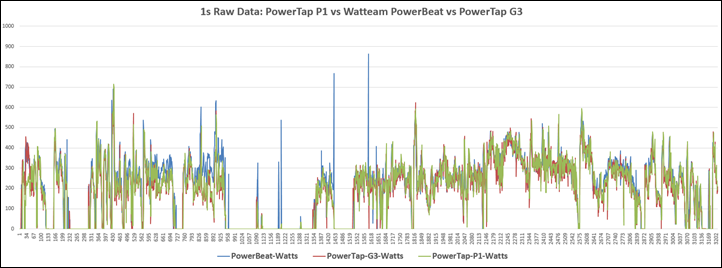
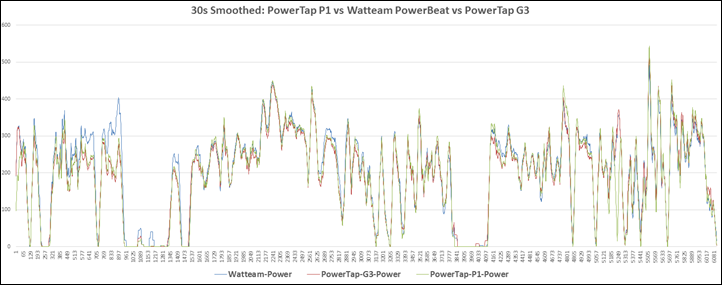
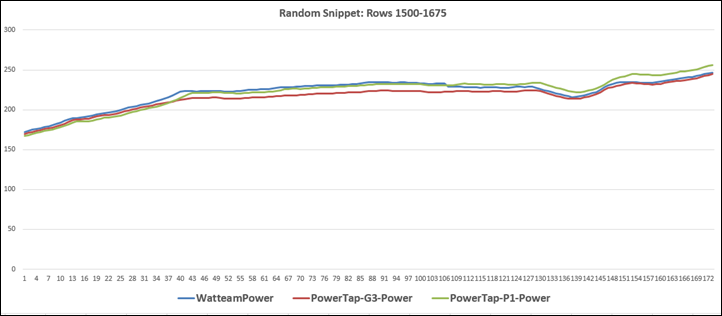
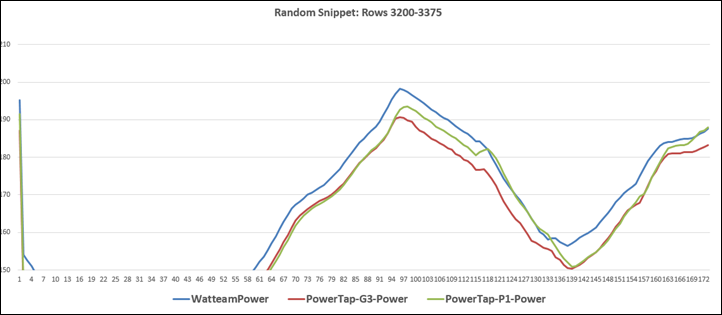
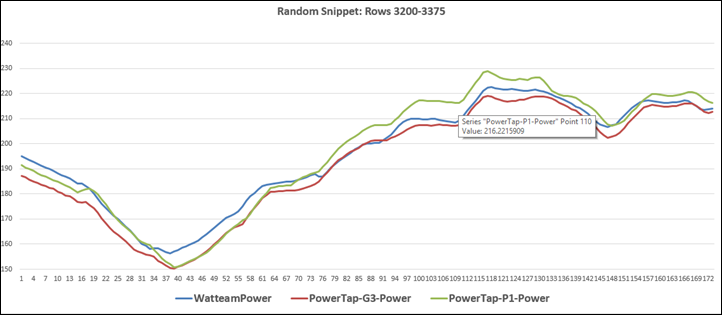
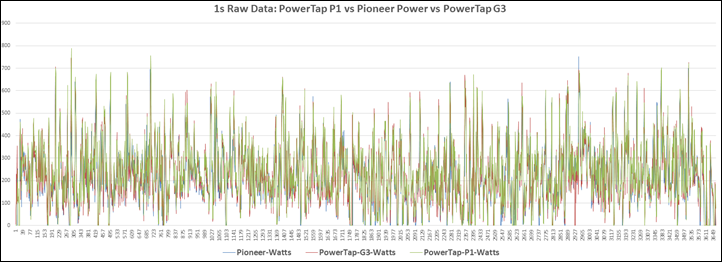
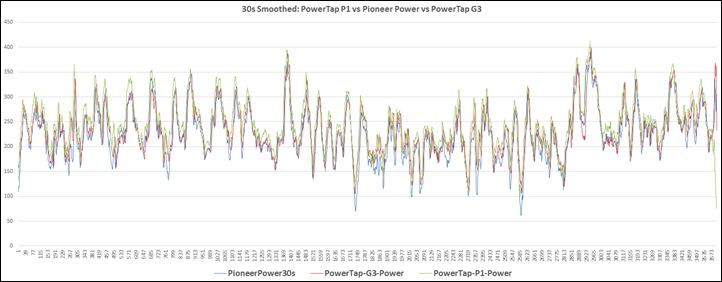
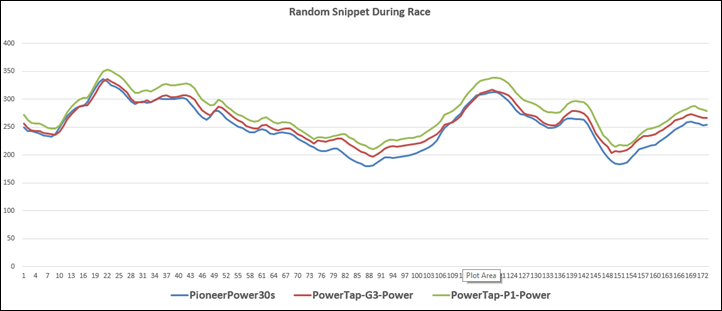
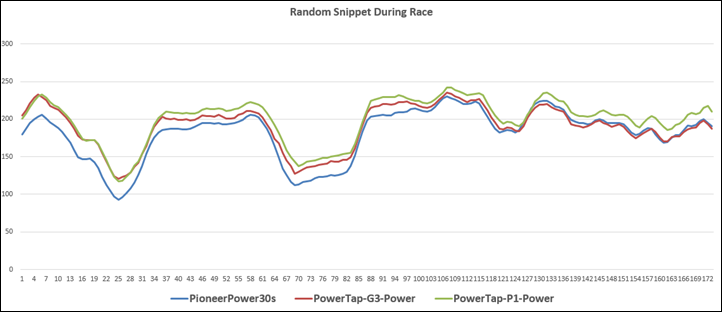
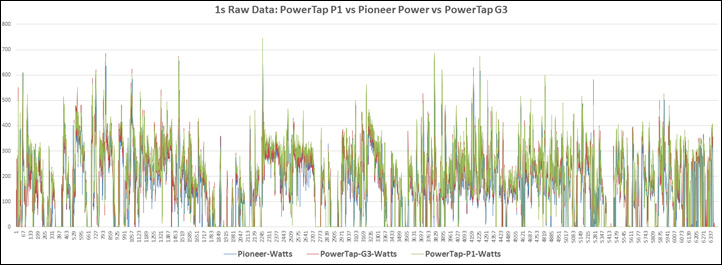
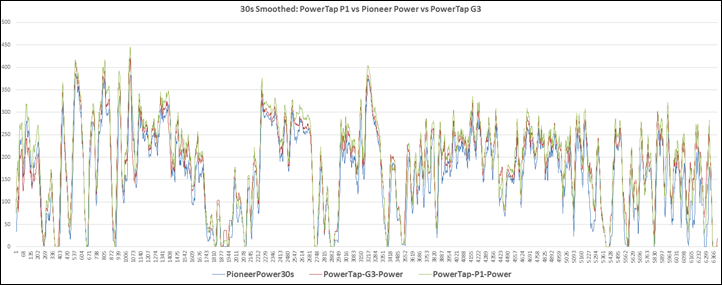
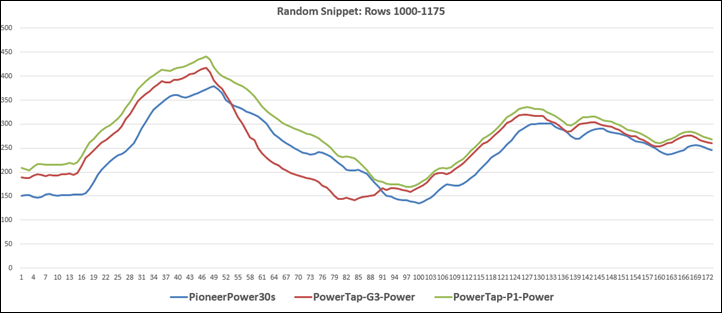
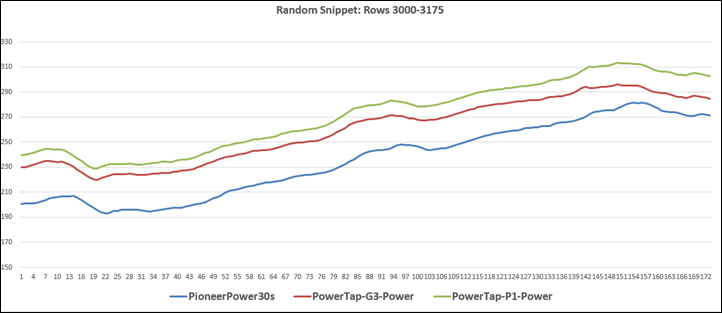
























I am wondering if anyone has developed a program to analyze the data from the powertaps. I can’t get the app on my android devise. It seems that if I’m on my trainer and ANT+ in Zwift, there should also be a pedal stroke analysis available (i have dual monitor so that would be amazing to have zwift on one side and pedal analysis on the other.) any thoughts?
Check Rouvy link to rouvy.com
but i dont tried
We few weeks ago I updated my P1 firmware to the latest version:
Quote from link to powertap.com
30.029, released March 23, 2018
Fixed issue with Garmin displays where the “Right Pedal Missing” message was shown if the left pedal woke up before the right pedal.
Since then I have been plagued with drop out from the right pedal resulting in inconsistent power numbers, I’m fairly convinced that the firmware update is to blame as I have a .fit file from a few weeks before the update where everything is working as expected but since the “upgrade” the only way I’ve been able to get a reliable reading is to remove the battery from the right pedal and use the left only value doubled.
I have been in contact with Powertap regarding the issue and they’ve advised me that there is no easy method of rolling the firmware back (as a software engineer this seems unfortunate to me and means I’m unable to prove my theory) and instead have suggested that I get the pedals serviced, which I have initiated.
The question is has anyone else updated to this firmware yet? Are you seeing any issues? My pedals are from Feb 2016 so are out of warranty but I’m not sure where I stand if the firmware update was the root cause?
Not seen any issues myself Rich Hill. Have you tried brand new lithium batteries?
Hi Greg, thanks for your reply, yes I have tried new lithium batteries, I’ve used Energizer Ultimate Lithium batteries in the pedals since new and haven’t seen anything like this before. It’s possible I’ve got a bad batch (I bought in bulk) so I’ll try and pick another new pack up later today and give them another go over the weekend before I send them in for service, just in case.
That’s interesting, as I’ve had similar after the last firmware update.
On one ride lost the right pedal, so replaced both batteries (they were at about 40 hrs which is about half what I normally get). Approx 2 rides later, pedals wouldn’t calibrate… with the right one appearing dead.
Replaced right battery, and all worked well again. Now, about 2 rides in again, I’m getting “right pedal missing” during the ride… but appear to be still getting right / left balance.
I initially put it down to just a couple of bad batteries, but maybe something is up with the firmware….
Now this is interesting because I have been having the exact same issues. Updated firmware, all good. Then I had the “right power sensor missing” during a ride but nothing apparent from the files. Then the pedals wouldn’t calibrate and I discovered the right pedal was dead. Changed batteries, all fine. 32 hours on and the left pedal died. Changed battery and now all seems ok…but for how long?
There seems to be a pattern emerging here?
Kind of had same issue when i had them. Looked like they didn’t go to sleep when not in use. Ended up removing batteries after every ride as it was expensive with a new set every few rides.
Initially Powertap were saying it was due to the old battery covers..
With the current VIP-discount you can get the P1 for a very good price.
It´s rather quiet about the P1 at the moment. Is it because people are happy? Would be happy to get some input from you who own the P1.
Are you happy? Thinking of switching to another power meter? Which one? Why? Why not?
best regards
Joel
The best place to find user feedback about P1 still appears to be this comment section. If you would read through the 2000 or so comments you’ll find many users with multiple failures with the P1 pedals. Some have had their pedals returned to Powertap five times or more. I know retailers who stopped selling them because of the abysmal reliability.
P1’s came to market almost three years ago. I haven’t heard about a replacement that would address the reliability problems. In comparison, Favero Bepro came to market at the same time in the summer of 2015. They were a reliable, solid product, with the only real problem being the slightly difficult installation. The successor (Favero Assioma) addressed that, and in my eyes is a superior product to P1. Vector 3 is a third-generation product and I haven’t heard bad things about them.
So, in my opinion: Stay away from P1. This is not 2015 and there is better stuff out there. This is from a previous P1 user and current BePro user.
Just to put a positive note here, my P1 pedals are great. My first unit from early 2016 died. The second unit has been going strong ever since. They’ve not missed a beat. I’ve ridden 2 Etapes, 3 winters, the Paris Roubaix, and many many bike swaps with zero issues at all. No spindle play, no bearing failures, no dropouts, nada. All with zero maintenance other than cleaning.
The only thing in 2018 is that the competition has been upped considerably and that might change my decision, especially on pricing. Reliability wise I *would* buy another set of P1 pedals. It’s a known quantity and my philosophy is to take all forum threads with a pinch of salt as there will be a high proportion of negative feedback/issues reported. I’ve only ever posted when I see issues, otherwise why would I bother? Well, except this time :-). Admittedly there’s definitely a subset of P1 pedals that have been horrific, but how many haven’t? And there are different issues on other power meters, just go read the other feedback sections.
Anyway, enjoy the ride whatever you choose to buy!
I like the ease of pedal changing between bikes. Can have them swapped out between bikes within a couple of minutes. I had various issues when i had my Powertap pedals though. I ran them through all conditions and when they worked they were great. Unfortunately i must have returned them to Powertap/Wiggle in UK quite a few times and each time was without a power meter for at least a month. Had battery + bearing issues. If they could send a replacement set within a week i would be happy, but found the timescale too long to be without. Eventually i got full refund from Wiggle after a couple of years use as they lost them while sending to Powertap..
Personally now i was hoping the Vector 3’s would be a solution as they looked good, but have been put off by the issues reported here and various other places regarding the battery caps, etc.
I would have gone for crank based power, but unfortunately i have Shimano 105 on 1 bike and Rotor crankset on the other. :( Will have a look at the Favero Assioma, but not too sure of UK availability from the stores i use..
+1 for the P1’s here. Had mine over two years and they’ve been flawless. Swapped regularly between bikes. No bearing play or other issues, so very happy. Keeping my fingers crossed that continues!
Hi all, has anyone experienced power spikes with their P1 pedals. Had mine for about a year and had 3 instances where I get a power spike, most of the time it happened when rpm is zero and today I somehow managed 4000 watts, but overall power reading seem fine.
Using a Garmin Edge 1000, which has been a pain with the annoying right pedal missing error message and its inability to calibrate sometimes.
Haykel,
From my experience (around 15,000 km on P1s (single sided)) i’ve only seen 2 spikes that were glitches, one i recall vividly was over 1,200 watts.
Hi
What firmware are you running on your pedals?
Do you have the newer battery caps?
Hi Craig,
Running firmware 30.029, released March 23, 2018. Also using the V2 battery cap.
I’ve recently upgraded to an Elemnt Bolt which doesn’t complain about the right pedal so far, but will have to monitor for power spikes.
Thanks
So it is official for me anyway, the P1 pedals always discharge if I don’t remove the batteries before I put the bikes on our car.
It is frustrating. I had noticed this early on, but this last weekend was lazy and didn’t remove the batteries before we put the bikes on our rack for a 4 hour journey home.
Sure enough, this morning, checked the pedals, dead. Once I put in fresh batteries (other batteries were fresh too), all was good.
Just a word of caution to folks. I also have Garmin vector 3 pedals, and don’t need to do that with them.
Thanks for your review and I have bought one and found it a really good decision on a power meter.
Since I’m about to change the batteries, I have checked the battery specs on the official website and the following is the description: “Battery: AAA Lithium – use only lithium batteries with the P1 pedals. Alkaline batteries could damage the pedals, and damage caused by batteries is not covered under warranty.”
Now my question is, if the lithium battery is the only choice for PowerTap P1? The alkaline battery will damage the pedals? Because it is difficult to buy the AAA lithium battery on the market. Mostly you can get only alkaline batteries in the store…
Bryan, you could order rechargeable batteries from Amazon. I’m using Panasonic Eneloop Pro AAA Ni-MH batteries without issues.
Agreed. Until mine got stolen I used Amazon brand as well as Eneloop rechargeables without issue.
Hi Ray,
Its gonna be a long one here, but I really dont know what to do. Powertap said nothing yet.
Copy and paste
——————–
Yesterday I went for a ride and quickly realise something was wrong. Cadence was off what I perceive and power way too high. Then, cadence dropped to about half what I was doing and power drop to almost zero. Removed from my garmin edge 520, calibrated again, stopped and waited until the pedals went to sleep mode, nothing. Stoped my ride and came back home.
Moved to my TT bike on the trainer, changed batteries (that was still good) and tried to update the firmware using my android galaxy s8. First, the left and them the right. The right pedal died during the update, so I wasnt able to find it anymore using android. I picked up my wifes iphone and managed to recover it on bootload mod, as you FAQ page says.
Then, tried again. Still not working.
So for some reason I started to ride using the Rouvy app for iphone. Then a message saying that my left pedal was not connected to my right pedal. Odd. The message also said that this would be ok if I use with bluetooth, but not ok to use via ANT+. I click an option to connect both. All good.
Tried again and still not working.
I then opened each pedal individually within the app and I saw that my right pedal was showing cadence and power numbers correct. But when I went to check the left pedal, cadence was WRONG. About half or less of what actually was happening. I can make an educated guess that for that reason, power numbers wont be right, even thought the right pedal was ok. I also checked the crank arm lenght. It´s was ok.
So I kept pedalling while watching the dashboard of Rouvy app. After some 45 seconds the cadence from the left side was spot on again, and the power numbers jumped for what I know is the right number. So I kept pedalling more 3 minutes and everything was fine. I did one leg drills and the balance was right, the cadence was right. Oh god, it was a relieve.
Just now I was preparing my stuff for tomorrow mornig ride and went for a lap inside my building garage and, for my absolute sadness. Same problem.
Opened Rouvy on my android phone and the left pedal was showing wrong cadence numbers.
Few videos:
1) link to youtu.be
2) link to youtu.be
3) link to youtu.be
So, thats it. Since I live in Brazil, it will be a really PITA to send it over for service.
Please, give me some magical explanation!
Thought I’d give an update on my P1 history since I purchased them in May 2016, so a 2+ year user. Also, I’ve just purchased a pair of Vector 3’s (reason explained below) and have feedback on them here to for anyone considering purchasing them.
1. I’m on my third set in three years, inc the originals. I returned them through the dealer here in Malaysia and each time I walked out of the shop with a new pair so no waiting for me. Customer service superb so far, but product reliability is terrible. I’m in a very humid climate so that likely doesn’t help things. However…
2. Recently the right pedal has stopped working, just outside of my two year warranty period. I got in touch with Powertap and they said they would send me a replacement pair. That was 6 weeks ago though and nothing yet, so let’s see where that goes.
3. Having used them for 2+ years I can say that they give consistent data and I have had zero performance issues, other than depleting batteries (it’s fine if you keep track of your usage, and they’re about bang on the quoted 60hrs duration). The data is consistent and the pedals have always worked, until they didn’t, and that was obvious. Other than them failing completely, my only other criticism is they rust a bit on screw heads and the spindle end cap, which doesn’t affect performance but it looks pretty poor. The bearings have been fine for me, I’m 74kg and can hit the pedals hard but I’m a fairly smooth pedaler.
4. Due to the failing right pedal and my fear that the left one would go soon, I decided I needed an alternative option for a pair of power pedals (I use 4 different bikes, including gym bikes so the pedal version is the best for me). After much deliberation, and despite the fact that I am not a big fan of Garmin (users, me included, are beta testers IMO) I purchased a pair of Vector 3’s based on a recommendation from a friend who has a pair (which initially didn’t work well, but were fully resolved with the new battery cap design).
My experience so far on the Vector 3’s.
1. Straight out of the box the batteries were flat.
2. When I replaced the batteries I did so without following their service advisory. The left side pedal seemed to work fine, at least it gave readings, but the right side pedal kept dropping out randomly.
3. I put the batteries in following the service advisory with a bit of oil to improve the contact, etc. No improvement on the right side drop out.
4. I found a link online advising installing a little sliver of cork under the battery contact to hold the arms out and in more direct contact with the battery. That seemed to resolve the drop out problem but I found the left pedal was reading low as I was averaging 60/40 for right/left power balance, when I always average approx 50/50. I’m not 100% sure it was the left pedal reading low but I’m basing it on how the power levels felt – I’ve been using power for several years so have a good feel for what I’m putting out. I have no physical imbalances that could explain 60/40.
5. I’m now about to return them to Garmin but I’m not expecting a great outcome unless the dealer foots the bill personally. I removed the sliver of cork (just in case Garmin could use that as a warranty voidage excuse), and I noticed it had come out from under the battery contact arms and was sitting between the contact arms and the battery, which could explain the problem, but more importantly highlights the weakness of the battery contact design – if it was snug it wouldn’t have come loose.
6. I’ve installed the Powertap P1’s back on my bike. Can’t believe I’m saying this but they are the more reliable product so far, as at least their customer service for replacement has been superb.
Hi all, I purchased P1 pedals a few months ago. As expected, they are solid and easy to use. However, there is one *major major problem* with them….
If you are a user of Android it does not seem possible to get detailed pedal metrics for them WITHOUT having to PAY for a subscription to the ROUVY app. I already pay for Strava and Trainer Road and really don’t want to pay for another app.
Having spent the best part of £700 ($1,000) to get a power meter I don;t see why I should have to pay even more just to get the full set of data it provides. This is NOT made clear by the folks at Powertap and it would make me think twice before recommending them.
Has anyone else experienced this or found another way to get the detailed metrics?
Thanks
Hi Patrick,
I would take a look at golden cheetah, it’s a free software with lots of data analysis features. I believe it has support for: balance, pedal smoothness, torque effectiveness
link to goldencheetah.org
He isn’t talking about post session analysis of the ANT+ supported metrics but the real time view of the non ANT+ support metrics. iPhone users get them in the App, Android don’t
Ah yes, that would make more sense! Sorry.
Thanks – if it gives me post-workout analysis I’d be interested in that so will look it up. I’ve also raised this with Powertap directly.
I suspect it’s actually mandated by Saris who own Powertap and Cycleops. The annoying thing is you can see the basic force distribution picture in the ‘free’ Android app (e.g. 50% 50%) but the detail is hidden (i.e. the red and blue colours as well as the circle ‘blob’ thing). Its the exact same screen in the app – they’ve just gotten their developers to show a different view if you aren’t paying extra. Hopefully they’ll see sense, take a customer-first view and change it.
It;s fair enough in my view to make people pay for the workouts and videos, but not simply to see the detail from the power meter.
Following this comment stream now that I own the P1s. Couldn’t get the subscribe without commenting button to work.
Advice required please.
I’m on my fourth set of P1s with the current set being a refurbished pair that cost me £250 on top of the original £900 spent. The third pair’s bearing was worn out at 18 months outside of the warranty (1 year for bearings) hence why I ended up with a refurbished pair.
My current pair have developed a fault with the left pedal blinking red and not registering with the head unit. I contacted PowerTap Europe stating the issue and asking for a refund and they said to send it back to them and they don’t do refunds.
I am sick of dealing with product that is not fit for purpose. The product is flawed. I didn’t use my current P1s over winter because they seem to break.
What are my options? Send them back again. Can I pursue a refund at least the £250? Or simply accept that I have rented a power meter for 3-4 years at a cost of £250-300 a year.
Any advice would be welcome. I’m based in the UK.
Hello
I have just upgraded my P1 with the last firmware 30.032.
Any idea where I can find release notes about firmware ?
My dummy right side pedal (P1S) just ripped off the axle yesterday while sprinting indoors, i’m thankful this wasn’t outdoors or i would’ve kissed the asphalt. Now, can anyone help me source a dummy right side pedal? I’m pretty sure quarq / sram will be useless at providing support (still waiting for an answer but not expecting much).
Bought in 2017.
Update: after contacting support i was told to ship the pedals and they would service both pedal bearings free of charge. Today i got an e-mail with a UPS tracking number. Time will tell how long they will last but kudos to Sram for their customer service.
Follow up: i am absolutely satisfied with the overhaul they did.
No more play in the bearings, even brand new out of the box they had some play.
Battery cover replaced with V3 (still had original) which fixed some dropout issues.
The axle was replaced as well as the main outer screw.
Thank you SRAM, for quality service.
I’ve rounded the bolt on one of my p1 pedals
How can I remove it safely and can the bolt be replaced?
Are you talking the battery cap? If so, you can always carefully drill it out PowerTap support (now Quarq Support), can easily send you new caps.
Do you happen to know what version of OS is required on a iPhone to run the current PowerTap P1 app please?
Thanks Rob
It appears to work on ios14. I rarely use it. Had it since iOS 12 I think.
Thanks. My iPhone 6S is on 12.5.1 The app isn’t showing up in the store which makes me think my ‘phone is too old to run it.
I have an iphone 11 ProMax with IOS 14.4.2 and I can’t find the app either. Does anyone know if it’s still in the app store? If not, which app is replacing it’s functions? I need to upgrade firmware on PowerTap P1 pedals.
Thanks a lot!
Is it the SRAM AXS app you’re looking for? It’s no longer the Powertap one. Sorry if you knew that – it’s deffo on the app store
Robert what does the firmware upgrade do? I haven’t done anything with my pedals since buying them a few years ago.
It was meant to deal with the “right hand pedal missing” message I think. I still get that message but the power seems to read correctly from the start now. There is an element of “don’t fix it if it ain’t broke” here so unless you have a real problem I wouldn’t do the update.
I can’t find the download of the app no but fortunately I still have it on an old iPad.
Cheers Rob
Hello! I bought powertap p1 pedals (used) (cost around 350 $) and I have one issue. I feel 1 mm play on bearings (and i hear click sound) Someone told me that is normal (if I use machine bearings pedals – working play). I attach short film. I can retern item to the seller… Worth it to buy and use?
link to youtu.be
Hi Pawel,
I have had the P1 pedals since they came out. I originally had play like that and I thought there was an issue so I had them warranted. It came back quickly in the new set and I just didn’t worry about it. I have been using them way worse than what your video shows for years and they haven’t failed. However the power stopped working after about 5 years and now they are just my pedals connected to a stages crank. I am a very large and powerful rider. I have always been well over 200 pounds and at my best my FTP was 425
Josh
THX Josh ! I assume that if they haven’t broken down yet, they won’t break any more :) They look like a mess. Before that, I used a Powertap SL + hub (indestructible). Im 191 pounds and my FTP is around 280 W :)
You might want to avoid riding in wet conditions. Play in bearings is never improving over time. Play and water don’t mix. I’ve destroyed 2 sets of bearings, down to pedal refusing to turn.
I’ve had them serviced in that state. Last time (about a year ago), the cost was $175. I was told SRAM would do it while they have the parts. Each service has gotten me ~2yrs of mostly wet weather rides. ~10,000 miles total over 6+ years. It’s not been a durable piece of equipment…
IIRC, there’s a YouTube video about servicing the pedals yourself but finding the proper bearings appeared to be pretty difficult.
At that repair price it’s best to walk away from the p1s and get into another brand. I have play on mine set and I’m done with them when they die. Shame I paid the full msrp when they came out $1200?
Anyone else still on P1s? just realised mine have been used since 2017, my only major gripe with them is I’ve not found a way to check real battery status. One day it reports 100% the next they die!
Wondering if I’d gain anything by upgrading to the Assiomos as an example?
I am still using mine! And they still work great as well. It complains from time to time that the right power is missing, but both get reported by Garmin when I save my rides. So they don’t make these anymore, is that right? What are my upgrade choices?
i still use them but the bearings are dying. Not sure who would be able to service them now.
they’re clunky. can’t believe i paid $1200 for these ?
SRAM/Powertap serviced mine for me about a year ago. Just contact them through customer support and they will set up an order for repair. If I remember correctly, it cost $150 for them to completely refurbish the internal works, including replacement of the spindle.
I wish I could find a right side pedal without paying to much. I still have my single sided power pedal and it works fine.
I also still have mine. Have survived 7 70.3s and 2 140.6 races and over 10,000+ miles of riding and trainer miles between my road and TT bike. I’ll have had mine for 5 years in November.
Thanks for this info, for future reference. Hopefully I don’t need that for a while still
Per reply #2078, my last service was around May 2021.
I paid $175+tax for the full overhaul…
I didn’t feel like buying something new at the time.
At that time, SRAM indicated by mail that they would continue servicing P1s until they ran out of parts.
I’m also still using mine, but I am using them exclusively on my trainer. I purchased them back in 2016 and they have been replaced under warranty twice (superb customer service) and repaired once (in 2020 at a cost of $200 – for those asking, SRAM now own them and do the repairs). “Other” than that they have been fine and the only reason I’m using them on my trainer is I purchased a set of Assioma when the P1’s failed in 2020 and I needed something in the interim.
The repair cost was $175 like everyone else, but shipping and tax brought it up to $200.
This afternoon I had a 90 minute indoor z2 ride scheduled. Prior to the ride it occurred to me that it’d been awhile since I last calibrated my pedals so I did, and ended up with an offset of 14 after a few attempts. The pedals sit on a bike in my basement year round where the temperature is pretty stable. I’m no stranger to indoor training but this ride felt unusually difficult for the effort. Immediately after completing the ride I calibrated again and this time got an offset of 21. Is there a way to quantify the effects on measured power that may come from different offsets? What are the best practices for calibrating? Do the pedals need to be “warmed up” before calibrating?
powertap p1s – maybe someone know Can I change balans L/R ? Scale Factor ? (my left leg is 5 % weak than right) THX !
I have problem pairing my right pedal with my left, when i connect it via ant+ in my head unit it only connects the left pedal and doubles the value, how can i connect both of them to work as a dualsided pedals??