
This past spring Garmin announced their Forerunner 225 GPS running watch. The unit would mark the first Garmin watch that contains an optical heart rate sensor within the watch, allowing you to view and record your heart rate without a separate strap. The Forerunner 225 (FR225) was essentially built on top of the existing Forerunner 220 watch, but with the addition of the new optical sensor they also added in activity tracking for monitoring steps and sleep.
I’ve been using the Forerunner 225 since June and have a pretty good grasp on how well it works – thus definitely time for an in-depth review (as well as some tips on how to get the best heart rate accuracy out of it). Note that I’ve had two Forerunner 225 units, one Garmin sent me back in June as a test unit, and another I’ve been using the last 3 weeks that I bought at a store a few blocks from me. The first one is currently in a suitcase somewhere with Croatia Airlines – perhaps someday I’ll see it again (though after three weeks, not likely). As usual though, I’ll send some FR225 back to Garmin down the road – just the way I do things.
With that – let’s dive into it!
Unboxing:

The Forerunner 225 comes in a little red box, you know, like your…uhh…bloody heart?
Once we crack open the heart, we’ll find precisely three things.

Yes, seriously, just three things. This might be my most favorite unboxing ever. Seriously.


Starting with the least exciting, we’ve got the manuals and paper junk. As usual you won’t need them after reading this review. Heck, even if you just skim the photos here you’ll learn more than the manual covers.
Then we’ve got the USB charging and download cable. This clips into the back of the FR225 to charge the unit, and also allows you to sync activities via your computer. You aren’t limited to your computer though, you can do it all via Bluetooth Smart to your mobile phone as well.
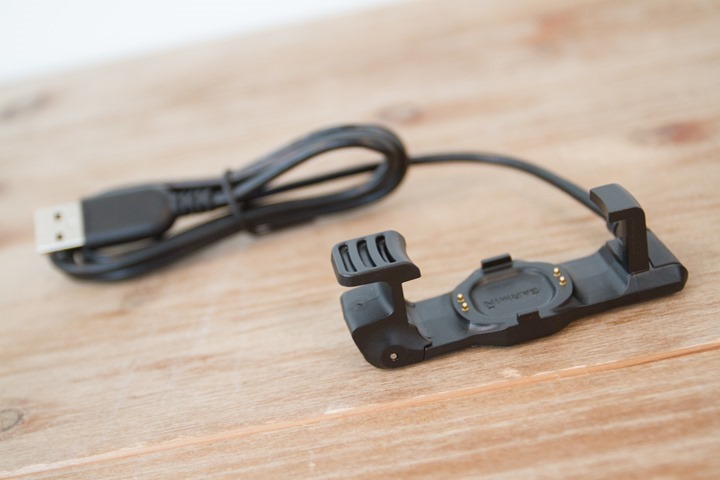
Note that the charge/sync cable is different on the FR225 than the FR220, due to the position of the optical sensor making the older one incompatible.

The unit clips in nice and secure – it would pass the ceiling fan test easily (in that you could attach it to a ceiling fan and it’d stay clipped on).
Then we’ve got the watch itself:


As you can see on the back, there’s the optical sensor in the middle of the watch. The other four metal dots are simply the charging ports.

With that – the totality of our unboxing section. Nice and short!
Weights & Sizes:
The FR225 is essentially a FR220 with a small baby bump. Or rather, an optical HR sensor bump. Beyond that, it shares the same upper shell width and size, as you can see here:

It’s when you put them down side by side that you notice the tiny bit higher depth, though it should be noted much of that visible depth is actually the compressible rubber edge (in other words, it’s not as thick as it appears). The FR225 is in the back.

Of course, thick is all relative – it’s still a pretty dang thin watch. As for weight, the optical sensor increased it by a fair bit compared to the FR220 (FR220 @ 41g, FR225 @ 54g):


If you compare it to other watches, such as the new Vivoactive at 37g it’ll seem slightly chubbier (but the Vivoactive lacks optical HR):

However, it’s still lighter than the TomTom Cardio, coming in at 63g:

To briefly look at how it compares on one’s wrist, here it is on my wrist first:
And then here it is in a gallery of The Girl’s wrist (she’s 5’2” tall):
Finally, just to clarify Garmin models, since these names beginning with the #2 get kinda confusing:
FR25: Just announced budget GPS watch with daily activity tracking
FR210: Old relic of a GPS thing you wouldn’t want to buy
FR220: Mid-range GPS watch announced about two years ago
FR225: New GPS watch with internals of FR220 but with an optical HR sensor and daily activity tracking
Got all that? No? Well don’t worry, this onslaught of products from Garmin is just as confusing to even the most keen folks out there, so don’t feel bad. Plus, that doesn’t even talk about all the other models – phew!
The Basics:

The Forerunner 225 basically has two modes that it can operate in: Standby, and Sport. When in Sport mode it’ll by default turn on the GPS unless you specify otherwise. The GPS acquisition usually only takes a couple of seconds assuming that you’ve connected it to your phone or computer in the last few days, as that periodic connection will update the satellite cache information.

At the same time that it’s acquiring GPS, it’ll also work to acquire your heart rate using the optical sensor. I’ll dive into that in a bit more detail later on, but the little heart icon will illuminate at the top once the heart rate has been found. This usually takes less than 10 seconds at the start of an activity. The icon is basically just like the satellite icon – once it stops flashing you’re good to go!

When you press the start button to begin your run the unit will utilize GPS to show you pace and distance. You can display these and other metrics using one of two different customizable data pages. Each page has three different metrics of your choosing on them:

The metrics you can choose are as follows:
Available Metrics: Timer, Lap Time, Distance, Lap Distance, Pace, Average Pace, Lap Pace, Speed, Cadence, Calories, Heart Rate (BPM), Average HR (BPM), HR Zone, Elevation
Data Pages: Two customizable pages using metrics above, each with precisely three metrics per page
Optional Pages: Dedicated Heart Rate Data Page (HR in BPM + HR Zone), Heart Rate Zone Gauge Page, Clock page showing time and total steps as well
The heart rate pages by default will automatically enable when you have the heart rate sensor active on and your wrist, or, when you have a heart rate strap paired (you can do that instead of the optical sensor). While in an activity you can change the data pages by simply pressing the up or down buttons.
There is a new heart rate gauge page that’s on the FR225. It’ll show you your heart rate as well as zone (once in the zone).

Speaking of odd zone things, there’s a strange bug in the Garmin zone system that somehow allows two zones to overlap. Seriously, they should never overlap with the same starting/ending values. You’re either in one zone, or another zone. That’s the point of zones. A blended smoothie this is not!
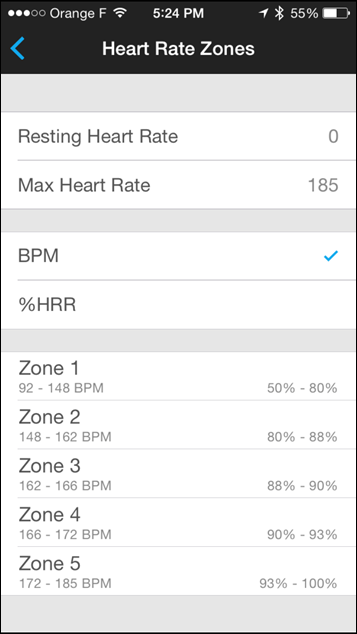
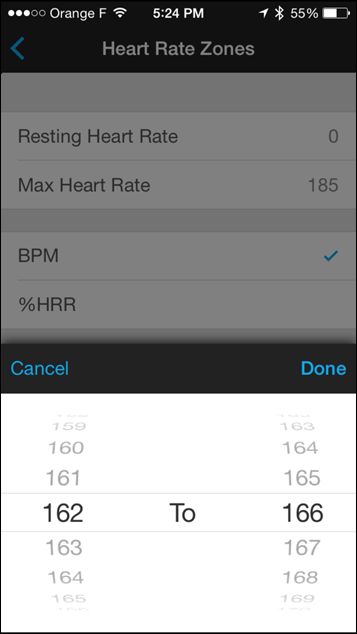
As well as using the internal optical sensor, you can pair a traditional ANT+ heart rate strap to the FR225. The reason behind this would be to allow you to mount the FR225 on a bike mount and still get heart rate data.

In addition to changing data pages, you can press the lap button to create laps, or you can use autolap to automatically create laps for you. For example, on a long run I’ll choose to create laps every 1 mile. You can customize the distance as you see fit.
In addition to simply running on your own accord, you can also execute a structured workout. There are essentially two options here. The first is to create a workout on Garmin Connect (though frustratingly, still not yet the mobile app), and then transfer it to the watch (which you can then do via the mobile app after creation on the computer). This is ideal when you want to create a complex workout structure that’s got multiple phases or goals.

Alternatively, you can use the watch’s built-in interval feature to generate straightforward interval workouts. These workouts have a customizable warm-up period, defined distance work effort, rest duration, and then a cool-down period. They’re ideal for when you just want to go out and run a quick workout.


Note that the FR225 also has a built-in accelerometer. This means it’ll track distance within a tunnel (or treadmill) correctly, and show pace during that time period. Though I find in most cases the accuracy on treadmills or in tunnels (not using a footpod) is somewhat variable. It’s usually fairly close to my mid-range running speed, but the accuracy decreases as I go faster/slower from my long-run pace. The unit is designed to ‘learn’ different paces as you run outside with GPS, so it is important that you wear it on the same wrist outside as inside to increase accuracy.
When it comes to using the watch in other sports, you should know it’s primarily targeted at runners. That may sound obvious to many, but I want to point out that the Forerunner 225 does not contain a cycling mode. At least not directly. You can change the data view to show ‘speed’ (i.e. MPH or KPH) instead of pace, but those activities will still be uploaded as running, requiring you to change them later to cycling (and messing with all your records).
Speaking of PR’s (personal records), the unit will display and record these as you workout. These include fastest mile, fastest 10K, and longest run. The one caveat to be aware of though is that these records get dorked with when you go for a bike ride with the unit, since the unit lacks any cycling mode. You can clear these records on the unit itself, as well as on Garmin Connect – but it’s still a bit stupid compared to most other units on the market at this price point that have a separate (and simple), cycling mode.

Finally, when it comes time to save the activity you’ll use the start/stop button to pause it (upper right corner). This allows you to stop for a water break, or end the run for good.
Then from there you’ll press save to ensure your hard work is forever etched into the digital interwebs. After which you can view it on Garmin Connect (mobile app or desktop app). That sync can occur via your phone, or if you use the USB cable the desktop app – Garmin Express:
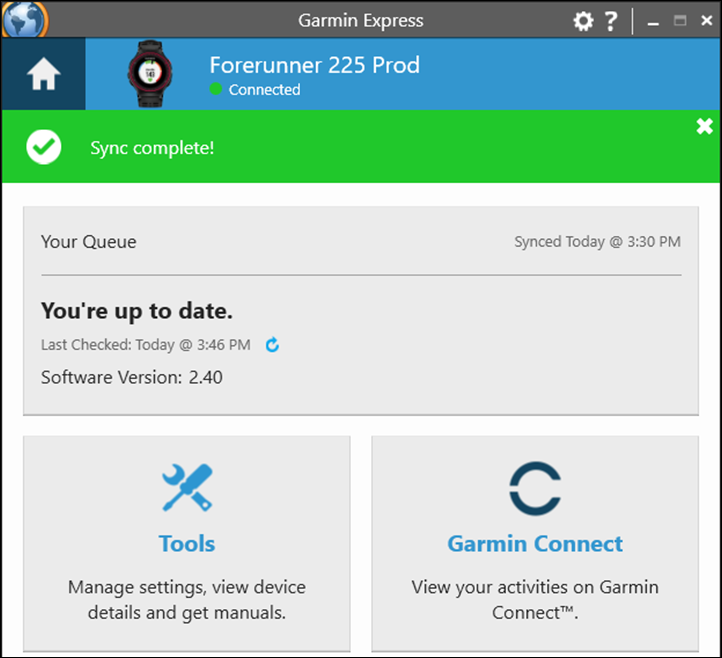
Within Garmin Connect you can view all of your past activities, and dive into specific workouts. For example, you can view lap information (such as pace or time), as well as zoom around on the map:
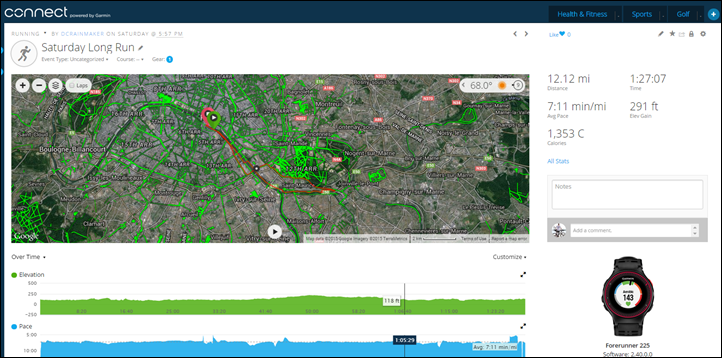
You’ll also see details around your pace, heart rate and cadence metrics – the last two of which are measured internally on the FR225 (though, the unit can also accept external heart rate straps and footpods):
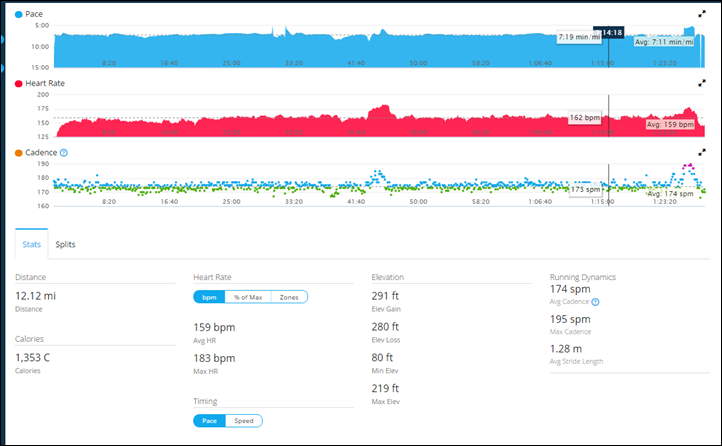
You can view all of this via the website, or within the mobile app (Android/iOS). The mobile app will synchronize via Bluetooth Smart to your FR225.

Note however that the FR225 does NOT include Bluetooth Smart notifications (like missed calls or text messages), so it’s a bit of an outlier when compared to other new Garmin wearables. I suspect the core reason here is due to the existing FR220 hardware not supporting them, and when they basically re-used that platform for the FR225, it lacked the low-power Bluetooth Smart mode required. It also doesn’t support Bluetooth Smart sensors such as heart rate straps, footpods, or bike sensors (it doesn’t support ANT+ bike sensors either).
The lack of smartphone notifications though is a bit of an omission in my mind, especially since it’s becoming the norm for most everything being released for the wrist these days. It just seems strange given they were already re-working the internals of the watch to fit the optical sensor that they wouldn’t swap out the Bluetooth Smart chipset too.
Finally, you can setup your Garmin Connect account to automatically sync to 3rd party services such as Strava, TrainingPeaks, Sport Tracks, and MapMyFitness, to name a few.
Understanding Optical Heart Rate:

While this is Garmin’s first watch with optical heart rate built-in, the technology certainly isn’t new. And in this case, that’s a good thing. See Garmin selected to license sensors from Mio, which was the first company out there doing optical sports technology back nearly three years ago with their Mio Alpha lineup. Since then they’ve launched additional products of their own, plus licensed the technology to others including Adidas, TomTom, and now Garmin.
The reason that’s great news is that this particular sensor is well proven in the market, and one of the best out there (along with Valencell’s technology used in the Scosche Rhythm+). In particular, it’s best for sports – something sensors found in Fitbit, Samsung, and to a lesser extent Apple’s products aren’t as ideal for. Those products are instead focused on tracking resting heart rate, or situations where you aren’t actively moving.
So how does it all work? Well essentially the unit is shining that green light down into and through your skin, which allows the other little sensor piece you see there to visually ‘see’ your bloodflow. From that, it can determine heart rate.

While many of these sensors work pretty much the same in concept, the implementation can differ quite a bit. For example, some companies will add an extra colored LED light to try and expand coverage for certain skin tones. Others have brighter lights (which costs more battery power) to again cover different skin types. And finally, the biggest piece may actually be the software (firmware) itself, which can filter out noise. For example, optical sensors when they struggle to find a heart rate might actually just latch onto your running cadence instead.
In the case of Garmin, they went beyond what Mio has from a sensor standpoint and added that rubber flange you see on the bottom of the unit. This rubber ‘curtain’ effectively blocks out light. That’s because the number one enemy to optical sensor accuracy is outside light. Don’t worry, that rubber piece is replaceable as an accessory item from Garmin, should it wear down.
From an accuracy standpoint I’ve done quite a bit of running with it, and also given it to both The Girl and my Mom when she was in town recently. Both enjoyed what they felt was accurate heart rate recording, though, the watch does look a bit big as a day to day watch on their wrists (and with only one color option today, it’s not quite shouting feminine).
For the vast majority of my runs (and rides) with the FR225, I wore secondary heart rate sensors. This was usually a blend of a traditional HR strap, the Scosche Rhythm+, or the Apple Watch. Let’s dive through 3-4 different activities, but all of the files are available within the GPS accuracy section as well with HR data.
First up, this run here – a pretty straight forward wander around the city without much variability in my pace or effort. You can see things track quite nicely between the FR920XT with the HRM3 strap and the FR225 with the optical sensor (the other purple line you see is the Apple Watch, which wanders a fair bit more). Note that the gaps you see are just the labels going a bit too far on the graphs (overwriting the text – sorry about that!).
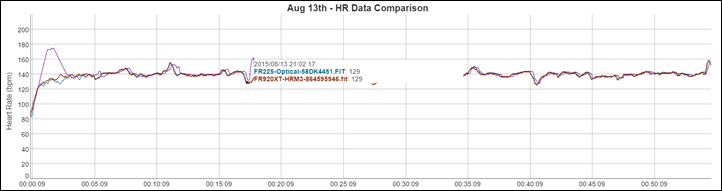
Even in zoomed in ups and downs, the two Garmin units track nicely:
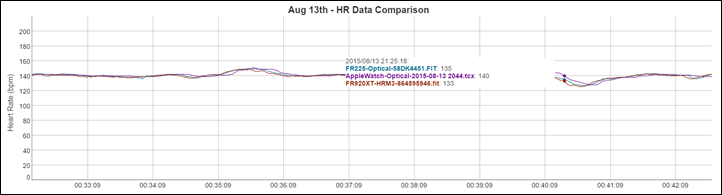
To increase complexity, you need to include sharp changes in heart rate within your activity. For example – intervals. It’s these intervals that you can start to see how well a given device tracks. For example, check out the below, where I did repeats on 5-minutes:
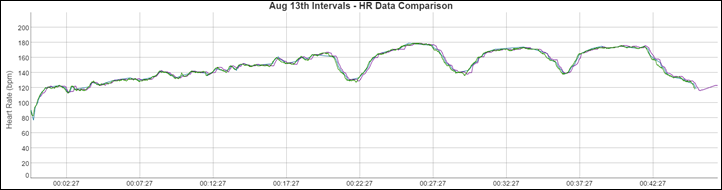
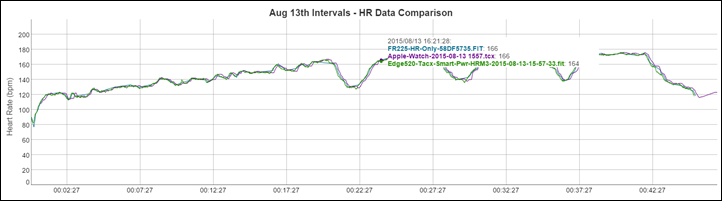
Or another run, where we did some 30s sprints towards the end. In this case, the optical sensor so beautifully overlaps tracks with the Scosche that you can’t even see the differences there, well, except again the Apple Watch off in purple.
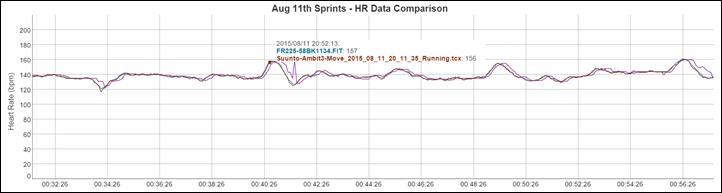
Next, let’s look at another longer run, this one where I was mostly steady-state, but did two hard spikes in effort. One of these was up a steep hill section, and then the other was a sprint at the end. First, the overview. Maroon is the HRM3 strap, teal is the FR225, and purple is the Apple Watch:
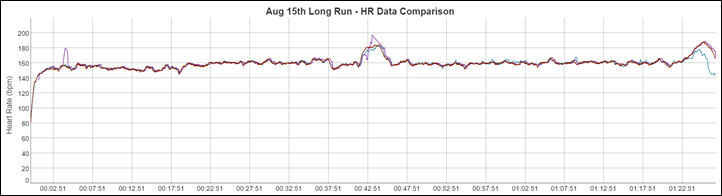
But let’s zoom in on those two harder efforts. First, the hill sprint. You’ll notice that the FR225 lags a few seconds behind (meaning it’s lower as my HR rises and falls) during this effort. Not enough that it’d really impact any training programs, but nonetheless, it lags slightly. The Apple Watch has again lost the plot.
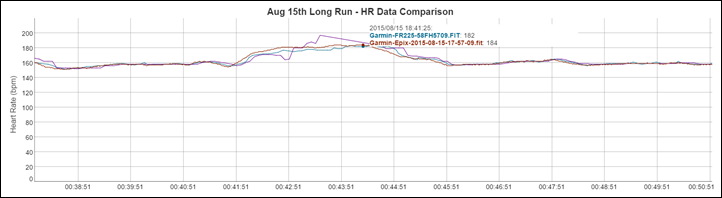
Then we skip to the last section. It’s here you see instead the FR225 get a bit lost. I do a sprint of sorts, which it tracks very well. But it’s actually as I start slowing down and transition into a regular running pace that it has some trouble tracking and tracks low (or, what I presume to be low). The Apple Watch here matches the traditional HR strap.
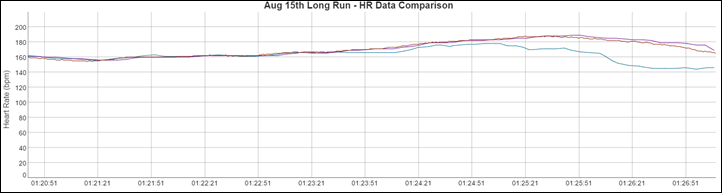
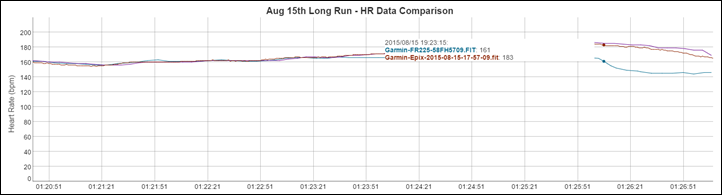
But this was the singular example I could find in all my activities where the FR225 ‘lost’ track of things and went off the rails. It’s just not that common, and far less common than a traditional HR strap stumbling, especially as you go into the cooler fall season.
What impact does the optical sensor have on calorie metrics? Well, let’s take a look at a few runs where I had other Garmin devices on with a regular HR strap (I often instead run with a Scosche optical HR band), and the calories reported by each device.
Long Run: FR225: 1,353c / FR920XT: 1,366c
Evening Run: FR225: 686c / FR920XT: 689c
Eiffel Run: FR225: 705c/ FR920XT: 721c
River Run: FR225: 604c/ FR25: 613c
So in other words, no appreciable difference – which is good.
With all this detail in mind, here’s some tips and troubleshooting for how to improve optical heart rate accuracy:
1) Make sure it’s snug: If it’s too loose, you’ll get light leaking in, which will cause accuracy issues. Similarly, if it’s loose even at night, it’ll cause challenges due to the movement as it tries to read blood flow.
2) Move it away from the wrist bone: Essentially, you want a ‘fattier’ area than not. So if you’ve got it on top of your wrist bone, it’s not going to be all that great. Try sliding it towards your elbow so it’s about 1″ away from your wrist bone.
3) Try the other wrist: Seriously, it often works.
4) Try the inside of your wrist: Rotate the unit around so that the watch face is on the inside of your wrist instead facing you.
5) Cold weather? Warm-up a bit: Does it not work the first few minutes of a workout? That sounds like a warm-up thing, which isn’t uncommon in the winter or colder days. Unfortunately not much you can do there.
Note that today’s optical HR sensors do not accurately gather heart rate variability (HRV/RR) information. This can be used to better understand recovery as well as gather data such as VO2Max metrics. The technology is very very close (probably months away), but today’s sensors simply aren’t there quite yet.
Additionally, it’s worth noting that there will simply be a segment of the population (my guess is 1-5%) that optical sensors today just don’t work well on. It may be due to one’s skin tone, your arm hair, tattoos, or the amount of fat (or lack thereof) that triggers it. It’s incredibly difficult for me to know how a given optical sensor will work on your body. And there is no blanket statement that can be applied. For example, for many with tattoos it works just fine, and others have challenges. The best bet is to really try it – every company out there has return policies for precisely this purpose – you’ll know within a few days if it works, there’s not much mystery there.
Finally it should be pointed out that Garmin has not enabled the ability to rebroadcast your heart rate from the FR225 to other devices. This means that if you were to have a secondary device (like a bike computer), you can’t have it connect to the FR225 to get your heart rate. Nor does the FR225 display your heart rate ‘live’ on the phone app like the Fitbit series does.
GPS Accuracy:

GPS accuracy is always a tricky thing to nail down. That’s because there exists so many environmental conditions that can impact GPS accuracy. For example, the path you run down – is it tree covered? Twisty and turning? What about large buildings in a city environment?
For most of my runs with the FR225, they’re in an urban environment where I’m running around the streets and city of Paris. Additionally, some of my runs wander out into the nearby woods for skirmishes with trees.
What I’ve been doing with recent reviews is to simply publish every run I’ve done – allowing folks to look at the exact GPS tracks themselves. You can zoom in and decide which GPS track looks best.
I’d caution that every GPS watch has a bad day (or a bad portion of a run). Seriously, you run enough and you’ll see oddities. There’s no perfect GPS watch on the market today, I can show you a bad track section from any of them. The key is instead finding one that fits your running requirements. And, finding one that generally doesn’t screw up the majority of the time.
It’s also important to note that the FR225 only has smart recording. This is a wonky relic of Garmin’s past that they just can’t seem to get rid of in an effort to save space (but not battery). It means that the unit only records data every 3-7 seconds (roughly). It’ll vary, sometimes recording data more often, and sometimes less often. But either way – it’s not the more industry standard 1s (1-second) recording rate. Even Garmin themselves uses 1s recording for higher end units.
Now Garmin would argue that the end-state distance is still correct, and as you’ll see here – that’s usually true. But what’s not true is that the tracks can look more troublesome than they really are. Thus, leading to confusion (and likely increased support calls to Garmin). Or just upset people because the tracks aren’t pretty.
With that, here’s the table of runs. I also had a bunch of runs in June and July, but most of those were single-device runs. So these are the most recent ones on the most recent firmware as of the date of each run:
Garmin FR225 GPS Comparisons
| Activity Description | Date | FR225 GPS Distance | GPS Device #2 | GPS Device #3 | Comparison Link |
|---|
| Paris Evening City Run | August 1st | 5.37mi | 5.34mi (Suunto Ambit3 Peak) | 5.31mi (Apple Watch with phone/GPS) | Link |
| Bois de Vincennes Cycling Loops | Aug 2nd | 22.42mi | 22.38mi (Garmin Edge 1000) | 22.39mi (Suunto Ambit3 Peak) | Link |
| Evening River Run (with tunnel) | Aug 4th | 5.34mi | 5.39mi (Garmin FR920XT) | 5.39mi (Garmin FR25) | Link |
| Louvre Run | Aug 7th | 6.61mi | 6.65mi (Suunto Ambit3 Peak) | 6.74mi (Apple Watch, no GPS) | Link |
| Longchamp Cycling Loops | Aug 8th | 21.31mi | 21.28mi (Garmin Edge 810) | 21.25mi (Garmin Edge 25) | Link |
| Eiffel Tower Night Run | Aug 9th | 6.71mi | 6.70mi (Garmin FR920XT) | 6.95mi (Apple Watch, no GPS) | Link |
| Eiffel Tower Night Run | Aug 11th | 6.61mi | 6.65mi (Suunto Ambit3 Peak) | 6.53mi (Apple Watch with phone/GPS) | Link |
| City Skyline Path Run | Aug 13th | 6.39mi | 6.31mi (Garmin FR920XT) | 6.33mi (Apple Watch, no GPS) | Link |
| Saturday Long Run to Vincennes Forest | Aug 15th | 12.12mi | 12.21mi (Garmin Epix) | 11.56mi (Apple Watch, no GPS) | Link |
| Lunch Multi-Park City Run | Aug 17th | 5.73mi | 5.76mi (Garmin Epix) | 5.76mi (Apple Watch, no GPS) | Link |
As you can see, there’s no real outliers in terms of distances – they’re all within an acceptable range of consumer GPS units.
To pick a few examples where things go well in harder environments, you can see this here – where we dip into a tunnel along a river wall. In this case the FR225 (pink line) nails the tunnel section when it exits. Sometimes GPS devices will fumble a bit upon losing reception and product wonky exits (you see that a tiny bit with the FR920XT, but it catches itself). Note, all tracks are via MyGPSFiles, which you’ll find links to all of these files in the table above. Also be aware though that MyGPSFiles recalculates the distances that you see in the screenshots. For all of the table distances above though, I use the true distance recorded by the device itself.
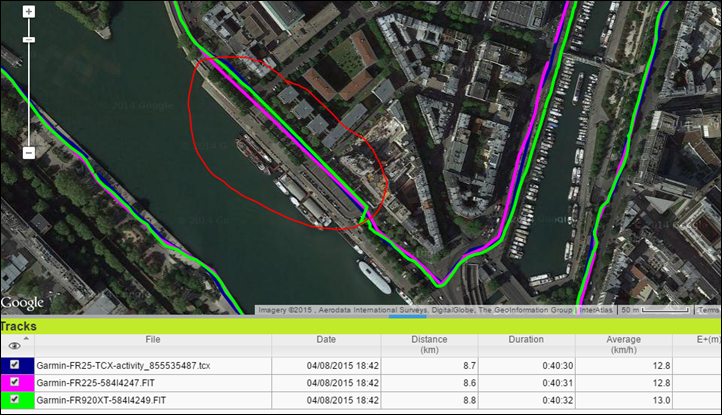
Similarly, on the section below it’s essentially a one-lane street with tall 6-10 story buildings on each side. The unit tracks very well through this urban canyon, staying precisely on track:
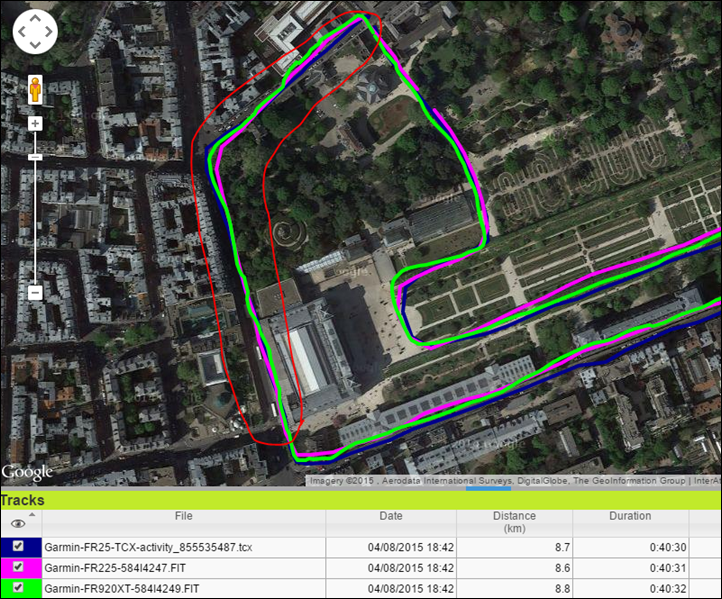
Or these sections as well in more wide-open visibility:
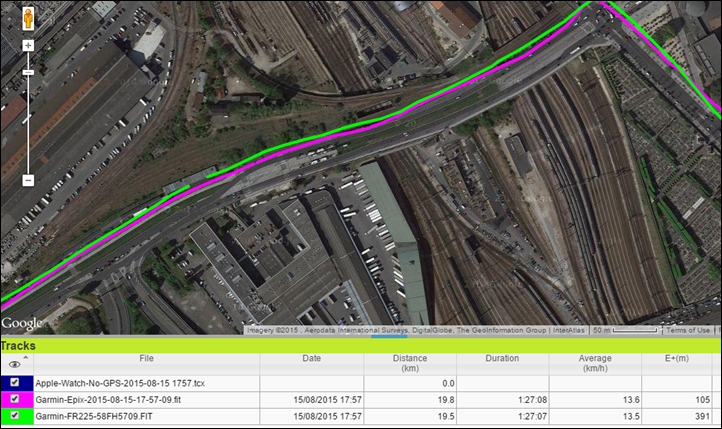
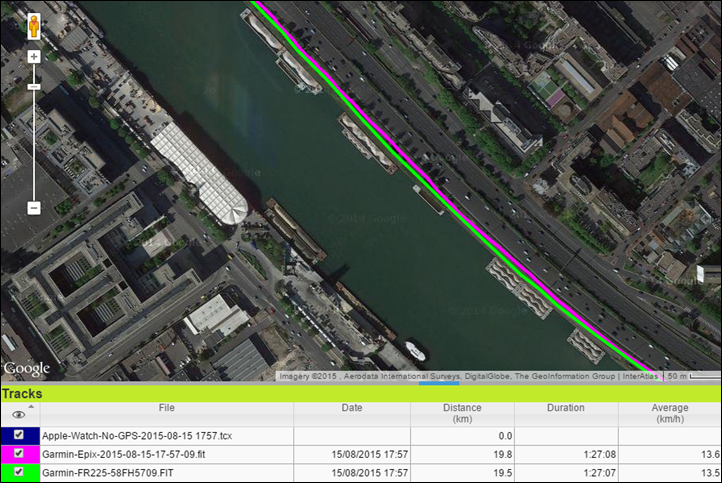
Then we’ve got middle ground, and a good example where sometimes it’s just really hard for GPS to operate – no matter how expensive the device. For example, below on the green line is the Ambit3 Peak, and the FR225 in pink. You can see as I go through a short tunnel in the Louvre they both struggle briefly for perhaps 30-50m in their own unique ways to regain composure. I’m not sure I’d declare either one a winner there, yet at the end of the run the distances were ultimately the same. And really, these are super-short distances (30-50m) where the track files are troubled.
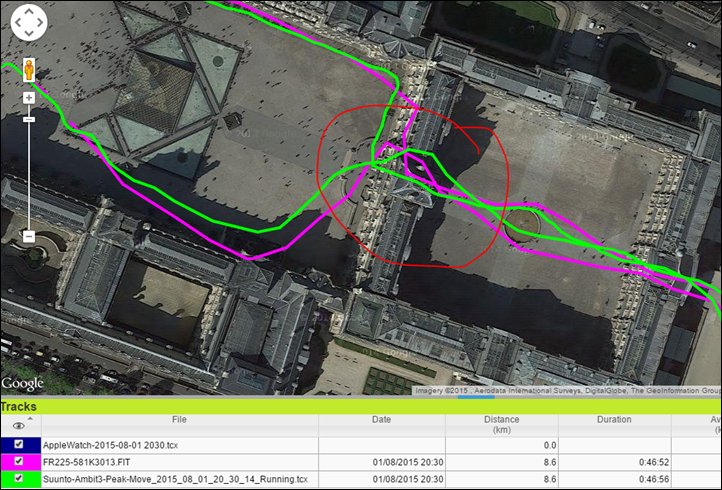
And then at the opposite end of the spectrum we’ve got examples where smart recording makes things worse than they seem, such as these cut corners (FR225 in green):
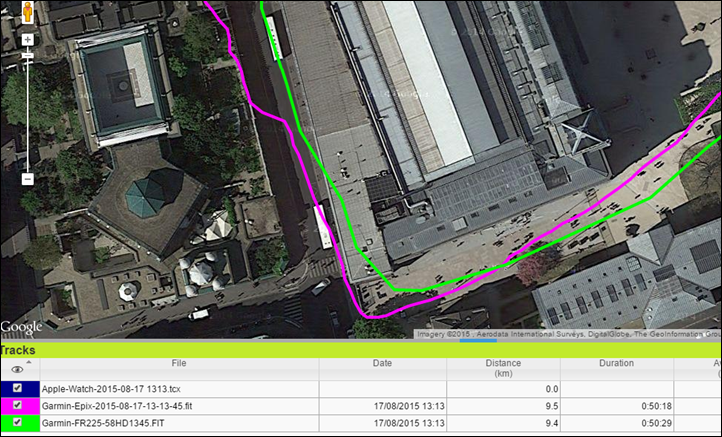
In reality, the true distance is counted – it’s just not shown on the recorded track file, making it look worse than it really is.
Of course, there are cases of just simple bad GPS, like the below section at the start of the run where the FR225 (in pink) simply plows through a bunch of buildings, albeit not horribly far off where I ran. And again, ultimately at the end of the run the distances between that and the Suunto Ambit3 were identical.
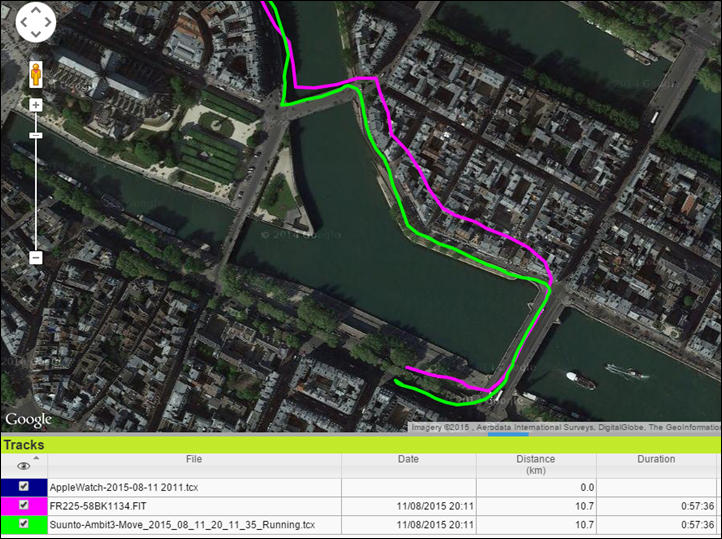
And if you look at the majority of that run, you’ll see things align quite nicely:
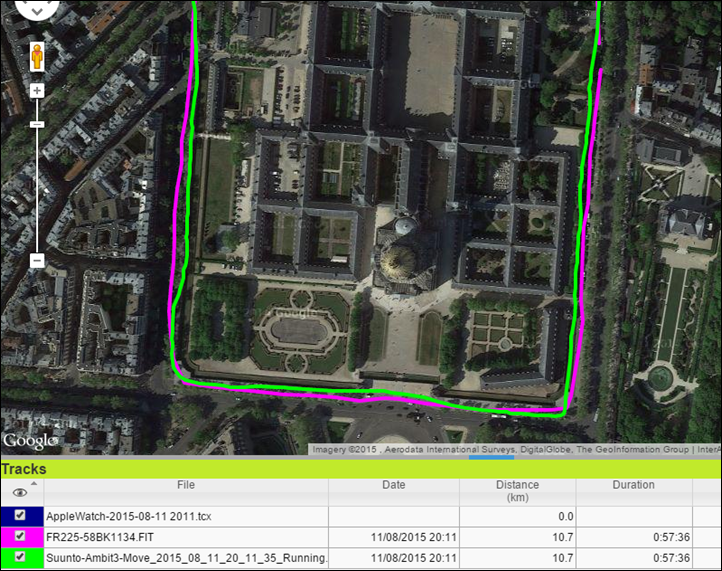
Another case where all units can struggle is lost reception due to urban canyons. For example, below is an elevated running trail that actually goes through buildings. In this section below though it hits a tunnel – but it’s actually not the tunnel that causes that dramatic blip, rather, the buildings going into the tunnel. You see the FR920XT also struggled in that section. And both struggled to the far right where it’s a single bike lane with at least 8-10 story’s on either side of straight wall upwards as well as dense tree cover. But then again, I’m not sure what one expects there? If I can’t see the sky, how well should a consumer level GPS unit see it?
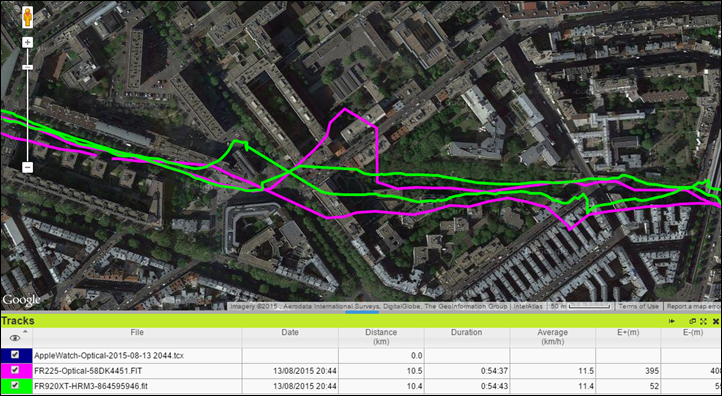
Ultimately though in the above examples I was searching through to find errors out of weeks of runs, if you look at all of the GPS tracks (or at least all of the GPS table) – I don’t see any substantial consistently abnormal outliers, or any truly impactful differences in the total distance either. And while there were certainly stumbles, I showed that other devices in hard conditions can stumble too. That’s the nature of consumer GPS devices today. Overall – the tracking is quite acceptable in the vast majority of situations.
Sure, I really wish Garmin would get rid of smart recording (if only to save my inbox from confused e-mails), but I wouldn’t say it’s a purchasing blocker for this product at this time. But I do think over time, these sorta mismatches might sway someone towards other competitors as those competitors catch-up.
(Note: You can find every activity file that I have from the FR225 in this Dropbox folder. It also has other data from other units as well for comparison. They are all original files with notes as appropriate.)
Daily Sleep & Activity Tracking:

In addition to tracking workouts (GPS or non-GPS), the unit also acts as a daily activity tracker for steps and sleep. This means the unit will track your daily steps, distance, and calories as you wander around this little blue planet. Additionally, when you fall asleep it’ll automatically track basic metrics about that too.
Starting with the daily activity metrics, these are displayed on the front of the watch on the default time screen (always on 24×7). You’ll see them below the time. These include: Steps, Goal (Daily), Distance (mi/km), Calories (total), and your current heart rate (on-demand). Here’s a little gallery showing the non-HR ones first:
As I mentioned above, it’ll also show you your current heart rate. This is more of a ‘resting heart rate’ feature than anything else. The unit will turn on the optical sensor and measure your heart rate at that moment in time you press the button to show that screen. Otherwise, the heart rate monitor is off.

This on-demand HR data is not currently saved anywhere. So it’s like a fart in the wind – briefly with us, and then soon gone.

Still, it can be very useful for determining your current resting heart rate (i.e. sitting on a couch). In turn I can use that data to usually pick out when I’m sick or fatigued (it takes many months of said data to be able to develop trends).
Back to steps though, the unit tracks those which in turn give distance. It’s the same technology Garmin has been using on virtually all other wrist based devices they’ve made in the last few years. It tracks your movement and steps using the internal accelerometer. Based on that data you’ll work towards a ‘goal’ number of steps each day. This goal by default is dynamic, and automatically rises and falls depending on your daily steps. So it’s a bit of a carrot and stick approach.

It’s designed such that it won’t be horribly impacted by a single long run, but will also reduce steps if you fall off the bandwagon, to make it achievable. This goal is displayed as one of those metrics that’s easily seen by pressing the up/down button.
Additionally Garmin has the inactivity indicator. This shows up around the edge of the FR225 and ‘fills’ itself up as you sit around doing nothing. The goal of this is to get you moving each hour, which can also trigger the move alert notifications. Garmin has long had this functionality, with others like Polar and Apple following suit in similar ways.

The idea behind this though is that it’ll alert you that you’ve been sitting too long. Then you’ll simply need to get up and walk roughly 30-60 seconds to clear it. I find that it’s basically about 100-150m worth of walking distance.

All of this data is also viewable on the watch as well as the Garmin Connect Mobile app (and Garmin Connect web site):
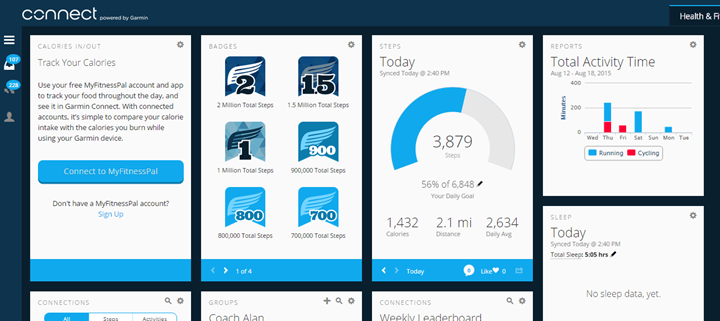
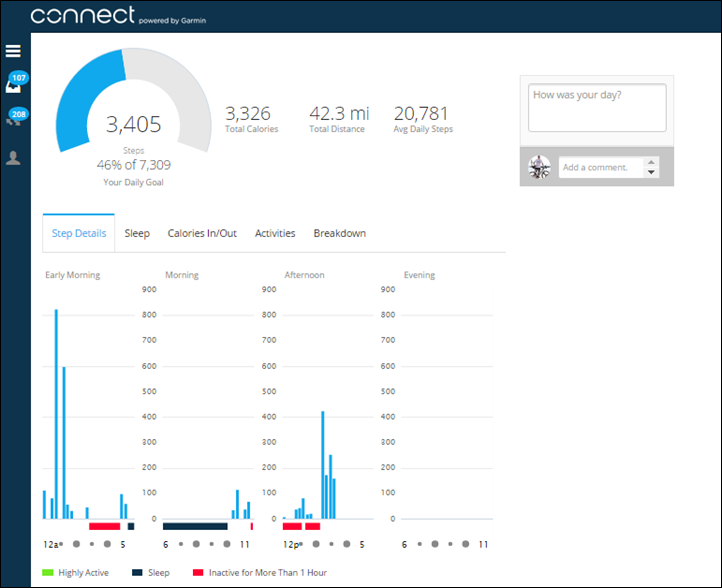
Additionally, you can connect it to MyFitnessPal to get calorie data sent over to them too, and then in return you’ll see how many calories you’ve consumed that day from their app.
In addition to steps the unit will automatically track sleep. It does this on the Garmin Connect site, rather than the device itself. So while you must wear the device, there’s no need to press any buttons – it’ll just determine it automatically and compute sleep metrics.
These new metrics are vastly improved compared to what they used to be in the past.
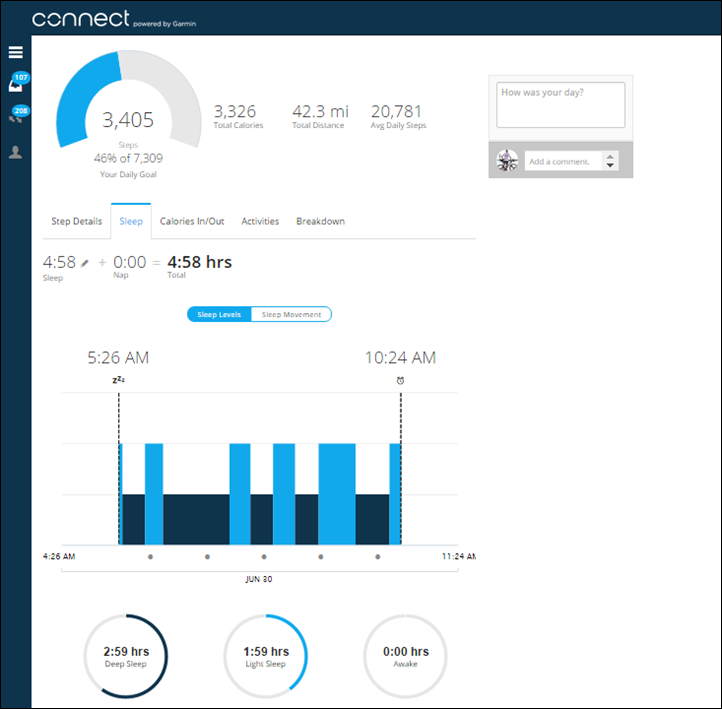
As for step counter accuracy – I don’t see any inherent issues with the FR225, they’re in the same ballpark as other activity trackers when I wear them at the same time. That said, I’m going to copy/paste my usual spiel on activity trackers and accuracy, which follows now:
Keep in mind that there is no ‘perfect’ activity tracker. Different companies use different algorithms to try and minimize inaccuracies. Further, different wearable locations can also impact accuracy. For example, if I’m pushing a shopping cart with a wrist-based device such the FR225, I’ll likely get reduced step counts. This is because the accelerometer isn’t likely to be triggered due to the static position of my hand.
Companies try and counter these sorts of items – such as ensuring steps aren’t counted when you’re showering or washing the dishes. But the reality is that sometimes they do trigger steps.
Here’s what I’d remind ya: You shouldn’t be concerned about a few hundred extra steps. At the end of the day, you’re aiming for a goal in the 10,000+ step range – so a few hundred steps really isn’t that meaningful. If you only walked 2,000 steps, then no, you didn’t walk enough. And at the other end of the spectrum, if you walked 18,000 steps – then yes, you walked a lot and an extra 100 steps washing the dishes wasn’t likely the cause for that 18,000 steps.
To that end these devices are best looked at from a trending standpoint. They help you assess whether you’re walking a lot or a little. That’s no difference between a Fitbit, a Garmin, a Polar app – or even your phone. They all have imperfections in certain scenarios – and excel at others.
Finally, note again that the FR225 does NOT TRACK your resting heart rate throughout the day. It doesn’t turn on the sensor automatically to do so, nor does it record it even when you manually turn it on. It only records your heart rate during a workout activity, that’s it. There are other watches that do record your daily heart rate continuously (Fitbit Surge, Apple Watch, Basis Peak, etc…), but in general I find those units don’t do workout heart rate as well. Like a give and take. For me having accurate heart rate during a workout is more valuable than tracking resting heart rate automatically. Perhaps some day we’ll see a device that does both well.
Product Comparison Charts:

I’ve added the FR225 into the product comparison database/tool, to help folks compare between different products.
Now, before you dive into the comparison tool – here’s probably the key things you need to know when comparing these similar GPS-enabled products:
Garmin FR225: Has activity tracking, but lacks smartphone notifications. Has very strong custom workout support (and interval support).
TomTom Cardio: Same optical sensor as FR225, cheaper than FR225, but lacks daily activity tracking and website/app not nearly as strong as Garmin’s.
Fitbit Surge: Has very strong daily activity tracking, also has continuous 24×7 heart rate tracking (none of above do). Also has additional sport modes. But does lack custom workouts or a very strong training log program. Also, heart rate accuracy using optical sensor can be wishy-washy.
Adidas Smart Run GPS: Far more features than FR225/TomTom units, especially with built-in music. Also usually more expensive (and bigger), and doesn’t include daily activity tracking. Same optical sensor as Garmin and TomTom.
Epson Runsense 810: Different sensor than others, but very solid accuracy on GPS and heart rate. But phone app and website are pretty much a mess and terribly ugly. Also lacks daily activity tracking.
With that said, here’s the ones I think you’re most likely to be comparing out of the above list. Of course, you can mix and match your own units using the product comparison tool – so you can pick basically anything you’d like.
| Function/Feature | Fitbit Surge | Garmin Forerunner 225 | TomTom Runner Cardio | Epson SF-810 |
|---|
| Copyright DC Rainmaker - Updated May 14th, 2021 @ 3:18 pm New Window |
| Price | $249 | $299 | $269.00 | $349 |
| Product Announcement Date | Oct 27th, 2014 | May 12th, 2015 | Apr 2, 2014 | August 2014 |
| Actual Availability/Shipping Date | Dec 10th, 2014 | July 2015 | Mid-April 2014 | Fall 2014 to Spring 2015 |
| GPS Recording Functionality | Yes | Yes | Yes | Yes |
| Data Transfer | Bluetooth Smart | USB, Bluetooth Smart | USB/Bluetooth Smart | USB/Bluetooth Smat |
| Waterproofing | ATM5 (~50m), but no swimming | 50 Meters | ATM5 (~50m) | 50 meters |
| Battery Life (GPS) | 10 hours GPS on (5-7 days in time/step mode) | 7-10 hours | 10hrs with GPS-on | 20hrs |
| Recording Interval | 1-second | SMART RECORDING (VARIABLE) | 1-second | 1-second |
| Alerts | Yes | VIBRATE/SOUND/VISUAL | Audio/Visual/Vibrate | VIBRATE/SOUND/VISUAL |
| Backlight Greatness | Good | Great | Great | Great |
| Ability to download custom apps to unit/device | No | No | No | No |
| Acts as daily activity monitor (steps, etc...) | Yes | Yes | No | No |
| Music | Fitbit Surge | Garmin Forerunner 225 | TomTom Runner Cardio | Epson SF-810 |
|---|
| Can control phone music | No | | | |
| Has music storage and playback | No | | | |
| Connectivity | Fitbit Surge | Garmin Forerunner 225 | TomTom Runner Cardio | Epson SF-810 |
|---|
| Bluetooth Smart to Phone Uploading | Yes | Yes | Yes | YEs |
| Phone Notifications to unit (i.e. texts/calls/etc...) | Text and Call notifications only | No | No | No |
| Live Tracking (streaming location to website) | No | Yes | No | No |
| Group tracking | No | | | |
| Emergency/SOS Message Notification (from watch to contacts) | No | No | No | No |
| Built-in cellular chip (no phone required) | No | No | No | No |
| Cycling | Fitbit Surge | Garmin Forerunner 225 | TomTom Runner Cardio | Epson SF-810 |
|---|
| Designed for cycling | Yes | Barely (Speed mode only) | No | No |
| Power Meter Capable | N/A | No | N/A | N/A |
| Speed/Cadence Sensor Capable | N/A | No | N/A | No |
| Strava segments live on device | No | No | No | No |
| Crash detection | No | | | |
| Running | Fitbit Surge | Garmin Forerunner 225 | TomTom Runner Cardio | Epson SF-810 |
|---|
| Designed for running | Yes | Yes | Yes | Yes |
| Footpod Capable (For treadmills) | NO, HAS INTERNAL ACCELEROMETER | Yes (also has internal accelerometer) | No, has internal accelerometer | No (has built-in accelerometers) |
| Running Dynamics (vertical oscillation, ground contact time, etc...) | No | No | No | No |
| VO2Max Estimation | No | No | No | No |
| Race Predictor | No | No | No | No |
| Recovery Advisor | No | No | No | No |
| Run/Walk Mode | No | Yes | No | No |
| Swimming | Fitbit Surge | Garmin Forerunner 225 | TomTom Runner Cardio | Epson SF-810 |
|---|
| Designed for swimming | No | No (protected though just fine) | No (protected though just fine) | No (protected though just fine) |
| Record HR underwater | N/A | N/A | N/A | Not well |
| Triathlon | Fitbit Surge | Garmin Forerunner 225 | TomTom Runner Cardio | Epson SF-810 |
|---|
| Designed for triathlon | No | No | No | No |
| Multisport mode | No | No | No | No |
| Workouts | Fitbit Surge | Garmin Forerunner 225 | TomTom Runner Cardio | Epson SF-810 |
|---|
| Create/Follow custom workouts | No | Yes | No | No |
| On-unit interval Feature | No | Yes | Yes | Yes |
| Training Calendar Functionality | No | Yes | No | No |
| Functions | Fitbit Surge | Garmin Forerunner 225 | TomTom Runner Cardio | Epson SF-810 |
|---|
| Auto Start/Stop | No | Yes | No | Yes |
| Virtual Partner Feature | No | No | Yes | Yes |
| Virtual Racer Feature | No | No | Yes | No |
| Records PR's - Personal Records (diff than history) | No | Yes | No | No |
| Tidal Tables (Tide Information) | No | No | No | No |
| Weather Display (live data) | No | No | No | No |
| Navigate | Fitbit Surge | Garmin Forerunner 225 | TomTom Runner Cardio | Epson SF-810 |
|---|
| Follow GPS Track (Courses/Waypoints) | No | No | No | No |
| Markers/Waypoint Direction | No | No | No | No |
| Routable/Visual Maps (like car GPS) | No | No | No | No |
| Back to start | No | No | No | No |
| Impromptu Round Trip Route Creation | No | No | No | No |
| Download courses/routes from phone to unit | No | No | No | No |
| Sensors | Fitbit Surge | Garmin Forerunner 225 | TomTom Runner Cardio | Epson SF-810 |
|---|
| Altimeter Type | Barometric | GPS | GPS | Barometric |
| Optical Heart Rate Sensor internally | YES | Yes | Yes | Yes |
| Heart Rate Strap Compatible | Contains optical HR SENSOR | YES (ALSO INTERNAL OPTICAL HR SENSOR) | Yes (also internal optical HR sensor) | Optical HR sensor in unit |
| ANT+ Heart Rate Strap Capable | No | Yes | No | No |
| ANT+ Speed/Cadence Capable | No | No | No | No |
| ANT+ Footpod Capable | No | Yes | No, has internal accelerometer | No |
| ANT+ Power Meter Capable | No | No | No | No |
| ANT+ Lighting Control | No | No | No | No |
| ANT+ Bike Radar Integration | No | No | No | No |
| ANT+ Trainer Control (FE-C) | No | No | No | No |
| ANT+ Remote Control | No | No | No | No |
| ANT+ eBike Compatibility | No | No | No | No |
| ANT+ Gear Shifting (i.e. SRAM ETAP) | No | | | |
| Shimano Di2 Shifting | No | nO | No | No |
| Bluetooth Smart HR Strap Capable | No | No | Yes (also internal optical HR sensor) | No |
| Bluetooth Smart Speed/Cadence Capable | No | No | No | No |
| Bluetooth Smart Footpod Capable | No | No | No | No |
| Bluetooth Smart Power Meter Capable | No | No | No | No |
| Temp Recording (internal sensor) | No | No | No | Yes |
| Temp Recording (external sensor) | No | No | No | No |
| Software | Fitbit Surge | Garmin Forerunner 225 | TomTom Runner Cardio | Epson SF-810 |
|---|
| PC Application | Windows/Mac | Garmin Express | MySports Connect | Windows/Mac |
| Web Application | Yes | Garmin Connect | TomTom MySports | Yes |
| Phone App | iOS/Android/Windows Phone | iOS/Android | iOS/Android | iOS/Android |
| Ability to Export Settings | No | No | No | No |
| Purchase | Fitbit Surge | Garmin Forerunner 225 | TomTom Runner Cardio | Epson SF-810 |
|---|
| Amazon | Link | Link | Link | Link |
| DCRainmaker | Fitbit Surge | Garmin Forerunner 225 | TomTom Runner Cardio | Epson SF-810 |
|---|
| Review Link | Link | Link | Link | Link |
Again, remember you can mix and match all the products you’d like within the product comparison tool here.
Overall Summary:

Overall the FR225 is a solid running GPS watch with a solid HR sensor. It tracks your heart rate accurately during activities, while also tracking your GPS distance. Adding to that it has activity tracking and a pretty good backend infrastructure within Garmin Connect. Essentially, if you’re just focused on running – this is a great little watch.
However, while it’s strong in running, I do feel that it’s a bit lacking compared to other watches on the market when it comes to non-running features. For example, launching without Bluetooth Smart notifications is a truly odd omission in this day and age of smart watches. The same goes for a simple bike mode, found in so many other competitor’s products at half the price. And finally, the lack of ANT+ heart rate broadcasting means that if you already own other Garmin products (say a bike computer), you can’t use this watch to broadcast your HR to that device. Effectively Garmin has created an incentive to buy 3rd party optical sensor products instead of the FR225, for cross-over athletes.
But those are really my only quibbles with the product and for some they may not matter at all. As I noted at the beginning – if you’re after a solid GPS running watch to use as you train for (perhaps) an upcoming fall running race, then the FR225 fits that bill nicely. If however you’re after more of a smart watch, then the FR225 isn’t really that watch and I’d look at competitive offerings instead.
With that – thanks for reading, and feel free to drop any questions below!
Found This Post Useful? Support The Site!
Hopefully you found this review/post useful. At the end of the day, I’m an athlete just like you looking for the most detail possible on a new purchase – so my review is written from the standpoint of how I used the device. The reviews generally take a lot of hours to put together, so it’s a fair bit of work (and labor of love). As you probably noticed by looking below, I also take time to answer all the questions posted in the comments – and there’s quite a bit of detail in there as well.
If you're shopping for the Garmin Forerunner 225 or any other accessory items, please consider using the affiliate links below! As an Amazon Associate I earn from qualifying purchases. It doesn’t cost you anything extra, but your purchases help support this website a lot.
Since the Garmin Forerunner 225 is no longer sold, I recommend looking at
Garmin Forerunner 245:
Here's a few other variants or sibling products that are worth considering:
And finally, here’s a handy list of accessories that work well with this unit (and some that I showed in the review). Given the unit pairs with ANT+ & Bluetooth Smart sensors, you can use just about anything though.
This wifi-connected scale will track your weight and related metrics both on the scale display and in Garmin Connect (plus 3rd party apps like TrainingPeaks). It'll also then sync your weight to your watch/bike computer, to ensure accurate calorie data.
This is a dual ANT+/Bluetooth Smart cycling cadence sensor that you strap to your crank arm, but also does dual Bluetooth Smart, so you can pair it both to Zwift and another Bluetooth Smart app at once if you want.
Seriously, this will change your life. $9 for a two-pack of these puck Garmin chargers that stay put and stay connected. One for the office, one for your bedside, another for your bag, and one for your dog's house. Just in case.
These are one of my favorite power meters, due to both cost and accuracy. These have mostly become my defacto gravel pedals, and also get used on a lot of other comparison testing.
The Garmin Rally series is effectively 3 power meters in one, for three pedal types. I use these often in accuracy testing. While they're a bit more expensive than the Favero pedals, they offer the ability to swap pedal types easily.
The HRM-PRO Plus is Garmin's top-end chest strap. It transmits dual ANT+/Bluetooth Smart, but also transmits Running Dynamics & Running Pace/Distance metrics, stores HR data during a swim, and can be used without a watch for other sports. Also, it can transmit XC Skiing Dynamics as well.
And of course – you can always sign-up to be a DCR Supporter! That gets you an ad-free DCR, access to the DCR Quarantine Corner video series packed with behind the scenes tidbits...and it also makes you awesome. And being awesome is what it’s all about!
Thanks for reading! And as always, feel free to post comments or questions in the comments section below, I’ll be happy to try and answer them as quickly as possible. And lastly, if you felt this review was useful – I always appreciate feedback in the comments below. Thanks!















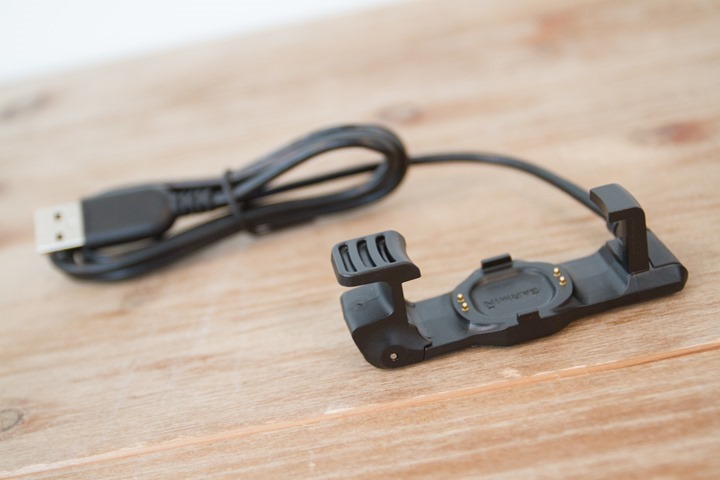























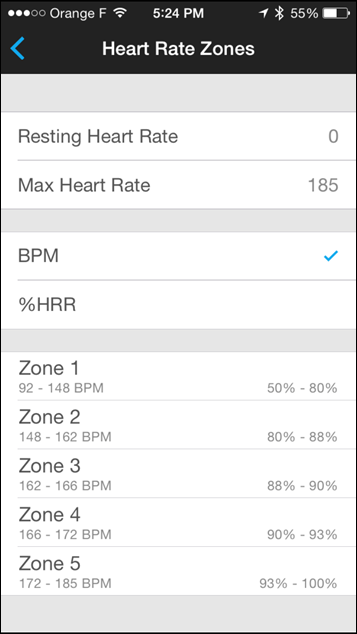
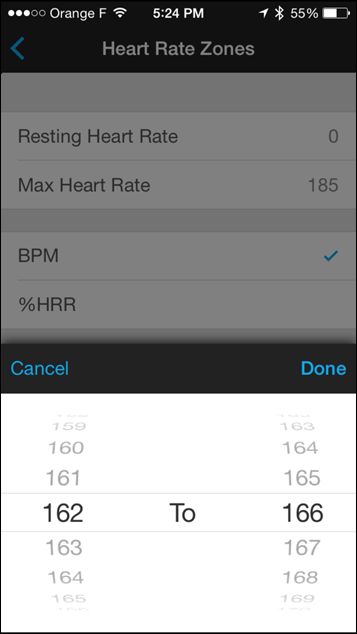





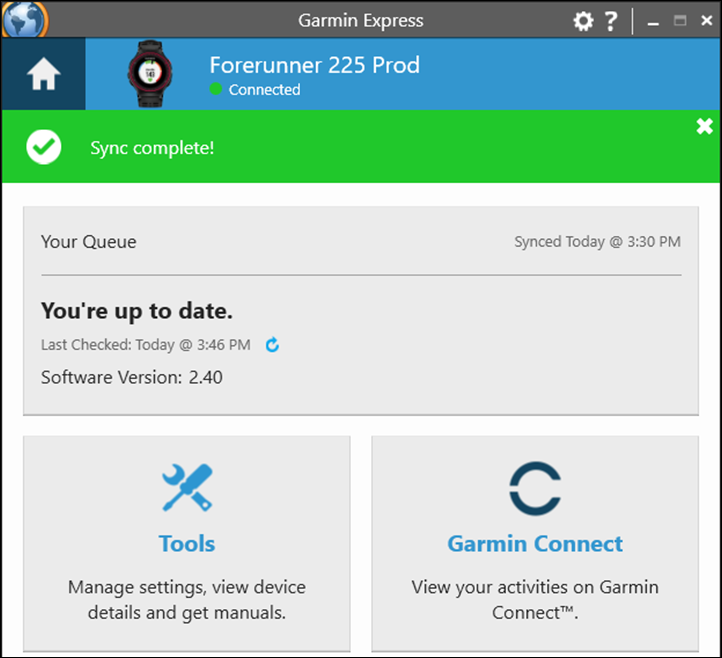
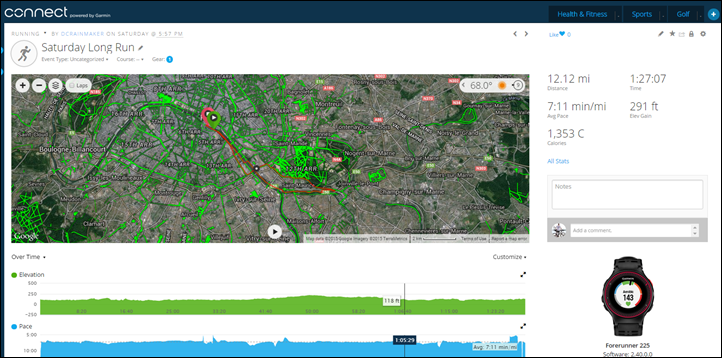
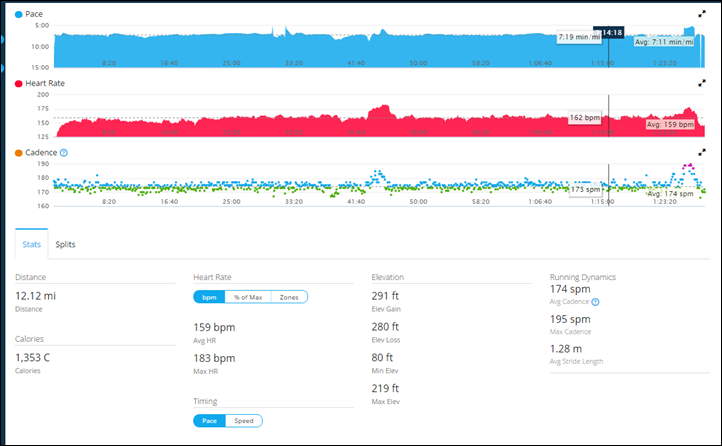



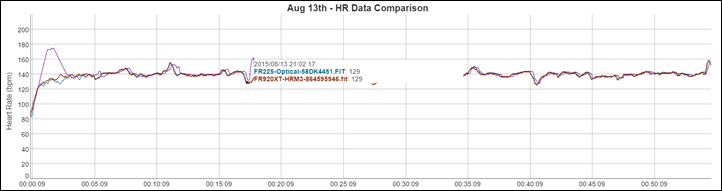
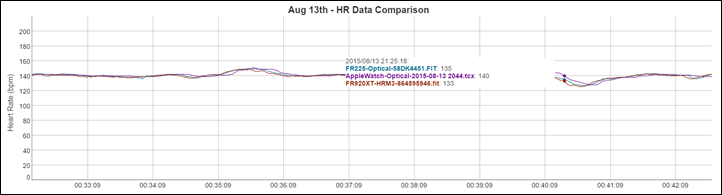
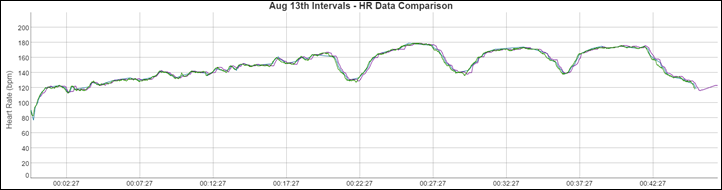
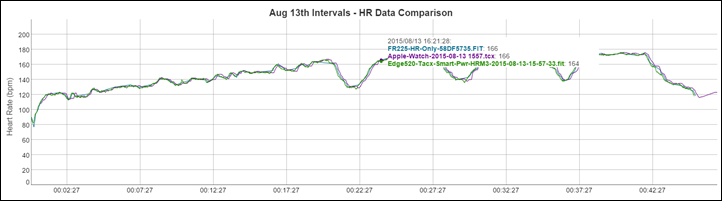
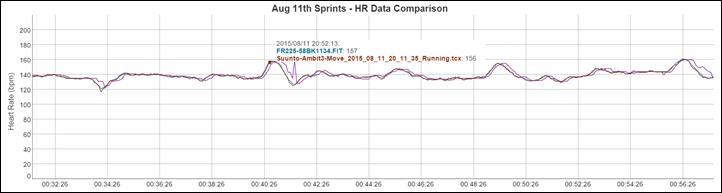
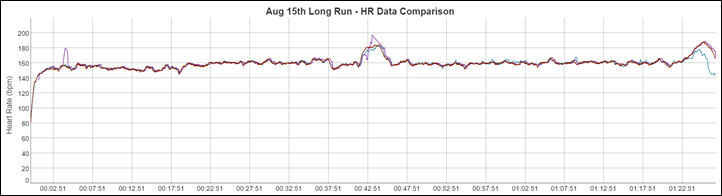
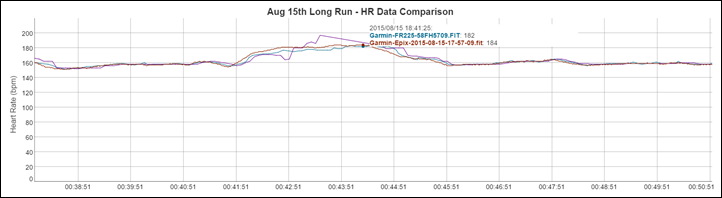
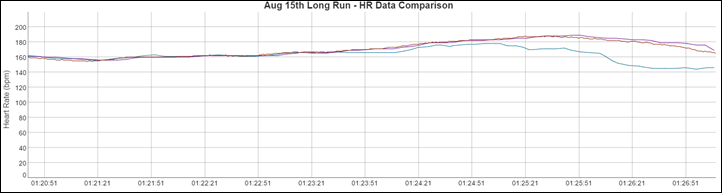
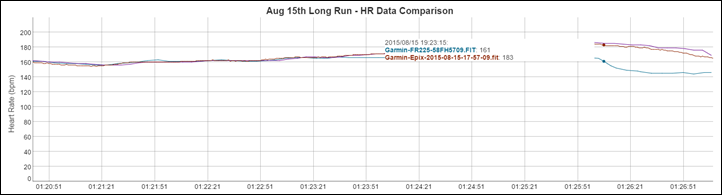

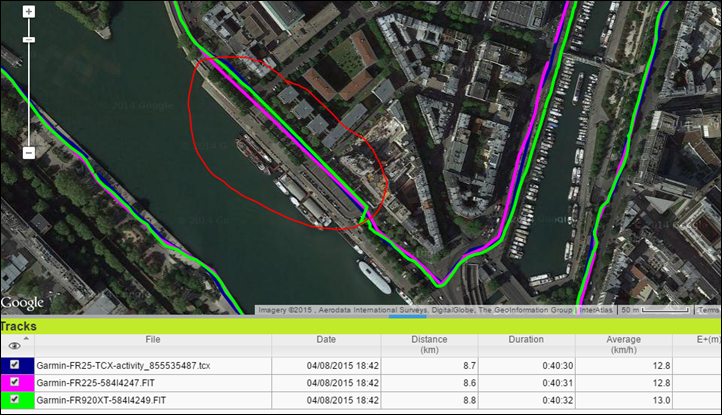
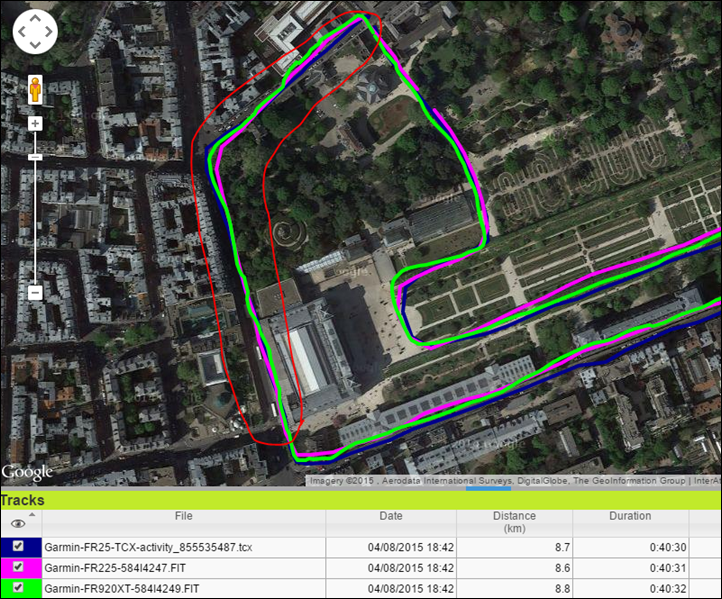
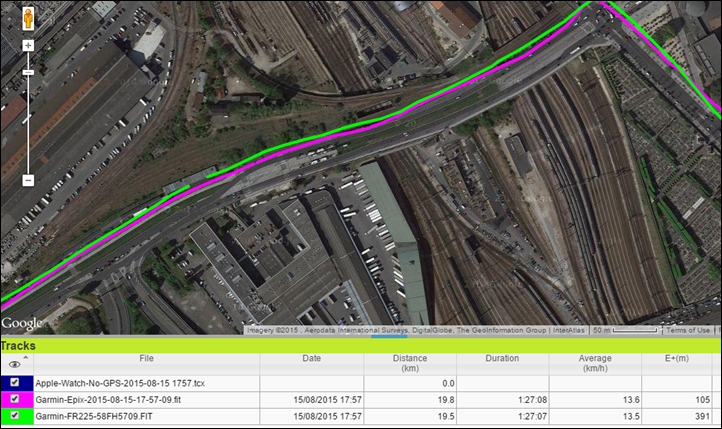
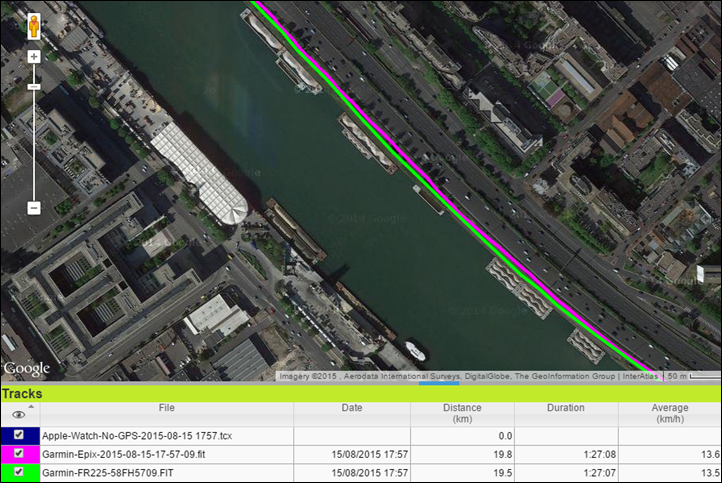
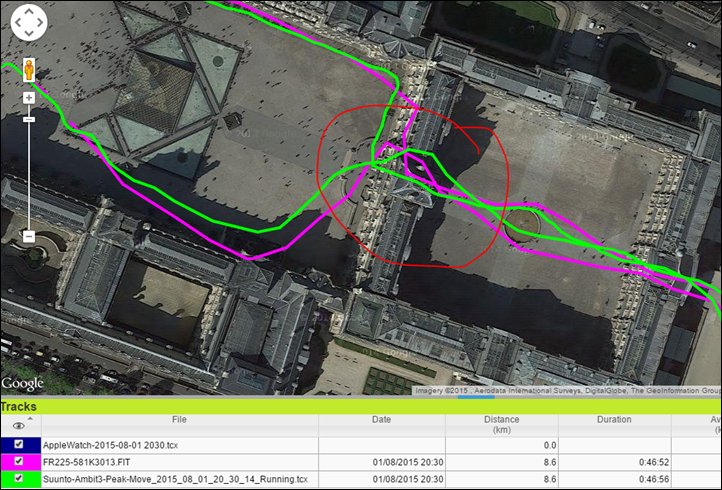
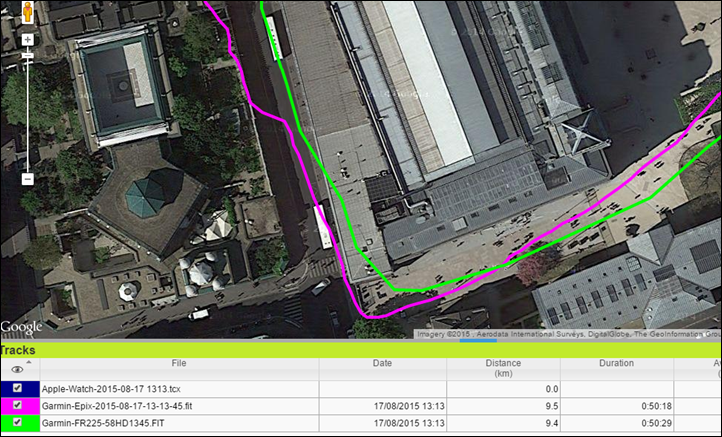
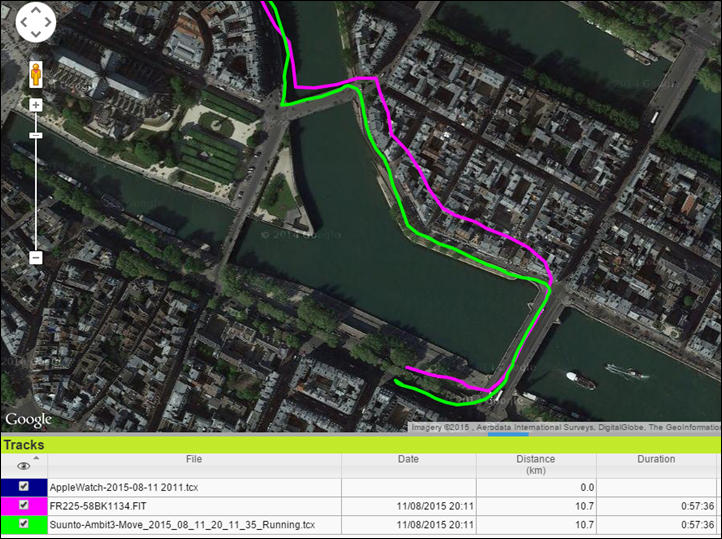
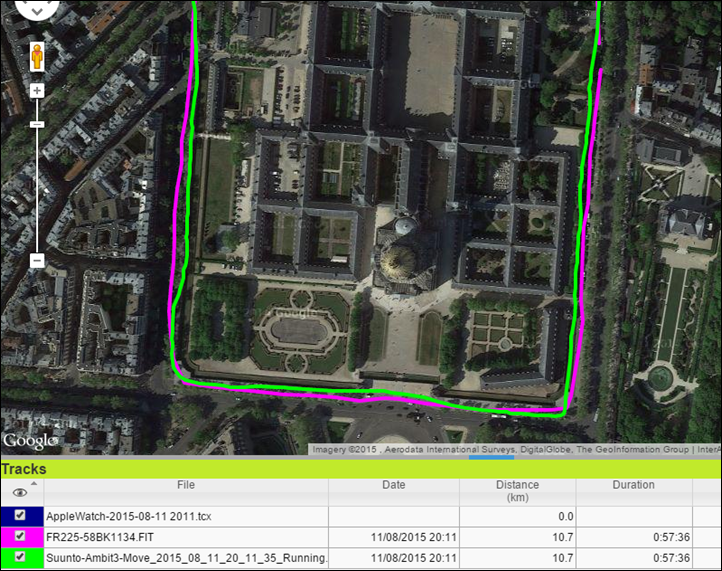
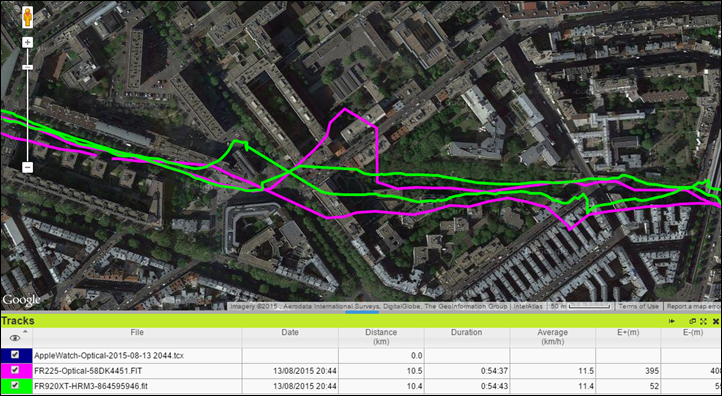









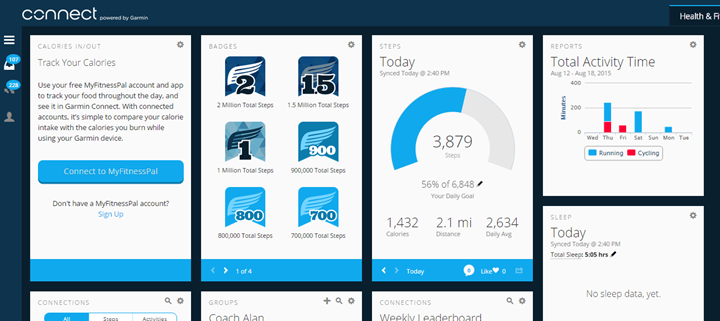
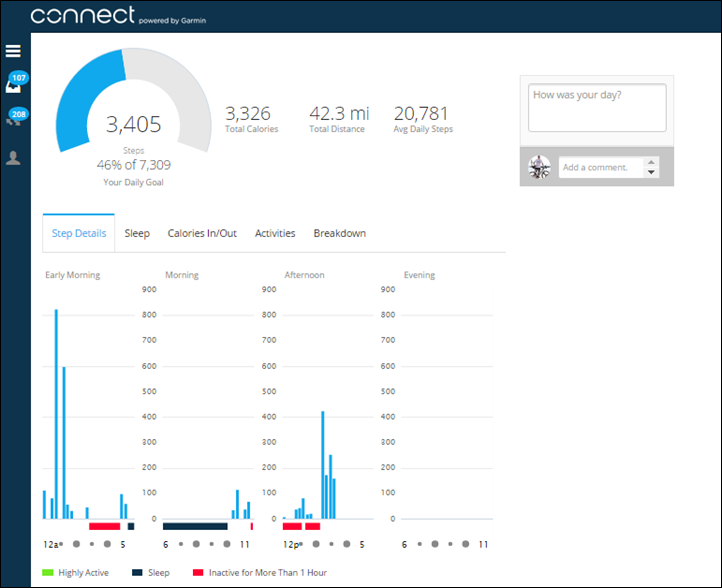
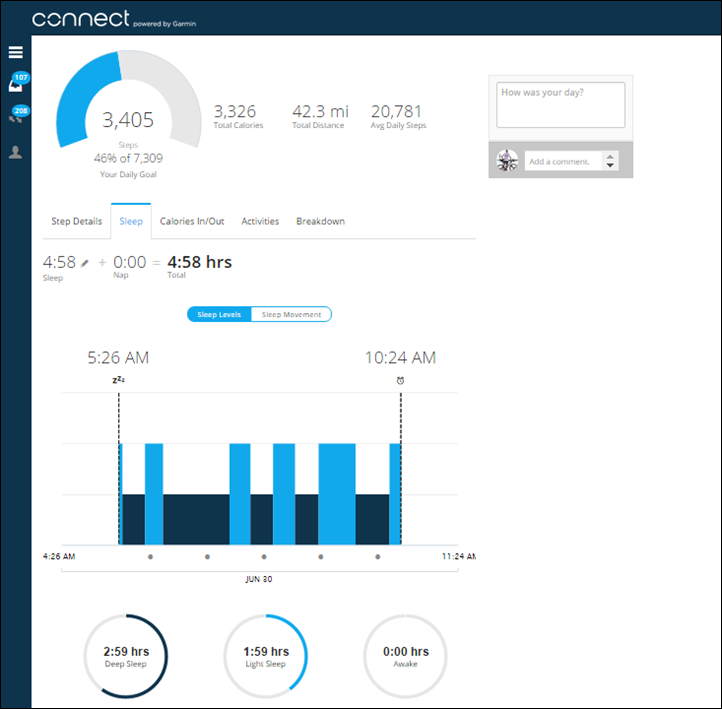


















Hi Ray,
Thanks for another good review.
Do you have an idea of the battery life in stand by mode? The product comparison mentions 7-10 hours but I am guessing that is when it is in GPS mode?
Bought the 225 for my wife, after a week it still had +60% battery – so if you run half an hour a day, all you need is a weekly charge ..
I went on vacation for 3 weeks in July. I used it only as a watch – no GPS, no runnings.
I didn’t have to charge it during vacation. I think the battery lasts nearly 4 weeks without GPS.
Thanks for another comprehensive review. I’m new to fitness gadgets, been playing with the FR225 to get a reading on my resting heart rate. The optical HRM keeps flipping numbers in the range of 12-15 bpm whenever I try to get a reading. Is this normal or is the sensor just not working for me?
Love your blog–really appreciate all the great work you do =)
Hi Ray, Is it possible for you to test the sensor for different skin tones?
It’s tough from a testing standpoint to get folks that understand how to use a multitude of devices at once to get truly accurate data.
That said, historically on Mio sensors darker skin tones haven’t been as much an issue as other companies (just based on reader feedback that I’ve seen). Obviously there are certainly cases with optical HR where it’s just not compatible with someone, but it’s really tough to know that without actually trying a given sensor.
Thanks. Indian with hairy arms here. Most of my running is in the trails of NorCal. Ambient light keeps changing from shaded to bright areas. I would think of all these cases as stress points for the sensor.
The ambient light shouldn’t be an issue there, since the curtain takes care of that.
For the skin/hair, it’s unfortunately just a case of trying it out. Even folks that may appear to have similar skin tones/hair may actually be just enough different to make it work better/worse. Wish I had a better answer.
Bought this for my wife when it was first released. Have returned two to Garmin. She is on her 3rd. HRM stops working after very little use. No green lights. Just dies. Watch does not register that it has a HRM. In the settings menu, the HRM SW version was 0.0. Her 3rd one is still alive after about two weeks, but she has not really used it because she recently fractured her foot.
This is almost there, 90% of what i’m looking for. Just need that BT and some sort of simple smartwatch feature and i’m all in.
From your pics the screen on the 225 looks MUCH better, especially the colours. I find the 220 to be so dim and the colours so unclear it may as well be B&W. So is it really that much better?
Side by side they honestly look identical to me. :-/
I have both watches and the 225 is much brighter and clearer.
I wonder if it would be possible to put a zone indicator that is always displayed during a workout.
One of the things I really like about the Epson is the zone indicator. It’s quick, easy to read and it’s always on the top on any data page.
Other than that the 225 seems like a mishmash of old technologies.
I’d agree, they could definitely do something like that, at least with a more flexible display the Fenix3 or Vivoactive.
Folks who live in cold weather climates (like me in the centre of Canada) might want to consider separate watch/HRM combos. When running in winter, separate units allows you to put the HRM under the clothing and the watch over top where you can see it.
TonyR
Good point, I live in Moorhead, MN and run in winter with a chest strap and the Garmin 620 on the outside of the coat so I can see and hear it. The optical sensor would not work for that. I don’t think it rules out the 225, but it does mean you would want to add a chest strap for those times of years. (And as I get older, it seems the need for at least long sleeves and/or at least a lite coat is getting to be more months than bare arm weather. . . ).
You’re just up-river of me so you know what you’re talking about winter-wise. :) I’m in Winnipeg. The separation of tasks is nice to have in the winter. I use a Mio Link and have had no problems.
Beware: in the winter optical HR sensors sometimes have problems. See the comments under the Scosche rhythm plus review
Hi Ray,
Thanks for good review.
Do you think we will see this optical heart rate sensor on the next FR620 replacement?
I’d be pretty surprised if we don’t. I see the FR225 as a bit of a trial watch for Garmin.
I hope so. I’m really thinking that a 925xt would be perfect. The 920 wasn’t enough to get me to drop my perfectly good 910, but adding the optical HR would tip me over the edge.
I also agree with the comment above about things like continuous HR zone readings – the watch still appears designed to work with or without HR, which is no longer necessary.
Any idea if activity tracking (steps & sleep) is going to be added to the 220 at some point?
No, it lacks the low-power hardware mode needed unfortunately.
How do you see it compared with garmin vivoactive ? (Indeed no optical hart) but for the remains g features like smart funct. Or different sports ?
If you ignore optical HR, the Vivoactive is a far better unit. The only thing the FR225 has that the Vivoactive lacks is the custom workout function (which is, btw, really odd that the Vivoactive lacks that).
? so we wait for a vivoactive with optical sensor but capable to ant+ with the garmin virb
And than we have a sport unit to use as a simple smartwatch for Daily use
Ps txs again for effort to make all these reviews
I am deciding between this and the new FR 25 that you put up some info on. I don’t like stacking my Vivo and FR 220 while running, would like to combine them.
The lack of notifications from my iPhone doesn’t really bother me since I don’t get many notifications at all.
My main thought is can I use a strap with this? I live in the midwest and it will be on top of clothing for 1/3 of the year so the optical won’t work.
You can indeed use a strap with it – you can pair to any ANT+ strap.
For your situation, that’s tough. the FR25 with something like the Scosche would also fit the bill, and allow you to use it with the FR220 in cases where you wanted to do a more complex workout.
I’ve been rocking the FR210 for some time now. Only thing I miss is the wireless upload because of the crappy connector.
I don’t use workouts, so I might indeed go for a FR25, cheaper and does the trick.
Do you recommend the 225 at this price point or the Polar m400?
I got a m400 and with all the updates lately and the ones still to come (namely cadence, distance and pace via internal accelerometer), makes it a very powerful unit…
Activity tracker, VO2max, Finish time estimator (race predictor), back to start, multsport, phone notifications, 4 data fields per display, super easy to navigate the software, sharp and vivid display…
And in my opinion, garmin has nice units with nice features, but the hardware sucks a bit…the polar units look like that they are actually made from good material and are stylish and robust, not some plastic..
I also heard that there might be future paid updates to get features like recovery status, etc
It depends, the Polar M400 is generally a more capable product for everything but structured workouts (Garmin wins there). While Garmin wins on the backend software side (Garmin Connect, partnerships, app, etc…).
As Ricardo noted, the device itself, the M400 is better – but of course lacks the optical HR piece.
Just out if curiosity ray, what workout garmin dies that polar doesn’t? I see that in m400 u can create a basic time/distance workout on the watch itself… But on polar flow, u can create more complex workouts, warm-up, work, rest, cool-down… Based on time/distance in Free mode, on heart rate zone mode or speed/pace mode… Switching manually or automatically. They can be repeated, different orderes and so on.. Is there anything else to interval training that I’m not aware?
These workouts are then downloaded to the favourites to the unit or to the calendar..
Off the top of my head one example is you can’t choose cadence targets (running or cycling), or power targets (cycling).
I’d say one other advantage the Garmin has over the Polar M400 is the power connector. While it is a proprietary connector to the watch, it seems to be more reliable in terms of connection.
The M400 uses a micro-USB connection which can be problematic. My watch is very finicky with the connector on the back of the unit. It will sometimes disconnect while plugged in and I’ve read that people have had the USB port stop working completely and have to send it in for repair or replacement. I wish they would have moved the port to the side of the watch where is would be a bit more convenient to access.
Otherwise the M400 is a top-notch product and excellent value. There have been a number of updates in the short time I’ve had it (3 months).
So far no problems with the USB… Polar recomends to wash the USB port with water sometimes.. The USB port itself is waterproof… The rubber protection is just to avoid dust.
I’d say in general m400 is a very good watch, good price, lots of features, and looks like it’s made of good material… Polar should improve however polar flow and all the backend applications.
About the intervals Ray mention about cadence and so… It’s nice but I was a decent runner for 10 years and I never bother with cadence intervals or that kind of stuff and I could run 5k under 15 min..
At this point I’d even choose the m400 over the garmin 620…
I’ll keep my eye open to a future garmin 630, hopefully with better sharp display, multisport, back to start etc
I’ve the exact same problem, the connector isn’t very reliable. I need to plug multiple times until it manages to sync.
You say we can wash the connector? I’ve noticed that mine it’s actually rusty.
Power targets? I think the FR225 does not support power meters at all?
We (or at least I) were just talking comparative features of Flow in general.
I am one of the unlucky ones that had my M400 stop charging…it is an issue with the location of the usb port and oxidation. I had to mail it in and get it repaired two months into receiving it. While that issue was resolved, Now it will only charged if propped against something. While I love this watch, it is this reason I am on the market for a new one.
FWIW: “[…] they’re in the same ballpark as other activity trackers when I where them at the same time.”
Where is where wear should be :).
Given how much I travel, I figure where works too…
Thanks, fixed!
Great review again Ray.
Anyone that knows why Garmin have different chargers for all their units?
I have a fenix2, old 910xt, 610 and a vivofit. See that this charger is different than all I have.
Sometimes it’s due to design changes on the watches, for example square vs round watches. Other times it’s been actual improvements (i.e. the 910XT/610 chargers were fairly finicky, newer ones not so much).
Yet there are still cases where it just makes no sense. For example the difference between the FR220 & FR620, which were released the same day and share a near identical exterior shell. Or, the Fenix2 and FR220, which you can actually use the chargers from either other in a pinch with a bit of force – but why they didn’t just make them exactly the same is beyond me.
Here is the College Humor video about charging ports
link to youtu.be
You can skip to the explanation at 01:38
Fwiw, I use a mio on the other arm w/ Suunto Ambit3 and have no connectivity issues whatsoever and am liberated from the chest strap. Completely satisfied w/ this set-up and can deal w/ dual devices until the perfect product w/ integrated optical arrives. (Remember, this is a Garmin after all.)
I can see how overlapping heart rate zones would be useful just in garmin watches. I use the 220 and if you’re right at the edge of a HR zone, it just buzzes constantly. They could fix that by making the notifications less annoying (the buzz for too high, too low, and just right all feel identical and the firmware doesn’t realize it just buzzed at you 30 times in the last 60 seconds and you don’t care any more), but I can see a software engineer like me deciding to “fix” the buzzing problem with overlapping zones instead of adding some sort of snooze control.
There are some units that will give different pitched beeps for high vs low in zone. That said, if two zones both include 161bpm, which zone is the real slim shady?
Hey Ray,
Thanks for another hugely in depth review! The 225 is a bit pricey for me, going to go for a Polar M400, but as always really enjoy reading about new tech gadgets!
No continuous 24×7 heart rate tracking = no buy
I’m looking for something that would merge my Charge HR and 920 XT.
I sure hope that Garmin wakes up, because if somebody else comes up with something better than the 920 XT and that includes continuous 24×7 heart rate tracking, I’m gone Garmin.
I think the number of companies that will attempt a FR920XT replacement is very limited. Approximately 2: Polar and Suunto. And both are really struggling there from a features standpoint. Suunto probably does better because their software is more stable, but Polar has had to reduce prices.
The challenge in doing a FR920XT replacement is just how many features are in high-end multisport watches these days. You’re talking nearly a decade of iterations on Garmin’s part to get where they are.
Whereas I think Polar is seeing that the better bet is the budget and mid-range watches, where they are doing a bang-up job of offering awesome value and 90% of the features at 50% of the price.
Agreed. I hope that Polar doesn’t price themselves out of existence.
Any idea if they’ll do an optical version of the FR620, which DOES feature cycling mode?
I’d think it’d be the the biggest flop out there if Garmin doesn’t do something in that territory with optical. I’d just hope they don’t do a repeat of what they did here (simply re-package the FR620 with an optical sensor), as that’d get competitively wiped off the map by next spring.
is it me or do a lot of these companies do incremental updates/feature adds so that it keeps the customers upgrading.
I think Garmin is fully capable of releasing a great running/activity tracker but left things out for future releases. Like smartwatch notification type features, resting HR monitoring throughout the day,
Yeah, I think it’s going to be one of the biggest challenges for Garmin. On one hand, they’re releasing products faster than ever to try and keep consumers interested. On the other hand I continue to see software quality slipping, and creativeness slipping in certain product segments.
Finally, it’s confusing to retailers (let alone consumers) when Garmin is releasing so many devices so quickly. Here’s the last 12 months for just wrist devices:
Fenix2 SE
Fenix3
Epix
FR920XT
FR15
FR225
Vivoactive
Vivosmart
Vivofit2
I might be forgetting some, but that’s pretty crazy. I really think they need to consolidate thinking and stick with a strategy. Right now it’s sorta a ‘throw everything at the wall and see what sticks’. While that may make money in the short term, it’s going to be harder to articulate longer term when competing against Apple Watch 2 (or whatever).
Speaking of all the devices, if you were to choose between the Forerunner 225 and the Vivosmart which would you go with?
I currently have the Forerunner 220, I am a runner and have started cycling, I do not have a bike computer I currently just use my FR220. I am interested in the step counting features and some of the other features.
Thanks!
Jill
**Correction Vivoactive not Vivosmart
would you say these optical sensors are the future of garmin products?
ie
930xt
fenix 4
etc?
based on your review it seems like it will go that way.
Though bottom dollar that’s less revenue generated for garmin due to the loss of a heart rate sensor to sell to consumers.
I would assume so, but I don’t think we’ll see an immediate 920XT/Fenix3 replacement with an optical sensor. Meaning, I suspect the absolute soonest we’d see any of that would be next year, and in many ways it makes sense for Garmin to wait a bit and nail the tech (swimming being the toughest part), before releasing. They don’t have any competition today in that arena (optical in high-end multisport device), so there’s no reason they can’t spend time to get it right pre-release.
I dont think the optical sensor will be the new thing in all watches. I think polar and garmin will make one or two mid range watches in it and thats about it…for fitness enthusiasts…I could be wrong though.
For elite runners it will be always a heart rate strap, that will measure not only heart rate, but cadence and other running power metrics.
The days were u had to soak the strap full of water are gone…the straps were made of rubber…these days the straps are very comfortable…the polar h7 strap is quite comfortable doesn’t bother me at all.
The same goes for smart notifications, its is just a trend right now…
Its sad that these days people cant event leave the dam phone home when they go running. You step into a bus, everyone is with their phones, you go to a concert, no one is enjoying the music, people are making videos with the phone…no to mention that listen music while running in the city can be dangerous.
People are more concerned with extra features in the watch that features that would improve their running and training performance…
I hope polar and garmin dont forget they are making sports swatches and not mobile phones or smartwatches
To that point, the Polar M400 doesn’t display *any* smartphone notifications during a workout. You only get them after you’ve completed the workout and in between workouts.
I’m not sure about the other brands.
For the Fenix 3, you can configure watch mode and activity separately to show all notifications, calls only, or nothing. I have nothing during activities, and don’t usually take my phone anyway, except on very long runs in case of emergencies.
What are your thoughts on the successor to the FR620 which I assume is due towards the end of the year?
For me personally I don’t think that the addition of an integrated HRM would move me to upgrade so when the 620 got to end of life I’d happy use the Fenix3. Although I’d miss the form factor and weight of the Forerunner series.
Interesting times.
Thanks for the great review. Did you use the watch while swimming? Would you worry about the durability of the watch if you were to use it for recording heart rate while swimming laps? Thanks!
I did wear it a bit in the water here and there, but not while doing laps. I wouldn’t worry about breakage during laps (it’s rated for it).
I’ve used mine for swimming – it works well if you swim front crawl (so your wrist is out of the water regularly). Swimming breast stroke, it’s hopeless for tracking (HRM is still fine). Of course you need to change the activity to swimming in Garmin connect after the fact but at least (unlike with cycling) it is unlikely to stomp all over your running PRs.
I’ve attached a sample swim. The GPS track and heart rate are I think pretty accurate (including the HR step up at the end as I picked up the pace a bit).
Thanks for the great review. I think I will stick with my FR 610 and mio Link( on the same wrist) combo.
Is there any chance that Garmin/Polar/… will ever release a basic running watch with GPS, optical heart rate and great battery life without the activity tracking abilities (useless when you’re in a hospital all day) and the smart crap notifications ( who needs them when you’re enjoying nature while running). I’m thinking of something like a new FR 10 with optical heart rate and a great battery life of more than 20 hours and a price that will blow away the competition. I just want a watch with all the basics done right instead of all these half assed efforts of becoming the new apple…
Great review again Ray. having a Fenix2, I’m not sure that i could ever downgrade, thought.
Also, pretty sure it is the first tech / gadget review I’ve read that has the quote “like a fart in the wind”…!
You mentioned that the FR225 won’t broadcast ANT+ data if you want to use it in combination with a Garmin bike computer, which is a bit sad because this would be a great combination for duathlon/triathlon. Are there any running watches with an optical HR sensor that will do this?
Thanks for the review! I’m deciding between this and the Tomtom Runner Cardio and mainly worried about quick GPS signal, accurate GPS and heart rate, and being able to check for my resting heart rate at least once a day. Which of the two would you say is better for these things? Thanks
For those three things, you’re honestly going to get pretty similar performance between the two units – you won’t notice much there.
The difference would be on checking resting heart rate. For the TomTom you’d basically just fake start an activity to turn on the sensor. Versus the Garmin you’ll tap down 3-4 times. Neither records the data. Whether or not that’s worth an extra $100 is up to you (obviously, the Garmin also has activity tracking that the TomTom doesn’t).
Epson does everything you want. The checking HR is just the press of a button away when not working out. This display is more customizable than the TomTom
I find the gps to be fairly quick and accurate. I had a number of problems with my vivoactive at times.
The downside to the epson are
1) price – $349
2) odd wording on certain features.
3) DC doesn’t like the software or phone app. But I use tapriik to translate to other sites
4) the data uploading can be slower than the others.
I’ve found 2,3,4 to be not huge issues.
No need to start an activity on Tomtom Runner just to measure your hearrate. Push down -> sensors -> heartrate -> push right. It will not only allow you to turn on or off HR measurement during activities, but it will also display your HR after a number of secs.
Much better than creating a fake activity, which you would need to delete afterwards.
Nice idea Peter!
Nothing to do with the 225 actually – I’m curious what method you use to set your heart rate zones
I’ve got a coach that sets my zones, though, he loosely bases them on the work by Joe Friel, so you can lookup some of his work to get a rough idea.
Thanks for a great in depth review mate,
I am legally blind but can see a little bit and am looking for a alternative to strava. I’m hoping that once I have the 225 set up I can work it without having to see the display at all. Watching youtube reviews it seems easy enough, turn the watch on, wait a couple of minutes for it to find GPS and then hit the start button, run, hit the stop button, go down a couple of steps in the menu and save.
Once this is done I could plug it into the PC and use screenreading and also large text programs to view the data.
I was also thinking the vibration or audio notifications could be a good tool to let me know i’m on pace without seeing the display.
I know it might be hard to imagine using a GPS watch without seeing the display but any thoughts or suggestions would be greatly appreciated.
Cheers
Aaron (Down under)
A couple of questions: can one get pace off a footpod while recording tracks off a GPS? Is there any plan to do so?
This has always been my biggest frustration with Garmin products. Although I’ve been fairly pleased with the accuracy of my GPS tracks after a workout, during a workout the variability of GPS is such that the pace shown is highly erratic and useless when doing pace-based intervals.
Currently it still uses GPS unfortunately. I’ve been pushing for the option, but Garmin keeps skipping it on the latest running watches.
That’s a shame. It seems such a no brainer and asked by so many of their customers that they must know how useful it would be. I can only speculate that they don’t hold the patent licence for this feature which is why they’re a bit quiet with their replies.
I actually asked them about it back at CES, they seemed at the time like they were interested in going back and getting it added (this from someone fairly high up over the org).
It used to be in all devices.
Are you going to do an Apple Watch review? I know it’s not a dedicated workout watch. But, I use it for running and cycling because it’s mostly good enough and has all the other functionality. Maybe you’re waiting for AW ios2 when, presumably, much better 3rd party app compatibility?
No cadence info despite having an accelerometer is a bad move for garmin. Anyone would think that they want to force us to buy a foot pod.
Umm…it has cadence info with the accelerometer. I specified that within the metrics section, again within the GarminConnect section, and again elsewhere just casually.
Great work – as always, Ray! Well written and full of usefull information. I always like reading your reviews – the longer, the better. ;) What I noticed reviewing the Forerunner 225: Garmin removed the resting heartrate – measured after a workout. I wasn’t using that with the Forerunner 220 though…
Didn’t you have problems with the heartrate being off for the first mile – sometimes?
As long as you got the initial lock, I didn’t have any real problems in the first mile that I remember seeing. Where you can sometimes get problems is actually with HR straps, or, first mile problems on optical are usually when it’s very cold (so sometimes I’d see that in the winter with other optical sensors).
Could this device transmit heart rate to Wahoo or Polar Beat or other iOS apps?
Sorry for asking too soon. I see that it DOES NOT transmit heart rate.
Hi Ray, Do you know if Garmin plans to include the optical sensor on the Fenix? Thanks in advance for any insights.
“Well don’t worry, this onslaught of products from Garmin is just as confusing to even the most keen folks out there” – this is even funnier when you know they have more coming…
I think that any optical heart rate monitor should also work to transmit heart rate via Bluetooth Smart LE to whatever app you want to use. Thats a good feature of the Basis Peak
Thanks for posting the reviews! If money is no object, would you recommend the FR225 or Fenix3. I don’t swim much, only recreation backyard pool. But I do cross train on a bike. Mostly running (and skiing/snowboarding in winter).
I love my FR225! It’s excactly what I was waiting for for a long time! I tried several sports-watchs bevore (TomTom, Adidas, Polar) and different apps. The best running-combo for me yet was Iphone+Runtastic and a Mio Link.
Since I got the 225 I run with it and if I want to listen to music I carry an Ipod Nano (Bluetooth) with me (actually I’m waiting for Bragi’s The Dash) to be delivered in September.
I like the FR225 because it’s reduced to a very few features. But those featuers are really good! Everything a hobby-runner like me needs. I don’t want multisport, I don’t want smartwatch-notifications (I tried the vivoactive and even the Apple Watch… well.. it’s not what I need). The FR225 is perfect and Garmin’s App and Website are good!
So if you’re looking for a running-watch with integrated hr-tracker this is a very good product!
Purchased about 60 days ago for two reasons — lost my vivoactive and wanted an activity counter with the “move” warning. I am also running the Dopey in January 2016 and wanted a back-up watch for my 620 for multi day races. I fully admit I am a tech junkie and use a Fitbit Charge HR for continious HR monitoring also.
I am a caucasian of scandanavian decent with no tatoos, so the HR wrist meters usually work fine for me.
I tried it out when I first got it, doing runs with both the 620. Most runs, it matched closely. But one warm humid Saturday (fair amount of sweat on arms), the HR was WAY off. Unfortunately, I did not keep the records, but 225 constantly reported HR from 168 to 185. (bit high for a 49 year old running an easy long run). Both the 620 and FitBit reported normal HR readings for this weekly run and matched very closely (120 to 132).
Lightbulb went off when reading your post: I would guess the high readings probably would match my cadence chart from the 620 closer than it matched my actual HR.
I suspect I will need to pair my chest monitor with the 225 if problems with the 620 require me to use it for races where HR data is important feedback.
Having gone from a 410 to this, I have to say I have been quite let down, and will probably return it in the next few days.
Good things:
– Sleep tracking is a nice to have, though doesn’t get used as I have to take the watch off to sync it, and then never put it back on
– Near instant GPS lockon
– Waterproof, which is handy
– The return of buttons from bezels which are unreliable – also a lap button which works well
– Measures cadence, which is excellent (and not well advertised)
However the negatives are quite profound
– Wireless sync was better. I liked walking in the front door and not having to take my watch off
– Why add bluetooth connection to phones, but not computers? This makes no sense!? It really feels like a letdown there, and a step backwards
– Only two screens for customisation
– Menus are very fiddley
– As you pointed out the maps look ridiculous due to the sampling. When charging a lot compared to their other products, they really have cheaped out.
– No cycling mode, when pretty much every runner gets on a bike at some point.
– Garmin connect is plain awful. I don’t know who is in charge of design, but they are clearly not a runner. Graphs without numbers, immesurable numbers of screens, all filled with junk. It is terrible. I haven’t tried the competitors, but surely nobody sane uses it? The only reason to go on is so you can get it syned with Strava, TrainingPeaks or Fetcheveryone
but most of all
– No matter what I do, the heart rate doesn’t seem to work for me. I’m not particularly skinny (72kg, 183cm tall), have no tattoos, and not especially hairy. Yet when on a 9 min/mile jog my heart rate is averaging 180, touching 210 at times. When doing 3 minute intervals at 5.30 a mile, it is sat around 140. In fact heart rate barely seems to be correlated with effort. I’ll keep trying, but so far, not good.
I have been looking forward to this watch for such a long time, as finally it looks like innovation from Garmin for the first time in 5 years (since the 405, nothing has really changed). A shame to be so disappointed. Especially as the price is £205ish – about £25 less than the 620, and £80 more than the 220.
Since the HR doesn’t seem to work for me, the sole benefit over the more expensive watch, and sole reason to pay more than the cheaper, has just gone. In reality I now regret selling my 410.
I sadly, just returned this watch. I am not an elite runner by any stretch but I wanted HR and GPS. I had the Mio Fuse but had some issues with that but overall HR was great which was why I went for the FR225 since it had Mio technology. Long story short, the calorie calculations were way off, I mean like 50%. I like doing hot yoga too and so HR is very important (well, important overall for fitness). Anyway, I went round and round with Garmin support and just gave up and returned it. Wasn’t interested in paying almost $300 and have those kind of basic issues. Oh well….
Great work DC, I check your blog for almost everything I do/buy!
You may have hinted at this before, but what would be the case for getting the 225 (for $300 currently) over the Vivoactive ($200) plus Scosche Rhythm+ ($80)? The latter would seem to offer a lot more flexibility/features while only sacrificing interval run functionality and the hr zone display (though perhaps those could even be added to the Vivoactive).
After the initial wow factor, how often do you run using the HR zone display anyway?
Thanks for the review!
I was trying to figure out this exact question. There were a couple decision points that swayed me to the FR225:
– you can do custom workouts on the FR225, not the vivoactive. I use the custom workouts for hill repeats, track, and long runs with intervals – all of which my coach gives me every week.
– my scosche needs to start long runs with a full charge, and I just get tired of having more than one thing to keep track of on the charging stand and when I head out. I switched from doing triathlon to just running to try simplify, so having he HR reader and watch in one was a big plus for me. If the vivoactive had an optical HR monitor, I’d likely have compromised on the custom workouts.
– I would only want notifications if I could customize which I receive, which you can’t do on the vivoactive
I have been using a 910xt, and wanted to have something more simple since I was just running. I am also having a really hard time seeing the screen while I’m running #AgingSux with sunglasses on, so all the new watches/trackers would help with that. I wanted to “stay in the family”, so was going back and forth between the FR225 and vivoactive. Activity and sleep tracking is very low on my list because I do not want to wear something all the time; and given that I run 4-5 times a week, I don’t care how many steps I take.
I’ve only had the FR225 a day, and it looks like it will meet my needs. There are a couple things I find strange:
alerts: what defines high and low HR? what defines fast and slow pace?
There is no function to set a time/distance alert – ie for nutrition.
and why is there 1/2 inch of dead space around the face between the display screen and edge of the device? The ring of little red design dots have no connection to watch functions.
I bought the FR225 when it was released to replace my damaged FR620. I wanted the optical HR feature to work and tried every wrist/arm position to get it to work consistently. It simply did not give reliable results and featured significant HR dropouts on nearly every run or workout. I use the Scosche Rhythm+ optical HR unit on my arm and that has worked nearly flawlessly for almost a year. The FR225 just is not a consistent HR option. It is too thick to wear day-to-day for me if the HR doesn’t work, so I returned it for a Vivoactive.
I picked up the Garmin Vivoactive and that has exceeded my expectations, especially at the sub-$250 price point. I’ll stick with my Rhythm+ HR monitor/Vivoactive combo going forward until the next cool thing actually works.
If you had to choose between the vivoactive and the forerunner 225, Which would you pick ? I can’t decide, please help.
Vivoactive advantages over FR225: Slimmer, iPhone notifications, more workout profiles than just running, downloadable watch faces and apps, and cheaper.
I think price-wise it would make more sense to compare the FR225 with the TomTom Multisport Cardio instead of the TomTom Runner Cardio. The Multisport now sells for $229 on TomTom’s Amazon site (btw the Runner Cardio is $199 instead of its original $269 price), which is still a lot cheaper than the Garmin FR 225 at $299; on the other hand the Multisport has a bunch of extra features (cycling, swimming, freestyle etc. options) on the top of the Runner’s. So if someone with a fixed budget is contemplating which device to choose, the TomTom Multisport Cardio is a better contender to the FR 225.
Regarding the TomTom website in fairness things changed quite a bit since its release. Also, one can easily configure the software to automatically and painlessly upload the workouts to Strava, Endomondo etc., which are as good as (if not better) than Garmin’s website, so I really don’t see why this “cons” theme with the unsatisfying website keeps repeating itself.
I don’t think anyone who has used it would say Garmin Connect is anywhere near as good as Strava, etc.
The different manufacturers all have terrible websites, it is just a case of which is worst!
Completely agree though on the multisport being the comparator – it is actually cheaper in the UK, and what I will probably get after returning the 225 (unless it starts working in the next few days).
RE: TomTom Website – I think it’s important because a large section of the population just sets it up and uses it as-is. For example my 70-something year old uncle with his TomTom Cardio just does his daily run each morning and wants to upload it to a single place and look at it there. He doesn’t want to connect up other sites (as easy as that may be).
RE: Strava – I think it depends on the sport actually. For cycling, Strava is very good. For running, less so (though I like the visualizations of pace zone). While I think Garmin Connect gets a lot of flak, I think most of it isn’t really well deserved. I’ve been a critic of it as much as anyone else, but if you compare it to any other manufactures sites, it’s really miles ahead.
If of course you compare it to Training Peaks, Strava, or Sport Tracks (all with paid options), then it’s a bit different. And I think in many cases if you’re not looking for that advanced level of analysis of something like Training Peaks, then GC is better.
I don’t agree. I use Garmin Connect and find it superior to Strava. Now activity tracking is also displayed on Connect and it is easy to view a variety of workouts in one place – run, bike, gym, etc.
Strave is about being Social and it is great at that. Garmin Connect would kill to be more of a Social Media platform like Strava. What GC is the best at is pushing your files to other applications. I would love to try a TomTom or cheaper Garmin alternative, but I dont want the hassle of getting my files to Strava and TP. Blue Tooth snyc and GC push is the bees knees right now.
Ray, thanks for the reply! Quick and thoughtful as always.
While I think your argument about the power of defaults does carry some water, it seems to me that the situation with adding another website to the Tomtom is more akin to changing a default setting on an app. If I launch the Tomtom app (which must be on anyway to transfer the data from the watch through usb) all I need to do is to choose the big “add” button under “upload and export” and the app conveniently offers the possibility to add all these other external sites for automatic upload. The option is right in my face. So the only extra complication is in signing up to one of these external sites, which is also a matter of seconds. If you add an external site then after all workout uploads the Tomtom app automatically opens the workout pages for all sites for which the upload is set, so no more extra work with it ever.
The point I’m making is that you wouldn’t criticize, say, a Garmin for having an “inadequate auto-pause option” just because by default the auto-pause option is turned off and the user needs to change that default setting to have auto-pause. I feel that adding an external site to the Tomtom is more akin to changing such a default setting than, say, “lacking smartphone notifications”, “have daily tracking” etc., all the other type of hardware / unlikely-to-be-changed-soon-software pros and cons that you and other reviewers usually list.
(If one wants to talk about annoying defaults: I don’t know how it is with the Garmin FR 225, but the default heart rate zone boundaries for Tomtom are set completely arbitrarily, and the defaults are not even close to what they should be based on their naming and, say, the Karkoven or the Zoladz method. I complained extensively about this to Tomtom, starting here.)
Keep up good work!
Thanks for the review Ray, great job as ever.
Would you consider adding the type of optical HR sensor in the device to the comparison list? E.g. Mio version x. This may help users when assessing the watch especially as the commonality of optical HR increases and newer sensor versions are released. Cheers, Doug
Should have said Philips, i.e. who ever actually provides the HR sensor to the manufacturer!
In this case, Mio actually provides it to Garmin – and Mio is the official licensing point for the sensor to 3rd parties. While Philips is a supplier to Mio. The exposed name to the consumer is Mio (as it’s written on the bottom), and not Philips. Thus I want to generally minimize confusion by noting that it’s a Mio sensor since that’s the branding consumers would see.
I’ve gotten in some minor tiffs with Philips over this point in fact, as they want more ‘credit’ in the media. I suppose they probably should have thought of that before they signed the licensing agreements they did. Similarly, if their sales pitch to other companies down the road relies upon my sensor wording in my reviews as the single success criteria…shrug (or, see part 1: Should have thought of that before they licensed it). Ultimately Mio product the product to market, which is a key distinction I think they deserve credit for. If Philips had done that, I’d no doubt given them credit for it.
All that minor diversion said, I think there’s certainly some value in adding some portion of sensor type into the database. I’ll look for a way to do it (perhaps in the optical field that I already have).
I posted on the Garmin forums with regards to the HR reading..
I shall post here:
My watch is in the same place for most run’s but one day the HR functions correctly and then the next it bounces up and down and is generally inaccurate! anyone else having this problem? – leads me to think that it’s a software issue rather than the watch not being worn correctly..
It’s around 1.5 cm above my wrist bone and I tight!
Example one: – The Bad –
Example two: – The Good –
Example three: – The Bad –
Example four: – The Good –
Example one: – The Bad –
Hi Ray,
Thanks for taking the time for another great review! I noticed in your testing runs with other units that the fenix3 was missing.. Have you stopped using it in favor of the 920XT? I know they are similar in function and you mentioned your preference due to the lack of a quick release kit for the fenix.. Just curious
Nah, I was sorta mixing up the FR920XT, Epix, and Ambit3 as the alternative unit. I had lost the Fenix3 I was using to my luggage and was just too lazy to get one of the extras I had all updated. I did that the other night.
You’ll see the Fenix3 likely return as the mainstay over the next few weeks.
Man, this is so close, so close to everything I’m looking for. I don’t want the paralysis by analysis I fear I would fall into with higher end watches and I like the look of this thing. If the battery was just two hours longer and it had a race target mode (where you can load a previous run and try beat it) I would buy it tomorrow. I’m torn between this and the TomTom but I feel both of them are just 10% short of what I want. Frustrating. May have to wait until the FR625 or 630 comes out.
Thanks for another thorough review!
Have anyone here heard of any possibility of them adding more sport profiles?
I picked up a 225 a week ago thinking that I wouldn’t mind working around constantly tweaking the settings/logs to cater to my indoor workouts (treadmill, indoor bike, weight training, etc.), but it’s been much more annoying than I had anticipated.
I’ve still got some time left to return the 225 and pick up a m400 (and get back a decent chunk of change along with 4 data fields per screen and smart notifications), and I’m kind of leaning that way even though I’m giving up the internal cadence sensor.
I’d be willing to tough it out if I knew they would address the “flaw” of it only having one profile, but it seems to me Garmin isn’t really interested in adding functionality after the fact (to the same extent that Polar is going with the m400).
Any feedback would be awesome!
Thanks again!
The 225 reminds me of what Garmin did with the 10-15 transition. The 10 was growing weak but they didn’t have a successor ready IMHO so they tacked on a few features (like HR, using a footpod etc.) and put it out on the market. In just a little over a year they come right back with the 25, an all new design with significant new features, GUI etc.
The 225 is the “15” of the mid-range segment. I suspect a Vivoactive style design with built in optical HR and a few more running specific features are coming but would be ready till late 2016 so you get this halfway device… old screen, no text/call notifications, no Bluetooth LE (and with it faster transfers) etc. despite like Ray said, most other Garmin devices of over a year having these features.
Hi David. If you want to quickly toggle GPS on (outdoor) and off (indoor) at the start of an activity there is a simpler way. After you push the running button and just before you start the activity, push the UP botton. You will be offered to turn GPS on or off directly. They GO. Much easier than getting to the setting menu. I am not sure this has always been possible, but I have seen this option available in firmware 2.90
Cheers
I am interested in buying this. However, how come the Recovery Advisory is not available for this serious running watch?
Likely two reasons:
A) Recovery Advisor depends on heart rate variability. We know that optical sensors still don’t support that very well (it’s getting closer, but not yet). Thus sometimes it’d be good, yet other times it could be horrible off.
B) Garmin likely wants to save that for it’s $399+ units (i.e. FR920XT, FR620, etc…).
Would love this aside from HR not communicating with a bike computer, and not being able to simply indicate you’re biking. Seems like it could be just a firmware update–so annoying. I guess I’ll have to wait for the “625.” Maybe my Christmas present.
Love the functionality, not very happy with the sync with my iPhone 6.
Took a day off running yesterday and did over 7,000 steps but the app now displays 0. Numerous bluetooth sync attempts with the phone failed and only a USB sync worked. Now a day later and BT sync seems to be working again, but yesterday’s 7,000 steps still won’t display.
BT sync with most Garmins is hit or miss. More a Garmin Connect issue than the actual unit.
great review!
do you know about battery’s lifetime? I heard something that battery was not replaceable, so…. at the end of its lifeycicle, showld I dispose the watch?? :(
There are currently no GPS watches on the market today that offer end-user replaceable batteries. Miniaturization with proper waterproofing has pretty much killed that, but honestly – I can’t remember I heard from anyone who had the battery die out on them (save for people who bought FR305’s now almost 10 years ago – and even they are still going).
Think we will see the updated hr data field screens on the 620?
Unfortunately I doubt it.
HI
First of all, thanks for all the great reviews.
I am really considering by an heart rate monitor, and if it comes with a gps, even better, so i was waiting for that Garmin FR 225. For my runs I carry my phone and use a BT headphone, and I’d really like to add the Hr on my statistics. I have used for 4 years the Endomondo app, and I am still using. My question is. Can the GARMIN FR225 be used to record my HR data and store this data altogether with the gps tracking info the I can upload, or it will be even better if it can be uploaded directly to Endomondo? If not, I am really considering a stand alono HR monitor like the Scosche Rythm.
Garmin Connect can Auto Sync to Endomondo now (after completing the workout it’ll show up a few seconds later on Endomondo).
Wondering if I buy a Garmin 520, can I use the FR 225 to transmit my HR data to the 520 head unit in real-time, so I don’t have to wear a HR chest strap…
Nope, it’s not possible to re-broadcast your HR …
That’s what I suspected.
Hmm… …I think I will forego the HR chest strap/reading on the 520 and just look at my wrist/225 or set a vibrating HR alert-range for a cycling workout, which I’ve never tried before…
…will have to look into how to do an outdoor cycling setting and an indoor cycling setting (no GPS) for the 225 – actually, if I have the 520, I can do no GPS/all HR for the 225 for cycling as the 520 will take care of any necessary GPS already – the 225 can just handle HR duties.
The only drawback will be having to look at the wrist instead of the 520 – I just hate the chest-strap that much!
Is it possible to show your heart rate as a percentage of your maximum heart rate as you can do with e.g. the Forerunner 320?
I could not find it anywhere in the menus of the 225. :-(
The only options you have is “Avg HR – HR – HR Zone” – I guess on the HR Zone Gauge you can see which Zone you are working in in relation to your max..
Hi Ray,
Firstly; great website with top-notch reviews.
I currently use a FR220. Do you anticipate a replacement for the FR620 in 2015? I’m debating getting a FR225 or waiting for a FR625/630.
Hi,
First of all, thanks for the review because it was one of the reasons that made me decide to buy this watch. I am getting ready for my first Marathon so I decided to buy a watch to help me training.
The Garmin fr 225 worked great for 1 week. After charging it for first time, the heart rate monitor stopped working. I called the Customer Service and followed their recommendation of updating the software. Once I did it the watch stopped working at all. I called back to Customer Service and yesterday they said they would send me a new watch (paying for it and being refund once they receive the old one). I called again this morning and a new agent tells me that unfortunately the watch is out of stock and it will take at least one more week to be shipped. I am totally disappointed with my first Garmin and I really think your review is too nice with this watch.
Thanks anyway for such a great website.
Thanks for the review! How those activity tracking is interpreting biking? If I do most of my travel by bike (without recorded it as a workout), will the watch give me an interesting portrait of my daily activities? Do you know how it calculates deep sleep and light sleep?
I have a Forerunner 610 and Edge 800 (85% cycling, 10% cross country skiing anf 5% running). I bought the F225 this month and hoped to “like” looking at a watch instead of the Edge 800 and most of all skip the strap. After 25 hours of cycling incl two races I am changing it for a 920 XT (incl a bike bracket and cadence censor). Looking at a watch is ok even in a race but too often the pulse fail. I have tried moving the watch on my wrist and thighten the strap…
Thank you so much for these reviews. They are super great!
Quick Question: does the FR225 have virtual pacer? Their website says it does not, but in one of your reviews you mentioned it does. This will be the tipping point for me if I go with the 225 or just the 25. Thanks!
Madison
There is no Virtual Pace with this watch!
ok thanks! Do you also know if the FR225 can show your split times for each mile or do you have to use the Connect on your phone to see that?
It will show you splits, and you can set the distance to that of your choosing (with 0.25 being the shortest). Vibration alert.
under Activity Settings you have have the following Options for Pace / Lap Times:
Lap Time – Distance – Lap Distance – Pace – Average Pace – Lap Pace – Speed
I love this watch although I get HR drop Outs, 90% of the time it works a treat – I can only hope that in future updates we get another screen and hopefully bike mode! Only 2 Data Screens available for this watch!
DC Rainmaker, PLEASE, can you tell me a bit at how the FR225 is calculating the instant pace the “PACE”? Is it using data from the accelerometer…? How many second is used to calculate that pace? Is the info available somewhere or is business secret? THANKS (I aked on the garmin forum without success for now)
I’m keen to know this too
auto reply
Instant pace comes from GPS, though there may be some accelerometer smoothing – but it’s a bit tricky to tell outside (since when you try and evaluate it, you’re otherwise impacting the GPS).
Nonetheless, I usually include instant pace videos up on YouTube of most watches, and there’s really no issues here with instant pace – it’s on-par with all other GPS watches by other companies.
Cool thanks- I guess what my real question is (that I have found myself wondering mid-run on many occasions)- when I change pace, say from a slow section to a sprint section during a fartlek run, how is my instant pace calculated, e.g. is it measured for every 10m (in which case it would be very responsive to the pace change) or is it the average pace for say the last 200m (in which case it would take me some time- 200m- to cancel out the previous “slow’ pace and see the accurate “sprint” pace?
Here (link to forums.garmin.com) I said and asked this (without any satisfactory response): “With my FR225, I started a new lap, my average pace was between 4:06 and 4:08 min/km for let say 1 minute (approximation) and my “PACE” (current pace) never went less than 4:15 min/km. So, I’M wondering how the watch formula is calculating the “PACE”. I guess it’s calculating an average pace over the X last seconds… But what that “X” would be?? And how reliable is that “PACE” stats if you want to use it in a training plan? THANKS!! “
All GPS signals have to be smoothed, doesn’t matter if it’s Polar, Suunto, Timex, or Garmin. Each company applies a specific amount of smoothing to try and find the balance between being too jumpy, and being too slow to react.
It used to be (3+ years ago) that Garmin applied very little smoothing, which meant it reacted very fast – but also meant that paces could be all over the place. Around the time of the FR10 they started adding a much heavier amount of smoothing, somewhere in the 5s range, that helped to clean things up. For 99% of people out there – they’re happy with that.
Note that it’s likely not a flat averaged value (i.e. 5s smoothing), but likely one that takes into account speed differences. So if you go from 4:00/km to 10:00km, it probably reacts faster – since it sees a bigger gap and understands that’s you walking.
Finally, some companies have started to incorporate WDR pace (from the wrist based on arm swing) into some of the pace calculations. This makes it more tricky to do things like shoot videos of your pace, because it skews the numbers a bit in a situation that isn’t normal (holding a camera above your wrist keeping it still).
As far as Garmin goes, unless someone is talking about a defective device – I just don’t hear too many people having issues with instant pace these days. People seem generally happy with what it is.
Thanks for your response! I’m happy, but I’m still wondering…! From my observation, it seem that they overestimate more than underestimate (which is good according to me) your pace value (slower or equal). (If it uses accelerometer. I guess it should be a really personalized measure…) Thanks for responses and review and everything!
Dear Ray, you answered to a follower :
“I think the number of companies that will attempt a FR920XT replacement is very limited. Approximately 2: Polar and Suunto. And both are really struggling there from a features standpoint”
Shure you are right in the short term, but i think that in middle /long term, the main contenders to the Garmin supremacy will be the smart watches. Right now some smart watches include gps and\or HR monitor and also internal accelerometrs. Some models already have an IP67 certification. I guess that Its not far from now the debut of a smart watch 50 mt waterproof equipped with all the hardware (GPS, acceler., HRM) necessary to turn it into a perfect multi sport monitor, with an outstanding screen (brilliance, contrast, size, pixels,..), unparalleled microprocessor (dual core 32/64 bit arms) and a big amount of internal memory. And dont forget that smart watches are produced by industry giants like Samsung an Apple able to quickly close the technology gap in terms of software and web platform (even by taking the best Garmin software engineers)
No doubt smartwatches will – but even the likes of Apple won’t attempt a direct FR920XT replacement on software since the market is too small for them to do so. Instead, they’ll provide the hardware that’s capable, which really only requires three things: GPS, Solid Waterproofing, and Good Battery Life (and obviously a good screen, but they already have that).
If they provide that baseline, than any app developer can round out the remaining features. Where it’ll take any company (such as a 3rd party app developer) years is making that feature-complete and to the same quality level as the big three.
Hello,
So, which device would you recommend purely for recording resting heart rate (and ideally tracking sleep)?
I already own an Apple Watch (but remove it at night to charge/ and heart rate recordings are poor).
I own a Fitbit surge and have been using this for resting heart / sleep. But my concern is heart rate is massively out.
I own a Garmin Edge 510 which I use for activity tracking. This works fine so I don’t need a watch device for activities.
Any thoughts?
Would a mio or basis work better for me and me more accurate with the heart rate? As I say, my focus here is accurate resting heart rate.
Seconded. Hopefully someone can reply to my post (here), too, so I get an email notification. I need to buy a HRM asap.
Should I get the Fitbit Charge HR? Should I get a cheap thing or do manual until someone finds something good for resting HR? Please reply. As for sleep, I’m unsure if sleep tracking is accurate enough or provides useful info, but maybe I’m missing something. I have stress and thyroid issues I’m trying to resolve and sleep&RHR are crucial. If I’m training aerobically, I’m unsure if RHR will be enough, as opposed to the addition of sleep tracking and active HR.
For the SLEEP. The FR225 is just measuring the movement from my experiment (which is logical). If you don’t move (and it is late) you sleep. If you do insomnia for hours without moving a lot you sleep for the watch. I don’t know how other devices is measuring sleep.
Wow, a fantastic review. Although I’m looking for a cycling/running watch the detail of the reviews cater for the bulk of the requirements. I have been through many sites. This site up there in the top 1 or 2.
Hi Ray,
Firstly, cheers for the great in-depth review!
I currently own a Forerunner 10 and have been running for a couple of years. I love this watch when I’m actually running as it’s easy to read, pause and swap screens. It’s also comfortable to wear. I don’t tend to look at it when I’m running as I try to run on feel and only really use it for the stats afterwards. However, I get annoyed when it takes ages to connect to GPS and I don’t particularly like having to plug it into my laptop to have a good look at the stats. I used to use Runkeeper with my iPhone and Pebble smartwatch and could view all my stats straight afterwards so this did feel like a step back. The FR10 also doesn’t have the built in HRM which is something I’d like and I definitely don’t want to wear a separate strap.
I do own an Apple Watch but have found this pretty terrible for running so far. The screen doesn’t seem to respond when my hands are sweaty and it doesn’t always track my distance, instead stating I’ve travelled 0ft. Given this, it would seem physical buttons work better for me. Additionally, I don’t want to lug my phone about either. I know the watch can learn how you run without the need for the phone but I definitely prefer the accuracy of the Garmin.
I’m considering buying the 225 but not sure if I should hold out for the next iteration Garmin may release. It doesn’t appear to have all the features of the 920XT and the Fenix 3 but does have the inbuilt HRM, which is what I really want. I like the Garmin website (albeit it’s a bit slow) so don’t really want to swap to another brand if possible.
In summary, I guess what I’m looking for is:
-Built in HRM
-Lots of stats for running
-Physical buttons
-Ease of use
-Comfortable to wear
-Quick connectivity to GPS
Just wondered what you/others would recommend given the above?
Thanks
Jason
I was recently looking for a watch with much of the same criteria. For me, it came down to the FR225 or the TomTom Cardio Runner. I ended up getting the FR225, and I’ve been very happy with it, even if it did cost $100 more.
The FR225 does check all the boxes you describe.
You can also get your data without physically connecting it via Bluetooth to your phone, and then to Garmin Connect.
Good luck!
Thanks for the reply, Hunter. I’m seriously considering buying one soon!
Thanks for the great reviews– I’ve been reading them for a long time now.
I’ve got a Linux machine, for which no version of Garmin Connect is available. Can I access the .fit files on the 225 using (say) Windows Explorer or equivalent on Linux?
Thanks,
Scott
Yes, you can use your watch as a USB stick. Didn’t try on Linux, but I’m sure it will recognise as a USB key with all the .FIT files in it.
Given that this doesn’t transmit HR, do you think it’s worth getting the 225 (i’m 66/33 run/bike), then using the 520+HRM for biking, or wait for the the “625” which (might) do both….and at least recognize biking? Trying to decide if i should wait and spend extra money….Any thoughts from the group?
I am a mixed runner/spin cyclist as the Ortho Dr said that at 40 years old and 6 ft and 225 lbs all these years of running and contact sports has taken its toll on my knees to a degree and if i wanted to keep running into my 60s I needed to get some other activity in place instead of running 6 days a week. Enter spin class. I currently have a Polar 330RX watch with HRM strap that has treated me great for 3 plus years. The HRM transponder is starting to go ( i replaced the strap as we thought that was the problem) well it wasn’t the fix and i didn’t want o spend $70 on a transponder to find out the watch has a problem. My brother has the 220 and loves it. I was looking at the 225 but had two main questions. 1) any issue with the optical HRM and its use in a static position like your wrist being taunt on a bike in spin class? I had heard reports of some early issues there? If so I might be better off with a 220 and HRM strap (strap doesn’t bother me as I am used to it but it would be one less thing to lug around when I travel) 2. If the optical HRM doesn’t fit the bill at times can you still use a strap based HRM with the 225?
1. no issues – as long as it is tight enough initially, you won’t have any problems. 2. Yes: Menu > Settings > Sensors > Add Sensor > External Heart Rate Monitor
hey there, Garmin 225 users – This is certainly the best feature set for me, but I am truly concerned at reports of HR monitor and bluetooth connectivity failure – how common is this issue really? And do any female users have additional issue due to relative size of watch vs wrist?
There was a recent update for Android that has improved the blue tooth connectivity – since the update I’ve not had to restart my phone “Samsung S3” so for me personally it’s all good!
As to the HR monitor problems I personally get drop outs, I find it more frequent when my Heart rate is in the lower 120’s!
If I’m doing a tempo run or a race then I don’t seem to get the drop outs.
Probably best to just try it. Mine has works perfectly in a normal position 1-2 notches tighter than I would otherwise have it on (whether it’s 1 or 2 is probably just dependant on how loose it was to begin with). The band is a bit stretchy and it does not need to be uncomfortably tight or anything but not moving around and letting light in. If I forget and don’t tighten it up a little when I first look it will be higher than expected, tighten a notch on the run and back to normal. Some people report better results moving it up just a bit but for me I have not needed to and have logged >200 miles with mine in the month and a half I have had it. Really hot and super sweaty, rain, etc….. only conditions I have not seen are cold and with the heat and humidity right now I am looking forward to the cold.
Hi Maxine,
I do have the same Bluetooth connectivity problem with my 225 and it’s very frustrating to have to switch off and switch on every time to sync data to the phone.
One another problem I have is my calories calculation is bizarre during my workout.i compared it with my 310xt and the calories seems to double in the 225 than what I burn with my 310xt.Do you also have the same problem ?
This is a question for DCRainmaker and any others who are currently using the Forerunner 225.
I am unable to download any of my activities or the training calendar when the 225 is connected to my PC with USB even though Garmin Express shows that syncing works (with the green Caterpillar bar).
Garmin forums are inundated with users of 225 having this issue.
I wish DCRainmaker could comment on this problem and provide guidance.
The YouTube clip shows that you can use 4 metrics on a page (you’ve mentioned only 3 above). Ikeen to atleast have 4 (distance, time, pace, heart rate). Anyone able to help?
4 Metrics? – 4 would be a bonus but unfortunately you can only have 3… Which video are you referring too?
On the Garmin website – towards the end of the clip. Thanks
link please?
link to buy.garmin.com
Found it – if you’re referring to the 4 lines of text that’s actually the Summary of an Activity – By going to Menu / History / Activities “Select an Activity” / Details / your able to scroll through a list of data from a particular run.
The summary page includes the following:
Distance: Time: Pace: Calories: Avg HR: Max HR: Cadence:
…if you pause the video at 0:57 you can clearly see it says Today followed by the data mentioned above..
I’ve attached an image for reference.
Thanks. Very helpful. It’s disappointing that you can only use 3 metrics…
To step up their game Tomtom just came out with their new HR+GPS+Music watch: TomTom Runner 2 Cardio Music GPS Watch. Hope to see a review of it soon! (Also, when you have time to post the Epix review… you know, no pressure and all, but we are still interested!)
Well done review!
For clarification, does the FR225 allow you to create custom workouts in Garmin Connect an transfer to the FR225?
The FR225 does have the Virtual Pacer?
As Garmin’s website doesn’t list these features for the FR225.
Yes, you can create custom workouts in GC and transfer them to the FR225. I have noticed that sometimes, you have to manually delete old ones on the watch, though. There is no Virtual Pacer on the FR225.
Yes, you can make custom workouts and sync. You can also add you workouts to the Garmin Connect calendar and sync the calendar. When you go to Calendar on the watch, the custom workout is shown by date.
There is no virtual racer/pacer, but you can set a fast/slow pace alert to be kept between a range.
Thanks Ray for the review of the Garmin Forerunner 225. I lost my Scosche RHYTHM+ during a recent trip. Since I am unwilling to go back to using a HR strap, I bought the FR225 instead and I really like it.
Thanks so much for all your reviews Ray! SO helpful! As far as the FR225 goes could it get daily HRV if one used a chest strap? Or is HRV just not possible because of the variable “smart recording” of data? Thanks in advance
about the workout.. i created it already to my pc then updated it on my mobile.. but why is it I can’t send it to my watch? it’s just saying not connect and device not compatible…
please help..
Hi Ray, thanks for another detailed review.
My question is: when, if ever, will there be an optical HR smart watch that is able to do 24×7 monitoring of heart rate AND have accurate workout HR tracking.
I got the impression it’s perhaps mutually exclusive. Like the more accurate optical sensors for exercise (like the 225) use too much power to be used for 24×7 HR tracking?
What do you think? Will a 24×7 HR version of the 225 come down the pipe from Garmin – or somebody?
I have found that if I go into “run” mode and turn off the GPS, that it will STILL record heart rate. That way I can even monitor heart rate while I’m sleeping and see if it relates to sleep patterns. I can also monitor all day during the day. Although this is NOT a medical device, it does seem to respond and indicate heart arrhythmia…. Recording all night (say about 8hrs) takes the battery down to about 80% from a full charge so you don’t have true 24/7 but downloading data and recharging twice a day doesn’t bother me….
It’s like training outdoors but with GPS off and indoors :p – Just hit start!
Has anyone tried using this watch with its optical heart rate sensor for Crossfit workouts or similar types of movements and if so how accurate were the heart rate readings that you got?
Yes, it’ll vary a little bit. For things that you place stresses on your wrist for (lifting weights with your arms, vs your legs), you might see fluctuations. It’s really going to depend on body types though.
Hello DC Rain Maker,
I am a professional athlete using the garmin 310xt with chest strap for my running and gym workout and I am quiet satisfied with it.Recently I got the garmin Fr225 because I am a big fan of strap free workout.I have been using the Fr225 for the past couple of days along with the 310xt side by side just to see the accuracy.
The first work out was the efx work out for 30 mins.the numbers regarding the heart rate was very impressive.i.e average HR and Maximum HR. Both were the same.But the calories burnt differed drastically.The Fr225 showed me 452C where as the 310xt showed me the standard 250C which is the same number I burn everytime I do this workout.
The other workout was my strength session at the gym.this time the average HR was the same where as the Maximum Hr differed.the 310xt showed me a maximum of 176bpm where as the fr225 showed me 201bpm (which was quite weird).But again the calories burnt differentiated in a big way.The 310xt showed me 182 calories where as the fr225 showed 421calories which is a little exaggerated.
I know for a fact that all watches cannot be the same and showing the perfect numbers but these numbers are a bit glaringly far.As a professional athlete it’s important for us to work with perfection and honestly I am bit confused with these number. could you please help me out with this as to which to follow and what’s the reason behind such big differences.
Note: I did wear the fr225 2-3 cms away from the wrist.
Looking forward to your reply.
Thanks
Yomi
To start, on the calories you’ll want to triple-check that your user settings are identical (i.e. weight/age/gender/etc…).
For the strength session, you’ll want to look at where the HR’s differed. Using average is simply too general. In many cases, strength sessions can be tricky for wrist-based optical sensors, if you are flexing that particular muscle. It sounds like that was occurring when it was showing 201bpm.
Would you recommend this or the vivoactive with separate hr monitor?
Hello,
well, based on your review, I decided (finally) to make myself an earlier Christmas this year and have bought myself my first running watch two days ago – the Forerunner 225 :-) … Have taken it for the first run out. Being a rather non professional runner, I have used the mobile phone + HR strap until now – so I took them out as well, to compare with … So, the first impressions of the watch are :
– the first, initial GPS load was very slow (the phone was up’n’running 1.2km before the watch)
– 1 drop out of signal on the watch on the 2nd km (after that, both stayed aligned in GPS)
– HR was almost identical, with no “important” differences in peaks / drops (I had 3 faster sprints, both HR were on similar levels)
– I think the Garmin should really work on their Connect app & web – not intuitive, many things can be setup only on the web, (e.g. when not looking at the available training plans & workouts, free Endomondo really is more “user friendly” – luckily, Connect synchroes to Endomondo :-) ), etc. – for me currently, the only negative of the watch
– Activity monitoring – nothing to mention there, is exactly as I expected
– the Manual explicitly warns on sweat to be washed off after running, because it may lead to corrosion, which is not covered by guarantee – thus I do not know whether to use the watch daily for activity monitoring (should I then wash the watch on daily basis, if I sweat more in summer ?? :-) )
To sum up, the mobile and web apps are not good in my, subjective, point of view (however, someone may like it), the watch itself is a really good watch to just put on a go running – and that’s what I wanted and that’s what I got :-) …
Just to clarify – did you start running before GPS was found? If so – that’s why it took so long. :)
Hello,
That was exactly my point : I usually run the same track of the same distance, thus I do not wait for my phone to find GPS, I just start the run on Endomondo and the GPS catches on in a couple of metres (the worst case I rememeber was off by like 250 metres or so) … I assumed a very similar behaviour of the watch, but it took a lot longer – the above stated 1.2km…. But I think it was just because of the first run, I hope that the next runs will be quicker :-) …
However, the GPS signal is not a problem at all (even with the slight drop out of signal while running). My concern is the durability of the watch for daily activity monitoring. Garmin states that the sweat after running may cause corrosion, thus we should wash it after the runs before charging it. Would then daily wearing of the watch (and probable sweating – even slight, but sweating) not cause corrosion as well ? Should I then every day wash the watch in the evening before charging ? Wouldn’t that (the washing) harm the watch more ? How can I protect my watch from corrosion issues besides washing it ? Or should I not be concerned at all because I’m just making up a problem here :-) ?
Thnak you for your opinion,
Daniel
PS. If anyone of you had issues with corrosion (probably not), please share your experience :-) …
Hi,
It’s the salt in your sweat that will lead to corrosion if it stays on too long. The manual for my FR610SE states the same, but I only wash it after I’ve been really sweaty.
Regarding the GPS; Your phone is already triangulated by cellular network, and the GPS will use that to pinpoint your location so much quicker than any other GPS device that doesn’t rely on assistance. With that said, doing how you do, your phone will always find your position quicker.
My FR610 takes up to a minute to locate satellites, and that’s something I don’t generally want to wait on. My solution was to untie my shoe lace lock entirely after each run, so I need to spend some extra quality seconds to get my shoes tied properly with the lace lock again :)
Thanks for the answer, made me more comfortable… Have been using the watch now for a month or so – everything is working out fine, no issues so far.
Can you tell me whether the Garmin FR 225 would be useful for estimating calories burnt for non-running activities eg weight training or gym classes?
I know the Tomtom Cardio Runner calculates calories burnt using METs values rather than the heart rate so it’s really only useful for running.
Yes, you can do inside activities. It’s not quite as ideal as some devices (like Polar) that have specific profiles, but it does get within the ballpark.
Great reviews, thanks !!
I’m gonna buy a new watch because my GPS system now is sucking..
I’m thinking about a few watches. Here they are, garmin FR 220 , Polar m400, suunto ambit 3. I’m gonna use the watch for running .
I could nog taking a choice at the moment. What are you thinking about ?
Thanks
Gio
Question is for DC Rainmaker and everyone that van answers.. ;)
I have trad the reviews from the different watches. But it’s hard to take the wright choice. They all have there pos and NEG points. But you have a lot more experience by testing the watches. If any one can help me with information to decide wich one to choose.
I have been out of the fitness loop since i ran a marathon in 1987 due to an injury and life getting in the way. I am committed to getting back in shape and have been doing regular fast walking workouts for the last 4 months. Running is no longer an option.
Wow things have changed since the days of having a stopwatch function on my $20 wristwatch! I am interested in the 225 mostly for the optical HR and checking my pace during the walk. I am currently at about a 13:20/mile rate and would like to monitor both. Will the 225 work alright with the slower pace of walking vs running?
I also now have a history with the Map My Walk program which kind of opened me up to all this available technology. I now use my iPhone 6Plus to carry with me and while I like all the after workout uploaded information it tracks the 6Plus is far too big to carry. I also want to be able to track my calories. Will the 225 upload to the MMW program?
Thanks for this great site! I learn more every day!
Or is there a better option with an optical heart rate?
Thanks for the great review! May I ask you which analysing program you´ve used for analysing your heart rate?
One of my friends told me that you can’t analyse your HR very good with the Garmin programs, how do you do this? And do you know any programs to see the data of the HR zones where you’ve been in your run?
Thanks in advance!
As noted below, Strava does a good job of HR zones, but so does TrainingPeaks and Sport tracks.
Strava..
I use a 620 and a Mio, is it worth upgrading or would you wait for a 625!
hi
i bout this a week ago. thanks for the great review! i had a question though the average pace seems to include idle time as well (in summary at the end of a run). if i only want the average of the running excluding the idle time / stops how do i accomplish that ? thx
joe
Hi Ray,
I am down to choosing between Garmin FR 220 or 620 for running only.
Which do you personally recommend? Optic sensor or strap?
gunawan
Thank you for another stellar review! I wanted to upgrade from the FR220 + HR strap and vivosmart to the FR225, but the lack of color choice was really a no-go for me. I found a Reddit article that showed the FR225 available in a red strap or green face detail/strap in Taiwan. I nervously ordered in green via eBay on 9/18 and it was delivered 9/21. I’d recommend purchasing one from a buyer who accepts returns, but in my case it was easy to set up in English straight away.
I’m free! No more wearing multiple wrist devices and a strap! Though I appreciate that you do it for these reviews, DC Rainmaker : )
I’m so mad I didn’t see your comment before I bought my watch!!!
How does the FR 225 compare with the soon to be release TomTom Cardio Spark? I know the Spark has multi-sport capabilities and music, but for a runner, which unit provides the best set of feedback and analysis for training.
Thanks for your reviews, they are incredible.
Looks like Garmin just leaked info on a 630 and a 230 – neither of which have optical HRM! Interesting choice on their part, certainly seems a bit odd to sell the 225 and the 230 alongside each other.
You know any more, Ray?
Hi,
I m planning to buy a watch having inbuilt heart rate sensor that i can use for running as well as swimming. Does fr225 suits my need or i need to go for someother watch? Please suggest
I am trying to decide between the Polar M400 and the Garmin FR 225. I do “fitness” type running, casual, probably not more than a 5K, do lots of walking, interval training, tennis, hiking, weight training, and mainly just want to stay in shape and lose some weight, so want to make sure I am working out in a good zone, not allowing myself to be too inactive and get those steps in.
I am leaning towards the M400, for the Interval features, along with others (as I like to sometimes do walk/run/sprint type workouts. AND I have a relatively small wrist, so some of the square watches bulk out over the top of my wrist.
Your advice?
Old message, but just stumbled on it. I’m using the M400 for slightly over 2 years now and still having trouble with short intervals. It takes a while to measure correct speed, so when doing 200 metres it complains for almost the first 100 metres that I’m going to slow, and in the rest-phase it takes 50 metres to stop complaining that I’m going too fast. With my 310xt this was way better.
Does it have the alerts for run/walk intervals?
Anyone have any experience with using the FR 225 in below freezing temperatures, anywhere from 0 Celsius to -20 Celsius? I run in temps like these for roughly 4 months of the year and want to know if the wrist based HR is functional in these temps. Of course this is with the watch against my bare skin.
I am having issues with the HR sensor, it has been back for repair once already. Whilst on the bike it takes a while or not at all to read my HR. It says my HR is 80-90 BPM (even though i know its about 140 BPM) if i go from the a spin session to the Treadmill it says my HR is 190-200 BPM (even though i know its about 150 BPM). I have tried both wrists, inside & out plus shaved my wrists… so i look like a weirdo in work.. can you shed any light on this issue (excuse the punt).
You’re not alone! – Mine drops too! – But saying that 2 or 3 times it works fine during the week. I wear mine tight and below the bone, my wrists are not narrow so I don’t see that being a problem. I can go out for a run and after about an hour it starts to drop!
This happened to me just once… Hopefully, it was just the only time :-) … Or is it a persistant issue in your cases ?
Just got the 225. Can someone tell me how to calibrate the accelerometer. I’ve tried two treadmill runs and it doesn’t get the pace or distance right. I read that I need to do a few runs outside first. Can someone answer how to make this part work ?
Do a few runs outside first, keep the pace consistent for half a mile or so, and see if you can do that for a range of paces. There is no way to calibrate it through the menus (unless it has changed completely from 620/220/Fenix 3).
Reading all this stuff my question is a simple one. Does the 225 have a Routes feature so that I can follow unknown/unexplored trails at large parks in my neighborhood and not get lost? It seems like any GPS would have such a feature but I have never had ANY sport-running watch (just been running a few months now at age 66 but have dropped 40 pounds, thank you) so just don’t know the answer. If this does not have a “Keep George from Getting Lost” feature, what is the best model that DOES have built-in HRM (I think this is a must for me, I would not run with a strap) and the Maps-Routes feature? Thanks for all info de antemano.
No route feature!
Fenix 3 has the ability to follow routes but it does not have a mio sensor. Garmin 225 is the only Garmin product with built in HR monitor.
Bonus takeaway from this review is that I want to do more running in Paris. Tons of interesting places to run. Plus there is a bakery there I want to try!
I was there 10 years ago and did a run along the Seine and the TDF finish lap. Lot’s more to explore.
Yup indeed! Btw, if you happen to make it back again, here’s my favorite running spots: link to dcrainmaker.com
Stumbled across this on garmin uk website
link to buy.garmin.com
while looking for replacement soft strap
Click on the compatible devices tab and scroll down
630 forerunner first look?
Clicking on the link doesn’t go anywhere, be quick, they’ll probably remove it when they realise they’ve left it there!
piccie – also includes forerunner 230 !!
link to app.box.com
Thanks for the great review. Just wondering if the 225 is able to charge and record data at the same time or at least charge and resume recording the same workout? I’m debating between Vivoactive and Forerunner 225. Don’t really need the smart watch extras on the vivoactive but like that it looks like it can be charged while recording for those longer trail runs/ultras that exceed the battery life.
Just tested charging and recording data at the same time and unfortunately it’s not possible. Start an activity place the charger on and the activity is stopped and saved. I also stopped an activity, put the watch on charge and again the activity is stopped and saved automatically.
Thanks for looking into that Martin. Bummer. I wonder why some Garmin watches can handle that and others can’t? Really prefer the simplicity of the 225 over Vivoactive but this one makes the decision a tough one.
How does your wife like the fit of the Garmin 225? Did she find it comfortable on longer runs? This watch definitely looks like it was made for a man’s wrist size and not a female wrist. I appreciate that you include her thoughts about these various products and would love to see more of her thoughts on the comfort and functionality of the products on a woman’s wrist. I was set to buy the TomTom Runner Cardio watch, but you mentioned briefly in that review that she found the plastic rigid and uncomfortable on her wrist which gave me pause.
Hi Nina! I have a 225 and I love it! I wear it all day and night and only take it off to shower and charge. It’s a large face, but it doesn’t overwhelm my wrist. I’m 5’1″ and so happy I went with Garmin. I also have 3 other women friends who have the 225 and none have commented on the size. Finally, I purchased the Taiwanese version in neon green, which I think is more feminine (see my post above!).
Is it possible to use this watch solely for runs? I have no interest in the activity tracking feature and wondered if you are able to keep that part inactivated. With that being sad, would you instead recommend the TomTom Runner Cardio over this watch?
Yes – Activity Tracking can be turned off under / Settings / Activity Tracking / Status “on or off”
Great Review!
just wondering on thoughts of this vs the tomtom cardio (or tom tom spark cardio – the one with no music)
I’m starting to train for my first marathon so wanting something i can set workouts on, i have no real need for activity tracking as cant wear a watch in the day due to my job.
thanks in advance! :-)
Very nice review. How will the 225 work for monitoring my heart rate during something like crossfit or circuit training in addition to running/walking. I want something that that I can easily see where my heart rate is and what zone I’m in w/o a chest strap. This seems like it’ll fit the bill.
I have bought this watch and have occasionally been trying to use it at the gym as a rough calorie tracker when doing activities such as stationary biking or stair climbing. Although it shows my heart rate elevated into the aerobic or threshold zone, it does not seem to track calories all the time. Sometimes it seems to work and other times I can work out for a half and hour and the calorie count will be at one. Do you have any suggestions as to what this could be?
Otherwise I found your review very helpful. Thanks!
I have the 210 and am thinking of upgrading to the 225. I hate the chest sensors. However, recent runs in the woods with the 210 and my iphone runtastic app is showing huge differences in distance. on a recent 7.5 run as measured by the 210, the phone app measured 7.89. the overlays look very similar. any thoughts on why the big difference?
thanks and love the reviews.
Rainmaker , I have been reading a lot of your reviews as I am about to buy my first garmin watch. I am a runner mainly but want to train and do half ironman in putrajaya. which watch would you recommend? I heard that touch screen is no good when u r so sweaty. well I know it isn’t. from using my phone etc and ipod. the 310xt looks good, but I thought quite old now…u reckon 225 is best? thanks
If you want to do a triathlon I wouldn’t recommend the FR225/230/235/630. Instead I’d go for a triathlon watch, like the FR910XT, FR920XT, or Fenix3 series.
Just my two cents…
but isn’t the FR920XT touch screen. my friend used a touch screen in his hot triathlon in Singapore and it wasn’t responsive cos he was too sweaty when touching the screen. won’t this be a major obstacle?
thanks for your 2 cents – I am asking for it.
sorry I should have read your review first on the 920 first, which says it is not touch screen!
I am also about to buy my first GPS, I would like to wear it every day and I mainly se it for running, however i do a bit of cycling/swimming/surfing.
I have been reading all of your reviews and I was just wondering what which you would recommend out of the FR225 and the new TomTom Spark/runner 2 thats just been released?
Or if you think I should look at something totally different?
Thanks for your time.
It’d instead really look at the FR235 vs the TomTom Spark. I plan to have the TomTom Spark review out mid-next week, so that should help there.
Both watches can do bike and run, and the TomTom can do pool swimming (but not openwater metrics).
Hello,
having bought the FR225 two months ago, I am really sad (yes, I mean it :-) ) about the FR 235 coming out … However, are there any rumours of FR225 coming with Connect IQ support (like installing apps & so on), or at least phone notifications ? What is your opinion on FR225 – will there be any support from Garmin side for this watch or is it a “dead moedl” already ?
Thank you…
PS. To be honest, everything the FR225 does, is for my needs enough and of good quality – it’s just the feeling that it could have been better :-) ….
No chance of Connect IQ support on the FR225, nor of phone notifications. It be dead already. :-/
:-( … but whatever, the watch is not the best on the market, but does everything I need it to do . .. ;-) ….
Kind of answers my question thanks. Think I’ll go for the Tontom as it’s going to get notifications
Great site! I appreciate all of the hard work you’ve put in reviewing these products. I have a FR 225. I’m competing in a half marathon this coming Sunday, Nov 8th. Is there an easy way to record my splits during the race and view my average pace during the race?
Yup, if you turn on auto-lap it’ll automatically take a split each mile (or KM if in metric), and beep at you as that happens.
Also, you can set one of the data fields to be ‘Pace – Average’, which is your overall average pace for the entire run. Whereas using ‘Pace – Lap’ would be for just that single mile/KM.
One thing to ensure you budget for though is that you’ll likely measure long due to course swerving around people. So if trying to hit a specific pace, budget that you’ll run a course roughly 1-2% longer. Meaning if you wanted to run a pace of 7:30/mile, you may want to target (per the watch) 7:25/mile to account for the swerving.
Absolutely not worth the money!
Faar to complicate to use for beiing a watch and keeps vibrating and doing an annoing noise when you change display.
Umm…those are features. First the random vibration is the inactivity alert. You can turn it off in the settings. And second, the other beep is simply to let you know you’ve changed the screen. Again, you can also turn that off in the settings.
Hi Ray,
Thanks for the great review – as per youzh.
What software/service do you use to compare GPS track accuracy and to smooth HR data?
In this case I was using MyGPSFiles to compare (see links in GPS accuracy table). And was using some internal software I have for HR comparisons. Though, MyGPSFiles can actually do that as well in some cases.
Thanks, works great. :)
I apologise if this has been explained and I missed it.
Can anyone explain why (when in time display/watch mode) the hour and the minutes of the time are different colours please. And does this need to stay like this or can (& if so, how?) do I change it so both are the same colour (preferably black on the white background)
Thanks kindly Lou
Just a stylistic design choice they made. Off-hand, I think you can change the color option, but not the light/dark thing. But I don’t have a unit in my hands at this precise moment.
Fantastic thanks DC Rainmaker – knowing it’s “normal” allows me to just accept and run with it (so to speak) Cheers Lou
You can change the color scheme in the settings menu if you wish (orange, blue, green…), but the fact that the hours and minutes are displayed in a different color will remain the same.
I am not a runner… But I really wanted a watch for my crossfit and weightlifting. Is it any good for this kind of activities? If not do you have any recommendations?
P.s great review.
Thanks mate, for another typically detailed review. My old Garmin Forerunner 10 is falling apart and the low battery life is a problem for a distance runner. The FR 225 looks like a good replacement. Keep up the great work!
The Garmin 225 or the new TomTom Runner 2? Struggling to make a decision, anyone got an opinion on one over the other. Thanks
Regarding FR225 and tomtom cardio, can I set a non-GPS activity in a gym? I do the classes and treadmill subsequently, can I just turn on the HR and the calories get calculated for the session?
Hi, thanks for the superb review. The FR225 manual mentions VO2 measurement – is this correct, as all reviews state FR225 does not measure VO2. pl advice.
monto
let say if i want to do cardio workout. which mode should i choose to count the calorie?
I tried my FR 225 to use the create-your-own workout, with pace targets today. The watch kept bleeping and sending out windows with smiley faces and messages, but I couldn’t read these on the run.
Can you clarify what the bleeping sound is, and when it makes a smiley face? Is it what you said about the different coloured? …….(Though strangely, it doesn’t actually tell you whether you were high or low – just simply that you were out of bounds for that portion of the workout. (To clarify: It always shows you the view two photos above, but when the pop-up alert happens, it doesn’t say “High/Low” there). Update: It’s been explained to me that the border color of the alert will actually tell you if it’s high or low. For high, it’ll show orange. For low, it’ll show blue) .
Hi Ray,
First of all many thanks for your incredibly in depth reviews of seemingly everything that exists in my blinkered triathlon world – it is a fantastic resource for helping me decide for or against any new gadgets and gizmos with my limited funds.
Now for a completely random question, that I am kind of asking on behalf of a friend, as I know he is not the sort of person to ask and would be more liely to pursue a more expensive solution… but could the forerunner 225 be used as a hrm device for another ant + computer?
The reason I ask he bought this watch for running, but I have now gotten him into cycling. For skin condition reasons he cannot use a chest strap (the reason he was attracted to the 225), so I just wondered if he bought an entry level garmin cycle computer, could he pick up the heart rate from the sensor on his wrist?! A bit of a long shot, but I figured it was worth asking!
On another note, I am aware there are a few other non chest related hrm sensors out there – is there any of note that you could recommend?
Cheers and thanks again
Brian
Hi
I’ve been looking for a gps watch for my son. Basically for running. I have only looked at Garmin and thought 220 or 225 considering only spending around $300 Aus dollars. Am I missing another watch brand in this range with similar features? Or is there another Garmin I am missing?
Depending on the age of your son, and what he’s interested in, you may also want to consider the TomTom Cardio runner series. The FR220/230 don’t have an optical HR sensor, whereas the FR225/235 do.
The TomTom Cardio series has an optical HR sensor, and is usually half the cost of the Garmin’s, and just as capable. The one exception being that the TomTom doesn’t have activity tracking (steps), whereas the FR225/230/235 do (the FR220 does not).
Do all the above mentioned watches alert you after every kilometre with the time you have run each km? My son is 16 and finds this the most important thing when he is running.
Yes, all Garmin running watches do, as do all TomTom running watches.
Hi
I bought the 225 earlier this year when it came out. Last Friday i received a new 225 FR from Garmin because i had problems with the HR sensor. Last Saturday i did a 15 km run. At the 12 km point i had a HR drop. From aprox. 160 bpm to 88 bpm. I’m good but not bionic.
Again the watch failed in accuracy. I missed my 225 FR for about 5 weeks before it got replaced. Now, directly using it during a run the watch fails again to present accurate HR data.
Yes, i did tried to tighten the wrist strap and i tried using the watch on my other wrist.
In my experience this watch is a piece of crap. Everything works fine but the most essential data (for me) on the watch fails. The Heart rate data!!!! I bought the watch because the sensor and the possibility to use the watch whitout a heart rate strap. I think i”m back in bussiness with the heart rate strap again. (on this 300 euro sensored watch, i’m a happy man……not…..)
More people with these kind of problems with the 225FR?
Fast reply, I remember DCR tell the optical HR work for the vast majority but not everybody. For me it works ok, but not perfectly. Sometimes I have drop out (rarely I also have some peaks), and I think it is because my wrist isn’t really flat. A bone and muscles are in the way to have a nice flat spot where I should ware my watch. Maybe that is the reason, maybe not… I would say that 95-98% of my time running is accurate have accurate HR data…
Interestingly, I tested a couple times biking… and it doesn’t work as well (especially when I go throw the same steep hill)…. maybe the position of my wrist?
Hi there, I am experiencing the same nowadays. I bought the watch in July so it was working fine for a while but during the last one month it has started to display inaccurate bpm data. This distorts my training as well – I should be aiming for a certain average or exact heart rate during my runs. This happens both downwards (displaying “bionic” data as you say) and upwards (displaying 190+ bpm while I am running at my usual speed), then suddenly jumping back to normal data. I tried tightening the strap, wiping off moisture (this helps sometimes) and also tried to keep it safe from the winter cold – but then I do not see the display fully… This inaccuracy usually lasts approx 10 minutes.
And just like you, I bought it for having a watch that measures my exact and accurate HR without having to wear that strap…
One of these days I will visit the Garmin service shop around here to check whether any SW update would help. But to be honest, my trainer tells me that most of his clients using Garmin watches (any kind) are complaining these days so I have some hope that something just needs to be updated and rectified in the shop and we will all be back to normal.
hi
i want to ask if i plan for cardio workout. which option i should use because when im using FR225, i dont find option for cardio workout or shuould i just use the running option?? thx.
Yes, just use running, and then turn off the GPS.
Sleep tracking question. I work nights so I sleep during the day. I also run during daylight hours(so no swapping am/pm in settings) The 225 tracks my sleep, but I have to manually edit my sleep time to see the data(movement, type sleep). Is there a way to make the watch “know” I sleep during the day or am I stuck manually editing each time I sleep?
Just curious, what happens if you set the watch to use 24 hour time?
Hi, thanks so much for this review. I have a question please. I am looking for a heart rate monitor for my husband and a store in my neighborhood has this watch on sale for US$220. My question is, is this also a good watch if you don’t run but do sprints and interval trainings and spinning classes at the gym. My husband also likes to lift weights while staying in a certain zone. He has an older polar watch but never uses it since it requires a chest strap which he finds inconvenient when he does not do cardio exercise but weights. He would not use the GPS and all these other fancy features. I would just like him to have a really good heart rate monitor. Thanks so much!!
If you’re doing weight lifting and other gym interval type workouts, then it may be best to avoid an optical HR sensor (though it’d be great for spinning). Sometimes certain activities there can be tricky with it, especially wrist based ones since so much muscle flex happens at the wrist. Using something like the Scosche Rhythm+ might be a workaround on that, but it won’t be perfect.
The advantage of the Scosche is that it’ll work with any GPS watch out there, so you could combine it with the FR220 for example and save a bit over the FR225.
Dear Ray, thanks so much for pointing me towards the Scosche Rhythm+. One more question, please. Would the Forerunner 25 also work with it if he does not need all the additional features the FR225 offers since he doesn’t run but mainly does gym interval training, weight lifting… ? Thanks so much, I really appreciate your advice since I am new in this area. Have a good weekend!
hI, Recently went for a long distance run for 8 hrs plus. The Garmin forerunner dead at 7 hrs 30mins. How can I save up the battery to maximize it. Normally I do running in a loop, so i dont really need the map. Will the watch work exactly the same if I off GPS and heart rate monitor? All i want is the distance i clocked in total time.
If you turn off GPS, you’ll get significantly more battery time (usually 2-3 times) – but you’ll lose distance accuracy w/o a footpod (and even with a footpod).
One thing to validate is if the backlight was enabled, since that’s one of the biggest drawers of battery life.
How to off my back light function? Means do i need to off heart rate option as well?
I did the same, but for a 8 1/2 hour hike… luckily the watch died only a few minutes before I got to the car. I carry a secondary GPS for big treks, so had some redundancy there… but it’s still nice to get min. 12 hours from a GPS watch for all day adventures (or runs even).
I don’t use the watch when I’m not running. What is the best thing to do between runs? Put it in watch mode, close it completly or put it in the charger and let it there? Thanks!
Actually leaving the device on watch-mode does not really consume a lot of battery. So this is what I do as leaving it on the charger will also decrease battery life in the long run, I assume.
on the watch face can I put four datat fields
No, three is max.
Thanks for the comprehensive review. I have one of these watches and until reading your review didn’t realise it was monitoring my sleep.
Hi there
I’ve just bought the 235 how do I turn the light on the screen up
I was wearing a Garmin Forerunner 225 watch with the green lights and red spots started to appear directly under the green lights on my wrist and the connection between the lights and the marks have not been proven yet but the marks turned out to be BCC Basal cell carcinoma and I had them removed and Garmin is looking into it.
Really detailed very good Review.
Here I found finally the Description of the Display.
Thank you
After I have downloaded the latest update, my 225 is a serious failure. It is not able to install the update and also running with it is not longer possible. When I try to start a new running session, it says ‘Acquire a GPS fix to start the timer.’ Did somebody experience the same problems?
I’ve had the FR225 since August but haven’t consistent problems with my HR not registering properly … for example being far too low when I’m actually in threshold or above. I’ve tried various different techniques but am now thinking of buying a HR body strap to use with it. Any suggestions on which one is best for the FR225?
Just wanted to stop by and say, I’ve had this watch for maybe six months now, and I’m really happy with it.
I have an arrhythmia (SVT), and hadn’t run in nearly six years until I got the go-ahead from my doc to ease back into it and bought this watch.
At the moment, I can only run very short distances at a very slow pace, until I get my fitness back, but the watch has enabled me to at least start.
I use the ‘high’ BPM alert to tell me when I hit the heart rate limit my doc’s given me (pretty low at the moment), and I’m using the Intervals to do run/walk training (slowly increasing the running component). I’ve contacted Garmin, though, as the ‘high’ alert doesn’t seem to work while I’m using Intervals, so I have to regularly look at the watch face.
I like seeing the data at the end of the run in Garmin Connect too. That’s really helpful to me.
So, I’m no athlete. But if things keep going well, I should be able to do the Auckland Round the Bays (8.4km) at the beginning of March. I’ll be super slow, but I’ll be stoked if after six years of no running I can finish it. I love running, and I’m happy just to be doing it again.
I’m feeling better from the running already, too (I’m overweight and really out of shape). This watch has made that possible.
The only gripe I have (and this applied to the TomTom Runner Cardio and the Mio Alpha), is that the strap is not as long as I’d like it to be. I didn’t think I had huge wrists, but obviously I have. The only one that would fit was the Garmin, and only just! I’m happy I picked it though.
Wow Ray – amazing blog – well done!
I used to be a pro middle distance runner living in Paris – funny hearing all your comments on training areas. I found track running there a lonely ride – not the same inclusive club culture as in UK. But the long champ loop was great!
Feeble question for you but it would be great if you could help – can’t decide between a Garmin 225 – I find the Garmin watches totally male dominated and way too big for skinny female runners’ wrists (last one I had to replace the wrist band several times as it kept breaking as it was too big) – and a female version of the TomTom Runner Cardio 2 (at least this one is sold in a narrower female version). Would you give a nod towards one or the other? I used to get really frustrated if I was doing reps which were longer than say 4 minutes that the Garmin would give the km split and go to a new split in the middle of the rep.
I’d be really grateful if you could give a nod towards one or the other – I looked at your comparison chart and couldn’t really see a difference.
Hi una ..
If it’s any help to you. .. I was in the same boat trying to decide on the spark or 225.. ended up going with the garmin because I didn’t like the clock face of the spark and it wasn’t changeable … you are right about the size though.. it’s huge on my wifes wrist.. needs to be tight for the optical heart rate so it’s wrapped all the way around… wouldn’t be practical for everyday wear… she’s 5ft7.. so depends if you want it for activity tracking use…
Garmin FR225 is water proof,we can run on rain with this watch.
Hi DC Rainmaker,
I bought my FR225 about one month ago,replacing the FR70 I was previously using.The Garmin consultant I spoke with recommended it as a replacement but also an upgrade to my FR70. I had asked for the same functionality as the FR70 but hopefully with no heart rate monitor strap or footpod needed.
Today for the first time I tried to use my watch for a general workout at the gym as I would usually be able to choose on my FR70 and the functionality does not exist at all. I just wanted to confirm with you that this is the case?
I was very clear with Garmin that I wanted something that could track my running as a first priority, but that it needed to be able to track my heart rate & calories burnt as I gym a lot and do spinning.
I think if this watch is strictly for running and I was recommended the incorrect product, I need to address it with Garmin urgently.
Your assistance would be greatly appreciated. Please kindly advise.
Regards,
Keke
Yes, you can simply turn off the GPS while indoors, and that will get you the same mode as on the FR70 with just using the optical HR (tracking calories & HR).
Hi Ray,
Thank you so much for your speedy response. Are you able to help me with how to turn off the GPS on my FR225? I tried looking at some manuals on the product but none explain how to turn the GPS off.
Thanking you in advance.
Regards,
Keke
Press the runner button on the face twice. Press the scroll up button and the gps options will come up. Scroll down to off and select with the runner button.
Has anyone had an issue with the 225 turning immediately back on when trying to turn the device off? Almost every time I attempt to turn the watch off, it immediately restarts. The first 225 I bought did the same thing and then completely froze and had to be replaced. Customer service sends me the same boilerplate language and has been no help at all. My past experiences with Garmin devices have all been great. This one is most disappointing.
I have purchased a Garmin Forrunner 225 and two days ago the sensor just stopped working . I would like to find out what the cause is . Is it the software issue or the hardware issue. I have a race in two days and wold like to be using this watch though my race . Especially monitoring my heart condition .
I thought I read that the 225 will work for indoor runs on a track without using a footpod. the instruction manual does not address this. I haven’t tried this yet, but if I start a run session indoors, wont it just count my steps through the activity tracker and track the distance that way? If not, I am a little perturbed about this since a lot of my runs are on an indoor track. thanks in advance for the answer.
Hi Ray
I have the 225 which I use for running. Historically I have used a polar heart rate monitor with a wearlink strap and monitored my heart rate for other activities such as circuits/weights etc. However, when I have tried my Garmin for this it doesn’t seem to record. Is there a way of getting it to work as a heart rate monitor and therefore count calories while doing a semi stationary work out?
Thanks
Sarah
I have the fore runner 225. My husband has the fenix. His connects to his phone and can be used like an IPhone view whatsapp email etc. Can my forerunner do the same. I’ve looked on numerous websites and forums but can’t find a yes or no answer.
No, the FR225 doesn’t support smarpthone notifications like the Fenix series.
I have no issues with my HR reading from my dark skin tone colour (well sorta 60% dark choc tone). The watch as a runner watch is great. No issues whatsoever.
I’m not sure why everyone is so after the Bluetooth messages and notifications? If I run… i run and don’t need notifications during my 10km run, but this is just me i guess).
Battery life when you use it every day for a lets say 5k runs, last for 4-6 days, without you using gps (so just as a normal watch) around 3-4 weeks.
If you are a runner, that is the watch to go in this price segment and the accuracy compare to my polar HR strap is only 10-15 beats off on a 10k run.
Would be cool to be able to upload customised interval trainings plans (maybe i just haven’t figured out yet how) rather than their pre programmed ones
Once I have downloaded the data onto my laptop should I delete it from the watch, how long will it remain if I don’t and will it affect the upload ability if too much is stored on the watch?
I’m about to run a 10 hour race with my Garmin 225 and am concerned about the battery life. I’m not as concerned about my heart rate on this race. If I turn off the heart rate monitor will it increase the battery life?
I’m using the watch for couple of month now… .10hrs… I would say, you pushing it :) i can tell you that 3×2 hrs days plus normal usage works fine with like 15% left after 4 days, but 10hrs on gps…. not sure if that will work out. Even with a phone and external heart rate monitor that gonna be a bit of a stretch i guess since it is connected over bluetooth.
What a fantastic review!!! I actually got the Garmin FR225 as a Christmas gift in 2015 (it was on my list) and other than the size (I have very small bone structure so it’s bulky for everyday wear for me) – I LOVE all the features! Your review also provided me some information I was looking for as to why my watch display periodically has a progressing red ring around the display (activity tracker telling me it’s time to get my bottom moving). I’ve also posted this URL on my fabulous Women’s running group on FB as one of my mates is looking for a new device. I just love mine – and as I’m only a runner – I use this for my workouts: intervals, speed drills, easy runs, long runs etc. I live in a very hilly area, so it tracks the elevations I gain and lose in Garmin Connect wonderfully. In short – this is the perfect thing for me and I’m so glad I moved on from the Garmin FR10.
Hi everyone. I’ve done a lot of reading on this and I’m debating between this and the 225. I already have a MIO link HR monitor which works OK for me, but I like the idea of not having 2 things on my wrist. Since I only care about custom workouts and decent HR tracking, isn’t the older 225 better for me? I know it’s now unsupported but I can still get it and for 1/3 less than the 235. There seems to be too many issues with HR tracking on the newer model. Any advice would be greatly appreciated!
Hi there, I found your review very helpful. I am trying to decide on a GPS watch for running. My Nike+ GPS Sportwatch has served me well but the battery life on GPS is becoming shorter the older the watch gets. I am tackling Comrades (South Africa) in May and I need a watch with a longer battery life. While the Garmin 910XT has the best battery life for that purpose, it is bulky and I dont need the swim / cycle features. I am looking at the FR225 because I feel I can just take it along with the Nike to cover the hours I need for Comrades. Plus for normal every day training and marathons I would rather have the FR225 on my wrist than the 910.
However, I just want to check, in your comparison table you say the battery life for the FR225 is 7 to 10 hours. Is that on GPS mode? the other watches you say GPS on but for the FR225 you dont indicate.
Then also, the Nike + gives me both pace as well as average pace. In a race average pace is what i look at most. Does the FR225 provide average pace information?
Does the 910 give average pace?
I would really appreciate your feedback. I am running a marathon on Sunday and want to buy a watch before then as the Nike+ isnt lasting more than 2.5 hours on GPS lately
I look forward to hearing from you
Indeed, the times are for GPS-on time.
The FR920XT and FR225 both provide average pace if you configure it that way. Good luck on Sunday!
Hi ray,
I’m looking to buy a Garmin with optical HR. Since the FR225 still seems most accurate I had the following question:
I know this is already a rather old post, but there was just a little thing that was not very clear to me.
In the beginning there was only simple speed mode for the FR225 in cycling mode. Has there been any updates that have given more functionality in cycling or still the same as in the beginning?
If I would have missed the answer on this question amongst the many Q&A in this discussion, or in your review I apologize.
Thanks a lot
Nicky
No additional updates unfortunately. Pretty much the same since release.
Here’s the listing of updates on the FR225: link to www8.garmin.com
Hi Ray,
I bought the 225 last year to use to record data when out walking. I am not a runner and spend most of my time on my bikes where I use my Garmin Edge 1000 which is a great piece of kit.
I have noticed with the 225 that it does not record for the whole of the time I am out walking but seems to go in to a pause mode. When I look at the data when I get back the moving time is often way below the total time even though the walking has been more or less continuous. The GPS data is accurate as is the steps data.
My best guess is that because I am walking the watch thinks I have stopped when the pace falls below a certain level and doesn’t start recording the moving data until I pick up the pace again. Do you think I am on the right track in which case the watch isn’t really suitable for my needs. Is there another watch in the range which will record walking speed data and that also has HR capability?
Look forward to your thoughts
You may have Auto Pause turned on (not sure what the default is) and since you are walking I would suggest you turn it off. You will find a toggle in Settings that allow to turn that feature off.
Excellent – I think you have nailed the problem. Auto pause was set to 3MPH which I would not achieve when walking in many circumstances such as on a soft sandy beach.
Have initially reduced this to 1MPH but if that doesn’t work will switch it off completely.
Thanks for your help.
I just bought a 225 and for some reason it beeps every 6 minutes instead of on the mile. I’ve gone through every menu with no success. Any ideas?
BTW, I do not find this watch to be intuitive at all. As for accuracy, I’ve only used it twice so far and both times on a treadmill. Run 1 was the exact same as the treadmill, but run 2 was off by .20. Obviously I need to calibrate it by running outside.
Problem resolved by Garmin Tech Support. For some reason, the default lap was .53 miles. Not sure why.
Odd. I’ve occasionally seen .66mi, which is basically 1KM. That happens if somehow the unit is set to metric and then autolap enabled, and then changed to statute. Also has happened in various firmware builds from Garmin, Polar, Suunto over the years where they set the default lap to be 1KM even if in miles (I don’t think any units currently do that though).
That’s exactly what happened. When I was trying to set it up, it stayed on km when I told it to read miles Apparently, it didn’t change back once I reset the units.
If I turn off Auto-Scroll, Bluetooth, and thr HRM; any idea of how long the battery should last?
I imagine the battery is larger than the 220 due to the HRM.
Awesome Review !
Can these units use topo maps as I only hike or walk on old logging
roads in BC, Canada. I want to track where I was and elevation gain with heart rate.
I have AFIB and want to monitor my physical activity closer. I used a Garmin 305 for ten
years. It has went to Garmin heaven.
Thanks
Only for logging, no maps on the device itself. For that you’d want to look at the Garmin Epix.
hi there,
Very interesting review as usual.
Thinking of our cold Canadian winter days and how touchy optical sensors are.
Could either a Polar H7 or Garmin chest strap be used.
thanks for your reply,
Yup, it can pair to a Garmin chest strap (ANT+), though not a Polar one.
I am planning to buy a basic GPS running watch without heart rate monitoring etc.
Is 3 year old FR220 still a good buy at current price of USD200 …I am not considering Tomtom.
Pls advise….
I also am looking for basic watch that shows time and pace and distance on same screen
Not interested in heart rate and other features
Looking at Garmin 10 or 15 or 220
Any suggestions
Like many others, I have been following Ray’s blog since 2010. He has been invaluable and entertaining.
Lately, He has been very, ummmm- Cycle focused. The majority of the products he is reviewing are cycling trainers, power meters, gimbal cameras, etc. I’m just a runner. Sorry.
Along those lines, his articles that are NOT about tech products but about education have been my favorite. I point everyone in the world to his blogs about how he preps his tri-bags for the Transitions, and about the entire piece he did on showing me the value of “running the tangents.”
I have a question along those lines. I use a Garmin 225. I recently had someone look at one of my profiles (one with a very high HR for extended period of time: 175-185 for 50 minutes in the Mojave desert on a 47 year old male) and conclude it was something called “Cadence Lock.”
Anyone know much about this? What it is, how to detect it, how to prevent it. I do not feel I’m getting the HR value from my optical reader that I could now that I fear my readings are caused by “Cadence Lock.”
Thanks
Thanks Joe!
Fear not, more running stuff coming soon! Unfortunately the fall tends to be running product time, and in between then and now it’s just more cycling products. Not sure quite why that is, but…it is. But my crystal ball says more running stuff soon!
As for cadence lock, yes, it’s common. Well, not common per se, but at least commonly understood. The vast majority of cases cadence lock will occur from Minute 0 of a run, and extend until you stop. Alternatively, it’ll be triggered by something along the way, such as a fast paced downhill section where your cadence goes well out of range (and your HR drops significantly).
Assuming the watch is worn tightly, there’s little one can do to avoid cadence lock. If you see it happening (meaning, know that the HR isn’t right), then simply stopping for a second (just press stop on watch), will usually fix it. Once it locks back on, it’ll be good. By stopping it tells the watch that your cadence has gone to 0, which in turn ‘breaks’ that lock and it goes off trying to find your pulse again.
Hope this helps!
Thanks Ray!!
This is the graph of the activity I mentioned that had me at such a high HR for a long period of time. Keeping in mind I’m a 46 year old male, and this was across the Mojave Desert, a 4 mile straight up hill (100%) at a 3% grade (Nearly 700 feet elevation gain over 4 miles). It was a difficult effort for my current state of fitness, so I was expecting high HR’s, but cannot believe I sustained such high HR for such a period of time.
link to connect.garmin.com
not sure if anyone else here has had this problem, but running in singapore (where the heat index during my runs is regularly over 40 centigrade/100 fahrenheit) the amount of perspiration makes the heart rate data pretty useless, it bounces around all over the place.
i have the watch on the inside of my wrist and as tight as is comfortable but it still regularly will go from 130 (my usual lsd hr) to 180+ (with no change is pace, effort etc)
Bought this and mostly love it but I have one issue:
The watch works perfectly when I’m running by myself but when I’m pushing the stroller, for whatever reason it keeps losing signal/pausing. My previous watch was the FR 10 and I don’t remember ever having this issue…do I just turn off the auto-pause feature and live with the results?
I’m just curious if you have any insight into this.
Thanks,
Keith
Hi Ray did they ever upgrade this watch to give 24/7 heart sampling to better determine resting heart rate? As it has the Mio sensor I think its a better fit for what I am looking for than the 235.
Nope, no love. :(
The review indicated that rebroadcasting of the heart rate was not enabled. Does that mean there is the potential for them to enable this in software in the future (perhaps already done since this review), or is it missing the hardware to actually do it?
They could have done it, and had talked about doing so via a firmware update. But alas, that ship has sailed and they changed their mind and aren’t doing it. :(
Hello,
I wanted to ask about the compatibility of replacement wristbands for different kinds of Garmin FRs… I own a FR225 – are replacement wristbands from FR235 and Fenix3 compatible with it (width / screw / ??) ? If not, do you know of any other replacement wristbands besides the black “official for FR225” that could be used ? Looking for some colour :-) ….
I have noticed the hr isn’t recording properly i.e. showing less than it is when working out in cooler conditions with short sleeves .If I cover the watch with a long wrist sweat band it records properly.
I have tried to turn off the alerts as its annoying.
Battery life excellent, training without a chest strap is much better.
When I train don’t want interruptions so happy it doesn’t link to phone re messages calls.
Hi DC, I bought the watch after reading your review and am really enjoying not having to wear a chest strap! Being able to just latch a watch on and go running is convenient as heck. Plus, Garmin’s apps and the bluetooth syncing to the phone is awesomely convenient.
I wasn’t really satisfied on your test of the GPS..I don’t think it is detailed enough on how good the GPS tracking is so I did my own experiment: I ran laps around a painted community soccer field and then looked to see how the GPS showed the run afterwards; I have attached the results.
My tracing of the route was not perfect, as there were some old lines that made it a bit confusing, but I feel it did an okay job.
Also note that I did multiple laps so that’s why some lines may be offset. It’s interesting to see how it doesn’t handle curves ( the middle circle) well.
Hey Ray — Love your reviews… they are tremendously useful!.
Between the Garmin 225 and 235, do you think either watch does a better job of GPS tracking on a heavily wooded trail? I have the Vivocactive HR and love it for everything EXCEPT my weekly long runs on a shady trail around a lake. There the VAHR under-records by a consistent .7 per mile compared to Runkeeper GPS run on my iPhone 6. In the open both match perfectly.
The 225 is on sale on Amazon today for $175 and I’m trying to determine if it might be a good grab.
Thoughts?
I have trouble with optical heart rate. I wear a rest band in order to make sure the 225 is not too close to my wrist bone. I have it fairly tight. But the heart rate is not accurate. I did a slow run today with both the 225 and the chest based 620. The 620 showed a range between 120 and 145, which I think is pretty accurate. The 225, however, had me over 200 bpm much of the time. Can anyone advise me what is going on?
I solved the problem I had been having by wearing a wrist band to make sure the 225 is higher up my arm. My heart rate is now usually consistent when I do steady runs. However, perhaps 15% of the time the first 15 minutes or so show over 200 bpm before settling down to around 130 for the rest of the run. Does anyone have a reason why that might be happening?
I wrote in August and then October about problems with the hrm. No one answered. I have a sweatband to keep th e225 away from my wristbone. I rinse the back after each use. I often have a problem where the heart rate jumps high. It is not me. I had a holter test and my heart rate does not jump. I don’t have this problem while wearing a chest strap.Am I the only one with this problem. Here is from a 5k race yesterday. Any help will be appreciated. I would rather not go back to a chest strap.
I’ve seen the 225 HR go very high early in runs. Usually I just undo the strap, expose the OHM to the air (so it does not see my pulse anymore), reattach after a few seconds and it’s then back at 100 or so in warmup.
Thanks Freek. I am guessing thast you are saying it is a problem that can’t be solved. I use the 225 in races where it is not practical to stop.
No idea of it can be solved – I just use the thing! But I feel it’s similar issue to heartrate straps which also sometimes give false readings early in a run.
Btw I don’t ‘stop’, just unhook the Garmin, wait 5 seconds until the HR signal disappears and put back on my wrist -all while running. Did this 3 weeks ago for a 1:40 HM PR.
Freek
You have greater dexterity than I have. :) The problem with a cheststrap early in the run can be solved with gel on the strap.
I called Garmin – after 10 minutes they said they will replace the watch for free. I had my choice a 225 or a 235. I liked my 225 but decided to go with the 235, especially after they let me pick the color (I would not want the baby blue one.)
Hi Ray
225 is selling for $215 whereas 325 is for $329. I like the lightweight of 325 but the price is high. What do you think about 225 as a better value especially if one uses it only for running. Thoughts?
Rob
If only for running, the FR225 actually has a better sensor. On the flip-side, the FR235 has more non-running things, plus of course Connect IQ for apps.
Ray,
Thanks for the quick response! I plan to use it for running and training for a marathon. So, I will go with the forerunner 225
Rob
Hi DC,
Thanks for the great review. I am a Garmin Fenix user (the original Fenix that is). Purchased this a few years back primarily for trekking. I used it with my old Forerunner 305 heart strap. I don’t enjoy the strap, but somehow get through using it.
Nowadays, I find I am doing a lot more running than earlier, and so I have been thinking of getting the FR 225 as well. Does it make for an “upgrade?” Or can I get by (most functions) with the Garmin Fenix + heart strap. And wait for some other product down the line (any expected launches in the next year?)
Thanks,
Or the 235 for that matter.
i have have problem with the update
What update? It’s been on software 2.90 for nearly ever.
Hi Ray,
From what I’ve gathered in your review, you cannot create a complex workout on the 225 itself like you can on the 610 (only intervals). But then in your chart, I got a little unsure where you say:
Create/Follow custom workouts > Yes
I think this may just mean the workouts can be created on the website and sent to the watch. Can you confirm?
Thank you!
You’ve got two options:
1) You can create complex workouts on Garmin Connect and download them to the watch
2) You can use the basic interval option to create simplistic intervals on the watch (modifying just warm-up/rest/work/cool-down duration and reps)
Cheers.
Great, that’s how I was understanding it. Thanks!
Hi,
I just got this for a Christmas present, but I’m noticing that the count of steps and calories are way to high, any advice?
I already tried to find in google, but no luck.
Thank you for the comprehensive review! I have had this watch for about 6 months and really enjoy it. I have noticed that after runs, that if I don’t immediately hit “Save” then it will sometimes give me a “HR Recovery Rate” reading. This is sporadic though and doesn’t happen all the time. Do you have any idea on how I can get it to give me the HR Recovery Rate more consistently? Or if I can somehow save that data? Thanks in advance for the help.
Simple – the trick is to wait at least 2 minutes after you stop the watch before hitting ‘save’. The HR recovery rate is calculated based on the difference between your HR at the time you stopped the watch and your HR 2 minutes later (i.e. after 2 minutes of recovery time). If you hit ‘save’ before that 2 minutes have elaspsed you won’t get the recovery rate notification.
Hi Os – Thanks for the help. I typically wait at least 2 minutes before hitting save, however it only gives me the recovery rate sometimes. Would it make a difference if I am using a HR strap versus just using the watch to gauge HR? That is the only thing I can come up with and even then there is not always a consistent pattern.
Also does it save your recovery HR data anywhere? On the phone or on the Garmin Connect app? Thank you!
The recovery HR is not saved anywhere. I’ve never understood why that is.
I have found that the length of time between when I stop the watch and when I get the recovery HR reading varies. Some days it seems to take forever to come up, but I generally just wait for the watch to beep to tell me the recovery rate is ready before I hit save.
I’m not sure about using a strap versus the optical reader, but it shouldn’t make a difference. If your watch is recording HR data then it should automatically calculate the recovery rate at the end.
Maybe your watch needs an exorcism?
My friend and I have the same Garmin 225.
Last week we went to a track to run together. We were running side by side together..yet her garmin was registering average pace 30 seconds faster than mine. My avg.cadence was 187 spm and stride length 0.80m, her avg cadence was 163 spm and 1.00m stride length.
Can’t figure out why… thoughts?
The 225 is the fourth Garmin device I’ve owned (three other watches, and an in-car Nuvi GPS. Oh, and a foot pod – I guess that makes five devices).
I’ve had the 225 for about 3 years. Shortly after it came out.
The 225 is the first one that reliably works well nearly every time. The FR610 was hit or miss, the Nuvi sends me in all kinds of directions to my destinations (and cannot pronounce Spanish city or street names – of which there are MANY in California).
Just wanted to let you know two things:
1. The Garmin 225 has been a great purchase and reliable piece of kit for me, and;
2. My success rate with Garmin products is 20%, not very good for such expensive items.
Garmin Express and the watch (system–>about) indicates that the latest software (version 2.90) has been installed, but the watch still indicates that an update is available (Update available, Install Now Est Time <1min). Attempts to update would freeze the watch. At the same time, the optical HRM no longer has green LED lights. I have hard resetted (3 buttons) the watch and reinstalled Garmin Express. Also tried webupdater but with no luck.
I contacted Garmin and they stated that it is out of warranty and can be serviced for a fee. I suspect it's a firmware issue which is turning off my optical HRM. Other Garmin users in other forums have reported similar issues. Any advice?
Thank you for a very comprehensive review which has answered a number of queries for me. This is my first visit to your site.
I was given the Garmin225 by my children possibly to encourage me to try to get back to running after a long Achilles Tendon injury layoff and am still trying to find the courage to get going again.
I am most concerned about a medical check because I have been off the road for about 15 years although I have maintained a reasonable level of fitness with Canadian Air Force 5BX routine and careful, lean diet.
I am 81 years old, weigh about 60kg and have only very slight belly fat which does not seem to be going but I am sure running could reduce that.
Hold thumbs!
Regards.
Godfrey.
I road bike. Can I use the Garmin Forerunner 225 to track calories burn?
Is there a way to set it or change setting in the computer to road biking to get accurate information?
My Forerunner 225 turned itself off when charging. It won’t turn on at all since.
Any ideas?