Over the last week, Strava has rolled out two new integrations – one mostly driven by Fitbit, and the other solely by Strava. I wanted to briefly go through them since I think both are important for slightly different audiences. The first is integration between Fitbit and Strava for Fitbit Surge GPS owners. And even if you don’t use Strava, you can benefit from the 2nd item – which is creation of the best running & riding routes in a bunch of cities.
Strava and Fitbit Shack Up:
First up we’ve got the official implementation of the Fitbit & Strava partnership. This was actually sorta announced some time ago on accident at an event in January by the Fitbit CEO, but now they’ve signed the pinky sworn and implemented it for real. The partnership allows folks with the Fitbit Surge GPS to get data automatically sync’d to Strava.
To enable it, you’ll go to the Strava landing page on Fitbit’s site. There’s only one thing to click – so you might as well go ahead and click it.
Next, you’ll be brought over to Strava’s site, where you’ll get the authorization dialog (if you haven’t logged in first, you’ll likely get prompted for that too).
With that you’re brought back to a confirmation page on Fitbit’s site:
Next, it’s time to check out how it worked. So I charged up my Fitbit Surge and headed out into the great unknown. Well ok, I actually just headed out for a loop around the block. Fairly well known I suppose.
Once I was done I saved the activity on the Fitbit Surge, and then looked on Fitbit’s site after it sync’d via my phone, where I can see it like normal.
I was using the new Fitbit Surge cycling mode that came out about a month ago. I had been using it in beta prior to that. It works great now for tracking GPS data (whereas before it was a nightmare). However, when it comes to heart rate data while cycling, I still find it pretty poor/useless. The majority of the ride I kept my heart rate about 130-150BPM. The Surge never saw it more than 100BPM.
Meanwhile, in no more than the time it took me to open by browser and type Strava,it was up on the site there. You’ll also notice the device says ‘Fitbit Surge’.
It’s interesting that Strava counted double the calories (81cal) than Fitbit at 44cal. It appears that Strava is smartly taking their estimated power output, and working the math backwards from there – rather than whatever Fitbit is doing. For those curious, I had a Fenix3 on with a standard chest strap and it showed 77cal (with an average power of 191w using Vector). Thus, given everything, I’d probably believe Strava’s cycling estimation over Fitbit’s.
But the good news here is that you can get your activities to Strava painlessly. And if you don’t use Strava? Well, Fitbit took care of you there too, as back a while ago they added the ‘Export to .TCX file’ option. So you can use any other 3rd party platform you’d like.
With that, let’s get onto planning routes.
Strava Local Routes:
I’m probably a bit more excited about this to be honest. Strava Local (the official name) is basically human-generated routes (or ‘curated’ in fancy marketing terminology). So while Strava has gazillions of data points, the reality is that turning all those segments into perfect (and interesting) routes is surprisingly difficult without some human help.
To solve that they’re working with folks in various major city to put together these routes. You can see the beginnings of it here:
Thankfully, Paris is one of those cities. When you hover over a given city you’ll see each one has two options: Bike or Run. This will show you the curated routes for that given type of activity:
Next, you’ll be presented with roughly 8-10 running or riding routes for each city:
Given I live here, I’d agree with the general concepts of most of these – they’re spot on with where I’d normally/often run:
Some of them do have some minor quirks though. For example, this one at the Eiffel Tower starts across the street (a very busy thoroughfare), versus just starting on the Eiffel Tower side of the street. Additionally, the elevation chart is a little wonky since there’s no flatter area in Paris than the Champ de Mars (the park) at the Eiffel Tower. Still, the gist of the route is understood, which I appreciate.
You can then take these routes with you on your phone as well, via the Strava app.
It’s the cycling half of the equation that I appreciate the most. While I’ve lived here three years, my cycling route portfolio is still semi limited. So there’s some good ones in here to areas I haven’t visited before. And, also some favorites (like #3 below).
If you click on a given route, you can select to ‘Print and Export’. Though, the link to export won’t show up on the next page.
Instead, you’ll need to copy the route URL seen on the printable page, and paste that into your browser. That then takes you to the actual route page that you can then click ‘Export’. Which in turn gets you here:
You can choose from the dropdown the type of device you have. For example, if you have a mapping device like the Edge 705/800/810/1000, it’ll give you text based instructions (i.e. Left on Maple Street). Whereas if you have a non-map capable device like the Edge 500/510 it’ll do more breadcrumb style.
Alternatively, you can get all old-school on it, and just print the darn thing. I found the print instructions kinda funny. Check this out for the 71.8mi route (#10) seen above (11 pages). The issue appears to be significantly redundant use of the ‘Continue on’ and ‘Stay on’ instructions.
Still, I’m looking forward to it. I’m going to take one of the cycling routes this weekend for my long ride and give it a whirl – purely to do something different. I’ll likely take one of the longer routes (the longest is 119 miles) and then just go outbound on it and then take the train back.
Overall, despite the quirks – it’s pretty cool. I’m hoping we’ll see other cities start to be highlighted as well.
—
With that – thanks for reading!
FOUND THIS POST USEFUL? SUPPORT THE SITE!
Hopefully, you found this post useful. The website is really a labor of love, so please consider becoming a DC RAINMAKER Supporter. This gets you an ad-free experience, and access to our (mostly) bi-monthly behind-the-scenes video series of “Shed Talkin’”.
Support DCRainMaker - Shop on Amazon
Otherwise, perhaps consider using the below link if shopping on Amazon. As an Amazon Associate, I earn from qualifying purchases. It doesn’t cost you anything extra, but your purchases help support this website a lot. It could simply be buying toilet paper, or this pizza oven we use and love.


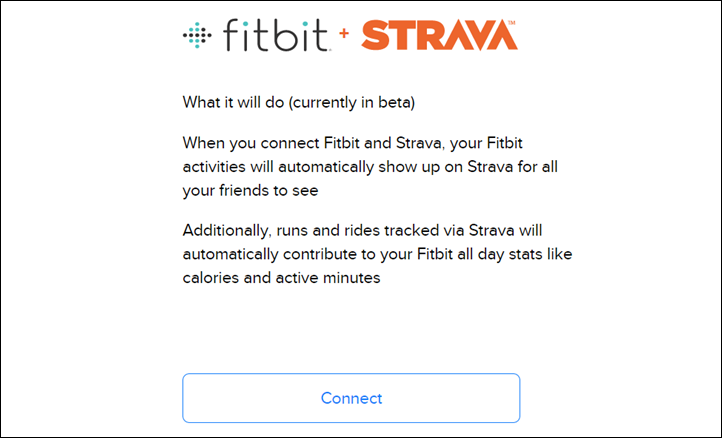
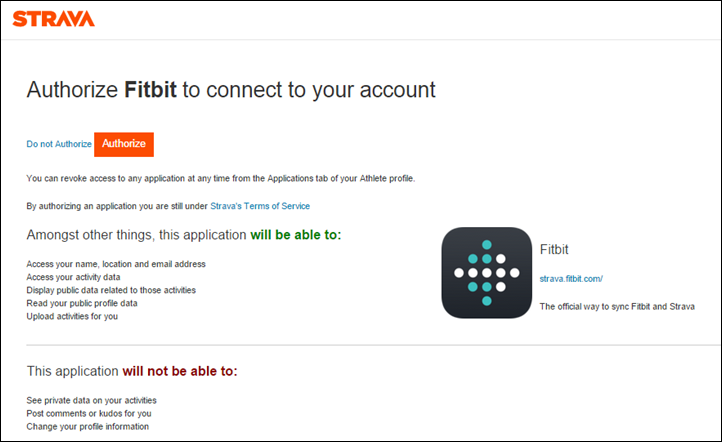
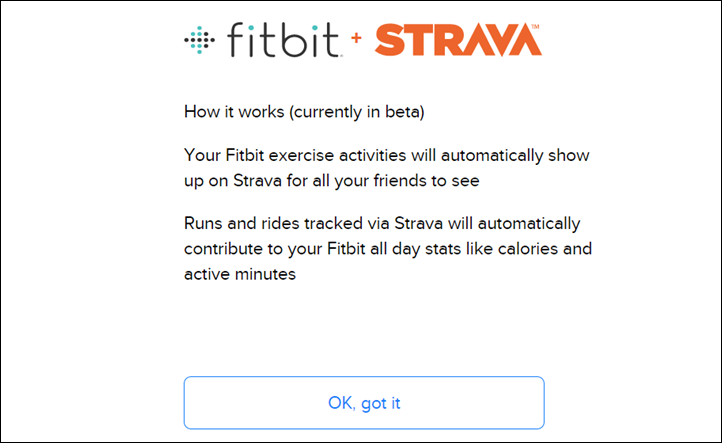

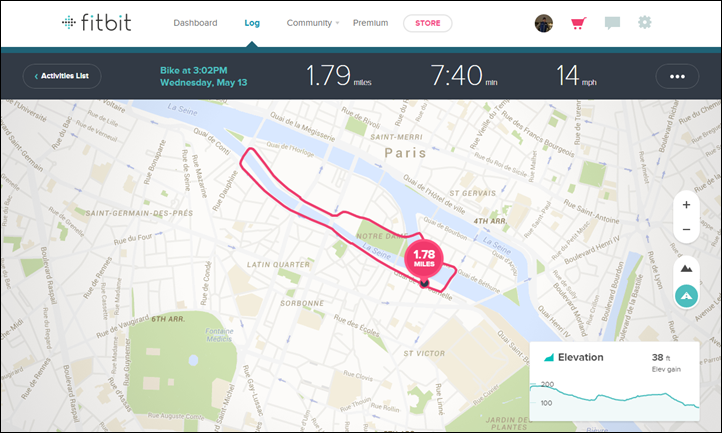
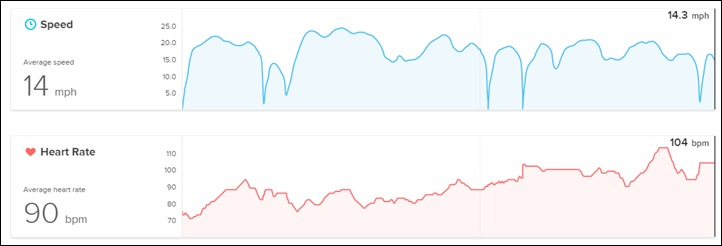
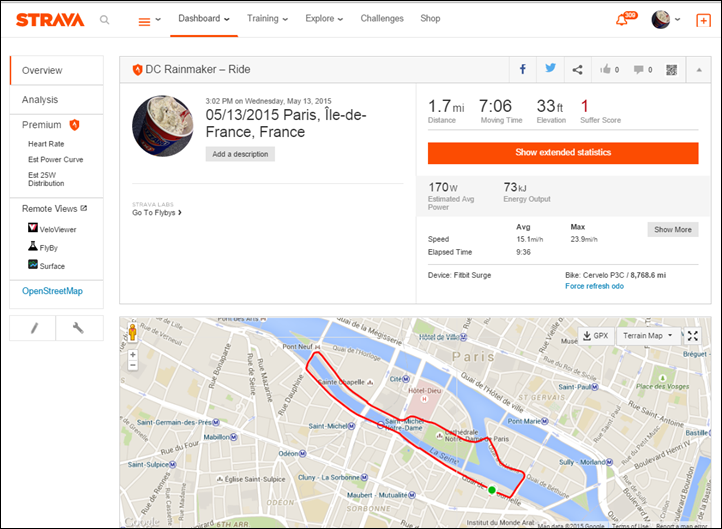
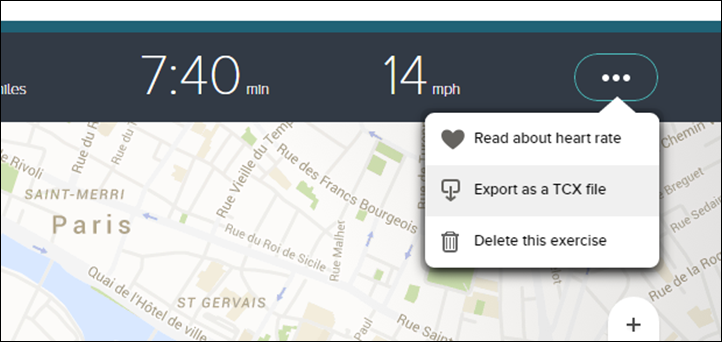

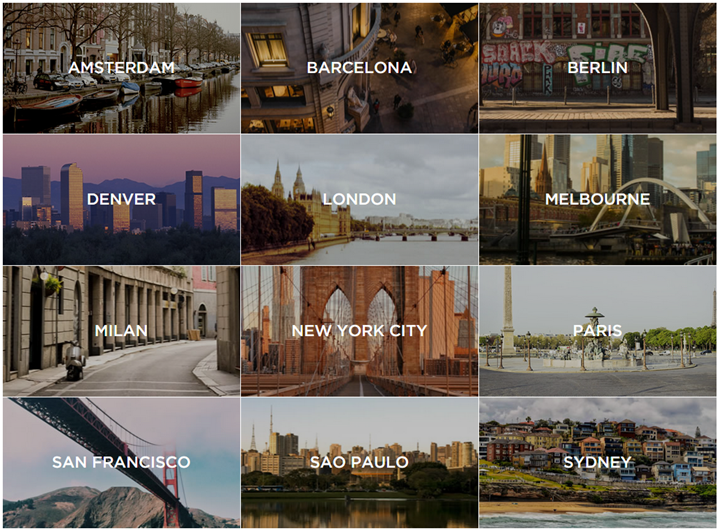
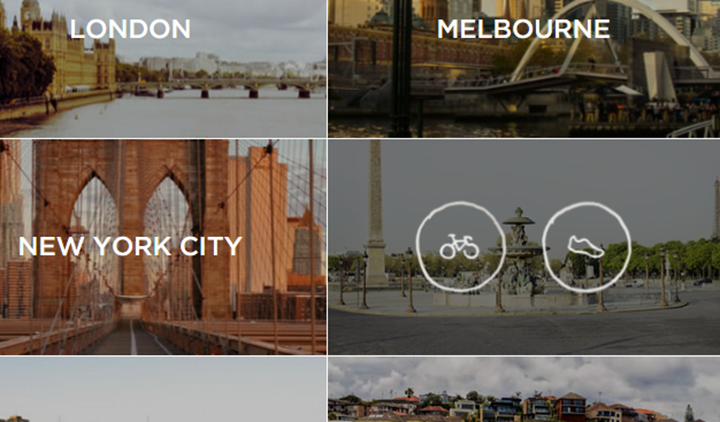
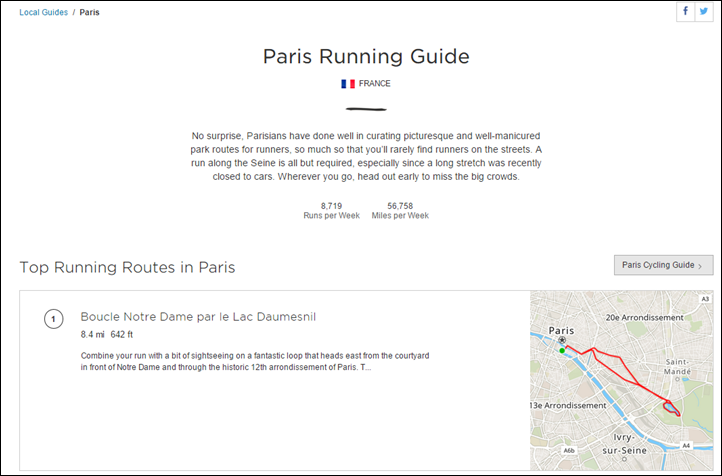
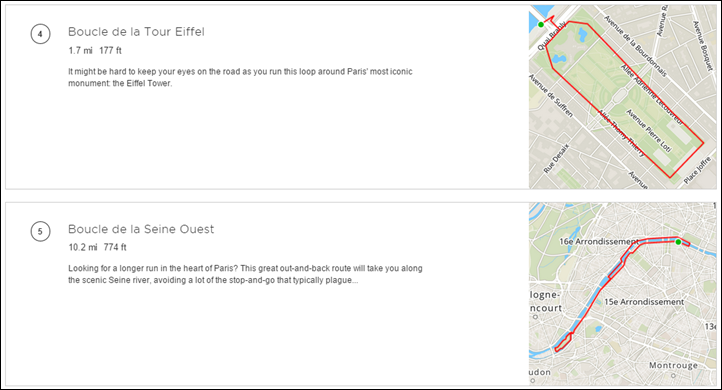
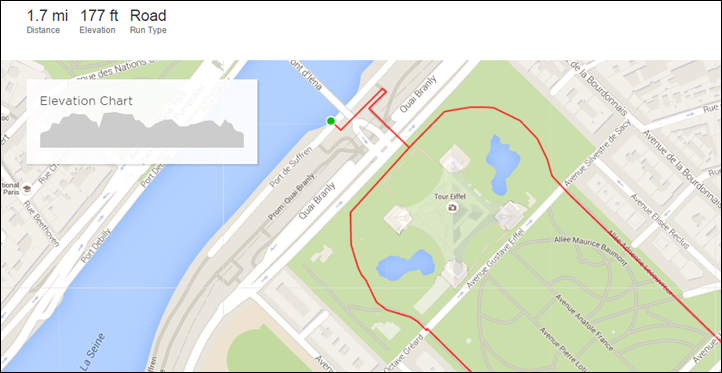
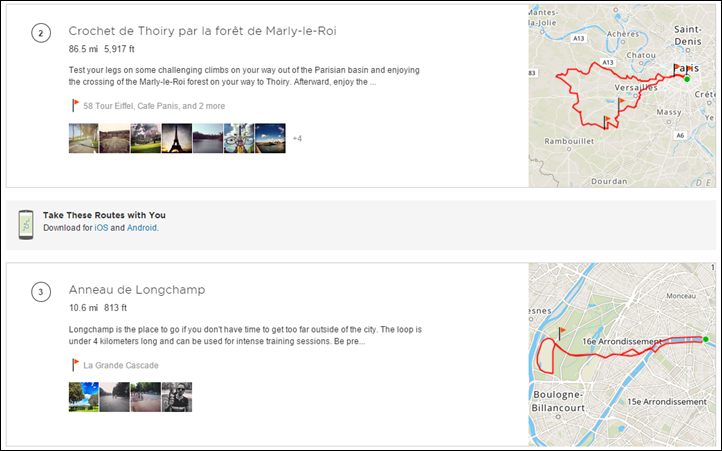
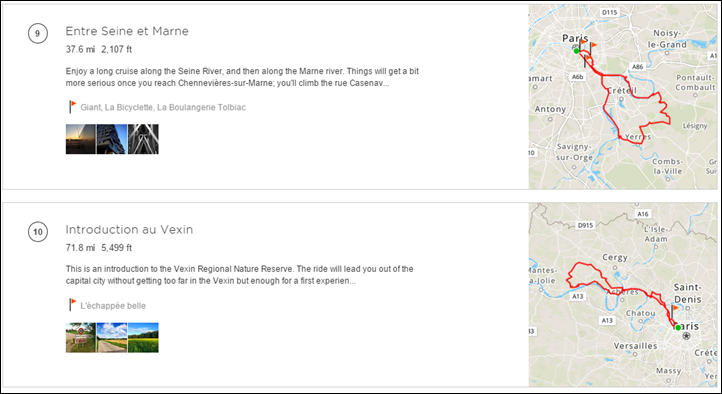
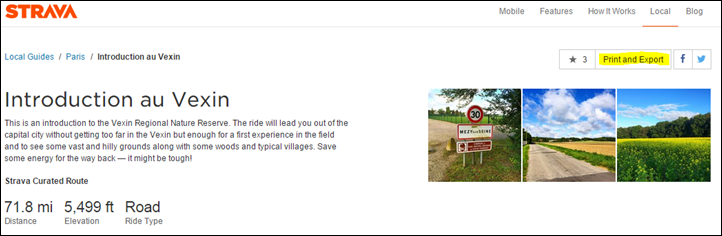
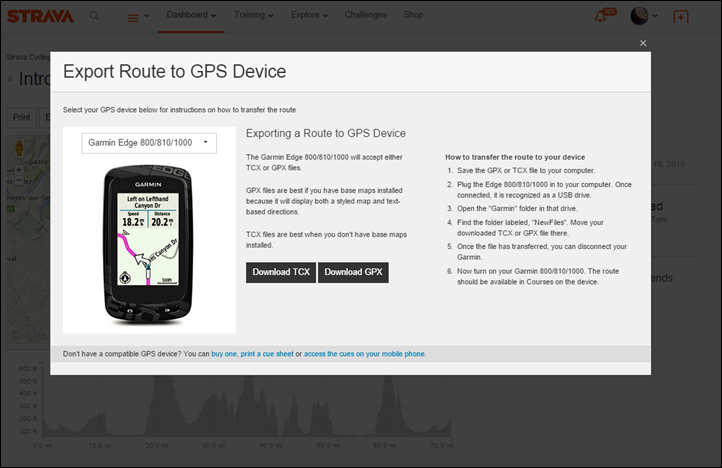


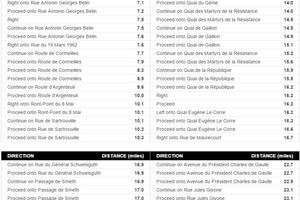
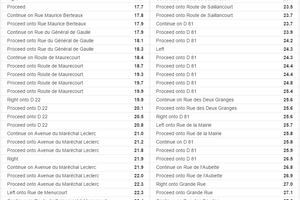

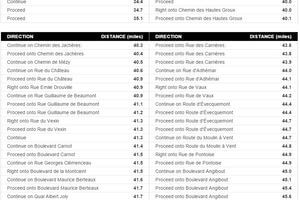

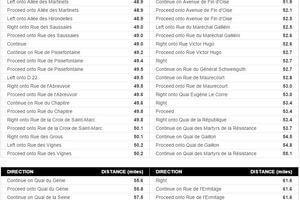


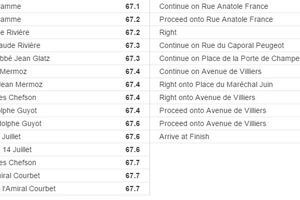

















The elevation profile for the Champs de Mars is in centimetres……But on a serious note, the city guides is a cool feature. I haven’t looked yet, but is it simply curated, or can users contribute routes from their profile?
I think they are manually created, maybe with help of local users.
I live in Barcelona and the rides match some of my favourite routes here. Not enough mountain bike tracks though.
I am not so sure about the runs, but I am not a runner.
Am really hoping it will be curated and that there will eventually be a good rather than overwhelming choice of routes. Will be in Paris at the end of the month and always enjoy a run in the Bois de Boulogne so will be giving that a go.
The next time you go out riding, try strapping the fitbit to your ankle. I get pretty good HR readings down there. It would be cool if you get good results to compare it to a chest strap….
This sounds like a very interesting idea. How good is the step count from the ankle? I’m doing a two day 75+75 mile ride next weekend (MS150 in Minnesota) and I always want my 10k+ daily steps. So maybe I’ll do one day w/ surge on ankle and one day on wrist. And I believe fitbit’s official position is they plan to remove step counting from bike mode in some future firmware update.
from the how it works screenshot: “runs and rides tracked via strava will automatically contribute to your fitbit all day stats… ” so if someone has a non-gps non-hr fitbit like the zip, the strava activities created with some fancier devices and strava-calculated calorie info are transferred to fitbit to improve the fitbit daily calorie figures?
The Denver cycling routes are ones I know, though I don’t feel up to tackling the big climbing Canyon routes like the high grade road. It is currently short on in-city fun routes, or specific distances. It would be great to have a few 30, 50, 60, and 100 mile loops that give a tour of the city. I imagine those will come though, since this is just getting started.
I’d agree, I’d love to see more 25-40mi routes. The kind of routes I could do on a warm summer night.
Seems I’m not the only one who likes the StravistiX for Strava Chrome extension ;]
:) Yup! For those interested, I wrote about it here: link to dcrainmaker.com
Syncing weight from the Aria to Strava would also be nice
Yep. Thats the only fitbit product I actually use. And strava is generally they only place I review cycling data at a glance.
Strava Local is a good idea although they could do with a download FIT option for the FR920 and (I think) the Fenix 3.
And link to strava.com looks like a shorter version of our own London runaround before Xmas :) So tried and tested. Expect some GPS “wobble” enroute however…
The guys at Ride with GPS released their ambassador program recently, similar to the Strava Local idea, but promotes the locals and has more info and photos for routes: link to ridewithgps.com
I like Strava Local as well. It’s not clear how they pick “What Others Are Saying” and photos for the routes. It would be great if Strava allowed members to contribute to “What Others Are Saying” as review/recommendation of the route. They can check against reviewer’s log and only allow those who have run the route/segment to give review/recommendation.
Somebody wake me up when they get to cities with 500,000 people or less.
It’d be nice if fitness companies took more of a ‘per capita’ approach to supplying fitness data, rather than just by city size.
They have the data – they can easily determine where concentrations of bikers and runners are.
Large, frequently traveled cities already have a ton of resources available to determine where popular workout spots are.
local routes looks good. Eventually people will spoil it through malicious use – eg Google turning off MAPS updates only last week for probably the same reason
Given that Strava is the gatekeeper with what are likely Strava ambassadors of sorts doing the curating, I think we’re probably OK there.
Is Garmin ever likely to link with strava so you can get alerts of strava segments rather than the semi pointless Garmin segments?
One can only hope so…
Strava Local is a great idea; it helps deal with the bewildering array of segments and poorly named routes.
The Strava Local surely has potential. With Amsterdam being the closest to me I still have to look at the cycling to see something that’s anywhere near close to me. Hopefully more cities will roll out that are also more local ;)
Thanks for the Strava updates, local looks pretty cool, but since I live out in the sticks nowhere near a big city, its doesn’t help me at all. To be honest even just strava doesn’t do much for me. Guess I have to stick with the mapmy******* sites.
Robert – have you looked at the Strava heatmaps (link to labs.strava.com)? I’ve used that to plan rides in areas I’m not familiar with.
I seems only summary HR is passed to Strava from fitbit, not the detailed second-by-second HR data?
Re. calorie calculation, from my experience Strava does not seem to use HR and is overcalling calories when HR is lower than it “should be”, i.e. when you are fitter :)). Fitbit calorie count is better when HR is accurate (which was not the case here).
I think you only see summary data if you are not logged into Strava. I see continual data while logged in.
Any news about Polar Flow integration / sync with Strava ?
If you are using Android this works like a charm, I sync my Polar Flow to Strava automatically.
link to play.google.com
Thanks Kalle, I use the same app today, but I prefer “direct / native” Strava integration like Garmin Connect has. Anyway I just saw that the paid version can do automatic account sync, thanks again for the tip !
Importing your fitbit surge activities to Strava has messed up your Running Best Efforts, as it looks like a bike ride on 1/24/2015 has been logged as a run instead.
That’s likely because back in January all Fitbit Surge activities were officially logged as runs (there was no bike mode then). Good to know though, mostly because I was curious how far back they sync’d items…
Yay for Milano, I was just poking around on southern west and they give a quite nice ride :D
I wonder how garmin 810/1000 handle the route, i mean if start somewhere else in the city (say my home) and then merge into the route.
It should give you the option to ‘Navigate to start’ of the route.
The local feature is very cool. Looking at the rides and runs in the cities I know all are interesting, well planned routes and generally have a variety of distances/locations in both touristy and less touristy areas.
I also just noticed the new Fly By function. This is very cool, although I’m a little concerned about privacy issues. It allows you to see someone’s route even if their profile is set to allow friends only to see their rides. In theory one could just sit in place with Strava on at a busy location and get the identities and home addresses of everyone else running by on Strava. It would be nice to see a way to control privacy a little better (i.e. maybe only should a portion of routes? maybe only see friends of friends?).
I find the “runs per week” in the different cities to be fascinating. New York shows 4,259 runs per week, while San Francisco (a city one tenth the size of NY) has 12,554. London (roughly the same size as NY) has 32,891 runs per week. Since anecdotally I do not believe New Yorkers are significantly less athletic than their peers in other cities, who do you think accounts for the lower adoption rate for Strava in some cities versus others?
Hmm, it might also be land mass and runnable area. Meaning, I wonder if NY’er runs are more likely to escape into non-NYC cities?
So are you getting more accurate readings on the Surge when running than before? I’ve seen you mention twice that it is still struggling with accurate readings in cycling mode. Does this mean that is no longer the case with respect to running?
I haven’t retested the running side, since I’ve been told no changes have been made there.
Hi Ray,
have you already tested the Microsoft Band? Unfortinately, it isn’t available in Central Europe, yet.
Two weeks ago, they announced that there is a direct Strava integration of the Microsoft Band. Would be eager to know if you already tested it since Microsoft Band seems to be a great alternative.
I have. My show-stopper with it is the display. Get a tiny bit of water on it, and it’s totally useless. Even just a bit of sweat (or rain). I’ll have to shoot a video to demonstrate…
Hi Ray,
I finally ordered the Microsoft Band on Amazon UK and have been testing it for 3 days now. The optical HR and GPS works very accurately – on a 44k cycling workout and a 3k running workout it recorded exactly the same distance as my Garmin FR 410 and the HR was also pretty much the same (but when climbing a hill with maximum intensity there was a delta of 9 bpm). I also didn’t experience any issues regarding the display usability. I had to recharge the battery after 2 days of intensive using (I also had it track my sleep).
On the other hand it turned out that the display already has some minor scratches although treating it carefully. The automatic Strava upload works but for some reason it takes way too long (3-6 hours) until the workout will appear on Strava…
Cheers,
Lars
I like the new Strava Local a lot! I have never really understood why I cannot filter segments based on distance and popularity. Maybe this is something that you get with the payed version? (still being cheep on this one…) but right now I always end up zooming in on the map, and checking one by one the segments to find runs that I like. And because I zoom in on those parts of town where I expect to find nice runs, I actually missed a few of of the great runs that Strava is now recommending around Amsterdam-north. So definitely a big step in the right direction!
Will this strava local translate across to Apps on ios that use strava segments such as Wahoo Segments so we can ride these local routes on an indoor trainer do you think?
Strava Local looks like curated / filtered version of their existing heat maps: ; .
Ha. So much for HTML skillz. A Saturday on Strava; Strava Global Heatmap.
Do you think Strava will ever show run cadence on their mobile app? I travel a lot and so Strava local works for me!
Hi Ray!
With these updates to the fitbit platform and the surge hr. Do you know if it is possbile to export .tcx files, (or other formats), from activitties generetaded with the fitbit charge hr ?
Example. I’m using a forerunner 620 and edge 510 for cycling/running. I’m planning on buying the fitbit charge hr for day-to.-day activity tracking and for indoor fitness/strength training (no gps needed), and I want all that data consolidated and synced back to my garmin connect account. I know that the vivosmart is a great opition, but i like the looks/size of the fitbit charge hr better, and the fact that it can record HR without an additional hr strap.
Hi Good review as always.
I wanted to try a Paris route but got lost at the Download and export stage. It did not work for me. Have Strava changed things ?
Thanks Nick
Did you make it to the page where you choose which device you have? Or not that far?
I’ve visited the route page both through computer and mobile browsers and I also don’t see a “Print and Export” button, just a “Print” button which brings me to the funky instructions format. Further, I can’t find the Local routes option anywhere in mobile app. Anyone else have the same issue? Do I need to be a premium subscriber? I don’t have a fitbit or garmin device to be able to download to, but I want to be able to follow the route through the app if possible.
Rough steps on how I get there:
1) Strava Local Page: link to strava.com
2) Click on city and select Bike or Run (brings you to all Local Routes)
3) Click on Route Name (brings you to detailed map and a few pics of route)
4) Click ‘Print’ button on upper right edge (then brings you to cue-sheet page)
5) Copy the route URL in the upper left corner of (i.e. link to strava.com)
6) Paste that into browser
7) Now click ‘Export’ on new page
Yes, it’s silly. No, I don’t know why they just don’t make a link/button that says ‘Export’ from the first page. :-/
I also haven’t tried it with the mobile app, so not entirely sure there either.
Thanks for the reply. It was enough to help me find the easily overlooked URL in the upper left under Strava and the route description (step 5). After a bit of troubleshooting between my computer web browser and mobile app, I found a way to get the route loaded on the Strava smartphone app (since I don’t have a compatible Garmin device) for iPhone in my case. From a computer web browser (not mobile browser), once you get to step 7 above, instead of clicking the ‘Export’ button, select ‘Duplicate’ which will allow you to save the route to your Strava profile online, which then makes it accessible in your profile in the mobile app. You can also modify the route before you save it to your profile, which is helpful if the beginning/ending points of the curated local route aren’t that convenient for you.
I find it odd that Fitbit and Strava decided to collaborate – when I think of the typical Strava user, it’s not someone who will use a Surge to track their training…although maybe Strava is trying to diversify their core audience. I already sync to Training Peaks though Garmin Connect and don’t really need ANOTHER site to manage my workouts! At the moment I only sync certain rides if I want to see segments or rode with a bunch of friends (like at training camp last weekend) – perhaps if I could find a Fitbit to fit my tiny wrist then I would use it more.
I wouldn’t read too much into the ‘Partnership’ aspect. At the end of the day, it’s basically just Fitbit using the standard Strava API like every other company out there.
Fitbit is just better at marketing than every other company. :)
First of all, thanks for all your excellent reviews Ray! Definitely very helpful!
I’ve been using the fitbit/strava integration since it first came out. Basically I use a Garmin 810 (and its sensors) to track my bike rides and keep that info in Strava. I use Fitbit for everyday fitness tracking (on both a Charge HR and the Aria scale). I am not really interested in syncing Fitbit to Strava, as I don’t track runs or rides with my Fitbit products, but I am interested in syncing my ride info from Strava to Fitbit, as this adds to my overall calorie count and active minutes. In addition, the Garmin-tracked Strava info basically fills in the gap in activity tracking since I don’t use the Charge HR during my bike rides.
While most info syncs quite well, the heart rate info logged in Strava does not sync over to Fitbit. I only see average calories per minute during the ride, and an “Uh oh! No heart rate tracked!” error on the Fitbit page for each activity imported from Strava. Do you have any clues regarding this? Just curious as if this is something I can fix myself, or if its just not implemented (yet).
Sorry for such a specific question, but I’ve looked everywhere and can’t seem to find an answer. Thanks in advance for any insights, and for your work in general! We’d be lost without you for sure!
Fitbit does not allow 3rd parties like Strava to sync complete workouts, therefore no HR sync until Fitbit adds a web API for syncing (or TCX importing) workouts that include HR.
As an aside, it is also disappointing that the Fitbit TCX export only works with GPS tracked activities. I’ve provided Fitbit engineering with examples of non-GPS TCX files from Wahoo Fitness that import just fine into Strava, TrainingPeaks, MapMyRun, etc, etc.
Will it only log future activities? I’m integrated on both sites, but I’m not seeing my past runs, walks, rides, etc