It’s been a few months since Fitbit announced a trio of products, including their first GPS watch – the Fitbit Surge. This joined two other activity trackers, the Fitbit Charge and Charge HR within the announcement (my review of the Charge & Charge HR is here). What’s made the Surge a bit more special than the average GPS tracker is the optical heart rate recognition, built into the unit itself.
Fitbit released a handful of units into the market mid-December, but otherwise hasn’t been shipping much until the last week or two. Thankfully my (self-paid) order came through back just before Christmas and I’ve been wearing it almost 24×7 since.
Lastly, at the end of the day keep in mind I’m just like any other regular athlete out there. I write these reviews because I’m inherently a curious person with a technology background, and thus I try and be as complete as I can. But, if I’ve missed something or if you spot something that doesn’t quite jive – just let me know and I’ll be happy to get it all sorted out. Also, because the technology world constantly changes, I try and go back and update these reviews as new features and functionality are added – or if bugs are fixed. So – with that intro, let’s get into things.
Unboxing:
This will be a rare outdoor unboxing edition, mostly due to me being on the road at the time of receiving the product and wanting to get started immediately with it.
The Fitbit Surge box unfolds seemingly never endingly with a lot of inspirationally motivating text.
Inside you’ll crack it open and find the Surge sitting in the middle:
Within that you’ll essentially find four items of note: The Fitbit Surge, the USB charging cable, a USB Bluetooth stick for your computer, and then the manual. For most of you, you’ll forever ignore both the USB stick and the manual.
By the end of this post though, you won’t need the manual:
Next is the USB charging cable. Plug this into a USB port and it’ll charge the Surge (this isn’t for data transfer). Also note that the Fitbit Charge, Charge HR, and Surge all have different cables (the number of tiny little connectors differs on each).
There’s also a small USB adapter for doing Bluetooth transfers to PC or Mac. For most of you, you’ll be using smartphone sync instead.
Finally, there’s the Fitbit Surge itself:
On the back is the optical sensor and charging port, but we’ll get into that in more detail a bit later.
With everything unboxed – let’s get cooking on comparing sizes.
Size Comparisons:
First up is a look at the GPS watch sizes. In this case I’ve put together a broad range of units, mostly based on price point and the inclusion of optical sensors.
Here’s the rundown of what you see above, from left to right: Garmin FR920XT, TomTom Runner Cardio, Epson Pulsense 810, Polar M400, Basis Peak, Fitbit Surge, Garmin FR220, Garmin FR15, Mio Fuse, Microsoft Band, Fitbit Charge HR, Vivosmart.
As you can see, it sits in the middle and isn’t terribly big or small, just sorta…normal.
Where you can see some of the differences in size is at the comparison to the Fitbit Charge HR and Charge:
In addition to comparisons of watch sizes to other units, note that the Fitbit Surge does come in three sizes: Small, Large and X-Large. The size of the watch body however does not change. It’s only the size of the band that changes in size.
In my case, I went with the generic ‘Large’ option, which seems to fit me pretty well. I know many of you want to know how and whether it fits on The Girl, who’s a bit more petite than I at 5’2”. In her case I didn’t have another Surge in a ‘Small’ size. But I’ll add in a shot of it (the larger size) on her wrist when I return later tonight back home.
Note however that the only practical difference is that the band is smaller, so that it fits better. But that is important because the optical heart rate sensor requires that the unit isn’t bouncing around on your wrist for good accuracy.
Day to Day Activity Tracker:
Fitbit has always been an activity tracker company from the start, thus given that – it seems like as good a place to start as any.
The Fitbit Surge continues with the same functionality found in all other Fitbit models as far as step, distance and general calorie tracking throughout the day. It also contains stair tracking showing the number of floors you’ve climbed.
These metrics can easily be shown on the watch at any time by just swiping left or right on the display:
They are then synchronized to your smartphone using the Fitbit app. With that you can display all the same information, but in a much more colorful and graphically pleasing environment.
This information is of course also available on their website as well using a desktop computer.
When it comes to step accuracy I find it inline with other units I’ve been using concurrently with it. But at the same time – don’t expect any two activity trackers to show the same exact number of steps at the end of the day. Every company implements slightly different algorithms in their devices. Those algorithms vary based on where on the body the activity tracker is (i.e. wrist or belt clip), and are designed to minimize false-positives.
But with that in mind, sometimes you’ll get steps while taking a shower…or while washing the dishes or perhaps even on a bumpy car ride. Really, that’s sorta normal. There is no ‘perfect’ device out there. There are perhaps good and bad, but nothing perfect that will give you exactly the number of steps you took and not one step more or less.
So with that in mind, if you end up having a couple hundred (i.e. 100-200) extra steps at the end of the day from random activities, don’t fret it. If on your 10,000+ step goal the 100-200 steps is making the difference, then I’ll be blunt: You’re doing it wrong. These devices are (with today’s technology) more about trending, and about motivating you to move. If every day it’s showing ~15,000 steps, then you likely did approximately that much. Meanwhile, if it’s showing ~2,500 steps, then more than likely you simply need to be more active. And finally, if you’re worried about the few extra false-steps, then just set your goal slightly higher. Problem solved.
Sleep Tracking:
The Fitbit Surge will track your daily sleep data automatically without any additional button pressing. This is worthwhile noting because some of the activity trackers out there (i.e. Garmin devices) require you to manually tell it you’re about to go to sleep, and manually note when you wake up. To me…that’s silly.
So I rather like that the Surge just does it automatically without any additional work on my part. And from my testing it works fairly well for me. When I go to sleep it seems to nail the falling asleep and waking times within a few minutes, and then easily just pipes all that data to the app (it’s not visible on the Surge itself).
This data is also then available online via the website:
From a basic sleep tracker standpoint, the Surge is definitely one of the better ones out there – on par with the sleep accuracy I see with the Basis watch and better than many other units on the market.
Continuous 24×7 Heart Rate Monitoring:
The Fitbit Surge and Fitbit Charge HR both contain 24×7 heart rate monitoring. They do this through the optical sensor seen on the back of the unit. This sensor measures your heart rate by emitting a green light that shines through your skin to your capillaries, where it then measures the blood flow using the optical receptor within the sensor also on the back of the unit.
When it comes to optical HR recognition, there tends to be two categories of implementations: Those that work well for sports, and those that work well for day to day steps/sitting/etc… What Fitbit is attempting to do here is to combine those. This section will focus on the ‘day to day’ piece, whereas later in the post I talk about the accuracy during activities.
With both the Surge and the Charge HR, the green optical sensor is on 24×7, it never turns off (though you can turn it off in the settings if it annoys you). It’s as part of this 24×7 monitoring that it captures your heart rate continuously, and records that to the watch for uploading to the app and the site.
Additionally, anytime you connect the phone app to the device, you’ll see your heart rate shown live on the phone:
Next, on your phone you can see the trending for resting heart rate (which is essentially what this is), as well as see the daily trends of your heart rate:
So what about accuracy? From what I’m seeing, the accuracy for the general just sitting around aspects of the heart rate is actually quite good. I’m just not seeing any issues there. If I get up and move around, it jumps up relatively quickly and then recovers quickly when I sit down (inline with a HR strap when I’ve tested it).
Overall, it appears like they got the resting HR aspects pretty well nailed down. About my only complaint in this area would be ease of exporting the data (which is impossible best I know).
Running outdoors with GPS:
With the activity tracker pieces covered, it’s time to head outside. After all, that’s likely why you’d buy the Fitbit Surge to begin with – that whole GPS thing. To start a running activity you’ll hit the left button once to show ‘Run’. Then from there you’ll tap the screen or the bottom right button to decide which type of run to complete – such as a Free Run or Manual Lap Run:
It’s important to note that at this point it won’t actually start looking for satellites until you tap the button once more. I learned this lesson the hard way after standing outside in the freezing cold for five minutes waiting for it.
No, that extra button press will bring you to this pulsing satellite screen:
Now the Fitbit Surge certainly isn’t the fastest to acquire satellites. No matter where I’ve gone on this planet in the last 25 days (Paris, France/Newfoundland, Canada/Charleston, SC/Las Vegas, NV/Istanbul, Turkey), it’s consistently been the slowest to find satellites…by a considerable margin.
There appears to be almost no satellite caching, with only the slightest of speed increases if I start exactly in the same spot as my previous run – but even that was often questionable. In general I’d say the GPS acquisition times are about equivalent to those of GPS watches from 2-4 years ago. There’s no watch I’ve tested from the last 1-2 years that is this slow. But in the grand scheme of things, what’s an extra minute?
With satellites found, you’re able to go ahead and start your activity by pressing the same lower right button.
Once it’s started (and you’ve started running), you can tap/swipe the screen to change metrics along the button. The metrics along the top (distance) and middle (time) are not configurable, whereas the button simply scrolls through pre-configured options such as pace and heart rate:
In total these fields are: Heart Rate, Calories, Steps, Time of Day, Pace, Average Pace + the Total Activity time in the middle, and then the Total Distance up top.
Now, if you happen to have selected the only other outdoor GPS running mode – Manual Lap Mode – then you’ll also get paces per lap, based on you pressing the lap marker in the upper right. That will add to the roundup both ‘Lap Pace’ and Lap Distance’, with the middle metric changing to ‘Lap Time’ and the top changing to the lap number (i.e. Lap 1). Meanwhile, the bottom then will give you total total time and distance in the scroll options.
When it comes to running with it from a pacing standpoint, the Fitbit Surge is pretty stable. The pace on straight road is on par with most other GPS devices today. It has a little bit of lag required for smoothing, but nothing out of the ordinary. Here’s a short video I shot going from a standstill to an even pace for about 20-30 seconds, before stopping semi-abruptly:

As you can see, it quickly found my pace and stabilized on it to the best of my pacing ability, and then stopped relatively quickly once it noticed I had stopped.
Now of course the unit will display your heart rate while you run as seen above. I’ve got an entire section on heart rate accuracy later on, so we’ll come back to that key point.
Finally, if you want to pause your run you can do that at any time by pressing the lower right button.
To then end it, just press the little finishers flag, which shows you a super basic summary page:
On that page is an altimeter reading for total ascent, in general I’ve yet to find this to be accurate. It’s always off by a considerable amount. In fact, I’ve never seen it show more than 50ft, no matter my run profile.
Afterwards, you can crack open the mobile app to look at stats from the run, including an overview map. The interface is rather clean, and I like that I can see both my manual splits as well as mile splits (for every run):
I also like that it shows you the breakout of steps from the run insofar as how it impacts your total day’s step count. Most other devices don’t really break this out. So this allows me to better see how many ‘normal’ steps I’ve seen versus run steps.
Finally, online on their website I can look at the stats there as well:
The only thing I really wish they’d add would be a satellite view. The current views are just terrain and map, so for some scenarios that isn’t quite as useful.
Cycling Outdoors with GPS:
Unfortunately, at this time the Fitbit Surge doesn’t have a cycling mode. Or really anything that you can easily re-purpose into a cycling mode. While Fitbit seems to imply such a mode is coming (especially since they just announced upcoming Strava support), it’s not yet there today…and thus, I can’t yet test it today.
I’ve tried re-purposing some of the other modes for cycling, but have gotten fairly mixed (sucky) results. When you look at the available modes as of this writing, only running and hiking actually allow you to enable the GPS. The others just track HR. So given that running didn’t seem to be a perfect fit, I went with hiking.
The problem there though was that the distance for my ride on Sunday was off by nearly half.
I had four other GPS units (+ the Surge) and all of them agreed except the Surge.
What was somewhat interesting though is that despite this significant disagreement, the map that the Fitbit Surge created was actually accurate. So it appears that despite having a GPS signal the entire time and tracking it correctly, it still looks to use some other algorithm for the distance shown (perhaps basing it on steps via the vibrations of the road).
I have no doubt that Fitbit will eventually get there, though I do find it funny they included a cyclist so prominently in their marketing and advertising…despite it not actually working there or even having a mode for such.
Oh, which reminds me – about the HR accuracy during the outdoor ride – it was all over the map, about half the actual value…but I cover that in the HR accuracy section.
Running Indoors:
The Fitbit Surge also tracks treadmill runs, via a ‘Treadmill Run’ mode that can be found within the Running section by swiping left or right.
This mode directly uses step totals to determine distance. This is a bit different than most other accelerometer based treadmill modes in watches on the market today which tend to more closely measure and track cadence shifts along with stride length dynamically.
To start, you’ll want to figure out your running stride length. The unit doesn’t configure that automatically via GPS outside (as most others on the market do) during your outdoor runs. So you’ll need to go to a known distance location (i.e.a track or treadmill) and then do a short run there to get your steps. Now the good news is that you don’t need to count your steps – because the unit will actually do that for you in treadmill mode (and show it to you at the end of the activity). So just go run around the track once or twice and call it done.
Then you’ll quickly do some math using this as a guide.
Finally, you’ll swing over to the Fitbit website and configure your stride length following the instructions there:
With all that set, it was time to head back to the treadmill.
In my testing of it, I can get really solid results when configured for a given pace. My challenge though is that my stride length does appear to shift a bit at different paces. For example I found for an easy warm-up pace my stride length is about 3.5ft, whereas at a faster tempo it’s around 4ft, thus resulting in some variations in the accuracy of about 5% or so over the course of a complete workout (since I vary pace a bit it evens out some).
Recording Other Exercise Activities:
In addition to the indoor running mode and the cycling outdoors you can also jump into a general ‘Exercise’ mode which has a few other sub-modes below it for capturing your activities.
Today, these sub-modes by default include hiking (GPS/HR), Weights (HR), Elliptical (HR), Spinning (HR), Yoga (HR), and Workout (HR). So essentially if all else fails you can use the ‘Workout’ mode for indoor stuffs, and the ‘Hiking’ mode for anything else outdoors.
These modes are basically just ways to track your activities not so much within the device, but more on the app itself afterwards. This is because there is no method of changing the activity type afterwards on the Fitbit app.
Now you can configure a few other activity types to show up on the device, via configuration of the app. These modes are more focused on defining activity types that give you much more flexibility:
I think if there was any wish here, it would be for allowing you to create and/or tweak the activity names. And additionally to allow you to change the activity types of completed workouts afterwards using the site.
Optical Heart Rate Sensor Accuracy:
One of the big reasons to buy the Fitbit Surge is for the optical heart rate sensor on the bottom. Sure, it has GPS, but GPS watches these days are quite commonplace. And there are far better GPS watches for the money than the Fitbit Surge. What’s unique about this GPS watch is that optical heart rate sensor, which at the moment is only on a handful of other GPS watches.
As I discussed in an earlier section, I find the day to day measurement of heart rate outside of activities fairly accurate. So the next question is how does heart rate accuracy look within a workout?
For that…we’ll go to the charts. In all these cases I’m comparing against a standard HR chest strap (and sometimes other optical sensors). I’ve run with heart rate for long enough that I can pretty easily pick out false positives. For example, many chest straps struggle the first few minutes of a workout in cooler weather when there isn’t much sweat. Similarly, optical HR sensors on your wrist can struggle the same first few minutes in cold weather until you warm up. Though they fail for entirely different reasons, the result is ironically the same.
Now, before we get into things, I should note that as of this writing – Fitbit makes it incredibly difficult to get data out of the platform (even when paid). For example, you can use the method outlined here to get GPS data, but that won’t include the HR data when you’re done converting it with the handy tool. Fitbit says Strava support is coming, so hopefully that’ll take care of two birds with one stone (GPS + HR). So in the meantime I’m going with a more simplistic comparison method. It’s not perfect, but it’s more than sufficient for illustrating my point.
I’ve picked a few random runs, though they’re highly representative of what I’ve seen on all my runs. First up is my most recent run from Saturday. This was a 10-mile loop around Paris. Here’s what the Fitbit Surge showed:
Next, we look at the HR strap reading:
Now we can see that both units took a minute or two to catch on, with the Fitbit Surge taking a few minutes longer. But what you see after that is most typical of the Fitbit Surge – it wobbles. In general, I’m an incredibly consistent HR runner. As most readers know, I can hit a HR and then hold it near perfectly for hours on end. It’s something years of coaching has perfected. What you see above is that outside of a single drop, my HR is very consistent. Whereas with the Fitbit Surge you see a ton more variability, often swinging 10-15bpm every 60-90 seconds.
Now, sometimes the Fitbit Surge is more stable. For example, this run in Las Vegas:
And here’s the same from the chest strap:
Again, both units seemed to struggle a bit in the beginning, the chest strap a tiny bit longer until I licked it a few more times to give it moisture in the dry morning Vegas air. After that though, they both tracked quite well together actually. The little bump at the end was a short sprint. Not too shabby.
But then on yet another run you see some of the wobble. Here’s the Fitbit Surge:
And then the chest HR. What’s interesting is that middle section below where it drops on the HR strap. That’s where I stopped at the top of the the run to take a photo for a minute and then turned around. You see that moment simply didn’t occur with the Surge above, whereas below, it shows it very clearly.
And, one last one for completeness below, here’s a quick interval run I did. In this I had stopped to walk for about 90 seconds between each interval set.
Except, looking at the data above you’d never know that. It’s only wen looking at the below can you very clearly see the interval patterns within my HR data:
But I’ve also got weird HR oddities like this activity on a trainer using the ‘Spinning’ mode. Speaking of which, why did it give me a distance of .41 miles after 27 minutes? Of course, the never ending drops are odd – though something that wasn’t actually visible on the unit itself.
And last up we have cycling outdoors. This was pretty much a total failure. Here’s what the Fitbit Surge showed for my hour long ride:
And here’s what my actual HR was via a chest strap:
As you can see, in the Fitbit Surge data, my HR pretty much never went above 120BPM, which is kinda absurd. Whereas with the chest strap, it was mostly between 140bpm and 160bpm during steady state riding (the middle), with the beginning and end a bit lower as I was crossing the city in stop and go type scenarios. The chest strap numbers were routine and normal, the Fitbit Surge numbers simply incorrect.
So as you can see, it’s really tough to recommend the Fitbit Surge when I look at many of the activities I have, at least if you’re focused on true HR accuracy. It tends to kinda get the averages in the ballpark, but not the exacts.
As for whether or not Fitbit can fix it – that’s a really tough question to answer. Some optical sensor companies can address these issues, but in most cases likely not. In general if I look at past optical sensor products there is very little progress made when it comes to workout accuracy after a product is released. That tends to be limited to the design of the sensor. But, perhaps Fitbit will be first.
GPS Sensor Accuracy:
Next after looking at the HR sensor we take a look at the GPS sensor within the Fitbit Surge. In almost every GPS watch I’ve seen, judging accuracy is rarely a case of just ‘Which GPS sensor did they use?’ – but rather the entire lineup of pieces from the GPS chipset (hardware) to the GPS chipset firmware (software) to the full watch’s firmware (software) to the materials used in and around the antenna (hardware). Any one of these pieces can make or break the accuracy. And sometimes companies will update the firmware to solve issues that people have claimed to be hardware.
With that in mind, let’s talk about the accuracy. For GPS accuracy it falls into two basic categories: Is the distance correct, and does the track look right? You’ve also got a slight subset around GPS pace smoothness, but we already covered that in the running section.
So that leaves GPS distance accuracy. What I’ve found is that the Fitbit Surge does well in ‘normal’ conditions. By normal I mean your average neighborhood run where you aren’t encountering massive vertical obstacles (trees/tall buildings). Within those circumstances I found that the distance was generally pretty good and in the ballpark on most runs (within 1-2%).
Speaking of which, I have found over the years that it’s much more useful to compare how 1-4 additional GPS watches compare on a given run, than to try and measure out an exact distance and see how it measures that. While that is useful in some cases, one’s ability to run EXACTLY the distance you measured is actually rather difficult – especially if you don’t own the land and/or plan to go more than a mile. Further, it doesn’t take into account environmental variables either on the day of the run. Hence why I use multiple watches at the same time.
In any case, as noted above, for ‘normal’ conditions the watch tracks quite well.
Where I’ve seen only a handful of issues is in more challenging terrain – such as running in the woods or some city runs. For this the watch tends to struggle a little bit. Take for example a run in Newfoundland Canada in the woods. These weren’t tall trees however, as the growing season is extremely short, so this was nothing compared to a typical dense forest found elsewhere in North America:
The unit tended to wander a little bit and not quite track the exact same paths each time. Nothing I’d consider outrageous, but also not quite as clean as I saw the FR920XT track.
But on the whole it seems to track fairly closely with other watches in non-city/non-forested conditions – usually within about 1% or less.
Where I have seen it a little bit off is within the city near larger building. For example it did waiver a little bit going up the Champs-Élysées and sorta missed the roundabout at the Arc:
That’s compared to the Garmin FR920XT:
And on another run, the FR920XT and Fenix3 matched perfectly, while the Fitbit Surge was a bit short. In looking at the maps some, I can see the Fitbit track was a bit more wobbly and cut a number of corners.
So on the whole I’d probably give the GPS accuracy about a ‘B’, despite the two runs I’ve outlined above – the rest were pretty solid. On the one run that was .25 off, that was the furthest I ever saw. Most were actually quite close.
Waterproofing:
Ahh yes, the Fitbit Surge and waterproofing (and swimming). One of the most confusing topics there is about the Surge, 100% due to Fitbit’s fairly misleading language on the topic. Up until last week, their page stated 5ATM waterproofing, which is equivalent to 50-meters of depth – a fairly solid rating. You can see below the screen they’ve had on their website since launch until last week:
However, last week after a lot of people complaining they amended that statement to say that you couldn’t swim with it, as the unit wasn’t designed for it. Now the statement shows this:
So what does that mean?
Well, the biggest challenge for watches isn’t usually the pressure due to depth of water, but rather the spike in pressure on the face of the watch when whacking the water. Be it swimming or falling off a jet ski at high speed.
The issue though is that traditionally speaking 50m was more than sufficient for swimming, so this is really the first company to say “No, you can’t swim with it either.” – which, I’d point out is lame. A pile of cheap $10 watches I have from Target work just fine swimming, yet at $250 watch can’t?
I’d also point out that there’s an entire (incorrect) internet lore about needing to have crazy dive waterproofing standards to just simply swim with the device. That’s not correct either. What’s correct is that Fitbit just skimped on their waterproof implementation here. Just for comparison, here’s what Garmin’s 50m waterproof rating site states:
Still, let’s have some fun with it – ok? First up, is my friendly little waterproof testing chamber. This device was built for me by a company that designs underwater photography gear for diving, it’s the same chamber they use in their testing of all their gear for validation. It’s fully automated and controlled by a computer, so I can set various dive profiles and let it go to town on a test autonomously.
I plopped the Fitbit Surge in there and then went through a normal cycle of the unit. It’d go to a depth of 40m twice, once through a series of slow steps and then again pretty quickly. Between the two ‘dives’ the system brings it up to a shallower depth before diving back down. According to their specs, it should last just fine.
And the results? Here’s a video (I’ve sped it up so you don’t bore yourself to death):

No cracking, no water ingestion in the unit. And still seems alive a few days later, so that’s definitely good.
Next up, let’s swim. Now, knowing that Fitbit says upfront (now anyway) that they don’t recommend swimming with it, I’d probably echo their sentiment. Eventually it’s likely that you’ll kill the watch. Be it after 1,000m of swimming or 100,000m – it’s bound to happen. Still, I tried it:
The optical HR sensor actually worked somewhat well. Not perfect, but pretty darn good. And it did seem to generally capture the gist of the swim from a HR standpoint:
It of course won’t capture any swim distance or strokes (don’t expect it to), so for that it’s not terribly useful. But, since I knew folks would ask, I figured I’d at least try.
And, at least for the single swim I did do – it’s not dead yet (three weeks later).
Finally note that the unit is perfectly waterproof for taking a shower and/or the rain. I’ve never taken it off for showers for the better part of a month now, without issue. Fitbit as a company says you should remove it during a shower though, because that’s because they’re trying to avoid further lawsuits due to the whole rash/band thing with previous products. So in their case that statement is just a cover their ass (CYA) thing.
Text Message and Call Notifications, Music Control:
The Fitbit Surge includes basic text and call notifications. In the case of text notifications it’ll display the text message on the screen, as well as the last few text messages that you can access at any time via just tapping the little dots at the top of the screen.
It does not support other notification types such as Twitter notifications or any other standard notification center component. Just texts and missed calls.
Next, you’ve got music control. For this you’ll need to pair the Bluetooth Classic side of the device to your phone. This only takes a moment to setup through the settings on the Surge, as well as your Bluetooth Control panel.
From there you can control music, but only within a workout. You’ll access that by briefly holding the left side button down, which shows you the current music being played:
From there you can pause, as well as skip to the next track. You’ll see it’ll show you the current album and song as well. But you can’t just go all wild and pick songs from your library. For a workout though, it works fairly well. Note that it’s just leveraging your phone’s music library. It doesn’t store music on the device, nor does it connect to Bluetooth headphones (your phone can though, no problems there).
Time Alarms and Settings:
To begin, as a day to day watch, the Fitbit Surge is more or less perfectly functional. Well, at least for me anyway. It’s been on my wrist now almost exactly a month, dutifully providing me the time. But I’m also one of those people that prefer to use my phone to set alarms to wake-up by.
See the Fitbit Surge can do alarms, but they aren’t setup on the device, but rather on the app. To do this you’ll dive into the smartphone app to set them up. You can create multiple alarms though here, and configure the days. So in that sense it’s actually easier than doing it on most watches.
Now thankfully, once these alarms are defined via the app and sync’d to the device then you can turn them on and off from the device itself, which is handy. Also, these are all silent alarms using only vibration.
When it comes to other settings, much of it is generally set via the app itself – or also sometimes requiring the desktop website (such as stride length). For example, via the app is how you setup both the different watch faces, as well as which wrist you’re using:
As one might expect, you can only have one clock-face at a time, but that’s pretty much the norm.
Battery Life:
The Fitbit Surge, like most GPS devices, has two different sets of battery life lengths. First is the period when GPS is not enabled, such as in daily activity tracking mode. The mode that you’re basically in 24×7 and monitoring HR optically and steps via the accelerometer. For this mode Fitbit claims about 3-5 days . In my case I consistently saw about 3 days of battery, assuming 1hr of GPS activity each day. This is a bit under the norm for activity trackers, but only slightly less than the Basis activity trackers with optical HR as well. In general though, it feels like I’m almost always charging it. There’s a small battery indicator at the top of the unit to see where it stands. This is also mirrored on the app.
The second mode is with GPS enabled, such as when running outdoors. For this mode this assumes both GPS and the optical HR sensor enabled, as well as the accelerometer used in various algorithms. In this configuration, Fitbit advertises 5 hours of battery life. Now, I don’t normally run 5 hours straight, so doing a running test was out. However, I just did one better – skiing. For that I simply wore the watch in running mode with GPS enabled. I did this two days in a row.
The first day, I got about 4 hours and change before I found the watch at an activity summary screen. But I’m about 95% sure that my ski jacket had bumped the completion button. So I tried it again the second day. This time, it went the distance!
As you can see below, it actually exceeded my time skiing (the chairlifts closed). So I wore it around the house afterwards with GPS still enabled until it died, which was about 7hr 45mins (I think, perhaps more). You’d think I’d be able to easily pull up the exact time, but oddly enough due to webpage/app errors, it doesn’t list the correct time.
Now from years of testing devices I’ll note that any cold weather activity such as skiing is actually really hard on battery. The outside temperature was about 15-20*F. However, the watch was inside my jacket, and another watch I was wearing registered that temperature in the 65-75*F range. Either way, nearly 8 hours is quite solid.
I did note an issue though in that the Fitbit app consistently can’t count beyond a few hours. For example on the app it’ll show all sorts of weird timestamps, and on the site it pretends to have gone 10+ hours. In reality it turned off well before then (unless it somehow turns off the display before then but still keeps recording). You can see how the last ‘lap’ shows a bizarre 904 minutes.
It doesn’t correctly count mileage as it lacks a non-running mode to use with GPS. So in the running mode it uses the accelerometer a bit for calculations. Thus, my mileages were all wonky, though the map was correct. But…that has nothing to do with the battery – so it’s sorta irrelevant here and something I suspect Fitbit will address/fix via a firmware update.
Also worthy of note is that somewhat oddly, Fitbit will actually even e-mail me to let me know the Surge’s battery is getting critically low. C’mon Fitbit, have you seen my e-mail box? That’s like throwing a marble into the ball pit at McDonalds. Good luck on that. Still, between all these notifications I have managed to only have it completely die on me once when I was nowhere near the charging cable (outside of my ski test). Which, as an aside is actually a different cable for every one of the new Fitbit products.
Fitbit Aria WiFi Weight Scale (integration with):
Well before the Fitbit Surge came out, Fitbit introduced their Fitbit Aria WiFi enabled scale. This scale will report your weight and body fat levels to you on the small display, but also transmit it wirelessly via WiFi to the Fitbit service. It works beautifully, and I’ve been using it for years.
The use of the scale is silly simple. You’ll setup pairing using your mobile phone or computer, and then once configured it’ll just silently do its thing sitting next to your toilet in the bathroom and broadcasting your burrito eating habits to the Fitbit platform. All you need to do is step on it:
A few seconds later the weight shows up on the Fitbit platform, so it’s visible on the website and mobile app. Now the value here isn’t that you can see your weight on your phone a minute later. The value is in the daily logging. Most folks (myself included) seem to have selective memory when it comes to weight. By simply taking that out of my hands, I have a more realistic history of my weight – and my trending. So in this case, I step on the scale and it broadcasts it. No fudging.
The data is also broadcast to Fitbit partners, such as MyFitnessPal. Along with tons more partners. Heck, you can even send it to Garmin Connect via some tricks.
From an accuracy standpoint, I’ve found the Fitbit scale spot-on when it comes to weight. I’ve previously done some scale testing in the past in a scientific setting, which you can read here for other scales. In looking at a comparison of the weight portion to those scales that I’ve tested previously, this matches. Ultimately, I continue to use it as a scale that I often use myself (I have one Fitbit and one Withings, in different locations).
Now a few will be curious on how the Fitbit Aria scale competes with Withings Wifi scale. Simply put…it’s a wash. Technology and platform wise they’re nearly identical from a weight standpoint. My advice here has always been to chose whichever scale you have a device on. So, if you have a Fitbit device – get the Fitbit scale. And if you have the Withings device, go that way. If you have neither, then look at their list of respective partners (huge), and see which apps/platforms you use that support which scale platform. Failing anything else…just get whatever is cheaper that week.
Product Comparison Tables:
I’ve added in the Fitbit Surge into the product comparison database. This means you can easily mix and match and compare it to other devices. The Surge falls into two different product categories: GPS Watches and Activity Trackers. So it’ll show up in both, in case you’re comparing different aspects.
For the purposes of below, I’ve gone ahead and shown the GPS watch category, and included the Fitbit Surge along with the TomTom Runner Cardio – which I feel is the most competitive watch to the Fitbit Surge (just minus the activity tracking piece, but $100 cheaper). Fear not, you can easily customize which watches to compare it against by building your own chart here.
| Function/Feature | Fitbit Surge | TomTom Runner Cardio |
|---|---|---|
| Copyright DC Rainmaker - Updated November 28th, 2016 @ 8:29 am New Window | ||
| Price | $249 | $269.00 |
| Product Announcement Date | Oct 27th, 2014 | Apr 2, 2014 |
| Actual Availability/Shipping Date | Dec 10th, 2014 | Mid-April 2014 |
| GPS Recording Functionality | Yes | Yes |
| Data Transfer | Bluetooth Smart | USB/Bluetooth Smart |
| Waterproofing | ATM5 (~50m), but no swimming | ATM5 (~50m) |
| Battery Life (GPS) | 10 hours GPS on (5-7 days in time/step mode) | 10hrs with GPS-on |
| Recording Interval | 1-second | 1-second |
| Alerts | Yes | Audio/Visual/Vibrate |
| Ability to download custom apps to unit/device | No | No | Music | Fitbit Surge | TomTom Runner Cardio |
| Can control phone music | No | |
| Has offline music storage and playback | No | Connectivity | Fitbit Surge | TomTom Runner Cardio |
| Bluetooth Smart to Phone Uploading | Yes | Yes |
| Phone Notifications to unit (i.e. texts/calls/etc...) | Text and Call notifications only | No |
| Live Tracking (streaming location to website) | No | No |
| Group tracking | No | |
| Emergency/SOS Message Notification (from watch to contacts) | No | No |
| Built-in cellular chip (no phone required) | No | No | Cycling | Fitbit Surge | TomTom Runner Cardio |
| Designed for cycling | Yes | No |
| Strava segments live on device | No | No |
| Crash detection | No | Running | Fitbit Surge | TomTom Runner Cardio |
| Designed for running | Yes | Yes |
| Footpod Capable (For treadmills) | NO, HAS INTERNAL ACCELEROMETER | No, has internal accelerometer |
| Running Dynamics (vertical oscillation, ground contact time, etc...) | No | No |
| VO2Max Estimation | No | No |
| Race Predictor | No | No |
| Recovery Advisor | No | No |
| Run/Walk Mode | No | No | Swimming | Fitbit Surge | TomTom Runner Cardio |
| Designed for swimming | No | No (protected though just fine) | Triathlon | Fitbit Surge | TomTom Runner Cardio |
| Designed for triathlon | No | No |
| Multisport mode | No | No | Workouts | Fitbit Surge | TomTom Runner Cardio |
| Create/Follow custom workouts | No | No |
| On-unit interval Feature | No | Yes |
| Training Calendar Functionality | No | No | Functions | Fitbit Surge | TomTom Runner Cardio |
| Auto Start/Stop | No | No |
| Virtual Partner Feature | No | Yes |
| Virtual Racer Feature | No | Yes |
| Records PR's - Personal Records (diff than history) | No | No |
| Tidal Tables (Tide Information) | No | No |
| Weather Display (live data) | No | No | Navigate | Fitbit Surge | TomTom Runner Cardio |
| Follow GPS Track (Courses/Waypoints) | No | No |
| Markers/Waypoint Direction | No | No |
| Offline Maps | No | No |
| Back to start | No | No |
| Impromptu Round Trip Route Creation | No | No |
| Download courses/routes from phone to unit | No | No | Sensors | Fitbit Surge | TomTom Runner Cardio |
| Altimeter Type | Barometric | GPS |
| Optical Heart Rate Sensor internally | YES | Yes |
| Heart Rate Strap Compatible | Contains optical HR SENSOR | Yes (also internal optical HR sensor) |
| ANT+ Heart Rate Strap Capable | No | No |
| ANT+ Speed/Cadence Capable | No | No |
| ANT+ Footpod Capable | No | No, has internal accelerometer |
| ANT+ Power Meter Capable | No | No |
| ANT+ Lighting Control | No | No |
| ANT+ Bike Radar Integration | No | No |
| ANT+ Trainer Control (FE-C) | No | No |
| ANT+ Remote Control | No | No |
| ANT+ eBike Compatibility | No | No |
| ANT+ Gear Shifting (i.e. SRAM ETAP) | No | |
| Shimano Di2 Shifting | No | No |
| Bluetooth Smart HR Strap Capable | No | Yes (also internal optical HR sensor) |
| Bluetooth Smart Speed/Cadence Capable | No | No |
| Bluetooth Smart Footpod Capable | No | No |
| Bluetooth Smart Power Meter Capable | No | No |
| Temp Recording (internal sensor) | No | No |
| Temp Recording (external sensor) | No | No | Software | Fitbit Surge | TomTom Runner Cardio |
| Desktop Application | Windows/Mac | MySports Connect |
| Web Application | Yes | TomTom MySports |
| Phone App | iOS/Android/Windows Phone | iOS/Android |
| Ability to Export Settings | No | No | Purchase | Fitbit Surge | TomTom Runner Cardio |
| Amazon | Link | Link | DCRainmaker | Fitbit Surge | TomTom Runner Cardio |
| Review Link | Link | Link |
The above tables update dynamically based on the newest features. So if Fitbit or someone else updates something, I usually update it within a few days at most. And remember you can mix and match any products I’ve tested within the product database comparison tool. Go forth and compare!
A quick note on data exporting:
At this time the Fitbit Surge does not officially offer any form of data exporting of your activities, nor of 24×7 HR monitoring (not even with a Premium Account). There is one little tool you can use to somewhat export out your runs, but only the GPS portion and not the HR portion.
Meanwhile, Fitbit did announce at CES that Strava support is on the way – so that would in theory mean you’ll get at least GPS, and hopefully HR data as well there. Still, given every other product on the market today supports exporting to some form of file from a web control panel, it’s a definite downside to the Surge lacking any way at all to do that.
While Fitbit might have been able to get away with the walled garden approach in past years, the market is simply too competitive these days for that plan of action. Hopefully they’ll make it easier for people to access and save their own data.
About the Fitbit Charge HR vs Surge:
Now that I’ve got the Fitbit Surge review published, I know many of you will be asking about the Fitbit Charge HR. The thing is that I’ve focused all my attention on beating the crap out of the Fitbit Surge. I’ll start with the Fitbit Charge HR here in a few minutes.
Then, expect about 2-2.5 weeks from now I’ll publish my In-Depth Review there. It’ll be a combo of the Fitbit Charge HR and regular Charge. I used the Charge for about 2-3 weeks ahead of starting my Surge, so that piece is already done (Spoiler: It’s just the Fitbit Force, with limited notifications and a non-reactionary band).
Speaking of other reviews, I know a handful of you have asked about the Epson Pulsense 810. I’m hoping to have that review out late next week. In general I prioritize reviews based on interest level from you (readers), hence why the Surge got fast tracked a bit. I’ve been using the 810 for months – and as a device it works very well (GPS/HR accuracy). The areas I’ll explore in the review that are lacking are around the software platform and additional functions on the device.
Oh, and as a preemptive question/answer about the Jawbone UP3, yes, once they start shipping I’ll review that too. Just waiting for my order to ship like everyone else. It’ll likely be combined with the Jawbone Move, which I’ve been using for about a month or so now.
[Update: You can read my full in-depth review of the Fitbit Charge & Charge HR here, where I extrapolate on this optic a bit more]
Summary:
You know, it’s funny. The Fitbit Surge has actually grown on me more than I expected. We had a bit of a rocky start to things, mostly because my first few runs were in more challenging conditions with it – so it suffered a bit.
Since then I’ve grown accustomed to its slight quirks and oddities, such as slowness to react to heart rate changes (or just being inaccurate) as well as the sometimes annoying backlight on/off behavior. But at the same time I’ve also really grown to like how reliable the Fitbit app is when it comes to syncing to the Surge. Something that every other app/device combo I try seems to eventually struggle with, where other devices often require re-pairing and a bunch of airplane mode switching on and off to ‘stick’.
On top of that, the clean and simple user interface of the app has also been appealing. For example the way it tracks my resting heart rate over time is super easy to understand. As are the fun heart rate charts to see the 24×7 heart rate day in and day out. Which, btw, generally seems quite accurate for just day to day activities.
For me, this watch comes down to expectations. And perhaps understanding who it’s best for. I wouldn’t recommend this watch to an endurance athlete, nor would I recommend it to a triathlete or a cyclist. It simply has far too many shortcomings there. I’d also not recommend it to someone who is really focused on their specific heart rate during workouts. For those purposes, you’ll be disappointed – and there are many better choices out there.
But, if you’re out to enjoy a bit of running, perhaps a spinning class here and there – then the Surge will give you the gist of things. Further, if you’re primarily looking to use it for steps and sleep, and 24×7 heart rate monitoring – again, it does well there. It’s just unfortunately not for someone that wants absolute HR accuracy – which, I suppose is sorta the point of the device.
With that – thanks for reading!
Found this review useful? Or just wanna save 10%? Read on!
Hopefully you found this review useful. At the end of the day, I’m an athlete just like you looking for the most detail possible on a new purchase – so my review is written from the standpoint of how I used the device. The reviews generally take a lot of hours to put together, so it’s a fair bit of work (and labor of love). As you probably noticed by looking below, I also take time to answer all the questions posted in the comments – and there’s quite a bit of detail in there as well.I’ve partnered with Clever Training to offer all DC Rainmaker readers an exclusive 10% discount across the board on all products (except clearance items). You can pickup the Fitbit Surge (or any other Fitbit) from Clever Training. Then receive 10% off of everything in your cart by adding code DCR10BTF at checkout. By doing so, you not only support the site (and all the work I do here) – but you also get a sweet discount. And, since this item is more than $75, you get free US shipping as well.
Fitbit Surge GPS (select dropdown for size)
Fitbit Charge HR (select dropdown for size)
Fitbit Charge (select dropdown for size)
Fitbit Aria Scale
Additionally, you can also use Amazon to purchase the unit (all colors shown after clicking through to the left) or accessories (though, no discount on Amazon). Or, anything else you pickup on Amazon helps support the site as well (socks, laundry detergent, cowbells). If you’re outside the US, I’ve got links to all of the major individual country Amazon stores on the sidebar towards the top. Though, Clever Training also ships there too and you get the 10% discount.
Thanks for reading! And as always, feel free to post comments or questions in the comments section below, I’ll be happy to try and answer them as quickly as possible. And lastly, if you felt this review was useful – I always appreciate feedback in the comments below. Thanks!























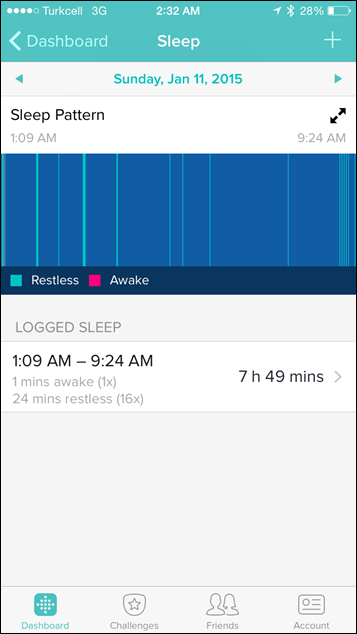
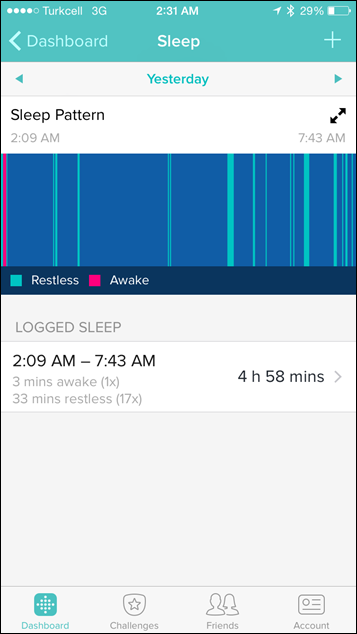
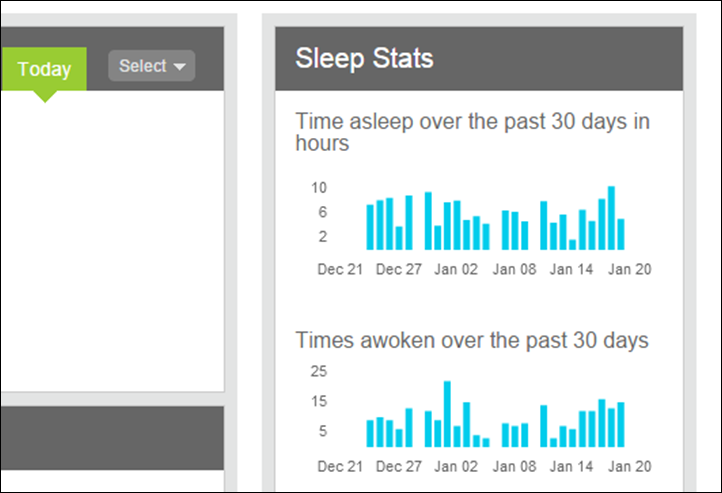














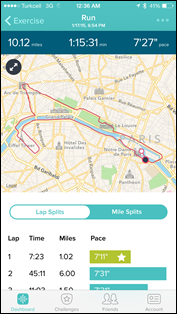
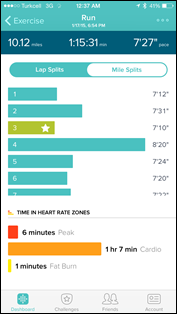


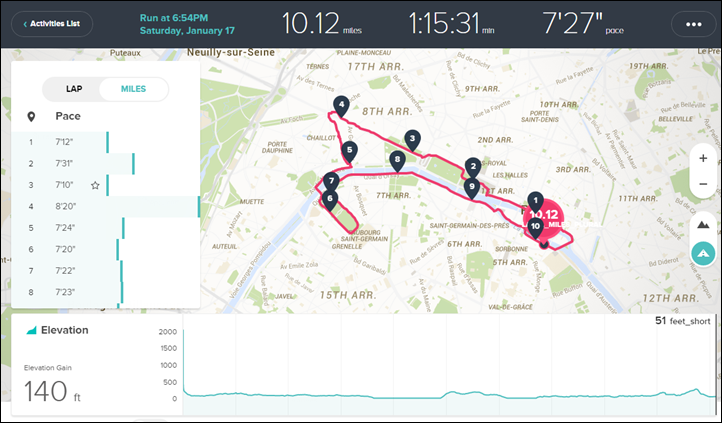
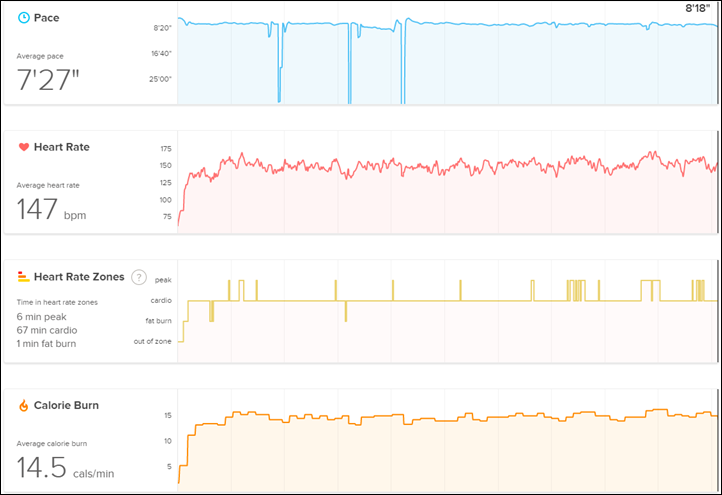


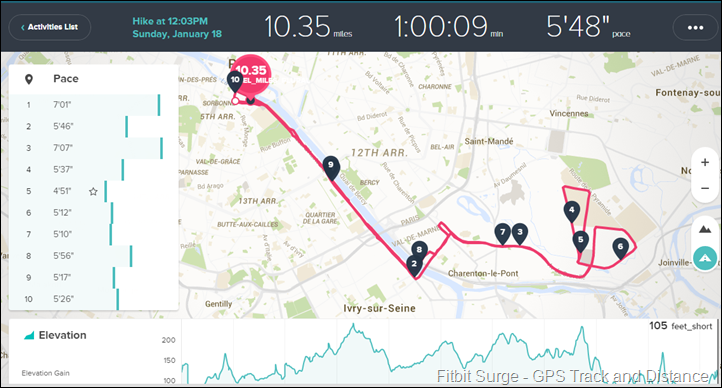
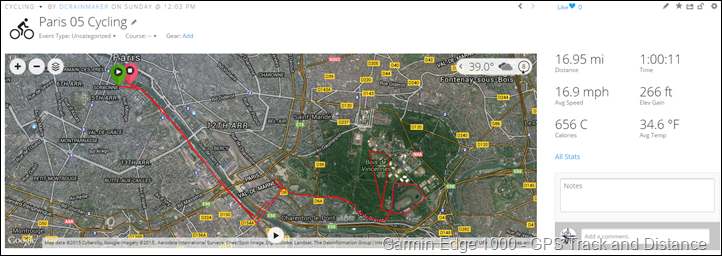
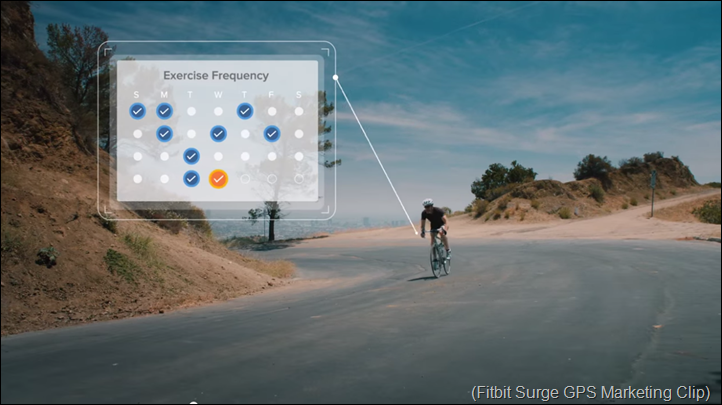

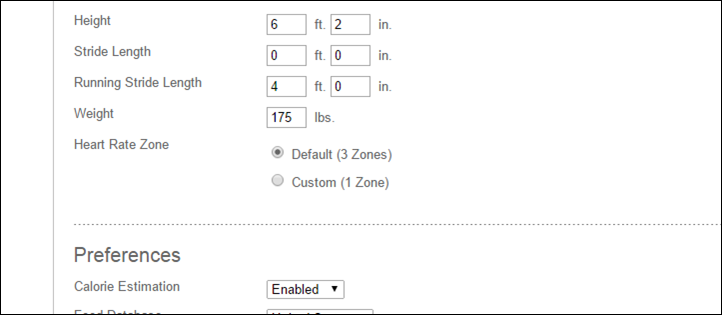


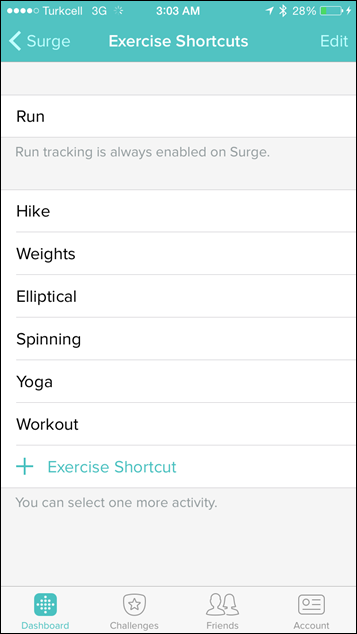
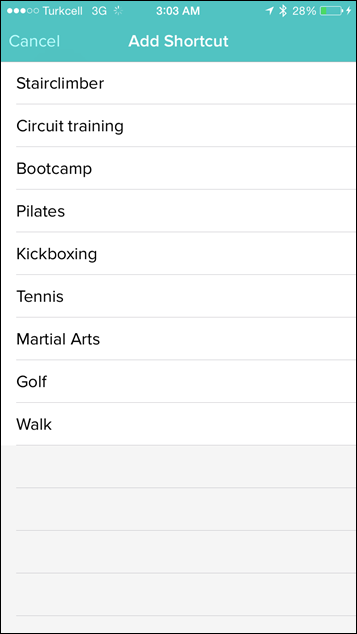

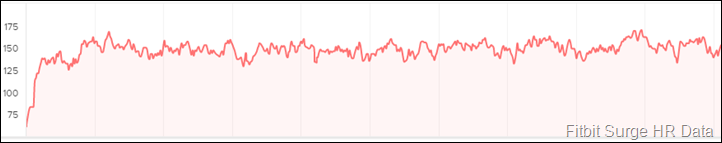
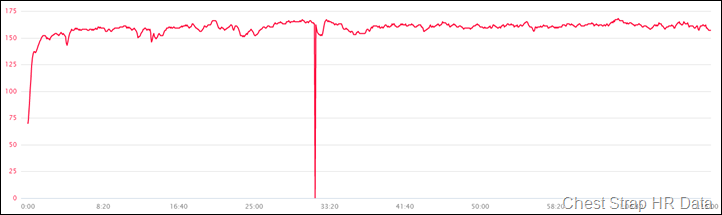
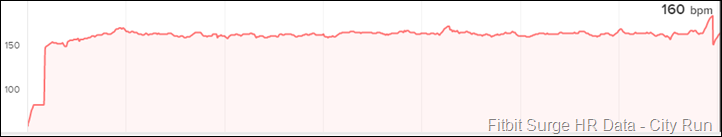
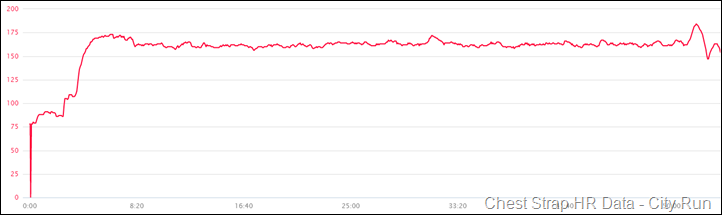
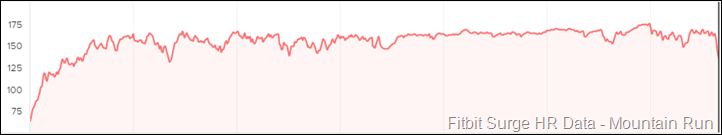
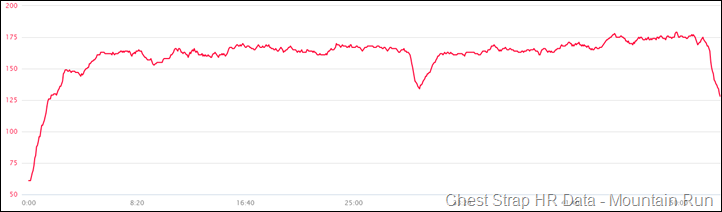
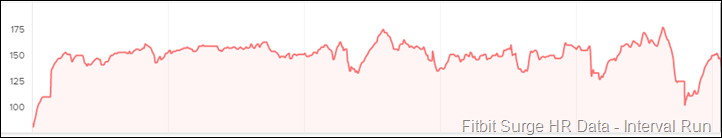
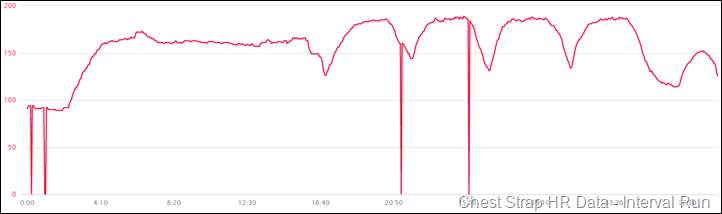
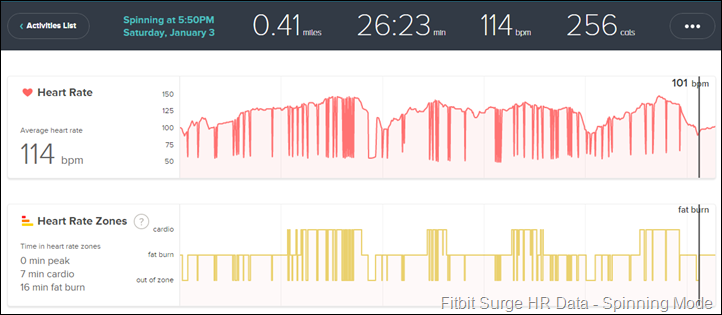
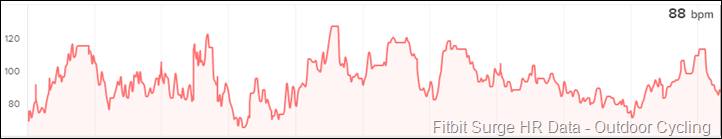



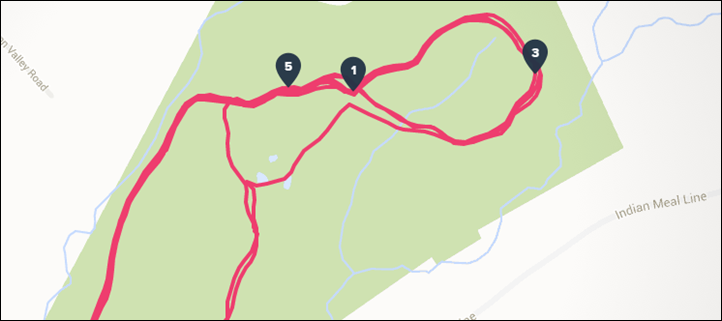
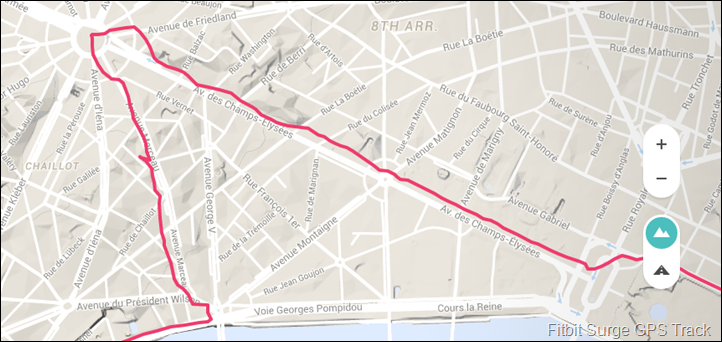
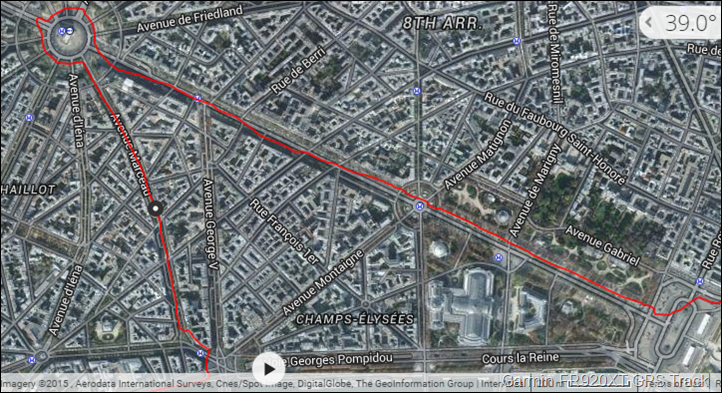


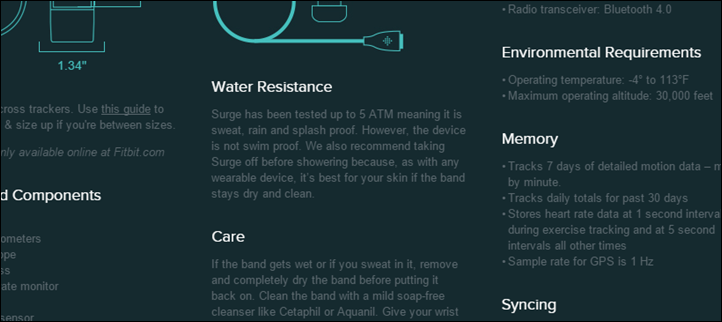
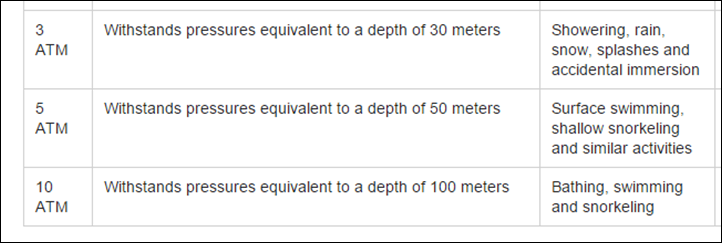
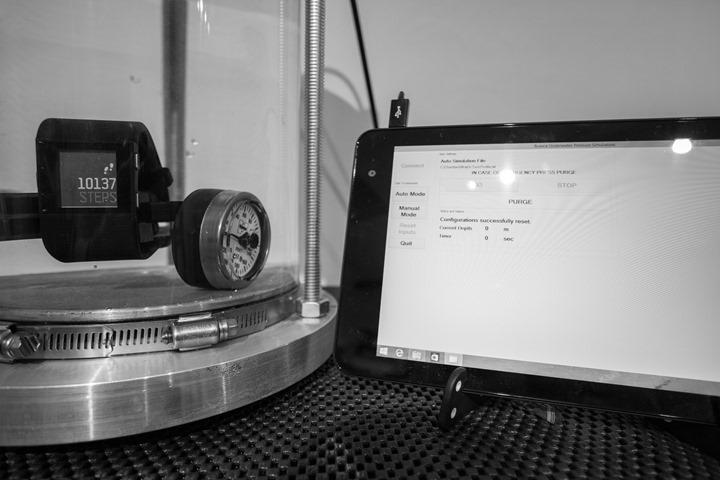







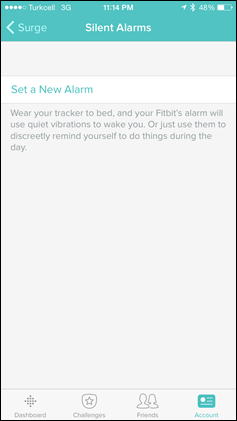
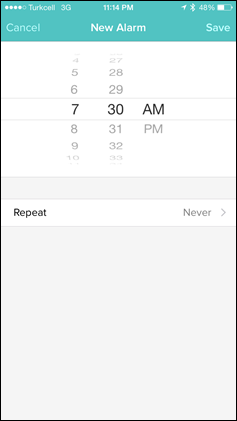
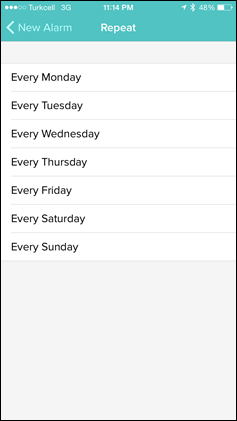

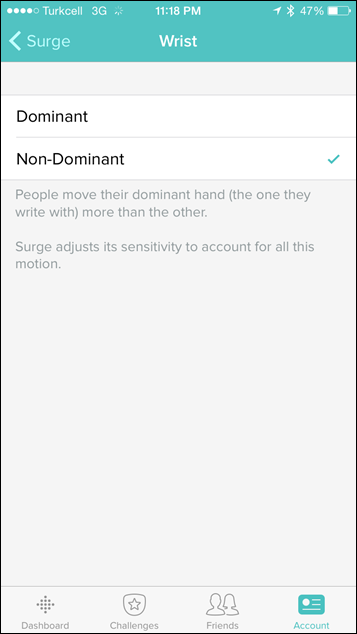
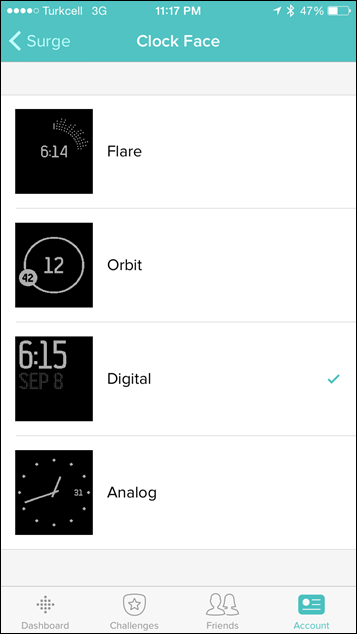

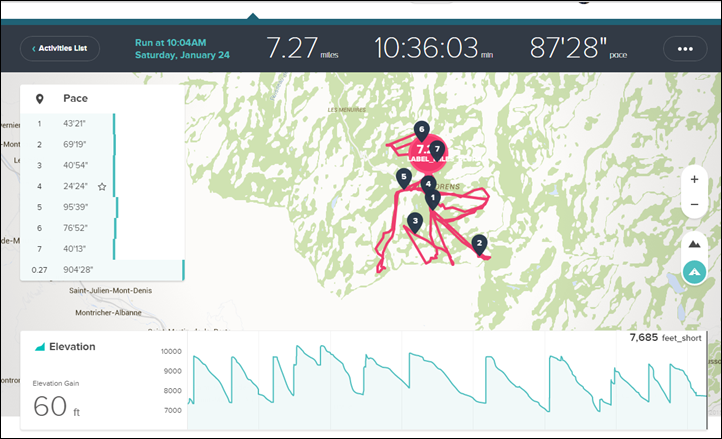


![FitbitScaleWebsite_thumb[2] FitbitScaleWebsite_thumb[2]](https://media.dcrainmaker.com/images/2015/03/FitbitScaleWebsite_thumb2_thumb.jpg)
























Thanks for the review Ray. I don’t normally post on here (except for the contests), but since it looks like I’ll be the first, I decided to post. I was originally planning to get the Garmin FR15, but once I heard about the Surge with the optical heart rate monitor, held off until your review. Is there any training functionality on the Surge like walk/run or interval? Also am disappointed in the HR monitor for training. Any thoughts on the FR15 vs Surge?
Have you considered the Polar M400? From what I understand Ray has said previously to people with similar questions that might be an option (it is also his choice as a mid range runners watch). I have it and have been very happy.
I’d agree with Joe’s notes, I’d really check out the M400 as a viable alternative.
I second that too. I had the FR15, but returned it after a day again, it’s just too limited, and big/bulky. Have the M400 now and generally happy with it, much better watch all around.
M 400 is a good value as long as you accept that the Polar Flow ” wireless link” to Android (IOS?) is still a major work in progress. Maybe Ray can send over a few programmers over to help out….Boy do they need it. Nice to hear that someone (Fitbit folks) has that part of their act together…
What about the size of the Surge vs the M400; are they similar? And while we are on the M400 subject; does it finally have smartphone notifications (ie, text and calls)? I’m having a hard choosing between these two watches. Thanks!
Just picked up the Surge on Monday 1/19 – put it through its paces today on my first ever 1/2 marathon run.
I wore the Surge on my “dominant” arm and a Garmin Forerunner 620 on the other with a Garmin HR-RUN chest strap.
I have to admit, I’m impressed with the Surge after round one. It read ONE beat/minute higher than the strap as an average over 13.3 total miles. It also read .05 miles less than the 620 via GPS – and not exactly over a “street” route. A large portion of the run was on paved bike trails which do not run parallel to most streets.
I’ll obviously need to use it more, but I honestly think the wrist positioning is critical as stated in the instructions – for running, I split the “finger” distance above my wrist between 2-3 widths – and it was spot-on perfect.
Gabriel, have you read the review(s)? Size comparison Surge/M400 (and many others) is right in there. And what the M400 can do is described in the review for that.
If Ray has to answer every question that people have who can’t be bothered to actually read his work, he’ll never get any sleep!
Are there any new and better swim-centric watches or bands available now or in the pipeline? Orthopedist says my running days are over, so I need to learn how to swim for fitness.
Most of the tri-watches are swim centric. But honestly, I’d wait another 45-60 days for the Vivoactive, since that does swimming along with everything else.
Both Polar M400 and Garmin Vivoactive require a chest strap for HR monitoring. Is there a worthy “all-in-one” competitor at present (or in the works) that has in-built optical HR monitoring, that you could recommend? Thanks.
Great review as always Ray. Thanks for putting in the time and energy to bring us this information. Having tested the Surge against a Polar chest strap and the Mio Link, I was really curious what your heart rate data would show. I do mostly p crossfire style workouts at the gym, spin classes, and runs much shorter than yours. The Surge HRM failed miserably for me at high intensity. Your detailed data pretty much confirmed the inevitable truth. Shame too because I enjoy wearing it. Guess I’ll stick with the Link.
Thanks for the thorough review. While 24×7 HRM looks interesting as I’m a data geek, is there any real use for it? I can’t think of any actionable info to extract from resting/walking/driving HR data.
It’s actually really interesting to use the Resting HR as a predictor for recovery, as well as fatigue. Further, I know my RHR numbers well enough to know when I’m on the verge of getting sick.
If you look at some of the screenshots in my post you’ll see the RHR numbers for the week of CES (low sleep, lots activity, high stress) – and it’s quite high, then you see the week after on vacation a bit and it lower much more easily.
Hi Ray;
Can I ask if you think the day-to-day calorie tracking is any more accurate than non-hr activity trackers? From what you say it sounds like that would be the major benifit of the HR element over the more basic fitbit offerings
Thanks for RHR perspective, I’ve been relying on TrainingPeaks for recovery which has been quite good.
On that note have you tried heart rate interval software like ithlete?
Hi, thanks for another great review. Have you tested how long it lasts in GPS mode from full charge? Wondering if it would last out a four hour or so marathon.
It doesn’t support HRV/RR.
As for length, I didn’t try a maximum GPS length, but I’ll try it this weekend skiing to see what happens.
For HRV, sorry I meant in general. Not for this device. I do it with a Polar strap but use the TomTom when training. And thanks for looking at duration when running GPS.
I think, at least for me, it’d be an interesting article or series if you posted information about utilizing data…like how to utilize effectively resting heart rate (RHR) and other data metrics which many people do not have the time or know how to apply in their daily lives.
I don’t have any posts yet in general, it’s something that’s long been on the list do write about.
I experinced the same HRM inconsistencies that you have. Meanwhile I love the application. As a day to day watch/activity tracker it works for me. The application tracks food well, and for most folks the package will work, but it is not a true athletic watch and as your review state’s there are much better choices out there. As always your reviews are right on, Thank you for your hard work.
The fact that you know the watch emails you when the battery is low means that you found the marble in the pit. Now you just need to go have a very hot shower to disinfect yourself from climbing around in the ball pit looking for that marble.
Thanks for the thorough review. It appears that the Surge is not going to be the activity tracker / GPS watch that fills the gap inbetween workouts. I am a professional athlete (track mid) and am still looking for a 24×7 HR and sleep tracker. At the moment my hope rests with the Charge HR and the UP3. I so far used to own a 310xt, a 610 and most recently I am using a 620 paired with a mio link. When choosing a GPS watch I always heavily relied on rays reviews. The said watches perfomed exactly as reviewed and suited my needs perfectly. Thanks Ray!
It seems I did a good decision buying Charge HR (still waiting to arrive) instead of the Surge I was waiting for, as my workouts are usually indoors and don’t really need the gps…
If the HR data on workouts doesn’t satisfy myself I will invest the 100€ of difference on a Scosche Rythm+ and something that can display his data (so sad that Charge HR don’t do that). This combo should work for me until we see the next generation of trackers.
Thank you for your reviews, they are really useful!
Great review, and just in time as I’m about to buy one. And I cannot decide.
As for others, I’m thinking of the use for all the sleep monitoring etc. What do you guys use it for?
Is it possible to connect a heart rate strap to the Fitbit to get the HR more accurate for training?
I think you can do it,… with some limitations (you will just override calories, not HR data), using a strap and some app like Digifit… but at least you have better accuracy on calories burned on fitbit, and proper HR data from the workout on another platform…
Would be great if better integration of external HR data comes in the future.
There’s no method to either connect to an existing HR strap, nor to re-broadcast the Fitbit Surge’s HR signal over Bluetooth Smart or ANT+.
This stinks.. would be perfect for my Peloton
It would be much better if it would broadcast HR to my Garmin 520 as I’m wearing it anyway and I don’t like wearing chest straps , is there definitely no way of doing this?
No method unfortunately. It would require Fitbit to enable ANT+ broadcasting, and I don’t see that happening. I’m not sure if the unit has the correct chipset to support it (it probably does, though would take a small licensing fee to enable it).
Thanks for the review Ray – part of me knew the Surge wouldn’t live up to expectations but I didn’t want to believe it.
Cancelling the pre-order now.
I expect Fitbit’s share price has taken a tumble after the definitive DC review!
Fitbit is still a privately owned company
Yeah thanks for the clarification fernanidliketodo Louis
great review Ray, i waited your surge review but now
i couldn’t decide; “tom tom multisport cardio” or “fitbit surge” :(
Functionally, I quite like it but I can’t see beyond how ugly it is.
It’s just awful looking.
Hehe. I was thinking the other way. I think it looks as something I can use all day, including office time. But the poor HR results (functionality) is a problem :-)
I would also say having your data locked into the fitbit platform also sucks. It has to be easy to merge all of your activities into one application. Strava might help with that but then I don’t like Strava :-/
Ray, you wrote: “And from my testing it works fairly well for me. When I go to sleep it seems to nail the falling asleep and waking times within a few minutes, and then easily just pipes all that data to the app (it’s not visible on the Surge itself).”
What does the unit do when you are lying on the couch at night watching a movie? Does it think you are sleeping? If so, how can it be pretty good at tracking sleep automatically?
Greetings,
Peter
No issues with false-positives during watching a TV show or movie.
Sounds good. Any idea how it detects if you are watching tv or realy asleep?
Peter V.,
I’ve never met Ray, but I suspect that he doesn’t actually sit still enough for a tool to register him as sleeping unless he’s actually sleeping, even when watching a movie! :-)
I’m still unclear about the waterproofing, both the Surge and Garmin 920XT are rated to the same depth, yet one you can swim with and the other you can’t
Yup, it’s because waterproof ratings there actually is no true standard. It’s somewhat silly that Fitbit claimed a 50m waterproof rating despite not being suitable for swimming. In this case it’s due to the pressure on the front of the display that can be caused in swimming activities, and water potentially getting in the tiny little seals there along the edge of the display (based on my conversation with them at CES).
Some people who have swam or showered in it have reported condensation under the screen afterwards.
Fwiw, on the Fitbit forums the moderator there noted that there’s no issues with showering with it from a device standpoint (it’s a skin thing they’re trying to avoid). Swimming is still considered no-go.
I just got the Surge today and like the general watch features and 24/7 HR….howevwer I am a cyclist and like you want bother with taking it off in showers nor bath. Is there a better option out there for cyclists? But keep in mind I have a major phobia and CAN NOT wear a heart rate strap?
I too can confirm the condensation under the screen. I have not swam or showered with it, just done several very sweaty treadmill runs with it and have seen it fog up considerably, clear away, then return. I sent a Tweet to @FitbitSupport for some kind of response from them.
I contacted Fitbit about the condensation under my screen. They determined that based on my use that it was a faulty device. They confirmed my order and are replacing the device under warranty. It will take a few weeks due to back orders. Not sure if all condensation problems are results of defects, but it appears Fitbit is acknowledging it on a case to case basis.
Thanks for the review. I’m still waiting my pre-order but think I’m happy to keep it as I don’t do huge amounts of stuff which gives me sudden HR changes. Still hoping they can fix the issues though!
Once again, thank you for an excelent review :)
I must say I have thougth that an integrated (optical) heart rate monitor would take the place from chest strap. (as the external gps sensor has become history). But maybe I was wrong.
Two watches that have taken my quoriosity for the last six months was the Surge and Runsense sf810.
The latter is more directed to serious athletes, but im not sure if I could go for a watch made by a printer company?
Disappointing, I really like the look of both the Surge and the Charge HR but future Strava integration was pushing me toward the Surge due to it’s GPS capability but that seems a bit shonky too… Mainly interested in 24×7 HR and sleep tracking just to take my inner geek to the next level but it would have been great to have accurate HR readings which would save me having to wear a chest strap on my commute and shorter training rides. Eagerly awaits the Jawbone review!
Yes, I am also looking forward to the review of the jawbone Up3. Ray, I am interested in all sports non running, ping pong, weights and such. Hoping for something more accurate on non traditional activities. Please advise.
Hi Ray
Thank you so much for the review. I’ve been looking on your site daily since last year December for a review on this.
You will always be the decider on what fitness tech I even look at.
I am pretty sad to hear that the HR functionality is so bad while exercising. I currently have a Polar Loop which works very well for what I used to do (Marathons with HR strap) apart from me missing the GPS functionality but I have gotten injured in the last few months which means that I am now restricted to 5km runs and doing weights instead of long runs.
This meant that steps are less important but now it is rather HR during sessions and with the strap being uncomfortable this would have solved all of my problems.
I do want to replace my Polar Loop as I feel like I am really not utilising it well anymore and this was the one that would have been able to solve all the problems.
Would it be worth it to wait for them to realise that their HRM is shocking and fix it or wait for the next company who attempts to integrate all features into one device?
Hello Ray, thank you for the review, have I missed it or you didn’t publish Epson’s pulsesense 810 review yet? Also, did you have a chance to play with microsoft band by any chance? I think it’s a good alternative to fitbit surge, and it’s also capable of of HR re-transmitting to spartphone apps.
I just added a small snippet into the review about the 810, here: link to dcrainmaker.com
Thanks, looking forward to reading it
I’ve been using the Basis Peak for daily tracking and the 920xt for workouts. I was hoping this could replace them both, but I guess not! In any case, the Basis Peak seems to be the best overall activity tracker.
This was a sure bet for me until I saw your preview of the Vivoactive. I’m a long term Fitbit user and now I’m thinking maybe the Vivoactive for workouts and Charge HR for daily tracking. I think there are real benefits for athletes with the resting hert rate data the ChargeHR/Surge offer.
Were you able to get any accuracy out of the HR zones that Fitbit had defined? This is the biggest limitation that I am seeing with the Charge HR right now. We are stuck with their 220- your age formula which doesn’t work for all of us. Have they said anything about providing the ability to create custom zones like Garmin and others do? You can set one custom zone right now, which is pretty awful. Only work around right now is to totally mess with your age to try and get the zones to fall into what we may see on our other devices. Thanks for all you do.
No, the HR zones they auto created were kinda useless as you noted. Not terribly useful design.
I’ve had the Charge HR for about 5 days now and have been using it in conjunction with Garmin 610. After the run, the avg and max hr are within 2-3 beats, and the calories burned is spot on. I’ve had a Bodymedia Link for a few years and the subscription is ending so I’m looking for something else. I’m not sure at this point about keeping the Charge. During a weight workout, the hr did not keep up with the chest strap and gave me — a few times. One thing I forgot to try was changing the setting from auto to on which I will do tomorrow and see if there is a difference. The calories burned is a little less than the Bodymedia but the steps and stairs are much higher. One issue I found is that it reports my run as stairs climbed, even when not on a hilly route. During a 4 mile run I climbed 42 flights.
The resting heart rate is interesting. On the app it just shows the hr it measured right when you wake up. This is not always the lowest during the day I’ve found. If you look on the graph, you can scroll over it and see what your lowest hr was during the day, mine was 53 vs the 65 the app recorded for the day.
I did not buy this with the intention of replacing the Garmin but for a more accurate calorie burn the rest of the day, supposedly with the HR. If it can’t even capture your HR, not sure how it will be more accurate. I’m still not sure if I’m keeping, I’m debating going without a tracker for a while and waiting for the UP 3. However, the description for the UP3 says that initially it too will only grab your resting heart rate when you first wake up and a later software update will do all day tracking. Considering how it has been delayed so long, I’d be hesitant to trust the update would even come.
Thanks for the review Ray! I’ve been enjoying my Surge for a couple weeks now. My question is will the Strava update be a simple firmware update that will allow us to keep our $250 Surge investment or will this require new hardware in the future? Thanks!
The moderators on the Fitbit forum seemed to suggest the integration would work for all of their devices. I’m hopeful it will still integrate everything the Surge does and not limit itself to what the app does.
I can’t find any information about fitbit saying anything about Strava. Can you point me to post?
hey Ray. Thanks for the review. I’m guessing that the Charge HR will perform similarly to the Surge, which means its out for me. Once Mio Fuse comes out with a new version that has 24/7 HR monitoring, then I’d be all over it, but what really interests me is the Jawbone Up3. I’ve noticed it mentioned several times in comments from your readers, what are the chances you’ll be reviewing it anytime soon? It seems like a real winner.
It doesn’t even ship with the cycling mode finished? This thing feels just like the Tomtom Multisport I purchased, a great bit of promising hardware that (likely) won’t ever get the bugs and software worked out.
The review read like it tried to keep a positive tone but was just dismal. Long time to acquire and semi-inaccuate GPS, unfinished software, inaccurate heartrate. I really wanted this product to do well.
Then there’s the whole waterproof or lack thereof issue. I can’t imagine anyone who deals with sweat being willing to risk their purchase being killed due to the questionable waterproofing.
To top it all off there’s the battery concerns, it appears not to last too long.
Bummer.
Looks like you dont get enough sleep! Too busy writing these blogs I guess!
Thanks for a great review — I truly envy your home full of gadgets :-)
Quick questoin on the sleep tracking: Do you know if the unit also uses/evaluates your sleep based on the HR information? I am using an Epson Pulsense 100 since 8 weeks or so, and found it interesting that the Epson seems to derive the “depth” of sleep based on movement (like the non-HR Fitbit units) and HR.
Cheers
Stefan
I have the device, and it seems it tracks sleep just like the other devices, in that it focuses on your movement. You can still see your heart rate while asleep, but efficiency is all about when you move.
Thanks for the review!
I see a lot of your complaints echoed on the Fitbit help forum for the surge, specifically with HR accuracy. Here’s what’s puzzling to me…
It’s been pretty accurate for me with pretty much every workout. Whether on the treadmill or free-running, every single time I’ve thought “that heart rate doesn’t sound right,” I will do a count of my pulse or check the heart rate monitor on the machine, and it’s never off by more than 2-4 bpm. I’ve also never experienced a single drop-out. Several other users on the forums have also echoed this accuracy (that being, that it’s not perfect like a chest strap, but certainly close enough for anyone who is using it to get a good idea of exertion and calorie rate).
The GPS was also pretty shocking for me, being accurate enough to even notice the difference between a few feet when I’m on the road vs. on the sidewalk. My real disappointment is elevation; I get that it won’t be perfect outside of GPS since it uses an altimeter, but when the GPS is on, it should really use the Z axis instead of the altimeter. I hope they fix that in a firmware update.
But I’m definitely not disputing your findings, especially with the biking. But I think Fitbit may actually be able to resolve your problems in that arena. The moderators online have been adamant about a biking app being on the way and integration coming, and seem to discourage people from using “workout” for biking. Here’s my theory:
Fitbit realizes that optical heart rate monitors just aren’t “there” yet when it comes to the same accuracy as chest straps. Their HRM is actually quite good for an optical one, but obviously isn’t the same quality as a chest strap. To address this, Fitbit has tried to correct using algorithms and smoothing. However, they haven’t nailed those algorithms quite yet; the calculation relies heavily on looking at your movement and exertion and saying “here’s the reading I’m getting on the HRM, and here’s the workout chosen, so that can’t be right,” and correcting. This works great with workouts where the arm swings with movement, like walking or running, but really screws the pooch on biking/weights/etc. The algorithms rely too heavily on step count. This is why there are some passing resemblances between your two bike HR charts (although, you have to admit, it’s not quite fair to judge the biking performance of a device by it’s hiking function).
In all, I agree that this is almost definitely NOT the device for someone who would consider themselves a high-performance athlete or super-athlete. But for someone looking to get a close approximation of their heart rate during workouts and a good idea of their 24/7 heart rate, hoping to watch their improvement and progress, hoping to count calories and compare it to their calorie burn, and still looking for inspiration from social aspects and friendly competition? I can think of no better device on the market right now. Oh, and…
“It’s just unfortunately not for someone that wants absolute HR accuracy – which, I suppose is sorta the point of the device.”
I just can’t agree with this statement. The point of the device is to find that sweet spot between the “super-athletes” like yourself and the beginners buying the Fitbit Flex to see how their steps stack up day to day. It’s to get people who were curious about their calorie burn to start counting calories. It’s to get people who used to judge their individual runs by just distance to begin looking at mile paces and heart rate zones. It’s to get the person who wants a more solid schedule to see how their sleep affects their life. And it wants to do all that while plugging into an interface with a lot of users and increasing social presence. Perfect heart rate would be awesome, but considering I’ve yet to see it be more than 5bpm off outside of HIIT/Weightlifting/Currently unsupported workouts, it’s good enough for my purposes.
Thanks for stopping by!
It’s actually interesting, before I did the analysis there, I actually thought I was in the same ballpark as you (I did know some cases where it was off quite a bit). But once I looked at the numbers it became clear just how often it was off.
The challenge is that how do you know when it’s accurate or not? As I showed, it can be all over the map – and I actually do know when it’s accurate. So for someone just starting out, they’d likely have no idea between 145bpm and 158bpm (which is significant). Additionally, I can think of better products on the market, such as the TomTom Cardio Runner (which is cheaper)
Except, it’s not that good for optical. There are good ones out there (Mio, Scosche, Valencell products). This isn’t one of those. To that end, it’s not good and shouldn’t be lumped into that category. In the same vein, it’s not as horrible as others (Basis, Samsung, Soleus). But, I don’t think the baseline for success is “It’s not horribly bad”.
That makes sense.
My experience was just that I never see the numbers, at least while running, to be that “wobbly.” My charts just look different from yours:
Here is a chart of me running on the treadmill. I walked for 3 minutes, 45 seconds, then went straight into 8 mph, upped to 8.5 midway through, then finished at 9.3.
You’re 100% the expert on these things and I’m just a guy with a single tracker. And, as you point out, the heart strap is definitely the better way to go for metrics, but my chart doesn’t show the variations yours shows, never was off when I checked using the heart rate reader on the treadmill, and had 0 dropouts. This has been true for all my treadmill runs.
And here I am running outside. I can’t comment on this one nearly as much since I don’t have a metric to compare, but I do notice that it’s still smoother than your results. Compounded with the fact that you are a much, much stronger athlete than I and are much better at controlling your heart rate than I, I’m just puzzled by the difference in results. It’s very possible I could start having runs just as off as yours. After all, I only have about a half dozen under my belt since I got the device.
Did Fitbit marketing just drop by?!
Variability between people should not be surprising. Perhaps you have especially good skin tone / hairless / good perfusion through your wrist. In that case the optical sensor will pick up HR much better for you than others.
Thanks for the as usual great review. I’ve had my surge for a couple weeks now and have some comments concerning GPS. I’ve been running with both the surge and my garmin 220 for comparison purposes.
As with you I found the accuracy to be a little off on a few of my runs. In one case it cut out completely about half a mile from the finish (dense forest in the pacific northwest).
I have had the exact opposite experience with acquiring a signal though. I regularly have to wait 5+ minutes for my 220 to lock, but have never had the surge take more than a minute to acquire a signal. The difference has been one of the most pleasant surprises with the surge and as someone who is most often running in cold Iowa winters may be the biggest reason I choose to stick with it.
Oh one other note – interestingly even though the GPS stopped tracking the final distance was pretty accurate as the watch continued to count steps and used that to get the full distance.
Thanks Ray for another thorough review. I’m still undecided between the Fitbit Surge and the Garmin Vivoactive. DId your Surge have the latest update when you were reviewing it? I read that GPS accuracy was one of the improvements in the update.
Yes, the Surge had the latest updates on it, and all runs were post (following) that initial GPS fix update.
The question is: is the sensor bad or the is signal processing bad? It seems that Fitbit does not do any smoothing of the output HR and in this case it can easily be “fixed”. And I say “fixed” because there is nothing wrong with it, just the way they choose to show the output of the measurement. However, if the sensor is bad there is not much they can do.
How does it stand with respect to Scosche Rythm+ ? I have GPS from my phone anyway, so paying extra for a combo does not make much sense to me.
The Scosche is solid, near 100% spot on for me (and for almost everyone that buys it, based on comments on the review). The only place where a handful of people have issues with the Scosche is depending on where they wear it, during certain gym exercises that have sharp reps with them. Not all, but some. For running, riding, etc…. no issues.
I have the scosche rythm+ and it works perfectly. It is spot on with my garmin strap, but without the smoothing of the Garmin strap.
I wear it on my wrist. Only issue I had with wearing it on my wrist, is biking in very cold weather. As soon as my hands get really cold (had no gloves), the heart rate drops on the scosche. No idea if this is because the blood flow to my hands gets less. With gloves no issue.
Till now I never had a drop or spike with it, apart from the drop with cold hands and on the wrist, and I used it many hours.
Thank you for the confirmation!
Hi, I would like to buy a GPS watch solely for tracking long walks. I currently use a Withings tracker and I use Map My Walk on my phone. I’d prefer to wear a watch rather than carry my phone around but I am wondering if these multisport smart watches are overkill for me. I’m not too concerned about the price and I do like them but is there anything else on the market that would serve my needs? If not then I’m currently leaning towards the Garmin Vivoactive rather than the Surge. Any advice would be appreciated. Thanks.
Ray another great review. Straight up a – looking for something to start looking at how much to eat and calories brunt with work. I’m a cyclists and burning 2000-3000 calories on a ride then trying to do manual labouring work (carrying tool belt, lifting ladders, foxtel cabler) I’m finding it very very hard to manage the amount of food to eat while riding and working. Combine that with General life it’s no getting any easier.
So take rides with a Garmin 800. Was looking for something for 24/7 hr monitoring and then trying to link all the data togerther.
Would someone have an idea? I see that the surge/charge will do the monitoring bit by the sounds you can get all the data togerther? My fitness pal ? Or some other solution?
With the way work is I would say I’m burning another 2000-3000 through the day. But at the moment can’t get the balance of work/ride and food right to be able to loose the weight i need.
Tips anyone?
Thanks
Matthew
From my personal experience MyFitnessPal is best.
– integrates with most relevant services, most notably Fitbit AND Garmin Connect (also Strava and others)
– has the best food database
My solution is a Fitbit One in my pocket (will be upgrading to Charge HR – good to hear the 24×7 HR accuracy seems to be OK on Surge which I hope implies that Charge HR is in the ballpark) plus a Garmin Device to track activities.
It was actually amazing to see how exact the calorie burn of the combination above was – I set my weight loss goal based on calorie deficit and hit exactly the intended weight loss figures week after week. Of course that assumed meticulous food logging.
J – Thanks for the reply. Sorry i didn’t find this earlier.
I tried a Bluetooth HR strap while doing some mowing then recorded via Strava on my phone.
I suppose it comes down to the question, what are you after? Myself like what i said, a 24/7 HR (inc sleep) then my edge 800 for cycling.
Upload all the data to MyfitnessPal and go from there?
Thanks
Matthew
For me the Charge HR accuracy seems a little off. I’m wearing it all day hoping to replace all my devices, but for interval training it just doesn’t work. The sensor is constantly playing catch up.
Ray – super review. May splurge on the Surge…
wai
I had a Garmin 405 whose battery life was nearing less than an hour so I took a chance on the Surge and got it just before Christmas. I have been delighted many times by the watch. I like having HR data for my runs but I was never consistent about using my chest strap, the Surge solved that. I’ve found the HR data to be pretty accurate but perhaps a little on the lower end. The watch has passed my expectations. I take it off when I shower, wash dishes, etc to charge – you’re brave to go swimming with it. Great review as always!
Ray,
My wife and I are both looking to purchase GPS watches. We are primarily runners training towards a half marathon currently with our eyes on a full we also bike/mountain bike on occasion. We are interested in counting steps and having a daily watch but don’t want to skimp on the running features. I think from your review the fitbit Surge is off the table as it seems too limited in its running functionality. We almost bought 220s but then we saw the Surge and now the Garmin Vivoactive. Now we are seriously considering the Garmin Vivoactive. The daily wear-ability and smart watch functions with the GPS is a strong pull. My biggest concern is it wont be robust enough in running functionality. I am curious to hear what you think. What are your recommendations?
It sounds like a foot-race between the Garmin Vívoactive and the Polar M400 for you both. Personally, I’d choose the Polar since they will be introducing notifications soon and seem to be recieving positive reviews with the product out in the wild for some time now. Also, the M400 will give you a bit more custom training capabilities over the Vívoactive (for example, interval training, custom workouts, etc). Plus, the M400 is around $70 cheaper!
link to dcrainmaker.com
But the M400 lacks vibration alerts. A huge negative to many. Also, the Connect IQ may address that robustness.
I agree with you on the vibration alerts, while it is important I would tend to define that as a nice-to-have. I was just going off the feedback the OP provided. As for hoping a developer fills the gap with Connect IQ… with none of the introductory partners promising those features, and no other specific timelines mentioned, I personally wouldn’t bargain on that coming to fruition anytime soon if running functionally is your main concern upfront.
The vibration alerts in many ways depends on whether you’ve used them before. Prior to getting my Fenix 2 I had never experienced the vibration alert as my Nike+ didn’t have the function. As such when other readers were banging on about it, I really couldn’t see the issue.
Having got vibration alerts, I’d find it a nuisance now to not have them. Even so it’s not a deal-breaker as I could still look at the watch to see where I’m up to, just like I used to do.
Thanks for the input, My M400 should show up today. Amazon had the white for 150 without the hrm.
Good stuff. Let us know how it plays out, I’d love to hear your feedback on the device.
Thanks for a great in-depth review (as usual). There is so much information here compared to what you could find anywhere else.
One question that may only matter to me – is there a “home” screen that shows the time including seconds or as an analog-type face with a second hand? As an EMT I need my watch to show seconds to take somebody else’s pulse or breathing rate, and it would be nice to have the Surge be the only thing on my wrist. It’s easier with an analog-type face, but any display with seconds should work.
Not at the moment which is annoying but it has been requested plenty in the Fitbit forums.
Thanks so much for the review. I’ve been warming up to the Surge since I got it after my own rocky start.
The one thing I wanted to point out in regards to your wish to be able to create and/or tweak the activity names is that if you do a “Workout”, then dig into it on the app (dashboard=>workout=>Exercise+> the specific workout)you get an option to Categorize Exercise on the Workout’s detail page. So, for example, I was able to label my workout Stretching that way, however, once you choose, it’s done – the option is gone once you go back to the Exercise details page.
Thanks again for all the time you put in and info! You’ve had a lot of input into the buying decisions in our house ;)
Hello Ray!
I really do enjoy reading your reviews, especially on activity trackers. While watching the Fitbit Surge Running Instant Pace Demo video, I realized that I could hardly follow the display, so I took the freedom to stabilize it!
I think this made it pretty enjoyable, anyway, please let me know it you want it removed for whatever reasons.
link to youtu.be
Have a good one! :)
Nice review! Was hoping that the HR might actually be a step all above previous optical systems, guess I won’t be taking the chest strap off just yet…
I’m surprised about the altitude inaccuracy (no more than 50ft etc…), I expected it to be based off the barometric sensor… isn’t that supposed to be the best way to measure? Or do they just use the GPS info when it’s active instead of combining both infos? Does it measure stairs climbed indoors?
Got to thank you for the review. It actually seems this is a good product? I know recent things like the Microsoft band, Gear 2 etc etc have had terrible heart rate monitors to go with, so good to see a Product that isnt a Mio sensor that actually works. My only issue with this product is “offline” saving of data. I can some times spend months without an internet connection (shocking right). So without the ability to save Data as a tcx file of some kind sadly as much as I like this product, for those periods its slightly useless. I noticed above you mentioned the Polar M400. What is the viability of using this indoors with a heart rate monitor? As I can not see anywhere if the polar allows it. (Have seen in places where you can download the data from the watch itself and not upload it to the Polar website). 24/7 heart rate monitoring isnt really necessary in my opinion. When Ive tracked my heart rate all day vs tracking my heart rate with a Mio Alpha synced to my phone, in a normal day there is maybe 50 calories or so different. For me, it would seem heart rate monitoring is only important during aerobic exercise where the difference in calories burned between my fitbit flex and heart rate monitor is several hundred calories out.
Once again thanks for the great review!
Hi Ray, Thanks for another great in-depth review. I had seen some of the same things on a couple of youtube reviews but wanted to see what you had to say.
I am a bit confused and would appreciate if you would weigh in. As a part of the wellness program for the firm I work at, I need to get a fitbit device to participate in the program. I can either get a Charge HR at no cost or pay 70 bucks more to get a Surge. My initial thoughts were to get the Surge as it is a lot of technology for 70 bucks. I wont be using either one for tracking my workouts (I have an FR920 for that). But the dismal performance of the GPS, a lack of the ability to export HR data and limited smart watch features have put me on the fence. Is it worth spending the extra cash for the Surge over the Charge HR. Your thoughts are much appreciated.
That’s tricky. There are a lot of things I actually like about the Fitbit Surge. I actually enjoy wearing it and don’t find it feels odd.
The GPS data isn’t dismal, though the HR sorta is. I suspect we’ll see the export issues go away very shortly. I guess my question is how much of the HR aspects you plan to use.
I am interested in the resting HR bit (though that can be done using Charge as well). I don’t want the surge to replace the FR920 (for swimming/running/tri) or the E1K (for cycling). My initial thoughts were that it would be good to have something that actually has smartwatch functionality with a decent size screen instead of a wrist band and I can use it for not so serious work outs like occasional 5/10k runs for fun. Also, I would have really liked it to work as a device I can use during HIIT workouts. I am a little bummed out by the faulty HR data during workouts but more so due to the limited smartwatch functionality. Though 70 bucks still seems like a great price.
Hey, great review!
Somebody on the Fitbit forum asked me to get in touch with you about the “data extraction”. I had great results using a Chrome app called WebPlotDigitizer to accurately create a csv file from the fitbit heart rate graph. If you think this is useful I can digitize one of your graphs and send you the file, it will take me two or three minutes, or you can play with this Chrome extension yourself. This is one of the charts I created: link to community.fitbit.com
Thanks and keep up the good work!
That’s very cool. I’ll poke at it later tonight (I use Chrome) – as that would definitely make it easier to display. Very much appreciate it!
Hi Zombie-
Poking at this a bit, just to clarify your workflow. Are you saving the values as a JSON file from the site and then importing in – or are you saving the charts as a image file and then reading it in that way? Or some other method?
I did a test run by just saving a snippet of the graph as an image file and pulling it in that way, but didn’t know if you were doing it in a higher fidelity manner.
Obviously, once you get it in CSV it’s easy from there.
Thanks!
I did save it as an image and then load it in the app. To get more points I changed a couple of default settings (dx and dy both to 2).
After I got the csv, I randomly cross checked a couple of points between the Fitbit website and the csv to make sure there were no issue with scaling, but so far the results I had were pretty much perfect.
Hey Ray, another user of the fitbit forum (Michael), made me notice that you if you just look at the html source of the page that has the details of the activity, the data of heart rate versus time is there available and ready to be copied in excel. It seems a much better method than the one I used…
Hello Ray
Thanks for the review; is there any chance of a comparison review between the Surge and the Band?
Thanks Ray! I’ve been eying the Fitbit Charge HR because the optical HR looks really cool, but didn’t want to invest until you’d tried it out. I’m encouraged by the fact that the day-to-day HR worked well on the Surge. I have a Garmin 910XT and love that for my workouts, but I’d love a way to better track things like my resting heart rate (try as I might, I’m terrible about remembering in the morning). I have a Fitbit Flex now, and will eagerly await your review of the Fitbit Charge HR before making any decisions.
In an ideal world, I’d have the Garmin Vivofit or a similar product, but I like my little Fitbit community and kind of want to stay there. Plus, I don’t want to wear a HR strap all day just to track my heart rate, so the optical HR tracking just for day-to-day stuff would be perfect.
Thanks for all your work. This website is the best fitness tech reference out there.
Leave a comment just to talk as I am impressed with the level of detail and perfection of reviews on this site.
I always help in my buying decisions and I’m sure many readers help.
It is amazing ..! Muito obrigado! …
Have you compared it to any phone gps apps?
Have you compared it to any phone GPS applications?
How long does the battery last with GPS on?
Hi Marco,
If you read through the comments he said he will check this on the weekend :)
Hi Ray,
any idea why the accuracy during activity is so poor? why scosche rhythm can do just fine and surge not so much?
It mostly comes down to two factors: The sensor itself, and the algorithms behind it.
If you look at the Scosche, it uses a sensor from Valencell. That company – all they do – is work on optical HR sensors for other companies (such as Scosche). That means that they’ve taken years to perfect it – both the sensors themselves as well as the algorithms behind it for exercise.
Meanwhile, companies like Samsung and many others, go and buy off the shelf sensors from companies you’ve likely never heard of. Though there are some bigger players, for example Texas Instruments. These sensors usually have very little R&D behind them, and are mostly designed for non-moving scenarios. Over the last 8-12 months, we’ve seen a flurry of entrants in the OEM market with these sensors. They in turn also tend to have almost no algorithms included with them – it’s often raw signal (such as TI’s case). So it’s up to a given company (i.e a Fitbit) to sort that out.
Now I don’t know the arrangements that Fitbit has on their sensor, nor who made it (or whether that company supplied or assisted with the algorithms). I do know it’s not Valencell or Mio/Philips (which are the main two players with reputable sensors for sport use).
Ray,
Do you think this has anything to do with accuracy?
In the “spec” section of each product, Fitbit states surge and charge hr “Stores heart rate data at 1 second intervals during exercise tracking and at 5 second intervals all other times”.
do you know what mio fuse or scosche rhythm+ do, as a comparison?
thanks,
Y
Nope, that’s just saying that during GPS/excercise it records at 1s – which is the same as most other devices on the market. But for 24×7 HR, it’s recording at 5s, which is also kinda common (i.e. Basis is reduced as well).
Fuse and Rhythm+ both do 1s.
I theorize that it is all about power. The ones that work only do so for 8 hours or less. The ones that don’t, advertise multi-day capability. More power=brighter light=better visibility of capillary activity. Just a hunch.
I just purchased a Surge on Sunday. My experience with the heart rate sensor seems to be similar to Ray’s, if not worse. During the day, it seems to track heart rate well, however, during a gym workout, its performance was dismal, when compared to a Forerunner 620 with Scosche RYTHM+. It missed the ramp in HR during a 5 minute warmup. While lifting weights, the Surge read 80-90 BPM, whereas the Scosche showed peaks above 170/180 BPM. During a intervals at the end of the workout, the Surge showed the peaks of HR relatively well, but did not show the recovery during rest nearly as well.
Details can be seen at: link to drive.google.com
Ray – Any idea if the Surge is performing low pass filtering of the HR data that can be changed with a firmware update, particularly when in workout mode?
First time visitor. I really appreciate the in-depth review on the Surge. I’m pretty sold on it as a smart-watch with basic exercise functionality. The company I work for has bought into Personal Wellness (as a smart way to help reduce insurance premiums) and they’ve pretty much made the decision that FitBit will be a big way employees are measured on their health and wellness. So they’ve partnered with them and are offering FitBits at discounted rates. The Surge is going for $160. At this price, do you think it’s a sound investment?
Quoting Ray:
“Again, both units seemed to struggle a bit in the beginning, the chest strap a tiny bit longer until I licked it a few more times to give it moisture in the dry morning Vegas air.”
Ew. I’m willing to spit on my fingers and then apply that to the heart rate strap, but am not yet to the point of being actually licking the thing. :-) All in the name of science, right, Ray?
Thank you for the review. I was also one of the people who received a Surge in early December. I’ve been wearing it 24/7 for more than a month. I use the Surge to track calories, steps, HR, and the GPS for walking … the works. My conclusion: The Surge is a gadget; it is not a sports watch. (1) The automatic sleep function is useless. It is occasionally accurate but in the majority of cases misses the mark. I usually get up in the middle of the night for tea. It typically logs one but not both sleep sessions. I surf the Internet in the mornings. It will often log me as sleeping when surfing because that hand/arm is not moving. Most important, the Dashboard will not let me update or correct the sleep times; I could do that with the Fitbit ONE. (2) I paid for the Premium account. As you state, none of the Surge data is downloadable. It tracks three heart parameters and then does no more that display lines on cartoonish graphs. (3) The GPS is usually inaccurate. It often throws my starting point out in the middle of a nearby lake. Although my iPhone and Garmin GPS are consistent, the Surge adds about 10% to a 1.5 mile walk. (4) The HR is often inaccurate, especially in the higher values. The Surge will often declare a HR of 140 when walking in the middle of winter. I cycle in the spring, summer, and fall. I get 140 on a hot summer day cycling up hill.
If you can accept the inaccuracies, the lock outs, and the lack of access to data, then the Surge might work for you. However, I expect more from a sports watch. I like the form factor. I’m just hoping that Fitbit corrects the defects. It was not ready for “prime time” in December as many of us who participated in the early release informed Fitbit. It still is not ready for “prime time”. Were they racing to beat Apple to market?
I noticed you can change sleep times in the iPhone app. Not sure if that applies to you just thought I’d let you know.
Thanks Jason. That might explain why some commentators mention that they adjust the sleep times. You are locked out on a PC. If you can do that via the iPhone, why not on a PC? Fitbit, are you listening to anyone?
You can edit it via the website. Go into the sleep for the day and to the right of where it says “Your sleep pattern asleep awake”, you should see a faint pencil. Click that and you can edit the sleep.I find that the sleep tracking is very accurate. Yesterday I slept 3 different times and it registered this perfectly.
You stated
“The Surge will often declare a HR of 140 when walking in the middle of winter. I cycle in the spring, summer, and fall. I get 140 on a hot summer day cycling up hill.”
Do you travel a lot to different climates that you have been able to verify this on a device that has only been out for a month?
Hi Ray,
I am a first time poster, but have been reading your blog since I got into running 9 weeks ago. I adore your reviews and to be honest there is no other Ressource that even compares with your site in the interwebs ;-)
I bought a Suunto Ambit 3 Peak Saphire in September to track my HR while trekking up a mountain with my paraglider, to be honest it was an “impulse buy” as they where selling it at under 400 swiss francs instead of 599 . I had been thinking of loosing some weight and as I had a nice gadget now, I thought I could get into running because i just wanted to test out all the features of my ambit. Now 9 weeks later I jog about 2 times a week for 6k and swimm once a week for 1-2k. Who thought these kind of gadget would get me excersising! I never excersized before :-) After having bought the ambit 3 with almost no background knowledge, now I am kinda envious of the new fenix 3, mainly because of the android app and I kinda get the fealing, that the garmin community is a little more running oeiented than suuntos movescount… But other then that I am quiet happy with the suunto. It does what it is advertised for.
Now here come my question. I am would like to get an activity tracker with hr sensor that does not need a strap but can accuratelly track my workout hr. Right now there are some options with the optical hr sensor (Mio Fuse, Charge HR, Surge) but the Fitbit Surge is the only one that also tracks gps? Which Tracker should i get to go with the ambit 3? Mio fuse?
Thank you for your review. Pardon me if I did miss the topic I am about to touch on.
I started out with the Force. I returned it due to recall, and waited for the Charge to come out. I now have the Charge. I love it! However, the GPS did catch my attention on the Surge, which now I am fighting the urge to get and get the Surge.
With any FitBit in order to get the “steps” counted (Flex, Charge etc) it needs to be on wrist and arm swinging motion when walking. So when I go grocery shopping I take it off and place it on my shoe laces or in my pocket so I can getting my steps in. Because it doesn’t count steps when both hands are holding onto shopping carts etc…
So with the Surge and the GPS…Am I able to start the GPS at the start of my day and leaving it running till I go to bed? Does it track distance all day?
I’m pretty sure there is only a 5 hour battery life if you have the GPS feature running the whole time.
Manufacturer states 5 hours in GPS mode from full charge, looking forward to hearing what people are actually getting in practice. Battery life being less than described is one of the issues I’ve had with previous Fitbit products.
one thing that bugs me about the watch is because I’m tall I have to hold my arms at an angle when I push my kids in a stroller (instead of arms at a 90 degree angle like a shorter person would). And when I do that it doesn’t register steps. So I have to push the stroller with one arm and let the arm with the watch on it hang so steps get recorded. Kind of annoying, but not a huge deal
Yeah, that’s pretty much the norm for most wrist-based activity trackers from all vendors (same for me with a shopping cart).
I play an hour of guitar every night (with the Fitbit on my strumming hand) to make up for stroller and shopping cart pushing;)
Please say you’re Gunnar Nelson of the band Nelson.
Early buyers are really trashing this device on Amazon. Yet another product rushed out before Apple Watch shows up no doubt.
The reviews are pretty evenly distributed Amazon from 1 through 5 stars. I suspect Fitbit has some quality control issues as with previous problems. I had issues with synching and battery life with Fitbit One and Flex in particular and the straps for both tore within months.
While quality control might be an issue there is also a huge dependency between heart rate sensor performance and type of workout. Look at this three graphs, all done with my Surge, the variation in performance for different workouts is wild.
Treadmill run, amazing results:
link to community.fitbit.com
Bodyweight workout, awful results:
link to community.fitbit.com
Focus T25 workout, awful results:
link to community.fitbit.com
Hi Ray, sorry if any of this has been asked before but I didn’t read every review. I have been considering the fitbit wireless because it connects to weight watchers for apps, data, food intake etc. Are there any other reasonably priced devices which will do the same things as the fitbit but which are also suitable to shower/swim in? I would still want it to connect to weight watchers to keep an eye on my food intake as well as sleep activity and exercise etc.
Also, which fitbit device is the best? Are there any others/new ones coming on the market soon?
@Julie
If you’re looking for new ideas about Activity Trackers, I would recommend that you check out Ray’s excellent Product Comparison Tool. Pick the “Activity Tracker” category, click a few devices, and see which are water resistant to your liking.
That has to be the best review so far in terms of detail for the surge. However, it still seems to just not quite answer the questions on most people’s minds. Is it worth the wait or money. To not be able to swim with it is a shocker. All watches that carry a resistance number atm must conform to the international standard. If they gave an atm then surely it passed the water testing. Who dives more than 30 meters anyway….with a non diving watch?? You took a risk and came out with no faults, I am not so willing for that price.
Yes hr can be off on wrist devices but that’s understandable I guess. The problem I have is that I row, is this hr and tracker not going to provide me any data for that form of exercise??
I just want, as we all I imagine an all purpose tracker and hr monitor on the wrist. Not a computer that only lasts a day charge (Apple) that also can get wet when I jump in my pool to cool down. Is this going to give me that?
I am more towards the peak basis after this review. What would you suggest. I was so looking forward to the surge but feel hugely confused now.
I don’t want bangles and watches on my wrists so the up3 may also just not be the solution. HELP
What are your thoughts??
Thanks again
Really torn on Fitbit right now. My Fitbit ONE is two years old, battery life is really bad if I use the silent alarm now so I just don’t. I also stopped using it for sleep because it’s cumbersome to swap it into the wrist strap and remember to hit the start button. Not to mention it’s died a few times from sweat drenched workouts like riding Seattle to Portland. I know it’s time to graduate to a wrist sensor, but Fitbit’s strategy of even higher walls around their garden is off putting when most other devices are playing nice with things like Apple Health Kit. Roundabout passthru data via MFP or Tapiriik is really clunky. I just got a Garmin Edge 500 and FR220 last year so it looks like the Surge is overkill, but is it worth switching to Garmin for daily tracking instead?
Hi Ray,
I have been waiting months for surge to come out due to the hype and the many functions, but to hear that the he monitor side of it doesn’t live up to the hype, I seem to be at a standstill. The main aspect for me was the 24/7 hr monitor so I could calculate the calories burned in the day, to 99% accuracy.
any suggestions on what hr wristwatch is the most accurate? GPS isn’t really required, at this stage I just need to get a reliable alternative to a chest strap for hiit sessions (hence why your review reguarding the hr output on the surge isn’t for workouts such as hiit), which is just as accurate when weight training.
Sorry to be a pain Ray, received the email the other day telling me surge is available to buy, but now I’ve seen your review, It was a good job I hadn’t been paid.
Thanks, Sam.
Thanks for the review. What would you recommend for continuous HR monitoring and triathlete training?
Hi Ray,
I have been waiting months for surge to come out due to the hype and the many functions, but to hear that the hr monitor side of it doesn’t live up to the hype, I seem to be at a standstill. The main aspect for me was the 24/7 hr monitor so I could calculate the calories burned in the day, to 99% accuracy.
any suggestions on what hr wristwatch is the most accurate? I just need to get a reliable alternative to a chest strap for hiit sessions (hence why your review reguarding the hr output on the surge isn’t for workouts such as hiit), which is just as accurate when weight training.
Sorry to be a pain Ray, received the email the other day telling me surge is available to buy, but now I’ve seen your review, It was a good job I hadn’t been paid.
Thanks, Sam.
Hi Ray,
I have been waiting months for surge to come out due to the hype and the many functions, but to hear that the hr monitor side of it doesn’t live up to the hype, I seem to be at a standstill. The main aspect for me was the 24/7 hr monitor so I could calculate the calories burned in the day, to 99% accuracy.
any suggestions on what hr wristwatch is the most accurate? I just need to get a reliable alternative to a chest strap for hiit sessions, but just as accurate when weight training.
Sorry to be a pain Ray, received the email the other day telling me surge is available to buy, but now I’ve seen your review, It was a good job I hadn’t been paid.
Thanks, Sam.
Hi Ray,
I have been waiting months for surge to come out due to the hype and the many functions, but to hear that the hr monitor side of it doesn’t live up to the hype, I seem to be at a standstill. The main aspect for me was the 24/7 hr monitor so I could calculate the calories burned in the day, to 99% accuracy.
any suggestions on what hr wristwatch is the most accurate? I just need to get a reliable alternative to a chest strap for hiit sessions, but just as accurate when weight training.
Sorry to be a pain Ray, received the email the other day telling me surge is available to buy, but now I’ve seen your review..
Thanks, Sam.
Hi Ray,
I have been waiting months for surge to come out due to the hype and the many functions, but to hear that the hr monitor side of it doesn’t live up to the hype, I seem to be at a standstill. The main aspect for me was the 24/7 hr monitor so I could calculate the calories burned in the day, to 99% accuracy.
any suggestions on what hr wristwatch is the most accurate? I just need to get a reliable alternative to a chest strap for hiit sessions, but just as accurate when weight training.
Sorry to be a pain Ray, received the email the other day telling me surge is available to buy, but now I’ve seen your review..
Hi Ray,
I have been waiting months for surge to come out due to the hype and the many functions, but to hear that the hr monitor side of it doesn’t live up to the hype, I seem to be at a standstill. The main aspect for me was the 24/7 hr monitor so I could calculate the calories burned in the day, to 99% accuracy.
any suggestions on what hr wristwatch is the most accurate for hiit sessions?
Sorry to be a pain Ray, received the email the other day telling me surge is available to buy, but now I’ve seen your review..
Oh my.. it kept saying there was an error so I assumed there were too many characters..
I have now owned three Fitbit Surges, and all three had issues tracking a run or walk longer than .6 miles. Fitbit support has told me they found the issue but dont have a fix yet. So I had to return mine. The heart rate was OK running but it was unable to figure my HR out cycling at all. I tried using spinning mode or not using a mode at all and my HR would not climb over 110 BPM when my garmin showed 140-160. I tried all the strap adjustments and placing it precisely as described with looser and tighter adjustments, but the HR cycling and or spinning is not usable in my experience.
I’m desagree with you. I think is ok they say you can not swim with the unit.
Your test it is correct but this is no a real test in sea or in swimming pool for a few month.
I have a bad experience with Polar G5 GPS they say its water proof y swim with him in the cap and in one month G5 is broken I open it and see salt in the GPS all circuit with salt ????? is this water proof? i think no.
For this reason I think is great than the companies say “ehy this its water proof only for rain or shower no for swim.
Thanks for your reviews, can not wait for Garmin Epix indeep review…
I am looking for a day to day activity / sleep / HR tracker to compliment my Garmins for proper training. It seems that this watch is perfect if a bit pricey for those requirements. Would you recommend it as a complimentary device to on’s existing Garmin / HRM / PM etc. suite of devices, to plug the gap between daily activity and specific training?
When will one of these companies finally get it right and bring us everything we want! Currently, I’m looking for a activity tracker with a optical hr sensor that’s very good on resting hr as well. If the Mio was better for resting hr, I would pull the trigger. I also want a step counter, calories tracked, and sleep metrics. I don’t care about stairs climbed or need a GPS. I’d also like the device to accept 3rd party apps and to be Bluetooth smart for easy syncing. Am I asking too much? Oh and i don’t want a half ass ugly watch either, I like the bands! Any thoughts? Hope on the horizon? Thanks as usual!
Ohhh this is EXACTLY what I’m after too!! You have put into words my exact thoughts.
Apple Watch maybe if the battery lasts long enough
Vivosmart
Other than the 3rd party apps what is missing from the charge HR on your list? No GPS, it does have stairs but you don’t have to pay attention to that. I guess it is somewhere between a watch and a band – not sure where you aesthetic taste lies.
I heard some complaints from some people who got the Surge early that the silent alarm only vibrates once for a short period of time and was not very effective at waking them up. Has this been updated or does anybody have any experience with it? Thanks.
I’ve been wearing the Fitbit Charge (base model, not HR) continuously for about 2 months now. What you describe for the alarm, that it “only vibrates once for a short period of time” is exactly what I get — and that the (surprisingly bright) screen lights up.
I set it once to help me wake up — and completely slept through it. If I’m awake, it’s hard to miss the vibration/light, but asleep it’s worthless.
The app is the same for both the Charge and Surge, but it’s possible that they improved the silent alarm for their “super watch”?
Just my $0.02.
Yeah, I slept through it a couple of times (I have the Surge). The problem is that it vibrates only once for a few seconds, so if you don’t wake up immediately, you are hosed
I had the Surge for a couple of days and I liked it but there was a couple minor issues that made me return the watch back. I could not understand why the watch could not notify me when I went out of the range of my phone. A real useful feature…prevents me from leaving my phone behind. The Pebble does this and it has saved me from leaving my phone at home when I am in a rush. The other thing is that they have a nice large screen that does not get utilized….I wish it could provide more information…for instance the time, your hearbeat, the temperature. Yes I can get the hearbeat but I have to swipe the screen to get to it. It would be nice for the information to be on the main screen or at least the option to put it on the main screen along with the temperature. I realized that these were minor issues but for $250 and the fact they were calling a super smartwatch, I felt it was somewhat incomplete.
1 question, please help?
I’m on the fence between the Charge HR and the Mio Fuze. I really want to make a purchase – my one caveat is the exercise HR monitoring. the Fuze does this well. the Surge seems to not do this well. The question I’m trying to find out, is the same tech for the Surge in the Charge HR? That’s the only thing I want to know, any help is appreciated!
If you read through the Fitbit forum, you’ll see that the results people are obtaining from both Charge HR and Surge look very similar and, for the majority of people, they don’t look good at all.
Jawbone Up3 ……. I need you to review this! lol. Pretty sure I’m not the only one!
@JohnPaul
Ray mentioned near the end of the post that he hasn’t even gotten his hands on the Jawbone UP3. After he does, it’ll be at least a couple of weeks before we’ll see a review. Too bad, really, because I also am anxious to get his verdict.
You swayed me – I just bought the Mio Fuse. Thanks for the info!
Thanks for the great review Ray. I’ve had a Fitbit Flex for over a year now, and was looking to replace it with the Surge, but then I’ve also been looking at the 920XT as well even though it’s a bit more expensive. I also wear a Pebble Watch, and up until now have recorded my runs with Runkeeper on my iphone which I wear in an arm strap. Then again I could get a Fitbit Charge HR and a Forerunner 220 for less than the price of the XT. Too many choices!!! Thanks again :)
It’s already on sale if someone still interested:
Fitbit Surge Fitness Super Watch + $33 Rakuten Cash $225 – link to slickdeals.net
Hi Ray, I’m so overwhelmed by the information provided here but I know there is good stuff in the midst of it all. I’d like to break down what my goals are for you and what my activity will look like and I’m hoping for your personal insight on the right product or products.
I’m a former collegiate softball player, still play competitively in my city of residence, I’m no stranger to plyometric, cardio and weight training however, it’s been a while since I’ve had a coach breathing down my neck making sure I get my workouts in… plus, I’m no “spring chicken” anymore either! :p I’m making lifestyle changes this year and part of that includes, if will power allows, daily workouts. Biggest problem I’ve found and the main purpose I’m requesting your input is that I’m almost 100% positive that I’m not effectively working within the proper HR targets. I have nothing at this point that tracks it. So that’s the number one thing I’m looking for is a HR tracker. Next, I’m not a runner, I have a treadclimber and that’s the closest I’ll get. I do interval and steady speed on the TC. That’s just one aspect of what I plan on doing for workouts though, I will also likely do weight training and some HIIT videos (Stronger videos from Livestrong, T-25, 10 minute trainer, etc). And of course, I’ll be playing softball during my season. So, to summarize, I’m not running, swimming, cycling, skiing, hiking. I’ll be doing treadclimber, HIIT videos, weight training and playing softball. From reading your fitbit review I have to admit that I do love the idea of the sleep tracker and anything that syncs with an app is a 10 in my books. Perks being what they may, I am looking for the product that will best suit my immediate needs. Any advice would be greatly appreciated. Thanks a bunch! – Tracy
If you don’t get a direct reply from Ray checkout this tool link to dcrainmaker.com
Personally, I’ve been looking at this for my wife and thinking Mio Fuse would be good (I had the Mio Alpha before and HR monitoring was excellent). It is also cheaper than competing products with optical heart rate monitoring in Australia at least. This doesn’t offer sleep tracking so if you are keen for that the Charge HR offers similar functionality to the Fuse but also has sleep tracking but the HR monitoring may or may not be less reliable.
Sorry I may have been mistaken, RRP here for both is $199. The Fuse has vibration alerts for heart rate zones while the Charge HR does not but does phone notifications for calls and texts.
Thanks Kieran! I’ll research the Mio as well
Thanks Kieran! I’ll research the Mio as well.
Thanks Kiera. I’ll research the Mio as well.
There is also the Jawbone UP3 mentioned below as it does heart rate and sleep tracking and the HealBe GoBe (though I don’t know if the latter does active heart rate tracking during exercise) but they use bio-impedance to measure heart rate. The jury is still out on how accurate that is and I look forward to the reviews.
OK after further review it looks the Jawbone Up3 may be exactly what I’m looking for. In my comments yesterday I said I was looking for a optical sensor(wrist HR sensor) as compared to a chest strap. The new Jawbone has a wrist based(on back of the band) but it’s not a optical sensor-which is fine with me. Ray anxiously awaiting your review of the jawbone. Many thanks!
I was thinking about waiting for the up3 — but, I do need to have accurate HR optical for working out. I do wish that the fuse had an activity mode with constant HR as well. It seems to only do HR in workout mode :( the Up3 — no screen, but it does look nice. I don’t know if it will do workout HR.
I’m hoping that Mio does an update that allows the HR tech to work outside of workout mode. Till then – I’m done with chest straps and I’m pleased. Now I have no idea what to do with my Suunto Quest…
Hi ray
could you add an all section into the caparison tool? as some device enter multiple groups!!
how inaccurate is the fitbit surge? basis peak?
Unfortunately the different sections have different data fields, so I can’t just compare them across different product types. That said, usually I have activity trackers entered in multiple groups where it makes sense (though I think I need to add in the Surge to the regular activity tracker side).
As for inaccuracies, I cover that in pretty deep detail in both the Surge and Peak in-depth reviews.
I have a slight feeling that the question you are most tired of is: “Will you review product X?”
To make it even more annoying, I add both and Y and a Z :-)
Surge was my “cannot wait to get it” product, but after reading this review, and looking up similar stories, I think I will change my mind.
At the shortlist now I have 6 products:
Polar M400 is the “know what I get” choice. The reviews are consistently positive.
TomTom Cardio of the same reasons as M400. Optical HR is a big plus.
Garmin Vivosmart as just reviewed. But doesn’t it look really plastic?
Microsoft Band looks very interesting, but does it perform? And how will it look on the girl’s smaller arms?
Sony Smartwatch 3. A smartwatch with GPS and Android Wear. Sounds good! But will it do the job when running?
Samsung Gear S. Even more impressing specs than Sony. Will the optical HR be as bad as the Surge? And is it really usable for training, or is it to advanced with all the other stuff?
So… Any reviews of Band or Gear S? I saw in another post that you have had the Sony for a while. Any impressions?
I’ve played with the Band a bit. Horribly clunky hardware and somewhat poor battery, with an unusable display in sweat/water. HR is so-so, and GPS accuracy can range from good to mixed.
As for the Gear S and Smartwatch 3, both ones I might do a review of…but haven’t established any timelines – just too much other gear to get through right now.
Thank you for the reply!
Seems like your with of the Band is the general one: The most clunky activity monitor ever.
Myself I tried the Gear S yesterday, and concluded it’s just too big to be an option. The Sony watch still looks good, but what I’ve found is that Strava still doesn’t have any option of using a Android Wear watch without actually bringing the phone..
Hello Ray,
I wonder, have you had a chance to test Microsoft Band 2? I think it could be a good alternative to Fitbit Surge.
I have, and am hoping to get out a post next week on it (working through my holiday/CES backlog).
Wow, great! I am looking forward to the post!
Hi Ray,
Have you heard of the Xiaomi Mi Band fitness tracker? It is reviewed to have similar functionality as a lot of these bands that cost 6 to 10 times as much and has an unmatched 30 day battery life. It is only about $15 to buy to be shipped from China and may be an inexpensive option for people. It tracks sleep activity, steps taken, calories burned, distance traveled. It also has alarm and android notification functionality (I think it vibrates when you get a notification). It uses bluetooth and works with IOS and Android 4.4+. I’m thinking of buying a few for myself and friends seeing as it seems to be such a good deal at such a cheap price. Paired with a Mio Fuse for HR monitoring and I should be set!
Thanks,
Jack
No, I haven’t, and honestly, don’t plan on it.
Here’s the challenge with many of those devices: They’re crap. I’ve bought a lot of them, and had companies send me so many more.
They tend to have very poor software, as well as zero integration with 3rd parties. Then, adding to that, they tend to break easily and not be supported beyond them selling it to you.
The challenge for me there is twofold. One, if I review it – no matter how clear I am that the device is crap, people still buy it and then come and complain about it. And second, I honestly get very little interest in them from people (views/comments). So with so many other kickass cool devices that I’m so far beyond backlogged on, I prefer to concentrate on cooler stuff.
Cheers!
(Btw, not at all upset at you for asking, just explaining my reasoning)
Thanks for your reply. I had the same initial thoughts as you actually but then I checked out the reviews and they all seemed very positive. It is also under active development and seems to have benefits that the $100-$250 devices do not have like 30-day battery life and smart wake up based on sleep cycle. I’ll try it out personally and see if it is as good as the reviewers all say it is.
Hi Ray,
Xiaomi are the worlds 3rd biggest Smartphone manufacturer. I think you are being overly dismissive of their product and perhaps unaware of this fact and dismissing it in the same manner you would the sort of crap on dealextreme and the like.
Paul
Thanks Paul. I guess I assumed that Ray knew about Xiaomi.
I’d point out that the largest manufacturer (Samsung) has totally hosed up health and fitness within their devices (their apps are improving however), so…company size doesn’t mean much unfortunately. ;)
At the moment though, given it’s only available in China (except buying through semi-random companies and having it shipped over), it’s just really hard to justify spending much time with it with so many other products backlogged. Sorry!
If anyone is interested, I’ve been using the Mi Band for a few days now and really like it. Sleep has been reasonably accurate. Step count seem believable. It does not detect running and workout well and I’m surprised it tries, I thought it was only steps. Battery life is great. App is good. No easy way to export the data anywhere. I really like it vibrating 3 seconds after receiving a call so I can walk over to my phone or stop riding to check my phone for calls. You need the hacked android version for that. I’m really happy. The only issue for me is the non integration with anything.
Have there been any issues with skin irritation with these new devices? I was one of the lucky ones who got a really bad blistering rash from the Force. I am interested in the Surge, but I don’t want to buy it if there is a chance of getting another rash from it.
Thanks,
Judy
There have been a couple of people who have noted things, but nothing of any significance. In reality, there will be some people that will (due to all sorts of factors) a reaction to almost anything. Some due to legitimate reactions (as in the case of the Force), but others just due to not taking it off and rinsing off a bit.
For those curious on Fitbit Surge GPS battery life… Today I did skiing and got to 4hr 19min before I found the watch had ended the activity and was on the summary screen. I’m not honestly 100% clear if I managed to do something to actually end the activity (bump the buttons since I had a jacket/gloves on), or if it hit a low-battery threshold. The watch went back into regular mode and has been awake in low-battery warning mode for some 12 hours now.
Will try again tomorrow.
Thanks a mill. 4 hrs + room to spare in non-GPS mode sounds pretty good for my current needs, cheers.
Ok, another update on battery life. It went far longer yesterday – somewhere just a bit shy of 8 hours with GPS/HR on. I explain more in full detail in this section here where I’ve added photos/etc: link to dcrainmaker.com
One thing to note/think about: it’s possible that because the Surge wasn’t registering you as “running” the entire time (and thus it was using the accelerometer to estimate your mileage sometimes) that it was shutting off the GPS for extended periods of time, making your battery life longer than advertised. Not sure that’s how it would work in practice, but could be a possibility.
I can’t decide between the Surge & Charge HR. I’m not as active as you all, but I’ll go to the gym for cardio or run outside. I wouldn’t do much hiking or cycling, so I’m getting the idea that the Surge would be sufficient in terms of heart rate monitoring, but I’m not sure if I can justify the extra cost! Any thoughts?
I’m trying to remove the HR chest strap of my running workouts and I had a great expectation about the Surge. But definitely it isn’t a good option yet. I have been reading Ray reviews and for now, for mid-range GPS running watch, and Polar M400 and Scosche RHYTHM+ is the winner combination. Thanks RAY to facilitate us on the hard task to select the better device.
PS: Do you know if it is coming any running watch with GPS and cardio optical sensor?
TomTom Cardio, check DC’s review.
I am a little perplexed by all of the posters here who are using Garmin products for their sport specific pursuits but are seriously considering non-Garmin activity trackers. You will end up with a data hairball instead of a quantified self.
I just answered my own question. Garmin Connect Mobile is simply incapable of supporting two Garmin devices. You have to pick the one you want to sync with your phone and relegate all the rest to a USB connection.
I guess the message is if you buy your activity tracker from Garmin, buy your high end devices from a different company. Or vice versa. Absolute marketing genus no?
Correct. It’s on their list of items to address (both on the front-end for GCM, but also better support on the backend for combining devices step-data).
And, fwiw, Fitbit doesn’t support more than one device either.
Fitbit supports multiple devices now, I have Surge and One and it just integrates the parallel data without double counting.
Why in the world didn’t FitBit buy their sensor from Valencell? That would have given them so much edge — activity tracker that actually has accurate HR!. Right now you have to pick from good activity tracker/horrible HR (Fitbit) or great HR accuracy but horrible activty tracker (Mio).
The Tomtom Runner has the same case as the Multisport, which is fine for swimmng. However, it has limited functionality in the pool, so you are better to consider the Multisport version. I have both the Runner and Multisport Cardio. They have been my best fitness watches so far and I am yet to see a product that would encourage me to upgrade. I also have a Samsung Gear S, which has a surprisingly good optical heart rate monitor and amazing screen. However, the Gear S GPS is very disappointing in stand-alone mode and none of the running apps match the functionality of the Tomtom unit, so I find myself wearing the Tomtom watch when exercising. The Gear S is my daily wear smart watch and the Multisport is on my arm for running/swimming,
I wonder if the next version of the Tomtom watch will include activity tracking…? THAT would encourage an upgrade! The Gear S activity tracking is good (not great), but the lack of Myfitnesspal integration is disappointing.
I’m considering of buying the Fitbit Charge HR but I’m not sure which size to buy, small or large, as I have read mixed reviews about sizing. Several users suggest going with the large size regardless of wrist size. My wrist is 6″, I’m an average sized female, 5’3″. Confused. Any suggestions?
There is a chart online that you can print. It will help you determine which size is best for you. Size varies by device.
Does the Fitbit Surge have a setting to set run/walk times for running like the various Garmin Forerunners do?
Thanks,
Just found the answer – nope. Bummed. I was hoping that I could use this as my run watch and daily activity tracker.
Wow! That was a really good review. I was chatting to friends yesterday and they mentioned the reviews weren’t great (I soon had doubt whether to purchase one or not) so I went searching for myself. I’m definitely keen to get one now!!
Hi Christine-
Thanks for the note!
So, I’m curious. And I mean this with true sincerity – why are you definitely looking to get one now? Meaning, I thought in my review I made it clear that the HR accuracy wasn’t good. Is it that the other features make up for it?
I ask only because I’ve seen a few people make similiar comments and I’m genuinely curious why folks still really want the device. I have no problem with the answer, but I just want to see if perhaps my summary or other written aspects are making people think I’d recommend it.
Thanks!
-Ray
I thought it was weird but then figured she was “placed” here.
Have to say that this does sound like a (qualified) recommendation:
“The Fitbit Surge has actually grown on me more than I expected. We had a bit of a rocky start to things, mostly because my first few runs were in more challenging conditions with it – so it suffered a bit.
Since then I’ve grown accustomed to its slight quirks and oddities, such as slowness to react to heart rate changes (or just being inaccurate) as well as the sometimes annoying backlight on/off behavior. But at the same time I’ve also really grown to like how reliable the Fitbit app is when it comes to syncing to the Surge. Something that every other app/device combo I try seems to eventually struggle with, where other devices often require re-pairing and a bunch of airplane mode switching on and off to ‘stick’.”
HI Gareth – That is true of those two paragraphs, I thought the following two helped to level that out a bit. Maybe I ought to make it stronger. :-/
Here is my guess. My wife is new to Fitbit and started out with the One for a few weeks and just recently upgraded to the Surge. She thinks the Surge is perfect, and she absolutely loves it. She is now competing with our 11 year old son (who wears a Zip), and they are both very serious about daily steps. The Fitbit user interface is simple & clean, the syncing is easy, and the social aspects are truly motivating.
My wife could care less about heart rate. Steps are easy to understand, and that is what she is focusing on. She also gets the added bonus of GPS maps of her activities plus easy activity tracking and categorizing. I am guessing the majority of the Fitbit population also is not terribly interested in tracking heart rate (those readers of your review might even skip over the heart rate section).
By including a heart rate monitor, the Surge now crosses over to the serious athlete market segment who is not happy with its accuracy and it gets hammered in reviews. It makes you wonder how the device would be viewed if it did not include a heart rate monitor.
Isn’t the GPS for training only? I mean, if it’s on for normal activities the battery will be dead halfway through the day.
I think you are right in how the product is failing because of the failing HR. A little slimmer, a little cheaper and support for chest straps. There you have the product! (Or of course as it is, just working)
Hi Ray,
Thanks for the review.
Thought I’d provide some feedback for you regarding your point above.
The way I’ve interpreted your review is that it is gerenally positive apart from a few annoyances, the main one being the dodgy heartrate monitoring (but seems to be bearable from your experience as long as you’re not a hardcore athlete).
In the summary you mention that ‘its grown on you’ which suggests you view it quite favourably after having a bit more time to get used to it. You also mention that the HR monitoring is quite good for day to day activities so its not all bad news on the HR front.
So on balance, from your review, it also pushed me to towards purchasing one (as I’m not a hardcore athlete but am interested in some HR data).
Hope this helps.
I’m just a fun runner that does the occaisional 10km and sometimes further and sometime fixed cycle user. Based on what I’ve read from yourself and others I’ve decided the convenience of having all-in-one will suit me so I’ve ordered one – arrives today apparantly so looking forward to it.
Thanks for the excellent review BTW – best I’ve read
I am another non-endurance athlete that read your review and was sold on the device. When searching for reviews of the Surge this review is #1 on Google so it is not surprising that you are getting readers that you normally do not – and those readers are looking for a device with different needs It is great that your review touched on all aspects so that people could decide if the Surge is for them or not. I read your review as that people for people who are not looking for perfect HR data when training (the everyday Joe) and just do activities for exercise the Surge is a good fit. Again it all depends on the lens that you are looking through when reading your review.
Thanks Bret/Odd/Edward/Gareth/Jon-
I appreciate the feedback there. In an effort to make it more clear, I’ve add a short recommendations section in the summary portion that walks through who I do and don’t recommend the device for. (link to dcrainmaker.com)
Hopefully this helps make it a bit more clear. Again, tahnks for the feedback!
Cheers,
Ray
Thanks for the review. I have the Forerunner 210 and wanted to upgarde. I thought this would be a fun one to go to. I’m training for Boston. As in your summary, would you not recommend this as a training tool?
I would not, at least if you care about HR accuracy.
I think it is interesting that I get a GPS lock in about 10 seconds, so I’m not sure why you were seeing such long lock times. However, my start location is almost always off. Fitbit say it is an issue with their 3rd party satellite data provider and they are working on it… So I’m not hopeful of a fix for that anytime soon.
I would never have guessed that this might actually be a device competitive athletes (meaning people who want an accurate HR during exercise) would be interested in, I’m really impressed with the suite of other information like sleep tracking and resting HR. I do both via an app on my phone, but it’s not perfect and kind of annoying at times. Add in all the smart watch notifications and I’m ALMOST ready to go buy one!
One week – Surge vs Forerunner 620 w/RUN-HR strap. – impressed with the Surge.
Tuesday 1/20
Garmin: 13.3 miles; 1,562 calories burned; 153 average BPM/heart rate
Surge (first use): 13.35 miles; 1,684 calories burned; 152 average BPM/heart rate
(duration – over 2hrs)
Wednesday 1/21
Garmin: 3.0 miles; 310 calories burned; 156 average BPM/heart rate
Surge: 3.01 miles; 323 calories burned; 155 average BPM/heart rate
(duration 27 minutes)
Thursday 1/22 (off day)
Friday 1/23
Garmin: 3.3 miles; 364 calories burned; 160 average BPM/heart rate
Surge: 3.35 miles; 344 calories burned; 157 average BPM/heart rate
(duration – 28 minutes)
Saturday 1/24
Garmin: 13.3 miles; 1,648 calories burned; 159 average BPM/heart rate
Surge: 13.30 miles; 1,638 calories burned; 158 average BPM/heart rate
(duration – over 2hrs)
Sunday 1/25
Garmin: 3.1 miles; 351 calories burned; 139 average BPM/heart rate
Surge: 3.15 miles; 344 calories burned; 137 average BPM/heart rate
(duration – over 30 minutes – a RELAXED PACE :smileyhappy:) – nothing wrong with the ‘low’ readings.
Monday 1/26
Garmin: 10.01 miles; 1,098 calories burned; 160 average BPM/heart rate
Surge: 9.95 miles; 1,044 calories burned; 156 average BPM/heart rate
(duration – 88 minutes)
Tuesday 1/27
Garmin: 5.78 miles; 677 calories burned; 144 average BPM/heart rate
Surge: 5.78 miles; 677 calories burned; 142 average BPM/heart rate
(duration – one hour – RELAXED PACE)
Ray, outstanding review … thank you! Convinced me to give it a try and helped me be realistic about what to expect.
And thank you for posting PBSox. I am approaching the end of my first week and experiencing similar accuracy on distance/HR. The GPS/mapping precision could use a major tweak … but for now, I am a fan of the Surge. Will confirm if that changes.
I have to say that Ray’s review made me cancel my pre-order for the Surge. (I’m in Canada) My predominant sports are cycling and skiing, so it’s lack of HR accuracy when cycling is a deal-breaker for me. I was hoping to replace the best functions of my trusty Garmin 310XT, my Misfit Shine and my Pebble watch with a single device. That will have to wait I guess. Considering a Fenix 3 is twice the price, I’m really going to have to break or lose something to make that purchase. I don’t wear the Pebble when I ride, preferring the feedback from the 310XT, but I would really like notifications, especially in the winter, when my riding buddies are running late to the meet spot and my phone’s buried in my backpack. Thanks for the great reviews, Ray. Let us know if you ever partner with a Canadian online retailer. I’d gladly throw some sales their way to help support your site.
I was thinking that any optical HR sensor is going to have trouble with a sport involving lots of vibration. If they work by snapping pictures of your capillaries and comparing consecutive images, then any vibrations would cause the unit to error or give false readings. I think my HR strap will be on me for years to come.
Cheers,
Rolf
Fitbit syncs fine with Endomondo at posts your workout etc.
http://www.endomondo.com
A workaround could be using this link Fitbit/Endomondo to auto post to major sites via Tapiriik.
http://www.tapiriik.com
I was about ready to give up on my Surge until I came across a post on Fitbit where someone created an export program to turn the HTML data into a GPX that can be uploaded to RunKeeper.
link to fitbit-to-gpx.herokuapp.com is the link for the program. Pull up the activity online. Once you are in it, right click and select “view page source”. It should open a new tab with the HTML source. Select all and copy/paste it into a notepad. Save the notepad and that is what you would upload into his site. I have gotten it to work and am so happy.
Yup, it’s good stuff. Though, disappointingly it doesn’t parse the HR data. :(
That’s because GPX doesn’t incorporate HR. TCX does and it looks like that will come out in the next update from FitBit. That was posted by Fitbit itself.
Posted only a week ago… link to community.fitbit.com
“I previously announced that TCX export is planned. TCX was designed to be a file format for GPS and heartrate data during an exercise, not all day.
Fitbit also announced earlier this month that its integration with Strava is coming soon.
I know that people are super excited for these features. We’re still very busy building and perfecting them for you. Please be patient. We can’t wait to share them with you.”
Fwiw, GPX can actually support HR. ;)
It used to be most devices used a HR-laden GPX file, then everyone moved to TCX. It’s good that their sticking with TCX versus something wonky (or, going with .CSV, which isn’t useful for fitness data, only really 24×7 data).
End up buying 2x charge HR’s and Fitbit scales (seem to different numbers in 2 days so still working these out)
So far – Hr seems to be working. Wanted it 24/7.
Ray – you noted somewhere you noticed your resting hr changed when getting sick. Which way and by how much? Made a bad year last year with getting sick so trying to manage this all a little better.
Trying to manage weight loss/food intake for work and sport. The scary thing is I’m currently only hitting 50% of my daily intake.
HR will typically increase when getting sick. In general it’s been 10-15bpm higher. Same goes though for significant travel, or lack of sleep.
Do you know how it ‘calculates’ value of resting heart rate ? Is it the lowest heart rate recorded in the day ? Or something more sophisticated ? If this metric was reliable then that would influence my decision about the 24/7 heart rate monitoring. At the moment I just use an optical finger pulse monitor first thing in the morning to get my resting heart rate.
I sent over to Fitbit a note this evening asking for more detail on that.
Thanks for the review. Regarding the HR, did you try to put it on the inner wrist? I was wondering if that will help the accuracy. Thanks.
Yup, I did try a bit there, I didn’t see any difference unfortunately.
And the instructions explicitly tell you not to do this.
Which is silly, btw, because the way optical sensors work – that actually often helps the situation. It removes the bone from the equation and also provides a better ‘fit’ to the skin, typically reducing light and increasing accuracy.
For “elliptical” profile HR accuracy, I found inside arm about 3 fingers up from wrist to be more accurate than outside arm/wrist (don’t care what Fitbit says, hopefully won’t break!?!) … but for “treadmill” profile, HR accuracy is best outside 1 finger up from wrist. Both snug fit. It shouldn’t be this way, but I think the exercise profile/HR sensitivity algorithm just needs some tweaking … s/b able to do in firmware update. Just calling it like I see it.
I suspect the reason is that on an elliptical you’re utilizing your forearm (muscle contracts). As a result, it impacts optical sensors. It’s something I’ll be diving into on an upcoming (in-depth) piece I’m working on, with respect to the optical sensor industry.
That’ll be interesting. I wonder how much is hardware vs. software/analysis/interpretation related. Probably both, but not an expert … good luck with that.
It starts with good hardware and the right optical sensors – but then the software is critical to making it all work. Been slowly pulling this together from CES, showing a bit of what’s coming down the pipeline in the industry as well, over the next 8-10 months.
Hi,
Thanks for the hugely in depth review. If not for the slightly dodgy HR accuracy it would be an immediate purchase.
You mention from CES some ‘interesting developments in the next 8-10 months’ is there anything really going to be a gamechanger in your opinion for this sector?
You’ll see optical sensors better handle HRV/RR by mid-late year, and you’ll see more and more companies break into the area (i.e. with Apple getting into optical sensors).
Hi,
a few comments further up (Febuary 1st) you mentioned an in-depth article on the optical sensor industry. Do you know when you will be finished with this article? I am eagerly awaiting it! :)
Based on the quality and scope of your reviews I expect it to be a great overview with an interesting glimpse into the future and can hardly wait!
Best regards,
Max
Hi Ray,
With a heavy heart, returned my Surge because a cloud of moisture began to form inside the watch, and has almost totally blocked the display. Didn’t swim nor used the Surge in the shower, only contact with water was during washing hands, which is far cry from the water pressure test you did with your Surge. Sigh…
Now I am not too confident anymore with the quality of build of the Surge, so I’ll just wait for the Surge v2. Things might be better then.
Love your blog, keep up the excellent work.
Aris
Hi Ray. What about if worn while playing something like soccer? Would the HR tracking be of any benefit? I was also looking at the Mio Fuse or Mio alpha 2…
Thanks for updating with Summary section. That is useful.
I’ll stick with my Forerunner for marathon training, however with a little stride tuning and exercise profile testing, I am getting surprisingly accurate HR and distance results – inside and outside – and even during my shower twice a day ; )
A few of the shortcoming do remind me of the early days for the Forerunner when I anxiously awaited each firmware update. I think Fitbit has done much better than Garmin with version #1. Since this is their primary and singular focus, I expect we will see improvements to exercise profiles, HR sensitivity, GPS lock, map drawing, smartwatch features, etc … but as a 24hr HR and regular activity/exercise tracking, both inside and outside, I think my Surge is providing me more accuracy than “… the gist of things.” But maybe I am getting lucky.
I also think Fitbit is striking a good balance of features. I really don’t want to carry my phone on my wrist, just the basics for efficiency purposes.
Thanks for your review. Great information. Very thorough. Thx!
Call it like it is. The surge just sucks and it is a waste of money if you want to buy something that will break in 2 weeks or not work right. Good concept on paper, but it just isn’t working.
The Surge is a piece of garbage. The FitBit website is garbage. Don’t waste your money. The Surge only sync 25% of the time (I’ve been keeping track). The other 75% of the time I have to reset the device (or restart my computer). The website data is not useful for analysis. While it does sync with other websites (like Strava). It duplicates workouts, so you have to delete the duplicates. The device has failed in the middle of workouts, and did not record my runs. No need to waste your money.
With the “water resistance”, it seems that even before the Force issues, the only device that Fitbit said you could wear while swimming was the Flex. The Flex was also the only device that didn’t count “stairs”, and therefore, didn’t have the air pressure sensor that needed to be exposed to the air to get that data (the other devices actually had tiny holes in the case to allow this access to the air).
Isn’t that the same issue with the Charge and Surge? The access to air pressure? If you swim with such a device, wouldn’t the fact that it was sensing water pressure while swimming (plus water could get inside), mess up the whole “stairs” logic?
HI Ray,
Thorough review as usual… I was reading where someone was selling their new Fitbit Surge because it had a glitch when it came to rowing. They haven’t replied to my request as to what that glitch was, but I didn’t see anything in your review about it either. Any idea what that glitch was ?
I suspect it was that if rowing outdoors, you’ll get inaccurate distances as it’s really only running right now for GPS. And rowing in general can sometimes cause issues for optical HR sensors on the wrist itself.
Cheers.
So far my Surge is working as I expected. I had to do a firmware update the moment I plugged it it. I can get GPS lock within 30 seconds easy. I’ve noticed also now, even if left in the normal all day tracking mode, the website will pick out a section of the day as being the bike ride. Which is was. I wasn’t expecting that.
Thanks for the great review!!
Originally I bought the Surge because of the 50ATM resistance so I could swim with it. during shipment I found out it shouldnt be worn during swimming at all… For that reason I also bought a Mio fuse.
In the end Im happy with both watch/band, but I must agree that the fuse HR monitor is more accurate during workouts (especially with high HR)
I forgot to mention this before but one of the best things I did for my Surge was get Ghost Armor put on the screen. If you have the ability to get a screen protector (like Ghost Armor) put on yours, do it. If you have access to Ghost Armor, they will do a custom cut for yours for $10 ($5 for the piece and $5 for install, and if it ever needs replaced, it will only be $5 for the install fee). I went with the Matte finish, as it takes the glare out and you don’t see fingerprints. It’s a lot cheaper to replace a screen protector than the whole watch! link to ghost-armor.com
Skinomi is the best. You should try them. Over 5,000 reviews.
Firmware 10.2 … “Stability improvements”
Now that’s informative?! Any ideas or better yet inside info? Be more specific Fitbit. It’s in your best interest.
We’ll see. Downloading now.
link to help.fitbit.com
From Fitbit’s community posting:
Hi everyone – this update provides a handful of stability updates that should generally improve device performance. It also addresses an issue detailed in this thread, where some users saw an unexpected GPS disconnect during tracked activities, causing truncated maps and erroneously short distance records.
We’re still working on a larger Surge update that will provide some new features and further refinement of existing functions. You can look forward to that in the near future – today’s update is a small patch to fix a few outstanding bugs.
link to community.fitbit.com
Looks like Jawbone is on the verge of going belly up. Too bad, If the reviews were good, I would have been prepared to take the plunge on the UP3.
What do you mean. I too have been waiting for the UP3.
I gave up on Jawbone a few weeks ago, and glad I did. The Surge is providing the features that I need and performing well so far.
link to wareable.com
Ray – Just realized my multiple posts were because my mobile browser posts gave me an error, so I tried multiple times… now, I see that each one posted like the multiples below. Just FYI.
I’m assuming the Surge does not have an inactivity alarm like the other fitbit devices (Jawbone and Garmin both have it). Have you heard of them adding an inactivity alarm to any of their devices? In Fitbit’s feedback forum, it’s been under consideration for over a year
What Fitbit devices have an inactivity alarm? I got the Garmin 920xt for my husband and his gives him reminders to get up and move but netiher of our Flex’s had something like that. I would love that reminder. At one point, someone had created an extension for Chrome for that purpose but it died and he wouldn’t go back and fix the problems.
I could have phrased that better. No fitbit devices have inactivity alarms, curious if it was coming to any devices.
Curious how the HR monitor worked while swimming?
Personally I went from incredibly excited about the Charge HR, but not supporting HealthKit was a complete deal breaker for me. Seems crazy anyone would want a 24/7 activity tracker where the data was locked up in someone elses ecosystem. I’d love to hear your thoughts on best similar device that does support HK.
It seemed to trend in the right directions, but I didn’t have a way to validate the data was exact. Of course, it’s likely you’ll eventually kill the watch that way.
Ray, since you haven’t tested the CHARGE HR and it operates with the same technology of the surge, I’ll ask you my question from your experience with the Surge.
As a soccer/ ball hockey player, would the Surge do a good job in tracking my HR during this activity? What about the Mio Fuse? I’m thinking the elevated HR while tagging the activity as an exercise should give me something valuable to work with? Mostly concerned about heart health and how hard my heart has to work during those exercises.
I’m also concerned about my resting HR but don’t really need that all day, I think simply testing in the morning when I wake up would be sufficient.
The Fuse would, without any real issues. It’s essentially just running. The challenge with the Surge would be the delays I saw. Since soccer/football is often stop/start based as far as running goes – it’s more impacted by that delay than something like a marathon runner who’s keeping a steady-state HR much of the time.
Of course, only the Charge HR/Surge gets automatic resting heart rate. Whereas with the Fuse you’d have to basically just do it manually with it.
Thanks Ray. This was in line with my thinking that 24/7 HR monitoring is not really necessary. If I set an alarm to take my HR first thing in the morning, and monitor it during exercises, along with general activity tracking (steps taken, etc), then the Fuse essentially is probably a great option for me, and most non specialized folks who either play sports for fun or just muck about.
At least its HR accuracy will be good!
What a great review, thank you! I have the surge on its way to me. I was torn between the Fitbit Surge & Basis Peak because they have different features but ordered the Surge cause the Basis was out of stock. I am only a casual runner because of a hip injury. I like to hike a lot though.
I was curious how the Surge would hold up to hot Bikram yoga which I do frequently?? It is a lot of sweat, like a shower. From your write up and showering in it, sounds like it should be fine though.
As far as cycling, I am just casual and more interested in calories burned and equating the cycling into my daily steps. Does it do that ok?
Sorry for the multiple posts; every time I got an error message so thought they didn’t go thru.
What a great review, thank you! I have the surge on its way to me. I was torn between the Fitbit Surge & Basis Peak because they have different features but ordered the Surge cause the Basis was out of stock. I am only a casual runner but like to hike a lot though.
I was curious how the Surge would hold up to hot Bikram yoga which I do frequently?? It is
a lot of sweat, like a shower. From your write up and showering in it, sounds like it should be fine though.
As far as cycling, I am just casual and more interested in calories burned and equating the cycling into my daily steps. Does it do that ok?
What a great review, thank you! I was torn between the Fitbit Surge & Basis Peak because they have different features. I am only a casual runner but like to hike a lot though.
I was curious how the Surge would hold up to hot Bikram yoga which I do frequently?? It is
a lot of sweat, like a shower. From your write up and showering in it, sounds like it should be fine though.
As far as cycling, I am just casual and more interested in calories burned and equating the cycling into my daily steps. Does it do that ok?
What a great review, thank you! I was torn between the Fitbit Surge & Basis Peak because they have different features. I am only a casual runner but like to hike a lot though.
I was curious how the Surge would hold up to hot Bikram yoga which I do frequently?? It is
a lot of sweat, like a shower. From your write up and showering in it, sounds like it should be fine though.
Great review, thanks! I recently got the Surge and I like it a lot so far. It is replacing my old Nike+ GPS running watch.
Regarding the HR accuracy, I haven’t done many tests yet, but it seems that the accuracy gets worse when I am holding something (handlebars, HR sensors on the treadmill, etc…) For example, I was comparing the Surge’s HR reading with the treadmill’s reading (the one you hold the metal bar to read) every 5 minutes. The Surge showed around 165BPM just before I took hold of the sensors. The Treadmill’s sensor registered a very similar result, but then looking at the Surge as I released the bar, it showed somewhere around 175-180BPM. It seemed fairly consistent. I think the squeezing, even lightly, affect the HR reading of the Surge.
Is it official that Jawbone is going out of business? I wanted the UP3 but was worried the release date was pushed back 5 times.
Just received my Fitbit Surge in the UK, and as far as I can see, for a sports watch that pretty much does everything I am quite impressed. I was worried about the heart rate inaccuracies, but after my first test on a treadmill run, the heart rate was displaying what I would expect when I used to use my Mio Alpha. Not had a chance to test the GPS accuracy just yet (I dont like the cold). I feel the extra features like call notifications etc make this a better buy than the Fitbit Charge HR even if it came without GPS. So far, very happy.
Does it still counts steps of your not moving your arm. Eg if your caring something…..
Darn. I bought the surge but it’s. realllgnor accurate with HRM tracking and im serious about my runs and. also–circuit/interval training. I noticed it’s really inaccurate in these areas and im thinking about returning it because of these problems. Two questions:
Do you tHink fitbit would do an update for the surge for better accuracy?
what sports watch do you reccomend for excellent GPS and heart rate Monitoring for a serious trainer like me?
Darn. I bought the surge but it’s really inaccurate with HRM tracking and im serious about my runs and also–circuit/interval training. I noticed it’s really inaccurate in these areas and im thinking about returning it because of these problems. Two questions:
Do you tHink fitbit would do an update for the surge for better accuracy?
what sports watch do you reccomend for excellent GPS and heart rate Monitoring for a serious trainer like me?
Linda, I have the Surge on order and will probably be using it more for tracking steps etc for weight management. I’ve been using the TomTom Multisport Cardio for running and I really like it. They also have a slightly cheaper model targeted for just running. You can program intervals on it and it vibrates when you need to change pace which is really handy. When running I’ve found pretty consistent heart-rate readings. It also syncs directly with most of the major fitness portals (Strava, Runkeeper, Endomondo etc).
Ray,
Is it safe to assume that wrist based HRM (Fitbit) won’t be as accurate as chest based (garmin)
On the treadmill today, the garmin was 12-15 beats slower than fitbit (garmin matched fairly close to the treadmill handles). While lifting weights, the opposite, Garmin was 12-15 beats faster than fitibit.
As far as steps and sleep, they are pretty close.
It just depends on the sensor. In the case of the Fitbit, no, it’s not as accurate. In the case of other companies, such as Mio, yes, it can be just as accurate.
Cheers.
I’ll be interested in Ray’s optical sensor review. I continue to get accurate HR between Surge, HRM and handles on machines. It could be just be quality of sensor, but I wonder about severity of activity and movement, watch/band shifts, degree of variation in HR, sophistication of algorithm/logic, amount of sweat, chemical make up of sweat, pigment, hair, BMI – and anything else that can interfere with optics that photo blood vessels and compare (if I have that correct). Good luck Ray. Looking forward to it.
p.s. on occasion (1 time today between elliptical and stairs in 45min 2 segment workout) it stops tracking , but a slight shift of the band and it’s back up. Insignificant in my book. Everything else tracked fine.
Ray,
Any idea how long until the Charge HR review is up?
I’m going to make a go of trying to get the Charge/Charge HR review out by Thursday. Work travel put a bit of a dent in things this week (and being sick all weekend/still sick).
tick tock, yer on the clock….. :)
I’m curious as to your insistence that the HR function is inaccurate. The science/engineering behind its operation is such that it will either work or fail, not work inaccurately. About as much chance as a calculator giving occasional wrong answers or a camera missing some people in a group photo. We have five Surges – pre-ordered before Christmas and arrived two weeks ago. All of them respond with exactly the same pulse count as chest strap devices, Blood Pressure meters, or Blood Oxygen meters. I see a number of minor problems with the Surge – no dedicated cycling function the primary issue, its aversion to swimming, and the ease with which the device can be scratched or marked as a lesser problem. No sapphire crystal here. Hopefully a firmware upgrade will offer increased functionality.
One of the first things I did, after getting my Surge, was put a screen protector on it. I do a lot of obstacle races and knew that it would get destroyed. So far, 1 Spartan later, it’s in great shape!
So far I’ve done a 10.7km run and 13.9km run – TomTom was more consistent, Surge a bit more consistent and had one dropout. Averages work out similarly for respective runs:
Fitbit Tom Tom
138 140
135 142
So in terms of calculating calories burnt etc the Fitbit will do its job but for using it to fine tune performance etc it is not ideal
Should have been Fitbit more inconsistent
Just one minor word of caution on screen protectors. I have heard of issues in the past with folks using them on units and doing mud-type events. The issue is that small bits of sand get pulled under the screen protector naturally. Sometimes that then actually causes either scratches, and in one case a crack in the screen at the edge.
It’s rare (and this was on other units), but just something to consider.
Hey Geoffrey,
I have been using the Tom Tom Multisport Cardio (accurate and consistent when worn securely about one finger width from wrist bone). I’ve started running on the treadmill with both the Fitbit Surge and TomTom (first outdoor test with GPS will be tomorrow). On a 10.7km treadmill run, the Fitbit one hands down for distance accuracy (10.87km vs 10.06km for TomTom) but once I started moving quicker than about 8kph (5mph) the heart rate [Fitbit in same position as TomTom but on other wrist] was all over the place (sometimes tracking well, sometimes up, sometimes down) while the TomTom remained consistent. I believe that Mio have put a lot of work into ensuring their sensor hardware and software compensates well for motion/vibration when worn on the wrist and TomTom have inherited this technology. This seems to be lacking in the Surge. This may or may not be something that can be improved with firmware but for now I think the heart rate monitoring is a nice feature for determining resting heart rate and general response to situations which increase stress or anxiety and a general indicator of workload when exercising but not particularly useful if you want heart rate with greater accuracy than +/- 10% when you are exercising (and the difference between say 135bm and 150bpm for prolonged periods could be significant)
I am very impressed by thoroughness of your battery of tests and review. This clearly is NOT the right watch for me. When I ran my marathon nearly eight years ago I trained using a Polar (I forget model #) with HR chest strap. I found the HR function to be very accurate, which was good for pacing for an endurance event. This time around I’m adding swimming to my routine, which is the main reason the Fitbit is a no go. That’s as far as I’ve gotten with my research. There must be a review or reviews somewhere of watches that are designed for triathletes. I figure those would have the best set of features for what I’m looking for. Maybe you’ve already reviewed HR watches in this category. I don’t know, since I’ve just started by research.
For all my recent recommendations, see this: link to dcrainmaker.com
You have to be the first person that I have ever seen that has not liked the thorough reviews that Ray provides…perhaps another 20 seconds of searching would have yielded you the search results that you desired. Perhaps before blasting Ray, you should take the time to search a tad bit more…
Thanks for you efforts you put into your reviews Ray!
Hey and thanks for the review.
You concluded in the review that Surge has sleep-tracking ability equivalent to Basis Peak (and that it’s one of the best among fitness-trackers). My question goes: what device in your opinion has the best sleep-tracking abilities in the market? I understand the data measured from your wrist can only be so accurate/useful but I’m still really interested in measuring the quality and duration of my sleep.
I’ve been waiting for Jawbone Up3 but I haven’t got a release date for it yet. Seems like they wanted to manipulate people into not buying Fitbit’s product prior to their own release..
Anyway, eagerly waiting for your Fitbit Charge HR review.
Wow a lot of comments on this product, and others. I realize these devices are going to folks that run and bike, but there is another sport that maybe, not as large but very determined, which is Hang Gliding, just the thought of going to the hill gets my heart racing (which is pure excitement). Now as a Rated H3 Pilot I have wanted for a long time to have a wearable device to monitor me and were I go. Us hang pilots need to be in shape, one misstep, trip or fumble if I can use that word on launch can mean serious injury or death. Have been watching the market for sometime and saw the Surge and was thinking this could be the one! Normal I don’t do regular exercise but flying slows down in winter months so have been getting on the elliptical. During the main flying season we fly a minimal of 4 times a month and sometime a lot more, and this is great exercise for your hole core, depending on how long you stay airborne, to date 3hr but other pilots, getting the right conditions all day. I have looked at the other brands mentioned, but I’m still trending toward the Surge? if there are any like minded folks in extreme sports world, opinions, options would appreciated it. Thank for the write up Ray!
Someone on Fitbit forum had HR accuracy issue escalated, and sadly as suspected it looks like Surge HR activity tracking is only designed for step-based activities:
“… This type of activity tracking is meant to create a snapshot of specific activity you’re performing. We recommend using this feature for step based activities such as walking, running, and hiking.”
Weight lifting and HIIT training are intense workouts that are primarily non-step based. Using the activity tracking feature will create a snapshot of the movements you’re making, but as you aren’t doing much walking or running, won’t provide you an accurate depiction of your calories burned or heart rate since your wrist is moving vigorously and non-rhythmically, the movement may prevent the sensor from finding an accurate heart rate.”
other optical HRM work on non-step based activities, but not Fitbit Surge. For non-step activities they recommend “manual logging” which means YOU provide details (not Surge):
“Manually logging weight lifting and HIIT training is the only way to get an accurate depiction of the calorie burn and heart rate results based on your demographics for these exercises. Your Surge and activity tracking function alone are not designed to accurately track a non-step based activity like weight lifting and HIIT training.”
Doesn’t sound promising for cycling, or fixing the spinning activity tracking.
From this thread:
link to community.fitbit.com
Thank you for the amazing in depth review. One of the features I would have liked to have seen is an option for the wake up alarm to wake you at the end of one of your sleep cycles (close to your actual alarm time). I’m sure a number of earlier model tracking devices used to make a big deal out of this so you wake up more refreshed as oppose to rudely being woken in the middle of a sleep cycle or was just this a ‘fad’ that has now passed?
A few observations …
As confirmed previous, HR/calories work well for step-based activities; run, walk, hike … inside or outside.
Also as confirm previous, HR is impacted by exercises that require tight grip and use of wrist / forearm tendons … I suspect interfering with optics whether sensor or algorithms related … impacting spin, elliptical, weights, yoga, etc. type workouts.
I did find over the last week that for spin, elliptical, and stairmaster (spin workout mode) HR/calories are measuring much more accurate if I move the sensor to 3-4 inches up from wrist on inside forearm – away from tendens so the outside 1/3 of inside forearm. It’s a shame to have to do “gymastics” to get it to work, but hey in that spot, HR/calories are accurate for me in those workout modes.
I own both the Surge and CHR (with no affiliation or financial consideration form Fitbit or its competitors) because I wanted to believe in the “one perfect device” and can say unequivocally that Fitbit’s marketing claims on HR and calorie accuracy are completely false! See my latest post for a long in depth review and synopsis. I, as so many others, have posted detailed analysis of Surge/CHR inaccuracies that can be read in the thread.
link to community.fitbit.com
Fitbit’s response (or lack thereof) is the reason I feel compelled to write here.
HR is not accurate. Period. For some perhaps who keep it to running/jogging and below 150 bpm. Even Fitbit is back tracking (like they did about water resistance) that it’s only good for step-based activities. Take a look at their marketing of the Fitness Super Watch and the activities you can log with it (e.g., weight lifting). Take a look at the marketing images they use when talking about HR tracking. All completely against what their devices can do.
Calories are not accurate. Without accurate HR, forget it. Even with it for those that can find it, Fitbit does not use the exercise type, VO2 Max and doesn’t even use its own Aria BMI in calorie calculations. While not perfect, using VO2 Max in addition to the specific exercise you tell it, height, weight, age and gender all bring a certain level of personalization to it. If you could combine that with the Fitbit Aria scale’s BMI you’d have as close to personal as we could expect right now. So it’s even further from accurate and just a blanket one-size-fits-all when it so easily does not have to be.
They even released and then immediately pulled the Surge firmware update so GPS on v9.2 (again the latest) is still broken. So GPS, HR and calories are not accurate. Kind of the main purposes of the watch, no?
It’s just crazy how things are playing out over there after they stepped up and recalled the Force. The shame is that they’ll probably sell millions of the HR devices because most people won’t know or care. But the core integrity of the company is lacking IMO.
Interesting read (all three posts). I agree with a statement in the first post (below). I fall into that category. I look forward to Ray’s optical sensor review. Thx
“Fitbit clearly started with consumer form factor and the masses (again, the moajority of folks in the world do not do intense activities and therefore have less signal noise by definition).”
What do you suggest I get for a person who wants really good HR and GPS accuracy that can track any kind of exercise(HIIT, running, weights, yoga…) Without using a chest strap? And is a good running coach?
Linda, I would recommend the Mio devices which are great and highly accurate or the Scosche Rythym+ which also is very accurate. I’ve done a ton of testing between those devices, Fitbit and chest strap and can absolutely say the Mio and Scosche are chest strap replacements. Fitbit is fine for 23/7 HR and useless for exercise.
Waiting to see the Optical HRM for the Apple watch reviews. To compare or make a decision vs the Surge..then this was posted
” The Wall Street Journal revealed tonight that many of the planned health features that Apple intended to include in its first-generation wearable were CUT from the final product.”
Interesting Change of events to say the least
Wow. Very interesting. It talks specifically that they couldn’t stablize the interal testing on optical HR and decided to leave out … good brand decision. I gave up on UP3 and didn’t want to wait for AW (nor need all the functionality), so jumped into the Surge. I guess Fitbit has some time to stabilize/improve things for various workout scenarios, if they can…
I didn’t read that though. I read they cut out some of the other pieces, but not HR specifically. But I had heard back in December they hadn’t even decided on the sensor to use yet (still narrowing it down/testing options).
This doesn’t really surprise me though. There’s a lot of really smart people in this industry working on optical sensors. Apple selected not to use those companies. As such, they’d have to have developed it from scratch. Obviously, they have the manuf capability to do that – as well as the ability to hire those people to make the technology happen. But if they truly hadn’t selected a sensor until at least December, then no matter how many pregnant ladies they throw in a room, they simply wouldn’t be able to have that baby any faster.
In this case, having that baby involves what is many months or years of fine tuning algorithms on the optical sensor side for many body types, activity types, etc…
maybe more clarification soon I guess.
the article did mentioned HR too.
Thanks Ray
Instead of a state-of-the-art smartwatch with capabilities to monitor blood pressure, HEART RATE, stress factors and other health issues, the pending Apple Watch won’t have any of those features at its debut, according to a Feb. 16 report by The Wall Street Journal. –
Thank you for the review! Everything you covered was extremely helpful. I was just wondering if on the watch aspect of the Surge, does it give seconds along with the hour and minute? I am an EMT and that is a vital feature for me to do my job. Thank you again!
Annoyingly no seconds.
No seconds. All the choices for watch faces are remarkably bland, and missing functionality. I wish they made better use of the whole screen. I also would like to have a stopwatch on it. I hope Fitbit updates the software soon to add more watch faces. I really like the simple watch face of my old Nike+ GPS watch: big numbers that use the whole screen.
Thanks so much for the comprehensive review, has made me stall on buying the surge as I was mainly looking at it for HRM during HIIT training as well as running so these functions are crucial for me when buying a watch
Have to review or tested the mio for these functions? Thanks in advance
I am looking to upgrade my Garmin 310 and have been tossing up between the Garmin 220 and the Fitbit Surge. I am a marathoner so will stick with Garmin at this stage. Very useful reviews. Thank you Anneta
I think this is the best review I have found on this so far. Thank you for the time and detail! I am still torn between the Surge and Charge HR. I am a martial artist and have been using my Flex for over a year now but ready to upgrade. When I am not on the mat I hike so I was interested in the GPS for hiking as well. Such a toss up between these two and I still don’t know which one to get!
I like the way you test the fitbit surge…For me this watch will be good ,I have bought this for an overall data…
What I like is the touch screen and the internal memory.Presently I have a mio alpha .The precision is good at rest but I did not test it on sport…I have test my mio at the hospital with there computer because I suffered of arrhythmia and the treat me with electro shock and it work ,so that why I have tested my watch…
@dc rainmaker I am looking into getting a wrist band,I work as a brick layer in construction I’m just looking to get one. For my heart rate and my calories also sleep. Which one do you recommend. Thank you for your time
GREAT review! I just got the Surge for my birthday and it’s been interesting. I have a horse and I wore it one day just to see what would happen while horseback riding.. lol wow. The data was all over the place but it did seem to show HR fairly well. I wasn’t expecting much when it comes to riding anyways. I have to say though that I’m pretty disappointed about the GPS since I will be doing a lot of trail riding in the coming future.
Although the HR might not be so accurate for some situations, I have to say that I really like it for day to day. I used to be quite active and had a resting HR of 60. With the surge I see it resting a lot higher, which is a slight concern. So therefore… an encouragement to get up and get active :)
thanks for the time spent on a very good and honest review.
This was simply one of the best tech product reviews I have ever read, hardly happens that reviews answers most or all of my questions this nailed basically everything. Thanks sir.
This was simply one of the best tech product reviews I have ever read, hardly happens that reviews answers most or all of my questions this nailed basically everything. Thanks you sir.
This was simply one of the best tech product reviews I have ever read, hardly happens that review answers most or all of my questions this nailed basically everything. Thanks you sir.
This could be best tech product review I’ve ever read, amazing job sir.
Thanks
Ray, love the reviews but I can’t help but notice that your own website delivers error messages to people that post causing them to think their post didn’t go through. Then they post multiple times in succession. This has been going on for ages. A little ironic since you review tech and love things that “just work”
Really appreciate these reviews, thankyou.
Thanks for the thorough review. I have a specific question about the GPS display on the wristband. Does it display actual GPS coordinates and current elevation? I see that it tracks a run or cycle but if I just want a GPS location while I’m on a hike, does it display that?
Thank you.
No to both unfortunately.
Amazing, Amazing review. I had a few specific areas of interest on this device, but I can easily understand how others would have different concerns and you covered so many, so well. I am so appreciative of your efforts and thoroughness.
One area that I think the HR trackers could really pop into is Meditation tracking/logging. I do wonder if the Surge or the Charge HR will just think I am ‘asleep’ and log a ‘nap’?! Better still to allow the user to change that ‘nap’ into a tracked classification of ‘Meditation Session’, but . . . whatever!
I kept forgetting to tell the flex I was ‘napping’ (and sleeping, for that matter), and although it tracked the ‘nap’, there was no frequency, depth, or other breakout data, of course.
Anyway, Thanks again from a Researcher who knows what she’s seeing!
I’m looking for a watch (no chest strap) that will record my heart rate and steps while doing water aerobics. After looking at your Product Comparison Calculator and associated reviews it looks like the Fitbit Surge is the best product out right now with the caveat that using it in the water will most like eventually break the device. Am I missing something? Any other current or upcoming devices I should be researching?
I actually enjoy my Fitbit Surge a lot but as the majority of my cardio is done in the water it’s pretty useless in terms of getting an overall picture of my exercise stats.
Great review. I read it before and after purchasing the Surge. I’m primarily a bodybuilder, but I’ll run the odd 5k here and there. I wanted something that would give me a more accurate picture of how many calories I’m burning a day and that would sync with the Humana vitality program. The Surge provided both. It’s a bit disappointing to see that the HR function is so inaccurate, but it’s also good to see that you are optimistic about the optical sensors to come. My dream is to have an android smartwatch that does 24×7 HR, tracks metrics as cleanly and seamlessly as fitbit, and is as accurate as a Scosche.
I am a Pakistani polo player and I use the surge all day including while playing polo or horseback riding. The “step count” is quite inaccurate while riding. Ideally it should be zero, since I am posting or twisting etc. not “stepping” at all but it gives me a massively inflated count. It also behaves weird when I go for inline skating, a slightly higher than normal step count while going in a clock wise loop and no count when going in anticlockwise direction. Lastly, as I understand it, the bicycle tracking is just a software function so does anyone know if its going to be included in an upcoming upgrade. Finally, I see a profile for “spinning”, so could that work for tracking outdoor bicycle rides? This was not clear to be in this amazing, indepth review!
I really don’t belong here… you are all so accomplished and techie…I am neither (yet). What would be a really big help to me is a comment when comparing products about the size of the screen display…not all of the data mostly I would like a HR display with numbers big enough to see without my reading glasses…a tall order. Also I missed finding the date on the review page; not all people who write are consistent and without a date, the info could be six months, or, gasp, a year old. Thank you, Lisa (PS what does it mean below to ‘subscribe’)?
@Lisa
Using the subscribe function allows you to receive emails whenever there’s new posts to this thread.
I won’t be able to explain how to subscribe, sorry, but it’s not rocket science, just persist & you’ll work it out.
Saul, thank you…I did figure it out and now I am ready to go Lisa
“thumbs up!”
This was the best tech review I’ve ever read, and it meant I went into my purchase with eyes open- so thank you. I’ve had it for over a month now and still confused about the functionality in ‘lap run’ mode – still not sure if mine is faulty or functionality is limited. Fitbit support says the latter, this review implies the former. I’m talking about the ‘lap dist’ and (total) ‘Distance’ settings with each ‘swipe left’ in lap run mode. No distance registers – most frustrating as I like to check total distance in real time. you say this: “Now, if you happen to have selected … Manual Lap Mode – then you’ll also get paces per lap… That will add to the roundup both ‘Lap Pace’ and Lap Distance’, with the middle metric changing to ‘Lap Time’ and the top changing to the lap number (i.e. Lap 1). Meanwhile, the bottom then will give you total total time and DISTANCE (my emphasis) in the scroll options. ” Fitbit support said “If you’re on a lap run, press the Action button to start a new lap. A summary of the lap you just completed appears fro a few seconds. That’s the ONLY TIME (my emphasis) you will be able to view the total distance.”
can you (or anyone else) confirm one war or another please?
FYI, fitbit added TCX export to the website.
@Juro
What’s the significance of that?
Thanks.
Export out of fitbit platform and import anywhere else.
Hi!
I have one that actually died during a run.
I was travelling to Dominican Republic and was running beach side.
Some one made a huge spalsh and I got soaked, including the watch.
Some water got into my Surge, I was seeing a little water mark inside the display.
The watch ended turning off and never got back on.
Luckily Fitbit replaced it.
I would not get it anywhere near water any more.
Overall thoughts between Surge and TomTom?
I run marathons and usually use Strava as my main hub.
The TomTom doesn’t have activity tracking, so that’s definitely a consideration. From a workout standpoint though, the TomTom has more functionality and is more accurate. Just lacks step-tracking/sleep.
http://strava.fitbit.com
Fitbit & Strava
What it will do
When you connect Fitbit and Strava, your Fitbit activities will automatically show up on Strava for all your friends to see
Additionally, runs and rides tracked via Strava will automatically contribute to your Fitbit all day stats like calories and active minutes
Best Product review ever. FYI they now have a biking option. Questions: are you still swiming with it? If you do an open water swim do you think the GPS works?
Indeed, I’ve tested the bike option. Works good for GPS, sucks for HR (still).
As for swimming, no, I haven’t done any more swimming with it. I wouldn’t expect it to work well on your wrist in openwater from a GPS distance standpoint as it lacks an openwater swim mode.
Hi Ray.
your reviews are brilliant.. it was like someone was telling me about the watch personally and answering all my questions..
i am looking at buying either fitbit surge, or Polar M400. i have also read your M400 review.. i am trying to decide basis
– which watch is smaller [on wrist] : from the pictures, it appears to be me that M400 is bigger [and thicker].
– which display is bigger and how much.
i would appreciate the help as a confirmation would help me decide and close the purchase.
looking forward to your support..
Would you recommend the Surge over other fitness bands that do the same or do you have one that STANDS out? I love all the features that the Surge claims to do (sleep, steps, wireless syncing, hr, calories, distance, routes, etc) but after reading your review i’m wondering if there’s a better option out there for me???? I’m a female that likes to do mud runs & races and want something that’s pretty accurate. What do you recommend?
Hey,
Thanks for the review! Very detailed as always.
Extending on your swimming comments, here’s a post about my experience with swimming with the surge:
link to community.fitbit.com
Trevor
My brother has a Suunto watch and told me about this site while we were comparing watches one day. Wow. Bravo, dude. Totally in-depth and extensive. CNet and The Verge and occasionally Liliputing are my go-to tech sites, but for wearables you’re doing stuff they’re not and that’s pretty cool. Now, the slight – VERY slight – bone to pick: as someone who upgraded from a Force to a Surge and has an old bike he’s considering getting tuned up and taking out and who thinks that’d be even cooler to do now that the Surge has a dedicated biking: any chance of a paragraph or two update on Surge biking quality? Saw the comment above (“yay GPS, boo HR”) but any further explication would be nice, in part because you DID (rightfully) ding it for lacking biking function at outset but featuring biking prominently in the promo materials. Not a huge deal, but curious as to your take, whenever you can squeeze it in between all the other stuff on your arm(s). Great site – keep it up!
Hi Ray,
Thank you so much for your work on all these reviews. I have been reading through them for the last month and am now pretty much ready to go with the Surge.
One question, did you ever take a picture of the large watch on a small wrist? i didn’t see the picture above but wasn’t sure if I was missing something…..you said the screen size doesn’t change from small to large but other sites have conflicting measurement info, so I was just curious to see how it actually looked on a tiny wrist.
All the best, and again thanks for such thorough writing – it’s really helpful and understandable even for people like me who are not really into tech.
I was wondering if you could do an update of your review now that the cycling mode (multi-sport mode) has been added to the surge?
Never mind – I read through the comments & see that you have tested the bike mode. :)
As usual you always give us comprehensive first hand reviews, cheers for that mate.
I just have a small question for you regarding the Surge “waterproof” actual capabilities.
You have mentioned in another discussion thread about the Surge that it “won’t be able to withstand the force of the strokes associated with swimming”.
What about just a normal pool fun time ?? not actual swimming, just be with the kids in the pool ? Do you think it would ruin the Surge ?
Thanks again for your usual great reviews.
Cheers.
I’m sure you’ll get a more ‘official’ response from DC Rainmaker, but I used my Surge daily during spring break week in a pool and the ocean having fun with kids. No problems here. Good luck.
Hi Mark,
Thanks for your input. After what you said, I think I’ll be getting the Surge ! This was my only concern actually as everything else about it seems very good. What’s your experience with it ? Had for a long time ?
thanks for your input.
I’d agree with Mark, I think you’ll likely be just fine.
Thanks Ray for your reply. Now that you concurred on the safety of this “in the pool with the kids” like Mark said, I’m getting myself one !
Hey Guys, now I have another question from my elder daughter for you (who now wants one too, me paying of course !) she’s a dedicated fitness gal (that’s what I get for making her love sports since she was a kid:) ! she is asking you this: does the Surge automatically detect the type of activity ? we understand that walking is sort of “always on” detected, but my daughter wants to know if when she starts her runs will it be automatically detected as a “run” or she has to first tell the Surge to start the run exercise? or when switching from a “warm-up” walk to her 5 miles run, what’s the case here?
Thanks again guys for your help, we always find insightful first hand advice here. Cheers to RAY and all the people on this thread for their collaborations :)
Peter – My experiences have been good with the Surge. I am an average cardio fitness person; run, bike, elliptical, stairmaster, etc … not a weights or high intensity workout person. Some people have reported a challenge with weights and high intense HR tracking. That said, I use 2 watch locations for workouts. Step-based workouts (run, treadmill, hike, etc), I have it in the prescribed location – 2-3 finger width up wrist, worn snug. For non step-based workouts (bike, elliptical, stairmaster, row, etc), I position on the inside forearm, up a few inches and off center to avoid tendons – and snug. Sounds a little over effort, but once you find, it is easy to position. Lastly, I would suggest during normal daily use, wear one notch loose (so you can fit a finger between band and arm). It will keep it and your arm dry and avoid any issue with band rub or rash. Just giving you a few tips. AND no, it does not automatically determine your activity. You’ll have to manually start and “exercise mode” to track the exercise. There are some unique calculations it uses depending on exercise. It does automatically determine sleep, that’s helpful. Enjoy!
Hey Mark, thanks a lot for your detailed reply. I find your advice will help me a lot (and Jenny, my daughter, too). I guess it’s not a big deal to start yourself the type of exercise. But to be clear, the steps activity is always on, right ? I mean the “all-day” steps, calories,etc…
Thanks again for your help.
Yes. That is correct.
Thanks :)
Hi again Ray and fellow thread followers,
I have a final question about the Surge.
Does it make a difference to turn on the Walk Activity mode when taking a walk as compared to just leaving it on the normal state of tracking steps,etc…(which I understand is “always-on”)? (same question for the Charge HR as my wife, unlike my daughter and myself, likes the Charge HR more for size reasons of course).
We were thinking of turning the activity only for the Running Activity otherwise when we take our walks (which we do a lot too) we would just leave it on the “always-on” normal tracking.
thanks guys for putting up with our questions but I always find the best advice on here!
Cheers.
DC Rainmaker,
I saw that in your review that there wasn’t currently a cycling function for outdoors w/gps. Well as of about a month ago, there now is. I was wondering if you have done a comparison between the Surge and the other GPS trackers yet? I would really like to see you input. Thanks!
What is the fitbit device is the best one to use to track how many calories are burned during weight training and cardiovascular classes.
Thanks for this incredible review and to all the commenters, I found both very helpful.
I was researching for activity trackers/watches that are waterproof.
Looking for something i can take surfing with me and keep right on wearing to track the rest of my days activity.
I was leaning towards a surge but the ambiguous waterproofing concerned me.
While its possible this might work, after reading some of the comments Im not sure its a $250 gamble i want to take. There are plenty of good waterproof watches and plenty trackers out there, i just dont want to switch between the two and as of yet can’t find one that will meet my needs.
Thanks again.
As an avid athlete and purchaser of the FitBit Surge, I can tell you that this device falls very short of all of its claims. It doesn’t sync reliably, it doesn’t charge reliably (eventually the plug becomes too loose), and the features offered on the website for syncing with other activity tracking sites like Strava, MyFitnessPal and Endomondo are frequently not working. The technical support does not seem able to understand or take appropriate actions to remedy these short comings. If FitBit wants to compete with other companies offering similar products, they are going to need to do some significant work.
Thanks. Most helpful
Made the decision for me.
Am keen ,but elderlu indoor rower and geek
.
I want acccurate hrm – it is clearly substantially less accurate than Polar chest strap
I want to transfer to my computer, as done nicely by Polar beat.
Still considering apple watch [pricey and hrm probably equally inaccurate as same tehcnology]
tomtom multisport cardio, better than runner for gym
also strongly considering ‘wait and see’
thanks again
I’ve been using a new Fitbit Surge for about 3 weeks now for running and cycling and the latest firmware must have improved the satellite caching because it’s locking onto satellites really quickly now (much faster than my Garmin 500 Edge). It’s taking only about 10 seconds to start GPS for me, which is great.
I’m syncing with Strava and it’s been working great. Really like this device so far.
I love the FitBit Surge! However, mine did not do to well in the water. Showers and washing were fine, but when I took it swimming I got a lot of condensation inside. It took about a week before the water evaporated. I tried the rice thing and a blow dryer. With the blow dryer it would dissipate, but then come back after it cooled down. After it cleared up and took it to the beach and same thing happened, only it’s taken two weeks to clear up. Anyone else have this issue?
Do you really need to take 10,000 steps a day to keep fit?
Sorry – but 5 atmospheres pressure does not = 50 metres of depth.
Either a watch is going to get broken or someone is going to get bent trying it.
I don’t know who started this but everyone – all the manufacturers and the blog-authors (DCR included,[sorry]) seem to have climbed aboard.
5 bar – (5 ata) = 40 metres depth + 1 ata for the surface.
In case it doesn’t sound much of a difference, it actually means a 25% increase in real pressure between 30 metres (4 bar) and 40 metres (5 bar). Very significant.
I tried telling Garmin but they wouldn’t listen. I suppose that 50 metres sounds more sexy – even if it is wrong.
If you have had a watch leak at 50 metres (6 ata) then you might want to claiming from the manufacturer – once you get out of the chamber, that is!
The watch has 1 atmosphere of pressure inside pushing back, though. Think you’ll probably find that the rating is based on pressure differential between inside and out.
I’ve long ago given up on deciding whether 5ATM is actually 40m or 50m. I’ve heard from ‘very smart people’ on both sides of the argument – companies and science folks. Seriously.
So basically, I’ve given up. I’m testing to 50m for 5ATM, regardless of whether it’s truly 5TM, 6ATM, or something else. In the case of both Fitbit and Garmin, when I’ve asked for clarification – they’ve specified 50m explicitly as 5ATM, thus, I test to that.
So you knew about the issue?
I think that you would get a more valid answer if you asked PADI, or BSAC or CMAS in France.
It is no skin off their nose. They will give you the correct answer without any worries that they may need to revamp their publicity and retract their claims.
What does SUUNTO say? They make diving computers/watches. I think that Casio do/did as well.
I’ll bet that if Garmin made diving watches, they would soon change their tune.
It’s been talked about numerous times here before (though not on this particular post I don’t think).
Fwiw, I’m not sure Garmin would need to retract any product-specific stuff – as all of their units are marked/specified to a meter level, not an ATM level. Only their general info page even mentions ATMs.
Sorry – that doesn’t work. Of course there is 1 ata inside the watch. It is equalised by the ambient air pressure of 1 ata.
I’m afraid that you will probably find that you are wrong.
As all of the manufacturers have made the same error, I expect that they have just picked up on the figures in order to be seen to be competitive. A bit like copying from the boy sitting next to you – even though he has got the wrong answers.
No one seems to have sat down and worked it out for themselves.
It is quite funny, really.
Also, it would be extraordinary if Garmin and the rest used some method of measurement which was not recognised and understood internationally. That would be reckless and asking for trouble.
On the other hand it would appear that they may merely have made up their figures. I wonder what the real barometric resistance is.
A decent diving shop would have the equipment to test one.
One for DCR, perhaps. I expect that he has the contacts.
Of course, anyone who relied on this kind of kit for scuba would be a bit crazy anyway.
5 bar – (5 ata) = 40 metres depth + 1 ata for the surface.5 bar – (5 ata) = 40 metres depth + 1 ata for the surface.
Of course there is 1 ata inside the watch. It is equalised by the ambient air pressure of 1 ata.
I’m not sure I follow. Are you arguing that when you place the watch immediately under the surface of the water, there is one atmosphere of pressure for the ambient air pressure, and a further atmosphere of pressure from the water, immediately under the surface?
Not at all. Please look at the websites of any diving organisations.
By and large pressure increases by 1 bar for every 10m of water.
So at 10m – 2bar
20m – 3 bar.
That’s the way the world works. I didn’t make it up – but somebody pretty important did.
I do understand that. I found your initial comments unclear, thank you for clarifying. My point in the first place was that the thing which matters is the excess pressure over 1atm, not the absolute value. You are arguing, then, that companies are testing on the basis of 5atm total pressure, rather than 5atm overpressure, correct? How do you know?
As said earlier,
“Also, it would be extraordinary if Garmin and the rest used some method of measurement which was not recognised and understood internationally. That would be reckless and asking for trouble.”
Actually, it would be quite simple for them to do: If they’re simply using tools that specify meter pressure – just like me. Again, as noted, Garmin on a per-product basis only lists meters, not ATM’s.
Exactly so. I’ve been having a quick look at the relevant ISO standards. The current applicable one (22810) primarily sets out that, where a watch specifies a depth, it should be built to work at that depth, so Garmin’s in line with that. The table of contents, where it mentions pressure, mentions overpressure. The previous standard (2281) is very clear about bar/atm markings meaning overpressure:
7.2 Additional Indication
In addition to the term “water resistant”, watches may be marked wifh an indication of the test overpressure given as a pressure in bar (at least 2 bar) or in the sense of a Substitute as a depth in metres (at least 20 m)
and similarly the diving watch ISO 6425 says The watches under test shall be immersed in water contained in a suitable vessel. Then an overpressure of Δp = (L + 0,25L)/10 bar shall be applied within 1 min and maintained for 2 h. where L is the depth of dive guaranteed by the manufacturer.
In other words, overpressure is a method of measurement which is recognised and understood internationally.
I expect that “overpressure” refers to a tolerance – or margin of error. You want to know that 50 metres is a real working depth – not the extreme limit of the pressure resistance. I’m not at all sure that it refers to a method of measurement per se. For instance, pressure is variable. There is an international average which used to be 1035.XX – or something like that. This is the pressure at which pilots set their altitude meters so that they all know that they are flying on the same standard measurement and they can then maintain vertical separation. This pressure is known as QNH. When a pilot comes into land, s/he needs to know that airfield height with a bit more precision. The local ATC will tell him the actual pressure for that location – QNF , the altimeter is adjusted accordingly and the aircraft should land safely at zero feet. Otherwise they might try landing at, say, -30 feet – which would be a bit of an arrival, to say the least.
The point of this long-winded post is to say that the over-pressure is probably stipulated to allow for variable factors such as day-to-day changes in local pressure etc and to make sure that you are not cutting it fine at max rated depth..
Anyway, if they are measuring at actual depths, then that is no problem, of course – but if they claim parity with barometric pressure – as sometimes they do, then that is wrong.
Of course, at the end of the day, there are more important things in life ….
1013.25
1. Day-to-day variation in atmospheric pressure are +/-50mB at absolute maximum, and they set the surface pressure. The increase with depth is unaltered, as it depends only on water density and the force of gravity. An extra 50mB would be equivalent to half a metre extra at the surface, at 20m deep, at 100m deep… and at 100m, that’s one half of one percent higher than on a day with 1013.5 instead of 1063.5 mB sea level pressure.
2. Then an overpressure of Δp = (L + 0.25L)/10 bar shall be applied within 1 min and maintained for 2 h. where L is the depth of dive guaranteed by the manufacturer. Δp means a change in pressure; in context, an increase above atmospheric pressure.
3. You are quite right that they allow a safety margin. In the line I’ve just quoted, they allow a 25% margin when they calculate (L+0.25L)/10 – that’s exactly what the 0.25 is.
4. You are now arguing that you have thought of something that the people who actually wrote the exacting standards for testing dive watches did not.
5. Here’s a link to a spec sheet for a watch leak tester.
Note the Vacuum and pressure range spec. Vacuum from -0.2 to -0.8 bar; pressure from 0.2 to 10 bar. Those are differentials from 1 atmosphere.
I expect that you are right. Thank you
WTF is going on with the stupid commenting system here…
I’m trying to temporarily suspend comments but it’s retarded at the moment (refuse to explain in detail what’s going on -no time).
I dont want to be spammed by a whole bunch of comments tomorrow morn, but it looks like I’ll have no choice.
*EDIT*
Looks like it MAY have taken effect, despite not clearly indicting as such, no time to stick round & double-check.
@DC_Rainmaker
Commenting system here is still broken, can you please look into ensuring your readers can come & go as they please to the commenting system here?
Thank-you.
Try setting “suspend” or “delete” to a thread you’re sub’d to (e.g. this one).
I’ve tried countless ties in FF & Chrome to no avail….
Sorry to hear you’re having problems. Hmm, I haven’t heard of any issues from anyone else. :(
One thing to double-check is if you might have some sort of upstream caching going on (i.e. an internet service provider or workplace proxy). Sometimes that’ll cache those pages and then you can’t get past them.
Otherwise, I can manually unsubscribe people pretty easily.
Nope, no way there’s anything like that causing a prob (I was a sysadmin for many years) this isn’t a corporate env. of any kind. It’s broken ATM (or still was a few hours back), surprised you can’t see anything.
Please remove me, I’ll have to get you to manually re-add me again later if it remains broken: nettym28@gmail.com
clarification, “suspend” not “delete”…
Did you do this? I note the sub’s now been deleted completely?
I only wanted suspend, not delete. I will resub. later…
TY.
I deleted the sub because I was running around town and that was the most efficient method at the time from my phone to ensure you stopped receiving notifications immediately.
No worries on re-subscribing later, it’s easy to do.
I’ve meanwhile sent a note off to some tech support folks to see if they can troubleshoot what’s going on there.
Thanks mate.
Is there a way to unsubscribe from Saul? Just Saul. Specifically him.
That’s a good one, never gunna happen, I’m going to forever haunt you ;)
Go fck yourself, yeah?
Easy now…
I am keen for a watch that will track heart rate (without a heart strap) for workouts and for cycling. It needs to have stepper and sleep also. From what I can see the Surge is the best from a user-friendly perspective but you seem to have reservations about the HR monitor. Is it so inaccurate? Wareable think the HR works well and they also say GPS and cycling mode are now included. link to wareable.com
tom-tom multipsort hr amy be better as it uses tested mio echnology for heart rate – anyone have a view compring tomtom and fitbit?
particularly keen to know if there are any rowers out there
Do you want your company to know how fit you are?
link to bbc.com
Do you have to have your phone with you while you run to get the music controls, along with the text notifications?
Yes.
Hi Ray,
Thanks for the great review! My Surge was a birthday gift and I have owned it for about two weeks. My Surge came with the firmware 31.6.3 which includes the Bicycle exercise. Being an avid (not competitive) cyclist this feature was key. I was using the Sports Tracker app on my IPhone 5S which was actually fairly decent in terms of GPS tracking, elevation and estimated calorie burn. When I got the Surge initially I did not see the “Bicycle” exercise but eventual I figured our how to customize the exercises you can choose on the watch itself from using the app. I tested the Cycling feature and found it to be just as useful as Sports Tracker Premium and Fitbit website information is in some case superior to that of the Sports Tracker app. Of course Sports Tracker does not have HR which the Surge was great in that aspect. I did test the Surge’s GPS accuracy on my runs and found it was slightly off compared to the ST GPS…about 2% in terms of distance. I am a triathlete so the Surge will not fulfill an all purpose need, however I have my Bowflex swim proof watch to record lap times etc. Overall I love the my Surge and one aspect that many wearables do not have is that the device will integrate with the Apple Health app which integrates directly with my EMR (Electronic Medical Record) at my medical facility. So my physician can see some physiological vitals and trends. Thanks again! Curt
Maybe the wrong place for this, but what’s the comparo on HR accuracy from the old MioWatch fitness watches that used metal contact points on the watch face vs. optical HR or straps? Had one of those old Mio watches and while place two fingers on the face while running wasn’t always easy they at least weren’t as bulky as the optical HR wearables.
Advice please! I have water damage to my Fitbit surge after an adventure race. I dove into a pool for one of the obstacles, forgetting I had it on, and now there is condensation under the screen. It doesn’t seem to charge well and the screen is occasionally responsive. I have tried placing it in rice, even while charging, for a couple of days with no success. Does anyone have suggestions or know where I can take it to be repaired? Thanks
I’d really just ring up Fitbit directly, you might be surprised…