This past summer Mio announced two new products to their lineup – the Mio Fuse and the Mio Velo. These products just recently started shipping in the past few weeks, giving me an opportunity to use the final hardware and software. In the case of the Mio Fuse, they took their existing knowledge of the optical heart rate (HR) monitoring space using their Mio optical HR sensor and extended the device to add in daily activity tracking. This allowed them to gather metrics such as steps over the course of your day.
Beyond the Fuse, they also introduced the Mio Velo. This product is an ANT+ to Bluetooth Smart bridge, built on top of the Mio Link platform. I’ll be reviewing that product in a separate review, primarily due to my lowered level of cycling over the past few weeks because of significant work and personal travel.
To be clear, I’ve been using a Mio Fuse provided by Mio to test with (final production unit). Like always, I’ll be shipping that back to them in Vancouver in the next little bit and going out and getting my own via regular retail channels. That’s just the way I roll.
Lastly, at the end of the day keep in mind I’m just like any other regular athlete out there. I write these reviews because I’m inherently a curious person with a technology background, and thus I try and be as complete as I can. But, if I’ve missed something or if you spot something that doesn’t quite jive – just let me know and I’ll be happy to get it all sorted out. Also, because the technology world constantly changes, I try and go back and update these reviews as new features and functionality are added – or if bugs are fixed. So – with that intro, let’s get into things.
Unboxing:
To begin, the Mio Fuse comes in a reasonably small box that’s fairly similar to the other Mio products. It should be noted that the Fuse comes in a small-regular and large version. The small version (in aqua color) is for wrists 149-179mm / 5.9”-7”. Whereas the large (red) is designed for 156-208mm / 6.1”-8.2” in circumference.
Inside the box you’ll find three items of note: The Fuse band itself, the small USB charger, and then a little paper quick start guide.
The USB charger has a magnet within it that will pull the Fuse onto the two pins. Note that this is just a tiny bit different than the Mio Link charger which has four pins (which is the easiest way to tell them apart).
This USB charger can be plugged into any USB port found on the planet. Note that this charger does not transfer data to a computer, that can only be done wirelessly to your phone (with the Mio Go application). Alternatively some 3rd party computer applications can support the wireless ANT+ or Bluetooth Smart heart rate signal, such as Trainer Road or others.
The Mio Link simply snaps directly onto the charger, as one might expect:
Which, of course, brings us to the Mio Link itself. The front of it features a LED screen along with two buttons, each to the left & right with brail-like bubbles on them, and another centered along the top edge (or, in the case of the below photo, flipped on the bottom).
The band is physically molded to the sensor, another slight change from the Mio Link (where the sensor is removable). I personally don’t mind this, as I never really found much use in having the separation anyway.
That sensor you see along the bottom is the optical HR sensor, which will illuminate a green light when powered on during a workout. That green light illuminates the blood capillaries just under your skin, and allows the other portion of the sensor to read your heart rate.
The band itself is a rubber material that bends easily and attaches via two small knobs. It’s pretty adjustable in terms of sizes you can make it.
And finally, the third component in the box is the little quick start manual, which gives you some guidance on how to wear the band. I’d consider paying attention to this particular page – since it’ll directly result in how successful you are with the optical HR sensor during workouts.
With that, let’s move onto some size comparisons.
Size Comparisons:
When you look at the Mio Fuse, you’ll notice it’s a bit chubbier than its older sibling, the Mio Link. This chubbiness is to accommodate the display screen.
The optical HR sensor between both the Mio Link and the Mio Fuse is identical – there are no changes there. There are however changes to the antenna within the Mio Fuse to give it better strength than the Mio Link, in particular on ANT+ (though that’ll help on Bluetooth Smart too). Note that the Mio Velo retains the same form factor and internals as the Mio Link.
When you compare the Mio Fuse to other activity-only trackers on the market, it’s without question the plumpest of them all. But of course, that’s somewhat of an unfair comparison because very few of the others actually contain an optical sensor that accurately tracks HR.
Finally, in looking at the wrist and how it fits, here’s my wrist fit:
Ok, with all these quick size photos taken care of – let’s get onto using it!
Activity Tracker Functions:
Of the two new features that Mio has added into the lineup that makes up the experience of the Fuse, activity tracking is one of them. This is similar to other activity trackers on the market in that it keeps track of steps, distance and those metrics against a total goal screen that can be shown as well. Additionally, you can get time and calories shown.
The activity tracking mode is enabled 24×7, and is always accessible by simply taping the screen on one of the two small sets of dots on the band. When you tap these, it’ll scroll left or right through the display pages. They’re working to enable an ‘always-on’ display option for regular activity tracking mode. Obviously, that’ll drain the battery more, but you can turn that on/off as you see fit.
These activity tracking display pages can be customized within the Mio Go app on your smartphone, simply enabling or disabling different pages (this is also true of workout mode):
With respect to the daily goal, your progress is shown on a little bar against the total value that you’ve specified. By default, that’s 10,000 steps:
However, within the Mio Go app, you can customize that to be ‘Steps Walked’, ‘Distance’, and ‘Active calories burned’ (so calories from movement, not just BMR calories).
In addition to being shown on the screen, these steps are shown on the Mio Go app. First it’ll show them on the main app page as a line item for that day, but additionally in a more detailed ‘Daily Activity’ total that shows your steps, active calories, resting calories, and distance.
I’ve seen some inconsistencies with the active calories piece, where it doesn’t quite seem to be accurate for non-workout days involving only steps. My understanding is that’s a software issue that Mio is working on.
When looking at step counting accuracy, I do see a bit of a 10-15% reduction in steps compared to other devices. I asked Mio about this, and they noted it’s a bit of a purposeful decision to try and not overestimate steps. They believe that other counters overestimate steps – in part through false positives (such as during driving, showers, etc…), but also in just general overestimation.
Additionally, just as a note of clarity – the Mio Fuse does not keep the optical HR sensor on when in normal day to day activity tracking mode. The optical HR sensor is only enabled when in workout mode.
Finally, when it comes to sleep (found on some other activity trackers), the Mio Fuse does not at this time measure sleep.
Workout Mode Function:
The second major new function that previous Mio optical HR sensor devices lacked is a workout mode that stored/saved and uploaded the workouts. In the case of the Fuse, it adds this capability. This enables you to switch into a workout mode that will will record the workout separately. Within this mode you can also display heart rate (HR) zones, as well as leverage the optical HR sensor within it to display your heart rate.
To enter workout mode, you’ll hold down the center button on the unit for a few seconds:
This will begin the search for your pulse, via the optical sensor. The sensor will illuminate green and usually takes about 10-20 seconds to find your pulse.
Once it does that it’ll be displayed on the wrist band:
Note that at this point the unit is transmitting your pulse via both ANT+ and Bluetooth Smart. This allows both apps (like Strava or MapMyFitness) to pickup your heart rate, as well as allowing 3rd party devices like a Garmin watch to display your HR. But I’ll talk about that more in the next section.
Now, at this point the unit isn’t yet actually recording your data as a workout. To do that you’ll need to tap the center button once more to trigger the workout to start. This is handy in that you can get heart rate acquired, and then press start once you’re ready.
Once you’ve started the workout you’ll be able to see stats about the activity in much the same way as when using it during daily tracking mode. This includes seeing your heart rate, but also seeing the distance and time of the activity itself:
Just like normal, you can tap the little buttons to scroll left and right to the different data fields. If you want to pause the workout (such as to stop and eat a hot dog mid-run), you can tap the center button, which will pause the workout. You can then resume it again by just tapping the center button again.
The unit contains a vibration motor, which will send vibration alerts as you go below and above your target zones. You can specify either a 3-zone or 5-zone setup. In addition to the vibration alerts, it’ll also display a small colored LED light so you know if you’re above or below the specified zone. In the below case, it’s green, as I’m right in my target zone.
These zones can be configured within the Mio Go App:
And the zones can be setup either as BPM or %MAX HR. The Max HR would be based on the setting for maximum heart rate within the app.
Finally, when your workout is complete, after pausing you’ll hold down the center button to save the workout. This workout will then be visible within the Mio Go app, first shown on the main page and then you can tap it to get more detailed workout information:
Now I’ll get to heart rate accuracy in a later section, but when it comes to overall use during a workout, the unit actually works fairly well and is pretty easy to use. Note that like the daily activity tracking, I do see about 10-15% reduction in distance while running though (compared to GPS) due to the underestimation of steps they’re doing. For me personally, this isn’t really a deal breaker since I’m using the GPS on most of my workouts through another app or device anyway.
Below, you can see how the Garmin had me at 8.78 miles, while the Mio Fuse was at 7.67 miles (additionally of interest is the blue light, indicating I’m below zone – since I’ve been standing a minute or two).
Lastly, the unit is waterproofed to 3ATM, which means it’s more than sufficient for showers, water and even some basic water activities. Many have used the Mio Link in the past to measure heart rate in a pool with a watch directly next to the Mio unit.
Connecting to 3rd party devices:
The Mio Fuse, like its predecessor the Mio Link broadcasts your heart rate during a workout on both ANT+ and Bluetooth Smart. This enables you to pair your various existing fitness devices with the Mio Fuse and use it just as you would a traditional heart rate strap.
All you have to do to enable this is to simply start the workout mode by holding down the center button, which begins broadcast shortly thereafter.
From there it’ll broadcast via ANT+ to compatible devices as long as they support the standard ANT+ Heart Rate device profile (basically, any ANT+ device out there). For example, below you can see me having it paired to the Garmin FR920XT:
Or, you can do the same with an iPhone app such as Strava or MapMyFitness, using Bluetooth Smart. This will require a Bluetooth Smart capable device, so basically a phone with Bluetooth 4.0. On the iPhone side, that’s the iPhone 4s and newer. On Android phones it’s a bit more complex, but it’s roughly any phone in the last 18 months or so.
Note that with Bluetooth Smart you can only pair a single device concurrently to the Mio Fuse at once. This isn’t a Mio limitation, but a Bluetooth Smart limitation. For 99% of people, this won’t matter. But, worth noting. You can however use an ANT+ device concurrently with a Bluetooth Smart device, or, as many ANT+ devices as you’d like.
Lastly, when it comes to signal – I’m generally seeing good results. There were some small antenna changes on the Mio Fuse due to additional real estate within the unit, which should be an improvement over the Mio Link. In my testing I saw no problems when on the same wrist utilizing ANT+. On separate wrists (Mio Fuse on left, Garmin on right), most of my workouts were without issue – though I did see one workout where there were dropouts.
Optical Heart Rate Accuracy:
Probably the most important thing to understand about optical HR sensor accuracy is that it will vary from person to person, and from position to position within a person. For most people, it may take 2-4 activities until they find their ‘ideal’ spot to get the most accurate and consistent results.
For better or worse, I’m about the easiest person on earth to get good optical HR sensor data for. This is likely due to my rather fair skin, along with minimal forearm hair – making it easy for the optical sensor to determine my HR. Said differently: If a sensor doesn’t work on me, then the rest of you are hosed.
In the case of the Mio Fuse, it uses the exact same sensor as found in all Mio products – including the Mio Alpha, Mio Link, and Mio Velo. Further, it’s the same sensor found in 3rd party products that Mio licenses to them, including the Adidas Smart Run GPS and TomTom Cardio GPS line. This sensor has a long history of producing consistently accurate results for athletes.
Now, it’s really important to understand the difference between the optical sensor, and the transmission components. The sensor is what measures your HR, whereas the transmission is what gets your HR via ANT+ and Bluetooth Smart to 3rd party devices. In the case of the Fuse however, it can also store the data locally on the band – negating the need for transmission to 3rd parties. I note this because the Mio Link has had some turbulence on the transmission part, which some people misunderstand as HR recognition accuracy.
With that brief primer in mind, let’s look at a few samples of HR accuracy. In these cases, I’m comparing it against a conventional chest strap. Thankfully, I’ve been using HR sensors for about 8 years now on every workout I do (so basically, every day), so I have a pretty keen understanding of what my HR should be at a given effort level and can quickly determine false positives.
Sample 1: South Africa Run
The first example is a run I did last week in South Africa, I wrote about the non-technical aspects here in this post. Looking at the below though, you can see that the HR strap (a Garmin HRM-RUN) and the Mio Link tracked very well. You see a tiny bit of variance at one point a few minutes in, but it’s not 100% clear to me who is correct. Knowing my paces a bit there, I suspect the Mio Fuse is actually correct, but either way – this resultant is very acceptable.
As you might guess, weather wise this was a warm run. Not hot, just comfortably warm. Additionally, I had the watch directly next to the Mio Fuse via ANT+ and saw no dropouts.
Sample 2: NYC Cold Weather Run
Now, in this last sample you’ll see some issues. In this case the temperature was about 39°F (~4°C), and I had the strap situated just at the edge of a rather thin long sleeve shirt that just barely covered the Fuse. This meant that it wasn’t providing a whole lot of warmth to my wrist. What you notice happen is that during the first 10 minutes I got inaccurately low readings. This is an area that a few people have seen as well in the first little bit of an exercise when it’s rather cold out without any additional clothing keeping that area warm. This reduces the blood flow in that area, causing inaccuracies in the readings.
Now, what’s probably more interesting is this graph shows the tale of two wrongs. First is that my HR from the Garmin HRM-RUN strap was not in the 180bpm+ range, so that’s incorrect. At the same time, neither was it 80-100bpm.
So why didn’t I see this on the Mio Link in even colder weather? Well, the Link lacked a display. Which meant that I generally had it under a coat or other deeper clothing, thus keeping it warm. With the Fuse however, it had a display, so I wanted to be able to see said display – thus making it more exposed, and in turn exposing my skin to colder temperatures that took longer to warm up. I saw these same results occurring during a 10K run I did where it was even colder and I had even less coverage on the wrist – the data was inaccurate.
This of course makes for a bit of a pickle with the Fuse. On hand one, seeing the screen is ideal. On the other, with the vibration alerts for HR zones, it’s not as bad because you’re able to feel if you’re out of zone. Plus, if you’re using it with another watch, you can just keep that outside in the cold and keep the Mio in the warmth. And, just to be clear, it’s not about the watch being cold – it’s about your skin being cold.
One thing that seems to help slightly is to turn it to the inside of the wrist, I suspect there’s a bit more flesh below this – which probably keeps warmth a bit better. I’ve also found that by putting on the watch inside and getting the HR found before heading out helps to reduce cold weather issues too. Or, I suppose – just putting on some proper level of clothing might work.
Test 3: Treadmill Test:
Now in this case, I had recorded the multiple sensor streams on a different device…which, unfortunately had a file error in it – one that I didn’t realize until tonight. This meant that because the Mio Go app doesn’t yet allow exporting of data, I couldn’t overlay them like the above. No worries though, being that I watched the HR’s match in real-time during the test, as well as can see it in the screenshots below, it helps show the consistency there.
As you can see above, both tracks of these two did well – tracking near identically. This is actually an interesting test because my running cadence increases pretty significantly, as does my HR. This was a pyramid test that ended me running about as fast as I can run. I do this because many HR devices, when they have issues tracking, will actually match your running cadence (it picks up the pounding and misinterprets it as your heart rate). So by doing this – I can see if that occurs (it didn’t in this case).
Optical sensor caveats:
Finally, a few quick caveats on optical heart rate sensors. The first is that no optical HR sensors on the market today accurately measure heart rate variability (HRV/RR). This data is often used by watches (such as Garmin, Suunto and Polar) to estimate certain metrics – such as calories burned, VO2Max data, and recovery time. The technology in today’s optical sensors (regardless of brand) is simply unable to accurately gather this required data. Instead, optical sensor companies attempt to guesstimate these values.
In many cases, the resulting numbers actually work out just fine – and all is well for 3rd party watches. However, do keep in mind that results can vary. For me, I’ll get some runs where the recovery time compared to a traditional HR strap is virtually identical, and then yet other runs where it’s significantly different. This is normal for where the technology is today. Note this doesn’t impact the standard beats per minute (BPM) metric, but only the data used to feed into advanced analysis. This is true of virtually all devices that leverage this information, on both ANT+ and Bluetooth Smart, across a number of vendors including Garmin, Suunto, Polar, and others.
3rd Party Platform Integration:
When it comes to supporting sending activity tracker data to 3rd parties, things are a bit slim right now. However, they do have a pretty clear vision going forward.
– They’ll be enabling both Apple Health and Google Fit support soon: This will include both daily activity metrics as well as workout data.
– They’re already talking with 3rd party apps: For example, they’re discussing integration with RockMyRun which has music streaming to integrate functionality there. There are other 3rd party apps they’re discussing potential integration opportunities with.
– They’re working on a cloud and web portal, which will allow saving of history to their platform, as well as allow exporting to both .CSV and .FIT file formats (useful for uploading to any number of 3rd party sites.
It’s good to see a clear plan of action, even if the current data export options leave something to be desired. Of course, do keep in mind that they do already support both ANT+ and Bluetooth Smart broadcasting, so you can already use the device with hundreds of apps and devices as-is….which, is pretty significant.
Product Comparison Tool:
I’ve added the Mio Fuse into my product comparison tool, so you can compare it against both activity trackers, as well as heart rate sensors. For example, here’s the Mio Link against the Mio Fuse:
| Function/Feature | Mio Fuse | Mio Link |
|---|---|---|
| Copyright DC Rainmaker - Updated November 25th, 2016 @ 3:49 pm New Window | ||
| Price | $149 | $79 |
| Product Announce Date | August 8th, 2014 | Jan 6th, 2014 |
| Product Availability Date | December 1st, 2014 | Apr 11th, 2014 |
| Measurement Type | Optical | Optical |
| Typical Placement | Wrist Strap | Wrist Strap |
| Battery Life | 6-7 hrs | 8-10 hrs |
| Battery Type | USB rechargeable | USB rechargeable | HR Transmission | Mio Fuse | Mio Link |
| ANT+ | Yes | Yes |
| Bluetooth Smart | Yes | Yes |
| Dual concurrent ANT+/BLE | Yes | Yes |
| Analog for gym equipment | No | No |
| Usable HR data underwater | Depends: If on same wrist, YMMV. | Depends: If on same wrist, YMMV. |
| Bridging ANT+ to Bluetooth Smart | No | No |
| Can record activity in memory | Yes | No | Additional Data | Mio Fuse | Mio Link |
| Run Pace | Yes | No |
| Run Cadence | No | No |
| Run Economy/Metrics | No | No |
| Cycling Power Meter Estimation | No | No |
| Valid HRV/RR data | No | No |
| Requires Bluetooth Smart Phone for Configuration | Yes | Yes (for HR zones) |
| Firmware Updateable | Yes | Yes | App | Mio Fuse | Mio Link |
| More Info | Link | Link | Purchase | Mio Fuse | Mio Link |
| Amazon | Link | Link |
Of course, you can customize the product comparison tool here to show you any activity tracker on the market. Alternatively, you can do the same for heart rate sensors (since it falls into both product database sections).
Additionally, I know many of you are interested in how I find the Fitbit Charge HR and Surge GPS to compare to the Mio Fuse. My orders of those units just arrived in yesterday afternoon – and will be next on the docket within the activity tracker review queue.
Summary:
I’ll be honest, when I first saw the product in August, I was a bit concerned about how the app side of the activity tracking would fare. I was nervous that the result would be an ugly application that was clunky. However, to my surprise, the Mio Go app for the Fuse actually surpassed my expectations quite nicely.
They’ve done a good job of cleanly displaying information within the app – both daily activity tracking, as well as workout information. And, their roadmap of planned features is promising – including connectivity into both Apple Health and Google Fit, as well as their own cloud sync solution. Now, is the app the best activity tracker platform out there? No, not at all – it’s far from the social integration and daily life analytics that companies like Fitbit, Jawbone and Withings bring.
But, for most people, it’ll actually hit the core functionality just fine. And beyond that – the primary reason to look at the Fuse is for the top notch optical sensor designed for workouts contained within. If you’re not looking to accurately measure your HR while working out, then there are no doubt many cheaper options on the market. But, if you’re looking for that all in one activity tracker and optical HR sensor – it’s hard to beat the Fuse.
Thanks for reading!
Found this review useful? Or just wanna save some cash? Here’s how:
Hopefully you found this review useful. At the end of the day, I’m an athlete just like you looking for the most detail possible on a new purchase – so my review is written from the standpoint of how I used the device. The reviews generally take a lot of hours to put together, so it’s a fair bit of work (and labor of love). As you probably noticed by looking below, I also take time to answer all the questions posted in the comments – and there’s quite a bit of detail in there as well.
I’ve partnered with Clever Training to offer all DC Rainmaker readers exclusive benefits on all products purchased. You can read more about the benefits of this partnership here. You can pickup the Mio Fuse through Clever Training using the link below. By doing so, you not only support the site (and all the work I do here) – but you also get to enjoy the significant partnership benefits that are just for DC Rainmaker readers. And, since this item is more than $75, you get free US shipping as well.
Mio Fuse (select dropdown for color/size)
Additionally, you can also use Amazon to purchase the TomTom unit or accessories (though, no discount). Or, anything else you pickup on Amazon helps support the site as well (socks, laundry detergent, cowbells). If you’re outside the US, I’ve got links to all of the major individual country Amazon stores on the sidebar towards the top.
Thanks for reading! And as always, feel free to post comments or questions in the comments section below, I’ll be happy to try and answer them as quickly as possible.
















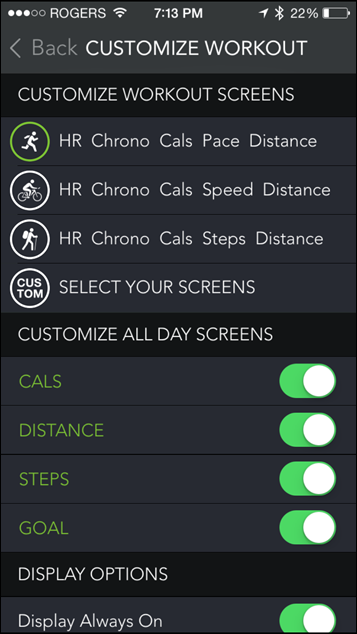
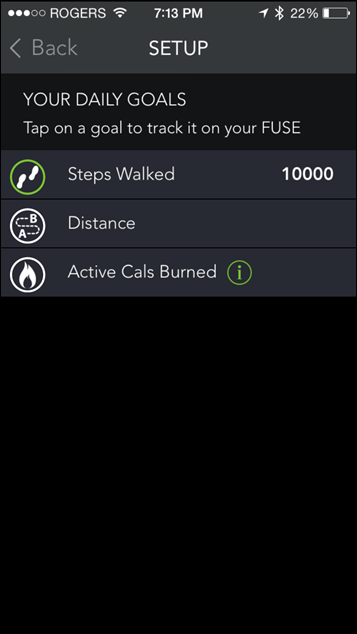


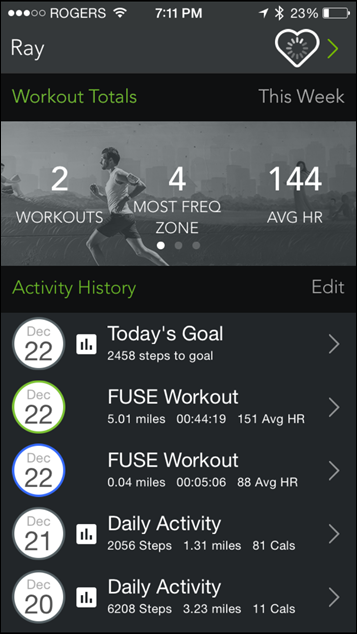










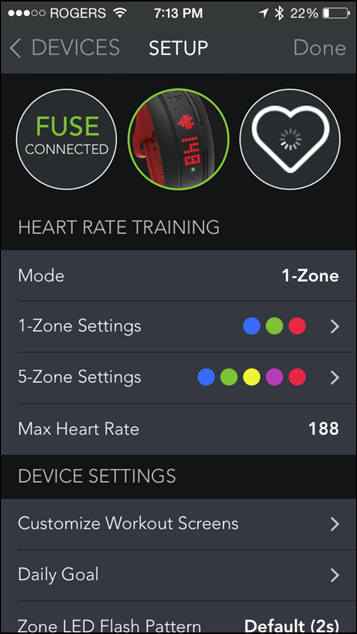
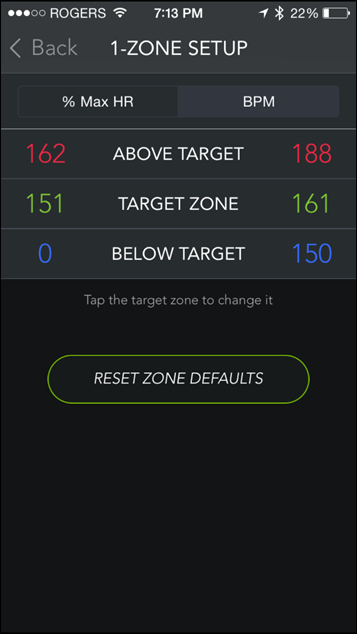
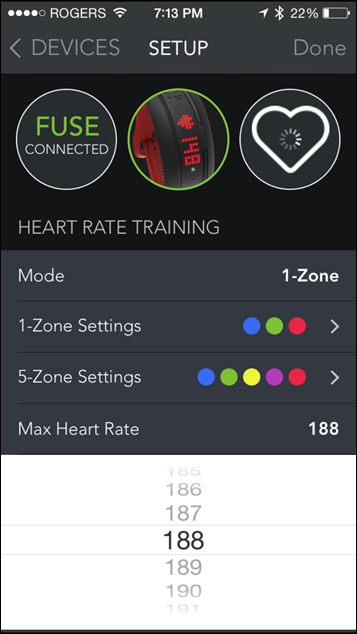
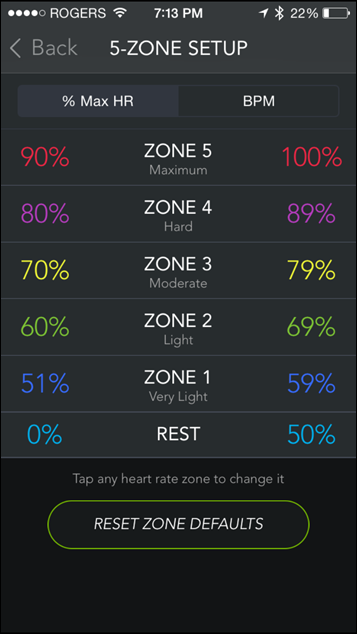
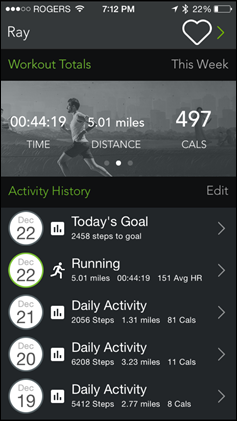

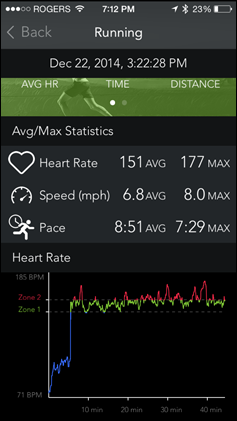



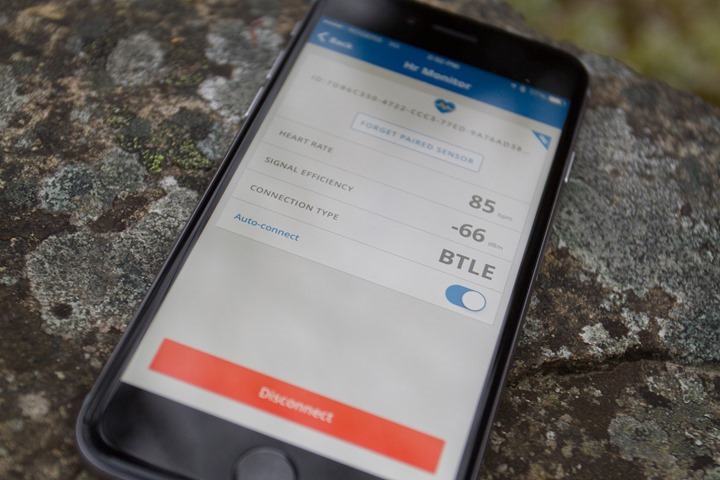
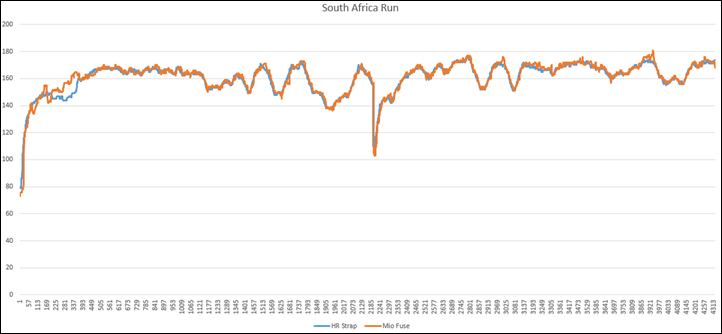
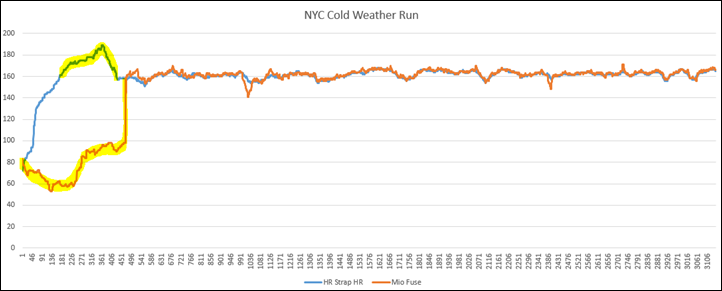
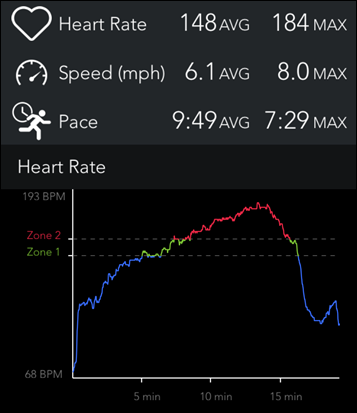
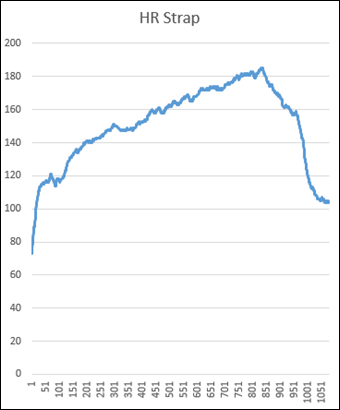


















Nice review (as usual). First thing that struck me was how similar to the Polar Loop the LED display was. Not just in the dots, but even in the “font” and how the items were laid out. I wonder if Polar had a hand in this, or of Mio had a hand in the Loop’s development/design? As I’ve been looking for a Loop w/HR built in, that kind of similarity has my eyes quite perked up.
Coming from a techie background, I wonder why it will take them a while to get to the point where data isn’t just sharable/open-access from the outset. I get it when I take those techie lenses off though.
I don’t see sleep tracking, is this not present in the activity tracking section?
New to HR products and purchased the MIO Link as first.
Installed MIO GO on my iPhone 6; Cannot discover how to record workouts or history of HR tracking. Does this model NOT save data on/in APP?
Thanks.
John
The Mio Link doesn’t record workouts, only the Mio Fuse. The Mio Link transmits via Bluetooth Smart to other apps – like Strava, RunKeeper, MapMyRun/MapMyDogWalk/etc.. And you use those apps to record it.
I know. Sorry about my english.
What I want yo know is if mio fuse can transmit data to a garmin and at the same time record it.
And the other thing is if I can wear it at different wrist than the watch (I read that with mio link you need to wear it on the sale wirst in order ant+ can reach)
No worries.
Yes to both of those.
I have a Loop and now a Fuse, though the displays look similar, they aren’t quite the same (the Mio font is clearly different in use) and the display is taller than the Loop. I don’t think the two products are related (though underneath possibly the display has come from the same manufacturer if not exactly the same product).
The great thing about the Loop is its’ light weight, and automatic sleep tracking. I especially like the design of the Flow app how it displays your days’ activity. The bad things are the battery life, lack of vibration for alarms/inactivity alerts and the speed of software development (syncing steps data into HealthKit results in hundreds of thousands of extra steps, Bluetooth syncing not always automatic).
The Mio may be larger and the strap not the finest piece of design ever, but the great battery life, optical heart rate monitoring, BTLE/ANT+ communication, decent app at launch, vibrating alert make up for it IMHO. If it could do alarms, sleep tracking, HealthKit, app exporting, it would be perfect!
I have a mio fuse and I use android, and unfortunately Android didn’t get a HR graph as a feature in “GO”. What I want to know – can the fuse store info and then I send that info to a more robust app or does it have to work where during the workout it has to send the data to the app? I want like I had on my suunto for their “Moves count” backend – I do the work out and then later I can get that data to a more robust application. Is this a reality yet at this time?
Will the Fuse record HR through the night for 6.5-7 hours?
Yes. I have had it record for 8h52m thus far.
Yes. I used it with Garmin Fit, iCardio and Wahoo so far on my Samsung S5.
Nevermind on the sleep, I see that one.
Would be nice to at least see the data work with the Android/iOS app SyncMyTracks. Would make it easier to be multiplatform with tracking across services.
great review as always .. thanks
-Would you say hr data has improved with this version?
-Would be great to check if swimming hr recording has improved too or not
thanks a lot!
I read the sensor is the same
:)
Correct, exact same sensor – just slightly improved antenna design.
Thank you Ray for the great review (no surprise there).
The Mio Fuse drew my attention from the day it was announced due to some very strong points (which I will cover below). In fact, even though I initially thought to wait for your review, in the end I decided to buy one during launch and am now wearing it for just under a week. I have performed some workouts with it already but still need more experience before having a final verdict. I did notice during strength training that the heart rate does not seem to follow sharp changes such as when lifting weights, but I might need to tweak the position of the sensor a bit (until now I mostly placed it on the inside of the wrist due to easier readability).
I have been sitting on the fence for an activity tracker or sports watch for a long time, but have waited for the Fuse before acquiring one. This due to some of its unique strengths:
– My first goal was to find a device that -clearly- and -accurately- displays my heart rate during workouts such as running, cycling and also swimming. I still have to perform the swim test, but my hope is that the device will remain accurate under water and will allow me to easily read my heart-rate thanks to the very big and bright led display. I am surprised you do not cover this aspect during your review. I will certainly come back here after some testing.
– Broadcast heart-rate trough BLE and ANT+ to any compatible device. As I tend to try and center most of my workout data, especially when cycling, around my smartphone (I like to keep things simple with as few devices as possible) the (re-)broadcasting is very important to me.
– Data accessibility. I do not like to get locked in by companies with respect to my own data. The fact that I can broadcast my heart-rate outside of the device, but also that MIO will enable data exchange with Google Fit (as announced in their press release on this matter) is very important to me. The plan you lay out including third party integration and their own cloud platform and further export possibilities is exactly what I would like them to follow.
– Basic activity tracking, again integrated with Google Fit and similar initiatives (such as Apple Health). As I like the simplicity of just one device for everything (well actually two including my smartphone).
– Price, the amount asked for the Fuse seems fair to me compared to other products.
I was well aware when acquiring the device that I am an early adopter, with some of the functions working as they should such as heart-rate monitoring and broadcasting (which was my core need) and some still in development such as the announced data exchanges.
However, in my view the success of the device in the longer run will heavily depend on the development efforts Mio is willing to invest beyond these first announced goals. A huge amount of activity trackers are announced for release very shortly and still many more will come after that for sure. With the Fuse, Mio has a device that gets the basics right but that could be improved and expanded so much beyond its current capabilities.
What I hope they will work on is the following, in order to keep up /stay in front of the competition:
– Google Fit / Apple Health integration (as announced);
– further improving the Optical Heart-rate algorithm (such as better tracking spikes during strength training);
– improving the app, including a bigger selection of sports to assign to a workout (see the now very extensive Google Fit selection);
– sleep tracking, including periodically enabling the heart-rate sensor (as indicated in your August 8 article) which would give a very good indication of your resting heart-rate and recovery condition;
– creating a cloud and web portal (as announced) to keep track of the past, which hopefully will be free of charge for Mio device owners;
– swimming dynamics (I know this is a big step but with the integrated accelerometer this is certainly possible);
– continue to listen to customer wishes and keep the necessary support team in place.
FYI I have long deliberated whether I would buy the TomTom Cardio multisport. On paper it is a great device with all the needed hardware to enable just about any function. In the end I never did buy the device as TomTom just does not seem to have the development team in place to really improve the device they initially brought on the market. Yes I am aware that some, maybe most, users are happy with it. For me the fact that the heart-rate can not be re-broadcasted as well as the fact that the hear-rate can not be displayed or recorded Together with swimming metrics is just incomprehensible.
In conclusion, with the Fuse Mio gets the basics right. If they are committed to the success of the device and are willing to invest enough time and effort into it, the Fuse has the potential to come out on top of the huge competition ahead. If not, the device currently on my wrist will soon be surpassed (and replaced) by other more complete offerings…
How does this do for you while swimming? Is heart rate accurate?
Thank you
Alan
You wrote the antenna got better, but is it good enough to wear the fuse on the right arm and receive ant+ signals on the left arm?
sorry, I can’t read. Ignore my question :)
My Mio Fuse arrived yesterday.
I connected it with my Sony Xperia Z1 Compact by ANT+.
On a distance of about 8 meters I have got the signal loss.
I will also do this test with my Garmin Edge800.
If you were a heavy sweater, removing the sensor from the strap for the Mio Link was great to clean it – it tended to get very nasty there. If the Fuse is hermetically fused to the strap though, no sweat should be getting inside between the sensor and the strap. If it’s just glued though… sweat will probably eat away the glue after a while.
One of the worst problem of the Link, apart from HR accuracy, was connection being dropped left and right for no reason. Is this still an issue?
Even with all the issues of the Link, I still prefer it to good old straps. I have a wide torso but skinny waist and straps tend to always fall around my waist mid way through a run.
I have had a Fuse for a few days and it works pretty well. My only gripe is with the app. Unlike say Garmin Connect, data does not seem to be synced across multiple installations of the app – I have it on my iPad and on my iPhone, but if I sync the Fuse with the iPhone, it doesn’t get synced across to the iPad. This makes me wonder where the data is stored – is it only in the app with no server or cloud storage? If so, what happens if I change my phone? Is the data lost? I did ask MIO this question on Facebook but no reply yet. Thanks.
Correct, that’s the cloud sync portion that’s on the radar for the app. Right now as you noticed, it’s all within the app itself. But soon they’ll have a cloud storage component so it can sync across devices (and also allow the export of the data to .CSV/.FIT)
Excellent thanks. Great stuff as always Ray.
Ray,
How would you compare against the Rhythm+ now that the fitness tracker is integrated? Would you still recommend Rhythm+ w/Endomondo or Digifit and a separate fitness tracker, or would the Mio Fuse trump the combo, especially with the other Cloud/3rd party features on the horizon?
I’m wondering the usefulness of an activity tracker that does not even have the battery life to last a full day.
It lasts as an activity tracker at least 10 days, the battery life noted in that section is for the optical HR sensor.
I already use my Garmin 920XT as an activity and sleep tracker. I ordered the Fuse on the 50% off the second one deal (I’l sell the second one) and plan to use it as a substitute HRM instead of the Garmin chest strap, but it will be interesting to see how the activity tracking of both work.
A friend of mine used his Mio Link on a bike tour a few months ago, on using it with a Garmin 1000 and had not problems with the antenna reaching from his wrist to the Garmin mount. Maybe the receiver is more powerful on the 1000 than on watches. But it’s good to know the antenna has been improved on the Velo and Fuse anyway.
I have contacted Garmin to also see why they can’t make the chest strap available to monitor Heart rate constantly on the 920XT – maybe it drains the watch’s battery to do this, rather than the HRM, which has a low power output. But that’s a different topic.
I suspect the reason Garmin hasn’t enabled it is that so few people want to wear a HR strap to sleep.
In the event they add an optical sensors (ala Charge HR) to do 24×7 monitoring, I’d expect they’d add support for it then.
Fwiw – you can indeed just do an indoor sport to capture ANT+ HR information while asleep. It’ll look just like an activity of course, but I’ve done it a few times.
That’s cool. Thanks. I’ll do that now. Good night!
I see that mio still show that the device needs to be worn on same wrist as the gps watch, this tells me that they haven’t properly fixed the antenna problem. They will say that the body gets in the way when arms are swinging while running. However after 8 months of wearing the link on same wrist I got fed up with it and wear a scosche on the opposite wrists which seems to have no issues with transmitting to the gps watch on other wrist. I think mio are being a bit lazy if they haven’t addressed this well known issue of poor signal strength and that anyone who wants to use it with a gps watch should steer well away from it.
I have not seen a problem with range yet. It transmits just fine to my Vivofit when worn on either wrist and to my Edge 1000 mounted on my bike’s handlebars.
-have you tried wearing at opposite wrists?
-does it record hr even while transmitting?
-did you tried swimming?
Yes I know, many questions :)
All three of which I noted in the review. ;)
1) Yes, I tried opposite wrists. I saw better than Link results, but not perfect.
2) Yes, it always transmits, no matter if recording or not.
3) Not with the Fuse, though it’s functionally no different that Link in that regard.
Cheers.
Ray,
After the Mio Fuse records the activity, can I upload the data to Garmin Connect?
The scenario would be using the 920xt and the Fuse in a pool swim workout. Since the 920xt won’t take heart rate during a pool swim, it would be ideal if after the swim I could the Fuse heart rate data could get added into the Garmin data to provide a more complete picture. (Today I have the Mio Link sending heart rate data to the Polar Loop and the 910xt capturing all my non-heart rate swim statistics.)
Merry Christmas and thanks for all these thorough reviews.
Cheers,
robert
For the first piece, right now if you record on the Mio Fuse, it doesn’t have any exporting quite yet. Once they enable that piece via their cloudsync solution, you’ll have a .FIT file that you could upload to Garmin Connect.
However, there’s no method on Garmin Connect to merge together two .FIT files, so they’d be two separate activities.
fit file repair too allow merging two fit files
link to fitfilerepairtool.info
the instructions link to fitfilerepairtool.info
Would be great if garmin bought fit file reapir tool and share it for free 39€ more .. always spending :)
Alternatively, this one is free: link to fitfiletools.com
From my full listing here: link to dcrainmaker.com
I noticed significant variance in the calorie count when I worked out using both the Fuse and my polar (FT60). The FT60 showed a higher calorie burn by about 10% All settings were the same in both devices. The variance seemed to increase as the length of the work out increased. HR was pretty similar in both devices. Any idea which one is likely to be more accurate for the calorie burn?
Correct, this is some of the limitations of optical sensors. In the case of Polar they use the same calorie algorithms across all of their devices – from super high end V800’s down to the FT60 (low end). That algorithm relies upon HRV/RR (heart rate variability).
More than likely, the Polar was correct. Yet, to be totally honest, 10% when comparing different devices (such as a Garmin and a Polar), is within range of normalcy. Each companies believes they have the best algorithm, and there’s really no way to objectively state which algorithm is closest for every unique person out there (since different algorithms produce different results, which can further vary by items such as age/gender/training background/etc…).
I also recently received a Mio Fuse and have been testing it a bit. I found that during sea swims it thinks the buttons are being touched. I’d look at it while in Workout Mode (display set to always on) and it’d keep being on different screens. Yesterday it even ended the workout prematurely.
Will take it for a few more swims this week to see if this is consistently happening, hopefully it’s a firmware sensitivity thing that can be easily resolved.
For now I’m sticking with the Alpha for races.
please share your results
The watch registering false input while swimming in salt water is a serious issue. What could help is to wear the watch on the inside of the wrist (facing down), since it only registers input when facing up. Alternatively, you could try to activate the screen lock trough the app.
I will report again here after I build up some experience swimming with the device, my pool is temporarily closed now though.
I popped out for an hour and a half swim yesterday and it behaved itself this time. It only changed screen twice and didn’t stop at all.
I forgot to charge it before today’s 2.25 hour swim. On the charger now for the next swim.
I bought a Mio Link ( and subsequently lost it but that´s another story ) Running the transmission signal was to weak to use link and Ambit 2s on opposite wrists without continual loss of connection , I hope this unit has solved this issue !!!!
Seems like the most direct Fuse competitor will be the Fitbit Charge HR, which I’m waiting for. Assuming the Charge HR produces accurate HR readings during exercise (a big assumption, I know) any thoughts about comparison of the two devices at least on paper?
It’s hard to say.
Right now a significant downside of the Fitbit lineup is that it doesn’t broadcast your HR over BLE (and neither ANT+), which is a bummer for those that want the data either in other apps (i.e. Strava) or other devices (i.e. a cycling computer). The Mio products do this.
On the flipside, the Fitbit has a much more deep daily activity tracking platform – including now the ability for 24×7 resting heart rate via the optical sensor.
I hadn’t understood that the Fitbits won’t be broadcasting HR. That makes them nonstarters for me. What I’m looking for is a discreet device that will do activity tracking, 24/7 HR monitoring, exercise HR monitoring, and will work well with other apps. It looks as if the Fuse is the closest thing right now, but it doesn’t check all those boxes.
Ray will the fuse do the 24/7 heart rate monitor in normal mode? I am a Charge HR user and want the waterproof component that the fuse has. But i really like how the HR feature on the CHARGE HR is always on.
No, unfortunately not.
Hello, supporting their web, shopping at amazon in Europe, some clever style training, for Europe link. Since bringing US article, row customs, ets, usually get expensive, hoping fibit review.
Hola, como apoyar su web, comprando en amazon en Europa, algun enlace estilo clever training, para Europa. Ya que traer articulo de EEUU, rema de aduanas, ets, suele salir caro, esperando revisión de fibit.
Hi Ray,
Happy Christmas!
Great review as always, did they mention any plans for sleep tracking?
I’m probably going to get one anyway, as I believe it is the only optical HR activity tracking device that does ANT+/BTLE broadcasting?
Hi Ray,
Though you mention that you will review the Velo model later so I assume you don’t test Fuse on bike workout, I do wonder who the Fuse will transmit the data (ANT+) from wrist to Garmin computer on bike?
May it be that the distance between the wrist (on drops for example) and Garmin on handlebar mount (like K-EDGE or like) be too much?
Thanks!
I did actually use it on the bike, and didn’t have problems transmitting to the bike computer directly next to it on my handlebars. I didn’t have a comparative HR strap on that one, but didn’t see drop outs in that instance.
For Velo, it uses the same internals as Link.
Great! Thanks for clarification. Will get the Fuse :)
Have you tested the Fuse with iPhone in jersey pocket? This wouls be my setup while riding.
Merry Chrismas to every one !
The transmission issue really is a pain. I have a link and I hate having both on the same wrist.
Does it make sense to put it just above the ankle (on the same side than the watch) ?
HR reading is fine but I cannot test while running as I only have a small size band and it won’t fit.
Anyone tried that ?
Nico
I would think that at the angle would make matters much worse transmission wise.
My issue is the Step counter. You mentioned a 10%-15% lower amount when compared to other devices, I’m getting a 40%-45% lower amount. By the way, they were worn on the same arm.
In my testing for wearing it a few weeks comparing it against others, I would have the Mio Link and Fitbit Charge next to each other, and then the Withings Activite on the other wrist. Also had a period with Basis mixed in there too.
Is it possible to set the Fuse to display time in 24 hour format? I can’t see an option in the Android app.
I don’t see an obvious method either, on the iPhone app.
Mine (bought yesterday) displays 24h, just seems to have picked up the setting directly from my IPhone.
Ray, thanks for your super fast answer. I made a big mistake it ONLY READS 40%-45%, yesterday 3,701 versus 8,211 on my Vivosmart. Just finished a measured 1,000 step test with the same result. Maybe it’s a faulty unit, calling Mio ASAP.
Just for the heck of it, I’d also try the other wrist tomorrow.
Hi Ray,
Did you have to do anything special to display your heart rate vs time chart in the mio go app? My workout summary only shows two numbers, the average & max/best heart rate, and does not display the chart.
Did you open up the workout on the second page and scroll down?
Hi Ray,
Thanks for the quick reply. I checked the comment section for my android mio go app just now and found out that it’s likely an app issue. A couple comments indicated that the hr chart is available in the iOS but not android version. Just to confirm, are you on iOS or android?
Correct, I’m on iOS.
Hi Ray,
Have you tested syncing the Fuse with the Ambit3 in the water?
I love your very detailed reviews! Just bought an Ambit3 based strongly on the info you provided, and I’m very happy with it so far (no doubts, just that I haven’t mastered it yet…).
Now I’d like to add an HR sensor for open water swimming, and I don’t like straps so unfortunately Suunto’s sensor won’t work for me. I do like the sound of the Fuse, but can’t find any confirmation on connectivity with the Ambit3.
Thanks!
John
No, I haven’t used the Fuse while swimming. That said, I don’t expect any issues there – as if used in the same configuration as the Link, it’s virtually identical (actually, the signal would be slightly stronger, which would help).
That said, with the Ambit3 and within openwater swim mode, I’ll need to double-check that it actually pairs properly with it – since the Ambit3 is super picky on pairing with BT devices. Let me double-check tomorrow. If I don’t post back, remind me and I’ll check it then when I’m at the cave with all the devices.
Hi Ray, gentle nudge :)
Unfortunately Mio themselves aren’t terribly helpful:
“Unfortunately the Suunto Ambit3 isn’t compatible with our products. We apologize for any inconvenience. Let us know if you have any questions. Thanks and have a great day!
Mio Support Team”
So I guess I’m on my own if I buy a Link or Fuse for use with my Ambit3. I’d appreciate any real-world info you have. Also if you have come across any other wrist HR monitors which would work with the Ambit3 for swimming.
Thanks,
John
Just to circled, I checked the Ambit3 on the latest firmware as of today and it pairs just fine to the Mio Fuse. I’m also able to display my HR just fine in activity mode as well, and it shifts normally.
I bought mio fuse and ambit3 with same hope to use wrist monitor instead of chest strap. After buying got really worried because called mio fuse support and theyalso said it would not connect to ambit3. Luckily,(i live in honduras so returning is hassle) I have been pairing fuse for hrm succesfully with the ambit 3. Havent been able to do full swim workout yet but got into a jacuzzi with it and fuse kept transmitting hrm to ambit3 underwater (using on same wrist). So am hopefull it will work while swimming connectivity wise. Worried more about the water surface contact potentially deactivating the hrm function since I can’t seem to lock buttons while in workout mode or the fuse moving out of place from arm strokes.
Ruy
Hi, can you confirm that the Mio Fuse paired successfully with your Suunto Ambit 3 Sports GPS watch? I have the Ambit 3 (with latest software as of 10 Jan 2016), but hate the chest strap, and am quite taken with the Mio Fuse optical heart rate monitor as it can be worn on the wrist. Many thanks. Kind regards. Christine Turner
I’m considering buying one and I would use the Fuse for bicycling workouts. I intend to use an iPhone to record my workout. The only place to put my iPhone is in the pocket of the Camelback which would place the phone on my back. I have heard that BLE signal is blocked by body mass. I’m wondering if the Fuse could work with my iPhone in such a configuration. My other option is to purchase the Alpha which I read it has a much better transmission range. I’d hate to buy something then find out it doesn’t even work for my intended application. Thanks.
It honestly depends on your body. I’ve placed mine in the front pocket of a Camelback via BT and haven’t had any issues. The back pocket I didn’t try though.
I’ve also placed my phone inside a coat in my front pocket, and no issues there. Sorry, just haven’t tried behind me in a pocket with the Fuse and riding.
hi there,
I usually bike or run with my iPhone in my back pocket and never had any issue with the Fuse connectivity.
The only ‘bug’ I had is once I forgot to start the timer once my HR was set.. That day I burned 37 kcal in 3.5 hrs and walked 0.7 km. Obviously this is all wrong, but still found weird to not have any step tracking anymore.
It’s really a promising device. Let’s see if MIO can deliver.
Niko
Thank you Niko and Ray for the feedback.
Ray, Fuse vs. Vivofit steps counted now on different arm were 4,793 vs. 8,687 (55%). Tomorrow I’m going to try a different Fuse & run more tests before I call Mio.
I got mine for Christmas. It’s a cool device but I feel the daily activity is on the lower end. I had a rest day with .91 miles in steps and it said my daily activity was 1350 total calories. I was ill yesterday and in bed most the day and I just had .42 miles and my total calories were 1534. How does that make sense? Also I checked my stats and settings and they are right. Also, my BMR is about 1350 fyi. I’m so confused as how this was so low.
Would Mio be enabling also the bridging functionality which can be found in the velo? I actually would want a mio velo, but with a screen… So if the fuse would bridge ant+ to BLE, I’ll buy the fuse.
Looks like it will not… I am in same boat as you – want Velo with screen…
Wrote on Mio Global’s Facebook and here is the response:
“Me: Why fuse don’t have bt – ant bridge?? I like the Velo, but would prefer to be able to see hr and time”
“Mio Global: That’s a great suggestion. We’ll keep that in mind for future products. “
Fwiw, I do agree with folks. I’d love to see the option to have the bridging features available on the Fuse hardware. The two benefits is a much more rounded solution, as well as better ANT+ transmission on the Fuse transmission antenna.
Probably the market is not big enough to get it sold. However if you would target every Garmin user which then would be able to add smartphone functionality, think it wouldn’t be a bad move from business perspective. I don’t know of any wrist worn device with a screen which can bridge today.
I know 2 wrist HR devices with bridge functionality and none of them has screen.
In any case all my sensors today are dual BT & Ant+ so I am going for FUSE though it hasn’t the bridge and I don’t need tracking activity on display of current HR.
Which wrist devices (on-market) would those be with bridge functionality?
Moi Velo is already on market and has bridge.
Viiiiva mini should be on market – its “start shipping date” was December 10, but I don’t know whether they face more delay (it was originally target for spring 2014) or not…
Sorry, thought you meant aside from Velo.
Mini isn’t on the market yet, current date as of last week from them is “Spring 2015”.
Hhhheee :) the guys from 4iiii just make a joke from their work… It is almost a year of delay!
With more and more sensors are coming as dual BT & ANT+ , I am not sure the bridging will be relevant any more and with their target price it will not be attractive at all.
By the way, Ray, may be you know – whether bridging require any hardware tweak or it is just software feature? Though I don’t think Mio will add it to FUSE since by that they will “kill” Velo…
The reason for the delay was a change in the optical sensor component to a different company. Basically they found it wasn’t reliable enough and had to pretty dramatically change things. Obviously, one prefers you do that before you announce…but I suppose better than shipping a crap product.
RE: Mio’s bridging, my understanding is that it could be accomplished with the existing hardware. And while doing so might kill Velo, I’d argue it’s still a Mio customer either way – and that ultimately someone else will just come out with a simple/cheap bridging only method that many folks want anyway.
Thanks for interesting information about 4iiii! Though this will not help them return client who put pre-orders and now will wait till spring….
For Mio – if it IS possible by just firmware update we should press them on FB :) may be this will push them in the “right” way ;)
I’d be willing to bet that Mio didn’t combine the bridging capabilities w the life tracker/HR because a.) they couldn’t package it into the form factor or b.) battery life would be atrocious. Or both.
A) Form factor is non-relevant here, the chipset is the same between it and the Link.
B) Battery life also non-relevant here, again, same chipset.
Ultimately it’s more of a business decision at this point. I’m going to chat with them more about it at CES.
So the only difference between the Fuse and the Velo is the lack of display and firmware? Am I missing something?
Hardware-wise, yes (well, and the slightly improved antenna on the Fuse).
I bought last year the Edge500 bundle, with HR,speed&cadence, it works perfectly. Only thing I’m missing is the bridging.
Any way to switch/ power off to stop broadcasting/receiving radio signal for airplane travel ?
What happens when in extreme battery low level ?
Thanks
Can someone help me? I am a bit confused with the total calories. Is this our total expenditure for the day? Does it keep the BMR in mind? MY TDEE according to Mifflin is 2400 but it estimated me at 1823 the other day after even an intense workout. I tried emailing MIO and they said “The day starts at 12 midnight and the calories shown is total calories not just naturally burned calories.” What does that even mean? I’m trying to use this device to help lose weight.
Yes, basically they’re saying it’s keeping BMR in mind.
I just noticed that some retailers are now carrying the Mio Alpha 2 HR monitor. Details are sketchy and visually the watch looks identical to the original Alpha. The Alpha 2 is not listed on Mio’s website. The original Alpha has been on sale for a few weeks and today’s the last day for the sale. I wonder if Mio is phasing out the Alpha in favor of the Alpha 2. I’m interested to know what has changed. I’m still trying to make up my mind between the Alpha and Fuse. The Alpha’s long battery life appeals to me. Size and weight are less important as I won’t be wearing either device all day. Thanks.
I just found a retailer that lists the new features of the Alpha 2 in detail (link to iworldonline.com.au)
• NEW! User control for heart rate zone alerts – turn audible
beep on or off
• NEW! 2-way transmission using Bluetooth Smart (4.0) – send
heart rate data to fitness apps and also transmit pace and
distance from mobile apps back to watch
• NEW! Customizable display using Mio GO app
• NEW! Backlight
• NEW! 24 hour memory – heart rate data is stored and can be
synched later to smart phones
• NEW! Two types of timers plus chronograph
• NEW! 12-hr or 24-hr clock
Yup, spot on – that’s the full list I just got as well.
Additionally, just to answer a question I had – the unit is still only Bluetooth Smart broadcasting of the HR signal, not ANT+ dual like the other units.
This particular feature is intriguing. Perhaps what it means is that if there are data drops in the BLE signal the watch will keep the HR data in memory until it can be synched to the smart phone later. If this is correct I think this is big plus as I’ll have my iPhone in the back pocket of my cycling jersey and not next to the watch.
• NEW! 24 hour memory – heart rate data is stored and can be
synched later to smart phones
In the above, it’s designed not so much for drops as it is simply running without your phone – just like with the Fuse. But yes, it would work for drops too since it’s independent from the general broadcasting.
I would like yo know if you can wear it not on the same hand as the watch (garmin).
I also want to know if it can transmit data and record at the same time
Thanks
Yes to both.
Hello Ray, any possibility to wear a Mio or similar next to my V800 during swimming instead of the breaststrap?
Hans
Yes and no. I believe that the V800 will automatically force to the legacy analog channel when swimming to prevent dropouts. But, I honestly haven’t tested that configuration. I’d bet if you drop a note on the V800 post, someone there has checked it.
I got the mio fuse for christmas and I’ve been using it for a week. I have a samsung galaxy s5 and I had no trouble with setup of mio go. I also have had no trouble with getting HR, although I’m not comparing to the chest strap.
Steps: I have the samsung step counter activated on my phone and the mio is something like 50% of the total steps of the phone and I keep the phone on me at all times. I think the phone is definitely exaggerated because it accounts for too many movements, but I suspect the mio is too low.
Workouts: The biggest problem that I’ve had is I connected the fuse to the Wahoo app and that worked great for my bike commute. However, both the mio and the wahoo app cannot record at the same time apparently and I had to resync the mio app when done with the workout and the workout wasn’t recorded on the mio app. This is disappointing because I was hoping the mio app would give me a holistic look at my day and the wahoo app would be used for workouts only. If the mio app had a way of exporting to training peaks or garmin connect, then I could use it exclusively, I guess, but I prefer the wahoo app.
I wonder if I could transmit to the Mio app with Bluetooth and to another app using ANT+ on the same Samsung S5 phone. I’ll give it a try and let you know.
Hi Jef,
I too am a user of both the Mio Fuse and Galaxy S5.
With respect to your workouts; I am not sure I understand what you mean wrt recording to the mio and wahoo app at the same time.
If you are talking about the “Mio GO” app, this app does not record your workouts in real-time. Instead this app is used to configure the Fuse, as well as to synchronize the activities recorded by the Fuse with the app.
This means that:
– your daily (non-workout) activity is permanently recorded by the Fuse into its internal memory and later uploaded to the Mio GO app;
– you can activate the heart-rate monitor of the Fuse without recording to the Fuse itself, in which case the heart-rate is visible on the Fuse and can be picked up by a third party app compatible with BLE or ANT+ (such as Wahoo);
– you can activate the heart-rate monitor of the Fuse with recording to the Fuse itself, in which case the heart-rate is visible on the Fuse, the heart-rate is recorded in the internal memory of the Fuse and can be picked up by a third party app compatible with BLE or ANT+ (such as Wahoo). In this case the activity will be shown separately (but also included in your daily activity) in the Mio GO app (after syncing).
Some additional remarks:
– When you activate the internal recording of the Fuse during every workout, it will provide you with what you call a “holistic look” of your day, at least for all the steps counted as well as for the workouts recorded.
– For now, the activity and workouts synced into the Mio GO app can not be visualised/exported/downloaded outside this app and you can sync to the Mio GO app on only one device (phone/tablet);
– Mio informed Ray that a “cloud storage” solution is in the works by Mio, allowing to visualise/export/download your activity and workouts outside the Mio GO app. This would be a great addition.
– Your activities recorded with third party apps can be visualised/exported/downloaded according to the possibilities offered by that particular app
– Mio is working on Google Fit synchronisation, which again would be a good place to store what you call “holistic look” of your day. It is what I use, adding manually my Mio workouts, adding manually other non-recorded activities (f.e. surfing), syncing with “My Tracks” for bigger bike trips and relying on Google Fit itself for recording of my daily steps and city biking (which does a decent job at that).
– While I do like the Fuse already for what it offers in terms of a reliable and readable heart-rate monitor that can record activities and connect with third party apps, it is clear that Mio still needs to improve some of the basics of the Mio GO app such as (in the case of Android) visualizing the recorded heart-rate during workouts trough a time-graph (for now you can only see the average HR) and showing the maximum heart-rate (mine always shows the same value of 127, this is clearly a bug). And beyond these slight improvements of the Mio GO app, it is clear that with further development work the Fuse has the potential for much more. I really hope MIO will pick up on this and continue to expand the capabilities of the Fuse (f.e. sleep tracking, resting heart rate, swimming metrics, ANT+ bridging, …). A bit like what WAHOO is doing with the TICKR X, where WAHOO clearly shows commitment to continue to add functionality to their current devices rather than bringing new devices on the market every couple of months.
Hi Hendrik,
Thanks for this summary. So this means with the MIO Fuse i don’t need to run with my iphone on me, and i can simply wear the Fuse on my wrist and leave my phone at home because my run data will be stored directly on the Fuse, and i will be able to sync it later? I have this issue with the Scoche rhythm+. The rhythm+ tracks my HR well but i have to run with my phone on me as it doesn’t store data, which is an inconvenience.
Yes this is correct, the Fuse records your heart-rate and steps locally (and calculates calories, distance and speed from that).
Do note that Today syncing this information is only possible with the dedicated Mio Go app (on iOS and Android) and that this app does not (yet) provide for any export functionality or backup to other apps or formats.
Furthermore, only the iOS version is showing a HR graph for now, the Android app shows average and max HR but no graph.
So basically Today the main selling point of the Fuse is to enable you to see your HR in real time and to have a basic overview in the MIO Go app. Unless of course you do record your workouts with another app but in that case you do need to take the phone along.
Device works great…One complaint is that after syncing about four work outs, the data gets deleted.
This has happened twice, all the data was deleted.
Has anyone else had this happen?
I called the service rep and she told me that there is an updated app as of 12/29/14…deleted the old app and downloaded the updated app….we shall see
Hi Peter,
I for one did not encounter losing data of previous workouts in the Android app.
Could you tell us what app you use, the Apple iOS or Google Android version?
FYI, the last update of the Android version dates from 12/16/2014.
Does that mean that the HR from the Fuse would be displayed in the Ambit3?
I have the Suunto Quest running pack now. I am looking to upgrade to the Ambit3 and pair it with a wrist HRM.
Would I need to use the foot pod with these as well?
Correct on HR. No need for footpod on Ambit3.
Good morning Ray,
Thanks for the EXCELLENT work you consistently do.
I recently developed a rash using a HRM strap and therefore I am looking for a strapless HRM. I am interested in it being precise and have the ability to store data that can be downloaded to a laptop (preferably Mac). I do not have a smart phone and not interested in one. I mainly cycle an also run and may start swimming. No interest in power, activity tracking, GPS.
Could you please advice regarding a product that will fit the above?
Best. SHAKA
Shaka, you might want to look elsewhere then. Maybe at the Alpha2 instead.
Unfortunately not even the Alpha2 will help there with the no smartphone requirement.
You could look at the TomTom Cardio lineup too, or the Fitbit Charge HR or Surge – though, I’m seeing fairly mixed HR results on the Fitbit ones. Both of those companies’ products have PC/Mac download options.
I was under the impression that the Alpha2 could track HR during a workout sans smartphone. Ie, it was a standalone HR monitor. Or does it need a smartphone to connect and upload data?
Along the same line, is the Fitbit Surge a standalone GPS + HR monitor? Or does it require a smartphone during workouts?
Kind of seems redundant to have GPS on the watch AND smartphone.
Thanks for all the insight! Looking fwd to the Surge in-depth review.
Great review as always! I’m primarily a cyclist and have been using the Link for 4 months or so and love it. I use it with my Garmin 510 and use Strava to record all my workouts. I don’t have a Garmin watch but would like to also use a HR monitor to track HR for swimming workouts. If I’m reading your review correctly the Fuse won’t do me any more good than the link as I can’t yet extract the HR workout data and upload to Strava??? Even though it saves the data? Please clarify and if you have a solution using Mio products I would love to hear (that doesn’t involve also buying a Garmin watch to pair with it).
Eric
Great review as always! I’m primarily a cyclist and have been using the Link for 4 months or so and love it. I use it with my Garmin 510 and use Strava to record all my workouts. I don’t have a Garmin watch but would like to also use a HR monitor to track HR for swimming workouts. If I’m reading your review correctly the Fuse won’t do me any more good than the link as I can’t yet extract the HR workout data and upload to Strava??? Even though it saves the data? Please clarify and if you have a solution using Mio products I would love to hear (that doesn’t involve also buying a Garmin watch to pair with it).
Eric
@ Eric,
The Mio device would record your heart rate and save it, but it would only then send it to the ‘very limited’ Mio app.
I personally have quite a few grips against Mio’s mini app (I’m using the Fuse for about 3 weeks daily): It’s missing about everything! No way to add notes to exercises, no HR variability (only avg and max), no running analytic, no biking analytic, etc. Really a lack luster. My advise to Mio would be
1) either partner with Wahoo and let us get a Wahoo-like experience,
2) invest massively in app development
or 3) open up the device, create a community, and allow external developers to access all raw data and manipulate it the way we would like to.
Some small remarks about the device itself:
A. The caloric burn calculation based on steps is off due to the fact they have in purpose decreased the sensitivity of the device. They should modify the equation to balance for that or, even better, allow every one to calibrate the device (#steps per distance, cadence per distance, etc).
B. There’s no way to change the type of activity on the bracelet. An example: I went running yesterday and today bike to work. The app shows a speed of 0.4 kph and a pace of 153.29 (what’s the unit?). While calories seem properly counted, distance is wrong (0.24 km instead of 12 km), probably because the device thought I was running.
C. The Start/Pause is too sensitive. I’ve had multiple occurrences of the device pausing itself hereby being unable to save the data. Does it work ok when swimming?
After all these complains, I must add: Mio does have a very nice device that has an amazing range of possible analyses. I even used it for climbing recently and it worked nicely :)
Hi Ray,
I don’t know if Mio have a stand at CES and if so you are going to visit them. If you do, I’d be interested to know a few things over and above what you have outlined in the article:-
If they plan on being able to set ‘silent alarms’ like the FitBit One could (uses the vibrate to wake up).
I don’t know if they are planning on adding sleep tracking? (I use an iPhone app currently but this is probably the best feature of the Polar Loop I am thinking of replacing with the Fuse – it doesn’t require any button presses and just does it).
Also whether they are going to tweak the steps algorithm?
I’m just about to purchase one but I’m looking at the Fuse as a multi-broadcasting optical heart rate monitor with a few bonuses thrown in… though it would be nice if those bonuses ticked my current trackers boxes’ too!
Happy new year, have a great time in CES
Hi DC,
I read all of your reviews before buying into a HRM or fitness device, so thanks for that.
I bought a Fuse the day before you wrote this, and I wasn’t super keen on it for a couple reasons you pointed out.
1) I run in cold weather (extremely cold weather today, -2F as a high), and the data came out incorrect. I never tried the inside of the wrist, but I imagine it’d still be somewhat unreliable. I was wearing gloves and a thermal, and it was still low. Additionally, I ran into issues with the unit pausing itself from my shirt/gloves combo hitting that little tap button. In 2 of the 5 workouts I had, I saw them cut short from pausing.
2) The unit likes to freak out when wet — cycling through the screens as if I was pressing the left or right buttons. Not great. I also had a hard time stopping the workout mode after my runs — at least a 10-15 second period of frustration where I desperately try to get it to stop.
3) The under-exaggeration of steps really bothered me. Literally, unless I was swinging my arm like a pendulum I was not getting credit for a step. That meant not really working well as a fitness tracker. Sure, as long as you wear the same device everyday you can get a relative measure of steps and exercise, but that’s kind of a weird solution. The device also didn’t work well with my Zero Runner at all. Not a single step in an hour of a workout on that elliptical-like machine.
4) Last thing I didn’t like were those little prongs on the strap. They loved to catch finely knit sweaters and snag stuff. Almost as bad as my Up24 when it was still above ground…
The Charge HR will likely have the same issues with cold, but the other functionality ought to suit me better. I don’t need 3 ATM, since I’m not a swimmer, and can remove it for showering…
Anybody else run into these issues?…
Hi Josh,
I bike to work every day in the freezing mornings and nights… No issue with the HR tracking. Note temperature was only around 20 F not -2 F! Where do you live?
I’ve had the pause being activated by the clothes twice, but that only occurred at the beginning of my runs. Now what I do is that I start the activity and wait until the screen goes black then pull the shirt. I also experienced the device being hard to wake up. I’m guessing it’s doing something in the background and doesn’t react to the touch. Just wait a bit…
Water resistance: no issue. I’ve been showering happily with the Fuse.
I would ask Mio to exchange it as yours seems to behave oddly.
Niko
Hi Josh,
Some inputs from me as well:
First of all, I do not think your device responds differently than others (at least than mine). I have adapted my usage in order to compensate for some of the same findings:
1. Regarding usage in cold weather I have not accumulated much experience yet. I did bike with the device a couple of times in the cold and it seemed to work just fine. I also once ran in the cold and seemed fine (my HR was higher than I expected but without more testing I can not yet say it was faulty)
2. I have encountered the same freezes now and than as reported by niko, this being caused by background activity is certainly a possibility. This both wet and dry. The device recovers from such a state after a few moments. Indeed when showering the buttons get activated, it does not bother me as I am not working out in the shower.
3. I don’t care for the exact number of steps as long as the results are consistent (which they are), any device will be off in some way as they all depend on correlating whatever you are doing with your arm to figure out whether you are walking/running. But if Mio can further improve the algorithm that certainly would be good.
4. I have no issues whatsoever with the strap. I have had to learn that the correct place for the prongs, after closing the clasp, is just a bit back on the band. Also, I leave the band on all the time slightly loose and instead of tightening it for an activity I just slide it up my arm until (very) snug. That way I never have to undo the strap.
Lastly, very quickly I decided to wear device with the screen facing down. This strongly limits the false inputs, but can be a bit awkward sometimes to operate. This way it is also more visible during cycling.
Hopefully you find some useful tips in here and trough others!
@Josh and Hendrik:
I’ve found an interesting bit in the FAQ for the Mio Fuse (here: link to help.mioglobal.com):
Why are the keys on my FUSE not always responsive? Is my FUSE broken?
This is our optimization feature to prevent accidental trigger of the Touchpoints. The touch keys will only work when the screen faces an upward angle, so you can record your workout data seamlessly.
Cheers!
Thanks that is helpful. I noticed that if I am lying down the buttons are often unresponsive (not a frequent occurrence).
I have had the Fuse for a couple of weeks now. I have noticed the buttons getting accidentally triggered in the shower. I have also inadvertently started the heart rate monitor by crossing my arms in a certain way.
The heart rate accuracy is good while running. I do an indoor cycle class and the heart rate accuracy was not great when I had the watch display on the inside of my wrist. It is ok facing outward. I have used it to lift weights and it is not accurate. It may be accurate for my average heart rate but I have noticed that my measured heart rate drops while I am under load lifting weights and sharply increases once I am resting between sets.
I find it mildly annoying that you can’t create custom workouts. They have eight pre-set workout categories but I can’t add my own such (e.g. bike trainer or weight lifting etc.).
The lack of cloud storage caused me to lose a week’s worth of data when I switched phones. For some reason the data did not copy over from the backup of my old phone.
It is a little thick to use as an everyday activity tracker for me. The cuffs of my dress shirts are a little tight wearing it.
Overall, pretty good heart rate tracking if you cinch it up tight (for me). The product design is just so-so. I do like the LED display for my uses. The app is pretty basic at this point. I’ll probably go back to a GPS watch and may try that Ampstrip out for future heart rate tracking. Thanks for the review Ray!
Last thing… For the record, I was using a Suunto M5 for my HRM, and until recently an up24.
I really missed the sleep tracking and silent alarms for the Up24. The sleep is probably a longer term fix, but the silent alarms should have been a no brainer since the vibrating functionality is there. They may update it, but I thought I should point it out.
Hello Ray, why I can’t get the heart rate chart in the Mio Go app as your review after tap into the workout information?
Any chance you’re on Android? I’ve heard the graph hasn’t quite made it there yet.
I can confirm Ray’s answer, the HR graph is not available on Android which is a real pity. Hopefully Mio will quickly provide an updated app which includes such graphs.
Yes I am on Android. Thanks.
I can again confirm.
What you could do is request this functionality trough the feedback of the Mio GO app in the Google Play store. It is what I did…
I’ve confirmed with them yesterday that this functionality is coming. They noted that the dev schedule for Android is slightly out of step with that of iOS.
Thank you Ray for the information, it’s great you were able to address this with them directly.
It is good to read they do plan to add this functionality to the Android app.
I have to say it is a mystery to me why so many companies, including apparently Mio, give so much more attention to their iOS app compared with their Android app. Especially for a free app I do not understand the logic behind that. Also if you extrapolate the number of users for Mio Go on iOS and Android based on the number of reviews/Ratings (14 on iOS vs 305 on Android) it seems clear there are many more users on Android than iOS for this app. And yes, I do know that programming fro Android can be a bit trickier due to the many different phone hardware configurations, but this is no excuse considering the very high amount of users (the vast majority).
Three simple reasons:
1) Bluetooth Smart on Android is messier (and every company in CES will tell you that day in and day out). While I know many believe it’s no excuse, it’s still a reality of this universe. Complexity breeds more time (or more money) for development. Again, this is an unfortunate fact largely due to decisions Google has made in the past.
2) There aren’t actually more Android users for the market that these devices are targeted at. It’s roughly 2/3rds iOS, 1/3rd Android (on a good day for Android). The general ‘Android is a larger user base’ is a fallacy as it includes large numbers of low-cost Android devices in places like India and China which will never buy a sports device like this.
3) The iOS app store resets the reviews count after each revision of the app, the Google Play store shows two ratings values, one for current version, and one for total downloads. For the current Android version there are only 3 reviews (to 14 for iOS)
Cheers.
Thank you again Ray for taking the time to answer and dig into this.
I have heard of the Bluetooth stack in Android being messier on a few occasions. I can only hope for Google to clean up their act concerning Bluetooth…
Without wanting to be a smart-ass, I do think the ratio of Android vs iOS users (in the sports field) is higher than the 2/3rd iOS vs 1/3rd Android (in the western world). At least that’s what I see here around me. Also please do note that the number of reviews for the current Mio GO app on Android is 11. Considering the last update for Android took place 6 days ago versus 11 days ago for the iOS app, the fact that there are 305 reviews for the Android version in total and that the total amount of installs on Android is between 10000 and 50000 I think it is safe to conclude that the number of users is at least comparable and possibly higher than on iOS for this particular app.
As said, I am certainly not trying to argue, which would be especially unwise considering your expertise :-)
I am only pleading for more effort from Mio and others with respect to their Android customers as I think they are worth it. And of course for Google to facilitate this as much as possible.
Maybe 2/3 IOS in the America, but in Europe Android is way ahead.
Seems like another example of American companies not caring about the rest of the world.
I always like numbers. In general, overall last 30 days stats for DCR for mobile OS:
68% iOS
28% Android
4% other
I was trying to get out the just Europe numbers, but it’s a bit of a PITA right now and I’ve gotta run back to CES. And again, it’s not about total generic Android/iOS volume, it’s about the breakdown for people who will actually buy your product.
If you look at sales for these companies, for any sports tech company the sales of devices in North America far outnumber that of Europe (it’s not even close).
So in some ways, companies do have to make business decisions to run a business. I do agree it sucks to have a delay…but look at the positive side, at least you’re not a Windows Phone user. ;)
Once more, thank you Ray for the interesting discussion.
And thanks also for digging up the numbers wrt the mobile visitors on your website, which is heavily dominated by iOS, at a level that surprises me.
Indeed I should be happy not to be on Windows Phone :-) but this is not a coincidence. In fact I deliberately select my phones based on a broad support on software (app’s) and hardware (f.e. Quad Case) level. As well as on more sport-oriented criteria such as ruggedness and waterproofing. And of course a good performance/price ratio. Windows Phone today scores low on all but the latest criteria so is out for me until Microsoft reaches the needed momentum…
Have a good trip back home.
Hendrik
Hi.
I live in Sweden an would like to get my hands on a Mio Fuse. Anyone here knows where i could buy from, that ships to sweden with reasonable prices?
//L
I’ve bought mine from MIO directly. Shipping was surprisingly super fast and free. I’m in Switzerland. Custom duties were on me…
Niko
You can order from the Mio website, they have free shipping for most of Europe. It will be sent from the UK, so there shouldn’t be any import duties within the EU.
You can order directly from Mio or you could place a pre-order trough Amazon.
Tnx! Placed an order from Mio directly and it looks like they work rly fast. Says its already shipped!
//L
Dear All,
is it possible see the HR value always on during a workout with the Mio Fuse? I mean I do not like to touch it every time I like to check my current HR.
Can the Mio Fuse make beep sound?
Thanks,
Andras
Andras
Yes you can set the Fuse to always on when in workout mode, this is a setting in the app. In fact i have mine set up that way and it works perfectly.
It can not beep though, the Fuse can not produce any sound whatsoever.
Thanks.
Interesting info from user manual:
Battery Lifespan
• The battery lasts for approximately 300 charge cycles. If charged on a weekly basis,
the battery should last for at least 5 years.
• The battery is non-replaceable. If the battery charge length is noticeably much shorter
than before, your Mio product may have reached its end of life. Contact your local
recycling authority to properly dispose of the device and battery.
Besides my previous post, I bought the Mio Fuse last night :-). I have to say it was a good decision. It is a good product.
Ray,
I know a full review will be coming in the future, but trying to decide between purchasing the Charge HR and Mio Fuse in the coming days. The sleep tracking and 24/7 HR monitoring of the Charge HR are appealing, but my hesitation is how accurate its HR monitor really is, especially with HIIT type workouts which are my favorites! I have seen mixed reviews on other sites, but know that no one is as thorough as you are in their assessments. If I am not getting an accurate reading, I would rather sacrifice the 24/7 and sleeping features for accurate workout HR readings. Any early findings to share?
Thank you!
Chelsea
Great review! Although I use Runkeeper on my iPhone, I would like to know whether I can upload the data from the Fuse after a workout?
In other words, I’d like to leave the iPhone at home for my workout, then connect the Fuse and iPhone when I get home. I realise this won’t give me map data (from the iPhone) but that’s secondary to me.
Not quite yet. Once they release the export capability you will be able to.
Thanks :)
Thanks for the review, I’m leaning towards getting the Fuse. I didn’t see this in the review, or maybe I missed it but I’ll ask anyway.
I don’t mind bringing my iPhone 6 Plus during runs since I like listening to music through my Powerbeats2, but since the Fuse does not have GPS built in, does it connect to the iPhone and use the iPhone’s GPS connection to track your run and does it calculate your calories burned based on a combination of speed/distance (using the GPS for accuracy) + the heart rate feature on the band?
Thanks for any help.
Hi Alex,
The Fuse only transmits data to the phone, not the other way around. Therefore no speed measurement from the phone (and its GPS) will be used by the Fuse or the Mio GO app.
Basically you have two possible scenario’s:
– You use the Fuse in standalone mode and later sync your run with the Mio GO app. The Mio GO app will calculate speed/distance solely based on the number of steps. Also, at this moment the data will be captured in the Mio GO app with no export functionality;
– You use the BLE or ANT+ connection of the Fuse to transmit “live” to a third party app of your choice on the phone during the run, whereby the app receives the HR transmission form the Fuse and the GPS signal from the phone and where the app itself records speed/distance/HR/calories/…
You can combine both options, recording on the Fuse internally as well as on a third party app on the phone if you want to keep track of your workouts in parallel trough Mio GO and other apps/websites.
Thanks for the reply Hendril,
That definitely makes my decision even easier. I look forward to picking up the Fuse sometime next week.
Here are my quick notes on the Fuse after ~10 days of use – some of which echo others’ comments:
– The start / stop buttons can be too sensitive in workout mode. And… you won’t know when it happens. Luckily, Strava or other apps will keep going.
– Syncing doesn’t seem to work well with the app (mine is iOS). I’ve recorded many daily resting HR datasets using the Heart Graph app (I’m not affiliated… it’s just lightweight) & they never end up showing up on the Mio app, which claims to sync all activities when you reconnect (open?) the app.
– As others have mentioned, the strap needs a lot of work. The pegs don’t like to go into a bent / curving strap, so hopefully you have a big big wrist for the red model. (Why isn’t there an all black?) I find that getting a good connection requires reaching under the bottom snap and pulling up into the loose end.
– I’ve also noticed that the app tends to dump my custom readout settings (just HR) in between sessions and go back to displaying activity tracking. It could be user error, but it seems like there could be better confirmation / saving going on there.
One other item:
– I’ve had the buttons become unresponsive on multiple occasions – as Chris notes above. For whatever reason, the buttons just stop working. It’s not a lock issue, as I’ve double-checked this. Not sure how to get them going again other than to pull off the watch and put it on the charging unit.
Hello Eljefe,
For the lock up, try to have the face of the device facing the sky… Ever since I’ve found on the FAQ that this was intentional, then lock-ups disapeared. Note this has nothing to do with the lock, that requires pressing the 2 arrow buttons.
For the synching not being recorded, you must start, pause, and stop the recording on the Fuse. If you don’t, nothing is being recorded. However the HR is being transmitted to any app/watch as soon as you start measuring your HR.
What I experienced is the IOS app being a bit fussy. It would make as if synching, but the ‘SYNCH’ did not appear on the band and nothing was synched… I had to exit the app and re-enter it for it to *really* synch. Note that a pop-up appears when synching, which did not appear the first time.
Cheers,
Niko
Hi Niko –
Thanks for the detailed replies.
As for facing the sky, do you just mean having the face of the watch point directly up? I’m pretty sure I’ve done that a few times & still had issues. Not sure why the watch would be designed that way. Very often, I’m on my back & trying to do something or have the watch turned to me, you know… like most users do with watches! : )
For the start/pause/stop sequence, I’ve done that many times & the app has not registered those sessions. I can repro this pretty in a pretty straightforward manner.
And, yes the iOS app is finicky. Extremely so!
Two other issues:
– The workout screen does not include time of day, which doesn’t seem to make any sense. When I use the Custom – Select Your Own Screens options and only have Hear Rate turned on, the watch switches between HR and Chrono, for some reason.
– When the Zone LED Flash Pattern is set to “Always On” it actually flickers, and thus is _not_ “Always On.” A related note, it would be great to have an “Always Off” option. I’m using this device for daily and social heart rate monitoring & having the light on can be very distracting.
Following up on more use:
– Niko’s comments were right on target:
— The face of the watch needs to be pointed toward the sky to make any adjustments; this is tricky if you’re using it for any sleep tracking or playing with the device while you’re in bed.
— The Go / Pause / End setup for workouts does seem to be working consistently. The problem with this is that there’s no visual indication of which state you’re in except when you switch states & it is very easy to accidentally switch from Go to Pause. That’s a real workout recording killer and pretty much requires you to use some other tracker (e.g. Strava, Wahoo, etc.)
One very positive note – the battery life for continuous HR tracking is very impressive. I’m less interested in the steps, etc., and more interested in HR, so I leave it in activity mode almost all the time and have had very long recording sessions (8+ hrs).
Cheers :)
5 weeks of daily use. I have a better HR readout on the inside of my wrist rather than 8+ cm above it. Also that is much better for biking.
I bought a Fuse this weekend and have been wrestling with non-responsive buttons from the get-go — I found this page while searching for a solution. I’ve emailed Mio about it, but haven’t heard back yet.
Mine also randomly displays “Sync”, so I’m experimenting with switching off my iPhone Bluetooth to see if that’s causing any issues (the phone usually isn’t that far away most of the time).
Hi Ray,
After reading all reviews & comments on the optical HR since I don’t feel comfortable while racing with a chest band and I really don’t know which one to choose…
My needs are:
– HR streaming ANT+ (to provide data to my Garmin 910xt)
– Battery Life is long as possible (10h+ for an ironman)
– Reliable (read that the Link was not due to the antenna)
I’m happy to disable all kind of other fancy stuff if it can help reach a longer battery time.
Do you foresee something like that on the market in the next months?
Cheers
Philip
or would the Fuse be OK for 10h if I disable BLE, recording, running pace, etc
Hi Philip,
As per FAQ, it might work:
Can I track my heart rate all day long?
You can continuously monitor your heart rate, but you’ll use up the battery a lot more quickly. You’ll be able to get 11-13 hours of continuous OHR data before you need to recharge.
Bluetooth cannot be disabled on the band (or I haven’t seen the option!). I’ve made a 8hrs recording for fun without issues (but a long export).
Niko
Ray, in your table you say: VALID HRV/RR DATA = Yes for Mio Fuse and No for Link however I doubt it’s yes based on your long explanation here and elsewhere that opticals don’t deliver true HRV/RR data.
Is that a typo?
Correct, typo. Appreciate it. Fixed!
Hi Ray,
First of all, tks a lot for your reviews!!
I’m a sport addicted, who does runs and swimming exercices along the week.
I would like to buy an óptical heart rate device, which could give me the more complete information I could get, when I get home after doing my exercices, such has: HR, distance, pace, VO2, night heart rate, calories burned.
What is your opinion for the best watch or band I should buy ?
Mio ? TomTom ? Fitbit ( but I think it’s not waterproof)? Up3 ( we don’t know what’s happening for having such a long delay)? Or anyother?
So thankfull to you in advance.
Cheers,
José Shirley Dias
Hi Ray,
I’m a sport addicted, who does runs and swimming exercices along the week.
I would like to buy an óptical heart rate device, which could give me the more complete information I could get, when I get home after doing my exercices, such has: HR, distance, pace, VO2, night heart rate, calories burned.
What is your opinion for the best watch or band I should buy ?
Mio ? TomTom ? Fitbit ( but I think it’s not waterproof)? Up3 ( we don’t know what’s happening for having such a long delay)? Or anyother?
So thankfull to you in advance.
Cheers,
José Shirley Dias
Can you write in the future on the technoplogy of calorie calculations on a Mio Fuse? Is there / will there be a way to personalize input paramters, like gender, weight, etc. Thanks in advance.
Gary
I don’t know the iPhone app, but personal data input (gender, height, weight, birth) is possible in Android and I think it is mandatory after installation. I left the fuse on table for 2 days and it shows 2021 kcals for both days without any active calories or steps. This is the base calorie that burns every day to keep the body working. This base daily calories are calculated from personal data. The active calories are always added to this if I make any reasonable workout on the day.
All this input is possible in the iOS app as well.
I am training for my first IM and my IM training program wants me to start doing HR training and I hate my Garmin strap with a passion. I hate the feeling of compression on my chest and I hate having to hitch the strap up as it drifts down my back. I want to capture HR data for my runs and bikes and ideally continue to use my Garmin 910xt for GPS. I want to hold off buying a new multisport watch until Garmin releases a product with continuous HR, so I am wondering if you think my best option would be a Mio Link, a Mio Velo, a Mio Fuse, some other ANT+ wrist mounted HRM I haven’t considered, or to just suffer with my existing Garmin chest strap. With a Mio HRM and a Garmin do you recomend putting both on the same wrist or one on one arm and the other on the other? The fuse does cool things, but I am already sinking lots of cash in to my race, training program and hotel, so some frugality makes sense but is not critical. What’s important is more comfortable HR monitoring for runs and bikes. I greatly appreciate your insightful reviews of products.
Hi all
does the mio fuse track full day hr now? Does anyone know if it will be implemwnted in the future?
Regards
Max
No, just during activity. During the rest of the day it tracks steps/etc…but not HR.
Hi Ray
thank you for your reply. So at the moment there is no activity tracker with a reliable optical hr sensor on the market that can track all day hr & workout hr?
Regards
Max
You could track your HR throughout the day, but it’s not meant for that. I tried it for a whole night and for another half a day in the office. Suddenly I was burning more calories than by using the ‘step’ guestimation!
Correct, no perfect device yet.
Hi Ray, or anyone else. Wondering if you can advise if the mio fuse would be worth the price.I currently have the polar loop but the app playing up is a real bug. I can’t load my previous days on the app once in The next day. And the strap hr monitor cuts in and out, probably due to me being a heavier user. I.e flab to cut through.
What I’m looking for is a hr monitor I can use on my wrist for workouts. Mio appeals as I can transfer the hr to my Garmin when running. Willthis hr show up on my Garmin account if linked to fuse? Ca. I look at it say mI’d run on my stats or just max and avg still? I also want something I can track activity all day and just be able to switch to workout mode when doing DVD, stationary cycling or just working out in the house. Can I switch distance mapping off? can I also add manual activities to the app if I didn’t have the mio fuse on? I’m also a tad worried about the step counter but if I’m using just one device it shouldn’t matter. Thanks for your help.
Yes, the Mio Fuse will show (HR) up on a Garmin if linked.
You can turn the distance tracking off on the Fuse if you want (or rather, the display of it).
Thanks Ray! The website kept saying it hadn’t posted my questions. Glad i did. I wrote same question on fb, so ignore that pleaee :)
I have read everything here and on Amazon and I am so impressed with the Mio support team and Liz, the CEO, who actually took the time to read and respond to issues raised by users. I have tried almost every tracker and have returned them all. I get bored, I tend to do the same activities, so counting steps isn’t a good measure for me. So, then I decided to focus in HR but I’m tired of wearing my polar chest strap but I do because it’s most accurate. I primarily run and do hot yoga. I found the Mio Fuse when searching yet one more time, and after reading Rays and amazons reviews it appears it’s all good as it relates to the HR accuracy. I’d love the other things folks mention but I think it’s worth the wait. Because if Mio support, Liz (CEO) and Ray, I purchased mine today! I cannot wait for it to come!
just received my Fuse yesterday. I primarily run and do hot yoga, so you can imagine that I get “no credit” just tracking steps in hot bikram while my ass is getting kicked! I don’t like wearing the chest strap, I have a Polar HR. It works just fine but it actually is very uncomfortable in bikram, especially during the floor series when you lie on your stomach. It’s so easy to set up, I don’t care all that much about the simplicity of the app, maybe I will as time goes on but for me it’s fine. It’s comfortable, even wearing it a bit higher on my arm and I’m SO glad they added the lock screen. I did a few small tests re: steps, and it was spot on. I will wear I to bikram today and we’ll see how that fares for HR. I’m very excited to have found this device. Thank you Ray for you in-depth review! I’ll be back to update my review but I was so happy with it on Day 1 that I had to share!
UPDATE 1/31/15:
So, I wore it to hot bikram this morning. All was good, got HR linked. Started class, different color lights blinking during HR monitoring depending on which zone I was in. Then we get to the floor. There’s one posture (I hate it) where you have to put your arms with your palms facing the floor underneath you. I was worried this might trigger the buttons, but I had assumed it was in locked mode. So, I felt the vibration that HR went off. I finished the posture, by this time sweating profusely. I could not get it to reconnect to HR. After that for like 10 minutes, it kept switching from paused to no HR back and forth. Finally, it started up again. I figured I’d get a few workouts uploaded when it synced to my iPhone but unfortunately, it only uploaded the last 17 minutes w/barely any HR measurement (hardest part of the class is the 1 hour and 10 minutes that it seemed to have discarded). I’m not sure if the sweat caused it to go nuts. I need to read-up again on the buttons, they are a bit difficult to manipulate when you are in the middle of an intense class. I read the instructions and thought I was clear but the device just freaked out. I hope this is just due to my newness to it. I will go again to bikram tomorrow and see what it does. Still loving it but not happy it only uploaded one workout.
Hi DC,
Yet another great review, thank you! I am a bit confused about the expected battery life in workout mode. My Mio Link is great for everyday run, but I have an upcoming ultramarathon in sight and am looking for a wrist HR device with a battery that can last longer than the Link’s. The device comparing tool on Mioglobal’s website lists the life expectancy in continuous HR monitoring to 20 hours with the display off, which would be perfect for me since I use a GPS watch to display the HR.
Have you tested (or do you know) how long the battery lasts if only HR monitoring is used?
Thanks!
I’ve been looking into both the Fuse and the new FitBit Charge HR. After reading some bummer reviews of the Charge, I’m back to the Fuse. I wanted something that I could wear all day, but HR accuracy during workouts is much more important. But, I have tiny arms and was wondering how wide across the face is. It’s hard to guess how it would look on me, even with your pictures. Do you know the width? Thanks!
Hi Ray
I bought the Fuse for my wife (from CT) and after 3 days she is very frustrated because she works out (Insanity workouts) and walked a lot but the steps count does not seem right at all. Did anyone have a similar problem? I know for a fact that she is walking more than 3000 steps per day. Thank you for your support
In my experience the Fuse’s step counting algorithm is way too conservative. For example today my Vivosmart has recorded 4713 steps, my Fuse only 3454.
Yup, mine was/is under as well. As I noted in the post, I found it about 10% (+/-5%) conservative. I asked Mio about it, and they noted it was purposeful to be more conservative.
In the case of my wife the difference with the vivofit (she used mine for 2 days) was 45%. My guess is that it has to be a defective one then. She can live with 10% difference but 40% doesn’t sound right, correct?
Definitely not normal. I’d have her try the other wrist, for the heck of it.
Hi Ray,
I’m a person that trains everyday in the gym (spinning, weightlifting, crossfit and yoga) and surf normally twice a week. I also run around 25km a week, but actually i run more at the gym than at the street, because is winter here in Portugal, and it is pretty cold out there.
I have read carefully your review regarding the mio fuse and i have also read your hands-on preview for the adidas fit smart. These are my two favourites, since i don’t like HR chest strap.
What i essentially want is something that i can use to monitor my heart rate during workout. It is not my intention to use it has an activity tracker (i mean, as a daily tracker), what i really want it for is just for all of my workouts. I also don’t pretend to use it for surfing since i already have a surf watch that gives me the feedback that i exactly want/need.
So the idea of this watch/tracker is particularly to monitor my HR in my workouts at the gym or at the street.
Which one do you recommend and why?
Thanks in advance for regards
Orlando
I’d have a look at the mio 2 if only want hr. :)
Thanks for the tip Alana. Anyway, if Ray could give me his feedback regarding the question i posted above, I would gladly appreciate it.
Thanks
The Fuse is a solid option if you want to cache it on the device and then sync it later. The Adidas is the same exact sensor – just with more Adidas specific functionality.
The challenge with both is that if you’re doing a lot of weights, sometimes wrist based optical HR sensors can be challenging there due to flexing of the muscles (not an issue running). So it’s hard to say exactly how well those will work for you.
Hi Ray,
Thanks for your input. I’m looking forward for your review regarding the Fitbit Charge HR. Altough i think that this would have the same problem as you’ve mentioned for the Adidas Fit Smart and the Mio Fuse.
Thanks anyway.
Keep out the extraordinary work you’ve been doing.
Regards,
Orlando
Hi, I enjoy all your reviews. My question stems from trying to make a decision on buy the Fitbit Surge(I have Fitbit Flex now) or possibly buying the Mio Fuse. I referee soccer and would like a device that tracks my activity as well as has the ability to keep time for game purposes. (that way I have one device vs having to wear a separate stopwatch) It looks as if the Mio would do that via the workout function, provide an accurate HR and allow me to pause and resume game time. The Surge would allow this too via the workout features. I guess I’m really trying to decide if The Surge would be worth spending 250.00 on vs something as great as the Mio looks to be at a better price. Especially when the Surge HR tracking looked to be less accurate in your review of it? What are your thoughts?
You could pause it, but your workout wouldn’t be recorded while it is paused.
Yep, that would be fine if it temporarily didn’t track the work out..most soccer games you don’t stop time in, but High school you do on PK’s, injuries and cautions.. My goal is to get a one-stop shop and I’m wondering if Ray feels it’s worth the money to go for the Surge vs Mio and what would be those factors that would make him say that or not.
Mio fuse would be better and yes you can pause easily and show scre as always on in workout mode so you’ll see the time once you scroll along to it. You can also set it to only show time while in workout mode. But bekeive it still tracks everything else hr etc just the display.
hey thanks for the information Alana. having the ability to have it always on time for the duration of the match would be extremely helpful. The last thing I want is to have to scroll or search to stop the time because things happen quickly in a match as you can well imagine. I not so concerned with tracking the “workout” during the match, so the stoppage should not be too big a factor. I’m leaning toward the Fuse now since I don’t really need GPS and it looks very durable. Not to mention saving 100.00. I do hope the app gets developed more though.. I’d be sacrificing the fitbit community :(
got mine today let me test it quick. I’m.pretty sure whebbi set it up picked stay on mode and hr stayed on. I’ll see if can do that with timer
That’d be great!!! Let me know!! I may want to pick your brain further as you use it :)
Yep it works. I had it set as always on, then changed workout screen to only have time. Once hr found I pressed the button again, it said go and timer came up right away. It only clicks into hr of you press button but goes back to timer with another quick press. only thing I’m not sure on is if the buttons are sensitive to clothing, making it tap along. But I assume you’d have a short sleaved top on. Need to warm up your skin before finding hr as with all sensors. So really just depends which device you want. Charge hr on fit bit or mio fuse as you wouldn’t use GPS. I think both around same price. Not sure if charge hr does the timer bit though, I’m sure you’ll know or can do more research :)
Hey Thanks!!! what I’ve found with the Charge and Charge HR is that they do have a timer BUT if you stop it and try to start it again, it resets to zero and also requires holding the button down… so they were ALMOST there but not quite. The Surge would be but again it’s pretty expensive and on the FitBit boards I’ve seen many indicate that they are not satisfied with the HR monitoring. The Mio seems to be the most accurate at least from this review and others I’ve seen. Of course I understand that these are trending tools to a certain extent. I’d been interested to see how you like this device as time goes on. The app side of Mio Fuse is the only thing that really concerns me currently though.
Ah just wrote a reply and it didn’t work. What I was going to say is the app is basic has steps, calories burned, from workouts, calories and thing but can’t remembet as I deleted info as was testing it lol. I haven’t had a fit bit so can’t see what I’m missing. I had a loop before and compared it’s better as does hr and more reliable as its used in Tom Tom to. I can also change goals from cals, distance or steps and adjust value I want to reach. I think steps is down a bit on what fit bit would give you as they have the sensor down a couple of notches or something so it doesn’t overestimate. I haven’t done a normal day yet so don’t know how different compared to my loop. All just depends on what you want. I have seen some fitness pages I like say the surge has been ok think that part all depends on how closely your looking at the data. A surge would be a very expensive timer lol. Maybe the mio will help you get into recording more workouts and using hr :) totally up to what you want out of it
I have had the Fuse for about a month and really like it other than the lacking Android App and what I am about to describe. I’m not sure if this is just me, or some sort of limitation of the device, but I mostly use it to track HR during weightlifting at the gym and I’ve used it during several basketball games. I get an average HR playing basketball of about 140 with a max of about 170-180, which seems fine to me. The problem is that while weightlifting I get averages in the 120 range, which in and of itself would be fine, my issue is that I never see anything above 150 and I KNOW I’m over 170, it even goes back below the 100’s after I just finished squatting. I don’t know if this is an issue with the display and it’s currently being tracked just fine or not, but would like some feedback on it.
With this able to use Bluetooth Smart/4.0, would it be able to send heart rate information to a Polar M400? I get the idea the H7 chest strap that goes with the Polar M400 is the same Bluetooth standard? Wondering if you can avoid using the heart rate strap and use the Mio FUSE?
YesI think so as it can connect to anything with a Bluetooth link.
Sorry should have said m400 and mio use same Bluetooth Smart technology :)
Why is it that battery life of the Fuse is only 6-7 hours when competitors like Fitbit Charge HR or Jawbone Up 3 are claiming 5-7 DAYS?
I think that’s a misprint in this article.. on miogloabal.com it states 5-7 days
I stand corrected. on the Mio website is says 7-10 hours with display on and 20 hours without it on. BUT in Ray’s video review, he stated he went a week and half without recharging. So I’m a bit confused as well.
I don’t know why Mio is understating it, but it was pretty easy for me to go the distance with it. They might be assuming a higher level of optical-on workouts, which would cut down in the time.
cool, Hey Ray what are your thoughts on my question above about trying to decide between Surge and Fuse? I’m really interested in your thoughts on this.
It’s tough. I’d say that the Fitbit Surge is a better 24×7 tracker (both due to the software platform and the always-on optical nature). But, the Fuse is a much better workout tracker. Unfortunately, it still comes down to two devices.
Now, I’ll give Mio credit as well in that they’ve given me access to the beta versions of their app, and I continue to see lots of weekly updates there with new features and polish coming – so it’s nice to see the progress (I don’t know when they’ll release it publicly).
can you comment on any updates that may happen with the app? That would sway my decision too. I like what seems to be a more accurate HR monitor in MIO and the ability to time the soccer matches… If I knew they app was going to really get more robust and integrate better with other devices/apps I’d go with saving myself that extra 100.00 bucks :)
Most of the changes are within the sections above where I talked about upcoming features like exports/etc…
oh ok, I thought you meant in addition to those and re-reading I think if they get that integration going it will make it pretty robust even if it’s not in the innate app for MIO. Ironically it seems that both Fitbit Surge and MIO Fuse are both very new and it will be interesting to see how they take off and improve. I really appreciate you taking the time to answer my questions. It helps me out a lot!
Hi Ray, how do you expand the hr stats to show the graoh on the mio go app? Thanks in advance
It’s only on iOS edition, it’s coming to Android soon.
Awesome! Hope it comes soon. Only downfall of switching from an iPhone to android last year lol is iPhone always get a updates first.
Hi Ray,
Thank you for informing us Mio is working on the app with apparently weekly beta updates.
Are you aware (and allowed to tell us) what is roughly the planning with respect to these updates?
Apart for the occasional freezes and false starts/stops due to the touchscreen buttons, I really like the Fuse. But it does really need some further work both in functionally and in the app.
FYI, I am an Android user, but I am sure iOS users have the same question.
Thank you in advance,
Hendrik
Most of what’s coming are features they noted that I included in the review. Beyond that, I’d prefer to let them make those announcements once they’re ready.
I was hoping to at least get an idea about the timing, after all their Android app still does not display a HR timegraph while this is available for iOS since well over a month.
Hopefully Mio will shed some light on their planning wrt updates soon, as I do find this quite disappointing for a device that has the hardware potential for all the announced tweaks and more.
Thanks Ray for the in depth review and everyone for the discussions on this page. It convinced me I wanted a Mio FUSE instead of a Fitbit Charge HR. So I’ve just been for my first run with my FUSE, and I’m impressed with it. The heart rate monitoring worked great, I had it connected to my Polar M400 and recording a workout itself too. I love that it will send heart rate info to so many other apps/devices and no need of a chest strap! My Polar said I did 5 miles and the FUSE said 5.2 (once I converted it from km). Not too far off, I was expecting it to be worse based on the review but I guess it depends somewhat on stride length, be good to calibrate it for my stride length and see if it reported distance correctly based on number of steps. As far as everyday activity monitoring goes, I’ve found that it ignores general arm movements (which the Polar counts as steps), and picks up actual steps pretty well unless I’m carrying something. First impressions are great!
Hey, great deal right now on the Fuse. BOGO. Here it is:
http://www.mioglobal.com/Mio-FUSE-Heart-Rate-Activity-Tracker/Product.aspx?ProductID=29&DeptID=1&utm_campaign=Just+in+Time+for+Valentine%27s+Day+–+Buy+One%2c+Get+One+50%25+Off!&utm_medium=email&utm_source=TailoredMail&utm_term=Mio_FUSE_Valentines_BOGO_email_v2%2520(2).jpg&tm_campaign=Valentines_Day_BOGO_Eng&tm_keyword=uiHXHUm1Jxq3qTfnle
If it supported Windows and Blackberry, had sleep tracking, 24/7 HR tracking, I’d be all over it!
Ray,
Did you see something interesting during the CES that may be a good competitor to FUSE in term of wrist workout heart rate monitor (activity tracker not interesting) or may be know about something that might be on market soon?
Or no reason to wait and get a fuse?
Thanks,
CES debuted the Inbody Band, and there is still the Jawbone Up3 which seems really promising. I am holding out though until Ray reviews it. Alternatively, i think a Mio Fuse 2 could end up being the perfect tracker.
Checked both… none has ANT+ connection so can’t be used with Garmin watches or cycle computers..
So not a competitor for FUSE (for me at least)..
Does the iPhone app only store 1 calendar month’s data? I just connected to mine and all of January’s data has gone, just 1st and 2nd Feb displaying. Have I lost January completely?
Ray,
Thanks for a great product review w/ so many details and insights!
I scrolled thru the comments but did not see anything about the size of the wristband. My husband and I are apparently big boned, because both of us are at the upper limit of the large and regular sized versions. What we don’t understand is why the total length of the wristband is equivalent to a regular sports watch, but still the max size of the wristband is rather small. Should the fit be really tight? Does anyone have experience of being at the upper limit (179/208 mm for each size)
Any comments on this?
BR//Sofia
Hi again,
So hubby and I bought one Crimson red each. Super fast delivery, two work days, from UK to Sweden :) Size was enough with a cm or so to spare for hubby, and w/ lots of cm to spare for me. Maybe I could have had the smaller one. Also, seems to work just fine, fitted just above wrist, no need to fit extra 3 cm up along the arm. Stoked that it works w/ Adidas MiCoach iPhone app, just select HR device from device list and pair.
Cheers
//Sofia
I just ordered my Mio Fuse. I used the Clever Training link and got 10% off. That was awesome because it was 134.00 total. That is a great deal. I’m excited to get it and put it through it’s paces.
Thanks for the support Jamey!
yes sir! You are doing all the work with the reviews to help people like me make good decisions. The least I could do is use the link you provided. My Fuse should arrive tomorrow and I have a soccer matched scheduled for Thursday where I will be putting it through it’s paces. I will report back my experience.
I’m interested in this as a soccer player actually. Would be great to see my HR levels during a game.
Just received my Fuse and got most of it set up. One thing I could not figure out how to do was to sync with EndoMondo. There didn’t look to be anything in the MIO Go app for this and I also did not find MIO as a choice for EndoMondo in it’s app? Any thoughts?
In my Endomondo app on android, its in settings, accessory settings, Bluetooth smart sensors. Enable that, make it scan, I had my FUSE in heart rate mode at this point (hold middle button down until it says FIND and finds your heart rate) and endomondo found it straight away and will display it on the workout screen if u choose HR instead of one of the current stats
JohnPaul it looks like it will be an excellent tool for tracking soccer. I will let you know after the Match I ref on Thursday
Hey Vicky,, I have IOS and see a portion in there that is for Connect and share and it lists my fitness pal but no endomondo. I sent the question to their support as endomondo is one of the apps listed on their site that they are supposed to be compatible with.
I believe the Endomondo support is merely for using it as an HR sensor at this time (via Bluetooth Smart on Android/iOS, and ANT+ on Android). I don’t believe it’s (yet) intended to support uploads of files from the Mio App to Endomondo.
Yep that is exactly what I found. And if I would’ve read more thoroughly on your review in the first place you stated that already :) At any rate, I am still happy so far with the Fuse’s performance and reading what Mio Global appears to have planned, exporting the activity data or beefing up their Mio Go app should be hopefully coming. If/when that happens, this will be the PERFECT tracker for my needs.
Thanks for the great review! However i have still some technical questions and haven’t been able to find an answer yet:
– How do I prevent my mio fuse from pairing with somebody else’s bluetooth device?
– How do I do a firmeware update?
– Is there some sort of “factory reset”?
I would appreciate any hints. Thanks in advance!
Edgar
Once you’ve paired via Bluetooth, it can only handle one concurrent connection. Firmware updates would be handled via the app. And I’m not quite sure on factory reset.
Thanks! So, if I would switch off blutooth on my iphone, everybody could connect to my mio fuse, look at my data and fiddle with the settings? Seriously?
I just got it so I haven’t used it yet other than charged it and paired it to the app and tried out the workout mode, but my first thought was, whoa, this is HUGE!! And this is coming from someone who has worn the Garmin 305, 910XT, and now 920XT.
First day of use:
Mio Fuse: 5467 steps, 1317 calories, 2.26 miles
920XT: 8068 steps, 1655 calories, 3.6 miles
So which of those two comes closest do you think? The mio or the garmin?
Hey DC, I like your reviews, but ultimately it’s still tough to decide which product to buy. I am looking at the Mio Fuse – the idea of a wrist based HRM as against a chest strap sounds great especially if they are equally accurate. But then I also read your Polar Loop review. Given a choice which one is a better product out there at the moment?
Just FYI, I took my blood pressure with a automated cuff(which shows pulse) and compared to the Fuse. It was dead on and exactly the same as the cuff. I’ve never used polar loop though. Maybe Ray could give more insight.
The Polar Loop doesn’t measure heart rate, it requires a HR strap.
Ray if you get time, will you look at my Mio/Endomondo question above? I think I figured out the answer to my own question but just in case. (I think when Mio says it syncs with Endomondo, it means only the heartrate NOT the activity data as in steps etc) In that case, that will be a bit disappointing but I’m hopeful they will develop more third party integration features.
I’ve purchased the Mio Fuse. But I can’t find the way the shut it off. Now the lights keep burning and so the battery keeps being used.
How do I shut it off?
Hi Ray!
Your comment have been very useful. But I would like to ask you if mio fuze is avaible to set a running trainning for example intervals (10x100Mts + 15 seg). Does it sound when I finish each lap? or it sound or flash a light when I have to start a new lap?
Thanks
No, no method for doing that within the app/device today.
Ah ok I see… What about edomondo app? Or have you try mío alpha 2 to know The main differences between both?
Thanks
Endomondo would be able to read the HR sensor information from any Mio product. But I don’t use Endomondo that often so i don’t know if they have inbox training programs/customization.
Endomond seems to works well. Now, if i customized my training the Fuze beep or sound in each lap? Do I need to have my iphone close to me during the workout?
No, there’s no method today for the Fuse to ‘react’ to 3rd party apps.
Adidas MiCoach has training programs for free. Not sure u can customize w own training sessions though.
Hi, I have had my Mio Fuse since Jan 20th. I have tried everything that I have read here and in the instructions . I have not had a successful heart rate reading at all. I have passed it around the family to no HR result. I have tried the process during a bicycle ride. After the find HR process the reading is always X heart and quit.
Should I send it back to MIO?
Have you tried reaching out to Mio support?
Hi DC Rainmaker, I have sent an email just now explaining the HR problems and will wait for reply from Mio support.
I was going to email them as a last resort. Thanks .
Hi DC, I have received my replacement Mio Fuse in the mail today. I charged it up and put it on and had a pulse reading after a few seconds, the other one must have been faulty from the start.
Thanks for the informative review of this product.
Hi, I really enjoy your page and it is an excellent resource, so thank you for your hard work.
I am currently considering my first purchase, and I am deciding between the FUSE and ALPHA 2. I am moderately active (I exercise every 2nd day for about 1 hour) across a range of sports and activities (running, football, biking, etc), and I am looking for a wearable wristwatch that will be able to:
1. Provide accurate daily activity tracking
2. Provide accurate daily calories burned
2. Provide accurate daily continuous heart rate monitoring (as I believe this will lead to more accurate measure of daily calories burned?)
Would you recommend the FUSE or the ALPHA 2?
FUSE has the daily activity tracking, ALPHA 2 has the continuous heart rate monitoring.
How do these two compare when providing accurate daily calories burned?
Am I correct in thinking the ALPHA 2 would be more accurate as it has continuous all day heart rate monitoring? Or am I incorrect on that front?
Also, is it possible to use the FUSE as a continuous all day heart rate monitor by switching the workout mode ON first thing in the morning and turning it off at night before going to bed? Would the battery life be able to support this?
Thanks greatly!
Note that the Alpha2 doesn’t do activity tracking (daily steps/etc…).
And note that neither the Alpha2 or Fuse does continuous HR monitoring (ala Charge HR or Fitbit Surge). It’s only for workouts.
As you recommended Ray, I have used it overnight out of interest to monitor heart rate overnight, using Garmin Fit with the phone plugged in and GPS off, but for an “other” activity (I also did it with my Edge 500). My sleep lasted 8.5 hours and the Fuse still wasn’t flat. The only irregularity in heart rate was written the dog barked furiously from time to time!
I recognise that that is not the same as incorporating heart rate into daily activity tracking though.
DC – awesome review. I bought my fuse based on your summary and used it for the first time today. I did a hot vinyasa class. I also connected it to endomondo just to see the HR and calorie difference if any. I noticed 2 things. 1, fuse software says I burned just over 400 calories. End says 707 calories. It was an hour class, I would suspect its somewhere closer to 700, not 400. The thing I cant figure out for the life of me is the HR graph for my workout as shown in your review!!! I havew android and I believe you are on an iphone but I feel like a HR graph is so basic. I was able to pull a graph from Endomondo though but still. Any suggestions?
The HR-graph indeed is missing for now in the Android app unfortunately. This is a very basic function and an update for Android had been announced “soon” by Mio for over a month, unfortunately without any result so far…
I received my Fuse last week and immediately started using it during soccer matches I referee. I love it as a tool to track what my Heart rate is doing during all of that running. My only downfall came when in the middle of one of my matches, I got a low battery display.(this was my fault because I knew that in HR/Workout Mode, the Battery drains faster and I had 4 matches over the course of two days. I should have charged it overnight) I have been very happy with my Fuse. The only improvements I’d like to see would be the ability to export all day tracking data to 3rd parties like VirginPulse(since that is the wellness program our company uses. Fitbit does this now. If the Fuse could, I could ditch the fitbit) The other piece is expanding the Mio Go App to include a “community” so you could compete with friends, do challenges etc. This is one of things that keeps people motivated and it’s fun. GREAT PRODUCT I LOVE IT. Oh and by the way, buying the Fuse saved me 100.00 over buying Fitbit Surge and using the link here on Ray’s page saved me even more because of the discount.
Any word when the new update will arrive (android)?
A sincere thanks for your very thorough review.
I live in a cold climate and most of my workouts take place indoors on a treadmill and two types of bikes. My previous, and possibly inferior, fitness tracker did a very poor job of accurately reading calories on the bikes even though it had a hr monitor. I also do weight workouts twice weekly and a crossfit type of workout one day a week. Do you believe that this device will accurately track calories burned during the bike, weight and crossfit workouts? Do you have any additional suggestions of how I could best use this product given my type of training?
Thaks in advance for your answer.
Just want you to know that this has been a very valuable website with a detailed review of the Mio Fuse. Your analysis exceeds the reviews in other professional magazine websites.
Also, thanks for wearing a Canadian shirt ( Ironman Canada ?) on your profile.
Yours sincerely from Manitoba, Canada.
I just got a Mio Fuse and so far I am happy with it. Like many other people that will choose it vs other options, what I was looking for was a watch that would give me accurate HR reading without having to wear a strap and I am quite happy with results I got (compared to Garmin 800 with strap). I previously bought a Garmin Vivofit to provide me HR values when not riding my bike but because it required putting a strap I did not use the HR function much. As noticed by many, the number of steps I am getting from the Mio Fuse is lower than from the Garmin Vivofit. Based on what I am seeing, to avoid over estimating, the Mio Fuse seem to drop most of the random steps (e.g. walking from desk to coffee machine) but seem pretty accurate when walking non-stop for a few minutes or more. Mio Fuse seem to also do a pretty good job at not considering as steps vibration from other activities (e.g. biking). With my Garmin Vivofit I was getting about one 1000 steps during my 25 minutes bike commute to work. So for me getting less false steps with the Mio Fuse will be a good thing … even if this required loosing some real steps.
Ray – quick question. You note above that advanced calcs like Garmin’s VO2Max won’t necessarily work well with any optical HR sensor. If I use the Mio has the HR source for my Gamin 620, would you happen to know if there is any adverse affect on the TSS values calculated when importing the Garmin data to TrainingPeaks? I love having HR data for my workouts and find the TSS data on TP valuable and motivating, but I hate HR straps!
No, there’s no HRV/RR portions used in the TSS values.
Just a note…Droid users of MioGo could update the app and see HR graphs as of yesterday. Still wishing for integration with Google Fit. Anyone know when that will happen? Any other way to view the super tiny graph and pull some stats from it…I am looking to grab time in each zone for a given workout.
the app was updated to interact with Apple Health Kit yesterday as well
I’ve owned the fuse since x-mas and in general I love it. I wear it all the time as a watch/activity monitor and then turn on the optical sensor for my bike workouts. As a watch, I get a little frustrated trying to get it to show me the time. I need to get my wrist in the perfect position, then touch one of the sensors. Ideally the time would trigger the moment I lift my wrist, then the screen would switch if I touch one of the sensors. Or time could be on all the time. I would also appreciate a date field for daily watch use.
For indoor bike workouts, I use trainer road on my computer and once I set up the fuse the first time, each subsequent ride it picks up the signal right away the moment I turn on the sensor and it picks up my HR, which seems to be less than 30 seconds. I always crank the strap a little more and make sure the device is at least .5 inch up the arm from my wrist bones. I almost always forget to hit start, so the workout doesn’t get registered on the mio go app, but I upload my data from trainer road to training peaks anyway. Occasionally there are drop-outs, but in general the HR seems accurate.
The app is only mildly interesting. It doesn’t lead me to take any particular action with my fitness. If I have an active day, I can see how many steps that translated to. Maybe a little like when Ray goes for a walk in Paris or at the tour de france, he notes how many steps he took. I’m still struggling with the so what.
Can I pair this Mio Fuse with Tomtom runner ? I checked the compatibility list on Mio site but didn’t see TomTom listed out there…
Technically it should work, though I haven’t tried it.
Hi Ray, a friend of mine pointed me in your direction, and it is refreshing to read such an in depth review that takes you through the whole purchasing experience, so thank you. A quick question, I am intending to buy a Mio Fuse to wear for high intensity interval etc sessions, and also during field hockey matches, to track my HR zones and recovery times throughout a game. I would wear the Mio Fuse under a sweatband (in order to protect it), and just wanted to check whether this might activate any of the buttons on the face of the device, thus impeding the measurements?
I suspect that it would. Water hitting the buttons in the shower activates them so a sweatband probably would too.
Thanks for your response Nigel. A real shame. I may have to try and be creative to come up with a way around this!
Maybe wear it on the inside of your wrist?
That’s a good call. I think I will buy one and do some (non sweaty!) testing. I can then get a refund if it doesn’t work for my needs. Thanks Nigel.
A ‘touch screen’ that you can lock would be ideal. Contact is quite high in hockey, so I suspect my testing will show that the Mio Fuse is too sensitive to withstand this. A Samsung Fitgear is an example of a touch screen one, but I don’t think the HR tracking is as sophisticated.
There is a screen lock option – you have to enable the lock setting in the Mio GO app, it’s not on by default. It locks 30 seconds after the last button press. Then to unlock you have to touch and hold the two buttons at the side of the display. If you touch any button while locked, it shows the last screen it was on before you locked it, e.g. flashes up STEPS then half a second later shows the steps value, then turns off again, or if you press repeatedly it shows LOCK.
You’re a star Vicky, thank you!
Unfortunately, the screen does NOT lock during HR recording (= activities).
The MIO fuse is really confused while swimming: water splashes seem enough to be seen as key pressed. A few start or stop timer per hour (which stops HR recording), and countless screen changes (between activity time, Hr, distance, … just an issue if you are looking at it). Afraid both could happen for hockey as well.
I asked MIO about it and here is their reply:
“We are thinking of changing the pause button a press and hold to resolve the pause feature to be accidentally turned on”.
Should work for you – no schedule though.
Nico
Thanks Nico. I made the assumption that the lock mechanism could be activated during HR activity monitoring, but thanks for the clarity. I’ve ordered my Fuse from Mio directly, so at least I know a refund is an option. I hope they roll out this new feature soon, as sounds like it would be very helpful for both of us! :)
Anyone any idea how can I use the Fuse for tennis / squash?
So far what I do is start the workout from the Fuse band itself, and once done sync it into the iphone Mio Go app. However I don’t have Tennis or Squash in the workout type.
Oh and one more question – any idea if there is a battery meter, I can’t seem to find it?
Seems like a basic thing.. I don’t know any other gadget not to have one !!!
Thanks !!!
Thanks for all the great articles. I’m looking for a HRM that will help me better understand my efforts while aqua jogging. I use aqua jogging as non-impact cross training to supplement my ultrarunning training. I currently use a chest strap for HR while running, but looking at the optical HR sensor that I can use in the pool. I’d like to send the information directly to my iphone via bluetooth (which is sitting next to the pool). Would the Mio Fuse or Link be able to do this? or is the distance (25m pool) too far to transmit with water interference? Would one be better than the other?
Appreciate the insight!
Cheers,
Jason
This is months after you asked this question, but just my $0.02: I’ve attempted to use the Fuse for just this and found it to be relatively poor at this task. It was unable to consistently track my HR.
I own a Fuse for about two weeks now and I use it while commuting (bike) and also for finswimming trainings. As noted in the review, the accuracy and/or HR detection can be tricky in cold environments.
I also have some false triggers when recording HR, only on the bike though but I’m also waiting for an update which enables a long press for stopping/resuming the workout.
Currently I can get a full week with one battery charge (10x50mn commutes + 2x90mn trainings with HR recording)
Paired with my Nexus 5, the synchronization of Fuse data is not very reliable and I have often ‘Sync Failed’ messages. The app is also somewhat basic (no notes for workouts, no export, no zoom for HR graph) and I’m eagerly waiting for the web service with an export option…
Thanks Ray for your reviews and looking forward catching you on Paris while commuting !
Hi. Any views on when Mio might update the Fuse? I see it’s been around for 15-18 months now so wondering what their product cycle might be. I’m looking for an optical HRM mainly for workouts but also a bit of general activity monitoring and the Fuse looks like the best out there but if the technology for optical HRMs is close to cracking HRV/RR data monitoring then I’d hold out a little longer for that as it would be a useful feature for me.
It’s only been 8 months since it was announced, and about 5 months since it was available.
Thanks. Must have got my dates messed up. Duly ordered it (through your link!) and looking forward to giving it a try.
well, according to the Mio Fuse facebook page, sleep tracking will be added later this year. They also seem to have fantastic customer service.
I am just trying to figure out if this can be worn swimmimg and if it will track my water excersise or at least my heart rate while I’m in water.
No problem with swimming as far as the watch is concerned.
HR tracking does work but recording is not reliable as the water pressure randomly triggers the start/pause button.
Mio says they are working on it, changing the pause to a long – press (which should not happen only through water pressure). No delivery schedule.
No lap count at this point.
Nico
i take it off while I am sleeping but when I get up it already has cal already burned. Is this right or broken? Shouldn’t it start at 0 just like my steps?
Normal actually. Even when you’re normal, your calory is burning cause your heart never stop. Like car, when not moving or at highspeed, the fuel is needed as long as the engine start
Does the Mio Fuse paid with a garmin Chest Strap.
I would like to wear the Mio for all day tracking and steps and then when i train at night i would like to pair with a chest strap so when im training i can wear the strap and leave the watch in my bag.
I tried to do that with my Garmin forerunner410 but the range drops out. The Mio should have better range.
So yer, Will it pair with my garmin soft strap HRM?
No, it can’t.
But the Fuse is really designed for tracking workouts. Why would you buy the Fuse but not use the optical sensor?
I want a HRM as i train Muay Thai 6x days a week.
Its very stop start and LOTS of HIIT work, So my HR would look like im doing sprints for 3 hours a night.
From all the reviews ive read the optical HRM are no good for this.
Thus i would need a Chest Strap HRM, it would be perfect as i can wear the strap and keep the watch close by.
The garmin 410 i have drops out of rage so i will have to keep the watch close by me form now on.
I have no other choice as Mio emailed me back saying it wont pair. the Ant+ is pointless them for me
Hi Marianne,
I don’t think you can enter a complicated formula for max HR but you can definitely enter the wanted value in the “setup” menu – at least with Android phone (I bet same with iPhone).
After opening the app, go back to main screen where devices are listed and tap on the fuse icon on the left.
In this “setup” menu, 4th or 5th item is max HR. You can also adjust HR zones as suited for you (3rd item).
Good training :-)
Nico
Could you please advise how/if I could enter my own formula derived max HR on the Mio Go app. I’ve contacted their customer support service, but the reply seems almost computer generated and apologies and ‘wait for the next update’. Once I enter my birthdate, the max HR available is set at an upper limit. Because I’m a 64 yr old athlete this is set at 164. All my runs are recorded in the high (red) zone, which is of very little use. The only fudge I can see is to set my birthdate 20 years younger, which makes the data more useable. I’ve had my Mio Fuse only a week or so. Apologies if I’ve missed something obvious. And thanks for your reviews, my go to site when I’m considering purchasing toys.
Marianne
Oups, answered another comment…
Hi Marianne,
I don’t think you can enter a complicated formula for max HR but you can definitely enter the wanted value in the “setup” menu – at least with Android phone (I bet same with iPhone).
After opening the app, go back to main screen where devices are listed and tap on the fuse icon on the left.
In this “setup” menu, 4th or 5th item is max HR. You can also adjust HR zones as suited for you (3rd item).
Good training
Nico
Thanks Nico, appreciate your help. Seems obvious now you’ve explained. Am certainly enjoying not having to wear a chest strap for HR monitoring.
Marianne
Seriously impressive post. Thank you Ray. Here’s an unusual one: I want to use a device like the Fuse for stress management during the working day. So I need to measure my normal heart rate and also my ‘agitated’ rate. Say, +20% or a number I observe. I’d like to set the stress level with a buzzer/ beep alert – not just lights which I won’t notice. On getting an alert, some deep breathing or at least just a warning. I’d like it on 8-6 or similar. Do any of these devices allow this in your experience? Thx. Mark
hey guys,
I started experiencing issues with some of my daily stats dropping and also some problems with the workouts giving some outlandish avg hear rate info ( sometimes would read avg heart rate = 0, sometimes avg heart rate 32778) The graph however appeared accurate. I contacted Mio Global via Facebook. The responded to say that unfortunately its a known problem in the Mio Go app that they are working to correct. A few things to note here in my opinion.
1. They responded!!! Not all companies are as responsive to their customers challenges and it’s nice to see that Mio cares about the average guy on the street
2. The graph is still accurate. Meaning that if they can get the app problems situated, The Fuse still gives very accurate workout Heart rate monitoring
3. They also confirmed (as this review previously noted) They are looking into exporting data to more 3rd parties.
4. In my opinion, If they can correct this problem with the App and add some trending and community features, The Mio would become the all in one most folks are looking for.
I can confirm the MIO Fuse track very closely as my Garmin HR strap. I have a rooted android phone so I got access to the raw HR recorded by the MIO Fuse during workout :-).
There is sometimes some spikes but overall in average it is nearly the same value as my garmin HR.
also the Fuse works great on darker skin since I’am from African origin and so I’am black.
Why does my mi go flash 10:00 and is the heart rate top or bottom number
Great report! Any updates on when the step count will work on the Apple health app?
I’ve used your site on many occasions, and was glad to be able to purchase the Mio Fuse through Clever Training. Saved me some money and, hopefully, brought you some $ as well … you provide a very worthwhile, independent service in the way you review products. Thanks!!
Thanks for the support Doug!
Hey Ray. Any plans to review the Garmin Vivosmart? I can get a brand new one for $80 which seems like a good deal, but many have reported issues with it so wondering what your take is.
I’ve got an initial first look at things, though haven’t spent much time with it since last fall. In general it’s a good device, so it comes down to which features you value. It works pretty well these days, as per the specs. No obvious ‘gotchya’s’.
Apple phone anytime soon?
Sorry, apple watch.
I have a issue where if you don’t hold it on a perfect horizontal plain while wearing it the touch bumps won’t work and nothing will display. Is this on purpose? Anybody else have this issue and what was your solution?
That’s by design, there is no fix.
Need some guidance on Fuse battery charging. I ride my bike six times a week and like to charge my devices after downloading. However, the user manual for the Fuse basically says that if I do that the Fuse will be toast after one year! Any guidance? The following is from the user manual:
Battery Lifespan
• The battery lasts for approximately 300 charge cycles. If charged on a weekly basis,
the battery should last for at least 5 years.
• The battery is non-replaceable. If the battery charge length is noticeably much shorter
than before, your Mio product may have reached its end of life. Contact your local
recycling authority to properly dispose of the device and battery.
This is pretty much inline with most consumer electronics devices – which do have a battery charge cycle life. It doesn’t just up and die, but rather, slowly reduces battery charge. It might just be 1% reduction, or 5% reduction, you don’t really know.
Of course, Fuse is designed to be charged less than once a day – no real reason to charge it that often.
Hello, How long workout mode can run for? Regards,
Ray, have you tested the claim that Mio Fuse battery life with continuous HR monitoring is 20 hours with the display off? It’s interesting Mio has this battery life information on the products comparison page but on the Mio Fuse production page, there is no mention of this 20-hour battery life.
link to mioglobal.com
No, I don’t believe I tested that claim. When I get back home later in the week I can give it a whirl.
I’d love to know the answer to Changren Yong’s question too. Thank you.
i was wondering about the hr monitoring as well. i may well test this out at the weekend to. as im thinking my garmin wont hold out for a full marathon at my slow pace but the mio will as mainly want to know my hr zones to make sure i keep level all along :)
I picked up mine two days ago and have been testing the battery life since. I have been using it for a combined 13.5 hours with the display mainly off (if you touch one of the three touchpoints, the display lights up momentarily) and the Mio Go app is saying it still has three out of five bars of battery life. So it is conceivable that the battery life of the Mio FUSE will last the claimed 20 hours.
Thanks so much for posting your experience. Very helpful.
Hello, new to your site and am on the hunt for a hr watch. Long story short, I am stuck between the Fitbit Charge HR and the Mio Fuse. I love your in depth reviews for both, but can you weighin on this since I still can’t make a decision?
My main driver for decision is – improved calorie tracking by the use of heart rate monitoring. And accurate tracking for hr as well as calories during workouts.
While the FitBit tracks continuously, I fear the workout mode is too inaccurate to gauge my workouts. Mio Fuse seems to be more accurate but doesn’t track regularly. Are they planning to make continuous a feature down the road (or the option to toggle the hr monitoring on/off?)
***Assuming battery life is 10 hours, Can I just rig the Mio and turn on the workout mode while I’m “out and about” so the watch will accurately assess my calories along with collecting hr? I’d be fine with doing that in order to use the accuracy of the workout mode…
As far as other features, I have a separate watch that tracks sleep and several biometrics (the amiigo) so do not truly care about that, and as long as the software is manageable to view data and history of data I am not concerned with how streamlined it may be.
I should add another question – is the inaccuracy of Fitbit during workouts enough to negatively alter the information of an entire day, as in being hundreds of calories off? And will it be useless during workouts when tracking my rest and work intervals?
Sorry for all the Qs, I’m trying to lay out the questions I’m stuck on in the hopes that you can guesstimate Which is the one I should go with! Thanks so much!!!!
I have a mio fuse and while I do like the HR monitor and adjustable zones, the distance tracking is pretty useless if you don’t have gps enabled on your phone and you aren’t recording the workout through the Mio Go app.
My question is I’m branching out from running and getting into cycling to give my old joints a little break and was wondering what app would work best in conjunction with the Mio Fuse to track distance and pace so I can just mount my phone on the bars and see HR, Distance and pace? Or would I be better off just upgrading to a GPS watch with a Schosche HR monitor?
Thanks
There are many to choose from but Strava is one of them.
Hi Ray,
It’s been almost 6 months since you published your review on the Mio Fuse. Do you still have the device? Are you still using it? Have Mio made any improvements base on the shortcomings and criticism that you’ve made in your review?
How is the app side of the activity tracking?
Can the Mio Fuse now connect to both Apple Health and Google Fit?
Any improvements to the accuracy of the active calories piece?
Your review say the HR sensor is only enabled in workout mode. Is there a way to force a reading in normal day to day activity tracking mode?
Can the Mio Fuse now measure sleep?
Is there now an “always-on” display option for regular activity tracking mode?
Any improvements to the social integration and daily life analytics of the app?
Is there a reason why you picked the Scosche over the Mio Fuse? Which is more accurate in HR readings? Mio Fuse or Scosche? I’m a bit torn between the Scosche and the Mio Fuse as the Fuse seem to have extra features. It seems to do what the Apple Watch does with respect to activity tracking and fitness tracking at a lower cost with better environmental protection.
Thanks!
I have a MIO Fuse since end of February. Just sharing my experiences, as good as any other.
1. App side activity tracking: basic. Just number of steps every day, an estimate of distance (which is fair) and calories burned, including basic metabolism (=calories burned just being alive).
2. Apple Health and Google fit: not using them so no idea
3. Active calories accuracy: works well for me. It is in line with my Garmin 920XT both for running and cycling
4. HR measurement indeed only in workout mode. I used the workout mode while sleeping a few times. HR recorded fine. battery life enough for a 8+ hour night sleep. No problem switching to workout mode any time in the day to chek on your HR.
5. No sleep mode. MIO consumer support told me they were working on it end of April but still nothing coming out.
6. Display always on: possible during worlouts only.
7. No social integration as far as I know.
Actually, I don’t use the Fuse anymore: if you have a GPS watch, the MIO Link (on same arm) or Schosche do the job as well, just 50$ cheaper (and latest GPS watches do have activity tracking as well).
Finally, the Fuse is rather hard to use during winter: you don’t want to uncover your arm so the screen is basically useless if HR monitoring is on… And it is next to impossible to start and stop it under a sleeve. Again the MIO link does the job as well.
Good training!
Nico
Thanks for the response Nico! I got some more questions for you and I’m hoping you can answer them for me.
1. In terms of activity tracking, how does the Mio Fuse fare against its competitors like the Garmin Fenix 3, Garmin VivoActive, Garmin 920XT, and etc.? Are there extra data that its competitors acquire compare to Mio?
2. What if I’m not working out and I want a HR reading? How will this data be differentiated from a workout HR reading and a normal HR reading when the information is exported to either Apple Health, Google Fit, or any other third party platform?
3. Did Mio told you when they’ll have the sleep mode implemented in a future firmware update?
4. Does the Scosche measure HR all the time regardless of what I’m doing? I guess the Mio Fuse doesn’t seem so attractive anymore. A Garmin Fenix 3 and Scosche Rhythm+ may make more sense.
5. Winter isn’t really a problem in the Southern US and Hawaii, but I get what you’re saying. :)
6. What are you using now?
1. I have compared the Fuse to the Garmin 920XT. The Fuse does not count small distances: getting a cookie and back to the coach is not accounted for. For extended distances (both working and running), counts are very similar.
On the other hand, 920 counts steps while cycling or even driving with some cars…
Both give just number of steps, no more.
2. When you get the Fuse to HR reading mode, it justs measure HR, displays it and broadcasts it over ant+ and BT. if you need recording on the Fuse, you need to press an extra key.
If you want to record the activity on a watch or phone app, the Fuse works just as any other HR strap.
3. MIO did not give any clue about an update schedule.
4. I do not own a Scoshe rhythm+. I guess you need to turn it on, it gets the HR and broadasts it; you should have reading on a sports watch or your phone app… and turn Scosche off again
5. lucky you!
6. I actually bought the Fuse to have sleep recording – and I had some rebate at my favorite running shop. Unfortunately, upgrade is not coming…
I am currently using a 920XT for ativity and workout tracking and a chest HR strap.
Nico.
I am looking for a fitness tracker that accurately measures the calorie expenditure my weekend Volleyball games. For most of the week, I work in an office, with minimal cardio and weightlifting two days. I’m guessing the steps measured by my iPhone for weekdays will give me a good estimate. However, on weekends, I play volleyball for several hours, and since I don’t want to have a phone in my pocket, have no idea how these days compare to weekdays.
So my question is, would Mio Fuse or Fitbit Charge HR differ much in this regard? Are calories mostly determined by steps, or do the algorithms also take HR into account? For me, HR would be an interesting metric, but I’m not sure it’s instantly actionable for my workouts. Could be wrong, though.
The 6-7 hour battery life is correct. Hence, it will not last you through an Ironman if that is one of your goals when buying the product. :-) Mine worked well during its trial run yesterday on a long century ride, working perfectly with my Garmin Edge 800.
With the display off, mine ran for close to 20 cumulative hours (the heart rate monitor was turned on and off about 5 times over a couple of days).
Thanks! Yes I’m talking pure HR monitoring here…and if I’m not mistaken, the display always has to be on for that, I checked again today. I’m not using workout mode. Just HR.
You can turn off the display using the Mio GO app. To start the HRM, i just press and hold the middle button (aka the Heart Rate / Timer touch point). Once FUSE has located my heart rate – this usually takes no more than 5 seconds if i hold my arm steady – i just leave it as such. I don’t touch the middle button again because that will start recording it as a workout and it will save the activity internally. I haven’t tested how long the battery would last if it’s recording the activity as a workout with the display off.
By the way, even with the display setting disabled using the Mio GO app, if you touch any of the touch points, the display will light up momentarily. For example, when you touch and hold the middle touch point, it starts the HRM to locate your heart rate. Once the heart rate is located, the display will shut off a few seconds later.
Hi Yong,
Thanks for the review on the battery life with the display off as I was also very keen to know what “20 hours” means on the comparison chart.
Is there any difference between “pure HRM” and “workout mode” if I want to pair this with ANT+ capable watch like Ambit?
I do ultras and usually the race time is beyond 10 hours so I am looking for a wrist HRM that I can use with the GPS watch for such races. Really appreciate your advice on this, thanks!
Hi Shintaro,
The HRM-only mode can be considered to be part of the Workout mode. When you touch and hold the middle touch point on the FUSE, it turns on the HRM. At this point, you can pair it with any BTLE or ANT+ devices (such as Ambit). I think this is the only mode that is of interest to you. Like i wrote in my earlier comments, the battery life in this HRM-only mode with the display off and with the blinking LED disabled is about 20 hours.
Once the HR has been determined by the FUSE, if you touch the same middle touch point, it will start the Workout Timer, which saves the HR and other activity data internally. I am only using the FUSE purely as a HRM so i normally don’t turn on the Workout Timer.
Thanks a lot for a quick reply! Now that makes me want to go for Fuse rather than Mio Link or Rhythm+.
So if I understand this correctly, HRM-only mode is sort of an intermediary state before the Workout mode; on this bases I have 2 more questions.
1. If I accidentally activate the Workout mode during the excercise, will it cause the battery to run out quicker?
2. Is there some sort of lock button not to activate the workout mode?
Use Fuse for last 2 weeks.
Till now with display off it last about 18 hours of HR reading and about 3 days of activity tracking.
The mostly odd thing is – it is impossible to shut device off!!
Out of 18 hours of HR reading it was 11 hours in workout mode and 7 others in just reading. Till now I can’t point whether workout mode drain battery faster than intermediate HR reading only.
For the lock mode – it can’t be set on or off from application but work for activity tracking mode only. Once you start HR reading lock is inactive and all buttons accessible. Though, in any case with or without lock you can use buttons only when your hand is horizontal and Fuse “looks” upward (to the sky). If your hand in any other position buttons locked for all modes.
I have to use Fuse with face on inner hand side so it is always locked other than I turn my hand to start it up or stop…
I wouldn’t use the Mio LINK for any activity over 7 hours. In fact, to be safe side, you probably don’t want to use it for anything over 6 hours.
1. I haven’t tested the battery life in Workout mode. I assume the battery will run out quicker since it’s saving the data internally.
2. The “Lock screen” feature does not prevent you from accidentally starting the Workout Timer. This feature only prevents you from switching from the last active screen (for example, the screen that shows the number of steps) to another and it appears to only work in the All-Day Mode.
Sorry, mistake (can’t edit original post)
It should be –
“For the lock mode – it CAN be set on or off from application…”
Thanks Daniel and Changren for more information regarding the battery and lock mode, sounds like it should work for how I want to use.
I will most likely be just using Fuse as HRM and control the activity track from Ambit to start/end the logging; so long as it works for more than 15 hours I’m more than happy to take it. Again thanks guys!
Have been using it with just the HR on (I don’t start the timer in workout mode) and I’m getting 18 hours of charge so I take it back…it is good if you want to use it for an Ironman race! It is very comfortable and you don’t have to make it super-tight. Works fine by itself or if you put the GPS watch on too (GPS closer to your hand).
Ok I did take a look into the manual and found that there’s “Lock screen” feature. Can this lock the HRM state? (I know it only matters if the workout mode drains the battery quicker)
New update now has this option. So if you have screen off in workout mode and on locked. Should only show the latest screen you were on day hr if you click it and stops it tapping along by accident. Although never had that issue
For me it’s all about cost effectiveness, and for the price, this Fuse is working just fine, and I got it for 89.00. I am a personal trainer working with professional athletes for many years, now and and used many HR monitor watches in the past. They all have failed at one time or another. So for now this Fuse is working just fine, considering a small lapse in BPM relative to crosstraining and sprint work. But the difference is quite minimal.
The phone app is adequate and HR monitor synced up quite well with Map My Ride. The “Activity” monitor is not necessary for me, but works fine. I also did an 18 mile trail hike and lost the GPS signal on the Map My Ride, (in Hike mode), but the Fuse kept track of distance quite well. So overall, I’m quiet pleased with this product, at least until a new and improved version comes along.
I recently purchased Mio Fuse and my main concern is that the distance run is not accurate (i.e. ran 3.0 miles today and it stated I had ran 3.38 miles) and other times it is usually off by this much or more). Feel like I should be getting more accurate data during the workout mode. I do use Map My Run at same time to get accurate info but data on Mio Go app is basically wrong. Any suggestions as I am considering returning it.
The mio does not work with gps. It’s is an accelomoter (however you spell it) you will find the distance isn’t as accurate, further you go the less it’s out by. Me and hubby were out by .2 Mile on a 6mi walk, not bad for soemthibg that doesn’t have gps. However the app has now updated and shows gps tracking within mio app while having hr sync to it as well.
Anybody else got issues with sync’ing workouts to Samsung s5. Not sure if andriod 5 upgrade has broken workout sync or my mio fuse is broken. You get daily work out data to sync and can change settings but no workouts.
I have the same issue with my S5 but still in kitat. what observe is usually I have to wait the following day to have my workout(s) properly synch with MIO GO app. Sometime the workout gets synch if I connect right after the end of the workout, btu often for long workout (more than 1 hour), the synch is succesfully done only one synch made the next day, go figure ?
Regarding syncing issues I had the same. Figured out when on the workout/daily workout screen pull it down and refreshes and connects to mio again and then uploads all workouts including workouts. The first synch is only long enough to do the daily stats
gmn and alana thank-you for the comments.
Do you have auto-sync turned on?
My sync often does not connect at all, the app just says “please wait”. this never ends (overnight).
Likewise Sync Today’s record can carry on “forever”.
I resolve this by “closing the app”.
Jason
Yes mine did the same. I ended up uninstalling and reinstalling but this does lose your data and any workout you tried to upload as it thinks it did it all ready. I usually close the app turn Bluetooth of then open app and ‘re do. Once it stops saying posse wait I pull screen down to sync again. On the update it seemed to stop doing that. I only had tobre sync cos I had a good few days of data to upload x
Ps auto sync is on as well. Hopefully new updates are fixing these things. Have to remember they are new at app side and full activity trackers. I know they will get better over time. Probabaky why I don’t get as frustrated. But if you having major issues email them they get back to you quickly. I fb messaged the page before and got a response within a day or two
To hopefully quell some fears. I have been on the beta app for a bit now and the fixes they’ve sent have helped resolve a lot of the syncing issues in my opinion. I have an Iphone5 however.
I think they are pretty close to releasing the update. So if you can, be patient and see if it works out for you.
My fuse doesnt sync propperly after the last update. its being reconnized but there is no syncing of the data. anyone experience this too?
how does this do in the water? How does it compare with the Scosche Rhythm Plus as a transmitter to apps?
hello I have one question, Did you know that the pulse sensor to show?
not sure why comments on this are so positive. my friend has one and loves it but she can’t make the buttons work in the water hardly at all. Yet with the Microsoft band you say quite negative things about it because the touch screen isn’t do great when wet.
No touch-devices work underwater, not really sure why you’d use the buttons underwater.
As for the Microsoft Band, the problem is that it doesn’t work on dry lane with any sweat/water.
in the water. end of a lap trying to scroll the screen when standing ie when it’s wet.
well mine scrolls just fine in the shower unless I have the screen locked( which you can do in both workout and everyday mode in settings) So I would think that at the end of a swim this would be similar. Has your friend checked these settings? just curious
ps and apparently the google fit links still don’t work despite new firmware.
Hi.
Very good and useful review.
Yesterday I broke my “old” nike+ sportwatch, so I need a new device.
I’m not a runner, I only run every day just few km during my pre-workout (I’m fitness addict and I’m doing bodybuilding since October 2015) and on saturday and/or sunday 10/12 km at 4.30/5.00 min/km.
I’m interested in MIO FUSE ACTIVITY TRACKER, but with a budget of 150 €, I could buy a POLAR LOOP2 or a POLAR M400 too…
What’s the best choice for me?
I’m interested in the HR sensor (because runs without cardio chest belt), in GPS device, just to check my results afetr the runs and in the activity tracker, for my daily workouts.
Could you help me?
Thank you in advance and again congratulation for your internet site.
Bye.
Stefano Q.
I like my MIO Fuse, and it’s simple nature. Much more comfortable than wearing a HR strap while cycling. However I’ve experienced the following. When increasing intensity gradually the MIO tracks HR well. But when undertaking a very intense build, say VO2 max 90secs repeats with 180secs between, it almost always gets the HR around 40% too low during the VO2 session. I think the smoothing algorithm gets confused during rapid (but not unusual for an althete training) HR increases. I’ve still to re-test with the new firmware which I’ll do in the next week.
(Note : for those pairing with say a Garmin. When I did the firmware update it changed the ANT+ ID for the MIO. So my fixed pairing with my Garmin stopped working and needed re-syncing. Just as well I didn’t do an update immediately before an event)
How do you update the firmware on the Mio Fuse?
link to blog.mioglobal.com
I know it is mentioned in the last post, but there is a firmware update and your device might be needing it without you realising. It was released about a month ago and I didn’t receive an e-mail and the App did not tell me it was there. I may not be the only one. I stumbled on the MIO Blog by accident. You may have found it pauses/unpauses whilst swimming and they have hopefully sorted that. They also say it can now record a maximum of 20 hours of exercise, up from 10. Not tested it yet though. Still no data export.
Sorry, 24 hours, not 20 hours. See the linked blog in the post directly above.
FYI, my question on the MIO blog was never answered. I am still unclear as to whether the increased duration is just an increased file size or if the battery usage has been improved. I shall have to fully charge it and then leave it on to see what happens.
I bought my FUSE in mid-June and have had considerable fun recording my workouts. In particular I climb for recreation and have now realized that the HR pattern produced when climbing is very similar to a HIIT training session.
I found your review article very interesting and informative, however when I started to take an interest in how the FUSE calculates calories burned, then I discovered that your review does not go that far. I noticed there was a big difference in calories burned between what the FUSE reported and what other devices that I have in the past been using, reported. So the question came down to which one was correct.
I tried to get from Mio the formulas they use, but they say their formulas are proprietary. I then found a website called Shapesense.com which lists a whole lot of formulas. By using the formula for calories based on HR measurement I came up with figures that are quite similar to what the FUSE reports as “Active calories”. However Shapesense points out that their estimate of calories burned is “gross”, in other words it includes BMR. So that then raised the question; what then is “Total calories”. Turns out that Total Calories is the sum of the BMR plus the calories burned during normal activities plus the Workout calories. That raised the next question – is BMR counted twice when reporting “Total Calories”.
Quite a simple test will show that something is seriously wrong with FUSE arithmetic. Sleep for about 7 hours first with the Workout off (HR measurement off) and the Total calories burned will report at about 500. Then for the next sleep, turn on the Workout mode (turn on HR measurement). Total calories will now jump to about 1200. It does not take much intelligence to see that this cannot in fact be true.
I have tried to get from Mio an admission that there is an error in their algorithm but all I can get is reference to the fact that a new algorithm has been published but unfortunately it is only available to the users of iPhones. Android users will have to wait until Mio has figured out how to send out the update to Android users.
From this experience I am afraid I have concluded that as nice as the Mio products may look, and work, Mio’s technical capability looks to be pretty weak. Firstly their basic arithmetic is certainly non-existent, second, their calculation of calories for step counting is seriously wrong (10 000 steps burns only about 15 calories), thirdly their estimate of Total calories after a Workout evidently double counts the BMR, and fourthly their familiarity with the Android system now seems questionable.
Maybe its time to check out Fitbit or Garmin to find out whether they are any better.
If it’s a firmware update, have you tried simply asking a friend to borrow their iOS device for a few minutes?
Easier said than done. Most of my friends are pensioners, like myself, and do not own smart phones. Those that do, do not own iPhones, they are too expensive! Still I find it reprehensible that a company like Mio rushed their product to market without thoroughly checking their algorithms. In my line of business a mistake of this magnitude would have resulted in claims the magnitude of which would have liquidated my company.
Send it back if it’s that much of a dealbreaker. I find it a good tool to get a benchmark from. The Idea is to use it as a trending tool and see your progression. I will almost bet Fitbit and Garmin’s algorithms have flaws as well. These are not medical devices in any event nor do they claim to be. If they did, the FDA would have to regulate them. Although, I get your point, I don’t agree that it’s quite that crucial. That being said, Try out Fitbit or Garmin.
Thanks for your thoughts. Well the money is spent and I am 3 months into using it. If I were to return it now I would probably not see any of my money back. Rather I would find it very helpful if Mio simply acknowledged there are issues with their algorithms and then gave high priority to resolving these. At present highest priority seems to be going to licensing their HR monitor to their competitors! Their customer help desk is however very quick to respond to my Emails but the answers never tell me anything. They always skirt around the issues and never answer the questions directly, and timelines are always very vague.
Just had a look at Mio’s own website and it seems I am not the only one complaining about their inability to predict when their updated software will be ready for Android users. There are at least three other complainants on their FUSE blog! The comments filed give the impression that Mio have a history of being unable to keep to a predicted schedule, with slippages measured in multiple months, not days or weeks.
If they were hoping to raise money with an IPO soon they certainly have quite a bit of improvement to think about.
Their Android software efforts have no doubt been slow. But then again, so has every other company’s Android development efforts within the fitness industry – that’s well known.
Again though, if you’re just needing to update the software – I do find it hard to believe you can’t find an iOS user nearby for a one-time update. Not saying they shouldn’t offer an alternative as soon as possible, but I think you’re pushing back on a fairly viable alternative purely for the sake of argument.
you really should see if Mio would give you a refund. I find them to be very good with Customer service. Doesn’t hurt to ask especially since your are only 3 months into using it. All they can say is no. Then your problem is solved or as Ray recommended, have someone let you borrow their Iphone for a about 4 mins
Thanks for all your thoughts DC and Jamey. I did in fact go back to the shop where I bought the FUSE and they very kindly took on the task of updating the firmware. I have just got it back and will carry out my overnight sleep test again. In return for updating my FUSE he wants a report on what I find with my tests going forward. He caters for Frankfurt’s runners (Germany) and cannot afford to stock products that do not reflect meticulous attention to every detail.
The shop owner did in fact offer, without my asking, a full refund against my taking the new Garmin Forerunner 225, which he had just received. I intend to reserve my decision on the Garmin until I have tested my FUSE again.
I’m curious WD, what was your final outcome? Did you keep the Fuse or go with the FR 225?
I’ve been running with one of these for about six months now and it’s probably worth reiterating that the accuracy varies from person to person and is temp dependent. I wore this in a half marathon on the weekend – the first half of the race was in cool wet weather and my pulse ranged between 162 and 189 bmp with many spikes and troughs. In the second half the sun came out, things warmed up and the variation reduced to 162 to 171 bpm. I felt my effort was consistent throughout the race, and if anything my pulse should have been higher towards the end
I’ve had the same experience with unexpected spikes when running in frosty or cool windy weather (ie anything that makes me shiver) – and the magnitude of the inaccuracy would make it impossible to do HR training.
If anyone has any tips for improving accuracy, I’d love to hear them.
Hi! I have bought Mio Fuse recently. I have plugged charger and device showed me charging process. It showed full battery after 1-2 minutes and display turned off. Then I trued to measure my heart rate for 2-3 minutes but device showed empty battery. I tried again to charge it and again got the same results. Did anyone experience such problem?
I’m interested in knowing if I’m in a set HR zone, that I can set, while swimming. Can I count on feeling the vibration while swimming? I don’t care about saving data. I just want to swim a distance or time in a set zone. Thoughts?
I can confirm you can feel the buzz whilst swimming. I haven’t found a way to usefully use it though. One problem is that I find my HR is generally lower whilst swimming and so I would really need a lower range set that I do for running or cycling. In fact i find my sustainable HR to be a little higher running than cycling.
But yes, I can definitely confirm you feel the buzz and you can change it to one zone settings. I think you can tell from perceived effort whether the buzz is because you’be gone over or under the target zone. Still not sure it is that useful though.
Further to my posts above, my question on the MIO blog has been answered (sort of). The firmware increase in duration to 24 hours is a file size thing. They made no comment about how long the battery would survive or if anything had been done to minimise energy use.
Hi Ray,
1)
I started intensive cycling a few months ago.
I am planning to buy a wrist heart rate monitor (i don’t like a chest strap).
What do you think is the best/most accurate choice?
– i am planning to use it particulary for cycling
– i don’t need any heatth/fit tracker like number of steps or sleep quality or….
– i only strictly will use it for heart rate sensing and i want to connect it to a gps cycling device (ANT/ or bluetooth) +- iphone
which one do you recommend if you just look at the heart rate sensor part? mio fuse/ fitbit/…?
2) what is your opinion on the mio cyclo 505 (was planning to buy this device)
– garmin is too complicated for me
– i want turn by turn navigation..
– is the new wahoo elment better? are there any new competitor or new mio devices coming?
Many thanks in advance & great reviews!
Hi,
I have a friend with heart rate irregular problem.
I am hoping to buy her a hrm with able to give an alarm or vibrate that is obvious enough to get her attention.
The hrm need to be able to monitor the heart rate for whole day. With you experience on using different HRM, I hope you could recommend or suggest any hrm which would fit in this nicely.
Please email me. As this could save life.
Thank you
KJ
these are not medical devices. If your friend requires heart rate monitoring for medical reasons, that person should be getting a monitor from a cardiologist.
Has anyone tested while swimming the Mio Fuse after the firmware upgrade?
link to blog.mioglobal.com
Have all above mentioned problems with all 3 buttons accidentally being pressed in the water now solved?
Is it now possible to lock the Work-out screen?
I have an android. Water and sleeves seem to affect the buttons in different ways, and the view settings don’t seem to stay set indefinitely, but when I use it the the 1 zone setting, it does what I want it to do in the water which is tell me if I’m in, above, or below my target zone. I think I need to expand my target zone though. I’ll be below for several laps and then I’ll shoot right through the target to above target in one lap. I can bring it down pretty quick by slowing down, but then I can’t keep it in the target. Much easier to do when running though (I set my target 5 beats/min slower for swimming after initially setting it 10 beats lower). Locking the screen is an option on android, but the water still changes the view from time to time.
Hi,
I noticed this too. But the found that the lock works if you actually start an exercise. Just press go and wait a while before starting an exercise, so it is locked before it gets splashed.
Sometimes the water triggers the lock screen, but it doesn’t start or stop it. If you get the ‘hold’ screen and immediately put and hold it under water then it unlocks. Not easy to do.
I have been using the Fuse since x-mas last year almost continuously and I’m moving on. I have an earlier comment on this forum saying that I loved the device, but things have been wonky for a while.
1. I’m getting drops for a few minutes at a time. I use it most for biking paired with wahoo app on my phone. Maybe 2-3x per week, I will be climbing a hill and the HR will be going down rather than up. After a minute, it seems to “wake up” and get back to what I would consider accurate given my perceived effort.
2. I’m tired of syncing through the android app every few days. I want the app to automatically sync every day. I appreciated the upgrades of locking the screen and selecting the types of information I wanted to see. In the end, I didn’t use the app much because I didn’t use the info provided much, but I appreciated the ability to customize the watch.
3. After 9 months of use, the strap has broken. It relies on two nubs to attach to the leftover flap to the strap. For the last couple months, the flap would come undone frequently. Last week, the two nubs broke off altogether. Fail.
Look, I don’t need something overly fancy. I just want a fairly attractive digital watch with an accurate HR monitor that will rebroadcast to any device I choose. The Fuse is tantalizingly close, but it’s not there. Mio/Scotche – are you listening? Garmin is missing the boat on this market because of their single-mindedness on ANT. This is an easy win.
I think you would be happy with the Basis Peak. It does everything you mention. And some other stuff. And I get complemented on the look of watch. It isn’t a geeky tech device look. Price isn’t bad especially a refurb or buyer remorse item.
Any recent thoughts on the Android environment for Mio Fuse? Looking over comments here and Mio site, it looks like a lot of problems with Android, both the Mio Go app and getting updates to the Fuse. Hopefully these have by now been addressed with updates but I haven’t been able to find any update history. 2 months ago on the Mio site, there was a question about not even being to turn the HRM on during a workout and Mio support just said Android update coming.
I really would like to get rid of chest strap but the only 2 accurate optical devices appear to require a few hundred $ extra to make them work. The Scosche Rhythm+ requires a several hundred $ compatible sport watch to see any data, and now I am realizing the Mio Fuse might require either an Apple watch or a new iPad. I’m fine spending $150 for a optical wrist band device but don’t think I want to spend that plus another few hundred dollars.
The Scosche is about $75. It can transmit to any phone. So it’s not $150 plus cost of another device. Maybe that will help. What are you using now to receive the heart rate signal?
I use my Samsung s5 with the wahoo app. Scosche will work, but it’s one more device to put on. I just want an everyday watch that transmits a reliable HR signal. An activity tracker would be great too. I had such great hopes for the fitbit surge, but according to Ray, it’s not reliable for exercise. I might buy one for the other 23 hours.
“It can transmit to any phone” – i.e. any smart phone. And I wouldn’t want to have to carry a phone in my hand, or take it out of my pocket to get any feedback.
My chest strap HRM is an old Timex Zone Trainer. All I can find on the box is that it is a digital transmitter, and no indication of bluetooth or ANT+, maybe even pre-dating them.
Maybe I just have to make it into the 21st century before I can start worrying about optical HRMs.
Jeff, if you don’t care about GPS if not using it for workout, instead of Fitbit Surge, look at Fitbit Charge HR for $100 less. I had one that I returned because HRM no good with intense exercise, but good for everything else, including all day HRM other than serious workout time. I am considering buying another one for 23 hrs a day since I found intensity accurate HRM is so hard to find.
Does this track heart rate 24/7?
Or just during workouts?
Alan
No, just during workouts.
Never used one of these devices so this is probably a really obvious question – but I’m curious if you must have your phone in proximity to the device to sync to a 3rd Party app like MapMyFitness or DigiFit WHILE you are working out, or will the device sync the data after? I ask because I want to use Mio Fuse with MFP (which doesn’t support the Mio app) and usually work out with my phone locked in a locker at a gym. Thanks for any clarification.
Meghan: Mio Fuse “Up to 30 hours of workout data storage or 2 weeks of daily activity data storage “. It will store that much data locally to sync later. Of the new optical HRM sensors, the only one I recall that does not store data locally for later sync is the Scoche Rhythm+ but there might be others as well.
Can the Mio fuse/link be used with a garmin 910xt for swimming?
Sorta. You’d have to wear them directly next to the watch, and in the ‘Other’ mode, where you won’t get swim metrics.
HI ,
i just cannot get it to sync with the iphone 6 plus. I have the 2.5.0 version of the mio app downloaded.
Its just not working . Pretty disappointing..!!!
What steps have you tried? What troubleshooting have you done? Have you tried Mio support?
hi,
i cannot get the firmware updated. The mio is with 1.05 and the latest is 1.18 ? IT just cannot see the mio fuse no matter what i do . I delete the device and try to sync again many times but no avail. If the device has heart rate on it prompts me to turn off (means it knows of the device) but cannot get the update done . Mio support has not responded yet. I am still waiting.
i did a workout session , but there was no data transfer to the app. Its connected as i can see the live heart rate on app , but still cannot no data transfer / not possible to update firmware , shows error.
The unit itself was pretty easy to use and lot of info esp. the pace / heart rate .
Has anyone used this with the PAI software yet?
Alan
I don’t believe in PAI. Despite their claims of a scientific basis my requests for references were ignored or fobbed off.
Oddly also it works with my iPad PAI app, but not the iPhone one.
Hey I’ve been reading a lot of your blogs and I’m looking to buy a fitness tracker which counts how many calories I’ve burned and it has to have an accurate heart rate monitor…. I was going to buy the Fitbit surge but you smashed that to pieces haha, could you pleeeeeease tell me which watch I should get pleeeeeease help me! Thanks
This is a great review, really detailed. Do you think you will be adding to it now the Fuse has released sleep monitoring? Love to hear your opinion !
Here’s the details on the new feature :
link to sundried.com
I received an update on my Fuse yesterday, and it now has sleep tracking. I tried it last night and my sleep stats appear in the App.
Larry,
Is sleep tracking automatic? Or do you have to tell it you are going to sleep? Also, how accurate does the resting heart rate look?
The sleep tracking has to be manually started and stopped. It breaks sleep into awake, light, and deep sleep, and at some point (points?) during the night it turns on the optical sensor to check RHR, which seems a beat or two per minute lower than what my Jawbone Up3 records.
Anyone know if you an you change the main LED indicator light colour on the Fuse? I see the Crimson/Aqua bands have red LEDs in all pictures whereas the Cobalt band has white LEDs. Prefer the white LEDs, but my local stores only have the Crimson band.
Hi Martin,
I don’t think you can change the colour of the writing on any of the watches unfortunately!
If you aren’t too worried about the watch being waterproof, I would check out some of Mio’s other watches, for example, the Alpha 2. Same functions with a little more for training and its different appearance might suit you more?
Can this be used while swimming?
Alan
Some people do use it for swimming, but like many optical HR sensors in the water – it’s really going to vary.
Personally, I have found it ok for swimming, but there is an error for the first few minutes. My guess is that it is the reduction in blood going to the skin because of the cold water, which confuses it and it needs to recalibrate. I am going to try getting cold and then pressing go.
You can’t get the data off the app though. That is very annoying and was supposed to appear a year ago.
An attempt to add picture of interval swimming. Note error at start for couple of minutes and during one interval.
The device was on inside of wrist and as near elbow as it will close fully.
After 20 intervals I messed around with toys for a bit, which is why the HR tails off. Not because it started recording wrong.
Not bad, but can’t get the data off!
Ray,
With the latest updates to the Mio Fuse, if what I really care about is:
* sleep monitoring
* 24×7 heart rate monitoring
* resting heart rate monitoring
Would you recommend the Mio Fuse or the Basis Peak or ??
Thanks!
The sleep tracking works OK to a point. I think it gets a little confused between light sleep and actually being awake but it’s not that far out otherwise. The resting heart rate is measured at discreet points throughout the night, not continuously, so I guess it could miss the point its at its lowest. Mine seems to at least be fairly consistently recorded as late forties to early fifties.
That is exactly what I have found. I have a few iPhone apps and they do a much better job of deciding between awake and light sleep
The mio will only pick up that your awake if the watch is moved from being vertical. I.e you get up and move around. Other wise t will pick as light sleep which is kind of right during the night if your just moving and then going to sleep again. Probably won’t help for those who lay there awake for hours. But mine has been consistent to how I felt I left. Resting hr as well. :)
I am here because I am trying to stay awake to see what happens at 24 hours.
I finally got round to performing an experiment to see what happened if recorded for long durations. In a much earlier post I mentioned that the 24 hour limit was what the file size could be, but they told me nothing about the battery.
So, I took the device straight from the charger, found my pulse and pressed go. The screen was off. For the LED I selected 2s, not 2s (default), which actually appears to be off. It was also not connected to anything and I was not that active.
Completely unexpectedly it survived to 24hrs! What happens at that point is that it starts flashing 2400 on the screen. At this point it is still measuring and transmitting HR, so I attached my phone. It lasted about 5 more minutes, during which time it was wasting energy lighting the screen and talking to my phone.
Just recharging it so I can see the file now.
(Ps. You have to start recording or the Lock won’t come on and your wetsuit will press the buttons. Turn it on before the swim and give it time to lock before rolling the wetsuit arm down and the go; it did a 70.3 fine earlier in the year. I guess this means it could also do a 140.6. I guess the added motion of a race would use some more battery, but I suspect not so much that it wouldn’t last long enough).
Ok, screenshot will be attached.
First thing to note; because I was going to wear it for ages it was loose and in normal watch position, so the accuracy was never going to be great.
Note the overall time is 24hrs and the pattern fits with a day’s rhythm. However the X axis is labelled 1 or 2 hrs! Clearly a bug n formatting the axis labels. I suspect they should be 10 and 20hrs.
There are occasional spikes, but as I said before it was loosely attached.
My conclusion; even in a race with more pace tracking I think the battery would last a full Ironman. The hardware is good stuff. The app however is rubbish and the export feature that has supposed to have been coming for over a year still isn’t here.
So if you want to analyse the HR data you won’t be able to outside the App,
My experience with the MIO global support is that they are also rubbish. Why companies make good hardware and let it down by having poor apps and support isn’t clear to me.
(Note: batteries age. This one is about 9 months old and has been used a fair bit)
Whoops. In order to get the 24 hrs in I cropped off the X acid. Trust me it says 1 & 2 hrs where you would expect 10 and 20.
I hate autocorrect. X axis. Apologies for that and other errors in my posts.
Has anyone here got the “M” problem when updating the firmware to v1.2? My fuse is now bricked and I can’t do anything!!!! Unreal. I’m on android.
Yes I’m on android and I simply re installed the software and it worked the second time. If your on iPhone I believe there was an issue but though mio fixed it now. Try re instaling and it may work now
This does a great job of accurate heart rate during workouts. But sleep tracking should be automatic.
And I still can’t figure out how to keep the “time” screen always on
If the Basis Peak had better exercise heart rate monitoring, it would be the best one of these that I have tried.
too bad. Because the automatice sleep and accurate sleep monitoring and automatic workout tracking is great. Option to “record” a workout also lacking on Basis. And it looks decent as well.
Is there a way to export a workout to .tcx file from Mio Go app?
Thank you
Alan
I am finding this to work well. I would love to be able to export the file to a .tcx format.
Is there any work around for this? Export to Apple Health or connect to other apps?
I know the device will broadcast to other apps, but if I use it in the pool I would like to export the file. Or else I am stuck wearing another receiver and I may as well just use a Polar H7 and the A300.
This seems to be a very accurate device. Too bad it doesn’t export files via .tcx.
I was trying to pair it with the Polar A300, which has paired with the Scosche R+ easily. But it won’t pair. It does pair to Polar Beat iOS app. But if I want to try it swimming I have to pair it with another “recorder”.
I wonder why it would easily pair to apps, but not the A300. Or why the Scosche can pair to the A300 but not the Fuse? Aren’t these bluetooth protocols universal? Is there a tweak or fix?
thanks for any input
NEVERMIND! I just went through the pairings to delete them from the A300 and it was in there as a paired device. It just never showed me the paired successfully message, oh well.
Mio advised me that they have feedback from users and updating the app is in the list! Unfortunately they don’t have a timeline. Well, in this fast paced world, that’s not good enough. The app is too basic. Can’t even do any sort of trending! Also, no plans to integrate with myfitnesspal.They’ve lost me as a customer even though I love my Mio fuse. Garmin with the vivosmart hr is the ticket I’ve been waiting for and the excellent app is what is pushing me over the edge to make the move. Mio, hope you are reading!
How have you found the vivosmart with hr data? I found before the garmin even with hr strap would be off with calorie burn and hr data can burn etc. Compared to now having the mio and it being more accurate. Are they matching up I.e have you tested out both on same workout to see? I’d be interested to know the outcome ☺
Just an update
The firmware update was completed.
The working of the mio band is great. I like the real time info .
Syncing to app is a problem ( using android 4.4 ) So there is lost data esp. the activity charts. I am waiting to change my phone soon. Mio support has been great in taking my case. I wish there could be a web based sync like the Epson pulsense which i also use. The info on the mio is more accurate than the epson with respect to distance done. The hr is similar as at times i wear both bands for my run.
I have a MIO FUSE doesn’t set the right time (light saving time) please help.
clanreid4@gmail.com
Susana
You’ll need to sync it to you phone once your phone has the correct time that’s how it picks up the change.
I had read on the blog My Global, the ability to calculate the distance and speed based on you GPS data provided by your phone to the My Fuse,
do you know if there’s any news about it?
I’m a cyclist and the actual calculation of distance and speed ‘and’ practically useless.
In addition, and ‘a shame that have not yet been able to implement a function of import / export saved data.
Have the history on the web as it does endomondo is so complicated?
one way to get your data from the MioFuse, is to root your phone and then access the sqlite DB, which contains all the data the Fuse has synched with your phone (or tablet). I did that and got all my data’s. but sold the Fuse in the meantime.
Hi,
thanks for the info.
Unfortunately my actual Note4 doesn’t have root because I’ve some app with root-check
and I need them.
Have you replaced the Fuse with another HRM ?
yes, I sold the Fuse and got the “basis peak” because I have now a company phone I’am not allowed to root and the basis website allow the download of all your data.
The accuracy of the peak compare to the Fuse is for me similar and not ott far off. but my main goal was daily tracking for actual exercice I use a classical chest belt.
note that I’am black so, so this is the worst case scenario for those kind of HRM :-).
another reason I choose the basis peak is that the data it gives you is the every minute samples during the day instead of simply the total of the day. that was my other grip with the Fuse, why can’t they track the evolution throughout the day, it is easy to do (I’am a developper too).
Mmmm….
Ok, the Basis Peak seem a great object but my first goal was to track HR in Endomondo
when cycling and for this I need ANT+
Anyway, thank for all the info
:-)
Hope MioGlobal read around and implement some request.
Could you please give more details about how to manage the sqlite DB of Mio Fuse? Which software did you use? I tried to get the HR registers, but I don’t know in which format are they packed (it seems that HR registers are in a blob in sqlite, but I can’t use them). Thanks!
I used “sqlitebrowser” on my PC on the sqlite DB file I transfered from my phone.
with that I was able to see the structure of the different tables and field and from what I remember the hr data content was a string like “[80,81,…..]” (comma separated list enclosed with ‘[‘ and ‘]’)but for sure not a blob. But I did this one year ago (I sold the Mio), so maybe in the meantime Mio has changed their DB structure.
if it is really a blob I would guess it is a zipped compressed string.
Great article – thank you! One question – do you have any experience testing the HR in water? I’m a swimmer and looking for a fitness tracker.
Thanks!
Can I appeal for help re my Mio fuse, especially with the go app. I’ve had it for 13 months, and have had multiple problems which have generally, eventually been resolved by re-pairing, upgrading app etc
Now the app has frozen, I suspect after I upgraded my iPad 4 to iOS 9.3.1. Mio support has no suggestions other than reinstall the app and apologies for inconvenience. This will lose my 13 month history of workouts, I have this backed up, but it would be sad to lose the active access to it. There is no way to back up one export the data from the app.
I had the latest software and firmware updates installed before the app froze. My disappointment with Mio knows no bounds. The fuse is not a cheap device, especially for those on a budget, and mine is now compromised because of the issue. First world problem I know. Would appreciate any suggestions, with thanks in advance.
Marianne
yes… their support is quite useless :( and application very poor and unsupported.
Has an iPhone with iOS 8.X.X – Mio’s app stop working a couple of months ago and they just don’t answer for email as well stop communicate at Facebook… – the only thing I can do with my FUSE is pair it to GARMIN watch and read HR data from there… no ability to update, check battery state etc.
This was the first and last time I get MIO product and will not recommend to anyone to gt as soon as ANY other feature (except HR transmission) required.
yes , i also have problems on android re: syncing issues .
and the mio support is pretty poor
I have read the reviews about vivosmart HR, mio fuse and fitbit hr. I want to buy a device which supports the following two:
-best oHR accuracy, on RHR and during workouts
-can broadcast accurate oHR to my fenix3.
Which one of the above devices would you recommend?
I would go for the mio fuse (according to the reviews) but isn’t it a little old device (December 14)?
Would you recommend any other?
Thanks a lot,
Great review. Is it possible for you to update it with your views on the effectiveness of the sleep tracking which has recently been incorporated?
thanks for great review as always
how does mio fuse compare with tommtom cardio?
are there any other wrist units that have both bluetooth4 and ant+
ams also tempted by socsche on for are – but also need to see time without taking off shirt
best
Diana
Hi,
I just received the Mio Fuse as a gift and I find it is generally quite accurate in detecting my heart rate but that it underestimates my distance,as you noted. I am running a half marathon in a month and want to know if this is the best device for me to keep track of my distance and thus my pace on this run and future runs like this. I am just worried that I will think I have two miles to go when really I am nearing the end and that this might affect my race pace. Thanks for the review and thanks in advance for your response!
yes , it does understate by about 5-10% , as my distances are physically marked.
I use the Mio Fuse for the heart rate function and nothing else. The first time I used it I got 17 hours out of the charge. I now notice that the heart rate display is on permanently and I only got 6 hours from my second charge.Is their anyway to turn off the display as I’m sure it wasn’t on the first time around.
Update. I had the display setting in the Mio Go app set to off I turned the display setting on then back off again and that seems to have cured my problem it now turns off after 5 seconds of inactivity.
Ray, as the Mio Fuse has an accelerometer, can its be used in the same way as a wahoo tick X to measure cycling cadence on a hotel gym bike for example.
Appreciate the advice as always.
Thanks
Tony
Ray,
Mio update their Mio GO app in December to allow exporting data in .csv format. Now, what to do with all that data? The hr data looks cool in a spreadsheet, but I cannot find a way to merge with a Fenix .fit swim file. Do you know of anyone that has had success with this?
No way that I’m aware of to inject it into the .FIT file. You’d really be using that data just for general study/etc…
Rats! I thought for sure you’d have some clever idea. The MIO .csv file includes a time stamp and 1/sec hr data. I was hoping SportTracks or similar would have a tool to merge such a generic .csv file with a .FIT lacking heart rate. I wouldn’t mind editing the MIO exported .CSV to a specific format or even copying and pasting a column of hr values into another file.
Looks like I’ll be using Excel alone until TP or other creates a tool for importing heart rate from a .csv.
Do you have a Garmin .FIT swim file with HR data I could use for reference? Maybe I can then see how to add the HR to a Fit file lacking HR.
In any case, thanks for the quick reply! I’m enjoying swimming with the Oreo on my wrist, despite the lack of hr data. :-)
Would it be possible to use the Mio Fuse for running simultaneously with a forerunner 235? I’m finding the 235 to be highly inaccurate of late. If you disabled the optical sensor on the 235 would it be possible for the fuse to replace it if paired with the forerunner? I don’t know how to do this though. Thanks for any replies
Yes. The Mio Fuse will pair and transmit live hr data to the Forerunner 235 using ANT+ (AND to most any phone app using BLE, AND record hr on the Mio GO app simultaneously!) Use the watch’s settings menu, DEVICES & ACCESSORIES, then look for hr monitor. The Fuse will pair like any ANT+ hr chest strap, and anytime you are in “workout mode” on the Fuse, the Fuse transmits live hr to anything paired & connected via ANT+ or BLE.
Thanks JLS. How would you disable the forerunners optical HR and tell it you want to use the Mio’s HR data instead? I’m guessing any HR strap could do this also? Cheers
Find and read the manual or user guide–either on the Garmin site or download the .pdf document. If I remember correctly, my Fenix 3/HR manual says the Fenix 3 HR automatically uses the most accurate hr source if more than one is present, so if a chest strap is connected, it will record that data, not the built-in optical data. So you don’t need to disable it for that. Disabling it to extend battery life is another story. Again, look at the user guide or manual for the Forerunner!
How does it make sense that the company known for absolutely terrible app, but good heart rate sensor, is leaving the hardware business to become a software company?
If your Mio Fuse is still working after all these years, like mine, I just figured out a way to determine the “exact” battery life. If you pair it with the Mio Go app, it only gives you the graphic of the approximate battery life remaining. And I don’t think that display is even accurate. If you are also using TrainerRoad, both the desktop and iOS (I don’t know if there’s an Android version of TrainerRoad) app will tell you the battery life remaining in percentage. First, make sure Mio Fuse is not currently connected to any application. For example, if the Mio Go app is active and connected to Mio Fuse, you need to kill the app. Then in the TrainerRoad app, go to Devices and you should be able to see it appearing in the list of devices.