Today Garmin has released an oft-asked about feature update to all of the Garmin Edge cycling units released in the last two years, bringing the Edge 510 and Edge 810 the vast majority of the new features found in the Edge 1000. While at the same time adding the previously announced Cycling Dynamics to not just the already confirmed Edge 1000, but also the Edge 510 and Edge 810. Finally, the Edge 1000 gets a landscape mode that was noted some 6+ months ago upon release. Not to mention all three units get a boatload of other tweaks/fixes.
Here’s the quick run through of all the major pieces.
Garmin Cycling Dynamics:
 First up is support for all three units for Garmin Cycling Dynamics. I’ve previously walked through Cycling Dynamics and how it works in this post, but essentially it’s a more detailed set of metrics available for Garmin Vector power meter users. These metrics include everything from seated and standing time, to where on the pedal you apply the most force, to which phase of the pedal stroke you apply the force to the most.
First up is support for all three units for Garmin Cycling Dynamics. I’ve previously walked through Cycling Dynamics and how it works in this post, but essentially it’s a more detailed set of metrics available for Garmin Vector power meter users. These metrics include everything from seated and standing time, to where on the pedal you apply the most force, to which phase of the pedal stroke you apply the force to the most.
Note that these metrics are only available for dual-sending Garmin Vector users however, which means that if you bought a Vector S unit (that’s the left-side only ones), that it won’t work there. Though, that was noted upon release of Vector S, so that shouldn’t be a surprise to anyone.
You’ll add these data displays like any other data field such as speed or distance. Here’s what they looked like on my Edge 510 and Edge 1000 units:
In addition to the individual data fields that you can add, you can also add a full-on dedicated Cycling Dynamics page on the Edge 1000, which has a much more graphical look at the metrics:
Post-ride with Vector and having Cycling Dynamics enabled, the data will show up first on the unit itself as part of the summary information (see photo a few paragraphs above). Then, afterwards you’ll find a summary on Garmin Connect as well:
This is shown on the graphs that you can zoom into above, as well as in the summary page:
In my first test with it, I found the PCO and Power Phase Metrics came through just fine, but the seated/standing information seemed null (empty) across all three Edge units I tested (Update: Apparently the feature isn’t finished yet in this version). Of course, I expect it’ll be more than a few rides before the cycling community at large figures out what exactly to do with these metrics. The good news is that they are in the .FIT file – so any app can read them should they choose too.
Now, don’t forget you’ll need to update your Garmin Vector pedals before you see any of this information. You’ll do this with the Garmin Vector updater software and the ANT+ stick that came with your Vector set (or, any ANT+ stick you have lying around). Ensure you grab the latest Garmin Vector updater app, if you haven’t done so this winter yet.
(Update Dec 31st, 2014 11:45AM Eastern): Lastly, Garmin has confirmed to me that Cycling Dynamics will be added to the FR920XT by the end of Q1 2015 (March 2015).
Shimano Di2 Support
While the Edge 1000 introduced the ability to connect to Shimano Di2 and record shifting movements, this update not only brings that to the Garmin Edge 510 and 810, but actually extends the functionality on the Edge 1000 as well. Now, they also support the ability to remotely change display fields using the hidden shifter buttons on some Di2 systems. These buttons can effectively act as replacement for the Edge Remote, though, you are limited to certain shifter sets.
Now, to be clear, like previous Di2 support – this only records data sent to it by the Shimano Di2 system. It doesn’t shift for you automatically like some systems. This data is then displayed within the Edge display fields, but also recorded for 3rd party apps to take advantage of it later on. Below are screenshots from each of the Garmin Edge units.
(Note the display aspect ratios are different because of the different sizes. For above, I just kept the aspect ratio the same vertically to have them all fit on one line.)
(Secondary note: Yes, I need to plug in my Di2 battery…this post served as a final reminder from my bike that I was probably tempting fate too long.)
Of course, for most people knowing what gear they are in is somewhat…useless. What’s more interesting though is taking that data and starting to analyze that. For example, understanding how often you might be in an inappropriate gear, or when you fatigue if you forget to be in that most efficient gear.
Unfortunately at this time Garmin Connect doesn’t show this data, but thankfully since the Edge records the data, 3rd parties can visually display it. And some apps are already doing that, such as Di2Stats, which allows you to pull in your Garmin Edge files and get all sorts of pretty charts, like the below:
For those that are curious, here’s a ride file on Di2Stats I did a while back that you can poke around at.
Again, this does require not only Shimano Di2 – but also the Shimano Di2 Wireless Transmitter, the SM-EWW01, which is about an $80 part. That’s the piece that sends the data wirelessly to the Edge 1000 so it can read it.
Garmin Edge Remote Support
Next up we’ve got support for the Garmin Edge Remote. This little donut hole sized pod allows you to change your display fields, hit the lap button, and stop and start the Edge. This is handy primarily for mountain bikers and time trialists who may not be a in good position to take one’s hands off the aerobars/handlebars – either for aerodynamic or bike control reasons.
Now the Edge 510 and Edge 810 joins the Edge 1000 in support for the remote. The little remote costs about $50, and includes mounts for both bars (which works on your aerobars) as well as a rubber band one that you can attach anywhere. Note that the Garmin VIRB Remote Control is different however.
There’s also some 3rd parties that are looking at enabling control of apps with it, since it uses the standard ANT+ Remote Control profile. This, for example, would enable someone like Trainer Road to pretty easily add in support for starting/pausing and/or increasing resistance without having to touch a keyboard.
Garmin Segments Support:
Next we’ve got the addition of Garmin Segments support to the Edge 510 and Edge 810. The Edge 1000 previously introduced it last spring as the first Garmin device to contain on-unit support for racing against it. Otherwise, it’s only shown on Garmin Connect after you upload it to Garmin Connect.
Now, to be clear, this is most unfortunately not Strava Segments support. Yes I know, you and me and everyone else on the planet would prefer that instead. As Garmin Segments are not Strava Segments. The overall concept is identical, except without all the content and popularity that is Strava.
Still, for those that want it…it’s now here. I argued last spring that in order for Garmin Segments to have any chance at all for catching on it’d require Garmin roll it out to the rest of the Edge lineup at a minimum. So, at least that’s been checked off. Now…success?
On the bright side, with Connect IQ out almost any day now, it’s really a matter of time before we see Strava or someone else develop the same functionality using Strava Segments on Garmin devices. We can only hope that down the road we’ll see Garmin expand Connect IQ to the Edge lineup (currently it’s only been announced for the FR920XT).
A crapton of other changes/fixes:
As noted earlier, while there are some other new features, such as the Landscape Mode seen above. A few readers have noted that the Edge 1000 makes for a rather handy little runner stroller mapping device in this configuration.
Outside of landscape mode though, there are also a TON of tiny changes across all units, from increased data fields to just outright bug fixes. For example, the Edge 510 and 810 got a bunch of new menus and options around Courses and Workouts (in addition to segments). This includes the ability to change guidance on courses and improved search capability.
Many of these changes have actually been in beta for a few months now, with a broad chunk of the community testing them. Hopefully those that did download the beta reported any bugs they found (making it better for others).
Here’s the full listing of changes/fixes that were included for each unit as part of the release notes:
Edge 1000 Firmware Update Notes:
o Added landscape orientation option. To switch orientation, select Settings > System > Display > Orientation > Landscape.
o Added Vector Cycling Dynamics support, which includes Power Phase (PP) and Platform Center Offset (PCO). Visit http://sites.garmin.com/vector to learn more.
o Added Shimano Di2 shifter remote control support. Now you can advance training pages on your Edge 1000 remotely with your Shimano Di2 shifters.
o Improved stability of ANT and Bluetooth connections.
o Fixed issue with sensors not automatically connecting on power-up.
o Fixed issue with Wi-Fi network settings disappearing.
o Improved device transfers.
o Improved odometer data field by displaying the total distance for the active activity profile.
o Improved course settings by allowing independent control of turn guidance and off course warnings.
o Fixed issue with custom maps failing to load from internal storage.
o Fixed issue causing the elevation profile to display incorrectly while riding a segment.
o Fixed issue causing the Edge Remote and Shimano Di2 icons to not display in the status bar when connected.
o Made numerous general UI improvements.
Edge 810 Firmware Update Notes:
o New feature! Added Segment support.
o To use segments, go to connect.garmin.com to find or create segments. Then, connect the device to your computer via USB cable and send the segments to your device. Once your segments have been downloaded to the device, disconnect from your computer. Then press the folder icon > Segments to access the list of segments on your device. After sending segments to your device, simply go ride through them to see the on-device experience!
o New feature! Added Edge Remote sensor support.
o New feature! Added Shimano Di2 sensor support with Dura Ace remote controls.
o New Feature! Added Vector Cycling Dynamics support that adds data fields and data recording for Power Phase (PP) and Platform Center Offset (PCO).
o Improvements to the elevation profile to fit the data to the graph and display upcoming elevation while riding a course or segment.
o Added a stop button on the map page. This button is used to stop a currently running course or segment and is only displayed if one of those features is in use.
o Added turn guidance and off course warnings settings for courses. These can be accessed through the menu button in the bottom right corner of the course list page. (Folder icon > Courses > Menu Button)
o Fixed uploads over Garmin Connect Mobile. Phone pairing information has been reset and will need to be setup again.
o Made several improvements to elevation profile zooming and scrolling.
o Fixed a shutdown when using ‘Back to Start.’
o Added options menus to the Course, Segment, and Workout lists.
o Added file searching for Courses, Segments, and Workouts.
o Added Time Ahead/Behind and Distance Ahead/Behind as configurable data fields on all timer loop pages.
o Added the ability to edit segment map data fields.
Edge 510 Firmware Update Notes:
o New feature! Added Segment support.
o To use segments, go to connect.garmin.com to find or create segments. Then, connect the device to your computer via USB cable and send the segments to your device. Once your segments have been downloaded to the device, disconnect from your computer. Then press the folder icon > Segments to access the list of segments on your device. After sending segments to your device, simply go ride through them to test the on device experience!
o New feature! Added Edge Remote sensor support.
o New feature! Added Shimano Di2 sensor support with Dura Ace remote controls.
o New Feature! Added Vector Cycling Dynamics support that adds data fields and data recording for Power Phase (PP) and Platform Center Offset (PCO).
o Improvements to the elevation profile to fit the data to the graph and display upcoming elevation while riding a course or segment.
o Added a stop button on the map page. This button is used to stop a currently running course or segment and is only displayed if one of those features is in use.
o Added turn guidance and off course warnings settings for courses. These can be accessed through the menu button in the bottom right corner of the course list page. (Folder icon > Courses > Menu Button)
o Fixed uploads over Garmin Connect Mobile. Phone pairing information has been reset and will need to be setup again.
o Made several improvements to elevation profile zooming and scrolling.
o Fixed a shutdown when using ‘Back to Start.’
o Added options menus to the Course, Segment, and Workout lists.
o Added file searching for Courses, Segments, and Workouts.
o Added Time Ahead/Behind and Distance Ahead/Behind as configurable data fields on all timer loop pages.
o Added the ability to edit segment map data fields.
That wraps things up. And for those asking, no, the Edge 500 (did you realize it’s over 5 years old now?) did not receive any of these updates. Though, no surprise there given the age.
| Product | Amazon | Note | |
|---|---|---|---|
 | Garmin Edge 1000 $599 | Amazon | |
 | Garmin Edge 510 $329 | Amazon | |
 | Garmin Edge 810 $399 | Amazon | |
 | Garmin Edge Remote | Amazon | The Edge remote allows you to control functions (like data pages/screens, and laps) wirelessly right from your handlebars/drops. Plus, with the Edge 1050, it can now control the bike bell feature! |
| Shimano SM-EWW01 Wireless Unit for Di2 $79 | Amazon |
Thanks for reading!


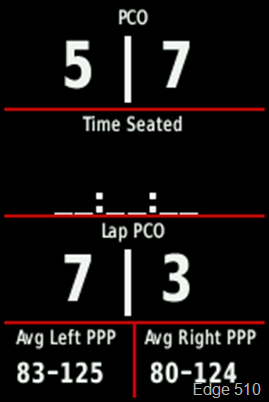
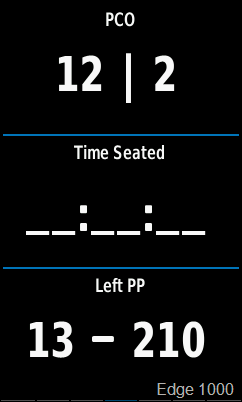

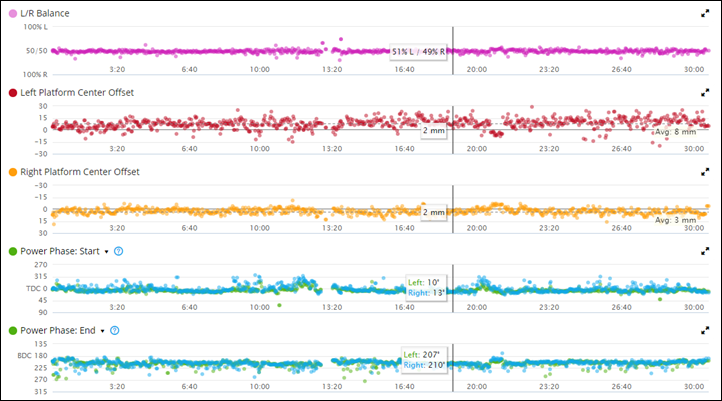
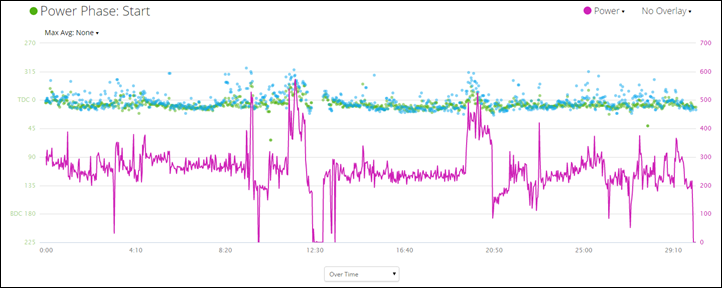
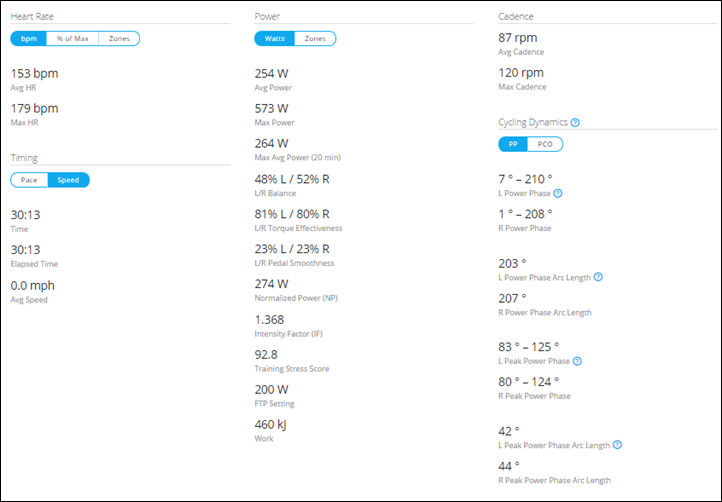

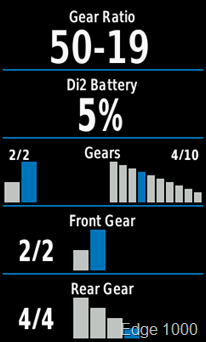
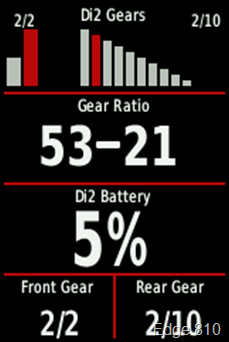
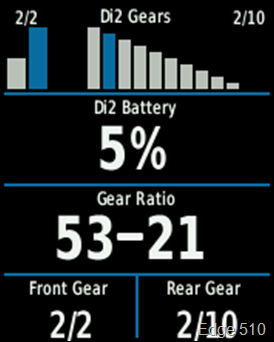
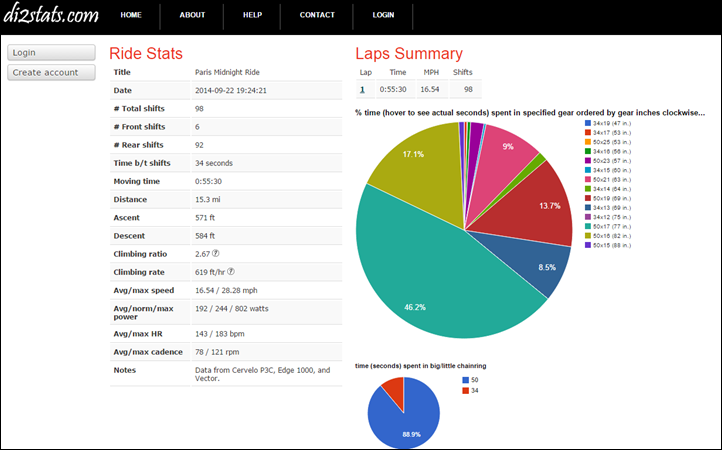
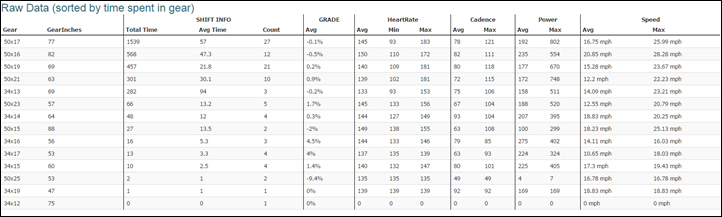

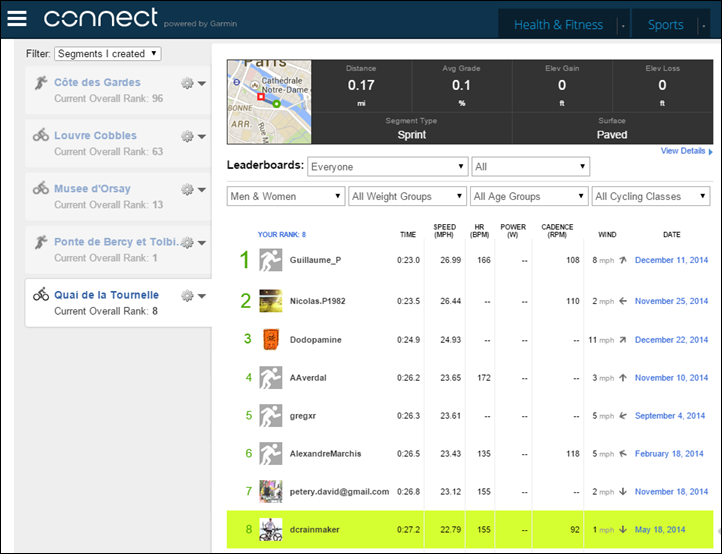



















Adding a D-FLY to a Di2 is easy, but if it doesn’t work (as in my case on a mid-2012 Di2 Ultegra), you need to upgrade the firmware in your Di2. (First, pause to reflect how whacked out a world is where you have to upgrade firmware for your bike gears!) Then go to the LBS and pay ~$40 for them to do it. Or, you could buy the gizmo and do it yourself — but, then, of course you’d lose it before it’s time to upgrade the firmware again… which is likely never. FWIW, I also got “lots of gear changes” mode (you hold down the button and you can quickly change across the gear range).
And as Ray said, collection is way ahead of analysis right now.
For others, if you use the BTR2 (internal) battery, you can update Di2 firmware using the USB charger for Junction-A box (often below the stem, part number: SM-BCR2). All eTube Di2 systems are (to a certain degree) interchangeable, with the individual components dictating certain other limitations (like the external battery setup, etc.)
I’m running a 1×11 Di2 system with 6770 shifters, both controlling the rear, and a 6870 mid-cage rear (with a SRAM CX1/xsync front) on my primary cross racer with the BTR2 in my seatpost.
However, Shimano has started pulling some of the kind of nonsense we hoped they wouldn’t (making some 10-front/11-rear derailleur combinations no longer recognized after “new” firmware installations, etc.) So, you know, caveat emptor.
I should note that yes, you can use eTube yourself to carry out setting changes and firmware updates without going via LBS, but it requires a Windows laptop. Shimano eTube does not work on Mac, which is a problem I have.
VMware fusion, Windows 7, etube software. Works flawlessly, and also for a boatload of other windows only software. No need to go for a full bootcamp install. Seriously, give Fusion a try!
UltraSub – I tried Parallels on my Retina MBP/Windows 7 but couldn’t get eTube to recognise via the BCR2 cable. What Mac are you using? Does VMware Fusion work then?
Ditto. MacBookPro with W7 on VMWare Fusion works without issue updating eTube.
Ray, apologies for high jacking the thread away from the Garmin topic – note the level of Di2 discussion.
Has anyone run the eTube software on the Windows 10 beta under VMware Fusion?
I also thought about the Mac + VM Fusion + Win 8.1 I have on. Easy to install e-tube Software, but for some reason the Di2 is not recognized. I tried the Win7 basic laptop of my girl, and worked, but there only on USB 2.0, but not USB 3.0. I got the impression e-tube doesn’t allow to be connected via USB 3.0, but not sure… Anybody with same experience out there?
To be precise… Pro MacBook Pro (Retina, 13-inch, Mid 2014), USB 3.0 Hi-Speed Bus only 2 ports… Do you guys where it worked on MacOS with VMFusion and Win7 have USB 2.0 or USB 3.0??? Thanks for help.
The updates listed are pretty cool, but I wonder if Garmin is ever going to come out with a true replacement for the Edge 500. I tried the 510 when it came out but the screen visibility in the sun was horrible and it was too bulky. It would be nice to have a unit that has the features of the 810 with a slim form factor and advanced display that people would expect in the year 2015.
I still use my 500 and 800 because the new models are not compelling. The 1000 seems to not even be targeting the road cycling market coming in at 114 grams. What’s the point of having a high end lightweight electronic shifting bicycle if you’re going to attach a boat anchor to display metrics?
That is less then 4oz of water in your water bottle
114 grams, boat anchor ? – wow you must have a light bike. Just go for a pee before you ride that should even things up
Psshh…. When I’m racing and come in behind the pack I really think about how that extra 4oz in my 24oz bottle was holding me back over my 20oz bottle.
=D
Dude, really? Learn to race and you’ll never worry about weight. Your either a talented sprinter or your not and 4oz cannot matter period. Now if you doing a race with tons of climbing I see concerns to a degree, but a local crit? Come on.
Just to clarify, does the 510 update for the Shimano SM-EWW01 support only work for Dura Ace Di2, or does also work with Ultegra 6870 and 6770? Thanks.
I’d venture to guess Di2 support is universal for the Dura Ace and Ultegra sets as both report position data to be transmitted through the EWW01 wireless unit.
The only difference as mentioned was relate to extra micro switches add on the Dura Ace hoods that can control the head unit screen selection.
Thank you. It wasn’t clear to me what the Dura Ace-specific feature was for.
My guess is that Di2 support for first generation Dura Ace (7970) will not Work as DA 7970 does not have the etubing.
Obvious question which firmware versions do these features relate?
I’ve just downloaded Ver. 2.7 for the Edge 1000 but the website says that was current from 16th Dec. Was there a newer firmware version released today? if so its not showing on Garmin’s website
Ray,
Is there a bug in the 1000 display for the rear derailleur at the bottom of the left photo here:
link to dcrainmaker.com
It is showing 4/4, instead of 4/10 like the 510/810 (and even the 1000 up higher on the display.)
Hmm, I’ll check the Di2 config on that unit, the front ring looks wrong too. I suspect it has a wonky config in there, I’ll remove the pairing and re-add see if it comes through from the SM-EWW01 correctly.
Updates for the Garmin 800 would be appreciated by many I’m sure (and for my Garmin 201 running watch). Seems odd of Garmin to alienate existing customers by not bothering to provide bug fixes or upgrade the software functionality. I only purchased these a few years ago and already Garmin are ignoring them. As Alex noted above, I see little motivation for upgrading the physical unit.
Wow….. Garmin Forerunner 201 How do you update one of those? Punch cards? :))
Sorry David Cowie but I think you are being a bit naive there. Garmin are a business and are out to sell new product to make money. They support their current line-up well (as noted in this post) and it’s only natural that support for their older products falls away. As Ray says, my Edge 500 is a 5 year old product (like yours), so I am not surprised to find upgrades have ceased (any bugs should have been ironed out in 5 years!) and I certainly don’t feel alieniated. If I want more functionality then I’ll just have to buy the latest kit. As it is, I’ll await the ‘Edge 520’ (or whatever it’s called) unless my 500 suddenly carks it, seeing as it does all I need of it (even though I have Di2 etc).
I completely agree: the heavy lifting is being done by the Vector firmware here, not the head unit. All they need to do is put in a definition for some new fields. I’ve long been an advocate for the Vector in part because of the inevitability of these metrics (you can argue how useful they are, but they’re interesting at least), and the Edge 500 still is the best compact unit that Garmin sells: the 510 is bulkier and heavier and the 500 is thus my first choice in the vast majority of cases: I want to see my power, distance, speed, a few other simple data, but the most important function is to just collect data and give it back to me at the end of the ride. The 500 does that all quite well. It’s not generating goodwill with 500 users who may have recently invested close to $2k in a pair of Vectors to tell them “sorry — you need to `upgrade'”.
Garmin supports something well? You gotta be kidding me. They are the kings of buggy software and horrible quality control. Half the time updates break all sorts of things too.
The Edge 500 is a current Garmin product no mater how old it is. It should get updates too or they can drop the price and call it what it is..
Hi,
Always great reviews Dcrainmaker ;) I was wondering if Garmin wouldn’t please her costumers with those updates for 500 and 800 models which still have a huge target users! Maybe they are learning with Suunto stucking Ambit 1 users without new firmware updates to compete with Ambit 2 since they have pretty the same hardware :/
Huge greatings from Portugal wishing a best 2015
To be fair, it’s pretty hard to fault Garmin on this one. There’s a mile-long list of things one can be upset about Garmin with, but this isn’t one of them.
I can’t think of any hardware company in the space that’s still pushing firmware updates with new features out to units 2 years old. Heck, the Edge 500 and 800 got a number of updates last year at the 4-year old birthday!
Suunto gave folks 1 year with the Ambit1, and now subsequently with the Ambit2. Polar’s never done firmware updates previously for their devices (prior to new units from a year ago). I’d have to go digging to see what CycleOps did with the Little Yellow Computer.
That said, I think with Connect IQ the whole discussion pretty much goes away to some degree. It’ll be interesting to see what Garmin states is a end of life policy on it. Meaning, like OS platforms they’ll no doubt update with features and functions. How long will Garmin push out Connect IQ updates to the base platform for new devices? 2 years, 4 years? Maybe I’ll even try to pin them down on an answer next week…
I’m going to push back a bit on that. It’s one thing to stop updating a product that is no longer available for purchase. However, given that Garmin continue to sell the Edge 500 today, I think it is a pretty reasonable consumer expectation that we continue to receive firmware updates for it.
I completely agree. If you walked into a bike shop last week, got a Vector and and saw a set of Garmin head units and decided you liked the 500 because it’s more compact and you don’t need the fancy on-the-bike functionality anyway, then this week you find out you’re SOL on a major piece of differentiating Vector functionality. This isn’t a matter of supporting deprecated devices which have been replaced with functionally superior replacements: it’s about supporting units being produced today.
Garmin 500 and 800 are still being sold on the Garmin web site. I feel if they are still being sold, then updates should still be expected by consumers.
I have to agree with Ray. You can’t expect new features to be added to a product which is that old (even if still sold on their web site). If you want the latest features, you need the latest device. However, I would expect that if you were to find a problem with an advertised feature of the 500/800, they would need to address that, since they are still selling it as a new product.
I just recently bought a 500. I knew exactly what I was getting. I have yet to be disappointed. The only feature I was interested in from the 510 was live tracking. But now I have a 920 to do that for me.
“Maybe I’ll even try to pin them down on an answer next week…”
CES show I guess? I’m going myself and wondered if you had any recommendations for booth visits in the fitness device category?
I agree completely. If there is a bug then it should be updated.
New features is a completely different story.
Completely agree with Marc. In IT as I’m sure Ray knows we have various support levels which are usually based on end of availability of a product. If Garmin don’t want to support the product they should stop selling it so that there is a very clear message to users around what the expectation should be. Although readers of this blog might do the necessary reading to understand that an 800 is 5 years old, joe public won’t have a clue.
How hard would it be to define a support policy such as new features up until end of availability then bug fixes for 2 years? The device lineup is needlessly large anyway which makes choosing harder than it should be, and presumably all so they can hit various price points and encourage people to go just one better. When I was a lad you’d have the low end (500) and the mid-range (800) and if you couldn’t afford the 800 you either saved or bought the low end because they were quite far apart. These days, there is an artificial smaller step where people think that an 800 being slightly more than a 510 might be a good idea because it’s mid-range but not too much more where in reality the 510 may have more features.
How is it “not supporting” if you don’t add features that are in newer models? Fix bugs if they’re found, yes, but there’s no reason that Garmin should add new features now to old hardware when they have new hardware that supports the new features. What, do you want them to recall the 800 and add Bluetooth chips for free? Does it say anywhere in any Garmin literature that the 800 supports Shimano shifters? This is like the people who don’t do any research and buy the Vivosmart expecting to see maps on Garmin Connect.
The 800 is useful the way it is now, and there’s no reason Garmin should stop selling it. But you can’t expect that it will ever do what the 1000 does. If you have Di2, you can afford to buy a new head unit.
I disagree Ray. it may be an old product but Garmin is certainly selling and pricing them as current ones.
Great review, thanks very much. Nice reminder for me to plug my 1000 in and update it, I usually just upload data using bluetooth.
I can only wish 16g (114g-98g) made such a difference to my performance…
Ray, for the Flight Deck button support you said that it only supports page changes however that’s not right and there can be 4 functions depending on whether long or short presses are used.
The four functions are configurable for the following:
Next Page
Previous Page
Record Lap
Start and Stop Timer
Start Timer
Stop Timer
Turn Backlight On
Show Map
Show Compass
Show Elevation Profile
Shop Lap Summary
Show Virtual Partner
Thank for that – just corrected!
The hidden buttons only exist on dura ace 9070 shifters, not ultegra 6870 or 6770. However the gear monitoring and eww-01 support works for all e tube systems.
What about text/call alerts for the 510/810? I could really use this but don’t need the all the other stuff on the 1000.
I don’t think we’ll see it. Most of that notifications logic is best done via Bluetooth Smart, which the Edge 510/810 lack.
Sounds like you want a Wahoo RFLKT, if you have a compatible phone.
I’m not aware of any app that displays call / text notifications on the RFLKT; the Wahoo Fitness app certainly doesn’t and I’m pretty sure nobody else does either.
I seem to recall reading that Wahoo hinted at supporting this with a future update, but I don’t remember what my source for that was.
The call/text doesn’t work on the the Edge 1000 either with the iphone 6. The main reason I upgraded from the Edge 800.
I’m pretty sure that’s not the case. I’d reset your connection and/or call support.
I’d love a Wahoo RFLKY with a decent screen, good build quality that worked consistently. But they don’t do or have any of those things which is why I returned mine.
I’m curious Darwin… You’ve spent the last 15-30 minutes dropping random comments all over creation (many posts) about your dislike for a slew of devices. What device do you have and actually like?
Excellent website, the outcome of solid work ;)
I just spoke to Garmin support (2015-02-05) for about an hour to get call/text notifications working on my Edge 1000. I had previously tried it with several versions of iOS on various devices as well as on my current iPhone 6 with iOS 8.1.3 with Edge 1000 running firmware 2.7.
After getting me to try various resets the level one tech passed me to the “mobile devices support” group within Garmin who told me that this is a known issue that Garmin have been working to fix. He said that they were “close to releasing a fix” but no date has been set yet.
He then took down my email address and phone number and said that they would notify me when this fix has been released.
I’ve seen a few comments that question the utility of this feature given that you could mount your iPhone on the handlebar (similar size).
I cycle in Ontario’s back-country roads year-round. In winter, when the mercury dips below -15C, the iPhone, if exposed, shuts down (oddly, it displays a overheating error message!) and won’t start up again until it is suitably warm again. Therefore I need to keep it tucked away in an inside pocket, as that’s my lifeline should I break down somewhere in the boonies. It would be fantastic to see SMS/phone alerts to determine if I need to cut short my ride or pull over and take an urgent call.
Any idea if the Di2 sensor support is coming to 920XT? At least for recording the data for later analysis?
Wrt. detected gear ratios, how long does it take for the Di2 to notice a cassette change (e.g. 11/23 -> 12/28)?
It’s near instant or in the magnitude of a 100 milliseconds or so. The only delay seen is before it wakes up (assuming it’s gone to sleep and the edge needs to reconnect)
For Di2/Cycling Dynamics, and the FR920XT, they say they are taking into consideration feedback for it…
100ms? That seems highly unlikely. The scenario is: you have a 11/23 cassette in the back and the E1000 shows you in 2/2 (front) & 10/10 (rear) gears, with 54/11 gear ratio (chainring/sprocket.) Now, you’re heading to a hilly course and switch the set-up to 52/36 – 12/28. With no changes to the selected gears or E1000 config, it sounds magical that the E1000 would figure out immediately after the first pedal stroke that 2/2 – 10/10 suddenly became 52/12 gear ratio.
Side note: It probably would be useful to display a gain ratio or some other metric on the head unit as well, similar to what you get from Sheldon Brown’s Gear Calculator. I’d rather not do the math on the bike to know that 52/16 is the same gear as 36/11. :)
Feedback? “Yes, please!” The ppl forking over $$ for a 920XT are the geeks who care about this kind of minutiae, even if there’s no Garmin s/w to interpret the data yet (Di2.) One would expect GC / WKO4 (in 2016) to step up and add support for this data as well. Or maybe Garmin figures that anyone with a 920XT should also get an E510… And a FR620, and …
RE: 100ms
I’d agree that 100ms might be a bit fast, but it’s not much slower. See, the thing to remember is that it’s not the Edge 1000 detecting the change after the fact, but that the Di2 system is telling the Edge 1000 that it’s changed. Or actually, it’s telling it a split-second before it changes.
The time it takes for the wired signal to pass from the shifter buttons to the SM-EWW01 transmitter is less than it takes for it to actually make the shift. So by time it’s transmitted over ANT+, it’s already shifted.
Next, comes the transfer speed. I’d have to dig open an ANT+ sniffer and see how many times a second it’s being broadcast for that, but it’s no less than once (1000ms), sometimes up to 4 times a second (250ms).
Finally there’s the pickup and display lag, which, might be as little as half a second – hard to say. Either way, I’d agree that it’s usually within 1-second, or basically whatever time it takes for the shifting to complete.
I think you missed the point of his original question.
“Wrt. detected gear ratios, how long does it take for the Di2 to notice a cassette change (e.g. 11/23 -> 12/28)?”
He’s asking if you remove the 11/23 cassette and install a 12/28 cassette, how long until the Di2 figures that out. I don’t know the answer, but I’m guessing that it doesn’t. You need to go in and configure the change “somewhere”.
The SM-EWW01 only knows you are in gear #1-10(11) or Chainring #1-2, it doesn’t know or care that the actual tooth count is and does not change when you switch cassettes. Yu must add the teeth numbers to the head unit itself. Then the Edge sees that the SM-EWW01 says “I am in the Big Chainring and 4th Cassette Gear” and Garmin says “Oh that is 52 / 14 since you told me it is, that’s what I will display”
It’s in Settings>>Bike Profile>>Shimano Di2>>Sensor Details>>Front Gears | Rear Gears
Thank you! That would have been a good screen shot to include, given that Garmin hasn’t updated any of their on-line manuals to the new sw rev. :)
In theory, the head unit could have computed the new gearing from the cadence/distance data (“Hmmm… At 90 rpm cadence we’re now making 30.5 mph vs. 33.3 mph, so the 10/10 sprocket must now be 12 cogs vs. 11.”) There’s probably too much cadence variance to make this a practical solution, though.
Sorry on that screenshot, I had included it within my Edge 1000 review, but will take some new photos tomorrow to include here.
As for implied cadence, it’s something some software apps have been doing for years (for example, a Sport Tracks plug-in that works there). While the estimated cadence tends to be quite good, I suspect over the next few years the price of electronic shifting components will drop like a rock as SRAM and others get into the game. And since it’s an area that bike companies are heavily interested in bringing to the masses through OEM agreements (starting at mid-range bikes), I’d suspect it won’t be long until it’s commonplace (once a few more companies start producing components).
As an IT person looking at electronic shifting, I want a RFID chip in the rear hub that I can encode dimensions for the cassette, number of cogs, and what the tooth count on the cog is. The rear derailleur would read the RFID and know how to position the end points on each side and how many shifts were available. Then you could mix 8 thru 11 speed on the same bike, mix brands of cassettes. The shifting system would digitally adjust for different gearing systems. Then again I am a dinosaur rider that has only one bike made in this century.
Ray, do you think that Garmin’s updating the 510/810 imply they won’t have replacements in the category in 2015 (they will be 2 years old) or does it simply imply that Garmin is aggressively trying to get features like segments into their existing products to support the growth of Garmin Connect Modern?
I have a 510 so I am really pleased at the new features but I was looking to get my wife a new bike in spring/summer and get her first computer, and was kinda hoping to gift my 510 to her and get perhaps a presumed 510 replacement for myself. :-)
Thanks!
I think it mostly implies them focusing on having a compelling software platform that keeps any other competitors pretty far back. Especially as those competitors continue to expand into non-traditional companies (i.e. no longer just Polar, etc…).
Ray, Do you think you could upload your sample file? I would be interested in playing around with it. Thanks!
Yup, I just leave the cave and am back home and left the Edge units there. Sorry! But will upload the file here in the morning. Thanks!
Ray, Sorry to be a pest.. but I figured you got busy and forgot… Do you think you could put a sample file online? I am very curious to see a file with all this data. Thanks again!
Sorry! Downloaded them all in a folder but forgot to post. Here ya go: link to dcrainmaker.com
It was from an indoor ride. Depending on how my day goes, I might have time to get an outdoor ride with it as well. Also note that I believe that the Di2 gearing configuration on the Edge 1000 was incorrect (well, not believe, I know). I need to reset that config there. The others should be fine.
810: “Fixed uploads over Garmin Connect Mobile. Phone pairing information has been reset and will need to be setup again.”
Hallelujah. If bluetooth uploads to phone now work properly, my post ride will be so much more relaxing.
Going to the Garmin Edge 1000 forum to see if any of this actually works…like it should have for however many months the Edge 1000 has been out.
Great review as always, I was kinda hoping one of the updates for the 510 might include the ability to set the GPS to “off” for certain activity profiles.
Ray, do you happen to know if they added min/km or min/mile as speed/pace metrics to the Edge510? (I use mine as my running watch and just change the activity type after uploading) I know you could do this with the Edge 500.
D
Dear Garmin,
Please buy Di2Stats and fold it into Connect. Right now. Thanks.
Your Pals
Well it looks like the features list between the 810 vs the 1000 has gotten very short. The 810 price point is looking much better; 1000 not so good.
It will be interesting to see what Garmin announces at CES.
Ray, Great info and Great discussions
for those use strava, there is this 3rd party tool will create a segment file from strava segments link to gniza.org
I just got an Edge 500 for Christmas (via the $149 DCR Amazon link) but I’m not all that disappointed it got passed over for the latest firmware updates. For starters, as Ray points out, it’s five year-old tech. For me, it was more of an inexpensive stopgap while I waited for more ideal Edge units. Truth be told, with the advent of combined ANT+/Bluetooth sensors and power meters, combined with my iPhone/iPad, this should tide me over for a while.
I do think the lack of bike profiles on the 1000 was a huge whiff, and I still read a lot about Bluetooth connectivity issues with the 510/810 series (which this update may actually correct). Stranger still, that Garmin doesn’t collect (for example) GPS *and* wheel sensor speed *simultaneously* into their .fit file format seems like a glaring oversight. So I’m hoping Garmin will get the 520/820/1020(?) right enough that I’ll be willing to part with the big money.
Not a Garmin issue, but just in case someone from Shimano reads these comments:
Why the heck didn’t Shimano combine the EWW01 functionality into enhanced EW90A/EW90B junction boxes?
Good question, and I’ve wondered about that myself. Hard to believe it would just be about the eighty bucks that the EWW01 costs. And in any event, Shimano could have charged more for an enhanced junction box including the EWW01 feature – and we’d probably have been willing to upgrade the junction box and pay the extra to get the feature. So I’m going to go with: “No one at Shimano actually thought this through.”
Based on everything I’ve seen thus far from the company (Shimano), when it comes to follow-through and thinking through of their electronics products…it’s a bit…thin.
There’s a long line of silly little head units they’ve made, alongside the action camera which looked promising – but their their inability to actually release the software 7+ months since cams started shipping (9+ months since announcements) is mind-boggling.
Guess you have to choose your battles. Keeping the Di2 wireless unit as a separate device allows for easier upgrades (in theory). Ant+, Private, BLE, WiFi, others protocols around the corner…which to choose. I caulked it up to a 8 gram EWW01 add down the seat tube and called it a day. Hope it holds up for at three years of use before the next generation of bike electronics.
Unfortunately, its worse than that. The original specs for the 5 port junction, had the Ant+ built in, but then Shimano pulled it in the last minute and the 5 port no longer says that……..
@Mark, I think the original intent was to add the wireless functionality directly to the Junction A, If you went to Shimano’s website even just a few months ago, it still said D-Fly wireless capability with the EW90A|B. It was likely some marketing guy who told the engineers we can make more money if it’s separate.
It’s probably closer to Ray’s perspective. Time to Market cycles are so elongated for Shimano product development that it was simpler to ship the wireless separately based on backed up demand. The second run took forever to show up. No doubt it would have been nice for a single combined unit.
From my perspective, adding an external wireless unit zip tied to a chainstay with a bunch of extra eTube cables running alongside isn’t exactly the aesthetic I’m looking for on a bike with custom internal cable routing. The kind of design only an engineer could love. SMH
But for guys that race on frames and wheelsets designed in wind tunnels (the target DuraAce demographic), this could hardly be the most aerodynamic option. If nothing else, I would think Shimano would at least understand that.
*seatstay
The wireless unit can be installed internally, despite Shimano advertising it on the seatstay. Why I don’t know…
I connected and installed my wireless unit to the internal battery inside the seat tube. No clutter and connects without trouble to my Edge 1000 every time, so far….
I suspect the reason is due to concerns that some bike frames might block the wireless signal if mounted inside. More a CYA thing than anything.
Inside the seat tube/seat post may work for many carbon bikes, but it’s a non-starter for Ti bikes.
Nicholas,
if you connected the D-Fly directly to the battery, did you have any troubles charging the battery? I mean there could be a risk to damage the D-Fly unit as with this configuration the charging current has to run through the D-Fly unit.
I hope the update fixes some other issues, as I have lost data on my 510 activities where the ride gets cropped, I have only been able to work out thats its related to long rides 130km plus when using the vector pedals, one issue being start & stopping activities and powering down & up again, and have been able to replicate just prior to this update, back to square one in checking.
Ray- looking at getting either the 510 or the 920xt (I have a 500 and 910 now). Love the cycling dynamics added to the 510 with this update. Is the 920 expected to get the same data? ( I have a set of vectors as well) thanks!
It’s being considered.
Is the 920xt going to be able to display the di2 stats such as gearing and battery life? Is that included with the update expected by March 30 with the cycling dynamics?
I haven’t heard that anything has changed either way there.
A very good update from Garmin.
I’m too using the Di2 support with Edge 1000, so pretty keen to see how the shifter buttons work on the hoods. The only stumbling block I have is trying to find someone with a Windows laptop, as eTube does not work on Mac, frustratingly. We’re a Mac household only.
Though I agree, Garmin need to incorporate Di2 data come 2015. Imagine seeing a course profile and being able to look at where you were in a particular gear at what gradient % & point on the climb, plus what cadence and power you were spinning – I can see this being quite an effective analysis on long climbs, as a way of improving climbing efficiency – how can this not be a good idea?
Kinda off-topic here (sorry), but on the other hand, maybe still related in a way: Same issue in our household. Mac only, so I have to borrow a Windows machine to access the Di2 firmware and settings with Shimano’s Windows-only E-tube software. So I’m actually considering buying an HP Stream and dedicating it to this purpose. At $179, it’s hard to beat – you could spend almost as much on a copy of VMware Fusion ($70) and Windows 7 ($95) as suggested above, total $165 – and you get a full Windows 8 computer thrown in. Given the relationship to the total cost of my bike, I think I could justify the cost as just another bike “accessory”. The main impediment I see, rather than the cost, is just the hassle of having to deal with yet another electronic device.
link to microsoftstore.com
Ray,
Looks like the seated and standing time data didn’t make the release deadline. From:
link to forums.garmin.com
The seated standing time data fields are there to support the next release of cycling dynamics. They are currently not populated in the 2.70 build.
Explains why they were showing up as Null for you.
Thanks for that…seems like that would have been a handy thing for them to note in the…err…release notes. ;)
Will update my comment above. Appreciate it!
Hi Ray. Thanks for the reference.
This data will come in handy when we use it in real time to be able to detect if the cyclist is standing and to adjust the optimal gear change calculation in Bioshift. We do this today indirectly by using the multi-shift as an indicator for standing vs sitting. Picking it from the data will be very useful and is something we are looking to put into our algorithm.
Just checking: If I remember correctly one of the limitations of the 810 was that it could only collect data from EITHER the Ant+ OR Bluetooth sensors but not both, if that’s true I assume the update did nothing for this limitation? Secondly, for those who use the 820-is it a big deal?
Hi Jeff,
I think you may be a little confused. As far as I’m aware, garmin units only use ANT+ to pick up data from sensors. The Edge 1000, Forerunner 620 and 920xt use bluetooth 4.0 BLE to do some text and call notification from suitable mobile phones, but even these only use ANT+ for items such as speed / power / cadence sensors. I have no idea how the DI2 connection works, but as it is now used on the 810 units, I’m working out its probably ANY+ too.
Paul is correct. You might be thinking of the Fenix2, which can only do Blueooth connectivity (cell phone) or ANT+ connectivity, but not both at the same time.
Yup. Totally confused. The issue was with the lack of BT 4.0/Smart radios hence no BT sensor compatibility. But since the 920 has them I am hopeful we might see an 820? with that one change sooner as opposed to later-and THEN I’ll have to pick one up.
Does anyone know if older units record data streams they do not support into the FIT files anyway? (I suspect no.)
No, unfortunately not.
I see, thanks!
Ray – great and useful post (as usual). I have a Taiwanese 810 (didn’t know there was a difference until I got it off eBay…big mistake). Any sense of when they’re bring these features to the TWN versions of the devices? I just updated to 2.50 of the TWN software from November. I’m actually not concerned with any of the new features, but the 810 has been super unstable, so I’m always anxious to get anything with the word “bug fix” in the feature set.
Hmm, not sure there. They do tend to follow. I’ve gotta poke around next week at CES and get the story behind why on earth the TWN variant has different firmware anyway. Always seemed odd to me.
Ray – did you look into and get an answer on if and when a Di2 upgrade is coming to Garmin Taiwan variants?
I’ve been waiting for 4 months already and still no Di2 update. I’ve already got the D-fly on standby ;)
Hi Ray, did you get any chance to speak to Garmin about their slow Taiwanese firmware updates? I have an Edge 810 (also didn’t know there was a difference, like Bryan) and I’m in version 3.70, trouble is there are not very good with changelogs, so can’t tell with what regular version firmware I’m in.
Thanks!
Sorry, looped back on this. I asked Garmin why exactly there’s a separate Taiwan branch, and this answer is roughly what I expected – that it’s the language that causes it to need a separate branch.
Here’s what they said:
“We don’t always branch the software, but when we do, the most common reason is language support. Our software doesn’t have built in libraries to support Asian languages like android, iOS, windows, etc. When we can build in the support, we do. Just not as easy as it seems.”
Of course, the problem is/has been that for whatever reason folks end up with Taiwan versions (I suspect because occasionally they seem cheap), but many are just using English, yet the unit is tied to these other branches from a firmware update.
Thank you Ray for the feedback, it’s perfectly logical; I ended up with a Taiwanese version from eBay for the price, as in Argentina the prices are crazy.
Right now, even with a bit of a delay, they keep updating, which is good.
Cheers!
Ray – it does not appear that the cycling dynamic updates have been applied to the 920xt. Any news if this is to come?
thanks
Garmin is considering it.
Hi Ray,
I know Garmin made it really really really clear that Connect IQ would only be applied to new models from the 920XT onwards…. But as they seem to be focussing on software recently, do you “sense” a change of mind which may get it applied to top end cycling units like the Edge1000?
I ask in full knowledge that Garmin tell you things you promise not to pass on until launch dates, but hope for the best for a really subtle clue…
Paul
In this case they haven’t said no to the Edge 1000 per se, but rather just keeping it focused on ‘wearables’ (things you strap to your wrist). They are considering whether to bridge into the Edge lineup.
It’s odd, because I actually think the Edge lineup is even better suited than the FR920XT is for Connect IQ.
Ray,
Any news about IQ on EDGE 1000???
Nothing new there.
810: “Fixed uploads over Garmin Connect Mobile. Phone pairing information has been reset and will need to be setup again.”
In fact it’s now broken for me whereas it was fine for me. Re-paired & now the sync fails, & no new activities will load.
when having troubles with syncing and phone pairing after the update:
open garmin express. click onto the settings button on the top right corner and then you hit the “update” function at the buttom. it will update to version 3.2.27.0 after this it should be fine again.
hope that helped
My 810 is also now not letting me upload courses via the app on my phone or using the laptop… I am on version 3.27… It worked before, so frustrating
If it helps anyone I have managed to get round the course upload issue I am having using classic view on garmin connect.
Thanks for the reply. I checked the version of Garmin Express I was running & it did indeed need upgrading to version 3.2.27.0 (which I upgraded to).
Unfortunately this didn’t help the syncing between my phone & the Edge 810 – it still fails after connection of phone & Edge 810, & it won’t upload rides to Garmin Express on completion until it is manually connected to my laptop.
I had this same issue and finally fixed it (at least it just worked one time).
In Garmin Express (desktop client), remove the 810 and re-add it back into Garmin Express.
After I did this, the 810 and Garmin Mobile App (iOS) sync’d. I did a few other steps to begin with while troubleshooting this problem – here is a link to what I did.
link to forums.garmin.com
You want to use Strava segments with your Edge 5×0, 8×0 and 1000?
Use this link for transfering to your device:
link to gniza.org
Will the units now do cycling vo2max like the 920xt?
No, not at this point.
It is known if it will be vo2max in garmin edge 100? In a future?
Thank you.
Why does the Di2 wireless unit need to go on the seat stay? Why not connect it at the Di2 junction box at the handlebars? That would seem to be more out of the way, away from road dirt and danger, and closer to the bike computer which one would expect would make for a better wireless connection.
Short answer is that the Di2 wireless can be installed anywhere on the bike. To your point, closer to the head unit the better the reception, yet any where on the bike is in close enough proximity.
Ray
Do you think there will be a price cut on Edge 1000?
Thanks, for all you do
No, wouldn’t expect that anytime soon. I suspect we’re all done with Garmin price cuts for a while now.
Although its very fluid I was able to get a price matched discount from a leading UK cycle chain on a basic E1000. Bought the new speed/cadence sensors separately (have HR straps coming out of my ears from other Garmin kit) so got it all for £348 which is a pretty good discount. Looking now prices have crept up but its worth keeping your eyes open.
Does anyone know how to make the 510 “GPS satellite fix acquired” notification to self cancel?
I saw the headline, and for a brief moment thought I was going to be reading about the Edge 520. I want a new computer this year, but hate the thought of buying a 2 year old model just before a new model could be released. My real wish is for an updated Edge 500 in a similar form factor, but I think that’s even less likely.
Ray,
You mention post ride analysis requires Cycle Dynamics enabled. Do you enable Cycle Dynamics on the Edge or in Garmin Connect?
You need to enable it on Vector first, which is simply done by upgrading to the latest firmware.
Then, on the Edge 510/810/1000 it’ll automatically record the data and display it on Garmin Connect.
For display on the unit you have two options, one is to simply add the data fields like normal, and the second is to enable the “Cycling Dynamics” data page, which is more graphical (I just took a photo a short bit ago I’ll stick in momentarily). Neither of those impacts whether the data is recorded – it’ll always do that.
Just as a quick update for all those interested… Garmin has confirmed to me this afternoon that Cycling Dynamics supported will be added to the FR920XT by the end of Q1 2015 (March 2015).
I wonder how Rotor Q-rings affect the Cycling Dynamics?
Can we ask Garmin to record powermeter calibration values, return the auto calibration on powermeter connect, and landscape mode for the 510/800.
Yeah, it’s something I’ve discussed with them a bit on (calibration values), hopefully one of these days we’ll see it.
I don’t think we’ll see landscape mode on the 510/810 though.
After upgrading my 510 to 3.4 using Garmin Express today, the unit has been totally reset. All settings lost.
In addition, I am unable to reset important settings like gender, units, etc.
Well done, Garmin! I returned my fenix 2 because it kept crashing. Your website is an absolute POS and now my 510, which was reasonable reliable in a stone-age sort of way, is now also left largely useless.
What is wrong with that company?
Same here. Just done mine. Has become completely unusable. Brilliant.
On the garmin forum this page has 3.20 version & 3.28beta, just check the installations instructions on how to install GUPDATE.gcd file link to www8.garmin.com
Thanks, Luis. I installed the 3.28 but I am still unable to reset certain setting (gender, units,. etc.)
I would copy your data off (in the Activites folder, plus any courses you might have) and do a full hard reset.
In my experience it’s often some sort of corruption in an activity file that leads to failed update attempts like this, as those activity and course files are re-indexed upon most firmware upgrades.
I have tried the hard reset (holding lap and start/stop while powering on). No dice.
Removing the device from Garmin Express and attempting to re-add it only gives an error message from Garmin that their server is not available. I am seriously fed up with ALL their online services. Total shambles, in my experience.
Did you try rolling back to the 3.20 firmware, per what Luis noted above?
Yep. Just dragged the 3.2 FW into the /Garmin folder on the device. However, the device doesn’t recognize it upon restart.
Choosing ‘factory reset’ doesn’t help, so I still have only managed to roll back to 3.28, which doesn’t allow me to choose basic settings. When I am prompted to select e.g., language or units in initial startup, my choices are not stored. In fact, the device tells me that I am a 255 y/o femaly, weight 612 lbs. (no joke!). And I am unable to change it.
The worst is that when I try to redo the whole lot in Garmin Express by deleting and re-adding the device, I get an error message that Garmin’s server is not avaialbe. So I am unable to even add the device in Garmin Express. Frustrating. And this is just a long line of problems I have had with Garmin’s devices, particular when using their online services.
Exactly the same. Except I’m apparently a 9100 lb 300 year old female. Getting very close to lobbing this thing in the bin.
Just done the firmware roll back, no difference. Master reset no help either. Think this thing is beyond help.
Which firmware version did you roll back to?
I have been unable to find 3.00 or 3.1 online. My 510 is completely useless now with 3.28 and 3.4. It is not possible to get the device to roll back to 3.2
Ray, if you are reading this, perhaps you can pass the info to Garmin.
My problems with 3.28 and 3.4:
1. All previous personal settings lost
2. Not possible to change any settings
3. Back light goes off after 5 seconds, even is “Stay on” is selected
4. Bluetooth icon flashing, even if BT is selected “Off”
5. Pairing with iPhone not possible.
6. And… all the normal screens with speed, cadence, etc. are gone.
So, I had some minor weirdness with speed logging on the Edge 510 after the update. It clocked me at 93+ mph. Wheeee!
My girlfriend, on the other hand, skipped the ride because she was trying to get her computer to keep her settings. I assure you she is not 0′-7″ tall, weighing 450 lbs. She is also not a 255 year old male. The Edge 510 said otherwise. After hard and soft resets and all kinds of voodoo not working, the thing that finally worked for me was to delete the Settings file in her computer. It must have been corrupted. When I did that, the file was replaced with a folder, and everything is hunky-dory. It now is at v3.2, but it’s working, so if it ain’t broke…
Hope that helps.
André, you are an ace!!!
All settings are still lost, but at least now I am able to recreate them.
Thanks a million!
Old versions of basically everything Garmin can be found here.
It is just amazing that Garmins’ engineers havn’t figured out to add a simple CRC to the files to detect corruption and be able to skip trying to parse them and so avoid things like firmware updates or boot hanging. Seems like basic CS stuff.
Glad it helped. Yeah, better to start from scratch and have it work, I figure. Cheers!
Exactly the same issues here. Have tried the previous firmware iterations linked to above.
Same problem here, formatting the Garmin 510 did help in the end (after everything else failed), but bluetooth sync and sensors don’t work for now. Well, seems like these problems are more widespread than they should be, fyi.
Do a backup see link to support.garmin.com{87d71a10-4ac5-11e2-e8a7-000000000000}
you can just copy the main Garmin folder and paste somewhere on your PC
I would also delete all the activities in activities folder & languages in the Text folder(English is inbuilt, folder can be empty) as space is a premium may be required for installation, maybe its the reason some are having problems ?? cannot confirm.
If you are using a Mac then you need to empty the trash while the 510 is connected to the Mac to really free up the space.
then a master reset link to support.garmin.com{85293e20-4b35-11e4-ef05-000000000000}
“Getting very close to lobbing this thing in the bin.”
I’ve owned three Garmin bike computers and wanted to throw everyone of them against a wall at some point or other. Never again.
Absolutely .. have an 810. When I finish a ride and hit the button all the unit has to do is send the ride to the Garmin Connect software on my iPhone in my jersey pocket. blurrah .. upload failed .. blurrah upload failed. Every single time I have to power cycle the 810 and then it uploads. Used to be OK about 12 months but then either a firmware update on the 810 POS or a software update on the Garmin Connect POS screwed it. Shit devices & shit software waiting for a competitor who can get the basics down to send em broke .. like Apple did to Nokia.
I woud NOT recommend upgrading to FW 3.4. My 510 is adversely affected.
1. ALL settings lost!
2. Unable to re-create personal setting, including gender, units, etc.
Any advice on rolling back to FW 3.2 would VERY MUCH appreciated.
You already posted this above, and people already answered with how to roll back, and you already answered them back. I’m confused?
Ray, I updated my 1000, and now the Tanita weight scale function doesn’t seem to work. It says it is searching for the scale, but nothing. Meanwhile, the scale beeps to let me know to stand on it, and beeps again when it is done with its calculations, but the screen on the 1000 stays in search mode…..
Any thoughts?
Hmm, I’ll bring my scale down to the cave tomorrow and try it with an Edge and see what it does. I’ve occasionally found the Garmin/Scale relationship can be finicky on random days where no matter what I try, they just don’t want to do the romance dance.
Hello Ray, I tried my combination of Tanita and Edge 1000 and managed to replicate the same problem that Mark discovered. Did you find any love between your respective products? Many thanks!
I’ve ridden twice with the vector pedal and 510 updates. As mentioned seated/standing not populating with any data. The other data in interesting. My pedal platform offset seems high – about +15 on both sides. Any insight there?
Is it also the case you no longer need to back-pedal to calibrate during the ride? I’ve done it a number times and got no feedback on the 510.
Correct, seated/standing isn’t populated in the current firmware version.
Not quite sure on platform offset norms at this point, I’ll dig through my Interbike interviews I did with the team and see what the said (I sat down with them for quite some time to talk about it then).
Correct, no longer need to backpeddle. This was introduced around August I believe.
Ray,
Thanks for this update. Reading on the previous comment…any knowledge on what the Garmin guys know about Platform Offset norms would be great. I understand this can very from rider to rider? It was fun playing with it yesterday trying to roll my foot to the inside or outside while pedaling to change the offset values.
Also, my main question is…. the Cycling Dynamics interface Garmin used to show with the rider and two circles displaying where in the stoke you are putting out power…is that displayed anywhere? That on the bike computers or online? just wondering since I haven’t seen it.
Thanks!
The dedicated Cycling Dynamics page is available only on the Edge 1000. On the 510 and 810, you can display any of the Cycling Dynamics data fields on a regular data page, but there’s no dedicated Cycling Dynamics page. See post #10 by VECTOR-INFO:
link to forums.garmin.com
Indeed, I just added in a photo a moment ago of it, within the Cycling Dynamics section: link to dcrainmaker.com
Yay, Edge 1000 > Bluetooth Smart > Smartphone, is actually connecting now!
Can you please tell me which apps are targeting ANT+ remote control (Garmin Edge Remote or Other) functionality?
I know Golden Cheetah was toying with it at one point in some builds. And, my mind is brain farting as I know I played with 1 or 2 apps at Eurobike/Interbike that were also using it. I’ll try and remember and circle back…
Follow-up to a previous post re. the how the update to FW 3.4 adversely affected the function and settings of 510.
Another user with the same issue was able to work around the problem by connecting the 510 to a computer and deleting the “Settings” file. After disconnecting and restarting the device, all now appears normal and the FW is indeed 3.4.
I’d still recommend backing up personal settings before upgrading as these may be lost.
Ray, I have an Edge 1000 (have also had the 705 and 800). I recently completed a 3000 mile unsupported tour of Australia with the 1000. Have to say I’m totally disappointed in the 1000 as it doesn’t come close to the performance of the 800 or 810 for several reasons. I found early on using it, that if you load a course (like from ridewithgps.com) that you cannot disable that stupid idiotic Virtual Partner like you can on the 800. Nor could I get off course warnings (800 still gives you the option of turning on/off Virtual Partner, off course warnings, and turn by turn guidance). This is ridiculous and I cannot understand why the 1000 doesn’t offer the same options to the user for a course as they do on the 800. My 1000 locked up repeatedly (totally locked up the night before I was leaving on the trip such that I ended up reaching the fitness director at Garmin Olathe and they walked me through a total wipe of the device) on elevation when I was riding on an uploaded course and I’d have to stop, shut down the device, stop the navigation, and reload the course. I ended up shipping the 1000 back to Garmin for replacement last month. But what was really irritating was that by the Virtual Partner being integrated as default ON and you cannot turn it off when riding on an uploaded course, this is running in the background and battery life is severely restricted. On my 800 I could routinely get 8-10 hrs of battery life on navigating an uploaded course (I ride through SE Asia ever year in the winter here in US) by being able to turn off Virtual Partner. But I found that the 1000, because Virtual Partner was Default On while riding a course, that I’d be lucky to get 4-5 hrs of battery life and I’d have to stop and connect my Goal Zero battery pack to charge the 1000 while riding.
So far the only thing I like about the 1000 over the 800 is the display size. I wish the Touring Edge had the same display as the 1000; they would sell a whole lot more of them!
Thanks for the post Ray, and happy new Year!
I updated the edge 1000, the vector pedals and went for a ride. I couldn’t do the usual calibration by back pedaling. If this feature removed?
Thanks,
Joe
Yup, as of earlier this fall they removed the need for backwards calibration.
Got to try out the new 510 firmware, it would seem the BT issues of it connecting have seen some improvement, have yet to decide whether it is much better or just a little. I don’t think you have to respond to the request to load app now on the iPhone, which was just plain annoying, still think it needs to be running in the background though (fair enough, that is at least the same with Android, so I hear)
The segments showed up on the course I ran but not once did it say anything about entering them or completing them, The manual hasn’t been updated to explain how this all works?
Anyone else had any luck with that? I used the link to gniza.org tool. The segments were on the map :) (icons)
Can’t comment on the Di2 stuff as I don’t have that :)
Do you know if Garmin has any plans to release cycling computers that support Bluetooth sensors (power, candence, etc.)? Thanks so much!!
I suspect eventually they’ll be forced too. And despite how it might look, I don’t think they’re overly against it either. Obviously, certain hardware wouldn’t support it (like the Edge 510/810, but the Edge 1000 would).
I seriously doubt Garmin will introduce any native BTLE sensor support this decade. There’s too much ANT+ inertia and lack of any serious BTLE sensor/head unit competition (see: Polar, Suunto, …) BTLE arrived ab. five years too late to swing the momentum. BTLE sensors would be ubiquitous today had BTLE been ready with the original iPhone.
It will be interesting to see how Apple Watch and Microsoft Band will treat BTLE sensors (direct connect vs. via the phone.)
I’d argue the momentum has well-past swung, at least for everything but power meters.
@Anonymous Coward: I don’t know about “ubiquitous”, but I’ve been switching over all of my sensors to BTLE/ANT+ since seeing the BTLE stuff working natively with a number of iPhone and iPad apps at my bike shop’s weekly winter indoor trainer rides. As always, YMMV.
Hi DC
I have the Edge 1000, SM-EWW01 og DI2 gear – but when I try to import data from rides 6 month ago (I think with 2.30 version) to link to di2stats.com I get this reply “There is no shifting data available in 542578377.fit” I have set the recording of data to “smart” should I rather set it to 1 sek ? could that explain why there is no shiftning data in my .fit files ? Or is it the DI2 that needs a firmware update ?
Thaks for a super site og great test :-)
/Jan
Did you pair the Di2 system to the Edge via the sensors menu?
Yes I did, and I can also see which gearing i am biking in on the EDGE 1000 display, when i am on the road, but apparently the EDGE is not saving the shiftning data. Could the problem be that i save data i smart mode and not 1 sek mode ?
/Jan
I have got the 1000garmin edge, and the vector power meter also installed on my bike.
I have updated the both to cycling dynamics metrics.I would like to inform me with some data shown in the edgeFOR EXAMPLE,in the power phase,it shows on the left a degree
In the start,and also a degree at the end.For example, 1°On the left and 220 on the right. What does it mean;Also in the PCO, Platform center offset,shows on the left -4mm and on the right 5mm.What does it mean;
Nontas
Power phase is the range of angles the specified leg is producing positive power. That is, a 1-220 reading means that the leg is driving you forward from 1 degree (ie a little past top dead centre) to 220 degrees (a little less than 1/8th turn past bottom dead centre). As such, you are driving the pedal down and back well, but your leg is dragging on the upstroke (ie the other leg is doing all of the work). If you actively focus on spinning circles and pull the leg up, you’ll see that latter number grow larger.
As for PCO – that means your left leg is pushing down on the pedal 4mm inboard of the centre of the pedal (ie toward the frame) and your right is 5mm outboard (ie away from the bike). Cleat adjustments might be able to pull those numbers down, but it’s a new metric so whether we should be making adjustments like that based on this data is still up in the air.
Power phase is the range of angles the specified leg is producing positive power. That is, a 1-220 reading means that the leg is driving you forward from 1 degree (ie a little past top dead centre) to 220 degrees (a little less than 1/8th turn past bottom dead centre). As such, you are driving the pedal down and back well, but your leg is dragging on the upstroke (ie the other leg is doing all of the work). If you actively focus on spinning circles and pull the leg up, you’ll see that latter number grow larger.
As for PCO – that means your left leg is pushing down on the pedal 4mm inboard of the centre of the pedal (ie toward the frame) and your right is 5mm outboard (ie away from the bike).
Power phase is the range of angles the specified leg is producing positive power. That is, a 1-220 reading means that the leg is driving you forward from 1 degree (ie a little past top dead centre) to 220 degrees (a little less than 1/8th turn past bottom dead centre). As such, you are driving the pedal down and back well, but your leg is dragging on the upstroke (ie the other leg is doing all of the work). If you actively focus on spinning circles and pull the leg up, you’ll see that latter number grow larger.
Syncing now over bluetooth with Edge 810 and iPhone 6 doesn’t seem to work. Boo. Just shows the blue bottom in Garmin Connect APP and has maybe 5 pixels of blue filled and hangs forever – really annoying. Tried re-pairing the bluetooth and other stuff – nothing works.
Exactly what i’m getting with Edge 810 & iPhone 6. I’ve tried pretty much everything to no avail.
After updating my Edge 1000, it appears to be locked up in some way. The screen is not backlit, but I can see the following displayed faintly:
Lock Screen
Power Options
Sleep
Validating Update
It is not responding to any commands that I know of and won’t connect back up to Garmin Express. Is this normal update behavior? Anything I can do? Thanks!
Got the edge 810. And really love the new segment feature. Here’s a little link for strava lovers link to gniza.org :)
Got the edge 810. And really love the new segment feature. Here’s a little link for strava lovers link to gniza.org
Got the edge 810. And really love the new segment feature. Here’s a little link for strava lovers link to forums.garmin.com
I also had no luck uploading to the Garmin site with Garmin Express – it would get a sync error. I ended up going to Strava and uploading there and it worked. Really weird. I don’t know why I update my stuff – it just gets worse.
I have already wrote to them few times, but it didn’t make any difference.
It would be great if I could use my Edge 510 as remote control for Virb Elite while in training pages. Can you ask them is it possible to dedicate one or two fields for a REC button? I don’t want to use slide button while camera is muddy, and going back to menu, selecting and operating Virb, then going back to training page is pain in the ***. While I’m talking about Virb, also the time remaining on SD card should be replaced with one of the battery – it can be implemented on that Edge field I talked about.
If they listen to you, I also have big list for a Garmin Connect. :D
Sorry for my bad English.
Hi Ray,
Do you know if they are planning to update the Virb Elite to record Di2 information? It would be great to be able to overlay this data on videos.
No, I don’t believe there are any plans there. I suspect Garmin would say that with the FR920XT, Edge 510, Edge 810, Edge 1000, Epix, and Fenix3 all supporting it – one could use those files within VIRB Edit reasonably easily.
Provided they put a gauge in VIRB Edit to show the data. Otherwise, it wouldn’t do much good.
Hi Ray I have upgraded to 2.7 and seem to have lost all my odometer data!!!! Do you know if there is anyway of “getting this back” and if it will happen again at the next update?
Thank for the review
Ray, does this update fully address your original concerns about pushing calls and texts to the 1000? I agree, this is one of the biggest selling points of the 1000, but if it still doesn’t work…
I cannot get my Edge1000 working with my iPhone 6. BLE pairing always fails with a timeout. Could not previously with my 5s either.
Calls to Garminhave produced conflicting responses. One guy told me that this was a known issue. Another guy on another call said I have a defective unit. Go figure. As I live in Canada they don’t offer cross shipment so I would like to know definitely if this is hardware issue before I send it in under warranty.
Any ideas?
Hey Ray,
I’m looking at installing a Di2 D-Fly on my P3 — what length of SD50 wire did you use to your D-Fly? It seems that these wires are always sold separately and they come in many lengths.
Thanks,
Chris
@Chris,
The length of the SD50 cable is depending where you place it.
In a 3T integra stem you could easily hide thw whole unit.
On my bike I installed the D-fly under the stem, therefore I used the shortest cable.
Succes Remco.
@dcrainmaker
We have a lot of discussions related to NOT WORKING Turn By Turn function on Edge 810
link to forums.garmin.com
link to forums.garmin.com
If is any way that you can help us it will be great
thank you
hi ray what version is this update i need ive got a 810 and want to run the dfly unit
I purchased an Edge Remote to use with Edge 810 and it drops out and is effectively useless for majority of rides. I did a clean install of firmware, manually entering settings. I’m assuming it’s related to firmware? Anyone else having issues?
Also having issues with the Edge Remote after the 3.4 update. Scrolling through pages via the remote at some point — not on the first use, but later in the ride — causes my 810 to shut down. It was pretty stable in the 2.8 beta, thinking of reverting for now. Separately, the unit now won’t maintain a BT connection to my Nexus 5, was also stable in the 2.8 beta.
o Improved course settings by allowing independent control of turn guidance and off course warnings.
Has anyone found this?
If I go in to Courses and tap the lower right button, I can find it in the general course options
So let’s say I want it disabled by default and only get Off Course warnings, but for whatever reason for one specific course I want turn guidance enabled. I would have expected that setting to be find within the settings of that course, but can’t seem to find it.
Any word on third party support for this data? Have been playing around with it since release and there is a *lot* of promise to it. Unfortunately Garmin Connect’s presentation of it is underwhelming and there is a lot of potential going untapped :( GC is a relatively difficult platform for drilling down to the details and it offers no real analytics.
For Di2 data? Yes, within the post I link to some. Or for Cycling Dynamics? At present I’m not aware of anyone doing Cycling Dynamics display in a 3rd party app. But, they just started basically two weeks ago – so I’d expect it’ll take a bit of time.
Cycling Dynamics – didn’t figure anyone would have it done yet, but just hoping someone is working on it. Torque effectiveness and pedaling efficiency have been around for a while now and there is little third party support for that – just hoping this doesn’t fall into the same trap. Correlating this data against other things and finding patterns is where it’s value lies especially now when we’re trying to figure out how to use it :)
Hi Ray, Great article as always, keep up the good work. Do you have any news on the Elevation issue with the Edge 1000? I have 3 or 4 friends that have moved to the 1000 and experience this issue. The G1000 reads 15-20% lower than the 510 or 810. It seems to be a constant problem. I recall the 800 had the same issue years ago and a new firmware sorted it out. Just wondering what your experience is with the unit and whether you have any info, Thx again
Did anyone need to do anything special to get the Di2 remote functions working?
DFly installed and picking up the gear/battery info but the hood top buttons don’t do anything when it comes to changing pages (or any of the other choices) on a 510.
Anyone have a clue how you now control a Virb from a 810, the new page doesnt seem to make sense to me. The stop/start recording button is now missing and replaced with Enable on/off and a Sensor details page
Hi Ray,
I was just wondering if there were any hints of the Garmnin remote being compatible with the Fenix 3? or any other kind of work around similar to this.
Cheers
Garmin Edge 1000 no camera control mode GARMIN VIRB, such as edge 810 has control over the camera is very inconvenient.
Ahh I have figured it out now (i didnt know what on earth a Training Page was).
Last night it would not link, this morning it paired first go and now I have a added Training Page to control the camera. Spot on.
Isnt it a shame Garmin dont release some instructions for the not so savy/people who dont have the time to fiddle and play? I bet most people never get through 10% of the functionality of these units!!
Hey I have a question/suggestion:
Question: Is it possible through firmware upgrades to add a feature like HRV/RR recording to a device like the 510? This and the subsequent Training Effect evaluations are things I’ve really learned to miss since I switched from Suunto products to the Edge series. And though I could, yes, always make the Forerunner leap to stick with Garmin, it seems like there is a host of third party software out there these days capable of “augmenting” various devices to “make” them work in ways not necessarily designed-in by their creators. (That, and the fact that reviews seem to consistently pan the FR series’ TE and calorie values – especially the real-time values – is leery.)
Suggestion: Would you consider adding HRV/RR-Capability/Recording as a line-item to the FUNCTION/FEATURE list in the Comparison Table? This is something I think more than just a few people are looking for in a device, and a decision-maker for many these days.
[Great job on the Table, btw. If a better comparison source exists today I surely don’t know what it is.]
Thanks Muzzin-
I don’t expect them to add it at this point. I think it’s a possibility down the road for newer units, but probably not something we’d see an update for on the Edge 510/810.
As for the comparison charts, it’s actually in there today already, under the line item towards the end “COMPATIBLE WITH FIRSTBEAT HR TOOLS” – which, I suppose would make slightly more sense if I noted it recorded HRV/RR as well, but then it gets into more confusion on people wondering how it displays it on the Garmin site where it never has. :-/
Yeah, I had a feeling that would likely be the case Re Garmin. Looks like next for me might be to FR-leap anyway, unless something like Sigma Sport ROX 10.0 does the trick.
Semi-accurate HRV/RR is something I’d really like to get back to for recovery purposes.
Re: “COMPATIBLE WITH FIRSTBEAT HR TOOLS” – Gotcha. Ok, right on. Did see that but wasn’t sure if it was the same.
Makes sense.
Thanks again for the great site and comparator. “Plumbing the depths” is only a phrase till you find this place. …Just awesome.
Garmin 1000 sees my gears on di2 but does not show di2 battery life option field. I have updated firmware on di2 and garmin without success any suggestions.
I do realize the Edge 500 is 5+ year old, just as I realize you were recommending it in your Winter 2014-15 gadget list, and basically in your Edge 510 review too.
Things have now changed, as you’ll surely point out, but with the Edge 500 still being sold and also the smallest/lightest unit of the line-up, there are reasons to bring at least part of these upgrades to the 500, and that could be done without cannibalizing sales of the newer units.
Arguing the age of the product sounds like a wholly moot point here, also not very classy IMO.
I’m not sure what’s classy or not about being realistic. I’m a realistic person. I don’t want people to believe that there will be any sort of feature updates for the Edge 500 at this point, and purchase it thinking there will be.
To think that upgrades wouldn’t cannibalize newer units (existing or future) is naive though. That doesn’t mean there’s anything wrong with the Edge 500, it’s an awesome little unit – the reason it’s remained in my recommendations. And for the vast majority of people, it’s exactly what they want.
Not to hijack this discussion into a “500 promo or line”, but I’m reading now from “ancient” research and understanding that the Edge 500 apparently had (has) RR value recording capabilities?
Man, to me (and my perceived needs), that makes it even more desirable than the 510 or above; update or no. I’ve been told that TSS is “better” than EPOC or TE as a measurement (via RR values), but in my personal experience EPOC/TE has worked wonders. And I’d love to have the ability of throwing some Edge 500 RR-inclusive files into Firstbeat Athlete or Kubios.
If I’d known the 500 had this hidden capability I think I’d have gone this direction instead of the 510 from the start; again, updates or no.
Maybe I still will.
No Garmin Edge devices (new or old) have RR/HRV recording capability unfortunately (for 3rd party apps). As noted a bit earlier, it’s something I’ve been arguing for, but haven’t quite won yet.
AFAIK, FR920 is the first Garmin unit to support power-based VO2max calculations. Assuming that the feature uses Firstbeat algorithms, then one would expect some future Edge units (520/820/1020?) to support HRV/RR recording as well. Except: not sure what the value would be, given that the Firstbeat standalone sw only calculates VO2max from running workouts. You’d still get EPOC, though.
That’s why you see me with my Polar RS800 and HR strap on WITH the Garmin strap and watch…
That’s why you see me with my Polar RS800 and HR strap on WITH the Garmin strap and watch…
By the way, Ray, your chart checked today 4.6.15 shows the Edge 500 is compatible with the FirstBeat technology…
Love everything you’re doing, keep up the great work!
Update:
Scratch that, I may have been misreading/misinterpreting something.
Seems 500 does not natively record RR, and it may have been a “hack” to get it to do so I was reading about, if it actually worked at all. My bad.
Back to Polar again, I guess, as can’t deal with frustrations of Suunto hardware and (ick) Movescount.
Just bought an 810 bundle with HRM & magnetless SPD & CAD sensors. All connected ok. Setting up garmin account, and firmware update appears. Updated to 3.4, and now lost all 3 devices and won’t reconnect. Tried turning them on / off in the bike profile & re-scanning, to no avail. Any suggestions?
I had massive problems after updating my 510 to FW3.4. Out of sheer frustrating after everything for 3 days, I ended up deleting all deletable files/folders. That solved all problems. After re-creating personal settings and repairing, etc., all is now ok.
Update: I figured it out. You have to drill down further in the sub-menus to change it back to separate sensors. The HRM was simply not wet enough against my skin.
For anyone else with the new sensors on the 810, to get them back after updating firmware:
Select the sensor under bike profile > sensor details > sensor type > Speed and cadence. Now scan while spinning the wheel & pedals to pick up the sensors again. Done!
As a newbie to Garmin, it wasn’t quite as intuitive as it looks, since the pages to get there contain the “scan” and “enter sensor number” options.
Any idea if there is likely to be a replacement for the 510/810 anytime soon?
Any idea if there is likely to be a replacement for the 510/810 anytime soon?
Thanks
The 510 was released in 2013, 3 years or so years after the 500 (it was announced in Sept 2009) so my guess is that we have another year to wait for the 520 (or whatever it’s called).
Ray – i have the D-Fly on order. How do we get the shifter buttons to map to change the Edge pages?
can we do it by holding the di2 buttons down or doing double taps?
is this something i need to do on the e-tube software?
Please walk me through if you have the chance. thank you
so do I need an edge computer to get the cycling dynamics or will my 910xt upload it to garmin connect?
Ray,
Can I please just clarify an update that you have added for both the 810 and 510 – one of the updates stated “added turn guidance” for both devices. Does this mean that they will both give you directions for an added route whilst on course?
I am relatively new to cycling having become slightly addicted to triathlon 8 months ago but my forerunner 610 is just not cutting it (for running most of the time and cycling!!) and I want to invest in something that will not empty my bank. I think the guidance on routes with the 810 would be very useful for me, but I prefer the 510 size! Does the 510 now do this to?
Thank you ever so much and I am sorry if I have misunderstood. Thank you also for this web site…I love it!!
B
Bryony – on the 510 it doesn’t provide navigation per say but it will provide you upcoming street alerts. There are means to get this to work better providing anticipated streets approaching. I found it somewhat clunky. at the bottom it says LEFT ON JOHNSTON DRIVE.
verus on the 810 – you’ll have a nice map & arrow with distance to the turn. yet with the latest firmware we are having a ton of issues with navigation. it’s truly a cluster f.
i was told via the garmin forums that a recent firmware update really screwed nav up. not sure if that’s the truth or it’s always clunky.
back to your question
are you seeing yourself more into triathlon or cycling?
if it’s triathlon and i can see that you’re concerned about expenditures – get the 910xt – i believe DC Rainmaker has a link somewhere for $250 on sale. else try ebay for used ones as well.
as far as guidance – the 810 does an alright job. hardly any bigger than the 510.
but now youre breaking the bank.
so it’s either you want guidance then get a bike computer but you said the 610 isn’t cutting it so do you want a triathlon watch?
Gabe,
My apologies for the rather late response, but very much appreciate your advice.
I have actually now just gone all out and bought the 920xt! I have managed to justify it to myself (and husband) as an ‘investment’ and pray that it really does the job! Just eagerly awaiting its arrival now!
Thanks ever so much again.
B
A somewhat off-topic question, but one that others will have:
We loaded up bikes for a rides in a van only to find one Dura Ace Di2 battery completely dead upon arrival (no LED at all). We’re wondering if a shift lever was being pushed in for the 1/2 hour ride and that constantly pulled current from the battery. Plausible?
Hello everyone, I’d just updated my 920xt in order to support the d2i functionality, anyone knows if exist a Garmin or third party develloper to see the gear on it? see bellow “Added support for Shimano Di2 shifters”
Change History
Changes made from version 2.70 to 3.20:
Support Connect IQ 1.1.0 apps and widgets. Installed apps can be found in the list of activity profiles. Installed widgets can be found in the Low Power Mode loop by scrolling through the list.
Support Connect IQ app and widget installation and management through Garmin Express and the Garmin Connect Mobile smartphone app.
Added support for Cycling Dynamics with Vector pedals.
Added support for Shimano Di2 shifters.
Added Gesture feature support to Connect IQ Watch Faces.
Reliability improvements to Bluetooth pairing and maintaining connections with Android devices (Garmin Connect Mobile 2.7.2 or higher required).
Fixed issue with Activity Tracking data not uploading correctly to Garmin Connect.
Improvements to ANT+ reliability.
Improved the behavior of the vertical speed data fields.
Various improvements and bug fixes.
forget it guys.. I’d just found it.. thanks anyway…
Ray,
I’m having issues with my Garmin Edge Remote staying connected to my Edge 810. I’ll be riding along for 10-15 minutes, flipping through screens via the Remote. Then all of a sudden, the remote is not longer connected to the headset unit. I press all of the buttons, and a green blinking light shows, but the Remote refuses to reconnect to the headset. I have also checked the settings and it says the Edge Remote is enabled.
At this point, I’m stumped and was curious as to whether or not you have heard/encountered this issue elsewhere. If so, what was the fix?
Thanks for your time and keep up the great work.
Chris
I haven’t seen that, though almost all of my time with the Edge remote has been when paired with the 1000. Any chance the battery is dying?
Ray – your website and reviews are the best I’ve seen. Thanks.
810 or 1000 if the price difference was around $50 (unique opportunity). First Garmin bundle purchase for me. I like all sorts of riding (road, trail, gravel, mountain, a little ‘cross).
Thanks!
$50 is a good deal (difference). I’d probably go Edge 1000 in that case, assuming the size doesn’t bother you.
That’s what I pretty much figured. The slightly larger size is no problem. Thanks!
I assume Campagnolo EPS is not supported on the Edge 1000 (ie electronic recording of gear ratios) as the Di2 is ??? Any idea IF they are looking at that ?
No. I don’t know if they’re looking at it. Sorry!
Ray – how do i change the garmin screens with DI2 buttons?
Any update on when we are going to be able to see and record Seated/Standing position with edge 510?
I have a 2013 Giant TCR 0 with 10 speed ultegra Di2 will the D-fly sensor pair and work with my edge510? i also have a virb elite
Ray,
I can’t seem to find a comparison chart looking at 510, 810, 1000 features after this update (most of the comparison guides were before this update and so are outdated). Have you done a comparison guide for these 3 recently in terms of features?
Looking to purchase either the 510, 810, or 1000. I think the 510 till meet my needs (as far as I can tell its main weekness is the weaker maps/navigation features) but I’m concerned about buying an electronic device thats this old. Do you have any idea of Garmin’s past history with updating products, and any guesses if a 510 replacement is coming in the next 6 months?
Thanks! Love the info here.
Hi Alden-
Thanks for the heads up, I’ve rolled in the 510/810 updates into the product comparison tool. Appreciate that!
Add to the post above–with these upgrades would you rec the 510 over the 500?
It depends, the Edge 510 is a bit bulkier than the Edge 500 – but it’s a solid little contender.
Thanks Ray for your excellent review and post-review comments! Since everyone seems to have time to use the D-fly with their Garmin Edge. I noticed an increase in battery consumption after only 30hrs of total bike use. I have all the firmware updated on my 9070 and 510. If this is normal with D-fly, then I may just have to watch the consumption and charge the battery often.
Same here mate
My Garmin 1000 just arrived yesterday and I’ve set it up. The size is not an issue of rme. The only issue I’ve run into so far is that I cannot use the standard mount on the stem of my Surly Pugsley because the headset spacers are in the way. I ordered a Barfly 3.0 mount which will be here tomorrow. So far all of the set-up was completely intuitive. Test rides will be today.
Hi Timmy, I’ve got the K-Edge XL combo for the GoPro and it worked beautifully and looks very neat. You have the ability to remove the go pro adapter from underneath completely if you wish.
You should check it out.
link to highonbikes.com
As Always mate, thanks for all the info you provide.
I have been curious about the D-Fly for quite a while.My bike is a De Rosa Ultegra Di2 2014 internal battery.
I also have been using the Edge 1000 for quite a while with the latest softwares and never had issues.My Di2 battery until now was only charged twice and bike had 3200 miles since purchased in May 2014.Using Shimano e-project software is simple and easy and I have all the latest versions.
I’ve finally got the D-flly last Saturday and 150mm electric wire extension.All together cost me just around £70 so not cheap.Fixing was a piece of cake, imediatelly paired with my Garmin and it was all good.I added the gear rario and the battery life on the screen.My Di2 was displaying 40% battery when I’ve connected.Normally I would say I could easily go for another 500 miles at least.SInce Saturday I’ve only done 77 miles in 3 rides with not much shifting as 2 were quite flat routes.Yesterday my Garmin warned me my Di2 battery was low and I’ve got as little as 5%.Was very annoyed and disapointed that I remove the D-fly wrote a bad review on my LBS website and charged my Di2 again.Was so keen never to use it again and also read a few reviews of people with similar issues.Well not as bad as mine.However, this morning I’ve connected the bike with the software and noticed an updated for the transmitter was evailable and the main feature was battery improvements, therefore I think perhaps the fact I was runnning versions 3. something on all Di2 and version 2. something on the transmitter have had an affect on the battery.I have decided to have another go and upated at all and charged eveything to 100%.Unfortunately the rain started and won’t go out today anyomore :( but will keep you guys posted.
I understand my battery will never be as good as it was without the D-fly since a transmitter is constantly sharing info with the garmin but I do not want to come back after every other ride and have to charge my mobile,my garmin,my GoPro, my rear warning USB lights and now my Bike.It will be just too much.
Does the garmin edge 1000 pair with polar Bluetooth smart sensors (speed, cadence and HR monitor)?
No, it cannot connect to Bluetooth Smart sensors.
Is there any way to stop the Gramin 810 from popping up and recording segments as I don’t want it to, it can be off putting.
Thanks for the write up and all your great info DCR!
Since I updated my 510 to the latest software through Garmin connect (to use a course – I normally just use a course from Strava or Ridewith GPS) it crashes nearly every time I use it, I cant turn the Garmin segments off and it records incorrectly – straight lines only and sometimes not at all.
Any advice on this issue? Can I go back to the old software? Can I turn segments off? It also crashes when I connect to the iPhone app as it fails to download segments.
Thanks – Tom.
If you look around the Garmin Forums you can usually find the older firmware files (called .GCD files). That said, in many cases crashes after updating are caused by some sort of file corruption. Simply move (cut/paste) all of your files off the device and see if that helps. By ‘all’, I’m essentially just talking Segments/Activities/Courses. And then place back on as needed (to try and figure out what’s causing it).
A good place to find all sorts of older Garmin software is here. Instructions on how to do a manual update can be find via Google.
Hi Ray
Since you almost always have the latest info on gear I just wanted to ask one thing.
My Garmin 510 screen calibration just got messed up and currently the screen is almost unusable.
Tried manual calibration (turning on the unit with Lap button pressed) however the calibration procedures goes to an infinite loop of sorts.
Then tried master reset (turning on the unit with Lap and Start/Stop button pressed) however the screen calibration is still weird.
I’ve also checked the Garmin forums but nobody has any answer on this fault. Did you hear anything about this ?
Best Regards
Cem K
Shimano Di2 Wireless Transmitter only works with garmin? How about suunto ambit 2 etc?
It works with other companies, for example Mio supports it as does Pioneer.
Suunto hasn’t added support for it.
Will battery charge level show on my 920xt?
Not of Di2, no.
Ray – I’ve heard rumour of the Edge 1000 getting Firstbeat; do you know if this is possible or true? I’ve ordered my Fenix 3HR (despite Garmin’s absolutely abysmal support on my Vivosmart HR). It seems crazy that I will be better off recording rides on the watch instead of the bike computer.
No plans. Last time I asked in the fall they said it wasn’t in the cards.
Thanks for this article! I almost bought a new garmin because I heard I could see the di2 battery but not sure I will knowing I need to add another module. If I can think of a clean way not visible to the outside I think I may still do it though. Wish the junction boxes just had this built in.
The D-Fly (the gizmo needed to broadcast Di2 state) is pretty demure. This pic (from shimano.com) is pretty indicative; looks the same on my bike. And, once paired, you do get a warning when your Di2 battery is low — and you can assign the battery percentage in a field.
link to bike.shimano.com
Besides di2stats.com, I haven’t found anyone who’s doing anything with the info yet.
Help on calorie tracking on the Garmin 810. It must be user error, or I am not heavy enough or perhaps they just don’t think that someone my age(66) and sex (F) should be riding. I cannot get the calorie counter to function properly.
Yesterday I did an 80 mile bike ride, clocked in at 5:04 and 15.8 mph. I used a Wahoo HR strap (compatible) and I could see that the HR was logging correctly on the Garmin display. At the end of the ride it only recorded 982 calories (REALLY???) This should have been over 2500 calories.
On my Wahoo interface off the iPhone I tracked the last hour and 8 minutes and it showed 450 calories. I had this same issue with the 510 and pretty much gave up and have been using a Timex HRM watch strapped to my bike. I thought it might have been the Garmin strap and had high hopes for the Wahoo, but it still is not working. What am I doing wrong?
BTW my guy friends don’t seem to have the same issue and tell me I should just gain weight. LOL
My HR info is set correctly as well as my age, sex and fitness level (I ride about 150 miles per week. I am also a personal trainer so I know how to set up zones in a HRM. Any help would be appreciated.
This is a fairly frequent complaint on the Garmin forums. Double check your settings, of course, but the one thing you might try is a master reset of your 810. Sometimes people who have this problem with various Garmin devices report fixing it that way. There’s no guarantee, of course. I have an Edge 800 and have never had this problem, so I can’t speak from experience, but it’s worth a try. You’ll may lose all settings, courses, and/or activities, so back it up first. Calorie numbers are mostly bogus, so you shouldn’t expect close agreement between various devices/sites, but 1000 C for 5 hours/80 miles does seem too low.
Great update as always Ray. Love your blog.
Garmin 1000 sd card limit is 32gb but what happens if you stick a 64 in there. I have a few GoPro’s and want to buy big memory and wondering if bigger card wont load or will just show a max of 32gb.
Cheers – Tom
hello dc
i have ultegra di2 st-6770 trying to pair with my garmin edge 1000 via shimano d-fly ant and having no luck at all i read on a forum that i needed to get my di2 firmware upgraded to allow them to pair and show on my garmin which gear im in
i live in Australia and the bike shops i have asked do not know what i am talking about
your expert advice would be appreciated
Hello,
Can anyone confirm that the Edge 520, when we add the D-Fly, can be controlled by the Di2 ST-9070 DuraAce hood button ?
Thank you,
Giuseppe
Interesting post ! I learned a lot from the analysis . Does anyone know where I could possibly get access to a sample WA WA-PACT form to edit ?
Has anyone else noticed a change in how average speed is now being shown? I updated my Edge 1000 recently (after a 4 month cycling tour of SE Asia) when I got home. The next day i took the bike out for a ride I routinely do and immediately noticed that the average speed on the display wasn’t reporting like it used to. Before I upgraded to software version 8.10, I’d leave home and within 10 minutes, my average speed would have ramped up to about what I was riding, 16-18 mph. But after updating to 8.10 and going for same ride I always do, after 30 minutes of riding (and I was riding around 15-17 mph), the average speed was only showing 9 mph and at the finish, it was only showing around 12 mph. I did a 5 hr ride yesterday with a group for 66 miles and at the end of the ride, my Edge showed average speed of 11 mph whereas others with the Edge 520 and 800 were showing average of 15+. Is there a setting I’m not aware of??
I noticed this on my edge 510. Average speed takes longer to, let’s call it, average out…
I have an Edge 800 and I’m not seeing the Left/Right Platform Center Offset and power phase start/end from my vector 2 via Garmin connect. I’ve made sure that the vector 2 and edge 800 is running the latest FW. Has anyone the same behavior or am i missing something?
I’ve added a picture as attachment
If you have an Edge 800, that’s different from the Edge 810 (introduced 2-3 years later). This it doesn’t have the more advanced Cycling Dynamics to my knowledge.
Hello fellow power nerds. 15 or so years ago Polar software had a GREAT software feature. We could add splits/laps in the software afterwards. This was absolutely great for both analysis and letting you ride without worrying about hitting buttons while time trialing, sprinting, or trying not to headplant over that drop in the woods. Power Tap also had that feature, but a decade-and-a-half later Garmin STILL DOESN’T have this feature (to my knowledge). I posted a feature request a couple years ago and others have expressed equal dismay. link to forums.garmin.com. Does anyone know how to do this – or have an “in” at Garmin to get this relatively simple, but great value-added feature?
Rubber side down!
Mike
Does anyone happen to know if the Di2 on a 2016 Giant TCR SL2 running Ultegra needs one of these link to madison.co.uk to allow a Garmin 1000 to register the gear changes in the head unit? Thanks!