(Note: Review updated March 10th, 2015, inclusive of most recent firmware updates)
Early last month GoPro completed their annual October ritual of releasing a suite of new units. Like past years, GoPro doesn’t tend to make massive upgrades in their units, but rather works to add incremental features and performance bumps.
The thing is: These incremental bumps serve to stay just ahead of most of the competitors out there. But with these incremental bumps also came a rather unusual bump in price at the top end, while inversely dropping the lower-end unit significantly in price.
The question is, did this strategy work this time, and are they competitive in the market? Over the last month I’ve beat the crap out of the cameras, which I bought myself, to find out. From testing out the different new high resolution and high speed video modes to understanding the impact on battery life, I dive into it all. Let’s get started!
Unboxing:
It’s somewhat rare that I group this many products into a single review. Sometimes I’ll do two minor variations of the same product in a single post, but I think this is the first threesome I’ve had around these parts. When it comes to the GoPro packaging though, all three units are pretty similar actually. They all include the following:
– The camera itself (duh) – The battery for the camera – A mini-USB cable – An underwater case rated to 40m/131ft – An alternate/secondary door for the case that allows for better audio – A small stack of GoPro stickers – A small quick-start guide and other paper junk – A flat adhesive mount – A curved adhesive mount – A loss prevention rubber stopper
In addition, the Hero4 Black and Silver also include a little adapter arm for the mounting system to change the direction a bit. Of course, because everyone wants to see exactly what comes in each package, I’ve included the unboxing for each of them below. I’ve abbreviated it a little bit though on the Silver/Base just to keep things non-redundant. Sound good? Let’s tear apart some boxes…
Unboxed – Black:
To begin you’ll find the boxes of the Black and Silver fairly similarly designed, with only the Base Hero slightly different with cheaper packaging materials to save weight and cost.
Here’s what you’ll get inside the Hero4 Black box. It’s all the items noted above, but one little piece that many people accidentally miss – which is the flat black baseplate that the Hero comes on. It can in effect act as a handy little tripod, yet many folks simply throw it away.
Looking at all the components individually, first we got the paper stuffs and GoPro stickers:
Next, the standard mini-USB plug that can be used to both charge the unit as well as download photos. Note that this USB cable (and your attached GoPro) can be plugged into any USB outlet on the planet.
Then we have the new battery design of the Hero4 Black and Silver. It’s a bit thinner than the past batteries which were chunkier.
Both the Black and Silver come with the same set of mounts. You have two adhesive mounts, one being pancake flat, while the other is slightly curved (such as for a helmet). Behind it are two different mount pieces, one that holds the camera a little further back, while the other has less extension (it’s attached to the baseplate to begin). Meanwhile they also include a few extenders and direction changers seen to the right.
Finally, we get to the camera itself, which comes in the waterproof housing. There is a secondary door (seen up above), that allows sound to be heard relatively clearly versus the fully sealed waterproof housing where it’ll be rather muffled.
The bottom opens up identically on the Black and Silver, which is where you’ll place the battery. There’s a small little button you’ll press that’ll then pop open the door. It’s a much better design than the annoying battery cover found on previous GoPro units.
Finally, on the side you’ll have a small door you can pull off that includes the HDMI and mini-USB ports, as well as the MicroSD card slot.
Let’s move onto the Silver edition now.
Unboxed – Silver:
Next, the middle child of the group, the Silver. As you can see below, the parts are nearly identical to the Black in the earlier section.
The only difference in the box is the case doors. The Silver edition includes three doors (instead of two), and two of these doors are designed to allow you to operate the touch screen. In the below photo, the two lower doors allow touch screen operation. The left one is completely open, while the right one has a thin flexible plastic.
That thin flexible plastic actually is two pieces of plastic, one of which you’ll remove. The one to remove is the blue-tint one. If you somehow manage to remove the other one, you’ve totally hosed things up – since it’s molded into the case.
Here’s all three doors post-plastic removal:
Here’s the front of the camera, as you can see, it’s virtually identical to the Hero4 Black. Though, strangely in my case it actually has a small manufacturing defect on the front of the LCD screen. It hasn’t bothered me though, and I’m too lazy to deal with returning it.
It’s the back of the unit though that is significantly different, being the touch screen:
But don’t worry, I’ll dive into the touch screen in a moment – so hang tight there.
Unboxed – Hero (base):
The 2014 GoPro Hero base unit is packaged slightly differently. For example it lacks the top plastic ‘dome’ found on the other/past units, as well as the plastic baseplate. Obviously at a fraction of the price they were looking to cut costs that were unnecessary, which, is completely reasonable.
Below are the components within the box. You’ll find the two adhesive mounts (flat/curved), but only one mounting attachment piece between the GoPro and the adhesive mounts. Don’t worry, you still get stickers.
You also get the secondary door (with slots, for letting sound in).
Meanwhile, here’s a close-up of the front of the unit:
Now – and this next piece is really important to understand – the Hero base unit does NOT detach from the case. It’s molded into the outer plastic shell. Said a third way, you cannot remove the grey camera from the outer clear plastic case.
This is an obvious departure from the past. Though, in using it – there’s actually very little issue there in most situations for action cams. The main reason some people remove the camera from the case is to get it a bit smaller for various placement locations, or, to get rid of the glass off the front of the case (using the skeleton mount). But, for most people – heck, even kids – this makes it much harder to kill the camera.
The only items exposed to you are the USB port and the micro-SD card slot. There is no HDMI connection available here, nor removable battery.
Size & Weight (Comparisons):
When it comes to size, the Hero4 is identical to that of the Hero3, so there’s no changes there. It’ll fit into all the same mounts, cases and locations that the Hero3 did. This is particularly interesting even in the case of the touch-screen display included on the Hero4 Silver. Of course, if you add a touch/display screen to the Hero4 Black then it’ll increase the size accordingly.
When it comes to weight, there are small differences between the Black/Silver units within the cases, as weighed by me:
Hero4 Black with Underwater Case: 150.6g
Hero4 Silver with Underwater Case: 142.1g
Hero Base (2014) with Underwater Case: 111.1g
Case included the solid-door backing, and the semi-flexible backing for the Silver case. It includes a single Micro-SD card, as well as the default battery. You can see that the Hero Base is actually a fair bit lighter, interestingly enough.
And outside the cases:
Hero4 Black:87.1g
Hero4 Silver: 82.0g
Hero Base (2014): N/A
Looking at other units on the market, the GoPro remains the smallest unit with the highest quality video. No doubt you can look at something smaller like the new Polaroid cube, but with that comes incredibly rough video (stabilization-wise). While the baseline Polaroid 1080p video isn’t horrible when just sitting still, it’s not at all awesome with any movement at all. And given the point of an action cam is…action, that’s sorta limiting:
Meanwhile, if you compare it to something like the Sony series of action cams, it’s sorta a wash. The Sony cams are longer, but thinner. While the GoPro’s appear a bit chubbier. Both can go sans-case, though neither should be taken underwater without their respective cases.
Turning to something like the VIRB series, the GoPro is much smaller without the case, though only somewhat smaller with the case. The VIRB doesn’t require a case unless going deeper underwater (splashing around in a pool is fine). But, the GoPro is also roughly the size of a Twinkie compared to that of a kiwi fruit (not the bird, nor the New Zealander’s) with the Garmin VIRB. Note that both the VIRB and VIRB Elite share the same outer shell.
Things are a bit different with the case and a different perspective – such as the situation with the GoPro Hero base:
Of course, to some degree comparing sizes with the GoPro is somewhat academic. It’s well established as a completely acceptable sized unit within the marketplace – with the case. And without the case the options are pretty much unlimited.
The Basics:
Let’s start off with establishing some of the basics, things that are largely common to all units. To begin, you’ll turn on the unit by holding down the front-facing button (Mode). This will get the GoPro ready to record, but won’t start recording:
Alternatively, on all units you can enable a single button press mode (‘Quick Capture’) that will automatically turn on the camera in recording mode and start recording video as soon as it has started up.
Each of the units will require a MicroSD card to record to. These are super-cheap though and can be found starting at about $12 for quality 16GB ones. The Hero4 Black and Silver support card sizes up to 64GB, whereas the Hero base only supports 32GB. Note that when it comes to speed of cards, it’ll depend a little bit on how you plan to use the units. For generic 720p/1080p content in the 24-30FPS mode, it’s frankly not going to matter too much how fast of a card you have. But if you start recording 2.7K/4K footage at full frame rates you’re going to want fast cards to be able to keep up.
For those curious, in the Black/Silver I’ve been using the SanDisk U1 64GB Extreme Plus cards, without any recording issues. Again, for the Hero base, this would be beyond overkill (it couldn’t use it if it tried).
With the camera powered on, all units have a front-facing LCD screen. This screen will show you which mode you’re in, for example, video, photo, time lapse, etc… You can simply tap the front mode button to iterate to the next mode.
New to the Hero4 lineup though on the Black/Silver models is a direct settings button found on the side. While the button has always been there, it’s been for enabling WiFi. Now, it’ll do both. If you short-tap it, it’ll open up the settings menu for just that particular mode. If you long-hold it, it’ll enable/disable WiFi. It’s a beautifully elegant solution.
By short-tapping it you’ll get the video/photo resolution settings for just the mode you’re in. So if you’re in Video mode, it’ll show you the resolution settings which you can quickly change.
The same is true of photo modes, allowing you to then change how many shots it might take, and the resolutions of those. It’s without question one of my favorite features of the Hero4 lineup. Of course, you can still dive into the traditional settings menu using the mode button, but now those options on the Black/Silver pertain more to whole-camera options.
For example, this is where you would change the orientation of the camera (Black/Silver/Hero), as well as change which mode the camera starts off in, for example, photo instead of video (Black/Silver).
In the February 2015 update, they also enabled the ability to do automatic orientation. This means that the Hero4 Silver and Black can now automatically be oriented based on whichever way is determined as ‘up’. You can also just leave it manually as well.
And, you can enable the ability to automatically shut off after a preset time. I like 5 minutes, because that’s typically longer than I’d wait around for any action sequence to happen – and usually means that I’ve forgotten about the camera. Since the GoPro doesn’t save too much battery sitting in standby versus recording – I prefer to keep it off as much as I can.
Now, note that on the Hero base, you’ll have considerably less options. For example, there is no option to change which mode it starts in, nor the option to automatically shut off. Though, those are hardly deal killers.
Also note that unlike the Black/Silver, the Hero base can’t have settings changed via the phone apps, but more on that later. Next, when it comes to actually record something, you’ll start/stop the recording (or photos) by pressing the top button on the GoPro (with the red circle).
And again, to stop it, you’ll just press the same button. By default the unit will chirp/beep and then the red recording light will blink. You can change the volume of the chirps. I do that if I plan to use the unit indoors where the chirps can get a bit annoying (Side Note: I fail to understand why there is a 100% volume, 75% volume, and 0% volume level…but no 25% or 50% level). Outside of course, it’s handy to have the chirps though if mounted on a helmet. With those basics covered, let’s get onto the Silver-only touch screen, and then I’ll cover many of the features individually.
Touch Screen (Hero4 Silver Only):
The GoPro Hero4 Silver sports a new addition to the Hero lineup, a touch screen. While you could in the past attach a LCD screen to the back of units, it always came at the cost of increased space as well as just being sorta clunky. With the Hero4 Silver though, it’s embedded into the back of the unit while remaining exactly the same size as previous models.
The screen is both there to display what the camera is shooting, but also to act as a touch screen to change settings. To do so, you’ll press the little red dot and then slide down and hold a few seconds. This ensures that you can’t accidentally bump it on, like butt dialing, but for action cameras (which, upon reflection could be really awkward).
Once you have it unlocked, it’ll show you a touch menu that you can go into and modify settings for each of the modes. You effectively get all of the modification capabilities of the front LCD + buttons, with the back screen:
Now of course while recording, you can use this to frame your shots ahead of time and then keep an eye on things while recording. By default it’ll shut off the screen shortly after recording to save battery. I’ve gotta say, when I first saw the marketing images of the screen I figured it’d be like the Garmin VIRB screen. In that while the VIRB screen was marketed to look like a orgasmicly colorful experience, in reality it was like 1930’s black and white silent film.
Thankfully, the Hero4 Silver is legit color. Brilliantly colorful and just as crisp and pretty as the marketing shots look. It’s a bit tricky to take photos of because of the light differential between foreground and the LCD screen, but, you can get a little bit of a feel for it in some of the below:
And on top of that, it will playback sound as well. When it comes to a screen on an action camera, this is perfect for me. Or rather, for my wife. I actually didn’t use it nearly as much as her – who loved being able to see exactly what she was shooting and play it back without a phone (as was the case with her cannonballs seen later).
Now with all that praise, do keep in mind one thing: For most folks, the screen is merely used for framing a shot. So while the color is much appreciated, I wouldn’t say it’s a complete deal-breaker. I’m able to frame shots on the 1930’s style black and white screen VIRB just as easily as the Hero4 Silver.
Video: 4K & 2.7K (Black/Silver only):
When it comes to video quality in an action cam, nobody has higher resolutions than the GoPro. Period, end of story. Well, at least today. So what does that mean from a practical standpoint? Well with the Hero3+ Black, GoPro offered 2.7K at full frame rates. In this case, full frame rates are anything above 24FPS. Below that and you’ll start to get degradation viewable to the human eye in most situations. So in the case of the Hero3+ Black, it had 4K footage…but at 15FPS. With the Hero4, things simply shifted. The Hero4 Black got full 4K at 24/25/30FPS, while the Hero4 Silver got 2.7K at 24/25/30FPS, and 4K at 12.5/15FPS. So basically, the following happened:
Addition of full frame rate 4K = New Hero4 Black
Hero3+ Black = Hero4 Silver (+ a screen)
Hero3 White = 2014 Hero Base (with a reduction of resolutions/FPS/features)
Now with that in mind, how many more pixels do you get from 4K footage over traditional 1080p or 720p footage? Let’s start with this:
4K: 3840×2160 – 8,294,400
2.7K 4:3: 2704×2028 – 5,483,712
2.7K 16:9: 2704×1524 – 4,120,896
1080p: 1920×1080 – 2,073,600
720p: 1280×720 – 921,600
As you can see, it’s a crap-ton more pixels. But there’s a small catch: The computer you’re viewing this post on right now likely can’t even display 4K footage. 4K capable computer monitors are in the $800 (and Apple’s capable monitor/computer costs $2,500). Although, 4K TV’s are much cheaper, starting around $400-$500US. So if nobody has these devices, why shoot 4K?
There are two reasons: First is simply to start collecting higher quality content knowing that over the next few years 4K resolution will become the norm. But the second is more important: It allows you to crop to a lower resolution. This means that you can take 4K video and crop to a smaller portion of the image and then still maintain 1080p (or other lower resolution).
Here, let this short video clip explain things a bit. In this case I wanted to shoot just the cycling head unit and have it be super-crisp and readable for another post I was doing. It’s tough to do that though while riding and just hand-holding it. But with Premier afterwards I was able to crop down and stabilize just that portion of footage, and still get 1080p detail.

As you can see, I took the 4K video, but then cropped down just a chunk of it to 1080p. Note that cropping is different than downscaling. Cropping means you cut some of the image away. Whereas with downscaling (aka ‘to downres’), you simply convert the entire video down to a lower resolution. You don’t lose any of the picture, but you just lose quality. To explain some of the differences between the two resolutions, here’s a segment where I had all three cameras mounted side by side. Here’s the Hero4 Black (be sure to set the resolution to 4K):

Now, let’s skip down to the Hero base (be sure to set the resolution to 1080p):

Can you tell the difference? For most on smaller screens – probably not. But that’s likely just because you’re viewing it on a device too small to notice the differences. But, this is a key point in deciding whether or not it’s worth the money to pay extra for what is 4K/2.7K over just 1080p resolution found on every other device out there.
Of course, you’re not just paying for resolution – you’re also paying for low light performance. Take for example this video shot in a night market in Thailand. It’s a simple compilation of various food stalls shot at 4K. Despite the low light conditions things came out quite nicely, and I was just hand-holding everything:

Now when it comes to resolutions, keep in mind that while GoPro has action cam dominance today, tomorrow that might change (hence why it’s always good to check out the Product Comparison Tool). In general, I wouldn’t expect any changes between now and the end of 2014. But I fully expect that to change starting with CES the first week of January. CES is the annual and massive Consumer Electronics Show, where everyone in the gadget world comes out with their new stuff.
Typically speaking you don’t see new products available that same week – but rather announced at CES and then available in the months that follow. I’d be happy to bet we’ll see a flood of 2.7K & 4K players announced then. Of course, whether or not they’ll be any good is a totally different question.
Video: High FPS (High Speed):
In addition to high resolution video, the GoPro series can also do high speed video. High speed video refers to the idea of increasing the frame rate (frames per second) recorded in order to then play it back at ‘regular’ speed and achieve a slow-motion effect. Take for example 120FPS footage. It’s captured (wait for it) at 120 frames per second. But, when it comes to playback, it might be played back at 30FPS, which then results in that one-second moment of action taking 4 seconds to play back. Thus achieving gloriously smooth slow-motion. You can see this below with a Hero4 Black and a touchscreen attached.
Smooth slow motion is a factor of how many FPS you can capture at, combined with the resolution you can capture. In general, each year the bar gets moved higher and higher for capture rates. So like past years, once again we saw a bump in resolution. This becomes important when trying to incorporate slow-motion video into normal HD programs.
With these higher frame rates at higher resolutions, you’re no longer having to make sacrifices in quality or frame rates for slow-motion footage. Like other settings, on the GoPro you can modify these within the app, or within the camera itself. In the case of base GoPro Hero, you’re only getting 1080P-30FPS, or 720P-60FPS. The exact frame rates offered for each resolution I’ve included within the comparison table at the bottom of the review.
So what does this look like? Well, no better way to test this than a canon ball into a swimming pool. The perfect way to illustrate slow-motion, in this case with a common 120FPS 720p clip (from the GoPro Hero4 Silver):

Now I could have gone to 240FPS on the Hero4 Black, but that reduces the resolution. Previous to February 2015 it was WVGA, but now it’s 720 – which makes it potentially a fair tradeoff. Still, for those wanting to keep it 1080p or higher, you could instead look to slow it down further with the GoPro studio and take the hit on frame rates instead of resolution. In this case, I went with 20% speed playback.
Note that the GoPro Studio offers the ability specify the exact moment in time that you switch from regular playback to slow-motion playback by simply splitting the clips. This allows you to keep at normal speed until just the moment of action, such as this where I kept it regular rates for the first few seconds, then slowed it down when she was mid-air, and then let it get back to half-speed towards the last few seconds.
Further, GoPro has also introduced what they call ‘Flux’. The idea behind it is a bit smarter interpolation of the frames when slowing down video, allowing you to get cleaner video. In the above case I used Flux for the middle section of slow-mo, though, it’s not really required since I shot at 120FPS already and there was plenty of slow motion as-is. But it’s more noticeable if you really wanted to slow things down even further than that.
For example, if you wanted to turn what would have been 4-5 seconds at playback speed into 8-10 seconds. In that case you’d lose so many frames that it might be tough to get smooth video. Note that Flux is all done after the fact within GoPro Studio, and is not something done on the camera itself. It does not require you do anything on the unit itself.
Ultimately, the Hero4 lineup offers the most diverse options in the marketplace today when it comes to high speed frame rate offerings as well as higher resolutions at those frame rates.
Photo Modes (Regular/Night/Burst):
The Hero4 introduced a new night capture mode to the lineup, which aims to compliment the other photo modes found within the unit. Before we dive into the night mode, it’s probably good to start with a quick overview of all the major modes found on the Hero lineup:
Single Shot Mode: This is the most basic, you press a button, and a single photo is taken. I find this best when you know exactly what you’re taking the photo of, without any action-sport ambiguity. For example, you might use this in a marketplace or other non-action setting.
Continuous: In this mode it’ll keep taking photos until you stop holding the button – or until 30 photos is taken. You can define how often it should take photos, but this is handy when you may have a chunk of time where you want to capture a range of activities that aren’t going to occur super fast (for that, you’d want burst).
Burst: This is is for capturing up to 30 photos in one second. Or basically, a burst of photos, as the name implies. This is best when you’re capturing a quick moment of action and you don’t know exactly what might make the perfect shot for later. You can tweak the capture rate a little bit over the course of upwards of 3 seconds. So you could do 10 photos/second for 3 seconds, for example. Or, with the February 2015 update you can do 30/6 as well (30 photos in 6 seconds, or as few as 2 seconds).
Time lapse Mode: This is technically a photo mode, but I’ve broken it out into its own little section, so we’ll talk more about it in the next chunk. But essentially it allows you to create an automated interval of photos – such as every .5 seconds, or 5 seconds, where it just keeps on taking photos until you tell it to stop.
Night Photo: In this case the unit takes the photo mode but adds the ability to customize the exposure setting. This means you can get more light into the camera and take clearer night photos, as well as get photos with light streaks and the sort. Again, more on that in a moment.
Night Lapse: This is the same concept as time lapse, but with with night photos. In this case you can get longer exposure photos that can be merged later as part of a time lapse.
Ok, with those basics out of the way, let’s get to some shots and how I use it. In most cases, when I’m using the GoPro as a camera, I’m shooting in the highest possible megapixel arrangement with the wide option. This is because the way the GoPro works is that even if you were to select a medium crop image, it’s simply taking the 12MP wide image and cropping that automatically. Thus it’s much better to take the higher resolution and do the cropping yourself. For example, below if I wanted just the fish from this GoPro image, I could crop to just the fish and the sea anemone.
Such as this:
But what situations would you want medium over wide? Well, for those where you didn’t want to deal with cropping. For example, The Girl (aka, my wife), borrowed the GoPro Hero4 Silver for the day while snorkeling. She didn’t want the super-wide shots that were coming in on wide mode, and instead preferred the zoomed in aspect of the medium mode. For her, she’s not going to want to deal with cropping the photos afterwards on the computer or her phone. She just wants to be able to take them and post them to whatever platform she wants – no editing.
The good piece is that both options are there (see table later in review for exact options per model), so you can do whatever you’d like. Next, when it comes to how many photos to shoot for each button press, I tend to go with three photos. That allows me a bit of flexibility in case I fudge the shot, and since sometimes they might be slightly-action based (riding or running), I can pick the best out of the three.
And while I could simply shoot more photos at once, I find that a bit of a pain in the butt later on trying to sift through photos after my activity. Next, you’ve got burst mode. As I noted earlier, this is ideal when you just want to capture a single action-filled moment. For example, jumping off something, where you don’t know if you’d have the precise timing to get the exact photo in just one still. Take the below sequence which I shot of a person jumping off the boat, as an example:
And again, the same here:
In these cases I could then go through each photo to find the ‘best’ photo of the action. Had I just taken my usual three photos, I’d have far fewer choices.
Finally, let’s look at some night shots. In this case, I used the Night Mode to get a longer exposure with the unit. I toyed around with a few different exposures (aside from Automatic), but decided that a 2 second exposure worked out the best. Here’s the un-edited shot from the Hero4 Black:
Now this doesn’t mean that the camera can’t shoot at night, here’s the same shot from the GoPro Hero (un-edited), which lacks the night mode:
As you can see – the shot still came out quite nice, it’s just that you lack the control over it. It also lacks the ability to compile the time lapse and night modes together, which can be incredibly compelling in the right situations.
Timelapse: Photo:
The GoPro series includes a time lapse mode. In this mode the unit will take a series of photos at a preset interval, such as every half a second. You can then take those photos and compile them together to make a video time-lapse. Alternatively, this mode is ideal when you want to simply have photos of/during an event, but don’t know when the moment of action will come (or won’t be in a position to press record).
For example, you might be mountain biking downhill and want to easily capture photos along the way (instead of video). Just plop it in time lapse mode and it’ll capture photos at the defined interval. Why use this instead of video (and then take a screenshot)? Well, the resolution is substantially higher with photos over video. Further, you tend to get crisper photos this way. The GoPro series supports different intervals depending on the model. Here’s the run-down for the 2014 series:
GoPro Hero4 Black: 0.5,1,2,5,10,30,60s
GoPro Hero4 Silver: 0.5,1,2,5,10,30,60s
GoPro Hero (base): .5s only
You can configure this via the settings option on either the app or the camera itself (Black/Silver only).
After you take a time-lapse series you’ll end up with a gigantic pile of photos. Seriously, potentially thousands of photos:
Next, you’ll need some software to turn these all into a pretty video. Of course, if you don’t want a video, then you’re just done as-is. For the video, GoPro Studio enables you to drag the photos into the software and it’ll compile it into a video.
There’s two ways of doing this. The first is to just drag the first photo in the series into GoPro studio (and it’ll do the rest automatically). Or, you can manually put them all in a folder and then drag the folder in. Whatever floats your boat:
It’ll automatically compile the clips together and show you the estimated video length.
With that, you can then adjust how fast playback will be. At this point you’ll need to do a bit of mental math on how long you want the video to be. In general, most times you’ll playback video at 24 or 30FPS. In my case, I sped it up 5 times, as the original length was going to be 2 minutes and 20 seconds, which is an eternity sitting watching a single view out my hotel window. So, 1/5th of that seemed appropriate.
Now some of this you’ll want to think through before you even start shooting, adjusted on the camera itself. By default the unit will shoot at .5sec increments. You’ll need to figure out how long you want your completed time-lapse for to determine which settings you’ll use.
Once that’s set you can then export it all out into one pretty video, such as below:

Now, while this is quite functional – it can be a bit complex for the beginner. This is one area that I’ve previously preferred Garmin’s method with the VIRB. In their case they just build the video for you on the device itself. So as it records each image it automatically compiles it. You can see examples of this in my review within the VIRB In-Depth Review time lapse section. Of course, there are pros and cons to each option.
However, with the February 2015 update for the GoPro Hero4 Black and Silver, it’ll now create that same video for you within the GoPro unit itself. I’ll discuss that in the next section.
Which isn’t to say there’s no reason to do the previous photo method. The photo-driven method means you can take these super-high resolution time lapses and then crop portions for more advanced video editing, such as panning or zooming.
Timelapse: Video:
In February 2015, GoPro introduced a new time lapse mode that automatically exports out a video file when you end the recording of the time lapse. This means that when you hit finish on the time lapse on the camera, you immediately have a video file – instead of a huge pile of photos that need additional processing. This option was made available to only the Hero4 Black and Silver models, via a free firmware update.
When you look at the configuration options, they’re identical across both the Black and Silver units. You’ll select ‘Time Lapse’ as an option under the Video settings. Then within that you can select the interval for how often to take a photo to add to the video.
The options for photos are: .5s, 1s, 2s, 5s, 10s, 30s, 60s.
You can then choose between 4K (16:9 format) and 2.7K (in 4:3 format) video to export. There are no lower resolution options.
With that, you go ahead and start the camera. For fun, I mounted two units last night outside – one on the roof and one on a window and let it run for about 6-7 hours. I triggered one manually, and one via WiFi. One was set at a lower frame rate, one at a slightly higher frame rate.
Oh, in case you’re wondering, I had them plugged into the wall via USB so they’d stay powered on.
Then, I went to sleep. When I woke up, here were the results. First up, the roof cam:

And then, the window cam. The view isn’t terribly different. The window cam has the water view, the roof cam has…well..the pigeon, and my disabled smokestack.

One of these days I’ll figure out how to do something more creative on my roof, but it’s a bit tricky since I basically have to use this tiny little window above the tub/shower, and sink. Which typically involves not falling down into the tub in the process.
In any case – there ya go – the video time lapse functionality. Definitely cool stuff, and so much easier to create videos than it would be through the photo method. Of course, as noted in the previous section there are still benefits to the photo time lapse option – especially if you don’t want to make a video at all (such as just capturing photos over a long period to potentially get a very specific/exact moment).
Mobile App (Black/Silver only):
The Hero4 Black and Silver carry through the capability of being able to control and transfer data from the camera to the phone. This allows you to use your phone as a secondary display for the camera, or, just a quick way to get photos up to share with friends via social media. Note, this is not compatible with the 2014 GoPro Hero base unit.
To begin, you’ll need to enable WiFi on your Hero4. Just hold down the left side button until the blue light blinks on the front of the GoPro. Then, on your mobile device connect to the WiFi network.
You’ll need to go through a setup of pairing steps before moving forward. They’re fairly straight forward and ensure that you have a unique name for each unit, and unique password. Once that’s done you can go ahead and open up the GoPro app and then click “Connect & Control” to start the connectivity to the GoPro.
It’ll start on the preview screen, which shows you the exact same view as that of the camera. You can rotate the phone as well to get a cleaner view.
Along the bottom you can start a recording via the big red button, as well as change the mode.
If you click the little tool icon, you can go into the settings and tweak every camera mode and overall camera settings quickly and easily. This is great when you are taking iterative shots at different resolutions or frame rates and don’t want to mess with the camera or touch it physically.
Next, you can transfer both photos and videos. To do this within the GoPro app you’ll tell it to enumerate the files. It may take a few seconds. Or, in the event you have a time lapse pile of photos – it may never actually complete at all (as I learned). Thus, I wouldn’t recommend trying to enumerate it if you just took a few thousand photos.
In any event, you can select a given photo and then copy it straight to your local phone album. The same is true of videos as well.
Overall, while seemingly straight forward and potentially simple, the phone app capability on the GoPro app is actually exactly one of the best (if not the best) out there from an action cam perspective. Some other action cams don’t allow live preview while recording, for example. Or, they don’t permit you to transfer files. Or, the apps are just poorly coded.
Live Streaming (Black/Silver only):
The same week that GoPro announced the Hero4 lineup, they in conjunction with Livestream announced the ability to stream your GoPro recordings live to the internet via the Livestream service. This requires the use of your mobile phone, which connected to the GoPro via the GoPro WiFi network, and then streamed the data out via your cellular data connection.
Initially when I posted this review the functionality wasn’t yet enabled on the Hero4. So, I did some expirements on the Hero3 instead, which you can view here. Since then, the Hero4 support has been enabled with LiveStream.
But, instead of trying to cram it all into this post, I’ve written up a HUGE post on live streaming options for action cams. I cover the GoPro in super-detail, along with numerous other options and apps.
Ports & Connectivity (HDMI/Audio/USB):
The Hero4 Black and Silver include ports that you can use to stream both audio and video off of the device. The ports are standardized, which means it’s fairly easy to utilize them (in comparison to some action cameras that have funky proprietary connections).
The first port you’ll find is the mini-USB port. The primary use for most people will be charging the GoPro as well as transferring photos/videos to a computer. Those are both fairly straight forward scenarios in that the GoPro will simply show up now as an imaging device on your computer (this is actually a change from previous lines, where it enumerated as a standard USB device):
But the mini-USB port is also capable of transmitting and consuming non-digital audio and video to other devices. For example, you can connect the 3.5mm stereo audio connector cable to it, and then plug a microphone to it. Note on the audio connector, that this is only supported on the Hero4 Black/Silver (and older Hero3/3+ units).
Additionally there are some microphones that are only supported on the Hero4 Black Edition. So you’ll want to double-check their compatibility list if you’re using a separate mic. Alternatively, you can utilize one of two different composite video cables. One that includes the 3.5mm mic input, and one without it. In either case, quite frankly most people won’t be doing this as it’s pretty crazy low resolution these days.
Lastly for the mini-USB, it can actually be used by some remote viewing systems directly. For example, on the First Person View (FPV) system I have for my DJI Phantom2 unit, it plugs straight into the mini-USB port and transmits that video, no HDMI required (Note: At the moment, with the standard Zenmuse H3-3D system, this doesn’t quite work yet due to a bug on the Hero4 and/or Zenmuse).
Next, we’ve got the micro-HDMI port. This port enables you to playback video and photos straight to a TV using an HDMI cable. Note though that your regular HDMI cable likely won’t work here, since most HDMI cables you have around the house are standard HDMI connectors are both ends. The micro-HDMI connector is on the GoPro end of the equation and much smaller. You tend to see this also used in some tablets, such as the Microsoft Surface’s and some Android tablets.
The use of the HDMI cable method is commonly done to feed a live external monitor during production as well, for those doing a bit more work from a videography standpoint. When you connect the HDMI cable, you’ll see additional options on your TV as well, a bit of a user interface if you will. This allows you to then navigate the videos/photos and more easily play them back or otherwise check that you got the shot.
ProTune (Black/Silver only)
There’s a fundamental reason why you see Hollywood shoot with the GoPro, and the core of that reason is ProTune and the flexibility offered within it. ProTune is one such feature that has long been leveraged in GoPro units to offer more flexibility in editing afterwards. It’s sorta similar (though not exactly) to the way that higher end photographers primarily shoot RAW photos for the ability to better tweak photos afterwards, people also shoot GoPro video with ProTune so they can easily tweak it afterwards. When I talk to ‘tweaking’ I’m referring to the ability to drive change easily in things such as White Balance, ISO, Sharpness and more.
For example, virtually all of the photos you see here on the blog (not just in this post, but all posts) I shoot with higher end cameras in dual JPG/RAW formats. This allows me to clean them up in Lightroom and make any color/lighting corrections as required. The same applies here with GoPro cameras using ProTune with the GoPro Studio. Now this doesn’t actually just apply to video in the case of GoPro, but also to photos. So you have that same power there too.
Now, GoPro notes there’s no downside to enabling ProTune. It won’t make your images/video ‘require’ additional tuning. So you might as well enable it and then decide later if you need it in post production. A better question is whether or not having (or not having) ProTune is a deciding factor.
Ultimately, the thing here to keep in mind is ask yourself whether or not you plan to pour through your videos and spend hours (many hours) editing them. If not, then I wouldn’t let ProTune be a deciding factor in camera selection. If you are spending time in Adobe Premier Pro or Final Cut Pro, then you’re more likely to be aligned to the group of individuals that would utilize such details.
For me personally, I sit on the border. While I live and die by RAW photos in photography around here, I don’t spend quite as much time cleaning up videos since I’m not a terribly great video editor.
Aquatic Adventures:
The GoPro 2014 series all include waterproof cases that protect the unit down to 40 meters (131 feet). This is pretty much the max for what a standard openwater PADI/NAUI certified diver would go to (by a little bit). And of course fine for snorkeling and other random pool activities. In the slim chance you’re diving deeper than that, you can get a more hardened case that goes 60m (197 feet). In my case, I didn’t have any dives on my radar for this time period, so it was just limited to snorkeling and pool time. In both cases, I had no problems.
Since the change a few years ago to the flat glass on the dive housing you’ll no longer have any issues with focus problems out of the box. Here’s some non-edited images from the unit (Hero4 Black):
And here’s a similar fish photo from the Hero4 Silver:
Now what is notable is that there’s no water protection issues using the touch screen capable case underwater at least at snorkeling/pool depths. However, you won’t want to try and use the touch screen underwater as the pressure will make it impossible to use. Instead, just use the regular buttons on the side/front/top to change any settings or take any photos.
Note that while I didn’t use any of the corrective color filters, you can get such filters, especially if doing diving with the GoPro, which will help correct the colors a bit. For snorkeling and pool shots, you can easily adjust them in the GoPro Studio as well, though I find that leaving a bit of the blueish tint at shallow depths tends to make the images pop a bit more. It’s when deeper that you lose the colors that you want to use the filters.
Finally, in the event you’re doing a lot of water sports, you may want to look at picking up the floating door accessory. That will keep the GoPro afloat in the event it departs from your grasp. If you’re just doing snorkeling or in a pool it’s a bit unnecessary, but if you’re constantly out on openwater it’s probably worth it.
Battery Life:
When it comes to battery life, the Hero4 series took a bit of a dive at the top end unit. In previous generations you’d get about 1hr 30 minutes of run-time at the highest recording settings. Now however, the Black unit gets only about 65 minutes at the highest settings. Which isn’t to say that battery life went down across the board. No, if you go to more minimal settings – such as 2.7K 30FPS on the Silver, it’s clocking in around 1hr and 50 minutes. Yet, on the Black it still only gets 1hr 10mins at that setting, despite sharing the same battery. The majority of settings for the Black put it in the 1hr 5min to 1hr 10min range, with only 720p 120FPS extending it up to 1hr 50min. All of these though assume WiFi is off. Both the Hero4 Black and Silver share the same 1106mAH battery.
Meanwhile, continuing the trend of apparently cheaper units getting better battery – the 2014 Hero base units can hit 2hr and 45 minutes at 1080p 30FPS, more the twice that of the Hero4 black at 1/4th the cost. Go figure.
Now, about the only complaint I have about said Hero base unit is that because of the non-detachable case design I’ve found it’s easier for the unit to get turned on during travel in a bag than the Black/Silver out of their cases. And unlike the Black/Silver, it doesn’t have the option to automatically turn off after a period of inactivity. Thus, I’ve had more situations where the Hero base is out of juice when I go to use it.
In my testing with the battery life on the Hero4 Black, I found it got just a few minutes below the specifications. Though, I also found that even while in standby you’re unlikely to get too much more battery if left on (but not recording), which is a bit different than other action cameras on the market that do a much better job in standby.
Now one accessory I have found handy though is the dual battery charger. It connects via standard mini-USB cable and then will charge your GoPro batteries. Note that it works best with a 2AMP USB port, such as those found with an iPad or other tablet. So if you use just a regular amperage USB port you’re likely to get slow charge times. When you insert the battery in, it’ll show orange for charging, and green for completed. Note though that it can be easy the first time to not push the battery in all the way and think it’s doing something. The simple rule is if there’s no light, it’s not doing jack.
And of course, it probably goes without saying that if you have the Hero4 Black, you’re going to want at a minimum one spare battery.
Now, here’s a bit of a secret though: While the above charger is nice…it’s also overpriced. So instead, I bought the below dual-charger from Wasabi Power which costs only $23 and that includes two Hero4 batteries. Seriously. Pure awesome.
I’ve seen no issues in the last three months since purchasing it, and the batteries seem to get the same amount as the original batteries.
Accessories:
When it comes to accessories, there’s no greater selection than that with the GoPro lineup. Heck, even other action cams now include GoPro adapter mounts, simply to be able to tap into the massive range of accessories and mounts found within the GoPro lineup. The majority of mounts that most folks will use will likely be 1st party mounts made by GoPro, but there’s still a huge array of 3rd party mounts by other companies that are oftentimes far more interesting.
Here’s a listing of all the mounts/accessories available for the Hero lineup (inclusive of Black/Silver only accessories such as remotes/batteries):
| Product | Street Price | Amazon | |
|---|---|---|---|
| 2014 Winter Recommendations: Action Cameras | |||
| DCR Photography Equipment | |||
| 3DRobotics IRIS+ Multicopter 915Mhz (has GoPro mount) $750 | $750 | Amazon | |
| DJI Phantom 2 (for GoPro) $699 (+ mounts) | $699 (+ mounts) | Amazon | |
| Feiyu Tech FY-WG 3-Axis Wearable Gimbal for GoPro $319 | $319 | Amazon | |
| GoPole 26" Transparent extension pole for GoPro $40 | $40 | Amazon | |
| GoPole Compact Hand Grip for GoPro $23 | $23 | Amazon | |
| GoPole Floating Hand Grip For GoPro $30 | $30 | Amazon | |
| GoPole Telescoping Extension Pole for GoPro (17"-40") $55 | $55 | Amazon | |
| GoPole Weather Resistant Softcase for GoPro Cameras $27 | $27 | Amazon | |
| GoPole Helmet Extension $20 | $20 | Amazon | |
 | GoPro 3-Way Grip/Arm/Tripod $69 | $69 | Amazon |
| GoPro BacPac™ Backdoor Kit (for Standard Housing) $10 | $10 | Amazon | |
| GoPro Blackout Housing $30 | $30 | Amazon | |
| GoPro Chest Mount Harness $24 | $24 | Amazon | |
| GoPro Composite Cable (HERO3/3+ only) $11 | $11 | Amazon | |
| GoPro Curved Adhesive Mounts $20 | $20 | Amazon | |
| GoPro Dive Housing (HERO3/3+ only) $50 | $50 | Amazon | |
| GoPro Dual Battery Charger $30 | $30 | Amazon | |
| GoPro Fetch (Dog Harness) $59 | $59 | Amazon | |
| GoPro Flat Adhesive Mounts $11 | $11 | Amazon | |
| GoPro Front Mount $8 | $8 | Amazon | |
| GoPro Grab Bag of Mounts $11 | $11 | Amazon | |
| GoPro HDMI Cable (HERO3/3+ only) $16 | $16 | Amazon | |
| GoPro Handlebar/Seatpost/Pole Mount $8 | $8 | Amazon | |
| GoPro Head Strap Mount + QuickClip $20 | $20 | Amazon | |
 | GoPro Jaws Flex Clamp Mount $36 | $36 | Amazon |
 | GoPro Jaws Flex Gooseneck Only $20 | $20 | Amazon |
| GoPro Junior Chest Mount Harness $22 | $22 | Amazon | |
| GoPro LCD Touch BacPac $79 | $79 | Amazon | |
| GoPro Rechargeable Battery (Hero3/3+ only) $20 | $20 | Amazon | |
| GoPro Roll Bar Mount $16 | $16 | Amazon | |
| GoPro Side Mount $7 | $7 | Amazon | |
| GoPro Smart Remote $79 | $79 | Amazon | |
| GoPro Standard Housing Lens Replacement Kit (HERO3/3+ only) $20 | $20 | Amazon | |
| GoPro Suction Cup Mount $26 | $26 | Amazon | |
| GoPro Surf Mounts $11 | $11 | Amazon | |
| GoPro Tripod Mount $10 | $10 | Amazon | |
| GoPro Vented Helmet Strap Mount $7 | $7 | Amazon | |
| GoPro Wi-Fi Remote Mounting Kit $13 | $13 | Amazon | |
| GoPro Wrist Housing (HERO3/3+ only) $27 | $27 | Amazon | |
| KNOG Qudos Action Light $119 | $119 | Amazon | |
| Wasabi Power Dual GoPro Hero4 Charger with 2 batteries (DCR Favorite) $23 | $23 | Amazon |
When it comes to my favorite mounts that I use, here’s my favorite two:
1) GoPro 3-way Pole: This came out last winter and instantly became my favorite accessory. As you can see from the below animated image I put together, you can twist/mix/fold/unpack/pack it up a crapton of ways. I can use it as a tripod, or as a selfie pole, or just to get a better angle and extend my reach.
For example, I use it all the time to get shots on a bike of bike components mid-ride, such as in this post about the automated shifting system, or this one about the radar system. It’s simply incredibly versatile.
2) K-Edge bike mounts: If you’re mounting to a bike or similar handlebar, I use these mounts constantly. The forged metal means it holds it tight with no play. While at first I would have thought they were overpriced, you come to realize that the single biggest factor in smooth video while riding is ensuring the mount doesn’t flex or move.
I primarily use the out-front mounts, but also do play around with the rear facing under-seat mount. This mount allows me to get shots facing backwards – ideal for group rides. Of course, I use all sorts of other random mounts from time to time, but the vast majority of my shooting comes from these two.
Aerial Imaging:
Like most photo-minded people, I’m always looking for ways to get unique shots. Over the last few years one of the most popular methods is via remote controlled quadrocopters, such as as the DJI Phantom series. These are more commonly known as drones.
In my case, I bought the DJI Phantom 2 last winter and have been experimenting with it to get cool shots and videos. From a setup perspective, I use the GoPro Hero4 with the DJI Phantom 2 in conjunction with the Zenmuse H3-3D gimbal. This gimbal is really the special sauce that allows silky smooth footage. Proof of that comes with the fact that the wind was never less than 10-15MPH during my flights in New Zealand.
There were two H3-3D gimbal versions out there – the first gimbals require a slight modification to not bump the side settings/WiFi button on the Hero4, whereas the second generation is molded just a hair bit differently and doesn’t require any modification. Luckily I have the second version.
Note that both the Hero4 Black/Silver work just fine in the mount, but the Hero base edition won’t because it can’t be removed from the case. While I have a first person view transmitter for the system, I don’t tend to use it too much, instead just flying within line of sight and by feel. I flew remote control and real planes when I was younger, so I have a bit of experience there in the aviation world.
Most of the imaging I do with the DJI Phantom is related to video, primarily because it’s considered risky to try and use the WiFi enabled remote shutter with the unit inflight (it supposedly messes with the wireless communications). So while I could put it on time lapse mode and capture photos at random, I instead choose to capture videos. From those videos I can capture cool still photographs – like the below:
Of course, with a gimbal video is the name of the game. While down in New Zealand over the past few weeks I was able to get a number of shots put together. Here’s one session I did just after sunrise on an isolated black sands beach with the Hero4 in 4K/24p mode:

The footage was then run through Adobe Premier where a handful of segments had the Warp Stabilizer run on it to clean up some minor wind gusts. In this case, ProTune was not enabled on the content. Overall I’m pretty happy with the results given how it was just about 15 minutes of flying before the rain started and forced a landing.
Finally, I’ve recently written up a whole piece on a variety of drones usage with the GoPro and other action cams, which you can read here.
Note: This should go without saying, but if you use a quadrocopter to capture cool stuff, please don’t be an idiot in doing so. Seriously. Use common sense, follow your local laws, and try and not ruin it for the rest of us. Nuff said!
Comparison Charts:
You can use the below comparison charts to see how each unit stacks up against each other. In the below chart I’ve just set it for the three GoPro units for 2014. However, you can easily dive into the comparison database to see how older GoPro units stack up, as well as some competitor units. You can mix and match and create your own charts there.
| Function/Feature | GoPro Hero4 Black | GoPro Hero4 Silver | GoPro Hero (Base) |
|---|---|---|---|
| Copyright DC Rainmaker - Updated November 25th, 2016 @ 7:18 pm New Window | |||
| Price | $499 | $399 | $129 |
| Availability | Global | Global | Global |
| WiFi Builtin | Yes | Yes | No |
| Bluetooth to Phone | Yes | Yes | No |
| Recording Light | Yes | Yes | Yes |
| GPS builtin | No | No | No |
| Altimeter builtin | No | No | No |
| Water Resistant | 40m with included case | 40m with included case | 40m with included case |
| Accellerometer | No | No | No |
| Video Preview Screen | Accessory | Yes | No |
| Voice Control | No | No | Battery | GoPro Hero4 Black | GoPro Hero4 Silver | GoPro Hero (Base) |
| Recharges via | Mini-USB | Mini-USB | Mini-USB |
| Removable battery | Yes / 1160 mAh | Yes / 1160 mAh | 1180 mAh (non-removable) |
| Recording Time | Up to 1hr 50min, 65min at 4K | 2 Hours | Up to 2.5 hours |
| Secondary attached battery | Accessory | Accessory | No | Storage | GoPro Hero4 Black | GoPro Hero4 Silver | GoPro Hero (Base) |
| Storage Card Type | MicroSD Card | Micro-SD | MicroSD Card |
| Maximum Card Size | 64GB | 64GB | 32GB | Video | GoPro Hero4 Black | GoPro Hero4 Silver | GoPro Hero (Base) |
| 4K | 24/25/30 fps | 12.5/15 fps | No |
| 2.7K | 24/25/30/48/50/60 fps | 24/25/30 fps | No |
| 1440p | 24/25/30/48/50/60/80 fps | 24/25/30/48 fps | No |
| 1080p | 24/25/30/48/50/60/80/90/120 fps | 24/25/30/48/50/60 fps | 30 fps |
| Records 360* Video | No | No | No |
| Automatic Image Rotation | Yes (Feb 2015 update) | Yes (Feb 2015 update) | No |
| Image Stabilization | No | No | |
| Looping Recordings | Yes | Yes | |
| Timelapse Mode (constructs timelapse video) | Yes (Feb 2015 update) | Yes (Feb 2015 update) | No (requires desktop software) |
| Travelapse/Hyperlapse Mode | No | No | |
| Pro Settings Mode | Yes | Yes | Audio | GoPro Hero4 Black | GoPro Hero4 Silver | GoPro Hero (Base) |
| Internal Microphone | Yes | Yes | Yes |
| Supports Bluetooth Microphones | No | No | |
| Pro mode with seperate tracks | No | No | Photo | GoPro Hero4 Black | GoPro Hero4 Silver | GoPro Hero (Base) |
| Megapixels | 12 MP | 12 MP | 5MP |
| Timelapse Mode (photos on interval) | 0.5,1,2,5,10,30,60s | 0.5,1,2,5,10,30,60s | 0.5 |
| Burst Mode | Up to 30 photos/second | Up to 30 photos/second | Up to 5 photos/second |
| Continuous Shooting Mode | Yes | Yes | No |
| Concurrent w/video mode | Yes | Yes | No |
| Records 360* Photo | No | No | No |
| Pro Settings Mode | Yes | Yes | |
| RAW photo creation support | No | No | Sports | GoPro Hero4 Black | GoPro Hero4 Silver | GoPro Hero (Base) |
| Skiing Mode | No | No | No |
| Control from sport computer | No | No | No |
| ANT+ Sensor Connectivity | No | No | No |
| Bluetooth Sensor Connectivity | No | No | |
| ANT+ Profile Types | No | No | No |
| Overlays sport data on recording | No | No | No | Phone | GoPro Hero4 Black | GoPro Hero4 Silver | GoPro Hero (Base) |
| App platforms available | iOS/Android/Windows Phone | iOS/Android/Windows Phone | Not compatible |
| Use as remote control | Yes | Yes | No |
| Video preview | Yes | Yes | No |
| Transfer video-photos from camera | Yes | Yes | No |
| Multi-camera live control/preview | No | NO | No | Software | GoPro Hero4 Black | GoPro Hero4 Silver | GoPro Hero (Base) |
| App for computer | GoPro Studio | GoPro Studio | GoPro Studio | Accessory | GoPro Hero4 Black | GoPro Hero4 Silver | GoPro Hero (Base) |
| Remote control button/key | Yes | Yes | Not compatible |
| Diving case | Included | Included | Included | Device Connections | GoPro Hero4 Black | GoPro Hero4 Silver | GoPro Hero (Base) |
| USB Connector Type | Mini-USB | Mini-USB | Mini-USB |
| Micro-HDMI | Yes | Yes | No |
| Composite Video | Adapter Available | Adapter Available | No |
| Audio 3.5mm Stereo Mic | Adapter Available | Adapter Available | No | Purchase | GoPro Hero4 Black | GoPro Hero4 Silver | GoPro Hero (Base) |
| Amazon | Link | Link | Link | DCRainmaker | GoPro Hero4 Black | GoPro Hero4 Silver | GoPro Hero (Base) |
| Review Link | Link | Link | Link |
Again, don’t forget you can change up the units above and create your own comparison charts via the product comparison tool here.
My Advice:
I know many will be trying to compare different models of action cams and looking for some general recommendations. As always, these recommendations will shift with the winds as soon as new models come out. Such is technology, constantly changing. Still, I don’t expect any new action cams between now and CES (first week of January), so – these recommendations will hold for now.
In general, I’d group folks into the following categories:
Best video quality money will buy in an action cam: For those in this category, there’s simply no question it’s the Hero4 Black. Specs alone dictate this, and thankfully the camera backs up the specs from a delivery standpoint. There’s just no other action cameras on the market today doing 4K at full frame rates (Correction: There’s apparently this camera, but it’s pretty wonky being two separate pieces).
Of course, the real question is – does this matter? For most people, probably not. You’d likely be hard pressed on today’s screens to tell the difference between 1080p and 4K, let alone 2.7K and 4K. Still, for the reasons I outlined in the 4K section above, there’s certainly value in such a camera.
An all around action cam: For this, it’s tricky. On one hand the GoPro Hero4 Silver is solid, but at the same time, it’s also a bit overpriced compared to other offerings. They effectively bumped up the price to $399 from what was sub-$300 before. At that price you’re paying double something like the VIRB Elite or Sony Action cams, but of which have more features/functionality (i.e. sensors like GPS, altimeters, etc…). Sure, the Hero4 Silver can do 2.7K video at full frame rates, but for most people, that won’t matter.
A budget action cam: This is where things get really interesting. GoPro dropped the bottom of the price floor with the $129US price point. That’s an incredible price, especially for such a quality cam as the Hero base. At the same time, Garmin more or less countered with VIRB units now at $129US, and flirting every few days with $99US. The VIRB base unit is more functional in every possible spec category than the 2014 Hero base (or equal in those not exceeding).
The only area where the Hero base would be considered better is size, with being a fair bit smaller. If you plan to put it on your head, you might notice the size increase, but if you’re more into bike/car/etc mounting, it won’t matter. As for a few other comparative thoughts to consider…
Mount considerations: There’s no question that GoPro has the most mounting options out there when you include 3rd party mounts. But I wouldn’t let that be the deciding factor. Virtually every other action cam on the market includes a GoPro mounting adapter, so that kinda becomes a wash.
Availability of accessories: When it comes to finding spare parts like a battery pack during a trip, you’ll find no wider availability than GoPro parts though. In every airport on this planet and in just about every terminal of those airports, you’ll find GoPro parts. I was blown away over the past month as I travelled to find that Hero4 parts and cameras were easily accessible in all sorts of random places around the globe, airport or just shopping plaza – mere weeks after launch.
Editing Tools: GoPro’s offering is good (not great, but good), and makes it relatively easy to edit videos. On the flip side, you can edit GoPro footage in most other software video apps – many of them free.
Mobile Apps: When it comes to phone apps, GoPro’s is far and away the best. While most allow you to change settings, not all other companies allow streaming of content or transferring of photos and videos, all quickly and easily. This can be a major benefit when you’re trying to get content somewhere quickly and share it. Further, the quick turning on/off of WiFi via a solid button press on the Silver/Black is awesome. It’s just quick and painless.
Hero4 Silver Touchscreen: This is cool, no doubt, but at the same time, for my particular use cases it’s less important. Usually if I’m mounting a camera to a bike or to my helmet, I can easily check framing via the GoPro mobile app display. And the same goes for playback via the phone app. On the flip side, my wife loved the screen and much preferred having that unit over the other GoPro’s, purely because of the screen.
Battery: While the Hero4 Silver and base have good and competitive battery life, the Hero4 Black’s battery life is just downright bad. Only an hour? It’s somewhat ironic as the target audience for that model is likely to shoot more video than the lower models. Still, you can relatively easily solve that with extra spare batteries.
Ultimately I’d say the decision to go Black will simply pivot on whether you care about 4K video or not. Ultimately, you’ll have to balance the pros and cons of each of the components, along with price, and figure out what unit works best for you and the set of circumstances you’ll use it for.
Summary:
Like previous years, GoPro has continued to raise the bar on action cameras from a specification standpoint – in particular, within the resolution and video/photo quality department. That aspect alone will no doubt make it a must have for those wanting the best video quality money can buy in an action cam.
Meanwhile at the budget end of the spectrum, they’ve forced other companies to slash prices to compete with the new $129US GoPro Hero. While this unit isn’t as full featured as other competitive products that are now priced the same or less, it is a rock solid option.
The next year will no doubt be interesting to watch for GoPro, especially going into CES with what will undoubtedly unleash a slew of new action cameras into the market. With GoPro pushing prices up $100 on their two top units, I’m not fully convinced that the bulk of consumers will follow to the higher end.
I think their base model is brilliant, but selling the Silver model at $400 will be a hard push to the mid-market. Meanwhile, at least until new competitors get out there, the Black model will likely hold (and rightfully so) the top spot for the upcoming winter.
Found this review useful? Or just want to save 10%? Here’s how:
Hopefully you found this review useful. At the end of the day, I’m an athlete just like you looking for the most detail possible on a new purchase – so my review is written from the standpoint of how I used the device. The reviews generally take a lot of hours to put together, so it’s a fair bit of work (and labor of love). As you probably noticed by looking below, I also take time to answer all the questions posted in the comments – and there’s quite a bit of detail in there as well.I’ve partnered with Clever Training to offer all DC Rainmaker readers exclusive benefits on all products purchased. You can read more about the benefits of this partnership here. You can pickup the GoPro units through Clever Training using the links below. By doing so, you not only support the site (and all the work I do here) – but you also get to enjoy the significant partnership benefits that are just for DC Rainmaker readers. And, since this item is more than $75, you get free US shipping as well.
GoPro Hero4 Black
GoPro Hero4 Silver
GoPro Hero Base (Amazon only, no savings)
Additionally, you can also use Amazon to purchase the GoPro units or accessories (though, no discount). Or, anything else you pickup on Amazon helps support the site as well (socks, laundry detergent, cowbells). If you’re outside the US, I’ve got links to all of the major individual country Amazon stores on the sidebar towards the top.
Thanks for reading! And as always, feel free to post comments or questions in the comments section below, I’ll be happy to try and answer them as quickly as possible.

























































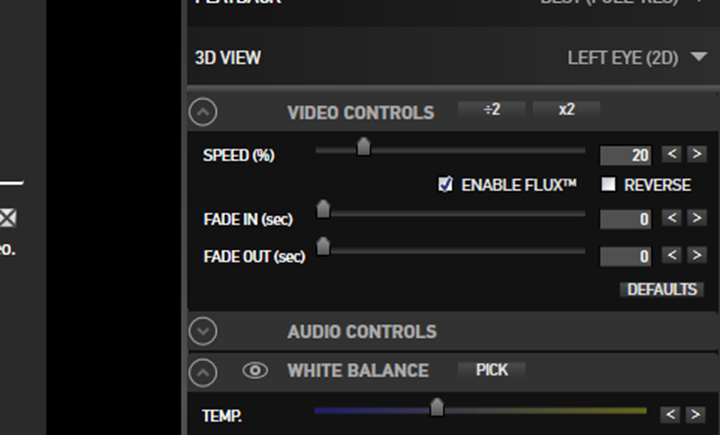
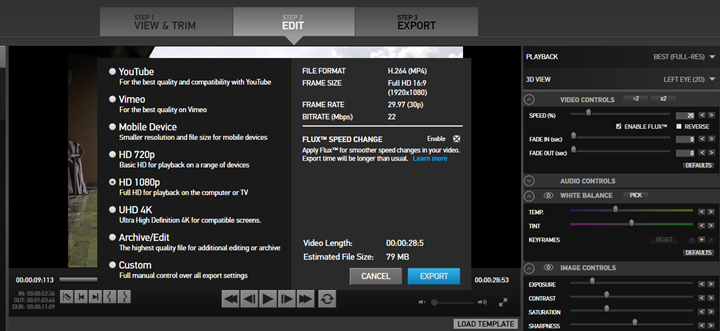




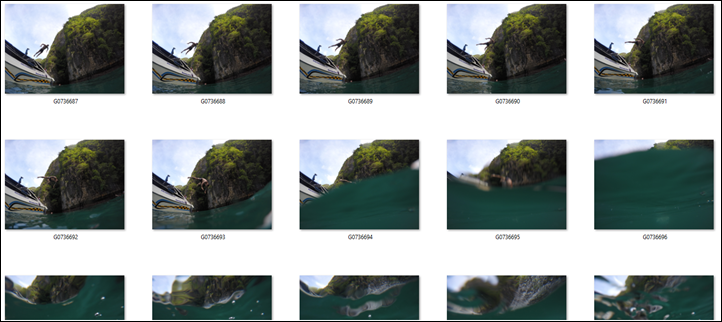
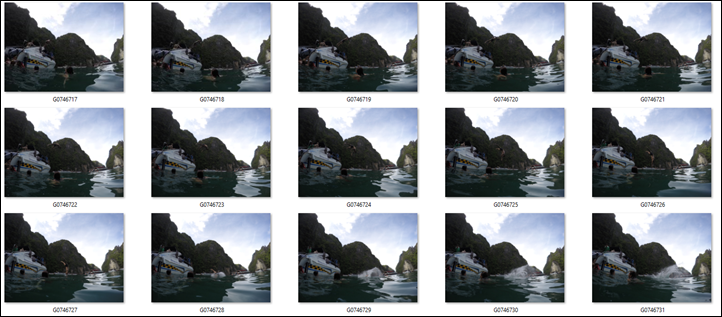





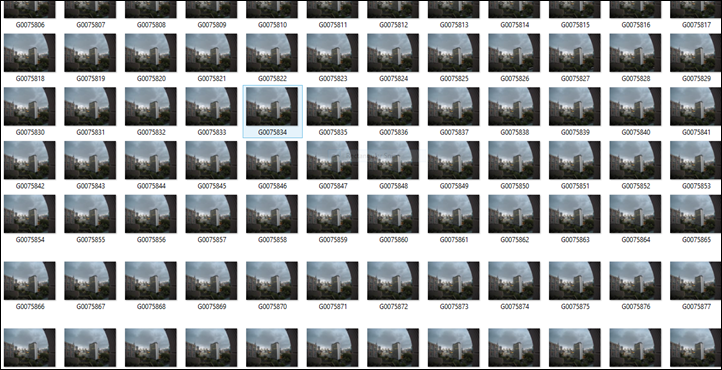
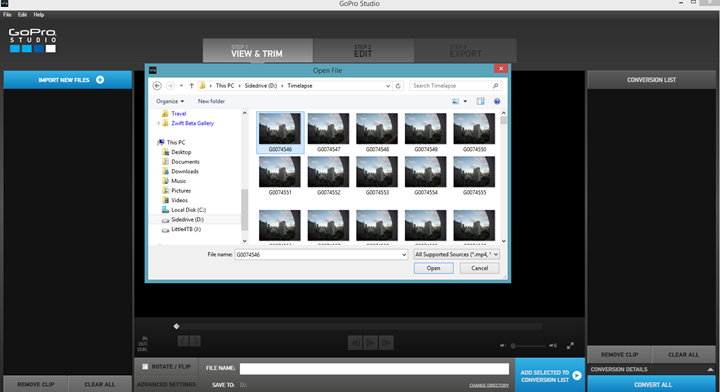
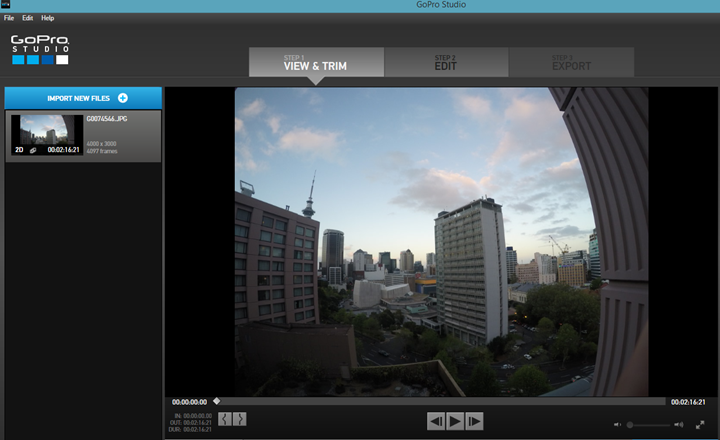
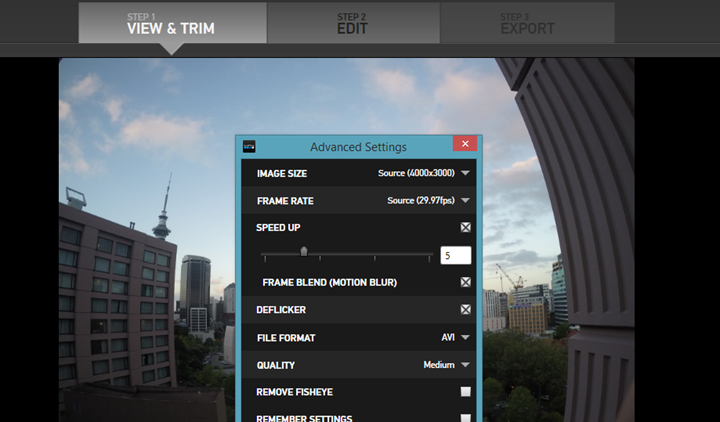

























































Only one remark: 4K with 25P/30P is useless on a bike! 50P/60P is the only solution for footages from a moving platform on a road/trail!
Therefor the 2.7K resolution with 50/60P is my advice for everyone. The Advantages for post processing (f.e. downscaling or stabilisation) are already mentioned above!
The other great resolution is full HD with 120P. The advantage is a realy sharp video and it’s possible to use the slow motion where ever you want in your footage.
Thanks for your great review!
henry
It depends on the roadway. I’ve got a bunch of footage at 25/30 from the road bike without too much issue. And many people have been doing lower resolution 1080p/30 footage for years without issue.
I agree that the key for 120P was being able to go with HD resolutions.
Practice says definitely NO to 4K/30P and fast moving! You can’t put Full HD and 4K into the same bucket. The higher resolution of 4K is the problem! I’m already cutting 4K videos and the difference in sharpness between 30P and 60P is enourmous when using a 4K Monitor! Never use 4K/30P on a fast moving platform if you wan’t a quality footage!!
Indeed, a lot of people used in the past Full HD with 30P, but this was depending on the cam features without the option of 50/60P.
So what are you shooting with on a bike since none of these GoPros shoot 4K/60.
I agree with Eric on this one, the Silver is better packed for the price… Another good review here:gopro-hero4: black-vs-silver
Hi I am wondering if you can help me just the other day my gopro hero 4 silvers screen at the back just went blank and just won’t turn on now and I have always used the screen for changing settings so now it’s harder to use the LCD screen instead , I have tried turning it off , taking the battery out , the card out , charging it and pressing the bottom that turns that back screen off and on when it’s not in use but nothing is working . Do you know how to get the screen back on ?
In the settings u can turn it on or off, but at the lower left corner of the back of your camera u find a little button.
U can turn the screen on with that when it “automaticly” turns off
If u have turner the screen off with your settings u cant use that button at the back
Great review Ray! I’m happy to read that my Garmin Virb at $99 wasn’t a bad deal at all for someone like me that wants to experiment with action cams.
I might pick up a GoPro at some point though. Seems like they are very solid products.
Note: On the comparison chart: Video Preview Screen for the Silver should that say “Yes” ? Is that right or does that refer to something else?
Yup, a solid deal. I expect we’ll see the VIRB pricing hit those levels again soon.
And thanks on the Silver, just corrected the database. Appreciate it!
Garmin Virb at $99 ????
Where ???
Amazon (US only as far as I know). Price has been fluctuating between $129 and $99. As I’m writing this comment it is sitting at $109.
A quick search on Amazon brings up $109. It has probably fluctuated a little through other sources to hit $99 once or twice.
One note comparing Virb standard to GoPro Hero (base) — the Hero is waterproof at it’s pricepoint, yet the Virb appears to need the optional dive case (another $30 or so).
I keep wanting to upgrade my Hero 2 to something newer that actually works underwater! I have the model with the silly Hero 2 Lens + Case combination that needs the “Blurfix” or new case to fix the case curvature.
Still the Virb base is tempting, kind of wish it included some of the elite features… Yet I don’t think the Virb Standard to Elite price difference is nearly worth it (at least now especially)
As Tim noted, it’s it $99 once or twice, I expect it to flirt with that more and more going into the holiday sales/etc…
As always, thank you for a cracking review!
With the GoPro Hero 4 out, the price of the Garmin VIRB Elite has dropped. Still on the fence as to which one to get – the Garmin VIRB Elite or the GoPro Hero 4 Silver?
These GoPros must be tough. After reading the review, came across this link where a crocodile snatches a GoPro!
link to nypost.com
This has inspired me to actually start using my Hero3+ Black i bought on holiday recently. I’d really like to get a drone but the legality question in the UK at the moment is putting me off going there.
Yeah, it’s messy still. It’s actually worse in France (probably the worst anywhere, especially in Paris). I don’t fly it much at all within France, only occasionally going up to a pair on the fringe of the city from a practice standpoint. But the scenery there is pretty bland aerial-wise – so hardly worth writing home about.
Hi David I’m in Australia I was interested in your comment about the legal problems in England. Here in Australia as long as we stay 5 k from an airport don’t fly over people or backyards and stay below 450 meters we are ok. I use my drone down at the local oval and don’t have any problems I stay away from people .I have shown a few people my video goggles they are normally fascinated to see themselves from up in the air. I take the time to explain how it works and no I’m not going to spy on you they go away with a better attitude towards drones and aerial photography. I use my GoPro on my bike in the car as a dash cam and on the drone.
Gary. Drone user in Australia
Thanks for a great review! You are the go-to guy when it comes to reviews!! :)
I feel that the 4 Black is much slower to start, and to go from “on” to “shooting”. Ok, the “quick capture” feature remediates it a bit, but still.
Also, when taking “stills” the max ISO is 800 (Protune on), but in video max ISO is 6400. Why not give us, the users, the option at least to set higher ISO even in stills. Ok, brings more noise, buth much rather noise than motion blur.
I have a 3 black, a 3+ Black and now the 4 Black. Will take a little getting used to the new user interface in the 4. Luckily you can do configuration from the app.
Funny, just tried a test…startup times:
Hero4 Black: 6 seconds
Hero4 Silver: 5 seconds
Hero base: 3 seconds
Just counting in my head, nothing fancy.
Haha, what were the odds?! :)
Compare startup time with the GoPro 3 as well.
If you have any connections to the GoPro people, please forward the ISO thing I mentioned. Should be super easy for them to add the option of higher ISO in future firmware.
Thanks for reply!
Yeah, I brought 6 action cameras with me on this work trip, but the Hero3 wasn’t one of them. :)
Hahaha! :)
Ok, on my 3+ Black: “from pushing power button to on”: approx 3 sec.
On my 3 Black (not the + model): “from pushing power button to on”: approx 2 sec.
Depends a little on what criteria you have for “on”.
Only 6 action cameras… are we slacking off!
It´s great to have an integrated LCD, and the image quality is fantastic, but I´d easily trade the 4K image for a good, stabilized 1080p footage. Any recommendations?
BTW Ray, great job, as always.
Sadly in Europe (at least in Italy) the virb is quite the same. It’s reducing but i can’t find it at 130€.
Oh another note, there is a visual difference between fullhd 30fps and 60fps? I am interested in this because i am searching a action cam for my commute :)
It depends on how visually astute you are. Some (such as Henry above), would definitely notice. My wife…not likely. Me, it depends on the situation.
How does The Girl have such a flat stomach with all those cupcakes at her disposal?
As Zanza00 says – in the UK the Hero Base is ~£99/$160, whereas the cheapest Virb is ~£170/$270, which makes this an easy choice.
Which is best for video of a tiger encouraging a rider through a route on the outskirts of Paris ?
Funny, read that as well yesterday.
In that situation, I’d go with the Hero base, to minimize costs upon loss of camera/bike/self.
What was the base GoPro hero like underwater?
I’ll dig up some shots there. Most of my underwater work was with the Silver and Black.
Interested in this as well, first foray into sports cameras and getting it for a trip to puerto rico where I presume I ll be using it mostly in the water.
Hello I received the Go Prp 4 black for Christmas. I also got a BacPac spare battery. I would like to purchase the LCD screen as an option for framing my video and photos while Scuba diving. Do you know if I could use the BacPac battery and the screen as a combo in the same case? Thanks Brian
This *might* be the right place for this… Or at least, pertinent to the same crowd.
I just got the k-edge combo bike computer/gopro mount. I love it- both the out front mount, and now I can always have a gopro mount ready without it looking ridiculous when unused.
But anyways! When using it last weekend with my hero 3 black and edge 810, the gps traces from the 810 were by far the worst I’ve ever experienced from the unit. Have you seen this, or a similar thing before? It’s not a big deal to me, but I am curious, and I could see others being more bothered by the traces.
Hmm, haven’t seen that before. It’s probably worth a double-check and just doing a soft reset on the 810. It might be locked on a satellite it can’t find anymore.
I have noticed my GoPro Hero 3 White interfering with my Garmin Etrex. If they are next to each other, it causes the GPS to often lose the signal, so loads of gaps/inaccuracies in the GPS track. It is very obvious, as soon as I switch the GoPro on, I can see the satellite signal strength drop.
So I now have them on opposite sides of the handlebars, with the GoPro upside down on an out-in-front mount. That keeps them a bit further away, which seems to mostly avoid problems.
Any chance WiFi is enabled on your Hero3? Sometimes I’ve seen case of WiFi interferring with devices, though, not typically the GPS portion.
I’m having the same issue using the K-Edge combo mount with my Edge 500 and the GoPro Hero4 Silver. It’s quite annoying. The WiFi is definitely turned off. If you Google for the issue, you’ll find a lot people in the RC Drone community complaining about the same issue. Apparently they fix it by wrapping the GoPro in copper foil to cut down on RF interference. I’m not sure I’m ready to go that far yet.
The Hero4 series also uses Bluetooth Smart to assist on pairing, which I believe is always in a standby mode (will have to take a BT sniffer out to see). Might be causing some issues, though I’ve never seen BT cause issues with Garmin devices before.
Ray, I was able to fix the problem with a little bit of aluminum foil. I put up a video of what I did if you’re interested.
Very interesting – thanks for sharing!
Great review as always. Thinking of getting one in the US but I live in Europe. Do you know if there is any difference? Is the charger 110 – 220 v? Can you play on both NTSC and PAL TVs? Thanks
Yup, totally compatible 110/210v on any USB port (I live in Europe, but my GoPro’s I bought in the US).
And on the second, it supports both NTSC and PAL frame rates, so good there.
Thanks for an awesome review!
The only thing that makes me say no to the GoPro is it doesn’t include the Ant+/GPS feature that the Virbs do.
As far as the Garmin Virbs go is Garmin prepping for an updated version? The prices are dropping with the current models and just make me wonder!
Thanks again Ray
Agree. If I was back in the market for an action cam today I’d still go for a Virb Elite even if the image isnt quite as good as GP because being able to connect sensors is way more beneficial.
With the Virb now being a year old am starting to wonder when the 2 will be announced?
Is the horseback rider on the beach random???
Great review as always btw
Completely random. I got there about sunrise and there wasn’t a single person out there the entire time I was there.
Then out of nowhere I guy goes down the beach on this horse. Luckily, he came back the beach about 3-5 minutes later. It was interesitng though, he was clearly some sort of farmhand worker. No fancy clothes or anything. Then, about 5 minutes later he came back and did the same thing with another horse. Likely just getting them their workouts. Totally awesome though.
You can’t tell from the footage, but it had really started raining pretty hard. And the Phantom doesn’t do terribly well in those conditions. So just seconds after the horse went by, I had to wrap up.
Ray
As someone who will primarily use the camera on a bike – would you lean twds the VIRB Elite given the ANT+ integration or does the Go Pro Silver at $150 more offer a product that is far superior?
Any hint on Garmin introducing a new action camera? just a hint – how about a smiley meaning yes something for the holidays or nothing meaning no word.
Thanks!
In my opinion for bikes the only usable Hero is the 4black when using 2.7K Resolution with 50/60P. This gives you a great advantage for post processing, because the Heros have no electronic stabilisation and the Virb has either. (The Virb is imo the worst action cam in its price region!)
The only cams working perfectly on a bike are the Sony AS-100 and Sony AZ1in XAVC-mode with their great stabilisation function. Disapointing: Sony uses while stabilisation is switched on only a field of view of 120°! Advantage: Half of price in opposit to the 4black when buying with a remote control!
While Henry clearly likes 50/60P footage, the rest of the world has been using other action cams just fine for years (both GoPro and more recently VIRB), at lower frame rates just fine.
With the ANT+ integration and the price points seen recently for the VIRB Elite, it’s definitely very solid for cyclists – especially if you’re bike mounting and don’t care too much about weight.
I see, we can’t come together ;)
Maybe it’s realy my special point of view whats a good and sharp footage or not.
In my opinion bike/MTB videos are the greatest challenge for action cams!
Most bike videos are causing headache, they are unsharp, have rolling shutter, a lot of vibrations and are mostly boring endless raw footages (but thats an other thing).
Regarding 4K don’t forget, that your TV or computer monitor is working with 60P. A 4K/30P Video on a 4K/60P screen makes you after a couple of minutes crazy. Have a trial!
Under this aspect 4K with moving objects or from a moving platform, especialy from a “restless” bike, makes no sense, not only with the eyes of a cutter.
And now it’s enough, thanks for your patience ;)
Hi, I use a 3+ black and was amazed at the difference between shooting at 1080p 30fps and 60 fps when using my MTB. 60fps is far sharper, even my wife can see the difference!! LOL.
All my footage on bike (mtb) is now shot at 60fps
No gimbal on the bike?
I actually bought a cheap little steady-cam like thing to play with for the GoPro…kinda seems to suck for the GoPro.
In your Hero unboxing, you say that the battery is non-removable. Your comparison chart shows that it is. I am kind of surprised they would sell this without a removable battery.
Hmm, the database name field implied removable, I’ve just added a note to the entry for the Hero based that it’s non-removable. Thanks!
Hi Ray,
Very nice video in NZ on the black sand.
Do you think you can do a side by side on the Sony Action cam (the white one) and the GoPro hero 4 silver at 1080p?
Cheers,
champ
don’t wait, have a look on this footage: link to youtube.com
Sorry, one link forgotten for the real test: link to youtube.com
have fun!
Hi Ray
Nice review. You didn’t cover the feature “Field of view”, though. It existed on the hero 3. Is it still present here ? Some doesn’t want (need) to shoot in fish eye view.
Thanks
“At the same time, Garmin more or less countered with VIRB units now at $129US, and flirting every few days with $99US.”
Weird i can’t find it anywhere in Belgium or the Netherlands for under €169 (or €199 at sites i trust) at that price the GoPro Base is alot cheaper and only really misses the screen and better timelapse.
Maybe u got some sites where people can buy it for that price in Europe or BeNeLux?
I don’t know what Garmin’s plans are for Europe, those are USD prices.
How hard is it to fly one of those Phantom machines? Just say for someone who hasn’t flown anything before and has some common sense, how long could it take to pick it up and fly around like your video?
Love your work.
Thanks
I think you can get used to it pretty quick, though, I might be hard to judge. Just start very simple in a field (like an empty soccer field). Also, set limits in the software on how high/far, so you can’t get yourself in too much trouble.
I actually find the phone based app remotes really hard to use. I prefer the physical remote control – old school style. Perhaps because that’s what I grew up with in terms of playing with RC airplanes.
There are smaller little drones to practice on. Check out this: link to skypixel.org, it’s a great resource for things to think about.
For getting started you cant get much more for your money than the Hubsan X4 H107C with the 2 MP Camera (“HD” version) for £50-£60 in UK. Yes it is tiny but it is very robust and takes decent quality videos. Very easy for these things to get away from you so as Ray says restrain yourself! You can get some decent experience before you step up to the big boys and most importantly you can afford to make serious mistakes!
Phantoms are extremely easy to fly so don’t worry. With their GPS fail-safe they are mighty hard to lose control of. I’ve only had my FC40 a few weeks but have had no probs at all flying it. I have tested the fail safe four times and it is awesome. Today I took it up about 200 feet and away about 300 feet and then switched the remote transmitter off. It hovered a few seconds, then traversed across the sky to overhead, dropped down to 60 feet, hovered a few seconds then descended and landed perfectly before switching the props off. It landed right next to me! Take off to five feet and take your hands off the throttle and it just hovers on the spot! Trust me, this machine is superb to fly and so easy you can get on and focus on shooting great videos. For that though I have switched to a Go Pro 4 Silver which is superb.
Thanks for this brilliant review and your nice line in honour to keep it pleasant reading :0)
Cheers,
Rob
Poole, UK
I see both the Silver/Black editions have Bluetooth support which is used by the GoPro remote. Is there any other use for Bluetooth besides the remote? I was hoping you could use the app to connect via Bluetooth instead of wifi.
It’s in theory designed to assist the phone app in enabling WiFi on the device, without having to leave WiFi on. Sorta like a secondary remote jumpstart. It also is used in pairing.
That said, I didn’t find it terribly successful.
As for using BT instead of WiFi – you wouldn’t want that. The Bluetooth Smart bandwidth isn’t enough for these operations.
The Panasonic HX-A500 action camera does 4k at 30fps, and it was released before the GoPro Hero4 Black. So it’s simply not true that “There’s just no other cameras on the market today doing 4K at full frame rates.”
A secondary wired action cam? Interesting…but horrible.
Noted though, will update.
You say, “You’d likely be hard pressed on today’s screens to tell the difference between 1080p and 4K, let alone 2.7K and 4K.” That’s true but not for the reasons you give. The measured resolution of the GoPro footage is far below it’s stated resolution. That’s because all GoPro footage is derived from the same sensor readout with cropping to give you different fields-of-view and line-skipping to give you different resolutions. The 4k footage from the GoPros is barely resolving 720 lines of vertical resolution. You can’t tell the difference between the 2.7k and 4k footage because both are so far from achieving their stated resolution. The GoPro Hero4 Black will give you the highest resolution in 4k mode using superview; other settings give you dramatically lower measured resolution.
Those statements seem like a pretty big stretch. I’ll poke the GoPro engineers and see if they have a response.
Sounds good! Please ask them (1) what is the measured resolution of the 4k, 2.7k, and 1080p footage from the two cameras you tested; and (2) how they measured it.
Any follow up on this? Thanks.
Worth mentioning for the few of us who use Windows Phone: there’s an official GoPro app that can wirelessly control GoPro units that have WiFi. There is no equivalent for the VIRB series. OTOH you can control the VIRB from some of Garmin’s watches.
Good call, just added Windows Phone into the compatible mobile phone section on the database.
great review.
3’s used to come with remotes, 4’s don’t. are 4’s compatible with 3 remotes?
It doesn’t come with the remotes anymore.
The 4’s are compatible with the 3’s remotes. The new Smart Remote though will also enable you to ‘tag’ video segments. My smart remote order got all dorked up through their Euro distribution channel, so it didn’t arrive till this past Friday. I’ll be adding a new remote section into the review in the coming days.
Thanks for the review,
Which action cam do you recommend for cycling?
It really depends. If you want the sensor data (like seen in my Garmin VIRB review), then hands-down go with the Garmin VIRB for getting all that in, with an app that’s easy to use.
If you don’t care about that, then it’s really a price thing in my opinion. That’s because from a size/weight aspect it doesn’t much matter when mounted to a bike.
Any chance you’ll do a comparison withe the new Muvi K series…
Interesting. Do they OEM that from someone else, or?
Hi Ray,
Thanks a lot for your awesome reviews!
Which one would you pick between a GoPro Hero and a GoPro Hero3 white?
All the best,
The White, it allows more functionality, such as WiFi connectivity.
Ray – when you run with these action cams do you only recommend a pole mount? i’ve seen trail runners with head cams and chest cams – but based on your previous videos – they’re unwatchable.
also i see that you have used a chest mount for your bike rides. do you prefer that over the handle bar mount for the angle?
When I run, I actually just hand-hold it. I honestly don’t do much running with an action cam from a video perspective.
As for bikes, it’s almost exclusively on-bike mounts. There are some interesting shots to be hand primarily for mountain bikers with chest mounts as you get more action, but for road/tri, handlebars is a much more logical place.
Having just played the two videos comparing the 4K footage to the 1080p footage I can see almost no difference and it certainly isn’t outputting at 4K.
I am sitting in front of a 4K 28″ Samsung Monitor. The main difference really seems to be a slight difference in light exposure but I certainly wouldn’t trade it for longer battery life and the extra cost based on these comparison videos.
However what does interest me even if the 4K doesn’t seem to be up to scratch is the extra FPS at 1440p & 1080p for smoother playback.
Maybe it is compression from youtube not doing justice to the 4K picture?
Yeah, YouTube is well known for compression. Thus, it’s tough there.
I’ll try and find a spot to upload the raw clips to so you can download. Remind me if I don’t post by tomorrow.
One great resource for GoPro related is link to youtube.com – he’s got a million GoPro videos and lots of sharpness comparison ones too. He’s about as close as you can get to being a GoPro sponsored athlete (only uses their stuff), still, I find his videos great and very informative.
Thanks for the excellent review! Given that the Hero base model for 2014 doesn’t include WiFi connectivity and the 2013 base model does (albeit $80 more), for a first time user would you go back a generation to gain use of the app?
I’d probably look at what Black Friday deals pop up over the next 7-8 days.
That said, I love using the app – especially to transfer photos on vacation to my phone.
I just bought a GoPro Hero 4 Silver Edition and I am not sure if the problems I am experiencing are common. This if my first GoPro ever. I noticed that it would get hot after about 10 mins of using it and not recording videos, but mostly playing with the settings and taking photos. It also gets hot when I am charging it. I turned wifi off just to see if that was adding to the heat and it did help cool it down a bit, but I am still worried about it heating up. It is warm and eventually if you were to hold on to it, esp around the lens area, it feels like it would burn you. Also, Another issue I came across was that it has lines when I am resetting or turning the camera on/off. Please let me know if you have experienced these issues or tell me if it is normal.
Excellent in-depth review, as always!
Having gone back and forth between the GoPro Hero4 Silver and the Garmin VIRB Elite, I plumped for the latter based on a good Black Friday Lightning deal on Amazon UK!
A silly question, probably. What accessories would you say are absolutely essential (apart from the dive case, if you dive)? I’ve bought it mainly to use when skiing and diving, but I’d like to use it regularly for more mundane stuff as well. Also, is the GoPro 3-Way Pole compatible with the Garmon VIRB Elite?
Thanks!
Yup, you can use the 3-way pole with the VIRB without issue, since the VIRB comes with the adapter for GoPro. Outside of that, for skiing and diving you probably won’t need too many accessories to be honest. It’ll have what you need in the box to stick it on your helmet, but if you’re not wearing a helmet, then some other mount like a head mount might be a good idea there.
GREAT review, but, unless I missed it, no audio comparison (especially between hero4 black and silver) which is my interest. If there is any difference between them (one better than another), please comment. Thanks in advance.
Your review was tremendous, thank you very much.
I need some insider info on the touch display screen.
1) Can I use the gopro as traditional point, preview the shot in the screen, and shoot single photo camera? Does it have that capability?
2) I would also like to know if during video recording, the display screen provides live feedback of what I am recording in the present moment like a traditional camcorder.
Thank you for your indepth review. It was most helpful. Please get back to me on these two questions. Thank you!
1) Yup, no problem there.
2) Yes, it does that too.
Enjoy!
Thanks for a great post, it will help me with my new GoPro Hero 4 silver
I use my GoPro Hero 4 to help me in my shooting, I mount the Hero 4 with the Gopro clamp on the butt stock and the impact of the AR-14 does not affect the quality of the video,I don’t have an editor yet but will be looking for one soon.
What is the resolution of the GoPro Hero 4 Silver LCD?
I do not know but it is easy to read in any light
hi,
i cant decide which one to buy! black or silver??? im not a pro but i start learnig how to do good photography, i never had a gopro before and i want to buy one now. the Black is great but its expensive and i dont know how to capture without LCD! i dont know if i can do the framing without LCD screen! The Silver is good because it has the Touch Screen but the Black has better quality… can anyone tell me what to do?
I would definitely go for the Silver if I were you Vahe. It isn’t true that the back is better quality, only that it has a higher frame rate for things like 4K shooting. Have you got a 4K TV to view your videos on? If not then it’s about the equivalent of viewing a beautiful colour picture on a back and white TV set, you just won’t appreciate the extra!
The touch screen is for most people far more useful than the higher frame rate.
Cheers
Rob
I would agree with Rob on pretty much everything.
If you want to learn photography stay away from the action cams. Best to get a top of the line compact or one of the mirrorless interchangeable lens cameras. Action cams are full of compromises in order to be really small, water tight and shock proof.
In learning photography you’d want to control things like aperture, shutter speed, ISO, even lens type depending on the situation. To assist in framing, normal cameras have bigger screens and even electronic viewfinders. So, a different proposition than what action cams are for.
Just my .02
I just stumbled upon this so forgive me for being late with my recommendation.
I have a GoPro 2 still and had been tempted to get the 3+ when it came out. It looked fantastic and supports a better frame rate for smoother graphics while in the air. I hesitated though since I had other things to worry about until the new 4 came out. I got the update from Poc Network in my RSS (source: link to pocinc.net ) and it caused a downwards spiral in looking at other reviews like this one. My best friend wound up getting one and I have played with his for a number of hours. Now I have one! Finally!!!
Now I no longer pfft at the fact that my GoPro 2 was limited on frame rate. So much difference while in the air and while goofing around on the ground. Soon to take it snowboarding which will be fun (it will catch me falling all over the frackin place).
I can’t agree more… Silver is definitely better packed for the price.
I found this short review, that adds a new angle, especially on the topic of night lapses and under water diving…
word
As always great review and the place I always check when getting myself some new gear I have no clue about!
I am getting myself the Hero4 silver and also want to use it for diving. Now I read that one always needs a source of light under water for better imaging and colours. How do you go around this problem? Do you use the night video mode?
If one dives without using a colour filter, can one just adjust the white balance etc later on to the video or pictures on the computer? Have you ever tried this?
Thank you for your help!
Carolina
Generally speaking, you’ll want to add light when scuba diving in order to get clear shots at any reasonable depth. A colour filter helps to ensure the video is correct upfront, but you can certainly adjust afterwards. Personally, I often find the color filter removes some of the blueness that I actually like for wide shots (i.e., a whale). Versus shooting something like coral, you’ll likely want it (or correct after).
Hi mate, great review. Question i have is ive heard of plenty of people having dramas with the go pros overheating and stuffing up. I had a hero 3 black charged it up the other day and it would turn on but instantly freeze, i wiped the memory card to try and reinstall the software but the camera was frozen and wouldnt respond to anything. I have a low tolerance for when technology screws up so that particular camera is now in gopro heaven but i really dont want to fork out another $680 (im in Australia everything is f-ing expensive in Australia) if they are having frequent issues with these things, Im taking off to Japan in 2 weeks snowboarding so need to make up my mind pretty soon on what im going to get. Thanks again
Such a detailed and informative review, thanks so much. I’ve found it really helpful to work out the differences between this range.
I’ve purchased the Go pro 4 silver for mu hunter husband. I also got the sportsman mount and the fetch for the dog. I’d like a hard shell case. Which one should I get to hold all plus batteries, Chargers and a few more accessories?
Ray, All,
what hardware (desktop, laptop) are you using to edit your gopro films (cuting, copying, music, rendering and so forth)?
Do you thing that latest MacBook Pro 13″ dual i-5, 8GB RAM, 256 GB SSD would do or I would have to upgrade it to 16GB of RAM or i-7?
I am not a professional moviemaker and I am only interested in vacation trips film making?
Would be grateful for any piece of advice.
Regards, bs
That depends entirely upon how much you’re going to be doing with video. The biggest problem is where to put everything and what to do when you’ve created the final videos. 1 hour of 1080p@30fps video from a VIRB Elite (which is what I have) is about 10 Gb. With a 250 Gb drive, you’re going to run out of space very quickly if you plan on doing a lot of video. I process my video on a 2010 Mac Pro, with about 10 Tb of drive space inside and out all told, and I’ve also bought a Blu Ray burner for it so I can burn videos off as they’re done. The disk space isn’t meant for videos, so I try to keep the total amount under control, but I’ll bet I have at least 2 Tb of videos right now. I don’t think the amount of RAM (my Mac Pro has only 6 Gb) will matter, and the i5 processors are probably fast enough (you can always leave it running). Space will be your problem.
Thank you Paul S for your reply. As far as the disc space is concerned I am planning to dispose of all the partial shots/films once the final version is done and keep it of them on an external drive (USB 3)
Overall, I am planning to use the computer for general purposes and filmmaking will be just an additional use of it (my current laptop is even unable to play the shots taken @ 1080/30 fps). Internet browsing, mail, home budgets and other personal issues.
Was thinking about Windows laptops but maybe its high the for a OS change?
Regards, bs
I wouldn’t consider Windows for video (I wouldn’t consider Window for anything, for that matter, so that’s not saying much; if someone gave me a Windows machine, I’d be off to the Ubuntu site…). Just based on the comments I’ve read on the Garmin forums about VIRB Edit, Windows users have a lot more trouble, some caused by Garmin, some caused by the multitude of video cards in Windows machines, and some I presume caused by Windows. I’m sure you can get it to work on a large variety of Windows machines, but with a Mac, you won’t have to. It will simply work.
I’ve done a limited amount of video on my 2009 Mac Book Pro with a Core Duo 2 processor. It works fine, but with only a 128 Gb SSD which I struggle to keep 15 Gb free on, I don’t have much room. The largest video I did on it was a 30 minute 1080@30fps video taken at Disneyland. I don’t remember whether I used VIRB Edit or iMovie (no need for data overlays with this one), but I don’t remember having any trouble with it.
And, just in case you’re curious on my front – I just use a Windows laptop for everything. I do virtually everything within VIRB Edit for Garmin VIRB stuff (though had been using Windows Live Movie Maker a bit too before Garmin added more functionality that covered much of it).
It’s got 16GB of RAM but no SSD’s. It works fine, but I also rarely create videos more than 4-7 minutes long.
And, I just realized this was on the GoPro post…
For GoPro, I’ve been using a mix, since I was trying to use 4K capable video tools, so the GoPro Studio suite, with occasional Adobe Premier for some stabilization. The GoPro suite was perfectly fine on my laptop. Like most things, video simply does take a while to render though if doing any special effects.
Ray,what Windows laptop are you using? What specs – processor, graphic card are you using? Is there any significant difference in user experience between Windows and OSX in terms od the video processing?
Regards, bs
It’s a Lenovo T430s, with an Intel Core i7-3520M @ 2.9Ghz with 16GB of RAM, running Win8.1 and an Intel integrated 4000 graphics chipset
Thank you Paul for your support.
Regards, bs
Ty, Ray
Great Reviews!
Would you choose a GoPro Hero3 White – or – GoPro Hero3 Silver?
I am thinking of the silver model. I am making photographs just to remember places and events, and need a light (not heavy) and handy camera. Is it easy to learn to oprate it? If I want to download the stills and video on my computer (windows 7) do I need a special programm or I will get it with the camera. Can I use it in automatic mode like my Cannon camera?
I will appreciate answers.
Yup, super easy to use, and no special video to open the files.
hi i bought a new computer to playback my gropro 4 silver footage, it seems ok, but the guy sold me a toshiba with windows 7, 6gb ram, radeon AMD R7 270m Graphics card, i7 2.0-2.8ghz processor that ok??
i read a page which says u need minimum 3.0-3.7 GHz ivy bridge processors(3rd gen core based processors or AMD equivalent,and graphics card comparable to NVIDIA Geforce GT 650M or equivalent for best results??
also in the gopro studio when editing when i put slo mo on i loose the sound for that clip??
any way around this or reason/ thanks, the vid was shot in 4k 15fps
You won’t lose anything by having a computer with lesser specs, it just means things will take longer. That said, keep in mind that if you shoot 15FPS, you can’t really do anything smooth with that from a slow-mo standpoint, since it’s already at half the frame rate you’d want for normal viewing anyway.
Normally for slow-mo you want to take something like 120FPS and then reduce it down to 24/30FPS, so you’re getting 4-5 seconds out of every second.
can i use the 4 black and the 3 black to film 3d or do they need to be the same ?
I haven’t done it myself, but I don’t believe there are any issues there as long as you set the resolutions/etc to teh same.
Just got the black for christmas, and think the marketing sucked my wife into paying allot more money for it than the silver and in all the reviews it seems the silver is better and a touch screen, this is my second Gopro and will be my last, They just are to much of a pain in the as to set up and run and change things, Back to my sony cams.
Ha hum bug from Alaska
Hi,
I received a Hero base model for Christmas and was wondering if there are an attachments available like a remote or LCD screen like the other models have? Or am I just stuck guessing at where I have it pointed? Thanks!
Hello,
I have a GoPro Hero 4 Black Edition. I want to buy the LCD touch screen and apply it to the back.
A) Can I do that with the Black GoPro?
B) If I attach it, do I need to by a new waterproof/regular case?
C) Once I put it on, does it give a preview of what the GoPro is seeing, w/out having to record a video?
D) Is it really worth it for $80+ in your opinion?
Your review really helped,
-Colin
A) Yup
B) It comes with a pile of waterproof backs for it, in the box.
C) Yup
D) It depends. I just use my phone most of the time for a quick preview of things.
Just getting into reading this but have learned so much already. Got the hero 4 black for Christmas and now have to get an SD card. Which one do you recommend? I have seen the Lexar 633x and have heard two different options of Sandisk cards (extreme and extreme pro). Thanks
Here’s the Sandisk Extreme ones I use with my Hero4’s. Zero problems with them doing all 4K shooting: link to amazon.com
HiRay! Greetings from Finland!
I bought the gopro 4 silver and now Im having problems connecting it to my hdmi Lilliput field monitor… the hdmi feed works just fine, I can see both live feed and comb through my saved clips, but when I connect the hdmi to gopro, it’s touch screen goes black (and the feed pops up just fine in the hdmi monitor). So it kinda works, but I’d like to be able to use the touch screen to control go pro while watching through the external monitor.. do you have had these kind of issues with your 4 silver?
Nice indepth review by the way, well do e!
with kind regards,
Just some guy from Finland
PS. Your wife is kinda hot! :P
HiRay! Greetings from Finland!
Im having problems connecting 4/Silver to my hdmi Lilliput field monitor… the hdmi feed works just fine, I can see both live feed and comb through my saved clips, but when I connect the hdmi to gopro, it’s touch screen goes black (and the feed pops up just fine in the hdmi monitor). So it kinda works, but I’d like to be able to use the touch screen to control go pro while watching through the external monitor.. do you have had these kind of issues with your 4 silver?
Nice indepth review by the way, well do e!
with kind regards,
Just some guy from Finland
PS. Your wife is kinda hot! :P
What is the file size difference between, say, 1080, 2.7k, and 4k? For example, each size is recorded for ten minutes (or an hour, or whatever). What would be a rough comparison of raw video file sizes? For example, 1gb / 5gb / 10gb respectively? Granted, varying conditions, fps, and so forth play a substantial part in determining size, I understand. I’m trying to simply get a rough estimation of how much space the different resolutions will eat up in comparison to one another.
Thanks! (And hopefully that was a mostly clear question…!)
Hello.
I was just wondering why the GoPro hero doesn’t have a wifi switch. We bought one a few months ago and haven’t worked out how to watch videos, is there a way we can watch the videos without the wifi switch?
That was a GREAT Post.
I learned everything I needed to know about my New Black
Thanks for your time!!!
Hi Ray
I have a gopro 3 white and i love the timelapse whilst mountain biking i get some great shots BUT i have just got the gopro 4 black and timelapse whilst moving is all blurry does anyone else have the same problem?
HiRay! Greetings from Finland!
I bought the gopro 4 silver and now Im having problems connecting it to my hdmi Lilliput field monitor… the hdmi feed works just fine, I can see both live feed and comb through my saved clips, but when I connect the hdmi to gopro, it’s touch screen goes black (and the feed pops up just fine in the hdmi monitor). So it kinda works, but I’d like to be able to use the touch screen to control go pro while watching through the external monitor.. do you have had these kind of issues with your 4 silver?
Nice indepth review by the way, well do e!
with kind regards,
Just some guy from Finland
PS. Tried followin gopros steps according the user manual:
To Play Back Content on a TV:
1. Plug the camera into a TV/HDTV with a micro HDMI cable, composite cable or combo cable.
2. Select the input on your TV that corresponds to the port into which you plugged the cable.
3. Power on the camera.
4. On your camera’s touch display, swipe lef, and then tap Playback [ ].
5. Swipe and tap to navigate and select fle
No help whatsoever…
Hi,
[I’m sorry, I’m French and my English is terrible… But I’m gonna try to explain you my problem!]
I’ve a GoPro Hero 4 Silver and when I want to switch off the camera and I push 2 seconds the button Mode/Standby, the red LEDs are flashing but my screen keeps showing what is seeing the camera. I can push any button, it doesn’t work, I cannot do anything during that period. My camera finishes to standby after 30 seconds only.
I’ve tried to reset the camera, charge as good as possible the batteries, my SD card is empty…. Whatever it’s still being like that! Is that usual?
Thanks a lot
I hope that you understand what I wanted to ask you
Guillaume
Greetings Guillaume. Your English is better than my French. Mine does the same thing. After I push and hold the button for 2 seconds to shut camera off the red LED’s flash and the screen stays on for awhile before turning off. That may be normal. As far as going into standby at 30 seconds you can set the desired length of time before going to standby. I have mine set at 1 minute. Hope this is what you were asking and hope it helps.
Cheers,
Mark
Excellent review and great information as always. Thank you. I just bought a Hero4 Silver last night. I intend to use it when I’m cycling to document the ride. What do you suggest Ray (And others) as far as resolution to use (720 or 1080) and what frame rate? Thanx.
Cheers,
Mark
I got my Hero4 Silver as a Christmas present to my self, it was going to be fitted to a Gimbal, and then to my DJI Phantom 2 to upgrade to camera, it was also going to used on my drive to work ! Today i took it back to Halfords and got a full refund, to say I’m disappointed with GoPro experience would be an understatement Picture Freeze was the first thing, then no vid, picture turning pink, video time not lasting more than a minute and a half, it never connected to my phone properly so i could control it from a distance, can’t count the number of times i reset rebooted and unplugged the battery, and don’t get me started on the GoPro Studio and down loading the firmware to do repairs !!! It came very close to been thrown on the floor and jumped on, but at just short of £300 quid i managed to hold back.
The CEO of GoPro offered an apology to all those who bought into Hero 4s 5b for all the problems they are having.
So to all of you interested in buying one, make sure you get it from a store, and not a web site so you can return it.
I can only say you must have been unlucky and got a faulty one. I bought the Hero4 Black along with a backpack screen and frankly it is breathtaking. It works beautifully, the Bluetooth and the wifi both work perfectly with my iPhone 6 and the results in getting from my DJI Phantom FC40 drone are superb. I bought it to replace the original fc40 camera and I’m glad I did as the quality is vastly superior.
Sorry you had a bad experience but have to say the number of positive reviews I’ve seen do suggest yours is an exception.
I’d agree there as well. I’ve had/got three different H4B’s, all without issue (and used on a variety of drones, including a few 3DR Iris units and Phantom 2).
I tried looking for a GoPro apology, and quite honestly didn’t find one. And I really haven’t seen any complaints either here or elsewhere. I’d agree with Rob in that perhaps you just got a lemon.
I bought my Hero 4 Silver in Florida a few weeks ago, and have a similar (bad) experience. I’ve used it while I was on vacation and when I came back it just freezes all the time. Even after I’ve updated the firmware, even worst, not even the image shows on display. Could not do anything with it. I can say this is not another exception, you can find a lot of occurrences on the web, youtube, etc. Lots of “unlucky” guys. As we don’t have Best Buy in Brazil, I have to ask to a friend to return it to me next month. Lucky you if you have a working one.
Hi Ray,
Great reviews as usual.
I noticed on you skiing weekend blog, that one of the gopro mounts on someones helmet was slightly mounted off centre, after being bought a GP silver for xmas I was going to mount on my helemt when we go skiing in a couple of weekends time, but looking at the helmet it has a slight ridge running down the middle so the mount wont stick flat I was wondering if this person had the same issue and what sort of additional mount they used to keep the camera straight. I dont particularly want footage at an angle. Any advice would be greatly appreciated.
thanks again
Paul
Hi Paul-
Hmm, I think it might be an optical illusion. Both helmets I see (mine and my friends) appear to be mounted down the centerline.
Do you have a specific photo (just right click for the link) that I can double-check?
Thanks!
Hi Ray,
the pic link is link to dcrainmaker.com
the helmet on the right, the mount looks off centre or is it an optical illusion, not so sure now.
I don’t particularly want to mount it on the side of the helmet.
thanks
Yup, my helmet. Definitely an optical illusion. :)
Damm! are there any mounts that can be mounted off centre on a helmet that has a fixture to straighten the camera.
thanks again
Not without using a bunch of arms, and that in turns adds shake.
Honestly, I’d first just try mounting it right over the ridge. Unless it’s significant, you’d be surprised how well it’ll stick. For example, min is mounted on a bit of a ridge on the mount above it.
Wow when you say “in depth” you are not joking around, thanks for the review and a lot of great insight. On the battery issue with black cameras both the Smatree and Wasbi batteries seem to get a little better run time in my experiences.
Hi, you didn’t mention any Flash on the camera so I assume there is none. How can it deal with the low light situation then?
I’m actually not aware of any action camera that has a built-in flash. Some have ways you can attach light to them – more for video. But for the GoPro and others they tend to have sensors that allow better capture of video at lower light. The GoPro has a low light mode, though that’s honestly more of a marketing thing than not. All action cameras have low light modes – they just do it automatically without a specific mode.
Thanks for your informative review. I am planning on upgrading from my Hero 2 to the 4. My primary use will be for scuba diving and I am on the fence regarding black or silver. I really like the touch-screen capabilities of the silver, although I have done fine without it on my 2. In addition to making underwater videos, I like to pull stills from them and make 8 by 10 prints. Would the black be noticeably better in that regard?
Also, with the 2, I use a dive case with a flat port as opposed to the case it came with. That’s no longer necessary with the newer models?
Thanks again
I’d probably go Silver. Though keep in mind while scuba diving the touch screen won’t be touchable. But it will at least display the image as you take it.
And correct – the flat port is the default case included. The new dive cases don’t quite go as deep as the older ones, but still go to 40m. So unless you’re going far more than most recreational divers do – you’ll be fine.
Ray, any thoughts on the SJ4000 action cam? Looks like it compares to the gopro but is significantly cheaper. link to youtube.com
I’ve been almost ready to pull the trigger on a gopro for a while but can’t get over the cost along with the short battery life.
No, I haven’t played with it yet unfortunately. Sorry!
With the new firmware update for the 4 Black, slow motion is just bliss. You can now do HD at 240fps which gives silky smooth motion. For stills the new burst modes are much more useful than the previous 30shots in one second. That was fine for a golf swing or something but for an action sequence the longer span of 30 shots in 6 seconds is much better plus various other shots per time options.
I have the Hero4 Black with the Bacpac touch screen so I get the best of both worlds. I absolutely love it!
Planning on buying a cycle. Already got a super motor motorbike so would be helpfully having it with that too. Just wondering what would the best camera be. Read the reviews but not sure. I’m interested in the touch screen but wouldn’t really have much time with it as I’ll be on the road but good for pictures. So confusing
I should *not* be surprised. I bookmarked the DC Rainmaker web site many months back – primarily because of my bicycle riding, Garmin products, etc. I recently purchased a Hero 4 Silver and have been trying to become an expert as quickly as possible. In my case, it’s essentially a toy, but there sure are lots of potential.
The lack of surprise on my part? That your (DC Rainmaker) review of the new line of GoPro cameras would be far better than those provided by sites/marketeers fully dedicated to the product!
Great review – just can’t seem to think of anything you might have overlooked!
Art Burke
Leesburg, FL
I’m trying to figure the best way to keep my Hero4 Silver powered for time lapse away from an AC source. Is there any reason I couldn’t (or shouldn’t) plug into a portable charging device/power pack, like the Jockery I use for my iPhone?
No problem at all with that. I’ve done similar. The one trick is ensuring there’s enough amperage coming out of it, some of the portable packs won’t pump out enough, so keep that in mind.
(I don’t know offhand what ‘enough’ is however. I’ll connect up a gauge and see what it pulls).
Ok, I got curious. Photo: link to dcrainmaker.com
In watching it for a bit, it fluctuates every second or so, usually between .45 and .66amps. The USB adapter I used was capable of 2.0amps out, so it could have pulled that much if it wanted to, but didn’t. That’s good, and means you should be able to get away with a .5a output, though I’d personally go with 1.0 output.
Thanks much. But not versed in the technology, so not sure what you’re meaning by going with 1.0 output or how I would control it. I have the GoPro plugged into a Jackery Giant + and it’s been shooting for about seven hours and the battery is still showing full.
In looking real quick at that unit, it looks like the Jackery Giant and output quite high (up to 2.1a, the standard range for an iPad). Thus why it’s working all good!
Hi Ray! Loved the review! From this review i bought the GoPro 4 silver after doing some reading! Only a couple of months ago i also bought a garmin watch from reading your reviews. So thank you very much!!
My question is about editing software for the GoPro and what you woul recommend to use that is potentially free. Also what software allows you to crop the 4k resolution to a 1080 like you have said in part of your review.
Thanks very much! Matt
The GoPro Studio is probably the easiest way to downres the footage. If you want to crop it though, you’ll have to use some 3rd party tools, like Adobe Premier (though, that’s pricey). Other readers may have other good app examples on ways to crop the footage.
Hey, very nice review.
My question would be should I go for the Hero4 Black or Hero3+ Black.
I am not an extreme video / action person. I would be using it on roller coasters, jetski, paddle boarding, fireworks some night time stuff. Howto videos on fixing stuff etc. Looks like some used 3+ for $300(with some accessories) and the 4 is $499.
I think the 3+ would be enough for my needs, but I don’t want to spend $300 now and then find out I should have got a 4
Hi,
Great review – and i am not tech savy when it cmes to camera’s….but alway come to your site to look at what youv’e got to say…so My husband wants a go pr for surfing and skiing – black or silver? battery life is probably the biggest concern….
THANKS IN ADVANCE!
Hi there! To save Ray some time I’ll give you a quick response!
First of all with battery life: it doesn’t matter that much in terms of battery life which camera you get between the black and silver. If your husband intends on filming the whole time while he is skiing or surfing for a few hours or more, both gopros won’t last. This is where either spare batteries or a bacpac is required. Now considering that he will be surfing, you would have to get out of the surf and go to your car/bag to change over the batteries. So this is where the bacpac is ideal, as you won’t need to leave the water at all, as it will give you heaps of extra charge depending which battery bacpac you buy.
Now on camera, I personally have the silver. Unless you are seriously into film, editing and even have a screen that can display 4k resolution there is no point getting the black. Even professional filmers are opting to get the silver. Due to being $100 cheaper generally and also having the display at the back.
In simple form, I reccomend getting the silver and buying a battery bacpac to go along with it. This does mean that while using the battery bacpac you can’t see the screen, but when not using the bacpac the screen is extremely useful.
Silver and battery bacpac.
Hope this helps!!
Matt.
Hi Matt,
thank you so much that has helped a lot! Its the silver with a backpack! :)
Thanks again!!
Kylie
if you have any other questions just comment here again, with anything really and I should be able to help.
Thanks,
Matt.
Great article. A word of caution for divers, I recently used a GP4 Silver in a genuine GP dive housing at depths up to 40 metres with the pressure underwater causing the rear door to bow such that it desroyed the LCD screen on the rear of the camera. Go Pro have been wonderful and are replacing the camera, and have advised that a new dive housing rear door (without the soft pressure pads in the middle of the door) will be sent to me to replace the original door on the dive housing. This may be a new issue for divers using the GP4 silver in the current or older model dive housings. Once again, Go Pro have been very accommodating however the lack of camera whilst in transit and replacement is being sent – is annoying. I would suggest that this may be a new issue for Go Pro given the placement of pads in the dive housing (middle of rear door) and the LCD on the GP4 silver would not seem to be compatible.
Ray,
Thank you so much for your thorough review. Based upon your review and several of the follow-up comments, I think the Hero 4 silver suits my needs of filming action shots (cycling/running), sunsets and snorkeling. Here are my two questions:
1. Does the higher FPS of the Black help with quality in low light situations? Or, does the FPS only matter if you want to slow down the video? I’m thinking of filming sunsets/sunrises.
2. Slightly off-topic, but are there any drones with a built in camera that you recommend? The Walkera QR X350 Pro and DJI Phantom 2 look great for the GoPro 4 Black/Silver. I’m traveling to Bali in 10 days and don’t want to lose both the GoPro camera AND the DJI Phantom in the ocean by some freak accident! Is there a slightly cheaper version with 1080 resolution?
Best,
Dan
Thanks man.
I almost broke my Hero base trying to remove it from the case.
Now I wonder why I bought an additianal battery.
I won a Gopro hero 3 white in a work competion. I have avoided using it on the bike because imo I think the frontal area is too big and awkward looking. But im going to the Alps in the summer so i tried it out on the road bike as aero wont be an issue on the climbs. I mounted it on the steering tube cap so the shifters are just in the frame (with the WIFI off) and with my Edge 500 just infront. However i had the issue of it interfering with my Edge GPS signal. I rode a 8 mile road circuit which the edge 500 has recorded fine but when it overlays over a map the first 6 miles are at least 200-300 meters NE of the actual position and not recognized by Strava as segments. I have never had any issue like this before with the edge.
I dont really want want to wrapping in tin foil like some have i just want a camera / computer setup that works. I like the size of the Shimano but the image quality does not seem as good. Im concidering the Garmin virb, is there any known gps signal / compatability issues with this?
Chris, I had the exact same issue (see my comment further up). If you Google the issue, you’ll see a ton of stuff about this problem from the RC drone community. What they do to fix it is to cover the GoPro with copper tape to cut down on the emitted interference. I was able to fix it well-enough by just putting a little aluminum foil over the goPro between it and my Garmin. I made a video of the problem and my fix here: link to youtube.com.
Hi Ray,
How do you think the Silver would fair used as a normal camcorder?
I’m due a family holiday and am looking to replace my old camcorder, I’m thinking a Hero could be a good option as I can then use it when out on the bike or Kayak.
Whilst I understand there is no zoom or stabilisation, I can possibly resolve those issues with a Gimbal or software.
My question is more around whether its a suitable alternative to a standard camcorder for walking around amusement parks, etc?
Many Thanks in advance
I’d use it as one, and many others do as well. I honestly don’t think much about zoom when using action cams, as I figure that’s often trying to capture things further way – which often reduces interest. Instead, by focusing on the things close to you, it makes the video more engaging.
Just my two cents…
Perfect, Thanks
Any recommendation on handheld gimbals? :0)
Additionally, would you opt for a Hero4 Silver or a Black with something like a Removu-R1?
Thanks again for all of your help. Really appreciated.
Definitely silver.
For gimbals, I just bought this one and started playing with it this week: link to amazon.com
Incredacool, but, a bit pricey. I haven’t poked at too many others. I think you might actually be surprised at how stable the footage is even with just a simple pole mount for it.
Thanks Ray,
Funnily enough, that was the one I was looking at.
I’m in the UK and pricing works out pretty much the same after the exchange rate which is good.
Amazing info and well explained. I learned a “crapton” As you would say. Thank you.
Hi Guys,
Can someone please explain the need for the frame mount? Why would I not just leave the unit in the underwater housing?
Thanks in advance
Mostly is that it provides easier access for charging for long shots as well as providing less ‘glass’ that can reduce quality. But that’s very minor. But that’s it. :)
Thanks Ray,
Does the underwater housing affect recording quality for sound? Seems to make sense in most cases to leave it in the UW case?
Thanks again for all of your help. Am awaiting delivery of the Hero4 Silver, am now deciding on what mounts and accessories I need :0)
The full underwater housing where it has the plastic backdoor (100%) will pretty much cut-off/kill all but the loudest of sounds (i.e. an explosion). However, the backdoor with the two large slots in it will allow sound in pretty easily (but obviously is no longer waterproof). Fear not, both are included in the box.
In general, unless I’m going underwater, I leave it in either the slotted backdoor, or the simple frame.
Thanks Ray
May look to get the frame mount and an external Mic for the holiday.
I want ask you if is possible to shoot 240fps video at 720p resolution on gopro hero4 silver after update because I seen it on the picture in review but on another sites is writen that it isnt possible.
Sorry about that, that’s the touch LCD on the back of the Hero4 Black in that photo (along with text above it). I’ve corrected the text (and just double-checked in case on the Silver, it max’s out at 120fps on 720p).
Secondary attached battery on Base Model GoPro Hero (2014) – uhm, NO! There is no connector for it on the back of the camera.
Also btw i consider this THE BEST EVER REVIEW WRITTEN !
Odd, typo indeed. Fixed!
Super nice job on this review! Thasnk!
Couple of things I am looking to find out and can not any where in the web is: What is the file transfer speed over the mini USB cable? (bandwidth, time over USB 2.0, vs USB 3.0) etc. The systems specifications recommends a computer with USB 3 but I am not sure why if the mini-USB in the GoPro cam is a standard 5-pin connector vs the 8-pins used by the USB-3 type A and B and micro-USB connectors.
2nd. Can the GoPro4 insert a time stamp on the pictures and over the video? I would like to film some fast action at 120 FPS and the timed the frames to milliseconds to measure the events. What camera can do this?
I read the entire article sadly I crashed my drone and wrote it off and the goprohero+3 silver. I’m in the market for a new camera your article was excellent the most comprehensive I have read . Black or silver still not sure most likely black. Your review is the only one I read the entire review.
Thankyou for all the effort you put into the reviews.
hi Ray
If the screen is added to the H4 black can it then be put in the water proof case with the hardback?
Also how quickly I the field can you pair your phone to frame pics?
Cheers
Greg
Yup, no problems. I actually did that recently. The touchback case comes with extra back windows that accomadate the extra size (and includes touch ones, dive ones, and non-water ones).
As for pairing/framing, it takes perhaps 20 seconds to turn on WiFi and connect to it from your phone. Then from there you can frame all day long with it.
Good stuff!
I love mine, works great – no problems….
Thanks Ray for your comprehensive reviews and helpful tips. I have been debating between the GoPro Hero $ and the GARMIN VIRB but the review on the latest and the fact that you can find GoPro almost everywhere, I have decided to go with the GoPro. With this in mind, what would be the best way for me to add GPS data on my rides so I can post them on Kinomap Trainer for instance. As a second question, what model of K-Edge bike mount are you referring to in your review. Thank you in advance for your feedback.
You could use your phone and record the GPS data – an option would be something like the free Wahoo Fitness app, which then can export out a GPS file that you can merge with Kinomap.
As for the model of K-Edge, it depends a little on what you want to do (forward or rear). But you’re ultimately looking for one of their ‘Go Big’ mounts.
Anyone got anything to say in comparison to Hero 4 and new Garmin Verb X and XE camera range ? New garmin cameras looks tempting : link to techradar.com
This was exactly the sort of review I was looking for. Thank you for all the effort and time that went into this :)
So I’m playing around with my 4 Silver. If I want to do 4 hours of continuous mode time lapse to capture a trail marathon, it sounds like I need to bring 3 batteries, and create three separate videos, one for each time I swap out a battery. Am I thinking that through correctly? Thanks!
I have a hero 4 silver. When I hook up my hdmi cable to my tv, photos come through great. When a video comes up and I hit play, I get a blue screen and the camera locks up. I have to take out the battery and restart.
I have changed the video settings but still get the same results. Any suggestions?
Hi arethe backdoors for other models compatible with hero base?
No, unfortunately not. They’ve got different layouts.
Very good review. Thanks.
Concerning battery life between the 4 black and the 4 silver, the black is less most probably due to the higher video bit rate 60mb vs 40mb (?) at the same settings comparitively…
Hello
This article is so super even if I’m French ? I have the GoPro Hero and it’s very cool!
Nice things in this article ?
????
Hey Ray!
Quick question. I want a basic action cam, not too expensive.
I’m thinking on the Garmin virb or go pro hero. Which one would you recommend the most? I see they have very similar features and price
Thanks,
Hi Ray… Digging up an old post! I’m weighing up a new virb, a hero 4 session, and the hero silver from this review. A used silver from eBay seems a great option. Quick question… Have there been any changes since the first launch that I should look out for? Hardware revisions, software compatibility etc? Or is a silver a silver?
Hero4 Silver? Or an older Silver? That’s the question. And which VIRB? Original, Elite, X, or XE?
Since this post, the only real change on the Hero4 Silver was the addition of the timelapse video modes, but I added that in already up above.
Love my (Hero4) Silver. I’d fight to the death over it.
If I was going to compromise with a virb, I would likely just go for the X as it would be for things like the data overlay and fenix control. However, as I’ll rarely use those, I’m into considering the session against a silver. If I go for a silver, I’d want an lcd, so it would need to be the 4…. The 4 Silver is only about £50 more on eBay that a new Session – so considering your pretty overwhelming love for it, I’ll probably go for that. If I find I don’t actually need or use a cam, it can go back on eBay. Right, done. Sorry for the ‘thinking out loud to convince myself’ reply!
Alternatively, don’t suppose you’ve got a spare lying about that you don’t want!? ;)
No worries – enjoy!
And remember, you can combine your Garmin data (watch/whatever) with the GoPro video using the free Garmin VIRB Edit. So kinda the best of both worlds.
Thanks for your great review DC.
In the part about the Time Lapse you say that SPEED UP = 5 means 5 times faster, but from the manual I understand it means that for each frame used, the following 5 are skipped and that means the result will be 6 times shorter. Your initial 2:16:21 (136 secs) devided by 6 = 22 sec, which is the duration of the resulting timelaps.
Do you think it likely that in future upgrades, GoPro will add a GPS function either to their software or the App. or the facility to use the GPS on my phone for placing an overlay on the video?
I’d expect so down the road, I’d be pretty surprised if we don’t see it happen.
As a recumbent trike rider, I think the most wanted function would be the GPS overlay which has yet to be added to the GoPro range. Will this only be added to a future model or can the GPS on my smart phone be used as the overlay function?
Hello. Congratulations on your post, it’s really useful for those who are searching for a camera or to learn new things about their camera. My problem is that I don’t really understand how this waterproof thing works. I have the gopro base camera and I have these 2 little doors for my camera (see the image attached) so I am thinking which one of them should I use for recording under the water. I am not interested in the sound of the records because I am editing the video anyway, I am interested only to record some things and to know that my camera is 100% safe. Can you help me get some responses, please? :)
Hey Ray, I just picked up a Go-Pro 4 Silver package with two batteries and accessories for just over $30 and free shipping. Yeah, it’s a few generations old, but for the price it makes for a great option for spare cams or on drones. (Or in my case, a liability cam) Once it gets here and I make sure that it’s not a fake with a gopro logo: I’ll let you know. In any case, it’s a huge upgrade from my Go-Pro HD (the 2010 model) and it looks like from the review that I’m really get a lot of tech for the money. Thanks for doing what you do.
Holy balls, $30? That’s the steal of the day!
Congrats!