It’s that time of year again – trainer season. When it generally gets cold and miserable to be outside, well, unless you live Down Under. I started doing the Trainer Recommendations post two years ago, and I know many of you are looking for an updated version for this season. There’s been little change in the top end and budget recommendations, but there’s been a ton of movement in the mid-range trainer category of $400 to $800US, with new entrants and new capabilities.
In addition we’re also seeing a number of cool trainer apps hitting the market, such as totally new apps like Zwift, as well as TrainerRoad being just days away from their iOS app hitting the market (it’s been submitted to the store, woot!).
Like last years past posts I’ve included a bit of background on how I make my decisions, as well as a FAQ section afterwards. Much of the background pieces are fairly similar to the past since that doesn’t much change. However, the actual recommendations sections are re-written where appropriate. The FAQ’s have been updated to reflect the reality of today as well, where appropriate.
Also, for those looking for a roundup of trainer applications, I’ll be doing that next week on Wednesday or Thursday. It’ll be less recommendation and more focused on a roadmap of all the options out there. There’s certainly the well known apps, but there’s also a number of smaller apps that have popped onto the scene too. If however you are a trainer app and I haven’t at least mentioned you by name in this post here once, then definitely get in touch pronto to be included in the round-up!
Finally, for those looking for general sports technology recommendations (watches/action cams/etc…), I’ll be publishing those just ahead of the holidays – Monday, November 24th.
How I make my recommendations:
First and foremost, I only recommend trainers I’ve actually used. There are undoubtedly many other good trainers, great trainers even – especially in the sub-$400 range out there. But, even with some dozen plus trainers currently in my possession, I simply can’t try out every one on the market today with any reasonable level of detail or authority.
When I look at recommendations across all products I make, I try and recommend products to you in the same way that I’d do to friends and family. I keep it simple and explain exactly why I feel a given way.
I defined the price ranges to align a bit to how the products are priced competitively. For example, if I had made the price range $500-$1,000, and then an additional $1,000+ range, it would have grouped together the $650 BKOOL Trainer with the $999 PowerBeam Pro. Which wouldn’t have take into account that realistically the $999 PowerBeam competes very easily with $1,600 CompuTrainer. So, I arranged them based on how they best fit against each other. Ultimately, you can cross-compare categories if you’d like, but I think these ranges align fairly well to your price requests.
And finally, note that I tend to focus on trainers that have some element of technology in them. It’s not that I think that all non-technology trainers are the same (cause they aren’t…well…except that most are), but it’s because that’s just what I happen to review the most here.
General Things To Look At in Trainers:
There’s a lot of things to look for in a trainer – but some are applicable across the board from a sub-$100 unit to a $1,500 unit.
First and foremost, it needs to be sturdy. The more plastic involved, the less likely it’s going to last over time. Take for example, the CompuTrainer, otherwise known as the rock. A tank really. I’m certain I could throw that in front of a semi-truck, and it’d probably be fine. As such, those units last 10-15 years (or more). In fact, I don’t know anyone who’s ever broken a CompuTrainer frame. Some electrical components eventually wear out, but the frame is astoundingly sturdy. I find the KICKR in that same camp. It’s a beast component-wise.
Second, look at the attach point to your bike. I’ll start with the ones that leverage a skewer of some sort and don’t require removal of the wheel. In these cases, try to find one that has a ‘quick-release’ mechanism for quickly locking the trainer into place. One that doesn’t require you to endlessly spin the tightening lever and try to find an exact spot each time. See below for an example of a quick lever:
In the case of trainers that you attach your bike directly into a cassette mounted on the trainer (Muin/KICKR/Silencer/etc…), be sure that it’ll be compatible with your bike. There are only a few edge cases where this occurs (primarily higher end), but just be aware of them.
Third, look at how stable the platform is. The smaller the base of the trainer, the more likely it is to tip over (and you along with it). And while tip-overs are extremely rare – they are a problem on lower end trainers ($50-$150) where the base is really small. This can be further compounded when the trainer mounts the wheel higher up – meaning a higher center of gravity. It’s not hard to get a situation where you try and reach for a TV remote control or something off to the side and fall over. None of the trainers I’m recommending have this issue, but in general, keep it in mind.
High End Trainers ($800+)
This category has many entrants – with numerous companies trying to compete for the high-end market. When I look at trainers in this range it really all comes down to technology. For the most part, the mechanics of these units are all fine. It’s the software side that moves a unit between awesome and sucky.
The key item that tends to make a high-end trainer…well…a high end trainer, is that it’s resistance controlled. Meaning that it controls the resistance on your trainer, rather than you changing gears (though, you can do that too). So it can simulate the terrain automatically, or hold a precise 225w. Your choice. All trainers in this section have this capability.
Wahoo KICKR: $1,099
It should come as no real surprise to anyone. This has topped my recommended trainers list each year, and it continues to be my primary recommendation for a high end trainer.
The single biggest reason I recommend this trainer is the dual-protocol nature of both ANT+ and Bluetooth Smart. This means that it can communicate out to everything from Windows PC’s and your Garmin Edge over ANT+, to iPad and Android devices over Bluetooth Smart.
Since its arrival on the scene we’ve seen a number of apps come out and support it. But in 2014 we saw that number really start to balloon with not only hardcore training focused apps (i.e. TrainerRoad, PerfPro, Peripedal), as well as more entertainment/distraction focused (Kinomap, FulGaz, Zwift, Veloreality, etc…). We’ve also seen even competitors supporting it within their own software suites – this was done by Cycleops (with VirtualTraining), as well as BKOOL too.
This past year saw Wahoo introduce Android support for the unit with their own app, which helped to bridge the last remaining gap for non-iOS users.
Finally, Wahoo has committed (like everyone else) to upgrade to the final ANT+ Trainer Resistance profile but hasn’t specified a timeframe for doing so.
To get all the details on the KICKR, check out these specific posts:
– Wahoo KICKR in-Depth Review
– Wahoo KICKR Windows App Overview
– Wahoo KICKR Segments App Overview
CylceOps Power Sync or PowerBeam Pro (ANT+ variant): $809/$999
The PowerBeam Pro has consistently remained in my list of recommended trainers – primarily due to increased 3rd party support as well as a solid price point. This fall saw the price drop another $200 with a slightly tweaked version of the PowerBeam called the Power Sync that changes the trainer frame a tiny bit. The actual resistance unit attached to the frame and software functionality is unchanged however.
Beyond the trainer itself, their leveraging of the Virtual Trainer software suite across a number of platforms is really best in class. While it’s a separate fee, it’s probably the most versatile app out there today.
You may have noticed I specifically called out the ANT+ version above (as opposed to their planned Bluetooth Smart version). Why is that you ask? Well, the Bluetooth Smart version is supported on a number of iOS apps – such as Kinomap, but so is the ANT+ version. And if you were to do a matrix of 3rd party apps that support the PowerBeam Pro, there are virtually no cases where an app supports Bluetooth Smart but not ANT+, whereas there are cases where the app supports ANT+ but not Bluetooth Smart.
Now ideally we’d see CycleOps offer a combo version of both Bluetooth Smart and ANT+ (like the KICKR), but that’s not in the cards yet (and the unit can’t easily be upgraded).
To get all the details on the PowerBeam, check out these specific posts:
– CycleOps PowerBeam Pro Review (a bit older, and pre-cool software)
– CycleOps Virtual Trainer Review
– A look at the CycleOps iPad App
Mid-Range Trainers ($400-$800):
Historically speaking mid-range trainers was a bit of an awkward category. The units in this group previously had cut random corners to keep the prices low, so you ended up with something a bit like those at the higher end, but with a number of unfortunate compromises. For example they might have had resistance control and wattage via proprietary apps, but then lacked power/speed/cadence transmission over standard protocols. Thus forcing you to use their apps.
Thankfully this year things have changed, primarily driven by Tacx and their new ‘Smart’ lineup. They introduced three new variants of units this year that are worthy of note: The Bushido Smart, Vortex Smart, and Satori Smart. Again, the word ‘Smart’ is critical here when comparing to past models. No smart, no go.
Within my recommendations however, I’m focusing on the lower end options – the Vortex Smart and Satori Smart. There’s nothing fundamentally wrong with the Bushido Smart, but I just feel that in this price range you can basically get very similar functionality at a relatively reduced price with Vortex.
Tacx Vortex Smart: $629
First up is the Vortex Smart. The Vortex Smart has automated resistance control using the various software apps the company makes (the tablet/phone ones are free), while at the same time broadcasting on both ANT+ and Bluetooth Smart your current speed, power (wattage), and cadence. Quite frankly, that’s pretty damn cool as the only other trainer that does both protocols at once is the Wahoo KICKR at about $500 more.
This trainer is a lot like the Bushido that I’ve reviewed in the past, except for two key differences: It must be plugged in to a power outlet, and it has a different resistance unit that is slightly less realistic than the Bushido. As a result, it’s about $200US cheaper.
Now, looking at those two downsides, I don’t much care about plugging it in. Every other mid/high end trainer here requires it. And second, on the realistic feel – for the most part the trainers in this category are roughly the same in my opinion. They aren’t the beautiful road-like feel of some of the higher end units, and that’s OK in my opinion. I wouldn’t spend $200 for the Bushido over the Vortex.
Now in talking with Tacx they’re still wishy-washy on supporting the ANT+ trainer profile, but at least they’re dual broadcasting on the open protocols – so that’s a start. I think that applications like Zwift will basically force them into the ANT+ Trainer Profile though due to customer demand, so I see that as a bit of a self-solving problem. Plus, they’re already allowing some 3rd parties such as the Mio Cyclo head unit to control certain trainers. So I think they’re seeing the value.
More information: Tacx shows off new suite of trainers, new accessories, updates on software apps
Tacx Satori Smart: $469
Next we’ve got the Satori Smart. Think of this is a regular trainer with full ANT+ and Bluetooth Smart broadcasting of power/speed/cadence like the Vortex above, but with the downside that you have to manually control your resistance via a little lever. But, at this price point you’re effectively getting power and the ability to complete wattage based workouts successfully – with roll-down calibration. And that’s important, as it’s a step above Virtual Power seen in apps like TrainerRoad, because it can ensure you get accurate results each time due to the calibration component.
Like other trainers that broadcast in ANT+, this will allow you to pair it to your Garmin…or via Bluetooth Smart to your Polar V800 and V650, or simply your phone. Being dual broadcasting has that benefit, and it doesn’t require you to side with one protocol or the other.
Now I’ll give you the slight warning that this trainer is still on its way to me. It had been delayed while they worked out some software kinks – so unlike the Vortex I haven’t spent much time with it yet beyond trade show floors. But, it’s making it here provisionally for now due to the value it brings in this category.
More information: Tacx shows off new suite of trainers, new accessories, updates on software apps
BKOOL Trainer (with reservations): $649
In the past, the BKOOL trainer led this category. But this year Tacx has nudged it out of preferred status. Why? Well, a few reasons. First is that while the Tacx trainers require the Tacx iPad/Android apps to control the trainers – those apps are free (the PC edition does cost money however). And while BKOOL does have a base free version – it’s limited. Further, unlike Tacx and the Smart Trainers, they don’t re-transmit the speed/power/cadence, which means you’re fairly locked into their system.
Second, is that while BKOOL has stated they plan to adopt the ANT+ trainer profile (which would instantly change the rankings), they can’t provide a timeline or date for doing so. Even checking in last week – there’s no changes in terms of a when component. It’s not on the near term radar. No doubt others haven’t adopted it either, but others are at least providing 3rd party control to the trainer, or, at least broadcast your metrics out on open ANT+.
Therefor lacking that functionality (or the dual ANT+/Bluetooth Smart pieces), the Tacx units are simply better deals.
Still, for some countries the BKOOL may be a good deal. And it’s not as though BKOOL has been sitting around doing nothing this past year. They’ve completely revamped their desktop app, as well as released both iOS and Android apps. They’ve also made some minor tweaks to the hardware – and in doing so made it even silly easier to setup the unit out of the box (like under 30 seconds silly). If looking at a unit, the black units are this years edition, whereas the white units are previous editions.
And the updated software itself does offer some cool modes, such as the ability to turn any outdoor GPS course into a 3D world course. Plus they offer a catalog of unlimited real course training videos shot in real world locations. While Tacx has the same, it’ll cost you money on a per video basis – rather than a subscription basis.
To get all the details on the BKOOL unit, check out these specific posts:
– BKOOL Trainer In-Depth Review
– BKOOL: Their new trainer, new training platform, and a few other updates
Budget Range Trainers ($75-$400):
Virtually this entire section remains unchanged. The reason is that there’s simply been no shift in units in this range that warrants me changing my recommendations.
Little Red (aka: Performance Ascent Trainer aka Performance Travel Trac Comp Mag + Trainer) – $99:
I’m going to start with the cheapest trainer I know of…and ironically, the first trainer I ever owned. Yet, it’s still the one I’d recommend to folks on a tight budget.
As noted, this was the first trainer I bought in DC, and, it’s actually still a trainer I have at my parents house in Seattle. For the vast majority of basic use cases, it works quite well. The trainer can be found only at Performance Bike (big bike superstore in the US) for generally $80-$110. If it’s not on sale this week, it will be next week (a rule of thumb at Performance Bike for everything). Though, it seems like the days of the $80 may be behind us, as the retail price of that trainer is listed at $149. Still, today it shows $109.
It does not have adjustable resistance, instead, you adjust your gearing to increase resistant. Further, I found that it maxes out at about 300 watts. For most riders, that’s not a terribly big issue. If you aren’t sure if you can output 300 watts, I’d wager a bet that you can’t. Folks that can output 300w tend to know it. I ran into issues where during certain interval sessions, I’d effectively hit the ceiling on resistance of the unit at around 280-300w. But for steady state workouts and everything other than those top-end workouts, it works great. Plus, it’s tiny and lightweight. Here you can see me using it outdoors:
Now, it used to be called the “Ascent”, but best I can tell, the “Travel Trac” is simply the new Ascent. Everything looks identical on it, just a new paint job. By the way, this is the Performance Bike house brand, so you won’t find it anywhere else. Performance bike likes to rebrand trainers all the time for reasons that defy logic. Same trainer, new name.
Like I said – same thing from what I can tell beyond a new coat of paint, and definitely the best low-budget option.
Performance Bike Travel Trac Century V Fluid Plus (~$150):
Next up is a slightly more expensive model from them that offers controllable resistance. It’s fairly basic otherwise like Little Red, but you can use the resistance control cable and lever that specifies resistance from your front handlebar. You simply wrap the cable around such that you don’t get it caught in your bike, and you’re good to go!
I used this quite often in brick workouts in DC at the track. As well as before sprint triathlons and the like. It doesn’t require any plug-in or anything, and is easy to transport.
Unlike the $109 Ascent, this one can easily handle over 300w during workouts, so there were no issues for any of my higher interval workouts. I don’t have any good individual photos of it that I can find from my stockpile, and I gave it to my neighbor before the move – but it’s still a great little trainer.
I often took this with me travelling when going by car, because it easily fit in the trunk. For example, here I took it to a ski area in West Virginia and did my workout there.
The primary reason you’d buy this trainer over the cheaper one is the resistance control (which you’d otherwise do simply by shifting gears), or because you need higher wattage resistance. That said, it seems to be missing off of Performance Bike’s site right now – so perhaps it’ll show up again. They like to constantly re-brand/re-label their trainers.
Note: While looking up the prices for the above trainer, I did notice that the CycleOps Mag+ trainer was only $20 more. While I’d guess it’s probably a better trainer (the lever is certainly better), I haven’t ridden it and thus can’t really make any recommendations one way or another.
Kinetic Kurt Road Machine – $330US:
This is an interesting trainer for a few different reasons. First, is that it’s well built. Second, is that it’s fairly stable within the power curve, and thus works well for predicting power through various apps and accessories.
And in my mind, the ONLY reason you’d pay $330 over one of the cheaper options is because you want to integrate it with a platform that provides power estimation. In this case, TrainerRoad (there are others though). They’re an online platform (with a client software that gets installed) that has workouts and integration via ANT+ to your existing devices. Grab your bike with an ANT+ speed/cadence sensor, stick it on a trainer, and then it’ll record the whole thing.
So why does this matter for the Kurt Road Machine? Well, TrainerRoad supports a concept called Virtual Power, which means that they have a known resistance curve of a given trainer (many trainers actually, listed at that link), and can then semi-reliably predict power. By semi-reliably I meant that they can generally be fairly precise, but not fairly accurate. In other words, session to session you’d get consistent numbers – but those numbers may not map to the correct wattages if measured using a direct force power meter.
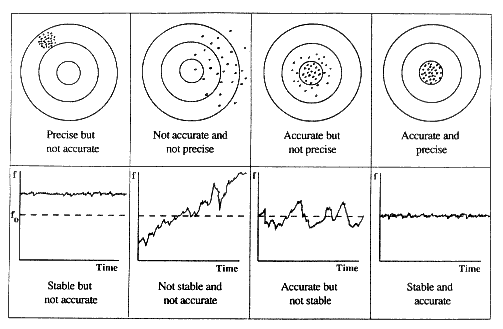
(Above: TrainerRoad would fit into the leftmost box, while a conventional direct force power meter would generally fit into the rightmost box. Btw, I can’t remember where I saved this chart from months ago – but I believe it was power meter guru Tom A., so thanks Tom! And, if it wasn’t you Tom, thanks and sorry to whomever it was!)
Take for example a rider that’s riding at a reliably measured 200w output. In this case, with a PowerTap (direct force power meter) he may show 200w day in and day out. But with Virtual Power, he may show 220w day in and day out. The key is, he’s showing the same thing each day (assuming he’s outputting the same thing of course, just an example).
Now there’s a TON of debate out there as to whether power numbers matter as long as they are consistent. I’m going to stay out of that debate. Ultimately, number accuracy only matters if you change cycling power meter measurement devices (i.e. go from TrainerRoad VP to a Power Tap). For many people, over the course of their riding career, they will likely do that. Thus, ensuring accuracy over time is important for those people.
For the purpose of being within the confines of TrainerRoad and Virtual Power, it’s not terribly important. But again, it’s up to you to determine how applicable that is to you and your use cases.
At any rate, back to the Kurt Kinetic Road Machine. This is the trainer that the TrainerRoad guys recommend as their best balance between reliability and cost. And thus, it’s the one I picked up. And therefore, after playing with it – it meets all of my standards defined earlier on in terms of reliability/stability/etc…
I will say however, that if you don’t plan to use TrainerRoad or PerfPro, then honestly I wouldn’t spend the extra cash.
Finally, in addition Kinetic last winter introduced their Kinetic inRide Bluetooth Smart device. This accessory allows you to calibrate the rolldown piece and thus get astoundingly accurate power numbers transmitted via Bluetooth Smart to your phone (or apps such as TrainerRoad).
I tested this out last winter and found it did quite well. They’ve had some bobbles in updated software releases since then, but I think that turbulence is largely past at this point. Ultimately, this is an interesting way of getting power information that is more reliable than Virtual Power (because of the roll down piece) to your computer or phone for recording.
Now, the only challenge here is that the device is $200, which puts you pretty darn close in price to medium range trainers once you consider everything. So I’d probably steer more towards the Tacx units at this point if you’re planning on buying both. But if you already have one of the compatible Kinetic trainers – then definitely pick it up.
Finally, for those curious – I don’t have much experience beyond a few test rides with the Rock & Roll variant. So I can’t say it’d be worth it one way or the other. Sorry!
Here’s the relevant review for the Kinetic pieces:
– Kinetic inRide Bluetooth Smart accessory (and Kinetic Road Machine Trainer) In-Depth Review
New Trainers to Watch This 2014-2015 Season:
There’s a handful of trainers that have recently arrived for me to start poking at, but that I haven’t yet had the time to fully put them through their paces. These three are actually quite different than all the other ones that I’ve discussed to date in this post, each for different reasons. They are in some ways ‘unique’ in the trainer world. Each of them could be used as the singular trainer you have, but some like the Omnium might be more as a compliment to another trainer in your stable.
Sport Crafters Omnium: $449
The Omnium is primarily targeted at being a portable trainer. It’s somewhat like a pair of rollers in that your own body weight provides the resistance, yet it’s only rollers in the back. Your front fork is locked into a collapsible metal frame.
The rollers are designed such that it will naturally keep you on them (versus falling off). The portable aspect comes in that it can be folded up and easily put into a surprisingly small hard case or the soft case.
Which, was exactly how I was going to take it with me to New Zealand until I managed to leave it at the front door in my pile of bags getting loaded into the car. It was just so small that I didn’t notice it sitting there. Definitely bummed.
But, it’s a cool concept. In talking with a few others that have used it longer term, it is a little bit limited on the upper end wattage resistance. So it might not be ideal for those with higher FTP’s from a wattage standpoint. But, I haven’t had a chance to really put it through its paces there yet. Additionally, I found it not quite as stable when I was getting on/off the unit. Once on I was fine, but the mount/dismount was a bit sketchy.
Still, I like the concept and look forward to getting some rides in on it.
Inside Ride E-Motion Rollers (with ANT+ Trainer Profile!): $900
Next we’ve got a different twist on things with Inside Ride’s E-Motion Rollers. Now electronic rollers are certainly nothing new, I’ve toyed with products in the past. But what is new here is that they support the ANT+ Trainer Profile, today. Or at least, the add-on product does for them. Though, the trick is you can’t quite buy the add-on product yet. The add-on piece hangs out and attaches to the back of the trainer and allows control of the resistance as well as broadcasting to apps that support it.
I just got a new beta drop of the software today, so things are progressing along nicely and hopefully I’ll be able to show all the pieces working together with a major app like Trainer Road or the like. Definitely cool stuff.
Revbox: $1,380
Next we’ve got the Revbox. I talked about this during Eurobike briefly. They’ve created a wind/fan-based trainer that can generate much higher resistance levels at lower RPM’s. It also able to give a more complete resistance profile across the entire rotation of you crank.
They had shipped me out a unit, unfortunately it was damaged during shipping so they’re working on getting it swapped out but had to wait for the next batch of production units to be made (in New Zealand). Hang tight here as well!
Elite Real Turbo Muin: $1,249
Finally we’ve got the Elite Real Turbo Muin. This new entrant to the market builds upon the previous generation Elite Turbo Muin (key difference is the addition of the word ‘Real’). The ‘Real’ part means that the unit has a resistance control, so it’s automatically controlled by trainer software on both iPad and desktop.
The previous generation was a fluid based trainer that reported wattage via their app, whereas this not only reports it but also allows you to control it. This means you can use their app to ride outdoor courses, specific wattage based workouts, and anything else where you want variable resistance.
I’ve done a few rides on it thus far, and it’s very similar in feel to the previous generation. As of last week they still remain committed to support the ANT+ Trainer Profile across their ‘Real’ lineup. While they’re still optimistic they’ll hit their self-imposed target of the end of the year, it might slip to just after the new year.
Now as a trainer I do like it, however, the price is a bit tough at US$1,249/EUR1,299, which puts it as more expensive than the Wahoo KICKR. While the trainer is quieter than the KICKR, it’s not quite there yet in terms of 3rd party compatibility like the KICKR is. That said, once they implement the trainer profile and apps adopt it (which in talking to many of them, will do near instantly) – then it’s a bit of a wash. Still, cool stuff to follow.
–
For each of the trainers above you’ll see some sort of more detailed post down the road, be it a full in-depth review or more of a first-look post, or something half-way in between. But feel free to drop questions here in the meantime.
Trainer FAQ/Q&A:
Most of this is from years past, but I wanted to repeat it for this year. I’ve tweaked things where appropriate and/or where they’ve changed.
What about trainer tires?
I commented on trainer tires a while back in a Weekly Mailbag post, so here’s what I said then – which still applies today.
I train everyday on the stock wheels and tires that came with the bike. Just normal tires and normal wheels. In fact, I don’t even bother to swap out for a separate trainer tire. Why? Well, my thinking is that I spend 3+ days a week on a trainer, and the last thing I want to deal with is swapping tires or wheels every time I go inside to outside or the inverse (I’m kinda lazy that way). Further, when you step back and look at the total cost of triathlon or cycling, and the total cost of simply getting a new tire each year due to wear – the new tire is pretty low (between $30-45).
Now, if you’re riding race wheels with expensive race tires – you’ll have to balance the much higher cost of most race tires.
Do trainer tires make it quieter?
Nope, actually, not at all. And I proved this as part of my Tacx Genius review – some actually make it louder. I’ve then further confirmed this with a few other tire companies as well. Most of them kinda silently laugh at the fact that people actually buy expensive trainer tires. Hint: Just use last season’s tire and toss it at the end of the winter.
Why didn’t you recommend XYZ trainer or software instead? It’s way better!
As noted above, it’s likely because I haven’t used it. I’m pretty strict in that I don’t recommend things I haven’t used or know a lot about. I know magazines love to, but I don’t. Sorry!
Why aren’t you recommending the CompuTrainer? And what about RacerMate One?
I’ve bought two CompuTrainers myself, and still use them. But at this point, I can’t justify recommending the purchase of a full-price CompuTrainer to anyone. Perhaps used at a solid discount, but not full price. Ultimately, I feel their RacerMate One software isn’t competitive in the market place today. At $1,640US, it’s the most expensive consumer trainer out there, yet aside from SpinScan, has less functionality and features than everything else. And SpinScan really isn’t super-useful for the majority of folks (I do understand a small number of folks like it of course). Now their recent announcements around 3rd party compatibility and apps are very promising, but that’s just the first step in my opinion.
What if I get the CompuTrainer used, what’s a good price?
Well, software suites like PerfPro and TrainerRoad have really breathed new life into the units – making them function in a much more digital world than the CompuTrainer wants to operate in.
So with that in mind, I wouldn’t spend more than about $600 on a CompuTrainer. The reason being that the CycleOps PowerBeam Pro sits at $899 (before any discounts), and can be controlled by many apps today. And while CompuTrainer has recently committed to an API, there’s a few roadblocks there still.
What about the LeMond Revolution Pro Trainer?
This story is complex, but here’s the short version: They built a trainer, people bought it, then they sold off the entire company except the trainer division (but still let everyone go), then they started up a new company focusing on new things – including trainers and bikes again. And then that more or less has fallen through again from a new product development standpoint.
Now, I think that the LeMond Revolution Pro is an excellent unit when it comes to feel. However, the noise totally overshadows that (it’s the loudest on the market by a substantial margin). Further, the technology side of the unit is really insufficient compared to the rest of the units on the market – especially at that price point.
Any tips or suggestions on where to place remote controls/jelly beans/bike computers/etc while on a trainer?
Yup, you’re in luck. I’d recommend either a simple 4-cup OXO measuring cup (silly, I know, but clips onto almost all road bike bars and triathlon bike aerobars – awesome). Or, you can build your own like I did here in this post.
Do you use a trainer pad/mat (floor protector)?
Yup, it’s just a generic one I picked up at Performance Bike way back when. You can find endless numbers of them online or at your local bike shop – usually around $30. You can also just use a towel, just be sure that if you’re on carpet that you change the towel regularly, otherwise it’ll eventually stain the carpet below (sweat going down into it). Here’s the thing, don’t overspend on this – that’s silly. You don’t need a $70 trainer mat. As long as it’s waterproof (thus, sweatproof) and offers some padding to lower sound profiles, that’s really the key thing.
What’s the quietest trainer?
So I did a lot of testing on this in the past. Each trainer, multiple iterations, videos, differing speeds (which is what control sound levels on trainers, not resistance/wattage) – and did them all in front of a decibel meter (measures sound). I think I did them for three hours in total. I suspect my poor neighbors below thought civil war had broken out above their heads.
But here’s the thing: They’re all within about 1db of each other at their peaks (and about the same across the rest of the profile). Well, except the LeMond Revolution – which was 20db higher and topped out at 100db, which is literally the same as a jet engine. No joke. Of course, everyone knows it sounds like a jet engine – but this literally proved it.
(Note: I haven’t tested the noise levels on the Elite Turbo Muin/Real Turbo Muin yet.)
What about generic rollers, any thoughts?
I don’t have a ton of experience on rollers. I’ve tested the Elite Arion Digital ANT+ rollers previously however (and have the Inside Ride ones above), but wasn’t super jazzed with the experience primarily on the technology side. If/when they move ahead with support of the ANT+ Trainer Profile, it makes it more interesting though.
In any event, I find that the cross-over between people who really like riding rollers and the people who really like the technology aspect tends to be rather small. Said differently, roller people tend to be more purists who don’t want technology in the way (not all of course, but most). The Elite unit is good, but it’s also pricey for what you get. The one thing I do like about the Inside Ride unit is that the bumpers make it a bit easier to get used to riding rollers versus units without that.
What about one of those bike protective thong cover things?
No, sorry, I don’t cover up my bike. I’ve spent a A LOT of time on my bike, pouring a lot of sweat – many multi-hour rides. But you know what? I’ve never seen any adverse issues due to it. Perhaps I’m lucky, perhaps it’s not normal. Either way, I don’t use one.
Do you use a trainer block? Which one do you recommend?
Yup, I have a couple floating around. In general, don’t go overboard here. Pickup something cheap and call it a day. I’ve got the CycleOps climbing block – which is somewhat handy in that it has basically multiple levels on it. I don’t use that for climbing per say, but just to handle differences in the different trainer heights. It’s $23. But there are other cheaper ones that start at about $11. Most of those are fine (I have a few of those too). Just be sure it can support your weight.
Product Comparison Tables:
Still can’t decide which trainer? Well, no worries, you can swing on over to the product comparison tool and mix and match all of the trainers I’ve written reviews for. Comparing individual features down to the uber-detail level.
Relevant Links to Support The Site and/or Save 10%
If you’re looking at any of the above devices, you can support the site by purchasing through any of the below links. Here’s a handy table of everything mentioned above that I have a review on. And remember that everything you purchase through Clever Training saves you 10% off your entire cart – so that will definitely help in some of the trainers cases. You’ll use coupon code DCR10BTF, and you’ll also get free US shipping for all items over $75.
| Product | Amazon | |
|---|---|---|
 | BKOOL Trainer €500/$650 | Amazon |
 | CycleOps PowerSync $809 | Amazon |
 | Kurt Road Machine (with inRide) $199 + $340 | Amazon |
 | Tacx Satori Smart $399 | Amazon |
 | Tacx Vortex Smart $529 | Amazon |
 | Wahoo Fitness KICKR V1/2013 $1,199 | Amazon |
Thanks for reading! And feel free to drop any questions below, I’ll be happy to answer them.














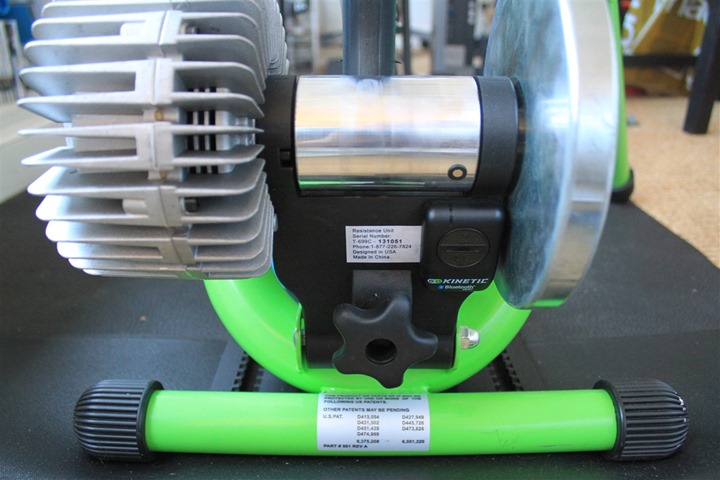




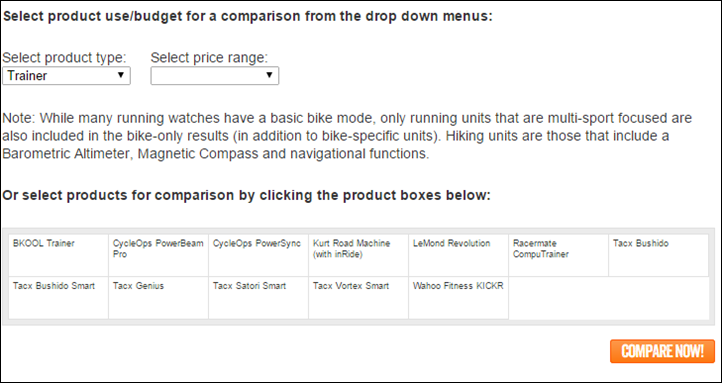




















I use trainerroad VP and a bog-standard Tacx trainer. I’ve found it very good but am curious to know actual powers.
Why would someone invest a lot more to get a trainer that can measure power when, for the same money they could just buy a power meter. Surely then they would have accurate power indoor and out? Are trainers any more accurate or reliable?
The primary reason is that most of the trainers that give you power can also control it. With that comes two possibilities.
First is that you can have precise workouts – such as 10x60s @ 350w, and know that each set is going to be exactly 350w for exactly 60 seconds. Versus doing that manually often requires a bit more trickiness to hold numerous sets, especially short ones, at exactly a specific wattage.
The second is that those trainers can then simulate/recreate courses – be it video courses or 3D generated ones.
Great write up. I have a KICKR and primarily use TrainerRoad. However, my coach often tells me to go ride a local hilly route and forgets that it’ll be dark by the time I get there. My question is regarding video courses or 3D generated ones. Do you have a roundup for those?
A lot depends on where you live. People in big cities usually don’t have access to clear roads – here in NYC, bikeways are usually too overcrowded to safely train outside. A few times I tried to do segments outside, I found it hard to control power and time, all while looking out for any debris or other people on the road. With KICKR – I set it up, get on the bike and can focus on the task. I’m basically at a point where I’d rather sell my Powertap set of wheels (and probably will do that once new cheaper crank/pedal based meters are on the market), rather then KICKR. Now if they could only make it quieter…
Lynx is very quiet. But it is also very expensive ;)
yeah….totally agree.
Kickr is the biz….but if it were quieter, wow that’d be nice.
I watch a lot of movies & TV while riding, I often use subtitles in order to avoid having to turn up the volume.
I’d spend the money again for the same trainer if it were a lot quieter.
That must be possible to achieve.
I’ve read a couple comments here about the noise of the Kickr. Here’s a tip for minimizing the noise level: The Kickr noise is directly linked to the speed you’re riding – that is, the higher the speed the greater the noise. Since I do 99% of my training in erg mode (wattage controlled) I simply ride in a lower gear including the small chain ring. This keeps the speed down but because the Kickr controls the wattage you end up with an identical ride, including whatever cadence you want to ride. It won’t be silent but certainly noticeably quieter than if you riding in a bigger gear.
Hi Joe
Thanks, I kinda do that too… But maybe I should be try a little harder.
What speed are your Ergo rides usually recorded at, I’m usually about 34kph which sounds too fast.
I can’t recall the exact speed since I don’t focus too much on the number as it’s meaningless when riding in erg mode. What I can tell you is that I always ride in my smaller chain ring (in my case 34) and usually around the middle of the 10 speed cassette on the kickr. Combining that with a cadence of 90-95, I’m probably riding around 20-25 kph – certainly less than 34. Hope it works for you.
Cheap earphones plugged into my TV/receiver have made a huge difference for me. About $10 for the earphone extension cord and plugs on Amazon. Much quieter for my sleeping family, and much, much better sound for movies and music. I like the in the ear type that have some inherent physical noise isolation.
I have a KICKR as well and use the Veloreality software. I personally think it’s the best software out there making indoor training both entertaining as well as challenging. The software itself is free and then you can purchase different ride videos from flat to hilly to climbing the Alp, Ventoux or the Tourmalet. The software passes information back and forth to the KICKR and changes the resistance on the trainer to match the actual ride. I’ve got a video projector setup so I have a 120″ screen that I’m riding in front of. The detail is amazing and the footage is beautiful. I’ll often catch myself waiving at people in the video!
You can also build your own workouts however you would like them if you want specific intervals, training plans, etc.
With my schedule, it’s hard to get outdoor time in consistently and I’ve found this software has changed my entire outlook on indoor training and I’m actually excited about picking out what route I’m going to ride. There are 30-40 high def videos of actual courses with more on the way and that will hands down beat any PS2 type computer generated graphics that some of these other services use. Add to that some pretty cool new features that are on the way and in my opinion, this is the most entertaining, challenging software on the market and really transforms your indoor training experience.
Joe, I agree with you. But don’t you think the “feel” is different when you are riding the small chainring on the Kickr? I feel it becomes a bit less smooth, adding a little bit of “chop” to the ride.
I’ve never noticed a difference.
Great job. Very informative. Thanks!!
I have a specific scenario that I still have a hard time deciding on which trainer to buy.
I already have rollers (no power meters on them) and I love them, but I need to get into Power based training and they simply don’t work (I can’t maintain more than 200 watts consistently, even running at 70 Km/h!!)
THE THING IS: I don’t need Power meters. I have the pedal based ones (from Garmin). So, since I already spent the money on them, I suppose I can save on the trainer.
Would getting the fluid one (or whichever doesn’t use levers, requiring me to gear up and down) be a good fit?
I can spend more, but I would prefer to avoid paying again for stuff I already have (power based stuff). I currently train using PowerRoad ANT+ connected to my pedals. The problem is, again, I can’t reach and maintain 400 watts for 20 min….
What would you recommend?
Much appreciated!
Great roundup. I’m wondering if you know of any that are a bit more accommodating around the derailleur. My brothers campag veloce rear derailleur is blocked from using the full range on my cheap tacx unit.
Ray,
Need a little help here and I know you have the kit to help me as its driving me mad.
I have a KICKR and have been using the Cycleops VT app on my IPad2 with a wahoo key, all good.
I Have tried the new BKOOL software on my laptop and it works fine and I like it but heres my issue..
BKOOL have released the software on IOS and I have the TACX ipad mount on my bike as its very convienient.
Now I have tried the BKOOL IOS software on my Ipad2 with a wahoo key everything pairs fine but when I ride there is no control of the resistance? 10% climb is the same as -10% descent??!!
A friend has just bought a BKOOL Pro trainer so I tried it with my iPad set up and it all works fine?
I have emailed BKOOL but have had no reply?
If you get a couple of minutes could you try your KICKR with the IOS app and report back your findings as to whether the IOS app works properly with the KICKR or not…
Many thanks Kevin
Thumbs up on the Tacx iPad mount. It puts the iPad forward away from sweat and adjusts for a wide range of viewing angles. Note that it mounts at the same place the Time Trials bars would be located, yet otherwise an improvement over a cheap music stands and duct tape IMO.
The Kurt Kinetic Road is great, but the rear-wheel clamp, while generally stable, is incompatible with the drop-outs on my Ritchey Breakaway. The bike will come loose during hard efforts, which isn’t fun. So it’s a good idea to check for this sort of thing. Also trainer which apply the resistance the rear wheel are tough on tire wear, as you note, and while this is fine for a “trainer season”, here in the San Francisco Bay area you can ride outside year-round, so the trainer is for either warm-up at races or for a few days per week due to either darkness or the odd rainy day. I wouldn’t let race tires anywhere close to them, and prefer a separate wheel devoted to trainer use. So this puts a check in the box of trainers which apply the resistance through the chain (replacing the rear wheel).
What roller is the bes fot “bike fit Studio”? fitting with “watts”? and the all wheels size? Road, MTB 26, 29″…
Kinetic Road Machines is good, but no “powermeter” in Watts, corrects? an alternative en Kinetic?
Or only roller in this case is CycleOps powerbeam?
Thanks
For under my trainer, I just went to a fabric store and bought heavy clear plastic. Been a few years, but less than $5 a foot and only need a few feet. Cheap enough you don’t have to worry about it. More than 2x as wide as the commercial mats. So far, mine has lasted 3 years of constant abuse and going strong.
Do any of the higher end trainers offer multirider software like the computrainer?
Ray
I am going to buy a kicker and trainer road.
I don’t have ANT + cadence.
Is there any reason to buy? Although I will also use a garmen 920xt,
Cadence is helpful for training especially so you can learn to spin a bit quicker and take pressure off the quad muscles and move to your aerobic system.. That said its not mandatory you have cadence, but its relatively cheap to get set up.
You can use BKOOL without a subscription. I’m currently doing that and creating my very specific training sessions via CSV files ( only time/distance and gradient, no power though). You could also do it by using your own GPS rides or manually via their web interface. It’s also very competitive pricewise in Europe ( or at least in Spain ). Having said that, because of their lack of ANT+ trainer support and thus 3d party software like trainerroad or perfpro, I’m gonna trade it for a KICKR.
“more entertainment/distraction focused” – Interesting point of view Ray. Do you think that doing structured power based workout is the only “real” way to train?
Nope, just different ways. Simply have to categorize them somehow, so I basically lump them into structured workouts and ones that are essentially designed to keep you busy/entertained as opposed to staring at a number.
I don’t see Golden Cheetah mentioned in your ‘apps’ section–will you be discussing that next week?
Yup, definitely.
The Vortex Smart heading has a price of $769, but the table shows $629 (as does Clever’s site).
I’ve been drooling over a kickr for awhile, but often thought the PowerBeam may be better just to keep my wheel on. Now I see the Vortex and am seriously thinking it might be the best choice for me, digging the price point.
Thanks, fixed!
How can you be sure your getting the correct model? Are these prices for the item you reviewed?
link to google.com
Hi Ray,
Looking at the low end trainers, is the Elte Novo Force comparable to that little red beauty mentioned above Link to Amazon (Germany)?
Hi Ray,
Looking at the lower endm is the Elite Novo Mag Speed / Force comparable to the “Little Red” beauty mentioned aboe?
Many thanks!
Ray,
I’m thinking of getting a ERG trainer (Kickr, USED computrainer, or Powerbeam). I am going to wait for your trainer software post because it seems now, one is really only buying a trainer for the hardware, and software is more and more 3rd party (at least the good software). I guess my question is, with these trainers is there any software compatibility issues? For example, I would hate to get a Powerbeam and then have it not be supported in the new TrainerRoad version. Or get a computrainer and have it not be supported in future software updates of PerfPro or other popular trainer software.
I’m sure that these software companies do market research on trainers. Your Kona powermeter breakdown was great. Any idea on who is dominating the trainer market or have the use/sales numbers for trainers?
Thanks,
Jake
KICKR has the most software selection. Computrainer’s protocol has been long reverse engineered and again supported by nearly every software (you might need to update it to latest firmware though and that involves ordering new chip from Racermate). Powerbeam did give their API under NDA to some software vendors but not all since Cyclops has their own software and they probably would not particularly enjoy competing offerings.
Are there really any apps these days that were rejected by CycleOps upon asking for the API? I asked a few weeks ago but haven’t heard of any specific recent examples (or I missed it).
Cyclops would not give veloreality their API Ray when they asked for it last year, If they are now really open they would love to include them with their list of compatible trainers.
“I asked few weeks ago” – I do not understand this part. You asked what and whom? And as it said below we’ve made numerous attempts last year with the results of talking to a void. Also take a look at PB Pro pic (their resistance unit in particular). I really doubt this unit can supply the same torque as Computrainer for example.
Hi, love to read your reviews. Learning a lot from them. I’m all new to trainers and i’m considering to buy the Tacx Satori Smart because, as you say, you get the Power, Speed and Cadence in a price range that others don’t have. I’m not very fluent in english but from what i understood the resistance lever from the Satori is a advantage over the Vortex because you get accurate measurements? The Power measure on the Satori are relatively accurate comparing to higher-end trainers? One thing i like about the Satori is if you would like to do a simple warm up you don’t need to plugin all the electronics because you have the resistance lever do you agree? Thanks.
What roller is the bes fot “bike fit Studio”? fitting with “watts”? and the all wheels size? Road, MTB 26, 29″…
Kinetic Road Machines is good, but no “powermeter” in Watts, corrects? an alternative en Kinetic?
Or only roller in this case is CycleOps powerbeam?
I’m not sure what you mean by a ‘bike fit studio’? As in, for bike fitting? In that case, you’d want something with the most flexibility for bikes. Right now the KICKR has a lot of flexibility there for mounting any bikes that come through the door. But, the limitation could be cassette compatibility.
For most fitting though, watts won’t provide you much. It’s too variable to use as a fit metric by itself in 30-60 second spurts.
(Side note: You’ve posted three times today over the course of the day asking again, I do usually follow up on almost all question, but sometimes it might just take…you know…a few hours.)
Bike fitting… is Retül Bycicle fit studio.
Thanks for answer.
Any trainer will work there really. Though many times Retül uses their fancy adjustable bike thing to nail a position before moving over to a real bike.
I’d probably go with a non-cassette driven trainer though, just to keep things simply. Something like the PowerBeam or an older CompuTrainer).
I’m a novice – intermediate road cyclist. Would I out grow a 700w tacx trainer or would the 950w be better suited to my needs?
No, I don’t think you’d outgrow it. A 700w trainer is still more than most people can put out even for short 20-30″ sprints.
It depends a bit on what sort of training you’re looking to do. If you’re doing a lot of ‘level ground’ training (TTs and so on) then as Ray says, 700W is plenty. If, however, you’re going to spend you time grinding up Alpine ascents then it might pay to go higher – it all really depends what the brake does on the trainer.
Hand-wavy generalisations say the higher wattage models provide more power at lower speeds, which is good for climbing simulations but largely irrelevant for TTs/race sims. As a for instance, with the electro-brake on the Tacx Vortex, if you and the bike weigh 70kg then the brake is reckoned to provide ‘realistic’ resistance up to about 200W @ 15km/h on a 7% incline *. The heavier you are, the worse it becomes and obviously take all that about ‘realism’ with a suitable dose of preservatives. If you’re not fussed about climbing, i’d personally reckon any of the resistance controlled models from anyone would be fine.
* More details here – click on the link near the bottom marked ‘See the graph’
I’d like to recommend a mat for trainers, for those of us who have to put their stuff away, the “Stamina Fold-to-Fit Folding Equipment Mat” on Amazon works great. Rather than having to roll up a large mat, this thing folds into sections and at full size is perfect for my Bike + Kurt Kinetic Road Machine.
link to amazon.com
For those that already have a Bluetooth HR strap, it looks like you can get a “Pod Only” version of the Kurt Kinetic inRide for $89 (on Amazon and elsewhere). I just ordered mine. I don’t have iOS devices, but I’m told by the folks at KK that the device also works with the Android version of Wahoo Fitness (and that an Android version of Kurt Kinetic’s own application is in the works).
Allan, have you been able to confirm that the inride will work the android version of wahoo fitness?
I asked Wahoo customer support if the android version of the wahoo fitness app worked with the inride and was told they had not tested it, so unless Allan can confirm it works, I would buy with caution.
Ray,
You have weitten that You haven’t tested sound propertiest od Elite Turbo muin. But I have found Your video with Turbo muin and sound meter.
I have got homebuild rollers (build for my long wheelbase bike) and one issue of it is its loudness. Turbo muin is from my point of view sollution.
Ray,
You have written that You haven’t tested sound propertiest od Elite Turbo muin. But I have found Your video with Turbo muin and sound meter.
I have got homebuild rollers (build for my long wheelbase bike) and one issue of it is its loudness. Turbo muin is from my point of view sollution.
Any thoughts on the Travel Trac Comp Fluid Trainer (link to goo.gl) vs. Kurt Kinetic Road Machine?
Yeah I also have the same question. It seems like the Travel Trac could be a good (cheap) solution. Also Performance has it on sale right now for $129
I own a Travel Trac fluid which I’ll return and a Kurt Kinetic I bought three weeks later.
A CycleOps Fluid 2 has 2.75 pounds of flywheel mass.
The stock Kurt has 6.25 pounds.
The optional Kurt pro flywheel adds 12 bringing the total to 18.25.
That lessens or eliminates the usual trainer dead spots keeping keeps your muscle use like it is on the road so your power output and indoor-training impact aren’t limited until you adapt to the trainer. Feels better too with lower RPE.
Get the Kurt. It’s more stable, the resistance doesn’t change as it warms up, it’s easier to get a bike on, and it’ll stay leak-free due to the magnetic coupling although the feel does it for me.
Hey there DC Rainmaker!
I had a question of choice. I am college student who rides a bike, and I want to start training with power.
The two Tacx trainers introduced here caught my attention. For a low budget person, which would you recommend? Is the vortex worth paying more and is the vortex quieter?Also, I have chosen to purchase a trainer that can give an output of power as appose to a power meter like stages because of price( e.g, stages arm 700$+crank200$+computer 200$ vs trainer 500-700$). With that last comment said, am I am making a good choice here? That is, starting off with a trainer that can read power as appose to getting the usual package for the bike.
Marvin, power on a trainer is better than nothing but power on the bike gives other advantages. With power on the bike, you will learn better how to manage your effort on long climbs by not going out too hard or how to back off when going into a strong head wind. Power on the trainer will help you get a more effective workout but won’t keep you in check in varying conditions on the open road, which is where I have found power to give me the most value.
Thank you Ray for this review. You have not forgotten people with low budget like me.
Marvin and Ekutter; thanks to you for this topic. I had the same thoughts. Maybe one solution would be to have ergometers that works exactly like the Kickr : giving informations, and accepting external configuration with ANT+/BLE . Do you know if that already exists ??
I’m currently using the Nashbar iteration of the dumb trainer with manual resistance settings and I have a Stages power meter to go with it. I’m really looking foreword to Zwift. I figure I’ll miss the ability to have the software adjust the resistance but it there really a compelling reason to upgrade to a smart trainer if Ive already got all the sensors on my bike?
Have you ever tried the TruTrainer rollers or plan on reviewing them? If they could add electronics, they’d be perfect.
Online group ride software: link to tourdegiro.com
Great tools for bike. Is there something available as well to make treadmill training more fun? I use virtual runner app on my iPad. It is fun but not outstanding. What else is available?
As always great tests and recommendations. Please continue your great work.
Pedro
@Pedro: have a look at Kinomap Fitness to use a BTLE or ANT+ external sensor, or BH by Kinomap working with BH Fitness bikes, elliptical and treadmills.
What is your opinion of the 1UP USA trainer? Anyone else have a comment? At $309, is it a good deal??
I have one and have used it for many years. Solid ,quiet and simple. I have no complaints. I’m thinking about an upgrade to ant+ for virtual software. No issues for years with the 1up.
Hey Ray! Any opinion(s) on the tacs bushido smart??
Hi
Been using The Tacx Vortex Smart for few weeks and for the price (360€) it is very good device. Both Garmin edge and 910xt cab get the ant+ data however the power is around 30% less then the vector and speed is the same as the app when the grade is +0.02%.
The main issues that I have with it is that the videos are 10€ each and from the app you cannot see either the distance nor the level of the video.
Hi
Been using The Tacx Vortex Smart for few weeks and for the price (360€) it is very good device. Both Garmin edge and 910xt cab get the ant+ data however the power is around 30% less then the vector and speed is the same as the app when the grade is +0.02%.
The main issues that I have with it is that the videos are 10€ each and from the app you cannot see either the distance nor the level of the video.
Hi
Been using The Tacx Vortex Smart for few weeks and for the price (360€) it is very good device. Both Garmin edge and 910xt cab get the ant+ data however the power is around 30% less then the vector and speed is the same as the app when the grade is +0.02%.
Hi DC
Would I be better of waiting for the Elite Real Turbo Muin to complete the upgrades or will the Kickr still be a better machine.
Would the likes of VeloReality become compatible with Elite
I think it’s going to be difficult for the Elite Real Turbo Muin to best the KICKR.
KICKR was the first company to officially have an open API given to anyone no question asked. More than that if there are some question during implementing/testing the API they are always there to help. Being a very good trainer and having anyone my dog included making software applications for it makes it a long term winner for everyone.
If Manufacturer X/Y/Z/etc comes up with official and easy accessible (read we do not have to beg for it) API for their trainer we will gladly use it.
Beyond price and the open architecture debate (which I understand is a significant deterrent for most, including myself, if Elite doesn’t go there), what makes the KICKR better than the Real Turbo Muin? I’m very interested in the potential noise reductions afforded by the Real Turbo Muin, but I’m still wondering if that will be worth the wait, the price difference in the two trainers, and any other differentiating factors that I’m missing.
Based on their design KICKR (very large and heavy flywheel rotating in the air) would have higher inertia/longer coasting time which should give it more “natural” feel. Whether one puts much value on it is a different question. What price difference? It looks like “Real Turbo Muin” actually cost more than KICKR.
The KICKR also has a bit higher compatibility with different bike frame sizes since it can rise/lower.
As Veloreality noted, in the US it actually costs more than the KICKR. In Europe, it’s cheaper.
How is the broadcasting of the Elite Real Turbo? are power, speed and cadence using diferent channels? or is it like the Kickr (speed and power are in the same “channel”)? can they be read with a garmin/similar or only with the Elite App?
The only reason to choose kurt kenetic is because of its power estimation system that you can buy additionally??
I just bought one a couple of months back, even though I have a power meter on my bike. My reasons where mainly a way bigger flywheel than cheaper options, good build quality and also importatant is the link system. I had a trainer before that had the linksystem simular to the PERFORMANCE BIKE TRAVEL TRAC CENTURY V FLUID PLUS that you show here. I always felt the bike was not centered on the roller correctly and i found that because you have a long tread on one side and a almost direct connection to the frame on the other the bike would always lean toward one side slightly which annoyed the hell out of me. With the kenetic you can center the bike correcly and the connecting threads can be set at the same lenght.
Also the kenetic has a much MUCH bigger roller which will help with sound and tire wear. besides the overal quality of that resistance unit is quite good.
Used it for a while now and can say its a good trainer.
Hi DC!
Once more helpful hints!
I’ve now to to decide to buy the Kickr (1200€) or Elite Real Trainer (900€). Only under aspect of the feeling how to ride the machines, which one would you prefer, which one is more realistic?
Thanks for your thoughts!
henry
Not sure I agree about the trainer tyres. No, they probably aren’t different than normal ones, and may not even be quieter despite the lack of tread. My carpet doesn’t wear out my running shoes but I still bought some slippers for the house because they are always clean. Having a separate training wheel with a bright blue tyre means that I will never ever forget to wash the crap off my wheel and spray it up the wall. It means there’s no grit in there to wear away the trainer and it sits in the lounge reminding me that I really should get the turbo out. Also, a spare wheel means I can have a closer ratio cassette for the turbo. I realise it’s not necessary but that’s not to say it isn’t nice, and if you’re starting down the route of avoiding things which are just nice to have rather than essential then this site is in real trouble :)
I just focus on what I prefer. No doubt some people will prefer trainer tires for the reason you mention, but I definitely don’t agree with folks that say you ‘must’ have a trainer tire for your bike. I think it ends up discouraging some folks from using a trainer because they fear using their regular tires/wheels.
As you noted, there are ancillary benefits there in terms of spray, which can also be true on some tires that shred easily.
Does anyone have recommendations for budget trainers for sale in Europe (i.e. through wiggle or some other large internet store)?
Ray, do you think the high end trainers like Kickr will have any decent holiday discounts, or more likely to hold steady given their market dominance and lack of competition? Also, on the Kickr, I assume you have to select which cassette comes with it (10/11) and if you have different bikes (one 10 speed and one 11) that would add to the cost by needing another cassette. I’m not sure if it uses regular cassettes or something specific to the Kickr.
I just don’t see it happening on the KICKR. Perhaps it might, but they didn’t last year, and I suspect demand is just as high.
My understanding is you can swap cassettes pretty easily: link to support.wahoofitness.com
Swapping cassettes takes about 2min (or less once you get good at it) and two tools.
Yes you will need a second cassette, but they are relatively easy to find a) used from your LBS, or b) used online, c) new from online retailers. The other option is you simply use the 10 or 11spd (whichever DIDN’t come with the KICKR).
You need a chain whip and the appropriate cassette rock ring tool ($30 all in for both, less if can find used).
You literally undo the lock-ring on 11spd, slide off the cassette, throw in ziploc, toss on the provided 10spd cassette spacer, throw on the 10spd casssette, tighten everything down, put 10spd bike on trainer.
It sounds a lot harder than it actually is, and as I said, once you do it once or twice it is very quick and easy.
I read some forums that the carbon fiber frame bike should not be used on a fixed cycletrainer, it is a real issue or isn’t it? ( e.g. KTM not allow using trainer)
Or what kind of cycletrainer recommend you for carbon fiber frame bicycle?
With more than three years between a Kurt Kinetic and Tacx iGenius I haven’t had a single issue riding a carbon bike frame. Both attach at the skewer and hold the bike rock solid with a close to 200 lbs/ 90 kg rider. This is more of a myth, or at least it may have been true going back to much earlier carbon frames – even that seems unlikely.
Thanks for the great review as usual.
What did you mean by this “Wahoo has committed (like everyone else) to upgrade to the final ANT+ Trainer Resistance profile”
Should I wait to buy a Kickr?
No, just a software update once they decide to do so.
Have to just say that for some reason I find it amusing that your chain is off the spokes in the first picture.
As for the Tacx Vector Smart, you mention you can adjust resistance similar to what the KICKR does. Does this allow you to select specific wattage the the trainer will set and hold like the KICKR does?
Yes, you can specify a wattage.
Any frustrated CompuTrainer Owner knows how much potential these things have, and how frustrating they really are. If you own, or are interested in purchasing a used CT, feel free to contact me. I”ll gladly help you navigate the choices in software and training, and can design programs for a reasonable fee. Sorry for the shameless self-promotion, but Chuck and Co. have only themselves to blame.
I popped out this afternoon and have a quick spin on the Bkool Pro at a local shop. I very much wanted to like it as the price, subscription model and software all looked good for what I want. I took my laptop down as they didn’t have their demo setup wired up or connected online and they tweaked the fit for me have a whirl (thanks gents).
First impressions were very good – resistance seemed consistent and realistic; changes in incline, ramps and descents came in quickly and very smoothly; combination of noise level and tone was eminently bearable (although in a much larger room than you’d tend to have at home); software control was easy to use, quick and largely intuitive. I was extremely tempted…
..but I came away thinking i’d not buy a current machine. The thing is, out of the saddle motions (that sounds wrong..) just don’t work or, perhaps, I couldn’t get them to. I tried a lot of different techniques to make it smooth, slow, no over-weighting on the front and so on – but I personally found any realistic pedalling whilst out of the saddle would cause inconsistent power reading, tyre slip or both. For someone who wants to do a lot of climbing simulations over extended climbs, it just wasn’t going to work. Sprint work ?… incredibly doubtful. Seated work I can imagine being extremely rewarding but there’s only so long I would want to do that – obviously that doesn’t apply to lots of people and training regimes but it’s a deal breaker for me.
One thing I didn’t try was raising the front wheel to counter this, I just forgot at the time – i’ll try that if I can as i’d buy it in a heartbeat if I could stop the unloading. The ridiculousness of the matter is that it’s almost entirely due to the geometry of the wheel supports – if the pivots were placed on the other side roller (like e.g. the Tacx Fortius etc) then a lot of this could be improved… other, simple structural geometry changes could largely eradicate it. I can only guess that there’s a patent on that style of mount – nothing would surprise me, I notice Saris were very recently granted a patent to calculate power from the changes in speed of a roller or wheel either stand-alone or statically mounted… you can’t make this stuff up.
Anyway, that’s my initial thoughts on the Bkook based on a ridiculously short spin but thought it might be pertinent to a certain section of riders – thank you for all the real, proper, indepth reports Ray, I know i’m far from the only one who finds them incredibly useful.
I’d agree with pretty much all your points. Cheers!
I’ve had the Bkool trainer for a year now, and its difficulty with accommodating standing efforts is really annoying (as is the fact it needs a pretty damn good internet connection, but that’s true of any of the smart trainers for video. Of course, mine’s crap!). It occurs to me that it would be a relatively simple matter for them to incorporate a tension spring device in the base bar which would help hold the wheel to the roller. A better solution would be to come up with a different frame, but I guess that’s a patent issue as Ray alluded to upthread. For me, the Bkool system is almost there but not quite. So frustrating!
Im new in cylcing and sadly my Ghost Bike (german manufacturer) states in the manual that is forbidden to use the bike (carbon frame) in a trainer. Is that normal these days and just precaution?
Friend of mine told me that that his manufacturer also does not allow this. when Im out of the saddle on the route the load must be way higher on the frame I would say?!
There’s no real risk there. If there was we wouldn’t see all the pro teams warming up on trainers at the Tour de France. ;)
Have to say that I LOVE my CompuTrainer paired with PerfPro!!
We’ve got a Kickr and love it, and yes it is a bit noisy but we’ve got ourearphones in. We would normally use Kinomap for the “distraction” but have been using the FulGaz App recently, there aren’t as many rides yet but the quality is excellent. Just need them to do an android version so I don’t have to lend my phone to my wife!
I’m one of oddballs–I love the technology, but prefer ‘old school’ rollers for indoor training. I have a Kurt Kinetic as well, but by far and away prefer my Kreitler rollers (with headwind and flywheel). I have a Powertap to measure watts and train with PerfPro or TrainerRoad (and on my other bikes I have Stages). I find that locking my bike down makes the ride less ‘interesting’. Riding on an 18″ ‘road’ teaches you to ride a straight/hold a line akin to riding in a group. You can’t replicate that on a trainer. If you ever happen to watch someone from behind who trains on rollers vs someone who doesn’t, you will often notice the latter will drift ever so slightly from side to side–in essence, they are traveling more distance to go from point A to point B. You also engage your core more to balance and keep upright on your rollers (especially if you are fully laid out in the aero position on a TT bike) that you simply don’t have to do locked into a trainer. Lastly, I am not too keen on locking my high end carbon fiber bikes/frames into a trainer and then do a workout where I’m pushing high watts (800-1200) in bursts, or 10-60 second intervals with watts over 600-700 because of the torque forced onto the frame. I’m a bigger rider, so the forces might be higher than what most experience, and I think the accumulative effect on the frame is probably not ideal. I’ve had my Kreitler rollers for nearly a quarter century. I just refurbished my polyethylene caps to all aluminum, and should be good to go essentially forever (i.e. I will tap out long before they will).
Hi there,
I have a CycleOps Fluid 2 and it worked fine for a while with my Garmin Cadence / speed sensor and Quarq Powermeter. However, since February until my computer could not read the speed anymore. I’ve tried changing the battery, resetting the unit, and exchanged it, but nothing would do. Do you have any tips?
Also, on another note closer to your topic, I am eyeing at changing my trainer for a Wahoo Kickr or similar. The main reason is that I was told that some trainers have software that mirror IM courses such as IM Canada in Whistler, which is my main event next year. I have not been able to find a trainer that provides that, aside from the computrainer that has few bike courses like Quassy. Would you have any idea on this?
For those complaining about KICKR noise simply move into little ring and some very easy gearing if you are using ERG mode. If you run a garmin or other head unit that gives you speed you will see it drop from 40km/h down to around 20km/h. The noise level will drop considerably.
ERG mode holds the watts constant regardless of cadence and gearing, but the flywheel is going to be rotating much slower. This will significantly reduce the noise from the unit itself.
I do agree with this advice (and it does lower the noise by ~5db which is a lot), but I am still disappointed with the noise from the Kickr. 70 db of highg pitched noise at 1m from an electronically-braked rotating mass without tyre interaction is not the best engineering in any engineer’s books. The reality is that the PowerBreamPro is quieter and I’m disappointed I didn’t buy it. I love my Kickr and I hope one day they provide an upgrade with user-fittable parts to reduce the noise
The noise comes from drive band moving over the smaller axle, so there’s plenty of options for an improvment!
Can someone explain what the different between ANT and ANT+ trainer profile?
I’m planning to buy Elite Qubo Digital and it states that it is ANT encoded but I’m still not sure it will support things like Zwift or others 3rd party apps?
Generic ANT Control (Tacx/Elite/BKool): All of these units the protocal of ANT, but don’t use it in an open way. This is officially known as private-ANT. So other companies can’t tap into it.
Technically speaking, KICKR and CycleOps both do the same, except that they then share the API over private-ANT, so it becomes a bit of a non-issue.
This is different than the ANT+ Trainer Profile (technically called the FE-C, Fitness Equipment Control), which when implemented is fully open and anyone can control a trainer. This is better because apps don’t have to ask companies for permission to control the trainer. In cases like the PowerBeam and KICKR, again, it’s likely a wash. But for Tacx/Elite/BKool trainers – it’s a big deal, since currently there’s virtually no 3rd party control over those trainers.
Let me precise that at Kinomap we support ANT models from Elite and CycleOps. To be precise:
– Elite Qubo Digital on Android and iOS
– Elite ANT Wireless REAL range (RealTour, RealAxiom, RealPower, Real E-motion) on iOS
– Powerbeam ANT on iOS
The Kickr is a great trainer but downsides for me are delayed reaction time getting to required watts in Erg mode using Trainer Road or PerfPro. Also HR and watts drop off from time to time. I find the CompuTrainer gets to the watts almost instantly and has no loss in data, so is my preferred Erg trainer. In terms of price, convenience, new software the Kickr wins hands down for home use.
“No loss of data”. This is correct. wire’s the king. I do not know why on Earth they would choose ANT+/BTLE to control devices. Low power + lots of interference from multiple home equipment = packet loss and this is exactly what happens to some customers. If they were so bent on wireless they could’ve gone simple WiFi. Way more reliable since there is no need to save down last micro watt.
“CompuTrainer gets to the watts almost instantly”. There is no real benefit in being instant. And if it really “almost instant” it’ll kill your knees almost instantly ;) You better check it with real time dyno. I think some of the latest power meters have this capability to transmit torque at high rates.
The delay is a TR or PerfPro thing though, not a KICKR thing. If you use the Wahoo App, I just don’t see any difference to the CompuTrainer and the handelbar controller.
As for not using wire – the reason is simple: Nobody wants to deal with plugging in a device to a phone/tablet for control. Or for that matter, wires at all.
WiFi isn’t a good trainer control mechanism because if doing direct connect you have to sacrifice your connection that could be used for streaming videos/etc. Overall, aside from the rare interference issue, I just don’t hear people having wireless control issues.
1) If you are using tablet then yes wire is a pain in proverbial. I use PC and my trainers are in a stationary mode so wire does not inconvenience me at all. As a matter of fact I am moving that thing to a basement place with projectors, wall size screen and PC permanently stuck in a corner. So I can enjoy full wall of videos/3D graphics. So it all depends on a customer.
2) Do you really think that few bytes per second in a form of non reliable super efficient UDP is going to affect your “streaming videos/etc” that can go to hundreds of kilobytes per sec? It is a drop in the ocean and will not affect your media stream in any way.
3) Yes it is rare and most are ok but some people are not lucky and the experience ranges from mildly annoying intermittent occurrence up to completely ruined experience. As a vendor with thousands of customers with KICKR I have enough stats accumulated in that area.
2) I’m referring to the fact that people want to be on home wifi networks when streaming video content (i.e. Netflix/etc..), not cellular.
3) It’s probably important to note however that you sell the Lynx trainer, a competitor to the KICKR. ;)
2) I was talking specifically about home wife networks and my statement stands.
3) Well clicking on my signature brings you right there. You think it is not enough? And no we are not competitors. First of all we LOVE the KICKR. It is VERY good trainer for money. It brings us gobbles of happy customers. Second you can’t compare apple and oranges. Lynx is in completely different league and it is reflected in it’s price – $3000 vs $1000. Do you really see Jeep competing with Honda Civic?
Thanks Ray! If the delay issue is TR or PerfPro would the CompuTrainer then not experience the same sort of delay? I also find pushing higher watts on the Kickr sometimes results in spinning air when the fly wheel is travelling so fast and I’m into a lower interval. Admittedly I haven’t spent as much time on the Kickr and these may be issues which only I am experiencing.
It’s not just you, but it is due to the setting you are in.
I was having the same “issue” or so I thought until I figured out what was actually going on. On a KICKR in TR you are usually locked into ERG mode. What this does is no matter your cadence, you get the desired watts. Doesn’t matter if you spin 65 or 135rpm, the KICKR will adjust the resistance so you are putting out the specified watts. Now there is a delay due to smoothing thats built into TR’s software, so if you mash the pedals and up the cadence you’ll see a jump in the watt output, but you will notice if you hold that cadence that the watts will fall back in line with the target Watts. That’s ERG mode.
If you want to avoid “spinning air” simply change to slope mode and you can run through your gears and get the regular resistance increase as you do so which will not result in the feeling or “issue” you think is occuring.
If you want to see this in action, go to your easiest gear in little ring at the front. you can spin away at 135rpm and the kickr’s flywheel is very quiet. It’s the best way to silence the KICKR rather than pushing your biggest gear and having it whine away. In ERG mode you’ll still hit the target watts, the flywheel just spins slower.
Ray, do you have any first-hand experience with the Lynx trainer or would you consider doing a review of it? I’d be curious to see how you think it compares with the Kickr. Also it would be good if you could elaborate on its features which are not well explained on the VeloReality site. What protocols does it use? Will it work with TrainerRoad or VirtualTraining software? Their Veloreality trainer and software seem compelling enough, but I must say I find the company’s presence in these types of forums to be off-putting. While their involvement in this thread is civil enough, they do not adequately disclose who they are and what they’re selling. And no, having to click to disclose this is not sufficient.
Personally, I use a Kickr which I’m happy with overall, but I find the power readings to be inacurrate compared to both a SRM and Stages power meter. I’ve had the unit replaced and have used the calibration kit to no avail. The Kickr consistenty overestimates power and is inconsistent relative to cadence changes.
+1 for a review of the Lynx equipment. Ray it would be amazing if you could get a review in. There’s not much out there it seems.
I’m stuck debating between purchasing a $200 level trainer or the Kurt Road Machine $315. I plan to use it with Trainerroad since it looks to be a good way to give oneself structure through the winter. I know that to use the Virtual Power I’ll either need a speed/cadence sensor or a the INRide power adapter for the Kurt.
—
The Road Machine plus the inRide will be close to $500 or Road Machine with Speed/Cadence sensor ~$400
—
My $200 candidates are the Travel Trac Fluid ($129 on Performance) VS the CycloOPs Mag + ~$175 via Clever.
–
Both will need a cadence/Speed sensor to work with Trainer Road for Virtual Power, correct? For that I would probably go with the Wahoo BC since I have an iPhone.
What’s the experiences of using lower end trainers with TR vs the Road Machine?
Thanks for any tips and advice!
Hey Ray, great post.
Any chance youre gonna do a ‘trainer video’ type review in the coming months?
I bought a Kickr recently and the thing is amazing, trainerroad is great for shortish, hour-long structured training sessions, only problem is i’d like to do some longer 2+ hour sessions on some classic routes but many of the videos available are too short or are quite poor quality. Some like Kinomap are so-so, but nothing really blows me away just yet. . If they were done properly and readily available i’m sure there would be a big market for it judging from some of the comments on here. . .
….some of the veloreality videos look like great quality, but im not sure if the gradients feed accurate, relevant resistance back into the KICKR. . . .
have you had any experience with these using KICKR?
I’ve used some with the KICKR without any obvious issue.
My post later this week will cover all the platforms out there. Obviously, due to the incredible volume of apps I’ll try and cover, it won’t be as deep, so some apps I may have only used a few times, whereas other apps I may have used hundreds of times over the years.
ah ok, great news, will look forward to that!
yeah, its Impossible to cover them all, I’m amazed you find the time to post what you do!
Personally, I know there is a lot of work going on already, but I would like to see the industry improve the training ‘experience’ next year, not just hard stats and figures. . . a lot of the more ‘casual’ cyclists I know would be tempted in a winter trainer if they weren’t so put off by the by the number crunching and could get a high fidelity riding experience from their trainer.
Cheers Ray
1) Are videos are very high quality. I doubt you are going to find anything better on the market.
2) Our software allows you to create your own rides out of existing videos, basically you can chain unlimited amount of user defined parts of any video giving you a profile and duration you need. Some of our rides were in fact long rides filmed sequentially so the software joins those for you automatically.
3) We do not “feed resistance” into KICKR. We feed directly road grade to KICKR. How KICKR translates it into resistance it is their own “secret sauce”. There is an exception here. Our software has grade scaling settings (by default it scales any grade above 5%). Reason for it is that most of our users usually have gearing suitable for flat rides not for long climbs on 10% and more of which we have plenty. However you can set up any gear scaling you want in the setting including option of not scaling at all.
4) Downloading and reading user’s guide helps a lot in answering all those questions ;)
To get a “fidelity” from the trainer you need an appropriate trainer (mechanics and electronics) rather than just number crunching. We tried to create one (Lynx trainer) to what we think is a very good result but at the cost of high price. So if for example you buy some simple resistance trainer for $100 you are not going to get any “fidelity” no matter how much efforts were thrown into software.
@Veloreality, thanks for the response.
By ‘feed resistance’ I simply meant that the KICKR responds to changes in the video, i.e gradient changes, so its good to hear that your software responds to this. I’ll be checking out the software and reading the user guides. so, If I you already own a KICKR, what else is needed to get a ‘responsive’ video/ride? Just the video and software / subscription?
The videos do look really good quality, definitely much higher quality than many of the others on the market.
Video and the software. Software is free, video you just simply buy and own forever. You do not need any subscription. It might change for some coming soon features like Internet racing since in this case we will have recurring infrastructure costs that have to be compensated somehow.
I should also add that we’d rather not to have customer at all than have customer whose experience did not match expectations. So before one buys any video without any testing (surprisingly it does happen every once in a while) we encourage you to download software and 2 demo videos and check extensively if it works as desired.
The video & grade data available for Veloreality VRide software is by far the best in the market right now (outside of the Tacx RLV collection for thats for Tacx owners only). So if you have a indoor trainer with a truly open API & want to the most realistic rendition of riding outside in combination with the tools to do really focused power training then just now Veloreality is the obvious choice. If you want extremely vague grade data & do not mind having virtual cataracts then there is the software of the competitors.
We have a great collection with most of the major mountains (even the Zoncolan Ventoux etc) some great long Tours in Gascony,a 400km of southern Ireland & a 200km tour of the spanish island of Majorca. Each stage can be joined to the next to form super long rides that you can do night after night.
OK, great stuff, will definitely be giving it a trial run, sounds promising, videos look great also. Cheers
I would like to see if Zwift will work with the Lynx trainer?
We are working on it
I have £1000 burning a hole in my pocket. I will look forward to the in depth review on the elite real turbo muin ; ) then the question will be kickr or muin?
I’m not seeing anything that will change my recommendation away from the KICKR there at this point.
Hi Ray,
Would you still say that’s the case who doesn’t have any iOS devices? On paper it seems like in Australia the Real Turbo will be a similar price to the KICKR. Until the reviews are out it’s hard to say but it appears the Real Turbo will have better software and although Wahoo have been improving I’m worried by the fact that their website still states that to set one up you need an iOS device.
Thanks,
J
Noise, conconi test, training test and map races are something along with how the unit performs is a definite interest to me.
If the kickr is a much more proffesional unit then fine but if they are comparitable the softwear might swing it to the elite?
had a kicker but using a cx bike 135 mm axle and 11-32 derailleur would not shift to the 32 they have a issue with the design. Also had a bkool but during rides watts were showing 2000 to 3000, then it would apply braking and it would be very difficult to peddle on a flat. Software issues! Cycleops also appeared to have buggy software when it came to readings!
Thanks for all the info on your site which has helped me to decide what I wanted in a turbotrainer.
I’ve just bought a Kickr and am waiting for it to be delivered. The chances are I’ll be using it in our living room which has walls that are painted white. I’m going to use a mat to catch dirt and sweat (lovely) but a friend has said that on his turbo he used to get a line of oil spattered against the wall from his chain. I suggested that this might have been spray from his tyres, but he thinks it is definitely his chain. Have you (or anyone else) experienced oil being flicked/sprayed from the chain and cassette onto the walls or floor? If so, I think I’ll be running a power lead out to the shed to do my training in there!
Thanks,
Chris
if you’re running THAT much chain lube that you are leaving a line on a wall or floor your bike likely needs a proper wash.
My bet is the line is from his tire, and if you’re using a KICKR you wont have that issue to worry about. If you are worried about your chain for some reason (you shouldnt be, i have white walls and white carpet and use a kickr without issue) simply grab a paper towel and run the chain through it to wipe of any excess lube.
But again, with a properly cleaned and lubed bike this isn’t an issue. Tell your friend to tighten his bike down on the trainer more to avoid the TIRE spray.
Looking at the Low, Low end. I’m seeing the “Ascent Mag 3-L” on Nashbar link to nashbar.com
, looks exactly like the “Travel Trac MAG+” on Performance. It’s on sale for 89 + 20% off for veterans day bringing it down to $72+sh+tax (under $100 otd)
The also have the Fluid Trainer (again looks the same) but different than the one Ray Mentions. Any opinions on the fluid Travel Trac that Performance (and Nashbar) are offering here? link to performancebike.com
Again, Nashbar has what looks to be the same Branded “Ascent Fluid” – same price as perf, but has the 20% vet day discount on top of sale price.
I have a Kickr and my only comments is that it unnecessarily heavy and I am never very confident of the attach point for the bike. Despite how tight I make the skewer, you could potentially lean left or right to much, the bike might can come out. That has been my experience. I have had a Powerbeam and it was much lighter to move around and the attachment point was never a concern for me.
Something is wrong then (either with your bike, your KICKR, or how you’re attaching the two). There should be zero chance that leaning left or right the bike will fall out.
As for the weight, it is a bit heavy, but that’s done to keep it stable in even the hardest of efforts (and as pointed out below, by adding mass to the flywheel you get a more realistic feel). That can also be solved a little bit by increasing the base width as well, which some other trainers do instead.
Seems to me that most of the mass is in the flywheel. How can that be a bad thing?
Any clue for the Tacx Flow, especially comparing with Satori Smart?
In your inRide write up you mention combining Bluetooth with Ant+ for TrainerRoad. Does this mean if I plan on using TrainerRoad I can just buy the inRide pod only since I already own a Ant+ HRM? Or is the HRM only needed if I just want to use the app?
Frank, the InRide unit itself broadcasts only Bluetooth, so whatever you’re using to run Trainerroad needs to have that, but yes, you can run your ANT+ HRM strap along side InRide, as long as your computer can also capture ANT+ (I use a Garmin dongle).
Trainerroad “sees” both the Bluetooth and the ANT+ and you then pair accordingly. I usually run a my InRide with my Garmin ANT+ cadence sensor and my Garmin ANT+ HRM strap, and they work great together. For what it’s worth, the InRide Bluetooth HRM strap is very nice, I use that sometimes as well, you just unpair the ANT+ one, and pair up the Bluetooth. It seems to burn batteries rather fast compared to the ANT+ one, though.
Wonderful! Thank you Hunter!
Thanks for another great article Ray. I have a question for you. If you already have a powermeter on your bike and your training on a fluid trainer is there any big advantage in terms of training value in going to something like a wahoo kickr? I realize that you have more entertainment options etc but if you are already using sufferfest videos and your powermeter what do you feel is the biggest gain you get from using the kickr over you regular trainer? Thanks
The value there is having precise control over the wattage. For example, if you had a 5x310w, to ensure that each 310w set is exactly…310w. And of course, it opens up all the range of entertainment-focused options like videos/etc…
With a fluid trainer you’re going to need to change gears/etc to mimic that, which may or may not be accurate.
I’m surprised that you dismiss the Kinetic Rock and Roll trainer by saying ‘I’ve only tried it a couple of times’.
IMHO it only takes ‘a couple of times’ to recognize that the Rock and Roll ability to move with the rider’s body — right or left, seated or standing — is a HUGE benefit compared to trainers that hold the bike rigidly upright. The feel of the Rock and Roll is much more natural (and comfortable).
I’ve been using a Rock and Roll for two Winters, with the “Pro” flywheel attached, and I’ve been extremely happy with the unit. I think I paid less than $600 (on sale from Art’s Cyclery) which makes it well-priced for the performance.
Kinetic publishes a graph of speed/power output and says it’s accurate — I guess you’d say it’s precise but not necessarily accurate. I’m not sure that most folks need “accurate” as long as the effort expended at a given speed is consistent — I don’t really care if I’m averaging 200 watts or 205 watts for my 45 minute session, I know I’m sweating.
To me (and again, just my opinion), once you pay $600 for a trainer you’re at the point of having far more functionality for the same price.
Define: “far more functionality”! It’s a bike trainer — what functionality do you need?!
There are several methods of getting a power readout from a Kinetic and you’d still be less expensive than your kickr.
The Rock and Roll’s great advantage over EVERY other unit you reviewed is that, especially with the Pro flywheel, it FEELS more like cycling outdoors — the bike frame can move naturally under you and the flywheel reacts to power very much like a “real” ride!
I like technology as much as the next fellow but I’m getting speed, distance, cadence, heart rate, averages for each, etc. while on the trainer (from the stock outdoor setup). I can derive a power curve if I want to (from my speed data). As noted before, I just don’t need to know EXACTLY what my power output is.
But I DO need to be comfortable on the darned trainer — stationary biking is boring!
I’ve defined it pretty well in the mid-range trainer section.
Things you can get on the Tacx trainer at the same price you can’t do on the R&R:
1) Control of resistance
2) Calibration of power
3) Reporting/transmission of power/speed/cadence on ANT+
4) Reporting/transmission of power/speed/cadence on Bluetooth Smart
5) Numerous ways to ride outdoor videos, etc…
Your power curve isn’t accurate though unless it’s calibrated – which you’d have to do a roll-down test for. It can be consistent, but not accurate.
While I understand you prefer to rock and roll, ultimately for me it’s just not that interesting. I’m still stuck on a trainer either way, and (again) for me, the other options are far more interesting. To each their own!
As noted, my old Garmin 500 gives me speed/cadence while on the trainer. I don’t need real time power (who really does?!) — I can infer power from my speed reading.
Control of resistance comes from shifting gears — just like riding outside!
The tv with dvd and Apple TV lets me ‘ride outdoors’ while I’m on the trainer — I don’t need another gadget just for the bike trainer so that I can watch Sufferfest.
As you said: ‘to each his own’. But I think you short-changed the Kinetic Rock and Roll in your review — it really does add something that none of your reviewed units does.
As I noted above the Kickr is not loud when used in low gears, but I feel Wahoo could get it to be a lot quieter (I’ve measured it at 70db at 1m verses a PowerBeamPro which was down near 63db for me). The source of the noise appears to be the drive belt over the rear axle.
I would be very keen to see Wahoo offer user-fittable upgrade parts to reduce that noise (given I already have one and live in Japan!)
Hi Ray, may be a bit late to the party, but I’m also developing a trainer app. Only a windows version available ATM, working on the Mac version and more features.
Thanks,
Max
https://maximumtrainer.com
Ray
I didn’t see anywhere on there what your thoughts were on leaving your bike on the trainer were so it’s always ready to ride in the winter months?! Hope that makes sense wondering what if anything to worry about with the frame having that constant tension from the trainer.
No issues at all there. I’ve been talking to some bike companies in putting together a post, but nobody has noted any issues with carbon frames (after all, every pro ride at the Tour de France is riding on a trainer before time trials/etc…).
I hope Computrainer realizes that Kickr is eating their lunch and soon enough will take away a lot of their market share. This is almost like Blackberry vs Apple case – sure Blackberry has the best (arguably) hardware around but it is dying because it is late to the development game. The future of training software belongs to TrainerRoad and Perfpro Studio, etc. It seems Computrainer has realized that but only making incremental changes. They need to open everything up like right now.
Open or not Computrainer protocol was reverse engineered and Computrainer is now supported by practically every cycling training software, including the ones you’ve just mentioned. So what’s your point? What do they need to open?
Great post as always Ray!
When you do your review of what gear you use for this year I wondered if you had any plans to talk about which fitness websites you use and why? It would be great to get your insight on what features are good where and on what each site offers over the others.
I know you have talked about some sites in reviews (Garmin Connect) but I don’t think you have covered Maymyrun, Stravav etc?
Thanks for all your posts over the years
Charlie
I haven’t quite written up anything across all the platforms. It’s a bit challenging in that things change so much there so quickly. What I write one week is out of date the next. I might try and tackle something down the road there though.
I currently own a Tacx Vortex. The system work “fine” most of the time, a lot of software crashes, every update seems to be a Russian roulette, I do not care about the virtual speed and would like to have more realism going uphill especially, so I was wondering if upgrading to a Kickr would be worth it? Any advice would be great, Thank you
Yes KICKR is more powerful and has nice flywheel to add to your “realism”. Supported by virtually any software out there. As for RLV for KICKR or even more “real” trainer check this link: http://veloreality.com.
I’d agree with Veloreality that moving away from the Tacx software will result in a higher stability trainer.
Of course, with the KICKR, you’ll still need software involved – but there’s tons of 3rd party options (post coming up mid-week there on that).
OK. So I bought a kickr today. I’m getting a big difference in wattage reported by the kickr compared to my Power2max PM. I’m talking about 30-40 watts. I did the spin down calibration several times as well as calibrated my PM. The biggest difference seems to be when I achieve a steady state I.e I’ll set the kickr to 150 watts and once I get there the kickr will read 149 while my Edge 500 paired to the PM reads 114. Based on feel I’d say the latter is more accurate ie the kickr seems to be overestimating the output. Any ideas?
Hi Ray
2 Questions related to the tacx vortex smart:
-how do you control the power if you don’t have a tablet/phone supporting the Bluetooth? I didn’t find any tacx computer, so I assume you have to buy a Ipad or the Tacx upgrade smart to control the trainer with your PC (180€, argghhh). If you don’t have this control, you basically have no control on the resistance, but you still have informations about the power when using a V800 for example, right?
-I am also considering something like the Elite Qubo digital, which has a computer, but will not communicate with my V800. Is there any way to convert the Ant+ signal to something usable by the V800 (power, cadence, and speed)?.
Thanks in advance to anyone that could help.
Just a couple quick comments:
1) As a computrainer owner for over 10 years, I’d buy a Kickr today if only because of the larger flywheel and the direct drive
2) With a ct and non scaled climbs, I’ve found a trainer tire necessary-normal tires slip or require excessive clamp force. The need to swap wheels is a minor pain/distraction, in a perfect world I’d have a dedicated beater bike on the trainer.
3) no affiliation here, but I have to comment that Veloreality offers customer service unlike any company I’ve dealt with before (ergvideo is good as well) and the videos are of excellent hd quality, they look great even with a projector and a 100 in throw or so. The Flanders vid is a great little mixed workout in particular. Combined with a trainer with good road feel, its pretty darn immersive stuff.
4) although it gets little mention, Ergvideo is an excellent product, although ct only now (Paul, it’d be great if you could release it for ant+control). The vids are good and all are scaled to your own ftp. This works great for putting together custom video based intervals-you can go in, cut and paste video segments and individually scale each segment to a percentange of your own ftp. This is much more useful in practice than I make it sound.
Hi Ray,
Followed your advise and am getting a 2nd hand Computrainer (2009 ish model). A quick question: I have ANT+ HRM and Cadence Sensor, do I need have to use the HRM and Cadence sensor that comes with the Computrainer for the trainer to work?
Thanks.
Yang-the Computrainer will work just fine without the cadence sensor or the hrm. You can use whatever Ant+ device you want to monitor hr and cadence while on the trainer, if you want to track those.
A couple of questions about the Elite trainers…
1: Is the flywheel of the Real Muin larger than the that of the Turbo Muin, and hence offers an even more silent trainer? Or are both models upgraded with a larger flywheel?
2: Will the forthcoming Elite Misuro Ant+ adapter ( link to elite-it.com ) enable transferring power/speed/cadence directly to a Garmin device, or does it need to be routed through the Elite app first?
3: Will the Misuro Ant+ adapter still require the clunky speed/cadence sensor that ships with the “old” Turbo Muin?
…
Kickr….
Since its arrival on the scene we’ve seen a number of apps come out and support it. But in 2014 we saw that number really start to balloon with not only hardcore training focused apps (i.e. TrainerRoad, PerfPro, Peripedal), as well as more entertainment/distraction focused (Kinomap, Wattzap, Zwift, Veloreality, etc…). We’ve also seen even competitors supporting it within their own software suites – this was done by Cycleops (with VirtualTraining), as well as BKOOL too….
F.A.Q. from Wattzap
Q. Do you support the Kickr trainer?
A. The Kickr has a published API that enables third party applications to set resistance etc. However there are no plans for WattzAp to interface with this trainer.
Yeah, meant to have typed FulGaz there. Fixed!
Hi DC,
Many thanks for your blog, there is not such an unvaluable benchmark on the web!
A couple months ago, I read your article about the bryton Cardio 60R Tri Sports, I finally bought it and I have to tell you , I don’t regret it!
Now, I have planned to do all of my bike winter/spring training on home-trainer and I am looking for a very quiet one with the cadence, power data etc… My budget is around 0 to 800 euros. Which ones would you recommend?
Actually, the noise is one of my biggest concerns .As I have planned to ride on my home-trainer something like 6/10 hours a week, I would like to take care of my neighboor (apartment) especially after 9pm …
Cheers
Fabio
HI Fabio-
From a noise standpoint, most of the trainers in my list are actually fairly similar. It’s really all about tire type and wheel speed when it comes to noise. Rarely is it about the trainer itself.
Thus, I’d look at some of the options in the mid-range category above, like the Tacx Smart ones since they’ll output ANT+ to your existing Cardio 60R.
Cheers.
Hi DC,
Thanks for your advice, I will definitly check out the Tacx Bushido Smart option… still on a noise standpoint, what do you think about the Wahoo KICKR?At the first sight, it seems to be noisier than the Tacx bushido, does not it?
Cheers
Fabio
They’re all really close when it comes to noise to be honest. And noise is primarily a factor of speed, which on all of these trainers you can change gearing to reduce speed (for ERG workouts). I definitely wouldn’t let that be a deciding factor between those two.
I personally love my RealTour trainer by Elite. Keeps things from getting boring being able to ride multiple routes with the trainer automatically changing the resistance to match the climb (only up to 6 – 8% for the RealTour, higher for RealAxiom and RealPower). Also the new ability to upload my own rides and ride them is GREAT!!!!! Plus I can keep one of my old bikes on it and get my power numbers (and compared to my Stages Power Meter things seem pretty accurate) is another big plus. I have one of their older, cabled units but I really do like it.
Not sure what to make of the move to getting ride of the rear wheel and having your bike chain right on the trainer mounted cassette. Was wondering what folks you are using those types of trainer think the pros and cons are.
Ray, did you get your Satori Smart yet? I’m debating between it and the Vortex Smart. Are there 10 specific settings on the Satori’s resistance lever, or is it infinitely adjustable with the scale of resistance being 1 – 10 (if that makes sense)
Also, the android PHONE app is just a display, no workouts, etc available. Is there an easy workaround to run the TABLET version on your android? (may not be a question that’s up your alley thought).
I don’t have a tablet, and don’t want to buy one or the PC upgrade to bet the full functionality of the Vortex Smart
Thanks!
Doug
Eek, no, I need to find out where on earth that went. Poking them now…
Hi, I was wondering if you’ve spent some time with the Satori smart yet and whether you think the power readouts are accurate?
Thanks
Yup, I’m not seeing any issues with accuracy – working reasonably well in my tests with 3 other PM’s.
In the top photo it looks like you’ve been using the Vortex Smart. How is it for flexing during hard sprint type efforts? Full review coming soon?
The sprints are always a bit tricky on the Tacx units, mine tend to be more seated style and I don’t see as much of an issue if it’s a stable increase in power versus an instant thing.
I’ll be doing a full review of all three at once, though I don’t have a specific timeline. I just have the final Satori unit now actually with me on the train back home.
Ray, what do you think are the prospects for Tacx opening them selves up?
They’re in an interesting situation (as far as I can tell) where they have very good hardware AND very good software, but in terms of resistance controlling are still closed off (not using the trainer ANT+ profile).
As I think about any trainer system I don’t want to be tied to a single app, which is what is keeping me from buying a Vortex Smart (and the cost of a Kickr is keeping me from buying a Kickr).
If Tacx were to open up their system (or at least say that it’ll be open by X date) I’d jump on the band wagon in an instant…
Hard to say, though, they haven’t said no…
…or yes.
I hope “they haven’t said no…” is Ray code for “I know something you don’t know”
Do you really think that big company like Tacx is going to share this type of strategic information by gossiping with Ray? “they haven’t said no” translates to one simple thing done buy every company: except very specific circumstances never publicly say anything that looks like commitment to do/not to do something.
Actually, I do.
Garmin, and many others, share stuff with Ray ahead of time.
That is how he gets the info he needs for the “hands on” posts that he puts up the minute a product gets announced.
That is how he gets appointments with big dogs (developers etc) at companies both at their headquarters and at the big product conventions.
And that is why people, like me, come to his blog. Because he knows stuff we don’t know and has access to people we don’t have access to.
Of course I don’t expect him to share “they said yes, but they told me not to tell anyone” with us, but it is worth reminding Tacx again and again that having their system closed is stupid.
Think back to the recent release of the Garmin 920. Garmin (“a big company like Tacx”) clearly “share(d) this type of strategic information by gossiping with Ray” and he was able to not tell anyone on this blog anything about the not yet announced 920.
“but it is worth reminding Tacx again and again that having their system closed is stupid.”
If they had flawless software/hardware combo then why is it stupid? There are many examples when when both “open” and “closed” do just fine in the same market.
Strange, met with them in person just about 4 hours ago…
Hope there wasn’t any gossiping going on.
Wow. You’re fast ;) Did you tell them that going open will be a golden opportunity for them? And if you did do you think they believed it?
I’ve told them this for a long time, as has the market more recently in clearer terms. There’s a very clear reason why other companies have had to backpeddle on openness, such as CompuTrainer. Or, why Tacx is transmitting open on ANT+/BLE. Or, why CycleOps had to start giving out their API key shortly after KICKR came out. It’s because consumers are demanding it…or simply choosing other trainers.
The app post has also made that painfully clear to companies. Even I didn’t realize just how many apps were out there for open platforms than closed ones. I never would have said there were 20+ apps for the KICKR (and I’m still missing some!).
Ray,
it would be nice if they came out as Luke was hoping and say we will have an open support in Q3 2015 (or something like this)… I would hit buy right now (really it is in my cart on cleaver training)… their software looks kind of cool and the videos look fun but I can spend $600 now and then figure out in 6 months I want to use another software package….and oh I have a boat anchor. I cannot be the only one that has this same thought….
Hi Ray
Since buying a Kickr I’ve found it to read 20-30 watts higher than my Power2max PM despite multiple spin down calibrations at different points into a ride. Looking around the web this seems to be quite common. You’re experience seemed to be much more accurate. Do you have any thoughts why this might be? Is it too conspiracy theory to think companies might be handpicking and carefully calibrating the best units they can find to send you?
After I returned the 1st KICKR that they sent me (trial unit), my second KICKR was just through regular retail channels.
I don’t know why some people seem to get KICKR’s that read higher. I’d look at ringing up Wahoo support and see if they can help you get those two numbers closer.
Yeah. I returned the first unit and the second unit is doing the same thing. I contacted Wahoo and they put me on the list to get the calibration kit (I guess they are in high demand). But beyond doing th spin down after 20 min which ib had done they did not have any other ideas.
Ray
I am using a Kicker and not getting cadence.
what do i need?
You need cadence meter. KICKR does not measure cadence.
Ray, congrats on becoming tech support guy. Those pesky companies should pay you a salary ;)
After 2-3 years of more or less satisfying use of Tacx trainers, I have become the (unwilling) victim ot the company’s inability to offer reliable and functional updates to its software (TTS or Tacx Training Software) that is necessary to use its top of the line range of products
I am not the only user affected by this, as you can read on the Tacx user forum (search for comments ont TTS, TTS4.12 and TTS4.12.1)
I thought it might be worth drawing readers of this blog to our common Tacx plight; I have also found a usable alternative, from Kettler. Read my story here: link to dcrainmaker.com
I think it’s probably important to separate the trainer from the software a bit though. I agree, I’m not a fan of the desktop software (TTS as you refer to).
But if you look at the midrange trainers, my reasoning there is that it’s transmitting on both ANT+ and BLE (open standard variants), and, they’re all controllable using the iPad/Android app (or, lever in case of Satori). No TTS required.
Should Tacx adopt the ANT+ trainer profile on that lineup, then it because a complete open case where you’d be able to choose any apps.
have you tried (or has someone here) the new tacx smart trainers with 3d party apps or head units?
is all well when it comes to recording power?
It works well using the open standard. On ANT+ I’ve done it with a number of units including the Edge 810, Edge 1000 and FR920XT.
Look at what users are saying on the Tacx Users forum (about the new “smart” Bushido and Satori)!
And about the difficulties in connecting with either Tacx or third party applications!
And the fact that third party sensors (i.e. non-Tacx) are not recognised by the Tacx applications!
It’s a shambles!
I’ll have to poke there. But again, you really have to separate out the application from the trainer.
The Tacx application (TTS or iPad?) not recognizing 3rd party sensors is very different than the trainer not being recognized. I haven’t seen any issues with head units picking up on the ANT+ signals of any of them.
I have seen wonkiness with the iPad occasionally being finicky on 3rd party BLE sensors. Though, with enough re-tries it eventually finds it.
I can second that from my own (very frustrating) experience with the Vortex Smart:
It’s currently not working (random fluctuation of resistance) with the desktop software TTS4. Tacx support have confirmed this, so it’s not a single case. I’ve been reading the Tacx forums quite a bit because of this problem and there seem to be many other issues as well.
On the bright side, it’s really nice to be able to pair your Garmin and get all the relevant data for upload to GC.
I’ve got the TTS4 suite on my list to dig into more, most of my work right now has been on the iPad app, and with various ANT+ devices (or BLE devices). In many ways, for the reasons you and others have noted – I generally don’t find the (paid extra) TTS suite all that awesome.
They just sent me a new Vortex smart break unit as I have been contacting them about the same issue.
First brief test results (15min) ended up quite the same as with the original.
I had a Tacx Flow (that I sold befire ordering the Vortex) that worked flawlessly with TTS4.
I miss my perfectly working trainer!!!
Tacx Vortex sucks at he moment, heared the with the bushido smart…
Dear Ray!
The TTS4 suite i find very entertaining and solid.
Been using it for like 2months with the Flow multiplayer. Bunch of updates came out ( for example they introduced new VR vorld just last week) that you may not aware of if you haven’t used the sw for a while.
But hey TACX! FIX YOUR bloody “SMART” TRAINER ISSUES ON PC!
the thing with forums is that they are there just for people that have issues
but i admit it got me worried for a moment, but alot of the issues seem to be because the pc software doesn’t seem to be updated for the new generation yet
i’ve already ordered mine, so i’ll do some poking myself and we’ll see if i’ll join the forum :)
probikekit.com currently has the Satori for $296……has anybody ever shopped from them?
I was wondering the same thing. Could they be selling a previous version?
Ray,
Is this the same item you reviewed. It is priced much lower than you described. What are we missing?
link to probikekit.com
It is indeed the same version (the Smart line). It’s funny though, I think they might be doing some currency conversion wrong (to your advantage).
Looking at the EU prices (Tacx is an EU company, so typically things are cheaper here for Tacx products than in the US), it’s about 25% off. Yet, when I switch to USD, it gets 38% cheaper.
Finally, while I don’t see the exact product SKU item number listed, it does say it’s compatible with the Garmin, which the older Satori is most definitely not. I think you’re good…
You are right, the conversion is done wrong.Well, this is interesting!
Thnks for replying!
Hello.
Have some videos on the Tacx format.
Avi video with rlv, PGMF, tts and gpx.
With which program can i use it for Kickr?
Resistant control (slope, etc.) and automatic control speed-playing of videos.
Thanks!
You can not run official licensed Tacx rides in other software then Tacx software just now. If you have pgmf files then this for the older Pre 2007 Tacx Fortius software (before rides became licensed). If you have a Kickr & want much higher quality rides for the cost of a couple of beers for your kickr then visit http://www.veloreality.com (more detailed ride info here on link to veloreality.co.uk )
I am definitely a novice rider. Due to a knee issue have not been able to ride for several months. Want to bring the bike in for the winter to improve my fitness level. Which trainer would be most suitable for me? I also need some advice on how to avoid wear on the tire. In my research, I’ve read that some of the magnetic trainers will wear on knobby tires. Please advise and thank you!
I’d look at some of the budget options and start there. For trainers, anything that comes in contact with the tire itself will wear on the tires (be it fluid or magnetic). The amount of wear varies by trainer and your tire. You could look at getting a separate trainer tire (or a cheap wheel with a cheap tire).
Fwiw, CycleOps has trainers 20% off right now, so that might help at the bottom end. Check out the Black Friday/Holiday Deals post here for details: link to dcrainmaker.com
I made the transition from CompuTrainer to Kickr almost a year ago and straight away found it lacking at delivering an instant load to enable worthwhile short intervals. I took this up with support and was told that there would be a firmware upgrade with an option to enable instant load application. Despite frequent requests I’ve not been able to get an idea of its ETA. With your contacts do you have any notion? Also I’m waiting for delivery of an Elite Turbo Muin can you tell me if it suffers the same constraint? I use the Kickr with PerfPro and Trainer Road and plan on doing the same with the Muin. However, my short interval erg files are now redundant having retired the CompuTrainer.
How long are you seeing load application? Mine with the Wahoo app seems to only take a second or so.
Between 6 to 10 seconds. I’ve check my firmware and its up to date.
Definitely way to long. Have you tried it with the Wahoo app instead?
I browsed around the net looking for a Kickr.. doesn’t seem to be much available in Canada (Quebec). Anyone knows good online retailers for them? I don’t mind used! I’m using a kinetic road machine atm and would like to try the kickr to give it compatibility inside Maximum Trainer.
Thanks!
Hi Maxime,
Did you check on the Apple site: link to store.apple.com
Hmm Thanks Bertrand!
I think i’ll keep my Kinetic road machine for now. Not sure the auto-adjustable resistance is worth the extra price for me. Or I could just invest on Vectors and also have reliable power outside, will see what is better for my budget!
Finally bought the KICKR directly on wahoo fitness site. They ship for free in Canada!
I am really thinking about quitting my job and starting a multirider training cycling studio, not a spining class but for people already in the sport or wanting to get into the sport. Which one of these would you recommend? I live in the US but planning on opening this studio in a country located in Central America where the sport is growing really fast right now. I have never own one of these or even tried it but I am going to invest in one to start learning how to use it but I still can’t figure out which one would be best. thanks for your time.
From a trainer standpoint, I think the way forward would be the KICKR. And then at present, your best bet for studio software is PerfPro. Check out my post from Veloboutique about that and a KICKR studio, about a month ago.
A tip from recent experience and perhaps a point of interest. All of a sudden the output from the Kickr stopped tracking the target load set in work outs in both Trainer Road and PerfPro. it would track perfectly and without warning become extremely erratic delivering stochastic output numbers that were hugely wide of the set point. I tried all the suggestions put forward by Wahoo support but to no avail. I happened to mention this to my coach Richard Wharton and he had a similar problem with equipment in his training studios and tracked it down to signal interference from network routers so he relocated them. My router was set on top of my display console in front of me but was being called for by equipment behind my training set up with the Kickr in between. To see if it was the problem I turned the router off for a few workouts and everything in the garden is rosy again. I have now relocated it and the problem has gone. I’ve had my Kickr for almost a year now having used Computrainers previously for 10 years. I would not go back to a CT after my Kickr experience and with PerfPro it is awesome combo.
Is it possible that workouts are easier on a wahoo kickr then on a cycleops powerbeam. A firend of mine is 64kg on a whaoo. I’m 74kg on a Powerbeam. using Cycleops Virtual training software. He does a route then I will use his pass on that route (virtual partner) in race mode to guide me in to my race (and make sure I finish before him LOL;0). But it looks like the kicker as more free wheeling(less resistance) going down hills then I do.
when we compare our graphs after I’m done, I realize that for me to keep up going downhill (all though I’m fatter heuuuu non, more muscular ;0) I have to put out a lot more wattz (50 more or less) even then, He still goes down at a faster speed. This seems kind of odd to me. Have you noticed this type of behavior? when I match myself with someone on a Powerbeam I don’t get this difference.
Thanks! I love your site.
Ben
Several things at work here. First, the Wahoo has a very large flywheel that likely comes into play in terms of stored inertia downhill. Second, it has a known propensity to read 10% or so high compared to a powermeter, and perhaps other trainers (look at the wattage list for info) and also has some calibration drift that’s pretty well known. Third, and Veloreality (Kostya) will know better than I, the way in which the internal “secret sauce” works for downhill grades might differ. So yeah, its totally possible.
Thanks for your comments Greg,
I will do some cross testing with my friend and will keep you posted on my findings.
Happy holidays!!
Does anyone know if the Wahoo works with Di2’s. Since I don’t have my bike yet with the Di2’s I am not sure if there is anything special with setting them up…
A question,
Are these trainers also suitable for (normal) Mountainbikes?
I’m thinking about getting something like this so I can train during winter..
Thanks a lot,
Christoph
Yup, some are indeed. For example, the KICKR can easily accommodate it. Unfortunately it’s a matter of double-checking the site to validate it supports the bike wheels/hub that you’re looking at.
Thanks a lot for your quick reply, I was unsure (not only technically) if these are suitable. I might give it a try :)
A quick followup question: Do you also have reviews/recommendations for Cross/Elliptical trainers? I couldn’t find anything.. My father wants to buy one (that I can use as well :)
Ray, what’s your experience with knobby tires and trainers? I’ve got a cyclocross running 700c x 32mm knobbies and am thinking of the qubo trainer here: link to performancebike.com
Would the noise and/or tire wear be that bad that I should use slicks? I don’t want to change tires 2-3 times per week.
Hello there,
Going to make the plunge and buy a trainer. Still a novice cyclist but want to train through the long Canadian winter and “shock” my mates in the spring.
Only ones available locally that I’m interested in are Tacx vortex smart or Elite turbo muin.
Like the idea of direct drive but Tacx offers adjustable resistance.
Please help !
CFOU
That is indeed a tough one! Can they get the Elite Real Turbo Muin instead?
Thanks for quick reply Ray.
Maybe but is a lot more expensive. At that price I would get the Wahoo Kickr.
Both turbo muin and vortex smart are 699 CAD so I guess it’s a choice of direct drive (but won’t adjust resistance) or Tacx which does adjust resistance but attaches to rear wheel.
Having a hard time choosing. Planning to use it at least 3 times a week for 45 minutes sessions, hopefully get fitter (weight loss) and start using watts as I don’t have a watt meter. Just got into sport…
Thanks again
CFOU
Hi,
I’m a Mountainbiker and consider the TACX VORTEX SMART (300 EUR) for winter training. Since I am new to this, my questions are:
– I understand that the resistance is controlled by the free smartphone app (Android?), can I use profiles/paths or something like this, and if so, can I upload custom/available ones as well, or do I have to stick to what the app provides?
– Since power/cadence data is transmitted, can I use this “stream” to play videos on my tablets (that are available online, also by others) or third party apps for videos, or do I have to use what Tacx provides?
– When do I need this Smart Upgrade?
Thank you very much!
You can use the app to program your own slope/time based workout & run any video you like on a TV or separate device. The app does not have the ability to play 3rd party rides, there is an extensive number of rides in the Tacx collection that you will need to pay a small fee for. But unlike the competition these are actually very accurate, much higher quality & fairly cheap. For example you can ride with the app now the Raid Pyrenees from the Mediterranean all the way to the Atlantic over all the climbs often featured in the TDF, do 2 sides of the Ventoux with some flat riding between, the whole of the Marmotte or a 200km trip through the rolling hills of Gascony. There are all the classics & now also many Ironman events, Etape du Tour 2015….we even have the Finestre in production which is off road gravel with autumn colors. Very high quality MTB will come in 2015 along with a whole bunch of rides that will hit other areas of the sport. This is a ride that will make anyone that loves MTB happy link to tacxreallifevideo.com
Thank you for the clarification!
If I want cadence I assume I need to get the Tacx cadence sensors. However, can I also use the Wahoo Blue SCv2 or other BT/ANT+ devices together with the Tacx trainers/software?
I generally do not like the idea of proprietary software/protocols. Third party applications are sooner or later always better. I prefer the general trend towards this openness and I hope Tacx will also follow it.
Therefore I currently tend towards a more open and modular approach after I have learned that Tacx is the most proprietary system of all the devices I looked at.
Matthias, I really like the idea of the TACX videos and was close to buying the trainer but decided I could not invest while the system is closed and went with a KICKR. There are a lot of fun options out there for software and maybe TACX will open up in the future but not a risk I wanted to take
Thank you! Unfortunately the Kickr is quite expensive, I’m not a pro .. but on the other hand the additional features you are getting are quite a lot.
I have a Tacx I-Vortex since late 2013 (the smart version was not out yet) and it works fine. I like it better now the Android app has come which has made the purchase of the Advanced TTS superfluous unless you like the VR rides of the TTS. For self-designed trainings and video training the app is perfect. I run it on a cheap intel Asus TF103C and if the tablet is up to date in its firmware, it works great. Especially now there is an export to tcx in the android app you can upload trainings or import them into Golden Cheetah, but also Garmin connect, strava or whatever.
I must admit that if I would have know that I would use this unit so much, that I probably would have spend more on a trainer, on the other hand: it is a great training tool and yes I would love to see Tacx opening up to third party (both opening the trainer as well as the software) so that I can use other software or use the tacx app with another trainer without throwing away my investment in video’s.
I have been using Kurt Kinetic Road Machine and Trainerroad for several years and now I bought my first power meter, I bought the Vector pedals and I am having huge differences in Power readings compare to Trainerroad, in the range of 40 to 60w less on the Vector Pedals and Garmin 810. I am doing the power readings at the same time the vector´s with the head unit and the Virtual power from Trainerroad, any thoughts?
Installation, Torque, crank length and Calibrations Ok and triple check!
Hi DC,
I just got the Tacx Vortex Smart and have been fiddling with it for a good 7 hours to no avail. No matter how I set it up, it calibrates as too low on the correct tire setting, and too high if I try one of the other two options (I’m using the iPhone app). I’ve got 700 x 23 tires, and no matter what I do, I can’t get it in the green zone. It also constantly flashes red & green, which I understand to be a firmware bug. The strange thing is that when I just paired my iPad Air, it indicates the Vortex as properly calibrated in the green zone. I tried calibrating with my iPad and everything looks good. I’m not sure what to believe, and am tempted to send it back and try something else that is truly ready with all the bugs gone. Will be interested to see your review and experience.
Take care,
Ben
DC,
Revbox…. not surprised it got damaged in transit. A friend of mine had one fall over in the boot of his car and it broke. Poor design and choice of materials. Rode one a couple of times in training. Not a nice “feel” because of the lack of inertia. Allegedly better for you but not much use if you don’t want to ride it. Noisy, bulky and felt a bit unstable. Zero smarts……..$1380?! oh dear. But don’t let me put you off. I will be interested to know what you think, if you ever get one in one piece. Its a shame really.
Arnie
I posted this over on the Kickr Review page, but to help reach those of you that are experiencing and/or concerned about the power discrepancy issue with the Kickr, I’ll repeat it here:
I’m contemplating purchasing this trainer but I am somewhat concerned about the power discrepancy that some find when comparing to other independent power meters. Some report that calibration after 10-15 minutes does the trick, some report that no amount of calibration (even with the Wahoo-provided calibration kit) helps at all. It really seems hit or miss, so I’ve tried to do an extensive review of opinions contained on different online outlets.
In the process of doing this search, I came across this nugget from 1/10/15 on the Garmin forum:
LARSSR
LARSSR is offline Junior Member
Yesterday I did my first workout with beta firmware on the kickr. This makes it possible to use external power meter (like Vector) in ERG mode. I think it worked like a charm, and my 2×20 min sweetspot workout was really hard yesterday. 2×20 on 295 “vector-watts” were tougher than 2×20 on 320 “kickr-watts”. No more drift on my future workouts!
The post goes on to provide a link to a Wahoo forum which has some more information:
link to forums.transitions.org.au
So, to me as a prospective buyer, this is a promising development. This single issue is my only reservation about this trainer and now it appears that a viable solution is nearly ready for wide release.
Anybody have more information on this?
Ray…Any update on when the Elite people are going to have the support for the ANT+ Trainer Profile ready? How soon after this do you think you would get a full, in-depth review out of the Elite Real Turbo Muin? Thanks!
I do have a question related to the Tacx Vortex Smart and the Android tablet app: will it work at this moment on a tablet that does not have ANT+ support (get power/cadence/speed on the tablet as well as control the resistance) or is the ANT+ adapter still necessary? Thanks!
I have the Vortex Smart and use Bluetooth to synch it with my iPad. That said, I’m getting different calibration readings among my Android phone, iPad, and iPhone. The trainer also synchs well with my Garmin watch. I like the trainer but Tacx has a ways to go with working out some of the software issues, which is why you pay for this trainer over something more basic…
I have posted this on the Slowtwitch forums, but I repeat it here in an effort to help others with Kickr power issues:
While we wait for the official software release from Kickr that will allow control from an external power meter (and developers to implement the SDK) I have a working fix for inaccurate Kickrs.
I’ve had my original Kickr replaced, purchased the calibration kit, done countless spindowns both cold and warmed-up and no matter what, my Kickr reads about 20 watts higher than reported from both my SRM and Stages power meters.
I’ve noticed that the discrepancy can be lessened by pedaling through the spindown to make it artificially longer, or by adding to the weight when using the calibration kit and app. Neither method has led to a reliable and accurate solution, but it did show me that there are ways to unofficially manipulate the Kickr to get it behave a bit better. In fact, it seemed obvious that either a mechanical or software based calibration dial could have been implemented by Wahoo to allow us to adjust the Kickr’s wattage to match an external meter. If the Kickr consistenty reads 20 watts high, just turn the dial until it reads correctly. Why didn’t Wahoo just give us something like this?!
Well, it turns out they did. It is possible to adjust the belt tension on your Kickr and that, in turn, will adjust a Kickr’s reported wattage. Now, this is not how Wahoo intended us to use the belt tension adjustment and this is a workaround they probably wouldn’t officially recommend. But if you’ve been struggling with this as much as I have and want a real solution to the problem, follow these instructions:
FOR A KICKR THAT REPORTS WATTAGE THAT IS TOO HIGH:
First, locate and familiarize yourself with the access hole for the belt tension adjustment screw. It is located on the rear of the Kickr on the plastic casing just above the top of the handle. If you have trouble locating the hole or understanding where the adjustment screw is, you can remove the plastic casing from the drive side of the Kickr. There are two hex bolts and one tiny Phillips screw that need to be removed.
Removing the cover isn’t absolutely necessary, though, as you can access the adjustment screw through the access hole. Use a 2.5 mm hex driver. If you don’t remove the cover, you might have to adjust the position of the hex driver to find the screw head. Try pointing a bit down if you keep missing it.
Once you find the adjustment screw and are comfortable with adjusting it, get your Kickr going and do a spindown test. Your spindown time should be about 23-24 seconds. If it is shorter than this, turn the belt tension screw counter-clockwise. This will loosen the belt tension and allow the spindown to take more time. Keep adjusting the screw and performing spindowns until you get a number in the 23-24 second range. The reason you’re doing this is that after you get your spindown in this range, you’re going to tighten the tension. You don’t want your tension too tight, so if you start in this range you’ll most likely end up with a good result.
Once you’ve gotten your spindown in the 23-24 second range, say goodbye to future spindowns. This should be the last one you do from this point on and you will calibrate your Kickr to your power meter solely using the belt tension screw. If you do another spindown after the following calibration steps, you will bring your Kickr back to reading too high.
Next, use Trainer Road, the Wahoo app or whatever you’re comfortable with to give you a steady wattage to help you calibrate. Choose a wattage that’s not too easy, but something you can hold. Endurance to tempo pace is good.
Also, make sure your trusted power meter is functioning, zeroed-out and you have a way to read its output. You can do this with TrainerRoad (adjust the setting so it’s connected to your Kickr, but shows wattage from your power meter) or using a Garmin.
Start riding at a steady 90 cadence and note the difference from your Kickr’s target power and your trusted power meter’s actual power. If the Kickr is reading high, get off the bike and turn the tension screw clockwise a couple of turns. Get back on the bike and you should now notice that your power meter is reading higher at the same target power. Your’re working harder now, but the target power is same. Keep up with this adjustment process until the average power from your power meter matches the Kickr’s target power. Note that the power will go up and down a bit (+/- 5 watts or so) as the Kickr cycles to maintain the target power, but once the average is about the same, your Kickr is now calibrated to your power meter.
At this point, make sure that your Kickr has not become louder or “screeechier” than before. This would indicate that the belt tension is too high. If so, start the process over again with your final spindown at a looser belt tension than what you started with for. Remember, once you have a calibration you are happy with, DO NOT ever do another spindown. Any future calibrations should be done only using the belt tension screw.
I haven’t heard many reports of Kickrs reporting wattages that are too low, but the same process could be used to correct those errors. In that case, you’d want to start at a higher belt tension as calibration will require reducing tension after the final spindown.
Hi Ray, thanks for the review.
It’s not clear to me why you call out the Ant+ version of Powersync rather than the Bluetooth. If I use a tablet, wouldn’t I be better served by something that does not require a dongle?
Txs.
Hey!
And thanks for all this interesting information in reviews.
I am currently thinking of investing in a new trainer and was just wondering if you already have some experiences with the new Elite Real Turbo Muin – especially in comparison to the Wahoo Kickr. For me it is important to be able to create power based training session. In your Kickr review you write that this works quite well with the kickr and that the response time is about 1-2 seconds. What about the Elite Trainer. Any experiences how accurate a wattage based training works?
Many thanks,
Dennis
I think we are still waiting for Ray to get his hands on an Elite Real Turbo Muin for the purposes of an in-depth review. I know I’m eagerly awaiting this. Once the Elite folks open up the Real Turbo Main to the universal ANT protocol, allowing third party vendors to write software for it, I think this trainer is going to give the Kickr a run for its money in the trainer roundup next winter.
I do not think they will open this trainer to the open Ant protocol, they are already making deals some a couple of companies I read, which means they will stay closed. There is no open Ant+ trainer yet other then the Wahoo which have the only free protocol.
Powerbeam is effectively open on ANT+, they give away access to it.
Quote from Phil: “they are already making deals some a couple of companies I read”
Do you have a source for this comment? Based on some of your comments from other threads, are you connected in some official way to Tacx or VeloReality?
Regardless, even if Elite decides to partner with only a select few software providers, as long as they choose wisely, I still forecast they will compete favorably with the Kickr. Especially if their Elite Real Turbo Muin trainer proves itself to hold accurate power settings when compared to stand-alone power meters. It seems as if Wahoo is scrambling in this area to arrive at a suitable solution for the Kickr.
Thats great to hear Ray,
Griifin – Your dead right, if Elite give out their API to a wise selection of developers that know what they are doing, then the Turbo Muin would I guess be fighting it out with the Kickr
I think it’s inevitable that there will be consolidation in the third party software/app space. I just don’t see how this limited segment of the market can sustain, in the long term, the rapid proliferation of offerings we see today. So the catalyst will be acquisition between developers, or manufacturers such as Elite choosing the brightest offerings as their business partners and letting attrition sort it out.
Just an update on the issue of whether Elite is moving towards making the “Real” trainer line compatible with the ANT+ Trainer Profile. It appears they are still committed to this according to the following Twitter conversation:
@norcalnapa Jan 28 Does @Elite_cycling still remain committed to support the ANT+ Trainer Profile across the ‘Real’ lineup of trainers? If so, when?
Elite @Elite_cycling 23 hours ago @norcalnapa yes, we confirm our intention to make the rollers compatible ANT+ Trainer . We are working!
@norcalnapa 20 hours ago @Elite_cycling To clarify please: will only the Real E-Motion rollers or will all the ‘Real’ trainers support ANT+ Trainer Profile?
Elite @Elite_cycling 8 hours ago @norcalnapa All Real Trainers
Ray
Is there any advantages going with direct drive vs flywheel based trainers given the extra weight?
What cheaper option would you recommend over the wahoo for resistance controlled virtual training? Cyclops with their own app or sufferfest/trainer road or taco with their software?
Oh I think I read this on the Bkool face book page, its working with Bkool is it not? The Zwift say its also going to work with the Elite..that was advertised on the Zwift page…nothing inside here! This does not sound like going open to me. This is a deal or agreement to help developers with their API which is perfectly fine, its a business after all.
As for me, Im a huge fan of both company’s, but Im not a paid employee of either
Thanks for the reviews and recommendations.
I’m very much considering getting a Virtual Reality trainer so that my competitive side will motivate me to get on the trainer more often. I appreciate your reviews of BKOOL and Tacx, but I’m having a lot of trouble figuring out the total cost of everything. BKOOL seems pretty straightforward, cost of trainer + flat rate annual fee. But for Tacx Vortex Smart, when I buy a trainer, I dont really understand what software comes with it, whether I need to buy upgrades, how much those cost, or whether I need to buy the Google Earth and Online licenses. All in, how much does this drive up the cost of buying the Tacx Vortex Smart?
How is the Insideride E-Motion Roller (beta unit with Ant+ BT) and RevBox testing going? Any chance we will see these reviewed soon?
Thanks!
Casey
Hello,
I really enjoy your posts. I live in a small country called Lebanon where unfortunately it is removed from all shipping services for a lot of reasons. So buying a trainer online is not an option. I went to search local bike shops for trainers and i got 2 offers and i am hoping that you can help me choose the best one. The first one is the 2014 elite quado power mag trainer for 475$ and the second offer is the in’ride 300 turbo trainer btwin for 190$. Should i go for the cheaper one or the more expensive because it is way better and deserves the difference in prices.
Hi Paul-
Unfortunately I haven’t used either of those, so I really wouldn’t be too qualified to speak there.
Sorry!
Cycleops reps told me that the difference between Powerbeam and Powersync goes beyond the frame. Basically Powersync works only with the Cycleops Virtual Trainer (not sure it actually even broadcasts its power signal). In fact, Trainer Road does not work with/cannot control the Powersync, while it does work with the Powerbeam (ANT only and not in iOS).
It would be important to get this straight, particularly for people that would buy Powersync to use it with other softwares.
Txs.
Hmm, I’m pretty sure that’s not accurate. Since they’ve told me repeatedly it’s the exact same RU. I’ll double-check again though.
Ray, thanks for your answer.
Another difference that shows that Powerbeam and Powersync have different units: Powersync does not need calibration (the calibration option does not even appear in CYcleops VT) while Powerbeam does.
Do let us know what you find out, please.
I’ve confirmed with the CycleOps folks (lead over the project) that there is absolutely zero difference with the resistance units on the PowerBeam and PowerSync. It’s identical, with simply the name changed in the interface.
That said, it sounds like there was some sort of CVT type issue with it picking up units with the wrong name in a handful of units, causing some sort of problem – but that support would be able to track it down and get you all straightened.
Hi friend,
Thank you for the comprehensive nature of your reviews! You single-handedly helped me to pull out of purchasing a computrainer, as I didn’t realize there was a high end trainer that could rival it. I do not have a PC, (I’m a Mac) and didn’t want to have to run out and buy a old PC to run their software. I’m a 200lb dude with a ant power tap/joule and a cycle ops fluid trainer. I am completely torn between the kickr and the new elite real fluid trainer. 1) Have you reviewed the $1200 Elite against the wahoo somewhere? I cannot find any reviews on it, and quiet operation is a huge perk for me. 2) am I wasting my money because I could hook up 3rd party apps of some sort and still have the virtual racing, power readout/downloadable goodness of the power trainers using my (already über expensive) power tap that I just haven’t seen yet as I am a newbie to all of this power training? Thank you for helping me move forward!
Hi Ray,
Do you know how the CycleOps Power Beam Pro’s response time to power changes compare to that of the Wahoo Kickr? You said that the Kickr’s is as good as the CompuTrainer, which you considered the quickest in the market. Thanks very much!
Alberto
Hey Ray,
do you have any thoughts on the concept of the revbox trainer?
link to kickstarter.com
cheers!
Nevermind:-D
Ray, I totally agree with ” don’t even bother to swap out for a separate trainer tire. Why? Well, my thinking is that I spend 3+ days a week on a trainer, and the last thing I want to deal with is swapping tires or wheels every time I go inside to outside or the inverse (I’m kinda lazy that way).”
This worked perfectly on my MTB. But currently on my road bike with low-cost schwalbe lugano it seems lot of rubber rubs away during a training. I believe 2-3 more trainings and there will be end of the tire. Do you have any recommendations, what tire will be good for both?
Hello, very useful review and thanks this review. I am new to indoor training so first time ever getting a trainer. I am pretty much fixed with the Tacs Vortex Smart and BKOOL, both about the same. If anybody had chance to experience both or recommend one from these 2, can you help share please? Thanks!
What abot Tacx i-Vortex? Is the same unit of the Vortex but you can use stand alone.
No, as they don’t do dual ANT+/BLE.
Stay away from Tacx!
The price range of the Tacx Smart trainers is quite nice, so I bought myself a Tacx Vortex Smart 2 months ago.
I now regret it due to the reasons below. I’m using it only with the Android applications. I thought (based on their marketing) that this is enough to train, but it isn’t.
The whole system is extremely closed.
You cannot use your own cadence sensor, you only get an RPM value (although the advertise ANT and BT support for the apps). The RPM is not usable if you want to monitor cadence.
The android apps as opposed to the IOS and Windows app, are a joke. Just check the rating and comments and it should be clear. They are buggy and hardly receive any upgrades or improvements.
Apps do not run in the background. If you switch to your musicplayer, or want to read something like news, the training stops (brake is reset) – this is one of the most annoying things for me.
No possibility to export your workout.
Support is terrible. They completely ignore android users (cannot speak for others). They hardly provide support, don’t answer, don’t improve if you point out bugs. I assume that’s the reason why they don’t care about the very bad reviews in the Android store.
The situation is a bit better if you use the IOS app it seems. The desktop app has more functionality but it costs quite a lot as you need the USB upgrade. For videos etc you have to pay additionally anyway.
I think I don’t have to mention that I am very frustrated given the marketing they have, for me this is misleading.
I will sell this trainer and get a Wahoo Kickr, this is a MUCH better investment and I now understand why it is so expensive.
Christoph I hear Tacx is busy making it so you will be completely happy with your purchase inside the next months. To ride with Quality Video simulations or VR your going to have to expect to pay something along the line, other then the price of the trainer.
I assume you are related to Tacx :)
The statement about videos is more about it’s openness in general, compared to the Wahoo Kickr.
Anyway, people “hearing” things is not really a good foundation to rely on. Especially since they absolutely don’t provide any meaningful support, aren’t active anywhere, etc.
If you read through the forums, there are quite a lot of things they have promised, thus, nothing happens, especially if it’s only such basic things like app running in the background, and so on.
I would not recommend this trainer to anyone at the moment, the hardware is nice, but software and support is terrible.
Christoph, I totally agree with you.
I had bought a Bushido Smart at an excellent price* but was very unhappy with both the app (and I used iOS, cannot imagine how bad the Android is) and the support service. If you read the forums, they have been promising improvement “soon” for the past years.
Long story short: i returned the trainer and bought a Cycleops Powerbeam and am very happy with it (not only better software and more open, but much smoother trainer).
* = Lesson learned: if a relatively new and supposedly high-tech item sells at 40% discount with respect to the MSRP something must be wrong.
Good to hear that the Cycleops is good, I’m right now looking for alternatives to my non-working Tacx.
The Kickr is very tempting though :)
Take a look at our software and videos when making your choice
Im not a Tacx employee but I do know the owners & staff, I think there is a lot of mixed news out there regarding Tacx support. You can email them at support@tacx or even contact them via live twitter chat, they also have a facebook page that will get you contact with the support/marketing team. On the Tacx forum you can also chat with one of the developer team direct “Lunatix”. If you have a video related question you can talk with me. I cant say much as they want to announce their new plans etc but I can say that your points will not be valid in a few months time & I think your going to be happy if you can hang on a bit longer.
Of course :)
Elite Muin update.
As a Kickr user I’ve been waiting for the Elite Muin with ANT + to appear and have asked repeatedly when it will be after an indication last year that it should be out by now. However, I got this response to my questions a couple of days ago.
We are developing the Multirax ANT for next season, but right now is not available yet.
On next season we will also have some trainers which do the communication with “ant + trainers Fitness Equipment – Controls FE-C” that will be compatible with some software on the market.
I remain at your disposal for any kind of question and information
So will have to hang on for a bit.
That’s interesting and clearly a shift in their intended timeline. If one believes what they told me in early February, then the “some trainers” referred to in your correspondence would be, at a minimum, the entire “Real” line of trainers, including the Real Turbo Muin.
My hope is that it is available for review by Ray prior to his publishing the next winter trainer buyer’s guide, as I’m eagerly awaiting the showdown between the Real Elite Turbo Muin and the Kickr.
Indeed, they confirmed it to me a few weeks ago. I’ve been meaning to write them back and explain that’s a stupid move because apps are building support between now and fall for next year. So basically, those apps will focus on KICKR support (as the 15-20 of them have done thus far). Instead of focusing on the other companies. By time Elite adds it for the fall, the other apps have already moved on.
How come there is no reply on the drift issue on the kickr from DC rainmaker? The belt tension system is worse than inflating a tire on a roller to create some friction. How come he compared 2 different power meters and they agree +- 2%? I have tried to get it within -5% and its hard to keep it there with my vector pedals. If i have a variation of 5 to 10 percent and then try to put a trainer wattage and a real world vector wattage on the WKO training peaks software what will come out of it?
Because I’ve replied on it so many times on the KICKR review post that I’m kinda tired of replying on it, when the content is there to read already.
There’s a lot of factors that go into accuracy testing and getting accurate comparisons between power meters. Most folks seem fine, yet some appear to have troubles. Sometimes those folks can resolve those issues with support. Sometimes it may be the KICKR’s fault, but I’ve also seen cases where other PM’s aren’t correct (either due to calibration or other reasons).
I continue to use the KICKR (in testing too), and just don’t see any issues with my unit. I can’t really do much more than that at this point.
Having experienced the Cycleops PowerBeam Pro BLE version – I would not touch one again with a barge-pole! The support is terrible and the connection between the trainer and the software is unreliable. I’ve had a replacement unit with the same issues.
I’m looking to buy a direct drive smart trainer and your reviews have helped hugely. It’s between the Wahoo Kickr and the Elite Real Turbo Muin. Looks like I’m not alone. Current pros of the Elite are noise and it can be had signicantly cheaper on some sites here in Europe, over 20% in fact. But, and it is a very big but, the single thing that is stopping me pull the trigger on the purchase of the Elite is the lack of ANT+ Trainer compatibility. So I couldn’t agree more; commercially it doesn’t make too much sense not to offer it now. I want to purchase within the next few weeks, so it looks like it’s going to be the Wahoo Kickr.
Paul,
Are you at all concerned about the accuracy of the resistance generated by the two trainers under consideration? Although Ray hasn’t seemed to have had any problems with his model, there seems to be a problem with some number of Kickrs given the discussion elsewhere on the web. Conversely, there is a real dearth of information regarding the accuracy of the Elite Real Turbo Muin, there just doesn’t seem to be many reviews online.
As one also in the market for one of these two trainers, I’m hopeful that Ray will do a complete review of the Elite Real Turbo Muin by the fall. Until then, I would be interested to know what you decide and how it works out for you.
A little, Griffin, but I guess I’m hopeful that I would get one that is accurate or be able to follow the calibration steps outlined. My main concern is still the lack of ANT+ Trainer compatibility. I don’t want to be stuck with limited options on the software front. I do not buy products from hardware manufacturers who lock down their devices; I personally think they should stick to the engineering of a good product and let others engineer the software – companies rarely do both well. Agree though, too little information on the Elite Real Turbo Muin, the discounted price point was a big attraction.
Like you, I may hold off my purchase until more details are available. Hopefully we’ll get some decent weather here over the summer, to reduce the need for one! Dont forget to post back if you make a decision and go ahead and purchase one of these…….I will likewise.
I’ve ordered a Tacx Vortex Smart which I’ll use with my iPad.
Is there any data I can ‘grab’ over BT to my V800? (Little confused if the device is already paired to my iPad)
Hmm, in theory it’ll broadcast out on BLE again, but I’ve gotta double-check if the channel is already taken by the iPad. Your bigger issue quite honestly will be whether or not the V800 wants to cooperate with said signal, since super-picky on BLE compatibility.
Thanks Ray!
Btw, listened to a couple of eps of your Podcast earlier – good stufff and made me chuckle too :)
Thanks, glad you enjoyed!
If you are just looking for a decent reliable power curve, that is as close to road as you can get. What would you go with. I’m not bothered about the apps, games power estimation. I have a power meter on the bike and want as close to road numbers as i can.
I currently have a Cyclops Jet Fluid and find it really hard to match road power using this unit. I seem to get massive power loss, 10 – 12% down.
I’ve heard the Kurt Kinetic is decent for this, but like the idea of direct drive unit.
Any advice?
If your power meter is Ant+ wireless then simply buy a USB Ant+ dongle that has a cable long enough to get it close to the bike on the trainer (Google Tacx USB ANT+ Antenna T2028) any indoor trainer app or software worth its salt will use this power signal rather then a more fictional calculated one. I think Zwift does this & Veloreality & Tacx software do for sure.
I was looking for a trainer and although I really wanted something that is generally compatible and in the majority, I was put off by the noise tests of the Wahoo Kickr and most of the other more common trainers.
In the end, I settled for the Elite Real Muin because it was apparently so incredibly quiet.
I was also looking for a virtual trainer.
The Elite Real Muin arrived today.
Here are some initial thoughts: –
It’s well built
Looks fantastic
Extremely quiet
The instructions are rubbish
You can work it out without the instructions, eventually.
It here are my main criticisms: –
Firstly the software is extremely poor. It looks as if it was designed quite a few years ago. It’s clunky and frankly it’s badly behaved.
In particular, the Ant collection is extremely finicky. You have to use the supplied Elite dongle to get any kind of connection at all. This is fair enough course but the connection is unreliable and constantly drops out. I don’t think this is a function of the dongle or of the trainer. I think it is a function of the software because when I tried the dongle with other software such as Veloreality and Zwift the dongle was realised without any problem and without having to reset it. As soon as I went back to the Elite software, there were problems.
Looking at the Elite troubleshooting guide, there is so much time spent advising on Ant problems that it is clearly an issue. In fact looking around the Internet, I have noticed a number of people complaining about it.
I noticed that DCR has talked about Elite’s commitment to the Ant standard, but this is not strictly true because Elite user own private Ant standard. In fact Elite only use private Ant for their power signal. The Cadence signal is a standard protocol and for instance, Veloreality had no problem receiving it and using it.
Another nuisance about Elite’s implementation of Ant is that there seems to be no pairing. In other words the Elite software will automatically pair with whatever signal is being produced.
Nice and easy, you might think – but actually it’s just an added problem because if you already have a Garmin Ant sensor on your crank arm, the Elite software doesn’t know which signal to use and so it uses neither of them and simply stops working.
The only remedy for this is to remove your Garmin cadence sensor while you are using the trainer and then put it back when you have finished. Not a huge problem – but just a nuisance and once again points to a shabby and half-hearted implementation and lack of a customer facing approach from Elite.
Surely it would only take a small bit of programming to make the Elite software pair and recognise a particular signal – but they certainly haven’t done it yet.
Even when the software is receiving the Ant signal correctly, the stats are sometimes all over the place.
I had finished a short session and had dismounted from the bike, but there was still a substantial wattage showing and also a cadence rpm of 64 and this continued for several minutes.
The lag between cycling effort and what comes up on the screen makes it extremely difficult to ride virtually.
On another occasion, I started pedalling and produced something like 1800 W travelling at 647 km/h!
It’s not possible to know what is causing this but it might be glitches in the Ant signal. There were no such problems with the cadence readings In Veloreality or in Zwift and not only that, when I stopped pedalling, the cadence rate returned to 0 very quickly. With the Elite software, the cadence rate generally failed to return to 0 at all.
I sort of feel that a lot of these problems would be ironed out if Elite implemented a standard Ant + on its trainers.
I know that there are rumours that they are proposing to abandon private Ant – but frankly these rumours have been going on for at least a couple of years – and when I contacted Elite, they told me they had no plans.
The trainer is great, but the software is extremely poor and I think that most people are paying this level of money to use the virtual training aspects and I suspect that many people will be disappointed. Elite needs to sort this out – but maybe they’re making enough money without having to bother.
Incidentally, I have tried this on two powerful desktop computers and also a similarly specified laptop. All three of them passed the Elite tests as to whether they were suitable computers, without any problem.
I forgot to add that Elite provide their own cadence sensor, which although is on an open protocol, has to be plugged in with a wire into the trainer.
This is fine, but the problem is that for some reason or other known best to them, Elite have designed the cadence sensor in the most extraordinary shape so that is enormously difficult to get the receptor part close enough to the magnet without the rest of the body of the unit hitting the pedal.
I suppose they wanted to do something a bit individual – but it means that they have come away from all the acquired wisdom of cadence sensor manufacturers going back several years. They’ve decided to try and reinvent the wheel – or the cadence sensor in this case and frankly it is just another thing that doesn’t quite work properly or easily.
On a final note, for the moment I used dictation software – so watch out for homophones! – I notice one or two or three in my longer post above.
You have to work them out for yourselves.
Hey Marc, thanks for your review on the Elite Real Muin!
I bought a KICKR just for the ANT+ broadcast and ergMode support, but I agree that the noice level is a bit loud for that price range of trainer (I preferred my Kinetic Road Machine on the noice level, ~400$). For now, putting headphone with music that cover the trainer is my solution.
I still don’t get why new trainers use private ANT instead of standard ANT. It’s a lot of work for developer like I to try and cover all theses trainers, while if they just use standard ANT, it will ‘just work’ without any additional code.
Let me know if you can get it to work with MaximumTrainer, would be interested to support this trainer as well.
Max
I expect that the reason for using Private Ant is because they want to tie you in to buying their videos.
This will be absolutely fine if they would get their software sorted out. They haven’t.
It just leads me itching to get the shackles off and to look around.
I’d be interested to see a proper in-depth review from DCR on this fairly new trainer.
He can come and borrow mine if he wants. He doesn’t live very far from me.
I will certainly be trying the Elite out with other software and I’ll get back here and let you know what I find.
Just to be clear though, I gather that from the fact that your name is Maxime, that you are referring to Maximum trainer and that the link on your name goes to that website, that you are not unconnected with the software system that you are very to.
Yes I should have pointed this out, I’m the main developer on the MaximumTrainer software.
Too bad that companies are still trying to force software to the users using private ANT, hope they change their mind!
Have a great day,
Max
I have also now discovered that when I try to configure certain options in the Elite software, there it won’t save them.
For instance, I try to click the checkbox telling it that I don’t want to use the heart rate monitor but when I open the options up again, it still says – yes.
I tried starting up the software as an administrator and still the same problem.
Another real nuisance is that in order to attach the cadence sensor (which obviously has to be removed from the bike frame every time you want to detach it from the trainer and go riding), Elite provide a little rubber strap. In fact there is no finger tab or handle or any other thing on the strap for you to grab between your finger and thumb. This means that although strapping the cadence sensor onto the frame is easy, getting it off is a real struggle. It really is quite ridiculous and totally unthought out. I suppose that I will have to try and loop a piece of string in there so that I have something to pull in order to be able to release the strap.
For this kind of money I shouldn’t be having to use make do and mend techniques
Hi, Sorry to ask for gratuitous advice but can where is the best shop in Paris to buy a cheap trainer (am in country for 9 weeks with children & need to keep turning my legs over).
Thanks,
Michael
Please help – I am desperate. I have searched for days and called Saris customer support a half dozen times and nobody there seems to know how to do basic setup on the PowerBeam Pro Ant+.
I got one last week, set it up, linked it to the iPad Virtual Training app, set up a free ride at 100 watts just to check things out and see how it all worked. After riding for a few minutes I noticed I was actually cranking out 150 watts (confirmed by 2 different power meters – Garmin Vector and the PowerBeam itself. I calibrated the unit, which is where things get weird. For two minutes I had to crank out 250+ watts just to do a calibration. My guess is a majority of consumers would have much trouble doing that, and it’s very weird that it’s set so high for a spin down calibration.
At any rate, I slogged through the calibration then I tried to do a free ride again at 100 watts, and the lowest resistance provided was still 150 watts. Same thing happened when I set up a custom interval workout. The unit would not resist below 150 watts. It would resist higher no problem, but not one watt below 150.
Saris customer support was no help at all. In fact, they copied and pasted text from this review as well as Slowtwitch in a fairly lame effort to help me. My half dozen calls could get nobody on the phone who could do anything beyond copy and paste, tell me to calibrate, or have me clean off the optical sensor with a q-tip. All done, and all failed.
After all that, I decided that maybe I just had a bad unit. I returned it and upgraded to the PowerBeam Pro Ant+ with Joule GPS hoping at least the unit would work, and maybe the Joule could control the unit independent of the app. I just got the new unit, set it all up again, and was very excited to finally get to know the thing a little. I set up another free ride, and ended up with the same result – the unit would not resist below 150 watts, and calibration took a 2 minute VO2 max effort.
Does anyone know the unicorn of a secret to get this thing set up correctly? I find it very silly that something out of the box is set at a Cat 2 – like resistance and will not go below it, and surely this is not the way Saris designed it to work. So, logically, I am missing a step, and it should be embarrassing that nobody at Saris seems to know what that step is. Please, DC denizens, come to the rescue like I know you can. Somebody out there surely just wants the occasional Z1 spin on a nice power trainer, right? Or am I supposed to be doing all my work at VO2+.
I am curious as to any thoughts on the Elite Power Fluid trainer. I have used an earlier version in a spin class I did this winter. I saw them on sale for about $150.00 on the web and a local bike shop retails them for $349. That is probably my max for the budget but I need to get a trainer for the house. Guess I am not sure I understand the differences between the fluid and magnetic trainers. Any thoughts are much appreciated.
Hello Ray
Wanted to say a massive thanks for hosting this blog, its my first place for reviews!
Just wanted to add that Tacx have now confirmed and released Ant+ FE-C (Open Ant+) meaning TrainerRoad, Zwift, Kinomap etc) now can control resistance and for that reason I`ve ordered one. I have been using a Blue Motion when unable to train outdoors and getting some hours in on Zwift and felt it time to upgrade as the Vortex Smart can be had for £250/$380 its a nice “smart” trainer.
For anyone wondering I personally havent tried but understand you need to do a firmware update to the Tacx trainer via the app.
Keep up the good work Ray
Hi all, hoping for some sage advice here I love the site Ray and frequently read others suggestions due to my lack of knowledge! The big question for me is “Do I need a turbo/static trainer or indoor bike?” I live in the middle east at present so winter weather is not a factor for me although the extreme heat and humidity for at least 9 weeks of the year can be, as is road safety at times. The potential monotony of indoor training is not an issue either as there really isn’t a great deal of scenery here but obviously being outdoors is always preferable for me. I like the idea of doing fixed sessions at programmable intervals/power etc. and some of the new software being developed looks fun too. I just can’t decide between maybe waiting and getting a power meter for my road bike at such time as they get more reasonably priced (I have a Garmin 510 for speed, cadence and recording purposes), or getting a turbo and do some focused indoor training. My endurance and hill climb skills are lacking and there are literally no hills near me, although I’ve recently following some interval sessions designed by riders in similar situations. I also live on the 7th floor of a tower block so is noise really going to pee my neighbours off next door and downstairs?? Thanks all!
I have just updated my Kickr firmware hoping that it would include instant load delivery in ERG mode but it doesn’t. From my experience it makes it inadequate for short interval training. The load ramp delay does not allow the target load to be achieved before the load is in decline again. I have asked support repeatedly for a fix but have been told it is of low prority. There is a work around if using PerfPro by editing workouts and adding, say, 10 seconds to short interval periods but what a pain hey? To me, this failing is a great shame as in all other respects it’s a great piece of kit but pretty useless for the likes of sprint and micro burst training.
For short intervals your better off using a flat “grade” based terrain & learning the skill of pacing your effort your self. There is nothing there to stop you hitting your target numbers other then a lack of skill in understanding what these numbers feel like. Any racing cyclist with any experience at all will know what 600watts feels like & roughly how far they can go at that effort, even without a power meter.. its just the skill of being able to judge a distance….So if your not doing VO2 or LT intervals think about turning off Ergo & return to the virtual road.
I take your point Phil, fully understand it and agree. For those that have the knowledge to devise their own training programs and that switching between modes is an acceptable option, then there is not a problem. Perhaps I should have been more specific. For those using training plans from sources such as Trainer Road, PerfPro, Training Peaks etc. Plans compiled by accredited coaches for optimum adaption that have general or specific workouts that include VO2 and Anaerobic Capacity moments then from my experience the Kickr falls short. My point is, that because of its relatively slow load delivery it is rendered lacking for such moments, as the proportion of the time it takes to deliver the load for an interval of say 10 seconds to 30 seconds is too high thus reducing the intended benefit of the workout. Whereas, in comparison the load delivery of those machines that have magnetic loading is almost instantaneous with no time loss. If using PerfPro an easy enough fix is to edit the workout by adding seconds to the interval to accommodate the delay. I have done this and it works fine. However, those that use proprietary plans might be disappointed as they wont get a bang for their buck during short intervals using the Kickr and might not be prepared to find a work around even if there is one within the system they are using.
This has been a very good review with some good comments…. my thoughts… I have had a Cycleops 2 fluid for 10 years… run it with an old Marin hybrid.. ( I do have a Giant Defy 0 and Giant TCR road bikes)… it gives me what I want… I use trainer road for training and Zwift for fun… my FTP has improved 12% over 6 months which related to my outdoor times…. point being…. there are a lot of comments on here discussing minor details…. don’t get caught up in minor details… train… improve… repeat… and have F U N….
I see that elite’s website now call the Elite Real Turbo Muin the Elite Real Turbo Muin B+ — with some added text about bluetooth low energy support — which is definitely a plus. Does the BLE upgrade include ANT+ FE-C finally? Or maybe trainer road can control via BLE? Looking for a quieter solution than KICKR for Trainer Road…
From Trainerroad (still wondering what changes were made for the B+ version of the Real Turbo Muin) — but now it’s time to look for an upgrade:
Update: We’ve got Bluetooth Smart and FE-C working with their newer trainers. We’re working on adding support for their older trainers now.
Timeline is still the same, iOS and PC around mid sept and mac shortly after that.
*Note: Timelines are subject to change ;).
This is a great new development. Along with Trainerroad, it appears that the Real Turbo Muin B+ has, or will have shortly, compatibility with Zwift and Kinomap. As I’ve said before, I think this will make the high-end segment of Ray’s Winter Trainer review very interesting reading this year.
Personally, I’m holding out making a purchase until after the trade shows and Ray’s review.
Looks like garmin is tracking the b+ versions. link to garmin.com
Still not much info on them. I am guessing all beans will be spilled during euro bike August 26-29. I am really interested in U.S. Availability or anywhere for that matter if I can get it shipped. Too hot or too wet with monsoon season to get long rides in.
link to velostation.com
This french seller says availability 1 October 2015 — backs up the eurobike announcement theory.
Thanks- but what is the difference between the B+ and non-B+ model?
Expect details at eurobike (confirmed announcement will be at eurobike on the elite facebook) — but for now it appears B+ models support bluetooth low energy whereas previous versions do not. Ray’s silence on the topic sounds like he might know but might be under NDA :)
Questions I still have is FE-C support — specifically is the old RTM being updated as promised or is new hardware required?
I asked Wahoo if they are going to make a newer KICKR that is quieter and they said no.
Thanks for this. Very helpful.
I’m not bothered at any lack of Bluetooth. ll I want is for it to be able to talk to Swift, TR and VeloReality so that I’m not tied to Elite awful software.
The trainer is top-class. The software is mainly rubbish
Elite just updated their website for the Real Turbo Muin B+ to add:
Ant+ Wireless and Bluetooth Smart transmission.
Total interaction between App/Software/Devices with ANT+ trainers protocol (FE-C).
So it looks like FE-C is now supported — order placed.
Already placed an order then? For delivery after October 1? Braver than I am, as I’m going to wait for some of the early adopters like yourself to report back on their impressions. Also, of course, for Ray to place this new model up against the Kickr and give a fair, unbiased comparison of the two.
At least this gives ample reason to look forward to this winter’s indoor training season. Thank you for keeping us up to date with this information. I look forward to hearing from you on your impressions when the time comes.
There are 3 options now with the new Tacx Neo direct drive, this is completely silent also. Ray will be testing it very soon judging by his twitter!
I will second that!
Hi all (and DCRainmaker)
Now I’m using a kurt kinetic road machine, but after tacx introduced the open protocol to control their unit (Trainerroad or Zwift), I’m oriented to buy the Vortex Smart.
Do you suggest me to sell the kurt kinetic and buy a Vortex Smart?
Thank you!
Yes, the Vortex Smart is a great option. I’ve actually used it in some power meter tests as well, with great success.
Thank you Rainmaker! Vortex arrived yesterday and i try zwift…. Very very funny! And the power values are pretty real.
Thank you!
Hi Ray,
sorry for being so impatient, but will there be the Tacx NEO first-look/review soon?
We’ll see. A unit supposed to be soon on the way to me.
What’s there difference between an Elite RTM and the B+ version?
What’s the difference between an Elite RTM and the B+ version?
I’m able to get either a tacx vortex smart or elite turbo muin now for the same price. If you had to choose which would you go for?
Noise and feel are important but as I may choose to try zwift this winter should I take the smart route? I should add that my bike has a power meter.
Thanks
I don’t find Zwift to be compelling as a reason to get a smart trainer — it is fun, interesting, etc… but smart trainer vs regular trainer with power meter is not a huge improvement. While Zwift is a fun time on the trainer indoors, it isn’t as good of a workout as others. I will use it to substitute for outdoor rides on a training schedule when it is just too plain nasty to go outside. I find the smart trainer to be a much bigger gain when using trainer road – particularly with suffer fest. All I need to do is worry about is spinning at the right RPM and let trainer road set the erg mode for the right power setting for that stage of the workout.
I can’t wait to see the 2015/2016 trainer recommendations. Ray had his work cut out for him this year with all of the updated to existing trainers and the new releases at the high end. I wonder if he’ll have to split the high end into more categories.
I couldn’t agree more, as I think there is a more than legitimate competitor to the Kickr in the form of the Elite Real Turbo Muin. I can’t help but feel that the Wahoo folks have been resting on their laurels a bit since the inception of the Kickr, and I think that these new developments will hopefully spark some more innovation on their part.
It’ll be interesting to see how open the BLE side is on Elite. As well as if Tacx will open-up their BLE side. Right now that’s the biggest thing to keep in mind, is that no 3rd party iOS apps can talk to anything but the KICKR.
I understand what you’re saying Ray, but I think the following conditional language inserted into your last sentence is extremely important: “…for those interested in using mobile platforms…” I, for one, have a dedicated PC with ANT for my trainer use and as long as I can use the predominant third party programs with the Elite Real Turbo Muin in that way, I’m perfectly content. It’s for that reason that I think the Elite is becoming a real threat to the Kickr.
My biggest concern right now is the accuracy of the power control on the Elite. Wahoo had their issues with this and I suppose have offered a suitable fix for it. I’m concerned that if the Elite has similar issues, there wouldn’t be a timely solution presented.
I sincerely hope that you can get one of these units and put it through its paces in time for your trainer recommendations.
I’ll be talking with Elite later today. When I last tried the Muin this time last year, my challenge was getting truly accurate power out of it. I’ll check in and see where that stands since then.
Hi Ray and any Elite Real Turbo Muin or Real Turbo Muin B+ users,
Can anyone confirm that FE-C support has been rolled out for Elite’s Real Turbo Muin B+? I can see in their product website that FE-C protocol in supported.
I just received mine a couple of weeks ago but mine is the Real Turbo Muin (without Bluetooth support). I am hoping that they will provide a firmware update to enable the 1st version of RTM to implement FE-C protocol!
I have sent an enquiry to their customer service but have yet to get a feedback.
and i wonder if a firmware update is the only requirement to enable the older Real Turbo Muin to talk in FE-C Ant+ protocol? Hopefully it is and it’s not a hardware limitation. Certainly not a harware limitation with Tacx electronic trainers.
There is a hardware limitation with slightly older Tacx VR trainers that do not have the chip that allows FE-C (Any trainer thats not got the name Smart mentioned on it) . Any trainer with the name SMART can work with FE-C via a firmware update or directly out of the box if its fresh from the factory). Last years flagship trainer from TAcx the Genius is using the older chip thats not compatible with FE-C. The new “Genius Smart” & Tacx Neo is FE-C capable without a firmware update.
Thanks for the info Phil. Well, I sure hope the ANT+ chip in my RTM is firmware update-able to FE-C having spend some big $ on the RTM.
The B+ will support FE-C…unknown if/when it will be available on the current version. They have promised they would update the original RTM to FE-C in the past, but I haven’t heard any talk lately…not that Elite is really good about communicating to begin with.
BLE is another question mark for openness as ray stated, but right now that isn’t too important to me as my trainer room has a full on computer.
Wahoo Kickr
PROS: Completely Open — they are focused on the hardware side of things
CONS: While very quiet, not as quiet as the RTM or the NEO is rumored to be due to belt drive.
Elite Real Turbo Muin B+
PROS: The current RTM is very quiet, has a large flywheel.
CONS: Elite software receives poor marks across the board. Based on the slipped dates for firmware to add FE-C, I don’t trust them to update very quickly. No idea how open the BLE will be.
Tacx NEO
PROS: Alledgedly Quietest, can coast downhill in VR worlds, TACX PC software is pretty good, (Real Life Videos and Google Earth your own ride).
CONS: No idea how the flywheel free design will work out, BLE open? Their own IOS apps are poorly rated.
From above DCR review: “While they’re still optimistic they’ll hit their self-imposed target of the end of the year, it might slip to just after the new year.” So it was supposed to be end of 2014–but we are sliding into the end of 2015 and nothing in sight. It’s possible, but I wouldn’t put it past someone in marketing to say they can’t drop the firmware for the RTM as that would lead to less differentiation for the RTMB+ and upgrade moneys. If they do not update the old RTM to FE-C I would ditch Elite and go for the NEO if it is at all realistic. Abandoning customers is a bad business tactic for repeat business.
Well the RTM B+ is not even available yet I believe. It should be only available as their 2016 product lineup. Their current product is still RTM. More reasons to provide a quick firmware update to the current fleet. Well, it’s sort of a reassurance since if they have mention it (to update the RTM to FE-C) then the hardware / ANT+ chip on RTM must be FE-C compliant.
I don’t care about bluetooth or the sensorless cadence on the new RTM B+. I just need FE-C as I do TR and Zwift (RTM currently works in Zwift but not perfect as there is a spin out bug when sprinting)
There is no Belt in the Neo, it makes no sounds at all
How about the motor brake in the neo? While there is no belt, there is still that. Given that it is 1:1 ratio with the axle it should be relatively quiet, but still interested to hear how it sounds in the big ring/little cog combo at 120+ RPM…
I’ve been using Elite’s trainer for a few years now. Chrono fluid in 2012-2013, Turbo muin in 2014-2015 and since a couple of weeks ago Real Turbo Muin
Based on the 2 weeks experience since getting Real Turbo Muin, I believe this would be the last trainer im gonna use from Elite. Lack of customer support and rubbish trainer software killed the otherwise excellent trainer. Since i have just investment in RTM, just have to live with it and hope for things to turn out better with the anticipated firmware update. TACX Neo looks like a winner.
When I rode it back in July when Tacx showed it off to the distributors it seemed to be completely silent at any effort, your going to hear the chain & general bike noises, creaks etc but the only thing that can possibly make any sound is the bearings & Tacx actually sell grease!
I just got a reply from Elite FB page regarding the firmware update. As usual their standard reply is please contact our customer care.
Well, I am not impressed at all. I have unresolved issue with the RTM but the customer care guy chose to simply stop replying to my email. Let me share with you briefly.
RTM user manual stated clearly that it is not a power measuring trainer. However it is possible to calibrate the trainer with our own bicycle with power meter. They even have a calibration software which can be accessed from the Real software help menu. The problem is that the current RTM has only 2 calibration values to be entered in the latest Real software ( the earliest had 3 values ) However the calibration software available still requires 3 calibration values. I highlighted this to their customer care but the guy simply reply that I should refer to the help menu in the Real software! Oh btw, their training app, my e training also still requires 3 calibration values eventhough it is supposed to be the latest version.
I am really frustrated.
This is what I get in reply to my question to Elite’s customer care with regards to updating of firmware of current RTM to support FE-C
“At the moment we don’t know how and when the procedure of upgrading will be release, please contact us at the end of the year for more information”
I got all the details/clarity this afternoon on the Elite plans. And it’s…ummm…really damn complex. It’s part of my posts I’ll be writing up over the next few hours (assuming ice cream carries my through).
Doesn’t sound good, Ray. :(
The super-short version is that the RTM will get a firmware update by the end of the calendar year for FE-C. That obviously worries me because that’s the exact same timeline they gave exactly one year ago today for exactly the same thing. In my post, I’ll call them out a bit on that.
The rest of the (massive) trainer matrix is more complex, but the bright spot is there’s some really solid little FE-C units mixed in there at 400EUR.
Thanks for the quick update, Ray.
I suspect they don’t have the RTM B+ with FE-C ready as yet. Otherwise it should be a straight forward firmware update for existing / current RTM in the market. Looking forward to your next update on this.
Thanks!
Correct, they’re saying early October for shipping of RTM B+.
Hello, I’m hoping that I can find someone who can give me some advice on the type of bike trainer I should buy? I’ve never ridden on a bike trainer and I’m only an occasional bike rider now, but I would like to build up some stamina and lose some of the extra weight I’m carrying around. I’ve read so many different online articles about trainer’s and all they’ve managed to do is to confuse me even more than I was initially. I live in a second floor apartment and some types of trainer are described as being loud, but I’m not sure what “loud” is? How loud is loud? Any help someone can give me would be appreciated and thank you.
Elite Real Turbo Muin owners
Pls join a group I have created on FB
Search for : Elite Real Turbo Muin User Support
link to m.facebook.com
Tried to join but it is a clised group. I have put in a request – but why is it a closed croup? There is no reason for this and it will put peple off and also be less available to people who might otherwise happen to find it.
I suggest that you open the group if you want it to be at all effective
Hello there,
got a short question – will be the power data broadcasted by the Tacx Satori / Vortex Smart recorded by the Polar V800? I know that in theory it shoud, but before buying :-), I’d rather have it confirmed by someone who really tried it. Also – are speed & cadence broadcasted as well or do you need the Polar speed & cadence sensors for that?
Thanks,
Tudor
Hello,
I’ll be very interested if someone has the answer to Tudor’s question. And if I can add something, I’d like to know if these data (power, cadence, speed, etc..) can also be readw/recorded both by Polar V800 and by TACX Application on Ipad for example?
Thanks for answers
Hi Sleyus,
I had a chat with both Polar and Tacx, and neither one did answer the question ;-). So basically in theory they should work, but it wasn’t tested yet. Anyway – I’ve bought the Satori (did not arrived yet) and will test it with a friends watch and let you all know about the outcome ;-)
Tudor
Tks a lot Tudor!
It will be very interesting to have your feedback.
What trainer do you recommend Real Turbo Muin or Tacx Neo Smart?
Just wondering now that it is becoming trainer time, does anyone have info on the following
Elite Traineroteo Direct Drive. Currently at Nashbar for $399. This is 1/2 the price of other direct drives. Says Nashbar exclusive, doesn’t look like the other elites.
While I ws on their site, also saw Ascent Fluid trainer, and nashbar fluid trainer (looks like elite models, same legs) for about half what KK and Cycleops charges. Any experience with those brands?
BTW, like the podcasts, but I am more old school, I really like reading the blogs.
Do you have a comparision chart for all these bike trainers, so that I can compare?
Hi,
I love your bike trainer review. Do you have a comparision chart for all these bike trainers, so that I can compare them?
link to dcrainmaker.com
Hey,
I was wondering if you’ve had any experience with the jet black whisper drive? It’s a relatively new direct drive trainer.
Cheers
Hi Ray,
I’m going to buy a trainer, looking at Kurt Road machine.
I have Garmin 510 and Stages power meter (left crank) on my bike.
I think of training with TrainerRoad using all these together.
Would it be possible :
1) To use my power data from Stages in TrainerRoad?
2) To control the resistance/wattage from TrainerRoad?
3) If not, can you advise the other trainer suitable for these ? (For $300-$400)
Thanks
You will be able to use power from stages in TrainerRoad. However, you cannot control the Kurt from TrainerRoad.
If you want trainerroad to control wattage you need a “smart” trainer with FE-C support, which blows past your budget, the cheapest FE-C controllable trainers are:
Elite Digital Qubo Smart B+
Tacx Vortex Smart
Wahoo Kickr Snap
Thank you for the answer, Steven!
I am not sure if FE-C goes as an option, but I can see TACX
T2180 Vortex Virtual Smart Trainer on sale for about three hundred euros in Germany. Is it the same product you told me above? Would it be possible to use it and to control the wattage via TrainerRoad?
That model should be ANT+ FE-C upgradeable. The “Vortex Smart” is upgradeable, but the plain old Vortex/i-Vortex are not. Once you do the FE-C upgrade it should work with most apps, but FE-C support in trainer road is new so it may not work 100% as expected yet — I haven’t seen vortex smart feedback on it yet.
Thanks for this listing. My wife has been reading your blogs for years while running, and she convinced me to go get a road bike this fall. Loving it, but Colorado evenings are getting dark early, so going inside is a must. As a starter, looking at your numbers, the lower end recommendations were quite helpful.
As an aside, i’ve been to the Girl’s cupcake shop in Paris, and they were excellent
S
Hi Ray,
Will you be posting a first look at the inside ride e-motion rollers with Ant+ Trainer Profile? (Possibly in the 2015-2016 trainer guide?)
I’ll definitely have a small section there covering it.
OK, the elite direct drive trainer I mentioned is back up on the nashbar website, though out of stock.
link to nashbar.com
1. Is anyone familiar with it?
2. Any advantages over just say a fluid/mag/wind trainer?
3. I can’t tell from the details if it can be driven by a computer program, e.g. traineroad, etc.
This seems like a very inexpensive alternative to a kickr, so it has me very intrigued.
Just a fluid trainer that is direct drive rather than wheel drive. Not computer controlled. Just eliminates tire slip and the need for a trainer wheel/tire if you like those.
OK, I think i answered some of my own questions. I do not see any ant+ on the trainer, so it needs my bike sensors. Unless trainer road has this unit dialed in, i don’t see how it can work with any sw?
I see that it looks lots like the turbomuin, but that unit has ant+ and its own SW (but doesn’t seem to want to hook into trainer road, just its own stuff).
Not that I am the biggest fan of TR, but I watch movies/shows while training, TR has critical info on a bar on the bottom of the screen, and lets me know when to amp up the power. I am using a mag KK, and while I have figure out what setting to pick to get to the power levels, this is fairly inexpensive vs. a trainer that will do this for me.
Vit;
I have the same exact question as I have seen the tracx vortex smart for about $380 shipped. I have put up this question to their forum, got an answer, but not definitive if this trainer could control power needed via trainerroad if I have an ant+ computer interface as well as powertap hub and cadence meter. I did not find a ‘contact us’ link anywhere on the tracx site, but in very small font in a faint color did find an info@ email that i sent this question to. Hoping to get an answer shortly, or maybe DC or someone else reading his blog knows.
This would be a great solution to what I want rather than spending $1k for a kickr. If it does this, I am wondering why everyone wouldn’t want to jump on it. (Well not everyone, I do understand why you would want a kickr, but I am not that serious a cyclist, and bang for the buck, this potentially is great).
The Vortex Smart can be controlled no problems at all via ANT+ FE-C by TrainerRoad.
The main reason folks up for the KICKR is it (today) has greater App compatibility on Bluetooth Smart, as well as doesn’t require the rear wheel be there (which can offer a smoother experience). Within a few months the app thing will go away, as Tacx is making BT connectivity available to developers already starting about two weeks ago.
Hopefully I did not miss the answer somewhere and I know this is relative, but…
The KICKR seems to be much beloved, especially compared to the equivalently-priced Powerbeam. However, is is worth the $150-$200 premium over the Powersync? I am a recreational cyclist who would like to get some power-based training but is ultimately looking to make winter riding more fun.
As a side note, I would probably do the CycleOps Virtual Training software.
OK, I pulled the plug on a Kickr, a good few weeks ago now, due to price mainly. It was a refurbished model, apparently. Seriously though, there was not a mark on the thing, and I’m fussy. I even thought one of the welds was a dent, until I noticed they were on both legs!
The cassette had not been used either. Reading Wahoo’s blurb on their refurb’d devices gave me confidence. They were offering a 10% discount code at the time. So about £700 United Kingdom beer tokens. Compared to £950, it was a very compelling price point.
I was originally tempted by The Elite Turbo Real Muin. But reading Ray’s review and all the comments, it was always a doubt. Especially the connectivity. And no offence to anyone at Elite, but I’ve worked with Italian companies, and love Italian cars. Things take a long time, though!
So, onto the new Tacx Neo. Saw the launch material and thought I may have pulled the plug too soon. Having read Ray’s review, I don’t think I have. It looks good. Very good. But, and it’s a big but, the ability to use different size and types of bikes with the Kickr is huge.
I’m mainly a recreational mountain biker. So have barely set up the Kickr yet, as the weather here as been very fine for the last few weeks. Who would buy a turbo trainer in the Summer? Me. To get a bargain!
Set it up last week. It truly is a lot of fun when hooked up to Zwift! I know the idea is not for entertainment, but…….I can swap bikes and have all members of the family getting incredibly competitive on Swift Island!
Sorry to interrupt you serious Roadies……but it is a top bit of kit! Mainly because of it’s flexibility……I think Tacx and the rest are still playing catchup. Unless noise is that much of a problem for you. But the Kickr is seriously not that noisy…….
But the weather is awful here now……time to play with all the software!
Cycleops has a 25% trade in credit for an old trainer towards purchase of a new Powersync until Oct 19. I am interested in Zwift compatibility. I know its supposed to be identical to the Powerbeam sans frame, but can anyone actually confirm that it works…that is, Zwift will control Powersync resistance.
Thanks
Ray, any progress on the 2015-2016 Bike Trainer Recommendations?
I thought i saw a post somewhere you where working on it but i can’t find it anymore (could also be about the power meters)
I think i will take one of Tacx smart versions but i’m not sure if the “limited” climbing issue of the vortex will be an issue in the future when training for real mountains or simulating with something like Zift on an Alps route.
And as last any news on Ray’s European support warehouse?
For the recommendations, I had hoped to have it done in the next week, but I think realistically it’ll be about two weeks out (just given work travel schedules).
As for the Euro option, they’re telling me Nov 1st. I’ve told them they’re walking the plank if not… ;)
Hi Ray:
Do you know anything about COps Powerbeam compatibility with Zwift since Zwift lists the PowerSync as being fully compatible?
Sorry…the other way around. The PowerBeam is listed as fully Zwift compatible am I am interested in the PowerSynce
I believe it’s baked in. Both the PowerSync and PowerBeam use identical transmission pieces.
Hi Ray,
Firstly, a huge thanks for your amazing reviews and guidance through this minefield!
Im ready to pull the trigger on Tacx Vortext Smart or Wahoo Kikr Snap….please make a suggestion as to which way to go – about £275 difference in the Uk right now. Im 95kg looking to do 3-5 hours pw, hopefully on Zwift and T-road on IOS…..
Many thanks!
Right now both support Zwift & TR, so no loss there. The KICKR Snap supports slightly more apps on iOS than Tacx does, but I expect that’ll even out in the next month or two as developers add in support for Tacx Bluetooth Smart control (which is supported on the Vortex Smart).
So personally, I wouldn’t see much of a loss in going Vortex Smart at this point (I’d say that the KICKR is built beefier and will likely last a decade+, whereas the Vortex is a bit slimmer, but easier to move around).
I just went with the vortex smart. Waiting for it to be delivered. Didn’t see why I should be spending almost $500 mo r for wahoo.
Ray, you are brilliant. Just going to pull the trigger tonight!! Thanks!
Hey guys,
Looking to get a trainers… I just want to have Ant+ and Buletooth connection. For the wheel, free wheel or with roll doesn’t matter a lot… (Can i use my MTB on a Kick-R trainer?).
Juggling with the Wahoo Kick-R or any new Tacx smart (Vortex or Bushido).
What will be your recommendation?
Thx,
Steph
One sure thing is that i don’t know yet witch app i will use…
So have to be “open”.
Thx,
Steph
What is your rear hub spacing? If it isn’t quick release, then most of the roller ones won’t work, and only a few of the direct drive will work.
Looking to buy one in the next month, so looks like your new recommendations will be out by then. But I was wondering, do you think Warranty is worth looking at, since it looks like CycleOps has the best warranty?
Honestly I haven’t seen too many challenges with folks and having warranty troubles. It seems like most trainer companies tend to ‘do right’ by their consumers, even when out of warranty.
Just as a super-quick comment for those waiting on the 2015-2016 guide…
It’s coming up on the week of Oct 26th. I had hoped to get it out earlier, but honestly just too much other new stuff going on right now to squeeze it in earlier (not trainers, but other product posts).
Also, I’m waiting on one more Elite trainer to arrive (should be tomorrow), that I want to include. I’d say the landscape has changed dramatically since last year.
Hi Ray, is this still due this week? Your pesky Zwift posts have made me need a smart trainer so I’m considering a Vortex Smart (only £263 so seems a bargain!) but if we’re days away I’m sure I can manage with the dumb trainer for a bit if it means no costly mistakes :)
Still due this week, though still waiting on that last Elite trainer. No idea where it went to. :-/
I’m hoping that that Elite trainer you’re waiting on isn’t the Real Turbo Muin B+, and that you’ve had plenty of time to put it through its paces?!? Early production problems with the Neo are possibly making this Elite trainer the primary competition to the Kickr.
No, I have that one already. I’m waiting on the cheaper one – the Qubo Digital Smart B+.
I am trying to decide between the Bkool pro (currently 523 Eur with 1 year premium account) and the Tack vortex smart (currently 340 Eur with a basic software license). Want to use mainly with external control from my garmin head unit, but if I felt like using the simulators they would need to be run on a Mac laptop (no tablet nor plans to have it). The situation seems to have changed a bit from the information of this post, and I understand that the new bkool fully supports the ANT+ trainer profile and retransmits the metrics to external units, which were the major flaws of this system. Since the tax does not have a Mac software and the PC version is not free, I am considering the Bkool as a better option right now. Despite the price difference I get the whole thing and 1 year of simulator in my mac, being able to change to other software in the future. Any thoughts on this? How about the tacx and eventually a third part software (for mac)? if it was not for the software/plarform are there any significant differences in the trainers hardware or functionality to justify the price gap?
I had to make the same decision and went with the Bkool in the end as it seemed the Tacx relied heavily on having a relatively recent (Ipad 3 or above/Iphone 4 or above) IOS device to be able to do firmware updates- I might be wrong on this though. Atleast with the Bkool I knew I could get the Ant+ FE-C update done via my PC, and i’m now able to use it in Zwift and Trainerroad.
Got a tacx vortex last week. I am android user. I have ant+ in my computer. Tacx told me that if i update the firmware, this should work. However, firmware update only in IOS. Today I borrowed a friends iphone, i did the upgrade, so I am planning on testing this out! Very excited, really hope it works, I was using trainer road and a ‘dumb’ trainer last winter, I am hoping that trainer road via the ant+ will control resistance on the vortex. Season 3 of breaking bad is awaiting….
Yup, TR + the Vortex Smart and you’re good to go.
thanks chris – I finally went for the tacx instead. After further research I found that the trainers seem equivalent on the hardware side (slight advantage fot the vortex being dual BLTE and ant+) and they both can be used with the software of my choice. Bkool price is competitive if you are willing to get an anual subscription (includes the subscription and the ant+ usb stick) but in my case I decided to go for the cheapest and fool around a little testing which mac software I like most (Zwift, Bkool and Trainerroad). in any case, winter is short here and I won’t make use of commiting into any 1-year plan.
Hi everybody,
I’m testing the Vortex smart for a couples of days. I have tried to connect it to my V800 with Bluetooth connection. It seems to work well except for the speed. Actually, the cadence and power information are correctly transmitted (I can verify on the Ipad application connected with ANT+) but the speed is about ten times under the real value.
Is there someone using this trainer with the V800?
Thanks for your help.
Just received my vortex and I have a v800, so I’ll check. In any case, are you using a speed sensor on the bike? The trainer has not means to measure directly your speed, only broadcast data from a real sensor. So my guess would be that you do not use a sensor and what you see in the apps is “virtual” speed, whereas the v800 receives some signal from the trainer that it does not know how to interpret / results in wrong speed data because of a wrong tire size calibration. Would that make sense?
Already tried, the V800 pairs well and power/cadence info is correct. Confirmed that the speed is not correctly received, it is about 10 times lower than it should be. This seems to be a known bug/limitation of V800 (there are a couple of threads in tacx and polar forums), which may or may not be fixed in the future. The problem probably comes from the way the v800 assigns the sensor to a bike and needs to input a wheel size calibration value (the default size is 2000mm) I doubt that a manual value can be set to overcome this (the difference is just too much) but I´ll try later. Given Polar’s laziness about compatibility with 3rd parts and updates to their devices I doubt that this will be corrected until a major agreement is reached in the industry in terms of implementing a BLTE standard profile for trainers. But you never know…
Hi Ray, any chance you’ll be doing a review of the pre-released InsideRide Ant+ resistance controller with Erg mode? Thanks.
I may. I had really hoped to be able to release the 2015 trainer recommendations this week, but delays from Elite means the unit won’t now arrive till Monday. Bummed. But it’s such an important unit in the sub-$500 range that could really swing recommendations.
Do you think it’s likely to replace the Tacx Vortex Smart as recommended? I’m curious about the mounting using the rider weight on the roller but other than that they seem pretty much tied as far as features go from what I can see. I’m assuming the Vortex Smart would otherwise remain recommended?
It’s likely to in certain markets. It’s weird because pricing between US & Europe is vastly different in the trainer realm.
OK. So i got a vortex smart. I am in the US, I purchased online from europe as the price was something like 25% different. I can only assume that buying in Euro is doing this, as the euro is really weak vs $ over the past year, and maybe the US dealers have to buy on a US price list set from a year ago…. No matter, I got the unit, it was $350 USD including shipping from Europe, came in a week. (Ray, pls edit if you can’t put this info up)
I am an android all around user, vortex told me to update firmware to use ANT+ with my PC and trainer road. Borrowed a friend’s iphone, did the upgrade. Went to vortex app on android, sees the trainer, reads the power, will change the resistance, but this is not thru ant+..
Did a ride with trainer road, no change in resistance. Wondered why. Thought about it a bit, went into trainer road settings on my PC, and saw that there was ant+ FEC pairing not paired. So I paired them. It gave a choice of modes, I chose ERG. It asked to do a calibration, spin down. As I did this, I felt it increasing resistance. Working!
Have yet to do a new ride on trainer road running on the PC, that is for tomorrow, but I am hopeful this should work.
BTW, the power indication on the android app is way off from what the reading from my powertap is, I asked Tacx about it and they said theirs is an approximation based on resistance, etc. The powertap is true. There should be a setting called powermatch in trainerroad that will use the reading from the powertap to control the resistance.
Have not yet
Hey Ray,
I’m sorry if this is beating a dead horse, but wondering if you got the shipment from Elite and if so, when you think this year’s post will go up?
I know, I know, you’re providing a free service, so no pressure. Just checking.
(Actually, riding a trainer is the very definition of beating a dead horse, isn’t it?)
Thanks
It didn’t arrive today. I asked them on Friday as well for a tracking number, but haven’t received one. I’m kinda at the point where if I don’t get it by tomorrow I’m just going to give up and go forward posting with out.
That would be splendid, I know I speak for many of us that are eagerly awaiting this guide! Of course, you could always add an addendum once the other trainer is vetted.
On a slightly different, but related topic, this is what scares me about buying an Elite RTM B+ in the States. If you cannot get timely customer service out of them, given your influence and even your closer physical proximity, what kind of experience might I expect over here?! If there was a technical issue with the trainer, such as any of those plaguing the Tacx Neo, then the support experience may be even more frustrating than what the Neo users are enduring.
It does seem like Tacx is taking good care of those with issues, it’s just that the entire install process (at large) with units that don’t include a cassette is highly prone to error (either user or otherwise). Which is making things ugly.
I think there’s also a bit of expectation setting that’s probably occurring where people don’t realize how important getting a clean drive chain and proper shifting is for sound.
Fair point regarding Tacx’s handling of the issues through this outlet. Although, from what I understand, because I’ve never had dealings with Tacx, they are having to overcome quite a tarnished reputation in the area of support.
As for Elite, however, I’m just collecting data points along the way, which seem to indicate that their responsiveness leaves a lot to be desired. For instance, going back a year, the sliding timescale for the FE-C implementation and a corresponding lack of communication about it. Some consumers getting no information, or misleading information, about whether their units would be upgrade-able via firmware to the universal standard. This current issue with you waiting for a shipment and not getting timely information about it, etc.
That would be great. I was on the verge of getting a Kickr, but you’re note that the landscape had changed gave me pause…
Thanks again.
Looking forward to the updated trainer post Ray…thanks for all the info you put out!!
Is this the day?
I have tracking confirmation the unit will arrive by 9AM tomorrow morning. So that means I can validate stuff on that unit in the afternoon and have my 2015 recommendations up on Thursday.
Thanks Ray. Any chance you need an independent proofread of the Elite RTM B+ section, I’d be happy to oblige?!? The US distributor is very low on stock and will not have more for a month or so. Just holding out until I read your observations.
Ray, in regards to resistance adjustments, according to a response from Elite, the RTM B+ would take “about” 4 seconds to go from 150W to 250W. Is this what you are seeing in your experience? That seems to be considerably slower than a Kickr from what I understand.
I was doing intervals yesterday, going from 120ish or so to 300w, and it was a bit longer – but that was really predicated by the software – TrainerRoad in yesterday’s case.
I’ll try it with a native app and see how fast it can go.
That would be greatly appreciated. As an aside, the TrainerRoad guys told me yesterday that they haven’t gotten their hands on a RTM B+ yet but are working on it. Not sure if any amount of tweaking on their side could change this issue or not?
I gave it a quick test whirl.
It moves at approximately 40-50w per second. I created a quick TR workout doing a shift from 150w to 310w instantly, and then down, and then from 150w to 340w. For the first it was about 4-5 seconds, and the second about 5-6 seconds. It seems to vary slightly between movement times.
I wasn’t able to validate it within the built-in app over BLE, as the currently published Elite app on the app store doesn’t yet see the BLE channel (they’ve submitted an update to Apple last week to enable it).
Great info, thank you for doing that. I have no “smart” trainer experience, so no real reference point for whether that is too slow, or just about right. I imagine I would want the power to ramp up naturally, rather than feel like I just hit a brick wall. However, based on what I’ve gathered, I can easily imagine plenty of people on this site and on others complaining that this is too long. I’m inclined to think that any lag on the front end of an interval is made up in the lag on the back end of it.
So, my only remaining concern is the power accuracy of the RTM B+, which I’m sure you’ve addressed in your forthcoming guide. Think you might sum that up in a word or two for us in advance?
It’s a little slow. You’d never notice it in the vast majority of workouts, but if you did something like 30/30’s, then it’ be tough. For example, if I’m doing 30/30’s, it’d be at 125w/400w – so that’d be like 7-8s to go up (and down), which is just too much.
But again, really depends on the workout type. If doing real course videos, you’d never notice it.
As for power accuracy, I want to see how the final production unit holds up tomorrow in some testing. Historically I haven’t been thrilled with the earlier RTM units accuracy (last years). But they did a bunch of work that was included in the new unit that’ll arrive in the morning.
Ugh, not what I wanted to hear, but thank you. I’ll just wait and see how this pans out then and stop leaning so far forward.
I just wanted to give an update on my experience with Trainerroad and Vortex Smart using Ant+ FEC.
Started a new post rather than adding to threads above as I thought it might get lost there…
I used traineroad on a win pc with an ant+ dongle last year on a ‘dumb’ trainer. Worked ok, but was very excited to think i could have the resistance controlled by my workout SW, so I purchased the vortex smart recently. Getting power from a g3 powertap hub, rpm from a garmin on the crank.
I am not an apple guy, all android, and the first issue is that the vortex smart does not come ant+ fec enabled. They do have a firmware update that does this, but you can only load it with IOS. So I borrowed a friends iphone and successfully did this upgrade.
I started using the vortex and trainer road, and noticed 2 things. 1. the watts showing from my powertap were about 40% higher than what was showing on my vortex app (kept my phone with the trainer as well). Second, my resistance wasn’t being controlled at all.
Looked in the trainer road app, and where devices are, I needed to pair the device. They don’t have the vortex smart, but they do have an ant+ fec choice. So I chose that, and you can choose either erg or resistance mode. I chose erg, and I did a spindown calibration.
You also need to chose if you want to let the trainer be controlled by your power meter. Trainer road calls this power match, and you set it on your profile tab. I enabled this.
link to support.trainerroad.com
When riding, it would all of sudden change the resistance to where trainer road was calling for 180 watts, yet I needed to put out 250. It felt like I was going up Everest. Not sure why, possibly that my power tap was at 180, yet the vortex thought I was at 130?
So my next step was to do a calibration on the powertap with my edge. Not sure why I thought of this, but after doing this, the values were aligned. So I tried again, resistance starts ok, I am doing a workout with intervals pushing 5 min going from 160 watts up 5 every 30 seconds, so very slow ramp (sorry I am not telling you guys about 250 watts, I am an old guy…). Halfway through this interval, when I am at 180 watts, all of a sudden the resistance again is like going up a mountain, my rpms drop to 50, and I am putting out 250 watts. What?!? My wattage is matching from the powertap and trainer, so why all of sudden is there this dramatic increase in resistance? If my workout calls for a rest segment of 100 watts, then a step function of 180 for a while, shouldn’t the resistance increase automatically. Should I have to shift many gears? I didn’t think so…
So I am not going to conclude anything just yet, I want to speak to trainer road some more. It sounds like I am not doing something correctly, resistance at times is being controlled, but not sure how and why.
Hi, I am trying to decide between a satori smart and the cycleops jet fruit trainer pro. which one would you recommend? I have the cycleops fluid 2 and it had been great but this one is for my husband and want to make sure I get the best option out there. thanks
Will a Elite real tour trainer work with your app?
Excellent equipment, especially for those who are complaining about the lack of free space. Cool stuff, I already want to buy.
I finally got a power-meter (powertap GS) and started using it on my fluid2 trainer. I noticed that as I’m sitting on the same gear and the same rpm that my power increases as I progress in my workout. Is this a problem with the power-meter or does it have something to do with fluid in the trainer heating up and causing more resistance? It’s hard for me to tell if the resistance is increasing based on feel, but I’m seeing a 20 or more watt increase at times. I’ve been using the trainer for a couple of years now with trainer road, but this is my first use with a real power-meter.
This is normal with Cycleops fluid trainers as far as I know. Cold fluid has rather low viscosity. It increases with rising temperature to some point so unit provides more resistance when warmed up.