It’s been nearly three months since Suunto announced the Ambit3, though considerably less time since the unit started making its way into the wild with final hardware and firmware. Since well before either of those dates I’ve been testing the unit and putting it through its paces.
The product adds a number of new features like Bluetooth Smart sensor support, heart rate recording while underwater, mobile phone integration for wireless workout uploads and more. With everything finalized on the software side it’s time for me to release my final thoughts in my in-depth review.
To be clear, I’ve been using a Suunto provided Ambit3 to test with. First a pre-production unit, and now a final unit with final software. Like always, I’ll be shipping that back to them in Finland in the next little bit and going out and getting my own via regular retail channels. That’s just the way I roll.
Lastly, at the end of the day keep in mind I’m just like any other regular athlete out there. I write these reviews because I’m inherently a curious person with a technology background, and thus I try and be as complete as I can. But, if I’ve missed something or if you spot something that doesn’t quite jive – just let me know and I’ll be happy to get it all sorted out. Also, because the technology world constantly changes, I try and go back and update these reviews as new features and functionality are added – or if bugs are fixed. So – with that intro, let’s get into things.
The Executive Summary:
Earlier this summer Suunto announced the Ambit3, some 14ish months after releasing the Ambit2, continuing a roughly 12-14 month release cycle for the Ambit series. The Ambit3 brought with it two specific new major feature areas: The ability to sync with a mobile phone using Bluetooth Smart, and the ability to record heart rate underwater while swimming. It also brought a few other minor features like daily activity tracking and the ability to use your phone as a display for the watch.
In addition to new features, it also made one lateral shift feature change: It swapped out ANT+ sensor support for Bluetooth Smart sensor support. This meant that it no longer connects to ANT+ sensors for things like heart rate straps, running,cycling speed/cadence sensors, and power meters.
Beyond that, the feature set pretty much remained the same. It still contained top-notch recording of swimming, cycling and running, as well as a strong feature set for hiking, navigation and the outdoors. They also maintained the two different variations when it comes to versions, a higher end model and a slightly less expensive model lacking the barometric altimeter.
In my testing over the past nearly four months (since early June) of using the device, I’ve found that when it comes to delivering on the core of what previous generation Ambit units did – the Ambit3 continues to rock there. I’ve seen no issues at all in those departments.
In looking at the addition of the underwater heart rate recording, the strap and transmission seems to work well spec-wise, though it does have inherent limitations that all companies trying to use a strap underwater have (which is that for men it’s tough to keep on the chest while pushing off the wall in a pool). I’m not sure if that’s a product problem or a ‘me/men’ problem. But it does unfortunately limit usefulness for me.
When I look at smartphone integration, again, I found no issues from a ‘does it work’ standpoint. It’s very strong and seems to handle being apart from the phone and coming back in contact without issue (something that often challenges smart connected wearables that fail to remember their connections). That said, the phone app while stable does seem to lack much of the configuration options I would have expected. Further, the lack of Android support will no doubt be a significant disappointment for a number of people.
Next, while the unit added an activity tracker to the wrist, I’ve found its implementation ‘blah’ at best. It lacks the ability to tell me steps, distance walked, or sleep. And none of that information is sent/displayed on either the app or the website – a disappointment in the age where such information is quickly being ushered into channels like Apple Health Kit and others. Now, on the flip side, I did like the recovery chart functionality and found that well implemented.
Finally, we look at sensor support. In my opinion this is where the watch suffers dearly. The support of 3rd party Bluetooth Smart sensors is painful to say the least. This might not have been such a huge issue had Suunto had their own sensors such as cycling speed/cadence, power meters, and the like. But given the lack of anything other than a heart rate strap their dependence on making these sensors work is critical for most triathletes.
Given all that, on one hand I think the Ambit3 is probably fine for folks in the outdoors hiking who don’t need fully functional sensor support. But for many triathletes looking for an alternative, I’m afraid until these kinks are worked out it’s going to be hard to really recommend the unit.
Unboxing & Versions:
The Suunto Ambit3 comes in a number of colors/flavors, and two distinct model versions, the Peak and the Sport.
The Peak is the more expensive version that includes a barometric altimeter and longer battery life, whereas the Sport lacks the barometric altimeter and has a reduced battery life. Beyond those two differences and a slight outer shell material change, the units are identical in software functionality and capabilities – thus, they’ll be reviewed as one here. In the rare cases where they differ I note that in that section.
To start, we’ll unbox the Ambit3 Peak, inclusive of the heart rate strap.
The unit includes four basic things inside the box: The manuals, the watch itself, the heart rate strap, and the USB charging/syncing cable:
First up, the heart rate strap. This Bluetooth Smart enabled strap is unique in that it also contains the ability to store and sync historical heart rate data after the fact, both to the Ambit3, but also in the future to the Movescount smart phone app.
The strap pod is slightly smaller than previous straps, and also has a different connector than in the past, which is not compatible with other 3rd party straps:
Next, you’ve got the USB charging cable. This has not differed from the Ambit1 or Ambit2 charging cables. It can be charged with any USB port you’ll find on the planet, as well as to synchronize data from the Ambit3 on either PC or Mac.
Finally, you’ve got the Ambit3 watch itself. This looks nearly identical to the Ambit2 edition, with a few itty bitty cosmetic changes in that the edge of the watch is depressed 1mm instead of popped up 1mm.
Oh, and there’s a red mark at the top, whereas the Ambit2 uses a white mark.
Yup, that’s it. But, since we’re on comparisons, let’s see how it sizes up to other units in its category (and past Ambit units).
Size & Weight Comparisons:
Next we’ll take a crack at the the sizing of the Ambit3. As you can see it’s virtually of identical size to the Ambit2 (and even Ambit1), seen above next to each other (Ambit3 to the left, Ambit2 to the right). They’re rather difficult to tell apart from any distance.
Below, we’ve got the recent Ambit lineup: Ambit3 Peak, Ambit2, Ambit2 S, Ambit2 R:
Here’s how it compares to the Garmin Fenix2, to which it should most often be compared to:
Next, looking at weight, I weighed it in at 87g:
This is in comparison to the Ambit2 (of the same edition) at 89g:
And the Fenix2 at 86g:
And finally, the Polar V800 at 81g:
Lastly, as noted there are a few different editions/colors of the Ambit3 available, they are as follows:
Peak versions: Black, Sapphire
Sport version: Black, Sapphire, Blue, White
The Sapphire version doesn’t refer to the color, but rather the glass used which is typically stronger. Though, in reality I’ve never heard of anyone breaking/messing up a non-Sapphire Ambit unit’s glass/display. So at a premium of $100 over the Sport for the Sapphire, you best be planning to beat the crap out of the glass.
Here’s a quick image of all the colors. I lack the full Brady Bunch of colors at my disposal, so we’ll have to do with this imagery from Suunto for now:
With that, let’s get onto using it.
Running:
Let’s start with one of the easiest sports to track, running. This will give me a chance to also walk through some of the unit’s basics that are common to all sports (like data fields, screens, pausing, etc…).
To begin, you’ll go to start an activity via the upper right Start/Stop button. This will get you into the sport/activity menu, it’s here you’ll pick your sport of choice.
These sports are pre-populated from Movescount online. By default you’ll have all the common ones, but if you want to add other sports you can add up to 10 sports online and have different settings/customizations for each one. You can have sports profiles beyond 10 saved online on Movescount but not enabled in the watch state, in case you need them.
Next, after selecting a sport it’ll start to find any sensors you have paired, so if you have a heart rate strap it’ll start there, along with things like a running footpod or cycling sensors.
Finally, it’ll trigger GPS searching to find satellites. I find that it’s generally quite quick as long as I’ve started back in the same place as before (within 10 seconds or sometimes much less), but I find that when I travel to a new place it’s less quick than some of the other units on the market.
Once that’s all done, it’s time to start running. To do so you’ll want to start the timer, which will record the session for later access, as well as show you stats mid-run:
While running you can change data pages by pressing the “Next” and “View” buttons. Additionally you can pause the session by pressing the Start/Stop button. You can then resume anytime you’d like.
Next, you can create laps at any time by pressing the lap button (short press). These laps will demark an interval on the unit for data display pages, as well as afterwards on Movescount online.
The Ambit3 supports Bluetooth Smart footpods, and I’ve tested it with a handful of sensors (ok, a lot of sensors), as noted in the Bluetooth Smart sensors section. That said, there actually isn’t a need to use a footpod in most situations. That’s because the Ambit3 (as well as all models of the Ambit2 via a software update last spring) now will derive cadence data from the wrist. This is true both inside and outside. This cadence data is then displayed on the unit as well as afterwards on Movescount:
The variations you see here are primarily driven by stoplights/signs, and then at the end I was doing different intervals.
In my testing, the cadence data is quite accurate, with the obvious exception that there can be slight blips if you hold onto a treadmill (indoors), or take an extended drink of water from a water bottle (outdoors). This is because it depends on predictable wrist movements, and holding your hand to your head (or a bar), isn’t one such movement.
Next, the unit also does wrist based pace detection. It does this by using data from your past GPS runs outdoors, which it then applies indoors.
In my testing I found that it performed fairly well. I’d give it a B+ rating actually, better than other units on the market. It’s not perfect, and I find that it tends to find the middle ground well (the paces I usually run), but struggles a little bit at the high end or low end of my normal pace range. Below is a treadmill run I was doing. In this case I was doing them at 1:27” per 400m, or about 5:48/mile. Below you can see that it was over-estimating them at 5:09/mile.
Yet, earlier in the workout in the first 10 minutes it was much closer to the actual speed at about 7:00/mile and slightly below it.
Once you’ve completed your run you can go ahead and save the run. As part of this it’ll tell you how much recovery time you have ‘built up’ from the activity. This is added to any existing recovery time outstanding (for example, from a 20-mile run yesterday compounded by other activities). Now, this is the singular area you need to be aware of using an optical heart rate sensor like the Scosche or Mio products. This is because those sensors don’t yet measure heart rate variability terribly well, which can cause inflated numbers like the below. This is true be it Suunto, Garmin, or Polar – the optical technology just isn’t as refined for that specific metric:
After you’ve connected your watch via Bluetooth Smart to the Suunto Movescount app, your workouts will end up subsequently online to Suunto Movescount the website. You can decide whether or not that information is private or public via privacy settings on the site. Once there you’ll see your activities through your dashboard:
You can then click on a single activity to see data about it, start at the top with summary information:
Then you can scroll down to get a map of where you went, and then graphs with paces and other sensor data:
Further, you can dive into laps and splits, if you’ve configured those (either via auto lap, or manual splits).
Lastly, you can export out the data from Movescount to a variety of file formats which are universally used for sharing sports/fitness activity data:
And, you can also setup Strava direct sync, as I’ve discussed in more detail in this post.
Cycling:
Next we’ve got cycling. The Ambit3 supports a cycling mode that allows you to configure settings like speed to show in MPH/KPH, as well as to connect to cycling sensors including power meters.
The cycling mode contains all the same base features and functionality as the running mode. So stuff like pause/start/stop/etc all works the same.
When it comes to sensors, the unit supports four cycling-specific Bluetooth Smart sensors, which are:
– Bluetooth Smart Cycling Speed/Cadence combo sensor
– Bluetooth Smart Cycling Speed-only sensor
– Bluetooth Smart Cycling Cadence-only sensor
– Bluetooth Smart Cycling Power Meter
This can all be paired via the pairing menu in settings, such as below:
Once that’s done, you can go ahead and have the unit search for them when in a cycling-specific mode:
The Ambit3 supports three bike profiles of sorts, so you can save multiple sensors. It’s not quite a clear bike profile like some cycling-specific units, but it gets the job done by storing multiple sensors.
For the speed and cadence sensors things are fairly straight forward. The speed sensor allows you to gather speed data in places where GPS data might be lacking, such as indoors or in a tunnel (or mountain biking where the GPS data might be fragmented/troublesome).
Meanwhile, the cadence sensor will give you cycling cadence. That’s how many RPM (revolutions per minute) your crank arm goes around.
And lastly, you’ve got power meter support. Today, this is somewhat limited to a few Bluetooth Smart power meters, but I expect that to grow over the coming months and into next year, so I wouldn’t fret about it too much as there’s a good variety of options even today (PowerTap, Stages, Polar/Look pedals).
The only catch with the Ambit3 and power meters is it lacks some of the more advanced features found in many other cycling computers, including both Garmin and Polar, which includes things like TSS/NP/IF for power meter folks. You can of course still get these metrics afterwards on platforms like Training Peaks, but they won’t be shown mid-ride on the Ambit3, for that you’re pretty much limited to base power averaged/instant power fields (though, I do very much appreciate the 30-second rolling power field):
Lastly, for indoor cycling you’ll want to use a mode which disables the GPS, which in turn will instead use the speed sensor (purchased separately) for speed and distance.
Swimming (Openwater & Pool):
The Ambit3 is the first triathlon watch to support both the recording of heart rate data while swimming merged with actual swim metrics (stroke/laps/distance/etc…). Previous efforts from companies like Polar have captured heart rate, but not metrics. And other watches from Garmin have captured swim metrics but not heart rate. Suunto combined the two together with the Ambit3.
To get heart rate metrics on the Ambit3, you’ll need to wear Suunto’s new heart rate strap. This specific heart rate strap is required because it actually stores and synchronizes the data during the swim. See the strap uses Bluetooth Smart, which can’t transmit through water more than a few inches – so instead it will download the data when the watch is brought close to it, or above water. That process takes only a few seconds and can be done during the paused state (or active timer). Here’s a short video of it updating the data:

Now again, this specific function requires the Suunto strap. It will not work with other 3rd party straps that have memory, such as the Wahoo TICKR X, because the offload piece is proprietary to Suunto. Nor will it work underwater with Polar’s H7, since that uses an analog frequency not found on the Ambit3.
The other limitation here is that the watch won’t show your heart rate live while swimming. Due to inability to transmit through water, you’ll just get a null/empty value shown on the watch (see bottom value):
But fear not, afterwards it’ll show you stats online for the entire session – seamlessly merging them together. Just be sure you let the watch sync before you save the session. The easiest way to do this is just pause the watch, then get out of the pool. I add the graph page to my swim workout pages, because there’s otherwise no way to tell that the sync has completed.
Now the challenge with the heart rate strap and swimming is just that – it’s a strap. For me while swimming in a pool the strap will often slide down my chest when I push off the wall. I find I have to push off at about 60-70% my normal strength in order to get it to stay put. I found that I can get it to stay put best a bit lower and with tightening the strap a bit, like below:
At the same time, any lower than this level I tend to see a bit less accuracy with the strap. So it’s sorta a crap-shoot. For women, this isn’t an issue at all, because most of you are wearing some sort of top while swimming – which the strap sits below and covers from water pressure. If you’re not wearing a top, I’d like to kindly be invited to your swim sessions.
Beyond heart rate, the Ambit3 tracks swim data for pool swims and outdoor swims. While indoors, you’ll get stroke/lap/length data for your different session:
Note that regardless of whether you’re indoors or outdoors in a pool, you’ll still use the pool mode. This mode uses internal accelerometers to detect each time you reach one end of the pool or the other. Said differently: Even for such a gorgeous outdoor pool as this, don’t use the openwater swimming mode.
In addition, because it depends on accelerometers, it means that you’ll want to refrain from doing the YMCA song while at the end of the pool waiting for your next step. Similarly, if you see any of those mythical topless women swimmers referred to above mid-lane – you’ll want to just keep on swimming past them. That’s because if you stop mid-lane with these types of watches it’ll think that you’ve begun your next lap. And nothing is worse than having messed up swim metrics.
All of this information is available in real-time on the watch, so you can create intervals as well, which are great for keeping track of which laps you’re on and the time and pace of each set – and then you can get your HR data as well added on top:
When I look at accuracy of the watch, it’s overall quite solid. Every few swim sessions I’ll get an incorrect length counted, but that’s not at all unusual. The more careful you are with your turns (either flip or open turn is fine), the better.
Next, we can head outside for openwater swims. For these, the unit uses a combination of GPS and accelerometer. It uses the GPS for determining where and how far your went, and then it uses the accelerometer for determining how many strokes you’re taking. Again, for outdoor pools you’ll want to just use regular pool mode, and not the openwater swim mode.
Like while indoors, you can also get heart rate data matched to the activity for afterwards. Just ensure that it finds the strap before the activity starts. It’s best to do this above the water.
Next, you’ll go ahead and go for your swim. The unit will track distance in real-time, as well as time and intervals if you’d like and display that on the unit.
Afterwards, you’ll get a map of where you went. In my testing this is generally in the ballpark of where I went:
But at the same time, it’s not likely to be perfect. None of the watches on the market are. Don’t expect the same level of GPS accuracy that you’d get on land, while swimming openwater. The challenge there is that GPS reception is lost every stroke and has to be regained every stroke. This means that approximately every second this happens, and when re-gaining GPS signal there’s usually a reduced level of accuracy (i.e. +/-35yds). So what companies do is take trending to try and figure out where you’re going.
In the case of Suunto, I’d actually say they’re probably in the realm of one of the better ones here. In my testing of the Ambit3, it was always the closest to the actual distance measured (with a GPS on my head), and in some cases matched it precisely.
Finally, while openwater swimming it’s completely normal and accepted to wear the heart rate strap below your wetsuit or trisuit. The unit will transmit the data through that without issue once above water.
Multisport Mode:
Next we’ve got the great combination of all the previous individual sport modes: Multisport mode.
This mode allows you to link up back to back individual sport modes to form a multisport activity, aka, a triathlon. Or a duathlon, biathlon, or any other sort of thing involving thlon (note, not thon, that’s French for tuna).
What’s cool is you have two options with multisport mode. The first is is an automated variant where you’ve preconfigured the sports and order of said sports. This is perfect for a triathlon where it’s clearly going to be swim, bike, run and you want to include transitions.
Otherwise, you can do an adhoc multisport activity anytime you’d like by holding the ‘Back/Lap’ button, which will then prompt you for a sport of your choosing.
After the activity, you’ll get a multisport activity displayed on Suunto Movescount, which will show you the different sport segments as part of a full single activity:
Overall this works fairly well, but I did see one issue where the altitude coming out of the water wasn’t quite correct (it was calibrated about –3000ft (negative). I haven’t done any other races since then, so I’m not quite sure it’s fixed or not. Historically speaking others have reported similar activity in events.
Suunto Apps:
Back about two years ago this fall Suunto introduced the concept of Suunto Apps. These apps allowed developers (or, people that wanted to act like developers) to create basic apps for the Ambit series. Initially these apps just simply did calculations in real time and couldn’t store data. Then Suunto expanded the scope to allow you to download multiple apps to the Ambit as well as allowing you to store data in the apps, which could then be further stored/displayed on Movescount.
These apps have a variety of functions, from useful to useless. For example, there are apps that act as a virtual pacer, and others that allow you to create data fields for functions that Suunto left out.
The apps can be browsed via the Suunto App Zone, which has a filter of sorts. As is the case on other app stores, I’d look a little bit towards those with many downloads, which Suunto has recently started making a little bit easier to find versus the swath of sorta crappy apps.
Once you’ve got an app you can add it to your collection and then you can go into your sport profiles and add it as a data page to a given sport profile. Consider these as extra data pages in your data page rotation while flipping through pages on the unit.
The only challenge with the app implementation is that Suunto has somewhat substituted new features natively in the watch for just writing quick apps. While I think it’s great that Suunto is fostering app development, I feel like some features need to be natively in the unit and accessible at any time (such as a proper interval platform, or a virtual pacer function).
Further, while I think Suunto Apps are great, they are at the same time a bit limited. For example, they can’t connect to the internet, nor can they have multiple layers on them. Garmin just last week announced Garmin Connect IQ, which are apps with far greater flexibility and functionality – closing in on what is found on other smart watches and even some basic phone app functionality. Now, obviously these new apps significantly surpass Suunto, but at the same time, keep in mind they aren’t out yet. And as of today (September 29th), there aren’t any watches available to use them. So like most things, the future always looks brighter – but sometimes the present is more functional if the future isn’t here yet.
Data Fields and Data Pages:
The Ambit3 supports the same basic page and data field structure as the Ambit2. For this, you can create numerous data pages, each containing a variety of data fields. The exact number of data fields varies from 1 to 3, depending on which exact data page types you use. For example, data pages that take up an entire page to give you bigger numbers means only one field:
Whereas pages with more fields will give you smaller numbers but more metrics. And then there are graph pages, which allows you to graph things like heart rate and barometric altimeter data.
Each of these data fields gets pulled from a given category:
You can have a total of 8 data pages per sport profile, and up to 10 active sport profiles on your device enabled at any one point and time. You can create your own sport modes, both as a single mode as well as a multisport mode:
It’s also here that you can configure non-data page settings like recording rate and sensor types to search for, allowing to further tweak and customize each sport profile.
The flexibility of configuring these modes is a major advantage over some of the competitors. While Polar would be the next closest, Garmin is a bit further behind in terms of being able to configure these online (you can’t at all). On the flip side however, with Suunto/Polar, you can’t configure the data fields on the watch or phone apps itself. Perhaps some day all three vendors will offer both methods.
Navigation and Routing, Hiking:
Next up is the unit’s navigation and routing capabilities. The Ambit3, like previous generation Ambit’s, is able to store waypoints and routes, which you can then save and follow. To start, you’ll likely use the Suunto Route Planner, available on Suunto’s Movescount website.
As you create the route you can create waypoints as well for a variety of categories:
Next, you’ll want to send this route to your watch the next time you synchronize the unit. To do that check the ‘Use this route in watch’ box, which will show you how many POI’s, Routes and Waypoints you have remaining to save.
Once that’s all done and sync’d, you’ll then dive into your watch to start navigation. You can trigger navigation at any time from any activity, which is handy. To do so, just hold down the ‘Next’ button for a few moments. Alternatively you can start navigation from the main menu.
From there you can choose how to navigate, for example by navigating to a POI (point of interest), or along a route.
Once you’ve selected one (I’ll go with route, since it’s the most complex and really covers both POI’s and waypoints), then it’ll show you directions and distance to the next waypoint:
Note that you won’t get a map on the screen, rather, just pointy directions as to where to go via a little arrow at the edge of the unit. Like a kid riding training wheels on the bike, you’ll want to keep the little digital arrow between the digital lines:
As you arrive at a waypoint, you’ll get notified:
Note that at this time you can’t create routes from the phone app itself, which is a bit of a limitation (and something that the Fenix series allows). Hopefully Suunto will open up such capabilities soon.
Next, we’ll look briefly at elevation tracking with the Ambit3, given this is the hiking section. For that I did some testing in the Alps on a handful of hikes. I was primarily looking at how well the unit matched up to signage on the mountain. I figured it was fairly likely at a well known place like Alpe d’Huez that these signs were probably correct. Here’s how things faired:
Above, you see the sign for 2,593m, which equals 8,507ft. Below, you’ve got the Ambit2 at 8,471ft, a difference of about 36 feet. I’m not clear if the reference point is measured as of the top of the pole or the bottom, logic dictates bottom…but, ya never know. In any event, this is one half of one percent away accuracy-wise. Or, .5%.
In this case, I let everything be completely automatic. Meaning that I let it automatically determine my base altitude using GPS and then it blends that with barometric altimeter data from there. I figured that’s most like how many real-world folks would use it (unless you had altitude information at a trailhead). Looking at the altitude track, I didn’t see any issues there at all with how it looked, as it perfectly matched our route:
Now, deep in that canyon of sorts I did see one point where GPS lock had some minor issues. But, at the same time I also saw a similar error in nearly the same spot from the Garmin Fenix2. Ultimately, it just had really horrible GPS signal in that portion and minor errors are a bit of a fact of life with GPS today.
Still, the watch otherwise worked and tracked perfectly on a suite of weekend hikes in the Alps. Further, beyond the minor variations seen in the mountains, my day to day GPS tracks in the city while running were all within 1-2% of other units, which is normal for GPS accuracy (usually it was 1% at most).
Of course, from a hiking/trekking standpoint nobody has ever argued that the Ambit series doesn’t do a solid job there, it generally is seen as one of the more dependable units on the market consistently.
Finally, do note that there are two specific settings of use in the hiking realm, which are around the recording and GPS update rate. These rates impact how often the unit grabs GPS data and updates it. It also reduces the update rate significantly, so be aware that if you turn on 60s mode, you’ll really want to do so only when you plan to go beyond the base limits of the 1-second battery update mode (for example, a 24-hour walk).
Daily Activity Tracker:
The Suunto Ambit3 includes a variant of a daily activity tracker. I say a ‘variant’ because at this stage (and perhaps it’ll change) it’s more of a reduced activity tracker. The unit tracks movement throughout the day, but doesn’t actually track steps per se, nor does it track things like sleep. Instead it’s looking at things more holistically, so it looks at total amount of movement each day, as seen below and then also gives some general text guidance at the bottom of how active it thinks you are.
This data is then taken into account when looking at recovery time. Think of recovery time as a little sand-filled hourglass that slowly decreases overtime. Yet if you go out and do a run or other activity, it’ll climb back up again. Within your training program you can then decide what type of workouts to do based on how much recovery you might need. Below, is what it looked like before I went for a swim:
And then after the swim:
As you can see, it increased the recovery time needed. Because it was a relatively short swim of only about 2,200yds, it only requires 6 hours of recovery time.
Now back in July in the first look post I offered some thoughts on this, where I noted that I thought the step counter was largely useless. And to that end, I still believe that. I can’t actually figure out how many steps nor how far (distance) I’ve walked. Nor does it track my sleep. All three of the ‘basics’ that are covered by even $50 activity monitors.
When I look at other products like the Polar V800, they initially started out without providing exact steps/distance on the device itself, but then Polar noted in a recent meeting with me that they underestimated how much people wanted that information – and thus have gone and added it in via firmware update coming in the next few days. Of course, in Polar’s case they’ve always provided it both online and via the phone app.
Adding injury to insult in the case of the Ambit3, none of this information is available online via Movescount nor in the connected app. I can only hope Suunto will follow the rest of the industry here and add this information in that consumers clearly want, especially since I actually rather like their recovery graph seen above – I think it’s one of the more clear implementations of training versus recovery.
Smartphone Integration – Workout Sync:
The Ambit3 gains smartphone integration on a number of fronts. We’ll start with the workout sync capabilities, along with that of modifying settings from the phone. You’ll set these up after downloading the Movescount app from the app store. At present, it’s only supported for iOS, with Android set for early 2015.
(Update Feb 1st, 2015: Suunto says that Android support will arrive in April 2015: “Please be informed that Suunto Movescount App for Android will be released this April. Since many customers have been asking for broader Android support than just Lollipop (Android 5.0). We are glad to announce support for Android Jelly Bean (4.3) and KitKat (4.4).”)
(Update May 5th, 2015: Suunto has now rolled out their Android App. Note that you’ll need to update the firmware on your Ambit3 first to ensure compatibility. Full details can be found on their dedicated Android beta site here.)
The app is what enables you to go ahead and sync to the watch, as you can’t just wander into the Bluetooth Control panel and set it up there without the app to finalize pieces. So once you’ve installed it, go ahead and crack open the Movescount app and get the watch all paired up, and signed into your account. It only takes a moment.
Once that’s done you’ll see the details from your Movescount app populate. Next, let’s dive into the Ambit3 by pressing the little gear/settings icon and then selecting Ambit3, which brings you here:
This will begin to connect to the watch and start to download activities. Like most Bluetooth Smart file transfers (be it Garmin, Polar, or Suunto), the process isn’t terribly fast. But eventually the file will get across.
Once that does so it’ll immediately show up in your activity history on the device as well as online on Movescount. Additionally, if you’ve configured sync to services like Strava using Movescount, it’ll show up in Strava a short bit later too:
Next, you can do some customization of the sport modes. Specifically, you can change the watch views from the app:
This is handy because you can’t do it on the watch itself, just via the phone or your desktop computer.
Once you make a change here it’s copied back to the watch the next time you sync the watch (which should happen near immediately after exiting this menu).
Now, the catch is you can’t change any other sport mode settings. Meaning, you can remove/disable sport modes from the device, and you can rename them…and that’s it.
And you can edit some generic watch settings like backlight, formatting and the like:
You can’t however edit sport mode things like recording rates or such. However, there is a workaround there. Instead, you can use the Movescount Mobile website to make these changes (outside the app), and then if you open the app again and sync the watch, it’ll actually pull those changes from the website straight to the watch.
This is handy when you realize you’ve forgotten a setting and are nowhere near your computer. Of course, at the same time, I’m optimistic Suunto will continue to expand the app to include further configuration settings, thus requiring less reliance on the browser to change functions.
Lastly, I do want to briefly mention a feature I can’t quite seem to get working correctly – which is the ability to use the GPS on the Ambit3 in place of the phone’s GPS, and then have the phone serve as the primary display. In my case, no matter how hard I try the phone app just continues to show me in Finland, ironically at the Suunto headquarters by the looks of things. I suspect it’s a new bug, as it’s not an issue I saw earlier this summer.
Smartphone Integration – Notifications:
Next up we’ve got another smartphone feature, notifications. This allows you to get notifications on your wrist from the notification center. Again, like the previous feature this is only available on iOS devices, at least until early 2015 when it’ll come to Android.
In the case of iOS, the feature partly depends on your notification center settings while at the same time depending on the app, and finally partly depending on your watch. First, you’ll need to configure apps in your notifications center to display alerts. Obviously choose carefully here since anything you enable for a notification will chirp on your watch. For example, I don’t have e-mail notifications enabled, but do have text messages and Twitter Direct Messages.
Next, you’ll need to enable notifications on your Ambit3. This is done via Options > Connectivity > Notifications = On.
Finally, you’ll need to have the Suunto Movescount app running on your phone, with Bluetooth enabled as well. Again, the app must be running somewhere in the background for notifications to work, and Bluetooth must also be enabled (that part is pretty normal).
This is slightly different than other apps that channel the notifications piece through the iOS notifications center without the need for the app to be running. I’m not sure it’s that big of a deal, but more of an awareness thing.
Assuming that’s all setup, then notifications will appear on your device in real-time as soon as they show up on your phone:
Oddly enough, I actually found this really useful recently while driving and using the iOS Google Maps app, as the directions appeared on my wrist and were quicker to glance at than the Google Maps’ screen.
Of course, for many others you’ll just want to use this in a day to day mode. Note that the notifications can queue up, and you can iterate through them – but there isn’t any sort of response function. For example you can’t respond to a text message. Still, I found it quite useful in my day to day life to be able to glance at incoming texts without having to take my phone out of my pocket.
Bluetooth Smart Sensor Support:
The Ambit3 has adopted Bluetooth Smart as its wireless sensor protocol, replacing ANT+ found on the Ambit1 and Ambit2. Thus, the Ambit3 supports the following types of sensors:
– Bluetooth Smart Heart Rate Straps
– Bluetooth Smart Cadence-only Cycling Sensors
– Bluetooth Smart Speed-only Cycling Sensors
– Bluetooth Smart Speed/Cadence Only Cycling Sensors
– Bluetooth Smart Power Meters
– Bluetooth Smart Running Footpods
At this point, there are product makers of all of those types of devices, only one of which includes Suunto (the heart rate strap), so the remainder will require purchase of 3rd party sensors (which I’ll get to in a moment). The following sensor types are NOT supported:
– ANT+ sensors (of any type)
– Bluetooth legacy sensors (of any type)
– Nike sensors (of any type)
– Polar WIND sensors (of any type)
– Previous generation Suunto sensors (of any type)
All of these earlier written supported Bluetooth Smart sensor types can then be displayed during the activity itself. You’ll need to remember to configure your data pages to show the type of data from the sensor your using. For example, if using a power meter remember to configure power meter sensors online using the website and then sync’ing it to the watch:
Once that’s done you can see the data on the data pages on the watch. Similarly, afterwards you’ll get sensor data displayed on your charts within Movescount (either on the phone or website):
Now, there’s a lot of 3rd party Bluetooth Smart sensors on the market today, mostly in the heart rate category – but also in the cycling speed/cadence sensor world as well as the running stride sensor world. I’ve been doing a lot of testing over the past few months with different sensors, but in order to ensure I was up to date I went back this past weekend through a large swath of sensors and did some testing on them with the Ambit3. Here’s the results:
As you can see, things are pretty rough. In some cases it may be the sensor’s fault, and in others it may be Suunto’s fault. I believe most of the heart rate ones are actually Suunto’s fault, because they appear to be enforcing the use of RR/HRV on the heart rate strap – which isn’t required to be transmitted per the Bluetooth Smart specifications. Whereas I think some of the zero-value speed ones on cadence sensors are a combination of fault. In those cases those companies are transmitting zero-value speeds which overrides GPS speed. While companies like Garmin and soon Polar will simply ignore this and use the correct speed value, Suunto isn’t doing that here.
Of course, I expect the results of the chart to change and update over time. For example, Wahoo will be pushing out a firmware update any day now that disables the zero-value speed on the Wahoo RPM, so that might fix that. And Suunto says they’re working on an update as well from their side. I’ll continue to try and update the above chart for a bit, but would be happy for readers to provide sensor compatibility notes in the comments, which I’ll update above. That’s because it’s simply not feasible for me to validate all those sensors every time Suunto releases a new firmware update.
At this point, I think Suunto would have been better off going with a dual ANT+/Bluetooth Smart strategy. That would have put them in the premier position when it comes to protocol support, since nobody else supports both in a triathlon watch today. Further, because the unit is so heavily triathlon focused and because so much of the existing triathlon sensor world is on ANT+ today (especially cycling), I think they may have jumped ship just a bit too soon.
It’s one thing to jump ship when the ship your landing on is better, but at this point Suunto’s support of 3rd party sensors leaves much to be desired.
Product Comparisons:
I’ve added the Ambit3 to the Product Comparison Tool, which means you can mix and match it against any other watch’s/unit’s that I’ve ever reviewed for feature comparisons.
For the sake of simplicity, I’ve just selected the Suunto Ambit3, Ambit2, Polar V800, Garmin Fenix2. However, you can easily make your own chart with any device you want here at this link.
| Function/Feature | Suunto Ambit3 Peak | Suunto Ambit2 | Garmin Fenix2/Fenix2 SE | Polar V800 |
|---|---|---|---|---|
| Copyright DC Rainmaker - Updated April 29th, 2021 @ 5:01 am New Window | ||||
| Price | $499 | $319 | $399 | $449 |
| Product Announcement Date | July 10th, 2014 | APR 29, 2013 | Feb 20, 2014 | Jan 6th, 2014 |
| Actual Availability/Shipping Date | Sept 2014 | May 2013 | March 2014 | May 2014 |
| GPS Recording Functionality | Yes | Yes | Yes | Yes |
| Data Transfer | USB & Bluetooth Smart | USB | USB/Bluetooth Smart | USB, BLUETOOTH SMART |
| Waterproofing | Yes - 100m | Yes - 100m | Yes - 50m | Yes - 30m |
| Battery Life (GPS) | Up to 200 Hours | 50 hours | 50 Hours | Up to 50 hours |
| Recording Interval | Variable | Variable | 1S to Variable | 1s |
| Alerts | Sound/Visual | Sound/Visual | Vibrate/Sound/Visual | Vibrate/Sound/Visual |
| Backlight Greatness | Great | Great | Great | Great |
| Ability to download custom apps to unit/device | Yes | Yes | No | No |
| Acts as daily activity monitor (steps, etc...) | Minimal | No | No | Yes | Music | Suunto Ambit3 Peak | Suunto Ambit2 | Garmin Fenix2/Fenix2 SE | Polar V800 |
| Can control phone music | No | No | ||
| Has music storage and playback | No | No | ||
| Streaming Services | No | Payments | Suunto Ambit3 Peak | Suunto Ambit2 | Garmin Fenix2/Fenix2 SE | Polar V800 |
| Contactless-NFC Payments | No | Connectivity | Suunto Ambit3 Peak | Suunto Ambit2 | Garmin Fenix2/Fenix2 SE | Polar V800 |
| Bluetooth Smart to Phone Uploading | Yes | No | Yes | Yes |
| Phone Notifications to unit (i.e. texts/calls/etc...) | Yes | No | Yes | Yes |
| Live Tracking (streaming location to website) | No | No | Yes | No |
| Group tracking | No | No | ||
| Emergency/SOS Message Notification (from watch to contacts) | No | No | No | No |
| Built-in cellular chip (no phone required) | No | No | No | No | Cycling | Suunto Ambit3 Peak | Suunto Ambit2 | Garmin Fenix2/Fenix2 SE | Polar V800 |
| Designed for cycling | Yes | Yes | Yes | Yes |
| Power Meter Capable | Yes | Yes | Yes | Yes |
| Power Meter Configuration/Calibration Options | Yes | Yes | Yes | Yes |
| Power Meter TSS/NP/IF | No | No | Yes | NP |
| Speed/Cadence Sensor Capable | Yes | Yes | Yes | Yes |
| Strava segments live on device | No | Yes | ||
| Crash detection | No | No | Running | Suunto Ambit3 Peak | Suunto Ambit2 | Garmin Fenix2/Fenix2 SE | Polar V800 |
| Designed for running | Yes | Yes | Yes | Yes |
| Footpod Capable (For treadmills) | Yes | Yes (internal accelerometer) | Yes | Yes |
| Running Dynamics (vertical oscillation, ground contact time, etc...) | No | No | Yes | No |
| Running Power | With extra sensor | |||
| VO2Max Estimation | Yes | Yes | Yes | Yes |
| Race Predictor | No | No | Yes | Yes, via Race Pace |
| Recovery Advisor | Yes | Yes | Yes | Yes |
| Run/Walk Mode | No | No | Yes (Added June 13th, 2014) | Yes, via timers | Swimming | Suunto Ambit3 Peak | Suunto Ambit2 | Garmin Fenix2/Fenix2 SE | Polar V800 |
| Designed for swimming | Yes | Yes | Yes | Yes |
| Openwater swimming mode | Yes | Yes | Yes | Yes |
| Lap/Indoor Distance Tracking | Yes | Yes | Yes | Yes |
| Record HR underwater | Yes | No | No | With Certain Polar Straps |
| Openwater Metrics (Stroke/etc.) | Yes | Yes | Yes | Yes |
| Indoor Metrics (Stroke/etc.) | Yes | Yes | Yes | Yes |
| Indoor Drill Mode | Yes | Yes | Yes | No |
| Indoor auto-pause feature | No | No | No | Yes |
| Change pool size | Yes | Yes | Yes | Yes |
| Indoor Min/Max Pool Lengths | 15m/y to 1,200m/y | 15m/y to 1,200m/y | 18m/20y to 150y/m | 20M/Y to 250 m/y |
| Ability to customize data fields | Yes | Yes | Yes | Yes |
| Captures per length data - indoors | Yes | Yes | Yes | Yes |
| Indoor Alerts | No | No | Yes | N/A | Triathlon | Suunto Ambit3 Peak | Suunto Ambit2 | Garmin Fenix2/Fenix2 SE | Polar V800 |
| Designed for triathlon | Yes | Yes | Yes | Yes |
| Multisport mode | Yes | Yes | Yes | Yes | Workouts | Suunto Ambit3 Peak | Suunto Ambit2 | Garmin Fenix2/Fenix2 SE | Polar V800 |
| Create/Follow custom workouts | No | No | Yes | Yes |
| On-unit interval Feature | Barely | Barely | Yes | Yes |
| Training Calendar Functionality | No | No | Yes (Added June 13th, 2014) | Yes | Functions | Suunto Ambit3 Peak | Suunto Ambit2 | Garmin Fenix2/Fenix2 SE | Polar V800 |
| Auto Start/Stop | Yes | Yes | Yes | Yes |
| Virtual Partner Feature | No | No | Yes | Yes |
| Virtual Racer Feature | No | No | No | No |
| Records PR's - Personal Records (diff than history) | No | No | No | No |
| Tidal Tables (Tide Information) | No | No | No | No |
| Weather Display (live data) | No | No | No | No | Navigate | Suunto Ambit3 Peak | Suunto Ambit2 | Garmin Fenix2/Fenix2 SE | Polar V800 |
| Follow GPS Track (Courses/Waypoints) | Yes | Yes | Yes | Yes |
| Markers/Waypoint Direction | Yes | Yes | Yes | Yes |
| Routable/Visual Maps (like car GPS) | No | No | No | No |
| Back to start | Yes | Yes (added Aug 30, 2013) | Yes | Yes |
| Impromptu Round Trip Route Creation | No | No | No | No |
| Download courses/routes from phone to unit | Yes | No | Yes | Yes | Sensors | Suunto Ambit3 Peak | Suunto Ambit2 | Garmin Fenix2/Fenix2 SE | Polar V800 |
| Altimeter Type | Barometric | Barometric, GPS (FusedAlti) | Barometric | Barometric |
| Compass Type | Magnetic | Magnetic | Magnetic | Magnetic |
| Optical Heart Rate Sensor internally | No | No | ||
| Heart Rate Strap Compatible | Yes | Yes | Yes | Yes |
| ANT+ Heart Rate Strap Capable | No | Yes | Yes | No |
| ANT+ Speed/Cadence Capable | No | Yes | Yes | No |
| ANT+ Footpod Capable | No | Yes | Yes | No |
| ANT+ Power Meter Capable | No | Yes | Yes | No |
| ANT+ Lighting Control | No | No | ||
| ANT+ Bike Radar Integration | No | No | ||
| ANT+ Trainer Control (FE-C) | No | No | ||
| ANT+ Remote Control | No | No | No (can control VIRB though) | no (but can control GoPro) |
| ANT+ eBike Compatibility | No | No | No | No |
| ANT+ Gear Shifting (i.e. SRAM ETAP) | No | No | ||
| Shimano Di2 Shifting | No | No | No | No |
| Bluetooth Smart HR Strap Capable | Yes | No | No | Yes |
| Bluetooth Smart Speed/Cadence Capable | Yes | No | No | Yes |
| Bluetooth Smart Footpod Capable | Yes | No | No | Yes |
| Bluetooth Smart Power Meter Capable | Yes | No | No | Yes |
| Temp Recording (internal sensor) | Yes | Yes | Yes | Yes |
| Temp Recording (external sensor) | No | No | Yes | No | Software | Suunto Ambit3 Peak | Suunto Ambit2 | Garmin Fenix2/Fenix2 SE | Polar V800 |
| PC Application | Moveslink Agent | Moveslink Agent | Garmin Express | Polar Flowsync - Windows/Mac |
| Web Application | Suunto Movescount | Movescount | Garmin Connect | Polar Flow |
| Phone App | iOS/Android | Suunto Movescount | iOS/Android | iOS/Android |
| Ability to Export Settings | No | Yes (online) | No | No | Purchase | Suunto Ambit3 Peak | Suunto Ambit2 | Garmin Fenix2/Fenix2 SE | Polar V800 |
| Amazon | Link | Link | Link | Link | DCRainmaker | Suunto Ambit3 Peak | Suunto Ambit2 | Garmin Fenix2/Fenix2 SE | Polar V800 |
| Review Link | Link | Link | Link | Link |
The tables are updated dynamically and thus if/when things change that’s represented automatically in this section. And again, remember you can create your own charts easily here with any product you’d like.
Summary:
Overall, this is a ‘complicated’ one. On one hand Suunto’s incremental upgrades of the Ambit3 over the Ambit2 are largely well executed without impacting previous functionality. So in many ways the greatness of the Ambit2 is still there, just with a small layer of the new stuff on top – such as heart rate while swimming. Or the doubling of the internal storage.
Yet on the other hand they also seem to fall short of what others are doing and/or expected to do. For example, the activity tracker lacks actual activity tracker stats. And then there’s pieces that many Suunto users had really hoped would be implemented, such as vibration alerts, that didn’t make the cut and would require a hardware change – which certainly won’t happen in this edition.
Of course, for the triathlete the Bluetooth Smart sensor implementation may be the most challenging to swallow. It’s not actually the shift from ANT+ that’s the bottleneck here, but rather, the implementation of so many 3rd party Bluetooth Smart sensors in the market that simply don’t work properly on the Ambit3.
In many ways, I do wonder a little bit if Suunto jumped the gun on a release here with the Ambit3. Meaning that while releasing the Ambit3 this summer on roughly their annual schedule, I’m not sure it was really necessary. They had a very solid product in the marketplace already, and it seems like it may have been wiser to wait and to see how the competition worked itself out over the fall to then leapfrog it early next spring. I feel like at this point the hardware might not really really be suitable for leapfrogging competitors, no matter how many software improvements are there. But then again, perhaps I’ll be wrong.
Found this review useful? Or just wanna save a bundle of cash? Here’s how:
Hopefully you found this review useful. At the end of the day, I’m an athlete just like you looking for the most detail possible on a new purchase – so my review is written from the standpoint of how I used the device. The reviews generally take a lot of hours to put together, so it’s a fair bit of work (and labor of love). As you probably noticed by looking below, I also take time to answer all the questions posted in the comments – and there’s quite a bit of detail in there as well.I’ve partnered with Clever Training to offer all DC Rainmaker readers an exclusive 10% discount across the board on all products (except clearance items). You can pickup the Suunto Ambit3 variants below. Then receive 10% off of everything in your cart by adding code DCR10BTF at checkout. By doing so, you not only support the site (and all the work I do here) – but you also get a sweet discount. And, since this item is more than $75, you get free US shipping as well.
Suunto Ambit3 Sport (select dropdown for HR strap/colors)
Suunto Ambit3 Peak (select dropdown for HR strap/colors)
Additionally, you can also use Amazon to purchase the Suunto Ambit3 and accessories (though, no discount). Or, anything else you pickup on Amazon helps support the site as well (socks, laundry detergent, cowbells). If you’re outside the US, I’ve got links to all of the major individual country Amazon stores on the sidebar towards the top.
Thanks for reading! And as always, feel free to post comments or questions in the comments section below, I’ll be happy to try and answer them as quickly as possible.





























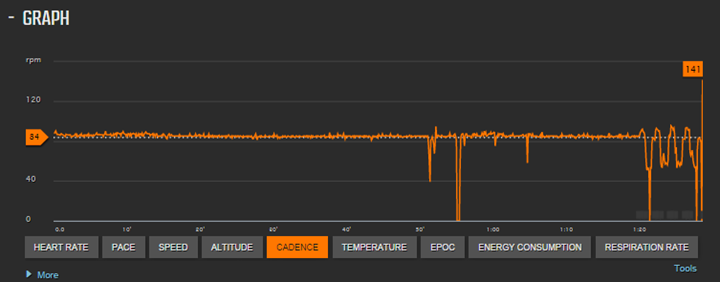
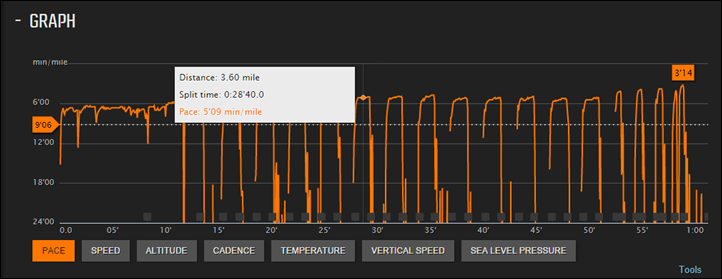

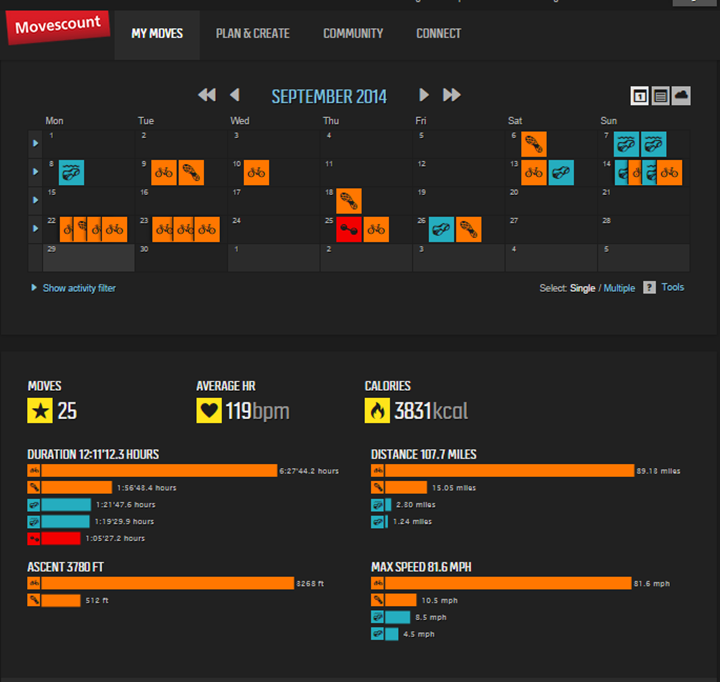
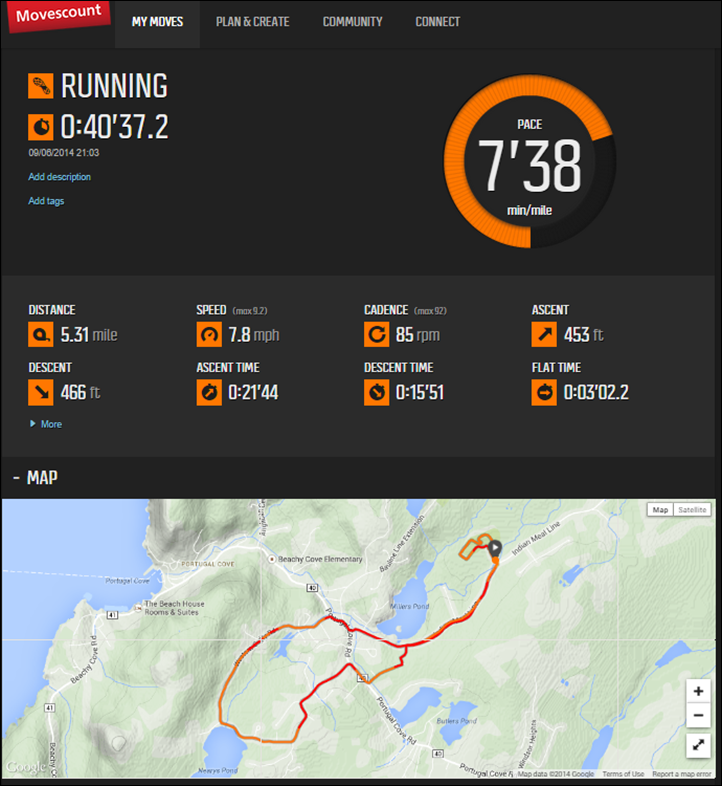

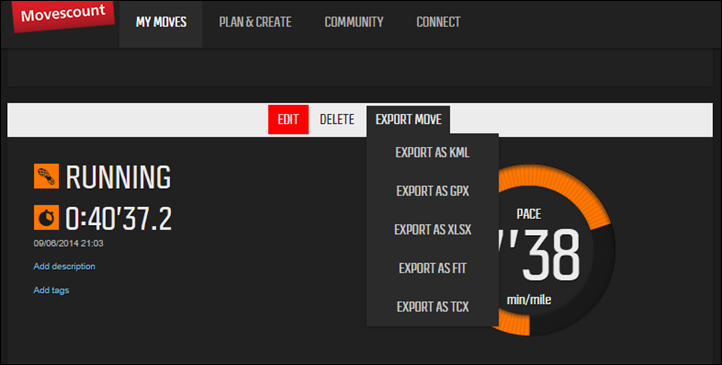
















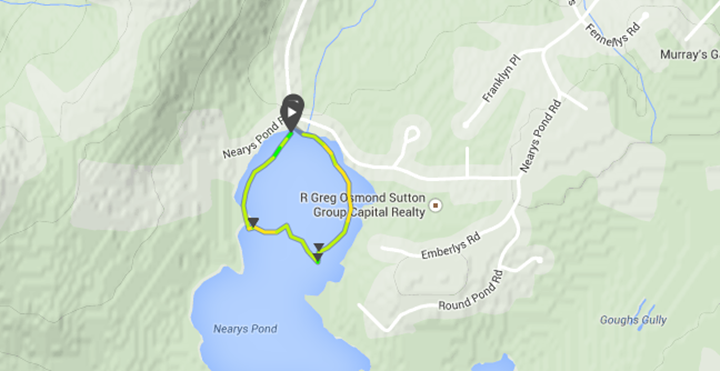
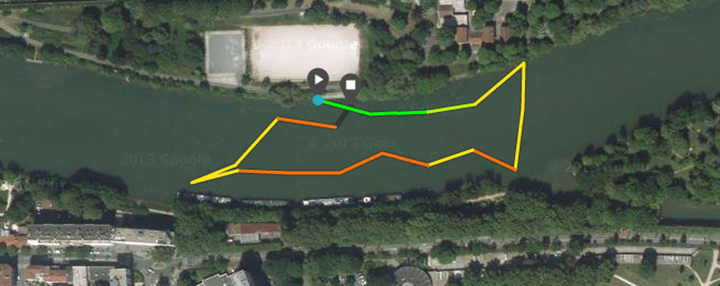






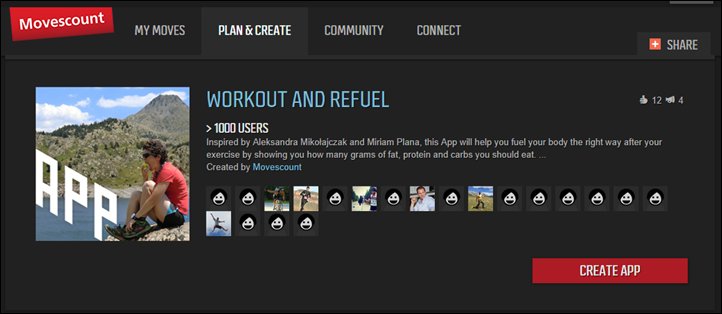
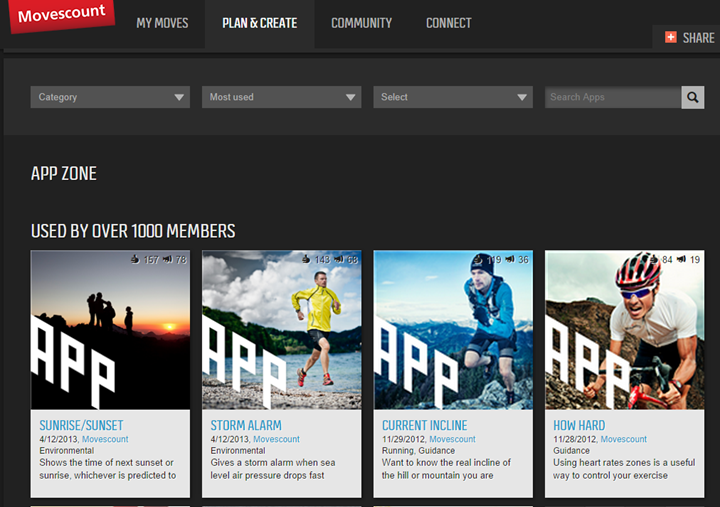
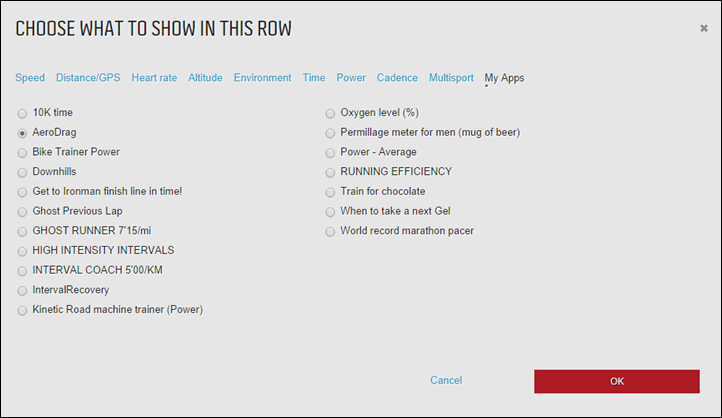

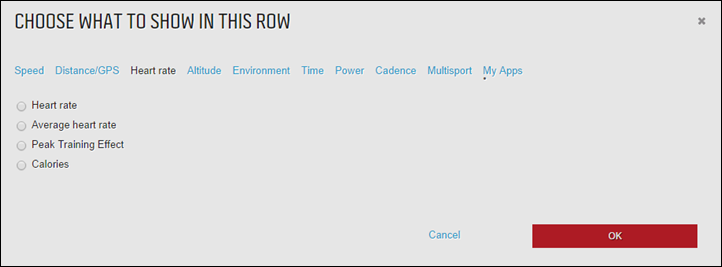
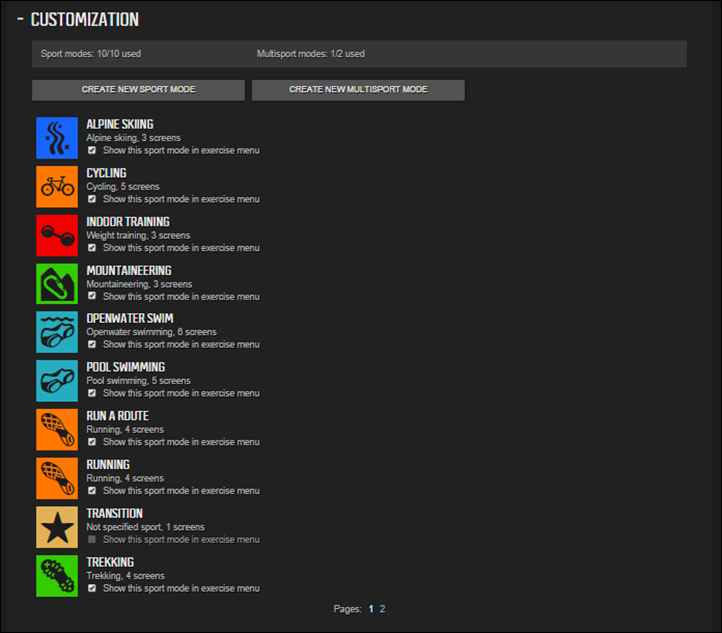
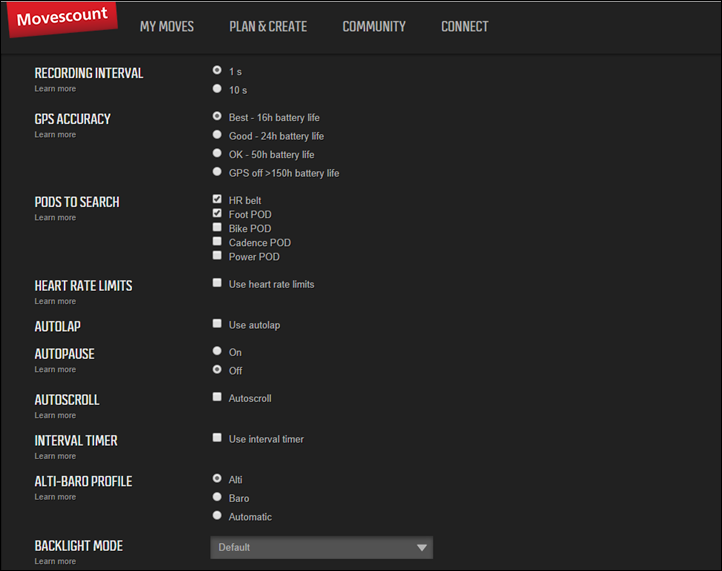

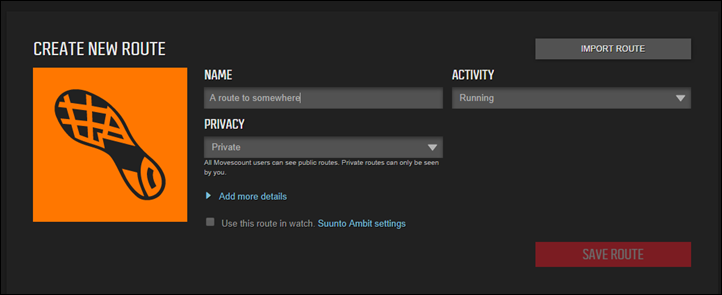
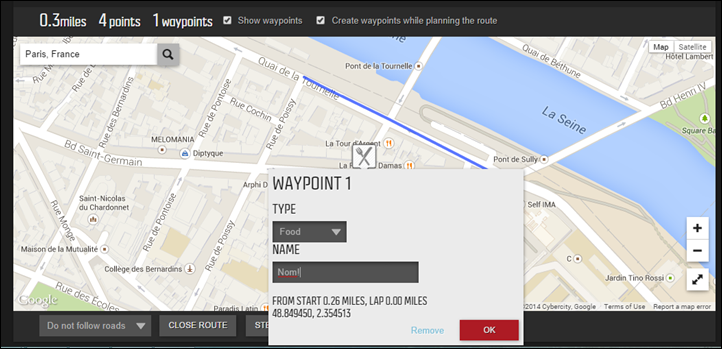
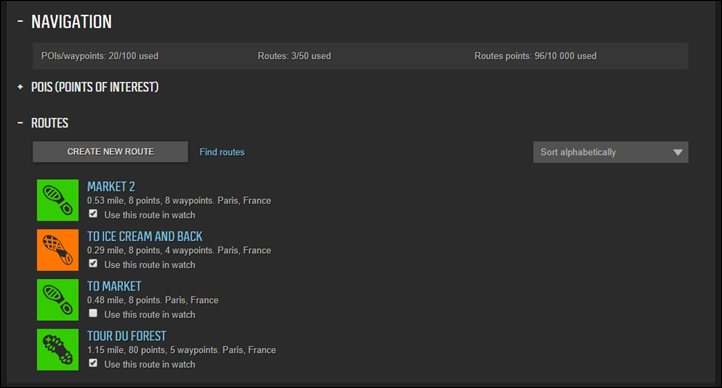







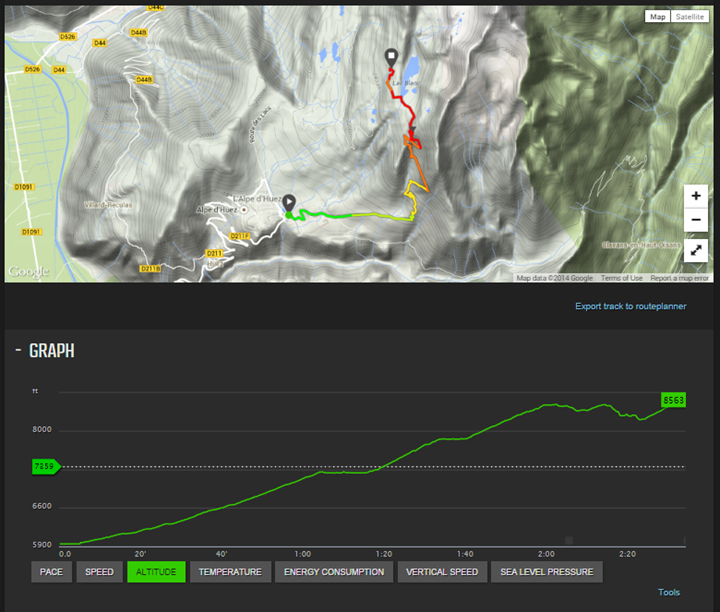
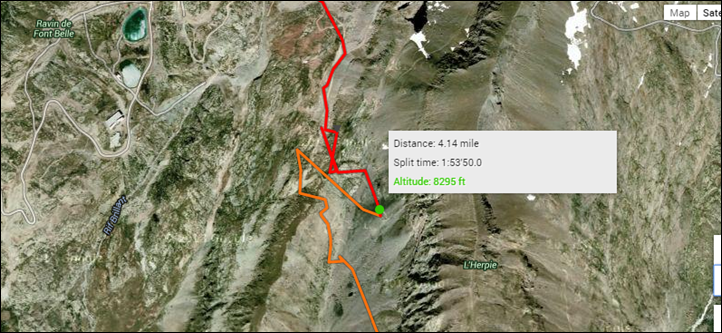
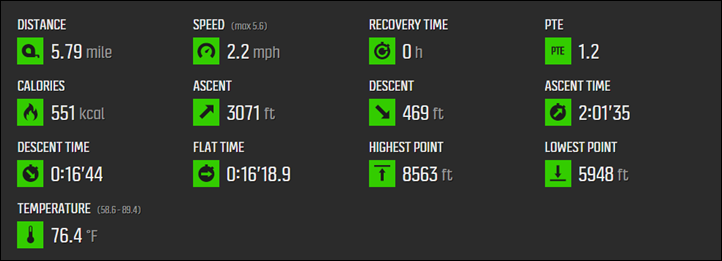






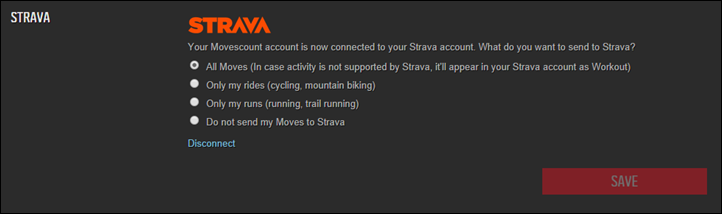
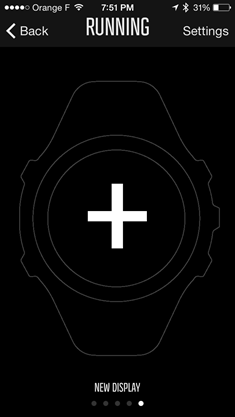
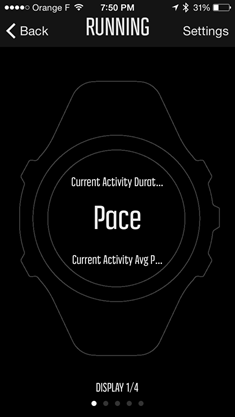

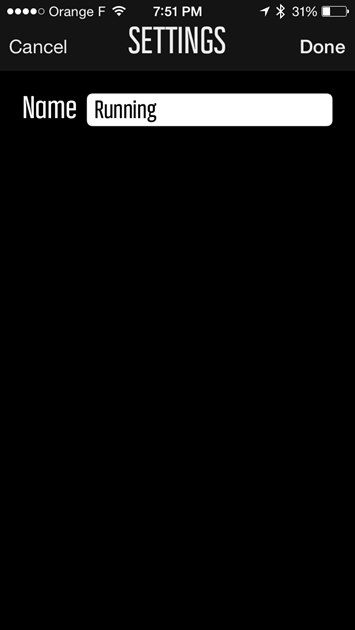
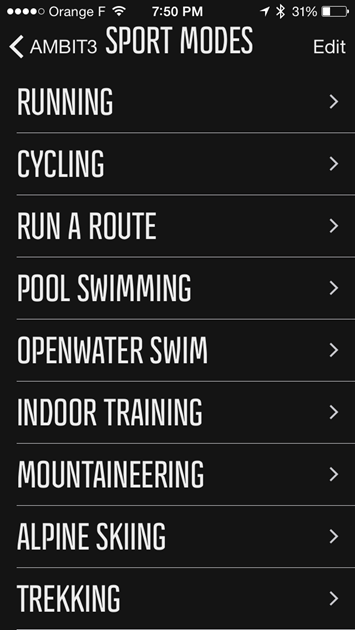
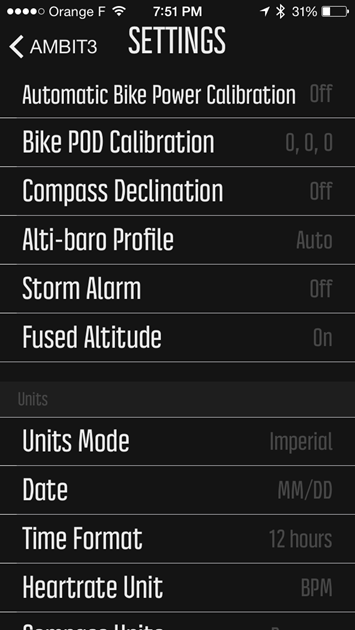
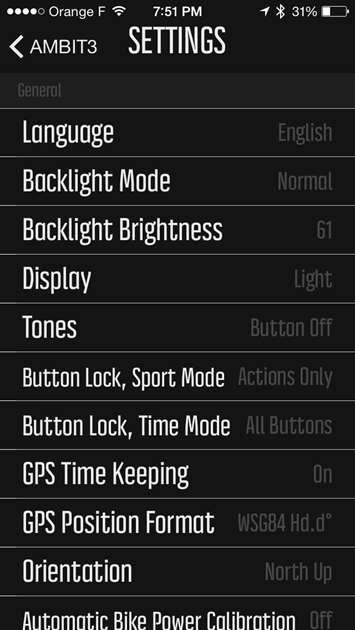

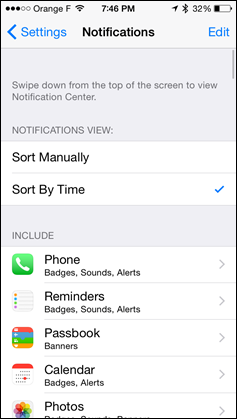
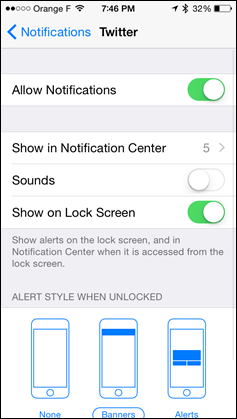
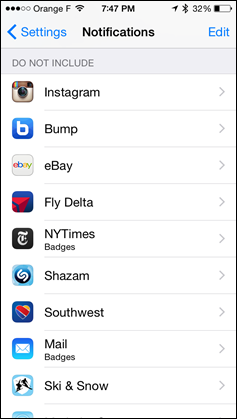


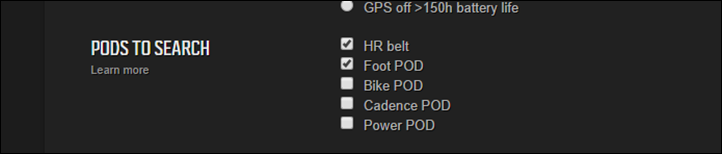
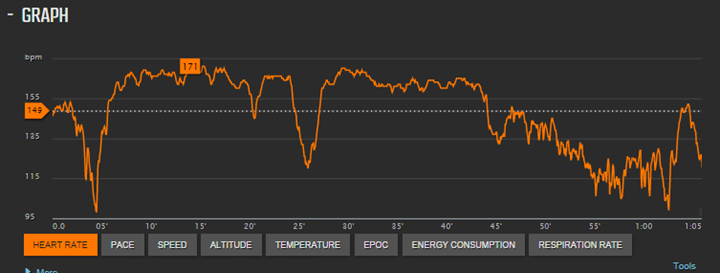
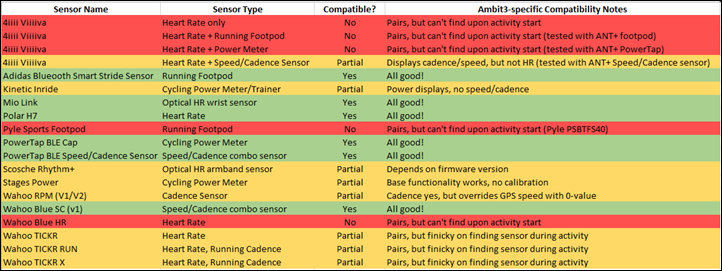


















Has anyone figured out how to get the information from the Activity Tracker functionality into My Fitness Pal? I know you can use the HR monitor and go through Moves Count, but a way to just use the Activity tracker would be so helpful. I’ve not been able to find a way to do this. Thanks and LOVE the reviews (and my Ambit3).
As far as I understand the daily calorie activity, activity tracker, recovery time are only stored on the watch and not even make their way into movescount. I’d love to export that data too.
What do you mean by “use the HR monitor and go through Moves Count” ?
Hi, Lately, I guess since the last firmware upgrade, I noticed that auto pause is working randomly, especially while cycling. It was really bad this past weekend during when I did a mountain road as part of a triathlon. You can see here how these autopauses “killed” about 10km of my bike leg. link to movescount.com
Is anyone else having similar issues with auto pause? Of course I will deactivate it for now but I cannot find anything on the web yet regarding this issue.
Check if your buttons are stuck. Rinse the watch after each excercise.
So I ran another event, the bike leg was pretty flat and I didn’t stop at all. I also deactivated auto-pause to test this problem.
The link to the move is here link to movescount.com
I also attach a screenshot. If you look at the speed, it looks fine during the swim and run, but if you look at the chart during the bike leg, you see that the speed is all over the place.
So if auto-pause is activated when the watch detects under 2km/k speeds, then it is understandable than on event 1 I had so many pauses. Now in event 2 I see that what is happening is that the watch is “losing” the speed value?
I downloaded the .FIT file from Movescount and looked into details and indeed at random points the speed just reduces to zero and picks up again. Very weird…
I’d love to know if anyone is having similar issues. I created a support ticket with Suunto about a week ago and no reply. Is Garmin’s client support any better?
Julio, concerning running cycling with GPS it works OK for me, but I always had problems when cycling indoor with a speed sensor….IT NEVER WORKED, I had to manually pause it whenever I needed It. And this was never fixed with new firmwares
So I have spent 3 weeks with my Ambit 3 and I love it.
Ambit 3-> HR-> Stages Powermeter. That’s it. Here is my issue. Bike mounting. What have you guys done besides the Suunto bike mount? I would like a quick release watch strap and a bike mount. Anyone here done any successful engineering? To make this a true multisport watch this needs to happen. And no I cant see the watch face with the face worn inside the arm while in the aerobars. I midd my garmin 500 right now but I am committed to one device.
I just wear mine on my wrist, but another potential option is to use your phone. On iOS at least (I don’t know about Android), there’s an option to mirror the watch data on the phone’s display.
Yea im droid, but the space behind the aerobars is big enough for just a small cpu. thinling about getting a garmin 500 again…. sigh
You could use one of a pair of bull horns ( not sure what the english word is) which you normally put on an mtb to grab cor climbing. If mount that on the aerobars and put a watch mount on the horn, the face watch is in readable direction. Still not a quick release but half way right?
Please help, I can’t find a definite answer anywhere. On Suuntos site it says yes to tide data on the Ambit3 peak with 2 little ** next to it. I cannot find 1 single photo, video or mention of it beyond that. Does it have tide charts or not? Thanks in advance.
Question,
How well do you think the Suunto Ambit 3 Sport would last in a Bikram class that is 90 minutes long with a temperature at 105 degrees with 50% humidity? Would it be a bad idea to take my watch and possibly hr monitor to class?
Thanks,
Jalyna
That is a Bikram Yoga Class.
I don’t know if I get your question right, but what kind of problem would you expect?
The only thing that comes to my mind is that you might not want to wear the watch on the wrist when doing yoga. But since you are probably indoors and/or the GPS tracking function is not relevant when doing yoga, it should be possible to start the excercise, and after the excersie sync HR data just like when swimming. As long als the Belt is wet, I wouldn’t expect it to slip too much even doing weird yoga stuff.
Other than that there shouldn’t be a problem, assuming you are talking abount 105° F and not 105° C, the latter I think you wouldn’t survive for 90 Minutes.
KINETIC, please does anyone know if the kinetic power pod works with the AMBIT 3 ? or which other POWER POD works with AMBIT 3 ?
There is a fault with the Android Interval Workout generator. Create workout and transfer to watch fine. When you run workout it just goes through the intervals beeping continuously. Eg-test workout of 1 hour,30 minutes then 15 minutes. Press start and message workout finished after about 5 seconds. Workout timer keeps running. OPLENTY of others seem to have this problem. Have reported to Suunto but no response yet. Will keep phoning them and update this comment.
Does anyone know of a workaround app that works properly
?
Disappointing. Always had Garmin so before.
Bazk, I tried the workouts on Android App as the app is running more stable, unfortunately I had the same experience as you….I hope that they solve it quickly as I started running and intervals is for me a funny way to perform my workout
Hi Nuno AND EVERYBODY ELSE
Please could you email Suunto support with this problem, the more of us who raise it the more likely Suunto will fix it. THANK YOU
I’m having the same issue. Its a deal breaker for me as planning my workouts are a bit part of my training. I’ll be sending them an email about it tomorrow. But seems as its a month later and there’s still no update I’m not hopeful for an answer.
In short: My wife’s watch has weird HR-Readings, when the watch’ battery is below 50%.
In detail: Me and my wife both own an Ambit3 Peak. Hers is showing weird HR Readings, when the watch’ battery is below 50%. Sometimes well above 200bpm, sometimes jumping between the 80’s and 140’s. Reproducable with six (!!!) different smart sensors we paried to the watch, also using the Smart Sensor top from s. No doubt, this sounds weird, espacially I can’t understand how this is technically possible, since the HR Smart Sensor is capable of recording HR Data independently from the watch, at least after starting the move syncronized. So the watch’ battery status shouldn’t have possibly an impact on HR readings when the BT connection is established.
I will send the watch to finland to repair, nevertheless I wonder, if anybody else here expierienced problems like these or if somebody has an explanation how this kind of error can be possible.
I also have sudden HR data at the max then back to normal in the middle of the run since a couple of weeks, more and more often.
But, I’m sure that the watch battery (Ambit3 Sport) was better than 60% each time, and I’ve just checked today : the smart sensor battery is 40%.
Sounds different. The weird readings are at the beginning and most of the time they normalize after 15-20 minutes. All other potential error sources I know of (belt battery status, moisten belt, etc. etc. have been eliminated)
You mean jumping like in the picture I add?
I Checked the pulse in Whaoo App and there’s a jumping pulse too. The conclusion is that the problem is in the transmitter.
Suunto don’t know to give a solution to the problem. Need to contact your local dealer and ask for a new transmitter that might solve the problem.
Not as much (see picture).
I tried twice to run with two belts : the smart sensor linked to the watch and a Wahoo TICKR (also bluetooth) linked to my phone. And in both runs, no spike appeared with the smart sensor !
And the day after with only the smart sensor, the spikes reappeared !
I will try the warranty.
It is quite similar. But remember, I’ve tried with six different belts/sensors, all the same.
It’s possible know the date scheduled for release new Firmware?
I had the same problem, even with new battery. I tried another sensor I have, no more spikes. My conclusion: probably a defected sensor. I will request a replacement.
Edgar
Sorry, wrong reply :)
Edgar
First of all thanks for this great review. I recently bought the Ambit3 Peak and I have done some research before and found this to be the perfect watch for what I was looking for (as I mainly use the watch for swimming indoors). I’m really happy with it but I actually I have one problem and thought maybe there is somebody here who can help me.
While using the for indoor swimming it seems that it can not find the GPS signal at all even if it`s set up to 1s Best, this is a bit frustrating taking in consideration this was the main reason I have opted for this watch.
Can you please let me know if there is anything I can do in order to sort this out or is nothing to be done as this is something to do with the building where the swimming pool is ( London Aquatic Center to be precise).
Cristina you need to be outside or atleast near windows for any gps unit to be able to pick up satellites. Any where that you have lots of dense forest overhear or your inside you will have little to no signal.
Hi Christina;
The GPS won’t be in use for any “indoor activity”, since there’s no point. If you wanted to use the GPS indoors, you would need to use an “outdoor mode” such as open water swim, but the accuracy would likely be a concern. Nothing wrong with your watch.
Cheers.
Hello Cristina, as Dave and Sf wrote, there’s no benefit in using GPS in the pool. I enclose a picture where you can see what you get when using GPS in open pool.
Your watch can count the number of pools you swim and your hand stroke during the swim and give you data that may be of interest to you. You have to remember that the Ambit3 doesn’t read pulse during swim but transfer the data from the transmitter when you are outside the pool.
Did you figure this out? Indoor pool mode doesn’t use GPS. You tell it how long the pool is, and it uses its accelerometer to count pool lengths and converts to yardage/meters based on how long you told the watch the pool is. Even for outdoor pool mode this is really how the yards/meters are counted accurately. It will use the GPS for outdoor pool mode but it isn’t accurate since gps reception cuts off when your watch is underwater and results in the map as shown in Meir’s post, which is interesting and sows you where the pool is, but isn’t useful for anything more than that. GPS is really only important for openwater swimming.
Over head *
At the moment I am using my phone to make pictures while out trekking. GPS constantly running to have gps coordinates with the pictures ads short battery life to the overall poor quality of smartphone cameras (i.e. no zoom).
I have a good sized zoom camera that allows “external gps” wich it gets from a smartphone connected via bluetooth or wifi.
My question now is: will the “smart bluetooth” of the ambit watch connect to this camera (any camera?, a special one?) and supply gps data to that camera?
I could not find any statement to cameras in the bluetooth compatibility section on this review.
Can anyone give advice?
THX
tom
Unfortunately no running GPS devices that I’m aware of also broadcast as GPS accessories for things like cameras.
Your best bet is to basically take the photos and then overlay the exported GPS running watch track afterwards to post-process and add in the GPS locations of the pictures. Having done that in the past, it’s kinda a pain.
“it`s kind a pain” …. yes, it really is!
A lot of cameras do offer Near Field Communication NFC. As does for example the apple watch. I dont´t have an apple watch but what one can read, apple only uses NFC for apple pay services at the moment.
NFC would have the potential to (extremely) quick connect two devices to allow them to exchange data. Despite we´re not yet so far I assume.
Thanks for the reply anyway.
tom
What happened with link to movescountandroidbeta.com
Looks like an abandoned town with rolling bushes all around. Did they abandon this site, because they claim to be done with beta? Did they decide, that’s it? Any news about this buggy, unusable piece of junkware?
Hello,
Thanks for the great review.
Do you know maybe if Suunto will be releasing Ambit 4 this year?
Cheers
which do you prefer between this and fenix 3? and why?
months ago i asked the site about a problem using the Powertap Bluetooth Belt, and since then no answer. Among this issue, I am finding too many other issues with this AMBIT3, and think seriously to move to Garmin Fenix, now I see the Suunto Traverse comming…… so far the best Suunto I have had was the Ambit 2, whats your opinion….
With the new firmware update (June 2015), it would be lovely to have some thoughts on the recovery features – sleep and quick. I have struggled with Over-training Syndrome for nearly 3 years. Garmins 620 has recovery time and recovery check, but these still seem to miss the mark for me… Thanks
I’m not finding the recovery status all that useful. My recover time pretty much pegs out at 120 hours (apparently the maximum value) after every workout. I haven’t tried the heart rate or sleep test since Suunto says that you need to be fully recovered to calibrate them, and I’m in the middle of training block.
You’ve got 120h, because you never really recover. 120h happens, when you don’t recover fully. The rest time is summed up with the time of the last move and so on. You probably should take more days off.
Sorry Michi, but you’re wrong. The watch simply overestimates training load, by a lot.
Example: My commute home consists of a 1-mile easy ride from my office to the train station, and then a 16 mile very hilly ride from a (different) train station home. One day the Suunto claimed 7 hours of recovery time for the 1-mile ride, and then 4 hours of recovery time for the 16-mile.
Basically, the recovery time estimates for me are no better than random numbers. YMMV.
Stephen,
Are you using the Ambit with the heart strap when you are doing these rides? – It needs to record the heart rate variability data from the strap in order to calculate your effort. Also, of course, it needs to know your maximum heart rate in the profile setup.
I have found that mine works pretty well in telling me how much recovery time I need. If I do a 10km run at race speed vs at an easy speed I really see the difference.
Is the heart rate strap working correctly? No abnormal readings that would indicate malfunctioning strap? It would be interesting to see those moves. If you have public profile in Movescount you could post the links.
Having all parameters set (age, weight, HF limits, …) and using the HR sensor, the calculations of my Ambit3 are plausibel and reproducable.
Well
Step one on and Ambit is picking and HONEST fitness level from 1 to 10 as it has a heavy influence on all the other metrics and for example if you pick 10 and are a 6 you will get back a high VO2 max
If for example I go out on very hilly trails for 3.5 hours I will spend well above 1 hour in zone 5 and PTE of 5 and a 120 hour time
If I do exactly the same thing in relaxed mode I will be about 2.3 PTE and perhaps a 29 hour recovery
Update on workout planner for Android Movescount application:
———————————————————————————————
Dear Nuno Pinto
Thank you for contacting Suunto Customer Support.
We apologize for the delay in our response.
We kindly inform you that we have been in contact with our technicians regarding your concern.
We are currently working on solving the issue with the workout planner.
This will be fixed by the next update of the Android Movescount application that should be released by the end of this month.
We thank you for your patience and understanding.
Should you have any other questions, please do not hesitate to reply to this email.
We would highly appreciate if you could answer to a short survey regarding the quality of our customer support. It will take only 2 minutes.
link to suunto.fluidsurveys.com Ambit3 Peak&agent=GPR&ticket_id=TT446536&product_code=SS0206740000
Sincerely,
Greta
Suunto Customer Support Representative
Suunto
http://www.suunto.com
Suunto have released the traverse, not a sport watch, but it does count steps and has a vibrating alarm. Fingers crossed its a given there on the next Ambit
The “Running Performance Trend Graph” has mysteriously stopped showing up at the set of “activity displays”, although I do get a running performance value after each run. Is anybody having the same issue or know anything about it?
With me the same, and I thought it was a minor hiccup…
Same for me. I sent an email to support and received this reply today (Oct 21):
—————–
30-day graph will appear when you have done your first Runing move with heart rate belt and you can see the running performance value in that move.
Unfortunately, we have one bug in this area. In some cases the Running performance values are lost during sync and if all the values are lost the screen in the activity area will also disappear because there are no values to show.
This will be corrected in the next Ambit3 software release, which will be released hopefully in the next few weeks.
You can update the watch software with Moveslink2 program when the new software comes available.
We are really sorry for this inconvenience.
Mine is still there
Very new to Suunto after being a Garmin user for many years.Gave up on Garmin due to the hassles with Garmin Express/Connect.
Is there a way to sync Suunto Ambit 3 Peak Indoor workouts/bike trainer/swims onto Strava without having to copy files and manually transfer?
Is there a way that indoor workouts can track distance – eg. HIT/Crossfit style WOD with indoor running segments?
Or do I have to go back to trying to get the Garmin to work?
And….
Bike cadence/speed sensors – what are people using out there to sync with their Suunto Ambit 3’s?
Using movescount website you can easily configure it to sync all new moves to STRAVA.
For Bike sensor (speed/cadence) I am using Wahoo
link to eu.wahoofitness.com
There is a problem when cycling indoor, there is no auto/pause.
Yes, you can Track distance indoors, at least using a footpod. If it wirks with the built-in acceleration sonsor, I don’t know.
I use an i-maze and a runtastic “wahoo-blue sc”-clone and a Sport Plus sensor. All of them wok flawlessly.
link to amazon.de
link to amazon.de
link to amazon.de
The latest movescount app for android is syncing very well, additionally I believe the problem with the Workouts is solved (running all parts in 1 second). Unfortunately the notifications are not working.
I am running Samsung Galaxy. Anyone has the same problem ? ideias ?
just bought a A3 Peak out of curiosity to complement my V800.
Does anyone know whether I can pair multiple BT HR straps to the Ambit? I can do this with the V800 & tend to use a ‘clean’ on my bedside for fitness tests & keep a different strap in my kitbag for training.
thanks! Mark.
Only one HRM at a time with the current firmware. I don’t find it a bother to switch though; just pair with the new HRM before starting your activity. (I have a dedicated HRM for swimming so I’m switching back and forth frequently.)
thanks for replying Stephen – doesn’t sound too much hassle.
Just for curiosity,
As I own an Ambit3, what did you find one the Ambit that complements the V800..
Can you already upload GPX tracks to V800 to follow on ?
I don’t think they do compliment each other to be honest – I bought it on a whim.
Tracks on V800 are poor anyway, but I don’t really use them.
Hello
Does anyone have a smart sensor problem ?
Since 1 month (I connect the problem with an upgrade of the watch) I have erratic datas on the watch with the smart sensor :
my BPM are variating between 80 and 228 in the same second.
After a while (20 minutes running) it is more accurate.
But at the beggining of the run even If I put it under water the datas on the watch are crazy …
And when I test the same sensor belt with the app on my phone the datas are normals…
The seller In a famous shop told me I might have to change the belt
Even after only one year ? I purchased the ambit 3 peak in september 2014…
Does anyone knows how long that kind of belt shloud last ?
Thank’s.
C.
Yes, but it is the watch. When battery is below 50%, it starts going crazy. I tried with 6 different belts.
I had similar problem. ..first time SUUNTO replaced strap, second time I had strap and sensor replaced under warranty. Everything works fines now. The nice thing is that Imanaged everything from the support web site
@Nuno Pinto Thx but I bought the watch and the belt more than one year ago…
Does the warranty persist ?
Depends, If you bought it in Europe, you ha ve 2 years, and every time you get a replacement there is a extension given by Suunto
PARIS is in Europe so it’s OK how do you start the procédure ?
Thank’s
In that case you have 2 years of warranty.
Go to Suunto website, support and follow the indications.
link to suunto.com
After you fill in the support case, they send a transport company to pick the product, a week latter you get a replacement at home,
Hey Nuno thx for the advice.
I did that and they told me they send a nex belt and sensor at home.
I ll post the result when I ll receive the package.
To be followed
Good afternoon.
Need to set autoscrolling for the low line of screen
Possible?
Hi Ray,
appreciate your thorough reviews and descriptions!
For now just a specific question; do you know if using the Wahoo blue sc speed and cadence sensor will make the speed readings from the Ambit 3 more accurate on the bike?
Normally max speeds based on GPS are fairly useless (whereas I do want to know my top speed in a sprint), but potentially the Wahoo sc speed and cadence sensor may help the ambit to get more accurate speed readings.
Thanks in advance!
Best regards,
Erik Driessen
I own several Blue SC clones. If the calibration is correct, the speed (and distance) readings are very accurate.
Nevertheless, the sometime when you stop, GPS seems to overrule the POD. And, as we all know, even when stationary sometime GPS says you move a bit. This can lead to incorrect overall distance readings, especially, when you have a bad GPS signal that tell the watch you are jumping around over the world’s surface.
Top Speed an Sprint readings are accurate.
Hi Michi,
thank you for you response! That is exactly why I would want to use a speed and cadence sensor on the wheel of the bike.
However, I also want the actual routed plotted on a map through GPS; I’ve found that using a speed and cadence sensor, the GPS speed and distance are overruled, but the GPS data still be used to track my route and to see it back in Movescount or Strava?
thanks in advance!
Erik
Your GPS track is fully logged, depending on the accuracy level you have set. For instance: when going on tours, I have a sports mode with highest accuracy, for my daily work rides I have another mode with lower accuracy, which is saving lots of battery life. It’s the same route every day anyway. And if I am going an unusal way, which i might want to retrace months later, it’s still accurate enough.
For my statistics, the bike POD’s data delivers very accurate data, regardless the GPS settings with almost no battery consumption.
Does anyone know what the little arrow is for at the bottom of the display? Sometimes it’s straight other times it angles up or down.
I believe is the indicator or barometric pressure.
Edgar
Weather trend (baro based)- there are 9 different arrows
Can the Suunto information be exported to MapMyRun like a Garmin can? I am really torn between an Ambit 3 and Fenix 3
Not directly, but you can manually export and re-import.
Many thanks quite helpful and thorough
Leon
Today my Ambit 3Peak got a new firmware update, the 2.0.45…
Any news on what has been improved? Because on Suunto’s website they say absolutely nothing at the moment…
Support for Stryd power meter
Their email says:
“The 2.0.45 software update is now available for Suunto Ambit3 watches. The new version brings improvements to distance accuracy, running performance, display hibernation, and other enhancements.”
But I cannot find any release notes yet.
But it’s always worked with Stryd power meter?
yes but not in dual mode (you could pair hr or power, but not both).
a funny thing, is that this was working fine with ambit2 without the need of a fw update. stryd manage to fix the issue by using ANT+ protocol. great, because suunto had already stated they would not fix it for the suunto ambit2, just for the suunto ambit3.
kudos to stryd for it.
Quick question about lock functions.
do these have lock function so i dont accidentally stop it etc and how do they lock and what side is the lock button on, like my Polar M400 it bottom left, one press to lock and press again for 5sec to unlock it. So has it got the same function like M400 Style(button might be on different side)
if anyone know, i like to order this so it will arrived Xmas as a present
bottom right press to lock and unlock, if you download the manual you will find it has some quite sophisticated lock functions which allow some control but stop you switching off the the move. i have not got my head around it completely yet
i seem to be having trouble with the smart heart rate sensor with the watch not detecting it. I think it is something to do with the app on the phone which seems to interfere with the watch picking up the signal
any help appreciated
leon
Have you paired the smart sensor with your phone as well? The phone may pick up the connection first. As only one connection can be used with the sensor the watch won’t see it once connected with the phone. You can solve it by temporary disabling bluetooth on your phone till the sensor has connected with your watch. Alternatively adapt the settings in your phone that does not automatically pairs with the smart sensor
thanks Bernard, it seems it was something like that as it seems to work well now after unpairing the phone and the sensor
leon
All the small things make these updates so annoying… All the Bike POD calibration data is lost. When the updates wipes the watch’ memory, all data is lost. Sport modes are restored correclty, but the POD calibration data is lost.
I have to agree, Suunto really screws up when they release a new update and all data is lost on the watch. The software updates almost always reek havoc on my HRM. Takes a few tries to get it to sync correctly. Otherwise it is a great device.
Hi,
i bought two Suunto’s Ambit3 Sport yesterday.
After sync with my laptop the first watch showed the latest version 2.0.45..
The other watch was syncronized with Ipad and its version was 2.0.4..
Anyway none of them has “Recovery” in the menu (quick test and sleeping test).
The “Recovery” option was added last summer…
What could be the problem?
Anyone with the same issue?
I don’t have this issue on my Peak. Does the Sport provide this feature?
Thank you everyone!
The “problem” is solved:)
I was so stupid and didnt pair the watch with the smart sensor:)
Now everythings is OK..
I am trying to get an Oregon scientific speed and cadence sensor to pair and communicate with my ambit 3. They paired ok the speed with bike pod 1 and cadence with bike pod 2 but they do not come up on the watch when I ride. The heart rate sensor and gps say found but there is no mention of the speed and cadence sensor at start up or on movescount not sure what I have done incorrectly but if anyone has any ideas!,
Also on the movescount iPhone app there does not seem to be a way of adding bike sensors!
A speed and cadance pod is, as far as I can tell owning several, supposed to be paired as a single pod. Pair it, connect it, calibrate it, it should simply work. There is no need to pair it with the phone or movescount. But there is one thing to do in Movescount: configure a sports mode (cycling) and make sure to have “Bike POD” checked under “PODs to search”. Then, don’t forget to activate this sports mode on the watch and synchronize settings. After that you should be able to connect it. You can either calibrate it with setting the wheel circumfence in movescount or by riding a known distance and calibrating the POD as shown in the manual. The latter doesn’t work in some cases, especially when having GPS enabled in the selected sports mode. But explaining this would lead to far for now.
thanks for that Michie, i have replaced the battery with a good quality one and the cadence paired instantly and worked showing up on the watch also, not so sure about the speed as the ambit gps also calculates speed, not sure where the figures come from. I will try and delete the pod which i have selected for speed and try and have them as one pod as you have suggested, I suspect that the speed sensor may be to far from the magnet and maybe that is the reason it did not work, but i’ll try again tomorrow. I could not get the movescount app on the iPhone to show cadence though only on the computer. I have set up the computer movescount as you suggested and synced it with the watch
For me it seems the Bike POD overrides GPS for measuring distances, as long as you don’t stop for some seconds. Just as long, as the current speed on the watch would need to show “0.0”.
In my opinion, this is bad behaviour, because when beeing steady, GPS doesn’t tell you are steady in most cases. GPS almost always detects some movement, although one is steady. It has another bad side effect: if you ride the bike and distance was measured partly by GPS, you cannot calibrate the Bike POD after the move. If you want to calibrate after finishing a move, you need to make sure not to stop and let GPS take over.
It would be better if the Bike POD would overrule GPS as long as it is in range of the watch, as long as you are not changing sports mode. This would also be fine for e.g. Triathlon, when you put the bike aside and move through the transition zone without beeing on the bike, but still beeing in range of the POD. You should have already switched to “transtion” when entering transition zone anyway. Tradeoff would be naturally, if you jumped very, very long distances with your bike an pulled the brakes in the air… ;)
thanks again
i made further progress today, i tried to unfair the speed pod that i had chosen (there does not seem o be an easy way to do this ) and then i then paired the speed sensor to the pod i had the cadence on (pod 3). This seemed to work well giving me cadence , speed and also stopping when i stopped to do some shopping. so at the moment I am quite happy that the Oregon scientific sensor works well with the ambit 3.
seems like a good result when all i could see was confusion a couple of days ago.
Now to try and get the smart phone app to work and also connect to movescount.com, the phone maybe not pairing to the phone very well, although the moves come over to it. it does not seem to go to the next step of opening movescount .com(mobile) and and allowing me extra options
i did not try to be to fancy with calibration just putting the wheel size in the movescount site. I had an interesting experience when i rode up to the bakery to put in my xmas order. Sitting down for coffee i at one point raised my hands over my head probably scratched my ear. The watch thought? my ride was starting again and went out of pause mode. So there are obviously traps for the inexperienced.
Thats why I start/stop manually only.
that should be unpair rather than unfair, autocorrect strikes again
I’ve just bought the Ambit3 primarily for open water swimming. However, I’ve only just realised that the GPS doesn’t work with breast stroke (this might be something to mention in a review) because your arms are underwater. I read somewhere that you can put the watch under your cap? This sounds a bit uncomfortable. I’m actually doing a mixture of breast stroke and front crawl as I’m learning the crawl. I had been hoping the GPS would let me know how far I had swum the front crawl as an incentive to me to increase my distance little by little, but it doesn’t seem to say this on the map. I guess I would have to pause and record them as different sessions and then add up the total distance at the end?
better this or fenix 3? i mean more solid and better software? thanks from Italy
Having been through both a Fenix (8 months) and a Fenix2 (6 months), and now an Ambit3 Peak for over 1 year, I feel I have some perspective on this.
Garmin has a lot of features and “neat” things, but the devices were wildly inaccurate and ultimately untrustworthy. Suunto, on the other hand, has been rock steady regarding the watch itself. I really don’t care if the bluetooth connection isn’t 100%, or if I have to wait 10 minutes for the activity to upload, since the data itself is good. I have lost 0 activities (moves) with Suunto, whereas with Garmin probably 15-20% of the data was laughably out to lunch.
My 2 cents.
when is all this update issues end up!
its very anoying finding out you need to update from time to time the moment you want to sync!!!!
i am thinking seroiusly of going back to garmin and get the fenix
i really want to stay with suunto after so many years
but it looks like suunto does us to switch to other brand
My Fenix lasted about 18 months before the gps went, then about another 18 months before breaking completely
I wouldn’t put Garmin up on too high a pedestal. I’ll happily accept the “need to update from time to time” rather than a watch (Fenix2) that has me running 1km in 7 seconds (as flattering as it sounds)!
My summary is that Garmin’s list of features is longer, but ultimately without value, as I couldn’t trust the most basic features of the watch, whereas Suunto’s basics have been solid, but are lacking a bit in the “fluff” of Movescount upload reliability.
For what it’s worth…
I am sometimes amazed my my super humans efforts. Talent I suppose
There is no secret the software is clunky. I am hoping the new software update fixes the POI issue I am having where I cannot change the name through moves count.
The sync takes quite a while too, but so does my m400 and MIO fuse.
But, the hardware is still top notch.
Hello,
There is something strange with my altitude data which I receiving from the watch.
For example: I do running workout on the stadium track and the watch showing me 10-15m difference in altitude.. Is that possible?
-Its normal. GPS devices doesnt have 100 % precise measuring of location or altitude. Lets say, your track lies at the altitude of 400 m. At the start it will measure lets say 399 m, after couple of meters 402…etc….it still good regarding precision, but it will give you false reading of ascent. Nothing wrong with it. It would be slightly better with barometric watch. I run trail a lot. If you run steeper hill, readings are much better, because it +- 1 or 2 meters doesnt matter that much. On the other hand, measuring of distance is more reliable – couple of meters here a there usually level out at the finish line.
Sorry “nebrejen” i though you are talking about ascent. if you are talking about altitude. If you are on an open track it should be more precise, my ambit run is usually quite precise. But if a track is surrounded by stands or trees, it might interfere with satelites reception. Generaly for correct altitude, more satelites are neede than for location (distance) readings.
Hello everyone and Happy new year,
I am about to buy a new watch and I am divided between the Suunto ambit3 sport vs Garmin forerunner 230! They have similar price because the suunto has a nice discount…
The mainly sport I do is running but also some hiking and the navigation tool I find quite interesting! I would like if some of you could give me some advice. Thank you very much
If you’re into navigation/hiking, then I’d go Ambit series over FR230.
i can’t comment on the garmin but i am impressed with my suunto ambit 3, I did buy an original Fenix which did not seem to have the lasting ability of the suunto’s(lasted about 3 years) whereas my original suunto ( an abc watch) lasted very well and functioned well (longer then 10 years)
leon
Sync problems between Ambit 3 sport and mobile app
I have tried almost everything and still i cannot sync my last move with the app
Any Help?
Mine is slightly tempremental but the following appears to work:
1. Open Movesount app (iPhone for me) > Settings > Ambit3
2. Return to iPhone homescreen
3. Open Settings > Bluetooth > Ambit3
4. Return to Movescount and (if necessary selecting Ambit3 again) and ensure iPhone doesn’t screenlock.
Sometimes it will show the sync as failing but it has actually worked! Worth checking before trying to re-sync if it appears to be hanging.
Ensuring the app and watch are updated can do not harm. It’s not exactly elegant but it works. Good luck.
Suunto announced the new Ambit 3 Vertical, which looks great and has a new vertical route graph, as well as smaller form and vibration alert. Ambit 4, practically, but don’t tell anyone.
BUT- for some reason they left breadcrumbs and flashlight button out (Traverse model has it)…
And I ask (not rhetorically, truly looking for an answer)- What marketing logic is leading Suunto?
Competition with Garmin isn’t easy, give all you have… right? The days of crippling devices and slicing one cow into 3 different pieces (peak/sport/run…) are over- make the ultimate this-is-my-best-shot product you can provide and let us consumers decide how to utilize it (See Fenix Garmin and the V800 for examples of a do-it-all product that entails all the features of its predecessors).
It seems like Suunto just decided to do their thing, oblivious of competition, or alternatively, the USP is now premium and good-look over functionality (see the customization campaign).
But that’s the thing- you’re no longer a watch company, but a sport technology company (in my eyes, at least)
Anyways, I still think Suunto is number one in style and looks, but just looks ain’t enough for the average athlete. All the talks about superior reliability and precision over the Fenix sound to me like rationalization of customers who try to avoid buyers remorse. Obviously when you have 100:1 ratio of Fenix vs Ambit owners, small bugs will be magnified for the more popular product.
…I guess I’ll always be in favor of the underdog, but secretly I wish/hope this dog will raise his head once in a while and strike back…
I have no clue about the Traverse – what is breadcrumb and flashlight?
Besides that, what are the key differences between the watches. Case, Antenna, vibration, ok. But other than that, did they leave out any features compared to the Ambit 3 Peak? Is there a barometric altimeter? Swimming features? Running features? All the same?
OK, I found the comparsion, link to suunto.com
Well, there are some features missing that prevent me from running to the store and buying one immediately.
Well, the comparison states, the vertical isn’t compatible with movescount… wtf?
ahhh. nevermind, they’ve just mixed up something…
They also omitted:
Sunrise/sunset times –
Automatic alti/baro profile –
Storm alarm
Maybe the Vertical software is based on the Ambit3 Sport software so they left these features out… although it has barometric sensor in it… Totally random…
Another possibility… the Vertical is for people on the move, so they never camp or care about the weather… they just constantly move, accumulating vertical accent…
the Traverse people on the other hand are completely different people…. 2 groups are mutually exclusive
Lol.
Well, for me the missing weather features is a small, the smaller battery a bigger “problem”.
I really like the Peak’s battery life time.
I’d assume they either have an error in the feature list, or the weather stuff will be added in a later
version.
Since I don’t care much about vertical route graph or vibration, but about battery life, I think I’ll
stick with the Peak.
I’d really love the new case, though.
I hope, they will add these features with an upcoming update. Thinking momentarily about switching from garmin to suunto. But I will wait a while and see, if the elevation plot during a hike (vertical) is added to the traverse ( somebody told me, there will be a fw update for the traverse at the end of this month )…
I may be missing something obvious, but its easy to download sports like cycling to movescount but can one download ones daily activity tracking(i.e. without being in a sport mode) to movescount and thus track ones daily activity other then in a sport
thanks for your views
leon
Is it possible to calibrate the Ambit3″s accelerometer for the treadmill. When I run a 12 minute mile, it shows 11, 7 or 9 minute miles….this is good for strava but…:-)
I bought a footpod, but I run barefoot….tried taping it, sweaty, tried tying to ankle, not comfy….it would be best if I could either tell ambit what my stride is or calibrate it. I must say it seems pretty retarded not to allow me to say “Hey my stride is 3.2 feet.”
I know it calibrates while on outside run with gps but, it constantly calibrates while outside and the calibration does not save these settings once the run is over…Or am I wrong about this?
Any help appreciated,
Thankie for all your hard work and stuff
T
Hello,
I’m looking and thinking about the Ambit 3 (peak or vertical) to replace my T6.
At what interval should GPS record to get a good track for Strava? Is 5 seconds OK, or should it be 1. With the Vertical they indicate “best, good and OK. ”
I sometimes ride a 24h or 12h race, so batterylife is important.
Anyone with experience on this? .
Can the Peak get some new features from the vertical with a firmware update if Suunto wants to do it. Or doens’t has it the necessary hardware? I’m thinking about GLONASS, altitude profile on the watch, …
Just make 3 different biking sport modes: All exactly the same, but one with bst, one with good and one with OK. Then you can decide at the beginning of the ride wich mode you choose.
I’m looking for a device that can record GPS tracks – which can be used for segments on strava – during at least 12h and rather 24h.
A Garmin can be charged during riding with a battery pack; It seems this is difficult/impossible for an Ambit.
So the question is: does the battery last for 24h? If no, the Ambit is useless during my main event of the year and I have to look for something else.
Two days ago I connected my Ambit 3 to the PC via cable, since then the summaries of my bike rides are missing distances etc in the logbook. Running summaries are still ok. Did anybody experience such behaviour before?
It seems those ******* managed to break the new firmware. Both my wife’s and my ambit have no speed reading with none of our four bike pods. Cadence still works, speed doesn’t. They really **** me off with their software quality issues.
I have been having the same problem on my ambit peak no speed or distance when cycling.for a while I had no map either but I reset it using the 5 buttons and the map cam back. Strangely both speed and distance are there when I walk
Are speed and distance there, when you push the bike or when you walk away from your bike?
When walking away from bike, GPS takes over and is responsible from measurung distance an speed.
speed and distance are there when walking no bike, when i begin cycling the ambit says that it detects hrm, gps and bike pod. Certainly i get a recording of hr and now a map of the ride but no speed or distance. and there does not seem to be cadence or its intermittent at best
leon
My cadence reading seems to be correct. The reason, why no speed is shown, seems to be a bug in the current firmware. It used to work before the update.
When your cadence reading is intermittent, try to line up the magnet better. You should hear a silent “tick” when the reed-relay is triggered.
just an update to the ambit peak not giving speed and distance whilst cycling.
yesterday it seem to to give distance and some cadence figures.
today went out for my usual cycle which i do when i have time about 27 km and everything work as it is supposed to, so great, my next step was going to be switch of bike pods and see what that does. but cadence is handy as i would like to get my cadence higher for resuming a bit of racing soon! i must say that the suunto data presentation is very good in movescount and the automation is also good, although the connectors are not great. I suspect i need to work out how to manage multiple bikes( and sensors) on the peak.
i also bought a garmin epix without much hope that it would be good as i had a not so good experience with a fenix but it seems to be working quite well, although the heart rate belt is not great.(came with the fenix)
I’ve synchronized the watch via cable again, set the (disappered) calibration values in movescount and synchronzed again. Now two bike PODs seem to work again, I couldn’t check with the third bike so far.
” I suspect i need to work out how to manage multiple bikes( and sensors) on the peak.”
Thats pretty easy. Simply pair your PODs as Bike POD1, Bike POD2 and Bike POD3 (three are maximum( and calibrate each one separateley or with movescount. When pairing or starting a bike ride, make sure you only activate the POD you want to pair/ride with odr make sure the others are not in range when powered up.
Now I’ve tried wih my third POD. Didn’t work -> empty battery. After changing the battery, it paired, showed cadence but no speed. After a long pairing session I’ve got everything working. Two PODs are BlueSC clones, one is some other kind. None of the BlueSC clones worked when paired as “Bike POD1”. So I ended up pairing the non-BlueSC clone as POD1, the BlueSC clones as POD2 and POD3 and everything seems to work alright again.
It still seems weird and buggy. Now calibration doesn’t work. On my everyday ride distance is quite off, when I choose to calibrate POD after the ride, it has no effect on the next ride.
First impressions from the Ambit4 (AKA ambit3 Vertical): amazingly comfortable in comparison to older ambit generations, soft band, lightweight, GPS is quick and spot on and the new ascent real time display is cool. Here’s a photo:
How ’bout weather features? Are they really all missing?
I think Auto mode is not possible (yet?) and currently you don’t have the typical Baro graph.
Though, suppose you are on Alt mode and you see a drop in altitude while being stationary- can’t it be interpreted as a pressure drop and a sign for a potential storm? (WIKI: “Storms are created when a center of low pressure develops with a system of high pressure surrounding it”).
Anyways, Suunto has some unfinished work here. But a promising starting point.
Altitude is based on combination of barometer and GPS data which purpose is to make altitude reading as accurate as possible. This means that you shouldn’t see any drop in altitude when you are stationary and the pressure drops.
Good point. Are you sure that FusedAlti is working in the background? I thought one needs to activate it manually or as part of an activity, otherwise the altitude will drift away with time.
It depends on alti/baro profile.
If you have baro profile, every pressure change slower than a certain amount is considered beeing a barometric change, every pressure change faster considered an alti change. In alti profile every pressure change is considered an alti change.
Fused alti can only work with GPS on.
If the watch changes to baro profile, when its sensors tell that it is beeing motionless, I don’t know.
Does anyone know why the pictures taken while doing a sport cannot be added to the activitie and to the suunto track video?
Yep…it’s a problem with the latest Movescount App. Apparently a fix is waiting to approved in the Apple App Store. Search for Suunto Movecount on Facebook and you’ll find their info there, also above your latest move on the Movescount webpage. Sync issues are next on the list of fixes.
A couple of questions:
1. Can you just see the title of the text/email or can you scroll through it?
2. Does the latest firmware track sleep?
3. Does the latest firmware include 24/7 activity monitor?
4. I’ve earlier used the Ambit2. Will Ambit3 peak/Vertical be a major update or is it just a minor upgrade?
/joel
Hello,
I new to Suunto watch. I have one question. Is possible pause(stop) activity without saving and resume from last poin later (few hours). Of course, without pause in sport mode. Those hours watch in time mode. For example : I will to work by bike and after work I will back. I want it as one activity. Is it possible ?
Many thanx
if you press the start/stop button it will pause an activity until you press it again, in movescount it will show up as a break in activity but calculates it as one activity
That’s great to know, but I think @izmask meant to ask if the watch returns to time mode and allows you to re-activate your previous recording at a later time. Is it possible (without creating a transition mode etc, in sport mode)?
As wrote Asaf. For example : I press stop button, no activity 5 min., and watch switch to time mode automatically. Or possibility after stop manually switch to time mode.
Can someone help me? It must be easy but how can i change the display setting? I want to have heartrate in the middle (big) but I can’t find how to manage this. Thanks for answering.
Please just rtfm.
You should be able to do this through the Movescount site. You will chose your watch/device and then chose the sport you want to make the edit on- click edit for that sport and you will be able to change the display options. Hope that helps.
Thank you very much T. for a normal and clear answer on my question. Again thanks, it helped!
Many thanks for this fantastic review. I have a question about the activity monitor. I realize that the calories burned is only an estimate based on body metrics and formulas. However, I do really like that it gives me a rough idea of how active I was throughout the day during daily life.
My question is, is there a place on the movescount app where I can see the days total calories burned and activity level (inactive, vigorous, etc)? The calories re-set at midnight each night, and I often am too busy to remember to check the calories I burned during the day and what my activity level was before midnight hits. So is there a way to find out how many calories you burned in previous days. I realize the watch keeps a week activity bar graph, but it doesn’t show units and is too small to be helpful.
One last question. I’ve seen people say there are apps that can work with the activity monitor accelerometer that might even count steps. Are these any good or worth it?
Thanks for the help!
I just switched to Ambit3 Sport from an Ambit2 R. The screen is so much better, finally I can read the small numbers on the top and bottom row during a run. Same very good quality GPS and a very good training tool during my runs. I don’t care about the activity tracking, phone connectivity and these extras.
Then I hope you also don’t care about using the watch with one or more bike PODs. The firmware quality is a royal p.i.t.a. and even got worse with the latest updates.
I don’t cycle and I don’t use any PODs or HRM, so I cannot comment on this.
On the other hand, Suunto will focus on what people request in a watch – smartphone compatibility, daily activity tracking, good looks, colorful straps, etc. No wonder they don’t have the resources for creating the things that are helpful when training/racing.
Hi all,
I have been trying to restore an activity that I accidentally deleted back to movescount. I can still have the activity on my ambit3 but I don’t know how I will sync it back since moveslink doesn’t just recognize the activity on my watch. I am using a mac by the way.
Thanks everyone!
Ray, yes or no…will Suunto release an ambit4 this year?
No idea. But if they don’t release something by the holidays (i.e. Nov), I think they’re going to have an extremely hard time catching up.
Hey, awesome post as normal. Can you set the ambit3 to just show gym training. just time, calories and hrm
Yes
Hi Ray,
it is possible to use the navigation mode on the Ambit and parallel via the screen sync on the iPhone over the app other data fields (speed, distance etc.)?
Thank you from germany
Stephan
Many thanks for the great review.
I still have one question. I want to used it for bodyweight training and swimming mainly.
I saw at your table that there is no support for workouts. Do you think that is possible to use (or “program”) a movescout app with some timers, to get this functionality?
Hi! Thanks for the great review. I can’t see any mention of the particularly awesome Suunto movie feature. Probably Ambit 3’s coolest difference compared to major competitors, and particularly exciting for sharing the “movie of your move” on social networks. Seriously impressive.
Like this one for example…
GPS in mountains are usual problem but Suunto makes it special with their Fusion system.
I once sit down under the rock wall…one side of sky completely invisible. Of course Suunto Ambit watch lost signal. It is normal. But what is not normal is if you jump 20km to next valley and then come back once signal is back.
It is Suunto SuperMan Mode TM because I’ve never seen it on cheap crap GPS devices such as Holux. Holux GPS jumps around within radius of 500m or so but Suunto makes it big.
I asked Suunto what the hell…they gave me link for problems with poor GPS signal…usual GPS problem right, which everybody knows about it. so I asked why Suunto jumps 20km…then it happened again but it was just 4km.
Suunto has no answer, just sweet talking and cover up of faulty HW or SW algorithms.
Otherwise, great product.
It would be good to see an updated review the watch with the latest firmware and to see how it holds up after a year or so.
Battery life certainly doesn’t hold up after 16 months. With a recent bare basics test (blank activity, GPS at 10 sec/15hr, 10 sec recording interval, 1 screen, no apps, no HRM, 100% charge) I only got 9:19’26 before the watch went flat (should have been a lot closer to the advertised 15hrs).
There is confirmed bug in the firmware that means the watch doesn’t process speed data send my Bluetooth speed/cadence sensors like the Wahoo Blue SC).
I’m not sure if it is a firmware bug. Last time I synced with cable, the POD calibration data wasn’t chaned as usual an the speed readings worked with all three PODs then. There was a movescount Server update, maybe this fixed it, I hope so bad it is fixed.
If you don’t have speed readings on your wahoo or other SAC-POD, try to pair it to another position (POD1 -> POD2, POD2 -> POD3, etc) this is annoying if you have to do this after each sync, but it usually works.
The battery life is still excellent, I only recharge when battery is below 20% and I do not have to recharge earlier than on a three weeks basis, using the watch every day (~25h of sports activities in 3 weeks, mixed profiles, GPS high accuracy, low accuracy, no GPS, HRM always on, POD connections).
My A3 peak battery is still great. I put it in 60 sec mode for multi day hikes and it last 5-6 days easy.
Bluetooth issue is definitely a confirmed issue with the current firmware (released beginning of Dec). Still no ETA on a fix as of a few days ago.
Curious to know how many hours of battery life you get with the sec/15hr setting just as a one off activity (fully charged and leave activity running until battery goes flat). Also how old is the watch?
Thanks
Hey, thanks for the review which is pretty detailed.
What I was thinking about, which might be slightly strange, is it possible to start a run or bike activity and leave the watch at home but still gaining the heart rate data afterwards. So just having the HR belt saving the heart rate, like when you’re swimming and synchronizing the data after the workout.
I often run without my watch to get a better feeling for intensities during some activities. So e.g. running without any live data. But I would like to retrieve my heart rate afterwards to know if my feeling of intensity was right or not. Is this possible as well?
Cheers
Robin
Yes, HR will be recorded regardless of activity type. Just make sure you start the activity and then depart from your watch… otherwise it won’t record. I find it incredibly useful when doing workouts that can damage the watch, or even when you park your bike and enter the coffee shop (leaving your watch far and away). Later on you can recover every heart beat while paying for the coffee.
Thanks for the answer.
Pure enjoyment about a black coffee will now be visible to everybody in the world.
That’s better going to be a ridiculously good coffee! ;)
I wish to know that can Ambit3 Peak use while charging like Fenix3?
Nope. The USB cable has a clip on the end which clips over the buttons on the left side of the watch and connects with the pins on the bottom of the watch. As the bottom of the watch is against the skin this wouldn’t work well.
That said, anything is possible so perhaps you can have the watch really loose and run the cable up your arm to a charger/solar panel in your pack. The cable is 1M long including both the clip and (full sized) USB plug.
Looks like there wont be an Ambit 4. But a secuessor to the ambit line seems ot have finally leaked. Its called the Suunto Spartan Ultra. Looks good but the price its high. Touchscreen with 200hr battery life, blowing away the Garmins still. Maybe the Fenix 3 will get better battery. Anyway, heres a link to one model. There are 4 models, ranging from 649.00 € to 800.00 €
link to sportscheck.com
High-end GPS watch with many outdoor and training functions.
Brushed steel bezel
scratchproof sapphire glass
high functionality
touchscreen
barometric altimeter
Ladies version with shorter silicone bracelet
Suunto SPARTAN ULTRA. Highend multifunction watch in Ladies (White) and women’s versions (black); with GPS functionality, robust bezel and buckle in brushed steel and a display of very high quality, scratch-resistant sapphire glass; Pushbutton operation and touch screen; hence, the Spartan Ultra ideal for a variety of outdoor adventure: Whether trail running, biking, hiking, mountain climbing. From Compass up to the barometric altimeter and GPS navigation, as well as numerous training functions inside and turn what need outdoor sportsmen. Furthermore, to make the noble GPS watch as a business companion to your business meeting a great figure. Thanks Internetconnectivität the training control or data exchange with friends is not a problem. GPS runtime depending on the operating mode approximately 20-200 hours per charge; Weight with rugged silicone plastic strap about 77 g. Water-resistant to 10 ba
Another picture
Hi Ray! Thanks for review. Now that you can get the Ambit3 Sport model w/ HRM for ~$290, do you think it is worth getting vs some of the newer Garmin competitors (Fenix3/forerunner series)?
Thanks!
It really just depends on how much you value that extra $100-$150 or so to be honest. Also, whether or not you have any past ANT+ accessories (since those won’t work with the Ambit 3).
To be clear, the Ambit3 is a solid little unit for triathletes/runners/etc, especially at the sale prices. It just lacks many of the more advanced functions and features found on the Garmin lineup.
Bought the Ambit3 Peak last week with SSS belt.
Need to say I am quit disappointed with the SSS belt being Bluetooth.
With my previous Garmin ANT+ HRbelt I had it paired and running on both my Wahoo iPhone app and my Vivoactive, giving me the precise same reading on both devices at the same time while riding my bike.
The SSS belt can only pair to one device at the same time, what I’ve learned today.
Had paired the SSS belt with the Ambit3 first, thereafter with iPhone Movescount and wahoo app.
But when getting one my bike it connected immediately to the iPhone, but Ambit3 was lost completely and no way to get it connected anymore. Deleting it from the iPhone and re-pairing to the Ambit3 was the only option.
I have ordered the BT bike speed+cadence pod and thinking of adding a Garmin Edge 520.
But I fear the same will be the case here. And you’d like to have the data coming from the Ambit3 to be as complete as possible to go into Movescount>Training Peaks.
Got a Tri coming up in 2 weeks and am looking for option how to go about this.
During the bike part I am always working from the cycle-computer, as the wrist watch is not visible in a glance.
(Impractical to take of the watch, mount to the handlebar and put it on again for the run)
Any suggestion out there?
Thx.
Jake
Just saw the product specs of the Suunto Bike Sensor. It says it is BT and ANT+ and it connects to enabled watches or mobile apps.
Anybody know if the devices casts BT and ANT+ signals simultanious? BT to the Ambit3 and ANT+ to iPhone app?
Hi
Just wondering if you know if it is possible to set up the Ambit3 for a swim-run function. Custom only allows 6 transitions, but obviously for a swimrun event I’d require more. (upto 25 of each!)
Or will it take a software update from Suunto?
many thanks
Ben
How does the Suunto Ambit3 Triathlon data show up on the app? On the movescount website you can see the separate sports (“moves”) but on the app it just shows one big “move”.
Hello anyone,
Great review Ray and nice comments everyone.
Quick question: bought the ambit 3 peak, on sale for $430 Australian which I think Cheap…can anyone actually recommend one third party Bluetooth smart device (brand) for cadence and speed to attach to my bike that they have NO troubles with? Ray it’s looks liked according to your graph in your review you had no troubles With the powerTap brand and Wahoo brand.
Yes, Wahoo Blue SC & Clones (IMaze, runtastic branded) or SPORTPLUS Bluetooth SMART Speed / Cadence Bike Sensor SP-SPD-BLE-100
Suunto fail
As a triathlete who races on average 6 times a season I can’t recommend the Suunto Ambit3. Firstly in theory the watch should work fine. The set up is easy and customizing it via movescount is great. Kuddos for that. However in real word situations here’s where it fails and I will give you an example. In triathlon mode with the Suunto you select triathlon as your exercise. You hit the start button on the top right to start the race (swim). Exiting the swim you enter T1, this is when you tell the watch to switch into transition. To do this you do not just tap the Lap button located upper left you actually have to hold it down until it switches. Try doing this on the run while stripping off your swim gear. If you do not press that Lap button down firmly and precisely all that happens is you create a lap and your swim timer keeps rolling. This is a huge fail on Suunto part. A triathlon transition should be done in 2 minutes. Having to muck about with the lap button is a fail. In case you are wondering the garmin’s handle this he same way but all you need to do is tap the lap button.
Next you cannot view your individual triathlon sports using the movescount app. Again this is a huge fail. On the app all you see is one giant mess of an exercise. You cannot see a break down of each sport, swim, bike and run. In this day and age there is no excuse why this happens, hire better software developers and join the 20th century. So when can you see a break down of your triathlon? Only when you use the movescount website and you only get a minor break down of the sports, time, distance and pace. You do not get any other information for each sport like you would if you do an individual sport such as heart rate, elevations, cadence, swim strokes, PTE, so on and so on.
And for you Strava junkies out there your triathlon data can only be viewed as one single sport, no breakdown. Huge fail. So if triathlon is your main activity by pass Suunto at all costs. Information is crucial in this sport and if you don’t have access to it then why bother with the product. Sorry Suunto, thumbs down.
On the first item, many triathletes actually prefer this Suunto method, because it minimizes the chances of accidentally changing sports (without having to lock the screen). Also, it allows you to use the lap function at the same time.
I’ve done it in numerous races with the Ambit3, and only takes 2 seconds (literally, that’s it). You press it once as you exit the water, leaving you another 1:58 to run to your bike and remove your wetsuit top and goggles.
As for Strava, that’s the way it works when data is passed by Garmin devices too (it breaks it apart). It’s a Strava issue, not a Garmin/Suunto/etc.. one.
Yes, but my point is you really do have to press it down correctly, double functioning buttons during an exercise is bad design.
As for Strava my triathlon data is sent from Garmin as individual sports, not one big mess so I am not sure why you say otherwise. Well I am on the topic of Strava if you do not use GPS during one of your exercises, indoor swimming or cycling for example, it isn’t sent to Strava. Why not? Garmin data is sent to Strava no matter which type of exercise you do, GPS or not.
And lastly how do you account for the bad implementation of the Movescount software (app and webpage) showing only partial information? Tisk Tisk.
I’m sorry but Suunto has failed hugely with the Ambit3 being a Triathlon watch. I had high hopes for the watch but I stand by what I have said: Avoid the Suunto if Triathlon is your main focus.
Oh, I thought you were saying that Strava was splitting and that was a challenge, gotchya. I don’t know why the Suunto/Strava relationship is challenging for indoor sports. Been that way since beginning (for no real good reason). As you noted, other companies don’t have that issue. Though, I think you can manually download the indoor files and re-upload them to Strava.
Im just frustrated. They are so close to being the perfect go to watch. In addition to swim, bike, run I also do trail so the watch is still good for me but I won’t race with it, I’ll use my old 910XT.
Thanks for the discussion. I hope Suunto work’s on these correctable issues.
Lol. What a nice little rant. But: you fail. Transistion is not a big deal, neither while stripping off the neoprene, nor when pushing the bike. And it is no design fail, as DCR pointed out already.
Clearly you didn’t read my entire post and if so it’s clear you don’t comprehend my points.
Take your trolling else where.
Oh, I see. Everyone, who doesn’t agree with you ist trolling.
You mention only one small point of what I wrote (transition issues) but you neglect to mention anything about the implementation of the software or other issues I’ve mentioned which tells me you stopped reading after a few sentences and had to fire off some glib reply. That equals trolling in most peoples books.
Read the WHOLE content of someones post and respond accordingly.
Okey doke now…
In any case, I’ll poke Strava again and see if they can clarify why things are the way they are with Suunto uploads.
All- can someone tell me what pairing device they use to obtain speed on the bike and also cadence- do we use wahoo blue?
I’ve been using wahoo blue sc and it’s been working great. Can’t beat Bluetooth connectivity.
As for the wahoo blue sc; what metric is used when plotting the speed in movescount and/or Strava?
It would be nice if the GPS of the Ambit3 would track the route, while the wahoo sensor trakcs the speed. Does it work that way? Or when using the wahoo bluetooth sensor, you will ether loose the GPS point being recorded or speed of the wahoo being neglected?
Wondering what happens with the speed measured by GPS and by a wheel-sensor; zooming in on very short intervals, they will probably be different as GPS responds differently to speed-changes as the wheel-sensor.
@Erik:
When GPS is on while the SAC pod is connected, the pod is preferred for speed and distance over GPS. But only, if the wheels turn and the magnet triggers a signal at least every ~5 seconds or so. So, when you, for instance, carry your bike, speed and distance is measured with GPS, although the pod is connected. This leads to the problem, when you are stopped at a red traffic light and you have a poor GPS signal, the watch tells you that you are moving when you aren’t. These”movements” are counted as speed and distance in the log.
GPS tracking is not affected.
HI Michi, thanks for your response!
Usually I stop the watch when coming to a complete stop at a traffic light, so maybe that will minimise the recording of additional movements.
In a dense forest on narrow and winding track with my MTB I suspect the wahoo bluetooth sc speed & cadence sensor will work more accurate than GPS. If the route is still tracked by GPS and plotted on a map, this might be an improved solution for me.
Although I’m curious if I can actually see a difference in speed & distance tracked by GPS versus wheel sensor. Probably not the overall ride, but maybe on some segments there will be differences.
Hello, today’s firmware update (2.2.16) brought “3d distance” to the Ambit3 Peak among other things.
Release notes: link to moveslink.static.movescount.com
Oh, and the update also clear all your logs, recovery time, blabla as usual, so make sure you save that first.
I know why the ride yesterday felt to challenging Ray, apparently according to Suunto I did 6000km in 2 hours… :)
link to movescount.com
In the podcast you mentioned that Suunto is know for its bug free software, but since I have this watch, nothing but headaches to make it work….
But I gotta admit, going uphill at 900km/h is pretty exhilarating…
Yet even at 900km/h, you were still behind me going up that hill… link to strava.com
Happy B-Day Man!
My Suunto Ambit3 Sport lost the GPS signal at two marathons recently. This happened in the middle of the marathon and asking Suunto about the reason they say the signal may be lost as the satellite info the watch gets when synchronizing it with the network was may be too old. I synchronized the watch or reset the watch after one of the races which means the info is not older than half a year.
I believe Suunto has a serious issue the way they process the GPS signal. The answer from Suunto is strange and I can’t recommend to buy this watch if you do races which last longer than 2 hours.
Hi all,
Since last week I have been having issues syncing my Ambit 3 Sport activities both by Moveslink and Movescount apps. I tried everything but seems like nothing works. Any ideas? Any similar problems?
Thanks!
Same here. No syncing since Ambit3 Vertical update (1.0.31).
Hi everyone
I know that from a computer you can check out other people’s moves and routes and copy them on your ambit if you wanted to.
Is there any way to do this through the iphone app or through the mobile version of movescount?
personally I struggled to find such a way and i am on a multiday trek so no chance of being near a computer.
Many thanks
Tudor
There is a hack that allows to import/edit routes in phone:
link to forums.watchuseek.com
Do you know if the watch is compatible with the Bluetooth Garmin Footpod? It seems the Adidas Bluetooth footpod is no longer available for sale.
Hello
I’ve just bought an Ambit 3 Peak unit.
After installation and updating to 2.2.16, everything works well except the pairing with the mobile app.
After submitting the BT code (key) on the watch to the Movescount app on my mobile phone (Acer Z630S Android version 5.1) the connection keeps getting dropped. This is a pity since I cannot receive notifications and should have bought the much cheaper Ambit 2!
Apparently that is a common problem given the many Suunto forums on that topic.
Do you have any suggestions to fix that problem?
Thanks to respond.
Kind regards
Edwin
Ray, I know you can teach the watch swim strokes in indoor mode, but i dont see the option for outdoor swimming. Is it possible?
hi. does anyone know if the ambit3 peak is compatible with third party HRM? if yes, any recommendations?
thanks!
The “Scosche rhythm +” works very well, I have two used with an Ambit 3 Peak and an Ambit 2, no problem (works with Ant+ and bluetooth). The recovery info are sometimes different from those of the Suunto strap, usually it will give a longer rest time than the original strap for me. Comfort is soooo much better, I wear it on the wrist, sometimes on the upper arm under the sleeve, no problem whatsoever.
Ray as a review here :
link to dcrainmaker.com
thanks for the information idiotein30! scosche rhythm sounds just like what i need. will go read up about it.
Mr. DCRainmaker,
First of all kudos for the excellent website, product reviews and forum to discuss (non-) issues! Great work.
One particular question (also for all other readers) has been crossing my mind and I can’t find an immediate answer; what is the interval for ‘moves’ to sync between Movescount and Strava? I have set up the linkage and it works fine except for the fact that I have to wait some time before it shows in Strava….
Above is by means a biggy, just curiosity!
Thanks
Hi,
is it on your watch too that the Ambit 3 Sport is tracking every 7 ascending meters only?
Thanks!
It’s possibile pairing suunto ambit 3 with Giant ridesense 2? Thank you
Is it possible to turn off the sounds of the watch (e.g. beeps of buttons, beeps made by Movescount Apps) during exercise?
Anyone updated to December’s new software version 2.4.1? Would love to hear some feedback on the new features :
– Route altitude profile navigation in real-time
– Full route track and altitude profile of the track included in move summary and logbook
– Route preview and altitude profile preview in route selection
– Possibility to clear recovery test calibration values in service menu
– Daily step count
– Fixes to wrist cadence when running with fast pace
– Several other smaller fixes and general performance improvement
Nice update – in theory. Let’s see, if they’ve made things better or if they made the watch buggier, like in some of the previous updates.
So far I’ve only took a look at the step counter. It counted 120 steps between kitchen and main entrance – not even 15 steps in reality. But since I don’t have another step counter for comparison, I can’t tell anything about the accuracy.
The good news: so far I haven’t found any new bugs, HR, GPS, bike pod still work.
Another nice thing: the activity statistics weren’t deleted during the update.
How do you access the steps function?
Thanks
It is on the main screen, right where seconds, battery status, weekday and pressure tendency arrows are. So in time mode just press the “view” button.
I’m afraid I need to share the same experience… step counter seems to be quite far off…500 steps during my first half hour awake…my house isn’t that big :-(
Typing seems to influence the counter as well… while I type this message I “earned” 9 steps… :-)
Well I don’t have any problems with counted steps while moving the wrist in a way similar to walking. My concern is about walking and having the count massively off.
What would be very interesting is a comparison between a well tested step counter and the watch. If there would be a difference of about 10 percent at the end of the day, I’d say that would be OK.
I have not compared the watch with calibrated stepcounter, but I estimate that it counts at least three times more steps.
The step counter is definitely far off, by how much probably varies but x2-3 seems the ballpark for me too. Sleeping (really sleeping) with the watch gives me between 500-1000 steps in the morning, must be running in my dreams !
Also it doesn’t stop counting when doing an activity like indoor swimming, seems a bit silly.
All this is probably fixable in software, it’s just being overly sensitive which is easier to correct than the hardware not being sensitive enough.
Rest of the update is nice though, the elevation screen is great for trail running, the new altitude screen in the logbook and the breadcrumbs route drawn there too are nice additions, not overly useful but nice.
Overall it’s a good feeling that Suunto isn’t abandoning the good old trusty Ambit3, all the more given the shape of the new models. Santa will probably carry more A3 Peak or Sport than Spartans…
Are these steps saved somewhere for later analysis, like in their website? Or are they dumped like the data on daily activity? It is such a shame that this data doesn’t get saved in Movescount like Garmin does with their gear.
All in all it is a nice update.
Not that I can see, but given the huge overestimation it is a good thing that the number of steps isn’t saved anywhere or used in recovery calculation ! :-)
I tested against a Garmin Vivoactive and it is a good x3 off. With the watch on a table (stable, no fracking zone or earthquake !) all night I get 500 steps in the morning. Looks like it is picking up noise from the hardware or just incrementing randomly…
Cheers.
Yesterday I ran 10km. The watch counted about 9000 steps which doesn’t seem to be so far off.
Hi Michi, I too get rather accurate step counting while running, the problem appears when casually wearing the watch all day without doing any specific activity. I also find strange that the watch keeps counting steps when I am doing an “indoor swim” activity, would be logical to stop counting “steps” during the activity.
I don’t know why it over-counts steps while at home or office, it can’t be that my watch is that mis-calibrated because it is always spot on when swimming, never missed a lap or added one, so the accelerometer is fine. Also the “activity today” screen has always been rather in touch with my real activity level, right now I haven’t left my home/office for the past 5 hours, not doing much in term of activity, and I get a (well deserved) “low activity” rating in the “activity today” screen, but I am closing on 8000 steps in the steps counter !
I tried wearing my son’s Garmin Vivoactive at the same time (other wrist) and it gave me much more realistic step count.
So for me steps counter is mostly accurate when running, but overestimates the steps count by a factor 2 when not doing any sport. And it adds quite many steps when swimming my daily ± 1.5 km.
Not that I care much, I was fine with the “activity today” screen, I find the more holistic approach to activity estimate better than “step counting”.
Cheers.
The “problem” or difficulty seems to be how to determine waht is a step and what is not.
I also don’t care about the daily step count and the reason why they didn’t stay with the daily activity screen and added the step counter is because it was requested and the lack of it was criticized.
But it is a feature without much value in my opinion, even it would be accurate.
At the time my Suunto T3C warned me when the battery of my heart rate belt was almost empty. My Ambit2 doesn’t warn me. What about the Ambit3 does it warn me?
Hi, I’ve just discovered this discussion forum. I replaced my Ambit2 S with an Ambit3 S 12 months ago (Jan 2016) in the hope that it would give me better cadence data (stroke rate) in my chosen sport of rowing. However nowhere on this website can I see any discussion on the application of the Ambit3s in rowing. I’ve written numerous apps but I can’t seem to get accurate stroke rate data either via Suunto cadence or my own apps.
I wear my Ambit3s on my wrist while rowing – I’ll attach an image of my HR & cadence graph to this comment in the hope that someone can make a suggestion as to what I need to do/change to yield a smooth and responsive display of my stroke rate over a 60 minute training row
Warwick
I use my Ambit 3P and Spartan S for Kayaking, I use the Vaaka Bluetooth Cadence Sensor. Works well. You can download the Vaaka app on movescount to see distance per stroke which is what we look at.
I think Vaaka also has dual sensors for rowing/sculling
The nice thing about movesount.com is the cadence data and app data(distance per stroke) can be overlaid on the same graph. Or you can try link to vaakaanalytics-env.elasticbeanstalk.com uploading your .tcx file
I mount the watch on my foot strap and then can have real-time Cadence, Heart Rate, Speed and Stroke per distance readings while paddling.
Hope you come right.
Hi guys!
Little question. In my local adventure store there is now an Ambit 3 peak Nepal edition on sale (240 euro –> 205 GBP).
Is this watch still worth buying or is it too old?
I now have a Polar M400 but I am looking to upgrade to a sportswatch with a lot more battery life since I want to try trailrunning on longer trails.
I don’t want to spend all the money on for example an Garmin Fenix 3.
That’s 260 USD by the way :)
I have an Ambit3 Sport having coming from a Garmin 310XT;
Plus points:
very reliable core functions for swimming, cycling and running
Best in class GPS performance
Ability to create routes _with waypoints_ in the Suunto website and follow them on the watch.
Suunto (at least until June last year) are still updating the Ambit _2_ – I expect the Ambit3 will continue to get updates for sometime to come.
Suunto don’t seem to arbitrarily disable features – e.g. connecting to Mio Link HR when swimming
Negatives:
Suunto have struggled with Bluetooth connectivity to the phone app – its still going back and forth between reliable and not; although since last year even when not automatically syncing it does sync as soon as you go into the app and tell it.
The display is not ‘pretty’ when alongside a Fenix3 etc. with a colour display.
The activity tracker side of the watch is not great and doesn’t sync to their website (although it looks like that may change this year based on the last firmware updates and the Spartan Ultra road map)
It has been superceded by the Spartan
There is no quick release kit for bike mounting (you have to use one of the wrap around handlebar mounts if you want to bike mount it)
I’d say its a tough one; if my Ambit3 Sport broke today I’d be very, very, torn between a Spartan Ultra, Spartan Sport, Fenix5 and Ambit3 Peak… At 205GBP I’d be very tempted (since its over 150GBP cheaper than any of the others in my shortlist) but a bit unsure.
I’m similar….. totally torn between Spartan Ultra, Polar V800, Fenix 3 and Ambit 3 peak…..coming from a Polar M400 background, which is a SUPERB watch, but not enough battery for ultras or ironman.
Still lots of unhappy Suunto customers out there who have invested in the new tech, makes me nervous opting for the Spartan series.
Hi Ray
Any idea when the steps will be available to Movescount for the Ambit and Traverse now that Spartan can. Any software updates coming up soon?
Hi, I think it is already visible on the first page, on my account it appears where the “smileys” used to be on the summary page. I can choose between displaying the calories or the steps.
I didn’t investigate further, I don’t know if it is saved long-term or used anywhere else on movescount for further analysis.
First off, amazing reviews. So helpful. 3 questions:
1. My wristband broke after having it for just over a year, which I’m surprised by, but means it’s outside of the 1 yr warranty. Are there replacement wristbands that others have purchased that they liked? Shelling out $55 for the Suunto one seems steep if I have to do it once every year.
2. I’ve been noticing that while using the HR monitor lately that it has been giving inaccurate readings. Has anyone else had these issues. It will either jump up to something like 190bpm while I’m walking or stay at say 72 while running hard or sometimes even blinks back and forth between a HR and nothing or between a low HR (eg. 30) and a high HR (eg 150). I wet the sensors and have changed the batteries twice.
3. Are there any other recommended HR monitors out there that work well with the Ambit3 peak. Besides the above mentioned problem, I’m disappointed with it b/c it seems to snap off easily if doing anything more intense than running or road cycling. I would be hesitant to take it mountain biking for fear it would fall off. I used to have a polar that was incorporated into the band so there was no fear of the HR device falling off if it were jarred
Many thanks for any help!
1. My Wristband is still OK after 2,5years wearing the watch literally every day.
2. I’ve had the same issue after two years, wearing the HR for over 500 times, a new strap (strap only, not the HR Sensor) solved the issue
The scosche rythm+ won’t fall off, thats for sure.
Can anyone give me feedback on the Ambit3 Peak. Is been out a few years now and with tech always moving forward is it to old to buy?
Hello Nathan,
happy user of two Ambit3 here, including one Peak. If it does what you want and you are not into newfangled gadgets the Peak is a fantastic watch (to me touch-screens and all round social networks integration are worthless on a “serious” sportwatch, personal opinion off course).
The battery life is impressive, GPS precision is flawless, the watch is very resistant (but not the original wristband, plan for a replacement after a year or two). It does everything I want of my sportwatch, even a few extra I don’t use (phone pairing for notifications). For swim/bike/run/hiking/trekking/mountaineering it is still one of the very best choice in my opinion. I will probably buy a new one end of this year if the price gets down a little, I wear mine almost everyday and do “moves” daily, love it.
I don’t consider it outdated, maybe “out-fashioned” if you want color screen, but it is still the reference for outdoor activities for me.
Only thing to consider is the “bump” from the GPS antenna, if you have particularly small wrists it can make the watch less comfortable, but my wife has no problem with the “sport” model despite her thin wrists.
Cheers.
Hi everyone,
One simple question; Do I have to use an extra app from Suunto’s app library in order to see my heart rate zones? Or are those HR zone apps only for customising the views on the watch and Suunto Movesaccount does already provide this information without the apps?
Thanks!
Thank you for a terrific website. I used it to buy my Suunto Ambit3 Peak, and I will use it when (one day) I am regretfully forced to replace it.
Regarding the Ambit 3 Peak, 2 years old now, I love it to bits – apart from the GPS accuracy in open-water swimming. Freestyle.
It always registers about 12-15% too much distance. A 750m swim reads 900m.
I recognise the accuracy challenge for any GPS device being whirled in and out of the water, but side-by-side comparisons with other devices (Garmins usually) have them showing a much more accurate distance.
Whereas on land it is always accurate to a pin.
I have written to Suunto, they have looked at my “moves” and determined that the device is not faulty and that the algorithm is doing the best it can. My “moves” in water look like I am swimming drunk.
Is this other owners’ experience with the Ambit 3 Peak ? And/or, have you found a track, or a combination of settings that record a more accurate track?
Thanks in advance.
Gordon Roy
I have a Ambit3 Sport and the distance variation is roughly in line with what you’re getting; I raced on a 750m course at the weekend – Strava has me at 900m and I can see a few other people with 920XTs and 1 Fenix 3 all much closer to 750m.
I’ve found that the results are marginally better if I can keep my arm out of the water until actually swimming; although that does look a bit silly waiting for a race start!
Excellent reviews
I was just wondering if the suunto Ambit 3s have an analog watch display like the Fenix 3 does.
Cheers,
Chris
No, digital only.
Any chance of saving the GPS data off the watch directly unto your Mac/PC, without bothering with Movescount? (I do orienteering where Routegadget is the main thing for best viewing your route on a terrain map.)
The data itself is downloaded to %Appdata%\Suunto\Moveslink2, at least on Windows 7+
It seems to be a proprieatary XML-format, I have no Idea if anyone made a converter. It shouldn’t be a too big deal to convert it, at least into another XML-format usind xslt.
Im facing issues with the amvit3 and powertap p1 (2 pedals). I was able to calibrate once and never again. And it seems only pedals is connected.is this an actual isses with them or am I doing something wrong?
Hello
I recently used my suunto ambit 3 peak HR for outdoor swimming in a lake
I am looking for some support with it because the mesure is highly innacurate
I have no doubt I m doing progress in open water swimming but most probably still not swimming 3000 m in 40 minutes. How can we ensure the measured distance is correct in open water ? is there a way to calibrate the watch in this mode ? Thanks for your feedback
Hello Camille.
I have the same watch and the same problem. (Have a look 3 or 4 comments further up this thread.)
My inaccuracy is normally around +15%, if I swim 750 freestyle in open-water the watch gives me approx 900 m.
My swim-mates, using Polar or Garmin devices, seem to record far more accurately.
I did contact Garmin. Their feedback was that there is nothing wrong with the watch and that the algorithm is doing the best it can.
I could find no setting that made it more accurate.
If you have success, either with Garmin, or with settings please let me know here.
Good luck
Hi,
I have a question to all you Ambit3 users. I am annoyed by the Suunto HR Belt. Meanwhile my second belt starts to get unreliable. So I am thinking of getting a 3rd party one. I read a little about the Wahoo Tickr X but I’m not sure if it is the right belt for me. Most of the time I run. I want my HR displayed on my Ambit3 Peak and I do not want to run with a smartphone. So does the Wahoo connected to the Ambit record the HRV intervals? Is there any possibility to read out the running efficiency data afterwards? And is it possible to add those efficiency data to my move in movescount after synching it from my watch?
Thanks for your help
I too am super annoyed by the Suunto HR belt! Sometimes it works, sometimes it doesn’t. Other times it will go in an out of giving me a HR or give me an non believable HR (such as 60 when training hard or 220 when jogging). I have been looking at going 3rd party but haven’t done it yet, not knowing which one to get. A friend recommended the Polar H10, but it’s pricey. They also have an H7 which I think is also compatible. I’ve pasted in below what Polar wrote to me regarding the H10’s compatibility with the ambit.
I’m curious, if you get the Wahoo, how you like it, and curious what 3rd party HR monitors others have gotten to go with the Ambit and how they like them.
Thanks!
“Thank you for contacting Polar Customer Care.
The H10 transmits via bluetooth smart. Based on Suunto’s website it appears the Ambit 3 Peak is compatible with BT smart.”
Thanks for the excellent review. I have just gotten an Ambit3 Peak to replace my moronic Garmin with something more accurate. I went with this watch, despite your not recommending it anymore because it’s not the newest. I just need accurate tracks on the trails. And the price is right now. So far, the GPS is spot on. The HR monitor has only had one weird 5 minute period, but otherwise looks very accurate.
What is driving me crazy and I don’t understand.. and can find Zero mentions of it with every word combination I can think of in Google searching or Find in Page….
The graph of pace/speed (and altitude) is extremely granular. Like steps up and down in increments of 20 to 40 seconds per mile. !!! This can’t be the normal way this data is presented. Can it? While I do appreciate the lack of extreme swings in pace that make the Garmin useless, it’s very bizarre to see such a flat line. Like it shows, I’m running for 10 min at exactly 10:13 pace, and then instantly jump to 9:38 pace flat for another several minutes. ?? Trying to figure out what is happening, I see that the elevation is in round integers of meters (or yards.) Ok fine, don’t care about fine resolution there. But, the “speed” that is exported into an XLS file appears to only have 2 significant digits. Not sure of the units but numbers like 1.7 or 2.1.
So something is getting rounded to two significant digits, and then multiplied, and then converted to minutes and seconds and the increments are too big.
Is this a normal experience? (I hope not because I really want this watch to work for me.) Do I have some settings wrong?? I tried 2d and 3d distance, no change.
I have on 1 second recording and Best GPS.
Ideas?
(Also, importing the .fit files into the Analyser causes some strange behavior in the graphs of speed and distance. There are many zeros which don’t appear in Movescount or in the xlsx file. Have you seen this?)
I’m not entirely sure about the speed flatness thing, but I can speak to the export bits.
It’s a mess. And Suunto knows it too.
We’ve (both myself and the developer behind the DCR Analyzer) brought it up numerous times to them. Strava’s brought it up to them. Other apps have brought it up to them.
Simply put, they don’t follow the file format standards properly. If you look in the .FIT files, you’ll actually find the zero’s in there. It’s crazy.
We try and address some things in the DCR Analyzer, but our general premise is that we display exactly what’s in the original files. We don’t make assumptions and we don’t ‘fix’ companies incorrect exports. Because once you make assumptions you start to change the results. So the only assumptions we make in there is to be able to handle all the errors they make without crapping the Analyzer itself. But we don’t fix the zero-value speed issues for example, because that hides the issues.
Wish I had a better answer, it’s been a constant fight with them over it.
Hi,
do you know why there is no such multisport feature as changing through sports by holding the upper left button in my Ambit3 Run?