Today, Polar has announced their latest watch, the M400. This running focused GPS watch also contains day to day activity tracking (i.e. steps and sleep) along with smartphone connectivity. The unit priced at $179US/€159EUR, is very competitively placed in the market, significantly undercutting a number of models in the same segment as it. It’ll start arriving in stores in a couple weeks.
I’ve been using the unit for the past month as both as a day to day activity monitor as well as a GPS running watch, and thus have a pretty solid feel for things. Because I’m on both a final production unit and final production firmware, I’m comfortable enough with where things stand to call this an in-depth review versus a first look.
To be clear, Polar sent me over an M400 to start testing with until retail availability. Like always, I’ll be shipping that back to them in Finland in the next little bit and going out and getting my own via regular retail channels. That’s just the way I roll.
Lastly, at the end of the day keep in mind I’m just like any other regular athlete out there. I write these reviews because I’m inherently a curious person with a technology background, and thus I try and be as complete as I can. But, if I’ve missed something or if you spot something that doesn’t quite jive – just let me know and I’ll be happy to get it all sorted out. Also, because the technology world constantly changes, I try and go back and update these reviews as new features and functionality are added – or if bugs are fixed. So – with that intro, let’s get into things.
The Executive Summary:
Looking for the quick and simple version of this review? Here’s the low-down of the M400. As noted above it’s Polar’s second GPS watch that integrates activity tracking, following the much more expensive V800 multisport watch. The M400 is designed as a runner’s watch, but blends in support for other activities such as cycling and…horse back riding. Given that it’s a runner’s watch however, it doesn’t support cycling sensors, nor horse gait pods.
With the internal accelerometer the unit will track steps, distance, and sleep (along with calories), throughout your day. It doesn’t however use the internal accelerometer to give you cadence while running nor pace/distance on a treadmill – you’ll need a footpod for both of those.
The battery life gets about 8-hours in GPS-on mode, like most watches in the category, and gets about three weeks in regular day to day watch time/activity tracker mode.
Like most Polar watches it includes a number of ‘Smart Coaching’ features. However, one unique feature being introduced with the M400 is the Running Estimator option, which estimates how long it’ll take you to complete your run of a set distance at the current pace you’re running – thus taking the complex mid-marathon mental math out of the equation. They’ve also added in PR support (Personal Records/Bests), which will tell you each time you break a new PR for a given distance/time/benchmark.
Lastly, the unit is well waterproofed at 30-meters, despite using just a standard micro-USB connector. Though, while it is waterproofed, it won’t give you heart rate underwater, as it only supports Bluetooth Smart heart rate transmission and not the analog frequency used on some of Polar’s other water-friendly watches.
To get a feel for things I put together this quick walk-through video following my first run with the watch. I go through all the major menu’s as well as some of the mid-run functions. Enjoy!

Overall, I think this is a very solid contender at a price point that’s incredibly competitive compared to units like the Garmin FR220 (at $80 more) and the TomTom Runner. After using it for about a month, I’ve really got no major complaints about the unit. It exceeded all my expectations and does so at a sweet price. Polar got it right here.
Unboxing & Versions:
The M400 comes in two color variants (white and black), and two package variants (with the HR strap, and without). For the purposes of this unboxing, I have the black variant without the heart rate strap (I already had a HR strap). However, I’ve also included photos of the white banded version as well.
To start, we’ve got a new fangled box design for Polar where you can actually see the product you’re buying. Very nice!
Inside, you’ll have exactly two pieces of hardware, seen below. They are the watch itself and the USB cable. In the event you bought the heart rate strap bundle, you’ll have that too.
Here’s a closer look:
The watch as noted above comes in black or white, in my case I’ve obviously got the black version. The strap is a bit different from past Polar watches, and almost feels ‘soft’. Sorta like one of those super-soft t-shirts. It’s kinda hard to explain, but the rubber is really nice (yes, it’s strange saying that).
On the back you’ve got a standard micro-USB port. While it has a small cover on it, the port is internally waterproofed to 30-meters. Yes, thirty meters. This specific internally deep-waterproofed USB port has been making the vendor rounds for a while now but nobody bit and actually put it in a product. Definitely excited to see it show up here. Typically internally waterproofed USB ports haven’t been terribly awesome long term (past ones have only been rated to 1-meter at 30 minutes), so here’s to hoping this new version is as awesome as they claim.
(Update Nov 2015: One thing we have seen a spike in during 2015 is failures of the USB port, primarily due to corrosion. Interestingly, in the October timeframe we started seeing Polar ship a slightly different USB port arrangement on the M400’s. Whether or not it fixes things is still to be determined. On the bright side, Polar has swapped out pretty much everyone’s units without question.)
Oh and in case you’re curious, this USB cable goes in that plug. The other end simply goes to your computer, or any other USB port you’ll find on this little blue marble of a planet.
Looking at the screen on the unit, it’s a 128x128px high contrast black and white screen. It’s incredibly sharp and identical to that of the V800, though with a plastic covering instead of glass:
Lastly, for those who prefer a less dark watch, here’s a quick look at the white variant of the watch:
Next, let’s compare some sizes and weights.
Size & Weight Comparisons:
The unit weighs in officially at 56.6g and is officially 11.5mm thick – I measured it at 55.5g, which is close enough for the purposes here. The watch saved weight compared to the V800 by going with a plastic screen instead of glass, as well as nixing metal for plastic. That said, it doesn’t feel cheap.
Next, let’s look at the size of the unit compared to the V800, then we’ll look at rolling pins. As you can see in the next three pictures, it’s very similar, but the M400 is just a smidge smaller than the V800, mostly due to the slight rounding.
And here, the lack of additional metallic layer slightly reduced the profile as well.
Next, the rolling pin. You’ll see the M400 as the 3rd from the right. These are roughly ordered by size. Here’s the full lineup:
(Left to Right: Garmin FR910XT, Garmin Fenix2, Suunto Ambit3, Suunto Ambit2, Suunto Ambit2S, Polar V800, Polar M400, Polar RC3 GPS, Garmin FR620)
Note that on the Garmin front, the FR220 and FR620 share the same exterior shell specs, so you can mentally just swap the colors there to get an estimate on size.
Here’s a look at the depth of the watches. In this case the rolling pin is held exactly level upside down, allowing you to see how thick the watches are by looking at the gap to the most excellent Ikea table.
And finally, a closer look at the three Polar offerings. As you can see both the M400 and V800 are slimmer than the RC3, and they also forgo the plastic shell area at the top/bottom of the RC3 that hides some electronics.
From a thickness perspective the watch is actually just slightly thinner than the Garmin FR220/FR620, so it might make it the thinnest GPS-integrated watch on the market. It is also skinner (width) as well as shorter (height) than the FR220/FR620. Good stuff!
You can see this thinness when the unit is located on my wrist. Here’s a look at things from a few different angles:
And finally, here’s a picture of the black edition on The Girl’s wrist (she’s petite, at 5’2” tall). My wrist size is 17cm (or about 6.5 inches). The Girl’s is 14cm (or 5.5 inches).
She was carving cakes when I requested her wrist, hence why her hands are so dark looking (from the chocolate). That said, she did find the black version a bit big on her wrist. I’m checking to see if the white version is smaller as a strap. I’ll update accordingly.
As I said above, I don’t think there’s a thinner all-inclusive GPS watch on the market today.
Running:
First up is running with the M400. To begin you’ll first want to configure your user profile settings to ensure accurate calorie numbers, so this includes your gender and such. Next you’ll also likely want to plug it in to your computer to ensure the firmware is up to date.
With those two minor tasks out of the way, it’s time to head outside. The M400 includes predictive GPS capabilities which allow it to minimize how long it takes to find GPS satellites outdoors. I’ve generally found it quite fast and on par with most other new GPS watches in the market with similar technologies. Even while travelling, it has sometimes only taken a few seconds in a new country to find GPS.
While you’re finding GPS signal you can select which sport you’re going to do. In our case, we’ll choose running, but you can easily just scroll up or down in the menus to change the sport. It’s at this point that it’ll go off and find your already paired heart rate strap (via Bluetooth Smart). Once found it’ll show the heart rate value (BPM) on the screen.
Once ready (with GPS showing 100%), you can press the red button to begin recording the session. This means it’ll start the timer and begin recording your distance, pace, location and other metrics. These will then be shown on the screen for you in various data pages.
Each data page contains a configurable number of metrics. This is an improvement over the previous Polar RC3 whereby you couldn’t really customize the data fields. With the M400, you can customize all of the fields to the same extent as the much more expensive V800. All of this customization is done online via Polar Flow:
While running you’ll get instant pace via GPS, along with your distance.
I found the instant pace responsiveness quite easy to pace by, and you can see a small snippet of that in the summary video at the beginning of this post.
You’ll also get your heart rate information displayed in a variety of manners including as straight beats per minute (BPM), as well as heart rate zones.
These zones are configurable online via Polar Flow. You can have Polar figure them out for you, or you can override them for a given activity type.
New to the Polar lineup is Estimated Completion Time. This function can be enabled via the ‘Timers’ option, and allows you to enable and then configure a data page that will give you the estimated time of completion of your run. Prior to the start of the run you’ll specify how long the run will be (such as 5K):
Then while running the unit will show you how much time is remaining. This is sorta like the Virtual Partner found on other units, but rather instead of showing you how far ahead/behind a pace you are, it’s showing you how long until you’re done.
Of course, not everyone is out to race or finish in a specific time. If you’re more of the wandering type the M400 includes a ‘Back to Start’ function, that will show you the direct line back to the start. Note that this does NOT follow your exact route to your current point, but rather is just a compass that points you directly back to the starting point.
This function relies upon you moving to function however, since it’s not a magnetic compass but rather one that takes into account your current speed. If you stop moving, you’ll get notified:
This is quite a competitive feature to be found on a watch at this price point. For example, the Garmin FR220 at $80 more doesn’t have this functionality contained in it (nor does the FR620 at $220 more).
In the event you’re still lost and ‘Back to start’ can’t help you, you can pause the watch at any time to go phone a friend for help. To do so simply tap the lower left button and it’ll bring you to a paused screen:
Unfortunately, Polar still doesn’t allow you to see your current run data fields while paused, so you’re stuck with the main screen seen above with just the elapsed time that displays a moment later. When you’re ready to resume you just tap the red button.
Finally, when you’re ready to end your run you’ll go ahead and hold down the bottom left button again to end the run. At the conclusion of which you’ll be given stats about the run including how far you went, the time, calories as well as training benefit type, lap summary and individual lap detail information.
New to the Polar lineup though is personal records (PR’s), which the unit will track for various distances/times. For example, this PR here for longest distance run (it happened to be my first run with the watch):
PR’s are a handy way to see training advancement for a given sport profile, especially if you routinely use the watch and are focusing on various specific distances to try and better times at.
Once you’re back at your phone or computer you can upload the activity to Polar Flow, which is Polar’s online training log site.
(Note: The ‘Training Load’ dots below each activity do NOT appear with the M400, but only with the V800 that’s also in my account. To be clear, you won’t see those Training Load Recovery items with just a M400 in your account.)
It’s here you can go ahead and dive into the training log for a given activity:
This includes viewing the details of both manual as well as automatic laps, which are recorded independently of one another. Manual laps are ones where you press the button, whereas automatic laps can be configured for a set distance (such as every 1 mile or 1 kilometer):
Additionally, you can change the map view between a street map and satellite or terrain maps, which include the ability to also overlay lap information.
Finally, at the top of each session you have summary information regarding the activity, which in this case tested the limits of my hot weather running adaptation. You can see a bit of the imperfections of the GPS based altimeter though (or, Polar’s site), whereby this pancake flat run did show some ascent/descent oddities. Conversely, I saw some rather accurate elevation numbers on other runs while watching the display on the watch itself as I ascended/descended some hills.
Note that this training log information is available regardless of whether you are indoors or outdoors, or which sport mode you use.
Cycling:
The unit includes the ability to switch into a cycling mode, which allows you to customize cycling specific screens such as speed (usually shown as MPH/KPH). These screens can be configured ahead of time on Polar Flow.
You can change screens (training views) just like in running mode, as well as configure any of the training targets seen on Polar Flow for cycling:
While the M400 can’t connect to any speed/cadence sensors, it can still connect to your heart rate strap in the cycling mode. Once you’re ready to head for a ride you’ll go ahead and switch into the cycling mode by simply pressing up/down until you’re on that screen. This also supports an indoor cycling mode where you can just capture heart rate data too.
Afterwards, if outdoors your routes will show up on Polar Flow as cycling-specific workouts, complete with speed-related metrics (versus pace-related ones):
Of course, the M400 is primarily a running watch, but even then, it still makes for a handy cycling stand-in if you don’t cycle very often and don’t care about cycling cadence data (or speed/distance while indoors on a trainer). I’d suggest picking up a $10 cheap bike watch mount so you can mount it on your handlebars, allowing you to more easily see the data screens.
Other Sport Modes/Profiles:
Beyond the standard running and cycling modes, the unit can also be used with any of the custom sport modes found on Polar Flow (many more than displayed below):
These modes have specific calorie burn algorithms, which is part of the reason you can’t go rogue and create your own mode. Note however that while there is a swimming mode, there’s no lap/distance tracking in either indoor or outdoor swimming (like the V800 will have later this fall). Further, unlike the V800 the M400 will NOT capture heart rate data underwater.
Smart Coaching & Training Functions:
The Smart Coaching functionality has always been a core aspect of many Polar products. These features were aimed at providing a more cohesive feedback loop to users on how to train in a structured manner. Much of this functionality was focused on heart rate aspects.
For example, there’s Running Index, which acts as a way to determine how efficient you are. This information is displayed at the completion of a run:
Further, it’s shown online in the training log:
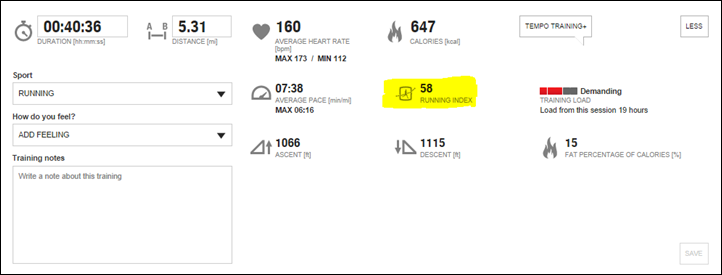 (Note: The ‘Training Load’ dots below each activity do NOT appear with the M400, but only with the V800 that’s also in my account. To be clear, you won’t see those Training Load Recovery items with just a M400 in your account.)
(Note: The ‘Training Load’ dots below each activity do NOT appear with the M400, but only with the V800 that’s also in my account. To be clear, you won’t see those Training Load Recovery items with just a M400 in your account.)
You can then swing over to Polar’s site to see how that ranks compared to others.
Next, the unit will give you a training type after each workout that tells you what type of training it was – such as a tempo workout or a steady state workout. In addition, it’ll give you an understanding of the training load from that workout, which can help you plan recovery.
The Polar M400 also includes two different structured workout modes (in addition to a free-for-all mode), starting first with a super basic interval timer. This timer allows you to setup two-step workouts using time or distance (or both combined). Such as a 5-minutes on, then 30-seconds off type workout. For each segment it’ll give you a countdown of how much time is left.
The interval timer does support the ability to add both warm-up and cool-down portions, as well as to mix rest and work portions (such as a distance-based work followed by a time-based recovery).
The second option for workouts is far more powerful though, which is Polar’s full blown workout creator via Polar Flow. In this, you can create workouts with all sorts of structures. These structures can include goals like heart rate targets based on distance or time. In November, Polar will also add to Flow the ability to create pace/speed targets.
This area is divided into three sections: Quick, Race Pace, and Phased. Below is an example of a complex phased workout. Whereas ‘Quick workouts’ have simple targets (such as a set distance or time). And again, you can always just go out and run and record/manage it yourself.
You can see I’ve created a simple interval structure above with a 10-minute warm-up followed by 4x(1-mile work, 90-second rest). Each of the targets then has associated heart rate zones with them. These are then previewed below:
Next, these workouts can be assigned to given days on your calendar so they’ll automatically appear on your watch on the right day. Alternatively, you can simply tag them as ‘Favorites’ and then access them via the favorites menu on the watch.
Once you select a workout to start, it’ll walk you through each phase of the workout:
There’s then a dedicated data screen during each phase showing you the target. In my case, for this first phase I selected a warm-up target of any valid heart rate zone, which is why you see the range from 95 to 170bpm. It then shows 9 minutes and 44 seconds remaining in the workout section, before it’ll iterate to the next section.
In its current state the workout functionality is basic compared to other competitors, but functional for many workouts. Once Polar adds in the ability to specify pace/speed targets (November), as well as the ability to do post-workout analysis comparing planned versus actual, it’ll start to become much more powerful.
Daily Activity Tracker:
The M400 follows in the footsteps of the V800 and includes a daily activity tracker. This activity tracker allows you to monitor your daily step count throughout the day, which in turn also feeds into the total calorie expenditure.
While it will give you distance, it won’t do so until it sync’s with Polar Flow at the end of the day (a bit of an annoyance given most other devices can do it internally).
You can view your daily activity throughout the day via a progress bar that’s accessible either through the watch menu, or via the home page if you add it to the watch face.
You can further dive into this information for any day in your history log as well, should you want to look back at some past day and see the breakdown of daily activity versus training log:
Next, all of this is sync’d to Polar Flow online, which allows you to see it both via a web browser as well as the Polar Flow mobile app. Below is an example of yesterday using the desktop web view:
You’ll see it tracks my total steps on the left side (6,676), as well as the distance below it (3.21 miles). Further down you’ve got how much sleep I got (6hrs and 43 minutes), along with an overview of my day as a time slice. The M400 doesn’t require you do anything to track sleep, it just does it automatically (which is great!).
Inactivity alerts trigger after I’ve been seated too long. It’ll give you one warning alert before it goes ahead and marks an inactivity mark on your ‘record’ a few minutes later.
I can change both that view as well as my daily activity goal status by toggling the left/right arrows.
Meanwhile, the daily activity goal is shown on the left side as broken out into different categories in terms of how you can achieve it.
For days that are still in progress it’ll give some rather interesting suggestions on how you could fulfill that activity goal:
Overall the activity tracker on the M400 is good, but not great. I’d really like to see the ability to add steps to my home screen (not just a progress bar), as well as see my exact walked distance each day. That’s sorta the baseline for even $59 activity trackers like the FitBit Zip (and every other activity tracker out there) – so I expect it on a product three times as much.
Smartphone Integration:
Like the V800 and Polar Loop, the M400 includes smartphone integration that enables it to upload completed workouts via Bluetooth Smart to your smartphone. Further, it also allows you to transmit daily activity information like steps, sleep and distance walked to Polar Flow via the mobile app.
Now unfortunately at the time of this writing the only thing that I didn’t have full access to was the mobile app updated to sync with the M400. While it’s the same app as the V800 and the Loop, the production version seen online doesn’t support the M400 yet, so I couldn’t fully test this function from a sync perspective.
However, the app will pull from Polar Flow, so activities do show up there from the M400, even when they weren’t sync’d that way.
I’ll be looping back and updating this section in the coming week or two once Polar releases the production version of the app that supports the M400. I don’t expect too many issues here though since the V800 phone sync works fairly well for me and the M400 is really just a mini version of the V800. Of course, it’ll still be something I test to ensure nonetheless.
In the meantime, I simply use the Polar FlowSync on my desktop computer, which synchronizes the content quite easily via USB cable:
Regardless of which way you sync the data though, it all ends up on Polar Flow. There is no local analysis of the data on your computer without the data first going to Polar Flow online (web service/site).
Sensor Support (Bluetooth Smart):
The M400 today supports Bluetooth Smart heart rate straps, and in a future firmware update will also support Bluetooth Smart footpods. It does not support Bluetooth Smart Speed/Cadence sensors for cycling (nor is it planned to).
On the heart rate side, you can use any Bluetooth Smart HR strap with the unit. On the Polar front that’d be the Polar H6 or H7. It doesn’t much matter to this specific unit which one, since the unit itself can’t use the analog frequency of the H7 for underwater connectivity. However, if you use gym equipment and want to display your heart rate there the H7 strap is the way to go. I have tested it with a number of other heart rate straps (such as the Wahoo TICKR, Mio Link, and the Scosche Rhythm+) without issue.
When using a heart rate strap you’ll get heart rate displayed on the device as you’d expect. This includes both current BPM, as well as zone information. All of this is configurable via Polar Flow online:
Again, down the road in a firmware update they’ll add footpod support for indoor running on a treadmill which will gather cadence and pace as well as distance. Note that without the footpod the unit will not gather running cadence information.
Day to Day Watch Functions:
The M400 works as a solid day to day watch. Outside of a few days in Vegas at Interbike I’ve been wearing it globally on my wrist in day to day life including meetings and workouts.
While the unit won’t automatically set the time from GPS, it’s easy enough to change in the menu’s in a few quick clicks (this coming from someone who changes it about 3-6 times a week).
You can set a single alarm, which can be configured as once, daily, or weekday only (Monday-Friday):
In addition, you can change the default main screen of the watch to a number of different options, such as including (or not including) the current activity level:
Or, an analog watch face mode:
Or, a funky huge lettering mode (the mode is officially called “Big”):
In day to day watch mode the unit will get about 20 days of battery life (or 8 hours in GPS-on training mode).
Note that while you can invert the screen in the training mode (so it’s black lettering on white background), you cannot invert it for the daily watch mode, thus it’ll always be white lettering on black background in the non-training pages.
The unit contains a backlight that can be enabled by pressing the upper left button:
By default the backlight will shutoff after about 10 seconds, however while in an activity you can force it to stay on by holding the upper left button and selecting ‘Set Backlight On’.
Within the settings you can also change the default distance/pace/speed metrics used for the US/Imperial system (miles/pounds/ft) to Metric (kilometers/kilograms/centimeters):
Finally, you can enable a button lock from within the menu as well.
Data Fields:
As noted earlier you can customize data fields for the M400 through the website (not on the device itself). In doing so you can create up to 8 pages of fields, with each page containing up to four pieces of information (metrics) on them:
Those fields are picked from a little object picker:
For the above data fields, on the M400 you can select the following:
Polar M400 Data Fields
| Time Fields | Environment Fields | Body Measurement | Distance | Speed/Pace Fields | |
|---|---|---|---|---|---|
| Time of day | Altitude | Heart Rate | Distance | Speed/Pace | |
| Duration | Total Ascent | Calories | Lap Distance | Average Speed/Pace | |
| Lap time | Current Lap Ascent | Average Heart Rate | Last Lap Distance | Maximum Speed/Pace | |
| Last lap time | Total Descent | ZonePointer | Lap Speed/Pace | ||
| Current Lap Descent | Maximum Heart Rate | ||||
| Time in Zone | |||||
| HR Avg in Lap |
Note however that for lap time, that’s only for manual laps, and not for auto laps. Auto laps will show up online afterwards however.
In addition, you can add two further pages for ‘Back to start’, as well as ‘HR Zones’:
Once you’re done changing your data fields you can go ahead and save the settings and then sync your M400 either via USB or via Bluetooth Smart. Both options will update the data fields on the unit itself.
Firmware Updates:
I want to very briefly point out that the M400 can and will get future firmware updates to both add features and get updates for bugs/changes.
The easiest method for updating is simply by plugging into your USB port and then loading the Flow Sync software which will then update the watch as seen above.
Polar plans to include free updates (like the running footpod), but may experiment down the road with being able to buy additional features for a small fee, such as purchasing the Training Load function normally found on the much more pricey Polar V800 (almost three times the cost). They haven’t quite worked through the full logistics of this, but I actually think it’s a smart move long term. It would allow folks to potentially pickup just the higher end features they want while in a budget GPS watch.
Again, Polar hasn’t quite nailed down any timelines or full pricing thoughts there – but that’s the rough direction they’re looking to go longer term with it. Note that there are no plans to discontinue free firmware updates for things like bug fixes or minor feature tweaks/changes (and there are other unannounced major free features coming later this year).
3rd Party Support:
As of September 25th, 2014, Polar now supports exporting of workouts from Polar Flow. This allows you to export out activities to either GPX or TCX files. For most 3rd party sites that are sport-specific (i.e. Strava, Training Peaks, Sport Tracks), I’d go with .TCX, as it offers the broadest compatibility with sensor data.
To access the export function, you’ll go to an individual activity and then at the bottom of the activity you’ll see an export button:
Whack that button, which will then give you a menu option for the type of file to export to. In this case for this example I happened to choose an indoor workout, hence why the GPX file option is grayed out (since it’s GPS based, which this file lacks). So, it’s best here to choose TCX.
Finally, you’ll be given a TCX (or GPX) file downloaded to your computer:
You can then take this file and load it into a 3rd party application. For the heck of it, I just selected SportTracks (online variant).
And then, seconds later…magic:
Now there does appear to be one limitation in that laps aren’t exported yet (that’s coming though, Polar has confirmed, hopefully later this year).
Finally, one other 3rd-party related limitation that doesn’t quite fit anywhere else in this post is that the ‘Fitness Test’ functionality within the Polar M400 will ONLY work with the Polar HR straps, specifically the H6/H7 straps. It will not work with 3rd party straps. This is something that Polar has done to hard-code it to their straps only. Obviously, this is fairly stupid and is just vendor lock-in for no real purpose (since all remaining M400 functions work just fine with any 3rd party straps). On the bright side, I don’t find the Fitness Test functionality terribly useful in the grand scheme of things – so I don’t see it as a substantial loss.
Product Comparisons:
I’ve added the M400 to the Product Comparison Tool, which means you can mix and match it against any other watch/unit that I’ve ever reviewed for feature comparisons.
For the sake of simplicity, I’ve just selected the Polar M400, Polar V800, Suunto Ambit2 S, and Garmin FR220. However, you can easily make your own chart with any device you want here at this link.
| Function/Feature | Polar M400 | Polar V800 | Suunto Ambit2 S | Garmin Forerunner 220 |
|---|---|---|---|---|
| Copyright DC Rainmaker - Updated April 9th, 2021 @ 10:16 am New Window | ||||
| Price | $179 | $449 | $219 | $249 |
| Product Announcement Date | Sept 25th, 2014 | Jan 6th, 2014 | APR 29, 2013 | SEPT 16, 2013 |
| Actual Availability/Shipping Date | October 2014 | May 2014 | May 2013 | OCT 31, 2013 |
| GPS Recording Functionality | Yes | Yes | Yes | Yes |
| Data Transfer | USB, BLUETOOTH SMART | USB, BLUETOOTH SMART | USB | USB, Bluetooth Smart |
| Waterproofing | Yes - 30m | Yes - 30m | Yes - 50m | 50 Meters |
| Battery Life (GPS) | 8 hours | Up to 50 hours | 25 hours | 10 hours |
| Recording Interval | 1-second | 1s | Variable | SMART RECORDING (VARIABLE) |
| Alerts | Sound/Visual | Vibrate/Sound/Visual | Sound/Visual | VIBRATE/SOUND/VISUAL |
| Ability to download custom apps to unit/device | No | No | Yes | No | Music | Polar M400 | Polar V800 | Suunto Ambit2 S | Garmin Forerunner 220 |
| Can control phone music | No | No | ||
| Has offline music storage and playback | No | No | ||
| Streaming Services | No | Payments | Polar M400 | Polar V800 | Suunto Ambit2 S | Garmin Forerunner 220 |
| Contactless-NFC Payments | No | Connectivity | Polar M400 | Polar V800 | Suunto Ambit2 S | Garmin Forerunner 220 |
| Bluetooth Smart to Phone Uploading | Yes | Yes | No | Yes |
| Phone Notifications to unit (i.e. texts/calls/etc...) | Yes | Yes | No | No |
| Live Tracking (streaming location to website) | No | No | No | Yes |
| Group tracking | No | No | ||
| Emergency/SOS Message Notification (from watch to contacts) | No | No | No | No |
| Built-in cellular chip (no phone required) | No | No | No | No | Cycling | Polar M400 | Polar V800 | Suunto Ambit2 S | Garmin Forerunner 220 |
| Designed for cycling | Yes | Yes | Yes | Barely (Speed mode only) |
| Power Meter Capable | No | Yes | Yes | No |
| Power Meter Configuration/Calibration Options | N/A | Yes | Yes | N/A |
| Power Meter TSS/NP/IF | N/A | NP | No | N/A |
| Speed/Cadence Sensor Capable | No | Yes | Yes | No |
| Strava segments live on device | No | Yes | ||
| Crash detection | No | No | Running | Polar M400 | Polar V800 | Suunto Ambit2 S | Garmin Forerunner 220 |
| Designed for running | Yes | Yes | Yes | Yes |
| Footpod Capable (For treadmills) | Yes | Yes | Yes (internal accelerometer) | Yes (also has internal accelerometer) |
| Running Dynamics (vertical oscillation, ground contact time, etc...) | No | No | No | No |
| Running Power | With extra sensor | |||
| VO2Max Estimation | Sorta | Yes | Yes | No |
| Race Predictor | Can estimate finish time during race | Yes, via Race Pace | No | No |
| Recovery Advisor | No (only if you have V800 too) | Yes | Yes | No |
| Run/Walk Mode | No | Yes, via timers | No | Yes | Swimming | Polar M400 | Polar V800 | Suunto Ambit2 S | Garmin Forerunner 220 |
| Designed for swimming | No | Yes | Yes | No (protected though just fine) |
| Openwater swimming mode | No | Yes | Yes | N/A |
| Lap/Indoor Distance Tracking | N/A | Yes | Yes | N/A |
| Record HR underwater | No | With Certain Polar Straps | No | No |
| Openwater Metrics (Stroke/etc.) | N/A | Yes | Yes | N/A |
| Indoor Metrics (Stroke/etc.) | N/A | Yes | Yes | N/A |
| Indoor Drill Mode | N/A | No | Yes | N/A |
| Indoor auto-pause feature | N/A | Yes | No | N/A |
| Change pool size | N/A | Yes | Yes | N/A |
| Indoor Min/Max Pool Lengths | N/A | 20M/Y to 250 m/y | 15m/y to 1,200m/y | N/A |
| Ability to customize data fields | Yes | Yes | Yes | N/A |
| Captures per length data - indoors | N/A | Yes | Yes | N/A |
| Indoor Alerts | N/A | N/A | No | N/A | Triathlon | Polar M400 | Polar V800 | Suunto Ambit2 S | Garmin Forerunner 220 |
| Designed for triathlon | No | Yes | Yes | No |
| Multisport mode | No | Yes | Yes | No | Workouts | Polar M400 | Polar V800 | Suunto Ambit2 S | Garmin Forerunner 220 |
| Create/Follow custom workouts | Yes | Yes | No | Yes |
| On-unit interval Feature | Yes | Yes | Barely | Yes |
| Training Calendar Functionality | Yes | Yes | No | Yes | Functions | Polar M400 | Polar V800 | Suunto Ambit2 S | Garmin Forerunner 220 |
| Auto Start/Stop | Yes | Yes | Yes | Yes |
| Virtual Partner Feature | Via Race Estimator | Yes | No | No |
| Virtual Racer Feature | No | No | No | No |
| Records PR's - Personal Records (diff than history) | Yes | No | No | Yes |
| Tidal Tables (Tide Information) | No | No | No | No |
| Weather Display (live data) | No | No | No | No | Navigate | Polar M400 | Polar V800 | Suunto Ambit2 S | Garmin Forerunner 220 |
| Follow GPS Track (Courses/Waypoints) | No | Yes | Yes | No |
| Markers/Waypoint Direction | No | Yes | Yes | No |
| Offline Maps | No | No | No | No |
| Back to start | Yes | Yes | Yes (added Aug 30, 2013) | No |
| Impromptu Round Trip Route Creation | No | No | No | No |
| Download courses/routes from phone to unit | No | Yes | No | No | Sensors | Polar M400 | Polar V800 | Suunto Ambit2 S | Garmin Forerunner 220 |
| Altimeter Type | GPS | Barometric | GPS | GPS |
| Compass Type | GPS | Magnetic | Magnetic | N/A |
| Optical Heart Rate Sensor internally | No | No | No | |
| Heart Rate Strap Compatible | Yes | Yes | Yes | Yes |
| ANT+ Heart Rate Strap Capable | No | No | Yes | Yes |
| ANT+ Speed/Cadence Capable | No | No | Yes | No |
| ANT+ Footpod Capable | No | No | Yes | Yes |
| ANT+ Power Meter Capable | No | No | Yes | No |
| ANT+ Lighting Control | No | No | ||
| ANT+ Bike Radar Integration | No | No | ||
| ANT+ Trainer Control (FE-C) | nO | No | ||
| ANT+ Remote Control | No | no (but can control GoPro) | No | No |
| ANT+ eBike Compatibility | No | No | No | No |
| ANT+ Gear Shifting (i.e. SRAM ETAP) | No | No | ||
| Shimano Di2 Shifting | No | No | No | No |
| Bluetooth Smart HR Strap Capable | Yes | Yes | No | No |
| Bluetooth Smart Speed/Cadence Capable | No | Yes | No | No |
| Bluetooth Smart Footpod Capable | Yes | Yes | No | No |
| Bluetooth Smart Power Meter Capable | No | Yes | No | No |
| Temp Recording (internal sensor) | No | Yes | No | No |
| Temp Recording (external sensor) | No | No | No | No | Software | Polar M400 | Polar V800 | Suunto Ambit2 S | Garmin Forerunner 220 |
| Desktop Application | Polar Flowsync | Polar Flowsync - Windows/Mac | Moveslink Agent | Garmin Express |
| Web Application | Polar Flow | Polar Flow | Movescount | Garmin Connect |
| Phone App | iOS/Android | iOS/Android | Movescount | iOS/Android |
| Ability to Export Settings | No | No | Yes (online) | No | Purchase | Polar M400 | Polar V800 | Suunto Ambit2 S | Garmin Forerunner 220 |
| Amazon | Link | Link | Link | Link | DCRainmaker | Polar M400 | Polar V800 | Suunto Ambit2 S | Garmin Forerunner 220 |
| Review Link | Link | Link | Link | Link |
The tables are updated dynamically and thus if/when things change that’s represented automatically in this section. And again, remember you can create your own charts easily here with any product you’d like.
Summary:
Overall I’m really impressed with the M400. Polar seems to have finally found an appropriate price for its products (some might even say they priced it a bit low actually). The unit is a near perfect blend of activity tracker with GPS running watch, as well as daily wrist watch.
There are some minor nits I have, such as the lack of steps on the watch home screen itself. And of course, it doesn’t do smartphone notifications (i.e. missed call alerts) like some of the other units on the market – though there’s no specific reason why Polar couldn’t add that down the road in a firmware update (I think they’ll be forced to competitively).
When it comes time to compare the watch, the major competitors here would be the Garmin FR220 and the TomTom Runner, and in both categories I’d probably give the edge to the M400. At least, assuming you don’t care about Live Tracking (Garmin FR220) or an indoor treadmill mode without a footpod (Garmin FR220/TomTom Runner) – I expand more on my FR220 vs M400 thoughts in this comment here. Of course, I often note that neither indoor treadmill mode (sans-footpod) is terribly accurate, so that’s probably not a huge loss. The Suunto Ambit2 S is also a very worthy competitor, but about $40 more expensive (the Ambit2 R is actually more expensive than the 2S, so silly to get that over the 2S).
At this point I’d have no problems recommending this watch, and the way things are trending I suspect this unit will easily make/top my updated 2014 budget/midrange GPS watch recommendations list for the updated winter season (November-ish).
[Update note April 15, 2015: Polar added the footpod support with firmware update 1.4. You’ll need to pickup a Polar Stride Sensor Bluetooth Smart for around $80, but this will give cadence and stride length metrics, as well as pace and distance when indoors on a treadmill.]
[Update note June 8, 2015: Polar announced Bluetooth Smart notifications for the M400 for iOS.]
[Update note October 22, 2015: Polar announced Bluetooth Smart notifications for the M400 for Android]
Found this review useful? Or just wanna save a bundle of cash? Here’s how:
Hopefully you found this review useful. At the end of the day, I’m an athlete just like you looking for the most detail possible on a new purchase – so my review is written from the standpoint of how I used the device. The reviews generally take a lot of hours to put together, so it’s a fair bit of work (and labor of love). As you probably noticed by looking below, I also take time to answer all the questions posted in the comments – and there’s quite a bit of detail in there as well.I’ve partnered with Clever Training to offer all DC Rainmaker readers an exclusive 10% discount across the board on all products (except clearance items). You can pickup the Polar M400 below. Then receive 10% off of everything in your cart by adding code DCR10BTF at checkout. By doing so, you not only support the site (and all the work I do here) – but you also get a sweet discount. And, since this item is more than $75, you get free US shipping as well.
Polar M400 Black or White (with or without HR strap, select dropdown)
Thanks for reading! And as always, feel free to post comments or questions in the comments section below, I’ll be happy to try and answer them as quickly as possible.































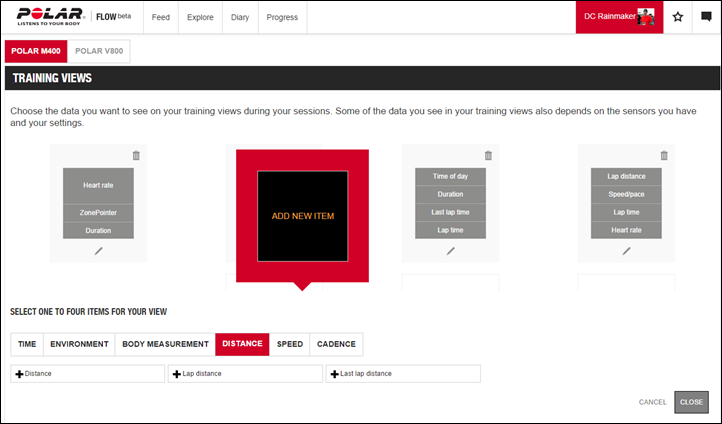


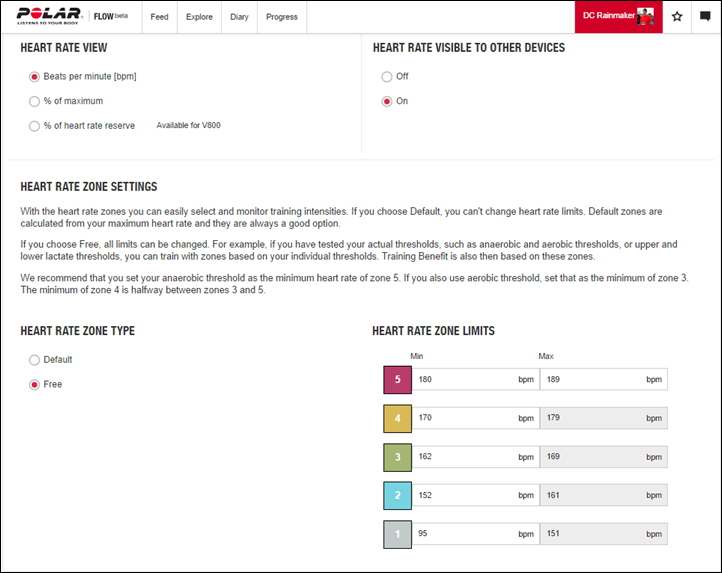









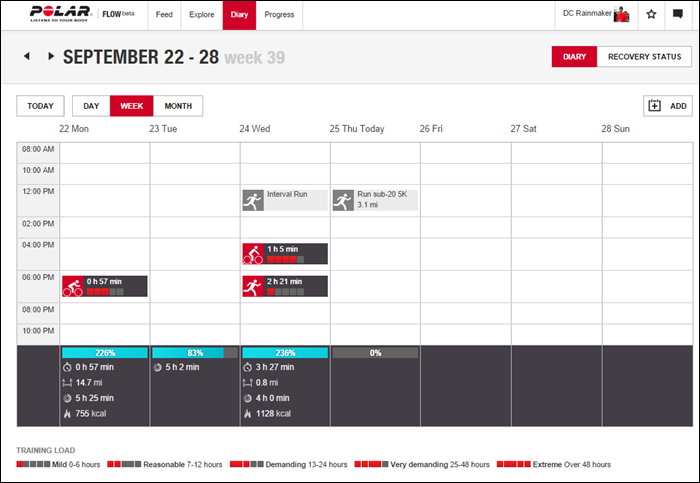
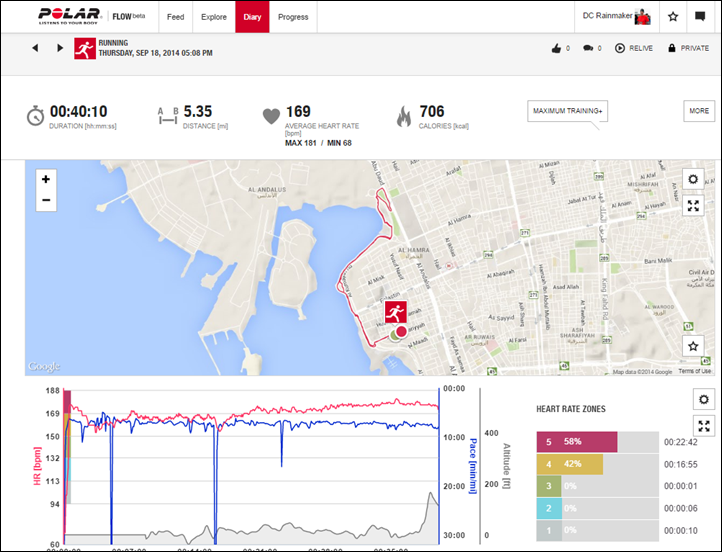
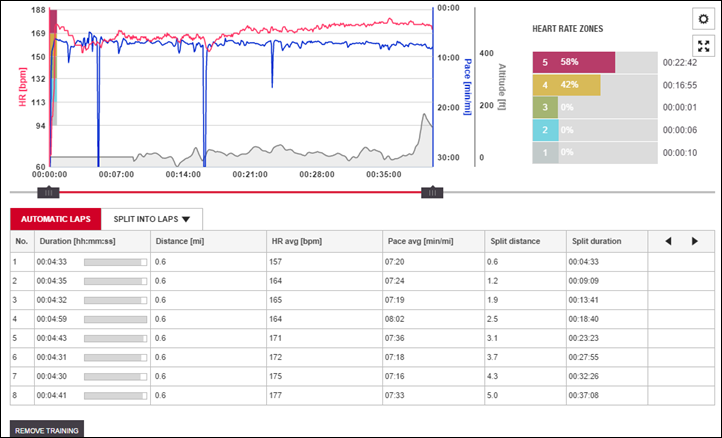
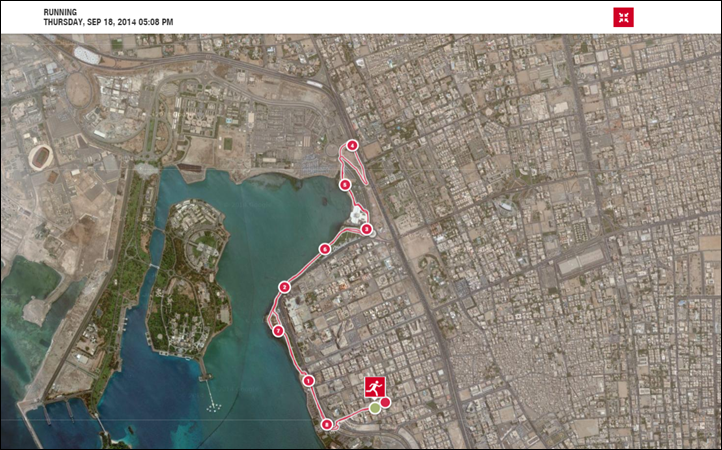
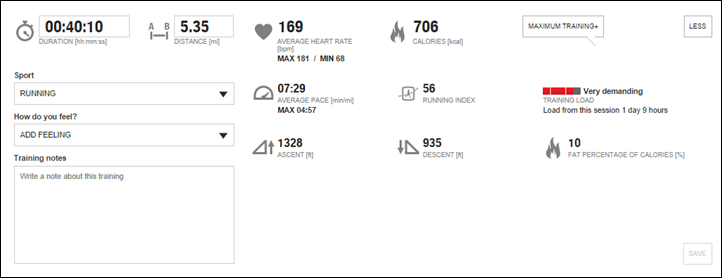
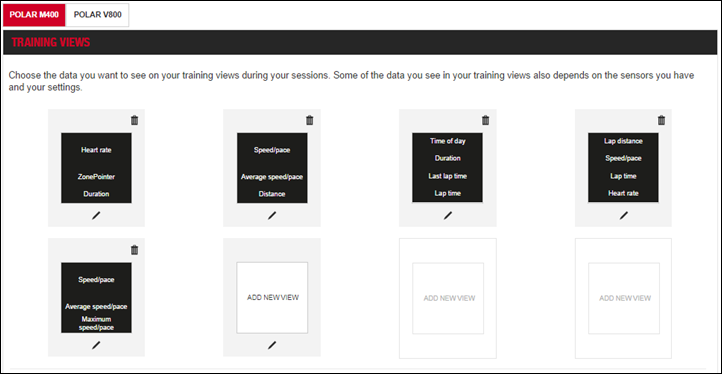

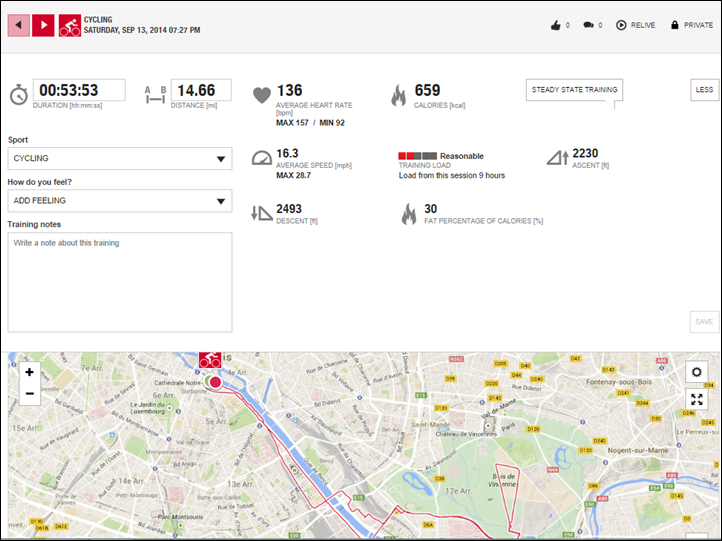

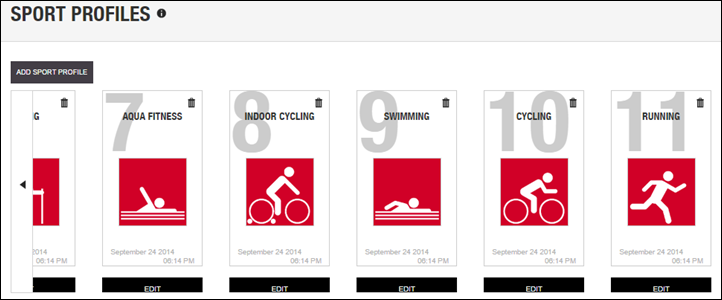

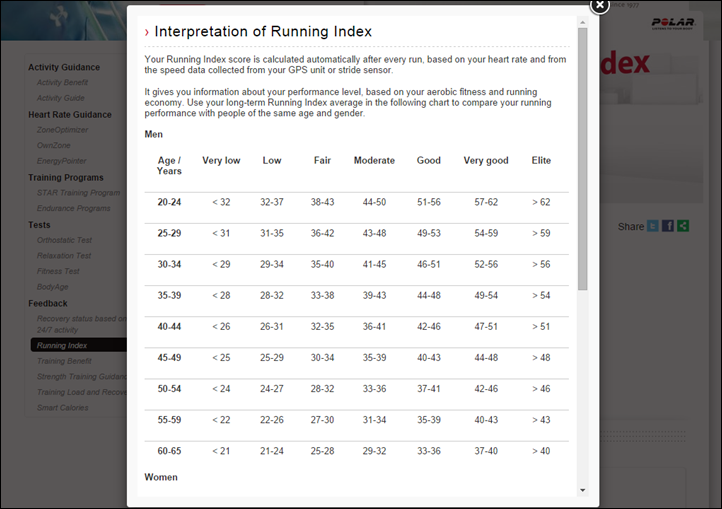
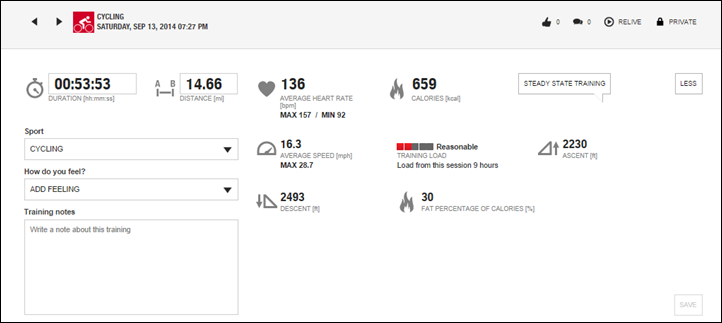
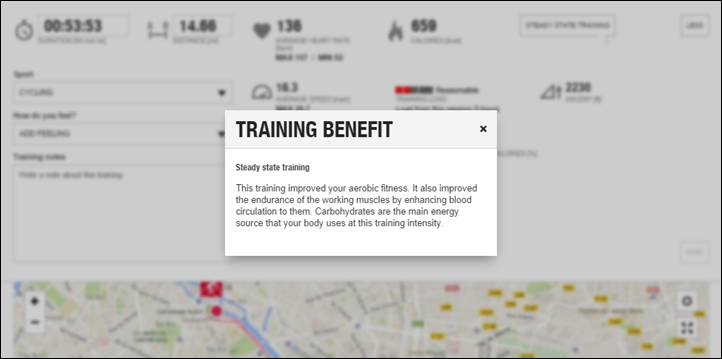

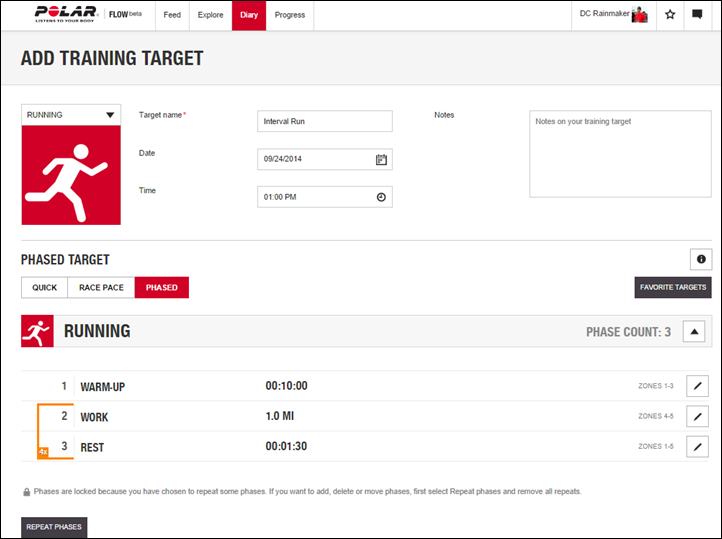






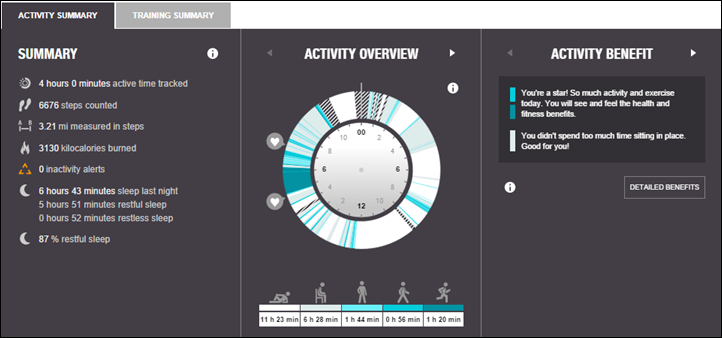
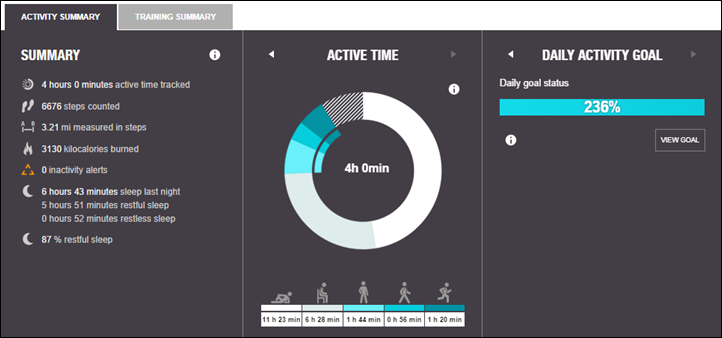
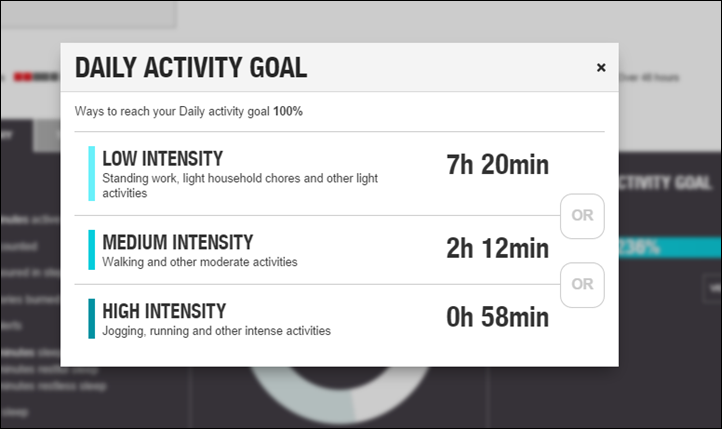

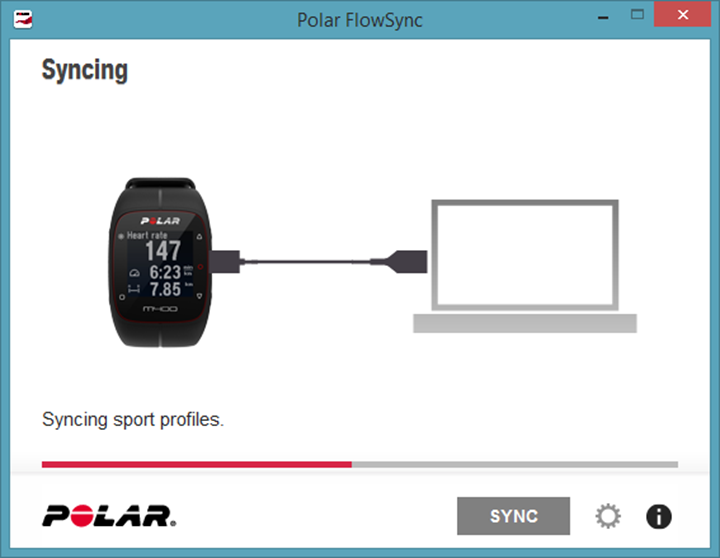









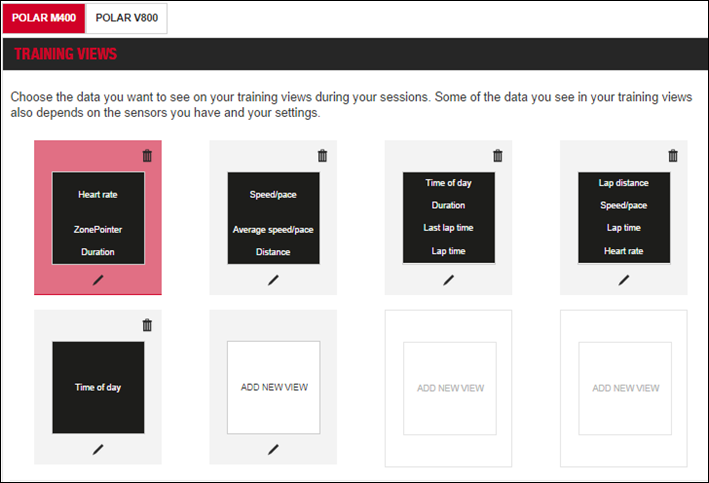
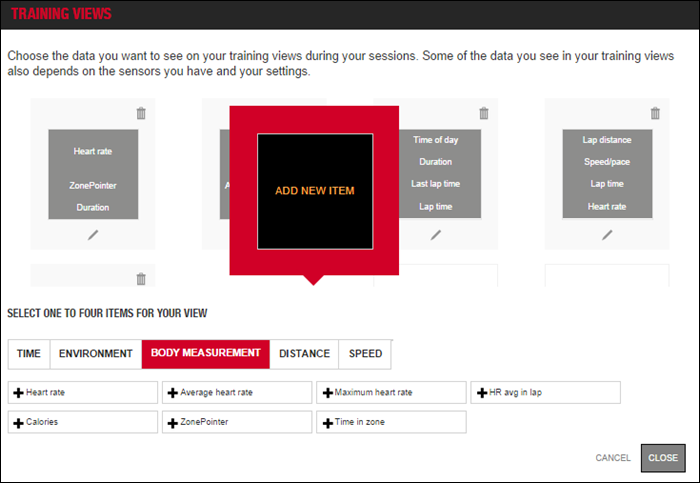
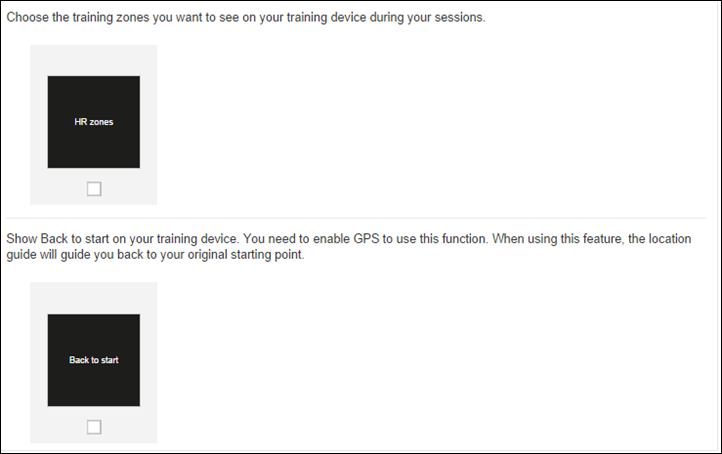
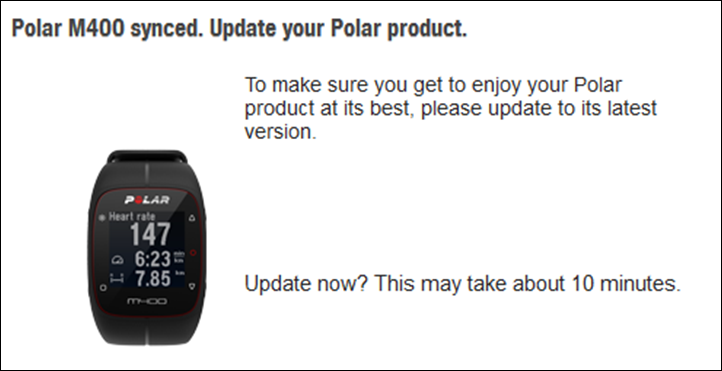
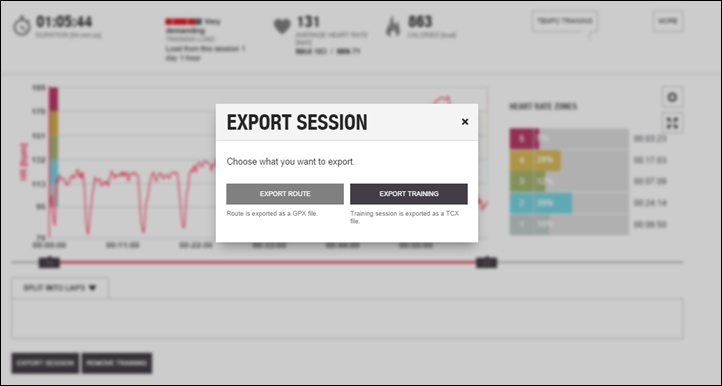
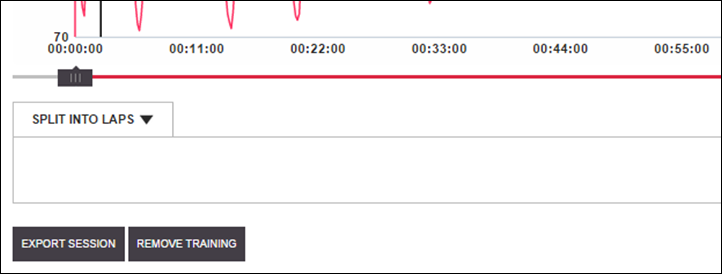
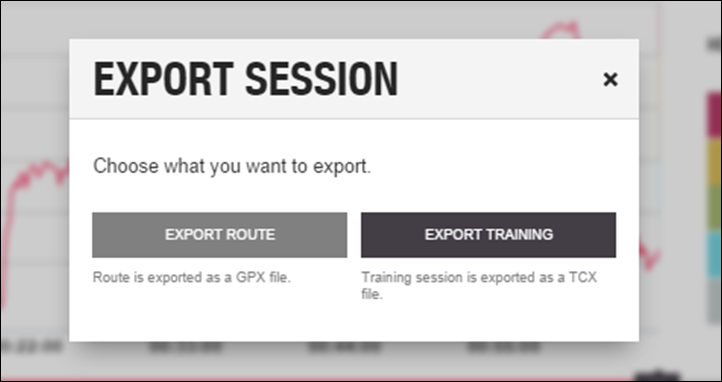
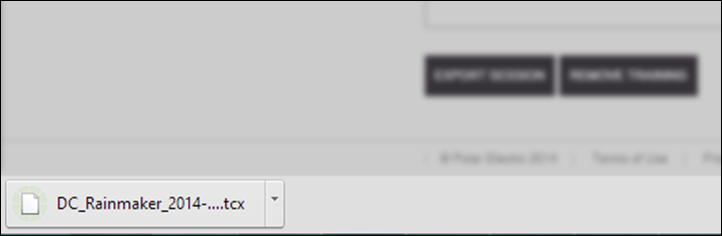
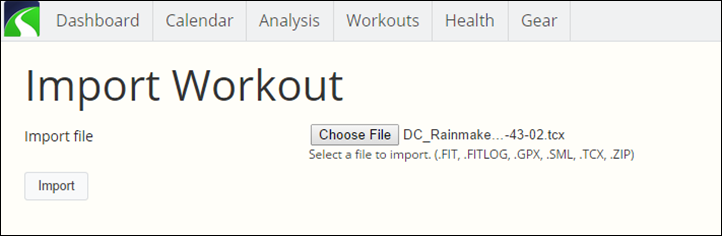
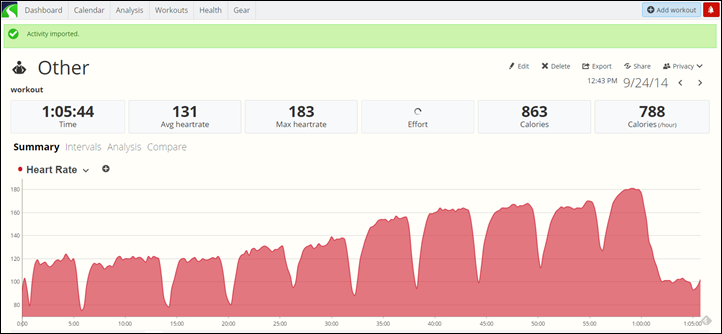


















Hello Ray,
because of reading your review I gave myself a Polar 400.
I did two test runs inmediatly.
I have noticed that on the Polar Flow website my first workout in the running index (61) stands.
My last run which I updated yesterday has no running index. Is that allright?
Regards Dick Zuman (the Netherlands)
Running Index is based on heart rate and speed data measured during the run. It gives daily information about your performance level, both aerobic fitness and running economy. Improvement in running efficiency indicates improved economy of running performance.
Running Index is calculated during every exercise. Recording of heart rate and speed signal are needed for it. Please note that:
• You need to have a compatible sensor to record speed. These are: s3+/s3 stride sensor and G5/G3 GPS sensor.
• Recorded running speed needs to be 6km/h / 3,75 min/km or faster.
• Running duration needs to be minimum of 12 minutes.
• Heart rate should be above 40% of your HRR value.
Thanks for your answer. I wasn’t know that.
Regards Dick Zuman
Hello ray, I returned my fr15 because i was going to upgrade to this watch. But i have also started looking at the recently announced fitbit surge “super watch” and i am thinking about holding off until i see some reviews of that will you be reviewing that product on your site?
You can start here: link to dcrainmaker.com
Hi
I am trying to buy a M400 from amazon and clevertraining.both still on preorder list.where do you guys who now owns a unit buy from? I’m in malaysia
Tq
I now see the M400 listed on at least one U.S. based retailer’s web site, so they “should” be arriving here soon.
Best Buy is now showing in stock at some locations in the area (Chicago). Had I not already ordered from Clever Training, I’d try Best Buy. Hopefully shipments will start soon.
I checked with the Clever crew a few minutes ago on this. They say that they do have an initial shipment on the way, but are awaiting further details from Polar on fulfillment timelines for the next shipment.
Picked one up on the way home, the helper had to search for it and found two (one strapped, one strapless, both in black) over with the smart watches instead of by the Garmin watches and Fitbits.
I’ll unpackage it in the morning and take a lap tomorrow at lunch.
Two laps in the business park so far, one at a mile and one at 1.85 miles. Both walks tracked well for distance when compared to Runkeeper on my phone, so for gps distance tracking I’m happy.
Using the Polar Flow online will just take some getting used to and a little effort to figure out where stuff is, but with Ray’s help in the review above I was able to find what I wanted so thank you for the details included in the reviews.
One question: if/when the footpod functionality is added (if it isn’t already), will I be able to use a HR strap at the same time as a footpod since both the HRM and Footpod use bluetooth? I might be confused or unclear so if the bluetooth a one device to one device thing currently, or is it just that a sending unit can talk to only one receiver at a time? Or in other words, will the M400 be able to link to both a HRM and footpod, and likewise can a smartphone connect to more than one bluetooth device at a time? Off to search the web ….
Bottom line though is that I’m so far a happy camper with the M400.
Yup, once they add the planned footpod capability you’ll still e able to use both Bluetooth Smart accessories at once.
And yes, smartphones can connect to multiple devices at once. The only limitation is on Bluetooth Smart sensors themselves, which today can only allow a single incoming connection to it. There are some minor exceptions if using the Polar BLE devices with the Polar Beat app, as they do some rebroadcasting, but it’s extremely limited.
Great, thanks for the clarification/education. I’m still in outdoor mode and haven’t transitioned to the treadmill yet so I’ve got time. Really appreciate all the work and help that you provide, thanks.
This is a bit disappointing. I’ve preordered at Clever Training too and no signs of the watch, while it seems ready available on retail. First time I preordered something and the experience couldn’t be worse (added to the fact that in the meanwhile there were announced the Microsoft Band and the Fitbit Surgem, which are two very interesting competing products).
I also grabbed one at Best Buy. I like it so far. A few thoughts:
1. Four fields per “view” while running is too much for the views that I created. I’m going to limit it to two. With four, the text is a little too small to see while running (at least for me).
2. The Polar Flow app doesn’t even work on my 2nd-gen iPad (no BT 4), and my primary computer is linux, so for now I have to sync using an old Windows laptop. I’m ok with that, as long as the Android app does eventually come out.
3. I run with headphones, so I do wish they had a vibration alert.
4. Every time I’ve synced the watch, it resets the time to four hours earlier. It also removed all my step progress for the day. I’m not sure yet how to adjust that.
5. My Zephyr heart rate monitor worked great, and it synced quickly. The zephyr can do HRV, but I have no idea if it’s being saved by the watch and/or used by Polar Flow.
6. The diary is pretty useful. You can view lots of stats from your run, including time in each heart rate zone, manual & automatic splits, records, etc.
7. I can’t find a setting for how long the backlight stays on. I would like it to be much longer (I live in Florida and do many of my runs after dark to avoid the heat).
I’m pretty happy my first few hours of ownership.
on 7.)
search for “Constant Backlight On” in Manual – maybe this helps
Yes! Thank you! I need to RTFM :)
Interesting that the setting is only available while in a workout. It actually makes sense to do it that way. It’s really the only time you’d need it to be on constantly.
For anyone looking for similar info: while you are training, press and hold the light button for the quick menu. You can turn the backlight on constantly from there.
I still can’t figure out why this is happening: When I sync, it resets my time to four hours earlier (I’m U.S. Eastern Time), and it seems to have erased my activity that occurred during that time (in this case, an hour walk). It’s still on flow.polar.com, but this is certainly a bug. I can’t find any setting for time zone, and I’ve filled in my full address on flow
Figured it out…I am using an old laptop to sync, and sure enough, it was the wrong time zone.
I really like what i see, when i read about Polar M400, but there is one very big problem!
Can You confirm, that in Polar Flow You don’t have access to Training Load/Recovery functionality, if you are using Polar M400???
I really enjoy that function in PPT with my Polar RC3 GPS.
I confirme no training load on polar flow for M400
Thanks, Tommies!
Bad news..
Ray, do you have information, if Polar have plans to ad Training Load/Recovery funcionality in Polar Flow also for M400?
I’m only Polar RC3 GPS user because of Training Load in PPT.
I got confirmation/clarification a bit on that yesterday (but just catching up a bit after many flights).
As some have noted, it is not shown for M400 users. I’ll be updating the review accordingly. They are looking at potentially offering the ability to purchase it as an upgrade, but that sounds like that may be a bit further down the road while they work out details there (thus nothing like pricing is ready yet, nor timelines).
Thanks Ray for clarification!
Hi Ray, I suggest you update this as soon as possible as your polar diary snapshot seems to suggest that for anyone with an M400, training load and recovery status are going to be available. Actually, this was one of the points that decided me to buy it for my wife.
Thanks Jorge! Just updated.
Another quick comment. I can confirm Shoppailija’s comment that the fitness test does not work with the Zephyr heart rate strap. Disappointing, but not entirely unexpected.
Agree, makes sense – likely doesn’t transmit RR/HRV.
Hi Ray, thanks for the in depth review. I noted you say it doesn’t record HR when swimming. Is that to say it does not connect to the HR strap during swimming activities? Or does it connect but not record when “swimming” is selected as the activity? Any idea why it does this?
Thanks,
Benjamin
It’s that it only connects to Bluetooth Smart straps, which won’t transmit more than about 1″ underwater, so the signal won’t make it to the watch.
This is different from the V800, which uses the Polar H7 and dual transmits on both Bluetooth Smart and an analog frequency that does work through water.
The M400 comes in different packages.Without H7 sensor is it able to get the speed,distance covered and calories out of the watch.Really appreciate the time and effort for review.Thanks
Yes, it’ll record all of that. Obviously, with the HR sensor then calorie burn may be less accurate.
I’m trying to understand your answer here. So, it will track speed and distance covered underwater?? Also, Couldn’t I just buy an H7 sensor to use with the M400 and then be able to use it underwater?
Thanks!
Not underwater, not the M400. Only the A300 or V800. The M400 doesn’t support the analog side that the H7 transmits, only the Bluetooth Smart digital side (which doesn’t go more than about an inch underwater).
OK, so why is there even a swimming mode? Will it do ANYTHING in a pool if I’m wearing the watch? Thanks.
Hi,
Just received my M400 this week and so far happy with the ease of use, gps precision, and data analysis on the flow website.
Hope i won’t regret not waiting for the surge or microsoft band down the road though… both were released/announced right after i ordered… But I suppose none of those two will have the same HRM precision as a chest strap… and for daily activity tracking I prefer my stealthy Fitbit One rather than a beefy watch / wrist band anyway (this goes for the M400 as well, there’s no way I’m wearing that thing all day, neither at night… it’s just for running, period).
In the review you mention an update in november that will include pace targets. Is there any chance that Polar will include some sort of virtual partner for interval training as well? (such as behind/ahead instead of an absolute speed target) That would be a very useful feature.
Also waiting for that android flow compatibility in december (per Polar’s website), it’s annoying not being able to dump running sessions on the go (during vacations, week-ends away from home and such) and constantly having to plug the watch to the pc to access the data…
Thanks
Alex why would you not wear it all day? Does it seem huge to you?
I am planning to have it on 24/7.
Yes, I find it pretty big and don’t like the rubber pulling on my arm hair :)
But then again I haven’t been wearing watches for a while, occasionally a metal Seiko watch but no sport watches, and even that I usually take off when I get home and don’t sleep with it. When I had to choose a tracker I went for the One for the same reason, my wife went for the Flex which I tried but don’t like (either the feeling or the looks, even though it’s pretty slim compared to a regular watch). Since cellphones are around and don’t really need to have a watch to know what time it is, I actually like being totally “wrist-free” and not looking forward to wear anything unless it’s necessary. I guess it’s a question of personal preference…
Question on intervals.
I was able to export a basic interval from Flow to the M400 (warmup 10 minutes, work 1 mile, cool down 10 minutes). I started the session and got an initial “beep” and off I wnet. after that while the screen flipped to the “work” session there was no beep and the interval did not start automatically – I had to push the red button to start tracking distance against the 1 mile target. So I was running in warmup mode for a bit longer than anticipated and did about a 1/4 mile thinking I was in the work interval before realizing I had to hit the red button again.
So basically I was expecting a beep indicating the transition from one phase to the next and that the phases would start tracking automatically. Instead there was no beep and I had to manually start the next phase.
Did I miss something in the setup of the intervals or is there a setting that I need to change? Any and all assistance greatly appreciated.
Other than that I am pretty happy with the functionality and activity tracking. The GPS seems very accurate for me but I running outside along the perimeter of open fields vs cities where some folks seem to have had issues.I have to sync using the cable since my phone is not supported and that seems to take a little longer than necessary but because of that I have not really drained the battery below about 50%.
I do wear it 24/7 and at this point I don’t notice it much (not banging into things or a nuisance while working on a computer etc) but I am 6′ 2″ and about 250 lbs so its all relative I guess ;)
You can choose between manual or automatic transition when you create your training. Apparently you left it to the default manual.
Thank you Alex – much appreciated! I will try it again this weekend.
Ok, this is becoming a major problem for me. The windows-based sync-tool absolutely is horrible and unreliable. I’ve had it sync on the first try exactly zero times, and today I simply can’t get it to sync at all.
It also looks like it tried to sync some of my data, couldn’t finish it, and just gave up. But the data’s not at the flow web site, and it’s no longer on my watch.
If a company is not going to bother releasing an Android version of their software for two months after the watch is released, it would sure be nice if they made it work with *something*. I’m a little miffed.
Not what you’re going to want to hear, but mine has sync’d several times now this week, updated the firmware just fine the first time I plugged in the data cable after installing PolarFlowSync, and all my activities seem to be on the Flow website. The computer at work is running Windows7.
I got it to work by hooking the usb (that came with the watch) to the watch, setting on the counter, then to the computer and not physically touching anything so it didn’t move at all. It seems like either the USB cable is on the fritz, or the watch’s usb port is iffy. I’m going to try it with a known-good USB cable tomorrow and see what happens.
My activity data now all shows up in flow (92% of goal) but my watch only shows 65%. They probably need to make the two items sync.
Jason – If that doesn’t work, have you tried contacting Polar support to troubleshoot sync?
Like others, I’ve never had problems with sync. Though, I have seen problems over the years with the errant USB cable being bad. Rare, but I just threw away one last week that was causing sync issues on another device.
I have had no problem using a new USB cable. A major relief.
Having had this thing for a week or so now, I think it’s the best fitness product that I’ve owned by far. I love that I can track multiple activities (running, walking, and I even tracked hockey today), as well as general background activities all in a single device. I don’t do any cycling or swimming, so I don’t know how I’d feel if that was part of my activity, but for what I do, it’s absolutely great.
Does the m400 have Orthostatic Test? If not, do you have any indication from polar they will be adding it?
And, what do you mean by VO2 max sort of supported?
Thanks
Fitness test (stay calm 5 minuts) gives an estimation of vo2 max
I wouldn’t expect to see them add an Orthostatic test, since it’s a differentiator on their higher end watch. Ultimately, a reason why the watch is so much cheaper is that it lacks higher end features.
Is it true that you must equip a stride sensor in order to utilise the running index? I did my first run with my M400 with the HRM strap but wasn’t able to see my running index.
You juste nées HR
On the watch look the details of your activity.
On Polar flow, click on your activity and choose more details
You just need HR
On the watch look the details of your activity.
On Polar flow, click on your activity and choose more details
The details of my first activity did not show my running index nor does the activity details on Polar Flow. Thanks for the help though.
According to user manual: “Speed should be 6 km/h / 3,75 mi/h or faster and duration 12 minutes minimum”
Perhaps related to your issue?
I read in the user manual that I downloaded from Polar support that you have to maintain something around a minimum 3.5mph pace for a minimum of 12 minutes before a run index will be generated. It worked for me during a business park walk at lunch and showed up in the details after I saved the activity on the watch, I also saw it on the Flow website someplace as well but I can’t recall exactly where I found it.
I missed where you asked about needing a stride sensor for a run index and I don’t believe so. All I have is the M400 and an H7 strap. Eventually I’ll add a footpod but don’t have one yet.
Hope this helps, and Ray will probably correct anything that I have wrong, he good with the details and figuring these things out.
I went for a second run and ran for 14 mins at an average pace of 10km/h and was able to view my running index. Thanks for the help!!
Really confused and not able to pull the trigger on any watch. Any help PLEASE?
My main activity will be …
1- 70% running outside
2- 20% Stepper Machine in the gym
3- 10% Cycling outside
P.S- I also hike a LOT during summer months.
My main training goal is to run 30k uphill in the mountains + hill half marathons. I am not sure the optical HR sensors are worth buying if I want to keep good track of waht my heart is doing. Hence I have narrowed down to the following watches…..
So which out of Polar M400, Garmin 220, Garmin 620 should I buy?
THANKS :-)
I use an FR110, sometimes in combination with mio link optical HR-meassuring.
Sometimes, if the mio link fits not perfect on my wrist then meassuring is not helpful because HR is much too high or to low. If meassuring works well at the beginning then there is no problem.
If you need allways nearly perfect hf-meassuring you should use a chest-strap.
I personally like the garmin connect webservice much more than the polar personal trainer webservice.
So I would prefer a garmin device, may be FR220 because functionality & weight is a good choice.
In my mind FR620 offers functions which most people don’t need.
Polar M400 seems really attractive if you look at the pricing as well.
I think you should choose between FR220 & M400.
Hello,
I bought the M400. The watch looks and feels nice but there are few things that I need clarification on
1.How accurate is the daily tracker? I was a sleep and woke up to see that over 300 calories are consumed. Does it consider burning calories while sleeping?
2. I was running 4 miles. After finishing 2.5 miles, I got an error message on the watch screen “something went wrong with M400. Press here to reset your watch” it was pointing to the red button. After resetting the watch, I lost the data of the current running activity.
3. I read this in your article this, “Once Polar adds in the ability to specify pace/speed targets (November)” Does that mean Polar will add pace/race in addition to the existing feature Finish Time Estimator?
Thanks,
Arwa – The M400 not only provides calories from one’s exercise sessions and activity, but also from the users Basic Metabolic Rate. It explains why you would see calories burned while one is sleeping.
As for a race pace feature, their are no current plans to integrate that feature into the watch. Mike @ Polar USA
Hello,
I bought the M400. The watch looks and feels nice but there are few things I am not sure about.
1.How accurate is the daily tracker? I was a sleep and woke up to see that over 300 calories are consumed. Does it consider burning calories while sleeping?
2. I was running 4 miles. While running about 2.5 miles, I got an error message on the watch screen “something went wrong with M400. Press here to reset your watch” it was pointing to the red button. After resetting the watch, I lost the data of the current running activity.
3. I read this in your article this, “Once Polar adds in the ability to specify pace/speed targets (November)” Does that mean Polar will add pace/race in addition to the existing feature Finish Time Estimator?
Thanks,
After a couple of weeks testing this fantastic product I’ve found a bug in SW:
I set automatic laps to 1 Km. This work correctly but when I configured to see LAP PACE in my M400 screen ALWAYS show AVERAGE PACE, ie AVERAGE PACE = LAP PACE.
Anybody have seen this issue?
I believe this is the same on the V800 (and has been for some time), whereas the Lap Pace field is based on manual splits.
I read this somewhere else as well. I really wonder why it is like that?
Also, the person there wrote that when having ‘auto lap’ is shows very short the lap time after the lap is finished, but then e.g. ‘last lap time’ or ‘last lap pace’ shows again ‘0’.
With a ‘manual lap’ this seems not to be the case.
Can anyone confirm this?
This would be a pity: I currently still own a FR305 and I am used to have the current lap pace and the last lap pace in one screen when doing a race (just to see if I am keeping my pace).
Confirmed from Polar:
Lap Pace is only for manual laps…
This feature doesn’t work like Garmin devices…Personally is a imprescindible feature, I use this feature to regulate pace each kilometer…
I hope this issue will be solved in next releases…but I think that won’t be implemented :-(
No it does not work the same as on Suunto or Garmin. However there is a simple workaround for this. If you instead of autolap use the basic interwal timer in the watch and set it on the distance that you would use for autolap then the watch will show correct value when using lap pace average.
Thank you so much for the excellent detailed review. I am an avid backpacker who ventures into the backcountry with a moderately heavy pack. Would this watch work accurately to track calories and distance while I backpack?
Rich
I have a suggestion for polar. I regret the miss of vibrate but with polar flow app you could make my smartphone vibrate.
Is there any possibility to have automatic transition between M400 screens ?
Quick update…
Replacement watch has finally arrived after much chasing from me, Polar UK have been poor after initially starting out promising, not impressed and hopefully won’t have to deal with them again in a rush.
Replacement works fine anyway, I obviously dropped unlucky with the first one. Haven’t tested properly as full of a cold but a short walk with the dog and GPS lock was quick even in a purposely heavily tree lined area and the track was accurate enough when checked online.
Will report back when I’ve had a chance to put it through its paces properly.
As others have said thanks for a great site.
Hello, thank you very much for your review ,its awesome!
Just one thing, you wrote there is not possibility to use a polar footpod but could be in future (for trendmills in my case) , but i contacted polar spain and they dont think so…..do u think they are wrong?
Thanks in advance
Picked up the M400 Sunday and everything is working great so far. Tested HR in spin and basketball game. Now just need to get outside and brave the elements for a good run to test GPS.
One question I have for Ray or anyone else on the board that might have some insight on this.
Has there been any update on synching to MFP. I can’t figure out why Polar doesn’t do this. I like the Polar Flow site but it would really help their exposure on this great device and the Loop if they made it possible to synch Flow to MFP. Ray, if you have any contacts at Polar see if you can push them on this. It would be a very smart business move on their part. It would open the door to a whole new demographic for Polar.
+1
I would think with the fairly recent exporting options and the pending android app, that a direct or indirect sync to sites like MyFitnessPal and Runkeeper and others is on the near horizon. Just my 2cents.
i think the export feature is a good first step (excuse the pun…) but hopefully they will invest in the software side of things and allow not only export but import of data, both on the web site and on the phone app
Not only would it be a smart business move but probably vital… Who want’s a fitness band that doesn’t sync with their calorie counting app? And doesn’t update weight directly from a wifi scale? Etc…
All the competitors offer this, it’s a very basic requirement you’d naturally expect from this type of device… I won’t even think of using my M400 for daily activity tracking if it doesn’t sync to at least a few third party apps that I can choose from. Even when using it only for running sessions, it’s a PITA to manually log running calories to MFP…
Great news today, sounds like it won’t be long before third party apps get access to polar data: link to updates.polar.com
Big problems with USB sync. 90 % of times, the synchronisation doesn’t works or fails.
When i touch the cable (i tried differents cables), the M400 beeps. The power charge is ok but synchronisation is a misery.
Does anyone know if the daily activity goal can be adjusted? I haven’t found anything and noted that my recommended activity levels were the same as in the pic Ray has in the review (7:20, 2:12 and 0:57) and I have not seen any variation day to day after using the unit for a a full week.
While I have gotten the visual inactivity alert (driving 4 hours in a car … ) I do not believe it was accompanied by an audio alert. Right now the limited alerts are my biggest issue with the unit. I didn’t think the lack of the vibration would be a big deal but its becoming a bigger issue as setting up audio alerts seems to be a problem for me (for transition in interval workouts, hitting activity targets, etc).
Thanks in advance for any and all help!
It would be great if the target number worked liked the newer garmin’s where it adapts to your activity and then tries to raise you activity level. Don’t really see the point in having it state 200% every day…
The daily activity goal can be adjusted, but it’s based on your profile. So, to change it you have to change your profile. Do you sit a log or are you active, what is your age and gender. The activity goal is bases on these. I wish it could be set manually. This is in the help icon on the web page.
Thanks Roadstr! I played around with stats and as you say “Activity Level” impacts it a bit as well as age (and I suppose gender though I didn’t test it).
This is a pretty major shortcoming in terms of fitness/activity tracking as there are a lot of options that let you set step/distance/calorie/active minute goals or adjust them automatically based on recent data. Since one of the selling points of the m400 is its accurate calorie burn tracking a calorie target makes a lot of sense. Yeah you could track manually but that sort of defeats the purpose.
A user of the Microsoft Band reported this as a comment on the MS site. So if you are like me, wanting the latest and greatest… well, may be the latest, but not the greatest. It goes to show, so far that the chest strap or another dedicated arm device is the best way to go…. “This thing was wildly off. It is accurate when I sit still, and am not sweating. But once I introduced sweat and motion, it could be off (over and under) by 30-40 bpm. If I sat still for a while, it would get close to accurate, but I want to know my heart rate when I am active. To be sure, I tested my heart rate multiple times the old fashion way (fingers on my neck), and it validated what I knew to be true. I tried loosening it. Tightening it. Facing it down. Facing it up, etc. It never got better. The icing on the cake is that you can’t control the touch screen with a sweaty finger. It doesn’t recognize a sweaty finger touch. I kept having to dry my fingers before I could scroll through screens. Net net – I bought it as a fitness device. It works great, except when I am working out. Returned it the same day.”
Female runner w- small wrist. Own the Garmin F-110 (smallest Garmin at the time of purchase) which is still clunky. Now Garmin sells “small” and “large” sizes on the F-15; wish they’d give that option on all models. (I called when I bought the 110 and told them I was insulted that their “female” version was simply gray w- pink stripes). I was all set to shell out $250 for the F-220, basically just for a nicer fit, until I read your M-400 review. Now have to weigh the cost difference (I’d need a Polar H-7 strap). One factor I have not heard anyone mention is CHARGING. The F-220 has a cradle, which sounds way more user-friendly than what the M-400 has (taking off that little cover in the back to plug in the cable). I charge daily – I don’t care how many hours the book says, if I skip a day, I often get “low battery” indicator). So a little thing like charging convenience is huge for me… am I the only one who noticed this?
I have both the FR220 and the M400. I bought the M400 because I just couldn’t get the forerunner to work reliably. It’s been pointed out that there’s a good chance it was my phone’s bluetooth implementation.
That said, I like the M400 much, much better. The displays are definitely nicer, and having all-day tracking is awesome (though this may not be important to you).
With regard to the charging port, I find that having a micro usb connector much more convenient than a proprietary charger like the Garmin. I have a dual-port charger in my kitchen that I use for all sorts of things — our phones, headphones, watch, etc. I also have them by my office desk, so I can easily charge in both places. In fact, I would make the inclusion of a micro usb charger a key factor in the future…it’s that much easier to deal with.
I can see someone eventually ripping off the rubber cap over the connector, it was giving me a hassle until I saw a video on the Polar.com site showing a woman lifting the cover from the right instead of the left side and it was much easier that way.
My phone uses the same type of charging cable which really helps in simplifying my set up, plus I can also charge the watch in the car on the way to or from work.
Cost wise, you should be able to get the M400 with an H7 strap for less than a FR220 without a strap.
So far I’m really liking my M400. I might add an arm mount HR sensor eventually, probably the Scosche RHYTHM+, just for convenience’s sake.
I have to use the cable to sync anyways so its not a big deal for me. As others have said it uses a common connector so I can charge in my car or at work using the same cable I use for my phone if necessary. However – even after a 45 minute morning run with GPS and HRM and not having charged since the previous afternoon or morning I have found that after syncing and leaving the cable in for 5 – 10 minutes while I make a cup of coffee I am usually back at 100% charge so if you are syncing with a phone you may not need to charge with the cable more than every other day (or even less frequently) depending on GPS/HRM usage.
I run 40-50miles per week and charge once a week.
You absolutely do not have to charge it every day, or even every other day. Micro USB is super accessible, I charge it in my car with a cable I have for my phone..
Here’s something I couldn’t find, wondering if anyone knows (and I did RTFM this time :)):
Does the watch give a low battery warning when the H7 heart rate strap’s battery is low? I know the Zephyr strap transmits the batter level, just wondering if the H7 does too, and if the watch can use this data.
Watch give a low battery warning on my CooSpo heart rate strap battery.
I have an old Polar RS-200 with a “Wear-Link” HRM strap. Can I assume that is not the same as the H6/H7 strap that the M400 uses?
Mariann- You are correct, the Wearlink strap is not the same as the H6/H7 Bluetooth Smart models. Mike @ Polar USA
Really looking forward to the M400 as an all in one GPS and activity tracker until Polar confirmed in an email to me that footpods are not supported by this model. I end up running a lot on the treadmill during the winter and the footpod is important to me.
I might be wrong, and it is too hard to text search with the phone browser, but I thought I read that footpod support was potentially coming somewhat soon, but like I said I might be wrong or read more into what I read.
I can see where the Polar email might be interpreted as “not at this point in time”, but that might be wishful thinking on my part.
For me, footpod support would be nice but isn’t mandatory.
Ray stated in the review that foot pod support is coming:
“The M400 today supports Bluetooth Smart heart rate straps, and in a future firmware update will also support Bluetooth Smart footpods. It does not support Bluetooth Smart Speed/Cadence sensors for cycling (nor is it planned to).”
Not sure when that update is coming as i haven’t seen that mentioned.
I really like the watch but the GPS accuracy is questionable and it takes forever to get a signal which is causing me some concern Sometimes 20 minutes standing out in the open. My last three runs have no pace data for the first 5 to 10 minutes because it can’t get a GPS signal.
I live in Chicago which means lots of tall buildings but my iPhone has no issues getting GPS data for any of the apps (wahoo fitness, nike running app, run keeper, strava, etc…) So i don’t understand why the watch is having such a hard time.
That said i am probably going to have to return the watch if it doesn’t support footpods soon as I need pace/distance info if it can’t get a GPS signal plus with winter around the corner i will be on a treadmill a lot more. That is unfortunate as the watch has a lot going for it; battery life is great, when it can get a GPS signal it works really well. The screen is perfect, easy to customize really well done in a lot of areas. Just some basic problems.
Hello,
sync problemes with USB. I think there is oxidation. I can see brown spot on usb pins.
Return to Polar after sales services.
Very strange
Can’t figure out why they would need a footpod with this if it has an accelerometer built in. Isn’t that basically all a footpod is. The accelerometer in the watch should be able to read the foot strikes along with the time between foot strikes. IT does it for walking already. It seems like this would just be an easy software update. Can someone explain to me why they can’t do this or are choosing not to.
Because you are forced to pay an extra €70 for the running cadence function?! :-/
This is turning out to be a deal breaker for me. Sad as I really like the watch, not worth getting the V800 as all i do is run.
DC – thanks for great review of Garmin F-220. Tried to purchase it on Clever Training (for 10% discount) but it won’t take the coupon code DCR10JKW… ?
Hi Mariann-
For the FR220, to get the 10% discount on the FR220 (and a handful of other Garmin products), you’ll need to use the VIP program instead (per manufacture requirement). It only takes a second to sign-up though. Details here: link to dcrainmaker.com
Thanks for the support!
For someone who has never worn a chest strap HR monitor, would you recommend the Polar H400 bundle with the H7 chest strap or get the watch alone and add the Scosche Rhythm+?
I would wholeheartedly recommend getting the H7. Without it, you can’t do the fitness test that’s built into the watch. It uses heart rate variability, which only chest straps can provide, and in the M400’s case, it will only use the H7. I have a Zypher that does heart rate variability, but the polar won’t use it. It is also one of the more comfortable chest straps I have used.
Does anyone know what GPS chipset the Polar M400 has? I’ve read the one for the V800 is a really good one. I wonder if this one has the same. I am selling my FR220 because the accuracy of the GPS is a pice of s… (people are having the same issues with the 620 BTW) and I am very concerned now on how the Polar M400 behaves on this aspect.
it seems to work really well for some and really poorly for others. so far the people who have been having a problem all seem to be in an urban / city environment. with no foot pod and no GPS it really is making the watch useless as anything other than an activity tracker
Has anyone tested the M400 paired with a Mio link? Do all the M400 features work with it?
Thanks
i have tried with the scosche rhythm + which is similar, the only part that doesn’t work is the fitness test (you need to use one of the polar HR straps like the H7).
Does this watch tell you your estimated completion run time or how much time left untill you finish the run?
I think this is an important distinction if you are going for a set time, for example if you are going for a sub 50 10K you would like to look down and see something like 49.00 minutes estimnated finish with a few hundred meters to go. If instead it said 1 minute remaining, you would then have to do the maths of adding the 1 minute to your elapsed time and work out the total time of 49 minutes so far! that would be annoying becuase all you want to know is basically am I going to make it!! so in summary does it say at the moment you will finisg the whole course in XXXX or you have XXXXX left to go????
David,
It tells you your estimated finish time, not time remaining. So for example, if you’re running a marathon and on pace for 4 hours, it will show 04:00:00 at mile one and at mile 26, and every mile in between. If your pace picks up it will show, say, 03:55:00. Below the Finish Time is your average pace, and below that is the distance remaining. So for the marathon example, it will start out at 26.2, and count down from there. These three fields appear in one window, and I don’t think the fields are configurable. I really like the Finish Time feature.
Thanks for the great review DC, it was helpful in my decision to buy the watch. I’ve been using the M400 for a few weeks now and I’m really happy with the watch. The only ‘downside’ is the time it takes to have a GPS fix, I expected it to be faster. My Garmin Edge 800 has got the GPS fix much faster. As for GPS accuracy, after a few bike rides, the distance on the M400 and Edge 800 are exactly the same so that’s good.
After 2 weeks of usage, i found that the mini USB port cover is not that effective at preventing water from going into the port. I’m starting to question the durability of the watch if the mini USB port cover start to trap water instead of preventing it from going in.
The USB port is internally waterproofed to 50m anyway (see my notes on that), so it doesn’t really matter.
Thanks for the clarification regarding the internally waterproof mini USB port. I always thought that the waterproof capability came from the rubber cover instead.
Can the H7 HR monitor;s HR info be used by the watch and Runkeeper on my supported Android phone at the same time? Or can only one of them be used at one time?
Hi CH.
why not just upload your activitys to RK after your workout?
As for the base question – no. Once paired to the device, it’ll block the channel beyond that. And Polar’s re-broadcasting only works to their Polar branded apps.
KilkennY, I am new to all this but do you mean just get the H7 HR belt and use it with the Phone/Runkeeper without buying the watch?
Frankly I am thinking about doing that and save myself some money. Although the watch is so much more handy. I run with a Salamon backpack and the phone will fit in the belt pocket hmmm…. decisions decisions…..1st world problems :-)
P.S- I guess you meant this–> “M400 delivers all that information to the Polar Flow app for iOS and Android. Once all that data is on your phone, it can also be used by RunKeeper and other popular workout apps. “
Yes. Once you have the watch and the H7, you really don’t need your phone for other then checking your data afterwards like on flow or runkeeper.
Or have I misunderstood your needs? ;-)
My main need is accurate distance and corresponding accurate heart rate. The polar belt should give accurate HR but I was thinking that maybe the the GPS of the Samsung Galaxy Note series is more accurate than the Polar 440/Garmin 220 watch????
On the other hand I could use the watch + HR and still keep Runkeeper active independently just for the GPS/distance backup info.
link to updates.polar.com
Does this mean automated transfer to strava will be possible via google or apple?
Ugh. So disappointed. I really like the M400. I think its feature set is well beyond the Garmin Forerunner 220, which I sold to buy the M400. But on my 17 mile run today, about 8 times the watch complained that it could not find a GPS signal. I live in the suburbs. No tall buildings, and was not running by many trees. Clear sky. Sometimes the signal would come back within several seconds, a few times it took more than a minute. And of course my distance and pace were affected as a result.
I suppose I’ll contact Polar. The 220 never had this problem. All the features in the world can’t make up for a watch that can’t hold its signal.
Odd. Have you tried doing a reset on the watch? I vaguely remember someone else above having the same issue and did a reset and was then good to go with no issues.
Thanks Ray for the tip. I used to have to reset the 220 for various issues – guess the M400 is no different. I’ve reset it and will hope for the best.
An update to my GPS connection problem. I had reset the watch (As Ray suggested) and for a few runs all was fine. But yesterday during my Hot Chocolate 15K race it twice complained that it couldn’t find a GPS signal. I was running with my friends, one has a Garmin and the other has a different device (not sure which) and neither of their devices complained about lost GPS reception.
Today I exchanged my M400 for another one at Best Buy, with the hopes that my first one was a lemon.
Hi everyone,
Has someone tested maybe the R-R Recording function, which was implemented in the latest software update for the M400?
Would it be possible to make such a test through the whole day (i mean waking up, attaching the HR strap and taking it off next day in the morning)?
I assume that would be possible, but i couldn’t find anything where someone has mentioned anything about it.
And another one – is it necessary to have the Polar Flow App activated during that R-R Recording or can i do it without the app (only with the HR strap) so it will be stored internally and it can be synced/exported afterwards from within Polar Flow webpage.
Thanks for any feedback regarding this.
Cheers
Which update? I’ve only had the 1.2.4 update on first use, is there another?
What do you mean by R-R recording? Are you talking resting rate? Is that not just the fitness test which takes around 5 minutes or is there something new?
Hi,
thanks for your response on this.
I meant with R-R recoding RR intervals, i.e. intervals between successive heartbeats. This feature is available on the V800 as heart rate variability (HRV), but obviously not for the M400.
Anyway i probably found the error by myself as this feature was implemented within the Polar Flow App:
link to updates.polar.com
Sorry for mixing it up – so it’s probably not possible to do this with the M400. The fitness test itself is something different, not related to the R-R one.
Bye
Just picked up the M400 last Thursday. Really like it so far. However, on my first run of any real distance the GPS accuracy didn’t quite meet my expectations. Ran over 7 miles with M400 on left arm and 310xt on the other. I live in a suburban area with no tall building but lots of trees (with no leaves). The M400 measured 7.24 miles and the Garmin measured 7.41. I’ve found the Garmin to be very accurate in the past. So is this normal for the M400? Can I expect it to measure about 2% less than the Garmin? Next run I’ll compare again on the same arm. Maybe my expectations for GPS accuracy aren’t realistic, but I was hoping to be within a tenth of a mile.
I’m curious about this too, but I had a suspicious reading in the other direction. I’ve only had the m400 for a week, and I’ve really only had a chance to record 1 run so far. I ran a half marathon last Sunday. The m400 reported my run as 13.36. I assume the course markings were correct, but the m400 readings were significantly different.
I’ve now had a chance to run a couple of my regular courses. The m400 distances seem to be consistent with my routes. Now I question the half marathon’s markers. Or maybe it’s just me.
Want to display 4 items. Duration, distance, avg. pace, and last lap time. Can that be done on one screen?
You can definitely display those 4 items on 1 screen. The number of screens available to customize seems infinite–at least more than I’ll ever need. Just don’t plan on getting auto lap info on the screens–you can only view manual lap time/pace/distance. Auto lap info will pop up for a couple seconds after each lap and is available for review later on polar flow. Totally different from Garmin, but not bad after you get use to it.
Regarding the lack of auto lap info — can someone tell me the purpose of the auto lap feature in the Polar? I used it all the time on my Garmin Forerunner 220, especially for tempo and interval training. On the Polar I don’t see any realtime usefulness for the feature. It’s about the only disappointing thing about the watch that I’ve noticed (except for some terrible GPS dropouts on my last run, that I’m hoping a reset fixed).
DC – thanks for great review of Suunto ambit 2s. Tried to purchase it on Clever Training (for 10% discount) but it won’t take the coupon code DCR10JKW… ?
Hi Amit-
Because the 2S is already some 30-40% off on deep-sale, the 10% doesn’t qualify unfortunately. Though, it does still support the site – so I appreciate it!
I noticed that my m400 makes “strange lines” over maps (like crossing buildings, going 5/6 meters to the right/left….)
My nike sportwatch didnt do it! Should i get m400 back, or reset it ot what Should i do?
Did you notice it?
Thank you very much!
Try resetting it, see if that helps.
That said oftentimes, when going under bridges/etc, you’ll see a slight dip to the left/right of the bridge where the unit picks back up satellite. This is pretty common across all GPS units that have higher recording rates.
Thank you,
Not bridges nor tall buildings, just open air….sometimes it seems crazy on the map….most time it goes just fine.
In that case, I’d reset, and then failing that working – I’d contact Polar support.
And another question.
Do u know if footpod sensor is expected……im wondering changing m400 for ambit2 s just for treadmills…..
Which do you prefer mostly for running?
Thank you very much!
It is expected to be supported, though an exact timeframe hasn’t been released yet.
Hi Ray thanks for excellent review. on your review I have bought it and been pretty happy.
The only thing that is confusing me is the fitness test results. On my old polar FT60 I was getting VO2 max results of 44-47. On this M400 I am getting 33-36. Any suggestions? was my old device overestimating my fitness?
Any ideas gratefully received
Alison
Alison – I would confirm that the settings between the 2 watches are the same. If some of those variables are different, then seeing a fitness test result that conflicted with each other would not be unexpected. Mike @ Polar USA
how do you get lap time, for example, I would like to see my pace each mile as I run a 10 mile course. On the garmin 610, which I still have, it sounds and pops up for about 5-10 sec and then goes away. I don’t understand the auto lap feature at all. When I turn on the max lap distance is .6. Rest of the features are GREAT, just would like to get this last one to work for me.
You can edit the auto lap feature on the watch under settings, sport profiles, then select which profile you want to edit. I have my auto lap set for 1 mile and it gives me a beep and shows the pace/time for the last mile for a couple seconds. It definitely doesn’t appear for as long as Garmin devices. In a way it’s nice for the auto lap to be separate from manual laps. I consistently get the auto lap reminders at the same distance no matter when I enter manual laps.
Hi – can anybody confirm whether the White and Black M400 variants have the same wristband length ? Black one does have a loooong wristband (for smaller wrists like mine) … ;-)
Thanks.
Colin – Dimensionally, the black M400 is the same as the white M400. Mike @ Polar USA
So I am training for my first ever 50k ultra up in the mountains. It will take more than 10+hours to run, so does that mean the watch with GPS ON will die mid run as battery life is around 8hours?
Ok so GPS/distance might not be that important on a marked trail, what about if GPS is turned OFF but I want to monitor the HR to keep track of effort I am exerting? Will that extend battery life? By how much?
Generally you’ll get quite a bit more with GPS off, but I didn’t test exactly how long the battery would last in that mode. For most devices it’s between 2-4x the GPS amount, at a minimum.
Wich watch is best? The m400 or the xc 3?
M400.
Will my Kinetic Bluetooth Smart (by Wahoo) HR strap work OK with the M400 or will there be a loss of some functionality?
When Garmin Express came along with auto upload it made things much simpler for us Garmin users but also made sharing devices difficult as the device was paired with a user. This meant if I used my wife’s Forerunner, my run was then uploaded to her Garmin Connect account, so had to be moved to mine and deleted from hers.
Is the Polar system better in that respect i.e. we can share the M400 (on different occasions obviously) and my runs will be uploaded as mine and my wife’s as hers?
Neil – Kinectic’s Bluetooth Smart heart rate sensor won’t have any problem working with the M400. As for sharing the product, and using it to download to multiple accounts, that will be problematic. Much like your experience before, initial setup of the product assigns the watch to an individual account. Which means, regardless of whether or not one use’s the app or downloads directly (via the Flowsync software), that exercise data is sent to the account it was set up for initially. The only ‘work around’ would be to reset the product when the other person is using it. Mike @ Polar USA
Thanks for this (and all the other responses) Mike. Pretty much as I expected but I wasn’t sure if there was a ‘user accounts’ setting on the watch. I think I’ve now dropped enough hints to my wife that I’ll be able to find out for myself by the end of the month…. :o)
Hello, I’m planning in shifting from the rather buggy Adidas MiCoach systems (I have Pacer, the zone and now the smartphone app) to a Polar M400.
Do you have any idea if the M400 is compatible with the Adidas Bluetooth LE HRM (and later on the footpod)? See: link to micoach.adidas.com
Grtz
Jutu
No… Adidas is not compatible.
Today I bought a M400 and they convinced to buy the bundled HRM with it.
Great device, did my first run. Some experience curve in the beginning, but not steep…
Hello again… I have to correct myself. I’ve based my comment on the information I got in my store that an Adidas BT HRM would “no way” be compatible with the M400… well it’s not correct.
Today I tried to connect the miCoach HRM with the M400 and it worked flawlessly.
To bad I have already bought an H7 because the Adidas HRM is more curved and I find it more comfortable.
So if a future firmware update of the M400 enables a footpod, I might be able connect the Adidas BT stridesensor too.
Jutu,
I was informed in earlier comments that only the Polar H7 HR monitor will work with the “Fitness Test” so you may want to try using the miCoach HRM with it before you sell the H7.
I’m also hoping that a future firmware update for the M400 will allow it to work with the Adidas miCoach Speed Cell BLE.
Since the miCoach Speed Cell BLE works with V800 I imagine it will be supported when support is enabled
I’ve been using an FT80 for over a year now after I got my lazy butt off the couch. Almost clocked up 100,000 calories burned this year :)
I like the FT80, but it doesn’t show run speed, distance or goals in the sense of wanting to run say 5kms in 15mins or something. And as I’ve gotten fitter, I’ve run more. Mostly on the treadmill, but I’m enjoying the running.
I bought a Polar Loop last year and used it a week and didn’t like it. I felt it was basically useless for me.
I know the M400 has some of the loops features in it, but can you not have them turned on?
And does anyone think the M400 is a good upgrade over the FT80?
And lastly, just to confirm the M400 won’t work with the regular non blue tooth heart rate monitors like the one I have for my FT80 right?
The activity functionality of the M400 cannot be disabled. You can, if you wish, change the display of the watch where it wouldn’t show the activity data.
If you find that more of your exercise sessions include running, then yes the M400 would be the perfect upgrade over the FT80.
Finally, the heart rate sensor that would have come with the FT80 will not work with the M400. You would need the Bluetooth Smart equivalent. Mike @ Polar USA
Hi Mike @ Polar – thanks for all the details you are providing. Can you confirm that the M400 Fitness Test requires a Polar-branded Bluetooth Smart heart rate monitor in order to run the fitness test? Thanks. PS. I have a CycleOps PowerCal BT heart rate monitor, which works great with the M400, but I can’t get it to work with the the Fitness Test.
Hi. Great review! The coupon code didn’t work for me on the Clever Training site. Is the 10% discount still valid for the m400? Thanks!
Yup, definitely valid. Which code were you using? Should be: DCR10BTF
HI Ray,
i followed you advice and i have updated my RC3 with this great device and so far so good. I like it a lot and it provides one more line in the diplay ( 4 vs 3 in RC3) ….and all customizable :-)
I have couple of questions though
the fitness test with M400 tells me tha i have 57 VO2 estimated which it seems to be too much considering my old RC3 was 46. In all honesty i belive the 46 is more accurate than the 57 provided my M400 and I do not know how to fix it or explain it. The HRM goes fine during the run so i do not think I have an issue there.
Any Idea?
Also, it seems my devise does not give me any alerts in case of inactivity although it is activated in the settings. Not sure how to fix this one too
thanks in advance
Generally speaking the VO2Max estimate is based on age/gender – so I’d double check that first. If those are the same, I’m not sure there’s much you can do to change it.
I’m not sure on fixing the alerts. You might want to check the Polar forums for some troubleshooting ideas ,though, I don’t see an M400 forum yet. link to forum.polar.fi Else, contacting Polar support is probably your best bet.
thanks Ray ….you give always great tips
ciao
I pre-ordered mine and I’m still anxiously waiting for the Polar to be shipped.
And I did use the discount code to help support this great site.
Me too. I did get an update a week or so ago that an initial shipment had been received and sent out, but no other information was available regarding future shipments from Polar to Clever Training. Gonna just have to continue to wait I guess.
Thanks for the support guys.
I should have updated shipping dates here a bit today for the M400 as well from Clever Training. I believe some went out last week, but I’m checking.
Hello and thanks for the great review!
I like to ask,
if I press pause during a workout, can I go through the data fields like I do with the Garmin 910 ?
Thanks
No, unfortunately not. It’s an odd Polar quirk that’s present on most of their devices.
Hi, great review by the way. Two questions.
1. What does it record in swim mode?
2. is it suitable for spinning classes to measure heart rate
many Thanks
1) Nothing. Just time (and laps, if you manually press the button).
2) Yes, no problems there.
Hi,
First, thanks for great review, I bought the product mainly because of it :)
Regarding manual laps during swim, works fine on the watch, but I couldn’t make it sync to Polar flow.
Any advise?
Thanks,
M
Thanks for quick answer. I actually need an advice.
Mainly I cycling, occasionally I run, and swim but also I need something for my spinning classes. I consider to watches. TomTom Multisport and Polar M400. Which one in your opinion will cover my needs better.
Many Thanks
The Polar M400 does a better job at calorie calculations on a spin bike (using HR strap), whereas the TomTom would require some element of distance to determine calories.
Last question :) Can I use TomTom as a heart monitor for spinning classes or not. If not, than my choise is very simple
Many Thanks
Jarek
It won’t re-transmit your HR to other devices, but it’ll easily measure it on a spin bike on your wrist.
Just purchase the M400 – very excited for my first running watch. Much appreciation for all your hard work on the reviews. Cheers
Hi, love the M400 so far. One question though : does anyone know how to see HR as % of max and not bpm in the activity diary on the PolarFlow website ? The watch is indeed configured to display % of FC max during and after the run, but can’t find how to toggle this on on the website…
Thanks a lot.
Collin,
I’ve looked for that too and do not see how to display HR as a percent of max. Very odd not to have that available on the Flow website.
Yes, Bob that’s weird, especially given that the watch itself provides a choice of %max or bpm. I’ve asked Polar support for advise. Will let you know.
HI Ray,
I really hope it does not sound too pushy but pehaps you have missed my questions on November 15th 11:13
Thanks in advance
Hi,
Would it be possible to charge the M440 during a workout? (24hr race, I would not mind having to put it in my backpack while charging from an external battery pack). And what about V800 or Garmins 220 and 620?
Thanks
Ray, thx for the reviews! i´m currently using a edge 510 (i ride and do some running too) and now am looking for watch and this m400 seems great for my needs.
whats your view about using two differentes brands for activity tracking????
Garmin for bike
Polar for running
i´m only do recreative ciclyng and running so am not quite a hardcore user.
ps: sorry for my english, is not my mother tongue!
I have a Garmin 310xt and Polar M400. It’s not as convenient as having devices from the same company. However, Garmin has auto export to various other apps (like Strava) and Polar has setup some new export tools and should be announcing auto export to Strava in the near future. So it’s not much of a problem having separately branded devices anymore.
The “killer” feature for me is auto-upload to Trainingpeaks like my Garmin does today. The second Polar has that, I’m switching. Does anyone know when this might be planned?
Polar just announced the capability for that last week: link to dcrainmaker.com
As for TrainingPeaks specifically, that’s up to TrainingPeaks – but a user reported asking support and they noted they were working on Polar integration – apparently said support person didn’t get the memo on not saying anything yet. ;).
Ray- Know you’re a busy guy, so reply to this only if/when you have time. I’ve been reading your blog for longer than I’ve been running my own. Where I tend to focus on my “friends” who are more into activity trackers than true exercise devices (you take things to a whole level I don’t even obtain– you’re awesome!) — the M400 struck me as tangible, both on price, and feature-set.
Now let me say I’m not training for anything special– and for me cardio is just recreational. But I would love a device that could help step things up a bit, and get me towards some otherwise undefined goal. In my case just better heart health, and perhaps the accomplishment of some time/distance figure that isn’t yet determined. Never the less, two things about the M400 struck me as odd.
The first is a vibration feature. I realize that sucks battery power down, but if at least it was there for warnings about heart rates, or for interval changes, like the V800, that would be great. I think that was a huge mistake by Polar. The second one, however, I just cannot at all understand. The price of this unit is such that it should really replace/include all the RCX3 features, but it doesn’t when it comes to cycling. My email to Polar yielded this response:
“Our R&D team is not looking to add cycling sensor functionality (speed/cadence/power) to the M400. We apologize for any inconvenience.”
Why?!?!?! Do you have any clue? That is my question– what could possibly cause them to NOT want to include that feature here? Heck, the Garmin Vivosmart includes that feature (albeit ANT+ instead of Bluetooth, but still)– and that device isn’t even close to being the athletic tool the M400 is right now. Yes I realize GPS is sufficient for outdoors, but here in not-so-sunny Cleveland, Ohio USA there is over a foot of snow on the ground already and it isn’t even Thanksgiving yet.
Please — slap your Polar contacts around. Because while the Garmin Vivosmart is a nice device, the Polar M400 could really be a one-stop-shop for me if it just threw in at least speed sensing… i don’t even need cadence. :-P
Thoughts? Thanks for an AMAZING blog…. can’t wait to see what you think of the Withings Activite when it arrives — looking forward to mine! Ciao! @arijaycomet
Ray may have a more thorough answer as to why the M400 doesn’t have bike speed/cadence connectivity, but it likely boils down to $$$. They don’t want to undercut the V800. That being said, the most important metric on a spin session is probably heart rate anyway. I have the M400 and love it. It’s not perfect, but for the price it may be the best device available. But then again, I don’t wear headphones and don’t care about vibration alerts :)
I think that if you want the cycling metrics then a multi-sport device is probably a better fit based on my understanding. But for me, at least for now, the M400 is working. And once the weather has me cycling outdoors again I think I’ll be fine if I can just track speed/distance/heart-rate on the bike. And as soon as Polar gets their android app released and if/when the footpod support is activated then I’ll be a happy camper.
To do everything else I might want, I’d have to upgrade to the FR920XT, possibly the FR620, or one of the Suunto devices, or maybe the V800.
But for the price point this M400 came in at I can find little or nothing to complain about.
For those with the M400 out there, has anyone done a measurement of the size of the watch face (length, width, depth)? I haven’t been able to find anything online. The pictures help with relative sizes but having measurements would be great!
I am eagerly awaiting the end of year list of device recommendations as well. Is that going to be out soon?
Thanks for the awesome complete review! Just bought mine on Clever Training :) Can’t wait to receive it and play with it.
Hi DC,
thanks a lot for this very useful review, as always! Do you know by chance if Polar intends to add smartphone interactions in regard to incoming messages, phone calls etc., so that you can see these notifications on the phone?
I wouldn’t expect it at this point, at least near term. If any watch were to get it first, it’d be the V800. But again, Polar hasn’t communicated anything there either way.
DC Rainmaker,
Great review on the M400! Could you please make some revisions to the features of the watch with the updates that are in the new firmware release?
Hi Ray,
Just ordered this from Clever Training based on your review. Thanks for a great blog!
Thanks for the support!
If you get up and move within the next five minutes after the alert you want get the mark in flow. That’s the point of the alert.
Get it ? :-)
Thanks for the great reviews on this website! It helped me a lot with my choice for the Polar M400. I have it for about two weeks now and i’m really happy with it!
I do have one question and maybe one of you can answer it?
Last week i received an inactivity alert on my watch. Later that day I saw this notification also on my Polar Flow website. Yesterday i recieved two inactivity alerts on my watch, but this time it’s not shown on my Polar Flow website.
Does anyboy know when the inactivity alerts are visibloe on the personal polar flow website? Does this have anything to do wich button you press on your watch after you get an inactivity alert?
Sorry. My answer ended up the wrong place.
See reply from nov 20 – 12:09 pm
Thanks! Got it :-)
Hi, pretty sure I’m not the only one to see this but : I’ve been setting up a standard 2x10x30/30 interval workout on the Flow website, using repeat phases accordingly. When looking at the log, I can’t access the avg speed for each 30s phase, as the site is locked onto the automatic lap (1km, ~.6 miles) setting. I suspect there is no way to access Phase metrics after the run is completed, and I would have to use manual lap, which is not really convenient as I would need to push the button after each 30s phase while running….
Any clue/hints/suggestions ?
Thanks.
I have this question too. I you use auto laps, manual laps or intervals created in the watch you do get avg speed for each lap or interval in Polar Flow. However if you create intervals using the work out creator in Polar Flow the application does not show avg speed for each interval after uploading the work out. Very strange.
Hi Ray, for me the exact same issue, running firmware 1.2.4. On the watch the phased interval works nicely, but no matter whether I use auto lap or not, automatically or manually go to next phase, in every case it will not register the different phases as a lap, which is what I would expect. And indeed from the timer the watch this functionality does work this, which tells that my expectation is not strange.
Is this just a bug which needs to be fixed in a next firmware?
Or are we just doing something wrong? I would think this is a rather important feature, very annoying that this is not working for me now, while the potential is so nice …
I couldn’t find a usefull reaction to this until now. So I was hoping you can help us out?
An orange triangle on the agenda
?
Hi Ray,
It was an answer to a question of Niek S. But don’t know why it’s not at the good place. :)
Great job!!As far as gps accuracy and nothing else could u compare M 400 with V 800 and Garmin 920 xt??
I’m not seeing any major differences between them, all are quite good.
Do you know if the M400 can display Heart Rate as a percent of Maximum Heart Rate or just as a standard bpm?
Do you know if the M400 can display Heart Rate as a percent of Maximum Heart Rate or just as a standard beats per minute?
It does have a display field for percent of max HR. I use it all the time.
CNET just did a full review and could only give the M400 3 out of 5 stars because it would routinely drop satellite reception. The reviewer admittedly lives in NYC around tall buildings, but he says the Garmin Forerunner 15 and Forerunner 210 he reviewed did not have this problem.
NYC is pretty much the hardest ‘test’ in the world to pass when it comes to GPS (excluding Central Park). Having tried most of the Garmin’s there, it can really vary on a given day. Both the FR210 and FR15 use older GPS chips (quite a bit older actually), so I’d chalk that one up to pure luck (or non-luck for the M400).
Has anyone had any negative experience utilizing the M400 with a 4iiii’s Viiiiva heart rate strap? Has anyone found the wrist strap overly long and, if so, what is your wrist size?
Still I don’t really know which watch I should choose. I’m looking for MultiSport Watch and it will be my first one. Mainly I do a lot off cycling, occasionally I run and qiute often I swim. I’m also spinning instructor. I’m temtped to buy TomTom MultiSport 1st Gen but I’m a little bit worry of accuarcy during swimming. Does anybody know if I can use TomTom Multi as a Heart Monitor during spinning class? Polar M400 covers almost all my needs except swimming. I’ve been told it is not a multisport watch, it only supports other activities. Guys, help me please :)
Many Thanks
Jarek
I will just ask you a few questions to help you help others clarify your needs:
1. what is your budget?
2. do you want the watch to record a full triathlon as one multi-sport event, or will you do each of your multiple sports separately?
3. for the cycling, what do you want to track or record? Just speed and distance, or other metrics as well? Will you ever want to track/record a power meter device?
For me the M400 works because:
1. it fit my limited budget.
2. for now I do not need to record multiple sports as one event.
3. all I’m concerned with for cycling at the moment is speed and distance, and tracking heart rate data is a plus.
But, for me, if I wanted a triathlon type multi-sport watch then I would have saved up for the FR920XT or something similar in that higher end category.
Hope this helps, or at least helps others help you a bit better.
1. Budget doesn’t really matters because price is similar.
2. I do each of my multiple sport saparately
3. For cycling I need to record speed, distance, heatr rate and average lap/km pace
I haven’t played much with the pace/lap functions, so I’d suggest reading the several comments in the Q&A comments about that. I think Ray/DCRainmaker has said something about Polar handling either laps or something a little differently than other systems but like I said I haven’t played with those features on my M400.
First of all thank you for the complete review! It really helpen me make my desicion. I recieved my polar m400 today and I’m looking forward to use it tomorrow. However I do still have one question. Can I use the watch during a swimming session (for about an hour or so) I know it saus it’s waterproof for 30m, but could I actually take it for a swim?
Hope to here from you
Kind regards
Simone (netherlands)
Yes, fully waterproofed for that – no issues there.
Great review. I have a problem with sync and add favorites. I add routes to favorites and then sync m400 with the computer but nothing appears on my watch. I get the message; Go to polar.com/flow and add favorites. What to do?
Great review. I have problem with my new M 400. I`ve used it for about one week and it is a great watch. I really want to add favorites to my watch but I simpely can`t understand how to . I follow all the instructions from the manual. I add routes to my favorites but on all of them I get the message : will not be sync with your unit. WHY!!! All other things will sync, no problem, but favorites no way….. by the way, I`m from norway if my english is`nt quite right….
Thanks… Ingunn
You are not alone. Because I don’t understand how works “favorites” too.
The M400, unlike the V800, can only add targeted training favorites (phased intervals for example) to the watch. The V800 offers the added option of route favorites, which can be followed along on the display of the watch. Mike @ Polar USA
Thank you for a great review with depth and informed opinions. I bought a M400 this week and it is a great watch. It replaces my Forerunner 210, and I was looking at the Garmin 220 as a next-step upgrade, but issues with GPS stability that I’ve heard from so many made me go for the M400. The new Forerunner 220/620 series seems to have strange problems, if you’re lucky you get a watch which works great, but you could also be unlucky and get one with erratic behavior. fellrnr.com have a detailed writeup and analysis of this.
link to forum.polar.fi I just saw a note that Polar is closing the discussion page and moving to Facebook, bummer since I don’t do facebook. Hopefully that won’t be their main/only way to open discussions with them should anything come up that I need technical support with. Hopefully they won’t abandon Twitter as well. Thankfully all is well so far, and hopefully the android app will work just as good.
I got an update on Twitter that Polar will be keeping the current discussion web site active, they do listen, thank you Polar people.
I’ve had an M400 for a couple of weeks now, and from a functionality point of view I’m loving it, however the GPS accuracy is shockingly bad when compared to multiple different apps across several different smart phones I’ve had over the last few years.
The distances it comes up with vary enormously, mostly tending towards underreading compared with other GPS traces, but occasionally substantially overreading too (and I’m talking up to 3-500m out on a 5k route, more on my longer runs – enough to make the overall pace and distance statistics essentially meaningless). Looking at the trace maps on Flow I can see the trace wandering all over the shop… I didn’t expect it to be perfect (and none of the things I’m comparing with are perfect, although my Nexus 4 is pretty darned good) but I expected it to be at least similar to the quality of logging I get from a smart phone GPS.
Are my expectations unrealistic or do I have a lemon here? I’ve tried reseting the watch but that hasn’t helped at all.
The Polar V800 has the best accuracy of any GPS watch Jonathan Savage at Fellrnr.com has tested, and I would be surprised (as well as ballistic) if Polar downgraded accuracy in the M400 just to sell the more expensive version. You probably have a bad chip, print some Trace maps and return to Polar for a replacement..
If you’ve tried resetting it (someone similar had that problem and resetting it fixed it), then I’d just ring up Polar support and get it swapped out.
Thanks Ray & Magnus, I’ll contact Polar then! Just wanted to check my expectations weren’t out of whack with reality when it comes to how accurate it should be.
After several “resets” mine would never work properly and i had to return it. There is a considerable difference between the M400 and V800 in terms of GPS performance. The V800 is fantastic and works perfectly, the M400 really has problems if you live in a city. I ran for a short time with someone with a V800 and it never dropped out during a run along the lakefront in Chicago, the M400 could never keep a signal and constantly show no pace info.
I don’t think you can generalize in that way. First, it’s worth noting that there are two aspects to GPS performance of a running (or cycling/swimming/etc.) watch. The first is how accurately the watch reads position. The second aspect, however, is IMHO more important, and that’s how accurately the watch derives speed and distance from the GPS position. That’s a function not only of raw GPS accuracy but also of the firmware (e.g. smoothing algorithms).
I’ve seen posts touting the raw GPS accuracy of the V800, and I don’t doubt their veracity. However, I have personally experienced lots of problems with the V800’s calculation of speed and distance. The error has been as high as 20% (which is completely unacceptable). Even on those workouts, though, the GPS track was spot on accurate. (I verified it by downloading the TCX file and analyzing it in Rubitrack.) My speculation (and that’s all it is at this point) is that the V800 firmware has problems coping with auto-pause.
My M400, on the other hand (yes, I own both, I guess I’m a DC wannabe) has been perfect to the hundredth decimal point on every single workout. Now I don’t run in New York City, but I have taken the M400 on the same routes that gave the V800 trouble. Overall, I’m quite impressed with the M400.
Which HR strap do you recommend for use with both the M400 and garmin 510/810 bike computer?
That depends on whether the 510/810 use Bluetooth or not. The M400 is Bluetooth only and not Ant+ so if they both use Bluetooth anyany should work otherwise you’ll need one of each type. Assuming the Garmin devices are BT then I’d grab the M400 bundle as I’m finding the H7 much comfier than the old Ant+ strap that came with my Garmin 800.
You’re looking for a dual sensor. You can use the product comparison tool for HR senors to see which one you might prefer: link to dcrainmaker.com
I prefer the Scosche optical sensor at the moment.
I’ve noticed a couple of ear bud type HR sensor devices ( one wired, one wireless ), so with the assortment of crossover devices I don’t envy your task of testing and then figuring out how to chart and compare the devices. I don’t see a section where the earbuds fit in with the HR devices. I don’t really know what I’m asking but it seems to fit here somehow.
I’m seeing mixed results with the different earbud sensors. Some are better than others, but the other challenge is some of them are closed ecosystems too – making it even harder.
Interesting, thank you.
Hi !
Thank you for the greatest reviews.
What is the delivery time for that unit in USA when buy via Clever Training?
Ask bcse Im from another country and will have a time frame when in USA.
Tks.
Generally speaking about 7-10 days. For the flat-rate shipping it’s sent via USPS, so it can somewhat depend on your local folks once it arrives there.
Perhaps but, according to staff at CT, they’re still backordered. I placed my order on October 15 and am still waiting.
Ray
Thank you.
If I use the other shipping option is more quickly? I think 7 / 10 days didnt works for me.
Tks
Sure, though, you’ll want to validate it’s in stock first (or, arriving shortly). I’ll check today and see when the next batch comes in. I thought it was late last week for some reason.
Cat (sp?) just told me they were expecting a shipment on Wednesday. They will get some shipped out then and expect to ship the remainder out Friday. They “expect” to get enough to fill their back orders, but no guarantees.
Thank you so much Ray.
I’ll wait.
Tks.
Hi Ray and thank you for another excellent review.
I have my M400 for almost a week now and I am very pleased with it. But there is one minor thing that puzzles me. Sorry if this is a stupid question but I just cannot find any relevant information about this.
Is it possible to turn the watch off after you activate it for the first time ?
There is no reference in the manual, there is no designation of a power on/off button and i have tried all the possible button combinations without any luck. Is the M400 supposed to be constantly on ?
There is no ‘sleep’ mode for the M400. Mike @ Polar USA
Hi Ray,
Would appreciate if you could provide some additional insights on the M400. I am considering between the M400 and FR220 and have read your reviews and comparisons on them. While I’m very much inclined to get the M400, there are some features on the Garmin that I’m partial towards, such as the vibration function. Also, I understand that the FR220 is able to indicate whether you are ahead or lagging your pace – would you know if the M400 is able to do that as well, in addition to the run estimator function? Or would the run estimator be kinda sufficient?
Any advice would be great! Thank you!!
Tricia – Depending on the circumstances, the M400’s finish time estimator would be a sufficient indicator as to where one is relative to their pace goals. Mike @ Polar USA
Hi Ray – hope you can help the DC Rainmaker unofficial community here ;-)
I have seen 2 major issues with the way Flow handles training data at the end of runs, also acknowledged by Bob B and ASR1927 respectively in the discussion thread above.
1) No post-mortem activity analysis includes HR as a % of the max, even though the M400 itself is configured to use it. Very awkward, confusing, unintuitive to plan and train using %HR max and %HR max-based zones only to see bpms everywhere when looking back at activities. I’ve informed Polar through their twitter feed and customer support mailbox a week ago but didn’t get a constructive answer (other than “yes can you can do it but we’re not telling how”, I suspect this was treated lightly).
2) When setting up interval workouts on the Flow website with various phases, the activity analysis doesn’t include speed/pace/HR metrics based on these phases, rather relying on the Automatic or Manual laps that were registered. The only reason for me to use the website for interval workouts is that I don’t need to push the manual lap button after each phase…..
I was hoping you could use your privileged relationship with the company to find out more….. It could be that these updates will be rolled out in a future Flow release but having heard nothing from Polar I wouldn’t bet on it.
Otherwise the device itself is great (very good hardware, intuitive utilization, it just “works”), too bad the website lags behind.
Thanks for the great reviews and consistant quality information, you never cease to amaze ;-)
@colin, with respect to heart rate %, if you go in to a session analysis of a particular run, directly underneath the map, there are two graphs. The left shows your pace and heart rate (along with a color-coded indicator for which zone you are in). On the right, there is chart that shows how much time you spent in each zone. Is there something different you are trying to do?
Thanks Jason. Yes I have seen that. What I’d like to get is a consistent heart rate metric (i.e. % of max HR and not bpm) between the watch and the website.
My M400 is configured to show heart rate as % of max, but everywhere I look on the website (with the exception of HR zones of course), I see bpms – that includes :
– average/max/min heart rate in the activity summary header
– the graph you mentioned which shows HR – in bpm – with the red line
– laps listing at the bottom, where each lap has it own avg. hr, again as bpms.
Besides, that should not be a complex feature to implement and would provide consistency with user settings on the watch.
This just in. So Polar acknowledges it, no word on an update though. Guess we’ll have to wait and see.
===
Dear Colin,
Thank you for contacting Polar Customer Care!
Currently there is no support for %HR in Flow-service even the training has been done with that setting. We do apologize for any inconvenience.
I just got notification from Clever Training that my order for the Polar M400 shipped today!
I’d like to get a GPS watch for my daughter who is nordic ski racing this season. Would the requirements and metrics for this sport be the same as running? Would this be a good watch given what you say about it’s ability to be customized?
There is a XC skiing sport profile that can be added to the watch through the polar flow site. You would get speed, distance, elevation and heart rate (with the monitor) data. That along with the ability to set up various custom workouts should make this a good choice for that sport. I’m not a nordik skier, but I’ve had the watch for a few weeks and like it so far.
Does this watch have a basic stopwatch function? Without recording any data, like a regular digital watch?
no .. there is no plain stop watch funciton there
But I do have the same requirement
I did use the “track sport profile”
And defined a display with
Lap time
Overall time
and Last Laptime
GPS is turned off
You can not turn off the Heart Reat Monitor – but I ignore it ( and
Nevertheless session is recorded
Pro: you can still check all you splits afterwards
Con: you need to delete on watch or in polar flow if you do not want to see it online
FYI: in addition to the above display I just configured on more display page with “Time” – so that I know what time it is during coaching.
-running-
I have a question about the polar Flow app (Iphone): Is it possible to use two watches (my own watch and i’m planning to give my girlfriend the M400) in one app (on my Iphone)? In other words; is it possible when i log out and my girlfriend logs in with her account in the Polar Flow app on my phone, that se syncs her own data to the app (in her own account)?
Grtz
Runcycle- Yes, it is possible to utilize the app in such a way. Remember however to log out when switching between your unit and your girlfriend’s. Only by signing in with her account information will the exercise information it records will go to her ‘Flow’ profile. Mike @ Polar USA
Hello,
Polar plans to update to put the function interval timer?
You are doing a great job, your blog is beautiful!
Hello,
What would you advise to take – M400 or V800? For running, yoga, strength training and tracking the daily activity.
I am saddened by the absence of the interval timer in V800. Interval Timer is very useful for strength training and advanced running training. At M400 has an interval timer, but I do not like a rubber plug for recharging, and no vibration signal (handy when you train with headphones).
Best Regards.
Ultimately from a technical standpoint the M400 likely meets all your requirements. Plus, you can create workouts within the watch, which can roughly be what you’re looking for.
Hello,
I have purchased the M400 recently for my running needs, thanks to all the thorough reviews on this great website. Fantastic unit and almost all seems to work as expected, but I have problems with altitude values during today’s 37 min. run in my city’s old center. When looking at it with Polar Flow, the height curve has roughly the right shape (although a bit heavily smoothed) but is shifted (delayed) by about 1.5 minutes while I was running at about 11 km/h.
Looking at the data of the exported GPX file in an XML viewer, Polar Flow displays these same values, although looking at the map they are obviously shifted. When I import this GPX file in Garmin Connect, the height curve is not shifted anymore and has much finer resolution displaying small dips present in the terrain. Unfortunately, the exported TCX file will not import in Garmin Connect.
Is this a known issue or am I doing something wrong?
On a side note, is there a way to get a height graph on Polar Flow that has a scale which takes into account the recorded range of data (my height profile uses only about 1/10 at the very bottom of the available graph height)?
Many thanks, /path
Path:
I’ve noticed the same thing in Polar Flow on yesterday’s run, going over a bridge with a fairly pronounced curve. The elevation profile as viewed in Polar Flow shows the right looking curve, but shows an elevation maximum at a point which corresponds to about 45 seconds later, when I was already off the bridge on the other side. Curious – and disturbing. Have you emailed Polar Customer service about this? Is it a known issue?
Dave
Strange, I haven’t seen that big of a delay. Perhaps a few seconds that’s all. In the pictures I need to upload, I took them as I ran up the hill, showing ascent starting at 0, and then at various sections until it stopped as I hit the top of the hill, pretty continually and at most if I remember right it was 10-15 seconds delay showing on the screen me cresting out.
Dave,
I have some delays with altitude measurements, usually around 10-30 seconds, 90 being a worst case while running in my city center.
Polar support in Switzerland wrote me that with GPS based altitude measurements, this can happen. When I look at the graphs in Flow, I mentally factor in this delay.
If you want to check altitude measurement consistency, just run a few laps on the same outdoor circuit and compare the altitude curves.
When I want precise altitude, I export my data and visualize with 3rd party software (e.g. Garmin Connect) where altitude can be extracted directly from the map, waiting for Polar to include this useful feature in Flow (as well as a way to adjust the degree of smoothing of the data curves).
If Polar reads this post: please use a altitude scale that makes use of the actual measured height range and discard the initial “0” altitude that sometimes gets recorded at the beginning, so that we get an altitude graph that is less heavily compressed.
A part from these issues, I am a very happy M400 user!
Agreed – the altitude data is not recorded properly (with the initial value) or presented clearly enough in graph format (compressed because of that initial “0” value). I’ve also seen a “delay” in both GPS and altitude data from a few seconds to more than a minute (out in the open).
Path,
I use various GPS receivers professionally as part of my job and can’t understand the answer that the Polar Switzerland people gave you. Granted, GPS-derived altitudes on consumer-level receivers are never that accurate in an absolute sense, but I’ve noticed over the years that for a given period of time, they can be quite precise (certainly precise enough for a sports watch) in a relative fashion i.e. the absolute number may be off by a few tens of metres, but usually moving up or down only a few metres will register a fairly accurate change in elevation on the GPS unit.
What we are seeing here, however, is something different. Elevation profiles appear more or less correct but are time-lagged, sometimes signficantly so. I would suspect that Polar programming is at fault before pointing the finger at GPS.
Also agreed that the often-seen initial 0 elevation can be annoying – less so for me because I live at sea level, but I imagine if I lived higher up it would be quite annoying! That could be fixed in Flow by allowing the user to manually scale the different graphs – I’m also waiting for this feature!
I’ve had the M400 for two weeks now, worn it daily as an activity tracker and done about ten runs with it. I love it so far, especially the daily activity tracking and the smart coaching features, would certainly recommend it.
Like most new devices, the M400 is not without bugs:
– You can use the Polar Flow web service to customize the data fields on your M400, but sometimes synchronizing it will mysteriously add extra data pages with random data fields to the watch. I have seen this happen with several sports profiles. A following sync makes these ‘ghost pages’ visible in Polar Flow, where you can delete them. Weird.
– Battery Life indication is inconsistent. After charging the watch will indicate it’s at 100%, and will do so for several day. A two-hour run will then bring down the battery level to 50%. Maybe this is because the device is new, or because of the cold weather, so will keep monitoring.
– The M400 does not have vibration alerts. Which is a bummer, because even at maximum volume (you can adjust alert volumes) I can barely hear the alerts whilst running.
Is anyone else experiencing these things?
I’ve noticed the ‘ghost pages’ and battery life inconsistency. Hopefully these issues are fixed in a future update. It would be nice to see the actual percent of battery life left when it’s under 100% vs just a bar.
Hi Frank,
Exactly the same here!
– After a sync I suddenly had 3(!) extra pages in my running profile. Yes, I could see them then as well in Polar Flow. Strange…..
After I deleted them, it was ok again. No issues after that anymore.
– Battery life indication indeed inconsistent. I showed only 10% left, and after only having it connected to USB for 5 minutes (Polar Flow sync.) it showed 100%. This cannot be correct!
When I charge it now, I always keep it connected to USB until the charging indication disapears. Charging takes between 2,5 and 3 hours and it seems it doesn’t make a difference it it showed 10% or 100% before.
So I think the charging as such works, but you cannot trust the indication……
– The alerts are indeed low, even at loudest level. Clearly less then my old Garmin FR305. Nevertheless I can hear it….
Kind of a relief to hear I’m not the only one, for a moment I thought I was stuck with a bad unit :-). Hopefully the Polar people are reading along, I’m sure a future update will fix these things.
“You can use the Polar Flow web service to customize the data fields on your M400, but sometimes synchronizing it will mysteriously add extra data pages with random data fields to the watch. I have seen this happen with several sports profiles. A following sync makes these ‘ghost pages’ visible in Polar Flow, where you can delete them. Weird.”
This happened to me for sport profiles with only one training view.
Is this device able to show altitude in real time? I understand it doesn’t come with a barometer, but I wanted to know if it will give you real-time altitude measures by using the bundled GPS (I don’t care if it’s not very precise). Thanks!!
Yes. There’s various photos of the GPS altitude in the review.
Thanks for the quick reply. I still don’t see any pictures of the watch showing altitude readings in real time other than the ones shown off-file within the Polar Flow application
Hmm, well, they existed in my head…and that’s what counts! ;)
Here’s the ones I took but apparently never added to the post. It was actually a series of three photos starting at the bottom of a hill showing the elevation gain. But, for now, here’s the one that shows the current altitude and the ascent at that point in the hill: link to dcrainmaker.com
Yes, Ray is right, it can show altitude in real time (GPS based as stated).
For sportprofile ‘trailrunning’ I have a screen with ‘altitude’ ‘total ascent’ and ‘total descent’
Hi Ray!
Clever Training doesn’t let me enter the coupon code anymore, is the promo over? I get to the payment info but there’s no box to enter a code.
Hi Marco-
Still there from what I see. Once you add it to your cart and go to the shopping basket, you’ll see the coupon code box down below: link to dcrainmaker.com
Cheers, and thanks for the support! if you have any issues though, just drop me a note via the contact form page and I can usually get it sorted out within a few hours.
What is a reasonable wait to achieve satellite reception in an environment with no obstructions? In my car it’s under ten-seconds. With my Garmin bike computers it’s under fifteen-seconds. With the M400, however, it takes about two minutes. Is this typical of GPS watches? It seems like an awfully long time.
No, that’s too long. Especially if that’s in the same spot as the last activity you did. Should be in the same range as the others. Try doing a reset on the unit, for whatever reasons it seems like a few people have seen GPS oddities on factory fresh units, but upon resetting it’s happy from there on out.
Hi,
First of all, great review.
It’s getting me almost buying the M400 but i still have some doubts.
First is related to the foot pod, is there an ETA on the support, i do a lot of treadmill so this is an issue.
Also i do some strength training i’ve seen your answer to Alex and it seems that we can use it for that also.
Is it possible to create strength training in Polar flow site and sync with the M400?
Thanks for the help
Regards
So, after talking to Polar in the live chat, they told me that there wasn’t isn’t foot pod support planned for the M400. Also the Strength training is possible to be synced to the M400 although you cannot change any parameters
It’s still planned. In general, I wouldn’t trust too much what a phone customer service person says unfortunately.
Thanks for the clarification Ray. The post by Luis scared the crap out of me since i just bought a treadmill and i’m eagerly awaiting support for foot pod.
Hi Ray,
But where can i find that info?
Do you have an ETA on that support?
Thanks
I don’t have an ETA on that, I’ll go back to them and find out.
I am dying to know the answer to this. I unfortunately end up running on a treadmill quite a bit in the winter.
I ordered the M400 Saturday but then I read the comments and I’m not so sure to get it. The main concern is about the GPS accuracy. I run since 2 year with the Runtastic app but because of the lack of accuracy and battery life I want a running watch. But if it is less accurate I would no spend my money in. I read that sound notifications are not loud enough and the is no vibrator so it could be a concern for intervals workout. I still can delete my order but I don’t really know if I should. I bought it with a 20% discount and if I cancel I couldn’t come back. Please M400 owner help me. I really need your help.
I’ve just returned mine to Polar for a replacement as I was getting very bad GPS reception – I should have the replacement in a couple of days so I’ll report back whether that improves things. My impression from the one that I had was that it was *exceptionally* sensitive to good GPS reception – things that would cause no problem to most GPS like 3-4 storey buildings, very light tree cover, seemed to cause large problems to it. But as I say, Polar have agreed to replace it as defective so I may have just been unlucky and got a lemon.
Will update later this week with my thoughts on the replacement, if Polar UK ship it as quickly as they claim they will.
The GPS accuracy is not a problem with my M400. I compared it multiple times with my Garmin Edge 800 and the distance is almost the same (difference is a few meters after a bike ride of 50km).
The volume of the sound notification is good. I haven’t got it at the loudest setting and it is good enough. Only ‘downside’ for me is the time it takes to get a GPS fix, it takes more time then the Garmin Edge 800.
No worries about the GPS accuracy of m400. I have compared m400 tracks against my previous Forerunner 210 and they are more or less identical. Below are two maps where I have loaded both Garmin and Polar GPX-files for two loops I run regularly. There is a map legend in the corner, maps from link to gpsvisualizer.com
1. Street / road – clear skies, few turns
link to files.helander.fastmail.fm
2. Trail – trees, technical, rapid turns
link to files.helander.fastmail.fm
I have the M400 since a week or two. GPS accuracy is good imho, though in previous runs (with a Adidas MiCoach hooked to a Nokia 925) I have to say that the Nokia smartphone gave a more correct metering. I have no real problem with the quick GPS fix. It takes a few seconds and you will need a free sky to get the fix done.
I’m a runner (4x / week) , and occasional biker. I would not hesitate to recommend this watch.
To be reviewed by Polar – I hope soon:
– beep sound at maximum volume is still too low
– why is vibration not included?
– option “background lighting” by simply touching the HRM with the watch–> I run in the evening , within a few weeks with gloves on…
– connection with a BT stridesensor would be nice on the threadmill (+ having the pace in screen too)
Next generation, to be improved… this watch is really to thick to wear with a long sleeved “business shirt”, so this limits the usability as a day to day watch and activity monitor. I did not buy it for that reason, so no worries for me anyhow.
Thank you all for answering me. I appreciate it. Really. I run mostly in city and do intervals twice a week. The watch is well priced so I can go ahead the lack of vibrator but I want accuracy for that price (compare to a 5$ mobile app). I’m still not sure what to do. But thank you all ! You relay helped me. Keep the feedback coming ! ;) If I finally get it I will post my thoughts here too.
A watch that logs gps satellites every second vs a phone that only logs every five seconds will always be more precise.
Just my 2 cent :-)
That may be but you can set a phone to log every second, depending on the app :) I’ve found with the M400 I’ve sent back to replace, my ancient HTC Desire using GPSLogger at 1 second interval was far more accurate.
I just received my M400 and noticed an important feature missing in the Polar Flow software. In ProTrainer 5, you can setup workout phases with durations based on an increasing or decreasing HR. For example, you’re doing HIIT-style cardio and want to increase the resistance till your HR reaches a target value, say 150. Once you reach it, the next phase automatically kicks in to do a decreasing HR till you reach 130, then maybe go to 165, back to 130, etc etc.
This feature is not available (yet) on the M400 or V800. I contacted Polar, they claim they will release this feature this month (12/2014).
If everything I’ve read happens, it sounds like December is going to be a healthy update for the M400 system.
Rory,
Are you following a specific HIIT or HR based workout or one you’ve personalized? I’m just curious and am looking to try some structured workouts over the next few months.
Hi MikeJ,
I’ve created a few workouts that help optimize my cardio time. Using any piece of cardio equipment that can handle a high output (arctrainer, spin bike, etc), I do one of the following workouts:
#1) 5 min warmup at 135 BPM, ramp up to 150, down to 135, up to 155, down to 135, U160, D135, U165, D135, U170, D135, U175, D135, U180, D135, U185 (my HRMax), cool down to 135 for 5 mins. If you really push hard on the ramp ups, you can get this workout down in 20mins flat.
#2) 5 min wmup at 135 BPM, U165, D155, U165, D145, U165, D135, U145, D135, U155, D135, U165, D135, U175, D135, U185, cool down to 135 for 5 mins.
Both workouts help great with increasing VO2Max.
Interesting, thank you, I’ll have to play around with that this winter.
A couple of comments after a month of ownership: For my needs, this is still the best running watch I’ve used, and a great price for what you get. It will get better once the Android app can sync data via Bluetooth, but I knew that wouldn’t be available until launch. My last watch was a Garmin Forerunner 220 which I just could not get to work reliably even 50% of the time.
There are still some annoyances that I’ve noticed (take these as minor complaints from someone who is very happy overall):
1) Whenever I edit the “Running” sport profile, my automatic laps switch to 0.6 miles. This isn’t really a bug with the watch, it’s a bug with the Flow web site (go to edit a profile, choose “Basics” and you will see it is defaulted to 0.6 miles regardless to what you have set it to in the past). If I edit the displays, I have to remember to go to the “Basics” setting and switch it to 1.0 mile or it screws up my automatic laps.
2) The polar flow web site home “Explore” page. This is utterly useless, bandwidth-hogging, and takes up time. I simply can’t see any benefit to this, and especially to make it a default that can’t be turned off is aggravating. I wonder (no, I know) that this time & money could have been better spent improving features that people use, like, say, and Android app. If nothing else, Polar should let me change the default page. Yes, I could bookmark a particular page, but that’s not the point :).
3) I *think* a battery warning should appear (I haven’t drained the battery enough to know if one does). I had what appeared to be around 10% battery last night before running (it was enough to finish the run), but I’d like to see a warning around 25%. It would also be good if the battery indicator showed percent remaining (like it does when it’s at 100%).
4) The sleep data is really less than an afterthought. There’s no cumulative or average statistics by week/month, and no sort of indicators that suggest more (or less!). I’m going to assume that Polar will do more with this in the future. The only place I see sleep data is on details for a particular day.
5) As others have said, having a vibrate signal (very useful for HIIT) would have been nice. But I knew before I bought the watch that it doesn’t, and the rest of the functionality of the watch more than makes up for it.
One other thing I’ve noticed when syncing with a computer: toward the end of the sync, there’s a message that it’s “syncing test data.” Does anyone else see this? I’ve run two fitness tests in November (and sync nearly every day) I would think it’s not necessary to sync this data every single time. Or, is it some remnant of testing the watch (i.e., not “fitness test data” but “does the watch work test data”).
I’m very much looking forward to the Android app and whatever other new features get added. I would not hesitate to buy it again.
Hi Jason,
I also see this message ‘syncing test data’. It appears indeed every time, independent if I did a fitness test or not.
So I’m also wondering what it is about….
Jason L,
Regarding the automatic laps switching to 0.6 miles – I contacted Polar Support and they are aware of the problem.
Regarding the battery – twice I went from a fully charged battery to a battery warning message, after about 3 hours of GPS activity. So the message will appear, but in my case I should not have seen it so soon (8 or 9 hours is the advertised duration).
The battery issue plus some GPS drop-outs were enough for me and I went back to the Garmin camp (picked up a 920XT). I think if you are fortunate enough to have a good unit however, the M400 can be a great watch. Good luck with yours.
Is there anyway to connect the M400 with the FlowSync software on my computer via Bluetooth rather than USB?
No, they’ve (Polar) only released Bluetooth connectivity for phones, not computers.
Actually for iphones only, still waiting for that december update to get it on Android….
Indeed, though, I was attempting to make my comment generic so it still applies in a week or two. ;)
Thank you all. I think I will cancel my order and take a TomTom Runner (not the Cardio one). You rellay helped me. I’m stil not sure but I’ll tell you for sure. Thanks again. I’ll stay here and read other thoughts coming.
If this has been answered please let me know, but is there any word on whether/when ‘favorites’ can be sync’d?
From the m400 User Manual located at [http://www.polar.com/e_manuals/M400/Polar_M400_user_manual_English/manual.pdf]: “If you have over 20 favorites in the Flow web service, the first 20 in the list are transferred to your M400 when syncing.”
The problem: while I can create favorites in Flow as I have a few of different routes, flow indicates that I am able to sync to v800 but thats a problem since I own an m400 with a favorite button that does not appear to do anything.
Favorites cannot be sync’d to the m400?
Thanks
You cannot sync favorite routes to the M400, as the M400 does not support routes. You can however create workouts in Polar Flow and mark these as favorite ; these will sync just fine.
Got this to work today as you described.
Thanks!
After using my M400 for a month, i found myself constantly waiting for the M400 to capture the GPS signal (atleast 1 min waiting time) although the starting point of my location remain unchanged. Does that mean that my unit is defective?
That’s a bit long. Try doing a reset of the unit, that seems to have cleared it up for others. I’m not quite sure why a handful M400’s are seemingly requiring a reset before they’re good to go on random GPS items. It seems like once that’s done, people are happy from there on out. Odd.
Oh, and here’s how to reset your M400: link to polar.com
I will give it a try.. thanks!
Hello,
Thanks for the review. One question: is there a screen on the M400 that just shows your current position (lattitude/longitude), so we can use it for what a GPS is meant in the first place: navigation ?
Quick answer: yes, but only when you are in recording mode (which activates GPS).
Longer answer: I think the only way to do this is to activate recording, wait for satellite lock, then press and hold the light button and navigate down to the “Current Location Info” screen – and that gives you Lat/long.
Actually, you don’t have to wait for satellite lock, but you do have to start recording a workout to enable the GPS and to even have that screen available in the menu options. When you navigate to the Current Location Info screen, it might be initially blank, but as soon as it picks up enough satellites it will update the display and provide lat/long data. You can also scroll to different screen and get altitude.
If you begin your recording before sat lock and get to the lat/long screen before sat lock, it also gives you the number of satellites. After a few tests, it seems like it takes about 15-30 seconds to report that data, but it’s not consistent in showing the number of satellites (probably 3 or more needed, but I’ve never seen it display lat/long reporting fewer than 5 sats). Hope this helps.
I have been using the M400 w/H7 since the last week of October … so here are my thoughts:
I like the watch overall.
I do wear it 24/7 without issues (with the exception of formal business settings). I like the activity tracking but would like more options for setting daily targets as that is severely limited at this time. Obviously you can always have your own step/ distance/calorie target but it would be nice to be able to set those goals manually. Thats also a pretty basic functionality for any activity tracker. On the activity tracking side – the inactive alert is visual only and does not stay up for long so it is easy to miss.
I have used it running/hiking and for other indoor workouts and will use it for biking once the season begins again. I have not had issues with the GPS except a few times when it took a couple minutes to sync but I would say it syncs quickly 95% of the time.
I like the ability to modify the screens for various sport profiles and have set up a few interval sessions without issue. I knew there was not a vibrate alert but the ‘audible” alert is pretty much inaudible if there is any background noise … and by any I don’t mean heavy traffic. The alert for me is drowned out by rustling leaves or even birds chirping let alone if I am sucking wind. So i spend a lot more time looking at the watch when doing intervals then I had anticipated. I can live with it but it is something polar should address in the future and something that is pretty basic these days for any activity/sport tracker.
The Polar Flow site on the other hand … I am not liking so much. As someone else said the default to the “Explore” page is an annoyance at best. The “Progress” page is not easy to use and should show something like a rolling 30 days instead of breaking things into calendar months.There is also very little feedback that includes activity data like total calories burned/steps/time active or anything that incorporates the sleep data. Hopefully that will be improved with an update.
Even the sport tracking data i find less than useful and the presentation is lacking. I use Endomondo and export the workouts to that app/website and find it much more useful.
Finally the lack of support for Android and Windows Phone is shortsighted. I know Polar has said they will support Android by end of December but I would hope they would start supporting Android with the same enthusiasm they show for Apple. I am not holding my breath for Windows phone support but again not supporting a platform seems shortsighted when it could help differentiate the Polar offerings from some of the others.
My wrap up is – good hardware with a few minor issues that I can live with, less than exciting web site support. Having said that … I am getting in more workouts and running faster and further than I have in 30 years ;)
I stand corrected – the inactivity alert does come with the beep. I heard it for the first time today (during a particularly boring presentation) but, as stated before, if there is any background noise it is pretty much inaudible.
Excellent review. When it comes to competitors, also Garmin 620 and Polar V800 should be mentioned. Many runners tend to buy the most expensive product even when they are not doing anything else than running. The reason is that they are not confident that any cheaper product is good enough. This one might be. Smart consumers buy “good enough”, not “best”. Perhaps the only problematic factor is battery life. If you do any ultras, 8h is not much and when the watch gets older, perhaps it might be only 4h.
Polar has one advantage over its competitors at the moment and it is company’s design language. I like the shape of their watches. The white M400 is the best looking running watch at the moment. The blue V800 is the second and the blue Suunto Ambit 3S Sport is the third. Garmin watches are just ugly henryford type of choices.
I cannot believe that the M400 watch or Polar Flow app prevents you from entering in unrecorded sessions into the diary. When I lift arms, I do not wear my watch because a dumbbell may bump the faceplate. There is currently no way to enter this unrecorded workout into the diary! I contacted Polar, they said they are not sure IF or WHEN this will be added.
This software rollout is worse than the healthcare website rollout!
Just noticed something weird with the M400. The watch records “today’s activity” time while walking around the gym, but not actually lifting. Any up-and-down motion (bench pressing, etc) will halt the recording of activity. A 1hr lift only added 10 minutes of activity time today.
I enter strength training as an activity and wear the heart monitor during. This will record this as a separate activity. I prefer this so I can analyze and makes notes on the activity separately.
How to turn off the M400?
Am I understanding correct that there’s no %HRR display? I read through the manual and only see percent-HR mentioned.
Not on the M400, only the V800.
The M400 has:
BPM
% of maximum
Whereas the V800 adds the %HRR.
Thanks for the confirmation. Oh well. M400 is a solid offering for the price, too bad it doesn’t quite check all the boxes on my requirements… I’m feeling a bit like Goldilocks with the current generation of devices; none are a perfect match.
Really wanted to buy this watch and still might but it feels like Polar missed the boat by not giving it one last polish before releasing it, it would have been a killer watch and still seems better buy than what is on the market from competitors.
Will play with it in the shop today, if can’t resist then will pony up the $.
Did you test how good the M400 is as a stop watch? Some Garmins are really slow to respond when you want to start your interval, which pretty much makes interval timing a nightmare. Most of us are running intervals on track once a week and do not prefer to run carrying a separate stop watch.
You can’t compare those two watches. I love my m400. It’s functionality and quality can be compared with garmin 220. Only downside is that I have to resynchronise it with my iPhone every now and then.
Congratulation for this in depth analysis.
I have 2 questions on my new M400.
1) The running index is not measured at each running session ( even if min 12 min at 6Km/h)
Is this a bug??
2) In the profile ,you can tick on or off the GPS recording speed(vitesse d’enregistrement GPS).
What is this function doing?
Thanks for help and best regards
Hi marcel.
You would need HRM to get running index. Did you measure that?
Regarding gps off function I think it’s for indoor training such as strength training, core etc.
Thanks for the answer.
I finally find out that the running index is not calculated if you select in the sport profile Jogging instead of running.
Thanks again and best regards
Ray,
is there a way to export the activity data (steps) out of polar flow to another app, like runkeeper?
I ask because Walgreens (a US pharmacy chain gives points for every mile walked that totals to discounts if you link a fitbit flex or runkeeper app to their account, so I’m kinda hesitant to give up on my flex atm.)
thanks!
Hmm, not at the moment for steps. There’s an API that corporate programs can tap into though, but not many are there yet.
There is a possibility to sync Polar flow activities to runkeeper, endomondo, runtastic, nike, strava and other tracking application using SyncMyTracks application on Android phones.
It works very well but after I added Polar flow to sync, sometimes it duplicates activities.
Hello.
Great reviews on your sites. I am still having trouble deciding on one of 2 watches. Are you able to help?
I am considering buying the Polar M400 or the Garmin Forerunner 15. Which would you recommend? I would like it to be waterproof as I wear it all the time, teaching physical education and it would often get wet. Ideally I could swim with it on also, but it is not necessary. I mostly want the GPS to be functional and to be able to have some data to help me with running training. I am new to the sport. I also enjoy cycling. If it was able to be used with android apps, or bluetooth capable, this would be great. Do you have any review comparing the two? What are your thoughts.
Thank you.
Megan, I’m sure Ray will say the M400. The Bluetooth capability is a big win if you connect it to an iPhone (Android support coming). I really like how I was able to use the Polar Beat iPhone app so I could get started with the Polar Flow website before my watch arrived. The daily activity tracking is a really nice add-on. I was using a Fitbit Flex before. Get the HR monitor if you are serious about training.
Thanks for your input. Appreciated.
Hi Ray et al, how can one turn the watch off?
Also can the wrist strap/band be replaced if gets damaged?
It doesn’t have an off option except for the battery draining fully. Seems to have a reasonably long life in watch mode though, so if you don’t use it in your off season then maybe charge it monthly.
I don’t know about replacing the straps, but with two dogs and a cat in the house it might be good to know if the straps can be replaced.
Keith – There is no ‘sleep’ mode for the M400. As for wrist straps, yes they can be replaced if they are damaged. Mike @ Polar USA
Can’t find a demo model in any shop. Is the m400 bigger than the tom tom runner? (For small wrists)
It’s ‘different’ in size than the TomTom Runner. The TomTom Runner has the hard plastic button thingy that sits sorta hard on the wrist. So it’s about the same thickness on the face, but less thick than the TomTom around the bend in the wrist. Overall, the M400 is slightly more comfortable than the TomTom Runner, primarily for smaller wrists (like my wife).
Hello
I though the M400 would be big on my wrist but it’s not. Not any bigger than any of the non GPS sports watches around today.
Anyone know how to disable the daily activity goal?
One cannot disable the activity feature on the M400. If you are prefer not to see the activity status bar on the watch face, you can simply press and hold the upper right hand button. This will allow users to toggle between the different watch face options the watch has, including those that do not have the activity feature visible. Mike @ Polar USA
Hi, have M400. I have set my training profile/typical activity levels on the highest settings e.g pro and activity level on 3 even though I am not and have a desk job I am reaching my goal easy after a 40 minute run at 5min/km pace and normal walk around office activity. Is this normal or I am doing something wrong? Thanks in advance.
Steve – What you are experiencing is normal. The combination of the daily activity the M400 recognizes, along with the exercise session it records, would allow a user like yourself to reach the daily goal it had created for you. Mike @ Polar USA
Hi Mike, sorry to hijack this question but any chance you have an ETA on footpod support and what model footpod will be compatible so I can pre purchase it? Other than waiting for this support where I run on a treadmill a lot in the winter, I am loving the M400. Thanks!
Yep, also waiting on the ETA for footpod and android support. I thought I read in the review that you’ll need a Smart Bluetooth pod like the Polar one or the MiCoach Adidas one, possibly others.
Oh well, back to tapping my fingers and pinging the PlayStore update page…. :)
Just saw an update notice that the Android app should/might/hopefully be updated next week sometime:
link to updates.polar.com
Will have to wait and see what all this update comes with and if it will include the footpod support as well.
I sent a note over to get clarification on the M400 footpod timeline.
I’m running an event on Sunday, and want to try to use the finish time estimator. I have to say this is one area where the watch’s interface is pretty klunky, and the directions pretty poor.
You can’t set the distance for the finish time estimator, or for that matter even turn it on, until you are actually alreadyt tracking whatever it is you’re doing. This seems rather dumb to me. This should be an option that can be set at any time, maybe even while waiting for GPS? It’s not exactly easy to see what you are doing when trying to go several menu levels deep while you are running. Which brings me to the next related point…
I’m not even sure what the finish time estimator tracks. Does it track how long it will take me to finish from the time I actually get around to turning it on? Or does it track the distance from the start of the run?
Hi Jason, try this before starting workout: go to timers, choose “finish time estimator”, either choose one of the standard distances (5K, 10K, HM, FM) or enter any distance. Then choose “Start (distance)” . This will take you to the running screen and the GPS will start locating. It will not start the timer. When the gun goes off you press start and you’re racing.
Is the finish time estimator based on a straight, average speed/remaining distance calculation or can it take into account such things as negative splits or fatigue?
Thank you Magnus…just what I was looking for. I’m surprised they don’t mention this in the area of the manual that talks about setting the finish timer (in the “Functions During Training” section). I also know there’s a joke about “That function only works for people from Finland” in there somewhere :).
From what I could tell from Sunday, it finish time appears to be based on current speed. I ran relatively steady pace except uphill over a couple bridges (in Florida, these are the only hills), and the finish time went up significantly, and then once at the top of the hill, the finish time went back roughly where it was (plus a few seconds for the uphill slowdown). I’m a little surprised by just how quickly it reacted, so I would almost say it’s calculating finish time based on your instantaneous speed, not on an average speed over the past minute or two. I seriously doubt it takes into account fatigue, etc.
Jason, I have played around with the finish time estimator today. Looks to me like this it takes the avg pace from the last 30 seconds to calculate the finish time. Surprisingly, the 30 sec avg pace is not a data field you can add to any of the other views.
I am looking to buy my first GPS watch for Xmas and this one look very nice.
I am mostly doing cycling (about 1000 to 1500 km/month) and a few runs.
However, I want it to sync my data with Strava, which I use for a few years now.
Is it now easily doable?
Could I just connect my smartphone and upload the data to Strava?
I heard that it is much easier with Garmin as it is natively supported.
I don’t think it’s compatible with Strava currently but maybe the December update will fix that. I think I read somewhere it would be possible to export the data and import into Strava but I’m not sure about that. I want to know too…
You can export from Polar Flow and upload to Strava already.
What you can’t yet do is have that be automatic like a Garmin. The pieces are there, it’s just a case of Strava and Polar implementing it together. Polar says they’re working with all the major players, thus, I’d assume Strava is probably in the cards.
Thanks for the answer.
I saw that it was already exportable, but the auto-export is really much easier.
The only thing I miss in this watch would be the cadence sensor.
I think I will stick to:
* Strava on Android phone + HR + cadence for cycling
* M400 or FR220 + HR for running / activity tracking
Do you know if others products are in the pipe (FR230 with activity tracker for example?)
One issue with this manual export from Polar Flow and then manual upload to Strava is that the time of your activity was commenced is captured incorrectly – Strava uses the time you uploaded it to the Strava website.
I’ve tried adjusting my PC’s clock but that doesn’t make a difference.
Not really a game-changer, but if you don’t transfer your activities on the same day it could make a mockery of your Strava data.
I’m hoping this gets sorted shortly.
Thanks for your great review…
I don’t understand how the V800 costs more than twice than the M400.
It seems that they’re very similar.
I have the RC3, and I want to buy a new watch soon. I thought about the V800 or the Garmin 620, but now I don’t know… Maybe the M400 is enough.
For a runner, there are important features that the V800 has and the M400 doesn’t?
In my research of these watches I’ve seen three V800 features not present in the M400 that are important to me as a runner:
(1) No footpod support, so no cadence information. Capability supposed to be coming.
(2) No vibrating alerts, only audio.
(3) No display of %-heart-rate-reserve ( %HRR ) – this is notably different from %HRmax.
I’m sure there are others. Ray’s comparison matrix is helpful, but in terms of whats important to you it may be best to sit down and throughly read both user manuals and compare to your must-have list.
Thanks for your reply…
I’m sure there are differences, but for a runner, that doesn’t want multi-sport features, I don’t know if it worth paying more than twice on the V800.
I have just received my M400 and I am teying ro register the product on polarpersonaltrainer.com – is this what you are meant to do? Firstly, I couldn’t select M400 or H7 from the drop down product menu, and then the serial number I entered was invalid. I am wondering if you are meant to enter products in another way? I am a bit confused with the different services – polar beat, polar flow and polar personal trainer. I am also in China… is it possible it is not a correct serial number as it is not authentic? I was assured it is, and bought it from a polar registered online shop. Is it best to contact polar directly?
The M400 doesn’t use PolarPersonalTrainer.com. It uses Polar Flow (flow.polar.com).
Thanks – sorry, amateur. Is there a way to check the serial number or register for warranty? I am still a bit concerned having purchased in China as there are a lot of fake versions on internet sites for sale.
I believe that’ll automatically occur when you pair the watch to the service. I’m reasonably confident it looks up to an internal database and then would reject you if not valid.
Perhaps Mike from Polar can confirm.
Thanks heaps.
Megan – As had already been noted, the M400 communicates to Polar’s Flow website. During the initial set up of the product, the watch is assigned to your Flow account whereupon any exercise data that is transferred over goes to your account. There is no separate step where one needs to register their product. Mike @ Polar USA
I may be missing something, but can anyone tell me where the stopwatch and countdown timer functions are on the M400/how to use them? I teach PE and use a stopwatch/countdown timer often so it is very useful not to have to carry one when I am wearing my M400.
Thanks.
Megan – Regarding your question about serial numbers, they are found on the back of the watch. On the M400, they run along the bottom, start with the letter ‘C’ and are 13 digits long (ex: C4310…)
As for the timers on the M400, simply scroll to ‘Timers’ in the watch menu. Select ‘Interval Timer’ and then ‘Set Timer(s)’. Decide if you want a ‘Time Based’ timer (or Distance based if during a GPS workout). Once set, select ‘Start’. This will bring you to the sport profile you wish to use it within (Running for example). Press the start button again and off you go! Mike @ Polar USA
Mike~ I just got the Polar M400…I had a couple of questions. For the daily activity, when does it reset? I would like to know everyday how many calories I burnt, do does it reset at midnight? 2- When I do my cross training workouts, do I just turn the timer on that way it can tell me how many calories I burnt for that workout? 3-How do you find how much calories you burnt when you sleep? Thanks in advance :)
Is it possible to disable the activity tracker? I won’t wear the watch beside my workouts so it doesn’t makes much sense for me.
No, it’s not.
Just a note to say thank you to Ray/DCRainmaker, the review above includes a section on how to manually export activities out of PolarFlow and with that I was able to figure out how to export M400 activities and upload them to my CleverTraining account (free version for now). So now that I have something there I can begin to learn how to utilize that site. Not sure if I’ll end up using PolarFlow or CleverTraining or maybe Strava or another site for 2015, but at least now I have some more options.
Any date for eta of the Android app/update? This will be my decision maker on this watch…
It’s scheduled for next week.
Thanks Rayballs. Great review also
Does “BLUETOOTH SMART HR STRAP CAPABLE” means that the M400 would work with my old non-Polar BTLE HR strap I use with my iPhone?
Oh. As it is written in the review, it will most likely work.
:)
Just figured out something that might be of interest to others: I love the “back to start” function and use it quite a lot when cycling as I explore new areas and sometimes get lost doing it. I wanted to use it to get back home after a long break somewhere or when hiking but then the battery runs down quickly even when paused (8h).
So I figured out that I can start an activity with GPS somewhere and then pause it; When paused pressing the top left button long brings a quick menu with the option of deactivating GPS (during the activity itself the quick menu doesn’t have this option, only when the activity is paused). Then I can walk/ride somewhere with the device paused without GPS using very little battery and finally elsewhere I can activate GPS again and restart the activity. Now I can use the “back to start function”. On Polar Flow the map shows a straight line from where I paused to where I restarted and the time is wonky but that doesn’t concern me.
Disadvantage is that the watch can’t be used during the paused activity, but still interesting I thought!
How accurate is the instant pace? My TomTom Runner isn’t so great. Any advice on any devices out there/footpods that give accurate instant paces?
I suck at pacing myself
I’m a new owner of the M400 — thank in part to this fantastic review. I spend most of the working day in from of a computer, and I’ve noticed that the M400 counts my typing activity as… steps. Even though I understand that this working activity involves movement and burns calories, it sounds strange that the steps counter would add up… It recorded approx 60 steps during the typing of this message, even though I haven’t moved from my seat. Is this normal?
Note that I’m left handed and I wear the M400 on my left wrist. I don’t wear it on my right arm because it doesn’t feel natural to me.
Giuseppe, You may want to try changing the setting that indicates which wrist you wear it on. Once you log in, go to your name -> Products -> Settings. Set “I wear my product on*” to the other wrist.
@Jeffrey, thanks for the tip. I’ll try that.
@Jeffrey, you were right on the spot. I’ve changed the settings and set the M400 on my other wrist. I’ve tested it in the past 2 working days, and the problem of unwanted steps has disappeared. Thanks for the tip!
Glad to help. Maybe they should label them as “Non-dominant” and “Dominant” instead of “Left” and “Right”.
Big fan of the site and detail of the reviews.
I’m looking into getting the M400 as I signing up for my first marathon next year, I’ve got by so far using running apps on my phone to some success. But I also like my cycling and am finally going to get a dedicated GPS for my bike, probably the Garmin 500 due to the recent price drop to $150.
Would it make sense to pay a little more for the Garmin 220 so that everything goes through Garmin Connect rather than Polar Flow as well or is it better to upload to a different site all together? I’ve no preference on the two watches other than the price of the M400.
Is there a logging site that would be better to upload workouts to for analysis rather than the manufacturers site? I have a Mac so my options are somewhat limited. I’ve heard you mention Training Peaks frequently, is this the best option out there?
Quick question : what’s the expected lifetime of the battery and can it be replaced when expired?
Hi, I’m about to buy my first GPS Cardio Watch. I’m leaning towards the Polar m400, although the older Garmin Forerunner 610 is now available at a very interesting price.
Any suggestion? Thanks!
Polar update just posted yesterday. Flow 2.0 coming next week. Android support for M400. Woohoo.
My android phone just looked over at my M400 and said “talk to me”.
M400 looked back at the phone, winked once, and said “you go first”, then the inactivity alert activated and flashed ‘get up and move’ .
8)
It took me some trial an error but I figured out all the settings. Since I’ve had this device it hasn’t lost my HR yet and has never happened with any of my other polar devices.
So, I took the plunge now and purchased an m400, mainly based on this review here, thanks Ray! All these reports of GPS accuracy issues have really turned me off, but I got too good of a deal to pass up. I am hoping that either mine is not affected, or it’s an issue Polar will be able to fix soon via a firmware update. It’s quite a risky move, but the watch is fantastic otherwise. I really like the look and features.
Functionality-wise, the watch is fantastic, exactly what I was looking for. I had the Garmin Forerunner 15 for a short period, but I was turned off by the very rudimentary display of data fields (seriously, Garmin, 2 fields only at the same time? More fields are premium features for more expensive watches?). Also, didn’t like how the sleep tracking doesn’t detect when you actually start sleeping and wake up on the Forerunner.
Will take it for a run the first time today, will see how it goes. Will report back here regarding the GPS issues.
Pleased let us know how the GPS works out. I too currently have a Garmin, the FR10, but have outgrown it. Based mainly on this review, I’ve decided on the M400 over the FR220. Thanks for any feedback.
Hi! Can you give us an update with the GPS? I was also wondering- For the daily activity, when does it reset? I would like to know everyday how many calories I burnt, so does it reset at midnight? 2- When I do my cross training workouts, do I just turn the timer on that way it can tell me how many calories I burnt for that workout? 3- How do you find out how much calories you burnt while you sleep?
Ok quick update: so I ran 7.3 miles today with the GPS, and it seemed to work okay. I was running mostly along open roads, but they are tree lined. Most trees don’t have any foliage right now though. I didn’t have any drops, and looking at my track, it seems fairly accurate, even though I can definitely see some tracking errors where it deviates from my actual routes (it plotted me in the middle of the road when I was actually on side walk), especially where there was tree cover. But that is to be expected, I have seen the same with other GPS units as well. I didn’t see any obvious large tracking errors.
Later I walked the dog for like a mile. Here, I also used the GPS in “Other outdoor activity” mode. That was around my suburban neighborhood. There I had a dropout right at the beginning, but that may be because the GPS hadn’t fully locked on yet. Afterwards, it worked okay, and looking at my track log, the dropout didn’t seem to have caused any obvious deviations, it was spot on even with respect to which side of the street I was on. Afterwards, it worked fine, no dropouts.
So overall, the performance seems to be in line with what I have seen from other GPS units. The unit may be a little bit quicker to report that it has lost signal than other watches, that may have thrown off the CNET reviewer as well. After today, I believe it will serve me well, but I also think that it will have issues in city environment with tall buildings (just like any other GPS watch does).
A weird thing though is that Sirf instant fix doesn’t seem to be working. Even though I had synched the watch multiple times today, it still takes the watch 2-3 minutes to lock on to the satellites every time it is used. I would expect that if the watch supports instant fix, then it should do this much quicker after it was synched, but I didn’t see it. Maybe that data is only synced when using the PC software, rather than using the iPhone to sync like I did.
So I just got the M400 and omg I think it’s a little too complicated for me…some questions I have: 1- For the daily activity, when does it reset? I would like to know everyday how many calories I burnt, so does it reset at midnight? 2- When I do my cross training workouts, do I just turn the timer on that way it can tell me how many calories I burnt for that workout? 3- How do you find out how much calories you burnt while you sleep? Thanks for any help. I hoping this will get better for me..I love all the the stuff it has, I just wish I knew how to work it lol
It resets at midnight each day.
For cross trainer workouts, it’s best to create an indoor training mode for that.
I want to purchase a GPS watch and I’m heavily considering the M400 but have a few questions. I will mainly be using the watch for running, hiking, and interval/cardio/strength workouts. I am not a competitive athlete, I just want to track my fitness. However, with the V800 on sale right now for $377, I wonder if it might be worth it to spring for a more advanced device. Specifically, I am interested in the recovery and fitness test features. But, I don’t bike or swim, so would the V800 be overkill? Is it worth the extra features? Any other watch you would consider in the $200-$400 range that would fit my goals? Thanks!
I am not sure you will get your money’s worth out of the V800 if you are not a serious triathlete. Overall, I think the M400 has a lot of features for the money, and I don’t see any really important features missing for casual athletes. Besides, as pointed out in the review, Polar may allow you to purchase some of the more advanced features for the M400 in the future, such as training load. The only thing maybe worth considering is that only the V800 supports a footpod right now if you train indoors a lot. According to Ray, footpod support will be added in the future to M400, but I have not seen any official statement regarding this from Polar yet, so I would consider it likely, but not guaranteed at this point.
If you have a compatible iPhone (I don’t know about Android devices), fitness test can be acquired for a few dollar through the Polar Beat app paired with the same H7 HRM you’ll be using with the M400. There’s no real need to have it on the watch. Training load is a different thing. I’ll be buying the M400 myself should they provide training load.
Thanks! If I was able to purchase training load for the m400, then it would be a no brainer. Ray, any idea if this is in the pipeline still?
Interestingly, if you select to “Relive” the run on the polar flow website, it shows you the training load for that run. To me, this looks like something that slipped through. They probably wanted to remove that feature for the M400 everywhere, but forgot to remove it for the Relive function.
GPS chip is u-blox link to facebook.com
Fellrnr just updated its review of GPS accuracy to include the M400, and the results are NOT good! link to fellrnr.com
So the gps chip is definitely an area where they cut corners compared to the v800. Too bad. I will have to evaluate it a little further to see if I will keep it. Will be interesting to see if they can improve the accuracy of the gps with some firmware updates, but I am not very hopeful about that.
And yes, by and large people aren’t having GPS problems with the unit. Which, is a core problem with using Fellrnr’s GPS accuracy testing. It’s simply one course/route, done over and over again (and, a very technically challenging mostly offroad course at that). It has almost no overlap with the typical M400 customer segment. And he never varies it do more common conditions.
And, just like you yourself noted in a post at some point in the last 24 hours – it was perfectly fine for your first few activities.
Ok, here a sample track to give you some idea how the M400 performs in a challenging city environment: link to i.imgur.com
I was only walking down 42nd street from Time Square to Grand Central, and at the end I took a turn south on Park Ave for 1 block. I was never on any other street (i.e., I didn’t start on 43rd street as the track indicates), and I never entered Grand Central station either. The weather was fine, clear skies. There are some tall buildings around, and a bunch of times I was walking under construction scaffoldings that cover up the side walks.
Does this look like normal performance in these challenging environments? The distance measured by the M400 was 0.79 miles, but according to Google Maps it should be closer to 0.68 miles. Most of the times, it was showing as tracking 6-8 satellites, it only lost signal very briefly at a street corner.
For NYC in midtown, yes, that’s normal. I have years of NYC runs on every GPS device out there, showing the same thing. You’re simply up against the limitation of GPS there.
I’ll be back in NYC later this week and will see how the 920XT does with GLONASS, but ultimately, I can pick any GPS device out there from the past decade and get pretty similar tracks in NYC between the buildings. Sometimes you luck out, sometimes not.
it’s almost two months that I use M400 everyday for running and 24h activity tracking, never lost more than 10mt/km. The watch is missing some firmware feature (autolap managing, better phased/training configuration) but the hardware seems to be good and precise. If the review of the GPS watch has been done on a single (bad) run, I would take my conclusion about competence and reliabilty of the article…
Thanks Ray,
Maybe you could compare the performance of the V800 and M400 with the 920XT in NY this week? This would definitely help to get a better understanding of the situation, and how big the tradeoff between V800 and M400 really is.
Unfortunately, I’ve already left (in South Africa right now, before heading through Europe tomorrow to NYC). And neither Polar unit is with me. That said, I’ll be running with the FR920XT there. Though, it’s probably more relevant to compare it against other watches in the same price bracket, rather than one almost 3 times the cost (not that I expect much difference there to be honest).
Thanks Ray, another time maybe.
So, I did some more testing myself. I compared the M400 vs the iPhone 5 in NYC on my way home, walking back towards Time Square, this time on 40th street. I tried to stay closer towards the street, and avoided walking under any scaffoldings or other obstructions.
iPhone 5: Carried inside a case inside my coat’s chest pocket. I turned off the iPhone’s Wifi/Cellular Data/Bluetooth so that it can’t use any other sources for improved accuracy. The track was captured using Runkeeper.
Here the track: link to imgur.com
M400: Carried on my left arm while walking, also covered up by my coat.
Track: link to imgur.com
While the iPhone got a fix pretty quickly after exiting the building, it took the M400 about 5 minutes to get a fix. This could be due to the iPhone having been able to download some A-GPS data prior in the day, I can’t exclude that possibility.
So I have to say even compared to just an iPhone, the M400 didn’t fare well in this urban canyon environment. The track of the iPhone is a lot smoother and closer to the actual route I took, the M400 track has some major tracking errors. The M400 measured a distance of 0.59 miles, but according to Google Maps the actual distance should have been closer to 0.51. The tracking error at 7th ave seems to be about 45 meters, while the iPhone’s error seems much less and it recovered quicker.
While I still like the M400 and its features, I think it’s pretty safe to say that if you live in a city with a lot of tall buildings, or you go running in otherwise challenging GPS environments, this may not be the watch for you. The Ublox chip just doesn’t seem up to snuff there. This appears similar with the observations someone made a few years, where a Ublox 5 was compared with a Sirfstar III: link to laptopgpsworld.com
Thanks Konradsa-
The iPhone will indeed get GPS-A, which in an locale like downtown NYC, is a huge benefit.
Beyond that, most GPS devices will look about the same in that situation. One need only browse Strava and other sites to see the results of that.
I’m getting similar results as konradsa.
Run with M400:
link to imgur.com
Same Route with Runkeeper on Nexus 5:
link to imgur.com
For me the M400 always takes longer than 3 minutes to get to 100%, and have problems holding to a lock in Seattle… which doesn’t have many tall buildings on my route.
Also, you can see the M400 gave me an extra 360 feet of climb for the same run, and the results have been consistent between the 2 on my other runs as well. I wear the M400 on my wrist, while the phone is usually in a backpack, or in my pants pocket.
The main reason I went with the M400 was to ditch the phone, but having to deal with the extended time to get a GPS lock and the inconsistent altitude numbers (which to be honest, is not that big of a deal,) I don’t think I can justify the cost of the M400 given my experience with it.
I do like the fitness test, so I’ll probably go download polar beat on my phone and but that feature, assuming it is compatible with my scosche rhythm+ (which I bought on Ray’s review, and loving it.)
The Hunt continues… :)
Polar confirmed back to me via their Facebook page that they are aware of the GPS accuracy issue(s), and I quote: “we’re working on the improvements to GPS and you’ll get them through a firmware update. No exact date to give, though. //Anna”
Thanks for the update Patrick. So there is hope for better GPS performance in the future. We’ll see, based on what we saw with the Garmin Fenix and 620, some small improvements were possible with software. But don’t think that the m400 will ever reach the same level as the v800.
But on fellrnr, polar now has the strange situation of having both the best performing (v800) and worst performing (m400) gps in his tests (and these are the only two from polar). Maybe they can push the m400 in the middle of the pack at least. I know some people question the test methodology here, but it looks good to me and I can definitely replicate his results. You can tell he really spent some time with the watch based on his detailed observations, even if you may not agree with all off them.
I’ve done tens of side-by-side comparisons against three different phones running a plain GPS log with airplane mode on to prevent any assistance from cell or WiFi location and the M400 is consistently poor for GPS accuracy. Polar replaced the innards of my watch which helped slightly. If you have ideal GPS circumstances – no buildings taller than 2 storeys or nearer than about 25 metres – it seems to do very well, but ANY slight deviation from ideal and it goes off much worse than any other GPS I’ve used.
Hopefully the firmware update Patrick has been told about will help with this.
yep.. multipath error.. that just shows us how important the choice of a gps chipset is really,. sure everyone has superb tracking sensitivity ..MediaTek and this one suure.. whatever , what makes a difference is being able to cope with multipath unless you run in a dessert …….
Agreed, but the multipath handling should be something that can be at least improved through a better software engine. It it were a sensitivity issue, then there would be not so much you can do via software. But multipath should be possible to improve via better software processing.
We’ll see. I am not that hopeful though, since first of all U-Blox is not new to the game, and their past units have all shown similar problems with multipath issues (e.g. here: link to laptopgpsworld.com), so I am not sure they have the potential to improve considerably there. Second, I checked the U-Blox website, I don’t see any mentioning of firmware updates for the most recent GPS chips they have that include GPS accuracy enhancements.
I wouldn’t believe too much of the fellrnr.com review.
I compared GPS accuracy between my Polar RC3 GPS, iPhone 5s and the Polar M400: The M400 was clearly the winner with the iPhone 5s second and the RC3 coming in last. All were acceptable but the M400 was clearly better where the track was difficult to follow like under bridges and with lots of turns. At maximum zoom on Google Maps it looks like the RC3 doesn’t send a GPS signal as frequently and the track looks like dots connected with straight lines whereas the M400’s dots are so close together that the tracks are rounded and more accurate. The iPhone was good as well but lost out to the M400 under bridges and is sharp corners.
Furthermore many features of the watch which are great seem not to be mentioned or trivialized while the absence of cadence is blown up when we all know that support for a footpod is coming.
Everybody has different needs and wants and I still read dcrainmaker’s reviews for the most objective reviews!!
I did my first test run with the M400 at the Promenade Plantée in Paris, which has the particularity of having 2 tunnels (the longest one is over 50 meters long). When running in the tunnel, the Flow diagram shows that the Pace and Altitude dropped to 0. When exiting the tunnel, the figures resumed. The distance is also frozen, but it calculates and adds the gap, I guess, by making a correlation between the last GPS entry before the blackout and the first one afterwards. Perhaps it’ll lose a couple of dozens meters but at least it shows a continuity.
The latter part of the ride is also testing for GPS because the trail continues beneath the street level, but the M400 didn’t have any problems there. The map of the run looks accurate.
I also run with Runtastic on my iPhone for comparison. There isn’t a large difference between the two, except on the tunnel, where the iPhone doesn’t miss a beat because it uses cellular triangulation to make up for the lost GPS signal.
I have posted these two links previously related to the accuracy of m400, Overall very happy with the watch and think it does an excellent job. GPS lock under a minute, and very reliable tracking.
I have compared m400 tracks against my Forerunner 210 and they are more or less identical. Below are two maps where I have loaded both Garmin and Polar GPX-files for two loops I run regularly. There is a map legend in the corner.
1. Street / road – clear skies, few turns
link to files.helander.fastmail.fm
2. Trail – trees, technical, rapid turns
link to files.helander.fastmail.fm
On a trail-map the m400 wanders off into the sea for approx 1K on one of the loops. What happens is that the trail drops to sea level and with the m400 on my left arm half the sky is obscured by a rock wall.
Hello,
I saw this video of the Polar M400 on youtube; link to youtube.com
After 15 seconds you can see the battery bar is showing a battery-level of 8%. Is this a feature from a firmware update? (I hope so, my wactch only shows a battery-percentage of 100% or 10% (or just the bar when it’s between these levels)
Hi Ray,
Any updates on the footpod support? I finally can order a pair (gf and myself) but her workouts are mainly on treadmill. I’ve seen people that have gotten responses from Polar saying it’s not planned at all and others saying there’s no ETA for that.
Looks like they are working on it: link to facebook.com
Hey Ray,
i really like your website, your reviews are the best I’ve seen in the web so far.
I want to buy my first GPS-watch an now I am struggling between the M400 and the FR 15.
I could get the M400 with HR for 195 € and the FR 15 with HR for 140 €. The price different is huge, but the HR from the Polar looks much more comfortable. How would you compare the two belts? Would you pay 55 € more for the Polar?
Thank you in advance for your answer!
Best regards
I would wait if I were you. The FR 15 is not great either, very basic and also low GPS accuracy. The M400 is much better feature-wise, but I would hold off on it for now and see if they can deliver the promised GPS accuracy improvements.
I would buy the M400. I love mine and its GPS tracking works great and is more accurate than my Polar RC3 or iphone 5s. It also finds satellites MUCH faster than my RC3 GPS. Loads of people have NO GPS problems and a minority do (like all GPS watches). I don’t think the FR15 comes close, the M400 should be compared to the 220.
Any news on the update with Polar Flow app and android for the M400?
Delayed, according to polar updates
For the M400 Polar chose a low cost gps solution from U-blox. Unfortunately the accuracy can not match the V800 which is using the latest SiRF gps chipset. In this case you basically get what you pay for.
Well, that is understood, and to a certain extent expected. It’s an unfortunate business decision by Polar, a lot of us would have gladly paid $10-$20 more for the unit with a better GPS, but they are of course also worried about cannibalizing their v800 sales.
However, even a cheaper GPS unit should be able to perform better than that. In the fellrnr testing (and he collected a lot of data, see here link to fellrnr.com), Polar now has the dubious distinction of having both the best and the worst performing GPS watch of the pack (v800 vs m400). Even a mediocre state of the art GPS chip should not be outperformed by GPS chips that are multiple generations older.
But Polar only cares about whether the performance of the GPS is bad enough to affect their sales in a meaningful way. Looking at the reviews online, not sure that it will, because most testers only run with the device is less challenging conditions and don’t seem to experience much of an issue, and in general still end up giving the unit a thumbs up.
But I surely hope they will be able to fix it. Nobody expects the m400 to perform on the same level as the v800, but it should be at least somewhere above average, not dead last.
Just to sorta slow things down a little bit, a few quick thoughts related to accuracy.
1) GPS chipsets are really the least of ones concerns when it comes to accuracy. There are far more items that get in the way first – including placement of the antenna and materials surrounding it, size of the antenna, GPS firmware itself, and then finally the firmware of the watch. I know it’s the ‘easy button’ to point at a chipset and assume the best/worst, but seriously, 99% of speculation I see here is wrong on that. Heck, it’s probably the one area that both FellRNR and I agree upon (as you’ve seen him change his tone recently as he understands more about what impacts GPS accuracy).
2) I see some mention of the FR15, and by connection, the FR10 (same chipset/watch basically). I haven’t heard of any tangible GPS accuracy issues there. And, it’s an area I significantly disagree with FELLRNR on (FR10 specifically). He opines it’s basically the worst watch ever, yet, despite that out of 600+ comments on my post in the years since it’s been available, there’s literally less than 2-3 complaints about it (and only about the band snapping, never the watch). You see very similar results on the FR15.
3) While I understand that there are likely between 2-4 people (if you reduce it down to unique people) that are seeing some oddities on the M400, it’s far from widespread. I can pick any GPS watch and find 2-4 people that will see issues out of 1,000 comments (well, except the FR10 actually). Others have found their issues resolved through a simple reset.
My point being, most people rarely come back to say all is well, and instead, just post when they have an issue. Be it here, or the forums.
Cheers.
Just did a run with Garmin 220 and M400 side by side on my left wrist in one of Ray’s old favorites: Rock Creek Park. Mixed in paths, trails, roads, and sidewalks- 10 miles- 2 separate files… Run 1 Polar 4.85 Garmin 4.90 / Run 2 Polar 5.15 Garmin 5.10… tracks did not match (each went its own way off of the trail path/road/sidewalk!). Side by side I would buy the M400 for running although 220 is slimmer and less geek like for everyday use.
Nice data.
Sounds like both were basically within 1% of each other for each run.
Hmm, just on Polar FB and saw this comment regarding the battery :
Polar Hi, battery can’t be replaced, I’m afraid. //Anna
So what is the expected lifetime of the battery and therefore the watch?
I’ve had my S410 for over 10 years, will this watch only last 2-3 years???
Recharagable batteries have a finite lifetime, typically 2-3 years.
Are you sure Anna didn’t misunderstand your question? It’s likely not user replaceable but I’d be surprised if (in time, when needed) you couldn’t send it in to Polar for battery replacement like you can with Garmin devices.
I have used Polar products for cycling for years, with pleasure, and never minded the straps. However, a pacemaker (newly installed) seriously misleads the Polar receivers by adding signal to the chest strap transmitters.. Luckily, per the review, it appears that the optical wrist based HR products broadcasting bluetooth—Mio Link, Schosch rhythm+, etc.—will solve the problem because this, the 800, and (and a future produce, 650) will accept the bluetooth output.
Question: 1) Has anyone used the optical HR products with the 400? What accuracy?
2) Does the Polar web flow software give the same results as it would if I were using a “native” polar HR strap? I understand from the comments that while the basic HR will be transmitted, one aerobic fitness test will be unavailable because a variable rate will not be sent. Anything else that won’t work?
3) BTW, yes I know I won’t get neither a direct speed signal from the wheel, nor cadence. If Mike @ Polar USA reads this, please pass on that medical technology means there are some folks who have no choice except to leave our beloved pile of Polar bike sensors behind, and could not trade up if we wanted to.
Not only is this an excellent site, but I think it has the longest set of comments without a single snark or disrespectful comment I’ve seen in years. For which much thanks
Hello,
I to have questions about the battery:
1) How long does it take to fully charche the battery (the manual says that you should get a sign when you’re battery is fully charched, I’ve never had this message). Yesterday i was charching for about half an hour with my laptop, and it already was 100%, that doesn’t seem right to me.
Also I’m wondering if the battery is replacable (by Polar).
Grtz
It probably is replaceable by Polar. But I wouldn’t worry too much about it. I charge my iPhone 5 every day, and after 2.5 years battery still going strong. You will probably charge this watch a lot less often than that, so if it has a decent battery it should definitely outlast the useful lifespan of the watch.
The battery is not replaceable according to the Polar rep on Facebook :
“Hi, battery can’t be replaced, I’m afraid. //Anna”
I just had called the Polar service Center (in The Netherlands) and they told me that the battery can be replaced by Polar, so if you want to replace your battery you have to send the watch to one of the service points.
Grtz
Great news Niek – that was a deal breaker for me
See my earlier comments here regarding the battery.
Even after only having it connected for 15 minutes or so when the battery was almost empty, it shows a full battery which for sure is not correct!
I leave it charging until the little battery symbol disappears. You are right that there is no message when the battery if fully charged (at least I didn’t see it either). I would not trust the battery indication.
See also the discussion on the Polar forum:
link to forum.polar.fi
In my previous past I meant charge instead of charche :-)
I’m sorry if this was discussed somewhere else and I missed it, but is the Polar Flow app smart enought to allow me to sync both a M400 and Loop? For example, if I want to wear a normal watch on somedays and prefer to have a loop on my alternate wrist (doesn’t look as dumb as wearing 2 full watches)?
thanks in advance for any help.
Yes, you can synch both to Polar Flow App but not to each other. They will combine the activity for a total on the app but not on the watches. I have both and love how this works. I don’t like wearing the watch for work and evenings out so the Loop is perfect for that. My only wish is that someday Polar would have the app then transfer the combined activity back to the Loop & watch so you can have a running total. You will be very happy with both devices. Looks from your screen name your a fellow Chicagoan. I’m out in the Southwest burbs. Bears fan as well although it’s getting hard to admit that.
You both must have iPhones since the android app is delayed. Nice to know though that the app talks to two devices, gives hope for the android flavor.
Very cool … now that you can get the M400 through CT for ~ $160 and a Loop through Amazon for $74 … that’s a pretty flexible combo.
I have been using a Vivofit, but a) the batteries don’t last anywhere near a full year and b) when i opened mine up to change the batteries, it was significantly corroded inside …. so i was able to return it for a full refund.
Yup, in in NW burbs … this year can’t end soon enough for the bears. Hopefully the Bulls can keep Rose healthy and have a good season.
I’ve figured out why the start time of exported activities from Polar Flow is incorrect. I have a full blog post here.
But the short version is that Flow incorrectly marks its timestamps as GMT when in fact is uses local time (what ever time zone the activity was recorded in).
For example a time stamp from my TCX export is 2014-12-18T07:59:39.000Z which is incorrect, it should be either 2014-12-17T21:29:39.000Z (adjusted for the local offset) or 2014-12-18T07:59:39.000+10:30 (stating the time stamp given is offset from GMT by 10 hours and 30 minutes).
You can manually fix the TCX exports by opening them (they’re just XML files) and doing a replace all on ‘Z’ with your local offset.
Hopefully Ray or Mike can forward this onto the Polar boffins for a quick fix! :)
Nice one Daniel!
Hopefully Polar can fix this up swiftly so that the runs that I take with my wife actually appear in Strava like we ran at the same time (and at the correct time) :)
seems to me polar isnt even aware of this problem as it stil isnt fixed. i go try to contact them about it.
I read quite some comments about GPS problems, but my M400 is really spot on!
Never seen such great GPS tracks. For sure better than my Garmin 305.
Monday I did a track training with a friend who owns a Garmin 620, and his GPS tracks are much worser, it looks like he was running in the middle of the field sometimes, whereas my M400 even shows the correct lane I was running in.
There might be issues with some of the M400 watches, but mine is perfect!
I’ve had the m400 for about a month. Really like it so far. The accuracy is decent–about 10 sec per mile slower than Garmin 310 but consistent. The form factor and ease of use is way better than Garmin in my opinion. A couple of minor complaints though. The interval timer only measures down to .1 mi. So you can’t do quarter repeats. Polar please adjust laps and interval timer to measure to .05. Also the avg lap pace on watch display is very slow to adjust to accelerations. Much slower than Garmin. The watch seems to smooth the pace adjustment as you increase or decrease speed. I’m hoping Polar looks into this and makes an adjustment because it makes the avg pace very hard to use. Otherwise great watch.
Laramie
I don’t have M400 so maybe this won’t work, but on another watch I set quarter mile repeats by setting them to 0.4km which is close enough. Maybe that could work for you?
The pace smoothing is exactly why people want footpod support; GPS simply is not good for providing accurate “current pace” (although the V800 seems to be better than most according to fellrnr’s tests). Best solution at present is to get distance / lap and overall pace from GPS and use footpod for current/instantaneous pace display. (with footpod autocalibrating against GPS)
The .4 km is not a bad suggestion, but I don’t want to change all the settings over to metric. Also, I don’t need instant pace, it’s worthless on any GPS watch and I don’t think a foot pod is much better if your pace varies widely over uneven terrain. But, avg lap pace should be fairly accurate within a few seconds of any pace changes since the watch is just calculating an average. It works well on my Garmin 310xt. I just think the programming needs tweaked on the m400. Overall I’m happy with the watch. Just hoping for some firmware improvements.
Laramie
I did ask customer support about this today, they confirmed foot pod support is still planned for M400, but no ETA yet.
Still wondering what takes so long, the V800 has it, so they should just be able to transfer the software modules from there to the M400 and be done with it. The longer this takes, the less likely it will ever get it.
I don’t have an M400 yet but like the specs of this watch.
Why can Polar not configure the watch to allow you to see your run data (data collected to that point) when you have the watch paused during exercise? I’m pretty sure Polar watches from years ago used to do this (although it’s a big annoyance on my RC3GPS).
Is there an auto-pause function when you stop moving during a run?
If the footpod arrives, is it clear whether distance will be taken from GPS or from the footpod? (I think on the RC3GPS the stride sensor overrides the GPS – so distance data is accumulated from the footpod.)
Overall I think this is a great device from Polar. I wish i could justify switching from my Fuelband and RC3GPS to a M400 / Loop combo…. :-)
Unfortunately, all of their devices in the past 3-5 years have had the no-access to data pause behavior.
Is this a technical limitation now? I don’t understand why the Polar products I had previously could do this – but now it is ‘not possible’….
If the footpod arrives, is it clear whether distance will be taken from GPS or from the footpod?
I get inaccurate data on my RC3 if i use the footpod for outdoor runs as I think it takes distance from the footpod rather than from the GPS signal.
I suspect it’s more of a product design decision than technical, as some units will at least show the total time.
In case anybody is seriously considering buying it, the M400 with heart rate monitor is $180 on Amazon right now.
link to amazon.com
And the one without the sensor has dropped to $145 now: link to amazon.com
Ray, could I use HRM RS800 with this watch? Will it works correctly? Thank you :)
Volodymr – The heart rate transmitter that works with the RS800 is not compatible with the M400. You would need to secure a Bluetooth Smart heart rate sensor. Mike @ Polar USA
:-(
thank you!
I’ve figured out why the start time of exported activities from Polar Flow is incorrect. The short version is that Flow incorrectly marks its timestamps as GMT when in fact is uses local time (what ever time zone the activity was recorded in).
For example a time stamp from my TCX export is 2014-12-18T07:59:39.000Z which is incorrect, it should be either 2014-12-17T21:29:39.000Z (adjusted for the local offset) or 2014-12-18T07:59:39.000+10:30 (stating the time stamp given is offset from GMT by an addition 10 hours and 30 minutes).
You can manually fix the TCX exports by opening them (they’re just XML files) and doing a replace all on ‘Z’ with your local offset.
Hopefully Ray or Mike can forward this onto the Polar boffins for a quick fix! :)
Quick question. I’ve just bought 2 of the m400 for my partner and myself for Xmas. I’ve however read a lot here about speed/cadence and need some clarification please. Does the watch when in cycle mode show the speed or not. I don’t need cadence or speed for Indoor training but do need speed when outdoors. Will this be displayed for the GPS signals. I don’t want to open the boxes for returning reason if speed does not display. Hope my question made sense. Please help.
Yes, you can set up the the sport profile so that it shows speed.
Does anyone know if you can turn the bluetooth off, so it does not transmit any signal?
Thanks for the review DCRainmaker!
Yes, you can turn off bluetooth. The watch has a flight mode.
Hey everyone,
can you turn the M400 off between workouts. I only want to use it for training and not as an activity tracker.
Thanks in advance.
Don’t think you can turn it off, but you could just set it to flight mode, and then it should last for several weeks between recharges if not used.
So it won’t annoy me with messages or alerts to tell me how lazy I am?
You can disable the activity alerts.
Hi, very thorough review as always. I am looking at picking one of these up in the UK for £110 which seems a bargain compared to the garmins. I have a question regarding connectivity though. After I transfer via bluetooth to the polarflow app can I then upload to strava wirelessly as well? There is an automatic upload button on the strava website for garmin and a few others but I don’t see anything for polar. I don’t want to be plugging the watch into a computer at all as I don’t always have computer access. If the polar doesn’t do this can you recommend a watch that will?
Thanks a lot, great site you have which I have referred to a few times now.
I miss that with my old Garmin 210, auto-sync to both Connect and Strava. The Strava link/sync from Polar Flow is not in place yet. When reading the developer information my initial thought are that Polar marketing people are utterly lost ( link to polar.com ) as they will not allow export of TCX/GPX data, only “general Training Data” to HealthKit och GoogleFit. Building fences around a web app in 2014 will render you obsolete quickly – Garmin keeps that user data *and* sync it to other sites, they have the cake and eat it. Step up the game now, Polar.
thanks for the reply Magnus. Can you tell me what devices I could upload automatically with? I am often working away from home and my phone/watch will be my only tools for training. I would like to download from watch to app via bluetooth and then share with my strava profile. It looks like the forerunner 220 and possibly the tom tom runner and the only ones with this function?
Any advice would be appreciated.
The Garmin FR220 should be able to do that. Bluetooth sync to your smartphone using “Garmin Connect Mobile” app and then Strava will notice a new workout on Garmin Connect and read it from there. It will show up on Strava a few minutes after you sync. If you have an Android device your model must be on this list for it to work link to support.garmin.com{bbfc9660-8f77-11e3-d5f4-000000000000}&kbName=garmin
thanks, garmin it is then.
That link does not work – maybe this will link to goo.gl
Magnus – Fwiw, their developer link on the backend does permit access to the .HRM & .GPX file combo. I asked as well why not .TCX instead, and they noted that none of the developers had requested it and were fine with the .GPX/.HRM combo (seemed questionable to me as well, but no 3rd party has contacted me to say otherwise).
OK, now I understand AccessLink – and they do have an “X” at the GPX export. My bad. With this developers should be able to access workouts. Heartrate data is only available in the TCX format, so HR data will not be available. Maybe it’s an easy fix when someone requests it.
The ‘samples’ line item is what contains the HR. I confirmed with them that the HR comes via the Polar .HRM file (thus, the two files).
having contacted polar they have said they are working on this connectivity issue, I think I will go with the polar. The functions and value are great and if they can improve the connectivity with other apps it ill be a bonus
I found a bit of a workaround for using uploading your Polar workouts to other sites. It’s not automatic, but it’s only a few taps and you just need your iPhone, no computer required. You need the app ‘iSmoothrun’, a great app that can upload workouts to multiple sites. It’s not expensive; if you download it, make sure you set up Strava and others via iSmoothrun -> Settings -> Share and Export.
This is what I do:
1. Sync M400 with Polar Flow app
2. Open Safari on iPhone and login to flow.polar.com (you can bookmark the site for fast access).
3. In the Flow web app, open the activity you just synced and scroll to the bottom of the page. You should see an Export-button (just like on the regular website).
4. Click the Export button and choose ‘Export Training’. A few seconds later a pop-up in Safari appears saying ‘Open in iSmoothrun’.
5. iSmoothrun loads. Go to the Log- tab; your exported training should be at the top of the page.
6. Tap this training, and then click the little cloud icon at the bottom of the page. Choose the services to which you want to sync and you’re done!
Ok, maybe a bit more than a few taps but it still beats opening your laptop and manually exporting and uploading to each and every site. :-)
Thanks for the tip Frank although I can’t get it to work. I have iSmoothrun – a really great app – so was totally hoping this integration was found.
Specifically step 4 “A few seconds later a pop-up in Safari appears saying ‘Open in iSmoothrun’.” No such option appears for me although I do see some other (non fitness) apps as export options.
My alternative is to use Airdrop instead which will send the session file to my Mac and from there I can upload to Strava.
Can I add parenthetically that the Polar Web service is simply atrocious in design and usability. Its such a shame that the value of the M400 is denigrated by a service that really is not fit for purpose.
In the above chart, it says you can pre-load satellite data on the computer. How do you do that? I spoke with Polar and they said you can’t.
I think that is an error in the table. The M400 supports AssistNow Autonomous, which is a U-Blox feature to predict satellite orbits up to 3 days in advance. However, that all happens in the watch itself, no computer required.
Hmm, yeah, it’s more of a ’round peg into a square hole’ problem. My table refers to satellite precaching, which is what the M400 does actually do, but not quite in the same way as others (i.e. without the ‘computer’ part). I’ll see if I can re-word that particular database entry so it better aligns.
Thanks.
I hope the GPS lock will get better the more I use it.
Are any others having difficulty getting a GPS lock even after a reset? My watch regularly takes more than 1 minute to lock on despite an unobstructed setting. I watch the lock percentage go up and then go down again. I am told to stand still even when I’m motionless. Perhaps it’s time to request an exchange.
Unfortunately, I think it’s normal. One minute is actually not that long for a cold fix. Mine does the same.
Fyi, I asked Polar today about the footpod, whether it will add cadence support to M400. They told me yes, it will add cadence then as well. But they couldn’t give me a date for the footpod support yet.
But for now, it looks like I will keep the watch. I really like the style and the features. The GPS works well enough for me in my suburban neighborhood (although, yet to see what happens when the trees have leaves in the summer), and when I run in more challenging environments like forests and urban canyons, I am planning on falling back on the footpod for speed and distance.
I have been checking this thread daily. Decided to get it after Christmas when price falls even more and when they release Android app + footpod.
Will it be a brand new footpod or just add support for one of the current ones? Any idea how long the wait will be? Couple of weeks or months?
It will probably be the same footpod as for the v800, so only the new bluetooth smart one. They are very secretive and won’t tell even a tentative date, but knowing that people in Europe commonly take the days off between Christmas and New Year, nothing will happen anymore this year. I am hoping for January.
LOL so much for waiting. I just picked it up. About to unbox but decided to reply here first :-)
I hope it lasts 1 year minimum as I doubt my wife would be happy if I buy another one so soon.
Question:
a) Does the M400 support different heart rate zones for different sport profiles?
Yes, each sport profile can have its own custom heart rate zones.
Thanks @konradsa… THIS is some really good news for me. My RCX5 does not support that – and drives me crazy.
First impression- Looks really nice. All Polar watches look visually ugly to me. This is the first Polar watch that looks really nice, infact might be the prettiest sports watch out there.
Btw I have thin wrists (16cm circumference) and it looks fine, so I am pleased :-)
Ok so it is charging, any idea how long it will take? 20 minutes plugged in so far and the charging bar is still at 0%?????
I have to leave in 4 hours….will it be charged by then? Feel like a kid in a chocolate factory with mouth fully taped lol
Haha… I think most here know how you feel. :-) Enjoy!
Well in 1hr I got the message fully charged. I am glad I saw it when it came on as it does not stay there.
Ok off for short run, then crossfit machine and then body pump. Got my work cut out :-)
So far the watch has impressed me :-)
So I am looking at purchasing a running watch for my wife and myself. After reading the reviews here I am very interested in this watch, the ambit 2s, and forerunner 220 and am leaning toward this watch. However, I am concerned by two things. 1. lack of direct integration with starva; coupled with the problems some seem to be having with the time being wrong when exporting/importing to strava. We have been running for a while with our iPhones and using strava as the place to keep our stats. 2. the lack of support for footpads at this time.
We have never owned running watches. Historically, how responsive is this company in fixing these sort of issues. I have seen there is no date estimate on the running pods or integration with strava. All I can find is that they are planned, and even that doesn’t come from their website but from this website. Realistically, how long do we think it will be before these types of features are available as they are deal breakers for me?
Thanks in advance for any thoughts or help.
Grace and Peace,
Michael
So ran to the gym….2km (120kcal), then 30min (400kcal) hard on cross trainer and then 1 hour body pump with heavy weights (650kcal).
Watch worked like a champ. The buttons got pressed few times due to wrist band and gym gloves but locking the buttons solved that issue.
Not sure if the watch is being generous with calories burned but don’t think it is too far off.
Just curious CH,
Did you record those as three separate events/activities (one outdoor and two indoor) ? Also, were you using an HR strap? Just wondering if I’m going to do multiple indoor things if I should track and pause as one long activity or as separates. Probably a personal choice thing but always interesting to learn how others are using their devices.
Yes recorded as 3 separate activities…
The run as run, cross trainer as cross trainer and Body Pump as Strength training activity.
Yes all with HR strap on. I got the watch mainly to monitor what my heart does.
So the summery of the above 3 activities on Day1 was….
38% in Zone 5
24% in Zone 4
27% in Zone 3
It also reckons I am an elite athlete for my age etc lol I am flattered but not sure I am that good.
10k I do in 45-50min and my age is 42, weight 64kgs. According to most online VO2max calculators my VO2max should be in 40-45 region. I did the fitness test on M400 and it comes out with 61 as my VO2max :-O
How can it be so off/wrong?
Honestly, 40-45 seems pretty low actually for anyone who’s not a couch potato. On the flipside, for your age, 61 seems a bit high for a 45-50min 10K.
The challenge is that VO2Max is just a ceiling. It merely measures what your potential is. It’s a value that largely stabilizes after training for a short period of time, and doesn’t change much. In some ways, it tells you that you might not be training right if there’s a large difference.
On the flipside, it’s not perfect. Like other HR based algorithms, they’re designed for some 95% of the population, and every once in a while it just doesn’t work for that last 5%.
(Note: If you’re using an optical sensor with the M400 – then all bets are off)
Ray I am using the Polar H7 HR monitor that came with the watch. Anyway I have repeated the test few times and it consistently shows my VO2max between 57 and 61.
Ok I am definitely not a couch potato :-) I am carrying 0 extra weight or flab. That said I am new to regular running (not new to gym fitness/cardio) maybe that is playing a part in my actual running times based VO2max numbers vs Polar tests numbers? OR maybe I have mouse lungs? lol
Either way I have the watch now so I can train and monitor my runs better. I will take VO2max number 61 as my potential and see if I can match my run times to gel with it in the coming months :-O That means I have to shave my 10km time from 45min to 37mins. I think I can do that with bit of dedication……+ive thinking :-)
I don’t think the watch would work if it was a non Polar H6 or H7 sensor for the Fitness Test. For instance I tried to do the Fitness Test with my Adidas Micoach Smart Bluetooth strap and it told me I needed to use a compatible Polar HRM. Presumably it would give a similar message with any optical hrm’s as well.
I think so too, I’ve been using Mio FUSE with my M400 – for the Fitness Test it says “Searching for new sensor” and gives up, looks like a Polar HR strap is needed.
Hey all — Would love to hear from someone who has the watch regarding the ability to use either the interval timer on the watch or the Polar workout training targets to create a phased interval to sort of ‘re-create’ auto-lap on the Garmin. For example, am I able to see total distance, average pace and then pace FOR THE CURRENT PHASE/INTERVAL (so basically just the last mile onwards) during any given phase? If so it seems like just creating a two-phase interval workout of 1 mile each on PolarFlow and using that workout would make this watch very attractive to me.
Also a follow-up: does anyone know / know of where I can find a list of the supposed features that Polar is going to come out with in “future updates?” Ray mentioned things like pace based targets, the footpod support, and even Android BT sync has been delayed. It seems like the company is struggling to meet development goals, which is a real shame because some of the stuff they’ve mentioned would really make this watch shine IMO. The fact that there’s no equivalent of a pace alert is kind of a put-off just by itself…
The sport profiles selection within Flow currently does not have an option that allows for users to see speed/pace for the current interval. There is a ‘workaround’ however that will allow you to see that data. If you were to edit your sport profile display and select ‘Speed’ under ‘Training Views’, there is an option that reads ‘Lap speed/pace’. It’s with the understanding however that you’ll have to manually press the lap split button in order for the watch to recognize a new lap has occurred.
As for future updates, we don’t have anything specific to share at this point. We will of course let our customers know as soon as we can release the info. – Mike @ Polar USA
I just want to walk; my doctor told me running is not good for MY knees.
How do you program it for just walking?
How do you connect the heart sensor to the watch?
Thanks for any help.
paula
link to polar.com
Use walking as your Sports profile\activity.
Paula – One has the ability to add a ‘Walking’ profile to the M400. Log into your profile at http://www.flow.polar.com and then click on your name on the top right and then select ‘Sport Profiles’. Click on the ‘Add Sport Profile’ button. Click on the drop down menu and then select ‘Walking’. You can edit what you have displayed to best fit your needs.
As for pairing the heart rate sensor to the watch, you’ll need to have the chest strap and heart rate sensor on (make sure you wet the strap first as it needs that moisture to help with conductivity). With the watch displaying the time and date go to Settings – General Settings – Pair and Sync – Pair New Device. When the watch recognizes the sensor, press the center button. This will complete the pairing process. – Mike @ Polar USA
Just got one for xmas cant wait to use it to train for tough mudder
Just got one for xmas cant wait to use it to trin
Hi!
Is it possible to share/post my training from Polar Flow to Facebook??
Thanks in advance!
As long as your training is puplic you can always copy the link to your training or your “relive” to FB.
Link: link to flow.polar.com
How would you say this compares to the forerunner 15?
I would say there is no comparison Kate. My wife has the 10 (no HRM or tracker) and I have the M400. It’s on a whole different level. The F15 would suit if you just want a basic set-up (which may well be all you actually want?) but the M400 offers so much more.
Check the feature comparison:
link to dcrainmaker.com
I think the rule of thumb is it is close to the FR15 on price and comparable to the FR220 on features. And as soon as the android app is released and footpod support is added then it should be an easier decision for people.
I believe Ray/DCRainmaker said that unless you already have a bunch of data with Garmin Connect that the M400 should be a better deal overall. (Feel free to correct me if I got anything wrong.)
So far I really like my M400 and am (somewhat) patiently waiting for the android update to Polar Flow.
Yup, Mike summed it up quite well!
I am starting to now look at the Polar M400 and V800. My main activities will be running, strength training and boxing.
Forgetting that the V800 is a lot more money – which is the better device for this? I’m happy to pay the extra if it is going to be better overall.
For you, go with the M400. The core values of the V800 are additional sensor and sport support (i.e. cycling sensors and swim recognition), as well as some recovery metrics.
Thank you. The recovery metrics And additional features are not worth the extra money for me?
There is a note on the Polar Flow website that mentions improvements being implemented on Dec. 30th between 6:00am GMT and Noon GMT, so it will be offline during that timeframe. Hopefully this will add a whole bunch of good stuff.
Hopefully something to do with the Android app…
[quote] Christmas is just around the corner, and we’re working hard as ever on the FlowApp for Android release. However we need to postpone its release until the end of December as we are simply not yet fully satisfied with the quality. At the moment the app is not stable enough to meet our criteria, and its performance is too slow. While the extra time needed is certainly a disappointment, we want to spare you the frustration of an unstable app – especially during the Christmas holidays.
So again, we thank you for your patience while we keep working on getting it available as soon as possible.
-Team Polar [/quote]
Anyone know if there’s any way to replicate the auto-lap and lap banner on the Garmins on this watch? Like can I get a little popup with my last mile’s pace and whatnot? Or how to set a pace alert? I don’t mind doing it on Polar Flow if I have to, but as far as I can tell there’s no way…
I’m not aware of any method to create the customized lap banners seen on the newer Garmin FR watches.
Thanks Ray! Are there lap banners at all (especially for autolap), or does the watch just kind of keep doing its thing and hold onto the data until post-workout analysis?
Yes , after each auto lap the watch beeps and shows the time, lap max and lap avg pace. You can also use the on watch interval feature set up to repeat 1 or 2 timers. I have mine set with 1 timer that repeats at 1 mile. This way I get lap banners, but can also view the lap pace as I run. However, the lap pace is very slow to adjust to pace changes.
On a setting of auto lap, does the lap speed/pace field show the auto lap’s speed/pace while you are running that lap or can you only get that on manual laps? It looks like you can get this after the run on your computer.
Hi Ray.
Great review and at least my reason to buy the m400. Do you have news about footpod integration?
Regards.
Sorry if this has been answered!
Is the white strap smaller and do you know if there’s an issue with the white collecting dirt so that it appears grimy after time?
Just starting out with 5K’s and trying to figure out if not having recovery suggestions (hours/days) is that big of a deal? Any thoughts…..
Otherwise, this watch looks great. I bought the purple Garmin 220 and was disappointed with the inability to create courses. However, this watch looks like there are so many extras that will keep me busy exploring that I wouldn’t miss plotting courses.
Great website! Much appreciated!
Does anyone know when foot pod or stride sensor will be available. I live in nyc and would need it.
update available
Release 1.3 for Polar V800 and M400 is out now with speed and pace zones feature
Polar’s software release 1.3 is out now with the long-awaited Android support and – as promised – new speed and pace training zones for V800 and M400 users. FlowApp for Android 2.0 is available from Play store on New Year’s Eve, Wednesday 31st. This release brings updates throughout our entire ecosystem. In this release we also made some small changes to Bluetooth Smart communication with mobile, therefore FlowApp iOS needs to be updated to version 2.2.1 for pairing to work.
m400 has “some GPS fixes” – I’m curious!
so far, so good. GPS accuracy seems to be improved indeed. Map and distance accuracy look a bit better than the same run with the old firmware.
Any chance you can post a before/after comparison? Or share one training session before and after in Polar Flow?
actually, it’s difficult to tell – I went back in my history and compared with other (almost identical) runs in the same area, and it seems that I had as many “good” cases as “bad” ones, so it seems to be rather random. This time, it was only the first one with the new firmware and it could have been luck. Only by doing more runs I’ll be able to tell. I’ll keep you posted.
link to updates.polar.com – Release 1.3 for Polar V800 and M400 is out now with speed and pace zones feature – FlowApp for Android 2.0 is available from Play store on New Year’s Eve, Wednesday 31st.