Over the past 2 years, Spanish trainer company BKOOL has broken into the resistance controlled trainer market with a lower priced offering that is undercutting some of the mid-range to the edge of the higher end trainers in the market (i.e. ~$400-$950), due to it’s lower price of $650 with full resistance control.
I had the chance to spend an hour with the BKOOL product lead and their CEO to walk through many of the changes they’ve been working on over the past year. Here’s a roundup of their progress:
The New BKOOL Trainer:
Starting first, we’ve got BKOOL’s new trainer. Those familiar with their past trainer will immediately notice some changes from a visual standpoint. For example, the new system has a wider potential footprint, enabled by extending legs. You can see the leg here first in the closed position:
And then again in the extended position:
This greatly increases stability on the trainer, one of my complaints about the previous unit (which was fairly compact). But by making making the legs extendable, it keeps with a smaller footprint for storage.
Next, they’ve modified the design of the arms that connect to your bike. Previously these didn’t hold themselves up, rather, the bike held them up. This meant that as soon as the bike was out of the way, they flopped back down again. Sorta annoying, especially when moving it around or setting up. Now these arms will hold themselves in place (but while also allowing adjustment).
Next, they’ve got a new resistance unit. This is the piece that controls the resistance on your trainer and ultimately is what makes a trainer a trainer (versus just being a bike stand). First, the new unit is supposed to be quieter. Given I was on an incredibly noisy show floor, it’s not something I could really validate at this time.
Second, the unit will automatically smooth any transitions while riding a course. This means that in the past it could occasionally be ‘jerky’ when it came to a climb where you were transitioning from a road at 0% grade and then started the climb at 8% grade. Now the power is applied more smoothly so it feels more like a real road and the transition between the two.
Lastly, by changing the arm design in association with a few other tweaks that increase stiffness, they’ve been able to reduce (or mostly eliminate) the slippage problems that I noted in my review in certain high-wattage scenarios.
From a product/supply standpoint, the new BKOOL trainer replaces the existing model in their lineup as-is, so the price remains the same at $650US/500€. Additionally, the new trainer is shipping effective immediately, with units already arriving to customers the past couple of days, and with containers already en route to other continents for subsequent delivery there.
The New Software Platform:
Next we’ve got their fully overhauled software platform. Previously the platform was a bit….umm….Windows 3.1. Now it looks much cleaner and feels like a fairly modern application. In line with that, they’ve dramatically increased connectivity with their cloud-based training platform.
They’ve also greatly increased the platforms. The updated app is available on Windows, Mac, iOS (pending approval from Apple) and here shortly on Android. For iOS it will require an ANT+ adapter to control however, as well as on Android if your phone doesn’t support ANT+ (many new models do). The Apple approval could come tonight, tomorrow, or next week. But it’s out of BKOOL’s hands at this point.
Like before, you’ll still need connectivity to stream videos of rides and 3D environments. But now you’ll also at least need initial connectivity to start any ride. In the event you lose the internet mid-way through any ride, it will continue on allowing you to ride (as I witnessed many times due to the poor Internet/connectivity in the show floor area). It won’t however still show you video, since that video is dependent on the connectivity.
Second, all rides in a 3D/Video environment are considered multiplayer. Which means by default when you load up a course you’ll be riding online with other cyclists. You’ll see them on the course and can race against them. You can also voice chat with other riders that are within 50 meters of your position (on the course).
Don’t worry though, you can turn this potion off through the settings if you’d like (listed as ‘Solo Mode’).
As part of that online connectivity, they’ve also introduced integration with Spotify. This will automatically pull in your playlists and allow you to control them via a mini-player dropdown within the main screens during a ride. Note that Spotify requires you have a Premier account in order for for this to work.
Next as we shift into the various training modes they’ve completely revamped the 3D engine. That’s visible in a few areas, starting with the much more visually stunning Velodrome.
Now because all these environments are being streamed over the Internet they’ve added a new mini-settings option that you can expand mid-ride. This will allow you to change the quality as well as map types. This is useful if your interwebs are suffering a bit and you need to switch to a lower quality.
Moving outside, they’ve added a few really cool new features.. First is that they now support user-uploaded videos. So you can go out and create your own course video and then upload it to the service. For example, this video here was user created, and you can see the rest of their cycling team just a bit ahead.
But here’s where things get completely unseen in the industry. They’re able to automatically create a basic 3D world based on the video, or rather, based on the GPS file. This means that if you upload a GPS file from a ride (with or without video), it’ll create a 3D world that you can ride in. This 3D generation takes into account satellite imagery of the area (and other data sources) which then allows them to judge factors like vegetation density, housing density, and notifications of nearby landmarks.
Below, you can see the video in the same segment (you can switch back and forth with one button press). While it’s not a perfect match – it’s in the ballpark. The most impressive thing is designing of the roadway to match the video/GPS file. So as the rider went through curves and climbs, it was cool watching things match near exactly.
They’re also working on getting lakes/rivers/oceans added in soon as well, along with dynamically generating buildings of well known points of interest.
You’ll also see in the environment that they are generating road signs that would be appropriate for the environment, such as this 6% grade sign:
Speaking of videos, you can now stream those videos in 720p HD, a definite upgrade from the past. There’s a ton of additional minor things, but I’ll look to cover that down the road in a future post.
Finally with respect to new major functionality in the app, you’ve also got a new map view that you can zoom in/out on, as well as change between terrain, map, and satellite view.
Lastly, I should note that they’ve completely revamped their online site where you post training activity to and schedule sessions.
This new site looks worlds better than their previous site (which like the previous app looked a bit aged). You can now filter rides more easily, and rides that you’ve ridden before will automatically note your best times on them – helping you to remember you actually did that ride.
In general though, the whole site just feels…well…modern. Things flow, they’re quick and they’re logical. Again, a huge improvement – and one I’ll cover more deeply in the fall.
Note that their app is a paid subscription model, which costs $15/10€ if paid monthly, and $12/8€ a month if paid annually. Note however they sell globally, but I just went with listing these two major currencies rather than a gazillion others.
Odds and Ends:
Last but not least, we’ve got the long-awaited aspect of the ANT+ Trainer Profile. This trainer profile allows companies to seamlessly control one or more trainers via software through a standardized communication protocol. Today, all the trainer companies each have their own protocols, thus anytime an app wants to support a new trainer – it has to work with that trainer developer to manually add support for it.
BKOOL had demonstrated ANT+ trainer profile support a year ago in some test/show settings, but a few things have changed since then. According to BKOOL the ANT+ profile has expanded over the year (in talking with ANT+ however, that doesn’t appear to be the case). While that expansion (if true) probably makes sense long term, it meant that it increased the lift for companies like BKOOL.
As a result, BKOOL has not implemented the profile on their trainers. They don’t have a specific timeline to do so, though if they complete other new features they’re working on, one might see it by Spring. Might being the operative word.
On the flip side, their app does actually support the ANT+ trainer profile – so in the event another company implements it (none from a trainer perspective have thus far), then the app according to BKOOL is ready to work with it. Note that the BKOOL app does work today already with the Wahoo KICKR trainer, as part of a collaboration they did with Wahoo Fitness.
I suspect the reason for slowing support of the ANT+ trainer profile is that BKOOL likely makes a significant portion of their revenue today from subscriptions of their service. As a result, if they just sold the trainer and didn’t sell a corresponding app subscription, they’d probably be losing out on a fair bit of cash. No doubt I understand those economics, but at the same time, it’s kinda chicken and the egg for the industry.
With that, feel free to drop any questions below on the BKOOL front. I’m going to try and get a new unit in hand in the next few weeks, along with poking at their software – ahead of putting my usual trainer recommendations together for what I hope to be the first week of October.
—
With that, thanks for reading! If you’re looking to burn a bit of time, here’s all my Eurobike 2014 posts!
FOUND THIS POST USEFUL? SUPPORT THE SITE!
Hopefully, you found this post useful. The website is really a labor of love, so please consider becoming a DC RAINMAKER Supporter. This gets you an ad-free experience, and access to our (mostly) bi-monthly behind-the-scenes video series of “Shed Talkin’”.
Support DCRainMaker - Shop on Amazon
Otherwise, perhaps consider using the below link if shopping on Amazon. As an Amazon Associate, I earn from qualifying purchases. It doesn’t cost you anything extra, but your purchases help support this website a lot. It could simply be buying toilet paper, or this pizza oven we use and love.






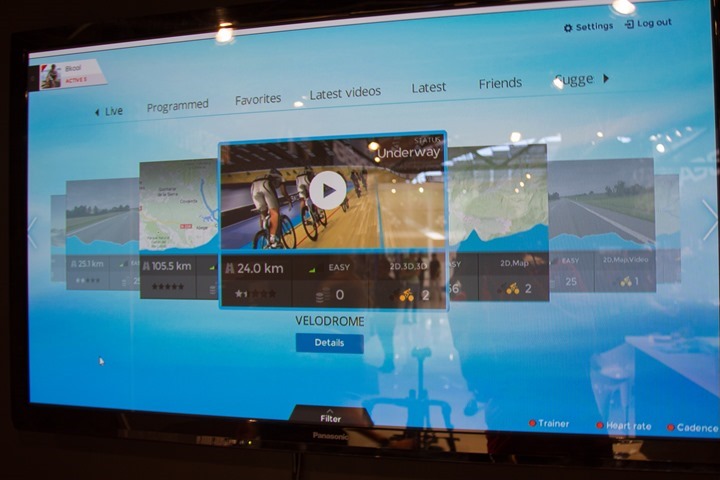
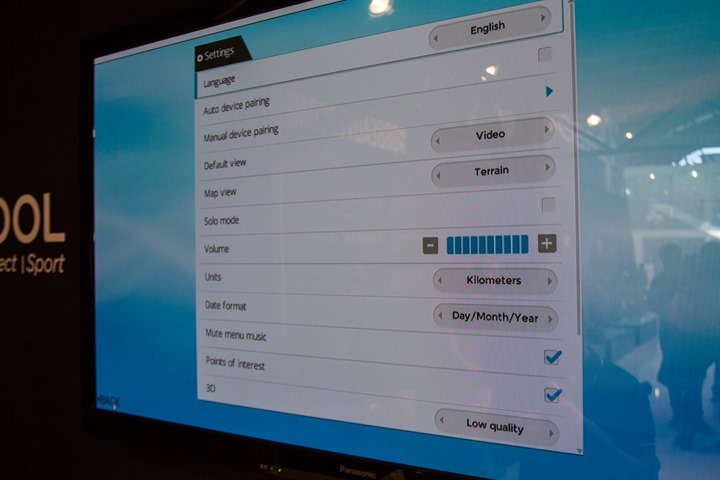







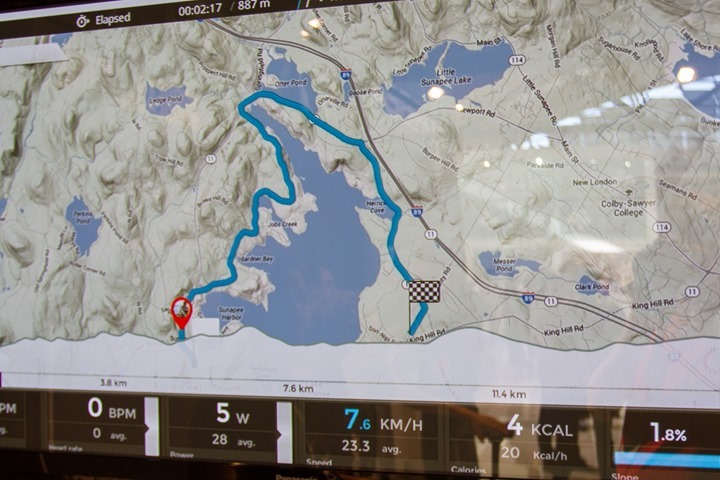

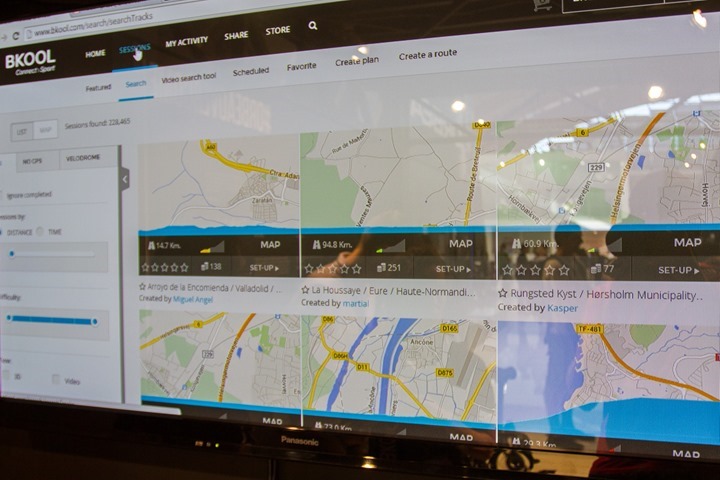























Hey Ray
Great post. Does this mean that if you got the old BKOOL trainer you won’t be able to use the iOS connectivity functions when it gets approves by Apple? In other words: can you update your old BKOOL to run with the new Apple software or do you have to get the new one?
/Dion
Yes, the older BKOOL units are totally compatible with the new software. Just download it today and you’re good to go.
I understand that the new software platform is compatible with the older trainer. Even if it is, as a bkool owner I am rather disappointed with he ANT+ news. I share 100% your line on reasoning ant therefore would not put my money on seeing an update that allows me to use my trainer with other software. I am. It going to judge their business decision, but this sure makes me want to cancel my Bkool subscription, sell my trainer and go for a real ANT+ compatible option.
Sorry about the typos, should not use my phone for this, LOL!
I have a KICKR and tried the old software and hated it, ended up using Virtual Training last winter on IOS which was awesome.
Just downloaded the new PC software and tried it looks/feels great especially the 3D rides, when riding in map view i wish the orientaion of the map could be in the direction of travel.
Cant wait to try the IOS version when it drops as the IPad is more convienient in a Tacx handlebar mount.
Good work BKOOL
Do you know if it is a true simulation when it comes to climbs i.e. does the trainer automatically increase resistance in synch with a climb on the video and to the appropriate amount? Looking forward to your review Ray, keep up the good work.
Yup,
Sure does.
Very disappointed on the ANT+ front even though as a Kickr owner it sounds like I’m alright. If their profits are flowing from their software, why wouldn’t they want to get as many software customers as possible? I hadn’t tried it before but it sounds like a perfect TrainerRoad companion and a solid replacement for my old real course videos, the only thing I miss from the computrainer days.
Really? REALLY? No ANT+ trainer profile support? What’s the whole point in a communications standard if it’s not implemented? Why the heck did Bkool even get involved in it’s development? Just to bail out at the finish line?
I really can’t see the economic angle as an explanation. That would mean that Bkool have absolutely no confidence in their own software platform for the future. Meaning, that they dont think that they will be able to make their own trainer customers stay on it and that they can’t attract customers with other brands trainers. Makes no sense AT ALL!
I can only say that I am extremely disapointed! The planned support of the trainer profile was the single one thing that made me make the choice for a Bkool over a Tacx trainer back in december 2013.
I must be blunt and say that this is close to (or actually) beeing a dealbreaker! Meaning, that I am now seriously considering selling my Bkool trainer in favor of a completely other trainer. One that e.g. supports TrainerRoad. That means that Bkool might loose a customer. One that was about to replace his “old” Bkool with the new version, but now might not even stay on the “old” one! And I can’t imagine that this would be the only one! No more Bkool recommendations from my part!
Could you please elaborate on this?
Is it fixed now? What is the actual drawback, as I don´t see this immediately.
I am reasonably well keyed into tech developments, so often while I might think something is cool it doesn’t surprise me too much.. but that 3D simulation is INSANE!!
I have just purchased the classic trainer (Not the Pro) I believe the only difference is the stand and the noise. The classic (New order) comes with the Firmware upgrade to transition smoothly.
The problem I am having is creating multilayer sessions and 3D gps. Mine only shows up as map at the moment.
What would really help is a full software user manual which I cant seem to find or As per usual one of your excellent product reviews. Me and 3 of my friends have all ordered these this week so could be a great winter!
Hi, does your basic trainer fitted with a resistance unit too ? I’d like to know because I thought only the pro was …
ok, I just noticed the big difference. Your trainer doesn’t interact with the software, it does increase the resistance with the speed, wich is not convenient at all for me.
The classic and pro model has resistance on them, the pro model only has feet that pull out to be more stable, the pro model has a built in speed sensor.
I’ll voice my concern like most people here…no Ant+ trainer profile, no Erg mode (yet?), locked out of other platforms and stuck with a relatively more expensive subscription.
The hardware is appealing as I wouldn’t want to swap cassettes on the Kickr; but does its limited functionality make it any good as a high end trainer?
I’ll wait for updates and a DCR review
Ray, if you’re still able to see the BKool guys, please also pass along the fact that they’re probably losing 30% of their potential OS X software customers by not spending $99/yr to sign their app. Because of that simple missing step it won’t open after a download without a find->rightClick->open->allow sequence, which I’d bet many of their customers will never do. Its such a tiny step, would pay for itself on the first annual membership they’d otherwise have lost, and currently makes their software feel tacky before its even been installed.
Same for their customer signup process – there’s a captcha (why!?), password restrictions (again why?) and if you mistype something the entire form resets itself like its 1995. This does not bode well for ongoing quality concerns.
Once you do sign up, try to login and it says “connection error,” realize that you have to click on a link in an email, sign up again, you then get shown this screen: link to pbrd.co
That’s too bad, because from the videos the software looks fantastic and I’m prepared (after more playing with it) to become a serious advocate – if I can ever get through the initial process! Contrast this to something parallel like TrainerRoad or any good modern software.
Please, guys – take care of basic QA before you add more fancy features.
For an added bonus, when you click “Accept” it takes you to link to bkool.com which contains no mention of a “par-q” test. So… maybe not so much.
UPDATE: Uploading a profile image takes you to link to bkool.com which is the ParQ test, which appears to be a combination of a medical waiver and where you set your weight. FFS :)
That seems to have fixed things though. Just dropping a hint here in case anyone else is trying to do the same thing.
merci pour ce commentaire
enfin inscrit après 5 tentatives
I’m looking at buying my first trainer and wouldn’t mind spending a little bit more for a good quality unit, but a closed system is a little off putting.
I’m curious though, what can you do (if anything) with the unit without the subscription? Anything? Can you even control the resistance on a ride without connecting to the service?
Ray, what is your opinion so far in term of the actual hardware durability. For instance, I’m still running on a Cateye CS-1000 that I bought in 1995. Never put a drop of oil on the bearings or whatever… and it still runs as new.
I’m currently looking for something that offer controlled resistance and virtual rides (Video mainly, and 3D as secondary option). So, could this be it or the Wahoo Kickr? A comparison article could be very interesting to see when you have some time to put into this.
The fact that they use a monthly subscription scheme is a big turnoff factor to me. As I keep my hardware for decades, I’m always concerned that many companies won’t last that long supporting a product. Trying to keep their user base sort of looked trough the use of online cloud has an other more technical side-effect… drops of service along a ride which makes it no better than Tacx a few years ago with their frequent software crashes. I personally prefer to be as stand-alone as I can, be it to allow for online multiplayer as well, but at least running your own ride locally on your PC, including the ride’s videos, etc.
I appreciate your feed back and hard work.
Regards,
Marc if you’re ok with PC based software you can check out our solution at http://www.veloreality.com . It works with KICKR has very high quality real life videos and no monthly fees attached. Should you decide to test it make sure you download and read the manual.
On the hardware, I don’t know. I do know that I don’t believe I’ve seen anyone complain on the review about having hardware issues with the units. Since they’re a newer company, it’s a bit hard to tell still.
Thanks for your replies. I was aware of the veloreality software. It would be nice to have a longer test video to go along the evaluation thought (last time I checked was back in February so it may have changed thought). A 30 min video with various section types (flats, slow hills and alternating step slopes), such that we can evaluate the remote resistance control latency and such on things like the Kickr.
Thanks Ray for the input. I guess I was more asking about how you felt it feels, based on the other platform you evaluated. Say, compared to the Kickr by Wahoo? So far, the Kickr sounds like one of the best built platform. The latest Elite Turbo Muin could have been a contender to the Kickr, but it doesn’t control resistance so it’s a no go for me as this would be my #1 criterion to justify upgrading. My #2 criterion would be that it be open source style, allowing any developer (including me, I’m a developer, and part of the ANT+ dev community).
I haven’t been checking much trainers lately, but it sound like the Kickr is still unique to fill in those criteria. Still, it’s a shame there is still not much competition in that field. I guess the market demand remains rather small, compared to other consumer markets.
Yes, the latest Elite Muin could be a contender. Ultimately, because of the much smaller ‘flywheel’ of sorts you won’t get the same road feel as the KICKR or the Muin. The latest Muin does control resistance (hang tight for an update there on that post in about an hour, they showed me the new unit, but only told me about the upgrades to the old unit, so massive difference). If Elite follows through with their plans to do ANT+ trainer control, that’ll definitely open it up.
That’s great news! Having these two top of the line compete one to the other could be good for the consumers and allow for some more options / choices for us.
Elite was strong on the software side the last time I checked. Their latest software allowed to film your own rides and include them freely to your training routines. That would definitely be something I could like. Plus, the Muin is already priced substantially lower than the Kickr… could we see a price war building-up?
Will be keeping an eye on your upcoming posts ray. thanks!
Regarding the slope transition smoothing in the new version, is it a new trainer or software feature? Reading their website, (trainer versions comparison) it is my understanding that this is a new software feature.
Related to this, I have found no way to update the (old) trainer firmware like before. Just installed the new software in my PC, made sure it finds my trainer, and in configuration I see my trainer firmware is v1.13. No hints in Bkool’s website either…
Yes would be handy to know how to update the firmware. I know it is possible since mine was updated by support some while back when I was having trouble detecting it on the computer. Mine is actually reporting v1.14 as the firmware currently.
If I remember correctly though they used a little utility to update the firmware (they took control of my screen to do their stuff) so it may be that we need another bit of software to do this.
Interesting, I got a reply yesterday from their support team telling me that v1.13 is their latest version… :/ Can anyone else confirm?? Ray?
Anyway I think it is quite clear that they are not willing to provide further updates to old trainer owners, so no new firmware features.I wish it was more clear in their website
As noted up above, it’s a hardware feature specific to the new trainer and the resistance unit they are using.
Is this a fact? Bkool are saying that the core hardware of the resistance unit on the new version is different from the “old” one?
As the new resistance unit (at least from the outside) looks exactly the same as the “classic” it doesn’t look like they have made any construction changes, other than maybe upgraded/replaced some parts and materials? It’s quite compact in it’s design, so they can’t really use a completely different construction in that housing.
I naively thought that the resistance was simply set by changing the current on a magnet or something – so the smoothness of resistance changes would be a matter of the quality of the software/firmware?
It’s a fact in so much that they told me precisely that while standing there talking through it.
Given that externally things can look the same quite easily while internally being different (see for example, FR10 and FR15), I have no reason to doubt them.
Oh, and just to clarify, they have no real good reason to want you to buy new hardware. Seriously. They want you to keep subscribing.
You say, they want you to keep on subscribing. But what features still work with no subscription ?
I see on their website that their free version has ‘limited’ sessions. What does that mean ?
i.e. if you buy their hardware and stop subscribing after a year (or only subscribe in winter), can you still use in some way the device you have ? or none of the functionality works ? is there a manual setting of effort or slope, and does it work without paying and when you have reach you max. number of free sessions ??
I tried the KICKR trainer with BKOOL simulator. I tought I was in Grand Theft Auto 3 ™ with cheats enabled ! Take this: descents at 140 km/h and doing 90 degrees corners in a blink of an eye, sometimes even cutting the corners straight through the fences. Some other times, there are very fast slope changes, something like a 1-second long segment at 10% followed by a 1-second long segment at some other slope%, followed by … and so on and so forth, with many 1-second long segments at different slopes. Had that been true in real life, I guess that road would look like a comb and would be impossible to ride even if you have a BMX bike.
Also I discovered that I can climb a 10% slope with 45 km/h ! What the heck, I am stronger than a cyborg when using BKOOL.
The routes/rides/profiles uploaded into the bkool website need a lot of polishing, I guess.
I’ll check back in about 1 year to see if there is some progress.
Cheers,
Mihai
Yeah. I have KICKR and decided to try their new software. I did like the interactive part but the rest was like you said. 3D graphics worked but no matter what ride I selected the video will be either stuck with “buffering..” message or just show me pink frame. I have very fast internet connection so the problem is obviously not on my end.
I have used bkool with my kickr and it has been faultless with video a few tiny glitches in 3d ,i have a fast connection too ,ive also tried veloreallity and while i love the video quality for some reason it produces loads of drop outs even after saving settings ,and gradient just wasnt right too the point of trying loads of times i just got off and gave up,dont know if its my end or the software ?
Is it possible to use the new BKOOL app with Cycleops PowerBeam Pro without causing any damage to the trainer?
Unless I’m forgetting something, the BKOOL app doesn’t support the PowerBeam Pro.
I gave it a try and the app seems to identify and control the Cycleops Powerbeam Pro unit, but I guess this might cause any damage to the unit if it is not officially supported!
Thank you so much for the answer!
Interesting, I double-checked and didn’t see anything where they said it would work, but perhaps they’re working on it still. Or I just missed them adding it. I’ll ask and see what they say.
Got an official answer from BKOOL and unfortunately they do not support Cycleops Powerbeam Pro.
The reason it is detected by their app is that it connects the same way Wahoo KICKR’s does.
Thanks for your help Ray
The hardware looks really like a huge improvement over the previous model, hell even better than many competitors. Last time I checked (early 2014) some shops were selling the units stupidly cheap, like 400 € which is peanuts compared to what other manufacturers are asking for similar units, AND dangerously close to fluid trainers like the Kurt Road Machine and the Jet Fluid Pro.
Even though I hate subscriptions with all my heart, the free/basic level IIRC offered more than enough to do structured training – this looks like a great deal if you’re training focused and don’t care too much about the pretty moving pictures.
Except that you cannot export a file unless you pay the subscription. That would be a deal breaker for me.
You’re right and that’s not ideal. However the Bkool is roughly 50% cheaper than a comparable unit.
If you’re saving, say, 500 € on the trainer itself, that translates to ~5 full years of subscription. If, like many, you don’t use the trainer all year round, you could get away with paying only 20-60 € per year which would mean after 10 years you’d still be ahead.
No matter how I look at it, it’s very competitive.
You could just use you garmin/app at the same time to record your effort then no need to export
Yes but your recording would not contain power data unless you have a power meter on your bike.
A power meter will let you perform most types of interval training with good consistency even on the cheapest trainer, so this kind of trainer is often bought for virtual power by people who don’t own a DFPM.
I use a KICKR which has a powermeter within it, I have no powermeter on my bike yet the KICKR broadcasts the watts along with everything else via ant+.so my garmin gets everything.
Does the new BKOOL not do this too?
From the old in-depth review:
Does the mobile app allow me to load a ride, “send” it to the trainer, and then ride all without a laptop? Also, can I watch the video of the course from the same app? Thanks.
Has the ‘create test’ function disappeared? I can’t find it anywhere?
Forge that. Just had a reply from them off Twitter. The tests will be available in the next few days.
I’ve just downloaded the new s/w to use with my “Classic” and spend half an hour rummaging around trying to find out how to create a simple “10 laps of the velodrome” or similar to see how its changed – but can’t find the create function either, are we still waiting?
So, I can get the Classic version delivered for $500US. Is this new pro version worth the extra $150? From my perspective, I’m just looking for something to get me through Winter and have that VR component. I don’t really care / need a lot of the other stuff. As long as I can do a firmware upgrade to add the uphill smoothing feature, I’d be good.
Thanks.
JT
I can tell you one of the reasons I eventually decided to not buy the old Bkool was the attachment system, all that is keeping the tire in contact with the roller is the rider’s weight, so whenever you unload the rear, you’re going to see funky power numbers and potentially tire slipping. To add insult to injury, that is most likely to happen exactly when you least want it, i.e. when sprinting or accelerating out of saddle.
Whether that is a deal breaker or not, it depends on you and what you’re planning to do with it. For more details, check the in-depth review Ray posted back at the time: it’s linked in the very first line of the post.
I have had and used the classic version of the bkool trainer for about a year.
Power readings don’t match up with what I get on my garmin vectors (they are constantly over by as much as 100w) and it doesn’t really work if you stand up. However I still like the machine, especially with the new software, it’s entertaining, flexible and makes turbo work bearable and even fun.
Bkool seem to be making efforts to improve all the time, though I get the impression they are a small team, and software can be a little buggy, and poorly explained (Spanish still appears in places in the new Mac app for example), but given the price I think it’s still worth it.
See my comment above. I would not expect more firmware updates for the older trainer…
Thanks, Fred. I think I’m going to go with the new version if pricing and availability are the same here in the US. I just think it is going to be worth that extra $150 … especially if Bkool isn’t really going to support the original version anymore.
I appreciate everyone’s input.
JT
I don’t really understand why you think that no more firmware updates will be offered for the “classic” trainer? I mean… No more updates at all for the old model the second the new model is out would be VERY bad product support! And it’s not like the “classic” model is an ancient product. In my oppinion you are jumping to conclusions on this one.
It seems the core hardware (electronics) of the trainer hasn’t changed – and if this i true I really can’t see why they shouldn’t be able to “share” firmware.
SO Ray what trainer do you ride at home?
Details here: link to dcrainmaker.com
bkool does not seem to offer the option to buy (any) trainer + subscription in 12 monthly installments anymore, am I correct or getting something wrong?
This page, for me at least, offers 12 monthly payments of 50EUR for the new trainer: link to bkool.com
I am still seeing the OLD BKOOL app. Is the new one for iOS available yet?
The app can control the BKOOL Trainer right? Sometimes I just want a quick start and don’t want to go through my PC!
Is that now implemented?
Hi Folks.
Two questions from me as a potential first buyer of any BKool product.
1) The comments above still seem to conflict on whether the Classic unit can support the transition smoothing? Have any owners of the classic witnessed the implementation of smoothing appear on their unit after an upgrade?
2) Reviews agree that out of saddle pedalling on the Classic does’t work – crazy powers reported and slippage. To what extent is this improved in the new Pro version? Is out of the saddle pedalling now possible/usable?
I think like a lot of people, I’m trying to decide whether the Pro is worth the extra money.
Thanks
filobetty
Has anyone managed to create a 3D route from a file?
In theory it’s easy enough. Just upload the file and route is created. However I only get 2D/Map route as a result. Missing a setting somewhere (can’t really find any settings ;-)) or does this just not work for some reason?
Cheers!
M
Apparently the 3D routes are created by Bkool at their end by automatically processing your uploaded routes. It sounds like there’s quite a backlog and whilst they say it’ll take 2-3 days at the moment I’ve not had any of my test routes processed yet and it’s been well over 20 days. Not a good start really!
Thanks for the reply Mark!
Not exactly great news but at least I know what’t going on now :-)
This is the conversation I’ve had with them the last couple days over the 3D issue. Slightly irritated to say the least.
==================================
Nov 03 17:07
Hi Stephen,
Thanks for your message. We cannot provide you with a date to get your tracks in 3D yet, we are sorry.
See you at Bkool,
Bkool Team.
BKOOL Connect | Sport
Stephen Bennett
Nov 03 12:54
OK. How long then after I upload a file will I see it in 3d?
When I search on “Map Only” routes I see today for example 248,910. If I then filter that to show 3d only then I only see 1,342 today. At the rate you are indexing the 3d stuff it is going to take years for me to see mine in 3d? Are you doing them manually or something, or in batches periodically.
Or am I missing something fundamental?
Steve Bennett
BKOOL (BKOOL)
Nov 01 13:08
Hi Stephen,
Thanks for your message. 3D view is automatically generated. Our target is to process every route and generate its 3D view in the short term, but it takes some time. Please note that our users upload hundreds of routes everyday.
See you at Bkool,
Bkool Team.
Stephen Bennett
Oct 31 14:51
I was under the impression I could create a 3D route from a GPX file. I cant see how I do this anywhere?
I use a KICKR and been playing with this on my laptop and find it very cool but have been waiting for the IOS version just because its more convenient and easier to use with the TACX Ipad mount.
Now heres the problem, IOS version is now out and downloaded and looks identical to the PC version.
I have an ‘Ipad 2’ so no BTLE but have a Wahoo key so all accessories are connected via ant+ that’s a KICKR, Speed/Cadence and HeartRate all of which are detected and connected :)
So I start a ride but there is no resistance control to my KICKR !! I can now ride up an Alp at 25-30mph if I want!!!
I have sent BKOOL feedback on this which they then forwarded to there development department,
My fear is that if this is widespread on the IOS platform via ant+ the leader boards will be completely ruined.
Anybody else tried the IOS version and found any issues?
Hi, is a full review still planned for early October. I’ve been interested in buying a trainer and like the new bkool pro. Do you know when it’s coming to the UK as I cant find it anywhere as yet. Many thanks for all your excellent reviews.
I just got the new one on Wednesday, but it’s actually a prototype, so I should get the final version on Monday. That said, I’ll start by saying I’m impressed with how easy setup was…
You can order the BKool Pro from their website and take advantage of the 30 day trial period. Mind did take about 4 weeks to arrive however.
I just bought and set up the pro version. I am not getting any resistance changes with cilmbs/descents. Running application on Mac Mavericks.
I bought a BKOOL Pro today. I tried it and when I speed up higher than 35 km/h, the fan’s noise level steps-up and it becomes annoying. I would first suspect the blades are surfacing the casing.
Is your noise level normal at this speed range?
thanks,
My BKOOL (1st Gen) does have noise but are acceptable, no screeching.
My BKool Pro is very noisy above 30km/h and screechy would be a good description. The annoying screech seems to go away once you get past 45km/h but the lower pitch noises are obviously louder.
I’ve taken to trying to avoid any rides with a noticeable downhill and preferring those with a decent uphill.
In general your tire (after speed) will actually make the biggest difference in terms of noise.
Thanks for your feedback. ‘screeching’ is the right word and I experience the same between 30 to 45 km/h. For higher speed, it settle down again. I did notice rubs on the tip of all the fan blades. I asked BKOOL if it is expected and waiting for a reply.
Mike Smart, do you have the same?
I’ll take a look this evening and let you know.
BKOOL support replied. Here’s the update:
That noise is caused by a rub of the resistance unit’s fan with the cover, due to a fabrication fail. If you agree, we will send you a new cover to solve the problem. Meanwhile, you can remove the cover to stop the noise.
We would like to warn you about the hazards of removing the cover, because the fan will be unprotected. In case there are any children around, keep them away, they can get hurt if they try to touch it.
I took a look at my unit this morning whilst packing it up to return to BKool. When spinning the roller with my fingers the fan blades didn’t noticeably touch the casing but I was spinning it at a very low speed in comparison to when the unit gets noisy whilst on the bike.
I was getting a terrible grating noise at lower speeds on mountain effort – say 300w at 70rpm. When you then cruise to a stop you can definitely hear the fans catching on the unit. Poor design.
When running a flatter course at 30kmh+ I had no issues
I took a sound recording and emailed it to them so will let you all know if they say the same (pro unit btw)
Hi Matt m – did you get a reply from Bkool about the grating noise at high power/low speed?
I have the classic but am suffering from the same symptoms.
Any update gratefully received. Many thanks in advance!
Yes. I sent them a video of the noise. They agreed it was a defective unit (not just the fan casing), and have sent me a replacement. Still waiting for the defective unit to be picked up though!
New one is better. Not great sound wise. Very loud and high speed / power but brill for mountain climb efforts
Thanks Matt – looks like I will have to see what they have to say about my unit
Disappointing but I have not had a response from BKool despite chasing them. Very disappointed with their customer service.
Both myself and another person each bought a BKOOL two days ago and still neither of us can get it to work. Is anyone else having such trouble with set up?
Support is an absolute joke too…only email correspondence and no 800 number. One of their responses to me after going back and forth is that “it should work now” which was laughable because their preceding email did not contain any advice on how to fix my problem.
Am I correct in assuming there is no way to set this up on an iPAD? Is your only option PC, Android or Windows 7 or 8? also, is there somewhere that I can find what Android devices are compatible. I cannot seem to tell from the drop-down window.
In addition, BKOOL support told me that I had to uninstall any Garmin software on my computer. Will my garmin recognize the BKOOL ANT+ stick and will I still be able to upload/download to my garmin?
This has truly been a frustrating experience.
On the Garmin ANT Agent, it’s actually a common request, though in their case slightly misaimed. You need to specifically exit the Garmin ANT Agent, since that will hold open the ANT+ USB stick so that BKOOL can’t access it (same for all other apps that use ANT+). But, you definitely don’t need to uninstall it – that’s taking out a shotgun.
As for the iPad, you can set it up there with the Wahoo Fitness ANT+ Adapter (I have it working just fine). Or, with an Android tablet that has ANT+ enabled.
Ray, With your Ipad setup are you using a bkool or your kickr?
I have a KICKR and an Ipad2 ‘no BTLE’ and am using the wahoo key but cannot get it to adjust the resistance as I ride. I can ride flat out up 12% hills??!!
The KICKR works fine with the PC app.
Is your Ipad setup working properly?
Any resolution? I am about to hit buy but this makes me nervous. Has anyone tried it on a Mac?
Bought a Bkool Pro trailer for xmas and are having the same problem with the s/w not detecting the ANT+ USB. After exiting both Garmin Express and Bkool repeatedly (and only using Bkool ANT+) I might be so lucky to have both the trainer and hr monitor connected… But then a new problem is that the simulator does not respond to the trainer. While pedaling, the simulator does not register speed or power. It might “wake up” for a short moment, but only to close the connection again, asking if I want to end the session. Very annoing as I haven’t even starter the session. Thinking of returning the whole thing. Any suggestions?
Ray, at the symposium did BKool give any updates on supporting the ANT+ Trainer Profile?
Nothing meaningful.
Thanks. That’s one more nudge towards me returning the trainer then. Whilst it’s much cheaper than any other resistance controlled trainer being tied into their software is a little worrying.
Hi!
Coming back to the trainer as the weather is getting bad, first thing I noticed in this new software is that I crush my old records far to easy.
I been using Bkool pretty much since nov 2013 and have the “classic one”, but I sure havent made this much improvement as the FTP shows, I wish it was right but it sure cant be :-)
Can someone confirm this is a problem, getting to much watts, while climbing in special.?
Thanks
Michael
Have you tried contacting support by chance?
Yes I did, but I thought I could get a quicker answer from here :-)
I dont care to much if it is wrong, but at least it has to be consistent, but right now it feels like something has changed and I thought someone else had noticed the difference between old and new software.
I will post the answer from the support here as i might be of interest of others.
Br
Michael
Hi again!
To be honest i dont get much wiser from the answer i got:
“Hi Michael,
Thanks for your message. We have reprocessed some sessions, it might be the reason why you feel less resistance up-hill sometimes. Because of the reprocessing process, some of the hills have been a bit modified, so they tent to be softer, that’s why you may feel you are doing better marks.”
Br
Michael
I have used the PC version of the software. It has promise, but it is clearly a work in progress. User interface is very nice.
I signed up, but I’m clearly paying to do their alpha testing. These guys should be paying me.
Why doesn’t this company have a user forum? It’s trivial to implement this now, but of course companies don’t like to moderate the negative comments….
There are many companies that don’t have a user forum, which is a shame.
If the company truly want to develop a product, then their existing user base is important. How a company reacts and responds to negative criticism does reflect their general ethos. Otherwise a product will be killed off by its users, particularly in what is a close-knit community – cyclists do talk to and listen to product reviews and recommendations from like minded riders. People will just stop buying if ‘everyone’ says it has this problem or that’s wrong.
Hi Ray.
I’ve been wondering when you’ll post the follow up on this one with the in-depth review? I’m not quiet sure about the ANT+ issue if it really is as big as some proclaim it is here. However, if the “spring” update is coming I assume it’s a hardware update and not one on the software? So in other words, they’d update the hardware of the device again by coming spring?
They just got the final production unit to me about 10 days ago (they had delivered a pre-prod model), and I have been using it.
It’d be a software update for the ANT+ Trainer Profile, once they decide to do it.
My guess is a review sometime in November, but I’ve got a lot of trainers backed up while at the same time travelling three straight weeks right now.
Thanks for super fast response :)
So the production unit is available for purchase now? Any noticeable differences between the version you’ve seen at the fair in august, pre-prod model and the final one?
Good luck with the travel. Somebody should make a portable trainer for these occasions :)
Yes, they are.
No major differences that I’ve seen. I’m impressed by how quickly it sets up. Silly simple – no tools required.
As for portable trainers, funny, one just came in today that’s portable. ;)
I have ordered one, but it is delayed due to demand. While I am waiting, I have been trying to get to understand how to use their website, so I can set-up some interval style session especially Hill Repeats :-) has anybody worked out how to do this? – Sorry for posting here – I can’t find their user forum either – the link on their website has been down for 2 weeks.
Hey is it possible to connect to ipad 2 ? Is there a ant stick to fit the new generation lighting socket??
You would need the Lightning adapter. I’d highly recommend the official adapter though, because Wahoo has reported issues with random 3rd party/cheaper adapters.
I need support of ant+ trainer profile and external powermeter. Strange that they don’t support such basic (probably easy to implement) things and I suspect it would make it a much better/popular product.
On the first one (ANT+ Trainer Profile), do keep in mind that as of today, no other 3rd party platforms support it.
I certainly agree though that it would make it a much more compelling product. I’m suspicious we’ll see it happen though, given their business model is heavily dependent on a subscription service. I’d personally pay a fee (for example, $100), as a one-time unlock to ANT+ Trainer profile.
Cyclists are strange kind. They have no problems remortgaging their house to buy this new shiny bike (they already have 10)/Di2/Whatever other expensive item. When it comes to trainers though anything above $100 is too expensive. So I suspect that trainer manufacturers for the most part do not make that much money on trainers at all and hoping to top it up using their proprietary software/web services/videos/etc.etc. There are exceptions of course. So you think they’d agree to drop all those potential revenue sources (some of those recurring) on some hypothetical “I would pay $100 extra”? I do not want to name names but take this thought experiment: let’s say this famous company opens up interface to their trainers and then to top it up opens their encrypted data files for videos all while keeping price of their hardware the same. How long do you think before this line of business will go belly up cannibalized by various software vendors?
Yeah, i guess I’m an exception. I would gladly spend $1500 on a trainer that provided a realistic road feel, was quiet, accurate, and durable. In this day and age, I think most people assume open interfaces, including myself. I have owned almost every trainer over the years. The wahoo is the best I have used, but it could be improved. Direct drive is soooo much better than friction! Just like my old road machine, which I loved as younger man.
Personally , I would favor an open wired interface standard. Wireless just is a pita and really isn’t all that compelling for a trainer.
I agree with you. Would pay extra to get it more open.
“Realistic” does not come with this price. Click on my name and check it out.
Ive been getting a little frustrated with my BKOOL does anybody know how to set up a session to run immediately. If I select a velo session or make my own intervals it schedules it for the next day. How do you get around this?
You just click on it under “Programmed” on the simulator when you want to do the session. No need to wait a day. I don’t know why they have it set like this, but it is no big deal.
“But here’s where things get completely unseen in the industry. They’re able to automatically create a basic 3D world based on the video, or rather, based on the GPS file. This means that if you upload a GPS file from a ride (with or without video), it’ll create a 3D world that you can ride in. This 3D generation takes into account satellite imagery of the area (and other data sources) which then allows them to judge factors like vegetation density, housing density, and notifications of nearby landmarks.”
How exactly does it do This?
I have just bought one of these Bkool trainers after reading your review, I was really interested in turning all my sessions into a 3D world so I can train on all my usual places over the winter period!
However, now I have bought it and look extensively through the software, I cannot find where I do this? I don’t have a camera so will be just using a GPS file. But as you have said in your review this is totally possible and should happen automatically. Am I doing something wrong when creating my routes? Could you please share how to get the 3D world generations from GPS files?
Thanks in advance
It’s done server side at BKools end. All you should have to do is upload your route and itll be automatically converted. However BKOOL have recently stated that there’s a massive backlog for the processing and could take some time. I uploaded several routes when I first (2 months ago) bought the Pro trainer and none of them have been converted.
Thanks For the info! I guess we’re all in for a long wait then! Come to think of it they probably have hundreds of uploads daily?
Have you gotten any routes converted to 3d yet Mike? I’ve got a new kickr and have run into “3d backlog” at bkool. Just wondering if it’s progressing at all.
Nope, none of them have ever been converted.
I gave up on the BKool and returned it as I was wasting time trying to get it to work that I should have been spending on the bike.
I have just taken delivery of my bkool pro. Initial setup and ride was great (simulator software has a couple of issues on Mac ). Nice feel to it compared to my old trainer. Problem came when I decided to try a mountain climb session (sa calobra). The trainer unit made an awful noise when putting about 300w on a slope at about 70rpm). it also sounded like the fan was catching on the unit, just conversely at a lower speed compared to the issues below. I have mailed them with a sound recording attached but not heard anything back yet.
Hi Matt, I have the same issue, they told me to take the cover off the fan, which I did – but it did not change the noise.
I think the resistance unit is catching some how the flywheel – I am also seeing bits of metal coming off. Very small fragments.
My issue occurs at about 5%+ incline getting really loud at 6% plus when the cadene drops to about 65-70. I have emailed them today explaining that removing the cover doesn’t solve the issue. I think it’s a more fundamental fault. So will see what they say. Otherwise I love it tho.
Update: – They are sending me a replacement model.
Rgds
A.
I got the same outcome today too – replacement unit. They think it’s the Magnets scratching.
BKOOL’s “3D World” is pretty slick on the routes for which they have generated 3D environments, but they do seem to have an enormous backlog of routes awaiting conversion to 3D. Without either a real video or a 3D model, riding a route from a GPS track is pretty lame. And the backlog seems enormous: a grand total of just under 1,400 3D-enabled routes out of nearly a quarter million total. If BKOOL can’t sort this out, the “3D World” claim will quickly become false advertising (if it isn’t already).
It’s quite a challenge for BKOOL: can they sort out the 3D pipeline fast enough to get premium subscribers before they implement the ANT+ trainer profile and lose customers to other simulator options? Or do they do neither and hurt sales of the trainer hardware itself, which will be a closed system shackled to promising but under-performing software? Their current silence indicates they don’t have a plan yet.
I think they’re struggling with the 3D conversions, and totally underestimated the workload it would entail. I’ve tried a couple sessions with 3D enabled, and it’s pretty impressive (and a whole lot more reliable than video on a slow connection), but it does occasionally have 1990s-style artefact anomalies.
The software looks better than it did, but it’s a shame you can’t use it to design sessions – you have to do that via the website, and it’s a pretty opaque process. It can be done – I’ve finally managed to design my own HIIT sessions – but it’s very clunky. But I like it enough to wish that it would control my Elite Arion Digital rollers! Bring on industry-wide acceptance of Ant+ Trainer Profile.
My new BKool pro version has been delivered completely uncalibrated, it is totally unusable when the profile goes uphill! I have contacted them but days later no feedback or help, totally crap!
I checked it with a simple wheel magnet and computer and the speed is way out, also when I am not pedaling the software is still registering watts.
Do you have any suggestions as to how I can self calibrate like my tacx system can? I see no usb inputs on my unit, only some sort of (reset?) button next to the where you plug the psu in.
thanks for any tips…
Darryn
I’ve set up my 2015 trainer and signed up my software on Bkool site but my pc states that the trainer is not detected. I am not sure what I,am doing wrong and I’ve had no.useful help from Bkool,so I am paying for the software and trainer which don’t work together. Any advice would,be,appreciated as this is my first trainer
As Andre says, you must have the dongle. And if you do and it is still not working, then unplug it and plug it in again until the trainer is detected. This only seems to happen sometimes for me, most of the time it connects straight away. Very simple to do.
I assume you have plug in the Ant+ USB dongle into your PC and that has installed ok ?
Also, if you go to settings in the simulator, click on the manual device pairing, and then click scan. When it finds it the little dot turn green.
Your PC has to be with 2-3 meters or so of the Bkool turbo, make sure it is close enough.
A.
Hi!
I only get a pink screen when im doing a video session. Running the Mac version. Any ideas how to solve this?
Any tips on uploading videos please. I have recorded rides using a GoPro Hero and the quality is superb. However, by the time I have adjusted the file size to be accepted by BKool the quality on the website is poor. What are the best video settings to use when you get to the export stage please?
Here Paul this will help tremendously keep quality massively reduce file size just check the guides
link to videohelp.com
Ray, do you know if the new trainer has an erg mode (ie, you set the wattage you’d like to ride at and the trainer maintains it)?
Can’t recommend this unit. First ride (simulated Alpe D’Huez) resulted in loud grinding screeching noise from resistance unit. Metal filings and shavings found on floor under the resistance unit. Retried two more times with the same result. Emailed BKool and no response whatsoever after 5 days on how to resolve these issues. Am returning to retailer for full refund. Trainer appears to be poor quality and no apparent quality control exists prior to release to market. Do not buy!
Hi all,
First; Ray – love your reviews and knowledge about the products. Come here often to read but believe this is my first post.
I bought the new Bkool and got it two weeks ago. As many of you I see commenting here I to have had some issues and have not decided if I’m on the Beta testing team or if I’m an early adopter that just have to understand everything does not work as advertised. The Bkool is my first trainer so I do not have anything to compare with but my own expectations, and those expectations built on the advertising from Bkool does not match the experience right now.
But instead of being too grumpy I have tried to send questions and comments to the Bkool support as soon as I run into things to hope that they could adopt and make a better experience for all us users. The most recent question is about competitors in the sessions, have anyone used this and made it work? I tried it on the Alpe d’Huez session yesterday. In the set up I added many other Bkool users previous races, some boots and then started the session.
To my surprise I did not see a single opponent in the session. Neither in the video view or in the map view. I thought that was the point with the opponents, to see them during the session to trigger myself to ride harder. Did anyone make this feature work? Or do you think my interpretation of the feature is wrong, if so can someone explain it to me?
More info about my trials on the multiplayer feature can be read at link to the-bkool-user.blogspot.se
Hi Stefan, I think you maybe have ‘solo mode’ selected in the option settings of the Sim software?
I too am part of the ‘Beta testing team’ I think! BKool are calling me on Wednesday, so hopefully the issues I am having get sorted.
I have noticed that there seem to be a lot of incorrectly generated routes, for example, gradients of 30+% that are totally unusable, I also uploaded a gpx file that has somehow generated 50% gradients…!. Check the different Alpe D’huez files and you will see what I mean. Before you ride a random file, it is best to check the ride details first.
Thanks Darryn, that I have to look into. But tonight when I was al set to have do another session on the Bkool my simulator software does not connect. I get the error message of “web service error” and it will not start. Neither on my Mac, Windows laptop or the iPad.
I think I just realized that if Bkool have issues with their servers, I can not train on the Bkool. Because correct me if I’m wrong – there are no other software/simulators that I can use to control the Bkool?
Hi again,
Solo mode was potentially one issue. When I got in and tried again there was a change, but I can not say that I ever changed the setting. Now when doing a video session I get small cycling figures at the top of the screen indicating if there are someone close in front or after me.
The real multiplayer feature was present when I did a 3D world session. Then I could relate to the marketing of riding against other players. But my opinion is that they do not tell the whole story when they describe the features, it sounds much better than what it actually turns out..
Yep, there is no connection to the servers at the moment for some reason. If you are looking for a good forum to hook up to for info go here:
link to cyclechat.net
It is a BKool specific forum site, there are a heap of people there all using the trainer.
Perfect! That’s exactly what I have been looking for. But it seemed like a long thread with all kinds of questions, but at least it’s a start. Thanks!
Just got a reply from support acknowledging that they had an unexpected downtime. And that their hardware does not work with any other software than their own, and that the software does not work when their servers are down…
Hi,
I have ordered a bkool pro as a 30 day trial but not 100% sure it’s the right choice.
Closed platform, wheel slippage when standing (?) and fan rub generating noise are the negatives. The other option is the bomb proof kurt kinetic road and use trainer road and zwift (when released) and save myself around €150. Any advice would be much appreciated including experiences with Trainer Road.
Thanks,
RO
Hi
Tried twice so far to run the BKool software on my Windows PC while riding my Wahoo Kickr. First time the software allowed me to do 15% uphills at 45 Km/h (!). The second time the electronic resistance of the trainer was dynamically adjusted with big delays, the virtual reality course displayed on screen was way out of phase from the actual resistance of the trainer. I attribute that to the BKool software, as I used the Kickr trainer with many other indoor cycling softwares and all of them worked perfectly. The BKool trainer cannot be currently used without BKool software, as the previous post in this blog says.
Regards
Mihai
Here’s a quick update after owning the BKOOL for a month: while several things fall short of the advertising, it’s working well as an indoor trainer and I have no reason to return it.
Would I like for the 3D World to actually render my uploaded routes? Yes. But have I been able to find existing workouts with video and/or 3D that are of the desired duration, terrain and location so I can get good workouts? Yes, I have. And when these work, they work very well — having the computer control the resistance of the unit is what separates this approach from feeling like I’m just “watching a movie”.
I hope they speed up their 3D processing pipeline and continue to make improvements on this. But more than anything I hope they open up to the ANT+ trainer spec to open up a whole world of software/simulator options.
In the meantime, this is a good value if you want a resistance-controlled trainer.
Hi!
I think I have to put some balance to all the not so good experience with Bkool right now :-)
I have used this trainer for just over a year pretty frequently , and it has been working great and given me at lot of good and fun training.
But the problems started even for me when they made this big change in the software after this summer, but as I know how god it has been running til then I think that with some patience thing will be as good and probably even better soon as the graphic is so much better in this new version.
For me it has not been a problem that it is only using the Bkool software and not open for other programs, but of course i can se it having some benefits and maybe it will come.
BR
Michael
If anyone is interested, a specific forum site has been started from a thread that was started on another site that has gotten out of hand with over 100 pages of posts! We have decided to try filter and catogorize things at this new forum site: link to bkool.mcshanes.org
It has just started, so any questions will be answered over there once people start to move from here: link to cyclechat.net
Check the cyclchat thread and you will understand why the new forum has been started!
We have also started a BKool group, to join that check here: link to bkool.mcshanes.org
thanks
Darryn
I can get almost new white classic bkool for £200 and the new black pro is around £400. Having tested both, is it worth shelling out an extra £200 on the newer version? Thanks.
For what it is worth, I think the classic is a steal for £200. Especially with the latest version of the software. (which they keep on improving) Had mine since January, had no trouble with it at all and it helped to get me to two PBs on the bike leg of triathlons this year at the AG of 54.
Thanks for that, Keren.
Is there another platform, like Garmin Connect Workout planner, to plan workouts? The bkool interface is not friendly at all.
Unfortunately not, only the BKOOL ecosystem.
I’ve used Garmin Connect to create a track/course, and then exported the gpx from Garmin Connect, and imported as a new course in Bkool.
Obviously no 3D world but you get the correct gradient profile and you can overlay Google Earth.
IS the data downloadable now?
Yes, you can download training session if .fit file format. .tcx, .gpx are also available but I haven’t been able to download the type of file.
But only for distance based training sessions and not time based.
I asked Bkool whether they were planning to add this functionality but got a response to the effect that it is not possible to download time based sessions and that if you want to export data then to use a distance session. Not very helpful!
Most of my training (other than the video sessions) is interval based training and I want to be able to analyse the data using more sophisticated software than is available through the Bkool interface.
This limitation is annoying since, so far as I can see, there is no fundamental difference between the data contained within a time-based or a distance-based training session.;
Is the PRO trainer data now downloadable?
Yes it is. When you finish a workout, the simulator gives you the choice of saving or discarding the session. If you save it, then you can view your workout via the bkool website, where you have the option to export the data. Currently you can only export it as a .fit file. That uploads fine to Training Peaks, but I’m not sure how well it works for other services.
Perfect that is all I needed to know time to purchase
cheers
Good luck.
After using mine for a few weeks, I’m sending it back. Software is still buggy, and you MUST use that software if you get this hardware. Plus, riding GPS-based routes with their elevation profiles and associated resistance changes should not be the sole option. It’s tough to hit prescribed intervals if the route is dictating your effort. Yes, I can manually create an elevation profile in Bkool to match my desired resistance changes, but then you lose all the video/entertainment features that, frankly, are the whole point of this platform.
Maybe if/when it opens up ANT+ I’d come to a different conclusion, but for now I’m trying a “dumb” trainer and Trainer Road.
How close to a real rode feeling does the new 2015 bkool give you? Also, if I can purchase it for £400, would I be happy if I spent another £500 on the wahoo kickr, or would I be in regret. I’m nervous that you can only be plugged in to the book software where as the kickr allows you to use any software.
After a disastrous experience with my Bkool Pro trainer (in particular a metal to metal grinding sound from the resistance unit and the creation of a lot of metal filings as well as an appalling lack of customer service – read my earlier post), I eventually bought a Wahoo. It worked straight out of the box and appears to be a very high quality trainer, as you would expect for the price. Very impressed with the plethora of 3rd party apps that support this unit and appear to work seamlessly and accurately (for example “Fulgaz” which has a lot of local rides in HD which are great on the a big screen and closely replicate my real world experience). I also appreciate being able to get ANT data out of the Kickr to connect with my Garmin head unit. My advice is go for Kickr and forget Bkool.
There is a long standing issue with the Wahoo Kickr reading too high (20-40w). That has put me off from considering even it until I see what happens regarding a fix.
It might be some, but very clearly not everyone.
That stupid!
The KICKR is consistant so once you have your FTP all training can then be based around this number which is unique to you. Whether it is too high or too low is irrelevant consistancy is what matters therefore KICKR all the way for me.
Just to add the FTP you achieve indoors on a trainer will be different to an FTP achived outdoors so the two should never be compared.
Just my ten pence worth.
I’m sorry, I meant to say for some having an issue. It appears some units were defective or not properly calibrated before shipping.
Oh dear Kim, I am having problems with mine! had it a month only! The motor is squealing on a gradiant ! Sounds like a dry bearing? I am contacting I ride the importers Monday for a warranty issue. Apart from that, I love the trainer, I am on it 3 times a week! Saves going out in the poor weather here in uk winter ice snow bitter winds!
Sorry to double post, hit enter on phone too soon. To go along with my trending data issue, every single time I ride the Kickr, and get off of it, I set a new threshold number in my training peaks. I get an email telling me so, as many of us may have experienced.
I have also tried the Bkool software for some trial routes, while connected to the Kickr. The software did as it was supposed to, adjusted the Kickr to match the route’s elevations. the software however was buggy and lagged, froze the images often so my on screen figure just sat idle, but yet the course was doing what it was supposed to. Done on a newer device with plenty of internet speed in the house.
I want this stuff to work just as much as everyone else does, trust me there. The idea behind the Erg mode is what got me with the Kickr. I think personally Bkool needs to focus on software, Wahoo on hardware, and merge ideas. Bkool is killing their reputation with it taking FOREVER for an uploaded route to show up. Let the users render the videos on their end and upload, I’d be willing to donate my PC to that task if it meant I had a route to ride the very next day if I wanted. Waiting for Bkool to render/process/upload is taxing on their end and frustrating to an end user.
Hi guys,
There has been a very annoying update in the latest version of the Bsim software. It used to be that the FTP figure only updated when doing the 20 minute FTP test. Now they’ve made it so that it also updates whilst riding for 30 minutes in a session which is a new feature thats been added:
‘Complete an Indoor Cycling session of over 30 minutes developing an average power over 380.79 W’
Now, that would be fine you’d think, but the Bkool only appears produces an accurate figure on a slope of 2%. I calibrated it with an SRM and anything above 2%, the Bkool reports worsening power figures. Its approx 20% out on a 10% slope for example.
My FTP is approx 325w currently, but now its updated after I rode up Alpe du Huez and has put in a wildly innacurate FTP figure of 380w which ruins the power zones for my interval sessions (I have quite a few of these setup on a 2% slope with varying intervals). So you have to work out your zones and write them down on a bit of paper that you can see whilst doing the sessions, rather than using the zones on the screen as they are now completely useless.
I’ve had the Bkool for a couple of years now, and whilst it does have its niggles, its a great bit of kit. But with this new ‘addition’ has somewhat ruined it for me :(
I can only agree, this was a very bad idea and I hope they change it back to the way it was.
If you repeat the FTP test, and get a lower result, will it update the FTP value to the tested lower number?
Of course, letting you type in your FTP value would be the obvious solution…
Yes, but also if you do another session long enoght i will lower the value.
For example if you do intervals weere you for short time push maximum then just “paddle” for longer periods with little resistans you will end up with at low average watt and a message saying:
“Too bad!
Your physical condition has decreased, now you are xxx”
I would say the “old” way was better, you could choose to test with the FTP i you felt like it and the other rounds didn’t matter.
hi,
i am thinking about buying the bkool connect sport for my husband for his birthday. don’t know much about these and trying to find out if he can run this on his macbook/ipad. we don’t have anything windows in the house…all mac. will it work?
thanks for your help!
hannah
I have used it on a Macbook Pro (~2012 vintage) with generally good results.
I have attempted several times to use it on an iPad 2 (the last version with a 32-pin connector) and it has never worked successfully. The application generally crashes.
I just got the book pro today and hate it. First off, the box says that I can get a compatible app at the apple store. Considering the fact that this trainer is not compatible with an iPad, I can only conclude that this is a fraudulent inducement to get people who have iPads to buy it.
Next, the trainer will not stay online for more than five minutes. I am trying to update the firmware, but my computer keeps loosing the connection with the trainer.
I guess you get what you pay for and I will probably send it back and either get a kinetic fluid trainer or a wahoo kikr
It’s fully compatible with the iPad, you can download the app here: link to itunes.apple.com
As for other issues, unclear – I’d contact BKOOL support. Typically speaking though, with wireless updating I’d double check that the ANT+ connection is super close. If wired, then I’d try a different USB port on your computer.
Hi
Couple of queries relating to the speed read out…
1. What does it mean when the current speed turns blue?
2. Why does the speed seem to run away on a descent? I’ve had sessions where the downhill speed hit 60+mph when I was only pedalling to about 20mph?
3. In velodrome sessions, the rate at which speed decreases when you stop pedalling is too slow, meaning that when you’re trying to catch and then shadow a rider, you fly past them?
Thanks.
Phil
Hi,
i have just bought and set mine up and tried a couple of rides. I have another 20 odd days to decide whether to return it and want to give it a good try out first. It is such a shame though that the software is still so clunky/confusing. When you start it should simply offer a first opportunity to stet ftp and give you a workout to arrive at the figure, much like trainer road does. Then it should ask if you want a training plan for say weight loss or fitness and what your goals are and then present you with plans to work through that can be based on say intervals etc. Some of the videos should then interact with the plans. Much like sufferfest interact with trainer road. But instead you have to drill down through a confusing interface with counter intuitive headings to find what you want. An i missing something? I love the fact that you can search, albeit clumsily and slowly for vids of Alp d’ues and that but surely the whole point of a turbo, for the less geeky and time pressure riders amongst us, is ease of access and use? And the faq’s are so limited. Any good Bkool resources available? at the moment my frustration with the software is likely to lead to a return of the turbo and a shift back to sufferfest and TR on a replacement.
cheers
Bob
I just got the BKOOL classic (as opposed to “open hardware” trainers) for one reason – so that I can easily change between my road bike, my son’s 20″ 6sp bike and my wife’s folder. But here is the sad thing – they do not allow creating multiple profiles for family members under the same account (and his weight is 1/3 of mine). To get premium features EVERYONE in you family must pay a separate subscription fee ! I do not mind subscription model, but this policy is over the top IMHO.
I also have their software crash every 20min or so, despite the video card driver update. But my PC is few years old and still runs XP so there could be some compatibility issues.
I have been using the Bkool pro for almost 2 weeks now and at first I was not happy with the basic plan until I upgraded to the Premium plan with the coupon code they provided me with the unit.
I am now discovering the cool options of being able to download my routes from my Garmin and ride those indoors….. Along with riding against/with other riders around the world on various routes… so far it has been a blast…
I’ve read through the whole thread and googled it but could somebody please confirm if this trainer needs to be connected to the Bkool servers to control resistance or if can it be used without an internet connection and controlled via the PC / tablet / phone.
I really hope so – they seem to be concentrating on the the “wow factor” and not the basics.
FWITW – I’m tossing up between this and a Kickr – the Bkool hardware scores points on the price and the ease of switching between a road bike and MTB.
In general, the KICKR is a far better option if money isn’t of concern.
Jim, the BKOOL can only be controlled by the BKOOL app. If you lose internet connectivity during a workout, your workout will continue, though you might lose some of the video feed, if that’s your question. If your question is whether a different software package can control the trainer (e.g., Trainer Road), the answer is no.
Agree with Ray that Kickr is far better. Cycleops PowerSync also worth looking at (software-controlled resistance unit compatible with more than just the Cycleops software), though not much cheaper than Kickr. Wahoo was recently selling refurbished Kickrs at a discount, closing the price gap even more.
Just for comparison in Australia
Kickr – $1399 AUD
Bkool Pro model – $629 (AUD)
Bkool old model – $499 (AUD)
(1AUD is ~0.8USD)
Cyclops is only slightly cheaper than Kickr – so would probably look at Kickr
I suppose my hesitation is based upon the inability to use the Bkool trainer without a connection to their servers. It concerns me, and others have aired the same view, that if their systems are down, or worse still the company behind Bkool collapses for whatever reason, I’m left with an expensive but redundant device that is good for nothing other than a bike stand!
Hi, I love my bkool Classic so much I have broken mine, the motor squeals on the gradiants now had it 3 months.
Have you contacted Bkool support?
Hi yes done it today.
Had it a month only!
Bit the bullet and went for it.
Delivered Thursday. First ride tonight – only 20 minutes!
Initial problem – seemed to drop its Ant+ connection. Re-established by unplugging & plugging back in. Hopefully a one-off.
I am amazed that no-one else has seen the problem I did, it makes me wonder if mine could have been faulty and not badly designed as I thought – has any one else had this? Also to explain, I have very slow post to where I live so its not a simple task to just return this unit.
When I received my Bkool Pro a few weeks ago I put it together and used it, all was fine at first, but when I picked it up to put it away the motor part slumped forward although nothing happened, but the second time I used it a similar thing happened and this time it broke off at the little hinged part which is REALLY thin for something that holds such a heavy part. I have now removed the spring clips and put an M8 bolt through, which has fixed it, but obviously it is still not right so I’m not really happy leaving it like this, especially after only two uses. I’ll probably return it, but that will be a 5 week loss of use by which time spring will be here, so I’m hovering between just returning it or putting up with it in its part fixed way and wondered if this was just me…..
It’s not clear in Bkool’s manual. The roller is designed to be attached and detached while the trainer base is in position on the floor.You can not lift and transport trainer as a whole, due the the heavy weight of the roller, the mounting tabs may break as you have seen. You can contact Bkool to see if you can get the center section part for replacement.
I have contacted them and they just said to return it which is fair enough it’s not their fault it’s hard for me to return. But it’s still crap design – basically to weak to be picked up in one piece.
I have contacted them and they just said to return it which is fair enough it’s not their fault it’s hard for me to return. But it’s still very poor design – basically to weak to be picked up in one piece.
Hi Ray, I’m evaluating buy a trainer and I’m undecided between Wahoo Kickr and Elite Real Turbo Muin both compatible with Bkool simulator. It has been a chance to test both with Bkool ? which one you think is more “real” into the simulator ?
Thanks, Bernardo.
Assuming cost is no object, I don’t think there’s much of a comparison between the KICKR and the BKOOL.
While the Muin is planned to get open-trainer support, that won’t now happen till fall. I see no reason to go with one of the other two over the KICKR.
Hi Ray, thanks for your answer… last doubt, I personally prefer the Kickr although I care about noise, it seems that Muin is rather quiet for its fluid system… any comment ? I use for years an exercise bike (magnetic) which is very quiet.
Thanks, Bernardo.
I’ve had my BKOOL trainer now for about 3 weeks on ‘trial’ and I can’t see me returning it.
I never managed to get inspired to ride my previous ‘normal’ turbo but the BKOOL inspires me to push the training much further and harder than before. I can see me riding this all year round as an integral part of my riding, rather than an off season only last resort that was sorely resented.
BKOOL is constantly improving the simulator. They just released a new Bsim update that added more improvements, new features and fixed a few bugs.
There is a tick box for remote in the settings now. Looks like they will be offering some kind of hardware remote in the future. There’s is a new plugin library file named “oculusplugin” that I did not see before in the past. So looks like they are working on adding VR headsets to be used in the simulator.
Good stuff.
Fwiw, BKOOL demo’d Ocolus headsets last September at the ANT+ Symposium.
I truly regret buying this trainer….Videos/3D might all good but you cannot create a simple Interval training session for example 10 x 3min with 1min rest inbetween set to 210W per interval..contacted BKOOL and there standard reply is “we have passed in onto IT”… they are a joke…
You can create intervals to any length in time and choose percent of grade. There is no ERG mode to specify a wattage to hold. You have to hold your target watts, just like doing them outside.
sure, but why something so simple has not been incorporated… I can create intervals but not rest interval should I wish to stop for 60secs… You stop pedalling and the software replies “so you want to end session”… And private ANT is also nonsense…
Simply put… the original BKOOL trainer was good for it’s price point. This new one is even better. That is all.
I’m selling this for a kickr… There focus on 3D and not on opening there Ant profile is pathetic.. They even blocked me on Twitter for complaining and don’t answer emails… And I oh premium…
I just done the same, i been pleased with Bkool for a long time but the closed ANT+ was the main reason for my change.
With the new Firmware the Kickr seems ok with the watt figures and I am very pleased with my new trainer in many ways.
Current Kickrs may have issues regarding drift and accuracy, so be sure to check before you buy. I returned mine because of it being 20-40w off. :(
Did you try the latest betafirmware?
I have to say mine seems pretty ok compared to my Garmin Vectors and the Bkool Pro Trainer.
And there should be a new futere were you can calibrate the Kickr to match your PM so you train to the same data, I havent tried this thought.
The firmware does not fix the underlying offset/drift issue with the hardware. It’s purpose is for those with power meters to control the Kickr.
Except that’s not accurate.
The firmware includes two features:
A) Ability to match a power meter
B) New drift compensation functionality.
From watching the results on ST, most people who were seeing issues, seem to see improvements with the new (still beta) firmware.
Please don’t waste your money on a Bkool unit. Quality(both hardware and software) is appalling. Private ANT connection severely restricts the utility of this trainer. Customer service is slow to non-existent and does not address problems raised. I really wanted to keep this unit but they were unable to troubleshoot issues and could only say return to place of purchase. At this price point you are really buying into a low quality trainer and software platform that will dissapoint against Bkools marketing hype.
Kim I couldn’t agree more. when I challenged them asking why is there focus solely on 3D/Virtual Reality and not on the many training options athletes may want they answered please email info@ so i did and no reply. On twitter they did but then went on to block me when i challenged them. more often than not, indoor training means lack of time to go out, but what you can do without is the faffing around with the software to do a simple interval session gradually with an ERG mode. this could mean, jump on set erg to 200W and start cycling… lucky for me, i got rid of the unit at not a great loss but want the people to know how poor BKOOL really are….
Hi I’ve had my 3rd unit since November last year, I broke 2! Now have a pro! I liked it and use it a lot…..but since the recent software update the graphics in 3d…..are….shit!, the rider is in the air. No road the buildings are pink! I’ve lowered the 3d graphics and turned of many other programs, e mailed bkool….got a reply saying windows Xp not supported!! But it was running fine till the last software update! It’s either buy a better a pc or better spec laptop or sell the Bkool, not happy.
They have updated there software again, for I pad mini and pc….there is problems with there buggy software. Now if your 3d is not up to there spec it won’t put the 3d on ( blanked off) only video, and map view.
Does the BKOOL black model require an ANT+ cadence meter? The white model came bundled with a cadence meter, but the bike in the picture above doesn’t seem to have a cadence meter and the trainer PDF manual online says the black model doesn’t need it. How does it detect cadence? (waiting on delivery…)
No, it doesn’t “need” one in the sense that it will work just fine without it. But if you care about recording what your cadence was, you’ll want to have a cadence sensor since the estimated cadence is pretty inaccurate.
Should I be able to recognise the bkools power, cadence and speed ant+ outputs on my garmin fenix3 watch?
No. The trainer broadcasts on a private ANT protocol, so it can only be picked up by the BKOOL simulator software/app. The software does not re-transmit this information over an open protocol (i.e., what Trainer Road does with its virtual power estimate), which would be another avenue to get the data onto other devices.
This answer is based on my use of the BKOOL product up until a few months ago, so it’s possible recent changes to the software or trainer firmware open up the data stream.
Ray – with he release of Ant+ FE-C and Tacx firmware release is there any news of Bkool doing the same? Their trainers look great but I for one am not dropping the $$ on a trainer that doesn’t give me a choice of which apps I can use.
I recently bought a second book classic trainer to use when abroad (6 months ago) and it all worked fine except for a loose lead connection to the actual trainer.
Now I have come back to Portugal snd set it all up again and the usb ant + device is not recognised – when I try to air the devices (many many times now) it says that there is no device detected.
Please help – any help and advice is welcome – the usb ant + that came with the trainer was working fine the first weeks it was used it is now after having accepted the latest update for Bkool that it has suddenly stopped working???
Hi I have had the same problem! I contacted bkool support, who told me to check it was in the device manager on pc which it was! They said to uninstall from the device manage the ant, don’t worry just plug it back in it should auto pick up the ant and install the driver, manually scan for device, I have two windows xp lap tops and a windows 7 lap top it works with win 7 and not the win xp! I built to run bkool, in the end bkool said they did not support xp!,, but it used to work fine…I suspect there software updates are causing the problems, my 3d is crap on xp. Yours Paul.
Hi and thanks for speedy and help.
I will give it a go and let you know how I get in.
I have tried to find device manager on my macbook pro and haven’t had any joy but will keep looking and try what you suggest it sounds like it will work.
Bye for now
Hi, ok hope you sort it. Yours Paul.
What’s the verdict on this bkool trainer? I feel like it has good value because the kickr is out of my price range but the constant bugs and bad support make me not want to buy it. I’m thinking maybe I should wait another year and see if things improve before buying. What do the owners of the bkool trainers think?
Whilst I’m not an owner of a Bkool I was seriously considering one, but they seem reluctant to engage with potential new customers and have no plans to open their product up to the new Ant+ protocol. For me that was a deal breaker, as it means I couldn’t use it fully with Zwift or Trainerroad etc.
I ended up getting a classic and had no problem getting it going on Android (Samsung S5) and Mac. It’s been fun. They have a return policy, so it’s quite a safe investment. Ant+ Trainer Profile would be nice, but in no way a deal breaker. The BKOOL software is quite complete and flexible with the importing facilities.
I’d pass on it. In the same price range ($771 for the “pro”, $571 for the “classic”) you have the Tacx Vortex Smart ($570) and new Wahoo SNAP ($850), both of which have ANT+ FE-C trainer profile support. I cannot articulate any reason to choose the BKOOL over these two.
Agreed. I bought the Tacx Vortex Smart simply because I can then do more and have more choice.
KW,
Thanks for your reply, I never knew those 2 new options existed. The Wahoo looks really promising and by eye it looks to be of better build quality an they have great support also. Is the Whoo and Vortex compatible with Bkools 3d platform?
Also is there any better programs than Bkools 3d for racing/routes/ability to record rides? I know they have a lot of video routes and the ability to race others 2 features which I really like.
There are lots of options – Vortex has its own system and videoed, plus there are options like Zwift and Kinomap.
That should read Tacx has its own system.
I used the BKOOL pro/black in late 2014 for a few weeks, so my experience is likely dated. I found the 3D simulation of GPS routes pretty good, though occasionally it has some funny malfunctions (e.g., it gets the elevation wrong and puts you cycling in the clouds or, worse, underground). The video playback is good and quite fun. That said, I uploaded some GPS tracks and waited for BKOOL to prepare the 3D visualization. And waited. And waited. And gave up. Hopefully they fixed their pipeline on this, otherwise it’s an empty promise. But for me (and everyone will be different) I need software that is less about entertaining me and more about structured workouts. BKOOL’s software didn’t offer it, and its closed platform means I can’t use the trainer with software that does.
My quick impression is that the Tacx Vortex is probably of comparable build quality to the BKOOL: adequate but nothing great. I’d choose the Tacx only for its open platform, not for superior build quality. The SNAP seems like a premium build, and at a premium price.
In terms of additional software choices, Ray’s roundup is a must-read:
link to dcrainmaker.com
k
The 3D simulations will come through eventually – I did a bunch a while back and was impressed by how quickly they were created. That said there were a few that weren’t as quick. I think that it is purely dependent upon the queue for 3D rendering on their servers and whatever other processing/video demands they are experiencing at any one time.
Hi, have three lap tops a advent duel core xp, and the 3D render is very poor, pink buildings no roads! I think it’s some thing to do with the direct X version, I upgraded a newer advent laptop to Windows 10, (£100) seems to render ok now…. Direct X 12c, my other advent net book is the same poor 3D graphics, that is xp os bkool don’t support xp! When I emailed them.
RobHug
how are you liking your Vortex Smart trainer overall?
What are the pros and cons if any?
I really like it.
Pros – competitively priced, Ant+ FE-C compatible which means apps like Zwift/Trainerroad/Kinomap etc can control it, Tacx have decent software themselves
Cons – I’d have preferred one where you can take the wheel off, but those are twice the price for the functionality etc.
Anyone who has done climbs eg. Alpe ‘d huez or Mont Ventoux in real life and with Bkool, how do you see the realistic of the bkool trainer? Which one was harder? Was it even somehow realistic with trainer or completely off?
Hi, I did it on the bkool pro, alp du huez, it was pure torcher on the bottom! Half! 34×29, the motor hardly moved! I used 3 gears only, 34x 25-27-29! God if it’s like that on bkool ! God help me on the real thing!.
I think that there are a bunch of other factors at play here: weather conditions, road surface, accuracy of the climb profile, how fatigued you are going into the climb (for real) rather than warming up on a turbo and blitzing it, etc, etc.
Difficult to say for certain whether the simulation is more/less difficult than the real thing – some virtual climbs that I have done seem slightly easier, others not so.
Conclusion? Don’t get too hung up on it and treat it exactly like it is, which is as a training aid (albeit a more fun way of developing your cycling than merely sitting on a turbo!).
Do lighter riders have a Advantage on a bkool Trainer ?? i recently got a bkool trainer and joined in some leauges but i get the felling some People think i am at advantage being 63 kg .. thanks for help in advance .
Hi Iam 70kg and I don’t know if the roller frees off more on the decents if your heavier, I still get leathered on the steep climbs though, I use a aero rear seems to spin up quicker!.
These computer games / training aids work on watts per kilo so if your light and strong (like all the pros) then yes you do have an advantage.
They might have been implying you were possibly being dishonest with your weight eg “cheating” maybe???.
I still want to know what happens if you put two magnets on your to double your speed. :-)
Jim
I am currently using Trainerroad with the Lemond trainer using ant speed and cadence sensors,heart rate monitor thru Garmin Ant into PC. Works great. Can I use the simulator with this setup? Does the simulator use the virtual power for this trainer? Looks like it might be a fun variation.
Is it possible to create a workout plan? Like intervals, hilly, long flat distance, heart rate intervals,…… .
Already thnx for your reply.
Raf
Hi DC,
Its appropriate to put a carbon bike in this trainer?
Best regards,
Don’t find it a problem. Always used my carbon bike on a trainer. It goes through a lot worse out on the roads.
Oh ahh….I once had a carbon back end on a static turbo….and the drop out snapped, if you think about it, when you ride on road the bike is moving from side to side not static, there’s a lot of stress on the back end when clamped in, I use another cheap aliminium carbon back end frame, bike for the bkool, I would not use my best bike.
Hi,
Do you know if I would be able to utilize my Garmin 1000 with the trainer?
Cheers
John
Yes, once your BKOOL is upgraded, and once the Edge 1000 receives it’s FE-C support shortly, it will be able to control it.
I know it’s probably an outdated product but I’ve acquired a used BKOOL Smart Pro Trainer and I can’t get my Edge 1030 to control it properly – it won’t calibrate and I’m sure it’s the calibration that’s out! I’ve read that I may need to update the firmware on the trainer to support FE-C but I’ve tried the BKOOL Tool kit Android app and I just can’t connect to it with Bluetooth. Can you suggest any other way to connect to it or any other way to upgrade it to support ANT+ FE-C?
Wondering if this page still active…
Considering Bkool and Vortex, any suggestion you guys? Ray?
Over here Vortex is about $150 cheaper than Bkool and with Zwift, Bkool simulation doesn’t looks as important as before.
The answer is here: link to dcrainmaker.com
Solved…
Hi,
I am wondering the same this although looking at bushido. I am pretty sure you could also use bkool app on the vortex as long as you have the ant+ sub dongle.
Anyone help us on this one? Also is the bushido worth the extra I can get for £320.
Cheers
John
Hi John
Bkool app will work with most of the smart trainers here’s a link link to bkool.com it’ll also work with an ant+ dongle with speed / cadence but obviously won’t control the resistance.
cheers
Hello. I’d like to upgrade to trainer pro but I have difficulties to join Bkool from their website may be you could help me. I am using a tacx with sensor and usb dongle, I have noticed that the power calculated doesn’t reflect reality, I push like a mad with my 53/11 and it doesn’t seems to reflect my effort on the software. I’d like to make sure that the trainer pro gives me more “feelings” than my basic settings ? I guess that the software doesn’t “see” my trainer and its resistance unit and tried to calculates an average power…
Ive had to pay out for another new heart rate chest strap unit! Mine would not pick up on the screen tried new battery….the contact strips which you have to moisten came loose glued them back twice now, do not pull them off I think there attached by a wire to the press studs! I’ve got the new one now £34….works. The sweat destroys the strap contacts make sure you dry it on a radiator! my old sensor was getting wet!
My Bryton HRM chest strap fell apart. Literally. The press-studs fell off.
I bought a new strap on eBay for about £4. The press-studs are a standard distance apart and the HRM module fitted just fine. Works perfectly – and for £30 less. I can buy 8 straps for the £34 that Paul paid.
Bkools customer service department is in a word – terrible. They had a Black Friday special price of $527. that was deceiving, imo, because it did not come with a Premium subscription which cost $12./month $671. total. But for $599. which was the listed price at the time as a standard price, did include premium. Five days after they sale date they finally responded to my email with confirming the above was correct, and the $599. black Friday sale was long gone.
I’ve just bought a Bkool Connect Sport for £239.99 in UK. It came with 2 month free Premium subscription to the Bkool indoor software. All is working fine.
I’ve run the firmware update.
I tried the trainer on Cyclops Virtual Training software this morning and it didn’t do the resistance change on gradients which surprised me. The Bkool software did.
Can anyone tell me what training software is fully compatible with Bkool trainers? i want to try a few before taking the plunge on a paid subscription.
Thanks
TrainerRoad and Zwift works with bkool. Only bug (at least in TrainerRoad) is that when software changes from ERG mode to Resistance mode, the resistance is too great and you have to change it manually (basically only in FTP-test workout).
Hi
Are about to buy a VR trainer. Thinking of bkool or the Tacx bushido. Which one do you recommend.or do you have a third option?
Is there any huge difference between them, does they perform well, when standing up?
/Anders
Anders, in my opinion no fixed trainer feels right when standing. To answer your question I’ve got the bkool pro and you do notice some slippage if you stand up suddenly as you unweight the back end of the bike. The bkool design relies on you weighting the back wheel.
I’m struggling to arrange a session for me and a friend to participate in.
We are friends on the BKool website, and can see each others recent activity, and make comments etc.
When we’re in the BKOOL simulator application, we can’t see each other in the friends tab.
I assumed that if I’d started a session, and was waiting in warm up, my friend would see the session in his Friends tab. Instead he sees “No sessions available”
The only way we’ve managed to ride in the same session is for him to look for mine in the live session tab – very hit and miss.
Thanks
Hi,
I recently saw the app in function, and I was completely in awe (much more than with Zwift tbh). Would you recommend buying the package as a whole (trainer + software) or would you recommend a different trainer with the software? I saw in your more recent post about trainers that you didn’t recommend the trainer itself.
Hi, great review. I have a Bkool Smart Pro. During the last sessions i had the problem that the pace & power freezed. When i stop pedaling the parameters still remain … I changed the ANT stick, firmware & software are up to date. Have you any ideas? Thanks and cheers Oli
Hi, if you have a slow internet connection there may be a lag, i know when I start a session I have to stop pedalling 6seconds before, It might be screen resolution too high? Check your HR strap batteries get wet! Also if its xp or Windows 7 I had problems! Had to up grade to win 10, somethink to do with direct X .bkool don’t support xp…mine used to work fine on xp, but bkool they have put a lot of graphics in now and the rendering was poor.
In looking at getting a Smart trainer (i have Cyclops and Kinetic Fluid trainers now) which would you recommend over the other: Kickr and Bkool?
Hmm I think if I bought one again be other than a bkool, I’ve had a lot of problems, the bkool pro,s are expensive and you have to pay the primium £78 a year,…there’s is the lemond…but I don’t know if there a VR , and also wahoo kicker.
Please see my earlier comments about Bkool Pro. Basically it’s poor quality with terrible after sales support. Get the Kickr – it comes at a price premium but very well put together and has a multitude of apps it can work with. Don’t waste your time with Bkool.
I installed the bsim update but didn’t notice what’s changed. Does anyone know?
The release notes shown during the upgrade list the changes (copied here):
This new version has the following improvements:
– We’ve included more types of roads in the 3D routes to make sessions as real as possible! There’s now 5 new types of roads, 3 tarmac and 2 dirt tracks.
– So everyone can enjoy the show, spectator mode is now available to FREE users
– You’ll now see the minimum number of players required before the velodrome game will start
– We have improved the design of the Pacer Bot and the intervals
– After the race there will be a podium for the winners
– Several bugs have been corrected from the previous version
In addition, we have also decided that users without a Bkool Trainer can also enjoy:
– The inertia when starting a climb or descent, and the speed that it generates
– The Gear Section, you can now choose your own designs and quality of your equipment
– Experience the adrenaline from the velodrome games!
Bkool is HORRIBLE. I got one on a trial basis. It seizes, and doesn’t work with TrainerRoad or Zwift. I was then ignored for MONTHS trying to return it. Now they want payment. STAY AWAY!!!
Ryan if you got it on trail, don’t pay…if it’s broke send it back..if you got it from I ride. U.K. There the importers..they deal with warranty issues….but if from Spain…it’s slow going.to get things done. I had a broke power pack, 2broke trainers…a broke ant stick..I ride to be fair sorted me out good service from them.i was waiting two weeks for a USB ant stick from Spain.
I am looking for a trainer that is more portable (ligher weight) than the Wahoo Snap. It looks like the current BKOOL trainer is a generation newer than this review…price is amazingly low at about $250 for the trainer. Would be interested in any comments you have on the new version.
Thanks!
Bkool more problems….moniter out of range now!
I bought a second hand gaming machine nvidia graphics card, and loads ram, Windows ultimate 7, tower to run the Bkool sim has my lap top was poor on graphics video…any way set the pc up downloaded the Bkool sim worked ok….but then I changed the setting on screen in the Bkool setting page to full screen! Tick box, Now the moniter says out of range blue screen when I try and start the sim. I have tried lowering the resolution and refresh rate 60hz ,Reloading the Bkool download twice. Right clicked in the desk top short cut and gone in to properties and changed it ,but still no good. Anyone else had this problem.
What a pain in the Arse…its took me 3 days to get the thing running…..the vga port was making the out of range error..don’t know why it worked on lap top to lcd screen…Iam using a hdmi, but the pictures a bit bright and speckle…I’ve messed with the graphics card setting nvidia GeForce 260, been on it today…and the video locked up! Half way though a ride! It was getting 60 frames a second… . But 3D was still working..the tower Pc is more than cable to run bkool, 4gb ram, 1 gb dedicated graphics card, 2x processors 6ghz…may have to try zwift…
Hi now working ok now, I’ve emailed Bkool about the FEC update….my pro model trainer does not support it, fancied using zwift….but won’t pick my trainer up.
Hi DC
I have a Kinnectic Road Machine (I do not plan to upgrade trainers) which I currently use with a Stages Power meter in one bike and a PowerTap on the other bike.
I want to get into this Virtual world thing for a while.
I read your Zwift and this BKOOL reviews. I know ZWIFT has a lot more people in it but the fact that I can ride Mont Ventoux or Col du Tourmalet online is EXTREMELY exciting.
Which one would you recommend?
for someone like me with a classic trainer (not smart at all), Power Meter, and HR monitor to do Virtual rides, which environment would you choose?
Thank you.
is it normal that the arms supporting the bike aren’t locking? When I get on the bike, all my weight is on the small roller and ends up destroying my inner tube.
No, it’s a cradle, when you put the bike on and sit down it pushes on the roller and sets its own weight according to yours, I put 120psi in a proper turbo Tyer, otherwise it’s hard to ride, I have used normal Tyer but it destroys them, you need a orange or copper tone turbo Tyer. And rember pimp your Tyer up! 120psi. Yours Paul.
hi ray I have just had my first ride on a bkool smart pro I had my garmin 820 with a garmin speed sensor the garmin ride distance was 14.2 k but the bkool was 4k after the ride I checked and the bkool speed sensor was in red and did not detect not sure what the problem is any advise would help thanks jim arrowsmith
Hi Ray,
Unfortunatelly I cannot find your in-deep review of the Bkool Pro Trainer (the black one). Momentarelly they are on sale for apr. 300eur (probably as the new Bkool Pro 2 is out). And are very interested for me. Was thinking of getting Tacx Bushido (can get for a good price), but as said Bokool Pro is my favorite at the moment.
Could you please compare these two in terms of noise level? How does Bkool sound?
Does Bkool also display power? Is it accurate?
How big is the flywheel on Bkool? Is it as big as on Bushido?
Best regards,
Robert
I am currently using an indoor tainer blackurn fluid tech and trainer road software. Is it an upgrade to purchase the bkool smart pro 2 and their software or only purchase the software? Also would you choose zwift or bkool software for their realistic video’s and entertainment value?
Bkool is offering a $499 sale price for the smart 2 and it includes one year subscription of the software. It sounded like a good deal. What do you say. I’m trying to advance my training with a better indoor trainer but don’t want to make just a lateral move.
Hi, yes sounds ok, it his good, I’ve used mine for 3 years in winter, Iam on that more these days, zwift have put there prices up 50% people are not happy, bkool £78 a year. I use the pro model, make sure if you get one its got FEC updated so you can use it on other platforms software.koh make sure your lap top has a decent graphics card and latest Windows graphics driver direct X 10. I use a tower stack px with a nividia graphics card, plus loads ram double processor, I had many problems on a lap top with standard onboard graphics card, pink buildings video fotage lock up no scenery. Yours Paul.