Over the last few weeks Tacx has trickled out details on their trainers for the upcoming season. The overall theme of which is dual ANT+/Bluetooth Smart compatibility, as well as expanded app operating system compatibility and integration. I’ll start by going through the new trainers, and then talk about the sensors, and then wrap up with integration of apps and head units to control the trainers.
New Smart Trainers:
First up is the core of their business – the trainers themselves. This year the major news is upgrades of trainers to support dual ANT+ and Bluetooth Smart compatibility. This enumerates itself in the following ways:
– Bluetooth Smart resistance control of trainer from iOS/Android apps
– ANT+ broadcasting of standard power/speed/cadence data to any compatible head unit
– Bluetooth Smart broadcasting of standard power/speed/cadence data to any compatible head unit/app
– Private-ANT control of the trainers from non-Bluetooth Smart apps (such as the Tacx desktop application)
– Private-ANT control of the trainers from compatible head units (such as the Mio Cyclo series)
You’ll see at this point they aren’t yet using the new ANT+ Trainer Profile. They’re gauging customer demand for it, and determining whether or not there’s reason to dedicate resources to it. If additional head units support the new profile, then they’re more likely to adopt it (i.e. if Garmin supports it). If they were to support it, they noted that they’d pretty much have to do it across the board on all trainers, in order to ensure compatibility with future desktop application versions (which use the private-ANT variant).
The new trainers are easy to identify, because they simply have the word ‘Smart’ in them. They are as follows, with prices:
– Satori Smart – $469US/349€
– Vortex Smart – $769US/479€
– Bushido Smart – $959US/749€
They will still continue to make the Tacx Ironman and iGenius units, but those haven’t been updated to be ‘Smart’ with dual protocols, like the others above.
First up is the least expensive unit – the Satori Smart:
This unit is different than all the others in price above it in that it has a manual resistance control lever which is connected via wired cable back to the trainer (you can see the cable on the ground in the above photo):
Thus, if you want to make the resistance harder you’ll simply change the lever position – like most magnetic controlled trainers on the market.
The difference to those trainers though is that this one broadcasts your power/speed/cadence. In order for it to know how to do that accurately however, it needs to be calibrated upon use (just like higher end trainers). This is because it has to take into account your tire pressure as well as how hard you’ve clamped down the trainer onto the wheel.
To do this, upon first starting up you’ll simply speed up to 40KPH (about 25MPH) and then stop pedaling to let the speed drop back down. The unit will then flash lights in the back that confirms the calibration. Again, this is virtually identical to most other high-end trainers on the market.
You can also trigger that via the app as well, as seen below:
With all of the ‘Smart’ trainers, your speed, power and cadence are broadcast concurrently on both ANT+ and Bluetooth Smart. So you can use either the Tacx app or 3rd party apps or devices to view and record the data. Below you can see the 158 watts being put out, along with a cadence of 25RPM and a speed of 9.5KM/H. The cadence is determined automatically without the need for a cadence sensor.
You’ll also notice an ‘estimated slope’ value. The trainer determines this after a proper calibration, and you can then use the little handlebar resistance controller to effectively adjust the slope.
Of course, if you have an ANT+ head unit like a Garmin Edge or similar, you can now get that same information transmitted to it as well. This allows you to record your power/speed/cadence directly on the device of your choosing. For many people that might use a Garmin (or similar) head unit outside, it’s preferable because it allows a single training log system/device.
Now two other trainers are getting ‘Smarted’ as well, for lack of better term. First is the Vortex, which does allow computerized control of the resistance from their apps:
And then next is the Bushido Smart, which builds upon that by introducing a bit higher end flywheel and brake system, along with being completely wireless (no power required):
So to summarize on those three products, here’s the key differences:
– Satori Smart: Not automated/computerized control of resistance, you use the little lever
– Vortex Smart: Requires plugging in, also uses a different braking system than the Bushido
– Bushido Smart: No power (self-sustained by your pedaling), virtual flywheel to simulate mass and the slop concurrently, allowing for slightly more realistic feel
All three products broadcast power/speed/cadence on both ANT+ and Bluetooth Smart concurrently. The Satori does again not permit computer/head unit control of the resistance – that’s just via the little lever.
Overall I think these are three really cool options. In many ways I think the Satori Smart is the most ‘unique’ option in the market. There are other trainers that do broadcasting of power/speed/cadence, but none in that price range, and none doing dual ANT+ & Bluetooth Smart. And none that are as quiet as this.
Further, I think the lower-priced Vortex Smart is also at a very appealing price point, significantly differentiated from the ~$1,000-$1,100 level that I feel the Bushido gets grouped into with the CycleOps PowerBeam Pro and Wahoo KICKR, both of which are a bit more beefy trainers. So by going with the lower price point for the Vortext Smart, I think it makes for a fairly compelling offering.
New Dual ANT+/Bluetooth Smart Accessories:
Next, in line with the Tacx thinking of doing ‘everything’ dual ANT+/Bluetooth Smart, they’re releasing three specific accessories.
The first is a micro-USB adapter for ANT+ for Android. So for those with Android devices that don’t have ANT+ built into them, you can use this to do so. Down the road they’ll support Bluetooth Smart, but that’s not quite ready yet.
The adapter helps to skirt the issue of older trainers (non-Smart) not having Bluetooth Smart in them, so it allows Tacx to control the trainers from their Android apps.
Next, they’ll be releasing a dual ANT+/Bluetooth Smart cadence sensor. This is a split-sensor, meaning that it has two sensing components connected by a small wire. First is the portion that picks up the magnet passing by on the wheel:
And then is the second portion that picks up the magnet passing by on the crank arm:
Again, it’ll transmit on both ANT+ and Bluetooth Smart concurrently. So you could for example also use it with a Garmin head unit (via ANT+), or with an iOS app (via Bluetooth Smart) – or even some of the Bluetooth Smart only watches like the TomTom Multisport watch.
Finally on the sensor front, they’re releasing a dual ANT+/Bluetooth Smart heart rate strap. Same concept and compatibility as the cadence sensor:
Here’s the pricing on all three. I think the cadence-sensor and adapter are probably the most interesting, whereas the heart rate strap is a bit overpriced compared to other dual ANT+/Bluetooth Smart offerings in the market that have more expensive functionality for the same price (like bridging, storage, etc…), such as those from Wahoo Fitness or 4iiii’s.
Android micro-USB ANT Adapter: 35€
Dual ANT+/Bluetooth Smart Speed/Cadence Sensor: $59US/49€
Dual ANT+/Bluetooth Smart Heart Rate Strap: $69US/59€
Availability for the sensors is end of September, and the adapter is currently shipping.
Lastly, beyond that they’re releasing/shipping a slightly new ANT+ base station for desktop computers. This helps to reduce some of the signal transmission issues they’ve had in the past between their desktop-focused TTS suite and the Tacx trainers.
By being more of a base station design it sits a bit cleaner and potentially closer to your trainer, versus wedged behind the back of a desktop computer somewhere.
Updates on software apps, integration with head units:
Finally, let’s briefly look at some application updates. It should be noted that over the past year Tacx has refocused on two core areas:
– Improving stability on the desktop suite (and associated trainer firmware)
– Introducing and expanding tablet apps (iPad)
The first one has come at the expense of new features. But honestly, I think that’s a good thing. The singular reason I haven’t (recently anyways) recommended folks buy the Tacx trainers is because the desktop/software suite was simply far too buggy. I’m glad that they heard myself and many others in our recommendation to just focus on stability for now. That said however, in October they’ll be releasing a new 3D environment for the desktop suite.
On the second front, like others in the industry they’ve been hard at work on creating phone and tablet variants of their offerings. Last fall they released their iPad app, and just last month (July) it got a pretty significant update.
At the same time, they’ve been working away on an iPhone app (seen up above in other sections too). This app has all the same functionality as the tablet app, except that it doesn’t do 3D or video training, due to the sizes of that content. They’re working through how to offer those pieces though in the future.
One minor little feature I found appealing is that they can store multiple sensors in the iPhone app, ideal if multiple people in your house are sharing a single trainer.
Next, turning to Android, they’ve got two apps coming there. The first is an Android phone app that mirrors the functionality of the iPhone app:
Next, in line with the iPad app they’re also working on the Android tablet app as well:
This app too will share the same functionality as seen in the iPad app today. Initially however, for both Android versions they’ll be focused on ANT+ control with Bluetooth Smart control coming down the line.
The Android apps are planned for the October timeframe. They’re also looking at ways to record rides using your phone and then easily re-ride them while indoors using just the phone.
Finally, I do want to very briefly point out that they recently added support for head unit control via the Mio Cyclo units. This means that on those units you can actually go outside for a ride, then come back in and re-ride the exact same route. This is available on the Bushido and iGenius at this point.
I’ll be covering that functionality as part of my Mio Cyclo Review though. And as for the rest of the functionality in these new Smart Trainers, I’ll be looking at 1-2 of the units (at least the Satori, but perhaps also the Vortex) in upcoming reviews. I believe the Satori arrived just yesterday at my house.
Definitely looking forward to putting it through its paces!
—
With that, thanks for reading! If you’re looking to burn a bit of time, here’s all my Eurobike 2014 posts!
FOUND THIS POST USEFUL? SUPPORT THE SITE!
Hopefully, you found this post useful. The website is really a labor of love, so please consider becoming a DC RAINMAKER Supporter. This gets you an ad-free experience, and access to our (mostly) bi-monthly behind-the-scenes video series of “Shed Talkin’”.
Support DCRainMaker - Shop on Amazon
Otherwise, perhaps consider using the below link if shopping on Amazon. As an Amazon Associate, I earn from qualifying purchases. It doesn’t cost you anything extra, but your purchases help support this website a lot. It could simply be buying toilet paper, or this pizza oven we use and love.











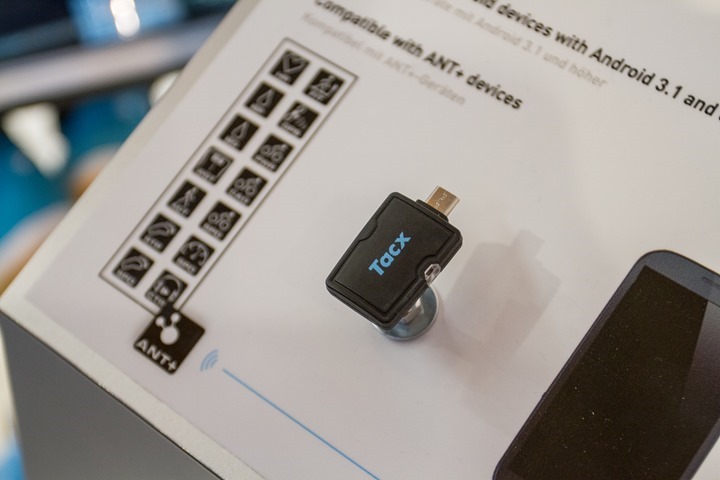

































Hi,
great article! Maybe I am just missing something but since I have had a look at Tax trainers before (due to the upcoming winter) the video training requires a Tax trainer (all versions?) and one of their sticks for your tablet. Is this correct? 350 Euros does sound like a good offer.
So it means that the old Bushido trainers are never going to get a software update to be able to transmit power over ANT+? Not good :-/
+1
This would be very bad customer service. After letting the owners of the original Bushido suffer for years with crapy software the least they could do is to provide a simple upgrade to let it broadcast power over ANT+.
Exactly. I’m planning to buy PowerTap Zipp wheel, but I’d definitely won’t use it on the trainer. So it would be really good to actually have power data.
Hopefully they will release some update or at least software (through their PC link) that can export power to .fit / .tcx file.
Yes, I own a iVortex trainer and I’m also hoping for a firmware update that probably will not be coming. If only their TTS software will export fit and the files as many other software or sites as Pawel said.
I’ve confirmed with them that existing trainers will unfortunately not be getting the update. Here’s what they said:
“The Smart line is equipped with a new processor, the combined communication chip from Nordic providing BT and ANT+ communication simultaneously. The firmware for this processor is not compatible with the single channel ANT+ chip we have used in our several products in the past.”
I didn’t realize that single-channel chips were even made (thought it was all dual as min), but with that in mind, if it is single-channel than what they are saying is accurate being a chipset limitation.
That’s dissapointing.. I guess there is also no chance of them opening the power/speed/rpm part of their private ANT+ protocol so that 3rd parties could at least provide basic integration with their trainers.
As things stand Tackx is leaving buyers of the original Bushido with a very expensive piece of hardware that is equivalent to a 150$ trainer due to them being unable to provide decent software.
That is exactly how I feel right now. Expensive piece of basic trainer with number (power) that I can’t even save.
As for the “single channel chip” excuse, I don’t buy it. If head unit can communicate with the trainer, so can something else. (PC link can do it, so it is technically possible).
Just adding my grumpiness to this thread I had been holding on to my Bushido in the expectation of the ANT+ control profile opening things up and allowing me to integrate with other platforms. I saw the Android app and briefly got excited but no it would appear that we have been abandoned and I don’t understand why they can’t open up their protocol to other apps / devices.
Assume the chipset is indeed single channel, there really is nothing they can do at the hardware level. One channel would be for control, leaving none available for broadcast. Then, each additional metric takes a channel (i.e. speed, cadence, power). I think you might be able to dual the outbound metrics over a single ANT+ ID, but I’m not sure if that still takes up channels, I’d have to check with some ANT+ folks (PowerTap did that for PowerCal for example).
For what it’s worth, 8-channel ANT+ chips are pretty much commonplace these days. Prior to that it was 2 and 4-channel ones. So it is a bit odd they’re only a single channel, but, I could see a scenario where it’s on another component they were buying and didn’t see a reason at that stage.
Now, that all said that doesn’t mean they can’t do other things. There’s nothing stopping them from opening up ala CycleOps. Whereby they have a held software key like CycleOps, but 3rd parties (developers) merely request it to get access to the protocol/trainer to control it. That’s what TrainerRoad, PerfPro, Kinomap (and even BKOOL apps) and others have done with CycleOps trainers. It adds a slight barrier over what Wahoo has done with being reasonably open, but it’s a minimal barrier.
Alternatively, they could also simply add re-broadcasting functionality at the app side (ideally desktop, but potentially iOS/Android with the adapter). You’d need to use the app, but doing so would be rather easily achievable since all of those have at least 4-channel sticks/adapters in them. So they use one for control, and then that’d leave 3 for speed/cadence/power.
Finally, I’m not sure what is meant by “can’t even save”, can you clarify? You can use their app to save/export the files and upload them just about anywhere.
~Sigh~
It is interesting that if if there is an issue with a Tacx trainer it usually has to be boxed up and sent to Tacx for repair, even if it means the LBS does the boxing. And this seems to be a very common occurrence. The basic mechanical design of the devices appears to remain the same, though change in paint and decals.
Though more money is made by selling new equipment, it is pretty sad that the company wouldn’t offer a multi channel upgrade kit to the current products. The electronics inside the units are easily serviceable – basically unplug and replug – and they sure have a lot of experience changing out the parts.
I’m starting to get a sense there is going to be a whole lot of Tacx trainer showing up on eBay or collecting dust.
As far as I can tell with ANT+ you can send control commands on the same channel you receive data from. For the Wahoo KICKR I do burst mode transfers to send control commands – with the downside being you’ll have a few hundred miliseconds of data gap receiving data during the burst. The KICKR I believe can also utilize a secondary channel for control commands, but it’s not mandatory.
The export function is only in the advanced software, another 75euros after buying an expensive trainer in my care the vortex. At such costs for the trainers it seems ridiculous to charge more to merely export your workout especially when the social side of tools like endomondo or garmin would effectively advertise their trainers.
Ray,
I don’t think they were referring to ANT+ channels at all. To my understanding, they thought BT to be one channel and ANT+ another.
So, I would read their comment as “The firmware for this processor is not compatible with the [pure] ANT+ chip we have used in our several products in the past.”, which makes sense as combined chipsets a rather new. In order to port the new features back to the old chipset they would probably have to write a completely new firmware for it, which, while not impossible, sounds like a lot of work.
I think they understood based on some additional questions I had asked them. The firmware piece is actually something they’d have to do if they decided to go to the ANT+ trainer profile. One of the major reasons they’ve been hesitant is that they feel they’d have to do it across the board (not quite sure why they couldn’t just pick recent trainers).
recent versions of TTS have direct Strava/Wko export & tcx file export. Tacx is working on export for the apps
Tacx software can now export tcx files
Hello!
I’m thinking about bike trainer for winter, but I never use anything like that.
I have no road bike, but an old MTB bike with 26 inches wheels.
Can I use something like Satori smart with that bike?
Or my wheels are too small for such devices?
Thanks
I don’t have this type of trainer, but you can see from the pictures above the problems that could arise. First, the bike is stabilized by the arms in the rear touching the rear axle. You’d have to make sure that the arms could accommodate the dropout-to-dropout width of your MTB. Second, the slot where the tire touches the rotor looks plenty big for a road tire, but I’m not sure it would accommodate a fat knobby tire. Best thing to do would be to take your bike to an LBS that would let you try mounting it to one of these trainers.
I’m not sure what you can do with only an MTB in the winter (besides getting the clothing to ride it outdoors). I use Kreitler rollers with my road bike in the winter, and I’m not so sure the rollers would “stretch” enough to accommodate the wheelbase of my MTB. I’m sure riding it with fat knobby tires would be even more unpleasant than it is now.
I was thinking about wheel size and forget about knobby tires. Really, it may be unpleasant. Probably I have to by winter tires and ride outdoors. Cold, dark, ice, small flashlight and downhill. splendid:-)
You’d want to put a trainer tire on if you use a trainer anyway. They’re pretty cheap (around $25-$30 on Amazon) and come in 26” versions.
You can buy 26×1.25 or 26×1.5 slick tires from several vendors and they work great on a trainer. Winter outdoor riding is also fun, so clearly you need two sets of wheels so you can quickly go from indoors to outdoors ;)
I’ll echo this comment. I tried my MTB on my trainer before getting a road bike and the knobby tires are LOUD. Really loud. I got a trainer tire and it made a big difference, but understand that the wider tires of a MTB will always be louder than the thinner tires of the road bike.
thanks
thanks, I’ll think about it. In winter I have a lot of skiing sessions for daytime, so I don’t think I’m ready for winter outdoor bike riding. This year may be indoors on mtb will be enough. for quiet at home I plan road bike for season 15/16.
This is why I went with a rim instead of tire trainer for the mountain bike. The down side is less sophistication beyond a control cable that allows for increasing or decreasing the friction on the rim. Sometimes simple is better.
Just to be sure the ANT+/Bluetooth Smart cadence sensor is a cadence and speed sensor right ?
That would fitt right in with the Wahoo Kickr and a Wahoo Tickr. Then I would be able to get power, speed, HR and cadence in both ANT+ and Bluetooth.
Correct, combo sensor.
Ray, any chance you walked by the Giant bicycle stand?
Waiting for the release of their Bluetooth version of the current ANT+ ridesense sensor.
It should be available next year but if doesn’t show up at these events i guess it will be delayed. (just like the polar again)
For the record current Giant ridesense: ANT+ Sensor that fits Giant RideSense compatible frames and transmits speed and cadence data to any ANT+ device.
Just added them to my list for this morning. Thanks for the heads up!
Finally ant+ broadcast, it kept me away from buying a Tacx (or any trainer yet). I do really hope a software update for the older units, for those who own one.
Private ANT+/BT protocol so you have to keep paying for their software and updates.
Closed system.
Avoid.
+1
Go with a company that provides open API’s and actually cares about its customers.
The Satori Smart looks like a great offering. Simple, solid trainer with power; just what I need. If there was a ‘Smart Upgrade’ for the existing Satori units, even better…
Ray, can I assume that Tacx is still a “closed” system and that software like TrainerRoad cannot control the resistance of the wheel?
Nate from TrainerRoad here.
It sounds like we should be able to control the Tacx smart trainers with our upcoming iPhone/iPad app or our existing desktop app, but only via Bluetooth Smart.
The only problem here is there’s no Bluetooth Smart trainer standard. Right now, everyone is just implementing the Wahoo Kickr standard, and as long as Tacx has done that it should work no problem.
We’ll try to pair their trainers at Interbike in two weeks :).
That’s right, but TrainerRoad has the “curve” of most of the Tacx trainers, so you can set the resistance manually and use the on-line software features. Tacx closed systems sucks!
At present the Tacx trainers won’t be allowing 3rd party apps to control them, nor have they implemented the same BLE trainer variant as Wahoo.
Bummer! I’m guessing it’s a closed protocol then too?
At this point, yes. If they did adopt at least the ANT+ Trainer Profile you’d be in the clear. :-/
If they are considering adoption of ANT+ Trainer Profile why are they maintaining a closed ecosystem. Surely a logical first step would be to open up their current profile for developers which is I believe what Cycleops did to enable integration with the likes of TrainerRoad and Perf Pro. Here’s hoping for progress anyway as my Bushido is currently gathering dust.
Cycleops do not have a open protocol, Im guessing you need to make some kind of deal with them or not look like a rival to their own software before they would give this to you. I know someone that developed very cool software & they would not give their protocol to him.
I’ve never heard of anyone developing an app that CycleOps said no to for sending them their API key’s. I’d love to know who they rejected (if so). So effectively, they’re open since every other app I know of works with their units (on BLE an ANT+).
They rejected us when we first started. After about a year they changed their stance as a company and have now let a bunch of other people get access to their API.
Phil, you might want to have your friend ask again as things might have changed.
Thank you, that was my understanding and adds to my frustration at TACX, saw a Bushido sold for £1.20 on eBay this week! Looking forward to some Zwift action on my PowerBeam Pro.
And am already a TrainerRoad subscriber ;-)
I really appreciate these updates, thanks. I’m planning to fairly soon drop a huge wad of cash on a Kickr, so it’s good to know that it’s still the case that nothing else is close. Thanks again.
Trainer season coming up and a lot of people (like myself) are going to purchase their first trainers while others are looking to uppgrade, can’t wait for this years trainer guide ;)
Yep… Big investment coming up for me too.
Hi, I’m quite slow with technology so excuse my ignorance…could I use the satori smart and record data straight to strava running on an android phone or Ipad mini? If so price seems great as I train a lot indoors and would like to use power but riding outside I just like to ‘ride’ without any data distractions. Thanks
Is the micro-USB adapter for ANT+ for Android meant to only be used for controlling the Tacx trainers ? Or could it be used on my existing non-ANT+ smartphone to get all data from my existing Garmin Speed/cadence/heart rate sensors ?
Great article, as always. Thanks.
I am in the market for a trainer. I am pleased to learn that there are nice options with Bluetooth smart to pair with my V800 (and other devices).
Sorry for this beginner question: you did not mention it, but I am assuming that the satori has a magnetic resistance, and the vortex a “fluid” resistance. Am I right? From your experience, is there any big differences in the noise between those two models?
This is definitely one of the main points of choice for me. Living in a flat in Switzerland where the washer machines are forbidden, I think that replacing it by a home-trainer will be seen as a provocation ;)
Best,
Bit confused by the strategy here. I have a Genius which still seems to be their “top of the range” trainer and yet they aren’t bringing out a “Smart” version of it but are in lower models? Maybe the price of the Genius will come down a bit…
I am not overly bothered about Bluetooth Smart as mainly use Garmin devices but the “broadcast” feature may have some appeal. What happens if say your own power meter and the Tacx are both giving out numbers. Presume you would then need 2 “head units” to record both and then compare later?
Looking forward to your reviews of these and your trainer recommendations.
One question (I’ve never done indoor training work before): how much of a difference is it to have the resistance controlled by the app vs by a cord? Is it really worth $300?
I feel that it’s fairly significant, because it gives you precise repeatable control. With a cord it’s a bit more of a guess each time (and less options). Whereas with a electronic trainer you can set a precise wattage each time (i.e. intervals) for say, 300w, versus something more variable.
Are these trainers still a sonic mayhem? :)
Love-Hate relationship.
On paper and in the showroom Tacx always looks great. Yet being an owner of the products gives me pause to celebrate the diverse set of new updates.
It is well known and documented that the enginneering for durability and stability of the prior versions of the products is woefully lacking. Both software and hardware support is below minimum standards with respect to response clarity and trouble resolution. (Reference the Tacx user forums against the statements above)
My point? This is not company bashing, this is about a cautionary tell of doing something very well verus doing many things sub-par. Before investing in the Tacx product(s) let other do the real world testing, and heed their advice.
True, no doubt (one of the main reasons I’ve said to stay away).
That said, I’m interested in seeing if focusing on the iOS platform will lead to increased stability. It’s something I’ll be diving into this fall.
I would have followed my own advice, yet lucky me I purchased my gear just before your review. Lesson Learned in Spades ;-)
On the up side, or random, I guess landing the recent Cyclo 505 will pay off with integration to Tacx….assuming of course the added feature of head unit integration isn’t limited to only to the latest products. Hoping for some sunshine coming out of that corner. Kind of feel for the Garmin owners not getting a lucky break of their own.
I read this having just purchased a Vortex Smart which out of the box has issues. This sent me reading about the long term reliability issues of these trainers. Epoxy on the roller and the like. I’m going to return and get a Wahoo. It costs more but I expect it to last.
Hey Ray,
Is the ANT+ dongle different than using an OTG cable and a standard USB ANT+ dongle (Suntoo, Garmin, etc)?
The reason I am asking is that the OTG+USB-Ant+ solution does not work in every phone. I was able to make it work on a Nexus 7 tablet, but not on a Nexus 5 phone. It seems the issue is that the USB connection on the Nexus 5 does not provide enough power.
My understanding is it’s the standard. I’ll double-check.
Hi Andre,
IOTG+USB-Ant+ does work well on my Nexus 5. Maybe it’s the ANT+ dongle that matters – in my case it’s the small Suunto one.
Of course I am testing with my own Momentum Tracker app :)
Hi Achim,
My mistake… it didn’t work with my Nexus 4. It does not support USB OTG, apparently because the USB port does not enough power.
I was wondering if the Tacx would work differently… it seems slightly larger than a standard dongle… maybe it use a battery??
Andre
To my knowledge the Nexus 4 does not support OTG neither software nor hardware wise. Hardware wise, there is no power supply to the USB port at all. Software wise, you would need to flash another kernel (but that info may be old).
It would be a very strange decision to include a battery into the dongle – no current phone model would need it, and for older ones like your Nexus 4 you would still have to solve the software side.
My guess of why it’s larger than necessary: I’d bet that if you tear it apart you’ll find a standard USB dongle plus a micro-USB to USB adapter…
Ray, do the new Tacx smart trainers require a warm up period before calibration? When I had the Kurt inRide, I could tell a difference in power reported if I calibrated right away or after 10 minutes.
Pretty much all do to be honest, be it a $1,500 CompuTrainer or other cheaper units.
I’m definitely in the market for a dual ant+ Bluetooth speed/cadence sensor(Bluetooth for apps with the trainer and ant+ for the road) but it seems outdated that they needed to run a wire between the 2 sensors. Even the old gsc10 was better than this. The new garmin sensors are ideal from a design standpoint, except that they only ant+. Waiting to see what wahoo come out with.hopefully better than this
I doubt Tacx is making their own sensors, that is probably an existing design they picked up. The use of two different bodies might be explained by a matter of miniaturization VS cost.
BTW I’m using an ANT+ combo sensor of similar construction on the road and I really have no problem with it. I mount it under the chainstay (mainly to avoid the issue of the sensor being knocked into the spokes) and it’s neigh invisible.
Mr Nofish: do you care to name the combo sensor and head unit your using? I’m looking to possibly try something different than my dead Garmin combo sensor.
The one I’m using is made by a chinese firm called National Electronics & Watch Co (FCC ID UH5). It’s sold in (Western?) Europe by the Oxylane Group (Decathlon) under their own brand name B’Twin. It’s probably available under different brand names too.
But, basically every manufacturer is selling their own flavor of the two-piece (with wire) ANT+ combo sensor. A quick search on Amazon brought up models branded by: Wahoo, Minoura, Cateye, CycleOps, Timex, O-Synce, iBike and Myo/Magellan.
Great preview as always Ray. You made a comment about how quiet these trainers are. Noise seems to be a big factor for a lot of people, especially across trainer types (fluid, mag, etc). Would there be a standardized way to measure that across trainers in your reviews, e.g., X dB when the flywheel is going at 20mph at the highest resistance level?
I’m certainly not saying you don’t get into enough depth – not at all – but I’m just wondering aloud if there was an objective metric to use/include.
Within most of my recent trainer reviews I include noise tests. The most accurate way of comparing noise is at a constant speed across trainers. This is because speed is the biggest factor that impacts loudness. By the same token, in testing you’ll also find that tire type has a major impact too. Interestingly, I found that trainer tires are not any quieter on the trainer I tried (actually, louder).
Ah, I see that, to your point, you do have it in your newer reviews, including dB measurements! Awesome. I suggested it only because it wasn’t in the two or three I looked at, but I guess those were older reviews.
Thanks again for all the work you put in!
I have a tacx genius (since +- 1 year). I must say that I had only one crash of the software since, probably due to the screensaver popping up (solver in a TTS update). No single hickups or pairing problems, device is fully operational within 5 minutes. (paired candence sensor (garmin), paired braking unit, paired garmin heart strap etc). My big concern before buying a genius were the expected noise levels. I live on the 6th floor in an appartement and was worried that I would make the neighbors (below) crazy with my cycling. I must say that the noise levels are, subjectively, moderate and very acceptable. Things change when going down hill. That makes a lot of noise. But i try to avoid riding down hill, not because of the noise but simply because riding down hill inside is non effective. I use the tacx mainly for steady workouts using catalyst or to climb the ventoux or alpe d’huzes.
Not using an open standard is off course a negative, cannot use sufferest or trainerroad movies, but on the other hand tacx provides enough movies/videos. I’m not sure if I even miss it. (more psychological I guess)
So no fluid Trainers – do you think the Road Machine from KK will get an update? Still not sure what to buy /-; you think going for fluid is better then one of these digitized trainers?
I don’t see them getting one this year around, since they were on the floor at Eurobike and didn’t present any new full-blown trainers.
Alexander, I bought a fluid trainer early this year, and I can tell you they feel pretty nice. However, if your indoors training revolves mainly around intervals, having the ability to set a power level gets rid of most guesswork.
You can still associate a certain range of speeds with power levels, either manually or using stuff like TrainerRoad, but AFAIK there is no way to calibrate so day-to-day consistency is harder to achieve.
so you think consitincy of fluid trainers vary? I thought the Road Machine for example is so precise and constituent that it’s perfect for power-based stuff?
so this sounds pretty good?
link to blog.trainerroad.com
Alexander, some trainers produce consistent results in that, when they’re warmed up, riding at a certain speed always requires overcoming the same resistance – that’s not the issue.
The guesswork I was talking about has to do with things like the type of tire, its pressure and how hard the roller is pressing against the tire.
If the trainer provides a way to calibrate (the roll-down test), these types of interference can be minimized easily and quickly so that you will be riding at a certain power, as opposed to at certain speed that you hope corresponds to a certain power.
Theoretically, given the resistance curve of the trainer is often known, you could come up with a calibration test yourself, this is also hinted at in the TrainerRoad blog post you linked to, however I can’t tell you whether it was actually implemented because I don’t use TrainerRoad.
Ray, one more “closed system” question: I have a Kickr. Will I ever be able to purchase and use a Tacx desktop or tablet app to control the Kickr? I’d like to ride their video courses — will this ever be supported?
It’s hard to say – I think longer term, potentially, since if they do go the route of opening up to the ANT+ standard, that would likely mean their desktop app would support it too.
Browsing through the Tacx website and webshops I am getting lost in the various of names and numbers.
There is the (i think) old bushido T1980 (only private ANT), then there are:
the T2780 = bushido smart (new one I guess ANT/BLE)
the T2790 = bushido for tablet
From the numbering the T2790 seems like a bundle version of the T2780 with software for a tablet. Now I am in doubt which one is the new one (well the T2780 for sure). Why do manufactures not simply use 1 name and model.
Here’s the simple sheet I received of full US pricing as of this month. I don’t have the T2790 on there, but the T2780 is what I was discussing above. In looking at some old threads, I have references to the T2790 as being the Bluetooth Smart-only one, and not the dual one.
ROLLERS
T1000 Antares $ 259,99
T1100 Galaxia $ 369,99
CYCLE TRAINERS
T2675 Blue Twist $ 189,99
T2650 Blue Matic $ 229,99
T2600 Blue Motion $ 309,99
T2500 Booster $ 389,99
T2400 Satori Smart $ 469,99
INTERACTIVE TRAINERS
T2180 Vortex Smart $ 629,99
T2170 i-Vortex $ 769,99
T2780 Bushido Smart $ 959,99
T2050 Tacx IRONMAN $ 1.499,99
T2000 i-Genius Multiplayer $ 1.689,99
ACCESSORIES
T1994 Heart rate belt Smart $ 69,99
T2015 Speed / cadence sensor Smart $ 59,99
Here’s the ones I discussed in this post, in Euros:
T2780 Bushido € 749,00
T2180 Vortex € 479,00
T2400 Satori € 349,00
T1994 Heart rate belt Smart € 59,90
T2015 Speed / cadence sensor Smart € 49,90
Hope this helps!
Thank you very much
Hi Ray,
It’s not clear to me at all what the difference is between the T2780 (bushido ‘smart’) and T2790 (bushido for tablets). The T2780 is touted as the renewed version of the T2790. They are both advertized on the tacx website but based on the information given, it is impossible to conclude the differences between both units, if there are any. What is quite different however, is the current price, where the T2790 is on summer sale on most websites.
Once again, tacx has me puzzled. How difficult can it be to distinguish your own products to the public, one starts to wonder :)
Bushido Smart: Dual ANT+ & Bluetooth SMart
Bushido for Tablets: Just Bluetooth Smart
Hi ray,
I was told that also the engine differs between both models. Futurumshop.nl informed with tacx, and they said that -although it was mentioned different on the website- the new bushido will have electric motor brake, whereas the old one has a…?
still confused :) Yahoo Kickr it is! can’t wait to read your 2014 trainer recommendations!
What they should have said was the new Bushido has an electronic flywheel & the old one has a weighted traditional flywheel.
“Lastly, beyond that they’re releasing/shipping a slightly new ANT+ base station for desktop computers. This helps to reduce some of the signal transmission issues they’ve had in the past between their desktop-focused TTS suite and the Tacx trainers.”
Is this the T2028 or something newer? Thanks
Hi,
I am using a Polar V800 and question if I can use a smart trainer (Bushido or Vortex) with both, the iPad for the video and control of the Trainer and second the V800 to track my heart rate, Speed, Power Data from the smart trainer. So I want the ipad to control the trainer and the V800 to collect all trainingsdata.
Does this work (once the V800 gets its update to work with Power data).
Thanks,
Heribert
No, unfortunately not at this point. Tacx isn’t yet broadcasting that information ‘in the clear’, so it’s all on their back channel. In theory the new Bushido Smart and Vortext Smart will (but they aren’t out yet).
Once that happens, then in theory it’ll work, but that depends on everyone following the standards. To date, almost nobody is correctly following the standards when it comes to Bluetooth Smart devices.
Ok. I see. Better to await the release of Power Pedals and thus firmware update from Polar.
Another more hardware based question: What is the real difference of the brakes from Bushido or Vortex? I am an age grouper Triathlete and usually do MD races. I want to do lots of basic training, but also high intensive trainings and intervals. I know the spot braking power is different, but the sprint braking power is 750W on both. What I cannot really understand is how the different braking systems “feel” like or work..
I haven’t actually used the Vortext yet beyond a convention floor, so it’s a bit hard for me to compare personally there. I believe they’re trying to drop-ship both new units to me this week though.
This is good news. Please drop me a line once you have tested them. Thank you!
I’m still confused – will the Bushido for tablet (BTLE only) be getting these updates? It would be great to be able to control it via a head unit. Or does this only apply to the BTLE/ANT+ version?
No, only the combo version.
Just got my T2780 Bushido Smart, ANT+ and BT, but I can’t get it to connect with my PC through the Tacx ANT+ USB dongle. The TTS4 software isn’t recognizing the Bushido, only lists the old Bushido with the headset. I replaced a 2005 Fortius with motorbrake BTW. So I’m not sure whether the upgrade bushido smart will have a headset to connect to the PC or whether something is just wrong with TTS4. The dongle driver is recognized so that isn’t the problem.
Cheers,
Bill in New Hartford, NY
Hi Ray,
You said “That said however, in October they’ll be releasing a new 3D environment for the desktop suite.”.
Does this mean that they will upgrade TTS4 to TTS5 this month, or just a new update of TTS4 ?
I’m considering to upgrade my version TTS3.
For the TTS4 suite.
Its a update to TTS4 there will be no TTS5 this winter
Any additional info/details on this “new 3D environment for the desktop suite”? Thanks
Its a new VR terrain to add to the few already available not a whole new VR engine. I suspect it will be released a bit later, its being beta tested just now.
new release of TTS4 will allow connection through ANT+ USB stick. If you don’t have TTS4 they will sell the upgrade smart package with the stick, interface and software.
TTS version 4.12 update was released this week. It allows wireless connectivity to the range of smart trainers directly via a USB ANT+ stick and worked last night on the VR terrain. I haven’t used it on the films yet but do not doubt that it will be ok.
I’m still confused about the new Bushido Smart and with what it will and will not work. Will I be able to use PerfPRO to control the trainer? I am trying to decide between this one and the Kicker.
Thanks
I am at the same point. How to get data collected by my BTLE watch (Polar V800) and concurrently Controlling the brake via an iPad or similar.
From the PerfPRO Studio FAQ it states that it does not “support (or control)” Tacx and a few other trainers. Sounds like the software isn’t integrated with the protocol to feed back to those trainers. The Bushido uses either the (1) Tacx Cycling App through iTunes or Play store or (2) with an ANT+ dongle it will now be picked up and can be integrated with the TTS software with Virtual Reality, Films etc. The apps have “buttons” that will control slope or resistance (assuming the iOS version is the same as Android). The TTS4.12 operation is more of an issue since there is no headset interface (unless you get the upgrade with the headset interface). You would have to control it via the keyboard (I haven’t tried that yet). I can’t advise you to go with one or the other Sharon. You need to look at the trainer, the software, cost and the like. I’ve been a Tacx user for a decade so I’m partial and have an old 705 Garmin which won’t pair with the Bushido. So Heribert, if you get the Smart you can control it via the iOS app from Apple but I don’t know the compatibility of the Polar, check the Polar site or email their support folks.
I bought the Bushido for IPAD T2790 (bluetooth), My question: the TAC-X I-Bushido Upgrade Kit is compatible with my Bushido for Ipad T2790?. This upgrade say that includes Trainer Software 4 advanced and ANT+ and USB II. dongle
I have an fairly old bushido (about 5y), the old blue and grey one. I used to use the monitor than came with it but recently bought the wahoo ant+ dongle for my iPad and linked everything by just plugging in the dongle and calibrating it. I have the iPad app and can ride like I used to controlling the ride through the iPad. I however want to export the ride data to training peaks but the functionality is not there, do I need to get something additional or is it not possible. I did read on an earlier blog of yours that this would be possible at some stage in 2014.
Many thanks and great reeding your fantastic reviews.
Johan.
Tacx have A LOT of products!!
Tacx Vortex Smart or Tacx i-Vortex? Similar price, similar spec and both compatible with the iPad app.
When Steve Jobs returned to Apple in 1997 he reduced the number of products they sold from 13 to 4. link to entrepreneur.com
Just saying ..
I think the i-Vortex was a product from last year, Im fairly sure Tacx want to move fully to the smart line of trainers & sell their software for the PC as a after market product. The App is free & the rides for it have a small fee but you get to keep them for ever.
i’m looking at the bushido smart (because i can get 30 percent off)
i train with my v800, have a windows laptop and a nexus 7 (first gen) tablet.
can i plug a garmin ant+ stick in my laptop and use the software with that without spending 180 euros on the upgrade smart?
or can i use the ant+stick with my nexus 7 with an otg cable to control the trainer from my tablet?
and if that works, or i use the tacx desktop or tablet dongle can i use the BLE side of the trainer to send the power data to my v800?
The Garmin should pick up the Bushido Smart as an ant+ device. The nexus 7 first gen won’t work because the 2012 model only had BT not BTLE or 4.0. I had the same problem and jettisoned by Nexus 7 for an HP Slate 8. On the laptop, like the PC, you plug the ant stick in, wait for the driver software to be recognized, open Tacx Trainer Software 4.12 and start pedaling during the setup wizard. There will be three items listed but only worry about the Bushido Trainer and any HR monitor you use. The speed/cadence and power are automatically included in the Bushido. I have a Garmin 705 about a decade old so it won’t pick up the trainer. You can export the data from TTS with a tcx converter application into a format that Garmin Connect can use and import the ride to Garmin’s web application.
Just got my Bushido smart yesterday and spent hours to install the advanced software (after paying 125€ on line and full download of the version) I couldn’t make the software installed on my windows 7 recognize the trainer using my ant+ dongle from my Garmin.
One thing I need to know: it should work or not? If not I will sell my NEW tacx bushido smart today;(
Thanks
Yes it should work even without the head unit, it could be the distance between the break unit & the Ant+ dongle that could possibly at the rear of your PC… A USB extension cable would get the dongle closer.
One thing I found is that if Garmin express or other ant programs is running in the background, Tacx software can’t use the trainer. In the task tray find Garmin express and close it and try tacx again.
Phil and Giles are spot on in what is likely blocking the issue.
That said, contacting Tacx for support is really your best avenue to get yourself moving quickly.
Yes for sure I forgot about this Garmin express will take over your Ant stick so make sure its off
Thank you guys. I will try this and update.
Tacx support answered that it should work once you start to cycle. Not really helpful;(
Well, did you start to pedal and generate power and signal? The setup wizard should locate the trainer as long as it’s transmitting, i.e. pedaling, and then pair to the trainer.
Yup, correct. For the non-powered units, including the Bushido Smart and Satori Smart, you’ll need to pedal to get them to pair. I just did a workout last night pairing the Edge 1000, Edge 810, and another ANT+ sensor collector all without issue with the Bushido Smart.
As Bill noted though, none of them would see it until I started pedaling a few seconds. Also, note that the Bushido transmits on two different ANT+ activity profiles: A power profile, and a speed/cadence profile. You’ll need to pair to both profiles to get all three streams (power/speed/cadence).
this is the officail answer I got this morning from Tacx support after sending them over the excat garmin dongles pics :
” We have no experience with the Garmin ANT dongle and our trainers so if it isn’t working, then we can’t solve that.”
Funny, I use the Garmin USB adapter without issue. Now, that said, there are very specific older ANT+ USB adapters that won’t work. If you look on the back of it, it’ll say USB1.0 or USB2.0 (on the back of the Garmin). Most USB1 sticks should work, but there are sticks out there that won’t work (I know TrainerRoad has the same issue occasionally). USB2 sticks should have no problem. And again, you need to ensure that any Garmin applications on that computer are not running (Garmin Express, Garmin ANT Agent, etc…).
Tacx are training a new member in their support team & I suspect you may have hit the jackpot. If its a standard Garmin Ant stick it should be fine. If the Tacx Smart only worked with Tacx Ant sticks then it would be big news & counter all the marketing about it. Im fairly sure your issue will be Garmin software turned on in the task tray or interference related. The full Tacx upgrade kit has a extension cable to bring the Ant sensors closer together, if your not using this its quite a long distance to the break from the PC if its ahead of you.
Checking it right now….will update soon.
I have tried 3 dongles and the last one worked;)
In parallel I have got another response from tacx:
The ANT signal that comes from the brake is a regular ANT protocol.
The last thing you can try is to check if the ANT AGent is running in the background of the PC. You can find this when you open your task manager and go to proces, if there stands the program ANT Agent, then you have to end this task.
Otherwise it will block the communication between the Tacx Trainer Software and the brake.
I would like to thank you all for the great support!!
Cheers
Yaniv
Would the Tacx Ant+/bluetooth smart HR-strap work with both the V800 and a Garmin Edge810? I have a Garmin edge 810 gps unit and a V800. When I go out training I wear the polar Hr strap because I want all my data in the polar Flow application. Only when cycling, it is unpleasant that I Always have to look at my wrist to see my heartrate. With a combined HRstrap it would also show the HR on the Garmin.
I hope it works! (probably it won’t work in the water, but hey, the polar strap also slips down anyway, so that won’t be an issue).
ps: Keep up the good work with your website.
I haven’t tried the new dual Tacx strap, but in theory it’ll do exactly that.
Actually, one minor itty bitty clarification: On the BLE side, you won’t be able to connect to BOTH the V800 and the Tacx iPad (also over BLE) at the same time. Currently, those straps can only have one Bluetooth Smart device connecting to it at a time. However, you can have unlimited ANT+ devices connecting to it.
Hi guys, I trying to figure out which trainer is best to spend my bucks on. The Kickr is too highly priced for me to justify right now so its between the Bkool and tacx smart trainers. I do like the look of the TTS 4.0 advanced software over the Bkool but I have read that its buggy? I will also have to run parallels on my mac to run the software, does this work well? What would you do Ray and any others out there with experience with these systems? Thanks for the help
Hi Campy-
Check out my trainer recommendations post here: link to dcrainmaker.com
Definitely a good place to start.
Hi Ray,
I read Your winter trainer recommendations and You mention there the Satori Smart unit. Here in Europe it’s available for ~300E so it fits within my budget.
did You have a chance to test it?
what is Your opinion? I am not really asking for details here, just an overall feeling. I do understand it’s on a budget side of trainers and my expectations are low/med. Just wanted to know if there are any serious show stoppers.
And to clarify, I am mainly runner and own 310XT and that is the device I would like to use with Tacx. Simple speed/cadence/power + HR from the strap collected on 310 via ANT+ is what I expect. Would love to hear some of Your thoughts…
Yup, I generally like the Satori. I’m still working on a review, but with travel it’s been a bit delayed. It works quite well for what it is (price and functionality), and I love that it broadcasts power/speed/cadence. No issues recommending it, especially at a 300EUR price point.
thanks a lot Ray for Your thoughts!
I would love to support You with this purchase, but I think Your partnership with someone from Europe will arrive after winter season :-/
No worries, understand. Indeed, looks like the finalization of the European partner is probably closer to early February right now. So close…but so many moving parts in getting things operational. Sorry!
How does the cadence detection work? It seems to be 10RPM slower than the cadence sensor I have on my bike. Unfortunately, I can’t get my 920xt to pick up cadence from the bike and everything else from the trainer. I have the new vortex smart.
One more question if I may: what is the Tacx desktop software compatibility for the new smart trainers? The web site suggests you need to get the Upgrade Smart (T2990) which includes “the Tacx Trainer software 4, Advanced, a control box to mount on your handlebar and the ANT+ Antenna.” Any ideas what the control box does or why I would need an ANT+ Antenna—could I not use bluetooth? And could I not use the basic version of the software instead of the advanced. Very confusing and expensive at €179 considering I only paid £299 for the trainer. Thank you in advance for any insight.
can you do a list of smart trainer that will work with zwift , im after a new turbo but getting a bit bogged down with reviews, im wanting one that works on watts and will conect to my garmin 510 with ant+ heart monitor and speed cadence sensor
Hi Ray,
I just bought the Tacx T2015 speed/cadence sensor, but I cannot connect it with my Tacx Bushido for
iPad (T2790). In the Tacx app when searching for the device, it cannot find it. How can I connect it with the Bushido?
I am able to connect it with the Strava app, but there it only registers the cadence, not the speed.
Where and how can I than set the wheelsize and let it make me see the speed, when I am on the Bushido.
Thanx
Hi folks,
I have just received a new Bushido Smart unit. I worked out of the box with my iPad and the Tacx app. However, I cannot pair the Bushido with my 920xt (and I understood that this should be possible). Does anyone has insights how to pair power/speed/cadence from the Bushido with the Forerunner?
Best – Markus
Thanks a lot for your review, I have a question: I’m using the Tacx App (Nexus 5) and a Tacx Vortex Smart, Wahoo Blue SC2, Scoche Rhytm.
What I want to do is: Train with the Tacx and import HR, Cadence, Watts data into SportTracks as I use it for all my sports and trainings.
Unfortunately this does not seem to be possible. I tried using the Tacx App and record the data (HR, Cadence at first) in Wahoo Fitness. But it seems I can only connect one App at a time to a BLE sensor, can you confirm this?
So I can either connect Tacx or Wahoo fitness. Tacx doesn’t allow me to add the cadence sensor as they do not support it. I’m also unsure if the Tacx trainings can be imported into ST at all…
Is there a solution to this? :(
Unfortunately Bluetooth Smart sensors can only connect to one device concurrently. It’s not a Tacx limitation, but rather a connectivity limitation.
Thanks a lot Ray! Is there a way I can do what I want to? The Tacx limitation is that the do not support cadence sensors, but I would like to get all data into sporttracks.
Would an ANT+ stick for my Nexus 5 help?
Thanks you!
It would, if you had that, then you could record the ANT+ sensor with another app and then you’d be good to go.
I will get one then, thanks a lot Ray!
Hi Ray,
I am sure that someone else has asked this question, but not being technically minded at all I am quite confused by some of the questions and answers!
I have just bought the new Tacx Satori Smart…my budget can only stretch to this model, but we only have an iPad 2 and iphone4 in our house and nothing more. Everything else I own is garmin, but the only dongle I have is the garmin ANT+ which you use to download your devices to your computer.
Can I buy any other bit of kit that will make the Tacx app work on either the iPad 2 or iPhone 4, or could I have something that should work already?
I would really appreciate some help here as I could have just bought the simpler version of the Tacx trainer if not!!! :-/
Thank you for your help in advance.
B
Hi Ray,
Just a clarification on Tacx Vortex Smart.
Can I connect it to the iPhone/iPad trough BLE except HR strap via Ant+?
Thanks in advance
Luca
yes it will work fine via BLE with the ipdad & there is a more basic free iphone app for doing workouts. If you get the Tacx HRM strap it has BLE & ANt+ so this will also work
Whats is the name and model of the Samsung tablet that you show in the pictures? Same as the Samsung phone’s name and model? And what ipad do you recommend for the Bushido Smart?? Thanks!! please i need help none of my devices have connected via bluetooth to my Bushido Smart
Any recent iPad with Bluetooth Smart will work perfectly.
As for the Samsung, it’s their in-booth demo unit, so I’m not sure on the exact model (someone here might be able to easily identify it though).
I use a Samsung Galaxy Tab, I think Tacx also use the Galaxy for the shows.
I’m still confused about the difference between the i-Vortex (T2180) and Vortex Smart (T2170).
Which is the more recent model? Is there any difference apart from the supplied software?
Adding to the confusion: Zwift announced they will be supporting the Tacx ‘smart’ models (Vortex, Satori, Bushido), but apparently not the i-Vortex. That seems to indicate a difference in supported communication protocols?
I have a question (slightly off topic) – does anyone know if the Tacx ANT+ T2028 USB stick is USB2? I am assuming yes but would appreciate clarification.
My previous Bushido for tablets was faulty and I had the brake replaced by the Bushido Smart (which was very lucky).
I have the Mio Cyclo 505 which can control the trainer via ANT+. When it is in this mode, the Bushido cannot be seen by the Tacx iPad/iPhone app (something to do with control channels). However, on the Cyclo, if you add the Bushido as separate power, speed and cadence ‘sensors only’, then you can use the iPad/iPhone apps via BTLE to control the trainer. I have used this method to create various intensity workouts on the iPad (features the Cyclo doesn’t have – it only allows for constant workout).
The two methods seem to give radically different distances even over a quite short time period (say 30 minutes) – when the Mio is controlling the distance/time is roughly correct (if I re-ride a previously recorded ride). However, when going at a similar average speed via the iPad and simply recording on the Mio, the distance is reduced by a factor of roughly 5, something I have yet to work out why.
I’ve just signed up for the Zwift beta (hence the USB dongle question), so even though the Tacx trainers are using their own variety of ANT+ (and BTLE) I am hopeful that given they now integrate some trainer models with two external devices/services (Mio/Zwift) that they are seeing the light and starting to become more open…
Yes the Tacx ANT+ T2028 is USB 2 so it will work in all USB ports.
The speed question could be related to slope % set, if your riding a slope based route in the Tacx app or Tacx PC software it will calculate the speed you would be riding if out on a real road from your power (%slope grade, air resistance, gravity, watts & body weight) & completely ignore the wheel speed which is obviously completely meaningless on a indoor trainer with breakforce. This could be why your Mio picks up a higher wheel speed?
I would have thought that the trainer calculated the appropriate speed and simply passed it on to the iPad app (I’ve just bought separate speed/cadence sensor so I might run that into a different app on the phone at the same time and see whether the values are the same or not).
I tried two quick sessions (one 23 minutes, the other 25), one in ‘control mode’ and the other in ‘record mode’ (trainer controlled by Tacx app). When I look at the results, the average speed on both is similar (first one 17.68mph, second one 16.95 mph).
So the first distance works out at 7.36 miles (actual result 7.48 miles), the second at 6.7 miles (but actually displays 2.8 miles – this is the record mode). So I’m not sure where the bug is, but the average speed is correct, but the distance not.
On a separate note, the Tacx BTLE/ANT+ speed cadence sensor is currently very competitively priced at some outlets in the UK. I was going to buy a Wahoo Blue SC (dual version), but picked up the Tacx one for less than £30 – the Wahoo is £50. I don’t like the separate design as much, and the wheel magnet is enormous but I can live with that.
I have the older Bushido model, and had the firmware updated last September at interbike. I was wondering if I could somehow get it to upgrade to the smart version so I can use it with Zwift ? It works fine with my iPad and the taxc app.
No, it’s a hardware change – not a software one. So unfortunately would require a new unit (they don’t have any unit hardware upgrade programs).
Will the Bushido and Vortex now work with the recently released Garmin Edge 520? Im interested in the feature where the edge controls the resistance on the trainer.
Yes it should do, the Mio also works for trainer control although Ive not used it. This makes a trainer like the Bushido Smart thats wirless quite ideal for taking to races etc
I’m interested in either the Vortex or the Bushido.
How does the self powered aspect of the Bushido work in practice? I’ve used exercise bikes before like that where if you stop pedalling the entire thing dies and you have to start your workout from scratch.
Does it have some battery backup so if you stop pedalling it still continues to be paired with your Garmin and the likes?
Not having to plug in would be a big advantage for me as I could use it in different places in the house – or even outside!
I recently purchased a Tacx Vortex Smart. I’m not going to pretend to have a basic knowledge of electricity. The plug says 2.5A 250V and is a German prong. What sort of transformer/adaptor/converter do I need?
I live in the USA
How did this work out? Did you learn whether you needed a transformer or a North American plug?
Has anyone purchased the TDF version of the Vortex Smart (called the Tacx ProForm Vortex Smart T2180)? It’s selling now for about $280 on a few of the German bike retail sites (bike24, bike-discount). It looks to be the exact same thing as the regular Vortex, just about $50-$60 cheaper and yellow.
Great question, I’d love to know too
I took the plunge and ordered the TDF version. And… success! I ordered from bike-discount on 10/6 and the US Post Office delivered the package to my doorstep this afternoon (10/15). That’s quick! The only thing I had to do was switch out the “figure 8” power cord as the one that came with it was EU specific. It’s the same type of power cord that powers most electronics (like a home stereo receiver). I had several lying around. The Vortex is 110-240V so it’s universal – just plug in and go! I paid $313 total with shipping.
Did you upgrade the TDF version to FE-C for use with trainer road, zwift and pretty much all the PC apps?
I e-mailed and Asked TACX….
Hello Joe,
The difference between the trainers is only the colour.
Vortex Smart T2180
Interactive Smart trainer with electric motor brake. Includes Skyliner.
TDF edition.
Interactive Smart trainer with electric motor brake. Includes front wheel fixer & bar bracket for tablets
There is nothing else included then what you see above
Kind Regards,
Tacx Support
I then decided to get the Bushido version, since the price was so much lower.
Hi Jeff, are you enjoying your Vortex? Thanks for the heads up on the German website! I just placed my order. Have you bought other items from them? Their prices are pretty amazing.
Hello
I just bought Garmin 520 edge that I’d like to connect to my tacx vortex smart t2170. I’ve upgraded the firmware to the latest version but it won’t find the 520 edge.
Maybe I’ve done something wrong while upgrading the firmware or it’s not compatible.
Does anyone have an answer or should I contact Garmin/Tacx?
Best regards
Hello, probably your Garmin doesnt support Bluetooth Smart, if it doesnt thats the problem. Only devices with the last Bluetooth technology will connect.
René
My Garmin is about a month old so that shouldn’t be the problem. I’m also able to connect other devices with my Garmin.
But I don’t know if they’re compatible with each other. Does anyone have a clue?
Good to know, anyway check the specifications for the feature of Bluetooth smart for your Garmin un your user manual.
Checked myself, and you are right. It has Bluetooth smart. So I am clueless :(
Is anyone using a Garmin 1000 with he Vortex Smart and how is the interface?
The trainer control (ANT+ FE-C) for the Edge 1000 hasn’t quite been released yet. Soon.
It is available for the Edge 520 though.
Thanks Ray! I am new to trainers and just started using my Garmin this past Summer. I am glad to hear the 1000 will support FE-C.
Do you have any directions to calibrate the Vortex smart?
Looking forward to the Mio cycling review. Particularly comparison with the Garmin Edges.
A small comment for all interested in buying a Tacx Vortex smart. In all product descriptions it say realistic slope 7% for a 75 kg user. However that has nothing with reality to do. After a long discussion with tacx service (very good service by the way) it all comes down to 4% slope. I even sent it back for service and they tested it but found no errors. They say it’s completely normal!
When using the Tacx app and adjusting slope in 1% stages keeping the same speed you will see the wattage will stop to increase after 4% (for me anyway that weights a little less than 75 kg). So why do they state 7%? I have no idea and I’m not even sure it’s legal to state 7% when it’s obviously not true. Can they really get away with that?
Did you take into account the resistance curve? link to tacx.com (only found it in german). I had a problem with a too low speed of the wheel that would not produce enough resistance. At higher speeds there were no problems.
Hello,
I’ll post this here as well as to DCR’s 2015-16 trainer recommendations post. As it is relevant also here.
So, has anyone used some external power supply (battery w/ inverter, or such) with their Tacx Vortex Smart?
I am wondering how much juice the trainer actually draws and how could I use it in the basement that has no socket to plug it in. Indoors, so no generators. Moving in with a lady does not allow in apartment use at the moment, unfortunately.
The specs on the trainer say 60W.
Would something like this work for any viable ride time? link to innovatronix.com
Cheers,
Timo
Ray,
Any chance of seeing a full Satori Smart Review? Would you still recommend it?
I don’t know if I’ll do a full Satori Smart review. I’ve been meaning to do a combined Tacx Smart trainer review. Just slipping a bit there.
Hi,
I have a Satori Smart an connect it with my Garmin FR 920XT. In the sensor menu of the FR I can choose the Satori as power sensor. With that I get power and the cadence on the watch.
How can I get the speed? Did anybody realized this? When I’m searching speed-/cadence-sensors on the watch, it didn’t find the satori.
Try searching for a speed only or cadence only sensor.
hi,
can someone suggests a solution- i put on my bike the Garmin Bike Speed and Cadence Sensor, on the outdoor i receive all the data on my 920XT (speed, cadence, distance..)
when i train on the Tacx- its show only cadence and the working time, no more.
thanks
ido
hi,
thanks for the good review. beside the App can i see the results on my garmin watch (920XT) while i’m im training.
thanks
Thanks for the thorough review! Based on this and other research, I ordered a Tacx Vortex Smart from Performance Bicycle at the end of December. They were having a 20% off sale which saved $100. It was supposed to ship the second week of January. That’s the good news. The bad news is the date has been pushed 4 times and is now scheduled for 3/31. I’d called the US distributor who said they had it in stock so I’m not sure where Performance is getting it from. It doesn’t seem like Tacx has a great following since their web site shows no dealers in NJ and the dealer listed in Philadelphia doesn’t carry Tacx and longer. I see that there are overseas dealers with lower prices but I have no idea what import duty would be or if they ship with US power supply. CleverTraining shows it in stock but I’d lose the $100 saving.
This is a long story to see if anyone has any suggestions on either why the Tacx doesn’t seem to be stocked widely (have dealers had reliability problems) or experience ordering from overseas. TIA.
I bought the Tacx Vortex from bike24.com two weeks ago for $330 (including shipping). It arrived in the 13 days and I didn’t have to pay any import fee. Apparently the US increase from $200 to $800 the limit for duty free goods, so it was way bellow that amount.
Hi Guillermo,
Wondering what your longer term review of the Vortex is? Were/Are you happy with it?
Dave
Any idea when tacx are likely to release new smart trainers? Are we likely to see something at eurobike?
Something strange is happening. I’ve been unable to successfully calibrate my Tacx Vortex Smart, with it constantly telling me its too loose, even though I know it’s way too tight. I’ve tried the android Tacx Trainer app, Tacx Utility app, same result. Finally I tried the tacx cycling app and I noticed during the spin down it was in the GOOD zone, but at the very last second it would drop to the far “loose” end. Anyone have any idea why this may be happening? Would it affect the results of the trainer? If not I guess it’s not a big deal as long as I’m initially in the good zone.
Here is my experience with Tacx.
I ordered a Tacx Vortex Smart end of 2015 and it has not been a smooth ride. After a couple of month of normal use, it became extremely noisy. Like I could not watch a movie without subtitles.
After a year and something, it was so loud that I sent it back to get it fixed. I had read several forum threads revealing it was a known and common issue.
It came back fully functional. For a time. 3 months later, the same old noise was back. Still as loud, still as annoying. I tried to get in touch with Tacx, which appeared to be impossible. You have to contact the distributor.
The trick to using it was to set up the gradient pretty high to tame the noise. It was an imperfect solution, but still, it worked.
Now after two years and a half, it does not connect to the Ipad or iPhone anymore. So back to the loud noise, and the lack of resistance.
I saw some trick to do a DIY fix, but I’ve had my share of annoyance with this product. The lack of consideration from Tacx, while it is a known problem annoys me.
So I’ll go back to Elite, with a simple fluid trainer: quiet, cheap, reliable.
And I’ll never buy any Tacx products again. For 370€, I had expected something better than…
So buy at your own risks.
I see some negative reviews on the Vortex Smart. Having one now over 3 years, I have no complaints. I’m not a high mileage user and have just ordered a wheel off trainer as an upgrade but never had an issue with the Vortex. I’m hoping I didn’t make a mistake in upgrading. It just works. The one “Major” necessity, in my opinion, is the Tacx blue trainer tire. It’s a must have to make the Vortex work like it should. You will have issues if you don’t get the Tacx blue trainer tire. To make things easy, just buy a cheap wheel, any cassette, and the Tacx blue trainer tire. Switch out and go.