All the way back in early January at CES Polar announced the V800 multisport GPS watch. This would be their first multisport integrated GPS watch to market, combining the RC3 GPS watch along with the RCX5 non-GPS multisport watch. On top of that, they’d also be integrating in their Polar Loop activity monitor functions – effectively making a powerhouse of a fitness watch.
Since even before the announcement I’ve been using the V800, with now daily usage in the past couple months as it has neared release, which ultimately culminated last week in the first final software release. As such, I’ve got a pretty good idea on where things work, and where there may be a few holes in the story.
To be clear, Polar sent me over a V800 to start testing with until retail availability. Like always, I’ll be shipping that back to them in Finland in the next few days and going out and getting my own via regular retail channels. That’s just the way I roll.
Lastly, at the end of the day keep in mind I’m just like any other regular athlete out there. I write these reviews because I’m inherently a curious person with a technology background, and thus I try and be as complete as I can. But, if I’ve missed something or if you spot something that doesn’t quite jive – just let me know and I’ll be happy to get it all sorted out. Also, because the technology world constantly changes, I try and go back and update these reviews as new features and functionality are added – or if bugs are fixed. So – with that intro, let’s get into things.
Unboxing:
The V800 comes in two flavors. That with a heart rate strap, and that without a heart rate strap. Down the road, it’ll also come in a blue flavor.
In the meantime, I’ll go ahead and show you the unboxing for the model with the heart rate strap. In putting this together, the box I had is from a few months ago – so it’s plausible it looks slightly different than the final boxes. No worries though actual contents are the same.
Inside the packaging you’ll find the heart rate strap, heart rate strap pod, USB charger, and then the watch still attached to the packaging.
Take everything out, and here’s your package.
Looking at the pieces briefly, the heart rate strap included is the H7, which is Polar’s Bluetooth Smart + Analog transmission for underwater usage (and gym equipment like treadmills).
Next, the USB charger will snap onto the V800 like a clamp. The other end will connect to your computer.
Finally, the watch itself:
And, here’s the back:
Button-wise you’ve got five to work with. On your right side will be page up and page down, and then the red button is for starting, laps and selecting/confirming objects in the menu.
While the left side is for the light (plus a menu while running), and then the back button (which pauses/ends the workout).
Now that everything is unpacked, let’s hit up the size and weight comparisons.
Size & Weight Comparisons:
Above, you’ll find all the major units in the high-end multisport market today, plus a few others that are relatively recent.
From left to right: Garmin FR910XT, Adidas Smart Run GPS, Suunto Ambit2, Polar V800, Garmin Fenix2, Suunto Ambit2 R (and Ambit2 S), Timex Run Trainer 2.0, TomTom Runner/Multisport, Garmin FR620, and finally the Garmin FR220.
As you can see the V800 is in the same ballpark as other watches. It’s a little bit skinnier (width and depth) than most other units, but still tends to be about the length:
Looking at past Polar watches that it evolved from, you can see it’s got a much sharper display, as well as overall sleeker design.
Thickness-wise though, it’s roughly the same as those:
When I give the watch a weigh-in, the V800 comes in at 82g, right inline with all the other multisport units on the market:
Fenix2 – 85g
Fenix1 – 83g
FR910XT – 83g
Ambit2 – 89g
*Note: Polar sent me a photo showing the official measurement on a super-fancy scale at 79.88841g. When I get a new unit I’ll re-measure. But at the moment, everyone is on the same scale, so to speak, with the above numbers.
Ok, now that we’ve got all the comparisons done – let’s start using the thing.
Running:
In many ways, the V800 is really at its best while running. That’s mostly because it’s essentially like taking the RC3 of the past and adding some customization. Plus, it is a watch after all (versus a cycling head unit). Which is to say that if you’re a pure cyclist, I’d be looking at other options (potentially Polar’s V650 in the future). Whereas if you’re purely a runner (non-multisport), then the V800 is still a very viable unit.
With that in mind, the first thing you’ll want to do is pair up the sensors (such as your heart rate sensor). You’ll do that in the general settings area. I’ve got an entire section dedicated to sensors a bit later, so I’ll hold off on all the details till then.
Next, depending on where your watch was shipped from you’ll want to change the date/time. Unfortunately, the V800 doesn’t gather your current time based on GPS (like most fitness watches do). It only takes about 10-15 seconds to change it, but it would be a nice feature (or, to sync to your phone’s time instead like most activity trackers do).
With all that set you’ll press the red button. This will bring you to the screen with your configured sport profiles. Sport profiles are basically modes that you can configure for a slew of different sports. While you can’t create your own sport (Cow Tipping), you can choose from a huge list of sports and then tweak all the settings.
Only modes that you’ve created/configured will show up on the watch. In my case, we’ll use the up/down buttons to get to the Running mode. Once you’ve done that it’ll go ahead and initiate the search for any sensors. Within the context of running that would be the heart rate strap and running footpod (both are optional). You’ll see little icons displayed on the screen once connected, and in the case of the heart rate – you’ll see your BPM value displayed:
While the unit is connecting to the sensors it’s also searching for GPS signal. In my testing I’ve found the GPS acquisition time acceptable but not great. It doesn’t appear to pre-cache satellites like all other fitness devices on the market for the last 1-2 years do.
So sometimes GPS acquisition takes a minute or more. If you start in the same place as you last stopped however, it’ll tend to find it in a few seconds. Here’s an example video showing the acquisition time, which in this case was about 30-40 seconds depending on where you measured the ‘start’ from. The unit had been turned on earlier in the day in the same locale.

For comparison, here’s at the exact same spot and time (same run) the FR15 and FR620’s acquisition times.
With GPS all ready, you’ll go ahead and press start.
I do want to point out to definitely wait for GPS acquisition to be found before you start running. If you don’t, it’ll take much longer and you won’t get accurate data (distance/pace/etc…). After pressing start it’ll bring you into your configured data pages.
Assuming you don’t have a footpod your pace and distance will come automatically from GPS. Again, a footpod is NOT required to get speed/distance/pace while outdoors (that’ll come from GPS).
While running you can change the viewed data pages at any time by pressing the up/down button. You cannot however re-configure those pages (only online via computer). Each page can have up to four pieces of data on it (again, configured online). Here’s a handful of screens from various runs:
You can change the screen display during activities (but not in regular watch mode) to either be white text on black background, or the inverse:
Since I mentioned the footpod a minute ago, let’s talk about that in more depth. Officially known as the ‘Stride Sensor’, the running footpod allows you to get cadence information (indoors/outdoors), as well as pace/distance information when indoors.
The Polar variant of the footpod is unfortunately the size of a Twinkie, and the largest in the industry.
Now, there are some things to be aware of with the footpod. First is that like past Polar units, the footpod will override any GPS pace/distance data. There is no option to change that. What there is however is an option to determine whether the unit will automatically calibrate the footpod at the start of each GPS run, or, whether to use a set calibration value. This is configured within your sport profile (running in this case):
For me however, it never seems to automatically calibrate anything (with both the Polar BLE footpod and other footpods). Rather, it just sticks to some unknown value. As a result, my distances are off. What’s unfortunate here is that the common industry thing to do is to take cadence from the footpod and then pace from GPS (unless you lose GPS in a tunnel). Or, to offer a configuration option as to which source to pull from.
In any event, the footpod can then be used for indoor running to get pace and distance while on a treadmill (per the calibration values set). Note that the V800 does NOT gather cadence from the wrist like most newer running watches, nor does it do pace indoors on a treadmill like most newer running watches. At present, that’s not on the planned features list – though technically speaking the unit has the hardware to be able to do it.
Assuming you do have the footpod however, you’ll see cadence displayed on the unit, as well as stride length:
Further, you’ll see this data afterwards on Polar Flow.
Next when it comes to instant pace the V800 is very smooth and yet at the same time responsive. Below is a video I shot that shows me doing one of my intervals from last night’s workout. I started from the barely walking position and then accelerated up to pace. I initially turn a corner (90° onto a bridge), and then you see a slight slowdown as the bridge rises, before I stabilize the pace (and the bridge flattens out). There was no running footpod used/attached here, just pure GPS instant pace (shown in minutes/mile):

Next, let’s look at the workout functionality. The V800 includes some basic workout target modes that can be used. It does not have a separate/instant interval mode. These workout modes are all configured on Polar Flow (with computer) first, and then transferred to the watch for use during an activity. In my case, I created my Saturday long run workout on Polar Flow.
This had a main chunk, and then some intervals at the end. You can see how I’ve structured these here and even done a ‘repeat’ function within it:
Now, there are some downsides to the tool (via computer). First is that the only ‘target’ you can set is heart rate (+ distance or time). No pace/cadence/speed/etc… goals that are fairly common. Also, creating repeats can be a bit frustrating the way the tool is designed because it always wants to randomly select different segments to repeat. So it may take you 1 or 12 tries to get the repeats right. Eventually you’ll get it all set though.
Note that you’ll actually create workouts within the ‘Diary’ portion after selecting a given day and adding what’s called a “Training Target”. This too is fairly confusing since I tend to have a collection of workouts I use and don’t really think to associate them with a specific day. I wish this was just a separate section that I could easily get to and make workouts. Plus, “Training Target” doesn’t really convert into English as the idea for a pre-scheduled structured workout. Rather, most would think that would mean an end-goal (i.e. run 10 miles).
In my case, I set this one as a ‘Favorite’ so I can find it easily on the watch. Thus, once back outside I instead scroll down to favorites:
Then from there I selected my workout:
And with that it brought me to the usual page prior to a run. Once I press start, I’ll get a new page that indicates what I should be doing for each step. In this case, it shows a little HR bar that shows the zone I set for this step. Down below it shows how much time is remaining on this step:
This new page is in addition to any of your usual sport-defined pages. If you are above/below zone the unit will chirp and vibrate at you telling you that you’re screwing up. It’ll continue to do this until you get with the program.
Once you reach the next step it’ll automatically show you a new screen for that next piece. Note that it will not give you a count-down warning however (beep or display). It simply goes right into the next piece.
Now in addition to this custom workout mode, there are two somewhat simpler modes that you can create as well. The first is called ‘Race Pace Target’ and is basically like a virtual pacer. You specify the duration and distance, and it figures out the pace:
The above can be configured not only on the computer, but also on the watch at the last second:
And here’s how it’ll look during a workout, like a virtual partner of sorts. Shows you how far behind (5 seconds in this case) you are from the pacer, as well as your current pace and heart rate (along with the goal pace – 6:53 in this case):
The second is simply called ‘Quick’. In this mode you choose one metric and then it’ll void the other metrics out. Sorta like a goal.
This mode shows you a progress chart during the workout:
Next, whether you’re in a structured workout or a manual workout you can create laps at any time by pressing the lap button. Additionally, you can also configure ‘Tap to lap’, which allows you to whack the screen to trigger a lap. Tap to lap isn’t a touch-sensitive thing. Rather, it’s a whack-sensitive thing (accelerometer driven). Thus you need to give it a nice little thump to trigger a lap.
I have found though that tap to lap kinda doesn’t really work while cycling. The bumps in the road will constantly trigger it – so make sure you turn it off there and just use the buttons instead.
Further, you can also use automatic laps, which are separate (in addition) to manual laps. These can be configured for example for every 1-mile (or kilometer), and then will automatically show on the display, as well as afterwards in Polar Flow:
Note that if you need to pause the unit you can simply press the lower left button once to pause. You’ll hold down said button for three seconds to then end and save the workout. Note that in the paused mode you unfortunately can’t view your current distance/pages (I really wish I could, drives me crazy).
After you’ve saved the workout you’ll be given a summary screen that shows your activity totals, including recovery times:
This information is also available on Polar Flow afterwards. With that, I’ve covered all the running functionality. Let’s continue on to the cycling side of things.
Cycling:
The V800 can be used in a cycling mode, like most other multisport watches. In this mode you’ll get all the same functionality as in running, plus the ability to pair to other sensor types like cycling speed and cadence sensors – and down the road, power meters. Further, in this mode you’ll also get included information.
In order to minimize re-hashing everything I wrote in the running section – everything is essentially the same there. The core difference though is that now the metric will be ‘speed’ (i.e. MPH or KPH), rather than pace (minutes/mile).
Further, when you start a ride you’ll get a new little icon if you happen to have a Bluetooth Smart Speed and/or Cadence sensor(s). These sensors can be used not only outdoors with GPS, but indoors on a trainer.
Note that the V800 will override the GPS speed with your speed sensor speed. So if you have a speed sensor setup but not properly configured (i.e. wrong calibration value), then you’ll get inaccurate distance and speed.
On the cadence front, if you have a Bluetooth Smart cadence sensor, you’ll get cadence information while cycling:
From a cycling standpoint the V800 makes for an ‘ok’ cycling computer. I say that because there is no capability to remove the unit from its strap and quickly attach it to a quick-release kit. Rather, you’ll need to place it on some form of watch holder on your bike. You can do that with something like one of the $9 rubber blocks (in accessories section), or Polar’s ziptie solution. I personally prefer the $9 rubber blocks (even by other companies) because they don’t actually require zipties (you can use them if you want). Plus, I find them a bit more stable.
If you have a trainer, you’ll want to create/add an indoor cycling mode. In this mode you can turn off the GPS so it doesn’t try searching for it, then you can go ahead and use a speed sensor to get speed and distance. Without such a sensor you’ll only have heart rate data (or, cadence data if you have that too).
When it comes time to viewing things like cadence afterwards, these will show up on Polar Flow just like any other metric:
Note that as of this writing the V800 doesn’t yet support Bluetooth Smart power meters. That will come later, per the schedule down below in the section titled ‘The Future’. Prior to that Polar will release their Look/Keo Power System with updated pedal pods for Bluetooth Smart. That unit will join both the Stages Power Meter and PowerTap Bluetooth Smart power meter caps as the only direct force Bluetooth Smart power meters on the market. I don’t foresee any additional Bluetooth Smart enabled power meters in the near future from any other companies. (Updated: Added initial power meter support as of Sept 30th, 2014)
Swimming:
First and foremost – let me get this out of the way to minimize confusion: The Polar V800 at this time does not support swimming metrics such as distance or strokes (either in a pool or in openwater). It does however support heart rate in the water, as well as time recording. Updates for adding in that support are listed in my updates section a bit further down.
With that out of the way – what does work while swimming? Well, simply put: Heart rate.
The V800 continues the Polar tradition of being pretty much the only multisport watch on the market that can gather heart rate data while your body is underwater. It’s long been a Polar-specific selling point that is included in the V800 as long as you have a capable heart rate strap.
That would be the H7 specifically that’s capable of doing both Bluetooth Smart (above water), and analog (below water). The H6 however, will not work.
To start a swim session you’ll go ahead and select swimming from the menu. I’ve actually configured two swimming variants. One called ‘Aquatic Fitness’ and one called ‘Swimming’. Why two? Well, on the other one I set GPS to be enabled (more on that in a second) and changed some other settings. So I use the ‘Aquatic Fitness’ one in the pool and ‘Swimming’ one in openwater.
Once it’s found heart rate you can get to town swimming. The challenge for me though is that the heart rate strap simply won’t stay on my body. This is less of an issue for women since one presumes that they aren’t swimming topless. For men however, the water pressure can sometimes push the strap down depending on your body type.
I’ve tried all the most common tricks: Sliding transmitter pod to your back or side, twisting the strap a bunch, placing it higher or lower on the chest. No love.
Generally for me it’ll work in steady-state swimming. It’s just as soon as I hit the wall and push off that I lose it.
In talking with others, it tends to effect men who are a bit leaner than those who aren’t. In any event, that’s indoor pool swimming for ya. Again, at the time of this writing it does not currently track pace/laps/lengths/stroke. See the section below titled ‘The Future’ for details on that.
Next, comes to openwater swimming. This is basically the same as indoor swimming, except outside. You’ll just get heart rate data, that’s all.
Of course, I knew many of you’d wanted to know what happens if you enable GPS on the unit in swimming mode (which you can do). So, I went out and tested it.
Or rather, I tried to. Until I ended up in the hospital.
But, then I went out again the next day and tested it…for real this time. I’ve continued testing it a bunch of times over the past few months, including on the most recent firmware this past Thursday.
This test is likely the easiest to illustrate what the GPS track looks like when left on:
Here’s the actual track as measured by a different GPS device in my swimcap (red swim track both above and below):
To compare, the distances are:
Polar V800: .68 miles
Reference distance: .50 miles
The reason for this is that the Polar V800 does not yet have an openwater swim mode. And thus the unit loses GPS reception each time your arm goes under the water and then tries to re-gain it each time above the water. When it does that the accuracy of the GPS location can vary significantly. In order to alleviate that, Polar will need to add an algorithm that attemps to guess where you’re going, like watches from Garmin, Suunto and Bryton have. In most cases, those watches tend to get it within about 10-15%.
Obviously, it should go without saying that based on the features in the product today – the V800 isn’t really a swimmer’s watch. Down the road, perhaps, but not today.
Finally, I do want to note that for reasons unclear to either me or Polar, my watch seems to lose the HR connection as soon as the strap goes underwater. I’ve tried a multitude of H7 straps without success (including brand new out of box) on a number of firmware versions. That said, I’m reasonably certain this is simply a defect with my specific unit and not widespread since other readers have reported no issues with this functionality and it’s something that sorta falls into the camp of ‘it normally just works’. Polar is sending over another unit to have me test on that, so I’ll update this paragraph once that comes in later this week.
Preemptive notifier: See the section at the end titled “Updates & The Future” to validate that things in this section haven’t changed since I wrote this post – specifically in relation to the swimming piece.
[Update Note: July 8, 2015 – Today Polar added Open Water Swimming features (distance & stroke) to the V800; and these metrics are now also available in the Swimming profile for indoor swimming]
Triathlon & Multisport Use:
The V800 today includes a multisport mode, which allows you to easily change sports and record those sports in succession (as well as the transition times between them). I’ll explain the overall concept of how it works in a brief moment, but first I want to be really clear about two specific things:
1) As of today the V800 swim metric support is limited. I can’t use it to track openwater swims (aside from my heart rate), and I can’t use it in the pool to track distance/stokes/metrics.
[Update Note: July 8, 2015 – Today Polar added Open Water Swimming features (distance & stroke) to the V800; and these metrics are now also available in the Swimming profile for indoor swimming]
2) There’s no quick release style mount. This means it’s going to be on your wrist the entire time. For some that’s OK, but for most serious triathletes the inability to see your watch while in aero position is a letdown. You’d be required to put it on a separate mount and take care of that in transition (T1 & T2).
I say that because approximately 48.2% of all comments I receive seem to be on the issue of #1. So, I’m kinda going for the brute-force repetitive approach here to ensure it’s really clear.
With those limitations noted, you can indeed use it in a multisport event, and it’s silly easy to do so. To start, the unit includes what’s called “Free Multisport” mode, which allows you to basically go all free-wheelin’ between whatever sports you like. Linking them together like a chain of sausages. There’s also a regular multisport mode as well that I’ll cover in a second.
After starting this mode it’ll then ask you to select your first sport. At this point it’s really just like completing a single-sport activity. Any of the views/configuration settings/sensors that you’ve setup for that particular sport profile will be there just like normal:
Once you’ve completed flailing around in the water (as was my case), you can then tap the bottom left button (normally used as pause), to change to the next sport. In this case Polar allows you to simply scroll through your sports and choose whatever sport you want to begin. So, you’ve got some flexibility:
The only downside to the ‘Free Multisport mode’ is that that if you have a ton of sports saved it may take a second or two and you may have to briefly concentrate (which, can be tricky in a triathlon). However, there’s a regular fixed mode I’ll talk about in a second.
During the time while you’re choosing your next sporting venture, it’ll be tracking your first transition time. It’ll continue tracking transition time until you press ‘go’ on that next sport.
Once you’ve pressed go it’ll start that next selected sport just like normal.
You can continue to iterate sports like this as long as you darn well want. Over and over again, if you’d like. You’ll get a page on your data fields which has the ‘total’ time for the activity – listed as ‘Tot’.
Finally, once you’re all done you’ll tap that bottom left button to get back to the ‘next sport’ screen, and then from here you’ll hold down the bottom left button to stop the unit altogether and save the workout (just like normal).
Once it’s done it’ll show you a summary of your workout segments, but then allow you to pull open individual sports and look at those just as if they were their own standalone segments:
The implementation here of the history function is actually really well done and thought out. I like it.
In the event you add the ‘Triathlon’ sport profile to your watch (in addition to Free Multisport), then you can configure the modes ahead of time on Polar Flow. This allows you to just advance seamlessly between the different sports without having to choose them (more appropriate for races).
Lastly, after uploading your workouts to Polar Flow you’ll see everything on a single page. This is a bit different from Garmin, which splices out the different sports into specific activities (i.e. one for swim, one for bike, one for run) – with no total triathlon time.
There are pros and cons to doing either approach. From an analysis standpoint it actually tends to be easier to analyze each sport individually (Garmin approach), whereas from a holistic race perspective that can only be seen with the Polar approach.
On Flow, each of the sports are shown along the top on the graph:
Overall, I found the multisport function seemed to work out great for me. No specific issues with the implementation on the device, though, as you can see above the Flow site information is a bit thin at this point (I suspect that’ll improve over time).
Preemptive notifier: See the section at the end titled “Updates & The Future” to validate that things in this section haven’t changed since I wrote this post – specifically in relation to the multisport piece.
Data Field Options
The V800 allows you to customize your data pages online with Polar Flow using a computer (you cannot currently do it via the device or the phone app). However, the tool works quite well and is very easy to use, so I have no complaints.
You can create up to 8 custom pages of data per sport profile, with each page having 1 to 4 pieces of information, as seen above. Below is a table of all of the data fields you can currently choose/configure to add to the above pages:
Polar V800 Data Fields
| Time Fields | Environment Fields | Body Measurement | Distance | Speed/Pace Fields | Cadence Fields | Power Fields |
|---|---|---|---|---|---|---|
| Time of day | Altitude | Heart Rate | Distance | Speed/Pace | Running/Cycling Cadence | Power (Instant) |
| Duration | Temperature | Calories | Lap Distance | Average Speed/Pace | Avg Running/Cycling Cadence | Average Power |
| Lap time | Total Ascent | Average Heart Rate | Last Lap Distance | Maximum Speed/Pace | Current Lap Running/Cycling Cadence | Lap Max Power |
| Last lap time | Current Lap Ascent | ZonePointer | Lap Speed/Pace | Average Stride Length (Running) | Lap Left/Right Balance Avg | |
| Total Descent | Maximum Heart Rate | Lap Power | ||||
| Current Lap Descent | Time in Zone | Left/Right Balance (Instant) | ||||
| Incline | HR Avg in Lap | Left/Right Balanace Avg | ||||
| RR Variation | Maximum Power | |||||
| Maximum Force | ||||||
| Power Limits |
For the heart rate field you’ll choose a per-sport option of seeing the heart rate value in: Beats Per Minute (BPM), % of Maximum, or % of Heart Rate Reserve.
Again, these are all on a per sport profile basis, with the ability to configure a lot of different sport profiles (though at this time you can’t just create your own).
24×7 Activity Tracking:
The Polar V800 was the first multisport watch on the market to double as an activity monitor. This falls in line with Polar being the first activity monitor on the market to double as a heart rate strap (the Polar Loop). When people refer to an activity monitor, they’re talking about a device that isn’t used to track sport activities (like a run), but rather the other 23 hours of the day that you’re not exercising. So basically, your walk to Kentucky Fried Chicken and your mid-afternoon siesta. The type of activities that most normal non-endurance athletes enjoy.
The idea with activity monitoring is to give you a better understanding of how much activity you have outside of training – allowing you to put together a comprehensive view of your day to day work effort. For example, yesterday I walked about 8 miles while out doing errands in the city. Then, after doing all that, I ran another 11 miles. If I didn’t have an activity monitor on, I might not be able to quantify the full extent of my errands, which, might not allow me to understand why my run later that evening was a bit slower.
Now typically (as in the case of the Polar Loop), an activity monitor will tell you on the unit how many steps you’ve taken, distance walked, your progress towards the defined goal of the day (steps), and calories. It may also show a few other random things like time of day. Unfortunately, in the case of the V800 it only shows this single page:
It won’t show you steps walked nor distance. Just a bar graph without any numbers. What’s sorta frustrating here is that I identified this six months ago in my original post and noted that it made the activity monitor side kinda useless. Unfortunately, it wasn’t changed.
While you can sync to the phone to get steps – most would agree that defeats the purpose of having glancable information on the wrist (in part why units like the FitBit Force and Nike Fuelband are more popular than the Jawbone UP without a display). Ideally they’d just list the steps directly on top of that, or, allow me to add it to my home page. That’d be sorta logical (and what the Garmin FR15 does).
Once I connect it to my phone I do get the step counts there within the daily activity summary. This view comes in a giant donut. I’ve personally always found the layout a bit confusing, but it hasn’t changed yet:
Along the bottom I’ll get a breakout of total steps (plus distance if I tap that field) and calories for the day, as well as my total active time. Had I worn it sleeping that night I’d get that information as well. Personally I find the watch a bit too bulky to wear sleeping, but each person will differ of course.
You’ll also see inactivity alerts on the phone, but you won’t get these on the V800 yet. This will come down the road a bit (see the schedule in section titled ‘The Future’).
All of this information is then sync’d to Polar Flow (online) where it’s accessible there as well:
Overall I think this is a good first step on the activity monitor side of things. I just really wish I could glance and see my steps. Without that, I’m far less likely to wear it during the day (and thus, negating the value of that feature).
The end goal of what Polar is doing here is to create an all encompassing view of your fitness. In addition to the activity monitoring and regular sport recording, you can also do tests to both see how you’re recovering (Orthostatic test), as well as a fitness test. In the case of the Orthostatic test, Polar is measuring fatigue – and by doing these measurements regularly you can start to understand patterns and potentially base training on it.
The Orthostatic test is perhaps one of my favorite tests to complete, mainly because it involves hanging out on the couch:
Midway through the test it’ll go ahead and ask you to stand up (and do nothing). It’s measuring the impact of that on your heart rate – which in turn can allow it to determine fatigue. This is then pulled together into reports on Polar Flow:
Next you’ve got the status view you can look at the state that the unit believes you’re in from an overall recovery status:
Recovery status works by taking into account both your training load as well as your recovery, for the past eight days, and pulling together a single value for them.
Finally, do note that while the unit measures RR/HRV today, it doesn’t actually record the data to Polar Flow, thus you can’t quite use 3rd party utilities to analyze that yet (that’s coming though).
Navigation, Altimeter Accuracy, Battery Life:
The V800 contains many hardware features typically in a watch designed for hiking, specifically: a barometric altimeter, a magnetic compass, and the ability to get upwards of 50 hours of battery life in a low-power GPS mode. Now, while it has those hardware features, it generally lacks much of the software at this stage behind those features to realistically use it in a navigational capacity.
Barometric Altimeter:
To start with the most complete feature, we’ll take a look at the barometric altimeter. A barometric altimeter means that it uses pressure to understand elevation changes. This is generally considered the most accurate method for consumer sport GPS devices to measure elevation. Each time you start an activity the unit will use GPS to initially calibrate the barometric altimeter. This is inline with how most other units on the market work:
You can however manually override that value by holding down the upper left button and accessing the manual altimeter setting and simply setting a known altitude. This is useful if you’re at a location where the altitude is posted on a sign.
Once calibrated you’ll get altitude information during your activity. This comes in the form of current elevation as well as ascent and descent – essentially whatever you’ve configured on your data pages for that given sport profile.
Two weekends ago I spent considerable time in the Pyrenees doing barometric altimeter tests, looking at how different units faired. I was looking at total ascent and descent, as well as maximum elevation. Along with validation against known elevation markers. In the first category, here’s the V800 against a known elevation marker:
In this case, the marker was 1,490m (or 4,888.45ft). The V800 read 4,860ft. So pretty darn close – only about 30ft (9m) – inline with what I saw with other units (for example, the Edge 1000 read 4,869ft).
In the second category, here’s the total ascent/descent listed on the unit. In my case, I was looking for these to be nearly identical – since I stopped and started in the same place:
Again, pretty close – within 20ft. I’d be happy with that.
Note that when it comes to elevation, you’ll also get grade information displayed – but that’s currently only available in the cycling mode when the speed is fast enough to calculate the grade. It won’t show up in running, no matter how steep a hill you’re going up or down.
Navigation:
Next, we’ll look at navigation. The V800 includes some very rudimentary navigational capabilities allowing you to navigate to saved points of interest, as well as to follow saved routes using a compass. You’ll first need to calibrate the compass by waving it around like a crazy person:
Once that’s done you’ve got two choices. The first is to follow a pre-planned route downloaded from Polar Flow. The trick here is that as of today you can’t create your own route. Rather, you can only follow past activities you’ve created, or other public ones on Flow that other people have completed. Thus, for most people this will be kinda useless since you sorta already know where you went (if pulling from your own). Personally, I’m waiting for when I can just map out my route.
Nonetheless, if you save this route to the watch and load it up you’ll get a compass that will point you in the direction you’re supposed to go:
It’ll show you distance remaining and will be accurate based on which direction the watch is facing. For example, notice in these next two images how if I rotate just the watch face, the arrow stays pointing the same relative direction:
The second option is if you access the upper left button menu you can save a point of interest (POI), which then allows you to navigate back to that POI later on. Thus, ideally you’d save said point before you got yourself lost. Further, you can also navigate back to the start. It won’t be on the track you got there though – but instead will be as the crow flies. This means that if you’re hiking it’s not likely useful because you may have streams/cliffs/military checkpoints/etc in the way that would otherwise hinder a direct line of sight route:
In addition, you can retrieve your lat/long coordinates by simply holding down the ‘Light’ button (once in an activity with GPS enabled), and then scroll down to ‘Current Location Info’.
Overall, the features are super-basic in the navigation section. I hope over time we’ll see things get built out a bit more. At present, I can’t imagine many folks will find the navigational capabilities very useful, especially compared to more full-featured hiking/navigation watches like the Suunto Ambit series and Garmin Fenix series.
Battery Life:
The V800 has a few different battery life thresholds depending on how you’re using it. In day to day mode without GPS on, the unit is rated at 30 days before you need to charge it up again. For most though, you’re interested in GPS usage time. For that, the V800 includes two different GPS modes that can impact battery life. The first is a standard 1-second recording mode that updates GPS and records the values every one-second. This is the default and normal mode. This mode is rated at 13 hours of battery life with heart rate data (more on my testing in a second).
The second mode is an ultra-long battery mode designed for getting upwards of 50-hours of battery life. In this mode the GPS update is reduced to every 60 seconds (with HR data), thus resulting in less accuracy but far more usage time. This is generally best for hiking where you’re moving comparatively slowly. It’s not at all ideal for cycling where you’d be moving rather fast and thus the difference in 60 seconds would cut many corners (unless of course your riding across the US or something).
I’ve found in using the watch over the last 6 months that battery life was never a problem. In that I mean that there always seemed to be enough battery for my activities. Part of that might be my charging behavior, but it didn’t seem like it burned through battery, which is good.
In order to test the battery life I went ahead and plunked the unit on my rooftop and let it run with GPS on (in normal mode) from 100% battery down to whenever it shut itself off. Here were the results:
Interestingly, at 6% battery it basically ends the activity and goes into a safe-mode. In this case, it was at 18 hours and 53 minutes. Far surpassing Polar’s official estimates. However, there is one catch: There was no Bluetooth Smart enabled heart rate data (which is included in their numbers). With ANT+ creating a sensor simulator to run all night is really easy, but with Bluetooth Smart it’s a bit more tricky and I haven’t quite gotten them to work yet with the apps I’ve tried (it’s a me ‘limitation’, not really a Bluetooth or Polar one).
Still, that’s fairly promising when it comes to battery life. Whether or not it would last a ‘full Ironman’ time of 17 hours is something that remains to be seen. Hopefully I can rig up a simulator to better capture that.
Day to Day Watch, Backlight, Alarms:
The Polar V800 can (obviously) be used as a day to day watch. It contains the ability to set a single clock alarm, which can be configured to alarm every day, once, or just weekdays.
Further, you can configure/change the display on the front slightly to also include your name, which is kinda interesting. This appears to come from Polar Flow.
The backlight can be turned on by pressing the upper left button. It’ll stay on temporarily before turning back off. However, while in an activity you can force the backlight to remain on by holding down the upper left button and then setting the backlight to stay on. I prefer this for night running.
Alternatively, you can setup the backlight to activate from either tapping the screen or by touching the V800 to your heart rate strap sensor.
Finally, I found that I can indeed fit the Polar V800 under a dress shirt without too much issue. Thus, if you’re wearing it in such an environment it won’t be too hard to keep it out of view. Note that unlike other Bluetooth Smart connected smart watches (like a Pebble), the V800 won’t display any sort of Bluetooth Smart notifications (i.e. text messages or phone calls). Polar has noted that this is potentially possible, but as of now it’s not currently on the ‘futures’ list, however, be sure to double-check that section down below.
[Update note: As of April 15, 2015 the V800 can now support Bluetooth Smart notifications. Sadly, this anxiously awaited feature is only available on iOS 8.0 at this time, but they tell us Android support is coming ‘soon’. So, anyway, with this feature enabled you can get alerts from your iOS device about incoming calls and messages (such as calendar events, emails, SMS, and social media messages) displayed directly on your V800. You can set the watch to display the basic contents of a message, such as who a text message is from and the first 30-40 characters of said message.
If a call comes in you can see any available caller ID info and you can ‘Answer’ or ‘Silence’ the call. If you choose to Silence the ringer at that point (like when you are in a meeting with your boss and a call from your coach comes in), and then you can go further and ‘Decline’ the call, which effectively sends your coach to voicemail heaven.
And don’t be fooled by the ‘Answer’ option, you can’t hear or speak to the watch, all that does is answer the call in which case you need to slam the phone up to your ear or hope you are wearing earphones or some kind of handsfree device. And lastly, none of the notification features seem to be sticky at this point. All notifications (calls, messages, etc.) are only available on the watch for about 30 seconds, after which you have to fish your phone from your pocket (or your fanny pack) to check to see what other messages or calls you might have had come in since the last time you obsessively checked your phone. Update: July 8, 2015 – Polar added a Scrolling Notifications feature today, allowing you to ‘preview’ up to 4 notifications on your watch.]
[Update note: As of October 5, 2015 the long awaited Android compatibility for Bluetooth Smart notifications has finally arrived!]
Bluetooth Smart Sensor Support:
The V800 is the first Polar device to support Bluetooth Smart sensors. Previously, they’ve only supported them via their smartphone apps. As of this writing, the Polar V800 supports the following sensor types:
– Bluetooth Smart Heart Rate Strap
– Bluetooth Smart Cycling Speed & Cadence Combo Sensor
– Bluetooth Smart Cycling Speed-only sensor
– Bluetooth Smart Cycling Cadence-only sensor
– Bluetooth Smart Running Stride Sensor (footpod)
Later this summer, Polar will add support for:
– Bluetooth Smart Cycling Power Meters (Updated: Added as of Sept 30th, 2014)
Bluetooth Smart sensors have picked up steam, especially in the past 12-18 months. They are most popular in the heart rate realm, but are slowly becoming more common in cycling. I’d wager for running (footpods), they’re pretty rare – with most of that market going to ANT+. ANT+ is of course the massive incumbent when it comes to sports and fitness sensors, with most of the market currently on that protocol. ANT+ devices will not work with the V800. Neither will past Polar W.I.N.D. sensors, which aren’t supported with the V800. Nor will past Polar-branded Nike+ straps, or Bluetooth legacy (non-Bluetooth Smart straps) – Polar branded or otherwise.
The unit allows you to save a ‘pool’ of paired sensors. This is awesome, as it makes it super easy if you have a bunch of different sensors lying around (like me). It’ll automatically connect to what’s available.
Over the last 6 months I’ve been using a wide array of Bluetooth Smart accessories, both Polar branded and non-Polar branded. In my testing I’ve found that when it comes to Polar branded accessories things tend to work out just fine. However, I’ve found the situation rather fragmented when it comes to non-Polar branded Bluetooth Smart accessories.
For example, if I use the Wahoo RPM cycling cadence-only sensor, the V800 will incorrectly think it’s a combo sensor and override the GPS with a zero-value speed. Resulting in non-correct speed and distance values (0-MPH, 0-Miles). At the same time, if I use non-Polar footpods, it won’t calculate the stride length, nor does it seem to calibrate at all. There are other examples, which I’ve outlined below in the table.
Polar V800 Bluetooth Sensor Notes
| Sensor Name | Sensor Type | Tested by DCR | Tested by Reader | V800-specific Compatibility Notes |
|---|---|---|---|---|
| 4iiii's Viiiiva | HR, ANT+ to Bluetooth bridge | Yes | - | HR works. Bridge works for: SPD/CAD combo, SPD-only, CAD-only, but not power (yet), or footpod. On cadence-only, same bug as Wahoo RPM below. |
| Adidas Stride Sensor (Speed_Cell) | Running Footpod | Yes | - | Cadence works, but stride length & auto config does not, nor does jump test |
| Mio Alpha | Optical HR wrist sensor | Yes | - | HR works, but non-trusted HRV/RR support |
| Mio Link | Optical HR wrist sensor | Yes | - | HR works, but non-trusted HRV/RR support |
| PowerTap BLE Hub | Cycling Power Meter | N/A | N/A | V800 won't support Bluetooth Smart power meters till August |
| Scosche Rhythm+ | Optical HR armband sensor | Yes | - | HR works, but non-trusted HRV/RR support |
| Sports Tracker Cycling Sensor | Speed/Cadence combo sensor | - | Yes | All good! (per reader July 7th, 2014) |
| Stages Power | Cycling Power Meter | N/A | N/A | V800 won't support Bluetooth Smart power meters till August |
| TomTom Combo Speed/Cadence | Speed/Cadence combo sensor | No | Yes | Does not pair, does not work, tested as of firmware v1.0.10 (per reader July 5th, 2014). |
| Topeak Panobike | Speed/Cadence combo sensor | - | Yes | All good! (per reader June 9th, 2014) |
| Wahoo Blue SC | Speed/Cadence combo sensor | Yes | - | All good! |
| Wahoo KICKR | Cycling Power Meter | N/A | N/A | V800 won't support Bluetooth Smart power meters till August |
| Wahoo RPM (V1/V2) | Cadence Sensor | Yes | - | Cadence works, but V800 incorrectly overrides GPS with 0 speed |
| Wahoo TICKR | Heart Rate | Yes | - | No HRV/RR being sent over Bluetooth yet (coming in update) |
| Wahoo TICKR RUN | Heart Rate, Running Cadence | Yes | - | Cadence works, but stride length & auto config does not. Note with firmware 1.0.10 for the V800 and 1.5.18 for the TICKR RUN, cadence is now doubled, i.e. 184-SPM instead of 92-SPM. |
| Wahoo TICKR X | Heart Rate, Running Cadence | N/A | N/A |
Note that when you see me list “Non-trusted HRV/RR data” that means that it’s gathering the data via optical sensor. As of today, optical sensor technology is not capable of gathering true HRV/RR data. Instead, the companies ‘estimate’ the data (read: kinda fake it). Sometimes it works out, sometimes not. This is most visible though in recovery and effort metrics, where you may (will) get inaccurate data on things like recovery time and VO2Max metrics. That’s because those metrics depend on HRV/RR. Note that this does not affect straight beats per minute display, but rather only functions like Orthostatic testing, RR display and recovery related estimates (+ the ability to tap/touch the HR strap for certain functions). So if you don’t use/care about those features, then there’s no problems using an optical sensor.
Next, the V800 includes the ability to rebroadcast your Bluetooth Smart heart rate out to other devices. This is important because while the next generation of Bluetooth Smart (4.1) devices will support multiple connections to a single sensor, current devices don’t. Thus if you connect to a heart rate strap with your V800, it would (otherwise) have blocked a connection to another device like a smartphone. This is particularly important for coaching and gym scenarios, but also for triathletes with multiple devices (i.e. one for running and cycling).
Polar solves that problem on the V800 by re-broadcasting the heart rate signal so other devices can pick it up. In theory, it’d be genius (and awesome!). But in practice, it doesn’t really work out. That’s because the ‘other devices’ part really only means ‘other Polar devices’. My testing has found (and Polar confirmed) that non-Polar devices currently can’t see the rebroadcasted signal at all. Making it rather…lame.
Which, brings me to my final point. Polar has a long history (read: their entire history) of not playing well with others or industry standards. Up until now, not a single device has followed an industry standard for sensors. It’s always been only their own. With the V800 (and the V650), they’ve been proclaiming that the industry standards of Bluetooth Smart is the “way of the future”. Thus allowing you to use accessories of any brand.
Except, they’re not really doing that. There’s no excuse for not correctly working with Wahoo’s products, or the Adidas footpod. After all, these products have been available for a very long time and are well known as industry standard compliant. Nor is there an excuse for not properly re-broadcasting the heart rate signal. Period, end of story, no excuse. I hope this is merely a transient thing, but it’s also something I brought up months ago. This is even more frustrating given that Polar actually sits as the chair of the Bluetooth SIG for sports & fitness. Which is essentially akin to giving the rest of the industry the middle finger.
Mobile Phone Connectivity:
The V800 is able to wirelessly upload both workouts as well as daily activity tracker data (i.e. steps) directly via Bluetooth Smart to your mobile phone, and then from there to Polar Flow online. The pairing process is seamless and only takes a couple of seconds to setup.
Once done, you’ll go ahead into the general settings and then into the Bluetooth area (‘Pair and Sync’) to sync the watch. At this point after pressing ‘Sync Data’ you’ll want to open up the Polar Flow mobile app on your phone to start the sync process. You can also simply hold down the bottom left button for two seconds to start the sync process.
For daily activity data I’ve found it syncs pretty quickly. Perhaps 30-45 seconds depending on when I last completed it.
However, for fitness data, I’ve found it takes a bit longer. A rough estimate is 1-minute of sync time for every 1-hour of activity time. So my 3-hour ride this morning took about 3ish minutes to transfer. Sometimes it’s a bit longer, sometimes a bit shorter.
The watch will at the same time automatically download from Polar Flow online any planned workouts (aka ‘targets’) as well as any customizations or changes to settings you made.
Finally, when it comes to looking at your workouts on the phone you’ll get a nice overview on the upper half, followed by graphs of your heart rate and heart rate zones an then a map of your activity:
There’s more data to dive into once you get off the phone and onto the computer. Note that from the phone app you can also see planned workouts on your schedule, as well as notification on activity goals reached and an overall training diary:
Note: While initially only available on iOS, as of December 31st, 2014 Polar has also released Android compatibility for the V800.
Flow Sync & Polar Flow (online):
In addition to sync via phone, you can also simply plug the V800 in via the included USB cable (which uses a special connector on the watch side).
In doing so it’ll use Flow Sync to upload to Polar Flow, the included/free training log website.
Once there you’ll get an overview of your recent activity by going to the ‘Feed’ button:
Alternatively, you can click on ‘Diary’ to open up a calendar view of things. You’ll see your daily activity shown along the bottom with that grey/teal bar, and then workouts shown up above that with the sport icons. Everything is totaled at the end of the week to the right.
You can click on an activity to look at the details of it. The upper half of the activity will show summary stats including total distance, pace and attitude stats:
While the lower half then transitions into the map. You can change map types, such as satellite below, or regular map above.
Below the map is a graph of your heart rate, pace, and cadence. And next to that heart rate zones as defined for that specific activity.
Finally, below all of that are your splits (laps). If you’ve setup automatic splits you’ll see those, and then there would be a separate tab for manual splits.
You can view overall summaries of your progress in terms of totals (duration/distance/etc…) via the progress tab.
I’ve covered the remaining functionality of the flow site from within the different sections above. At present, it’s pretty bare bones compared to other sites (like Garmin Connect or Suunto Movescount), but the basics are there. Also note that at present there’s no export functionality.
That’s coming down the road (again, see futures section). So at present the V800 only uploads to Polar Flow, and cannot be sent to either 3rd party sites or other Polar sites/applications. (Updated: Added as of Sept 30th, 2014)
Bugs:
As I’ve been doing on all reviews over the past year or so, I’ve been including a section on bugs and/or issues that I’ve seen within my timeframe using the unit. Do remember that a ‘bug’ is different than ‘by design’. For example, the lack of a feature is something I highlight within a given section is considered ‘by design’, whereas something not really working right is considered a bug.
– Bluetooth Smart sensor pairing consistencies (aka: not adhering to the standards specifications) per the sensor section, with certain types of non-Polar Bluetooth Smart sensors.
– Bluetooth Smart rebroadcasting only seems to work with other Polar devices. As far as I’m concerned, this is a bug. They need to fix it to work per the specifications.
– Polar Flow elevation values don’t match unit elevation values, can result in wildly over-enthusiastic ascent/descent values.
– Stride sensor doesn’t autocalibrate for me, resulting in inaccurate run distances
– A tiny little bug with workout targets and goal distance not showing correctly. If I enter in 10.00 miles, it shows up as 9.99 miles on the unit. Likely the result of some sort of statute to metric conversion behind the scenes
– Unit froze up once (just yesterday on final firmware). Was unable to get it to respond to any button presses. Was actually in the state you see in the ladybug picture above. First time in 6+ months that’s happened though. Doing a reset fixed it (pressing four silver buttons at once for 10 seconds).
– H7 strap isn’t working for me underwater, heart rate signal immediately gets cut as soon as I submerge. Tried multiple straps. Neither Polar nor I am sure what’s causing this, but I’m reasonably certain this is a one-off issue just affecting me.
Thus far, some of these bugs are ‘moderate’ (Bluetooth ones, stride sensor) and a few are barely noticeable.
Finally, note that the bugs section does not include features simply missing or not planned. I talk about that more two sections from now in the section titled ‘The Future’.
Comparison Tables:
I’ve added the V800 to the Product Comparison Tool, which means you can mix and match it against any other watch/unit that I’ve ever reviewed for feature comparisons.
For the sake of simplicity, I’ve just selected the Polar V800, Polar RCX5, Garmin FR910XT and Suunto Ambit 2s in the chart below. However, you can easily make your own chart with any device you want here at this link.
| Function/Feature | Polar V800 | Polar RCX5 | Garmin Forerunner 910XT | Suunto Ambit2 |
|---|---|---|---|---|
| Copyright DC Rainmaker - Updated April 9th, 2021 @ 10:20 am New Window | ||||
| Price | $449 | $220.00 | $399 | $319 |
| Product Announcement Date | Jan 6th, 2014 | Mar 21, 2011 | OCT 4, 2011 | APR 29, 2013 |
| Actual Availability/Shipping Date | May 2014 | June 2011 | JAN-APR 2012 | May 2013 |
| GPS Recording Functionality | Yes | Separate GPS Pod | Yes | Yes |
| Data Transfer | USB, BLUETOOTH SMART | irDA Wireless | ANT+ Wireless | USB |
| Waterproofing | Yes - 30m | Yes - 30m | Yes - 50m | Yes - 100m |
| Battery Life (GPS) | Up to 50 hours | 1 year (GPS separate) | 20 Hours | 50 hours |
| Recording Interval | 1s | Adjustable | 1s or Smart | Variable |
| Alerts | Vibrate/Sound/Visual | Sound/Visual | Vibrate/Sound/Visual | Sound/Visual |
| Backlight Greatness | Great | Good | Great | Great |
| Ability to download custom apps to unit/device | No | No | No | Yes |
| Acts as daily activity monitor (steps, etc...) | Yes | No | No | No | Music | Polar V800 | Polar RCX5 | Garmin Forerunner 910XT | Suunto Ambit2 |
| Can control phone music | No | |||
| Has music storage and playback | No | |||
| Streaming Services | No | Payments | Polar V800 | Polar RCX5 | Garmin Forerunner 910XT | Suunto Ambit2 |
| Contactless-NFC Payments | No | Connectivity | Polar V800 | Polar RCX5 | Garmin Forerunner 910XT | Suunto Ambit2 |
| Bluetooth Smart to Phone Uploading | Yes | No | Via Wahoo Fitness Adapter | No |
| Phone Notifications to unit (i.e. texts/calls/etc...) | Yes | No | No | No |
| Live Tracking (streaming location to website) | No | No | No | No |
| Group tracking | No | |||
| Emergency/SOS Message Notification (from watch to contacts) | No | No | No | No |
| Built-in cellular chip (no phone required) | No | No | No | No | Cycling | Polar V800 | Polar RCX5 | Garmin Forerunner 910XT | Suunto Ambit2 |
| Designed for cycling | Yes | Yes | Yes | Yes |
| Power Meter Capable | Yes | No | Yes | Yes |
| Power Meter Configuration/Calibration Options | Yes | N/A | Yes | Yes |
| Power Meter TSS/NP/IF | NP | N/A | Yes | No |
| Speed/Cadence Sensor Capable | Yes | Yes | Yes | Yes |
| Strava segments live on device | Yes | |||
| Crash detection | No | Running | Polar V800 | Polar RCX5 | Garmin Forerunner 910XT | Suunto Ambit2 |
| Designed for running | Yes | Yes | Yes | Yes |
| Footpod Capable (For treadmills) | Yes | Yes | Yes | Yes (internal accelerometer) |
| Running Dynamics (vertical oscillation, ground contact time, etc...) | No | No | No | No |
| Running Power | With extra sensor | |||
| VO2Max Estimation | Yes | Yes | No | Yes |
| Race Predictor | Yes, via Race Pace | No | No | No |
| Recovery Advisor | Yes | Yes | No | Yes |
| Run/Walk Mode | Yes, via timers | No | Yes | No | Swimming | Polar V800 | Polar RCX5 | Garmin Forerunner 910XT | Suunto Ambit2 |
| Designed for swimming | Yes | No | Yes | Yes |
| Openwater swimming mode | Yes | N/A | Yes | Yes |
| Lap/Indoor Distance Tracking | Yes | N/A | Yes | Yes |
| Record HR underwater | With Certain Polar Straps | Yes | No | No |
| Openwater Metrics (Stroke/etc.) | Yes | N/A | Yes | Yes |
| Indoor Metrics (Stroke/etc.) | Yes | N/A | Yes | Yes |
| Indoor Drill Mode | No | N/A | No | Yes |
| Indoor auto-pause feature | Yes | N/A | No | No |
| Change pool size | Yes | N/A | Yes | Yes |
| Indoor Min/Max Pool Lengths | 20M/Y to 250 m/y | N/A | 20m/22y to 100y/m | 15m/y to 1,200m/y |
| Ability to customize data fields | Yes | N/A | Yes | Yes |
| Captures per length data - indoors | Yes | N/A | Yes | Yes |
| Indoor Alerts | N/A | N/A | Yes | No | Triathlon | Polar V800 | Polar RCX5 | Garmin Forerunner 910XT | Suunto Ambit2 |
| Designed for triathlon | Yes | Yes | Yes | Yes |
| Multisport mode | Yes | No | Yes | Yes | Workouts | Polar V800 | Polar RCX5 | Garmin Forerunner 910XT | Suunto Ambit2 |
| Create/Follow custom workouts | Yes | Yes | Yes | No |
| On-unit interval Feature | Yes | Yes | Yes | Barely |
| Training Calendar Functionality | Yes | No | Yes | No | Functions | Polar V800 | Polar RCX5 | Garmin Forerunner 910XT | Suunto Ambit2 |
| Auto Start/Stop | Yes | Yes | Yes | Yes |
| Virtual Partner Feature | Yes | Yes | Yes | No |
| Virtual Racer Feature | No | No | Yes | No |
| Records PR's - Personal Records (diff than history) | No | No | No | No |
| Tidal Tables (Tide Information) | No | No | No | No |
| Weather Display (live data) | No | No | No | No | Navigate | Polar V800 | Polar RCX5 | Garmin Forerunner 910XT | Suunto Ambit2 |
| Follow GPS Track (Courses/Waypoints) | Yes | No | Yes | Yes |
| Markers/Waypoint Direction | Yes | No | No | Yes |
| Routable/Visual Maps (like car GPS) | No | No | No | No |
| Back to start | Yes | No | Yes | Yes (added Aug 30, 2013) |
| Impromptu Round Trip Route Creation | No | No | No | No |
| Download courses/routes from phone to unit | Yes | No | No | No | Sensors | Polar V800 | Polar RCX5 | Garmin Forerunner 910XT | Suunto Ambit2 |
| Altimeter Type | Barometric | None | Barometric | Barometric, GPS (FusedAlti) |
| Compass Type | Magnetic | None | GPS | Magnetic |
| Optical Heart Rate Sensor internally | No | |||
| Heart Rate Strap Compatible | Yes | Yes | Yes | Yes |
| ANT+ Heart Rate Strap Capable | No | No | Yes | Yes |
| ANT+ Speed/Cadence Capable | No | No | Yes | Yes |
| ANT+ Footpod Capable | No | No | Yes | Yes |
| ANT+ Power Meter Capable | No | No | Yes | Yes |
| ANT+ Lighting Control | No | |||
| ANT+ Bike Radar Integration | No | |||
| ANT+ Trainer Control (FE-C) | No | |||
| ANT+ Remote Control | no (but can control GoPro) | No | No | No |
| ANT+ eBike Compatibility | No | No | No | No |
| ANT+ Gear Shifting (i.e. SRAM ETAP) | No | |||
| Shimano Di2 Shifting | No | No | No | |
| Bluetooth Smart HR Strap Capable | Yes | No | No | No |
| Bluetooth Smart Speed/Cadence Capable | Yes | No | No | No |
| Bluetooth Smart Footpod Capable | Yes | No | No | No |
| Bluetooth Smart Power Meter Capable | Yes | No | No | No |
| Temp Recording (internal sensor) | Yes | No | No | Yes |
| Temp Recording (external sensor) | No | No | No | No | Software | Polar V800 | Polar RCX5 | Garmin Forerunner 910XT | Suunto Ambit2 |
| PC Application | Polar Flowsync - Windows/Mac | PPT/Websync | GTC/ANT Agent | Moveslink Agent |
| Web Application | Polar Flow | PPT.com | Garmin Connect | Movescount |
| Phone App | iOS/Android | Polar Beats | iOS/Android | Suunto Movescount |
| Ability to Export Settings | No | No | No | Yes (online) | Purchase | Polar V800 | Polar RCX5 | Garmin Forerunner 910XT | Suunto Ambit2 |
| Amazon | Link | Link | Link | Link | DCRainmaker | Polar V800 | Polar RCX5 | Garmin Forerunner 910XT | Suunto Ambit2 |
| Review Link | Link | Link | Link | Link |
The tables are updated dynamically and thus if/when things change that’s represented automatically in this section. And again, remember you can create your own charts easily here with any product you’d like.
Updates & The Future:
The V800 is really the first product I’ve written a review for where so much of the product is essentially in the pipeline. Polar has been mostly upfront about these components, but it does pose a challenge for me in writing this review knowing full well that untold weeks or months from today what I wrote may be substantially different from the current state of the product.
Polar has been unfailingly helpful however in the last week in providing me with an exhaustive spreadsheet of every planned feature through the end of the year, and a timeline when known. I’ve taken that and consolidated it down to the major items (some are tiny little things), which should help folks make a decision. Below is a chart that I’ll try and keep up to date as Polar updates me.
Polar Updates/Futures Timelines
| Feature | Original Timeline | Current Timeline/Notes |
|---|---|---|
| Cycling: Release of Polar Speed-only sensor | Mid-June 2014 | Released |
| Cycling: Release of Polar Cadence-only sensor | Mid-June 2014 | Released |
| Heart Rate: R-R/HRV Recording Analysis | August/September 2014 | Released |
| Polar Flow: Training Load/Recovery: Combining data from V800, V650, Polar Beat | September 2014 | Released |
| Polar Flow: Data export to send files to 3rd party apps and services (+ProTrainer) | Fall 2014 | Released - Sept 30th, 2014 |
| Cycling: Power Meter Support for Polar pedal Bluetooth Smart Power Meters | October 2014 | Released - Sept 30th, 2014 |
| Cycling: Power Meter Support for 3rd party power meters | October 2014 | Released both Sept 2014 & April 2015 |
| Cycling: Release of Bluetooth Smart Keo power meter pods | October 2014 | Released - November 2014 |
| Swimming Metrics: Indoor pool swims (distance/strokes/etc…) | October 2014 | Released - November 2014 |
| Daily Activity Tracking: Realtime inactivity alerts on devices | Later 2014 | Released - Fall 2014 |
| Polar Flow: Ability to move training history from PolarPersonaltrainer.com | September 2014 | Limited support in Q1 2015, expanded in Q2 |
| Mobile Connectivity: Android device support for Polar Flow app | End of 2014 | Released - Dec 31st, 2014 |
| Swimming Metrics: Outdoor openwater swims (distance/strokes/map route/etc) | Later 2014 | Planned End of March 2015 |
| Training Programs: Ability to create programs and templates for targets | Fall 2014 | Planned in Q2 2015 |
| Polar Flow: Ability to move training history from ProTrainer5 | November/December 2014 | Planned End of March 2015 |
| Routing: Ability to define route on Flow to follow breadcrumb trail | End of 2014 | Planned End of June 2015 |
| Footpod support for the M400 | End of February 2015 | Released - April 2015 |
| Smartphone notifications for V800/M400 on iOS | End of February 2015 | Released for V800 only - April 2015, M400 coming soon |
| Polar Flow: Ability to manually add training session to log (i.e. no device used) | End of March 2015 | On Schedule |
| Smartphone notifications for V800/M400 on Android | End of June 2015 | Released for V800 only - October 2015, M400 coming soon |
| Music control of V800/M400 for phone | End of June 2015 | On Schedule |
| Internal/accelerometer detection of cadence/pace/speed for V800/M400 (treadmill focused) | End of June 2015 | On schedule |
Note that these are best estimates – things can change (timelines or features). As I always say – be a bit careful in buying products based on promises (no matter what the product or company). Polar generally has a very good track record in doing what they’ve announced, but a so-so track record in terms of hitting original timelines.
Finally, to that end I’ve put this little placeholder section in here as a way that I can quickly add updates and notes to the review without overhauling the entire review. Make no mistake I will overhaul as able, but sometimes my schedule just won’t permit me to test a just released feature that same day and write about it immediately. So this allows me to quickly plop in items of note in the updates world. Updates that have occurred will have dates next to them, as per below.
June 9th, 2014: There are no further new feature updates at this time.
Over time I’ll incorporate the above updates back into the post as I’m able.
Frequently Asked Questions (FAQ):
In responding to a few thousand V800 comments over the last 6 months, I’ve figured out the most common questions (and associated answers) that most folks have. While many of these are answered up above, the below helps to streamline it a bit:
Does the V800 do live tracking with your phone?
No, not today. Polar says that may be a possibility down the road, but no timelines have been defined.
How can I use the V800 and a Garmin watch device at the same time with sensors?
To do so you’d need sensors that transmit both ANT+ and Bluetooth Smart. For example, in the heart rate world that’d be something like the Wahoo TICKR, 4iiii’s Viiiiva, Mio Link, Scosche RHYTHM+, and likely others coming down the pipe.
Can I pair the V800 to an optical sensor?
Yes. I’ve tested it with the Mio Link, Mio Alpha, and Scosche RHYTHM+. For heart rate it’ll transmit your heart rate just fine. However, note that it won’t properly transmit your heart rate variability to the V800. This isn’t Polar’s fault, but rather a limitation of optical sensors today. To that end, you’ll see incorrect recovery numbers. For example, on one run it gave me a recovery estimate of 178 hours – that’s over a week! So you’ll have to decide if that’s a tradeoff that you’re fine making.
Will it pair with XYZ Bluetooth Smart sensor?
Well, it depends. In theory it should, but in practice I see things just aren’t as guaranteed as they are in the ANT+ world. Stuff like basic heart rate straps tends to work well, but when you get into other sensors there’s often tiny little variants that can cause trouble. In order to make that clear, I’ve put together a mini ‘caveats’ chart below. This chart I’ll update as things change. This is separate from the general ‘accessories’ section at the bottom of the review. I did that because that chart lists everything that’s compatible (it at least pairs), whereas this shows a few little quirky things of note.
Polar V800 Bluetooth Sensor Notes
| Sensor Name | Sensor Type | Tested by DCR | Tested by Reader | V800-specific Compatibility Notes |
|---|---|---|---|---|
| 4iiii's Viiiiva | HR, ANT+ to Bluetooth bridge | Yes | - | HR works. Bridge works for: SPD/CAD combo, SPD-only, CAD-only, but not power (yet), or footpod. On cadence-only, same bug as Wahoo RPM below. |
| Adidas Stride Sensor (Speed_Cell) | Running Footpod | Yes | - | Cadence works, but stride length & auto config does not, nor does jump test |
| Mio Alpha | Optical HR wrist sensor | Yes | - | HR works, but non-trusted HRV/RR support |
| Mio Link | Optical HR wrist sensor | Yes | - | HR works, but non-trusted HRV/RR support |
| PowerTap BLE Hub | Cycling Power Meter | N/A | N/A | V800 won't support Bluetooth Smart power meters till August |
| Scosche Rhythm+ | Optical HR armband sensor | Yes | - | HR works, but non-trusted HRV/RR support |
| Sports Tracker Cycling Sensor | Speed/Cadence combo sensor | - | Yes | All good! (per reader July 7th, 2014) |
| Stages Power | Cycling Power Meter | N/A | N/A | V800 won't support Bluetooth Smart power meters till August |
| TomTom Combo Speed/Cadence | Speed/Cadence combo sensor | No | Yes | Does not pair, does not work, tested as of firmware v1.0.10 (per reader July 5th, 2014). |
| Topeak Panobike | Speed/Cadence combo sensor | - | Yes | All good! (per reader June 9th, 2014) |
| Wahoo Blue SC | Speed/Cadence combo sensor | Yes | - | All good! |
| Wahoo KICKR | Cycling Power Meter | N/A | N/A | V800 won't support Bluetooth Smart power meters till August |
| Wahoo RPM (V1/V2) | Cadence Sensor | Yes | - | Cadence works, but V800 incorrectly overrides GPS with 0 speed |
| Wahoo TICKR | Heart Rate | Yes | - | No HRV/RR being sent over Bluetooth yet (coming in update) |
| Wahoo TICKR RUN | Heart Rate, Running Cadence | Yes | - | Cadence works, but stride length & auto config does not. Note with firmware 1.0.10 for the V800 and 1.5.18 for the TICKR RUN, cadence is now doubled, i.e. 184-SPM instead of 92-SPM. |
| Wahoo TICKR X | Heart Rate, Running Cadence | N/A | N/A |
Note: For the HRV/RR pieces, please see the previous question in this area for what that means and what impact it’ll have.
When will Polar be releasing the blue version? Or the packaged version without the HR strap?
Both are currently slated for Late July 2014.
Where’s the user manual?
The (very well written and detailed) user manual is located here (PDF). Just be sure that if you access this link 3 years from now that the manual is the correct version. As of this publishing it has 89 pages (thus, if it has more, it’s likely updated).
Summary:
The Polar V800 is without a question a great first step for Polar in getting back into being competitive in the sport GPS market, inclusive of the larger endurance sports watch market as well. They’ve kicked into new territory being the first company to announce integrated 24×7 daily activity monitoring while also allowing mobile phone connectivity. From an accuracy standpoint I found the watch spot-on with a slew of other units I’ve been using over the past 6 months (when I first started testing it in late December).
With that in mind though, it’s critical to remember that as the watch stands today it’s not terribly competitive in the multisport market. As a running watch? Sure. But as a full-featured triathlon watch? No, not even close. It’s missing a lot of functionality, especially in the swimming department but also in areas like power meter support for cycling. While Polar has timelines established for those features, from a feature by feature standpoint even if Polar completes all of the functionality as promised it’ll still lack a number of features that other watches have. For example; the ability to execute more complex workouts, live tracking transmission, or the ability to configure data pages directly on the watch. And all of this completely ignores the elephant in the room that you won’t be able to get your data to anything other than Polar Flow for many months to come (that means no Strava, Training Peaks or any other site).
[Update Note: July 8, 2015 – Today Polar added Open Water Swimming features (distance & stroke) to the V800; and these metrics are now also available in the Swimming profile for indoor swimming]
Which isn’t to say it’s not a good watch today. It certainly is. It’s just not as competitive in the multisport arena as either the Garmin or Suunto multisport units are. As a pure running watch I’d really have no problems recommending it assuming the features match what you’re looking for.
To that end though I’m really looking forward to seeing what Polar delivers software wise on both Polar Flow and the V800 over the next year. We have the plan through the end of the year, but it’s how they keep the watch competitive in the marketplace into next winter and spring that’ll be the real question. If they can deliver everything promised, and then double that again in the following 6 months – I think they’ll be on the right track to really shake up the market.
With that – thanks for reading!
Found this review useful? Or just wanna save a bundle of cash? Here’s how:
Hopefully you found this review useful. At the end of the day, I’m an athlete just like you looking for the most detail possible on a new purchase – so my review is written from the standpoint of how I used the device. The reviews generally take a lot of hours to put together, so it’s a fair bit of work (and labor of love). As you probably noticed by looking below, I also take time to answer all the questions posted in the comments – and there’s quite a bit of detail in there as well.
I’ve partnered with Clever Training to offer all DC Rainmaker readers an exclusive 10% discount across the board on all products (except clearance items). You can pickup the Polar V800 below. Then receive 10% off of everything in your cart by adding code DCR10BTF at checkout. By doing so, you not only support the site (and all the work I do here) – but you also get a sweet discount. And, since this item is more than $75, you get free US shipping as well.
Polar V800 (with and without HR strap) – Black/Grey
Polar V800 (with and without HR strap) – Blue/Red
Additionally, you can also use Amazon to purchase the V800 or accessories (though, no discount). Or, anything else you pickup on Amazon helps support the site as well (socks, laundry detergent, cowbells). If you’re outside the US, I’ve got links to all of the major individual country Amazon stores on the sidebar towards the top.
As you’ve seen throughout the review there are numerous compatible accessories for the unit. I’ve consolidated them all into the below chart, with additional information (full posts) available on some of the accessories to the far right. Also, everything here is verified by me – so if it’s on the list, you’ll know it’ll work. And as you can see, I mix and match accessories based on compatibility – so if a compatible accessory is available at a lower price below, you can grab that instead.
| Product | Street Price | Amazon | |
|---|---|---|---|
| 2014 Giveaway Extravaganza | |||
 | 4iiii Viiiiva ANT+ to Bluetooth Smart HR Strap & Bridge $79.00 | $79.00 | Amazon |
| Garmin Bike Mount Kit (for mounting any watch onto handlebars) $10.00 | $10.00 | Amazon | |
| Polar Bike Mount Kit (for mounting any watch onto handlebars) $12.00 | $12.00 | Amazon | |
| Polar Bluetooth Smart Running Footpod (Bluetooth Smart Only) $79.00 | $79.00 | Amazon | |
| Polar H6 Heart Rate Strap (Bluetooth Smart Only) $58.00 | $58.00 | Amazon | |
| Polar H7 Heart Rate Strap (Gym equipment + Bluetooth Smart) $60.00 | $60.00 | Amazon | |
| Suunto Bike Mount Kit (for mounting any watch onto handlebars) $10.00 | $10.00 | Amazon | |
| Timex Bike Mount Kit (for mounting any watch onto handlebars) $9.00 | $9.00 | Amazon | |
 | Wahoo Blue HR - Bluetooth Smart Heart Rate Strap $69 | $69 | Amazon |
 | Wahoo Blue SC - Bluetooth Smart Speed/Cadence Sensor $60 | $60 | Amazon |
Thanks for reading! And as always, feel free to post comments or questions in the comments section below, I’ll be happy to try and answer them as quickly as possible.



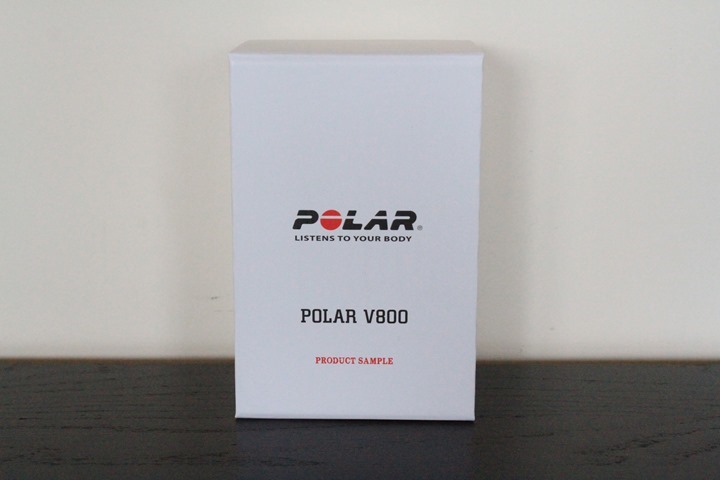



























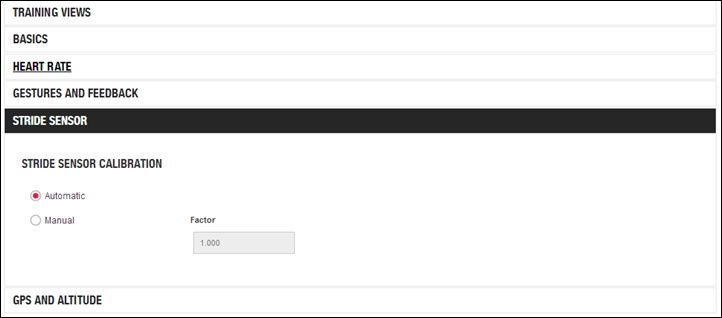

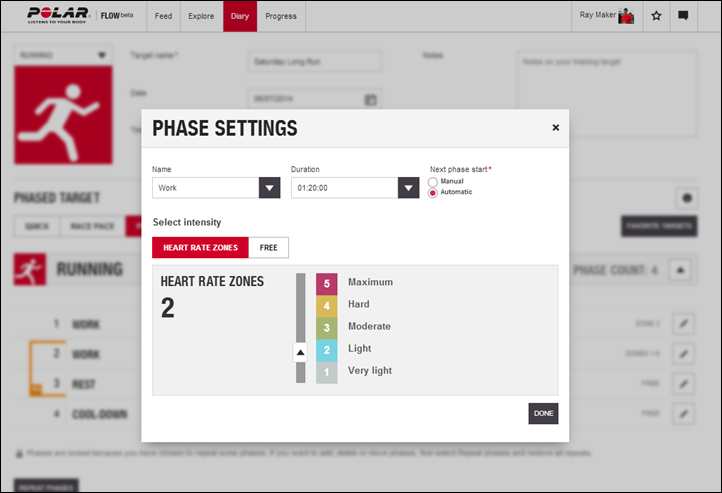
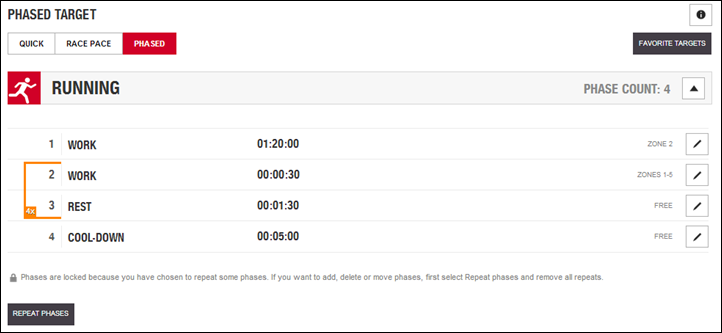




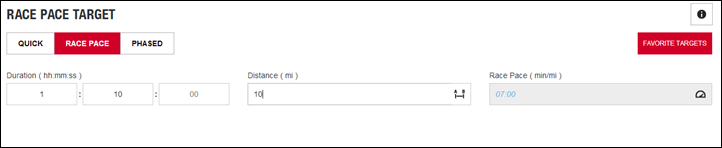


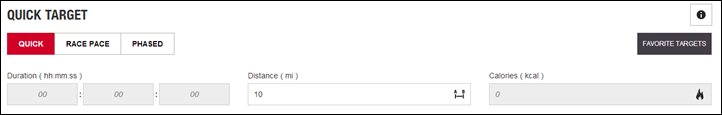

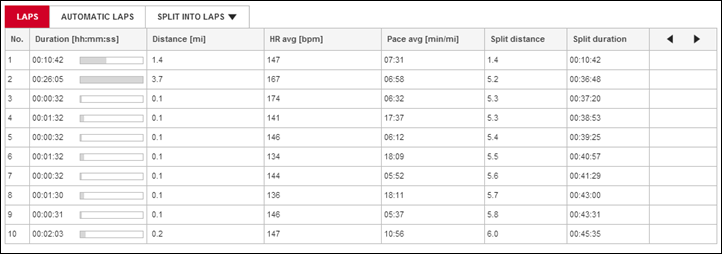







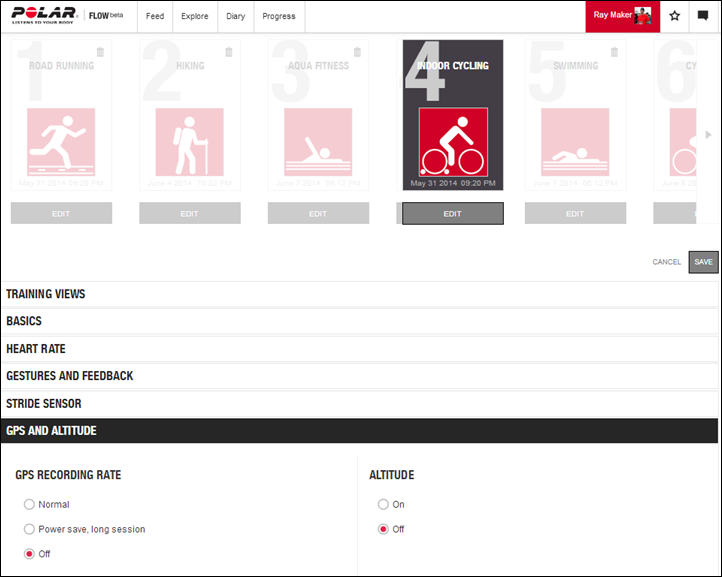
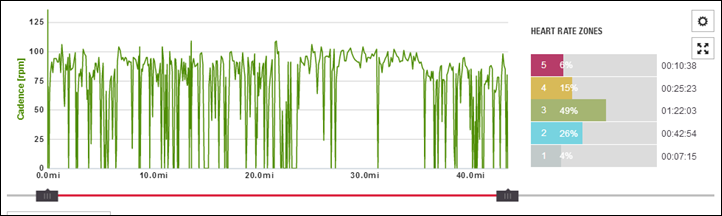



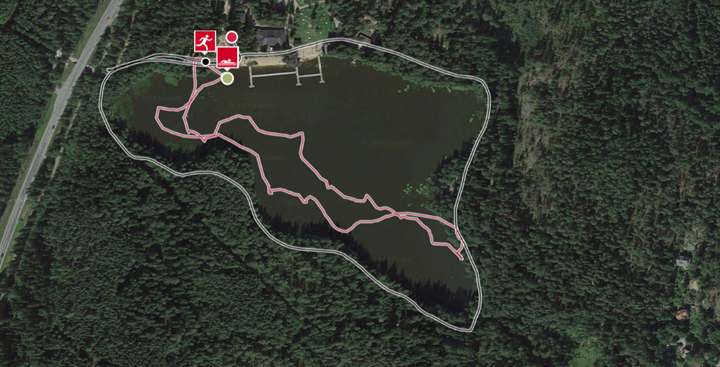







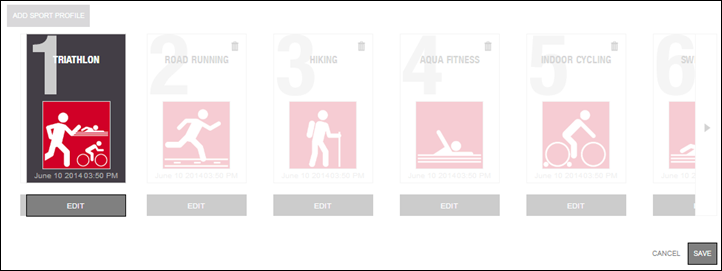

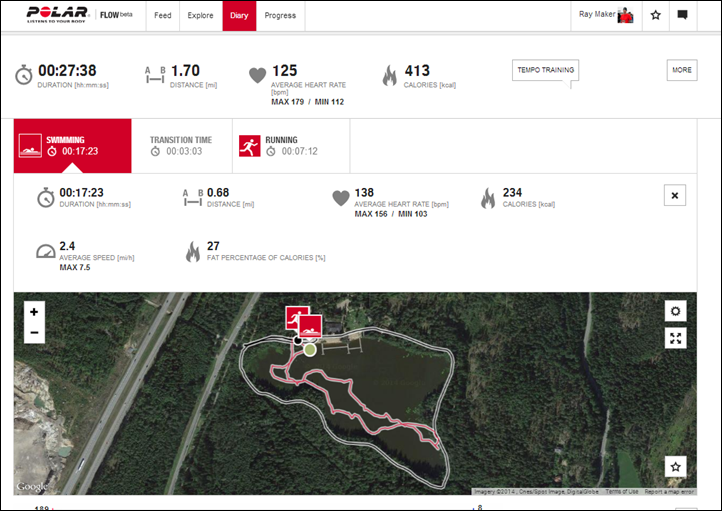
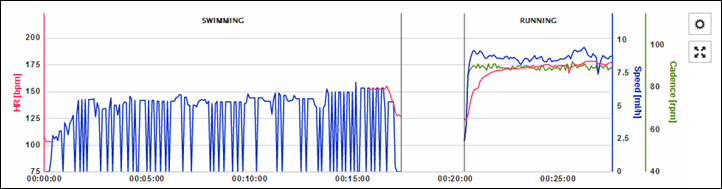
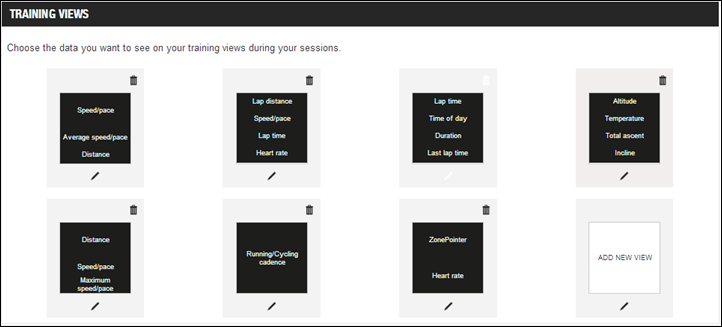




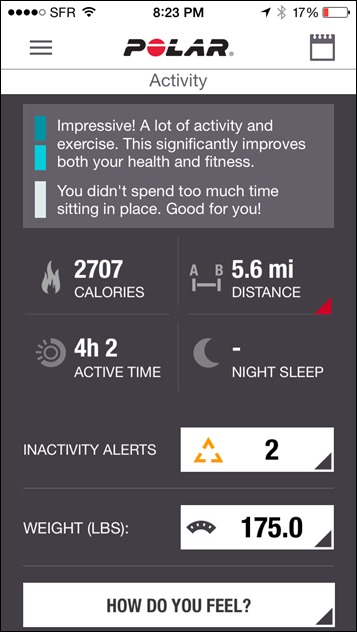
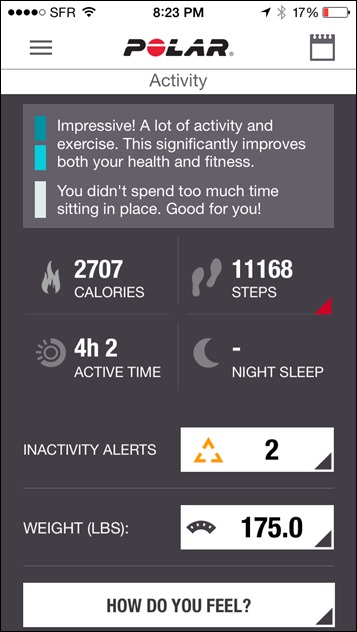
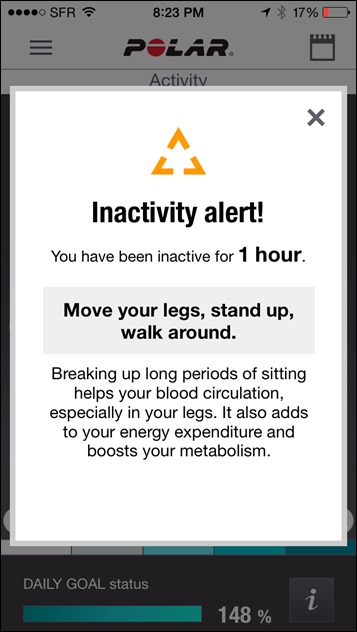




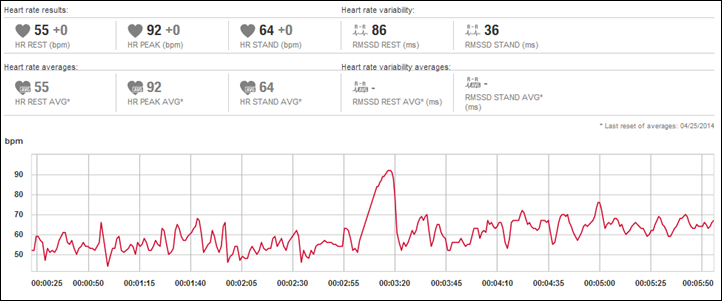




















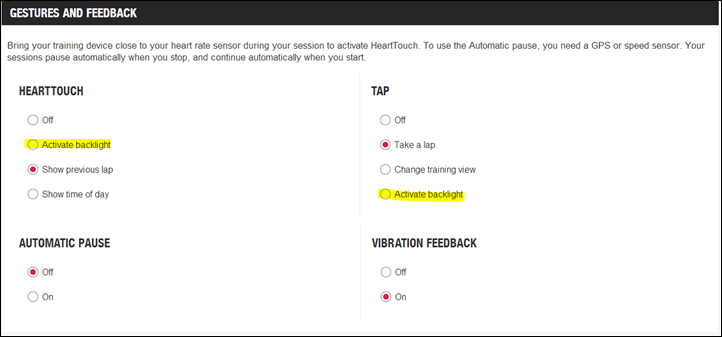








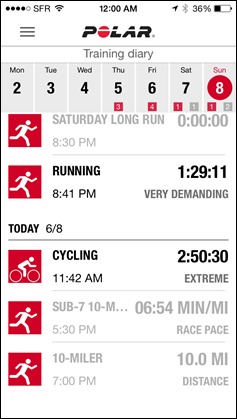
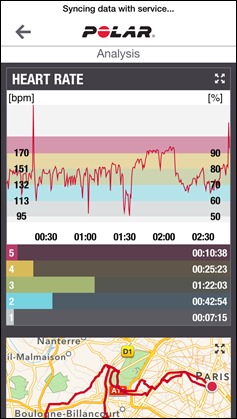
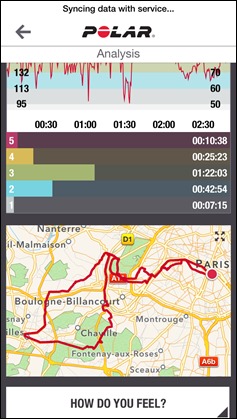
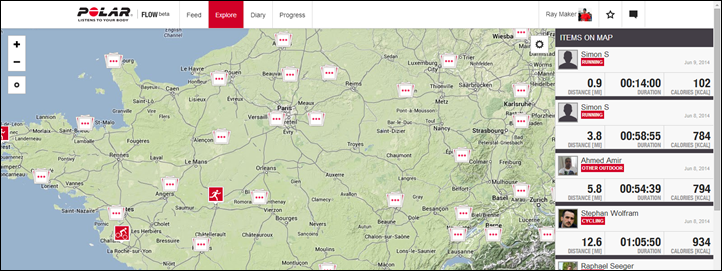

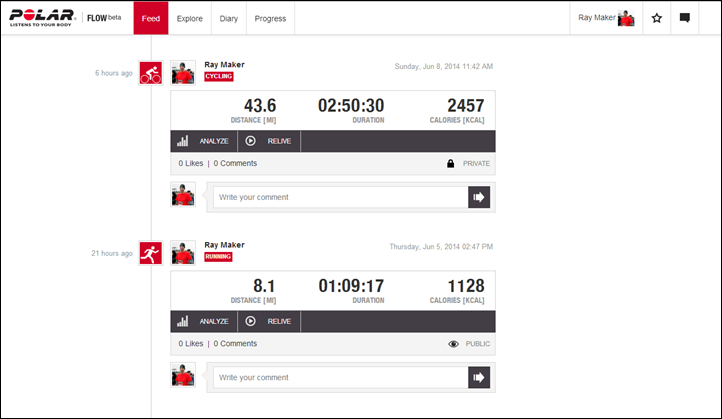
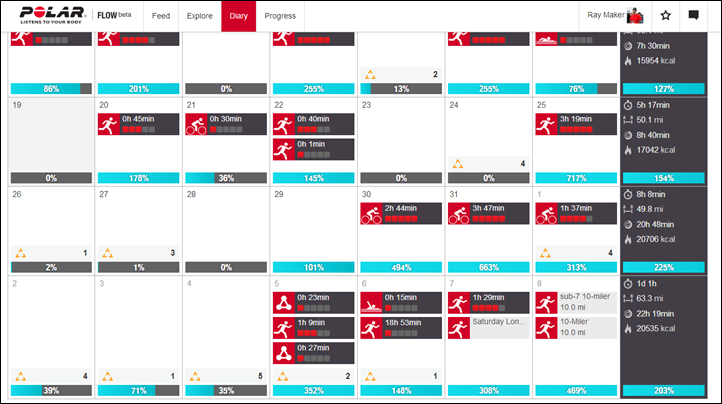
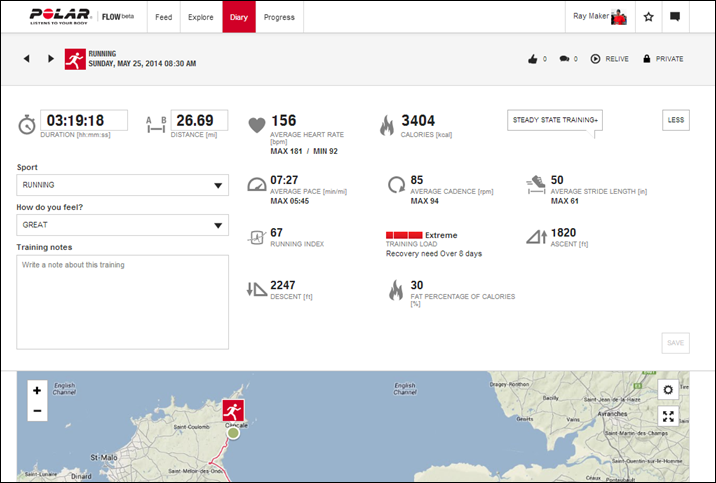

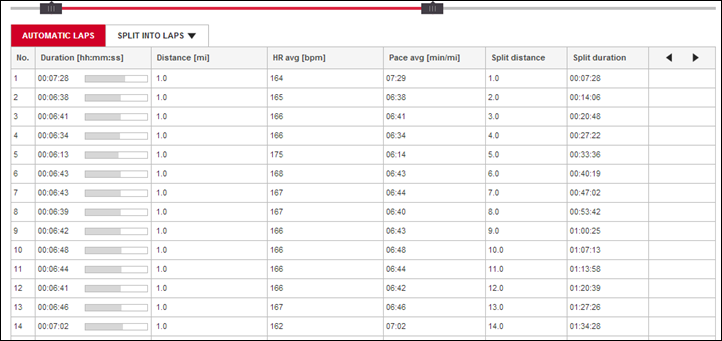
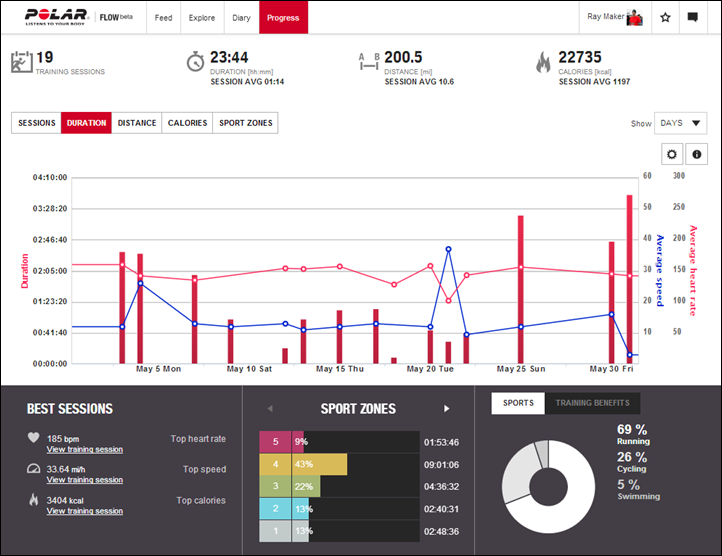



















Just bought a v800 for a good price from someone who won it, but didn’t use. I’m glad with it because it has the vibration alert. I was in the market for the m400 or ambit3, but unfortunately both lack the vibration alert. This was very important for me, because I realy couldn’t hear my old suunto. Investigating the apps for the suunto I also noticed apps that makes the suunto beep 3 times and lit up the display. For me this was the confirmation that I definately had to buy a watch with vibration alert. While I read a lot of complaints about the Garmins (except the 910 and don’t like the design of the 920) the polar was the only one left for me.
Hi Ray… Thanks for your work. I bought my V800 from Clever Training, run my firt half marathon and extremely happy with it. Just wondering if you or anyone knows how to pause a workout in multisport mode without entering into transition mode.
Hi Guys,
Has anyone had problems with the usb charger clamp? My V800 won’t charge unless there is a little pressure on the clamp. I use a close pin, and put the close pin on the open side of the clamp, and secure the clamp to the watch (the charger clamps the watch, and the close pin clamps the clamp.) I’ve contacted Polar, and they send me out another usb charger, but I have the same problem. It’s like the charger’s clamp doesn’t have enough strength to make a good connection. The connection pins on the charger, and watch connectors look clean. I don’t want to send the watch back, if I will get the same result with a new watch. If it’s a design flaw, I can live with it, but if something is wrong with the connectors on the back of the watch, then I will send it in.
Any feedback would be appreciated.
Thanks,
Chris,
Yes man, same here. The clamp definitely designed badly. Looks like they wanted to make it very precise, and it backfired because the strap does not let the clip close enough for a strong connection. Although the connectors on either the watch and the clip very nice and clean they do not make positive connection for charging or syncing.
Mine, after 4 months started to have some condensation inside the watch, and on a humid day it gets really bad. Unfortunately I have no time to send it back for repair, because I rely on the watch for training for an upcoming Ironman race. I just have to stick with it for another month or so, then I can sort all the problems out. Unless I buy a Garmin 920XT instead.
Very frustrating, but I guess this things can happen with a brand new designed gadget.
Good luck with the new clip, hopefully that will have more tolerance than the original one.
I am experiencing fog on my watch as well. Called polar USA and ask me to send it back. It could be the battery expansion issue where eventually you cannot charge or sync the watch. I don’t think it is the cable. Many people have this issue and polar is replacing the old watch with a new one. I sent mine back.
That make sense. I`ll send it back as soon as I got something to replace it, or I`m done with my training plan.
Cheers,
I had the same issue as well. I have to put the clamp on and remove it several times before the connection is good and it starts to sync. If the connection is not good, it will indicate charging done (although it seems like it will continue to charge). of course the sync will never happen via the charging cable. Once it is connected I am scared to move it as to momentarily disconnect the charger.
I contacted polar and they are sending me a new charging cable to try. I have not received it yet but will update once I try it out. So far no problems with fogging (knock on wood)… How wide spread is the fogging issue?
Check this post discussion on polar forum. I feel many are facing this issue but is it a lot – really no one knows.
link to forum.polar.fi
I have the issue too. Purchased in July.
The gap is wide enough to slip a 3×5 index card into and you can see both of the small alignment disks and then some. It was only charged during sync for a few minutes a day and never subjected to pool or lake so no fogging.
I was following this and other issues on the Polar forums and consider it a manufacturing defect. I don’t mess around with battery issues-especially on a watch I wore while sleeping.
I think it was a wake up call when they bricked the GPS with test code left in the production firmware. I’m not interested paying a premium price to be a Polar beta tester.
Its going back to REI for a full refund and I’m going back to my RCX5.
Ray, I’ll look forward to your “Polar HQ” one year later report.
YMMV-consider it one data point
Steve
Yes, I have exactly this problem issue,it all started after only approx.1 month usage.. what a serious bummer (especially for such a expensive Watch model!).
I am having the same issue with condensation in the watch after 6 months of use. I am also training for my second Ironman (IMFL 2015) and really depend on this as a training tool. The GPS seemed to have become pretty inaccurate as well (water damage?) and I noticed some corrosion around the charging port. Very disappointed overall given the price of the device. Ultimately my disappointment will be gauged though by what Polar is going to do – hopefully they will replace the device with a brand new watch rather than trying to repair it. They do have a good warranty (2 years), which I believe is double than most other manufacturers, so it sure seems like they are really standing behind their products.
I sent it back to Polar last week and it wasn’t even logged in yet as received today. I already pre-ordered the Fenix 3 when the announcement came out, so I will probably sell the v800 once repaired/replaced. Garmin does seem to take the lead in overall functionality at this point. I suspect the Fenix 3 will be hugely popular and sell like proverbial hot cakes.
I send the watch back to Polar Canada today. The Customer Service rep at Polar said that Polar knows about the expanded battery issue, and that they changed the inside of the housing in production to accommodate the expansion. He said this won’t happen with the replacement. I don’t know if I believe him, but hopefully what he told me was the truth. Hey Ray, if you can validate what the Polar rep said, please let us know. I did check out the Polar Forums but didn’t post because, I think that Ray has more pull with Polar than the forums. I had 2 bad Heart Rate monitors (they kept on eating batteries), but the 3 one seems to be working. At least Polar has a 2 year warranty. I ran my half marathon on Sunday, so for me, now is a good time to get the watch fixed. I still really like the watch. I liked it better than my FR620, and the Polar flow web page is better than Garmin’s in my opinion. I still have my old FR610 for times like these (I’m glad that the Wife didn’t sell it on Ebay yet.)
Chris,
Any chance you could expand on what you like more about polar over the 620? Thanks
Hi Eli,
In terms of looks, the 620 felt cheaper than the 610, and the V800. I was always worried about the cracking/chiping the watch face, the face felt plasticy, in a bad way. The 620 would get a GPS lock within 5 seconds, but it wasn’t accurate. Maybe the new firmware fixed this. I sold my 620 in June to help pay for the V800, so I can’t speak on the latest update. I run pretty much the same routes, so I know what my distance is, or roughly should be, and if I started running when the 620 said there was a lock, my distance would be .3 to .5 miles off on a 3 mile run. I ended up waiting about 30 seconds to a minute (like I would with the 610) and the distances would track normally. When I moved from the FR305 to the 610, it was a major step up for me: Smaller unit, touch screen, wireless syncing (via ant+), but going from the 610 to the 620 wasn’t that big of a update. Sure it had ground contact time, and vertical step distance, but those were metrics I really didn’t use. I was more interested in strides per minute, which basically every watch has. Live tracking was OK, but my Wife says that the Glympse app is better than the Garmin live tracking. I don’t know why, since I never see it. After a run, once I had my data, I ended up putting my run into Sporttracks, on the Garmin webpage, and First Beat Athlete, but I like Polar’s website, I get all the information I want in one place. A lot of this is just personal preference, and right now, I prefer Polar.
Chris,
Thanks. I was hoping the functionality difference you were looking at was more in how it deals with training load and recovery but didn’t want to bias your answer by leading you down that path
Hi Eli,
In the 6 months that I used the 620, I wasn’t training for anything, just putting in fitness miles, so I couldn’t honestly say how the 620 training load/recovery compared to the V800, Sport track Training load (TRIMP), or First Beat Athlete. Once I received the V800 in June, I started training for my Half marathon. With the V800 I generally followed the recovery system, but I’ve been running as a hobby for years, and I was following my own plan. The was no conflict between my own plan, and what the watch was telling me. Except for my race on Sunday, the V800 told me to take the next 6d 21hours off, which was a surprise. I’m sure someone on this forum can jump in and compare the recovery algorithms of each, I’m just not that person.
Chris,
I’m trying to use the v800 with a Wahoo Ticker Run. Up to now, HRV is not supported. The watch only says “Polar Heart Rate Strap requiered”. Is this a problem on Polars side or on Wahoos? As I understand, other heart rate straps are fully supported? V800 is on Firmware 1.1.70, Tickr Run on 1.5.18.
hello,
since the last update, the link between the V800 and Stages Power is working, but the values are fantasizing. On my V800, i have values almost 2 times those on my Edge800.
A new update to come ?
Personally speaking, I’d not complain about a doubling of my wattage numbers.
Makes it hard to do a low wattage recovery ride :-P
I’ve seen the doubled power values too. I was using 4iiii’s Viiiiva to pass TrainerRoads TrainerRelay power to the V800 so wasn’t really sure where the issue was.
What is your setup. I got the stages paired, but didn’t get any power data during the workout or afterwards in flow.
I was on an indoor trainer with disabled GPS btw.
I seem to be experiencing some issues with heart rate values using both a Mio Alpha and Scosche RHYTHM+. It seems like the watch is either smoothing the HR value over a 5-10s period or it’s just lagging behind by some seconds. I can wear my Alpha and watch the HR fluctuate between 50-60 when sitting around but on the watch it’ll stay a solid 60. If it drops down to ~50 I can see the value on the watch slowly decrease down (not just do an instant drop but count like 60…59….58….57…56…etc) to meet the value on the Alpha but it takes about 10s or so. Using the Scosche I see the same thing watching the data over the ANT+ channel. It seems like this just started with the latest firmware update; it definitely wasn’t doing it a few weeks back. Has anyone else seen this?
Have you compared it to the Garmin 920 xi and the Garmin fenix 2? What is your opinion?
Hey Ray,
First of all thank you once more for the great review! I am about to switch from my old rcx5 to a new device and hence I am stuck between the new Ambit3 and the V800. I am into live puls data while swimming, so the polar seems to be a good pick, but without the stroke/distance-update there is no benefit over my old device. Will you inform us, when this update is out and how it works practicaly?
Best regards from germany!
Just wondering re the swimming – is there an analogue HR wrist band anywhere that would work with this.
(still using the old T31 to work in the water.
Every wrist band seems to be ANT+ or BT
No, none that I’m aware of.
So I did a little more testing and I’ve found that at least my V800 is no longer functioning correctly with either my Mio Alpha or Scosche RHYTYM+ but perfect with the Polar H7 strap (over BLE). I initially thought the Scosche was bad/didn’t work with me since I’d see jumpy data on the V800, i.e.: 120,121,121,128,122,123,124…just one second jumps like that. I’d see this behavior going up in HR and also going down.
I also see that the value on the V800 does not correspond with the display on the Mio Alpha now; the V800 value lags behind by quite a bit and results in missing peaks and valleys in HR. It also makes zones impossible since by the time I’m warned that I’ve gone out of my zone I’m pretty far out of the zone.
I compared the data from the Scosche over ANT+ to the data over BLE and saw the same sort of lag that the Mio Alpha was presenting. I also would see the jumpy HR on the V800 but no evidence of that over ANT+.
Finally I compared the data from the Scosche, Mio and H7 all at the same time and when the V800 was getting HR from the V800 it worked properly with no jumps or lag.
This seems to have arisen with the latest firmware patch; I never saw these issues prior to that update. I’ve been trying to get in touch with Polar but have had no luck so far beyond automated replies.
That’s interesting. Can you repeat the test pairing Mio with some other device (e.g. cellphone) over BLE? This way we’ll see if the issue is Mio related or v800 related.
Yep, I paired and watched both the Scosche and Mio with my phone using the Wahoo Fitness app and did not see the behavior I saw on the V800; they both worked perfect with my phone. I also paired them to a test OS X BLE app and both worked perfectly paired to my laptop too.
So to understand correctly: MIO and Scosche were transmitting to other devices through BLE, not ANT+, and everything was ok, and it was only not ok when paired to v800?
Correct; both the Mio and Scosche connected to phone or laptop work normal through BLE. Mio and Scosche connected to the V800 through BLE causes the problem described. I’ve also tried factory reset multiple times and the problem still occurs.
Anyone else having an issue exporting and uploading Polar’s TCX files to Strava?
Whenever I have multiple activities, after exporting files from Flow and attempting to upload to Strava, it shows all activities after the original as being duplicates even though the file names and sizes are different.
Compounding that, the Polar Flow (flow export.callcenter) website isn’t working either for me. When I try to export public activities it simply states that (No luck :( Either the training is private or something went terribly wrong…)
+1
I have this issue as well- have just fired off an email to Polar Support.
The Polar Web Exporter (flow export.callcenter) has now been taken offline by the creator due to the official export facilities- I suggest you click on the support link on the website and ask him to bring it back online (as many people have done) until Polar sort themselves out.
Thanks for the update on the external Exporter site.
Having used the V800 since its release week, its slightly disheartening Polar took months to add basic functionality and still having such a hard time getting its act together:
1)Wait till end of Sept to get an export button added. Stops working within the month
2) Will not show step count from the watch or inactivity alerts. Why would adding this appear to be such a challenge to Polar?
3) Being able to scroll through workout statistics while the watch is paused.
In my view, this is really really basic stuff relative to adding power meter compatibility etc. How all of this is sliding past Polar is the question on my mind?
Your last point (3) is a big omission as far as I am concerned. Shocking that Polar think this is ok.
Anyone find a way to import multiple workouts to Strava from flow….?
As pointed out, one can actually only import one workout per day to Strava, a limitation which is pretty relevant for triathletes.
Thanks.
One workout per day? That’s not true… I import at least 2 per day… ?
I have the same issue with tcx files from Polar being unreadable by many external sites. My workaround is to import a tcx file into the Runkeeper website, which can read them, and then export from there as a .gpx file which Garmin and others can read,
can anyone shed any light on the accuracy of the training load indication in the polar flow web site when you’re using a V800 without an HR strap but with GPS and stride sensor. I’m getting training load of ‘extreme load’ (and 3 days required for recovery) after a leisure jog of 5 miles. I’ve not used an HR strap because my H7 died on me and I have not yet had a chance to replace it.
thanks
I think it needs the HR strap to do those calc’s so your lack of H7 is the problem.
Excellent Review!
I’ve been using the V800 practically from launch day.
My first unit came defective… I showered with it after a workout and humidity got inside fogging the display. I got mine in the US, but when this happened I was in Colombia… fortunately I have to say that the international warranty is excellent. I took it to an approved store and within 4 days they gave me a new one. The report said it was missing an internal screw that revenged water from getting in.
With my new unit I do experience your same problems: Strap doesn’t stay in place, and it looses connectivity once I get in the water, or start swimming. I think both can be remedied if you’re swimming with a “wetsuit top” as it was pointed to me by someone who does triathlons.
I’ve also added a few sports of my own like crossfit and golf. For the second one I wish they added an accelerometer feature to know the speed of my swing… THAT would be very cool since there are metrics that help improve the game from this point of view (since you seem to be on a one-on-one relationship with polar you could suggest it ;) ).
Any improvement with Adidas Stride sensor with the update?
Thanks
So, any news about swimming metrics? Did they release the update? Is it working?
There has been no update released yet there.
According to the Polar Updates site (link to updates.polar.com), indoor swimming metrics are supposed to come to the V800 by the end of October 2014 and outdoor swim incorporated early 2015.
link to updates.polar.com
Second week of november…
Working week.
This is corporate world :-)
For some reason subscriptions do not seem to be working!
Ummm… ok … I waited for Polar/Wahooo to fix the no GPS RPM issue b4 plunking down some sweat equity 4 the v800. & I thought I’d understood the Polar ecosystem around FLOW , etc., … but I somehow missed there is no export functionality (even though its mentioned in this excellent blog). It’s been 20 years since I last owned a Polar product… HS! – they still live in a vacuum! … To paraphrase Shakespeare: Something is rotten in the state of ___ — Were no lessons learned from Nokia? Shame on them. (& same on me for missing it!)
There is data export since a couple of weeks ago. It’s on the workout page and you can export GPX or TCX file.
oh… Thank you. ::-) (embarrassed happy face)
I didn’t realise it’d been added to the bottom of Diary…
( i was looking for documentation of the feature… since it’d been missing last time I scoured Flow)
No problem. There is a website that lists all Polar Updates: link to updates.polar.com
You can also export from a iPhone if using the flow website from safari via rungap app.
Very neet. I sync to Runkeeper, Strava, connect and ihealth that way :-)
Hi, Ray!
If I choose the 60 sec. GPS-recording, for longer battery lift, will the HR- & stride sensor-data still record at 1 sec. interval, like on the 920XT?
/Micke
Hi Ray, have you tried the V800 with the viiiiva strap for a run? I got the V800 last week and I get lots of dropouts (GPS + HRM). That is very weird. Also, when I pair the viiiiva I have to enter the wheel size!!!. Link to my run : link to flow.polar.com
Thanks
/Pat
I haven’t recently used the two together, though, I do know a few folks here have and may be able to comment (and they’ve also posted on the Viiiiva review recently too).
I’ve used the Viiiiva for cycling sessions quite a bit to pass ANT+ speed, cadence and power to the V800. It seemed to work perfectly but since the last firmware update I’ve seen some dropouts.
I also used it last week for a run in combination with a Garmin footpod for cadence. This didn’t go so well – I saw dropouts in HR roughly every 3 minutes in Flow, and when imported into Strava the start of the run is in a different place and the cadence and speed are very ‘stepped’.
Flow – link to flow.polar.com
Strava – link to strava.com
Also for anyone wondering about battery life I ran an ultra on Saturday night and at about 11h30m I had a low battery warning. When I finished at just over 12h the V800 reported 10% battery left so the specified figures seem about right.
Mike, you experienced the same problem as mine. there is a dropout of every sensors (gps, hrm, cadence) at each minute on your run. Hope there will be a fix soon.
/Pat
Hallo Patrick,
no issues ons my side, do you have a older/early model strap?
Hi Hans,
I have a viiiiva strap bought in december last year and a V800 with the latest firmware (1.1.70). The viiiiva has also the latest firmware. I have no dropout (pace) if I’m running without the strap.
/Pat
Distance is probably taken from your footpod’s data and thus every problem with strap connection is going to result in dropout of hr, cadence and pace.
I think I found out the problem. The V800 thinks that a footpod is linked to the watch because viiiiva broadcast HR + footpod + Bike speed + … (I get the footpod icon). Since I just wear the HR strap without ant+ sensors, the watch keep seeking footpod every minute (it’s by design). That’s why there were dropouts every minute during my run. I’m gonna wait and see the next firmware. If there is not fix, I will sell my viiiiva on Ebay and buy a H7 :-(
Hi Ray,
I am looking for an efficient bike mount for the V800.
Can you put a link about this accesoire, I don’t seem to find the accessories section that you mention in your post
” $9 rubber blocks (in accessories section),”
Thanks,
Matthieu
Swimming with V800 …. let’s see….
link to updates.polar.com
Lets see is right…
I hope/expect that by the time this update comes out, my V800 is already on ebay and I am wearing a nice new 920xt – I am just tired of the many shortcomings of the V800.
Hey Ray
It seems that someone found a way to add any route for navigation! This is a killer feature for me, as I do a lot of trail running and I love the navigation features.
Habe you ever tried this? link to correrunamaraton.com
when I sync an activity via the app and then enter the polar flow site, I can not find this activity, thus I am unable to download the activity and upload it to strava, all being done via the iphone only. Anyone has a solution for exporting an activity without a pc?
I use only my iPhone and it works perfectly.
You have got to have rungap app ( with a cheap subscription). Start by opening rungap app, pull down on screen to update. Then close rungap app and open flow site in Safari. Login, chose activity, go down and chose export training. Then chose ” open in rungap”. Once the activity is in rungap, you can share file with Strava, runkeeper, Dropbox, garmin connect and apple health.
Very easy and all without turning on your PC :-)
Also, iSmoothRun if you prefer an alternative to RunGap.
Cool. I did not know that. Is it free or do you have to pay?
Great, thanks for the info!
KilkennY , so here’s the thing (and maybe I’m missing something):
I tried to install RunGap and do as you recommend.
But my problem is prior to downloading from Flow or uploading to Strava…
…After I sync the polar v800 with the polar flow app via Bluetooth, the workout is visible ONLY on the app, not the Flow site/Safari browser… It’s as if the data on the app doesn’t sync to the main site and so I can’t download the activity app.
Any suggestion? Thanks in advance!
Your flow app needs to do two things. Sync with watch and sync with web service. Can you see your polar account registret in your flow app? It should be your email address.
Make sure you are logged in, and your profile is public. If your not logged in, the export button is not shown.
I need to login every time :-(
Thanks, it worked! But like you said, i have to log out, then log in…
Hi KilkennY,
That’s strange. I use the Flow app on an iPad to syncronise with the V800 and this is automatically transferred to the the Flow website which I have bookmarked in IE Explorer.
I never have to log onto either one of them which is great. Try this link: link to flow.polar.com
Cheers,
B
Yes, Flow/Rungap/Strava works fairly well, no need for a computer. Nice on the road, can do more or less instant updates from watch to Strava. I don’t need to relogin either.
Hi Bodo
I guess it’s a setting on my phone. Using my iPad im always logged in, but when using my phone I’m getting logged out as soon as I choose to see an activity.
So I logged in when I’m on the news window but when entering a specific activity I get logged out.
And that does not happen on the iPad.
Strange.
Good day all,
Have the V800 training watch since launch and have been very pleased with it. Whether it is doing indoor exercise (I do the Insanity program), going for a walk, riding my bike, it has performed beyond my expectations.
I have finally ran into one problem and am looking into resolving it myself before sending it in to Polar. The watch will no longer sync or charge unless I physically give the charging clamp some extra pressure. While I don’t mind holding it for the time it takes it to sync with Polar Flow, I am certainly not going to hold it for an extended period for it to charge. The Polar web site states to clean the charging area and contacts to see if this will help. I will try that tonight to see if it does. I was wondering if any other V800 user has run into this problem and if you have, what did you do to resolve the issue.
Thanks for any feedback and thanks to DCRainmaker for his great, unbiased and thorough reviews of all the products. :-)
Read this thread:
Battery Expanding on V800 – is this widespread?
link to forum.polar.fi
I’m thinking that is what it is. I can feel a bulge on the back of the watch near the charging contacts. Thanks Grzeg1 for sharing that. I am at work and can not dedicate too much time for a thorough search. Was going to do a bit more once I got home.
This is a continuation of my previous post.
Took a closer look at the backside of the watch and ran a finger across it to see if it was consistently smooth and I noticed that the upper portion of the backside had a bit of a bulge in it (right below the contacts). I could see that definitely causing a problem of it not being able to charge, update and upload data to flow. Sounds like I may have to have it serviced. Has anyone else had this problem… at least with not being able to charge or transfer data (to and from)?
Can anyone help?
In Training Views for cycling. I have as one of them as Lap time/Last Lap time/ Lap Speed.
I have Auto Laps on 5 km which works fine, but in the Training View whilst riding the Lap Time shows the whole ride and not that present lap. The Last Lap time shows 0:00:00 and the Lap speed shows the whole rides Avg speed.
I was expecting to see the values of that 5km Lap and last lap time, not the whole ride. Any suggestions please.
I think the Lap system in V800 is sensitive only to manual laps, not AutoLaps. That’s why you get this numbers.
Thanks Asaf
Kind of defeats the object of having auto laps (there is no way I will remember to do maual lap every 5km on a ride), as even though you can see the stats once on Polar flow, you cannot see them during the ride so cannot change ones pace if need be, which is what I like and do on my “old” Garmin Edge 800.
Is the polar V800 compatible with trainingpeaks?
Btw, great review!
Thx
Yes, you can export out the workouts now and upload to Training Peaks.
Data access using the Polar AccessLink API opens next week, requires contract, but seems to be free, if you are accepted. Seems to target other sport/health services. Any more details on this, DCR?
link to polar.com
Glad to see they are opening up though. Integration with Apple HealthKit from the iOS Flow app, also starting next week.
link to polar.com
I would certainly also like automatic Strava updates, wonder if that’s going to happen…
First of all – great review (reviews).
I’m still big Polar fan – back from 720i, 625x, rs800, and now – V800.
But – battery of v800 is expanding, I’ve noticed that 2 weeks ago.
And now, all (100%) of my daily activities are high (from November 3rd). Anyone with same problems?
Been using the V800 now for a couple of months strictly just running(a lot!). Very pleased thus far. One of the main reasons I purchased the unit was it’s ability to measure training load and recovery times. Here are some observations I’ve noted. It seems duration has a much larger effect than intensity on the predicted recovery times. If i do a ten mile run slowly, my recovery time is a couple of days out. If i do hill repeats till i cant walk anymore, my recovery time is around 12 hours. I know this cant be correct based on the way i feel. Also noticed that if the unit says recovery time needed to get from “overtrained” to “balanced” is lets say in two days like Wednesday at 6:00pm. If i do nothing till then, the recovery time changes to maybe Tuesday at 9:am. Kind of confusing and not helping me much with planning my training as I had hoped it would. maybe they will continue to tweak the alogorithyms?!
Try Changing your physical settings in Flow. For example that you are most sitting down and only training regular like 1-3 times a week.
I think that mine is pretty spot on, but then again your watch can not what your eating, how your muscles react etc., so you might have to tweak it a bit.
Don’t know if this will affect your recovery time at all, but it is worth a try :o).
Kind regards
Kenni
And the Flow update is available now on ios. Downloaded it and so far is working without issues and has introduced added functionality with HealthKit integration and adjustable Daily Goals via the flow website. A welcome step forward and I hope they build on this trajectory
link to updates.polar.com
Anybody else having issues with it not syncing with healthkit?
Swimming is now supported with metrics:
link to updates.polar.com
Dear,
I would like to use this watch as everyday watch, that would calculate my steps and distance during all day walk. I would like to know, if this watch is equipped with Walking mode. I see that some brands have only Running mode, which I don’t need.
Sincerely,
Misa
Hi,
This watch has a full on activity tracker. It will tell you the hours/minutes that you walked and the number of steps you took per day.
It will also tell you a lot more about your daily activities: hours/minutes that you walked, were sitting, laid down…
So with the V800 you will see how many steps you took and also the difference between walking and running (in time). And a lot more than that actually.
The V800 will sync with a program called Polar Flow, on which you can track all these activities. There is also an app that will show you all the data. The watch and your smartphone will connect directly by Bluetooth.
So it is a good activity tracker, it will track the number of steps you take per day.
BUT important if you are only looking for that the activity tracking loop from polar will do the same at a much lower price, and can also function as a watch.
Check out the link about the polar activity tracker loop:
link to dcrainmaker.com
Hello Misa,
There is not really such a thing as a “Walking mode”, but the watch is an activity tracker. It will track how many steps you have taking that day and guesses the distance based on your activity. You can access the steps and distance from every webbrowser, the Android or iOS app and the watch itself. The update which shows the steps on the watch was released today (version 1.2). You can find out more information about the activity tracking on the Polar website, this blogpost and I believe there are also a couple of YouTube videos on it.
There are also a lot of other watches and devices that can track your steps which are much cheaper. The V800 is mainly focussed on triathletes. If you don’t need all those sport functions you could take a look at the Polar M400 or just a basic activity tracker bracelet. Most smartwatches also track steps, but can also communicate with your phone for messages. So you have a lot of options depending on what else you want to do with your watch.
There is a sports profile “walking” if you want to a long Walk as and activity. Otherwise flow will estimate your steps into kilometers or miles.
Dear friends,
Thank you very much for so fast reply, you really helped me a lot. I would appreciate if you can offer me some advice about choosing some other watch, which is cheaper and has Gps, bluetooth option and working time of not less than 12 hours with Gps and bluetooth on.
Best regards,
Misa
Polar finally threw in the daily activity and steps page!
it’s thrown in a bit literally though, i wouldn’t have minded if it was just a submenu within the status page.
and now i can’t find the week totals anymore.
And for some reason my entire training load got downgraded, training sessions that got me very strained now only show as regular strained.
I’ll check out the swimming metrics tomorrow, but if that doesn’t work properly it’s probably because of my lack of swimming technique.
Don’t forget to add Pool swimming profile. Like i just did today after the upgrade and went swimming with the Swimming profile only. Right. No metrics. *facepalm*
Got to “wait” until tomorrow evening now :-)
I wonder how many people will “forget” to do this :-))
i knew that was something that could happen to me, so i checked out the swimming profile this afternoon, and discovered there was nothing special there. i was going to swim today, but discovered it was closed just before i left. (see what i mean?) So i installed the indoor profile for tomorrow
by the way can i just keep hitting the lap button like i do now just in case it’s not 100%?
and be aware, it gives inactivity alerts now, and it vibrates, it’s a surprise the first time
Hey Ray,
Guten Tag from Germany! I just downloaded the new V800 update and noticed the battery appears to be burning quickly. (Fully charged at 0630 this AM and now at half at 1230.) I hope it’s just a glitch. There seems to be more going on on the Activity Tracker side, but half power in 6 hours? That’s nuts!
I don’t have this issue, upgraded yesterday.
Try to reset the unit? Pressing all 4 buttons together.
A.
Hello from Poland. I have the same problem with battery after last update. As Ales sad, now I reset the unit. I will check battery life tomorow. Do You have still this problem after reset ?.
Michal.
Same issue here. Updated yesterday morning. Had to recharge yesterday evening and just woke up to a nearly empty battery – again. Reset the watch, let’s hope it helps – got a 10 mile run ahead of me today :-)
Hi – I have the very same issue. Upgraded and now it burns through the battery like there’s no tomorrow!! Very annoying. Just reset the watch, but it still keeps on losing battery power … any good ideas?
Thanks
Rolf
Reset to factory defaults using the FlowSync app on your computer.
Went home on Friday and did another full charge. Since Saturday morning, and through today, still showing 100% life on the battery. It must have been a Gremlin.
On a REALLY bright note, got myself a new Canyon Hartail MTB for my 50th. Let’s ride!
I was in my 30 days return windows and that same thing was happening to both our watches, my wife and mine, we returned then I bought the 920XT. I just don’t trust Polar that much in the battery life, many many issues in that department.
Hi Doogie,
I don’t have this issue either. Downloaded the latest upgrade and charged my V800 yesterday afternoon, have done a bit exercise since and lots of activity and the battery is still virtually full.
Cheers,
B.
Hi Ray,
any update on the functionality with Wahoo TICKR RUN? Does it still show cadency only or is it possible to get also pace from it? Many thanks. Stepan
I haven’t re-tried it with the latest firmware to see what, if anything has changed.
I tried the Tickr Run a few days ago, seems to calibrate and shows speed, but the speed is fluctuating (like between 3:30 to 7:00 while I was running 5:30/km) and the distance was about 10% off. RR/HRV didn’t work, but I have not retested with yesterday’s v800 firmware. So, it’s more or less useless.
I tried the Tickr Run a few days ago, seems to calibrate and shows speed, but the speed is fluctuating (like between 3:30 to 7:00 while I was running 5:30/km) and the distance was about 10% off. RR/HRV didn’t work, but I have not retested with yesterday’s v800 firmware. So, it’s more or less useless.
Thank you for info. Lets hope they fix it in a future update. Although for Polar it is better to sell their BT footpod…
I updated the firmware and tested the pool swimming profile.
It is working just great. It measured very well the size of the pool (25m), recognized flawless the 4 styles, the actual swimming time and distances.
The only small detail (and i never tested any other device that solved this issue) was it did not recognized the distances when I made exercises with legs only. I imagine if i use a lap sistem I could tap do show when I reach one side or the other of the pool. Not sure about it yet. I am happy so far with the results. I will keep testing and waiting for an update at the review :)
Same this here. Tested the new pool swimming profile of firmware 1.2.1 with a pool length of 20m (great that the V800 let you choose something else than standard 25m and 50m). Completed several laps in freestyle, few others in breaststroke, and the results are perfect: HR, number of laps, distance, swimming phases broken by swimming style – all good! I’m impressed and very please with this new feature.
what about swiming drills (legs only, etc), does it have manual distance adding?
thanks, Ivan.
Nope. Anything that doesn’t involve a swimming style goes under Other. It was in the announcement.
I haven’t tried yet, but I think Ales is right. The workaround during those swimming drills is probably to tap or press the red button to make the V800 understand you complete one more lap. It will probably display as “Other” in Flow but the distance & duration should remain accurate.
Even if you don’t hit Lap button, it will simple display under Other.
But they are working on it:
“Future releases will also include new supported functions such as swimming drills – stay tuned!”
from link to updates.polar.com
Thanks for (all) answers.
Now I’ll just have to wait to explore swim metrics because my polar V800 is on service (…battery expanding problem).
Don’t forget to add the Pool swimming profile :-)))
Is there possibility to correct lap (od simply delete nonexistent) distance after uploading swim exercise?
Thanks.
Does anyone know if the new soft 1.2.1 fixes StagesPower meter compatibility issue?
Anyone noticed, that BT syncing is working much better with the latest firmware? Really smooth.
Mine has been working smooth up until now, but now it is crap.
I get and error every time even thou it syncs most of it. But the steps for one is not the same on the watch and in flow.
Maybe I will have to try a factory reset
I talked to polar Denmark and they told me they heard of a few people with V800 and M400 with this issue.
They told me to delete the flow app on my phone and re install.
It worked :-)
My v800 stopped showing cadence/distance data from Tickr Run after upgrading to the latest firmware (v1.2.1). Anyone else noticed this?
Hi Ray,
in the comparison table you said the RCX5 has a recovery advisor. Where exactly is it?
I got the RCX5 for about a year now, but didn’t know about that…
Keep doing your things how you use to do your things. Your page is just awsom…
Thanks,
Karl
Karl,
If you go to your polar personaltrainer/training Load tab-the graphical display shows the training loads and a Red, Yellow, Green zone training advise. It doesn’t display on the watch as the V800 does.
Hope that helps
Steve
This morning I went to start my workout and pressed the red button and nothing came up. I tried to sync and no workouts were on the watch. I restarted flow (Mac), soft reset the watch and still it gives the error “Couldnt connect to your Polar V800. Unplug Polar V800 and make sure it is in time view…” I did this several times. Now I am going to factory reset it. Anyone else have this issue? I am on latest firmware release and have been since it came out.
Contacted Polar and this is my description of what is wrong with my watch. Going to be a long 1-2 weeks :(
=============================
This morning I got ready to get on my bike trainer and pressed the red button. It did not being me to the usual list of sports profiles. When I went to the sports profiles list under settings, the list was empty. I then tried to sync my v800 to my iphone (latest version of the polar flow app) and Mac (latest version of the polar flow program 2.2.6)
Next, I performed a soft reset (holding 4 buttons simultaneously) and then tried to resync my v800 to both the iphone and Mac). Once again it failed. Next I tried the factory reset. Once it was done I successfully synced via the Mac’s polar flow. I checked the sports profiles and the list was still empty. Trying to sync again with Polar Flow gave me the connection error.
I was just going to do my workout with just the HRM as I had wasted too much time already and needed to get to work. I went to pair my H7 HRM. It saw the HRM but when I press pair, it timed out. I also tried to pair my v800 and iphone with the same error. Pairing my H7 with my iphone worked fine with no issues. Pairing from the iphone to H7 failed even after doing the “forget device” function.
Sorry if I’m hijacking Ray’s review, but something else that is cool in the new update:
Previously, the Activity Tracker tracked separate from Training Activity (at least it did the way I was set up). If I did a jog for an hour (6′, 3″ 280 = Jog and not run) the V800 would track “training” and not include the training as “activity”.
Now, when I train, the training is actually included as part of my activity. I was always confused as to why my hour-long trot through Germany was considered training and not a part of my daily activity. If I was trotting, I was certainly active.
Did you notice that Calories for a given workout include the bmr for that period, but when tapping the watch you can see how calories are devided into training, activity and bmr.
I am training for triathlon and I have Wahoo fitness kit on my road bike (BlueSC, TICKR and RFLKT). I am planning to buy a polar V800 to replace my old R.I.P. polar watch. 2 questions :
1) From what I read, do you suggest me to buy the polar hear rate strap even if I have the wahoo TICKR?
2) Is there any chance that I can use the wahoo RFLKT in combo with the V800 so I can see (at least) speed/cadence? (I mean without using the iPhone)
1. There are three possible benefits of the H7 compared to the TICKR. First, the H7 supports Polar’s Jump Test for assessing fitness levels. I can’t think of any value to this test for triathlon training. Second, the H7 supports R-R recording. Supposedly the TICKR will have this as well in a future update, but there’s no guarantee. Third, the H7, with its dual-mode transmission, can be used for swimming with the V800. The TICKR cannot (and will never) support swimming. There is also a disadvantage to the H7: it’s pod weighs almost twice as much as the TICKR. I find this to be a problem on long runs, and the H7 often leaves me with a bloody chest. I have both monitors and use the TICKR for everything except swimming.
2. There is no chance that the V800 supports the RFLKT.
Francois hi!
I have a similar setup to you and also bought the V800 to replace my old S625X that died.
The only accessory that I can get to work across both systems is the dual mode transmission H7. I connect to my phone and Wahoo Fitness using BTLE and then use the older 5MHZ(?) to connect to the V800.
In my case, I use the Blue SC to connect to my phone, so currently don’t have cadence or gradient data on the V800 unfortunately. I prefer to have complete data on my phone as it easier to then transfer data to other platforms via Wahoo Fitness than Polar Flow
Hopefully this will change when the V800 delivers on the promised rebroadcasting feature.
Liam
Thanks a lot Stephen Thomas and Liam for your answers.
Then I will get the H7, at least for the swimming support.
Regarding the RFLKT and iPhone, I don’t have any problem to use it during training, but of course, will not bring my iPhone in a triathlon. Maybe the solution is to use the V800 with another basic bike computer (because il will be difficult to put easily the V800 on the bike mount!).
Seems that the BlueSC works fine with V800, hope this is ture because I have this on both bikes.
François
I, too, had the Tickr Run with the Polar v800. I think the Tickr Run is the better device because it has the cadence sensor integrated but in combination with the v800 you lose – as already mentioned – the swimming support, R-R recording and Hearttouch. Although that one sounds not so important it is actually a nice feature. When you’re running in the dark you can just touch the HR Sensor with the watch and activate the backlight. I use it quite often ;)
Hi all. Hope someone Can help.
Winter is just around the corner here in Denmark, so from now on it is going to be less running with my V800 and more cycling with Virtualtraining on my Kickr.
Right now I export my Kickr workout to Runkeeper from VT and and when I ride I track my workout as spinning with HR on my V800, just to have something for activity in flow.
This kind of sucks when my watch can par with the Kickr, but then that’s it.
Is what I’m doing the best setup or am I missing something.
Kind regards from Denmark
Similar issue/workaround for me. Except I use TrainingPeaks (TP) instead of RunKeeper, and Wahoo Fitness (which uploads perfectly into TP) instead of VT. I like to keep my workouts on both TP and Flow. Wahoo Fitness records all HR, Power, Cadence, Speed – but I did not find yet a way to save/sync with Flow. So like you, my V800 only records HR and duration and saves into Flow.
Hello There,
I recently installed the new update with swimming strokes etc. But how do I instal this in my sportprofile?
Thanks
You have to add a new profile: Pool swimming and sync with your watch.
Does the V800 measures your HR whilst wearing a wetsuit?
Yes it can do it
Just don’t get your hopes too high for sea water swims. Salt water and HR has issues. All of them.
I am planning to buy my first fitness watch. I don’t know which one to choose. Polar v800 vs Garmin ForeRunner 920XT. I swim in outdoor 50m pools mostly and sometimes in 20.6m, 25m and 35m pools. I plan to start cycling in another month or twol with power meters. Yet to purchase a cycle. I also want to use it as every day watch and fitness tracking. I have samsung note 3 phone for pairing if that is an option. Hopefully, if the polar v 800 update is reviewed, I can make a decision by comparing with the 920xt.
+1
Hi Ray,
According to the update time chart, “ROUTING: ABILITY TO DEFINE ROUTE ON FLOW TO FOLLOW BREADCRUMB TRAIL” is supposed to be be released until the end of 2014. Any news regarding this specific update?
this I would like to know too…
kr Flo
I don’t have any new information there unfortunately.
+1
Ray,
So many are so indebted to you for such outstanding work! Thanks!!
I’ve used the Polar Look Keo Power pedals with the CS600x since Sept.2012 (after at least a year of waiting post-order). My main complaints, which I relayed to Polar more than once, have always been (a) lack of power smoothing (only available in the software) and (b) no average power (again, only in the software). The latter is critical for interval training, especially if doing “intervals to exhaustion”.
Am I correct that neither of these shortfalls has been addressed with the V800?
Further, which you also alluded to in your July 2012 review of the power pedals, because Polar had taken so long releasing them, by the time the pedals were released they had already committed to supporting Bluetooth down the road. And as such, they had also committed to offering hardware upgrade kits (free or discounted) to those who had already purchased the WIND version. Did anything come of that offer?
Thanks again,
John
They still plan to offer an upgrade kit. Most of those shortfalls have been addressed with the power update for the V800. I haven’t added that information in fully only because it hasn’t worked that well for 3rd party options, and that I was waiting for Polar’s pedals to come out. Supposedly November.
After a polar rs300x – rc3gps ( run ) , now a V800 ( run and swim ) .
i do running and swimming , a little prevention for heel spurs .
I confirm : swimming is great with polar V800
link to app.box.com
link to app.box.com
In polar flow you can see more details .
Also it is possible to export a RR test in *.hrm file.
Greetings from Antwerp – Belgium .
On the indoor swimming metrics, after taking a lap (e.g. 100m, 4 lengths of 25m), in my case it only gives 75m as lap distance. It is important to first stop/turn at the wall, allowing V800 to recognizing 25m length has been completed, and then hit the lap button. Obviously this gives few seconds longer lap-time.
What would be nice-to-have is “drill mode”, so distance covered by a “drilling” can be stored.
Pool with 50 m lenght .
link to app.box.com
Here you can see I did 4 x 50 m ( 1 x breast stroke then 3 x freestyle ) , then adjust my goggles and continue for 22 x 50 m freestyle . After little break – waiting HR drop at +/- 100 , I started 50 m sprint freestyle ( speed & HR up ) and 50 m back in breast stroke (speed & HR down ) .
More details in polar flow .
Hi everybody
Anyone know if the battery can be replace it, I mean if the battery dies (for time and use) the watch dies with it?
Yes it can.
Ray confirmed that a while back.
Which sports profile should I use If I want my V800 to read power data from my Kickr?
Thanks in advance?
Hi, Ray!
Do you have any pictures of the updated Daily Activity views and swim metrics displays on the V800 (f/w v1.2)?
/Micke
When I create an entire training plan/schedule in polarpersonaltrainer, can I then somehow get it on my V800 so that I can perform the workouts that have been created in the training plan? Or is that not possible? I am trying to get an entire training plan available on my v800… e.g. today run for 40 minutes (HR < 144), tomorrow interval run etc.. I don't know how to set this up.. Can this be done via personaltrainer and it can be seen on my v800, or do I have to try something else? Thanks!
Hi Sonny,
As far as I know, the V800 pairs with the Polar Flow website and not (yet) with PPT. In Polar Flow you can do what you want to do: Plan training sessions that are then transferred to the watch. I use this feature regularly and it works well.
Cheers,
Bo
Hi Bo,
Thanks for your reply and help, appreciated :). Can you enter multiple training sessions in the Polar Flow website at once so that an entire training plan is in Polar Flow (e.g. training plan to run 10 km in 40 minutes, contains 30 training sessions, 3x per week etc.)
Or do you have to add them manually one by one?
Again thanks for your help!
Cheers,
Sonny
Hi Sonny,
At the moment it’s ‘one by one’ but accoring to Polar there is an up-date coming to the Flow website which will allow you to access training plans for various running distances that then download to your watch. Not sure if this is going to cost or not. Check out the announcement at:
link to updates.polar.com
Creating your own sessions does not take long (around 1 minute each) but, of course, this depends on the complexity of the workout. I actually think it’s quite good to create them one by one as it makes you reflect on previous sessions and what worked and what did not work so well.
All the best,
Bo
Hello!
I am a visually impaired athlete looking to make a run at world para-triathlon competition, and hopefully para-olympics in Tokyo 2020 (they just cancelled the visually impaired component of Brazil 2016 – massive disappointment).
I am looking to get all geared up!
I have an old Garmin Forerunner 301 I have been using for 10 years. Way past time to upgrade. Since this summer I have been trying to use the polar beat / H7 HRM / iPhone method. Been great, but I am hoping for a standalone watch.
I also have a Garmin Edge 800.
I am planning on getting a KICKR trainer.
I have read all your reviews and posts on the Polar v800 and the Garmin 920, but I can’t decide what one to get. As I am hoping for some Black Friday/cyber monday deals, I need to make up my mind quick.
I think in the end I will be happy with both of them and disappointed with parts of both of them. Mainly just wish the Garmin had bluetooth smart, swim HR, and that it looked better for all day use.
I will be using it for triathlon and now with the swim updates to the v800 it does everything I need it to (don’t need live tracking… though I guess wouldn’t hurt as a blind guy out there alone!).
I think what it will come down to is how easy they are to read out in daylight. And how small the text is. I went back to my 301 and went into the menus and the text is very small (and not clear) so it was actually pretty tough for me to see. A lot harder than 10 years ago… i continue to lose vision every day…
I find even an iphone is hard to read in bright sun with the screen at max.
my Forerunner 301 had a super big screen and was easy to read. None LED screens are easier for me to see.
I can’t tell from the pictures what it will be like to see the screen while running (or to start and stop it) for each of these models. Anyone have any feedback?
I have read that the v800 is sharp and crisp… but if it is hard to see in bright light, or if the text is too small it wont matter.
Which screen can have the clearest text?
Largest text?
Any one else visually impaired (but not blind) out there?
Thanks for your input.
I am stoked to get into the latest and greatest… just need to figure out the one for me!
(I suppose a good suggestion I might get is to try them… I can’t find any in my area to try. Perhaps similar older models could help me.
Hi Lowell,
Hopefully I can help you a bit re readabilty of the V800 but I cannot comment on other models.
On the Polar Flow website you can specify how information is displayed on the V800. For each sport example, for running you can specify multiple screens and each screen can contain 1, 2, 3 or 4 ‘bits of information’ (e.g. pace, distance, duration, HR). The fewer items you chose on each screen, the bigger those items are displayed on the watch. So if you only have current HR displayed, then that will be shown in very large numbers. If on the other hand, you chose to have 2 or more items at once, these will be reduced in size. Changing from screen to screen during exercise is done but pushing the up or down button.
When running I generally have 2 bits of information on the screen at a time and they are very easy to read. However, I am not visually impaired.
I hope this helps you a bit.
Best of luck,
Bo
i’ve always wondered how accurate the vo2max estimates were with polar watches.
the RS and RCX watches had me around 42, the V800 has me at 46.
Because i’m getting more serious than ever about my training i had an actual test done
The result was 59.0.
i must say it was a very pleasant surprise!
Is there any word on being able to publish planned workouts in Polar Flow to a 3rd party calendar like Google Calendar? It’s useful to me to have everything I need to do in a day in one place. I checked Polar Flow but couldn’t find such an option, Garmin connect has this functionality.
Ok, why are you only comparing the V800 with the RS800? I have the RCX5 right now and I was always happy with it and I think it’s also better than the RS800.
Right now I am realy thinking about getting a new Sportwatch, because there are so many new features. Mostly I am realy looking forward to have the Activity Tracker in the Watch. I realy like Polar, but I have heart from so many unsatisfied user, because so many things arestill in the pipeline.
That’s why I am thinking about getting the FR 920 XT.
So is everybody here happy with the V800.
I would love to have a comparison based on personal impressions.
P.S. It’s awsome to have so many technic interested people together in one spot here.
Thanks Karl-
I’m not entirely sure if you were directing the comment at a specific person. In my case, I’ve never used the RS800 much, so I actually never alluded to it in the post. And while the RCX5 was competitive at one point, I don’t see that the case as much anymore.
Will I be able to get speed info from Adidas foot pod if I off the GPS on V800? Somehow Polar GPS distance and speed are always higher than actual ones.
I am sorry if I missed it but I just couldn’t find it.
What came in new with the last swim update for the v800?
Ray would you now recomend it as a good multisport watch?
It’s not a bad multisport watch, but it’s not the best one. It is no doubt improving, and they’re doing a good job there, but it’s still behind the 920XT (and some would argue, also behind the 910XT or the Ambit3). It’s hard too in that it’s pricier, though, the Amazon sale down to $399 does help a bit.
dcrainmaker:
Thanks for thorough review, very helpful. I’ve been using the V800 for a month now for running and I like it much better than the 910xt.
I’d like to revisit the issue of the elusive Magnetic Compass in this review. I cannot find any evidence of a magnetic compass in the V800, in Polar Flow, or in any documentation that I can find. So I’m wondering if there really is a magnetic compass in the V800? And if so, why isn’t there any documentation, nor a simple way to access the magnetic compass in the interface? Shouldn’t there be a simple way to make display look like a functioning compass in the absence of navigating?
I also had the same problem. Finally managed to find out how it works. Here’s the link:
polar forum
I’m looking for a sportswatch with capabilities of following a route, but with the possibility to make my own routes. Is this still not possible with this one? Did I understand correct that Polar said they would implement this? Are there any other watches with this functionality (besides the Ambit3, I had this one already, but it gets my wrist aching…)?
Thanks!
Marcel, Polar said that, there will be possibility to upload tracks, but not at this moment. Following a route is also possible on Garmin watches.
One more question on navigation: I understand it is not yet possible to add my own routes, but besides that: how does the navigation function along the breadcrumb trail work? Is it an option to run a route like that or is it not interesting at all? Does it work good?
@DC rainmaker: do you have tested this? Running a route like that?
Thanks ;-)
This is really low as they advertised it on their webpage for months that this was possible. Now instead of just doing it they ‘consider doing it at a later time’.
You can read a description how it works now at polar forum
Hi guys, I am purely a runner and am considering buying a new watch and currently have a Garmin Forerunner 305 that I have had for several years. I’m interested in the Polar V800 and Garmin 620 but not too sure which one to go for and don’t want to make an expensive mistake. I have heard the Polar V800 has gps dropout issues and is not reliable. I live in Melbourne australia, so wondering if this would present an issue. I would like to download a training plan and use a distance to end feature. Has someone got an opinion on any of the above especially the gps tracking? Thanks
I’ve heard that the Polar V800 has the best GPS Accuracy of any GPS watch tested (by fellrnr).
link to fellrnr.com
I certainly haven’t had any GPS dropout issues with mine.
I agree, the gps & other stats captured & reported by the v800 are very good. With the latest firmware, HR no longer is spiky. Not sure this is THE ultimate running watch, but its among the best I’ve used (Though I’ve not entered the mine field of comprehensive hardware the host of our discussion has) . I’m finding the software + webware is improving dramatically and is becoming useful… especially the recovery info. I use it for cycling too. No cognitive dissidence here.
Pure runners should go for the M400 imho.
I would generally agree.
Hi Ray,
Thank you for this deep review. Based on it (and similar reviews on products from competition) I recently bought V800. So far I am very happy with it but I faced the following problem:
I am not happy with the cooperation with bike speed+cadence sensor. I am using Cardiosport Combo – link to cardiosport.com. It displays speed nicely. But the cadence jumps between the correct value (checked with other sensor+watch) and about 40-45 rpm. See it here – the green line. In reality I was pedallng with the cadence shown in peaks of this green line.
I noticed that in one of your graphs the cadence was also jumping up and down – in the “Cycling” section of your review. But perhaps you really stopped pedaling on these occasions, did you?
Have anybody faced such problem and possibly knows the solution? Replacing a battery in sensor did not help.
Hello. my polar V800 (1.2.1) does not work well with WAHOO RPMv2 (2.0.8) … term signal is time-once it is gone link to flow.polar.com I have the same situation with CARDIOSPORT Bike Combo sensor (blutooth) … the distance is good. cadence kept driving on polar ok.80-90 was 90-50-20-0-30-40-70-0-20 …. and so nonstop. if anyone has met with such a problem? sorry for my english
Hello,
I there a way to export a triathlon recording from polar flow as a whole event or separate events?
thanks
You can join multiple tcx and gpx files using various web tools.
I think, that the web service as a mandatory sync is completely unacceptable.
There should be a local option to get to the hart rate files as well.
For me, the mandatory web service is clearly a deal breaker.
Hello, here is my Polish depth review of this watch.
link to goultra.pl
Best regards
Jacek
why does the polar phone app only work with the cheapest polar watch? when is this going to work with the flagship model V800?
Does anyone know when and if this is going to be available?
many thanks
It’ll work next week, when they release the Android app (it already works just fine on iOS). That release would be on target with their long-scheduled timeline for Android.
I have a wahoo kickr trainer and wahoo’s speed/cadence sensor (v2 btle+ant+). Can the v800 record speed/power from kickr and cadence (but not speed) from speed/cadence sensor? If not the v800 can the ambit3 do it?
thanks a lot!
Stefan – The V800 will receive speed and cadence without issue from Wahoo’s speed/cadence sensor. Future updates will allow the watch to see power data from their Kickr product as well. Mike @ Polar USA
mike, is there already a date scheduled when this future update will be released? thanks
Hi Stefan, before you go and purchase the watch, be mindful that the V800 will only work with Polar’s power meter and there is no word on if/when the V800 will work with non Polar power meters. I purchased a Stages unit after my local bike shop told me they would pair ok, have since found out the expensive way that this is not the case. Taking the v800 back to the shop and going to just buy a Garmin instead of hoping in vain for functionality.
James, no need to bitch Polar on lack of Stages support, please check following link:
link to forum.polar.fi
Stages:
We are currently working on updating our Bluetooth protocol which will allow the power meter to communicate with even more head units than the vast amount that are currently compatible.
Our next Firmware update will allow this. (To the best of our knowledgeable the V800 will be compatible with this update)
Right now we “officially” support Keo Power Bluetooth – though our Power implementation follows standard Bluetooth Smart specification for power data. The target is to improve compatibility for third party sensors and PM’s in the upcoming releases.. Two parts to this.. 1) We have internal work to do – we’ll absolutely try to bend and adapt to key power meters.. We want that compatibility.. 2) we’re also having open dialog with other brands to improve their implementation of the profile to ensure things are close to being on spec. FWIW we actually co-chair the Sports & Fitness working group at Bluetooth SIG.
Thank you Harmless and Chris. Just to clarify, I think the v800 has a lot going for it, but I need it to perform a specific job (pair w Stages) and it doesn’t, what I found frustrating is that the Polar literature states that the device is “compatible with Bluetooth smart”. Garmin have a table on their website for devices and compatibility similar to the table in this review, would be helpful if Polar published the same thing, especially since Stages PM are pretty common piece of equipment
I have a quick question I’m considering getting the Whaoo Blue SC to pair it with the V800. Since its only one piece of hardwarwe and it appears to be easier to switch from bike to bike. But I have a question. You wrote that, as soon as the watch detects the speed/cadence data from the third party sensor, it overrides the information its getting from the GPS satellite. My question is simple if it does that, will that disable the mapping features of the watch?
Thanks in advance.
f
Regardless whether you have a speed/cadence sensor the gps log will still be retained. What was meant by the statement is that if you have a speed source from a sensor then the V800 will use that for speed and distance measurement not the estimated speed/distance from gps coordinates.
Fernando, I don’t have the V800, but with the RCX5 the footpod overwrites the gps distance, but you still have the maping from the gps sensor. Should be the same with the V800 and the speed/cadence sensor.
Sheers
Hello all,
Does anyone use this watch with the Wahoo RPM Cadence sensor at all?
I would like to use it as a cadence sensor for spin classes and record more than just my HR.
Like this: link to dcrainmaker.com
Hopefully someone can confirm it all works okay :)
Kind Regards
Garry
Hi
It works just great. I’m spinning class teacher and always use it with my V800.
It work with Garmin 920 too.
Thx,
Steph
Yes, the V800 works with the Wahoo RPM cadence sensor just fine. I’ve used it often.
Awesome!
Thank you guys, great work!
Hello. my polar V800 (1.2.1) does not work well with WAHOO RPMv2 (2.0.8) … term signal is time-once it is gone link to flow.polar.com I have the same situation with CARDIOSPORT Bike Combo sensor (blutooth) … the distance is good. cadence kept driving on polar ok.80-90 was 90-50-20-0-30-40-70-0-20 …. and so nonstop. if anyone has met with such a problem? sorry for my english
Does anyone have any info on where the weekly summary has gone from the watch itself. Not seen it since I got mine back from warranty, This was one of my favourite features as I could gauge my potential current fitness much like from a PMC by looking at the last 5 weeks durations and heart zones.
Vince – recent updates to the V800 have removed the weekly summary option from the watch. That data however is readily accessible on Polar’s Flow website. When logged in, simply click on the ‘progress’ tab and select ‘Week Report’ from the drop down menu. Mike @ Polar USA
Thank you Mike for the response. I’d like to plead for this functionality back please because coupled with the recovery info on the watch it gives a very good all round indicator of fitness and fatigue nothing else does this and I personally found it to be very useful.. Hopefully enough others did too
I have been following this and other sites about v800 and I cannot find an answer to my recent problem. I love the v800. perfect design and quality, something that Suunto or/and (especially) Garmin will NEVER reach… but… back to the v800, then I do cycle to work, it counts some (many, 4500 steps for 8 km cycle) “steps” into my activity, so I do get the activity from fitness plus few thousands of steps out of nowhere, so that the amount of steps per day is really not relevant. It seems, that it is adding some steps to cover the calorie expenditure due to cycling. I didn’t run yet, so I do not know how it behaves while running and afterwards… do you have some experiences like that? Otherwise, a beautiful unit :)
Sebastian – I have a suspicion that what you are experiencing is the accelerometer (that measures activity) reacting to the vibration of riding a bike outdoors. The roads I ride (including when mountain biking) has resulted in similar results. Mike @ Polar USA
Is a fix planned for next firmware release ?
Mike or Chris at Polar,
Any chance you can turn on Bluetooth in the Pool Swimming Sports Profile? Would like to be able to wear my Sosche Rhythm+ adjacent to the V800 while swimming laps and capture HR. Thanks for the consideration.
Hi Guys
As most of you I love my V800 and with the swimming metrics is awesome, but i swim the 4 styles but the butterfly never is recognized by the V800 only the other 3 styles. Does anybody has the butterfly recognition or i am a disaster in this style?
Regards
Jorge from Peru
Hi Jorge,
I also did not see a meter in butterfly. The others seem to work ok. Only sometimes when I swim backstroke the traindisplay for distance gets screwed up.
On the other hand maybe I am also a disaster in that style
Pls bring back bluetooth heartbeat to poolswim
Hi guys. I didnt find clear answer.
Does V800 work or will work with future FW updates with Stages or Powertap with bluetooth cap or upcoming 4iiii power meters? Is it safe for me to order one of those combinations or better to look into Garmin, Ambit?
Hi guys. I didnt find clear answer.
Does V800 work or will work with future FW updates with Stages or Powertap with bluetooth cap or upcoming 4iiii power meters? Is it safe for me to order one of those combinations or better to look into Garmin, Ambit2 with Ant+?
Kostya – While the V800 has been optimized initially for our Keo Power Bluetooth Smart product, future updates will allow users of products like Stages power system and Powertap’s Bluetooth cap to use in conjunction with the V800. Mike @ Polar USA
Hi Kostya, clear answer to your question about connecting V800 to Stages/power tap PM is “NO”, the V800 does not work with these devices. I was in the same position as you and read on this review that the update was published in Aug ’14, then Oct 14, but this is not correct. My local bike shop has been speaking to Polar in Finland and they have said that there is no schedule on when an update will be out, could be 12mths away or never(?)
I am having a problem with maintaining connectivity to my Polar HR Sensor. I can get a connection and it will drop mid-workout, and the HR on screen goes light gray (meaning, it appears, an estimated HR?). When I stop the workout and re-set, I do or do not get a HR signal. I’ve cleaned the strap, replaced the 2025 battery and still have the issue. The last two workouts I’ve not received any signal.
Any input from you fine tech-gurus?
Thanks for the thoughts on the HR isssue. I should have clarified that, since I’m in Germany, my weeknight rides are done from the comfort of my Cycleops, meaning I’m never off the bike or far from the watch/strap. I get the gray being a different signal, but I am frustrated with the no signal that I’m getting.
If there are any Polar-Types reading….chime in. Otherwise, i’ll be sending the strap back for a replacement,
Doogies.
I have had difficulties with the HR sensor/strap on occasion – I tried changing the batteries in the HR transmitter, the watch and even turned the HR transmitter upside down on the strap, as suggested in another post. Nothing seemed to work so I just bought a new strap which solved the problem entirely. The new strap was not very expensive – far less expensive than all the time wasted and the frustration of all the other attempts to resolve the issue.
Hi Doogie
I had the same issue when i bike and get a little far from the watch, then when i returned to the bike, the HR is grey, Polar toll me that as the V800 do not see the HR strap it change of frequency to look at, keep in mind that in grey the HR is transmitted also to the watch and Polar flow..
In the next exercise is black again.
Jorge
I had the same problem a long time ago. When biking I mad a break, got a few minutes far from watch. The watch is loosing the contact to the HR. The watch is now looking for the bluetooth signal. After a while the intervalls for looking after bluetooth signal is going to be longer.
When you come back to the watch it is finding the 5 khz signal bevor seeing the bluetooth signal. (The grey means 5 khz). Now the watch does no longer search for the bluetooth signal.
I solved the problem – I sent the H7 back to Polar and asked for a H6. Now the watch only can find the bluetooth signal. But keep in mind the H6 does not work with swimming profile.
I addressed the problem to Polar but it seems they are not going to solve it.
You can pick the blue one up at B&H for $390 right now.
Ray and All,
I recently returned my V800 for service and received a new model/version of the watch and USB cable. New model has a differently designed back of the watch that includes a cover for the synching port and the new USB cable includes four new little pegs/posts, which I assume assist with making a more secure connection when charging/synching. See photos at enclosed link for pictures of the new designs.
Background: Purchased the watch end of June 2014 from Clever Training (thanks Ray!) and in October started having trouble with the H7 HRM connecting to the watch. Replaced battery and still no luck. Returned H7 to Polar for service. Around that same time I started having trouble getting the watch to charge/synch when connected to my iMac. Initially, squeezing the USB clamp would solve the problem, but over time that didn’t work. Returned the V800 within a week of returning the H7. Unfortunately it took Polar over 3 weeks to return the watch and H7 and when I finally received the watch and went swimming in the pool, the watch filled up with water. Ugh!!! Immediately returned the V800 for a second time and called Polar. Within 3 days I had a new V800 that included the new design features previously mentioned. To date the H7 HRM connects to the watch without issue and the V800 charges/synchs when connected to my iMac. Though the connection between the watch and USB clamp is still slightly finicky and usually requires some readjusting even with the new design and added pegs/posts on the clamp. But for the most part it works.
FWIW, when exercising I usually use the Scosche Rhythm+, while running I also use the Polar Stride Sensor, and when biking I use the Polar bike mount, Wahoo Blue SC sensor, and Wahoo iPhone bike mount. While lap swimming I wear the Garmin Swim watch on my right wrist, which has an absolutely great design and interface, and on the left wrist I wear the V800 (in the Aquatics sports profile) and right next to it is the Scosche Rhythm+ IOT capture HR. Yes I know it’s overkill and a lot to wear, but I refuse to wear the H7 HRM in the pool because it just does NOT stay on when flip turning. Even with the new swim metrics available for the V800, I still don’t have a way to capture HR without wearing the H7. So Polar, PLEASE turn on bluetooth in the pool swimming sports profile.
Regardless of these minor set backs and issues, I love the V800. The design, functions, and look are perfect for this amateur athlete. The V800 is the best watch for me, even when compared to the the 920 or Ambit 3.
Brian
Brian, have you had a chance to compare garmin swim and v800 swimming metrics? I’m constantly having issues with wrong lap counting – too few or too many, I don’t know what it depends on. In rare cases lap counting is right, but stroke counting never is.
Grzeg1,
Only having swam with the V800 once (mostly due to having been without the watch while it was being repaired/replaced) since the release of the indoor pool swimming metrics, the V800 correctly counted the number of laps and lengths, as did the Garmin Swim. Two discrepancies were the 1) V800 doesn’t have the ability to manually add or count kicking drills, which cost me 200yds in the total distance tracked by the V800, and 2) the V800 appears to be counting some of my freestyle strokes as backstrokes. Not sure how/why this happened but it was my first swim with the V800, so I’ll try again this week and see what shakes out. I was pleasantly surprised with the V800’s accuracy with counting laps and lengths. And I’m not too concerned with the stroke type or count, at least not at this time. I just want a watch/device to track my exertion level while swimming and count laps so I know how far I’ve swam (have a hard time counting above 10). The Garmin Swim has served that purpose well since purchasing it this summer (2014), though it too sometimes miscount the # of laps, but only by a few yards or meters.
I’ll keep wearing both watches and post my experience with # of laps and strokes counted by the V800 and Garmin Swim.
Brian
I’m keen to see the pictures – can’t see the link though? Anybody have thoughts on how to ensure we get the revised hardware if we’re ordering one?
I tried to swim with V800 and Garmin Swim together for 2 sessions. I’ve been using Garmin Swim for about one year, so I got used to it quite lot. I had doubts about V800 swim features, but it works perfectly. No difference in distance measuring (33m pool: 1st 74pools (2442m), 2nd session 64pools (2112m)). Only difference is in free style stroke counts. It seems, like V800 counts both hands, so it is doubled comparing to Garmin Swim (or V800 is measuring wrongly). Does anybody else have same experience?
I like that I don’t need to pause session when resting on V800. It counts rest time automatically when you stop swimming and starts to measure another part when you start swimming again.
Only complain is to HR measuring. The H7 stripe is really falling down on each turn. First session I manage to hold it by hand (not really comfortable) and second session I didn’t take it at all (then training was evaluated as mild despite my effort was quite similar to first session). I wonder if anybody found any possibility to wear HR stripe during swimming.
I use a shorty swim suit (triathlon) to keep the strap in place.
Not talking about neoprene suit but ordinary swimming suit which is most commonly found in triathlon category in web stores. My brand is Orca.
Hey all.
Has anyone here been having issues with none matching steps between the watch and flow after syncing. I see different numbers and variats betwen just a few and up to 2000, all while the activity time, calories etc all seems to match ok.
I been having Polar Denmark working on this, on so far they sent me a new watch, but the issue is still there. I have deleted flow on my phone and re installed with no luck, I have tried using another phone, soft- and factory reset the watch, but nothing helps.
Next and only step left is to create a new flow account, but then I will loose a lot of data:-/
BTW. I love my V800 and my wife loves her M400 where syncing works like a charm, and we still have faith in Polar. Just hoping to get this little synching issue fixed:-)
I bought the V800 yesterday and am learning how to use it.
I can’t hear the audible alerts. They are working but are too faint. The vibration alert makes more noise than the “beep” sound when the alarm goes off. The button sounds are so faint I have to put my ear almost on the watch to hear the “clicks.”
Is this a software or hardware problem? Is this normal? Is there a solution?
Have you tried to increase the volum, Settings – sport profiles
LB,
You can set the training sound level for each sport profile in Flow.
Hi Ray
Currently, the V800 has not auto lap gps by position, included in upcoming updates?
Yes it does. Auto lap can be set on distance determined by GPS. I just ran 10K with auto lap each 0.5K.
I mean pick a point, not a distance.
With the Garmin 610-620 and another, when you start it marks the starting point, so when you pass by that point you mark the lap
Ismael – It is possible to set the Auto lap feature based on location. You’ll need to first select that option with the Sport Profile settings (Settings – Sport Profiles – Select a profile (running for example) – Location Based).
When the exercise is active simply press and hold the upper left hand button at that point you wish this feature to activate. This will launch a ‘quick menu’. Scroll down to ‘Save new POI’ and then press the center button. This will mark that location and take that lap for you. Mike @ Polar USA
the lap speed metric appears not to work.
I specified lap speed in min/km and the values hardly changed during my run even though I deliberately ran some laps at greatly varying speeds. I think the lap speed metric is actually reporting the average speed for the entire run!
After I downloaded my data the lap speed per half k appeared to be correct on the site. It had fluctuated with my running speed yet none of these values had appeared on the watch in the lap speed metric display space during the run. There appears to be a problem.
I belive lap speed during the run only applies to manual recorded laps, not auto laps
Correct, same with lap time/distance.
You are correct. Lap pace, time and distance are only displayed when auto lap is turned off and laps are taken manually.
For me personally, lap pace while on auto lap is very important. I have returned the watch.
you can use the interval timer. This exactely does what you want and gives a proper pace/lap without the need for triggering manual laps.
Chris
To use the v800 and display bike power the only 2 alternatives at the moment are;
A) use the Polar/Look BLT pedals
b) use an ANT power meter and the Viiiiva hr strap
?
I would follow these threads closely:
Official Stages Powermeter compatibility thread
link to forum.polar.fi
Official 4iiii Precision Powermeter compatibility thread:
link to forum.polar.fi
hi all
I have a problem with the GPS at v800
GPS not work (at all) in the area -160 m below sea level and Lower .
I tried all options Updated and Reset ( pressing four buttons).
Is there anyone having a similar problem ?
in 9/1/2015 Will be international marathon ,I will participate .
The problem,
this Marathon is the “lowest” Marathon in the world some 200 meters below sea level in the Jordan Valley.tiberias,israel.
Is there a solution to this problem ..
Thanks
ilan
Hi all,
I’m in doubt what to buy between polar v800 and garmin edge 1000. I do cycle( 2-5 times weekly,depends on weather) and run (1 run in 2 weeks). I do know that edge 1000 it is only for bike and v800 it is multisport but can’t decide which one does better job and how about battery life?
Thanks
Jaz
There honestly two totally different animals.
It sounds like you’re a cyclist the vast majority of the time, thus, I’d look at a cycling unit first. And then just use your phone for the once in a while run.
On the cycling side, while the Edge 1000 might look nice, there’s plenty of other units that are much cheaper that do quite a bit. Check out the Edge 810 if you want mapping, or the Edge 510 if not. and, if you want to save even more cash, the Edge 500 is down to $149US right now. It’s the most popular GPS cycling computer in the market (by far).
Thanks for your feedback Ray. Cheers
Hi, I recently found this site and I must say the analysis is simply amazing. Keep up the good work. I am new to running only started a year ago and looking for a new GPS watch. I’m between the FR620 and the V800. Do you know if Polar has plans to add stats like vertical oscillation, ground contact time similar to what the FR620 has? Thanks in advance for your feedback.
I haven’t heard of any plans to do so.
Thanks for the feedback Ray. I think I’ll go with the FR620. I like the fact that Garmin seems to have hit the mark where integrating with other services are concerned and the running dynamics stats.
Hi,
I’m bought a Garmin 620 two days ago, but there are some things i don’t like:
– the colors are very washed out, Not even close in what you see on the photo. But is saw some photo’s from users with vibrate colors??
– There is no two-way-sync. So when you delete a workout or activity on the unit it will not be deleted on Garmin connect and visa versa.
– wifi is not working. Tried everything
What i like is: runnings dynamics and live tracking.
But i can bring the 620 beck to the reseller for a V800.
I’m going to use him primary as running watch and maybe cycling in the future.
I like the looks and feel of the V800, but don’t know the ins&outs. Only from reading this review (thumbs up for this great review!) and watching a few video’s (there aren’t that many).
I want to know a few things before i pay bring back the 620 for the V800.
– If you choose for the race pace option, do you only see the pace and the info that you are before or after the configed pace? Or can you cycle between different customized trainingsviews? Like a normal activity.
– How is the sound alerts? Are they loud enough? Same question for the vibration.
I know the Garmin 920 has great alerts/beeps and vibration. But i red that the V800 isn’t that great in it.
– When is polar updating Polar flow, so you can make complex phased workouts? Just as in polarpersonaltrainer.com. I red that 30 dec. there will be a Flow update, but is this update including the phased workouts?
– Is the ticking on the screen a workable feature?
– Will polar introduce live tracking in the future? The garmin 220, 620 and 920 has this and it’s a nice feature.
– What are the benefits from a V800 over a 620? If i primary look at running options.
Garmin has the extra features like Live tracking and running dynamics.
Grt Jeroen
Hi. It’s difficult to answer course we all have different needs.
I like the look of the v800. It can be worn every day in my opinion. Garmin watches are…, well not pretty. The v800 have a baromatic altimeter, daily activity tracker and I love the flow site. Live tracking I don’t really need, but I do run with my phone in a spi-belt so my wife can track me with “find my iPhone”. That’s fine to me. Running dynamics you can get with the tickr x, but for me its just stats I don’t need.
Hope this helps.
Hi KilkennY,
thanks for the reply.
But can you answer, my questions about the race pace and alerts?
And i red about the TICKR X. But is the info send to the wahoo app or also to polar flow?
And your overal experience is to take the V800 over the 620?
kind regards, Jeroen
Hi.
When you do a racepace, the watch adds and Exstra window or page, so yes you can the scroll trough all your other pages allso.
The vibration is fine and the sound (on high) is high enough to here, even when I run with music in my ears.
About the tickr x I believe you are correct, but then again it’s not something that Interests me a lot.
About choosing one watch over the other is hard to give advice on. For me it was a easy choice to go with the V800, as I wanted multi sport, avtivity tracker and a watch I could use on the job. :-)
Regarding the question about race pace: you can cycle between all screens you configured for that sport. The race pace screen is an extra screen.
Hi,
thanks. Then i’m going for the V800 :)
I hope that Polar will bring nice features in the future. The hardware is build for it.
Now the software.
Kind regards, Jeroen
Hi KilkennY,
an another question. When you create a workout in Polar flow and you push it to the unit. Will it also be deleted after you delete in Polar flow. And visa versa.
By garmin it only push information from Garmin connect to unit and from unit to GC.
But when you delete something (workout, calander thing), it won’t be updated (=deleted) at the other side.
Hi jeroen.
You can only delete sessions from your V800 Diary that have not been synced to Flow app or the Flow web service. If you want to delete a file that you have already synced, it can be deleted in the Flow web service.
About created workouts like 10k in 50 minutes, I have only created on the v800 and not in flow. But I do believe they will be deleted both places when sync.
link to polar.com
Have been using v800 for some time now but about to try out trainerroad with virtual power on my Kurt kinetic trainer. Speedcadence sensor (polar) has to pair with my computer via Bluetooth for virtual power. Can I pair HR (h7) to v800 which is also bluetooth? It would be nice to keep that info in flow for recovery status and weekly totals. Can the speed/cadence sensor pair with both?
No, unfortunately it can only be paired to one device at a time.
Ray, can we pair the H7 with the V800 and the V650 simultaneously?
That’s tricky. In theory yes, but until the V650 is actually released I’m putting that in the camp of “Wait and see”.
This no indication of how the v650 will behave, but I paired the H7 to my iPhone running Polar Beat and v800 simultaneously… of coarse that gave me two entries on Polar Flow
Rafael – The V800 (unlike the V650) receives on both the Bluetooth Smart signal and the 5 kHz ‘coded’ frequency. For users who are using both devices, they can pair the Bluetooth signal to the V650 and have the V800 receive on the 5 kHz transmission – Mike @ Polar USA
Thank you Ray and Mike. Great to hear it. Regards!
In search of a trainer… Can anyone verify if v800 works with kurt kinetic inride? Bushido smart? Both use BT, but not sure if v800 can read watts in real time and serve as a head unit
Back in October I tested it as not working. It would pair to the sensor, but not display any data. Polar has said they are working on better 3rd party BT power meter support. I also haven’t tested to see if it’s improved since October (nobody has mentioned that it has, so i suspect it hasn’t).
I’m using the V800 with a PowerBeam Pro via a Viiiiva HR strap. The V800 receives the power data but it is double what it should be. This has been the same in all versions (including the current 1.3.5) of the firmware that supported a power meter :(
I noticed that you noted that the indoor pool swimming (dist, pace, etc) was added back in Nov 2014. Have you had a chance to test it? I have a terrible time loosing count while in the pool and I think this feature would help. to be honest, i’m finding myself really debating if the V800 (cycling sensor compatibility) is really worth it or should I just go with the M400. I’m training for triathlons now, I really wish that the M400 would record pedal cadence.
Any thoughts?
It’s on my list to add it into the review. Those that are using it more often in the pool are giving between mixed to somewhat positive results.
First thanks for the detailed review!!
I noticed that you noted that the indoor pool swimming (dist, pace, etc) was added back in Nov 2014. Have you had a chance to test it? I have a terrible time loosing count while in the pool and I think this feature would help. to be honest, i’m finding myself really debating if the V800 (cycling sensor compatibility) is really worth it or should I just go with the M400. I’m training for triathlons now, I really wish that the M400 would record pedal cadence.
Any thoughts?
Seems V800 is just like you ;) when it comes to counting laps. There are people who say it’s accurate but also quite a few people including me who say it’s not counting right. Some of those tested V800 against 920xt and said 920xt was accurate. We’ll se what tomorrow’s update brings. I’m thinking about ditching V800 and going 920xt if things continue this way. On the other hand V800 has the best GPS unit among watches so far (and M400 the worst one). See fellrnr.com
Hi,
I have been using the V800 for some time. I had two remarks and questions about the watch during the swim.
When swimming sometimes the counting is off. Lots of time it works just fine, but sometimes it misses a lap and you come back at the starting point of a 50 m pool saying you did 350 m instead of 400. Which is impossible of course. I am not the first one to say that but is there something that can be done about that?
Another thing is that when I do my laps while swimming I see that I did a 400 m lap in 7:30 min on my polar. When I look at that data on polar flow the time is always shorter than what was indicated in the pool? What is the reason for that? Does the software subtract your turns or something?
Thanks,
Matthieu
Pool with 50 m lenght .
This is my today’s swimparty ;-) – I enjoy it .
link to app.box.com
link to app.box.com
Here you can see I start with 50 m breast stroke and continue for 23 x 50 m freestyle . After little break – waiting HR drop at +/- 100 ( PAUSE button ) , I started 50 m sprint freestyle ( speed & HR up ) and 50 m back in breast stroke (speed & HR down ) – repeating 6 times .
More details in polar flow .
Greetings from Belgium
You see in flow total distance is 1.75 km and it says 1500m & 300 m . In fact I did 1800 m total : the last lenght I did 25 m breaststroke and 25 m freestyle . Maybe when you switch swimstyle it counts wrong ??
Hi all.
Does anybody know what happened to “indoor Cycling” and the “Free multisport” mode in flow. ? Mine are gone. Now i have spinning and duatlon.
Indoor Cycling is there for me – although they didnt’s include speedzones for this profile with the current update :(
Weird. I must tjeck again. And do you also have spinning?
Is there anyone out there successfully using a Powertap with the Polar v800?
Either using the Powertap Bluetooth cap or the 4iiii bridge. If so which method.
Thank you.
I’ve been using a PT with my v800 ever since they enabled power a few months back. I’ve got the BT cap and the 4iiii HRM/Bridge. Both methods work fine but the only caution is that the v800 doubles your power numbers. I normally run the 4iiii bridge method because I still use my Garmin 500 to get accurate power data, but since I use the v800 exclusively in every other sport I still want my HR etc. collected there so the recovery status is kept up. I have a theory as to why the v800 doubles the power data and Polar claims to be fixing the issue in an upcoming release. I haven’t cycled yet with this newest firmware (12/30) but I suspect it didn’t fix the problem just from reading the release notes.
new firmware 1.3 is out. Check below link.
polar’s update info
I got the V800 new in the box yesterday and updated straight away to v1.3.
So no problems with syncen. Maybe because it was the first time ever.
what i do find a miss is the new pace/speed option in phased intervals. Why must this be in zones??
Why not just like the old polarpersonaltrainer. And give a range between upperlimt and underlimit.
Now i must preconfig different zones (in the sportprofiles) and between those zone, there must be 2min/km difference!? I work alot with interval workouts and i just want to give different paces. Or do i something wrong?
After updating the firmware of the V800 I first could not make a bluetooth connection with my iPhone 5s, after removing the link and making a new connection I can make a bluetooth connection but the syncing gives a failure… Tried it a couple of times. Anyone else experiencing the same problem?
Still having sync-problems after:
* updating v800
* updating polar flow app on iphone
* unpairing / pairing bluetooth
* soft restart v800
* restart iphone
Anybody else or am I the only one?
BTW: before the updates of today it worked.
Mine is also giving a “Sync Failed” after every time. I’ve done the same steps you listed and get the same results. One thing is that even when the sync fails my sessions update in the app and update on the Flow website. I also just finished up a cycling session and checked the .TCX export and power data STILL isn’t available in the export. One step forward and two steps back…
Same here! Although I get the syncing failure it does sync… Strange. Syncing seems a little bit faster also. Haven’t tried an export yet.
I had similar experience long time ago. I had to delete the flow app en reinstall it. Only problem is that the flow only syncs data one month back, so all older data will only be available on the flow web service.
Swimming metrics: amazingly accurate in my experience. Matches the Garmin Swim (which admittedly I have not used since June). I do not tumble-turn and so I may be an easier use-case than more accomplished swimmers.
The only downside I see on the swim function is the lack of drill capability. Polar says it is coming. I am waiting.
With regard to the new firmware (v 1.3), I have had no problems.
I upgraded the Polar Flow app through the Apple App Store and then upgraded the V800. Following the upgrades, I then pushed the sync button on the V800. The Polar Flow app seems to verify the pairing again (I was asked to insert a (or 7) digit code in the app, which I obtained from the V800) and all went well after that.
No problems so far. It seems to be syncing quite a lot faster. I am away from home, so I can’t check the latest firmware to see if it now takes power date from my KICKR – this is my primary gripe at the moment. Hopefully that will be solved soon.
The Android app is online, finally.
Congrats to Polar for finally releasing the Android app for the V800/400! I downloaded this AM and it works/syncs just fine. Good to have that mobile ability while I travel way from my home(computer)station.
Polar…please o please…give us the ability to manually input our workouts for indoor workouts that aren’t compatible with Polar. Buy ya a beer!
Doogie
Congrats to Polar for finally releasing the Android app for the V800/400! I downloaded this AM and it works/syncs just fine. Good to have that mobile ability while I travel away from my home(computer)station.
Polar…please o please…give us the ability to manually input our workouts for indoor workouts that aren’t compatible with Polar. Buy ya a beer!
Doogie
Great to see the Android app is with us at last.
After upgrading the watch to 1.3 and the app to v2 I found I could not pair or sync to my Nexus 5 running Android 5.00. To get it to work I had to remove the app, which I had upgraded from the earlier version, and install again as a new install. Then after granting the app’s permissions I could pair and sync OK.
Unfortunately I only see in the training diary the current week. Is it possible to see older data?
Hi Guys,
I would like to know if the navigation features on the POLAR V800 are more or less on pair with the SUUNTO Ambit. Mainly, import a track to the flow website and then to the watch, save waypoints on flow and use it on the watch create tracks/waypoints on the flow site.
Cheers
At the moment it is not possible to import or create a route on Flow Web as you can do on Movescount… I hope this is high on Polar’s update list! As far as I know they have planned to add this in the future, but when I don’t know… You can follow a route of other people on Flow Web if you make this route your favorite. I have done this a couple of times and it works. Kind of getting used to it though. Don’t know how this works on Suunto but it is possible.
Marcel,
Thanks for the reply, in that case I will have to keep my AMBIT 3…I was thinking on changing now that the android app is available and I always used POLAR.
Doing Trail run I rely heavily on the navigation to not get lost.
I was actually thinking of returning my V800 and purchasing an ambit3 sapphire, it looks very sleek and it seems a better multi sport watch. Any suggestions
Hi,
does anyone know if the V800 supports the Elite Speed and Cadence sensor?
link to elite-it.com
I’m not sure about the elite sensor but I’ve got good results with speed and cadence sensors and the v800. The Runtastic sensor works and on the Elite Muin Turbo I use a SMAR.T speed (because it was the cheapest one).
link to amazon.de
Hi I am skeptical between V800 and Ampit3 Sapphire. I have run outdoors and rarely on a treadmill. I am training for my first marathon and I want a watch to help analyze my progress. I want to be able to track my pace when running on outdoor tracks. I also aim to do some trail runnings as well.
I have purchased a V800 but havent used it yet, should I exchange it with a sapphire? My fellow runner tells me that the GPS on the Ampit is much stronger, what is your suggestion?
Ramin,
I have an AMBIT 3 because I wanted it mostly for trail-run with navigation and cycling/mountain bike.
Right now, with the delay on any updates, week activity tracker and 5 days with movescout website down, impossibilitating changes on the configuration on the watch made me think about go back to POLAR.
For running and training, I assume that intervals and some planning are desired. On SUUNTO the interval configuration is very week and anything more complex have to be made with applications ( by you or by copying from any website). I am just waiting POLAR to add a better navigation features on their website (import GPX) to make the switch, Of course I will have to sell my SUUNTO first.
As you already have the POLAR, I would advise you to keep it unless the navigation for you is very important. For me is a key feature as I go running on unknown areas.
Thank you very much nuno,
Although I do mountain biking , but my main goal was training for my upcoming marathon. Thank you for your help. Just a random question is the display screen size the same on both devices?
Thank you
Thank you very much nuno,
Although I do mountain biking , but my main goal was training for my upcoming marathon. Thank you for your help. Just a random question is the display screen size the same on both devices?
Also how is the feel wearing ambit3, it looks very sleek.
Thank you
Thank you very much nuno,
Although I do mountain biking , but my main goal was training for my upcoming marathon. Thank you for your help. Just a random question is the display screen size the same on both devices?
Also how is the feel wearing ambit3, it looks very sleek.
Thank you
Thank you very much nuno,
Although I do mountain biking , but my main goal was training for my upcoming marathon. Thank you for your help. Just a random question is the display screen size the same on both devices?
Thank you
Hi Ramin. I’ve had an ambit 3 for a couple of days, and now v800. I can say that I didn’t like the wear of the suunto, I got an aching wrist. But that can be personal of course. Besides that I like the screen of the Polar much more. The screen is much clearer, on the Ambit I found the screen hard to read from different angles and the contrast of the Polar is much better. As for screen size, it looks like the Ambit is a little bit larger but hard to compare between round and square…
Can someone please me know how is v800 screen compared to ambit3 sapphire. Also how is feel, which is more comfortable?
seems this review is a bit out of date. A list of things my V800 can do the review says it cannot. Give somewhat missleading impression.
I have a number of items on my list to update for it over the next two weeks, including swim mode (getting photos of the watch at my usual Paris pool is really tough unfortunately). And while power meter support is there, it’s fairly crippled since it doesn’t work with 3rd party meters. I was sorta hoping Polar would have fixed that so I wouldn’t have to update twice…
I just got the V800 and have a few questions
300 battery charges is about 2-3 years at most, can the user replace the battery or does it have to be sent to Polar?
I can’t figure out how to change the fields in the display; am I missing something here?
is there a way to upload the data to my polar pro trainer 5? I do not have access to the internet most of the time where I train! I have a CX800 but it is really getting to the end of its life.
TIA
Astolfo
1. Battery is NO user changeable part, watch must be send home to Polar
2. the only way to change fields in the “views” / screen of a given sport profile is through the Polar Web Service
3. Not direct way, you need to upload the data to Polar Web Service and then you can download / export them.
Also is the GPS disabled when not in a training activity? or do I have to manually shut it down?
GPs signal is only enabled when in activity mode.
About battery, I wouldn’t worry. I charge my watch tops twice a month, and then battery is only half gone. So this would mean 95% battery capacity after 10 years :-)
Well I just came back from a 2.5 bike ride, a few comments
After a 2.5 hour ride (only the chest strap) and the battery was at 46%! and I charged my new watch all night.
I train 4-5 times a weeks with 2 of them being 4-5 hour rides at that rate there is no way I get 4 years.
I tried to sync my first activity and “server failure” contact customer service. yesterday worked just fine and did a firmware update.
I will really miss my PolarProtrainer 5, I spend a lot of time training in areas where there is no cell or internet connectivity. the assumption from Polar that you will always have a connection to their servers is just wrong.
+++++With all the sweat and grime from the road the connectors are going to get dirty, I feel that Polar should have a cap there.++++
Any comments on this?
Great looking product so far but with a lot of drawbacks.
Which chest/HRM monitor would you recommend that will world simultaneously with the Garmin Edge 1000 and the Polar V800?
TIA.
Astolfo
Hi Astolfo. I dont vom close to using that much battery, but then again I can’t see how much is left in %. How do you do that?
Hi Astolfo. I dont come close to using that much battery, but then again I can’t see how much is left in %. How do you do that?
I visited a store yesterday and the seller told me the V800 doesn’t need a external accelerometer (like TICKR RUN) to record inside activity like 5 vs 5 soccer ?!? Does anyone use its v800 to track such activity without the need of an accelerometer ?
It records the activity, but no distance, speed or cadence are logged. To get that, inside, you need a foot pod. Your activity will be logged as a number of steps and estimated to how many km that would amount to. If you brush your teeth, toothbrush and V-800 in same arm, you also get some steps and km`s.
Ok thank you, then I will try with a Wahoo TICKR Run tracker !
The toothbrush story made me laugh ;-)
It seems Polar is working on the feature and might deliver a firmware upgrade during spring or summer :-)
Any genius out there figured out how to access the files from the V800 and import them into Polar Pro 5?
TIA
You can try either Bipolar (link to github.com) or the related V800_downloader (link to github.com). I’ve used Bipolar successfully with PPT5.
(Disclaimer: I’m the author of Bipolar).
Cheers.
Hi Paul, me too I wish to import V800 data into PPT5 or older Polar Precision software. I download your Bibolar program, but then failed how to import from V800 to PPT5. Would you be so nice to explaine me little bit more in details how to play ? Thanks Paolo
Yes some instructions would be great! I could not even figure out which file/s to download…..
for some reason I do not have a \polar\polarflowsync\export folder….
Running windows 8.1 and flowsync 2.3.8
Also it would be nice to know how/what to download to use the downloader
thank you
Hi, I’ve recently added some basic installation and usage instructions to the Bipolar Github page:
* link to github.com
* link to github.com
The “Installing Bipolar” section includes links to the download page for the latest release. For the current (0.4.0) release, the direct download links are:
* link to github.com for OS X, and
* link to github.com for Windows.
Cheers.
The export folder gets created when you sync training sessions with FlowSync. Also note, that folder is within the standard “AppData” folder, which is hidden by default.
However, you don’t really need to see the export folder. When you run Bipolar, it will read from the export folder, and place the output TCX/HRM/GPX files in a place of your choosing :)
If you’re still having trouble, you can always create an issue on the Githup site, and copy-and-paste the output of the details box on the last page of the Bipolar wizard :)
Cheers.
Does anyone know if firmware v1.6.x fixed the bug between V800 and Tickr RUN discribed my Mike as
Maybe the info is already buried in this post but could not find it so I am sorry if duplicated.
I have my Garmin 1k, with speed, power, cadence and HRM strap and my V800.
Until now I had been wearing 2 chest straps one for my Polar RS (and its sensors) and the other for the Garmin.
Is there a way with the V800 to bridge the Garmin numbers (heart/power/cadence) into the V800?
Thank you for all the help.
Astolfo
I’m doing this with the Viiiiva from 4iiii
do you have to use a phone or once the pairing is all done you can leave the phone home?
Do you have any feedback and hints on how to make this work reliably?
thanks
I only use the phone to configure the Viiiva, what sensors to broadcast. If you use several bikes and sensors of the same type you have to reconfigure each time you chnge the sensors with the phone. Otherwise the Viiiiva will remember that election
Once this there is no need for the phone and you can leave it at home if you want
I only use the phone to configure the Viiiva, what sensors to broadcast. If you use several bikes and sensors of the same type you have to reconfigure each time you chnge the sensors with the phone. Otherwise the Viiiiva will remember that election
Once this there is no need for the phone and you can leave it at home if you want
The viiiiva works perfect with the V800. The only issue is with power meters which.shows double power, but this is a know problem from Polar.
I use it with my bikes as well as with my Kicker trainer and no problem
I’ve been in touch with 4iiii engineers and they plan to have a new release of the firmware very soon, with more improvements
Thank you!!! I will be getting one soon!
Oups sorry for the mistake : does anyone know if firmware v1.6.x fixed the bug between V800 and Tickr RUN discribed my Mike as
NO HRV/RR (UPDATE SOON), CADENCE WORKS, BUT STRIDE LENGTH & AUTO CONFIG DOES NOT. NOTE WITH FIRMWARE 1.0.10 FOR THE V800 AND 1.5.18 FOR THE TICKR RUN, CADENCE IS NOW DOUBLED, I.E. 184-SPM INSTEAD OF 92-SPM.
I’m hoping owners of the Polar V800 can answer these questions for me.
In the comparison box, Ray said the V800 can sort do GPS caching. It’s predictive rather than actually caching the data. What does that mean? The Polar M400 can do GPS data caching so it seems a bit bizarre that Polar’s flagship product can’t do that. Are there any plans to change this in the near future?
Is it possible to use the Polar V800 as a GPS logger? For example, it’ll log GPS data at a 1 second interval and then archive the data into a GPX track at the end of the day (i.e. midnight). So it’ll have a GPX log for each day. This is sort of like what can be done in Garmin’s outdoor geocaching GPS units.
Thanks!
Hi Ray,
I just wanted to thank you for your answers and help. Finally I am really happy with my V800.
I have tested it already in August but some features were missing and I got the possibility to get the Suunto Ambit 3 Sports. So I gave Suunto a chance, mainly because of the possibility to save date on the HR strap, which helps me to record data during football matches without wearing the watch. But I missed a lot of functions which I knew from Polar: Activity Tracker, Times in HR Zones, adjustable Timer and Interval Timer, longer battery life and so on.
So I switched back to Polar V800 and now I only miss one thing. I want to create a workout manually with an average estimated heart rate and this is included in the recovery status.
For all of you who want to create a route in Flow and follow it on the V800 I found a workaround in the internet. I still hope Polar will include this feature in Flow but for me it works fine now. Thats how it works:
1. you need an android phone and the app “syncmytracks free”. As I am an Iphone User I installed on my desktop a programm called “Andi”. With this programm I can run Android Apps on it.
2. Now I create a route on the internet and save it as GPX.file.
3. with syncmytracks free I can sync a folder including the GPX.file to my Polar Flow account (I have also saved all my data from movescount to my desktop and then synced it with Polar Flow).
4. now in Polar Flow the route is stored (in my case with date 1.1.2010). I mark it as Favourite and delete it from my diary
5. now i sync my watch with Polar Flow and my preplanned route is on my V800.
By the way: I like the navigation mode on the V800 much more than the one in Sunnto Ambit 3.
If you have questions to the route import, just write a comment.
Ray, I hope I can give you and all the users with this method something back, because all the comments helped me a lot to find the right watch for me.
kr Flo
Hi Flo, this is really what I was looking for! Because I also have an iPhone I thought the “syncmytracks” was a no-go route.. I am trying this now with an app called Bluestack, because I use it on a Mac. I get stuck at this point:
When choosing export in Syncmytracks, I should choose “Files directory” I guess? But what should I choose beneath that? It says: “/mnt/sdcard/SyncMyTracks”. And it seems I can’t change that. Do you have this also?
Thanks for helping!
Thanks for the instructions! I used Bluestacks on my Mac to run Syncmytracks and Runkeeper to create the routes. (I didn’t succeed in changing the directory of the folder to sync which is why I used Runkeeper.)With Runkeeper I can create an activity and import a GPX file to attach or create the track myself. Works very well and was the missing functionality for the V800!
This indeed works very well ;-)
Just create a new workout in Runkeeper, imported the self-made GPX (I did this with Movescount) and safe the activity on today. Now use Syncmytracks to export the last activity from Runkeeper and import it on Polar Flow. You now have a new activity with the imported route! Star the route, sync with V800 and delete the activity.
One question for Flo: how did you did the “sync your folder” in Sycmytracks or did you also use another website like Runkeeper?
BTW: I have managed to connect to the emulated SD-card in Bluestack. You’ll have to install a file explorer in the Android emulator with which you can connect to e.g. Dropbox. In my case the app is called “Explorer”. In the app I can see my Dropbox-files and I can get to the sdcard/syncmytracks folder. Copy any GPX-files in this folder and Syncmytracks sees them. But…. the GPX-files I created in Movescount resulted in an import-error in Syncmytracks. So for now I’ll go the Movescount > Runkeeper > Syncmytracks > Polar Flow way ;-)
Would be very nice if Polar made an import-function…
In Runkeeper you can go to activities, create a new activity with the + sign and then you can either make your own route manually or upload a GPX File in this activity you have created. With Syncmytracks you can now synchronize the last activity from Runkeeper. (So no need to go to Movescount unless you happen to have an activity there you want to use of course.)
So for me it’s Runkeeper > Syncmytracks > Polar Flow! :-)
Hello Marcel,
at first I also had some problems, that there were no files in the “sync your folder”.
So in my case I had to find out where the shared folder for “Andy” is. Then i saved the route under windows in this folder.
Then I installed ES Explorer in “Andy”. And with this App running under “Andy” I was able to copy the files from Shared/Andy (where I saved my routes) to a folder called “syncmytracks”.
But there was still a problem -> no files were synced. So I have to run Andy in Administration Mode and finally it worked!!
Hope this helps
Kr Flo
Just tried this. Downloaded bluestacks on my pc with windows 7. Then installed syncmytracks. Created an activity in Runkeeper, then opened syncmytracks and sync.
Activity with gpx track is in flow. Works like a charm. :-)
Thanks for the tip, guys.
Will MIO LINK work under water (in case if is on the same wrist with v800)?
Any use with that experience?
Thanks.
Hi Ivan,
MIO Links works underwater but not with the pool swimming profile.
Polar has disabled the bluetooth connectivity in it.
Hopefully this will come back with the next update.
To test it you can try “other indoor activity” and then change the sports later.
Of course you do not get the swimming metrics then.
Hi Niels,
thanks for short and precise answer!
I’m hoping that Polar will enable bluetooth in pool swim mode during next update. I’ve contacted polar support and waiting for reply
Hi Ray. Thanks for providing so many in-depth reviews on all the technology out there. If you have time to answer this post, I’m hoping you can tell me if I made the right choice in buying the V800 (haven’t gotten it yet, expected delivery tomorrow).
My knees don’t like it when I run, and I don’t know how to swim, so those two are out. What I do do is bike and lift weights. I want one device for all my fitness. Currently I have a Garmin Edge 800 on the bike and a Polar ft80 on my wrist at the gym. On the bike I care about speed, distance, calories, and heart rate (gps route mapping after the fact when I upload to an app/web service but I don’t even look at the map on the unit while riding) and in the gym I really just care about heart rate and calories while working out. Is the V800 what I want?
Hi Nadeem.
If you don’t have the need for baromatic altimeter and gps altimeter is good enough, I guess the M400 would do it for you.
Then again, I have the V800 myself and love it. With the V800 you will have the option of adding sensors, which you don’t have on the M400.
Thanks @KilkennY. I really wanted the M400, but like you pointed out, it doesn’t have the ability to pair to cycling sensors. I just saw the new and updated vivo line from Garmin, so I’m now thinking of keeping my edge 800 (or possibly downgrading to a 510) and picking up the vivofit 2 for my gym workouts…though I trust Polar more as they have more experience in the overall fitness range rather than just running, cycling, and swimming like garmin.
This is almost as difficult as choosing which cereal to buy when grocery shopping.
Hi Ray,
Do you have any idea of how Polar V800 is performing in the market?
Does Polar V800 has benefits in comparison with Suunto Ambit2 and 3 for multi sport?
Hey Ray,
did you hear any news about “ROUTING: ABILITY TO DEFINE ROUTE ON FLOW TO FOLLOW BREADCRUMB TRAIL”, which was planned by end of 2014?
It looks so reachable with the current software and website and definitely a must for the upcoming v650
It was advertised as an existing functionality in the first place….
Take a look.
link to engadget.com
Pls help. I crashed yesterday on my mountain bike (watch was on my wrist) and scratched the face of my V800. Doesn’t appear too deep and only cosmetic. Would like to buff out the scratches. Ordered Polywatch from Amazon and will try it, but does anyone have any other suggestions on how to buff out minor scratches on Gorilla glass? Polar charges $82 to replace the glass if I send it in for repair.
Thanks!!!
Just to anyone that want to buy a Polar V800:
Contact the polar authorized assistance on your country and ask HOW MUCH you will pay to substitute the internal battery after the 300h autonomy.
Maybe you are going to be VERY surprised about this matter.
Just my two tips.
and how much would that be??
Umm, it’s not 300h, but 300 charges/discharges (complete charges/discharges). It’s pretty standard on consumer electronic devices. Polar is the only one who actually bothered to put it in the manual.
To put that in perspective, you’d have to fully drain and recharge the battery every 3 days, which would still be three years before getting to a mark that by most accounts won’t actually see any real impact on battery. It doesn’t get to 301 and just die. For most devices you might see a gradual decline in battery capacity (say 95% of normal, then maybe months later 90% of normal).
Hiroshi, why do you keep posting these battery queries?
As they say in court: “Asked and answered”.
I have some questions for you. What is your vested interest? Why waste people’s time? Why try to generate concern over a matter which is, for all practical purposes, irrelevant?
Hiroshi, why do you keep posting these battery queries?
As they say in court: “Asked and answered”.
I have some questions for you. What is your vested interest? Why waste people’s time? Why try to generate concern over a matter which is, for all practical purposes, irrelevant?
Wow, sorry if I offended your concern about it. I did not know 1 in 1611 post would ‘waste people’s time’.
Has anyone already change it? How much did you pay for? I would like to know.
Short question…
Just got my V800 three days ago and I have already the first questions. :(
How can I configure the backlight to get on by tapping on the screen? Couldn’t find it.
Sync with the android app just works fine for now except the percentage of daily activity on the phone stays zero. I can see the activity on the phone in the circle and the percentage on the watch…
Can somebody please help me?
Thank you
You configure tapping per sport profile. No way to change it just for the watch screen.
Flow app sync is full of bugs and it’ll break some of you workouts irreversibly if you sync. So don’t do it until fixed.
Grzeg1 – IMHO Flow is not broken. I have dozens of workouts over 6 months and have only had 1 problem when the end of year update was pushed out.
This is with the Loop and V800. With the V800 I have 6 sport profiles that I use constantly and modify as I find what data I really want/need to see during training.
I am wondering how your experience can be so different from mine – are you using the V800 or another Polar product?
BTW – I have found that Polar is updating software for the V800 regularly and everything seems to be moving ahead. However, I am not in love with their customer service reps. Some are just plain incompetent.
@Karl you can find it in the flow web-portal under Sportprofile // running // ……
Hi Ray,
Thx for all the great reviews ! Q:will gps be accurate if watche attached to swim goggles strap on ba k of the head ? Yeah don’t suggest U should go on an extra swimming test but since you regularly do :)
Best regards !
Hi Ray,
Thx for all the great reviews. Q:will gps be accurate if watche attached to swim goggles strap on ba k of the head ? Yeah don’t suggest U should go on an extra swimming test but since you regularly do :)
regards !
Thanks folks. Found the tapping thing. I will keep on trying the sync thing.
You all are doing an awsome job and I love this site! Ray you’re the best.
DCRainmaker and others…of all the Bluetooth to ATN bridge HRM straps which one would you recommend and why?
Trying to bridge my Garmin data (cadence and speed) plus power from whichever power system I end up buying into my Polar V800.
Also I am looking to get a power system as well and leaning to the polar Vectors but I am very open to suggestions.
Any advice would be greatly appreciated.
Cheers and thank you
Astolfo
Have been using the device happily for the past 5 months and very satisfied user so far. Now I am running into the limits of the device as I have started doing endurance BRM rides of 300, 400, 600 km. Fully charged Battery discharges in 12:30 hours or so. As a backup now I carry a USB charged pack with me to charge the baterm during the BRM before it discharges fully.
So here’s my dilemma and question. I can’t charge the battery unless I stop the activity and get the v800 on the main watch screen. Is there a workaround for this where I can charge the v800 while the activity is on? Anyone else has figured this out yet?
Thanks!
Have been using the device happily for the past 5 months and very satisfied user so far. Now I am running into the limits of the device as I have started doing endurance BRM rides of 300, 400, 600 kms. Duration for 400 km is 23 hours and 600 km is 35 hours which is upwards v800 battery range. Fully charged Battery discharges in 12:30 hours or so. As a backup now I carry a USB battery pack with me to charge the battery during the BRM before it discharges fully. Works well except one issue.
So here’s my dilemma and question. I can’t charge the battery unless I stop the activity and get the v800 on the main watch screen. Is there a workaround for this where I can charge the v800 while the activity is on? Anyone else has figured this out yet?
Thanks!
Have been using the device happily for the past 5 months and very satisfied user so far. Now I am running into the limits of the device as I have started doing endurance BRM rides of 300, 400, 600 kms. Duration for 400 km is 23 hours and 600 km is 35 hours which is upwards v800 battery range. Fully charged Battery discharges in 12:30 hours or so. As a backup now I carry a USB battery pack with me to charge the battery during the BRM before it discharges fully. Works well except one issue.
So here’s my dilemma and question. I can’t charge the battery unless I stop the activity and get the v800 on the main watch screen. Is there a workaround for this where I can charge the v800 while the activity is on? Anyone else has figured this out yet?
Hello Ray and everyone. I have been following the site for a while but now I have a need to post a comment.
After the review I got Timex Global GPS Trainer & recently V800.
There are some issues and questions about V800 that I can’t find answers to. Maybe you can help.
1. There is no hourly chime which I miss.
2. I changed my personal info on Polar Flow, synced but the owner information on V800 won’t change.
Any ideas how to change name text that is written below time?
3. I miss a possibility of having pace and speed (km/h) at the same time (like on Timex). I don’t know why Polar did this, so you have to choose, either pace or speed.
4. I have H7 (bluetooth smart) sensor but heart touch doesn’t work. Had to pair it through settings. Setting is turned on in Flow but either it doesn’t work or there is something I’m doing wrong. I touch HR sensor with V800 in Running mode but the light doesn’t turn on (like I set in Flow). Same with change view. I saw your video on youtube for older Polar model, but no matter which way or how hard I knock v800 and sensor on my chest – nothing happens.
5. Any chance to turn off the device completely (without having to drain battery completely, just wondering)?
Thanks for answers,
Cuba1hr
2. Do a factory reset, then change your name and resync. It will obviously also reset all other settings, but this is the only way I got it to stick. This was 6 months ago, so it might have changed with newer versions.
Not sure if this question has been asked already but if it has my apologies. From what I have read here, the V800 won’t work with ANT + devices. Is the hardware of the V800 capable of working with ANT + ? Is Polar planning to add ANT + support to the V800? Thanks.
It’s unknown what exact chipset is in the V800 (I haven’t taken one apart). But either way, there’s not a chance in hell Polar will enable ANT+ on the unit at this point (even if the chipset did support it, like the Nordic dual-ones via just a firmware update).
Hi Ray!
I have my V800 for about 6 months, mostly using it for running and cycling. I was wondering about the options in // (settings) // (I wear my product on) // left or right hand. What does this option do to any given information? does it affect compass? Will it affect future cadence measurement without footpod? Is there a different effect on the accelerometer calculations?
The reason I ask this is because while running I wear my watch on my left hand BUT the watch face is under my wrist (this is easier for a runner to look at)…, Could anybody say what are the effects of my wearing style if any? should I tell my watch that I´m using it on the right hand?
Thanks for your reviews, blog, comments and Clever Training discount!
Hi Daniel.
Without being 100% sure, I think this feature is for the loop only, and it is for changing the direction of the display.
Hi,
I’m not sure also, but I suspect that it could have influence on daily activity tracking. They recommend in the Guide to wear V800 (also M400) on your “other” hand. If you’re right-handed you should wear it on left hand (and vice-versa), probably because your “main” hand will do more movement and it can negatively influence activity detection. But this is purely my understanding only, so maybe I’m wrong.
Hi,
does anyone know is there is possibility (in near future) upgrade of enabling bluetooth signal at pool swim mode? (for option to use optical sensor on a same wrist as v800).
Thanks.
Ray, thanks for providing all this great information. It has been a spectacular resource for me.
I’d like to give everyone a heads up that the Polar V800 without HRM is currently priced on Amazon.com and sold by Amazon for $308. Seemed a good price to me.
I’m hoping someone can answer a question for me.
Will I get the Polar 2 year warranty if I buy through Amazon? According to the link below, Amazon is not an authorized seller. Any help would be much appreciated.
link to polar.com
I am wondering, if it is possible to show the temperatue and the hight without starting an workout.
Trevor, you can get the V800 even cheaper on ebay. You can buy it the from an oficial seller there and you’ll get a two year warranty there for sure.
No you can’t personnalize the main screen (there are 4 or 5 templates though)
Hi Ray. I’m looking at getting a gps watch for running but I also want to use it for paddle boarding to track distance and speed. I really like the look of the polar V800 .A nice slim looking watch.Could you please tell me if this watch would be suitable for me or would you suggest another watch for a paddle boarder ? Many thanks Gary
I seem to remember talk about a conversion kit to turn the black V800 into blue and vice versa, am I mistaken? If not anyone know if that’s still possible/still in the cards? Thanks!
Hi Ray, guys,
I’d like to ask a question about recovery status feature. Today, after 16km run I got recovery status estimation: Load from this session 1 day 16 hours. I could see Recovery Status bar almost on Very strained level. Then I slept for a while and did some normal Sunday activities (almost doing nothing :-) ) and after several hours I synced with Polar Flow. Then I realized that my Recovery status in V800 is Balanced already.
Is it possible, that I recovered so quickly, or the change of status was somehow influenced by the Flow? It was only my second training and 3rd day I have my new V800. So maybe the Flow does not have enough previous data for proper estimation.
Does recovery status work fine for you? Thanks.
I got the V800 for Christmas and love it so far. I too noticed that when the watch first goes under water the heart rate blanks out for several seconds, the returns. I think it because out of the water it uses Bluetooth and in the water it uses the old analog style, and that temporary loss of data is the watch “switching gears”, so to speak, to the analog signal.?
If you are talking about pool swim mode – i hnink no – because BLTE signal is disabled by Polar. This is simply temporary loss of analog signal after submerging in water.
Hi Ray,
Great coverage for the CES! Reading your articles, I envision a fat kid in a candy store.
Quick question, I am debating heavily between a V800 and M400. The extra functionality is nice, but not a deal maker. The big question is the battery life. Any noticeable difference between the two? The comparison calculator is showing 8hrs for the M400 and 50 for the V800. Im guessing this is showing non GPS for one and GPS for the other?
Cheers!
Hi Will.
With one second recording GPS its 8 hours for the m400 and 13 hours for the v800. Without GPS its 30 days for the m400 and 50 days for the v800.
In addition to that, the v800 has a 50 second recording option that will give you 50 hours.
that’s helpful info – thanks. The v800 does make a usable daily watch then. I was a bit put off by the thought of having to remember to charge it up every day.
I’ve been using the v800 for more than a week now and the battery still show more than 90% after 3 sport activities (2 runs of approximately 1h each and 30 minutes of indoor swim) and day/night activité recording.
Rebroadcasting workaround. Well sort of…
When I purchased my V800, I was in part won over by the claimed ability to rebroadcast.
After finding out that this was not to be included on the initial raft of updates, I resigned myself to not having certain functionality available on the V800.
Namely altitude data and cadence functionality, as I was already using my existing BTLE speed/cadence sensor to communicate with my phone. This in turn made it simpler to upload a ride to Strava, via Wahoo Fitness, rather than the slightly convoluted export process which eventually came to Polar Flow. Installing a second speed cadence sensor just seemed overkill.
Two things recently changed, which has made the above configuration workable across both platforms; mobile and V800.
Firstly Wahoo recently launched a combined BTLE/ANT+ speed/cadence sensor. Additionally, they also made their tracking app, Wahoo Fitness compatible with ANT+.
So now I can connect with the V800 with BTLE and mobile via ANT+. Speed, cadence and altitude data is also available for both platforms. :)
from FB re: rebroadcasting
The V800 setting where you allow *HR signal available to other devices* is a Polar tweak. Ordinarily Bluetooth Smart works as point-to-point connection. When a device is paired with another device, it cannot be paired with a second one simultaneously. When you enable heart rate to be broadcast, as the V800 feature allows you to do, Polar Club solution and Team system will be able to pick up your heart rate as well as your V800. This broadcast function is not currently available to be used on iOS or Android, even if you are using Polar’s own Beat application.
//kate
I’m not sure I understand you correctly…. I understand Bluetooth Smart allows one-to-many connections.
link to bluetooth.com
I did a roller w/o the day with my v800 and BEAT on my iPad for a visual. When I uploaded my v800 data to FLOW, I ended up with two copies of the same workout (I think this is a bug). So in this case, there was a multi connection from my sensors to the v800 and iPad.
…. I should add… I was using Polar’s latest Cycling sensors and the H7 hr sensor.
Rui – The reason why you see 2 exercise files is because 2 devices (which recorded the same workout) were sent to one profile at Flow. In this circumstance, both the V800 file and the Polar Beat filewere sent. Mike @ Polar USA
My polar v800 story. I bought the watch last year in August and was using it waiting for the new firmware updates like everyone else. In December, I ran into charging problems (charger connection was never solid so it would reset the polar sync app as well as the watch not charging properly). With that I had sync issues where the watch lost it’s info. I sent it back in for warranty work. It came back 3 weeks later just in time for my training program start. Unfortunately the glass case of the watch returned (refurb) was slightly scratched underneath the surface and somewhat cloudy. This was the same time as the polar flow outage. I sent the watch back for warranty repair again. I just received it a few days ago and it looks great and is working great. Today I took the watch for my first pool swim. It was a simple 900 yard swim workout with 300 warmup, 12x25yds and 300 cool down. It measured everything perfectly. I am worried in the beginning with the unpolished product that was released, but with a few bumps in the road I am now SO HAPPY with the watch. GPS locks almost instantaneously. Pool profile works great. My cycling sensors work great. One more note is that Polar customer service is top notch. I have always owned Polar but did stray on my last watch (Garmin 910XT). After dealing with them that is the last Garmin I will ever own. Thanks Polar!
is there any update on (non-polar) power meters. ?
e.g. Powertap with ‘BTL cap’ / stages BTL / ANT+ with Mio Velo bridge
rgds
It’s going to be at least 6mths. I just sold my V800 on eBay and bought a Garmin, poor form for Polar to release in incomplete product
Hi,
I’ve been using my Polar V800 since July 2015 and am really happy with the product overall, specially because of the updates that Polar keeps sending which makes the watch even more useful.
My question is, I have a black V800 and wanted to know if its possible to get a blue colour strap as an accessory or a replacement strap so that it looks like the original Blue Polar V800.. ??
Turn the watch upside down. Notice the screws. The part with screws is a part of the watch’s body. It just looks like a part of the belt. So no way black one looks like the blue one after replacing the belt.
Well I’m not so sure, maybe the part with screws could slide out once the screws are removed. Actually I wonder if I didn’t see it mentioned somewhere that the colors could be swapped, can’t find any info about that anymore though…I have the blue one and would prefer to have the black version ;-)
[ Swimming ]
has anyone tried this in the swim hat (to get better GPS tracking).
Just wondered if it goes bananas with the touch gestures if you do that.
– or can the touch gestures be turned off?
cheers
There’s no touch in V800. It’s tapping – you have to slap the watch. So no problem with that. Also it can be turned off.
Thanks Grzeg1
I was wondering if somebody is having the same issue I have with the Flow web site. I try to change the pace in the sport profile (running) in polar flow, and no matter what I do, there is an error message stating that pace it has to be 2min/mil or more between zones. Well I tried 2, 3, 5, 10, 20 no matter what I use, I still get the same error. If I cannot set the pace to my level of fitness, I will say the new speed/pace feature is useless. I appreciate any help.
Thank you
Edgar
Polar’s been working on ‘an urgent fix’ for 4 weeks. Not much more to say.
Hi Edgar,
a workaround which helped me is to change your speed view in the sport profile to miles/h.
so the smallest gap “only” has to be 2 miles/hour. you then have to convert your paces into miles/hour and insert them into the different zones.
After saving you change the speed view back to min/mile. flow now converts the paces automatically.
Hope this helps.
kr hclofes
Flow is buggy and Android app is useless since you can’t get a v800 synchronisation :-( What a strange idea to deliver unusable online (Flow) and phone apps and then ask people to wait for a fix !??!?
I asked Polar support when they should deliver new Flow and Android versions, they answered I have to wait…
Thank you Flo for your help, unfortunately, I tried it before, and now again, and it does not work for me. I continue to get an error message.
Edgar
Polar Flow for Android was updated today. The comments in the play store seem favourable so far.
Be wary, the new firmware. After you pair you HR with bluetooth H7 and begin your workout.
If anyone with a 5.3k HR comes near you, the V800 with drop your HR and pick up theirs.
Does anyone know how to check the battery level of the H7 heartrate sensor?
If you’ve got a phone that can connect to the H7, a lot of the compatible apps will tell you the battery level. I think the Polar Flow app is one of them but can’t quite remember
Yes thanks! I was searching for an option in the V800 itself but that doesn’t seem to exist (@Polar, nice new feature? Checking battery level of the H7 on the V800?) but indeed: it IS possible to see the battery level of the H7 in the app Polar Beat ;-)
Is the Altitude and Temperature Display only viewable when training or can this be called up at any time?
&
Are temperature and altitude recorded as part of 24/7 activity tracker?
Thanks in advance.
After upgrading the firmware, the last 2 days I am missing everything from the last sync I did until 12:00am of the current day. ie if I last synced at 8PM, then using polar flow IOS iphone 5 app, I would see nothing from 8PM to 12AM. But then I would see all data from 12:00AM to the current time on the current day. Anyone see this?
Also a couple more mildly annoying things. The watch face selection resets. My swim profile which has always been set to 25yds changed to 25m.
Other than that, everything else seems to work well for me!
Does anyone know when an update is in order to load self-created routes on the V800? At the moment unfortunately only own routes or routes of polar flow user can be added to the favorites … Thank You
You’d better have a look at Flo Loferer’s post on January 05th ;-)
THIS IS GREAT!! THANK YOU VERY MUCH!! :-))
Hi. I just created a route in runkeeper and then imported it to flow using syncmytracks on my windows pc. The I markt it as a favourite and then deleted the GPx file.
Then I synced my V800 and my iPhone, and bam, the breadcrumb route is ready under favourite on the watch. :-)
Hello Ray,
Thank you for this great resource (your website), are there any updates for the BT smart sensors and compatibility? I am specifically looking at the Wahoo SC (which shows to work) and the “WAHOO TICKR – NO HRV/RR BEING SENT OVER BLUETOOTH YET (COMING IN UPDATE)”. Would you happen to have an update?
Also, Do the Wahoo sensors support connecting to BT and ANT+ at the same time? I just purchased a V800 (I have an old FR60 but it will not work with the new Garmin Express which is why the purchase) but will still be holding onto my 810 (for mapping) and want a single sensor setup.
Any information would be greatly appreciated.
Thank you,
Derek
Derek hi!
I have a newer Wahoo SC, which I use to broadcast ANT+ and BT simultaneously. The former to my phone and latter to V800.
Works OK, so in theory your proposed setup should too.
Cheers
Liam
I’ve confirmed with Wahoo that they’ve updated the TICKR’s to send HRV/RR data via Bluetooth Smart.
I’ll update the database from soon to ‘done’.
FYI Flow (cloud) app was updated :-)
Export of multisport training sessions enabled in GPX and TCX file formats
Export downloads now GPX and TCX files automatically to ZIP file enabling faster download time
Export of training session in CSV file format added
Speed and pace zone limits improved. The minimum speed difference between the upper and lower zone limits is now 0.01 kmh
Speed and pace zone limits in imperial units changes automatically in saving, fixed
Progress – Speed zones enabled for All Sports report
Email and password automatic fill does not work in Firefox browser, fixed
Training target – if target is added via Favorites editing pace of Race Pace target is not possible, fixed
Training analysis – Pool swimming phases, maximum pace shown incorrectly, fixed
User interface improvements
Localization fixes
Other bug fixes improving quality
Rungap app for IOS was just updated, so that you now Can import from Flow- and Then export to Strava, Runkeeper, garmin Connect, polar personal trainer etc.
This is so great, that we now Can do it alle from the phone and with only a few clicks :-)
Just hope it all works :-)
Damn. It doesn’t work with the new zip files
Hi Ray. Do you know if it is possible to not only re-broadcast HR, but speed, cadence and, when fully supported, power? Just wondering because of the limitations in syncing the watch with anything else than Polar flow, and if I were to start using e.g TrainerRoad i would like to be able to still have those workouts all in one place.
There’s no current plans to enable anything beyond HR. Mostly because the HR re-broadcasting doesn’t really work well (by Polar’s own admission), and even when it does work ‘well’, it only does so on other Polar devices.
Morning All
I am mainly a runner but I try to do a half ironman or two a year, I am currently in the market for a new match and my options are the polalr v800, Garmin forerunner 620 or Garmin Fenix 2 as I can get 25% back on those 3 from my medical aid. I am currently leaning towards this Polar v800 as the activity tracker and battery life seem to be the best. Any recomendations?
PS: Great reviews
regards
Lourens
I’m V800 user since mid January.
Only good tings to remark:
Sun light contrast perfect
GPS start very fast
HR stable
Alram with Vibration
Polar flow is much more than you probably ever will need.
Bluetooth is 10 times better than ANT and consumes much less.
The top of the top: You can create your training and upload to watch.
I was waiting for the GARMIN 920, but took advantage of a 350 USD offer on Amazon. No concerns.
ANd, just remember that theses watches (Garmin and Polar) have everything you need inside, so even in a one to one comparison any missing feature will be probably added by soft update soon, like Polar did with swimming metrics and will do with Pace and SMS soon.
Hope it helps
regards
see:
link to dcrainmaker.com
;)
The swim metrics on V800 is dropping laps. It is not too bad and seems to happen when I am doing faster laps. Is anyone else having this issue? Here is my morning workout. It was 1150yds in all, 400 warmup, 6x50fast with 20sec rest and then 350 cooldown. I lost 6 laps during my “speed” set and another during cooldown. I give a quick push off the wall and start front crawl fairly quick (no extended glide). I wonder what the algorythm is looking for? Is it a pause when making the turn? or is it looking for a quick acceleration? perhaps there could be a sensitivity setting made for this? Thanks! Enjoying the watch quite a bit now.
I did a 4x800m set yesterday and it didn’t count any of my laps/lengths. It recorded my HR etc, but completely left off the laps. This was the first time it had done this since the swim metrics were introduced.
are you sure you are selecting swimming pool (not the swimming profile)? i did this as well my first time :) with the pool swim you can enter the length of a lap…
Hi Ray
I bought the Runtastic speed and cadence unit for cycling but am not able to get it to show speed and cadence on my V800.
Its says its synced.
Any ideas?
This is the unit and I believe its the same as the Wahoo one.
link to amazon.com
link to wahoofitness.com
I don’t know on that one, as I haven’t tested it myself. I’m sorry!
i have tuntastic speed & cad sensor paired with v800. it works.
i have runtastic speed & cad sensor paired with v800. it works.
Hi Ivan is it the same one as in the link above?
I think the Runtastic and Wahoo are the same unit but sold under different names in different places.
My runtastic is paired with my V800 but when I cycle its not feeding any info to me V800.
it’s runtastic Speed & Cadence Sensor
Link (i’ve ordred it from Bike 24)
link to bike24.com
I am planning to buy a polar V800 or a Fenix 3, also because both watches support daily activity tracker. Unfortunately, I am not able to wear it during the day because I am working in the hospital. However, I am able to carry the watch around (only not around my wrist). So my question is, is the activity tracking reliable if I am not wearing the watch on my wrist, but just carry it around in my pocket, or jacket?
Where is the doubt?, Fenix3 is by far better watch (better in all the areas), is nice and do not have problems with the battery of firmware. Also is cheaper… By the way did you see the epix?
Actually, I was curious if activity tracking is working while you are not wearing the watch on your wrist, but just wear it in your pocket as I am not allowed to wear the watch on my wrist during work. Sorry if I was not clear. I am aware of the differences between the fenix 3 and the v800 :-)
Been using my V800 for 5 months now with relatively no(major) problems…….until now. THE WATCH WILL NOT HOLD A CHARGE!! LAST ONLY TWO DAYS ON A FULL CHARGE. GPS is turned off. Anybody experience the same problem??
I’d give Polar support a call, sounds like a defective unit.
Been using my V800 for 5 months now with relatively no(major) problems…….until now. THE WATCH WILL NOT HOLD A CHARGE!! LAST ONLY TWO DAYS ON A FULL CHARGE. GPS is turned off. Anybody experience the same problem?? Is there a Quick fix?
V800 comes with a major flaw, the battery expands, after two to six moths the watch cannot be connected charged or sync. You need to change the unit for other new (that maybe behaves the same…)
Mine must be special then… I’ve been using it daily for 9 months so far – no expansion yet, still charges / syncs properly.
I know a number of people have had problems with battery expansion, but you really shouldn’t talk in such absolutes, without stats such as return-rates to back it up.
Cheers.
There is one important fact (it’s my experience but i’m countig it as important). My first v800 was ordered in june 2014. There was battery expanding problem and I now (11/2014) I have brand new watch – but is not the same v800 as old one, the new one have protection cap on charging connectors, different charger….)
try a soft reset = press all corner buttons at once until Polar logo appears. This might help.
see also the V800 fanpage on Facebook. “Fans of Polar V800”. Cheers.
I had the same problem on my original V800, which I got back in May/June. Talked to Polar, and it was replaced. Haven’t had the same problem since.
I did have to replace the second one this year, as it was no longer waterproof with moisture showing up inside the glass – no swimming done. Noticed that the replacement V800 seemed slightly different, with a plastic cap covering the charge connector.
I was hoping you can verify this: using the non BT heart rate frequency offers all the parameters you get from the standard BT. I ask since I thought of using an iPhone app simultaneously with the watch and the BT is limited for one device. Thus, I can still see HR on the watch, but not sure about recovery estimation, calories, etc.
Asaf – You can use both an app and the V800 at the same time with the H7 heart rate sensor. The H7 communicates on a dual frequency, one via Bluetooth Smart (which in this case will be paired to the mobile device) and Polar’s 5 kHz coded frequency (which would be displayed on the watch). Note however the watch needs to read the Bluetooth transmission when doing the fitness or orthostatic tests within the watch. – Mike @ Polar USA
I can confirm Mike’s reply – using BT phone and V800 simultaneous works, but with these specificity:
1) you must connect phone first (via BlueTooth) and after successful pairing start V800. V800 will not see H7 via BT (because is paired with the phone) and therefore V800 start communication via GymLink 5 kHz
2) when V800 is connected to H7 via 5kHz, heart rate number is not shown in the Pre-Traning mode, V800 shows only dashes “–” (I don’t know why, maybe this is some bug, but so it is…). Heart rate is visible when you start Traning mode
3) GymLink transmission is optimized to be used in swimming, therefore your heart rate is shown in gray in other sport profiles if you haven’t paired your heart rate sensor via Bluetooth.
Regards, Jiri
Thanks Jiri and Mike, that’s incredibly helpful.
Thanks Jiri for your comment.
Have I understood this correctly – that its not possible to use a Gymlink type HR strap in any other profile than swimming ?
Eg. I cannot use a T31 type strap for running or any gym activity and have the v800 capture it.??
thanks
Hello Simon,
5kHz Gymlink type HR strap is usable in any sport profile, not only swimming (except V800 built-in fitness or orthostatic tests, as Mike mentioned).
Only small visible difference between profile is, that in other sport profiles than Swimming heart rate is shown in gray (because for Swimming the native communication protocol is 5 kHz, while for other sports is native BT).
I haven’t T31 myself, but by my opinion T31 is usable for all sport profiles – see discussion above.
Regards, Jiri
Mike,
That can be an option, but thinking about the new V650, which is not dual, there may be still an issue if the V800’s rebroadcasting doesn’t work as expected. Think about the next scenario on a triathlon competition:
1 The athlete sets the V800 on pre-training mode. At this point, the H7 would pair on 5 kHz and Bluetooth.
2 The athlete completes the swim leg and T1. Everything fine here.
3 The athlete starts the bike leg but he/she wouldn’t be able to see the heart rate on V650 since the H7 was already paired with the V800. Of course it would be much better to see all the metrics on the V650 while riding.
Of course the workaround would be to pair first the H7 with the V650 having the V800 away, then take the V800 so that it only takes the 5 kHz signal, but this is the kind of things that we wouldn’t like to do before a competition. The Wind devices, such as the RS 800cx and CS600x combination, worked just fine.
Has Polar considered this scenario? Do you know if the Bluetooth rebroadcasting feature will be available at the V650 launch?
Thanks,
Paulo
I like the V800 but the implementation of “laps” in Polar V800/M400 is really poor.
” Root problem” := There are two types of laps – automatic and manual laps. More or less all of the items below are derived from the missing distinction of these two types:
1) All the lap related view items (such as “lap speed/pace” or “HR avg in lap”) that are shown during a run are just showing manual lap data. Automatic laps are completely ignored during your run (only a short summary is shown after completing an automatic lap). –> Possible Solution: Introduce additional view items for automatic laps.
2) It is not possible to have automatic laps for each completed phase of a training target (instead of automatic lap per 1km etc.). That feature is really missing if you run non-constant runs (like interval runs, threshold runs etc.). It makes it hard to analyze your performance after your run. –> Possible Solution: Introduce new checkbox for automatic lap configuration in sport profiles “automatic laps after each phase when using training targets”.
3) While it is possible to configure the training views in every little detail (great functionality btw!) it’s unfortunately not possible to customize the lap summary that is shown during a run when a lap is completed. –> Possible Solution: Make the lap summary customizable per sport profile
4) I have configured the hearttouch gesture to show the previous lap. Unfortunately this is again only working for manual laps but not showing the automatic laps. –> Possible Solution: Configure either “Show previous automatic lap” or “Show previous manual lap”
5) After completing a phase of a training target, the watch first shows you for a couple of seconds what you did (e.g. 10mins Warm-Up) which is really not interesting because it’s just over ;-) Instead the watch should show what’s next – that’s the information you are eagerly waiting for at that point in time. –> Possible Solution: Only show summary of the next phase
What do you think? Would you agree? Is there any chance to address this feedback?
Couldn’t summarize it any better, especially the fact you can’t analyze phase workouts by lap
Hi Stefan,
Good analysis and I agree with all of your comments. The lack of data fields for automatic laps has been mentioned a while back but it has not been addressed (yet). Go on, Polar!
Not being able to see a summary of the performance during a run for the previous (just completed) phase of an interval run is a huge negative against the watch for me.
I would add:
6) The default view during planned trainings is depending on the target, but to some degree redundant, I do not need a heart rate pointer and a heart rate but miss infos like pace. Why only three rows? -> Solution: make the default target/phase views configurable….
or let the countdown timer/distance be implemented to other views
It really leads to switching between the views…when it is dark on icy roads only with a lamp it gets risky not to have all the info you want on one view
Good point, thanks Niels!
I also posted my feedback to the Polar facebook page, have a look there – Polar promised to implement point 1 soon: link to facebook.com
Bought my Polar v800 on saturday still learning but so far I am very happy. I have a samsung s4 mini but can’t download the polar flow app beacuse my phone saysy it is not compatible. Anyone else have this problem ?
BlueTooth LE (BT4.0) communication need Android 4.3 or higher. I think Samsung Galaxy S4 mini has only Android 4.2.
I have an S4 mini (GT-I9195) with Android 4.4.2.
Polar flow and sync to the V800 works ok. Much better since the latest software update on the watch.
The Androind 4.4 update might roll out at different times in different parts of the world – but I think mine updated a few months ago, so everyone should have it by now?? (I’m in Finland)
Hi Ray,
An update for your sensor compatibility table. As of firmware 1.3.7, the V800 no longer supports the Adidas SpeedCell. The watch will still pair with the sensor, and the pre-training screen still shows OK for the footpod, but cadence is no longer available either during the run (the display shows “–“) or afterwards in Flow (see link to flow.polar.com). It’s a bit like Polar’s almost hint of support for third-party power meters: the training session shows average and max cadence in the summary, but no data is available on the graphs or in the lap details. Unlike power meters, I *think* the average and max values might be correct instead of doubled. The values on that session seem a little low, but the roads/sidewalks were a little icy, so that may have affected my stride. The values are certainly in the ballpark.
Presumably this is due to the SpeedCell reporting doubled values for cadence a la the newer Garmins.
The speedcell works with my updated V800. I didn’t do any runs in February (cold, dark, slippery here in Norway), but it has worked in March.
Fantastic review,
How do you compare the V800 to the TomTom Multisport? I’ve recently purchased the Tomtom but am having second thoughts on reselling it for the Polar.
I ride MX, mountain bikes, train in the gym and of course swim in/out doors. and I’m reluctant to say that the Tomtom would fit my needs better than the V800.
It is pretty new to me so i haven’t seen all of the functions yet, but in your opinion how does it compare?
thanks for your feedback,
Hi,
I’m looking for new multisport watch and Polar V800 looks good.
But can V800 be locked during workout (buttons not responding)?
TX
Hi.
Yes it Can. When in activity mode, you can enter quick menu by hlosing the light button for s few seconds. This will give the option to lock all buttons.
Kind regards KilkennY
Garmin epix or fenix3 are by far better.
Does the Bluetooth Powercal strap work with the v800 or it double the “watts”?
mad at my polar v800 today. i did a 9 mile run this morning. Part of the way through it stopped recording distance. I hit the back button and saw it lost gps lock. I believe it was due to the weather (overcast, cold and lightly drizzling). It did not lock right away so I just continued and after a mile it started recording distance again.
I went for my swim this afternoon and did a continuous 1400 yd workout. I was not rushing the laps and normally this records everything. Today it recorded 725yds out of 1400.
Now the really annoying part. I attempted to sync to my iphone and it looked like completed but I saw neither of these workouts in the polar flow IOS app. I then checked my watch and both workouts are now gone :(
I was at approx 350% of my daily activity and now I am at 0%. Has this happened to anyone? Do you think my watch is functioning properly? I have already had this replaced due to faulty battery and do not want to part with it for another 2 weeks.
Q: if you already have v800, what advantages the v650 has over the former, apart from a better looking screen and more data fields and graphics? Guess it will create a bit of chaos in recovery and calorie count estimation, at least on the unit itself.
Asaf – The V800, as it is designed for the multisport enthusiast, offers more ‘off the bike’ (running features/swimming metrics) functionality for the user. – Mike @ Polar USA
Is the Stages working with the Polar V800 now ?
Thanks
No.
According to Stages and Polar, this is being worked on. (It is a BTLE-communication-protocol standardization issue i guess – and both sides need to bring out an update).
No exact timeline given, but after many, many promises (when I bought the watch upon release, the information I had was: “PowerMeter support by Sept 2014”) and absolutely no progress whatsoever, I’m not to optimistic for this to happen much earlier than maybe June, or – you know – NEVER…
I’d agree. I can see some teething pains, but at this point we’re talking basically 6 months since initial power meter support was released. All of these power meter companies have told me their eager and happy to work with Polar on this (and have tried), but not much is coming of it.
Polar seems to blame Stages and 4iiii for not following specs, from Polar FB today:
“If your third party power meter follows official Bluetooth Smart specifications, is Bluetooth Smart certified, you should be able to use it with V800. We, however, cannot guarantee how other manufacturers have followed Bluetooth Smart specifications and can at this point only promise compatibility for Kéo Power Bluetooth® Smart. See more at link to polar.com…/access…/keo_power_bluetooth_smart
See also link to facebook.com ”
and from the above, back in November 2014:
“We can promise compatibility with our own Kéo Power Bluetooth® Smart. Complete compatibility with Stages we cannot guarantee at the moment. In our earlier test there was a bug in their software. We’ll look into whether they’ve fixed it at some point. We are not prepared to deviate from the BLE specs but will see what we can do.”
I can relate to this, but as a consumer, what’s the problem then? Are the specs not well defined, so that manufacturers don’t know what to do or is implementing them just too much work and they rather see Polar cut corners (which they say they won’t)? I would assume Polar is within specs, but what do I know.
I’m in line for the 4iiii Precision, have a V800 and this just makes me mad.
Yeah, it’s silly though – because while there’s technically a standard for BLE power meters, most of those companies would agree it sucks and lacks specific items that make it competitive. Further, Stages was the first one out there, and was there before the standard was fully finalized.
Polar keeps hiding behind the ‘certification’ aspect, which I get in theory, but not in reality. There’s only like 4 BLE power meters on the market, 95% of which is dominated by Stages. It’s really not that hard for them. Ultimately, folks should base decisions on that.
I get that Stages, being first, ran into problems later, but what about 4iiii, they seem to have the same kind of problem, with power data doubling on the V800. To me it looks like a few lines of code (at either end, Polar or 4iiii) would solve this. Is it that hard to do on the sensor side then or is it a case of wanting to use the same logic for ANT+ and BLE, giving the fact that these are dual standard sensors.
Well, 4iiii’s has released left/right units yet (still months away) – so no real cause for alarm yet.
From one of the comments (Jan 27) on your Precision preview:
from 4iiii :” V800 will pick up power from Precision, but we’ve seen problems with it misreporting power. Polar has designed the V800 to work with their Keo pedals, which pair separately. If the V800 sees only one power meter, it appears to assume that it is one Keo, which only reports half of the cyclist’s total power. Precision always reports total power, even when only mounted on one side. Thus, the V800 doubles Precision’s transmitted power, even though it doesn’t need to. The values are consistent, just inaccurate”.
The first left-only units will be shipped within a week, I understand. But sure, could be fixed by 4iiii by then.