***Update: The lastest generation is the Scosche 24, click the link for all the details!***
Back at CES 2014 in January Scosche introduced their first dual ANT+/Bluetooth Smart unit, the RHYTHM+. This optical sensor armband would transmit both ANT+ and Bluetooth Smart concurrently to any compatible device. Unlike most other units that were announced that week, this was aimed not for your wrist, but rather elsewhere on your arm – potentially out of sight under a shirt sleeve.
I’ve been testing the RHYTHM+ for the last month, and with the units landing at retailers next week now is a good time to run through my experiences with the product in my usual DCR-detailed way. In this case, the Scosche folks sent me out a final production unit to poke at. Once I’m done here I’ll send it back to them just like I always do. After that I’ll go out and get my own unit via normal retail channels. I keep nothing.
With that – let’s dive into things!
Unboxing:
You know what? I like unpackaging things that have only a few items inside. It makes my job easier. And in this case, the RHYTHM+ definitely falls into that category. But before we get to the insides I’ll briefly note the outsides. Specifically the inclusion of the ANT+ and Bluetooth Smart icons. Note that Scosche makes a number of products that have heart rate capabilities, but only one product as of today that transmits on both frequencies concurrently. So just be sure you get the right one.
Inside the compact box you’ll find precisely four items. First is the paper stuffs. Then you’ve got a USB charging cradle, the heart rate monitor itself, and then an extra band.
Here’s the manual. It explains how to put it on your arm. We’ll get to that in a moment, but it’s really as simple as putting on a bracelet and pressing a button. Assuming you can do both of those, you’ll be good. If you can’t do both of those, I’d suggest taking up a sport that doesn’t involve running/riding around in traffic with moving cars.
The package comes with two straps, the smaller of which will be on the sensor by default. The larger one will be hanging out. For me I was able to use the smaller strap while wearing the unit on my lower arm, but required the larger strap for my upper arm (obviously, because my muscles are just that riveting).
Here’s the length of the longer band compared to a traditional GPS watch strap (and note that I have a fair chunk of the band folded back on itself):
Here’s the smaller band:
The strap attaches to the sensor via Velcro on both ends. The sensor/transmitter is a small pod roughly the size and thickness of an oversized but skinny watch. It has a single button on the front.
Meanwhile on the back it has three optical sensors (square items below in triangle pattern) and two charging connector ports (round items). I’ll dive into the sensor technology more in the next section.
Finally, we’ve got the charging cradle. That’s all it does, charges the unit – it leads a simplistic life that way.
With all the pieces unboxed, let’s walk through how things work.
Basic Operation:
Like all optical heart rate monitors on the market today you do need to charge it from time to time. In this case, the RHYTHM+ lasts 8 hours on a person with lighter skin, and about 7 hours and 15 minutes on a person with darker skin. The reason for the difference based on skin type is simply because the optical sensor has to work harder with darker skin to penetrate it.
Optical sensors work by transmitting LED light into the skin to measure your heart rate via capillaries just below the surface. This has been used on a number of devices over the past year with varying success. There are a few companies that do so really successfully in athletic-focused devices, and then a few that are focused on getting resting heart rate while sitting around (but not really moving).
Historically speaking Mio has done a great job in this space with their sensor, which is on the Adidas Smart Run GPS and TomTom Cardio units (as well as their own HR monitors). While at the same time another company named Valencell has done a bunch of work behind the scenes as well with companies, producing products such as the iRiver headphones and now this unit, the Scosche RHYTHM+. Both Mio and Valencell (along with LifeBEAM in the helmet I reviewed last week) have shown very good results in the athletic space. Whereas some of the sensors used by Samsung and Basis don’t really work well once you start to do anything other than sit.
With respect to the RHYTHM+ (which uses Valencell), you can technically place it anywhere that has relatively easy access to blood flow. For example, you could stick it on your forehead (seriously, it works).
But that’s not really where Scosche recommends. They specify the best spot for the unit is on the lower arm, near the elbow, on the inside – just like below:
However, you can also wear it on your upper arm, like below. I’ve done a mix of both over the past month. In talking with them either location works, but it ends up being a person to person thing. For some the upper arm will work better, and for others the lower arm.
I personally liked the upper arm because it ‘hid’ the sensor under the cuff of my t-shirt/cycling jersey.
Now, you might have noticed it has three LED’s – and you might have also noticed that two are green and one is yellow-ish. This is different than most other products on the market that use just a pair of green LED’s. In talking with the engineers they added the yellow LED because it tends to get better readings on those with darker skin. By using all three LED’s together they can increase accuracy across a broader range of individuals. And powering up that additional LED only causes about a 10-15 minute hit on total battery life, so it’s a pretty easy trade-off.
Finally, to turn on the unit you’ll simply press the button. This turns on the optical sensor as well as enables the transmission piece. In theory, the unit will automatically shut-off if it doesn’t detect a heart rate within 5-minutes. Though Scosche admitted that might only happen about 60-70% of the time. They erred on the side of being more cautious so it didn’t turn off mid-activity. In my experience, it never shuts off automatically.
Which, if I have any complaint about the unit at all, is that it too easily gets turned on. For example, if I simply drop it on the carpet and it happens to land button-side down, it’ll get turned on. And in my suitcase? Oh, it’s getting its heart rate measured for the entire flight. Thus just expect that you’ll have to charge it whenever you get where you’re going.
Now to be fair, my complaint there extends to the Mio Link as well – which has the same problem with the button too easily getting turned on. So I suppose to that end it’s kinda a wash in the complaint department. Though, the charging clip on the RHYTHM+ is far better in that it ‘locks’ to the device, so there’s no problems with it getting knocked off the charger.
Connected devices (Dual ANT+/Bluetooth Smart):
When it comes to connectivity, the world is your oyster with the RHYTHM+. It transmits on both ANT+ and Bluetooth Smart concurrently. This means that it can connect to any ANT+ device that supports heart rate data – like your Garmin watch. It also means it can connect to any Bluetooth Smart enabled device that supports heart rate data, such as the new Polar V800 or your smartphone.
In the case of both ANT+ and Bluetooth Smart it uses the standard heart rate device profiles so it’s able to transmit to any standard device – nothing funky/special required.
Interestingly enough, on the ANT+ side it goes into a super low power 24×7 beacon mode even when not powered on with the full sensor enabled – otherwise it’ll broadcast at 4 times per second when fully powered on. And on the Bluetooth Smart side, it’ll ‘save’ battery power when a connection is not detected and only broadcast at a lower rate until a connection is found.
To briefly walk through pairing – it’ll look just like any heart rate strap. So on the FR620 I’d simply go in and find a new heart rate strap (well, technically you’d remove the old one first then find a new one):
And on the Polar V800, it’s nearly the same process. You’ll go in and pair a new device. In doing so it’ll find the device and add it to the database of saved sensors (one of my favorite features of the V800 – the ability to save a boatload of HR strap sensors).
Once you’ve paired your device it’ll simply transmit the heart rate value to your watch (or cycling head unit). It’s really that simple.
The same is true of phones as well. As long as you have a Bluetooth Smart capable phone (on iOS that’s any iPhone 4s or later, and on Android anything with Android 4.3 or later) you’re good to go. You’ll need an app though as well, but there are hundreds that support Bluetooth Smart sensors. I tend to use the Wahoo Fitness app since I like the data export options.
You can see below me searching for and finding the sensor, which shows my current heart rate (66bpm), and gives me the option to save it for later.
But it also works with other major apps like MapMyRun:
When it comes to the data recorded note that like all optical sensors on the market today it doesn’t accurately transmit heart rate variability (HRV). Some more expensive GPS watches (and apps) will use this information to determine recovery and how tired you are. As it stands today, while many of the devices will transmit HRV/RR information, said information is basically fake. The reason is that in order to pass certain protocol specifications they must send that information. Or rather, they must send at least something pretending to be that information.
This is easily manifested when I connect it to certain units (like the FR620 and Polar V800) and see wildly inaccurate recovery times suggested. It can also affect some VO2Max estimates on some of the higher end watches as well.
Finally, note that the unit doesn’t transmit to gym treadmills or the like. Or at least, not 99.999% of them. There’s approximately .001% of treadmill’s out there that accept either Bluetooth Smart or ANT+ connections. Thus if you happen to find one of those two types – then you’re golden. But given you can simply connect it to your phone and put your phone on the treadmill to display heart rate – I wouldn’t let that be a factor.
Optical HR Accuracy Geekfest:
I’ve done a LOT of activity with the RHYTHM+ over the last month. From runs to rides and a bit of other randomness in between. For all of these activities I wore multiple heart rate sensor devices. Sometimes up to five different sensors to see how things compared from an accuracy standpoint. All of this data was recorded by a small test device called a WASP, which ensures everything is recorded at the exact same second (or actually, even 1/4th of a second). This allows me to see how quickly given sensors react and where they might stray from reality. I also sent data to common devices like GPS watches (both Garmin and Polar) and smart phone apps, to validate there weren’t any anomalies there either.
I’ve picked a random sampling of rides and runs in varying conditions. Except as noted below, there really wasn’t any variability that I saw. So the below was pretty indicative of what I saw across the board.
Activity A: Running Mile Repeats & 20s Striders:
This activity is an interesting one to start with as it shows frequent increasing and decreasing of my heart rate, as well as how quickly the unit tracks. The workout started with a warm-up of about 10-minutes, before I went into a series of what were effectively striders (technically they were more high-cadence drills). Each one of those was only about 20-seconds, and thus my HR didn’t spike too high. You can see there was a bit of minor disagreement between the traditional HR strap and the Scosche, but I’d be hesitant to declare either one absolutely correct there. Though, I suspect the HR strap is doing a bit more smoothing than reality.
After that I went into mile repeats, ten of them to be precise. You can see things tracked very well there – really no concerns at all. It’s interesting to note just a tiny little bit of that HR chest strap smoothing at the end of the interval after I stop, whereas the Scosche near immediately drops the HR when I stop.
Activity B: 2hr 45min Long Run:
This was a very flat run on a cool and dry day, and thus my HR was very stable. The first part is interesting though because it actually shows the strength of optical sensors where the traditional HR strap had some issues.
In this scenario you see the Scosche immediately follow my actual effort up to the 150’s, while the HR strap took about 2 minutes more before things stabilized. Typically stabilization happens with more sweat, though I had wet the strap already. By the same token, you can see where the Mio Link struggled a bit in those first few minutes as well – before finally locking in and being good to go.
Once we got past that initial bit, the three were in complete harmony the remainder of the run.
Activity C – 1 hour ride:
This was a mixed city ride and park ride, thus with lots of stops and starts – with the middle section being loops around a park without any cars/traffic/stops/cobbles. As you can see, things track very closely. There appears to be one point about 1/3rd of the way through where there is some divergence – but it’s a bit unclear who is right or wrong there for that few seconds. But otherwise everything tracks my increases/decreases in intensity quite well.
Activity D – 2 hour and 30 minute long run:
This was a 2hr 30 minute ride on everything from pavement to trails, my long run this past weekend. At the very beginning things were a bit divergent for a few minutes. This is somewhat common for optical sensors actually – and I often recommend you simply look at the values and see if things have settled down. It’s during this initial phase that the sensor tends to get a ‘lock’ on your pulse.
Once it locked though, everything was pretty much spot-on. You see a tiny bit more variation with the Scosche than the TICKR in the second half. It’s unclear though in this case which is right. At this point I had cleared some hills that would have taken a bit out of me. Thus, my HR would have been more fickle in the second half – more heavily impacted by shifts in terrain.
Activity E – 2 hour 30 minute long ride:
The below was a ride this past weekend that spent the first/last 25-30 minutes in the city, and then from there was mostly up and down quiet hills and country roads.
There was very little of note for almost the entire ride except a few minute segment. What was interesting here was that looking at that segment all three units reported separation. Typically when a unit goes off by itself, it’s just one. But in this case nobody agreed. Looking at the data capture device, it reported that all three units were transmitting normally each second (well, 2-4 times a second), and the signal strength was common and normal across all three units.
So I looked more closely at the ride segment to try and figure out what might have been the trigger, and that’s where I found out what it was: An 800m stretch of descending cobbles that threw everyone for a loop. It’s probably the gnarliest section of cobbles in Paris that I know about given you’re either going up or going down a rather steep hill. Here’s what it looked like coming down:
Interestingly, I hadn’t seen this behavior elsewhere on flat cobbles that I routinely cross throughout the city. Nor did I see it when I went up this same section earlier, nor during other rides across this section. Looking at the three units, I genuinely have no idea which one is ‘right’. I’d probably lean a little bit more towards the helmet in this case looking at the HR profile, but that’s just a random guess.
Activity F: 55 Minute Warm and Sunny Ride
This is an example I used last week in my helmet review. I selected it again because I wanted to demonstrate that the optical sensor works well – even in the bright Florida sun. Remember that the evil enemy of any optical sensor is light. That’s why you don’t want a loose fit.
But, the reason I wanted to include this is actually for that blip you see at the end. I did some Google Map poking around and figured out what that was: Steel grates on a causeway drawbridge.
Yup, seriously. It’s this little section right here that threw it off:
It appears like it very briefly struggled and then gave up temporarily before it was able to re-acquire things. I only saw this on one bridge, not all of them that I crossed. I don’t have any of these bridges at home in Paris that I know of, so it’s not something I’d otherwise have normally crossed. In both the case of the Florida bridge and the prolonged cobbles section above – I wore the unit on my upper arm versus lower down. Not sure that made a difference in this case, but worthwhile noting.
—
Overall, the accuracy over the vast majority of the the time is very solid. There appears to be two fringe cases where it struggled, but in each of those cases it didn’t struggle every time. Meaning that I both crossed steel grates more than once without issue, and I crossed cobbles countless times without issue. It’s also of note that I didn’t see any issues with rough roads, which is also common in Paris as oftentimes the road is just cobbles poorly paved over.
When it came to running, the same was true. Assuming you got HR lock up front – you appeared to be completely good to go. As with most optical systems, there tends to be a bit of trial and error on the part of the user as to where the best location is to get the best results.
Accessory Straps:
(Added January 2nd, 2015)
Scosche has started to make color accessory straps for the Rhythm+ unit, in three variants: Pink, blue and a neon green. These straps made in both long and short sizes will be available later in January 2015, more pricing and availability details as soon as I have them. Fwiw, The Girl does indeed like the pink one, I suspect it’ll be mysteriously missing by the end of the week.
Comparison Charts:
Starting last week I introduced a new category into the product comparison chart – the heart rate sensor category. This category includes a combination of leading edge heart rate devices that have some form of ‘unique’ aspect to them. For example, an optical sensor or a helmet HR sensor. Or HR straps that transmit underwater, or capture running metrics.
To that end, the below chart is only a handful of products I’ve added to that database. Thus, if you want to mix and match other products you can use the full product comparison tool here to do so (it allows you to add more products than seen below).
| Function/Feature | Scosche RHYTHM+ | Wahoo TICKR (Original) | Mio Link | 4iiii Viiiiva |
|---|---|---|---|---|
| Copyright DC Rainmaker - Updated November 26th, 2021 @ 4:39 am New Window | ||||
| Price | $79 | $49 | $79 | $79 |
| Product Announce Date | Jan 6th, 2014 | Jan 6th, 2014 | Jan 6th, 2014 | Jan 7th, 2013 |
| Product Availability Date | Early May 2014 | Apr 2014 | Apr 11th, 2014 | July 2013 |
| Measurement Type | Optical | ECG | Optical | ECG |
| Typical Placement | Mid/Upper Arm | Chest Strap | Wrist Strap | Chest Strap |
| Battery Life | 7-8 hours | 350 hours | 8-10 hrs | 200 hours |
| Battery Type | USB rechargeable | Coin Cell CR2032 | USB rechargeable | Coin Cell CR2032 |
| NFC Capable | No | No | HR Transmission | Scosche RHYTHM+ | Wahoo TICKR (Original) | Mio Link | 4iiii Viiiiva |
| ANT+ | Yes | Yes | Yes | Yes |
| Bluetooth Smart | Yes | Yes | Yes | Yes |
| Dual concurrent ANT+/BLE | Yes | Yes | Yes | Yes |
| Analog for gym equipment | No | No | No | No |
| Usable HR data underwater | Depends: If on same wrist, YMMV. | No | Depends: If on same wrist, YMMV. | No |
| Bridging ANT+ to Bluetooth Smart | No | No | No | Yes |
| Can record activity in memory | No | No | No | yes | Additional Data | Scosche RHYTHM+ | Wahoo TICKR (Original) | Mio Link | 4iiii Viiiiva |
| Run Pace | Yes (firmware 3.01 and above) | No | No | No |
| Run Cadence | Yes (firmware 3.01 and above) | No | No | No |
| Run Economy/Metrics | No | No | No | No |
| Cycling Cadence | No | No | ||
| Cycling Power Meter Estimation | No | No | No | Can pass through ANT+ PM's |
| Valid HRV/RR data | No | Yes | No | Yes |
| Configurable Sport Modes | No | Sorta | ||
| Displays HR Zones | No | No | ||
| Requires Bluetooth Smart Phone for Configuration | No | No | Yes (for HR zones) | Yes (for bridging only) |
| Firmware Updateable | Yes for newish units | Yes (iOS/Android) | Yes | Yes | App | Scosche RHYTHM+ | Wahoo TICKR (Original) | Mio Link | 4iiii Viiiiva |
| Can show workout afterwards | No | Yes | ||
| Can sync files/workout to 3rd party | No | Yes | ||
| More Info | Link | Link | Link | Link | Purchase | Scosche RHYTHM+ | Wahoo TICKR (Original) | Mio Link | 4iiii Viiiiva |
| Amazon | Link | Link | Link | Link |
| Backcountry.com | Link | |||
Again, remember you can mix and match and create your own comparison against additional HR products not shown above. Think of it like going to the ice cream parlor and making your own sundae.
Summary:
Overall the RHYTHM+ performs very well on a day to day basis. While at first I was hesitant about wearing it in a non-wrist location, I actually grew to not mind it on my lower arm. And once I moved it to my upper arm, I loved that it was completely out of the way and ‘invisible’.
No doubt the optical sensor market is really just getting heated up. There are a slew of recently introduced products out there – some of them doing well and some of them are struggling. I do want to point out that the unit I had is a final-run production unit. The only change between the units that arrive in 7 days are related to packaging. Specifically:
A) On the fabric long band there will be an ANT+ logo added (it was on the short strap but was omitted on long strap)
B) A QR code was changed on the box to be in a different spot so it wouldn’t cover the iPhone on the back of the box
C) The sensor lens will ship with a protective sticker to safeguard it during shipping (removed upon use)
D) The user manual will be printed on smaller paper and not from someone’s desk inkjet printer
E) The charger and extra armband will be in a plastic bag
You may wonder why specifically I’m calling this out (or rather, made them detail out the exact differences between what I’m receiving and what you’re receiving). This is because on the recent Mio Link units I saw substantial accuracy differences between pre-prod and production units. While I just last night received new units with updated firmware, I haven’t had a chance to try it (new Mio). Thus, the Scosche engineers have assured me in multiple cases that nothing has changed firmware or component wise on the unit, simply packaging.
With that – I’d have no problems recommending the RHYTHM+, based on the testing I did on my person. Obviously anything that reads body responses may vary from person to person – especially optical sensors. So your feedback and experiences with the units once they start shipping out next week is always welcomed in the comments below. As are questions. Thanks for reading!
Found This Post Useful? Support The Site!
Hopefully you found this review/post useful. At the end of the day, I’m an athlete just like you looking for the most detail possible on a new purchase – so my review is written from the standpoint of how I used the device. The reviews generally take a lot of hours to put together, so it’s a fair bit of work (and labor of love). As you probably noticed by looking below, I also take time to answer all the questions posted in the comments – and there’s quite a bit of detail in there as well.
If you're shopping for the Scosche RHYTHM+ or any other accessory items, please consider using the affiliate links below! As an Amazon Associate I earn from qualifying purchases. It doesn’t cost you anything extra, but your purchases help support this website a lot.
Here's a few other variants or sibling products that are worth considering:
And of course – you can always sign-up to be a DCR Supporter! That gets you an ad-free DCR, access to the DCR Quarantine Corner video series packed with behind the scenes tidbits...and it also makes you awesome. And being awesome is what it’s all about!
Thanks for reading! And as always, feel free to post comments or questions in the comments section below, I’ll be happy to try and answer them as quickly as possible. And lastly, if you felt this review was useful – I always appreciate feedback in the comments below. Thanks!






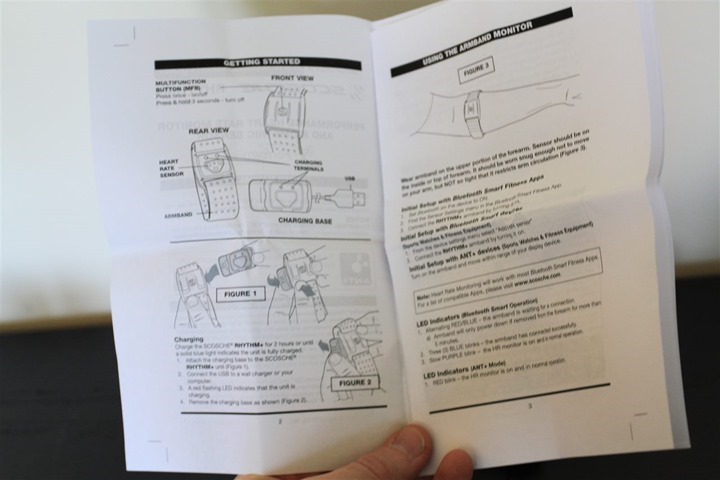

















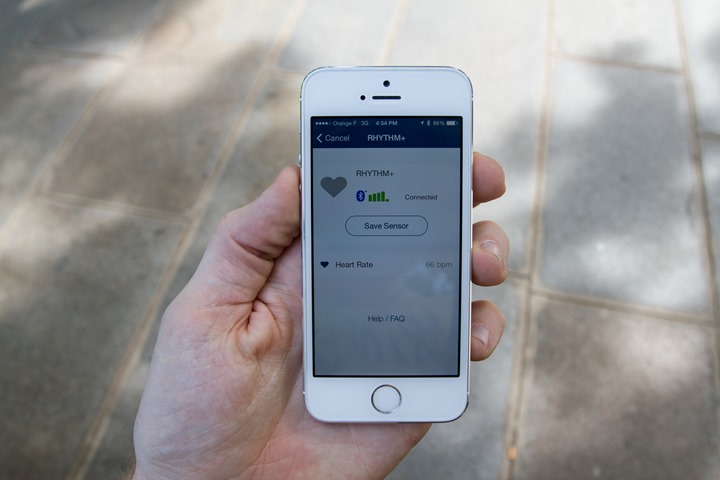


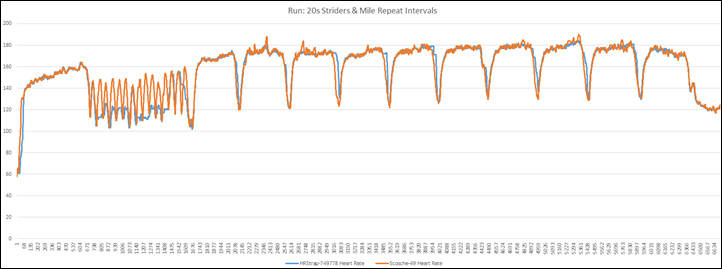
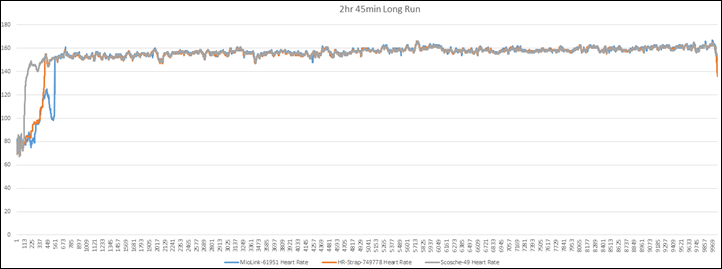
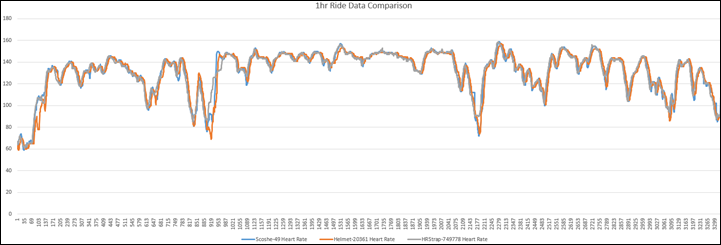
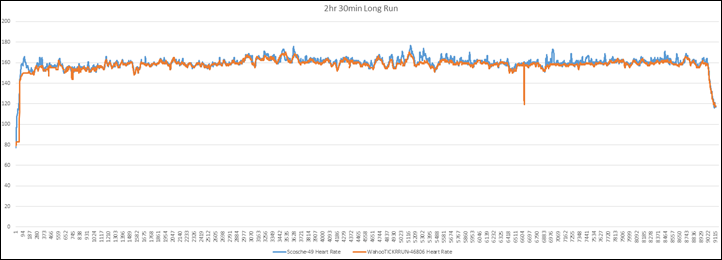
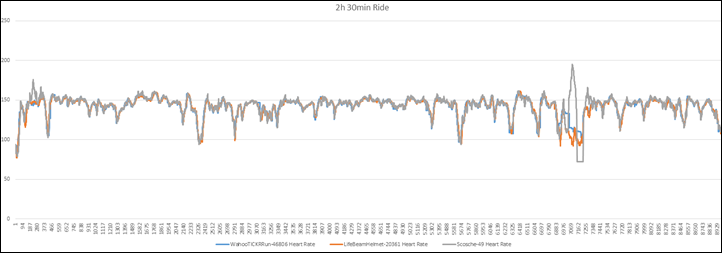

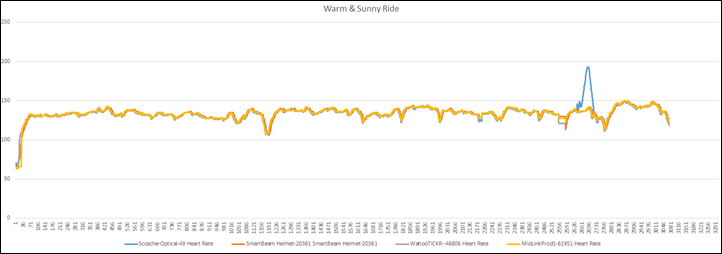





















Ok, I’m VERY confused now! I’m usting a Fenix 5 and I noticed that the HF dropped out all the time, when I run today for the first time. I know that the Fenix 5 is said to have trouble with Bluetooth devices, but the Scosche uses both, BLE and ANT+. So I reconnected the sensor to my Fenix via “add Sensor”, but it will always add the Sensor as a BLE-Sensor! But How can I add that Sensor via ANT+ or connect to It via ANT+?
Any Help is highly apprechiated!
I just sent my 2015 Rhythm+ to Scosche for updated firmware. I didn’t know I could check it with the BLE Tool. Good to know for future reference. So I don’t know what version mine was one, but it was old. I had some issues here and there with it connecting to different devices, but I also wanted to use it at a Gym I go to that uses Fitmetrix. (Group instruction) and it wasn’t working consistently.
I just got the Rhythm+ back today. Looks like it is at version 3.30 using the BLE tool. I know 3.0/3.01 had issues. I’m hoping 3.3 is fixed again. I’ll try it tomorrow. I don’t have an apple device so no way for me to downgrade it.
3.30 firmware seems to be working well at my gym, that uses Fitmetrix system. Used it for 3 days now without issues. Although the light on the device is a little puzzling. Sometimes it is flashing blue. Sometimes it has a constant purple light. I’m assuming sometimes Fitmetrix is reading it via Ant+ and sometimes with Bluetooth?
@Jeff: If you have connected with the Scosche App via BLE, the device LED displays blue if HR is below your specified zone, purple in zone and red if above. I have just ignored it as I haven’t looked into my preset zone ranges on the app, and I don’t care as I am currently only monitoring HR via my EDGE 520 and Wahoo (iPad) readouts. But I might reconsider later and pay attention if I decide later to use it more for running, and my watch HR readout is too inconveniently small to check constantly. On the other hand, that is unlikely, as (outdoors) I usually wear the Scosche under layers of clothing except in summer time. I only noticed the LED colours because I’m currently using the Wahoo Kickr bike trainer indoors without a shirt on.
Just got a rhythm+ and went for a run with it. I am really disappointed. It performed terribly with numerous sudden drops in HR. I was using it with my Polar M430 and switched it off in the end as the Polar was much more consistent. It was pretty cold and the Scosche was under my running jacket so I could not adjust tightness of the band. The strap is not compliant enough and tightens and loosens periodically with arm movement. Perhaps one has to apply it like a tourniquet! I have an OH1 which works perfectly and is far more comfortable, though rather small and fiddly to operate. The only reason I got the Scosche was to try and resurrect my Fenix 3 HR (I now consider the GPS on the Fenix 3 is acceptable using 1s sampling, 1s recording and Glonass) as the elevate sensor is abysmal and the watch is unable to BLE to the OH1.
HR trace during a steady walk. I am perfectly healthy and do not suffer heart block or SVT.
Had another go with the device today. A two hour walk with the dogs over gently sloping terrain – no rapid changes or surprises. Performed badly with intermittent episodes of pure nonsense, sudden sub resting hr values, sudden zone 5 hr (on a walk). I don’t feel unwell! (-; This thing is unusable. The sensor itself is in the same plane as the band compared to my OH1 in which the band sits at the back of the sensor. This must result in a higher tension in the band to exert the same downward pressure on the sensor (or a lower pressure for the same tension). The Scosche was already on the verge of being uncomfortably tight, particularly as it tightens and loosens with muscle action as the band is too low in compliance. I think there could be a real risk of axilliary vein thrombosis if it has to be tightened further to achieve a satisfactory reading. I see that early versions had firmware issues – but you have to send back to Scosche for updating! – how lame is that. My OH1 has data connectivity, downloads and installs updated firmware. It can record HR if used without a watch then upload to Polar Flow. I would take this piece of junk straight back to the store but “the girl” has binned the box.
Silly question: But did you remove the little tiny piece of plastic over the lens?
Good question. I did.
I took it for a swim the day before – just to see if the F3 hr would display HR with it – it did.
I am recovering from a broken shoulder (just before Christmas) and swam slowly on the surface for around 15 mins but I suppose I may have wrecked it as the device is not truly waterproof.
The OH1 is OK to 30m but no ANT+ so not a solution to the elevate sensor problems of the F3HR. Garmin bought ANT but I think it has had its day.
@Drew: Yeah, this is the pattern I sometimes get if I’m not set up right. Or if your arm skin gets cold and the capillaries constrict, sending a less intense light absorbency signal, or something like that. The reading in the grey zone is likely your correct HR. The spikes are likely when your walking cadence (one for each left and right footfall deceleration) rhythm overwhelms the light pulses due to HR pulses, and the software locks onto that cadence. The lower rate artefact is also likely a foot cadence rhythm, but it is only registering the rate of one side, likely because your arm-swing is asymmetrical and it is only registering a light reflectance surge on the backward swing of that arm or something like that.
It’s annoying, but I can usually get some useful real time information, knowing the source and patterns of the likely artefacts, and I can experiment and adjust to minimize the likelihood of artefact. It would only be a non starter if you are using the automatically calculated HR-related parameters (average HR and time in zones) when you upload later, because then you’d need to edit — I don’t have editing capability.
Bear in mind that the alternative would be the electrical chest strap, which for me is also less than perfect, especially outdoors in winter when I sweat less, and when I am wearing layers and layers of clothing which make it awkward to reach under and hike the chest strap up again when it slips down.
Had another go yesterday on a hilly walk – connected to my Suunto and using my M430 for comparison. I wore it on my wrist and had it pretty tight. The recordings are virtually identical. Clearly this thing can work well. Now I am unsure if I drowned it swimming and it has recovered or whether it is merely an adjustment thing. I hope the latter. I wore it tight on my lower arm near the wrist but recording on the volar surface. I suspect the band has to be pretty tight but because it is not very compliant this creates a problem. If the part of the body within the band changes volume quite a bit then the tension in the band varies from tight to tourniquet tight. Has anyone actually worn this thing on the upper arm while running rather than cycling and had good results? My GF says I have a Phoebe from Friends running style so maybe that has something to do with it!
Hi Drew.
Did you ever find a fix for the dropouts?
I’m having same issues.
Kind regards
Kenni.
Hi there,
I am interested in optical heatrate-measurement since it came out and decided to byu scosche Rythm+ recently after it is still in the Rainmakers techrecomendations for 2017. What can I say – I am pretty disapointed, while it showed reasonable date during a short warm up on a bicycleergometer, it totaly screwed up when it came to the following weightlifting. I bought it especialy because during some exercises (esp kettlebell stuff) I have to put off my Fenix, so it would lose optical hr data (if my f3 provided them). Worn at the upper forearm, the scosche looked like the perfect solution besides the cheststrap, with I have to push and pull around all the time during a workout as I wore a sportsbra (what I dont as a male dude). Since my hr usually is at a 135 beats per min average with spikes up to 200, the scosche showed constantly something like 50 beats/minute. I tried to adjust the placement and since this didnt help I put it off frustrated. Do you have any hints for me: Should I try a diffrent placemnt of the unit, try to change it (is it faulty?) or just have to accept that there is no optical hr data for me while pumping iron?
Thanks and regards,
Matthias
God, please excuse all this typo, I hope you got me right anyway.
While weight lifting, putting it around your ankle could work. Some even report putting it on their head, like a sweat band
Fyi. After using the Rhythm+ with 3.30 firmware, I’m pretty impressed. I used it today at the same time that I was wearing a Polar H7 at a gym that uses Fitmetrix gym HR system. I had the Rhythm+ on my account and the Polar on a dummy account with same height and weight input. I’d say both units were within 5 beats per minute the whole time except for a few instances. When I had a sandbag on my shoulder doing lunges and when doing some exercises on my stomach on a box. In both cases, I think the bag/box blocked the signal on the Rhythm+, but not with the Polar. My HR dropped quite a bit when the signal wasn’t good. Then, when I completed those exercises my HR when back to the same as the Polar.
@Jeff
Got any idea on my 3 posts, starting from here…
link to dcrainmaker.com
Is sending it to Scosche Australia definitely my “only” option? Massive PITA if that really is true.
And that’s assuming Scosche Oz do firmware updates, like some country branches apparently do.
Thank-you!
I have Scosche rhythm+ with 2.2 FW version is it worth to upgrade to newer one FW? I heard that ver3 is bricking band or giving sky high hr readings?
Don’t do it! Mine is unusable after upgrading to 3.01 and I see a number of users having similar issues without any support from Scosche. It was working fine with the previous FW but since the upgrade, the device is showing oddly low and constant figures while running (eg. HR of 70-80) and then after few minutes or restart goes back to actual HR. Their app is terrible and there’s no way to downgrade to previous FW. So far I did not get any reply from Scosche support and have no choice but to get some other HRM.
here you can downgrade
took me some hours to get the ipa, but it worked!
i’m getting great readings again
forgot to paste the link
link to blog.lincomatic.com
Thanks, Peter! Seems like a complex exercise, especially having in mind the instructions are for PC users and I lack the knowledge to produce the same results on mac. Would be nice for Scosche to allow users to downgrade from the faulty 3.01 FW.
well, for mac you can use another tool according to the article
but you don’t need to have the app on your phone,
if you know someone who can install it on his phone, you can downgrade your scosche with that phone
the ios app apparently contains the scosch-firmware (embedded), so that is why the version of the ios app is important.
and also, apparently you can’t share ipa-files – they seem to be tied to the apple-id (or something similar).
however it seems to be possible to fix that using “Cydia Impactor”. i don’t know how, but it is in the comments of the article i posted.
so if you know how that works, i can send you my ipa file.
btw: in the latest version of the ‘fitness utility’ app, they stopped offering firmware 3.01 i read somewhere.
no idea what they offer now, maybe it is back to 2.62? anyone knows?
I was able to upgrade the device to new firmware on the new iOS app, it was a very fiddly process but finally worked, will see tomorrow the impact tomorrow
I spent some time today trying to upgrade mine with FW 2.2. The “upgrade” button in the Rhythm sync app does nothing and sending firmware to the tool app does nothing again.
I’m starting to suspect that FW 2.2 does not support OTA upgrade? If that’s the case it’s very lame I have to send the unit back, hope this is not the case.
There is no doc from scosche I can find that explains firmware upgrade, that’s extremely disappointing.
I have had the Scosche now for 3 yrs. It has been loyal but the velcro straps are dead. To be honest, a velcro strap is a poor solution as velcro inevitably loses its velcro-ness (just ask anyone who owns a wetsuit). It is good to see that the new Scosche has circumvented this problem. For those who are still sticking to this older model, thought I would share a good replacement: a 3 ring zulu strap as per photo. Go well.
I agree Velcro is not ideal — in addition to its loss of stick, it also is annoyingly “snaggy” on fine-fibred athletic wear. However, it is useful in fitting a wide range of sizes, as I find I wear it on my wrist when on my bike trainer, and just below my elbow or just above my elbow when running, as this position minimizes (but not completely eliminating) the occurrence of foot-strike cadence artefact that takes over the true heart-rate number during running, especially in cold weather, and/or with intense running.
For those wanting to keep on using velcro, and their original strap is dead, there is a lot of availability of after market replacement Scosche velcro straps. Obviously it’s a common problem.
@Eugene
Is this what you’re talking about…
link to ebay.com.au
Does that look like the original make/model, or some sort of knock-off?
Decent price?? (it’s in AUD which suits me)
Thanks!
@James: Yep, that’s the one. The quality from that company is top notch. I did think about getting non-proprietary velcro straps from ebay but it would mean I would be experiencing the same problem in months to come. Those zulu straps feel like it will survive a nuclear fall out.
Thanks Eugene,
If that’s the etailer you bought from, then it sounds like it’s the official Zulu gear!
Hmm, now the tricky decision on which Colour and Band Width to go for?!!? :D
Best Regards,
-j.
@Eugene,
If you don’t mind my asking…
Which Colour & Band Width did you end-up picking with that etailer?
Curious to hear your reasoning for the Colour & Width you chose :-)
Looking at your photo, it seems they may no longer offer that colour.
Hmm, & it seems they only have 20mm width now too… :-/
Thanks again.
Looks like it depends on which colour you pick, depending on that;
One may or may not get a wider array of widths to chose from.
@Eugene
Did you see my post? ~Got 5mins?
link to dcrainmaker.com
Thanks again/BR.
@Eugene
I don’t suppose you could spare ~5-mins? Please see my post:
link to dcrainmaker.com
Thanks again & BR.
Okay, nice of you to ignore >.>
Limited range offered…
Went with Bond 007, 22mm (only 20 & 22mm available)
And Grey Gunmetal, 24mm (only colour scheme that offered all widths, esp. the 2 largest)
Not cheap at ~36AUD, but includes postage at least.
Lets see if these are the real deal.
Any update on availability of an Android App. Seems strange to only have an Apple app in this day and age.
@Kevin, see this email chat I had with Steve, start from the bottom & read up, cheers, Jed.
Yep.
*Steven Sawyer
*Product Development Manager – CT
On Mon, May 14, 2018 at 10:20 PM James T Wang <jedi.theone@gmail.com
> wrote:
Thanks Steve!
So it sounds like they will have full feature parity ~3mths from now,
before that, the Android app will be slightly less capable, but
longer-term after it’s reached parity with the iOS app, subsequent
iOS/Android releases will arrive at about the same time, & remain
on-par
with one another in terms of: perf/stability/features etc.
Does that sound like an accurate/fair summation??
All the best.
On 15/5/18 2:23 am, Steven Sawyer wrote:
> We are working toward an Android App that’s exactly the same as
the iOS
> app. It’s just easier for everyone that way. We are trying to get
> something released sooner than 60 days out, but we may release the
> Android App as a “Lite” at first, with basic functions to allow
you to
> use the R24 and then add features soon after with an app update.
Moving
> forward, any feature updates will apply to both apps where possible.
>
> On Sun, May 6, 2018 at 8:51 AM James T Wang
<jedi.theone@gmail.com
> <mailto:jedi.theone@gmail.com >> wrote:
>
> What’s with the encoding of this email, I can’t use rich
text. When it
> was sent it was RT capable, when it came back to me & I
replied I no
> longer can. What’s your email client done to it LOL!?! And
it’s “Jed”,
> for some reason my MC keeps adding James, sorry about that.
>
> Anyway I digress….
>
> Awesome, so I have to buy an iPhone “just” to use the damn
app, don’t
> think I’ll be doing that! >.>
>
> (1)
> I think you confirmed previously that the Android app will
have “full
> feature parity” with the iOS app, is that so?
> If so, I’ll just use it…
>
> (2)
> Hopefully it is out 60-days “MAX” from now??
>
> (3)
> Once it’s out, hopefully you plan to ensure future Android
releases are
> synced with future iOS releases?
>
> To answer your Qn; my Android device is a Galaxy Note 4, IIRC the
> latest
> version of Android supported is 6.01 (Marshmallow).
>
> Thanks Steve,
> Jed
>
> On 5/5/18 8:07 am, Steven Sawyer wrote:
> > James,
> >
> > We had some unforseen issues with regions outside the US.
It was not
> > intentional and we are working to remedy the restriction.
The app
> should
> > be available in Australia in the next few days once the
update is
> > approved by Apple for release in the app store.
> >
> > Unfortunately, the new app won’t work with an iPad because
it is
> > dependent on the Apple HealthKit.
> >
> > HealthKit stores information such as User Biometrics (Age,
Weight,
> > Height, HR data) that is used to feed the Device user
information
> into
> > our device configuration. We are seeing a trend, that many
> fitness apps
> > are using HealthKit to get live HR data, and we are taking
> advantage of
> > this feature and functionality.
> >
> > *Steven Sawyer
Has anyone used this HR band with the Lifetime app (for Life Time gym members)? The cardio workouts in the app supposedly worked only with the Rhythm+ HR band, but since that product is now several years old I’d like to buy the newer Rhythm 24 if possible.
Do you know any product that records without a second device and small enough to wear under/upper arm to be able to use it playing soccer ? Also very important that it has GPS as well.
The polar OH does all this but does not have GPS.
Thanks
Maybe the new Polar Team sensor is what you are looking for. I don’t know if they already sell it and how it exactly functions.
Scosche Rhythm+ Replacement Color Band are available in Clever Training America but not in Clever training Europe.
Is it possible that they will have the replacement bands in the future?
It seems to me that in Europe it’s not possible to find replacement straps of the Rhythm+ any more. Last year amazon had this also in Europe, but now I can’t find it anymore.
My second velcro strap begins not to stick any more, I need the third one.
I just found a well hidden scosche EU shop that has replacement bands in stock!
link to scosche.eu
May be of help?
So If I use this on a treadmill run will it work essentially as a run pod? Does it need to connect to the rhythm+ just as a heart rate sensor or as a run pod? I use a garmin 935
Hello fellow DCR’ers, I hope you can help.
My Scosche Rhythm+ suddenly stopped working. As in, it’s dead. I put it on charge on Sunday evening (everything seemed normal). Grabbed it off the charger on Monday morning for a work out in the pool and…. nothing. It was totally dead. Initially just figured that I had somehow left it on and it was flat. However, when I put it back on the charger in the evening, nothing happened. I’ve tried cleaning the contacts on the device and the charging dock. It didn’t help. I have left it on the charger for a few hours but it still didn’t revive. I’ve confirmed that there is power on the charge dock pins, so I don’t think it’s a charger problem. I have never done any firmware updates. So it’s not a firmware update bricking. It’s had a tough life because I use it for mountain biking but I’ve not ridden for several week and it was working fine last week.
Does anybody have any ideas of what could be wrong and how to go about fixing it? Is there a way to do a master reset or something? Any and all help much appreciated.
Thanks
OB
Decided that since I was unable to revise the unit, I’d open it and see if perhaps a wire was off or something. Once open, the problem was easy to see. It all wet inside. Somehow water had leaked in, complete with corrosion marks on the various terminals and components. Did a very gentle clean and dry in the hopes that perhaps all was not lost. But apparently the circuits were fried because it wouldn’t come back to life.
Not sure why it leaked, the until is designed to be used for swimming and there was no obvious sign of damage and the “O” ring still looked good. Being 2 and half years old, seems like I’m SoL with respect to a warranty claim. Somewhat disappointed, it’s supposed to be a quality product, so had expected it would last longer than that.
Just reread the RHYTHM+ manual and specifications in detail and it’s technically only water resistant, not waterproof and they do not list it for use with swimming. I got confused with the new RHYTHM24, which is rated for swimming. Darn!
OB
I have the rhythm+. Worked great for the 1st couple months, but recently it seems to be transmitting a HR lower Tham actual. Has anyone had a similar experience with the band?
Rick
My Rhythm+ was rock solid for the 2.5 yrs I used it (until the swimming incident – see above). Perhaps your fitness is improving and your HR is actually reducing. Can you confirm your HR via other methods to see if your HRM is right or wrong. Take your pulse manually if you don’t have access to another HRM.
OB
That is uplifting news, anticipating it. In spite of the fact that it’s absolutely your blame that I need it Ray, since perusing your blog I like testing diverse gadgets and applications so normal to go out with the S4 and iPhone tied on each arm. My neighbors give me some entertaining looks with 2 telephones and a watch so the arrangement of the Rhythm+ requests to me as well however I think I’ll hold on to perceive what 4iii brings as Viiiiva is a quality item. Extraordinary to see such sound challenge for optical.
Thanks for this in depth review
Anyone else here have problems with the Scosche Rhythme reading ridiculously high rates at the start of activities? Almost without fail with the first 10 minutes of an activity the HR will “red line” up to 180-190 and lock there. I have to remove the sensor and have it “read air” for 30-45 seconds to reset it. Sometimes I have to do this one time, sometimes twice. If I can get it to start reading correctly and reset itself it’s typically good the whole rest of the workout. If I forget or don’t notice it’s locked itself, it will report a steady 180 or 190 HR the entire activity. I had the same problem with the prior iteration of the Rhythm too. Happens on the wrist, the upper arm, lower arm, really anywhere.
Could it be locking on to your running cadence (I assumed you were running)? Is your stride cadence in that range? (One side foot strike 90-95 rpm or either side strike 180-190 strides / minute?). If that’s the case it’s normal behaviour when your capillary pulse blood surge, which is what the LED reads is overwhelmed by either the surge from arm swing or the light artefact caused by subtle movement of the Scosche on the skin of the arm. If so, you may be able to fix it by tightening the strap slightly, or by warming up hugely and wearing heavier clothes on your arms, which increases capillary blood flow and maybe reduces extraneous light contamination and inhibiting your arm swing. I couldn’t reliably correct mine when running, especially fast, so I gave up. But then I’m Asian, which I understand is a challenge for the LEDs and optical pulse reader mechanism. I’m still hoping for future R24 software upgrades to get on top of the problem.
Interestingly, I gave my Rhythm Plus to my running buddy who reports no tracking errors at all. But he sweats really heavily, through which I deduce he gets really warm, which creates generous capillary blood flow in his arms, which makes it easier for the optical reading system to pick up heart-driven blush pulses on the skin surface.
Unfortunately, I’m bicycling and it’s definitely not tied to my cadence. I can be coasting and the heart rate will still keep increasing until it tops out in the 180-190 range. In fact, this is one of the reasons why I notice it a lot of the times…I’ll be just leisurely pedaling home and look down and see that it thinks my heart rate is 190.
Oh, that’s definitely not normal. In fact for all the problems I had while running, the Scosche R 24 tracks my bicycling HR (on the bicycling setting) very consistently and accurately, unless, of course I do something really obvious like put it on so loosely that it flops around or if I’m so cold that I have poor blood flow to my arms. It worked whether strapped to my upper or lower inner biceps or even below the elbow, although this position made resting on the aero-bar elbow/forearm rests uncomfortable. My Scosche Rhythm Plus worked even strapped to my wrist when biking, and if this was so, I don’t see why the R24 wouldn’t, although I don’t recall trying it on the wrist.
Regarding your situation, it may be picking up the pedalling cadence, although I can’t imagine how that could happen unless your strap is loose or you’re lurching or pedalling really hard, which it doesn’t seem like you’re doing. And, like you say, it happens even when you are coasting, i.e cadence artefact is zero. But if you were picking up cadence before at 184, for example, and when you start coasting, the software may pick up a lower rate signal (suppose it actually finds your true heart rate) but because of the “smoothing out” function, it plots out a series of values form the previous high values to the current low value to bring you down in a smooth line rather than abruptly. I’m not a fan of this feature. My electrical chest HRM strap sends out the signals it reads, so when the artefacts are captured they really stand out as anomalies on the record, and I can also usually tell in real time when it’s happening.
Hey
I had a period (especially in winter) when after about 1 kilometer, my HR started spiking until 170 (my cadence is around 180). Restarting Scosche then helped (sometimes multiple restarts needed).
This winter I had no issues but I think it is related to where and how you strap it on your body.
I tried the upper part of my underarm but that was worse.
Now I typically do as before: about 5 centimeters above my elbow with the sensor rotated at 11o’clock (so slightly to the left) and very snug (as Ray mentions several times). And I don’t have issues.
It can also be if the battery is almost out, that you have strange readings.
It can also be the firmware. There were issues with firmware 3.0 but then it spiked to 15.000 bpm or so, very unrealistic values. I downgraded back to 2.62 but I assume the new versions fixed the bugs (I didn’t try yet).
Good luck!
Peter
Hi all,
After reading this review I ordered a Rhytm+ via the Danish dealer.
I wish I never had ordered this Optical HR Dropout Meter :-(
Tried all the suggested positions: upperarm, innerarm and innerwrist close to my Fenix 5X, but when i do a run over 5K the dropouts (HR 0) are popping up more frequently.
Scosche Support wasn’t able to fix nor overcome the dropouts.
They suggested a replacement but couldn’t promise that it would work without dropouts.
I will go back to using my Garmin chest-strap HRM.
Gertjan,
What firmware version do you have?
I strongly recommend v2.62.
You can downgrade if you have a higher version but it takes some steps:
1) you need to download the correct “app” from the app-store because the firmware is embedded in the app. Steps here: link to blog.lincomatic.com
2) once you have that version on your phone, just click “upgrade” and it will put 2.62 on your scosche
Then wear it on your upper arm and make sure it is tightened well. Mine leaves a print on my arm for some time after taking it of after a run.
Also see my above comments about this…
Hello
I am having the scosche sensors with me. i wish to know how the sensor detect whether its on body or off body.
Does the Rhythm 24 + automatically sync to my Garmin 820 continually throughout my ride so I can see it on the head unit. Ta.
Yes, it’ll transmit HR in real-time to your Edge 820 using ANT+, essentially like any other HR strap.
Has anybody tried to repair a tear in the rubber cover of the Rhythm+. It works great and is the only strap I have that can be read by my eliptical.
Have the same issue. I have a tube of Shoe Goo I use for my running shoes heels. Fixed my Scosche a treat.
My old tube of Shoe Goop was dried out, so I used a tube of clear bathroom silicone caulk. Thanks for the tip. Saved me some bucks. Now if that only worked on the broken case of my 645!
Just charged my Rythym and now it has stopped working. Just shows a solid blue light when I switch it on. Anyone had this before?