This week Suunto became arguably the first major GPS watch maker to integrate directly with Strava. Not the first ever, but the first of the biggies (Polar, Suunto, Garmin, and to a degree, Timex). The implementation of automatic transfers to Strava makes it such that as soon as you upload your workout it’ll end up on Strava, if configured as such.
Since it’s a Friday, we’ll keep this post quick and down and dirty with just the key pieces of the implementation and how it works.
First up you’ll head to the landing page for the Strava integration. This explains the options you have and how it all works. Essentially though, you’ll need a Suunto device capable of GPS connectivity, then you’ll need to configure your online account for Movescount. Then you’re done.
Once on the landing page you can click onwards to your settings page to click the ‘Connect with Strava’ button that starts the integration process. It’s the only gigantic orange button on the page, so it should be easy to find.
This will then trigger a redirection to Strava, where Strava will ask you to authorize Movescount (that’d be the name of Suunto’s online site). This ensures that you can always revoke access down the road directly from Strava’s site via your Strava settings. The authorization dialog gives you a quick list of the privileges that you’ll be granting Suunto.
A few seconds later it’ll complete authorization and then bring you back to the Suunto Movescount settings page. It’s here that you can configure the options for how and what to send to Strava. Essentially the options boil down to: Send Everything, Send Run-only, Send Bike-only, nothing. Clicking ‘Save’ is the thing to do here.
Now at this point, you’re ready to roll. Note that it won’t send any of your past/historical activities over to Strava. Rather, only new stuff created from this magical moment forward.
Next, you go outside and run (or ride). This involves effort. Far more effort than just clicking some buttons.
Once you’ve done something upload worthy, you can come back and connect the watch to your computer. In doing so, it’ll upload to Movescount just like normal. And, just like normal you’ll be able to view your activity there on the Movescount site. None of that changes.
But here’s the magic part. Within about 30 seconds the activity will also show up on Strava. Automatically, with nothing more to do on your part.
Suunto will respect the privacy settings you set in Movescount when it comes to activity viewing. For example, if your settings are default for ‘Private’ (as seen below), then it will automatically create new activities in Strava with them set to ‘Private’ there as well (you can see the little lock up above on the activity).
The service will transfer to Suunto heart rate data as well as cadence data (I haven’t yet tried a power meter enabled file), and with the recent update for the Ambit 2/2S that includes cadence data from the wrist as well as a footpod (like the Ambit 2R introduced a couple months ago).
It did not however transfer my manually created laps. Rather, it only showed my automatic mile splits per usual Strava settings.
Still – it’s definitely great to see this connectivity and integration. I think this will clearly be a trend for companies.
Now not to take away from Suunto but other smaller watch companies have introduced such direct connectivity already. For example, Leikr includes the upload capability (which occurs when you sync via WiFi). And Bia includes the functionality as well. In their case, they do it direct from the watch via cellular (not a phone, but in the unit itself). So in some ways, that’s the ultimate holy grail since it doesn’t require a phone or computer or WiFi network. Just be somewhere on the planet with cellular connectivity. (Update: And, as pointed out below, TomTom just recently added it too via their device agent.)
Of course, that does still leave both major companies such as Garmin and Polar as becoming outliers. Which would include Timex as well, though with their relationship with TrainingPeaks, I don’t expect to see an automatic transfer to Strava in place. Garmin’s rollout of an official paid API program sets the stage for that, so it’ll just be a matter of time before such connections are implemented – either to Strava, or other popular 3rd party sites that are willing to bear the upfront fee.
With that – go out and enjoy your weekend! Thanks for reading!
–
Side reminder: For folks on other platforms, like Garmin, or Training Peaks, you can use these methods to automatically sync in the meantime.
FOUND THIS POST USEFUL? SUPPORT THE SITE!
Hopefully, you found this post useful. The website is really a labor of love, so please consider becoming a DC RAINMAKER Supporter. This gets you an ad-free experience, and access to our (mostly) bi-monthly behind-the-scenes video series of “Shed Talkin’”.
Support DCRainMaker - Shop on Amazon
Otherwise, perhaps consider using the below link if shopping on Amazon. As an Amazon Associate, I earn from qualifying purchases. It doesn’t cost you anything extra, but your purchases help support this website a lot. It could simply be buying toilet paper, or this pizza oven we use and love.

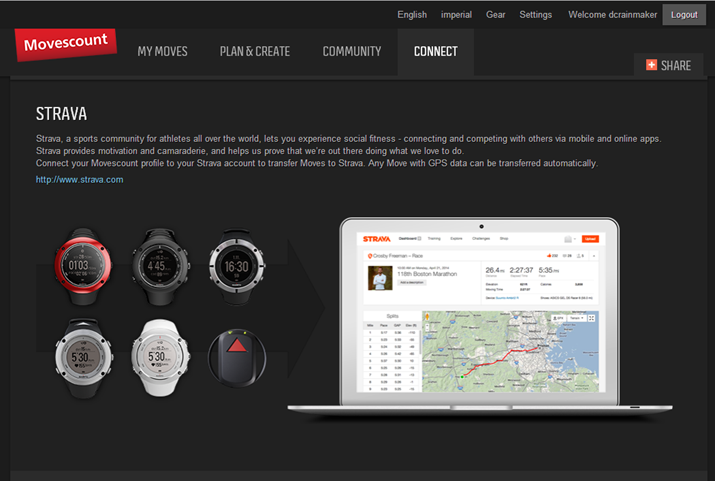
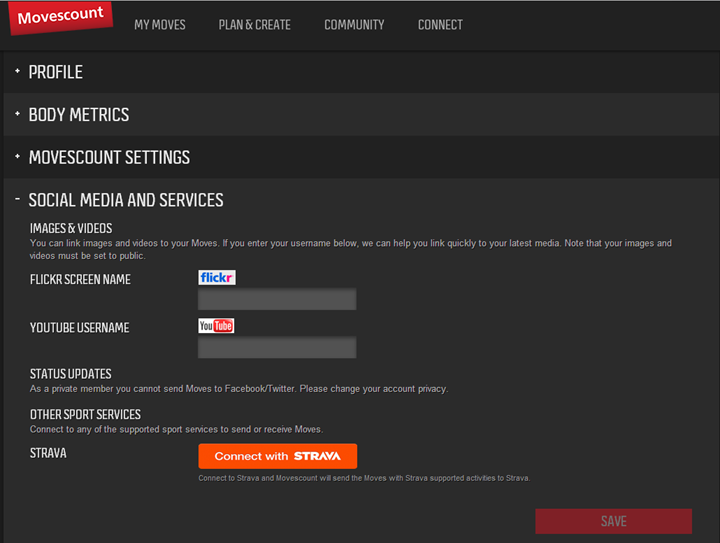
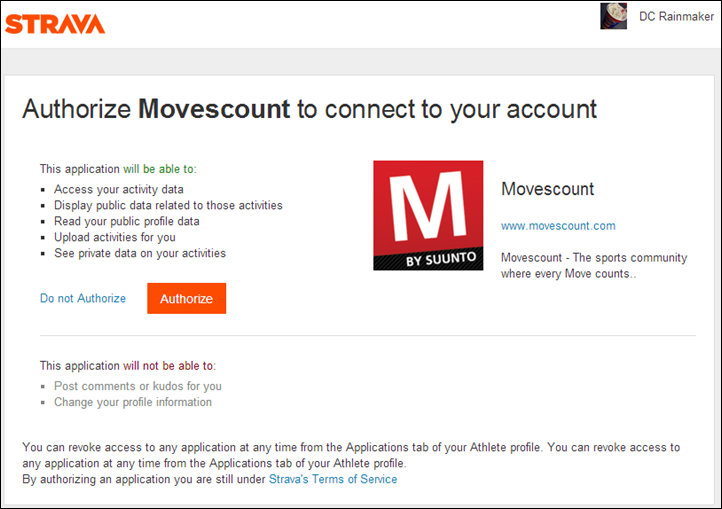
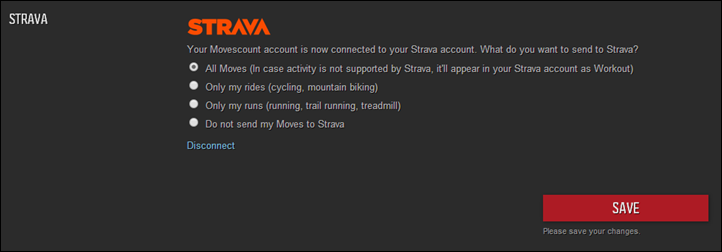
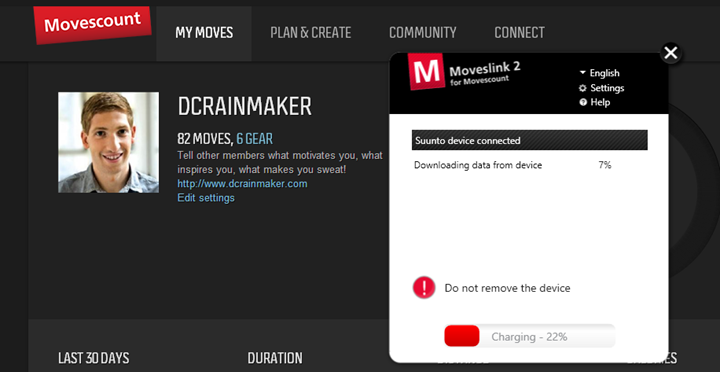
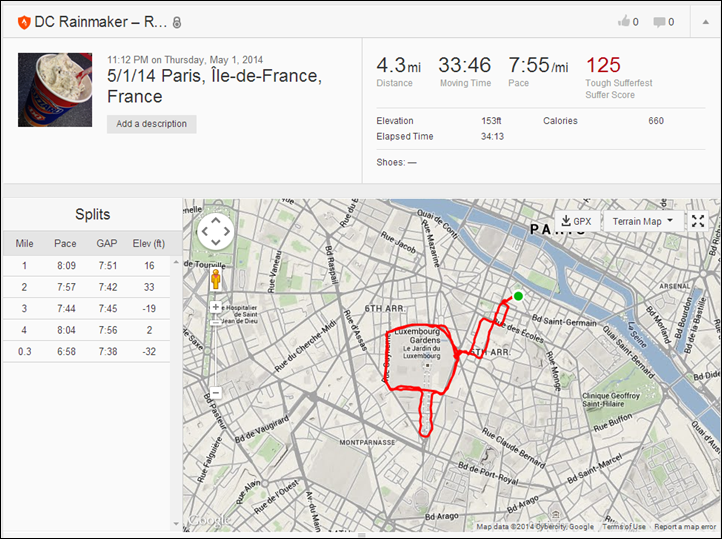
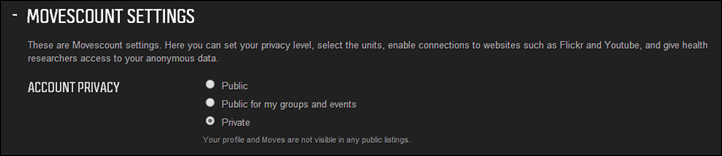
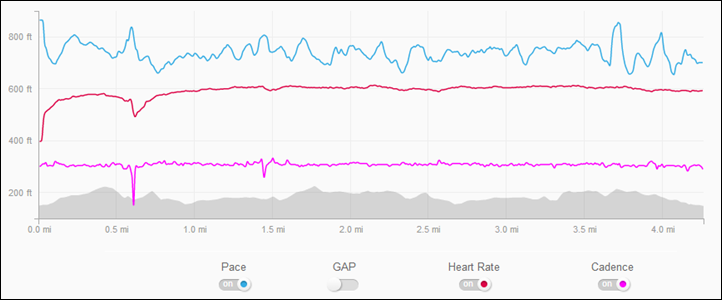
















that’s a really nice move from Suunto!! (As a Suunto Ambit owner i am glad that they pulled the trigger first) Hopefully others will folllow soon (like Garmin … direct upload (to Connect & Strava) via Garmin Express).
Thx Ray for pointing out the “privacy setting” Movescount – Strava connection. I was wondering why my moves are set “private” on Strava.
Have a nice weeked guys!!
Important note (if you care about privacy), Movescount is an “all or nothing” setting for privacy. If you want to share ONE workout, your entire history becomes public.
This one caught me!
anyone having problem with the time when it syncs to strava from movescount?
Yes. Timestamp on Strava is two hours earlier than Movescount. I think Strava may be attempting to “correct” my rides from Eastern to Mountain time. (I’m in Fort Collins, CO; everything worked fine when I lived in Connecticut).
@Cosmo: Here is solution:
link to strava.zendesk.com
Cosmo: Here is solution: link to strava.zendesk.com
Ray
I own Tomtom Multisport and it’s had a similar automatic share with Strava option for the past few weeks, with the added bonus if you have their IOS app running in the background on your iphone the upload just happens when the watch comes in range of the bluetooth on the phone.
Tomtom probably doesn’t fit into your ‘arguably major GPS watch maker’ definition but it is a very neat integration into Strava.
As ever great work from a daily reader of the blog.
Mike
Good point, thanks for the reminder on the TomTom one. I was thinking direct from website – but that’s true, their device agent does it too.
One of the big reasons for my switch from Garmin to Tom Tom was the Strava integration. Where Suunto still lags is the “must connect to computer” step. Tom Tom allows for very quick upload to its web site (and instantly to Strava) via its mobile app..
I wonder when Suunto will finally allow uploads via Bluetooth?
It would take new hardware on the units in order to do that (since the current units lack it). That said, I can’t imagine any company introducing a new mid/high-end watch without Bluetooth Smart support. I could see lower-end watches, if they make the right tradeoffs elsewhere.
Any news about a Suunto Ambit 3? The Ambit 2 came out a year ago, which followed the Ambit 1 two years ago. If they keep the 1 year cycle it should be around the corner. The recent Ambit 2 R release just looks like a “low-cost” version.
Suunto hasn’t announced anything.
You are correct though, the 2R isn’t a replacement for the 2/2S. It’s simply a lower-end version meant to compete in the ~$250US GPS watch market.
late 2014, new model with Bluetooth will come.
Yes, see my post on it here: link to dcrainmaker.com
Finally! Can you explain why other big companies are waiting to implement this? Strava is the winning party and every $ invested in their (tomtom, garmin, mio, etc) own platforms is wasted. Why not concentrate on the hardware part and just skip on building their own platform? Is really having an own platform worth that much?
Maybe Garmin, Polar, Timex suspect there are a number of users whom dislike Strava…I am in that group. If Stava’s product was for cars, cyclists would be screaming about how dangerous it is. Somehow encouraging reckless behaviour on a bicycle is acceptable?
It’s mostly technical. Polar is busy trying to get their Flow site ready for the V800 (and subsequent V650) release in a few weeks. While Garmin is trying to usher 3rd party’s into their paid API program. I suspect we’ll see Garmin start to illuminate major 3rd party partnerships shortly in a similar manner to what we’ve seen Suunto do.
Timex would be more challenging because of the partnership with TP, where TP basically owns the device agent that Timex devices use (and ultimately, the platform that Timex devices use). TomTom was sorta the middle-ground, because while the backend platform for TomTom is MapMyFitness, the device agent uploader is owned by TomTom – thus the flexibility to send data wherever*.
*I personally think the TomTom upload agent is the most consumer-friendly one out there, specifically from a data portability and ownership standpoint.
Thanks ray,
It was complete speculation on my part…I still HATE Strava though.
Awesome news.
Currently I am using tapiriik.com to sync between dropbox where my from movescount exported GPX files are stored with Garmin and Strava.
It may be due to my lack of skills but I’ve never been able to tell tapiriik to sync from dropbox to strava. It never worked. Current setup on tapiriik is: Dropbox –> Garmin Connect —> Edit activity to “running” on Connect —> second sync on tapiriik for “Garmin —> Strava”.
With Strava being my main page for activity tracking I am glad to have a direct sync possiblity now.
I would love to see more support for swimming though :)
When you are a Suunto T3, T4, T6, Quest user and you upload data from those watches and GPS Pod then merge data on Movescount to get one training with complete data: HR+GPS track+cadence (if you have additional Pod) automaticaly synced is only move imported from GPS Pod. There is no way to merge data and export complete training to Strava. To solve problem they can add option “manual sync” to Strava connect page and “Export to Strava” in export menu. After that all users can export moves to Strava with complete data after merge operation. I’ve wrote to them on Facebook, but my english seems so bad that there is no answer ;)
For me, it’s definitely one of the best news since a very long time!
1) Movescount.com is by far the best site for activity analysis (their graph tools and auto/manuel split management is great… Garmin, if you hear me…)
2) Movescount.com is one of the worst site when it comes to social interaction
3) Strava.com is the best site to share and centralize activity for sharing, comparison, etc.
—> I’ve tried the connexion yesterday and the least I can say it’s that the movescount Strava link is far more convenient than using the Garmin Communicator Plugin as the moves are transfer automatically.
Great news thus!
It’s all OK for me.
But in the option for copy from Movescount to Strava would be nice to have another choise:
“All Moves except my rides”.
Because for all activities I use my Ambint 2S (running, backcountry ski, ride….) but for riding I would like use, in Strava, the data came from another device (Edge).
Has anyone else seen the calorie calculation in Strava seems to be more or less doubling what Movescount reckons ?
I went out for a run last night, and Movescount estimates 637kcal whereas Strava is saying 1,242 Kcal.
The integration does work really well though, maybe a small pity you can’t choose to auto-export old activities other than doing the manual gpx export / import.
Yep, the same for me here… 872Kcal in Movescount and 1126Kcal in Strava… I guess they do not use the same formula :-)
I’ll take Strava’s value in that case – now where’s that cake ;)
Also, Garmin seems to want to compete with Strava via segments, whereas Suunto doesn’t have such a feature on Movescount, right? So this makes much for sense for Suunto than doing so will for Garmin (although I understand the argument for Garmin doing it too).
Speaking of which — any word from Garmin as to when the modern rollout will be complete for everyone? I’m still on the old version of Connect, and know I’m not the only one.
It started being rolled out to everyone. There was a button for a time being at the top of peoples accounts that allowed them to try out ‘Modern’. It may have disappeared though (my account was cutover, so I can’t easily verify).
I got switched over about a month ago. Meh. The only thing I really dislike at the moment is that I can’t get rid of segments, which I have no interest in, on the individual activity view. It was easy to disappear it in the dashboard view, and yesterday when it showed up on the iOS app it was also easy to get rid of. But all you can do when viewing an individual activity is minimize it. I’d rather be able to make it vanish altogether.
Ref: the move from Old to New GC2 (Garmin Connect 2).
I’m in the UK and with c. 1800 activities in Garmin Connect from the last 3-4 years. I’m still on the old GC and have noticed increasing flakiness in their website.
Nothing super-problematic yet, but lots of pages failing to load the first time or two and being asked to re-login every 5 mins sometimes. The only real issue I’ve had is with creating/editing courses, where if I didn’t save it every minute it would ask me to login again and lose all the changes :-(
I just want Garmin to please “Take Your Time” and make sure the new GC2 works, with all my old data and no obviously reduced functionality.
I’ve actually started using Strava ‘seroiusly’ the last few weeks, but I still like looking at my data in GC. I’m using Tapiriik.com to Sync from GC to Strava but it’s proving very flakey at the moment (often not syncing activities).
FWIW: If Garmin start making it impossible to share the data (MY DATA!), then my next device will be a Bryton or similar.
My garmin account is still on the old one. I am really not pleased to hear about the segments thing.
I noticed the button a while ago, but it’s now awol. I guess I will just wait with anticipation each time I login to see whether I’ve been brought into the 21st Century!
I said years ago to Polar they should buy out RunKeeper and use that as there platform, hehe. I see the same think in my job the hardware developers all try to lock you in to there software vs democratizing it.
They can’t have nothing as how would you use it if you didn’t use your ‘preferred’ service X. also the hardware vendors can’t push there new feature Y unless the software supports it.
I hope Polar & Garmin get with the times.
Thanks Ray. When will Garmin realize that information wants to be free?
Everytime I have to click 5 times to get my forerunner or edge data exported to strava, I’ll think about my next hardware upgrade, and how Suunto is facilitating information sharing of data–MY DATA.
And Garmin is trying to wall it off.
Good for you Suunto. You’ve just earned a hard look when I buy my next gadget.
Really cool and it works perfectly for me.
The only thing missing is the transfer of manual laps as Ray already pointed out. 1mile/km auto laps in strava are useless for manual 400m repeats…
Wow, the options shown actually looks like a system I’d be tempted to buy into (if I hadn’t just opted for Garmin a couple of months ago).
My take on this is that the hardware manufacturers will always find it hard to compete with the groaning social media sphere, so should stick to what they are good at – fantastic gadgets to adorn wrists and handlebars. Native apps and websites are good (FitBit for example if you are only interested in certain aspects etc), but the gamification of health (Strava competitions and segments, and as Facebook is wanting to buy fitness companies……) is where the fiercest battles will be. The likes of Polar, Timex, Garmin and so on should focus on the things Facebook and other social platforms can’t do well – collect data in sporting activities where a phone just won’t cut it.
The other caveat I find is eco-systems. I’m glad to see Suunto is allowing Flickr links and other 3rd party integrations. Facebook (along with the other social networks) are acquiring a lot of other media and fitness companies which holds all of your data, photos, music selections and so on. I don’t want to have to move my Flickr photos to Instagram to publish in Strava and Facebook or have to set up a sync system from my Flickr to Instagram to Strava to post on Facebook. What I’d appreciate is the platform to give me a choice of which other services I want to connect.
Of course, this takes company level negotiations, but as the DCRainmaker blog carries a fair bit of weight, I’m hoping the companies involved (or bedroom script kiddies who want to start an SME) take note!
totally minor, but i’ve noticed on your screenshots that the Strava activity doesn’t list the device name when pushed from MovesCount.
I use tapiriik to sync from GC to Strava and happened to notice that activities from the last week or so have stopped having the device information being copied over too. I presumed it was a quirk at tapiriik’s end, but perhaps it stems from the way Strava handles the incoming data.
It will be. Minor handshake/config thing. tapiriik on the other hand, I don’t know about.
I wonder how Strava will handle the Multi Sport / Triathlon mode?
I hope they will make this move (pardon the Suunto pun) with Training Peaks.
Something I noticed is that my Ambit 2s picks up speed and distance from the Dreadmill at the gym.
Thanks for another useful post DC.
Dunno if it is just my impression but it seems to me that files are being uploaded much faster with the new firmware update on the Ambit2.
Strava integration worked well for me yesterday.
How did you get to display all the metrics in the same chart in Strava? Do you need a premium membership to do that?
Awesome. Now can they work on Endomondo…
This changes everything for me. Goodbye Garmin.
Ray,
Any idea on whether lap swimming or treadmill (or any non-GPS) Moves will transfer to Strava? I have had issues in the past with manually exporting moves that don’t contain GPS data and uploading to Strava.
Thanks!
Indoor swimming didn’t transfer to Strava for me.
so, no add value…
If the transfer is just for outdoor track, this option is not revolutionary : It’s easy to export and import in stava, runkeeper or another.
It’s a shame that we can’t upload on any services an Indoor track ! (swim, treadmill….)
It’s very easy to import on strava an garmin indoor track…
It says right on the service page that only moves with GPS info will move over to Strava
I set up Movescount yesterday and did a Suunto run this morning. Sure enough- there was my run, waiting for me on Strava when I opened the page. Way slicker than the Garmin communicator method, which requires a quite a number of extra steps to upload a workout. Kudos to Suunto for a simple, clean implementation!
My big question, however, is how did Suunto know my Strava account information? I never plugged that into Movescount. I ‘authorized’, but never gave them any additional information- such as my Strava account name or password. So- how did the workout show up under my personal Strava account????
oh- and someone do a multisport workout- and let us all know what happens. :)
If you’re logged into Strava, the website will remember that and you won’t need to log in.
The authorize process works directly with Strava – Suunto will never have access to your account name or password – they just get some secret key back from Strava that is a gobbledygook of numbers and letters.
Yeah, very old forum. Well, that’s garbage. Whether you are on Movescount app r Strava all you see is a monolithic workout that does not even tell you which sport it was made of… Very disappointed. The run and ride I did today do not even add up to my weekly totals…
I noticed that there is one hour of discrepancy from the time when I start the Activity from the two platforms.
Into Movescount where is the “right” hour (es: 17:37) elsewhere in Strava there is a “wrong” start time displayed(es. 18:37).
It’s seems there is a problem with the GMT OffSet. Some one else discovered this issue?
Any chance your activity was exactly an hour? In looking at the times last night, Movescount shows my start time, whereas Strava is showing slightly after my finish time (perhaps the time I actually set ‘Save’)?
Hi Ray,
The duration of activity is 41:21 less than an hour. This is the second time that I see this “behavior”. Next time I will check again the start time.
I confirm there is a problem with the GMT Offset. This morning I do an activity of 6 hours.
In MovesCount the “start time” is 6:17. In Strava is 7:17.
This will effect the activities you do with friends, because Strava didn’t recognized I am not alone but with some Strava friend.
I have exactly same problem. Is same even if you upload GPX manually from Movescount. +1 hour.
FrankRi79: Here is solution: link to strava.zendesk.com
thank you very much
Wow, this direct integration approach is the opposite of Garmin’s approach of hoarding data. My guess is Garmin’s MBA’s will be unswayed and still stick to “owning customer data is owning the customer”, but I hope I’m wrong.
A nice addition of course but each time I read these reviews I can’t help compare the software to that of app based software such as runmeter / Cyclemeter. This already has this functionality and after each hardware review I fail to find any software functionality that is missing from the above apps. In fact such apps at the price of a cup of coffee outperform all the best features of the current devices (watches).
Clearly you cannot make a hardware comparison due to size, weight, waterproof and cost differences. But someday soon the gap will have to close. Whether that’s an improvement of current watch software or the emergence of say an ios based hardware device (call it iwatch if you like!) but until then it’s hard to be impressed by the current watch providers software.
But…ultimately it really all does come down to hardware. I agree that once there’s a common platform (potentially an iWatch) for software companies to tap into a waterproof watch that doesn’t require a phone nearby, it’s going to get pretty tough for hardware companies.
This is the shift we’re seeing: which comes first – the device or the web service (ecosystem)? People used to buy fancy devices and use the matching services provided by device-makers. Now people want use their favourite web service and buy devices that work with their preferred service. The device-makers failing to open their data to popular services will probably see a decrease in market share.
Ray,
I think your message is somewhat of a ‘dis’ to TomTom. TT done did Strave first! I understand you do not consider TT a biggie in the gps sports watch industry, but I’d be curious how many TT Runners and Multisports have been sold versus Suunto Ambit2 and 2s…
Also, as others and you mention in the comments section, the TT Multisport allows quick and direct transfer (bluetooth to iPhone app) without having to go back to computer — this is a biggie for me.
As to Strava itself, I love their graphs for bike/run but they need to do more for swim.
Have a great weekend and hope your foot is better!
Except…they didn’t. Because, technically, they haven’t.
See, the key difference here is that if you upload from your phone for TomTom – it doesn’t do that, so you still need the computer.
Also, you’ll remember that I actually did post about the Strava change back a month ago with TomTom. ;)
Finally, as for numbers between TomTom and Suunto, especially on the Multisport side, it’s not really in the same ballpark based on what I see for people supporting the site via partners.
Huh? I’ll have to double check, but I thought if I sync (upload) activity on my watch to iPhone app MySports, the activity data will then go directly to any TT-share sites I’ve set up (eg, Mapmyrun, Strava, Runkeeper). Is this not right?
No, that’s only on the desktop side. At least, it was as of 3 weeks ago, unless something has changed I missed. On the phone side it goes straight to MySports/MapMyFitness (same thing), but they planned to add Strava support.
I just tested. If I sync my TT Multisport with iPhone app, the activity not only goes to Mysports, but also to others (in 1 minute!) like Strava and Mapmyrun. So, why do I need a computer?
Interesting, I’ll have to see why my iPhone app isn’t doing that. Odd.
I can confirm what Tom says. I get instant upload to my Strava account when uploading an activity from my Tom Tom Multisport using my iPhone 5 and the Tom Tom mobile app.
You do need to go into watch settings (on computer) and select Strava as site you want to share data (same with Mapmy and Runkeeper). But that’s a one time deal.
Just thought, perhaps you’re confusing this with creating a .fit file. If you want a fit (or other format) file, you have to upload to computer. I was doing this to send to Garmin Connect, but gave up on this.
Not read all of the comments, but you’ve been able to do this with Garmin for a long time. Just go to copymysports.com and it automatically copies your Garmin activities to Strava including all information. It’s not instant, but it copies within 12 hours. Works perfectly.
Yes, see the note at the end of the post. Note however, that’s 3rd party, and there are actually some limitations there. For example, that API can’t access details like Running Dynamics, or some of the new power meter metrics. Albeit, Strava doesn’t show those quite yet.
In any event, that’s all 3rd party, not 1st party like Suunto did.
I am very happy with this. I am just abut to go for a ride and hope that i can finally easily get power data out of movescount (via strava but easier than previous options).
On a slightly off topic comment. I don’t get all the comments about garmin “hoarding” user data. I have a 510 and can’t comment on other devices but the 510 acts as a usb drive and all you have to do plug it in to a computer and you have easy access to the files for whatever system you use. Strava could already directly upload from the device as well. And although you have to plug it into a computer you are not getting anything off a suunto without doing exactly that. Movescount still probably does not provide a proper download file for power meters. It is still easier on garmin 510 than suunto to get my data on strava.
Movescount finally allows export in Fit and TCX. Which is very good although so far one the one ride i tried they are not quite right. The FIT file had a ride time less than half reality and the TCX file lost about 20% of the ride time.
Strangely the TCX file had MAx and average HR, power plus cadence almost the same as a garmin 510 run on the same ride. The distance was within error but the times were 20% different so therefore the speed was 20% greater and the TSS was 20% less. The FIT file had zero speed and power for half the ride but the distance is correct. The movescount record is perfect so the trouble is in the file translation.
I think most of the comments stem from the fact that most other platforms are opening up access via the web through API’s (such as Suunto), in recognition that users down the road are more and more going to be in cases where they’ll simply never attach devices via USB to a computer to get data online. It’ll be through phone, or WiFi, or just direct to the internet.
To that end, the concern people have is that Garmin recently shut-down API access and only offers above-board access through an API program that runs $5,000. Thus killing off most hobbyist. Now, many of the major 3rd party companies are in talks with Garmin on setting up native data connections similar to what’s done above. So for a lot of users, that’s probably going to make them quite happy. But, it’s still ultimately a reduction in access by Garmin. And I’ve spent what have probably been hours talking to them about it at the most senior executive levels. At the end of the day, I simply don’t buy the reasons they give. I’ve heard them all, and given I work in the datacenter space with web service providers – none of the reasons really hold water.
At last, what file data is more reliable to export? Gpx, fit or tcx?
What are the pros and cons of each one? I usually export gpx file but now i’m not sure to export old runs to Strava.
Thanks for your work !
Generally speaking the order of preference would be: FIT, TCX, GPX.
FIT is compressed, the others aren’t. FIT is the most recent version used by most sites for fitness data, TCX after that, and GPX is really GPS focused but can be extended for some data (such as HR).
In theory all .FIT files are formatted the same way, but in reality each company seems to add a tiny bit of special sauce along the way that can sometimes cause troubles. Also, what detail each company dumps into the .FIT file can vary. I don’t have enough experiance yet with the Suunto .FIT files to know if any quirks exist yet. I took along an Ambit 2S this weekend on my long ride (with power meter) to compare the data to a Garmin unit and look at the two .FIT files to see if anything obvious stuck out.
Haven’t yet had a chance to do that comparison though.
Really thanks for the quick response !!
If there are quirks in the Suunto FIT file, those are not intentional:) and hopefully can be fixed soon. The “special sauce” may come from how each store their data compared to the file format structure. Anyway, the aim is for a standard file, no question about that.
I’ve mentioned somewhere else on this thread, but the Suunto automatic downloads and exports do not seem to be totally compatible with Strava. In particular I am definitely having a consistent problem with elevation gain. Automatic download gives either 0 or a very high number. I tried export of .fit, .tcx and .gpx. The only one that seemed to give reasonable results were the .gpx. BTW, I tried to load the exported .fit and .tcx into Garmin Connect and both formats failed..
Excellent updates from Suunto lately – all the running improvements from the 2R carried across the to other Ambit 2 models; and now integration with Strava. Fab! Add on reliable hardware (no dropouts, hanging or failed waterproofing a la Garmin) and solid software (ahem, again Garmin) and you’re left with fewer and fewer reasons to consider the Fenix 2 or 910XT.
Plus, the Suunto actually looks like a decent watch you can wear in real life, not something designed by a kid in the 1980s with a fondness for black plastic blocks.
Personally I’ve had no problems with my 620, in a package that looks more like a watch than an ambit, and offers increased ability in areas like touch screen and phone/wifi upload. I haven’t had to plug my watch into a computer since I purchased it. Fantastic.
I owned an ambit, but switched mainly due to the gigantic size. For the same reason I probably wouldn’t purchase the fenix.
As for design principles – some would suggest that suunto has been stuck in the same design style since the 90’s. Having owned an x6hr, t6d, and ambit, and looking at their other watches, you can see their design style. Yes, it’s different to the g-shock stylings of the fenix, but different people are into different styles.
One thing they seem to completely have missed in thin integration is to make Strava rely on the altimeters in the Ambit watches. I was very disapointed when strava still overwrites my elevation data with their data from topographic maps. I contacted strava support and they replied (after looking up my workout) that movescount have not sent the device info in the api-call. More than that, for strava to rely on the altitude data the watch must be on their “Strong device list” which currently only contains some garmin devices. I also contacted Suunto who on their side “will look into it”. So lets hope that in the near future the Ambit devices will be trusted for alitude readings on strava.
same here. I just got an Ambit 2 last week and all of my rides/runs show up with zero elevation in Strava. It looks from Ray’s screenshot that he did get elevation. Does anyone else get or not get elevation data?
Erik,
I think both Strava and Suunto support were not accurate. I exported a move from movescount in .gpx and .tcx format. The .tcx Altitudes are almost always zero with some spurious values. The .gpx Altitudes seemed to be ok. This is a Suunto bug in the creation of the .tcx file and I imagine the .fit which I have not analyzed but also gives the wrong values. I imagine that they are passing either a .fit or .tcx in the automatic upload to Strava and hence bad values.
Suunto should correct this.
And I don’t buy into this myth about °strong device list”.
does anyone know how to get Suunto to listen? Ray?
Suunto is aware of the issue and has claimed they will be releasing a fix for it soon.
Thanks for the quick answer! I just submitted a report to Suunto too. As I just bought the Ambit2 and want to get rid of my 910XT I want to be sure that I’m getting good data and I don’t want it locked onto Movescount.
I got a response from Suunto that they are fixing the problem. I got a response from Strava that it’s a Suunto problem and they are working on it and a workaround (use the fix elevation button). The responses were quick and accurate. Now I feel good that I’ve switched from Garmin, which has a terrible customer support, to Suunto./Strava. It’s not only the features, but the support. Kudos to both Strava and Suunto.
A fix for the altitude issue with the automatic transfer was introduced early this week.
The original answers from both of the supports were in fact correct:
– in order to Strava identify the activity from a “trusted device” required the device name to be included in the transferred file from Movescount
– once the device name was included in the file, Strava was able to start putting Suunto watches as a “trusted device”
– however, at that point the issue with the altitude values was noticed, which needed a separate fix.
Is it possible to sync from Strava to Movescount?
Hi Andreas,
Did you find a way to sync from Strava to Movescount?
Thanks,
Damien
Can it be true that movescount doesn’t sync my laps with strava? When I used my garmin watch I got the laps synced to strava through tapiirik, but with my Ambit 1 and movescount sync the laps doesn’t seems to be synced. Anybody else having this problem?
I swim at an outdoor 50 m pool. What is the best watch to use to get the data to strava?
something is lost in the translation – the manual laps are not showing up on Strava despite manually or automatically uploaded activities.
Correct, it’s one of the things I identified above in the post as well.
Is there a reason why my run won’t sync with Strava?
I’ve gone through the whole process of activating Strava on my movescount account and authorise the movescount app on Strava yet my run this morning has not transferred.
Any ideas?
Suunto came out with an update for Ambit 2 along with Strava integration, due to which you could get cadence from the watch itself without the need of foot pod. I haven’t been able to figure that out yet
The new firmware just does it. it collects cadence during any run. if you want to display it- you need to add the cadence variable to one of your display screens via movescount.
Any word on the elevation glitches that happen with automatically synced moves? I have to delete and manually upload every other run or so because it either gives zero feet of gain on a run or shows 2000ft+ of gain on flat runs.
One issue that I have raised a few times with Suunto customer support relating to exporting indoor training (turbo training) to strata. It appears that the only format you can export an indoor move is by xlxs format. Which means that I currently have to export from movescount in xlsx format, import the xlsx into a third party app “neotrack” to convert into into tcx format to allow me to import the exercise into Strava. Yet my hiking activity is automatically transfered to strava which I don’t need. Suunto please sort this out. I want indoor cycling automatically transferable.
Why not just incorporate a “sync with strava” button on the latest move screen?
I checked with Suunto. Support for exporting GPS-less activities (indoor) is coming in the next Movescount update.
FIT support for non-gps activities was introduced in late May update.
Those files are, however, not automatically transferred to Strava currently. It was agreed with Strava that only gps activities would be included in the integration.
Any update on this?
Ray, any update on this? I called SUUNTO support and they are not aware of any update coming to Movescount that would allow upload of GPS-less activities. If this is the case this obviously makes me really mad since a ton of my workouts are indoors. An update from you on the latest you have heard would be appreciated. Thanks.
Is there a clever way to easily upload past workouts from Movescount to Strava? Still wish I could get Movescount info over to Training Peaks but whatever.
Uploaded data from my suunto ambit2 is showing up appropriately in strava including new personal bests, but not appearing on leader board for segments in which a personal best was accomplished. Has anyone noted this? Exclusively using for cycling.
Double check if the activities are Strava are marked as private.
Thx, that was the issue. My bad.
Thx, problem solved, my bad.
is there any timeline that you are aware of on the elevation fix for movescount to strava? my watch seems to be picking up elevation correctly and posting it into movescount corretly, but when uploaded to strava is shows my runs or bikes as being all flat with several spikes.. I was also wondering how one would download pool swims to strava? does that happen or not?
Altitude issue with the automatic transfer was fixed last Monday (2nd June).
Non-gps exercises are not automatically transferred to Strava.
Why? Why? Why?
Strava allows creating even manual activities. Should I enter time and distance manually every time?
Also, what is the issue with XLSX export. Why can’t it export all data, which is visible on graphs at the activity page in Movescount? Assuming that I would like to apply my own statistics on the data and draw the graph. Why are exported values made useless?
If using speed/cadence sensor in cycling, GPS is still recorded, albeit in the background; GPS track still shows up in Movescount. Therefore, if GPS is recording, why the non-export to Strava? Further, wy is GPS disabled when used with speed/cadence sensor in the first place?
I posted a report on the Suunto site and they did respond that there was a fix coming. They didn’t give a timeline. I did an open water swim and it did get posted to Strava
altitude issue with the automatic transfer was fixed on last Monday (2nd June).
Hi,
I’ve achieved to transfer manually my indoor swim from movescount to Strava, using .fit.
But the weird problem is that my followers on Strava only can see this activity on the PC (or web Strava), never checking by the App (neither IOS or Android)!
Any advice?
Thanks and regards from Barcelona!
Hey,
Does the ambit 2 sync power meter data with Strava?
Also is the altitude problem mentioned resolved currently? Everyone working alright?
Yes, it sync’s power data.
commenting again to get email notification… Thanks!
Anyone else having problems with importing the fit files or the tcx files into Training Peaks? I can get the FIT files to come in, but there are spurious laps in all of them, and the laps that are in there don’t match up on the map to where the laps where.
I can’t seem to find a Suunto support contact that works and Training Peaks says it’s a problem with the Suunto Files.
Can you keep the privacy on movescount and make one move public on Strava?
Yes.
I just got an Ambit2 and really like it.
A couple of issues though…when I was setting it up, I messed something up and have 2 movescount pages. I went in the moveslink settings and changed the email, but I still can’t get it to synch with strava now. (I already have been using strava). I think this could be causing the issue, is there a way I can just reset everything and start again? I only have a couple of “moves” so far, so I will gladly reset everything.
I also uploaded some of my movescount files onto strava (.fit) and the altitude ascent and pace is all messed up.
Really appreciate any help on these issues.
[Solved] ^^^^^
Finally got it to work, not sure what I did it, but it uploaded to Strava after my run today. Hopefully it continues.
:)
So far, the data from Movescount has synced perfectly thus far. I’m glad Suunto and Strava have come to this agreement. That being said, how would I go about moving my historical data in Movescount to Strava? I’ve done so from Garmin Connect to Strava, but I have yet to encounter a solution to sync my historical data in Movescount to Strava. Any ideas???
I finished a run with my Suunto Ambit3 Sport…loaded my run to Movescount…it transferred over to Strava and for some reason the two files are different. Movescount = 3.04 miles and Strava = 2.9. It is not significant at all but how/why is that happening. Strava is based on the info coming from the Suunto…how can it be different??
Usually the reason for this type of discrepancy is that one site just uses the number that came from the device itself while the other calculates the distance from the points in the uploaded GPS track and ignores what the device says. Garmin Connect does the former, always just telling you what the device puts in the summary of the .fit (or whatever the device uses). It’s hard to tell what Strava does from my tracks, especially since they round to the nearest .1 miles, but maybe they recalculate the distance. The discrepancy isn’t that large in any event.
You might want to read this. Strava actually has it’s own method for calculating distance.
link to strava.zendesk.com
there is also another possibility (which I actually encouter myself):
if You start a run quite fast after turning on the watch, so that it actually does not have good GPS fix (even though it said “GPS found”), then until it will get the fix, it will calculate the distance from internal accelerator (based on self calibration during Your previous runs). This means that movescount will ‘understand’ this initial extra distance without GPS fix, but .gpx file is not yet started.
Since movescount takes internal Suunto format, it will include initial distance from the start of exercise, but strava take pure gpx info and will not include this distance. So the effect might be that strava will show You less miles.
You can check it in details by analysing on the map (both movescount and strava display same data on the maps since they do this from gpx info) where exactly Your run started? Was it spot on from where You actually started? Or 1-2 blocks later? This could be exactly Your difference.
My case was about 600m before GPS fix was found by the device. Movescount gave me 15.3km and strava ‘only’ 14,7km, but they both had exactly same route on the map, starting way of the place where I hit the start button
cheers, Adam
Anyone here have any advice for the issue with being able to download movescount in the first place? Just getting error message ‘Moveslink2 has stopped working’.
Would this be possible. Movescount automatic sync to Strava, from Strava automatic sync to Trainingpeaks or sporttracks.mobi with help of Tapiriik?
Anyone tried?
SportTracks offers direct sync from Movescount now. link to sporttracks.mobi
Why cant i share my moves from movescount to Facebook, always seen to get ” error on page “. Any advice please !
Hey can anyone give me a step by step connecting moves count to strava? I might just be silly but it seems to be giving me trouble with my android device.
Did you read the post? It is step-by-step instructions.
Hi Ray (or anyone else :-P),
Since winter time change, I noticed misalignment in terms of time of activity between movescount and strava.
I do have same timezone/place of stay set in both services (Greece in my case). After 26th/27th October winter time change (one hour back) the time of activity is correct on movescount, but one hour back on Strava.
As an example, I started my run yesterday at 9:54PM local time (again, Greece). After uploading my move to movescount, service shows 9:54PM (link to movescount.com), but same activity automatically synced to strava shows starting time 8:54PM (link to strava.com).
I have also exported the file from movescount and opened it in text editor, the start time is 6:54PM (which is I assume GMT). When uploading manually the file to strava, it again shows 8:54PM as starting time.
Did anyone notice similar problem? Am I missing sthg?
I just assume that somehow movescount (or even device itself) knows about winter time, but strava seems to apply one hour back again, causing misalignment… well, that’s just my loud thinking…
Normally I dont care for this, but it sucks when I go for a run/ride with my friends and later in strava I’m not included in ‘group activity’ just because strava thinks I did the same route but one hour earlier :-/
cheers, Adam
hi adam same issues, bugs me when me and my friends rides/runs doesn’t sync up too :P i have yet to find any way to fix this on my end…
I looked a bit deeper into device-movescount-strava combo to try to find the guilty one… I compared how data is stored/saved from Garmin device and my assumption is that either moveslink2 or movescount creates the shift in time!
Normally, Greece in winter time should be 2h ahead of GMT. This is correct on .gpx file from my Garmin device, but in .gpx from Suunto the difference goes into 3h! Most probably, since the .gpx file is ‘created’ by movescount, the service itself knows what is doing and applies correct hour, but .gpx file imported to any other service (with 3h difference instead of 2) shows incorrect hour.
I will report it to Suunto support.
For now, I am taking Suunto with me only when I go alone. When in company I will keep taking my old Garmin…
I have same problem with German time zone (GMT+1h). Did you get response from Suunto support?
reconnect to movescount worked for me :-)
I’m all synced up. Is there a way to transfer past moves to Strava?
I’m thinking of getting a Suunto GPS for running and other activities– because I’m not happy w/ my Garmin Forerunner305. However, since cycling is my primary activity– I am committed and happy using my Garmin Edge, Vector, HRM, etc… as well as storing my activity log in Garmin connect. Before I buy a Suunto, I am wondering if it possible for me to get Suunto data into Garmin Connect easily.
Any guidance you guys and/or gals could provide would be much appreciated.
Occasionally (twice to be exact) an activity that has successfully been uploaded to Movescount has not been transferred to Strava. Is there any way to force it to re-try?
Any idea when the update will come to upload indoor pool swims to Strava? I just used my Ambit 3 for the first time today and loved it! But, no glory on Strava…. :-(
Segment leaderboards don’t really make sense for indoor pool swims. Not sure why Strava would ever support that?
Stava isn’t just about leaderboards. It is the one place I keep all my workouts, my training records from different devices (garmin, suunto, etc.). Also, it is great on social motivation as well. That is why it allows manual entries for treadmill time, etc. Just seems silly that the watch would record all of my pool swimming and not transfer over the way Strava allows.
Meh…aybe…??? DCR could chime in here. Strava’s marble pillar is certainly built on leaderboards and segments. Analysis is sortof supported as a “check the box” feature, enough so most people don’t complain. Indoor tracking is still a bit sketch in places (+3 year old zendesk issues).
As someone who worked through the integration of pool metrics twice, I can tell you the import routines, data structure, processing, presentation and analysis is *completely* different than GPS & sensor data. It’s literally a parallel world, meaning almost twice the dev. effort, for a few percentage of users.
Granted it is a bit odd they don’t pull in workout summary – say total time and distance, even if they toss all the stroke data metrics out the window.
Strava main focus on cyclists and (well) runners. Triathletes and swimmers are marginal audience to them, by design and by choice. I’d think at some point in future stars will align in favor of swimmers and tri folks. Meanwhile I’m exporting/importing my moves Stone Age style and still like both Suunto (own Ambit 2) and Strava.
anyone had issues with Strava and Movecount displaying different distances? I gained almost a mile on starva over moves count for some reason
Where did You get longer distance? On strava or on movescount?
If I understand correctly, You claim to have longer distance on strava, correct?
I had opposite situation many times, but it’s perfectly clear why.
If Your Suunto watch will not have good GPS lock (it can happen even if it will say it has!) and You will start Your run, then watch will count distance from accelerometer (just like indoor running), until it will eventualy lock on GPS signal. It can be 500m, 1000m later… So in movescount You will see all the distance from the beggining of Your run (including the first part without GPS). But if You will check the map, You will notice that the track starts somewhere else from where You actually pressed the start button. And if You will move the cursor to the begging of the track on the map, the distance there will not be 0! but whatever the difference was.
And, movescount sends gpx file to strava, so there will be only the distance from GPS lock! not from the beggining.
See one of situations like this for my case:
link to movescount.com (where start of the track on the map corresponds to 0,65km, overall distance is 14,6km)
link to strava.com (where overall distance is 13,9km)
Does anyone has an issue with openwater swim and its sync with movescount and strava. I use suunto ambit2 to record my moves which are synced with strava through movescount. My openwater swim sessions are displayed correctly on movescount, but not on strava where my sessions appear very short (in time) and in result the pace is very high (see attached pic). It seems that the problem is in moving time. The distance is displayed correctly (or very close to what movescount) but moving time is always very short, e.g. today I swam 2294mand my moving time appears to be 4minutes:57seconds (which is incorrect). Anyone has similar issues or ideas how to fix it ?
I assume that ‘elapsed time’ on strava is in line with movescount’s one, correct?
then the workaround (not a proper solution!) is to mark Your swim as ‘race’ in strava. This will force strava to calculate all averages (including pace/speed) based on elapsed time, not moving time.
uuups, just noticed that elapsed time is not in line :-/ then this will not work…
I contacted Strava about this previously and they claimed the exports from Suunto were badly formed and that the fix had to come from Suunto, but they didn’t specify exactly what was wrong in the files.
Question how are you importing workouts – through a file import? Which kind? FIT? TCX? Or through the direct-sync option?
If you’re using direct sync then the “badly formed” excuse is BS. We get full details of the entire workout using the Movescount API. It’s all there – Strava just needs to process it correctly.
I import files through direct-sync option.. do you think importing FIT or TCX would help?
I’ve got no issue doing direct sync through Movescount to Strava. Get’s all the data right for openwater. Just wish it worked for pool swims so I didn’t have to enter those workouts manually.
Why would it? No GPS = no segments = no social competition = pointless for strava. Swimmers are too niche to get thrown a bone. Pool metrics are a different beast than gps. Lots of work for proper support.
It’s weird they don’t even pull in basic time distance.
Update:
I’ve tried uploading moves manually. At first I deleted already existing moves on strava and then uploaded .FIT files from movescount and it actually worked, now my workout is displayed correctly in strava. I also tried the same trick with TCX but it didn’t work (i.e. the result was the same as before, very short moving time).
Same problem as Vic. Distance is slightly different from Movescount (I tend to believe Strava), but timing is a mess. Elapsed time = total elapsed time = correct.
Tried same as Vic, but no resolution
I wish I could swim 9 seconds/100 meter… :-)
Any solutions?
Revisited the topic of Suunto Moveslink historic export each year after leaving them for RunKeeper in 2012. So far still no feature update from Suunto, who seems to think that liberating personal data can be facilitated one move at a time. Doesn’t work for over 500 stored moves.
It irritates me to no end that they are at the same time so naive to think that people will actually stick to a platform “because it’s hard to get data out” as well as so arrogant as not to implement this basic feature, helping their customers to easily obtain their PII & Heath data ..
Those are my bloody heartbeats Suunto!! I sweat for them, not you. I’ll never consider any piece of hardware again if attached to a closed ecosystem. Even the Apple Watch is more open terms of data for crying out loud.
Suunto integration with Strava has been broken for a few weeks. Time is totally off. I am i California and time is off by 7 hours. Sounds like problems between UTC and locatltime and they broke something. They (Suunto) have been aware of the problem for a few weeks and as of today there is no fix and they suggest to save the GPX and upload manually.
@Rainmaker: Movescount transfers all multisport / triathlon activities as a single segment in Strava instead of splitting into several swim/bike/run activities. Annoying. Have you (or anyone else) figured out how to fix this? (Activities from Garmin Connect are synced & split as expected.)
Simple: Export from Movescount to FIT file, and upload in STRAVA. That way the file is automatically split.
For me this works.
@Kees: Thanks! Weird that Movescount doesn’t do this automagically :/
Ok so I got my watch, got phone app, created account on moves count n now I want to know if I can have workout sync to strava without manually prompting it on my phone? I want it sync when I am still out not at house in front of the computer, is that possible? Right now 8 have to go to phone app cluck watch and click sync to watch, can 8 skip those steps n just have to workout synced on its own???
Go to Movescount Settings on the web and you’ll find Strava under “Other Sports”. Enable this and you are good to go. Once uploaded from Movescount on your phone from your watch, they will be pushed to Strava automatically.
John I have done that already, what I want to know is if I can have the workout synced to strava right afyer I am done without connecting the watch to the computer or manually syncing it to the app on phone, I do know that after I upload the stuff to moves count it syncs to strava I want to not have to do that step, is that possible?
Unfortunately no. You have to sync with the app or a PC. Somehow the thing needs to get connected to the internet to do that. It does it through another device.