This past weekend I got a hands-on walk through of a host of new Mio features that are planned to be released as part of a firmware update for their existing units on the market. Different units get different features, so it’s not quite a one-size fits all approach. But at the top end, the Cyclo 505 gets everything.
I’ve previously looked at the Cyclo units in the past, but the sheer size of them had always been a turn-off. With the new 310 and 500 series however, the size is just a tiny bit bigger than the common Garmin Edge 800/810/Touring, so it’s perfectly in the ballpark of acceptable for a full color mapping unit.
The main appeal historically of the Mio unit has been mostly in the touring space, where folks were using the units for navigation/routing, as the units included a map set. However, there became increased demand for more performance oriented features, which we’re seeing manifest itself below in a host of functionality not typically found on a touring bike computer.
The number of ‘firsts’ here are pretty astounding. For example:
– First 3rd party company to introduce wireless Di2 ANT support
– First head unit company to introduce ANT+ trainer control support
– First bike head unit to introduce direct Bluetooth Smart sensor support
– First bike head unit to add WiFi capabilities
– First bike head unit to add wireless music control (of your phone’s music)
– First bike head unit to add text message notifications/alerts
You know, just your average spring cleaning update.
To provide some perspective on sizing, here’s the Garmin Edge 510, then Edge Touring/800/810, then the Mio 505. As you can see, it’s a tiny bit bigger than the Edge, but it fits nicely on the stem of a road bike.
Finally, it should be noted that Mio is a sister company to Magellan, both being owned by MiTAC. In general, Mio caters to the European crowd, while Magellan caters to the North American crowd. While I’m discussing here the Mio branded options (since they are the ones announced), I’ve been told to expect to see this unit sold under Magellan branding (and thus, in the US) likely later this spring or early summer. Between Mio and Magellan, one of the two companies covers all of the countries globally, so one way or another you’re in good shape. [Update Apr 1, 2014: I got confirmation from Magellan US that the Cyclo unit will be available in the US in the May time frame (next month). I’ll definitely loop back once an exact date is established.]
With that, let’s get on with it.
Adding support for Di2 ANT wireless integration
As part of the update, the Cyclo 305/310/500 series head units will now be able to read and record shifting information from compatible Di2 electronic shifting units. Back in January, there was a sneak peak at the new ANT wireless transmitter, which aims to be an accessory for existing installation, and based on the pricing listed here, a rather cheap one in the $115US price range.
This is a natural progression from Shimano’s first few attempts at Di2 shifting information being displayed (but none ever recorded). Though strangely, since Interbike the device has gotten substantially larger than it was since shown there in my previous post.
In any event, I was able to get a walk-through of how it works in theory, but since my bike isn’t Di2 capable at the moment, we’ll have to go with just an academic discussion. I’m working to rectify the theory part.
You’ll first start by pairing the sensor using ANT. Note that this isn’t actually ANT+, but rather private-ANT. As such, companies have to individually work with Shimano to get this implemented. And it wouldn’t carry over to other component manufacturers either. So in this case, Mio worked directly with Shimano to make this happen.
Once paired, you’ll go ahead and tell the unit what your bike configuration consists of. This isn’t transmitted automatically, so it needs to know what it’s working with. Below, you can see the main menu for this.
If I dig into the cassette menu, I’m given the option to choose from a slew of common configurations, but I can also just tap custom and build my own.
And it’s a similar story on cranksets, where I’ll go ahead and select which crankset I have.
Once that’s completed, the unit is ready to start displaying and recording gear information. In the below screenshots, the Di2 relevant pieces are highlighted in red. These are all simply data fields that I can configure on the unit, just as if I would configure speed or cadence, or any other metric I’d like.
To start, it’ll show your current gearing on the display. You can display this in either gear position, gear number, or visually in a little chart/graph. For most, I suspect you’ll go with visually if anything.
Most importantly though, you’ll get Di2 battery status, as well as alerts/warnings that can be triggered below a certain level.
Now in many ways straight display of gearing information isn’t super-useful. What becomes more useful over time is the recording of that data, and then the analytical display of that data. That’s where you can start to understand where you may be shifting at an inopportune time, or being in a non-ideal gear position. Or, even added to race videos, as part of Shimano’s recently introduced action cam.
Of course the real question is what about control of Di2? As it stands today, that’s not part of the deal. Technically it can be achieved, but it’s not there today. The challenge with control is ensuring security of the system. Obviously, you don’t want a competitor shifting you just before a sprint.
Looking at the technology, ANT+ as a protocol can indeed support encryption of data. In some ANT+ medical devices today, they already do a less extensive form of that for validating handshake between two devices prior to transmission of data.
But why would someone want to control the gears from the head unit? Well, not so much a human, but letting the computer do it for you. This means you could potentially have a target wattage for a time trial, or Ironman triathlon, and have the unit automatically control the gearing to stay within a target wattage. Basically, like an autopilot. Of course, the target could theoretically be anything – wattage, heart rate, cadence, etc, and could be tied to a pre-programmed training plan. Thus huge potential for steady-state focused cyclists.
Ultimately, this is just the tip of the iceberg. Especially if the companies can work together a bit, focus on building out a public ANT+ profile versus a private one, and then get the platform pieces in place to allow it to flourish. Just like other sensor types such as power meters or speed/cadence sensors.
First head unit to support ANT+ trainer control profile
It’s been a long time coming, but two weeks ago ANT+ released the bike trainer control profile, officially called the “Fitness Equipment – Controls (FE-C) Device Profile”. A profile allows devices to communicate seamlessly using a known language to talk between them. For example, there’s a heart rate profile, which is how all ANT+ heart rate straps work with any ANT+ capable watch or cycling head unit.
In the case of the trainer control profile, it enables an ANT+ device to control any trainer that implements the profile. Up until this point, each company that builds a computerized trainer usually implements their own private way of controlling things. While those companies often allowed control over private ANT, it was never actually ANT+, and each company did it differently.
So that meant that even though Tacx, Wahoo Fitness and CycleOps were all transmitting controls via ANT, they were effectively talking three different languages, so interoperability was non-existent.
The reason why this matters is that it’ll allow more software developers to implement applications that can easily control trainers and report back speed, power, distance (as well as control it). And sometimes, those software development efforts happen to be cycling head units.
Which, takes me to the point of this section: Mio is now the first cycling head unit on the market to implement the standard.
In April when the firmware is publicly released, you’ll be able to create an indoor cycling profile, and then pair it up to an ANT+ capable trainer. Below, you can see the pairing menu for trainers on the unit I have:
The unit will search for the trainer and then upon successful pairing can control attributes such as grade or resistance. The ANT+ profile can also simulate wind and track/ground resistance, and can send calibration messages to the trainer, however, the Mio unit is just focusing on the first two pieces.
Of course, all of this depends on one tiny little detail: Having a trainer implement the profile.
As of now, almost nobody is communicating specific timelines. But, they are committing to deployment. Mio is working with both TACX and Elite on models right now.
Here’s the run-down of where the majors stand on planned supported models (subject to change):
TACX: Support for ANT Bushido & Genius
Elite: Support for Digital Qubo
Wahoo Fitness: Support for Wahoo KICKR
CycleOps: Evaluating options
BKOOL: Support for BKOOL trainer
Now, the tricky part is release timing. That’s where everyone clams up. BKOOL is likely the closest with their trainer, as they’ve shown off their ANT+ trainer control at a multitude of shows, including the ANT+ Symposium back in the fall, as well as CES 2014 in January.
Wahoo has long been in the camp of getting better open integration across the board. Regarding the profile and the Wahoo KICKR, they noted:
“We are extremely excited about the new ANT+ trainer profile. We’ve already seen several devices in beta implement this profile as a beta and believe it opens a brand new world for the KICKR – head unit direct to the trainer.
Over the next few months we will be working hard to implement into our devices and would invite any device manufacturer to reach out to us for testing. For Wahoo, this is probably the most exciting thing from ANT+ in the recent years and definitely a technology that consumers want.” – Mike Stashak, Wahoo Fitness
Looking at others, TACX is investigating what it will take to get the profile adopted time-line wise, but as seen above, they’re already working with Mio on that front – so that’s definitely positive.
Neither Elite, nor CycleOps have provided timeline information. Though CycleOps was clear that they plan to implement it down the road, but figuring out the plan for existing units is the tricky part. CycleOps has however been very open in giving existing software development companies direct access to control the trainer.
Now the profile as it stands today is primarily designed for single-rider use, versus group-riding sessions. Sure, software applications can use the single rider control and make it work in a pinch, but ultimately the group riding functionality is what’s more ideal in that scenario. ANT+ is working on that piece of the profile, which they hope to be able to roll out by the fall at latest. At which point, it’d be up to companies to implement it.
Hopefully though, for at least the single-use piece, with at least one head unit company now in the market controlling them, others will follow as well, forcing quick adoption on the trainer front.
Everything Else:
ANT+ Power Meter Support: In addition to all the items above, the Mio unit now supports ANT+ enabled power meters. Which means that you can display/record data from any ANT+ power meter, such as a PowerTap, Quarq, Power2Max, Stages, Garmin Vector, SRM, and on and on. Lots of options there today to connect to. (Note: Mio has clarified that they have only tested themselves PowerTap, Quarq, SRM and Stages).
This is clearly a direct shot into the performance space, as the unit already supports the rest of the major ANT+ accessory types (such as speed/cadence/heart rate). Further, you can setup multiple bike profiles and save sensors associated with each one. One little feature I did notice that I particularly liked was that when it searched and found multiple sensors of a single type, it gave you the option to choose which sensor you wanted to pair to, and then select it. Most other head units just get upset and say “Multiple Sensors Found”, and make you either manually enter the ID in, or leave you in a pickle.
Bluetooth Connectivity for Text Messages, Music Control, Voice Alerts: The unit can now pair to your Android or iPhone device and display a host of information. From your phone you’ll now get text message alerts and call notification alerts, displayed on the unit itself.
These notifications can then enable you to actually answer a call via a Bluetooth headset (should you happen to be wearing one, albeit rather questionable). For me, the the benefit here is not so much answering the phone call, but really just knowing a phone call came in. Currently, my phone sits in my back pocket, thus The Girl could be trying to call me 28 times, and I’d likely never know. Whereas with this, I’d see the alerts displayed.
You’ll see MP3 player above. In that case, the unit is controlling your phones MP3 player, which in turn is likely broadcasting via Bluetooth to some audio device. But, it could be just as easily playing out the speaker. For some of my long climbs where you’re climbing for extended periods of time at 6-8MPH, I could easily hear the music in a back pocket without impacting my ability to hear the occasional car go by. As always though, just don’t do stupid stuff.
Lastly, there’s an emergency contact function that will transmit your location to a defined emergency contact. This isn’t quite live tracking like on the Garmin units, so while I understand the appeal of the function on the Mio, ultimately, I would really much rather just have live tracking functionality. Hopefully, they can bridge that gap.
Extension of Navigation Features: Mio was the first to introduce the automatic route creation concept, which automatically generated routes for you based on simply knowing how far you wanted to go (or how long you wanted to ride). Going forward, they’ll be extending that further, by enabling you to choose routes that are better suited for a certain type of riding. For example, if I’m headed out for a sustained tempo ride, I don’t really want a scenic twisty route. Rather, I want something that is straight and uninterrupted. So, the unit will be adding in options to allow you to get more specific on the routes it gets back. This won’t be the April update, but just beyond it.
For mountain bikers they’re adding into the April update the ability to list what percentage (%) of a given route is on dirt vs paved routes (when you select a mountain bike route). Thus allowing you to choose which trail makes the most sense.
Finally, you can also select to avoid certain parts of roads. For example, on one of the roads near me that I often used to ride out of the city, it’s actually closed right now for construction. So I can specify that particular section as closed to avoid it for routing.
Lastly, they’re introducing 8 different map color schemes, which can tweak the look of the maps to potentially provide more clarity, or, just to match your preference.
Summary:
It’s hard to say that the additions are anything but impressive. There’s so much new stuff, and thankfully, in the smaller form factor these days. Of course, from a performance cyclist standpoint, the devil is in the details. What are the recording rates for power meter data for example, or at a more basic level – how do you display the Di2 data, since no applications like Training Peaks support it. Over time, those integration type puzzles will no doubt get solved.
Given I’m liking what I’m seeing based on my first ride thus far, I’m looking forward to testing out the unit with more depth in the coming months as they release in April for supported units, and then being able to hopefully leverage features such as Di2 integration and trainer control support for a review later this spring.
With that – thanks for reading!
FOUND THIS POST USEFUL? SUPPORT THE SITE!
Hopefully, you found this post useful. The website is really a labor of love, so please consider becoming a DC RAINMAKER Supporter. This gets you an ad-free experience, and access to our (mostly) bi-monthly behind-the-scenes video series of “Shed Talkin’”.
Support DCRainMaker - Shop on Amazon
Otherwise, perhaps consider using the below link if shopping on Amazon. As an Amazon Associate, I earn from qualifying purchases. It doesn’t cost you anything extra, but your purchases help support this website a lot. It could simply be buying toilet paper, or this pizza oven we use and love.








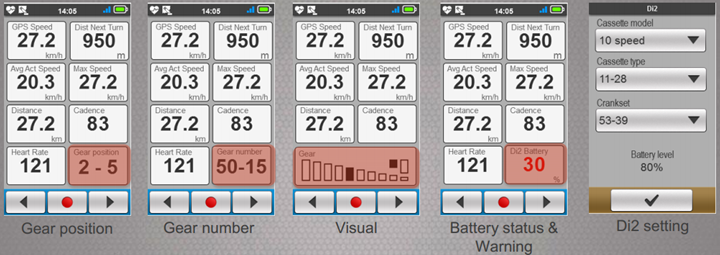




























How soon do you think Garmin (and others) adopt the new Ant+ standard for bike computers to communicate to trainers?
It’s hard to say, everyone is very protective of head unit changes, since it’s a very competitive market. There’s a lot of potential both on the physical head unit, but also the app side. For example, 4iiii’s could add support to their Viiiiva strap for it, thus enabling phone apps on the iPhone (or other BLE enabled platforms) to control it with their new API. Same could go for Wahoo Fitness or anyone else.
Very cool stuff. That certainly sets them apart in some unique areas.
Looks pretty interesting.
Can you please add a shot with the 510/810 so we can compare sizes of the Mio?
Thanks!
Ask and you shall receive…added in initial section.
Thanks Ray!
Wow! So many useful new features!
I currently use a Edge 800 and have been thinking about getting a Rflkt+ just to be able to use my (BT)Polar-strap together with my (ANT)PowerTap when biking. Ultmately though, the Rflkt+ lacks in a lot of areas compared to the Edge.This however, seems like the ultimate bridge. Especially since I’ve got two Di2-bikes. I could seriously see myself using all of the new features on the Mio.
The critical factor will be battery life.
All the units are listed at 12 hours of battery, and can support external power supply (solar/battery pack) while riding. I haven’t had the opportunity yet to validate the battery life myself.
I am not overly happy with the battery life on my unit.
I put the display to ‘dimming after 15 seconds’ (the shortest available) and switch auto-lock and auto-shutdown off.
I used it on multiple rides last autumn and found that the battery life was not nearly 12 hours, more like 6 hours in stead.
However, on those rides, I had the screen set on routing almost all the time (with the map displayed). I can imagine that displaying only parameters is often enough and is less processor-intensive (and thus maximum battery life might be closer to 12h). Will test in the coming 1-2 weeks.
Regards.
My first thought on the Di2 integration was that it seemed like an ideal firmware improvement to the rflkt+. You might email wahoo to express interest.
I’m very interested in your findings. I am super keen on this unit but would need the unit to last for a ride of 6-12 hours. Please let us know when you conclude your research.
This could well be the unit that finally steers me away from my Garmin Edge. The fact that they undertake & release major updates (unlike Garmin) is very encouraging.
But does it talk to my LeMonde Indoor Trainer Ant on the flywheel? Please! I need to get rid of that Power Pilot that can’t even upload my rides to Strava.
Sorta. As it stands today, there are two ways the LeMond Revolution Pro transmits power:
Method 1 (original): To the PowerPilot, via private ANT. In this case, it’s actually just transmitting wheel speed, and then the PowerPilot does the math based on the known power curve to give you wattage. There’s no ANT+ here, and thus, no way the Mio can talk to it unless they work with LeMond to make that happen.
Method 2 (Wattbox): In this case, using the recently released Wattbox, the LeMond unit (with the accessory), broadcasts ANT+ power and ANT+ speed, such that any ANT+ power meter head unit could pick it up (including the Mio). But, in this scenario, it wouldn’t really be using the trainer profile, since there’s no resistance component to it (computerized resistance).
looks good – I’d be interested in what power fields it can display eg L/R – TSS – zones etc
love to see an in-depth review as this now looks like it might be ‘a contender’
The current power fields on the beta I have are:
% of Maximum Power
Average Power
Average Power 30s
Average Power 3s
Cumulative Power
FTP
IF
Maximum Power
Minimum Power
Normalized Power
Peak Power 10min
Peak Power 5min
Power
Power Zone
TSS
Watts/KG
Zero Power
Based on the conversation I had, I’m guessing they’d be fairly open to minor tweaks like data field adds, thus, if there’s something missing, feel free to suggest it. Looking quickly through the list, I’d agree that Left/Right power and some of the related metrics (balance/etc…) would be useful given the state of power meters today.
thanks for the reply
as always, the devil is in the details.
can it initiate and offset calibration – remove zeros from average etc
VI (Lap, last lap) would be useful.
At present, as I’ve discovered, there is no lap capability. Which…hurts.
Would love to see how much time I have spent in each power zone real time… similar to the Perfpro application. Any plans for this with this unit or have you seen it any other head unit.
Hello Ray,
Regarding the expansion of Bluetooth connectivity, will the Mio Cyclo 505 also be able to connect with a Bluetooth heart rate sensor and a Bluetooth speed/cadence sensor after the update?
That’s because I train indoor with a combination of KICKR + Wahoo Blue SC + Wahoo Blue HR + TrainerRoad. Bluetooth works like a charm for this setup.
However, outdoor, I train with my Mio Cyclo 505 who doesn’t support Bluetooth sensors. So I had to switch to a Garmin GSC 10 speed/cadence sensor (ANT+) and then use the Suunto Movestick Mini for TrainerRoad integration indoor, but this works a whole lot slower (and less accurate too it seems) and is not my preference.
Other setup suggestions are welcome also!
Thank you for your answer.
Regards
Yup. In the April firmware version they’re rolling out support for both Bluetooth Smart HR straps, and Bluetooth Smart Speed/Cadence sensors. They aren’t however support Bluetooth Smart power in this version, but that’s OK, because there aren’t any BT Smart only PM’s. All the PM’s out there that do BT smart also do dual ANT+ (Stages, KICKR).
So in your case, once Wahoo adopts it for the KICKR, you’d be able to do a pure Mio + KICKR control and recording setup.
Awesome! Thank you for your answer.
I e-mailed the Mio support some 3 weeks ago with this question and then the only answer I got was that Bluetooth was ‘implemented for future use (not further specified), but not supported right now’.
I felt a bit ripped off, because the Bluetooth was advertized as a ‘feature’, without saying that it couldn’t be used yet.
Now I’ve got the feeling back that I made the right purchase, knowing I will be able to train indoor and outdoor with my bluetooth sensors.
Shame I bought the Suunto Movestick Mini only two days ago though, anyone interested? :-)
Regards
You forgot about Powertap! They have the BT “Smartcap”. I swapped out the ANT+ one and use BT on my Powertap.
Any news on a release date of the new firmware? Really looking forward to it.
As of earlier today, they’re targetting completion at the end of May (this month).
If only they’d hire a good user interface / experience designer, I’d be sold.
Also, on the front of recording which gear is being used – does anyone know why no cycle computer guesses the used gear based on cadence and velocity? Unless you’re choosing a very “dense” set of gears, this should be easily possible with a relatively low margin of error, no?
Closely spaced cassettes are not a problem, but the head unit has no way to tell whether you’re using a 50×25 or a 34×17.
If only they’d hire a:
Windows CE software guy who rides bikes
A hardware interface person who can sort out these stupid sensor issues
A hardware designer who doesn’t think its a good idea to put the battery cover on the speed sensor on the wheel side where its impossible to get at
A Web designer who can try to emulate or beat half of the Garmin website features or maybe just fix some of the bugs in the existing website
Technical Support people who are not just call centre script readers
I’s be a lot happier
Hi,
Regarding the Di2 private ANT integration – is this the same protocol that the older Flight Deck wireless gear transmitters use? I have the SM-SC79 on my Ultegra ST6700 levers that has small wireless buds that sit internally on top of the levers and transmit to the Flight Deck head unit. It would be great if that worked with the Cyclo 505!
In talking with Mio, their understanding is that it will not be compatible with the SM-SC79.
Couldn’t you take the gearing info, combine it with the readings from your speed/cadence sensor, and calculate power from that?
Would be very useful if you could
tom…how would you allow for riderweight/hils/wind/pulling a trailer etc
Power is torque x cadence . . . . gearing and speed / cadence does not provide the required information
I was surprised TrainerRoad didn’t appear in this sentence.
Yeah, there’s a lot of options. TrainerRoad being the most well known, but also many others like PerfPro, Kinomap, PeriPedal and more.
And on a side note, I reached out to CompuTrainer as well (RacerMate Inc), since they are now technically an ANT+ member, to see if they were considering adopting it. No response yet, but it was getting close to closing time for them.
For North American folks, I’m assuming there is no point in ordering either the Mio from Europe or the Magellan from Australia – the maps included on units are location based?
I wouldn’t have thought so. In the UK the MIO only ships with UK mapping, and I don’t remember seeing a whole of Europe option either. Having said that you may be able to get North American mapping files to drop onto a UK/AUS unit.
The European units ship with Western Europe maps, including the UK mapset. Their plan is for Q3 to allow you to go online and buy maps for other locales, if for example, you traveled to North America or somewhere else.
Models bought from Halfords appear to be UK maps only. I hope there is a way to activate OSM data for all of Europe though – it’s open data so I would expect this to be free. The advertising on the Mio site suggests its not the case but when mine arrived it had UK only stickers on the box (505)
Ray: Please ask them to support something Wahoo is promising — the ability to use an existing power meter (e.g. Stages) as the source of data for a trainer. My KICKR’s built-in power meter is way out of true, and WF told me to either wait for a calibration kit or a firmware update that would just let me use my Stages as the power source.
The benefits of this are obvious — you could be assured that the on-trainer and on-road experiences involved equal efforts given the same wattage. You could also dial in Erg mode for the optimal amount of pain. I think Erg mode was invented as a form of torture, but that’s a separate topic.
Anyway, it’d be great if this were made available to North America. And I think it should do a great job lighting a fire under the competition. Maybe we should think of this as Erg mode for the head unit industry itself?
Will it be possible to upload Open Source Maps on these like it is the case with Garmin models?
Also, any hints on the price the US model could start at?
This looks promising…
No, unfortunately you cannot load open source maps on the unit. No idea on the US pricing, I’m not 100% sure that Magellan has decided either.
Whats interesting on these is that the MIO uses closed maps, but the Austrailian Magellan model has close “Here” maps, as well as Open Street Map maps.. I wonder if you can load different areas on that one…
Hi Ray!
I really like your website! It’s amazing how much you do a nice job on explaining all those gadgets out there. I still use FR305 and MOTOACTV from Motorola to run and to ride bike. Was plaining to update my gears this year, this Mio Cyclo505 really is what I want to have…
Here is my question: Do you know when it could be released in Canada or USA?
Thanks again for your work! It is the best website I know so far that make very interesting reviews on sports equipments.
Michel,
Great article,
This is such in interesting market segment considering the Samsung S5 will be out next week and is waterproof and ant+. Just wondering how many will be investing in head units in place of a new phone since most people carry phones with them already.
Danny, I don’t think phones will compete until battery life etc improve for long rides. And that’s not even factoring the bulk of having one mounted up front!
Totally valid points. For me mounting between aerobars and rides ~ 2hrs should be fine. That being said my use-case may be dissimilar to the majority…
Phones are not allowed on all Ironman events ;)
Would love to see this thing sold in the US, and I’d definitely think about getting one if Garmin don’t respond with similar DI2 compatibility for us folks with current Generation Garmins (I have a 510).
I love the notification and phone integration feature too, and that’s something else Garmin need to fix ASAP to keep me as a customer.
I concur, I didn’t even realize Di2 had the capability of transmitting shift data, I really hope Garmin gets on this and adds it to the 800/810 units, any word if they that is in the works?
Great in depth review Ray.
I’m sure you would know how much work goes into that kind of programming, not to mention testing and testing and testing. Then there is the legal minefield the manufacturer has to bend and twist around to get an agreement.
I have followed the development in Australia where they use the name Magellan and have partnered with Navman for distribution but unfortunately they are hardly known here and retailers are reluctant to stock them.
They had to wait some 4-5 months for the govt to ok the units due to the wireless transmission protocols. Why? I dunno.
Anyway, they have great potential and with this kind of analytical integration it shows they are not sitting back and watching.
Thanks for posting.
Does the Di2 Integration work with Shimano Alfine Di2 as well or just derailleur gearing?
Can’t say the unit looks hugely interesting to me, but I’m hoping this will bring increased competition and benefits to users.
Thanks Ray for the product overview, as you know I am the Magellan brand manager for Australia and New Zealand. To answer a few questions for Oceania folk, we have 3 models of Magellan Cyclo the 500;505 and 505HC. We are certainly excited about how feature rich our units will be, as this firmware will be a free upgrade for existing users!
All the units are preloaded with AU and NZ HERE Maps (verified street and bike data) and AU and NZ OSM (crowded sourced), user can flip between the two map options. OS maps will be on offer at a later stage.
Cyclo500 (RRP AU$379) will have BT sensor connectivity only no ANT+; Cyclo505 (RRPAU$399) BT and ANT+; 505HC (RRP AU$479) bundled 505 with Heart rate and cadence.
Navman, Magellan and Mio are all Mitac companies running under one umbrella, the full range of Cyclo’s 100-505HC are stocked by key independent bikes stores along with a few majors JB, DSE, Harvey Norman stocking lower end units (can go to where to buy on our website). On my testing with power: Stages, Quarq, SRM, Cyclops work however Vector will not be support.
Feel free to drop me an email if I can assist downunder. Thanks
Paris,
If someone in Australia were to pick up the 505, noting it has the OSM maps, and then was to travel to Canada, is there a way to download OSM maps for Canada?
Paris,
I live in Brisbane and have noticed some flaws in the mapping data/routing (both OSM and Here mapping). For example major parts of a trunk cycle route (the “V1”) are not used for routing. Also HERE maps puts you on a busway which is prohibited.
What is the best avenue to have issues like this corrected.
Thanks
Paul
Hi Paul,
As this is an Australian first incorporating and all road and cycling network into a navigable strings and routing by bike type , we are totally open to hearing any improvements to feed back to our mapping partners in order to improve quality of data. If you could email: pcnsupport@navman.com.au with:
Start Address
End Address
Routing Settings:
– Bike type (City, Race, Mountain)
– Major Roads
– Cycle Routes
– Unpaved Roads
– Cobblestones
Using HERE or OSM map
Thanks
Paris
Hi Graham,
Yes we will be making oversea map’s (Europe, South Africa, USA and Canada) available at a later stage (Timeframe:TBC). No you cannot download OSM directly onto the device.
Thanks
Paris
Hey Paris
I have a Cyclo 505 HC. I emailed Magellan Support in Australia and specifically asked about the new software/firmware and the support for Di2 integration as I have the Shimano D-Fly unit shipping to me from Japan. I pointed out that the US site lists this as a feature and was enquiring as to when functionality would be available via a software/firmware upgrade to my Australian unit to which the replier said:
“The U.S. Version of the Cyclo is different from the one that we are using in Australia.”
I am hoping that I will indeed be able to get all the functionality listed such as Bluetooth and Di2 integration on my Australian unit, otherwise it will be a Garmin 1000 for me.
Can you please advise?
Cheers
Michael
Hi Michael,
Yes once the new firmware (free download-coming soon!) is released you get the follow new features:
• Phone Compatibility – compatible with iPhones and Android smartphones via Bluetooth 4.0. This allows you to receive alerts of incoming phone calls and view text messages while on the move. You have the ability to view caller ID and answer the call (listening through your Bluetooth headset) or reject the call. A handy feature when you are on a ride and cannot see or hear your phone. Just pair your phone via Bluetooth to the Cyclo to receive these alerts.
•Music Control – you can now play, stop, and pause music from your smartphone on your Cyclo 500 device. (Android and iPhone compatible)
•Shimano Di2 Compatible – the Cyclo devices can now be connected with Shimano Di2 electronic gears so you can view your current gearing and battery status on your device and analyse the gear data after your ride.
•Geo-reference searching – nearby tracks and relevant points of interest can now be searched based on your location.
•indoor trainer control – when connected to an Elite or Tacx ANT+ trainer, the Cyclo will be able to control resistance along with selecting a route whether it be a Surprise Me, address or past ride, simulating the elevation and profile of the route indoors on your trainer. This new feature is ccompatible with Elite Digital Qubo, Tacx Bushido & Genius trainers.
•Added compatibility to more power meter brands – including Quarq, SRM, Cyclop’s and Stages.
•Spoken turn by turn navigation – Australian first: you can now hear spoken turn by turn navigation via a headset when connected to your smartphone. (Android compatible only)
•“Where Am I”emergency feature – your Cyclo device can now send a text message to a contact of your precise location in an emergency. Your exact location, including longitude and latitude along with the address can be sent to a person of your choice if you find yourself in an accident or need to let someone know where you are. (Android compatible only)
Thanks
Paris
Hi Paris,
are you able to tell us when the new firmware will be available for Australians?
I have Stages PM and without this upgrade the Cyclo 505 does not work for me.
Thanks
I’m interested in the release date too. I have issues with my duo trap and packaged magellan heart rate sensors connecting. Some days they connect, some days they don’t. Very annoying. I’m hoping the new update will address all ant + issues. Would be nice to have it now, but I have read elsewhere on the net not till mid June.
Hi Paris,
hate contacting you this way but I am an Australian user and I’m getting nothing but the run-around from your tech support. After reading several reviews I wanted to get a cyclo 505 but I was worried about reports of it having to repair with the sensors every time its turned on, so before purchase I sent this email to support: “Could you please advise:
1. Is this constant repairing on the 505 going to be “fixed” in the firmware update that is supposedly being released this month
2. Does the 500 have the same problem (ie is it just an ANT+ problem)”
and Magellan support replied: “Regarding your inquiry.
1. About the problem with the sensor, we already have released a firmware update that enhances it and fixes the problem so that the accessory can easily pair with the device.”
I went ahead and purchased the 505 and it is driving me crazy. Every time I ride (daily) it cant find the sensors before I ride off and I find myself riding down the road turning the stupid thing on and off several times before it final pairs up. This is not only infuriating, but just plain unacceptable. How dumb is this device that it cannot remember the only sensors it is ever going to be paired with. Worse still, I have a coffee at the end of the ride and after coffee the stupid thing has again lost the sensors and wont pair up until I fool around for 5 minutes.
Can you please advise if this firmware update will make things better or should I just ask for my money back?
I have just moved to London from Australia. Cycling in an unfamiliar city was the main reason i bought the magellan cycle 500 before i left. I now join the queue of people frustrated at the inability to download new maps. i would happily pay extra $ to have this feature. Magellan support have not been helpful. Any one have any further insights into when this might occur? Paris, you said this was being planned one year ago?
I contacted them a year ago and got nothing and as I lived in oz and go to Europe for vacations it was a pointless purchase. In all honesty I have no idea why anybody would want a so called GPS that is limited to one country. It’s a complete joke….the cheapest phones can give more than this device. garmin may have issues but it’s a true GPS. I have had the 305 and still use my 705… Brilliant
I see you like the NSS (Nuclear summit) in holland too (img 1416) :D
The device looks interesting.
Hi Ray
What a great site, this has been my go to for all new purchases. Thanks for all the time you put in to it and all the in depth coverage and insight.
Ray, how come you haven’t in-depth-reviewed these products by now (the Cyclo 500 family)? It looks like they are on the shelves for quite some time… And what a worthy competitor to Garmin, finally. It’s like they checked V on all the possible features a cyclist can ask for and then some… Amazing!
Hi Asaf-
Good question. A few reasons:
1) Size: Previous generations of this unit were simply too big in my opinion. While using it, I just didn’t see it being usable in that form factor. See this comparison shot from last year to understand: link to dcrainmaker.com
2) Competitiveness: Looking at things up until this point, it would have been very hard to recommend the Mio Cyclo unit over a Garmin Edge 810 unit for the majority of my readers. The training/racing features simply haven’t been there. Sure, it’s been a great touring-type unit, but less so a sport unit (for example, the Cycle doesn’t actually have any concept of laps). It’s really hard for me to justify spending so much time on a review (instead of another product), when I know the product (previously) simply wasn’t competitive in the marketplace. This is true of many products, and is often a reason I’ll pass on reviewing a product.
3) Lack of US availability: While not a sole factor, it is important. 50% of my readership is from the US, and thus, if units aren’t available there, it’s far less appealing to readers here. Given I’m having to constantly try and balance which units to review, I generally choose units that have global distribution, or, are planned to shortly after US distribution. In the past, there’s been no such plans. So essentially I try and choose products that appeal to as close to 100% of my readership rather than sub-50% (since they didn’t cover any of the Americas, which means it would have been in the 30% range left).
That all said, I am indeed excited about where they are going. And, I am looking forward to a review later this spring once they finalize features. As I noted in the post, the devil’s are in the details though, like any product. Cheers.
Thanks for taking the time to post this reply and it makes perfect sense. A suggestion i would have is make this reply into its own post so others can understand the decision making that goes in selecting products to review.
Thanks for everything you do,
Danny
Couldn’t explain it any better:) Looking forward to your review.
Thanks for this update, as a recent purchaser of the Magellan Cyclo 505 in Australia, I am very encouraged by the development going in to these units.
I have been using the unit for a month now and really like it, but one of my gripes is with the multiple bikes / different sensor scenario – I see they have addressed this, so look forward to the update.
It has also been a bit flakey with connecting to the 2 different wifi networks I use, I shall see if that has been improved.
Some improvements I would also like to see is for the GPX files to include the type of workout (it has a running mode) as well as altitude and temperature data from the internal sensors – I believe the Garmin units export this data.
Otherwise, very happy with the unit, and look forward to linking it to my Di2
I’m very interested in the Mio 505. The only thing that puts me off is battery life; I tried to read up on this, but theres not much commentary about this, although Jonas says he can only get 6 hours out of his. If I go with a 505 it must last at least 10 hours in map mode. I’m looking for it to give me turn-by-tun instructions for 100 miles in a reasonably friendly way. E.G the screen is in sleep mode but wakes 50 metres from my turn with a audible warning.
I have a KICKR so the update will be great if I go with a 505
My other choice is a Garmin Edge 810, but Garmin is a lazy company knocking out bad/old hardware, bad software, bad UI at premium prices. I had an Edge 800 a couple of years back it was truly dreadful. My be the 810 is better (dreaming).
The question is; will I have to eat my words or will a Mio 505 come to my rescue?
Tim,
I carried my 505 in my pocket on a 6 hour hike yesterday. After the 6 hours and then mucking about afterwards with wifi sync etc, the battery is reading 38%.
I had minimal interaction with the device during this time apart from occasionally checking it, so the screen would have been in standby time for the majority – unless bumping around in my pocket activated the screen from time to time?
Hi Tim,
You might be fine using it for 100 miles but not much longer I think.
I did a 78 mile ride Saturday. I used a track I had loaded onto the device beforehand and put the display manually on the ‘info screen’ (displaying the parameters you choose), in which case the device switches automatically back and forth between the map screen and the info screen when you need to make turns.
The display was set to medium brightness and dimming after 15 seconds (which means it was dimmed almost all the time). Auto lock and auto switch off was disabled. I used a Garmin GSC10 (ANT+) speed/cadence sensor.
With this setup I had around 25-30% battery life left when I got back home (don’t know the exact amount). I’d prefer longer battery life, but it’s sufficient for what I do.
I would recommend the Cyclo 505 anyway, because I like the user interface so much better than Garmin’s.
Jonas
Hi Tim, I did a ride which started at 9am and finished at 4pm yesterday – 7 hours with the 505 in map mode. It did it easily, with just under 50% battery showing at the end. The ride was in daylight so the backlight was off all the way. Hope this helps – but you might want to read my comments above about the infuriatingly stupid problem with constantly losing the sensors before buying.
I have a Garmin 810 and a 505HC, the Garmin is head and shoulders above it, the 505HC (even with the latest unreleased 4.0.J firmware) is just a clunky, non user friendly frustrating POS. About to send it back. The 505 currently would not rescue you. Magellan customer support . . . is even worse than Garmin’s
Even with the 4.0.J firmware, sensors seem to come and go connectivity wise . . . having to re-pair them each ride, show they are connected but display no values.
Sad but true
Peter, that’s really sad to hear (that 4.0.J is no better). I actually am prepared to put up with a few bugs and glitches as this is a new product, but the sensor issues – I’m having exactly the same problem you describe – makes this product unfit for human consumption IMO. Yesterday I was riding in a group and I left my HR strap off. The Cyclo 505 asked be 10 times on the ride if I wanted to pair with a different HR sensor (one for each person in the bunch wearing one). How simple would it be for the software to say “If the user is riding along at 30k/h with the pedals spinning, stop looking for HR sensors”. The stupid pair message comes up in the middle of the screen and obscures everything else so I was riding along constantly stabbing at the screen to cancel these stupid messages. So infuriating.
Just as a heads up for folks, I just got confirmation from Magellan US that the Cyclo unit will be available in the US in the May time frame (next month). I’ll definitely loop back once an exact date is established. Good to hear!
OMG, I cant wait this moment to arrive in US and Canada! Do you know how they will call it? Cyclo505?
Thanks for the update! :)
I just found a website about it: link to magellancyclo.com
Hi everyone,
just wanting some info on the bike mounts that the Cyclo 505 uses. I saw one review that thought they were not overly user friendly. Just wondering how they might compare to the garmin mounting system . ? How secure would the unit be for MTB given its relatively large size
many thanks
The mount is actually very similar to the Garmin Edge mount. And in fact, while not perfect, I was able to use the Garmin Edge mount with the Mio Cyclo 505. The only downside is that while it does fit, it’s not quite as stable and moves around a little bit (twist-wise).
So as I start testing the device more deeply, I’ll probably use Mio’s mount instead.
Hi Peter,
My unit actually came with 2 mounts – a small mount which you can zip-tie directly to your bars, and an ‘out front’ mount which is designed to put the device forward of the bars – although in my case, I have intentionally mounted it backwards so that the device sits over my stem.
See some photos here of both mounts :- link to 1drv.ms
I assume the Garmin mounts do the same thing, but I was quite pleased when I discovered that you can rotate the device in steps of 90 degrees once the mount is fitted – allowing you to fit the mounts to stem or bars.
I only ride road bikes, so can’t comment on mountain bike stability, but I think the only way the unit would detach while riding is if you happened to bump it and rotate it in the direction it detaches.
In Australia we include two mounts in the box a dual purpose mount with the 505 and 505HC ” positions the head unit directly behind MTB bar and stem to protect computer in rough terrain or flip position out front for road rides.Along with 1/4 turn mount.
link to magellangps.com.au
link to magellangps.com.au
Ray,
Does the unit record the Di2 gear change info in its data files?
Thanks
Stuart
Yes, though, there’s not any software that can read it today.
I can soon solve that – link to ismarttrain.com – just not sure how useful that information is.
What’s the file format?
Thanks
Stuart
It’ll be .FIT, but I actually don’t have Di2 to test it at the moment. Thus, I’ve gotta work on solving problem #1 (a bike with Di2), first. Then, I’ll be happy to give folks files. ;)
Sounds good! Can’t see anything in the existing .FIT spec that covers gear info, so I assume that’ll be in an update.
Thanks
Stuart
Is there the option of multiple bikes with different front chain ring combinations? I run a 53/36 on the roadie and up to a 55/39 on the TT bike . ..
Hi, I reported last year about having to return my Mio 505 due to the fact that the screen was so sensitive raindrops affected it (pausing the ride, changing screens cancelling my riding session) and ended up replacing it with a Garmin touring which didn’t have this problem. It was a shame as I loved the features you have outlined above and see there are many more that have been added and for a fraction of the cost of the new Garmin 1000.
Could you test to see if the screen is still sensitive to raindrops in anyway?
I had two units both with the same problem so I’m pretty sure it wasn’t just a problem with one unit and riding in the British winter with the amount of rain we’ve had I would never have managed to record any of my rides.
If the problem has been resolved I’ll seriously consider upgrading back to a Mio device in the future.
Kind Regards
Richard
Yup, I’ll definitely test. Once…it actually rains. Normally, rain in Paris is not a problem. But seriously, it hasn’t rained here in over a month (except at night a few times). Someday…
I believe recent firmware improved this substantially. Mine certainly seems ok. There is also a screenlock after a few minutes so accidental activation isnt an issue. Amazon have various screen protectors that fit and I found a further improvement when one was installed
Thanks, that’d be great! I heard Paris was suffering from smog due to the dry weather, hopefully it’s not too bad now. We’ve finally got a little bit of dry weather up in the North of England, I just hope it holds out for a little while.
Cheers
Richard
I would sure can use your help. got the 505, but whatever I tried – I can not find the way to make ot connect to my iPhone 5s…
Am I missing something?
It’s not introduced until the firmware update coming in a few weeks.
thanks!
Just got my 505HC today . . . looks like a good unit ( I have a Garmon 800, heading back for warranty for the 3rd time, twice in 4 months!)… trying to set up this txt and cakler id to iphone and MP3 player . . . no go for me . . must be missing something ?
Hi Peter-
The update enabling these features is coming this month (April).
Cheers.
I’ve just heard from Mio that it’s been delayed until mid-May. I’ve also requested support for adding the temperature data to the output files. Hopefully that might get into a future version.
Worth noting that not all 505 units have full European maps. Was surprised mine only activated for the UK. Apparently that’s the model Halfords sell (currently £220 in the shop)
Thank you for a great review. I’m excited for it to be released in the US. It seems like a serious contender to the Garmin 810 at a lower price and while slightly bigger it’s still smaller than my iPhone (not to mention a better battery life) that I’m currently using.
I live in the US, If I purchase this computer will I be able to put US maps on it?
I picked one of these up because I felt like testing it in comparison to the Garmin. It certainly misses some of the functionality of the Garmin series, though the navigation could be considered better.
Question, does anyone know if this thing is capable of 1-second recording? I’ve had mixed responses to this. I feel that not having this would be a real oversight.
It’s not currently able to, but it’s something I’ve been actively discussing with them. I think they get now the importance of it.
Hi Ray,
The Magellan/Mio Cyclo 505 seems like a great unit, but is let down in a few areas such as the 1s recording, the inability to add maps for other countries and the inability to add additional pages of data.
Do you know whether the 1 second recording has been sorted on these units?
Cheers
Paul
As of the latest software update, 4.2, which came out a few weeks ago we still have 2 second recording.
It probably wasn’t on the high priority list because they had bigger issues to solve (namely a distance bug with certain BTLE sensors) which seems to have finally been fixed in 4.2. Maybe 4.3 will bring out the 1 sec recording and new features but who knows when that will be.
Thanks Jason
I’m really undecided between a garmin and the Magellan. Magellan have Brennan really non-committal with any timeframes or planned changes.
Cheers
Paul
Paul I feel your pain. I like the Cyclo but do feel disappointed in some respects, mostly due to lack of communication, lack of updates (2 vs I think 6 for the Garmin), lack of sensor support (no separate speed & cadence support) and even lack of 3rd party accessories (it’s been out over a year now and we still don’t have a 3rd party out front mount). I think if you want a real training tool then the Garmin is your better choice. If you want a better navigator (based on what I hear about the Garmins – no experience myself) with some support for training metrics then the Cyclo would be the better choice.
If I had to do it all over again I can’t say I would get the Cyclo, it’s a fine navigator but it did take them a long time to fix a huge bug and support for the device seems mediocre at best. I don’t use the nav features all that often so the Garmin’s shortcomings may not even affect me.
I would echo Jasons comments regarding firmware updates. It does seem to take way too long to push out updates.
Having said that, they have just updated the maps (in Australia) and rolled out Firmware 4.2 (untested by me as yet).
I have owned the cyclo 505 for well over a year now and I quite like it. Firmware 4.1 has been quite stable (apart from the speed sensor issue – I just removed the magnet from the spoke to get cadence only and that solved that!).
For an average cyclist like myself, it has more than enough metrics to satisfy my data thirst :-)
While it does have some shortcomings for the serious athlete, I would still recommend the unit for the average cyclist as the best bang for your buck.
Thanks for the feedback Jason and Paul. I think my problem is that I want the unit to be a great training device and a good navigator as well. It is hard to go past the value offer that the Cyclo presents, though I feel that the data side of things is a bit behind the Garmin.
Are you also expecting updated devices next to the software update?
I do not.
Have pretty much shelved my 505HC for now. Issues with it picking up my SRM power meter, showing it is connected but not displaying any power. The unit is clunky and “slow” compared to my garmin 800 .. lets see what the update brings to the table.
I am also having connection issues with my speed/cadence sensor – it some times does and sometimes does not connect – inconsistent.
Also. after my ride (or run), it can sometimes take several attempts (up to 4 or 5) to connect to my wifi network. Sometimes it connects right away – other times, I have to reselect my network from a list of networks it finds.
I do like the unit however – and look forward to the update.
But, I am guessing that as a Windows phone user, I will miss out on blue-tooth connectivity.
Hi Paul, I’m trialling v4.0.J.8020 2014-02-28 and I think the problems with the sensors is by far the biggest annoyance with the 505.
The pairing setup has been extensively improved. Auto and manual are gone. Icons in header flash when sensors are not paired. Pairing is quicker and easier. On every test I have done the 505 unit pairs with registered sensors quickly after switch on. Still best not to switch on until pedalling underway to make sure the speed/cadence sensor is awake.
BUT problem with loss of sensors is still there. Do a ride, stop, take 505 unit away from bike and a few minutes later get a message saying cyclo has lost contact with Speed/Cadence sensor. On returning to the bike and riding off the 505 WILL NOT repair with the Speed/Cadence sensor automatically. Open settings and it says “pairing” but it never happens. Stop and tell it to manually pair and it finds the Speed/Cadence sensor like it is a new sensor and when I say connect it “remembers” the saved name and connects.
So its a bit better in this firmware but the problem with losing the speed/cadence sensor if the 505 is moved away from the bike is still very much there.
The real kick in the pants with the MIO Link is the requirement to have Android 4.3 so how does this requirement play into the Cyclo 505?
The 4.3 requirement is because that’s the minimum level of Android support in order to get Bluetooth Smart support. So it’s the same across any BT Smart device – be it a HR strap or an activity tracker.
does anyone know how to import 1;25000 OS maps or routes. the Mio website doesnt list these as uploadable options & where we |MTB in the UK, 1;50000 is too small a scale ??
So coach brought over his 505HC running version cyclo 4.0.3.8556 2014-04-14 and got to play with all the bluetooth phone call and music player on his device to my iphone, txt was greyout and would not work. His also had the Di2 screen. The phone call and music player was way cool and will definitely be a bonus. This software version also paired to my ANT + sensors and SRM7900, but not my SRM9000. My own unit runs Dodge 3.2.9.7935 version software and is pretty lame. Anyone know where cyclo 4.0.3.8556 2014-04-14 might be sourced from? we got both devices at the same time.
I was under the impression that it’s still beta. Perhaps your coach has access there?
Just had Magellan support direct access my 505HC, they uploaded Cyclo 4.0.J.8020 2014-02-28. firmware, this took 3 hours to do. It also update all mapping.
This appears to have fixed the connectivity issues with my ANT + devices, now detects and displays power from my SRM power meters, enabled the music control as well as call alert, sms alert and voice instruction. Di2 information etc.
Will give it a ride today and see how it goes.
Mounting options…. The 505HC will not fit in the garmin K-edge out front mounts for the 800/810 as the extension wont go out far enough and it contacts with the bar stem cap.
Magellan just announced the release of North American units in May. Of course DCRainmaker was mentioned in the statement. ;)
link to marketwatch.com
Do you know if the firmware update will be available for the Mio 305 as well? Some of the non Bluetooth related updates are very interesting, and definitely will remove most of the pain I’ve been feeling while using my device..
Does anyone know what the ANT+ sampling rate of the Cyclo 500 series is with power meters ?
Last I checked on that issue a bit ago it was every 2-seconds (bad), but I’ve been making a case for every second. Hopefully that comes through before final release later this month.
Thanks Ray,
If they confirm that the sampling rate on power meters is once per second, I’ll buy.
It’s 2s right now, but will be 1s in firmware version 4.1 (just confirmed).
This is a big plus. Having tested it now as the guinea pig for my cycling group, this was probably the main feature keeping everyone away… and the fact it is gigantic.
Beauty, thanks Ray
I installed the april update (v4) today on my Cyclo 505. When I tried to connect it with my Samsung SII (I9100) it said to install ‘Cyclo smart app’ on my phone. Where can I find this app? I searched Google Play without succes.
Hi Michael, I am also trialling v4.0.J.8020 2014-02-28. When I I tried to pair my Samsung Note 2 running custom firmware with the 505 it gave a message saying the phone was not supported and then trashed itself, erasing many system files and requiring a complete software reload. I’m not game to even try pairing up the phone again.
Hi there,
has anybody found a ReleaseNote for the actually Cyclo 505 Dodge Version 4.06, which was released yesterday / the last days ?
Thanks,
Oliver
Hi Oliver, could you point out where you were able to source the 4.06 Dodge version from, given the mangled nature of the Magellan sites I’m quite willing to believe its on the site somewhere under some obscure heading.
Thanks for any details
I got 4.06 directly from Magellan support in Australia yesterday. It is dated 28 Feb 2014 and is very much still a beta version. I have heard the release version will be 4.1 so I don’t think there could be any “official” 4.06 release.
Hi Greg
How did they give it to you? Did they email the file to you and did you install it yourself? I really want to get my hands on the new version to test out Di2 integration and to see if the issues I am having with ANT+ have been rectified.
The file is 485mb with all the map upgrades .. . they did a direct download using team-viewer . . . it took 3 hours . . . that was 4.0.J . .. I hear that update might be pushed out again now . . .
Hi Michael,
As Peter says they transferred (in my case 476 MB) using teamviewer. Click on my name here and then leave a comment on my website with your email address if you want my version (with Australian Maps).
Hi,
i got the update from/via mio-share, when connecting my Mio with my PC.
It was just the Dodge-Update, no Map Update. I am located in Germany.
Oliver
Well I’m all for providing extra information, and the Magellan AU site now has details of the firmware: link to magellansupport.com.au
Unfortunately after being unsuccessful in my attempts to upgrade, I rung the support line and was told that the firmware was not available for download until the 27th of May. Either their support centre are the last to know (sad but common) or who proof read the page, omitted to add that useful snippet of information.
Thank you, John, for this super Information.
@ Mio:
If any Employee of Mio is reading this Discussion:
LOOk AT THIS WEBSITE OF MAGELLAN, THIS IS THE WAY HOW TO GIVE INFORMATION TO YOUR CUSTOMER !!!
I have asked the Mio-Helpdesk for a ReleaseNote / Information of the update since Monday (19.05.), and there is no answer at all…
Oliver
Happy to help, also happy to see they took my simple suggestion to heart and added a release date to the information:
Latest Version 4.0 – Released on 27/5/14
Where have you found the v4 update? I don’t get anything else than v3!
I got the possibility to install V4 when adding the Mio-Share addin on a newly installed PC.
After the installation of the plugin, it prompted that an update was available.
It depends on, where you are located. May be, that in Europe we get the Update earlier than in other Contrys (e.g. US, Australian, …)
I am located in Germany.
Great stuff, I’ve been trying to get this info from Mio’s twitter feed for ages :) It’s been bugging me what they were going to use bluetooth for!
The firmware update on the Magellan link doesn’t mention an upgrade in sampling rate from power meters. Ray said it will be included. Can anyone who has uploaded the new firmware confirm the change?
In this comment: link to dcrainmaker.com
Ray mentioned that 1 second sampling will come in firmware V4.1
This current update is V4.0
Not sure how long it will be before 4.1 is released…
Problem with BT Cadence/Speed Sensor (decathlon)
Hello,
Has anyone testet the V4.06 Firmware with a BT Cadence/Speed Sensor? With V3.1 it works with no Problem, now with the V4.06.8088 (Europeen/German Version) the Recording stops and doesn´t record any data, just when deaktivating the BT Sensor, it goes on recording.
With my Garmin HeartRate-Strap it works with no Problem.
Other Question:
Is there a Mio Forum out there? I didn´t find any one….
Regards
Oliver
Hi Oliver, I have exactly the same problem with the ANT+ sensor on v4.0.J.8020 2014-02-28 and it wasn’t there on v3.1 I have only just installed v4.0.6.8808 2014-04-25 and have not yet tested it. Please click on my name above to go to my webpage listing all the problems I have found with the 505 (including this one).
Thank you Greg, for this cool Information-Website.
This Evening I will adding some Infos what i have found (if not written yet on your site).
It seems, that Mio has installed a few EasterEgg-Bugs in the new Version :-/ .
I went for my first ride with v4.0.6.8808 2014-04-25 firmware today and for the first time EVER since purchase I had no lost sensor problems. I’m using the standard ANT+ sensors.
Hi Greg,
congulations for this trip without problems :-)
What is the standard ANT+Sensors? I think you mean Mio-Sensors?
The BT Sensor is an origin ANT+ Sensor too…. (i think :-) )
Could you test Schimano Di2 ANT+ Sensor?
Oliver
Hi Oliver,
you said you are using BT (Bluetooth) sensors. Here in Australia the Cyclo 505 is sold with ANT+ Heart Rate and Speed/Cadence sensors. Two different communication technologies. I do not have Di2 so cannot test it.
Oh, no, you mussunderstood this.
The “BT”-Cadence-Sensor is a Trademark of a Sport-Market, called “Decathlon”, an French company.
The BT-Technoligy is ANT+, not Bluetooth.
Sorry, that i wrote this missunderstanding ….
v4.0.6.8808 2014-04-25 was released in Australia on 27 May 2014. Since installing this version:
1. I have had absolutely no sensor problems. Once paired everything works automatically without any issues at all.
2. The phone interface works exactly as advertised on my Samsung Note 2 running KitKat v4.4.2
3. The mapping is much better with fast and accurate re-routing if I go off the chosen track.
This update has made my Cyclo 505 like a new product :)
Since the update it has been very difficult to activate/pause (record) rides. Also transfers from Mio to Strava has change. Now it takes hours before an activity uploaded to Mio is transferred to Strava.
Anyone experienced same problems and even better have a solution?
505 had a shocker today, crashed in the middle of a ride, “Application error MioBT.exe encountered a serious error and must me shut down.”
Pretty much unusable in the rain, kept wanting to stop the ride, rain drops would make it scroll through screens then pause, stop recording, etc…
Think I have lemon, even after the firmware upgrade.
My SRM keeps dropping out when freewheeling, and then wants to reconnect . . .
Will not connect to my iphone consistantly . . . drops in and out . . .
:-( think there is a fair bit of work to do.
I got that error a long while ago, but nothing since.
For rain, I didn’t have any issues this weekend in the rain with that. Though, I did notice about half-way up one of the climbs the screen had automatically locked, so that might have prevented that.
Hi Peter,
That’s the same issue I had, see post #90. I had two units with the exact same problem. This was my only real issue with the Mio but for me made it unusable living in the wet old UK hence a move to the Garmin touring (but is far less feature packed and has a number of irritating problems with routing/re-routing that I didn’t have with the Mio).
Cheers
Richard
Hi All,
To ensure Di2 works (will not work with Cyclo500 as is BT only not ANT+ ) and phone compatibility with Cyclo500 series you need to ensure you are device is running the latest software 4.0.6.8808 or beyond.
Australian and NZ users can download here:
link to magellansupport.com.au
Connecting BT4.0 Phone only:
To pair Cyclo with your Android, you need to download the CycloSmart app from Market Place onto your Android. This will enable incoming calls and sms feature.
On an Iphone search in Settings – BT and ensure show notifications are on in the Cyclo profile (tap info icon).
Linking Magellan 505 with Di2:
1. Ensure Di2 battery is updated with latest firmware through Shimano’s Etube PC software.
2. Note : Unplug all components beside the battery and update firmware on battery.
3. Then plug all components including DFly module and then upgrade all other components, once all component are upgraded can search for Sensors on 505 –Shimano DI2 – ensure Settings are selected (correct gear ratio’s)
4. Select Setting Dashboard and select preferred display options: Di2 Battery, Gear, Gear number ,Gear position
Thanks
Paris
Magellan AU&NZ Brand Manager
Hi Ray,
does it work with CycleOps PowerCal?
Is it be possible to connect H7 heartrate straps?
I have not tried the PowerCal, but it should work – it’s just a standard ANT+ power meter from a spec standpoint.
As for as heart rate straps, it should pair the H7. I actually noticed it this weekend that it showed in the pairing menu (but I was using the H7 for a different test, so didn’t try it at that time).
Hi Ray,
I’m looking at the unit but have a few questions :
1. Does it have interval/lap functionality? Can you set up an interval screen to display avg’s for the interval?
2. Does it have an auto backlight function? In winter most of my training is done in the dark.
No, there’s no lap functionality.
I’ll have to poke on autobacklight, don’t remember offhand.
The backlight can be set to time out after 15, 30, 45 secs, 1, 2, 5 mins or never.
I ride in the dark every day and I just leave mine set on never so the backlight is always on. Battery lasts over 4 hours like that. If you use a time out, you just have to tap the screen for the backlight to come on, even if the screen is locked. Tapping doesn’t work with long fingered gloves though (unless you get “tech gloves”)
This is extremely exciting. For other AUS users is there a support forum you are discussing ongoing feature developments or is this being done here on dc rainmaker for now? I look forward to the in depth review I just need a good excuse to dump my Edge 810.
Is there any information out there, when the update V4.1 will be released?
Seriously considering send my Garmin 1000 back and picking up the US version from Clever Training.. I’d loose the following from the 1000 if my research is correct.
1) Laps
2) Segments
3) The ability to use the Edge Remote
I can’t really find a ton of info on the 505. Right now I have 4 screen active on my 1000.
Screen one has 2 fields (speed and distance)
Screen two has 2 fields (HR and cadence)
Screen three has 2 fields (temp and time)
Screen 4 has 3 fields (Di2 battery, Di2 front gear and Di2 rear gear)
Can I configure the 505 in the same manner? I think I read where it only has 2 customizable screens.
Hi raqball,
the 505 really only has two customisable screens for the sort of information you want. Each can be customised to show from 3 to 8 item displays. It is a bit of a limitation (IMO) and we can only hope that one or two more customisable screens get added in a future update. Also the Garmin is easy to change the displayed item by long pressing it but on the 505 you have to go back to the settings screen to change what is displayed so its a bit more fiddly and not easy to do when riding.
Thank you very much for the response! Yes that is a bummer and is probably the end all for me.. I like having 2 items per screen, maybe 3 at the most.. With the data that I want displayed, I’d need 4 screens..
Changing them on the fly is not really a concern for me but only having 2 customizable screens is..
Again, thanks! :)
If I may can I ask another question please as I am still considering this and returning my Edge 1000.. I suppose I can knock down some of my screens and I might be able to make due with only 2 custom screens on the Cyclo 505.
I could for instance on page one have speed, distance, cadence and HR. On page 2 I could have time, temp, Di2 gears and Di2 battery.
So now onto my Q. If I put 4 data fields per page are they still pretty readable? I know n the Edge 1000 the font size increases in the field as the field size gets bigger. Did that make any sense?
I have crap for eyesight and although I do wear contacts, reading small fonts is still an issue which is why I generally have 2 fields per page on the Edge 1000..
Again, thanks!
Hi raqball,
I also have poor eyesight so I know exactly how you feel and here we strike another limitation of the 505. With 2 fields per page they both take up 1/2 the screen with large font. With 3 fields displayed the first takes up 1/2 the screen and the other two fields take up 1/4 of the screen each, all fields use the full width of the screen but the font size of the two lower fields is limited by the field height (ie 1/4 of the screen) so only the first field is larger. With 4 fields displayed, each field uses up the full width of the screen but the fields each take up 1/4 of the screen height, so the first large field is lost, and for me this is a problem as I now have difficulty reading all 4 fields. With 5 fields the bottom field is split in two horizontally and the font is smaller again. 6 fields the bottom two are split in half. 7 fields the bottom 3 are split in half and 8 fields they are all split in half.
I have looked at the Garmin 1000 and I think the largest fonts on the Garmin are larger than the largest fonts on the 505.
Hope this helps.
Yes this was very helpful, thank you again!
I guess that’s strike 2 for me and what I want / need.. I tried finding some info via Google on what 4 data fields on the 505’s screen would look like but I had no luck..
If I were to narrow my data fields down even more, I suppose I could have speed and distance on page 1 and cadence, HR and Di2 info on page 2..
I don’t really like the idea of narrowing down my data fields though.. The Edge 1000 is a complete mess and I now have turned off BT functionality all together in order to keep it and my sensors from constantly disconnecting..
I was really hopeful the Cyclo 505 was my answer and for many it probably will be.. If they offered the ability to add more than 2 custom screens then that would solve the issue for me. I could keep my screens at 2 fields per and enjoy the larger font size..
I guess for now I will stick with the Edge 1000 and will keep following the progress of the Cyclo 505. Perhaps at some point they will add the ability to have more than 2 custom screens.
Again, thank you very much for the help!
After another day with issues and sensors disconnecting I went ahead and ordered the Cyclo 505 today from Clever Training.. With the DCR discount, it’s a killer deal! I am going to use the Garmin HR strap, the new Garmin magnet’less speed and cadence sensors on the Cyclo..
I also just placed an order for the 505 from Clever Training! It is a killer deal with the DCR discount! Made it a no-brainer.
I’ve pretty much had it with Garmin altogether.. My 810 had issues that were finally solved when the Edge 810 was updated to 3.0. By that time I had about enough of Garmin and swore I’d never buy another one again..
The 1000 pulled me back with it’s features.. I guess deep down I had hoped the 1000 would be different than my 810 experience. Well I was wrong! My 1000 is going back so here is Magellan’s chance to convert me into their world!
Yes the DCR discount is pure awesomeness, without a doubt! Now, dear Clever training: Please ship my Cyclo out quickly so I can send Garmin back their hunk of junk.. :)
Very tempted to buy the Magellan 505 in Australia, but one of the key factors is its ability to operate and control the Kickr Trainer. Has anyone tried this and had any success? For instance are you able to hit the surprise me function and have the 505 control the Kickr trainer to simulate the road conditions (up hill gradients etc). I can’t find anywhere of people doing this, all i can find is Tacx and a another company have this working (forget the name), i emailed Wahoo support asking if they knew much about this and was told it should work and was linked to this review that i had read previously to emailing them haha.
Cheers!
Does anyone know when this will actually be released and for sale in the US? I know CleverTraining lists it for sale, but they also indicate that it will ship in 5-7 days, so they don’t actually have them in stock. No other online retailers that I can see is listing them. Magellan doesn’t even have them for sale in their own online store.
According to Magellan (via contact on Facebook) they were supposed to be available by the end of the first week on their website and Amazon and available in retail channels (i.e. Clever Training) by the end of the second week. It doesn’t look like they made their 1st week estimate but since we are almost at the end of the second week hopefully they will be in stock very soon.
Mine shipped today from Clever Training.. On Clever’s website they have the HC version in stock now and the non HC version ships in 5-7 days..
Lucky you!
Ya it’s scheduled for delivery on Saturday.. I’m excited and can’t wait to send Garmin back the compile garbage that they have called the Edge 1000..
One thing that I can’t find, not matter how many reviews I read is –> Does the Cyclo 505 have auto pause?
My Cyclo does stop the timer when I stop – and start again automatically when I start, so yes it does have auto pause.
I don’t know what tolerance it uses and I can’t find anywhere in the settings to turn that off if you don’t want it!
Just responding to my own comment.
I think autopause would only be useful in giving you your actual moving time when reviewing past workouts on the device itself.
I say this as it appears that each fitness site will have its own algorithm it applies to the GPS data. eg, I get different moving times between the Magellan cyclo site and Strava.
Thank you Paul!
Auto pause at zero is fine. Yes I do want the feature as many of my daily miles are in the City and I’d prefer the timer auto pause when I am stopped at red lights ect..
yes, autopause is build in and always on. according to garmin i didn´t find the way, how i can turn off the autopause, like i could do in edge 800.
Hi Oliver. I assume you meant Magellan and not Garmin. Thank you for the response :)
Oh, sorry, i have to write “reffering to garmin” (not “according to garmin”), because in my old edge 800 i could turn the autopause off, in my Mio (Magellan) Cyclo 505 i didn´t find this possibility …
sorry for my bad english,
oliver
Just got my notification that my 505 (non HC) has shipped!
I found a 315HC on Amazons site for $326 for pre-order. I also contacted Magellan and they said last week in June for release.
Awesome! Did you get the HC? I got the non HC because I am going to use the Garmin speed and cadence magnetless sensors..
Mine is scheduled for delivery tomorrow! :)
I just found it a couple days ago on Amazon, so I have not decided yet. I am kinda leaning towards the same thing you are doing. I like the idea of the Garmin sensor on the hub. Do you know if it has auto pause?
I got the non HC as I already have Wahoo bluetooth heart rate and speed/cadence sensors (another reason a Garmin would of done me no good). Mine will be here on Monday.
@Paintguy.. Awesome! I got the 505 though. The auto pause is set through the head unit, not the sensor.. I asked the same question earlier and Oliver Loebbert replied that the Cyclo 505 does indeed have auto pause. I would assume, but don’t know for sure, that the 315 would as well.
Also, check out Clever Training. If you use the DCR discount you get 10% off everything and it helps DCR’s blog out as well. It’s a win-win!
@fastk9dad.. Awesome! I am really looking forward to getting mine tomorrow!
a question to the navigation with ready-made gpx-tracks / gpx-routes.
i have planned with http://www.gpsies.com a course, which starts at home, goes for a round of 75km and ends at the same place at home.
i saved this course as gpx-track and gpx-route. when i want the mio to navigate me the course with “navigation – tracks”, and start the navigation, the 505 just shows me the “End”-Flag and says “You have reached the end” (not exactly, something like this).
What have i to do , that 505 navigates me a ready-made gpx-track or gpx-route, when start and end is at the same place?
sorry for my bad english …
Hej everyone,
if this is helpful to anyone, here is the solution:
If you want to ride a course which is a round, so start and end is nearly the same point, you have to cut this gpx-track (or gpx-route) into two pieces, so you have two half rounds.
Then mio navigates correct this course, you will have a short pause in the middle cause of changing the track.
i hope, mio will bring in the future the possibility, just to display the course without navigating, like garmin does it in edge 705/800/810/1000.
Random comment.
Was riding home from work last night when another rider spots my cyclo. “Is that the new 1000” he asks. “No mate, its a magellan – similar features at half the price” I respond. “oh” he says, before we part ways.
Ray (or anyone who knows)
My Cyclo 505 came today and I went on a 38 mile ride with it. LOVE IT!
Now here are my 2 questions:
1) Temperature is displayed in Celsius and I can’t find anywhere to change this to Fahrenheit.
2) The screen shots show a custom setting for the Di2 rear cassette information. My Magellan Cyclo 505 does not have this option. The rear gear options only goes to 11-28 and I have an 11-32. Am I missing something?
Mucho thanks in advance!
Congrats! I can’t wait to get mine tomorrow. Just hope the weather is nice so I can go for a ride after work.
Raqball,
I don’t have a solution for your questions – I can only confirm your 2 points.
Out of curiosity, I changed my device to Imperial measurements and sure enough, temperature is still shown in Celsius.
Also, under Di2 Casette selection options, 11-32 is not available on mine either.
Perhaps an email to magellan/mio support will get it fixed in future firmware.
Real cyclists use the metric system! j/k ;)
Thanks for taking the time to confirm these for me Paul. I will shoot them an email.
LOL fastk9dad.. Today it read 40C and I have no clue what the heck this is.. I imagine HOT but it would be nice to use good old F.. :-)
Ha Ha Ha, we changed from Farenheit to Celsius in Australia when I was a kid. I remember 100 was HOT. Well 40c is REAL HOT even for an Aussie.
Seems a strange oversight to make everyone use Celsius. Well we got one back after all the (US) software that makes me put the date in backwards (month before day) *chuckle*
BTW I’m having a faultless run from my 505 since the last software update.
this is the formular to calculate:
(C * 9/5) + 32 = F
C F
0 32
10 50
20 68
30 86
40 104
A couple of sayings to estimate Celsius temps…
10 is cold, 20 is not, 30 is warm, and 40 is hot.
or
30 is hot, 20 is nice, 10 is chilly, 0 is ice.
Which one you use depends what your version of “hot” is 86F or 104F. ;)
Hi mate, as Di2 only suggest max casset of 11-28 I guess that’s why you can’t get any higher
Does the Cycle 505 support exporting in TCX format? Thanks in advance.
The Magellan cyclo online portal only exports workouts as GPX.
Also, I noticed that when I plug my cyclo into the PC and browse through the folders, it actually stores each workout as both GPX and FIT.
Just a guess, but I bet it uses the FIT for upload to Strava and future online services that will support it.
So I could copy either the GPX or FIT out to import into Rubitrack. Cool. That will work. I have been emailing myself a TCX file from Wahoo Fitness to import into Rubitrack. For whatever reason a GPX imported file from Strava does include TSS where the TCX files does. Hopefully fit will as well! Thanks. Looking forward to receiving my Cycle 505.
I read somewhere on one of the posts here that the file system is for Windows and the Mac version has not been released yet. If I get the 505 what limitations will I have?
The initial setup or any firmware updates have to be done on a Windows PC.. After that you can use a Mac.. I am and have no issues transferring tracks ect on my Macbook Pro..
Initial setup? So, since I have no PC’s, just a Mac, I cannot do the initial setup?
Yes I believe you must have a Windows PC for the 1st setup…
Do you have a family member or friend with a Windows PC?
I hope I can use a virtual machine…
I’m surprised you would need any computer at all to do a setup.
I think you can just turn it on and use it but you won’t get the software update (if there is one) and I don’t think you can set up WiFi without connecting to a PC..
You do not need a PC to use this device – only for firmware updates as mentioned.
WIFI setup is done on the device itself and will connect to whatever is available.
See manual here :-
link to navmantech.com
Page 5 shows initial setup
Page 20 shows WIFI setup
That’s good to know Paul, thanks! So Windows PC is only needed for firmware updates?
I hope the Mac App is done soon though..
Correction to my comment, you will need to plug your device in initially to register it so you can upload data to the Magellan web portal.
According to Magellan Australia support, this can be done through either Internet Explorer on PC or Safari on a mac
link to magellansupport.com.au
Thanks Paul, good to know as mine should be here today!
One thing I did notice is that you do need a Windows PC right now with IE to register on magellancyclo.com otherwise you are greeted with this message:
Magellan Cyclo is not supported on the browser that you are currently using. Please use Internet Explorer browser instead. We are intensively working on support for FireFox and Chrome to provide you with the best experience. Apologies for the inconvenience. Thank you.
I tried spoofing my user agent but they must be detecting the browser some other way.
fastk9dad,
According to the Magellan Australian support site, if you have a mac, you should be able to register your device through Safari :-
link to magellansupport.com.au
I must confess, I had forgotten about the registration process in my earlier comments – You will need to plug your cyclo into your PC or Mac to register it with the online portal – else it won’t know where to sync your data via wifi.
And yes, I do find the non chrome support a bit strange – but having said that, I find that I can access my data through chrome. I am not sure if this is new, but I call up the magellancyclo.com website in chrome – the message about not support chrome pops up, but I just ignore that, click on the Magellan cyclo logo in the top left corner and then log in to see my data.
Thanks Paul, great sleuthing! I just tested the site with Safari and it does work fine w/ no error message. I also checked Chrome like you said by clicking the logo in the upper left and I was presented with the log in page so that looks good as well.
Thanks Paul.. For a minute there I thought I was loosing my mind because I could have swore that I needed to plug it it for WiFI activation / sync to work and for any firmware updates..
I can conform that Safari works just fine after you download the plugins. You can set up the WiFi on the device but in order for it to sync you need to register the device via the browser (or windows .exe).
Are there any firmware or map updates that I need to dig out a Windows machine for or are these coming with the latest and greatest?
So far I like the device, but I haven’t been out on the road with it yet. Just got it all set up and it’s charging right now. Tomorrow we ride!
Go to the last settings page and check Product Info -> Versions
I have my current firmware as follows :-
ROM V1.1.05
Cyclo 4.0.6.8808 2014.04.25
WIFI 1.3.11.1
Bluetooth 1.0.6.8
Maps
HERE 2014 05 27 12-2013
OSM 2014 05 27 12-2013
Thanks once again Paul.
Looks like you have newer versions of WiFi and BT as well as both maps which are about a month newer than what I have installed.
@fastk9dad mine was updated when it arrived from Clever Training. I plugged it into the Win PC and after it check it said I have the latest updates. Hope that helps..
Magellan did tell me there will be an update released in a few weeks that will fix the new Garmin magnet less sensors that are not connecting..
Interesting… mine came from CT as well.
Here is what mine says:
ROM V1.1.05
Cyclo 4.0.6.8808 2014.04.25
WIFI 1.3.7.1
Bluetooth 1.0.6.7
Maps
Tele Atlas 2014-04-23 Q4-2013
OSM 2014 04 23 12-2013
That’s exactly what mine is. I wonder why Paul got a few updates? I haven’t plugged it into a PC yet but I’ll report back when I do.
Region based perhaps?
Do Magellan intend to launch a forum site so customers can share/discuss the product?
Greg good to hear your issues are sorted with latest firmware. I’m in Brisbane, Australia and will be jumping onboard with a Cyclo 505 shortly. Where did you purchase out of curiosity?
Trial_Master, I am also in Brisbane – I bought my 505 from Harvey Norman at Capalaba.
I bought it a few days after it was released (1st March) and not many stores had stock at that time, but even so, the saleswoman gave it to me for $380 without me even asking for a discount! The box was marked $399.
I have used it for both rides and runs for the past few months and it works well – especially with the latest firmware.
It’s not Magellan run but I have used this as a discussion resource: link to forums.gpsreview.net
They do have a section for Magellan. No dedicated “fitness” sub-forum but looking at the Garmin section they fall in under “handhelds” anyway.
Great thanks fastk9dad
Thanks Paul. I will check my local Harvey Norman this weekend.
Nice price BTW
I think you are really going to like it Trail_Master! My Edge 1000 and Edge Remote were mailed back to Garmin about an hour ago..
Nice work on returning the Edge 1000. I’ve been following your reviews of the Cyclo 505.
I honestly don’t think I will ever buy a Garmin unit again. Magellan has sold me on their product! I generally get the new cycling computer every year. I had the Edge 200, then the Edge 500, then the Edge 810 and lastly the Edge 1000..
Garmin’s loss and Magellan’s gain I suppose. The Cyclo 505 just works. It’s amazing how bad the Edge 1000 is. I lived in Kansas City (garmin HQ) several years ago so I know there are cyclist there. It’s rather obvious that Garmin didn’t test the 1000 out before releasing it. There is NO way they tested it. One guy on a bike for an hour could have told them that nothing worked..
Oh well.. I am now a happy Cyclo owner and I can enjoy my rides without fussing over a cycling computer. The Cyclo just flat out works, headache and issue free!
I will miss the Edge Remote. It was very handy! I sure hope that Magellan either releases their own remote or maybe they can add in the code required for it to work on the Cyclo..
Well I’m certainly feeling your enthusiasm all the way ‘Down Under’. I had the Edge 500 and it was ok for the most part. I upgraded to the Edge 810 to allow me to follow courses and explore further from home but I’ve rarely used it for that due to the flakiness of the routing.
I think it’s wonderful that the Aussie rep is contributing to the discussion. I’d very much like to see Magellan/Mio add a user forum so we have a central place to discuss the product.
I too will be purchasing a Cyclo 505. You have been a HUGE part of that and I look forward to “headache and issue free” riding too.
For any Aussies interested in Magellan Cyclo 505. Harvey Norman are selling them for $378
link to harveynorman.com.au
I just rang Aspley store, North side Brisbane (Australia) to have a unit put aside and best price was $368. I am picking up tomorrow after work :)
Congrats man! :)
Now this was looking to give Garmin some serious competition and i am sure for some it does but the major flaw with this device is no pro would ever use it as its locked to a specific country / region. I live in both EU and AUS and so would need to buy 2 units…what a joke. A simple thing like being able to load maps is an absolute must. This is a GPS for heavens sake and should work worldwide……PERIOD!
Andrew,
In this discussion earlier in this thread :-
link to dcrainmaker.com
Ray mentioned that Mio intends to make other maps available shortly.
Correct me if I’m wrong, but I don’t see how the device can be locked to a particular region – it should work perfectly well as a cycle computer worldwide with or without local maps on it (without navigation obviously).
Yes Paul, it is mentioned by the rain man BUT can you see evidence on the Mio website?
This is another flaw. There is no presales service. You cannot email or phone them to ask pre sales questions unless of course you are registered and own a unit. Its also no good going to a retailer as they no as much if not less than us web surfers.
So enlighten me as to what the point is in having a device that is fundamentally a navigation device IF the GPS functionality does not work….not sure about you but I think its pretty pointless
See reply #55 from Australian Magellan Brand Manager confirms OS maps will be an option. So it’s coming, sounds like they listen to their customers feedback.
yes I saw that…March, its now 3 months later, lets hope they dont make a charge for what is in effect free mapping because the device does not have an SD Card slot. If they do this sooner than later I am sure they will see a burst in sales as nobody likes to be locked in…
Q3 was the promise for extra mapping – which is technically now, but in reality will probably be November… – lets see what happens.
OSM data *should* be free – or at the very worst, a nominal fee, but I would be very surprised if licensed mapping from HERE or Tele Atlas or whoever will be free. I don’t think any of your standard car navigation devices offer free maps for other countries.
The device is not locked – quite the opposite, it runs Windows CE. Plugging the device into a PC it acts as a data storage device and all files and folders are there for all to see – including all system and mapping files.
It does not need an SD card slot, as it comes with 4GB of memory. On my device, 500MB is used by system and mapping data, the rest is free to use as I see fit.
As a side note, being so open, it wouldn’t surprise me if some boffin came along and wrote their own software for it. Which is exactly what happened to my old Triton handheld bushwalking GPS. It runs CE and some clever clogs made it behave as a pocket PC allowing me to run all manor of things on it!
“No pro would ever use it” is getting a bit far fetched IMHO, but I don’t see why you couldn’t just put another region’s maps on it. After all they are just a bunch of files located in the Map folder. I have a Navteq folder with Australia and New Zealand files and an OSM folder with Australia and New Zealand files. Has anyone tried adding another country’s OSM maps to their device?
Yes Greg, thats what i would have figured as well. That is what I do with my 705…so it should be straightforward unless some underlying files control how it gets applied. It would be nice if Mio could post on rain mans site (he does the best reviews of anything cycling IMO) and just give an update or post it on their website…us sitting on the sidelines can only wait so long before deciding Garmin 1000 or Mio 505….
I tried a couple of different export formats for the OSM maps but it didn’t work, so perhaps there is some control file required to make the 505 “see” the new maps. I’ll ask Magellan support in Australia this question directly.
I contacted support in Australia and here is the reply. “This may or may not be available in the future. We don’t want to give you any false hopes and so we may leave it like that at the moment. Rest assured that you will be notified for any updates in the future:”
So on that note I have to stand aside and not purchase this device because clearly I don’t think this is high on the list of things that need addressing. Its high on my list and is a show stopper for me.
Just thought I would share my thoughts on the 505 with latest firmware (4.0.6.8808)
Have been using V4 firmware for a couple of weeks now and biggest improvement from my perspective is ability to store different bike profiles with different sensors. I regularly use 2 bikes – one with Cadence, the other without. Previously it was hit and miss whether it would find a sensor at all, but now it does what it says on the tin – much better.
Another minor improvement I have noticed is that the current grade display is now a lot more responsive – previously there was a lag of over 30 seconds before it would update, now it is around 5 seconds – much better in undulating country.
I haven’t used navigation a lot, but did notice an improvement in routing/mapping in my area.
I still experience some issues with wifi sync – it will always take 2 goes to sync via wifi hotspot from my phone. Curiously, it connects then disconnects and then prompts me to select a network from a list of networks it finds, I dutifully select my hotspot and hit go (It has the name and password already stored mind you!). Maybe a handshaking thing with Windows phone – who knows, not that much of a drama, just odd. I also experience occasional syncing issues with home wifi – it seems happier since I made my home wifi visible.
As mentioned, I have a Windows phone, so I am not able to take advantage of the phone and music tools – would be nice if they included Windows phone in their supported devices.
Improvements I would like to see in 4.1 :
Include temperature data with each ride and also export this in GPX files.
Include elevation data (from barometer) with each ride and also export this in GPX files.
Interestingly, elevation data seems to sync with the magellan cyclo site, but does not flow through to Strava via GPX/FIT. I ride over a couple of big bridges and they are very visible on the Magellan site, but I drop down to sea level in Strava :-(
Also, GPX coding of the workout type does not seem to be quite right. Since I broke my Timex Global Trainer, I have been running with the cyclo in run mode. It syncs with the Magellan cyclo site as a run, but forwards on to Strava as my default (ride).
I will send an email to Magellan support, but just thought I would share my discoveries.
Paul,
The elevation data is probably in the GPX file but I’m pretty sure Strava disregards that and uses it’s own mapping data. I think they do this because every device will report slightly different and they are trying to baseline everyone using the same data. I’m pretty sure they have a knowledge base article on this.
Temperature information is generally included in FIT files but from my ride yesterday it looks like Magellan is sending Strava the GPX because no temp info showed up. I’ve never seen a temp show up in Strava from a GPX file but when I used Cyclemeter on the iPhone temp would always show up because it sends a FIT file which includes the extra data.
Since Strava is already linked/integrated I’d love to see the routes you create in Strava show up on the device as tracks. That would save a step of having to save the GPX and then copy it over to the device via USB. Short of that, just allow us to create routes on Magellan’s site that get synced back to the phone, or maybe a link to RideWithGPS routes.
WiFi sync works for me at home on my hidden network. Haven’t tried to use my iPhones hot spot yet. I did notice when setting up the device that it wouldn’t see my N network and I had to use my G – I couldn’t find anywhere in the specs what it actually supported. One question about sync… is it supposed to auto sync? Or do I always have to press the wifi sync button?
My 505 had its maiden voyage yesterday, it was great. Under heavy tree cover it would beep at me sometimes and tell me I was off course but then it would correct itself when it got a better signal (as expected). It even got wet when I squirted myself with ice water and I had no issues with the screen changing or not be able to interact with it as some other posters have observed.
My one glitch is with my Wahoo HR strap. Sometimes it works sometimes it doesn’t. I had the same issue with the iPhone and I was hoping the 505 would fix it but I guess it’s a problem with the strap itself and not the device it’s paired with. It pairs fine but then when I put it on sometimes the devices don’t see it. Sometimes moving it around on my chest gets it to work but sometimes I go for a whole ride without it working. I just replaced the battery so I’m not sure what is wrong. I am considering getting a Mio Alpha anyway since I wear a wrist watch I can combine 2 devices into one and not have to wear a strap.
J
fastk9dad,
Glad to here your maiden voyage went well :-)
It is true that there is no auto wifi sync, you must initiate it manually.
I think some of the sync issues I experience at home could be due to the woeful ADSL connection speeds we experience in our neighborhood and/or me starting the sync process while I wheel my bike around the back of the house where wifi is weak.
WRT to elevation and temperature data, the Garmin edge units definitely pass that info through to Strava. Unfortunately, I am currently on a network which does not allow me to link to image sites, so I can’t show screen dumps. But if you look around the 19km mark on my Sunday ride here :-http://www.strava.com/activities/153630856
I cross the Gateway bridge in Brisbane – there is no bump in the profile even though it is a 50m climb.
Compare that to one of my ride buddies who was using an Edge 500 :-http://www.strava.com/activities/153667452
You will see a distinct peak at around the 24km mark. Note also that the average temperature is given in the ride summary.
I just tried manually loading a FIT file from my cyclo and it makes no difference.
Not show stoppers, but a nice to have :-)
Paul,
Thanks for linking those rides, I definitely see what you are talking about. I dug up the Strava knowledge article to refresh my memory on the subject and this is why it uses the Garmin data:
“Strava detects devices with barometric altimeters and recognizes the data from that source. Since elevation data derived from a GPS signal is fairly inaccurate, Strava automatically corrects elevation derived from a GPS source by consulting elevation databases to determine the elevation at each point in the activity.
If you suspect that your elevation data is incorrect, you can request an elevation lookup.* Click on the “Elevation” text under the elevation statistic above the map. The dialogue pops up with a button to “Correct Elevation.” This button will only appear for data collected with a Barometric Altimeter, or if a previous automatic elevation correction has failed. After a short while, the “Calculating” text will change to “Updated,” and if you click on “Updated” your page will refresh with the new elevation data.
*Please note that the option to lookup elevation is only available if your activity was recorded with a device with a barometric altimeter or if the elevation data comes from our database but lookup process failed in some way during the original attempt to fetch elevation. ”
link to strava.zendesk.com
So it looks maybe that Strava isn’t recognizing the Magellan as having a barometric altimeter? Actually it doesn’t look like it even recognizes the Magellan at all since it shows the device as “Mobile”. I wonder if that’s an issue with Magellan not including some type of device identifier or not sending elevation data within the file or Strava not just recognizing/honoring either?
J
p.s. Kudos on that ride!
Just a follow up…
I submitted a ticket to Strava asking about the device not being identified and not using data from the barometric altimeter. I’ll let you know what they say.
Strava help desk got back to me and said it’s not an officially supported device so it’s not recognized as having a barometric altimeter. But they did ask me about what file type it sending etc… I explained what the device creates and that the are auto uploaded to Strava from the Magellan website and offered to send him some sample files if it would help.
Maybe with some luck they will add it to their library of devices.
I forwarded the FIT and GPX files along with a link to the associated Strava activity to the help desk and he said he would pass them along to the right people. I’m not gonna hold my breath but maybe it will become a recognized device and use our elevation data.
I’m surprised Magellan didn’t already reach out to Strava to do this.
Is it also true that there is no lap counter that automatically times each lap? For crits this is important if you want to see if you are getting slower or faster as the race progresses. I understand that autopause is what it is and cannot be changed in terms of speed or turned off…can owners confirm…Thanks
I don’t have a power meter so I can’t speak to that.
There currently is NO lap feature and I see NO way to turn auto pause off..
These can easily be addressed via firmware and I agree it would be nice to have them. This IS the computer than can indeed topple Garmin..
Anybody running this with ANY kind of Power Meter? If so what are your findings? Does it calculate every xx seconds? Can it do Left and Right for Vector owners?
All in all with a couple of tweaks this could blow away Garmin in a serious way….lets hope the powers that be listen to the users and fulfill what essentially can only be down to firmware changes. This COULD be the one unit (until the next bells and whistles comes along) to ignite the cycling world of gps navigation….
Yes Andrew,
I run a Stages Power meter. The sampling rate to the Mag 505 is only once every two seconds. Ray has said previously said that firmware upgrade 4.1 will have the sampling rate increased to once per second ( in line with Garmin)
Today I connected my new vector pedals (June 23th and complete updated Garmin sofware) and noticed as wel on MioShare and the uploaded FIT file in GC there is no R/L balance visible.
(Recording w. Mio 505).
Maybe next Mio software release?
I dont think its on the list of things to do for them. The Garmin device functions like this but not the Mio. I never really understand why a product is released when it has similar functionality to another brand. You have to go above and beyond and then your product will fly, The Mio has so many good features and then leaving out things like balance of power, ability to change maps to another country just seems like “So near but so far”
Ray,
Are you going to do an in-depth review of the Mio / Magellan Cyclo 505?
I’d love to see one and have it compared to the Edge 1000
Thanks!
Ok folks have picked up my Cyclo 505, plugged into Window 8 box and have set up http://www.magellancyclo.com and have the browser plugin installed and the Desktop Tool. The web portal and desktop tool both report the 505 as connected and I can se the contents of it’s two drives in Explorer.
Issue is with desktop tool updates -> Check for Updates and a window pops up “Please connect your Device via USB Cable to the PC.” Nothing is happening, any ideas anyone?
With the desktop tool running andinternet explorer closed, try unplugging the 505 and the plug it back in
Hi Greg
No go unfortunately. I am spinning up a Windows 7 VM to see if that works, otherwise I will Magellan Support in the morning.
I’m running Win 8.1 64bit – no problems. Suggest try uninstall and reinstall the tool. Is your tool v4.04? – if not download it from the navmansupport site.
That’s weird? I’m running Windows 8 64bit. No go with Win 7 64bit VM either so have fired up work laptop (Win 7 Enterprise) and i’m away. I have three tick boxes car map, bike map and cyclo software. Starting update now. Will have to work out why it doesn’t play with my i7.
Thanks for your prompt assistance Greg :)
Oh sorry I did try uninstalling software and reboot. No difference. 4G work dongle is making fast work of download at least :)
No Problems Trial_Master. I just didn’t want you to be stuck on a version prior to 4.0.6.8808 – my 505 was really pretty annoying before this version.
I didn’t note the version down but it was 3.xx from Feb 2014. I haven’t even played with unit yet first priority was update after reading all the comments here :)
Thanks again looking forward to setting this up and selling my Edge 810.
Awesome! Glad you got it all sorted out!
Woke this morning and update is complete. I have sent Magellan Support an email to see if they can resolve my Windows Desktop issue for future software upgrades.
Now I have the weekend to set up the 505 and get familiar with it.
I do wish they had a support forum.
I wonder if they are going to make a forum? If not maybe we can all congregate somewhere.
When I speak with Support i’ll ask the question. Maybe Ray already knows?
I have updated my BIOS, Chipset and USB3 drivers and still no go. My PC sees the device no problem and even the desktop tool has a toolbar pop acknowledging 505 is connected but the update process just sits asking me to connect device via USB to PC?
I started a page here: link to ddsystems.com.au
I do a few WordPress websites, if there’s any interest, I could set up a specific forum site for the 500/505
Its not worth chasing IMO. You have one machine that can run the update tool and updates will be infrequent once things settle down. As long as the website upload and Strava interconnect works you should be pretty right.
Perfect. You’re a handy man to know Greg :)
You are probably right. It’s more hassle than it’s worth trying to get it sorted.
Good advice.
Greg your website is great! I was trying to find how to load tracks manually. I will look for process in manual. I’m still reading all the info but it’s a great wealth of data and info.
Well done!!!
To load tracks manually, just plug the 505 into your PC and copy the gpx file to Mgn_data\Dodge\Tracks
Thanks again. Now my unit doesn’t have the Tracks folder so i’m assuming i can just create myself? Also was just chatting with RAQBALLL and we were trying to work out if previous milage can be imported into Odometer? I can edit the value on my Edge 810.
No biggie just curious.
Very strange the tracks folder is not there because that’s where all the pre-loaded tracks are kept.
See my reply #289 for details about the odometer, and loading OSM maps from other countries.
It may have been because i hadn’t finished all the settings. After i created a profile the folder is now there. I used this trick link to forums.garmin.com to export a Garmin Connect course to a GPX file and can now see it in my 505 Navigation -> Tracks menu.
Just have to pair sensors and i think i’m done. Very easy to setup and i like that the desktop tool can backup settings. Much neater than Garmin backup solution.
After you do a backup, if you rename the .mcb to .zip you can open it and extract all your settings individually.
Nice!
Pre-loaded tracks? My device didn’t come with any pre-loaded tracks. :(
Not sure about pre-loaded but Magellan provide tracks to download. The AUS ones are here – link to magellansupport.com.au
I’m sure USA and Europe sites have similar.
Thanks. I’m off to go searching…
Well I haven’t found any tracks to download but for the US users there is an updated POI database:
link to support.magellangps.com
Ya my USA device did not come with and tracks loaded either.. I made a few for my area using RideWithGPS then just downloaded them and dropped them on the Cyclo.. They worked like a charm!
Interesting. When you first turned yours on did you have to go through the guided setup? When I first turned mine on I just went straight to the menu, I did a factory reset on it so I’d get all the standard setup prompts – I thought maybe that was why I didn’t have the tracks.
Same here and I also thought that was odd.. My 1st boot did not give me the guided setup. I also did a reset and then got the guided set up. But no, even before my rest there were no pre-loaded tracks on the USA unit..
Huh… I wonder if the units had their firmware upgraded prior to arriving @ retail channels and they weren’t reset? Good to know there were no tracks prior to rest though.
Any other USA owners experience the same thing?
Mine did NOT go through a guided set up. Just to the main menu. I did the setup myself. There were no pre-loaded tracks on my unit. I did check and it does have the most recent firmware, however.
Gregg a forum would be AWESOME!
Yes I second that. A forum would be great.
Hi Greg. A forum would be great. Maybe they could fund it and you manage it?
If Greg does not want to do a forum then I am considering one. I can buy a domain name for like $12 then just slap a forum on it..
I can get http://www.cycloforum.com for $4.99. I used to manage several forums for Android ROMS but it became waaaay to time consuming – was cutting into my riding time :) so if you are prepared to set up a forum raqball go ahead – I’m happy to help out any way I can.
My 505 came with v3.1 software and it definitely had dozens of tracks for every state in Australia preloaded. I can definitely confirm that doing a factory reset erases any preloaded tracks and there is also no way to get them back (Magellan Australia will not provide them in the original format) – I know this because I did a factory reset and lost all my preloaded tracks – luckily I was able to extract them again from the backup.
In any case all the Australian tracks can be downloaded from the support sites mentioned above. Actually I found most of the preloaded tracks pretty useless and I ended up removing them and just loading up tracks that I’m interested in using ridewithgps.com
Oh, and I’m happy to host the forum (no charge) if you wish.
I’m happy to contribute to any costs. Would be good to get a forum up and running.
Awesome! Yes I wil gladly donate some $$$ to the forum effort as well Gregg..
Give me a week or so and I will get something up and running.
cycloforum.com or cycloGPS.com ?? Both are available. Let me know and I will grab the one we choose and get something rocking
The web portal and the desktop tool conflict with each other. Can only have one or the other running.
I thought I would just update the maps and hold on the v4 update, which I did. On restarting – I had no maps. The updates require v4, which is not made clear. Installed v4 and maps became visible.
Anyone know how the registration works? I bought an ex-dem unit from my LBS which was registered to them – LBS asked Mio to de-register and then confirmed it wasn’t registered to anyone. When I log into mioshare.com, it says the unit is registered to someone else. What should I be seeing on MioShare set up to register it to me?
Hi Tim,
I had problems with uploads randomly not going through to Strava and needed to get my 505 deregistered so I could create a new account on magellancyclo.com. Degregistration can only be done by Mio/Magellan support. Good luck with getting onto the person in support that can do it for you because it took me ages to actually contact the right person (in Australia). Once I was deregistered it was a trick to get it re registered because Magellancyclo.com still showed my device as registered. Took a while to stumble onto it, but I had to first click the “Save” button under accounts (without actually changing anything) and that brought up the register button, then I was able to re-register.
HTH
Greg – thanks for that, you’d have to have sixth sense to know that was the procedure! Sadly, it did not work for me. I’m convinced the serial no is still registered to the shop – when I sync via my wi-fi, it downloads all of the shops tracks (even though I’ve deleted them from the 505), yet I can upload my own recorded tracks to mioshare. Its been a week and I’m no further on with Mio, which is driving me nuts …
Tim, if you want to send me your email address, I can help with the right person to reset your account. If you don’t want to put your email address on a public forum then send it to me from this secure contact page: link to mainplan.com
Greg – thanks for the offer – I’m in the UK so I’ll chase it from here first of all – I’ve got a phone number via the LBS, so I’ll try that on Monday.
Just for kicks I pointed my browser to mioshare.com versus magellancyclo.com and it appears to be the same site but for mio branded devices. I was surprised that it accepted my login credentials from magellancyclo.com. Don’t know how useful this is, but I found it interesting.
Interesting.. All my rides are there as well..
When you do a wifi sync on the Magellan 505 the message that comes back says rides have been uploaded to MioShare.
You are correct.. I never paid any attention to that but when I uploaded today, it did in fact say just that,,, Wonder why they have 2 different sites, storing the same info..
Actually before yesterday, like you, I hadn’t noticed, but I was reading these comments as I was doing a sync and saw it. lol
It’s not actually 2 different sites, it’s the same site just with 2 different domain names. Since the Magellan and Mio Cyclo units are identical devices they are just being consistent with branding but allowing all users to share the same data. Plus from a business perspective I don’t think it would make sense to to put resources into maintaining separate sites.
Non-authoritative answer:
Name: http://www.magellancyclo.com
Address: 54.208.161.130
Non-authoritative answer:
Name: http://www.mioshare.com
Address: 54.208.161.130
Makes sense.. Thanks for the info fastk9dad!
Received my 505 today from Clever Training. Shipped quickly, but it only had to go halfway across Florida to get to me which was fortunate.
Nice device but a little larger than I expected. Does fit nicely on the upfront mount, though. Doesn’t look out of place. Charged it, connected to the computer and registered it with Magellancyclo.com. No issues. It found my wifi network without issue. Found my Wahoo sensors without issue. Set up was straight forward. Units, profile, time and date formats. Connected to my iPhone 5s without issue. I was able to load a GPX file from MapMyRide and it displayed fine. The only thing I have not been able to do is to calibrate the compass. It doesn’t seem to want to do that. But all in all no real issues.
I did find a nice surprise. When I paired my Wahoo Blue HR and my Wahoo Speed/Cadence sensors, it told be the battery level of the sensors! That is a great feature. Wahoo Fitness doesn’t do that.
Won’t be able to take it for a spin until the weekend but looking forward to seeing it in action. So far very pleased.
BTW, the user manual that comes with it is not too comprehensive. Fortunately there is a better version online. Here is a link: link to navmantech.com
The manual is also located at Mioshare/Magellancyclo once you are logged in the menu that drops down when you mouse over your name.
link to navmantech.com
That’s awesome Miles! I am really liking the Cyclo 505.. It’s pretty awesome!
Did my first ride with my new Cycle 505 this morning. Overall it operated as advertised and I am pleased. However, there are a few quirks that I should mention.
First, yesterday, I could not get the compass to calibrate. It would not work and indicated that I needed to move away from the interference an move in a figure eight motion. Every time I tried, it would not calibrate and remained inactive. I then decided to reset the device. Unlike when I first powered it on, this time it provided me with a set of prompts to configure it. All went well and the compass began working. However, it did not want to pair with my sensors or my iPhone 5s this time. I had to shut it down and restart it a couple of time for it to finally pair.
Today when I started it up for my ride, again it would not pair with the phone or sensors. Restarting it fixed it and the second time all paired without incident and kept paired throughout the ride even at the SAG stop where I walked away from the bike for a while.
The 3rd issue was with the Dashboard. In the middle of ride when we started back after the SAG, it reported that we had traveled about 20 miles more than we actually had. This eventually corrected itself after about another 5 miles of riding. GPS anomaly perhaps?
Also, when we had stopped for an extended period of time like the SAG or when we were waiting on the group due to a flat, the device would prompt with three choices: Pause, Stop or Cancel. It didn’t seem to autopause here but wanted to know if I was still riding. I found that a bit annoying.
When the ride was complete and I arrived back to the house, it connected with my WiFi network and immediately sync’d with Mioshare. Bringing up Strava on the computer revealed that it had uploaded my ride there as advertised. The stats appeared to be correct except that, as reported here elsewhere, the device name was Mobile and the temperature was not indicated. Elevation was indicated but I am thinking that was calculated off of GPS and not the altimeter.
When I copied out the FIT file and imported it into Rubitrack, all of the stats were very close to what was reported on Strava which was great.
However, when I look at the file in History on the 505, several of the stats were not correct, like the average speed and total distance, They were way off. Not a show stopper as I rarely view this information on the devices themselves but it should not do this IMHO. It should report the correct stats.
The GPS worked great and the route (track) I imported from MapMyRide was accurate and the prompts were timely and well done. I like how it would default on its own to the Dashboard stats screen after a time on the GPS screen, and then go back to the GPS screen when within a few hundred yards of a turn, then go back to the Dashboard again and repeat this throughout the route. That worked well.
I’ve never owned a Garmin device so I have no idea how the operation of the Cycle 505 compares, but I do like the way it worked during a ride with the exception of the anomalies reported above. A fellow rider had a Garmin 810 and although the 505 is noticeably larger, I think that is a benefit as the larger screen is easier to see. The 505 seems to be fairly heavy. Again, I have never held a Garmin so it may be on par with the 505. I don’t know, perhaps someone else here can comment on that. But it seems a bit heavy.
Overall, I am very pleased with the 505 and I like it a lot. I am looking forward to riding with it more and seeing how it holds up.
I researched the weight. Garmin Edge 800/810 3.5oz; Garmin Edge 1000 4.0oz and Cycle 505 4.5oz. Definitely the heaviest of the bunch. But the most feature packed as well.
Great review Miles.
Interesting about your sensors not pairing at first. Are you using BT or ANT+ sensors? I only had one glitch with my sensors yesterday and a reboot fixed that. Today when I arrived home I had the bike in the living room and I was walking around and could hear it beep when my HR sensor lost connection but when I would walk back to the bike it re-paired quickly. I did it several times as a test and it worked flawless.
Until Strava recognizes the Cyclo as a device with a barometric altimeter the elevation displayed is being calculated by Strava using mapping elevations. They don’t use the GPS data because that can vary wildly from device to device.
It took a while for me to calibrate my compass. I went outside and was moving the device in a figure 8 for close to a minute before it said it was done. Seems pretty accurate now.
I too like how the screen will change to the navigation screen when there is a turn coming up and then change back to the previous screen after the turn.
Overall I really like the device and I don’t have to worry about my iPhone battery dying. I do run the RoadID app on it which sends an email to my girlfriend and a breadcrumb trail so she can track my progress or come to my rescue if needed. lol
I will also say that the out front mount is pretty stout. I actually bumped a curb and rolled my bike in some grass today and the mount or the Cyclo didn’t move an inch.
2 things I would like to see changed is please give us the ability to choose upper & lower case letters on every keyboard screen. There are some screens that it’s not an option and only the first letter of each word is auto capitalized. I hate that my sensors are called Blue Hr & Blue Sc (instead of HR and SC). I know nitpick, but it’s my OCD kicking in.
The second thing would be to not add miles pre-ridden before hitting the record button. For instance, I leave my house and ride to the start of my route and then press record. This results in my ride from my house also getting captured as part of the ride. Not an issue in Strava with their privacy zone but the trails lead right to my front door on the Magellan site.
I have BT sensors. Wahoo BlueHR and Speed/Cadence. Today, when I turned on the 505, everything paired up just fine.
Same ones I’m using. Today I fired up the Cyclo while riding, they paired right away and were fine. The only time I had an issue was that one time.
Anyone know how / where to input odometer numbers? I found where to read what the odometer is but how do I edit it?
Lets say for instance that my bike has 23,500 miles where can I add these miles to the Cyclo’s odometer?
Thanks!
Yep, been down that path already and have spoken to Magellan Australia about it. The answer is you can’t, its not accessible in any way. In fact the only way to zero it is to do a factory reset. Another one for a future update request (I’ll put it on my list).
On a question asked earlier about using OSM maps from other regions I have an answer from Magellan Australia: “In order to get any OSM maps onto the Cyclo device, it needs to be compiled via our Magellan SDK.”
I expect that SDK is not available to end users (yet).
Thanks Greg. Not a big deal as I use Strava to track bike milage but still would be nice to have the setting..
An interesting thing I experienced yesterday… I booted up the 505 and it paired with my HR strap, then as I was walking about the room the unit beeped and said it lost connection to the HR strap. From that point on it would not pair with the HR strap again and it wouldn’t pair with the SC sensor either (I don’t know if it did at first or not). I started my ride hoping it would pair with them but it never did so I stopped after about 1 mile, rebooted the unit and it paired with both right away and were problem free for the rest of the ride.
I’ve had flaky results with the HR strap and iPhone apps in the past but never with the SC sensor, so this was a first. I’ll have to see if it’s a recurring problem.
One thing I did like was even though I did reboot in the middle of recording it asked me if I wanted to continue recording when it came back up so I didn’t lose any of the ride data.
I tried removing the HR monitor, letting it drop out, then putting it back on my chest again and it reacquired. I tried this twice. Later on I was fitting 505 to my bike and SC sensor dropped out and reacquired too.
Hopefully it was just one of those things, but I’ll let you know if I ever experience same.
Thanks for testing! I’ll have to do some more testing with it, great to know that it is definitely capable of re-pairing like that. What sensors are you using? I’m using Wahoo Bluetooth Smart sensors.
A little Di2 coolness.. If you are in the large chainring and you shift into the large cog (a no-no) the Cyclo 505 will beep at you and will keep beeping until you shift to a different gear.. COOL!
That is pretty cool. I have no experience with Di2 but I’m surprised it would even allow that combo in the first place.
If anyone is interested I snagged cycloGPS.com and am setting up the forum on it.. Give me a few days and it should be rocking..
It’s up and going… I will be tweaking it and adding stuff as we go along but if anyone is interested it’s up..
Great work… going to check it out now!
Thanks.. It’s pretty much done now.. Hopefully we can get some use out of it..
Great work on the forum.
Should be much easier to navigate than these comments (which are probably driving Ray Crazy) :)
I updated my POI following the instructions on the Magellan support site so now I have “bike shop” POIs. Unfortunately the shop I uses isn’t listed as one of the POIs. Anyone have any idea how to request it be added? Since they are TeleAtlas POIs I went to their site but “bike shop” isn’t listed as a category, so I wonder if this is something special Magellan is doing?
Where did you download the updated POI’s? Not finding the Magellan support site. Thanks.
Nevermind. Found them. Thanks.
For those of you thinking that you will be able to load up different maps when you travel to different countries, don’t hold your breath. I have been in discussions with support and they tell me that this May or may not happen, which is a contradiction to what we were told a few months back.
This being the case you can either travel with your old gps or buy another for a different country but for now Mio do not have this on the list of things to address
How disappointing that I have to input Birthday and HRZ and Power Zone for each profile. Why not have separate user profiles and bike profiles??
I only had to do it once and those values were then the defaults for all new Profiles.
The Cycle 505 is now available for purchase on the Magellan website.
I’m all in!
Ive got the 305HC, had it a while now and generally its been very good.
The only problem im getting now has been since the v4 update. The distances and speeds recorded are way out. Like 60miles for a 20mile ride with an average speed of 35mph! Im not a slow rider but im not that quick either!
Does anyone know if this is going to be fixed in an update? Only it sort of makes the History of rides pointless, and uploading the data irrelevant.
Many are experiencing the same issue. However, it only appears to be a problem in the way History is reporting it. The generated FIT and GPX files are correct. This has been verified through uploads to Strava and for myself imports into Rubitracks.
Supposedly there is a firmware update coming in the next few weeks to address other issues, perhaps this will be addressed as well.
There is more discussion regarding this issue and others at http://www.cyclogps.com. Especially in the 505 section. Honestly, this is one of the very few issues with this firmware update.
Sorry if this is a dumb question, but how do you use the out front mount that comes with the 505 on road bike bars. It only has one screw, not two screws/pieces like a lot of aftermarket mounts. Do you bend the plastic to get it around the bars, or what. The manual shows removing the ends of the bars to get around to brakes/shifters, but I’m assuming I have a one piece bar and I’m not sure how much effort it would be to remove the brakes/shifters with the bar tape etc. Just got my 505 from Clever training today.
Nevermind, I found a youtube video on a similar mount that showed that it was flexible enough to bend it around the bar. This is my first mount like this and I was worried that I might brake it.
Hi Chris,
There are no dumb questions. I had exactly the same problem. The out-front mount came with absolutely no instructions in my kit so I was left wondering how to put it on. Eventually decided there was no other way but to stretch it open far enough to go over bars. No problem. Now this might seem dumb, but its called a 1/8 turn mount and whenever I turned the 505 1/8 turn it ended up horizontal. Again, with no instructions, I scratched my head for quite a while before I summoned up the guts to grab it and turn it another quarter turn to make it vertical. Should be called a 5/8 turn mount!
I just got the 505 and really like it. About the only thing I found was the temperature read out was in metric and i can’t find a way to change it to Imperial. Not even sure if it can be changed.
Hi Ray,
yes this is a bit of an unfortunate oversight. Its on the wish list over at the forum http://www.cyclogps.com
Greg
Bought one used for 2 weeks had so many issues and returned today.Will never buy again.
Can’t even start listing the issues.I know that is another update coming shortly but is kind like I had a Macbook Pro and went for a Windows Vista
I’d be interested to know what issues you experienced. I have owned mine for several weeks now and it has performed flawlessly. I am very pleased with it.
Troll?
Dear Greg Francis, don’t be an moron.I am not a troll.I am a decent road cyclist who have always rely on the reviews written in here by Ray and decided to place my comment.
HI Miles, you can read more on MIO facebook page where I’ve made few comments together with others. link to facebook.com
I was using a Garmin Edge 500 for almost 2 years.Back in 2011 I had a White bike and the white and blue Edge 500 was just a perfect match for my bike.I was very happy and never had any issues, but all my mates from the Cycling club had garmin’s 750,800,810 etc… , they we always loading maps etc… but at the same time always complaining about battery life and Bluetooth connection issues so I didn’t want to upgrade.I’ve used a few during sportive events which was given to me by Garmin itself to try out.To be fair I found out an was never looking at the maps and ended up only following the same info my 500 had, so still thinking was worth buying another.Couple months ago I’ve purchased a new road bike.A De Rosa R838 Di2 carbon matt and honestly my white and blue Garmin edge 500 looked ugly in such a gorgeous ride.At the same time Garmin launch the Edge 1000 and had the Di2 support.I liked the idea but thought was too big and that was way too many issues an bugs as per Ray’s review and others.So was that convinced.Not to mention the price bracket.Somehow I found a post from a bloke that you can read in here;
link to forums.garmin.com
Clearly the bloke had a 1000 and swap for the 505 and was very happy.Together with other few review I’ve made my mind.Not to mention that the MIO would also offer the di2 support same as the 1000.
So i’ve managed to get a great deal from box.co.uk here in England for £250 including an out front mount which was a real bargain compared with the £550 from the edge.I’ve sold my Edge 500 on the Ebay for a good price and thought was all happy times.
Box arrived very quickly in 2 days and I was thrilled.I liked the size and weight which was just perfect and a lot smaller than the 1000.I’ve charged for 8 hours as indicated on the manual and as sooner this was over I connected with a PC.Primarily I use a MAC and knew that wasn’t any support for MAC but I do have a PC so wasn’t bothered.After turning on for the first time and entering all my data I was really impressed with the LCD quality to be fair as somehow reminds me of an old PDA I used to own.Once plugged and mio share account created I had quite a few updates to complete.This took quite a long time to end even so I am on fiber internet in my home.Good ready to pair everything.Went to place the sensors and again wasn’t that impressed with the cable running on my frame and attached with zip ties.Pairing was easy but unfortunately because of the design on my frame the sensor kept moving out and losing contact.the magnet on the spoke didn’t wanted to stay and my Fulcrum racing 5 had wider spokes but I’ve managed.Went to pair the HR sensor and nothing.Tried many times but nothing.Immediately contacted the customer service thinking I had a dodge HR strap.They were very polite an immediately advised me to remove the battery put upside down count to 3 remove and replace correctly to reset but that didn’t work.Was than, asked if I update to 4.0 which I confirmed yes.So was told that a few users had experienced problems with HR since updating and was suggested not to use it and wait for the new update.I do all my training based on my heart so was a bit annoyed buy heyho. Went out one hour later without HR.Before I’ve loaded a 41 miles GPX course I do often just to check even so I know the route very well.Connected with my Android and wife send me a text which immediately showed on my screen.Great!Out of my door satellite connected and I went out.10 minutes riding and my scree locked with a message that my virtual memory was low.I was unable to remove so had to turn it off and once was back my data was still safe and being recorded.Another 10 minutes and the device was showing my home in 10 minutes as if I was returning it.I decided to ignored and start only to follow all my normal data.An other virtual memory message, another reset.First day out wasn’t going well.To make the matter worse I’ve lost speed and cadence a few times thanks to the movements of the sensors.Once I got back home I was a little disappointed but was keen to get it right.Notice 3 SMS’s on my phone but never got these on the device but still showing connected and I could change music tracks.As I do have a MTB bike with the Garmin sensors I’ve removed the MIO was and replaced with the Garmin which looks neat and won’t move out of my frame and spoke.Paring was very simple so I’ve decided to try my wife’s garmin HR strap an surprisingly connected immediately as well.Happy days.Started playing with the device for a bit and somehow I thought I was using a windows vista computer.response was quite slow.I’ve decided to perform a full reset and took m a very long time to complete.After that, none of my problems mentioned in here stopped and after countless contact with MIO support over emails,twitter and facebook I discovered i wasn’t alone.I also met a bloke who rides with me and the club that pretty much had all the same issues I was having it.Yesterday I went out for a ride, my wife was also out so didn’t have my HR.My sensors were working fine(garmin ones) somehow I’ve noticed a new issue.I’ve left my home at 10:08 and returned at 13:15 but somehow MIO insisted I was only riding for 2hours and 20 minutes but the mileage was spot on.Hey a new record providing I only stop in a cafe to get some tap water and + a couple red lights.My wife’s garmin had same millage and 3:16 minutes ride which is more like the correct one.So got the package back and immediately requested my money back as I have had enough.
MIO had now confirmed problems over their website,twitter and facebook but they have no idea when this will be coming out.I can’t wait.If was only bluetooth and wi-fi I would be ok to wait, but basic info like HR,Cadence and riding times I can accept it.Thanks
Hi Rodrigo,
I’ve not seen any of the issues that you are having.. My Cyclo 505 has been pretty solid! I did have an issue recently where my average speed was low.. I factory reset, narrowed the issue down to 1) My GSC-10 was faulty and wheel circumference was not set correctly.
I think you have a bad unit. I’d send it back for a replacement before you give up on it..
Text messages always display for me.. Perhaps you missed a step in setting this up. Once the Cyclo is paired to the iPhone you need to go into the iPhone settings and select Bluetooth. Then click the “i” and make sure notifications are turned on.. If you don’t do this you will not get notifications.
A full reset does not take a long time.. It should be pretty fast which again leads me to thing you have a faulty unit that needs replacing..
The Cyclo does have some issues and bugs but overall I am very happy with mine. Based on the issues you are seeing I’d say you just have a defective unit that needs to be exchanged…
Hi Raqbal,
Thank you for your comments.I have already returned and bought another garmin.The issues I was having I wasn’t alone and MIO admitted on their site/Facebook and twitter.Regarding the text messages I did managed to get working immediately but than stopped.I use an Android Samsung S4 and not am iPhone.
I believe the new update of the update will sort all of these issues but because they never gave us a date and here in England we are in the middle of summer and I usually take part in loads of sportive events I was prepared to wait.
Cheers
Well, it looks like my Magellan 505 Cyclo USA will be headed back to clever training for a refund. I’ve been on three outdoor rides so far, all about 23 miles. The first ride had the data at about 900 miles and the third ride had it at about 2000 miles, which also screws up the average speed data. The third ride also had HR data issues. The touch screen is not responsive at times and the “surprise me” feature has never calculated a route successfully…it just gets stuck calculating. Some of the other route calculations have been problematic as well. I’m giving Magellan a little while longer to respond, but I’m not optimistic. I have not even tried some of the fancier features like phone connection, etc. I’m not sure if I have a bad unit, or if these issues are typical for this product. After reading all of the complaints about Garmin units with mapping, I thought this would be worth a shot, but I guess I’ll keep waiting for a better product.
Any chance you’re using a speed sensor? And any chance said speed sensor has an incorrect calibration value attached to it (wheel circumference)?
The data displayed on the unit after a ride in History (and sometimes during a ride) is not correct and Mio/Magellan has acknowledged this. Here is a link to the notice from Mio: link to mioshare.com
However, when exporting to Strava, the data is correct. Also the extracted the FIT or GPX files are correct when uploaded to other sites or software. Have you tried uploading to a third party site and checked the data there to see if it is correct?
I have not ridden with the Surprise Me feature, but have used it to generate a route and it has done so fairly quickly. For the Phone connection, I know you have to enable Show Notifications in the Bluetooth settings on the iPhone for the Cyclo for it to display on the Cyclo 505.
I have ridden over a dozen rides so far with the Cyclo 505 and other than the History not reporting the correct speed and distance on the device itself, it has worked as advertised with one other exception. I had to adjust my BT heart sensor at a SAG and when I disconnected it, the Cyclo reported that the connection was lost. It also dropped my speed/cadence sensor. Neither would reconnect until I turned the device off and back on. However, this was an isolated incident and since I have not had any issues.
Before you send it back, You might want to check out what others are experiencing with the unit at http://www.cyclogps.com.
Sorry, here is the correct link to the Mio notice: link to mioshare.com
Yes, I have a speed/cadence sensor, but that’s not the issue…Miles got it correct below, its seems to be a known issue and maybe the next update will fix it soon, so I’ll hold off for now. Having said that, that will not fix some of my other issues, so maybe I’ll wait till I’m closer to the 60 day return window with Clever Training and see how things go before I return it. I do like their return policy in situations like this. I’ll also monitor the cyclo website.
I had an issue recently where my milage was correct but my average speed was very low. I changed the wheel setting from automatic to 82 and all is fine now so maybe give that a try Chris..
I received mine without maps for Illinois. I don’t see how to update the maps and I live in Chicago so this piece of crap is going back!
Magellan finally came up with firmware and map updates and the unit works great. Three weeks till I could really use the features but I do like it now.
Could anyone tell me if there is any compete or race against yourself functionality in the Mio? One feature I like about say Cyclemeter is that I can ride the same route and see my other rides (as competition) in realtime. My RFLKT+ will display secs ahead or behind best say and I always find that makes the rides more competitive and also more interesting. On the out legI may lose 3 or 4 mins due to the wind but on the return I can see that time being caught up and is a great motivational tool. Also good to monitor performance in general over time by logging rides as better than median or worse. Is there any such Mio feature at all? Thx
The Mio 505 definitely does not have this feature.
Shame, but thx for the info. Given if not seen it mentioned I thought as much.
How is it possible to resume a ride after say for example an elasped time of several hours? I commute to work in the morning and ride the return route in the evening. Previously using Cyclemeter i had the ability to resume a ride on the return leg (even if my iphone was switched off). How could I replicate this on the 505? Is it only possible if I leave the device on all day?
I believe you can just power the unit off (don’t save or cancel the ride, just power the Cyclo off) and when you start it back up it will resume right where you left off.. It does this for quick power down and power on so I don’r know why it would not do the same over a longer period of time..
Awesome this seems to work..although it goes against my instinct to power off midride! Thanks!
Anybody know where i can buy the Magellan Cyclo 505 in Canada? If only can buy in USA, will it have Canada maps? Thank you much
I made the mistake of buying it based on their website saying it had Canadian maps – it does not – called the help desk and they said the website was incorrect – currently no option for canadian maps and they could not give me a time frame on when to expect it
So I checked into this last week. There are going to be two seperate SKU’s, one for Canada and one for the US.
They had wanted to make it one SKU, but the maps didn’t end up fitting on there. To try and find some middle ground, the Canadian version will actually include all of Canada, plus a boatload of US states.
The plan outside of that is to release an update to teh unit that will allow folks to purchase/download additional maps for their unit. I don’t have pricing for that (or availability though).
4.1 incremental update is appearing in some countries now.
Here is the list of fixes for my (Australian) version :-
•Correct distance calculation
•Dashboard values GPS speed and sensor speed can once more be selected
•Improved touch screen swipe
•Cross chain warning for Di2 can be turned off
•Improved routing in Australia and New Zealand
•Correct unit representation when imperial units are selected
After updating, my unit shows ROM V1.1.06
Since the last update, they’ve ruined my perfect 505 setup which now has an issue with ride distance and average speed! I’ve limited this issue to the Wahoo speed/cadence sensor. Does anyone have this issue? I’m getting 2500 miles distances, 131785 average speed and -36921716 yds on the odometer.
Being to much of a Mio fan boy, I stupidly didn’t create a backup so I can’t restore my previous perfect set up!
Does anyone have issues with distance, average speed after the update? Anyone using the Wahoo Blue SC without any issues?
i’ve restored to default and factory settings, however can’t revert to my previous set up! Any help is much appreciated.
I’m having exactly the same problem, and it also seems to be related to the BlueSC. I am going to phone their help line on Tuesday 26th but don’t expect much. Will report back here…
I’ll do the same and report back here – can you restore back to previous version some how?
I suspect the overall blue SC distance (lifetime) is getting passed through instead of current distance for that specific activity. I reset blue SC odometer via the Wahoo odometer app and tried again. All seemed well from the first several revolutions but average active speed kept building to silly numbers.
My active speed and active cadence are correct – is this the same for you?
I had no success getting through to the UK help line. However, I did a short indoor ride (gps off) and looked at the gpx file. It seems you are right, one of the 2 second trackpoints showed a distance that looked close to the odometer lifetime figure.
Yes the instantaneous speed and cadence are correct.
0.000000
2014-08-26T10:31:29Z
3173730.000000
3.108611
0.000000
0.000000
36
0
0
I have a backup which was done with V4.0 but am a bit wary of restoring it as the firmware has had an update since then – any thoughts on that?
Sorry, XML mangled by the board, replaced by * to help readability
*trkpt lat=”53.330326″ lon=”-1.661805″*
*ele*0.000000*/ele*
*time*2014-08-26T10:31:29Z*/time*
*extensions*
*distance*3173730.000000*/distance*
*speed*3.108611*/speed*
*course*0.000000*/course*
*acceleration*0.000000*/acceleration*
*cadence*36*/cadence*
*heartrate*0*/heartrate*
*power*0*/power*
*/extensions*
*/trkpt*
Will it be compatible with windows 8.1 x64bit. As the cyclo 305 is not at the moment, unless im missing something?
This blog is about the 505, which has always been compatible with Win8.1 64bit
Ray
Are you aware of when they will add Canadian Maps? the spec on their site states US and CA however it doesn’t allow you to enter CA provinces and the help desk says CA not available and no time frame – at $500 odd dollars that is a pretty big over site on there part.
For us cunnakistanis they now offer a unit as a separate SKU with Canadian maps – ie you cannot run both Canadian and US maps on the same unit – which makes my purchase useless as I bought just after release based on their website information saying it had US and CA maps – in fact when I call support one of their folks suggested CA was California ….sigh. I like the device in general however purchased mainly for map use – should have stuck with Garmin to be honest
Hey Ray,
Any plans for an in depth on the 505?
Thanks,
Will
Yup, I’m working away on one – likely for sometimes in late September.
Any luck since September?
Deciding between Cyclo 505 and Garmin 1000, and can’t justify paying double the amount.
Any update on a product review? Trying to decide between Edge 1000 and Cyclo 505. Thanks.
Does the Magellan/Cyclo 505 use both GPS and GLONASS satellite for quicker and more reliable gps lock and accuracy in urban or mountainous area?
Update: I contacted Magellan and it was confirmed that the Cyclo 505 only uses the GPS satellites and not the GLONASS ones, unlike the Garmin Edge 510 and 1000, which use both.
For now I am using my Samsung S3 with a usb ANT+ adapter until I save up for dedicated bike computer like the Cyclo 505 or Edge 1000. So far I like using my phone. Only wishes Strava would be able to work with ANT+, I am using ipBike during my ride for now.
Thanks,
Donat
Not sure, but the GPS lock is almost instant as I step out the door (in fact, it will often lock on indoors) and has never dropped for me, urban and country, wooded or open.
Hi Ray!
Are mio magellan thinking in add the Lap function on next firmware update? I used to program my training intervals on my edge510 and with Mio 505 i dont have that option,wich is a massive issue for me as an athlete.
They’ve discussed it, but haven’t exactly confirmed which update it will arrive it.
Any update on a review for this? Looking forward to hearing your thoughts.
Have heard directly from Magellan and the Lap feature isnt in the upcoming 4.2 release, but is in the 4.3 … so will be a few more months yet.
Would not recommend this product. Have owned it for several months and Mio/Magellan cannot seem to fix a bug related to recording correct distance when using a BTLE speed cadence sensor. Magellan support is non-exitant. This bug makes the unit virtually worthless. Don’t waste your money. So disappointed.
Ray,
Any word from Magellan/Mio when 4.2 may be released? 4.1 severely broke BTLE speed/cadence sensors, even more so than 4.0 and we have been waiting for months for a fix at this point. I ended up purchasing ANT+ sensors so my unit would be useable again. One reason for going with the Cyclo was that it could use my existing sensors but since I had to buy ANT+ sensors anyway it makes me wonder why I didn’t go with a Garmin unit in the first place. The lack of support and bug fixes for this product is disappointing.
Cyclo 505 or Garmin 810?
I am in the market for a new cycling computer….. I plan to use it for ironman training as well as general riding. I have a Polar V800 which I could sync, via BT, to the Cyclo 505 (right?). However, I am not as familiar with the name as I am with Garmin… Clevertraining.com has both the Cyclo 505 and the 810 for around $400. Should I go with the Cyclo 505 because it can connect to both ANT + and BT devices or the Garmin because of the quality (or something totally different)? Thanks!
Trent
There’s a post from 9 March from the Australian Mio rep over on cyclogps.com that says 4.2 will be released very soon, first to Australia and New Zealand. I sold my 505 at the end of last year as it increasingly looked to me as though they had abandoned the Cyclo series. Perhaps not. It did everything I wanted in terms of navigation and the 4.1 update was a big improvement, but battery life was a worry. I’ve looked at Garmin but I’m not sure I want the hassle.
Hi,
I am in the same situation, deciding between 505 and 810. My concern is the maps on 505. I almost just do mountainbiking and wonders if anyone could tell me if the 505 is a good choice for that purpose? Is the map showing details good enough for biking in unknown areas? Thanks in advance!
I’m curious where the Mio/Magellan 505 is with regard to updates. I’ve heard there is a 4.2 but that is was pulled and is still being worked on… I’m also curious if there is a lap function. Given that folks have been talking about it for almost 2 years It would seem a good indicator of whether or not the Magellan/Mio folks are responsive to the consumers.
An update of where this is with regard to correcting issues found earlier and if it’s any better (or worse) would be quite useful.
Thanks!
Steve
Steve,
I have been running 4.2 on my cyclo 505 for a couple of months now (4.2.411570 dated 2 April 2015 to be precise).
Maps (for Australia at least) were also updated 16 April 2015.
The unit is quite stable, but still missing laps to the best of my knowledge.
There is a reasonably active forum here :-
link to cyclogps.com
4.2 was released for the US and AU but pulled for the UK do to some issues.
Lack of support and timely fixes of bugs is very disappointing and frustrating. It doesn’t bode well for the future longevity of the device. It’s great at navigation but falls short on many other features.
Hi Ray,
do you know if the Mio is compatible with the garmin sensor (heart rate, speed/cadence, including the new released with edge 1000) ?
Thanks, Gian Claudio
Gian,
I use a Garmin HRM-run heart rate monitor with my Cyclo
I also use a Wahoo Blue SC speed/cadence sensor with it
So, yes non Mio/Magellan sensors will work
There was a known issue with Speed sensors reading distance incorrectly – I think it was fixed, not sure!
I simply removed the magnet from my spoke and rely on the GPS for speed/distance.
Hi Paul,
thanks for your reply. I was curious to know about the compatibility with the new cadence and speed sensor released by garmin (see the picture). This because I read some post of users not able to use it.
Do you use also the mio 505 for training purpose ?
Gian,
I’m not sure about the new Garmin speed/cadence sensor, but if its standard ANT+, there is no reason why it wont work.
WRT my us of the 505, I am a casual rider – perhaps 200km / week, so don’t use all of the features on offer – but it has more than enough data to display to satisfy my curiosity :-)
Hi there,
just wanted to see if you’ve heard anything about Magellan releasing a new version of a 505 ?
As they are on special big-time here in Aus.
Cheers
pete
Is Magellan/Mio done with their cycling products?
Users have been waiting for ages for firmware updates that would give the ability to upload maps for different geo areas, among other functions. Also, unresolved issues with pairing and utilizing power meters.
As a users, I feel I can speak for many out there, well, we wished for more, the product had quite a bit of promise, too bad it seems to be all but abandoned.
Officially I’m sure they’d disagree with the following.
But unofficially, yes, they’re basically dead. The key people within the staff/teams behind these products and product groups have all moved on to other companies. I don’t even know a single person at either of these companies anymore (and I knew most of them), that’s how many have left.
All of which have basically cited internal politics as the key reason – the parent company (MiTAC) basically never really allowed Magellan and Mio to work together on product development, which frustrated employees. Had they allowed that, I think the two pieces could legitimately had a chance of beating Garmin in some segments (as they had the key manufacturing ownership aspects that are really required to compete these days). But without that combined brainpower and engineering talent – it just wasn’t going to happen.
Again, I’m sure officially they’d say otherwise. And I’m sure at CES in a few weeks they’ll have a private booth that’ll show some moderate new developments from whatever staff are left – but I wouldn’t expect anything of significant note.
Thanks for your feedback Ray!
It is too bad. If one looks at post #61, Paris describes some features that would really put the 505 really on the map, even if the unit size is not ideal, even one plus year later…
For instance the ability to run a saved track from one of your rides and have it control a smart trainer, that would be awesome. I know there is Zwift and other platforms now, but I mean, just this concept is really cool. The unit connects to smart trainers, but only records, not commands.
Spoken navigation? Very cool,
Solution to power meter connectivity, not only cool, but a necessity.
Upload your own maps, no geo-locked units. A necessity as well.
Of course, laps,
Mio/Magellan, you can do it! Do it for your customers world wide that gave you a vote of confidence by getting your product.
Thanks Ray,
That is a real shame as I love my cyclo 505.
Bang for your buck, its a real steal at the moment (here in Aus anyway), but with not much prospect of firmware updates, there is little incentive for people to get on board.
I guess I will use it till it dies and then look elsewhere – sad really
To put a finer point on that, Paris left quite a while ago. :(
He was nabbed up by another sports tech company in the space.
Thanks for your comments and thoughts Ray. I posted a link to your comments on the CycloGPS forum and it seems a rep from Magellan AU has a different take, so you may get a phone call. ;)
It just all solidifies my decision earlier this year to jump ship to Garmin.
Well, to be honest and blunt, companies are in business, until they are not…. meaning there are quite a few examples of companies that expressed totally healthy and optimistic outlooks days before collapsing.
I hope this not the case here with an abrupt end to the product line, but such a lag in the development of firmware and product updates does makes everyone wonder how long until the plug is pulled.
Yeah, happy to chat with whomever, but it’s unlikely to change my mind unless they’ve got a host of new products they have in the queue. If the singular thing that the company is focused on is a delayed firmware update – that’s troubling for a company that’s so big.
As I said, every person I know that was in a lead position (engineering/products/programs) has left the company. Heck, I don’t know anyone at all there now – and haven’t heard from anyone since a 3rd party PR company setup a media appointment LAST CES, so basically a year.
To put that in contrast, I hear and communicate from pretty much every other company in the space (Garmin, Polar, etc…) usually multiple times a week. Even the smaller companies I’m talking to no less than once a month. I may not post on anything a company sends me, but at least they’re talking and doing.
I wish it weren’t the case, but I don’t want folks getting false hopes either.
Ray, have you heard anything from Mio since the last post you made on this?
Not a word.
Thanks for the response!
Great review. Wish I’d read it earlier. I have new 505hc on new bike. Two rides in and after much trial and error and visits to the unofficial Forum, I find out that this unit is NOT MAC COMPATIBLE. ? I am speechless. This is 2016 not 1996. How could a major manufacturer develop hard and software (cycloagent) that does not work with Mac El Capitan. Magellan sport say it will be nearly end of March 2016 before a fix is ready, but many on the Forums say, ‘don’t hold your breath for that’. So now I have a bike computer that can use about 50% of I think with no decent synching available to my computer. Now I take my iPhone and turn on Strava as before for all my ride synching. What a.farce. Cheers and thanks for review again. Philip
Hi Philip. I’m no fan of Magellan (any more) I was an early adopter of the 505 and yes, the support has been tragic. It seems Magellan did their best to kill it off in spite of the work of many loyal users.
On your specific problem, If all you want to do is upload to Strava, borrow a PC , set up an account on Magellan Cyclo website and link it to Strava. From then on you never have to visit the Magellan Website again, just use the WiFi Sync on your 505 and it goes straight to Strava. That’s about all I use my 505 for these days and honestly it does a good job of it.
The 505 and the Cyclo Agent software is compatible with Mac, Philip. You may want to change the settings in your Mac for it to accept third party programs and apps and not only app store stuff. Check link to mac-how-to.wonderhowto.com
I’m using Mac myself. So don’t scream foul if you don’t have your own stuff under control.
It says it’s not compatible with Mac, but this seems to be the solution:
1. Shut down CycloAgent if open
2. Connect device
3. Open CycloAgent and log in
Try it, it works for me.
CBD products are good for health Nice product! I love how soft it makes my skin feel and I haven’t been suffering with as many breakouts, i would recommend the CBDefine skin care to anyone else who also suffers. Cbd and hemp oil
Actually, the current shipping version of CycloAgent is not compatible with El Capitan. Go to the CycloGPS forums and an employee of Magellan has posted a link to a compatible version. It’s in this thread: link to cyclogps.com
A bit strange there… I signed up on the mioshare.com page and got that version 2.0.15.2 as a direct download from that page…. Never had a single problem….
It says it’s not compatible with Mac, but this seems to be the solution:
1. Shut down CycloAgent if open
2. Connect device
3. Open CycloAgent and log in
Try it, it works for me.
Yes on Mioshare. But no on MagellanCyclo which is the US and AUS versions of the web site. Most US and AUS owners of the 505 don’t know that so they have issues, the ROW does not.
Thanks for all replies. Ronny, I checked and DID have that set to accept all apps. I’m sure I’ve downloaded loads of unofficial ones in the past and the the ‘message’ telling me to set this. I didn’t think I was “screaming foul” so much as asking a question about compatibility. Tried those things previously too Gino, in addition every other ‘fix’ that has often worked with apps etc in the past . No joy. Anyway, all good now. Returned the 505 for refund to Local Bike shop who took it back happily. Now using iPhone and strava app quite happily until I can think why I REALLY need a bike computer and then what alternative, e.g. garmin, Wahoo RFLEKT or whatever. Thanks for all who took time to offer help and suggestions. Appreciated.
If Mio would release their complete source code then we could add features and fix bugs much faster than they would. I already hacked their code to allow Strava to recognise the unit as having a barometric altimeter when WiFi syncing through Mioshare –> Strava.
For all the Mio 505 users a note of caution. I’ve just updated mine to the latest firmware which has killed my power readings from a Bepro powermeter. Used to work fine but now just gives cadence but no watts. The bepro works fine with a Garmin though so it’s deffo the Mio…
Ok, so it seems the Cyclo 505 is not dead yet!
For those of us still using the device, firmware V4.4 was released for the Magellan flavour in Australia a couple of weeks ago with a number of improvements – Including the addition of Strava live segments :-
link to magellansupport.com.au
And I discovered that Mio did this last year some time for the Eurpoean version :-
link to mioshare.com
Version 4.4 upgrade doesn’t seem to be available for USA units. However, under news on Mioshare.com (not magellancyclo.com) you can manually download a 4.4.7 beta.
I have had great luck with my unit. I guess thy never took off since Amazon now has the Cyclo 505HC on sale for $119. I purchased a new one and am going to give my old one to my daughter. I just wish I could find a way to update the OSM maps.
This unit is packed with features. Any idea with the 505 will add support for SRAM etap? That is the only advantage of Garmin.
So it seems that Mio is still active in the cycle world.
Just noticed that they have launched a new cycle computer – the 605
link to eu.mio.com
Apart from being huge (with a 4″ screen), I’m not sure what improvements have been made over the 505.
I wanted to use this medium to alert the bike community about MAGELLAN / MIO CYCLO in its entire line, if they buy that device and leave outside the area of their map, they CANNOT follow a track, nor use STRAVA LIVE even paying for example in SOUTH AMERICA where there are no maps, the device is locked to follow a WIKILOC track for example, which they do not clarify anywhere, they even cheat saying they use OpenStreetMaps use it but no one but them can use those maps that are in the public domain . Already exhausted all means and it seems that they are not willing to solve the problem.
Regards, Mario Camps
I wanted to use this medium to alert the bike community about MAGELLAN / MIO CYCLO in its entire line, if they buy that device and leave outside the area of their map, they CANNOT follow a track, nor use STRAVA LIVE even paying for example in SOUTH AMERICA where there are no maps, the device is locked to follow a WIKILOC track for example, which they do not clarify anywhere, they even cheat saying they use OpenStreetMaps use it but no one but them can use those maps that are in the public domain .
Regards, Mario Camps
Be careful with MIO CYCLO in all its line, if you buy that device and go outside the area of your map, you CANNOT track, nor use STRAVA LIVE
Regards, Mario Camps
I know this is an old article, but I happen to have one of these units and see no reason to upgrade at this point to another head unit. However, support seems to be scarce on these unit and was wondering if you could help me out. I know that the unit will not pair to a separate cadence and speed sensor, but as far as a power meter is concerned I’m not sure if it will connect to a dual pedal model or if I need to get a single sided model. If you have any info on this I would appreciate it. Like I said, I know this old and it’s kind of a long shot that you have the answer, but I figured if anyone did, it was you. Thanks in advance..
Hi Jamie-
Generally speaking, the ANT+ protocol is written that the head unit actually doesn’t ‘know’ something is dual vs single at a basics level. That’s because behind the scenes a dual-sided pedal actually has a primary/secondary, and your head unit only connects to one side (only even sees one side), and then the two pedals talk to each other.
Now, you probably won’t get left/right pedal information (like power balance), but maybe so. I don’t know what data fields Mio had on each unit at the time. But the core of power and cadence should actually work.
Cheers!