Back in January Garmin decided to join the activity tracker fray and announced two related products: Vivofit and Vivoki. Vivofit would be the standard consumer-focused 24×7 activity tracker, while Vivoki would be focused on corporate wellness and primarily targeted at companies wanting to get their employees more active at a lower price point.
Since that announcement Garmin has brought the Vivofit and associated web and mobile apps to market and thus, I’ve had time to poke at it and dig into how it works inside and out. I’ve been wearing it for weeks now, using it for everything from walking to running to cycling to my weekly travels.
To be clear, Garmin sent me over a Vivofit to start testing with until retail availability. Like always, I’ll be shipping that back to them in Olathe, KS, in the next few days and going out and getting my own via regular retail channels. That’s just the way I roll.
Lastly, at the end of the day keep in mind I’m just like any other regular athlete out there. I write these reviews because I’m inherently a curious person with a technology background, and thus I try and be as complete as I can. But, if I’ve missed something or if you spot something that doesn’t quite jive – just let me know and I’ll be happy to get it all sorted out. Also, because the technology world constantly changes, I try and go back and update these reviews as new features and functionality are added – or if bugs are fixed. So – with that intro, let’s get into things.
Unboxing:
To start, the Vivofit will come in a box. In general, if a consumer electronic device doesn’t come in a box, and it’s not from a friend…it’s probably sketchville.
This box looks like every other Garmin box. On the front of the box you’ll be able to determine if you bought the heart rate strap bundle or not. If so, it’ll show an image of a little heart. If you’ve got no heart, thus no love, and thus no heart rate data.
Inside the box you’ll actually find two straps. No, not two Vivofits, but rather, two wrist bands. One for big people (like me), and one for little people (like my wife). We’ll get to that in a second.
Here’s all the rest of goodness that comes inside the box: The Vivofit itself, the secondary wrist band, an ANT+ USB stick, some paper junk, and a HRM1 ANT+ heart rate strap if you bought the HR strap bundle.
Looking at the bands first, you’ll see that height-wise they’re identical. It’s simply a length thing.
Here’s the two sitting in front of each other:
If you’ve ordered the heart rate strap bundle, you’ll find the old school classic Garmin HRM1 ANT+ heart rate strap. Garmin selected the older strap simply as a measure to reduce costs.
Note that any ANT+ strap will work with Vivofit though. So if you’ve already got an ANT+ strap, then you can save some cash.
Next, there’s that paper stuff. It’s a manual and some other things that essentially explain to you that if you somehow manage to kill yourself with the Vivofit – it’s not Garmin’s fault.
Then there’s the ANT+ mini-USB stick. This is used if you don’t have a mobile phone with Bluetooth 4.0 capability on it (such as an older phone than the iPhone 4S). You’ll plug it into your computer’s USB port and it’ll wirelessly talk to the Vivofit.
Finally, we’ve got the Vivofit device itself:
The device pops out of the band to be able to change the coin cell batteries (a year or so from now). It also allows you to change it to the smaller band, or to one of the color accessory bands.
Here’s what the little pod looks like all by its lonesome:
With that, let’s dive into size comparisons.
Size Comparisons:
Activity trackers (also called activity monitors) come in all sorts of shapes and sizes. Mostly though, they fall into one of two categories: wrist based, or clip based. If clip-based they usually attach to your paints or a pocket (or on a woman, inside the bra). If wrist based, they’re worn…well…on your wrist. Like a bracelet. Sometimes they’re integrated with a display, or a full watch, and other times they’re just a small band without a display.
Above, you can see most of the major players from both categories. On the left you’ve got the clip-based Withings Pulse, and at the far side on the right the clip-based FitBit Zip. Sitting on top King of the Mountain style is the Basis B1 unit.
Meanwhile, under it are all the other band/wrist based units, seen below. From top to bottom: FitBit Flex, Garmin Vivofit, FitBit Force, Nike FuelBand, Polar Loop.
And here’s the whole pastrami sandwich turned around so you can see the clasps:
Weight wise the units on the bottom are the heaviest/bulkiest, while the units up top are the lighter ones.
Basic Functions:
Now that we’re ready to start using it, I’ll walk through the screens you’ve got. These screens are all configurable via the phone or website, so you can enable/disable which screens you want to show.
The unit features a single button to change the screens, or to trigger various events like Sleep or Sync.
From a screen standpoint, the unit will always display something on the LCD screen. By default, it’ll simply be showing you whatever you left it on last.
First up, is the step count. You can see the little icon along the bottom indicating steps. This is the total steps from midnight to midnight of your current day.
Next we’ve got progress remaining to reach your step goal for the day. As is the case below, I’ve reached it already, so now I’m in surplus of steps. Rollover minutes don’t apply here. But, you’ll get a little “+” next to the word ‘Goal’ to indicate that I’m now counting up (i.e. it would soon show 200), versus counting down on steps remaining.
Then we’ve got distance, based on the accelerometer. This can be configured for either miles or kilometers.
Tapping the button again we’ll be brought to calories, indicated by the bonfire icon below it. Ironic, since when I think bonfires I think s’mores, which are definitely not calorie friendly. This is total calories for the day as of this point.
Now we’ve got time of day. You can display this as 12hr (for Americans) or 24hr (for everyone else).
Then there’s the date. In this case, March 10th. Again, you can switch how this is displayed depending on which way you prefer the date to be displayed.
Finally, you’ve got the page to start recording a workout with a heart rate strap. I’ll dive more into this later on, so let’s save that for then.
When it comes to functions, there’s also holding the button to sync data, as well as trigger sleep. Like activities, I’ll dive into those too later.
Counting Steps & Accuracy:
Obviously, the goal of an activity tracker is to track your activity. But, that becomes a slightly more murky proposition than most realize. See, all of these devices depend on accelerometers for tracking motion – and thus, they have to filter out what is steps versus other random motion. For example, if I’m sitting at my desk and drink a 64oz Slurpee, is that mistakenly identified as steps? It’s motion, right?
If you look at any activity tracker on the market, you should take none as an absolute measure of exactly how many steps you did that day – down to the step. Instead, you should look at trending over time. In virtually all of the units I’ve found that if I go out and just walk 100 steps, it counts it just fine as 100 steps.
Rather, it’s my day to day wanderings that I get more variation between units. For example – how does one unit count a quick 5-10 minute ride on a Velib bike share bike to a local store? On the cobbles, are those triggering steps? And turbulence on a plane?
Thus, for fun, for the last 10 days I’ve tracked across 4-5 activity trackers to see how they’d chart. Obviously I don’t know exactly who is right, nor who is wrong. There are some cases where it’s clear one is wrong (for example, why the Basis appeared to take a vacation on the Wednedsay for a good chunk of it).
I thought it was interesting how much variation I saw in the first half, versus the second half. I have absolutely zero idea why there was that much variation initially, and the closest day overall was actually Tuesday the 11th – astoundingly close, especially given a run was involved.
For those curious, the contenders in more detail were:
Garmin Vivofit: Wrist-based, on right wrist
Withings Pulse: Clip-based
Basis B1: Wrist-based, on left wrist
iPhone 5s: With M7 motion co-processor, using Argus app to get step data
FitBit Zip: Clip-based, started the ‘event’ later on.
For all of the days except both Tuesdays and last Wednesday, I purposefully did not include my runs.
Inactivity Monitoring and Goals:
While it might be natural to assume that the red bar at the top of the Vivofit is a progress bar showing how awesome you’re doing, you’d be wrong. Instead, the bar is more like a not-awesome bar. Essentially, the longer it grows, the suckier you’re doing. See – the bar actually indicates inactivity. The initial long bar indicates 1-hour of inactivity. Then each chunk is 15 minutes worth of doing nothing – at least in the eyes of the Vivofit (as an IT guy, my boss would say that’s 15 minutes worth of work actually being accomplished).
In order to clear the bar, you’ll need to go for a short walk. Take the below example. In this case, I had been sitting on a train ride back from a morning of a lot of walking. As you can see, I’d already walked 9900+ steps – a solid day, right? Well, in this case it was already telling me to keep on walking, despite already hitting my goals. From the Vivofit’s standpoint, it’s more of a ‘What are you doing for me now?’, not a ‘What did you do for me today?’ type of person.
In this case, I got off the train a short bit later. By time I walked the 3-5 cars to the front of the train, it had cleared the bar and I was good again.
Speaking of inactivity, there’s also goals. Most activity trackers have goals that you can define – usually based on steps (or sometimes calories, or even fake-calories, like Nike Fuel). Many companies target about 10,000 steps a day.
But the Vivofit is a bit different. Instead, the goals it defines for you are dynamic, based on how awesome (or not awesome) you’re doing each day. Hit your goal one day, and it’ll increase it for the next. Miss your goal, and it’ll reduce it. The app will display the exact steps you’ve got for that day’s goal. And the Vivofit band itself will show you how many steps you’ve got left to achieve that goal:
If you’re over, it’ll put a little plus next to it, and show you how many steps over you are:
Garmin is a little cautious to give an exact formula here on how much it changes each day. Not because they’re concerned about copying it, but simply because they want to have the option of tweaking it long term if feedback suggests they should. For now, I asked the Vivofit lead to give me a quick overview of how it works, and here’s what he had to say:
“If you meet your goal, the goal for the next day goes up. The amount that it goes up will change depending on where the goal is (when over 10,000 steps, it will increase more slowly), and it will increase faster if you exceed your goal by a significant amount vs. just reaching the goal. Similarly, if you miss your goal one day, the next day’s goal will be lower. Missing a goal one day should not lower the goal very much, but missing 2 or more days in a row and it will drop more drastically.”
My experience largely matches what is described above. Even when I had massive step-days (15K+), I didn’t see a huge surge in the goal steps for the next day. This is good, because you don’t want a single 20-mile run all of a sudden asking you to run 20 miles again the next day.
You can look back at any day from the website or the app and see both the goal for that day, as well as the steps actually stepped.
Fitness Activities:
Perhaps the single biggest reason you’d go for the Vivofit is the ability to connect to a heart rate strap and monitor fitness activities. Most activity trackers on the market aren’t really designed for accurately capturing calories when you do intense activities that aren’t walking (such as cycling, weight lifting, etc…). And thus, don’t really do a good job at accurately portraying the whole picture.
The first activity tracker to ‘solve’ this was Polar, when they introduced the Polar Loop, which connected to Bluetooth Smart straps to capture heart rate data during exercise. In Garmin’s case, they connect to ANT+ enabled heart rate straps – the same straps used in all Garmin devices.
In order to start an activity with heart rate tracking you’ll want to pair it to your heart rate strap. Any ANT+ enabled strap will work. So if you have an older one, as long as it has the ANT+ logo somewhere on it (even if from another company like Timex), it’ll work just fine:
To pair the strap you’ll simply put the strap on (it helps to moisten the contacts) and then tap the Vivofit button until it shows ‘HEART’. This will kick it off looking for your previously paired strap, or a new one if not yet paired.
It’ll save this information, so it’ll always pair back to your specific strap. Thus there’s no problems with cross-talk at a gym or other shared space.
Next, you’ll go ahead and start your activity. To do so, leave it on the heart rate screen and it’ll start recording the activity:
I’ve gone for runs and rides with mine without any issues. It’ll display your heart rate constantly on the unit, but you can always tap to a different screen if you’d like. In front of the heart rate BPM value, it’ll show a number – such as “1 – 110”. That first number, the “1” is your heart rate zone, as defined within the app/site.
It simply captures my heart rate during those activities and then allows me to plot it onto a chart on Garmin Connect later on. The capture rate is every 15 seconds, but the display on the Vivofit updates every second. I always found it mirrored my Garmin FR620 from a display standpoint.
As you can see above, the watch actually created a specific activity on Garmin Connect for this run, versus just counting it on my total steps graphs (which it does too).
Now because there’s no GPS in the unit, it’s still going to depend on the accelerometer for distance. So if you’re running, it might not be exactly perfect – but it’s pretty close. In my case I did an interval run with a bunch of 800m repeats, and the total distances between three devices I was using was pretty close:
Not too shabby (the time is slightly longer on the Vivofit since I was standing taking some photos). On other activities I’ve seen the discrepancy a bit more. Garmin has told me that in about 2 months they’ll introduce the ability to calibrate the stride length. It’ll have two separate calibration values – one for running, and one for walking.
Of course, for a bike ride, you’re going to see virtually no distance. For example, I did a ride and it thought I walked about 400 steps, despite riding for an hour. The total distance was only 1/4th of a mile as displayed on the unit. But that’s OK. Because I used the heart rate strap – it correctly captured my heart rate data and then correctly estimated calories from it.
Speaking of calories, let’s dive into that next.
How Calorie Tracking Works:
The Vivofit tracks calories throughout the day – including calories you would have burned for your metabolic baseline (being alive). This means that the calorie number you see on the unit is basically your daily food consumption target at that point in the day (to keep weight even).
To determine calories throughout the day it uses your steps in conjunction with the weight/age/gender to determine the burn based on the distance estimated.
Part of the appeal of the Vivofit is that it can pair with the HR strap to more accurately give you calorie burn while using the device for activities such as cycling (which doesn’t have steps the unit can track), or weight lifting in a gym.
In those scenarios where a heart rate strap is included, the unit uses a propriety algorithm within the device itself to determine calories. It does this using weight, gender and heart rate. Garmin is not using FirstBeat on the Vivofit, nor is there any caloric post-processing done up on Garmin Connect once uploaded.
Upon looking at the data on either the mobile phone or the web site, you’ll see heart rate data recorded and a graph of it. As previously mentioned, the data is recorded at 15-second intervals.
As it stands today, Garmin Connect is not yet consolidating calories from multiple devices. So if you happen to have another Garmin device such as a running or cycling GPS, you’ll see total calories duplicated – such as below:
However, Garmin has told me that’s on the short-term list to be changed, where it’ll consolidate those activities so that there isn’t duplication in these stats.
It should be noted that while today Garmin doesn’t include ‘calorie-in’ information (such as the ability to log nutritional foods like cookies, Snickers bars, and cupcakes), that does sound like something that’s on the way. Which…is about all they’d say about that piece.
On a related note, weight tracking is also coming. Today the legacy version of Garmin Connect tracks weight, but that doesn’t really enumerate yet anywhere in the new Garmin Connect. That’s being changed in about a month.
Sleep Tracking:
The Garmin Vivofit can track sleep, or at least, can sorta track sleep. Like a number of other units in the market today, it doesn’t automatically know when you’ve been asleep. Rather, you tell it you’re about to go to sleep, and then it takes it from there. You do this by holding down the button on the unit until it passes the SYNC screen and lands on SLEEP.
Once you do this, the display will hang out in the SLEEP screen until you wake up and press the button again. While you’re sleeping the unit is looking at the movements and recording those. Unlike most units on the market though, the Vivofit doesn’t break down the type of sleep that you’re in. Of course, it’s debatable how accurate those other estimates are. Nonetheless, other companies do provide them.
Instead, with the Vivofit you get a movement chart for the sleep:
I’m honestly not sure what to do with this data. It doesn’t really tell me anything actionable, nor about how well I slept. Is more movement bad, or good? I presume more movement is bad, but ultimately it doesn’t translate this data into anything that gives me data on sleep breakout in a given night (such as REM, Deep Sleep, etc…) like other units do.
Ultimately, for me, I don’t tend to wear any of the activity trackers to bed regularly, so the lack of sleep detail piece actually isn’t a huge deal-breaker for me. But it’s something to consider for some.
Each morning after sleeping I can go onto either the mobile app, or the website, and tweak my sleep. See even if I don’t put the unit into sleep mode, I can pre-define my normal bedtime and wake-up time. So the unit takes a shot at guessing based on that. I can then tweak it to make it fit better:
Now, there is one feature that’s unique to the Vivofit that I really like – which is that it understands the concept of a nap. Most other units on the market don’t, and the idea that you’ve slept more than once per day tends to hose them up. Whereas the Vivofit can accommodate that, and even shows you nap time broken out.
The nap time is triggered when you hold down the sleep button at a time outside your normally defined sleeping hours (for example, 5PM for me).
Garmin Connect Mobile Application:
As part of the Vivofit release, Garmin also released an updated and revamped Garmin Connect mobile application, which is available for both iOS and Android. However, in order to connect to the Vivofit from your phone, you’ll need a mobile phone with Bluetooth 4.0 in it, as well as an operating system capable of using it. For iOS devices, that’s the iPhone 4S or later. For Android devices, that’s generally an Android phone with Android 4.3 on it.
The primary purpose of the Garmin Connect Mobile app is to allow you to sync data using Bluetooth Smart from the Vivofit to your phone, and thus, up to Garmin Connect (the site).
Once you’ve completed pairing of the device to the phone, you’ll go ahead and press the ‘Sync’ button to trigger a sync from the Vivofit band to your phone. There is no background sync function on the Vivofit. However, you don’t need to even take your phone out of your pocket to sync, just pressing the Vivofit button is enough as long as the app is running somewhere in the background.
When you do press it, it’ll show on the bottom of the Garmin Connect mobile app that it’s syncing – saying ‘Syncing with Vivofit’. On average, the entire process takes less than 20 seconds. Once done, it’ll briefly switch that pop-up message to green before going away.
At this point, you’re able to use the app to view details about your activity levels. By default, you’ll be on the dashboard home page, which shows you total steps/distance/calories you’ve completed this day, as well as your goal for the day:
Below that you can view a summary of the last three activities uploaded to Garmin Connect (inclusive of other devices you may own), as well as a brief overview of your sleep. You can then select Sleep to get more data about any given day of sleep, as well as edit that day:
Going into more detail on the steps side, you can click ‘Details’ back from the original dashboard to drill down against pre-defined timeframes such as day/week/month/year.
If you swing open the side panel, it’ll allow you to change to ‘Community’, which brings up pages around social data sharing about your activity/steps. You fully control what you share here, though, I’d like to see more granularity on the options (for example, to allow me to show just steps, or just fitness activities). Today, it’s a bit all or nothing.
In any case, you can pull up how you fair against others – on metrics such as steps, running, cycling, and swimming:
Next, we’ve got device options. This is where you can setup/configure the Vivofit, including some of the settings like which pages it shows, and your display formats.
That’s about it on the app side. Overall, I find it works just fine for my purposes. I’m kinda simple in that respect I suppose.
Garmin Express (desktop uploading):
It should be noted that the Vivofit doesn’t require a mobile phone in order to upload data. Nope, you can use the included ANT+ stick (seen above) to plug into a PC or Mac and use the Garmin Express software to upload both fitness and non-fitness activity data from Vivofit to Garmin Connect.
This is handy if your phone doesn’t support Bluetooth Smart for Vivofit connectivity. Once you’ve downloaded Garmin Express you’ll go ahead and get your device all added in. It only takes a second.
At this point, it’ll likely offer a firmware update – depending on when exactly your device was made, and when the last firmware update was. The process is quick, taking less than a minute.
When it comes to daily sync, you’ll merely need to ensure that Garmin Express is running on your computer in the background. At which point, if you just press the sync button on your Vivofit while nearby, it’ll automatically sync and push the data to Garmin Connect.
In my experience, the sync process here takes only a few seconds and then the data shows up on Garmin Connect by time I open a browser page and hit refresh.
Garmin Connect Website:
In conjunction with Vivofit’s release a few weeks ago, Garmin rolled out their updated version of Garmin Connect, which is informally known as Garmin Connect Modern, as well as simply GC2 (Garmin Connect 2). The rollout was a prerequisite for Vivofit, since all of the development work on the website side for Vivofit was focused on GC2, and not the original Garmin Connect. As a result, in order to see Vivofit-specific metrics like sleep and steps they had to wait for GC2 to be ready. So as of today, GC2 is only being rolled out to Vivofit users until the rest of the GC2 features match that of the previous Garmin Connect.
Now that I’ve got you all caught up on things, lets dive into it.
First, I’ll assume that one way or another you’ve sync’d your unit via either phone or computer. Once that’s done, if you navigate to Garmin Connect you’ll be brought to the dashboard:
As you can see, it’s a widget-based layout. You can customize the widgets and add to the dashboard whatever widgets make you all warm and fuzzy inside. Though, honestly, there’s not that many widgets to add. In fact, all you see above is all there is today (that’ll change though).
Looking at the top, you’ll see the ‘Steps’ widget. It’s the one with the green arch. That’s because I’ve hit my daily goal, which was automatically set for 8,194 steps. I can go ahead and click on the word ‘Today’ to get a more detailed view of things. In this case, I’m going to show you yesterday instead, simply because it’s a more even distribution of steps.
You’ll see the breakdown of time of day. Along the bottom there are sections where it’s red. That’s non-movement areas. For example, you see that there’s a gap around 12PM, that’s where I was on a train. And again around 10PM, that’s where I was watching ‘House of Cards’.
I can switch to the ‘Breakdown’ tab, and then see a pie-chart view of my day.
If I go to the ‘Activities’ tab, the site will enumerate any activities that I’ve completed and uploaded to Garmin Connect. In this case, you see three activities. It’s simply because I was recording it on three devices concurrently: A FR620, a Fenix2, and the Vivofit.
In this case, only the steps from the Vivofit count towards my step total. However, you’ll see that the distances and calories from all three devices are added up. Garmin is planning on normalizing the data in the coming months, so that the data from multiple devices won’t be seen as duplicate for totals on the day (calories, steps, distance). It’s not there today, but they have confirmed it’s coming.
Finally, on this tab there’s also the ‘Sleep’ section, but I covered that earlier in my section on sleep.
Next, we’ll go into the reporting widget, which takes me to this ‘Reports’ dashboard. Here, I can spin up reports on just about anything I can think of. In this case, I’ve created a 7 day step view. You can see which days I hit the goal (as they are green), versus which days I missed it. I can change the timeframe as well, as I see fit.
These reports are applicable to all of the activities on Garmin Connect, not just the Vivofit.
I can also dive into settings of the Vivofit itself from the ‘Devices’ options. It’s here that I can customize what screens are shown on the unit, as well as the formatting of the screens:
I can also change my various user settings here – including my HR zones.
Finally, there are badges that can be earned at various levels. From what I can tell these are thus far just related to total steps. They’re all a bit bland – just simply step levels. This is compared to companies like Basis and FitBit that offer a bit more creativity around their badges. Though, personally, this stuff never really excites me that much anyway. But, to each their own.
In addition to badges, Garmin is also working on ‘Challenges’, which will dynamically create step challenges based on similar activity levels and locations within your groups. This is planned for about a month from now. These groups will likely align to your ‘Connections’, which are friends that you can connect to and show your activity data – be it steps or fitness activities. You can see these in the ‘Leaderboards’ shown up in my first screenshot in this section.
Now that I’ve walked through all the features, here’s the sticky part: The new GC2 is bad. Really bad. In a ‘barely works’ kinda way. Sometimes it’s a technical issue (the page doesn’t finish loading), and sometimes it’s just simply that it’s a very clunky experience for users who already own a Garmin device, because it keeps blending the half-finished GC2 with the legacy GC1.
I’ve talked to them a lot about it, and they admit it’s a rocky situation. One they hope will stabilize as more features get rolled into GC2 from GC1 over the next month or so. In general, it’s not blocking my ability to get anything done – rather, it’s just a mess. Ultimately, it’s a case of ‘it is what it is’, and it’s just going to kinda suck until it gets sorted out.
Data Accessibility/Exportability:
The Vivofit produces two basic categories of data from the device: Fitness Activity Data, and Non-Fitness Data (Step/Sleep data).
In the case of fitness activity data, that data is recorded as a .FIT file, which can be downloaded from Garmin Connect in a .TCX form factor. That file type is widely accepted across virtually every health/fitness site and application on the planet.
The second type of data is non-fitness data, such as daily step data and sleep data. This data is recorded internally as a .FIT file and then transmitted to Garmin Connect for parsing. However, this data is not yet exposed in any public manner. Part of the problem is that Garmin simply hasn’t decided what format to expose this data in. While the internal transfers are done via .FIT, that’s really not a good end-user consumable format for that specific type of data (since no applications know how to use sleep/step data in .FIT).
Instead, moving to something like CSV would likely be appropriate (like what other companies do). Garmin has stated (numerous times to me) that they plan to make the data available, but they haven’t specified a timeframe for when that feature/functionality might be implemented. Thus, as it stands today, you can’t export out your daily activity/sleep data (only your fitness data). You can export out a total CSV listing of steps per day, but nothing more granular that that.
Finally, there’s the API piece. Up until about two weeks ago Garmin did have a public API that developers could (attempt) to connect into. While the support for that API was always dodgy, the documentation had been there for about 7 years.
As part of the transition to GC2, that API access was deprecated and companies instead must apply for access to the data. The entry fee for access to the data upon approval is $5,000. While there are a number of major companies that are poised to start using the new API in the coming weeks/months, none of them are yet public about it. Previously it had leaked out via REI’s website that MyFitnessPal would be a partner – but that hasn’t materialized yet (and has since been redacted from REI’s site).
Ultimately, with the $5,000 admission fee, you’re more likely to see larger companies than smaller companies or hobbyists access the data – which are effectively shut out from Garmin’s platform.
Vivofit Snippets That Didn’t fit:
I often have little nuggets of information that doesn’t quite fit anywhere else into the review within the sections as I’ve defined them. So consider this the ‘miscellaneous’ section, a place where like a squirrel I can stash away acorns of information goodness:
– The Band Doesn’t Fall Off: My single biggest complaint of rival activity tracker FitBit Force was that the band strap continually fell off for me. Usually once per day, and usually in the most non-optimal places (under airplane seats while boarding). In the case of Vivofit, I’ve never once had the strap fall off. It simply stays put. Obviously, I can only speak for myself – but in this case, I’m very happy.
– There is no alarm functionality: Meaning, the unit doesn’t have a vibration motor for vibrating alerts, nor audio alerts (like wake-up alarms). This ultimately came down to a battery consideration. If they added this, they’d have to change the battery architecture – likely from 1 year+ to rechargeable of some sort.
– There is no backlight functionality: Meaning, if you’re sitting in a dark room without any light source, you won’t see whatever is shown on the unit. This is again, due to the design decision around the battery architecture.
– Vivofit will automatically follow your travel time-zone changes: If you connect to your phone, Vivofit will automatically update the unit’s time to your phones current time once you press the sync button. If you go back in time, it’ll overwrite the previous time on the charts, however steps you took from a totals standpoint will accumulate. If you go forward in time, there’s simply a gap.
– It fits just fine under a dress shirt: You can see one such photo up above in the review, but I had no problems fitting it under the cuffs of a dress shirt.
– Vivofit does not capture stairs (elevation): The unit doesn’t count any stair or flights of stairs metrics. Only straight steps.
– I didn’t talk about Vivoki here: While I mentioned it in the introduction, I didn’t talk about it here – simply because the product isn’t released yet. Further, it’s not so much a consumer product as it is a business product. And one that ties into an IT infrastructure behind the scenes. Some day I’d like to review that (and since we own a CupCakery, it’d be fun to do with our employees). But for now, you’ll have to make do with my previous thoughts on it.
Over time, if I think of more random interesting tidbits, I’ll add them here into this section.
Bugs and Miscellaneous:
As I’ve been doing on all reviews over the past year or so, I’ve been including a section on bugs and/or issues that I’ve seen within my timeframe using the unit. Do remember that a ‘bug’ is different than ‘by design’. For example, the lack of a feature is something I highlight within a given section is considered ‘by design’, whereas something not really working right is considered a bug. In the case of the Vivofit, such bugs fall into one of two categories: The device, and the platform (app/site).
In the case of the device, I saw a single bug around the first few minutes upon taking it out of the package and it staying on one screen. That bug had an easy workaround, and then was fixed a few days later. So from a device standpoint, I’ve got no complaints at all – the device itself works spot-on for me.
In the case of the platform, I’d divide that into two pieces: The app, and the website.
For the app, I’ve been using the iOS version of Garmin Connect Mobile. In the case of that, it too has been working flawless for me (with respect to the Vivofit functionality). It has lots of other little oddities that aren’t Vivofit related, but for Vivofit, it’s happy there.
For the site, well…that’s a mess. Some of them are basic things like the dashboard not loading.
And others are around the incomplete nature of it and pushing me back and forth between different versions of GC. Different views have bugs around timing, one of which you can see in this post when I show the activities summary with three activities and the start time is off by 5 hours for the Vivofit one. Then there’s aspects around inconsistency. For example – the leaderboards sometimes show the users first name, and other times the users username. Why? Why does it pull separate Vivofit HR zones instead of my regular HR zones that have been defined in Garmin Connect for half a decade?
Or, clicking on ‘Progress Summary’, simply gives me this:
Then this past weekend it was up and down constantly – functional one minute, not the next. I understand these are growing pains of a new platform, I really do (remember: I work in IT, and oddly enough, in datacenter service design). But that doesn’t change the fact that they’re bugs impacting a production device. As I said above – none of it for me has been show-stopper, but just rather annoying.
Now, this doesn’t mean this is all the bugs out there. These are just the ones I saw during my use. As a single person I can’t possible test every possible feature in every possible combination to reproduce every possible scenario. Sure, I’d love to – but companies have entire teams of testers and they still miss things. So I do the best I can to note what I’ve seen above.
Product Comparison Charts:
Below is a table of the Vivofit features compared to other major competitors in this space. Because there is only so much space on the page, I’ve truncated it to the most commonly compared units. But I have many others units within the product comparison tool, so you can mix and match however you see fit. All the data is dynamic, so if new features are added, it’ll automatically show up in the tables.
| Function/Feature | Garmin Vivofit | Polar Loop | FitBit Force | Nike+ Fuelband | Withings Pulse |
|---|---|---|---|---|---|
| Copyright DC Rainmaker - Updated November 27th, 2016 @ 5:04 am New Window | |||||
| Price | $49 | $55 | $129 (Discontinued/Recalled) | $149 | $99 |
| Body Placement | Wrist | Wrist | Wrist | Wrist | Waist/Clip-On (+Wrist strap available) |
| Data Transfer Type | Bluetooth Smart/ANT+ | Bluetooth Smart & USB | Bluetooth Smart | Bluetooth & USB | Bluetooth Smart |
| Bluetooth to Phone | Yes | Yes | Yes | Yes | Yes |
| Has GPS built-in | No | No | No | No | No |
| Waterproofing | 50 Meters | 20 meters | None/Splash-only | Shower, No Swimming | Not really |
| Battery Life | 1 Year | 5-7 days | 7-10 days | 3 Days | 2 Weeks |
| Battery Type | CR1632 | USB Rechargeable | Rechargeable | USB Rechargeable | USB Rechargeable | Watch | Garmin Vivofit | Polar Loop | FitBit Force | Nike+ Fuelband | Withings Pulse |
| Displays time | Yes | Yes | Yes | Yes | Yes |
| Has time alarms | No | No | Yes | No | No |
| Has smart sleep alarms | No | Notifications | Garmin Vivofit | Polar Loop | FitBit Force | Nike+ Fuelband | Withings Pulse |
| Smartphone Notifications | No | No | No | No | No | Workouts | Garmin Vivofit | Polar Loop | FitBit Force | Nike+ Fuelband | Withings Pulse |
| Workout guidance/coaching | No | No | No | No | No | Data | Garmin Vivofit | Polar Loop | FitBit Force | Nike+ Fuelband | Withings Pulse |
| Step Counter | Yes | Yes | Yes | Yes | Yes |
| Stairs Climbed | No | No | Yes | No | Total ascent, not stairs |
| Distance Walked | Yes | App Only (Added in update) | Yes | Yes | Yes |
| Calories Burned | Yes | Yes | Yes | Yes | Yes |
| Sleep Metrics | Yes | Yes | Yes | No | Yes |
| 24x7 HR Metrics | No | Sensors | Garmin Vivofit | Polar Loop | FitBit Force | Nike+ Fuelband | Withings Pulse |
| Skin Temperature | No | No | No | No | No |
| Heart Rate | Yes (with HR Strap) | Yes (with HR Strap) | No | No | Yes |
| Optical Heart Rate | No | ||||
| Can re-broadcast Heart Rate data | No | No | No | No | No |
| Skin Perspiration | No | No | No | No | No |
| Cycling Sensors | No | No | No | No | No |
| Action Camera Control | No | No | No | No | No | Software | Garmin Vivofit | Polar Loop | FitBit Force | Nike+ Fuelband | Withings Pulse |
| Web Application | Yes | Yes | Yes | Yes | Yes |
| PC Application | Yes | Yes | Yes | Yes | No |
| Mac Application | Yes | Yes | Yes | Yes | No |
| Phone Apps | Android/iOS | iOS/Android | ANDROID/IOS/WINDOWS PHONE | iOS | Android/iOS |
| Ability to export/sync settings from computer/phone | Yes | Yes | Yes | Yes | Yes | Platform | Garmin Vivofit | Polar Loop | FitBit Force | Nike+ Fuelband | Withings Pulse |
| 3rd parties can access data via API | Yes | Yes | Yes | Yes | Yes |
| Ability to export your data out of platform | Yes | Yes | Yes (paid option) | Minimal | Yes | Purchase | Garmin Vivofit | Polar Loop | FitBit Force | Nike+ Fuelband | Withings Pulse |
| Amazon | Link | Link | Discontinued/Recalled | Link | Link | DCRainmaker | Garmin Vivofit | Polar Loop | FitBit Force | Nike+ Fuelband | Withings Pulse |
| Review Link | Link | Link | Link | Link | |
Again, remember that because there’s only so much space on the page – so not all competitive units are listed. Simply head over to the product comparison tool to customize your own chart.
Summary:
Ultimately, I think Garmin has nailed the device side of Vivofit. As an activity tracker, it checks off almost all the major boxes of what I want. Sure, I could quibble over lack of stairs or lack of alarms. But for me, I don’t really tend to use or get much value out of either of those features on other units. No doubt some do, I just simply don’t personally.
From a day to day standpoint I love that if I just press the button to sync on the side of the device, it’ll do so without me ever having to take the phone out of my pocket. True, some devices do background sync – but I’ve also found that finicky on those devices. Sometimes, it’s the little things.
Of course, when it comes to ‘the little things’, that’s an area that Garmin has really stumbled on with the web site. It’s just lacking in features compared to other activity tracker sites like FitBit’s. Today it also lacks the integration with 3rd party companies that companies like FitBit and Withings have – for devices such as weight scales and tracking of ‘calories in’. No doubt we’ll likely see those gaps filled in the coming months, but for now they remain gaps.
The only other unit on the market that really directly competes from an activity+fitness standpoint with the Vivofit is the Polar Loop. The core fitness feature difference between the two is that the Vivofit connects to ANT+ straps, whereas the Polar Loop connects to Bluetooth Smart straps. On the non-fitness side, the Loop has a lit LCD that’s easily viewable at night (but requires charging), while the Vivofit lacks such (but doesn’t require charging). Both companies promise better integration with 3rd parties for non-fitness data, but neither has yet delivered there. So in some ways, it comes down to what your preferred ecosystem looks like. If you’ve got Garmin devices and thus ANT+ straps, it makes sense to go Vivofit. Whereas if you’ve got Bluetooth Smart stuff, it makes sense to go Polar Loop.
As with any emerging product, I look forward to seeing how it matures down the road. I think there’s a lot of potential here, especially once the web side gets stabilized.
Found this review useful? Or just want a good deal? Here’s how:
Hopefully you found this review useful. At the end of the day, I’m an athlete just like you looking for the most detail possible on a new purchase – so my review is written from the standpoint of how I used the device. The reviews generally take a lot of hours to put together, so it’s a fair bit of work (and labor of love). As you probably noticed by looking below, I also take time to answer all the questions posted in the comments – and there’s quite a bit of detail in there as well.
I’ve partnered with Clever Training to offer all DC Rainmaker readers exclusive benefits on all products purchased. You can read more about the benefits of this partnership here. You can pickup the Vivofit through Clever Training using the link below and saving 10% with coupon code DCR10BTF (when not on deep-sale/clearance). By doing so, you not only support the site (and all the work I do here) – but you also get to enjoy the significant partnership benefits that are just for DC Rainmaker readers. And, since this item is more than $75, you get free US shipping as well.
Garmin Vivofit (regular without HR strap)
Garmin Vivofit bundle (with HR strap)
(Note: There are a slew of colors, select them from the dropdown on the site)
Additionally, you can also use Amazon to purchase the Vivofit or accessories (though, no discount). Or, anything else you pickup on Amazon helps support the site as well (socks, laundry detergent, cowbells). If you’re outside the US, I’ve got links to all of the major individual country Amazon stores on the sidebar towards the top.
Thanks for reading! And as always, feel free to post comments or questions in the comments section below, I’ll be happy to try and answer them as quickly as possible.











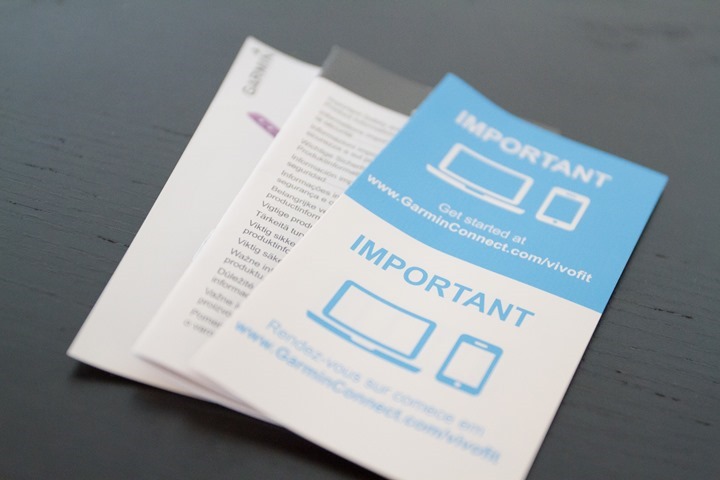
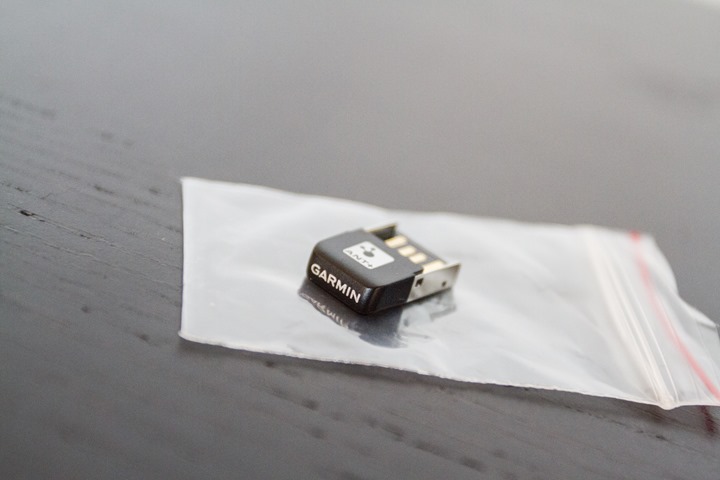














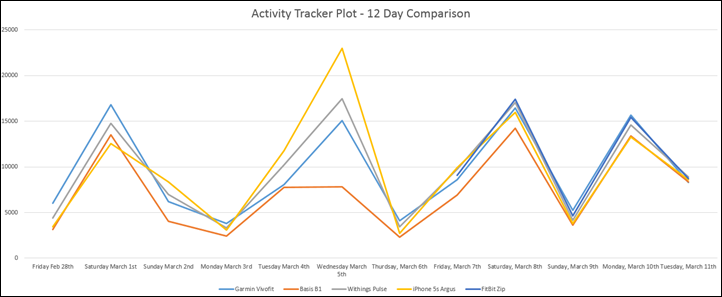








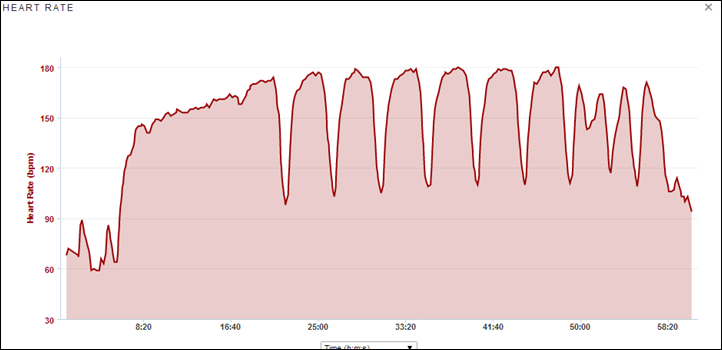
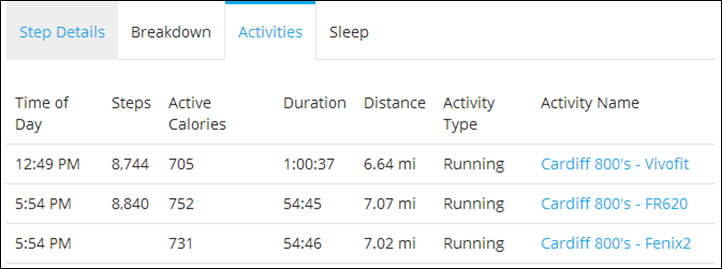

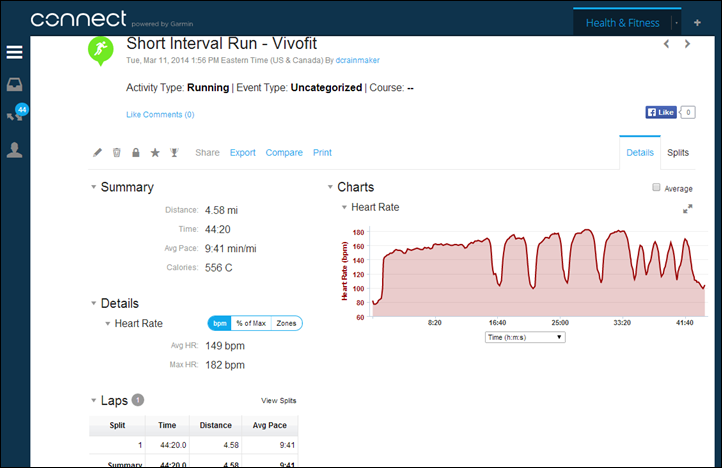
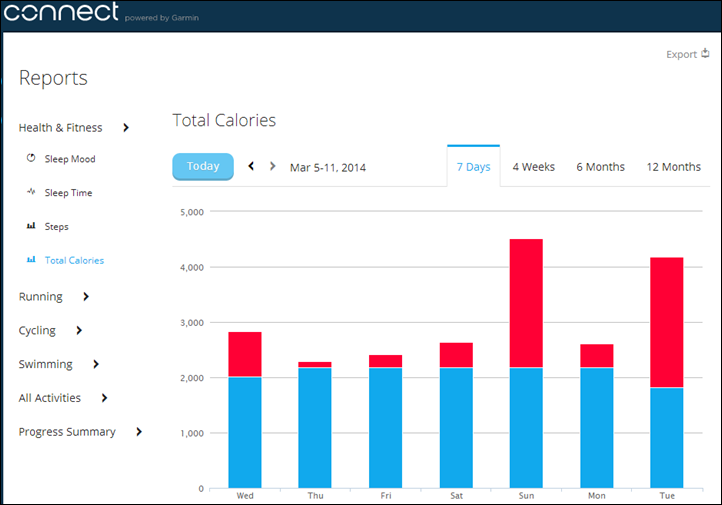

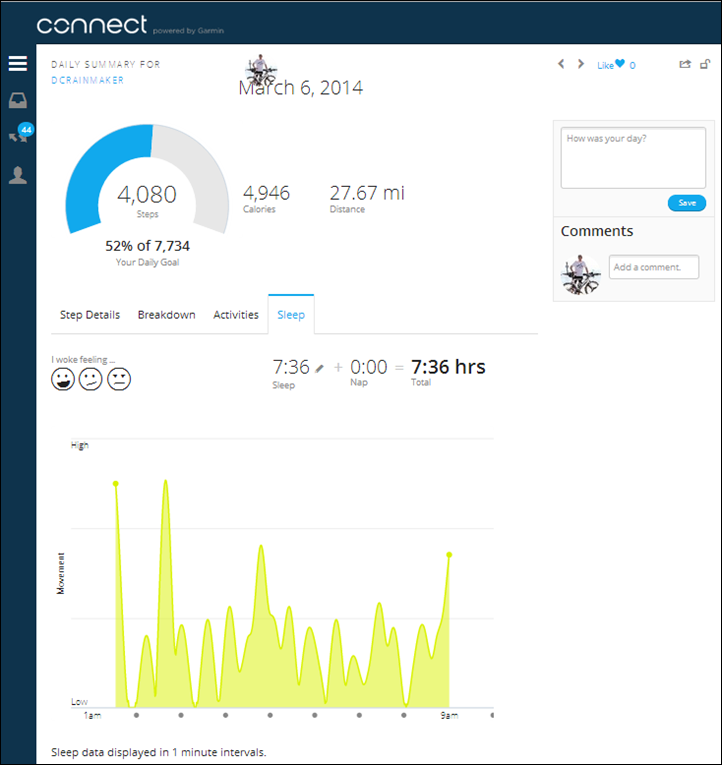
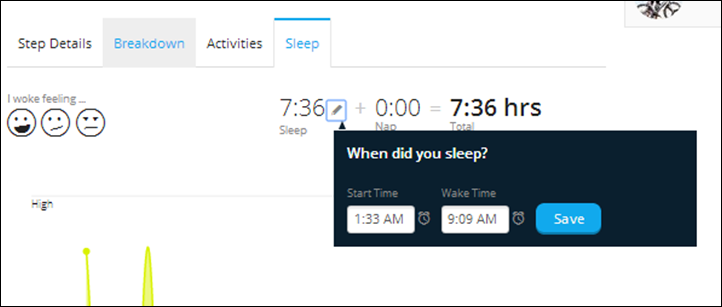
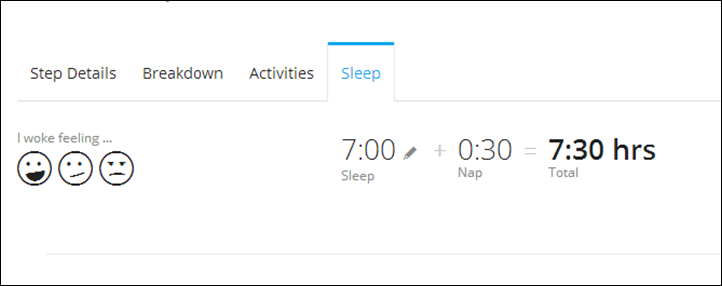



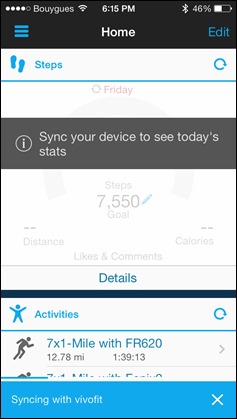
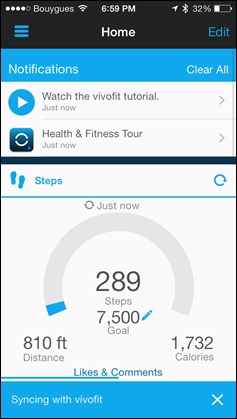

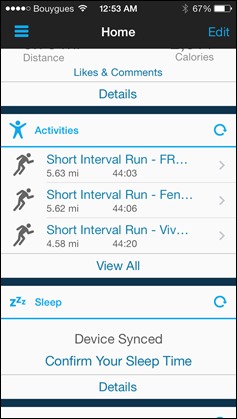
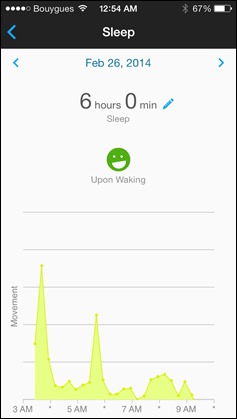
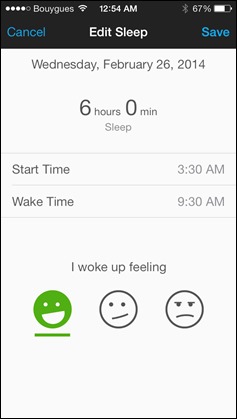



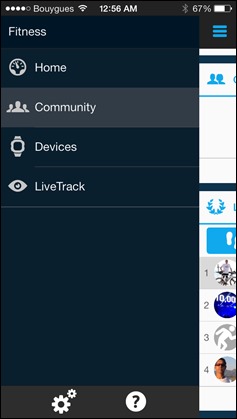
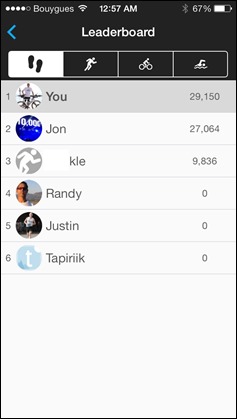
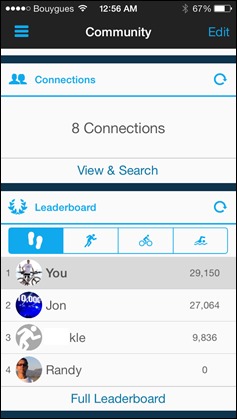
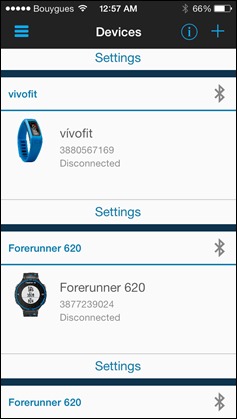
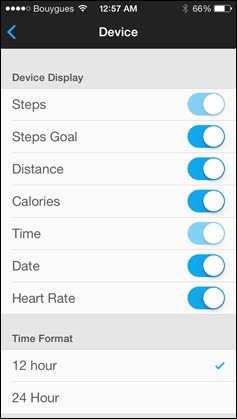
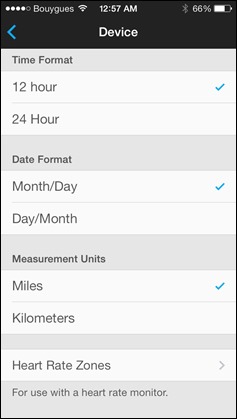

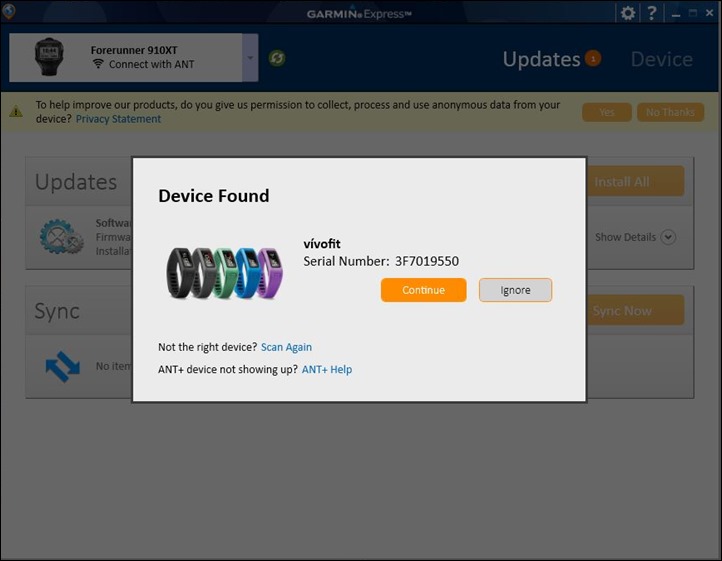
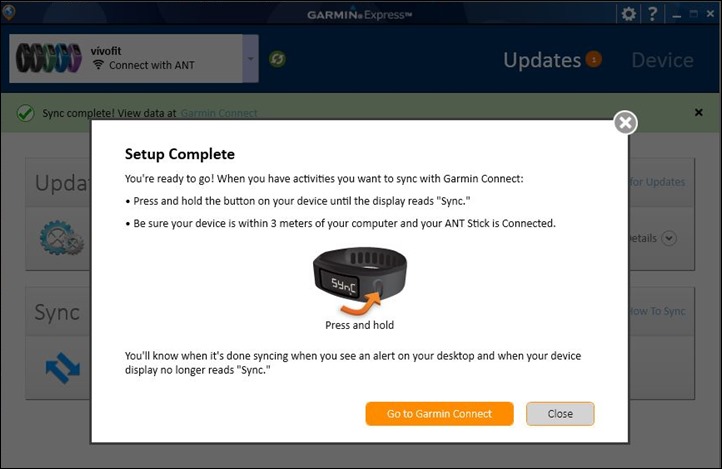
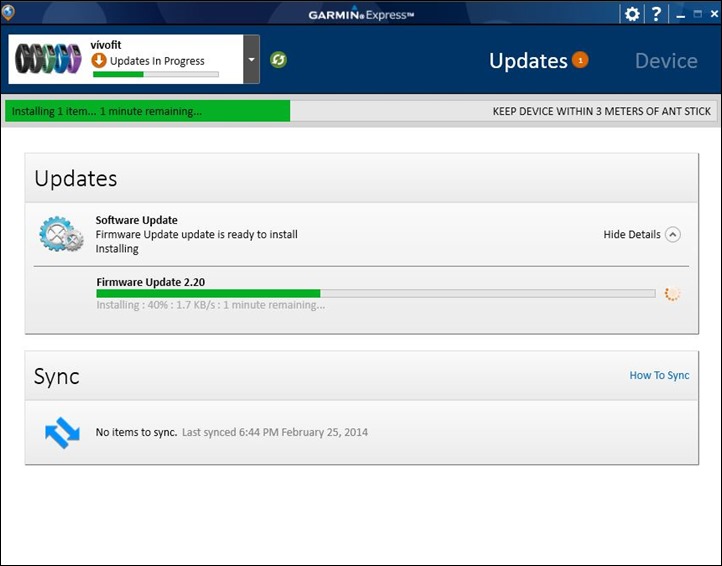
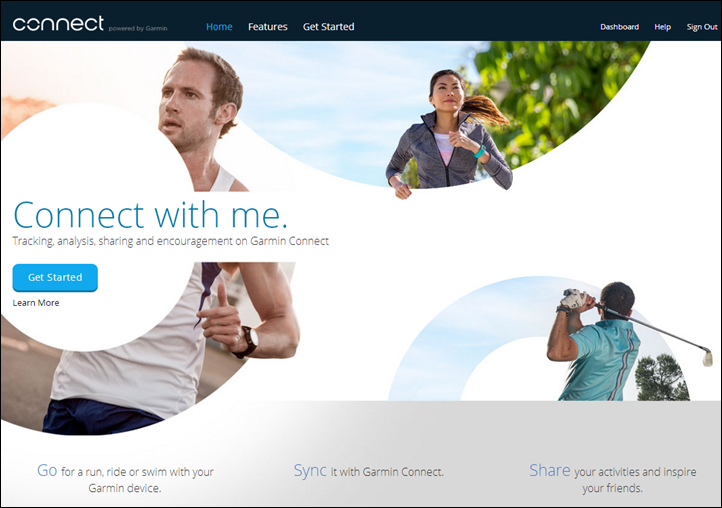
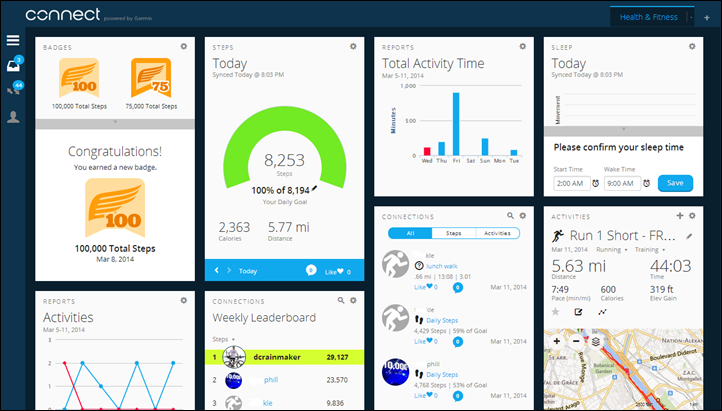
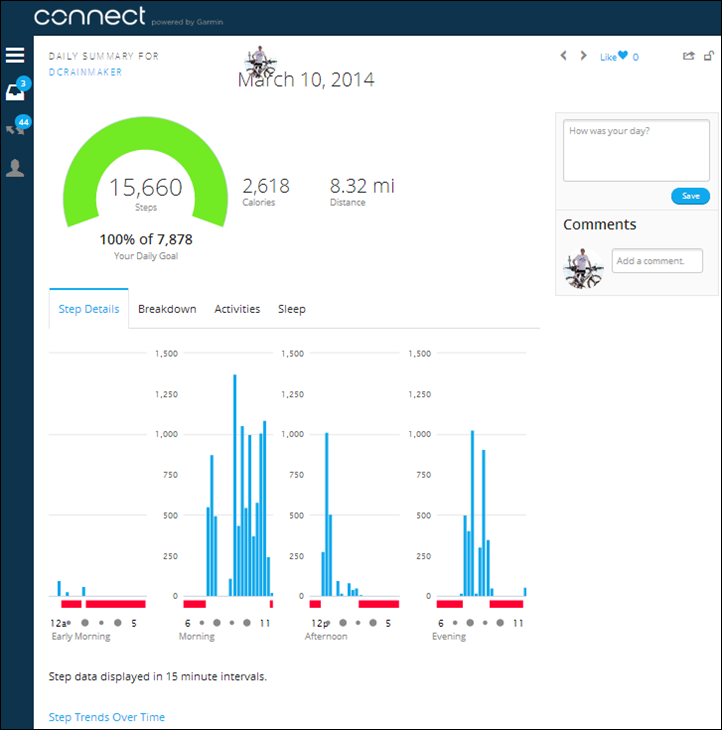
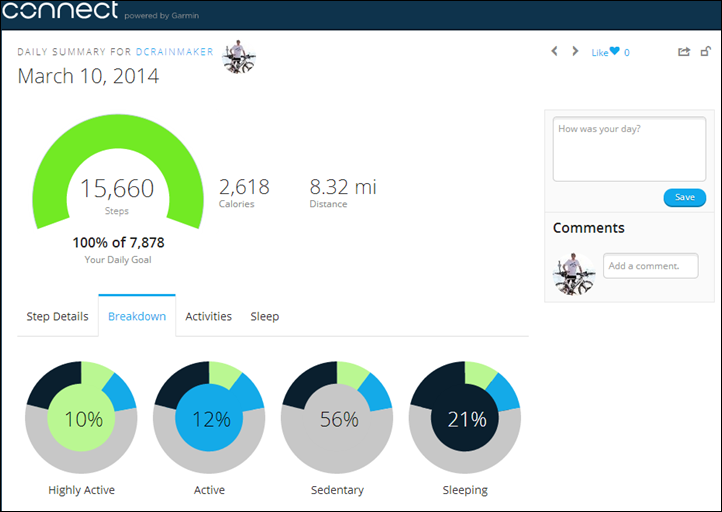
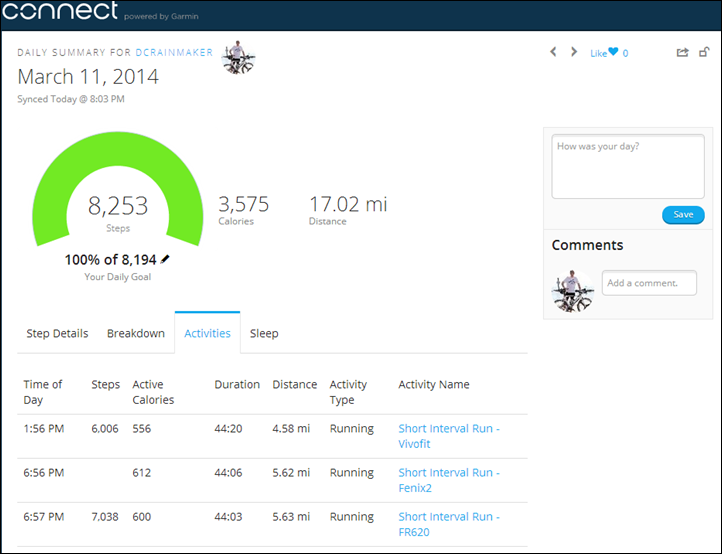
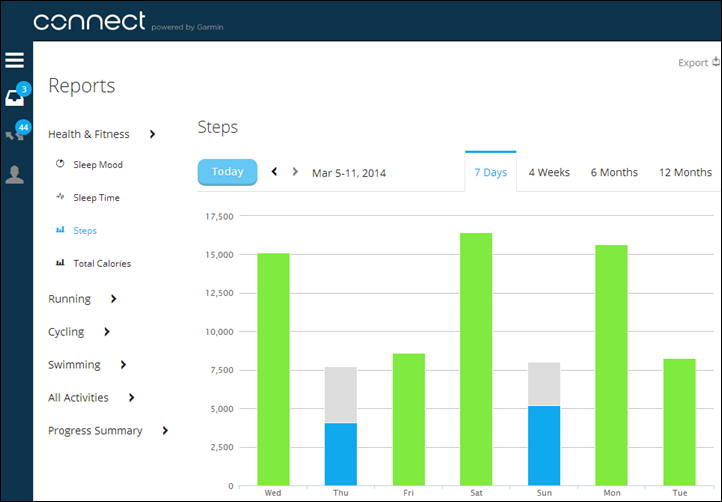
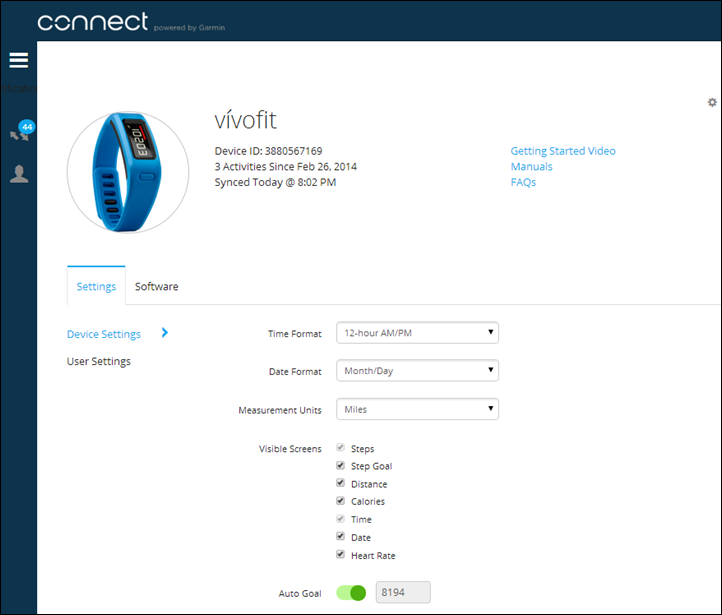
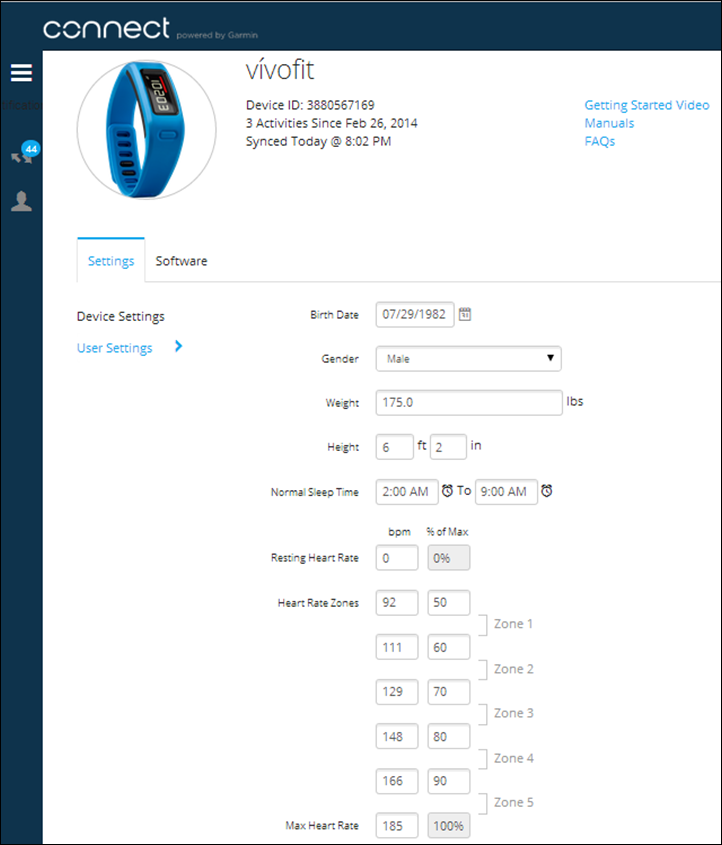
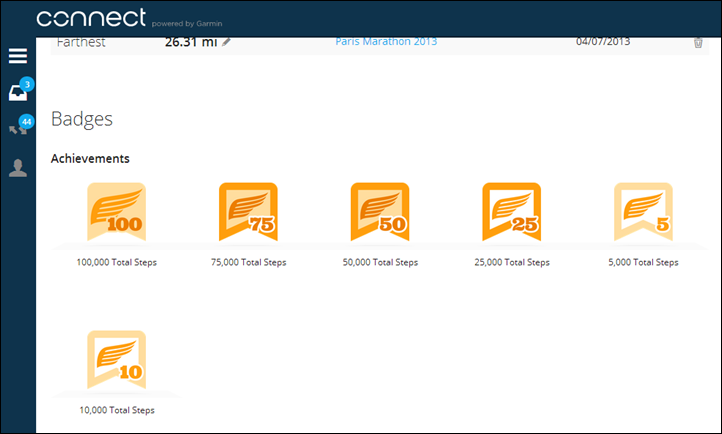



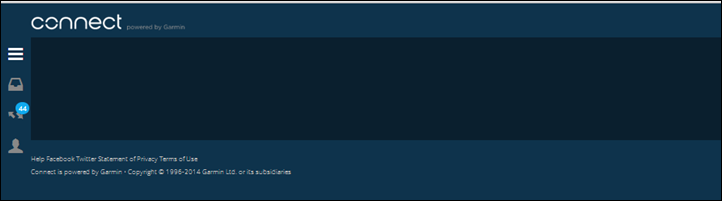
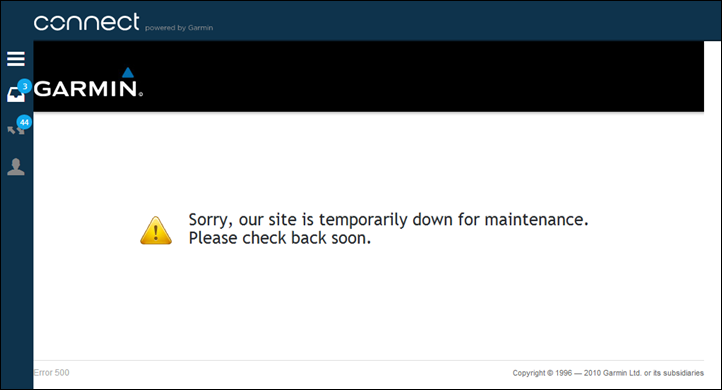























DC Rainmaker: Will you be reviewing the MIO Link and any other fitness bands coming out this year?
About ready to throw in the towel with the Garmin Vivofit… so starting to look for options.
Thanks for your extensive reviews once again!
Yup, I have a first look at the Mio Link, with a deeper review in the works.
That said, that’s not really what you’re looking for. It’s not an activity tracker but rather just a HR option.
I’ve got a list of all current Activity Tracker reviews here: link to dcrainmaker.com
I think the thing to keep in mind is that there are calorie oddities on all the units out there. The algorithms to ‘guess’ whether you are washing dishes or walking the dog are prone to error on some people when you start to look at the sheer variations involved. So while there may be oddities in certain cases with Vivofit, you’ll see similiar randomness with other bands (or, those bands simply ‘skip’ the whole problem altogether). Essentially, the grass isn’t always greener. Sometimes just a different shade of green.
Red Bars:
the red bars showed up in the evening when i took a shower and had dinner – clearly not moving about much at all. fine. good idea to see the red bars.
i then went out to walk my dog for roughly 10-15 minutes (pouring rain out). oddly, upon returning home, the red bars did not disappear. only after syncing, did the red bars disappear.
of course, they might have gone away even if i did not sync after returning home after the dog walking, but, i sync’ed upon returning home because i just wanted to see if sync worked or not (ir most often did not).
alas, this Vivofit just has so many issues!
I’d be curious if you had steps register while walking the dog. Meaning, if no steps registered (for example if holding the leash on the dog or an umbrella), then I could see why the red line mine not have disappeared.
Also V, it takes 200 steps. I’m guessing you just hit your 200th after yo got home and, as Ray postulated, some steps didn’t register while walking the dog of you were holding an umbrella in the same hand as you were wearing the tracker.
thank you to both of you to pitch in and help me think through, resolve, this riddle or, alas, this “bug”!
well, even though it was raining pretty hard last night, i wore a hooded shell, so my hands were free. i did not walk my sweet dog as long as a nice night out because it was inclement. i do not know if i exceeded 200 steps or not exactly, but i routine notice that even just getting ready to go out would register well over 100 steps!
living in a Manhattan apartment, it would require putting on foul weather gear, putting on the doggie coat, getting into the elevator, walking through the lobby and out to the street.
now, at around 12:45pm 4/30th, the red bars returned (they returned maybe an hour ago). i noticed that they came on roughly when the step count was at around 1600-ish. now, at 1898, the red bars remain.
again, i’m uncertain if i exactly exceeded 200 steps or not, maybe i did 198 steps, i.e. just barely below 200 steps?
it is suspicious.
furthermore, sync’ing with my Samsung S5 is not reliable whatsoever. the customer agent at Garmin told me to NOT sync near my desktop PC where my ANT dongle is at, because she said it would “confuse” the devices!! Shouldn’t Garmin have written in a protocol whereby a setting would be user-set to be either ANT-prioritized or mobile phone app prioritized? when sync’ing with my mobile, more often than not, say 3 out of 5 tries if not more, sync would fail. once in a while, it would be successfully sync’ed, after which i rejoice and do a success dance. This is not how this ought to work, Garmin!!
my Fitbit Flex syncs automatically at intervals ( i forgot how often), which i MUCH MUCH prefer. who needs to press that button each time they want to sync? ok ok, that’s not a deal breaker, but unsuccessful sync’ing? Yes, frequent unsuccessful sync’ing is indeed a deal breaker.
I have seen the duplicate ANT+ & BLE issue where if nearby computer (ANT) and phone (BLE) and you try and sync it tries to sync to both and ultimately craps out on both. I’d agree, some logic would be nice there would be rather handy.
when i got my fitbit Flex, i got their bathroom scale as well.
my only complaint is that the sync’ing of the scale after one weighs oneself is that it takes longer than desirable to sync so little data! but, no biggie.
Garmin has no business designing the Vivofit withtout ironing out these obvious bugs. Sync’ing of activity bands is a part of the life of the activity band – it’s literally its reason to be. No one would want an activity band where one may ONLY see one’s steps on the band itself, so sync’ing is de rigueur.
That said, not being able to sync flawlessly is by definition a “fail”. I’m going to go for another week or so, but this is rather aggravating.
If one were to ask me: when you sync your Vivofit to either your phone or your desktop PC (via the ANT), do you have confidence that it will indeed sync properly?
My answer: absolutely not confident at all!
That, to me, is a fail.
Well, it’ll sync just fine to one or the other, just not both at once concurrently.
Which, I suppose in the brand scheme of bugs if that’s all that’s left, that’s relatively minor. Annoying perhaps, but minor (imho).
Hi V,
1. The 200 steps to clear the move bar have to ne more or less continuous or it takes more. Don’t know how often you dog makes pee mail stops.
2. I don’t sync on my computer often. I just leave the Ant stick lying on the desk unless I want to use it. That solves the conflict problem.
3. The phone sync problem is aggrivated by anything else bluetooth (classic or BLE) in your immediate vicinity. That is another Gramin bug I hope they address soon. For now, I make sure my headset(s) are off before I sync.
4. The gift you get for having to press a button to sync is not having to recharge your device. That’s a trade-off I am personally more than happy to make.
Thx Rainmaker.
I was not griping, actually, about syncing simultaneously.
I can’t even be certain that I can sync to EITHER my pc or my mobile, so I still am working on far lower expectations! ;)
My point was actually that if one were to be at one’s desk where the PC/ANT is at, and our phone is also at the desk (a very ordinary scenario), syncing is said to fail “because it would get confused” — that was what I was told by Garmin on the phone!
Empirically, I can attest to the fact that maybe it doesn’t fail in every single instance, but it fails far more often than it syncs successfully. The net of it all is: if I cannot be confident that syncing would work, then something isn’t properly designed.
This isn’t exactly SpaceX! It’s only an activity tracker. Garmin ought to be able to get this to work properly before shipping. Otherwise, we’re merely their beta testers.
PS: it is also confusing what the refresh circular arrow means and does on the mobile app. (i use the Android app on the S5, btw)
i was still unable to sync after trying it maybe 5 times just now, over the course of around 15 minutes. then, for whatever unknown reason, the desktop Garmin Connect updated/sync’d. My S5 phone still did not update, however, i thought that maybe i can press that circular arrow to see what happens? Well, voila, now, the phone just quickly updated the step count.
bizarre. furthermore, where are their instructions? they expect folks to just kind of learn as we go along?
Thanks for your running commentary V. It lightens my day :).
As you have apparently discovered the circular arrow force syncs your mobile app to the cloud.
Now that I know you are in a Manhattan high rise, I’m pretty sure your phone sync issues are related to bluetooth interference.
@Frank Young: well, maybe i’m over posting ;)
re: being in a Manhattan building — interestingly, i’m in about as not dense an area as possible living in Manhattan. i’d say if i were to be in a sphere with a radius of, say, 100 feet, that i’d have no more than 5-7 people maximum in that sphere.
there are bearing walls of 2 buildings in between me and some of those 5-7 people as well. floors are concrete slabs.
bluetooth interference? possible, but i’d surmise that it’s not likely.
furthermore, i’ll repeat myself again, there’s no reason why there isn’t a proper priority protocol written into the sync’ing software of the Vivofit where, in an orderly basis, it will sync either the ANT or the mobile first, then the other. Garmin can’t just push a product out and hope that people won’t have their cellphones on their desks when they wish to sync with their desktop PCs via the ANT! Where does the Garmin folks fantasize that we keep our mobiles?
Hi V. I’ve had Jawbone UP24, Basis B1, Fitbit Force and One, Polar Loop, and Garmin Vivofit. All but the Fitbit One gad significant software and/or hardware issues when I got them. As bad as Garmin is in this regard, Polar is worse.
I agree with you and will add your suggestion to the list of fixes I am actively discussing with Garmin. What I intend to propose is when you enter sync mode on the band 1. Look for Ant+ first. If you find it, use it. 2. Look for BLE second. If you find it use it.
They are already aware of the BLE sync failure issues but that is already on my list. In my personal experience—if there is no Bluetooth interference that I know of—it takes an average of three tries to sync with my phone.
BTW, you don’t have to guess about Bluetooth interference in your apartment. Just set your phone or computer looking for Bluetooth devices and see what pops up. They won’t see the BLE ones but will pick up “Classic” bluetooth devices that require hardware pairing. Again, you are right, this is a bug Garmin has to address. I understand that you can’t call your neighbor and ask them to turn off their Bluetooth speakers every time you want to sync your phone ;).
Thanks for your experienced input, Frank.
Well, another way to put it to Garmin et al would be:
hey, if Fitbit as a startup can get their sync’ing software to work without fail, flawlessly, why can’t you?
That’s a fair question.
Furthermore, if you (Garmin et al) cannot get your sync’ing to work properly, as customers have the right to expect, then don’t put out your product yet. Customers are not your beta testers.
I think that is fair.
I brought up the dual-sync thing again yesterday to the product team leader. They’ll take a look.
In the meantime, I suspect that it’s probably been beaten to death at this point here…
True, it’s been mentioned over and over again.
I wonder how many of the good folks here will stick with the Vivofit and how many would abandon it/return it? Just curious.
It isn’t perfect.
But it reminds me I’m a lazy ass at work and gets me to move around more.
I’m training for several marathons / triathlons this summer, so I don’t totally care about the innacuracies in the step counts (6/7 days a week I step a ton, other day not so much), but the number (which is probably consistently inaccurate) tells me which days I’m really moving and which days I’m not.
I could care less about foot pod recognition (I’m not putting a foot pod on my work shoes) or temp recognition (although, if my FR 620 would get that I’d be happy).
I want garmin to fix GC long before I want them to mess with this too much.
I don’t see it as something fancy, I see it as a bracelet that tells me if I’m moving or not. With that objective it does its job.
@Luke: how very very true! well put.
while i’m nowhere as fit as you are, and i do far less exercising than you do, nonetheless, i need it to remind myself to get off my rear end and move move move!
thanks for the breath of reality.
I think the trouble with the VF is a market issue.
For someone who is new to exercise and using the VF as a bridge to more / more consistent workouts its potential pitfalls are real.
Footpod connectivity would be great so that running distances would be more accurate. Eventually digitally/data inclined people will buy some GPS watch and then pretty instantly find that the VF is a poor substitute (because it wasn’t designed to be a substitute) for even the FR220.
For me, I know how far I run when I run, how far I bike when I bike, and how far I swim when I swim. What I didn’t have a handle on was how much (little) I move when I’m exercising, and that is why I bought the VF. It isn’t perfect at all, but it does seem to be internally consistent in its imperfections (and for this I value precision over accuracy FOR MY WALKING; great graphic on accuracy and precision here: link to saturn.cis.rit.edu).
Valid points… Maybe I’m the minority that doesn’t want a huge GPS fitness watch on my wrist, doesn’t need GPS functionality itself, doesn’t want to recharge the GPS fitness watch every 10 – 55 hours, and doesn’t want a non-user serviceable battery.
Stil, I don’t think it’s unreasonable though to ask Garmin to fix GC/Vivofit integration/post-processing, add Garmin Footpod compatibility, and provide a strap that doesn’t let the Vivofit fall off for a bunch of users.
TOTALLY agree on Garmin Connect sucking, and the data being post-processed weirdly.
Could take or leave a foot pod (and it is lower on the list of things I want Garmin to do than the ones above and adding bike support to the FR 620).
If you want something that recognized a foot pod you don’t need the VF, you need an ANT+ phone or an ANT+ receiver on your phone.
Jay,
I’m glad someone else is angry. Just seems like Garmin does not care. With that out of the way, I wouldn’t send your Viviofit back just yet. Here is why:
1. The only other HRM pair-able tracker out there is the Polar Loop. I’ve had one since November. It counts calories just fine but has 100 other issues very few of which are being addressed; and
2. I think the Vivofit band is actually getting it right. It is GC or GC Modern that is screwing up the presentation of the data.
Look again at my three 5K’s from Monday:
Steps Calories
Band GCM Band GCM
RUN #1 4,871 2,892 408 214
RUN #2 5016 4296 416 677
RUN #3 5080 2694 425 199
If the band is getting it right, even people as hapless as Garmin “engineering” should be able to present the information correctly EVENTUALLY.
Granted, my 5K’s were step based and, so, don’t speak directly to your issue. In the interest of science, I’ll log three cycling activities today and let everyone know how this turns out.
Wow, that didn’t display very well. Let’s try this:
—————–Steps——————-Calories
————Band—-GCM———- Band—-GCM
RUN #1–4,871—2,892————-408——214
RUN #2—5016— 4296———— 416—– 677
RUN #3 –5080— 2694———— 425—– 199
Hey Frank & Rainmaker,
You both present logical and reasonable arguments.
Still, I am pushing for Garmin Footpod software integration for the Vivofit. That will help a lot with speed/distance estimates and hopefully calories as well.
I don’t need or want one of those fancy expensive GPS watches because they are very large, must be recharged often, GPS doesn’t work well indoors, and the Footpod is apparently *almost* as accurate.
That being said I wish I had access to a Suunto Ambit 2 or Fenix 2 so I could compare the Vivofit HRM-based calorie burn and speed/distance calculations to the other models that can use a Footpod/GPS.
It’s amazing what software issues can screw up! It really shouldn’t be that hard for a big outfit like Garmin to get the right software, fitness expert(s), and comp/mech/elec engineering staff together unless they are trying to do this at the lowest possible cost. That would explain a lot I guess.
Well, the experiments are done and the data is in. Today, I did three, 20 mile bike rides over the same course at roughly the same speed and average heart rate.
The good news: The Vivofit (via direct reading from the band) provided very reasonable calorie expenditure numbers of 796, 830, and 863 for rides 1, 2, and 3 respectively.
The bad news: Garmin Connect reported calorie expenditures of 741, 947, and 1,298 for the same three rides.
From the beginning of the first until the end of the third ride was 4:45 during which time I would have used 362 calories of my inflated Garmin BMR so that does not account for the 497 calorie difference between the summed direct read and GC calorie expenditures. Only God and Michael Wiegers know where these ridiculous Garmin Connect numbers are coming from.
Again, the hardware and firmware are getting it right. Maybe . . . eventually . . . Wiegers will get it right too. Don’t hold your breath while you wait for that :).
Thanks for your efforts Frank!
Garmin customer support sucks though. They lack even basic reading comprehension. I asked if Garmin could supply the Vivofit with an FR70-style watch style strap so it wouldn’t fall off all the time.
Garmin replied back that they can send me a new Vivofit strap if mine is defective but can’t swap my whole Vivofit for a whole FR70 unit. I didn’t ask for that anyway and I think customer service completely missed the point.
Anyway, I assume you were using the same HRM for all three rides.
Do you think the issue is Vivofit to GC syncing/data corruption or a generalized GC post-processing/data transformation problem?
Wondering if we would get similar problems using the Fenix 2 (for example) where it would report some calories we can agree with and once it get’s into GC’s pond the #’s get stirred around randomly.
The activity class & user profile data apparently get’s loaded to the Vivofit so I don’t know why there would have to be any post-processing on the GC website.
I’ve always respected Garmin automotive GPS units and I want to believe they will do better than Polar and the other half-effort fitness band vendors out there.
Also wonder how Fenix 2 + GC compares to the Suunto Ambit 2 and movescount.com combination… not that either is ideal though.
Wait a minute… I wonder if Suunto would consider making a fitness band.
In that case I would specify:
> Secure simple watch style closure,
> built-in multi-axis accelerometer (for better movement measurement accuracy) for those who don’t want external sensors
> HRM-pairable for accurate training/effort/calories calculations
> Footpod-pairable for accurate distance/cadence/speed calculation
> external GPS sensor pairable (Garmin makes this) for those who wish to use GPS (not me)
> external temperature sensor (Garmin makes this) for those who wish to use (not me)
> ability to use multiple sensors simultaneously on the same fitness band -> more accurate calories/speed/distance/location/ et cetera calcuations
> long battery life as Vivofit, NO built-in rechargeable batteries that will fail sooner rather than later and then you’re stuck with a brick
> Stable syncing across devices with appropriate if/then/or logic built-in to avoid data transfer issues
> properly functioning app/website dashboard
Too much to ask you think?
Price isn’t even that important. As long as it wasn’t big and clunky like a GPS watch and rock solid performance and software integration I would be willing to pay for the quality I get… I think others would to considering the growing self-quantization movement.
$.02
I don’t really agree with the clunky GPS watch comments. The FR220 and FR620 are both pretty small. I suspect the next generation of the Garmin fitness watch will be able to be a fitness tracker and also be a good running watch. (The FR620 is already so close)
I understand the point about sync priority. Hopefully Garmin does something about it in a future firmware update, but I don’t think it is such a big issue. Most other devices have a single way to wireless sync. Garmin offers two options. That doesn’t mean you need to configure both. Just configure one type of sync and the problem goes away.
I am not sure a footpod would solve the distance calibration issues. I have used a foot pod on my 610 and if properly calibrated and my pace was consistent it worked well, but my pace is not always consistent and running strides are a different length than walking strides. My 620 has an accelerometer in the watch and in the hrm strap and it seems as accurate or more accurate than the 610 when it does not have GPS. It would probably help more if Garmin comes out with a calibration method for the VF (which has been rumored) that allows for a walking distance and a running distance. Personally I do not find distance to be that important because it will always be off if just measured with an accelerometer.
While I do not think there is a problem with the current band, I do think it would be smart if Garmin offered other options. Why not have a watch type band or a velcro band? I plan to do a Road ID hack once I receive the additional 3 bands I ordered. I have had my VF since early March and it has never come loose. I do not use a bit belt or O ring on it, but I do leave it on all of the time. Perhaps other bands loosen up because they’re removed often?
I do agree that there are people willing to pay more for a better device.
I would sacrifice 50% of the battery life in order to have a back light I could turn on in order to see the time in a dark room.
My “clunky” comment about GPS watches is when compared to a fitness band.
The FR70 looks about the smallest but I don’t want to wear another watch or have a watch on two wrists or two watches on the same wrist (not to mention the FR70 doesn’t use the 2nd Gen First Beat R-R algorithm right?). :)
Honestly a bit bummed to read about your experience with foot pods. Thought that would be the answer. Garmin claims their foot pod is able to detect length of stride adjustments; if not true then I guess I’ve fallen for a marketing gimmick.
I am more confident that the Footpod would not assign calories when I’m sitting at my workbench doing some precision machining or when someone is crocheting (not me).
I don’t take the Vivofit off every day, and now the clasp opens easily and randomly. Maybe it’s snagging somewhere and I just don’t feel it when it actually happens. I really don’t know. Wasn’t a problem when brand-new weeks back. Just happy I didn’t lose it like some people have reported here and on Garmin’s forums. A simple FR70-style clasp would have solved the trick. I don’t have a Road ID thing ($30 right?).
I suspect the a problem with this kind of design is more along the lines of the mold/manufacturing process variability. X% will be on the edge of size/material spec or maybe 0.XX% will be outside of the supposedly acceptable range and still geta pass through QC.
Jay, the random calorie numbers seem to be VF only and come with random numbers of steps as well. On yesterday’s three rides, my FR410 reported 684, 742, and 740 calories for each ride. Probably a little low but respectable and consistent. The FR410 does not count steps.
I see MyFitnessPal added an activity monitor before Garmin (or Polar) could add MyFitnessPal. On a plane using iPad now but will DL the new MFP iPhone app with Step when landed.
They are just counting steps via the motion co-processor on the iPhone 5s. My iPhone is rarely attached to me so it would not do much good. Also, there is no HR support so my rowing, skating, and cycling would be lost. What disturbs me most if Forbes’ speculation that “Many of these free apps, like MyFitnessPal, RunKeeper and Runtastic, cross reference data with one another via open APIs to help them scale up. Over time though, some may choose to stop sharing data in a bid to create single platforms that users go to for a holistic view of their health and activity. This seems to be the road MyFitnessPal is going down with its private API and now, the inclusion of steps tracking.”
Full article is here: link to forbes.com
Different goals for you and me, perhaps. I will use my FR910XT or Edge 800 to capture exercise (crosstraining, swim & cycle) and the iPhone for other general activity monitoring, with the goal of tracking calories In/Out via MFP. If Garmin can sort out Garmin Connect and add MFP, then I might switch back (assuming that happens before the VivoFit2 is out and they drop VivoFit1 support ;-). It’s easier for me to add one exercise session per day from a FR910XT or Edge 800 to MFP than to figure out how to use VivoFit data in MFP
I currently use Connect.Garmin.com with a 910xt and a Edge 510. I am wondering how this integrates with the Connect calendar. Will this fill up my calendar showing activities for everyday or does it use a separate calendar?
VivoFit data will not appear in the calendar unless you save it as an activity (if you use HRM). I rarely use the VF to track activities, since I generally use my FR620 or Edge 500 during those times (I still wear the VF and track steps, but do not put it in activity mode). Consequently I only have two activities from the VF in my Connect profile/calendar in the 2 months I have worn it. Normal step usage is not tracked as an activity.
i really liked 2 of the comments here:
– that one person thought that he’d sacrifice 50% of battery life for having a backlight. Agreed!
– another suggested that removing the ANT dongle and just sync via the bluetooth to our mobile phone, then just let it upload to the cloud, which in turn will feed the Garmin Connect. Voila, that actually would solve the issues of sync’ing IF and only if the mobile bluetooth app syncs without problems. Does it? No way. As one gentleman mentioned, his would only sync 3 out of 5 times. I’d say I get maximum that, or maybe 2 out of 5 times it would sync.
Has the de-duplication thing been sorted out yet??
There has been some work done, but I still am not entirely sure what Garmin is doing. Nonetheless the issue does not really cause issues for me. The VF only creates an activity when you put it in heart mode and connect it to an ANT+ HRM. I do not use this mode when I am running or biking, because I have my FR or Edge during those times. I only use the heart activity mode when I am not using the FR or Edge, which is occasional aerobic activities. In the end I do not create duplicate activities, so it is not an issue. I do wear the VF during the other activities to get my step totals, but the activity data comes from the “better” device.
This is how I am using it as well — the Vivofit for “the other 20+ hours a day” and a Forerunner+HRM, etc. for run/bike/swim type activities. I am not creating any duplicate activities.
I actually like the Vivofit quite a bit. I like that I an wear it as a watch. I like that I don’t have to recharge it. I like that it prompts me to move (I submitted a suggestion that if the move bar is red after I get back from my run and I sync my Forerunner and then I sync my Vivofit, the Vivofit should “know” that I just ran and reset the move bar. I realize that Garmin has bigger fish to fry but I still like my idea!)
My main disappointment is with Garmin Connect and the widget weirdness. Total calories should be the grand total in Garmin Connect for the day, not BMR+Steps. The weight widget should record decimals in the mobile app. The Sleep widget should give better metrics. The Calendar should include steps on each day. I’m sure that they are working on it but every time that I turn around there is something not quite right or something that I need to go to Classic for (swim intervals are not in Modern, VO2 Max is not in Modern, etc.).
Was the revamped Garmin Connect thought out? Do they have some kind of design or plan?
Jayne, My feelings about modern Connect are nearly identical to yours.
Some good news for you is that VO2 Max is available now in the Reports widget in the modern interface.
Hey Frank & Rainmaker,
I figured out what the Garmin Connect “Bug” is in regard to Garmin-reported BMR not changing when you change your weight.
Problem: If user changes weight and saves on Garmin Connect via the Weight widget on the dashboard, Garmin reported-BMR should change but does not. The weight change shows up in personal information though so the change is making its way at least to SOME other parts of Garmin Connect.
My work-around Solution: After updating weight on the weight widget and saving the user must go to the Personal Information page (menu navigation path below) and click the save button (don’t know if this is necessary) then click on the “Send to Device” link for the information to update. Apparently this spreads the weight change made from the weight widget across the rest of Garmin Connect.
How I determined the problem and current solution: I went into the Weight widget and changed my weight on April 26th and I confirmed it was saved (my lower weight showed up visually on the weight widget “full page.”
I synced numerous times between April 26th and April 29th but the Garmin reported BMR didn’t change in the Total Calories report widget, but should have.
On April 29 I went into the Personal Information section to check my Activity Class and just happened to click on the save button and the “Send to Device” text link. I did not actually save anything and I don’t know if pressing the save button was necessary.
As of April 29th the exact correct BMR + assumption of low activity “staying alive” office work calories were displayed on the dashboard and it exactly fit the Jeor Mifflin calorie estimates. So I’m happy with that.
What ideally should be changed: If user metrics such as weight and age and activity class are changed anywhere on Garmin Connect it should automatically be included to be sent to the device (where appropriate) upon the next sync and pushed to other Garmin Connect widgets/servers immediately.
Referenced Garmin Connect Online Dashboard Navigation: View Profile -> Edit Profile -> Personal Information -> Save (if changed)”Send to Device”
Happy to provide screenshots for reference which clearly shows what happened.
That’s very interesting Jay. I never even noticed that send to device link. Just used it. Interested to see how things percolate through the system.
You are absolutely right that all things should just sync when anything syncs. This looks almost like something that was created in a development environment and somebody forgot to fold it into the finished (I use that term loosely) platform.
BTW the send to device sync was a messy affair that took three tries to complete.
Quick question. Does the red bar go away or dissipate when you have the heart rate monitor on and are cycling or doing other activities or does it just go away with steps? I am not really a step counter and do lots of other activities like yoga, paddle boarding, kayaking and cycling. I just got the Polar Loop and at 10:00 this morning I have the progress bar already full and haven’t really done anything but walk the dog and run for 20 minutes. Seems like a person needs a lil more activity than that. Thinking of returning it and getting the vivofit. I want to know about the red bar though. Seems like I would like that feature….
Probably only goes away when you’re actually walking.
I wear my VF when I’m riding (I wear my VF all the time), and in the middle of a 50 mile bike ride the VF will pick up some steps (associated with bumps or me crally cranking on the handlebars or something), but often times the red bar lights up.
That said, I don’t turn the HRM on when I’m biking (I don’t need it to record my heart rate as I have an Edge 500), so it is possible that it would (could) pick up that my heart rate was high enough that I was exercise and give me credit.
That said, all of the things that it “could” do (that have been beaten to death above) require a higher level of cognitive processing or creativity than the Garmin folks seem to currently possess…
That’s what I am trying to figure out. I would wear the HRM while doing other activities other than walking or running but just want to know if that would count to make the red bar go away. It seems like a great motivating tool. The Polar Loop seemed like a good motivator too until I very easily met it’s goal.
Plus, does it just adjust your steps or your fitness as a whole. Like calories burned etc…?
Laura,
I have a Vivofit on my left wrist and a Loop on my right. The VF will record about 20 steps per mile when biking. I’ve never noticed whether I get a red bar then or not but it only takes 200 continuous steps to get the move bar to disappear. No matter how much you exercise—you could run a marathon in the morning—if you sit still for an hour, the move bar comes back. You get no credit for good behavior earlier in the day.
The step goal goes up every day that you meet or exceed yesterdays goal and goes down if you miss it. Ithe increases are limited to 4% per day and the decreases to 5%. Non step based exercise has no impact on this.
I almost forgot. You can set any fixed step goal you want and it remains the same until you change it in your settings.
Thanks for all the info!
The Vivofit still counts steps while wearing an HRM. Although in some cases like lifting weights or using an elliptical or bicycle the steps & estimated distance won’t be accurate by a long shot.
In regard to the steps goal per day… If you keep missing the goal, Vivofit will lower the goal for the next day, if you go over your goal Vivofit will increase your goal for the next day within limits – it won’t do really crazy swings from one day to the next.
You can alternatively manually enter into Garmin Connect what you want your steps goal per day to be.
Ok. Thanks. A few more things…the Loop says GOAL, as if I’ve hit my goal but when I go to my dashboard/diary it says I am at 53% towards hitting my goal. WHY the diff? And…what should I do? Keep the Loop or get the Vivo? I just want someone to tell me what to do. :)
Ok. Thanks. A few more things…the Loop says GOAL, as if I’ve hit my goal but when I go to my dashboard/diary it says I am at 53% towards hitting my goal. WHY the diff? And…what should I do? Keep the Loop or get the Vivo? I just want someone to tell me what to do. :/
If it’s under 30 days return and wait. If it’s over keep it. The LOOP is better. Program your phone every hour to move and you have a better solution. The LOOP breaks out walking and jogging as times, that’s what you need to know. Increase time and do the activities regularly will increases your life span, Heart rate does not. That is why all the health insurance companies want to know is how long you did an activity. They do not care about heart rate, steps or distance… just time.
I don’t understand “the Loop says GOAL”. Mine has an ACTV “screen”. If you get a fireworks display, you have reached your goal. If you get TO GO it is going to tell you what you have to do to reach your goal as in minutes of jogging, walking, or just not sitting down which it calls UP.
The software sucks for both devices. I’m kind of waiting to see who straightens that out first. If both devices had acceptable software, I would favor the VF because I have other Garmin devices and do’t like having to charge the Loop twice a week.
I guess I should’ve said when I hit the ACTV screen it said GOAL….with fireworks. I didn’t really do a lot of work to get to the goal. I returned it and got a VF. We’ll see how that goes.
the comments and ideas on these users’ comments are great. i thought about and implemented the following:
– removed my ANT usb dongle
– tried to sync ONLY via my Samsung S5
worked well for 2 days thus far. we’ll see.
this is the way to go. the ANT dongle adds zero value to me, as the S5 would sync to the cloud and the cloud would sync to the Garmin Connect. the ANT dongle is essentially worthless, or even worse, has negative value, since it would cause a malfunction of the sync’ing process. ;)
Au contraire, mon cheri. Don’t lose that Ant+ stick just yet. By the way I do agree with your day to day syncing strategy. I might have even suggested it to you.
It appears to me however, that for some things to work right, you have to upload data to your band. It would appear that this does not happen with a garden variety sync. If you change personal settings like, for instance your current weight or activity class, you have to send these changes to the band via the Send to Device link in the upper right hand corner of that page on Garmin Connect Modern.
Clicking on that link sets off a Kansas Goat Rodeo that essentially insists that you link to your device via Garmin Express which means over the Ant+ stick. It’s a really entertaining puzzle but I’m sure you will get it to work within half a dozen tries.
I couldn’t wait to give you this good news as I know how happy it will make you :)
Well, Frank et al, after 1-2 good days, so to speak, of sync’ing sans issues via only the mobile without the ANT usb dongle, it did not sync tonight. i sync’ed a couple of times during the day, fine. no issues.
this evening, i tried to sync. Failed. Failed a 2nd time. Only on the 3rd try (possibly the 4th try), would it sync to my phone.
this is not good news. The fact that they (at Garmin) told me that having both ANT and the mobile (bluetooth) is THE ISSUE, and now it immediately doesn’t work, is a real issue for me. They aren’t serious about this at all. one poster wrote this already: the folks who talk to us just would make things up! sheesh.
not happy with this.
on the other hand, net/net, it does motivate me. oh well.
Sheesh indeed.
I told you they make things up. They have no choice because no one tells them anything.
Did you ever scan for neighboring Bluetooth using your phone or PC? Next time you have trouble syncing, try that. It would be nice to know that WAS the culprit as I am trying to make them fix that. I know it is a culprit with my own Classic Bluetooth devices. That signal can easily go a couple hundred feet under the right conditions.
Even if it is Bluetooth interference, it’s a Garmin programming bug and should be very fixable.
Hello! great article! I am having struggles with mine or ‘bugs’. it is just me? the red bar does NOT go away, even when i get up and walk around a bit. Also, i went and got groceries today and didnt get a single step credit. i returned it and got a different one, and it is very slow to ‘wake up’ from my sitting, and again the red back never goes off! I work from home, so when i see it, i get up, walk around the condo but it never goes off! what am i doing wrong? this is two different Vivofits that are doing this to me. Help please! i dont want to return it as i want to have all my devices (410 and 500) on one website. thank you!
Tammy, a full red bar takes about 200 nonstop steps to make go away. That’s really not a lot but could seem like it inside a condo. A quick trip around the block should do it every time.
Your grocery shopping experience isn’t very surprising. When you are pushing a cart, your wrists aren’t moving up and down and the Vivofit quits counting steps just like it doe when you ride a bike or push a baby stroller. Plus you are stopping and starting a lot. One of the techniques the Vivofit uses to keep from recording false steps is that it waits for you to take 10 in a row before it give you credit for any.
@Frank Young: once again, you’re very helpful!
I wondered for a while how come the Vivofit’s display has a tiny lag of me walking a number of steps before it would skip and show the steps walked. How did you find out all this stuff?
Also, the 200 steps till the red bars go away – you’ve mentioned that as well previously, very helpful. Wonder why all this is entirely opaque from Garmin? It is as if Garmin is intent on making this as mysterious a device as possible, despite all of us having purchased it! No manual to really speak of, no clarity on its logic, how it functions, etc.
Btw, despite me removing the ANT usb dongle, my sync’ing to my mobile is not 5 out of 5 times whatsoever. i’d say i’m around 3 out of 5 or 4 out of 5. Seems to have a slightly higher success rate than previous, but by no means “a certain thing”, as it ought to be!
THANK YOU for that information!!! that should help me to get less fustrated!!! i had noticed that it took awhile to ‘wake up’ once i got started so thanks for the information about the 10 steps in a row!! you are a HUGE help!! thank you thank you thank you! you rock!!!
Thanks for this review. I bought the vivofit as I needed a watch I could wear at work, had lost my ant+ stick for my Garmin 405cx and needed to replace the heart rate monitor. So far I’m happy overall. My only beef would be that the red bar doesn’t take into account how much activity you’ve done in a day. I mean it came on what felt like shortly after I finished a 21km run. Good thing it is pretty easy to ignore. The device does what it is designed to do. My biggest issues have been with the new Garmin connect. But that is another issue entirely.
Oh, I meant to make this comment a while back but keep forgetting:
re: the Sleep function — the Fitbit Flex has it implemented rather smartly in that it doesn’t matter if you forget to set the sleep START time at that moment. Meaning: the device records your sleep movements anyway, whether or not you actually set it to “Sleep” mode. One may completely forget to set the sleep start and end times with no penalties whatsoever. How? Because all you do is to go on a webpage and input your sleep start and end times AFTERWARDS. All your sleep data is recorded anyway.
@Frank Young: this is a rather critical shortcoming, even though I sense that folks here do not value the sleep mode much. It is a “freebie” benefit when you think that the device is already recording all the movements, and it’s a matter of software writing that allows one to input the sleep start and stop times AFTERWARDS. it would be great if Garmin were made aware of this and think to implement this on their Vivofit as well.
I forget to start my sleep mode very often, then i’m out of luck. this is dumb of Garmin and very smart of Fitbit.
I understand why folks find the sleep function to be limited, in that the info might not be “actionable” information. However, for me, it is some additional information that i’m recording anyway, and it would help me ascertain how the night’s sleep went, and consider what i ate/drank/did the evening prior. It helps me manage my food intake as well.
Since this is not yet another device, i.e. those sleep monitors next to one’s bed where you have to wear a headband, it is a freebit bit of info that likely has some degree of accuracy of how agitated one was during last night. Can only be helpful to some degree, imho.
Thanks, Frank, for possibly taking note of this and bringing it to the attention of the Garmin folks. You seem to have a direct Red Phone to the Leader! ;) ha ha.
Garmin did implement entering your sleep times after the fact. If you look at your “daily summary”, click on the sleep tab, and then click the pencil next to the hours of sleep, you can set a start and wake time. It does not appear that you can do the same for Naps, but as far as I can tell, sleep works exactly like my Fitbit Force did as far as this is concerned.
Mark is right. Ray reported this was working in his original in-depth review but it didn’t work for me. I also forget to start sleep mode about half the time. This morning I tried it again and it worked perfectly.
Good to know something useful is working right.
By the way, only Ray has the Red Phone connection to Garmin. I get a little attention now and again but I have to work really really hard for it. Most of the time I am unceremoniously ignored like the rest of us.
Automatic Activity Detection
Activity Class
I can now report with some certainty and authority that neither of these settings in GCM do anything at all for Vivofit users.
I have suggested that AAD be implemented in the sense that turning it OFF would allow you to keep wearing your VF while using your edge or forerunner without creating duplicate activities.
I have suggested enabling activity class to allow users to adjust their “Activity Adjusted BMR Baseline” (a phrase I just made up) above or below Garmin’s present Mifflin St Jeor times 1.2 default for everybody.
I guess we will have to wait and see what we get. At least we can quit fiddling with these settings and speculating about what they do for now :).
Frank, in my mind, the Auto Activity Detection should work like this:
When off, it does nothing. When on, it looks at a trailing 10 minute span for steps. If it sees a fairly constant pattern without stopping, it creates an activity and calls it either “walking – fitness walking” if the pace is less than about 160 steps per minute, or “running – fitness running” if the pace is greater than 160 steps per minute. My logic being thats just shy of 5mph, and would give somebody who is more concerned with fitness than with time a decent goal. Ideally, you could set the break point in case you walk faster than a 12 minute pace.
In any event, thats all that should ever get detected. If you want a manual activity you still use the heart screen. Vivofit shouldn’t try to automatically measure or create any other kind of activity. The sensors aren’t designed for it, and it won’t work well.
Garmin connect should evaluate your data on a per minute basis (again, for fitness use, thats probably plenty of fidelity). Each minute it should look at steps and heart rate. This evaluation should be based upon a hierarchy of data.
Steps should be based upon any foot pod data in that minute, followed by vivofit data, then GPS estimation, and lastly math off a manual walking or running activity based on distance. Sorry, but I don’t see any reason to allow manual entry of step count. The only time I know walking isn’t going to be measured by the vivofit is when pushing something, and I highly doubt we get accurate counts in our head while doing that. Its just not going to be perfect. Any other activity doesn’t generate steps, and therefor shouldn’t count as such. This steps number should be pushed back to devices, and used in all graphs. That would allow you to run without a vivofit (using a forerunner), but the steps will show up once you sync. If you run with a vivo fit and a 620, it will pull the steps off your pod if you have them or the vivo fit if you don’t, and use that data for each minute (once you sync everything up). Also, any manually entered activity, while it should show up on your graph, should not count toward the challenges. Too many people would game the system this way otherwise.
Heart rate is simple. It comes off a heart rate monitor. However, the calorie burn should be calculated using that rate for that minute. I don’t care what you were doing, if your heart rate was up, so was your calorie burn. (Connect should also auto-label any vivofit recorded activity with a high heart rate but very low steps as “other aerobic activity”). The weight used for the calorie burn should be the most recent data either manually entered, or from an automated import. This number should get pushed back to the vivofit on sync. If there is no heart rate data, use step count for the calculation, and if neither one, use BMR for that minute.
The daily summary view should still show steps (based off the above hierarchy), but the color coding at the bottom should prioritize heart rate above step count for each segment. If your heart rate was above a certain level (z2?) for 8 minutes than the activity graph for that segment of the day should show active, if about another (z3,4?) it should show highly active. (highly active doesn’t seem to ever show up at this point even though its in the key). If there is no heart rate data, step count should be used for that segment. I’d also use a color for “active” rather than white, but thats just an aesthetics choice.
The red bar should also be designed to reset based on the lessor or 200 steps or 2 minutes of ‘active’ time. This would let folks reset their bar by getting in 2 minutes of biking or rowing, or any other activity that got your heart rate up. Since the goal of the bar is movement through the day, you should still only get an hour before you have to do it again (at 100 steps, or 1 minute). The idea behind that bar is to get desk jockeys (like me) moving, not to tell somebody who just finished a century ride that they need to go for a walk. Feel free to ignore it if you don’t need it.
Sleep is an odd one, since all it really measures is how much you move, and I can lie still for quite some time without falling asleep. However, to make the data more “friendly” I would probably draw two somewhat arbitrary lines called “restless” and “awake”, change the color and deduct the time from your total sleep. (like what I believe fitbit does).
And, somebody should publish how this stuff works. I know that most companies these days are light on documentation. But it feels a bit like what was done here was a lack of documentation due to a lack of working the way it should. I fully expect that the team working on vivofit and Garmin connect are hardworking men and women, who really want to produce a quality product that people like. I don’t know if they are running into time or resource challenges, but I hope they can work through them as this product has a lot of unrealized potential.
Wow. I like almost all of your ideas. I proposed something quite a bit simpler:
Here is what you need to do: Divide the world of calorie expenditure into three buckets—1. BMR (REAL BMR); 2. Active Calories (Those imputed by Vivofit measured motion.); and 3. Aerobic Calories (Those derived from heart rate measurement.) Then simply add them up every day to arrive at TDEE. It’s easy, clear, straightforward, understandable, elegant and a significant point of competitive product differentiation. Send those calories to MyFitnessPal and you will have an unbeatable fitness tracker by a landslide!
For Vivofiters who think they are getting shorted, there is always the activity class they can fiddle with (if it worked which it does not) to get an activity adjustment factor they feel is right for them. Could be useful for instance for someone who commutes to work on a bicycle and doesn’t want to wear a heart rate monitor.
In a really perfect world, there would be a hierarchy of heart rate quality in which your FirstBeat equipped devices would trump the Vivofit HRM supported calorie expenditure estimates but I am pretty happy for now that you have simply quit duplicating the measurements.
The response was a very cordial equivalent of Don’t hold your breath. They do plan to implement the hierarchy of measurement quality you and I both talked about but said it had been more challenging to implement in reality than conceptually. As for my three buckets of calories much less your many permutations on that . . . Don’t hold your breath.
AAD was originally put in there to enable “Activity” creation when the HRM was connected. Ultimately, the decision was made to automatically create an Activity by connecting the HRM and they simply forgot to remove the AAD switch from the UI. I think we are more likely to see it disappear than be given new functionality like you described.
Thats a shame on AAD as I think ‘non-athletes’ would enjoy being able to have their lunch time walk show up as an activity simply because they walked for 25 minutes straight. This would give a measure of distance/time, which for a lot of us, is really all you need to make sure you are doing a bit more each day. (or at least something).
I’m ok with your three buckets, but again, for any given time you would need to refer to them in reverse order exclusively or you will get double data (steps from vivofit, heart from 610 for instance). which would very quickly throw off the calorie count for anybody who runs a lot. (and wears both devices).
I still haven’t decided where I would focus first if the decision were mine to make. There is a lot out there that could be done.
The whole automagically create an activity for my lunchtime walk thing is very problematic. Should grocery shopping be an activity? A trip to Costco or the mega-mall?
If you are walking for 10 minutes straight (the minimum most research seems to say would bring any benefit), then yes, it should be a walking activity. I’m comfortable in saying that other than airports (DTW I’m looking at you), I VERY rarely walk 10 straight minutes by accident. Keep in mind thats 10 minutes pretty much non-stop. I know I’ve never done that in a grocery store. And, if you are the kind of person who finds “minor” walking activities like this a problem, the (proposed) switch would turn it off so you don’t get them anymore. But, if you are that worried about NOT getting 10 minutes walks on your activities list, you are probably getting more than a basic level of activity already.
I have to think this site tends to skew to very active people, who are very much into technology (since thats who Ray is targeting), but a device like this needs to be very useful (and almost magical) to people who are just trying to get off the couch as well. If you really want to play to both audiences, make the minimum time configurable. I’ve known people for whom a 5 minute uninterrupted walk was a big deal worth celebrating, and others who don’t consider anything short of 15 miles of trails worth even noticing.
Hi!
First, your reviews are amazing. Thank you for being so detailed! I appreciate your hard work.
I am interested in the Basis, as well as the Garmin Vivofit (awaiting the updated version). Out of these two – which would you recommend more? I am torn! I am a old swimmer/running/triathlete but had a baby 8 months ago, and am now trying to get motivated to move around again. I would use this for tracking steps, sleep, activity levels.
Thoughts?
Adriana, I had a Basis B1 2014 Ed. First one worked so poorly they had me come into headquarters to give me another. I think they really wanted to inspect me for anatomical oddities. Anyway, the second one worked no better than the first. I usually died for multiple hours in the middle of the night (or so it said) and the HR only worked about half of the time when I was awake. Instead of being for the other 23 hours of the day it was more like the other 12. I really don’t need to monitor my heart rate while I sit on my butt in front of my computer and that is about the only time the Basis worked.
The Vivofit is the only choice in my opinion if you ever plan to pair with a heart rate monitor. If not, a Fitbit Flex works well. If sleep is your primary interest, I’d recommend the Jawbone UP24 but don’t throw away the receipt. There will likely be at least one warranty replacement in your future.
For what its worth, over on the FR15 review comments, Ray seems to prefer the Vivofit over the Basis for everything except sleep monitoring (with Basis being the clear winner for that).
However, with a 8 month old, have you considered just recording “zero” for sleep each night as thats likely to get you pretty close?
As for the next version of the vivofit, I would imagine thats at least a year away. I can’t imagine Garmin would release two versions that close together. That being said, the FR15 (reviewed today) seems to be a sort of hybrid that might bring you some benefit over the vivofit depending on how important a few key issues are. Worth a look in any event.
Thanks guys for your tips. To be clear, I sleep is the least of my concern (and Mark, I think ‘zero’ is the appropriate amount!) I just find it fascinating to see what it does infact say about it.
I’ve owned the UP, and it wasn’t for me. And I had the FitBit Force but sent it back with the recall. I will reread the review for the FR15 – thank you both!
As a former Force user myself, I can say that the big wins of the VivoFit are the battery life, the waterproofing, and the motivational red bar. The Heart rate compatibility is a nice add, but I don’t find myself using it that much in practice. I REALLY miss the back light, the vibration buzzer, and the alarm. I used the alarm as my only one the entire time I had it and loved it. I also really liked being able to get feedback that I have switched into “sleep” mode in a dark room (which I have to count 5 seconds and hope for the Garmin since the only feedback is visual).
The Force web dashboard was head and shoulders above Connect at launch, as was the iPhone app. I was also looking forward to the notification features that never came out for the force.
However, charging that thing every week got old. I also don’t want to own something that stays on my wrist and isn’t waterproof past the splash stage. I was always worried that I was going to push the Force a bit too far, so I took it off before showers, washing dishes, etc.
There is also a LOT of potential as to what the Vivofit could become. If Garmin works out the bugs and gets some this stuff right, it will be a VERY solid activity monitor, with significant advantages for anybody who also tracks other activities over just steps.
The ideal activity monitor right now would appear to be a Vivofit with Connect working the way I describe above (or at least a way to just send the data to the fitbit web console), a backlight ‘on demand’ feature, and some type of alarm. I’d take a 6 month battery life if thats what it took to get that. It would also have an open API so that 3rd party sites can easily connect. (and since it syncs with BTLE with my phone, why do I have to use a dongle for my Mac when it also has BTLE built in? Thats a feature I’d love to see fixed with Garmin Express for the Mac)
Good luck with your decision.
Hi
Does the Garmin Fenix 2 have any of the functionalities that the Garmin VivoFit has? Thanks.
No, it does not do activity tracking (nor sleep tracking).
Strange thing happened:
my red bars disappeared! i noticed this morning when i got up that there were no red bars, then even now, at 10:25am, the red bars are still not visible. any reasons you guys might think of why this odd situation is going on? thanks.
What happens when you sync and look at the data?
Did you change your sleep time? The bars do not appear the hour before your set bed time and the hour after your set wake up time.
i did not set my sleep time to start or to stop last night (i forget most nights because i think in the back of my mind, i know i can edit it on the Garmin Connect webpage).
i just sync’d. it did sync (surprise surprise!) without issues with my S5 phone. i removed the ANT dongle from my PC a week ago and don’t miss it one bit. it’s useless, essentially.
thanks Janyne, i’ll have to report back here in a few hours.
The sleep setting that I am referring to is the Vivofit sleep setting that is your preferred sleep time. You can get to this via Garmin Connect Modern > Vivofit Device Settings > User Settings > Normal Sleep Time.
Do you sync to more than one machine? The only time that I’ve had problems (a very slow sync) was when changing machines. I suspect that it had to do a lot of error handling because I then noticed that my home machine is not keeping time properly and it was off by several minutes.
@Janyne Kizer: thanks for the clarification. i did early on (maybe a couple of weeks ago) set up the sleep time that is typical of me, but that does vary somewhat, so it is only an approximate time frame. however, i didn’t pay too much attention or concern myself with that because i thought that all i need to do is to edit the time whenever i wish since the data doesn’t change and gets recorded regardless of whether or not we remember to start our Vivofit at night before bed, or set it to sleep off in the morning when we get up. it’s sort of like a running data gatherer and it’s merely our entering the sleeping time that segments that continuous stream of data into sleep info versus non-sleep info.
Red Bars: i noticed that if i don’t let the red bars get to full length, meaning only partial red bars, then it is really easy to get rid of them! for example, when the red bars came on partially this morning, merely getting ready to go to the gym was enough for the red bars to go from roughly half of the full width of the red bars down to no red bars! i never knew that!! i’m sure that Frank Young knows that though…he and he “red phone directly to Garmin” ;) ha ha. i know, i know…only Ray Rainmaker has a Red Phone directly into Garmin.
Yes, the bar is certainly skewed to keep you moving. If you get it when it first shows up, 100 steps is enough, and you need to add an additional 25 per segment until you get to 200 for a full line. Since the steps have to be more or less non-stop, it is much easier to clear if caught sooner (and, just moving around will keep it from showing up in the first place).
If you think about the goal of that bar being to keep people moving through the day, it makes sense that it would get harder to ‘clear’ if you have been sitting for two hours rather than one. But it does seem that once you go over two hours, it levels off.
I’d rather they get rid of the whole “usual sleep time” thing. It caused me issues when I was working nights on the other side of the world since my sleep was logged as a “nap” which doesn’t graph. (of course, everything on the vivofit seemed to get somewhat broken on that trip)
I guess the idea is so that you don’t feel motivated to move when you are ‘normally’ sleeping, so they use it to turn off the bar, and it also lets them default your sleep graph if you don’t hit the button. But, since a sleep default is going to be wrong 100% of the time, I’d prefer they just drop that day for any trend purposes. Of course that ignores things like all nighters, which don’t log well at all. (and to add insult to injury, currently show up as a full nights sleep).
@Mark: many many good points. thank you sir.
for me, personally, however, having a general range of typical sleep time works better than not having it. maybe it ought to be an option that is “check-able” via a check mark to enable or to not enable.
i’m within a range typically of sleep time, so having something in that vicinity helps.
i wonder why Garmin is so afraid of documenting any of this?
Mark, et al, are so well inform with these facts, minutiae, that interests me, as just one example, that i cannot believe that i’d be the only person who’d want to know this information. why would Garmin put out a product and not even have these parameters, this information about their product’s performance, available for downloading?
It’s not just Garmin V. It seems to me that it is the way the gadget world works today. All of the fitness trackers I have owned (Fitbits One and Force, Jawbone UP24, Polar Loop and Vivofit) all hit the market as half baked products. Actually the One was pretty solid but the others all had serious flaws. Even the venerable iPhone is generally buggy when each model is first released.
You should embrace it as a journey of discovery. A never ending puzzle that keeps your brain as strong as your body. My little experiments are fun. Running by itself—not so much.
Plus, I got to meet amusing, verbose you and all of the other nice people on DCRainmaker. A perfectly operating, well documented device would have stolen all of that from me.
Oops . . . gotta go. My red G Phone is ringing again :).
Did anyone lose a VivoFit in Arlington, VA? I found one abandoned on the sidewalk this morning.
Thanks for the review. I have the Polar Loop and it’s fairly good for real world applications. However, I am not happy with charging the device every 5 days in which this Garmin Vivofit seems attractive. Polar updated their Flow application and it feels like a significant improvement. I feel there is one strong advantage that Polar may have; it’s the chest strap’s universal compatibility with cardio equipment such as Precor, LifeFitness and many others at the gym. So I may just stick with Polar for now and perhaps inquire about the V800 Smart Watch.
The only catch being that the V800 won’t show you any step metrics on the unit itself. It just shows a single bar (without a number) that represents daily activity.
Thanks for the feedback, step metrics have never been an attractive feature to me so this small bar instead of a number is no deal breaker. I strongly emphasize heart rate monitoring via pulse. Accelerometers just don’t cut it. There are way too many exercises that create intense exertion without arm movement. Still waiting on the V800’s availability!
Hello DC whats the name of the app for android?
Garmin Connect
link to play.google.com
Great review by Ray and some excellent commentary and tips as usual by the readership. I’ve been following most comments here and while I don’t need a tracker to track my lazy :), I’ve been wanting something for my wife. I was hoping it would be the Vivofit but I ended up using the CT discount and ordered the Fitbit Flex. The decider was she had a number of friends using Fitbit and wanted to buddy up with them. For now I’m happy using my FR10 for running and biking while I decide between an upgrade to the 15, 220, or 620. And the introduction of the 15 just made that process a bit more difficult.
I love the vivofit, but on the GC website I accidentally removed the ‘sleep’ tile. Is there a way to put it back? I have clicked on every button on the site with no luck.
1. Go to the dashboard that you want to add the sleep tile to.
2. Clock on the three horizontal bars in the upper left hand corner of your screen.
3. The 13th thing on the list that drops down will be Sleep. Let your mouse pointer hover over the > symbol to the right of the word sleep.
4. A window will pop up offering you the opportunity to add the sleep tile to whatever dashboard you have currently selected.
This works for adding any tile to any dashboard.
Swimming with the Garmin Vivofit and Mio Link
This afternoon i took a swim with the Mio Link and Garmin Vivofit on the same arm. I had the vivofit lowest so the that it would break some of the water pressure before hitting the link.
Turned it on, made sure it had found my pulse, and then jumped in the pool. Fist I crossed over to my lane, and then spent a minute or two getting the goggles on and checking the gadgets were good.
First i did 1000m and then took a breather, then another 500m but my legs were tired after the days bmx race so even trough the plan was another 1000m i backed off the pace after 250-300m and cut it short at 500. Instead i played with Toypedos with the kids (link to swimways.com they are good fun for any age)
link to connect.garmin.com
On the other arm i had the 910xt.
link to connect.garmin.com
The data looks pretty solid to me – Would be perfect if the 910xt could enable ant+ while svimming :-)
I know it’s months later, but I just wanted to say THANK YOU for posting these. You answered the exact question I came here looking for and I have the exact same pair of devices. Huge help, thanks for taking the time.
I ran a half marathon this weekend (yay!). The Vivofit thought it was 29 km. Obviously, I wore the Forerunner on the other wrist but still… I’d really like to calibrate things.
I’ve had my vivofit for about 4 weeks now. Some of my observations (and hoping that I’m not repeating any of the previous 600 comments).
1. While pushing a shopping cart around, I don’t think it’s registering any steps… since my arm is pretty stationary (locked onto the shopping cart handle). I feel silly dangling one arm while pushing the squirming shopping cart with just the other arm.
2. I wear it while running (along with 910xt), but I don’t link the HRM to the VF. But 1 hour after I stop running, the red bars starts to grow again. I wish that if one has met the steps goal for the day, the red bar would not show for the rest of the day.
3. I see that I move [my arm] a lot while sleeping. Interesting… not sure what to make of it.
4. Overall, I like it. I’ve move the VF over to my right wrist so that I can wear a watch on my left wrist.
Ted,
Your comments do recapitulate what has been discussed here, but to summarize.
1) Yes. This also happens with strollers. What I’ve taken to doing while running with a stroller is pushing the stroller with my non-VF had. We must remember that the VF is a dumb machine that only knows we step because our arm bounces up/down. When you’re pushing a stroller/cart your wrist is very stable and doesn’t bounce.
2) The VF is aimed to measure total activity. On some days I do my run in the morning and hit my step goal before I get to work. While that is great I still sit at my desk all day and need the red bar reminder to get up and move.
As Luke said, it won’t measure things where you arm doesn’t move. However, if you really want to capture as much data as possible, you can throw it in a pocket when shopping and it seems to pick up steps fine that way.
Vivofit is somewhat unique in the market as the bar doesn’t represent any kind of “progress’ through the day (unless sitting on your butt for 2 hours is progress). So, its very possible to hit your step goal and only have the bar clear for an hour, or to keep the bar black the entire day without ever hitting your step goal (figure 100 steps per waking hour).
The whole sleep thing is still interesting to me in that all anybody is doing is guessing that if you are moving more than ‘this much’ you must be restless, awake, etc. and if less than that much, you must be asleep. Everybody (including me) seems to like the FitBit version that indicates deep vs. light vs. no sleep, but realistically, its all just a guess anyway. Thats why, simply for marketing purposes, if I were Garmin, I’d draw some lines, add some colors, and call it ‘done’ for v.1
Ray… I know you are in contact with Garmin, can we get a mid-May update on the following stuff?
1) Back in Fall 2013 Garmin stated the 620 would get among other things a Bike setting in spring of 2014, so far no sight of it
2) in March you stated by the end of that month Garmin would have some kind of PR release regarding their new API and 3rd party integrations with Vivofit and more yet still nothing several months later, ie. Myfitnesspal, Strava etc.
3) also in March there was hope of in the near term Vivofit getting some kind of near term integration for its data with the data obtained through other Garmin devices to allow you to see accurate “life at a glance” data on Garmin Connect but so far nothing
4) Bugs that Garmin itself confirmed on their website in the Vivofit such as heart rate derived calories not accurately showing up on the band itself have yet to be fixed with no firmware update since the day light savings bug correction
5) And finally: what is the status and future of Garmin Connect Modern? While it is a bit further along when it rollout to everyone without limitation, when will Garmin consider it feature complete at least for their near term vision etc.?
Thanks Ray. It find it patently unfair to you that we have to come to you to get answers Garmin should be giving directly to us. Every month Garmin continues to release or announce new products (Fenix 2, Edge 1000, FR15 etc.) but it really seems the last 12 months of devices/products have significant issues that have been promised to be addressed but it just hasn’t happened. I am hardly a Garmin hater, I spend the vast majority of my fitness gadget budget on Garmin devices but something has to change if that is going to continue.
Thanks again for all you do.
Hi David,
I’m pleased to be able to take one thing off your list. Specifically #4.
I don’t know when it started but the band has been reporting HRM based calorie consumption “accurately” for quite some time. I’m only so certain of this because I have been running experiments for a few months in an effort to determine why the Activity related calorie consumption numbers in GCM were so erratic and usually so very obviously wrong though sometimes way over and sometimes way under.
As a part of doing those experiments, I have been writing down steps and calories displayed on the VF band (and a Fitbit One and Polar Loop at the beginning and end of every activity. You can argue with Garmin’s calorie expenditure algorithms (they seem a little stingy) but they are reasonable and consistent and when cycling, kayaking, or skating are clearly being driven by the HRM rather than steps.
Garmin acknowledges that there is a problem with the way GC and GCM show those activity based calories, believe they have found the cause and have promised to fix it though it my take both app and firmware upgrades to do the trick.
I couldn’t agree more that they should listen and respond to their users, read this forum and their own religiously, and fix their current products before they release new ones but what are we going to buy instead? I have experience with Polar and Suunto who are, in my opinion, even worse than Garmin in both buggy software and poor customer support.
I am also really glad that they appear to listen to Ray. Absent that, we would have to storm the gates of Olathe, Kansas.
Frank the issue for has always been that the BAND itself displays calories ONLY based on step count (plus I assume frequency so makes assumptions about stride length etc.) and not HR, even if using a HRM and doing an activity. Once the data is uploaded to GC the calorie data suddenly looks far more accurate based on HRM but the band still only shows based on steps…
An example would be riding an indoor bike while wearing a HRM. The Vivofit band will hardly show any increase in calorie count during a hypothetical 30 minute activity beyond your basal rate calorie rate burn. Once you upload the data to the GC website then sure, the activity will show the proper (or at least close) calorie burn for the biking activity BUT the band still doesn’t reflect that. I want the band itself on the calorie screen to show proper calorie burn estimates when connected to a HRM.
You are totally right, Garmin has acknowledged this, said it is a bug, not a limitation of the band, and will be fixed via a firmware update. The problem is that post that said that on the forums was in March, so a fundamental function of the band is still broken months after launch.
I just have so little confidence in the software/firmware side of Garmin products right now. I have so little confidence in them having the will/skill/manpower to update already released products and platforms. It seems they have been willing to keep Ray clued in, at least better than the rest of paying customers, so I keep hoping somehow either through direct through Garmin or Ray we can see a ray of hope for these issues being fixed.
Hi David-
Just very quickly, since I’m trying to dig out of a full work day:
1) I got confirmation it’s still on track timeline wise for “Spring 2014” (remember, spring goes till June 20th), and is currently being internally beta tested. I’ll have more details on the exact implementation next week and will loop back then.
2) Multiple companies are working on things, but like anything else IT, it’s taking longer. I’ll ping but I know the answer there already – which is they defer to the companies for announcements. Said companies generally aren’t saying anything until they announce. A bit of a loop.
3) I’ll see where they stand and send a note over tomorrow.
5) It’s actually not rolled out to everyone currently (still), but rather a subset, as they closed open enrollment again. I suspect I know the answer there too in that it’s probably targetting more early summer to get things in a more gel’d state.
David,
I think that was the case in the beginning. This forum is not the easiest place to share data but I have reams of it.
Go have a quick peek at my posts 492, 519, 520 and 522.
The tracker is recording HRM activity very well and consistently. GC and GCM are screwing it up royally in post-processing not enhancing it.
Note that this only applies to Vivofit data. My Forerunner data looks solid (if conservative) on GC and the device and the app numbers are exactly the same.
Thanks Ray.
does it display seconds when in clock mode?
Nope. The clock displays hours and minutes. See the photos in the Basic Functions section above
Great review…I have the loop, its ‘okay’, like the fact that you can wear it to swim. Is the any chance that the vivofit can sync w/ the Polar H7 chest strap?
Sorry but no. Vivofit does Bluetooth with your phone but not with HRM’s. For that it is Ant+ only. The H7 is BLE and Gymlink.
Hey Gang,
Looks like there was a Vivofit firmware update pushed from Garmin Express today.
VERY interesting, but begs for more details. Still I guess this is a step towards progress.
I totally don’t get all the syncing issues people are having because I’ve never had any but I have only tried loading to the ANT+ dongle on the computer.
In case you didn’t see the update yet:
Changes (which they should have named changes AND fixes):
> Potential for unit time to be incorrect after software update is fixed.
> Increase initial startup pair time
> Return to previous page after syncing
> Improve step handling while running and with fast cadence
> Improve Android BLE reliability
> Improved heartrate based activity detection (Would love to learn more!)
Since this update I have to register my sleep manually.
I got the Vivofit last month and up until this week it has worked great. I typically speed walk and use an elliptical bike with a HRM. It has worked great, recorded all workouts but now I find I am missing some. A couple of times this week I have gone to sync after a workout and have found that the workout is “missing”. Any ideas on why this is happening? I have also received some “fail” messages when trying to sync with my phone. Thanks!
I just got my vivofit today and noticed out of the box, it says I’ve burned 1300 calories. Is there any way to reset that, and does it reset each day? Can’t figure out how that works. Thanks!!
My subscription for BodyMedia just expired and instead of paying them another $85 a year for the privilege of saving my data, I’ve decided to move on. The Vivofit is at the top of my list as a replacement device but I have a question about the heart rate monitor. I currently use the Garmin 610 for tracking my runs and would be purchasing the Vivofit to supplement this. Can both devices pair to the HRM-Run simultaneously or will this cause a problem. Thanks.
Yup, absolutely, it’s exactly what I do (pairing to both).
That said, for right now if you use both devices you will get some duplicate activities in Garmin Connect. At some point they are going to introduce a bit of ‘highest quality’ filtering.
As of 1 Oct, this is not working well. HR on on Vivofit and Edge for a bike, active calories are duplicated. Understand the ideal is to leave the Vivofit off when the edge is active, but would like to see a roughly accurate total on the band and thought this might work.
More odd, deleting the vivofit activity from Connect does not reduce the calorie total.
When i wake up and take my band out of sleep mode it automatically says I’ve walked 152 miles and burned calories. I just got the band Thursday! Is there a way to change this or do you know why it would do that?
152 miles? When you walk around during the day, does it show that many miles quickly, or not at all? It should be resetting each day.
Are yo sure you meant 152 MILES? Not Steps? 152 miles is a lot of walking in two days!
When it is working correctly, everything resets to zero at midnight.
The band presumes what Garmin is calling a Basal Metabolic Rate (your real BMR will be lower than Garmin’s estimate.) As the clock ticks, even if you are not moving, the band accumulates calories at this rate which is probably somewhere between 50 and 100 calories every hour. Those are the calories you accumulate while you sleep.
i just bought a vivofit. basically it cannot pair properly. i go into garmin express press pair, it finds the device it adds it to garmin express but then it the device does nothing just shows a screen that says Pair and a number.
garmin express is very happy with it self saying it connected the device and is “synced”.
i am not the only one with this issue. check it out here: link to forums.garmin.com
garmin support is slow so hoping someone here has seen this before. i tried via bluetooth on my iPad but no luck there either.
Pair is for pairing the HRM-stripe or iPhone/iPad with the vivofit. Press sync to sync. (Hope I didn’t misunderstand you).
I update my Vivofit today and then synched my data. My GC data is missing all of my info from May 12-May 18th. How can i get that back
I’m in the UK, and have had my vivofit for three days.
I’ve read a lot of comments, and it seems I’m a lucky one. As an owner of a couple of garmin devices, my profile was already set up, and my garmin connect mobile already working. I’ve been able to sync flawlessy through GCM, and also been able to change settings in GC, which then seem to flow through into my vivofit after I’ve sync’d with the device from my phone
Find it much better than my Nike fuel band SE, will be especially useful for my indoor gym sessions.
It seems some work is going into GC and GCM, as it is no where near as bad as described when this review was first written, lets hope it continues to evolve.
Has anyone else noticed problems with sleep tracking since the most recent firmware update? My “wake up time” is off by roughly 15 minutes now.
Ugh. This firmware update has caused a lot of frustrations for me. Today’s wake up time was off by 46 minutes. If the device can’t get something that I tell it (when I wake up) right, what else is getting misreported?
Who tests these updates? (Yeah, I know, we do!)
Ever since this update I have to write my sleeping hours manually into GC. Then, by the next sync, this data will be changed. The wake-up-time is later than it actually was. Very strange.
Yep. Me too. I took mine off sleep shortly after 5:30 this AM and the graph has me lolling about in bed until 6:55.
I guess the Kansas code monkeys are time challenged :).
It is this slippery concept of what time it is that is causing the mismatch between what the band records and GC reports as being related to an activity as well.
What worth while actually got fixed in the latest firmware release? I read the list. Only the last thing interested me. I’ll test that one today.
I have been trying to play with Connections and Groups. In the process, I seem to have discovered that tere are two different versions of GCM out there in the cloud. When I click on the three bars in the upper left hand corner of the default screen, I get a drop down list consisting of:
Activities
Badges
Calendar
Challanges
Connections
Courses
Devices
Goals
Groups
Personal Records
Reports
Segments
Sleep
Steps
Training Plans
Weight
Workouts
My new, non-US froends seem to get only:
Activities
Badges
Challenges
Connections
Devices
Reports
Sleep
Steps
Weight
Do we have different clouds for different continents?
I have the upper list. I’m Swedish.
I’d suspect the additional options are for those with additional devices. For example you can’t send a Course to a Vivofit, thus, it’s likely not enumerating that menu if you don’t have that device registered in your account.
That makes sense. I’ve noticed similar things when adding a device to GC.
Could be. I have a Forerunner and Edge but neither of them show up under devices in Modern.
The missing Groups option is what got this “investigation” started and that is certainly not device dependent.
The only countries I can confirm users having the short list are England and Australia.
You can also ad Netherlands to the Short List short list.
I am in the US, have the FR620 and Vivofit, and see the larger list. I think you only see pages/features based on the products you have registered.
Garmin has confirmed what most of you suspected. Only Forerunner and Edge registrant’s get the long list. When I asked why Groups was not in the short list I got a cryptic reply along the lines of “wait and see” so I’m waiting and watching.
My main concern right now is the broken sleep function. It seems that a lot of people have reported problems since 2.60 came out. For me both sleep and ANT+ synchronization have been problematic in the two weeks or so since the update. It’s getting very frustrating.
Worse, it seems to be the firmware + interaction with Garmin Connect. Most mornings I am prompted for both start and end sleep time. Then Garmin Connect remembers the start time but often makes up something else for the end time. WHAT?
Also, I’m not sure if the bluetooth sync is better or not but I have a whole lot of failures and issues with ANT+ synchronization these days. I really don’t think that you should have to try five times to get it to sync once. It’s not the ANT+ stick — the problem is on two different machines and both of these machines work fine with the Garmin Swim and the Forerunner 310XT.
Is this compatible with the Runtastic app? or only their app?
Thanks
In a word . . . no.
Runtastic requires a GPS device. Vivofit has no GPS capability.
Great review. My vivofit has fallen off twice within a couple of weeks. It’s now GONE. It needs a safety latch. I liked most everything else on it. I have other Garmin products.
Hi Ray,
Great review as per usual! I’m interested in one of these devices and I’d definitly prefer a wrist worn one.
But the thing is I work in the beverage industry and for hygienic reasons we’re not allowed to wear anything on the wrist or hands at work.
So I’m wondering if a unit that is supposed to go on your wrist would still work properly if you put it elsewhere, like in a pocket on your lower thigh, looped around a belt or on the ankle (if it would reach around…)
Would be very happy for any thoughts on this!
I believe up a few hundred comments ago someone did some pocket tests and found it reasonably successful. I think probably in the first 100-200 comments.
That was me. (Pockets test). Works great. Belt loop should work just as well. Your ankle is generally way bigger than your wrist. Nobody has tested this that I know of. Wouldn’t go there.
Couple of things:
Anyone have dead segments in the vivofit’s LCD display? Mine just lost a segment so is guess I’ll be calling support on Tuesday.
2. Sleep monitoring with the vivofit is, to be frank, crap. Why do you have to enter sleep times when you first set it up if it’s supposed to monitor sleep in sleep mode? Also, why do I have to confirm my sleep times in Connect to even get it to display sleep details. Anyone know if a firmware update is forthcoming?
The confirming sleep time behavior is a “feature” of the last firmware update. It was working well for me until 2.60 and now, not so much :-(
Weird thing is sometimes it will display without me confirming the times firstly but then I usually have to edit the times because they are wrong. Can’t it tell what the correct times are from when I put it into and take it out of sleep mode? I just don’t get it.
Excellent Review. Thanks. I am at the point of making a purchase.
While I get that one has to wear the HR strap to get HR activity…it wasn’t clear if I have to wear the HR strap to get sleep tracking activity. Please clarify.
No you don’t. Just put it into sleep mode. But note my comment below – the sleep tracking functionality is flakey to say the least.
I just bought my vivofit and I’m generally happy with it but it overcounts my steps and counts my movements as steps sometimes. Does anyone know by how many percentage points does the vivofit overcount steps in general?
Mel, I’ve been bench marking a Vivofit against a Polar Loop and Fitbit One for months. In my experience, the Vivofit is the most conservative of the three and that they are generally very close to one another unless I do something like cycling where the VF counts almost no steps, the Fitbit 200 steps per mile, and the Loop 500 steps per mile.
The important take away is that none of them are accurate but most of them are consistently inaccurate. It is more important to know that you walked 10,000 steps yesterday give or take a few hundred than to know that you walked 10,107 steps exactly.
I have been operating under the misimpression that the Vivofit established a serially monogamous relationship with each of my HRMs and have been carefully going through the process of PAIRing them when I switched from one to another.
On Saturday I took a walk with another Vivofitter who was also wearing a HRM3. My Vivofit was displaying her HR. Turns out that Vivofits are opportunistic polygamists and will pair with the first Ant+ HRM they “see”. PAIRing, in the Vivofit world, only pertains to your Ant stick and BLE mobile devices.
The upshot of all of this is that, if you are going to exercise in an Ant+ crowd, link your band and HRM at a distance from the crowd. Josh in customer support was pretty certain that your Vivofit would not link to a different HRM in the middle of an activity but I will be testing that theory.
I’m pretty sure it operates like the FR15. Which is that it’ll attempt to connect to the last known ANT+ strap first. If said strap isn’t available after unknown exact period of time, then it goes off in search of others. I suspect they’re using signal strength though as a factor, since I re-paired the FR15 sorta-near others at a marathon this weekend (within 50 yards, which in line of sigh is an issue).
Once paired it immediately stops looking for others. This is a bit of a change from past units which will still seemingly look for a better dance partner for a bit longer after finding a new strap, getting folks into the annoying “Multiple HR sensors found” loop. This new behavior is definitely better.
I think mine is a Swan, it mated for life with my old strap, and I am completely unable to turn its head with my younger, more attractive model.
I would appreciate any advice on how to initiate divorce proceedings for strap 1, as Strap 2 is frisky and willing to go.
Hmmm. What are strap one and strap two? If Ray and I are right, all you need to do is make sure strap one is asleep or in another zip code and put strap two on and switch to the HEARt screen and wait. I presume you have already tried that and it is not working?
Both straps are garmin soft straps, one is just newer than the other. I will introduce the vivofit to strap 2 when strap 1 is out with friends, probably best to keep them apart. Thanks for your help.
Perhaps strap #1 has become sleepless since you brought young, attractive, frisky Strap 2 into your life. Perhaps you should remove strap #1’s battery and put her out of her misery.
I’ve found with two HRM modules on two separate straps that (at least in my house) I have to take the battery out of one for the other to pair to the Vivofit.
Otherwise you can just go out of range of strap x and then the Vivofit will pick up on the other one very quickly (maybe 10 – 15 seconds) and you’re good to go.
Only had one strap at first but quickly realized proper hygiene dictates washing after use followed by air drying. Am hesitant to rub dry as I have the soft straps and don’t want them to wear out prematurely.
One of the best reviews I ever read. Thanks.
Hi Ray,
Thanks for the great review. Your website is definitely a go-to site to look up for reviews on runner’s gadget.
A question I have for you and your readers if anyone can please clarify.
I am thinking of getting the VF but am worried about the duplicated activity problem. It seems like many are also concern with this issue.
I would like to have a good log of my daily activities and was thinking of a way to use VF and my 910XT without duplicated data. My plan is to use the vivofit during the day and switch over to my 910XT for my bike and run activity (with VF switched off, if it is even possible). Then back to VF after my bike and run is complete.
If both VF and 910XT is active during my run, VF will be counting my steps and accelerate calories burn while 910XT is logging my run (with HRM) and calculating calories burn at the same time causing a double counts of calories used?
I am hoping that by switching off the VF, it will prevent the VF from logging any steps (and calories) while letting my 910XT do the job. At the end of the day, my total daily calories burn count should be what is recorded in both the VF and 910XT during the course of the day?
Any clarification would be great! Thanks again!
You can’t switch the VF off, you can take it off your wrist though, which will create a nice space to put your 910xt on.
Paul,
Thanks for your reply. Taking off the VF wouldnt be much of help as I usually run home from work. If the VF is on my pouch i suppose it will still be counting steps……
no solution here?
Jia, The duplication issue was solved some time ago. The way they decided to do it was by ignoring the data from arguably “superior” devices and going with the VF alone. I get the sense that they know this is not the best solution but it was quick and easy. They may eventually implement a more sophisticated solution but don’t hold your breath.
Frankly, I’m quite satisfied with the calorie burn numbers the VF gives me. They seem much more reasonable than the ones my Forerunner 410 or my Edge 705 provide. I do still use these other two devices but, if I had to give 2 of the 3 up, I would keep the Vivofit.
Paul is right—you can’t turn it off. You are right—it will count steps like a champ “on your pouch”
As much of a hard time as I’ve given Garmin re: Vivofit, it probably is the best overall activity monitor ‘band’ solution. The HRM pairing ability and battery life are the clinchers…
Now to beat a dead horse I would still like to see Foot Pod pairing ability and get a better strap such as the one the Withings Pulse o2 comes with: a simple watch-like strap without the hassle of additional o-rings, bit-belt, or a hacked up VF + Road ID Elite.
Waiting for my replacement VF strap under warranty but they are apparently back-ordered at Garmin.
Ray, have you heard if Garmin is going to allow the device to synch with my fitness pal or if Garmin is creating a similar platform? I love my Garmin products, but I really want the ability to track and monitor caloric intake vs. activity.
Batteries dead in less than 3 months. I use the HRM a few hours a week and sync every few days. Not impressed.
I was always a little suspicious of the battery life claims expecially since yuo have to sync it serveral times to get it to work Mine is still going after three full months and I use the HRM pretty much every day.
Did it just quit working one day or did you get some kind of warning?
It started flashing L forlow battery for a day then blanked out.
Great review, great device but shocking back end integration.
Love my tech and data, sadly gave up on vivofit – i use 910xt for Kayaking – myfitnesspal for food diary – and fitbit flex for tracking – use FitDataSync + MFP – works well.
is there any idea when garmin might consolidate calorie data in connect and allow data sync to MFP?
Great review Rainmaker!! I got the Vivofit three days ago and love it so far. It was recommended by my local running shop who are very helpful. This is my first fitness band / activity tracker. The heart rate monitor was a big selling point for me.
Has anyone found a way to add route map data to the activity tracker?
Michael, I’m not sure exactly what you mean but the Vivofit has no awareness of where it is. As such, the concept of a map showing where you are going or where you have been does not compute in the VF world.
This thing about map data from Vivofit was also asked in the Garmin forums. Someone got shot down in flames there:
link to forums.garmin.com
As many opportunities for improvement as Garmin has on the VF and Connect I think it’s unreasonable to ask the VF to map paths/locations… as is. That’s just not the price of entry for GPS in terms of $$$ or overall device size and display size – not to mention the inherent battery issues that would trail along.
However, with the right amount of interest at Garmin they *may* be able to write some more software for VF and hack the Garmin Chirp geocache sensor to get some rudimentary mapping but I don’t see the point of that even if possible.
Better to just use a GPS watch if you need mapping.
If Garmin won’t even write the code to let a Garmin Foot Pod pair with the VF I doubt they would be willing to go even further and hack other existing products to give a *maybe* marginal mapping function to the VF.
If you want mapping, get the Forerunner 15 when it comes out
link to buy.garmin.com
Anyone having problems with it counting steps when you’re not walking? It happens while I’m driving & I noticed it when I was washing my hands once. I can understand this to a point, like if I hit a big bump while driving, but it’ll jump up by 20 steps without hitting any bumps and I’m focusing on keeping my arm still. A typical drive adds 100 or more steps. This seems high to me. I called Garmin and the jerk I spoke with basically to get over it or return it. I just want to know if my unit is functioning normally, or the same as everyone else’s, before I decide to return it.
Not really. I’ve been bench marking it against a Fitbit One and Polar Loop. On any given day that just involves sitting walking or running they trade places for the lead all the time but I’ve found all of them good enough. What’s important is that you are aware that you are taking 10,000 steps (give or take 500) instead of 2,000 (give or take 100). Each tracker has its own personality. Vivofit likes a good shower. The Loop LOVEs a good bike ride. The One is a pretty solid performer but also counts a considerable number of steps when cycling and is prone to being lost or forgotten in which case it counts no steps at all.
I would keep the Vivofit. Sorry you had a bad customer support experience. I’ve found some of those guys dumb as a box of rocks but unfailingly polite even when I have been less than courteous myself.
I’ve lost my Vivofit today
Had been driving for about an hour before a stop to refuel. After a while back on the highway i noticed that i was no longer wearing it :-( I knew positively that i was wearing it when i left ome because i remember noticing that the time was off with a few minutes compared to my GPS. I have checked that i didn’t loose it in the car.
I only had it about a month – about to buy a replacement AND find something to secure it with…. O ring, bitbelt or similar
A new update fixes the sleeptracking that’s been odd since the last update.
You mentioned BLE API in the original review – any word on that? The $5000 API is the backend-based one I suppose…
I don’t believe I’ve mentioned a BLE API – there’s not been any plans there. The $5K one is for Garmin Connect access.
Couple of things: props to Garmin for getting my replacement vivofit to me less than a week after I sent it in – one of the LCD segments failed. While I was waiting for it I was thinking about the crappy band and how to improve it. I think I can hack it to use the same kind of clasp used on RoadID bands. I have a spare clasp and the small band that I don’t use, so I can practice with impunity. So that’s my weekend project. I may be able to use the RoadID plate on the Garmin strap too. Will let you know.
I did it about a month ago. Road ID clasp works great and the plate fits fine. I only wear the Road ID version when I run because the Road ID plate and clasp makes the band a little less comfortable (not as flexible). I might do it again with one of my other bands and make it slightly bigger, which might make it more comfortable. My normal VF band stays on well though, so I don’t feel it is a priority to make the modification for everyday use yet.
How would you compare accuracy and functionality with the Bodymedia Body Bugg? I’m considering a Vivofit so I can track swimming activity, something the Body Bugg is unable to do. But other than lack of water resistance, the Body media device seems to offer more feedback metrics ie steps, calories burned, sleep, level of activity (as long as is in a dry evironment). Thoughts?
It’s been a few years since I’ve used the Body Bugg, so I probably can’t comment too accurately.
That said, the Vivofit won’t really track swimming accurately. It’s just going to be confused about it and think you’re walking funny.
Nancy, this reply is probably way too late to be valuable to you but I just started using the Vivofit as my BodyMedia Fit (same as Body Bugg) is finally wearing out after 5ish years of use. They seem to be about the same for steps and level of activity, but the Vivofit seems to be much less sophisticated when it comes to calories burned and sleep tracking. Whereas the Bodymedia provides a rich, detailed breakdown of how many calories where burned when, the Vivofit (via Garmin Connect website) only seems to show the total calories burned. Similarly, while the Bodymedia provides rich detail about sleep and estimates how much quality sleep you experienced, the Vivofit assumes that you slept between the times when you pressed the sleep button and just shows you a not-very-useful graph of how much you moved.
Thanks for the great review!
I’ve been researching activity trackers and fitness apps the past few days and found my way to your website. Since you’ve put in a lot of time reviewing these products, I was hoping to get your opinion for what I’m looking for… which right now I’m leaning towards the vivofit, unless you recommend something else.
I’m looking for an all encompassing fitness tracking program. I’ve started using MyFitnessPal to track my intake calories, but am now looking for something to track daily steps, and well as calories burned during workouts. I do run sometimes, but primarily do gym and home weight and cardio workouts. I’m thinking with the vivofit wristband, combined with throwing on the HRM during workouts, I’d be able to track daily activity and calories burned. Two things I’m concerned about are that the Garmin app doesn’t sync with other apps like MyFitnessPal, and that I already wear a watch everyday, and I’m not too excited to wear two on my wrists all day everyday. I’m guessing I can input my calories burned, as well as my weight/body composition in manually to MyFitnessPal, but do you recommend a different fitness app/software for what I’m looking for? Ideally, I’d like a belt clip monitor during the day, and a wrist monitor during workouts. I know withings pulse O2 fits that mold, but I’ve read that it lags in the HRM department which is a deal breaker for me. Based on what I’m looking for, do you think vivofit is my best option, or is there another combination of tracker/software you’d recommend?
Sorry, that ended up being a lot more than I was planning to write. Thanks for your time.
Aaron, seems to me that the Vivofit is you only real choice. The Polar Loop would nominally meet your requirements but the VF is, all things considered, the reigning champ in the HRM link-able activity monitor camp. Your idea about using two different trackers will result in data babble that you will likely never get much useful out of.
There is not yet MFP integration but I devised a 30 second work-around that works flawlessly: link to myfitnesspal.com
As for your time keeping issue, the VF has a watch in it. If you aren’t willing to dump your watch, just wear the VF on your other wrist but do wear it 24/7. You will forever be losing and/or forgetting to put the waist based devices on.
Thanks for the reply Frank. And thanks for the link to the MFP integration. After looking into a few more things, and reading your advice, I think I’m going to try the Vivofit. One follow up question, do you recommend the Vivofit/HRM combo, or buying the Vivofit separately and buying a nicer HRM? If so, do you recommend one? I believe the HRM that comes with the combo is the same one that I used with my Forerunner 305 back in the day, but the band disintegrated overtime and I haven’t used one since. I’m not sure spending the extra money on a nicer HRM actually provides much of a benefit.
Thanks.
Does Garmin express store the fitness data locally from the Vivofit ?
I prefer to keep my fitness stats on endomondo even trough that means uploading manually. From the forerunner that is easy even with the change from ant agent to garmin express. Since i spend some time looking at the data and adding title/comment it does’ne matter that it takes 10 sekunds to upload. “c:\ProgramData\Garmin\GarminConnect\Forerunner 910XT-3XXXXXXXXXXXXXXXX\Upload\FIT_TYPE_4\XXXXXXXXXXXX000567.fit”
I also often combine with repairfitfile but having to export it from connect before having the file to play with.
Anyone found at local copy of hrm logs from the vivofit or is it just transferred directly ?
No, there’s no usable local version of the step data unfortunately.
To bad – but luckily it is (still) possible to export it from GC in a usable format.
At the moment i play with combining swimming workouts consisting of
– Swim metrics from 910xt – like to see my cadence.
– GPS track from GPSmap (in a SaferSwimmerFloat – pretty accurate GPS log compared to the 910) – I do zig-zag a lot but not as much as the 910 shows :-).
– Heartrate from mio link logged to vivofit.
I.e link to endomondo.com
A few months ago I started using a Pocket Pedometer and it was registering 8k to 11k steps a day depending on whether I ran (normally 3.5K) that day. I have an FR 220 and really appreciate how it tracks my running and HR. Thanks to this review I purchased the Vivofit because I have been craving wearing a bracelet on my wrist instead of in my pocket… but I noticed a few things that are bothering me and I have some questions..
1- My Vivofit is telling me that for the past few days I have made upwards of 15K steps each day, which is a lot more than the pocket pedometer.
2- I adjusted the settings on GM so that each step I take is 1 meter, in an effort to minimize the steps recorded by the Vivofit. This does not seem to have made much of a different.
3- Finally, I am wearing the Vivofit on my left arm since I am right handed. Not sure whether this would make a different, because I would normally prefer to wear it on my right hand instead.
Is all of this normal
NewRunner, you said you adjusted the settings on GM so each step is 1 meter. What is GM? I did not think Vivofit nor Garmin Connect had yet implemented a walking and running stride calibration? It is sure needed as I have a similar problem to you in that my runs always log a lot more “mileage” than the actual per my 620.
Hi Ximoosea. It was a typo. I meant Garmin Connect. That feature is now available under Devices, Settings, User Settings, Custom Step Length.
Perfect NewRunner, thank you for the information. I had been waiting for that and was not aware it had already been implemented. Sorry to hear that it still has not resolved your accuracy issues.
So, I went for a very short walk. I counted 300 steps. My FR 620 told me I’d walked 250 meters, i.e. 0.8 something meters pro step when I let the vivofit-settingsite calibrate things. However, the FR 620-activity told me my average stride was 0.9 something. This could easily become another sleepless night. What to choose?
New Runner, the only thing the Custom Step Length setting does is convert steps into distance. It does not set a threshold size over which a step will count and under which it will not. I know nothing about pocket pedomenter but have bench marked the Vivofit against Polar Loop, Fitbit One, Runtastic Pedometer and the Steps per Minute feature of Runkeeper. They are all very close to each other when walking, running, or just knocking about at home or the office. I would trust the Vivofit numbers for steps.
Maria, go with the math. 250 meters divided by 300 steps is .8333 meters per step. That is a reasonable number. Unless you are pretty tall, 0.9 meters per step is pretty long. Do some more tests. Longer ones.
Caveat for all. Stride length varies fairly dramatically with speed both while walking and running so what is perfect for one walk will be wrong for the next unless you always walk or run at the same speed.
Thank you Mr. Young… I query how useful it is to convert the steps into distance if vivofit is counting steps while I’m in the shower. I had over 3k steps one morning just between waking up, doing lunches, having breakfast, showering and getting into the car!
Right now I am at 13, 204 steps and I had a modest 30 minutes workout at the gym (while wearing the vivofit and the heart strap) and my calorie counter at 2,619 (I woke up at 6:00AM and it is now 9:00PM). I am not sure what to make of this number (how reliable is it?) on MyFitnessPal, I try to not exceed a certain number every day regardless of how active I was that day…. Don’t get me wrong, I am loving wearing the vivofit and it shows my commitment to an active lifestyle… I am not sure what to make of it though: the steps are off therefore the distance is also off… the calories are awefully high and I really don’t want to be gaining weight… The most reliable thing so far is the heart rate monitor, and I know that because it matches the numbers I get on my FR 220.
Any thoughts? Is there a way (or ways) I can benefit from the vivofit?
Cheers
NewRunner, Today was a testing day so I can share some actual comparative numbers with you. I’m going to begin with my 13:00 Run as the various devices were added at different points during the day. Between 13:00 and 20:00, I did three 30 minute 5K runs and spent the other 5½ hours at the computer or preparing and consuming food and drink
These are the step totals for this 7 hour period::
Fitbit One—16,641
Polar Loop–16,237
Vivofit——–16,654
Total Calories for the day as of 20:00 were as follow:
Fitbit One—2,801
Polar Loop–2,588
Vivofit——–2,589
For this experiment, the Vivofit was connected to an HRM3 for each of the three runs. Neither of the other two trackers were linked to an HRM. I am a 70kg, 58 year old male.
I have found the Vivofit to be very slightly more liberal in awarding steps than the other two trackers for household and office activity and considerably more stingy in awarding calories for pretty much everything.
Must be one hell of a shower you are taking! I usually only get about 300 steps for that activity :).
This is very useful information Frank and I appreciate the comparisons. I am not sure why you think it is OK to have 300 steps in a shower when the activity is very sedentary and the event itself is meaningless from an “activity” point of view… are these devices (not just Garmin, but the Fitbit et al) are designed to measure our activity, or make us feel good that we are alive – and goind about living?
I thank you for the time you have given me.
Great review! Best review of a product that I have ever read. I am going to stick with my Fitbit Flex, because I love the alarm…even though I hate that I have to charge it once a week.
Got one of these and great except
1. When cycling honking etc counts steps so can end up doing
16000 steps as fake reading
2. When passenger in a car if you are on rear axel eg 7 seater
Then this gives a false reading too!
3. The sleep function tells you nothing other than time
Aside from that the thing is good
Just a question to clarify the underwater capabilities. I go to aquasize several times per week, will the vivofit just count my activity as steps? I’m okay with that. I wear a pedometer right now and am frustrated that my daily total doesn’t really give an accurate picture of my activity because it doesn’t record anything for my aquasize. Have you worn it in the pool and had a look at what it recorded?
Lisa, I think you are in uncharted territory. The Vivofit is VERY waterproof but, until you buy one and tell the rest of us how it behaves in Aquasize Class we won’t know.
I’m guessing that it will count something. It counts walking and running quite accurately. It gives me a scant 20 steps per mile for road cycling. I’ve read here but haven’t confirmed that it counts steps like crazy when you are crocheting. Seriously. Here it is: link to dcrainmaker.com.
So it’s a mystery. I look forward to your contribution to our body of knowledge.
I’ve worn it swimming (not aquasize) twice now. It logged 1500 steps the first day (1100 m swimming) to 170. Aquasize might end up being more steps because of the way you do aquasize.
There has been a lot of confusion—including a lot on my part—about the Vivofit and calorie expenditure numbers. I have attempted to summarize all that I currently think I know on this subject on the Garmin Forum here: link to forums.garmin.com.
I hope it helps someone without further cluttering up this site.
You should probably apply for royalties with Garmin – I’ve bought this device only after reading your review!
I do have a question though, maybe you can help me out – since the device has no GPS capabilities, I use Endomondo for cycling tracking and the VF for HR monitor. The question is how, if any, can I later combine both activities to a single track on the connect website?
Honestly it’s pretty tough and I’m not aware of any offhand tools to combine them easily (perhaps other readers are).
Thanks for the review, as well as multiple comparisons to the other activity trackers. Is there any issue having the VivoFit and a 620 sync to the HR monitor at the same time? If I’m going for a run, will the VivoFit “override” my 620, or can they both collect data?
They will both collect data and report it to GC but GC will ignore your 620 calories and step count when it tallies these figures for the day. They share your HRM just fine.
Perfect! Thanks so much, Frank.
Can you connect multiple vivofits to the same app (i.e., on the iPhone)?
No, you cannot pair more than one Vivofit to a single Garmin Connect account. You could however log in and out of the app each time for different people though (and then pair/sync at that time).
Thanks for the article.
My Vivofit loses its connection to my iPhone almost daily.
Several other folks I know have said the same is happening and that almost daily they have to synch their phone and the Vivofit.
Is there a fix to this that you know or will you please ask Garmin when? It’s quite a pain in the “but_” and not Garmin like at all.
Again, thanks.
Can you clarify Sally? “its connection” is the vague term here.
With respect to your iPhone’s relatonship to your Vivofit, there are two: Pairing and Syncing.
Pairing should only be required once—after you first take your Vivifit out of the box. I’ve had mine since March 1 and have never had to re-pair it with my iPhone 5s.
Syncing is only available “on demand”. That is one of the tricks Garmin uses to get the battery to last a year. For that to work, the Garmin Connect app must be active in your phone and you have to push the button on the band to initiate a sync.
I am guessing that you are saying that their VF’s are losing their Pairing with their phones? This has not been a common complaint on the boards.
I am having trouble changing the units back to metric. I’ve changed it on my iPhone but when I sync the units stay in statute on my vivofit. How can I change this?
On your phone,
1. touch the three dashes to the left of HOME in the upper left habd corber of your HOME screen.
2. Select Devices
3. Select Settings under Vivofit
4. Select Kilometers under Measurement Units
5. Sync
Hmm . . . that didn’t work but I guess you already know that.
On your web app
1. Click Device Settings in the Vivofit tile on your Health and Fitness Page
2. Change Units to Kilometers
3. Close Mobile App
4. Sync with Computer
Hmm … that didn’t work either. You are looking smarter by the minute.
Do steps one and two on the web app. Switch to user settings. Change something on that page like. for instance weight. Sync. That worked. How bizarre is that?
Frank, thanks for your earlier comments. I had finally gotten my VF and its great. I do have another question that I have a feeling you would know the answer to.
Now that I am running with both my 910Xt and VF (both paired to my HRM). Based on your advice earlier, the calories count from the VF will be taken and the calories count from 910XT will be ignored in garminconnect.
However i am annoyed at how there is a duplicate on my activity list showing 2 activities for the 1 run that I actually did. If i remove the activity created by VF, will it also remove the actual calorie count from the run, since the VF calorie count is being used to workout the total calories burnt on that day?
I want to keep calories count but not have double entries of activities on my activity list if you get me.
Thanks in advance.
Jia, I did not already know the answer so I deleted my VF activity from yesterday’s bicycle ride which had also been recorded on my Edge. I refreshed the browser three times and my total daily calories did not change. The duplicate entry in Active Calories did disappear.
So … it would appear that VF calories are “sticky” when it comes to daily total calorie count. If only they were CORRECT AND STICKY.
I’m still pushing an agenda where there is a hierarchy of caloric expenditure quality where the “best” device that is part of any simultaneous Activity recording will “win” that simultaneous minute. That however is beginning to look more and more like asking a team that can’t complete a log cabin to build the Golden Gate Bridge.
Frank, Thanks for the prompt response. I agree with you that it doesn’t look like there will be a solution soon.
Also the duplication affects my total distance as well. I have set goal for distance run everyweek. But with the VF and 910XT each logging distance, I am getting double the distance when I only did 1 run.
I am currently thinking of doing my workout without pairing my HRM to VF. This will avoid the duplication issue. When I am running, it will calculate calories burnt purely on my steps (might not be as accurate as it does not have my heart rate considered). Only problem with this is when I am cycling, my effort are not recorded on VF.
How are you getting around this? or are you ignoring the total distance count and calories bit of things?
The whole point of me going with VF was to be able to integrate my daily activity with my workout relying entirely on garmin. Unfortunately this was just a wishful thinking.
First, I would like to say it is a pleasure to correspond with someone so sharp. I’ve learned at least as much from you as you have from me.
My beginning goals were different from yours. Initially I was interested in losing some weight and the technology behind activity trackers in general. I’ve owned half a dozen trackers and still have three that I compare against each other. So I was primarily interested in calorie expenditure. Since I skate, kayak, and cycle as well as walk and run I needed HRM support to capture these non-step calories and never really cared very much about steps or distance.
Now I’m transitioning to training for distance running and following some kind of training schedule based on days and run distance is more important. I normally wear both the VF and Forerunner when doing any intentional exercise except cycling. Then I use the Vivofit and Edge. I just give the activities different names like, for instance VF/HRM3 Run 5K vs FR/HRM3 Run 5K. Calories are only double counted in Active Calories (which I ignore) not Total Calories (which I use). As for distance, I was surprised to see you are right. Walking or running which is not recorded as an Activity does not show up in distance. I’ve walked 11.52 km today according to the steps widget but recorded no distance because I never paired with a HRM.
If you pair when you bike and delete the VF biking activity after the fact, it looks like you keep the calories and jettison the rest of the associated data. I think that is exactly what you want.
There is very little caloric expenditure difference when running with or without the HRM so I would simply not pair the VF when you run.
I continue to hope that greed and common sense will ultimately prevail at Garmin and you and I and thousands of others will end up with the “harmonized” family of fitness products we want. I will not be buying any new Garmin fitness products until they make this happen. If someone else does it first, I will happily jump ship.
Frank, thanks for the comment. I must say your knowledge in VF and the level of detail you go into regarding it is astounding. I am sure it is the same for all the devices you own.
I agree with you on the “temporary” solution of
1) When I run, not pairing VF with my HRM
2) when I bike, pair VF with my HRM and delete recorded activity later on.
This will allow me to achieve the follow
1) approximately correct calorie count (only referring to the total calorie under the fitness tab)
2) not doubling up on my other run/activity time data.
Honestly, it is a shame this is not something that Garmin would have foreseen and fixed. But I am sure with time, either garmin will get this fix or someone will. All we can do is wait. Hope you are getting good training in and achieve your goals regardless of the flaws of these devices!
Hi,
I’d really like to get HR data while swimming, either live in the pool or afterwards on the PC.
I’ve got the following devices: Ambit 2, Vivofit, Garmin HRM3, Viiiiva.
What’s my best option right now (or in the near future), without buying a new multisport watch (like the TomTom)?
Until Suunto didn’t support HR data while swimming, the Vivofit is right now my best option to collect GPS (open water) / swim metrics (pool) from the Ambit2 and HR data from the Vivofit and merge everything afterwards.
I really hoped, that 4iiii will enable the file saving, that Ray mentioned in his review – but they didn’t. Wahoo still has no release date for their TICKR X. The Mio Link seem to have, due to most of the comments in the first lock, a couple of problems and the RHYTHM+ isn’t available in Europe/Germany.
Are optical HRMs reliable while swimming, because they are worn on the wrist which hits the water surface at each stroke? Or are chest straps with file saving functionality better?
Till the value of a live HRM is quite low during swimming, it would only be of interest at the end of a lap.
Do you, Ray, have a timeframe when you will release the Mio Link review?
I’m also a bit concerned using the Vivofit and losing it in open water, because the strap opens from time to time. Any suggestions here?
Thanks,
Martin
As Jia notes below, all heart rate straps except a handful of the Polar ones designed for underwater use – will fail to transmit more than about 1-2″ underwater.
Thus, given what you have today you’re in a bit of a pickle. About the closest you could do though would be to actually take the Vivofit and place it next to the HR strap on your chest (probably something creative there).
I’d agree though that I wouldn’t wear the Vivofit in openwater on my wrist while swimming – pretty sure that’d not make it back.
Hi Martin,
If not mistaken all garmin heart rate monitors will not work in water. I have a 910XT which has cant do HRM in water as well.
I have not actually tried it, but I suspect the recording in water will not be accurate. You might want to try other brands that has ANT support to pair up with VIVOFIT.
Cheers
Thanks for the detailed and helpful post!
I do not own any GPS, sports watch, or heart rate monitor. I am looking for a device to track my heart rate as I work out with my personal trainer (cross-training, weight training, etc.). I don’t run, except on low-impact equipment like the trampoline.
You said, ” If you’ve got Garmin devices and thus ANT+ straps, it makes sense to go Vivofit. Whereas if you’ve got Bluetooth Smart stuff, it makes sense to go Polar Loop.”
I have an iPhone 5S. Since I don’t own any fitness devices, would you recommend the Garmin Vivofit or the Polar Loop? Thanks for your help!
Have you looked at something like the Wahoo TICKR?
link to uk.wahoofitness.com
This strap would allow you to connect your phone to your heart rate monitor, and would bypass the need for the Vivofit or the Loop.
If you decide further down the line that you want to buy a Vivofit, you can buy the one without the HRM and use this instead.
That’s a good idea, especially if you keep your iPhone on or near your person when yo work out. If you ar e one of those many chest strap haters out there, you would do even better with a Scosche Rhythm + or Mio Link. Ray has great reviews of both on this site.
Hello, I cant connect to samsumg s4 mini.
and when I driving a car the steps is runing.
Can you help me. Thanks and sorry for my english:)
Hi,
Just as an option, can the vivofit be placed on your ankle? If so, for walk/run/and or bike?
Just curious
Thanks
– Can you place the Vivofit on your ankle? Yes, as long as it will fit.
– Will that serve any useful purpose? No.
Well, major update. We now have MyFitnessPal integration. Haven’t had time to see how well it works yet.
For the moment, it is not working. Folks at Garmin are having the same problem as me. Bet they have it working in a few hours though. They were SO PROUD to have rolled this out!
When will they learn?
Hi Frank, mine seems to be working, but i’m not sure what it is telling me.
In myfitnesspal you tell it your height, weight, age and lifestyle (like I sit at a desk all day), and it gives you a Basal Metabolic Rate. Its then adds your lifestyle movement on, and gives you a goal of calories to eat, in most cases to lose weight.
So my BMR is about 1700, I’m a desk jockey, so they give me a further 370 for shuffling around a bit, setting my calories burned per day at 2070.
I’ve been interviewing people all day, so have hardly moved, but in the Calories part of MFP, its now given me 67 cals extra to eat “for exercise”. I’ve still not worked out what this is for, surely just walking candidates to the door and back hasn’t exceeded my 370 shuffling calories??
I’ll give it a few days to see what happens, but currently as little confused.
:-)
The problem is that it is not total calories, it’s total Vivofit calories. The calories that Garmin knows about from my Garmin Swim and my Garmin Forerunner 310XT are reflected in the report. The hundred-ish calories from walking around is the only thing at is included. This is pretty much useless.
It’s a computer. It should be able to add Swim calories (424) plus Forerunner (bike) calories (735) plus Vivofit “active” calories and come up with a total.
Disappointed.
Frank & All: Garmin issued a press release about the MFP deal and it says the functionality is limited to data obtained from the Vivofit or FR15 at this point (as well found out today) but that Forerunner and Edge users will get it too later this summer. I *HOPE* that means some blending of data is about to happen and it will be a new and properly universally merged pool of data going to MFP later this summer, not just Vivofit data or worse duplicated data.
As you said earlier Frank, what we want is for calories to be based on Forerunner and Edge data as primary and Vivofit for the other 20 hours of our day… no matter if we are wearing the Vivofit 24/7. And we want it done automatically.
Perhaps they can give Ray some insight.
David, That is exactly what they are telling me they are going to do: Read my last post (#18) here: link to forums.garmin.com. Of course, getting promises is different than getting results.
I’m not through with today’s experiments but preliminary data make it look like the band is no longer recording accurate calorie expenditure. If true, that would be a giant step BACKWARD. I’ll be posting again on the other Garmin Forum thread later in the day. Hope it turns out not to be true.
Frank et al,
I haven’t noticed any change in estimated calorie expenditure from the VF. I have all of the VF updates as well as the computer-based Garmin Express (GE) software updates (they are separate although users can update both from GE). Bonus w/ using the computer: no signal dropouts and sync in less than 5 seconds every time… Not as convenient as smart phone I guess but is rock solid with me (Win 7 64-Bit Pro).
Of course I don’t use MyFitnessPal but I have lost 10 – 15 lbs since using the Vivofit with minimal if any muscle loss. Admittedly I have a kitchen scale and my wife, mother-in-law and myself cook most of our own food so it’s easy to count calories. One thing I’ve noticed is that I have to be very carefully to tighten my HRM strap every week as I look weight – otherwise my readings start getting a bit spiky with the electrode contacts sliding around by an almost miniscule amount.
I use the mifflin-Jeor based BMR + assumption of base “metabolic activity” + calories from my HRM to create a 20% – 25% calorie deficit every day between calories consumed and burned with a cheat day (social) every week or two.
For those with multiple devices, I know it may be a bit manual labor-ish but it should be more accurate to create your own calorie tracker(s) in Excel using BMR + base metabolic activity + calories burned from whatever device you have the best data from and compare that to your calories expended.
Waiting for software integration across platforms across disparate parties with different interests is waiting for near perfection in a chaotic environment and seeing as we can’t even get somewhat simple VF fixes I really wouldn’t hold my breath on more advanced features; but rather gradual changes which hopefully sum up to something better than what we have now. :)
vivofit was working great until screen began to get darker thought it was the battery but replaced those with several new ones and still no luck…anyone else have this problem?
I got my Vivofit yesterday, I already use Garmin connect for my Edge 800 so it fits in well with that, and the long battery life was a seller for me.
I have found that normal street walking it seems pretty accurate, however, I have noticed some movement on the steps count when I am inactive, as a test I swung my arm around and got some movement, however I guess this has to be expected when you consider the mechanics needed to identify movement and that it sits on the wrist which is bound to have a fair bit of movement when you are stationary.
Do you think that the Vivofit compares well to other devices on filtering out steps to other random movement?
I am going to treat it more as a motivational device rather than a very accurate recorder of my movements.
I find them all pretty similiar. Each company has slight differences in algorithms or quirks. So one might do better measuring in the shower, versus another washing the dishes. But I find on the whole when I do comparisons across a multitude of days on a number of devices at once that they all trend roughly the same.
Which, is really what you’re after with any of these devices: Trending. Trying to filter out an extra 20 or even 200 steps from misc activities just isn’t what one should focus on when looking at step counts in the 8,000-10,000 range.
So yup, I’d agree to focus on the motivational side rather than ensuring absolute 100% accuracy (because none of them have that).
I cannot see vivofit activity with my Garmin Edge and my manual activity. Am I missing something?
Yes. You are missing a better description of what you are missing. What are you looking at? Garmin Connect Classic, Modern, iPhone, Android? What are you missing? Activities that resulted from pairing your VF with your HR monitor?
I am looking at Activity in Garmin Connect Classic and Modern from both the PC and the Android smart phone.
Thanks,
Al
Alan,
Are you using a heart rate monitor with your Vivofit?
Do you see any Vivofit Data in GC Modern? Steps? Calories Burned?
Hi All,
There seems to have been some back end changes to the Garmin Connect (GC) and myfitnesspal (MFP) synchronisation.
On the first day I linked GC and MFP, I did more steps than a sedentary person would (my setting on MFP), so GC added some “exercise” to MFP under the label “garmin connect calorie adjustment”, which was nice.
However, I then went out and did about 1000 cals worth of exercise, and entered this into MFP. When I re-synced my vivofit, GC wiped out my exercise and completely stuffed up my MFP.
Today, I’ve done the same, but my manually added exercise and the the GC calorie adjustment seem to be living quite happily together, which is very nice.
I’m just waiting for the next step now, where the activity calories from either my garmin 310xt or my Edge 800 autosync over to MFP.
It’s heading the right way, keep at it Garmin…
Paul,
If I read you correctly, once you added an exercise manually to MFP and that screwed every thing up. The next day, you manually added the exercise to GC and everything played nice together.
Did I get it right. Makes some sense to me to put all of your exercise in GC and all of your food into MFP. At least that is how I use them. I almost never manually add exercise to either.
Hello,
Yes you got it right. I entered exercise into MFP as it doesn’t pick up activities from my 310xt or edge 800, and I’m on a diet so want exercise calories in MFP so I can eat some of them back :-)
Yes. I see the Vivofit, Steps, Calories etc… in the GC Modern, but not in Activities with the Activities from my Garmin Edge.
The calories tracked by non Vivofit Garmin devices are not automatically included in MFP at this time so if you are tracking calories in/out then you need to put your Forerunner/Edge calories into MFP by hand. It sounds like the Edge/Forerunner stuff is coming and I’m looking forward to it.
Just to clarify further, you won’t see daily steps shown in ‘Activities’. You will however see any Vivofit activities that you started on the Vivofit (i.e. with a HR strap), in activities.
So my vivofit fell off my wrist this morning, somewhere between my bed and my office. what a waste of money. lovely device but completely pointless if i have to pay £100 every 10 days for a new one.
it seems that this isnt an issue that just I have had from the garmin forums.
poor show from garmin.
well had the product for over a month lost it once the second day, just fell of my wrist while picking the kids up. not very impressed with the strap garmin need to release a normal watch strap like withings. also have another issue i cycle to and from the office 10 miles there 30 miles or so home, and during the nice slow ride in its good, but when you train, doing sprints on the bike getting out the saddle you end up doing 17000 steps! not very clever. also found the withings does this too. so garmin should either change the accelerometers to understand this motion and discount or record it as bike or simpler have a stop record function either via app or a mode on the device. the MFP integration is good as long as you don enter your garmin edge 510 work outs before midnight else you don’t get the step adjust. the sleep is pretty useless other than time, so good start garmin lots of simple work to do, and better make it quick as apple are on the way!
I’d imagine apple won’t be in the market for £79 or $119.
I have a Nike+ fuelband too. I rode 100km on my bike last weekend, vivofit added less than 1000 steps, fuelband 27,000. I think i’d rather the vivofit figure, as it stops double counting of calories.
Pretty much all activity monitors struggle a bit with rough roads – which sounds like the issue (it’s not so much sprinting/standing up, etc…). Some more than others, but it’ll vary. For me I don’t quite see 17,000 steps (usually just a few hundred or so).
I don’t expect to see a major difference with any new entrants to the category, unless they have a specific cycling mode.
I’m riding the first stage of the Tour de France next week, now those are smooth roads…. (I’m riding after the professionals have gone!!)
Jason, please report your experience directly to Garmin as well if you haven’t already.
I complained to Garmin about the poor closure system of the strap and suggested upgrading the Vivofit strap to a Garmin FR-style watch strap.
Garmin replied that they could send me a new Vivofit strap with no acknowledgement and probably no understanding of the flawed strap design that I tried to inform them of.
A simple watch style strap as seen on some other devices would work wonders. I’m now getting about 90%+ sure that the Bitbelt I bought to retain the VF when it decides to unclasp is causing a BitBelt size red rash on my skin too. :(
I really wish Garmin would send out a replacement strap in a watch closure style.
Jay,
I commented versus reply. I sent you an email to your gmail account. So sorry about this
WARNING – Vivofit clasp is not strong and will unsnap at clasp in normal wear (i.e., hand in and out of pocket or bag) . If you like the Vivofit functionality and can’t afford to lose it and buy another one…buy a silicon O-ring from a hardware store for pennies or nicer ones in multiple colors from Amazon’s MDW or direct from fitbelt.biz. The MDW clasps come from China and takes very long…I’m still waiting 2 weeks..hence the lost Vivofit. The bitbelt claims faster delivery.
Mr WIlliams,
Could you please email us at sales@bitbelt.biz? This is the first we have heard of any issues with the bitbelt when it comes to causing a rash. The bibelt is made of hypo allergenic silicone rubber so possibly an allergy to one of the compounds used to create it? We are here to help and want nothing more than to protect your vivofit from coming off. We stand behind the bitbelt and guarantee you will love the added peace of mind added to your vivofit. We offer a 100% money back guarantee, just let us know if there is an issue and we fix it. We have reached out to Garmin and Fitbit to try and get them to add our belts for free with no response.
I created the bitbelt out of my own necessity and I use one everyday while working around the farm. I am 100% sure my tracker would be lost in the grass somewhere without the bitbelt.
Please feel free to email me at sales@bitbelt.biz with any questions or concerns. I want to help and will do anything within my power to help everyone I can.
Your reviews are just fantastic and I am having big time with my vivofit. However after setting up everything correctly I wonder if some of you found problems with the calculation of ACTIVE CALORIES. One day the device registered 27km of steps and only 979 active calories!!! Another day for 13km only 470 active calories.
How is it possible? I think it is far too low. How can I fix it?
Data: 1.71cm, 85kg, moderately active, no heart rate strap on. Activity was always walking.
Thank you!!!
Wanted to follow-up on my comment re: Bitbelt (in Red) for Vivofit.
First of all, the bitbelt.biz folks are extremely tuned in. I received a very humble and mediating e-mail from them this morning about my Bitbelt experience. It’s so rare these days to get real customer service because everything is to the lowest bidder that I was a bit shocked.
Anyway, let me clarify if I haven’t been clear in the past. As I wrote earlier the Bitbelt is the only thing that has saved me from losing my Vivofit numerous times when the Vivofit decides to unclasp randomly. Garmin says my band is back-ordered and never followed up on getting me another one in case mine was molded out of spec.
I have a rash under my Bitbelt but don’t know what the root cause is. I doubt it’s the Bitbelt itself because it’s medical grade hypoallergenic silicone and I’ve never had any rashes (ever) before that I can remember so it took a while for me to register what this strange red peeling bruise looking thing was on my wrist.
Most likely is the way I workout and wear the VF myself. I workout in zone 3, 4, or 5 for 1 hour straight dripping wet sweat and I don’t like the VF to be extremely tight on my wrist so I think it’s just sliding around a bit causing chaffing under the BitBelt.
This probably goes back to the poor design of the VF strap itself. I *would* like the the VF just a bit more tight on my wrist but the next tighter hole is too far away so it becomes a little too tight because the holes are spaced out a bit too far. :(
hmm, having just ordered Suunto movestick mini as a way to hook up my garmin to trainer peaks, I’ve just seen that this come with an ANT+ USB stick.
Will this do the same as the movestick, and thus I can send the movestick back and save some money whilst getting an activity tracker???
Yup, identical. Go save some cash with a return.
I bought Vivofit about 4 months back, and been wearing it on daily basis. I’m very happy about it as it does whatever is needed for me, track my steps, calories, sleep, etc. The only quirk I have about this product is that, it is easily fallen from my wrist if I rubbed it against the thing I do on daily basis (take something in and out of my pocket, back pack, or sling bag).
The peak is today, I lost it. I went out to take cab to work in different building, and when I realized, I don’t have it anymore. I guess it has been loose when I boarded the cab. I dropped the fwhen I use Vivofit on my wrist inside my shirt (with cufflinks). I noticed that when I use cufflinks the fitness band easily dropped off. I hope the wristband can be improved in the next generation of vivofit…
I have just purchased a Garmin Vivofit based on your reviews, but I’m really not sure how the sleep mode works. First thing this morning at 7.00 I turned sleep off and the Vivofit showed that I had already done 131 steps, by 9.00 I had done over 1000 and I know I didn’t do that many, do you think it could be faulty?
David, sucks that you lost your VF. I think you are far from alone on the VF loss front.
I’ve almost lost my VF so many times I’ve lost track. An o-ring or Bitbelt works wonders but this should not be necessary.
Garmin not only needs to make the 2nd Gen VF with a secure watch-style strap, but needs to offer an improved strap to all existing owners of VF for no charge or very minimal charge (like shipping).
Offering a better strap would be doing the right thing but the Fitness Band industry shows no hint of scruples so don’t hold your breath!
Here is Garmin’s response to losing your VF…pay $69 and wait 3-5 weeks (I called their customer service on delivery time). They must be minting money and could care less about their weak clasp design. No matter, someone with a better band design, product and customer service will eat their lunch very soon. But if you do go forward with a replacement from Garmin – you will also need your original receipt…
Thank you for contacting Garmin International. I’d be glad to assist.
I am greatly sorry to hear of the recent loss of your vivofit device. When a situation arises where a device is lost, we are glad to provide a replacement at a discounted rate. The vivofit can be replaced at a rate of $69.00.
We would require your mailing address, preferred contact info and time of contact for credit card payment.
Just bought a vivofit and love it! I love that it connects with MyFitnessPal!! Great job, Garmin!!
Hey, was wondering that now the Vivofit has been out for 6ish months what sort of impact its had I.e has it sold by the truck load, is Garmin likely to see the Vivofit line as a major revenue source going forward, does Garmin see it as a priority product for development etc.
Also when are we likely to see Vivofit 2? 12 month update cycle?
Cheers
It’s hard to say, since Garmin’s never released a activity monitor before so establishing historical timelines is tricky. That said, it’s a fast-moving segment so I can’t imagine we’ll see a typical 2-year cycle. Given they announced it at CES, I’d wager they’ll stick to traditional consumer cycles of pre or post-Christmas.
Does anyone know if this product has nickel on the back? I am allergic to nickel and would appreciate any advice.
Also, I have watch that often drops off my arm. I have solved the problem by buying small silicone hair bands in the hair care section of the drug store. The “rubber bands” last a month or two before they break. I double wrap them around my watch strap, so it is easy to notice they have broken before the watch strap opens on its own. And they are very inexpensive and come in black.
Hi! I am the owner of a polar loop and use it all the time. Or at least I try. I hate taking things off so i shower with it and swim with it. But… The battery is horrible, since water turns the screen on. I can barely make it through a day. I know about the scotch tape thing but really… Sometimes i just forget and it is quite terrible to have to do that so… Considering the vivofit. I understand it solve all of these problems so… Do u recomend it? I would prefer it to the fr15 but might also get that one. What do u guys think? Thanks all!!
I think that both the Polar Loop and Vivofit are very similar and for most people you’d want to align with whichever platform you already use (if any). The FR15 obviously adds a fair bit more than the Vivofit in that it has GPS, and thus if you’re looking to do a lot of running, going with the FR15 makes far more sense because you’ll be quite a bit more accurate.
I just got my Vivofit and love it! It connects to myfitnesspal which is great for tracking caloric intake. I haven’t used it for swimming yet. Does anyone have any experience with swimming accuracy? Does pool chlorine impact/harm it at all?
Think, great that you find the VF a good device.
In terms of swimming, there will be a few downfall when using VF. Firstly it is predominantly a step counter, hence when using to swim, the effort you output to propel forward will not be captured accurately. What VF will do is to detect those motion as steps and in turn calculate the caloric expenditure base on that. Hence if a stroke forward is equal to a step, you will see that the effort of taking a step and the effort of a stroke in the pool is very different.
Another problem with using VF to capture the caloric expenditure during swimming is that its heart rate monitor is only rated for above water use. Hence heart rate cannot be captured in accurately enough to account for your effort level.
Lastly, I wont imagine the material of VF will be damage by the pool chorine. but hey, don’t quote me on this!
Cheers!
Can you tell me how specifically the vivofit interacts with My Fitness Pal?
You page was very helpful! Thanks
Yup, I outline it all here in this post: link to dcrainmaker.com
(I need to consolidate/pull portions of that update post into this review post, but I wanted to wait in case MFP changed anything after release)
Hi all,
I’ve just synced my vivofit, it took a long time and I was treated to a countdown on the screen, has their been a software upgrade?
Thanks
Paul
had that a couple of times, but only when with a slow internet connection
You got an upgrade to R 2.80. This bought you “Improvements to the display reliability for certain hardware configurations.” whatever that means. The Garmin website claims a release date of March 31, 2014 but I would have sworn I was on 2.70 just a few days ago.
The only easy, reliable way to determine what firmware revision you are on is Garmin Express. If you are away from your computer, you can put your VF into SLEEP mode and then hit the button five or six times very quickly to get a display of the current firmware revision. (Something I learned from Garmin Support weeks ago.)
Yeah, they forgot to change the text. March 31 was the release date for 2.70. (Or maybe even 2.60.)
Thank you for your review! I’ve also read your review on the Polar Loop, and I can’t decide if I should go with it or the Vivofit. I’ve owned a Fitbit flex, Fitbit force and Jawbone UP24. I liked the Fitbits over the UP24, but I mainly swim for exercise and none of those can be worn in water. I am interested in knowing how many calories I’m burning while swimming. The HR strap is an interesting feature, but I’m not sure if I’d use it much. I like details, so the lack of information concerning sleep with the Vivofit is a small negative but not a deal breaker. I also wear a lot of jewelry and love wearing watches, so I don’t want anything too big and clunky. Based on all of this do you have a suggestion on which one I should go with?
The Vivofit is a bit smaller than the Polar Loop, which is somewhat similar to the Nike Fuelband. Otherwise, based on what you’re saying it’s honestly a bit of a wash for your situation.
Hello DC. Is there a reason why the vivofit would show more calories burnt than the forerunner 220 for the same activity? Thanks
Unfortunately the two devices use different calorie algorithms. While both are based on HR, the FR220’s is licensed by FirstBeat (better), whereas the Vivofit’s is a bit of a Garmin homebrew that’s more basic (though still uses HR).
(Assuming you have all the settings like age/gender/weight/etc… the same)
Thanks DC. Very informative as usual. And yes, your assumption is correct.
Over the last six months I have spent a lot of time comparing caloric expenditure estimates from Fitbit, Polar, Runkeeper, MapMyWhatever and my Garmin Vivofit, FR410 (FirstBeat) and Edge 705. I have often compared these numbers with estimates produced by using a variety of online HR calorie calculators and METS from the 2011 Compendium of Physical Activities.
Lesson #1 from all of this is that they are ALL ESTIMATES and one can often be as much as double another for any given activity. Interestingly, the low number is nearly always produced by my FirstBeat enhanced Forerunner. The highest number is usually my Edge. The Vivofit estimate sits pretty comfortably in the middle though slightly at the low end of all of the other estimates. Frankly, for calorie expenditure, the Vivofit number is the one I trust the most. That will soon be irrelevant as Garmin intends to adopt a philosophy of always replacing Vivofit calorie estimates with ones from “Superior” devices when they are present at the same time.
It seems to me that the FirstBeat advantage is directed more at measuring real-time levels of effort and, later, recovery than at being the end-all in calorie burn estimation though I have often seen this later point advocated on these pages.
I have seen in multiple comments and in the review that Garmin plans to better integrate data from multiple sources on the website… i.e. Vivofit and a Forerunner product. Any idea when that is going to happen?
The calorie stuff just went live for me in the past few days.
I’m another who’s undecided between the Vivofit and Loop – as a current Fitbit Flex owner I think the idea of not having the charge a battery every few days sounds oh so pleasant. I think what could be the deciding factor to me is whether the screen is always on with the Vivofit. I had read somewhere that it is; I kinda hope that’s not the case – I don’t mind tapping the button to wake it as opposed to always having on.
Howard, The screen is always on. Don’t know why any one would object to that. I usually just switch mine to time and use it like a watch. The Loop is superior to the Vivofit in only four ways: 1) You can read it in the dark. 2) It never falls off. 3) It does not have to be told when you are sleeping. 4) You can rotate the display so it faces you regardless of which wrist you wear it on.
The Vivofit is superior to the Loop in at least ten ways that are important to me. 1) Never, never have to take it off. Not to charge. Not to shower. Not to scuba dive. Not for intimate situations (its small and soft). 2) Can read it in daylight. 3) MyFitnessPal integration. 4) Begin and end a HRM linked Activity at the press of a button rather than by putting the HRM on and taking it off. 5) Software (both Web and mobile) way better and continuing to improve. 6) One HRM will support multiple receivers. (LOOP’s BLE will only pair with one receiver [master] at a time). 7) Don’t have to press a button to read. (Especially nice for monitoring HR at a glance.) 8. Goals make sense and can be set manually if you prefer. 9) Steps (both walking and running) can be calibrated just for you insuring reasonably reliable distance estimates. 10) Move bar works WAY better than LOOP’s inactivity alerts which kind of sort of don’t work at all.
If that is not enough, I have been through three Loops in 9 months due to hardware malfunctions. My case may be extreme but early battery weakness/failure seems to be a very common problem. Garmin’s customer support may be bad but Polar’s would make a cable company blush.
Frank – Thanks so much for that feedback. The main reason I like having the screen off is so I don’t have to answer the “whats that” question over and over again. The Fitbit was perfect for that because it looks like one of those Livestrong bands.. I had the Samsung Gear Fit for a while and having to tell people what that was all day long drove me nuts! (I work in IT so automatically everything I get is a gadget people ask about). Bright lights on shiny things makes people talk to me. :)
Thanks for the comparison Frank very helpful.
I work in IT and in the 5 months I have had the VF, not one person has asked me what it is. It is not very shiny and if anyone is close enough to read it they see that it is displaying the time.
I clicked on the link to order this product and I didn’t get the 3 day shipping as you state above. I ordered this product on Sunday, July 13 and I still don’t have it. I have a tracking number stating it’s being sent snail mail. Frustrating!
Hi Amy-
I talked with Clever Training, and it sounds like you talked to them. It shipped out Tuesday (they’re investigating why it didn’t ship out Monday as it should have). But at this point it’s in the mail 3-day, and it should arrive on Friday.
Thanks for the support!
Has the Clever Training DC10WHP coupon code been disallowed on Garmin products?
From the Garmin Vivofit to the Garmin Fenix 2 the code is accepted but I’m getting the following error message from the Clever Training website: “THAT COUPON CAN ONLY BE USED ON SELECTED PRODUCTS. NONE OF THE ALLOWED PRODUCTS ARE IN YOUR SHOPPING CART. (DCR10WHP)”
The items I put in my basket were not on any other sale and not on clearance as far as I can tell. Does Garmin now fall in the <1% of items no longer discounted on Clever Training?
The discount works on Polar stuff – but I don't want any Polar products. :(
Hi Jay-
Indeed, the Fenix2 and Vivofit are among the 7 products that require the VIP club per manufacturer request to still get the 10% off. The good news is it only take a moment to sign-up and you get other benefits like 3-day shipping. Plus, the proceeds go to a good charity – Girls On The Run.
Details on sign-up here: link to dcrainmaker.com
Thanks for the support via Clever Training!
Hello,
Long story, now shortened, I need to reset “an old vivofit” to put onto a different garmin connect account, so my wifelet can have it. Any ideas?
Thanks
Paul
My guess would be that you remove the battery for a while. I don’t see anything in the manual or FAQ about resetting it.
Alternatively, if you delete it from your Garmin Connect account online, delete it from Garmin Express on your PC (if you did), and then delete it from your Garmin Connect Mobile device…then simply have your wife pair it from her side and setup profile/etc… That should basically result in the same thing.
Thanks for the replies all, it appears the Vivofit pairs for life…
The Vivofit has resisted all attempts to connect it to another GC account.
I’ve had the battery out for hours, but it doesn’t reset.
I’ve also deleted it from my GC accounts, but if I put the vivofit into pairing mode, it immediately pairs back to my account, without permission.
If I turn off all of my devices, delete the vivofit from my GC and my garmin express, drive to a different part of the country, hide in the middle of a forest and then try to pair to my wifes phone, IT DOES PAIR, but it won’t sync :-(, keep getting syncing errors now.
Tried Garmin support, but they are currently looking at a week to get back to me, and the question I emailed them is no longer valid.
About to throw it out of the window, I suppose this is how they sell more…
Can you ring them instead? E-mail support is like negotiating with a distracted 2-year old.
That’s weird. I got a second VivoFit from a friend and gave it to my wife. I just connected it to my PC and assigned the stats to her Garmin account and everything was good to go. I did not even reset it in any way. I guess it did bring across some of my firends’ stats to her account, but he only had about 20,000 steps, so I did not care. (He had previosly synchronized it with his iPhone and Express.)
Thanks all,
Finally managed it, I discovered that the vivofit was re-pairing to my GC account via my iPad, which was in the cupboard. I’ve never used the vivofit on it, by it does have the GC app, which seemed to be enough.
Paul
When I wake up, the step suddenly count in about 350-400 steps, is it normal? Cos I think the step count is move faster than my activities
It is normal to have some steps when you wake up. I sometimes wake up with 0 and other times I wakeup with 300. Do you move a lot when you sleep?
I don’t know if I move a lot when I sleep, I think I have to put CCTV in my room *Lol
Thank you for your information :)
Hi all
I have just bought a vivofit and already own a ANT+ HR monitor but as I push the vivofit button I don’t see a heart rate one to pair with. Any ideas?
Hi,
You need to turn heart rate on as an option in garmin connect (on your phone or computer). Go to the device menu, and then select your vivofit, then in the device settings you will be able to turn HEART on
Hope that helps
Paul
Got my Vivofit last week but the distance tracked and calories does not seem to jive with any accuracy at all. Would like to get your opinion if it is malfunctioning since you have such indepth review and good knowledge of the various fitness tracker band :). Steps are tacking accurately as far as I can see but not distance and calorya s it is way way low. Case in point:
#1: Normal working day, mainly in office = 6710 steps, calories = 771, distance = 0.52km??
#2: Workout day, work in office and run (2km) = 16,821 steps, calories = 836, distance= 1.67km??
Purely using vivofit with no heart rate monitor. Wouldn’t 6k of steps translate to at least 3km, based on 1 step = 2 feet (normal person’s step, 6000 x 2feet = 12000 feet = 3657.6m)? Even the calories are whack, How could 6.7k step calorie and 16.8k calorie almost similar? I am really flabberghasted to say the least…. Come to think of it, maybe I should log the issue with Garmin since the way I describe in words now makes me feel this vivofit is broken :(
CY, It sounds like you have your personal setting way off in Garmin Connect. You are right that a step should be AT LEAST two feet. I’m not tall and mine is closer to 2½ walking and 3′ running. I’ve heard people talk about being assigned a height of 6″ tall which they could not change but have never had that experience myself.
As for the calorie burn, again, it looks like you are being assigned Tom Thumb values. 800 calories with no exercise at all would indicate that you weigh about 50 kg and are only 100 cm tall.
Triple check all of your personal settings in GC, be sure to sync them with the band and see what happens.
I’m 174cm, 68kg. My settings were correct from the first time I set it up after unboxing. Rechecked and resynched to my vivofit again. Let’s see if it works today, I will monitor and let you know. Thanks for your response, I have not had time to feedback to Garmin yet, FYI.
It works! After the latest synch, it is now registering 16.6km for 15,891 steps with 2665 calories :). So rule of thumb for any connected gadgets; synch, resynch and triple synch.
Thanks for the tip Frank!
I just purchased my Vivofit on Saturday and I love it!! My issue is the HRM, on my run today it said my heart rate was 220. I was not running hard or about to die. I have never used one before so perhaps I am doing something wrong. I did wet the pads before putting it on.
Sharon, Garmin heart rate monitors unfortunately usually signal that they are nearing the end of their battery life by transmitting obviously bogus HR information. Very often roughly half or double the actual value. In my experience, this will happen only during part of an activity when the battery first begins to fail and then start doing it all of the time before it quits transmitting altogether. I’ve also noticed that, if you put the HRM on upside down, you get bogus values.
Try a new battery.
Another common problem is bad data caused by a poor electrical connection to your chest. Simply wetting the sensor isn’t always enough.
Ray’s posts on these issues is a good reference.
Great article, thanks!
I have one problem with my vivofit or actually with GarminConnect. Where on earth can I found my heart rate data there?! My vivofit is showing heart rate, but after syncronising, I cant find the information on GarminConnect (like in picture 35). Should I change some settings or what?
Any other information, like steps and sleep data is syncronised just fine.
Quite annoying, because possibility to observe the heart rata data was one of the main reasons why I chosed vivofit.
Does any know what I should do?
Hi,
That picture shows an “Activity”, and you’ll only get that HR graph if you have done a few things
1. Set up your vivofit to do heart rates
2. Either left “auto-activity” on
3. Worn a HR monitor
4. Switched on the HR function on the vivofit before your activity (you will see your heart rate if you have done this”
5. Synced your vivofit once you have finished your exercise
If you have done all of that, you should have an “untitled” activity on the activity menu tab, click in and see that page.
Ta
Paul
Hi DCR
I get that you can use your HRM ANT+ for this gadget… my question is:
Can I sue my Garmin FR910XT + G Vivofit = with just 1 HRM ANT+ at the same time
Or do I need to have two HRM on if using both gadgets
I currently have the Polar Loop and I need to wear one for each, I understand this happens because they use different paring Tech
But not sure if by using both gadgets (GARMIN with ANT+) I can just use one HRM at the same time and get my data from both within the same training session (RUNS more likely for me)
Gustavo,
yes you can pair one HRM to 2 devices. I have tried this on my VF and 910XT together when out on a run and both works fine.
Cheers
ooooooh,
Looks like Garmin have been working on the MyFitnessPal synchronisation!! I’ve just been for a ride with my Edge 810 cycling computer, which autoloaded the details to Garmin Connect when I finished, which has now synchronised to MFP as a discreet activity, and its even put the activity as Cycling, Very Fast…. (Thanks, I thought I’d done well)
I also have an exercise item that says Garmin Connect Calorie adjustment, and it isn’t completely messed up, its just 100 calories for the extra walking I’ve done today. This stuff is getting to be genius!!!
Love it all, thanks Garmin for keeping working on MFP.
Paul
Hey Guys,
Ray – great review! as usual!!
Team –
I’ll soon to be in a position to buy a Vivofit. The goal is to track the time I’m not exercising; when exercising I’ll be using a 310XT. I’ve read most of the above (and somewhat closely, wow 800+ messages!..) and had a few questions for your good selves.
– How is the latest firmware going? Have all or most of the kinks been smoothed out?
– GC Modern seems ok, still any issues? Is the phone app better or the same as at launch?
– Would I wear the VF and 310XT at the same time, or one or the other? What duplication will there be if worn at the same time?
– The main reason for me to get a VF (and not something else) is to have both devices tracked using the one piece of software, is this idea solid or still not catered to by Garmin?
I think that’s all for now, thanks in advance!!
Mike
Your review was very helpful and included excellent detail on the device features The screen shots were especially useful to a new Vivoft user. However, like others who posted on the Garmin website, in less than a week, the Vivofit fell off twice, once in my deep freezer (not so bad, could get it easily,) and once in the garbage. Yuk. Both times, my inner wrist had banged against an item. Maybe you could add your voice to influencing Garmin to offer a wristband with a better clasp. For now, I plan to go and get an O-ring, but this should not be necessary. Thanks!
I was in a store and my vivofit fell off, I didn’t notice for about half an hour, thought I’d lost it for good, rang the manager and he found it and put it aside until I could pick it up, lucky save, but now I’m really wary. Garmin please do something about the clasp, for the money we spent, it should be a lot more secure!
My Vivofit strap somehow get’s unstrapped all the time as well.
The same thing happens to my wife’s Vivofit (she wears the smaller version I wear the larger version).
Garmin finally sent me a replacement strap (actually three) at no extra charge. Unfortunately, the brand new strap also randomly unfastens. The bitbelts I had to buy separately have so far saved both of our Vivofits from falling to the ground but this should not be necessary.
Broken record but if anyone at Garmin is actually reading here or on the Garmin forums… a simple watch style strap is very badly needed for the Vivofit. I hope Garmin does the right thing and makes a secure replacement strap available to anyone who can furnish them with a valid Vivofit serial # for no additional cost or very low cost (like a flat rate shipping box).
For a fitness band you are supposed to wear all the time the Vivofit needs to be more secure, and frankly for those times it needs to be taken off and put back on (like washing) a simple watch-style closure would be miles ahead of the current state of Vivofit clasp failure theatre.
Hi,
First off, great review.
I have the Vivofit and am really pleased with it.
That little red bar nags me more than my wife does ;-)
I do have one very annoying issue.
When i’m finished a gym workout i take off my (Garmin) heart rate monitor to “stop” the workout, obviously i keep the Vivofit on. The problem is that the little heart icon still shows on the Vivofit, if i look at the heart rate view it still shows a reading (although the band is in my bag). This can last for 5 minutes or more.
This reading can be WAY off, normally very very high 240+ the problem is that this is included in the activity log sending the stats haywire.
Is there a better way of stopping a workout because i don’t want to include the drive home from the gym to be included in the activity log.
To stop the activity, just push the vivofit button for a couple of seconds until it says “heart off”. You can do this with the HRM still on.
Ohhh Maria, please say its true :-)
I shall try it tonight.
Thanks very much.
Maria,
Brilliant, your suggestion worked perfectly, now i can stop editing the log files :-)
:)
…how to solve a problem like Maria…
Does anyone know if the Vivofit can “forget” a HR strap. I synched it to my 620 strap, but the strap doesn’t want to pair with both.
I would rather the Vivofit “forget” this strap and use another Ant+ HR strap I have.
I know I can program both, but I am trying to avoid future mixups on a run.
Hi,
Great Review ! I was hoping you’d cover just one more aspect and that is – whether the device tracks swimming accurately. I usually swim a kilometre or two every other day and heard that VivoFit is waterproof (unlike several other competitor products) , which is why I’m considering buying it. However, would like to know if it tracks this activity and updates steps/calories correctly.
Hi Aish-
I think Trent summarized it all pretty well below (one comment below this). But in short, nope, it doesn’t track swimming.
Cheers.
I am a new user to the device but maybe my experience will have some insight. I am a triathlete and use a Garmin 910xt to track/log my workouts and I also use the Vivofit. During workouts I will wear both devices. Last night I did one of my swim workouts. The 910 is great for that since it has a swim mode. I also wore the vivofit during the swim since it is waterproof. Both devices basicly work off of built in accelerometers in their respective devices. That i how the 910 is able to track swims in a pool. The vivofit will not track a swim nor do anything special during the swim. It has no idea that you are swimming or just walking around. It pretty much just counts steps. How it can tell that the bump the device got was from a step vs a swim stroke I have no idea. Looking at the data posted to my Garminconnect page at the same time as my swim work out it looked like it was logging some steps but not very many. So maybe it was just logging the steps I was taking around the pool. In the activities page it showed a swim logged of 2.400 miles…. I think that is a bug because I logged a 2400m swim with the 910. If you don’t have some sort of other device tracking the activity they only way Garmin connect will even know you did any activity will be if you log it manually.
So far the only time I have seen the Vivofit “log” an activity verses just walking around is when I connected it to a heart rate strap. Which in the case of swimming it would not work. However, in my case since I track everything with the 910xt connecting the HRM to the Vivofit is counter productive since it creates effectively a duplicate activity Garminconnects activity log. Since the data from the 910xt is where the quality data is I have to manually delete the Vivofit activity after it is uploaded to the site. While you can connect the HRM to multiple garmin devices at the same time if you run, bike or swim with one while using the vivofit I would highly recommend against connecting it to your HRM.
There is good news and bad news on the calorie expenditure estimation front. First the good news. They have fixed the issue where multiple activities in a single day resulted in an accumulation of calories in all activities after the first one. Previously three 300 calorie runs would show up as roughly 300, 600 and 900. They have also fulfilled their promise to have calorie expenditure data from Forerunners and Edges (presumably Fenix too) trump Vivofit data for duplicate activities.
The bad news is that now ALL calorie expenditure data from ALL devices ends up in your MyFitnessPal account. My three activities from yesterday (2X Vivofit and Forerunner + 1X Vivofit and Edge) ended up in my MFP account as six activities totaling 1,820 calories (841 from Vivofit and 979 from FR and Edge). Hopefully they will get this fixed soon. It’s kind of unbelievable this got past Garmin’s testing if, indeed, they ever test anything at all.
As a follow-up, I have almost all good news. As reported above, if you record simultaneous Activities on your Vivofit and a “superior” device (Forerunner, Edge, Fenix) at the same time, the Calories will NOT be duplicated in Garmin Connect. At least not in the active portion of total calories which is where they matter. However, they WILL be duplicated in MyFitnessPal.
The good news is that, all you have to do to solve this problem is to quit recording activities on your VF when those same activities are also being recorded by your “superior” device. GC is now doing a beautiful job of ignoring VF non-Activity activity (not HRM linked) laid down at the same time as your Forerunner or Edge is tracking the same exercise. It is then sending the correct information along to MFP.
To test this, I did a half marathon on Sunday with the FR going and HRM linked and the VF on my arm but not HRM linked. Both GC and MFP reported only the FR calories as active + a little for VF based activity unrelated to the run. On Monday, I ran two 5K’s and took a 2 mile walk. I wore the VF all day but never linked it to a HRM. I wore the FR on the first of the two 5K’s only. Both GC and MFP gave me appropriate calorie expenditure numbers for all of the day’s activities without duplication. Clearly, the FR numbers were used for the first run and the VF estimates were used for the balance of the day.
Clearly, Garmin has finally gotten this nailed. It might be nice if it worked while simultaneously recording activities on both your VF and Forerunner but there is really no point in recording to both devices at the same time so just don’t do it and you will be happy with the results. I finally am :).
I’m a little scared!!!!!!
I just this second got out of the shower after a run, determined to nail down if my vivofit (not connected to HRM) and my FR220 (connected to HRM) would be double counting or not, and if it would be doing so in either MFP or GC, et voila, Uncle Frank (if I may be so bold) has not only worked it out for me, but it popped into my inbox just as I sat down to figure it out.
Thank you very much, I now know I have almost 900 “real calories” left over for my evening meal.
Paul of the UK, on a diet, and every little bit of info helps!
So then my question is, if I leave the Vivofit at home and wear just my Fenix, will it record the steps towards my daily total of 10K if I’m walking or hiking, or running?
Thanks
Robert
We will have to let you supply that answer Robert. My FR410 does not count steps (even when paired with a foot pod). As such, I have only been concerning myself with calorie expenditure numbers. I would be interested in your answer as I’m toying with the idea of getting a FR620.
From a philosophical standpoint, I like wearing the VF 24/7 and expecting it to pick up all activity with periods of intentional exercise being accounted for by Forerunner and Edge. It wold be a shame to have to be taking it on and off all the time to prevent step duplication.
Please let us know what you discover. It’s an easy observation to make.
Bon Appétit and thanks for letting me know my little science projects are helpful. I probably would not be able to work up the enthusiasm to exercise if there were not some pressing experiment to run :).
I am seriously considering getting a Vivofit so I can ditch my Fitbit Flex (too many bugs and abysmal Fitbit tech support). I currently have a Garmin Forerunner 220 with HRM that I wear for all of my runs. If I am wearing both the Vivofit and the Forerunner 220 at the same time during my runs will there be any conflicts with both devices drawing heart rate data from the ANT+ strap at the same time? Will the data be intermittent due to two devices being paired at one time?
Nancy, the Vivofit is a no-brainer since you already have and use the Forerunner. The Vivofit and 220 will both accept the feed from your Ant+ HRM with no degradation of data due to “sharing”. However, my recommendation is that you NOT pair your Vivofit with your HRM when you are using the 220. If you do, both “Activities” will end up in MyFitnessPal and will be summed together giving you double the calories you should otherwise get. If you do not HRM link your Vivofit, it will still give you calorie expenditure numbers for running but, when it is synced to Garmin Connect the VF calories will be ignored in your daily totals and will not be synced with MFP as additional exercise.
When you hop on your bike or get in your canoe (anywhere you are not taking your 220) the HRM capabilities of the VF work very well and you should link it up then.
Cautionary statement: Do not expect a great customer support experience from Garmin. They don’t answer email and, when you get them on the phone, they are famous for just making stuff up if they don’t have a ready answer for your plight.
Frank, Thank you for the information, as I was a bit worried that the 220 and Vivofit would have a conflict with each other over the HRM data. I ordered my Vivofit today and am looking forward to drop kicking my Fitbit into the waste basket. I’ve had it for 14 months, and used to love it….but, lately they have been having so many issues with their Android app, unreliable wakeup alarms (this is a very recent problem), issues with their app and website that after a year of complaining never get fixed, etc) that I’m just fed up with them. Also, Fitbit’s tech support is almost non-existent because they barely read the information you send them, and send a canned response that doesn’t help correct the problem, and it’s almost impossible to contact them by phone. My one tech support call to Garmin was a very pleasant and positive experience. It will be nice to have all of my data in one place rather than having some of it in Fitbit and some of it in Garmin Connect. I will definitely keep the HRM off on the VF when running, as I will need to move my calorie tracking to MyFitnessPal when I 86 my Fitbit. Thanks again :-)
I am seeing some weird duplication in Garmin Connect which appears to be coming from myfitness pal. I just did a lunchtime ride with both my 810 and Vivofit.
Garmin connect shows the one ride as recorded by the 810, but also THREE entries, each entitled Bicycling, 16-20 mph, very fast (cycling, biking, bike riding) – MyFitnessPal
Anyone else seeing similiar?
Circular syncing: GC > Strava > MFP > GC.
The solution appears to be to turn off direct Strava > MFP sync. Not needed now anyway as things sync from GC.
Is the included heart rate strap a chest one or wrist? It’s hard to tell from the photo.
Chest.
It is their most basic (and most reliable) chest strap. If you are one of those many chest strap haters, I would suggest that you skip the bundle and get the Scoche Rhythm + arm based HRM. It works like a champ and will transmit to your smartphone at the same time.
Hi! Since this site gives better customer service than the Garmins forums, I’m just going to copy-paste my question to here as well. Hopefully someone can give me some help:
”
I’d like to start by pointing out the way I’m using my Vivofit to collect information about my bike-riding to work. I have previously done the same route from my home to work with Edge 810 measuring the lenght. After that I saved it as a route, so now I can assign it to the daily activity of riding to work. I don’t feel like it’s worth of keeping the Edge 810 with me all the time, since it’s not giving me any necessary information: I know the lenght, I get the time with Vivofit and from there I can calculate the avarage speed. I can also get graph for heartrate, so I’m completely happy with that. I don’t really need information about cadence, specific speed and such, since after all, I’m just riding to work.
There are still one thing wrong: Vivofit won’t give me accurate times for activity lenght (or ‘time’). Let me explain:
Yestarday I did send a text message at the yard of my working place. That message was send at 16:14. After that, I put my Vivofit to “Heart” to get the heartrate. I have assumed, that this is the beginning point of the activity. Then I rid home and put the Vivofit to “Heart -> Off” to end my activity. After that, I walked upstairs and send another text message at 16:46. Based on those times, my activity lasted something like 35 minutes. However, when synced my activity to Garmin connect, it stated that my activty lasted 46 minutes. That just simply can’t be right.
After examing the the heartrate graphs, I found out that this was not the first time Vivofit was giving me wrong activity times. Here’s a screenshot from my yesterdays activity:
link to dropbox.com
As can be seen, my activity starts at 8 minutes and 5 seconds. Even though I have just started my activity, for some reason Vivofit / Garmin connect thinks I have done already 8 minutes of training. This is not unique thing, it happens in all the activites.
Is there something that I don’t understand, or is this basically just a bug? I would want the activity to begin when I put Vivofit to “heart” -screen and end the activity with “heart -> off”.
Any help, thoughts or ideas would be appreciated. Big thanks in advance!”
JuBe, It is a bug. I’m glad you brought it up because your time based mis-match is a fresh way for me to look at it. I have been writing down beginning and ending steps and calories directly from the band at the beginning and end of an activity and then comparing those with what gets reported in GC. Very often there is a pretty big mismatch which has always suggested to me that GC was not capturing the beginning and end of an activity correctly. I usually had another device (Forerunner or Edge) going at the same time and will go back and look at a comparison of beginning and duration for simultaneous seasons. Lately, I have quit recording activities on my VF because it produces duplicate calorie burn estimates in MFP.
BTW, I cannot access your dropbox image.
Frank, thank you for your reply!
So I think the only thing that can be done is not to rely on Vivofit exclusively. Hopefully Garmin fixes that at some point.
The Dropbox -link opens correctly when opened in a new tab. This forum is just not happy with the Dd-site :)
JuBe, They claim to have fixed this problem this very morning. I’ll be testing the veracity of that claim on Friday but, based on the source, I am pretty confident it was fixed.
Funny, I’ve been beating on them about his same problem for months describing it as a mismatch between what I recorded from the band vs. what ended up in GC. They acknowledged the problem but, until I forwarded them your example where the mismatch was clearly expressed as time rather than steps or calories, they never seemed to be able to fix it. Thanks for making the source of the problem so crystal clear.
Dear Ray! Thank you for keeping us informed on the subject.
Have you heard any news concerning the walk data export? My main aim is to estimate my activity over the day (not total step amount, but dependence on time) and daily walk plots look pretty good to me, but I need the data like CSV.
And another connected question. Don’t you know what is the maximal duration of fitness activity? I tried to put on the HRM for a night and it worked until morning, but the record includes only 2 hours 52 minutes. Was it a bug or the duration is limited?
BR, Alexander.
Alexander, I believe it shut your activity down at midnight. Did you start your “sleeping” activity around 9PM?
Frank, thank you for your answer. That is possible, I do not exactly remember now, but I will make a check)
Any news concerning CSV walk data?
Very strange. Today I have tried to make another activity record. HRM works and I can see the HR on my vivofit device, but I can not find any record of the activity in garmin connect. Any ideas?
Is there any chance you turned off HRM monitoring (HEARt OFF) within 10 minutes of starting? It will not save an activity which is less than 10 minutes in duration.
No chance. It was working for about 3,5 hours, it was showing the HR and the heart icon was flickering. Then I pushed button, it said Heart off and after I synchronized the device.
I’m baffled then. I did have one experience in the last few weeks where I held the button down a bit too long and went past HEARt OFF and into SYNC. That activity never made it to GC. The other possibility is far more mysterious: link to forums.garmin.com
I’ve never actually experienced this phenomenon myself and have noted that there are not too many serial posters on this site. That makes me wonder of this issue is not resolving itself with the passage of time. Please let us know if your data suddenly shows up in a day or two.
Frank, it seems to me that vivofit fails to record long fitness activities. I have just tried several times to make short activities and all of them appeared in GC. I’ll make another experiment with long record tonight. Could you, please, try to make a long record (about 3 hours) too and say if you can see it in GC?
I’m not usually into 3+ hour sweat fests but I did go back and look at VF activities I had previously recorded in GC and found three over three hours: 3:47, 5:18, and 6:03. The most recent and longest of these was recorded on June 8, only two months ago.
I’m curious. How short of an activity were you able to get to show up in GC? I’ve never tested the advertised 10 minute minimum but have stopped an activity within a minute or two and those never showed up in GC.
That was not an invitation for a hardcore workout, I just wanted to see if someone else can record 3+ activities;) Your data ruined my hypothesis of long record issues, so I have to study that issue later.
By short activities I meant records with duration of 18, 21, 22 minutes. All of them were saved in GC. I didn’t check 10 minutes threshold also, but I am sure we can trust it.
Alexander, Just to respond with a very current check of your long activity hypothesis, I linked my VF to an HRM yesterday for 5½ hours during which time I drove to the mountains, hiked 10km, drove to a different spot in the mountains, had lunch, and ran a bunch of errands mostly in the car. The “Activity” was recorded and is available for your viewing pleasure here: link to connect.garmin.com.
If you just want to record your heart overnight or for other long periods of time, you might be better off using something like the Heart Rate Variability Logger app by Marco Altini.
Well, I’m still frustrated what caused the issue. But anyway thank you very much for your response and sharing your data. That helped me a lot.
I just bought my Vivofit today and set it up. It does not seem to register all of my steps. I walked about 100′ to my car after leaving the gym, and it showed 5 steps. Also, almost nothing on the elliptical. Am I doing something wrong, or is it defective? Thanks.
Hayley, Keep an eye on it. It is set up to not record any steps until you have done at least ten in a row without stopping. Then it gives you those ten and keeps counting until you stop. Extreme under-counting of steps is almost unheard of. As for the elipitical—that’s not walking. A lot of care was taken by Garmin in an attempt to keep the Vivofit from counting steps when, in fact, none are taken. That;s why the ting is basically inert on a bicycle. It will also fail to count steps if you are walking but pushing a shopping cart or baby stroller because your wrists are not “bouncing” up and down in the vertical plane.
Thanks, Frank. I was holding my water bottle while walking from the gym and watching my wrist. Maybe that is why the steps did not register.
I found it doesn’t count steps when cutting the lawn, or pushing equipment whilst the wrist is stationary. In these situations putting it in my pocket seems to count steps.
Nice device but strap I’d awful fell off about 5 times and then I eventually lost it in Heathrow airport going on holiday
Not sure if this has been covered before and I fear it’s not doable or it WOULD have come up. Aside from the counter rolling over at midnight, is there any other way to force a reset to zero steps? If I wanted to reset the counter to track just an evening run for example.
Thanks gang!
I’m not aware of any method to stop steps mid-day.
One thing to keep in mind is that if you simply start a workout, then you’ll get that separated out on Garmin Connect – which might achieve what you’re looking for there at the track.
Thanks Ray. I usually just use the iPhone app so I’ll have to pay more attention to the GC website!
I was conflicted on getting the garmin 15 since I already have the FR620 so I am going towards the vivofit since I don’t need the GPS. But I was wondering, will Garmin Connect merge the data? Lets say I use my FR620 and vivofit during a run, will it duplicate the calorie input? And if it will does that mean I won’t be able to use my vivofit during a run and I will miss out on the steps during the run?
Mayra, No, it will not duplicate the calories. At least not as a part of your “Total Calories” count. This is true whether or not you link the Vivofit to and HRM and create a duplicate Activity at the same time you are running the 620. However, if you create duplicate activities (and why would you) you will get duplication in MyFitnessPal.
Does anyone know how to reset the vivofit’s memory?
Ray,
Random question: I was looking at the Garmin Vivofit review on Engadget and they link to other sites reviews. Yours is linked on there and are giving saying you rated it an 8/10. I’ve never seen a number referenced on here… do you give out numerical ratings on the devices you review?
(here is the Engadget link for reference: link to engadget.com)
Huh. That’s funny, I have absolutely no idea where they are getting the 8/10 from (other than apparently thin air). I don’t use numerical values in reviews. I did try it once about two years ago, but found that ultimately it didn’t really work because people value different features of watches quite differently. But that was all pre-Vivofit and those numbers are no longer exposed anywhere on the site (and again, the Vivofit doesn’t have one anyway).
Very odd.
It is quite odd. There are other (newer) products that have you assigning a numerical review as well: link to engadget.com link to engadget.com
Might want to reach out to Engadget and find out what’s up. I am imagining someone on the Engadget team reading your reviews and being like “ehh, he seems to like it a lot, but not a TON. 7/10”
I particularly value that you don’t rate items, exactly for the reasons you say.
Your in depth reviews test the heck out of a product, and leave us to decide what is important to us, which is hugely appreciated :-)
Paul
That is indeed very odd. And not terribly accurate either (what they think I think in terms of ratings).
Hmm, I’ll poke someone I know to see where on earth it’s coming from.
BLANK SCREEN?
I woke up this morning and my Vivofit screen was blank. A button press put into pairing mode and I paired it with the iPhone app, as it appears to have become unpaired.
Is that a iPhone or Vivofit problem? I might have mistaken that for a dead battery a few months ago….
Also, do I understand correctly that while calories recorded by Garmin devices now default to the “higher” device (that is, FR910XT over Vivofit), that calories will be duplicated on MFP? If so, are there plans to fix this too?
I’m happy that Garmin and MFP connected, but calories duplication defeats that purpose.
Garmin giveth and Garmin taketh away…
The way I understand it, duplicate activities will be duplicated in MFP. So if you bike with an Edge and 910XT, I’d expect to see duplicate exercise entries and calories in MFP. If you keep it “clean” and one activity per activity then it’s all good.
I love your reviews. I am debating between the Polar Loop and the Garmin Vivofit. I have the loop and although I can wear it swimming, it won’t track heart rate and calories burned while swimming. Will the Vivofit track heart rate and calories while swimming or is there a better product?
No, there really isn’t anything in the activity tracker world that captures steps as well as swimming heart rate.
At the high end there’s both the Polar V800 and the Suunto Ambit3 that do capture HR while swimming, but they don’t display steps on the unit itself – so it’s a bit tricky, plus, they’re $400+.
DC one point to note is that it does not currently integrate to the Tanita BC 10000 scales you did such a comprehensive review of 18 months(ish) ago.
Apparently Garmin Express stores the .FIT file in a different place than Tanita Healthy Edge expects to find it!!!
Vivofit insists on installing Express and boots out ANT+ agent and now none of the weight measurements propagate to Healthy Edge.
A poor oversight but surely this will get fixed. When you mentioned in the article about tighter integration with weight scales do you mean that Vivofit could replace the function of my FR60….in terms of weight recording and transmission? Great article by the way….comprehensive as ever.
Interesting, have you opened a case with Tanita on them tweaking the location to look at?
(Note: Changing of the file drop locations was one of my big beefs with Garmin – one that I made quite a big deal out of behind the scenes, noting it was basically purposefully breaking 3rd party apps.)
Hi there…..yes have requested Garmin and Tanita via their support email addresses in the UK and posted on the Garmin forum.
Guys on the forum have come back (very quickly in fairness) with ‘work around’ data but no firm commitment to fix. They did suggest it was in Tanita’s court so emailed them today.
You would rather think that top tier consumer products like Vivofit, BC 10000 and to a lesser extent the FR60 that something as seemingly simply would have been picked up on integration testing. Does take the shine off otherwise super products that have worked flawlessly to date.
Have to say I rather like the Garmin Express and new Connect screens but they are a little inconsistent in operation. Fix this issue with the BC 10000 and I’m back to being a happy user. :-)
Can send you the technical responses from Garmin if useful.
Just got a Vivifit and I’m pretty with it thus far. I have noticed that it does incorrectly count steps from time to time even with slight movement of my arm. A bit of a downer but I don’t expect it to be 100% accurate.
DC (or anyone that might have some insight on Garmin’s upcoming updates) – I see there’s an option to calibrate steps/stride for walking/running but is there any plans to allow users to manually set their BMR? I understand it’s using a basic calculation (age, gender, weight) however I feel I have a more accurate figure. And would like the option to override the default.
I can not answer this but I would also be interested by this ability to input BMR.
Magnus, It’s more important that it knows you are moving than counting your steps with perfect accuracy. None of these things are perfect step counters and the Vivofit is one of the more conservative ones.
As for BMR—Garmin has assigned you a minimum daily caloric expenditure number which they have, unfortunately elected to call BMR (Basal Metabolic Rate). This figure is your “real” BMR estimated by using the Mifflin—St Jeor equation + a 20% premium for only God knows what. I’ve asked for the ability to set your own BMR or have your chosen Activity Level setting impact it but Garmin has so far turned a deaf ear.
Frank, I had read somewhere that the 20% was for movements that the vivofit wouldn’t log as steps. Moving things around on your desk for example. A bit of a SWAG, but in theory BMR is just laying there motionless.
I’ve had my vivofit for a couple days and am about to box it up and send it back. Two major failures for me.. The mobile app doesn’t seem reliable in syncing with the band. Also the calorie burn display on the device itself does not update and match the web site. I did a bike with my Edge500 and left the Vivofit off. Connect shows my correct burn for the day so far, but the band only displays the calorie burn it’s seen.
I know and am perfectly ok with all activity trackers being off. From reading this review, and a lot of these comments, I was under the impression it would be more careful to not count as much random movement as steps. From what I’ve experience it seems to do this quite a bit. For example on my drive to work this morning I was beating my steering wheel to the beat of the music. Mind you this was just slight movement of my wrist but the unit counted steps the entire time.
Thank you for the clarification on how the unit is calculating the BRM/default expenditure. If what Steven Knapp mentioned below regarding the additional 20% I suppose that makes sense. I would still like to however set my own BRM. The unit can then take current formula to calculate additional calories burned throughout the day be that via steps taken or activities with a HRM.
Hi Steven, I think that was probably me speculating about the 20% on the Garmin forum. In a perfect world, they would be less focused on accurately counting steps and just translate motion into calorie expenditure.
I have had significant trouble in the past syncing the VF with my iPhone 5s but that seems to be getting better every day. Release 3.8 finally took care of the classic Bluetooth interference problem. Still, on rare occasions, it takes multiple tries. Since it’s rarely a time sensitive operation, If it fails twice, I usually just try again the next time i think about it and it zips right through. It took me a while to get used to this after two Fitbit products that synced on their own all the time but I have adapted. It’s other advantages far outweigh this small sync advantage.
It never occurred to me that the VF might be capable of updating itself from GC to include, for instance, the burn from your Edge. That is a pretty cool idea. The way I have always looked at it is that all of your Garmin devices report to Garmin Connect. GC then acts as the arbiter of how things should stack up/add up and be reported back. My GPS enabled, sport specific devices are for intentional exercise and my VF is for the other 20+ hours of every day. I am actually getting dangerously close to being able to say I am thrilled with how well this vision is coming together. My real interest in the end is calorie surplus/deficit and the MFP integration with GC accomplishes that almost perfectly.
I’ve been pretty hard on Garmin over the past few months but they have addressed nearly every problem I have raised. I know of no other company that could come close to addressing my personal requirements at this time.
Asking for a custom BMR a bit of a stretch for a device that is intended to be a guidance, not an absolute truth. As you noted, activity trackers by their very nature are moderately inaccurate in their measurement. Adding in a more customized/accurate BMR could help with some inaccuracies, but it would also start to give people the illusion that the devices are much more accurate than the actually are.
My statements aren’t based on my belief that fitness trackers don’t work: I actually lost 100lbs utilizing my Fitbit Ultra and tracking everything I ate. I think they are absolutely amazing devices, but they always must be taken with a grain of salt.
Frank, I have the same need for the device. My workouts get tracked with one of Garmin’s many fitness devices. I want to track the other part(s) of my day and make sure I’m eating to match the workload and not overeating.
I love the VF hardware. Garmin did a great job there.
I’ve tried a few dozen times and been successful in syncing only once to my phone. Latest firmware and GC app.
My desire to get calories on the tracker is due, in part, to the sync issue. I can’t compare MFP or Connect burn to my intake without a recent sync. Nor can I use the VF to see my burn and MFP to see my intake as the VF burn is inaccurate.
Also part OCD (“that’s not my burn!”). If a benefit of the VF over the flex is I can glance at my wrist rather than my phone the number on my wrist needs to be right.
Also in the few days I’ve had the device the MFP->GC sync has not been reliable. So I end up cross checking multiple sites/apps before relying on the data. Which is frustrating at best.
The Fitbit device is inferior. But their software/sync just works for what I do. If you have suggestions for providing them feedback I’d welcome it.
I do not think it makes sense to allow users to input BMR. People can’t even get how to pair the HRM and having users able to put in their own BMR is just asking for trouble.
There is no way I can think of to get a more accurate BMR or RMR unless you are measured properly in a lab. BMR testing is somewhat brutal and RMR testing introduces more variables.
What I would like to see instead is the BMR estimate isolated from assumption of base activity although for the average user I do not think this would be useful either. By the way RMR is roughly equal to the MD Mifflin/St Jeor equation taken to the lowest assumption of activity level (which is what Garmin does).
Just for clarity the “BMR” that Garmin reports is actually a rough analog of RMR using the above-mentioned equation then some algorithm is used to convert movement from the accelerometer built into the VF into active calorie expenditure… Then you interleave HRM data on top of that somehow.
You can see how quickly this calorie/movement estimation can get complicated!
As much grief as I have given Garmin they are the best at this game for now. With some minor changes (foot pod integration and a better strap that doesn’t fall off are top on my list for the X time) the Vivofit could be the bees knees.
Just a quick update:
Garmin says that I should not have my phone near my PC when I sync or vice versa. The band doesn’t seem to do a good job picking ANT+/BT. I work around this by syncing to phone only and this works ~70-80% of the time.
The calorie data sync with MFP is still an issue for me. Some days it’s perfect. Others it stops at a random point. Seems somewhat common, hope they can address it: link to forums.garmin.com
And I’m still hung up on the calorie total syncing back to the band. It’s petty perhaps, but when I do a long workout in the AM (80mi bike w/ the Edge500) then look at the vivofit and see basically RMR for the day on the calorie burn it’s frustrating.
Hi Jay. Intrigued by your references to RMR. As far as I know, Garmin does not use this measure. It also seems that other than the rigor applied to the measurement of it, RMR is the same thing as BMR.
I think what VF does with respect to VF calorie expenditure estimation is simply to assume your Mifflin/St Jeor burn is going on all of the time. They add a flat 20% to that for activity that is more than sleeping but less than stepping (whether you engage in any additional activity or not). Finally—for activities defined by HRM pairing—the step based calorie consumption is entirely displaced by HR based calorie burn estimates for all overlapping periods of time.
At least this is Garmin’s goal.
Am I missing something in the calorie tracking view on the modern Connect website? All I see is total calories expended for the day. There is no breakdown as there is for Steps, for example. Is there somewhere where I can see my calorie consumption over time during a 24-hour window? If not, this functionality is way, way behind other calorie trackers out there. Similarly the sleep data seems to be much less sophisticated than other trackers.
Bryan, I am not sure what would be accomplished by what you suggest. You kind of need a bucket to put your calorie expenditure and consumption into. Most people seem to agree that a one day sized bucket is a convent size. We do, after all, eat and exercise our way through life one day at a time. Knowing that I burned 1200 calories between 7am and 9am yesterday and consumed no calories at all (actual numbers) is not really worth much. Between 10 and 11, I consumed 1,000 calories and burned 70.
As for sleep, you are right. The Vivofit does not tell you very much. I do think tracking how much I sleep is worth something though. I tried a Basis activity monitor for a while. It is the king of sleep trackers promising even to tell you how much REM sleep you get. It not only failed to register entire bathroom trips in the middle of the night; it also often registered several consecutive hours of cardiac arrest every night. Two devices and an anatomical inspection and personal interview at Basis headquarters here in San Francisco made no difference. My point is, if your tracker is telling you much more about your sleep than the Vivofit, it is probably fiction.
Frank, you’re right that more data doesn’t always help you accomplish more, but let me turn it around on you: why do you suppose Garmin makes detailed step data (broken down into 15-minute increments) available? I suspect it is because the fine-grained data helps users identify activity patterns in the peaks and troughs – and a picture paints a thousand words.
I am a new Vivofit user after nearly five years of using a BodyMedia Fit. When I started using the Fit in 2009 it already had this detailed breakdown of both steps and calories. I for one am much more concerned with calories than steps. The Vivofit clearly has this granularity of calorie data so I find it frustrating that I can’t see it in Garmin Connect – especially given that other fitness trackers have been doing it well for years.
On the sleep side, I actually come at it from the other perspective: I need some help detecting the signal in the noise. While the Fit gave me a similar graph to that which I find in Garmin Connect, it also gave me a [simplistic] sleep efficiency number (time in restful sleep / overall sleep time) which I could track over time and correlate with wake-up grogginess.
I like many things about the Vivofit so far; I’m just a little disappointed in the software. Fortunately that should be the easiest part to upgrade over time so I’ll keep my fingers crossed.
Timing calories around burn can be key. You can’t run a marathon without eating then sit down to a massive meal that evening and expect good things. The graph helps understand trends.
Hey Frank,
The approach you lay out for calorie estimation from the VF makes sense. It’s funny, I wonder if we are talking more about this topic than the Garmin staff themselves?
We have established that Garmin is using the Mifflin-Jeor equation. That equation however is much more closely tied to RMR than BMR. See web references further below.
BMR is brutal, but more accurate. With RMR you are introducing a lot more variables. RMR is always higher than BMR unless the tested individual has voluntarily followed all of the strict requirements for BMR measurement (such as fasting).
Well, all of this is really a moot point… because there is too much variability from individual to individual to be accurate one way or the other Dr. Kelly from Reference 3 below does a good job on the second page going through some of the variables involved.
At the end of the day I think the important thing is to use consistently a set calorie intake and calorie outtake methodology and go from there. Example: if you are on a 20% calorie deficit and you’re maintaining weight instead of losing over time then try a 15% deficit (maybe you are really burning more calories than you think and you are not eating enough and your metabolism is shutting down), or you could go to 25% (maybe you are eating more than you think or not burning as many calories as you think).
I’m pretty dang sure that all of my calorie intake and burn #’s are wrong, but it is so consistently and I’m getting results. I hope you are too with all of the experiments you have been running – giving Garmin a much needed re-education. :)
Ref 1: link to livehealthy.chron.com
Ref 2: link to globalrph.com
Ref 3: link to acefitness.org
Hey Jay,
I agree.
We all got fat over decades by consuming just 50 more calories than we burned every day. (That’s a formula for gaining five pounds per year or 50 per decade.) To change that in any reasonably short period of time, we have to work towards 500 calorie daily deficits. Whether we use RMR or BMR or Garmin’s version of BMR to get there doesn’t really matter too much. 500 calories is a lot. If you are doing it, you will lose four pounds every month. If it’s not happening, you are either lying to yourself or just not trying. It’s everybody’s choice whether to starve, sweat, or a little of each (I’ve chosen sweat).
The combination of the Vivofit, Garmin Connect, and MyFitnessPal are all you need for a successful weight loss (or gain) program. They are not perfect but, when you are aiming at a target as big as 500 calories, they don’t need to be. Miss it by 20%? No biggie. You are still headed in the right direction.
My experiments … that’s my secret. I already admitted that I can’t refrain from eating and drinking so I have to sweat. I don’t like that very much either. But a problem to solve! A mystery to unravel! A like minded group of consumers to help! A truculent, disorganized, market leading company that has been successful despite dumping untested dysfunctional products on an unsuspecting public for as long as I have been getting fat and out of shape! That’s why I have recorded over 500 activities and dumped over 30 pounds in the last year,
I almost hope Garmin never gets their act together. I’ll look like Santa Claus in six months :).
When does the goal reset? I started using mine last night and then sync this morning and the number or steps and goal still remain counting?
Resets at midnight every night. Syncs time of day with your phone. Does that square with what you are seeing?
Can you wear the Garmin vivofit on an aeroplane,are there any problems with airport security ?
No problems.
i recently bought the vivofit which i am pretty happy with, except i ordered the wrong colour band i wanted black and i got purple, just wondering where can i get the black band i have seen that they come in packs of three but dont like the other colours i just want the black one or maybe even the blue, does anyone know where they are sold seperately??
Penny: rei.com has replacement bands ( link to rei.com) . On the Garmin Vivofit forums I think there is a trade section for people wanting to change bands also.
All (especially Frank & Ray):
I think I found another bug re: data integration into Garmin Connect. If not a bug then a stupid quirk. Long story short (details further below): I suspect if a user changes their weight and clicks “send to device” but doesn’t actually send, then does a workout using an HRM and syncs after the workout the HRM data does not propagate across all areas of Garmin Connect (no activity shows under the activities section, but under total calories the Active Calories accurately reflects the calories from the HRM data). Furthermore I suspect it is a problem in the script of what Garmin Connect or Garmin Express or both should do with the HRM data when information is queued to be pushed to the VF.
Requested solution: do away with the damn “send to device” button all together and whatever data the VF gets from HRM make sure it’s captured in full and propagated to all areas regardless if data is pending to be sent to device or not.
Details:
Worked out on 24, Aug. Came home sync’d the VF, went to Garmin Connect online and my workout HRM data was there – everything great.
Took VF off for washing 24, Aug. night. Forgot to wash, left on counter.
25, Aug: lunchtime: updated my weight in Garmin Connect online and clicked “send to device.” I usually update my weight weekly or bi-weekly. VF was forgotten at home and not sync’d.
25, Aug: evening: put VF on WITHOUT syncing, did my workout for 1 hour wearing my HRM. Verified HRM was catching my heart beat (and to check what zone I was training in numerous times during workout). After workout made sure the HRM was no longer sending data to VF as usual.
Got home, sync’d the VF to my account via Garmin Express as usual. Logged into Garmin Connect as usual and the activity was not there. After 30 minutes still not in my account under Activities (where I like to see the heart rate info chart and rename the activity and classify it).
But! under my Total Calories report it shows almost 1,000 Active Calories. Mind you I only put the VF on 15 minutes before my workout and then synced 20 minutes after my workout was done. There is no way I could have racked up 1,000 calories in driving for 30 minutes.
So, the HRM activity based data is somewhere within the Garmin Connect network infrastructure, but not under my activities dashboard. Two things I did differently that may have caused this: I did not sync the VF right after I changed my personal user information (weight) after clicking the send to device link and I did a workout recording HRM data without syncing the new personal info to the VF first.
Even though my workout is not listed in Activities it still seems about right in Active Calories compared to what I usually do: range of 850 – 1200 calories per session, so the data made it through to Garmin Connect – at least partially!
Penny: I misread your post: single bands – yes you can buy those:
link to heartratemonitorsusa.com
Hi Jay. If I read this correctly, what you are saying oi that:
1. After wearing the VF for only about 90 minutes—60 of which you were exercising hard with the HRM linked—you synced the VF.
2. You received the expected 1,000 calories for your exercise session but no activity was recorded in GC.
3. The previous day, you attempted to send a weight change to the device when the VF was not physically present.
4. You associate the failure to record an activity in 2 above with the failure to communicate a weight change to the band.
While I do not dubt the veracity of you r observations (what happened) I’m not so sure about your theory about why it happened.
Let me offer an alternative explanation: You held down the button just a milisecond too long at the end of your activity. ithour even noticing it, your VF went past HEARt OFF and into SYNC mode deleting the Activity in the process. If your exercise was step based, you still would have gotten the 1,000 credit for activity even if no Activity was created.
My theory is that the only impact of not syncing your weight change was that your GBMR did not change the next day.
It would be a pretty easy matter to duplicate the series of events that happened on the 24th and 25th again in the next few days and see if you get the same result. If you do, it will prove your theory about the bug to be valid and my theory about messing up the HEARt OFF sequence (I’ve done it myself more than once) to be all wet.
I will be happy to try to repeat your experience myself to see what happens but I quit recording activities on my VF as soon as Garmin sorted out the calorie duplication mess. Again, I’ll be more than happy to try to duplicate your finding if you ask me to.
Hey Frank, thanks for your offer to try to replicate but it’s probably very obscure and maybe most people don’t need to worry about this potential issue.
In this case I do not think it’s possible that I accidentally held the button past Heart Off and went sync.
I was doing 60 minutes of Arc Trainer Elliptical – the version with no moving bars so my hands and arms were stationary the whole time on the static support beams. The Arc Trainer’s heart rate capture plates are pretty accurate too versus the HRM I use with the VF! I used the support beam version of the Arc Trainer specifically to save my sore arms from weightlifting the day before.
I only moved my arms literally a few times to look at my training zone and to adjust resistance on the machine – no way for the VF in this case to estimate calories based on steps.
All in all I’m not sure this theory is worth testing, just more a word to the wise to not have any pending updates that need to be pushed to the VF before trying to do HRM activities I guess. Maybe even specific to weight change and the stupid “send to device” link. That ‘send to device’ thing irritates the heck out of me.
At least somewhere in the Garmin Universe the calories were recorded. Otherwise no way to have ~1,000 active calories with no arm movement in only 90 minutes. 14 hours of sleeping, sitting, and driving today has only net me 80 active calories for the day so far in comparison. :)
Got it. Main reason I asked is that the “send to device” thing is one of the few remaining items on my April bitch list which I hope to be going over with someone soon. The very existence of it is pretty stupid and counter intuitive. I thought I knew every inch of GCM before you pointed it out to me in the first place. They probably don’t need much more incentive to fix it but I thought one more reason might push it to the their list that someone actually pays attention to.
Now that I know you were on an elliptical, it is pretty clear your 1,000 C were from HR so I’ll reference your experience in my appeal to have weight changes—whether from GC or MFP—register with the band as a part of every ordinary sync. What could be easier than that?
Frank, FWIW, it seems that weight(s) from MFP already sync into connect. It would just be the matter of having Connect use the latest weight on each sync.
Thanks Steven. What you describe seems to be working quite well. I can update my weight in either app and it automagically updates it in the other.
The problem is that, if you do not send your changed weight to your band by using the send to device link, your BMR value never changes no matter how much weight you gain or loose.
I have not messed with this in a while. However, I can tell you that, over the last four weeks my weight has bounced around between 71 and 73.5 kg but my weekly BMR has stayed rock solid at 12,922 per week. My daily BMR has been just as steady at exactly 1,846. Today, I lied to GC and told it I weigh 70kg and sent that lie to my band. I suspect that today or tomorrow my BMR will fall precipitously. You should play with it. It’s good, clean Geeky fun.
The goal here is to get Garmin to dump the stupid send to device link and just have all of your personal data sync every time everything else does. You probably already thought this is what was happening. Not.
Jay is the one who discovered this lovely little quirk of GCM and the Vivofit. It hadn’t yet dawned on me that my BMR never changed even though my weight did. Garmin had so many bigger problems to solve that they and we users who were aware of it let that one slide for a while but the time to address it is now.
Understood, same operation as the other fitness devices. You enter weight at first power up and if you don’t change it manually the calorie burn data will be off.
My point is more general. Garmin sells devices that track all sorts of activities. The Vivofit fills the gap around those devices. They have my data from all of it. So why aren’t they syncing all that data well?
Examples:
– Caloric burn on the wrist band reflecting day total, not just what the vivofit has seen?
– Steps from run with my GPS watch added to my total both on the vivofit and also any challenges I have with my friends?
Fitbit ironically does all this very well, I just need to enter the activities as they don’t have all my data and they sell only one category of device.
Well Steven … it feels funny to be defending Garmin but … I think they are syncing all of that data well.
First, to update yesterday’s “Send to Device” conversation, my BMR did drop from 1,846 to 1,809 after it updated the band to my new, wishful weight of 70kg.
Syncing devices. I think you describe the right philosophy well—”The Vivofit fills the gap around those devices.” At long last, that is exactly what they are doing. I never take my VF off. These days, unless I am in the gym or running an experiment that requires me to do so, I also never pair it with a HRM, It is there to quantify all of those countless hours when I am not intentionally exercising. When I am running, the Fenix is counting my calories and the VF my steps. Cycling—the Edge is doing the calorie counting. The VF is ignored by GC for all metrics other than steps during any period when you are recording with a sport specific “superior” (more expensive) device.
Yesterday, I did a long run with the Fenix2 and HRM-RUN. I created four VF Activities along the way to test the assertion that the VF won’t save an Activity of less than 10 minutes duration (it’s true). The F2 run got me 1,378 calories. The two VF Activities that were recorded got me 249. GCM awarded me 1,537 active calories for the day. Net, net what this means is that GCM ignored the overlapping VF Activities and gave me 159 active calories for UNINTENTIONAL exercise which is consistent with the 100-200 active calories I normally get on days when I don’t exercise at all.
From my perspective, it is all working quite brilliantly. Better yet, the HRM paired VF is perfect for indoor activities like strength training or racquetball. I really do feel “quantified” 24/7 without having to do much of anything in the way of manual entry.
One caveat is that GCM is still sending ALL activities to MFP rather than eliminating the overlapping VF ones first. I hope they get that fixed. For now, I simply delete the extras in MFP.
I biked an hour this morning, used my Edge 800. Connect says I burned 1,277 (correct) my synced vivofit says 880. I do look at calorie burn, I’d expect a “Good” solution to keep all this in sync.
I ran 6.5mi on Monday, didn’t wear the vivofit, Connect shows the correct distance, but shows zero steps. I don’t, but have friends who use steps to compete with friends. You would basically need to wear both devices for this to be accurate.
I see two different issues here. You would like your Edge calories to show up on your VF band after both have been synced. I agree that would be nice. The VF seems to have a hard time accepting and data headed in its direction except firmware updates.
As for the steps, just leave the VF on when you run. No reason not to unless you think it looks too geeky or bothers you to have all that stuff bouncing around on your wrists.
Because of all of my stupid experiments, I’ve been seen using a Fitbit One, Polar Loop, Edge, Forerunner, Fenix, Vivofit and up to three HRM’s at once. It’s no wonder people stay out of my way. I probably look like a scantily dressed terrorist wired for detonation :).
Agree on the VF not taking data. Although where does the “goal” come from? The band or connect and pushed to the band? You highlighted weight getting pushed to the band as well.
From what I can tell looking at logs the Fitbit concept is it first pushes up it’s history, then takes back down updated stats/metrics.
The engineer in me understands the issues in their implementation, but the end user in me just looks at the number on the band and says “well, that’s wrong”. Which is worse, a device with no display (Flex) or a device with a display showing incorrect data (Vivofit)?
I’d rather not need to run with as many devices if I can avoid it. Why should I? They have all the data including my stride rate.
Longer term as Garmin expands activity tracking I’d enjoy a setup where I could choose devices depending on mood or need. Today the vivofit to be discreet, tomorrow a Fenix3 as I’ll be hiking..
Just a quick update on Garmin Express integration with BC 1000 via FR60.
Vivofit co-existing perfectly with Express, to our ‘day user/non expert’ usage it does exactly what it says on the tin. Super stuff.
However the forced install of Express you might remember has rendered communication between FR60’s and the Tanita BC 1000 scales / Healthy Edge useless.
I have logged issue with Tanita US, Tanita Europe and Garmin. No-one wants to commit to a fix! Is like living in Europe!
– Tanita US say they have told Garmin and don’t know what will happen or when.
– Tanita Europe don’t use Healthy Edge they use GMON and say they cannot do anything.
– Garmin say ” that’s were we put the data and it’s up to Tanita to sort it out”
Super integration and team work eh? :-) Terrible shame as such a super stable of products that could work together so well start to look like ebay fodder.
In fairness Garmin have provided a consistent work round that we are using to poke the data from Express to Healthy Edge…..not exactly convergence, more ‘code wood carving’ but it makes them work.
Comment probably lives better in the BC 1000 section but I started off here with Vivofit/Express a few days back so thought more logical to continue.
….again in the wrong area in reality and most likely way out of date data, but I just noticed that Tanita has made available v. 2.5 of their Healthy Edge software. Amongst the enhancements is the integration with Garmin Express. The public at large has a voice :-) …. not tested it but it’s listed in the enhancements.
Good news for those of us with a FR60, Vivofit and Tanita BC-1000. As I say probably well known on this very informed web site but just in case….All the best
Auto Activity Detection finally does something! I heard a rumor that, in a GCM update pushed out just yesterday , AAD was finally enabled. I haven’t tested it yet but I did go to GCM and turn it on. There is a little question mark next to it that pops up a box that states “When Auto Activity Detection is On, your device will create a Garmin Connect activity when you run for 15 minutes or longer.”
This is supposed to work with no HRM. Pretty cool if it works. Wonder if they tested it? Yes. Of course I will :). Would love to hear from others as well. I’m particularly interested in that 15 minute minimum. Seems odd they would pick that number when they have already established a 10 minute minimum for HRM linked Activity recording.
Hi Frank, we’ve just got the software update in the UK, have you noticed any other update?
Thanks
Paul
Fingers crossed that they fixed the MFP food sync issues I was seeing (link to forums.garmin.com). It’s been working well for a couple days now.
New firmware (3.0) as well.
Not sure if related, but all counters on the band just reset to zero. The web still seems to have the right data.
Interesting. It is 12:29 PDT here in California. GE says my software is up to date at 2.80. Maybe Garmin is keeping me one release behind as punishment for bad past behavior. Hope it does not screw up my AAD experiments I am about to do but my impression is that that change was 100% Garmin Connect Modern.
Gotta run. Back with some results in an hour or two.
Well, while I was out being a lab rat, the 3.0 VF firmware update showed up and installed itself as soon as I synced at 14:16 PDT.
The primary goal of my experiment was to find out how long an activity had to be to be “Auto Detected”. A secondary aim was to determine how much walking would be required to AUTO end an activity.
Here is what I did:
BEGIN—–ACTIVITY___A TIME—–ELAP TIME
13:00:00—–RUN——–0:11:00——-0:11:00
13:11:00—-STAND—–0:04:00——-0:15:00
13:15:00—–RUN——–0:16:00——-0:31:00
13:31:00—-STAND—–0:04:00——-0:35:00
13:35:00—–RUN——–0:21:00——-0:56:00
13:56:00—–WALK——0:00:15——-0:56:15
13:56:15—–RUN——–0:01:45——-0:58:00
13:58:00—–WALK——0:00:30——-0:58:30
13:58:30—–RUN——–0:01:30——-1:00:00
14:00:00—–WALK——0:00:45——-1:00:45
14:00:45—–RUN——–0:01:15——-1:02:00
14:02:00—–WALK——0:01:00——-1:03:00
14:03:00—–RUN——–0:01:00——-1:04:00
14:04:00—–WALK——0:06:00——-1:10:00
14:10:00—–END
What I GOT in the way of an activity makes NO SENSE to me. I got a 1:03:00 activity beginning at 13:01 PDT. That means that neither if the two 4 minute periods of standing still ended the activity which began within one minute of the time I started running. BUT it ALSO means that the Activity as ended the first time I walked for one minute straight.
Why in the world would walking for one minute end an activity that standing stock still for four minutes did not? Inquiring Minds want to know.
For anyone interesed in looking at the auto generated activity, it is here: link to connect.garmin.com
The Fenix2 Record of the whole 70 minute activity is here: link to connect.garmin.com
If anybody figures this out, please let me know.
Ah Ha! All is made clear on post #37 here: link to forums.garmin.com. These guys are smarter than they often look :).
Will you please suggest you heart rate zones for the Vivofit? I am interested in how you classify your zones in an activity.