Back in January Garmin decided to join the activity tracker fray and announced two related products: Vivofit and Vivoki. Vivofit would be the standard consumer-focused 24×7 activity tracker, while Vivoki would be focused on corporate wellness and primarily targeted at companies wanting to get their employees more active at a lower price point.
Since that announcement Garmin has brought the Vivofit and associated web and mobile apps to market and thus, I’ve had time to poke at it and dig into how it works inside and out. I’ve been wearing it for weeks now, using it for everything from walking to running to cycling to my weekly travels.
To be clear, Garmin sent me over a Vivofit to start testing with until retail availability. Like always, I’ll be shipping that back to them in Olathe, KS, in the next few days and going out and getting my own via regular retail channels. That’s just the way I roll.
Lastly, at the end of the day keep in mind I’m just like any other regular athlete out there. I write these reviews because I’m inherently a curious person with a technology background, and thus I try and be as complete as I can. But, if I’ve missed something or if you spot something that doesn’t quite jive – just let me know and I’ll be happy to get it all sorted out. Also, because the technology world constantly changes, I try and go back and update these reviews as new features and functionality are added – or if bugs are fixed. So – with that intro, let’s get into things.
Unboxing:
To start, the Vivofit will come in a box. In general, if a consumer electronic device doesn’t come in a box, and it’s not from a friend…it’s probably sketchville.
This box looks like every other Garmin box. On the front of the box you’ll be able to determine if you bought the heart rate strap bundle or not. If so, it’ll show an image of a little heart. If you’ve got no heart, thus no love, and thus no heart rate data.
Inside the box you’ll actually find two straps. No, not two Vivofits, but rather, two wrist bands. One for big people (like me), and one for little people (like my wife). We’ll get to that in a second.
Here’s all the rest of goodness that comes inside the box: The Vivofit itself, the secondary wrist band, an ANT+ USB stick, some paper junk, and a HRM1 ANT+ heart rate strap if you bought the HR strap bundle.
Looking at the bands first, you’ll see that height-wise they’re identical. It’s simply a length thing.
Here’s the two sitting in front of each other:
If you’ve ordered the heart rate strap bundle, you’ll find the old school classic Garmin HRM1 ANT+ heart rate strap. Garmin selected the older strap simply as a measure to reduce costs.
Note that any ANT+ strap will work with Vivofit though. So if you’ve already got an ANT+ strap, then you can save some cash.
Next, there’s that paper stuff. It’s a manual and some other things that essentially explain to you that if you somehow manage to kill yourself with the Vivofit – it’s not Garmin’s fault.
Then there’s the ANT+ mini-USB stick. This is used if you don’t have a mobile phone with Bluetooth 4.0 capability on it (such as an older phone than the iPhone 4S). You’ll plug it into your computer’s USB port and it’ll wirelessly talk to the Vivofit.
Finally, we’ve got the Vivofit device itself:
The device pops out of the band to be able to change the coin cell batteries (a year or so from now). It also allows you to change it to the smaller band, or to one of the color accessory bands.
Here’s what the little pod looks like all by its lonesome:
With that, let’s dive into size comparisons.
Size Comparisons:
Activity trackers (also called activity monitors) come in all sorts of shapes and sizes. Mostly though, they fall into one of two categories: wrist based, or clip based. If clip-based they usually attach to your paints or a pocket (or on a woman, inside the bra). If wrist based, they’re worn…well…on your wrist. Like a bracelet. Sometimes they’re integrated with a display, or a full watch, and other times they’re just a small band without a display.
Above, you can see most of the major players from both categories. On the left you’ve got the clip-based Withings Pulse, and at the far side on the right the clip-based FitBit Zip. Sitting on top King of the Mountain style is the Basis B1 unit.
Meanwhile, under it are all the other band/wrist based units, seen below. From top to bottom: FitBit Flex, Garmin Vivofit, FitBit Force, Nike FuelBand, Polar Loop.
And here’s the whole pastrami sandwich turned around so you can see the clasps:
Weight wise the units on the bottom are the heaviest/bulkiest, while the units up top are the lighter ones.
Basic Functions:
Now that we’re ready to start using it, I’ll walk through the screens you’ve got. These screens are all configurable via the phone or website, so you can enable/disable which screens you want to show.
The unit features a single button to change the screens, or to trigger various events like Sleep or Sync.
From a screen standpoint, the unit will always display something on the LCD screen. By default, it’ll simply be showing you whatever you left it on last.
First up, is the step count. You can see the little icon along the bottom indicating steps. This is the total steps from midnight to midnight of your current day.
Next we’ve got progress remaining to reach your step goal for the day. As is the case below, I’ve reached it already, so now I’m in surplus of steps. Rollover minutes don’t apply here. But, you’ll get a little “+” next to the word ‘Goal’ to indicate that I’m now counting up (i.e. it would soon show 200), versus counting down on steps remaining.
Then we’ve got distance, based on the accelerometer. This can be configured for either miles or kilometers.
Tapping the button again we’ll be brought to calories, indicated by the bonfire icon below it. Ironic, since when I think bonfires I think s’mores, which are definitely not calorie friendly. This is total calories for the day as of this point.
Now we’ve got time of day. You can display this as 12hr (for Americans) or 24hr (for everyone else).
Then there’s the date. In this case, March 10th. Again, you can switch how this is displayed depending on which way you prefer the date to be displayed.
Finally, you’ve got the page to start recording a workout with a heart rate strap. I’ll dive more into this later on, so let’s save that for then.
When it comes to functions, there’s also holding the button to sync data, as well as trigger sleep. Like activities, I’ll dive into those too later.
Counting Steps & Accuracy:
Obviously, the goal of an activity tracker is to track your activity. But, that becomes a slightly more murky proposition than most realize. See, all of these devices depend on accelerometers for tracking motion – and thus, they have to filter out what is steps versus other random motion. For example, if I’m sitting at my desk and drink a 64oz Slurpee, is that mistakenly identified as steps? It’s motion, right?
If you look at any activity tracker on the market, you should take none as an absolute measure of exactly how many steps you did that day – down to the step. Instead, you should look at trending over time. In virtually all of the units I’ve found that if I go out and just walk 100 steps, it counts it just fine as 100 steps.
Rather, it’s my day to day wanderings that I get more variation between units. For example – how does one unit count a quick 5-10 minute ride on a Velib bike share bike to a local store? On the cobbles, are those triggering steps? And turbulence on a plane?
Thus, for fun, for the last 10 days I’ve tracked across 4-5 activity trackers to see how they’d chart. Obviously I don’t know exactly who is right, nor who is wrong. There are some cases where it’s clear one is wrong (for example, why the Basis appeared to take a vacation on the Wednedsay for a good chunk of it).
I thought it was interesting how much variation I saw in the first half, versus the second half. I have absolutely zero idea why there was that much variation initially, and the closest day overall was actually Tuesday the 11th – astoundingly close, especially given a run was involved.
For those curious, the contenders in more detail were:
Garmin Vivofit: Wrist-based, on right wrist
Withings Pulse: Clip-based
Basis B1: Wrist-based, on left wrist
iPhone 5s: With M7 motion co-processor, using Argus app to get step data
FitBit Zip: Clip-based, started the ‘event’ later on.
For all of the days except both Tuesdays and last Wednesday, I purposefully did not include my runs.
Inactivity Monitoring and Goals:
While it might be natural to assume that the red bar at the top of the Vivofit is a progress bar showing how awesome you’re doing, you’d be wrong. Instead, the bar is more like a not-awesome bar. Essentially, the longer it grows, the suckier you’re doing. See – the bar actually indicates inactivity. The initial long bar indicates 1-hour of inactivity. Then each chunk is 15 minutes worth of doing nothing – at least in the eyes of the Vivofit (as an IT guy, my boss would say that’s 15 minutes worth of work actually being accomplished).
In order to clear the bar, you’ll need to go for a short walk. Take the below example. In this case, I had been sitting on a train ride back from a morning of a lot of walking. As you can see, I’d already walked 9900+ steps – a solid day, right? Well, in this case it was already telling me to keep on walking, despite already hitting my goals. From the Vivofit’s standpoint, it’s more of a ‘What are you doing for me now?’, not a ‘What did you do for me today?’ type of person.
In this case, I got off the train a short bit later. By time I walked the 3-5 cars to the front of the train, it had cleared the bar and I was good again.
Speaking of inactivity, there’s also goals. Most activity trackers have goals that you can define – usually based on steps (or sometimes calories, or even fake-calories, like Nike Fuel). Many companies target about 10,000 steps a day.
But the Vivofit is a bit different. Instead, the goals it defines for you are dynamic, based on how awesome (or not awesome) you’re doing each day. Hit your goal one day, and it’ll increase it for the next. Miss your goal, and it’ll reduce it. The app will display the exact steps you’ve got for that day’s goal. And the Vivofit band itself will show you how many steps you’ve got left to achieve that goal:
If you’re over, it’ll put a little plus next to it, and show you how many steps over you are:
Garmin is a little cautious to give an exact formula here on how much it changes each day. Not because they’re concerned about copying it, but simply because they want to have the option of tweaking it long term if feedback suggests they should. For now, I asked the Vivofit lead to give me a quick overview of how it works, and here’s what he had to say:
“If you meet your goal, the goal for the next day goes up. The amount that it goes up will change depending on where the goal is (when over 10,000 steps, it will increase more slowly), and it will increase faster if you exceed your goal by a significant amount vs. just reaching the goal. Similarly, if you miss your goal one day, the next day’s goal will be lower. Missing a goal one day should not lower the goal very much, but missing 2 or more days in a row and it will drop more drastically.”
My experience largely matches what is described above. Even when I had massive step-days (15K+), I didn’t see a huge surge in the goal steps for the next day. This is good, because you don’t want a single 20-mile run all of a sudden asking you to run 20 miles again the next day.
You can look back at any day from the website or the app and see both the goal for that day, as well as the steps actually stepped.
Fitness Activities:
Perhaps the single biggest reason you’d go for the Vivofit is the ability to connect to a heart rate strap and monitor fitness activities. Most activity trackers on the market aren’t really designed for accurately capturing calories when you do intense activities that aren’t walking (such as cycling, weight lifting, etc…). And thus, don’t really do a good job at accurately portraying the whole picture.
The first activity tracker to ‘solve’ this was Polar, when they introduced the Polar Loop, which connected to Bluetooth Smart straps to capture heart rate data during exercise. In Garmin’s case, they connect to ANT+ enabled heart rate straps – the same straps used in all Garmin devices.
In order to start an activity with heart rate tracking you’ll want to pair it to your heart rate strap. Any ANT+ enabled strap will work. So if you have an older one, as long as it has the ANT+ logo somewhere on it (even if from another company like Timex), it’ll work just fine:
To pair the strap you’ll simply put the strap on (it helps to moisten the contacts) and then tap the Vivofit button until it shows ‘HEART’. This will kick it off looking for your previously paired strap, or a new one if not yet paired.
It’ll save this information, so it’ll always pair back to your specific strap. Thus there’s no problems with cross-talk at a gym or other shared space.
Next, you’ll go ahead and start your activity. To do so, leave it on the heart rate screen and it’ll start recording the activity:
I’ve gone for runs and rides with mine without any issues. It’ll display your heart rate constantly on the unit, but you can always tap to a different screen if you’d like. In front of the heart rate BPM value, it’ll show a number – such as “1 – 110”. That first number, the “1” is your heart rate zone, as defined within the app/site.
It simply captures my heart rate during those activities and then allows me to plot it onto a chart on Garmin Connect later on. The capture rate is every 15 seconds, but the display on the Vivofit updates every second. I always found it mirrored my Garmin FR620 from a display standpoint.
As you can see above, the watch actually created a specific activity on Garmin Connect for this run, versus just counting it on my total steps graphs (which it does too).
Now because there’s no GPS in the unit, it’s still going to depend on the accelerometer for distance. So if you’re running, it might not be exactly perfect – but it’s pretty close. In my case I did an interval run with a bunch of 800m repeats, and the total distances between three devices I was using was pretty close:
Not too shabby (the time is slightly longer on the Vivofit since I was standing taking some photos). On other activities I’ve seen the discrepancy a bit more. Garmin has told me that in about 2 months they’ll introduce the ability to calibrate the stride length. It’ll have two separate calibration values – one for running, and one for walking.
Of course, for a bike ride, you’re going to see virtually no distance. For example, I did a ride and it thought I walked about 400 steps, despite riding for an hour. The total distance was only 1/4th of a mile as displayed on the unit. But that’s OK. Because I used the heart rate strap – it correctly captured my heart rate data and then correctly estimated calories from it.
Speaking of calories, let’s dive into that next.
How Calorie Tracking Works:
The Vivofit tracks calories throughout the day – including calories you would have burned for your metabolic baseline (being alive). This means that the calorie number you see on the unit is basically your daily food consumption target at that point in the day (to keep weight even).
To determine calories throughout the day it uses your steps in conjunction with the weight/age/gender to determine the burn based on the distance estimated.
Part of the appeal of the Vivofit is that it can pair with the HR strap to more accurately give you calorie burn while using the device for activities such as cycling (which doesn’t have steps the unit can track), or weight lifting in a gym.
In those scenarios where a heart rate strap is included, the unit uses a propriety algorithm within the device itself to determine calories. It does this using weight, gender and heart rate. Garmin is not using FirstBeat on the Vivofit, nor is there any caloric post-processing done up on Garmin Connect once uploaded.
Upon looking at the data on either the mobile phone or the web site, you’ll see heart rate data recorded and a graph of it. As previously mentioned, the data is recorded at 15-second intervals.
As it stands today, Garmin Connect is not yet consolidating calories from multiple devices. So if you happen to have another Garmin device such as a running or cycling GPS, you’ll see total calories duplicated – such as below:
However, Garmin has told me that’s on the short-term list to be changed, where it’ll consolidate those activities so that there isn’t duplication in these stats.
It should be noted that while today Garmin doesn’t include ‘calorie-in’ information (such as the ability to log nutritional foods like cookies, Snickers bars, and cupcakes), that does sound like something that’s on the way. Which…is about all they’d say about that piece.
On a related note, weight tracking is also coming. Today the legacy version of Garmin Connect tracks weight, but that doesn’t really enumerate yet anywhere in the new Garmin Connect. That’s being changed in about a month.
Sleep Tracking:
The Garmin Vivofit can track sleep, or at least, can sorta track sleep. Like a number of other units in the market today, it doesn’t automatically know when you’ve been asleep. Rather, you tell it you’re about to go to sleep, and then it takes it from there. You do this by holding down the button on the unit until it passes the SYNC screen and lands on SLEEP.
Once you do this, the display will hang out in the SLEEP screen until you wake up and press the button again. While you’re sleeping the unit is looking at the movements and recording those. Unlike most units on the market though, the Vivofit doesn’t break down the type of sleep that you’re in. Of course, it’s debatable how accurate those other estimates are. Nonetheless, other companies do provide them.
Instead, with the Vivofit you get a movement chart for the sleep:
I’m honestly not sure what to do with this data. It doesn’t really tell me anything actionable, nor about how well I slept. Is more movement bad, or good? I presume more movement is bad, but ultimately it doesn’t translate this data into anything that gives me data on sleep breakout in a given night (such as REM, Deep Sleep, etc…) like other units do.
Ultimately, for me, I don’t tend to wear any of the activity trackers to bed regularly, so the lack of sleep detail piece actually isn’t a huge deal-breaker for me. But it’s something to consider for some.
Each morning after sleeping I can go onto either the mobile app, or the website, and tweak my sleep. See even if I don’t put the unit into sleep mode, I can pre-define my normal bedtime and wake-up time. So the unit takes a shot at guessing based on that. I can then tweak it to make it fit better:
Now, there is one feature that’s unique to the Vivofit that I really like – which is that it understands the concept of a nap. Most other units on the market don’t, and the idea that you’ve slept more than once per day tends to hose them up. Whereas the Vivofit can accommodate that, and even shows you nap time broken out.
The nap time is triggered when you hold down the sleep button at a time outside your normally defined sleeping hours (for example, 5PM for me).
Garmin Connect Mobile Application:
As part of the Vivofit release, Garmin also released an updated and revamped Garmin Connect mobile application, which is available for both iOS and Android. However, in order to connect to the Vivofit from your phone, you’ll need a mobile phone with Bluetooth 4.0 in it, as well as an operating system capable of using it. For iOS devices, that’s the iPhone 4S or later. For Android devices, that’s generally an Android phone with Android 4.3 on it.
The primary purpose of the Garmin Connect Mobile app is to allow you to sync data using Bluetooth Smart from the Vivofit to your phone, and thus, up to Garmin Connect (the site).
Once you’ve completed pairing of the device to the phone, you’ll go ahead and press the ‘Sync’ button to trigger a sync from the Vivofit band to your phone. There is no background sync function on the Vivofit. However, you don’t need to even take your phone out of your pocket to sync, just pressing the Vivofit button is enough as long as the app is running somewhere in the background.
When you do press it, it’ll show on the bottom of the Garmin Connect mobile app that it’s syncing – saying ‘Syncing with Vivofit’. On average, the entire process takes less than 20 seconds. Once done, it’ll briefly switch that pop-up message to green before going away.
At this point, you’re able to use the app to view details about your activity levels. By default, you’ll be on the dashboard home page, which shows you total steps/distance/calories you’ve completed this day, as well as your goal for the day:
Below that you can view a summary of the last three activities uploaded to Garmin Connect (inclusive of other devices you may own), as well as a brief overview of your sleep. You can then select Sleep to get more data about any given day of sleep, as well as edit that day:
Going into more detail on the steps side, you can click ‘Details’ back from the original dashboard to drill down against pre-defined timeframes such as day/week/month/year.
If you swing open the side panel, it’ll allow you to change to ‘Community’, which brings up pages around social data sharing about your activity/steps. You fully control what you share here, though, I’d like to see more granularity on the options (for example, to allow me to show just steps, or just fitness activities). Today, it’s a bit all or nothing.
In any case, you can pull up how you fair against others – on metrics such as steps, running, cycling, and swimming:
Next, we’ve got device options. This is where you can setup/configure the Vivofit, including some of the settings like which pages it shows, and your display formats.
That’s about it on the app side. Overall, I find it works just fine for my purposes. I’m kinda simple in that respect I suppose.
Garmin Express (desktop uploading):
It should be noted that the Vivofit doesn’t require a mobile phone in order to upload data. Nope, you can use the included ANT+ stick (seen above) to plug into a PC or Mac and use the Garmin Express software to upload both fitness and non-fitness activity data from Vivofit to Garmin Connect.
This is handy if your phone doesn’t support Bluetooth Smart for Vivofit connectivity. Once you’ve downloaded Garmin Express you’ll go ahead and get your device all added in. It only takes a second.
At this point, it’ll likely offer a firmware update – depending on when exactly your device was made, and when the last firmware update was. The process is quick, taking less than a minute.
When it comes to daily sync, you’ll merely need to ensure that Garmin Express is running on your computer in the background. At which point, if you just press the sync button on your Vivofit while nearby, it’ll automatically sync and push the data to Garmin Connect.
In my experience, the sync process here takes only a few seconds and then the data shows up on Garmin Connect by time I open a browser page and hit refresh.
Garmin Connect Website:
In conjunction with Vivofit’s release a few weeks ago, Garmin rolled out their updated version of Garmin Connect, which is informally known as Garmin Connect Modern, as well as simply GC2 (Garmin Connect 2). The rollout was a prerequisite for Vivofit, since all of the development work on the website side for Vivofit was focused on GC2, and not the original Garmin Connect. As a result, in order to see Vivofit-specific metrics like sleep and steps they had to wait for GC2 to be ready. So as of today, GC2 is only being rolled out to Vivofit users until the rest of the GC2 features match that of the previous Garmin Connect.
Now that I’ve got you all caught up on things, lets dive into it.
First, I’ll assume that one way or another you’ve sync’d your unit via either phone or computer. Once that’s done, if you navigate to Garmin Connect you’ll be brought to the dashboard:
As you can see, it’s a widget-based layout. You can customize the widgets and add to the dashboard whatever widgets make you all warm and fuzzy inside. Though, honestly, there’s not that many widgets to add. In fact, all you see above is all there is today (that’ll change though).
Looking at the top, you’ll see the ‘Steps’ widget. It’s the one with the green arch. That’s because I’ve hit my daily goal, which was automatically set for 8,194 steps. I can go ahead and click on the word ‘Today’ to get a more detailed view of things. In this case, I’m going to show you yesterday instead, simply because it’s a more even distribution of steps.
You’ll see the breakdown of time of day. Along the bottom there are sections where it’s red. That’s non-movement areas. For example, you see that there’s a gap around 12PM, that’s where I was on a train. And again around 10PM, that’s where I was watching ‘House of Cards’.
I can switch to the ‘Breakdown’ tab, and then see a pie-chart view of my day.
If I go to the ‘Activities’ tab, the site will enumerate any activities that I’ve completed and uploaded to Garmin Connect. In this case, you see three activities. It’s simply because I was recording it on three devices concurrently: A FR620, a Fenix2, and the Vivofit.
In this case, only the steps from the Vivofit count towards my step total. However, you’ll see that the distances and calories from all three devices are added up. Garmin is planning on normalizing the data in the coming months, so that the data from multiple devices won’t be seen as duplicate for totals on the day (calories, steps, distance). It’s not there today, but they have confirmed it’s coming.
Finally, on this tab there’s also the ‘Sleep’ section, but I covered that earlier in my section on sleep.
Next, we’ll go into the reporting widget, which takes me to this ‘Reports’ dashboard. Here, I can spin up reports on just about anything I can think of. In this case, I’ve created a 7 day step view. You can see which days I hit the goal (as they are green), versus which days I missed it. I can change the timeframe as well, as I see fit.
These reports are applicable to all of the activities on Garmin Connect, not just the Vivofit.
I can also dive into settings of the Vivofit itself from the ‘Devices’ options. It’s here that I can customize what screens are shown on the unit, as well as the formatting of the screens:
I can also change my various user settings here – including my HR zones.
Finally, there are badges that can be earned at various levels. From what I can tell these are thus far just related to total steps. They’re all a bit bland – just simply step levels. This is compared to companies like Basis and FitBit that offer a bit more creativity around their badges. Though, personally, this stuff never really excites me that much anyway. But, to each their own.
In addition to badges, Garmin is also working on ‘Challenges’, which will dynamically create step challenges based on similar activity levels and locations within your groups. This is planned for about a month from now. These groups will likely align to your ‘Connections’, which are friends that you can connect to and show your activity data – be it steps or fitness activities. You can see these in the ‘Leaderboards’ shown up in my first screenshot in this section.
Now that I’ve walked through all the features, here’s the sticky part: The new GC2 is bad. Really bad. In a ‘barely works’ kinda way. Sometimes it’s a technical issue (the page doesn’t finish loading), and sometimes it’s just simply that it’s a very clunky experience for users who already own a Garmin device, because it keeps blending the half-finished GC2 with the legacy GC1.
I’ve talked to them a lot about it, and they admit it’s a rocky situation. One they hope will stabilize as more features get rolled into GC2 from GC1 over the next month or so. In general, it’s not blocking my ability to get anything done – rather, it’s just a mess. Ultimately, it’s a case of ‘it is what it is’, and it’s just going to kinda suck until it gets sorted out.
Data Accessibility/Exportability:
The Vivofit produces two basic categories of data from the device: Fitness Activity Data, and Non-Fitness Data (Step/Sleep data).
In the case of fitness activity data, that data is recorded as a .FIT file, which can be downloaded from Garmin Connect in a .TCX form factor. That file type is widely accepted across virtually every health/fitness site and application on the planet.
The second type of data is non-fitness data, such as daily step data and sleep data. This data is recorded internally as a .FIT file and then transmitted to Garmin Connect for parsing. However, this data is not yet exposed in any public manner. Part of the problem is that Garmin simply hasn’t decided what format to expose this data in. While the internal transfers are done via .FIT, that’s really not a good end-user consumable format for that specific type of data (since no applications know how to use sleep/step data in .FIT).
Instead, moving to something like CSV would likely be appropriate (like what other companies do). Garmin has stated (numerous times to me) that they plan to make the data available, but they haven’t specified a timeframe for when that feature/functionality might be implemented. Thus, as it stands today, you can’t export out your daily activity/sleep data (only your fitness data). You can export out a total CSV listing of steps per day, but nothing more granular that that.
Finally, there’s the API piece. Up until about two weeks ago Garmin did have a public API that developers could (attempt) to connect into. While the support for that API was always dodgy, the documentation had been there for about 7 years.
As part of the transition to GC2, that API access was deprecated and companies instead must apply for access to the data. The entry fee for access to the data upon approval is $5,000. While there are a number of major companies that are poised to start using the new API in the coming weeks/months, none of them are yet public about it. Previously it had leaked out via REI’s website that MyFitnessPal would be a partner – but that hasn’t materialized yet (and has since been redacted from REI’s site).
Ultimately, with the $5,000 admission fee, you’re more likely to see larger companies than smaller companies or hobbyists access the data – which are effectively shut out from Garmin’s platform.
Vivofit Snippets That Didn’t fit:
I often have little nuggets of information that doesn’t quite fit anywhere else into the review within the sections as I’ve defined them. So consider this the ‘miscellaneous’ section, a place where like a squirrel I can stash away acorns of information goodness:
– The Band Doesn’t Fall Off: My single biggest complaint of rival activity tracker FitBit Force was that the band strap continually fell off for me. Usually once per day, and usually in the most non-optimal places (under airplane seats while boarding). In the case of Vivofit, I’ve never once had the strap fall off. It simply stays put. Obviously, I can only speak for myself – but in this case, I’m very happy.
– There is no alarm functionality: Meaning, the unit doesn’t have a vibration motor for vibrating alerts, nor audio alerts (like wake-up alarms). This ultimately came down to a battery consideration. If they added this, they’d have to change the battery architecture – likely from 1 year+ to rechargeable of some sort.
– There is no backlight functionality: Meaning, if you’re sitting in a dark room without any light source, you won’t see whatever is shown on the unit. This is again, due to the design decision around the battery architecture.
– Vivofit will automatically follow your travel time-zone changes: If you connect to your phone, Vivofit will automatically update the unit’s time to your phones current time once you press the sync button. If you go back in time, it’ll overwrite the previous time on the charts, however steps you took from a totals standpoint will accumulate. If you go forward in time, there’s simply a gap.
– It fits just fine under a dress shirt: You can see one such photo up above in the review, but I had no problems fitting it under the cuffs of a dress shirt.
– Vivofit does not capture stairs (elevation): The unit doesn’t count any stair or flights of stairs metrics. Only straight steps.
– I didn’t talk about Vivoki here: While I mentioned it in the introduction, I didn’t talk about it here – simply because the product isn’t released yet. Further, it’s not so much a consumer product as it is a business product. And one that ties into an IT infrastructure behind the scenes. Some day I’d like to review that (and since we own a CupCakery, it’d be fun to do with our employees). But for now, you’ll have to make do with my previous thoughts on it.
Over time, if I think of more random interesting tidbits, I’ll add them here into this section.
Bugs and Miscellaneous:
As I’ve been doing on all reviews over the past year or so, I’ve been including a section on bugs and/or issues that I’ve seen within my timeframe using the unit. Do remember that a ‘bug’ is different than ‘by design’. For example, the lack of a feature is something I highlight within a given section is considered ‘by design’, whereas something not really working right is considered a bug. In the case of the Vivofit, such bugs fall into one of two categories: The device, and the platform (app/site).
In the case of the device, I saw a single bug around the first few minutes upon taking it out of the package and it staying on one screen. That bug had an easy workaround, and then was fixed a few days later. So from a device standpoint, I’ve got no complaints at all – the device itself works spot-on for me.
In the case of the platform, I’d divide that into two pieces: The app, and the website.
For the app, I’ve been using the iOS version of Garmin Connect Mobile. In the case of that, it too has been working flawless for me (with respect to the Vivofit functionality). It has lots of other little oddities that aren’t Vivofit related, but for Vivofit, it’s happy there.
For the site, well…that’s a mess. Some of them are basic things like the dashboard not loading.
And others are around the incomplete nature of it and pushing me back and forth between different versions of GC. Different views have bugs around timing, one of which you can see in this post when I show the activities summary with three activities and the start time is off by 5 hours for the Vivofit one. Then there’s aspects around inconsistency. For example – the leaderboards sometimes show the users first name, and other times the users username. Why? Why does it pull separate Vivofit HR zones instead of my regular HR zones that have been defined in Garmin Connect for half a decade?
Or, clicking on ‘Progress Summary’, simply gives me this:
Then this past weekend it was up and down constantly – functional one minute, not the next. I understand these are growing pains of a new platform, I really do (remember: I work in IT, and oddly enough, in datacenter service design). But that doesn’t change the fact that they’re bugs impacting a production device. As I said above – none of it for me has been show-stopper, but just rather annoying.
Now, this doesn’t mean this is all the bugs out there. These are just the ones I saw during my use. As a single person I can’t possible test every possible feature in every possible combination to reproduce every possible scenario. Sure, I’d love to – but companies have entire teams of testers and they still miss things. So I do the best I can to note what I’ve seen above.
Product Comparison Charts:
Below is a table of the Vivofit features compared to other major competitors in this space. Because there is only so much space on the page, I’ve truncated it to the most commonly compared units. But I have many others units within the product comparison tool, so you can mix and match however you see fit. All the data is dynamic, so if new features are added, it’ll automatically show up in the tables.
| Function/Feature | Garmin Vivofit | Polar Loop | FitBit Force | Nike+ Fuelband | Withings Pulse |
|---|---|---|---|---|---|
| Copyright DC Rainmaker - Updated November 27th, 2016 @ 5:04 am New Window | |||||
| Price | $49 | $55 | $129 (Discontinued/Recalled) | $149 | $99 |
| Body Placement | Wrist | Wrist | Wrist | Wrist | Waist/Clip-On (+Wrist strap available) |
| Data Transfer Type | Bluetooth Smart/ANT+ | Bluetooth Smart & USB | Bluetooth Smart | Bluetooth & USB | Bluetooth Smart |
| Bluetooth to Phone | Yes | Yes | Yes | Yes | Yes |
| Has GPS built-in | No | No | No | No | No |
| Waterproofing | 50 Meters | 20 meters | None/Splash-only | Shower, No Swimming | Not really |
| Battery Life | 1 Year | 5-7 days | 7-10 days | 3 Days | 2 Weeks |
| Battery Type | CR1632 | USB Rechargeable | Rechargeable | USB Rechargeable | USB Rechargeable | Watch | Garmin Vivofit | Polar Loop | FitBit Force | Nike+ Fuelband | Withings Pulse |
| Displays time | Yes | Yes | Yes | Yes | Yes |
| Has time alarms | No | No | Yes | No | No |
| Has smart sleep alarms | No | Notifications | Garmin Vivofit | Polar Loop | FitBit Force | Nike+ Fuelband | Withings Pulse |
| Smartphone Notifications | No | No | No | No | No | Workouts | Garmin Vivofit | Polar Loop | FitBit Force | Nike+ Fuelband | Withings Pulse |
| Workout guidance/coaching | No | No | No | No | No | Data | Garmin Vivofit | Polar Loop | FitBit Force | Nike+ Fuelband | Withings Pulse |
| Step Counter | Yes | Yes | Yes | Yes | Yes |
| Stairs Climbed | No | No | Yes | No | Total ascent, not stairs |
| Distance Walked | Yes | App Only (Added in update) | Yes | Yes | Yes |
| Calories Burned | Yes | Yes | Yes | Yes | Yes |
| Sleep Metrics | Yes | Yes | Yes | No | Yes |
| 24x7 HR Metrics | No | Sensors | Garmin Vivofit | Polar Loop | FitBit Force | Nike+ Fuelband | Withings Pulse |
| Skin Temperature | No | No | No | No | No |
| Heart Rate | Yes (with HR Strap) | Yes (with HR Strap) | No | No | Yes |
| Optical Heart Rate | No | ||||
| Can re-broadcast Heart Rate data | No | No | No | No | No |
| Skin Perspiration | No | No | No | No | No |
| Cycling Sensors | No | No | No | No | No |
| Action Camera Control | No | No | No | No | No | Software | Garmin Vivofit | Polar Loop | FitBit Force | Nike+ Fuelband | Withings Pulse |
| Web Application | Yes | Yes | Yes | Yes | Yes |
| PC Application | Yes | Yes | Yes | Yes | No |
| Mac Application | Yes | Yes | Yes | Yes | No |
| Phone Apps | Android/iOS | iOS/Android | ANDROID/IOS/WINDOWS PHONE | iOS | Android/iOS |
| Ability to export/sync settings from computer/phone | Yes | Yes | Yes | Yes | Yes | Platform | Garmin Vivofit | Polar Loop | FitBit Force | Nike+ Fuelband | Withings Pulse |
| 3rd parties can access data via API | Yes | Yes | Yes | Yes | Yes |
| Ability to export your data out of platform | Yes | Yes | Yes (paid option) | Minimal | Yes | Purchase | Garmin Vivofit | Polar Loop | FitBit Force | Nike+ Fuelband | Withings Pulse |
| Amazon | Link | Link | Discontinued/Recalled | Link | Link | DCRainmaker | Garmin Vivofit | Polar Loop | FitBit Force | Nike+ Fuelband | Withings Pulse |
| Review Link | Link | Link | Link | Link | |
Again, remember that because there’s only so much space on the page – so not all competitive units are listed. Simply head over to the product comparison tool to customize your own chart.
Summary:
Ultimately, I think Garmin has nailed the device side of Vivofit. As an activity tracker, it checks off almost all the major boxes of what I want. Sure, I could quibble over lack of stairs or lack of alarms. But for me, I don’t really tend to use or get much value out of either of those features on other units. No doubt some do, I just simply don’t personally.
From a day to day standpoint I love that if I just press the button to sync on the side of the device, it’ll do so without me ever having to take the phone out of my pocket. True, some devices do background sync – but I’ve also found that finicky on those devices. Sometimes, it’s the little things.
Of course, when it comes to ‘the little things’, that’s an area that Garmin has really stumbled on with the web site. It’s just lacking in features compared to other activity tracker sites like FitBit’s. Today it also lacks the integration with 3rd party companies that companies like FitBit and Withings have – for devices such as weight scales and tracking of ‘calories in’. No doubt we’ll likely see those gaps filled in the coming months, but for now they remain gaps.
The only other unit on the market that really directly competes from an activity+fitness standpoint with the Vivofit is the Polar Loop. The core fitness feature difference between the two is that the Vivofit connects to ANT+ straps, whereas the Polar Loop connects to Bluetooth Smart straps. On the non-fitness side, the Loop has a lit LCD that’s easily viewable at night (but requires charging), while the Vivofit lacks such (but doesn’t require charging). Both companies promise better integration with 3rd parties for non-fitness data, but neither has yet delivered there. So in some ways, it comes down to what your preferred ecosystem looks like. If you’ve got Garmin devices and thus ANT+ straps, it makes sense to go Vivofit. Whereas if you’ve got Bluetooth Smart stuff, it makes sense to go Polar Loop.
As with any emerging product, I look forward to seeing how it matures down the road. I think there’s a lot of potential here, especially once the web side gets stabilized.
Found this review useful? Or just want a good deal? Here’s how:
Hopefully you found this review useful. At the end of the day, I’m an athlete just like you looking for the most detail possible on a new purchase – so my review is written from the standpoint of how I used the device. The reviews generally take a lot of hours to put together, so it’s a fair bit of work (and labor of love). As you probably noticed by looking below, I also take time to answer all the questions posted in the comments – and there’s quite a bit of detail in there as well.
I’ve partnered with Clever Training to offer all DC Rainmaker readers exclusive benefits on all products purchased. You can read more about the benefits of this partnership here. You can pickup the Vivofit through Clever Training using the link below and saving 10% with coupon code DCR10BTF (when not on deep-sale/clearance). By doing so, you not only support the site (and all the work I do here) – but you also get to enjoy the significant partnership benefits that are just for DC Rainmaker readers. And, since this item is more than $75, you get free US shipping as well.
Garmin Vivofit (regular without HR strap)
Garmin Vivofit bundle (with HR strap)
(Note: There are a slew of colors, select them from the dropdown on the site)
Additionally, you can also use Amazon to purchase the Vivofit or accessories (though, no discount). Or, anything else you pickup on Amazon helps support the site as well (socks, laundry detergent, cowbells). If you’re outside the US, I’ve got links to all of the major individual country Amazon stores on the sidebar towards the top.
Thanks for reading! And as always, feel free to post comments or questions in the comments section below, I’ll be happy to try and answer them as quickly as possible.











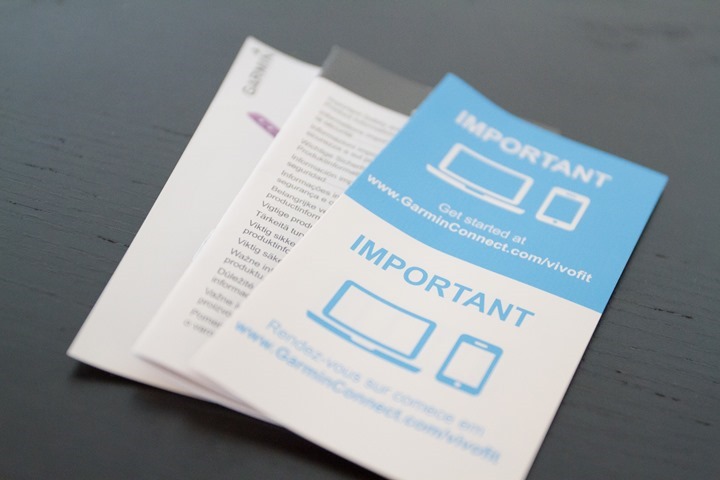
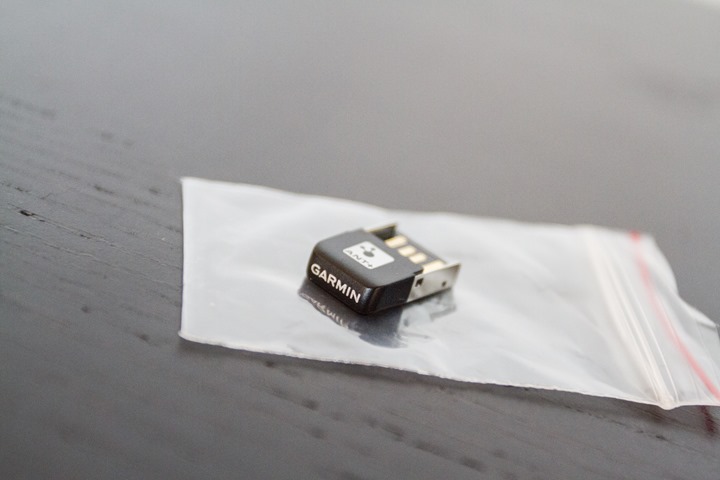














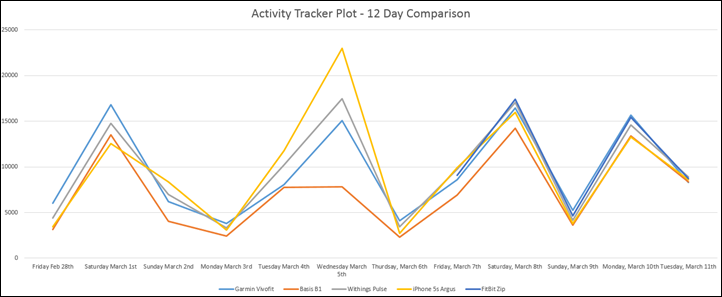








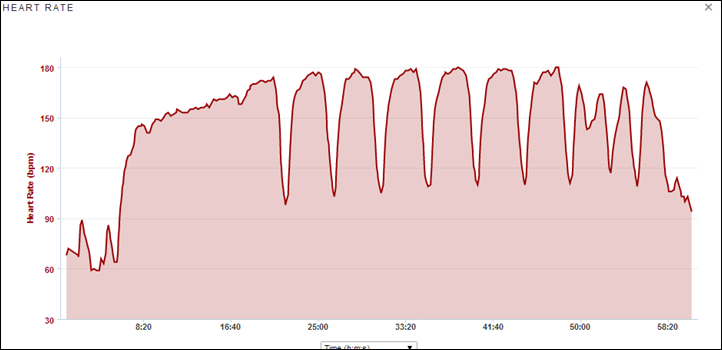
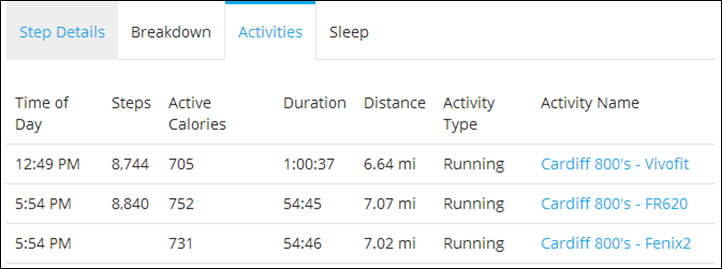

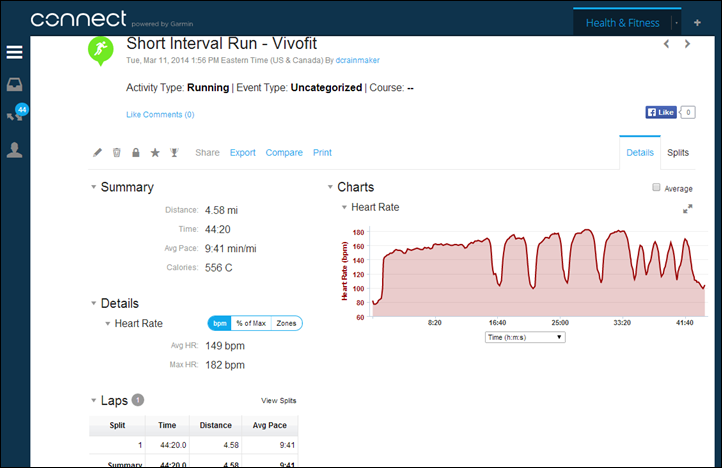
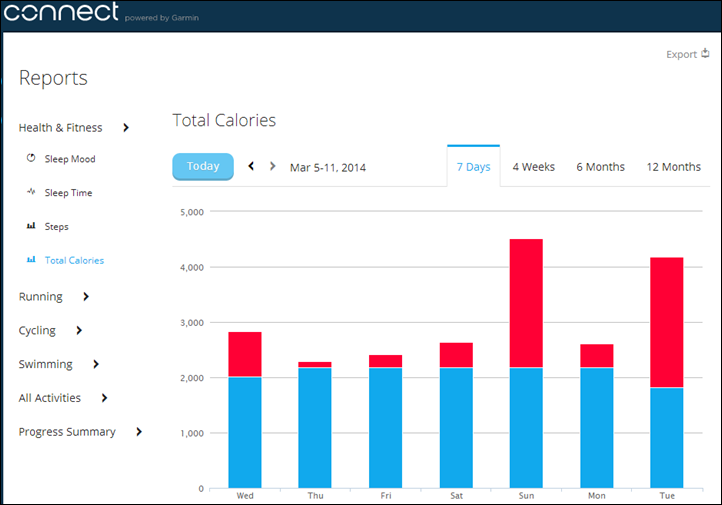

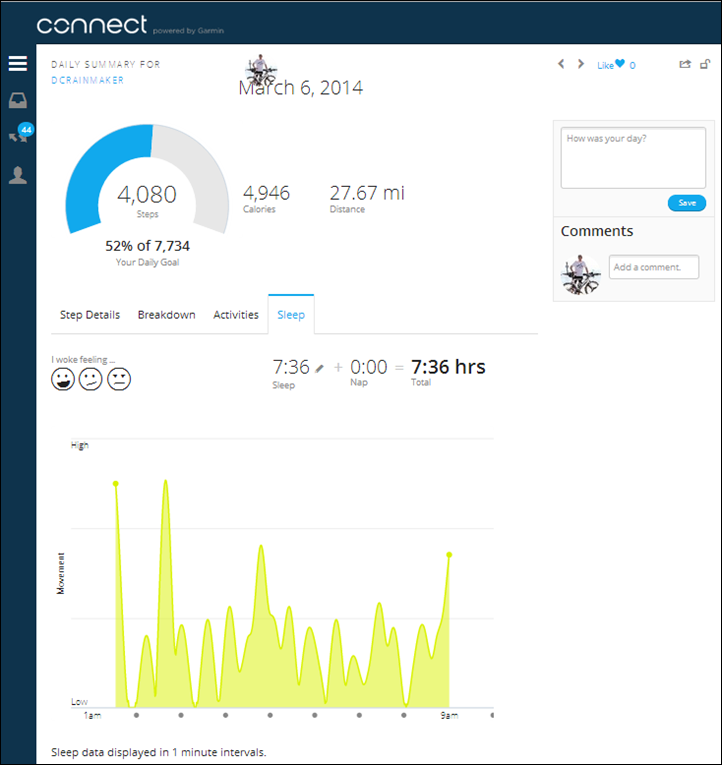
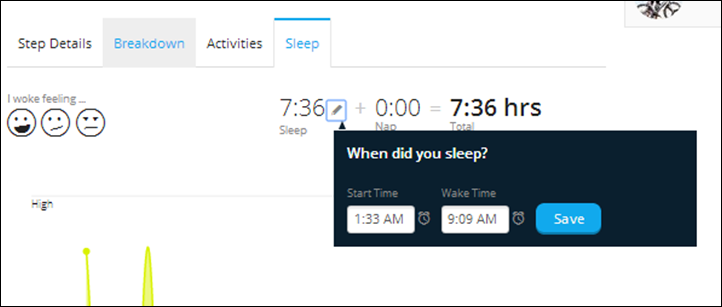
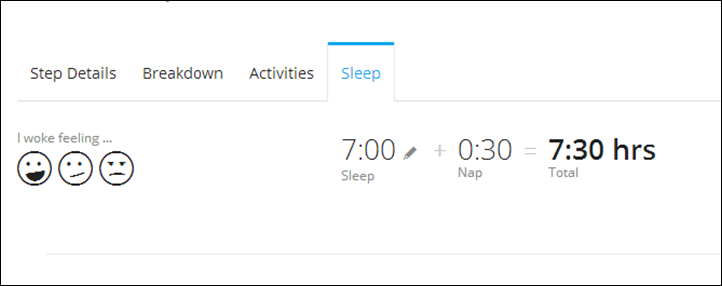



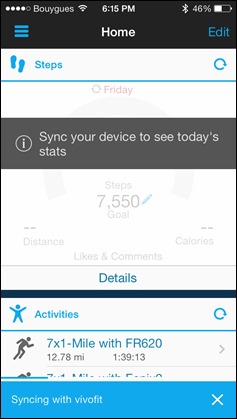
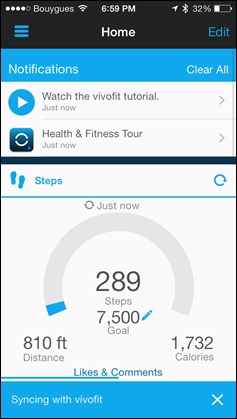

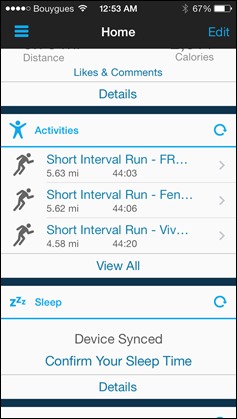
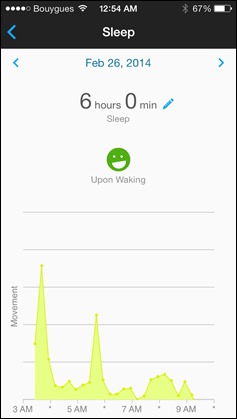
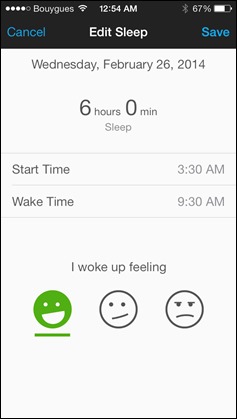



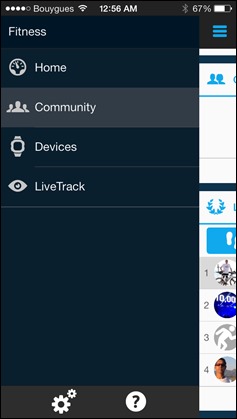
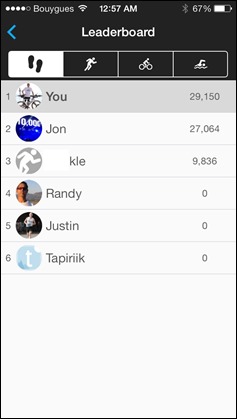
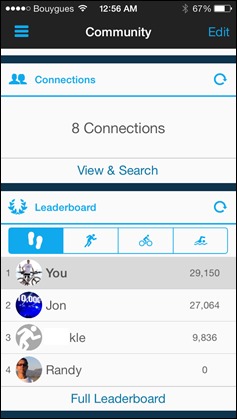
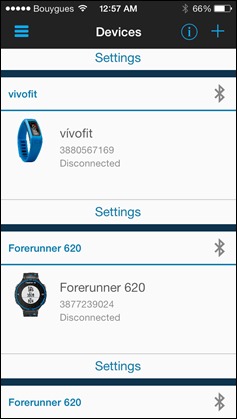
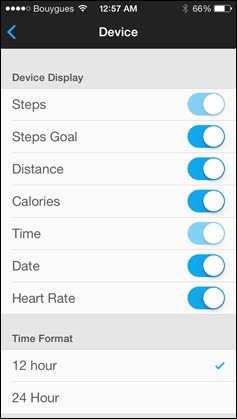
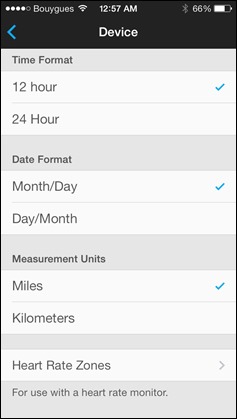

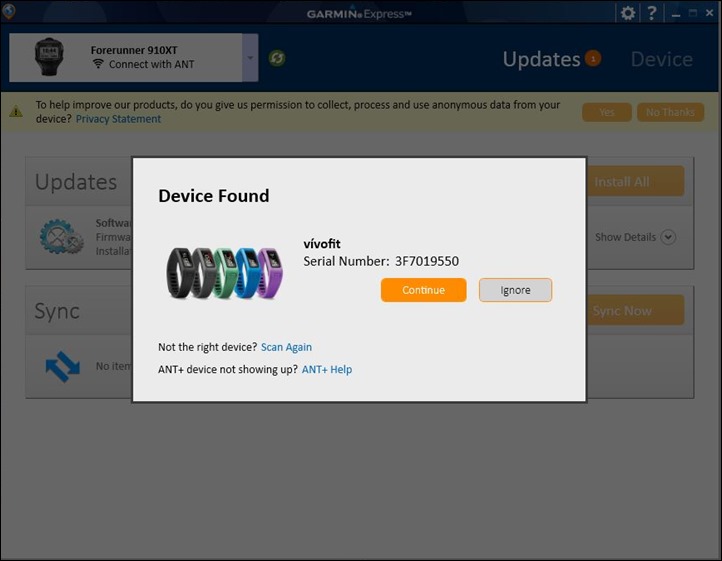
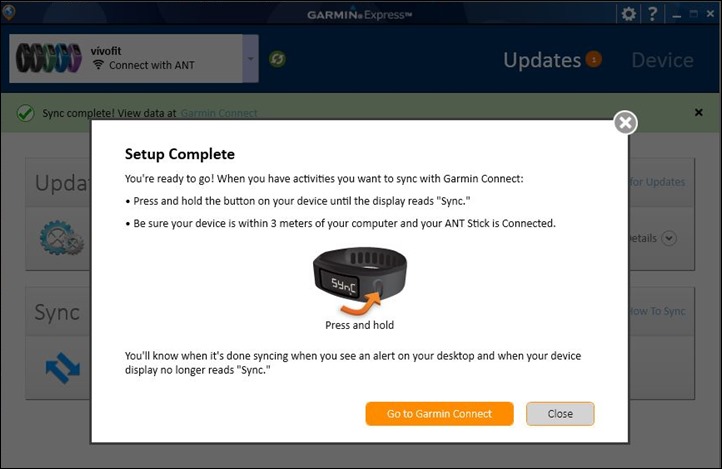
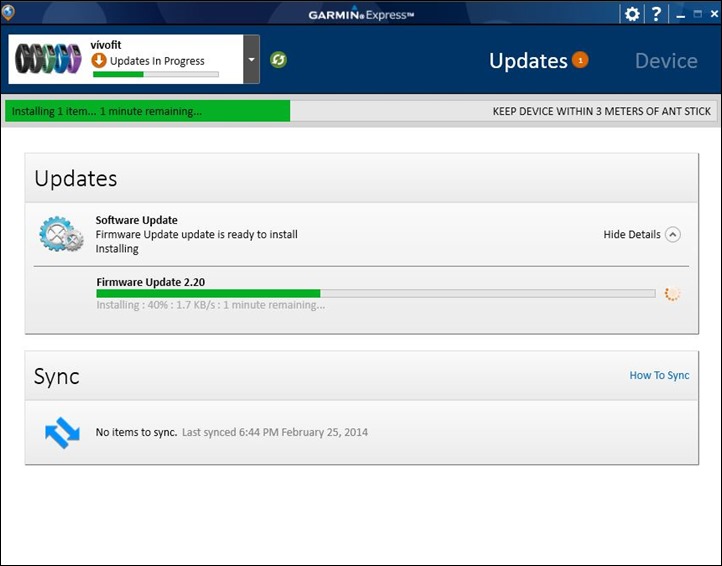
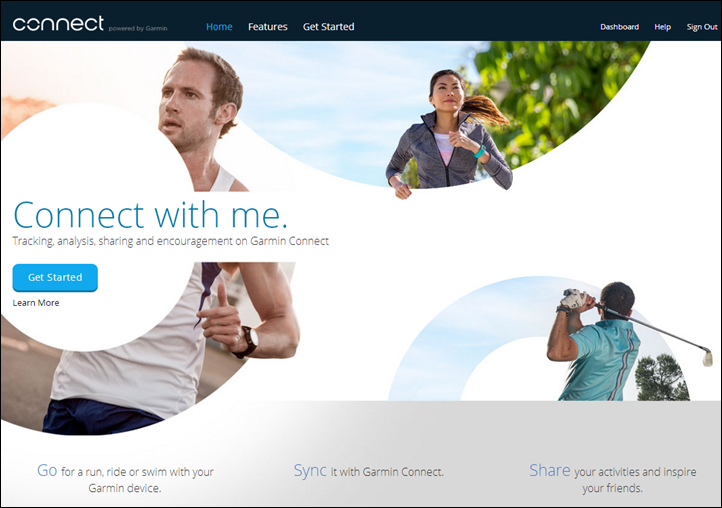
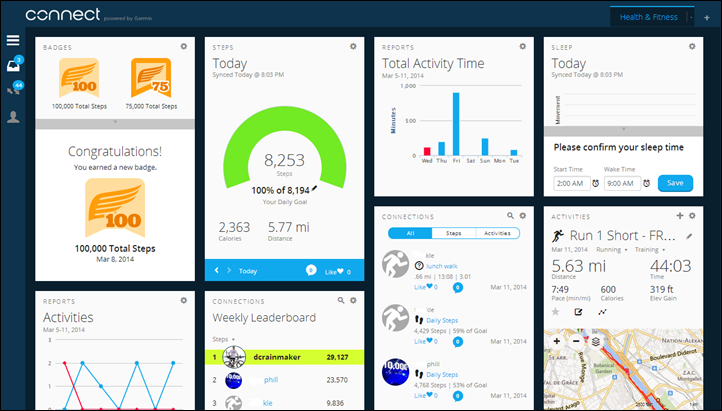
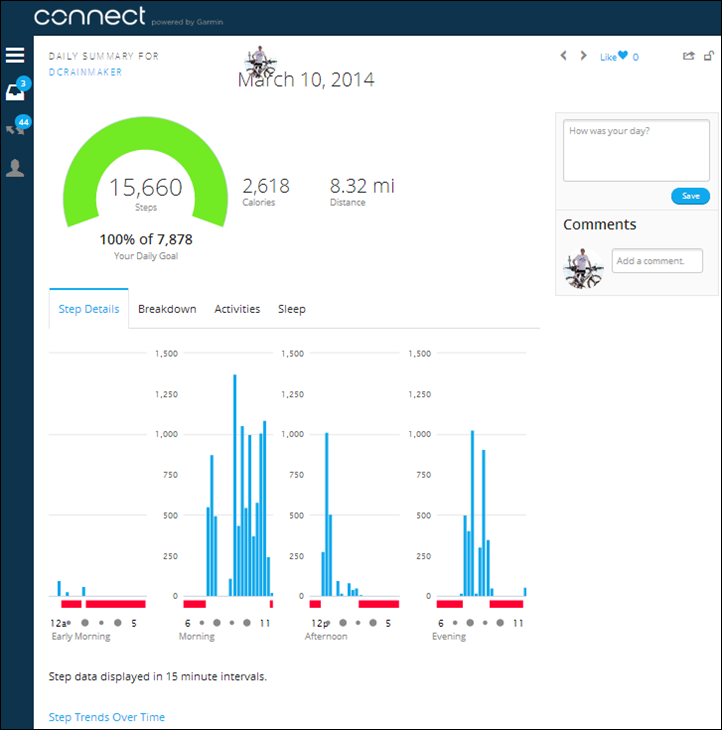
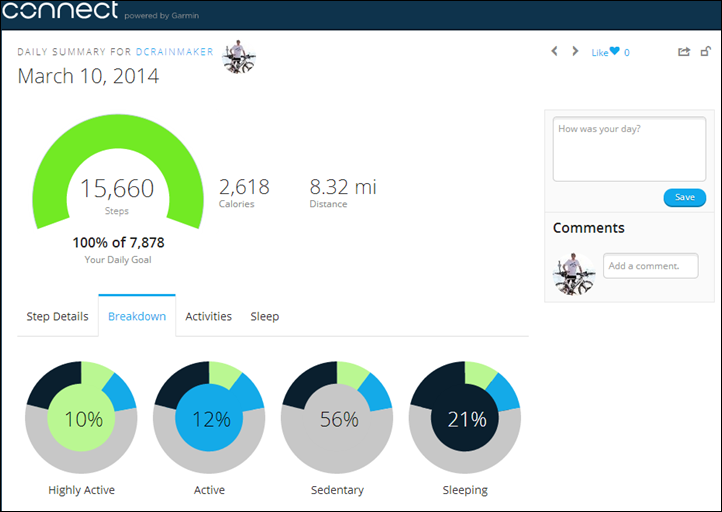
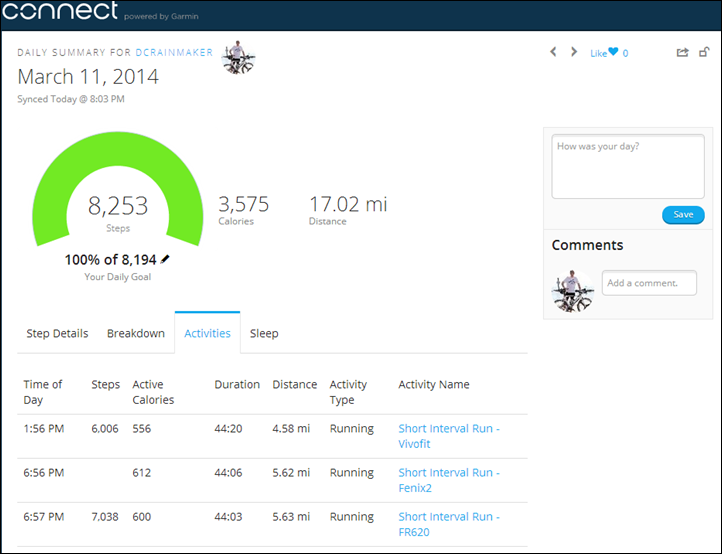
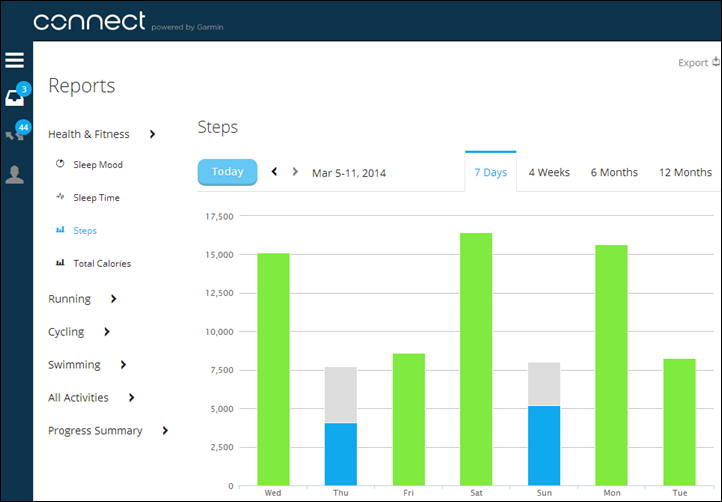
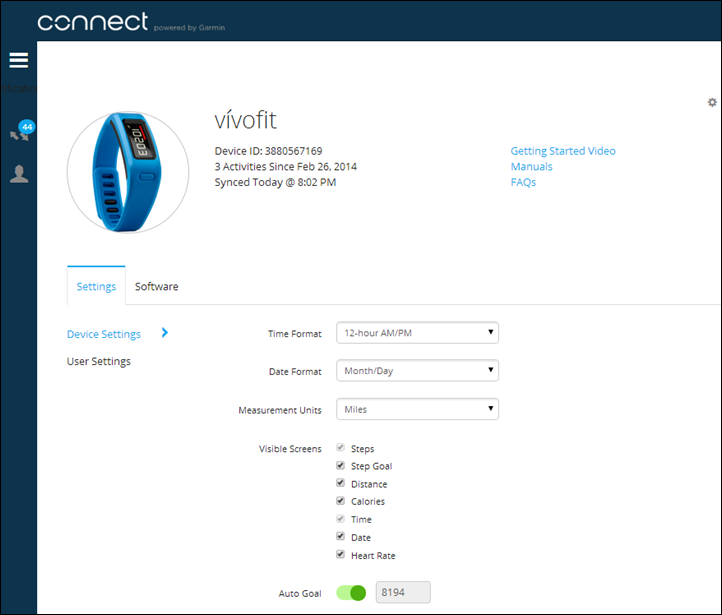
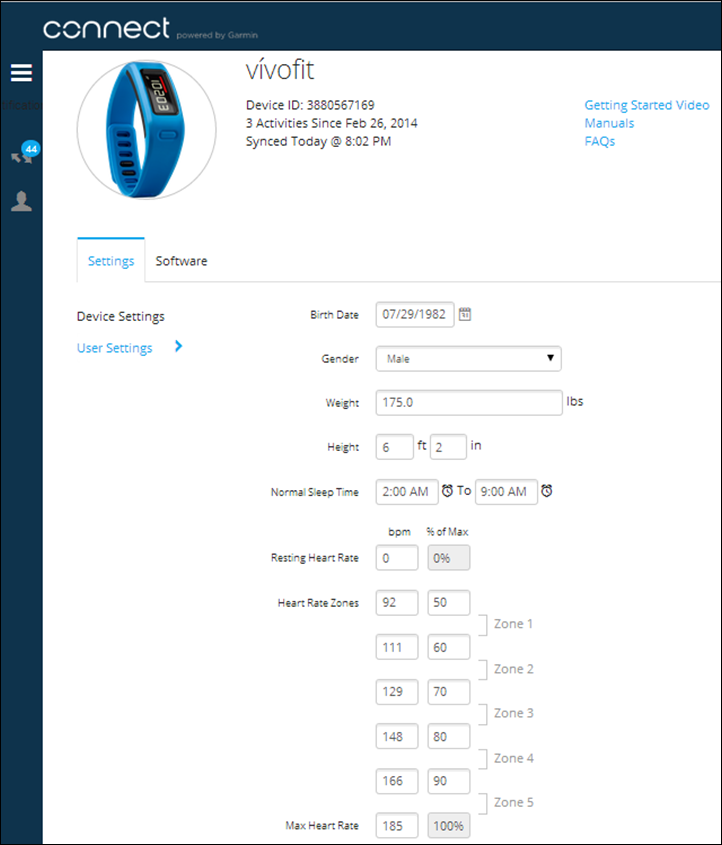
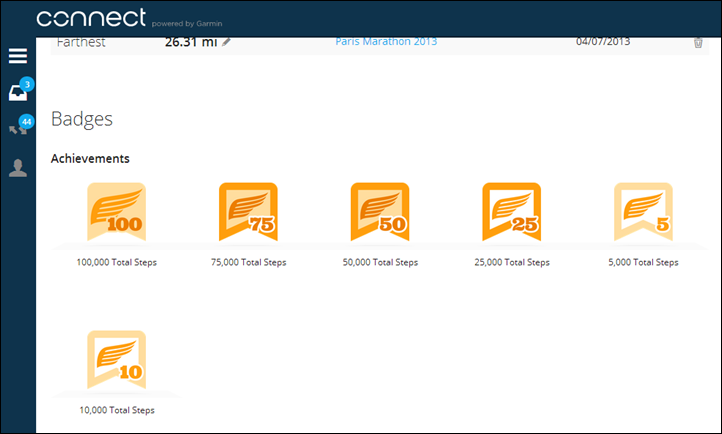



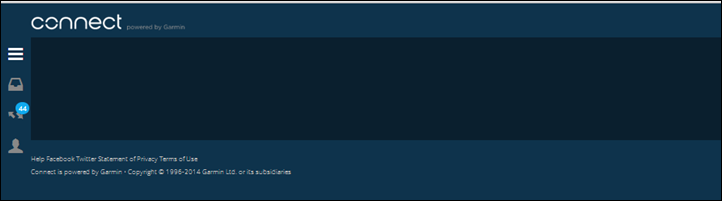
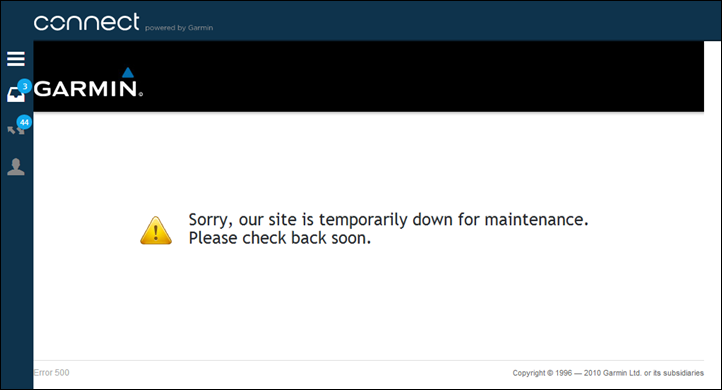























Great review as usual.
I’ve ordered one of these after having a fitbit flex for the simple reason of not having to recharge for one year. Also the ANT+ integration.
Do you know if Garmin plan have any plans to integrate the heart rate with sleep tracking. It may be just me but putting the heart rate strap on one in awhile and tracking your heart rate overnight would be a useful for fitness tracking long term.
What a great review. Thanks.
+1 for your question.
I’d also like to know, if the Vivo allows HR-tracking while he is in sleep mode.
I found this interesting post on the discussion about the Polar Loop:
…
One thing no one has mentioned that I’ve been doing with the loop is to wear the chest strap to sleep. Using the Polar Flow website on my laptop the next morning I can see minute by minute how my resting heart rate fluctuates and how many interruptions I will experience during say 6 hours of sleep. The only other way to get down to this level of near clinical accuracy and monitoring is to become a sleep apnea patient at a hospital sleep center. I mention this because my mother actually started using a c-pap mask after experiencing 100+ sleep interuptions per night. So while visiting My mother for the holidays I asked he to wear the chest strap to sleep with Loop on the night stand, in the morning using the Polar Flow website I was able to test her new c-pap mask to see how much better she was sleeping. On the Polar Flow website’s “feed” tab (under analysis) the chart showed less than 1 interruption per hour at a resting heart rate that barely fluctuated more than 3 bpm’s per minute (52-55 bpm). A hospital would charge your health insurance thousands of dollars to perform a similar test. Getting this feedback from the Loop is powerful enough to sell the device just for this function.
…
Can the Vivo do this, too?
No, not really unfortunately. It just gives the little graph curvy thing.
Thank you so much! Great Review!!
Of course it should be also noted that your heart rate while asleep will vary based on what you are dreaming as well. Thus, tracking your heart rate during sleep is not a valid measurement metric for “how well you sleep”, all on its own. Consequently, if one needs or wants a clinical type evaluation of their sleep, I’m afraid you are correct in assuming that you really need to let the experts do this for you.
Vivofit stopped syncing my activities with the heart monitor regardless of what I do. Junk…..
Excellent article! Do you know if you can use the Vivofit and Strava via iPhone AND a Heart Rate strap for the two?
The Vivofit doesn’t ‘bridge’ the heart rate strap to the iPhone. That said, you could however upload the activity file to Strava afterwards, but, it would lack GPS data. If you’re looking for the best of both worlds, I’d look at getting one of the dual ANT+/BLE straps. Use BLE to your iPhone (for Strava), and then use ANT+ for the Vivofit. One strap, sending data to both concurrently.
Current dual straps on the market: 4iiii’s Viiiiva, Wahoo TICKR.
Upcoming shortly: Mio Link (though, optical wrist)
Details on all of those in the product review section.
Or, depending on iPhone model use an ANT+ key to enable Strava to use the ANT+ HRM.
Sorry Ray – think you meant the Mio Link…..
Yup, tweaked. Thanks!
Just wanted to double check…when im cycling I should not us the vivofit since im using my garmin edge510, since I will get duplicate data correct?
Yes, at present. Down the road, once changed, it won’t matter.
Great review. Would definitely consider the Vivofit now. Though I’m happy with my Nike Fuel Band. I have an older version of the Fuel Band and my battery lifetime is not 1-3 days as you experience. More 7-10 days before recharging and without problems :-)
Keep up the good work…
Are there any activity trackers that will send live data to MapMyWhatever on an iPhone 5 during, say, a treadmill run..to account for the lack of GPS, so that you still get Pace data?
iPhone 5 or 5s? If 5s, that’s easier, because some apps are using the comotion processor. But a straight iPhone 5 lacks that. I’ve heard of a few apps that guesstimate it on the iPhone 5, but I can’t remember any offhand, nor ones offhand that then upload to MapMyFitness.
As far as tying that into then into a device, I’m not aware of any. That said, if MapMyFitness were to connect to Garmin Connect via their paid API – then, all that magic you describe would indeed happen.
iSmoothRun tracks treadmill runs with any iPhone, since all of them have an accelerometer.
It has always been able to track cadence, so unlike some other apps that recently got this functionality only with 5S, iSR can be used with any iPhone and report cadence/steps info both indoors and outdoors.
I bought iSmoothRun today and set out on the treadmill. I did a 5K interval run that took 31min. The treadmill is recently calibrated. The app recorded 3.86 mi. It worked well with the heart rate sensor and I like a lot of things about the app and the way it works. I was surprised that there were no settings I could find to calibrate the app to me as an individual, and nothing told me where the phone should be placed. (I had it on an my upper right arm using an armband.)
25% off on distance is disappointing and I’m wondering if I missed something. I was also disappointed to find that the heart rate and pace data did not port to MapMyFitness correctly. MMF says avg. heart rate is 157 and max was 50! Given that my resting HR is set to 60, this is extra weird. The MMF HR graph is a straight line from about 47 to about 60. HR zones say 31:45 resting time, which I suppose agrees with the graph.
Cadence vs. elevation is also messed up similarly. It says AVG was 79 rpm and max was 46. Why does it say “rpm” and is this a number I would double to get steps per minute? Apparently none of the pace info was sent to MMF. It just shows the average pace calculated from time and distance.
Note that the avg cadence and HR agrees with what iSR says.
Ray excellent review. One point on calorie tracking… you mentioned the unit use a proprietary formula in device to determine calorie burn while wearing the HR monitor. I’m not seeing that in my use, while it is true that a HR “activity” once loaded to Garmin Connect will have a somewhat accurate burn on the device itself the burn rate will remain at a couch sitting basal metabolic rate throughout any non-step based activity like cycling even if your heart is hammering away. The calories on the device then never match the garmin site for the rest of the day a frustrating problem.
Hmm, I’ll ask Garmin about it.
I actually did a test… I did a 30 min indoor cycle as an HR activity on vivofit as well as the FR620. FR620 showed 280 cal, garmin connect vivofit created activity showed about 320 cal and vivofit itself on the band showed about 45-55 cal increase, my basal rate. Syncing did not bring the numbers in line either.
If the user is not using an HRM… it’s quite easy to see how calories are being calculated by the Vivofit. They are using the MD Mifflin and ST St Jeor equations.
How do I know? Because I looked at my BMR calories on Garmin Connect and compared against my BMR calories calculation at bmrcalculator.org which uses the Mifllin and Jeor equations.
My BMR is 2096 calories per day. But my calories burned with sedentary activity is 2,515 (verified on bmrcalculator.org) taking into account digestion and very little daily activity. It is the same exact 2,515 calories that shows up on Garmin if I don’t have any active calories.
If you activate an HRM for a gym session for example – those calories get added as active calories (assuming you turn the HRM off via Vivofit button click when you are done).
Hey Ray,
Any update from Garmin about David C.’s post on March 12th about calories on the devise not matching the calories on the site when performing non-step activities?
Thanks for the great review!
Danny, I will certainly defer to Ray when he gets a chance to chime in but this is an area I have been following and running experiments on for a while. This is what I think I know and don’t know.
1. Don’t know where Garmin is getting their BMR number from. I tried Jay Williams’ suggestion and got 1,364 for no activity (I have activity class set to zero on GCM). Garmin is tagging me with 1830 which corresponds roughly to Light Activity on the site Jay Referenced.
2. The VF shows HRM based calories counting up in real time.
3. If you are looking at Total Calories for a day on GCM, duplicate devices have been dropped in favor of the VF. In other places such as the Active Calories report, they are still duplicated.
4. If you do multiple Activities in a single day, the subsequent Activities will often display cumulative calories for the day as if they were all associated with that individual activity. This error does not end up in Total Calories.
Net net, I find that the VF is reporting reasonable Total Calories every day though I am a little baffled by their methods. This is based on bench marking it against an HRM supported Polar Loop as well as doing MET math and using Heart Rate/Calorie Burn calculators found online.
Hope this answers your question.
Hey Frank,
I wish Garmin would give greater clarity into the calories and how/when the active calories portion gets added to the daily total *but* I think I got a glimpse at what the Activity Class does. I think it only works on active calories.
Long story short using an HRM for two virtually identical Arc Trainer workouts I was awarded fewer calories when bumping my activity class from 0 on the first session to 6 on the next. Same strides per minutes, same heart rate, same resistance, and same incline…
I tried going on the First Beat website to learn more but didn’t get far. No clue why it would award fewer calories burned for the same activity depending on your fitness.
Funny Thing
Ray, thanks. Great information. I have had my vivofit for three days now and want to check the distance accuracy. I used a NordicTrack 2500 treadmill as a reference and found that when walking the vivofit is accurate to .1 miles in a 5 mile interval. Not so much when running ( I assume my stride length is different) as the vivofit was high (longer distance) by half a mile in 5 miles. The funny thin is the heart rate monitor on the 2500 was picking up my heart rate and it seem to be accurate although erratic. Not sure I under stand why. Any ideas?
Right now they haven’t yet enabled a separate calibration for running, so I find it varies a fair bit. Once they add a separate calibration there that should help.
As for the NordicTrack, it might just support ANT+. I don’t see it listed on the ANT Directory, however.
Hi Ray and Doug, If by “they” you mean Garmin, They do have separate calibrations for walking and running. Yes, Doug your stride length is almost certainly different for walking and running. Mine are 0.808m and 1.092 for walking and running respectively. To get good custom step length numbers for you, try Post #46 here:link to forums.garmin.com. Best if you don’t use your treadmill because, according to Ray and a lot of other smart people, they are notoriously inaccurate in terms of speed and distance.
As for your heart rate, everything I find leads me to believe that NordicTrack only supports gymlink and is currently selling a Polar HRM as an accessory. What HRM are you using?
Ahh, good call – need to add that update into my review. Wish it wasn’t so darn messy.
I cannot fathom how you keep up with all of the gadgets you do. More than happy to pitch in on the few that I use every week if not every day and I really appreciate your reviews on all of the others.
That is just it I was not using a heart rate monitor strap. That was what puzzled me,
My God man! You are radiating 5 kHz signals without a transmitter :).
Seriously, was this in a gym? You may have been picking up somebody nearby’s HRM signal on your treadmill. Perhaps you were touching the grab sensors?
You should get an HRM for your Vivofit. Unfortunately, there is not one made that will feed both your Vivofit and the treadmill at the same time but, given the choice, I would want my HR data uploaded with the steps in GC.
How do I set my Vivofit 2 to start tracking when I go cycling?
Questions concerning firmware update.
Is this only possible via Garmin Express software or additonally with the Garmin Connect mobile (iphone)?
Best regards
Andreas
Garmin Connect mobile does do firmware updates on vivofit.
Ray: thanks for review, no I just only need to choose between Loop and Vivofit :-)
Great review as always Ray. Just wondered if you know anything about this device. Pretty interesting if it actually works.
link to indiegogo.com
Interesting stuff. I’ll ‘back’ their project and see what comes of it. In general, my rule of thumb of course to crowd funded projects is to assume they’ll under-deliver feature-wise, and assume they’ll be late.
They said they exposed the device and app at CES 2014, but I can’t find images or videos or anything online. And too many buzzwords on their campaign.
Not sure about the whole thing, seems too good to be true.
Great review as always. A shame about the alarms. That really is an important feature former and what started me using these devices actually. My wife got me a Lark a few years back so I would not wake here for my early workouts! I get the battery issue but… Integrating the data on garminconnect with my other data is really compelling however… Hmmmmm… What to do?
A great review one more time. The big problem is the heart strap. Other companies are moving on to the next phase and Garmin is still making products with a heart strap!!!!
Great review. How did you put the dashboard like that? Mine stills the old one.
At present, the new Garmin Connect is limited to folks with a Vivofit. Once they get the remaining non-Vivofit features all added in, they’ll open it to everyone else.
I’m glad Garmin is waiting to release the new site for non-Vivofit users as I’ve heard nothing but negative things about the new site like like lots of missing features. I rather wait and have a working site with all the features then a messed up site with half the features.
Do you know if there will be any way to import/sync fitbit data into GC? I already use FitDataSync to import Garmin activities into Fitbit and I can’t give up my Fitbit One just yet as I still prefer a clip-on vs wrist-worn tracker. As a web developer, I can’t stand anything on my wrist when I’m working!
Great review as usual!
I had my vivofit some days ago, and I agree with the review: the tracker itself is great, the site is a mess…
I hope that Garmin will address site issues, they shoud have testing teams, but sometimes it seems that they use user as testers…
The only odd thing I found is that Garmin Express doesn’t work behind a proxy… that’s odd because ANT agent used to work…
If i read right, the strap of my garmin 220 work with vivofit right?
Yup, absolutely.
Hi great review! I already own the Garmin 410 watch which is brilliant but now perhaps a bit outdated. I was going to buy the Nike + band last year but the price and the reviews were not great.
Is this unit water resistant? Apologies if you’ve already mentioned this but I couldn’t find it on the review. Also does it have gps and display the maps on the Garmin app? Thanks!
1) Yes, it’s waterproof to 50-meters (deep).
2) No, the unit doesn’t have GPS, just an accelerometer. So it can tell you (roughly) how far and how fast, but can’t tell you where.
Hi Ray,
Thanks for the review, which is pretty clear and well written as usual.
I also have my vivofit now for about 2 weeks, and here are a few thoughts about it.
I saw your remark about the vivofit not tracking steps when doing cycling. Indeed when using a HR monitor for calculating calories it’s not a big problem. What I think is a problem however, the device calculates your activities and goals in steps. I’m a regular biker, but still I don’t meet my daily goals that way, and even when using the HR-monitor, that won’t be adapted… so in fact for biking the vivofit seems useless (will try it wearing on my leg, maybe it will track some movement there). I used to have the nike fuelband, and there it tracked for cycling about 70% of fuel compared to an easy run, which for me seemed good enough.
Any idea if they would plan, to do some changes in the way vivofit capts movement, so cycling would be better recognised?
The sleeptracking is a nice thing to see how you slept, but indeed, more information than just that one graph they offer would be interesting. A breakdown of the sleep data for example, or an average value for amount of movement throughout the night so you have something to compare also on longer term.
About the activity tracking I think it’s providing already good information in general. However I think that it could be interesting to also provide a breakdown for periods like 7 days, or 1 month.
About The new Garmin Connect, I have only a minor remark (as I also now that a lot of changes still need to be done) I see some activities are not taken into account yet when viewing All activities. I do about 20hours strength workouts monthly, but it doesn’t show in any of the reports. Also when I view a graph of all activities, it would be useful to see just a graph with total amount or total distance or time spent on all activities during that period rather than just all split them up.
These are just a few of my thoughts about the vivofit and the new GC that I think were worth mentioning, and maybe useful towards Garmin people for further improvement of these products (if you get into contact with them)
Looking forward to more great stuff to read on here
Grts Nicky
Hi. A bit late but… I was divided between the vivo fit and the loop for that issue. I commute by bike or skates so… No steps love for me. But if I snap the HRM my loop considers that activity for my goal as medium or high intensity (depending in how late I’m running) That’s the reason I chose the loop. I can reach my goal with as little as 6000 steps calculated.
How does the vivofit interact with a Garmin watch in Garmin Connect? If I run wearing both will I have redundant data that I’ll need to de-dupe? Also, what kind of relationship does the vivofit have with the Garmin footpod? Is the sync a two way sync for step count? As in, if I get up, run with my watch, sync it, then sync my sleep data from the vivofit, will the vivofit get the step count from my run from Garmin Connect for my daily total? Ideally, what I would like to see is Garmin Connect as the “tracker”, with me wearing the Vivofit all of the time and all of the data aggregated on it when updated.
– How does the vivofit interact with a Garmin watch in Garmin Connect?
It does not interact at all at this point.
– If I run wearing both will I have redundant data that I’ll need to de-dupe?
Yes, you’ll have redundant activity data if you run with both a FR and Vivofit paired with a HRM. If no HRM paired with Vivofit there will be no redundancy as GC does not count steps from a footpod towards your daily goal at this time.
– Also, what kind of relationship does the vivofit have with the Garmin footpod?
No relationship between footpod and Vivofit.
– Is the sync a two way sync for step count? As in, if I get up, run with my watch, sync it, then sync my sleep data from the vivofit, will the vivofit get the step count from my run from Garmin Connect for my daily total?
It’s a one way sync from Vivofit to GC.
RE: Relationship with multiple devices
As noted above, while it’s not there today, de-duplication is coming to Garmin Connect, for calories/distance/steps if wearing/using multiple devices (i.e. Vivofit + Garmin Edge, or Vivofit + Garmin Forerunner).
Hello, excelent review like always.
When will garmin connect 2 be available to non vivofit garmin users? do i need to buy the vivofit to have the garmin connect 2 website layout?
thanks best regards
Ricardo,
The modern layout (GC2) will be rolled out to all users. At this point I’ll venture to say it’s only useful for Vivofit users hence you’re not IMO missing out on anything.
/Knut
Ray, can you say few words about old fashion strap. Its still have old garmin straps problems (drops, spikes ant so on..), for example if i plan use it for running (not only for walking)?
Thanks.
MatskevichM,
It’s the “original” Edge / Forerunner 305 era HRM with the same issues. Probably not so much of an issue with the Vivofit due to the sampling rate though.
In general though, more users have spike issues with the HRM2 (soft straps), then the plastic straps (HRM1). It’s just the soft straps are generally more comfortable. The HRM3 had two variations, the first was more or less like the HRM2, however, in July 2013 the firmware was updated on new HRM3 straps to reduce spiking/dropouts – which by and large has done that for most users.
It is the vibrating alarm I want so I don’t wake my wife up in the mornings. Would have got a Force except for the recall.
OK – I have a FitBit Flex, a Polar Loop and a Garmin VivoFit. The FitBit Flex, as it already has MyFitnessPal cross-function, and I can use any other HRM-based device to correct calories for exercise periods (bike, run) and a swim watch to correct for swim calories. I have the Polar Loop and Garmin VivoFit, not for what they do, but for what they “promise” to do, which is to be 7/24 devices. Whether they will follow through and add calories In, editing (for swim calories) and such remains to be seen.
The Garmin paid API appears to have one purpose – reduction of need for API support for a myriad of little 3rd party innovators. If Garmin busts something in a version rev, they only need inform and work with the few paid users rather than everyone. With dozens of devices on the market, always busted or being busted by the next version rev, limiting resource commitments is probably a key business need. Especially as devices become cheaper.
But the outcome of a paid API is to reduce 3rd party innovation and limit utility of Garmin devices. And to perhaps force 3rd party innovators to come to the table – agree to not interface with their competition to get the $5k fee waived and priority technical support. It’s all about gaining market share, if not by making a batter product, then by hindering others from doing so.
Maybe. Except the current API has been around for 7 years… undocumented… unsupported… with (presumably) minimal cost. As well, once these APIs are developed and documented, there shouldn’t be (in theory) much support at all.
But yeah.. on the surface it looks like the $5k is a “we don’t want to deal with small guys” fee. Otherwise it would be tied to data usage tiers.
It doesn’t feel like Garmin is deliberately forcing users into a closed ecosystem. But in effect – the reality is they are limiting how their customers can use their recorded data – data they own. Justified by reducing their corporate costs?
IMHO if that is the reason – cost control should be internal, not something the customer is exposed to. It’s their problem, not mine. Heck if it were up to me, I’d rather free and open access to my data even if it means we have to slash the division making those GPS dog tracking collars (no offense to hunters… and dogs)
The tragic thing is good engineering can solve these problems – none of these are new or unique challenges.
All good points you raise. My frustration is that if the Big Boys decide what I need is not in their market segment, or capabilities, that I probably can’t have it. What if Apple had made the iPhone accessible to developers for $5k and up? Heck, even I could program for my iMac using HyperCard back in the late 80s.
Aaron – a well reasoned response as always. Just a thought… will you allow third party ‘little guys’ access to the data in ST that you have sucked from GC? I dont use other apps (why would I when I have ST!), but in theory if someone has paid their $35 a year to ST, you have then paid the $5k to GC, you could then provide a ‘free’ interface to the ST subscriber’s data to enable them to point other apps at it. You then become a GC ‘bridge’ for the little guy, but only for ST users/subscribers. I wonder if the contracts with GC will allow that.
I won’t speak on behalf of what Aaron plans to do with ST.
As for the contracts permitting such – yes, they would, since it’s simply exporting of data, and ultimately, that 3rd party company providing an API. We’ll see that in some of the companies that are pending, as all of the major ones being discussed have very active API’s.
I have a Garmin vivofit (and forerunner, edge) and like that all of my devices can use one service, Garmin Connect. I agree with your review that the GC2 website is a mess and does not always work. I am hoping that Garmin can fix and improve the site. For now I can get the details that I want from GC2.
When you talked with Garmin about the vivofit, did the idea of using an ANT+ foot pod ever come up? That would allow for much more accurate walks/runs when using the foot pod.
As always, excellent review!
Ray,
Great review and I have already bought a Polar Loop and am very happy with my choice. I noticed an error in the comparison chart which you probably would like to correct: Polar Loop DOES show the distance walked in kilometers during a day and in the chart it says ‘no’.
Ahh, that’s right, they added that post-release in a firmware update. Fixed!
@Sander: You wrote “Polar Loop DOES show the distance walked in kilometers ” … mine doesn´t and now I am wondering why not. All I get are the known steps.
How could I get Kilometers showing?
@HannahBa, distance is visible in the phone app, not on the Loop itself! If you tap on ‘steps’ it will change to ‘Distance’
@Raymond, thanks for the info, I finally found it on the Polar Flow app (not the Polar Beat, which I had been using)!
Meant to thank you earlier but this must be one of the longest comments list on Ray´s blog, I kinda lost track.
Vivifit, Loop, Fitbit, etc. – from a hardware standpoint i don’t care what device it is. The real difference is how ‘open’ the recorded data is for third parties. Not a single portal does all the tricks, but connections with other platforms.
And i don’t believe that Garmin or Polar want to play with others; Garmin still hasn’t integrated support for Withings scale, etc. in Garmin Connect, so why should i hope for anything?
+1 on this. Especially for an activity tracker / monitor device I’d like scale interaction. I’ve had my Withings for ~3 years and keep doing the WIthings2Fit export… but I manually do it and only every so many months.
… and the newer Forerunners are dropping support for ANT+ scales…
Perhaps if they do get around to a myfitnesspal integration the weight from withings will make it over to GC by-way-of myfitnesspal? I can only hope.
Exactly. Unless Garmin and Polar open up and become team players, i won’t spend any money on one of their devices.
What is sole activity calorie counting good for when i can’t compare to calorie intake? What is it good for, when i can’t see progress in weight and fat loss?
In my opinion neither Garmin nor Polar really ‘get’ it…
For the Vivofit the Calorie Intake is coming from what I hear. The weight progress is already there in chart form (which I use). There are still more features being built-in.
How many people have a truly good grasp of the calories they are eating? How many count? Likewise, how many people have a good estimate of their true fat composition? If you are counting your calories I guess you could compare yourself.
Until services are introduced to get better estimates for those things any of these apps aren’t going to be all that useful unless someone is like morbidly obese or something. What do you think?
I think the “sin” that Garmin has done is not having a complete software. But in this rapidly growing self-quantization race between competitors it is very much like the wild west right now.
You won’t find any tracker that is anywhere close to perfect. Some more fancy than others, but none superior in all categories. And some horribly expensive!
I expect in a few years there won’t be as many options or there will be, but it will be more similar to a commodity product with more standardization of hardware and software as scene in many other tech developments since vacuum tubes and transistors started spreading across the world. :)
Great review, i purchased mine last week after Fitbit recalled the Force. The Force’s downfall was that i had to manage two websites / apps as i also use Garmin Forerunner and Edge devices. Now that i have the Vivofit I have all my info in one place which is so much easier.
One question: Ray, you mention that you can Sync without taking the phone out of your pocket. My phone (iphone 4s) will not Sync unless i open the app when Sync is active on the Vivofit. What am i missing?
Thanks again for a great impartial review
Marky
Interesting. For me, with an iPhone 5s, there isn’t anything special I’ve done. The app is usually ‘running’ somewhere in the background, but nothing recent opened. I’m not quite sure why it would be different on the iPhone 4s, unless related to iOS version (mine was the most recent until the major iOS update in the past few days, which I haven’t quite done yet).
Works for me on iPhone 4S running iOS 7.1 – Connect Mobile version 2.0.1 running in the background.
From my testing the app needs to have been run and not closed (but doesn’t have to be pulled up on the screen), and background refresh needs to be enabled for it. If you have closed the app (using a home button double click and then killing it), or if you have turned off background refresh, it won’t work. Thats on a 4s.
When I don’t upload the vivofit daily will this record my sleep when this is recorded twice also twice on the site?
Is the vivofit recording data from 00.01am-23.59pm or other timeframes?
Nope, it’ll store 30 days worth of activity, correctly separated from 00:00-23:59.
Ray,
I currently have a fitbit one, and I like it because I don’t have to wear it on my wrist. (During the work week, it just doesn’t look good with my clothes or jewelry… :-) ) Have you tried the Vivofit (without the band) in your pocket? Does it work? I would like the option to wear it on my wrist if I’m in casual clothes hanging out on the weekend but to “hide” it if I’m at work.
Thanks!
I’ve tried this and it works. Didn’t check the accuracy though.
I did check the accuracy with it in my pocket. Counted steps just as well that way as on my wrist. Also didn’t matter which wrist it was on.
Ray,
Great review. One question on stopping and restarting activities.
I have no problem starting my activity (Strength Training) but I would like to stop that activity and start one instantly for a run and then stop and record my cool down so that it logs 3 separate activities.
Is there ant way to do this? I have tried to shut the HR off and then back on but that doesn’t seem to work.
Yes. See Reply 170.
Sorry. Looks like post numbering is dynamic. Short answer:
Vivofit does not start an activity until you switch to its heart rate display. You can turn heart rate monitoring off without taking off the strap just by holding down the button while in the heart rate view. You will see HEART OFF flash across the screen briefly and the display switches to steps. To start a new activity, all you have to do is return to the heart rate display while the HRM is still on.
I had the Fitbit Force and loved it except that it was not waterproof. As an owner of an XT910 when Force was recalled and the Vivofit was released, it seemed the perfect time to change. (Plus, I used the DC Rainmaker code for 10% off the Vivofit through Clever Training….thanks!).
I’ve only had the Vivofit on for less than 24 hours, but I like it. A waterproof activity monitor is a plus. I like the Red Line “reminder”. I wish it had a back light so I could see the display in the dark, but to have the monitor be waterproof is more important to me. Additional bonus is I am looking forward to using it with my HRM strap.
I’ve not had issues on the GC2 with the exception of adding my XT910. Again, I’ve only had the Vivofit/GC2 for less than 24 hours and I am not sure if it is I just haven’t figured how to add the 910 or if it one of the GC2 glitches.
LOVE this product! Thanks for the thorough pre-review and this complete review!
Thanks for the review, I’ve been waiting for it to decide between this, UP24, or a Flex (or Force… if I wait for the relaunch).
I tend to migrate to Garmin devices, owning a few Edge’s and Forerunners, but am not sure I want their activity tracker — often when they step into new territory things fall apart and take forever to fix (i.e. GC2 right now). I’d hedge it will be a mess until Q4 or later! Still, I am torn…
I assume that until they handle merging of activities correctly, a site like tapiirik will sync all Vivofit activities to other sites (like Strava)? I am probably already annoying all Strava followers by my lap swims showing up over there!
I may have missed it, but I had also thought that the Vivofit automatically created an “activity” when the user was continuously active for more than ~!5 minutes. Is this true? (thus a “walking the dog” activity showing up in my marathon training feed?)
Once again thanks for the review, may end up picking one up anyway… Kind of wish there was a vibrating alarm, but clearly understand the battery trade off.
Tim,
Ray’s initial hands on suggested that 10 minutes of automatic activity would create an event that showed up in the activity section along with your runs/bikes/swims etc. In my experience (once I figured out how this thing works – the instructions are very poor) that isn’t the case. It obviously counts steps all the time, but with me only records an event if I’ve started it on the HR monitor page. I’ve been using this to record my post-run recovery (when I stop by Forerunner I start the Vivofit) and get a nice HR tracing post-run. Not sure what to do with this data, but I’ll figure out how to analyze it at some point.
One this I would like to see (when it occurs) is steps graphed along with the heart rate. Obviously the VF only records HR every 15 seconds, but it still gets graphed with time on the X-axis (like any other graph). An overlay of steps on the same time scale would be nice as I’d be able to see what changes with my HR as steps go up/down (analogous to how the Forerunner with show you HR and pace on the same graph).
Currently using a Fitbit Flex and really like the companion app on my iPhone and the ease of use of the Flex. My only con to the Flex is the lack of a display in order to see the time at night. Would’ve liked to give the Vivofit a try, but the lack of backlight was a deal killer for me. Additionally, no alarms on the Vivofit is another con (to a lesser extent).
Personally, I don’t find it all that difficult to let my Flex charge for an hour or so while I sit at my desk every five days or so. Would have been great if Garmin released two versions one with a backlight, alarms that was rechargable, and the one that is currently on the market without the backlight and the replaceable battery.
Plus … I really hate the way Garmin has mucked up Garmin Connect.
Any idea how well it handles time zone changes? I’ve run into a few issues with past trackers where moving back and forth from PST to CST (for instance) ends up with conflicts and missing data. Hopefully this one bases all recording off GMT and just changes the display time cosmetically. Thanks!
Not sure if this was discussed or if this is too basic that i should not even ask but will the device work even if the band is not used, like if it was in my pocket or in a clip-on pouch?
I tested it in my pocket, over a known distance and compared with Fitbit One, Polar Loop, and Runtastic Pedometer. It worked as well in my pocket as it did on my arm.
this is great. thanks!
I don’t get why — other than trying to lock you in — so much about these fitness products has to be proprietary and/or “secret sauce”. My sister uses the Polar band and complains bitterly about the goal algorithm apparently being secret and often not seeming to make a lot of sense verses her daily workout activities. Apparently that’s the case here, too. Why? Why can’t a user set up their own goals? Just doesn’t make sense to me. Same with the caloric burn formulas. Basal metabolism varies wildly between individuals and frankly no formula is going to give you anything more than a vague guess at absolute best. A lot of athletes and fitness enthusiasts have spent years tracking caloric intake versus weight and have a much better idea of what our basal and overall daily caloric needs are, why not design these things with the option for user input?
I know a lot of people don’t care, they just want something simple, but if you’re going to create these fancy (and, sadly, invariably terribly buggy) interfaces that these companies like to show off, why not make them flexible and allow for user input and individual variation? It’s not like you have to change the hardware, these things are mostly a matter of software/firmware.
My sister’s main fitness activities are crossfit classes and her Insanity DvDs, walking and running are more-or-less side activities for her. Much as she likes her Polar wristband, frankly I think it serves her poorly overall by seeming, at least as far as I can determine, to insist that walking/running be the main fitness event. Me, I spend 9+ hours a week weight lifting and 4+ hours a week doing machine cardio (which accelerometer-only devices poorly detect at best, though, granted, HRM-based sensing will, at least hopefully, pick up, if not count as ‘steps’ in whatever secret sauce is being used to determine goals). I walk several miles a day, run or swim most days, but, again, those are side activities for me. Not, as my sister’s Polar band seems to insist, and this Garmin device seems to focus on as well, the main fitness event.
Polar, Garmin, et al, I don’t really expect you to come out with a fitness product focusing on crossfit nuts like my sister or female bodybuilders like me, I get that both markets are niche in the grand scheme of things, but if you’d open up the products you are making to more variation and individual tailoring and less “secret sauce” BS and pointless psuedo-metrics (I’m lookin’ at you, Nike) I think you’d pick up a fair number of customers who are otherwise either going to skip your products entirely or be at best disappointing with V1 and not bother with V2.
IMHO, YMMV, and all that…
Good feedback.
One minor item just for clarity – you can indeed override the step goals each day to whatever you’d like. Just tap the pencil icon on either the app or site.
My polar Loop does count non-stepping activities towards its GOAL as long as I wear a HRM. I think that is the reason Polar has been so vague about what its Goal is defined as. Vivofit, as Ray stated in his review does not do that. You can ride your bike hard for 25 miles with a HRM and still come up way short with Garmin. At least you get some credit for the extra calorie burn.
Ray, Super Review.
Your time of day problem with Vivofit Activities is probably related to the Upload Time Zone field under personal settings. It’s probably still defaulted to GMT.
I don’t understand David C’s point about Activity calorie tracking. Is it just about what displays on the device itself? GC does seem a little selfish in awarding activity based Calories (compared to Polar) but I get a lot more credit for skating and cycling that I would for sitting on the couch.
Ahh…nice catch on the upload time setting – mine was for EST. Though, I’d argue that GC should simply upload it based on the timezone information in the file, which could certainly be there since it’s paired to the phone and knows the time zone information.
Frank, awesome find.
Follow up question, where in personal settings? I can’t find it on either GC2 or my iPhone version of GC.
Thanks!
On website: New Dashboard > (Little Head Icon on left) > Settings > Upload Time Zone
Nice find, but it is stupid that the phone/GC doesn’t automatically do that…
That correct frank. On the vivofit display itself calories are only based on steps and basal metabolic rate combined. If you do a heart rate activity but don’t have steps (like cycling) it just increases by the basal metabolic rate. The uploaded activity is corrected to a more accurate calorie burn when you look at it on garmin connect but not shown on the device. Sure I could look at GC but I would like a running calorie count that takes in account heart rate on the device to gauge my calories in vs out during the day.
A Garmin Support agent on their forums just confirmed the fact it isn’t displaying HR calorie burn on device and it has been fixed for next software/firmware update. Good news.
Love the Vivofit. Great enough that I don’t even get fried about the CG issues.
My advice is stick with the ANT stick for syncing if you have a nexus 5. The app works but the bt connection is funky.
I’ve noticed issues with Bluetooth syncing on the Nexus 5 as well. I’ve found that I can get a successful sync by force closing the Garmin app, opening it again, and then syncing. It seems that after a successful sync, the app cannot perform another sync without being fully restarted. Hopefully this is just a software issue with the Garmin app that they can fix.
Check out the ANT ‘hack’ that Ray linked to on his Week In Review. Enables ANT+ on your N5 without the need for the stick. Works perfectly for me (testing with an HRM), but you do need to be rooted.
link to play.google.com
Other Bug. Garmin Express is incompatible with Ant Agent. Some Forerunner devices (for sure the 410) are not supported by Garmin Express. In order to support both devices, you have to alternately shut one transfer utility down and fire the other one up. This switch also requires pulling the Ant stick out and putting it back in. I sometimes have a lot of trouble getting Garmin Express to recognize the stick after I put it back in.
I’ve spoken to Garmin support about this and they were aware of it. They say they plan to support the 410 and other presently unsupported devices in Garmin Express “in a month or so”. For now, it is a real PITA.
Also, many other activity tracking websites(Sporttracks, TrainingPeaks) don’t support the Garmin Express. I had major issues with it when ANT+ Agent was installed side-by-side.
I ended up uninstalling Garmin Express and going back to ANT+ Agent. Life is good again.
Thanks for the great review Ray!!
Hello Ray,
Thanks for another good review. I seem to be having trouble on the GC2 site indicating my firmware update. Is this a glitch with the new site? I had firmware version 2.10 and it indicated that i downloaded to 2.40 but the website still shows my version as 2.10. Is there anyway to check your firmware version on the device itself?
Thanks!
Does anyone have experience and opinions about the Android app? I’m thinking of gifting my Vivofit to an S4 user and sticking with my Loop.
Great review, Ray.
I’ve been holding off on a purchase until your review came out. Looks like I’ll update my fitbit now. It’s a shame the Garmin Connect continues to lack features / functionality / stability.
Do you know what the hold up is? Seems like fitbit and Strava (much smaller teams – presumably) update very frequently while Connect has essentially remained unchanged for years. If nothing else, you’d think at least stability would be improved.
when Garmin acquired the inmotion team (or whatever the name of the original GC website was) I hear that the insisted that the team move from San Francisco to the HQ in Olathe, KS. maybe a couple of them went, but I think most of the team quit given that ultimatum. shockingly, they have not been able to assemble a good software team in the several years since then. but maybe there just aren’t many top-notch designers & engineers living in or willing to move to Olathe?
Is there an ETA on when the GC Modern will have all the features the Classic has now? I have a Forerunner 910XT and a Edge 810. If I go and buy Vivofit I assume my GC will switch to Modern automatically? Can I switch between them? If not, what will I miss?
Ps. You do know that you’re a lot better at answering questions than Garmin Customer Service?
It sounds like 1-2 months, roughly.
If you buy the Vivofit, upon activation you’re switched to Modern, but there’s an option to switch back temporarily to Classic. So for example, if I’m creating a Course on Garmin Connect, I’d use Classic, and then push it to the Fenix2 or Edge 810 (because I can’t do that yet on Modern).
Basically, if you’re using anything aside from the Vivofit, you’ll want to switch to classic.
Yes, if you register your Vivofit with your Garmin Connect account, you will be switched to the “Modern” interface.
You do have the option to switch to “Classic” temporarily, but when you log back in later it will switch you back to “Modern” again.
Thanks for the great review Ray. I picked up a Viviofit for myself and my wife from Clever based on your initial look. I agree with your assessment; great device but the website is sorely lacking at this time. I actually called Garmin to ask about entering and tracking weight with the”modern” interface and they said it wasn’t possible currently and they didn’t know if it was coming. Glad you were able to share that they do plan on adding that functionality.
Two problems I have experienced in my ~ 2 weeks with it so far:
– Trying to sync when I am in range of both the ANT+ stick and my mobile. I need to turn off Bluetooth temporarily on my phone or unplug the ANT+ stick to get it to work.
– I noticed that the time on the Viviofit changes depending on whether I sync with my laptop or phone. I think it it related to DST, but both my laptop and phone are showing the same time. Odd
Thanks.
On your two points:
A) Dualing sync points: I noticed the same as well, it confuses it.
B) There was a Vivofit-related DST update, be sure your unit has it (as well as GC mobile app).
For me in Europe, DST hasn’t quite happened yet, still a few weeks away.
Is there much point to getting this if I already have a garmin 610?
Will it tell me if I am recovering adequately or determine my sleeping base heart?
It’s a bit of a different device category. It’s designed for the other 23 hours of the day that you’re not running (+ it covers the 1hr you are running at a basic level).
It cannot tell you sleeping heart rate, nor recovery.
Just for clarification, will it not record HR in sleep mode (using eg a MIO Link comes to mind) – and therefore not give you a graph of HR from your sleep?
Thanks for the splendid review(s) and great work you put into all this day in day out Ray!
The two modes are non-compatible.
Great review Ray!
I can’t decide between polar loop and garmin vivfit.
I’m going to swim twice a week, and I have heard that the polar loop can register this like a intense activity. Do you have tried vivofit when swimming? It register something?
Which one is better for bike?
No, it doesn’t accurately capture the swim data. For a bike ride, either unit will capture HR data just fine and determine calories. Neither will give proper distance on the bike.
Ok, and in your opinion which is the best choice for someone who likes swim, run and bike without heart strap?
Yes, I know the limitations of both devices in these circumstances.
Thanks!
Honestly, it’s a complete wash there. And I’m not saying that to be wishy-washy, it’s just that for that specific scenario, I’d really look at a GPS device instead. Such as either the FR910XT/Fenix2, or Polar V800 (potentially), or even TomTom Multisport.
Thanks for the very useful reviews!
My question is about your opinion on calories burned number that Vivofit comes up with?
How does it compare to other calorie used formulas you have looked? Also, I noticed that Vivofit will give me a greater number for the activity, than what Connect shows for the same activity uploaded from 620.
Looking at the burn-rates on the activities, they’re pretty much in the ballpark of what the other devices were giving me (I included a few screenshots showing both). Obviously, it’s tough for anyone to know exactly how many calories it really took to complete an activity – so knowing ‘who is right’ is virtually impossible.
Thus, as long as it’s in the ballpark, I’m happy. No doubt that the FR620 is likely more accurate with the FirstBeat piece, but hard to say how much exactly.
I’ve had a Vivfit for nearly 2 weeks now. My ability to do anything with it other than wear it has rapidly declined. First there was an issue with my “username” and my “display name” (why are these different things?) and my email address was showing up in the clear on the Forums site. So after calling and sitting through an hour on the phone with support, it ended up that I could no longer log into the Garmin Connect website at all (the phone support guy couldn’t either, and apparently it’s a larger problem than just me). But I was still able to sync with my phone app.
Then yesterday, fed up with the lack of Daylight Savings support, I tried to log in to the website and it asked me to reset my password and then suddenly I can no longer log in with my phone either. Apparently, this one is just special to me.
So I got off the phone with them yesterday with now 3 open help tickets and a rather boring looking watch that doesn’t actually tell me the right time either. *sigh*
Ray-
Good review. Why doesn’t the new GC Mobile app allow for ANT+ uploading off devices such as the 910xt and only allow BT syncing. It is a pain to use a different app to upload activities to GC and not their own app. It doesn’t make sense. I switched over to Garmin Express on my PC when the pop-up came up on GC, and it was nothing but problems for uploading off of my 800 and 910xt, so I uninstalled it. They were releasing a new update to Garmin Express almost everyday and it just created more problems.
Yeah, for whatever reason Garmin has fallen out of love with either the Garmin Fit iPhone adapter (or the 3rd party variants they copied), and uploading. I suppose they want to try and sell folks new devices.
I think activity monitors are great to get people to move out of the couch, but once you are established as an athlete, which means wearing your Garmin GPS watch on a daily basis, don’t you find that you’re running out of arms to wear all these devices? I, for one, I know that if I were to buy something like this I’d want to wear it all the time. But between the Garmin watch, the road ID, the activity monitor, my own bling bling, how do I get to use them all? I do wonder… what other athletes think?? Do you wear one on a daily basis?
For me, as odd as it may sound, I generally don’t wear any other GPS watches except while exercising, nor other bling-bling or road-id on my wrist. So once they sort out the de-duplication and backfill of data piece in the next month or so, I can wear a GPS watch/device during my activity, and then switch back to an activity tracker for the other portion of the day.
I just unboxed my Vivofit tonight and was pleasantly surprised my RoadID fit perfect on my Vivofit band.
Pure genius. I have just fitted my RoadID to my Vivofit too.
What size Road ID do you have? “Elite”, “Slim”, or “Sport”?
I was about to order a Road ID anyway, and might as well get one that fits the Vivofit. Thanks!
I have an Elite and it slides right on. The Slim is too narrow and I think the Sport uses a different connection method.
Also if you want to make the VF more secure on your wrist you can trim off the VF buckle and attach the Road ID Elite buckle. It makes the VF much more secure, but possibly a little less comfortable since it is less flexible.
Thank you!
Thanks for this very detailed review; bonus points for catching the time zone issue, a pet peeve of mine…
What’s the source for the statement about the $5,000 API access fee? I’ve been in contact with Garmin to request access for Zenobase, and last I heard (2-3 weeks ago) there won’t be a fee. But it’s possible that they will only give access to organizations that they feel are sufficiently “synergistic”…
Source: Directly from Garmin (PR, Executive Team, Garmin Connect Team). I’ve had more discussions about it on multiple levels than I can shake a stick at.
Additionally, numerous other developers have received word back on their queries with the details. Honestly though, if you haven’t heard back, my guess is the e-mail fell through the cracks. When the change was implemented a few weeks ago they switched around some internal processes for managing it, and some things fell through. I’d e-mail back and they can start you on the request process. There’s a few details here, minus the fee piece: link to forums.garmin.com
I’ve yet to year of a company/app that they’ve denied the application to, including some that I figured they might.
Ray – I’m still using Garmin’s HRM1 strap. Thinking of upgrading to the HRM3 strap.
Is it worth it?
It depends. Honestly, if you’re not seeing any issues with the HRM1 today (no spikes/dropouts), then I wouldn’t fix what’s broken there.
If however, you’re seeing issues, then the HRM3 is definitely the best bet. I confirmed with Clever Training that all HRM3 straps they’ve received were/are post-July 2013. And the same goes for anything shipping directly from Garmin.com. I say that only because there’s actually no way to tell on the HRM3 strap whether it was a pre/post-July 2013 strap, so I’d hate for you (or anyone) to buy a strap and get one of the older less-awesome ones.
Thanks for the great review.
Is the API issue the reason that I can’t upload data from Wahoo Fitness to Garmin Connect? Whenever I try, I get a message stating that there was a server error.
Yes, that’s the reason.
GROAN! I love my Garmin products (500 bike, 610 run, Swim). I purchased the Vivofit recently and did not fall in love. The new website has not worked for me (and still does not). I had trouble getting the device to synch the time and my goal (both seem resolved). Then I read that it will duplicate data. I’ve had the device boxed up for several days in anticipation to take back then I read this review. There are some very positive things mentioned on the review that make me want to keep the device. I am replacing my Garmin devices with the new Fenix 2 that should come in any day now. If the duplicate data issue was resolved I would suffer out the web site fixes, but I’m just not interested in waiting for months for the duplicate data issue to be fixed. Garmin is awesome….this total solution should be awesome in the future too.
Hi Ray, once again a super review. A minor point on your Nike Fuel Band, when they came out with the SE- second edition, they no longer show distance. Steps and fuel points, calories,etc.
A little plug for the FB SE. I have been impressed with the sessions that the SE allows you to do. Normal training runs show me using 42-48 fuel points per minute. When I race a 5k, I can measure around 60. Currently at 1.2 million fuel points since last August. For me, 1 mile of running equals about 500 fuel points. I also run with the Garmin 620.
You would think a guy closing in on 71 and having run nearly 80,000 miles(79,342) since 4/76 would ignore these type of gadgets, but they have added a dimension to my tireless passion for running.
Ray, you rule! Please continue your objective, thorough reviews. Nick
Great review! Quick question. Can I sync both the Vivofit and my 910XT with the ANT+ stick I received with my 910XT? They look to be the same and I am running out of USB space.
Thanks, as always, for the great info.
Jess
Yup, no problems doing so. I’ve been doing exactly that with both my FR910XT and the Garmin Swim (along with the Vivofit).
Does anyone have trouble displaying data in the widgets using Chrome? I have the most up to date version and I have cleared cache and browsing data and it won’t display the “steps” or “sleep” or “connections” etc. Please help,
Thanks, Clint
Hi Ray, great review as always…
Wouldn’t it be great if we had the functionality of a FR like the 910 with the info of an activity tracker!
I would like to wear only one device, run, swim, bike, walk, sleep, well basically do what I do on a daily basis without ever changing devices. HRM by optical sensor …. Et voila!!!
Am I a dreamer or doesnthis exist already?
Cheers from Canada!
With the exception of the optical piece, the rest of it is mostly planned for the Polar V800 (the swimming portion is questionable right now). Effectively tri watch + activity tracker.
Long term, it’s the direction companies are going. I suspect by the end of the year it’ll be standard to have activity tracker + GPS functions in any new models coming to market by any company.
We’ll continue to see optical being used by many newer companies in the watch market (like Adidas a few months ago), but I don’t expect to see optical being used by any of the ‘big three’ this year (Garmin, Suunto, Polar).
Hello,
I just wanted to say thank you for doing these reviews. I have been researching activity trackers and read all of your in depth reviews. They are terrific and quite helpful. Thanks for taking the time!
I’ve got my vivofit…..like it so far.
Any point/benefit of wearing the HR strap for a whole day to have a more accurate calorie burn number? Might not be overly comfortable but was thinking about doing it for an “average” day to see how it compared to the estimated number.
As you said only benefit will be accurate calorie burn number, and unless you have heart problems that’s all… :-)
I tried that yesterday (actually started the night before). A few things I discovered:
– If you start your “full day” before midnight, it will create a new activity starting at midnight. So, if you want to have 1 activity file, you should start just after midnight.
– You can’t go into “sleep” mode and track heart rate at the same time. I just manually entered my sleep time the next morning.
– The calorie expenditure algorithm is not set up currently to track a full day. After adding up the calories from the 3 separate activities (I had to do some manual stitching of activities together to get a full day since I had the midnight problem above, and the Viviofit lost contact with my HR strap for just over an hour during the day), it came to less than 1000 calories total. For sake of comparison, the GC calorie widget estimates my BMR to be about 2500 per day.
– The only useful information I gathered was HR data. I now have a pretty good idea of my avg HR during the day.
Ray, awesome review!! I am buying both the F2 and VF from CT (I appreciate the discount!). I am a triathlete and I am not sure I completely get how you use the 2 devices to avoid duplication but still have a good idea of your activity, calorie consumption, etc. Would you mind summarizing that for me? Thank you
At present, it will duplicate things from a summary standpoint. However, Garmin has committed to fixing that duplication in an upcoming fix/change for Garmin Connect. The timeline sounds like 1-2 months.
Thanks. For now you run with both but only sync the HR to the F2?
Nah, for now I’ll just leave the Vivofit at home. Generally speaking I’ve always kinda left my activity trackers at home during fitness. Mostly because it allows me to better judge non-fitness activity day to day. In the case of including it, it means that when I go do my mile repeats here in 30 minutes, that it’s a major spike in steps today. But tomorrow, while doing swim/bike, no steps.
That’s just a me personal preference thing though.
Thanks for the excellent review. I have a FR220 for running but also do a lot of kickboxing and weightlifting and would love to be able to track my calories for these activities. Am I correct that if I buy and HR3 strap and a Vivofit, I can do all of the above with an iPhone 5S? Or is the Polar Loop better for what I need?
Since the FR220 uses FirstBeat, I’d actually just use the HRM3 with the FR220 in GPS-off mode, to get calories while in the gym.
Thanks for the reply. And I am correct that the only way to upload the info to GC would be via my USB connector to my computer and then I’d have to edit the activity to label it correctly? It cannot be done wirelessly with an iPhone?
Nope, the FR220 pairs via Bluetooth to an iPhone 4S or higher.
You can also disable heart rate connectivity in either the Vivofit or Loop. With the Vivofit, that would avoid the calorie double counting problem while Garmin sorts out the duplication thing.
Since you do have the 220, the Vivofit is probably a better choice for you simply because everything flows to one app. I have Vivofit, Loop, FitbitOne and a FR410 just because I wanted to compare them. It’s a LOT of overhead for a little information.
Segal’s law: “A man with a watch knows what time it is. A man with two watches is never sure.”
Hi Ray,
Interesting, if Vivofit count steps, understand dynamic, count periods of inactivities and has time feature, maybe Garmin could add PACE page to this device. Pace function could give an idea of speed, for me for example. And later on using graphs it would be interesting to see pace & HR. Basically doing same routing walks I can compete with myself just looking on pace.
Maybe you could suggest that to Garmin folks, and we can see that in new firmware updates.
Thanks for great review.
Brgds.
… or maybe the correct page name should be CADENCE (steps per minute)…
Thnks & Brgrds.
Great article, does anyone know when they are being released in Canada? I pre-ordered mine and I was hoping they would be out by now.
Chris
They are already out in Canada. Garmin isn’t sending their pre-release orders out for a few weeks yet. I’m not sure how ignoring guaranteed sales to eager early adopters and instead filling your 3rd party suppliers makes good sense, but they clearly explained to me that I’d have to wait, so I cancelled my order (that’s probably why my GarminConnect account and app are broken).
Anyway, I have one Canadian friend who ordered hers here: http://www.gpscity.ca
Ray, I just have to say…you suck!!
I just bought 2 of these (for me and my wife) from Clever Training. I just love these reviews. I will miss my Jawbone UP24, but I figured that the alarm (which is great), isn’t enough to the idea of having everything in one place (especially when duplications are eliminated)
Also got a notification that my Fenix 2 just shipped from Clever Training! (Because of another excellent preview)
I’m going to go broke if I keep reading your site!
Thanks ;-)
oops, the Vivofit bands shipped. Still waiting for the Fenix 2.
just bought a black Vivofit after reading your review – for the other 23hrs without my 220
although I´m not that sure about wearing something additional to a wrist watch during the whole day – we´ll see how I´ll like that
I’ll never buy it, because it’s just ugly.
Has Garmin no designers?
You mentioned that the ant stick is only used for transferring without a bluetooth compatible phone. It should be noted that this is also necessary for downloading software updates as this cannot be done through the app.
Is it an app limitation or a hardware limitation?
This is becoming a post-pc world and for ordinary activity tracking, people typically sync and view their data on a phone or tablet; so I’m hoping it is a temporary app shortcoming that will be fixed in the near future. It is wireless after all, so the bluetooth stick shouldn’t matter.
When using your other Garmin running devices do those steps also show up in your total steps for the day on the Garmin Connect app? Also if I was looking at the Vivofit or the Fitbit One which would be the best way to go? My daily wear watch just died so Im in the market for a new one of those as well. Thanks for all the amazing reviews.
Interestingly, it does show steps from the FR620 (but not the Fenix2). Those aren’t being added in yet, but that’s the plan (for them to be consolidated).
Odd. I’m not seeing steps from the Forerunner 620 in my step count.
I was surprised too. Check out the screen shot in the review just above the section titled “How Calorie Tracking Works”. Cool, huh?
Ah! Now I see the steps! I don’t see them added to the days total but I suppose that’s coming. I guess it makes sense that if you have cadence you can have steps too. Thanks!
Brilliant thanks Ray. I was worried it would double track things when I use my 910. I think I will give the Vivofit a try instead of the Fitbit. Though my wife loves her Fitbit.
No problem. But just to be clear, it will double-them in GC right now, until they implement the change/fix in a month or so.
I do see the steps from my 620 activities in the location you mentioned, but they are not added to my step total.
So far with my VF I do not use the heartrate/activity feature when I am also using the 620, because I don’t want the duplicate activities, but I do want the steps. Therefore when I look at the activity page I only see the 620 activity I do not see a VF activity.
I hope Garmin tells us what the best practice for using their devices and site is at some point. I have a Swim, 620, Fenix and the VF.
Then again all of these problems will probably go away in less than a year when they introduce a fit tracker/gps watch and I buy it.
Steps aren’t double-tracked, but distance is currently. Sorry, didn’t mean to confuse there.
I suspect they’ll probably just wait until they implement the changes such that nothing is confusing long term.
Ray – Till such time they fix this, is it ok to just delete the Vivofit entry on GC if we don’t want “double data”? Thanks.
GREAT review! Based on your data, plus reviews from other wonderful sites, I’ve decided to pass on the Garmin. I think it offers some wonderful features, and is a direct competitor to the Polar Loop for sure. For someone like yourself who is far more in-depth at fitness it should gain traction.
For me, I still think a Fitbit device is the best for activity monitoring, then add a nice HRM for dedicated exercise activities. In that regard it is hard to pass up the new line of BT devices, since most of us already have a smart phone that will do a great job coupled to a BT HRM.
I’ve written on my blog further thoughts on the matter here:
link to arijaycomet.com
Thanks for running a great site– I always look forward to your reviews, as they provide the most feedback and useful data over all the other major sites. Cheers!
I also have a Fitbit and was also tempted to get the Vivofit, but seems that Garmin is not quite there yet. The device itself is better than the Flex (which I have), and the option to pair with a HR monitor sounds great for the gym and indoor activities but that’s all about it. Garmin Connect is a total mess, I haven’t tried myself but I am yet to find a single positive review about it. In the end what matters for me is what you do with your data and how you visualize it, not how it was collected.
The Flex device is just ok, but the Fitbit platform as a whole is the best one out there by a considerable margin. They have integration with a whole bunch of services (even with competitors like Withings), and this alone beats the “having all fitness related data in one place” thing that people keep saying about Garmin. Their API is free and somehow easy to use and it’s been a year since they released the Flex, so I’m pretty sure there’s a next gen tracker coming sooner than later.
Also I think the market is getting flooded with all these activity trackers, every week there’s something new with some upper dupper feature. I’ll wait till all these companies sort their things out with first gen devices and upgrade when the new wave of trackers arrive by the end of the year.
I know everyone is complaining about Garmin Connect, but it is not that bad. At this point, it works fine for me. I still have some exploring to do in order to find all of the features, but honestly I find it more useful now than I did before the ‘modern’ release. I spend a lot of time at my PC and now it seems I always have a GC tab open in my browser.
Occasionally I have to reload a page because the data disappears, but that has become a rare occurrence. Also I have received errors when I drill deep into obscure data, but that is rare too.
My point is that while it is not perfect, it really is not too bad. The reality is it is essentially a beta now and the early adopters of the VF are the beta testers. Especially in the beginning changes were happeneing rapidly, which sometimes cause the site to be wonky. I am not seeing many problems now though.
I’ve had the Fitbto Force for a few weeks and really like it, as well as the app. I use Garmin products for running/biking, which is why I’m tempted to return the Force (with the recall) and get the Vivofit. Does it work with Trainingpeaks at all? I use Strava, but Trainingpeaks is my primary database for my workouts.
You can upload the fitness activity files to Training Peaks. In theory, Training Peaks could also support daily activity (i.e. how much wandering you do), but their platform doesn’t support such metrics today.
Received mine yesterday, and first impressions are great;
– Here is a tracker that can credibly replace my watch without creating a fashion shock (my garmin swim retired to my swimming bag, now only to come out when used …)
– I like the concept of being able to swap bands. The small size fits my wrist perfectly right on the first two holes (when is someone, either garmin or an aftermarket, design a dressier looking leather band ? I guess it depends on the size of the market but I’d be the first in line to buy one …)
– I can’t compare to a waist unit, because I never bought one because I could never imagine taking it off, putting it on, migrating it to a strap in order to sleep, …
– Battery life, battery life, oh by the way did I say battery life? It was the biggest weakness with the Polar Loop and the reason why I decided to replace.
On the downside, you caught it all (great review btw …)
– Do you know if Garmin is looking to evolve the metrics on sleep ( even the Polar metrics like restful and non-restful sleep were more interesting than what Garmin has …) ? Like you said above, the movement graph is interesting but what to do with it …
– The synthesis of the daily activity is interesting; but for me it could be more helpful to see it higher up in the dashboard (and not have to drill down so much to get to it …). Any ideas if they are thinking about this ?
– As much as I hated the loop view on the Polar, Do you know if Garmin is planning to implement a similar GANTT approach, seeing what times there was more or less intensive, with colors to differentiate …
I can imagine the Garmin team is working hard to improve the Connect application. This product has really a lot of potential, and if Garmin can clean things up on the software side it can really transform a great product into an exceptional product.
Actually I am curious to see more sleep graphs/data from Garmin. I have the feeling that now they are in the phase of collecting data from users to refine an algorithm for the sleep metrics. By the way, my sleep graphs are much more clear than the one you showed here, in 95% of the nights (since I have my vivofit, so 2 weeks now) I can see a very textbook-like sleep pattern (like the hypnogram on link to en.wikipedia.org). Also, I know it will never happen, but it would be so nice to see the real raw data in a 1 minute resolution instead of this clearly highly smoothed curve…
received my Vivofit about 1:30 ago – feels ok at the wrist
walked around a bit, took it together with my 220 for a 10km intervall training run
and now back it syncs – but doesn´t show up on the website
what am I missing?
GC changed to the new look later yesterday evening
whew – I liked the old look a lot better, to be honest
on a 1920×1080 display when looking at activities only like half of the display is used…
did a 30km run this morning (30,19 according to my Lumia 920, 30,12 according to my Garmin FR 220) = everything fine
the Vivofit shows 39,5km – hm…
is there any chance to change stride length? like with the 20 Euro stepcounter we have lying around here, too?
As noted up above, sometime this spring they plan to introduce two calibration values – one for walking and one for running.
thankyou – I missed that bit
Hi!
First time reading your blog! I was looking some activity tracker for swimming while I encounter your blog, I have spent too much time in the blog already, is addictive. Congrats!
Interesting that Connect is only out for this.
Since the update was announced the functionality has really dropped on the old version, with cadence information dropping off a lot of the displays of past workouts.
Cant wait till its fixed!
I have had my Vivofit for about a week and so far really like it. My problem is that I have already lost the ant usb stick. Any idea on if the Suunto Movestick will work as a replacement or to I have to get the Garmin version?
Works no problem.
Thanks for a great review, as always.
Just wanted to mention that the small ANT+ stick that comes with the Vivofit replaces the old large ones if you already have older Garmin ANT+ products, just as you describe with the Suunto one in this article: link to dcrainmaker.com
Ever since I returned my Forerunner to service and began using the Vivofit which translates into running Ant Agent and Garmin Express on my Windows 7 Tablet PC, I have been getting low memory errors and browser crashes. It might be coincidence but, if other if you Garmin aficionados are having similar problems, someone should ask Garmin to track down the memory leak in their utility(s).
I just discovered a “hidden” feature of the Vivofit HRM capability that turns out only to be “hidden” if you don’t read the owner’s manual. Unlike the Loop that just picks up the HRM signal and begins an activity as soon as it is detected, the Vivofit does not start an activity until you switch to its heart rate display. Even better, on the Vivofit, you can turn heart rate monitoring off without taking off the strap just by holding down the button while in the heart rate view. You will see HEART OFF flash across the screen briefly and the display switches to steps. It’s really a lot more convenient than the Loop setup and allows you to more precisely begin and end activities when your HRM is under multiple layers of clothes. To start a new activity, all you have to do is return to the heart rate display while the HRM is still on.
I learned this the hard way by presuming at the beginning of an activity that, if my FR410 was picking up my HRM3 so was the Vivofit. Not.
Indeed, I love the way that works as well. Much easier than the Loop snip but not stick snip scenario.
Stick snip?
I suppose the wording probably didn’t make any sense, looking back at it.
I was attempting to describe the scenario on the Loop (or rather, Flow technically) where you can ‘snip’ away the unused portion of the HR recorded file from the Polar Loop (i.e. before you actually started running, and after you finished). But that doesn’t actually save those mods, it’s just a temporary view.
Thanks for the usual great review, Ray! I picked one up (using the DCR discount at Clever Training: THX!) and today was my first full day with the VivoFit. Comfy and small- as a cubicle dweller, I have found I can get up and walk to the break room and back and it will clear the red bar.
One thing I have noticed about the GC site bugs that you mentioned: when I have a problem, I have noticed that it is usually using https protocol. Changing the URL manually to http protocol has often fixed the problem.
Keep up the good work!
Will the device ever be able to measure stairs climbed with a software update? Or is it missing whatever measures elevation? I was all for the Vivofit until I read that oversight!
Great review as always!
I’ve had vivofit for 5 days. Has its limitations, but seems pretty cool.
It counts 50-100 steps when I wash my hands. Also counts about 1000 steps from showering. Is that on purpose, or just a limitation of the algos?
On GC (via laptop) I can edit sleep times but can’t edit nap times. Am I missing something?
Most activity monitors seem to be for wrist or waist. Wouldn’t ankle be more accurate because they can better capture cycling and elliptical activity? Or is there just not the demand for an ankle monitor? I use the FR910xt to capture my activities so not an issue for me, and it seems like less of an issue with the HR functionality, but just curious.
Overall, vivofit doesn’t seem all that accurate for calorie burn, but as you mention, more about the trends. I like the inactivity bar – a little reminder to get up and move around!
Fwiw, I just tested out steps in the shower. I got 42 steps for the entirety of my shower and 16 for drying off.
I did notice though that if you move around much (step-wise) in the shower, then that’ll trigger the 10-step failsafe that a few others have noted here. Essentially, the unit appears to wait for about 10 steps to be taken before assuming you were actually taking steps. So if I stayed put, then the count stayed put. If I took a few steps left and right (not very far to go in my shower), then it would trigger it and subsequent movements with my hands would be assumed to be steps.
Is there a way to disable the Vivofit to track calories throughout the day? I would just like to track calories during exercise, not so much for the metabolic baseline.
You can turn off the screen, but you can’t disable it.
Use an HRM (I use a Magellan ANT+). Pair the HRM to the Vivofit.
When you are about to exercise press the Vivofit button until it gets to the “Heart” message. It will automatically start recording. You can verify by seeing the heart displayed at every beat.
After the exercise hold down the Vivofit button until the display reads “Heart Off.”
Then you can see how many calories you burned for that activity in the Garmin Connect “Activities” dashboard. I LOVE this feature by the way!
Hi… nice review (from Italy too).
I’m gonna buy right now!
May I ask you if will be a sync with Windows 8 rt and Windows phone 8 (i.e. Nokia Lumia) in the next future?
I don’t use an iPhone. And if I would like to use an android device I’d wait for the Samsung gear fit.
What do you think?
Many thanks
There’s currently no Windows Phone (or RT) support/app. And there isn’t an open API on the Bluetooth side for a indie developer to add it, so that’s going to be dependent on Garmin doing so (seems unlikely at this point).
Ray,
Do you have future plans to review the Jaybird Reign? That’s the other activity tracker that I was evaluating against this one. The mobile app looks interesting… although it’d be nice to have *some* display of data on the wearable itself.
Keep up the great work!
Mike
We’ll see on the Jaybird front. At the moment, I think it’s an overpriced and fairly misleading about what it does. Check out my CES thoughts on it: link to dcrainmaker.com
If however, they change something that makes it more appealing, then I’m willing to take a look.
Ray, great review. Obviously the Fenix2 has the same (actually, more) sensors including motion. Any idea if the Fenix2 and other devices will be able to capture the same activity data and sync with Connect now that the software infrastructure has been developed? That would be ideal, since I would rather wear the Fenix2 than the Vivofit by a long shot.
Second question, do you know whether they intend to add intelligence to the sleep data to mirror a Fitbit or Jawbone, for example? Agree that without sleep quality it is nearly useless.
that´s what I´ve been wondering about, too – my 220 senses motion, too, right? else it could´nt get cadence
where exactly is the difference to the Vivofit? is the Vivofit “more accurate” in sensing “small movements”?
or is it only software differences?
or… is it “only” marketing?
ok, my 220 in watchmode has a battery time of 30 days and only 10hours in GPS mode – and the Vivofit 1 year
but I´d rather wear only one device 24hours (=> the 220) and would love, if it captures the same data like now the Vivofit
Hey Ray,
Is it possible that you could use the Vivofit and the MioLink to get accurate HR data while swimming? If the data is okay, you could use something like Training Peaks to merge the data from one of the swim capable Garmin watches to get some solid data.
The problem is that in my tests with the Mio Alpha (same sensor), the accuracy of the data while swimming (as in, while your arm is hitting the water), is not great. It’s all over the place. Simply being in the water was/is fine, but the motion of hitting the water made the data non-useful.
Okay, that’s too bad. I guess I’ll have to wait for the Instabeat to come out.
Sorry to go off topic, but do you know anything about this product and when it will come to market?
I’ve loosely followed it. They approached me nearly a year ago, during one of their crowd funding campaigns, about a potential review. Ultimately, they were unable to product/get me a device to touch, thus, I don’t write anything without something physical in hand. I haven’t heard from them since.
I currently have the Jawbone Up24. I wear it with my 220 when I run. If I wore Vivo during run and uploaded to Garmin Connect as I do with my 220, what happens? Is it like double dipping? Does connect differentiate between the two devices?
Also, want to get hrm for 220 and one that would work with vivo–any suggestions?
It’s double dipping for now. A month or two from now it’ll show correct step/distance/calorie summaries, based on the highest quality of the device files (i.e. FR220 would trump Vivofit).
Any ANT+ strap will work with both Vivofit and FR220. I’d simply go with Garmin HRM3.
Thanks for the input! Love your blog! I always look here before I buy any type of device or equipment. Also love the tips and suggestions. Keep it up!! I send all my running friends and newbies here!
Cheers!
Kelly
How does the vivofit work when paired with a data storing HRM like the future Wahoo Kickr X?
The Wahoo TICKR (all variants) broadcasts standard ANT+ (and is certified as well). The Vivofit will work just fine with it.
Another great review (like the FR620) I have the latest HRM from garmin, will it pair with the vivio fit and FR620 at the same time? Cheers
Yup, no problem. It’s how I did it in all the runs shown here.
Cheers for quick response. I’m really torn between this and the polar loop. The fact I already have a compatible HRM for the vivo may just have swung it….. Maybe :)
I have both primarily because the Loop came out WAY before Vivofit. If I were making the decision today and was not already invested in the Polar world, I would buy the Vivofit. The Loop has only three advantages over the Vivofit 1) you can read it in the dark, 2) It knows when you go to sleep and wake up without having to be told, and 3) it won’t fall off your wrist. The advantages that the Vivofit enjoys over the Loop are too numerous to list here.
Agree – I bought a Loop back in December and I already ordered the vivofit. My main complaint with the Loop is the battery life. If I don’t remember to top it off every other day or so (especially with a workout or two thrown in) – it’ll be near empty when I check it.
Also, consolidating all my data into one site will be nice (I have an Edge 510 and a Forerunner 220).
I live outside of the US and is wondering of getting the Vivofit or Nike+ Sportwatch GPS. In your personal opinion what would I choose? I mostly run on treadmill but may start outside as well. I do not have any tracker device, though I run with a Nike+ shoes.
It’s sorta like comparing apples to oranges. The Nike+ GPS is a GPS watch that accurately tracks distance/pace, etc… for fitness activities. Whereas the Vivofit is a 24×7 activity monitor, that takes a stab at getting pace/distance correct during activities.
Can you turn the Vivofit off completely? I ran with both the Vivifit and my Forerunner 220 and the 220 would start and stop constantly. I assume it was the 2 Garmins conflicting with each other?? Would like to use the 220 when running then have the Vivofit to turn back on when I’m done.
There’s no interference between the two. Two things I’d look at:
1) Depending on where you wore the Vivofit, validate it wasn’t bumping into and hitting the start/stop button
2) Validate that auto-pause was disabled
I’m not aware of an option to turn it off.
Oddities that I’ve noticed since getting the Vivofit last week
* it does count “steps” for showering. Weird but harmless.
* it does not count steps for cooking. It really should count these steps. I mean, spending 45 minutes walking around the kitchen preparing a meal is more active that sitting in a chair and drinking a beer. I imagine that this is running up against the “10 steps” buffer that I read about earlier but, IMHO, it needs to be addressed.
* didn’t capture the yoga class properly with hrm on. It captured about 30 minutes and then I noticed it was no ton the Heart screen any longer so I restarted it and then it got another 15 minutes or so and stopped again. I did not restart it again. This was disappointing. I didn’t expect any calorie burn to speak of but I did want to break out all of my “gym classes” as separate activities. Maybe I got into a yoga pose that caused a bad connection to the HRM but the strap was quite tight.
* did not count steps when grocery shopping and using a cart. This is very bad. I kind of get why this didn’t work but thats thousands of missed steps.
* did not count steps on the treadmill desk at work unless arm was at my side (not on keyboard). This is probably the same deal as it missing the grocery cart stuff. Also very bad. I am guessing that it will not get lawn mower steps, etc. either.
If you take it off and put it in your pcoket in instances where your body is moving but wrists are stationary, you will get those steps back. Kind of a crappy workaround though as the Vivofit could otherwise be left on for months at a time.
Somehow the Loop seems to get most of that kind of a step. The basis presumes if you are moving and your wrist is not bouncing you must be cycling and defaults to that mode.
I understand that I could take it off my wrist but the thing is, I shouldn’t have to. I do actually like the Vivofit quite a bit. It’s very comfortable and easy to forget that I’m wearing it.
I am hoping that firmware updates can correct a lot of these issues. Honestly, for $130 it should to at least as well as counting steps a $12.99 Sportline mechanical one.
noticed it didn’t count steps for vacuuming either… seriously… that is hard work!
Wrist based fitness trackers work differently in the sense that they use the motion while your arm moves and so do a fairly poor job tracking while your arms are relatively still, like walking through a grocery store pushing a cart. A mechanical pedometer or even a Fitbit zip etc would more than likely capture better data in that instance as it can still sense the movement in your legs if it’s clipped to your waist. Could wrist tracking be better, probably but some things I just don’t think it can solve for…
Can’t for the life of me work out or find out what the 2 different colours in the calories bar graph denote (the blue and red)
Also Vivofit is telling me that my step milage for the week is 94. I know its likely to be high but I’m not sure I’m confident in THAT number. How accurate is Vivofit likely to be? Have Garmin given a +/- figure?
Scott, if you hover your mouse pointer over the color of interest, it will tell you.
On my “Active Calories” Graph Blue is running, Purple is Other, Red is cycling, and Green is for walking. Hope this helps.
The blue bar represents calories burned during normal daily activity (BMR). The red bar represents calories burned ‘being active’. Together they represent your total calories burned.
The weird thing is that the red “being active” calories does not include all of the activities that Garmin Connect knows about, just all of the activities that Vivofit knows about. For example, on Saturday I ran a 10k using my FR620. This is logged in Garmin Connect and the activity report says that I burned 610 calories. No where is that reflected in my calories report. All that has is my BMR + steps.
Similarly, the steps report has my Vivofit steps but not the 8,598 steps that happened during the 10k when the Vivofit was in the car.
I have to believe that this is something that they are working on. Still, it’s annoying.
Just for clarification, Kevin is referring to the graph that comes up under:
Reports > Health & Fitness > Total Calories
and displays, as he said, the calories you burned by being active stacked on top of those you used just by continuing to breathe. Pretty amazing what a big % of the total is BMR.
The graph I was referring to is found under:
Reports > All Activities > Active Calories
and ignores the BMR part but breaks down the active calories by the kinds of activities that you expended them while engaged in. This graph only seems to consider activities conducted while paired with a HRM.
Like much of what is in Garmin Connect these days, it is hard to make sense of it all. For instance, last Tuesday I did a single 6.2 mile run wearing both a FR410 and the Vivofit paired to an HRM-3. The FR gave me 741 calories for this activity. The VF gave me 764. These numbers showed up added together in the Active Calories graph as 1,500 calories expended running. My Total Calories graph for the same day shows a BMI of 1,840 and Active of 833. It’s anybody’s guess what this means. Maybe the 833 was for general moving around and the 4,020 steps I took that were not running?
My daily calorie burn for last Tuesday was 3,414 which is VERY ENCOURAGING. That number happens to exactly coincide with the sum of my BMI, the 833 “Active” calories and the 741 calories the FR awarded me for my run. It would seem Garmin is already identifying my duplicate and inferior quality VF calories and deleting them from the total. Now they just need to add the FR calories to the Total Calories Graph and remove the VF calories from the Active Calories Graph.
Details, details. At least they seem to be making forward progress. Unfortunately, I loaned my VF out on Saturday evening so I won’t be doing any more testing of that device for a while. I’m the Johnny Appleseed of the activity tracker world :-).
Frank, don’t some of those “active” calories represent calories Vivofit recorded while you were running and also recording with the FR at the same time? If that is true some of those “active” calories are double counted… perhaps this doesn’t apply if you do what Ray does which is not wear the Vivofit while using a FR.
David, One of the things I like best about the Vivofit is never having to take it off. You may be right about the double counting though. It is impossible to say what is going on for sure.
Yesterday (Tuesday March 18) VF reported 14,411 total steps of which 10,132 were related to a 6.4 mile run/walk at a leisurely 12 minute pace. GC awarded me 3,101 calories for the day. 1,840 of that was BMR leaving 1,261 to be explained by something else. Something else could have been the 4,279 steps I took that were not part of an activity, the 622 FirstBeat Calories my FR gave me for the run, or the 466 Calories the VF gave me for the same run. It just so happens (just like last Tuesday) that the sum of the BMR, the FR Calories, and the 639 “Active” calories presumably not associated with any particular activity sum up to the 3,101 calories GC gave me for the day. As to whether the VF 466 calories are part of the 639 “Active” calories or not, I just don’t know.
Looking at the day another way, my REAL BMR is 1,539. Add to that, a net 666 for the run and 306 for 14 hours of office work and you get 2,511. The difference of 509 calories is suspiciously similar to the 466 calories the Vivofit gave me for the run. A very odd way to handle it but you are very likely right.
Another oddity is what is happening to Vivofit calories in general. For my leisurely 10K March 11 (10 minute pace) FR and VF awarded me 741 and 764 calories respectively. For a slightly longer and considerably slower (12 minute pace) 10.3K yesterday FR and VF gave me 622 and 466 respectively. I was doing old man intervals yesterday alternating walking fast and running slow. Average HR on the 11th was 157. Yesterday it was 138. It almost looks like Garmin switched the VF numbers from gross to net last week. For what it’s worth, the Polar Loop gave me 1,028 calories for the run on the 11th and 913 for yesterday’s lope.
It sure would be nice to get some transparency on this subject. At least I know I’ll get thinner faster if I only use the Loop data :).
UPDATE. I ran a few experiments over the last two days to try to figure out how “modern” Garmin Connect is dealing with calorie expenditure counts. This is what I have discovered so far:
1. Your calorie burn for a given day depends upon where you look for it. Yesterday, dashboard view says an improbable 2,931. The total calories graph says 2,376. Summing my activities for the day and adding in BMI gives me 3,905. Its totally ridiculous.
2. GC is NOT double counting VF activity calories with VF non-activity calories.
3. GC IS double counting FR and Active VF calories in Dashboard and Active Calorie view but probably not in the total calories graph. I cannot divine where the Active Calories number that is presented in the total calories graph comes from but, unlike many of the other numbers, it seems reasonable.
4. GC is SUMMING up calories for successive activities. For instance, it awarded me (in activity and active calorie views) with 209, 516, and 789 calories for three nearly identical 3 mile walks resulting in a whopping 1,500 calorie expenditure for 150 minutes of walking at a moderate pace. I wish it actually was that easy.
In summary, it is a huge damn mess! It would be nice if Garmin would learn to test their own software before they throw it out in the world. In retrospect, I’m glad they are not feeding calorie data to MFP yet. What number would they choose to use?
It is possible to wear Vivofit in the pocket or attached to waist-belt or is it compulsory to wear it around the wrist?
You can put it in your pocket in or out of the band and it will count your steps as well as if it was on your wrist. It does not come with any kind of belt clip sou you would have to fashion your own if you didn’t just want to drop it in your pocket. It is substantially larger than a Fitbit One for instance and has sharp corners so you would notice it there. Definitely not made with that in mind.
Like Frank said, it WILL work on a belt or in a pocket and that is useful to know if in a rare situation you can’t wear it on your wrist. If you intend to put in on a pocket or belt most of the time there are far better products that do the same thing, look at Fitbit for starters.
you can also put on your ankle (or i can)
Great review. I’ve been kind of wanting one of these to replace my Fitbit Flex and I am still a little torn because I have the Fitbit Aria and love the integration – though MFP’s app connections are all screwed up right now and it’s stopped sending weight data to MFP for a while…
Anyway — if MFP does get on board with the Vivofit I think it might be a winner for me – though I hear that Fitbit is working on a ‘next gen’ device and kind of want to see what that is first. Too many choices, not enough money!
Hi, I have the vivifit for one month now. While traveling to a different time zone. You need to sync it with your phone. But you need a internet connection to do that. It is a bit irritating that you have the wrong time until the hotel. If it has internet.
Melvin, my experience is that my iPhone knows it when I change time zones. Syncing the loop with my iPhone always updates the time on the Loop.
Stumbled across your blog while searching out information about the Vivofit -love the blog!
Right now I have a FitBit Flex, which I like a lot, I just hate having to wear my Polar as well.
Do you feel that the goals vivofit sets for you are realistic? I just don’t like in the FitBit having to adjust them myself.
May I suggest you look again at the “INACTIVITY MONITORING AND GOALS:” section of the review. It is as good a description of what is happening there as you will find anywhere.
I personally like a set goal whether I or the gadget maker sets it. Bothers me to be “rewarded” for a day of inactivity by having my expectations reduced. Frankly, I don’t pay too much attention to goals anyway. For me, It’s all about calories in and out. I’ve met my goal if I can have the beer and burger for dinner I have “earned” that day. Otherwise–spinach salad … hold the bacon.
No, because that does not tell me if it sets goals for everything. All it states is that it sets a goal for steps. When burning calories at the gym, does it set a goal for that the next dat based off the physical activity completed?
As far as I can tell, all Vivofit cares about in terms of daily goals is steps.
Great new article at the FiveThirtyEight blog (the guy who correctly predicted 50/50 states in the last presidential election, Nate Silver) about wrist based tracking…
link to fivethirtyeight.com
Thank you for this detailled review! For your german readers we have here another vivofit test link to pocketnavigation.de
Ray,
Great review! Apologies if this has been answered but I did not find any info in the review or comments section. You state the Vivofit can connect to a Ant+ heart strap to better track calorie burn… can the vivofit connect to a Ant+ footpod to give a more accurate step count for your daily activities?? Thanks and any idea when your Fenix 2 final review might be coming as that is the only thing holding me back from buying one at the moment.
Does not recognize the footpot
Fenix2 review will be out tomorrow.
Can’t wait. Been looking forward to this since I read the first article. I have been holding out on my purchase because of this. Your reviews are so in depth and thorough. Thanks for all the effort you put into your reviews.
Ray, great review!!
I’ve just bought a vivofit and i am “fighting” with the new Garmin Connect.
I have just noticed that any activity that was registered as “Fitness Equipment” (ie. gym, indoor training,…) is not taken into account in the reports / graphs of the new/modern Garmin Connect (it is just neglected).
Most of my training is based on gym activities, so not having them invalidates any report / graph I can get from the new garmin connect. At least, they should be included as “Other”.
As far as i see, the list of activities that work are Running, Cycling, Walking, Swimming and Other.
Hiking and Fitness Equipment are just neglected (not even shown as Other)
Been thinking a lot about buying Vivofit, then I found out that Nexus 5 has ant+ capability hidden but generally ant+ works plus there’s hardware pedometer so this better for me especially I have my phone with me everywhere.
So maybe not so accurate, not so great battery, but one device which I need to charge anyway.
RainMaker,
Is the Bluetooth 4.0 “always on” ie, does it broadcast continually, or only when you tell it to sync.
I know it is a weird question, but in my line of work our employer has a security policy that does not allow active bluetooth in the workplace ( we can bring in a cell phone that allows you to turn off bluetooth ).
Thanks for the great site!
No, only when you press the button.
Perfect! Now to order one!
Anddddddd after having no problems with the band (and posting above that it’ll never come off), my band fell off. While I was skiing. And I don’t know where it is. And that sucks.
Well, that is one category where the Loop trumps the VF. You might hate cutting the band to size but it will fit perfectly and is highly unlikely to fall off.
If you are using this to track your running distance, can you reset the distance to 0 at the start of the run, or do you just go based on distance already traveled for the day. So if when you start your run, it shows 2.3 miles traveled that day, and you are running 5 miles, just stop at 7.3 miles? I guess that’s not too cumbersome if it gets me accurate distance measurements without depending on GPS. Thought? Thanks.
There is no reset or “trip odometer” function. You would have to make a note of the beginning value and go from there. This is true of all activity trackers I have owned (One, Force, Loop, UP24, Vivofit). You can do this trick with the free Runtastic pedometer if you have a 5s and don’t mind dragging it along.
I should also preface that I want to use for long trail runs, where I want to track dependably the distance traveled over technical terrain, which GPS is not great at in those conditions. Thanks.
Scott, I haven’t found the Vivofit to be a very good distance measuring instrument. For instance, yesterday I walked the same three mile course three different times at roughly the same speed each time. My Vivofit turned in distances of 2.34, 2.71, and 2.54 miles respectively. Part of the problem is that Garmin does not yet allow you to personalize your step length setting. Another part of the problem is that the Vivofit appears to both under count and erratically count steps. For example, in the case of the three, 3 mile aforementioned walks, a Fitbit One in my pocket counted an average of 5,668 steps +/- 100 steps. On those same walks, the Vivofit counted an average of 5,117 steps +/- 400 steps. It’s anyone’s guess which device was right but both the calculated stride length and consistency of measurement heavily favor the Fitbit device which reported mileage of 2.90, 2.96 and 3.00 on the three walks.
Hope this helps.
In my experience my 620 does pretty well on technical terrain. I also have the Fenix and it may even be better because of the included altimeter. I can’t imagine you will get better accuracy from any pedometer, unless you are in locations that are so obscured that you cannot reach satellites. My Fenix rarely loses GPS. It did great when I recently hiked and ran all over Peru including multiple hikes at Machu Picchu.
Does the iPhone app show heart rate if you have the Strap?
Not in real time. Once an “activity” is completed the iPhone app will show you a graph of heart rate including average and maximum values for the activity.
Is a new “activity” created each time the vivofit is synced? The concept of “activity seems odd for the vivofit, more appropriate for my Edge when biking.
An “Activity” in the lingo of both Polar and Garmin is any time period (usually vigorous exercise) during which the activity tracker is paired with a heart rate monitor. During those periods of time, caloric expenditure calculations are based upon heart rate as opposed to steps taken. Steps are the only thing nearly all activity trackers except the Garmin Vivofit and Polar Loop understand as activity.
If you work out indoors doing nearly anything except treadmill or outdoors (cycling, kayaking, inline skating) heart rate based calorie burn gives you credit for this kind of activity that an activity monitor would normally miss or screw up.
Ah, thanks Frank! This is very interesting. Late this afternoon I took the plunge and bought a vivofit. I bought it with the HRM (I use one with my biking Edge and it was getting pretty funky, so this one will do double duty).
Fantastic review and comments. We have been looking for a device that would give us an overall daily physical expenditure level to include an hour plus of water aerobics. It looks like the Garmin Vivofit is our answer. One question we have is that if my wife and I both having a device, is the computer / sync program smart enough to realize we have two different devices and not try to combine the results?
Yes, within Garmin Express when you setup any device, it asks which account to send the data to. It asks this each time you setup a new account
(Things you learn when you have a not so small fleet of devices….)
Bob just so you know this only accurately (or sorta accurately) estimates calorie burn and physical expenditure that involves STEPS or activities measured on a HRM. Since water aerobics don’t actually have steps that hit the ground and since Garmin HRM are waterproof BUT don’t work in the water the Vivofit will not measure your workouts. You can manually enter your workouts on Garmin Connect and provide your own estimate of calories however.
sold out at clever training!
More are coming in shortly, so placing an order puts you into the backorder list (first come, first served). It’s more or less sold out nationwide.
Available at roadrunnnersports.com
You get a discount if you sign up as a VIP.
Great review. Is it possible to wear the FR620 with HR strap and the vivofit paired to the same HR strap?
Yes
Yup as Daniel noted. And in fact, it’s how I do all my testing. ANT+ is one to many, so it can be paired to many devices at once.
Just got my new Vivofit device on Saturday. I had no trouble pairing but have been unable to sync with Express. I keep getting a “We’re Sorry…… There is a problem with our servers…… ” Is this a common occurrence?
Not uncommon but not common either. I see it 2-3 times a week.
The sync-with-your-phone option does not use regular Bluetooth 4.0 – it has to be Bluetooth SMART technology; in Androids this is only available in a small handful of phones (HTC One, Moto X, and Samsung Galaxy included), and on iPhone only the 5 series (5, 5s, 5c). My phone is not a compatible one, but I still love my Vivofit. The little Ant+ USB connector syncs as long as your Vivofit is within 10 feet, meaning you can plug it into the back of your desktop and leave it there (which will greatly reduce the likelihood of losing it, since it’s less than an inch long.
I am thinking of purchasing one of these but having trouble getting any answers from Garmin. I am trying to toss up between this and the Polar Loop. I’ve also just seen the Polar V800 which looks very schmick!
I wondered how your daily calorie expenditure is calculated for this and the Loop. Does it calculate your baseline based on age etc and then increase it if you have an active day? I was hoping to get a really good idea of my TDEE. That value is kind of an important figure for me to use as a weight loss tool
Also the vivofit duplicates the data if you have a Garmnin 610 on also? Does the Loop also have that quirk?
I also wondered how the fitness trackers would work when I do yoga and ride my horses. Particularly riding the horses, is my data going to be thrown out of whack?
I’d be really interested to see what others think. I am struggling to choose between the two. I was leaning towards the vivofit because I have a 610, but the lack of response from them here in Australia has turned me off a lot.
Baseline is done using age/etc, and then activities are added on top. There’s some slight oddities in the way that’s presented today with sync/etc, but it sounds like that should be resolved shortly.
Yes, as of today the data duplicates with the FR610. As noted in the post, they’ll be changing that behavior in the coming weeks so that it doesn’t duplicate distance/calories. Polar today duplicates.
Horse riding will likely result in funky data. For yoga (and potentially horses), you may want to just wear the HR strap instead, to get calories there, which will be more accurate.
As for Australia, unfortunately, it’s a Garmin Australia thing. They sorta suck when it comes to replies/responses.
If I go running with the FR620 (or Fenix 2) how can I coordinate the miles and steps with the Vivofit total? Do I have to wear both during a run, or can Garmin Connect somehow coordinate the two totals toward the daily total for the Vivofit? I’d like to get the whole picture with my end-of-day stats. Anyone know? (Apologizes if this has been covered already!)
I think the answer is “wait until next month.”
For me, I want the Total Calories report to include all activities that GC2 knows about, not just all of the calories that Vivofit knows about. For the other reports, including steps, I think that having Vivofit keep track of my “non activity steps” is fine. I don’t necessarily want the 16,000 steps from my run (with my FR620) yesterday used to calculate my step goal for my rest day. It would be kind of nice for it to be included in the steps graph using a different color though.
A lot of the point of going with a Garmin activity tracker is for the (potential) integration with other Garmin devices. Sadly, the integration just wasn’t there at launch. Hopefully that will be coming within the next 4-6 weeks.
One feature that I do wish that they would add is about the red inactivity bar. If the Vivofit is “resting” while I am out for a run using a forerunner and I come back and put the Vivofit back on, it tells me to be more active. So far so good. Now for the feature that I want — then I sync the forerunner with GC2 and then I sync the Vivofit with GC2. Now the Vivofit show know that I was active and turn of the red bar.
I’ve been trying to integrate Vivofit with MyFitnessPal manually, by adding the “Active” calories Garmin Connect shows in the Total Calories widget into MFP as a custom exercise.
Problem is, Garmin Connect shows a crazy high BMR, like 1750 calories, when most other calculators and Fitbit put it around 1450.
I seem to remember there was an activity level setting when I first set up the Vivofit, but I can’t find it now. It automatically put me at Very Active (or something like that), presumably because my run activity is already in Garmin Connect.
Anyone know where that setting is, or if I simply misremembered? If I could set it to the lowest level, that might distribute the calories more accurately between BMR and Active on that little widget, and make configuring MFP a little easier.
Brian, Start by clicking the little head icon on the left edge of GC Modern. Then to Personal Information. Under which you will find an Activity Class setting ranging from 0 for No Exercise to 10 for 15 hours per day. Changing that should get you where you want to be.
If you use a HRM to log “activities” you need to be careful to pull those calories off of the activities detail. I don’t think they are baked into the “total calories” data. They are in the “active calories” report but that includes no Base burn rate and, if you wear multiple Garmin devices, those active calories will be duplicated and summed up.
I am in an active dialog with Garmin about this and will post progress reports if and when appropriate changes are made and bugs are squashed.
How did I miss that? Thank you Frank!
I just set it to 0, though I hope it doesn’t conflict with any of my Forerunner 620 stuff, like VO2 max.
It didn’t change my BMR retroactively, but we’ll see going forward.
I’m running with my 620 and Vivofit, but I removed the HR screen from the device so the activity is only logged on the 620. Maybe it would be best to just take the Vivofit off for runs like Ray. But will it still count the running steps when I sync the 620 to GC?
I do the same with my 620 and VF. I keep the VF on for step tracking, but do not connect the HRM. I would prefer to leave my VF on at all times as I think removing often will loosen the connector, I don’t want to forget to put it back on after the run and I want the VF to track my steps during cool down (since the 620 is stopped). When Garmin sorts out the duplication issue I might start using the HR function of the VF while I run, then I can devote the HR portion of my 620 screen to some other metric. I still use the HR function of the VF when I am doing other activities like aerobics, yoga, weight training and elliptical. In the past I used my 620 (or one of my previous Garmin watches) for those activities, but now I feel the VF is sufficient.
Yes, the 620 counts running steps which you can see if your Daily Summary listed under Activities. The total steps from the 620 and not added the Total Steps report. I don’t know if they will be added in the future or not.
In the future, steps will be consolidated.
I am in the process of buying the Fenix2 and I am returning my Fitbit Force as part of the recall and trying to figure out where to go next with my activity tracker. Is there any advantage of going with the Vivofit for better integration with my F2? There are a few things you have to give up with the Vivofit like the alarm, text notification, MyFitnessPal syncing, etc but if there is an integration advantage now or eventually I may be willing to trade off those things. I am also considering holding out for something like the LG Lifeband that hasn’t been released yet. Any thoughts?
I wouldn’t hold out for the LG band, just not seeing that be a great device (perhaps I’ll be wrong, but my playing with it thus far at shows doesn’t give me much hope). The Force is/was a solid device, outside of the recall issue. They hadn’t rolled out notifications yet, so realistically it’s sounding like late spring at best for a new device + notifications to be enabled.
I’d guess that MyFitnessPal would be rolled out by then for Garmin, assuming the REI accidental announcement was onto something.
Thanks for the insights that puts a different light on my thinking. I guess now that has me deciding whether to go with the Vivofit or hang on to my Force for as long as I can and hope Fitbit has a replacement sooner rather than later. What about my question on advantages of a pure Garmin play with both the Fenix2 and the Vivofit or has Garmin not done anything special with platform integration amongst their devices?
Garmin plans to merge the backend side of the site in the near future 1-2 months, which means you won’t get duplicate data on the site.
*If this was previously mentioned I apologize–I did attempt to check first.
Will the Vivofit work with the Premium Heart strap I use with the 910xt?
Also: Am i correct to understand that on my Garmin page will I be able to see the Vivofit activities, 910xt activities, and the data from the Tanita BC-1000 + all in one application as if it works seamless ?
(meaning all the data about myself I can monitor from one source)?
If so I suppose what I am getting at is the ability to have most ALL information I could possibly have about my lifestyle and monitoring it ALL in one place?
Yup, worked perfectly with 910XT strap.
On the weight scale data, no, not yet. They are planning to add the pod to the dashboard. It might show up in today’s update of GC, but right now it’s still showing broke for me.
As for 910XT/Vivofit/etc being seamless, right now it’s sorta split-brain between old and new GC. For activity overviews, you can stay all in the new format with the 910XT, but if you do anything advanced it’ll kick you back to the old format (i.e. create a workout). I suspect by the end of April it’ll be fairly clean. Or at least I hope.
Thanks for your reply. Your site and review is much appreciated!
Garmin just released a new version of Connect. Challenges are now set up, and the Progress Summary report seems to be working again (although it seems to be exactly the same).
Steps and calories are still double counted :-(
Yeah, the reports still need quite a bit of work. Some examples:
The Activities report lists the total number of times per day you do an individual activity. So if you run and bike on the same day, one is on top of the other and it looks like you did one activity that day. How useful is that?
Total Activity Time – nice that they added a key showing what color each activity represents. Unfortunately, that leaves pretty much no space in the widget for the actual report!
Total Calories lists BMR + steps but did not list any calories from cycling/running/swimming/etc.
And yet still no good way to search for contacts. Every other website/program like this has a way to search your email contacts for other people with (in this case) GC accounts, and then add them.
Garmin makes good watches, but fails on the implementation side.
Great review article, thanks. I took my Vivofit to the track and did walks and runs:
1 mile walk gave 1.00 mi and this was repeatable, wow!!!
1 mile run gave 1.18 mi, and this too was repeatable
Someday I will check pace variations for walks and runs.
Do you think the stride calibration that might be coming from Garmin will fix the run accuracy?
If I walk a running route in hilly terrain, will I get a decent rough mileage estimate or must I have a GPS device?
BTW, I’ve been a runner for many years and never had more then a pedometer. I’m impressed with the new technology.
It’s hard to say how well the calibration will work, but Garmin has made good strides in wrist based accelerometer calibration in their GPS devices, especially as of late in the Fenix2. Ultimately, the most accurate data I’ve seen yet is still generally coming from GPS devices.
Ideally/hopefully though, once they implement calibration on Vivofit, if it’ll get it within 1-3% percent – I think might be acceptable for most. Whether or not they achieve that, remains to be seen.
Sorry if I missed this, but can the vivofit work if not on my wrist? For example, can I loop it on my belt or pocket and still get accurate results?
Yes, it can. I can’t wear mine at work. Workd just fine in the pocket.
It will work just fine in terms of counting your steps but, if you take it out of the band, you will find that it has a lot of sharp corners and hard edges. I really would not want to use it that way. If you are looking for an activity monitor to clip on your belt or pit in your pocket, you will probably be better off with a Fitbit One or Fitbit Flex.
While cycling, have you tried strapping the Vivofit to just above your ankle?
No. It won’t fit around my ankle.
Anyway, I’m not sure why I would do that except to pacify the steps goal which I don’t care much about anyway if I am getting my exercise some other way.
When cycling, inline skating, kayaking or strength training I just wear the HRM and let the Vivofit calculate calorie burn from heart rate. It is pretty stingy with those calories but it is better than nothing.
Just so you know, the Vivofit is very good at NOT confusing cycling with steps. On a recent 24 mile ride the Vivofit counted 639 steps while a Fitbit One reported 7,913 and a Polar Loop turned in 13,200.
Same here.
My daily goal on Fitbit (using a Flex) was 15.000 because it would count way too many steps while cycling and I still wanted to have at least 10k in “real” steps regardless of cycling. With the Vivofitthe 10k a day is much more realistic.
Not that I really care about the steps as steps. I prefer considering 10k “points” instead.
Wiggle in the UK are offering the Vivofit bundle for £123.19 which judging by the picture, includes a soft strap HRM. I bet this is an error. It also has an error stating that the Vivofit is GPS enabled and uses CR2032 batteries.
I have done my civic duties and informed Wiggle of their possible mistake on the HRM and absolute mistake on the GPS and battery points. link to wiggle.co.uk
Hi, I’m interested to get one for myself. I am using Grmin Egde 510 for cycling purposes and it already comes with the premium HR strap. I believe I can use it with the vivofit. My question is, will the same HR strap provide input to both of my Edge 510 as well as the vivofit while I go out riding my bike?
Thanks.
YES!
ANT+ broadcasts to the world, so multiple devices will read it.
Yes, I think so :)
i’ll test that with my garmin 810+vivofit next week :)
works 100%! your ant+ strap broadcasts the HR-info to multiple devices!
Just put on your HR-strap and go to the HEART page. After a quick search it will link with your strap and you’re good to go! (just make sure you don’t have any other ANT+ sensors active).
Works perfect with my edge 800.
Ray/Everyone,
I don’t know if this has been asked or answered but maybe someone out there knows the answer. Most fitness trackers act as a pedometer and track the number of steps taken whether it is through wrist or clip on devices. We also know there can be a slight or big variance between the devices as wrist worn devices may track more or less steps than actually taken. Some connect to heart straps BUT ARE THERE ANY FITNESS TRACKERS (PREFERABLY FOR THE WRIST) THAT CONNECTS TO A FOOT POD so you can have a more accurate step count. Also I know the more recent Samsung Phones (S4 and Galaxy) have internal Ant+ chips but are there any other cell phones that have this as well. Thanks everyone!
No, there are none to my knowledge (at least, none of the 1st tier/2nd tier units). Might be some unknown tracker out there, but nothing major.
@Mickey
I know that I am not really answering your question but would like to share what I do, anyway: I have been using the Polar Loop and Polar Beat app on an iPod touch 5G. The Polar H6 or the 4iiii Viiiiva (depending on what else I try to record) act as HR Monitors.
And last Saturday, I was wearing my walking shoes with a Garmin Footpod on and guess what: the Polar Beat app added the Footpod as sensor and recorded the distance. Alas, not steps what you have asked for. So, no, it´s not the tracker but the app to record and deliver distance and not steps. But I am rather happy with that. Perhaps that would work for you, too.
From past experience, Footpods never really record the steps as you´d count them (if you tried counting while working out).
Not yet, but soon:
https://amiigo.com
Guys,
I was a pre-order purchaser of this from Garmin(Feb 17th) but have not heard, seen or even gotten an email other than the one that went to the world about Garmin shipping vivofit. Anyone else pre-ordered via Garmin.com and still waiting on a delivery?
cyclingfool,
Here is this from about the time these things hit the market:
Ed
February 25, 2014 at 11:35 am #377
So I just called Garmin to cancel my order since REI says they will have it in store by Saturday. The nice woman told me that “Garmin’s policy is to fulfill retail orders first, because we prefer that our customers deal with the retail partners instead of us.” So its official – don’t buy from Garmin’s website, ever.
I have been searching and can’t seem to find the answer… Can you wear the heart rate monitor in the pool? I know the strap itself is waterproof but i haven’t seen anything about the monitor.
Thanks,
Nichole
Yes you can but it won’t do you any good. Ant+ only goes a few inches in water so the signal will not get to your device.
I am an avid hiker and want a tracker that tracks steps climbed– not just straight steps.
It appears that the recalled Fitbit Force is the only current option for this?
The Fitbit One counts steps climbed. The Withings Pulse counts elevation gained.
Will the Vivofit work with the Mio Link? If compatible, other than having a device in each wrist, are there any limitations when using the Vivofit with the the Mio Link?
Yes, it is compatible with the Mio link via ANT+. There’s no specific limitations since the Vivofit doesn’t take advantage of any heart rate variability (HRV) type data (which the Mio Link can’t accurately transmit). So beyond just the logistics of it (two devices on one or two wrists), it’ll work just fine.
Can any one tell me if the vivofit displays average pace, distance covered and in what time – want to used it to record runs and to be able to see pace for marathon training
If you record the run as an activity, it will compute the average pace por the whole run but–at least for now–does not provide any intra-run speed or pace data. It will show you heart rate data over time but that is all.
There is also no manual or auto lap capability on the Vivofit so your whole activity shows up as one lap.
i have a lot of issues with Garmin Connect. None of my VF activities are visible (I am getting size 0, index 0 error). So I decided to reset VF. Now all steps are recorded by the total number stays the same. Very strange.
I received my Vivofit on 3/17/14 and starting wearing it. Got up today and looked at the screen and it is black,
absolutely nothing. I am going to assume that it is the battery but I thought the battery was good for 1 year?
Any suggestions?
Sounds like battery to me. It will only cost you a few bucks and a few minutes to find out.
I, for one, would really like to know if that fixes your problem and whether you get more than two weeks out of the new battery. Only then will you know if it was the Vivofit or they just shipped it with a lame battery the first time.
Have you been using it with the HRM? If so how much? Synching every 15 minutes or not so much? No matter what your answers to these questions, your original battery should be good for at least a year. I got mine on March 3rd and have used the HRM daily for one to several hours. So far, so good.
Thanks, I’ll let you know. I pretty much use it everyday and use with heart rate strap about 4 times a week. I sync about every 2 days.
I thought the 1 year battery was a stretch however I expected more than 1 month!
Great website, great reviews, great blog discussions. Very informative.
Thanks for all the effort you put into this.
I have ordered the Garmin Fenix 2 from CT based on your review, thanks for the discount, should be arriving today, can’t wait.
I want to get the Garmin Vivo for my wife and I.
I just have a question about the HR strap, will it work with the Wahoo TICKR X when it gets released?
Yup, it’s dual ANT+/BLE, so no problems there. Thanks for the support via Clever Training!
Thanks a lot for the reply, I have ordered two from CT.
Ill give some feedback after I have used them for a bit.
This is the most detailed article on a product that I’ve read. I pre-ordered the VivoFit , because already owned the Edge 510 and FR 310XT and I wanted to track calories and steps throughout the day.
I would like to let your followers know that I purchased a VivoFit in January and received it on March 18th. The first week while working in the yard it came off and I did not notice until later that evening, I found it the next morning in the yard. The following week, it came off again and I did not notice, but this time I did not find it. Both times I was wearing a light jacket, so it was not obvious that it came off. I waited three months for it to arrive and lost it in the first two weeks.
I found this article to be very accurate in regards to my experience with the device and the new Garmin Connect, but I would NOT recommend purchasing the VivoFit until Garmin comes out with a new and more secure band.
Gerry, that is a shame. It was a widely reported problem with the Fitbit Force but you are only the second one I’ve heard about losing a Vivofit and the other guy was snow skiing. Given your commitment to the Garmin ecosphere, I’d get another one. If you don’t need to take it off, use a little rigging tape (aka silicone tape) or a tiny slice of racing bike inner-tube to secure the clasp. I’ve taken mine off and put it back one once every day since I got it (bench marking against Fitbit One that can’t shower) and mine has never spontaneously deserted me despite a few spectacular rollerblading and cycling catastrophes.
I also had a problem with my Vivofit coming loose. I attributed it to getting caught on my shirt/jacket sleeve. Two very inexpensive silicon “O” rings solved the problem.
My wife has lost TWO of vivofits in the last two weeks because of failure in the strap/clip mechanism. She lost both of them somewhere in between her morning spin class, and running errands on the way home….who knows, maybe putting on or taking off a light jacket popped the clasp loose. We thought the first time might have been a fluke, so went out and bought another one….but within two days the same thing happened–she’s left her name with all of the stores she visited, and unfortunately nothing has turned up.
I love the concept and the operation of the vivofit, and I have a lot of other garmin products that are great (I couldn’t live without my 910xt), but this is the first one I have been disappointed with. I feel like we’ve flushed $200 + bucks down the drain thanks to inadequate strap security.
I’ve had mine for 3 weeks now an have only had it “pop” off once, that was when I had it on “looser”, I think having it on as tight as possible helps prevent it from coming off, i.e. I don’t think you want it to feel like a “bracelet” sliding on your arm, you want it snug.
Brilliant solution. Any scuba store will have a wide variety and there are many choices on Amazon for less than $10.
10mm ID o-ring works well. Nestles right between the two nubs on the clasp. Thanks again Bob.
There is also this $6 solution for style conscious Vivofiters link to bitbelt.biz
Frank, thanks for the response. I’ve come down off my frustration of losing it so soon and will consider getting another one. I like the idea of a small O-ring Bob recommends as a solution.
Thanks Bob, I may give the O ring a try.
Ben,
I have a fitbit force and have no issues with the recall, but it comes off my hand every time I take off a jacket, put my arm through my laptop bag strap or any other thing that touches the inside of the band. I have had the vivofit for a week now and absolutely is a much better config. The band is tapered at the edges so it doesn’t catch as much and I learned on the fitbit force, there is latched, and then there is made absolutely sure its latch\ted and locked in. There is less than a mm between those 2, but there is a lot of difference in whether it comes loose or not. I think the vivofit is going to eventually be the better device with upgrades and especially the eventual fixes in garmin connect, but right now fitbit has the app and the following online. Get another vivofit, an o-ring for the clasp and a little patience and I think we will have the better product.
I wanted to follow-up regarding my lost VivoFit. I contacted Garmin via e-mail to inform them that I lost my VivoFit, they responded and said that they noted my account that the device was lost. I relied and asked if they could track and notify me of the device was activated under a new GC account. Their reply was no, that they do not track device ID’s if the activated on accounts. This did not make since to me, considering they show your device # on the Modern GC page.
I’m surprised Garmin does not or choose to not track devices listed as lost or stolen. We pay a premium for Garmin products and most highly active users own mulitple devices.
For Garmin to potentially allow lost or stolen devices to be activated on another account GC account is frustrating. Where’s the loyalty to it’s customers and what’s the purpose of registering the devices other than SW updates?
Gerry, I have thought about this some especially since I and several of my friends have lost Fitbit products which also have individual ID #’s. Their policy is the same as Garmin’s though, if you talk to them really, really nice they might send you a free replacement. They did that for me once.
If you think it through, what is the manufacturer supposed to do? Accuse the person who found the lost device of being an opportunistic jerk and tell them they should mail the device to them or you? Refuse to register it? Pretty much no matter what they do, it won’t get you your device back and it will alienate a prospective new customer. Unfortunately, I think “Finders Keepers” is the only practical policy from the Company’s perspective.
Frank, I appreciate your perspective and will try the nice tactic before considering making aother investment.
Unfortunately, I only got to wear my vivofit less than a week. I had to fish it out of a public toilet on the second day I wore it, a very gross moment! On my fifth day of use, it was no longer on my wrist by the time I got home from work. I used the watch function and looked at steps prior to leaving work. My thoughts are that it popped off again, during the long walk to the parking lot. Mine popped off a lot and I did not wear it loose. Expensive exercise equipment to not include a more secure wrist strap. Otherwise, I enjoyed the information the vivofit provided and how it worked well with my Garmin 810 and that it did not need to be recharged on a regular basis. As of today, I’m giving the Withings Pulse O2 a chance based on the better strap design. I’m not sure I like it as much as the vivofit, but it works with their app that I use for the scale and BP monitor.
Inhypnosis, I share your frustration and this appears to be a major problem with the VivoFit. Since my initial post, I’ve followed other forums and see similar posts where people have lost their VivoFit. After repeated complaints to the Garmin Customer Support e-mail group, they offered me a 50% discount on a replacement. I ordered one, but it’s on back order and will not ship until later this month. This time, I will use a small O-ring or a small elastic sleeve to cover the clasp.
Thanks Gerry. Garmin needs to put in a disclaimer that they recommend using an O ring or piece of tape to prevent loss…or better yet, fix the flawed design. When I went out shopping for a new replacement yesterday, I also noticed Samsung’s gear fit had the same wrist band design and steered clear. Wish I had thought of the o ring or sleeve before I lost or even worse, had to fish it out of the public toilet…held up well to using tons of bleach on it once I got home!
I wanted to update to forum on how to secure your VivoFit investment. I received my replacement VivoFit and on the advice from Frank, I purchased a Danco (10 pieces) #9 O-ring from Home Depot. Slide the O-Ring over the right side of the band, select the desired fit and slide the O-Ring over the outside of the band just behind the prong tab. The first day using the O-Ring I went to the driving range and hit over 100 balls. A forth of the way through the bucket, I checked the band and noticed the prongs had come loose, but the O-Ring kept the band in place. Since installing the O-Ring, I’ve played several rounds of golf and the band have not come off. 10 O-Rings come in a package and they are less than $3, I’ve shared the remaining O-rings with everyone I know that own a VivoFit. Great cheap investment to secure your device.
I’m finding that I get false readings (added steps) when I am simply sitting and typing on my computer (very weird, because I use very little wrist movement when I touch-type). Is anyone else seeing this?
No. On the contrary. If I do pretty much anything except walk or run, my Vivofit is as inert as a stump. In fact, if I walk less than ten steps and pause, I get credit for none of them. That must be some pretty energetic touch typing you are doing. I had 5493 steps when I started typing this. That’s still what I have now.
This thing does not award steps or calories easily :-).
That’s the thing, my typing is very very light. I’ll keep an eye on it. Maybe something else is triggering these added steps. It’s not always.
I have the same problem.
When I woke up, my vivofit already have 200 steps…I think that measure is because of my movement durnig my sleep….
Eduardo, You obviously have a much more interesting night life than me. I nearly always wake up looking at 0 steps and all of the trackers I have used generally give me high numbers for restless sleep. Are you sure you are not getting up to pump your bilge or raid the fridge in the middle of the night?
Did you get up at all during the night? Let the dog out? Bathroom break?
That is what was happening with me on the Loop. It had recorded over 800 steps in the morning while working on the computer.
I am torn between vivofit and fitbit one. I personally preferred vivofit due to the inclusion of HRM but alot of negative reviews regarding the other aspect of it is kinda putting me off. On the other hand, fitbit one is generally well received by the community but the downside is obviously the lack of HRM. I am after a tracker that can track light exercises (jogging, gym etc).Should I just bite the bullet and grab the vivofit solely for its HRM or stick to getting the fitbit one for the time being and wait for better tracker to roll out in the future?
Roland, Get the Vivofit. I have both (not recommended) only because the One is kind of the industry standard and I wanted a waist based device to bench mark against. Forgetting the HRM support for the moment, the Vivofit is a better choice for the following reasons:
1. Wrist based. Put it on and forget about it. Never miss a step. You are highly unlikely to lose or launder it.
2. No charging. Advertised one-year battery life means you never have to take it off to charge. Again, your self quantification goes on 24/7.
3. Scuba proof. Waterproof to 150′. Never take it off. Did I mention that was an advantage?
4. Display. Always on and easy to see in all conditions except pitch dark. If its pitch dark, you should be sleeping anyway.
I will admit that the software for the Vivofit is pretty bad but I am convinced that it will get much better in the next few months. The Fitbit software is really, really good and its community is large so if you are into the social aspects of competing with people you know, you are much more likely to find them there.
The HRM support is a big deal for me. I really don’t enjoy exercise. One way I make it tolerable is through variety. When I cycle, inline skate, or kayak the HRM gets me the credit for exercise that I would otherwise have to enter manually. When I run, the HRM also yields better caloric expenditure estimates than steps alone. I’m too lazy to do the exercise AND the manual entry thing that and don’t believe the calorie burn estimates you get from manual entry are very accurate.
I hope I am right about Garmin getting their software act together. It has never been their strong suit. I’m hedging my bets by also having a Polar Loop but I am even less impressed by their software and their customer support is virtually non-existent.
Thank you for providing such a detailed analysis. My exact view on exercising is very well summarised by you:
“The HRM support is a big deal for me. I really don’t enjoy exercise. One way I make it tolerable is through variety. When I cycle, inline skate, or kayak the HRM gets me the credit for exercise that I would otherwise have to enter manually. When I run, the HRM also yields better caloric expenditure estimates than steps alone. I’m too lazy to do the exercise AND the manual entry thing that and don’t believe the calorie burn estimates you get from manual entry are very accurate.”
I like an activity tracker for all different basic exercises instead of one that is dedicated specially for a particular sports.
One other thing Roland. Don’t buy the Vivofit bundle. Garmin HRMs are kind of sketchy. I haven’t used it yet but I would buy the Wahoo TICKR. Boradcasts both Ant+ and BLE, has lights so you know it’s working and its only $60. Ray did a preliminary review of these things here link to dcrainmaker.com.
I heard someone say you could sync the vivofit to fitbits site or was that an April fools joke because the fitbit app doesn’t show the device?
Nope. Vivofit currently syncs to nothing but Garmin Connect “Modern”.
Does it connect with my fitness pal?
It does not connect to My Fitness Pal at this time. I expect that either there will be a partnership or some third party such as link to syncmetrics.com will get that going in the near future but nothing so far.
Ray posted an interesting article on this subject here: link to dcrainmaker.com. A few weeks ago I spent an hour or two unsuccessfully trying to make the CopyMySports thing work. The idea was to let it feed RunKeeper which would, in turn, feed MyFitnessPal. I concluded that it just was not compatible with GC “Modern” and gave up. Then, a week or so ago, CopyMySports magically appeared on my dashboard as a friend or co-conspirator or some such thing (it has since vanished but I may have done that) so I guess there is some promise here but I didn’t have another couple of hours to invest in finishing it up especially when I don’t know if the effort would be successful.
Then there is the other problem. What caloric expenditure number would GC report out? For example, yesterday was a normal, inactive work day but I snuck in two short runs wearing the VF, a Forerunner 410 and a HRM. GC reported 1,957 Total Calories consisting of 1,197 BMR (I have Activity Class set to 0.) and Active calories of 760 which is suspiciously close to the 762 reported by my Forerunner for the two short runs. Of course that would mean I got no credit for the 3,902 steps I took while NOT running yesterday. GC showed Active Calories of 1,728 which is the sum of the Activity based calories for 2 devices X two activities. The VF gave me 251 calories for the first run and 715 for the second–faster–run even though both were 3 miles. It seems like they have finally accomplished what we have been asking for in the form of only counting the technically superior Forerunner based calories in the Total Calories report but are still doubling up in Active Calories. It would also appear the the VF is including calories from previous activities on the same day in its calorie number for subsequent activities.
At least they are making progress but it would be nice if they would just support MFP without a lot of third-party BS.
I have GC going to Strava and Training Peaks via link to tapiriik.com. That works well for non-stationary activities (running, cycling, etc.) and calories to get sent over to the others.
I’ve done some experimenting with http://www.syncmetrics.com and I’m a bit less happy with them. It’s not really clear what there send or when they are sending it. I do know some people who have it to GC > Fitbit for their activity data. I also know that they say that they are looking at some sort of Vivofit syncing. (GC sync options link to support.syncmetrics.com, Vivofit suggestion link to support.syncmetrics.com)
There is a very interesting new feature on the Vivofit named “Automatic Activity Detection”. Like so many other features on the Vivofit, it does not actually DO anything but sizzle sells the steak.
But does this work? Not for me.
(and I should add that I haven’t had any troubles what so ever with GC or vivofit or anything else for that matter. Everything is working just fine, except for this.)
If I want to start a run by wearing vivofit without HRM, is it possible for me to record my run?
you can record activities manually.
use the traditional connect
Maria, do you use a heart rate monitor to record non-step based cardio activities? If you do, can you tell me what your calorie expenditure was on a day you recorded one or more activities. If you can, can you tell me where that number comes from? Garmin has admitted to me that this is all screwed up. I have an active list of at least a dozen other things that are screwed up as well.
I’m “running” a series of experiments today to see if Auto Activity Detection is actually intended to start and stop activities while wearing a HRM. Results tonight or tomorrow. It would be nice if Garmin just told us what it was supposed to do no?
Shaiful, It will “know” you are running and it will record the steps and caloric expenditure associated with that run but those things will just be contributions to the big bucket that represents all of your activity for that day. Without pairing with the HRM, no “Activity” is created. Without and “Activity” there is no way I have found to look at any data specifically associated with it like begin time, duration, steps, calories, distance, heart rate, etc. I kind of hoped this was what Auto Activity Detection was about but, based on one experiment, that is not what it is supposed to do or it is not working.
No, I don’t use the HR-monitor with the vivofit. That I use with the Forerunner. I think the whole point of activity detection would be me not having to think about these things when walking the dog, going to work and so on.
Yesterday I had a 2.5hrs workout using the Forerunner and leaving the vivofit on as usual without pairing the HR-monitor. At GC the calories an the distance really got carried away watching the “today”-page. At the main page it seemed okay.
Maria, I agree about the fundamentally different purpose of the VF if you also have a dedicated “exercise” device. For now, as you are seeing, they are double counting distance, steps, and calories in places like what I think you are calling the “Today” page. Have a look at the Total Calories report and tell me if you can figure out where their active calories for a complete previous day (say yesterday) come from. Then see if you can figure out how they arrived at your BMR. Bet it is too high. Finally, change your Activity Class to 0 and see if that changes your BMR. Mine stayed the same and is at least 20% too high.
Care to connect on GC? It would be nice to see someone else’s information that is using multiple devices.
I’m aware of the issues regarding calories/distance reports but I’m confident that these things will be solved by Garmin in the next few weeks and thus I’m not worried.
But I keep reading about people who cannot log in to GC at all, can’t connect the device and all sorts of problems – and those I haven’t experienced.
As we’ve discussed on the Garmin forums, my Vivofit BMR is also too high. Dropping the activity class from 8 to 0 worked for one day, then it went right back up. Always 1752 calories exactly, even though I’m adjusting my weight daily. At 133 pounds, 5’8″, it should be around 1450.
Brian, Doesn’t seem like Garmin pays any attention to their own forums, this site, or their customers in general. I became such a valuable source of feedback (PIA) that they assigned me my own dedicated contact who, for the last three weeks had been diligently filing away my complaints, requests for clarification, and suggestions for improvement. We are up to 20 issues now and my messenger has not gotten a response to even one of them.
Issue #1 was what I call the Calorie Conundrum. In it simplest form, it begins with their bogus BMR number and its total disconnect from Activity Class and ends with zero transparency on where the Active Calories come from that appear on top of BMR in the total calories graph. Things get way messier if you start recording multiple HRM based Activities in a single day. They have admitted knowing it is wrong but that is as far as it has gotten as of yesterday.
What you thought you saw in the way of a one day BMR reduction was really just an artifact associated with the fact that your BMR “grows” on GC as the day wears on. So yours would be 438 at 6AM, 876 at noon, 1,314 at 6PM and 1,752 at midnight.
One more little wrinkle about BMR. Not only does it grow ratably as the day progresses . . . if you don’t sync your band, it does not grow at all!
For instance, I synced my VF at 23:25 (almost midnight) last night. Even though it is now 8:24 AM the next morning my BMR for yesterday is showing as 1,794 instead of the usual bogus 1,840 and today’s BMR shows as zero. Why there is any relationship whatsoever between syncing your device and BMR is beyond me but that is the way it seems to “work”.
Wow, that’s just wild. So glad you’re on top of this Frank!
I too thought the BMR calc from Garmin was also too high… until I cross-checked and found out what Garmin was doing. Like you I changed my activity class and noticed my BMR was the same.
Cross check revealed Garmin is using the Mifflin Jeor equations. My example from bmrcalculator.org reveals a BMR of 2,096. But that is without even digestion (fasting).
Then a little lower down that website shows BMR with activities. The lowest activity level adjustment matches EXACTLY with what Garmin displays as BMR (with digestion and minimal movement) = 2,515 calories per day.
Technically then that is not BMR but it’s easy to display versus real estimated BMR + basic staying alive activities like eating/digestion + Steps + Active Activities et cetera.
The area that is more murky which I would like clarity on is how much how many steps counts for… Example: over what # of steps do I have to go to count a calorie as ABOVE “sedentary” BMR calcs.
On top of that I really hope Garmin soon allows ANT+ foot pods to pair to the Vivofit. I think the steps and other estimates would be more accurate coming from a foot-based device versus wrist-based accelerometer data…
Preliminary “Automatic Activity Detection” update.
On Friday I determined that Automatic Activity Detection does NOT automatically begin and end an “Activity” when a certain threshold of motion is detected when the HRM is not paired with the VF.
Today (Sunday) it put on the HRM a 8am, sat in front of the computer for an hour, did a short run at 9, and sat in front of the computer for another hour or so before I synced the VF (which broke the HRM link). I got one 2:36 “Activity” out of that which was the whole time the HRM was connected. The run in the middle was only 13½ minutes long.
Unless auto-activity is ONLY triggered by a really substantial chunk of activity time, I must conclude that it does nothing at all. I suspect I will get the “Official” answer from Garmin on Monday. It will probably be along the lines of “We aren’t really sure what it is supposed to do but we are working on that. Back to you by the end of April.”
Have the vivofit for about a month. Ran a couple marathons with it and it was great. I ride often and that’s the only issue i have. It doesn’t track at all when i ride my mountain bike. Today i did 13 miles on the bike and when i got back it said i did 1.2. Kind of disappointing for me even though i use the iphone to mapmy tracks.
The Vivofit doesn’t have GPS, so while riding a bike it doesn’t have any way to track distance (same as all other fitness activity trackers on the market).
Does anyone know how long the Vivofit will store data without a sync before it runs out of memory/starts overwriting data? I’m going to be off the grid for up to a week.
[Expecting to give the Clever Training sourced Fenix 2 and Vivofit a run through their paces – thanks, Ray.]
One month, it’s said.
Maria is right. On the second page of the Owner’s Manual under History, it says “up to 30 days” after which the newest data begins to replace the oldest.
Thanks, guys. Missed it!
I seriously wouldn’t recommend this product to any person! I lost my VivoFit when I did some running / walking outdoors, when it slipped of my arm un noticed. In the one week that I owned the VívoFit, this was the third time it fell off. Once whilst I was sleeping and another time when it brushed it against my leg. The design flaw in the closing mechanism, which is critical for an activity tracker just cost me R 1900! I have previously owned a Fitbit Flex which has the same closing design, but I never had this issue.
I seriously recommend this product to any person.
since March 14 2014 I made over 400.000 steps and ran around 200km including a marathon.
I wear the Vivofit normally on my left arm, only change it to my right arm when running.
I use it for sleep tracking, too – so it´s 24h in use
In all the time it NEVER fell off.
Never.
so, there are always two sides to a story ;)
Brenda, your experience is neither common nor uncommon. I’ve had mine for a couple of months and it has never fallen off. However, there have been enough reports like yours on both this board and the one at Garmin that I took the precaution of adding an inexpensive 10mm o-ring to the clasp. Now I am virtually certain it won’t desert me. If you are too fashion conscious for an o-ring, you can also buy a BitBelt in any of 10 colors for just $6 each. link to bitbelt.biz
I have pointed out the recent rise in complaints like yours to Garmin and suggested that they should start including something like the BitBelt in every package but have gotten no response yet.
I’m one of the people whose VF fell off, and I just reordered one (and ordered the bitbelt also).
The Bitbelt works great (my clasp has come off once since I applied the bitbelt, the VF stayed put), but it is slightly more uncomfortable with the bitbelt on. I think because the bitbelt sits right where my hand tends to press on the desk while typing.
Not the end of the world, but not totally benign…
The o-ring solution is much smaller. The one I got had a 1mm cross section. I think it is just as secure as the Bitbelt which I am also using (Bitbelt and suspenders approach). That’s serious overkill and I’m not sure why I’m doing it but I have them both and the Bitbelt doesn’t bother me.
Customizable Dashboards.
Either the dashboards just became customizable in GC “Modern” or I just stumbled on how to do it.
Open GCM. Open the dashboard you wish to customize or add a new one by clicking + to the right of the SPORTS dashboard that was already there.
Click on the three horizontal bar icon in the upper left quadrant of your GCM screen. A list of 16 Potential widgets will appear beginning with Activities and ending with Workouts. If you let your pointer hover over the > symbol to the right of the activity name, you will be given the option to add that widget to whatever dashboard you have active via an “+ Add to Dashboard” button above an example of the chosen widget. Clicking that button will add the new widget to your dashboard. The Reports widget has you select one of 13 reports after you place it on a page. Pretty odd choices it gives you but that is a topic for a different discussion.
What do I need to do to stop the calories from running while Im sleep. I put it on Sleep mode and woke up to 383 calories burned LOL.. Am I fighting in my sleep?
Yes, you are. You’re still breathing. Your hart is beating. Your organs are working. You’re taking care of that delicious pizza you had last night. You’re alive!
Pella, Maria is right. The majority of the calories you burn every day are associated with doing nothing at all. Very probably 50 calories every hour in your case which works out to 400 during a good night’s sleep. By comparison, a 5K jog is only worth 228 calories to you if you are a 50kg girl. To burn as many extra calories as you burn doing nothing at all, you would have to jog 16 miles (25K) every day.
LOL thank you, I tried taking it off and leaving it on the night stand and on Sleep and again I wake up to 313 burned maybe the heavy wind last night was mistaken for heavy breathing.. and Maria no pizza for me during training But I cant wait LOL.
The point is that you are always burning calories.
If you were to spend the day sitting around, then the number of calories used by your body to “keep the lights on” would be your Basil Metabolic Rate, or BMR for short.
Your BMR is probably in the neighborhood of 1200 calories per day, but it will be more or less depending on your weight and fitness (among other factors).
The Vivofit is always calculating your BMR (whether you wear it or not) and then it adds additional calories burned as you do activites to get your total burn for the day.
When using a fitness device like the fitbit, vivofit, loop, up or fuelband, you cannot expect truly accurate values. After all most of these devices are just glorified pedometers. What you do get is the ability to compare your own activity or calorie burn to other days of your life. It provides a baseline and lets you see when you go above or below that line.
Hi,
I used to be a BodyMedia Bodybugg wearer which is a device you wear on an armband that measures steps and calories burned. What I liked about it was the the sensors that touched your skin, measuring more accurately calories burned by way of movement and persperation/body temperature. You got at least a 90% accuracy reading using the optional wrist display. This type of technology I think is superior to calorie burns based on formulas and body measurements. What I didn’t like is the monthly fee you have to pay to log your data and calories consumed. Also you couldn’t swim with it, and you could not get accurate readings on exercises where you’re sitting down, like spinning and cycling.
Is there a device out there that uses sensors to collect actual body data like the Body Bugg, that has a free app to record or sync up your data? I realize that a device like this with the appropriate sensors could not be used during swimming. I have a Samsung Galaxy 3
I just bought the Vivofit yesterday, and I got the one without the Heart Rate Strap because I already have the strap from the Garmin Forerunner 220. Does the Vivofit purchased without the strap even have the heart rate function though?? Thanks.
Yes, You can use both during exercise!
I have the edge 810 with HR Strap and it work also in my vivofit :)
You have to go into Device Settings on Garmin Connect and enable Heart Rate under visible screens and then Pair your band with your HRM.
Thanks, y’all are very helpful!
addendum to my previous post to explain the accurate calorie burn of the Bodymedia device:
link to bodymedia.com
David, the Bodymedia stuff looks more like marketing than science to me. Galvanic skin response? Heat flux? Basis has a wrist based device that measures that sort of stuff plus heart beat but it does not do it very well.
Anything that purports to measure your calorie expenditure is going to be making a sophisticated wild ass guess. It will be wrong. I’m wearing three trackers right now and at least two of them are wrong all of the time.
If your goal is to get as close to “correct” as possible, it is probably most important to wear the thing 24/7. The Vivofit is the best choice in that regard because it never has to be taken off. If you are into non-step based cardiovascular exercise, you can pair it with a heart rate monitor for those sessions and get a much more accurate SWAG of calorie burn than any other tracker except the Polar Loop (not Android friendly and must be recharged frequently). Certainly more accurate that your Bodymedia and looks less dorky.
So I bit the bullet and ordered my vivofit and I have to admit I like it. Not the most attractive of bands but it is comfy and I am slowly getting my head around the Garmin Connect site
I can’t work out the calories burned though. It’s 10am here and I have just been for a walk with the vivofit and my garmin HRM. The vivofit says I have burnt 1312 calories already today. Is that right or have the calories from my walk doubled up?
I have 521 active calories and 761 BMR calories? Which number do I look at one the Connect or band to get a true picture of my TDEE, that’s the number I am really trying to find out with this
Thanks :)
Cin, Sorry to rain on your parade but the calories are seriously screwed up on GCM.
1. Your Garmin BMR is probably a third higher than your real BMR. No way to change that. Not by changing your weight. Not by changing your Activity Class.
2. The Active Calories that get layered on top of that come from some totally indecipherable source. Active Calories from “Activities” created while wearing a HRM matter but I have not been able to deduce what gets added to that for activity that is not HRM based.
3. A source of great confusion for a lot of people is the fact that your Garmin BMR (mine is an absurd 1840) grows as the day wears on. In my case, it would be 920 at noon, 1,380 at 6 PM but that BMR ONLY shows up on GCM of you sync your band! How sick is that? Anyway, it eventually tops off at midnight. Best to check your calories for today tomorrow.
In a rare sign of progress, it appears that they have quit double counting calories from multiple devices in Total Calories. If I wear a FR and VF, they use the FR numbers by default.
I have had a very active monologue with my assigned handler at Garmin about the Calorie Conundrum. He assures me they are aware of the issues and are working on them. It’s been 4 weeks since I started feeding them data and asking embarrassing questions.
Oh. I forgot to answer your question.
Look under Reports / Health & Fitness /Total Calories. Hover your pointer over the red part of the bar to see your active calories for that day.
Or look at the TODAY widget on your Health & Fitness Dashboard if you only care about the total calories AND remember to refresh your browser (just becaue you sync fres data to GCM does not mean it shows up on your screen AND you will only get a full calorie count after midnight.
Or read the calories right off your band (totals only and HRM based “bonus” calories not shown there.
Simple :-)
“A source of great confusion for a lot of people is the fact that your Garmin BMR (mine is an absurd 1840) grows as the day wears on. In my case, it would be 920 at noon, 1,380 at 6 PM but that BMR ONLY shows up on GCM of you sync your band! How sick is that? Anyway, it eventually tops off at midnight. Best to check your calories for today tomorrow.”
I don’t think that you are seeing your BMR grow. I think that it is displaying the number of calories you have burned/used that day. In other words, if your BMR is 1800, it should show 900 at noon because you’ve only used half a days worth of energy.
Regarding Garmin’s BMR calculator, it would be nice if they
allowed you to override their calculation and use whatever BMR number works for you
told you what formula they are using to calculate it. This sort of transparency could lead to better understanding of what they are doing.
<blockquote cite="I don’t think that you are seeing your BMR grow. I think that it is displaying the number of calories you have burned/used that day. In other words, if your BMR is 1800, it should show 900 at noon because you’ve only used half a days worth of energy."
I agree with that. However, unless you perish before midnight you are assured to make your BMR number. What I think trips people up more is best illustrated by an actual example.
It is now 6AM on Friday morning. I decide to check on yesterday's calorie consumption so I fire up GCM and go to Reports / Health & Fitness / Total Calories. There I find the number 1,551 Calories for yesterday. First response is Wow, they finally fixed the BMR which is now a slightly too low 1,395. A lot of people have fallen for that.
Of course, the real deal is that I haven't synced since 18:12 yesterday evening. As soon as I do … boom … yesterday's BMR shoots back up the the old, trusty, unchangeable, wrong 1.840.
I think that you are splitting hairs. Sure, they could improve that but frankly, they have a lot of bigger issues to deal with — like integrating the data from *all* Garmin devices into the Total Calories report, 3rd party integration, GC2 issues too numerous to go into here, all of the GC2 “coming soon” widgets.
I agree and disagree. My list that I share with them has over twenty active items on it so I absolutely agree that there is a lot to fix.
However, a fitness tracker that does not count ordinary walking or running steps reliably and cannot provide a reasonable daily calorie expenditure that anyone can explain or understand is just an ugly bracelet.
Garmin generates 20% of it’s net income from Fitness Products but spends only 7½% of its R&D budget on this category. I think we need to keep up the pressure to make them fix it all.
Janyne, based on a series of experiments I have run over the last few days I can confirm that in both the Total Calories graph and plain old calorie burn for the day, GCM has stopped double counting devices. Unfortunately, they have chosen to do this by ignoring all non-Vivofit based calories. The doubled up calories still show up in the Active Calories graph.
I determined this by doing Cycling, Kayaking, and Running HRM paired Activities on Friday while wearing both the VF and a FR410. I analyzed and documented those results on Saturday without uploading the FR data. On Sunday, I uploaded the FR data and revisited the results in GCM. The FR activities were there but the caloric expenditure totals for the day were exactly the same as they were before I uploaded the FR activities. The VF combined calories for the three Activities were 1,731 vs 1,802 for the FR.
It’s not perfect but it is progress.
I haven’t tried changing my weight, but can confirm that activity class doesn’t change what Garmin is calling BMR.
Really it is BMR (with no digestion and movement) + a base assumption of activity = sedentary regardless of activity class. From what I saw on the Garmin dashboard the calculations are spot on correct to Mifflin & Jeor equations. Cross-checked at bmrcalculator.org as commented above.
Now I’m intrigued though: if you change your weight the displayed BMR should absolutely change. If not, there is a bug somewhere in the dashboard!
Age, weight, gender, and height are all inputs for the BMR calcs.
I have had a vivofit for four weeks and was very happy with it until last week. I have to walk 7500 steps a day for physical therapy reasons. The vivifit was accurate up until I started crocheting ten days ago. The act of crocheting added over 2000 steps a day to my total while sitting on the sofa. That is not acceptable. I am able to recreate this at any time. I sent a note to Garmin product support and received this reply “Your device should eventually learn that when you are crocheting that you are not actually making the same cadence and oscillation as when you walk. We appreciate your patience as it begins to learn your activity habits”. This is not a satisfactory response. It does not record steps while on my stationary bike but somehow it records 2000 steps while on the couch. Has anyone else had a similar issue. I take the vivo off now when I crochet but this is not the answer. The problem needs to be addressed.
Anne, have you tried to change wrists and wear the vivofit on your less active wrist while crocheting? Would that make a difference?
Those Guys at Garmin customer support are just hilarious aren’t they? I’m pretty sure they send them to improv classes instead of product training. They are incredibly good at making stuff up on the fly. As you have seen, they are less good at making stuff up that is actually plausible.
I doubt they are going to get around to perfecting the anti-crocheting part of their step counting algorithm. The device has been out for a couple of months and they can’t add up calories yet.
II think you have three options: 1) return the Vivofit and get a waist based tracker like a Fitbit One or Withings Pulse; or 2) keep taking the Vivofit off to crochet; or 3) put in 9,500 steps on needlework days. Sorry but your Vivofit is never going to “learn your activity habits”.
I’ve gotten to where I preface my conversations with the Garmin support jokers by warning them not to make stuff up. Seriously. They still make stuff up but admit they are guessing. They usually guess wrong.
Thanks for the quick reply. Guess the Garmin techs must have creative writing writing a a job requirement. Have been doing a little further research in the kitchen and have found that while standing still and peeling nine carrots I gained 306 steps or 36 steps per carrot!!!. I guess I will just have to get an average daily baseline of routine daily activity(cooking, dishes, laundy and texting) and adjust accordingly. When doing an activity that is not part of the daily routine, i.e crocheting, I will have to remove the vivofit in order to get what may or may not be a number of steps that have any validity. Or I may just return it as it does not measure steps as stated in the literature. Thanks again for your help.
Maybe you should replace it. I don’t get any steps in the kitchen, when sewing, driving my car or in the shower.
Taking it on and off kind of defeats the point of having it. Just track are you more or less active this week than last. Your carrots will take care of themselves.
If you don’t get at least 200 steps in the shower, it (the shower) was not long enough and you are not having enough fun.
Take note of this Maria.
Bought pre-peeled baby carrots!! No more extra steps and sweeter carrots!!
Problem solve.
Thanks for the in-depth review rainmaker! I have a Vivofit and I like it (especially because of the HRM). Having written that it is not perfect, nor is any fitness tracking device. With this technology still in extremely active development I don’t expect it to be perfect. But.. I do want more from the Vivofit…
Does anyone know if Garmin plans to make the Vivofit compatible with ANT+ Foot Pods (like the Garmin Foot Pod for example)?
I imagine this would take a software update to enable pairing and would take one more button press to get past the HRM option. It would also take some software logic rules to be created as well: example: when HRM is activated via Vivofit button press, Foot Pod is deactivated and vice-versa. Also, if the Foot Pod is activated via Vivofit button press, the built-in Vivofit accelerometer data should not be used/thrown-out as the Foot Pod would be more accurate in almost all, if not all situations.
If a user is using multiple devices Garmin Connect would have to decide (or let users decide) which input to use and how to use that input.
As with the crocheting situation above, sometimes trying to calculate steps from the wrist will not be accurate. There is a limit to what interpreting accelerometer data can do. Expecting a wrist-based accelerometer to be able to tell apart so many different types of activity from the wrist is frankly unreasonable.
Apart from GPS (which doesn’t work indoors), I think a good alternative would be a Foot Pod.
I already wear what I consider a nice watch every day and have 0 interest in wearing a bulky fitness watch every day which is why I bought the Vivofit. Really hope it can pair with more than just a heart rate monitor going forward!
Garmin hasn’t indicated if they plan to enable connectivity to the footpod, however, they do plan to allow calibration of the Vivofit for both running and walking.
While WDR (wrist based) isn’t quite as good as footpod based, it’s gotten really close on some Garmin devices, like the Fenix2 lately.
I cannot get yesterday’s information to sync. Tried everything in troubleshooting for Vivofit. Keeps saying looking for device. Rebooted system. Thank you
Additional comment to Barb April 20, 2014 at 11:32 a.m. It has been syncing fine all previous days. However, it did not sink my steps from yesterday, except initial syncing first thing in the morning. It shows the sleep did sync this morning. Appreciate your assistance.
Are you trying to sync with your phone or the Ant+ stick in the USB port of your computer?
If one is not working try the other. The Ant+/computer sync never fails for me.
If your phone is not syncing, try making sure that there are no other Bluetooth devices operating nearby. Make sure Bluetooth is turned on on your phone.
If it is your computer that is not syncing, make sure Garmin Express is running. Take the Ant+ stick out of your USB port. Wait a minute and put it back in.
If none of these things work, let us know or call Garmin at 800-800-1020 your problem is of a type they are pretty good at solving quickly.
You indicated you had no problem with the Vivofit wristband. I’ve experienced just the opposite. The band has fallen off 4 of the last 7 days. Has Garmin offered a solution to this problem.
Kent, check out bitbelt (link to bitbelt.biz). I love my first VF skiing, and someone here recommended I get one of these. Since I got it the VF has come unclasped once or twice but has never fallen off because of this little $5 piece of goodness…
A 10mm inside diameter O-ring available at most of your finer hardware stores for less than $1 works brilliantly and adds less bulk to the affair than the Bitbelt.
Garmin has not responded to my specific suggestion that they begin shipping some kind of a keeper like the Bitbelt with every band. I’d say you are on your own on this one.
I’ve had it for over a month at this point and only had it “pop” off once and it was my fault for having it on too loose. It needs to be on TIGHT, as tight as you can put it on comfortably, if it’s on LOOSE then clothing and other things can get enough leverage to snap it off. I personally don’t think there is anything wrong with the clasp design, I’m sure there are some defective pieces but I would wager the majority of people complaining are not putting it on correctly.
Like Jason K, I’ve had the Vivofit for over a month. It has popped off twice. Both times it was my fault because only one prong was securing it. Now, if I take it off to use my Garmin Swim or 620, I confirm that both prongs have “clicked” into place.
The Vivofit recorded two tracks in one day. How did this happen? Isn`t this supposed to only record steps.
The Vivofit cannot have recorded any tracks. It has no GPS. Does not know where it is.
Where did you see these “tracks”? Perhaps you had on a GPS equipped device? Perhaps you were using some kind of tracking app in your phone such as Runkeeper, MapMyRun, Runtastic?
When i imported to Garmin Connect on my iphone it added two activities: one with 0,89km in 2:34:35 and another with 0,92Km in 4:39:39
Those activities do not have the map because it does not have GPS de vivofit but the rest is there.
link to connect.garmin.com
Those are exercise activities, which is different than just normal step counts.
But those were made with vivofit. How did i done that?
By holding down the button a few seconds. Here’s how it works: link to dcrainmaker.com
So if i stay in heart rate screen it records an activity. Ok
Hi Ray, have you found an easy way to sync data from the withings wifi scale this Garmin data? I have the scale, a Garmin Swim and just ordered a Vivofit and want to view all of my data in one place, hopefully without having to manually export/import from one to the other.
Unfortunately, no good way. There’s some kinda clunky methods of 3rd party sites to generate fake scale files, but it’s not really very automated.
Nearly lost my Vivofit yesterday on my bike. Was cycling up a hill when I felt something odd on my right wrist. Looked down and saw my Vivofit was undone and just about to throw itself under the wheels of a car. Grabbed it just in time. I can only guess that the vibrations of the bike on the road caused it to become undone. Not happy.
PS. I use the smaller of the bracelets as I have skinny wrists. It is closed with only one hole to spare. Might change to the larger bracelet and add a rubber ring to hold it on. But then again I am thinking why I should bother. The bracelet is not fit-for-purpose based on my experience and the experiences I have read here. Shame as I quite like it as a watch as well as a fitness device.
I have not had problems with the Vivofit band coming loose, however, I see that several people here are reporting this as an issue.
Has anyone tried a RoadID hack with it? I know that some people did a Fitbit Force + RoadID hack that looked kinda cool — link to forum.slowtwitch.com
I have just this morning attached my RoadID fastener to my “modified” Vivofit strap. Seems like a very good solution. Makes it a bit bulkier but I guess that’s okay.
So now I have the Vivofit on my right wrist with my RoadID tag and fastener combined in one!
Good suggestion!
Thanks for the detailled review! I am a little concerned about the calorie burning issue though and get one thing regarding the improvements by Garmin not straight. Is it a mistake in the technology of vivofit or in the data collection on Garmin Connect? In other words, could I buy the Vivofit now and just wait until everything is sorted out or is it likely that a new/updated device will be released soon, which will fix this issue and it would make sense to wait with the purchase?
Thanks,
Max
As was pointed out in a recent post on Garmin Forum, the VivoFit website shows a picture of the GC app displaying calories Consumed and Burned link to sites.garmin.com Just a leftover from the past, or new?
Great review! Really in depth. This is my 3rd day wearing the device and I have been happy with it thus far. Question for today, however. Can’t get it to sync with my computer to input yesterdays info. I have read it stays with the device for three weeks or so but I would like to be able to sync each morning first thing. Anyone else experienced this or maybe just a glitch for the day with Garmin Connect?
If you have Bluetooth on your phone turned on and you are syncing via ANT+ to your computer, the sync is slow/inconsistent. If you turn off Bluetooth, that seems to clear it up.
I am inferring from your question that it was previously synced with your computer and now is not. It will reportedly keep 30 days worth of data before it begins overwriting the earliest with the more recent.
Problems syncing over BLE (phones) are common. Linking directly with the Ant+ USB stick plugged into your computer has been much more reliable for me. A few people have reported the band becomes confused about which path to use when both are present and available resulting in syncing with neither.
If you are using both devices to sync and want to use Ant+ to sync directly to your computer, shut down the Garmin Connect App on your phone before you sync. Conversely, it you want to use your phone, pull the Ant+ stick out of your computer or shut down Garmin Express which is probably running in the background on your computer.
If you are syncing only to a computer and have not set up the mobile app or paired with a BLE mobile device, either Garmin Express has quit running, your Ant+ stick has been unplugged or both. You might want to try being sure that the Ant+ stick is plugged in followed by rebooting your computer.
If none of this works, please respond with the details of what your VF was previously paired with (computer/operating system and phone/operating system). Maybe I can be more helpful with that information.
Cheers my friends! Thanks for the help. Sage advice Frank and appreciate the time and detailed information. It was indeed a computer reboot problem. Thanks to you too Jayne. I’m afraid I am not smart enough to own a smart phone! Back on track and have exceeded my goal for the day. Whee! I bought this device as a motivational tool and it is indeed earning its keep. Many thanks again!
I have a Fitbit One which I have ben using for a while now. One of the features I like about the fitbit is that I can keep it in a small zipped up pocket in my trousers. The only drawback is that I sometimes accidentally seem to activate the bedtime sleep function. Can the Vivofit be carried off the wrist in a similar fashion and still record steps the same. I would prefer that method if possible so that I don’t have a wrist based item on each wrist as I also wear a watch.
Another question regarding step count which isn’t going to be easy to explain. On the Fitbit steps are counted for each foot step. eg. left foot, right foot then left foot then right again walking would be four steps. However when I wear a Garmin HRM watch like a 910XT and a Garmin footpod the same steps would give me only two steps. Half what the Fitbit shows, which has always annoyed me. How does the Vivofit count steps.
Another quick question. If I get a Vivofit and get transferred to Garmin Connect 2, can I still access the old Garmin Connect or is it a one way journey. I have quite a few Garmin devices that use GC and with all the slating I have seen for GC2 I would still like to use the original for my other Garmin products.
The Vivofit will count steps just fine riding in your pocket BUT 1) it is a good bit bigger than the FitBit One and has sharp corners and 2) you are just as likely to inadvertently press the button on the Vivofit as the one if you confine it in a tight space.
I’ve not had an accelerometer equipped running watch or footpod but it sounds like you are saying that they count strides (sets of two steps). The Vivofit counts individual steps just like your One.
You can flip back and forth between GC and GC Modern. I suspect that will continue to be the case until such time as GCM fully supports legacy Garmin fitness devices. My FR410 and VF activities show up just fine in both views and calories are no longer double counted. Garmin, at least for now, has chosen to have the VF HRM based Activities calorie expenditure trump the Forerunner ones. I can’t speak to the Edge as mine is in Miami and I’m in SFO but I suspect the same is true.
Thank’s Frank. I think it’s confirmed what I suspected but I have ordered one from Amazon anyway. After a lot of trawling through these comments here I found a couple of the answers also. I will try wearing it on my wrist. As long as it doesn’t look stupid I won’t mind.
Great to see the calories are not double counted now. At least it shows Garmin are making some progress in GC2 improvements. The beta testers here must be giving them good feedback ;-)
I think the wrist idea makes the most sense. It’s not attractive but it’s no uglier than any of the others and makes a pretty satisfactory time piece. You might end up not using your watch so much.
One more thing. Mine has never fallen off but I seem to be in the minority in that regard. Invest in a 10mm o-ring or a Bitbelt to make sure you don’t lose your new purchase.
i’m struggling with a few points:
– the Vivofit doesn’t differentiate between the dominant hand or the non-dominant hand, a big negative for me, in that its accuracy is compromised.
– the lack of any vibrations as a reminder: this is critical as those red bars to remind us that we’ve been non-active for an hour or so won’t be seen unless one were to actively LOOK at the band. That certainly cannot be ensured.
– the lack of a back light? i can live with that. not desirable but i can live with that.
– also: the need to actively press the button in order to sync, rather than there being a background automated sync’ing from time to time, or, user determinable auto-sync’ing.
Nonetheless, I went ahead to buy one anyway, along with the Premius Soft Chest Heart Rate strap. For around $180, it’s an awful lot to spend with those, to me at least, critical negatives listed above. Sigh.
Hello,
i have a question. Is the polar loop showing the walked distance data on the display or only in the software since the firmware is changed? It would help me to decision between get vivofit or loop.
best regards from germany
Robert
i already have to fitbit Flex, but while i like how slim and minimal it is to have on my wrist (i have a small wrist), it seems very limiting.
this Vivofit seems to strike a balance between more functionality (the premium heart rate strap i also ordered with the Vivifit) and still relatively minimal and unobtrusive.
my question is how much more useful is the Vivofit over the Fitbit Flex?
The complete lack of any vibration reminder is a big negative for me, at least. Those red bars would tell me little if I weren’t looking at it or checking it often!! Doesn’t that defeat the very purpose of a “reminder”?
My Vivofit arrive this lunchtime. Quite pleased with it so far though it’s struggling to pair with my iPhone 4s for some reason. Says it’s found it then fails. Not too worried at the moment as it’s pairing fine with my Mac. I am presuming I can pair with both and it’s not a choice of setup for one or the other.
I did a comparison with my Fitbit one. First thing I notice is the Fitbit counts a lot more random steps than the Vivofit. As far as display is concerned. The Vivofit is miles better than the Fitbit. I struggle to read the Fitbit outside in the daylight whereas I can read the Vivofit in all but the dimmest light. Plus it displays all the time needing only a glance as opposed to a button press.
@Rob: thanks for your actual user’s comments, much like dcrainmaker’s!
may i ask if you intend to use the red reminder markings to get up and move around? if so, how do you feel about the lack of haptic or vibration feedback/reminder method? this is an issue for me (despite that, i did order the Vivofit + the premium soft heart rate monitor strap).
your point, Rob, about it being highly readable in all but the most dim circumstances is very encouraging! also, the fact that you don’t need to press anything makes it far more pleasant to use. it’s akin to glancing at one’s wristwatch versus the early days of LED digital watches which required one to press a button to display the time! hah!
@V I have been using the red reminder, but bear in mind that I have only had the Vivofit for several hours so the novelty hasn’t worn off yet :-). It acquired the red bar a few hours ago and sent me out walking to get rid of the bar. I just had to. At the moment the lack of alarm/vibrate doesn’t bother me. But then again I never used it on the Fitbit. I kept the Fitbit in a zipped pocket and rarely looked at it. Lets face it, if it was a sunny day outside it was a waste of time trying to read it. I know I can shove the Vivo in my pocket as well, but I quite like having it on my wrist after all. My wife feels the same about her Fitbit too. I am going to run them in parallel for a while still.
I already had the HR strap as I own a good few Garmin devices that use the HR strap. I tried the HR on the Vivo this afternoon as well and it worked brilliantly. As expected I had exactly the same readings on a 910XT and a Fenix.
Now for the bad bit….
My wife has seen it and wants one to replace her Fitbit. She says she has a better chance of loosing weight with the incentives it gives. So just ordered another at Amazon…sigh.
The other thing. This damned red bar has come back so I better go and walk it away He he
@Rob: thank you sir for your responsiveness. it is very helpful for the worried one like me waiting for mine to arrive tomorrow, Sunday. yes, sunday. what do ya know? some brilliant operations folks arranged for sunday delivery in certain cities! that amazon is really something else. either jeff bezos is a true genius or his staff includes geniuses (or would that be geniusi? ha ha ha.).
well, you must have the fitbit that has been removed from the market. i have the fitbit flex and it does NOT buzz a reminder. however, i find that to be silly because i know it CAN buzz. how? i think when i set it for something like sleep or whatever else mode, it was able to vibrate in order to give some type of haptic feedback that it went into another mode. so…if it is able to vibrate, why wouldn’t they write the software to allow for reminders with the vibrating signal? baffles me. unless their idea is to upsell their existing customers to buy a newer fitbit, i.e. induce upgrade-itis.
kudos to your wife to see something more motivating and go right for it! it’s the way to get stuff done: take action!
i’m a bit torn about the Vivofit, in that it looks a bit goofy to me, it’s not that attractively designed (to my eye, i understand that this is entirely subjective and ymmv). even the fitbit flex, as simple as it is, has rectilinear angles and lines and is simple, unobtrusive, and modern to me. the Vivofit looks just so-so in the pictures. clearly, the true test is seeing the product. this is akin to the display situation: both you and dcrainmaker mentioned that it is actually very readable under a wide range of circumstances besides very dark situations. this isn’t obvious by the pictures. the pictures made me suspicious that it was photographed under ideal situations, and that the red segments wouldn’t be vibrant or that visible, yet, from all accounts thus far, it sounds like this display is actually quite acceptable.
back to my lack of haptic/vibration rant. this would be a crucial missing feature for me, i think. i hope that i can overlook it.
btw, my top of the line Polar no longer works. i bought a model that has the best heartrate monitor strap and takes data more frequently than the lower end models, it has uploading to pc capabilities, as well as some shoe fob device which i’ve never touched. net/net, it stopped working after roughly 1 year. Polar’s phone support folks are pathetic. they were completely rude, unhelpful, and disinterested. they seem to go out of their way to be NOT helpful. i am wondering if they would do anything to help me fix this very costly watch+chest strap?
one thing i just discovered: someone along the way told me that often times, the strap fails due to the salt particles accumulating on the contact strip of the chest strap due to sweating. i know i wash it in water and soak it thoroughly after each and every use, but i must say that i then hang it up to dry without detergent. maybe that’s my mistake? i had thought that thorough soaking with fresh water and squeezing and rinsing would do the job! ugh. that was a costly mistake.
Has anyone had an update from Garmin about bluetooth compatibility between the Vivofit and the Nexus 5?
Currently I cannot get them to pair/sync.
I think that will happen if/when you Nexus 5 is upgraded to Android 4.3. What year is your Nexus?
Update: my S5 and Vivofit sync’ed without problems, besides the lack of any instructions that’s worth anything (one single tiny sheet with 2 drawings only!). if they had told me what steps to take, it would have been done in 2 minutes, but instead, i had to figure my way around and eventually figured it out. Sigh.
Update 2: later on, i plugged my usb dongle to my desktop pc and was unable to sync to my pc. after many many tries, still unable to sync. what a bummer!
may i ask for any advice please? thanks.
V. At least you have stolen my verbosity title.
What kind of PC? What operating system?
You probably just need to kill the Garmin Connect app on your phone.
@Frank Young: Windows 7, I built it myself, high quality parts, you know, the usual Newegg-sourced home built pc.
Kill the Garmin Connect app on your phone.
Make sure Garmin Express is loaded and running in the background. You will get a stupid message on reboot about a “Window NT tool” that needs to load. Let it load. Garmin Express won’t work without it. Failing all of that, try removing the Ant+ USB dongle and reinserting it a few seconds later.
Mine has always been bulletproof before but it is misbehaving this morning. About to reboot in an attempt to fix it. As you would say .. . Sigh.
Thanks for this review Ray! Just switched from the UP24 to the VF. It was down to the Polar Loop and VF and your reviews definitely helped a lot.
I have a question for you. I use the VF with the HMR3 while doing some indoor full body DVDs. Since there are a lot of squats and push-ups the HRM really helps (the UP24 couldn’t capture those exercises properly), so when I am finished with a workout, I tend to leave my HMR on so I can allow my recovery to be captured in the calories burned (elevated heart rate for 10 minutes or so). The problem I have is I get a total calorie burn and don’t have a way to determine exactly what my average heart rate, calories burned etc… are during the actual workout.
Do you know if Garmin has any plans to allow cutting up the activities kind of like you can on the Polar Loop?
Hello guys, I just bought my first ever fitness tracker. I purchased this vivofit in hopes it would be user friendly but I was wrong. I’ve been messing with it for about 3 hours now and am still confused. I hope someone can help me! I’m trying to figure out how I can restart my step count and calorie count. I can’t seem to figure it out. Tomorrow will be my first time using it at the gym so I want to be ready to go!
Thank you lots!
Jenn
Hello guys, I just bought my first ever fitness tracker. I purchased this vivofit in hopes it would be user friendly but I was wrong. I’ve been messing with it for about 3 hours now and am still confused. I hope someone can help me! I’m trying to figure out how I can restart my step count and calorie count. I can’t seem to figure it out. Tomorrow will be my first time using it at the gym so I want to be ready to go!
Thank you lots!
Jenn
Hello guys, I just bought my first ever fitness tracker. I purchased this vivofit in hopes it would be user friendly but I was wrong. I’ve been messing with it for about 3 hours now and am still confused. I hope someone can help me! I’m trying to figure out how I can restart my step count and calorie count. I can’t seem to figure it out. Tomorrow will be my first time using it at the gym so I want to be ready to go! Thank you lots! Jenn
Hello guys, I just bought my first ever fitness tracker. I purchased this vivofit in hopes it would be user friendly but I was wrong. I’ve been messing with it for about 3 hours now and am still confused. I hope someone can help me! I’m trying to figure out how I can restart my step count and calorie count. I can’t seem to figure it out. Tomorrow will be my first time using it at the gym so I want to be ready to go! Thank you lots! Jennifer
Just put it on and start walking. This is a lifetime fitness tracker. You do not reset the step counts they will reset at midnight.
If you want to track a specific activity, you should wear the heart rate monitor (assuming you have one) and press the button until you see “HEART”. This will start the heart rate tracking and start a new activity. When you are done you can just remove the HRM which will end the activity.
One thing that I’ve noticed is that when the activity starts, the distance meter isn’t reset at all. So if you want to track how many km/m you’ve covered in real time, you have to calcutate hehehe.
Once the activity is synced with the app, then you can see exactly how many km/m were there. This is a problem to me since I like to run/walk for 10K each session… I’m hoping some future upgrade would solve this question! I mean, during the activity, I’m more interested on the distance I’ve covered for that activity, not the grand total :P!
Hi guys, can you help me figure this problem out? I’ve been using a vivofit + hrm for the past week and I’m having problems regarding the pairing of both devices.
When I’m wearing the HRM that comes with vivofit, I pair them both and start my activity. During the “walking phase warming out” my arm is usually fully extended and when I look at vivofit, the display shows “—” as if the HRM was not being detected at all, so when I fold my arm to see the display, then the HR starts to show. So, is my ANT+ HRM strap defective? Its range is so little that a small distance would break the connection?
During the running phase, as I keep my arms folded, the connection doesn’t break at all, which is good.
Since I had never owned an ANT+ device, is this normal? Do they all behave like that or are there any models that has a “longer range”?
Thanks in advance!
And keep up the great work, Ryan, your site is awesome!
Sorry for the typo: “any models that have a…” :P
Sounds like you need to use some electrode gel on the electrode contact patches as you can see your pulse rate after you have warmed up. Or you can use the more primal “spit on the electrode patch” method. :)
If that doesn’t help, maybe re-positioning the HRM may help. The range should be like 3 meters so if you are wearing your Vivofit and don’t have some *very* interesting/strange anatomy, it shouldn’t be a range issue.
The “—” that you see is normal, but only for a few seconds at most based on my own personal experience.
When I put the HRM on and click the Vivofit button until “HEART” is displayed it only takes maybe two seconds of seeing the “—” then my heart rate shows. After pressing the Vivofit button to go to another screen you can still see a heart-shaped symbol to indicate the HRM is active and transmitting to the Vivofit. When I’m done with the workout I hold down on the button until “HEART OFF” is displayed.
Thanks for the quick reply, Jay!
Yeap, I’ve moisten the electrodes before “wearing” the HRM strap. Also, later on the activity, when I’m sweating like a pig (so the lack of conductivity wouldn’t be a problem), the display also reads “—” when my arm is fully extended.
During the runnning phase, my hand is closer to my chest, so that was I thought it was a problem with the HRM ANT+ range…
Now I don’t know what to do, I’m worried that the HR of these “resting walking” phases wouldn’t be tracked at all. :/
You might want to read Rain Maker’s HRM strap posts… may be a problem with the specific HRM strap you are using. link to dcrainmaker.com
I have a Magellan HRM paired to the Vivofit and haven’t had any issues – even wearing the Magellan for a 24 hour period there were no drop outs, no weird spikes, and no “—” displayed on the Vivofit.
Thanks Jay, great link and great reviews by Ray as usual (sorry about calling you Ryan hehehe). I’ll look for an electrode gel around here :P
Well… the dreaded “Vivofit strap falling off the wrist” has now happened to me, and it won’t stop. :(
If I didn’t have the inexpensive Bitbelt silicone retainer the blasted Vivofit would have fallen on the ground several times now.
Didn’t happen during the first few weeks, but now a regular occurrence and it’s not like I suddenly forgot how to fasten the darn thing and I haven’t put it through more than 1 on/off cycle per day so the stupid little protruding closure bumps shouldn’t be worn out that fast.
If so many people really are having Vivofit strap issues PLEASE e-mail Garmin Support or call Garmin so it can be registered. Hopefully they will offer a Garmin FR70-style strap instead – at least that is what I have asked them for.
Also @Frank you were right. There is an issue with the calories calculation on the Garmin Connect dashboard. I changed my weight (lost over 5 lbs) only to find the BMR calculation did NOT change. What Garmin calls BMR should have lowered by about 30 calories per day.
Again this is NOT BMR but BMR + assumption of low activity/office worker “staying alive” calories. Well, unless bmrcalculator.org is wrong… but it makes sense if I lost weight that BMR should lower.
Understand this device is new but am getting irritated that the math isn’t even working properly on the stupid Garmin Connect website. Hope Garmin fixes it ASAP as well as the strap.
If Garmin can’t fix the math behind the dashboard and the strap issue then I will ask for a refund or do a chargeback (which I would rather avoid). I would encourage others to do the same if they are not satisfied with the Vivofit as fewer $’s in the bank is the only thing large corporations understand.
Also, what the hell is happening to Garmin Connect website? IT has been 3 days that I’ve tried to log in it to no avail… I’m amazed Garmin would do such a terrible job maintaining a website! o.O
That might be a problem with either your account, or, your computer. I haven’t had any issues with logging in, nor seen other report the same.
Well, maybe it is a problem with Brazil, because I’ve tested now 3 different networks and the site connect.garmin.com is taking forever to load and I can’t sing in at all… It has been like these for days, I guess I will keep trying!
Thanks!
I’ve tried again and it worked, still slower than a snail, but at least is loading ;)!
Hi Jay,
The whole calorie count thing is just getting worse.
Yesterday, I did three identical 5K+ runs. I got 214 calories for the first one, 677 for the second one, and 199 for the third. Same course, same person, same day, same cadence, same speed. Even worse, while all three trackers I was wearing for this little experiment measured between 4,782 and 5,088 steps for each run, Garmin associated 2,892, 4,296, and 2,694 steps for each run respectively. It’s not the tracker. I wrote down beginning and ending values for each run. The device itself reported 4,871 5,016 5,080 which was very much in line with the Polar Loop and Fitbit One I had on board for these same runs.
I have been handing over detailed data on crap like this to Garmin since March 22. So far, all they have done is to eliminate calorie duplication (in some screens and totals) if you wear multiple Garmin devices. I am beginning to get angry.
Hey Frank,
Sadly I concur with ALL of your comments. I again worked my butt off on the Arc Trainer (type of elliptical) tonight. Same 45 minutes, same intensity, same heart rate, same strides per minute, same dripping wet sweat.
Long story below cut short: Garmin isn’t just using active HRM data to calculate calories… it’s also trying to use calculated speed/distance – which is an absolute joke without a Footpod sensor – especially on stationary indoor gym equipment.
I again worked my butt off on the Arc Trainer (type of elliptical) tonight. Same 45 minutes, same intensity, same heart rate, same strides per minute, same dripping wet sweat.
Guess what? I was awarded only 530 calories on the Arc Trainer. Last time with same exact workout with ONE difference I was awarded 975 calories burned – the 975 # however matched very close to what the machine itself told me.
The ONE difference I think that threw off the calories awarded: I held the hand grip in a different position today and… was awarded with less calculated distance and a slower average speed!!!
How and why Garmin is trying to calculate distance when I specifically input that it was an elliptical training event in the fitness category and then awarding calories based on that instead of the HRM data that was being fed in is completely beyond me.
I’m asking Garmin for my money back. Correction: I sent support an e-mail asking for that and if I don’t get a response soon will reach out to Clever Training and tell them the situation.
Sorry DC Rainmaker, I tried to support your site by going through Clever Training and appreciate the discount, but this Vivofit just doesn’t cut the mustard. Almost ready to hang up my spurs on this one. :(
I don’t believe that the drop-down on GC has ever actually impacted calories on Garmin Connect. I think it’s just for categorization.
Frank et al,
I’ve tried to sum up my issues with Vivofit and Garmin Connect in one place and actually posted on Garmin’s forum… Don’t know if that will help but I’m trying to get this mess fixed. :)
link to forums.garmin.com