
It is closing on nearly two years since Garmin initially announced the first generation Fenix in June 2012. Since then the watch has transformed from what was originally seen as a hiking focused unit, to more of an ultra-runner’s unit, to finally settling in on a full-fledged multisport watch as seen now in the recently announced Fenix2.
I’ve spent the last six or so weeks with the unit, putting it through daily activities across a wide variety of sports. Last week, the Fenix2 started hitting retail outlets as the firmware moved into the production state. In the past week alone however, even further unannounced additional features have been added. Nonetheless, it’s time for my full in-depth review.
To be clear, Garmin sent me over a Fenix2 to start testing with until retail availability. Like always, I’ll be shipping that back to them in Olathe, KS, in the next few days and going out and getting my own via regular retail channels. That’s just the way I roll.
Lastly, at the end of the day keep in mind I’m just like any other regular athlete out there. I write these reviews because I’m inherently a curious person with a technology background, and thus I try and be as complete as I can. But, if I’ve missed something or if you spot something that doesn’t quite jive – just let me know and I’ll be happy to get it all sorted out. Also, because the technology world constantly changes, I try and go back and update these reviews as new features and functionality are added – or if bugs are fixed. So – with that intro, let’s get into things
Unboxing:

The Fenix2 comes boxed in two variations: One with just the watch, and one with a heart rate strap. Specifically, the HRM-RUN. I’ll dive more into the HRM-RUN later on, but it’s an important distinction compared to previous ANT+ enabled straps, as far as enabling advanced functionality on the Fenix2.

Inside the box splits into three pieces, two of which contain the goods. The third just sits there and looks pretty.

If you dump out the contents of those two boxes to the left, you’ll see the below. Note that the non-bundle version does not contain the heart rate strap (the two left pieces).

I’ll go ahead and walk through each of the components in the box.
First up, the power adapters. Note that some readers have asked what the difference is between the US and European editions are. It’s simple: It’s just the power adapter for the USB power block. That’s it. You can still use your Fenix2 with any USB port in the world, and you can still use the power adapter with a 99 cent adapter in any outlet in the world. So don’t fret too much there.

Next we’ve got the HRM-RUN heart rate strap. This ANT+ capable strap transmits your heart rate strap to the Fenix2 (as well as any ANT+ device in range that’s been paired with it). In that way, the HRM-RUN is just like any other ANT+ strap. However, it also has a secondary private channel that carries with it additional information only accessible to Garmin devices, that constitute the Running Dynamics pieces. So while you can use the Fenix2 with any ANT+ strap, you won’t get some of the Running Dynamics pieces without it. Also, it’s $40 cheaper to buy the bundle than the two separately (usually, it’s a wash price-wise).

Next, Garmin decided to toss in a fabric strap. This can be used with the screws and pieces seen below to replace the plastic strap. This is useful because it goes quite a bit larger, enabling you to place it over ski coats and the like.

You’ll use these two little incredibly sharp screwdrivers to remove the pins. It’s a two hand job. Ok, I guess that came out wrong.

Finally, we get to the watch itself. If you’re a past Fenix/Tactix user, you’ll notice a few changes up front. First, the buttons have been changed around. This (in my opinion) makes the flow much cleaner, and much easier to navigate. It also mirrors the Garmin Forerunner line. Second, you’ll notice the display is ‘inverted’, which means its white text on black background. This is non-changeable.

On the back, you’ll find the charging pins. The unit connects to a USB charger I’ll show you in a second. The reason the Fenix2 (and most other well waterproofed watches) use contacts like these to charge versus using a standard micro-USB or mini-USB port is for waterproofing purposes.

Here’s the USB charging cable. The cable can be used both to charge the unit, as well as to transfer workouts/tracks/routes/waypoints/maps/etc… Garmin provides apps for PC and Mac, but the device enumerates as a standard USB mass storage device, so that functionality will work fine on other operating systems like Linux.

The clip snaps onto the back, thus it would be able to pass the ‘ceiling fan’ test, which tests whether or not the charging clip is strongly enough attached to the Fenix2 to tie one end to a ceiling fan and turn it on. Aside from being fun, the more practical implication of this is that you can charge it on the go, without worrying about a finicky connection.

With everything unboxed, let’s see how it stacks up against other units.
Size & Weight Comparisons:

As always, I’ve combined all the competitive units in the running and triathlon segment together for you to get a feel for how they compare size-wise. Roughly speaking, the bigger ones are on the left side – and those are the ones we’re mostly comparing between.
Below, from left to right: Adidas Smart Run GPS, Suunto Ambit 2, Polar V800, Garmin Fenix2, Suunto Ambit 2R.

Next, I’ve flipped it over so you can see the depth of the units themselves.

If you look at the Fenix1 and Fenix2, you’ll see they are virtually identical. After all, they are basically twins, just not identical twins. On the visible side, the button layout changed. On the internal guts side, the unit received a slight change in the accelerometer to enable the swimming tracking scenarios, that wouldn’t have been fully possible with the same level of accuracy with the accelerometer that’s contained in the Fenix1/Tactix units.
And remember, these watches are part of a longer line of siblings that share nearly identical physical hardware, but change in software – from the Quatix for marine use, to the D2 for pilots.

For those that haven’t followed along on the Fenix journey, the Fenix1 actually has received substantial updates over the last 4-5 months. In fact, outside of multisport mode, power meter support (cycling), and swimming support – the Fenix1 gains almost all the features of the Fenix2. Even things like mobile phone uploads and satellite pre-caching. These features were introduced in beta recently, and will ultimately be brought to full production status on those units as well. However, neither the Fenix1 nor the Tactix will get the Fenix2-only features like swimming, multisport or power meter support. Expect to see Garmin cease manufacturing of those units by summer.
One minor little tidbit that I thought was interesting – the Fenix2 strap is slightly longer than the Fenix1 strap:

Next, while you’ll see the watch on my wrist throughout the review, I did briefly want to include what it looks like on a smaller female wrist – in this case, my wife. She’s tiny, and her wrist size is 14cm (or 5.5 inches).


She found it heavy for her, but I pretty much said the same thing when I wore it initially. She hasn’t spent any time running with it though, nor getting used to it.
Finally, when it comes to weights, here’s a lineup of the devices you’re most likely to compare:


The key difference in weight between the Fenix1 and Fenix2 really comes from the change to the back plate on the unit.
And for fun, here’s two more units you’re likely to compare:


As you can see, weight-wise they’re all basically in the same camp. Note that for the FR910XT, I had the quick-release kit on there, which likely adds a tiny bit of weight.
With comparisons done, let’s head onto actually using the product.
Running:

Without question, running is one of the most fundamental features of the Fenix2. And in that respect, the Fenix2 has come a long way in the running feature category since the initial release of the original Fenix. So while it’s easy to compare the initial review of the Fenix1 to the Fenix2, in general, all of features discussed in the first two chunks of the running section (Basics & Features/Functionality) are on both units. Where the features become Fenix2-only is within the Running Dynamics portion, and then the subsequent recovery/VO2Max/etc… pieces (separate sections). Don’t worry, I call those out specifically.
The Basics of Running with the Fenix2:
To start any activity, you’ll put the watch on and tap the red button in the upper right. This brings you to the sport selection menu. Don’t worry, you can lock the screen by simply holding down the upper left button (light), to prevent accidental sport triggering.

Once you’ve selected the sport, in this case running, the unit will search for any paired sensors – such as a heart rate strap. It’ll iterate through each one until complete, and then move onto satellite reception.


The Fenix2 automatically caches the satellite location data based on a download from Garmin Connect that occurs both via USB with Garmin Express, or via Bluetooth Smart and the Garmin Connect Mobile app. This satellite caching data helps to allow the unit to very quickly find satellites. In general, if I move to a new location on the globe and have up to date satellite cache data, it is in general taking me about 15-45 seconds. For example, two days ago in Mexico City, after walking out of the hotel and across the street, that’s how long it took. Whether or not the 27-story building was impacting things is unclear to me. If I haven’t moved to a new location and just walk outside my house and start the unit, it tends to find satellites in about 2-5 seconds (as it did about an hour later in a test in the same general area).
Once you’ve got satellite reception, you’re good to go, and can press the red button to start the activity recording. During activities, the red button is the start/pause button, and the lower right button is for creating a lap. Meanwhile, the bottom left buttons are for changing the view.
While running the unit will show you any data fields you’ve configured (see the Data Field section of the review). But in general most folks will use fields like pace, distance, heart rate, and time. For me, I prefer the lap variations of those. So I’ve got Lap Pace, Lap Time, Lap Distance, and then Heart Rate.

But, I can simply tap the up/down buttons and change to a different page, such as this one showing the Running Dynamics page:

Or this one showing my total run time and distance:

The unit will use GPS when outdoors to track your distance. In the event of a tunnel where GPS signal is lost, the unit will switch to using the internal accelerometer to measure distance and pace, and then upon exiting the tunnel it’ll switch back to GPS.
When you’ve completed your run, simply tap the red button again, which puts the unit into a paused state. At this point a menu is given for you to decide your next step.

You could resume it (if you plan to start running again), or you can save it. You can also discard it, as well as use the ‘Resume Later’ option, which is my favorite option for long activities.

With the resume later option, it’ll turn off the GPS to save battery, but will keep the activity without ending it. This is ideal for multi-day hikes, or places where battery life conservation is critical. Also of note is that if you were to run out of battery, the unit will automatically put the file into the ‘Resume Later’ state. To access it, simply tap the red button and you’ll see the option to resume/save/discard/etc…
Running Features and Functionality
I’m going to run through (no pun intended) a number of features the Fenix2 has. This isn’t really exhaustive, since there are so many smaller features that it’d be hard to include every single item. In general, these features are actually available across most sport profiles, but I’m just putting them in the running section for simplicity’s sake.
Auto Lap: Perhaps my favorite feature, auto lap allows you to automatically create splits based on a predefined distance – such as every 1-mile. I tend to use this on long runs where I’d like to more easily compare splits over the course of the run. On the flip side, I turn it off for interval runs, where I’m manually controlling my splits (or, having the automated interval or workout function do it for me). You cannot specify auto lap based on time, nor by position. It’s distance only, but in either kilometers or miles.

Auto Pause: This is useful for city running where you may stop frequently at stop lights. The unit automatically pauses the recording when you come to a stop, and then will automatically resume it when you start running again. The auto pause on the Fenix2 isn’t configurable, so whether or not the trigger point in pace is right for you might vary. Despite living smack dab in one of the biggest cities in the world, I personally tend not to use it, as I mostly just run a different direction when I hit a stoplight. I don’t much like stopping mid-run, as it simply lengthens the time I’ve gotta wait till I can eat cookies or something.

Virtual Partner: Virtual Partner allows you to specify a target pace that in turn acts like a virtual running friend. The Virtual Partner does not stray from the pace (even for hills), so it’s best used for flatter courses. As part of the Virtual Partner feature, the unit will show you how far ahead or behind the Virtual Partner you are – both in distance and in time.

Note that you’ll enable the Virtual Partner through the menus, but you’ll need to also add the Virtual Partner screen as a data page to your sport profile (just as if you were configuring other data fields/pages).
Alerts: Alerts allow you to set high/low thresholds for various events. For example, you can create an alert when you run 10 miles. Or an alert when your heart rate goes above or below a given threshold. Alerts can be defined for proximity, distance, time, elevation, navigational arrival, speed, pace, heart rate, cadence, and battery. While alerts might seem appealing (and they can be in certain scenarios), for most athletic pacing and or training efforts, it’s usually better to use custom workouts (see later section). That’s a much more refined way of doing it, whereas alerts are very basic.

Running Dynamics:
Running Dynamics is Garmin’s term for a number of new metrics that were added to Garmin’s top-tier running watch, the FR620 earlier this fall, and have now found their way to the Fenix2. These metrics attempt to capture various running efficiency data.
There are as of today three specific pieces of information that’s being captured:
Cadence: Total steps per minute – this has previously been available on the footpod, but this brings it internal to the HR strap (and inside the Fenix2 itself).
Vertical Oscillation: This is measuring the ‘bounce’ in a runner’s torso within each step. This is vertical motion, measured in centimeters.
Ground Contact Time: How much time your foot spends touching the ground, measured in milliseconds
Cadence has long been available on Garmin devices with the footpod, but the FR220/FR620 added it to the unit itself, using internal accelerometers. Then, Garmin extended that into the Fenix1 and Tactix watches, and now, it’s also in the Fenix2.
The other two, Vertical Oscillation (VO) and Ground Contact Time (GCT) are new to the FR620 and Fenix2, and not available on other units (nor coming to other units, such as the FR910XT). To see these metrics, you’ll need to ensure the Running Dynamics page is enabled on your Fenix2. This is done via the data pages settings in the running profile. Once that’s done, you’ll see this screen:

While running, the unit shows values for each of the three running dynamics pieces. Meanwhile, the edge of the screen will turn into a little needle, indicating whether you are at a low/high value for that particular parameter (i.e cadence).
You can change the upper value by holding down the menu button for a second, which allows you to select a different primary value.
This data is then recorded on Garmin Connect for you to analyze later. It is interesting in terms of correlation of fatigue to your values, or the impact of intervals or other varying workouts. For example, here’s a long run:
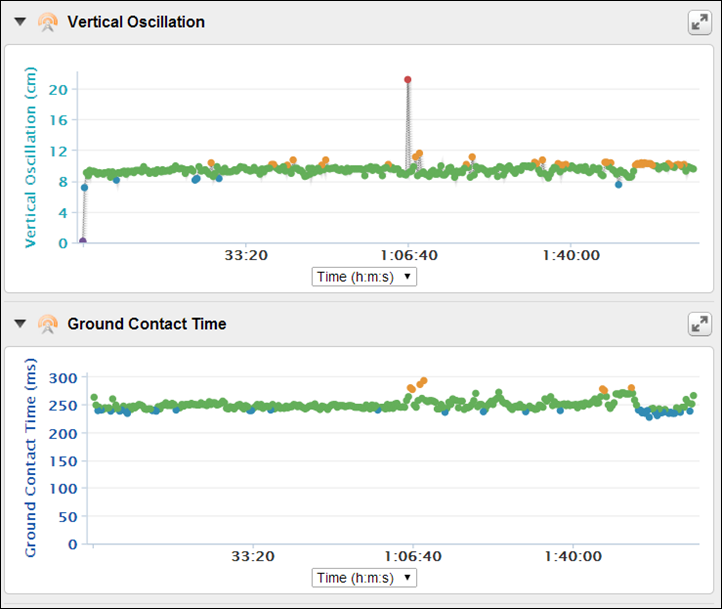
And then here’s an interval workout:
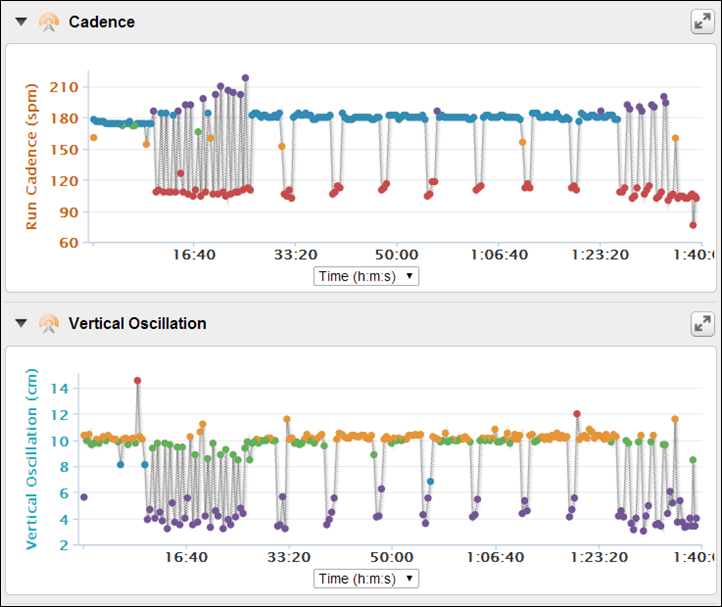
Like many new metrics captured by sports technology devices these days, there remains to be a clear-cut reason on what to do with these metrics (VO/GCT). Sport scientists don’t actually have any hard data or studies to clarify how best to use them. Thus, while it’s ‘geeky-fun’ to look at the data, there isn’t anything clear-cut as far as training guidance that either Garmin or anyone else will tell you to do with these.
Cadence is a bit more clear-cut given it’s been around for years, and there’s plenty of documentation on ideal cadence ranges to get the elastic recoil effect that high performance runners aim for. But when it comes to the other two metrics, VO/GCT, it’s still the wild west a bit. Note, do not confuse VO with VO2, as they are two totally different things. Speaking of which, now’s a great time to discuss VO2Max.
Race Predictor, Recovery Advisor, VO2Max Estimates, and Training Effect:
Like the FR620, the Fenix2 carries with it a number of new training progress functions. These functions aim to give you feedback on rest, recovery, and estimates on where you might find yourself on race day. To start, the quick list:
VO2Max Estimation: This utilizes information from the heart rate strap and heart rate variability (HRV) to determine a VO2Max estimation. This is then displayed following each run.
Race Predictor: Race Predictor uses simple lookup tables to take your VO2Max combined with age/gender and determine ‘best possible’ race times.
Recovery Advisor: Recovery advisor gives you the estimated time until your next hard workout. This counter is always available on the watch to see how much time is left.
Recovery Check: This status is provided about 6-10 minutes into the workout, and tells you how recovered you are from a previous workout.
Training Effect: Training Effect provides a score of a given workout and how impactful that workout was on your body.
All of these metrics depend on the heart rate strap, which is analyzing heart rate variation (HRV) data using algorithms by FirstBeat, a Finnish company that specializes in heart rate and calorie metrics.
The VO2Max piece is likely the piece that fascinates most athletes, primarily due to the ones-upsmanship game that people want to play on who has a higher VO2Max value. Ultimately though, there’s actually little that you can do to influence this number, as it’s largely genetic. And in that same vein, while an untrained person would see immediate and sharp increases in VO2Max over a short period, a well trained athlete won’t. And in fact, the more that athlete trains – the less likely this number is to fluctuate. Effectively, you plateau from a VO2Max standpoint. After all, if you could keep training and increase the number – we’d see everyone with a VO2Max in the 90’s, or beyond. Ultimately there are only a handful of people on this earth anywhere near that.

Which isn’t to say that your training or your race results will hit a plateau. As there are many things that impact your race day results. Looking at those results in the next feature – ‘Race Predictor’. This feature does a very simple lookup of your VO2Max estimation and compares it to tables of records of people of the same age and gender, and then gives you the race estimates. In reality, this should really be called “Race Potential”, which would line up with what it really is. It does not take into account any training you’ve done from a mileage standpoint, nor a pace standpoint. It’s purely based on the VO2Max value meshed with data from the Cooper Institute.

Next we have the ‘Recovery Check’. This check is done about 6-10 minutes into your run, and gives you feedback on how recovered you are, such as ‘Fair’. Ultimately however though, I’ve only ever seen ‘Fair’ or ‘Good’. In part, the challenge here is twofold. First is the science of it. For that, I think in general Garmin/FirstBeat probably have that figured out. The second part is the delicacy of it. Meaning that if you return a message such as ‘Terrible’, people get offended. No really, they do. I had people complain in the FR620 review because of seeing lower status on both the Recovery Check and VO2Max. Personally, I put that in the category of “Life’s not fair”.

Following along the recovery trail, we’ve got ’Recovery Advisor’. This value is a post-workout value that lets you know how long you should wait until your next hard workout. Now listen triathletes, read the previous sentence again. Which parts did I put in italics (hint: hard workout). Which isn’t to say that you can’t have a bike workout, or a swim workout, or even an easy running workout. It’s simply focusing on running, because that’s the only thing that the Recovery Advisor tracks today. It doesn’t take into account anything else.

In general, I find that the Recovery Advisor is a bit cautious, but actually not too far off the mark for what my schedule would have in it recovery-wise. Remember that your muscles only get stronger when you allow them recover, not when you workout hard every single day (go ahead, you can Google it).
Finally, we’ve got ‘Training Effect’. Training Effect is designed to give you a rough estimate of how ‘impactful’ that workout was. This helps you to structure an overall workout schedule with varying types of workouts that help to put in place a more cohesive training schedule. You’ll see it listed as TE on your summary screen:

Below, the table of those levels, from the Fenix2 manual. Note that these values take a few runs to calibrate, so don’t freak out if it says your 20-minute easy run was disastrously high.
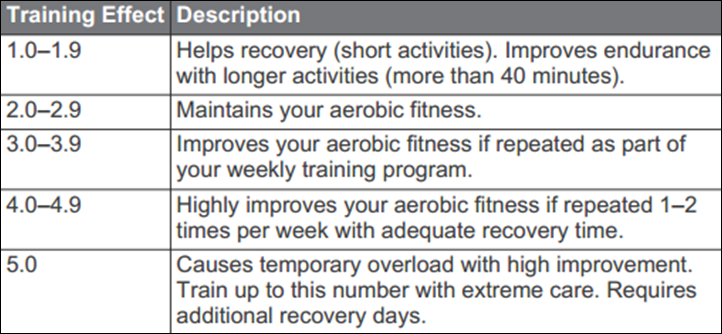
Now, as I alluded to above – all of these features are run-specific, except training effect. They aren’t included on any of the other sports profiles at this time – just like the FR620. So keep that in mind from a training standpoint. If you run 20 miles on Saturday, then go ride 112 miles on Sunday plus a swim in there somewhere, by time you get to Sunday evening, the unit is really only aware of the 20-mile run from a recovery standpoint.
Treadmill Usage:
Finally, the Fenix2 supports the ability to run indoors on a treadmill – either with or without a footpod. In the case of without a footpod the unit will use its internal accelerometer to determine pace and cadence. It does this by ‘learning’ your pace and cadence while outdoors on GPS runs. It does this over time, across different pace ranges. So it’s not a one size fits all approach. Nor should you immediately open your Fenix box and go straight to a treadmill and expect accurate data. The more miles you have outside, the better.
Thus, in order to really put it through its paces, I’ve been running for weeks outdoor across pace ranges from 4:30/mile up to about 10:00/mile (+ some at walking paces). Hundreds of miles worth of data. In order to keep things as consistent as possible, I was the only one who wore the watch, and I always wore it on the same wrist. Thus, in theory, it’d be the most perfect data set possible.
So this week while in Mexico City I hit up the treadmill at the gym to test things out. Like most of my treadmill tests, I find a simple pace ladder or pyramid the most effective way to test accuracy. And thus, the results:
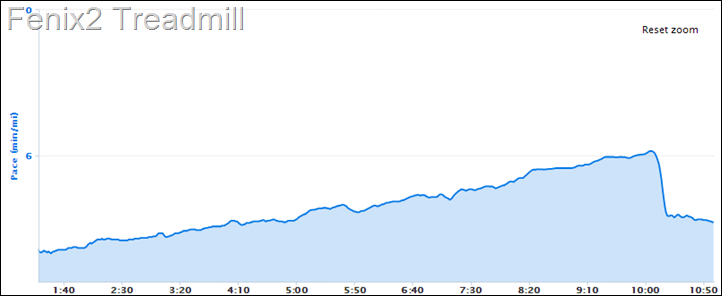
Looking at the paces, I had done a ladder starting at 5:30/KM (~8:50/mile), and going down to 3:30/KM (~5:40/mile) every 60 seconds, in 15-second/KM increments.
Above, is the Fenix2 pace using the internal accelerometer, and below with a standard footpod. In this case, you can see my increases in pace each minute (below), whereas above it’s a bit muddled. It appears there’s some smoothing added, likely to filter out things like touching the treadmill. I actually consider this a good thing, so I’m not complaining too much there.
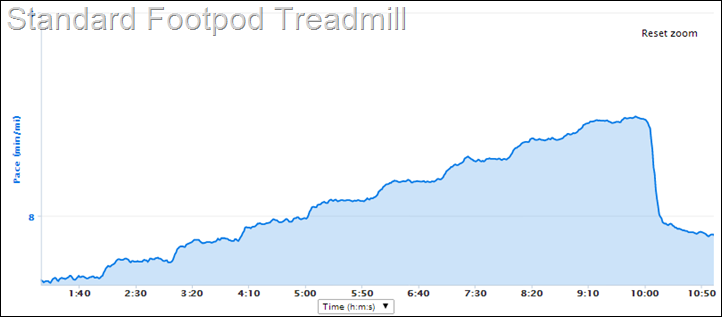
The paces tracked very well in my ‘primary’ running zone (of about 6:30-7:30/mile), and tracked ‘fairly well’ outside of that, perhaps 5% off at the high/low end. In this case, the Fenix2 internal pace seemed to top off at around 5:55/mile, so a bit off, but again, in the ballpark.
This is a vast improvement over what I’ve seen both in other Garmin products (FR620 at release) as well as even earlier versions of the Fenix on a treadmill. In talking with them, they’ve spent a fair bit of time in this area. The data looks rather clean. It’s notable that while I didn’t do much with my left arm (where the unit was) as far as touching the treadmill, I did occasionally wipe sweat off without any impact to pace. Also of note was that for this test I actually did NOT wear the HRM-RUN strap, so everything was inbox.
Ultimately, for pace on a treadmill, I’d give the unit a “B+” rating currently. It’s not perfect, and does require a bit of outside running to fill in the pace tables for calibration, but it’s pretty close. And quite a bit better than what I’ve seen previously, which I would have given more of a “D” rating.
Now, the next piece is cadence. I had a look at this a few times recently with the Garmin FR220 and FR620, both of which can measure cadence internally. With the Fenix2, like the FR620, it comes from one of three sources: The internal accelerometer in the watch, the accelerometer in the HRM-RUN, and a separate ANT+ footpod.
Each measurement place has minor pros and cons to it. For example, on your wrist you’ll be prone to see small drops/spikes when you take a sip from a water bottle, or when you change the treadmill’s speed, as you’re impacting the motion detection there.
In my case, I’ve done a lot of comparison of data – and ultimately for cadence I see all three methods producing near identical results. As I noted, the only variation I see is in a scenario without the HRM-RUN using just the internal accelerometer and doing something with your arms that impedes measurement. But given that’s likely only a brief moment compared to your entire run, I’d really look to skip the footpod if your focus is cadence.
Swimming:

Probably the most significant addition to the Fenix2 is its ability to support swim tracking – both in a pool as well as in openwater. The unit utilizes much of the same functionality as found within the Garmin FR910XT for swim tracking. To enable swim mode, you’ll press the red button and go to Swim. At which point, you’ll choose either Openwater or Pool.
Pool Usage:
Pool should be any pool, be it indoors or outdoors. When in pool mode the unit uses internal accelerometers (not GPS) to determine your stroke and distance information. It does this by knowing the pool length, and then measures each time you push off the wall at either end of the pool. As such, inputting in the correct pool size is critical, which is why it’s the next question the unit will ask you:

The Fenix2 offers a few common pool sizes – like 25y/m, and 50m. But it also allows you to create custom sizes. Within this menu you can select any size between 18M/20Y and 150Y/M.

With that set, it’s into the pool we go. You’ll press the red button to start tracking. Because the unit is using accelerometers, it’s important to keep activities strictly swim-focused while the unit is recording. For example, if you stray to flirt with the life guards, pause the unit. Especially if there’s a lot of arm flailing going on. Same for jumping out and making a quick escape to the bathroom.

The unit has a number of swim related metrics it can display (see full listing in ‘Data Fields’ section later). The core one most folks tend to use is swim pace, which is typically given in time: 100y or 100m depending on the pool length. For example, you might have a pace of 1:30/100y.

In addition, the unit will track lengths (or straight distance, if you prefer), as well as time and splits. In this case, a ‘lap’ is really more like an interval, as it’s the time since you last pressed the button ‘Lap’.

You can create these laps to separate out different chunks of the workout. For example, I would create a split/lap for my warm-up, and then another one for each segment of the workout (such as 10×100). The lap button is used when you want to enter a rest break. This will automatically create a rest on the unit visible later on Garmin Connect between the intervals:

When on Garmin Connect, the unit will show your different sets, including paces for each one. You can dive down into per-length splits if you want as well. It’ll also attempt to identify the stroke. In my case, I keep my stroke attempts to purely freestyle, so I can’t really comment on the accuracy of other stroke types.
Garmin Connect (as well as the unit) will also show metrics like SWOLF, which is literally derived from SWIM + GOLF, and assigns a score to the number of stokes for each length. In my case, my pool is a bit messed up (dozen plus people per lane), so my SWOLF scores vary quite a bit depending on how many backstrokers I get stuck behind on any given length.
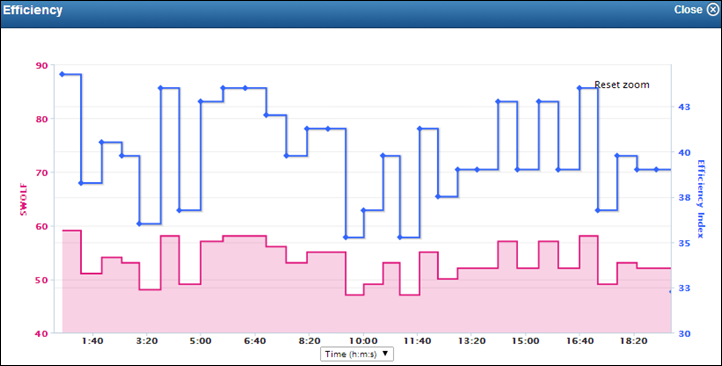
Ultimately though I’m able to very easily and accurately track swimming with near 100% accuracy across many workouts. The most important tip I can give on getting accurate results is to remember that everything the watch measures is based on motion. Thus, making a crisp and firm push-off the wall each length is important (you can do either flip or open turns, it tracks both fine). Additionally, stopping mid-length in the pool will confuse it. Try and avoid that (seriously, people have e-mailed in to complain that other units don’t track their mid-pool stops).
Now, since my initial post exactly 30 days ago on the Fenix2, there’s been a lot of feedback around adding in the FR910XT’s ‘Swim Alerts’ (which enable alerts on things like time or distance while swimming), as well as adding in the Garmin Swim’s ‘Drill mode’. I’m happy to report that the Fenix team has heard your feedback, and both will indeed be coming to the Fenix2. Here’s a shot on a recent beta firmware showing the Swim Alert piece just starting to be coded in:

Finally, note that no Garmin watches support the creation of pre-defined workouts for swimming on Garmin Connect. Meaning unlike running or cycling, you can’t create a workout on Garmin Connect and then transfer it to your unit to iterate through.
Openwater Usage:

Next, is openwater swimming (OWS). This mode is for any outdoor body of water that’s not a pool. For example, the ocean, a lake, or a river. Generally speaking, the body of water should be non-frozen for a successful swim.
In this mode, the unit uses both the GPS as well as the accelerometer. It uses the GPS portion to track distance, and uses the accelerometer to track stroke information. It merges the two together for certain data fields. In an openwater swim scenario, the GPS is constantly losing GPS signal each stroke (as it goes underwater) and then trying to regain it each stroke (above the water). As such, the unit gets rather messy data to work with. Data that might be off +/- 3-meters or 100-meters. So instead of giving you a precise path, it gives more of an estimation.

It looks at the general splatter of the direction of points and attempts to determine where you’re going and the distance associated with it.
While doing so, it’ll give you details such as pace and stroke rate as well as time and other common distance fields. You can create laps if you’d like (such as at a buoy or turning point).

Because it’s still sorta winter in Europe, my time with openwater swim mode has been slightly limited. I’ve had a couple of swims with the unit, but the most recent one has been a few weeks back in firmware. Thus my testing is limited, and I’ve been told the algorithms have been further refined since then.

Still, the results were generally positive. For my tests I wore four units. I used a Garmin FR910XT, Suunto Ambit 2, and then the Fenix2. I then added a Garmin FR620 as a ‘reference’ distance onto a little swim buoy floating behind me. This keeps the unit above the water at all times and records a perfect track of where I actually went to compare against the units on my wrist.

Below, you can see the results of this:
Suunto Ambit2: .52mi
Garmin Fenix2: .68mi
Garmin FR910XT: .62mi
Garmin FR620 (REFERENCE): .58mi
Overall, the results are roughly about what I’d expect (sorry, it’s fuzzy, it looked much clearer in the camera lens when I came out of the water).

In general, I look for about 10% error rate with openwater swim units, though at shorter distances it’s harder to assign a number as it usually starts to get closer the more you swim. Sometimes it’s spot-on scary, but sometimes it’s a bit further away. Thus, if using the unit on your wrist and then doing a race, don’t be upset when the distance don’t match. In all likelihood, the swim course wasn’t measured correctly…and your unit didn’t measure it correctly on top of that. It’s actually quite rare for most non-Ironman triathlon swim courses to be accurate.
When it comes to data afterwards on Garmin Connect, you’ll get maps of where you went (which are smoothed), as well as some basic information like stroke rate and distance/pace:

One strength of the Fenix unit is the much strengthened wrist strap. I’ve often stated that I’d be hesitant to use some devices on the market in the swim start of a triathlon due to the band being somewhat fragile. And ultimately, people have lost other units to the bottom due to such. In the case of the Fenix2 however, I’d be reasonably impressed if you could snap it off. The pins are beastly, and screwed in from both directions. I think it would basically take getting run over by a boat to pull it off. I suppose we’ll see by the end of the summer.
Cycling:

The Fenix2 greatly extends the Fenix/Tactx cycling support, primarily in the area of power meter capabilities. As part of adding full triathlon support, the cycling mode was further beefed up to include full ANT+ power meter compatibility, including the support of the latest left/right and related metrics for power meters from Garmin, ROTOR and others.
From a logistical standpoint, you can wear the Fenix2 either on your wrist, or on a bike mount for your bar. Garmin sells a simple rubber one for $9 that fits the bill. You can find a similar ones branded by other companies that all basically do the same thing. For triathlon bikes, you can use a solution like the profile designs one seen here, or, some of the newer Barfly options (Universal Mount).

When it comes to sensors, you can pair any ANT+ speed/cadence sensor, including both speed-only and cadence-only (as well as speed/cadence combo sensors). This is done through the sensors menu:

It’s in this area they you’ll define wheel size for usage either indoors or outdoors. You’ll also see an option as to when to utilize the speed/cadence sensor. This is somewhat interesting as this option isn’t found on most of the other Garmin cycling devices.

When it comes to power meter support, you can pair your ANT+ power via the sensors menu.

In doing so, you’ll also be able to set options including crank length (critical for Garmin Vector):

You can trigger calibration (zero offset) via this menu sub-area as well.
Within the power meter section you’ve also got the option to setup your power zones, as well as your FTP (Functional Threshold Power). Setting the FTP on the device is critical to getting the same Training Peaks values on the device as you’ll get on Garmin Connect and Training Peaks. For example, if I set my device to an FTP of 315w, but then I set Garmin Connect to 275w, I’ll see differences when I upload.

Speaking of which, the unit supports all of the power-meter driven Training Peaks values of TSS/NP/IF (Training Stress Score, Normalized Power, Intensity Factor):

When it comes to on-bike display, the unit allows you to select up to four fields to display concurrently on a single page. And just about as many pages as you’d like.

I cover all these later on in the ‘Data Fields’ section. These data fields include the left/right power meters:

Indoors on a trainer, you can go into indoor mode for cycling, and thus disable the GPS and get speed/distance data from an ANT+ speed/cadence sensor:

Afterwards, on Garmin Connect, your data is available for you to view. Or, you can take the .FIT file and upload it to any 3rd party site – such as Strava, Training Peaks, or Sport Tracks.
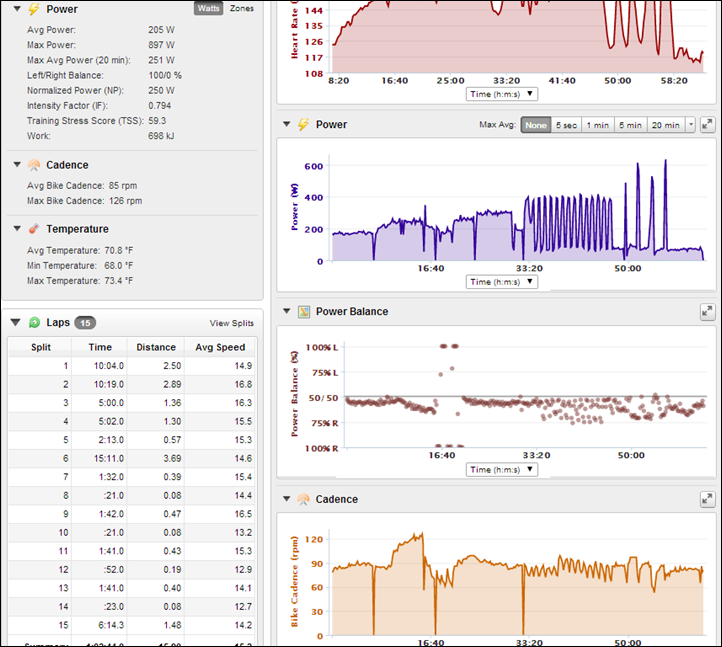
Finally, it should be noted that the singular omission from the Fenix2 is the lack of bike profiles. Meaning, you can’t have a road bike and a triathlon bike. You’d have to re-pair the sensors for each one individually. And unfortunately, there isn’t any mechanism to manually enter in the ANT+ ID’s like other Garmin Edge/Forerunner units. So you’ll have to ensure no other cyclists are around when you make the switch and re-search for sensors.
Multisport Mode:

The core differentiator when it comes to a ‘multisport watch’ and a watch that happens to do multiple sports is the ability to have a multisport mode. This is essentially a fancy term for ‘triathlon mode’, without making the duathletes feel insulted. What it means though is that in a race (or training) you can seamlessly transition from Swim to Bike to Run (or, back to Swim) – all as a single cohesive activity.
The Fenix2, like the Garmin FR910XT/FR310XT/FR305, contains a multisport mode. Within this mode you can take any of the different sport profiles (or your custom profiles) and mash together a multisport event. Note however that at this time you cannot add a pool swim to multisport mode.

For example, the traditional swim/bike/run threesome:

When in multisport mode, if you switch from swim to bike, then all your normal bike pages are displayed. And then the same when you go from bike to run, then showing all your run pages.
You can specify whether or not to include transition times in this. Note that as it stands today, upon uploading to Garmin Connect each of the sports are broken out individually into separate activities.

So the real benefit of using multisport mode is the quick transitions from sport to sport, and that it’ll show total time (such as in a race) from the first sport leg until that point.
Battery Life:
Of course, for many endurance athletes, the next question that follows is what does battery life look like. The unit supports multiple battery modes. At one end you’ve got 1-second recording with constant GPS on. This is the mode that most athletes will want to be in, as it updates most frequently (every second). This is especially true of anyone using a power meter, where 1-second data is critical for accurate analysis.
In 1-second mode (with GPS on and ANT+ sensors enabled), Garmin states about 16 hours with “good satellite reception”.
I’ve done two tests thus far that pushes the battery boundaries. For both tests, I use the ANT+ simulator to simulate sensors being used. In this case, I went with the ANT+ HR strap, but there’s no difference in battery consumption between one and multiple ANT+ sensors, it’s all the same. Next, I completed two scenarios with the watch. For the first, I placed the GPS inside, where I’ve got a GPS repeater hooked up outside a window. It’s not super-great satellite, but it does the trick.
For this first test, I hit just over 15hrs of battery life (15:07:40). The fact that I had less than ideal GPS coverage no doubt reduced my total time. The unit automatically went into standby at 13% of battery. The activity was saved, and I was able to resume it upon adding more battery.
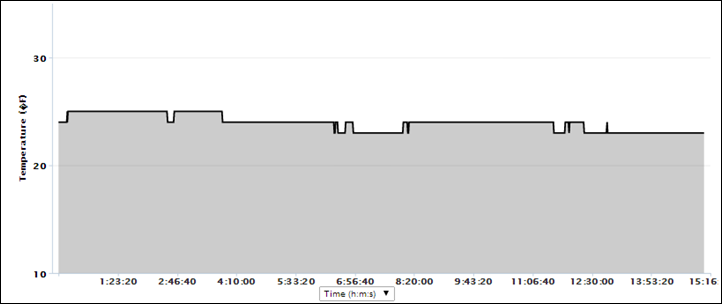
For the second test, I put the GPS on top of my roof, and then connected a lanyard to it, as I was somewhat concerned the pigeons wouldn’t take it (seriously, these pigeons are vicious). I changed though from using a HR simulator to the Tempe ANT+ accessory. The reason for this was I was having some minor difficulties in ensuring clean ANT+ signal on the roof the entire time, which would adversely impact battery life. I validated with Garmin that the battery burn profile between the Tempe ANT+ accessory (which I could leave next to the unit) and an ANT+ HR strap is identical from the Fenix2 standpoint.

For this test, I just left it up there all night long, and the battery lasted about the same – 15:00:10. The unit automatically went into standby at 13% of battery. The activity was saved, and I was able to resume it upon adding more battery. For those curious, you’ll see a tiny shift in elevation as the pressure changes. In my case – about 5ft in total.
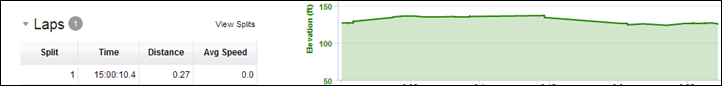
So both of those modes are likely suitable for the vast majority of iron-distance athletes. If you need to increase battery-life for an Ironman to cover the maximum allotted time of 17hrs, you could reduce the GPS sampling rate for one of the sports. I’d recommend lowering the rate for running, since the reality is that you’re walking the run if you’re finishing in 17-hours (simple math makes this a fact), and thus, it’s of less importance to have 100% up to the second data. Though, you’d be losing any heart rate sensor data – since that isn’t enabled in UltraTrac mode.
Next, there’s the ultra-long battery mode, which gets the unit up to 55 hours of recording time. In this mode, the unit samples GPS every 60-seconds. This means that it only gets a GPS fix every minute, and records it then. As such, this is not really ideal for running events, but is generally perfectly suitable for walking/hiking events.

To understand why this is the case, I’ve gone out and wore two Fenix units. One with 60-second sampling, and one with 1-second sampling. Then, I simply did a quick wander around the neighborhood and some of the curved little streets. Here’s the results:
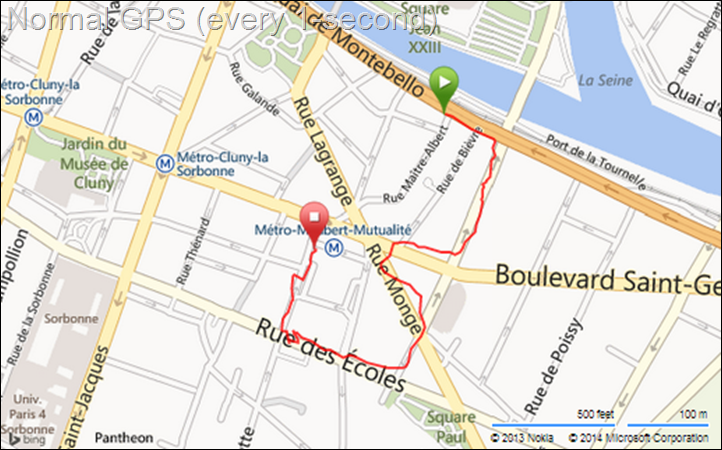
Above, is normal GPS mode, which samples every second. Whereas below is UltraTrac mode, which samples every 60-seconds on GPS by default. Note this has nothing to do with recording rates. It’s purely how often the GPS is enabled/polled. You can configure UltraTrac for any polling interval you’d like – such as 20s, but how that impacts battery life isn’t fully clear. However, be clear that in UltraTrac mode sensors are not enabled – so there is no ANT+ data.
In the normal mode above you can see my wanderings around the streets (and people/cars/busses). However, below, you only see it picking up points every minute, cutting off entire sections of the route. As a result, the distance was substantially less as well (.42mi vs .55mi).
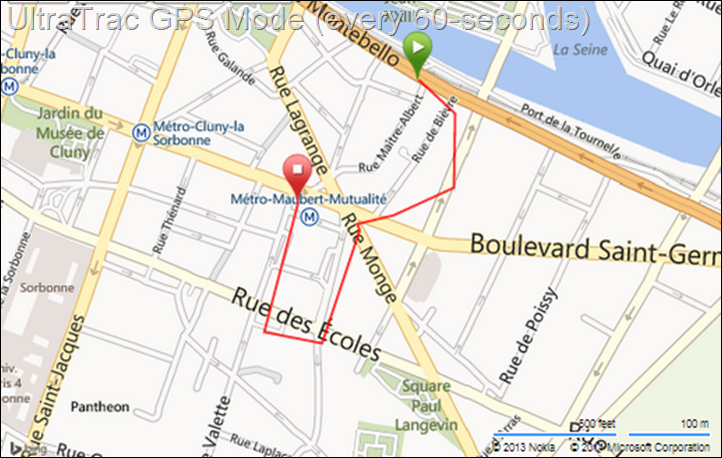
Finally, for those who really need even more battery – you can combine the Fenix2 with a portable battery charger, or solar charger. This works with any device that simply provides a charge (but not a computer, which switches the modes).

I’ve used both the little USB portable battery pack seen above, as well as the solar chargers sold by Garmin (made by PowerMonkey) at the end of the review.

Note that you can indeed wear the unit while using the charging clip with the battery pack. One option would be to put the solar charger (or small USB charger) in a CamelBak/similar and then just run the cable down to your wrist. The other option (and probably what I’d do), would be to temporarily stick the watch + charger in my backpack for 45 minutes or so to let it charge. It’d still be running/recording, just would keep you from getting tangled in cables.
Custom Workout & Interval Support:

The Fenix2 supports both the creation of custom workouts using a variety of parameters, as well as the use of simple interval workouts.
Starting with simple interval workouts, the Fenix2 can be setup on the fly from the watch itself to run you through a straight forward interval workout. To do so, you’ll start from the Workout Menu, and then go into Intervals:

From there you can simply start with the last interval workout you setup, or you can edit the workout. When you edit the workout you can define the work period (the part where you run hard), the rest period (the part where you lie on the ground gasping for breath), the repeats (how much pain), and then both a warm-up and cool-down.

For the work interval period, you can define it as either distance (miles/kilometers) or time, or, specify it simply as ‘open’, which means until you hit the lap button.
For the rest interval period, you’ve got the same options: Distance, time, and open. The unit will combine the work + rest interval period together, and repeat them as many times as you’ve specified in the ‘repeat’ option.
Finally, for both warm-up and cool-down you can specify to turn it on or off. There isn’t a pre-defined time with basic interval mode, it’s just until you hit the button again.
While in the workout the unit will walk you through each step and give you a countdown as you approach the next step. It’ll automatically create laps for each segment of the workout, which can be reviewed later on Garmin Connect or any 3rd party app.
Next, we’ve got the much more advanced custom workout creation mode. Within this mode, you can create an almost unlimited workout as far as complexity goes, with a slew of different steps and targets. For example, you can specify cadence, pace, or heart rate targets, as well as durations including both time and distance. Or, just until you’ve pressed the lap button to advance.
It’s easiest to create these workouts on Garmin Connect using a computer, and then transfer them to the watch using either your phone or a USB cable. Here’s an example of a variation on an interval workout I created on Garmin Connect:
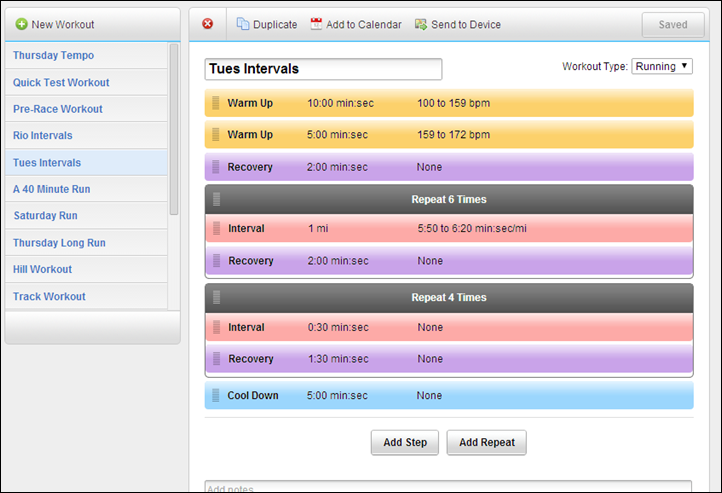
Once you’ve transferred the workout to the unit it’ll be available both on the unit as well as Garmin Connect forever. So you can always come back and edit it later if need be.

Note that you can’t edit the custom workouts on the unit itself, only from Garmin Connect. But that’s reasonable, since it would be a bit of a mess to do so on the unit anyway.

While in workout mode, the unit will walk you through each of the steps and the targets. Now, at present there’s a bit of an odd bug where no matter what I define the step as (such as ‘Interval’ or ‘Rest’), it just spits it out as ‘Run’ on the screen. Garmin is working on fixing this. For my workout though, it still listed the targets (i.e. pace/cadence/HR), as well as times and distances. Given I roughly knew the workout structure, I was able to easily figure out when I had to run, versus when I got to be lazy.
Note that workouts cannot be combined with multisport mode.
Finally, it’s worth noting that in addition to both interval mode as well as custom workouts, you can define basic ‘Alerts’ which are triggered when you hit certain criteria. These alerts can be configured for any sport profile, based on the following attributes: Proximity, Distance, Time, Elevation, Navigational Arrival, Speed, Pace, Heart Rate, Cadence, and Battery.
Generally speaking, you can configure a minimum threshold, and a maximum threshold for most of the categories (such as heart rate). The unit will beep and buzz when you go under/over those thresholds.
Mobile Connectivity (Live Tracking, Uploading, Text/E-mail Notifications, etc…):

The Fenix2 builds slightly upon the mobile connectivity that was introduced in later beta firmware with the Fenix1 and Tactix units – which enables Bluetooth Smart connectivity to mobile devices for a variety of purposes. This connectivity includes the ability to upload workouts, enable Live Tracking, as well as turn the Fenix2 into a smart watch with notifications from any phone app on your device.
As it stands today, mobile connectivity on the Fenix2 stems from three difference places:
Garmin Connect Mobile (App): Upload of completed workouts, download of scheduled workouts, Live Tracking, Transfer of courses
Garmin Basecamp (App): Creation of waypoints, viewing of tracks
Native OS notification functionality: Configuration of Fenix2 as a smart watch for notification alerts from any app (e-mail/text/phone/Instagram/etc…)
I’m going to briefly run through each one and the functionality. Before that, it’s important to note that while the Fenix2 does contain Bluetooth connectivity, it requires a Bluetooth 4.0 or higher capable phone. This is any iPhone 4S or higher, or any Android phone with Android operating system 4.3, as well as Bluetooth 4.0 on it.
When it comes to Bluetooth on the Fenix2, there’s a few modes you can configure it for. These include leaving it on 24×7, enabling it only during an activity, enabling it only outside an activity, and enabling it briefly for sync only. Because the Fenix2 wasn’t designed battery-wise for Bluetooth to remain on 24×7, you’ll likely want to focus on using it only to sync data, or for the period you’d want to use it for. But more on that in a minute.
Garmin Connect Mobile:
Garmin Connect Mobile (GCM) is Garmin’s primary application for fitness focused devices to connect to phones, and integrate with Garmin Connect (the online site). The app recently went through a bit of a refresh about a month ago, which has increased the stability quite a bit after largely stagnating for a number months.
On the application itself, it’s roughly divided into four sections: Home, Community, Devices and LiveTrack. Home is where you’ve got a bit of a dashboard into your overall Garmin Connect stats – dependent on which devices you’re using. You can see some of these below:
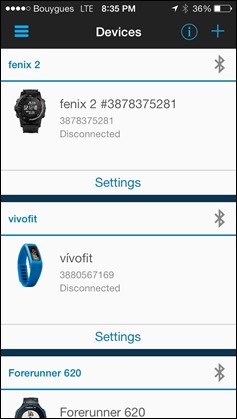
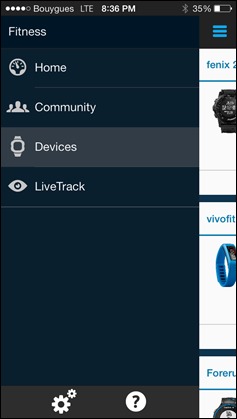

Next, there’s ‘Community’. This is where you can look at people you follow and the most recent activities. This is similar to how other social media communities work. You can follow people, have them follow you, and restrict what they see.
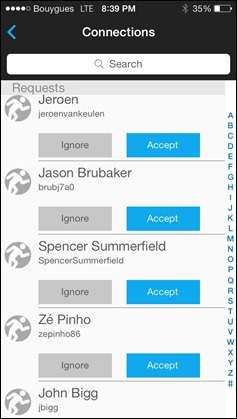
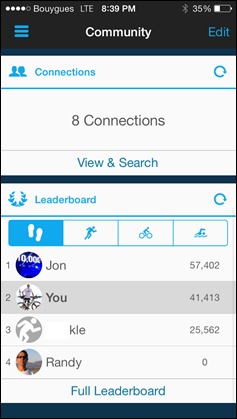
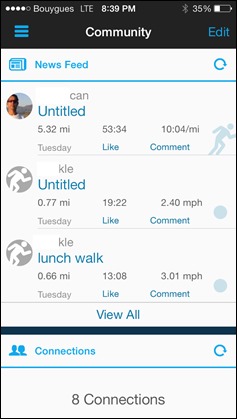
Then we’ve got ‘Devices’. After we’ve paired up the Fenix2 to the phone, you’ll see it listed in the device settings. It’s here we can also click on settings and configure whether to automatically upload completed activities to Garmin Connect. Beyond this, there’s really not much more to configure specific to the Fenix2 itself:

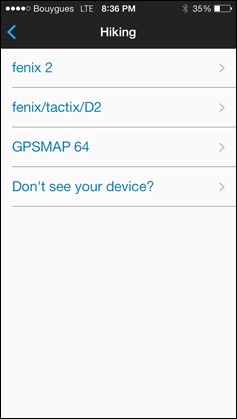

With that, let’s head over to ‘Live Tracking’. This is where you can setup a live tracking session that allows others to follow your activity live. This includes your location information, speed/pace information, as well as some basic splits.
When you setup a live tracking session, you can invite people who will receive a link to a site to track your activity. Additionally, you can configure it to share on Facebook or Twitter. Finally, you’ll see an option for ‘Extend Sharing’, this means that the ability to see your activity will last 24 hours, otherwise, it’ll end as soon as you end the activity. I recommend always setting this to ‘enabled’, otherwise your friends and family who joined late won’t be able to see anything. Further, if you have a loved one following along they may become concerned when the page abruptly ends with no further information.
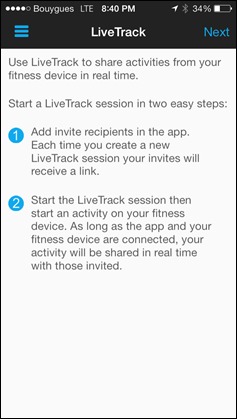
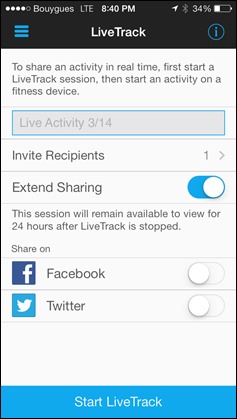
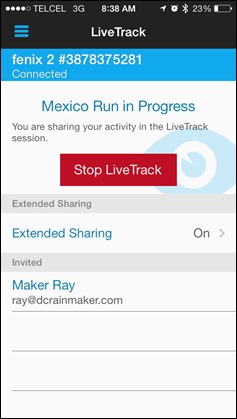
Once you’ve configured your settings, you’ll go ahead and click ‘Start LiveTrack’, which will enable the session. Note that this won’t actually start the activity. It simply starts monitoring. Folks can see a blue dot on a map of where you are, even before you start. It’s at this point that the e-mail notifications/Tweets/Facebook posts go out.
After those have been sent, people can then click on the link which takes them to a page on Garmin’s site which shows them your current progress.
They can change from metric to statute, as well as zoom in on the map, switch it to satellite view and see some basic splits.
Note that in the case of the Fenix2/Tactix/Fenix1, you cannot concurrently stream ANT+ metrics like heart rate, power, or cycling cadence. This because the chipset used in these watches does not allow both ANT+ and Bluetooth Smart to be used at the same time.
Said differently: If you want to display/capture/record heart rate data (or any other ANT+ data sensor), you cannot enable Live Tracking of that session. It’s one or the other. It’s a physical hardware limitation that will not change with a software update. Note that this is different from the Garmin FR220/FR620 & Edge 510/810, which do enable you to stream those metrics at the same time.
Once your activity is complete, you can save it on your watch and have it automatically transfer. You do not need to enable Live Tracking to do so. In fact, I rarely do, but I do use the upload functionality. When you finish the activity you’ll see an option that says ‘Sync’.
When this option is selected, it’ll temporarily enable Bluetooth Smart on the watch and connect to your mobile phone to the Garmin Connect app to upload the workout. This is perfect for folks (like me) who want to use ANT+ sensor data during a workout, but still want to briefly use Bluetooth Smart to upload the data afterwards via phone.

Now, the only catch here is that in my testing the upload process from the unit to the phone is incredibly slow. For example, a 40 minute run (with HRM-RUN ANT+ data), it took approximately 20-30 minutes. [Note/Update: Other users are reporting much faster times, in the order of a minute or less, perhaps it’s just me. Update 2: In the latest version, I’ve got my 2hr 30min run down to 8 minutes to upload…progress.]
In addition to uploading completed workouts, you can also transfer scheduled workouts to the Fenix2, as well as transfer pre-created courses. Both of these must be created first on Garmin Connect – and then sent to the Fenix2 from the app.

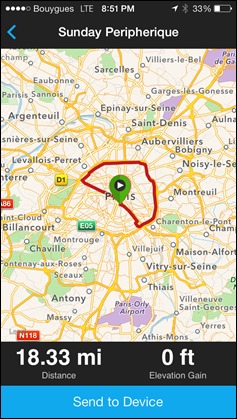
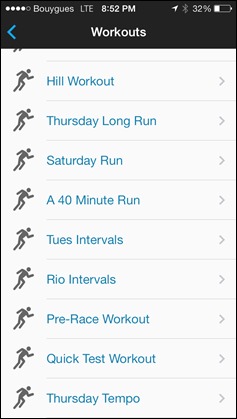
Lastly, by connecting to the Garmin Connect Mobile app, you’ll update the Fenix2’s satellite cache information, which allows it to quickly find satellites in a matter of seconds.
Garmin Basecamp:
Garmin Basecamp allows you to quickly create waypoints using online maps from your phone, and transfer those waypoints to the Fenix2 (or Fenix1/Tactix). In addition, it allows you to look at tracks (saved courses) on your Fenix, as well as look at saved waypoints that have already been created on your unit. Finally, it allows you to look at adventures from ‘Garmin Adventures’, which combine tracks (like hikes) with photos.
To start, you’ll need to kick your Fenix into Bluetooth enabled mode. Then, you can search/scan from within the app to find the unit. You’ll also want to sign into your Garmin Connect account, which enables you to save some items up to the ‘cloud’.
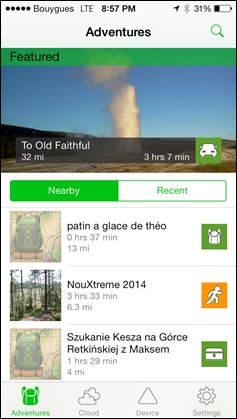
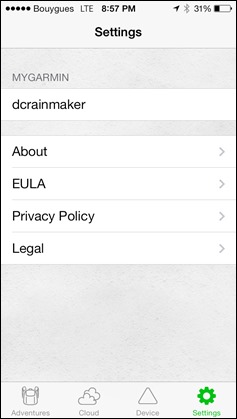
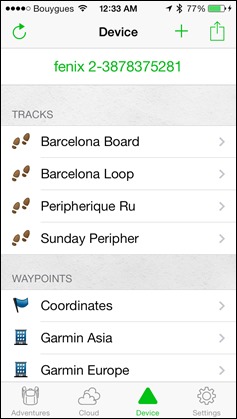
Next, we’ll start with creation of an adhoc waypoint. In this case I can choose to create a waypoint based on my exact location right now. From there I can select an icon, choose a name, and also give it a description. I can then push this immediately to the device, or save it for later use.
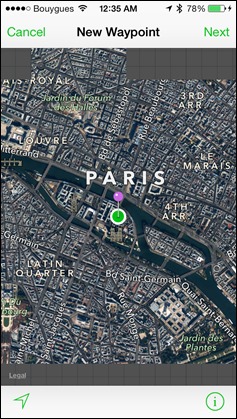

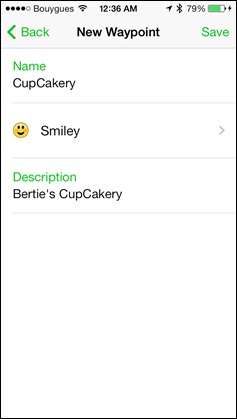
I can also create a waypoint in another location – such as a few miles away, and repeat/do the same process there.
From the app I can pull up existing tracks on my device. These are what Garmin Connect calls courses, and aren’t completed activities, but rather routes to follow. Within this I can look at the track, zoom in, change the map type and even edit the name. But I can’t edit the actual track itself. It’s a look but don’t touch sort of thing.
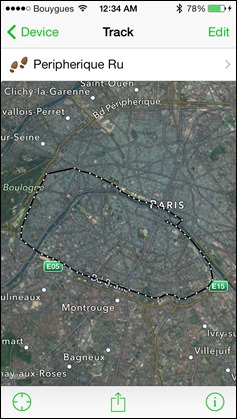
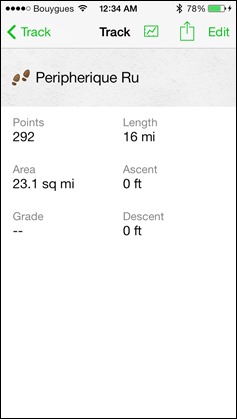
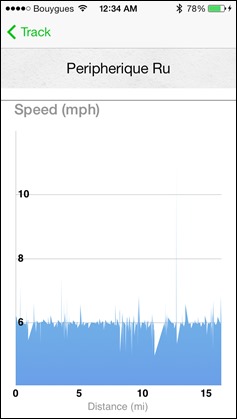
Finally, we’ve got Garmin Adventures. This has been targeted at the hiking/outdoor segment, but allows you to combine a track/route with photos and other information for someone to follow. Sorta like giving someone instructions with a photo book. The app will automatically show you nearby Adventures, but you can also search other adventures. You can pull up the photos from the adventure on the phone as well as any of the waypoints along the way.
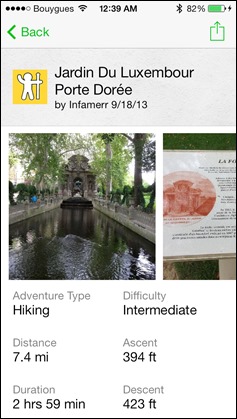
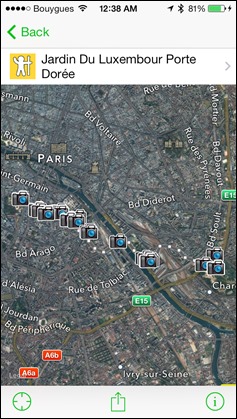
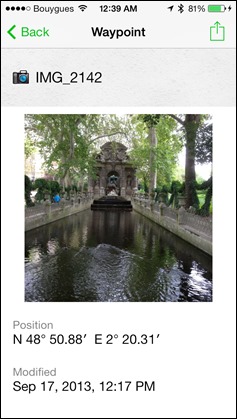
Once you’ve found an adventure you like, you can go ahead and transfer it to your device. Once on the device, it’ll follow/navigate it like any other track (as discussed in the navigation section earlier).
Ultimately, the Garmin Adventures are ‘interesting’, but I’ve got the same complaint I did nearly two years ago: Why on earth isn’t it integrated into Garmin Connect? It sits there like the bastard step child never really getting the attention it deserves. I can only hope with the Garmin Connect overhaul there’s plans to pull it in, and integrate it. In the mobile connected world, Garmin is leaving so much on the table here. They could easily tie this into the phone app to allow folks to take photos, create an adventure and then send those to Garmin devices. Tons of potential…none realized.
Smart Watch Mobile Notifications:
Finally, in addition to fitness focused functionality, you can configure the Fenix2 to display notifications from applications and OS services on your mobile device. This includes everything from text message alerts, to e-mail alerts, to notifications that a friend has commented on a Facebook post.
You’ll simply pair the watch to your phone via the Bluetooth menu. Once you’ve done that, you can enable the notifications prompt within the Fenix2:

Apps then use the notification center to surface notifications to the Fenix2. As noted before, this can be any application that you’ve enabled. A notification can then trigger an audible alert, or a vibration alert.


The only challenge with this functionality is that the Fenix2 wasn’t really originally designed like a traditional low-power smart watch, from a Bluetooth notifications standpoint. As such, the battery life here is about 24 hours in this mode. So you’re basically charging it every day if you choose to leave Bluetooth enabled-on constantly. For most folks, I’d recommend against this.
Android Notes: As of today, all of these functions in the mobile action are limited to iOS devices and do not yet work on Android. Garmin is currently planning these to be enabled on Android devices in in a few different pieces:
– Garmin Connect Mobile Fitness Features: Live Track, EPO (Satellite Pre-Caching), Activity Upload, Course Download, Workout Download – ASAP, could be any day, or any week.
– Smart Watch Notifications: This is the notifications piece for things like text messages. This is slated for “Q2 2014”, so anytime between April and June.
– Basecamp functionality: You won’t likely see a specific separate Basecamp app on Android, but rather, see those features surface into an existing app. Which, is something I’ve somewhat argued for, for some time. The timeframe for this is also more Q2.
Garmin Connect Website:
As previously noted, Garmin Connect is Garmin’s activity tracking log and website. It’s where all data from the Fenix2 ultimately gets funneled to. While in the previous section I talked about the mobile uploads, I want to briefly talk about the new Garmin Express desktop app. This app aims to quickly upload your completed workouts to Garmin Connect, as well as keep your device up to date. The app had some initial first week teething pains back a few weeks ago, but seems largely functional when it comes to the Fenix2.

While the device is plugged in it’ll show you if you have any updates pending to install, as well as if any items were recently sync’d (or still to sync). When the device isn’t plugged in, it’ll remind you to update the device – a way of ensuring the unit is kept up to date.
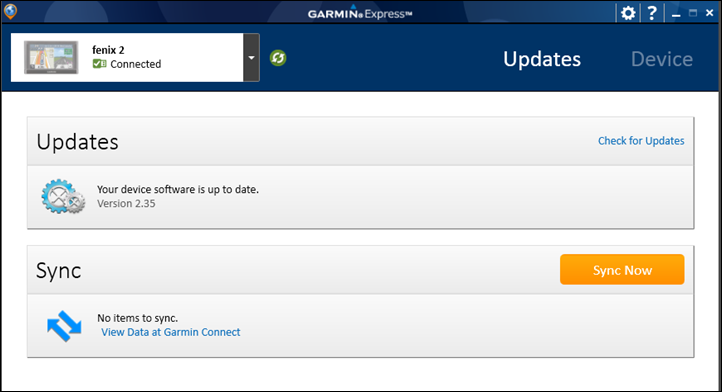
It’s from here that you can associate it to your Garmin Connect account, look at how full the storage is, and also transfer additional languages to it.
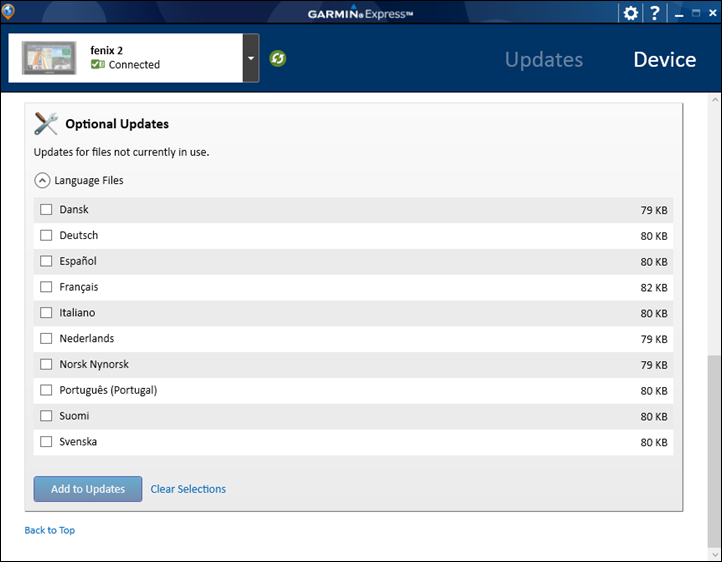
While Garmin Express takes care of the ‘dirty work’ of uploading the files to Garmin Connect, you can still easily access the raw .FIT or .GPX files should you wish to. For example, if you wanted to upload them to Strava or Training Peaks. These are accessible just like any other USB thumb drive’s data would be, via the ‘Activity’ folder under ‘Garmin’. These files work with pretty much any 3rd party application out there without issue.
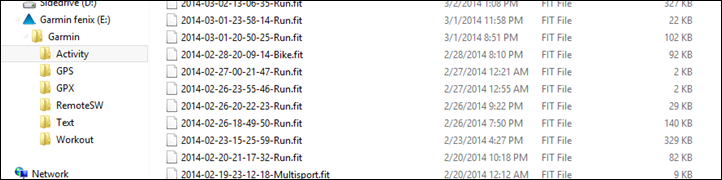
Now that we’ve got the data up to Garmin Connect, I’ll give you a super-quick rundown. I say quick, because I’ve been sprinkling parts of it throughout the review already in the relevant sections. Further, as it stands today Garmin is part-way through a large overhaul of the platform, so showing you how it looks today will likely literally change next week. In any case, here goes.
To start, you’ve got your main dashboard. This is where you can see an overview of various activities and connections you’ve made (like social networks).
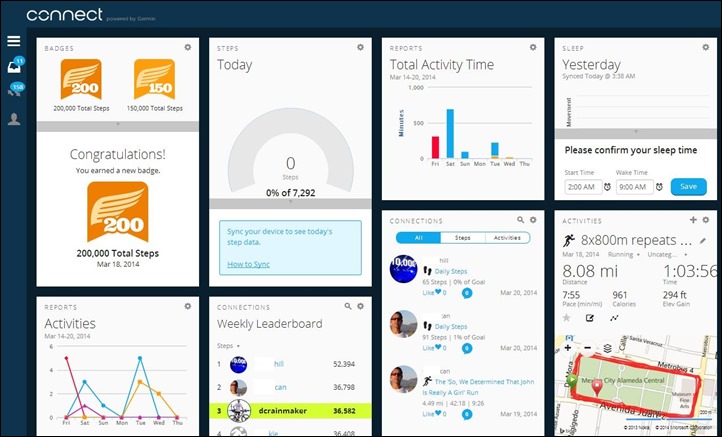
Then diving into a given activity you’ll get an overview of all your stats for that particular run/bike/hike/swim. Along the left is summary information, whereas the right is graphs/charts, and maps.
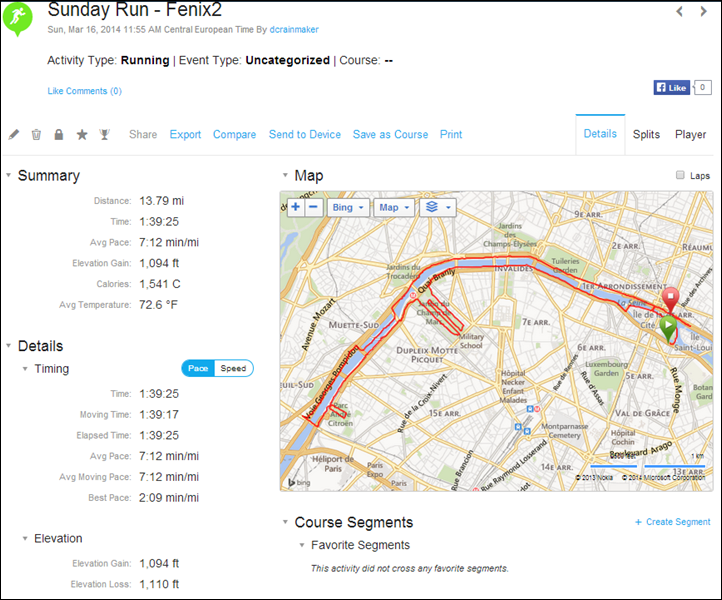
You can click on any given chart to expand it, which allows you to also snip certain sections to zoom in on.
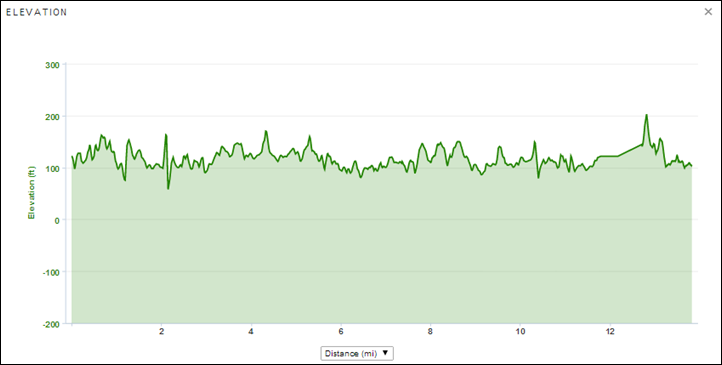
Down lower along the left you’ve got your laps/splits (either via auto-lap or via manual lap button pressing), as well as details from the Running Dynamics components.
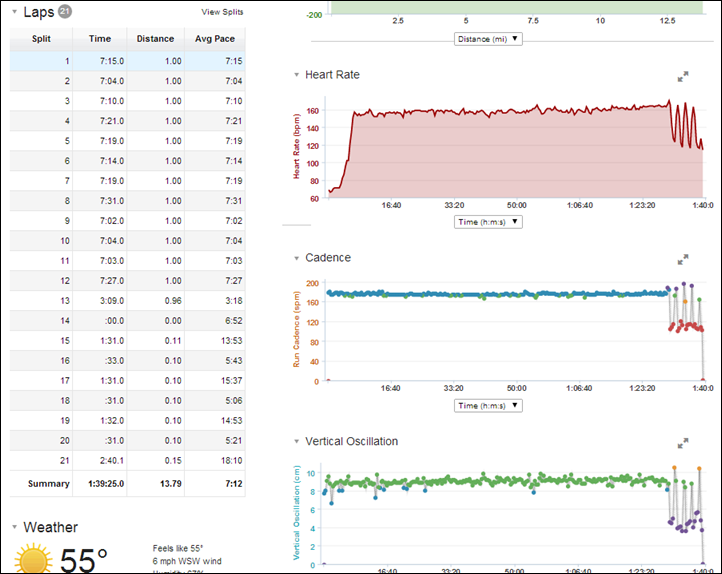
Finally, towards the bottom you’ll see the device that was used, along with the firmware, as well as whether or not elevation correction was turned on. In the case of the Fenix2, it will rarely make sense to turn on elevation correction, since it comes from a barometric altimeter. However, at the moment there’s a bug with GC2 that doesn’t enable you to turn it off (nor, does it enable you to turn it on for devices that should need it). There’s also a visible bug in the temperature, which appears to be showing Celsius but with a Fahrenheit label (well, actually, a Fahrenheit label and a random question mark…so even it knows it’s confused).
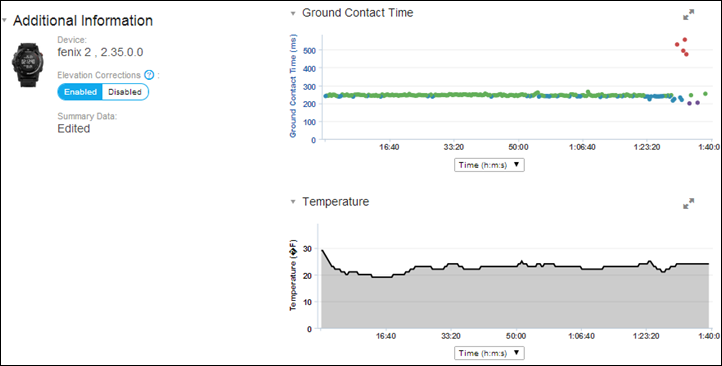
Despite it’s bugginess in the current migration from GC1 to GC2, Garmin Connect generally does a good job at showing you the main stats on a run, ride, or swim. You can change mapping platforms between Google and Bing, so that you can find and see maps that make the most sense for your area. You can also export data from here, though I wouldn’t recommend doing that, as some of the data (such as Running Dynamics) isn’t included. Rather, I’d take the raw file off of the Fenix2 instead.
Garmin VIRB integration:

The Fenix2 follows in the footsteps of the original Fenix and includes the ability to control the Garmin VIRB & VIRB Elite action cameras. The Fenix controls the devices via ANT+, thus, the mode is not compatible with Bluetooth Smart enabled. You can access the VIRB control via the Menu button, which allows you to search for a VIRB and control it.

Note that you’ll need to set the VIRB to be remotely controlled. Once you’ve done so, you’ll have to basic options from the Fenix2. First is that you can take a photo. To do so, you’ll simply tap the left hand down button, which triggers the camera about .5 to 1.0 seconds later. The VIRB will follow any of the photo settings you’ve previously defined (i.e. burst mode, etc…).
You can also start and stop video recording from the Fenix2. To do that, you’ll press the start (red) button. Once the unit starts, it’ll display a counter showing you the recording time. You’ll also see the camera light turn to red.

The feature is particularly handy on a bike, especially if you don’t have a Garmin Edge unit (which can also control the VIRB) to trigger the camera. I only wish we’d see VIRB control also implemented on some of the other Garmin high-end running watches, such as the FR620. It would only seem like an easy and logical move to increase adoption of the Garmin VIRB.
Ski-Board Mode:

The Fenix2 includes a new mode called ‘Ski-Board’, which automatically calculates and tracks skiing/snowboarding runs based on when you board a chairlift.
I previewed this when it first came out last year for the Fenix1 (and before it had a trendy name), but since then Garmin has been chugging away adding a number of features in this area. Unfortunately, I wasn’t able to fit in a skiing trip in the last 6 or so weeks, thus, I haven’t had a chance to test it (but one reader did this weekend and noted it worked flawlessly). Nonetheless, here’s the low-down on the core features, which is known as ‘Ski-Board’ mode in the menu.
Ski Mode Run Detection: Each time you get off the lift and start to ski, it’ll automatically create a new lap within the unit. In addition, there is a run counter, which shows you how many runs you’ve completed.
3D Speed and Distance: As I covered in my post last year, this mode takes into account the horizontal and vertical components within the speed and distance calculations – basically accounting for the drop in vertical.
Ski Mode Auto Pause: This will automatically pause the time and distance of the track file when you are sitting on a ski lift.
Ski Pages Know When On Lift: While on the lift, the unit will automatically switch to showing you stats about your last run, rather than just stats about the chair lift.
Beyond these core features they’ve also added in more ski-specific data fields, such as total vertical drop and run-specific details around max speed, vertical drop, etc….
As you noticed at the very beginning of this post, the unit includes a fabric extender strap – which is specifically designed to fit over bulkier winter jackets, typically worn while skiing or snowboarding (unless you’re in Dubai of course). Hopefully I’ll be able to sneak in a quick getaway at some point to get some skiing in, though, at the moment my travel schedule doesn’t look good for cold-weather locales.
Navigation & Trail functionality:

When the Fenix lineup was originally introduced nearly two summers ago, it was built as though it was a hiking/navigation watch, ideally suited for multi-day treks on non-paved terrain. In fact, the team building the Fenix isn’t even part of the Fitness division at Garmin, but rather, part of the Outdoor division – which traditionally focuses on ruggedized handheld units. Of course, over time the Fenix has grown to be more fitness-minded, adding in the swim/bike/run components we see now in the Fenix2. But at its core, the Fenix2 hasn’t removed any of the navigation/hiking/trekking features that it started with or picked up along the way.
Waypoints/POI’s:
The Fenix enables you to navigate to predefined or ad-hoc waypoints, which are simply recorded locations. When you navigate to a waypoint, the unit takes the most direct route – like the crow would fly (assuming the crow isn’t drunk). It’s not like a car GPS that navigates based on known streets/trails (more on that in a bit). This is just point to point.
You can create waypoints either offline (using a computer), or via your phone, or directly on the unit itself. On the unit itself you can either program in coordinates, or if you’re staying at the spot you want to save for later reference, you can create that as a waypoint then. To create waypoints using a computer you’ll use either Garmin Basecamp or Garmin MapSource. To create waypoints using a phone, you’ll use Garmin Basecamp mobile. I cover how the mobile piece works later in the mobile section.
Once you’ve placed the waypoint on the device you can pull it up via “Navigate | Waypoints”. Or, if you want to navigate to a set of coordinates, then “Navigate | Coordinates”.

Once you do this, you’ll see a list of saved waypoints that you can select. After selecting a given point, you can pull up additional information about it as previously defined, or you can navigate to it.


When navigating to a waypoint you’ll be given a compass that you can use to follow the dots along the edge to the location. Further, you can also engage the map as well (more on that in a bit).

Note that the compass in the unit is a magnetic compass, and thus would orient itself based on the direction it’s being held. This is different from a digital compass, which requires you to actually make forward progress to determine the direction you’re going.
Routes:
In addition to navigating straight to a waypoint, you can also navigate along routes. Routes are simply breadcrumb trails that you’ve loaded onto the device to follow. Routes can be breadcrumb style, or a combination of direct-to-waypoint courses. You can load these routes via a number of methods, from phone to a multitude of Garmin desktop-based apps. For this section, I’m going to stick with the desktop app side of things. However, down in the mobile section I talk more about those options there.
In order to create the routes, I generally use Garmin Connect (web site). While I could use Garmin Basecamp (desktop app), or Garmin MapSource (desktop app), or 3rd party options, I find that Garmin Connect is the quickest and simplest. Further, unlike Basecamp/Mapsource, I can use Google/Bing maps and satellite imagery, which makes it much easier. While Garmin Connect is in a bit of a transition phase right now, you’re ultimately looking for the ‘Courses’ option, and then select to create a new course.
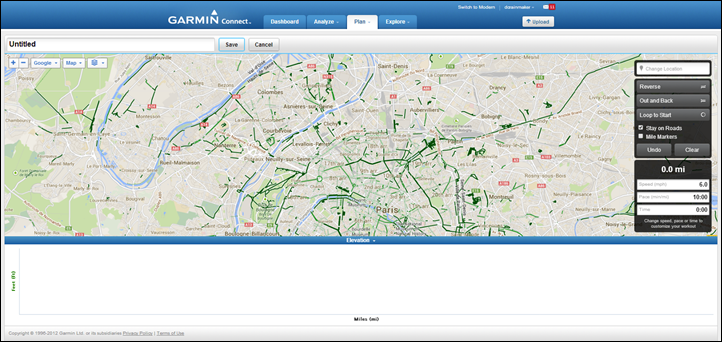
Once you do that you can simply connect the dots, choosing to follow roads or not. Obviously, if off-road on trails, you’ll probably not want to follow roads.
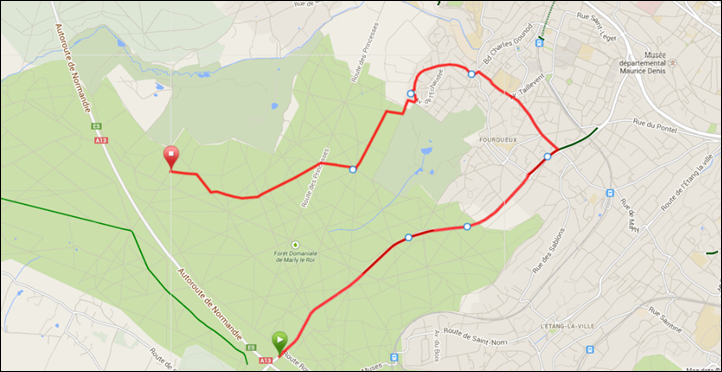
Once you’re done, you’ll simply select to ‘Send to device’, and then select the Fenix2. Alternatively, you could save the route/tracks (I’d do that anyway), and then transfer it from your phone directly – no USB required. No matter which way you choose, once you get it on the device it’ll all look the same. To access it, you’ll go to ‘Navigate’ and then choose the option to “Navigate | Tracks”, which enumerates up any courses sent to it from Garmin Connect.

From there you can select one of the saved tracks. When you do so, you’ll be brought to an overview page where you can get details on the track, including a map of where it is, as well as navigate to it.

When you navigate along a given track you can customize different pages to show various navigational metrics, such as your ETA or distance remaining.

The map screen will show a dashed line for the route, which you can see below going upwards and then across the river:

Meanwhile, on the compass, the two dots along the edge will indicate the direction of your next waypoint. You’ll simply line these up with the marker at the top of the screen near the word ‘Garmin’ to head in the right direction.

Basic Maps
Finally, the Fenix2 retains the Fenix lineup’s ability to load a basic map onto it. This feature was rarely (if ever) advertised, and even less information about how to accomplish it. My goal here isn’t to provide a full technical overview of how to do so. There are other, more capable, instruction sets out there already. Rather, just to make you aware that you can do it.
The maps are available freely from 3rd party sources, though, you could technically load a paid map from Garmin. Given the data quality though that the Fenix2 is able to present, I’m not 100% clear on the value of buying maps for the unit (versus using free ones). At a high level, these are the steps to get the maps onto the Fenix2:
1) Install Garmin MapSource application (PC)
2) Download applicable maps from free 3rd party site
3) Use 7-Zip (or similar tool) to unzip maps to a temporary directory (i.e. DesktopMaps)
4) Open temporary directory, use Maps Installer (see Step #2 for instructions).
5) Open Garmin MapSource application
6) Zoom in, and select tile area of interest, click Transfer > Send to Device
7) On the Fenix2: Add the ‘Maps’ data page to your data fields, via settings menu
Again, these are the high level steps, and this isn’t meant to be a tutorial or troubleshooting locale for loading maps onto the Fenix2. The Fenix2 has the same amount of space as the Fenix1, about 25MB. In general, map sizes are 1-3MB at these resolutions. For my entire region (Paris) of a diameter of about 50-miles, it was about 1MB.
In any case, once loaded onto the Fenix2 you’ll be able to access them after adding the ‘Maps’ data page to any of your sport profiles. Once done, the maps page will show up, with the Etch-a-Sketch style map visible:

You can zoom in by briefly holding down the Menu button, which activates Zoom/Pan options. In cases where you’re navigating a track, or, if you want to see where a waypoint is, you can display those on the map.
Ultimately, given the black and white display, and more importantly, the low-resolution of it, I find little usefulness in how it’s implemented today. That said, down the road in a future generation I suspect they’ll eventually transition to a color display, which would ultimately provide more value.
Day to Day Watch Functionality:

The Fenix2 can be used easily as a day to day watch. With Bluetooth disabled, the watch can go weeks in non-GPS mode.
The unit’s home/default screen can be customized in a variety of styles to show different information, from the sunrise to moonrise, and from the day of week to the time of day in multiple formats.

In addition, you can create multiple alarms. Alarms can be one-time affairs, or recurring alarms. In the case of recurring, you can configure it for daily or weekday alarms.

When an alarm triggers, you can specify whether you want it to be ‘Tone only’, ‘Vibration only’, both, or message display only.

Finally, the unit also supports the timer function (simple start/stop, as well as reset, notification, and auto restart), a simple stopwatch function (including lap support). Also in this menu area of the watch is the ability to configure alternate time zones.
Fenix2 Sensor Supportability:

Below is a consolidated list of the different sensor types that the Fenix2 supports today. I’ve covered virtually all of these sensor types in this first chunk elsewhere in the review. But this just consolidates them a bit:
– Running Footpod (ANT+)
– Heart Rate strap & HRM-RUN strap (ANT+)
– Cycling Power Meter (ANT+)
– Speed/Cadence Combo, Speed-Only, Cadence-Only (all ANT+)
– Chirp Geocache Sensor (ANT+)
– Tempe Temperature Sensor (ANT+)
Now, while it does support all the above ANT+ accessories, there are a few things it doesn’t support on the sensors side. The first is it doesn’t support Bluetooth Smart sensors (i.e. a Bluetooth Smart heart rate strap). It also won’t support any non-ANT+ HR straps, such as ones from Polar or Nike. And then there’s a few things on the ANT+ side it doesn’t support either, including both weight scales and gym equipment. Given Garmin has moved away from supporting either of those in recent products, that’s probably not too much of a surprise.
To sum it up, the following are NOT supported on the Fenix2:
– Any Bluetooth Smart sensors (BLE)
– Weight Scales (ANT+)
– Gym Equipment (ANT+)
– Polar straps of any sort
– Nike/Nike+ straps of any sort
I don’t anticipate to see any of those sensors not currently supported, being supported in the future. The one potential exception could be weight scale – merely because there’s still a small but vocal number of folks who have previously invested in ANT+ weight scales that request it often.
Data Fields, Pages, and Customization:

The Fenix2 offers a multitude of ways you can customize it, dependent primarily on which sport profiles you’re using. Within the unit it contains a set of default sport profiles. These profiles are as follows:
Profiles: XC Ski, Ski-Board, Mountaineer, Hike, Navigate, Trail Run, Run, Bike, Swim Open Water, Swim Pool, Workout (Interval or Custom), Indoor Run, Indoor Bike, Indoor Custom, Indoor Workout, Multisport
In addition to these profiles, you can create up to three custom profiles with a name of your choosing. It could be called “Kayaking” or “Cowtipping”, totally up to you.
Each of these profiles in turn contains data pages. These data pages contain data fields. Each data page contains up to four pieces of information (fields). You can have almost limitless data pages (no specific number was given, but the Fenix team has tested into the dozens of pages).
Here’s an example of a four-field page:

A three field page:

And a two and one field page:


Some pages can also have graphs, such as this:

You can customize any of the sport profiles (in-box or custom) with any pages you’d like. And in turn, any fields you’d like. The following fields are available for you to select from (click to zoom):
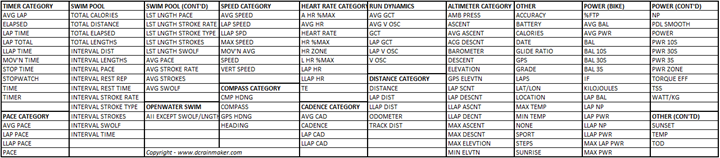
Finally, there are a number of other areas that you can customize in the watch. To cover all of them all would take pages upon pages. But, here’s the most commonly requested items:
Sounds/Vibrations: Whether there are beeps/buzzes for everything from pressing buttons to notifications to alerts to the alarm clock.
Display: You can tweak how long the backlight stays on (and how bright it is), as well as the contrast.
Time Related: You can change how the default time page on the unit looks, as well as which format (i.e. 12hr or 24hr), as well as the date, or even if seconds are displayed on the default page. Or whether sunrise/sunset times are displayed, or the date. Tons of flexibility. Finally, you can either go with automatic time zone, or override it to stay in a specific time zone.
Language: You can change the language to a slew of different languages.
Units: You can separately specify each how Distance, Pace/Speed, Elevation, Weight, Height, Depth, Temperature, Pressure, and Vertical Speed are displayed, with respect to metric or statute formats for each one. For example, you could show distance in kilometers, but elevation in feet.
There’s many more little settings in there, from the GPS update mode, to alerts to data recording rate and whether distance and elevation is recorded in standard mode or 3D mode, to the method the compass displays degrees. But the above covers the common requests.
Updating the Firmware:

The Fenix2 supports the ability to have its firmware updated. This allows Garmin to both fix/address bugs, as well as introduce new features.
The Fenix team falls under the Outdoor division at Garmin, not the traditional Fitness division that devices like the Garmin Forerunner and Edge units come from. Historically speaking looking at the first generation Fenix unit, the Fenix team has introduced a stunning number of updates and feature enhancements. Even as recently as a week ago it was still getting new feature updates – for a product released nearly 2 years ago. Hopefully that trend will continue with the Fenix2 and expansion of new features and bug fixes over time.
Updating the firmware can be done via Garmin Express, or Garmin Web Updater – both on a computer. Additionally, the Garmin Connect Mobile app will also notify you of firmware updates to be installed.
Generally speaking the update process only takes 1-3 minutes, and is painless. I haven’t seen a scenario yet in the last 4-5 weeks where I had to re-setup my settings or configuration. All of that has been kept.
Bugs and Miscellaneous:

As I’ve been doing on all reviews over the past year or so, I’ve been including a section on bugs and/or issues that I’ve seen within my timeframe using the unit. Do remember that a ‘bug’ is different than ‘by design’. For example, the lack of a feature is something I highlight within a given section is considered ‘by design’, whereas something not really working right is considered a bug. In the case of the Fenix2, such bugs fall into one of two categories: The device, and the platform (app/site).
Looking at the device side of things, the Fenix team continues to be mind-bogglingly efficient at resolving anything and everything I see bug-wise. Thus, after having the unit for well over a month now, any bug I’ve raised they’ve fixed. They’ve also added many (almost every) feature/tweak that I’ve requested. The vast majority of these feature requests were really requests coming from you (readers).
Now, there are a few areas that are potential grey-area bugs, where it’s likely a situation that they can’t do much about:
1) Phone upload times: This just takes a month of Sunday’s to transfer the file via Bluetooth to the phone. I don’t think this is so much a bug, as just a case of ‘it is what it is’. Update: This has been improved dramatically in the months since my initial review.
2) Saving a workout: Same thing here as well, this takes forever. In the grand scheme of life it’s not a big deal, but to wait a few minutes (or more) to simply save a workout can be a touch bit annoying. Update: This has been improved dramatically in the months since my initial review.
3) Swim does not show rest periods on Garmin Connect: This is part Fenix dependent, and part Garmin Connect dependent. Either way, it’s not showing the rest time (Added post-review).
Beyond that though, the device is really solid from what I’ve tested. Note that it’s slightly challenging however in that the Fenix team has been iterating versions quite quickly – so re-checking every single item on firmware released as often as yesterday is impossible for me.
Next, we’ve got the app. On the mobile app side, I’m just not seeing any issues functionality-wise there with respect to the Fenix2. It simply works, from my use of the iOS app. There’s the slowness piece on transfer I noted above, but beyond that – it all works.
Lastly, we’ve got Garmin Connect (the site). I talked about this a fair bit last week in my Vivofit review. As it stands right now, things are a bit of a mess in Garmin Connect. They launched a new Garmin Connect interface about a month ago, and it’s still pretty rough. In general, if you stay within the ‘classic’ mode, you’ll largely be fine. And in due time this will sort itself out. But for now, they need one of those 1990’s style ‘Under Construction’ blinky icons that web pages used to display.
Again, this doesn’t mean this is all the bugs out there. These are just the ones I saw during my use. As a single person I can’t possible test every possible feature in every possible combination to reproduce every possible scenario. Sure, I’d love to – but companies have entire teams of testers and they still miss things. So I do the best I can to note what I’ve seen above. If you have bugs, please post them to the Garmin Forums, or report them to Garmin. That’s the correct channel to get them fixed.
Comparison Tables:
Before we wrap things up I’ve put together the comparison charts of all the features of the Fenix2 and original Fenix, compared to the Garmin FR910XT, and Suunto Ambit 2 (closest competitors). You can of course create your own comparison tables using this link with any of the products I’ve previously reviewed/looked at, such as adding in the new Polar V800, which is Polar’s upcoming tri watch.
| Function/Feature | Garmin Fenix2/Fenix2 SE | Garmin Fenix | Suunto Ambit2 | Garmin Forerunner 910XT |
|---|
| Copyright DC Rainmaker - Updated April 29th, 2021 @ 5:06 am New Window |
| Price | $399 | $299 (on sale) | $319 | $399 |
| Product Announcement Date | Feb 20, 2014 | JUL 10, 2012 | APR 29, 2013 | OCT 4, 2011 |
| Actual Availability/Shipping Date | March 2014 | AUG 2012 | May 2013 | JAN-APR 2012 |
| GPS Recording Functionality | Yes | Yes | Yes | Yes |
| Data Transfer | USB/Bluetooth Smart | USB & Bluetooth Smart | USB | ANT+ Wireless |
| Waterproofing | Yes - 50m | Yes - 50m | Yes - 100m | Yes - 50m |
| Battery Life (GPS) | 50 Hours | 50 hours | 50 hours | 20 Hours |
| Recording Interval | 1S to Variable | 1s to variable | Variable | 1s or Smart |
| Alerts | Vibrate/Sound/Visual | Vibrate/Sound/Visual | Sound/Visual | Vibrate/Sound/Visual |
| Ability to download custom apps to unit/device | No | No | Yes | No |
Connectivity | Garmin Fenix2/Fenix2 SE | Garmin Fenix | Suunto Ambit2 | Garmin Forerunner 910XT | | Bluetooth Smart to Phone Uploading | Yes | Yes | No | Via Wahoo Fitness Adapter |
| Phone Notifications to unit (i.e. texts/calls/etc...) | Yes | Yes | No | No |
| Live Tracking (streaming location to website) | Yes | Yes (as of Feb 2014) | No | No |
| Emergency/SOS Message Notification (from watch to contacts) | No | No | No | No |
| Built-in cellular chip (no phone required) | No | No | No | No |
Cycling | Garmin Fenix2/Fenix2 SE | Garmin Fenix | Suunto Ambit2 | Garmin Forerunner 910XT | | Designed for cycling | Yes | Yes | Yes | Yes |
| Power Meter Capable | Yes | No | Yes | Yes |
| Power Meter Configuration/Calibration Options | Yes | N/A | Yes | Yes |
| Power Meter TSS/NP/IF | Yes | N/A | No | Yes |
| Speed/Cadence Sensor Capable | Yes | Yes (full support added Sept 2013) | Yes | Yes |
Running | Garmin Fenix2/Fenix2 SE | Garmin Fenix | Suunto Ambit2 | Garmin Forerunner 910XT | | Designed for running | Yes | Yes | Yes | Yes |
| Footpod Capable (For treadmills) | Yes | Yes | Yes (internal accelerometer) | Yes |
| Running Dynamics (vertical oscillation, ground contact time, etc...) | Yes | No | No | No |
| VO2Max Estimation | Yes | No | Yes | No |
| Race Predictor | Yes | No | No | No |
| Recovery Advisor | Yes | No | Yes | No |
| Run/Walk Mode | Yes (Added June 13th, 2014) | No | No | Yes |
Swimming | Garmin Fenix2/Fenix2 SE | Garmin Fenix | Suunto Ambit2 | Garmin Forerunner 910XT | | Designed for swimming | Yes | No | Yes | Yes |
| Openwater swimming mode | Yes | N/A | Yes | Yes |
| Lap/Indoor Distance Tracking | Yes | N/A | Yes | Yes |
| Record HR underwater | No | No | No | No |
| Openwater Metrics (Stroke/etc.) | Yes | N/A | Yes | Yes |
| Indoor Metrics (Stroke/etc.) | Yes | N/A | Yes | Yes |
| Indoor Drill Mode | Yes | N/A | Yes | No |
| Indoor auto-pause feature | No | N/A | No | No |
| Change pool size | Yes | N/A | Yes | Yes |
| Indoor Min/Max Pool Lengths | 18m/20y to 150y/m | N/A | 15m/y to 1,200m/y | 20m/22y to 100y/m |
| Ability to customize data fields | Yes | N/A | Yes | Yes |
| Captures per length data - indoors | Yes | N/A | Yes | Yes |
| Indoor Alerts | Yes | N/A | No | Yes |
Triathlon | Garmin Fenix2/Fenix2 SE | Garmin Fenix | Suunto Ambit2 | Garmin Forerunner 910XT | | Designed for triathlon | Yes | No | Yes | Yes |
| Multisport mode | Yes | N/A | Yes | Yes |
Workouts | Garmin Fenix2/Fenix2 SE | Garmin Fenix | Suunto Ambit2 | Garmin Forerunner 910XT | | Create/Follow custom workouts | Yes | Yes (As of Dec 6, 2013) | No | Yes |
| On-unit interval Feature | Yes | Yes (As of Dec 6, 2013) | Barely | Yes |
| Training Calendar Functionality | Yes (Added June 13th, 2014) | No | No | Yes |
Functions | Garmin Fenix2/Fenix2 SE | Garmin Fenix | Suunto Ambit2 | Garmin Forerunner 910XT | | Auto Start/Stop | Yes | Yes | Yes | Yes |
| Virtual Partner Feature | Yes | Yes | No | Yes |
| Virtual Racer Feature | No | No | No | Yes |
| Records PR's - Personal Records (diff than history) | No | No | No | No |
| Tidal Tables (Tide Information) | No | No | No | No |
| Weather Display (live data) | No | No | No | No |
Navigate | Garmin Fenix2/Fenix2 SE | Garmin Fenix | Suunto Ambit2 | Garmin Forerunner 910XT | | Follow GPS Track (Courses/Waypoints) | Yes | Yes | Yes | Yes |
| Markers/Waypoint Direction | Yes | Yes | Yes | No |
| Offline Maps | No | No | No | No |
| Back to start | Yes | Yes | Yes (added Aug 30, 2013) | Yes |
| Impromptu Round Trip Route Creation | No | No | No | No |
| Download courses/routes from phone to unit | Yes | Yes | No | No |
Sensors | Garmin Fenix2/Fenix2 SE | Garmin Fenix | Suunto Ambit2 | Garmin Forerunner 910XT | | Altimeter Type | Barometric | Barometric | Barometric, GPS (FusedAlti) | Barometric |
| Compass Type | Magnetic | Magnetic | Magnetic | GPS |
| Heart Rate Strap Compatible | Yes | Yes | Yes | Yes |
| ANT+ Heart Rate Strap Capable | Yes | Yes | Yes | Yes |
| ANT+ Speed/Cadence Capable | Yes | Yes | Yes | Yes |
| ANT+ Footpod Capable | Yes | Yes | Yes | Yes |
| ANT+ Power Meter Capable | Yes | No | Yes | Yes |
| ANT+ Remote Control | No (can control VIRB though) | Yes | No | No |
| ANT+ eBike Compatibility | No | No | No | No |
| Shimano Di2 Shifting | No | | No | No |
| Bluetooth Smart HR Strap Capable | No | No | No | No |
| Bluetooth Smart Speed/Cadence Capable | No | No | No | No |
| Bluetooth Smart Footpod Capable | No | No | No | No |
| Bluetooth Smart Power Meter Capable | No | No | No | No |
| Temp Recording (internal sensor) | Yes | Yes | Yes | No |
| Temp Recording (external sensor) | Yes | Yes | No | No |
Software | Garmin Fenix2/Fenix2 SE | Garmin Fenix | Suunto Ambit2 | Garmin Forerunner 910XT | | Desktop Application | Garmin Express | Basecamp | Moveslink Agent | GTC/ANT Agent |
| Web Application | Garmin Connect | Garmin Connect | Movescount | Garmin Connect |
| Phone App | iOS/Android | Garmin Basecamp (iOS) | Suunto Movescount | iOS/Android |
| Ability to Export Settings | No | Yes (profiles XML) | Yes (online) | No |
Purchase | Garmin Fenix2/Fenix2 SE | Garmin Fenix | Suunto Ambit2 | Garmin Forerunner 910XT | | Amazon | Link | Link | Link | Link |
DCRainmaker | Garmin Fenix2/Fenix2 SE | Garmin Fenix | Suunto Ambit2 | Garmin Forerunner 910XT | | Review Link | Link | Link | Link | Link |
The tables are updated dynamically and thus if/when things change that’s represented automatically in this section. And again, remember you can create your own charts easily here with any product you’d like.
Which watch?

Trying to decide which watch makes the most sense? Well, there’s a lot of options on the market today, and almost all of them have a compromise in one way or another. There actually isn’t yet the ‘perfect’ device in terms of taking advantage of all the technology advancements we’ve seen in the last 6-12 months. Instead, the picture is still a bit fragmented. That said, let’s look at the options in the same general price range:
Garmin FR910XT: Up until the Fenix2, this has been the most powerful triathlon watch on the market. There’s no two ways about that. The Fenix2 coming along snuggles up next to the Garmin FR910XT, but doesn’t actually blow it out of the water. It adds areas like Bluetooth Connectivity – but at the cost of concurrent ANT+ and Bluetooth Smart (like the FR220/FR620). It also adds/has integration with a slew of devices that the FR910XT doesn’t support (i.e. VIRB, Tempe, Chirp), as well as Ski-Board mode and navigation capabilities that far exceed the 910XT. However, it does lack some smaller features currently, such as ANT+ weight scale integration. For those with a FR910XT already, who are primarily using it just for swim/bike/run, I’d probably stick with the FR910XT. However, if you wanted greater navigational features, Running Dynamics, or Bluetooth upload support – then I’d look more closely at the Fenix2. Ultimately, there won’t be a direct FR910XT successor this triathlon season, so the options you see on the table now in this price range – are the options that are available for the season.
Polar V800: Polar launched the V800 back in January, with the unit set to hit retailers later this spring (looks like May at the moment). The V800 is purely Bluetooth Smart only, so there’s no ANT+ support for folks with existing accessories/sensors. The exact specifications of the unit in a triathlon configuration remain somewhat murky though. Initial plans around swim functionality (lap tracking, etc…) have been pushed to “later in 2014”, and many of the planned phone and navigation features have suffered a similar fate. The unit’s built-in 24/7 activity tracker is a huge market differentiator to other devices on the market, however, the implementation of the device remains to be seen. At this point, I really can’t make a recommendation one way or another on the V800, simply because I don’t know yet what’s going to be included within the unit upon initial availability this spring (and my recent repeated asks have gone unanswered). And ultimately, that makes a huge difference in determining whether it’s basically just a waterproof Polar RC3 with Bluetooth Support/Activity Tracker, or if it’s a major new competitor in the market.
Suunto Ambit 2/2S: Suunto makes what is today the most direct competitor to the Fenix/Fenix2. Like the Fenix, the Ambit started off in the hiking/navigation realm, and like the Fenix2, it wandered into the triathlon scene with the Ambit 2/2s. From a swim/bike/run standpoint, the Ambit 2/2S is a very capable unit for racing and training. It contains the ability to load small ‘apps’ onto it, developed for the Ambit. Though, it lacks any of the Bluetooth capabilities, thus mobile connectivity is out. From a hiking standpoint, it contains many of the same core features as the Fenix2, though most would argue that the Fenix lineup has a greater breadth of features. Whether or not you (or most) need some of those features like ‘Man Overboard’ or ‘Area Calculation’ is likely a valid question to ask.
Garmin FR620: Let’s be clear up front, the FR620 is not a triathlon watch, and it never will be. It’s a runner’s watch – and that’s it. A really darn good one, but, still, not a device aimed at either triathletes or a hikers. It doesn’t contain a barometric altimeter, or any of the navigational capabilities of the Fenix2 (or FR910XT). it does however allow you to concurrently utilize Bluetooth Smart and ANT+, which means you can do Live Tracking while still using ANT+ sensors. And that in and of itself is a huge thing. While the unit will gain a cycling mode with ANT+ speed/cadence sensor support later this spring as part of a firmware update, however, Garmin has confirmed the FR620 won’t be getting any navigation related features this spring.
TomTom Multisport: The TomTom unit is a good option, but it’s also not really in the same price range as what we’re talking about. It also lacks all of the advanced features. If you were to put together a detailed feature matrix (even beyond what I have in the comparison tables), you’d find that the TomTom unit has about 5-10% of the total features of the Fenix2. Now, that doesn’t mean it’s not a good triathlon unit – as it is. Rather, the TomTom unit isn’t a good navigational/hiking/ultra type unit – it simply isn’t targeted there. And that’s perfectly fine.
Summary:

Make no doubt about it, I’m impressed with where the Garmin Fenix team has brought the Fenix over the last 2 years, culminating in the Fenix2. Many triathletes have asked Garmin to make a watch that doesn’t look like a bulky computer on their wrist, but still does all the swim/bike/run goodness. Now they (mostly) have that. By the same token, understand that there are tradeoffs right now in what the Fenix2 offers, especially around Bluetooth Connectivity.
The industry is simply in a slightly awkward phase where there’s a lot of new technology integration partly implemented and coming, but getting it all in one single killer device seems to be a bit elusive. When I look at ‘new technology integration’, I’m talking about integrated Bluetooth & ANT+ support (concurrently), integrated activity monitor/tracker (24×7), optical heart rate, and phone apps that not only simply pair to the device – but extend the functionality. In many ways, for any device on the market today you’re going to have to make some sacrifices.
But at the end of the day, I feel it’s better to pick a device that fits 90% of the bill today, rather than wait a season or two for a device that does it all (or, does it all until you learn about some new ‘must-have’ feature). After all, if the theory is that the device improves your training and thus your results (or simply brings joy), then waiting simply delays those training benefits. Which isn’t to say you should or shouldn’t pick the Fenix2. As the previous section outlined, there’s a lot of great devices on the market – all of them will help you train quite well. It’s the details that differentiate them. Hopefully, this post and its few thousand words on details helped illuminate those key device differences.
Found This Post Useful? Support The Site!
Hopefully you found this review/post useful. At the end of the day, I’m an athlete just like you looking for the most detail possible on a new purchase – so my review is written from the standpoint of how I used the device. The reviews generally take a lot of hours to put together, so it’s a fair bit of work (and labor of love). As you probably noticed by looking below, I also take time to answer all the questions posted in the comments – and there’s quite a bit of detail in there as well.
If you're shopping for the Garmin Fenix or any other accessory items, please consider using the affiliate links below! As an Amazon Associate I earn from qualifying purchases. It doesn’t cost you anything extra, but your purchases help support this website a lot.
Since the Garmin Fenix is no longer sold, I recommend looking at
Garmin Fenix 6 Series:
Here's a few other variants or sibling products that are worth considering:
And finally, here’s a handy list of accessories that work well with this unit (and some that I showed in the review). Given the unit pairs with ANT+ & Bluetooth Smart sensors, you can use just about anything though.
This wifi-connected scale will track your weight and related metrics both on the scale display and in Garmin Connect (plus 3rd party apps like TrainingPeaks). It'll also then sync your weight to your watch/bike computer, to ensure accurate calorie data.
This is a dual ANT+/Bluetooth Smart cycling cadence sensor that you strap to your crank arm, but also does dual Bluetooth Smart, so you can pair it both to Zwift and another Bluetooth Smart app at once if you want.
Seriously, this will change your life. $9 for a two-pack of these puck Garmin chargers that stay put and stay connected. One for the office, one for your bedside, another for your bag, and one for your dog's house. Just in case.
These are one of my favorite power meters, due to both cost and accuracy. These have mostly become my defacto gravel pedals, and also get used on a lot of other comparison testing.
The Garmin Rally series is effectively 3 power meters in one, for three pedal types. I use these often in accuracy testing. While they're a bit more expensive than the Favero pedals, they offer the ability to swap pedal types easily.
The HRM-PRO Plus is Garmin's top-end chest strap. It transmits dual ANT+/Bluetooth Smart, but also transmits Running Dynamics & Running Pace/Distance metrics, stores HR data during a swim, and can be used without a watch for other sports. Also, it can transmit XC Skiing Dynamics as well.
And of course – you can always sign-up to be a DCR Supporter! That gets you an ad-free DCR, access to the DCR Quarantine Corner video series packed with behind the scenes tidbits...and it also makes you awesome. And being awesome is what it’s all about!
Thanks for reading! And as always, feel free to post comments or questions in the comments section below, I’ll be happy to try and answer them as quickly as possible. And lastly, if you felt this review was useful – I always appreciate feedback in the comments below. Thanks!
















































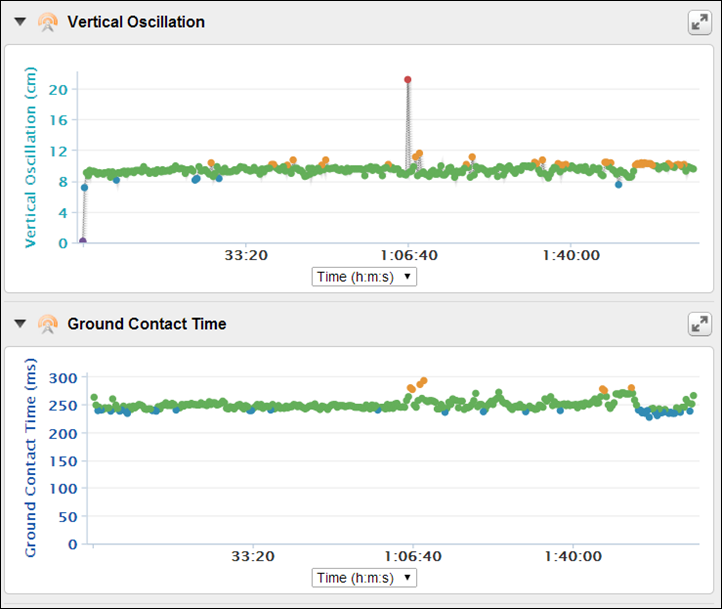
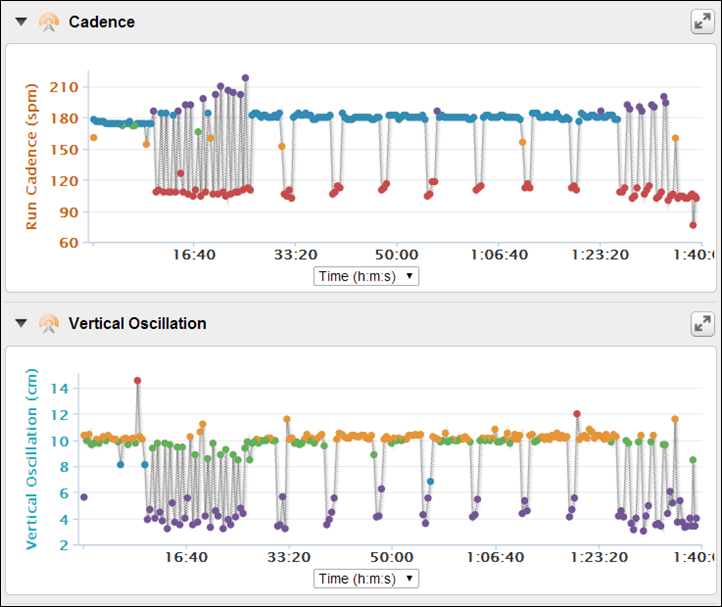





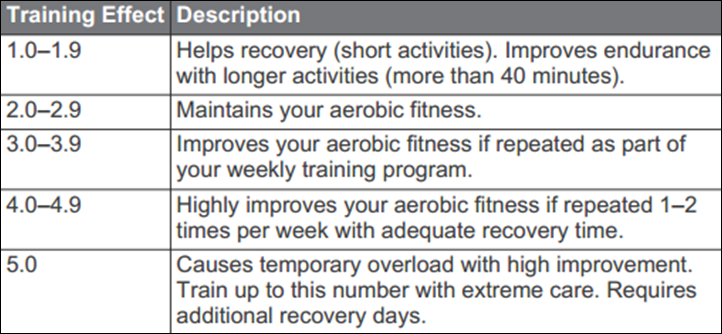
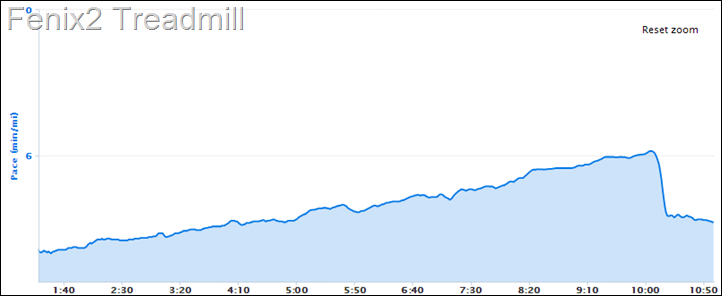
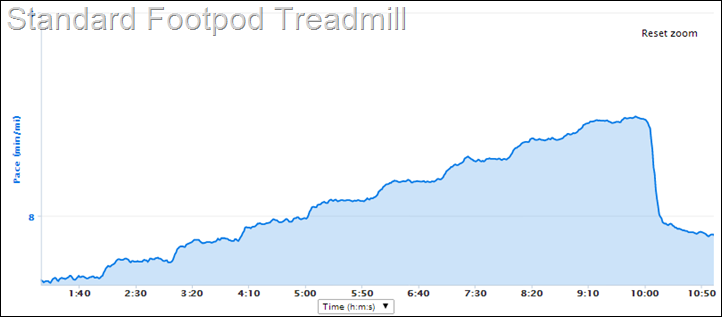







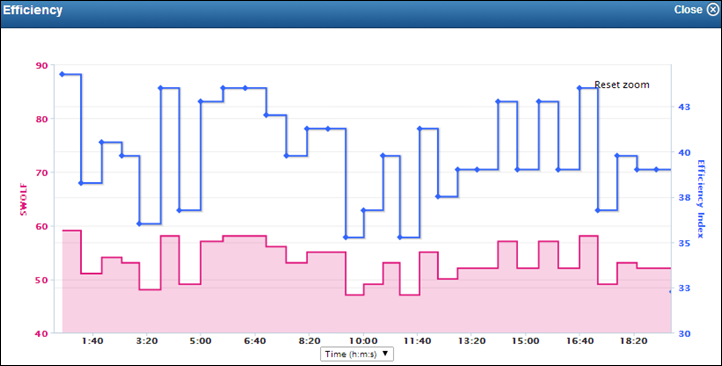



















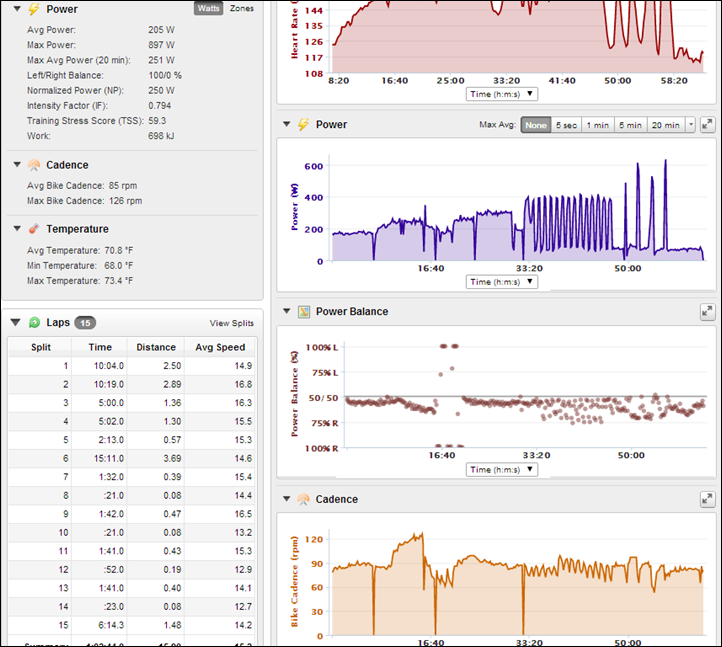




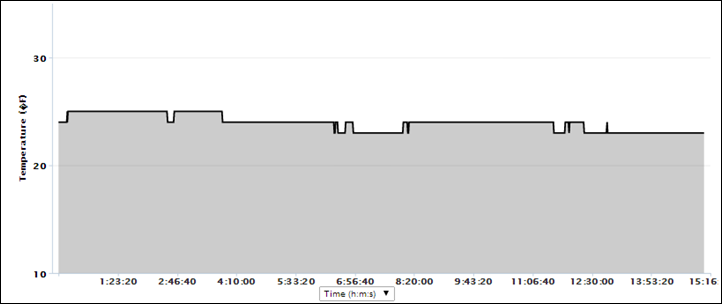

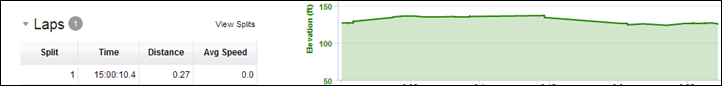

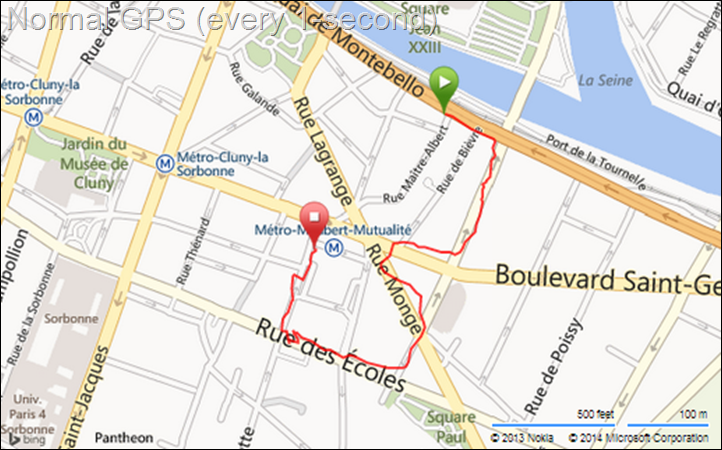
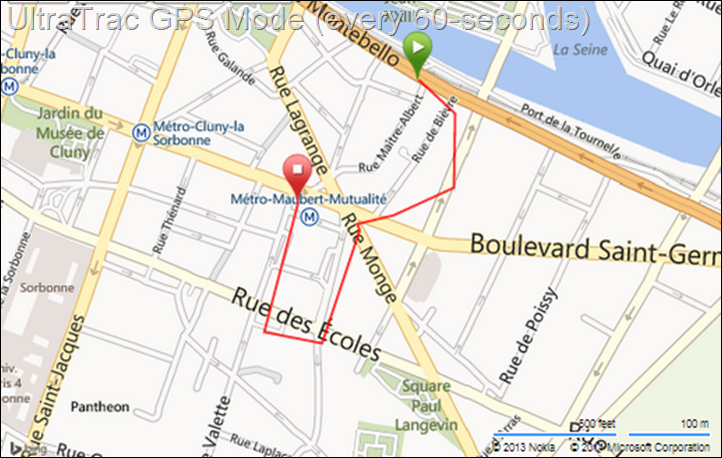





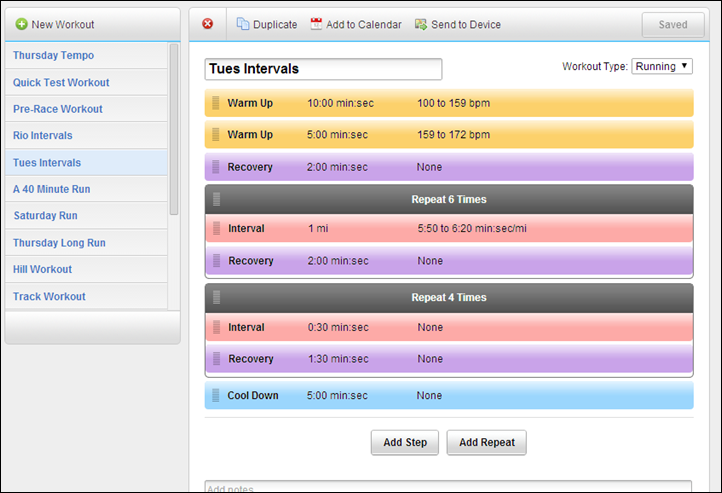



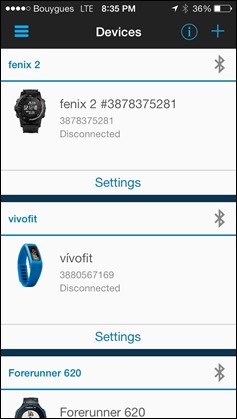
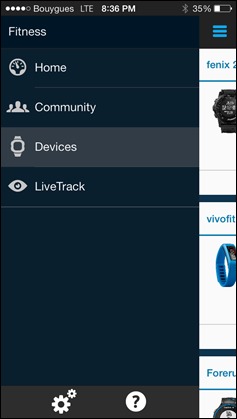

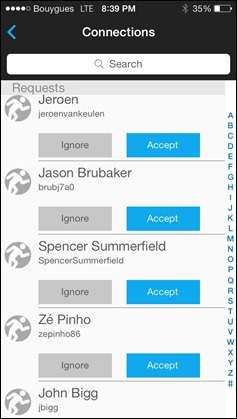
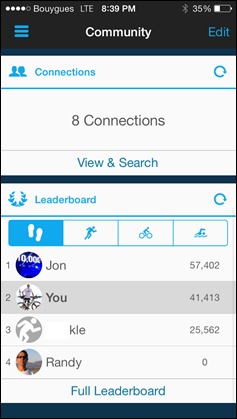
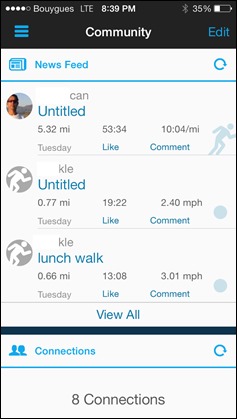

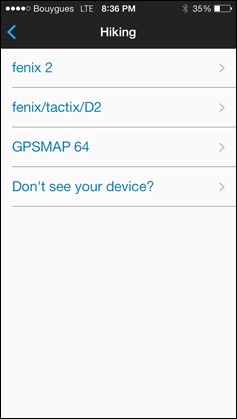

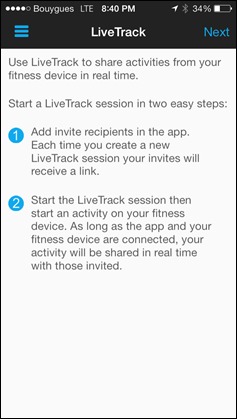
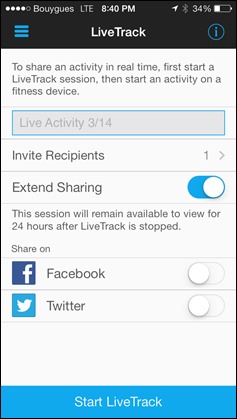
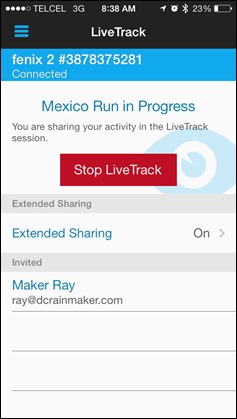


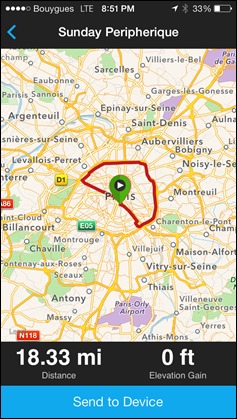
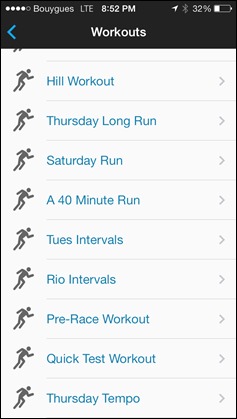
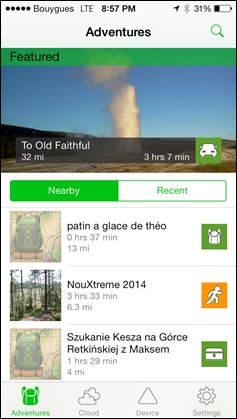
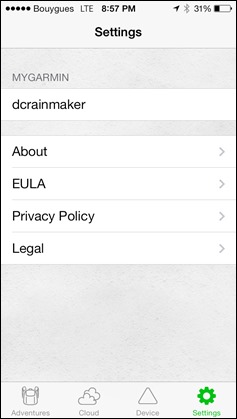
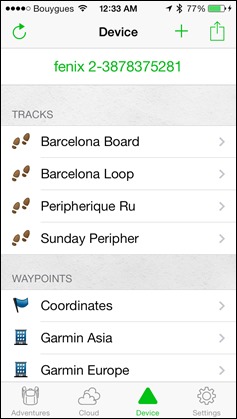
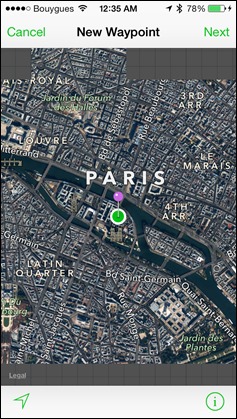

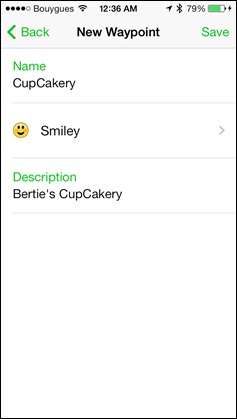
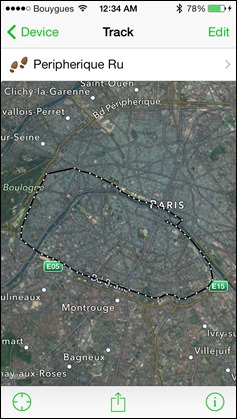
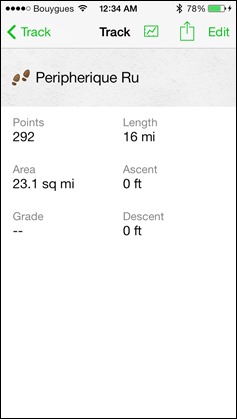
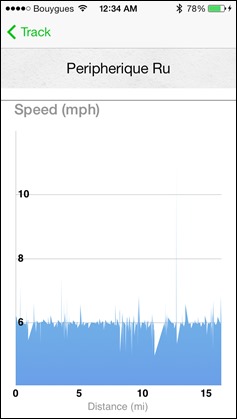
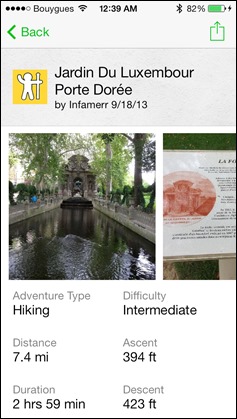
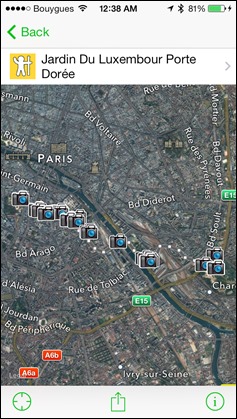
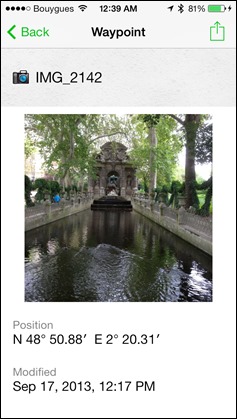




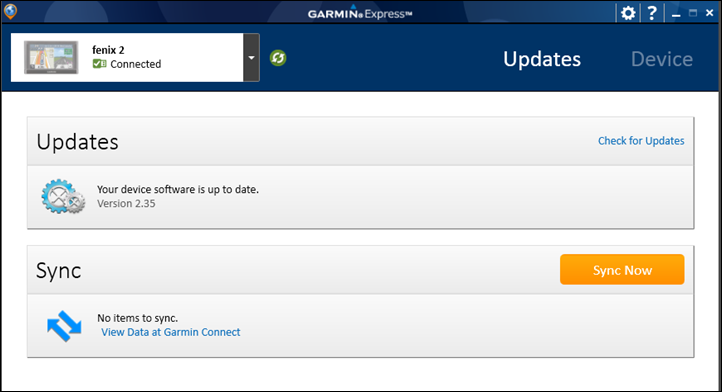
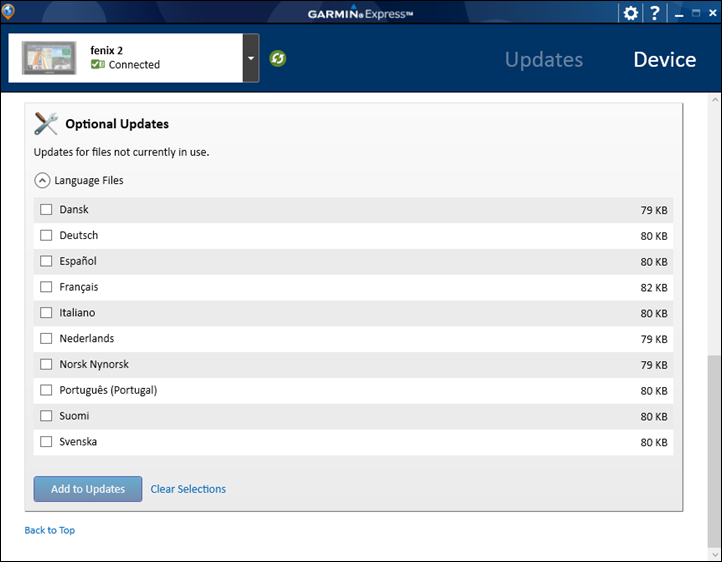
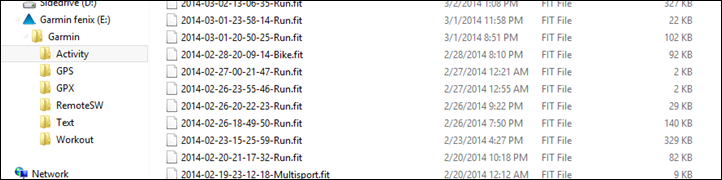
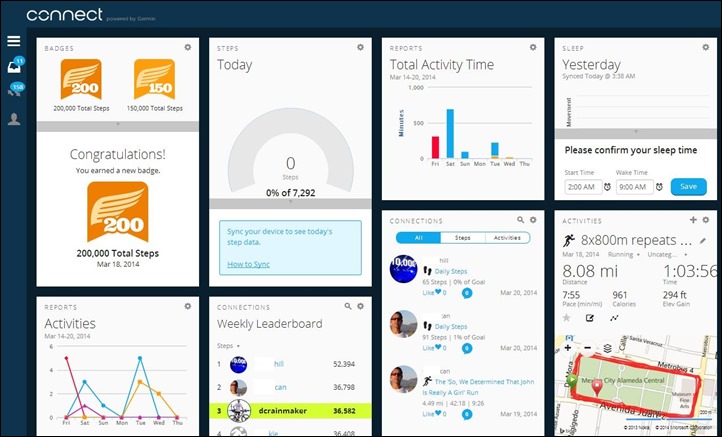
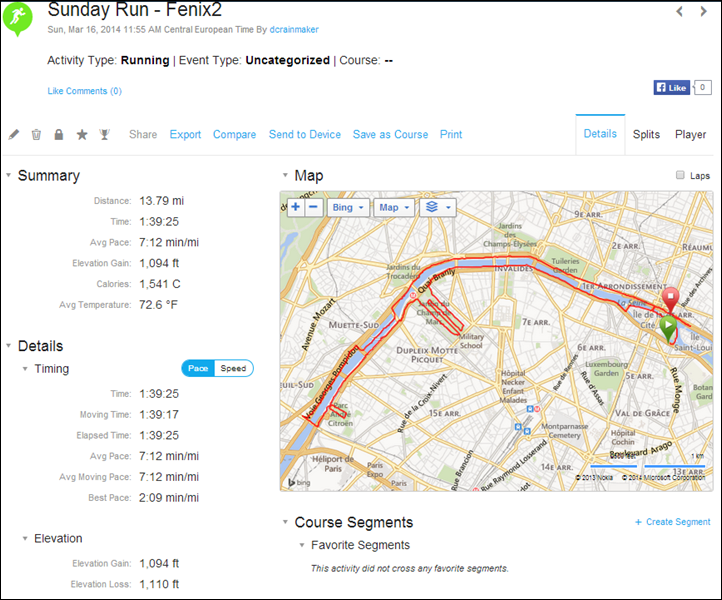
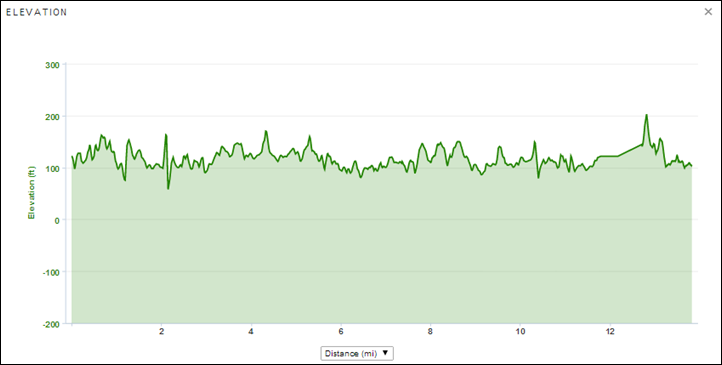
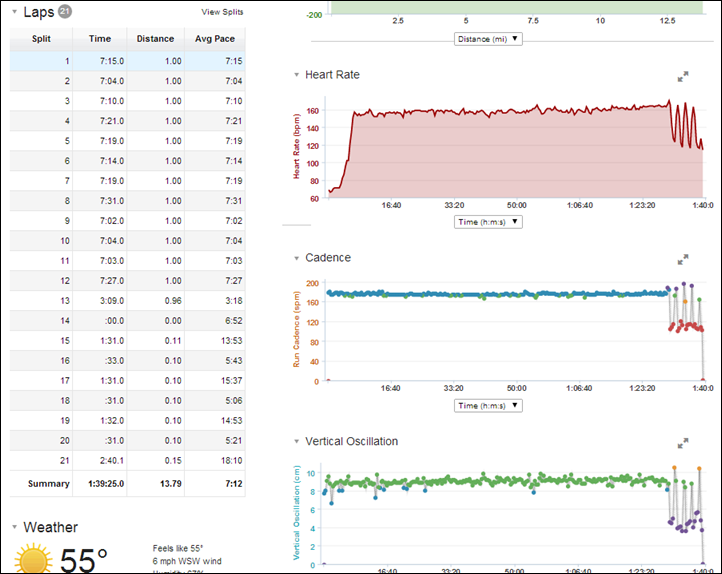
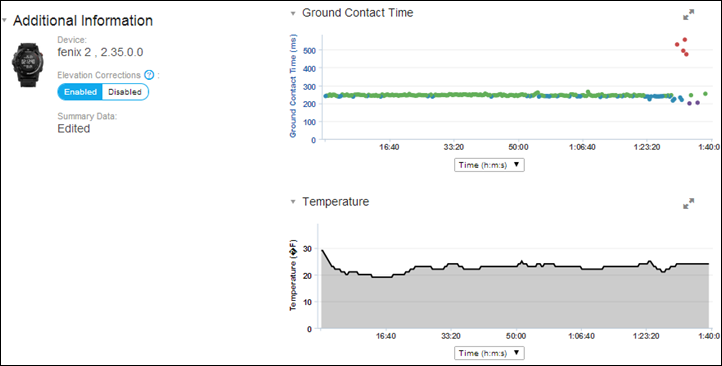









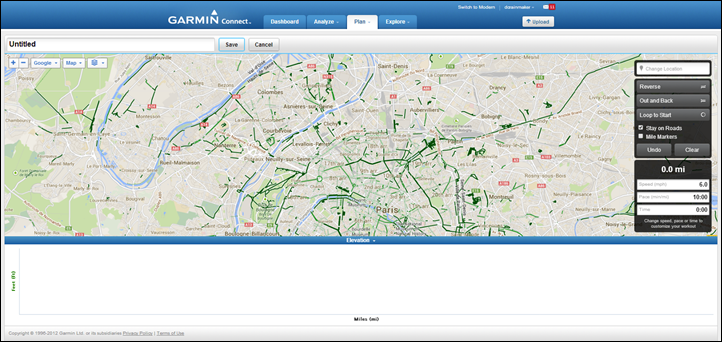
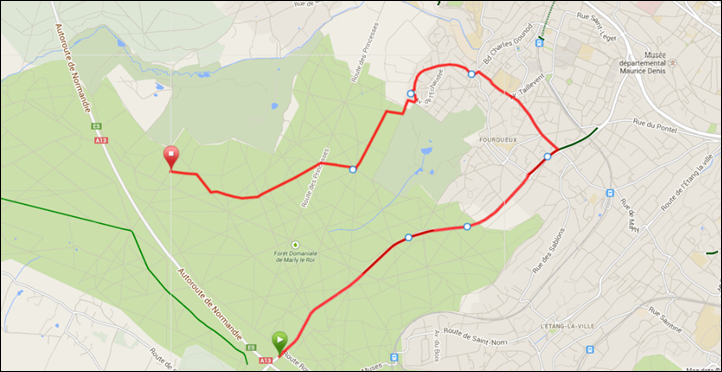

















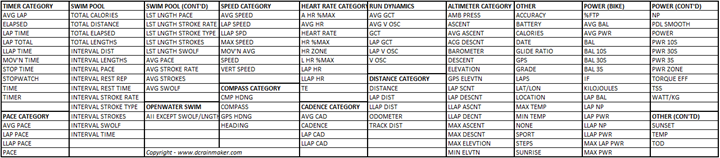





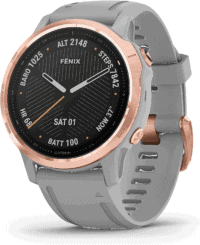






















I spin inside a lot. Is there a way to use just the heart rate monitor on the Fenix 2?
Thanks!
Not that I could find, in fact, that is another reason I am keeping the Tactix over the Fenix 2, which does allow for it. I need to be able to have the ability to see my heart rate at any time even in clock mode, and the Fenix 2 seems to only show your heart rate when your in an Activity… For whatever reason?
Yes you can use the predefined Indoor Bike activity which uses HRM but not GPS.
I can understand this, it requires searching for and connection to ANT+ sensor which uses significant battery compared to pure watch mode, so they required starting an activity so users don’t forget it’s enabled. But the activity can pretty much run in the background with the same fields as in watch mode, can’t it?
I have purchased the Fenix 2, I am really interested in some help with loading and displaying maps. I have read all of the blog, and I cant see that the question has been covered before, and apologies if it has. I have Basecamp, and I can import the low resolution map from Gmaptool, select a region of the map less than 20MB and upload it to the Fenix2 (Basecamp confirms this is successful). However I can not see how to display the map using ‘Hike’ mode. The basic data of railway lines etc. can be useful for me just as confirmation of position etc. Without having to reference co-ordinates on a paper map. I have tried to use the advice on Gmaptool however because I have a MAC I cant use Mapuploader as it’s only windows based. Any help on getting a map working on the Fenix 2 would be appreciated. Thanks, and this is for sure the best source of support and reference for the Fenix 2
Go to the Garmin Mac OS X software page and download a copy of MapInstall. That’s what I use to install maps.
The map must be named “gmapsupp.img” on the Fenix, so you’ll need to change the name in the Finder once they’re installed.
After that, the map will show up on the Map page if you have one in your data page rotation. That’s the page that without the maps installed just shows a breadcrumb trail of your activity. With the maps installed, you’ll see roads/trails/etc. It doesn’t happen automatically, and it’s been so long since I got my Fenix 1 that I don’t remember if the Map page is there by default in some or all of the profiles.
I have a foot pod connected but set to “indoor only” – when I run with GPS on – it now searches for the foot pod (it never did before) and I have to tell it to skip it – does anyone else have this same issue?
I made a small hike around town to check the functionality today, very strange data:-
Average Speed 2mph OK
Average Moving Speed 2.8 mph OK
Max. Speed 22.1 mph Wrong
I can only assume there is a bug here for Max Speed, I am wondering if it is loss of satellite and then when it picks up the satellite again because of the distance you may have moved it doesnt make a correlation between the time is been out of coverage, but just jumps forward hence the Max Speed? Anyone else seen this?
Generally what you describe is due to occasional loss of GPS and re-acquisition. That said, the Fenix team made a number of changes in the 2.5-2.6 timeframe that should help there (or, at least, has helped on mine).
Hi Ray, thanks for the response but I did put on version 2.6 and then did the hike, I lost satellites twice as I got a beep and vibrate, so I can only think that there is still a bug, as clearly I could not even run at 22.1 mph. I can do the exact same route on Monday as a double check, but if you are out and about in Paris you might want to try stopping in a couple of cafés
Ahh, so honestly, if you’re going into buildings and stopping for a short bit – what you’re seeing is going to be pretty common across any GPS device. When you exit the building the unit has to re-acquire satellites. In doing so, it may end up having an accuracy +/- 100m or more, thus, the initial ‘jump’ when it finds a new location.
If running, the WDR speed would override it until the location data was correct. But that wouldn’t kick in just standing around.
I have never used this type of watch before but I would like to know if this watch has HR tracking?
I am planning to monitor my HR for about 8 hours a day at work/school. Is it possible?
How comfortable is the sensor?
My HR has been fluctuating.
Also, will I be able to set up an alert at a certain count? like if my HR goes over 100, watch will alert me?
Can I wear this for gym workout and so? Will it give calorie count?
Thank you in advance!
Jello,
You can configure the watch to record and show your heart rate throughout the day. You just need to utilize a mode that doesn’t need GPS, such as the Indoor Cycling Mode. As far as the heart rate strap, I find it to be very comfortable, but if you’ve never worn one before, you’ll certainly know its there. However, after awhile, you’ll get used to it and you’ll hardly even notice that you’re wearing it after a few days. The only thing you might encounter (and it’s only a might) is that since you won’t likely be perspiring, you might have to add a drop or two of water to the underside of the strap mid-day. Not a big deal, but something you need to be aware of.
You can set a minimum or maximum heart rate alert at any value you prefer.
As for a calorie count, you can get that when working out in the various modes that the watch offers, but if you’re looking for a calorie count throughout the day, then the Garmin Vivofit is the correct tool to use for that job.
Hope this helps,
Bryan
Hi Bryan,
Thank you very much for such a detailed information. Do you currently use this watch?
If yes, what is your input on this?
I see what you mean by dropping a water drop or two to keep it moistened.
I certainly won’t be running around in the mid day.
Jello,
I have been using the Fenix 2 for two weeks and I really like it. It’s the perfect tool for me. I’m using it for trail running, road running, biking, swimming, hiking, and photography (to record tracks and geotag my photographs).
If you don’t mind me asking, do you only need a watch to record your heart rate throughout the day? If so, there may be other options out there that aren’t as expensive. However, if you’re going to use the Fenix 2 for other outdoor activities, then it’s a good value.
Bryan
Hi Bryan,
I ride road bicycle and go on occasional hike/trails, and photography just like you. I was looking into Vivofit, Galaxy Gear Fit, Jawbone Up, etc. but somehow it didn’t meet my taste
It is definitely still a bit buggy especially switching back and forth between ANT and Bluetooth. Do you know how it calculates calories in Bike mode? I rode with it for the first time today and it looks like it used the kJ from my Power meter to determine calories. My Fenix 2 had me at 790 calories and also at 790 kJ and my Edge705 had me at 1,624 calories.
Can I use the HRM3 strap in a TRI? Is it waterproof?
Yes, fully waterproof. Just wore it this morning in a tri below my tri-suit in the water.
To Ray or anyone using the regular HR strap from the 310xt:
I’ve been using the watch for a couple of weeks and am I really enjoying it, but the HR strap I have is spiking a ton. I see in the reviews that the strap that comes with the bundle is one of garmin’s bests and really fixes this issue. I also, remember an article Ray wrote a while back about taking the transmitter of the garmin and putting it on a polar strap.
My question is it worth the hassle of exchanging my current purchase (no bundle) or can I get the same stable HR data by just going and picking up a polar strap?
Thanks for everything Ray!
Personally I can confirm the reviews as I haven’t noticed a spike with my bundled strap yet, even without much perspiration. It seems very dependable to me.
Jason, I am currently using it with the original strap that came with the 310xt (granted it is the second one I had) and it is about 4 years old. I in fact alternate between it, and the polar strap many are using. Currently the garmin strap is working perfectly, but in a little while it will start acting up. When it does I give it a rest and use the polar one until it starts acting up, then back to the garmin one, and so on and so forth.
In the past when I finished an activity, I’d undo one of the clips on the garmin strap to take it off and leave the module cliped onto the other side. But this time around, I’m completely unclicking the module out of the garmin strap, and as silly as it sounds my hr recording is the best, most consistent it’s ever been. Buggers me if this is just luck, but I’m gonna keep doing it for now till it acts up.
thanks! I’ll give it a try.
If this watch had a Mio optical sensor I would buy it right now. knowing the Mio optical sensor is out there and lets me get rid of the chest strap makes me only consider watches where chest straps are not required.
Garmin if you are reading this please include a Mio optical sensor.
I’m quite sure Garmin is working on optical HR (not necessarily Mio), but I’d be very surprised if they put it to a Fenix 2 variant. It would require significant re-engineering and as Fenix 2 is a quite old platform it’s not worth it. It will wait for a completely new model, next year probably.
Can’t bring myself to pull the trigger on this thing with the comments I’ve seen about the readability of the screen. I am strictly a run-only guy, and run 95% of those miles well before the sun comes up, or during a marathon. If the watch was difficult to read in either condition (meaning dark/dusk or during a race) I think that would kill it for me. Curious to hear the input for anyone who has ran a marathon with one of these things yet? How is the readability when it’s mile 21 and you’re struggling to do fuzzy pace calculations in your head – do you have concentrate to see the display in daylight?
Personally I could give a fat frogs ass about the ‘cool factor’, if the display sucks I will just wait on the Garmin 920 (Neither of which I need since my 310xt is still rock solid, but lets face it we are all gadget junkies…). I don’t care what other people think, I started with a garmin 101 years back for crying out loud…
Paul,
In answer to your question, I’ve put in some pretty lengthy runs with the F2 and I’ve had no problem whatsoever reading the display, except for a 5 minute window about 20 mins prior to sunrise. When it’s been totally dark, I had no problem reading the display once I turned the backlight brightness up to 80%. (The factory default is 70%.) When the backlight is set to 100%, it is very bright…if not too bright.
Honestly, since the screen is a big concern for you, your best bet is to swing by an REI (if you have one near you) or another store that carries the F2 and check it out in person to see if it’s right for you. Some folks can’t stand the inverted display and you certainly don’t want to invest in this watch if that’s the case for you too.
Bryan
Good suggestion Bryan. Not sure if I have a REI close by. Has the F2 made it into brick and mortars yet though?
Not sure about other stores but from my anecdotal evidence, the only stores by me that have it is REI, and its the one without the HRM Run.
Paul, was traveling a lot and running at dawn. Not finding it an issue. During the day it’s easy enough to read. At night I don’t even use the backlight, just the movement of my head/headlamp towards the watch was enough light.
It’s personal and eyesight/glasses/lighting dependent of course, but compared to the Ambit, I find the display much harder to read. I’ll be returning my F2 for this reason.
Hi Ray, encountered a pretty weird bug/glitch.
I’ve done workout on garmin connect, transferred to Fenix2 with no problems and off I went running. Plan was to do 3x1mile on HR 163-165 with 2 min jog rests in between. During the first lap my HR went to 167 and.. it froze. HR number stayed 167 even when I was jogging-resting. I hope Garmin will fix it.
Here is the screenshot: link to glui.me
Which firmware? I saw this, but not in latest/greatest.
hi ray,
Have a problem here. I am using 2.60 right now. Everything was working fine ( first run) I update it last week. but after my second run, RUNNING DYNAMICS stop working. I would only get cadence now. I have tried to reinstall 2.6, reset the watch, repair the HRM-RUN. none of it would fix the problem. DO you have any ideas? thanks
I notice the same thing today in my long run. I suspect maybe it may have something to do w/ using the foot pod, which I had just put back into the mix. I will disable it and check it on Tuesday. Seems the foot pod has been a bit problematic for F2.
but i am not using a pod tho.. just the fenix 2 watch and HRM-RUN strap. probably the bug in 2.6
Having similar issues, except mine have been there since I got the watch, I’m beginning to think I got a defective watch as none of the updates have fixed my connectivity issues and now even my footpod is having problems
Regarding Multisport feature:
Is not possible to switch to another sport if you started the activity in a specific sport?!
For example: if I started my activity in Bike mode and then I decide also to Run, I must to starting another activity?!
On the Ambit2 you can switch the sport also if you are started a not planned preconfigured Multisport activity!
Correct, it’s pre-set, and the order pre-established. You can’t go from appetizer to dessert and then back to the main course.
All Garmin units work the same way.
I thought on the 310/910 you could press/hold mode and pick any sport. It wouldn’t save it as multi-sport (if memory serves) but would end one activity and start the other.
Correct, it’s not in multi-sport mode, but you can wander between sports. It basically just saves the activity and starts a new one as you noted.
Hi Ray!
Thank you for the answer! I unfortunately unlike this!
Example:
At this moment (spring season) I practise ski mountaineering/trail running simultaneously!
When I start the activity I can not to say in advance if I will find the snow in that moment so, if there is not enough snow I start my activity (Move) in Trail Running and ehen I will reach an highest altitude I wear the ski, later probably I wear trail shoes, etc…
So I can not to preset the fenix2 if I don’t now what I find in that specifis spring day!
Whit my Ambit2 I can do it without to preset the watch!!!
Furthermore, Garmin that the fenix2 is equipped with a GLASS scratch resistant surface but I think is plastic!
Can you compare with the tactix? I’m sure this one is real glass! (Not sapphire)
Regards
For that scenario, I’d simply just do two activities. Given you’re switching from trail running to skiing, it’s not really an ‘instant’ thing. Thus, with the faster saving times lately, you can just end the activity and start a new ski one.
Further, because the Garmin Connect site doesn’t actually display multisport activities (it just breaks them up into the individual sports), it’s sorta a wash.
Both the Tactix and Fenix2 uses a curved mineral glass for the display.
Hi Ray,
I have been using and using the fenix 2 in the pool but there is no way it counts i laps correctly (lapas and meters).
Neither interval pace works any good, with or without pressing lap button it’s not working that good (it shows different result from the watch being in the pool and then on garmin connect).
Your thoughts?
Lorenzo
Hi Lorenzo-
If you’re having issues tracking in the pool, you may want to practice a bit more with it – focusing on keeping things ‘clean’ between both ends of the pool (no stopping, for example), and then at each end, focusing on a crisp push off. Also, on the Fenix2, it’s a little more confusing then some swim watches, so be sure that you understand how it works with respect to pausing vs stopping, and the lap button.
I really haven’t had any issues with it tracking distance in the pool (nor really any issues with most pool tracking devices). But, that’s also somewhat dependent on swim form.
Yes, just to confirm Ray comment, no problems here with fenix2 tracking laps and distance or even strokes: always perfect tracking and detection, though…. Lorenzo’s right about interval pace not being accurate.
Same here. No problems at all.
Slow on the upgrade to v2.6. There have been few if any issues raised about v2.6 here. At least for running and trail running, are people happy and satisified with it? I am actually still running stock v2.2 only because “it was working for me”. There seemed to be some with basic functionality issue with v2.5, so I held off. Do folks give two thumbs up on v2.6? Is it time for me to upgrade? Will setting and personal data be wiped during upgrade?
It has much quicker saving, gps accuracy/fix went back to normal like in v2.40. My main problem is ongoing heart rate connectivity issues since I got the watch, and now my footpod is also having problems, but despite that v2.60 feels way more solid. Nothing happens to your personal data when you upgrade, at least not via express. If you’ve got a footpod, then I would wait till next update.
no footpod. Good point, I have read some folks having issues with Footpod. Maybe some units in swimming or multisport. but for now, I am just plain. Run. and trail run. Playing with indoor cylcing a little. but I dont have GSC10 yet. No custom workouts for me either. So I’m not pushing the limits of stuff.
Ray – this is probably the best review of any sporting device I have ever seen!!! I found it much more useful than the info I could find on Garmin’s own website. I got my Fenix 2 on Friday and with your review as a guide it was a breeze to setup. I am mostly a cyclist and have used it on 3 rides now and I have come across an issue I was wondering if you had some experience/advice with:
– The speed it shows is always very slow to react to my speed changes.
When I accelerate or slow down it takes up to 5-8 seconds before the Fenix2 catches up – it is like it has an averaging function or “smoothing” function rather than the immediate and current measured speed. I use the 1 second recording rate and Normal GPS mode. On today’s ride of 78,5 km I used both the Fenix2 and my FR610 and even if they both showed the correct distance the Fenix2 constantly lags the 610 by 5-8 seconds when the speed varies. Lets say I slow down from 30 km/h to 20 km/h in a few seconds the 610 seems to indicate the “real” speed very nicely. The Fenix2 however takes and additional 5-8 seconds, slowly coming down from 30 km/h. And if I increase the speed to 25 km/h before it has come down to 20 km/h it keeps going down for a couple of seconds before it “turns around” and tries to catch up with me to 25 km/h.
Is this normal?
Is it a setup issue?
Do I have a faulty unit?
I did call the Garmin support line and they told me to reset the device and to update to the latest SW version (2.60 I believe). I actually had the latest SW version installed but I did what they asked anyhow. Now I just tested it again after the reset and the issue is still the same.
Can you offer me some advice?
Thanks again – Skule
I’ll second the slow speed update on the screen. The data comes out just fine later on, but it’s a bit laggy on the device when coming to a complete stop or slowing down (or up).
For example, once you stop at a red light, it’ll take a few seconds for it to catch up and enable Auto-Pause.
I’d say the opposite, at least during hiking, speed fluctuated so much that I removed that field :) Maybe it was the trees.
– The speed it shows is always very slow to react to my speed changes.
Yep this is a huge bug now. I don’t remember it being in the original firmware when I first got the watch, but running 600m intervals from jog to 5k pace then back to jog, the watch display has not caught up to my speed before the interval is over! It’s almost like the pace display drops by 5-10 seconds each second to eventually end up at “true” pace. In the history/upload it’s correct but Garmin has pooched the display updating algorithm for sure.
maybe this is contributing to my pace alerts not functioning during repeat interval workouts???
Hey, great review. Thanks!
Just wonder, what will you guys choose for mainly running? F2 or the forerunner 620? I’m gonna wear it daily I think, rarely use it for hiking.. Mostly for everyday use and running.
Thanks!
Tomer
Can depend on your style :) I immediately liked the Tactix I saw in one of Ray’s reviews (took me a while to find out which watch it was), but price/performance was a bit high for me, but when I saw the F2 preview I knew I will buy it, even mostly for running.
I think Ray said it clearly that purely for running 620 is preferred because it’s much lighter and thinner.
thanks!
my main concern with the 620 is how durable he is compared with the F2, if im gonna wear it anywhere.. i used to go with a protrek before, so i dont think i mind the weight..
basicaly i really care about durabilty and how accurate are they for running.
“I think Ray said it clearly that purely for running 620 is preferred because it’s much lighter and thinner.”
Yup, that’s correct/accurate.
This isn’t mentioned anywhere in the manual or Garmin’s web site, but It looks like the Fenix 2 won’t record or display ANT sensor data (HRM, Tempe, etc.) when the GPS is in UltraTrac mode. In firmware ver 2.60 it warns you that ANT sensors are disabled when you switch to UltraTrac.
This is frustrating. One of the reasons I bought the Fenix 2 was to record long backcountry hikes and climbs. But now it seems I’ll have to choose between recording long tracks and using ANT sensors. I realize that the purpose of UltraTrac mode is to conserve battery power, but I didn’t think that ANT monitoring used much power.
That is indeed a bit annoying… But I would sugest that you buy one of those portable USB chargers already mentioned by a few others folks, that allow you to charge the F2 on the go. It seems it’s not uncomfortable at all to wear the watch on the wrist with the clip attached on the back.
Alternatively, I believe if you simply tweak a profile with the update setting to a lesser value, you can accomplish the same thing and still keep the ANT+ sensors (haven’t tested it myself, but should work).
Of course, even better!
Ray: Thanks for the reply but I don’t quite follow you.
It looks like the Fenix 2 provides two choices for GPS recording:
– Normal mode, in which case the GPS stays on all the time. In normal mode there’s an option to select “Smart” or 1-second data recording intervals, but I think that only affects memory usage, not power usage.
– UltraTrac mode, in which case one can choose the interval between GPS readings. This saves power, but it prevents one from using the Tempe or other ANT sensors.
I don’t see why the Fenix 2 couldn’t be programmed to monitor the Tempe in UltraTrac mode. I don’t think that Tempe monitoring uses much power. After all the Fenix 2 provides Tempe readings even when it’s in non-GPS, low-power mode, and the battery supposedly lasts 5 weeks in that mode.
Ahh, you’re right, for some reason offhand I was thinking you could tweak the normal profile. Valid point, I’d agree. I’ll bring it up.
Sadly, that doesn’t work.
As soon as you select Ultra Trac mode, it turns off ANT monitoring. Very disappointed, as I would prefer long battery life and HRM for ultra running. Garmin needs to let ANT monitoring be left on, and then let the user customize the interval time to compensate for the extra battery draw of the HRM.
Conveniently not mentioned in either the manual, or Fenix 2 FAQ at Garmin Support. Could you add this important omission to your main review? It would really help other prospective buyers with their decision. I didn’t see this problem in your review, bought the watch, and only now realize that it won’t work the way I anticipated it would.
Otherwise, thanks for everything!
Yup. Just noticed the same “feature”. The main reason I bought the watch was that I can track ultra distance runs/hikes. Monitoring my HR while running is to me very important, that way I can better control my speed, especially during longer climbs.
Fenix (apparently) allows that, Fenix 2 doesn’t. Makes no sense. Just installed 2.9, no change.
Garmin, please, please, allow us to enable ANT. I understand that you recommend turning it off, to conserve battery, but not allowing it at all is pretty much the same to me as artificially blocking me from using my watch as I want. There is no technical reason.
Do I really need to start to carry an extra battery pack with me, if I also want to have HR?
I wouldn’t have bought the watch, if I would’ve known that. I’m running the 80 du Mt. Blanc in June and I bought the watch right now, so that I have a watch that I can use there. Now I don’t. I can either choose tracking maybe the whole distance (if I’m fast enough) with HR, or tracking the full distance without HR. The latter is no option to me.
Only option that I have now is to take my 310XT on my right wrist, to show me my HR in “indoor more” (so that the battery won’t die) and Fenix 2 on my left, to show me the distance, pace and altitude.
That sucks. I’m seriously thinking about selling this and buying a Ambit 2, no matter how much I have Suunto and their online services.
Hey,
I am also very disappointed at this “feature”.
I am planning to use the fenix 2 for mountaineering and ice climbing and I want to use ultratrack AND the tempe sensor to see the actual temperature.
I just opened a thread on the garmin forums, please comment on that and send an email to the fenix team at fenix@garmin.com
link to forums.garmin.com
If several people report this fact, odds are higher that they will address it!
Not sure if this was already mentioned, but I bought a screen protector (the SWIDO diamond clear – Amazon UK) custom fit for the first Fenix, and altought the screen on the F2 has a very faint curvature – as Ray mentioned – the protector fitted without problems: no bubbles and no signs of it wanting to peel off on the edges.
Question in regards to the backlight, i see in some shots online its Orange on black.I assume thats the nightlight.?
I often swim open water very early in the morning,VERY dark. I assume that the back light can be permanently on, and its the black on orange colour and is very visible. I think thats my only concern on this.
Thanks.
Yes, the backlight can be set to ‘Stay on’, it’s an option in the settings.
Ray thanks for the great review, is it possible that the garmin fenix team included all sport profils to the multisport mode, not only indoor pool?
This weekend I had made a special triathlon with run / bike / ski tour uphill / ski downhill, and there is no option to select ski (or some other sports). For an outdoor multisport watch it should be possible?
Having got the original Fenix I went to get some hands on time with the 2 at my local dealer. From a functionality POV its pretty much perfect and would have been a worthy upgrade. The issue I have and (to me at least) is a deal breaker is it’s design. If I was being kind I’d call it ‘rugged’ if I was being honest I’d call it a ‘brick’.
Looking at the Forerunner series you can clearly see with each update the functionality being upgraded YET the watch getting smaller and more watch like. Compare the FR 305 with the FR 620.
My question is… Are the Fenix design team fully paid up members of the ‘Brick school of design’ or is it just that the amount of technology in the watch neccitates the shape/design? Does or would Garmin see size as an issue? I’m not disagreeing that the watch needs to be rugged but…..
Try wearing a Fenix with a business suit :( . Currently wear a FR 620 as my daily watch but would would love to have the Fenix functionality.
Hey Scott. Certainly Ray will be able to give you a more technical explanation, but I’m sure that the size is a consequence of having a barometric altimeter and a bigger battery (longer autonomy), compared with the FR 620.
Yes, that, perhaps being a bit more “rugged” for outdoor and most importantly the 620 is newer – Fenix 2 is the same hardware platform as Fenix 1. And newer means better size/performance ratio in technology.
Why in gods name would you want to wear any GPS sports watch with a business suit? Form follows function man. You can’t expect this to be a watch you can slog through an ironman in and then wear it to the queens ball. Buy a freaking dress watch for crying out loud – that is the lamest criticism I’ve seen yet on this watch, the inability to wear it with a suit!
Hehehe, I’m glad someone took a stand on that viewpoint.
I’m currently wearing an FR 620 because that’s what best suits me when travelling. Its descrete, doesn’t ruin the cuffs on my shirt and covers the sport I do most which is running. Having a watch like the F2 would allow me to at least log stuff in a basic way without having to bring all the individual Garmin devices I have. I’ve been unable to log my swims on this trip because I don’t want the hassle of bringing my Garmin Swim.
I’m fortunate in that I own the company so can wear what I want. I have a Patek for when the situation demands.
Thanks Rui, really hope that Garmin can look into the design of this as like me I doubt anyone want wants a brick on their wrist.
You don’t have to go back that far to remember people saying you can’t expect to have 1000 songs on a music player and be able to put it in your pocket. This was in the days of the Nomad Jukebox DAP ( yup I had one). Apple came along with the iPod and blew everyone away. The rest as we all know is history.
I’ll chime in a lil bit here, the FR305 now that’s a brick compared to the F2, and the F2 is a brick compared to the 620. Now that with saying, I have a 305 and brought the F2 mostly for it vast capabilities over both the 305 & 620. Granted it would be nice if the F2 was a smaller/sleeker package but its still not overly huge. Looks way better than some watches I’ve seen over the years, and I prefer the look over the 620.
My only complaint with the F2 is readability only at certain times. It would have been nice if it was a reversible option like the Ambit, but currently it is not. I’ve had my F2 for about 30-days now, its not perfect but I’m pretty certain I’m going to keep it.
Maybe the next F3 will be a smaller form factor. In the meantime I going to try to enjoy the F2 for what it is.
Heh, very true :)
Yes most of us can imagine that we’ll have supercomputers with talking AI and everything else in a watch. But we were talking about current technology.
Nomad Jukebox DAP…good days.
Great review!
I love the recovery overview that Polar hos on their polarpersonaltrainer.com across all your Polar units. Is the same feature available on Garmin Connect?
No, not really. There’s recovery on an individual device basis, but that’s it for now.
Best way to use navigation?
Hi! I have not found a satisfying way to use the navigation features. In most cases I will just go for a run and see where it takes me, my idea with this watch was that I could just waypoint some possible goals along the way and the eventually navigate to the place where I want to end (not always back to start). When navigating to a waypoint it keeps pointing towards that one and you need to start a “new run” to get directions to another. I don’t want to draw a course from the computer every time I go for a run. The next thing I tried was to mark waypoints to be able to pick up the map screen during a run to just see the directions but you can obviously just see the waypoints if you zoom to 5 km scale or more which leave you clueless when going for long runs (you need to have the waypoint in 5 km sight to see it).
Am I missing something here? Any ideas?
Thanks Ray and everyone for sharing information.
Best regards Martin
You don’t need to start a new run. During navigation, go to menu, User Data, Waypoints, select and Go.
Great. Thanks. I must have done something wrong then and stopped it. I’ll try on my next run. Is there also a way to add several waypoints in advance to have the watch automatically go to another waypoint?
Yes that’s called a Route.
I don’t have much experience with it all yet, it’s mostly my impression how it should work :)
Yes, but that’s prerecorded or premade. I was thinking to just be able to send a couple of waypoints from the iphone and connect them into a basic route without computer.
No it’s not. It’s done on the watch.
Select Menu/User Data/Routes/Create New and then select the waypoints you want to combine.
You are right :) that was the difference between track and route. Great now things got a lot better. thanks.
Hey Ray.. Hope you can help….
I know the Fenix2 has a multisport function, but I want to perform a run-bike-run- bike session. With my FR910, I could switch sports by pushing the mode button. With the Fenix this is not working, or I’m not aware that I can.
Is there an easy way to perform a brick training without saving the workout all the time?
Thanks for your help…
No, you have to pre-program the multisport options. So doing a non-stop round-robin isn’t possible here.
Hi there Ray,
Long time reader. Congrats on the site and on the review. It’s always a pleasure to get your take. I’m also a triathlete and I recently purchased the F2 and used it on a few activities. I already own a 910XT and just wanted to see how this stacks up. Long story short, you’ve got it pretty much right — F2 is better in almost every way than the 910XT. That said, here are the major issues (and I’m on 2.60 FW):
1- THEY NEED TO FIX MULTISPORT MODE!!! I did a triathlon last weekend and it was a horror show with the F2. The total distance of the tri was approximately 20 miles, but the watch showed it as 12 miles all in. During the race, the F2 cycles through the sports (open water, bike, run) just fine but somehow mangles it all when it saves the activity to the watch. Specifically:
-On swim, it shows a pace/100yd on the watch but not on GC;
-On bike, distances, are mangles mangled, no splits saved apparently.
-On run, it gives me alerts as to each lap and shows my time for each lap (mile) but doesn’t seem to save this to the activity once it is done. The run just shows up as a single unit.
I also did a fake mini tri — just while walking my dogs and it mangled distances on that as well and when it saved it did not even show the run portion of the activity.
I know different teams work on F2 and 910Xt, but maybe someone can pick up a phone and briefly discuss Multisport mode?
2. They should allow you to monitor heart rate even when not in an activity. I don’t understand why they can have HR be one of the pages on the Clock function, just like Temperature, Altitude, Compass, etc. Surely this is an easy one to add.
3. Bluetooth syncing of activity with my iPhone is pretty temperamental. Have only successfully done it once. This needs to be checked and fixed. Effectively the only sure way to transfer activities to GC is via computer and USB cable.
That’s all I got. Any information about upcoming developments would be welcome and I hope this helps with getting the team some feedback. Just wait till you try to do a tri with multisport mode on the F2…
You say, “F2 is better in almost every way than the 910XT” , except it completely destroyed your triathlon data? How is that better then the 910? Out of the 10+ triathlons that I’ve done with the 910xt, I can only think of one that garbled my data and that known bug that was fixed.
See my update below–it appears that whatever the issue is has to do with the data being displayed on the watch itself after an activity is complete. When you upload to Garmin Connect, the data is intact (although I do wish it would display lap splits within each activity–which it seems not to do). I think it records the data correctly, but somehow screws up displaying the summary on the watch). I DO think it handles the individual activities (swim, run) better than the 910XT (I find the swim to be more accurate and like the new run dynamics).
I asked up above but my question may have gotten buried. Do you know how Fenix 2 calculates calories in Bike mode if you are riding with a Power meter? It appears that it uses a watts/kJ based algorithm but I was wondering if anyone can confirm that.
Hang tight…working on getting some confirmation…
Thanks there is such high volume on this board I thought it might have gotten buried since I posted over the weekend and it looks like you had a great weekend in Paris.
Just confirmed your suspicion, while in cycling mode with a power meter, kJ will be used from the PM, instead of calorie burn metrics from the HR strap.
Thanks for confirming this. If I remember you calorie calculation blog this should lead to better accuracy and something you have been talking to the Garmin team about for awhile.
UPDATE to my earlier post. Did another cycle through on Multisport mode. Again, it cycles through everything fine when doing the activity, but when you look at it on the watch after saving it, it only shows the Swim leg, and T1. No bike, no T2, and no Run. Once uploaded to GC however, all data is there, and correct, albeit without splits for bike and run laps.
When you say ‘Splits for bike and run laps’ do you mean autolaps?
I have a 910 and a Fenix2 and wasn’t aware you could get this on either unit?
Yes, I do mean autolaps. When I do multisport on the 910XT, it shows me the time for each mile (of 3 or 6) that I ran.
I just received an email from Garmin about the new Fenix 2, and of course you can link to their site. My question is why the watch’s display look as white as the Garmin label on top. My F2 display doesn’t even come close to being that white, more like tan/yellow. If it was whiter it would a whole lot easier to read! Just saying.
link to marketinginfo.garmin.com
Even though everybody is talking about a black and white display, the display isn’t black and white.
It is at least capable for Yellow, Blue, White and Black.
If you select to show the seconds with a tail of 15″, then you can clearly see the first 3rd is light Yellow like the display, middle part is white and the last 3rd is blue.
When performing a Softreset most of the times I get a bright yellow bar.
As well check DC Rainmakers picture of Fenix2 in Map mode, there is a blue lake.
So shouldn’t be an issue to get the contrast up by using white rather then yellowish.
Not sure what the Garmin motivation is to not fully activate the capabilities of the display.
Agree, Markus… For me the bad reading of the display is the most significant issue with the Fenix2 AND it is possible for Garmin to change it / and an invert display function, IF they are motivated for it…
It isn’t technically possible.
Me too, if they don’t provide an inverse option soon, I’ll start looking into the V800. An inverted display like they already did with the swim page when paused should be enough to vastly improve visibility for those of us impacted. It doesn’t have to invert the entire watch, just having it as a page or as an activity option would be enough to solve the visibility problem.
Just switched from 310 XT to Fenix 2 and had a first run yesterday.
I like the lightning fast uploads to Garmin Connect and firmware updates via USB cable compared to ANT+.
Was waiting when it would start uploading until I realized it allready done it :-)
Ability to see the Sunset and Sunrise times right on your “watch” mode screen is very handy to know if and when you have time to go out for a run :-)
Missing Auto Scroll feature for data pages during an activity. Please ask Garmin to put in this small but handy feature in a next firmware.
Dissapointed about the readability of the screen especially during running. Would allowing black letters on white background improve this (how is readability compared to Fenix 1)?
There’s very little info on how to navigate, specifically how can I load a route/course/track and then follow it on my bike getting the usual left right turns prompts I would see on my old Edge 500?
I’ve have got the Fenix 2 to replace my Swim, and edge 500, combining both into one. I’m finding it easy enough to use for simple activity’s and the data seems to be fine, but getting information about navigation seems to be a mine field?
You seem to be the font of knowledge on Garmin devices, all roads lead me to you! I hope you can help.
Hey Ray,
So I’m giving the Fenix 2 another go. I just got a new unit from CT (hope you get credit for both the units I purchase ;-))
I’ve been setting it up and will try and use this instead of my 910xt for a while.
2 questions:
1) I can’t seem to find power alerts under the Bike settings. Is a custom workout the only way to get power alerts on the bike? That’d be a pain as auto lap and auto pause is not available in custom workouts.
2) I did a swim workout today and it appears that the rest intervals are ‘locked’. If you start swimming during a rest interval it doesn’t count laps. In the same scenario the 910xt would determine it’s not a rest interval if you start swimming. How does pause function work with the Garmin swim? Is it more like the Fenix 2 or the 910xt?
thanks!
FYI, I did a run and bike brick this AM. All worked fine as I was saving as separate activities instead of Multisport. Gonna swim in about 45 min. will let you know how that goes as well.
I can’t comment on how the Garmin Swim compares to the 910 or the Fenix 2 (since I don’t have my Fenix 2 yet), but the Garmin Swim there’s basically 3 modes for a normal swim. The start/stop button, then the pause/unpause.
You start the swim with start/stop. IF you hit stop again, a menu comes up to “resume”, “save”, or “delete”. It doesn’t detect swimming.
In the default mode, if you hit pause, it will invert displays and simply count (I think you can configure this to not actually count time but I time my pauses). To start swimming again, hit the pause/unpause and it will switch from being inverted and show the normal display. I’m pretty sure it doesn’t count the laps while pause (which is very evident because the display is inverted).
Thanks Richard. So it sounds like the Fenix 2 is more similar to the Swim (inverted display while paused). Just something I need to get used to. Thanks
Did my workout. Swam about a mile in a pool. I did intervals of 100s, 300s, 25s, and 100s again. All tracked flawlessly (i.e. correct distance, and seemingly correct pacing) on the F2 while I was doing them. But again, when I try to review the various splits on the watch it only shows me my first 4 intervals (3 100s and a 300). I bet that all will be displayed correctly when i upload to Garmin Connect thought. It seems that there is something wrong with watch displaying summary data-Same issue as in Multisport mode….
Can the Fenix 2 give tidal information (high/low tide) like it gives sun and moon phase info? This would be very useful in planning sea swims and trail runs along the coast
Tidal, no. Sun/Moon, yes.
That’s a pity about the tidal info as this is even possible on some cheap Casio watches.
That’s a pity about the tidal info as this is even possible on some cheap Casio watches. And since it’s been marketed as an outdoor adventurer/enthusiasts watch it would be a very useful (and surely not a difficult) addition to a fine line up of features
That’s a pity about the tidal info as this is even possible on some cheap (non GPS) watches. And since it’s been marketed as an outdoor adventurer/enthusiasts watch it would be a very useful (and surely not a difficult) addition to a fine line up of features
Finally got my hands on the Fenix2, and it definitely takes some getting used to. I did have some questions and maybe someone can chime in.
Looking at the Activity History on the Fenix2, it takes a lot longer to load the information compared to the 910xt. I realize this is made from a different division within Garmin so I don’t expect it to function in the exact same manner. What I was really bummed out about was how long it takes to scroll within the watch itself to look at lap intervals. Is there a way to view the lap information quicker instead of scrolling down? The 910xt would separate each lap interval on a single page/window, while the Fenix2 displays it “ticker tape” style.
On my 910xt, I liked how the display showed my lap time for each mile during my run instantly using Auto Lap. I realize that the Fenix2 does this as well, but it displays that information in a delayed fashion. It eventually shows up on my screen but I wish it would display that value right away. I later figured out you can to get to that screen during the Lap Notification by scrolling down, but is there a way to bypass it and get the Lap Time first? (I hope this makes sense. I couldn’t find a better way to explain it)
I use GSC10 for bike cadence.
The following setting…
Setting>sensors>bike spd/cad>bike speed “Indoor” or “always on”.
The setting of the default is Indoor.
As for outdoor,Do most people think “speed of GPS” is more preferable than speed sensor of GSC10 ?
I thought F2 use the speed sensor when GPS signal was weak or nothing.
However, it seems to be different.
When I set “always on”, and use the “Navigate” profile, distance and speed do not appear even if I am running or the walking(no bike=no GSC10).
It is very inconvenient.
Hello all.
Firstly thank to Ray for great reviews and all his job here.
I am considering to buy this product. I found all needed information in review and comets but I am still not sure about one point. Does anybody have multiple experience from longer cycling or hiking activities (8-14 hours) with HRM/cadence sensor and 1 second recording? Is there any issues (freezing, connectivity lost, problem with saving, not enough space, etc)? Thank you.
Dajko: Yes, there is an issue. If the GPS is on all the time (normal mode) the battery may not last that long. You’ll probably be okay for 8 hours, but likely not 14 hours. This means that you’ll need to use UltraTrac GPS mode, which turns the GPS on and off at user-defined intervals (see link to bit.ly for Garmin’s FAQ page). BUT there’s a big catch. In UltraTrac mode the watch ignores all ANT sensors (HRM, cadence, Tempe, etc.). Garmin doesn’t tell you this anywhere in the manual or on their web site.
This is with firmware ver 2.60. Maybe they’ll fix this in a later version. I don’t know why they did things this way, because I didn’t think ANT monitoring consumed that much power. After all the Tempe sensor is monitored even in low-power mode,
Thank you Martin. I know this issue, but I thought that battery can live up to approx. 15 hours with one second interval at least. What a pity. Anyway, what about 6-8 hours workouts. Does anybody have experience? Thanks.
How strong is the glass? What is it made out of? Would this watch hold up well in an obstacle course race (mud race) like the Spartan Races? I bought a FR620 about a month ago and love it, but don’t know if I would want to trust the screen to not break in a mud run.
Also, I have Garmin Connect App on my android phone and it doesn’t show fenix 2 in my device list. Does this watch work with the android app?
The Fenix line is not yet supported on Android. They keep saying soon.
Okay, maybe I was wrong.
Today I got to give the Fenix 2 (Firmware 2.6) a good workout
Run: 8 mile run with hill bounding repeats. HRM and Satellite lock were very quick. GPS tract looked spot on. I like the lap button and how quickly it responds Cadence for me is 2-4 spm slower then using the footpod.
Swim: 3300 yds resistance set. link to connect.garmin.com I experienced the known bugs (interval times rounded up, inaccurate last interval pace on the watch, rest interval not uploading to GC). I find that the lap button is easier to know if it was pressed. Compared to the 910xt the lap button on the Fenix 2 depresses further and gives you a vibration alert instantly. The 910xt could sometimes take a second or 2 to vibrate. For those having issues seeing the watch during the swim, I left the backlight on which worked very well.
Bike: 26 miles tempo ride
A few things:
1) I was able to transfer my workouts from Garmin Training Center
2) HRM, GSC10, Quarq connected very quickly, satellite lock was instant
3) Auto-pause and time alerts work during customized workouts!!! I’ve been asking for this on the Forerunner (and Edge) for YEARS.
4) Elevation and GPS track were spot on. In fact the data was more accurate then my Edge 800.
5) I experienced (and expected) a known bug, not getting alerts in a customized workout after the 1st interval.
6) Autopause is slower then the 910xt and much slower then the Edge 800. However, Edge and Fenix 2 had identical moving time. So it seems the Fenix 2 knows when you stopped in retrospect.
7) We need different alert sounds or different pulses for alerts. When the alerts were working, it was hard to know if the alerts were from power too high, power too low, or nutrition time alerts.
Save times: MUCH, MUCH improved. The run and bike took 5, maybe 6 seconds to save. The swim is 1-2 seconds.
Overall, I’m happy with where this watch is going. I won’t be returning it this time!
I went to this thread specifically to see if load times were actually improved on the new Fenix 2 firmware, and I’m glad to see that they are. I’m using the Fenix 1, so I’m hopeful that the faster save times makes it to my device. At this time(besides Android Smart Notification) the save times is my only hangup.
Olu
I knew you wouldn’t be able to resist this watch again for much longer ;o)
I’ve read your posts through this review with interest because as a fellow triathlete (rather than trail runner, hiker etc) i’m interested in your views. Good to see are having happier times with the Fenix 2.
I have a Pool Triathlon next month and I suspect I will have to use my 910 as the indoor pool option doesn’t look like its coming to multisport anytime soon if at all. Which is a bit disappointing.
For Training and Openwater triathlons from May onwards i’m hoping my Fenix 2 will be able to replace my 910.
Are you having the Speed/Pace problem that i’m having? If you set your Speed/Pace to Miles so that Bike speed is shown in MPH, the watch keeps reverting itself to Kilometres in the setting and therefore displaying KPH. Mine does it EVERY time I change it and sometimes as soon as I reverse back out of the menus.
But like you, I too like this watch and am confident it will get its issues sorted. It also makes a much better day to day watch.
I did a 4 hour hike with the fenix 2 side by side with a Garmin Montana mapping GPS this week. Both set to barometric altimeter that I calibrated at a known elevation at the trailhead. The fenix performed flawlessly. The tracking was virtually identical between the two units. If anything, the fenix 2 was probably a bit more accurate as it recorded 13,000 points. I had the Montana set for some kind of smart recording, capturing only 1200 points. The Montana showed a bit more jumping around while I was stopped taking pictures or snacking. The differences in the two tracks, altitudes, distances, and so forth were well within the noise of GPS. The difference in max elevation differed by 3 feet. Difference in track length differed by 0.1 mile.
The best thing was that I barely put a dent in the fenix battery life. At 4 hours on my FR610, I would have been nearing a low battery alert (usually around the five hour mark).
Hey Gary,
I was waiting for a longer bike to give you any feed back. I haven’t had any issues with the speed reverting to KPH.
Today was a much better test of the Fenix 2
Bike4hrs 35 minutes. Fenix did well. My only issue is the speed lags at least 5 seconds behind the Edge 800. I believe it’s using the GSC10 (it calibrated the wheel automatically), so there shouldn’t be any delay. This ride (GPS, HRM, Power meter, GSC-10) took about 1 minute to save the activity.
Brick Run 20 minutes. No issues changing activities. HRM took a few seconds to connect and GPS was instant. Looking at the map, GPS could use some improvement, but overall distance was close enough to a mapped course: Fenix 2.93mi, Map 2.98mi (1.7% error)
I still think we need unique sounds for time alerts, above zone alerts, and below zone alerts. Ray, do you know if the hardware capable of doing this? Thanks
Let me start by saying great site. Have been following your reviews for some time. I was thinking about moving up from my Garmin 310 and after reading your review on the Fenix 2 I had to make the move. I used your link to Clever Training and received the watch very quickly. OK, now to the question, you knew it was coming.
On the 310 I can set up multiple bikes and the watch will read multiple speed/cad sensors. I synced the Fenix with bike 1 everything working great. Then synced with bike 2, everything working. I went back to bike one and it will not read the sensor. Is this a case that the Fenix can only be synced to a single speed/cad senor? What am I missing or has Garmin missed something?
The challenge is that the Fenix2 only supports one bike ‘profile’ So while you thought you were in ‘Bike 2’, you were actually just changing the sensor settings for ‘Bike’ in general. There’s only one set of sensors across all profiles.
Appreciate the support via Clever!
Any chance Garmin will put out a release permitting more than one bike similar to the 310.
I am curious myself.
I’ve been asking for it. Unclear if it’ll happen.
Hi there,
can anyone tell me how to create a four field page?
thanks
You’ll need to ensure your firmware is up to date first, as it was only introduced in a later firmware.
Once that’s done, you’ll go into activity settings and data pages, and then increase the number of fields on a given page to ‘4’.
Excellent review DC, thanks for the info.
I do have a couple of questions.
1. Right naw I own a polar watch, is there a way to transfer my old trainings to the Garmin account?
2. if I use the Fenix 2 watch for swimming would the training extend the time that the recovery advisor shows? ( I ask this because I understand that the watch don’t record heart rate during swimming so i am assuming that it don’t recognize it as a recovery advisor accountable)
3. If I use a scale with bluetooth or ANT would the watch record my weight and fat% daily?
1) No a direct way, by Garmin or otherwise (I’ve always thought that was a missed opportunity on their part). However, there are some convoluted ways to get it there. I believe through a combination of plug-ins on Sport Tracks you can do it. But I don’t have those details offhand. Aaron (founder of ST) does follow comments, so may jump in.
2) It doesn’t account for recovery time in swimming.
3) No, it doesn’t read scales – either Bluetooth or ANT+ unfortunately.
1.- Terrific review Ray; I found myself looking at your review while I was configuring the watch
2.- I don’t seem to find good documentation on the data pages info; some fields are easy to figure out but others have me scratching my head.
3.- Screen is great; I don’t understand why people is complaining about it.
4.- Little to big for a daily watch but a lot smaller than the 310xt that is replacing.
5.- The data transfer is AWESOME!
6.- The satellite pre-location is another AWESOME feature (I know I know… welcome to yesterday)
hello great as usal just bought mine
i wanted to upload to my ipad and was woundering if wahoo fitness is working with the garmin fenix as well meamin what i have to do to connect my Gf2 to the ant dongle and upload to wahoo fitness on my ipad?
No, the Fenix doesn’t transfer over ANT+ in workout download mode. That said, as long as your iPad has Bluetooth Smart (3rd generation), then you can simply use the Garmin App instead.
hmm thats ok , even i can not get this working i got every time server error messages and the think is you need to be connected to the internet it does not work ofline,
but the big question eventually i will get in garmin connect but how i will get ,y workout to traingpeaks? thinking i have inly an iPad ad hand..
For now, you’ll have to use this option to get from GC to TP: link to dcrainmaker.com
Hi folks,
my second Fenix 2 I´ve got .. it seemed to work ..but only for two runs.. then trouble begun:
it doesn´t catch hrm without switch it out and switch it on again bevor.(sometimes it needs total hardware reset)
It flipps up and down with running cadence measurement (120..180…180…202…80..)with foot sensor and without it.
I get no alert for hrm or cadence target (only bevor I start running, while running no alert never ever!
It drives me cracy.
Better luck for you folks!
Bleuette Naomi
Q: Has anyone noticed that the step count is not showing on Garmin Connect (I am still on the old version)?
I do see it on the fenix2 during workouts….
Many thanks.
I want step count too! And avg. stride length. Unfortunately it’s there only for runs (under running dynamics) not for hikes.
I delayed the firmware update on my F2. Frankly v2.2 was working fine from my trail/road runs. The save speed was not an issue for me, and I didnt need/want 4 data screens. I had a 25 mile trail run that I turned into a 26.2 trial run. It was my first attempt at using v2.60 My experience.
1) selected run instead of trail run. no biggie, but my bad.
2) the satellite lock was seemingly taking a long time. I clicked the back button, then clicked the start butting to reselect run again. HR check was very fast, and satellite lock was almost instantaneous. Got me to thinking what was it doing just a second ago
3) about 5 ro 6 miles in I noticed that the Running dynamics page showed “no connection” to the HRMrun. Something had gone wrong. THinking that maybe it wasnt wet enough, I put more water/spit. No luck. Repositioned it. NO luck. Accidently hit the lap button. then decided to just forgot about it.
4) a few miles later decided to change data screens and noticed the watch would no respond to ANY of the buttons. She was locked up good! and I didnt know why it happened.
5) held the light button down for 25+ seconds to hard power down the F2. powered up. and the first thing after boot screen was “Resume” Hmmm I thought. Ok. I resumed. F2 reported 8.4 miles or so. My friend running with me, his 910xt reported we were at 10.2 miles or so. so I had lost just under two miles.
6) good news is that it worked fine, including the HRMrun for the rest of the 14+ miles.
Not sure i recalled that sort of “lockup” in the comments above. Not during a plain “run”. Has anyone else that experiences such a lockup or HRM “disconnect” figure out how to reconnect or unfreeze the display without a hard power down.? It just dawned on me. how to you “lock” the buttons. Is it possible to do that without some type of screen notification. Maybe I accidentally locked the buttons. possible?
I had the exact “lock-up” experience during a run in version 2.5 so I don’t think that you locked the buttons. Hopefully Garmin is taking note regarding that problem.
Hi
My last 2 trail runs have had the ANT sensors (HR & foot pod) drop off simultaneously. Turned the watch off and back on and they reconnected fine.
On my last run,within 3-4 minutes of starting the run, the watch lost sat connectivity and couldn’t get it back. Turned the watch off and on again and it worked (2-3 second sat acquisition). Unfortunately, I pressed the start button before the GPS had determined my position within 500m, so my data is out to lunch (though apparently I started my run with a sweet 200km/hr segment!)
2.6 has me unable to upload through GC (iPhone). Ideas?
Disappointing that I can’t trust the watch to perform and that my runs are interrupted with watch fiddling. Glad that I’m not alone and hopefully the Garmin team will get this potentially great watch up to par soon. I agree with the many other posters–I did not sign up to be a beta tester!
By the way, Ray… There’s getting to be a lot of scrolling (on an iPhone) to the bottom of the comments section to continue reading where I left off…any chance of a bookmark feature or something where one could see the posts since the last viewing? Thanks!
Mine froze on my longest run back in v2.4, but my hrm-run connection issues been there through all updates, where v2.6 helped make it a little quicker to connect but still keeps disconnecting and at times, I need to shut down the watch a couple of times before it connects.
Also tried it with gf std hrm and it didn’t seem to have any of the connect/disconnect problems that I’ve been having, so my suspicion is that it might be an hrm-run only bug, so maybe I got a bad hrm-run strap, but it’s strange that plenty of others are having similar issues, so could all those hrm-run straps be faulty or is it a fenix2 bug? Anyway, this is now driving me crazy, should I just replace the whole performer package?
If you’re seeing it related to that specific strap, I’d ring up Garmin support. They’ll likely just simply send you a new one without any troubles.
Thks Ray, I’ll ring them up next week.
Ted, did you have any hrm-run problems on v2.2 at all?
I never experienced HRMrun issues on v2.2. And so far only the obe time on v2.60. Though I have only 3 runs on v2.60 so far
Did anyone tried long distance trail run on f2? like 6-7hours of activity. Does it got any issue on 2.60 having those run metrics? I am planning to get one, and I am more focused now on trail running than tri.. So if the run activity is working quite ok then maybe i could go for it but if not i may need to wait for a while for a more stable fw.
Need your inputs.
-trailseeker
Ray, thank you for all the great work and support. I appreciate how fast you are to answer our questions. I have a question. I am a triathlete and I do a lot in the Computrainer. Do you think there is a way to get the power measurements hooked to the F2 so I can see them in the GC site? Thanks again
There used to be a software called CTANT+ that did that, but it’s not really supported any more.
Instead, I use TrainerRoad for that. It’ll do what they caller ‘Relay’ and re-broadcast out the CompuTrainer ANT+ signal as a standard ANT+ power meter, which the Fenix can pickup (along with speed information). I use it for all of my power meter tests actually. Works great.
I lost all data from my fenix 2 whilst updating software. What do i do now to have it worked again?
thanks
Having issues uploading a course. Created course on GC Original. Launched GE 3.1.7.0 and connected to F2 and initiated a sync. Went back to Course details and clicked on send to device(Windows 7 using IE and Chrome, original and modern), but the pop up message comes up “no compatible devices”. I have tried this with Garmin Express open and connection validated and with Garmin Express closed. Anyone else had this issue? Suggestions?
Thanks for the outstanding review Ray!
Any plans to bring the Tidal information to the Fenix 2? I would think that kind of info may be useful on a device made with ocean swimming in mind. Any thoughts on that from your time with the Tactix?
Thanks again!
I haven’t heard of any plans to add it at this point.
As far as my thoughts there, I guess for me, I’m more inclined to use my phone for that to be honest. Meaning that I don’t typically just randomly decide to go openwater swimming after departing the house. So I’m more likely to simply do a quick lookup on a phone or computer for tide information and plan my day around it, then do it impromptu.
So while I definitely understand the benefit, it’s not something I’m likely to use personally.
Hi folks,
yesterday , after about 20-30 total hardware resets I managed to get alert (vibtration and tone) in “Auto lap” und “HR” and finding HRM immediately. I carried the watch while shopping etc. no training. And it seem to work . I was so glad about it , able to start the watch again and again. We made friends again.
Today I decided to go for a long run taking my Fenix with me to see ,if cadence showing will work properly.
What happened was that the watch, beginning in the same modus like yesterday it had a total break down froze while display´s showing : ” Aktivität wird importiert” means :Activity is imported. No chance to move the watch doing anything. No button pressing will help. Nothing. Dead. The end. Finish. Can´´t neither switch it off nor can do a total hardware rest.
What is to be done. There is no battery you can take out.. wating 50 days the power is empty?
Well , if I had a hammer…! I haven´t one ! So Garmin will get back the second Fenix 2 from me back and can 50 days wait !
Hope you have better luck with your Fenix 2. (I wish I had with my Fenix 2)
Seid herzallerliebst von mir gegrüßt!
Bleuette Naomi
After the latest two updates 2.5 & 2.6, I’m starting to feel the same, like I’m beta testing the Fenix 2, except I paid $450 for this “privilege”
My honeymoon period and patience is rapidly coming to an end. I’m calling them next week for a replacement and if after that, their little beta testing game continues, I’ll be shipping it back.
Today, my $450 beta toy froze during a 10k run, just like in v2.4 What really gets me is that I go out of my way not to do anything fancy (no alerts, no alarms, no auto-pause, etc) in constant fear that a bug would pop up, and on this last run, all I changed was 1-sec recording and added a couple of pages and despite always deleting old runs and keeping everything “clean” it still froze on me, the only good thing is that most of it survived and the hrm-run didn’t disconnect this time.
Garmin, please get your own testing team, I do not wish to be your beta tester!!!
Naomi, did you experience similar problems on both Fenix 2 replacements?
Why I am not surprised? :-)
Hi, great review. Could you just answer one question. If I use a bluetooth HRM, can I have HR displayed and also have live tracking?
Thanks
No, the Fenix2 cannot connect to any Bluetooth sensors, such as heart rate straps. Sorry!
I thought the Fenix2 was supposed to also take the Heart Rate while swimming… maybe I am mistaken and that was the Polar V800?
No, that’s the V800.
Did you already do the FULL review of the V800, Ray?
Could you test if their claim is actually fulfilled by the HR/Watch underwater?
(It is an ugly thing but if that feature works that’s a big plus vs its competition)
The V800 isn’t released yet (mid-May), but it’ll be part of my In-Depth Review. I expect there to be no technical issues there (since it’s something that Polar has long since done). However, I don’t typically find much success with wearing a HR strap underwater, since it slides off on me.
Further, given the V800 doesn’t strap laps/strokes/distance/etc while swimming, it’s kind of a tough tradeoff to make.
What do you mean by “Further, given the V800 doesn’t strap laps/strokes/distance/etc while swimming, it’s kind of a tough tradeoff to make.” ?
I thought it was to be on par with the FR910XT-Ambit2-Fenix2 with swimming features PLUS the HR, am I wrong? I can’t understand your last statement there, can you clarify please?
I could be way off base, but my guess is that DC Ray is saying the V800 doesnt track those things. But it will monitor HR. So you can get HR while swimming, but maybe thats it. I could be wrong also :)
Yes I guessed that too but I am not sure… it wouldn’t make sense to release an instrument for multisport that doesn’t do what its direct competitors, previously released, do. It would be very weird from Polar.
Extremely concerned about Suunto 2.0 FW release for tomorrow right now…
Ted’s interpretation of my text is correct: The unit simply doesn’t do those things. Those are potentially planned for “later 2014”, but no date nor confirmation of which aspects of those features will be implemented. Only HR recording is implemented, similar to how it was done on the RCX5.
Obviously, I don’t view a triathlon watch a very competitive one without any swimming functionality.
Great review! I’ve been following this every couple of days leading up to getting the fenix 2 which just arrived yesterday. So far it’s been great; no complaints at all.
I do have a question about loading maps. I am a noob to the garmin world and I…seem to be missing something in the map loading process. I’m running Mac OSX, I’ve downloaded basecamp, map manager, map install, and…just about everything else. I’ve downloaded the US-South map from the third party site….that’s about as far as I’ve been able to get. The US map file won’t open on my computer (the title of the file downloaded is
US-S_v6.7.z ), I’m not seeing anything on base camp to let me load maps either. I can see waypoints, but I’d like there to be a little more detail on the watch than simply a point to point map.
Anyway, anyone that can help me out with this, it would be GREATLY appreciated!
Thanks!
The installation instructinos are pretty clear. (The link to the Garmin site telling you about MacConverter is broken, but it’s also irrelevant.) Just use MapManager to install the .gmap that’s provided on your’ computer (double clicking the .gmap should work).
After you’ve installed the maps on your computer using MapManager, use MapInstall to install a (tiny) portion of the maps you’ve downloaded on your Fenix. There’s not much space on a Fenix, so you’re not going to be able to install much, certainly not the whole US South map. After that, use the Finder to rename the file that MapInstall puts on your Fenix to gmapsupp.img If it doesn’t have that name, it won’t work.
Can you set different heart rate zones per swim, bike and run?
When you switch sports, heart rate zones switch to that sport.
No, not at this point.
Ray, for clarification, can Heart Rate Zones be configured separately within each Profile, doesn’t the Tactix allow for individual configuration as such within each of its Profiles (bike/run/ski)?
No you can’t :-(
My Fenix 2 arrived today and to my horror I found out that this wasn’t the case (unless I have missed something). It’s pretty annoying since my run and bike HR zones differ quite a bit and I use HR zones to programme in workouts for my bike training as well (since I don’t have a power meter on my bike).
You might be able to work around this by programming workouts in absolute bpm figures instead of zones, but that is more of a hassle in garmin connect. Plus, while training it is much easier to see that you are in e.g. zone 3.2 than to remember the actual bpm numbers for each of your HR zones.
Fantastic site and good reviews, my comments below
I have a Garmin swim and 310xt and am a triathlete who competes in mainly Ironman and half Ironman events, the half events usually include fell runs. I have now upgraded to Fenix 2 with HRM
The watch is good and I have no problem reading the screen using 4 fields although the 310 is clearer but size is far greater. I have completed a few runs,pool swims and one 56 mile bike with garmin speed and cadence sensor.
Swims are fantastic clearer screen than Garmin swim. Runs good interesting with added cadence etc although watch told me I needed 72 hour recovery! Bike ride would not upload at all and file was corrupt, found a fix on the internet but lost some data, hope next ride is more successful!
Bluetooth upload onto iPhone 5s is completely hit and miss some would upload and some would not at all, to be honest for a £390 watch not good at all. At the moment if I try and upload more than one activity the upload fails every time.
Other thing to take into consideration is no quick release to allow transfer to bike handlebars is going to be a pain in the arse.
In summery the watch is a keeper but bugs need ironing out and most defiantly the upload to iPhone, if not keeper status will change!
Hope this helps people thinking of purchasing and thanks again DC for good review
Shaggy
Any news as to GPS accuracy?
I thought that with the WAAS turned on my accuracy would be a little bit better then the FR305 but as you can see in the links below it is basically the same.
FR305:
link to connect.garmin.com
Fenix2:
link to connect.garmin.com
I experimented with WAAS for my 2 runs today. GPS seems to be all over the place. I have average pace for my run displayed and even after 4 miles the pace was jumping as much as 20sec/mi. When I compared my runs earlier this week to the ones with WAAS enables this is what I see.
link to i1059.photobucket.com…ps4778fc89.jpg
The WAAS GPS pace is all over the place. The good news is that the overall distance for the WAAS enabled runs was correct, but I’ll be disabling WAAS for the near future.
Sorry this link should work
link to i1059.photobucket.com
Have used the Fenix 2 for some rides and runs. Have not had a problem with loosing GPS. After reading about WAAS I enabled it to see how it would perform. Now I don’t know if that is reason for my problem however on my run today I lost signal. The track was all over the place, and at end of a simple out and back 4 mile run the watch recorded 4.36 miles. I will be turning off the WAAS and see what happens, and I will go back to the same park and run the same trail. And yes I have upgraded to 2.6.
Does anyone have info about the sensor in the picture?
link to forum.garmin.de
Or is it a fake?
I can’t seem to get the pic to come up. Can you link to the thread, perhaps I can access it from there.
Well, actually, now it comes up.
I’ve never seen one before.
I have investigated, it was a first april fool in a German forum. Was not at first apparent, sorry for that question!
Once again thank you for this excellent review.
However I have a really important question: if I’m running and get into a black night, is the Fenix 2 red flashlight sufficient to help my way home? With the original I could illuminate my feet.
Does anyone have a clue?
Thank you so much!
Greetings from Portugal
No, not realistically. Nowhere near bright enough for that.
Hi,
Does anyone know how to get the outdoor swimming session max/min/average temperature to upload to garmin connect?
I’m also keen to get water temperatures for outfoor swims- body temp. should be less of an issue than for running (because of water’s heat capacity) but its not there.
Hi,
Tried the fenix 2 for 2 weeks now. I had a major problems with openwater gps reading : first time the speed date was so fast (2.7 km in 16 min , and I’m not a dolphin…). Next time the gps stopped reading in the middle of the swim. What do i do wrong ? Should have purchased the 910 ? …
Apart from that and the terrible black screen – it’s not bad.
Just wanted to say thank you to Ray for all your work, I don’t know where you find the time! I just wanted to give my 2 cents that not everyone is having problems with this watch.
I’ve had my Fenix 2 since early April and I’m happy to report that with the exception of the few known bugs it has been working flawlessly. No heart rate issues, no dropping connections, perfect distances for indoor swimming. Love using it when we are out hiking. I have it vibrate every kilometer just so I have an idea of distances – I don’t need to keep checking the watch for details, it’s a hike. Is there some GPS drift occurring, yes every once in a while I’ve noticed it but for the most part does it matter if it tracks me running in a ditch beside the road instead of on the road for a few 100 meters? As for the screen, it can be hard to read in low light conditions but if you hit the light button it is easy to read – not sure why people are complaining so much – hit the light button. About the buttons on the watch. I find that they are easy to find and, at least to me, are very intuitive. I also like it that you know when you have successfully pushed them – especially useful after completing a hard set in swimming. For me I find it works fine as a day-to-day watch. I wear mine upside down (watch on the inside of my wrist) and I’ve had no issues. I’m not overly protective of the watch and so far there are no nicks or scratches – still looks brand new.
I didn’t see anyone bring this up, but there is now a sub forum for the Fenix, Fenix2, and Tactix under the On the Trail > Wrist Worn section!!!
It looks like they transferred most of the relevant posts too…
link to forums.garmin.com
link to forums.garmin.com
link to forums.garmin.com
Moving from Polar to Garmin. Hi Rainmaker, I’m in the transition moving from Polar (RS300 and CS500) to Garmin. I’m about to buy a Fenix2 and I also intend to get an Edge computer with an Ant+ power meter (still reading your posts to decide which one). The ting is, on race day, If i have my HRstrap on since the swim, when I get to the bike, does the HR signal will be received by both the watch and the cycling computer? Same question with the Power meter.
Thanks in advance!
Yup, no problems with two devices connecting to the same sensor (strap or power meter). Cheers!
I had a fenix1 for few weeks and I seem to remember that was possible to set alti and baro graphs (on the watch) based on time and on distance.
Is possible to do the same on fenix2?
Furthermore, the baro value showed is the absolute pressure or estimated pressure on sea level? Why the graph is not regular if I change in altitude and the value changes? The Ambit/Ambit2 shows always a regular graph.
Regards
Does the watch support other sports than cycling, running and swimming?
For example indoor sports like squash?
Thanx for you answer.
Not really. You can measure calories via HR, but there’s no special squash mode. All the modes are listed up above in the data fields section I believe.
Hi ray do u know when Garmin is going come out with a new xt model because the garmin reps have been hinting at it
Not anytime soon.
–FYI– Garmin forum has finally found a new home for it’s Trail/Outdoor watches.
link to forums.garmin.com
Hi Ray, based on your table, the new fenix does not provide for a virtual racer mode. Do you know why ?
There is hesitancy to add in Virtual Racer mode on new devices, due to Garmin’s belief it’s poorly implemented on previous devices.
Thanks Ray. Personnaly, I use it each time I run on the same track/path… Anything I can do to let Garmin know that it’s a great mode ?
I think Garmin is a good company but then they do things like:
1- You can connect your F2 over BT to your android.
2- Garmin Connects SHOWS IT as disconnected even though your watch is clearly saying CONNECTED.
–thats it. That is as far as it can go, shouldn’t they at least put on the garmin connect Devices screen something that says “Your F2 is connected to the phone but its not supported on Connect for the time being”, I spent like an hour looking at the watch saying “Connected” but Garmin connect doing nothing but showing the Fenix as Disconnected, I had to look online to see what the hell was happening, its really annoying and shows the lack of connection between software and hardware. They are becoming the kind of company that is first to market with a buggy device, I dont like Apple personally but that is one thing they do, they might not be first always but their products are solid upon release and definitively connected to their OWN ecosystem.
rant done.
Hi Xavier-
The reason why it’s not working, is that the Fenix/Fenix2/Tactix isn’t yet supported on Android.
I learned that later from reading your review again (which was top shelf btw), my rant is more about the fact that I had to search online as to why it wasn’t working as there’s nothing on the documentation that even implies that it wont work and Connect just shows the device there, disconnected.
In my opinion, Garmin shouldn’t have supported Android for anything, not this 50/50 where notifications do and connect shows the fenix but it looks as though you as a user did something wrong with the setup. Fully support everything or take 1 month more to go to market with a better integrated product.
Quick question: On the Garmin 510, it seems one of the huge benefits is for a spouse to follow where you are in case there are problems. However, if your cell phone is out of range, does it still work? If not, it seems like it would be a waste of money to go with the 510 as opposed to th 500?
Do you think Garmin will add training calendar feature on fenix 2 just like FR220/620?
If enough people ask for it, potentially. At present, it’s not been discussed.
Yes please to virtual racer! (But not if it further jeopardizes the reliability of the watch—specifically ANT+ And GPS freezes/dropouts).
Thanks!
Copy of email sent to fenix@garmin.com tonight:
Hi again;
On today’s run, my HR and Footpod didn’t disconnect, but they did freeze. This is arguably worse, because for several minutes I was running along thinking my HR was somewhere it wasn’t! Only when I noticed the cadence hadn’t changed with an increase in tempo, I clued in to what had happened. Powered down and back on and on my way again.
This was after a loss of sat connection earlier in the run that just wouldn’t re-acquire until the watch was powered down and back on again. About 5 minutes of watch fiddling on today’s run.
Hopefully you can resolve these issues quickly.
Any news for :
– drill mode
– android application
– storm alarm ?
Thank you
Drill mode: Next release
Android App: I’ll check
Storm alarm: Not currently planned
Hi Ray
I enjoy reading your reviews and am basing my decision to buy the Fenix2 thanks to your recommendation.
From the FR220 to the Suunto Ambit 2/S to the Tom tom Multisport Cardio, I will finally settle for the Fenix2 as it has all the bells and whistles for a good price.
I’m wondering if I were to buy the Garmin Vivofit which comes with the Ant+ USB stick, can I verify that I would not be able to upload stats from the Fenix2 directly to my laptop using that USB stick pls?
Are there other ways to do so via the Bluetooth smart connection to a laptop? The reason is because I am using a BlackBerry Z10 (which is also running Andriod 4.3) but I’m hoping for alternative options in case it does not work which is probably likely the case.
Thanks mate!
Correct, the Fenix2 does not use the ANT+ stick to upload data from the watch to the PC. Nor can it do Bluetooth to the laptop, only to the iOS app (though, sometime soon the Android app).
Hi Ray,
great test as usual!
I have been following Your tests for all GPS devices I ever bought (list is pretty short actually :-P FR305 and eTrex30) or ever wanted to buy (this one on the other hand could go forever…). All of the tests where really helpful from end user experience vs plain numbers from specifications.
I am now slowly thinking of upgrading from my FR305 to new running/hiking/trail running watch (these are my main and only activities I want to do with the device). I do my cycling/MTB and sometimes hiking with eTrex30, and I am not into any multisport (like triathlon). Most important for me are: battery life, altitude accuracy and GPS accuracy in mountains (i.e. canyons where FR305 really fails more often than not).
After scanning all available devices right now, I narrowed the list pretty much to Fenix2 and Ambit2, loosing FR620, Ambit2 S and Ambit2 R in the process mainly for battery life and touch screen in case of FR620.
All this said, I have prepared a list of pros and cons of both devices. With some obvious differences, good and bad in both directions, a real real bummers for me are:
in case of Suunto Ambit2 the memory limitation and lack of managment from the device
in case of Garmin Fenix2 only 1s or 60s GPS recording options (no intermediate one) and slightly smaller issue of the non color invertable screen
So I would have some questions for You below that might help me choosing and would love to hear Your pure opinion as well??
Q1: Is the storage limit (15h with 1s GPS recording) still valid on Ambit2? Could this be improved/increased in future firmware updates (do You have any news on that)? Is the history going to become managable from the device? I found in Fenix2 review that memory goes up to 220h of 1s GPS recording activities!!! Huge difference and possible deal breaker…
Q2: I like a lot the feature in FR305 to dynamicaly change screens during activity (5s for each screen). 4 data fields for each of 3 available screens gives me 12 data combined! I love it. I assume that Fenix2 has it, but what about Ambit2?
Q3: Ambit2’s firmware upgrade had introduced 5s GPS recording to find somewhat middle solution for accuracy/batery life ratio. Do You know if Garmin might follow this? And even in Ambit2, can this be changed during activity? Or has to be preset before and not changed for entire activity?
Q4: Do You have any news about possible Fenix2 color flip of the screen?
Sorry for such a long text and I really do hope to find answers…
cheers, Adam
Keep in mind that, for now, Fenix 1 and Tactix are still available. Fenix 1 solves the “inverted screen” problem and the GPS recording interval problem, since you can set that arbitrarily (for time or distance). You may not want to buy last year’s model, but it is an option. No run metrics, though.
1) Storage Limit: My understanding is that it is.
2) All major GPS watches allow you to simply tap up/down (or some variation thereof) in order to change pages, including Suunto and Garmin. The only area here that Suunto falls short is that you can’t change the configuration of those screens without a computer (whereas you can on a Garmin). For most folks, after the first few runs you’ll have your config set and it won’t matter a ton.
3) It doesn’t sound like a 5s recording mode is in the cards (or rather, a variable recording mode that captures ANT+ data too). I’ve gotta circle back to the post up a bit higher that asked why, as I have a bit more detail to explain why that won’t pan out.
4) There’s nothing planned at this point.
as for Ambit2’s memory limit – is it pure hw? so that would mean no way to improve until lets say new model with new hw? or could this be somehow improved via sw update? like improving storage space for logging and reducing for apps?
Is this only mine complain? or there are lots of users that find this unacceptable? I mean, how could this be explore’s watch if You cant even explore for 2+ days without upload to pc in the meantime!! Do You have any news on that being reported/complained about to Suunto?
thanks again for review and quick reply!
cheers, Adam
Regarding a variable recording mode that captures ANT+. You wrote ” I’ve gotta circle back to the post up a bit higher that asked why, as I have a bit more detail to explain why that won’t pan out.” While I think I will learnt to adjust without that, I am still curious as to why they wouldnt work. I presume at least one component is that it results in little battery savings.
Just a more basic question. In using the Fenix2 in normal day to day watch mode, is there a second display? Doing work in the medical field this is a must.
yes, it can display seconds. i use it in military time so HHMMSS
There are several different options for screens that show seconds numerically, in addition to marching tick marks around the circumference of the dial that tick off seconds.
Dear Ray, (or anyone with the experience)
Thank you for your detailed review on this watch! It is really detail and thorough however I still have some unclarity in mind when it comes to ANT+ and bluetooth connectivity.
I currently use Polar RC3 to track my workouts at gym and while I commute on bike to work. I own an Xperia Z1 phone which is in theory ANT+ certified (link to thisisant.com). While on bike I use Endomondo to track my pace which is currently using my phones GPS.
I would like to have a setup where my watch is tracking GPS and hearth rate and along that my phone to capture hearth rate along with the GPS data it can receive from the phone itself.
I am a big confused how does this or ANT+ work. With the belt provided to this watch would it be possible to record hearth rate both on my phone and the watch itself via ANT+? Or is this where bluetooth comes into play? In simple term, is it possible to have this setup with this watch?
Much appreciated your answer on this, thanks.
Hi Laszlo,
Yes, you’ll be able to record HR Data on both the Fenix 2 and your phone, concurently (according your phone is able to connect to ant+ devices). That’s what I do with my Galaxy S4 with Endomondo and my Fenix 2.
Ant+ devices just send their data to any devices wanting to ear from them. So your Xperia phone AND your Fenix 2 watch can get the data from your Ant+ HR Belt and record it. Just keep in mind that your phone just can get the HR Rate from the HRM-Run belt. Other data (Cadence, Vertical Oscillation and Ground Time Contact) are sent in a private profile, so, only the Garmin watch can get them).
Dear Mailstorm,
Thank you very much clearing out this for me.
Much appreciated :)
Hi. I’m thinking about buying GARMIN FENIX (not the newest version no.2) my question is about the differences. I mean, I read the whole article….but still did not catch what’s so better in no 2?!
The price is much higher and that’s why I’m asking … it makes great difference for me,
Would be really nice if you gave me any list of things where the newest FENIX 2 beats his older brother :)
THANKS ;)
Here:
link to dcrainmaker.com
I am interested in purchasing this watch and was wondering if the route/navigation map on the watch face is detailed enough to notice a right or left hand turn while on a bike ride
Realistically I wouldn’t use it for bike navigation. At the speeds a bike travels (compared to hiking), I don’t think it’s practical given the lack of detail.
Hi Ray,
15 days since the last FW update (2.6) ! Do you know when the next one will come ? Thanks !
Very shortly.
Thanks for your answer.
Hi, a quick question regarding indoor running:
I did some indoor running today, and wanted to test distance measurement using the internal accelerometer in the Fenix 2. I have previously paired the watch with a footpod, so when starting the ‘Indoor Run’ activity I selected ‘Skip’ when the watch searched for the footpod. When I started running steps and running dynamics was displayed just fine, but distance was zero. I had to enter settings and turn off the footpod to have the watch record distance.
Is this how it is supposed to work, or is it a bug? I was under the impression that skipping a sensor during activity startup was enough to tell the watch to use internal measurements?
There’s a bug in the last couple firmware versions where if a footpod is paired but not used it’ll happen. It’s resolved in the next fw release.
Hi, great review thanks! do you know if the Fenix 2 supports the latest vector software upgrade eg allow the reporting of torque effectiveness (TE) and pedal smoothness (PS)?
My experience so far:
The data fields exist on the F2 and the L/R may actually be captured, but i have not been able to view it on the watch after the activity nor on Garmin Connect.
Garmin Connnect summary data displays my L/R Balance as 100/0 and does not display TE or PS values. The odd part is that the L/R Balance graph appears correct. Zero data available for TE or PS.
Hopefully these advertised features that are incomplete are in the queue above adding new features.
TE/PS aren’t displayed on GC at all today, for the Fenix2 or otherwise.
The L/R balance at 100% thing in the summary on GC is an odd bug, as you noted, the graphs are fine.
I do see summary data from my 810 for TE/PS, but no graphs.
Hey DCR,
I just wanted to let you know that this WE I bought a Fenix2 in “Endurance shop” in Marseilles, France. I wanted to buy it in a store to see how it was on my wrist, but all the credit goes to you. Is Garmin reading this? Should I send them a note (do you have an email for that)?
It’s a great product,
Thank you again for all your reviews,
Vincent
PS: for sone reason, and despite I chose the metric system, it’s still displaying miles on some graphs on the “Connect” app. Maybe because I did set up language as English.
Thanks!
Connect has separate settings (both on the phone app and web app), so you’ll just need to swap/change them there once and you’ll be good to go from there on out.
Ray.. crazy review!! awesome!! great! just two question:
there is VAM data field availability on fenix2?
Is it possible manage also music (skip song, up-down volume ) on iPhone via Bluetooth?
Kindest Regrads
Fabio
Hi Fabio. All the data fields are listed here: link to dcrainmaker.com
As for managing music, no, it’s not possible.
This last weekend, I used my Fenix 2 for navigation while hiking cross-country for 6 miles in an area where there are no trails. (Up to that point, I had only used it trail running and biking.) I have to say, I was very impressed! I used it to navigate from waypoint to waypoint, and I also marked a few waypoints along the way to highlight critical turns on the way back. The Fenix 2 was highly accurate and very easy to use.
I also wanted to point out that several people have complained about not being able to navigate within an activity…however, this is not true…you can easily navigate within a given activity by holding down the Up button for two seconds and bringing up the menu and then scrolling down to User Settings to bring up pre-stored Waypoints or Routes. The Fenix 2 will then allow you to navigate while still keeping track of the activity you were previously in. Works like a champ!
Hope this helps,
Bryan
Thanks Bryan for your info regarding navigation while hiking. I still have to try that. Appreciated!!
Ray,
Are you aware of a way to customize the data pages (ie. add/delete pages) when you push the up/down buttons from the “Time” screen?
Geo
Can anyone help? I’m trying to figure out how to add a custom activity type for kayaking, but I can’t get anything with stroke rate (open water swim has it, but no heart rate) and heart rate together.
Any help would be brilliant.
Nobody?
Correct, stroke rate is tied to the swimming ones unfortunately.
Ray
In the past you made a review about a kayak paddle power meter that uses ANT+, do you know if it is compatible with the fanix2?
Pd: i would love to hear more about that kayak power meter, if you have any link with more information please let me know.
Thanks , as always excellent review
Yup, one is here: link to dcrainmaker.com
That would one work with the Fenix2, as it uses the standard power meter profile.
Hey guys, is connect down for somebody else? I can’t access my dashboard or transfer hr settings to the watch.
Maybe its just me. But I had trouble with the XP install of Express. I got it working somewhat I think, but I’ve never been able to establish the express Garmin Connect connection. I can manually log directly into connect. Why express wont connect, I dont know
Hola, acabo de comprarme el fenix 2 y la verdad que me ha decepcionado un poco en el tema de la pantalla sobre fondo negro, las configuraciones de la pantalla algunos elementos vienen en español y otras opciones en ingles, he actualizado el sowftare al 2.6 vengo de un 610 que va de maravilla en el aspecto de vision de datos con su fondo blanco y todas las opciones en espanol. Mi compra de este modelo ha sido por el multideporte ya que estaba en dudad con el 910 xt pero me he inclinado por el fenix por la duracion de la bateria, mi pregunta es si habria alguna posibiliad que actualizen el reloj y la pantalla pueda ser de fondo blanco como el fenix 1 por lo demas es un estupendo reloj salvo la pantalla.
Poder se podría, aunque dudo mucho que en Garmin estén por el tema. A día de hoy aún hay muchos fallos por corregir.
First day: I run. All ok.
Next day: I want test the workout mode. I upload a running workout from connect.garmin. I do the workout. The watch in the activity show the running dynamics, but connect.garmin not show, and website say: OTHER activity. The watch stored datetime_Run.fit file.
Next day: I run in the RUN mode. The watch in the activity show the running dynamics, but connect.garmin not show, and website say: OTHER activity. The watch stored datetime_Run.fit file.
:-(
After master reset, all ok!
For a pure running+hiking use, along with some mountain biking, don’t you think the Fenix 1 is more than enough? Of course, sacrificing the power meter and running dynamics support…
Another question, is there any GPS receiver quality difference between the two Fenix models?
The inverted screen is another feature that does not convince me at all; fashionable yet less useful when it concerns to readability…
Thanks
Googling “garmin fenix 2 bugs” and reading the last posts in the HUGE official garmin forum thread makes me an idea about how “reliable” this device is. I can read nice and happy comments about the people with their watches, even those who admit that after two hard resets solved their issues. Excuse me? A 400$/€ watch? Are we serious? Can a hiker accept such reliability issues if he or she gets lost in the woods or caught by the fog? A frozen watch that does not even hard reset?
I was eager on this watch but its reliability right now is very disappointing to me.
Fun activity to try:
1) Go to Google
2) Type in any product on earth + bugs or reliable
3) Read results
4) Be fearful you’ll die
Seriously. The entire point of company forums is for troubleshooting.
I’m not saying don’t do your homework – definitely do, but again, simply searching only for bugs and then being surprised when you find bugs is just asking for what you only want to find.
Hi Ray, first of all thanks for your amazing review. What you say is absolutely true, and that’s why I emphasized that I also read very positive feedbacks about the device. I can accept subtle bugs like data displaying incorrectly sometimes, but the creepy stories read around here and in the garmin forums are beyond my (and any minimally exigent customer’s imho) threshold of acceptance for a 400$ product.
I have no doubt that it is a great product, but honestly, not yet, as far as I am concerned.
What are those creepy stories?
What are the biggest Fenix 2 bugs?
I can name all FR620 bugs. I used it for 2 months and today I returned it. Restarts after activities, bad accuracy, bad WiFi connectivity etc.
What about Fenix 2?
Enjander,
Having used the Fenix 2 for almost a month now, I can honestly say your fears are unfounded. Sure, there are a few specific bugs that are being discovered along the way…but the Fenix software team is quick in fixing things. And as a whole, the watch works great. There’s nothing wrong with waiting things out, but if you need a new watch with the capabilities the Fenix 2 provides, then you’re missing out. (And could be enjoying the watch right now.)
Just trying to offer up some positive vibes,
Bryan
Hello Bryan, thanks for your answer. I read about the device freezing suddenly without any option of recover other than waiting for the batt to drain or to send the device to the factory, and I am simply afraid of coming up with that problem when I need the device most. Some may say, yeah, buy a handheld gps and forget about it… But a wrist nav gps with hr recording is something I can’t resist to.
However I’ll trust in you and will have another look at the device.
Even with me freeze in which the F2 appeared completely unresponsive I was able to power it down. Hold the light button for 25 to 30 seconds and the F2 will power down.
For me the activity would still resume, which is good. But it missed the tracking between when it froze and the reset. For me that was about 1.5 miles. The track was fun with a straight line at rhat location.
It is a pity that such a greatly expected product comes up with such bugs… :-(
‘Details’ after finishing an activity: Some people haven’t liked the way ‘details’ about last activity are shown on Fenix2, I guess because it’s like a sort of txt log that you have to scroll through. However, during last week I had the opportunity to try the ski mode (it worked great!!… link to connect.garmin.com ) and I was surprised to see that the summary ‘details’ section after finishing my ski session was not this kind, it was like any other forerunner, very quick and was showing 5 data per screen and changing screen between intervals really fast and nice and then the obvious question is: why not that kind of displaying for ‘details’ for the rest of activities??. Surely is great news to know that fenix2 is able to perform that way!!
Has anyone also noticed this?
So rather than a scrolling list of the entire event, it showed as separate pages? The first one a summary page, then you could select to go into the lap pages etc? Sounds great, especially if it was much quicker.
Yep, that’s right, it’s already working this way for the ‘Ski-Board’ activity and it was indeed much quicker just going through different pages without any delay. It’s a pity that I won’t be able to make use of it again till next ski season!!! ;-))
Maybe if enough of us comment on this we can get this feature into the other profiles. Perhaps in the fenix forums?
Good idea Ted!, I’ve just added it to the forums.
I read in the forums that while Garmin developers may read then, its better to get a request or bug report directly to the team. Read that fenix@garmin.com is a email to the fenix development team. I think if enough people request a lap based summary page with the ability to drill down to lap details with a button press (similar to forerunner) that maybe we could convince Garmin to change. If the SKI profile already does that, perhaps getting the RUN and TRAIL RUN profile to show lap + pace summary would be possible.
Hi Ray, one stupid question, I’ve been trying to update the HR settings on my Fenix but I always get an error when syncing the Fenix 2 via Express, is there any way to update that in watch?
BTW Where should I put my resting HR? I can’t find any place to do so.
Thanks
Another quick question re: HRM-Run strap, namely is positioning important to capture run dynamics (e.g. Centered on sternum), or is off center ok?
Thanks!
No, it has no impact on things (positioning).
I’m really on a fence which one to choose for running and biking?
I’m not satisfied with the quality of the 620 (constant restarts, bad GPS accuracy, bad wifi connectivity; seems that 610 is better at the moment while Garmin fix 620 if it’s fixable at all).
But seems that Fenix 2 is really big for a daily watch.
What arguments you have used to choose one over another?
First of all, awesome profile icon.
In general, I’d say if you’re a pure road runner, I’d go FR620 every time (and, it’s what I’ll largely use). If however you do more running/cycling/hiking/etc, then the Fenix2 is definitely a far better choice.
It is big. No doubt about it. Though, I found I got used to it. And I think most others tend to as well. It might just take a few days.
Thanks. Profile picture = my nickname. It’s a white bread in Lithuania/EU.
I’m not pure runner. I use to bike a lot as well. Let’s wait until the end of May to see if Garmin keeps their promise and adds bike support to FR620.
When it will be easier to choose between the two.
Thanks again! (great review btw).
Technically spring ends June 20th… ;)
Well.. I’ll give Garmin a chance until 31st of May :P No more excuses Garmin! :D
It is big. But not too big for a daily watch (at least for me). Got a few other watches (non sports) and this time I specifically wanted something big and black :)
It’s rather the running where I’d appreciate thinner and lighter watch. But it’s ok.
I’m using the Fenix 2 with the included velcro strap, and actually find it more comfortable to wear than the FR610. So I wouldn’t dismiss it based on size alone unless I had tried it on first.
-Torstein
I find the fenix 2 to be fine as an every day watch. I used to have the 620 and felt it too small to be an everyday watch. the fenix is a much more attractive kit. I’m only 5’3″ and about 115 pounds for reference. It doesn’t look ridiculous on my wrist either.
Hi,
I follow your review and I recently bought Fenix 2 and I really like the watch. I am facing one issue with indoor runs, it is still not calibrated to show distances in Indoor with or without foot pod. Even though I choose indoor workouts, I only get total time and heart rate only. Can you please advise? Is there anything I am missing in set up or it takes its own time calibrating?
Cheers
Prakash
Did you run outdoors yet to calibrate it? Though, I think it might still give something indoors, but without that, it’s not likely to be at all accurate.
For outdoor calibration, it’s best to run a variety of speeds over the course of a run. Think of it like filling up a bunch of buckets, with each bucket labeled for a different speed range. You’re determining the calibration of those speed ranges.
I had this same problem. Indoor running with no distance, only time, heartrate and cadences. I checked in the settings and either I set, or my watch defaulted to using the footpod for distance calculation indoors. Apparently if I didn’t have my footpod on, it wouldn’t measure any distance. As soon as I turned that off, it started tracking just fine. After reading Ray’s review, it doesn’t seem like there is much use for a footpod anymore with the HRM unit and the technology built into the watch.
What would I lose if I’d use another HRM strap (or Mio Link specifically)? Only running dynamics (cadence, oscillation, ground contact time)? Or also Recovery assistant, VO2Max, Training Effect or something else? I’m not sure from the documentation.
I don’t plan to buy it soon if at all, the strap is fine, but just in case I’d change my mind :)
You know in a perfect world we can all dream what the perfect training watch would/could be. And maybe sometime in the future it may get real close. Here are some of my brain storming thoughts–
1. Smaller form factor, & virtually bullet proof.
2. Solar powered (wired recharging hardly required).
3. Brilliant screen “colors”, pick yours.
4. Built-in HRM.
5. 24/7 activity tracker, & tracks just about any sports.
6. EZ wireless communication, no cell phone required.
Just dreaming…
7. Smart watch capability (notifications, controlling music player…)
8. Enough storage for detailed maps, navigation incl. calculating routes on watch, perhaps also for music and playback using bluetooth.
9. Intelligent voice control
10. User replaceable battery
11. Inertial navigation using accelerometer & gyro to enhance GPS precision and for indoor activities
12. Ambient lighting sensor for automatic backlight
I wouldn’t want smaller, just lighter / thinner but everyone is different.
With the exception of items 2, 6, and 12, all of the above will be here within a year or two and it will be called the iWatch. Version 1 will come close to meeting all of these ideas and Version 2 will be even better.
My prediction: in 5-7 years, we will look back at fitness watches from today and they will seem downright archaic. (Just look at the difference between the first iPhone and the iPhone 5S.)
We live in an exciting time!
Bryan
The only bit I really can’t see happening any time remotely soon is the solar power. I have a solar-power Citizen analogue watch, which is great but it is the sort of thing which would run for a year or so off a button cell. If you look at the size of the solar panel on the PowerMonkey, that’s the size you’d need the watch to be to charge enough to support GPS, which is a real power hog.
I’ll bet iWatch won’t be like that. They will be much closer to Gear 2. Mostly because of no integrated GPS, they will depend on the iPhone for that.
Halloh Ray,
I´ve got my third Fenix 2 from Garmin support. I cannot complain: support is quick (5 days no costs )and the best I´ve met.
My first and second Fenix 2 had been one of the 1%.
I didn`t unpack yet the third Fenix 2 watch( I´m afraid, it is another one of the 1% watches and will not throw good time after bad anymore ! ;-) )
Ray I want to aks you , if you could not give me YOUR Fenix2 (used, but I never mind) (it seem to be one of the 99% and nothing else matters, ) and I´ll send you my absolute new fresh unpacked Fenix 2 the third.
And if you do feel like a new Fenix 2 watch…? I´ll say: “Yes , we can! ” (althought I´m no American). ;-)
`n Lachen und `n Knuff!
Bleuette Naomi
Just got my replacement hrm-run strap from Garmin, but same connection issues as before :(
Naomi, did you have a chance to test your 3rd replacement watch? did it get rid of strap connection issues? I guess, I’ll have to ask for a new Fenix2 watch to as I must be in the 1% like you, although 2-3 replacements in a row would definitely be outside the 1% and could be more of a firmware issue.
Should I wait for the next update or ask for a replacement?
Hallo Carlos,
no! as I hoped that Ray will have my fresh new unpacked Fenix2 the third to swap it to his old and used one (but 99%) I did what I promised: not openening the fresh new box with the Fenix 2 the 3rd.
Well, Ray didn´t answer to my suggestion… I guess he is afraid that I got another 1%Fenix2 watch and decided not to answer me at all.
So what is to be done? I took my fresh new unpacked Fenix2 the 3rdund sent it back to my dealer ( not to throw good time after bad, even though I am young, I have no time to waste! I like Chi-Running like an Albatros,Total Immersion swimming like a dolphin and ride my bike like Feldenkrais method….haven´t yetfound a anmal can do this ;-) ) And swaped it to a blue/black Forerunner 620 ,which is on my right wrist already. I love the light weight, the touch (yes the touch is easy going!I really appreciate!) And my first run was a 36,8 Km run today and…. knock on wood! ..it was easy and all was perfect till now! In German you say: ” Don´t praise morning until evening is gone”. But I can imagine FR 620 will be my running watch, waiting was Polar V800 is like. To own my FR 620 and gives me satisfaction, Polar V800 dosn´t become the watched pot that never boils. ;-)
But I wish you and all folks here that their Fenix 2 become good friends …after the next few Garmin updates or so!***
So long! and good luck!
Herzallerliebst!
Your Bleuette Naomi
***And all those who believe in telekinetics raise my right arm. NOW!
“Well, Ray didn´t answer to my suggestion… I guess he is afraid that I got another 1%Fenix2 watch and decided not to answer me at all.”
Or, about the same time you posted only 24 hours ago, I ended up spending the evening in the hospital. While on vacation. And then I spent the remaining time now working across the Atlantic.
So yes, I apologize for briefly ignoring you.
Hi Ray,
Sad to ear you spent your last vacation evening in the hospital !
What the hell did happen ? Hope this is/was not too serious !
Welcome back in France, anyway.
Hope the patient made/is making a speedy and complete recovery!
Hi Ray, ohh! hospital??? I hope so that nothing seriously happened to you! I wish you all the very best,Ray, to be in good health. Get well soon.
Never having to say you are sorry! I was kidding about swaping each watch together! ;-))
I know how much good recherche you do for us concerning Triwatches! and I thank you very much. You do good job and show us what the best is in every single watch. You encouraged me to ping Garmin, so I know that it was the problem of the two Fenix2 watches and not my unability to make watches running.
So I´ve the nice FR 620 instead of Fenix 2 and till now it runs perfect .Iam looking foreward what you find out about Polar V800 and telling us… so perhaps it will be another watch also for Total Immersion swimming. :-)
Herzallerliebst!
Your Bleuette Naomi
I’m sorry to read that. May God bless you.
Dear Ray, once more an awesome review!
One question though regarding V02max calculation..
On Garmin’s official site it is stated that the Vo2max calculation is performed by using the algorithm from firstbeat technologies that takes into consideration (Heart Rate Variability + Heart Rate (HR) + Speed + Distance) and calculates after the first 10minutes.
I would like to ask what happens if one is to train in hills…Does it take into account the workout slope (which by default raises the overall time over a specific distance)?
Do 3D speed and distance come to play at that point? i.e. , should they be turned on or they are not part of the overall calculation…Should they be?
Thanks in advance,
Zac Lionakis
Hi Zac,
I got F2 and FR620. In my own experience with booth of them the VO2 max indicator change if you train in hills. In my case it shows 4 points less (from 62 to 58) after a week using the watches only for trail running. So looks like Speed and Distance are the key.
Hello Ray.
What about possibilities and cost for worn out battery replacing. Do you have any information? Is it easy to carry out (I am from Slovakia)? I read at US forum that it should be approx. 150 dollars. It is not very customer friendly I think. Thank you.
Hi all!
I need, if possible, of an App that calculates the real 3D distance as Garmin fenix/fenix2.
Today I tested Ambit2 and fenix2 and I discovered a difference of distance af about 7-10%!!!
Please to check:
link to connect.garmin.com
link to movescount.com
Can you help me???
Best Regards
Antonio
Just did a 21km run with Fenix 2. With after 1+ hrs and about 6km to go the unit just died…when I left battery was at 78%. It was a new trail so was using map quite a bit. Now been charging for 3 hours but still won’t come on. Dead as a door nail it seems :(
I just finished an 18mile trail run. I had watch facing inward just to try it for comfort. Lost GPS in trees. Turned watch around. Operator error as I stopped the activity. Wasnt sure how to resume once it was saved. So I just started a new activity. Beyond that. No lockups. No HRM drops. Watch performed great on v2.60
Yes I’ve been very pleased with it. It seems to be a dud since it won’t come on :(
looking for some recommendations for multisport (Swim-Bike-Run). It appears that my watch does not search for Bike/Run sensors when you start the activity and therefore did not offer to calibrate my power meter prior to the swim. Previous training bricks only included Bike/Run and I did not notice the behavior since the bike was the first event. When I left T1 and hit the lap button I noticed the screen requesting to calibrate the power meter. Is this the default behavior and how do I calibrate the power meter before the swim and bypass this step?
I ignored the watch until the run as my 810 was available.
Comparing the activities (F2 and 810) in GC, reveals identical AVG Power, Max Power and NP varies by only 1W. So I guess it was all good in the end.
roughly 17 minutes into the run (based on Garmin Connect), i lost the HRM sensor. Glancing at my watch during the run, it appeared that I had zero heart rate data. GC is displaying HR data, but no running dynamics after 17 minutes.
Hopefully we see another firmware release soon to correct the HRM sensor drops. I am also hoping to see functioning Target Alerts during workouts. I generally like the watch, but will be forced to bring the 610 out of retirement if this is not corrected soon.
You’ll see a release addressing ANT+ sensor dropouts soon (for those that see them).
Hello Ray,
Received my Fenix 2 and Mio link from Clever Training. Love the form factor of the Fenix 2. I am experiencing something curious though. The Fenix runs great with the HRM band and pairs with the tempe, but will not link with the link. The link pairs without problems with both my iPhone and my Forerunner 305. I’ve tried disabling the bluetooth and pairing through the system settings as well as just starting an activity. The watch however, just searches without ever finding the link. Could this be a firmware issue under 2.6?
If it doesn’t pair at all (like, just sitting on your couch), then something is definitely weird. Did you fully delete the older HRM out of the Fenix2 and then re-search for a new-one?
Didn’t delete the old HRM as I’m not sure how to do that other than a full blown reset. I’ll see if the next update takes care of the issue; if not I’ll call Garmin.
Thanks.
Hey guys,
my swims compose of 100m intervals during which I would like to be alerted every 30s.
The problem I have is with the alerts not reseting with each new interval – I do a 100m interval, press the lap button to take a breath, press the button again to start the new interval, the time resets, new interval begins but the alert does not – instead it remembers its original position at the end of the previous interval which mean it can go off prettty much anytime.
Is that a bug? Can I go somehow around it? I’ve tried creating a custom workout on the garmin connect but haven’t found any way to add an alert there.
Thanks for any tips, David
Seems to have been fixed in 2.9.
Got my Fenix a couple of days ago. Came in with version 2.4. Tested it out on swim. Seemed a bit confusing. Probably just a learning curve. I updated to 2.6 later that day.
Tested it running vs my 9:10 yesterday. Surprisingly, my pace was 4 seconds faster on the Fenix 2. A little off on distance, too.
Tested it again running today using the interval workout I made on Garmin Connect, then uploaded it to the watch. Workout runs fine. The problem is when I save the workout, it crashes/shuts off. I have to turn it on again. Workout isn’t saved either.
Anyone else experiencing this?
Hi Guys, just tried the watch at a 1,5km OPW today, unfortunatelly the watch marked 3km instead. The map
showed the course I did but the distance was reaaly wrong. Any explanations? Can I do something to improve it?
Tks
Joe
Finally got mine..
I used it for a swim and a run and it worked quite well so far (I upgraded to 2.6).
I just miss some customizability:
1 – There seems to be no way to modify the order of the data pages when in watch mode
2 – I would have expected to have at least a couple options to set how the barometer/thermometer/altitude data pages look. Like being able to have a bigger more detailed graph or to set the time frame for the graph.
3 – Customizing the data pages for the activities on the watch is not exactly the best in terms of usability, but (as mentioned earlier) there seem to be no way to do that configuration from a PC (this one seems to be an easy addition for Garmin to implement, since settings are stored as xml files).
I used the HRM strap and the tempe and both worked correctly and paired quickly.
I’m among those waiting on Android support.
ay,
I have a some what interesting race result over the w/e. I ran a 3-hour race on a 3-mile 8-foot wide trail. When I finished at 2:59:44 the RD stated I had exactly 20 miles, which was 6 times around plus 2 miles of 4 half miles add on. However my F2 had me at 19.33 way off the mark.
And when I view my GC, the tracks are not very close together. I know on a 400-meter that GPS has a hard time tracking, but what about a 3-mile loop? I ended up edited the total miles to 20 time of 2:57:44.
What is an acceptable percentage of error on a 20 mile run?
link to connect.garmin.com
Hi,
I have one question, I usually go to the pool for swim training.
Swim training involve a variety of exercises to improve your technique but you don’t swim normally.
Is this watch usefull for this?
Thansk in advance.
It won’t count laps for those. However, drill mode would enable you to manually add the distance in for those, so that the total distance for the swim is tracked (however, that piece is still pending a planned firmware update).
I have the Garmin Swim and the Fenix 2, but I don’t use the Fenix 2 for pool. When the exercise doesn’t include arms movement (or only one arm at time) I use the drill mode (Garmin Swim). If you want a watch to use in the pool only, I strongly recommend Garmin Swim.
Glad to see you Ray, I hope you’re feeling better after your Tampa incident.
Thanks for the response, this update it is planned with a concrete date or it is lke the android integration?
Thanks again.
It’s not in the next update, though, that one does have a crapton of stuff in it.
But, it’s better than Android in terms of ‘when’. Mostly because the Android add doesn’t actually come from the Fenix team, but rather, the Garmin Connect team, which is a separate group. Said differently, the Fenix team can control the destiny of the drill mode, versus not as much on the Android side.
I’ve had my F2 for a few weeks now. I really love its features, but the accuracy sometimes… wow it can really stink. I’ve been doing all my runs with both the F2 and my 5 year old 305. It’s hard to believe an archaic 5 year old device is hands down more accurate than a new one.
I’d say about half of the time, the F2 is pretty close to the 305’s track, but the other half is just atrocious. It will be tracking fine, then all of a sudden it will wander off and never truly recover. I find that it has most difficulty with tree cover as that’s where it will normally deviates the most. Maybe the receiver is too sensitive and it’s picking up reflections? Or maybe it’s not sensitive enough? I don’t know. But it’s sad that such an old device runs circles around a new and expensive one. I’m hoping a firmware update can improve its accuracy, but if it doesn’t by the time my return period comes to a close, it’s going back. I don’t want to because I really like the watch, but if it can’t do it’s main function well, there’s no reason to keep it.
Hi Ray,
Wow, quite an incident. Glad you are better. Any idea when the new update from 2.60 might be released?
After using my watch for about 3 weeks, I have grown to like it very much.
I can now confirm that the BT syncing has started working (no idea how/why it wasn’t before), and the history is accurate, it just seems to load the details pretty slowly, but all the stuff is in there. That said, it would be great if the following problems/bugs/issues were addressed:
-HRM/Run disconnect issue (documented ad nauseum here and elsewhere)
-Lap splits for run in Multisport mode (not sure why it won’t can’t do this)
The following are on my wish list for future updates:
-Instead of a scroll through details, something more akin to the 910Xt where each lap gets its own screen.
-Ability to display HR on the main screen when not in activity, but just in “watch” mode
-Ability to invert the display (i.e., black lettering on white background)
Do you know and can you say when and if any of this stuff will be added to new frimware?
Thanks in advance.
Tommy
Thanks for the review and the CT link- ordered mine today through a friend.
Wishing you a speedy and complete recovery!
Hi Ray!!
Best wishes from mainland and i hope you are much better now, your sticker is still on my car!!
Hi Ray! Hi Garmin Users
I just got my Fenix 2 last night I have not been able to connect the HRM stral to the watch, bike cadence/speed is ok but not the strap, still unable to connect, is anyone experiencing the same issue? Thanks
Hiya, a quick question: can I take the watch to a spa? What temperature can it withstand – there’s probably the humidity playing some part, right? Thanks
Hi Ray,
First triathlon with the Fenix 2 yesterday, unfortunately, pretty bad results (Feniz 2 not myself ;) ).
Please take a look at inumerous bugs on the activity, I would appreciate your comments.
1. Multisport – Open Water – Bike – Run (Sprint Triathlon 750m/20Km/5Km)
2. When I started the Bike leg of the race, the ANT sensors were not recognized, therefore the bike cadence information was not recorded at all
3. When I finished the activity I saved it and went to the details screen.
4. Issues found on the details of the activity
4.1 Total Distance Reported – 13,63Km – How could it be if I had only at the bike 20Km????
4.2 Avg Pace – 00:29/100m – What is this value?? No sense at all.
4.3 Swim details – Time: 10:22, Distance 1,07Km – OK
4.4 Transition – LAP 1 – 00:16:35 Dist 10Km – Transition?? I believe that this was the 1st lap of the bike course incorrectly displayed as Transition
4.5 Bike – Lap 1 – 00:01:04 Dist 0,57Km – What is this information if the bike autolap is set to 10Km?? No sense information.
4.6 Transition – LAp 1 Time 00:03:41 – Dist 1,00Km – This is not transition, it’s the 1st run lap. Once again incorrect info displayed.
4.7 Run – Lap 1 – Time 00:03:39 – Dist 1,00Km – I believe this was my 2nd Run Lap.
4.8 Other – Lap 1 – Time 00:00:45 Dist 0,00m – Other?? What is this?? Remember that MultiSport was set to Open Water / Bike / Run. Why other? Why empty data??
No more information available on the details of the activity.
Where are the other information, like:
Rest of the bike course?? It was 20,56Km and only one lap displayed.
Rest of the run step?? It was 5.20Km and only 2 laps displayed, and of them displayed as transition.
Other issues after transferring to Garmin Connect:
General information is OK (Swin / Bike / Run) with the times and distances –
1. Detailed information missing on the bike course only first 10Km shown
2. Detailed Information missing on the run course, only first KM shown.
What do you think about? All prints from the watch and Garmin Connect are available.
Really disappointed to see that MultiSport cannot be trusted at all…
Thanks a lot!!
BR,
Aristides
Those need to be looked at. Is it possible to upload a recent “bug” report from a device to send to Garmin?
It’d agree. Opening up a case with Garmin support is really the best avenue to getting bugs fixed.
just ordered the F2….
looking forward to it!
Who here are tried to run or trail run with the F2 rotate so the display faces inward (towards you). I tried that last saturday on a trail run. Not much than a mile into it, I lost satellite. didnt know for another 2miles. Saved the activity (mistake, I think I wanted the “resume later” option). Was unable to “resume” so I started a new activity with F2 facing out again and GPS lock and the rest of the 15miles was smooth.
1) anyone else lose satellite facing in? That might suggest the receiver is on the right side of watch? awfully sensitive. My friend 910xt never lost GPS
2) I was not able to find how to rearrange the resume, save, resume later, delete order. I would like resume later to be the first option.
3) its a catch-22. but until the bugs are worked out, I almost wish there was an alarm/alert for when the watch loses GPS or ANT+. then you could start right there (if you wanted) do a reset and start again without losing distance.
1- lost sat yesterday on a run, and even though the sat reception was great, the watch couldn’t calculate its position. Turned watch off and on again and it worked. Haven’t tried with the watch facing in–I feel there are enough problems without adding more variables.
2-can’t help you and I feel that adding a sub-menu to select every possible item in any possible sequence would turn the watch into an unusable mess very quickly.
3-since my several HR & Footpod dropouts, I’m keeping an eye on those data fields more carefully (mostly that’s all I look at anyway). Interestingly (and frustratingly), yesterday’s 25km run showed a total time of 353 hours (which was obviously not the case!), and corrupted all the data and graphs for the session.
This basic stuff had better get sorted out really fast or I’ll revert to using a sundial as my watch…it’ll be far more reliable (during the daytime, anyway)!!
AFAIK there is an alert when the watch loses GPS – like in a tunnel
when I get home I will have to look at the alert settings. I dont recall seeing one, but its easy enough to miss things in that watch, especially with insufficient documentation
@Sf the reason I turned the watch is, is I dont like a watch to tight, especially when going 18+miles. Things swell a little, especially in heat. So with the watch a little lose, I suspect the screw on the bottom has been rubbing on the bump/bone on my wrist. So I wanted to try turning it to see if that helped. Obviously it didnt help since I dropped GPS.
Correct, there is an alert upon GPS loss. It’s a full-screen alert.
Ive seen the text screen (alert?). Is there a beep or a vibration that can accompany that?
FYI: Fenix2 Firmware 2.90 has been released: link to www8.garmin.com
Added ability to track pool swim rest periods on Garmin Connect.
Added pool swim Drill Logging support.
Improved BLE connectivity.
Improved swim alerts.
Improved workout time duration to count down instead of up.
Fixed potential issue with transfer of workouts from Garmin Connect Mobile.
Fixed potential issue with ANT sensors failing to reconnect.
Fixed potential issue with battery drain.
=======================
I’ve been using it for a bit and haven’t seen any notable issues. Noticed tonight that saving a 75m workout was down to 8 seconds. :)
Any idea why they jumped from 2.60 to 2.90 vs. 2.70??
Just noticed that Garmin Connect Mobile was updated today as well. v2.2. The update includes “segments”.
Is this a feature that can be used on the Fenix2?
Thanks!
And, not documented : Autoscroll option as been added !
I trust that’s a 75 mile workout Ray and not 75 meters!
The android version of GCM has been updated to what they’re calling v2.1, but alas seemingly still no Fenix support.
Close…75 minute. ;)
No, Fenix2 doesn’t support Segments on the watch itself (like the Edge 1000 will). But will do segment support once uploaded to Garmin Connect (like other units).
As for build numbers, I’m pretty sure they’re just iterating daily builds (i.e. 2.87, 2.88, etc..), and then round up from there. Based on the builds I get anyway being all in-between numbers (i.e. 2.87).
Ah yes, that would make much more sense! :D
(Crossposting from link to dcrainmaker.com)
Anyone knows how to operate the swimming drill mode in F2’s v2.9 firmware? I can only find the option to turn on drill mode for pool swims, but beyond that nothing else seems to have changed in the F2. No luck so far in my internet searches too.
Discovered that the swimming drill logging mode unlocks a data screen (somewhat like how the virtual pacer does for the running mode). Made use of that to log swim intervals, but no stroke/SWOLF data was recorded…
link to connect.garmin.com
Drill mode is pretty much just for recording time and distance, but no stroke information, i.e., kick “drills”, where the watch is going to stay in a fixed position.
I see…thanks! Pretty much a newcomer when it comes to the swimming watch thing here :)
Am trying to see whether the intervals can be corrected during/after the swim, for laps that were recorded wrongly. I guess trying to do as Ray said (proper kickoffs, no random pausing) would be the best here still.
I am a trail runner who likes running in new places. So what I am looking for is a watch that will beep and buzz at me just before I need to make a turn on the trail.
Here is how I would like it to work:
1. At home on my PC I create a route and download to the watch.
2. I drive to the start of the route.
3. select the route on my watch and push the start button and I go run
4. the watch will record my route, speed and all that stuff
5. then whenever I get close to a turn off it should beep and buzz at me. Buzzing because sometimes due to clothes and mittens the beep might be hard to hear.
6. when it alarms me I look at my watch and it tells me when to turn and in what direction.
Does the Fenix 2 fit my needs? Or should I look at the Suunto Ambit 2R?
I’m not sure that the concept of “turnoff” is easy to express in terms of waypoints and routes..
My guess is that you could add waypoints where your turns are and then set an alert when you approach a waypoint.
At that point, looking at the watch past that waypoint you should see the direction of the next.
I’m not sure if this would fit your needs..
Does anyone have experience doing the way point thing?
I just noticed that you can set an “off course” alert for the navigation activity. You can set a max off course distance.
I’m not 100% sure (haven’t tried yet), but I think that you will get a notice when you are navigating on a GPX route and miss a turn.
Hope that helps.
not sure about the F2 (but I would assume yes), but my past forerunneres (305 and 310) do almost exactly what you describe, with tiny exemption for p5, where the watch will only alert you if you will get off the uploaded route – but I guess that should be enough.
I have done 100s of runs (and mtb rides) like this very comfortably. I would say that in this matter, Garmin devices are way better than Suunto.
Adam
Ok I am interested in purchasing a new watch and have read over your reviews. I am a trail runner that needs to have software to map out my workouts given by my coach. Such as total ascent climbed per run and the ability to create various preplanned workouts. I am looking at the Polar V800, Garmin Fenix2, and the Suunto Ambit2 since all have altimeters. I am familar with Garmin and Polar’s software which allow you to create workouts. I did create a movescount account but could not find a detailed workout creator and could not find anything in the app section either. Hoping you could help me out….Thanks
For people concerned about the confusing barometer behavior, I opened a thread on the garmin forums:
link to forums.garmin.com
If the issue is confirmed by others, I’ll probably shoot the dev team an email..
Love the post! Definitely will be getting a Fenix3 once it comes out. I just got the 910xt in December so I will have this still for a bit.
So my question is about the Forerunner 910xt. So I was reading this post and saw the bluetooth connectivity via WAHOO FITNESS ADAPTER. Do you have a post in more detail on the wahoo fitness adapter and how it integrates with the forerunner 910xt? Is there a link with more information?
Yup, here ya go: link to dcrainmaker.com
Identical on FR310XT as FR910XT.
Tremendous site Ray! Personally I’m not a triathlete — I am primarily active in pool swimming, hiking, and walking. I’m also a gadget geek so I wanted a nice watch that could be worn and used day-to-day. So after doing quite a bit of online research and reading (heavy reliance on dcrainmaker.com), I bought the Suunto Ambit2, primarily because I was worried about early reported bugs in the Garmin Fenix2. I liked the Suunto Ambit2 generally (walking/hiking/heart rate worked fine) but disliked it for two primary reasons: 1) the moves website, and most importantly 2) continual swimming distance and stroke recognition inaccuracy. I tried everything and simply could not get good results swimming. So I returned it and bought the Fenix 2. After 1/2 dozen swims, I am THRILLED with the stroke recognition, distance accuracy, and the website (Garmin Connect). I suspect the stability and accuracy of the swim functionality must be due to Garmin’s experience with the Garmin Swim. I’m also thrilled that even though I have only owned the Fenix2 for a couple weeks, I’ve already received two updates (2.6, and today 2.9) with very meaningful enhancements. TREMENDOUS. I, like many others, would love the ability to invert the screen (like the Ambit2), but given everything else, that’s certainly no deal killer for me.
Thanks again for the superb site!
Hello,
Thank you for compiling this information and supporting the ongoing dialog about the Fenix 2. I purchased the Fenix 2 a couple of weeks ago and find it an excellent replacement for my previous training solution which involved the Endomondo app on an iPhone 5s.
I don’t use but a fraction of the features the watch offers, but there is one feature the Endomondo/iPhone solution provided that I do miss: the ability to compare performance (time ahead or behind) against an existing trail run in real time. I spoke with Garmin technical support today and they indicated the feature is unsupported and suggested I use the Virtual Partner. As we know, Virtual Partner is of little value on the trail where grades can exceed +/- 40% and significantly affect pace.
Other than that, very happy with my purchase! Thanks again and keep up the good work.
Yeah, the ability to “replay” a previous run and run against it would be definitely interesting..
Just like navigating through the route of the previous activity, but also getting feedback about whether (and how much) you are ahead or behind that trace.
Did you ask if they would implement this in a future update?
@dbb you hit the nail on the head. That’s exactly the functionality I am looking for out of this watch.
I did ask technical support whether that feature was on the product roadmap and he responded with a very generic answer which leads me to believe it is not on the roadmap or he might not be connected with the list of feature enhancements the development team is working on.
Other than the outcome that my problem can’t be solved, my first experience with Garmin customer support was quite positive; at least in that my call was answered quickly and the agent was courteous and truly wanted to help.
I think that you should open a thread on the garmin forums:
link to forums.garmin.com
and shoot an email to the fenix team at fenix@garmin.com
They seem pretty responsive and willing to fix / implement new things.
And perhaps Ray could bring it up when he talks to them?
It seems a quite desirable feature for trail runners and it would be a good one to have against competitors..
I think you are talking about ‘Virtual Racer’ a feature that exists in other Forerunner watches, my 910xt has it and it works well for me.
Some people have reported it not working correctly on longer distances like 10 miles plus.
The fenix 2 has a “virtual partner” feature, but the virtual partner only “goes” at a fixed pace, so it’s pretty much unusable if you’re running on a trail with highly variable grade.
Does the 910xt allow you to run “against yourself” as recorded in a previous activity?
Yes. The 910xt has both Virtual Partner and Virtual Racer.
Thanks for confirming.
Actually, there is a thread on the garmin forum about this:
link to forums.garmin.com
Hopefully, they will add this feature.
I think we are quite a few fw releases away from having a complete product, but I definitely appreciate that they are working on fixing and adding things.
Yep, Virtual Racer is the feature I need. A recent thread on Garmin Forums makes a request for the feature to be added. Here is a link to the article:
Note that I’d see it less likely this would be implemented. Garmin specifically didn’t put it in the FR620 (whereas all past products had it), because of the issues noted above where people found it often inconsistent. When I talked to them about it previously, they felt that it wasn’t a consistent experience at this point.
Not saying it won’t return (as I think it will eventually), but just setting some expectations.
I can see why such a feature would be complex to implement. GPS track data for each Activity will differ, requiring the unit to make assumptions in an effort to generate the comparative values. Doesn’t seem an insurmountable problem, but I don’t know as much about the hardware (memory and CPU) limitations.
In any case, I don’t think it is a deal breaker for me. Here’s to hoping team Garmin can sort it out and release it sometime in the future.
I just received my new Fenix 2 yesterday and so far not bad. The text can be difficult to read. I wasn’t to concerned with the inverted colors. I have a Timex Run Trainer 2 and tend to always keep the colors inverted. I was surprised at the quality of the screen resolution compared to the Timex though. Numbers and text on the Timex are crystal clear in comparison. But that’s neither here or there.
I just have one concern…is anyone else not getting set alerts. I keyed in pace alerts for an interval workout. I made sure to select sound/vibration. I did get them in the beginning of the workout but only got visual and vibrating alerts for most of the workout for pace deviations. No sound/audio alerts for the second half of the workout. Is this a common problem? The tone itself isn’t very loud either. Is there a volume control?
known issue for some of us. Please see link to forums.garmin.com
I have not checked since the release of version 2.90.
Just competed a run workout with firmware 2.90 and the issue persists – no pace alerts during intervals.
Did you get a countdown prior to each interval? Apparently that’s suppose to happen as well.
I do not recall a countdown. I did receive an alert that the next interval (step) started. I will be bringing the 610 out of retirement. Although the pace alert is based on the interval average pace, it is better than nothing. The 610 does give countdown beeps on step/interval change.
Just as a heads up I confirmed with the Fenix team that additional alerts were disabled during workouts (which have their own alerts). They’re now reviewing/discussion that decision (along with that GC thread), based on the comments in this section as well.
So does this mean that the Fenix can produce distinctive alerts for above zone, below zone, and in zone like the 910xt? I had submitted a bug report to Garmin about this and this was their response.
“The fenix 2 contains three types of alerts: event alert (notifies you once), range alert (notifies you when above or below a set value), and recurring alert (notifies you every time the device records a specified value or interval). Each type of alerts differs slightly, but there is no ability to specifically adjust the provided sound or tone. “
My fenix 2 does have alerts for events, ranges, and recurring alerts (for laps and such) but only for typical running, bike, sessions, etc. I’ve not heard more than one “kind” of alert. Alerts still not available during intervals, with the exception of the first interval for me.
Is it just me or is the volume and strength and of the alert tone/vibration kind of weak? My wife’s Garmin F10 can be heard over loud traffic. I can barely hear my alerts at all.
Is Garmin indicating that they will be working on addressing alerts during intervals? It would be great if the alerts were akin to that of the 910xt.
What’s the latest view on GPS accuracy – sounds mixed. I have the opportunity to pick up a Fenix 2 whilst travelling in the US (at a nice price vs. uk).. but the mixed view on GPS accuracy is putting me off. I’m currently on a 305 that is in desperate need of replacement!
Also, if I buy directly from Garmin in the US I presume warranty etc could still be processed in the UK (if I have an issue in the future)?
The gps trace is off on my runs, but the overall accuracy has been spot on for me. I did a 5K on a 400m track today and it measured as 3.15mi. I’d say being less than 0.05 off is pretty darn good, it’s about 1% off. Can’t get much better than that.
Hi there do you know if there will be an option to revert the display color from white on black to black on white? for the rest i am very happy with the watch. You can wea it at all times because of the log life battery and all the different preloaded sports.
I know, it won’t, forget about it. It’s a HW limitation of the display. Only the central part could be inverted in theory, but that won’t be (quite understandably) enabled by Garmin as it would look weird and only complicate the menu and firmware.
I’m pretty sure Garmin will catch on that we ALL want inverted screen ability…Fenix 3 coming late 2015.hehe
Strange conclusion that it is a hardware limitation?? if they can display white caracters than the display can do white also the seconds circle is white ??
Not really. The screen doesn’t actually extend as far as it appears. It’s really a square. Check out the swim section and look at the paused picture there. That’s the part that could be inverted. Thus, that would be the extent of inversion.
My watch says I am going up hill while in the trainer.
I wonder if there is an explanation for my reporting and increase in elevation while I am on the trainer inside the pain cave. The place has a door that is kept shut while exercising although the room is not sealed. There are vents in the room for air to flow. The temperature in the room does increase but that is easily explained.
I thought that maybe with the increase in temperature and the air humidity increasing that would cause a rise in the pressure inside the room just enough for the barometer to think I am going up. But that would make no sense also because air pressure increases as you go down, no up. If anything as pressure in the room goes up It would think I am going downhill.
Anyway… maybe my thinking is completely twisted. Can someone illuminate me?
Here is a link to the activity:
link to connect.garmin.com
Any thoughts?
You can hermetically seal your room and then hope you don’t asphyxiate before you’re done on the trainer. Otherwise, there’s nothing you can do about it. Any pressure change will be taken to be a change in altitude by the barometric altimeter. Any pressure change outside due to weather (up or down) will, since your room isn’t sealed, affect inside. Happens to me all the time on rollers. It’s a rare day when the altitude stays constant.
Thanks Paul
That does make a lot of sense.
Its the first time I own a GPS with barometer so I was a little concerned I had received a defective unit.
Thanks for the clarification
The altitude seems to correlate very closely with the temp trace, so I think that’s your answer. Hot air is less dense that cold air (see hot air balloons!) so increase in temp would be registered as an increase in altitude. I would guess humidity should have little effect.
Isn’t there an option to set the altitude as fixed if it’s annoying you or affecting, for example, calorie expenditure calcs?
Hey Adam
I also found that interesting. I you are totally right about the temperature changes and air pressure, but look into the workout I did the day before (Link: link to connect.garmin.com ) where I started and there was no change in the weather (sunny thru out). Although the temperature did go up (even more then on the w/o I posted before) the altitude had no correlation with the temperature.
So I think Paul’s is right. It has more to do with the weather changes then the room temperature/humidity.
Hey Adam
I also found that interesting but here is a link ( link to connect.garmin.com ) to a workout I did the day before where there was no rain or change in weather (sunny thru out). If you look at the temperature curve and the altitude curve you will see they don’t correlate like I the one I posted before.
It actually goes up and down. So I shouldn’t say there was no change in weather at all. There probably was but I didn’t notice it.
So I thinks Paul’s right in saying it really has more to do with the weather changes then the actual room temperature.
If the room was hermetically sealed the hot air balloon example would probably make more sense.
Just did my first workout with 2.9 and I noticed that I lost all Run Dynamics for a bit more than 2 min, after that it came back and worked normally, does any one had the same problem?
Thanks
ground contact, vert. osc. and cadence all dropped? I ran my first v2.90 run for 7 miles. I didnt notice anything. I uploaded to strava and I see the cadence. Strava doesnt show the other two data fields. I will have to wait till I get home to upload to Garmin Connect to see if the other fields dropped. I did notice that the 7 mile run saved in about 5 secs with 2.90
Yup, all of them dropped…
link to connect.garmin.com
Weird, the same workout uploaded to strava doesn’t show the drop in cadence or the weird pace drop…
link to strava.com
That’s because the x-axis on the Strava trace is showing distance, rather than time as on Garmin Connect. If you change the GC axes to ‘distance’ you’ll see the same downward flick in all the measurements, albeit slightly more smoothed on Strava.
The ‘dropout’ around 1.8 miles has your pace at 30 min per mile for ~2 mins, were you actually running at this point?! It looks very much as though you were just standing still, since it’s still recording HR, but no other metrics and the laps would seem to back that up.
Never thougth to examine the data like that Adam. Good point. It does look as if perhaps he stopped or walked. if you stop swinging your arm to look at the F2 is jacks the cadence around. As for you Chou Li. Stop posting segments! so jealous of the hilly terrain you have. As opposed to boring Midwestern US flatlander-ville. Man.. could anyone get bored running surrounded with terrain like that. Dang…
Hi Adam, I ended my warmup there and started walking for a few meters before starting the first lap, but I didn’t stop. The only thing is that I had a second warmup segment after the first 3km to be ended by a button press. So I walked for a few meters pressed the lap button and started the first 400m.
I’ll try something similar this weekend.
Ted W, hahha, this hills will kill me one day, but I really love Barcelona. Mountains, beaches, food, culture…
Now if I only could get back to fit anytime soon I would love them much more.
Got my Fenix2 on Monday. I love it but really miss the ability to create/edit complex workouts on the watch (like on 910XT). Is this feature planned for future updates? Or it will be implemented in the Connect mobile app? The latest would be even better as for me because creating complex workouts on a watch is not the best experience in the world :)
You can create workouts in Garmin Connect or Garmin Training Center, both much easier then on your watch.
Yes, but editing a workout on the watch is much faster then either of those methods. For example I have similar sets that my increase in time or number of repetitions the next week. It’s much easier to go into the watch and change 3 repeats to 4 repeats (or 5 min to 10 min) on the watch, then having to change it in GTC and reload it.
I have a whole set of workouts in my Training Center, i.e. 6/7/8/9/10 X 1000 m ;-)
I used to, but I didn’t like to scroll through 20+ workouts that aren’t that different, hence the ability to edit it on the watch. Also anyone have their workouts listed in reverse alphabetical order on the fenix?
I wanted to give another shout-out for Zagg 36mm screen protector. I’ve had mine on now for about 2-weeks, it’s hard to tell that it even there. As I just as soon protect my expensive gadgets, as much as possible (only $10).
Works 10x better than the Vikuiti ARMR200 version that I tried, it was great on cutting down the glare, but it wouldn’t conform to the screen & kept getting air bubbles all the time (returned that POJ).
One question about the screen protector: do you use the watch fro swimming?
I was wondering if moving the watch under water for longer periods can affect the protector, eventually peeling it off.
I have not used it swimming yet, as I don’t to Tri’s. Hard to tell if the water would or would not effect it. It looks like it should hold up.
I’ll back up J.Griffin’s comment about the Zagg screen protector as well. I’ve used them on several watches over the years. It has saved my watch face (and iPhone and iPad) on several occasions and sure the edge will peel off after a year or two of daily use, but for me it’s cheap insurance. No problem using it swimming, showers, etc etc. (And no, I don’t work for Zagg!)
Thanks for the info, I just ordered one..
I’ll report back as soon as I get it and take it to the pool.
Just arrived, im actually quite surprised how light it feels. I have quite skinny wrists too, and it fits well. For once i actually have a sports watch that actually looks ok. No more, “whats that on your wrist” comments.
Garmin´s Call back action of Fenix 2.
He-i Ray,
first to be sure you ´ll read my post here an give me your bank accout.
I´ve read about your accident in water, while you are testing Polar V800 .
So you kept attention to the watch instead of paying attention where you feet step in water. IMVHO the injury and all the trouble most likely would not have happened to you without watch-testing but only swimming in the ocean. The bill for saving your live was about 2300 Us dollar. I cannot take away all the pain you had, but I wish to send you one Euro (or two ;-) ) to get paid you lifesaving bill . One Euro is little or nothing and doesn´t hurt /ache/ail me but is my heart wish to help you (and keep you independed by the way).
So Ray please please shut up , give no comment to my post here. Just do me the big favour and give me any bank account nummer ( in Switzerland maybe or elsewhere) msoI can send you my 1 Euro for your life saving bill. I would feel better afterwards.
Ray, please shut up, “forget the pain , give me the baby.”
Herzallerliebste Grüße! Please get well soon. I bey you pardon for the fake in the headline.
All those who believe in telekinetics raise my right arm now!
wtf?!
There is no Call-Back-Action for all Fenix2!(altough I swapped all my three Fenix2)
It was my pay-attention-action to get Ray´s bank account and as I mentioned in the same post: It was a fake .
I beg your pardon confusing you or anybody else!
Liebe Grüße!
Bleuette Naomi
Ups!
Bleuette Naomi
Ok… After more or less 4 weeks using Garmin Fenix 2, I decided to switch back to my Suunto Ambit 2.
It’s a very sad decision because I really wanted to love the Fenix 2 but:
– Fenix 2 is still buggy (running dynamics are lost nearly avery 2 activities, experiences some random restart, the bluetooth sync takes like… 5-10 minutes to complete)
– It takes a very long time to find the GPS (in Belgium, nearly twice the time of Ambit 2 placed next to it and both used at the same place 1 day before)
– The most important… but very subjective part, I cannot get used to the font used by garmin… From a designer perspective, it’s an awful choice… the font is really not easy to read while moving… it’s barely readable when you use the 3 field display and very complicated for the 4 field view to be readable by night while running (yes, I turned on the display light)… And in activity summary, some letters/numbers are even out of the screen.
—> I really believe this is a great watch, especially for Triathlon and I hope Garmin will keep on the firmware release pace to continue to improve it.
I think you’re making a wise choice. My suunto ambit 2 is not buggy and in my opinion, flawless. Garmin has a history of releasing beta devices. Plus, suunto customer service rocks!
What does everyone use to analyze the data from the Fenix 2 post workout? I am coming from a polar RCX5, and for the most part i like the Fenix 2 better, but i am not a big fan of the garmin connect website. The biggest complaint is not being able to see how much time i spent in each heart rate zone on the garmin site. I also like the fact that with the polar, i could overlay pace and heart rate on the same chart to see how they relate, instead of looking at two seperate charts like with the garmin site. I am thinking of switching to a third party site to view the data collected from my workouts, but dont have any experience with them, so I figured i would poll the experts.
So far i have to say the Fenix 2 is the best all around gps watch i have had. I stil miss a few things from the RCX5, like the ability to make on the fly multisport workouts and the ability to adjust watch settings from the computer (i hope garmin can do this for the Fenix, it is a pain editing all the numerous display fields from the watch itself). But pending Ray’s full review of the Polar V800 i think this will be my go to watch for the next couple of years.
Strava is one of the best third party website to analyze your data … and if you need more in-depth analysis, I can suggest you to try Veloviewer which is a kind of overlay for your Strava activities with a lot of interesting functionality (3D profile, charts, best splits …)
I looked at Strava, but it looked like it was only for cycling and running. I do a lot of indoor workouts (rowing, versa climber, jacobs ladder) and i would like to find something that can keep track of hear rate data for those activities as well as my outdoor running. Is Strava good for these indoor activities?
Thanks
Strava works fine for a wide range of activities even if its basic functionality is more dedicated to cycling and running … I mainly use it to store all my activities, like swimming, cycling, running, as well as for skiing, hiking or other outdoor activities … But I know you can also import an indoor activity, which includes your heart rate data, and other data like speed/cadence/temperature if available.
I been trying 4 of them Strava, MapMyFitness, Endomondo and TrainingPeaks. So far the most used ones are Strava and MapMyFitness. I find that TP gives you a lot of info but it’s harder to use and Endomondo is just so so, I really miss the shoe tracking there.
Hi Mike, take a look at http://www.sporttracks.mobi I really like how you can overlay graphics and you can see how many time you’ve been in each heart rate zone too. Plus I don’t know if you swim but for this, you can analyze really well your swimming data from your fenix2. I think you can try it for free.
Jolaca, thanks for the suggestion! sporttracks.mobi shows all Run Dynamics!!!
Thanks Ray for posting this comprehensive review. Something like this obviously takes a lot of time but it helps countless people! Thanks for your dedication!
Like other comments above I was flabbergasted and more than a little disappointed when trying out F2 for an multi-day event that it does not connect Heart Rate when in ultratrac mode. It is crazy and I wouldn’t have puchased if I’d known. Are there any rumours/updates/what are the chances if it is likely to be included in any near future release?
Ray: A while back you commented that there was apparently some technical reason why the ANT sensors couldn’t be monitored if the GPS was cycling on and off. Any further information? I really don’t understand why that’s not possible – after all the ANT sensors are monitored in indoor mode even though the GPS is off.
Or is just that it wouldn’t save much power that way? I don’t really understand that either – if the watch is connected to an ANT Tempe sensor I think that’s monitored even in low power mode.
Sorry, kept on meaning to detail more there.
The reason they don’t enable sensors in UltraTrac is that the way the system is designed it shuts down a bunch of internals components in order to get additional battery life, and the GPS switches into a different GPS mode. If they were to enable sensor support with UltraTrac they’d actually have to turn on the entire platform in order to access the sensors – ultimately losing any benefits of UltraTrac.
It doesn’t sound like it’s a change on the table for the Fenix2 (similar to how it worked with the Fenix1/Tactix). That said, I’m happy to make a mod above to ensure it’s more clear. Will do that in a few seconds.
From a technical standpoint, it doesn’t seem to make a lot of sense, but without knowledge about how it really works, it’s hard to say.
For sure, if this is actually the case, it was a horrible design decision and they should be more honest in clearly stating it into the specifications.
Anyway, let’s say that I wanted to get one data point from both gps and some ANT+ sensors every one minute. At that frequency, it seems to me that even having to switch “the entire platform” (whatever that exactly is) on and off would not be a big deal and it would still ensure longer battery life than using normal mode.
Of course, this is speculation, but not totally unfounded.
I still suggest that people raise their voice for this, I am sure that a good compromise exists and could happen in a new fw.
Am I understanding correctly:
It is not technically possible to turn off the GPS, without turning off the ANT-chip in the watch? Kind of would make sense. But would it then be possible to also switch the ANT on for the moments the GPS is on? I think that is how it was working with the original Fenix? That would be already something.
As long as there are no option with ANT in the UltraTrac-mode I would highly recommend Garmin to change their marketing. They are promising up to 50 hours of usage and as the watch is marketed towards multisport/ultra crowd, I’d say that there should be a mention that in the UltraTrac-mode the watched is a mere GPS-tracker, with altimeter. No sportswatch.
The whole reason I bought the Fenix 2 was to get more battery life, so that I don’t have to carry extra battery packs. Something Garmin seems to be promising in their marketing.
I’m extremely disappointed.
No, the challenge is in switching the GPS to the UltraTrac mode, while also enabling the ANT+ sensors. Turning off GPS entirely and still having ANT+ enabled isn’t a problem.
I do agree the marketing is a bit skewed there.
I still think that a smart software solution able to balance the different costs of turning things on and off exists.
Perhaps it will not give 50 hours, but 40 or 30 would still look good to me.
So far 3 runs (10-22km each) and 2 swim indoor (2,5km each) with FW 2.9 and for me everything work flawlessly. Dont have problems with HR or GPS. As for running ive compared results with Garmin Forerunner 210 and its pretty much same. Swimming metrics are ok. Only problem which ive found is with multiple alerts. Anyway so far I am happy with Fenix 2 also frequency of updates is really promising.
I experienced my first glitch wight he F2 (FW 2.90) on mile 1 of a 10 mi. training hike today. I believe Auto Scroll was to blame. For about the first 3/4 mile things worked great; the Auto Scroll cycled through data pages and all was well. Shortly thereafter, however, I noticed the watch “stuck” on a data page (wish I could remember which one) and nothing short of turning off the watch would return it to a usable state.
I turned on the watch, turned off Auto Scroll and then went to start a new track, assuming my data had been lost. Thankfully the watch allowed me to resume my activity. From that point on, the watch performed flawlessly. I’ll report to Garmin to see if they can take a look.
I personally won’t be using Auto Scroll until something is done.
My device only stores .fit files, not .gpx. Is there a setting I’ve missed?
I see this is a redundant question. Looks like the watch records on FIT files. GPX files can be exported from Garmin Connect. Thanks.
You can also save it on the watch as GPX, but only manually. Save as Track option.
Question: for those that have experienced a watch freeze, HRMrun drop,or GPS loss (particularly if is was during trail run). Did you
1) have any alerts set/enabled
2) were you using smarty recording or 1sec recoding
At some point I turned on a HRhigh alert and also changed to 1sec recording. Do not remember drops or lockout before then. Others?
My First real problem today. V2.9 no alerts, 1 sec recording with HRM/run strap.
But three new things for me.
I set up a custom profile for MTB (why o why is there no second bike profile)
It had auto pause and auto scroll.
The watch “seemed” to freeze for over 25 mins and it was unresponsive to any combination of button presses. So i just forgot about it and low and behold after 20 mins and it loosing GPS while inside a store it beeped but was unresponsive and screen still locked and then nearly 7 mins later while sitting eating it triple buzzed and updated the screen and came back to life.
There is a straight line for the GPS track from where i noticed it had frozen and where I got the triple beep. I now look at the tracks and data and it lost heart rate after 41 mins for the remainder of the event.
I think I would rather 2.6 I had no issues with it.
is there a way to roll back to 2.6 until 2.9 is replaced.
(I should have taken the 310xt – shakes head)
Wiz
Hi Ted W !
With my two Fenix 2 I´ve given back because watch did´t get HRM without restart it totally or making hardware reset, freeze after “Auto Pause” ….
I always useing 1 sec recording and had alerts set/enable for cadence but both watches never gave me alert – only before I start the running session, not during the session.
Liebe Grüße!
Bleuette Naomi
” Nie dürft ihr so tief sinken und den Kakao, durch den man euch zieht auch noch zu trinken” Erich Kästner
..let me try in English “Never drink the cacao they dragged/pull you through before” .
“durch den Kakao ziehen” means “to pull s.o.`s leg “or “to make fun of somebody” :-)
p.s: That´s why i gave back three Fenix 2… not to drink the cacao! ;-)
Cheers!
Bleuette Naomi
HRM Run drop with a workout and pace alerts, 1s recording.
When my watch froze, I was using smart recording, 1 mile alerts, and Auto Scroll enabled.
Turned off Auto Scroll and the watch performed flawlessly for the next 9 miles.
This weekend I got a GPS loss when in a 33K trail running. F2 alerted me one time when GPS signal lost and second time when GPS signal came back. It was in a deep forest so not angry in despite of I was running last week there and did’t lose the GPS signal.
Alerts On: 100 mts ascend/descend, 1 km autolap, 45 min timer
Recording: 1 sec
I was running with HRM (running dynamics – no other pods) and no autoscroll
Was the alert both visual and beep/vibrate?
Hello updated many times the clock, now put back to factory settings but without success. It turns out that the clock is always doing “validation update”
Just be inactive 3min that when we click it starts to do the validation which takes 1min. Is there any solution? Thanks to all
Hi Ray
Just blown the afternoon reading the Fenix 2 and 910XT reviews.
Will likely catch it from the wife as shopping needs doing !
Anyway I am a budding triathlete unable to swim with Edge 500 that won’t power up.
I carry a Galaxy S4 when running and cycling.
Should I get the Fenix 2 and added HRM Run metrics or go for the proven 910XT ?
Are both of these watches useful and data visible enough on the bike ?
Or should I add a an Edge 510 for that ?
thanks
Charles
It depends. Personally, I’d prefer the FR910XT and a quick release kit when cycling, simply because the screen would be a bit easier/crisper to see when mounted out on handlebars, or especially aerobars.
You’ll lose any of the (potential) upload capability, as well as live tracking. But with a HR strap, you wouldn’t have both live tracking and HRM data anyway. I don’t particularly see the value of the Running Dynamics pieces in the grand scheme of things (it’s fun geek stuff, but provides almost zero training benefit).
thanks Ray
Dare I ask is 920XT or 910XT replacement on the horizon anytime soon ?
I wouldn’t mind the new run stuff
Does the Fenix 2 have some known issues ?
Quite a few people seem to have lost data on the Fenix 2
I talk about that a bit in the ‘Which watch?’ section. In short, you won’t see a FR910XT replacement this season. As of today, what you have watch-wise is everything that’s out there for the season.
Thanks Ray
As you are in France do you usually pay import duty on items ordered through Clever Training or Amazon ?
Generally yes. Though, for most people the 10% + current rate savings tends to work out.
I’ve recently purchased the Ambit2, Fenix 2 and Tactix. Initial feelings without even taking them for a workout..
The Ambit2 is very uncomfortable, i can feel it’s on my wrist. Mostly due to that antenna that extends onto the wristband. I’m 6’0 200 lbs and muscular with no fat on my wrists so maybe that’s why. Fells like bone on bone. The bottom is not flat so it is not flush and sits at a weird angle. The Felix 2/Tactix don’t even feel like i’m wearing a watch
Garmins have a very annoying delay when pressing up/down functions to go from alt to bar to compass to temp. this stupid icon spins while it thinks, like the hourglass on windows or that rainbow wheel on mac.
GPS acquisition: Out of the box, the Ambit2 found GPS within 2 seconds in my apartment on the second floor with other apartments above.
The menu is much easier on the Ambit2 and font much easier to ready. The display is also easier to read on the Ambit2
I’m not saying much about the Tactix because the Fenix 2 does everything the Tactix does and more. I just wished the Fenix 2 came in an all black like the Tactix and had a more rugged look. The backlight is weak on the Tactix but if you’re military doing clandestine ops, that’s what you want. Something bright enough to see but not alert the bad guys.
The buttons feel flimsy on the Tactix and Fenix 2, guess I was expecting aluminum or something with a more durable feel.
The Ambit2 is definitely getting returned, sad to say b/c i got a hell of deal, $450 new w/heart rate monitor. Dealbreaker – Comfort, that external antenna or whatever that piece is that extends to the wristband; and I had another issue I won’t mention b/c that was a defect. Reasons I want to keep it: Easy to read, smoothness, speed to acquire GPS, great backlight
Fenix 2 is more than likely getting returned; reason: It is really hard to read and I hate the font. Is slow to acquire GPS and the lagginess navigating. This only happens if the watch has set for a few minutes. Once it wakes up and is slow the first time, it is smoother after but still a bit slower than the Ambit2. Clocks me a 3mph when standing still I may wait for a few more updates and see how it does. Other reviewers said it perfectly so I’ll quote, “The Fenix 2 doesn’t feel like a finished product.” I’m hesitant to keep it b/c they may pull the same stunt as they did on the Tactix and release something better 2 months later. Reasons I want to keep: Looks awesome, band is very comfortable and doesn’t feel like i have a watch on. The font is also bigger that shows time than the Tactix.
The Tactix (definitely getting returned)- I really see no purpose for this watch unless you are jumping out of helicopters, or really need/like those very few military specific features. Also the price should be at least $50 cheaper than the Fenix 2. Advantage over others, all black looks badass.
I did not discuss sports functions because i plan on returning these watches and did not test them in the field as to not damage them and make them unreturnable. Temp is affected on all 3 when wearing. The Ambit2 was at 74 F before I put it on. Within 10 minutes on my wrist, it rose to 86 F. Just playing with the functions on the Fenix 2 rose the temp 7 degrees within 5 min.
Final thought: I would like the Suunto smoothness in the Garmin body. Kinda like wishing the sweetness of an unattractive woman were in the body of a mean very attractive woman. If I had to keep on, it would be the Fenix 2 because the Tactix is inferior and the Ambit2 is just so uncomfortable.
@Henchman
The 60’s called they want their sexist stereotyping back.
that’s not a stereotype. I didn’t say most/all women are that way. It was simply a single observation and a way of expressing the point. Same could be said about a good looking guy who is a jerk and a nice guy who may be considered geeky. Please pick a fight elsewhere. Let’s stick to talking about the watches.
10 mile run. 2 mile out and back, used the resume later option. Resume, then did the 6.2 miles. To issues with the track. Firstly, the GPS track on the first 2 miles is way off,and shows my pace at 5:49 for mile 2. No way. Mile 5 is showing as 16:10 pace. But it was between mile 4 and 5 that I did the resume. Guessing that somehow the elapsed time rather than Running time got included into mile 5. The skewed GPS tacck for miles 2,3,4 yiou can see where its supposed to be since mile 8,9,10 where the same way back.
I was set with no custom alerts and using smart data recording. I had been using 1sec recording
With a 50miler on trails on Saturday. I am unsure if I should use 1sec recording or smart recording now. Views? Any ultra runners out there that did not have lockups or drop outs?
Check out my 10.6 mi Run on Strava: link to app.strava.com
I had couple of questions regarding Fenix 2.
1) What pace does it use for pace alerts? FR910XT uses lap average pace for pace alerting, FR620 on the other hand uses instant pace in its pace alerts.
2) Do I understand correctly, that Fenix 2 has still lost of issues (not working properly) with pace alerts and Running Dynamics for workouts created with Garmin Connect?
Well, you were probably right almost a year ago, Ray, when you told me the TomTom Multisport probably would be a bit simplistic for me ( link to dcrainmaker.com ) but the price was right and at that point I hadn’t decided to do anything longer than an Olympic. I figured it would last me fine even with a 70.3. But of course then I went and signed up for IMFL and that went out the window!
I thought about getting the 910XT but I do a lot of other sports like skiing that the Fenix would be great for and the possibility of uploading data via my phone sounds fantastic as I’m on the road on pretty much a weekly basis and I don’t always take my personal computer with me.
And I wanted something newer than the 910. Based on what you said here about the V800 (very disappointed about some of its ‘missing’ features!) and no word on release I decided to bite the bullet and pick up the Fenix2 through Clever Training. Can’t beat that discount.
Just purchased my F2 and took it for an open water swim. To say the distance was WAY off would be an understatement. F2 showed over 3 mi of swimming on a course that is 1.2 mi long.
I tried to read all the posts, but sorry, over 1600 will get me banned from this site by the Mrs.
Anyone have a suggestion for possible calibration issues or should I just chalk this up to a one time hiccup? Going to use it in the pool on Monday…hope it works better there.
In short, be sure that you’ve got it all up to date firmware wise. There’s been a fair number of tweaks to openwater swimming since device release.
Sorry if this has been mentioned before. I have the Fenix 2 and love everything about it, APART from the display. Its just too dull, i have tried to work with the contrast but doenst seem to help.
If they wanted to, do you know if they could A) Increase the brightness? The black is cool, but the whites are more like dark grey, or B) Even better, give the option to invert back the display??
Its a great day to day watch, and has pretty much everything i need, almost perfect watch. Thx.
Does the time of day screen have seconds read out?
Yes, it has if you want, you can set it up with a number of options.
I am extremely upset with my Garmin Fenix 2, as it stopped working during my ironman 70.3 this w.end at Busselton (Western Australia). It worked well until my last leg (the run) when it get frozen on the page “pace (top), Av pace (bottom)”. Could not do anything until the battery went down. I connected it with the computer today, it switched on but no record of my race while it is supposed to record the workout when the battery goes down. I trained for six months for this race, targeting very precise HR, pace, speed and I spent a lot of the money to have the best condition for the D day, so you can imagine my frustration.
Moreover, I noticed several issues with the GPS, as it often looses the signal. In open water, my brother with his 910XT never looses the signal and got very precise distance, while mine looses the signal almost every time and it is even worst than the 310XT. It’s quite appalling that the watch could even “auto pause” in open water when it loose the signal, giving you incoherent measures. I also got GPS signal issues on my runs (please see “print screen attached).
According to the “activity history on the watch”, it takes a while to import and load activities and the way they are presented for the “multisport” are useless. For instance, it doesn’t give a resume of the overall bike leg, run leg… It only gives information of the bike legs every 10k as I have 10k auto laps. Morover, the multi-sport activities presentation on Garmin connect are useless, as each leg is presented as an activity apart. You can’t have you triathlon as logically as you would request, in “one activity”. I also noticed “bugs” in the way Garmin connect record activities: the distance calculation are incoherent (Please see “print screen attached).
Finally the Fenix 2 have issues with its buttons as they usually get stick at the bottom/end.
I just realized I was also having the problem of a sticking button! One of mine is periodically sticking in when pressed. I’m hoping that it will loosen up over time.
For sticky buttons: Simply dip the watch in some fresh water and/or run it under a faucet and press the buttons a few times. It can occasionally happen with watches with either salt from oceanwater or just salt from your body building up.
Thanks for the tip! I’m going to give it a try…
Man, I’m sorry to hear that. That’s really lame. I’ve heard so much about this 910xt model. I’ve always had a Suunto Ambit 2. In one sentence, why do more people prefer this over the Suunto Ambit 2?
Fantastic job you are doing. I’m testing the Fenix 2 now for myself. Lot’s of possibilities and it’s working good. Did a very cold morning swim two days ago (2 km in 14 C water) with the Fenix2 and the 910XT on my wrists and a 610 on top of my head attached to my swim goggles. They all were within 60 m from each other (if you’re interested I can post you the links to the Garmin Connect site or search for user mb68).
I have two questions left which I can’t figure out yet, maybe you know the answer:
1) Yesterday I did a 3 times (10 k Bike – 2,5 k run) training. I tried it with the MultiSport mode but I could only add 5 sports, so the last run was recorded as Biking. I found out while transferring these data to Garmin connect that my firmware was not up to date (2.4 instead of 2.6), maybe this has solved it.
2) With the 310XT and the 910XT it’s possible during training to switch to an other sport by pressing the lower left button. Do you know if the Fenix has such a possibility as well. Couldn’t figure is out during the training yesterday, could be because I was to tired ;-)
Thank you already.
Martin
@Martin,
Please, can you share the links (sorry but your profile mb68 is locked…)for your open-water swim activities … I’m interested to compare the recorded tracks.
Thank you !
1) 5 sports is the max for a multisport session, but yes, you should definitely update to something much newer than 2.4
2) No method to seamlessly switch back and forth beyond multisport mode.
Hi Domic,
I unlocked my profile and the links are:
With the 610 on my head link to connect.garmin.com
With the Fenix2 on my right wrist link to connect.garmin.com
With the 910XT on my left wrist link to connect.garmin.com
Martin
Thank you Martin !
Two more questions ;-)
Is the Smart Recording option available for swimming activity ?
Do you know if the temperature is recorded during the swim by the Fenix2 (or can you share the FIT file to have a look) ?
It is not recorded during an openwater swim. Example file from about 10 days ago: link to connect.garmin.com
Or at least, not enumerated by Garmin Connect anyway….
My experience as well.
Thanks Ray, I have seen on the Martin’s activity as well as on yours (on Garmin Connect) … but perhaps the value is in the FIT file :-)
I will try a “fake” swim (since the water is still too cold here !) or send me one of your FIT file…
How can I get the fit file to you?
Martin, you can use a free platform to share the file … http://www.wikisend.com for example (no need registration or other account …)
Thanks in advance ;)
But what is your mailadres?
I prefer to do not share my own email address directly within this discussion …
Just past the link you received from wikisend (or other sharing website) ;)
File here
How can I get the new display for GC? It looks cool.
It was open to entry a few weeks ago just via a button at the top of the page. But I think they’ve temporarily ceased onboarding new folks. Unless you have a Vivofit, then you get it (since all Vivofit stuff is Modern GC layout).
Thank you Martin !
Thus unfortunately the temperature was not recorded by the watch during the swim within the FIT file … that could be a new feature for a next update since the sensor is in the watch … thanks in advance Ray to suggest this request to the Fenix team ;)
The GPS path is quite close to 610’s path, better than the 910 from my point of view, which is good to see for using the Fenix as a triathlon watch.
link to mygpsfiles.com
However, I’m surprised that the F2 has recorded only 39 points for a 30′ duration activity, which mean about 1 point every minute …
Do you know Ray, if that is to smooth the path since it is sufficient to have a right estimation of the trajectory (we don’t swim enough faster !), or if the GPS has difficulty to acquire satellites every time the arm is out of the water ?
Nice to have helped you but what about my 2 questions, do you know the answers Domic?
Yes, it’s the OW smoothing aspect. It does as you said and does post-processing in the unit every once in a while to sort out a general path of where you’re going and plots a point.
Sorry Martin, but I have no answer to your questions :(
Until now, I have just tried the Multisport mode with 3 activities, and I haven’t seen in the manual that there is a functionality allowing to switch from an activity to another without having predefined the Multisport sequence …
Hi Ray,
Are you aware (or the Fenix team) about the OWS functionality which differs depending if you consider OWS as a single activity or included in a multisport activity (fw 2.90)?
If you have a look in one of your OWS activity (single) you will see that the cadence is reported as “Swim Cadence” below the Strokes section on GC, the temperature is not recorded, and the recording rate is about every minutes as we discussed few posts before …
On the other hand, if you have a look in the OWS activity as part of a Multisport session (Multisport mode for a triathlon), you will see that the cadence is reported as “Run Cadence” below the Running Dynamics section on GC, the temperature is recorded (!) and the recording rate seems to varies between seconds or minutes which can induce a very inaccurate length of the swim session…
What do you think about that ?
Thanks for your feedback ;)
DC
There isn’t the possibility to set the Data recording for swimming. I think it uses every second because otherwise it would become to difficult to make a good GPS registration, because the watch is underwater a pretty good deal of the time you’re swimming.
It doesn’t register the temperature as you can see (there is no temperature graph). In my case that was lucky because otherwise I wouldn’t have done the swim I think (I would have seen how cold it was).
My observations thus far…excellent watch! I know that there are some minor/major bugs. However it seems that Garmin is at the very least willing to work on all problems with this product. Took the fenix 2 out for a swim, bike and run workout. All worked as should. My swim was in a 20m pool. My buddy had a 910xt on for reference. All data seem to match up. As mentioned above. There was no temp. info. for the swim. But that really isn’t all that important to me. Although the inverted text is not the most ideal. The resolution of all text and numbers could be a lot better. I have a TIMEX Run Trainer 2.0 and always have the screen inverted. The white text/numbers are crystal clear on the TIMEX. With all that said, the fenix 2 really was not difficult to read at all. Even with four fields per page. I took it out for a run on a gorgeous Florida day and on a rather gloomy dark and rainy day. Even while trekking at a rather fast clip I could easily see all text. Looking forward to using it in a Tri in June.
I`m having a strange battery drain issue with the watch which still persists after the 2.9 update. Could it be that the watch always turns on GPS as soon as you enter the settings? For example, when I use the regular stopwatch or the timer and keep it in the foreground, the watch burns 35% battery in 4 hours. Surely this can only be the receiver?
There is no problem if I go back to the clock mode.
“Performed” in 70.3 St. George this weekend. Used multi sport mode. First I practiced the night before. When going from T2 to run it’s quirky. I started and then hit the back/lap button and it seems to kick off the final leg, the run.
That was ok, but after uploading my swim and bike, those aren’t ok. Swim is inaccurate and bike I guess didn’t start until 12 miles in. But, like the swim, it seems to have gotten the elapsed time correct. I’m guess it was a GPS issue. So annoying.
Swim:
link to strava.com
Bike:
link to strava.com
it would be nice if there is a way to tell the remaining power in terms of hours based on settings and prevailing reception fo the GPS
It takes forever (actually about 80-90 seconds) to get to a past activity details. It is importing (from where?) an activity for 40-50 seconds and then another 30-40 seconds to open the details. On 910XT it was just a few seconds.
Is it a common issue?
The Fenix2 is definitely slower (see my bugs section up above). That said, each successive firmware has really sped things up, so definitely ensure you’re on the latest. For me the change is from minutes down to seconds.
Here are the issues I’m still seeing in 2.9 Firmware:
– lock up during a run (screen simply freezes, unresponsive)
– most recent bike ride would not go over 3 hours elapsed time (it kept looking back to 2, on a 12 hour ride)
– sometimes my HRM won’t connect for my run if I go straight from bike to run (not using multisport)
The freezing is obviously the most annoying. I wish they would fix that…
Have you had a chance to send in a bug report or open up a ticket? I know it’s a pain, but if you’re still seeing issues it’s really the best way to try and get them solved.
I have not come to see any testimonials claiming ~15h of battery duration using GPS and ANT sensors, apart from the one from DC Rainmaker. Almost all of them remain in the 8-10h percentile.
I did a long training run/hike last week. GPS and ANT were on about 10 hours and I used the maps and other features relatively often, but no backlight at any point. I did about 1 hour of breaks, during which the GPS was off. Most of the course was in dense forests (my 310XT sometimes even loses the signal there, Fenix didn’t), with deep valleys and hillsides that block many satellites. I would say maybe 30% optimal conditions (above tree line) and 70% with at least some part of the sky blocked.
The watch turned off pretty much exactly when I got back home, I think about 40-50 minutes after the first warning (19%). So I got about 10 hours GPS + ANT plus 1 hour of non-GPS use, with maps and scrolling through settings and other things. I did for example change the data fields a few times, trying out different combinations.
Based on how fast the map usage seems to drain the battery, I would say that I could’ve gotten at least an hour more probably two or even three.
Looks like the average use is, as you state, in around 10h…
I thought there was a few ultra runners up above that did some a bit over 10hrs with change to spare. Up roughly 1,000 comments or so (for those with time to burn).
As noted of course, I’d guess that my rooftop test was about as ‘perfect’ conditions as you could ask for.
I have a 50mile run through forest this weekend. its a new course, so I dont yet know the how satellite friendly the trail is. But in the Midwest, the leaves are not yet in, so that might work in my favor, unless the forest is mostly pine/evergreen. Will share experiences on sunday. Just hoping for no lockups or GPS loss.
@EroK are you suggesting to remove the “maps” data page from the trail run profile to save battery or are you saying just using the map page (ive not looked at or used that capability yet) during the run is what ate the battery?
If I didn’t use the map page for a while, it did take some loading time to see the map again (or I would see the preloaded half of the map first and the other half would appear after some waiting etc.). So I would think it loads the map only when needed.
If you aren’t planning to load any maps into your device, I would say you can just disable the function. I can’t think of any use. If you get lost, you can always still use the TracBack-function.
I’ve done an 11-hour and 15-min run with GPS set to one-second readings, but I was not using the ANT+ sensor (no heart rate strap) and I had a lot of battery left. I can’t recall the exact amount, but it was around 35-38% if I recall correctly.
Bryan
For my 50 mile trail Ultra. My activity time was 10hr 45 mins. I had about 25% battery left at that time. So would mean about 14+ hours of battery time. Meaning I had about 3ish hours left. I was using ANT+
can i pair the Fenix2 with the new garming cadence sensor? the one with the accelerometer.
thanks
Yes.
Is not possible to navigate a route or a waypoint during an activity? (Ambit2 is enabled to navigate simoultaneously during a move).
Furthermore I done several tests with 3D distance feature and Fenix2 shows always an overstimated distance than Ambit2 (as also others Garmin units).
But I think it’s not depending from 3D distance but from a poor sensitivity of Fenix2 gps antenna when the speed is very low.
If I compare these values during a trip in my car and I start the activity on both the units, Ambit2 and Fenix2 shows both very similar distance’s values, either 3D function is ON or OFF.
Look at today Move with 3D distance disabled on Fenix2 and 3D distance App available on Ambit2 Movescount graph:
link to connect.garmin.com
link to movescount.com
Regards
Antonio
navigate a route or a waypoint during an activity:
– press Menu
– select User data
– find your WP or route and select it
You will be temporarily in navigation mode during activity. Note that data pages also change to Navigation activity data pages.
To return
– press Menu
– select Stop navigation
I do not find User Data function in Menu!
Ran my first 50 mille with Fenix 2 a few weeks ago. Time was just under 12 hours. Used the standard “Run” settings. Just tweaked what data fields I wanted. Watch performed flawlessly. Recorded distance at 50.2. Battery life to spare.
Was it a trail 50mile? Or more urban? Did you use HRMrun on as well? Never thought to try using the normal run. And come to think of it at least for me the HRMrun drops and F2 lockup was with trail run profile. I dont need map. Interested in altitude but can add that page into run profile. Not sure trail adds much else that is key
It was a trail 50. Ouachita Trail 50. No HRM used.
How accurate is the VO2 max results on the watch? I know that it will never be quite spot on when compared to an actual VO2 test at a facility. Just curious to know.
In my case it was scarily accurate, even after just one run. I just put it on, went for a trail run, got home and it was showing me a number that was just slightly smaller than what I got in an actual lab test a year ago. A new lab test would probably also show a slight decrease, as I did gain a few pounds during the winter and haven’t been doing much speed work.
That’s good to know.
Whish other people with VO2 max in labs could compare their experience.
A fair number of folks have posted their tested/FR620 values in that post. It’s the same code running against the same HR strap, so the same stuff.
For me, it was pretty darn close.
I am bouncing back and forth between 47-48 – which I could only dream of running a half marathon in 1:41:57 – my best time so far is 2:00:00. The 5k time is also about 90 seconds lower than my PR.
Oh yeah the race predictors. I only wish I could get there.
Hi,
I finally got the watch and trying to set up “vibrate” function when my HR reaches certain number
and what does it mean by Zone? Does it have to do anything with custom workout?
I went through all the options but was not successful on setting up “Vibrate” function when HR reached at certain number.
Please advise.
Thank you
You should be able to go the settings, select alerts, and from there select either vibrate or tone and vibrate depending on what your needs are. From there when you set up your workouts and establish zones, in this case for HR, it should vibrate for you when you go above or below those thresholds. You may be having the same problem that a lot of us are having. Outside of the first interval/step in a workout, I get no alerts vibrating or other wise. Apparently Garmin is working on this. If I go for standard run and have zones and alerts set those alerts play out fine. The problem seems to be alerts given when an activity/workout has multiple steps or intervals.
Hi Frankie,
So this function will not work with custom workouts?
The threshold in the setting is the universal setting for all the workouts right?
I was really looking forward to have this option.
How do you manage to get around this?
The thresholds in the settings should work for all workouts. It seems to be working for some users but not for others. There is a section dedicated to this very issue in the Garmin forums. It appears that Garmin may be working on this function and hopefully it will be addressed in next update. It really is kind of a let down. Establishing and monitoring thresholds during interval work is a key part of many our workouts. See post #1612. I haven’t had any issues with alerts in regular runs and such only in multi step interval workouts. Alerts work in the first step/interval but do not work in subsequent steps.
Hi everyone.
Could someone please help me. How do I manually input MGRS coordinates into the Fenix 2 (step-by-step). Also, does the Fenix 2 display mils or degrees or both? Any help would be much appreciated.
One more thing, I may have missed it already. Is the Fenix 2 HRM-Run compatible with the Forerunner 620?
Yes, same strap is used with both.
Hello, I don’t know if this has been previously commented, but in the Swimming section photos I can see two where the screen is not inverted. And does not seem like a reflection due to the strong lighting that we use to see in our indoor swimming pools.
Is it capable of it? Future feature? Thanks
The screen has black letters on “white” background when the watch is in “rest mode.” So you start the swim with a screen that is black background with white letters. You get to the wall and press “Lap” to enter rest mode. It switches to black-text-on-white-background. You press Lap again when you start swimming and it switches to black-background-with-white-letters while swimming.
There is currently no option to change or flip this behavior (although A LOT of people are asking for it). With clear goggles – as in, not smoke or red and not fogged – it’s still not too hard to read underwater while swimming.
This means that there’s no hardware impediment for that feature to be added (as I would read in some comments before), which I hope it is soon. Hope the marketing dwarves don’t put obstacles for that feature to succeed, which will find no objections among the Fenix 2 users.
So… what’s the record for most comments on a single review/post that you’ve ever done? I don’t know but 1757 must be pretty up there, right?
Above 2000 look at Forerunner 620
I have update 2.9 onboard, and my watch went blank (or total Black) after I tried to sync with my iPhone. I have tried several steps (connect to power, press and hold menu + light….) after that, to see if I would bring it back to life…but nothing happened.
Then I tried to press and hold the LIGHT button, and it showed a totally new screen with a time count on it…..only after few other attempts that I could manage to bring it back to normal. I ran with it the next morning, and it lost the satellite after km 2….all the rest of my 8 km run was ruined, showing a different pace and distance. I did a 8k run with something around 5:07 min/km, but it showed 9,3 k on a pace of 4:22…..I’m glad I didn’t sell my 910, but I don;t want to use the fenix 2 only as a day watch. As far as I can see today, the fenix2 is not dependable AT ALL. Let’s wait and see if they can get it fixed on time until I can run an ironman with it. I would’t trust this job to the fenix just yet. Fingers crossed!!!! By the way Rainmaker, did you hear anything from Garmin about a NEW firmwere update soon???? If you read the garmin forum on 2.9 update???? there’s plenty of people reporting all kinds of freezes, battery drain, etc, etc…..
how many pages can you define in the normal watch mode
Hi
I’m having a problem with the alerts for Fenix 2. I used to have a Forerunner 620 which allowed me to set a slowest pace alert. Every time I was slower than this pace the watch would alert me (which by the way is much more noticeable than the Fenix 2). For some reason my Fenix 2 does not continuously alert me if I’m doing under this set pace. Is anyone else having this problem? If not, could you please tell me what I’m doing wrong.
Also, can you increase the volume and vibration of the alerts? If not, I may have to take back to the retailers and stick with my 620.
I and others are having similar issues. I do get continuous alerts if completing a one step workout. Alerts are non existent in multi step workouts/intervals with the exception of the first interval. The volume and vibration strength is pretty minimal/low. I’m hoping all can be fixed in subsequent updates. I really want to love this watch. I ‘m hoping that Garmin is listening all should be an easy fix.
I can’t speak to continuous alerts or intervals, but when I dip down below my alert-triggering heart rate (on a regular run), I get a very noticeable vibration. Can you take it back to where you bought it an compare to another fenix2 because I imagine I’d have to be wearing a parka not to feel the vibration mine gives me.
What do you mean about a one-step workout? I’ve just noticed that I can get continuous alerts in Hike mode but still not Run mode.
I’m sure that there is a better phrase for it. I call basic runs, cycling workouts, etc., that do not require multiple intervals one step workouts. It looks like there are quite a few of us that are having issues with the consistency of the alerts. You should be able to get alerts for both hiking and running thresholds for the complete duration of the run or hike. I’ve only had issues with alerts when completing intervals. But then again I’ve only had my watch for about a week and have not logged in a run longer than 7 miles and I typically do not set up alerts when I’m on the bike. During my last run I did get alerts for when I when above and below the fast and slow pace thresholds. The alerts did work for the entire run. As noted by myself and others the volume and strength of the audible/vibrating alerts could be improved. Or maybe that’s just my own preference in regards to the alerts. I’m comparing the alerts on the fenix 2 to that of my other running watch and that watch is incredibly loud and the vibrating alerts are very noticeable. Almost like letting your phone vibrate on a wood or glass table.
I probably will do that. It probably is just me. I’m comparing all alerts on the fenix 2 to a couple other watches that I own. They just don’t seem to be as strong/loud. Or it could just be me and I just need to be more aware of the alerts as given when training.
I tried to use the Fenix 2 for a complex interval workout on the bike yesterday. Thankfully I tested it first otherwise it would have been a catastrophe.
-only warnings during the 1st interval
-no warning beeps before starting the next interval or the end of the interval (not fun with short VO2 max efforts)
-dropped my power meter and GSC10 12 minutes into it (HR and GPS kept recording but speed wasn’t displayed on the watch anymore)
I used the 910xt for the actual workout. Clear distinction between above zone, below zone, and within zone. Nice 5 beeps before the beginning and at the end of each interval. LOUD alerts that I could easily hear on the bike with wind and traffic.
It’s nice to know that I’m not crazy. Alerts in general are real mess with the fenix 2, especially when doing intervals. This watch does have a lot of potential though. This is my first Garmin product of this type. You seem to have a lot of experience with them. In your opinion are these issues that can be resolved with new updates?
Was this question posed to me? I’ve only used the Garmin Forerunner series (405, 610, 910xt) Edge series (705, 800) and Suunto watches before that (T3 and T6c). This is my 1st device from the Garmin outdoors group.
I do believe the alerts can be fixed, but I don’t know if they can get much louder. Even with a single tone, they could create different pulses to indicate above zone, below zone, and in zone.
My experience is mostly with swimming, biking, and running. I already like the fenix better for swimming (even with it’s issues) and for running. For biking, I think I’ll stick to my 910xt for alerts and my Edge 800 for recording. Without distinct alerts, it’s too dangerous to keep looking at the Edge or the Fenix to see what’s going on.
There is so much to configure no this watch and it is such a pain to implement on the watch itself. Why haven’t Garmin provided way to configure the watch in connect with a big luxurious screen? Seems it would be easy to export a set-up directly to the watch.
I’ve asked for it for years…really wish they’d do that across all their fitness/outdoor products and then pass the details via a simple XML file of sorts.
anyone aware of any shortcut to change backlight settings? Just too many steps to do it. on the 910xt it was easy.
Is the volume/vibration strength something that the Fenix team would be able to fix with a Firmware update or is it a hardware issue?
I love the option on the original fenix to use it as a flashlight. Does the fenix2 have this feature?
Thanks!
Darrell
Hi Dan,
I am a bit missed with Powercal and Garmin Spain support don’t give me a right answer. I link Fenix2 with Powercal via Ant+ power profile and ll is OK, powercal is recognized, but when I go to start cycling as activity…..the Fenix try to link with an HR Sensor not being able to recognize Powercal as HR sensor.
How can I use Powercal for biking and as HR sensor???
Out of curiosity, if you remove the power meter pairing entirely, and then try and scan for the HR sensor does it find it?
There was a bug on some other device back about a year ago (can’t remember which one), where they were incorrectly allowing you to only pair the sensor ID once to a given profile. The PowerCal transmits both types of data across the same sensor ID.
Yes Ray….that’s the point…..if remove the Power pairing and try to do the pair as HR sensor….,the Fénix Start to search&scan but never detect the Powercal
I have PowerCal and Fenix 2 too. It recognizes powercal as hr monitor and also like powermeter without any problem… I also have hrm-run and no problem with it…
Hello Ignacio,
Just to add that Garmin Spain is simply giving “standard” replies to the messages, asking to fill standard forms with information of your device, asking to “install the latest software versión”, requesting to fill RMA forms and so on until you give up. I do not think they even read the messages or try to understand the problems. Unacceptable.
And the problem is that our messages to the fénix /garmin team are diverted automatically to Garmin Spain with no other chance.
Thanks Ray for being here.
Another disappointing day with V2.9 on the Fenix 2.
This is become untenable, instead of it being a 50/50 bet as to it work during the beta/teething days it has become 80-90 chance of it being a frozen and lost activity.
Today 60m after starting a standard bike ride (without power meter because this is my mountain bike and there aren’t two profiles) the screen freezes.
I don’t notice, I am riding and just want ti to track things to look at later.
About 20k in I glance down and low and behold 0.06 klm lovely. tap, tap tap yep frozen, great.
I forget it and hope it might still be tracking or come good, nope.
Finish the ride have to reset. No offer to resume or even a record in history of the activity.
I was fine with V2.6 no problems for me but of course there is no way to roll back to V2.60.
I have two unanswered “escalated” tickets in with Garmin without even an acknowledgement that they had receive it let alone looking in to it.
1 more week and if no updates or support from Garmin and another failed recording and it will go back.
Not fit for purpose.
Mark
PS My PowerCal and Fenix2 worked as expected with V2.60, HRM and Power.
Haven’t tried it with V2.9 I wouldn’t hold out much hope.
I’m using the Fenix 2 (2.9) daily. Both ways on my bike commute and during training. It has performed flawlessly every time.
I would send it back and ask for a replacement. Could be a HW problem, if it is really so horrible.
Does Garmin have any plans for win 8.1 bluetooth connectivity?
No, none that I’ve heard any whispering’s on. I would expect if they tapped into any other BT stacks, it would be the Windows Phone stack first, since that’s a bit more logical, as most with access to a PC would just plug it in.
Ray,
You mention in the review that to extend the battery life for a 17 hr Ironman, you can reduce the sampling rate for one of the sports. Does that mean you can configure each sport to have a different sampling rate prior to racing, or does this need to be changed “on the go”? cheers
Any idea if the 910XT Quick Release bike mounting will work or if not, does Garmin intend to make one available for this?
No, it does not work with it. Last I asked, they weren’t planning on making one unfortunately.
Booo! Just the normal mount it is then.
Thanks
Hello Ray
Thanks for a great review, since I have not received a manual with my Fenix 2 this has been most helpful. Since I am not much of a wiz with the old computer I am however finding it very difficult to load the free map from the gmap tool and was wondering if you could help me or send me a link to a website that can. I have downloaded the 7z file map to my computer and I have downloaded the software to open the file. when I chose 7Z to open the file a box appears giving me the option to add/extract/test…I am completely stuck from this point forward. Do I Extract the files? then how do I get these to my Fenix 2 using basecamp? I only have basecamp as I can not find a link to download mapsource. Is this software Free? I would really appreciate the info.
Thank You
Josie
You want to extract, not add to the archive or test it. What you do next depends on what operating system you’re using. Go here and hereread the installation instructions again. In the end, you need to rename the file that gets installed on your Fenix to “gmapsupp.img”, or it won’t work.
The manual for the Fenix 2 is online on the Garmin web site, but of course since Garmin doesn’t officially support maps on the Fenix it won’t say anything about them. Garmin software is available on the Garmin site as well; for Mac OS X, it’s here, and there’s a similar site for Windows.
hi, this is with winxp: go copy the .gmap folder to c:\docs and settings\\application data\garmin\maps. Note that application data folder is hidden so you have to unhide it (tools-folder options…).
Once done that, opening basecamp should show the maps. There on, maps>install map and will open an instance of MapInstall. Connect your F2 and wait till it recognizes it (should show in a dropdown list), next window choose map tiles you want to transfer (20Mb of internal memory don’t leave much for a country hehe) and transfer. Then go to the main folder of your F2, and find a file named the same as your 7-Zip original file, with extension .img. This one has to be renamed to gmapsupp.img, clearing the previous one (I left a backup in my desktop just in case)
Reboot and done.
Hi Spun, Ray
I have my Fenix2 for about 2 weeks now an it’s been fun.
The only thing thats not working for me is the display of a more detailed asian map (other than the World Map default) .
I used Mapinstall, Basecamp and even downloading a tile to the Fenix > Gamin > rename to gmapsupp.img then reboot the watch (hold Light button for 25sec).
Then when I go to Navigate / Bike etc, it is still the same World Map that is in the background.
What am I missing? I also read another forum that this feature works on Fenix1 but not Fenix2…I’m starting to believe them.
If you really did remove the file old file, renamed the new file and rebooted the watch, I don’t think there is any chance that the old map could still be there. So maybe you did a mistake somewhere?
I’ve used local maps with my Fenix 2 since the day I got it. So it definitely works.
A couple of quick questions. I am primarily using the Wahoo Fitness app paired with a RFLKT display, a Stages power meter, an Alpha Mio or Viiiiva HRM, and a Speed_Cell stride sensor to track most of my workouts which I down upload into Strava, and TrainingPeaks. I also own Garmin FR70 and FR220 watches which I pair with a Gamin ANT+ stride sensor for running, although since the introduction of the Speed_Cell they are feeling a little redundant as TP has really replaced GarminConnect as my system of record for tracking workouts. (I should mention that every device I have purchased has been driven by your reviews).
While I have been very happy with the Wahoo app and products to date, I am starting to feel constrained by the inability to design and download workouts onto the device, and am in need of a RFLKT type display for use when running. Also, while I am not swimming actively at the moment, I will be starting to introduce a swim this summer and will by trying my first triathlon.
This has me looking at the Fenix 2 as an option, or maybe bridging myself to a future product by buying a Garmin Edge 500.
Thinking about the Fenix 2, and looking at the equipment I currently pair with, should I really think about the HRM? I feel like buying anything today that is only ANT+ is unwise. Will the Wahoo dual band HRM’s be able to work with Garmin running dynamics features? I do not think I would want to stop recording my workouts in Wahoo as it is such an easy platform to then post from, so I do not want to give up the BTLE HRM functionality.
Does anyone have any thoughts? Also, any thoughts on Fenix 2 vs. hanging out with a relatively less expensive Edge 500 until I see what else comes down the channel? (It just seems like this is guaranteed to become a paperweight, and not being able to upload wirelessly feels like a major negative.)
Hi Eerok
Glad that one of us has the local map working on our Fenix2.
When you say old file, you mean the ‘gmapbmap’ and ‘gmaptz’ img file? I had the impression that ‘gmapbmap’ is the basemap and should still be present on the watch, no?
The only Disk Image File (.img) that I have is ‘gmapsupp.img’, ‘gmapbmap’ and ‘gmaptz’.
So should I delete ‘gmapbmap’?
Note that ‘gmapbmap’ does not have (.img) file extension.
You’re not supposed to remove the basemap. I’m curious about you’re saying that only gmapsupp has an extension. Do you have any way of looking at the full filenames on the watch? (On OS X, for example, you can tell the Finder to “always show extensions”, or use the command line). I’m wondering if gmapsupp.img has an additional part of the name (another extension) which is causing it to fail.
Ok..I finally managed to get the local map into my Fenix2.
Here’s how,
1) download local map from link to gmaptool.eu
(in my case, I chose the Asia OSM map).
OSM fenix Asia seems to look better on our Fenix2 based on the poor resolution the watch has.
2) Using 7zip to extract the map and then double click the batch file.
3) Using MapSource, I loaded the above map selected the tiles that I want to send to the watch.
4)Then I clicked on the Send to Device button.
5) Note that there will be a gmapsupp file sent to the device.
6) I unplugged the watch and reboot (hold Light for 25 sec)
7) Go to Navigate > Track (that I saved earlier) and the map is finally seen.
I noted that the gmapsupp file does NOT have the .img extension to it. So I guess thats where I did wrong before – i.e manually renaming the file to gmapsupp.img which somehow was not recognised.
Hope this helps whoever else wants to have a local map on your Fenix2. Do keep in mind to keep the map small (<4MB) else scrolling does get a tad slow…
thanks
Hi Ray
I finally jumped in and bought the F2 here in a Spanish online shop. Got my unit on Friday, factory 2.70 installed (??? no 2.70 anywhere to download). Right now up to date with 2.90 + GPS 3.10, and some nice maps of the surroundings.
The watch is awesome. Quite big but the strap is VERY comfortable and the weight is not very noticeable for me. Very robust appearance. Until today:
Two openwater swimming sessions, let’s not call them workouts. The GPS reading seemed quite nice, it was, in my point of view, very according to the track I followed. Fine.
One running workout, 45 minutes. The watch was fine, I would just see the pace refreshing time a bit annoying (looks like a nice filter is working in the background) but nice. Still have to tune up the info pages.
However, when uploaded to Garmin Connect, the running workout GPS track layout was A-W-F-U-L. Shameful shortcuts/roundings everywhere, even with clear sky above my head. And the GPS lock very poor as well. My 2yo 200$ cell phone used to be way more accurate. I can’t blame Garmin if the choice of a Mediatek chipset over a well-performing Sirf chipset was a matter of convenience, but I can’t admit that a GPS watch created for multisports but mainly for hiking, can’t beat the accuracy of other low-range devices of Garmin itself!! (looks like even quite older Garmin watches perform better when it comes to GPS) By the way, knowing this possibility beforehand, I hard-resetted the device and waited 10min for satellite lock.
The watch is superb. No lockups nor strange behaviors as of today. 40 minute workout saved in less than 5 seconds. 2000 point track loading is less than 30 seconds. No ANT+ trouble. But the GPS really sucks for me, sub-par. It really makes me think about giving the watch back to the vendor and buying another model that suits better. I don’t want to do that, as I really love the F2, but I can’t take it with the GPS.
My question, Ray and other Garmin Gurus: Do you expect that the GPS accuracy of the F2 will improve via software updates? Or do we have to live with this “cheap GPS”?
Thank you and enjoy your F2!
Hi!
I think that the track will be better if you switch Data Recording, from ’Smart’ to ‘Every Second’, but I think that this also will reduce the battery lift.
From what I understand the unit is still polling GPS every second but will only record a data point with significant changes. This improves file size more then battery life.
I agree that the fenix GPS is weaker then older units, but it’s been acceptable. I’d make sure you have WAAS disabled as that can cause some strange artifacts.
Hi, WAAS is disabled. Accuracy is generally 20m, with minima of 10-15m. Will try hiking and see.
I would try enabling WAAS. After all, it is intended to increase accuracy, not decrease it. Maybe I am missing something but I have had it enabled and the accuracy seems to be quite good without any odd artifacts. I will admit I am not stressing the unit, as I have only used it for running and paddling, but for me it has worked flawlessly.
@Olu – Why do you think WAAS will cause strange artifacts?
Hi, here in Spain WAAS is not available.
Is the European WAAS equivalent EGNOS activated when using WAAS ON? If not, does Garmin think about it as a future feature for us not living in USA?
See above for some comments on WAAS.
I posted a comparison of GPS pacing in response 1433 and 1434
You can also look at this thread:
link to forums.garmin.com
For EGNOS, yes. Details here: link to forums.garmin.com
Hi,
My Fenix 2 stops responding after few seconds in the main Time mode without activity. With activity it does not freeze… Garmin team meanwhile suggests me to do what I have already tried (installing 2.9, full reboot, etc.). Has anybody had similar experience? Any solutions?
Michael
I got my Fenix2 weeks ago and I must say it works pretty well. However, I have an issue in that my home PC doesn’t recognize it through USB (my work PC works fortunately!). The big issue I have is with Garmin Mobile App as it’s impossible to pair with the Fenix2. On the garmin forums it seems to be a know issue for some weeks. Any idea when this would be solved?
Thanks!
It’s definitely not a widespread problem (otherwise everyone here would be upset if they couldn’t upload their data, since those are the only two methods of doing so).
Have you rung up Garmin support? I suspect they’d probably be able to get you cooking through common troubleshooting.
Have a look at this post in garmin forums (initial date 4/13/2014):
link to forums.garmin.com
What should I do more? Should send an email to garmin? I thought they were looking at the forums?
Thanks!
Give it only looks like 8 posts in the last month, I suspect it’s probably an unique issue that only shows up in certain odd use cases.
The forums are not a Garmin support venue (unfortunately). Instead, I’d either call Garmin, or e-mail them. Calling generally gets you an immediate response, e-mailing might take days of back and forth.
Ok, I’ll do that! Thanks!
Hey Ray,
do you have an idea for when we should expect the next FW release?
There is still a bunch of things that need fixing and I was hoping to see at least some of them in a new FW soon..
I’m not sure. The most recent one was only about 2 weeks ago, so probably a little longer. There’s always a balance between releasing too quick and introducing bugs due to lack of QA/testing, and releasing fast enough to resolve bugs.
OK, thanks, I was just wondering if you heard anything from the developers; I exchanged a couple emails with them, but haven’t got any more reply for a week or so..
Hi Ray,
Regarding new FW release, have you any information about my question in previous post #1743 ?
Thanks !
I sent it over to them Monday, and they are looking at it. I’ll update if/when I receive further updates on it. Cheers!
Great ! many thanks Ray for your support ;)